Why Image Titles & Descriptions Are Important on Your Blog

Image titles – do you ever fill them in? If you leave them blank – or leave that DSC3076 type name your camera gives in the field – then you could be missing out on valuable extra blog traffic!
How? Well, allow us to explain, but first let’s run through the five fields (sometimes called ‘image tags’) that you will typically see when uploading a new photo to your blog:
URL – This is pre-filled and based on what the image file was called on your computer
Title – A brief name for or description of the image
Caption – Optional text that appears under the image, and will be visible to your readers
Alt Text – Meaning ‘alternative text’, this is text that will appear if the image doesn’t load for whatever reason, or if the post is being read on a screen reader by someone who’s visually impaired
Description – A longer version of the image title, meant to describe what’s in the image
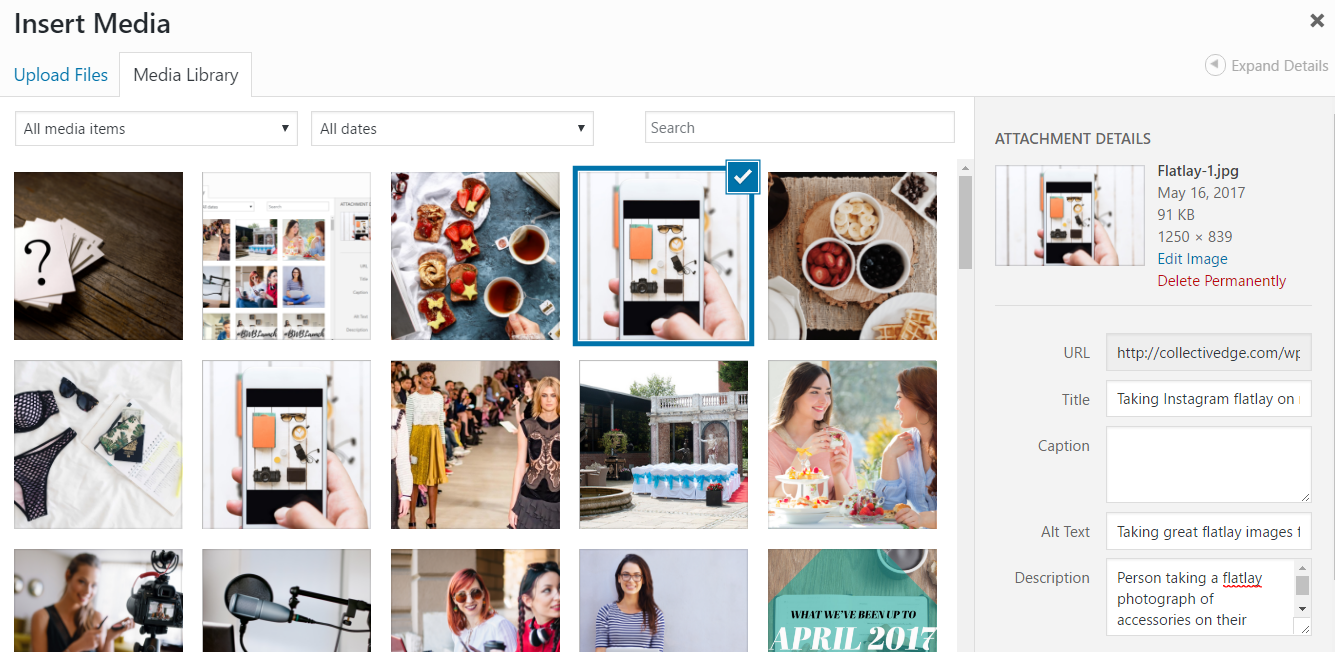
Seems like a lot of work just to upload one image, right? Especially when you’re adding a dozen or more photos to a blog post, you may wonder why there’s any point in filling all of this information out when the caption is the only bit that your readers are actually going to see. However, whilst readers may never see this info, two rather important things do take notice of it – Google, and Pinterest.

Optimising Your Images for Google
When you hit up Google and click on Images, have you ever wondered how it chooses which ones to show first? Google can’t yet ‘see’ what’s in the image so it relies on the image tags to understand what it’s a picture of. In particular, Google pays attention to the Alt Text, but they will also take into account the words in the title, URL and description of the image. The more you fill in, the easier you’re making it for Google to really understand what your image is of.
If you’re blogging about a visual topic such as fashion, having search-optimised images is so important and can drive a ton of traffic your way! When someone Googles “sheer dress with floral embroidery” there’s a good chance they’re going to prefer to look through a big list of images than open a bunch of web page links and hope one contains a design they like. So describe your image in simple words that someone might think to search for.

Optimising Your Images for Pinterest
So what if you’re writing about something where text is more important, such as a recipe? It’s always worth optimising your image for search engines anyway, because you never know who’s going to pick tonight’s vegetable lasagne recipe based solely on which one looks the most appetising, but if you only fill out one field let it be the Alt Text one. Why? Because Pinterest uses it!
When you pin an image from the web, Pinterest will automatically fill the description field in with your Alt Text tag, unless there isn’t one in which case it will use the page title instead. Sure, the user can edit that description themselves – but most of the time, they won’t bother.
Imagine you’ve rounded up ten cool but very different cupcake decoration ideas. Labelling each one – “glittery pink cupcakes”, “pirate eye-patch cupcakes”, etc. – means that those images will be pinned to Pinterest with a very relevant description rather than just “10 Cupcake Decoration Ideas” or whatever you called the blog post. If someone searches Pinterest for cupcake decoration ideas and sees those glittery pink ones, will it be what they’re looking for? Maybe. If they search for glittery pink cupcakes however and your image pops up, there’s a much better chance of a repin!
So, search-optimised image ‘alt’ tags can lead to more visibility, repins and traffic from Pinterest too. Occasionally, when your images are a little abstract, you may not want this field to describe the image so much as the article itself – for the image above, we used “How to optimise your blog images for Pinterest” rather than “Looking at Pinterest on iPad”, because which is most likely to entice people to click through and read this post? Go on, give it a pin to test it out 😉
—
Let’s take a look at those five image tags again, and summarise what you should put in each:
URL – Rename the image file describing briefly what’s in it before you upload it to your blog.
Title – Think of the words someone would search for if they wanted to find an image like yours.
Caption – Write for your readers, if you use this field at all. It doesn’t need to describe what’s in the image (they can see that already!).
Alt Text – Again, use words or phrases someone might search for, and make sure it makes sense grammatically – it will be seen by Pinterest users and read by visually-impaired users!
Description – Describe exactly what’s in the image, using relevant words someone may be searching for.
How many of these fields do you fill in when you add a new blog image – all, some or none? Will you filling in more of them after reading this? Leave a comment and let us know!





Leave a Reply