How to Use Google Analytics to… Improve Your Social Media

So far in our Google Analytics for bloggers series we’ve shown you how to set it up, how it can improve your blog’s content and how it can get you more traffic . Now it’s time for our final beginners guide (though we’ll be back later in the year with some more advanced ones) that explains how Google Analytics can improve your social media pages.
Which social media networks are sending you blog traffic?
Social media is a fantastic way to promote your latest posts and build a rapport with your fans outside of your comments section, but if your followers aren’t actually clicking through to your blog then they – and you – are missing out.
You can see which social media networks are sending traffic your way by logging into Google Analytics and then clicking on Acquisition > Overview > Network Referrals.
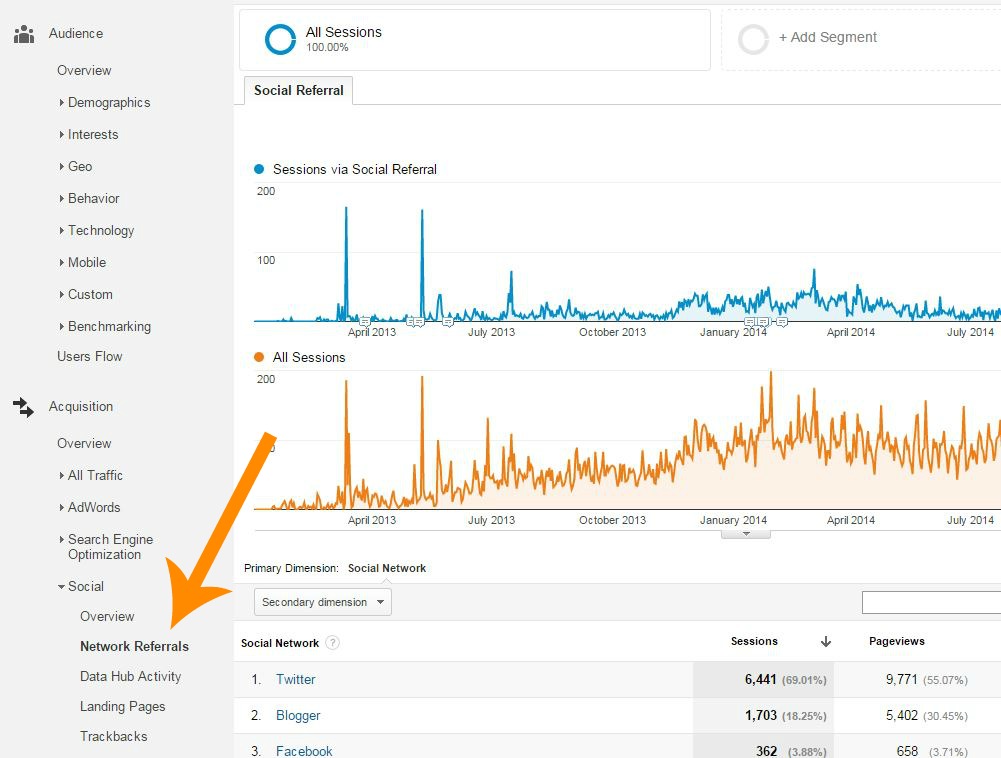
The networks will be displayed in order from highest to lowest, based on how many readers have come to your blog from each one. This lets you easily see at a glance which networks are your best ones.
Which social networks are sending you the best blog traffic?
However, the number of visitors isn’t the only thing you should be checking. As you can see in the image below, Twitter may be sending us the most traffic, but visitors coming from Google+ spend almost twice as long on our site and look at an average of one extra page.
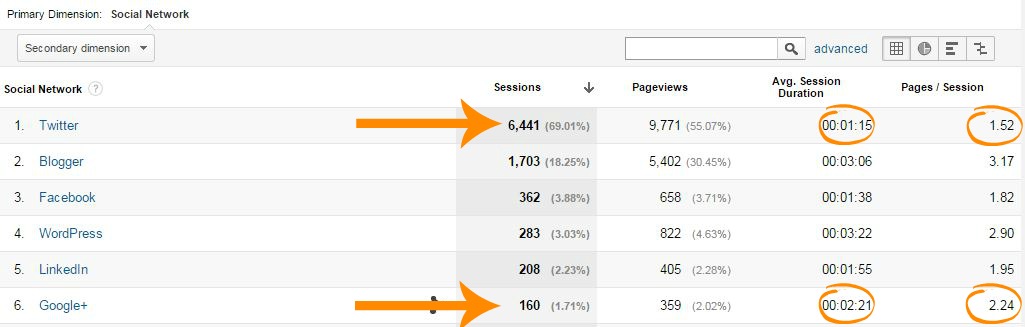
So if we want to improve our pageviews long-term, perhaps we should be focussing on improving our Google+ page and not our Twitter one!
Which of your social media updates are being clicked on?
Okay, so let’s say Twitter is sending lots of visitors to your blog too. Now how do you know whether it was your recent update about today’s outfit or yesterday’s one about the blog meet you attended (or both) that got them interested?
Easy – just click on ‘Twitter’, or whichever other social media network it is that you’re interested in. You’ll see all of the pages on your blog that were looked at by people who came to your site from Twitter, again ordered from highest number of visits to lowest.
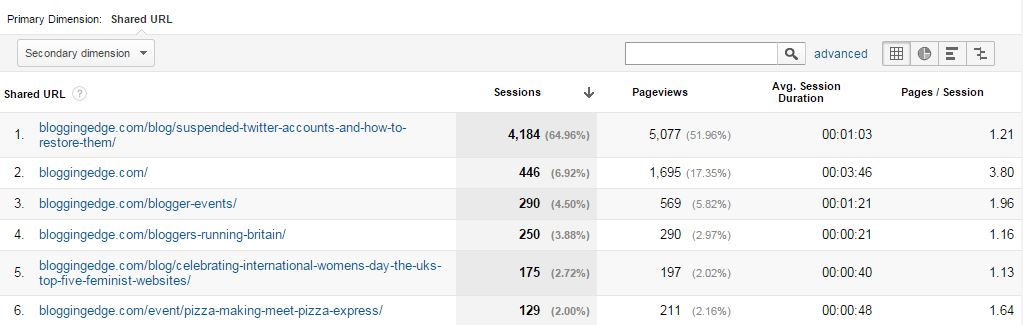
To get a more accurate view of which updates they actually clicked on (since some of these views could have come from ‘related posts’ type links), click Secondary Dimension > Behaviour > Landing Page. This shows you the very first page that the reader saw when they got to your blog, so you can work out which update (or updates, if you shared the same blog post more than once) they must have clicked on.

Handy note: Because Google Analytics is only linked to your blog, if you shared a link to someone else’s website and it got clicked on, you won’t be able to see this.
So, how do I improve?
Armed with all of these statistics, you can set about making your social media pages more effective and just generally more awesome.
Set the date range in Google Analytics to the past month, grab a notepad and go through the above step for each of your social media networks, noting down the top 10 or so links that people clicked on.
Now scroll back through each social media page and look at the updates where you shared these links. What made these updates stand out above the rest? Did you add a cool photo for example, or certain hashtags, or word the post in such a way that it tempted people to click on it to find out more?
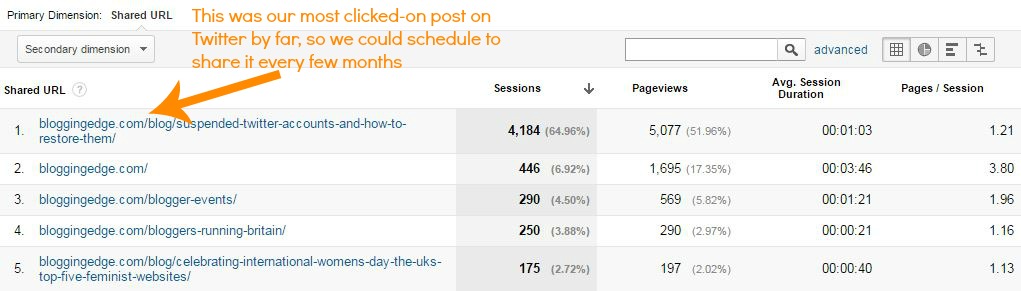
You should be able to spot patterns and use these to improve your future updates – for example, if Facebook posts with photos get more clicks, remember to always add one on when sharing your latest blog post.
At the other end of the spectrum, if you spot that a certain network isn’t sending very many visitors to your blog, have a think about what you could be doing differently. Do you spend less time there than you do on other social media networks, or share a different type of content?
Have you found this guide useful? Let us know! And if there’s any part of blogging you’re hoping Google Analytics can help with but just aren’t sure how, leave us a comment below and we may cover it as one of the topics in our intermediate level guides later this year.





Leave a Reply