Using Google Keyword Planner to Write SEO-Friendly Blog Titles

You’ve created fabulous and original content with words that sing off the screen. Congratulations, you’ve nailed the hardest part of becoming a successful blogger. However, if you don’t have a strong, SEO-friendly title attached to your post it’s likely to drown in the sea of other blog posts and articles returned by Google, Bing and the like. Luckily, creating search-optimised blog titles – ones that are more likely to appear at the top of Google search results – is easy with your new best friend, the Google AdWords Keyword Planner Tool.
Getting started
The Keyword Planner Tool is free to use, but you will need to create a free AdWords account first. The good news is you can sign up today and it will only take you a couple of minutes – here are instructions. Once you’ve got your account up and running, you’re free to dive into the all-important keyword research.
Er, what is keyword research?
Keyword research is the process of learning the words and phrases people typically use to search for information online. It helps you to know, for example, that when you’re writing a post helping your readers to get started with yoga, three times as many people are Googling “yoga for beginners” than “beginner yoga”. A minor change, you might think, but it can have a huge impact on your SEO!
Plus, by looking at the combination of words people use to find information, you can get ideas for new blog posts at the same time as gaining a better understanding of how to word your titles for SEO. This simple process can be the difference between writing an amazing blog post that nobody sees and writing one that reaches hundreds or even thousands of eyes. Over time, lots of search-optimised post titles means more traffic!
Using Google Keyword Planner to get ideas for posts
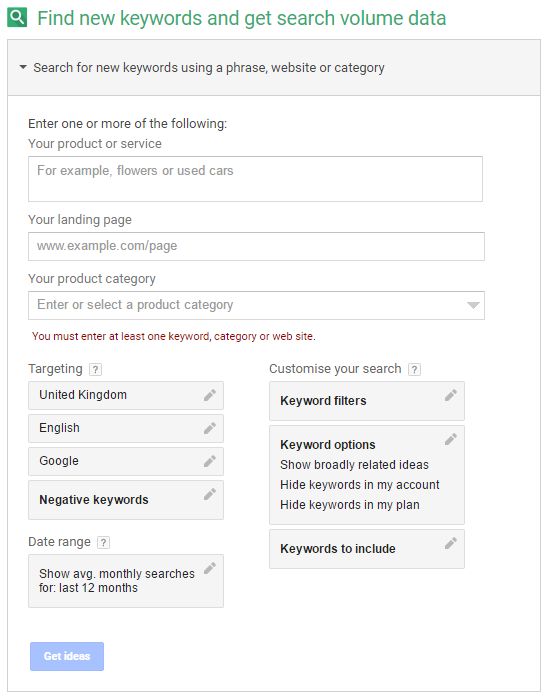
Let’s imagine you’re a craft blogger and want to create more content themed around knitting. It’s making a comeback you know! Start by selecting ‘search for new keywords using a phrase, website or category’ and write ‘knitting’ in the top ‘your product or service’ box, then hit ‘get ideas’.
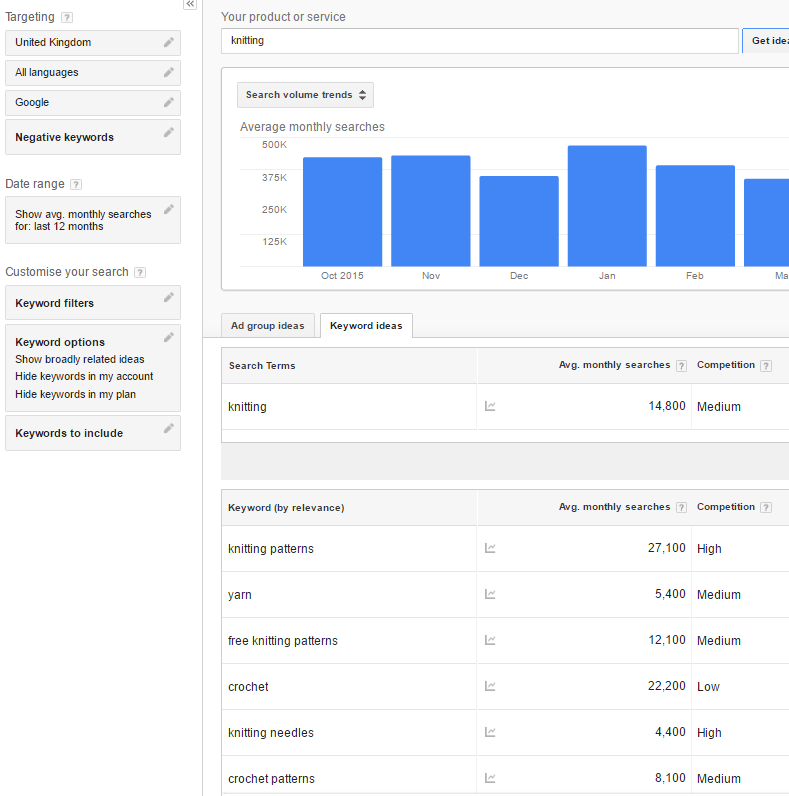
As you can see from the screenshot above, the average number of monthly searches for knitting and crochet patterns is high. Do a bit more digging and you’ll see that people are most interested in knitting baby stuff, so creating your own, free knitting patterns for baby items has the potential to bring in a ton of traffic to your blog.
Don’t want to blog about babywear? You can try out more specific search terms – ‘scarf knitting patterns’ for example – and compare how many people are looking for different things.
Using Google Keyword Planner to create titles
If you’ve already created a blog post – or have your heart set on writing about a particular subject – you can use the Keyword Planner tool to optimise your title, ensuring your post enjoys the most amount of search traffic possible.
Let’s say you have written a post about the basics of knitting. By entering a combination of words and phrases related to the basics of knitting, you can get a better idea of the kind of things people search for around this subject.
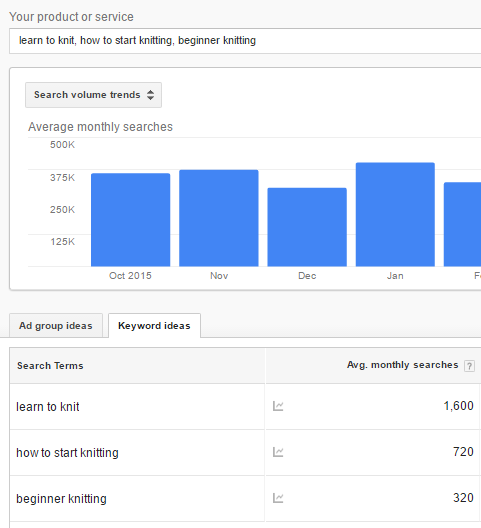
From the example above, you can see that ‘learn to knit’ would be the best phrase to include in your title if you want it to show up in more people’s Google searches.
So, how do I turn these words into awesome post titles?
Now that you have a selection of SEO-friendly ‘keywords’ (words or short phrases) to choose from, it’s time to integrate them into a blog post title your readers will love. Let’s take ‘knitting patterns for beginners’ as a starting point.
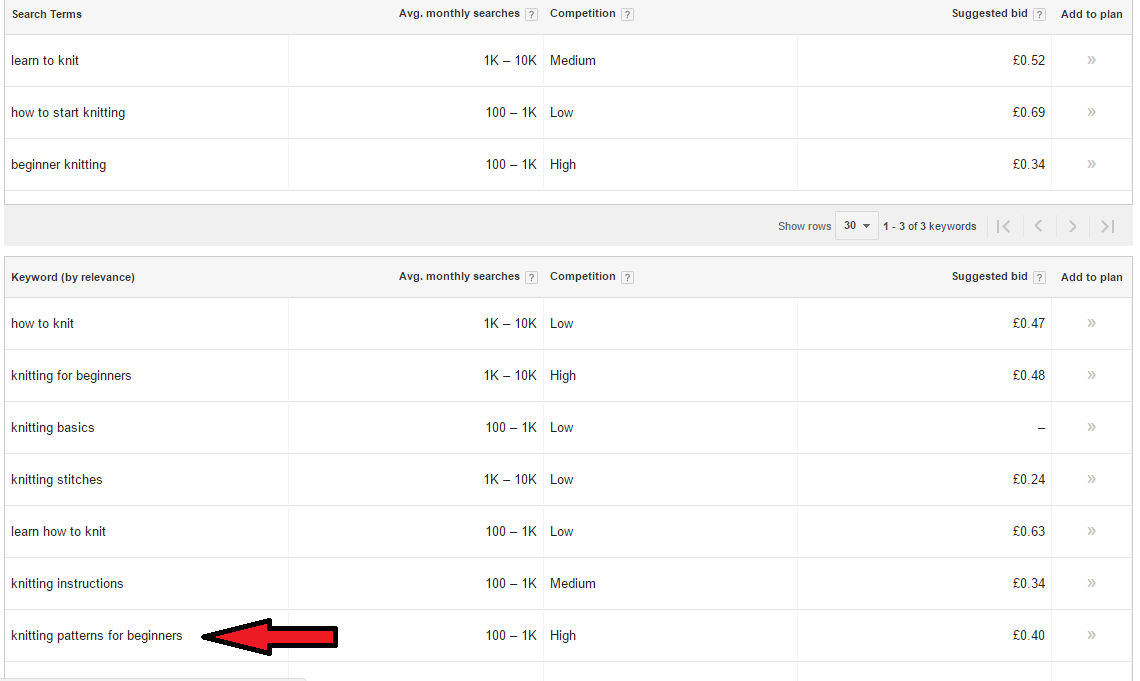
A blog post simply titled ‘Knitting Patterns for Beginners’ won’t do much to capture the imagination of your readers. Applying ‘how’, ‘what’, ‘why’ and numbered prefixes to your title makes it more interesting will help get people clicking through to find the gems of wisdom you are offering. This can also spark ideas for multiple blog posts themed around this topic! For example:
- How to read knitting patterns for beginners: a step-by-step guide
- What brand makes the easiest knitting patterns for beginners?
- Why these adorable knitting patterns for beginners will make you want to start knitting!
- 10 knitting patterns for beginners you should try right now
The important thing to remember is to make your titles relevant to search engines but still engaging for your actual, human readers. The best SEO-friendly blog titles incorporate keywords with a high search volume in a way that flows naturally and isn’t ‘spammy’. Because no one wants to read spam!
So now you know how to use the Google Keyword Planner tool for creating SEO-friendly blog titles. For even more tips on how to catapult your blog posts up the search rankings, check out our post, ‘Six Tips to Boost Your Blog’s SEO’.
Do you have any tips for using the Keyword Planner tool that we’ve missed? We’d love to hear about them in the comments below.





By joesco
thank you very much for kindly sharing this interesting article, hope to read more like this one.
Regards
https://www.militarybarrier.com
military barrier,blast wall,sand wall,military defense barrier,military barrier factory,affordable military barrier
https://www.militarybarrier.com/about-joesco/
JOESCO
https://www.militarybarrier.com/the-role-and-significance-of-the-spiral-structure-in-military-barriers/
The Role And Significance Of The Spiral Structure In Military Barriers
http://www.joesco.cn/
JOESCO Barrier, military barriers wholesale,military barriers manufacturer
https://www.gabion.biz/
gabion box,welded gabion,gabion wall,landscape gabion wall,gabion basket,gabion wholesale,gabion manufacturer,woven gabion,gabion mattress,sack gabion,trapezoidal gabion wall,reinforced gabion
https://medium.com/@joesco189/military-barriers-innovative-solutions-evolved-from-gabion-baskets-ddea6145276e military barriers
https://www.youtube.com/channel/UCxHwYpwbuEE3rz00yofOO9A military barriers
https://www.tiktok.com/@joesco_barrier cheap military barriers,blast wall
https://www.facebook.com/profile.php?id=100090756444851 military bastion
https://www.reddit.com/user/military_barrier/ blast wall
https://www.blogger.com/blog/posts/6449305831592860858 military barriers
https://www.tumblr.com/blog/joesco-military-defense-barrier blast wall
https://www.vingle.net/joesco189 cheap military barriers
By Cruz Burk
I’ve been exploring different blogs on Commercial Estimating Services , and I have to say, yours stands out. The content is informative, and the visuals are captivating. I’ll definitely be coming back for more!
By bluff man
Online Gambling sa Pilipinas is the online trend!!!! Want to know more about the site? visit here —>> online gambling in the philippines
By totosite
As I am looking at your writing, totosite I regret being unable to do outdoor activities due to Corona 19, and I miss my old daily life. If you also miss the daily life of those days, would you please visit my site once? My site is a site where I post about photos and daily life when I was free.
By bqseo
Spinix Slot
Slot Pg
Pgsoft
Wm casino
Ae Sexy
XO Slot
Allbet
Sexy Gaming
PP Slot
918Kiss
ยูฟ่าเบท
evolution gaming
pretty gaming
pg joker
พีจีสล็อต
เว็บแทงหวยออนไลน์
แทงบอลออนไลน์
พีจีเว็บตรง
mufasabet
betflixjoker
spadegaming
By chen
Your table is ready ? Play with us. Want to become rich ? click here 제이나인 카지노사이트 Come here and become the winner and enjoy the never ending fun. Feel the royalty and enjoy yourself. Best site ever https://j9korea.com
By Jessica Milligan
I often use car rental in my travels, every 3 months I visit a new city or country, rent a car and go for an adventure. Recently I was in Greece and found out that you can rent a car right car right at the airport, it is a very convenient service at the airport, which I will now use constantly
By Jessica Milligan
I often use car rental in my travels, every 3 months I visit a new city or country, rent a car and go for an adventure. Recently I was in Greece and found out that you can rent a car right at the airport, it is a very convenient service at the airport, which I will now use constantly
By bitcoincasino
As I am looking at your writing, bitcoincasino I regret being unable to do outdoor activities due to Corona 19, and I miss my old daily life. If you also miss the daily life of those days, would you please visit my site once? My site is a site where I post about photos and daily life when I was free.
By totosite
I am very impressed with your writing 하노이 가라오케 I couldn’t think of this, but it’s amazing! I wrote several posts similar to this one, but please come and see!
By casinocommunity
I came to this site with the introduction of a friend around me and I was very impressed when I found your writing. I’ll come back often after bookmarking! casinocommunity
By slotsite
I have been looking for articles on these topics for a long time. slotsite I don’t know how grateful you are for posting on this topic. Thank you for the numerous articles on this site, I will subscribe to those links in my bookmarks and visit them often. Have a nice day
By Betmate
안전보장+다양한플레이 먹튀검증 안전노리터 go
By Charly Wiliamse
I have thought so many times of entering the blogging world as I love reading them. I think I finally have the courage to give it a try. Thank you so much for all of the ideas!
By Betmate
에볼플레이 먹튀검증 안전노리터
By Maria Khan
An excellent explanation of how to use keyword planner.
By AlexM
Thanks for sharing! this is really helpful for digital marketers like me. I generally follow https://kuware.com/ for digital marketing tips, definitely saving this article to the list for future reference.
By ambbet
สุ้ไม่ได้หรอก
คณิตศาสตร์การพนัน
By betflix-pg
เว็บสล็อตออนไลน์ สล็อต betflix pg รองรับทรูวอลเล็ต True Wallet เป็นเว็บสล็อตยอดนิยมอันดับ 1 ในปัจจุบัน เกมสล็อตออนไลน์หลากหลายมากกว่า 2,000 เกม มีความสนุก ตื่นเต้น และมาพร้อมกับระบบ ฝากถอนออโต้ เพื่อเพิ่มความสะดวกสบาย รวดเร็วในการใช้งาน และที่สำคัญของระบบออโต้
By Anhui Medical University
Nike Vapor 12 Elite FG Mens Football Boots Ah7380 Soccer Cleats
Tokyo Ghoul Scarpe Anime Scarpe Cosplay Scarpe da Ginnastica Nero/Bianco.38
Sorbothane Plantillas. tama?o 38 – 40
Women Small Cell Phone Purse Crossbody.Castle Silhouette With Mountains Landscape And Lush Forest Design
W Litewave Fastpack II. Chaussures de Randonnée Basses Femme
Anhui Medical University
By Arom Bottle Supplier China
Schuhspanner aus Zedernholz
Creativity XL. Porte-Monnaie Femme
Aria. Borse a spalla Donna
Botas De Cuero para Mujer.Botas Martin para Mujer.Tobillo De Cuero De PU.Hebilla Corta Marrón Vintage con Cordones.Cremallera Lateral Gótica.Cómodos Zapatos De Tacón Alto Chelsea De Moda para In
Arom Bottle Supplier China
By Gep?ck Handtaschen Twill Hoop Handtasche Stereo Paket
Anime My Neighbor Totoro Zapatillas de Lona Unisex Cuerda para Zapatos con Suela de Zapato
2 Part Epoxy Resin
Lydia. Chaussons femme
PortoVino Borsa da Vino Classica – (Rosso) – Versare 2 Bottiglie di Vino Mentre Si è in Viaggio.
Gep?ck Handtaschen Twill Hoop Handtasche Stereo Paket
By Leder Wallet – braun
CT As Dainty Ox White. Zapatillas de Deporte para Mujer
Every Moment is Sacred Motivation Spiritual Collection Schultertasche
Electronic Releasing Sheet
Stan Smith New Bold W. Scarpe da Fitness Donna
Leder Wallet – braun
By Multimode Pump Combiners
Court Smash Omni. Chaussures de Tennis Mixte Enfant
Borse a Tracolla a Catena da Donna Scavate Borsa a Gabbia Tondo in Metallo Borsa a Catena con Pochette a Sfera Design per Donna Banchetto da Donna Uso Quotidiano (Colore Acciaio)
HOVR Phantom Se 3021587-002. Zapatillas de Running para Hombre
S?ck & Nolde Premium Shoe Cleaning Kit
Multimode Pump Combiners
By Green Planet Hauling
Very informative !!!
By Petite pochette à monnaie pour homme et femme – Avec compartiment à fermeture éclair – Cadeau pour gar?on. Noir (Noir) – RE8323
Products
Dune Herren Brawl Brogues zum Schnüren Hellbraun Flacher Absatz
Ri?onera Hombre de Viaje Vendimia Bolso de Cintura de Hip Cadera (Marrón)
Portafoglio Da Donna Short 30 Zero Wallet Fashion Zipper Buckle Card Bag Tessuto Bicolore
Petite pochette à monnaie pour homme et femme – Avec compartiment à fermeture éclair – Cadeau pour gar?on. Noir (Noir) – RE8323
By 520
Youth Minx Mid III WP Omni-Heat Boots. Stivali Unisex-Bambini
Galaxy bedruckte Schultertasche Monster Of The Pocket Ash Make Kanto Great Again Fashion Casual Star Sky Rucksack für Jungen & M?dchen
Classic High Lona Bota de Caza
sneaker homme sequoia en sude – 45 – grigio
520
By Clarks Herren Wurster Plain Schwarz Leder Schnüren Sie Sich Oben Schuhe 47
Carbomer 980
Bottines Femmes Compensées
Eton CC and Coin Pocket. Cartera Hombre^Mujer. 14x10x2 cm (B x H x T)
Summer Super High Heels Short High Stivali da Donna Stivali da Donna. Rosso. 34
Clarks Herren Wurster Plain Schwarz Leder Schnüren Sie Sich Oben Schuhe 47
By Tiggy Society Satchel. Borsa a tracolla Donna. Multicolore (Floral). 13x23x32.5 cm (W x H x L)
Sac de séduction pour femme Lime
Sandalen Damen Riemchen Sandaletten High Heels Party Blockabsatz Shoes Elegante Abendschuhe übergr??e Mode Casual Schuhe Sommer
Bolsa Protectora para Bolsos de Cuero (Set de 5). Calzado. Guantes. Cinturones y Accesorios. Bolsas de cordón Ajustable
Harbin Normal University
Tiggy Society Satchel. Borsa a tracolla Donna. Multicolore (Floral). 13x23x32.5 cm (W x H x L)
By BENGKUI Scultura.Portasigarette con Filtro in bambù Naturale in Agata Brasiliana. Giada. Tabacco Lavabile
Tapisserie Handtaschen Damen. Umh?ngetasche Damen. Schultertasche Damen mit Hundedesigns (Mops)
150 Watt High Bay Led Lights
Modello Romerroso – Handmade Italiennes Cuir pour des Hommes Couleur Rouge Bottes Hautes – Cuir de Vachette Cuir Souple – Lacer
Mujer Ballerina Aptitud Yoga para Caminar Corriendo Sports Ligero Mesh Entrenadores
BENGKUI Scultura.Portasigarette con Filtro in bambù Naturale in Agata Brasiliana. Giada. Tabacco Lavabile
By 1-1-28382-32. Sandales Plateforme Femme
Flight Classic – Bolso de mensajero
Rock and Roll – Langer Schuhanzieher mit Sch?del Griff Handgemalter Fluo Effekt – Schuhl?ffel mit Schaufel aus ABS mit Sch?del Design – L. cm 45 – Made in Italy
400w Led High Bay
Elite Flex-52640. Sneaker Infilare Uomo
1-1-28382-32. Sandales Plateforme Femme
By Rodigo-40. Mule para Mujer
Damenclog Dunkelblau Polka Dots Navy/wei?. Motiv Polka Dots
120ml Pet Bottle
Sac a Dos Femme Petit. Sac a Main Femmes Etanche en Nylon Sac a Dos Sac a Voyage Provisions Ecole pour Femmes Fille (Noir)
Women Small Cell Phone Purse Crossbody.Hand Drawn Stars Pattern Magical Cosmos Galaxy Theme Doodle Universe Artwork
Rodigo-40. Mule para Mujer
By 477754. Sandali Punta Aperta Bambina
Herren Mojo Stra?en-Laufschuh
Cartera de piel auténtica Hunter RFID Marrón Cazador marrón oscuro small
Sac Diagonal pour Hommes en Cuir véritable Style rétro à Une épaule Section transversale carrée Couche supérieure Sac en Cuir de Vachette Portefeuille-Noir_21 * 28 * 8cm
Daltile Marble Mosaic
477754. Sandali Punta Aperta Bambina
By 1000 Liter Beer Brewing Equipment
1000 Liter Beer Brewing Equipment
By autoclave sterilization temperature
autoclave sterilization temperature
By pvc form board
pvc form board
By LED Tri-proof Light
LED Tri-proof Light
By Brass Pressure Relief Valve
Brass Pressure Relief Valve
By 8 Ft Linear Led Fixture
8 Ft Linear Led Fixture
By Fiber Connectivity
Fiber Connectivity
By Anti-fog PET/PETG/PVC Sheet
Anti-fog PET/PETG/PVC Sheet
By chelsea news
chelsea news
By maurizio sarri
wayne rooney
By 十亿现金送不停
天天领现金
By 天天领现金
天天领现金
By bnrzkxemjt
Using Google Keyword Planner to Write SEO-Friendly Blog Titles – CollectivEdge
[url=http://www.g508p80ixi6or3suh9555516e8zndvl9s.org/]ubnrzkxemjt[/url]
bnrzkxemjt http://www.g508p80ixi6or3suh9555516e8zndvl9s.org/
abnrzkxemjt
By Govind Srivastav
Thank you for sharing such useful and helpful information. Anyone who would be looking for it can be benefited from this.If you want to learn seo blogging, then keep expanding JetBlogging daily, you will get secret information related to seo and blogging.
By adreamoftrains website hosting
I visit daily some web sites and blogs to read posts, except this webpage offers feature based writing.
adreamoftrains best web hosting 2020
By website hosting companies
Thank you a bunch for sharing this with all people you actually recognise what you’re
speaking about! Bookmarked. Please additionally
seek advice from my web site =). We will have a link trade agreement between us
By web hosting services
Hello! Someone in my Myspace group shared this
site with us so I came to give it a look. I’m definitely loving the information. I’m book-marking and will be
tweeting this to my followers! Superb blog
and terrific design.
By Leo
Thank you for sharing this article. have a great blog
By Natalya Swim
I was very pleased to find this web-site.I wanted to thanks for your time for this wonderful read!! I definitely enjoying every little bit of it and I have you bookmarked to check out new stuff you blog post.
By satya gupta
yes i applied this in my blog the results are good. Excellent info. I appreciate all blogs which provide valuable contents to viewers. Keep going……Thanks!
By Yael Ram
hello
and what about the post itself? is there any value if I use some impartant keywords within the content itself?
By Nagesh
Very Nice Article, you have explained very well by keyword planner. I was struggling to write content for SEO friendly. Now I have got good information in this article. I will use these tips to write SEO friendly content.
Thank you so much for tips.
By Bharat Veer
Very nice explanation of using keyword planner. I have a query that to create an effective post we need to take high competition keyword or Low competition keyword sir.
By Jamie Rockers
Very well written article. I was struggling with optimization of the contents of my websites. But now I have the perfect solution to my struggle. I won’t be struggling anymore from now on.
Thanks a lot for sharing this article