Suspended Twitter Accounts and How To Restore Them
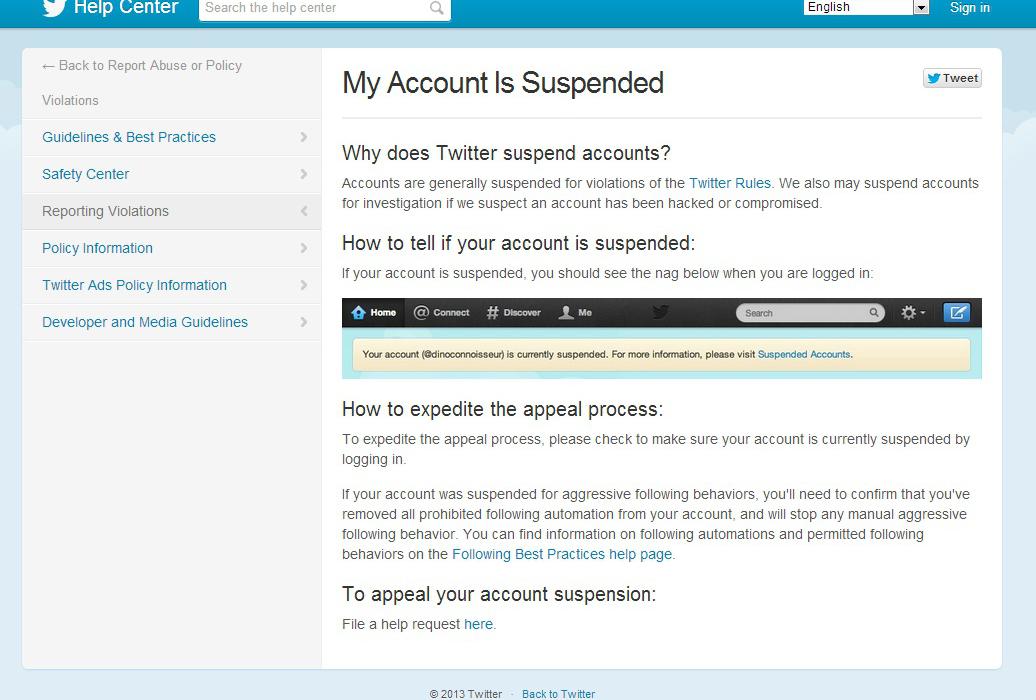
As much as it pains us to share this with you, a couple of weeks ago our Twitter account got suspended.
At CollectivEdge we play by the rules and were racking our brains trying to work out what we’d done wrong. After an agonising 10 day wait we got our answer: nothing. Sometimes Twitter makes mistakes, and @CollectivEdge got swept up in suspension through no fault of our own *nudges halo back on head*
But this got us thinking about how you can recover your Twitter account if the same thing happens to you. If you’ve landed on this page because you’ve already had your account suspended, you’re probably freaking out about being unable to post a photo of your epic BLT sandwich right now, so let’s cut to the chase…
1. Read the Rules
The Twitter Rules should be your go-to webpage if you find a nasty yellow suspension bar in place of your home feed. Read through this code of practice carefully and review your recent activity – have you followed hundreds of users in a matter of hours? Are you sending out automated ‘thanx for the follow’ type direct messages to new followers? If so then you may have indentified the cause of your suspension.
2. Submit an appeal
Once you’ve worked out what you’ve done wrong, you need to appeal against the suspension by filing a ticket with the Twitter overlords.
The process for this is a simple one that can be done by following the links on your Twitter to this page. Be polite and concise with your appeal; getting angry will not help your case. If you genuinely don’t know what you’ve done wrong (as we didn’t) then say so, but if you have an inkling that it could be that third party app you’re using, or the spammy tweet you sent to all your followers last night, then ‘fess up.
3. Reply to THAT email
Filing an appeal and following the above steps will result in Twitter sending you an email within 24 hours of your appeal. You MUST reply to this automated email for your query to enter the queue. If you skip this your appeal will be overlooked. Simply copy and paste your original appeal and hit send – it’s that simple.
4. Create another account…
…if you need to. If you are a business or rely heavily on Twitter for work purposes then it can be a good idea to set up another account with a similar Twitter handle so that customers and followers can find you, on a temporary basis.
5. Sit back and wait
This is the bit that hit us the hardest. We would religiously check our CollectivEdge Twitter account each morning, and after lunch and before we left the office every day. And once at 3am when one of the team couldn’t sleep. We Googled ‘twitter account suspension’ like crazy to see when our account might be likely to come back – three to five days is typically what we found – but it’s not uncommon to have to wait up to seven or even *gulp* 10 days.
After seven days it’s natural to want to chase up progress, so feel free to reply to that initial email again, but remember to keep things friendly.
Eventually you’ll receive an email notifying you of your appeal and the reason you were suspended in the first place. Don’t panic if your follow count reads ‘0’ – unless you were suspended for aggressive following tactics – as this should return to normal within a few hours.
Like all social media platforms, Twitter is a great way to increase your blog traffic and share your latest posts with your followers, but don’t put all your social eggs in one basket and always remember to play by the rules.





By ANNABELLA
https://koopechtrijbewijs.com/
Koop binnen enkele dagen een authentiek, echt, legaal en geregistreerd rijbewijs. Uw rijbewijs is legaal, geregistreerd in de door u gewenste database en gemeente,
By ANNABELLA
https://dobitivozackudozvolu.com/
Kupite originalnu, autentičnu, legalnu i registriranu vozačku dozvolu u roku od nekoliko dana. Vaša vozačka dozvola je legalna, registrirana u vašoj potrebnoj bazi podataka iu vašoj općini, bez praktičnih i teoretskih ispita.
By ANNABELLA
https://goethe-zertiifikatkaufen.com/
Das Goethe-Zertifikat ist eine international anerkannte Qualifikation, die die Deutschkenntnisse einer Person bestätigt. Dieses Zertifikat wird vom Goethe-Institut und anderen Partnerinstitutionen ausgestellt, einer renommierten Kulturinstitution, die die deutsche Sprache und Kultur weltweit fördert.
Goethe-Test PRO: Deutsch für den Beruf
By ANNABELLA
https://kupittvodicskypreukaz.com/
Kúpte si originálny, autentický, legálny a registrovaný vodičský preukaz do dní. Váš vodičský preukaz je legálny, zaregistrovaný vo vašej potrebnej databáze a vo vašej obci, bez praktických a teoretických testov.
By ANNABELLA
https://comprarrumacartadeconducao.com/
Compre uma carta de condução original, autêntica, legal e registada em poucos dias. A sua carta de condução é legal, registada na base de dados necessária e no seu município, sem provas práticas e teóricas.
By ANNABELLA
https://xn--riktigt-krkort-3pb.com/
Köp ett original, autentiskt, lagligt och registrerat körkort på bara några dagar. Ditt körkort är lagligt, registrerat i nödvändig databas och i din kommun, utan praktiska och teoretiska prov.
By ANNABELLA
https://kupujlegalnovozackadozvola.com/
Kupite originalnu, autentičnu, legalnu i registriranu vozačku dozvolu u roku od nekoliko dana. Vaša vozačka dozvola je legalna, registrirana u vašoj potrebnoj bazi podataka iu vašoj općini, bez praktičnih i teoretskih ispita.
By 홀덤사이트
You have a variety of options for 홀덤사이트
By 홀덤사이트
You have a variety of options for making bookings if you’re looking for a Lahore call girl. Discovering a website that offers their services is the simplest method. These websites give you access to the profiles of call girls who are available for hire. Some of those websites also provide services that include lodging and travel in addition to international alternative pricing. Although there is no upper age limit for hiring these women, you should be informed of the girl’s age and preferences. 홀덤사이트
By antminer s19
i always search the internet for free essays, antminer s19
By Islamabad Call Girl
For more fun and pleasure, most men like to spend quality time with their ideal sexual partner. Our main goal at Islamabadcompanions.online is to meet our clients’ needs in sexual interactions. We give people pictures and phone numbers of call girls in Islamabad so they can choose the right ones. In fact, they are real and not stolen or fake because we don’t promote them. People can pick girls based on the pictures. Also, on WhatsApp, you can look at different pictures of call girls, which can help you come up with better ideas.
By Lahore Call Girl
People often forget that one of the benefits of hiring our VIP Lahore Call Girls is that they are real people you can meet. Don’t be afraid to talk to your young College & university girl when you have some time to yourself. She could be a reliable shoulder to lean on and a good person to talk to about what’s bothering you.
By Karachi Call Girl
Karachi Call Girls are highly experienced and trained professionals. They know their jobs and are prepared to handle any task. They are also always ready to please their clients. Moreover, they are highly responsive, understanding, and sensitive to their customer’s needs and expectations. These are qualities that are essential to have in a good escort.
By Hyderabad VIP escorts Services
Greeting everyone! As a Hot Lady, I am SNETHI ROY pleased to offer you high-class Kolkata Call Girls and Hyderabad Escorts. Our agency is authentic and we provide the most desirable and alluring Hyderabad Escorts Service. Our services are available 24/7, 365 days a year with safety and security as our top priority. Our girls are accommodating, cooperative, and have a friendly nature. Come and experience the beauty of our Lucknow Call Girls.
Hyderabad Escorts Service ||
Bengaluru Escorts Service ||
Chennai Escorts Service ||
Chennai VIP Escorts Service ||
Coimbatore Escorts Service ||
Delhi Escorts Service ||
Delhi VIP Service ||
Delhi Call Girls ||
Goa Escorts Service ||
Gurgaon Escorts Service ||
Hyderabad Escorts Models ||
Hyderabad Escorts Service ||
Indore Escorts Service ||
Jaipur Escorts Service ||
Kolkata Escorts Service ||
Kolkata Call Girls ||
Kochi Escorts Service ||
Lucknow Call Girls ||
Lucknow VIP Escorts ||
Mumbai Escorts Service ||
Noida Escorts Service ||
Nashik Escorts Service ||
By keskin
In December 2022, Twitter CEO Elon Musk said the company is working on a software update that will notify users when they’ve been shadowbanned. The company is still yet to release this update.
It can be difficult to tell if you’ve been shadowbanned on Twitter. However, the biggest tell-tale sign that you might have been shadowbanned is a sudden drop-off in engagement with your tweets and account, such as:
Fewer views of your tweets than usual
Fewer likes on your tweets than usual
No or very few reposts of your tweets
A lack of or fewer comments on your Tweets
No or few direct messages from people who thought your tweets were interesting, whereas you used to get a lot
People unfollowing you because they think you’re account is very inactive
If your tweets are attracting significantly less attention, it could be a sign you’ve been shadowbanned by Twitter. You should, however, first rule out all other possibilities.
For instance, your tweet may have just gone out at an unfortunate time. Sometimes, people believe they have been shadowbanned, but their followers just aren’t interacting with their tweets.
To avoid getting suspended or shadowbanned on Twitter, we strongly recommend abiding by the rules of the platform.
bodrum araç kiralama
By Escorts in lahore
Our Lahore escorts models are very talented and serve many give and master an expansion of abilities like dancing, massage, and all types of escorts offerings. Inform our escort provider of almost the requirement you need in a girl and we can offer you the first-rate alternatives for you so make a name now and affirm your reservation. You just want to pick the escort that you like and send a message on WhatsApp or dial the highlighted range for the decision to online lady booking in Lahore.
You can join us.
Call Girls in Lahore
Lahore Escorts
Escorts in Lahore
Escorts Service Lahore
Independent Girls in Lahore
Escorts in Lahore
Escorts Service Lahore
Independent Girls in Lahore
vOur Lahore escorts models are very talented and serve many give and master an expansion of abilities like dancing, massage, and all types of escorts offerings. Inform our escort provider of almost the requirement you need in a girl and we can offer you the first-rate alternatives for you so make a name now and affirm your reservation. You just want to pick the escort that you like and send a message on WhatsApp or dial the highlighted range for the decision to online lady booking in Lahore.
You can join us.
Call Girls in Lahore
Lahore Escorts
Escorts in Lahore
Escorts Service Lahore
Independent Girls in Lahore
Escorts in Lahore
Escorts Service Lahore
Independent Girls in Lahore
vyhmkh,
By Che Che
buy ruby cart online
Taurus Raging Judge M513 454 Casull / 45 Colt / 410 Gauge Revolver w/ 3-Inch Barrel
CLEAR WAVETEC WAVE 8000 DISPOSABLE
guardian ammo
taurus raging judge for sale
Tikka Model T3 Lite Bolt Action Rifle JRTE317, 25-06 Remington, 22 7/16 in, Bolt Action, Black synth
ruby carts
wyld gummies nyc
Mike Tyson Vape
zeroed-5-56-linear-compensator
butler creek mossberg 500 folding stock
ruby disposables
lava big boy
LSD
canik sub compact guns
sauce bar flavors
butler creek mossberg 500 folding stock
köpa stesolid på nätet utan recept
banshee rifle
taurus raging judge for sale
thco cart
butler creek mossberg 500 folding stock
ruby disposables
buddha bear carts
blueberry zlushie fryd
thco-vape-cartridge
steel city ammo
<a href="guardian armory
45 acp rip
moon chocolate bar 250mg
Moon Chocolate bar Wholesale 100 Pieces
Remington 700 LS Bolt Action Rifle 5930, 243 Winchester, 24 in, Blue Laminate Stock, Blue Finish
wyld gummies nyc
steel city ammo
blueberry zlushie fryd
700x powder in stock
ruby disposables
Taurus Curve 380ACP Concealed Carry Pistol without Light and Laser (Cosmetic Blemishes)
moon chocolate bar 250mg
buy Guardian Armory guns
zeroed-5-56-linear-compensator
Henry guns
3chi
ruby disposables
sauce disposable
ruby carts
Rocket Fudge Moon Bars – Mega Dose Chocolate Bars (250mg THC)
mike tyson 2.0 flavors
marlin 1894c 357 price
marlin 925
marlin 917
taurus spectrum for sale
ruby carts
paradise og cake
guardian armory
buy Henry guns
buddha bear cart
benelli r1 300 win mag
moon bar
guardian ammo
Guardian Armory guns
Marlin Arms guns
Moon Chocolate bar Wholesale 100 Pieces
moon chocolate bar 250mg
Paradise OG cake carts
mossberg 3030 tactical
buy sigarms guns
ruby disposables
buy cake carts
Magtech 762×51 M80 Ball 50/400
12 gauge primers
varning för lyrica
cz p01 urban grey
buy guns online
buy varning för lyrica
p320 axg classic
cali plus
walther p99c
varning för lyrica
vicodin fass
kyle kush shirt
cz-75-bd
adderall svenska
backpackboyz cart
oxynorm fass
ruby super lemon haze
cz-75 kadet-adapter-ii-22-lr
tikka usa guns
moon mega dose chocolate bar
cz-557-varmint
cz-shadow-2-optics-ready
cz-scorpion-evo-3-s2-pistol-micro
cz-usa-p-10-c-optics-ready
cz-457-provarmint-suppressor-read
cz-457-varmint-precision-chassis
cz-p-09
sauce bar flavors
cali plus
speedway scooter
wyld gummies nyc
thco cart
paradise og cake
lava plus
dödlig dos stesolid
kalashnikov kp9
mp9 nhref=”https://weednetz.com//” rel=”dofollow”>guardian armory
benelli m2 barrel
walther mp5
killshot strain
oxynorm halveringstid
buy guns online
buy guns online
buy gun online
tray 5 weed
remington r15
benelli 11026
benelli m2 barrel
canik tp9 sf mete s
sauce bars disposable
jedi juice vape
moon chocolate bar
cz-75-bd
model-101-deluxe-field-2
köpa stesolid utan recept
h012gmrcc
köpa stesolid utan recept
moon chocolate bar 250mg
cz-75 kadet-adapter-ii-22-lr
remington model 7 7mm-08 wood
white banana runtz
cz 457 provarmint
cz-557-varmint
cz-shadow-2-optics-ready
cz-scorpion-evo-3-s2-pistol-micro
cz-usa-p-10-c-optics-ready
cali plus
cz-457-provarmint-suppressor-read
cz-457-varmint-precision-chassis
cz-p-09
cake cart website
buy ruby cart online
cz p 07 urban grey suppressor ready
buy sigarms guns
buy raw garden cartridges
buy cake carts
TP9 SF METE-S
moon chocolate bar 250 mg
ruby carts
sig axg classic
buy guns online
buy varning för lyrica
p320 axg classic
cz p10c optics ready
thco cart
varning för lyrica
vicodin fass
cotton candy ruby
cz-75-bd
köpa stesolid utan recept
buy weeds online
oxynorm fass
ruby super lemon haze
cz-75 kadet-adapter-ii-22-lr
alien vs cowboys strain
weedcart
cz-557-varmint
cz-shadow-2-optics-ready
cz-scorpion-evo-3-s2-pistol-micro
cz-usa-p-10-c-optics-ready
cz-457-provarmint-suppressor-read
cz-457-varmint-precision-chassis
cz-p-09
taurus curve for sale
zushilato
exotic zaza strain
moon thc bar
varning för lyrica
cale carts
marlin glenfield
dödlig dos stesolid
raging judge 513
mp9 n
marlin glenfield
buy cale carts online
thco cart
oxynorm halveringstid
buy guns online
buy guns online
buy gun online
colt m4 22
canik tp9 sf mete s
köpa stesolid på nätet
oxandrolone 10mg
vicodin fass
liquid diamond x cryo live resin
jedi juice vape
guardian armory
cz-75-bd
model-101-deluxe-field-2
köpa stesolid på nätet
buy weeds online
köpa stesolid på nätet
oxandrolone 10mg
cz-75 kadet-adapter-ii-22-lr
vicodin fass
alien vs cowboys strain
taurus spectrum for sale
cz-557-varmint
cz-shadow-2-optics-ready
cz-scorpion-evo-3-s2-pistol-micro
cz-usa-p-10-c-optics-ready
weedcart
cz-457-provarmint-suppressor-read
cz-457-varmint-precision-chassis
cz-p-09
marlin model 60 stainless steel
By trappy
AMAZING ARTICLES LITRALLY THE BEST ONLINE, THANK YOU AND PLEASE KEEP UP THE GOOD WORK..Sherbinski Infused Prerolls
Distillate thc Online
Sugar Wax
Super Sour Diesel Strain
5-MeO-DMT retreat
White Widow Weed Strain
710 Labs Rosin Gummies
OG Kush weed Strain
Blue Dream Weed
Afghan Kush Strain
AK 47 Weed strain Amanita Mushroom
AZURE GUMMIES 5G
Blue Cheese Strain
Blue Dream Weed
Bubba OG Kush
Buy Girl Scout Cookies Online
Buy Moon Rock Weed
Buy Wockhardt Online
Cannabis Badder
Cubensis Mushrooms
DMT POWDER Dank Vape Cart
Gelato Candy Strain
Flavour Rx Moon Rocks
Fryd 2g Disposable
Golden Teacher Shrooms
Gorilla Glue Weed
Grand Daddy Purple Strain
Green Crack Strain
High-tek Cannabis Syrup THC
Highatus Gummies
Kaws Moon Rocks
By elizzy
AMAZING ARTICLES LITRALLY THE BEST ONLINE, THANK YOU AND PLEASE KEEP UP THE GOOD WORK..Sherbinski Infused Prerolls
Distillate thc Online
Sugar Wax
Super Sour Diesel Strain
5-MeO-DMT retreat
White Widow Weed Strain
710 Labs Rosin Gummies
OG Kush weed Strain
Blue Dream Weed
Afghan Kush Strain
AK 47 Weed strain Amanita Mushroom
AZURE GUMMIES 5G
Blue Cheese Strain
Blue Dream Weed
Bubba OG Kush
Buy Girl Scout Cookies Online
Buy Moon Rock Weed
Buy Wockhardt Online
Cannabis Badder
Cubensis Mushrooms
DMT POWDER Dank Vape Cart
Gelato Candy Strain
Flavour Rx Moon Rocks
Fryd 2g Disposable
Golden Teacher Shrooms
Gorilla Glue Weed
Grand Daddy Purple Strain
Green Crack Strain
High-tek Cannabis Syrup THC
Highatus Gummies
Kaws Moon Rocks
By exoticsmenu
AMAZING ARTICLES LITRALLY THE BEST ONLINE, THANK YOU AND PLEASE KEEP UP THE GOOD WORK..Sherbinski Infused Prerolls
Distillate thc Online
Sugar Wax
Super Sour Diesel Strain
5-MeO-DMT retreat
White Widow Weed Strain
710 Labs Rosin Gummies
OG Kush weed Strain
Blue Dream Weed
Afghan Kush Strain
AK 47 Weed strain Amanita Mushroom
AZURE GUMMIES 5G
Blue Cheese Strain
Blue Dream Weed
Bubba OG Kush
Buy Girl Scout Cookies Online
Buy Moon Rock Weed
Buy Wockhardt Online
Cannabis Badder
Cubensis Mushrooms
DMT POWDER Dank Vape Cart
Gelato Candy Strain
Flavour Rx Moon Rocks
Fryd 2g Disposable
Golden Teacher Shrooms
Gorilla Glue Weed
Grand Daddy Purple Strain
Green Crack Strain
High-tek Cannabis Syrup THC
Highatus Gummies
Kaws Moon Rocks
By james morgan
AMAZING ARTICLES LITRALLY THE BEST ONLINE, THANK YOU AND PLEASE KEEP UP THE GOOD WORK..Sherbinski Infused Prerolls
Distillate thc Online
Sugar Wax
Super Sour Diesel Strain
5-MeO-DMT retreat
White Widow Weed Strain
710 Labs Rosin Gummies
OG Kush weed Strain
Blue Dream Weed
Afghan Kush Strain
AK 47 Weed strain Amanita Mushroom
AZURE GUMMIES 5G
Blue Cheese Strain
Blue Dream Weed
Bubba OG Kush
Buy Girl Scout Cookies Online
Buy Moon Rock Weed
Buy Wockhardt Online
Cannabis Badder
Cubensis Mushrooms
DMT POWDER Dank Vape Cart
Gelato Candy Strain
Flavour Rx Moon Rocks
Fryd 2g Disposable
Golden Teacher Shrooms
Gorilla Glue Weed
Grand Daddy Purple Strain
Green Crack Strain
High-tek Cannabis Syrup THC
Highatus Gummies
Kaws Moon Rocks
By james
AMAZING ARTICLES LITRALLY THE BEST ONLINE, THANK YOU AND PLEASE KEEP UP THE GOOD WORK..Sherbinski Infused Prerolls
Distillate thc Online
Sugar Wax
Super Sour Diesel Strain
5-MeO-DMT retreat
White Widow Weed Strain
710 Labs Rosin Gummies
OG Kush weed Strain
Blue Dream Weed
Afghan Kush Strain
AK 47 Weed strain Amanita Mushroom
AZURE GUMMIES 5G
Blue Cheese Strain
Blue Dream Weed
Bubba OG Kush
Buy Girl Scout Cookies Online
Buy Moon Rock Weed
Buy Wockhardt Online
Cannabis Badder
Cubensis Mushrooms
DMT POWDER Dank Vape Cart
Gelato Candy Strain
Flavour Rx Moon Rocks
Fryd 2g Disposable
Golden Teacher Shrooms
Gorilla Glue Weed
Grand Daddy Purple Strain
Green Crack Strain
High-tek Cannabis Syrup THC
Highatus Gummies
Kaws Moon Rocks
By jamesmorgan
AMAZING ARTICLES LITRALLY THE BEST ONLINE, THANK YOU AND PLEASE KEEP UP THE GOOD WORK..Sherbinski Infused Prerolls
Distillate thc Online
Sugar Wax
Super Sour Diesel Strain
5-MeO-DMT retreat
White Widow Weed Strain
710 Labs Rosin Gummies
OG Kush weed Strain
Blue Dream Weed
Afghan Kush Strain
AK 47 Weed strain Amanita Mushroom
AZURE GUMMIES 5G
Blue Cheese Strain
Blue Dream Weed
Bubba OG Kush
Buy Girl Scout Cookies Online
Buy Moon Rock Weed
Buy Wockhardt Online
Cannabis Badder
Cubensis Mushrooms
DMT POWDER Dank Vape Cart
Gelato Candy Strain
Flavour Rx Moon Rocks
Fryd 2g Disposable
Golden Teacher Shrooms
Gorilla Glue Weed
Grand Daddy Purple Strain
Green Crack Strain
High-tek Cannabis Syrup THC
Highatus Gummies
Kaws Moon Rocks
By marry
AMAZING ARTICLES LITRALLY THE BEST ONLINE, THANK YOU AND PLEASE KEEP UP THE GOOD WORK..Sherbinski Infused Prerolls
Distillate thc Online
Sugar Wax
Super Sour Diesel Strain
5-MeO-DMT retreat
White Widow Weed Strain
710 Labs Rosin Gummies
OG Kush weed Strain
Blue Dream Weed
Afghan Kush Strain
AK 47 Weed strain Amanita Mushroom
AZURE GUMMIES 5G
Blue Cheese Strain
Blue Dream Weed
Bubba OG Kush
Buy Girl Scout Cookies Online
Buy Moon Rock Weed
Buy Wockhardt Online
Cannabis Badder
Cubensis Mushrooms
DMT POWDER Dank Vape Cart
Gelato Candy Strain
Flavour Rx Moon Rocks
Fryd 2g Disposable
Golden Teacher Shrooms
Gorilla Glue Weed
Grand Daddy Purple Strain
Green Crack Strain
High-tek Cannabis Syrup THC
Highatus Gummies
Kaws Moon Rocks
By marry ann
AMAZING ARTICLES LITRALLY THE BEST ONLINE, THANK YOU AND PLEASE KEEP UP THE GOOD WORK..Sherbinski Infused Prerolls
Distillate thc Online
Sugar Wax
Super Sour Diesel Strain
5-MeO-DMT retreat
White Widow Weed Strain
710 Labs Rosin Gummies
OG Kush weed Strain
Blue Dream Weed
Afghan Kush Strain
AK 47 Weed strain Amanita Mushroom
AZURE GUMMIES 5G
Blue Cheese Strain
Blue Dream Weed
Bubba OG Kush
Buy Girl Scout Cookies Online
Buy Moon Rock Weed
Buy Wockhardt Online
Cannabis Badder
Cubensis Mushrooms
DMT POWDER Dank Vape Cart
Gelato Candy Strain
Flavour Rx Moon Rocks
Fryd 2g Disposable
Golden Teacher Shrooms
Gorilla Glue Weed
Grand Daddy Purple Strain
Green Crack Strain
High-tek Cannabis Syrup THC
Highatus Gummies
Kaws Moon Rocks
By CHRIS
AMAZING ARTICLES LITRALLY THE BEST ONLINE, THANK YOU AND PLEASE KEEP UP THE GOOD WORK..Sherbinski Infused Prerolls
Distillate thc Online
Sugar Wax
Super Sour Diesel Strain
5-MeO-DMT retreat
White Widow Weed Strain
710 Labs Rosin Gummies
OG Kush weed Strain
Blue Dream Weed
Afghan Kush Strain
AK 47 Weed strain Amanita Mushroom
AZURE GUMMIES 5G
Blue Cheese Strain
Blue Dream Weed
Bubba OG Kush
Buy Girl Scout Cookies Online
Buy Moon Rock Weed
Buy Wockhardt Online
Cannabis Badder
Cubensis Mushrooms
DMT POWDER Dank Vape Cart
Gelato Candy Strain
Flavour Rx Moon Rocks
Fryd 2g Disposable
Golden Teacher Shrooms
Gorilla Glue Weed
Grand Daddy Purple Strain
Green Crack Strain
High-tek Cannabis Syrup THC
Highatus Gummies
Kaws Moon Rocks
By youngston
Our Flash Bitcoin and USDT solution offers a unique, temporary cryptocurrency that lasts for 90 days before expiring. This innovative solution allows for seamless trading and transferring of funds. Notably, the Flash Bitcoin and USDT can be transferred to 12 different wallets, including prominent platforms like Binance and Trust Wallet.
USDT FLASH
In the ever-evolving world of cryptocurrency, innovation is key to staying ahead. One of the most exciting developments in this space is the introduction of USDT FLASH, available in both ERC20 and TRC20 formats. This innovative digital asset is designed to revolutionize how you conduct transactions on blockchain networks, providing an efficient, seamless, and user-friendly experience. https://globalflashco.com/product/flash-usdt
telegram: https://t.me/billier55
whatsapp: wa.link/ja5rrq
Understanding USDT FLASH
USDT FLASH is not just another cryptocurrency; it’s a unique solution that empowers users to manage their digital assets effectively. Whether you are an experienced trader or new to the crypto world, USDT FLASH offers you an opportunity to transact with confidence. With a minimum order requirement of just $2,000, you can pay $200 to receive $2,000 worth of USDT FLASH. This accessible entry point makes it easier for individuals and businesses to leverage the benefits of this innovative financial tool.
For those looking to maximize their investment, the service also supports larger transactions, with a maximum order cap of $550,000 for a fee of $55,000. This scalability makes USDT FLASH an appealing option for a wide range of users, from individual investors to institutional players. https://globalflashco.com/product/flash-usdt
telegram: https://t.me/billier55
whatsapp: wa.link/ja5rrq
Why Choose Flash USDT?
In a landscape filled with cryptocurrency options, you might wonder: what makes USDT FLASH stand out? Here are some key features that differentiate this service from others:
Temporary Nature: One of the most distinctive characteristics of USDT FLASH is that it is designed to disappear from any wallet after a period of ten days. This unique feature ensures that any assets received in USDT FLASH will not linger indefinitely, creating a dynamic and engaging transaction experience.
Limited Transfers: USDT FLASH can be transferred up to 12 times before it is no longer valid. This limitation is crucial for users who value control over their transactions, ensuring that the currency can be exchanged but within a confined framework. After reaching the transfer limit, the USDT FLASH will become inactive, further enhancing the asset’s exclusivity.
Versatility: flash usdt is not just limited to its original form. Users can convert it into any other cryptocurrency available on exchanges. However, it is essential to note that if the converted coin is restored to flash usdt, it too will follow the same ten-day disappearance rule. This allows for flexibility and adaptability in trading, making it a valuable addition to your crypto portfolio. https://globalflashco.com/product/flash-usdttelegram: https://t.me/billier55whatsapp: wa.link/ja5rrq
Seamless Transactions
If you’re searching for a reliable platform to obtain Flash USDT, look no further than GLOBALFLASHCO. Our service is designed with the user in mind, ensuring a smooth and secure experience. We pride ourselves on being the best USDT flashing service available online, providing high-quality coins and exceptional customer support.
At GLOBALFLASHCO, we understand the importance of quick and efficient transactions. With our innovative Flash USDT, you can enjoy a hassle-free experience while making the most of your crypto investments. Our user-friendly platform allows you to navigate the complexities of cryptocurrency with ease, so you can focus on what really matters: growing your digital assets.
The Technology Behind Flash USDT
To fully appreciate the advantages of Flash USDT, it’s important to understand the technology that powers it. Built on blockchain networks, Flash USDT leverages the reliability and security of both ERC20 and TRC20 protocols. These established frameworks provide a solid foundation for conducting transactions, ensuring that your assets remain secure.
The smart contracts associated with Flash USDT facilitate the automatic execution of transactions, eliminating the need for intermediaries. This not only speeds up the process but also reduces the potential for fraud or manipulation. By harnessing the power of blockchain technology, Flash USDT offers a transparent and efficient way to conduct financial transactions. https://globalflashco.com/product/flash-usdt
telegram: https://t.me/billier55
whatsapp: wa.link/ja5rrq
A New Era of Flash Coins
As the demand for innovative financial solutions continues to grow, flash usdt positions itself at the forefront of this evolution. The cryptocurrency market is increasingly crowded, but the unique features of flash usdt — such as its limited transfer capability and temporary nature — set it apart from traditional cryptocurrencies.
With flash usdt, you’re not just holding an asset; you’re engaging in a new form of currency that challenges the norms of crypto transactions. The ten-day limitation adds a layer of urgency and excitement to your trades, encouraging users to be more strategic with their investments.
Ensuring a Secure Experience
At GLOBALFLASHCO, your security is our top priority. We implement state-of-the-art security measures to protect your transactions and personal information. Our team of experts continuously monitors the platform to identify and address any potential vulnerabilities, ensuring a safe environment for all users.
Moreover, our customer support team is always available to assist you with any questions or concerns. We understand that navigating the cryptocurrency landscape can be complex, and we’re here to provide guidance and support every step of the way. https://globalflashco.com/product/flash-usdt
telegram: https://t.me/billier55
whatsapp: wa.link/ja5rrq
Frequently Asked Questions
1. What happens to Flash USDT after 50 days?
After 50 to 90 days from the date you received it, flash usdt will automatically disappear from your wallet, as well as any cryptocurrency it has been converted to. This feature encourages timely transactions and adds a sense of urgency to your trading strategies.
2. Can I transfer Flash USDT to another user?
Yes, you can transfer flash usdt, but remember that it can only be transferred up to 12 times. After that, it will no longer be valid. This limitation ensures that users maintain control over their assets while facilitating efficient exchanges.
3. Can I convert Flash USDT into other cryptocurrencies?
Absolutely! Flash USDT can be converted into any other cryptocurrency available on exchanges. However, keep in mind that if the converted coin is restored to flash usdt, it will also disappear after ten days.
4. Is GLOBALFLASHCO a trustworthy platform?
Yes, GLOBALFLASHCO is committed to providing a secure and reliable environment for all your cryptocurrency transactions. Our security measures and customer support ensure that your experience is both safe and enjoyable. https://globalflashco.com/product/flash-usdt
telegram: https://t.me/billier55
whatsapp: wa.link/ja5rrq
Conclusion: Join the Flash USDT Revolution
As the cryptocurrency market continues to evolve, innovative solutions like USDT FLASH pave the way for more efficient and engaging transactions. Whether you’re a seasoned trader or just starting, flash usdt offers unique features that can enhance your trading experience. With the ability to convert to other cryptocurrencies, limited transfer capabilities, and a clear timeline for asset validity, flash usdt is designed to meet the needs of modern crypto users.
Don’t miss out on the opportunity to experience the future of digital transactions. Join the USDT FLASH revolution today with GLOBALFLASHCO, where we make it easy to navigate the complexities of cryptocurrency while ensuring a secure and seamless experience. Your journey into the world of flash usdt starts here — embrace the future of finance! https://globalflashco.com/product/flash-usdt
telegram: https://t.me/billier55
whatsapp: wa.link/ja5rrq
Flash Bitcoin: The Innovative BTC Transfer Solution
In the ever-evolving world of cryptocurrency, Flash BTC stands out as a unique software designed to facilitate the transfer of simulated Bitcoin across various wallet addresses on the blockchain network. This includes popular platforms such as Coinbase, Binance, and Blockchain. While Flash BTC operates as a fork of Bitcoin, it functions within the constraints of Bitcoin’s security architecture, allowing transactions to receive confirmations and remain on the network for a limited duration of up to 90 days.
With Flash BTC, users can generate and send significant amounts of Bitcoin daily. A basic license allows for transactions of up to 50 Bitcoin per day, while a premium license increases this limit to 100 Bitcoin. This flexibility makes Flash Bitcoin an attractive option for those looking to experiment with Bitcoin transactions without the usual complexities.
For those seeking the best flash Bitcoin software available, Globalflashco.com is your go-to resource. Our platform offers a user-friendly interface that simplifies the process of transferring Bitcoin across various wallet types. Say goodbye to cumbersome procedures and embrace the convenience of seamless transactions. Whether you’re a seasoned crypto enthusiast or a newcomer, getting started with Flash BTC at Globalflashco.com is straightforward and efficient. https://globalflashco.com/product/flash-bitcoin
telegram: https://t.me/billier55
whatsapp: wa.link/ja5rrq
When it comes to transactions, our service is designed to accommodate both small and large orders. The minimum order requirement is set at $2,000 worth of BTC, which can be accessed for just $200. For those with grander ambitions, the maximum order limit extends to an impressive $10 million worth of BTC. This tiered approach ensures that users have flexibility in their transactions, catering to a wide range of needs.
If you’re eager to learn about flashing coins on blockchain networks, Globalflashco.com provides comprehensive guidance on the intricacies of this process. Flash Bitcoin can be stored in any wallet for up to 90 days before it is automatically rejected by the blockchain network. Understanding how to navigate this timeline is crucial to ensuring your digital assets remain secure and accessible during their lifecycle.
Our platform prides itself on being the best Bitcoin flashing service available online. We specialize in selling Flash Coins, and our service is designed with user experience in mind.
Key Features of Flash BTC
Temporary Nature: One of the defining characteristics of Flash Bitcoin is its temporary existence in any wallet. After 90 days from receipt, it will disappear along with any cryptocurrency it has been converted into.
Transfer Limitations: Flash BTC can only be transferred a maximum of 12 times. This limitation adds a layer of security and control over transactions.
Conversion Capabilities: Users can convert Flash Bitcoin into any other cryptocurrency on exchanges. However, it’s essential to note that if converted coins are restored after 90 days, they too will vanish from the wallet.
At Globalflashco.com, we are committed to providing you with the best tools and resources for navigating the world of Flash Bitcoin. Our expertise ensures that your experience is not only efficient but also secure, allowing you to explore the potential of Bitcoin transactions without worry. Whether you’re looking to flash coins or simply learn more about this innovative process, we are here to assist you every step of the way. https://globalflashco.com/product/flash-bitcoin
telegram: https://t.me/billier55
whatsapp: wa.link/ja5rrq
Flash USDT Generator Software
A flash Usdt sender is a rare software that is popularly known as a flash usdt generator. The software is an advanced-level technology app that allows hackers or hustlers to send out flash USDT cryptocurrency to their victims. The app is meant to trick the victim and make them believe that they have received an actual crypto in their wallet.
Once the victim receives the crypto, he or she will see it reflect on the balance but will be unable to send out the coin to another wallet. The reason, why this happens, is because the coin is a flash fund meant to prank the client. Once the client confirmed the coin in the crypto wallet, as the hacker you can then ask the client to send you fiat. https://globalflashco.com/product/flash-usdt-genera..
telegram: https://t.me/billier55
whatsapp: wa.link/ja5rrq
Flash USDT Generator Software: How Does Flash Usdt Sender App Work?
As I have mentioned before, the flash usdt sender or generator is a very advanced powerful software that has the ability to send out flash Usdt Funds into the wallet of the victim.
without leaving any traceable evidence that can link back to the sender. The developers of the software designed it in such a way that it can work in stealth mode. This means that the transaction will not be detected in the blockchain network as an invalid transaction.
In a general sense, this method works more like a silent virus that is meant to inject recent existing transactions into the wallet of the victim and create an impression that actual funds have been sent to the address. https://globalflashco.com/product/flash-usdt-genera..
telegram: https://t.me/billier55
whatsapp: wa.link/ja5rrq
What Are The Feature Of Flash USDT Generator Software ?
There are so many features that make the flash usdt application a top-notch app in the hacking world. One interesting thing about the flash usdt app is the fact that anyone can make use of it without having any knowledge of hacking. The app is straightforward and easy to use.
Below are some of the major features of a flash Usdt generator
Users can send up to $500k in flash usdt tokens per day.
Users can transfer from one wallet to another
The software price is affordable
Supports all USDT wallets
Mobile and PC versions are available.
In other to make this software accessible to pro hackers and upcoming hustlers, we decided to make it easy to get and accessible at an affordable price.
With this ultimate fake Usdt app/software, you can send out as many fake transactions as you can to different wallets and cash out.
The amount of money you can make with this app in a short period of time will determine your level of smartness in the hacking world. The fake usdt app will allow you to send fake usdt to different USDT chains such as TRC20, ERC20, OMNI & Polygon. https://globalflashco.com/product/flash-usdt-genera..
telegram: https://t.me/billier55
whatsapp: wa.link/ja5rrq
Where Can I get The Flash USDT Generator Software?
The flash usdt generator app can be gotten from different sources online. When you search through the internet, you might stumble on different sites like Reddit, Telegram, and Facebook all advertising the app. The truth is that some of them are rippers, while others may not have an activation code to give you when you buy from them. But one of the most reliable places you can buy the flash usdt generator app is from the flash usdt generator’s GLOBALFLASHCO.COM website. Over the years, the website has remained the most reliable seller of Flash USDT Generator Software on the internet.
How To Install and use Flash USDT Transfer App | Flash Tether Sender App | Flash Tether sender
To install the flash usdt generator app/ software, you don’t need to be techy and a pro hacker. All you need is basic computer operation knowledge.
To install the flash usdt generator app, perform the following steps:
Step #1
You’ll need to purchase the Fake Usdt Generator App/Software from the main developers of the app at https://globalflashco.com/product/flash-usdt-genera..
Step #2
Once you make payment and your payment is confirmed, you’ll receive a zip file that contains the software which you’ll need to unzip using Win Rar software.
Step #3
Unzip the files, run them on your device, then choose the network, enter the destination wallet, and the flash usdt transaction will be sent instantly through the flash tether sender
telegram: https://t.me/billier55
whatsapp: wa.link/ja5rrq
All Crypto Recovery Software
In the rapidly evolving world of cryptocurrency, the potential for loss is a reality that many users face. Whether it’s due to forgotten passwords, accidental transfers, or outright theft, losing access to your digital assets can be a traumatic experience. This is where crypto recovery software comes into play, offering powerful tools and services designed to help individuals reclaim their lost or stolen funds. In this extensive guide, we will explore the functionalities of crypto recovery software, the services available, and the reasons why utilizing these resources can be crucial for crypto holders. https://globalflashco.com/product/crypto-recovery-s..
telegram: https://t.me/billier55
whatsapp: wa.link/ja5rrq
▎What is Crypto Recovery Software?
Crypto recovery software is specialized technology designed to help users recover lost or stolen cryptocurrency. Unlike traditional financial assets, cryptocurrencies operate on decentralized networks, making recovery processes unique and often more complex. This software can delve deep into wallets — even those that have already transferred funds to other wallets — offering users a chance to reclaim their assets. https://globalflashco.com/product/crypto-recovery-s..
telegram: https://t.me/billier55
whatsapp: wa.link/ja5rrq
▎Key Features of Crypto Recovery Software
1. Deep Wallet Search: One of the most significant advantages of crypto recovery software is its ability to search deeper into wallets. This means it can identify funds that have been transferred elsewhere, potentially leading to successful recovery even after transactions have occurred.
2. Multi-Currency Support: The best crypto recovery software can recover various cryptocurrencies, from Bitcoin (BTC) to Ethereum (ETH) and beyond. This versatility makes it a valuable tool for users holding multiple types of digital assets.
3. Multiple Wallet Recovery: Users can recover funds from more than one wallet simultaneously. This feature is particularly useful for investors who may have diversified their portfolios across several wallets.
4. Zero-Balance Wallet Recovery: Perhaps one of the most impressive capabilities is the ability to trace and recover funds from wallets that currently show a zero balance. If funds have been transferred to another wallet, specialized algorithms can track these movements and potentially recover the lost assets.
5. High-Value Recovery: Some software solutions are capable of recovering significant amounts of cryptocurrency — more than 10 BTC — making them suitable for serious investors who may have substantial holdings.
▎What Are Crypto Recovery Services?
▎Definition and Scope
Crypto recovery services are specialized companies that focus on assisting individuals in recovering lost or stolen cryptocurrency. These services employ a variety of techniques and tools tailored to different loss scenarios, ensuring that clients have the best chance of reclaiming their assets. https://globalflashco.com/product/crypto-recovery-s..
telegram: https://t.me/billier55
whatsapp: wa.link/ja5rrq
▎Techniques Used by Recovery Services
1. Password Recovery: Many users lose access to their wallets due to forgotten passwords. Recovery services often use advanced algorithms and brute-force techniques to recover these passwords.
2. Wallet Recovery: If a wallet file is corrupted or lost, recovery services can often restore it using specialized tools that analyze wallet structures and transaction histories.
3. Forensic Analysis: In cases of theft, forensic analysis may be employed to trace stolen funds across the blockchain. This involves examining transaction histories and identifying wallet addresses involved in the theft.
4. Collaboration with Law Enforcement: For serious cases involving theft, some recovery services collaborate with law enforcement agencies to investigate further and potentially recover stolen assets.
▎Why Use a Crypto Recovery Service?
▎Expertise and Resources
One of the primary reasons for utilizing a crypto recovery service is the expertise they offer. These companies employ professionals who are well-versed in blockchain technology and cryptocurrency transactions. They possess specialized tools that may not be available to the average user, significantly increasing the chances of successful recovery.
▎Peace of Mind
The world of cryptocurrency can be overwhelming, especially for those who are not technically inclined. Engaging a recovery service allows individuals to step back and let experienced professionals handle the complexities of asset recovery. This peace of mind can be invaluable during a stressful time.
▎Efficiency
Time is often of the essence when it comes to recovering lost or stolen cryptocurrency. Recovery services have streamlined processes and established methodologies that allow them to act quickly, increasing the likelihood of reclaiming assets before they become irretrievable. https://globalflashco.com/product/crypto-recovery-s..
telegram: https://t.me/billier55
whatsapp: wa.link/ja5rrq
▎How Do Crypto Recovery Services Work?
▎Initial Consultation
When you first reach out to a crypto recovery service, the process typically begins with an initial consultation. During this stage, you will provide detailed information about your situation, including:
– The type of cryptocurrency involved
– The circumstances surrounding the loss (e.g., hacking, forgotten passwords)
– Any relevant account details or transaction histories
The more information you provide, the better equipped the recovery team will be to assist you effectively.
▎Assessment and Strategy Development
Once the recovery service has gathered sufficient information, they will assess your case and develop a tailored strategy for recovery. This may involve:
– Utilizing specialized software to recover lost passwords
– Conducting forensic analysis on transaction histories
– Identifying potential avenues for recovering stolen funds
▎Execution of Recovery Process
After formulating a strategy, the recovery service will initiate the recovery process. This may include:
– Attempting password recovery using advanced algorithms
– Analyzing transaction data to trace lost funds
– Collaborating with law enforcement if theft is suspected
Throughout this process, the recovery service will keep you updated on their progress and any developments in your case. https://globalflashco.com/product/crypto-recovery-s..
telegram: https://t.me/billier55
whatsapp: wa.link/ja5rrq
▎The Importance of Security in Crypto Recovery
▎Data Protection
Given the sensitive nature of cryptocurrency transactions, security is paramount in the recovery process. Reputable recovery services implement robust data protection measures to ensure that your personal information remains confidential throughout the recovery process.
▎Transparency
A trustworthy crypto recovery service will maintain transparency with clients regarding their methods and progress. They should provide clear communication about what steps are being taken and any challenges encountered along the way.
▎Choosing the Right Crypto Recovery Service
▎Research and Reviews
When selecting a crypto recovery service, it’s essential to conduct thorough research. Look for reviews and testimonials from previous clients to gauge the effectiveness and reliability of the service.
▎Credentials and Experience
Consider the credentials and experience of the team behind the service. Look for professionals with a strong background in cybersecurity, blockchain technology, and forensic analysis.
▎Cost Structure
Different recovery services may have varying cost structures. Some may charge a flat fee, while others may take a percentage of recovered assets. Ensure you understand the pricing model before engaging their services.https://globalflashco.com/product/crypto-recovery-s..
telegram: https://t.me/billier55
whatsapp: wa.link/ja5rrq
▎Conclusion
In an era where digital assets are becoming increasingly valuable, understanding how to protect and recover your cryptocurrency is essential. Crypto recovery software and services provide vital tools and expertise for reclaiming lost or stolen assets. With capabilities ranging from deep wallet searches to multi-currency support, these resources can significantly enhance your chances of successfully recovering your funds.
By utilizing professional recovery services, you not only gain access to specialized knowledge but also enjoy peace of mind during what can be a distressing experience. Whether you’ve lost access due to forgotten passwords or fallen victim to theft, there are options available that can help you navigate these challenges effectively.
As cryptocurrency continues to grow in popularity, so too does the importance of safeguarding your digital assets. Embracing tools like crypto recovery software can empower you to take control of your financial future in this dynamic landscape.https://globalflashco.com/product/crypto-recovery-s..
telegram: https://t.me/billier55
whatsapp: wa.link/ja5rrq
By bjjjjjjjjjjjj
buy sprinklez strain
sprinklez strain for sale
sprinklez shop
7up-pound-cake
blackberry cobbler
blue m&m sprinklez
blueberry shortcake
boston cream pie
brooklyn blackout cake
caramel apple cheesecake
cinnamon roll bread pudding
confetti cookies dough cream
cookies cream milkshake
froot loops ice cream
funfetti pound cake
hawaiian guava cake
jasmine panna cotta
lemon blueberry cheesecake bar
lucky charms cereal bars
m&m cookie dough cream
marble pound cake
mississipi mud pie
nerds candy cake
original sprinklez
original sprinklez brand
original sprinklez brand strain
pink vanilla butter cake
pop cheesecake bites
rainbow confetti birthday cake
gumdropz berry bonanza
brite crawlers
gumdropz cantaloupe dream
gumdropz concord grape
gumdropz cranberry blast
gumdropz honeydrew delight
gumdropz island punch
gumdropz kiwi cooler
gumdropz mango mayhem
gumdropz mint mojito
gumdropz persian peach
gumdropz poppin papaya
gumdropz strawberry splash
gumdropz tropical snow
gumdropz wacky watermelon
gumdropz wild berry
gummi peachie os
gummy bears
gummy wormz
juicy yellow watermelon
kiwi strawberry splash
mandarin lime
sour belts green apple
sprinklez gumdropz
sprinklez gumdropz strain
sprinklez gumdropz weed
twisted caribbean
basque burnt cheesecake
blazed buttermilk doughnuts
fresh-baked apple crisp
grapefruit cooler
hot fudge sundae
hot honey butter blondies
original torchiez
spiced gingerbread choco chunk
torchiez blazin banana
torchiez chili mango
torchiez fire plum crumble
torchiez fuego berry
torchiez jalapeno plum
torchiez red hotz
all american marshmallow
banana split marshmallow
cookies crumble sundae
rainbow sherbet cotton candy
raspberry cheesecake truffles
red velvet cheesecake
snickerdoodle cream milkshake
southern buttermilk pie
sprinklez apple pie
sprinklez blueberry pancakes
sprinklez bubblegum cottoncandy
sprinklez candied yams
sprinklez candy apple cannabis strain
sprinklez cherry lemonade
sprinklez cotton candy
sprinklez creamy peanut butter
sprinklez fruitty pebles
sprinklez marshmallow madness
sprinklez Miami
sprinklez millionaire shortbread
sprinklez mint chip
sprinklez munyun
sprinklez new york cheesecake
sprinklez peach perfection
sprinklez pumpkin strain
sprinklez sweet tartz
sprinklez takeover
strawberry banana pudding
strawberry brownie
strawberry cheesecake pie
strawberry frosted flakes milkshake
strawberry lemonade icebox cake
summer berry cake pops
tiramisu brownie pie
twix milkshake
white chocolate strawberry
all american marshmallow
banana split Marshmallow
birthdaycake marshmallow
blueberry pie marshmallow
bubblegum marshmallow
butter cookies marshmallow
cherry coca cola marshmallow
cherry ripe marshmallow
choko whip swirl marshmallow
chokocovered banana marshmallow
cloudberry marshmallow
coconut royale marshmallow
cookies monster marshmallow
creamy coconut tres leches
dulce de leche marshmallow
fantastic funfetti
fresas con crema marshmallow
froot loopz marshmallow
frosty snowman marshmallow
fruit gushers marshmallow
funfetti marshmallow
honey vanilla marshmallow
jet puff marshmallow
jolly rancher marshmallow
key lime marshmallow
lemon bomb marshmallow
lemon meringue marshmallow
mango peach marshmallow
marshmallow fruity pebblez
midnight fantasy marshmallow
Neapolitan marshmallow/
new york marshmallow
orange creamsicle marshmallow
peach cobbler marshmallow
pineapple upside down marshmallow
rainbow bubblegum marshmallow
rainbow bubblegum marshmallow
raspberry ripple marshmallow
raspberry ripple marshmallow
raspberry swirl marshmallow
smores stuffed french toast marshmallow
skittles wild berry
sparkling champagne marshmallow
strawberry cheesecake marshmallow
strawberry vanilla marshmallow
super duper marshmallow
Tahitian treat marshmallow
triple stack smorez marshmallow/
tropical skittles swirl marshmallow/
twisted marshmallow
watermelon marshmallow
white mystery marshmallow
ace ultra 2g disposable
bone head fidels 2g disposable
bone head 2g disposable
boutiq switch 2g disposable
clean carts 2g disposable
fryd 2g
muha meds 2g disposable
Arnold palmer
blissful berry
blue raspberry snow
candy cane breeze
fully frosted jelly doughnut
paradise punch
disposables
torchworld
sprinklez strain
gumdropz strain
torchiez strain
marshmallow strain
official sprinklez shop accessories
4 aco dmt for sale
buy 5 meo dmt
buy dmt online nn dmt
5 meo dmt cartridge 1ml deadhead chemist
5 meo dmt cart for sale
dmt 0.5ml purecybin 300mg dmt
dmt 1ml purecybin 700mg dmt
dmt carts for sale
dmt vape cart – 1g dmt carts for sale
dmt vape pens for sale
nn dmt cartridge 0.5ml 400mg mmd cosmo
nn dmtcartridge 1ml 800mg mmd cosmo
microdose 4 aco dmt deadhead chemist
proscaline microdose mescaline analogue
changa dmt
raw dmt powder 1g
best dmt cart shop online
dmt cart shop
dmt vape pen shop
dmt
dmt vapes
dmt microdose
raw dmt powder 1g
changa dmt
By Luther
Vásároljon brit tartózkodási engedélyt (https://continentaldocs.com/hu/buy-uk-residence-permit/)
By ANNABELLA
Great content here I will love to read more content, thank you
https://comprarrumacartadeconducao.com/
https://kupittvodicskypreukaz.com/
https://koopechtrijbewijs.com/
https://dobitivozackudozvolu.com/
https://xn--riktigt-krkort-3pb.com/
https://kupujlegalnovozackadozvola.com/
https://goethe-zertiifikatkaufen.com/
https://dobitivozackudozvolu.com/o-nama/
https://dobitivozackudozvolu.com/nasa-usluga/
https://comprarrumacartadeconducao.com/sobre-nos/
https://comprarrumacartadeconducao.com/os-nossos-servicos/
https://koopechtrijbewijs.com/onze-diensten/
https://koopechtrijbewijs.com/over-ons/
https://kupittvodicskypreukaz.com/nase-sluzby/
https://kupittvodicskypreukaz.com/f-qa/
By Anjali Shama
Get your reservations in rapidly if you have any desire to live it up with free call young ladies. Right now is an ideal opportunity to attempt some hot young lady undertakings and pretending. At the point when guys in Delhi wish to fulfill their sexual needs, , they can hire Call Girls in Delhi. Read More:- https://www.clukko.com/call-girls/delhi
By 해피툰
HappyToon 해피툰 the fastest place to check free webtoon addresses. 해피툰
By tasnim-science
Thanks for sharing such a great article with us.Thanks a lot
By Escort in Bangalore
https://www.sonaidas.com
https://www.anushkadas.com
https://www.anusaxena.com
https://www.deepalimehra.com
https://sonaidass.weebly.com
https://sonaidas.mobirisesite.com
https://sonaidas.freeescortsite.com
By Independent escort Bangalore
Hello everyone. I appreciate you looking at my profile. Please carefully review the profile. Since I’m self-sufficient here. ❣️I’m Sonaidas, a 20-year-old independent escort from Bangalore.
By نور عمرو
احصل على أفضل اسعار المكيفات المركزية من جهاز كوم، افضل المكيفات المركزية حيث الجودة العالية والتوفير يجتمعان لتبريد مثالي لمساحتك
By MDMA
https://purelabpaincare.com/product/mdma-online-kaufen
By ANNABELLA
More better content here I will like to read more
Portugal
Croatian
Sweden
Croatian
koupitidik
Dutch
German
Slovak
By Gustavo
how to use ibogaine
buy ayahuasca tea online
buy dmt vape pen
order Estacy online
5 meo dmt buy online
buy changa online
buy ketamine online
buy golden teacher magic mushroom
lsd crystal structure
buy lsd drug online
mimossa
liquid lsd for sale
where to buy peyote
buy dmt vapen pen
buy liquid pcp online
best place to buy psychoactive drugs
1p lsd blotter buy
buy Dmt online
buy-ketamine -1000mg-ml
buy moon-rock-weed
bubba-og-kush
purple-haze-weed
cannabis-shake
coffee-cake-aaa-28g
eutropin-lg-4iu
astralean
avery-albino-magic-mushroom
magic-mushroom-for-sale
By ecstacy
https://purelabpaincare.com/product/ecstasy-pillen-online-kaufen
By ecstacy
Kaufen Sie Ecstasy-Pillen online in guter Qualität ohne Rezept zum reduzierten Preis ohne Rezept.
Kaufen Sie online Ecstasy-Pillen in bester Qualität ohne Rezept. Wir verpacken diskret und versenden an alle Adressen mit angegebener Sendungsverfolgungsnummer
E-MAIL …… purelabpaincare@gmail.com
Besuchen Sie unsere Website über: https://purelabpaincare.com/
https://purelabpaincare.com/product/ecstasy-pillen-online-kaufen
Neben Ecstasy-Pillen haben wir derzeit auch weitere Medikamente auf Lager
Xanax 2 mg
Dilaudid 8 mg
Oxycodon 30 mg
Suboxone 8 mg Streifen
Adderall 30 mg
Hydrocodon 10/325 mg
Diazepam-Valium 10 mg
Percocet 30 mg
Nitrazepam 5 mg
Dexedrin 15 mg
Vicodin 5-10 mg
Klonopin 2 mg
Opana 40 mg
Oxynorm 20 mg
Oxycontin 40 mg
Zink 100 mg
Sobril 25 mg
Elvanse 70 mg
Ephedrin 30 mg
Imovane 7,5 mg
Duromin 40 mg
MDMA 50 mg
Tramadol 200 mg
Rohypnol 2 mg
Tilidin 100/8 mg
Concerta 18-36 mg
Morphin 15 mg
Mandrax (Quaalude) 300 mg
Codein-Sirup
Ritalin 20 mg
Lortab Watson 7,5 mg
Fentanyl 100 mg Pflaster
Stilnox 10 mg
Viagra 1000 mg
Methadon 40 mg
Subutex 8 mg
Lyrica 300 mg
sekundär
Soma 350 mg und viele andere
Befehl
E-MAIL …… purelabpaincare@gmail.com
Besuchen Sie unsere Website über: https://purelabpaincare.com/
https://purelabpaincare.com/product/ecstasy-pillen-online-kaufen
By MDMA
Kaufen Sie hochwertige MDMA-Pillen online ohne Rezept zum reduzierten Preis ohne Rezept.
Kaufen Sie MDMA-Pillen in bester Qualität online ohne Rezept. Wir verpacken diskret und versenden mit einer angegebenen Sendungsverfolgungsnummer an alle Adressen
E-MAIL…purelabpaincare@gmail.com
Besuchen Sie unsere Website über: https://purelabpaincare.com/
https://purelabpaincare.com/product/mdma-online-kaufen
Neben MDMA-Pillen haben wir derzeit auch weitere Medikamente auf Lager
Xanax 2 mg
Dilaudid 8 mg
Oxycodon 30 mg
Suboxone 8 mg Streifen
Adderall 30 mg
Hydrocodon 10/325 mg
Diazepam-Valium 10 mg
Percocet 30 mg
Nitrazepam 5 mg
Dexedrin 15 mg
Vicodin 5-10 mg
Klonopin 2 mg
Opana 40 mg
Oxynorm 20 mg
Oxycontin 40 mg
Zink 100 mg
Sobril 25 mg
Elvanse 70 mg
Ephedrin 30 mg
Imovane 7,5 mg
Duromin 40 mg
MDMA 50 mg
Tramadol 200 mg
Rohypnol 2 mg
Tilidin 100/8 mg
Concerta 18-36 mg
Morphin 15 mg
Mandrax (Quaalude) 300 mg
Codein-Sirup
Ritalin 20 mg
Lortab Watson 7,5 mg
Fentanyl 100 mg Pflaster
Stilnox 10 mg
Viagra 1000 mg
Methadon 40 mg
Subutex 8 mg
Lyrica 300 mg
sekundär
Soma 350 mg und viele andere
Befehl
E-MAIL…purelabpaincare@gmail.com
Besuchen Sie unsere Website über: https://purelabpaincare.com/
https://purelabpaincare.com/product/mdma-online-kaufen
By 해피툰
HappyToon 해피툰 : the fastest place to check free webtoon addresses. 해피툰
By chris
AYAHUASCA TEA
5 MeO DMT
4 AcO DMTt
Mimosa hostilis
Ketamine Liquid
CHANGA
Favorites Carts
Favorites Disposable
Favorite 2g Disposable
2g Favorite Dispo
Favorites Dispo
Favorite Disposable
Kreams dispo
Kream 2g disposable
Kream dispo
Kream 2g dispo
Kream disposable liquid diamonds
Kream disposable
Zooters carts
Zooters dispo
Zooters pen
Zooters weed
Zooters dispensary
Zooters Disposable
packman carts
packman dispo
packman cart
packman disposable
pac man carts
packman 2g disposable
clean carts
clean carts disposable
clean carts disposable 2g
clean carts 2g disposable
clean carts disposables
clean carts liquid diamonds 2g disposable
Shorties Disposable
Shorties Disposables
Shorties Dispo
Shorties 2 gram Disposable
Shorties Dispos
Shorties 2g Disposable
ruby 2g
2g rubys
ruby disposable
ruby dispo
ruby carts
ruby disposables
mantra euphoria caps
mantra euphoria
mantra mushroom chocolate
mantra chocolate bars
mantra bar
mantra bars euphoria
clean carts
Kream disposable
Zooters carts
packman 2g disposable
buy hydrocodone online
buy oxycodone online
buy dilaudid online
buy percocet online
buy adderall online
buy hydrocodone online
buy oxycodone online
buy dilaudid online
buy percocet online
buy adderall online
By alex
Kaufen Sie Ecstasy-Pillen online in guter Qualität ohne Rezept zum reduzierten Preis ohne Rezept.
Kaufen Sie online Ecstasy-Pillen in bester Qualität ohne Rezept. Wir verpacken diskret und versenden an alle Adressen mit angegebener Sendungsverfolgungsnummer
E-MAIL …… purelabpaincare@gmail.com
Besuchen Sie unsere Website über: https://purelabpaincare.com/
https://purelabpaincare.com/product/ecstasy-pillen-online-kaufen
Neben Ecstasy-Pillen haben wir derzeit auch weitere Medikamente auf Lager
Xanax 2 mg
Dilaudid 8 mg
Oxycodon 30 mg
Suboxone 8 mg Streifen
Adderall 30 mg
Hydrocodon 10/325 mg
Diazepam-Valium 10 mg
Percocet 30 mg
Nitrazepam 5 mg
Dexedrin 15 mg
Vicodin 5-10 mg
Klonopin 2 mg
Opana 40 mg
Oxynorm 20 mg
Oxycontin 40 mg
Zink 100 mg
Sobril 25 mg
Elvanse 70 mg
Ephedrin 30 mg
Imovane 7,5 mg
Duromin 40 mg
MDMA 50 mg
Tramadol 200 mg
Rohypnol 2 mg
Tilidin 100/8 mg
Concerta 18-36 mg
Morphin 15 mg
Mandrax (Quaalude) 300 mg
Codein-Sirup
Ritalin 20 mg
Lortab Watson 7,5 mg
Fentanyl 100 mg Pflaster
Stilnox 10 mg
Viagra 1000 mg
Methadon 40 mg
Subutex 8 mg
Lyrica 300 mg
sekundär
Soma 350 mg und viele andere
Befehl
E-MAIL …… purelabpaincare@gmail.com
Besuchen Sie unsere Website über: https://purelabpaincare.com/
https://purelabpaincare.com/product/ecstasy-pillen-online-kaufen
By Kanpur Escort Service
Thank you for sharing this valuable information with us. This helps me a lot now I am earning lots of money by joining this service. And I also hope that you will also provide More information in the future.
By ricoh printer offline
A Ricoh printer showing as “offline” can be frustrating, but it’s often a solvable issue. This typically occurs when the printer fails to communicate with your computer or network. Possible causes include incorrect network settings, outdated printer drivers, or issues with the printer’s connection to Wi-Fi or wired networks. Restarting both the printer and the computer, checking the printer’s network settings, or reinstalling the drivers can often resolve the issue. Additionally, verifying that the printer is set as the default in your system’s settings and ensuring no physical errors like paper jams can also help restore normal functionality.
By ANNABELLA
Great content here I will love to read more content, thank you
https://koopechtrijbewijs.com/
https://xn—–7kchclcsdcvgr8afcd9cqkh2f.com/
https://dobitivozackudozvolu.com/
https://www.fuhrerschein-bekommen.com/
https://www.fuhrerschein-erwerben.com/
https://xn--riktigt-krkort-3pb.com/
https://kupujlegalnovozackadozvola.com/
By Kolkata Escorts Services
I am too happy in admitting that this website is containing all the valid and latest information. Initially was not aware of where to go or whom to ask for a quality and correct piece of information.
Chennai Escorts
By taha.m
طلب الخدمة على رقم الخط الساخن لصيانة غسالات جدة 0536789659
منذ بداياتنا، كان هدفنا تسهيل الخدمة عبر تعيين فريق عمل متخصص لتسجيل طلبات صيانة لأجهزة الغسالات. فريق العمل متاح خصيصًا على مدار الساعة لتقديم المشورة والدعم الفني عبر الخط الساخن لغسالات الملابس.
صيانة غسالات جدة
بهدف مساعدة العملاء بكفاءة واحترافية لجعل تجربتهم أفضل معنا. بالنسبة لنا، الصيانة المثالية هي تلك التي تنفذ دون توتر أو إضافة متطلبات إضافية مرهقة للعميل.
و نحن دائمًا حريصون على مساعدتك، حيث نعمل بشكل شفاف ومصداقية، مما يسهم في الحفاظ على رضاء عملائنا على المدى الطويل.
لتخطي اعطال اجهزة الغسالات جدة تواصل معنا على رقم 0536789659.
https://jeddah.maintenance-centers.com/
By benakovicwagner
fuhrerscheinfabriskonline
köpakörkort
kupiti-vozakudozvolu
acheterunpermisdeconduirevalide
gltigenfhrerscheinkaufen
prawojazdylegalne
comprarlicenadecondutorlegal
rijbewijskopen
cumparapermisdeconducere
acheter-permis-deconduire
koupitridicskyprukazonline
comprarelapatente
kupprawojazdy
goethe-zertifikatekaufen
kupfaszyweeuroonline
ostalaillinenajokortti
80aaebiwakef5bihomko5omhe
80aaagbcjea2bgeihd6asinuskub7ug8xde
vsroljonleglisjogostvnyt
By Anika Saxena
Kolkata escorts
By zairalatha pune
https://zairalatha.com
https://hinjewadi.zairalatha.com
https://ravet.zairalatha.com
https://wakad.zairalatha.com
https://baner.zairalatha.com
https://balewadi.zairalatha.com
https://vimannagar.zairalatha.com
https://aundh.zairalatha.com
https://kharadi.zairalatha.com
https://koregaonpark.zairalatha.com
https://shivajinagar.zairalatha.com
https://pimprichinchwad.zairalatha.com
https://pimplesaudagar.zairalatha.com
https://dhanori.zairalatha.com
https://kothrud.zairalatha.com
https://magarpatta.zairalatha.com
By Jaikriti
https://6710fc9880f3a.site123.me/
https://punecallgirlservice.onepage.website/
https://findaspring.org/members/girls69/
https://olderworkers.com.au/author/hinaroy8050gmail-com/
https://gravesales.com/author/girls69/
https://www.sunlitcentrekenya.co.ke/author/girls69/
https://articlement.com/author/girls69/
https://hinu05.lotrlegendswiki.com/1083921/the_ultimate_guide_to_call_girls_in_all_over_india_major_cities_by_girls69
https://hinu05.wikiusnews.com/1088447/5_essential_elements_for_call_girl_in_india_all_over_major_cities_by_girls69
By Sduka
Free Adpost Site in India
Call Girls in Agra
Call Girls in Ahmedabad
Call Girls in Ajmer
Call Girls in Aligarh
Call Girls in Ambattur
Call Girls in Amravati
Call Girls in Amritsar
Call Girls in Asansol
Call Girls in Aurangabad
Call Girls in Bangalore
Call Girls in Bareilly
Call Girls in Belgaum
Call Girls in Bhavnagar
Call Girls in Bhilai Nagar
Call Girls in Bhiwandi
Call Girls in Bhopal
Call Girls in Bhubaneswar
Call Girls in Bikaner
Call Girls in Chandigarh
Call Girls in Chennai
Call Girls in Coimbatore
Call Girls in Cuttack
Call Girls in Dehradun
Call Girls in Delhi
Call Girls in Dhanbad
Call Girls in Durgapur
Call Girls in Faridabad
Call Girls in Firozabad
Call Girls in Gaya
Call Girls in Ghaziabad
Call Girls in Goa
Call Girls in Gorakhpur
Call Girls in Gulbarga
Call Girls in Guntur
Call Girls in Gurgaon
Call Girls in Guwahati
Call Girls in Gwalior
Call Girls in Howrah
Call Girls in Hubli
Call Girls in Hyderabad
Call Girls in Indore
Call Girls in Jabalpur
Call Girls in Jaipur
Call Girls in Jalandhar
Call Girls in Jalgaon
Call Girls in Jammu Kashmir
Call Girls in Jamnagar
Call Girls in Jamshedpur
Call Girls in Jhansi
Call Girls in Jodhpur
Call Girls in Kalyan Dombivali
Call Girls in Kanpur
Call Girls in Kochi
Call Girls in Kolhapur
Call Girls in Kolkata
Call Girls in Kota
Call Girls in Loni
Call Girls in Lucknow
Call Girls in Ludhiana
Call Girls in Madurai
Call Girls in Maheshtala
Call Girls in Malegoan
Call Girls in Mangalore
Call Girls in Meerut
Call Girls in Moradabad
Call Girls in Mumbai
Call Girls in Nagpur
Call Girls in Nanded Waghala
Call Girls in Nashik
Call Girls in Navi Mumbai
Call Girls in Nellore
Call Girls in Noida
Call Girls in Patna
Call Girls in Prayagraj
Call Girls in Pune
Call Girls in Raipur
Call Girls in Rajkot
Call Girls in Ranchi
Call Girls in Saharanpur
Call Girls in Salem
Call Girls in Siliguri
Call Girls in Solapur
Call Girls in Surat
Call Girls in Thane
Call Girls in Thiruvananthapuram
Call Girls in Tiruchirappalli
Call Girls in Tirunelveli
Call Girls in Ujjain
Call Girls in Vadodara
Call Girls in Varanasi
Call Girls in Vijayawada
Call Girls in Visakhapatnam
Call Girls in Warangal
Escort Service in Agra
Escort Service in Ahmedabad
Escort Service in Ajmer
Escort Service in Aligarh
Escort Service in Ambattur
Escort Service in Amravati
Escort Service in Amritsar
Escort Service in Asansol
Escort Service in Aurangabad
Escort Service in Bangalore
Escort Service in Bareilly
Escort Service in Belgaum
Escort Service in Bhavnagar
Escort Service in Bhilai Nagar
Escort Service in Bhiwandi
Escort Service in Bhopal
Escort Service in Bhubaneswar
Escort Service in Bikaner
Escort Service in Chandigarh
Escort Service in Chennai
Escort Service in Coimbatore
Escort Service in Cuttack
Escort Service in Dehradun
Escort Service in Delhi
Escort Service in Dhanbad
Escort Service in Durgapur
Escort Service in Faridabad
Escort Service in Firozabad
Escort Service in Gaya
Escort Service in Ghaziabad
Escort Service in Goa
Escort Service in Gorakhpur
Escort Service in Gulbarga
Escort Service in Guntur
Escort Service in Gurgaon
Escort Service in Guwahati
Escort Service in Gwalior
Escort Service in Howrah
Escort Service in Hubli
Escort Service in Hyderabad
Escort Service in Indore
Escort Service in Jabalpur
Escort Service in Jaipur
Escort Service in Jalandhar
Escort Service in Jalgaon
Escort Service in Jammu Kashmir
Escort Service in Jamnagar
Escort Service in Jamshedpur
Escort Service in Jhansi
Escort Service in Jodhpur
Escort Service in Kalyan Dombivali
Escort Service in Kanpur
Escort Service in Kochi
Escort Service in Kolhapur
Escort Service in Kolkata
Escort Service in Kota
Escort Service in Loni
Escort Service in Lucknow
Escort Service in Ludhiana
Escort Service in Madurai
Escort Service in Maheshtala
Escort Service in Malegoan
Escort Service in Mangalore
Escort Service in Meerut
Escort Service in Moradabad
Escort Service in Mumbai
Escort Service in Nagpur
Escort Service in Nanded Waghala
Escort Service in Nashik
Escort Service in Navi Mumbai
Escort Service in Nellore
Escort Service in Noida
Escort Service in Patna
Escort Service in Prayagraj
Escort Service in Pune
Escort Service in Raipur
Escort Service in Rajkot
Escort Service in Ranchi
Escort Service in Saharanpur
Escort Service in Salem
Escort Service in Siliguri
Escort Service in Solapur
Escort Service in Surat
Escort Service in Thane
Escort Service in Thiruvananthapuram
Escort Service in Tiruchirappalli
Escort Service in Tirunelveli
Escort Service in Ujjain
Escort Service in Vadodara
Escort Service in Varanasi
Escort Service in Vijayawada
Escort Service in Visakhapatnam
Escort Service in Warangal
By Girls69
call girls in agra
call girls in ahmedabad
call girls in ajmer
call girls in ambala
call girls in amritsar
call girls in aurangabad
call girls in bangalore
call girls in bhiwadi
call girls in bhopal
call girls in bhubaneswar
call girls in chandigarh
call girls in chennai
call girls in coimbatore
call girls in dehradun
call girls in delhi
call girls in faridabad
call girls in ghaziabad
call girls in goa
call girls in gurugram
call girls in guwahati
call girls in haridwar
call girls in hyderabad
call girls in indore
call girls in jaipur
call girls in jalandhar
call girls in jamshedpur
call girls in jodhpur
call girls in kanpur
call girls in kochi
call girls in kolkata
call girls in kota
call girls in lucknow
call girls in ludhiana
call girls in manali
call girls in manesar
call girls in malegoan
call girls in mohali
call girls in mumbai
call girls in mussoorie
call girls in nagpur
call girls in nainital
call girls in nashik
call girls in navi mumbai
call girls in noida
call girls in panchkula
call girls in patna
call girls in prayagraj
call girls in pune
call girls in raipur
call girls in rajkot
call girls in ranchi
call girls in shimla
call girls in surat
call girls in thane
call girls in udaipur
call girls in vadodara
call girls in zirakpur
By Sonam Sharma
great
By Sonam Sharma
If you are looking to spice up your sexual life, It’s time to test our escorts. Visit here for more information :- manali escorts
By zairalatha pune life
https://www.zairalatha.com
https://hinjewadi.zairalatha.com
https://ravet.zairalatha.com
https://wakad.zairalatha.com
https://baner.zairalatha.com
https://balewadi.zairalatha.com
https://vimannagar.zairalatha.com
https://aundh.zairalatha.com
https://kharadi.zairalatha.com
https://koregaonpark.zairalatha.com
https://shivajinagar.zairalatha.com
https://pimprichinchwad.zairalatha.com
https://pimplesaudagar.zairalatha.com
https://dhanori.zairalatha.com
https://kothrud.zairalatha.com
https://magarpatta.zairalatha.com
By 출장안마
연락 주시고, 몸과 마음을 편안하게 쉬어갈 수 있는 최고의 출장안마 선택하세요
By Lalcg
Best adult dating and free classified ads in India.
Call Girl Alwar
Call Girl Bareilly
Call Girl Haldwani
Call Girl Moradabad
Call Girl Mysore
By Delhi Escort
It is really difficult to find a blog posts that is quality based. There are few bloggers that are in a position of clearly narrating or expressing things to their readers. You have rally mastered the art of making the reader understand the topic. Escort in Goa
I am happy of getting connected with it and getting valuable information.
By fas
MALE BUSHBABY FOR SALE
FEMALE BUSHBABY FOR SALE
Red Fox For Sale
MALE FENNEC FOX FOR SALE
FEMALE FENNEC FOX FOR SALE
Fennec Fox For Sale
MALE COATIMUNDI FOR SALE
FEMALE COATIMUNDI FOR SALE
MALE KINKAJOU FOR SALE
FEMALE KINKAJOU FOR SALE
FEMALE LEMUR FOR SALE
MALE LEMUR FOR SALE
MALE MARMOSET FOR SALE
FEMALE MARMOSET FOR SALE
Yearling Pearl River Map Turtle
Sulawesi Asian Box Turtle
Spiny Turtle for sale
Narrow-Bridged Mexican Musk Turtle
Mata Mata Turtle
Hybino Red Ear Slider Turtle
Florida Mud Turtle
Caramel Pink Albino Red Ear Slider Turtle
Baby Victoria Pink Eared Turtle
Baby Spotted Turtle
Baby Saw Shelled Turtle
vBaby Rio Grande River Cooter Turtle
Baby Red Faced Short Neck Turtle
Baby Red Faced Short Neck Turtle
Baby Indian Brown Roofed Turtle
Baby Hypo Snapping Turtle
Baby Hypo Florida Softshell Turtle
Baby Desert Ornate Box Turtle
Baby Ceram Asian Box Turtle
Albino Red Ear Slider Turtle
Adult Desert Ornate Box Turtle
Adult Pancake Tortoise
Aldabra Tortoise for sale
Baby Aldabra Tortoise
Baby Burmese Black Mountain Tortoise
Baby Burmese Brown Mountain Tortoise
Baby Cherryhead Redfoot Tortoise
Baby Elongated Tortoise
vBaby Giant South African Leopard Tortoise
Baby Greek Tortoise
Baby Hermann’s Tortoise
Baby Hypo Sulcata Tortoise
Baby Indian Star Tortoise
Baby Ivory Sulcata Tortoise
Baby Leopard Tortoise
Baby Marginated Tortoise
Baby Pancake Tortoise
Baby Redfoot Tortoise
Baby Sri Lankan Star Tortoise
Baby Russian Tortoise
Baby Sulcata Tortoise
Baby Suriname Redfoot Tortoise
vBaby Yellowfoot Tortoise
Hermann’s Tortoise for sale
Home’s Hingeback Tortoise
Juvenile Redfoot Tortoise
Northern Zombensis Hingeback Tortoise
vRedfoot Tortoise for sale
Russian Tortoise for sale
Serrated Hingeback Tortoise
Speke’s Hingeback Tortoise
Yearling Burmese Brown Mountain Tortoise
Yearling Redfoot Tortoise
Yearling Sulcata Tortoise
Yellowfoot Tortoise for sale
Alliant Powder – Herco 1 LB (Copy)
Hodgdon Varget Smokeless Rifle Powder (1 lb or 8 lbs)
WINCHESTER SUPER HANDICAP 8lb
WINCHESTER SUPER HANDICAP
H322 Powder HODGDON
12 Ga. 2-3/4″ Steel Shot Wads (100 Wads)
WINCHESTER WINCLEAN 244
Steel Shot #7 (bag/10#)
IMR 4831 Smokeless Powder
Winchester 231 Smokeless Gun Powder 8lb
Hodgdon H50BMG Rifle Powder
760 8lbs – Winchester Powder
Winchester Powder – 296 8Lb.
Winchester Powder – 296 4 Lb.
Winchester Powder AutoComp 8lb
Hodgdon Powder – H-4350 8lb
Hodgdon Powder – H1000 8lb
Hodgdon Powder – H-4350 1Lb.
Hodgdon Powder – BLC-2 8lb
Hodgdon Powder – 800-X 8lb
Hodgdon Pyrodex RS Black Powder Substitute 1 lb
Hodgdon Powder Int.Clays 14oz
H4831SC 8lbs – Hodgdon Powder
H4831 1lb – Hodgdon Powder
H380 8lbs – Hodgdon Powder
CFE-223 8lbs – Hodgdon Powder
Hodgdon #800X 8 Lb. Keg
800-X 8 lb – Hodgdon Powder
Red Dot 8 lbs – Alliant Powder
700-X 4lb. – Hodgdon Powder
Re-16 8lbs – Alliant Powder
Herco 8lbs � Alliant Powder
Green Dot 8lbs – Alliant Powder
Bullseye 8lbs – Alliant Powder
BE-86 8 lbs – Alliant Powder
Alliant Powder – Unique 8lbs
Alliant Powder – Steel 1lb.
Alliant Powder – Sport Pistol 1#
Alliant Powder – Re-33 1lb.
Alliant Reloder 22 Smokeless Gun Powder
Alliant Reloder 16 Smokeless Gun Powder
Alliant Green Dot Smokeless Gun Powder
Alliant Powder Reloder 33 8lb.
Alliant Powder – Promo 8lbs
Mossberg Maverick 88 Field Shotgun 12 Gauge 3″ Chamber 28″ 5-Round
Panzer Arms BP12 Semi-Automatic Shotgun 12 GA 20″ Barrel 3″-Chamber 5-Rounds
Remington 870 TAC-14 Black 20GA 14-in 4rd Pistol Grip
Remington 870 Tac-14 12-Gauge 14″ Barrel 5 RDs Blued/Hardwood
Remington Model 870 Tac-14 Black 12 Gauge 14 inch Barrel 5 Rounds with Magpend and Arm ul M-Lok fore-Brace
Remington 870 Express Black 12 GA 3-inch Chamber 18-inch 6Rd
Mossberg 590 Shockwave Blued 20 GA 14-inch Barrel 6 Rounds
Remington 870 TAC-14 12-Gauge 14.5″ Barrel 4 RDs
Dickinson Defense Black 12GA 18.5-inch 5rd
Mossberg Maverick 88 12GA 20-inch 8Rd
G-Force GFP3 12 GA 20″ Barrel 3″-Chamber 4-Rounds
Silver Eagle RZ17 Tactical Shotgun 12 GA 18.5-inch 4Rds
Savage Stevens 320 12/18.5/3 inch 5rd PG Ghost
Mossberg 500 ATI Scorpion Pump Shotgun Flat Dark Earth 12 Ga 18.5 inch 6 rd
Standard Manufacturing Company DP-12 12GA 18.875in 14rd
Kel-Tec KS7 Tactical Pump Shotgun 12 GA 18.5-inch 6Rds
Winchester SX4 UPLAND FLD 12/26 BL/WD 3
Kel-Tec KSG 12 GA 18.5″ Barrel 14-Rounds Optics Ready
Mossberg 590 Shockwave 12-Gauge 14″ Barrel 6 RDs with Bead Sight Blue
Pointer SCT Basic Trap Walnut 12 GA 30″ Barrel 3″-Chamber 1-Rounds
Glock 19 Gen 5 9mm 4.02-inch Barrel 15-Rounds
Glock 43X 9mm 3.41″ Barrel 10-Rounds Fixed Glock Sights
Smith & Wesson 642 Airweight Centennial .38 Special 1.9″ Barrel 5 RDs Stainless Steel
Heritage Firearms Rough Rider Blued / Cocobolo Grip .22LR 6.5-inch 6Rd
Q Mini Fix Pistol Gray .300 AAC Blackout 8″ Barrel 10-Rounds Optics Ready
Cobra Firearms Derringer .22 Mag Black Wood Grips
Bond Arms Snake Slayer with TG 45/410 3.5-inch
North American Arms Ported Snub 22/22M 1.125-inch 5rd
Bond Arms Rustic Defender Stainless .45 LC 3″ Barrel 2-Rounds Holster Package
Glock 43 Flat Dark Earth 9mm 3.39″ Barrel 6-Rounds
Ruger American Compact 9MM Black 3.55-inch 17rd with safety
Sig Sauer P226 Full Size Single/Double Black 9mm 4.4-inch 15Rds
Beretta A400 Xcel Multitarget Walnut/ Black 12 GA 30-Inch 4Rd
Federal Premium Gold Medal Small Pistol Match Primers #100M
Federal Premium Gold Medal Large Rifle Match Primers #210M Box of 1000 (10 Trays of 100)
CCI Percussion Caps #10 Box of 1000 (10 Cans of 100)
Hevishot 28004 Hevi-Hammer 12 Gauge 3″ 1 1/4 oz 4 Shot 25 Rounds
Glock 19X Gen 5 Flat Dark Earth 9mm 4.02″ Barrel 19-Rounds Streamlight TLR7A
Smith & Wesson M&P Shield M 2.0 Black 9mm 3.1″ Barrel 8 Round MA Compliant
Sig Sauer MPX Copperhead Coyote Tan 9mm 3.5-inch 20Rds
Ruger EC9s 9mm 3.12″ Barrel 7-Rounds Hogue HandALL Grip
S&W PERFORMANCE CENTER M&P9 M2.0 9MM 5″ 17RD NO THUMB SAFETY
Smith & Wesson M&P 2.0 9mm 5″ Barrel 17 RDs Flat Dark Earth without Safety
Alliant Powder – Ex.-Lite 1 Lb
Ruger AR-556 Flat Dark Earth .223 / 5.56 NATO 16-inch 30rd Magpul M-LOK
Ruger AR-556 Magpul MOE Black AR-15 .223 / 5.56 NATO 16.1-inch 30RdR
Hornady Custom ammunition 405 Winchester 20rd Ammo
CZ 75 TS CZECHMATE PARROT (9MM) C-MORE RED DOT
Sig Sauer P210 Carry Pistol 9mm 8 RD Night Sights
Glock 19 Gen 5 9mm 4.02-inch Barrel 10-Rounds Fixed Sights
Glock 30 Gen 4 Black .45ACP 3.78-inch 10 Rds
Glock 45 Gen 5 9mm 4.02-inch 10Rds
Glock 19 Gen5 Flat Dark Earth 9mm 4.02″ Barrel 15-Rounds
Sig Sauer P226 Full Size Legion RX Gray 9mm 4.4″ 15-Round Night Sights
Sig Sauer P938 9mm 3-inch 7rds Black Siglite Night Sights Massachusetts Compliant
AUTO-ORDNANCE THOMPSON 1927A-1 DELUXE 45ACP 16.5-INCH 50RD DRUM 2 REVIEWS 6 QUESTIONS 8 ANSWERS
Colt Anaconda Revolver 44 Rem Magnum Stainless Steel
Ruger LCP II .22 LR Pistol
Rugar Wrangler OD 22LR Barrel 6-rounds
Sig Sauer P322 22LR 4″ 20Rd, Black
Colt 1911 Government Pistol 5″ Barrel Black Picatinny Rail Checkered Gray G10 Grip Novak Sights
Springfield Armory Mil-Spec Defender 1911 Semi-Automatic Pistol 45 ACP 5″ Barrel 7-Round Parkerized Wood
Girsan MC P35 Hi-Power Semi-Automatic Pistol
Q Honey Badger SD 7″ 300 BLK SBR w/ Silencer
FN FNX-45 Tactical Pistol 45 ACP 5.3″ Barrel Night Sights Polymer
Walther CCP M2 9mm Concealed Carry Pistol
FN 502 Tactical 22LR Pistol With Threaded Barrel – (1) 15 Round and (1) 10 Round Mag
Girsan MC P35 Hi-Power Semi-Automatic Pistol
FN 509 Tactical 9mm
NEW COLT PYTHON 2022 3″ .357 MAGNUM 6RD STAINLESS WOOD GRIPS
Sig Sauer P322 Magazine 22LR 20rounds/25rounds
Sig Sauer P365XL Spectre Comp Semi-Automatic Pistol
Sig Sauer P320 Spectre Comp Semi-Automatic Pistol
Kel-tec P17
FN 502 Magazine 22LR -15 Round and 10 Round
Sig Sauer P365 Magazine 9mm 12-Rounds
FN FNX-45 Tactical Pistol 45 ACP 5.3″ Barrel Night Sights Polymer
Sig Sauer P320 X-Five Legion Pistol 9mm Luger 5″ Barrel 17-Round Polymer Gray
Charles Daly AR 410 Complete Upper .410 GA 19″ Barrel 5-Rounds
Sig Sauer P320 AXG Equinox Semi-Automatic Pistol
Sig Sauer P226 MK25 MA Compliant Semi-Automatic Pistol 9mm Luger 4.4″ Barrel 10-Round Nitron Black
Sig Sauer P320 Compact Semi-Automatic Pistol
IMR Enduron 4451 Smokeless Gun Powder
Titanium Gold Desert Eagle Pistol 50 AE
9mm 9×19 Ammo 115gr FMJ CCI Blazer Brass (5200) 1000 Round Case
9mm 9×19 Ammo 124gr FMJ Federal American Eagle (AE9AP) 1000 Round Case
Hornady Lock-N-Load AP Progressive Press Ammo Plant
Anderson Manufacturing AR-15 Complete Lower Receiver
BCM AR-15 Complete Pistol Lower Receiver Forged
Alliant Powder – Bullseye 4lbs
9mm 9×19 Ammo 115gr FMJ Remington Military LE Training (B9MM3) 500 Round Case
CCI Blazer 9mm 115GR FMJ 50Rds Aluminum case
Winchester Ammunition 115 Grain Jacketed Hollow Point Brass 9mm 50Rds
Fiocchi Shooting Dynamics FMJ 124 Grain Brass 9mm 50Rds
Remington UMC 9mm 147GR FMJ 50rds
Winchester USA Ammunition 40 S&W 165 Grain Full Metal Jacket Flat Nose 50rds
Federal Champion Ammunition 40 S&W 180 Grain Full Metal Jacket Aluminum Case
Federal Champion Ammunition 40 S&W 180 Grain Full Metal Jacket Aluminum Case
Taurus TX22 Compact
Hi-Point JXP 10 Pistol
Kel-Tec KSG 12 GA 18.5″ Barrel 14-Rounds Optics Ready
Ohio Ordnance Works H.C.A.R. Flat Dark Earth .30-06 16″ Barrel 30-Rounds
Sig Sauer P238 Semi-Automatic Pistol 380 ACP 2.7″ Barrel 7-Round Cerakote Black
Canik TP9 Elite Combat Semi-Automatic Pistol
Diamondback Sidekick Combo Revolver 22 Long Rifle 4.5″ Barrel 9-Round Black
Sig Sauer P229 M11A1 Semi-Automatic Pistol
CMMG DISSENT Mk57 20th Anniversary Semi-Automatic Pistol 5.7x28mm FN 6.5″ Barrel 20-Round Northern Lights Black
CMMG Resolute 100 Mk4 .22 Long Rifle AR-15 Upper Receiver 17″
Ruger AR-556 Lower Receiver Black .223 / 5.56 NATO
Sig Sauer P320 Spectre Comp Semi-Automatic Pistol
Smith and Wesson M&P9 Shield EZ Flat Dark Earth / Black 9mm 3.6″ Barrel 8-Rounds
HEXMAG Series 2 Magazine Black .223 / 5.56 NATO 30Rd
American Tactical Imports S60 Gen2 MLE Schmeisser Magazine 5.56 / .223 Rem 60-Rounds
Hornady Match Ammunition 6.5 PRC 147 Grain ELD Match Box of 20
Winchester Wildcat Rimfire Ammo
https://tacticalproreloadsandguns.com/product/p365-stainless/
BUL ARMORY SAS II TAC 4.25″
BUL ARMORY SAS II TAC 4.25″ magazine
Bul Armory SAS II Ultralight3.25
2400 4lbs – Alliant Powder
2460 1lb – Accurate Powder
2495 1lb – Accurate Powder
2520 1lb – Accurate Powder
2700 1lb – Accurate Powder
4000-MR 1lb – Alliant Powder
Accurate Powder LT-32
vAccurate Powder – TCM 1lb
Accurate Powder – #4100 1LB
800-X 8 lb – Hodgdon Powder
760 8lbs – Winchester Powder
700-X 4lb. – Hodgdon Powder
4350 1lb – Accurate Powder
vAccurate Powder Nitro 100 12oz
Barska Optics 10-40x50MM Illuminated Reticle Mil-Dot Sniper Scope
Barska Optics AC11672 6-24×50 Sniper Scope
Burris T.M.P.R Fastfire M3 w/ Mount 3 MOA Dot Black
By Rijbewijs te koop🇳🇱/🇧🇪
I love your Blog By sharing your positive experiences with others, you may inspire them to explore koop een echt rijbewijs
and see its potential for yourself.
koopeenechtrijbewijs.com
en geregistreerd rijbewijs verkrijgen.
Great Read
Beautiful Article
Love This
Amazing article
Nice Blog
Inspirational
Norge
Norsk
N
Tacomaparts Shop
Permisp
By Buy ibogaine from us
Thanks for sharing our blog
buy disposables vapes online
buy disposables vapes online“>buy disposables vapes online
buy disposables vapes online
buy disposables vapes online
buy disposables vapes online“>buy disposables vapes online
buy disposables vapes online
buy disposables vapes online
buy disposables vapes online
buy disposables vapes online“>buy disposables vapes online
buy disposables vapes online
buy disposables vapes online
buy disposables vapes online
buy disposables vapes online
By cuevana3top
cuevana3top
By Buy ibogaine from us
Looking for a trusted website to buy ibogaine products?
search no more here is the best website you can buy ibogaine products secured
iboga seeds for sale
Ibogaine for sale in usa
Buy Ibogaine seeds
Ibogaine capsules for sale
Ibogaine root bark
Ibogaine root chip
Ibogaine root bark powder
Ibogaine for sale in usa
Ibogaine for sale in usa
Ibogaine for sale in usa
Ibogaine for sale in usa
Ibogaine for sale in usa
Ibogaine for sale in usa
By Alissa rose naer
buy disposables vapes online
By Soulcybin
Visit https://soulcybin.io/ today and Harness the transformative power of psilocybin microdosing.
Soulcybin for anxiety
stress relief supplements
soulcybin capsules for depression
holistic addiction treatment
soulcybin capsules for anxiety
nootropic supplements
sample pack of supplements
soulcybin honey for anxiety
soulcybin microdosing bundle
By Buy Magic Mushroom Online in Michigan
We sale the best quality of mushroom chocolate bars and we have all brand
Available.Here we make sure you receive the best quality of our chocolate bars.
We do base in USA and we can get the bars delivered to your address.
scooby snacks
penis envy mushroom
penis envy
diprospan usa
jedi-mind fuck mushrooms
great white monster mushroom
golden teacher
burmese mushrooms
brazilian magic mushrooms
blue meanies
b + mushrooms
arenal-volcano mushrooms
amazonian mushrooms
albino louisiana
By Schloka
If Your Looking For Call Girls and Escorts Services in Your City? Schloka – Free Adult classifieds in India, Browse in our call girl category To Post Ads, Book Escorts and Find Contact No For Hire Call Girls.
Mumbai Call Girls
Jaipur Call Girls
Kolkata Call Girls
Chandigarh Call Girls
Chennai Call Girls
Noida Call Girls
By مكيفات تجربي
شركة تنظيف منازل بالرياض
شركة نقل عفش بالرياض
شركة تخزين عفش بالرياض
اسعار شركة تخزين اثاث بالرياض
شركة نقل اثاث خارج المملكة
شركة نقل عفش خارج الرياض
شركة نقل اثاث بالرياض
شركة الصفرات لنقل الاثاث بالرياض
شركة تنظيف بيوت بالرياض
شركة تنظيف منازل بالرياض
—– 1
ارخص شركة تنظيف كنب بالرياض
شركة غسيل موكيت بالرياض
شركة تنظيف عمائر بالرياض
شركة تنظيف شبابيك بالرياض
شركة تنظيف منازل بالطائف
شركة تنظيف الشقق بالرياض
شركة تنظيف بالرياض رخيصة
شركة تنظيف بالمزحمية
شركة تنظيف منازل بالخرج
شركة تنظيف منازل بجدة
========== 2
شركة تنظيف المساجد بالخرج
ارخص شركة تنظيف منازل بالدمام
شركة تنظيف مساجد بالرياض
شركة تنظيف مسابح بالرياض
شركة صيانة مكيفات بالرياض
شركة تنظيف مكيفات بالرياض
شركة صيانة مكيفات بالظهران
شركة تنظيف المكيفات بالجبيل
شركة تركيب مكيفات بالجبيل
شركة تركيب مكيفات بالرياض
========== 3
شركة صيانة مكيفات بالدمام
شركة تنظيف مكيفات بالخرج
شركة تنظيف مكيفات بالرياض
شركة تنظيف مكيفات بجدة
شركة تنظيف مكيفات بالمزحمية
تنظيف مكيفات سبلت
شركة كشف تسربات المياه بالدمام
شركة كشف تسربات المياه بالرياض
شركة مكافحة حشرات غرب الرياض
شركة مكافحة الصراصير بالرياض
=========4
شركة مكافحة الحمام بالرياض
شركة مكافحة الفئران بالرياض
مكافحة حشرات بالرياض
مكافحة الثعابين بالرياض
مكتفحة الوزغ بالرياض
مكافحة النمل الاسواد بالرياض
مكافحة حشرات بالجبيل
شركة رش مبيدات بالرياض
شركة مكافحة النمل الابيض بالدمام
مكافحة النمل الابيض بالرياض
==============5
شركة رش مبيدات بالدمام
شركة رش مبيدات بالقطيف
مكافحة البق بالرياض
مكافحة حشرات بخميس مشيط
مكافحة حشرات بالخرج
شركة تنظيف خزانات بالرياض عمالة فلبين
شركة تنظيف خزانات بالدمام
تنظيف خزانات بالرياض
شركة عزل خزانات بالرياض
شركة عوزل بخميس مشيط
============6
شركة عزل الاسطح بالرياض
شركة تسليك مجاري بالرياض
شركة تنظيف بيارات بالرياض
شركة تسليك مجاري بالجبيل
تسليك المجاري بالاسيد
شركة تنظيف البيارات بالدمام
شركة تسليك مجاري بالدمام
معاسل الجبر
معاسل الجبر جدة
تنظيف مجالس بالدمام
==============7
تنظيف كنب بالرياض
تنظيف مجالس بالرياض
تنظيف موكيت بالرياض
تنظيف كنب بالرياض
تنظيف موكيت بالرياض
حشرة البق
مكافحة الجرزان
التخلص من البق
بودرة النمل
تنظيف وتلميع النجف الكرستال
=============8
تنظيف شفاط المطبخ
اسباب ارتفاع درجة الحرارة
طفاية الحريق
شركة اسهلك للخدمات المنزلية
ارخص شركة تنظيف بالرياض
شركة مكافحة حشرات بالرياض
شركة تنظيف خزانات بالرياض
شركة صيانة مكيفات بالرياض
شركة تنظيف مكيفات بالرياض
شركة تسليك مجاري بالرياض
============9
شركة تنظيف بالرياض
اسهلك
link text
By taha.m
طلب الخدمة على رقم الخط الساخن لصيانة ثلاجات جدة 0536789659
منذ بداياتنا، كان هدفنا تسهيل الخدمة عبر تعيين فريق عمل متخصص لتسجيل طلبات صيانة لأجهزة الثلاجات. فريق العمل متاح خصيصًا على مدار الساعة لتقديم المشورة والدعم الفني عبر الخط الساخن ثلاجات.
صيانة ثلاجات جدة
بهدف مساعدة العملاء بكفاءة واحترافية لجعل تجربتهم أفضل معنا. بالنسبة لنا، الصيانة المثالية هي تلك التي تنفذ دون توتر أو إضافة متطلبات إضافية مرهقة للعميل.
و نحن دائمًا حريصون على مساعدتك، حيث نعمل بشكل شفاف ومصداقية، مما يسهم في الحفاظ على رضاء عملائنا على المدى الطويل.
لتخطي اعطال اجهزة الثلاجات جدة تواصل معنا على رقم 0536789659.
https://jeddah.maintenance-centers.com/
By Lenaescortsservices
☛Hyderabad Escorts
☛Chennai Escorts
☛Pune Escorts
☛Coimbatore Escorts
☛Bangalore Escorts
☛Mumbai Escorts
☛Goa Escorts
☛Visakhapatnam Escorts
☛Jaipur Escorts
☛Surat Escorts
☛Kochi Escorts
☛Shimla Escorts
Find Model Escorts Citys Services List
☛Escorts Service in Hyderabad
☛Escorts Service in Chennai
☛Escorts Service in Pune
☛Escorts Service in Coimbatore
☛Escorts Service in Bangalore
☛Escorts Service in Mumbai
☛Escorts Service in Goa
☛Escorts Service in Jaipur
☛Escorts Service in Surat
☛Escorts Service in Kochi
☛Escorts Service in Shimla
Find VIP Escort Citys Services
☛VIP Hyderabad Escorts Service
☛VIP Chennai Escorts Service
☛VIP Pune Escorts Service
☛VIP Coimbatore Escorts Service
☛VIP Bangalore Escorts Service
☛VIP Mumbai Escorts Service
☛VIP Goa Escorts Service
☛VIP Jaipur Escorts Service
☛VIP Surat Escorts Service
☛VIP Kochi Escorts Service
☛VIP Shimla Escorts Service
Find High Class Escort Citys Services
☛High Class Escorts Service in Hyderabad
☛High Class Escorts Service in Chennai
☛High Class Escorts Service in Pune
☛High Class Escorts Service in Coimbatore
☛High Class Escorts Service in Bangalore
☛High Class Escorts Service in Mumbai
☛High Class Escorts Service in Goa
☛High Class Escorts Service in Jaipur
☛High Class Escorts Service in Surat
☛High Class Escorts Service in Kochi
☛High Class Escorts Service in Shimla
Find High Profile Escort City Services
☛Hyderabad High Profile Escorts
☛Chennai High Profile Escorts
☛Pune High Profile Escorts
Find Quality Escort girls Services in Citys
☛High Quality Escorts in Hyderabad
☛High Quality Escorts in Chennai
☛High Quality Escorts in Pune
By escorts in hyderabad
VIP Escorts in Hyderabad. Our Girls educated and so professional Independent model girls book for night service. : https://www.escortsinhyderabad.me/
You can call me for Service visit link.
☛Hyderabad Escorts
☛Escorts in Hyderabad
☛VIP Hyderabad Escorts
Book Hyderabad Quality Call girls
☛Independent Call girls in Hyderabad
☛Hyderabad Celebrity Escorts
☛Hyderabad Russian Call girls
☛Hyderabad High Class Call girls
☛Hyderabad Star Hotel Call girls
☛Hyderabad escorts blog
Find Hyderabad Local VIP escorts areas
☛VIP Escorts in Gachibowli
☛VIP Escorts in Madhapur
☛VIP Escorts in Hitech City
☛VIP Escorts in Kondapur
☛VIP Escorts in Jubilee Hills
By banghemientrung.com
Escorts Service in Hyderabad
escorts service in Banjarahills
escorts service in Begumpet
escorts service in Gachibowli
escorts service in hitec City
escorts service in JubileeHills
escorts service in Kompally
escorts service in Kondapur
escorts service in Madhapur
escorts service in Somajiguda
By Gustavo
how to use ibogaine
buy ayahuasca tea online
buy dmt vape pen
order Estacy online
5 meo dmt buy online
buy changa online
buy ketamine online
buy golden teacher magic mushroom
lsd crystal structure
buy lsd drug online
mimossa
liquid lsd for sale
where to buy peyote
buy dmt vapen pen
buy liquid pcp online
best place to buy psychoactive drugs
1p lsd blotter buy
buy Dmt online
By James
The best quality products
Substitute 1 lb Hodgdon Retumbo Smokeless Gun Powder Hodgdon Titegroup Smokeless Powder Hodgdon Triple Seven Black Powder Substitute 50 Caliber 30 Grain Pellets Hodgdon Universal Clays Smokeless Powder 1 Lb & 8 Lbs Hodgdon Longshot Smokeless Gun Powder Hodgdon BLC2 Smokeless Gun Powder Hodgdon Benchmark Smokeless Gun Powder Hodgdon CFE Pistol Smokeless Powder Hodgdon Clays Smokeless Powder 4&8 Lb Hodgdon H1000 Smokeless Powder 1 Lb American Pioneer Jim Shockey’s Gold FFFg Black Powder SHOOTERS WORLD THE HUNTER PELLET 50cal 50g 100b 12c Underwood Ammunition 50 Action Express 230 Grain Underwood Xtreme Hunter Ammunition 460 Winchester USA Ammunition 32 ACP 71 Grain Full Metal Jacket Remington UMC Ammunition 40 S&W 180 Sellier & Bellot Ammunition 45 GAP 230 Grain Full Metal Jackete SinterFire Special Duty Ammunition 380 ACP 75 Grain SWISS BLACK POWDER 4F</
By James
Substitute 1 lb Hodgdon Retumbo Smokeless Gun Powder Hodgdon Titegroup Smokeless Powder Hodgdon Triple Seven Black Powder Substitute 50 Caliber 30 Grain Pellets Hodgdon Universal Clays Smokeless Powder 1 Lb & 8 Lbs Hodgdon Longshot Smokeless Gun Powder Hodgdon BLC2 Smokeless Gun Powder Hodgdon Benchmark Smokeless Gun Powder Hodgdon CFE Pistol Smokeless Powder Hodgdon Clays Smokeless Powder 4&8 Lb Hodgdon H1000 Smokeless Powder 1 Lb American Pioneer Jim Shockey’s Gold FFFg Black Powder SHOOTERS WORLD THE HUNTER PELLET 50cal 50g 100b 12c Underwood Ammunition 50 Action Express 230 Grain Underwood Xtreme Hunter Ammunition 460 Winchester USA Ammunition 32 ACP 71 Grain Full Metal Jacket Remington UMC Ammunition 40 S&W 180 Sellier & Bellot Ammunition 45 GAP 230 Grain Full Metal Jackete SinterFire Special Duty Ammunition 380 ACP 75 Grain SWISS BLACK POWDER 4F</
By Funny Christmas T-Shirts
Hilarious Christmas T-shirts are a fun and lighthearted way to add humor to your holiday wardrobe. Featuring clever slogans like “Santa’s Favorite HO”, “Let’s Get Elfed Up”, and “I’m So Good Santa Came Twice”, these tees bring a playful twist to traditional Christmas attire. Whether you’re at a family party, an office gathering, or hanging out with friends, a funny Christmas T-shirt is sure to get plenty of laughs and make you the center of attention. With a mix of witty wordplay, cheeky jokes, and holiday mischief, these shirts are perfect for anyone who loves combining humor with festive spirit. Hilarious Christmas t-shirts are guaranteed to spread joy and create memorable moments, making the holiday season even more fun and festive.
By alex
INJIZIERBARE STEROIDE KAUFEN https://purelabpaincare.com/category/injizierbare-steroide
lkj
By alex
Buy MDMA ORDER ECSTASY, PEPTIDES, ORAL STEROIDS, INJECTABLE STEROIDS, PILLS, HUMAN GROWTH HORMONE, BENZOSES AND PAINKILLERS
We have 10/10 quality products ready to supply at your location with good prices. Our prices are 70% cheaper than your local pharmacy. For payments: Mastercard / Visa/ PayPal/ Bitcoin/ Usdt. Delivery is fully safe and secured
website // https://purelabpaincare.com/
Buy MDMA or ECSTACY IN GERMANY https://purelabpaincare.com/category/mdma-oder-ecstasy
BUY PEPTIDES https://purelabpaincare.com/category/peptide
BUY ORAL STEROIDS https://purelabpaincare.com/category/orale-steroide
BUY INJECTABLE STEROIDS https://purelabpaincare.com/category/injizierbare-steroide
BUY PILLS https://purelabpaincare.com/category/pillen
BUY HUMAN GROWTH HORMONE https://purelabpaincare.com/category/menschliche-wachstumshormone-hgh
BUY BENZOSES AND PAINKILLERS https://purelabpaincare.com/category/benzosen-und-schmerzmittel
website // https://purelabpaincare.com/
The delivery is fast and 100% guaranteed as we deliver and we provide tracking
By شركة تنظيف في العين
https://cleaningkhamis.com/cleaning-company-in-al-ain/
By parrot-eggs-for-sale
I believe this is a great website,everything is educative and it helped with my work and i have bookmark this page to come back. May you continue to help others.Check these below for your research
parrot eggs for sale uk
By legitdoc
This is one of the best content I’ve come across so far. This is awesome and I will love to read more of your content. Useful-content. Thanks.
Germany
Portugal
Croatia
France
Czech Republic
Italy
Germany
Germany
Poland
Slovak
Romania
Dutch
Sweden
buyundetectablecounterfeitnotes
This is awesome. This is so mind blowing and full of useful-content. I wish to read more about this. Thanks.
https://fuhrerscheinfabrik.com/
https://cartadeconducao-online.com/
https://kupitivozacku-dozvolu.com/
https://xn--permisdeconduirelgal-r2b.com/
https://koupit-ridicsky-prukaz.com/
https://comprarela-patentediguida.com/
https://fuhrerscheinkaufen-b.com/
https://goethe-zertifikate-kaufen.com/
https://kupprawojazdyonline.com/
https://kupitvodicskypreukaz.com/
https://permisdeconducerelegal.com/
https://rijbewijskopenonline-r.com/
https://xn--kpakrkort-online-mwbd.com/
https://buyundetectablecounterfeitnotes.com/
By alex
INJIZIERBARE STEROIDE KAUFEN https://purelabpaincare.com/category/injizierbare-steroide
By Mussoorie Call GIrls
I’ve read and reviewed your post, and I must say, it has been really beneficial to me. The perspective you’ve provided is both insightful and thought-provoking, giving me a fresh way to look at the topic. I truly appreciate the effort you’ve put into sharing this information, as it’s clear that it’s well-researched and thoughtfully written. Thank you for taking the time to create such a valuable blog. Your insights have made a positive impact, and I’m looking forward to reading more from you in the future. Keep up the great work, and thanks again for sharing this wonderful content! Mussoorie Call Girls
By Saket Call Girl
This is a truly inspiring article. I’m very impressed with the excellent work you’ve done here. The information you’ve provided is incredibly helpful and insightful. Keep up the great work! This idea is fantastic and really opens up a wide range of opportunities for creating a new and better future. Your ability to present such valuable content makes a positive impact, and I’m excited to see what you share next. It’s clear that your perspective can help guide people toward exploring new possibilities. Thank you for putting this together and sharing your thoughts! Escorts in Saket
By Saket Call Girls
I really admire how you present your work; it’s clear, well-organized, and visually appealing. If anyone needs assistance in making their schoolwork look more polished and professional, don’t hesitate to reach out to us. We’re here to help you enhance your presentations and make them truly stand out. Whether it’s improving the design, formatting, or overall presentation, we can assist you in creating something that leaves a lasting impression. Don’t be afraid to ask for support—it can truly elevate the quality of your work and ensure your efforts are showcased in the best possible way!
By Chennai Escort Service
Our Chennai escorts are the best escorts & call girls in Chennai. We Have HI Fi Call girls & Escorts Available. We have Female Escorts, College girls, House Wives, Air Hostess, Actress and much more available. Mumbai Escort Service
By lava345
หากคุณกำลังมองหาเว็บพนันออนไลน์ที่ครบครันและน่าเชื่อถือ lava345 คือตัวเลือกที่คุณไม่ควรพลาด! ในฐานะ เว็บตรงไม่ผ่านเอเย่นต์ ที่มาแรงที่สุดในปี 2024 ตอบโจทย์นักพนันทั้งมือใหม่และมืออาชีพ ด้วยระบบที่ทันสมัยและการบริการที่ครอบคลุมทุกเกมยอดนิยม ตั้งแต่เกมสล็อตที่หลากหลาย ไปจนถึงเกมคาสิโนอย่างบาคาร่า รูเล็ต และอื่น ๆ อีกมากมาย
ด้วยการให้บริการที่ครอบคลุมและตอบโจทย์ทุกความต้องการในการเดิมพัน https://www.lava345th.net กลายเป็นที่นิยมอย่างมากในกลุ่มนักพนันยุคใหม่ ถ้าคุณต้องการประสบการณ์การเล่นที่เหนือกว่า Lava345 คือตัวเลือกที่ใช่สำหรับคุณ!
เยี่ยมชมเว็บไซต์ Lava345th ได้ที่: https://www.lava345th.net/
By alex
KAUFEN SIE ORALE STEROIDE https://purelabpaincare.com/category/orale-steroide
By Mireya Cole
https://paste.ee/p/BG5qx
https://pastelink.net/31cfnlk9
https://telegra.ph/yoyoyitot-11-04
https://pastebin.com/GLxRgCtM
https://glot.io/snippets/h1i1lvv6s7
https://yamcode.com/yoyoyitot
https://jsbin.com/hekuyifasa/edit?html,output
https://paste.feed-the-beast.com/view/5929caeb
https://www.wowace.com/paste/6a2fc57c
https://wow.curseforge.com/paste/db9b37fb
https://binshare.net/F1QhVYTnLrTRXM3sCAzw
https://paste.myst.rs/eg3vi1sp
By alex
BUY PEPTIDES https://purelabpaincare.com/category/peptide
By alex
Buy MDMA or ECSTACY IN GERMANY https://purelabpaincare.com/category/mdma-oder-ecstasy
By ozempiccomp
In the Netherlands, morphine is sold under various brand names and forms, depending on its use and the formulation. Some common names for morphine-containing medications in the Netherlands include
acheter Ozempic sansordonnance
acheter saxenda en ligne
acheter oxycodone en ligne
acheter vyvanse en ligne
acheter wegovy en ligne
Ozempic kopen
Ozempic kopen 0-25mg
wegovy kopen online
oxycontin kopen online
koop oxycodon
ozempic comprar 1mg
ozempic comprar sin receta
comprar mounjaro
comprar wegovy
By ozempiccomp
post I’ve been looking for! I’m very happy to finally read this post. 토토사이트 Thank you very much. Can I refer to your post on my website? Your post touched me a lot and
acheter Ozempic sansordonnance
acheter saxenda en ligne
acheter oxycodone en ligne
acheter vyvanse en ligne
acheter wegovy en ligne
Ozempic kopen
Ozempic kopen 0-25mg
wegovy kopen online
oxycontin kopen online
koop oxycodon
ozempic comprar 1mg
ozempic comprar sin receta
comprar mounjaro
comprar wegovy
By ozempiccomp
helpful info you provide in your articles. I’ll bookmark your blog and check again here frequently. I’m quite sure I’ll learn plenty of new stuff right here! acheter saxenda en ligne
By alex
Buy MDMA ORDER ECSTASY, PEPTIDES, ORAL STEROIDS, INJECTABLE STEROIDS, PILLS, HUMAN GROWTH HORMONE, BENZOSES AND PAINKILLERS
website // https://purelabpaincare.com/
By marry
Amazing article,was extremely helpful please continue with the good work
distilate-thc-online-us-canada
azure-gummies
mushroom-gummies
aminata-mushroom
pillow-snooze
cured-resin
live-resin gummies
afghan-kush
moon-rock-weed
By Danielle Nute
thanks for sharing https://premuimvapesaustralia.com/
By Alissa rose naer
thanks for sharing https://buyvapesaustralia.com/
By مواقيت الصلاة اليوم في المملكة العربية السعودية
What a great idea! I need this in my life.
By Flash USDT sender
flash bitcoin sender
https://t.me/fastflashcoin
Flash Bitcoin Sender refers to software or services designed to facilitate the rapid transfer of Bitcoin (BTC) across the blockchain network. This type of tool is aimed at users who require quick, efficient, and often low-cost transactions for their cryptocurrency needs.
https://fastflashc.com
What is a Flash Bitcoin Sender?
A Flash Bitcoin Sender is a platform or application that enables users to send Bitcoin swiftly, often with minimal fees and fast confirmation times. This is particularly beneficial for traders, businesses, and individuals who need to make immediate transactions or transfers without the delays typically associated with standard blockchain confirmations.
https://fastflashc.com
How Does a Flash Bitcoin Sender Work?
The mechanics of a Flash Bitcoin Sender typically involve:
https://t.me/fastflashcoin
Blockchain Integration: The software connects to the Bitcoin blockchain network, allowing users to initiate transactions directly.
User Interface: Most Flash Bitcoin Senders come with a user-friendly interface, enabling users to input recipient addresses and amounts easily.https://t.me/fastflashcoin
Transaction Management: The software may include features to track transaction statuses, manage multiple transactions simultaneously, and provide notifications upon completion.
Examples of Flash Bitcoin Senders
While specific software may vary, some general examples include:
https://fastflashc.com
Bitcoin Accelerators: Tools that use advanced algorithms to optimize transaction speed and reduce costs.
Mobile Applications: Various mobile apps that facilitate BTC transfers on-the-go, providing convenience for users who need to transact while away from their computers.https://fastflashc.com
Benefits of Flash Bitcoin Senders
The advantages of using a Flash Bitcoin Sender include:
https://fastflashc.com
Speed: Transactions are processed quickly, minimizing waiting times.
Cost-Effectiveness: Many software options offer lower fees compared to traditional methods.https://fastflashc.com
Convenience: Users can send BTC with just a few clicks, making it accessible even for those with limited technical skills.
https://t.me/fastflashcoin
Conclusion
Flash Bitcoin Senders serve as a valuable tool for anyone looking to transfer BTC efficiently. By leveraging technology to enhance transaction speed and reduce costs, it meets the needs of a fast-paced cryptocurrency market. However, users should always conduct thorough research to ensure they choose reputable software
https://fastflashc.com
By Flash USDT sender
Flash USDT sender
A Flash USDT sender is a type of software or service that enables users to send Tether (USDT) quickly and efficiently. From the search results, it appears that a Flash USDT sender is designed to simplify the process of sending USDT , often with minimal fees or confirmation times.https://fastflashc.com
What is a Flash USDT Sender?
A Flash USDT sender is a software or service that allows users to send USDT to other addresses on the blockchain network rapidly and efficiently. This type of service may be appealing to users who need to transfer large amounts of USDT quickly, such as in the context of cryptocurrency trading or online transactions.
https://t.me/fastflashcoin
How Does a Flash USDT Sender Work?
https://fastflashc.com
The exact mechanics of a Flash USDT sender are unclear, but it likely involves the use of advanced algorithms and blockchain technology to generate USDT transactions quickly and efficiently. Some services may also offer additional features, such as the ability to send unlimited USDT or to bypass traditional blockchain confirmation times.https://fastflashc.com
https://t.me/fastflashcoin
Example of a Flash USDT Sender
From the search results, one example of a Flash USDT sender was found:
https://fastflashc.com
Flash USDT Sender v2.2: A software that enables users to send USDT quickly and easily, with minimal fees or confirmation times. This software appears to be designed for simplicity and ease of use, with users able to launch the app, paste the destination address, specify the amount, and send the USDT with minimal hassle.
Benefits of a Flash USDT Sender
The benefits of using a Flash USDT sender include:https://fastflashc.com
Speed: Flash USDT senders enable users to send USDT quickly and efficiently, often with minimal fees or confirmation times.
Convenience: Flash USDT senders simplify the process of sending USDT, making it easier for users to transfer funds rapidly.https://fastflashc.com
Ease of use: Flash USDT senders are often designed for simplicity and ease of use, making it easier for users to send USDT without needing extensive technical knowledge.
Conclusion
A Flash USDT sender is a type of software or service that enables users to send USDT quickly and efficiently. By simplifying the process of sending USDT, Flash USDT senders can be a useful tool for users who need to transfer large amounts of USDT rapidly. However, as with any cryptocurrency-related service, it’s important to exercise caution and do your research before using a Flash USDT sender.https://fastflashc.com
By Flash USDT software
Flash USDT software
Flash USDT software refers to applications or platforms designed to facilitate the rapid transfer of Tether (USDT), a widely-used stablecoin pegged to the US dollar. This type of software is aimed at users who require quick, efficient, and often low-cost transactions for their cryptocurrency needs.https://fastflashc.com
What is Flash USDT Software?
Flash USDT software enables users to send and receive USDT swiftly across the blockchain. It is particularly beneficial for traders, businesses, and individuals who need to make immediate transactions or transfers without the delays typically associated with standard blockchain confirmations. The software often utilizes advanced algorithms to optimize transaction speed and reduce costs.
https://t.me/fastflashcoin
How Does Flash USDT Software Work?
The mechanics of Flash USDT software typically involve:https://fastflashc.com
Blockchain Integration: The software connects to the blockchain network, allowing users to initiate transactions directly.
https://t.me/fastflashcoin
User Interface: Most Flash USDT software comes with a user-friendly interface, enabling users to input recipient addresses and amounts easily.https://fastflashc.com
Transaction Management:
The software may include features to track transaction statuses, manage multiple transactions simultaneously, and provide notifications upon completion.
Examples of Flash USDT Software
While specific software may vary, some general examples include:
Flash USDT Sender: A tool that allows users to send USDT quickly, often with minimal fees and fast confirmation times.
https://fastflashc.com
Mobile Applications: Various mobile apps that facilitate USDT transfers on-the-go, providing convenience for users who need to transact while away from their computers.
Benefits of Flash USDT Software
The advantages of using Flash USDT software include:https://fastflashc.com
Speed: Transactions are processed quickly, minimizing waiting times.
Cost-Effectiveness: Many software options offer lower fees compared to traditional methods.
https://fastflashc.com
Convenience: Users can send and receive USDT with just a few clicks, making it accessible even for those with limited technical skills.
Conclusion;https://t.me/fastflashcoin
Flash USDT software serves as a valuable tool for anyone looking to transfer USDT efficiently. By leveraging technology to enhance transaction speed and reduce costs, it meets the needs of a fast-paced cryptocurrency market. However, users should always conduct thorough research to ensure they choose reputable software ;https://fastflashc.com
By Alissa rose naer
https://buyvapesaustralia.com/product/vaporesso-xros-3-pod-kit/
https://buyvapesaustralia.com/product/voopoo-argus-pro-80w-pod-kit/
https://premuimvapesaustralia.com/product/innokin-coolfire-z80-80w-zenith-ii-kit/
https://premuimvapesaustralia.com/product/innokin-endura-t18-ii-mini-kit/
https://premuimvapesaustralia.com/product/innokin-endura-t18e-replacement-coils/
https://premuimvapesaustralia.com/product/innokin-endura-t22-pro-kit/
https://premuimvapesaustralia.com/product/innokin-zenith-z-replacement-coils/
https://premuimvapesaustralia.com/product/uwell-caliburn-pod-kit/
https://premuimvapesaustralia.com/product/vaporesso-gen-pt60-pod-kit/
https://premuimvapesaustralia.com/product/vaporesso-luxe-x-40w-pod-kit/
https://premuimvapesaustralia.com/product/vaporesso-target-100-kit/
https://buyvapesaustralia.com/
https://premuimvapesaustralia.com/
By ANNABELLA
https://obtenirlepermisdeconduire.com/
https://xn--vsroljonjogostvnyt-yrbbn5x.com/
https://koopechtrijbewijs.com/
https://www.fuhrerschein-erwerben.com/
https://xn—–7kchclcsdcvgr8afcd9cqkh2f.com/
https://eenrijbewijshalen.com/
https://xn--koupitidik-04a14cx5a.com/
By Nsibal
Browse free classified ads or post free adult ads in categories like call girls and escorts.
Solapur Independent Escort
Valsad Independent Escort
Ernakulam Independent Escort
Pondicherry Independent Escort
Jaunpur Independent Escort
By DIAZ MARK ANGEL
https://besosdisposables.shop/
https://besosdisposables.shop/product/besos-la-confidential-2g-disposable/
https://besosdisposables.shop/product/besos-mangoneada-2g-disposable/
https://besosdisposables.shop/product/besos-sabor-fresa-2g-disposables/
https://besosdisposables.shop/product/buy-frozen-grapes-2g-disposables/
https://besosdisposables.shop/product/buy-besos-horchata-2g-disposables-online/
https://besosdisposables.shop/product/buy-besos-duvalin-2g-disposable/
https://besosdisposables.shop/product/besos-birthday-cake-2g-disposable/
https://besosdisposables.shop/product/besos-sour-zkittlez-2g-disposable/
https://besosdisposables.shop/product/besos-watermelon-kiss-2g-disposable/
https://besosdisposables.shop/product/buy-besos-motita-2g-disposable/
https://besosdisposables.shop/product/mix-flavor-wholesale/
https://besosdisposables.shop/product/besos-purple-kush-2g-disposables/
https://besosdisposables.shop/besos-disposable/
https://besosdisposables.shop/besos-disposables/
https://besosdisposables.shop/everything-you-need-to-know-about-besos-2g-disposables/
https://besosdisposables.shop/understanding-besos-2g-disposables/
https://besosdisposables.shop/buy-besos-2g-disposables-online/
https://besosdisposables.shop/besos-2g-disposable-wholesales/
https://besosdisposables.shop/besos-2g-disposables-online-store/
https://www.muhamedcarts.shop/
https://www.muhamedcarts.shop/muha-meds-shop/
https://www.muhamedcarts.shop/muha-meds-are-the-best-choice-for-vaping/
https://www.muhamedcarts.shop/muha-meds-2/
https://www.muhamedcarts.shop/muha-meds-a-comprehensive-guide-to-the-leading-cannabis-brand/
https://www.muhamedcarts.shop/exploring-muha-meds-the-ultimate-guide-to-carts-disposables-and-more/
https://www.muhamedcarts.shop/unlock-the-best-of-muha-meds/
https://www.muhamedcarts.shop/muha-meds-live-resin/
https://www.muhamedcarts.shop/muha-meds-fake-or-real/
https://www.muhamedcarts.shop/muha-meds-2g-disposables-shop/
https://www.muhamedcarts.shop/the-popularity-of-muha-carts-and-disposables/
https://www.muhamedcarts.shop/muha-meds-melted-diamonds/
https://www.muhamedcarts.shop/muha-meds-carts-keywords/
https://www.muhamedcarts.shop/questions-and-answers-to-your-questions/
https://www.muhamedcarts.shop/muha-meds-flavors/
https://www.muhamedcarts.shop/ultimate-guide-to-muha-meds-carts-disposables/
https://www.muhamedcarts.shop/muha-meds-carts-online-shop-offers-free-shipping/
https://www.muhamedcarts.shop/exploring-muha-meds-the-ultimate-guide-to-carts-disposables-and-more/
https://www.muhamedcarts.shop/discover-the-ultimate-muha-meds-experience/
https://www.muhamedcarts.shop/an-in-depth-look-at-muha-meds-muha-cartridges-and-muha-meds-products/
https://www.muhamedcarts.shop/a-comprehensive-guide-about-muha-meds/
https://www.muhamedcarts.shop/links/
https://www.muhamedcarts.shop/shipping-delivery/
https://www.muhamedcarts.shop/muha-meds-live-resin-carts-online-shop/
https://www.muhamedcarts.shop/muha-meds-live-resin-and-liquid-diamond-carts/
https://www.muhamedcarts.shop/best-muha-med-cartridges-online-shop/
https://www.muhamedcarts.shop/official-muha-meds-carts-online-store-usa/
https://www.muhamedcarts.shop/muha-meds-cannabis/
https://www.muhamedcarts.shop/discover-muha-meds-carts-disposables-and-more/
https://www.muhamedcarts.shop/ultimate-guide-to-muha-meds/
https://www.muhamedcarts.shop/the-origins-and-offerings-of-muha-meds/
https://www.muhamedcarts.shop/what-are-muha-meds-carts/
https://www.muhamedcarts.shop/all-you-need-to-know-about-muhameds-carts/
https://www.muhamedcarts.shop/carts-and-disposable-flavors/
https://www.muhamedcarts.shop/top-quality-muha-meds/
https://www.muhamedcarts.shop/buy-muha-meds-distillate-cartridges/
https://www.muhamedcarts.shop/muha-meds-vape-pen/
https://www.muhamedcarts.shop/can-you-buy-muha-meds-online/
https://www.muhamedcarts.shop/muha-meds-overview/
https://www.muhamedcarts.shop/unveiling-the-truth-can-muha-meds-get-you-high/
https://www.muhamedcarts.shop/muha-meds-2g-disposables-shop/
https://www.muhamedcarts.shop/muha-meds-products-online-shop/
https://www.muhamedcarts.shop/muha-meds-pre-rolls/
https://www.muhamedcarts.shop/guide-to-muha-meds-product/
https://www.muhamedcarts.shop/choosing-the-right-muha-meds-products-for-you/
https://www.muhamedcarts.shop/buy-muha-meds-carts-online/
https://www.muhamedcarts.shop/what-muha-meds-means/
https://www.muhamedcarts.shop/muha-meds-2g-disposables/
https://www.muhamedcarts.shop/muhamed-carts/
https://www.muhamedcarts.shop/top-quality-muhameds-disposables/
https://www.muhamedcarts.shop/muhameds-products/
https://www.muhamedcarts.shop/muha-meds-disposables/
https://www.muhamedcarts.shop/muha-meds-live-resin-2/
https://www.muhamedcarts.shop/muha-meds-carts-and-disposables/
https://www.muhamedcarts.shop/muha-meds-live-resin-cart/
https://www.muhamedcarts.shop/how-to-safely-buy-muha-meds-carts-online/
https://www.muhamedcarts.shop/introduction-to-muha-meds-cartridges/
https://www.muhamedcarts.shop/muha-meds-carts/
https://www.muhamedcarts.shop/muha-meds-cartridge/
https://www.muhamedcarts.shop/product/2024-muha-meds-master-box/
https://www.muhamedcarts.shop/product/mega-flavor-1000-mix-pack-with-20-free-edibles/
https://www.muhamedcarts.shop/product/muha-meds-sour-watermelon-squirt-indica/
https://www.muhamedcarts.shop/product/muha-meds-habibi-disposables/
https://www.muhamedcarts.shop/product/muha-meds-bubble-gum-disposables/
https://www.muhamedcarts.shop/product/muha-meds-blue-slushie-disposables/
https://www.muhamedcarts.shop/product/muha-meds-tahoe-og-disposables-indica/
https://www.muhamedcarts.shop/product/muha-meds-garlic-jelly-hash-rosin-500mg/
https://www.muhamedcarts.shop/product/muha-meds-tropicana-cherry-500mg-hash-rosin-sativa/
https://www.muhamedcarts.shop/product/muha-meds-papaya-mavricks/
https://www.muhamedcarts.shop/product/muha-meds-mimosa-mavricks-online-shop/
https://www.muhamedcarts.shop/product/muha-meds-honey-jack-mekas/
https://www.muhamedcarts.shop/product/muha-meds-wedding-cake-2g-disposable/
https://www.muhamedcarts.shop/product/muha-meds-muha-og-carts-online-shop/
https://www.muhamedcarts.shop/product/muha-meds-diamond-peaches-disposable/
https://www.muhamedcarts.shop/product/muha-meds-gmo-mavricks-disposable/
https://www.muhamedcarts.shop/product/presidential-og-muha-meds-mekas/
https://www.muhamedcarts.shop/product/muha-meds-purple-punch-disposables/
https://www.muhamedcarts.shop/product/muha-meds-cali-gas-og-online-shop/
https://www.muhamedcarts.shop/product/agent-orange-muha-meds-cart-online-shop/
https://www.muhamedcarts.shop/product/gush-mintz-3-5-grams-live-resin-hybrid/
https://www.muhamedcarts.shop/product/muha-meds-blueberry-haze/
https://www.muhamedcarts.shop/product/gelato-muha-meds-online-shop/
https://www.muhamedcarts.shop/product/muha-meds-fatso-concentrate/
https://www.muhamedcarts.shop/product/muha-meds-garlic-jelly-indica/
https://www.muhamedcarts.shop/product/muha-meds-3-5-apple-banana-concentrate/
https://www.muhamedcarts.shop/product/muha-meds-blueberry-zaza-mates/
https://www.muhamedcarts.shop/product/muha-meds-citrus-tsunami/
https://www.muhamedcarts.shop/product/muha-meds-lavender-haze-3500-mg-disposable-sativa/
https://www.muhamedcarts.shop/product/muha-meds-rainbow-belts-3500-mg-disposable/
https://www.muhamedcarts.shop/product/muha-meds-truffle-butter-3500-mg-disposable/
https://www.muhamedcarts.shop/product/muha-meds-venom-og-3500-mg-disposable-hybrid/
https://www.muhamedcarts.shop/product/muha-meds-white-raspberry-3500-mg-disposable-indica/
https://www.muhamedcarts.shop/product/muha-meds-purple-champagne-3500-mg-disposable-sativa/
https://www.muhamedcarts.shop/product/muha-meds-mango-peach-rings-3500-mg-disposable-hybrid/
https://www.muhamedcarts.shop/product/muha-meds-jedi-kush-3500-mg-disposable-indica/
https://www.muhamedcarts.shop/product/muha-meds-cereal-milk-3500-mg-disposable-hybrid/
https://www.muhamedcarts.shop/product/muha-meds-apple-gelato-ice-hybrid/
https://www.muhamedcarts.shop/product/muha-meds-2-grams-disposables-wholesale/
https://www.muhamedcarts.shop/product/muha-meds-wholesale-mix-flavors/
https://www.muhamedcarts.shop/product/muha-meds-purple-punch-carts/
https://www.muhamedcarts.shop/product/muha-meds-blueberry-haze-cart/
https://www.muhamedcarts.shop/product/muha-meds-cherry-grapefruit-carts/
https://www.muhamedcarts.shop/product/muha-meds-super-sour-diesel-sativa/
https://www.muhamedcarts.shop/product/muha-meds-razz-tazz-disposable/
https://www.muhamedcarts.shop/product/muha-meds-galactic-gas-indica/
https://www.muhamedcarts.shop/product/muha-meds-donnie-burger-hybrid/
https://www.muhamedcarts.shop/product/muha-meds-mimosa-concentrate/
https://www.muhamedcarts.shop/product/muha-meds-tropicana-cherry-sativa/
https://www.muhamedcarts.shop/product/muha-meds-peanut-butter-breath/
https://www.muhamedcarts.shop/product/muha-meds-jet-fuel-concentrate/
https://www.muhamedcarts.shop/product/muha-meds-apple-tart-mekas-hybrid/
https://www.muhamedcarts.shop/product/muha-meds-mango-peach-rings-mekas-hybrid/
https://www.muhamedcarts.shop/product/muha-meds-papaya-live-carts-indica/
https://www.muhamedcarts.shop/product/muha-meds-blueberry-haze-disposables/
https://www.muhamedcarts.shop/product/muha-meds-apple-gelato-ice-disposable/
https://www.muhamedcarts.shop/product/muha-meds-watermelon-og-disposable/
https://www.muhamedcarts.shop/product/muha-meds-wedding-cake-disposables/
https://www.muhamedcarts.shop/product/muha-meds-super-sour-diesel-disposables/
https://www.muhamedcarts.shop/product/muha-meds-strawberry-runtz-disposables/
https://www.muhamedcarts.shop/product/muha-meds-lollipop-flower/
https://www.muhamedcarts.shop/product/muha-meds-cali-gas-og-hybrid/
https://www.muhamedcarts.shop/product/muha-meds-purple-punch-disposable/
https://www.muhamedcarts.shop/product/muha-meds-watermelon-mate/
https://www.muhamedcarts.shop/product/muha-meds-vanilla-cookies-mates/
https://www.muhamedcarts.shop/product/muha-meds-thin-mints-og-mate/
https://www.muhamedcarts.shop/product/muha-meds-strawberry-dream-mates/
https://www.muhamedcarts.shop/product/muha-meds-pina-colada-mates/
https://www.muhamedcarts.shop/product/muha-meds-orange-cake-mates-hybrid/
https://www.muhamedcarts.shop/product/muha-meds-purple-punch-mates-sativa/
https://www.muhamedcarts.shop/product/muha-meds-cherry-grapefruit-disposable/
https://www.muhamedcarts.shop/product/muha-meds-jack-herer-disposable/
https://www.muhamedcarts.shop/product/muha-meds-gummiez-flowers/
https://www.muhamedcarts.shop/product/muha-meds-bored-ape-runtz/
https://www.muhamedcarts.shop/product/muha-meds-purple-wookies-flower/
https://www.muhamedcarts.shop/product/muha-meds-white-truffle/
https://www.muhamedcarts.shop/product/muha-meds-lemon-cherry-gelato/
https://www.muhamedcarts.shop/product/muha-meds-banana-cream-cake/
https://www.muhamedcarts.shop/product/muha-meds-skittles-flower-indica/
https://www.muhamedcarts.shop/product/muha-meds-watermelon-og/
https://www.muhamedcarts.shop/product/muha-meds-black-sugar-rose-indica/
https://www.muhamedcarts.shop/product/razzle-dazzle-melted-diamonds-carts/
https://www.muhamedcarts.shop/product/muha-meds-diamond-peaches-cart/
https://www.muhamedcarts.shop/product/strawberry-shortcake-muha-meds-mekas/
https://www.muhamedcarts.shop/product/king-louis-xii-muha-meds-carts/
https://www.muhamedcarts.shop/product/pineapple-express-muha-meds/
https://www.muhamedcarts.shop/product/muha-meds-super-lemon-haze-3-5-grams-live-resin-sativa/
https://www.muhamedcarts.shop/product/muha-meds-watermelon-skittlez-diaposable/
https://www.muhamedcarts.shop/product/blue-razz-hybrid/
https://www.muhamedcarts.shop/product/muha-meds-blueberry-cookies-diaposable/
https://www.muhamedcarts.shop/product/muha-meds-sour-apple-edibles/
https://www.muhamedcarts.shop/product/train-wreck-muha-meds-carts/
https://www.muhamedcarts.shop/product/muha-meds-sweet-and-sour-edible-online/
https://www.muhamedcarts.shop/product/cherry-berry-muha-meds/
https://www.muhamedcarts.shop/product/muha-meds-green-apple-runtz-mekas/
https://www.muhamedcarts.shop/product/presidential-og-muha-meds-cartridges/
https://www.muhamedcarts.shop/product/muha-meds-watermelon-edible/
https://www.muhamedcarts.shop/product/muha-meds-tropical-runtz-mavricks/
https://www.muhamedcarts.shop/product/muha-meds-muha-og-mekas/
https://www.muhamedcarts.shop/product/muha-meds-gods-gift/
https://www.muhamedcarts.shop/product/muha-meds-lime-edibles/
https://www.muhamedcarts.shop/product/muha-meds-chem-dawg-mavricks-disposable/
https://www.muhamedcarts.shop/product/northern-lights-muha-meds-carts/
https://www.muhamedcarts.shop/product/muha-meds-very-berry-edibles/
https://www.muhamedcarts.shop/product/muha-meds-bubble-gum-haze-carts/
https://www.muhamedcarts.shop/product/muha-meds-staburst-runtz-disposable/
https://www.muhamedcarts.shop/product/mega-flavor-mix-pack-plus/
https://www.muhamedcarts.shop/product/mega-flavor-mix-pack/
https://www.muhamedcarts.shop/product/mega-flavor-1000-mix-pack/
https://www.muhamedcarts.shop/product/muha-meds-watermelon-og-2-grams-disposables-indica/
https://www.muhamedcarts.shop/product/muha-meds-banana-cream-pie-carts/
https://www.muhamedcarts.shop/product/muha-meds-lemonado-disposable/
https://www.muhamedcarts.shop/product/muha-meds-strawberry-runtz-2-grams/
https://www.muhamedcarts.shop/product/muha-meds-mango-chelo-disposable/
https://www.muhamedcarts.shop/product/muha-meds-orange-burst-mekas/
https://www.muhamedcarts.shop/product/muha-meds-cherry-lime-sherbelato-carts/
https://www.muhamedcarts.shop/product/muha-meds-super-sour-diesel-2g/
https://www.muhamedcarts.shop/product/muha-meds-jack-herer-2-gram-disposable-sativa/
https://www.muhamedcarts.shop/product/muha-meds-cherry-grapefruit-2-grams-disposable-sativa/
https://www.muhamedcarts.shop/product/muha-meds-apple-gelato-ice/
https://www.muhamedcarts.shop/product/muha-meds-lemonado-disposable-hybrid/
https://www.muhamedcarts.shop/product/muha-meds-gogi-og-disposables/
https://www.muhamedcarts.shop/product/muha-meds-strawberry-edibles/
https://www.muhamedcarts.shop/product/pumpkin-spice-latte-muha-meds-mekas/
https://www.muhamedcarts.shop/product/blueberry-cookies-indica/
https://www.muhamedcarts.shop/product/muha-meds-gatsby-og-live-resin-indica/
https://www.muhamedcarts.shop/product/mua-meds-zkittlez-3-5-grams-live-resin-indica/
https://www.muhamedcarts.shop/product/muha-meds-space-cookies-3-5-grams-live-resin-hybrid/
https://www.muhamedcarts.shop/product/muha-meds-northern-lights-3-5-grams-live-resin-indica/
https://www.muhamedcarts.shop/product/muha-meds-maui-wowie-3-5-grams-live-resin-sativa/
https://www.muhamedcarts.shop/product/muha-meds-moon-walker/
https://www.muhamedcarts.shop/product/muha-meds-diamond-peaches-carts/
https://www.muhamedcarts.shop/product/muha-meds-gelato-33-cart/
https://www.muhamedcarts.shop/product/muha-meds-kush-mints-disposable/
https://www.muhamedcarts.shop/product/cherry-lime-sherbelato-melted-diamonds/
https://www.muhamedcarts.shop/product/muha-meds-jack-herer-sativa/
https://www.muhamedcarts.shop/product/muha-meds-razz-tazz-carts/
https://www.muhamedcarts.shop/product/muha-meds-wedding-cake-carts/
https://www.muhamedcarts.shop/product/muha-meds-mango-madness-edibles/
https://www.muhamedcarts.shop/product/crem-brulee-muha-meds-carts/
https://www.muhamedcarts.shop/product/muha-meds-white-walker-disposable/
https://www.muhamedcarts.shop/product/muha-meds-cherry-lime-sherbelato/
https://www.muhamedcarts.shop/product/muha-meds-crem-brulee-disposable/
https://www.muhamedcarts.shop/product/muha-meds-green-apple-runtz-disposable/
https://www.muhamedcarts.shop/product/buy-muha-meds-green-crack-online/
https://www.muhamedcarts.shop/product/muha-meds-green-apple-runtz-cartridges/
By bdsm toys
Mydarkshop offers a wide selection of bdsm toys online, perfect for enhancing your intimate experiences. From restraints and handcuffs to whips and floggers, their range caters to all levels of BDSM exploration. Discreet shipping and quality products ensure a safe and satisfying shopping experience for enthusiasts and beginners alike.
By samita sen
Lucknow Call Girl Call Girls Lucknow Call Girl Service in Lucknow Lucknow Call Girls Service Call Girl Near Me Lucknow Call Girl Number in Lucknow Lucknow Call Girl Phone Number Call Girl Whatsapp Lucknow Call Girl Whatsapp Number in Lucknow Lucknow Sexy Call Girl Hot Call Girl Lucknow Vip Call Girl in Lucknow Lucknow Russian Call Girl Independent Call Girl Lucknow High Profile Call Girl in Lucknow Lucknow Call Girl Agency Professional Call Girl Lucknow Call Girl Photo in Lucknow Lucknow Indian Call Girl Call Girls Near Me Lucknow Call Girls Number in Lucknow Lucknow Call Girls Phone Number Call Girls Whatsapp Lucknow Call Girls Whatsapp Number in Lucknow Lucknow Sexy Call Girls Hot Call Girls Lucknow Vip Call Girls in Lucknow Lucknow Russian Call Girls Independent Call Girls Lucknow High Profile Call Girls in Lucknow Lucknow Call Girls Agency Professional Call Girls Lucknow Call Girls Photo in Lucknow Lucknow Indian Call Girls
By MUHA MEDS DISPOSABLES
MUHA MEDS 2G
Discover the unmatched quality and convenience with Muha Meds’ 2 Gram disposable line. Expertly crafted for the discerning consumer, our disposables are perfect, MUHA MEDS 2 GRAMS DISPOSABLES
muha meds
muha meds 2g
muha meds 2g
Muha Meds 2G
Muha Meds 2G
Muha Meds 2G
Muha Meds 2G
Muha Meds 2G
Muha Meds 2G for sale
Muha Meds 2G
Muha meds 2g price
MUHA MEDS 2 GRAM
Muha Meds’ 2 Gram disposable
muha meds 2g disposable flavors
Muha Meds 2G
muha meds 2g disposable flavors
Surron Bike
Muha Meds 2G
muha meds carts
Muha Meds 2024
Buy Muha Meds Online
Muha Meds Cartridge
buy muha meds carts
Buy Muha Meds Online
MuhaMeds Products
MuhaMeds Disposables
Buy Muha Med Carts Online
Muha Meds Distillate Cartridges
Muha Meds mavericks
muha meds carts
Do muha meds get you high
muha meds cartridge
muah carts
muha carts
buy muha meds carts online
buy muha meds carts
muha meds price
muha meds wholesale
muhameds
<a href= https://muhamedsoficial.co…
[16:34, 9/23/2024] JB Bate: muhamed carts
muhamed carts
muhamed carts
muhamed carts
muhamed carts
muhamed carts
muhamed carts
muha med disposable
muha med disposable
muha med disposable
muha med disposable
muha med disposable
muha med disposable
muha meds disposable
muha meds disposable
muha meds disposable
muha meds disposable
muha meds disposable
muhameds carts
muhameds carts
muhameds carts
muhameds carts
muhameds carts
muhameds carts
muhameds
muhameds
muhameds
muhameds
muhameds
muhameds
muha meds real
muha meds real
muha meds real
muha meds real
muha meds real
muha disposable
muha disposable
muha disposable
muha disposable
muha disposable
muha disposable
muha cart
muha cart
muha cart
muha cart
muha cart
muha cart
muha cart
muhamed cart
muhamed cart
muhamed cart
muhamed cart
muhamed cart
muhamed cart
muhamed cart
muhameds disposable
muhameds disposable
muhameds disposable
muhameds disposable
muhameds disposable
muhameds disposable
muhameds disposable
muhameds disposable
muhameds disposable
muha carts
muha carts
muha carts
muha carts
muha carts
muha carts
muha carts
muha med
muha med
muha med
muha med
muha med
muha med
muha med
muha med
muha meds
muha meds cartridge
muah carts
muha carts
buy muha meds carts online
buy muha meds carts
muha meds price
muha meds wholesale
muhameds
muha meds ice cream cookies
how much are muha meds
muha meds carts.
muha meds carts
muha meds cartridges
muhas carts
muha meds cartridges
buy muhameds carts online real money
buy muha med carts online application
buy muhamed carts online free
buy muhameds carts online money
buy muhamed carts online kit
buy muhameds carts online kit
muha meds carts wholesale online
buy muhameds carts online nj
buy muhamed carts online uk
buy muha med carts online 8
buy muha med carts online
buy muhameds carts online valuation
muha meds thc cartridges order online
order muha meds online
muha meds online order
buy muhamed carts online texas
buy muhamed carts texas
buy muha meds texas
buy muha meds carts online in texas
buy muhamed carts online nj
buy muha med carts online 9
buy muhamed carts online quality
buy muha meds carts online application
buy muhamed carts online canada
buy muhameds carts online worldwide
buy muha meds carts online no sign up
buy muhameds carts online wholesale
buy muhameds carts
buy muha meds carts
buy muha meds
muha meds buy
muha meds
muha meds
buy muha meds online
buy muha meds
muha meds online
muha meds
muha meds for sale
buy muha meds near me
where to get muha meds online
where to get muha meds
muha med
muha meds shop
AGENT ORANGE
MUHA MEDS FOR SALE
CHERRY BERRY
MUHA MEDS
BUY MUHA MEDS
MUHA MEDS GELATO
MUHA MEDS
BUY MUHA MEDS
WHERE TO GET MUHA MEDS
MUHA MEDS
buy muha meds online
buy muha meds
muha meds online
muha meds
muha meds for sale
buy muha meds near me
where to get muha meds online
where to get muha meds
muha med
muha meds shop
AGENT ORANGE
MUHA MEDS FOR SALE
CHERRY BERRY
MUHA MEDS
BUY MUHA MEDS
MUHA MEDS GELATO
MUHA MEDS
BUY MUHA MEDS
WHERE TO GET MUHA MEDS
MUHA MEDS
muha meds
Amazing SURRON BIKE Upgrade Tips
The Electric Light Bee SUR-RON X packs a ton of fun for all-terrain riding. 60V and more of peak power from a removable Panasonic Lithium ion battery pack. Forged lightweight alloy frame combined with hi-spec components. 4 Piston Hydraulic Disc Brakes Front and Rear. LCD dash with USB charger point.
Powerful yet nimble and with a climbing ability of over 45°, it offers hours of near-silent fun with a range of 20 to 60 miles per charge (depending on Eco or Sport Mode). Usually charges in about 3 hours with a powerful 10A charger.
https://electricbiketrail.com
https://alienslabdisposable.com/
https://selcukbayhanltd.com
Surron Light bee x For Sale
Shadow Six Typhoon Price</a
Order Surron Bike in USA
Buy Sur-Ron Storm Bee online
Surron Light bee x For Sale
2024 Sur-ron Light Bee X for Sale
Buy BAC 8000 Power Upgrade Kit – Talaria Sting
https://electricbiketrail.com/sur-ron-light-bee-x/ rel=dofollow>Sur-Ron Light Bee X
Sur-Ron Light Bee X
Sur-Ron L1E electric bike
Sur-Ron
Electric Bike
buy electric bike
Surron Bike
Sur-Ron L1E electric bike
Sur-Ron L1E
Buy Sur-Ron L1E
Sur-Ron L1E electric bike for sale
Sur-Ron L1E electric bike
Sur-Ron
Sur-Ron Storm Bee
Sur-Ron bikes
By african-grey-parrot-eggs-for-sale
I believe this is a great website,everything is educative and it helped with my work and i have bookmark this page to come back. May you continue to help others.Check these below for your research
buy-diazepam-10mg UK
Magic mushrooms uk
phentermine
diazepam 5mg pil
macaw eggs for sale
Hellcat Crate Engine
african grey eggs for sale uk
Hellcat Crate Engine
By rich
เว็บเดิมพันสล็อตออนไลน์ขวัญใจคอเกมสล็อต rich1234 บาคาร่า มาแรงอันดับ 1ในตอนนี้ ในเรื่องคุณภาพ การบริการ และมาตรฐานรองรับระดับสากล ร่วมสัมผัสประสบการณ์เดิมพัน วิธีสมัคร rich1234 ใหม่ล่าสุด 2023 แตกหนักทุกเกม ทำกำไรได้ไม่อั้น และโปรโมชั่นที่ดีที่สุดในตอนนี้ นักเดิมพันที่กำลังมองหาช่องทางสร้างรายได้เสริมและความเพลิดเพลินอย่างไม่มีที่สิ้นสุด ที่นี่เรามีเกมสล็อต คาสิโน หวย rich1234 ให้คุณเลือกเล่นไม่อั้นนับ 2,000+ เกม และรวมคาสิโนไว้แล้วที่นี่ เพียงเข้ามาสมัครสมาชิกก็ร่วมสนุกกับเกม PG POCKET GAMES SLOT ฝากถอนไม่มีขั้นต่ําด้วยระบบออโต้ ที่สุดแห่งความทันสมัย เชื่อถือได้ และรวดเร็วที่สุด คีย์ของเราพร้อม rich1234 riches1234 วิธีสมัคร rich1234 win9999 goatbet1234
By شركة أصباغ في دبي
نجار في عجمان
نجار في الشارقة
نجار في دبي
نجار في ام القيوين
تفصيل اثاث في عجمان
تفصيل اثاث في دبي
تفصيل اثاث في الشارقة
تفصيل اثاث في ام القيوين
تركيب بديل الخشب للجدران في الشارقة
تركيب بديل الخشب للجدران في دبي
تركيب بديل الخشب للجدران في عجمان
تركيب بديل الخشب للجدران في ام القيوين
==========================================
شركة صبغ في دبي
صباغ في دبي
صباغ في عجمان
صباغ في الشارقة
صباغ في ام القيوين
تركيب جبس بورد في دبي
تركيب جبس بورد في الشارقة
تركيب جبس بورد في عجمان
تركيب جبس بورد في ام القيوين
شركة تركيب بديل الرخام في الشارقة
شركة تركيب بديل الرخام في دبي
شركة تركيب بديل الرخام في عجمان
شركة تركيب بديل الرخام في ام القيوين
=============================================
By Indoreagency
If you are looking for a reputed agency that provides a varied service, then our https://indorenyt.in/ service is the right place for you. Our escort agency won’t just take care of all your hidden desires but also provide you with unforgettable moments you will not get in your romantic life.
By Online Learning Experience with Online Class Help Sites
Online Learning Experience with Online Class Help Sites provide access to experts who can offer personalised guidance. Whether you need help with understanding complex algebraic equations or require assistance with writing assignments, these platforms connect you with professionals who have the expertise to address your specific needs. If you find yourself asking, can I pay someone to take my online algebra class? the answer is yes, and these experts are ready to provide the support you need.
By DIAZ MARK ANGEL
buy plugplay carts online
https://www.plugplaycartsofficial.shop
https://www.ikpharmacy.net
https://www.muhamedcarts.shop
https://www.besosdisposables.shop
buy oxycodone online
muha meds carts
besos 2g disposables
By adelheidallis
Kupite autentičnu, pravu, legalnu i registriranu vozačku dozvolu. https://xn--kupiti-vozakudozvolu-6oc.com/
Kaufen Sie einen echten Führerschein online. https://fuhrerscheinfabriskonline.com/
Koop een echt en geregistreerd rijbewijs. https://rijbewijskopen-r.com/
Köp äkta och registrerat körkort utan att du går på provet. https://xn--kpakrkort-07ad.com/
Kupte si zákonný a registrovaný řidičský průkaz bez testu. https://koupitridicskyprukazonline.com/
Comprare la patente di guida legale e registrata senza test. https://comprarelapatente-b.com/
Achetez un permis de conduire légal et enregistré sans test. https://acheter-permis-deconduire.com/
Cumpărați permis de conducere, pașaport, permis de ședere și cărți de identitate românești legale și înregistrate. https://cumparapermisdeconducere-e.com/
Kup legalne, prawdziwe i zarejestrowane prawa jazdy online bez testu praktycznego i teoretycznego oraz w dowolnej kategorii. https://kupprawojazdy-k.com/
Vásároljon legális és bejegyzett jogosítványt, útlevelet, tartózkodási engedélyt és személyi igazolványt. https://xn--vsroljonleglisjogostvnyt-l8bbjk95a.com/
Osta laillinen ja rekisteröity Suomen ajokortti, passi, oleskelulupa ja henkilökortit. https://ostalaillinenajokortti.com/
Купуйте легальні та зареєстровані в Україні водійські права, паспорт, посвідку на проживання та посвідчення особи. https://xn--80aaebiwakef5bihomko5omhe.com/
Купити легальні та іменні українські водійські права. https://xn--80aaagbcjea2bgeihd6asinuskub7ug8xde.com/
Kaufen Sie online ein echtes, registriertes und überprüfbares Goethe-Zertifikat. Kaufen Sie ein Deutsch-Sprachzertifikat. https://goethe-zertifikatekaufen.com/
Kup fałszywe Euro w Polsce. Kup fałszywe pieniądze online. https://xn--kupfaszyweeuroonline-tld.com/
By adelheidallis
Awesome content, I love your post and will love to read more. Thanks
https://fuhrerscheinfabriskonline.com/
https://rijbewijskopen-r.com/
https://cumparapermisdeconducere-e.com/
https://comprarelapatente-b.com/
https://acheter-permis-deconduire.com/
https://koupitridicskyprukazonline.com/
https://xn--kupiti-vozakudozvolu-6oc.com/
https://kupprawojazdy-k.com/
https://xn--kpakrkort-07ad.com/
https://xn--vsroljonleglisjogostvnyt-l8bbjk95a.com/
https://xn--80aaagbcjea2bgeihd6asinuskub7ug8xde.com/
https://xn--80aaebiwakef5bihomko5omhe.com/
https://ostalaillinenajokortti.com/
https://xn--kupfaszyweeuroonline-tld.com/
https://goethe-zertifikatekaufen.com/
https://goethe-zertifikatekaufen.com/weitere-zertifikate/
By VVVVVVVVVVV
fake id ireland
irish fake id
fake irish id
b driving license
how much is a full irish driving licence
ireland learner permit
buy fake id
ireland fake id
fake irish driving licence
fake id dublin
category b driving license
fake age card
fake irish driving licence
b licence ireland
fake id irish
buy irish driving licence online
irish driving licence
c1 licence ireland
fakeid ireland
where to buy fake id
fake id online
category b driving license ireland
fake id northern ireland
fake driving licence ireland
fake student card
buy irish driving license
buy irish driving licence
irish driving licence for sale
irish driving licence for sale
irish driving licence number
category b driving licence
b licence
renew drivers license ireland
b driving licence
what is a category b licence
b license ireland
fake driving license ireland
buy irish license
irish driving licence renewal
learners permit ireland
irish drivers license
swedish driving license
irish driving licence for sale
category b driving license ireland
ireland driver license renewal
how to get a driving license ireland
swiss driving licence
ireland category b licence
buy australian passport
irish learners permit
fake age card ireland
By remy
buy fn guns
fn scar
buy colt guns
henry guns
bergara guns
buy fn america
chiappa arm sales
magnum research desert eagle howa guns
lwrc arms
buy pappy vanwinkle storeBuy marlin Guns
remington arms store
buy benelli arms
buy benelli arms
buy walther arm
1906 love drops
air bar max
baby jeeter
blu vape
camino sours
death row vapes
diamond air bar
dozo mushroom gummies
drag bar
drops gummies
dummy vapes
esco bars
funky republic ti7000
funky republic
geek bar
geek vape
hixotic gummies
ignite vape
ijoy bar
jeeter juice liquid diamonds
jeeter juice live resin
juicy bar
kado bar
kang vape
kanha gummies
kikoko
lights out gummies
lost mary vapes
lost vape
mike tyson vapes
mindys edibles
monster bar
moon chocolate bar 250mg
niko bar
orion bar
oxbar
pastel cartel
pink bomb funky republic
plus gummies
raz vape
torch haymaker gummies
wave vape
wyld cbd gummies
wyld pear gummies
wyld sleep gummies
blue razz elf bar
modus gummies
modus vapes
wyld edibles
waka vape
extrax gummies
wyld gummies
buy boring cart
buy camino gummies
buy kanha gummies
al fakher vape
binary cabin vape
blueberry vape elf bar
canna river
buy chiappa guns
buy cz guns
evobar
delta extrax gummies
fn scar 15p
lights out gummies
loon vapes
luffbar
melo air
modus gummies
modus vape
myle vape
novo bar al6000
novo bar al9000
prime bar
sili box vape
sugar bar vape
torch gummies
urb gummies
urb vape
waka vape
wyld edibles
wyld elderberry gummies
biff bar vape
breeze pro vape
viho vapes
rare vape
puff bar vape
priv bar
novo bar al9000
north vape
good tide gummies
foger vapes
biff bar
dixie brand gummies
camino sours
wave vape
snoopy smoke vape
mr vapor
dixie gummies
breeze pro vape
bugatti vape
buy smokiez edibles
flying monkey gummies
flying monkey vape
mr fog vape
sili box vape
space man vape
space mary vape
space mary vape
wyld gummies
sugar high gummies
stiiizy edible
stiiizy gummies
blackberry gummies
elderberry gummies
gummies-variety-pack
peach-gummies
lemon gummies
huckleberry gummies
pear-gummies
raspberry gummies
wyld-elderberry
wyld-gummies
wyld-elderberry
wyld-huckleberry
wyld-marionberry
wyld-huckleberry
wyld-peach-
wyld-pear-
wyld-pomegranate
wyld-pomegranate
wyld-pear
wyld-raspberry-
wyld-raspberry
wyld-sour-apple
wyld-strawberry
wyld-strawberry
marlin-model-336c-30-30-win-lever-action-rifle
marlin-1895-cowboy-45-70-govt-lever-action-rifle
marlin-336w-30-30-win-lever-action-rifle
marlin-336xlr-30-30-win-lever-action-rifle
marlin-336s-stainless-30-30-win-lever-action-rifle
marlin-model-1894-44-magnum-lever-action-rifle
marlin-model-1895-444-marlin-lever-action-rifle
marlin-1895-cowboy-45-70-govt-lever-action-rifle
magnum-research
desert-eagle-50-ae
desert-eagle-50-a-e-mark
magnum-research-desert-eagle
bergara-premier
bergara-premier-hmr-pro-
bergara-b-14-lh
bergara-b-14
fnx-45-tactical
fn-503
fn-scar-20s
henry-mares-leg-pistol
henry-big-boy-x-model-2
space mary vape
wyld gummies
plus-raspberry-11-gummies
plus-island-maui-haze
plus-island-maui-haze-gummies/
plus-lychee-sleep-1-cbn-gummies/
modus-upper-cut-gummies
modus-tap-out-gummies
modus-knockout-gummies
modus-knockout-gummies-al
cherry-ice-ignite
koko-yummies
hixotic-the-jeffrey-d9
blu-gold-leaf-plus-tanks
blu-plus-xpress-kit-
blu-classic-tobacco
tyson-2-0-iron-mike
tyson-2-0-iron-mike
modus-knockout-devices
modus-upper-cut-air
juicy-peach-torch-haymaker
pineapple-jalapeno-torch-haymaker
cotton-candy-grape-torch-nitro-blend-xxl-gummies-7000mg
prime-bar-blue-razz
prime-bar-cherry-prime
prime-bar-cool
prime bar vape
North vape
north-vape-5000
north-vape
lemon-mint
raspberry-grape-north
watermelon-kiwi
north-vape-cherry-lemon
myle-meta
sweet-tobacco
georgia-peach
sweet-tobacco
peach-myle
myle vape
peach-ice-myle
mr-vapor-flex-chewy
mr-vapor-flex-grape
mr-vapor-flex-blueberry
mr-vapor-flex-blueberry
mr-vapor-flex-cherry-lemon
mr-vapor-elite
mr-vapor-elite-10000
mr-vapor-elite
mr-vapor-elite
good-tide-gummies-100mg-guava
good-tide-gummies-100mg-pineapple/
good-tide-gummies-100mg-mango/
evo-bar
apple-watermelon-
peach-kiwi-evo-bar
evo-x-ooze-bar
watermelon-slushie
cool-mint-evo-bar
evo bar
dixie-synergy-11-watermellow
dixie-signature-sour-strawberry
dixie-signature-spicy-mango
dixie-fast-acting-juicy-punch
dixie-fast-acting-limon-squeeze
dixie-signature-citrus
aroma-king
aroma-king-bugatti
aroma-king-bugatti
aroma-king-bugatti
aroma-king-bugatti
bugatti vape
pink-lemonade
red-juice-snoopy
pina-colada
blue-gummy-snoopy
cool-mint-snoopy
snoopy smoke vape
Clase Azul
buy Clase Azul
sugar high gummies
stiiizy edible
stiiizy gummies
camino gummies store
eagle rare whisky
camino-wild-berry-gummies
camino gummies
Clase Azul Ultra Anejo Tequila
Clase Azul Tequila Master Artisans
Clase Azul The Loft Brooklyn Collection I Anejo Tequila 1L
Clase Azul Ultra Anejo 1.75L Tequila
Clase Azul Tequila Día de los Muertos Limited Edition Colores 2022 with Glasses Set
Clase Azul Tequila Día de los Muertos Limited Edition Aromas 2023
Clase Azul Tequila 25th Anniversary Limited Edition
Clase Azul Reposado & Gold Limited Edition Tequila Bundle
Clase Azul Reposado 1.75L Tequila
Clase Azul Reposado 20th Anniversary Limited Edition
Clase Azul Puebla 2021 Limited Edition
Clase Azul Pink Joven Tequila with Pink Snifters
Clase Azul Pink Joven Tequila
Clase Azul Pink Edition 2022
Clase Azul Pink Breast Cancer Reposado Tequila
Clase Azul MGM Resorts Limited Edition Joven Tequila
Clase Azul Pink 2023 Limited Edition Reposado Tequila
Clase Azul Pink 2024 Limited Edition Joven Tequila
Clase Azul Mezcal Guerrero
Clase Azul Limited Edition X Eduardo Sarabia Anejo Tequila
Clase Azul Jalisco 200 Limited Edition Extra Anejo Tequila 1L
Clase Azul Gold Limited Edition First Release
Clase Azul Dia de Los Muertos 2021 Limited Edition Tequila 1L
Clase Azul Dia de Los Muertos 2021 Limited Edition Tequila with Snifter Glasses
Clase Azul Dia de Los Muertos 2019 Limited Edition Joven Tequila 1L
Clase Azul Anejo Tequila 1.75L
By تفصيل ثياب
I enjoyed reading the article very much..keep it up
عروض تفصيل ثياب
تفصيل ثياب
By queen
شركة تنظيف بالطائف
By legitdoc
This is one of the best content I’ve come across so far. This is awesome and I will love to read more of your content. Useful-content. Thanks.
Germany
Portugal
Croatia
France
Czech Republic
Italy
Germany
Germany
Poland
Slovak
Romania
Dutch
Sweden
buyundetectablecounterfeitnotes
This is awesome. This is so mind blowing and full of useful-content. I wish to read more about this. Thanks.
https://fuhrerscheinfabrik.com/
https://cartadeconducao-online.com/
https://kupitivozacku-dozvolu.com/
https://xn--permisdeconduirelgal-r2b.com/
https://koupit-ridicsky-prukaz.com/
https://comprarela-patentediguida.com/
https://fuhrerscheinkaufen-b.com/
https://goethe-zertifikate-kaufen.com/
https://kupprawojazdyonline.com/
https://kupitvodicskypreukaz.com/
https://permisdeconducerelegal.com/
https://rijbewijskopenonline-r.com/
https://xn--kpakrkort-online-mwbd.com/
https://buyundetectablecounterfeitnotes.com/
By clean gulf
شركة تنظيف بالطائف
شركة تنظيف خزانات بالطائف
شركة تنظيف بالبخار بالطائف
By kuwiat plumber
فني صحي الكويت
By loaloa
شركة شحن لمصر بالرياض
اسعار الشحن من الرياض لمصر
شركات الشحن الدولي في الرياض
شركة شحن بري من الرياض لمصر
مكتب شحن لمصر في الرياض
مكاتب الشحن لمصر بالرياض
شركة شحن لمصر بالدمام
By mazaya cleaning
شركة تنظيف في دبي
شركة تنظيف في الشارقة
شركة تنظيف خزانات في دبي
شركة تنظيف في رأس الخيمة
By spa in chennai
Our body to body massage centres in chennai offers special discounts or packages for you if you are visiting our center for the first time
By shaker ead elshahed
شركة تنظيف بالبخار بالدمام
شركة تنظيف فى المدينة المنورة
شركة تنظيف منازل بالطائف
شركة تنظيف بالبخار بالرياض
شركة تنظيف منازل بالرياض
By shaker ead elshahed
تفصيل سرير جدة
نجار جدة
نجار ابحر الشمالية
شركة عزل خزانات بتبوك
افضل شركة تنظيف خزانات بجدة
شركة تنظيف موكيت بجدة
شركة تنظيف كنب بجدة
شركة تنظيف بالبخار بالطائف
By shaker ead elshahed
تفصيل سرير جدة
نجار جدة
نجار ابحر الشمالية
شركة عزل خزانات بتبوك
افضل شركة تنظيف خزانات بجدة
شركة تنظيف موكيت بجدة
شركة تنظيف كنب بجدة
شركة تنظيف بالبخار بالطائف
شركة تنظيف بالبخار بمكة
شركة تنظيف خزانات بالطائف
By shaker ead elshahed
تفصيل سرير جدة
نجار جدة
نجار ابحر الشمالية
شركة عزل خزانات بتبوك
افضل شركة تنظيف خزانات بجدة
شركة تنظيف موكيت بجدة
شركة تنظيف كنب بجدة
شركة تنظيف بالبخار بالطائف
شركة تنظيف بالبخار بمكة
شركة تنظيف خزانات بالطائف
شركة تنظيف بالبخار بجدة
دهان جدة
معلم دهان بجدة
By LordX
صيانة بيكو
صيانة فيتو
صيانة البا
صيانة تكنوجاز
By LordX
صيانة اي كوك
توكيل اي كوك
مركز صيانة اي كوك
صيانة بوتاجاز اي كوك
تصليح بوتاجاز اي كوك
مركز صيانة بوتاجازات اي كوك
ضمان اي كوك
خدمة عملاء اي كوك
رقم صيانة اي كوك
الخط الساخن اي كوك
رقم توكيل اي كوك
By LordX
توكيل صيانة جليم جاز
مركز صيانة جليم جاز
صيانة بوتاجاز جليم جاز
تصليح بوتاجاز جليم جاز
صيانة بوتاجازات جليم جاز
ضمان جليم جاز
خدمة عملاء جليم جاز
رقم صيانة جليم جاز
الخط الساخن جليم جاز
رقم توكيل جليم جاز
By LordX
صيانة جليم جاز
By 스포츠실시간tv
I’m thoroughly aligned with your way of thinking, and I’m impressed by how eloquently you’ve expressed these ideas. Your writing style is engaging and accessible, making complex concepts easy to grasp without oversimplifying them. I appreciate the balance you’ve struck between depth and clarity.
스포츠실시간tv
By 7days 토토사이트
Your insights have given me a new lease on life. I’ve been struggling with this issue for some time, feeling stuck and unsure of how to move forward. Your post has provided me with practical strategies and a fresh outlook that I’m eager to apply. I feel reinvigorated and optimistic about tackling these challenges head-on.7days 토토사이트
By 먹튀검증커뮤니티
I’m deeply moved by the sincerity and passion that shines through in your writing. It’s evident that this topic means a great deal to you, and your enthusiasm is contagious. Your post hasn’t just informed me; it’s inspired me to take action and make positive changes based on the principles you’ve outlined.먹튀검증커뮤니티
By Đại lý K8
Trong thị trường cờ bạc trực tuyến đang phát triển nhanh chóng hiện nay, K8 Online Casino
By 비아그라 구매사이트
I truly admire how you tackle difficult topics and address them in a respectful and thought-provoking manner
비아그라 구매사이트
By 여자친구랑 할때 안 서요
Your writing is so relatable and down-to-earth It’s like chatting with a good friend over a cup of coffee Keep sharing your wisdom with us
여자친구랑 할때 안 서요
By 술먹기전 비아그라
Hi there, of course this piece of writing is really pleasant and I have learned lot of things from it about blogging. thanks.
술먹기전 비아그라
By Call Girls in Ludhiana
https://sharevita.com/babygirlslove
https://tvchrist.ning.com/profile/BabyGirls
https://timesofrising.com/author/babygirlslove/
https://portfolium.com/babygirls
https://babygirlslove.edublogs.org/2024/05/17/welcome-to-baby-girls-website-a-best-call-girls-agency-in-hyderabad/
https://wiuwi.com/babygirlslove
https://nycityus.com/author/babygirlslove/
https://firstamendment.tv/babygirlslove
https://naijamatta.com/babygirlslove
https://usame.life/babygirlslove
https://www.lifelineon.com//babygirlslove
https://www.deviantart.com/babygirlslove01
https://everestrolep.listbb.ru/viewtopic.php?f=2&t=3439
https://dictanote.co/n/1009171/
https://diendannhansu.com/members/babygirlslove.48437/#about
https://sanjose.granicusideas.com/ideas/how-to-book-genuine-call-girls-in-ludhiana
https://forum.freeflarum.com/d/73350-do-you-want-to-know-more-about-my-hot-chicks
https://www.onlineghibli.com/tavern/members.php?mode=profile&userid=13096
https://ekonty.com/blogs/view/56549
http://crystalroleplay.clanfm.ru/memberlist.php?mode=viewprofile&u=2660
http://crystalroleplay.clanfm.ru/viewtopic.php?f=10&t=12012
https://wandering.flarum.cloud/d/72030-get-to-know-more-about-our-girls-see-our-models-profile-mentioned-in-down
https://forum.freeflarum.com/d/64606-your-mommys-here-come-here-and-book-them-and-enjoy-all-kamasutra-positions
https://forum.leaglesamiksha.com/thread/welcome-to-baby-girls-website-a-best-call-girls-agency-in-hyderabad/
https://busydadtraining.com/forum/topic/welcome-to-baby-girls-agency-book-our-best-call-girls-in-amritsar/#postid-2504
https://busydadtraining.com/forum/profile/babygirlslove/
https://www.lifesshortlivefree.com/community/profile/babygirlslove/
https://www.lifesshortlivefree.com/community/vetted-member-instructions/your-mommys-here-come-here-and-book-them-and-enjoy-all-kamasutra-positions/
https://foro.ribbon.es/user/babygirlslove
https://foro.ribbon.es/topic/7424/welcome-to-baby-girls-agency-book-our-best-call-girls-in-amritsar
http://www.limesucks.com/member/babygirlslove/
http://www.limesucks.com/thread/high-da-profile-of-our-models-girls/
https://forumketoan.com/members/babygirlslove.7436/#about
https://forumketoan.com/threads/high-da-profile-of-our-models-girls.24822/
http://forums.graphonomics.org/index.php?members/babygirlslove.9259/#about
http://forums.graphonomics.org/index.php?threads/high-da-profile-of-our-models-girls.17555/
http://www.fellnasen-service.de/index.php?thread/115396-get-our-descent-babe-s-on-your-bed-to-get-some-pleasure-with-her/
https://smmwebforum.com/members/babygirlslove.11302/#about
https://smmwebforum.com/threads/high-da-profile-of-our-models-girls.9584/
https://xenbulletins.com/members/babygirlslove.11735/#about
https://xenbulletins.com/threads/high-da-profile-of-our-models-girls.551484/
https://loresoft.gr/forum/member/1599-babygirlslove/about
https://loresoft.gr/forum/forum/development/announcements/4041-high-da-profile-of-our-models-girls
https://www.skok.in/2024/06/21/five-frequently-asked-questions-about-hyderabad-call-girls/
https://www.hostreview.com/blog/240621-five-frequently-asked-questions-about-hyderabad-call-girls
https://www.ancientforestessences.com/board/board_topic/349324/6171925.htm?page=1
https://forum.9hits.com/threads/salty-and-tasty-flavour-thought-and-way-of-talk-or-call-girls-have.7143/
https://forum.9hits.com/members/babygirlslove.44633/#about
https://zapp.red/myforum/profile/babygirlslove/
https://zapp.red/myforum/topic/contact-for-sex-meeting-with-our-call-girls-in-ludhiana/#postid-8396
https://the-dots.com/users/baby-girls-1665727
https://the-dots.com/projects/contact-for-sex-meeting-with-our-call-girls-in-ludhiana-1093652
https://logcontact.com/babygirlslove
https://logcontact.com/blogs/156513/Contact-for-sex-meeting-with-our-Call-Girls-in-Ludhiana
https://wayworld.listbb.ru/memberlist.php?mode=viewprofile&u=5042
https://wayworld.listbb.ru/viewtopic.php?f=2&t=24535#p31919
https://gloorrp.listbb.ru/memberlist.php?mode=viewprofile&u=2640
https://gloorrp.listbb.ru/viewtopic.php?f=2&t=11057
http://forum.analysisclub.ru/index.php?action=profile;area=summary;u=27473
https://www.workathomejobsboard.com/employers/3156479-babygirlslove
https://www.searchdirect.ca/ludhiana/legal-services/baby-girls
https://www.searchdirect.ca/articles/contact-for-sex-meeting-with-our-call-girls-in-ludhiana
https://www.searchdirect.ca/blog/get-our-descent-babe-s-on-your-bed-to-get-some-pleasure-with-her
https://www.amigaimpact.org/members/babygirlslove/profile/
https://comunitat.canodrom.barcelona/profiles/babygirlslove/activity?locale=en
https://blogool.com/article/five-frequently-asked-questions-about-hyderabad-call-girls
https://bestnba2k16coins.activeboard.com/t70849507/contact-for-sex-meeting-with-our-call-girls-in-ludhiana/?page=last#lastPostAnchor
https://bestnba2k16coins.activeboard.com/m3771215/profile/
https://worldnewsfox.com/entertainment/contact-for-sex-meeting-with-our-call-girls-in-ludhiana/
https://worldnewsfox.com/author/babygirlslove/
https://cartagena.activeboard.com/m3771220/profile/
https://cartagena.activeboard.com/t70849715/contact-for-sex-meeting-with-our-call-girls-in-ludhiana/?page=last#lastPostAnchor
https://www.permatheque.fr/members/babygirlslove/profile/
https://www.myfishingreport.com/blog-view.php?id=6372
https://www.myfishingreport.com/user/baby/12162
https://theamberpost.com/member/baby-girls
https://theamberpost.com/post/contact-for-sex-meeting-with-our-call-girls-in-ludhiana
https://arzookanak0066.copiny.com/question/details/id/851640
By Call Girl in Pune
Pune Call Girls are undoubtedly the best choice if you want to fulfil your desire and experience the greatest joy of your life. Verify every aspect, and you’ll have an amazing experience that will keep you intrigued and surprised.
Call Girls Service
Beautiful Call Girls
Call Girl
Call Girl Number
Call Girlfriend
Call Girls
Call Girls Contact Number
Call Girls For Friendship
Call Girls Mobile Number
Call Girls Near Me
By Call Girl in Pune
I am Pihu Sharma an Independent girl offering Top Class service at a low rate. If you Dating me
By Delhi Independent escorts
You’ll be able to have every moment of fun and enjoyment when you’re in a state of fun that gives you energy. You can surely live your life more enjoyable and cherish the moments. The present is an advanced time when there is an endless amount of time to be spent quietly with friends from the past and laugh. You can choose Call Girls services in Delhi.
Delhi escort service
Delhi escorts
escorts in Delhi
call girls in Delhi
By Goa Independent escorts
The attitude, manner, and behavior of escorts are extremely pleasing. The independent escorts of Goa are focused, reliable and cooperative. They are able to pamper and love creatively. The mix is a good blend of Indian and foreign escorts. One can choose to treat Indian beauties or curvy, tall Russian girls. Many of them are committed to satisfying the sexual desires of their customers in the best possible ways.
Goa escort service
Goa escorts
Goa call girls
escorts in Goa
call girls in Goa
By Aurangabad esorts
Are you guys ready to change your lifestyle with me, then? If you say yes, hurry to me so that we can change your lifestyle with the best girl for young children who will be your angel throughout your life and not a girl who’s promoting her entire body on the regular market.
Aurangabad escort service
Aurangabad escorts
escorts in Aurangabad
Aurangabad escort agency
By escorts in Udaipur
You will be able to contract escort girls in Udaipur in seconds. You can embrace strongly you can kiss with no issues. It’s your night. If you want, you can continue weightlifting with our girls. If you want to spend more time with our escort, she will not harm you. Just let us know.
Udaipur escort service
Call girls in Udaipur
Udaipur escorts
Udaipur call girls
By chandigarh escorts
While we cannot deny that her life is so bad, people are in their circumstances to look for anything else. We’re here to give them a good feeler about her without any frustration. Model Sabnam khan: Hello, I’m Model Sabnam khan. If you choose our service, you can get an official benefit for your biological and security safety. We care deeply about our clients, so we will use medicated formulas to ensure their safety when they have sex with our model girls.
Jaipur escort service
Jaipur call girls
Raja Park escort service
Bani park escort service
Tonk road escort service
Durgapura escort service
Jagatpura escort service
Gopalpura escort service
Mansarovar escort service
Civil lines escort service
Sangner escort service
Bhankrota escort service
Ajmer road escort service
Chitrakoot escort service
Jhotwara escort service
Bajaj nagar escort service
Adarsh nagar escort service
Pratap nagar escort service
Mahesh nagar escort service
Shyam nagar escort service
Nirman nagar escort service
Malviya nagar escort service
Vaishali nagar escort service
Sodala escort service
Sindhi camp escort service
Narayan Vihar escort service
Bais godam escort service
Vivek vihar escort service
Khatipura escort service
Ajmer escort service
Jaisalmer escort service
Udaipur escort service
Jodhpur escort service
Pushkar escort service
Beawar escort service
Kishangarh escort service
By chandigarh escorts
The majority of sexy girls are looking for cocks in order to have their pussies licked. You should also accept that you have not had sexual relations with Indore despite the fact that you’ve been seeing someone for so long. I had submitted a mistake. Whatever happened? What happened? Unexpectedly, I had no idea what had happened until one day when my darling Angels made false accusations against me. He made false accusations against me in front of everyone. Also, I could not say anything at that time because I truly valued him. Then I kept quiet about him.
Chandigarh escorts
Chandigarh escort service
Ahmedabad escort service
Ajmer escort service
Dehradun escort service
Jaipur escort service
Jodhpur escort service
By Nainital escorts
She used to put pressure on her mother, and I would shake my cockerel to kill the water. Some say that it’s not late and it’s not faint. When the improvements began in June 2020 I was there at Nainital. Her life partner was stuck in Indore, and there was no way he could come. Model Alisha oberoi lived on the third floor. In Nainital I went to his house and only took two articles of clothing. I was planning to stay in Indore for about seven days. Since I would be apart for seven days, when he arrived at his house, he asked me to clean up. The bathroom had hot water.
Nainital escort service
Gurgaon escort service
Ajmer escort service
Jodhpur escort service
Jodhpur escort service
Pushkar escort service
Haldwani escort service
Ramnagar escort service
Rudrapur escort service
Bhimtal escort service
Udaipur escort service
Dehradun escort service
By Dehradun esocrts
The Dehradun call girls are not as concerned with maintaining appearances as escorts. They focus on the service they provide. These call girls can be the perfect choice if you need someone to keep you company when you’re away from your family during events or weekend closures. They will listen to you and focus discreetly on you so that you can get rid of your brain.
Dehradun escort service
Dehradun call girls
Mussoorie escort service
Rishikesh escort service
Dhanaulti escort service
Haridwar escort service
Haldwani escort service
Ramnagar escort service
Rudrapur escort service
Bhimtal escort service
Nainital escort service
Delhi escort service
Gurgaon escort service
Udaipur escort service
Raipur escort service
Lucknow escort service
Aerocity escort service
Jaipur escort service
Jodhpur escort service
By Ludhiana escorts
It is no doubt that Ludhiana is an economically and commercially significant city. And in addition, the people of Ludhiana work too hard to enjoy enjoyment in their lives. It is a constant task to work to earn a wage or for promotion or an opportunity to gain fame. Whatever the reason that you are working for, the cost is the time you can enjoy your life.
Ludhiana Escort service, haldwani Escort service, pune Escort service, nainital Escort service, jaipur Escort service, dhandari kalan Escort service, Dugri Escort service, gobind nagar Escort service, jagirpur Escort service, model town Escort service, rajguru-nagar Escort service, rishi nagar Escort service, sarabha Escort service, shimla puri Escort service, thapar nagar Escort service, wariyam nagar Escort service, aurangabad escort service, kalyan escort service, nagpur escort service, mumbai escort service, nanded escort service, nashik escort service, pune escort service, ratnagiri escort service, satara escort service, solapur escort service, Thane escort service, Goa escort service, Delhi escort service, dehradun escort service, haridwar escort service, rishikesh escort service, mussoorie escort service, ramnagar escort service, nainital escort service, bhimtal escort service, haldwani escort service, rudrapur escort service, agra escort service, aligarh escort service, saharanpur escort service, azamgarh escort service, raebareli escort service, bareilly escort service, Noida escort service, bijnor escort service, mathura escort service, meerut escort service, ghaziabad escort service, gorakhpur escort service, kanpur escort service, Varanasi escort service, lucknow escort service, rajkot escort service, amreli escort service, surat escort service, vadodara escort service, palanpur escort service, mahesana escort service, okha escort service, bhuj escort service, porbandar escort service, Ahmedabad escort service, Jodhpur Escort service, Udaipur Escort service, jaipur Escort service, sikar escort service, bhilwara escort service, bikaner escort service, pushkar escort service, alwar escort service, banswara escort service, chittorgarh escort service, kota escort service. tonk escort service, sri ganganagar escort service, sirohi escort service, pali escort service, sawai madhopur escort service, churu escort service, dungarpur escort service, mount abu escort service, nasirabad escort service, dausa escort service, dholpur escort service, hanumangarh escort service, jalore escort service, karauli escort service, ambala escort service, bhiwani escort service, rewari escort service, palwal escort service, panipat escort service, jind escort service, karnal escort service, hisar escort service, faridabad escort service, gurgaon escort service, Kurukshetra escort service, Rohtak escort service, Sonipat escort service, bhind escort service, ujjain escort service, satna escort service, vidisha escort service, sagar escort service, ratlam escort service, gwalior escort service, jhansi escort service, indore escort service, jabalpur escort service, dewas escort service, neemuch escort service, rajgarh escort service, Khajuraho escort service, Bhopal escort service, Itarsi escort service, bathinda escort service, patiala escort service, chandigarh escort service, amritsar escort service, jalandhar escort service, Faridkot escort service, Firozpur escort service, Gurdaspur escort service, Kapurthala escort service, Sangrur escort service, zirakpur escort service, sunam escort service, sahnewal escort service, rajpura escort service, phagwara escort service, moga escort service, mohali escort service, muktsar escort service, panchkula escort service, khanna escort service, malerkotla escort service, batala escort service, fazilka escort service, faridkot escort service, abohar escort service, barnala escort service, rohtas escort service, buxar escort service, katihar escort service, gaya escort service, Darbhanga escort service, muzaffarpur escort service, Patna escort service, chamba escort service, kangra escort service, kullu escort service, Dalhousie escort service, dharamshala escort service, Nahan escort service, shimla escort service, manali escort service, Jammu escort service
By Call girls in Ludhiana
Before you head out to employ a Ludhiana Call Girl it is best to investigate the reason why many prefer to be surrounded by beautiful women when they attend important events. The cost for hiring a Call Girl could be expensive but the experience will be worth the cost or even more when it is done right. There are many Call Girls that are easily available on Ludhiana escorts.
Ludhiana escort service
escorts in Ludhiana
Ludhiana independent escorts
escorts service in Ludhiana
By Gfnyt
Gfnyt call girl Delhi living alone and looking for honest and genuine guys for fun and enjoyment.
https://hi.gfnyt.com/call-girls/delhi/
https://hi.gfnyt.com/call-girls/delhi/connaught-place/
https://hi.gfnyt.com/call-girls/delhi/green-park/
https://hi.gfnyt.com/call-girls/delhi/rohini/
https://hi.gfnyt.com/call-girls/delhi/chhatarpur/
https://hi.gfnyt.com/call-girls/delhi/chanakyapuri/
https://hi.gfnyt.com/call-girls/delhi/saket/
https://hi.gfnyt.com/call-girls/delhi/paharganj/
https://hi.gfnyt.com/call-girls/delhi/aerocity/
https://hi.gfnyt.com/call-girls/delhi/vasant-vihar/
https://hi.gfnyt.com/call-girls/delhi/vasant-kunj/
https://hi.gfnyt.com/call-girls/delhi/majnu-ka-tilla/
https://hi.gfnyt.com/call-girls/delhi/lajpat-nagar/
https://hi.gfnyt.com/call-girls/delhi/karol-bagh/
https://hi.gfnyt.com/call-girls/delhi/dwarka/
https://hi.gfnyt.com/call-girls/delhi/janakpuri/
https://hi.gfnyt.com/call-girls/delhi/hauz-khas/
https://hi.gfnyt.com/call-girls/delhi/mahipalpur/
https://hi.gfnyt.com/call-girls/delhi/laxmi-nagar/
By sheetaldubay
https://sheetaldubay.com/
https://sheetaldubay.com/escort-service-gaya/
https://sheetaldubay.com/andheri-escort/
https://sheetaldubay.com/escort-navi-mumbai/
https://sheetaldubay.com/kolkata-call-girls/
https://sheetaldubay.com/delhi-call-girl/
https://sheetaldubay.com/escort-service-gurgaon/
https://sheetaldubay.com/vijayawada-call-girls/
https://sheetaldubay.com/escorts-girls-panchkula/
https://sheetaldubay.com/escorts-service-patiala/
https://sheetaldubay.com/escorts-service-visakhapatnam/
https://sheetaldubay.com/udaipur-escort-service/
https://sheetaldubay.com/call-girl-jaiselmer/
https://sheetaldubay.com/vadodara-escort-service/
https://sheetaldubay.com/ahmedabad-escorts/
https://sheetaldubay.com/call-girls-ambala/
https://sheetaldubay.com/ghaziabad-escort-service/
https://sheetaldubay.com/karnal-call-girls/
https://sheetaldubay.com/escorts-service-lucknow/
https://sheetaldubay.com/agra-call-girl/
https://sheetaldubay.com/haridwar-escorts/
https://sheetaldubay.com/patna-escort-service/
https://sheetaldubay.com/manali-call-girl/
https://sheetaldubay.com/call-girl-in-amritsar/
https://sheetaldubay.com/indore-vip-escorts
https://sheetaldubay.com/dwarka-escorts-service/
https://sheetaldubay.com/chennai-call-girls/
https://sheetaldubay.com/call-girls-hyderabad/
https://sheetaldubay.com/call-girl-bangalore/
https://sheetaldubay.com/call-girls-chandigarh/
https://sheetaldubay.com/mohali-escorts-service/
https://sheetaldubay.com/jodhpur-call-girl/
https://sheetaldubay.com/goa-call-girls/
By مظلات وسواتر الرياض
مظلات وسواتر الرياض
مظلات وسواتر بالرياض
سواتر الرياض
مظلات وسواتر
حداد الرياض
حداد شمال الرياض
حداد رخيص بالرياض
حداد في الرياض
مظلات متحركة الرياض
ساندوتش بانل
جلسات خارجية حديد
جلسة خارجية حديد
جلسة حديد خارجية
مظلات حدائق الرياض
سواتر شرائح حديد الرياض
مقاول ملاحق الرياض
مظلات سيارات
مظلات سيارات الرياض
تركيب مظلات سيارات
تركيب ساتر للحوش
خيام للبيع بالرياض
سواتر حديد ليزر الرياض
حداد سواتر بالرياض
مظلات حديد للحدائق
By Wagholi Call Girls
Excellent article. Very interesting to read. I really love to read such a nice article. Thanks! keep rocking.
By james
Introducing trippyhallucinogens.com, your go-to destination for all your psychedelic needs. Whether you’re seeking a mind-altering experience or exploring the depths of consciousness, we’ve got you covered.With a wide range of high-quality psychedelics available, our website offers a convenient and reliable way to access these transformative substances.From classic hallucinogens to cutting-edge compounds, we prioritize safety and purity, ensuring that each product meets the highest standards. With a user-friendly interface and discreet packaging, your journey into the psychedelic realm begins with just a few clicks. Trust trippyhallucinogens.com to provide you with a seamless and secure shopping experience, allowing you to unlock new dimensions of perception and self-discovery.1p-lsd-blotters
By kenzo
https://wintoto09.tumblr.com/
https://bungatoto88.tumblr.com/
https://hokitotojp.tumblr.com/
https://hokijp1.tumblr.com/
https://gilatotojp.tumblr.com/
https://rokok-togel.tumblr.com/
https://batman-slot.tumblr.com/
https://gigislot.tumblr.com/
https://bola4dhoki.tumblr.com/
https://auraslot87.tumblr.com/
https://asceme-daftar.tumblr.com/
Link : https://159.89.199.74/
Link : https://128.199.154.231/
https://bunga4d.tumblr.com/
https://mawar4dgacor.tumblr.com/
https://sekolah4d.tumblr.com/
https://babatogel.tumblr.com/
https://kacatogel.tumblr.com/
https://dadutogel.tumblr.com/
https://gengslot.tumblr.com/
https://jamu4d-bonus.tumblr.com/
https://semangka-togel.tumblr.com/
https://buah-toto.tumblr.com/
https://buah-slot.tumblr.com/
https://ucok4d.tumblr.com/
https://rumahtotojp.tumblr.com/
https://zona4drtp.tumblr.com/
https://medanslot.tumblr.com/
https://poker77-vip.tumblr.com/
https://tuanpoker-bonus.tumblr.com/
https://bos77-rtp.tumblr.com/
https://dewa77-5y1.pages.dev/
https://rumah258rtp.tumblr.com/
https://rtpdewaslot.tumblr.com/
https://gudangslotrtp.tumblr.com/
https://babislot.tumblr.com/
https://nanaslot.tumblr.com/
https://jayaslotlogin.tumblr.com/
https://bandartotologin.tumblr.com/
https://jitutogel.tumblr.com/
https://korek4d.tumblr.com/
hitamslotrtp.tumblr.com
https://bocilslot.tumblr.com/
https://bocilgacor.tumblr.com/
please google up 1
By kenzo
https://wintoto09.tumblr.com/
https://bungatoto88.tumblr.com/
https://hokitotojp.tumblr.com/
https://hokijp1.tumblr.com/
https://gilatotojp.tumblr.com/
https://rokok-togel.tumblr.com/
https://batman-slot.tumblr.com/
https://gigislot.tumblr.com/
https://bola4dhoki.tumblr.com/
https://auraslot87.tumblr.com/
https://asceme-daftar.tumblr.com/
Link : https://159.89.199.74/
Link : https://128.199.154.231/
https://bunga4d.tumblr.com/
https://mawar4dgacor.tumblr.com/
https://sekolah4d.tumblr.com/
https://babatogel.tumblr.com/
https://kacatogel.tumblr.com/
https://dadutogel.tumblr.com/
https://gengslot.tumblr.com/
https://jamu4d-bonus.tumblr.com/
https://semangka-togel.tumblr.com/
https://buah-toto.tumblr.com/
https://buah-slot.tumblr.com/
https://ucok4d.tumblr.com/
https://rumahtotojp.tumblr.com/
https://zona4drtp.tumblr.com/
https://medanslot.tumblr.com/
https://poker77-vip.tumblr.com/
https://tuanpoker-bonus.tumblr.com/
https://bos77-rtp.tumblr.com/
https://dewa77-5y1.pages.dev/
https://rumah258rtp.tumblr.com/
https://rtpdewaslot.tumblr.com/
https://gudangslotrtp.tumblr.com/
https://babislot.tumblr.com/
https://nanaslot.tumblr.com/
https://jayaslotlogin.tumblr.com/
https://bandartotologin.tumblr.com/
https://jitutogel.tumblr.com/
https://korek4d.tumblr.com/
hitamslotrtp.tumblr.com
https://bocilslot.tumblr.com/
https://bocilgacor.tumblr.com/
By Telkom University
hello
By Escorts in Jaipur
All our feminine Jaipur escort square measure the simplest in sex-related enjoyment and you cannot discover such superb girls with the other organization in Jaipur, all our girls square measure 18+ and properly qualified within the sex-related art of attracting a person.
By Jasmit Kaur
These Pune female escorts are desirable because to their exceptional in-room service delivery and sexual experience. VIP call girls and unimaginable service are offered by our agency.
http://www.puneescortsgirls.net/
By Sonal Mitra
Pune escorts are available in a variety of styles and ranges. These are gorgeous women who work as call girls in Pune.
https://www.sonalmitra.com/pune-call-girls-services.html
By Ahmedabad Escorts
The VIPs and VVIPs visiting Ahmedabad Escorts services would probably be well-coordinated with exquisite Ahmedabad Escorts who have full bends. The VIP will be immediately drawn in by the way the escorts in Ahmedabad representing this company behave.
https://www.poojakalra.in/
By Ahmedabad Escorts
With one of the key female Ahmedabad Escorts employed by this Ahmedabad Escort administration, there will be an unending passion.
By Neha Rani
hi Guys I am Neha Model In Jaipur . This post is very nice.
By diazepam-5mg-pil
I believe this is a great website,everything is educative and it helped with my work and i have bookmark this page to come back. May you continue to help others.Check these below for your research
Diazepam for anxiety
By بكجات سفر
رحلات سياحية
بكجات سفر
بكجات سياحية
بكجات جورجيا
عروض البوسنة
عروض سياحيه
بكجات سفر اوروبا
بكجات سفر تركيا
عروض تايلاند
عروض السفر
بكجات اوروبا
بكجات سياحية اوروبا
عروض سياحية اوروبا
عروض سفر اوروبا
رحلات سياحية اوروبا
By بكجات سفر
عروض السفر والسياحة
عروض سياحة وسفر
عروض سياحية
بكجات سفر
عروض سفر
شركات سياحيه بالرياض
قروبات سفر الى اوروبا
تنظيم رحلات سياحية الى اوروبا
رحلات جماعية الى اوروبا
بكجات سفر تركيا
بكجات المالديف
بكجات سفر تايلاند
بكجات اندونيسيا
بكجات اذربيجان
By enjoynyt
https://www.tahoeforlife.pl/lassen-volcanic-national-park/#comment-53214
https://te.legra.ph/Andheri-Call-Girls-Are-Always-Waiting-to-See-You-05-14
https://justpaste.it/fdc7x
https://www.aerialdancing.com/blog/how-to-be-judgmental-when-you-enter-a-new-studio/#comment-227993
https://www.polkadotpoplars.com/christmas-auction-game/#comment-134343
https://sola.kau.se/charjoha/2020/08/20/ready-or-not/#comment-47277
https://collectivedge.com/blog/suspended-twitter-accounts-and-how-to-restore-them/#comment-439310
https://support.z3x-team.com/user/hotglams/wall?start=0
https://agelooksataging.ning.com/profiles/comment/list?attachedToType=User&attachedTo=37erqm72vdk6g&page=-1
https://rishioberio100.medium.com/andheri-call-girls-are-always-waiting-to-see-you-d7b6194d1dcb
https://dyom.gtagames.nl/profile/55316
https://sochapetr.cz/kniha-navstev.html
https://www.geocities.ws/enjoynyt/
https://huduma.social/enjoynyt
https://mahamodo.com/webmaster_special/yymmdd_text/25540520.aspx?id=55
https://huduma.social/enjoynyt
https://digilib.polban.ac.id/gdl.php?mod=browse&op=comment&page=read&id=jbptppolban-gdl-dannygnugr-2856
https://www.pattiannbengen.citymax.com/board/board_topic/5802956/6179732.htm
https://www.hansebeton-stein.de/index.php/component/k2/item/1start=4680?start=0
https://www.butik.copiny.com/question/details/id/835244
https://forums.delphiforums.com/vpshostinguae/messages/7234/1
https://www.xaphyr.com/blogs/619169/Andheri-Call-Girls-Are-Always-Waiting-to-See-You
https://keepnitreal.net/blogs/53607/Get-Hot-Girls-Near-Me-at-Your-Budgets
https://webyourself.eu/blogs/316557/Get-Ready-Sexy-Call-Girls-Near-Me
http://africalitlab.com/knowledgebase/ways-to-spend-time-with-call-girl-in-thane/
https://timesofrising.com/ways-to-spend-time-with-call-girl-in-thane/
https://guestts.com/ways-to-spend-time-with-call-girl-in-thane/
https://guidetoiceland.is/traveler-profiles/rishioberio100/ways-to-spend-time-with-call-girl-in-thane
https://www.myfishingreport.com/blog-view.php?id=5785
https://homment.com/nUTcr7VycckbXlIfm6Ra
https://potswap.club/blogs/118941/Call-Girls-in-Thane-Available-24-7-Near-Me
https://www.thenewsbrick.com/get-find-call-girl-in-borivali-cash-payment
https://community.wongcw.com/blogs/741885/Hot-Girls-Cash-Payment-Call-Girls
https://anotepad.com/note/read/j37kfssm
https://freshsites.download/socialwow/read-blog/4470
https://wiuwi.com/blogs/100687/If-you-want-to-meet-well-known-and-gorgeous-Bandra
https://jobhop.co.uk/blog/367206/if-you-want-to-meet-well-known-and-gorgeous-bandra-call-girls
https://www.hashtap.com/@rishi.oberoi/if-you-want-to-meet-well-known-and-gorgeous-bandra-call-girls-Z2wadGkx9mpG
https://chutpatti.com/read-blog/19098
http://insna.info/if-you-want-to-meet-well-known-and-gorgeous-bandra-call-girls/
https://herbalmeds-forum.biolife.com.my/d/57522-independent-call-girls-bandra
https://www.lyfesaverscpr.com/if-you-want-to-meet-well-known-and-gorgeous-bandra-call-girls/
https://ai.memorial/read-blog/42601
https://heroes.app/blogs/420025/If-you-want-to-meet-well-known-and-gorgeous-Bandra
https://enjoynyt.livepositively.com/independent-bandra-call-girls-cash-on-delivery/new=1
https://www.tadalive.com/blog/164184/get-hot-girls-whatsapp-number/
https://africasfaces.com/blogs/10462/Are-you-looking-sexual-services
https://www.flexartsocial.com/blogs/7129/Genuine-Call-Girl-With-Top-Quality-Service-Mumbai
https://myworldgo.com/blog/100627/fantasies-getting-fulfilled-with-mumbai-call-girls
https://www.snipesocial.co.uk/blogs/438694/Real-And-Genuine-Call-Girl-With-Top-Quality-Service-Mumbai
https://social.acadri.org/read-blog/13967
https://haldwaniescorts.freeescortsite.com/blog/detail/mumbai-doorstep-delivery-with-100-sexual-satisfaction/
https://forums.soompi.com/profile/1562691-enjoynyt/?tab=field_core_pfield_11
https://www.rueami.com/2024/05/14/powai-escorts-a-wonderful-experience-for-individuals-at-your-doorsteps/
https://myvipon.com/post/978426/Powai-Wonderful-Experience-for-Individuals-Your-amazon-coupons
https://enjoynyt.blogspot.com/2024/05/powai-escorts-wonderful-experience-for.html
https://www.skok.in/2024/05/14/powai100-safe-and-sexure-call-girl-service/
https://app.zintro.com/profile/zi7b6a79bb
https://data.world/enjoynyt
https://dronio24.com/read-blog/11486
https://www.agessinc.com/profile/rishioberio100/profile
By Kanika Ahuja
Visit here
https://enjoynyt.in/
https://enjoynyt.in/malad-call-girl.html
https://enjoynyt.in/thane-call-girl.html
https://enjoynyt.in/lokhandwala-call-girl.html
https://enjoynyt.in/belapur-call-girl.html
https://enjoynyt.in/juhu-call-girl.html
https://enjoynyt.in/kharghar-call-girl.html
https://enjoynyt.in/versova-call-girl.html
https://enjoynyt.in/mulund-call-girl.html
https://enjoynyt.in/andheri-call-girl.html
https://enjoynyt.in/jogeshwari-call-girl.html
https://enjoynyt.in/kandivali-call-girl.html
https://enjoynyt.in/airoli-call-girl.html
https://enjoynyt.in/borivali-call-girl.html
https://enjoynyt.in/dharavi-call-girl.html
https://enjoynyt.in/dahisar-call-girl.html
https://enjoynyt.in/naigaon-call-girl.html
https://enjoynyt.in/bandra-call-girl.html
https://enjoynyt.in/sakinaka-call-girl.html
https://enjoynyt.in/mira-road-call-girl.html
https://enjoynyt.in/nalasopara-call-girl.html
https://enjoynyt.in/powai-call-girl.html
https://enjoynyt.in/goregaon-call-girl.html
https://enjoynyt.in/sion-call-girl.html
https://enjoynyt.in/virar-call-girl.html
https://enjoynyt.in/vashi-call-girl.html
https://enjoynyt.in/dadar-call-girl.html
https://enjoynyt.in/vasai-call-girl.html
https://enjoynyt.in/marol-call-girl.html
https://enjoynyt.in/gorai-call-girl.html
https://enjoynyt.in/kurla-call-girl.html
https://enjoynyt.in/worli-call-girl.html
https://enjoynyt.in/mira-bhayandar-call-girl.html
https://enjoynyt.in/colaba-call-girl.html
https://enjoynyt.in/grant-road-call-girl.html
https://enjoynyt.in/nerul-call-girl.html
https://enjoynyt.in/mahim-call-girl.html
https://enjoynyt.in/wadala-call-girl.html
https://enjoynyt.in/ghatkopar-call-girl.html
https://enjoynyt.in/churchgate-call-girl.html
https://enjoynyt.in/vile-parle-call-girl.html
https://enjoynyt.in/chembur-call-girl.html
https://enjoynyt.in/marine-lines-call-girl.html
https://enjoynyt.in/panvel-call-girl.html
https://enjoynyt.in/kalyan-call-girl.html
https://enjoynyt.in/khar-road-call-girl.html
By soulcybin
We sale the best quality of mushroom chocolate bars and we have all brand
Available.Here we make sure you receive the best quality of our chocolate bars.
We do base in USA and we can get the bars delivered to your address.
scooby snacks
By soulcybin
A Natural Path To Wellness
Our carefully crafted capsules are available in packs of 5 or bottles of 30,
with a range of doses from 25mg to 400mg, and powerful formulas to support your optimal wellness.
Explore the doses and ingredients of each supplement below to find your perfect blend!
inner peace
By call girl varanasi
On this site, you are going to find numerous sultry and seductive girls who can make you crave for their love. So let’s explore our Varanasi Call Girl Service
By anitarai
very good publish, i certainly love this website, keep on it.
Call Girl in Mumbai
By 파티벳
이 정보 메시지를 공유 할 수있는 훌륭한 기능입니다. 이 블로그에 대한 지식에 깊은 인상을 받았습니다. 여러면에서 도움이됩니다. 다시 게시 해 주셔서 감사합니다. 파티벳
By 바이낸스 도메인 주소
블로그에 대한 흥미로운 주제. 나는 재미를 위해 인터넷을 검색하고 당신의 웹 사이트를 찾았습니다. 멋진 포스트. 지식을 공유해 주셔서 감사합니다! 일부 사람들이 여전히 웹 사이트를 관리하는 데 노력을 기울이는 것을 보는 것이 좋습니다. 곧 다시 확인하겠습니다. 바이낸스 도메인 주소
By 심바 도메인 주소
“여기에 제공해 주신 귀중한 정보와 통찰력에 감사드립니다 … 심바 도메인 주소
By 비행기 가입코드
The details you supply in your write-ups. Maintain sharing of this type info. I truly value your operate in this article. Below we are examining simply exactly how to the setup hp printer. You can resolve those concerns with the assistance of 비행기 가입코드
By 아벤
Glad to chat your blog, I seem to be forward to more reliable articles and I think we all wish to thank so many good articles, blog to share with us 아벤
By 토스토토
Glad to chat your blog, I seem to be forward to more reliable articles and I think we all wish to thank so many good articles, blog to share with us 토스토토
By 우리카지노계열
I am really enjoying reading your well written articles. It looks like you spend a lot of effort and time on your blog. I have bookmarked it and I am looking forward to reading new articles. Keep up the good work. 우리카지노계열
By 라이브카지노
I truly like you’re composing style, incredible data, thankyou for posting 라이브카지노
By شركة تنظيف سجاد في دبي
شركة تنظيف سجاد في ام القيوين
شركة تنظيف سجاد في ابوظبي
شركة تنظيف سجاد في دبي
شركة تنظيف سجاد في الشارقة
By شركة تنظيف سجاد في راس الخيمة
شركة تنظيف كنب عجمان
شركة مكافحة الحمام في الشارقة
شركة مكافحة الحمام في دبي
شركة تنظيف سجاد في عجمان
شركة تنظيف سجاد في الشارقة
شركة تنظيف سجاد في راس الخيمة
By شركة تنظيف كنب عجمان
شركة تنظيف كنب في دبي
شركة تنظيف كنب في الشارقة
شركة تنظيف كنب في ام القيوين
شركة تنظيف كنب في ابوظبي
شركة تنظيف كنب في العين
شركة تنظيف كنب في الفجيرة
شركة تنظيف كنب في راس الخيمة
By Alissa rose naer
buy K2 spray online
By dfsdsdf
شركة دهان من ابوظبي
شركة دهان من العين
شركة صبغ في العين
شركة صبغ في ابوظبي
شركة دهان في العين
شركة دهان في ابوظبي
تكسير وترميم حمامات في ابوظبي
تركيب فورسيلنج في ابوظبي
تركيب فورسيلنج في العين
تسليك بلاعات في ابوظبي
تسليك بلاعات في العين
شركة عزل اسطح في ابوظبي
شركة عزل اسطح في العين
شركة تركيب خزانات المياه في ابوظبي
شركة تركيب خزانات المياه في العين
شركة تسليك مجاري في ابوظبي
شركة تسليك مجاري في العين
شركة كشف تسربات المياه في العين
تكسير وترميم حمامات في العين
By dfsdsdf
سباك في العين
صباغ في العين
شركة تبريد مياه الخزانات في العين
شركة تبريد مياه الخزانات في دبي
شركة تبريد مياه الخزانات في عجمان
تركيب جبس بورد في العين
شركة تركيب سيراميك في العين
شركة تركيب باركيه في العين
تركيب فلاتر مياه في العين
By dfsdsdf
سباك في ابوظبي
شركة تبريد مياه الخزانات في ابوظبي
صباغ في ابوظبي
تركيب فلاتر مياه في ابوظبي
شركة تركيب باركيه في العين
By dfsdsdf
شركة تركيب سيراميك في ابوظبي
شركة تركيب باركيه في ابوظبي
تركيب جبس بورد في ابوظبي
شركة صبغ من ابوظبي
شركة كشف تسربات المياه في ابوظبي
صباغ في ابوظبي
By ozempic kopen
Acquista Wegovy per dimagrire online con discrezione in Italia, tutto quello che devi fare è seguire il link sottostante ed effettuare un ordine koop wegovy
By sheetaldubay
Always be courteous and behave in a manner that is gentlemanly. Call Girl in Bangalore Your generosity, kindness and chivalry will be acknowledged and honored.
By maher kamal
شركة تنظيف منازل بجازان تنظيف منازل شقق فلل، تعد شركة ركن الثقة من افضل الشركات بفضل خبراتها ومهارتها في التنظيف. واستطاعت الشركة بفترة قليلة أن تكون من أكفأ وأفضل الشركات، وبشهادة كافة عملائنا شركتنا الأفضل ولها خبرة لسنوات طويلة في التنظيف لكل من المنازل والفلل والشقق والفنادق والقصور والخزانات والمدارس والمستشفيات وغيرها من الأماكن والآن تواصل نكون بانتظاركم بإستمرار، وعند اتصالك يصلك بأسرع وقت فريق العمل ويعمل على مساعدتك في تقديم خدمات التنظيف الشامل للمكان، ويهتم أيضا بتنظيف المفروشات والمجالس والانتريهات والستائر.
شركة مكافحة حشرات بجازان شركة ركن الثقة، بسبب إرتفاع الحرارة في فصل الصيف يزداد إنتشار الحشرات بمدينة جازان ولذلك يعاني أهالي المدينة من الحشرات لأنها تسبب لهم أضرار كثيرة ولذلك يحاولون أن يتخلصون منها ولكنهم لا يتمكنون من أي نتيجة. ولذلك يبحثون عن شركات متخصصة في هذا المجال وعند البحث فتجدون شركة ركن الثقة الأفضل بمجال المكافحة فتعمل على التخلص من الحشرات نهائيا من خلال أحدث الطرق التي من خلالها تحصلون على أفضل النتائج ولذلك ينصح بالاستعانة بشركتنا لأنها الأحسن. لشركة مكافحة حشرات بجازان كفاءة وخبرة بالمجال، حيث تتبع الشركة أحدث الأساليب والطرق في إبادة الحشرات بشكل نهائي.
مشاكل الانسداد من أخطر المشاكل التي تسبب خسائر كثيرة فيعاني العملاء بجازان ويبحثوا عن شركات رائدة وعريقة لمساعدتهم بأعمال التسليك والتخلص النهائي من مشاكل الانسداد ولذلك لا تقلق نهائيا ويمكنك أن تتواصل فورا ب
شركة تسليك مجاري بجازان حيث تتمتع بخبرتها الكبيرة بالتعامل مع المجاري ولديها فريق محترف ومتكامل من الفننين والسباكين والمهندسين التي يمتلكوا خبرة لعدة سنوات بالإضافة للاعتماد على التقنيات والمعدات والأجهزة الحديثة التي تستخدم بأعمال التسليك ولذلك أن كنت من جازان فتواصل بنا ولا تردد. عملية الانسداد تعد من أخطر الأمور التي تسبب مشاكل متعددة للعملاء تجعلهم يعانون منها ويبحثون عن شركات رائدة لتساعدهم بحل المشاكل ولذلك شركة ركن الثقة من الشركات المتميزة والتي تمتلك خبرة لعشرين عام وأكثر ومن استعان بالشركة أكد أنها الأول حيث تمتلك عمالة وفنيين لهم خبرة لعدة سنوات.وكافة الخدمات نقدمها من شركة ركن الثقة بمنتهى الكفاءة،
By escort service panchkula
The content posted here is consistently based on reliable and valuable information.Thanks for sharing this blog, it really helps me a lot. Twinkle Escorts have all sexy escorts who are experts to spread happiness using their lovemaking services. These callgirls are suitable for you since they are incredibly delicate out in the open and wicked in private. They will do whatever you like to have a great time and sentiment. You should also check out this website for more enjoyable content. For more details visit : escort service in panchkula | callgirls in panchkula | panchkula escort service | call girl service in panchkula | call girl in panchkula | escorts in panchkula | panchkula callgirls
By Tina Kapoor
https://www.tinakapoor.com/
By oncallcenter
We are really grateful for your blog post. You will find a lot of approaches after visiting your post. Positive site, where did u come up with the information on this posting Answering Toronto
By oncallcenter
We are really grateful for your blog post. You will find a lot of approaches after visiting your post. Positive site, where did u come up with the information on this posting
By spa
Our skilled hot massage girl therapists are always ready to provide all kinds of spa services, you can enjoy with hot massage girl only at body spa near me in hyderabad
By Buy ibogaine online
buy disposables vapes online
buy disposables vapes online
buy disposables vapes online
buy disposables vapes online
buy disposables vapes online
buy disposables vapes online
buy disposables vapes online
buy disposables vapes online
buy disposables vapes online
buy disposables vapes online
buy disposables vapes online
buy disposables vapes online
buy disposables vapes online
buy disposables vapes online
buy disposables vapes online
<a href="https://premuimvapesaustralia.com/index.php/product/geekvape-aegis-legend-2-l200-kit-w-z-subohm-tank/
buy disposables vapes online
buy disposables vapes online
buy disposables vapes online
buy disposables vapes online
buy disposables vapes online
buy disposables vapes online
buy disposables vapes online
buy disposables vapes online
buy disposables vapes online
buy disposables vapes online
buy disposables vapes online
buy disposables vapes online
buy disposables vapes online
buy disposables vapes online
buy disposables vapes online
buy disposables vapes online
buy disposables vapes online
buy disposables vapes online
buy disposables vapes online
buy disposables vapes online
buy disposables vapes onlinetralia/”>buy disposables vapes online
buy disposables vapes online
buy disposables vapes online
buy disposables vapes online
buy disposables vapes online
buy disposables vapes online
buy disposables vapes online
buy disposables vapes online
buy disposables vapes online
buy disposables vapes online
buy disposables vapes online
buy disposables vapes online
buy disposables vapes online
buy disposables vapes online
buy disposables vapes online
buy disposables vapes online
buy disposables vapes online
buy disposables vapes online
buy disposables vapes online
buy disposables vapes online
buy disposables vapes online
buy disposables vapes online
buy disposables vapes online
buy disposables vapes online
buy disposables vapes online
buy disposables vapes online
buy disposables vapes online
buy disposables vapes online
buy disposables vapes online
buy disposables vapes online
buy disposables vapes online
buy disposables vapes online
buy disposables vapes online
buy disposables vapes online
buy disposables vapes online
buy disposables vapes online
By Buy ibogaine online
buy ibogaine hcl powder
buy ibogaine hcl online
buy ibogaine capsules
buy ibogaine hcl-online
iboga seeds for sale
Ibogaine for sale in usa
Buy Ibogaine seeds
Ibogaine capsules for sale
Ibogaine root bark
Ibogaine root chip
Ibogaine root bark powder
Ibogaine for sale in usa
Ibogaine for sale in usa
one up do si dos
one up do si dos
one up do si dos
one up do si dos
one up do si dos
one up do si dos
buy delta 8-thc tincture
delta 8 thc vape
delta 8 thc wax dabs
delta 9 thc gummies
delta 9 thc lollipops
delta 9 thc
delta 9 thc syrup watermelo
7000mg delta extrax
delta 10-thc tincture
one
diablo alcohol spray
diablo incense
diablo k2 spray on paper
diablo liquid incense 5ml
diablo smoking alcohol
dry iboga seeds
e trip pack
full spectrum cbd tincture
one up do si dos
herbal incense 3g for sale
head trip herbal incense
buy hhc syrup
hitma herbal incense 3g
buy cao amazon anaconda
buy cao amazon basin
cao amazon basin…ra anejo
buy ibogaine hcl powder
buy ibogaine-hcl online
buy extracts magic honey
buy ibogaine-hcl online
buy ak47 adios liquid-spray on paper
buy psilocybin mushroom
buy banisteriopsis caapi
buy caapi yellowperu
bizarro fresh liquid incense
liquid k2 spray on paper
buy black label liquid incense
buy blazing blueberry
buy cheap herbal incense
k2 eliquid code red incense
buy k2 spice spray
buy lsd infused paper
buy buzz liquid incense
caution diablo herbal incense
buy chacruna ayahuasca herbs
buy psychotoria viridis
buy clavo huasca vine tynnanthus
crazy jacks herbal ecstasy
buy dance e
grip potpourri incense
diablo incense for sale
buy diablo liquid incense online
buy cabrerana chaliponga
buy dmt vape cartridges
buy dmt vape pen
buy dry iboga seeds
buy e trip pack
buy herbal incense potpourri
buy iboga capsules online
buy ibogaine-hcl online
buy natural health-herbal drink
buy jwh 018 spray online
buy k2 clear paper spray
buy k2 e liquid code red
buy k2 eliquid incense
buy k2 jail paper
buy k2 liquid spray on paper
buy k2 spice spray diablo
buy k2spice spray on letter
buy nicotina rustica-seeds god
buy pasiflora incarnata
buy rasta style
buy sex e herbal ecstasy
buy speed x
buylost marry carts
buy stargate
buy ayahuasca
buy dmt vapes uk
buy herbal ecstasy
buy herbal incense online
buy ibogaine online
buy liquid k2 on paper
buy liquid k2 spray
By Buy ibogaine online
I like the helpful info you provide in your articles. I’ll bookmark your blog and check again here frequently.buy K2 spray online
By Buy ibogaine online
buy K2 spray online
buy ibogaine hcl online
buylost marry carts
By سرم کافئین اوردینری
سرم دور چشم کافئین اوردینری دارای مقادیر بالایی از کافئین و آنتیاکسیدان است که برای رفع پف و تیرگی زیر چشم در انواع مختلف پوست مؤثر است. کافئین و آنتیاکسیدان موجود در این سرم تیرگی زیر چشم، پف ناحیه دور چشم که ناشی از افزایش سن، عوامل ارثی و یا خستگی هستند را از بین میبرند و دور چشم شما را بینقص و شاداب و باطراوت میسازد.
By قهوجيين الرياض
قهوجيين الرياض
صبابين قهوة بالرياض
قهوجي في الرياض
قهوجيين في الرياض
كهربائي منازل بالرياض
كهربائي منازل الرياض
فني كهرباء منازل الرياض
فني كهربائي منازل بالرياض
رقم كهربائي منازل بالرياض
كهربائي منازل شمال الرياض
كهربائي منازل شرق الرياض
مقاولات عامة بالرياض
نجار الرياض
نجار بالرياض
نجار خشب بالرياض
نجار شمال الرياض
مبلط بالرياض
مبلط سيراميك بالرياض
مبلطين بالرياض
فني المنيوم الرياض
سباك الرياض
سباك شرق الرياض
شركة تنظيف بالرياض
تنظيف منازل بالرياض
شركة تنظيف منازل بالرياض
شركة تنظيف منازل بالرياض
شركة تنظيف شقق بالرياض
By مقابر للبيع
مقابر للبيع
مدافن للبيع
مدافن للبيع بالقاهرة
مدفن للبيع
مقابر للبيع بالقاهرة
مقابر جنة
مقابر للبيع بالتقسيط
مدافن للبيع بالتقسيط
أسعار مدافن للبيع بالتقسيط
مقابر جاهزه للبيع
احواش ومقابر للبيع
By مقابر للبيع
مقابر للبيع
مدافن للبيع
أسعار مدافن للبيع بالتقسيط
مقابر للبيع بالتقسيط
مدفن للبيع
احواش ومقابر للبيع
ارض مقابر للبيع
ارض مقابر للبيع
بيع مقابر
شركات بيع المقابر
أسعار المقابر
مقابر 6 اكتوبر
مدافن ٦ اكتوبر
مقابر ٦ اكتوبر
مقابر للبيع بالتقسيط 6 اكتوبر
مقابر للبيع في اكتوبر
اسعار مدافن اكتوبر
مدافن للبيع في اكتوبر
اسعار المدافن في اكتوبر
اسعار مقابر اكتوبر
مقابر اكتوبر للبيع
اسعار المدافن في 6 اكتوبر
By Fethiye Tours
fethiye activities appeal to all kinds of people and allow you to have fun moments during your holiday in Turkey.
By Pind Daan Blog
Here’s a list of unexplored places to visit in India, that we bet you didn’t know about. Over-shadowed and overt, there places will leave you stumped in 2022. Pind Daan Blog
By sabina dipu
Thanks for this sharing post in here. I read your post. I remember its a incredible post. Its always help me.
I have a great site for you. So, please follow this site……https://www.readymailingteam.com/australia-business-email-database-list/
By maher kamal
شركة تنظيف منازل بجازان تنظيف منازل شقق فلل، تعد شركة ركن الثقة من افضل الشركات بفضل خبراتها ومهارتها في التنظيف. واستطاعت الشركة بفترة قليلة أن تكون من أكفأ وأفضل الشركات، وبشهادة كافة عملائنا شركتنا الأفضل ولها خبرة لسنوات طويلة في التنظيف لكل من المنازل والفلل والشقق والفنادق والقصور والخزانات والمدارس والمستشفيات وغيرها من الأماكن والآن تواصل نكون بانتظاركم بإستمرار، وعند اتصالك يصلك بأسرع وقت فريق العمل ويعمل على مساعدتك في تقديم خدمات التنظيف الشامل للمكان، ويهتم أيضا بتنظيف المفروشات والمجالس والانتريهات والستائر.
شركة مكافحة حشرات بجازان شركة ركن الثقة، بسبب إرتفاع الحرارة في فصل الصيف يزداد إنتشار الحشرات بمدينة جازان ولذلك يعاني أهالي المدينة من الحشرات لأنها تسبب لهم أضرار كثيرة ولذلك يحاولون أن يتخلصون منها ولكنهم لا يتمكنون من أي نتيجة. ولذلك يبحثون عن شركات متخصصة في هذا المجال وعند البحث فتجدون شركة ركن الثقة الأفضل بمجال المكافحة فتعمل على التخلص من الحشرات نهائيا من خلال أحدث الطرق التي من خلالها تحصلون على أفضل النتائج ولذلك ينصح بالاستعانة بشركتنا لأنها الأحسن. لشركة مكافحة حشرات بجازان كفاءة وخبرة بالمجال، حيث تتبع الشركة أحدث الأساليب والطرق في إبادة الحشرات بشكل نهائي.
مشاكل الانسداد من أخطر المشاكل التي تسبب خسائر كثيرة فيعاني العملاء بجازان ويبحثوا عن شركات رائدة وعريقة لمساعدتهم بأعمال التسليك والتخلص النهائي من مشاكل الانسداد ولذلك لا تقلق نهائيا ويمكنك أن تتواصل فورا بشركة تسليك مجاري بجازان حيث تتمتع بخبرتها الكبيرة بالتعامل مع المجاري ولديها فريق محترف ومتكامل من الفننين والسباكين والمهندسين التي يمتلكوا خبرة لعدة سنوات بالإضافة للاعتماد على التقنيات والمعدات والأجهزة الحديثة التي تستخدم بأعمال التسليك ولذلك أن كنت من جازان فتواصل بنا ولا تردد. عملية الانسداد تعد من أخطر الأمور التي تسبب مشاكل متعددة للعملاء تجعلهم يعانون منها ويبحثون عن شركات رائدة لتساعدهم بحل المشاكل ولذلك شركة ركن الثقة من الشركات المتميزة والتي تمتلك خبرة لعشرين عام وأكثر ومن استعان بالشركة أكد أنها الأول حيث تمتلك عمالة وفنيين لهم خبرة لعدة سنوات.وكافة الخدمات نقدمها من شركة ركن الثقة بمنتهى الكفاءة،
By peacock
Looking to DIFC Company SetUp ? Our expert consultants offer top-notch services for business setup consultants in Dubai, licensing, visas and more.
By amir Kamali
great article,we offer laminet,veneer and other dental services in our website.
دندانپزشکی دکتر قاسم نژاد
By amir Kamali
great article,i would be happy if you also checked out my website
دندانپزشکی دکتر قاسم نژاد
By amir Kamali
great article,i would be happy if you also checked out my website
کلینیک فیزیوتراپی رادین
By omar
شركة تنظيف في العين
شركة تنظيف كنب في العين
By b2b massage
Our spa working on happy and healthy therapies customer’s should get worthy service to there money this is our main aim. Safe spa in bangalore with top notch ambiance friendly therapist make a visit full body female to male body massage centres near me
By 카지노
I wanted to thank you for this great read!! I definitely enjoying every little bit of it I have you bookmarked to check out new stuff you post 카지노
By kaufenozemp25mg
acheter ozempic
Acheter Ozempic 0.25 mg
Acheter Ozempic 0.25 mg
Acheter Ozempic 0.5 mg
ozempic perte de poid
ozempic saxenda
ozempic wegovy en ligne
ozempic perte de poid
ozempic oxycodone en ligne
ozempic percocet en ligne
buy ozempic for WEIGHT
buy ozempic Florida
By kaufenozemp25mg
ozempic comprar
comprar ozempic 2mg
comprar mounjaro
comprar wegovy
comprar saxenda
kaufen ozempic Deutschland
kaufen ozempic
kaufen ozempic 0.25 mg
kaufen ozempic 0.5 mg
kaufen ozempic 1 mg
kaufen ozempic 2 mg
By ozempic
zepbound koop
rybelsus koop
saxenda koop
wegovy koop
acquisto ozempic
ozempic prezzo
acquistare ozempic 0.5mg
acquistare ozempic senza ricetta
acquistare ozempic 1mg
ozempic comprar 1mg
comprar ozempic 1mg
ozempic comprar sin receta
ozempic comprar online
ozempic comprar
By acquistoozempic
koop ozempic Nederland
koop ozempic voor gewichtsverlies
Koop pillen om af te vallen
koop ozempic 0.25 mg
acquista saxenda
acquista subutex online
acquista ozempic
acquista qsymia
By 먹튀검증
I wanted to thank you for this great read!! I definitely enjoying every little bit of it I have you bookmarked to check out new stuff you post 먹튀검증
By 먹튀검증
This is a great article, Given such a great amount of information in it, These kind of articles keeps the clients enthusiasm for the site, and continue sharing more … 먹튀검증
By 바카라 커뮤니티
That appears to be excellent however i am still not too sure that I like it. At any rate will look far more into it and decide personally! 바카라 커뮤니티
By индийские фильмы
Всем привет, не знаю, что еще можно добавить к ваше комментарию, я бы хотел спросить у likena, вот вы говорите о Гарри, а как вам первая часть https://zfilm.click/movie/id689-garri-potter-i-filosofskii-kamen? Для меня, эта любимая часть.
By 온라인카지노
나는 당신이 이것에 배치 한 각각의 공연을 즐깁니다. 정말 유용한 곳이 될 거라고 확신합니다. 나는 또한 기뻤다. 잘 했어! 온라인카지노
By chdagency
Hello everyone, I’m Vikku Nair, and https://chdagency.in/ Chandigarh is where I call home. I’m a youthful, amiable call lady in this city, available for real meetings at the age of 23. I have a college degree and work here full-time because I love it. I became the most sought-after female in this city because I am too excellent at it. I charge a very fair price for the services I provide. I can talk more about it over the phone right now.
By 토토
This is a great article, Given such a great amount of information in it, These kind of articles keeps the clients enthusiasm for the site, and continue sharing more … 토토
By 슬롯 사이트
Acknowledges for paper such a beneficial composition, I stumbled beside your blog besides decipher a limited announce. I want your technique of inscription. 슬롯 사이트
By maher kamal
شركة تنظيف منازل بجازان
شركة تنظيف منازل بجازان تنظيف منازل شقق فلل، تعد شركة ركن الثقة من افضل الشركات بفضل خبراتها ومهارتها في التنظيف. واستطاعت الشركة بفترة قليلة أن تكون من أكفأ وأفضل الشركات، وبشهادة كافة عملائنا شركتنا الأفضل ولها خبرة لسنوات طويلة في التنظيف لكل من المنازل والفلل والشقق والفنادق والقصور والخزانات والمدارس والمستشفيات وغيرها من الأماكن والآن تواصل نكون بانتظاركم بإستمرار، وعند اتصالك يصلك بأسرع وقت فريق العمل ويعمل على مساعدتك في تقديم خدمات التنظيف الشامل للمكان، ويهتم أيضا بتنظيف المفروشات والمجالس والانتريهات والستائر، ويستخدم في التنظيف أجهزة البخار الفعالة والتي تساعد في إزالة البقع العالقة بالمفروشات والتي يصعب التخلص منها.تقدم الشركة خدمات مميزة وتقدم أعمال التنظيف بمنتهى الكفاءة وتتم تحت أيدي فريق كبير من الفننين التي يتميزون بأن لديهم خبرة طويلة بالمجال ومتخصصين في تنظيف المطابخ والحمامات والغرف والارضيات والواجهات والاسطح والجدران الخاصة بالمنازل والشركات والمؤسسات والمدارس والمكاتب والمطاعم وغيرها من الأماكن، حيث تتميز شركة ركن الثقة بأنها تستخدم اقوى المواد الخاصة بالتنظيف والآمنة في استخدامها ولا يوجد أي أضرار لها، ومن تعامل معنا يشهد أمانة ومصداقية الشركة.
شركة تنظيف مكيفات بجازان
شركة تنظيف مكيفات بجازان، أجهزة التكييف من أفضل الأجهزة الكهربائية التي لا نستغني عنها لأنها تساعدنا في التخلص من شدة الحرارة المرتفعة ولذلك عند اقتراب فصل الصيف يبحث العملاء عن شركات لها خبرة متخصصة في تنظيف المكيفات للحفاظ عليها ولكي تساعدهم في تنقية الجو وتمنحهم هواء بارد ونقي. ولذلك ينصح بالتواصل مع شركة ركن الثقة لأنها الأفضل ولها خبرة طويلة في تنظيف المكيفات بجميع احجامها وانواعها. تعتبر شركتنا الأفضل في غسيل المكيفات و تقدم خدماتها على مستوى وبشهادة العملاء شركتنا دائما الأفضل لأنها متخصصة في غسيل وتنظيف جميع المكيفات سواء كانت مكيفات مركزية أو اسبلت أو مكيفات الشباك، وتقدم أعمال الشركة بمنتهى الجودة والكفاءة وذلك يكون تحت أيدي مهندسين لهم خبرة بتنظيف المكيف ولهم خبرة أيضا في صيانته وتركيبه،
شركة تنظيف خزانات بجازان
شركة تنظيف خزانات بجازان، خزانات المياه تعد من الأشياء الهامة التي تعمل على الحفاظ على نقاء المياه ولذلك لا يخلو مكان بجازان من الخزانات فنجد بكل منزل خزان واتنين، لأنه ازداد إنقطاع المياه بالآونة الأخيرة ولكن من خلال الخزانات يتم الاحتفاظ بالمياه ولذلك أصحاب المنازل يقومون بالبحث عن شركة رائدة ومتخصصة في تنظيف الخزانات. وعند بحثك عزيزي العميل فتجد شركة ركن الثقة بالمقدمة لأنها من أوائل الشركات في تنظيف وصيانة وتركيب جميع الخزانات فتواصل بها أينما كنت لكي نقوم بإرسال طاقم العمل المختص في التنظيف.تعمل شركة ركن الثقة على تقديم خدمات مميزة ومبهرة في تنظيف خزانات المياه وتقدم خدمات التنظيف بمنتهى الجودة والكفاءة، ولذلك ان كنت تمتلك خزانات وتريد الحفاظ على نظافة ونقاء المياه فالحل الأفضل التواصل بنا لنساعدك في تنظيف الخزان.وأيضا يهتم فريق العمل بتقديم خدمة الصيانة وخدمة التعقيم وخدمة العزل وكافة الخدمات نقدمها من شركة ركن الثقة بمنتهى الكفاءة،
By marcin
An amazing content, will love to come back and read more. Keep up
permiso
kaufen 1
kopa
prawo
permis
kopen
permis 2
prawo 2
kaufen 2
kaufen 3
prawo 2
Even more better
https://cumpara-permisdeconducere.com/
https://xn--fhrerschein-kaufen-m6b.com/
https://xn--riktigt-krkort-3pb.com/
https://kupic-prawojazdy.com/
https://permis-passe.com/
https://rijbewijs-kopenonline.com/
https://permisdeconduirereele.com/
https://kup-prawojazdyonline.com/
https://xn--legalerfhrerschein-t6b.com/
https://fuhrerscheinskaufen.com/
https://kupic-prawojazdyonline.com/
By 꽁머니사이트
Its a great pleasure reading your post.Its full of information I am looking for and I love to post a comment that “The content of your post is awesome” Great work 꽁머니사이트
By Safetoto
Embrace the camaraderie within our digital neighborhood! 카지노사이트추천
By بكجات سفر
رحلات سياحية
بكجات سفر
بكجات سياحية
بكجات جورجيا
عروض البوسنة
عروض سياحيه
بكجات سفر اوروبا
بكجات سفر تركيا
عروض تايلاند
عروض سفر
بكجات اوروبا
بكجات سياحية اوروبا
عروض سياحية اوروبا
عروض سفر اوروبا
رحلات سياحية اوروبا
By aaaaa
عروض السفر والسياحة
عروض سياحة وسفر
عروض سياحية
بكجات سفر
عروض سفر
By aaaaa
قروبات سفر الى اوروبا
تنظيم رحلات سياحية الى اوروبا
رحلات جماعية الى اوروبا
بكجات سفر تركيا
بكجات المالديف
بكجات سفر تايلاند
بكجات اندونيسيا
بكجات اذربيجان
By 에이전트도메인
I definitely enjoying every little bit of this blog. It is a great website and nice share. I want to thank you. Good job! You guys do a great blog, and have some great contents. Keep up the good work 에이전트도메인
By 카지노사이트
You have performed a great job on this article.It’s very precise and highly qualitative. You have even managed to make it readable and easy to read. You have some real writing talent. Thank you so much. 카지노사이트
By 꽁머니카지노
I really loved reading your blog. It was very well authored and easy to undertand. Unlike additional blogs I have read which are really not tht good. I also found your posts very interesting. In fact after reading, I had to go show it to my friend and he ejoyed it as well! 꽁머니카지노
By 강남벳
i really like this article please keep it up. 강남벳
By extraphunceleb
valuable information for everyone. phun celeb I am expecting more information like this.
By 온라인카지노
I’m really enjoying the design and layout of your site. It’s a very easy on the eyes which makes it much more pleasant for me to come here and visit more often. Did you hire out a developer to create your theme? Superb work! 온라인카지노
By 카림벳
Very good topic, similar texts are I do not know if they are as good as your work out. These you will then see the most important thing, the application provides you a website a powerful important internet page: 카림벳
By 쇼미더벳먹튀
Good to become visiting your weblog again, it has good share. 쇼미더벳먹튀
By 달팽이토토
Very awesome!!! When I seek for this I found this website at the top of all blogs in search engine. 달팽이토토
By 볼트카지노가입코드
Truly, this article is really one of the very best in the history of articles. I am a antique ’Article’ collector and I sometimes read some new articles if I find them interesting. And I found this one pretty fascinating and it should go into my collection. Very good work! 볼트카지노가입코드
By 투게더벳
I really loved reading your blog. It was very well authored and easy to undertand. Unlike additional blogs I have read which are really not tht good. I also found your posts very interesting. In fact after reading, I had to go show it to my friend and he ejoyed it as well! 투게더벳
By spa
A great way to relieve tension and chronic muscle pain Massage spas for body in Bangalore focuses on the deeper layers of connective tissue and muscles So, come to our body to body massage in chennai centre and take a break from it
By Aurora mushrooms
Aurora
Aurora mushroom bar
Aurora mushrooms
Aurora magic mushrooms
Alice mushroom chocolates
Alice mushrooms
Mycrochips Chocolates
Neau tropics chocolate
Neau tropics chocolate bar
Diamond Shruumz Gummies
Fusion Mushroom Bar
Fusion Magic Mushroom Bar
Shruumz Gummies
One up mushroom bar
One up mushroom
One up mushroom
By zfilm зекрало
Спасибо за выше сказанное, подобное я видела в фильме https://zfilm.click/movie/id5009236-devushka-millera, о Каиро Свит — начинающая писательница, которая получает задание от своего профессора Джонатана Миллера написать рассказ в стиле любимого автора. Постепенно между ними возникает притяжение, но их связь оказывается опасной и непредсказуемой.
By mahaniyom
เว็บสล็อตpgแท้ มีโปรโมชั่นและโบนัสพิเศษมากมาย เว็บตรง PG มักจะมีโปรโมชั่นและโบนัสพิเศษมากมายให้กับนักเดิมพัน ไม่ว่าจะเป็นโบนัสต้อนรับ โบนัสฝากเงินรายวัน โบนัสคืนยอดเสีย เป็นต้น ทำให้นักเดิมพันสามารถเล่นเกมสล็อตได้อย่างคุ้มค่ายิ่งขึ้น
By thyam
شركة جلي وتلميع الرخام في دبي
شركة جلي وتلميع الرخام في الشارقة
شركة جلي وتلميع الرخام في راس الخيمة
شركة تبريد خزانات المياه في دبي
شركة تبريد خزانات المياه في الشارقة
شركة تبريد خزانات المياه في راس الخيمة
شركة مكافحة الوزغ في الشارقة
شركة مكافحة الوزغ في راس الخيمة
شركة مكافحة الفئران في دبي
شركة مكافحة الفئران في الشارقة
شركة مكافحة الفئران في راس الخيمة
شركة مكافحة الوزغ في دبي
شركة تنظيف خزانات في راس الخيمة
شركة مكافحة الصراصير في دبي
By pest control
شركة مكافحة حشرات في راس الخيمة
شركة مكافحة حشرات في الشارقة
شركة مكافحة حشرات في دبي
شركة تنظيف خزانات في دبي
شركة تنظيف خزانات في الشارقة
By cleaninf
Hello, I read the post well ras-al-khaimah-insect-control-company Please visit once
By شركات مكافحة الحشرات دبي
Hello, I read the post well ras-al-khaimah-insect-control-company Please visit once
By شركات مكافحة الحشرات دبي
شركة مكافحة الحمام في دبي
شركة مكافحة الحمام في راس الخيمة
شركة مكافحة الحمام في الشارقة
شركة مكافحة الرمة في دبي
شركة مكافحة الرمة في الشارقة
شركة مكافحة الرمة في راس الخيمة
By 섹파
great article that help other to know what is happaned now… Please visit my web too for more similar info.. 섹파
By 뉴토끼
A betting site list to play online sports betting in Turkey here, visit immediately. 뉴토끼
By 누누티비
Extremely pleasant article, I appreciated perusing your post, exceptionally decent share, I need to twit this to my adherents. Much appreciated! 누누티비
By 툰코
You’ve completed in excellent work. t suggest to my frtends ind personilly wtll certitnly dtgtt. t’m conftdent they’ll be gitned from thts webstte 툰코
By 티비몬
amng this blog very often 티비몬
By 스포츠중계
Wow i can say that this is another great article as expected of this blog.Bookmarked this site.. 스포츠중계
By 누누티비 바로가기
You have done a amazing job with you website 누누티비 바로가기
By 늑대닷컴
Excellent read, Positive site, where did u come up with the information on this posting? I have read a few of the articles on your website now, and I really like your style. Thanks a million and please keep up the effective work 늑대닷컴
By 툰코
I just want to let you know that I just check out your site and I find it very interesting and informative . 툰코
By 뉴토끼
thanks for the tips and information..i really appreciate it.. 뉴토끼
By 누누티비
I would like to thank you for the efforts you have made in writing this article. I am hoping the same best work from you in the future as well.. 누누티비
By 영화 다시보기
Awesome article, it was exceptionally helpful! I simply began in this and I’m becoming more acquainted with it better! Cheers, keep doing awesome 영화 다시보기
By 드라마 다시보기
This post is extremely easy to peruse and acknowledge without forgetting any subtle elements. Incredible work 드라마 다시보기
By Slotgacor
i recognize what you have got executed here. I just like the component wherein you are saying you’re doing this to offer again however i would expect via all of the comments that this is running for you as well. Thanks for some other informative weblog. In which else ought to i get that kind of facts written in such a super way? I have a undertaking that i’m just now working on, and i have been at the look out for such information. Your content material is nothing brief of first rate in many ways. I think that is enticing and eye-starting fabric. Thank you a lot for worrying approximately your content and your readers. Remarkable weblog! I found it whilst browsing around on yahoo news. Do you have any recommendations on a way to get listed in yahoo news? I’ve been attempting for a while however i by no means appear to get there! Admire it. I latterly observed many useful records in your internet site specifically this blog web page. Most of the lots of comments on your articles. Thanks for sharing. That is the form of statistics i’ve lengthy been searching for. Thank you for writing this statistics. You have performed a exceptional process with you internet site Slotgacor
By 야동
I went over this website and I believe you have a lot of wonderful information 야동
By ayeshakaur
Another name for Jaipur is Pink City. The best call girl service provider in Jaipur with cash payment options is Ayeshakaur. Based on well-rated client reviews of call girls in Jaipur city, Ayeshakaur call girl quality score is determined. We have excellent call girls who have been providing sex services in the city for many years.
By ayeshakaur
ayeshakaur nice one…
By aaaaa
رحلات سياحية
بكجات سفر
بكجات سياحية
بكجات جورجيا
عروض البوسنة
عروض سياحيه
بكجات سفر اوروبا
بكجات سفر تركيا
عروض تايلاند
عروض سفر
بكجات اوروبا
بكجات سياحية اوروبا
عروض سياحية اوروبا
عروض سفر اوروبا
رحلات سياحية اوروبا
By بكجات اذربيجان
عروض السفر والسياحة
عروض سياحة وسفر
عروض سياحية
بكجات سفر
عروض سفر
شركات سياحيه بالرياض
قروبات سفر الى اوروبا
تنظيم رحلات سياحية الى اوروبا
رحلات جماعية الى اوروبا
بكجات سفر تركيا
بكجات المالديف
بكجات سفر تايلاند
بكجات اندونيسيا
بكجات اذربيجان
By 티비몬
Nice post! This is a very nice blog that I will definitively come back to more times this year! Thanks for informative post. 티비몬
By 누누티비 바로가기
I haven’t any word to appreciate this post…..Really i am impressed from this post….the person who create this post it was a great human..thanks for shared this with us. 누누티비 바로가기
By 스포츠중계
Thanks for the nice blog. It was very useful for me. I’m happy I found this blog. Thank you for sharing with us,I too always learn something new from your post. 스포츠중계
By 늑대닷컴
This article gives the light in which we can observe the reality. This is very nice one and gives indepth information. Thanks for this nice article. 늑대닷컴
By 툰코
Fabulous post, you have denoted out some fantastic points, I likewise think this s a very wonderful website. I will visit again for more quality contents and also, recommend this site to all. Thanks. 툰코
By 뉴토끼
I was very pleased to find this site.I wanted to thank you for this great read!! I definitely enjoying every little bit of it and I have you bookmarked to check out new stuff you post. 뉴토끼
By 누누티비 바로가기
This article gives the light in which we can observe the reality. This is very nice one and gives indepth information. Thanks for this nice article. 누누티비 바로가기
By 영화 다시보기
This article gives the light in which we can observe the reality. This is very nice one and gives indepth information. Thanks for this nice article. 영화 다시보기
By 드라마 다시보기
You have done a amazing job with you website 드라마 다시보기
By 한국야동
Good to become visiting your weblog again, it has been months for me. Nicely this article that i’ve been waited for so long. I will need this post to total my assignment in the college, and it has exact same topic together with your write-up. Thanks, good share. 한국야동
By https://punggelan.banjarnegarakab.go.id/wp-content/plugins/contact/
https://punggelan.banjarnegarakab.go.id/wp-content/plugins/contact/
By Dormicum kopen
xtc kopen
Ecstasy kopen
adderall Kopen
adderall nederland
ketamine 10 kopen
morfine 60 mg
nembutal kopen
oxycodone 20 mg
nolvadex kopen
oxycontin kopen
oxycontin kopen
stilnox 10mg
suboxone kopen
sustanon kopen
tylenol kopen
baclofen kopen
azithromycin kopen
methamfetamine kopen
bromazepam kopen
bromazepam kopen
champix kopen
clonazepam 2 mg
codeine kopen
concerta 36 mg
concerta 54 mg
concerta kopen
dexedrine kopen
diazepam kopen
diclofenac 50 mg
doxycycline kopen
doxycycline kopen
enanthate kopen
fentanyl kopen
fentanyl pleister
finasteride kopen
flurazepam kopen
flurazepam kopen
imovane kopen
insuline kopen
kamagra kopen
ketamine kopen
alprazolam kopen
benzedrine pillen
lyrica kopen
mdma kopen
lasix kopen
lorazepam kopen
lorazepam kopen
Lyrica medicatie
Midazolam kopen
Mirtazapine kopen
Morfine injecteren
Naproxen kopen
Oxazepam 50 mg
Oxycodon hcl
Oxycodon kopen
Oxycodon retardtabletten
Oxycodon Slapen
Percocet kopen
Pijnstiller oxycodon
Pijnstillers oxycodon
Quaalude kopen
Strattera kopen
Temazepam kopen
Zolpidem kopen
Tramadol 100mg
Xanax kopen
Genotropin pen kopen
Genotropin kopen
Jintropin kopen
Cialis kopen
nembutal kopen
fentanyl pleister kopen
By Dormicum kopen
Temazepam kopen
adderall Kopen
adderall nederland
Amoxicilline Kopen
ketamine 10 kopen
morfine 60 mg
nembutal kopen
nolvadex kopen
oxycontin kopen
oxycontin kopen
Ecstasy kopen
stilnox 10mg
suboxone kopen
sustanon kopen
tylenol kopen
baclofen kopen
azithromycin kopen
methamfetamine kopen
bromazepam kopen
bromazepam kopen-6-mg
champix kopen
clonazepam 2 mg
codeine kopen
concerta 36 mg
concerta 54 mg
concerta kopen
dexedrine kopen
diazepam kopen
diclofenac 50 mg
Dormicum kopen
doxycycline kopen
doxycycline kopen
enanthate kopen
fentanyl kopen
fentanyl pleister
finasteride kopen
flurazepam kopen
flurazepam kopen
imovane kopen
insuline kopen
kamagra kopen
ketamine kopen
alprazolam kopen
benzedrine pillen
lyrica kopen
mdma kopen
lasix kopen
lorazepam kopen
lorazepam kopen
Lyrica medicatie
Midazolam kopen
Mirtazapine kopen
Morfine injecteren
Naproxen kopen
Oxazepam 50 mg
Oxycodon hcl
Oxycodon kopen
Oxycodon retardtabletten
Oxycodon Slapen
Percocet kopen
Pijnstiller oxycodon
Genotropin pen kopen
Quaalude kopen
Strattera kopen
Temazepam kopen
Zolpidem kopen
Tramadol 100mg
Xanax kopen
Genotropin kopen
Jintropin kopen
Cialis kopen
lorazepam kopen
By Dormicum kopen
adderall Kopen
adderall nederland
Amoxicilline Kopen
ketamine 10 kopen
morfine 60 mg
nembutal kopen
nolvadex kopen
oxycontin kopen
oxycontin kopen
stilnox 10mg
suboxone kopen
sustanon kopen
tylenol kopen
baclofen kopen
azithromycin kopen
methamfetamine kopen
bromazepam kopen
bromazepam kopen 6mg
champix kopen
clonazepam 2 mg
codeine kopen
concerta 36 mg
concerta 54 mg
concerta kopen
dexedrine kopen
diazepam kopen
diclofenac 50 mg
Dormicum kopen
Oxycodon Slapen
Percocet kopen
Pijnstiller oxycodon
Pijnstillers oxycodon
Quaalude kopen
Strattera kopen
Temazepam kopen
Zolpidem kopen
Tramadol 100mg
Xanax kopen
Genotropin kopen
Jintropin kopen
Cialis kopen
doxycycline kopen
doxycycline kopen
enanthate kopen
fentanyl kopen
fentanyl pleister
finasteride kopen
flurazepam kopen
flurazepam kopen
imovane kopen
insuline kopen
kamagra kopen
ketamine kopen
alprazolam kopen
benzedrine pillen
lyrica kopen
mdma kopen
lasix kopen
lorazepam kopen
lorazepam kopen
Lyrica medicatie
Genotropin pen kopen
Midazolam kopen
Mirtazapine kopen
Morfine injecteren
Naproxen kopen
Oxazepam 50 mg
Oxycodon hcl
Oxycodon kopen
Oxycodon retardtabletten
Temazepam kopen
Dormicum kopen
By Buy 100% undetectable counterfeit money grade AAA+ and SSD chemical @(infodocuments4@gmail.com)WhatsApp: +237673528224
Buy Counterfeit Money
Buy SSD chemical
Falschgeld kaufen
Buy counterfeit money uk
Counterfeit money for sale
Counterfeit money australia
Counterfeit money canada
Buy SSD chemical solution
https://premiumbillz.com/Buy Counterfeit Money/
https://premiumbillz.com/ssd-chemical/Buy SSD chemical/
https://premiumbillz.com/product/falschgeld-kaufen/Falschgeld kaufen/
https://premiumbillz.com/product/counterfeit-money-uk/Buy counterfeit money uk/
https://premiumbillz.com/product/counterfeit-money-for-sale/Counterfeit money for sale/
https://premiumbillz.com/product/counterfeit-money-australia/Counterfeit money australia/
https://premiumbillz.com/product/counterfeit-money-canada/Counterfeit money canada/
https://premiumbillz.com/product-category/ssd-chemical-solution/Buy SSD chemical solution/
By بكجات اذربيجان
We appreciate your interest in TCS Aspire and Tech Lounge questions and answers. However, cheap camera for photography, it is important to uphold ethical standards and respect the integrity of the learning process. Sharing specific questions and answers from these platforms can undermine the purpose of the programs and devalue the knowledge gained through them. Instead, we encourage you to utilize this platform for meaningful discussions related to the concepts covered in TCS Aspire and Tech Lounge. Share your insights, ask thought-provoking questions, and engage in discussions that promote a deeper understanding of the topics. By fostering a collaborative and supportive community, we can collectively enhance our knowledge and skills in the field of technology. Let’s focus on creating a space for learning, sharing experiences, best cheap camera for photography, and inspiring one another to grow as professionals in the tech industry.
عروض السفر والسياحة
عروض سياحة وسفر
عروض سياحية
بكجات سفر
عروض سفر
شركات سياحيه بالرياض
قروبات سفر الى اوروبا
تنظيم رحلات سياحية الى اوروبا
رحلات جماعية الى اوروبا
بكجات سفر تركيا
بكجات المالديف
بكجات سفر تايلاند
بكجات اندونيسيا
بكجات اذربيجان
We appreciate your interest in TCS Aspire and Tech Lounge questions and answers. However, cheap camera for photography, it is important to uphold ethical standards and respect the integrity of the learning process. Sharing specific questions and answers from these platforms can undermine the purpose of the programs and devalue the knowledge gained through them. Instead, we encourage you to utilize this platform for meaningful discussions related to the concepts covered in TCS Aspire and Tech Lounge. Share your insights, ask thought-provoking questions, and engage in discussions that promote a deeper understanding of the topics. By fostering a collaborative and supportive community, we can collectively enhance our knowledge and skills in the field of technology. Let’s focus on creating a space for learning, sharing experiences, best cheap camera for photography, and inspiring one another to grow as professionals in the tech industry.
By بكجات اذربيجان
We appreciate your interest in TCS Aspire and Tech Lounge questions and answers. However, cheap camera for photography, it is important to uphold ethical standards and respect the integrity of the learning process. Sharing specific questions and answers from these platforms can undermine the purpose of the programs and devalue the knowledge gained through them. Instead, we encourage you to utilize this platform for meaningful discussions related to the concepts covered in TCS Aspire and Tech Lounge. Share your insights, ask thought-provoking questions, and engage in discussions that promote a deeper understanding of the topics. By fostering a collaborative and supportive community, we can collectively enhance our knowledge and skills in the field of technology. Let’s focus on creating a space for learning, sharing experiences, best cheap camera for photography, and inspiring one another to grow as professionals in the tech industry.
شركات سياحيه بالرياض
We appreciate your interest in TCS Aspire and Tech Lounge questions and answers. However, cheap camera for photography, it is important to uphold ethical standards and respect the integrity of the learning process. Sharing specific questions and answers from these platforms can undermine the purpose of the programs and devalue the knowledge gained through them. Instead, we encourage you to utilize this platform for meaningful discussions related to the concepts covered in TCS Aspire and Tech Lounge. Share your insights, ask thought-provoking questions, and engage in discussions that promote a deeper understanding of the topics. By fostering a collaborative and supportive community, we can collectively enhance our knowledge and skills in the field of technology. Let’s focus on creating a space for learning, sharing experiences, best cheap camera for photography, and inspiring one another to grow as professionals in the tech industry.
By Joshua Jasmine
You have got done a incredible work on this article. It’s very clear and adult services Brisbane highly intelligent. You’ve got indeed overseen to form it justifiable and simple to studied. You’ve got a few genuine composing ability. Thank you
By 실전 에서 안 서요
I think that you can do with a few percent to force the
message home a little bit, however instead of that, that is fantastic blog.
A great read. I’ll definitely be back.
실전 에서 안 서요
By 비아그라 하루 권장량
Its like you read my thoughts! You seem to understand so
much approximately this, such as you wrote the book in it or something.
비아그라 하루 권장량
By 자세바꿀때 죽어요
I think that you can do with a few percent to force the
message home a little bit, however instead of that, that is fantastic blog.
A great read. I’ll definitely be back.
자세바꿀때 죽어요
By 넣을 때 죽어요
Its like you read my thoughts! You seem to understand so
much approximately this, such as you wrote the book in it or something.
넣을 때 죽어요
By Metmask Extension
Metamask Extension is a digital wallet launched in 2016 that store cryptocurrency based on Ethereum and Ethereum-compatible tokens.
By Buy 100% undetectable counterfeit money grade AAA+ and SSD chemical @(infodocuments4@gmail.com)WhatsApp: +237673528224
Oxycodon kopen
Oxycodon retardtabletten
Oxycodon Slapen
Percocet kopen
Pijnstiller oxycodon
Pijnstillers oxycodon
Quaalude kopen
Strattera kopen
Temazepam kopen
Zolpidem kopen
Tramadol 100mg
Xanax kopen
Genotropin pen kopen
Genotropin kopen
Jintropin kopen
Cialis kopen
nembutal kopen
fentanyl pleister
Oxycodon retardtabletten
Oxycodon Slapen
Percocet kopen
Pijnstiller oxycodon
Genotropin pen kopen
Quaalude kopen
Strattera kopen
Temazepam kopen
Zolpidem kopen
Tramadol 100mg
Xanax kopen
Genotropin kopen
Jintropin kopen
Cialis kopen
lorazepam kopen
Genotropin pen kopen
Midazolam kopen
Mirtazapine kopen
Morfine injecteren
Naproxen kopen
Oxazepam 50 mg
Oxycodon hcl
Oxycodon kopen
Oxycodon retardtabletten
Temazepam kopen
Dormicum kopen
Buy Counterfeit Money
Buy SSD chemical
Falschgeld kaufen
Buy counterfeit money uk
Counterfeit money for sale
Counterfeit money australia
Counterfeit money canada
Buy SSD chemical solution
By massage near me
Do you know what is the relaxing platform ? only spa sweety is the best platform in yours , then our therapist providing best nuru massage in hyderabad .
By b2b
If you take sex massage in bangalore with a good massage you will feel very relaxed and light.
By body Massage
female to male massage near me to enhance their overall well-being, reduce stress, improve focus, and promote relaxation.
By body massage
female to male massage home service help alleviate chronic pain, including back pain, arthritis, and migraines, by reducing inflammation and improving overall physical function.
By mimi
https://www.buyldsheetonline.com/shop/
https://www.buyldsheetonline.com/product/polka-dot-shroom-bars-oreo-milk-shake/
https://www.buyldsheetonline.com/product/buy-lsd-gel-online/
https://www.buyldsheetonline.com/product/buy-polka-dot-pomegranate-online/
https://www.buyldsheetonline.com/product/polka-dot-butterfinger-chocolate/
https://www.buyldsheetonline.com/product/polka-dot-raspberry-muffin/
https://www.buyldsheetonline.com/product/buy-lsd-sheets-online/
https://www.buyldsheetonline.com/product/polka-dot-berries-and-cream/
https://www.buyldsheetonline.com/product/polka-dot-covertures/
https://www.buyldsheetonline.com/product/buy-dmt-vape-pen-online/
https://www.buyldsheetonline.com/product/polka-dot-milk-chocolate/
https://www.buyldsheetonline.com/product/polka-dot-banana-chip/
https://www.buyldsheetonline.com/product/polka-dot-strawnana/
https://www.buyldsheetonline.com/product/polka-dot-cherry-garcia/
muhamedcarts.shop
packwood.shop
frydcarts.store
https://muhamedscartsofficial.com/
buyldsheetonline.com
muhameds-extracts.com
bestvapecarts.shop
https://www.frydcarts.store/product/wild-baja-blast/
https://www.frydcarts.store/product/strawberry-lemoncello/
https://www.frydcarts.store/product/fryd-berry-blow-pop/
https://www.frydcarts.store/product/fryd-banana-nerds/
https://www.frydcarts.store/product/fryd-cactus-cooler/
https://www.frydcarts.store/product/fryd-jolly-rancher/
https://www.frydcarts.store/product/juicy-melon-dew/
https://www.frydcarts.store/product/peach-ringz-fryd/
https://www.frydcarts.store/product/berry-zkittles/
https://www.frydcarts.store/product/fryd-carts-bulk-sale/
https://www.frydcarts.store/product/blueberry-zlushie/
https://www.frydcarts.store/product/cactus-jack/
https://www.frydcarts.store/product/double-stuff-oreo/
https://www.frydcarts.store/product/pink-guava-gelato/
https://www.frydcarts.store/product/pink-starburst/
https://www.frydcarts.store/product/purple-pop-rocks/
https://www.frydcarts.store/product/tropical-runtz-punch/
https://www.frydcarts.store/product/watermelon-gushers/
https://www.frydcarts.store/fryd-extract/
https://www.frydcarts.store/fryd-disposable-vapes/
https://www.frydcarts.store/fryd-extracts-products/
https://www.frydcarts.store/introducing-fryd-disposables/
https://www.frydcarts.store/fryd-disposable-2-gram/
https://www.frydcarts.store/disposable-fryd-carts/
https://www.frydcarts.store/fryd-live-resin-carts/
https://www.frydcarts.store/fryd-disposable-carts/
https://www.frydcarts.store/fryd-carts/
https://www.frydcarts.store/fryd-extracts/
https://www.frydcarts.store/fryd-carts-disposable-vapes/
https://packwood.shop/packwoods-online/
https://packwood.shop/packwoods-disposable-products/
https://packwood.shop/packwoods-disposables-vapes/
https://packwood.shop/packwood-disposable-vapes/
https://packwood.shop/packwoods-carts/
https://packwood.shop/packwood-dispo/
https://packwood.shop/packwoods-disposables/
https://packwood.shop/the-wedding-mintz-packarillos/
https://packwood.shop/truffle-packarillos-online/
https://packwood.shop/packwoods-wedding-mintz/
https://packwood.shop/buy-packwood-disposables-online/
https://packwood.shop/packwood-live-resins/
https://packwood.shop/packwood-disposable/
https://packwood.shop/packwoods-disposable-carts/
https://packwood.shop/packwoods-store/
https://packwood.shop/premium-disposable-vapes/
https://packwood.shop/packwood-disposables/
https://packwood.shop/product/sfv-og-blunt/
https://packwood.shop/product/packwood-purple-zaza-packarillos/
https://packwood.shop/product/purple-zaza/
https://packwood.shop/product/truffle-blunt/
https://packwood.shop/product/packwood-super-skunk-blunts/
https://packwood.shop/product/packwood-strawnana-packarillos/
https://packwood.shop/product/the-wedding-mintz-packarillos-packwood/
https://packwood.shop/product/truffle-packwood-blunts/
https://packwood.shop/product/buy-packwoods-truffle-packarillos-online/
https://packwood.shop/product/packwood-packs-the-wedding-mintz/
https://packwood.shop/product/packwoods-x-seven-leaves/
https://packwood.shop/product/purple-runtz-blunt/
https://packwood.shop/product/pride-og-blunt/
https://packwood.shop/product/pop-rocks-packarillos/
https://packwood.shop/product/packwoods-x-seven-leaves-vovo-blunt/
https://packwood.shop/product/packwoods-x-seven-leaves-bons-bons-blunt/
https://packwood.shop/product/packwoods-purple-punch/
https://packwood.shop/product/packwoods-gummies/
https://packwood.shop/product/packwoods-pink-rozay/
https://packwood.shop/product/packwoods-flo-carts/
https://packwood.shop/product/packwoods-cookies/
https://packwood.shop/product/packwood-carts-cheese/
https://packwood.shop/product/packwood-carts/
https://packwood.shop/product/packs-grapefruit-kush/
https://packwood.shop/product/packs-kobe-og-1-8/
https://packwood.shop/product/orange-eruption-packarillos/
https://packwood.shop/product/packarillos-venom-og/
https://packwood.shop/product/marathon-packwood/
https://packwood.shop/product/og-kush-blunt/
https://packwood.shop/product/mac-cheese-packarillos/
https://packwood.shop/product/lemon-drop-packarillos/
https://packwood.shop/product/legend-og-packwood-carts/
https://packwood.shop/product/kobe-og/
https://packwood.shop/product/ice-cream-packarillos/
https://packwood.shop/product/guava-blunt/
https://packwood.shop/product/grapefruit-kush-packarillos/
https://packwood.shop/product/gmo-cookies-packarillos/
https://packwood.shop/product/gmo-cookies-blunt/
https://packwood.shop/product/flo-blunt/
https://packwood.shop/product/el-chapo-blunt/
https://packwood.shop/product/dtla-og-blunt/
https://packwood.shop/product/cherry-souffle-packarillos/
https://packwood.shop/product/cherry-souffle-blunt/
https://packwood.shop/product/black-jack-blunt/
https://packwood.shop/product/blow-pop-packarillos/
https://packwood.shop/product/cherry-ak-47-blunt/
https://packwood.shop/product/banana-macaroon/
https://packwood.shop/product/apple-mintz-packarillos/
https://packwood.shop/product/banana-macaroon-blunt/
https://packwood.shop/product/animal-cookies-packarillos/
https://packwood.shop/product/amnesia-haze-packarillos/
https://mimidsi.pages10.com/buy-oxycodone-online-57120951
https://mimidsi.pages10.com/packwood-carts-57120878
https://mimidsi.pages10.com/packwoods-disposables-57120805
https://mimidsi.pages10.com/polka-dot-mushroom-chocolate-bar-57119085
https://mimidsi.pages10.com/buy-muha-meds-carts-online-57119003
https://mimidsi.pages10.com/fryd-disposable-vapes-57117802
https://fcggcf.ampblogs.com/buy-oxycodone-online-57789562
https://fcggcf.ampblogs.com/packwood-carts-57789498
https://fcggcf.ampblogs.com/packwoods-disposables-57789454
https://fcggcf.ampblogs.com/polka-dot-mushroom-chocolate-bar-57789393
https://fcggcf.ampblogs.com/buy-muha-meds-carts-online-57787608
https://mungert.blogolize.com/buy-oxycodone-online-60818791
https://mungert.blogolize.com/packwood-carts-60818736
https://mungert.blogolize.com/packwoods-disposables-60818699
https://mungert.blogolize.com/polka-dot-mushroom-chocolate-bar-60816997
https://mungert.blogolize.com/buy-muha-meds-carts-online-60816932
https://mungert.blogolize.com/fryd-disposable-vapes-60815753
https://mimiuyt.onesmablog.com/buy-oxycodone-online-61285985
https://mimiuyt.onesmablog.com/packwood-carts-61285927
https://mimiuyt.onesmablog.com/packwoods-disposables-61285892
https://mimiuyt.onesmablog.com/polka-dot-mushroom-chocolate-bar-61284104
https://mimiuyt.onesmablog.com/buy-muha-meds-carts-online-61284030
https://mimiuyt.onesmablog.com/fryd-disposable-vapes-61282809
https://wertiyu.blogocial.com/fryd-disposable-vapes-57068420
https://wertiyu.blogocial.com/buy-muha-meds-carts-online-57069709
https://wertiyu.blogocial.com/polka-dot-mushroom-chocolate-bar-57069779
https://wertiyu.blogocial.com/packwoods-disposables-57071639
https://wertiyu.blogocial.com/packwood-carts-57071680
https://wertiyu.blogocial.com/buy-oxycodone-online-57071737
https://cgvhvhgffg.full-design.com/packwood-carts-64203904
https://cgvhvhgffg.full-design.com/buying-oxycodone-without-a-prescription-64204111
https://cgvhvhgffg.full-design.com/mushroom-chocolate-bar-64204506
https://cgvhvhgffg.full-design.com/fryd-disposable-vapes-64206854
https://cgvhvhgffg.full-design.com/muha-meds-64206942
https://hvvhvhvsna.pointblog.net/polka-dot-mushroom-chocolate-bar-62140922
https://hvvhvhvsna.pointblog.net/muha-meds-62140568
https://hvvhvhvsna.pointblog.net/fryd-disposable-vapes-62140490
https://hvvhvhvsna.pointblog.net/buying-oxycodone-without-a-prescription-62137690
https://hvvhvhvsna.pointblog.net/packwoods-disposables-62137517
https://er7gicoco15.tribunablog.com/oxycodone-35638248
https://er7gicoco15.tribunablog.com/muha-meds-35638043
https://er7gicoco15.tribunablog.com/fryd-disposable-vapes-35637720
https://er7gicoco15.tribunablog.com/mushroom-chocolate-bar-35635502
https://er7gicoco15.tribunablog.com/packwood-carts-35634971
https://ggicoco12qy.shotblogs.com/oxycodone-35345591
https://ggicoco12qy.shotblogs.com/muha-meds-35345396
https://ggicoco12qy.shotblogs.com/fryd-disposable-vapes-35345067
https://ggicoco12qy.shotblogs.com/mushroom-chocolate-bar-35342817
https://ggicoco12qy.shotblogs.com/packwood-carts-35342233
https://mujiko.bloguetechno.com/muha-meds-56811200
https://mujiko.bloguetechno.com/fryd-disposable-vapes-56811122
https://mujiko.bloguetechno.com/buying-oxycodone-without-a-prescription-56808394
https://mujiko.bloguetechno.com/packwoods-disposables-56808231
https://mujiko.bloguetechno.com/packwood-carts-56808148
https://ftgdhjsksa.diowebhost.com/76206064/packwood-carts
https://ftgdhjsksa.diowebhost.com/76205957/runtz-packwoods-disposables
https://ftgdhjsksa.diowebhost.com/76205942/promethazine-codeine-syrup
https://ftgdhjsksa.diowebhost.com/76205902/polka-dot-mushroom-chocolate-bar
https://ftgdhjsksa.diowebhost.com/76205785/fryd-disposable-vapes
https://ftgdhjsksa.diowebhost.com/76205803/buying-muha-meds-carts-online
https://gfdssssss.affiliatblogger.com/73260847/packwood-carts
https://gfdssssss.affiliatblogger.com/73260737/runtz-packwoods-disposables
https://gfdssssss.affiliatblogger.com/73260724/promethazine-codeine-syrup
https://gfdssssss.affiliatblogger.com/73260686/polka-dot-mushroom-chocolate-bar
https://gfdssssss.affiliatblogger.com/73260591/buying-muha-meds-carts-online
https://fghjkhgfxs.blog5.net/62795314/packwood-carts
https://fghjkhgfxs.blog5.net/62795203/runtz-packwoods-disposables
https://fghjkhgfxs.blog5.net/62795185/promethazine-codeine-syrup
https://fghjkhgfxs.blog5.net/62795151/polka-dot-mushroom-chocolate-bar
https://fghjkhgfxs.blog5.net/62795055/buying-muha-meds-carts-online
https://fghjkhgfxs.blog5.net/62795032/fryd-disposable-vapes
https://dfghjklzx.ampedpages.com/fryd-disposable-vapes-49010172
https://dfghjklzx.ampedpages.com/buying-muha-meds-carts-online-49010188
https://dfghjklzx.ampedpages.com/polka-dot-mushroom-chocolate-bar-49010271
https://dfghjklzx.ampedpages.com/promethazine-codeine-syrup-49010303
https://dfghjklzx.ampedpages.com/runtz-packwoods-disposables-49010312
https://dfghjklzx.ampedpages.com/packwood-carts-49010404
https://dfdgcgxz.tinyblogging.com/packwood-carts-64654826
https://dfdgcgxz.tinyblogging.com/runtz-packwoods-disposables-64654714
https://dfdgcgxz.tinyblogging.com/promethazine-codeine-syrup-64654701
https://dfdgcgxz.tinyblogging.com/polka-dot-mushroom-chocolate-bar-64654667
https://dfdgcgxz.tinyblogging.com/buying-muha-meds-carts-online-64654568
https://dfdgcgxz.tinyblogging.com/fryd-disposable-vapes-64654550
https://errresdddz.ezblogz.com/52890761/fryd-disposable-vapes
https://errresdddz.ezblogz.com/52890745/muha-meds-carts
https://errresdddz.ezblogz.com/52890725/polka-dot-mushroom-chocolate-bar-online
https://errresdddz.ezblogz.com/52890715/adderal-for-sale
https://errresdddz.ezblogz.com/52890707/runtz-packwoods-disposables
https://errresdddz.ezblogz.com/52890614/packwood-carts
https://xzsdcsxx.designertoblog.com/52564385/fryd-disposable-vapes
https://xzsdcsxx.designertoblog.com/52564369/muha-meds-carts
https://xzsdcsxx.designertoblog.com/52564343/adderal-for-sale
https://xzsdcsxx.designertoblog.com/52564353/polka-dot-mushroom-chocolate-bar-online
https://xzsdcsxx.designertoblog.com/52564330/runtz-packwoods-disposables
https://xzsdcsxx.designertoblog.com/52564231/packwood-carts
https://nunimcvzz.blogs-service.com/52093972/fryd-disposable-vapes
https://nunimcvzz.blogs-service.com/52093951/muha-meds-carts
https://nunimcvzz.blogs-service.com/52093937/polka-dot-mushroom-chocolate-bar-online
https://nunimcvzz.blogs-service.com/52093929/adderal-for-sale
https://nunimcvzz.blogs-service.com/52093916/runtz-packwoods-disposables
https://nunimcvzz.blogs-service.com/52093815/packwood-carts
https://rdrdrdrrdcbbeeew.fitnell.com/61760178/fryd-disposable-vapes
https://rdrdrdrrdcbbeeew.fitnell.com/61760165/muha-meds-carts
https://rdrdrdrrdcbbeeew.fitnell.com/61760156/polka-dot-mushroom-chocolate-bar-online
https://rdrdrdrrdcbbeeew.fitnell.com/61760139/adderal-for-sale
https://rdrdrdrrdcbbeeew.fitnell.com/61760128/runtz-packwoods-disposables
https://rdrdrdrrdcbbeeew.fitnell.com/61760039/packwood-carts
https://gvhhsxx.dbblog.net/53264563/fryd-disposable-vapes
https://gvhhsxx.dbblog.net/53264550/muha-meds-carts
https://gvhhsxx.dbblog.net/53264540/polka-dot-mushroom-chocolate-bar-online
https://gvhhsxx.dbblog.net/53264526/adderal-for-sale
https://gvhhsxx.dbblog.net/53264510/runtz-packwoods-disposables
https://gvhhsxx.dbblog.net/53264429/packwood-carts
https://dfghjhhgh.arwebo.com/44290952/fryd-disposable
https://dfghjhhgh.arwebo.com/44290926/muha-meds-carts
https://dfghjhhgh.arwebo.com/44290907/mushroom-chocolate-bar
https://dfghjhhgh.arwebo.com/44290894/buying-oxycodone-online
https://dfghjhhgh.arwebo.com/44290870/runtz-packwoods-disposables
https://dfghjhhgh.arwebo.com/44290851/packwood
https://wwwwqdffch.bluxeblog.com/53140071/fryd-disposable
https://wwwwqdffch.bluxeblog.com/53140047/muha-meds-carts
https://wwwwqdffch.bluxeblog.com/53140036/mushroom-chocolate-bar
https://wwwwqdffch.bluxeblog.com/53140015/buying-oxycodone-online
https://wwwwqdffch.bluxeblog.com/53139986/runtz-packwoods-disposables
https://wwwwqdffch.bluxeblog.com/53139962/packwood
https://weereeehj.articlesblogger.com/44360027/fryd-disposable
https://weereeehj.articlesblogger.com/44360008/muha-meds-carts
https://weereeehj.articlesblogger.com/44359989/mushroom-chocolate-bar
https://weereeehj.articlesblogger.com/44359968/buying-oxycodone-online
https://weereeehj.articlesblogger.com/44359935/packwood
https://tyrwedb.blogerus.com/44074282/fryd-disposable
https://tyrwedb.blogerus.com/44074261/muha-meds-carts
https://tyrwedb.blogerus.com/44074243/mushroom-chocolate-bar
https://tyrwedb.blogerus.com/44074227/buying-oxycodone-online
https://tyrwedb.blogerus.com/44074206/runtz-packwoods-disposables
https://tyrwedb.blogerus.com/44074184/packwood
https://nbbbbbbg.bloggin-ads.com/44497957/fryd-disposable
https://nbbbbbbg.bloggin-ads.com/44497940/muha-meds-carts
https://nbbbbbbg.bloggin-ads.com/44497916/mushroom-chocolate-bar
https://nbbbbbbg.bloggin-ads.com/44497900/buying-oxycodone-online
https://nbbbbbbg.bloggin-ads.com/44497876/runtz-packwoods-disposables
https://nbbbbbbg.bloggin-ads.com/44497858/packwood
https://ddfddfd.qowap.com/81011399/fryd-carts-and-fryd-live-resin
https://ddfddfd.qowap.com/81011216/muha-meds-disposables
https://ddfddfd.qowap.com/81011146/polka-dot-mushroom
https://ddfddfd.qowap.com/81011102/market-for-oxycodone
https://ddfddfd.qowap.com/81011043/runtz-packwoods-disposables
https://ddfddfd.qowap.com/81011009/packwood-carts-and-disposables
https://gicocoen.uzblog.net/muha-meds-disposables-35822242
https://gicocoen.uzblog.net/fryd-carts-and-fryd-live-resin-35822405
https://gicocoen.uzblog.net/polka-dot-mushroom-35822174
https://gicocoen.uzblog.net/market-for-oxycodone-35822116
https://gicocoen.uzblog.net/market-for-oxycodone-35822116
https://gicoco15a.blogdigy.com/packwood-carts-and-disposables-35377254
https://gicoco15a.blogdigy.com/fryd-carts-and-fryd-live-resin-35377646
https://gicoco15a.blogdigy.com/runtz-packwoods-disposables-35377287
https://hhgbhhhhb.blogprodesign.com/43403717/fryd-disposable-vapes
https://hhgbhhhhb.blogprodesign.com/43403638/muha-meds-disposables
https://hhgbhhhhb.blogprodesign.com/43403570/polka-dot-mushroom
https://hhgbhhhhb.blogprodesign.com/43403494/market-for-oxycodone
https://hhgbhhhhb.blogprodesign.com/43403456/runtz-packwoods-disposables
https://hhgbhhhhb.blogprodesign.com/43403414/packwood-carts-and-disposables
https://ghhhhghffhvb.blogpostie.com/43632687/fryd-carts-and-fryd-live-resin
https://gicoco15a.blogdigy.com/market-for-oxycodone-35377341
https://ghhhhghffhvb.blogpostie.com/43632567/muha-meds-disposables
https://ghhhhghffhvb.blogpostie.com/43632494/polka-dot-mushroom
https://ghhhhghffhvb.blogpostie.com/43632415/market-for-oxycodone
https://ghhhhghffhvb.blogpostie.com/43632388/runtz-packwoods-disposables
https://ghhhhghffhvb.blogpostie.com/43632319/packwood-carts-and-disposables
https://ghhhhghffhvb.blogpostie.com/43632687/fryd-carts-and-fryd-live-resin
https://ffdfvdvvddvb.timeblog.net/57299791/packwood-carts-online
https://ffdfvdvvddvb.timeblog.net/57299751/packwoods-disposables
https://ffdfvdvvddvb.timeblog.net/57299705/buying-oxycodone-online
https://ffdfvdvvddvb.timeblog.net/57299623/buy-muha-meds-carts-online
https://ffdfvdvvddvb.timeblog.net/57299574/buy-fryd-extracts-online
https://dfvvvvvvvvvvvvvvvvvxvg.blogofoto.com/52371540/packwood-carts-online
https://dfvvvvvvvvvvvvvvvvvxvg.blogofoto.com/52371495/packwoods-disposables
https://dfvvvvvvvvvvvvvvvvvxvg.blogofoto.com/52371442/buying-oxycodone-online
https://dfvvvvvvvvvvvvvvvvvxvg.blogofoto.com/52371410/polka-dot-mushroom-chocolate-bar
https://dfvvvvvvvvvvvvvvvvvxvg.blogofoto.com/52371363/buy-muha-meds-carts-online
https://dfvvvvvvvvvvvvvvvvvxvg.blogofoto.com/52371321/buy-fryd-extracts-online
https://fgfgfgfhfgggj.dsiblogger.com/53584633/polka-dot-mushroom-chocolate-bar
https://fgfgfgfhfgggj.dsiblogger.com/53584596/packwood-carts-online
https://fgfgfgfhfgggj.dsiblogger.com/53584545/packwoods-disposables
https://fgfgfgfhfgggj.dsiblogger.com/53584501/buying-oxycodone-online
https://fgfgfgfhfgggj.dsiblogger.com/53584425/buy-muha-meds-carts-online
https://fgfgfgfhfgggj.dsiblogger.com/53584388/buy-fryd-extracts-online
https://cshcghcgh.jiliblog.com/79301498/packwood-carts-online
https://cshcghcgh.jiliblog.com/79301447/packwoods-disposables
https://cshcghcgh.jiliblog.com/79301410/buying-oxycodone-online
https://cshcghcgh.jiliblog.com/79301379/polka-dot-mushroom-chocolate-bar
https://cshcghcgh.jiliblog.com/79301336/buy-muha-meds-carts-online
https://cshcghcgh.jiliblog.com/79301306/buy-fryd-extracts-online
https://fghjjkhgfh.blog2learn.com/69438354/polka-dot-mushroom-chocolate-bar
https://fghjjkhgfh.blog2learn.com/69438327/packwood-carts-online
https://fghjjkhgfh.blog2learn.com/69438225/buying-oxycodone-online
https://fghjjkhgfh.blog2learn.com/69438146/buy-muha-meds-carts-online
https://fghjjkhgfh.blog2learn.com/69438126/buy-fryd-extracts-online
https://muhamedcarts.shop/product/blue-razz-hybrid/
https://muhamedcarts.shop/product/cherry-berry-muha-meds/
https://muhamedcarts.shop/product/muha-meds-cherry-lime-sherbelato-carts/
https://muhamedcarts.shop/product/muha-meds-green-apple-runtz-mekas/
https://muhamedcarts.shop/product/muha-meds-honey-jack-mekas/
https://muhamedcarts.shop/product/muha-meds-muha-og-mekas/
https://muhamedcarts.shop/product/muha-meds-orange-burst-mekas/
https://muhamedcarts.shop/product/muha-meds-gmo-mavricks-disposable/
https://muhamedcarts.shop/product/muha-meds-chem-dawg-mavricks-disposable/
https://muhamedcarts.shop/product/muha-meds-tropical-runtz-mavricks/
https://muhamedcarts.shop/product/muha-meds-mimosa-mavricks/
https://muhamedcarts.shop/product/muha-meds-papaya-mavricks/
https://muhamedcarts.shop/product/muha-meds-lime-edibles/
https://muhamedcarts.shop/product/muha-meds-mango-madness-edibles/
https://muhamedcarts.shop/product/muha-meds-sour-apple-edibles/
https://muhamedcarts.shop/product/muha-meds-strawberry-edibles/
https://muhamedcarts.shop/product/muha-meds-sweet-and-sour-edible-online/
https://muhamedcarts.shop/product/muha-meds-very-berry-edibles/
https://muhamedcarts.shop/muha-med-cartridges/
https://muhamedcarts.shop/muha-meds-disposables/
https://muhamedcarts.shop/muha-meds-live-resin/
https://muhamedcarts.shop/muha-meds-cartridge/
https://muhamedcarts.shop/
https://muhamedcarts.shop/how-to-safely-buy-muha-meds-carts-online/
https://muhamedcarts.shop/product/muha-meds-watermelon-edible/
https://muhamedcarts.shop/product/muha-meds-mango-chelo-disposable/
https://muhamedcarts.shop/product/muha-meds-lemonado-disposable/
https://muhamedcarts.shop/product/muha-meds-kush-mints-disposable/
https://muhamedcarts.shop/product/muha-meds-green-apple-runtz-disposable/
https://muhamedcarts.shop/product/muha-meds-diamond-peaches-disposable/
https://muhamedcarts.shop/product/muha-meds-crem-brulee-disposable/
https://muhamedcarts.shop/product/muha-meds-cherry-lime-sherbelato/
https://muhamedcarts.shop/product/muha-meds-blueberry-cookies-diaposable/
https://muhamedcarts.shop/product/muha-meds-white-walker-disposable/
https://muhamedcarts.shop/product/muha-meds-staburst-runtz-disposable/
https://muhamedcarts.shop/product/muha-meds-watermelon-skittlez-diaposable/
https://muhamedcarts.shop/product/muha-meds-bubble-gum-haze-carts/
https://muhamedcarts.shop/product/muha-meds-banana-cream-pie-carts/
https://muhamedcarts.shop/product/crem-brulee-muha-meds-carts/
https://muhamedcarts.shop/product/muha-meds-diamond-peaches-carts/
https://muhamedcarts.shop/product/muha-meds-gelato-33-cart/
https://muhamedcarts.shop/product/muha-meds-green-apple-runtz-cartridges/
https://muhamedcarts.shop/product/muha-meds-muha-og-carts/
https://muhamedcarts.shop/product/presidential-og-muha-meds-cartridges/
https://muhamedcarts.shop/product/watermelon-skittlez-muha-meds-cartridges/
https://muhamedcarts.shop/product/presidential-og-muha-meds-mekas/
https://muhamedcarts.shop/product/pumpkin-spice-latte-muha-meds-mekas/
https://muhamedcarts.shop/product/strawberry-shortcake-muha-meds-mekas/
https://muhamedcarts.shop/product/train-wreck-muha-meds-carts/
https://muhamedcarts.shop/product/gelato-muha-meds/
https://muhamedcarts.shop/product/pineapple-express-muha-meds/
https://muhamedcarts.shop/product/king-louis-xii-muha-meds-carts/
https://muhamedcarts.shop/product/northern-lights-muha-meds-carts/
https://muhamedcarts.shop/product/buy-muha-meds-green-crack-online/
https://muhamedcarts.shop/product/muha-meds-gods-gift/
https://muhamedcarts.shop/product/agent-orange-muhameds-cart/
https://muhamedcarts.shop/product/blue-razz-hybrid/
https://muhamedcarts.shop/top-quality-muhameds-disposables/
https://muhamedcarts.shop/top-quality-muha-meds/
https://muhamedcarts.shop/muha-meds-carts-and-disposables/
https://muhamedcarts.shop/muha-meds-live-resin-2/
https://muhamedcarts.shop/carts-and-disposable-flavors/
https://muhamedcarts.shop/all-you-need-to-know-about-muhameds-carts/
https://muhamedcarts.shop/how-to-safely-buy-muha-meds-carts-online/
https://muhamedcarts.shop/introduction-to-muha-meds-cartridges/
https://muhamedcarts.shop/muha-meds-live-resin-cart/
https://muhamedcarts.shop/muha-meds-live-resin-carts/
https://muhamedcarts.shop/muha-meds-carts/
https://muhamedcarts.shop/muha-med-cartridges/
https://muhamedcarts.shop/muha-meds-disposables/
https://muhamedcarts.shop/muha-meds-live-resin/
https://muhamedcarts.shop/muha-meds-cartridge/
cherry berry muha meds
muha meds cherry lime sherbelato carts
muha meds green apple runtz mekas
muha meds honey jack mekas
muha meds muha og mekas
muha meds orange burst mekas
muha meds gmo mavricks disposable
muha meds chem dawg mavricks disposable
muha meds tropical runtz mavricks
muha meds mimosa mavricks
muha meds papaya mavricks
muha meds lime edibles
muha meds mango madness edibles
muha meds sour apple edibles
muha meds strawberry edibles
muha meds sweet and sour edible online
muha meds very berry edibles
muha meds watermelon edible
muha meds mango chelo disposable
muha meds lemonade disposable
muha meds kush mints disposable
muha meds green apple runtz disposable
muha meds diamond peaches disposable
muha meds crem brulee disposable
muha meds cherry lime sherbelato
muha meds blueberry cookies disposable
muha meds white walker disposable
muha meds starburst runtz disposable
muha meds watermelon skittles disposable
muha meds bubble gum haze carts
muha meds banana cream pie carts
creme brulee muha meds carts
muha meds diamond peaches carts
muha meds gelato 33 cart
muha meds green apple runtz cartridges
presidential og muha meds cartridges
watermelon skittlez muha meds cartridges
presidential og muha meds mekas
pumpkin spice latte muha meds Mekas
train wreck muha meds carts
gelato muha meds
pineapple express muha meds
king louis xii muha meds carts
northern lights muha meds carts
buy muha meds green crack online
muha meds gods gift
agent orange muha meds cart
https://muhamedscartsofficial.com/
buyldsheetonline.com
muhameds-extracts.com
bestvapecarts.shop
https://muhameds-extracts.com/product/blue-razz-hybrid/
https://muhameds-extracts.com/product/cherry-berry-muha-meds/
https://muhameds-extracts.com/product/muha-meds-cherry-lime-sherbelato-carts/
https://muhameds-extracts.com/product/muha-meds-green-apple-runtz-mekas/
https://muhameds-extracts.com/product/muha-meds-honey-jack-mekas/
https://muhameds-extracts.com/product/muha-meds-muha-og-mekas/
https://muhameds-extracts.com/product/muha-meds-orange-burst-mekas/
https://muhameds-extracts.com/product/muha-meds-gmo-mavricks-disposable/
https://muhameds-extracts.com/product/muha-meds-chem-dawg-mavricks-disposable/
https://muhameds-extracts.com/product/muha-meds-tropical-runtz-mavricks/
https://muhameds-extracts.com/product/muha-meds-mimosa-mavricks/
https://muhameds-extracts.com/product/muha-meds-papaya-mavricks/
https://muhameds-extracts.com/product/muha-meds-lime-edibles/
https://muhameds-extracts.com/product/muha-meds-mango-madness-edibles/
https://muhameds-extracts.com/product/muha-meds-sour-apple-edibles/
https://muhameds-extracts.com/product/muha-meds-strawberry-edibles/
https://muhameds-extracts.com/product/muha-meds-sweet-and-sour-edible-online/
https://muhameds-extracts.com/product/muha-meds-very-berry-edibles/
https://muhameds-extracts.com/muha-med-cartridges/
https://muhameds-extracts.com/muha-meds-disposables/
https://muhameds-extracts.com/muha-meds-live-resin/
https://muhameds-extracts.com/muha-meds-cartridge/
https://muhameds-extracts.com/
https://muhameds-extracts.com/how-to-safely-buy-muha-meds-carts-online/
https://muhameds-extracts.com/product/muha-meds-watermelon-edible/
https://muhameds-extracts.com/product/muha-meds-mango-chelo-disposable/
https://muhameds-extracts.com/product/muha-meds-lemonado-disposable/
https://muhameds-extracts.com/product/muha-meds-kush-mints-disposable/
https://muhameds-extracts.com/product/muha-meds-green-apple-runtz-disposable/
https://muhameds-extracts.com/product/muha-meds-diamond-peaches-disposable/
https://muhameds-extracts.com/product/muha-meds-crem-brulee-disposable/
https://muhameds-extracts.com/product/muha-meds-cherry-lime-sherbelato/
https://muhameds-extracts.com/product/muha-meds-blueberry-cookies-diaposable/
https://Muhameds-extracts.com/product/muha-meds-white-walker-disposable/
https://muhameds-extracts.com/product/muha-meds-staburst-runtz-disposable/
https://muhameds-extracts.com/product/muha-meds-watermelon-skittlez-diaposable/
https://muhameds-extracts.com/product/muha-meds-bubble-gum-haze-carts/
https://muhameds-extracts.com/product/muha-meds-banana-cream-pie-carts/
https://muhameds-extracts.com/product/crem-brulee-muha-meds-carts/
https://muhameds-extracts.com/product/muha-meds-diamond-peaches-carts/
https://muhameds-extracts.com/product/muha-meds-gelato-33-cart/
https://muhameds-extracts.com/product/muha-meds-green-apple-runtz-cartridges/
https://muhameds-extracts.com/product/muha-meds-muha-og-carts/
https://muhameds-extracts.com/product/presidential-og-muha-meds-cartridges/
https://muhameds-extracts.com/product/watermelon-skittlez-muha-meds-cartridges/
https://muhameds-extracts.com/product/presidential-og-muha-meds-mekas/
https://muhameds-extracts.com/product/pumpkin-spice-latte-muha-meds-mekas/
https://muhameds-extracts.com/product/strawberry-shortcake-muha-meds-mekas/
https://muhameds-extracts.com/product/train-wreck-muha-meds-carts/
https://muhameds-extracts.com/product/gelato-muha-meds/
https://muhamedcarts.shop/product/pineapple-express-muha-meds/
https://muhamedcarts.shop/product/king-louis-xii-muha-meds-carts/
https://muhamedcarts.shop/product/northern-lights-muha-meds-carts/
https://muhamedcarts.shop/product/buy-muha-meds-green-crack-online/
https://muhamedcarts.shop/product/muha-meds-gods-gift/
https://muhamedcarts.shop/product/agent-orange-muhameds-cart/
https://muhamedcarts.shop/product/blue-razz-hybrid/
https://muhamedsdispo.com/product/blue-razz-hybrid/
https://muhamedsdispo.com/product/cherry-berry-muha-meds/
https://muhamedsdispo.com//product/muha-meds-cherry-lime-sherbelato-carts/
https://muhamedsdispo.com/product/muha-meds-green-apple-runtz-mekas/
https://muhamedsdispo.com/product/muha-meds-honey-jack-mekas/
https://muhamedsdispo.com/product/muha-meds-muha-og-mekas/
https://muhamedsdispo.com/product/muha-meds-orange-burst-mekas/
https://muhamedsdispo.com/product/muha-meds-gmo-mavricks-disposable/
https://muhamedsdispo.com/product/muha-meds-chem-dawg-mavricks-disposable/
https://muhamedsdispo.com/product/muha-meds-tropical-runtz-mavricks/
https://muhamedsdispo.com/product/muha-meds-mimosa-mavricks/
https://muhamedsdispo.com/product/muha-meds-papaya-mavricks/
https://muhamedsdispo.com/product/muha-meds-lime-edibles/
https://muhamedsdispo.com/product/muha-meds-mango-madness-edibles/
https://muhamedsdispo.com/product/muha-meds-sour-apple-edibles/
https://muhamedsdispo.com/product/muha-meds-strawberry-edibles/
https://muhamedsdispo.com/product/muha-meds-sweet-and-sour-edible-online/
https://muhamedsdispo.com/product/muha-meds-very-berry-edibles/
https://muhamedsdispo.com
https://muhamedsdispo.com/how-to-safely-buy-muha-meds-carts-online/
https://muhamedsdispo.com/product/muha-meds-watermelon-edible/
https://muhamedsdispo.com/product/muha-meds-mango-chelo-disposable/
https://muhamedsdispo.com/product/muha-meds-lemonado-disposable/
https://muhamedsdispo.com/product/muha-meds-kush-mints-disposable/
https://muhamedsdispo.com/product/muha-meds-green-apple-runtz-disposable/
https://muhamedsdispo.com/product/muha-meds-diamond-peaches-disposable/
https://muhamedsdispo.com/product/muha-meds-crem-brulee-disposable/
https://muhamedsdispo.com/product/muha-meds-cherry-lime-sherbelato/
https://muhamedsdispo.com/product/muha-meds-blueberry-cookies-diaposable/
https://muhamedsdispo.com/product/muha-meds-white-walker-disposable/
https://muhamedsdispo.com/product/muha-meds-staburst-runtz-disposable/
https://muhamedsdispo.com/product/muha-meds-watermelon-skittlez-diaposable/
https://muhamedsdispo.com/product/muha-meds-bubble-gum-haze-carts/
https://muhamedsdispo.com/product/muha-meds-banana-cream-pie-carts/
https://muhamedsdispo.com/product/crem-brulee-muha-meds-carts/
https://muhamedsdispo.com/product/muha-meds-diamond-peaches-carts/
https://muhamedsdispo.com/product/muha-meds-gelato-33-cart/
https://muhamedsdispo.com/product/muha-meds-green-apple-runtz-cartridges/
https://muhamedsdispo.com/product/muha-meds-muha-og-carts/
https://muhamedsdispo.com/product/presidential-og-muha-meds-cartridges/
https://muhamedsdispo.com/product/watermelon-skittlez-muha-meds-cartridges/
https://muhamedsdispo.com/product/presidential-og-muha-meds-mekas/
https://muhamedsdispo.com/product/pumpkin-spice-latte-muha-meds-mekas/
https://muhamedsdispo.com/product/strawberry-shortcake-muha-meds-mekas/
https://muhamedsdispo.com/product/train-wreck-muha-meds-carts/
https://muhamedsdispo.com/product/gelato-muha-meds/
https://muhamedsdispo.com/product/pineapple-express-muha-meds/
https://muhamedsdispo.com/product/king-louis-xii-muha-meds-carts/
https://muhamedsdispo.com/product/northern-lights-muha-meds-carts/
https://muhamedsdispo.com/product/buy-muha-meds-green-crack-online/
https://muhamedsdispo.com/product/muha-meds-gods-gift/
https://muhamedsdispo.com/product/agent-orange-muhameds-cart/
https://muhamedsdispo.com/product/blue-razz-hybrid/
packwoods online
packwoods online
packwoods online
packwoods online usa
reviews on packwoods online usa
wholesale packwoods online usa
packwoods online usa
packwoods disposable vapes
packwoods 2g disposable
live resin packwoods online world
packwoods disposable shop
packwoods live resin carts disposable
flavors of packwoods online usa to the world
packwoods disposable online near me
packwoods online worldwide
2 grams packwoods disposable
packwoods
packwoods disposable thc
order packwoods disposable online usa to the world
packwoods 2g live resin
packwoods live resin flavors
packwoods carts disposable
packwoods live resin shop locolate
packwoods extracts prerolls
packwoods on instagram
2 grams packwoods dispsable cart
packwoods disposable vape carts
packwoods disposable vape pen cartridges
packwoods wedding mintz packarillos
packwoods dispo
packwoods trffle packarillos
packwoods premium live resin disposable
packwoods online store
how to use 2g packwoods live resin
packwoods quava blunt
premium live resin packman disposable
packwoods 2g disposable world
packwoods preroll flavors
packwoods preroll blunt
packwoods worldwide
packwoods top quality live resin disposable
live resin packwoods disposable
packwoods wholesale deals
packwoods Disposable prices
packwoods
packwoods online usa
packwoods online usa
packwoods online usa
packwoods online usa
packwoods online usa
packwoods online usa
packwoods online usa
packwoods online usa
packwoods online
packwoods online
packwoods online
packwoods online usa
reviews on packwoods online usa
wholesale packwoods online usa
packwoods online usa
packwoods disposable vapes
packwoods 2g disposable
live resin packwoods online world
packwoods disposable shop
packwoods live resin carts disposable
flavors of packwoods online usa to the world
packwoods disposable online near me
packwoods online worldwide
2 grams packwoods disposable
packwoods
packwoods disposable thc
order packwoods disposable online usa to the world
packwoods 2g live resin
packwoods live resin flavors
packwoods carts disposable
packwoods live resin shop locolate
packwoods extracts prerolls
packwoods on instagram
2 grams packwoods dispsable cart
packwoods disposable vape carts
packwoods disposable vape pen cartridges
packwoods wedding mintz packarillos
packwoods dispo
packwoods trffle packarillos
packwoods premium live resin disposable
packwoods online store
how to use 2g packwoods live resin
packwoods quava blunt
premium live resin packman disposable
packwoods 2g disposable world
packwoods preroll flavors
packwoods preroll blunt
packwoods worldwide
packwoods top quality live resin disposable
live resin packwoods disposable
packwoods wholesale deals
packwoods Disposable prices
packwoods
packwoods online usa
packwoods online usa
packwoods online usa
packwoods online usa
packwoods online usa
packwoods online usa
packwoods online usa
packwoods online usa
https://packwood.shop/packwoods-online/
https://packwood.shop/packwoods-disposable-products/
https://packwood.shop/packwoods-disposables-vapes/
https://packwood.shop/packwood-disposable-vapes/
https://packwood.shop/packwoods-carts/
https://packwood.shop/packwood-dispo/
https://packwood.shop/packwoods-disposables/
https://packwood.shop/the-wedding-mintz-packarillos/
https://packwood.shop/truffle-packarillos-online/
https://packwood.shop/packwoods-wedding-mintz/
https://packwood.shop/buy-packwood-disposables-online/
https://packwood.shop/packwood-live-resins/
https://packwood.shop/packwood-disposable/
https://packwood.shop/packwoods-disposable-carts/
https://packwood.shop/packwoods-store/
https://packwood.shop/premium-disposable-vapes/
https://packwood.shop/packwood-disposables/
https://packwood.shop/product/sfv-og-blunt/
https://packwood.shop/product/packwood-purple-zaza-packarillos/
https://packwood.shop/product/purple-zaza/
https://packwood.shop/product/truffle-blunt/
https://packwood.shop/product/packwood-super-skunk-blunts/
https://packwood.shop/product/packwood-strawnana-packarillos/
https://packwood.shop/product/the-wedding-mintz-packarillos-packwood/
https://packwood.shop/product/truffle-packwood-blunts/
https://packwood.shop/product/buy-packwoods-truffle-packarillos-online/
https://packwood.shop/product/packwood-packs-the-wedding-mintz/
https://packwood.shop/product/packwoods-x-seven-leaves/
https://packwood.shop/product/purple-runtz-blunt/
https://packwood.shop/product/pride-og-blunt/
https://packwood.shop/product/pop-rocks-packarillos/
https://packwood.shop/product/packwoods-x-seven-leaves-vovo-blunt/
https://packwood.shop/product/packwoods-x-seven-leaves-bons-bons-blunt/
https://packwood.shop/product/packwoods-purple-punch/
https://packwood.shop/product/packwoods-gummies/
https://packwood.shop/product/packwoods-pink-rozay/
https://packwood.shop/product/packwoods-flo-carts/
https://packwood.shop/product/packwoods-cookies/
https://packwood.shop/product/packwood-carts-cheese/
https://packwood.shop/product/packwood-carts/
https://packwood.shop/product/packs-grapefruit-kush/
https://packwood.shop/product/packs-kobe-og-1-8/
https://packwood.shop/product/orange-eruption-packarillos/
https://packwood.shop/product/packarillos-venom-og/
https://packwood.shop/product/marathon-packwood/
https://packwood.shop/product/og-kush-blunt/
https://packwood.shop/product/mac-cheese-packarillos/
https://packwood.shop/product/lemon-drop-packarillos/
https://packwood.shop/product/legend-og-packwood-carts/
https://packwood.shop/product/kobe-og/
https://packwood.shop/product/ice-cream-packarillos/
https://packwood.shop/product/guava-blunt/
https://packwood.shop/product/grapefruit-kush-packarillos/
https://packwood.shop/product/gmo-cookies-packarillos/
https://packwood.shop/product/gmo-cookies-blunt/
https://packwood.shop/product/flo-blunt/
https://packwood.shop/product/el-chapo-blunt/
https://packwood.shop/product/dtla-og-blunt/
https://packwood.shop/product/cherry-souffle-packarillos/
https://packwood.shop/product/cherry-souffle-blunt/
https://packwood.shop/product/black-jack-blunt/
https://packwood.shop/product/blow-pop-packarillos/
https://packwood.shop/product/cherry-ak-47-blunt/
https://packwood.shop/product/banana-macaroon/
https://packwood.shop/product/apple-mintz-packarillos/
https://packwood.shop/product/banana-macaroon-blunt/
https://packwood.shop/product/animal-cookies-packarillos/
https://packwood.shop/product/amnesia-haze-packarillos/
https://packwood.shop/product/purple-runtz-blunt-packwoods/
https://muhamedscartsofficial.com/shop/
https://muhamedscartsofficial.com/product/muha-meds-sour-diesel-live-resin-sativa/
https://muhamedscartsofficial.com/product/muha-meds-super-sour-diesel-sativa/
https://muhamedscartsofficial.com/product/muha-meds-cherry-grapefruit-carts/
https://muhamedscartsofficial.com/product/muha-meds-wedding-cake-carts/
https://muhamedscartsofficial.com/product/muha-meds-tropical-runtz-mavrick/
https://muhamedscartsofficial.com/product/muha-meds-gogi-og/
https://muhamedscartsofficial.com/product/muha-meds-wedding-cake-2-grams-disposable-indica/
https://muhamedscartsofficial.com/product/muha-meds-watermelon-og-2-grams-disposables-indica/
https://muhamedscartsofficial.com/product/muha-meds-strawberry-runtz-2-grams-disposable-hybrid/
https://muhamedscartsofficial.com/product/muha-meds-super-sour-diesel-2g-disposable-sativa/
https://muhamedscartsofficial.com/product/muha-meds-purple-punch-2-grams-disposable-indica/
https://muhamedscartsofficial.com/product/muha-meds-jack-herer-2-gram-disposable-sativa/
https://muhamedscartsofficial.com/product/muha-meds-cherry-grapefruit-2-grams-disposable-sativa/
https://muhamedscartsofficial.com/product/muha-meds-blueberry-haze-2-grams-disposable-hybrid/
https://muhamedscartsofficial.com/product/muha-meds-apple-gelato-ice-2-grams-disposable-hybrid/
https://muhamedscartsofficial.com/product/muha-meds-lemonado-disposable-hybrid/
https://muhamedscartsofficial.com/product/blueberry-cookies-indica/
https://muhamedscartsofficial.com/product/muha-meds-gatsby-og-live-resin-indica/
https://muhamedscartsofficial.com/product/muha-meds-black-sugar-rose-indica/
https://muhamedscartsofficial.com/product/mua-meds-zkittlez-3-5-grams-live-resin-indica/
https://muhamedscartsofficial.com/product/muha-meds-super-lemon-haze-3-5-grams-live-resin-sativa/
https://muhamedscartsofficial.com/product/muha-meds-space-cookies-3-5-grams-live-resin-hybrid/
https://muhamedscartsofficial.com/product/muha-meds-northern-lights-3-5-grams-live-resin-indica/
https://muhamedscartsofficial.com/product/muha-meds-maui-wowie-3-5-grams-live-resin-sativa/
https://muhamedscartsofficial.com/product/muha-meds-moon-walker-3-5-grams-live-resin-indica/
https://muhamedscartsofficial.com/product/muha-meds-jet-fuel-hybrid/
https://muhamedscartsofficial.com/product/gush-mintz-3-5-grams-live-resin-hybrid/
https://muhamedscartsofficial.com/product/muha-meds-apples-banana-hybrid/
https://muhamedscartsofficial.com/product/muha-meds-peanut-butter-breath-hybrid/
https://muhamedscartsofficial.com/product/muha-meds-tropicana-cherry-sativa/
https://muhamedscartsofficial.com/product/muha-meds-jack-herer-sativa/
https://muhamedscartsofficial.com/product/muha-meds-apple-gelato-ice-hybrid/
https://muhamedscartsofficial.com/product/muha-meds-mimosa-sativa/
https://muhamedscartsofficial.com/product/muha-meds-cali-gas-og/
https://muhamedscartsofficial.com/product/muha-meds-garlic-jelly-indica/
https://muhamedscartsofficial.com/product/muha-meds-fatso-indica/
https://muhamedscartsofficial.com/product/muha-meds-donnie-burger-hybrid/
https://muhamedscartsofficial.com/product/muha-meds-galactic-gas-indica/
https://muhamedscartsofficial.com/product/muha-meds-razz-tazz-carts/
https://muhamedscartsofficial.com/product/muha-meds-razz-tazz-disposable/
https://muhamedscartsofficial.com/product/muha-meds-purple-punch-carts/
https://muhamedscartsofficial.com/product/muha-meds-bueberry-haze-cart/
https://muhamedscartsofficial.com/product/muha-meds-watermelon-og-indica/
https://muhamedscartsofficial.com/product/muha-med-cherry-lime-sherbelato-melted-diamonds-carts-sativa/
https://muhamedscartsofficial.com/product/muha-meds-diamond-peaches-carts-melted-diamonds-hybrid/
https://muhamedscartsofficial.com/product/razzle-dazzle-melted-diamonds-indica/
https://muhamedscartsofficial.com/product/buy-cherry-berry-muha-meds-hybrid/
https://muhamedscartsofficial.com/product/muha-meds-gods-gift/
https://muhamedscartsofficial.com/product/buy-agent-orange-muhameds-cart-indica/
https://muhamedscartsofficial.com/product/king-louis-xii-muha-meds-carts/
https://muhamedscartsofficial.com/product/northern-lights-hybrid/
https://muhamedscartsofficial.com/product/train-wreck-sativa/
https://muhamedscartsofficial.com/product/pineapple-express-muha-meds-carts-hybrid/
https://muhamedscartsofficial.com/product/muha-meds-green-crack-sativa/
https://muhamedscartsofficial.com/product/buy-gelato-muha-meds-online/
https://muhamedscartsofficial.com/product/strawberry-shortcake-muha-meds-mekas/
https://muhamedscartsofficial.com/product/muha-meds-orange-burst-mekas-hybrid/
https://muhamedscartsofficial.com/product/presidential-og-hybrid/
https://muhamedscartsofficial.com/product/pumpkin-spice-latte-hybrid/
https://muhamedscartsofficial.com/product/muha-meds-muha-og-mekas-indica/
https://muhamedscartsofficial.com/product/blue-razz-hybrid/
https://muhamedscartsofficial.com/product/muha-meds-green-apple-runtz-mekas-indica/
https://muhamedscartsofficial.com/product/muha-meds-honey-jack-mekas-sativa/
https://muhamedscartsofficial.com/product/muha-meds-papaya-mavricks-indica/
https://muhamedscartsofficial.com/product/muha-meds-chem-dawg-mavricks-disposable-hybrid/
https://muhamedscartsofficial.com/product/muha-meds-gmo-mavricks-disposable-hybrid/
https://muhamedscartsofficial.com/product/muha-meds-mimosa-mavricks-sativa/
https://muhamedscartsofficial.com/product/muha-meds-watermelon-edible-hybrid/
https://muhamedscartsofficial.com/product/muha-meds-very-berry-edibles-hybrid/
https://muhamedscartsofficial.com/product/muha-meds-sweet-and-sour-edible/
https://muhamedscartsofficial.com/product/muha-meds-strawberry-edibles/
https://muhamedscartsofficial.com/product/muha-meds-mango-madness-edibles-indica/
https://muhamedscartsofficial.com/product/muha-meds-sour-apple-edibles/
https://muhamedscartsofficial.com/product/muha-meds-lime-edibles/
https://muhamedscartsofficial.com/product/buy-muha-meds-mango-chelo-disposable-online/
https://muhamedscartsofficial.com/product/lemonado-hybrid/
https://muhamedscartsofficial.com/product/muha-meds-green-apple-runtz-disposable-sativa/
https://muhamedscartsofficial.com/product/muha-meds-kush-mints-disposable-hybrid/
https://muhamedscartsofficial.com/product/muha-meds-blueberry-cookies-indica/
https://muhamedscartsofficial.com/product/muha-meds-diamond-peaches-hybrid/
https://muhamedscartsofficial.com/product/cherry-lime-sherbelato-sativa/
https://muhamedscartsofficial.com/product/muha-meds-crem-brulee-disposable-hybrid/
https://muhamedscartsofficial.com/product/muha-meds-white-walker-disposable/
https://muhamedscartsofficial.com/product/muha-meds-starburst-runtz-indica/
https://muhamedscartsofficial.com/product/muha-meds-watermelon-skittlez-diaposable-sativa/
https://muhamedscartsofficial.com/product/watermelon-skittlez-muha-meds-cartridges-sativa/
https://muhamedscartsofficial.com/product/muha-og-cartridges-indica/
https://muhamedscartsofficial.com/product/presidential-og-muha-meds-cartridges/
https://muhamedscartsofficial.com/product/muha-meds-green-apple-runtz-sativa/
https://muhamedscartsofficial.com/product/muha-meds-gelato-33-carts-indica/
https://muhamedscartsofficial.com/product/diamond-peaches-muha-meds-hybrid/
https://muhamedscartsofficial.com/product/crem-brulee-muha-meds-carts-hybrid/
https://muhamedscartsofficial.com/product/muha-meds-cherry-lime-sherbelato/
https://muhamedscartsofficial.com/product/muha-meds-bubble-gum-haze-carts-hybrid/
https://muhamedscartsofficial.com/product/muha-meds-banana-cream-pie-carts-sativa/
https://muhamedscartsofficial.com/shop/
https://muhamedscartsofficial.com/product/muha-meds-sour-diesel-live-resin-sativa/
https://muhamedscartsofficial.com/product/muha-meds-super-sour-diesel-sativa/
https://muhamedscartsofficial.com/product/muha-meds-cherry-grapefruit-carts/
https://muhamedscartsofficial.com/product/muha-meds-wedding-cake-carts/
https://muhamedscartsofficial.com/product/muha-meds-tropical-runtz-mavrick/
https://muhamedscartsofficial.com/product/muha-meds-gogi-og/
https://muhamedscartsofficial.com/product/muha-meds-wedding-cake-2-grams-disposable-indica/
https://muhamedscartsofficial.com/product/muha-meds-watermelon-og-2-grams-disposables-indica/
https://muhamedscartsofficial.com/product/muha-meds-strawberry-runtz-2-grams-disposable-hybrid/
https://muhamedscartsofficial.com/product/muha-meds-super-sour-diesel-2g-disposable-sativa/
https://muhamedscartsofficial.com/product/muha-meds-purple-punch-2-grams-disposable-indica/
https://muhamedscartsofficial.com/product/muha-meds-jack-herer-2-gram-disposable-sativa/
https://muhamedscartsofficial.com/product/muha-meds-cherry-grapefruit-2-grams-disposable-sativa/
https://muhamedscartsofficial.com/product/muha-meds-blueberry-haze-2-grams-disposable-hybrid/
https://muhamedscartsofficial.com/product/muha-meds-apple-gelato-ice-2-grams-disposable-hybrid/
https://muhamedscartsofficial.com/product/muha-meds-lemonado-disposable-hybrid/
https://muhamedscartsofficial.com/product/blueberry-cookies-indica/
https://muhamedscartsofficial.com/product/muha-meds-gatsby-og-live-resin-indica/
https://muhamedscartsofficial.com/product/muha-meds-black-sugar-rose-indica/
https://muhamedscartsofficial.com/product/mua-meds-zkittlez-3-5-grams-live-resin-indica/
https://muhamedscartsofficial.com/product/muha-meds-super-lemon-haze-3-5-grams-live-resin-sativa/
https://muhamedscartsofficial.com/product/muha-meds-space-cookies-3-5-grams-live-resin-hybrid/
https://muhamedscartsofficial.com/product/muha-meds-northern-lights-3-5-grams-live-resin-indica/
https://muhamedscartsofficial.com/product/muha-meds-maui-wowie-3-5-grams-live-resin-sativa/
https://muhamedscartsofficial.com/product/muha-meds-moon-walker-3-5-grams-live-resin-indica/
https://muhamedscartsofficial.com/product/muha-meds-jet-fuel-hybrid/
https://muhamedscartsofficial.com/product/gush-mintz-3-5-grams-live-resin-hybrid/
https://muhamedscartsofficial.com/product/muha-meds-apples-banana-hybrid/
https://muhamedscartsofficial.com/product/muha-meds-peanut-butter-breath-hybrid/
https://muhamedscartsofficial.com/product/muha-meds-tropicana-cherry-sativa/
https://muhamedscartsofficial.com/product/muha-meds-jack-herer-sativa/
https://muhamedscartsofficial.com/product/muha-meds-apple-gelato-ice-hybrid/
https://muhamedscartsofficial.com/product/muha-meds-mimosa-sativa/
https://muhamedscartsofficial.com/product/muha-meds-cali-gas-og/
https://muhamedscartsofficial.com/product/muha-meds-garlic-jelly-indica/
https://muhamedscartsofficial.com/product/muha-meds-fatso-indica/
https://muhamedscartsofficial.com/product/muha-meds-donnie-burger-hybrid/
https://muhamedscartsofficial.com/product/muha-meds-galactic-gas-indica/
https://muhamedscartsofficial.com/product/muha-meds-razz-tazz-carts/
https://muhamedscartsofficial.com/product/muha-meds-razz-tazz-disposable/
https://muhamedscartsofficial.com/product/muha-meds-purple-punch-carts/
https://muhamedscartsofficial.com/product/muha-meds-bueberry-haze-cart/
https://muhamedscartsofficial.com/product/muha-meds-watermelon-og-indica/
https://muhamedscartsofficial.com/product/muha-med-cherry-lime-sherbelato-melted-diamonds-carts-sativa/
https://muhamedscartsofficial.com/product/muha-meds-diamond-peaches-carts-melted-diamonds-hybrid/
https://muhamedscartsofficial.com/product/razzle-dazzle-melted-diamonds-indica/
https://muhamedscartsofficial.com/product/buy-cherry-berry-muha-meds-hybrid/
https://muhamedscartsofficial.com/product/muha-meds-gods-gift/
https://muhamedscartsofficial.com/product/buy-agent-orange-muhameds-cart-indica/
https://muhamedscartsofficial.com/product/king-louis-xii-muha-meds-carts/
https://muhamedscartsofficial.com/product/northern-lights-hybrid/
https://muhamedscartsofficial.com/product/train-wreck-sativa/
https://muhamedscartsofficial.com/product/pineapple-express-muha-meds-carts-hybrid/
https://muhamedscartsofficial.com/product/muha-meds-green-crack-sativa/
https://muhamedscartsofficial.com/product/buy-gelato-muha-meds-online/
https://muhamedscartsofficial.com/product/strawberry-shortcake-muha-meds-mekas/
https://muhamedscartsofficial.com/product/muha-meds-orange-burst-mekas-hybrid/
https://muhamedscartsofficial.com/product/presidential-og-hybrid/
https://muhamedscartsofficial.com/product/pumpkin-spice-latte-hybrid/
https://muhamedscartsofficial.com/product/muha-meds-muha-og-mekas-indica/
https://muhamedscartsofficial.com/product/blue-razz-hybrid/
https://muhamedscartsofficial.com/product/muha-meds-green-apple-runtz-mekas-indica/
https://muhamedscartsofficial.com/product/muha-meds-honey-jack-mekas-sativa/
https://muhamedscartsofficial.com/product/muha-meds-papaya-mavricks-indica/
https://muhamedscartsofficial.com/product/muha-meds-chem-dawg-mavricks-disposable-hybrid/
https://muhamedscartsofficial.com/product/muha-meds-gmo-mavricks-disposable-hybrid/
https://muhamedscartsofficial.com/product/muha-meds-mimosa-mavricks-sativa/
https://muhamedscartsofficial.com/product/muha-meds-watermelon-edible-hybrid/
https://muhamedscartsofficial.com/product/muha-meds-very-berry-edibles-hybrid/
https://muhamedscartsofficial.com/product/muha-meds-sweet-and-sour-edible/
https://muhamedscartsofficial.com/product/muha-meds-strawberry-edibles/
https://muhamedscartsofficial.com/product/muha-meds-mango-madness-edibles-indica/
https://muhamedscartsofficial.com/product/muha-meds-sour-apple-edibles/
https://muhamedscartsofficial.com/product/muha-meds-lime-edibles/
https://muhamedscartsofficial.com/product/buy-muha-meds-mango-chelo-disposable-online/
https://muhamedscartsofficial.com/product/lemonado-hybrid/
https://muhamedscartsofficial.com/product/muha-meds-green-apple-runtz-disposable-sativa/
https://muhamedscartsofficial.com/product/muha-meds-kush-mints-disposable-hybrid/
https://muhamedscartsofficial.com/product/muha-meds-blueberry-cookies-indica/
https://muhamedscartsofficial.com/product/muha-meds-diamond-peaches-hybrid/
https://muhamedscartsofficial.com/product/cherry-lime-sherbelato-sativa/
https://muhamedscartsofficial.com/product/muha-meds-crem-brulee-disposable-hybrid/
https://muhamedscartsofficial.com/product/muha-meds-white-walker-disposable/
https://muhamedscartsofficial.com/product/muha-meds-starburst-runtz-indica/
https://muhamedscartsofficial.com/product/muha-meds-watermelon-skittlez-diaposable-sativa/
https://muhamedscartsofficial.com/product/watermelon-skittlez-muha-meds-cartridges-sativa/
https://muhamedscartsofficial.com/product/muha-og-cartridges-indica/
https://muhamedscartsofficial.com/product/presidential-og-muha-meds-cartridges/
https://muhamedscartsofficial.com/product/muha-meds-green-apple-runtz-sativa/
https://muhamedscartsofficial.com/product/muha-meds-gelato-33-carts-indica/
https://muhamedscartsofficial.com/product/diamond-peaches-muha-meds-hybrid/
https://muhamedscartsofficial.com/product/crem-brulee-muha-meds-carts-hybrid/
https://muhamedscartsofficial.com/product/muha-meds-cherry-lime-sherbelato/
https://muhamedscartsofficial.com/product/muha-meds-bubble-gum-haze-carts-hybrid/
https://muhamedscartsofficial.com/product/muha-meds-banana-cream-pie-carts-sativa/
By body spa near me
massage can improve mood and reduce symptoms of depression and anxiety. visit body to body massage centers near me
By ArqamSeo
شركة مكافحة حشرات بالرياض
مكافحة حشرات بالرياض
شركات مكافحة حشرات بالرياض .
افضل شركة مكافحة حشرات بالرياض
شركة مكافحة النمل الابيض بالرياض
مكافحة النمل الابيض بالرياض
افضل شركة مكافحة النمل الابيض بالرياض
رش النمل الابيض بالرياض
شركة مكافحة الصراصير بالرياض
مكافحة الصراصير بالرياض
شركات مكافحة الصراصير بالرياض
افضل شركة مكافحة الصراصير بالرياض
شركة مكافحة الفئران بالرياض
افضل شركة مكافحة الفئران بالرياض
شركات مكافحة الفئران بالرياض
مكافحة الفئران بالرياض
By ArqamSeo
شركة مكافحة حشرات بالرياض
مكافحة حشرات بالرياض
شركات مكافحة حشرات بالرياض
افضل شركة مكافحة حشرات بالرياض
شركة مكافحة النمل الابيض بالرياض
مكافحة النمل الابيض بالرياض
افضل شركة مكافحة النمل الابيض بالرياض
رش النمل الابيض بالرياض
شركة مكافحة الصراصير بالرياض
مكافحة الصراصير بالرياض
شركات مكافحة الصراصير بالرياض
افضل شركة مكافحة الصراصير بالرياض
شركة مكافحة الفئران بالرياض
افضل شركة مكافحة الفئران بالرياض
شركات مكافحة الفئران بالرياض
مكافحة الفئران بالرياضس
By ArqamSeo
شركة مكافحة حشرات بالرياض
مكافحة حشرات بالرياض
شركات مكافحة حشرات بالرياض
افضل شركة مكافحة حشرات بالرياض
شركة مكافحة النمل الابيض بالرياض
مكافحة النمل الابيض بالرياض
افضل شركة مكافحة النمل الابيض بالرياض
رش النمل الابيض بالرياض
شركة مكافحة الصراصير بالرياض
مكافحة الصراصير بالرياض
شركات مكافحة الصراصير بالرياض
افضل شركة مكافحة الصراصير بالرياض
شركة مكافحة الفئران بالرياض
افضل شركة مكافحة الفئران بالرياض
شركات مكافحة الفئران بالرياض
مكافحة الفئران بالرياض ز
By nuru massage in chennai
Yoga helps in calming the mind through breathing exercises and poses but massage helps body circulation, so come to massage parlour in chennai for your body health
By b2b massage
body massage regularly can lead to better posture by strengthening core muscles and aligning the spine, so come to our body to body massage in chennai center soon and take all services from our hot massage girl therapists
By ArqamSeo
شركة مكافحة حشرات بالرياض
مكافحة حشرات بالرياض
شركات مكافحة حشرات بالرياض
افضل شركة مكافحة حشرات بالرياض
شركة مكافحة النمل الابيض بالرياض
مكافحة النمل الابيض بالرياض
افضل شركة مكافحة النمل الابيض بالرياض
رش النمل الابيض بالرياض
شركة مكافحة الصراصير بالرياض
مكافحة الصراصير بالرياض
شركات مكافحة الصراصير بالرياض
افضل شركة مكافحة الصراصير بالرياض
شركة مكافحة الفئران بالرياض
افضل شركة مكافحة الفئران بالرياض
شركات مكافحة الفئران بالرياض
مكافحة الفئران بالرياض
By شركة النخيل
https://www.nakhil-sa.com
https://www.nakhil-sa.com/cleaning-riyadh
https://www.nakhil-sa.com/air-conditioning-cleaning-company-in-riyadh
https://www.nakhil-sa.com/cleaning-water-tanks-riyadh/
https://www.nakhil-sa.com/tanzifu-sjad/
https://www.nakhil-sa.com/the-best-cleaning-company-in-riyadh/
https://www.nakhil-sa.com/a-company-cleaning-councils-in-riyadh/
https://www.nakhil-sa.com/dust-and-dust-expulsion-company-in-riyadh/
https://www.nakhil-sa.com/sewage-riyadh/
https://www.nakhil-sa.com/isolation-roofs-riyadh/
https://www.nakhil-sa.com/pest-control-riyadh/
https://www.nakhil-sa.com/sharikat-naql-eafsh-bialriyad-2/
https://www.nakhil-sa.com/swimming-pool-maintenance-company-riyadh/
https://www.nakhil-sa.com/worker-installation-stair-north-riyadh/
https://www.nakhil-sa.com/home-sterilization-company-in-riyadh/
https://www.nakhil-sa.com/sharikatu-tanzifi-mataeam-balriyad/
https://www.nakhil-sa.com/sharikatu-tanzifi-mdars/
https://www.nakhil-sa.com/sharikatu-tanzifu-hamaamat/
https://www.nakhil-sa.com/tanzifi-mitabikhu/
https://www.nakhil-sa.com/tanzifi-mukit/
https://www.nakhil-sa.com/tanzifi-kanab/
https://www.nakhil-sa.com/tanzifu-mikifat-sbilt/
https://www.nakhil-sa.com/mukafahat-hasharat-shamilatan/
https://www.nakhil-sa.com/mice-extermination-company-in-riyadh/
https://www.nakhil-sa.com/cockroach-control-company-in-riyadh/
https://www.nakhil-sa.com/company-spraying-insecticides-in-riyadh/
https://www.nakhil-sa.com/ant-control-company-in-riyadh/
https://www.nakhil-sa.com/mukafhatun-biqi-alfirash/
https://www.nakhil-sa.com/ibadatu-hasharat/
https://www.nakhil-sa.com/mukafhati-bieud/
https://www.nakhil-sa.com/ibadatu-sarasir/
https://www.nakhil-sa.com/mukafhati-hasharat-bihaa-alnakhil/
https://www.nakhil-sa.com/afdal-sharikat-mukafahat-hasharat/
https://www.nakhil-sa.com/mukafhati-hashrati-bishimali-alriyad/
https://www.nakhil-sa.com/mukafahatu-hasharati-bijanub/
https://www.nakhil-sa.com/mukafihatu-hashrati-ghrib-alriyad/
https://www.nakhil-sa.com/mukafahatu-hasharati-balkharaj/
https://www.nakhil-sa.com/mukafahat-hasharat-hayi-aldaar-albayda/
https://www.nakhil-sa.com/mukafahati-hasharat-bahaa-aleulya/
https://www.nakhil-sa.com/water-leaks-detections-riyadh/
https://www.nakhil-sa.com/sharikatu-shafta-biarat-balriyad/
https://www.nakhil-sa.com/company-open-closed-doors-in-riyadh/
https://www.nakhil-sa.com/fak-watarkib-jamie-athath-aykya/
https://www.nakhil-sa.com/bathroom-repellent-installation-company-in-riyadh/
https://www.nakhil-sa.com/the-most-important-tips-to-clean-your-home/
https://www.nakhil-sa.com/nasayiha-tanzifi-khizanati-almiah/
https://www.nakhil-sa.com/nasayihu-mukafihati-hasharati-almanzil/
https://www.nakhil-sa.com/mukafahatu-hasharat-shriq/
https://www.nakhil-sa.com/mukafahatu-hasharat-buadi-aldawasir/
https://www.nakhil-sa.com/mukafahatu-hasharati-bialearida/
https://www.nakhil-sa.com/mukafahatu-hasharati-balrabie/
https://www.nakhil-sa.com/mukafahatu-hasharati-balmizahimia/
https://www.nakhil-sa.com/mukafahatu-aldhababi-balriyad/
https://www.nakhil-sa.com/rish-dfan-balriyad/
https://www.nakhil-sa.com/mukafahatu-albaraghith-balriyad/
https://www.nakhil-sa.com/mukafahatu-hasharati-balqasim/
https://www.nakhil-sa.com/mukafahatu-hasharat-hi-alearid/
https://www.nakhil-sa.com/mukafahatu-hasharati-hi-alhamra/
https://www.nakhil-sa.com/mukafahatu-hasharat-bihaa-alrryan/
https://www.nakhil-sa.com/mukafahatu-hasharati-bihaa-alsifarat/
https://www.nakhil-sa.com/rash-mbidat-bihi-alsiwydiu/
https://www.nakhil-sa.com/mukafahat-hasharat-bihaa-aleulya-bialriyad/
https://www.nakhil-sa.com/mukafahatu-hasharat-bahaa-silah-alidayn/
https://www.nakhil-sa.com/mukafahat-hasharat-bihaa-alearid-bialriyad/
https://www.nakhil-sa.com/mukafahat-hasharat-biha-alquds-bialriyad/
https://www.nakhil-sa.com/mukafahatu-hasharat-bihaa-almilz/
https://www.nakhil-sa.com/mukafahatu-hasharat-bihi-aleaziziati-balriyad/
https://www.nakhil-sa.com/sharikatu-tislik-mijari-balriyad/
https://www.nakhil-sa.com/sharikat-tanzif-biarat-bialriyad/
https://www.nakhil-sa.com/tanzifi-ghrif-albiarati-balriyad/
https://www.nakhil-sa.com/tanzifu-mkifati-fi-alriyad/
https://www.nakhil-sa.com/kashaf-tasribat-almiah-bialriyad/
https://www.nakhil-sa.com/tanzif-masabih-bialriyad/
https://www.nakhil-sa.com/kashf-tasribat-faa-alriyad/
https://www.nakhil-sa.com/tarkib-tarad-alhamaam-bialriyad/
https://www.nakhil-sa.com/tarkib-tarad-hamaam-faa-alriyad/
https://www.nakhil-sa.com/taslik-almujaraa-balriyad/
https://www.nakhil-sa.com/tislik-mijari-shriq-alriyad/
https://www.nakhil-sa.com/fatah-abwabi-mighliqatu-balriyad/
https://www.nakhil-sa.com/sianat-abwab-balriyad/
https://www.nakhil-sa.com/tarkib-athath-aykya-balriyad/
https://www.nakhil-sa.com/fath-abwaab-mughlaqat/
https://www.nakhil-sa.com/nazifu-manazili-bahaa-almaghrizat/
https://www.nakhil-sa.com/tanzifu-buadaa-lbina-balriyad/
https://www.nakhil-sa.com/sharikat-tanzif-bialsahafat-bialriyad/
https://www.nakhil-sa.com/sharikatu-tanzifi-astirahatun-balriyad/
https://www.nakhil-sa.com/tanzifu-msajidi-balriyad/
https://www.nakhil-sa.com/taslik-majari-gharb-alriyad/
https://www.nakhil-sa.com/sharikatu-tislik-mijari-shimali-alriyad/
https://www.nakhil-sa.com/taslik-majari-bialriyad/
https://www.nakhil-sa.com/tislik-sraf-sihi-balriyad/
https://www.nakhil-sa.com/tislik-mijari-balsustati-alkahrabayiya/
https://www.nakhil-sa.com/sharikat-taslik-mujaraa-bihayi-alrayaan-bialriyad/
https://www.nakhil-sa.com/sharikatu-tislik-mujaraa-bihi-alsulaymania/
https://www.nakhil-sa.com/sharikatu-tislik-mujaraa-bihi-alghadir/
https://www.nakhil-sa.com/sharikatu-tislik-mujaraa-bihi-alsihafa/
https://www.nakhil-sa.com/sharikatu-tislik-mujaraa-bihaa-alnarjis/
https://www.nakhil-sa.com/sharikatu-tislik-mijari-bihi-alzuhur/
https://www.nakhil-sa.com/sharikat-taslik-mujaraa-bihayi-aleazizia/
https://www.nakhil-sa.com/sharikatu-tislik-mjaraa-bihi-alsuly/
https://www.nakhil-sa.com/sharikat-taslik-majari-bihayi-alhayir-bialriyad/
https://www.nakhil-sa.com/sharikat-taslik-majari-bihayi-alearayja/
https://www.nakhil-sa.com/sharikat-taslik-majari-bihayi-alkhalidia/
https://www.nakhil-sa.com/sharikat-majari-fi-hayi-alyarmuk-bialriyad/
https://www.nakhil-sa.com/sharikatu-tislik-majari-bihi-alnakhil/
https://www.nakhil-sa.com/sharikat-taslik-mujaraa-bihayi-almilqa/
https://www.nakhil-sa.com/sharikat-taslik-mujaraa-bihayi-almunisia/
https://www.nakhil-sa.com/sharikat-kashf-altasarubat-bialriyad/
https://www.nakhil-sa.com/sharikatu-tislik-mijari-bihi-alshafa/
https://www.nakhil-sa.com/sharikatu-tislik-majari-bialdaghti-balriyad/
https://www.nakhil-sa.com/sharikat-taslik-majari-janub-alriyad/
https://www.nakhil-sa.com/page/2/
https://www.nakhil-sa.com/page/3/
https://www.nakhil-sa.com/page/4/
https://www.nakhil-sa.com/page/5/
https://www.nakhil-sa.com/page/6/
https://www.nakhil-sa.com/page/7/
https://www.nakhil-sa.com/page/8/
https://www.nakhil-sa.com/page/9/
https://www.nakhil-sa.com/page/10/
https://www.nakhil-sa.com/page/11/
https://www.nakhil-sa.com/page/12
By Nuddely
I appreciate the kind of topics you post here. Thanks for sharing great helpful information. Good day!
Jaipur Call Girl
Call Girl in Jaipur
Jaipur Call Girl service
escort Jaipur
Jaipur Call Girls
Call Girls in Jaipur
By Jaipur Call Girl Service
If you’re new to Jaipur, or you’ve been here many times and are looking for somewhere special to take or meet one of our stunning Jaipur Call Girls, then a visit to the luxurious Five-Star Hotel is a must. Overlooking beautiful Jaipur and located right in the middle of exclusive Jaipur, it’s one of Jaipur’s most revered 5-star hotels and has that perfect blend of elegance and luxury.
By alyasmeen
تسليك مجاري
سباك بالكويت
فني سخانات مركزية
By call girl mumbai
Call Girl Mumbai
Call Girls Mumbai
Call Girls
Call Girl Jaipur
call girl Agra
call girl Mumbai
call girl Ahmedabad
Call Girls Mumbai
Call Girls
Call Girls
Call Girls
Call Girls Kolkata
Call Girls
Call Girls
Call Girls
Call Girls
Call Girls
Call Girls
Call Girls
Call Girl Ahmedabad
By military barrier
Thank you very much for kindly sharing this interesting article, hope to read more like this one.
Regards Military Barrier – Chinese Wholesaler & Exporter
https://www.militarybarrier.com
military barrier for sale
https://www.militarybarrier.com/military-defense-barrier/
defensive barrier
https://www.militarybarrier.com/razor-barbed-wire/
razor barbed wire
https://www.militarybarrier.com/blast-walls-can-save-a-lot-of-manpower-and-time-when-preventing-floods-blastwall-savemanpower-savetime-preventflood/
blast wall
https://www.militarybarrier.com/joesco-razor-wire-rapid-deployment-vehicle-an-advanced-mobile-solution-for-rapid-deployment-of-security-fencing-and-barriers/
rapid deployment barrier
https://www.militarybarrier.com/joesco-barrier-got-ce-certificate/
ce certification barbed wire products
https://www.militarybarrier.com/the-gabion-blast-wall-is-a-new-type-of-blast-wall-that-features-high-strength-impact-resistance-and-explosion-resistance/blast proof barrier
https://www.gabion.biz/
landscape gabion wall,garden gabion,trapezoidal gabion wall
https://www.gabion.biz/products/gabion-mats-gabion-reno-mattresses/
Gabion Mats, Gabion Reno Mattresses
https://www.gabion.biz/products/gabion-baskets-stone-box/
Gabion Baskets
https://www.gabion.biz/products/gabion-wall-welded-gabion-weld-mesh-gabion-rock-box/
Gabion Wall, Welded Gabion box, Weld Mesh Gabion, Rock Box
http://www.joesco.cn/
military barriers wholesale,military barriers manufacturer
https://medium.com/@joesco189/military-barriers-innovative-solutions-evolved-from-gabion-baskets-ddea6145276e military defense barriers
https://www.youtube.com/channel/UCxHwYpwbuEE3rz00yofOO9A military barriers
https://www.tiktok.com/@joesco_barrier cheap military barriers,blast wall
https://www.facebook.com/profile.php?id=100009622980334 military bastion
https://www.blogger.com/blog/posts/6449305831592860858 military barriers
https://www.tumblr.com/blog/joesco-military-defense-barrier blast wall
https://www.vingle.net/joesco189 cheap military barriers
By Independent Call Girl in Goa
Many people find it difficult to come out of a rut of an established pattern of behavior or routine. Whether a professional or personal life, you need to unstuck yourself from repeated behavioral pattern due to the lack of interest and excitement. Book VIP call girls services from high-profile model Escorts in Goa and lean creative ways to infuse new life into your boring sex life.
By body to body spa near me
A decent outlook will hoist your temperament, assisting you with managing viably during upsetting circumstances. A body back rub will get inscription, causing you to have outlook on yourself; it additionally hugely affects great wellbeing visit b2b spa near me
By b2b message near me
It is a gentle and relaxing nuru massage in hyderabad that uses long, smooth strokes to improve circulation and reduce muscle tension.
By military barrier
Thank you very much for kindly sharing this interesting article, hope to read more like this one.
Regards Military Barrier – Chinese Wholesaler & Exporter
https://www.militarybarrier.com/
http://www.joesco.cn
https://www.gabion.biz/
https://medium.com/@joesco189/military-barriers-innovative-solutions-evolved-from-gabion-baskets-ddea6145276e
By Ranbir
CollegeSutra: Navigating Your Academic Journey with Wisdom
College Sutra
up board exam date 2024
cbse practice exam dates 2024
cbse date sheet 2024
how to apply for education loan in india
how to compare any university
By maryfcfg
I really like your content I have also good content for you please visit my website
https://buywockhardt.com
loose leaf wraps
buy loose leaf wraps
wockhardt bear
buy wockhardt bear
buy wockhardt bear online
buy Toseina
toseina
stilpane syrup
buy stilpane syrup
stilpane syrup for sale
hi tech lean
hi tech cough syrup
buy hi tech lean
pint of quagen
buy pint of quagen
pint of quagen for sale
tris lean
buy tris lean
tris lean syrup
buy wockhardt online
buy wockhardt
awful lot of cough syrup
awful lot of cough syrup dickies
cough syrup hoodie
cough syrup shirt
double cup Christmas sweater
snowman christmas sweater
akorn lean
Akorn cough syrup
Akorn syrup
loose leafs
wocklean
wocklean purple syrup
free ysl hoodie
real wocklean
buy wockhardt online
wockhardt promethazine plain
promethazine syrup plain
buy wockhardt promethazine plain
real skateboard decks
buy real skateboard decks
buy wockhardt bottles
denim shorts
exotic pop
free ysl loose leaf
looseleaf
wock jr
cupids rug
cupids blanket
mohair beanie
Cough Syrup Track Pants
Rhinestone Shorts
Cough Syrup Mesh Shorts
Denim Snake Pit Shorts
Dickies Clover Print Pants
New York Sweatpants
Cartoon Network Pants
Christmas Sweats pants
MLK 2023 Sweatpants
Po Up Sweatpants
Webster Shorts
Denim Contrast Flare Jeans
Candy Heart Sweatpants
Reversible Cough Syrup Jacket
Zip Up Cropped Candy Heart Hoodie
Candy Heart Zip Up Hoodie
Candy Heart Hoodie
MLK 2023 Hoodie
Cough Syrup Track Jacket
Art Basel Hoodie
Cartoon Network Hoodie
Kool Whip Hoodie
Dickies Bone Pants
Quavo X Birkinz Hoodie
Young Thug Slime Dip Dye Flannel
Coi Leray X Awful lot of Trending Sweatpants
Cough Syrup Dickies Pants
Cough Syrup Zip-Up
Classic Cough Syrup Sweatpants
Classic Cough Syrup Tee
Cough Syrup Dickie’s Jacket
Cartoon Network Pants
Cough Syrup Joggers
Silk Cough Syrup Pants
New York Sweatpants
Cropped Candy Heart Hoodie
No Jumper Dickies Short Sleeve
Cough Syrup Dickies Button Down
Cough Syrup Dickies Pants
Po Up Hoodie
Young Thug Slime Dickies Pants
No Jumper Dickie Pants
No Jumper Dickies Jacket
Quavo X Birkinz Shorts
Silk Cough Syrup Long Sleeve
Minnesota Sweatpants
no jumper dickies short sleeve
e-scripts
codeine cough syrup
sharpa jacket
hallows lean tee
designer dog harness
exotic pop
codeine cough syrup
cupids rug
wockhardt bear
Cough Syrup Joggers
wockhardt bear
stilpane syrup for sale
buy stilpane syrup
Christmas Sweats pants
Christmas Sweats pants
Christmas Sweats pants
wocklean purple syrup
buy wockhardt bear online
Denim Snake Pit Shorts
stilpane syrup for sale
buy wockhardt bear online
buy stilpane syrup
buy wockhardt bear online
buy tris case
buy Toseina
buy Toseina
Christmas Sweats pants
Christmas Sweats pants
designer dog harness
buy Toseina
buy Cough Syrup Joggers
buy Toseina
real wocklean
buy tris pints
toseina
toseina
Classic Cough Syrup Sweatpants
Classic Cough Syrup Sweatpants
toseina
case of tris
toseina
stilpane syrup
hi tech lean
pint of quagen
tris lean
buy wockhardt online
awful lot of cough syrup
awful lot of cough syrup dickies
cough syrup hoodie
Akorn syrup
loose leafs
wocklean
wockhardt promethazine plain
real skateboard decks
exotic pop
hallows lean tee
codeine cough syrup
buy wockhardt bottles
Christmas Sweats pants
Christmas Sweats pants
free ysl loose leaf
Cough Syrup Track Pants
Young Thug Slime Dickies Pants
Reversible Cough Syrup Jacket
Dickies Bone Pants
TRIS
Cough Syrup Zip-Up
WOCKHARDT
QUAGEN
teva
https://muhadisposable.net
muha meds
muha meds
muha meds
muha meds
muha meds
muha meds
muha meds
muha meds
muha meds
muha meds
muha meds
muha meds
muha meds
muha meds
muha meds
muha meds
muha meds
muha meds
muha meds
muha meds
muha meds
muha meds cartridge
muah carts
muha carts
buy muha meds carts online
buy muha meds carts
muha meds price
muha meds wholesale
muhameds
muha meds ice cream cookies
how much are muha meds
muha meds carts.
muha meds carts
buy muha meds carts online no sign up
buy muhameds carts online wholesale
buy muhameds carts
buy muha meds carts
buy muha meds
muha meds buy
muha meds
muha meds
muha meds
muha meds
muha meds
muha meds
muha carts
Muhameds
muha cart
orange cookies
sour diesel
muha disposable
starburst runtz
muha meds disposable price
do muha meds get you high
muha med
muha meds carts
muha meds disposable
muha meds gummies
muha med carts
muha meds cart
muha
muha meds real
muha med dispos
muha med disposable
muhas carts
Muhameds
Muhameds
Muhameds
Muhameds
Muhameds
Muhameds
Muhameds
Muhameds
Muhameds
Muhameds
Muhameds
Muhameds
Muhameds
Muhameds
Muhameds
Muhameds
Muhameds
Muhameds
Muhameds
Muhameds
Muhameds
Muhameds
Muhameds
Muhameds
Muhameds
Muhameds
Muhameds
Muhameds
buy muha meds online
buy muha meds online
buy muha meds online
buy muha meds online
buy muha meds online
buy muha meds online
buy muha meds online
buy muha meds online
buy muha meds
buy muha meds
buy muha meds
buy muha meds
buy muha meds
buy muha meds
buy muha meds
buy muha meds
buy muha meds
buy muha meds
buy muha meds
buy muha meds
buy muha meds
buy muha meds
buy muha meds
buy muha meds
buy muha meds
buy muha meds
muha meds online
muha meds
muha meds
muha meds
muha meds
muha meds
muha meds
muha meds
muha meds
muha meds
muha meds
muha meds for sale
buy muha meds near me
buy muha meds near me
buy muha meds near me
buy muha meds near me
buy muha meds near me
buy muha meds near me
buy muha meds near me
buy muha meds near me
where to get muha meds online
where to get muha meds online
where to get muha meds online
where to get muha meds online
where to get muha meds online
where to get muha meds online
where to get muha meds online
where to get muha meds online
where to get muha meds
muha med
buy muha meds
muha meds online
muha meds
muha meds
muha meds
muha meds
muha meds
muha meds
muha meds
muha meds for sale
buy muha meds near me
buy muha meds near me
buy muha meds near me
buy muha meds near me
buy muha meds near me
buy muha meds near me
buy muha meds near me
buy muha meds near me
buy muha meds near me
buy muha meds near me
where to get muha meds online
where to get muha meds
muha med
buy muha meds
muha meds online
muha meds
muha meds for sale
buy muha meds near me
where to get muha meds online
where to get muha meds
muha med
buy muha meds online
buy muha meds
muha meds online
muha meds
muha meds for sale
buy muha meds near me
where to get muha meds online
where to get muha meds
muha med
buy muha meds online
buy muha meds
muha meds online
muha meds
muha meds for sale
buy muha meds near me
where to get muha meds online
where to get muha meds
muha med
muha meds
muha meds
muha meds
muha meds
muhamed carts
muhamed carts
muhamed carts
muhamed carts
muhamed carts
muhamed carts
muhamed carts
muha med disposable
muha med disposable
muha med disposable
muha med disposable
muha med disposable
muha med disposable
muha meds disposable
muha meds disposable
muha meds disposable
muha meds disposable
muha meds disposable
muhameds carts
muhameds carts
https://looseleafwraps.com
Reddrum
LooseLeaf Puffer Tote Bag
rolling tray
LOOSELEAF ROLLING TRAY
rolling tray
LooseLeaf Hat
LooseLeaf Tee
LooseLeaf Socks
dream pack rolling tray
LOOSELEAF ASHTRAY
loose leaf mini wraps
loose leaf tobacco
looseleafs wraps
blunt wraps
loose-leaf
loose leaf woods
loose leafs
looseleaf wraps
blunt wraps
loose leaf
loose-leaf
looseleafs woods
looseleaf whole sale
loose leaf woods
leaf wraps
russian cream
loose leaf tobacco
looseleaf
loose leaf minis
loose leafs
loose leaf mini
blunt wraps
loose leaf wraps near me
looseleaf grape dream
grape dream minis
black and mild
black and milds
black and mild wood tip
black and mild wood tip
black and milds
black and mild
looseleaf grape dream
loose leaf wraps near me
loose leaf mini
loose leafs
loose leaf minis
mini loose leaf
looseleaf for sale
russian cream wraps
leaf wraps
buy leaf wraps
mini loose leaf wraps
buy blunt wraps
blunt wraps near me
blunt wraps for sale
looseleaf wraps
looseleaf wraps
buy looseleaf wraps
looseleaf wraps
looseleafs
loose leaf woods
loose leafs near me
loose leaf woods
loose-leaf
loose leaf mini wraps
looseleaf whole sale
buy looseleaf whole sale
looseleafs woods
LOOSELEAF ASHTRAY
buy LOOSELEAF ASHTRAY
LooseLeaf Socks
LOOSELEAF ROLLING TRAY
buy LOOSELEAF ROLLING TRAY
LOOSELEAF ROLLING TRAY for sale
Reddrum
Reddrum wraps
buy Reddrum wraps online
rolling tray
rolling tray for sale
loose leaf tobacco
loose leafs near me
ooseleaf whole sale
ooseleaf whole sale
ooseleaf whole sale
buy loose leafs
looseleaf wrap
https://kreamdisposable.store
ice kream cartridges
ice kream disposable
kream disposable
burst vape
clean cart
clean carts
clean carts disposable
clean carts
clean carts disposable
liquid diamonds
ice kream disposable vape
ice kream disposable vape
kream 2g dispo
ice kream carts disposable
kream disposable not working
kream 2g disposable
kream disposable vape
ice kream disposable cart
kream dispos
kreams dispo
kream 2 gram dispo
kream thc
kream live resin 2g
are kream disposables real
dreams disposable
ice kream cart disposable
blinkers disposable vape
blinkers vape
blinkers vape flavors
blinkers vape pen
blinkers vape near me
ice kream disposable vape
ice kream disposable vape
ice kream disposable vape
ice kream disposable vape
ice kream disposable vape
ice kream disposable vape
ice kream disposable vape
ice kream disposable vape
ice kream disposable vape
ice kream disposable vape
ice kream disposable vape
buy kream disposable
buy kream disposable
buy kream disposable
buy kream disposable
buy kream disposable
buy kream disposable
buy kream disposable
buy kream disposable
kream dispo
kream dispo
kream dispo
kream dispo
kream dispo
kream dispo
kream disposable
kream disposable
kream disposable
kream disposable
kream disposable
kream disposable
kream disposable
kream disposable
kream disposable
kream disposable
kream disposable
kream disposable
kream disposable
kream disposable
kream disposable
kream disposable
kream disposable
kream disposable
kream disposable
kream disposable
kream disposable
kream disposable
kream disposable
kream disposable
ice kream disposable vape
ice kream disposable vape
ice kream disposable vape
ice kream disposable vape
ice kream disposable vape
ice kream disposable vape
ice kream disposable vape
ice kream disposable vape
ice kream disposable vape
https://saucebar.net
sauce disposable pen
pure sauce carts
pure sauce carts
pure sauce carts
pure sauce carts
pure sauce carts
sauce cartridge
sauce cartridge
sauce cartridge
sauce cartridge
sauce cartridge
sauce cartridge
sauce cartridge
sauce cartridge
sauce bars disposable
sauce disposable pen
sauce smokes
sauce bursts
pure sauce carts
Pure sauce
sauce essentials
sauce bar
sauce carts
sauce disposable pen
sauce pen
sauce disposable
sauce vape pen
sauce cartridge
the sauce bar
sauce pen thc
sauce bars disposable
sauce bars disposable
sauce bars disposable
sauce bars disposable
sauce bars disposable
sauce bars disposable
sauce bars disposable
sauce bars disposable
sauce bars disposable
sauce bars disposable
sauce disposable pen
sauce disposable pen
sauce disposable pen
sauce disposable pen
sauce disposable pen
sauce disposable pen
sauce disposable pen
sauce disposable pen
sauce disposable pen
sauce disposable pen
sauce disposable pen
sauce disposable pen
sauce disposable pen
sauce disposable pen
https://kreamdisposable.store
https://torchdisposablevape.net
https://looseleafwraps.com
https://buywockhardt.com
https://muhadisposable.net
https://saucebar.net
https://www.frydbars.org
https://buywockhardt.com
https://psychedeliccshop.com
https://buywockhardt.com/product/wock-jr/
https://buywockhardt.com/product/wockhardt-bear/
https://buywockhardt.com/product/toseina/
https://buywockhardt.com/product/stilpane-syrup/
https://buywockhardt.com/product/hi-tech-lean/
https://buywockhardt.com/product/pint-of-quagen/
https://buywockhardt.com/product/tris-lean/
https://t.me/buywockhardtonline
https://buywockhardt.com/product/buy-wockhardt-online/
https://buywockhardt.com/product/cough-syrup-track-pants/
https://buywockhardt.com/product-category/awful-lot-of-cough-syrup-dickies/
https://buywockhardt.com/product-category/cough-syrup-tops/cough-syrup-hoodie/
https://buywockhardt.com/product-category/loose-leafs/
https://buywockhardt.com/product/real-skateboard-decks/
https://buywockhardt.com/product/wocklean/
https://buywockhardt.com/product-category/cough-syrup-tops/cough-syrup-shirt/
https://buywockhardt.com/product-category/awful-lot-of-cough-syrup/
https://buywockhardt.com/product/double-cup-christmas-sweater/
https://buywockhardt.com/product/snowman-christmas-sweater/
https://buywockhardt.com/product/wockhardt-promethazine-plain/
https://buywockhardt.com/product/akorn-lean/
https://buywockhardt.com/product/loose-leaf-wraps/
https://buywockhardt.com/product/cough-syrup-hoodie/
https://buywockhardt.com/page-sitemap.xml
https://buywockhardt.com/cms_block-sitemap.xml
https://buywockhardt.com/product-sitemap.xml
https://buywockhardt.com/local-sitemap.xml
https://psychedeliccshop.com/product/wegovy-near-me/
https://psychedeliccshop.com/product/cake-disposables/
https://psychedeliccshop.com/product/buy-spravato-online/
https://psychedeliccshop.com/product/ketamine-nasal-spray/
https://psychedeliccshop.com/product/buy-ketamine/
https://psychedeliccshop.com/product-category/buy-ketamine-online/
https://buywockhardt.com/product/free-ysl-loose-leaf
https://buywockhardt.com/product/reserve-black-edition-looseleaf-40-count
https://buywockhardt.com/product/wock-jr/
https://buywockhardt.com/product/cupids-rug/
https://buywockhardt.com/product/cupids-blanket/
https://buywockhardt.com/product/cupids-mohair-beanie/
https://buywockhardt.com/product/cough-syrup-track-pants/
https://buywockhardt.com/product/rhinestone-shorts/
https://buywockhardt.com/product/no-jumper-dickies-short-sleeve/
https://buywockhardt.com/product/minnesota-sweatpants/
https://buywockhardt.com/product/silk-cough-syrup-long-sleeve/
https://buywockhardt.com/product/quavo-x-birkinz-shorts/
https://buywockhardt.com/2023/11/20/e-scripts
https://buywockhardt.com/2023/11/20/codeine-cough-syrup/
https://buywockhardt.com/product/camo-sherpa-jacket/
https://buywockhardt.com/product/hallows-lean-tee/
https://buywockhardt.com/product/designer-dog-harness/
https://buywockhardt.com/product/exotic-pop-double-cup/
https://looseleafwraps.com/product/reddrum/
https://looseleafwraps.com/product/looseleaf-puffer-tote-bag/
https://looseleafwraps.com/product-category/loose-leaf-minis/
https://looseleafwraps.com/product-category/%term%/
https://looseleafwraps.com/product/loose-leaf-tobacco/
https://looseleafwraps.com/product/leaf-wraps/
https://looseleafwraps.com/product/loose-leaf-woods/
https://looseleafwraps.com/product/looseleafs-woods/
https://looseleafwraps.com/product/loose-leaf/
https://looseleafwraps.com/product/looseleaf-wraps/
https://looseleafwraps.com/product/loose-leaf-2/
https://looseleafwraps.com/product/looseleafs-wraps/
https://looseleafwraps.com/product/strawberry-dream-looseleaf-minis/
https://looseleafwraps.com/product/loose-leaf-mini-wraps/
https://looseleafwraps.com/product/looseleaf-ashtray/
https://looseleafwraps.com/product/dream-park-looseleaf-rolling-tray/
https://looseleafwraps.com/product/looseleaf-crew-socks-3-pack/
https://looseleafwraps.com/product/looseleaf-og-tee-white/
https://looseleafwraps.com/product/looseleaf-blunt-holder-hat/
https://looseleafwraps.com/product/og-looseleaf-rolling-tray/
https://looseleafwraps.com/product/looseleaf-rolling-tray/
https://looseleafwraps.com/product/rolling-tray/
https://looseleafwraps.com/product/loose-leaf-mini/
https://looseleafwraps.com/product/blunt-wraps-peach-dream-looseleaf/
https://looseleafwraps.com/product/loose-leaf-wraps-near-me-sweet-aromatic/
https://looseleafwraps.com/product/loose-leafs-2/
https://looseleafwraps.com/product/loose-leaf-grape-dream/
https://looseleafwraps.com/product/grape-dream-looseleaf-minis-40-count/
https://looseleafwraps.com/product/black-and-mild-cream-cigars/
https://looseleafwraps.com/product/black-mild-cigars-cherry-blend-5-x-30/
https://looseleafwraps.com/product/black-and-mild-wood-tip/
https://saucebar.net/product/sauce-bars-disposable-wholesale/
https://saucebar.net/product-category/sauce-bar-disposable/
https://saucebar.net/product-category/sauce-bursts/
https://saucebar.net/product-category/sauce-smokes/
https://saucebar.net/product/pure-sauce-carts-animal-mintz/
https://saucebar.net/product/sauce-essentials/
https://saucebar.net/product/sauce-bar-gelato/
https://saucebar.net/product/sauce-carts-blueberry-kush/
https://saucebar.net/product/sauce-disposable-pen-zkittles/
https://saucebar.net/product/sauce-pen-white-widow/
https://saucebar.net/product/strawberry-cough/
https://saucebar.net/product/kings-kush/
https://saucebar.net/product/ghost-train-haze/
https://saucebar.net/product/the-sauce-bar-jack-diesel/
https://saucebar.net/product/granddaddy-purp/
https://saucebar.net/post-sitemap.xml
https://saucebar.net/blocks-sitemap.xml
https://saucebar.net/product-sitemap.xml
https://saucebar.net/category-sitemap.xml
https://saucebar.net/featured_item-sitemap.xml
https://muhadisposable.net
https://muhadisposable.net/product/muha-carts-blue-dream/
https://muhadisposable.net/product/muhameds-wifi-og/
https://muhadisposable.net/product/muha-cart-wedding-cake/
https://muhadisposable.net/product/muhameds-orange-cookies/
https://muhadisposable.net/product/sour-diesel/
https://muhadisposable.net/product/muha-disposable-watermelon-skittlez/
https://muhadisposable.net/product/starburst-runtz-indica/
https://muhadisposable.net/product/tropical-runtz-strain/
https://muhadisposable.net/product/papaya-live-indica/
https://muhadisposable.net/product/muha-med/
https://muhadisposable.net/product/muha-meds-carts/
https://muhadisposable.net/product/muha-meds-disposable/
https://muhadisposable.net/product/muha-meds-gummies/
https://muhadisposable.net/product/muha-med-carts-sunday-driver/
https://muhadisposable.net/product/muha-meds-cart-peanut-butter-souffle/
https://muhadisposable.net/product/muha-razz-tazz-hybrid/
https://muhadisposable.net/product/muhameds-thin-mints/
https://muhadisposable.net/product/watermelon-runtz-strain/
https://muhadisposable.net/product/white-walker-sativa/
https://muhadisposable.net/product/watermelon-skittlez-sativa/
https://muhadisposable.net/post-sitemap.xml
https://muhadisposable.net/page-sitemap.xml
https://muhadisposable.net/blocks-sitemap.xml
https://muhadisposable.net/product-sitemap.xml
https://muhadisposable.net/mailpoet_page-sitemap.xml
https://muhadisposable.net/category-sitemap.xml
https://kreamdisposable.store/2023/11/16/kream-disposable/
https://kreamdisposable.store/product/burst-vape-carts/
https://kreamdisposable.store/product/clean-cart/
https://kreamdisposable.store/product/point-break/
https://kreamdisposable.store/product/clean-carts-disposable/
https://kreamdisposable.store/product/kream-liquid-daimonds-wholesale/
https://kreamdisposable.store/product/ice-kream-disposable-vape-wholesale/
https://kreamdisposable.store/product/blue-hash-headz-hybrid/
https://kreamdisposable.store/product/kiwi-sour-apple-2000mg-indica/
https://kreamdisposable.store/product/galaxy-sauced-indica/
https://kreamdisposable.store/product/gushers-2000mg-hybrid/
https://kreamdisposable.store/product/cotton-candy-2000mg-hybrid/
https://kreamdisposable.store/product/juicy-banana-hybrid/
https://kreamdisposable.store/product/lemon-x-black-berry-2000mg-indica/
https://kreamdisposable.store/product/kreamy-sauced-hybrid/
https://kreamdisposable.store/product/kreams-dispo/
https://kreamdisposable.store/product/mystery-2000mg-indica-copy/
https://kreamdisposable.store/product/mango-x-papaya-2000mg-hybrid/
https://kreamdisposable.store/product/mystery-2000mg-indica/
https://kreamdisposable.store/product/kreams-dispo/
https://kreamdisposable.store/product/banana-gum-2000mg-hybrid/
https://kreamdisposable.store/product/mango-x-papaya-2000mg-hybrid/
https://kreamdisposable.store/product/mystery-2000mg-indica/
https://kreamdisposable.store/product/kreams-dispo/
https://kreamdisposable.store/product/banana-gum-2000mg-hybrid/
https://kreamdisposable.store/2023/11/16/kream-disposable
https://kreamdisposable.store/post-sitemap.xml
https://kreamdisposable.store/page-sitemap.xml
https://kreamdisposable.store/portfolio-sitemap.xml
https://kreamdisposable.store/product-sitemap.xml
https://kreamdisposable.store/category-sitemap.xml
https://www.frydbars.org/product/witches-brew-fryd-halloween-flavor/
https://www.frydbars.org/product/peach-ringz-fryd/
https://www.frydbars.org/product/cactus-cooler-fryd-flavor-3/
https://www.frydbars.org/product/fryd-carts/
https://www.frydbars.org/product/fryd-liquid-diamonds-2/
https://www.frydbars.org/product/bolo-runtz-strain-2/
https://www.frydbars.org/product/fryds-banana-nerdz/
https://www.frydbars.org/product/papaya-punch-fryd/
https://www.frydbars.org/product/fryd-bar-strawberry-lemoncello-2/
https://www.frydbars.org/product/code-red-fryd-flavor-2/
https://www.frydbars.org/product/watermelon-gushers-2/
https://www.frydbars.org/product/fryd-flavors-blue-gummy-shark/
https://www.frydbars.org/product/berry-zkittles-2/
https://www.frydbars.org/product/banana-runtz-fryd-flavor-2/
https://www.frydbars.org/product/velato-strain-2/
https://www.frydbars.org/product/girl-scout-cookies-2/
https://www.frydbars.org/product/pink-starburst-fryd-flavor-2/
https://www.frydbars.org/fryd-2-gram-disposable/
https://www.frydbars.org/product/fryd-carts/
https://www.frydbars.org/product-category/fryd-disposables/
https://www.frydbars.org/product/cactus-cooler-fryd-flavor-2-2/
https://www.frydbars.org/product/berry-blow-pop-fryd/
https://www.frydbars.org/product/apple-juice-fryd-flavor-2/
https://www.frydbars.org/k-seal-fryd/
https://www.frydbars.org/product/pink-guava-gelato-2/
https://www.frydbars.org/product/purple-pop-rocks-2/
https://www.frydbars.org/product/rainbow-belts-fryd-flavor/
https://www.frydbars.org/product/lemonberry-tartz-2/
https://www.frydbars.org/product/lemon-poppers-strain/
By Sophia aron
https://www.outlookindia.com/outlook-spotlight/the-5-best-2d-animation-studios-to-pay-for-animation-services-in-the-u-s–news-321217
By Sophia aron
Thanks for sharing valuable insights to the audience!
By شركة تنظيف منازل بالرياض
شركة تنظيف بالرياض
تنظيف منازل بالرياض
شركة تنظيف منازل بالرياض
شركه تنظيف منازل بالرياض
شركة تنظيف شقق بالرياض
شركة نظافة بالرياض
افضل شركة تنظيف بالرياض
ماهي افضل شركة تنظيف بالرياض
افضل شركة تنظيف منازل بالرياض
شركة الصفرات للتنظيف بالرياض
تنظيف شقق بالرياض
ارخص شركة تنظيف في الرياض
رقم شركة تنظيف بالرياض
شركه نظافه بالرياض
شركة الصفرات لتنظيف الشقق بالرياض
شركة تنظيف شقق الرياض
ارخص شركة تنظيف بالرياض
ارخص شركة تنظيف منازل بالرياض
شركة تنظيف بالرياض عمالة فلبينية
شركة تنظيف في الرياض
By mahaniyom
แปะลิ้งค์ทางเข้า Lunawin ระบบเสถียรเข้าเล่นได้ทั้งวัน เตรียมตัวให้พร้อมแล้วมาพบกับการเดิมพันสล็อตรูปแบบใหม่ ที่สะดวกและง่ายกว่าเดิม บนลิ้งค์ทางเข้า Lunawin ระบบเสถียรเข้าเล่นได้ทั้งวัน ไม่มีสะดุด เล่นได้บนอุปกรณ์ออนไลน์ทุกรูปแบบผ่าน Lunawin ทางเข้า ใหม่ทันสมัย เน้นความเสถียรเป็นหลัก มีนโยบายใช้เทคโนโลยี HTML 5 ที่ได้มาตรฐานและมีความปลอดภัยสูงสุด ทำให้ทุกเกมของ Lunawin slot สามารถเปิดเล่นบนอุปกรณ์ครบทุกชนิดได้อย่างลื่นไหล slot xo
By counterfeit money
Buy counterfeit money online
Buy counterfeit dollar online,
Buy 10 US dollar Bills Online,
Buy 100 dollar Bills Online,
Buy 20 US dollar Online,
Buy 5 US dollar Bills Online,
Buy USD 50 Bills Online,
Buy GBP 20 pounds Online,
Buy 20 Australian Dollar,
Buy GBP 50 pounds Online,
Buy Fake GBP 5 Online,
Buy GBP 10 pounds Online,
Buy counterfeit pounds online
Buy CAD $100 Bills Online
Buy CAD 10 Bills Online
Buy CAD 20 Bills Online
Buy 100 euro Bills Online
Buy euro fake bills online
Buy Canadian dollar online
CONTACT US:
whatsapp us: +1 (210)384-1738
info@topclassifieddeals.com
https://www.topclassifieddeals.com/
By Kushirawat
Jaipur Call Girls || Bangalore Call Girls || Mumbai Call Girls || Delhi Call Girls || Hyderabad Call Girls || Pune Call Girls || Goa Call Girls || Chennai Call Girls || Chandigarh Call Girls || Allahabad Call Girls || Rajkot Call Girls || Ranchi Call Girls || Patna Call Girls || Lucknow Call Girls || Udaipur Call Girls || Srinagar Call Girls || Kochi Call Girls || Coimbatore Call Girls || Amristar Call Girls || Siliguri Call Girls || Guwahati Call Girls || Mohali Call Girls || Gurgaon Call Girls || Nagpur Call Girls || Patiala Call Girls || Ambala Call Girls || Varanasi Call Girls || Faridabad Call Girls || Nashik Call Girls || Jhansi Call Girls || Raipur Call Girls || Kanpur Call Girls || Noida Call Girls || Jalandhar Call Girls || Meerut Call Girls || Manali Call Girls || Surat Call Girls || Karnal Call Girls || Visakhapatnam Call Girls || Rishikesh Call Girls || Agra Call Girls || Bhopal Call Girls || Dehradun Call Girls || Bikaner Call Girls || Indore Call Girls || Vadodara Call Girls || Rohtak Call Girls || Ahmedabad Call Girls || Kolkata Call Girls || Bhubaneswar Call Girls || Gwalior Call Girls || Ujjain Call Girls || Ludhiana Call Girls || Mahipalpur Call Girls || Aerocity Call Girls
By SUPERSLOT
Including so many game camps for slots like this, SUPERSLOT definitely has games that you can play and get money back. The game is easy to choose and play. New slot games offer high jackpots. Three-dimensional online slot games, beautiful graphics, fun to play, plus we have a playing formula that will definitely make you get money back. Don’t miss out on those games. Play games and get money You might accidentally become a millionaire!
By rumus togel
https://replit.com/@botakelite2268
By Goa Escorts Services
I love the valuable information you provide in your articles. I will bookmark your blog and check back frequently. I’m sure that I will learn plenty of new things right here! Good luck with everything! Independent Call Girls in Goa
By 인터넷 마권구매
I think that you can do with a few percent to force the
message home a little bit, however instead of that, that is fantastic blog.
A great read. I’ll definitely be back.
인터넷 마권구매
By 비아그라 커피 같이
Its like you read my thoughts! You seem to understand so
much approximately this, such as you wrote the book in it or something.
비아그라 커피 같이
By aditi khanna
We are the best place to find gorgeous and alluring call girls. Our escorts provide the most satisfying and unforgettable sex experience.
https://www.escortserviceindwarka.com/delhi-call-girls-photos.html
https://www.escortserviceindwarka.com/
https://www.escortserviceindwarka.com/vikas-puri-call-girls.html
https://www.escortserviceindwarka.com/chattarpur-call-girls.html
https://www.escortserviceindwarka.com/call-girls-dwarka-bhavna.html
https://www.escortserviceindwarka.com/call-girls-greater-kailash-dimple.html
https://www.escortserviceindwarka.com/call-girls-paharganj-ruchi.html
https://www.escortserviceindwarka.com/chanakyapuri-call-girls-nisha.html
https://www.escortserviceindwarka.com/connaught-place-call-girls.html
https://www.escortserviceindwarka.com/defence-colony-call-girls-manpreet.html
https://www.escortserviceindwarka.com/green-park-call-girls.html
https://www.escortserviceindwarka.com/janakpuri-call-girls-kavita.html
https://www.escortserviceindwarka.com/karkar-dooma-call-girls-payal.html
https://www.escortserviceindwarka.com/karol-bagh-call-girls-soniya.html
https://www.escortserviceindwarka.com/mahipalpur-call-girls-natasha.html
https://www.escortserviceindwarka.com/new-friends-colony-call-girls.html
https://www.escortserviceindwarka.com/paschim-vihar-call-girls.html
https://www.escortserviceindwarka.com/pitampura-call-girls-rashmi.html
https://www.escortserviceindwarka.com/punjabi-bagh-call-girls.html
https://www.escortserviceindwarka.com/saket-call-girls-alisha.html
https://www.escortserviceindwarka.com/subhash-nagar-call-girls.html
https://www.escortserviceindwarka.com/sunder-nagar-call-girls-shnaya.html
https://www.escortserviceindwarka.com/suraj-kund-call-girls.html
https://www.escortserviceindwarka.com/chandigarh-call-girls.html
https://www.escortserviceindwarka.com/bangalore-call-girls.html
https://www.escortserviceindwarka.com/goa-call-girls.html
https://www.escortserviceindwarka.com/gurgaon-call-girls.html
https://www.escortserviceindwarka.com/pune-call-girls.html
https://www.escortserviceindwarka.com/jaipur-call-girls.html
By swara naik
We are the greatest source of sultry and seductive call girls. The most fulfilling and memorable sex experience is offered by our escorts.
https://www.callgirlgoa.com/
https://www.callgirlgoa.com/escorts-service-in-goa.php
https://www.callgirlgoa.com/baga-beach.php
https://www.callgirlgoa.com/calangute.php
https://www.callgirlgoa.com/candolim.php
https://www.callgirlgoa.com/arpora.php
https://www.callgirlgoa.com/anjuna-beach.php
https://www.callgirlgoa.com/vagator.php
https://www.callgirlgoa.com/panaji.php
https://www.callgirlgoa.com/mapusa.php
https://www.callgirlgoa.com/pernem.php
https://www.callgirlgoa.com/bicholim.php
https://www.callgirlgoa.com/ponda.php
https://www.callgirlgoa.com/verna.php
https://www.callgirlgoa.com/carambolim.php
https://www.callgirlgoa.com/valpoi.php
https://www.callgirlgoa.com/usgao.php
https://www.callgirlgoa.com/dabolim.php
https://www.callgirlgoa.com/margao.php
By Independent Call Girls in Lucknow
I’m glad to hear that you found an amazing article! If you’d like to share more about the article or discuss any specific points from it, or if you need information or assistance related to the topic of the article, feel free to let me know. I’m here to help! VIP Escorts in Lucknow
By DRago jaffaR
Welcome to Psychedelics Microsing Raves, your one-stop destination for a unique and enlightening journey. Discover the captivating world of psychedelics and explore our diverse range of products that promise unforgettable experiences.
I’m curious to find out what blog system you are utilizing? I’m experiencing some small security issues with my latest website and I would like to find something more risk-free. Do you have any suggestions?
Welcome to Psychedelics Microsing Raves, your one-stop destination for a unique and enlightening journey. Discover the captivating world of psychedelics and explore our diverse range of products that promise unforgettable experiences.
buy psychedelics online – Embark on a virtual trip through our online store and buy psychedelics with confidence. We offer a seamless and secure platform for your exploration.
Mr Mushies Chocolate Bar – Immerse yourself in the enchanting world of Mr Mushies Chocolate Bar, a 4g magic mushroom-infused delight. Elevate your senses with this exquisite treat.
fusion mushroom bars
– Indulge in the delightful snack experience with Fusion Mushroom Bars. Discover the perfect fusion of flavor and psychedelic bliss in each pack.
Lyt Mushroom Chocolate
– Experience Lyt Mushroom Chocolate, a carefully crafted delight that not only tantalizes your taste buds but also takes you on a journey of introspection.
mantra bars– Explore the meditative and transformative properties of Mantra Bars. Dive into a realm of self-discovery and mindfulness with each bar.Buy Psilocybe Azurescens Spores
Golden Teacher Mushroom
Psilocybe Mexicana
Buy Psilocybe Cyanescens Spores
Buy LSD Gel Tabs
Buy Liquid LSD
DMT Vape Pen
5 MeO DMT For Sale
mushroom Chocolate bars
mushroom Chocolate bars
mushroom Chocolate bars
buy lsd online
lsd gel tabs
Buy Molly online
Psilocybin mushroom chocolate
one up mushroom chocolate bars
https://psycho-droppers.com/product/trippy-flip-chocolate-bar/
Wonder Bar mushroom chocolate
Polka Dot Mushroom Chocolate Bars
Magic Boom bars
mushroom Chocolate bars
Good Trip Mushroom Chocolate Bar
wonder bars
Polka Dot Mushroom Chocolate Bars
Fun guy chocolate bars
fusion mushroom bars
One Up Mushroom Chocolate Bar
neau tropics
Mr mushies chocolate bar
Mantra Bars
wonka bars
By 슬롯사이트
체중 감량에 성공하려면 외모 이상에 집중해야합니다. 기분, 전반적인 건강 및 정신 건강을 활용하는 접근 방식이 가장 효율적입니다. 두 가지 체중 감량 여정이 똑같지 않기 때문에 대대적 인 체중 감량을 달성 한 많은 여성에게 정확히 어떻게했는지 물었습니다. 슬롯사이트
By 툰코
그것을 읽고 사랑하고, 더 많은 새로운 업데이트를 기다리고 있으며 이미 최근 게시물을 읽었습니다. 툰코
By 메이저놀이터
이런 종류의 사이트를 방문 할 수있는 좋은 기회 였고 나는 기쁘게 생각합니다. 이 기회를 주셔서 정말 감사합니다 메이저놀이터
By 먹튀검증
이 기사는 실제로이 레지스트리 관련 문제에 대한 최고의 주제입니다. 나는 귀하의 결론에 부합하며 다음 업데이트를 간절히 기대합니다. 먹튀검증
By 카지노사이트
이런 종류의 사이트를 방문 할 수있는 좋은 기회 였고 나는 기쁘게 생각합니다. 이 기회를 주셔서 정말 감사합니다 카지노사이트
By 토토사이트
이 기사에서 훌륭한 작업을 수행했습니다. 매우 정확하고 질적입니다. 읽기 쉽고 읽기 쉽게 만들었습니다. 당신은 진짜 글쓰기 재능이 있습니다. 정말 고맙습니다 토토사이트
By 토토솔루션
최악의 부분은 소프트웨어가 간헐적으로 만 작동하고 데이터가 정확하지 않다는 것입니다. 정보가 올바르지 않으면 발견 한 내용에 대해 누구와도 대면 할 수 없습니다. 토토솔루션
By 메이저놀이터
어떻게했는지 물었습니다. 메이저놀이터
By 카지노놀이터
이 기사는 실제로이 레지스트리 관련 문제에 대한 최고의 주제입니다. 나는 귀하의 결론에 부합하며 다음 업데이트를 간절히 기대합니다. 카지노놀이터
By 안전놀이터
체중 감량에 성공하려면 외모 이상에 집중해야합니다. 기분, 전반적인 건강 및 정신 건강을 활용하는 접근 방식이 가장 효율적입니다. 두 가지 체중 감량 여정이 똑같지 않기 때문에 대대적 인 체중 감량을 달성 한 많은 여성에게 정확히 어떻게했는지 물었습니다. 안전놀이터
By 카지노사이트
매우 유익한 게시물! 성공적인 소셜 네트워킹 캠페인을 시작하는 데 도움이되는 많은 정보가 여기에 있습니다! 카지노사이트
By 안전놀이터
이 기사는 실제로이 레지스트리 관련 문제에 대한 최고의 주제입니다. 나는 귀하의 결론에 부합하며 다음 업데이트를 간절히 기대합니다. 안전놀이터
By 안전놀이터
체중 감량에 성공하려면 외모 이상에 집중해야합니다. 기분, 전반적인 건강 및 정신 건강을 활용하는 접근 방식이 가장 효율적입니다. 두 가지 체중 감량 여정이 똑같지 않기 때문에 대대적 인 체중 감량을 달성 한 많은 여성에게 정확히 어떻게했는지 물었습니다. 안전놀이터
By 메이저놀이터
내 웹 사이트에서 비슷한 텍스트를 볼 수 있습니다. 메이저놀이터
By 토토사이트
솔직히 말해서 스타일로 글을 쓰고 좋은 칭찬을받는 것은 꽤 어렵지만, 너무 차분하고 시원한 느낌으로 해냈고 당신은 일을 잘했습니다. 이 기사는 스타일이 돋보이며 좋은 칭찬을하고 있습니다. 베스트! 토토사이트
By 툰코
내 웹 사이트에서 비슷한 텍스트를 볼 수 있습니다. 툰코
By lUCY Thress
koop dilaudid online
koop adderall online
koop actiq fentanyl online
koop hydromorfoon online
koop groenesteen xanax online
koop morfine online
koop acetyl fentanyl poeder online
koop norco online
koop ecstasy online
koop vicodin online
koop roxicodone online
koop diamorfine online
koop ketamine online
koop modafinil online
koop focalin xr online
koop humatrope online
By Lucky Dube
acheter oxycodone 30mg
acheter dilaudid…jection en ligne
acheter blu xanax en ligne
acheter focalin en ligne
acheter demerol en ligne
acheter roxicodone en ligne
acheter a 215 oxycodone-actavis
acheter morphine 30mg en ligne
acheter norco ennligne
acheter hydrocodone en ligne
acheter subutex en ligne
acheter opana en ligne
acheter dilaudid en ligne
acheter levitra 20mg en ligne
acheter lortab en ligne
acheter codeine en ligne
acheter percocet en ligne
acheter modafinil 200mg
acheter ritalin en ligne
acheter vyvanse en ligne
acheter adderall en ligne
achetez oxycodone 80mg sandoz
By سكس عربدة
سكس مترجم
By 본전벳
I gotta favorite this website it seems very helpful .본전벳
By moddmodddy fanzzzy
صيانة زانوسي القاهرة
صيانة زانوسي الشرقية
صيانة سامسونج القاهرة
صيانة ال جي القاهرة
صيانة يونيون اير القاهرة
By moddmodddy fnzzzy
شركة نقل عفش بجدة رخيصة
شركة نقل عفش برابغ
شركة نقل عفش بجدة مع الفك والتركيب
شركة نقل عفش بجدة
ارخص شركة نقل عفش بجدة
افضل شركة نقل عفش بجدة عمالة فلبينية
By moddmodddy fzzzy
شركة كشف تسربات المياه بالرياض
حل ارتفاع فاتورة المياه بالرياض
شركة مكافحة حشرات بالرياض
شركة تمديد غاز بالرياض
شركة تنظيف خزانات بالرياض
شركة عزل فوم بالرياض
شركة عزل اسطح بالرياض
By 지투지
Hi! I’m a Passionate blogger exploring diverse topics in the world of entertainment, weaving words to share insights and ignite conversations. Crafting content to inspire, inform, and connect with a global audience. Let’s embark on this journey together.
지투지
By KANGTOTO SLOT
very profitable article, gave me extraordinary information…
hopefully it will always provide even better information in the future.
KANGTOTO SLOT
By Murphy Lex
店铺/在线购买利他林 40 毫克
在线购买利他林 30 毫克
在线购买利他林 20 名爵
adderall 30 毫克哥本
adderall xr 30 毫克哥本
adderall xr 25 毫克哥本
adderall xr 20 毫克哥本
adderall xr 15 毫克哥本
adderall xr 10 毫克哥本
adderall xr 5 毫克哥本
adderall 15 毫克哥本
adderall 20 毫克哥本
adderall 12 5 毫克哥本
adderall 10 毫克哥本
adderall 7 5 毫克哥本
adderall 5 毫克哥本
无需处方即可购买 concerta 54mg
无需处方即可购买 concerta 36mg
无需处方即可购买 concerta 27mg
无需处方即可购买 concerta 18mg
nembutal 药丸 开门
演唱会 开门 没有 处方
购买 adderall 30 mg 没有处方
戊巴比妥
我在哪里可以买到维万斯
羟考酮 30 毫克 山德士公司
羟考酮 80 毫克
羟考酮 60 毫克 买山德士
羟考酮 40 毫克 买山德士
羟考酮 40 毫克 山德士公司
羟考酮 15 毫克-山德士公司
oxycodon 10 mg
羟考酮 5 毫克 山德士公司
买 humatrope 在线的
在线购买 focalin xr
在线购买 desoxyn
买 摇头丸在线
在线购买利他林
库普 右旋糖在线
在线购买协奏曲
在线购买 vyvanse 50 毫克
在线购买 vyvanse 40 毫克
在线购买 vyvanse 30mge
在线购买 vyvanse 10mg
在线购买 vyvanse
在线购买羟考酮 120 毫克
在线购买羟考酮 80 毫克
在线购买羟考酮 60 毫克
在线购买羟考酮 40 毫克
在线购买羟考酮 30 毫克
在线购买羟考酮 20 毫克
在线购买羟考酮 15 毫克
在线购买羟考酮 10 毫克
在线购买羟考酮 5mg
在线购买羟考酮
在线购买
库普 芬太尼贴片 12 5mcg 在线
在线购买 vyvanse 20 毫克
在线购买 vyvanse 70 毫克
在线购买 vyvanse 60 毫克
买羟考酮 60mg
买羟考酮 80mg
买羟考酮 40mg
买羟考酮 20mg
买羟考酮 30mg
买羟考酮 15mg
买羟考酮 10mg
购买羟考酮 5 毫克
By Morish Klose
kaufen sie ephedrin online
kaufen sie ephedrin pulver online
kaufen sie mdma online
fentanyl pulver kaufen
heroin online kaufen
kaufen sie kaliu…nidpulver online
natriumcyanid kaufen
kaufen sie nembutal fluessigkeit
kaufen sie nembutalpulver
kaufen adderall 15mg
kaufen adderall 25mg xr
kaufen vyvanse 50mg
kaufen vyvanse 40mg
kaufen vyvanse 30mg
kaufen vyvanse 70mg
kaufen sie ritalin 30mg
kaufen sie ritalin 40mg
kaufen ritalin 20mg
kaufen sie ritalin 10mg
kaufen modafinil online
kaufen focalin online
kaufen adderall 30mg online
kaufen morphinsulfat online
kaufen vicodin es online
kaufen hydrocodon online
kaufen ativan 2mg online
barre xanax 2mg alprazolam
kaufen tilidin n sandoz
kaufen tilidin online
kaufen valium 5mg
kaufen valium online
kaufen ambien 10mg
kaufen codein 30mg
kaufen codein
kaufen oxycodon 40mg
kaufen oxycodon 30mg
kaufen oxycodon 20mg
kaufen oxycodon 15mg
kaufen oxycodon 10mg
kaufen oxycodon 5mg
kaufen oxycodon 60mg
kaufen oxycodon 80mg
kaufen temazepam 10mg
kaufen temazepam 20mg
kaufen tramadol 200mg online
kaufen tramadol 100mg online
kaufen tramadol online
kaufen xanax retard
kaufen xanax retard 2mg
kaufen zolpidem 10mg
kaufen zopiclone 75mg
fentanyl abstral pillen
By Morish Klose
sirop wockhardt mgp pour la toux
sciroppo di codeina linctus
actavis prometazina codeina
acheter du lsd
acheter dmt en ligne
acheter 1pbeth lad
acheter phentermine en ligne
acheter de lephedrine hcl en ligne
acheter oramorph en ligne
poudre de fentanyl
injection de citrate de fentanyl
abstral fentanil in pillole
acheter du cyanure de sodium
acheter des pilules de nembutal
nembutal en ligne
acheter seconal en ligne
acheter le film …ne 12mg en ligne
acheter suboxone 4mg en ligne
acheter oxycodone 30mg kvk tech
acheter oxycodone 30mg
acheter dilaudid…jection en ligne
acheter blu xanax en ligne
acheter focalin en ligne
acheter demerol en ligne
acheter roxicodone en ligne
acheter a 215 oxycodone-actavis
acheter morphine 30mg en ligne
acheter norco ennligne
acheter hydrocodone en ligne
acheter subutex en ligne
acheter opana en ligne
acheter dilaudid en ligne
acheter levitra 20mg en ligne
acheter lortab en ligne
acheter codeine en ligne
acheter percocet en ligne
acheter modafinil 200mg
acheter ritalin en ligne
acheter vyvanse en ligne
acheter adderall en ligne
achetez oxycodone 80mg sandoz
acheter ativan en ligne
By Garry Edward
efedrine hcl poeder kopen
phentermine online kopen
nembutal pillen kopen
morfine kopen
buy salvia
buy dmt
buy mdma
buy pcp online
magische truffels
nitrazepam 10mg kopen
fentanyl kopen
zopiclone 75mg kopen
diazepam 10mg kopen
u 47700 kopen
tramadol 400mg kopen
lormetazepam 2mg door eurogenerics
oxazepam 10mg kopen
codeine 20mg door pch
adderall 30 mg kopen zonder recept
concerta kopen zonder recept
methadon
morfine kopen zonder recept
kopen dilaudid 8mg zonder recept
chlamydia laboratorium zelftest
nembutal kopen
vyvanse kopen
oxycodon 20mg kopen sandoz
koop buprenorfine online
koop oramorph online
koop percocet online
koop triazolam halcion online
koop ksalol xanax online
koop klonopin online
koop diazepam online
koop tramadol online
koop ritalin online
koop dexedrine online
koop fentanyl pleisters actavis
koop fentanyl sandoz 5x 375mcg
hydrocodon kopen
koop oxynorm 10mg
koop geel xanax online
koop dilaudid online
koop adderall online
koop actiq fentanyl online
koop hydromorfoon online
koop groenesteen xanax online
koop morfine online
koop acetyl fentanyl poeder online
koop norco online
koop ecstasy online
koop vicodin online
koop roxicodone online
koop diamorfine online
koop ketamine online
koop modafinil online
koop focalin xr online
koop humatrope online
koop actavis hoestsiroop online
koop restoril 30mg online
By Garry Edward
comprar ketamina en linea
comprar tiras de suboxona en linea
buy Calypsol online
comprar adderall en linea
buy methadone online
comprar heroina en linea
buy Desoxyn online
buy dianabol online
buy Oramorph online
injection de morphine
inyeccion de morfina
buy green xanax online
buy greenstone xanax online
buy valium online
buy ultram online
buy soma online
buy ketamax injection online
buy codeine online
buy fentanyl online
buy ativan online
buy Diazepam online
buy ambien online
comprar stilnox en linea
comprar fentermina en linea
buy percocet online
comprar demerol en linea
buy comb online
comprar opana en linea
comprar lortab en linea
buy Norco online
buy zopiclone online
comprar modafinilo en linea
buy ritalin online
buy xanax yellow online
buy morphine online
buy xanax online
comprar morfina en linea
comprar klonopin en linea
By 안전놀이터
유쾌한 게시물,이 매혹적인 작업을 계속 인식하십시오. 이 주제가이 사이트에서 마찬가지로 확보되고 있다는 것을 진심으로 알고 있으므로 이에 대해 이야기 할 시간을 마련 해주셔서 감사합니다! 안전놀이터
By deeholland28
https://www.hopecommunitynyc.com/group/volunteer-group/discussion/9bf76515-7f8d-4f84-9812-7e0c09fde7db
https://www.bubbleheadmotorparts.com/group/mysite-231-group/discussion/5466c415-83f0-4792-a096-8807bf7a8c63
https://roggle-delivery.tribe.so/post/top-online-video-downloaders-for-seamless-streaming-654127fbdf08c946d49efb8e
https://www.bruddaesports.com/group/discussion/discussion/67717f1f-808f-4c59-b091-8a9331631760
https://www.avironsevrier.fr/group/competition/discussion/6e6526a8-1253-49f5-9329-2ad2307636b5
https://www.trugym.co.uk/group/lets-talk-strength/discussion/c3f8553c-6389-458f-943b-79005e2d6084
https://www.unidoso.org/group/mysite-231-group/discussion/5448ffe4-67c3-4cb3-9410-27f7b1f44ca2
https://www.tadikapermatahatiku.com/group/craft-activity-and-play-ideas/discussion/f77ea063-1569-49b9-be40-04a96797ca93
https://www.thepueblorescuemission.org/group/mysite-200-group/discussion/07c43c00-5bc1-4e38-b5f2-1b528861a6f7
https://www.1elevenproject.org/group/the-1-11-project-membership/discussion/842d8bf2-e25d-44fa-876c-10e1444425d4
https://www.thebankcc.com/group/mini-bankers/discussion/7e2a46b9-1ff9-4062-a83c-860001b21f5f
https://www.saintssouthwest.co.uk/group/saints-southwest-group/discussion/af4f706b-3899-4eaa-91bf-d7a83f49356a
https://www.talentioacademy.com/group/talentio-academy/discussion/1da77010-27fd-4379-aabf-c5e466f17b83
https://www.projectprayogshala.com/group/projectprayogshala-group/discussion/7ef31820-5ce9-491c-9ad0-92735f0625c5
https://www.global-rise-group.com/group/gruppa-sayta-global-rise-group/discussion/24c87dc0-ca1e-4396-b008-0e2cd85f779e
https://www.ayshra.com/group/ayshra-com-group/discussion/fe15121c-340a-42e0-89a9-46af8086094a
https://www.peb360.com/group/peb360-com-group/discussion/b9937950-7340-4f4a-9f95-27d002b4ed7b
https://www.ymasheffield.org/group/mysite-200-group/discussion/79e6e644-f1f3-40c2-97a3-b218e25320e0
https://www.51squadron.com/group/51squadron-group/discussion/46e8d60b-6993-4c0c-b452-80f42d30a6a0
https://www.morethanstraightteeth.com/group/rcio-group/discussion/a4a96709-f0eb-405e-b1e5-88ef0eae3245
https://www.maisonadeux.be/group/give-a-5-star-rate-on-google/discussion/6107e1d8-a916-4fb1-87f1-d65f13ecb717
https://www.hopecommunitynyc.com/group/volunteer-group/discussion/923a5d2a-2ebc-4e87-93fe-83d7cbfcb29d
https://www.bubbleheadmotorparts.com/group/mysite-231-group/discussion/ebba1595-a5c4-4e5e-a304-8b6c80ed11cd
https://www.bruddaesports.com/group/discussion/discussion/6e095542-64b7-4075-bf2a-c6c401d319ce
https://www.avironsevrier.fr/group/competition/discussion/ba996d60-f707-4762-9de5-ea1bc1c8e3c8
https://www.trugym.co.uk/group/lets-talk-strength/discussion/af085cc5-82de-4d53-8af6-9e5e3ad6e904
https://www.unidoso.org/group/mysite-231-group/discussion/60a6df86-dcdb-44af-a0a8-c9ceadf43485
https://www.tadikapermatahatiku.com/group/craft-activity-and-play-ideas/discussion/478ed013-fb35-4aae-ba5e-1f86191508e7
https://www.thepueblorescuemission.org/group/mysite-200-group/discussion/fdbd5224-b3e6-4617-bba1-cd467d3cb2b0
https://www.1elevenproject.org/group/the-1-11-project-membership/discussion/7176b87f-6553-4226-a6d5-19ddb72f0791
https://www.thebankcc.com/group/mini-bankers/discussion/e20f5e16-eb85-487e-b67d-822ad57761c7
https://www.saintssouthwest.co.uk/group/saints-southwest-group/discussion/40c23fd3-f712-47c1-a586-12a526c296da
https://www.talentioacademy.com/group/talentio-academy/discussion/f6c0ee02-7ff0-40b2-9d06-8ba3b5b6ac42
https://www.projectprayogshala.com/group/projectprayogshala-group/discussion/ae43d248-1887-469d-87cb-77d5a713e11d
https://www.global-rise-group.com/group/gruppa-sayta-global-rise-group/discussion/2b30efd7-81c0-4d2d-a0e7-2f74bc6267a4
https://www.ayshra.com/group/ayshra-com-group/discussion/a26f4284-5797-40e1-b0dc-2e3904c52616
https://www.peb360.com/group/peb360-com-group/discussion/287fb8e0-a2e8-4977-9d8b-c52d36641ecc
https://www.ymasheffield.org/group/mysite-200-group/discussion/5d9113ad-4e82-40bf-8a3c-cb019d063021
https://www.morethanstraightteeth.com/group/rcio-group/discussion/8e45eec9-e56b-419a-b352-83de39892483
https://www.maisonadeux.be/group/give-a-5-star-rate-on-google/discussion/51435e3e-1eba-4731-a1dd-ea856bcc0e2a
https://www.51squadron.com/group/51squadron-group/discussion/3df1a87a-de02-4970-97e9-3ee8d022d0e6
https://www.forexagone.com/forum/brokers-forex/google-indexing-88175#185608
https://roggle-delivery.tribe.so/user/gimanuel
https://roggle-delivery.tribe.so/user/waxaris
https://club.vexanium.com/user/jack_grimstone
https://pastelink.net/ous3wqoj
https://www.bitsdujour.com/profiles/P3xIeI
https://www.click4r.com/posts/g/12697422/
https://open.firstory.me/user/cloeutntt0c1g01tn7cgn8tgw
By 토토사이트
이 주제에 대한 흥미롭고 흥미로운 정보는 볼 가치가있는 프로필에서 찾을 수 있습니다. 토토사이트
By 메이저사이트
Acknowledges for paper such a beneficial composition, I stumbled beside your blog besides decipher a limited announce. I want your technique of inscription. 메이저사이트
By 온라인 미래약국
I had been tiny bit acquainted of this your broadcast offered bright clear concept
온라인 미래약국
By 미래약국 비아그라
Wonderful beat ! I wish to apprentice while you amend your web site, how can i
subscribe for a blog web site? The account helped me a acceptable deal.
미래약국 비아그라
By 카지노사이트
나는 그들이 매우 도움이 될 것이라고 확신하기 때문에 사람들을 귀하의 사이트로 다시 보내기 위해 귀하의 사이트를 내 소셜 미디어 계정에 추가하고 공유했습니다. 카지노사이트
By 먹튀검증
i read your article its good for humanity thanks for sharing this its very informative 먹튀검증
By 안전놀이터
이러한 유형의 콘텐츠를 더 많은 저자가 연구하고 글을 잘 쓰는 데 시간이 걸리 길 바랍니다. 저는 당신의 비전과 통찰력에 깊은 인상을 받았습니다. 안전놀이터
By 메이저놀이터
읽어 주셔서 감사합니다 !! 나는 당신이 게시하는 새로운 내용을 확인하기 위해 북마크에 추가했습니다. 메이저놀이터
By 토토사이트
이봐, 내가 만난 멋진 게시물이 지난 일주일 동안 비슷한 종류의 게시물을 찾고 있었지만 거의 발견하지 못했습니다. 대단히 감사 드리며 더 많은 게시물을 찾을 것입니다. 토토사이트
By 바카라
귀하의 블로그가 너무 놀랍습니다. 나는 내가보고있는 것을 쉽게 발견했다. 또한 콘텐츠 품질이 굉장합니다. 넛지 주셔서 감사합니다! 바카라
By 카지노커뮤니티
확실히 그것의 모든 조금을 즐기십시오. 그리고 나는 당신의 블로그의 새로운 내용을 확인하기 위해 당신이 즐겨 찾기에 추가했습니다. 반드시 읽어야 할 블로그입니다! 카지노커뮤니티
By joesco
Thank you very much for kindly sharing this interesting article, hope to read more like this one.
Regards Military Barrier – Chinese Wholesaler & Exporter
https://www.militarybarrier.com
military barrier for sale
https://www.militarybarrier.com/military-defense-barrier/
defensive barrier
https://www.militarybarrier.com/razor-barbed-wire/
razor barbed wire
https://www.militarybarrier.com/blast-walls-can-save-a-lot-of-manpower-and-time-when-preventing-floods-blastwall-savemanpower-savetime-preventflood/
blast wall
https://www.militarybarrier.com/joesco-razor-wire-rapid-deployment-vehicle-an-advanced-mobile-solution-for-rapid-deployment-of-security-fencing-and-barriers/
rapid deployment barrier
https://www.militarybarrier.com/joesco-barrier-got-ce-certificate/
ce certification barbed wire products
https://www.militarybarrier.com/the-gabion-blast-wall-is-a-new-type-of-blast-wall-that-features-high-strength-impact-resistance-and-explosion-resistance/blast proof barrier
https://www.gabion.biz/
landscape gabion wall,garden gabion,trapezoidal gabion wall
https://www.gabion.biz/products/gabion-mats-gabion-reno-mattresses/
Gabion Mats, Gabion Reno Mattresses
https://www.gabion.biz/products/gabion-baskets-stone-box/
Gabion Baskets
https://www.gabion.biz/products/gabion-wall-welded-gabion-weld-mesh-gabion-rock-box/
Gabion Wall, Welded Gabion box, Weld Mesh Gabion, Rock Box
http://www.joesco.cn/
military barriers wholesale,military barriers manufacturer
https://medium.com/@joesco189/military-barriers-innovative-solutions-evolved-from-gabion-baskets-ddea6145276e military defense barriers
https://www.youtube.com/channel/UCxHwYpwbuEE3rz00yofOO9A military barriers
https://www.tiktok.com/@joesco_barrier cheap military barriers,blast wall
https://www.facebook.com/profile.php?id=100009622980334 military bastion
https://www.blogger.com/blog/posts/6449305831592860858 military barriers
https://www.tumblr.com/blog/joesco-military-defense-barrier blast wall
https://www.vingle.net/joesco189 cheap military barriers
By mitumi
bakåtlänk
bakåtlänk
bakåtlänk
bakåtlänk
bakåtlänk
bakåtlänk
bakåtlänk
bakåtlänk
bakåtlänk
bakåtlänk
bakåtlänk
bakåtlänk
bakåtlänk
bakåtlänk
bakåtlänk
bakåtlänk
bakåtlänk
bakåtlänk
bakåtlänk
bakåtlänk
bakåtlänk
bakåtlänk
bakåtlänk
bakåtlänk
bakåtlänk
bakåtlänk
bakåtlänk
bakåtlänk
bakåtlänk
bakåtlänk
bakåtlänk
bakåtlänk
bakåtlänk
bakåtlänk
bakåtlänk
bakåtlänk
bakåtlänk
bakåtlänk
bakåtlänk
bakåtlänk
bakåtlänk
bakåtlänk
bakåtlänk
bakåtlänk
bakåtlänk
bakåtlänk
bakåtlänk
bakåtlänk
bakåtlänk
bakåtlänk
bakåtlänk
bakåtlänk
bakåtlänk
bakåtlänk
bakåtlänk
bakåtlänk
bakåtlänk
bakåtlänk
bakåtlänk
bakåtlänk
bakåtlänk
bakåtlänk
bakåtlänk
bakåtlänk
bakåtlänk
bakåtlänk
bakåtlänk
bakåtlänk
bakåtlänk
bakåtlänk
bakåtlänk
bakåtlänk
bakåtlänk
bakåtlänk
bakåtlänk
bakåtlänk
bakåtlänk
bakåtlänk
bakåtlänk
bakåtlänk
bakåtlänk
bakåtlänk
bakåtlänk
bakåtlänk
bakåtlänk
bakåtlänk
bakåtlänk
bakåtlänk
bakåtlänk
bakåtlänk
bakåtlänk
bakåtlänk
bakåtlänk
bakåtlänk
bakåtlänk
bakåtlänk
bakåtlänk
bakåtlänk
bakåtlänk
bakåtlänk
bakåtlänk
bakåtlänk
bakåtlänk
bakåtlänk
bakåtlänk
bakåtlänk
bakåtlänk
bakåtlänk
bakåtlänk
bakåtlänk
bakåtlänk
bakåtlänk
bakåtlänk
bakåtlänk
bakåtlänk
bakåtlänk
bakåtlänk
bakåtlänk
bakåtlänk
bakåtlänk
bakåtlänk
bakåtlänk
bakåtlänk
bakåtlänk
bakåtlänk
bakåtlänk
bakåtlänk
bakåtlänk
bakåtlänk
bakåtlänk
bakåtlänk
bakåtlänk
bakåtlänk
bakåtlänk
bakåtlänk
bakåtlänk
bakåtlänk
bakåtlänk
bakåtlänk
bakåtlänk
bakåtlänk
bakåtlänk
bakåtlänk
bakåtlänk
bakåtlänk
bakåtlänk
bakåtlänk
bakåtlänk
bakåtlänk
bakåtlänk
bakåtlänk
bakåtlänk
bakåtlänk
bakåtlänk
bakåtlänk
bakåtlänk
bakåtlänk
bakåtlänk
bakåtlänk
bakåtlänk
bakåtlänk
bakåtlänk
bakåtlänk
bakåtlänk
bakåtlänk
bakåtlänk
bakåtlänk
bakåtlänk
bakåtlänk
bakåtlänk
bakåtlänk
bakåtlänk
bakåtlänk
bakåtlänk
bakåtlänk
bakåtlänk
bakåtlänk
bakåtlänk
bakåtlänk
bakåtlänk
bakåtlänk
bakåtlänk
bakåtlänk
bakåtlänk
bakåtlänk
bakåtlänk
bakåtlänk
bakåtlänk
bakåtlänk
bakåtlänk
bakåtlänk
bakåtlänk
bakåtlänk
bakåtlänk
bakåtlänk
bakåtlänk
bakåtlänk
bakåtlänk
bakåtlänk
bakåtlänk
bakåtlänk
bakåtlänk
bakåtlänk
bakåtlänk
bakåtlänk
bakåtlänk
bakåtlänk
bakåtlänk
bakåtlänk
bakåtlänk
bakåtlänk
bakåtlänk
bakåtlänk
bakåtlänk
bakåtlänk
bakåtlänk
bakåtlänk
bakåtlänk
bakåtlänk
bakåtlänk
bakåtlänk
bakåtlänk
bakåtlänk
bakåtlänk
bakåtlänk
bakåtlänk
bakåtlänk
bakåtlänk
bakåtlänk
bakåtlänk
bakåtlänk
bakåtlänk
bakåtlänk
bakåtlänk
bakåtlänk
bakåtlänk
bakåtlänk
bakåtlänk
bakåtlänk
bakåtlänk
bakåtlänk
bakåtlänk
bakåtlänk
bakåtlänk
bakåtlänk
bakåtlänk
bakåtlänk
bakåtlänk
bakåtlänk
bakåtlänk
bakåtlänk
bakåtlänk
bakåtlänk
bakåtlänk
bakåtlänk
bakåtlänk
bakåtlänk
bakåtlänk
bakåtlänk
bakåtlänk
bakåtlänk
bakåtlänk
bakåtlänk
bakåtlänk
bakåtlänk
bakåtlänk
bakåtlänk
bakåtlänk
bakåtlänk
bakåtlänk
bakåtlänk
bakåtlänk
bakåtlänk
bakåtlänk
bakåtlänk
bakåtlänk
bakåtlänk
bakåtlänk
bakåtlänk
bakåtlänk
bakåtlänk
bakåtlänk
bakåtlänk
bakåtlänk
bakåtlänk
bakåtlänk
bakåtlänk
bakåtlänk
bakåtlänk
bakåtlänk
bakåtlänk
bakåtlänk
bakåtlänk
bakåtlänk
bakåtlänk
bakåtlänk
bakåtlänk
bakåtlänk
bakåtlänk
bakåtlänk
bakåtlänk
bakåtlänk
bakåtlänk
bakåtlänk
bakåtlänk
bakåtlänk
bakåtlänk
bakåtlänk
bakåtlänk
bakåtlänk
bakåtlänk
bakåtlänk
bakåtlänk
bakåtlänk
bakåtlänk
bakåtlänk
bakåtlänk
bakåtlänk
bakåtlänk
bakåtlänk
bakåtlänk
bakåtlänk
bakåtlänk
bakåtlänk
bakåtlänk
bakåtlänk
bakåtlänk
bakåtlänk
bakåtlänk
bakåtlänk
bakåtlänk
bakåtlänk
bakåtlänk
bakåtlänk
bakåtlänk
bakåtlänk
bakåtlänk
bakåtlänk
bakåtlänk
bakåtlänk
bakåtlänk
bakåtlänk
bakåtlänk
bakåtlänk
bakåtlänk
bakåtlänk
bakåtlänk
bakåtlänk
bakåtlänk
bakåtlänk
bakåtlänk
bakåtlänk
bakåtlänk
bakåtlänk
bakåtlänk
bakåtlänk
bakåtlänk
bakåtlänk
bakåtlänk
bakåtlänk
bakåtlänk
bakåtlänk
bakåtlänk
bakåtlänk
bakåtlänk
bakåtlänk
bakåtlänk
bakåtlänk
bakåtlänk
bakåtlänk
bakåtlänk
bakåtlänk
bakåtlänk
bakåtlänk
bakåtlänk
bakåtlänk
bakåtlänk
bakåtlänk
bakåtlänk
bakåtlänk
bakåtlänk
bakåtlänk
bakåtlänk
bakåtlänk
bakåtlänk
bakåtlänk
bakåtlänk
bakåtlänk
bakåtlänk
bakåtlänk
bakåtlänk
bakåtlänk
bakåtlänk
bakåtlänk
bakåtlänk
bakåtlänk
bakåtlänk
bakåtlänk
bakåtlänk
bakåtlänk
bakåtlänk
bakåtlänk
bakåtlänk
bakåtlänk
bakåtlänk
bakåtlänk
bakåtlänk
bakåtlänk
bakåtlänk
bakåtlänk
bakåtlänk
bakåtlänk
bakåtlänk
bakåtlänk
bakåtlänk
bakåtlänk
bakåtlänk
bakåtlänk
bakåtlänk
bakåtlänk
bakåtlänk
bakåtlänk
bakåtlänk
bakåtlänk
bakåtlänk
bakåtlänk
bakåtlänk
bakåtlänk
bakåtlänk
bakåtlänk
bakåtlänk
bakåtlänk
bakåtlänk
bakåtlänk
bakåtlänk
bakåtlänk
bakåtlänk
bakåtlänk
bakåtlänk
bakåtlänk
bakåtlänk
bakåtlänk
bakåtlänk
bakåtlänk
bakåtlänk
bakåtlänk
bakåtlänk
bakåtlänk
bakåtlänk
bakåtlänk
bakåtlänk
bakåtlänk
bakåtlänk
bakåtlänk
bakåtlänk
bakåtlänk
bakåtlänk
bakåtlänk
bakåtlänk
bakåtlänk
bakåtlänk
bakåtlänk
bakåtlänk
bakåtlänk
bakåtlänk
bakåtlänk
bakåtlänk
bakåtlänk
bakåtlänk
bakåtlänk
bakåtlänk
bakåtlänk
bakåtlänk
bakåtlänk
bakåtlänk
bakåtlänk
bakåtlänk
bakåtlänk
bakåtlänk
bakåtlänk
bakåtlänk
bakåtlänk
bakåtlänk
bakåtlänk
bakåtlänk
bakåtlänk
bakåtlänk
bakåtlänk
bakåtlänk
bakåtlänk
bakåtlänk
bakåtlänk
bakåtlänk
bakåtlänk
bakåtlänk
bakåtlänk
bakåtlänk
bakåtlänk
bakåtlänk
bakåtlänk
bakåtlänk
bakåtlänk
bakåtlänk
bakåtlänk
bakåtlänk
bakåtlänk
bakåtlänk
bakåtlänk
bakåtlänk
bakåtlänk
bakåtlänk
bakåtlänk
bakåtlänk
bakåtlänk
bakåtlänk
bakåtlänk
bakåtlänk
bakåtlänk
bakåtlänk
bakåtlänk
bakåtlänk
bakåtlänk
bakåtlänk
bakåtlänk
bakåtlänk
bakåtlänk
bakåtlänk
bakåtlänk
bakåtlänk
bakåtlänk
bakåtlänk
bakåtlänk
bakåtlänk
bakåtlänk
bakåtlänk
bakåtlänk
bakåtlänk
bakåtlänk
bakåtlänk
bakåtlänk
bakåtlänk
bakåtlänk
bakåtlänk
bakåtlänk
bakåtlänk
bakåtlänk
bakåtlänk
bakåtlänk
bakåtlänk
bakåtlänk
bakåtlänk
bakåtlänk
bakåtlänk
bakåtlänk
bakåtlänk
bakåtlänk
bakåtlänk
bakåtlänk
bakåtlänk
bakåtlänk
bakåtlänk
bakåtlänk
bakåtlänk
bakåtlänk
bakåtlänk
bakåtlänk
bakåtlänk
bakåtlänk
bakåtlänk
bakåtlänk
bakåtlänk
bakåtlänk
bakåtlänk
bakåtlänk
bakåtlänk
bakåtlänk
bakåtlänk
bakåtlänk
bakåtlänk
bakåtlänk
bakåtlänk
bakåtlänk
bakåtlänk
bakåtlänk
bakåtlänk
bakåtlänk
bakåtlänk
bakåtlänk
bakåtlänk
bakåtlänk
bakåtlänk
bakåtlänk
bakåtlänk
bakåtlänk
bakåtlänk
bakåtlänk
bakåtlänk
bakåtlänk
bakåtlänk
bakåtlänk
bakåtlänk
bakåtlänk
bakåtlänk
bakåtlänk
bakåtlänk
bakåtlänk
bakåtlänk
bakåtlänk
bakåtlänk
bakåtlänk
bakåtlänk
bakåtlänk
bakåtlänk
bakåtlänk
bakåtlänk
bakåtlänk
bakåtlänk
bakåtlänk
bakåtlänk
bakåtlänk
bakåtlänk
bakåtlänk
bakåtlänk
bakåtlänk
bakåtlänk
bakåtlänk
bakåtlänk
bakåtlänk
bakåtlänk
bakåtlänk
bakåtlänk
bakåtlänk
bakåtlänk
bakåtlänk
bakåtlänk
bakåtlänk
bakåtlänk
bakåtlänk
bakåtlänk
bakåtlänk
bakåtlänk
bakåtlänk
bakåtlänk
bakåtlänk
bakåtlänk
bakåtlänk
bakåtlänk
bakåtlänk
bakåtlänk
bakåtlänk
bakåtlänk
bakåtlänk
bakåtlänk
bakåtlänk
bakåtlänk
bakåtlänk
bakåtlänk
bakåtlänk
bakåtlänk
bakåtlänk
bakåtlänk
bakåtlänk
bakåtlänk
bakåtlänk
bakåtlänk
bakåtlänk
bakåtlänk
bakåtlänk
bakåtlänk
bakåtlänk
bakåtlänk
bakåtlänk
bakåtlänk
bakåtlänk
bakåtlänk
bakåtlänk
bakåtlänk
bakåtlänk
bakåtlänk
bakåtlänk
By 14bakåtlänk14
bakåtlänk
bakåtlänk
bakåtlänk
bakåtlänk
bakåtlänk
bakåtlänk
bakåtlänk
bakåtlänk
bakåtlänk
bakåtlänk
bakåtlänk
bakåtlänk
bakåtlänk
bakåtlänk
bakåtlänk
bakåtlänk
bakåtlänk
bakåtlänk
bakåtlänk
bakåtlänk
bakåtlänk
bakåtlänk
bakåtlänk
bakåtlänk
bakåtlänk
bakåtlänk
bakåtlänk
bakåtlänk
bakåtlänk
bakåtlänk
bakåtlänk
bakåtlänk
bakåtlänk
bakåtlänk
bakåtlänk
bakåtlänk
bakåtlänk
bakåtlänk
bakåtlänk
bakåtlänk
bakåtlänk
bakåtlänk
bakåtlänk
bakåtlänk
bakåtlänk
bakåtlänk
bakåtlänk
bakåtlänk
bakåtlänk
bakåtlänk
bakåtlänk
bakåtlänk
bakåtlänk
bakåtlänk
bakåtlänk
bakåtlänk
bakåtlänk
bakåtlänk
bakåtlänk
bakåtlänk
bakåtlänk
bakåtlänk
bakåtlänk
bakåtlänk
bakåtlänk
bakåtlänk
bakåtlänk
bakåtlänk
bakåtlänk
bakåtlänk
bakåtlänk
bakåtlänk
bakåtlänk
bakåtlänk
bakåtlänk
bakåtlänk
bakåtlänk
bakåtlänk
bakåtlänk
bakåtlänk
bakåtlänk
bakåtlänk
bakåtlänk
bakåtlänk
bakåtlänk
bakåtlänk
bakåtlänk
bakåtlänk
bakåtlänk
bakåtlänk
bakåtlänk
bakåtlänk
bakåtlänk
bakåtlänk
bakåtlänk
bakåtlänk
bakåtlänk
bakåtlänk
bakåtlänk
bakåtlänk
bakåtlänk
bakåtlänk
bakåtlänk
bakåtlänk
bakåtlänk
bakåtlänk
bakåtlänk
bakåtlänk
bakåtlänk
bakåtlänk
bakåtlänk
bakåtlänk
bakåtlänk
bakåtlänk
bakåtlänk
bakåtlänk
bakåtlänk
bakåtlänk
bakåtlänk
bakåtlänk
bakåtlänk
bakåtlänk
bakåtlänk
bakåtlänk
bakåtlänk
bakåtlänk
bakåtlänk
bakåtlänk
bakåtlänk
bakåtlänk
bakåtlänk
bakåtlänk
bakåtlänk
bakåtlänk
bakåtlänk
bakåtlänk
bakåtlänk
bakåtlänk
bakåtlänk
bakåtlänk
bakåtlänk
bakåtlänk
bakåtlänk
bakåtlänk
bakåtlänk
bakåtlänk
bakåtlänk
bakåtlänk
bakåtlänk
bakåtlänk
bakåtlänk
bakåtlänk
bakåtlänk
bakåtlänk
bakåtlänk
bakåtlänk
bakåtlänk
bakåtlänk
bakåtlänk
bakåtlänk
bakåtlänk
bakåtlänk
bakåtlänk
bakåtlänk
bakåtlänk
bakåtlänk
bakåtlänk
bakåtlänk
bakåtlänk
bakåtlänk
bakåtlänk
bakåtlänk
bakåtlänk
bakåtlänk
bakåtlänk
bakåtlänk
bakåtlänk
bakåtlänk
bakåtlänk
bakåtlänk
bakåtlänk
bakåtlänk
bakåtlänk
bakåtlänk
bakåtlänk
bakåtlänk
bakåtlänk
bakåtlänk
bakåtlänk
bakåtlänk
bakåtlänk
bakåtlänk
bakåtlänk
bakåtlänk
bakåtlänk
bakåtlänk
bakåtlänk
bakåtlänk
bakåtlänk
bakåtlänk
bakåtlänk
bakåtlänk
bakåtlänk
bakåtlänk
bakåtlänk
bakåtlänk
bakåtlänk
bakåtlänk
bakåtlänk
bakåtlänk
bakåtlänk
bakåtlänk
bakåtlänk
bakåtlänk
bakåtlänk
bakåtlänk
bakåtlänk
bakåtlänk
bakåtlänk
bakåtlänk
bakåtlänk
bakåtlänk
bakåtlänk
bakåtlänk
bakåtlänk
bakåtlänk
bakåtlänk
bakåtlänk
bakåtlänk
bakåtlänk
bakåtlänk
bakåtlänk
bakåtlänk
bakåtlänk
bakåtlänk
bakåtlänk
bakåtlänk
bakåtlänk
bakåtlänk
bakåtlänk
bakåtlänk
bakåtlänk
bakåtlänk
bakåtlänk
bakåtlänk
bakåtlänk
bakåtlänk
bakåtlänk
bakåtlänk
bakåtlänk
bakåtlänk
bakåtlänk
bakåtlänk
bakåtlänk
bakåtlänk
bakåtlänk
bakåtlänk
bakåtlänk
bakåtlänk
bakåtlänk
bakåtlänk
bakåtlänk
bakåtlänk
bakåtlänk
bakåtlänk
bakåtlänk
bakåtlänk
bakåtlänk
bakåtlänk
bakåtlänk
bakåtlänk
bakåtlänk
bakåtlänk
bakåtlänk
bakåtlänk
bakåtlänk
bakåtlänk
bakåtlänk
bakåtlänk
bakåtlänk
bakåtlänk
bakåtlänk
bakåtlänk
bakåtlänk
bakåtlänk
bakåtlänk
bakåtlänk
bakåtlänk
bakåtlänk
bakåtlänk
bakåtlänk
bakåtlänk
bakåtlänk
bakåtlänk
bakåtlänk
bakåtlänk
bakåtlänk
bakåtlänk
bakåtlänk
bakåtlänk
bakåtlänk
bakåtlänk
bakåtlänk
bakåtlänk
bakåtlänk
bakåtlänk
bakåtlänk
bakåtlänk
bakåtlänk
bakåtlänk
bakåtlänk
bakåtlänk
bakåtlänk
bakåtlänk
bakåtlänk
bakåtlänk
bakåtlänk
bakåtlänk
bakåtlänk
bakåtlänk
bakåtlänk
bakåtlänk
bakåtlänk
bakåtlänk
bakåtlänk
bakåtlänk
bakåtlänk
bakåtlänk
bakåtlänk
bakåtlänk
bakåtlänk
bakåtlänk
bakåtlänk
bakåtlänk
bakåtlänk
bakåtlänk
bakåtlänk
bakåtlänk
bakåtlänk
bakåtlänk
bakåtlänk
bakåtlänk
bakåtlänk
bakåtlänk
bakåtlänk
bakåtlänk
bakåtlänk
bakåtlänk
bakåtlänk
bakåtlänk
bakåtlänk
bakåtlänk
bakåtlänk
bakåtlänk
bakåtlänk
bakåtlänk
bakåtlänk
bakåtlänk
bakåtlänk
bakåtlänk
bakåtlänk
bakåtlänk
bakåtlänk
bakåtlänk
bakåtlänk
bakåtlänk
bakåtlänk
bakåtlänk
bakåtlänk
bakåtlänk
bakåtlänk
bakåtlänk
bakåtlänk
bakåtlänk
bakåtlänk
bakåtlänk
bakåtlänk
bakåtlänk
bakåtlänk
bakåtlänk
bakåtlänk
bakåtlänk
bakåtlänk
bakåtlänk
bakåtlänk
bakåtlänk
bakåtlänk
bakåtlänk
bakåtlänk
bakåtlänk
bakåtlänk
bakåtlänk
bakåtlänk
bakåtlänk
bakåtlänk
bakåtlänk
bakåtlänk
bakåtlänk
bakåtlänk
bakåtlänk
bakåtlänk
bakåtlänk
bakåtlänk
bakåtlänk
bakåtlänk
bakåtlänk
bakåtlänk
bakåtlänk
bakåtlänk
bakåtlänk
bakåtlänk
bakåtlänk
bakåtlänk
bakåtlänk
bakåtlänk
bakåtlänk
bakåtlänk
bakåtlänk
bakåtlänk
bakåtlänk
bakåtlänk
bakåtlänk
bakåtlänk
bakåtlänk
bakåtlänk
bakåtlänk
bakåtlänk
bakåtlänk
bakåtlänk
bakåtlänk
bakåtlänk
bakåtlänk
bakåtlänk
bakåtlänk
bakåtlänk
bakåtlänk
bakåtlänk
bakåtlänk
bakåtlänk
bakåtlänk
bakåtlänk
bakåtlänk
bakåtlänk
bakåtlänk
bakåtlänk
bakåtlänk
bakåtlänk
bakåtlänk
bakåtlänk
bakåtlänk
bakåtlänk
bakåtlänk
bakåtlänk
bakåtlänk
bakåtlänk
bakåtlänk
bakåtlänk
bakåtlänk
bakåtlänk
bakåtlänk
bakåtlänk
bakåtlänk
bakåtlänk
bakåtlänk
bakåtlänk
bakåtlänk
bakåtlänk
bakåtlänk
bakåtlänk
bakåtlänk
bakåtlänk
bakåtlänk
bakåtlänk
bakåtlänk
bakåtlänk
bakåtlänk
bakåtlänk
bakåtlänk
bakåtlänk
bakåtlänk
bakåtlänk
bakåtlänk
bakåtlänk
bakåtlänk
bakåtlänk
bakåtlänk
bakåtlänk
bakåtlänk
bakåtlänk
bakåtlänk
bakåtlänk
bakåtlänk
bakåtlänk
bakåtlänk
bakåtlänk
bakåtlänk
bakåtlänk
bakåtlänk
bakåtlänk
bakåtlänk
bakåtlänk
bakåtlänk
bakåtlänk
bakåtlänk
bakåtlänk
bakåtlänk
bakåtlänk
bakåtlänk
bakåtlänk
bakåtlänk
bakåtlänk
bakåtlänk
bakåtlänk
bakåtlänk
bakåtlänk
bakåtlänk
bakåtlänk
bakåtlänk
bakåtlänk
bakåtlänk
bakåtlänk
bakåtlänk
bakåtlänk
bakåtlänk
bakåtlänk
bakåtlänk
bakåtlänk
bakåtlänk
bakåtlänk
bakåtlänk
bakåtlänk
bakåtlänk
bakåtlänk
bakåtlänk
bakåtlänk
bakåtlänk
bakåtlänk
bakåtlänk
bakåtlänk
bakåtlänk
bakåtlänk
bakåtlänk
bakåtlänk
bakåtlänk
bakåtlänk
bakåtlänk
bakåtlänk
bakåtlänk
bakåtlänk
bakåtlänk
bakåtlänk
bakåtlänk
bakåtlänk
bakåtlänk
bakåtlänk
bakåtlänk
bakåtlänk
bakåtlänk
bakåtlänk
bakåtlänk
bakåtlänk
bakåtlänk
bakåtlänk
bakåtlänk
bakåtlänk
bakåtlänk
bakåtlänk
bakåtlänk
bakåtlänk
bakåtlänk
bakåtlänk
bakåtlänk
bakåtlänk
bakåtlänk
bakåtlänk
bakåtlänk
bakåtlänk
bakåtlänk
bakåtlänk
bakåtlänk
bakåtlänk
bakåtlänk
bakåtlänk
bakåtlänk
bakåtlänk
bakåtlänk
bakåtlänk
bakåtlänk
bakåtlänk
bakåtlänk
bakåtlänk
bakåtlänk
bakåtlänk
bakåtlänk
bakåtlänk
bakåtlänk
bakåtlänk
bakåtlänk
bakåtlänk
bakåtlänk
bakåtlänk
bakåtlänk
bakåtlänk
bakåtlänk
bakåtlänk
bakåtlänk
bakåtlänk
bakåtlänk
bakåtlänk
bakåtlänk
bakåtlänk
bakåtlänk
bakåtlänk
bakåtlänk
bakåtlänk
bakåtlänk
bakåtlänk
bakåtlänk
bakåtlänk
bakåtlänk
bakåtlänk
bakåtlänk
bakåtlänk
bakåtlänk
bakåtlänk
bakåtlänk
bakåtlänk
bakåtlänk
bakåtlänk
bakåtlänk
bakåtlänk
bakåtlänk
bakåtlänk
bakåtlänk
bakåtlänk
bakåtlänk
bakåtlänk
bakåtlänk
bakåtlänk
bakåtlänk
bakåtlänk
bakåtlänk
bakåtlänk
bakåtlänk
bakåtlänk
bakåtlänk
bakåtlänk
bakåtlänk
bakåtlänk
bakåtlänk
bakåtlänk
bakåtlänk
bakåtlänk
bakåtlänk
bakåtlänk
bakåtlänk
bakåtlänk
bakåtlänk
bakåtlänk
bakåtlänk
bakåtlänk
bakåtlänk
bakåtlänk
bakåtlänk
bakåtlänk
bakåtlänk
bakåtlänk
bakåtlänk
bakåtlänk
bakåtlänk
bakåtlänk
bakåtlänk
bakåtlänk
bakåtlänk
bakåtlänk
bakåtlänk
bakåtlänk
bakåtlänk
bakåtlänk
bakåtlänk
bakåtlänk
bakåtlänk
bakåtlänk
bakåtlänk
bakåtlänk
bakåtlänk
bakåtlänk
bakåtlänk
bakåtlänk
bakåtlänk
bakåtlänk
bakåtlänk
bakåtlänk
bakåtlänk
bakåtlänk
bakåtlänk
bakåtlänk
bakåtlänk
bakåtlänk
bakåtlänk
bakåtlänk
bakåtlänk
bakåtlänk
bakåtlänk
bakåtlänk
bakåtlänk
bakåtlänk
bakåtlänk
bakåtlänk
bakåtlänk
bakåtlänk
bakåtlänk
bakåtlänk
bakåtlänk
bakåtlänk
By 13bakåtlänk13
bakåtlänk
bakåtlänk
bakåtlänk
bakåtlänk
bakåtlänk
bakåtlänk
bakåtlänk
bakåtlänk
bakåtlänk
bakåtlänk
bakåtlänk
bakåtlänk
bakåtlänk
bakåtlänk
bakåtlänk
bakåtlänk
bakåtlänk
bakåtlänk
bakåtlänk
bakåtlänk
bakåtlänk
bakåtlänk
bakåtlänk
bakåtlänk
bakåtlänk
bakåtlänk
bakåtlänk
bakåtlänk
bakåtlänk
bakåtlänk
bakåtlänk
bakåtlänk
bakåtlänk
bakåtlänk
bakåtlänk
bakåtlänk
bakåtlänk
bakåtlänk
bakåtlänk
bakåtlänk
bakåtlänk
bakåtlänk
bakåtlänk
bakåtlänk
bakåtlänk
bakåtlänk
bakåtlänk
bakåtlänk
bakåtlänk
bakåtlänk
bakåtlänk
bakåtlänk
bakåtlänk
bakåtlänk
bakåtlänk
bakåtlänk
bakåtlänk
bakåtlänk
bakåtlänk
bakåtlänk
bakåtlänk
bakåtlänk
bakåtlänk
bakåtlänk
bakåtlänk
bakåtlänk
bakåtlänk
bakåtlänk
bakåtlänk
bakåtlänk
bakåtlänk
bakåtlänk
bakåtlänk
bakåtlänk
bakåtlänk
bakåtlänk
bakåtlänk
bakåtlänk
bakåtlänk
bakåtlänk
bakåtlänk
bakåtlänk
bakåtlänk
bakåtlänk
bakåtlänk
bakåtlänk
bakåtlänk
bakåtlänk
bakåtlänk
bakåtlänk
bakåtlänk
bakåtlänk
bakåtlänk
bakåtlänk
bakåtlänk
bakåtlänk
bakåtlänk
bakåtlänk
bakåtlänk
bakåtlänk
bakåtlänk
bakåtlänk
bakåtlänk
bakåtlänk
bakåtlänk
bakåtlänk
bakåtlänk
bakåtlänk
bakåtlänk
bakåtlänk
bakåtlänk
bakåtlänk
bakåtlänk
bakåtlänk
bakåtlänk
bakåtlänk
bakåtlänk
bakåtlänk
bakåtlänk
bakåtlänk
bakåtlänk
bakåtlänk
bakåtlänk
bakåtlänk
bakåtlänk
bakåtlänk
bakåtlänk
bakåtlänk
bakåtlänk
bakåtlänk
bakåtlänk
bakåtlänk
bakåtlänk
bakåtlänk
bakåtlänk
bakåtlänk
bakåtlänk
bakåtlänk
bakåtlänk
bakåtlänk
bakåtlänk
bakåtlänk
bakåtlänk
bakåtlänk
bakåtlänk
bakåtlänk
bakåtlänk
bakåtlänk
bakåtlänk
bakåtlänk
bakåtlänk
bakåtlänk
bakåtlänk
bakåtlänk
bakåtlänk
bakåtlänk
bakåtlänk
bakåtlänk
bakåtlänk
bakåtlänk
bakåtlänk
bakåtlänk
bakåtlänk
bakåtlänk
bakåtlänk
bakåtlänk
bakåtlänk
bakåtlänk
bakåtlänk
bakåtlänk
bakåtlänk
bakåtlänk
bakåtlänk
bakåtlänk
bakåtlänk
bakåtlänk
bakåtlänk
bakåtlänk
bakåtlänk
bakåtlänk
bakåtlänk
bakåtlänk
bakåtlänk
bakåtlänk
bakåtlänk
bakåtlänk
bakåtlänk
bakåtlänk
bakåtlänk
bakåtlänk
bakåtlänk
bakåtlänk
bakåtlänk
bakåtlänk
bakåtlänk
bakåtlänk
bakåtlänk
bakåtlänk
bakåtlänk
bakåtlänk
bakåtlänk
bakåtlänk
bakåtlänk
bakåtlänk
bakåtlänk
bakåtlänk
bakåtlänk
bakåtlänk
bakåtlänk
bakåtlänk
bakåtlänk
bakåtlänk
bakåtlänk
bakåtlänk
bakåtlänk
bakåtlänk
bakåtlänk
bakåtlänk
bakåtlänk
bakåtlänk
bakåtlänk
bakåtlänk
bakåtlänk
bakåtlänk
bakåtlänk
bakåtlänk
bakåtlänk
bakåtlänk
bakåtlänk
bakåtlänk
bakåtlänk
bakåtlänk
bakåtlänk
bakåtlänk
bakåtlänk
bakåtlänk
bakåtlänk
bakåtlänk
bakåtlänk
bakåtlänk
bakåtlänk
bakåtlänk
bakåtlänk
bakåtlänk
bakåtlänk
bakåtlänk
bakåtlänk
bakåtlänk
bakåtlänk
bakåtlänk
bakåtlänk
bakåtlänk
bakåtlänk
bakåtlänk
bakåtlänk
bakåtlänk
bakåtlänk
bakåtlänk
bakåtlänk
bakåtlänk
bakåtlänk
bakåtlänk
bakåtlänk
bakåtlänk
bakåtlänk
bakåtlänk
bakåtlänk
bakåtlänk
bakåtlänk
bakåtlänk
bakåtlänk
bakåtlänk
bakåtlänk
bakåtlänk
bakåtlänk
bakåtlänk
bakåtlänk
bakåtlänk
bakåtlänk
bakåtlänk
bakåtlänk
bakåtlänk
bakåtlänk
bakåtlänk
bakåtlänk
bakåtlänk
bakåtlänk
bakåtlänk
bakåtlänk
bakåtlänk
bakåtlänk
bakåtlänk
bakåtlänk
bakåtlänk
bakåtlänk
bakåtlänk
bakåtlänk
bakåtlänk
bakåtlänk
bakåtlänk
bakåtlänk
bakåtlänk
bakåtlänk
bakåtlänk
bakåtlänk
bakåtlänk
bakåtlänk
bakåtlänk
bakåtlänk
bakåtlänk
bakåtlänk
bakåtlänk
bakåtlänk
bakåtlänk
bakåtlänk
bakåtlänk
bakåtlänk
bakåtlänk
bakåtlänk
bakåtlänk
bakåtlänk
bakåtlänk
bakåtlänk
bakåtlänk
bakåtlänk
bakåtlänk
bakåtlänk
bakåtlänk
bakåtlänk
bakåtlänk
bakåtlänk
bakåtlänk
bakåtlänk
bakåtlänk
bakåtlänk
bakåtlänk
bakåtlänk
bakåtlänk
bakåtlänk
bakåtlänk
bakåtlänk
bakåtlänk
bakåtlänk
bakåtlänk
bakåtlänk
bakåtlänk
bakåtlänk
bakåtlänk
bakåtlänk
bakåtlänk
bakåtlänk
bakåtlänk
bakåtlänk
bakåtlänk
bakåtlänk
bakåtlänk
bakåtlänk
bakåtlänk
bakåtlänk
bakåtlänk
bakåtlänk
bakåtlänk
bakåtlänk
bakåtlänk
bakåtlänk
bakåtlänk
bakåtlänk
bakåtlänk
bakåtlänk
bakåtlänk
bakåtlänk
bakåtlänk
bakåtlänk
bakåtlänk
bakåtlänk
bakåtlänk
bakåtlänk
bakåtlänk
bakåtlänk
bakåtlänk
bakåtlänk
bakåtlänk
bakåtlänk
bakåtlänk
bakåtlänk
bakåtlänk
bakåtlänk
bakåtlänk
bakåtlänk
bakåtlänk
bakåtlänk
bakåtlänk
bakåtlänk
bakåtlänk
bakåtlänk
bakåtlänk
bakåtlänk
bakåtlänk
bakåtlänk
bakåtlänk
bakåtlänk
bakåtlänk
bakåtlänk
bakåtlänk
bakåtlänk
bakåtlänk
bakåtlänk
bakåtlänk
bakåtlänk
bakåtlänk
bakåtlänk
bakåtlänk
bakåtlänk
bakåtlänk
bakåtlänk
bakåtlänk
bakåtlänk
bakåtlänk
bakåtlänk
bakåtlänk
bakåtlänk
bakåtlänk
bakåtlänk
bakåtlänk
bakåtlänk
bakåtlänk
bakåtlänk
bakåtlänk
bakåtlänk
bakåtlänk
bakåtlänk
bakåtlänk
bakåtlänk
bakåtlänk
bakåtlänk
bakåtlänk
bakåtlänk
bakåtlänk
bakåtlänk
bakåtlänk
bakåtlänk
bakåtlänk
bakåtlänk
bakåtlänk
bakåtlänk
bakåtlänk
bakåtlänk
bakåtlänk
bakåtlänk
bakåtlänk
bakåtlänk
bakåtlänk
bakåtlänk
bakåtlänk
bakåtlänk
bakåtlänk
bakåtlänk
bakåtlänk
bakåtlänk
bakåtlänk
bakåtlänk
bakåtlänk
bakåtlänk
bakåtlänk
bakåtlänk
bakåtlänk
bakåtlänk
bakåtlänk
bakåtlänk
bakåtlänk
bakåtlänk
bakåtlänk
bakåtlänk
bakåtlänk
bakåtlänk
bakåtlänk
bakåtlänk
bakåtlänk
bakåtlänk
bakåtlänk
bakåtlänk
bakåtlänk
bakåtlänk
bakåtlänk
bakåtlänk
bakåtlänk
bakåtlänk
bakåtlänk
bakåtlänk
bakåtlänk
bakåtlänk
bakåtlänk
bakåtlänk
bakåtlänk
bakåtlänk
bakåtlänk
bakåtlänk
bakåtlänk
bakåtlänk
bakåtlänk
bakåtlänk
bakåtlänk
bakåtlänk
bakåtlänk
bakåtlänk
bakåtlänk
bakåtlänk
bakåtlänk
bakåtlänk
bakåtlänk
bakåtlänk
bakåtlänk
bakåtlänk
bakåtlänk
bakåtlänk
bakåtlänk
bakåtlänk
bakåtlänk
bakåtlänk
bakåtlänk
bakåtlänk
bakåtlänk
bakåtlänk
bakåtlänk
bakåtlänk
bakåtlänk
bakåtlänk
bakåtlänk
bakåtlänk
bakåtlänk
bakåtlänk
bakåtlänk
bakåtlänk
bakåtlänk
bakåtlänk
bakåtlänk
bakåtlänk
bakåtlänk
bakåtlänk
bakåtlänk
bakåtlänk
bakåtlänk
bakåtlänk
bakåtlänk
bakåtlänk
bakåtlänk
bakåtlänk
bakåtlänk
bakåtlänk
bakåtlänk
bakåtlänk
bakåtlänk
bakåtlänk
bakåtlänk
bakåtlänk
bakåtlänk
bakåtlänk
bakåtlänk
bakåtlänk
bakåtlänk
bakåtlänk
bakåtlänk
bakåtlänk
bakåtlänk
bakåtlänk
bakåtlänk
bakåtlänk
bakåtlänk
bakåtlänk
bakåtlänk
bakåtlänk
bakåtlänk
bakåtlänk
bakåtlänk
bakåtlänk
bakåtlänk
bakåtlänk
bakåtlänk
bakåtlänk
bakåtlänk
bakåtlänk
bakåtlänk
bakåtlänk
bakåtlänk
bakåtlänk
bakåtlänk
bakåtlänk
bakåtlänk
bakåtlänk
bakåtlänk
bakåtlänk
bakåtlänk
bakåtlänk
bakåtlänk
bakåtlänk
bakåtlänk
bakåtlänk
bakåtlänk
By 12bakåtlänk12
bakåtlänk
bakåtlänk
bakåtlänk
bakåtlänk
bakåtlänk
bakåtlänk
bakåtlänk
bakåtlänk
bakåtlänk
bakåtlänk
bakåtlänk
bakåtlänk
bakåtlänk
bakåtlänk
bakåtlänk
bakåtlänk
bakåtlänk
bakåtlänk
bakåtlänk
bakåtlänk
bakåtlänk
bakåtlänk
bakåtlänk
bakåtlänk
bakåtlänk
bakåtlänk
bakåtlänk
bakåtlänk
bakåtlänk
bakåtlänk
bakåtlänk
bakåtlänk
bakåtlänk
bakåtlänk
bakåtlänk
bakåtlänk
bakåtlänk
bakåtlänk
bakåtlänk
bakåtlänk
bakåtlänk
bakåtlänk
bakåtlänk
bakåtlänk
bakåtlänk
bakåtlänk
bakåtlänk
bakåtlänk
bakåtlänk
bakåtlänk
bakåtlänk
bakåtlänk
bakåtlänk
bakåtlänk
bakåtlänk
bakåtlänk
bakåtlänk
bakåtlänk
bakåtlänk
bakåtlänk
bakåtlänk
bakåtlänk
bakåtlänk
bakåtlänk
bakåtlänk
bakåtlänk
bakåtlänk
bakåtlänk
bakåtlänk
bakåtlänk
bakåtlänk
bakåtlänk
bakåtlänk
bakåtlänk
bakåtlänk
bakåtlänk
bakåtlänk
bakåtlänk
bakåtlänk
bakåtlänk
bakåtlänk
bakåtlänk
bakåtlänk
bakåtlänk
bakåtlänk
bakåtlänk
bakåtlänk
bakåtlänk
bakåtlänk
bakåtlänk
bakåtlänk
bakåtlänk
bakåtlänk
bakåtlänk
bakåtlänk
bakåtlänk
bakåtlänk
bakåtlänk
bakåtlänk
bakåtlänk
bakåtlänk
bakåtlänk
bakåtlänk
bakåtlänk
bakåtlänk
bakåtlänk
bakåtlänk
bakåtlänk
bakåtlänk
bakåtlänk
bakåtlänk
bakåtlänk
bakåtlänk
bakåtlänk
bakåtlänk
bakåtlänk
bakåtlänk
bakåtlänk
bakåtlänk
bakåtlänk
bakåtlänk
bakåtlänk
bakåtlänk
bakåtlänk
bakåtlänk
bakåtlänk
bakåtlänk
bakåtlänk
bakåtlänk
bakåtlänk
bakåtlänk
bakåtlänk
bakåtlänk
bakåtlänk
bakåtlänk
bakåtlänk
bakåtlänk
bakåtlänk
bakåtlänk
bakåtlänk
bakåtlänk
bakåtlänk
bakåtlänk
bakåtlänk
bakåtlänk
bakåtlänk
bakåtlänk
bakåtlänk
bakåtlänk
bakåtlänk
bakåtlänk
bakåtlänk
bakåtlänk
bakåtlänk
bakåtlänk
bakåtlänk
bakåtlänk
bakåtlänk
bakåtlänk
bakåtlänk
bakåtlänk
bakåtlänk
bakåtlänk
bakåtlänk
bakåtlänk
bakåtlänk
bakåtlänk
bakåtlänk
bakåtlänk
bakåtlänk
bakåtlänk
bakåtlänk
bakåtlänk
bakåtlänk
bakåtlänk
bakåtlänk
bakåtlänk
bakåtlänk
bakåtlänk
bakåtlänk
bakåtlänk
bakåtlänk
bakåtlänk
bakåtlänk
bakåtlänk
bakåtlänk
bakåtlänk
bakåtlänk
bakåtlänk
bakåtlänk
bakåtlänk
bakåtlänk
bakåtlänk
bakåtlänk
bakåtlänk
bakåtlänk
bakåtlänk
bakåtlänk
bakåtlänk
bakåtlänk
bakåtlänk
bakåtlänk
bakåtlänk
bakåtlänk
bakåtlänk
bakåtlänk
bakåtlänk
bakåtlänk
bakåtlänk
bakåtlänk
bakåtlänk
bakåtlänk
bakåtlänk
bakåtlänk
bakåtlänk
bakåtlänk
bakåtlänk
bakåtlänk
bakåtlänk
bakåtlänk
bakåtlänk
bakåtlänk
bakåtlänk
bakåtlänk
bakåtlänk
bakåtlänk
bakåtlänk
bakåtlänk
bakåtlänk
bakåtlänk
bakåtlänk
bakåtlänk
bakåtlänk
bakåtlänk
bakåtlänk
bakåtlänk
bakåtlänk
bakåtlänk
bakåtlänk
bakåtlänk
bakåtlänk
bakåtlänk
bakåtlänk
bakåtlänk
bakåtlänk
bakåtlänk
bakåtlänk
bakåtlänk
bakåtlänk
bakåtlänk
bakåtlänk
bakåtlänk
bakåtlänk
bakåtlänk
bakåtlänk
bakåtlänk
bakåtlänk
bakåtlänk
bakåtlänk
bakåtlänk
bakåtlänk
bakåtlänk
bakåtlänk
bakåtlänk
bakåtlänk
bakåtlänk
bakåtlänk
bakåtlänk
bakåtlänk
bakåtlänk
bakåtlänk
bakåtlänk
bakåtlänk
bakåtlänk
bakåtlänk
bakåtlänk
bakåtlänk
bakåtlänk
bakåtlänk
bakåtlänk
bakåtlänk
bakåtlänk
bakåtlänk
bakåtlänk
bakåtlänk
bakåtlänk
bakåtlänk
bakåtlänk
bakåtlänk
bakåtlänk
bakåtlänk
bakåtlänk
bakåtlänk
bakåtlänk
bakåtlänk
bakåtlänk
bakåtlänk
bakåtlänk
bakåtlänk
bakåtlänk
bakåtlänk
bakåtlänk
bakåtlänk
bakåtlänk
bakåtlänk
bakåtlänk
bakåtlänk
bakåtlänk
bakåtlänk
bakåtlänk
bakåtlänk
bakåtlänk
bakåtlänk
bakåtlänk
bakåtlänk
bakåtlänk
bakåtlänk
bakåtlänk
bakåtlänk
bakåtlänk
bakåtlänk
bakåtlänk
bakåtlänk
bakåtlänk
bakåtlänk
bakåtlänk
bakåtlänk
bakåtlänk
bakåtlänk
bakåtlänk
bakåtlänk
bakåtlänk
bakåtlänk
bakåtlänk
bakåtlänk
bakåtlänk
bakåtlänk
bakåtlänk
bakåtlänk
bakåtlänk
bakåtlänk
bakåtlänk
bakåtlänk
bakåtlänk
bakåtlänk
bakåtlänk
bakåtlänk
bakåtlänk
bakåtlänk
bakåtlänk
bakåtlänk
bakåtlänk
bakåtlänk
bakåtlänk
bakåtlänk
bakåtlänk
bakåtlänk
bakåtlänk
bakåtlänk
bakåtlänk
bakåtlänk
bakåtlänk
bakåtlänk
bakåtlänk
bakåtlänk
bakåtlänk
bakåtlänk
bakåtlänk
bakåtlänk
bakåtlänk
bakåtlänk
bakåtlänk
bakåtlänk
bakåtlänk
bakåtlänk
bakåtlänk
bakåtlänk
bakåtlänk
bakåtlänk
bakåtlänk
bakåtlänk
bakåtlänk
bakåtlänk
bakåtlänk
bakåtlänk
bakåtlänk
bakåtlänk
bakåtlänk
bakåtlänk
bakåtlänk
bakåtlänk
bakåtlänk
bakåtlänk
bakåtlänk
bakåtlänk
bakåtlänk
bakåtlänk
bakåtlänk
bakåtlänk
bakåtlänk
bakåtlänk
bakåtlänk
bakåtlänk
bakåtlänk
bakåtlänk
bakåtlänk
bakåtlänk
bakåtlänk
bakåtlänk
bakåtlänk
bakåtlänk
bakåtlänk
bakåtlänk
bakåtlänk
bakåtlänk
bakåtlänk
bakåtlänk
bakåtlänk
bakåtlänk
bakåtlänk
bakåtlänk
bakåtlänk
bakåtlänk
bakåtlänk
bakåtlänk
bakåtlänk
bakåtlänk
bakåtlänk
bakåtlänk
bakåtlänk
bakåtlänk
bakåtlänk
bakåtlänk
bakåtlänk
bakåtlänk
bakåtlänk
bakåtlänk
bakåtlänk
bakåtlänk
bakåtlänk
bakåtlänk
bakåtlänk
bakåtlänk
bakåtlänk
bakåtlänk
bakåtlänk
bakåtlänk
bakåtlänk
bakåtlänk
bakåtlänk
bakåtlänk
bakåtlänk
bakåtlänk
bakåtlänk
bakåtlänk
bakåtlänk
bakåtlänk
bakåtlänk
bakåtlänk
bakåtlänk
bakåtlänk
bakåtlänk
bakåtlänk
bakåtlänk
bakåtlänk
bakåtlänk
bakåtlänk
bakåtlänk
bakåtlänk
bakåtlänk
bakåtlänk
bakåtlänk
bakåtlänk
bakåtlänk
bakåtlänk
bakåtlänk
bakåtlänk
bakåtlänk
bakåtlänk
bakåtlänk
bakåtlänk
bakåtlänk
bakåtlänk
bakåtlänk
bakåtlänk
bakåtlänk
bakåtlänk
bakåtlänk
bakåtlänk
bakåtlänk
bakåtlänk
bakåtlänk
bakåtlänk
bakåtlänk
By 11bakåtlänk11
bakåtlänk
bakåtlänk
bakåtlänk
bakåtlänk
bakåtlänk
bakåtlänk
bakåtlänk
bakåtlänk
bakåtlänk
bakåtlänk
bakåtlänk
bakåtlänk
bakåtlänk
bakåtlänk
bakåtlänk
bakåtlänk
bakåtlänk
bakåtlänk
bakåtlänk
bakåtlänk
bakåtlänk
bakåtlänk
bakåtlänk
bakåtlänk
bakåtlänk
bakåtlänk
bakåtlänk
bakåtlänk
bakåtlänk
bakåtlänk
bakåtlänk
bakåtlänk
bakåtlänk
bakåtlänk
bakåtlänk
bakåtlänk
bakåtlänk
bakåtlänk
bakåtlänk
bakåtlänk
bakåtlänk
bakåtlänk
bakåtlänk
bakåtlänk
bakåtlänk
bakåtlänk
bakåtlänk
bakåtlänk
bakåtlänk
bakåtlänk
bakåtlänk
bakåtlänk
bakåtlänk
bakåtlänk
bakåtlänk
bakåtlänk
bakåtlänk
bakåtlänk
bakåtlänk
bakåtlänk
bakåtlänk
bakåtlänk
bakåtlänk
bakåtlänk
bakåtlänk
bakåtlänk
bakåtlänk
bakåtlänk
bakåtlänk
bakåtlänk
bakåtlänk
bakåtlänk
bakåtlänk
bakåtlänk
bakåtlänk
bakåtlänk
bakåtlänk
bakåtlänk
bakåtlänk
bakåtlänk
bakåtlänk
bakåtlänk
bakåtlänk
bakåtlänk
bakåtlänk
bakåtlänk
bakåtlänk
bakåtlänk
bakåtlänk
bakåtlänk
bakåtlänk
bakåtlänk
bakåtlänk
bakåtlänk
bakåtlänk
bakåtlänk
bakåtlänk
bakåtlänk
bakåtlänk
bakåtlänk
bakåtlänk
bakåtlänk
bakåtlänk
bakåtlänk
bakåtlänk
bakåtlänk
bakåtlänk
bakåtlänk
bakåtlänk
bakåtlänk
bakåtlänk
bakåtlänk
bakåtlänk
bakåtlänk
bakåtlänk
bakåtlänk
bakåtlänk
bakåtlänk
bakåtlänk
bakåtlänk
bakåtlänk
bakåtlänk
bakåtlänk
bakåtlänk
bakåtlänk
bakåtlänk
bakåtlänk
bakåtlänk
bakåtlänk
bakåtlänk
bakåtlänk
bakåtlänk
bakåtlänk
bakåtlänk
bakåtlänk
bakåtlänk
bakåtlänk
bakåtlänk
bakåtlänk
bakåtlänk
bakåtlänk
bakåtlänk
bakåtlänk
bakåtlänk
bakåtlänk
bakåtlänk
bakåtlänk
bakåtlänk
bakåtlänk
bakåtlänk
bakåtlänk
bakåtlänk
bakåtlänk
bakåtlänk
bakåtlänk
bakåtlänk
bakåtlänk
bakåtlänk
bakåtlänk
bakåtlänk
bakåtlänk
bakåtlänk
bakåtlänk
bakåtlänk
bakåtlänk
bakåtlänk
bakåtlänk
bakåtlänk
bakåtlänk
bakåtlänk
bakåtlänk
bakåtlänk
bakåtlänk
bakåtlänk
bakåtlänk
bakåtlänk
bakåtlänk
bakåtlänk
bakåtlänk
bakåtlänk
bakåtlänk
bakåtlänk
bakåtlänk
bakåtlänk
bakåtlänk
bakåtlänk
bakåtlänk
bakåtlänk
bakåtlänk
bakåtlänk
bakåtlänk
bakåtlänk
bakåtlänk
bakåtlänk
bakåtlänk
bakåtlänk
bakåtlänk
bakåtlänk
bakåtlänk
bakåtlänk
bakåtlänk
bakåtlänk
bakåtlänk
bakåtlänk
bakåtlänk
bakåtlänk
bakåtlänk
bakåtlänk
bakåtlänk
bakåtlänk
bakåtlänk
bakåtlänk
bakåtlänk
bakåtlänk
bakåtlänk
bakåtlänk
bakåtlänk
bakåtlänk
bakåtlänk
bakåtlänk
bakåtlänk
bakåtlänk
bakåtlänk
bakåtlänk
bakåtlänk
bakåtlänk
bakåtlänk
bakåtlänk
bakåtlänk
bakåtlänk
bakåtlänk
bakåtlänk
bakåtlänk
bakåtlänk
bakåtlänk
bakåtlänk
bakåtlänk
bakåtlänk
bakåtlänk
bakåtlänk
bakåtlänk
bakåtlänk
bakåtlänk
bakåtlänk
bakåtlänk
bakåtlänk
bakåtlänk
bakåtlänk
bakåtlänk
bakåtlänk
bakåtlänk
bakåtlänk
bakåtlänk
bakåtlänk
bakåtlänk
bakåtlänk
bakåtlänk
bakåtlänk
bakåtlänk
bakåtlänk
bakåtlänk
bakåtlänk
bakåtlänk
bakåtlänk
bakåtlänk
bakåtlänk
bakåtlänk
bakåtlänk
bakåtlänk
bakåtlänk
bakåtlänk
bakåtlänk
bakåtlänk
bakåtlänk
bakåtlänk
bakåtlänk
bakåtlänk
bakåtlänk
bakåtlänk
bakåtlänk
bakåtlänk
bakåtlänk
bakåtlänk
bakåtlänk
bakåtlänk
bakåtlänk
bakåtlänk
bakåtlänk
bakåtlänk
bakåtlänk
bakåtlänk
bakåtlänk
bakåtlänk
bakåtlänk
bakåtlänk
bakåtlänk
bakåtlänk
bakåtlänk
bakåtlänk
bakåtlänk
bakåtlänk
bakåtlänk
bakåtlänk
bakåtlänk
bakåtlänk
bakåtlänk
bakåtlänk
bakåtlänk
bakåtlänk
bakåtlänk
bakåtlänk
bakåtlänk
bakåtlänk
bakåtlänk
bakåtlänk
bakåtlänk
bakåtlänk
bakåtlänk
bakåtlänk
bakåtlänk
bakåtlänk
bakåtlänk
bakåtlänk
bakåtlänk
bakåtlänk
bakåtlänk
bakåtlänk
bakåtlänk
bakåtlänk
bakåtlänk
bakåtlänk
bakåtlänk
bakåtlänk
bakåtlänk
bakåtlänk
bakåtlänk
bakåtlänk
bakåtlänk
bakåtlänk
bakåtlänk
bakåtlänk
bakåtlänk
bakåtlänk
bakåtlänk
bakåtlänk
bakåtlänk
bakåtlänk
bakåtlänk
bakåtlänk
bakåtlänk
bakåtlänk
bakåtlänk
bakåtlänk
bakåtlänk
bakåtlänk
bakåtlänk
bakåtlänk
bakåtlänk
bakåtlänk
bakåtlänk
bakåtlänk
bakåtlänk
bakåtlänk
bakåtlänk
bakåtlänk
bakåtlänk
bakåtlänk
bakåtlänk
bakåtlänk
bakåtlänk
bakåtlänk
bakåtlänk
bakåtlänk
bakåtlänk
bakåtlänk
bakåtlänk
bakåtlänk
bakåtlänk
bakåtlänk
bakåtlänk
bakåtlänk
bakåtlänk
bakåtlänk
bakåtlänk
bakåtlänk
bakåtlänk
bakåtlänk
bakåtlänk
bakåtlänk
bakåtlänk
bakåtlänk
bakåtlänk
bakåtlänk
bakåtlänk
bakåtlänk
bakåtlänk
bakåtlänk
bakåtlänk
bakåtlänk
bakåtlänk
bakåtlänk
bakåtlänk
bakåtlänk
bakåtlänk
bakåtlänk
bakåtlänk
bakåtlänk
bakåtlänk
bakåtlänk
bakåtlänk
bakåtlänk
bakåtlänk
bakåtlänk
bakåtlänk
bakåtlänk
bakåtlänk
bakåtlänk
bakåtlänk
bakåtlänk
bakåtlänk
bakåtlänk
bakåtlänk
bakåtlänk
bakåtlänk
bakåtlänk
bakåtlänk
bakåtlänk
bakåtlänk
bakåtlänk
bakåtlänk
bakåtlänk
bakåtlänk
bakåtlänk
bakåtlänk
bakåtlänk
bakåtlänk
bakåtlänk
bakåtlänk
bakåtlänk
bakåtlänk
bakåtlänk
bakåtlänk
bakåtlänk
bakåtlänk
bakåtlänk
bakåtlänk
bakåtlänk
bakåtlänk
bakåtlänk
bakåtlänk
bakåtlänk
bakåtlänk
bakåtlänk
bakåtlänk
bakåtlänk
bakåtlänk
bakåtlänk
bakåtlänk
bakåtlänk
bakåtlänk
bakåtlänk
bakåtlänk
bakåtlänk
bakåtlänk
bakåtlänk
bakåtlänk
bakåtlänk
bakåtlänk
bakåtlänk
bakåtlänk
bakåtlänk
bakåtlänk
bakåtlänk
bakåtlänk
bakåtlänk
bakåtlänk
bakåtlänk
bakåtlänk
bakåtlänk
bakåtlänk
bakåtlänk
bakåtlänk
bakåtlänk
bakåtlänk
bakåtlänk
bakåtlänk
bakåtlänk
bakåtlänk
bakåtlänk
bakåtlänk
bakåtlänk
bakåtlänk
bakåtlänk
bakåtlänk
bakåtlänk
bakåtlänk
bakåtlänk
bakåtlänk
By 10bakåtlänk10
bakåtlänk
bakåtlänk
bakåtlänk
bakåtlänk
bakåtlänk
bakåtlänk
bakåtlänk
bakåtlänk
bakåtlänk
bakåtlänk
bakåtlänk
bakåtlänk
bakåtlänk
bakåtlänk
bakåtlänk
bakåtlänk
bakåtlänk
bakåtlänk
bakåtlänk
bakåtlänk
bakåtlänk
bakåtlänk
bakåtlänk
bakåtlänk
bakåtlänk
bakåtlänk
bakåtlänk
bakåtlänk
bakåtlänk
bakåtlänk
bakåtlänk
bakåtlänk
bakåtlänk
bakåtlänk
bakåtlänk
bakåtlänk
bakåtlänk
bakåtlänk
bakåtlänk
bakåtlänk
bakåtlänk
bakåtlänk
bakåtlänk
bakåtlänk
bakåtlänk
bakåtlänk
bakåtlänk
bakåtlänk
bakåtlänk
bakåtlänk
bakåtlänk
bakåtlänk
bakåtlänk
bakåtlänk
bakåtlänk
bakåtlänk
bakåtlänk
bakåtlänk
bakåtlänk
bakåtlänk
bakåtlänk
bakåtlänk
bakåtlänk
bakåtlänk
bakåtlänk
bakåtlänk
bakåtlänk
bakåtlänk
bakåtlänk
bakåtlänk
bakåtlänk
bakåtlänk
bakåtlänk
bakåtlänk
bakåtlänk
bakåtlänk
bakåtlänk
bakåtlänk
bakåtlänk
bakåtlänk
bakåtlänk
bakåtlänk
bakåtlänk
bakåtlänk
bakåtlänk
bakåtlänk
bakåtlänk
bakåtlänk
bakåtlänk
bakåtlänk
bakåtlänk
bakåtlänk
bakåtlänk
bakåtlänk
bakåtlänk
bakåtlänk
bakåtlänk
bakåtlänk
bakåtlänk
bakåtlänk
bakåtlänk
bakåtlänk
bakåtlänk
bakåtlänk
bakåtlänk
bakåtlänk
bakåtlänk
bakåtlänk
bakåtlänk
bakåtlänk
bakåtlänk
bakåtlänk
bakåtlänk
bakåtlänk
bakåtlänk
bakåtlänk
bakåtlänk
bakåtlänk
bakåtlänk
bakåtlänk
bakåtlänk
bakåtlänk
bakåtlänk
bakåtlänk
bakåtlänk
bakåtlänk
bakåtlänk
bakåtlänk
bakåtlänk
bakåtlänk
bakåtlänk
bakåtlänk
bakåtlänk
bakåtlänk
bakåtlänk
bakåtlänk
bakåtlänk
bakåtlänk
bakåtlänk
bakåtlänk
bakåtlänk
bakåtlänk
bakåtlänk
bakåtlänk
bakåtlänk
bakåtlänk
bakåtlänk
bakåtlänk
bakåtlänk
bakåtlänk
bakåtlänk
bakåtlänk
bakåtlänk
bakåtlänk
bakåtlänk
bakåtlänk
bakåtlänk
bakåtlänk
bakåtlänk
bakåtlänk
bakåtlänk
bakåtlänk
bakåtlänk
bakåtlänk
bakåtlänk
bakåtlänk
bakåtlänk
bakåtlänk
bakåtlänk
bakåtlänk
bakåtlänk
bakåtlänk
bakåtlänk
bakåtlänk
bakåtlänk
bakåtlänk
bakåtlänk
bakåtlänk
bakåtlänk
bakåtlänk
bakåtlänk
bakåtlänk
bakåtlänk
bakåtlänk
bakåtlänk
bakåtlänk
bakåtlänk
bakåtlänk
bakåtlänk
bakåtlänk
bakåtlänk
bakåtlänk
bakåtlänk
bakåtlänk
bakåtlänk
bakåtlänk
bakåtlänk
bakåtlänk
bakåtlänk
bakåtlänk
bakåtlänk
bakåtlänk
bakåtlänk
bakåtlänk
bakåtlänk
bakåtlänk
bakåtlänk
bakåtlänk
bakåtlänk
bakåtlänk
bakåtlänk
bakåtlänk
bakåtlänk
bakåtlänk
bakåtlänk
bakåtlänk
bakåtlänk
bakåtlänk
bakåtlänk
bakåtlänk
bakåtlänk
bakåtlänk
bakåtlänk
bakåtlänk
bakåtlänk
bakåtlänk
bakåtlänk
bakåtlänk
bakåtlänk
bakåtlänk
bakåtlänk
bakåtlänk
bakåtlänk
bakåtlänk
bakåtlänk
bakåtlänk
bakåtlänk
bakåtlänk
bakåtlänk
bakåtlänk
bakåtlänk
bakåtlänk
bakåtlänk
bakåtlänk
bakåtlänk
bakåtlänk
bakåtlänk
bakåtlänk
bakåtlänk
bakåtlänk
bakåtlänk
bakåtlänk
bakåtlänk
bakåtlänk
bakåtlänk
bakåtlänk
bakåtlänk
bakåtlänk
bakåtlänk
bakåtlänk
bakåtlänk
bakåtlänk
bakåtlänk
bakåtlänk
bakåtlänk
bakåtlänk
bakåtlänk
bakåtlänk
bakåtlänk
bakåtlänk
bakåtlänk
bakåtlänk
bakåtlänk
bakåtlänk
bakåtlänk
bakåtlänk
bakåtlänk
bakåtlänk
bakåtlänk
bakåtlänk
bakåtlänk
bakåtlänk
bakåtlänk
bakåtlänk
bakåtlänk
bakåtlänk
bakåtlänk
bakåtlänk
bakåtlänk
bakåtlänk
bakåtlänk
bakåtlänk
bakåtlänk
bakåtlänk
bakåtlänk
bakåtlänk
bakåtlänk
bakåtlänk
bakåtlänk
bakåtlänk
bakåtlänk
bakåtlänk
bakåtlänk
bakåtlänk
bakåtlänk
bakåtlänk
bakåtlänk
bakåtlänk
bakåtlänk
bakåtlänk
bakåtlänk
bakåtlänk
bakåtlänk
bakåtlänk
bakåtlänk
bakåtlänk
bakåtlänk
bakåtlänk
bakåtlänk
bakåtlänk
bakåtlänk
bakåtlänk
bakåtlänk
bakåtlänk
bakåtlänk
bakåtlänk
bakåtlänk
bakåtlänk
bakåtlänk
bakåtlänk
bakåtlänk
bakåtlänk
bakåtlänk
bakåtlänk
bakåtlänk
bakåtlänk
bakåtlänk
bakåtlänk
bakåtlänk
bakåtlänk
bakåtlänk
bakåtlänk
bakåtlänk
bakåtlänk
bakåtlänk
bakåtlänk
bakåtlänk
bakåtlänk
bakåtlänk
bakåtlänk
bakåtlänk
bakåtlänk
bakåtlänk
bakåtlänk
bakåtlänk
bakåtlänk
bakåtlänk
bakåtlänk
bakåtlänk
bakåtlänk
bakåtlänk
bakåtlänk
bakåtlänk
bakåtlänk
bakåtlänk
bakåtlänk
bakåtlänk
bakåtlänk
bakåtlänk
bakåtlänk
bakåtlänk
bakåtlänk
bakåtlänk
bakåtlänk
bakåtlänk
bakåtlänk
bakåtlänk
bakåtlänk
bakåtlänk
bakåtlänk
bakåtlänk
bakåtlänk
bakåtlänk
bakåtlänk
bakåtlänk
bakåtlänk
bakåtlänk
bakåtlänk
bakåtlänk
bakåtlänk
bakåtlänk
bakåtlänk
bakåtlänk
bakåtlänk
bakåtlänk
bakåtlänk
bakåtlänk
bakåtlänk
bakåtlänk
bakåtlänk
bakåtlänk
bakåtlänk
bakåtlänk
bakåtlänk
bakåtlänk
bakåtlänk
bakåtlänk
bakåtlänk
bakåtlänk
bakåtlänk
bakåtlänk
bakåtlänk
bakåtlänk
bakåtlänk
bakåtlänk
bakåtlänk
bakåtlänk
bakåtlänk
bakåtlänk
bakåtlänk
bakåtlänk
bakåtlänk
bakåtlänk
bakåtlänk
bakåtlänk
bakåtlänk
bakåtlänk
bakåtlänk
bakåtlänk
bakåtlänk
bakåtlänk
bakåtlänk
bakåtlänk
bakåtlänk
bakåtlänk
bakåtlänk
bakåtlänk
bakåtlänk
bakåtlänk
bakåtlänk
bakåtlänk
bakåtlänk
bakåtlänk
bakåtlänk
bakåtlänk
bakåtlänk
bakåtlänk
bakåtlänk
bakåtlänk
bakåtlänk
bakåtlänk
bakåtlänk
bakåtlänk
bakåtlänk
bakåtlänk
bakåtlänk
bakåtlänk
bakåtlänk
bakåtlänk
bakåtlänk
bakåtlänk
bakåtlänk
bakåtlänk
bakåtlänk
bakåtlänk
bakåtlänk
bakåtlänk
bakåtlänk
bakåtlänk
bakåtlänk
bakåtlänk
bakåtlänk
bakåtlänk
bakåtlänk
bakåtlänk
bakåtlänk
bakåtlänk
bakåtlänk
bakåtlänk
bakåtlänk
bakåtlänk
bakåtlänk
bakåtlänk
bakåtlänk
bakåtlänk
bakåtlänk
bakåtlänk
bakåtlänk
bakåtlänk
bakåtlänk
bakåtlänk
bakåtlänk
bakåtlänk
bakåtlänk
bakåtlänk
bakåtlänk
bakåtlänk
bakåtlänk
bakåtlänk
bakåtlänk
bakåtlänk
bakåtlänk
bakåtlänk
bakåtlänk
bakåtlänk
bakåtlänk
bakåtlänk
bakåtlänk
bakåtlänk
bakåtlänk
bakåtlänk
bakåtlänk
bakåtlänk
bakåtlänk
bakåtlänk
bakåtlänk
bakåtlänk
bakåtlänk
bakåtlänk
bakåtlänk
bakåtlänk
bakåtlänk
bakåtlänk
bakåtlänk
bakåtlänk
bakåtlänk
bakåtlänk
bakåtlänk
bakåtlänk
bakåtlänk
bakåtlänk
bakåtlänk
bakåtlänk
bakåtlänk
bakåtlänk
bakåtlänk
bakåtlänk
bakåtlänk
bakåtlänk
bakåtlänk
bakåtlänk
bakåtlänk
bakåtlänk
bakåtlänk
bakåtlänk
bakåtlänk
bakåtlänk
By 9bakåtlänk9
bakåtlänk
bakåtlänk
bakåtlänk
bakåtlänk
bakåtlänk
bakåtlänk
bakåtlänk
bakåtlänk
bakåtlänk
bakåtlänk
bakåtlänk
bakåtlänk
bakåtlänk
bakåtlänk
bakåtlänk
bakåtlänk
bakåtlänk
bakåtlänk
bakåtlänk
bakåtlänk
bakåtlänk
bakåtlänk
bakåtlänk
bakåtlänk
bakåtlänk
bakåtlänk
bakåtlänk
bakåtlänk
bakåtlänk
bakåtlänk
bakåtlänk
bakåtlänk
bakåtlänk
bakåtlänk
bakåtlänk
bakåtlänk
bakåtlänk
bakåtlänk
bakåtlänk
bakåtlänk
bakåtlänk
bakåtlänk
bakåtlänk
bakåtlänk
bakåtlänk
bakåtlänk
bakåtlänk
bakåtlänk
bakåtlänk
bakåtlänk
bakåtlänk
bakåtlänk
bakåtlänk
bakåtlänk
bakåtlänk
bakåtlänk
bakåtlänk
bakåtlänk
bakåtlänk
bakåtlänk
bakåtlänk
bakåtlänk
bakåtlänk
bakåtlänk
bakåtlänk
bakåtlänk
bakåtlänk
bakåtlänk
bakåtlänk
bakåtlänk
bakåtlänk
bakåtlänk
bakåtlänk
bakåtlänk
bakåtlänk
bakåtlänk
bakåtlänk
bakåtlänk
bakåtlänk
bakåtlänk
bakåtlänk
bakåtlänk
bakåtlänk
bakåtlänk
bakåtlänk
bakåtlänk
bakåtlänk
bakåtlänk
bakåtlänk
bakåtlänk
bakåtlänk
bakåtlänk
bakåtlänk
bakåtlänk
bakåtlänk
bakåtlänk
bakåtlänk
bakåtlänk
bakåtlänk
bakåtlänk
bakåtlänk
bakåtlänk
bakåtlänk
bakåtlänk
bakåtlänk
bakåtlänk
bakåtlänk
bakåtlänk
bakåtlänk
bakåtlänk
bakåtlänk
bakåtlänk
bakåtlänk
bakåtlänk
bakåtlänk
bakåtlänk
bakåtlänk
bakåtlänk
bakåtlänk
bakåtlänk
bakåtlänk
bakåtlänk
bakåtlänk
bakåtlänk
bakåtlänk
bakåtlänk
bakåtlänk
bakåtlänk
bakåtlänk
bakåtlänk
bakåtlänk
bakåtlänk
bakåtlänk
bakåtlänk
bakåtlänk
bakåtlänk
bakåtlänk
bakåtlänk
bakåtlänk
bakåtlänk
bakåtlänk
bakåtlänk
bakåtlänk
bakåtlänk
bakåtlänk
bakåtlänk
bakåtlänk
bakåtlänk
bakåtlänk
bakåtlänk
bakåtlänk
bakåtlänk
bakåtlänk
bakåtlänk
bakåtlänk
bakåtlänk
bakåtlänk
bakåtlänk
bakåtlänk
bakåtlänk
bakåtlänk
bakåtlänk
bakåtlänk
bakåtlänk
bakåtlänk
bakåtlänk
bakåtlänk
bakåtlänk
bakåtlänk
bakåtlänk
bakåtlänk
bakåtlänk
bakåtlänk
bakåtlänk
bakåtlänk
bakåtlänk
bakåtlänk
bakåtlänk
bakåtlänk
bakåtlänk
bakåtlänk
bakåtlänk
bakåtlänk
bakåtlänk
bakåtlänk
bakåtlänk
bakåtlänk
bakåtlänk
bakåtlänk
bakåtlänk
bakåtlänk
bakåtlänk
bakåtlänk
bakåtlänk
bakåtlänk
bakåtlänk
bakåtlänk
bakåtlänk
bakåtlänk
bakåtlänk
bakåtlänk
bakåtlänk
bakåtlänk
bakåtlänk
bakåtlänk
bakåtlänk
bakåtlänk
bakåtlänk
bakåtlänk
bakåtlänk
bakåtlänk
bakåtlänk
bakåtlänk
bakåtlänk
bakåtlänk
bakåtlänk
bakåtlänk
bakåtlänk
bakåtlänk
bakåtlänk
bakåtlänk
bakåtlänk
bakåtlänk
bakåtlänk
bakåtlänk
bakåtlänk
bakåtlänk
bakåtlänk
bakåtlänk
bakåtlänk
bakåtlänk
bakåtlänk
bakåtlänk
bakåtlänk
bakåtlänk
bakåtlänk
bakåtlänk
bakåtlänk
bakåtlänk
bakåtlänk
bakåtlänk
bakåtlänk
bakåtlänk
bakåtlänk
bakåtlänk
bakåtlänk
bakåtlänk
bakåtlänk
bakåtlänk
bakåtlänk
bakåtlänk
bakåtlänk
bakåtlänk
bakåtlänk
bakåtlänk
bakåtlänk
bakåtlänk
bakåtlänk
bakåtlänk
bakåtlänk
bakåtlänk
bakåtlänk
bakåtlänk
bakåtlänk
bakåtlänk
bakåtlänk
bakåtlänk
bakåtlänk
bakåtlänk
bakåtlänk
bakåtlänk
bakåtlänk
bakåtlänk
bakåtlänk
bakåtlänk
bakåtlänk
bakåtlänk
bakåtlänk
bakåtlänk
bakåtlänk
bakåtlänk
bakåtlänk
bakåtlänk
bakåtlänk
bakåtlänk
bakåtlänk
bakåtlänk
bakåtlänk
bakåtlänk
bakåtlänk
bakåtlänk
bakåtlänk
bakåtlänk
bakåtlänk
bakåtlänk
bakåtlänk
bakåtlänk
bakåtlänk
bakåtlänk
bakåtlänk
bakåtlänk
bakåtlänk
bakåtlänk
bakåtlänk
bakåtlänk
bakåtlänk
bakåtlänk
bakåtlänk
bakåtlänk
bakåtlänk
bakåtlänk
bakåtlänk
bakåtlänk
bakåtlänk
bakåtlänk
bakåtlänk
bakåtlänk
bakåtlänk
bakåtlänk
bakåtlänk
bakåtlänk
bakåtlänk
bakåtlänk
bakåtlänk
bakåtlänk
bakåtlänk
bakåtlänk
bakåtlänk
bakåtlänk
bakåtlänk
bakåtlänk
bakåtlänk
bakåtlänk
bakåtlänk
bakåtlänk
bakåtlänk
bakåtlänk
bakåtlänk
bakåtlänk
bakåtlänk
bakåtlänk
bakåtlänk
bakåtlänk
bakåtlänk
bakåtlänk
bakåtlänk
bakåtlänk
bakåtlänk
bakåtlänk
bakåtlänk
bakåtlänk
bakåtlänk
bakåtlänk
bakåtlänk
bakåtlänk
bakåtlänk
bakåtlänk
bakåtlänk
bakåtlänk
bakåtlänk
bakåtlänk
bakåtlänk
bakåtlänk
bakåtlänk
bakåtlänk
bakåtlänk
bakåtlänk
bakåtlänk
bakåtlänk
bakåtlänk
bakåtlänk
bakåtlänk
bakåtlänk
bakåtlänk
bakåtlänk
bakåtlänk
bakåtlänk
bakåtlänk
bakåtlänk
bakåtlänk
bakåtlänk
bakåtlänk
bakåtlänk
bakåtlänk
bakåtlänk
bakåtlänk
bakåtlänk
bakåtlänk
bakåtlänk
bakåtlänk
bakåtlänk
bakåtlänk
bakåtlänk
bakåtlänk
bakåtlänk
bakåtlänk
bakåtlänk
bakåtlänk
bakåtlänk
bakåtlänk
bakåtlänk
bakåtlänk
bakåtlänk
bakåtlänk
bakåtlänk
bakåtlänk
bakåtlänk
bakåtlänk
bakåtlänk
bakåtlänk
bakåtlänk
bakåtlänk
bakåtlänk
bakåtlänk
bakåtlänk
bakåtlänk
bakåtlänk
bakåtlänk
bakåtlänk
bakåtlänk
bakåtlänk
bakåtlänk
bakåtlänk
bakåtlänk
bakåtlänk
bakåtlänk
bakåtlänk
bakåtlänk
bakåtlänk
bakåtlänk
bakåtlänk
bakåtlänk
bakåtlänk
bakåtlänk
bakåtlänk
bakåtlänk
bakåtlänk
bakåtlänk
bakåtlänk
bakåtlänk
bakåtlänk
bakåtlänk
bakåtlänk
bakåtlänk
bakåtlänk
bakåtlänk
bakåtlänk
bakåtlänk
bakåtlänk
bakåtlänk
bakåtlänk
bakåtlänk
bakåtlänk
bakåtlänk
bakåtlänk
bakåtlänk
bakåtlänk
bakåtlänk
bakåtlänk
bakåtlänk
bakåtlänk
bakåtlänk
bakåtlänk
bakåtlänk
bakåtlänk
bakåtlänk
bakåtlänk
bakåtlänk
bakåtlänk
bakåtlänk
bakåtlänk
bakåtlänk
bakåtlänk
bakåtlänk
bakåtlänk
bakåtlänk
bakåtlänk
bakåtlänk
bakåtlänk
bakåtlänk
bakåtlänk
bakåtlänk
bakåtlänk
bakåtlänk
bakåtlänk
By 8bakåtlänk8
bakåtlänk
bakåtlänk
bakåtlänk
bakåtlänk
bakåtlänk
bakåtlänk
bakåtlänk
bakåtlänk
bakåtlänk
bakåtlänk
bakåtlänk
bakåtlänk
bakåtlänk
bakåtlänk
bakåtlänk
bakåtlänk
bakåtlänk
bakåtlänk
bakåtlänk
bakåtlänk
bakåtlänk
bakåtlänk
bakåtlänk
bakåtlänk
bakåtlänk
bakåtlänk
bakåtlänk
bakåtlänk
bakåtlänk
bakåtlänk
bakåtlänk
bakåtlänk
bakåtlänk
bakåtlänk
bakåtlänk
bakåtlänk
bakåtlänk
bakåtlänk
bakåtlänk
bakåtlänk
bakåtlänk
bakåtlänk
bakåtlänk
bakåtlänk
bakåtlänk
bakåtlänk
bakåtlänk
bakåtlänk
bakåtlänk
bakåtlänk
bakåtlänk
bakåtlänk
bakåtlänk
bakåtlänk
bakåtlänk
bakåtlänk
bakåtlänk
bakåtlänk
bakåtlänk
bakåtlänk
bakåtlänk
bakåtlänk
bakåtlänk
bakåtlänk
bakåtlänk
bakåtlänk
bakåtlänk
bakåtlänk
bakåtlänk
bakåtlänk
bakåtlänk
bakåtlänk
bakåtlänk
bakåtlänk
bakåtlänk
bakåtlänk
bakåtlänk
bakåtlänk
bakåtlänk
bakåtlänk
bakåtlänk
bakåtlänk
bakåtlänk
bakåtlänk
bakåtlänk
bakåtlänk
bakåtlänk
bakåtlänk
bakåtlänk
bakåtlänk
bakåtlänk
bakåtlänk
bakåtlänk
bakåtlänk
bakåtlänk
bakåtlänk
bakåtlänk
bakåtlänk
bakåtlänk
bakåtlänk
bakåtlänk
bakåtlänk
bakåtlänk
bakåtlänk
bakåtlänk
bakåtlänk
bakåtlänk
bakåtlänk
bakåtlänk
bakåtlänk
bakåtlänk
bakåtlänk
bakåtlänk
bakåtlänk
bakåtlänk
bakåtlänk
bakåtlänk
bakåtlänk
bakåtlänk
bakåtlänk
bakåtlänk
bakåtlänk
bakåtlänk
bakåtlänk
bakåtlänk
bakåtlänk
bakåtlänk
bakåtlänk
bakåtlänk
bakåtlänk
bakåtlänk
bakåtlänk
bakåtlänk
bakåtlänk
bakåtlänk
bakåtlänk
bakåtlänk
bakåtlänk
bakåtlänk
bakåtlänk
bakåtlänk
bakåtlänk
bakåtlänk
bakåtlänk
bakåtlänk
bakåtlänk
bakåtlänk
bakåtlänk
bakåtlänk
bakåtlänk
bakåtlänk
bakåtlänk
bakåtlänk
bakåtlänk
bakåtlänk
bakåtlänk
bakåtlänk
bakåtlänk
bakåtlänk
bakåtlänk
bakåtlänk
bakåtlänk
bakåtlänk
bakåtlänk
bakåtlänk
bakåtlänk
bakåtlänk
bakåtlänk
bakåtlänk
bakåtlänk
bakåtlänk
bakåtlänk
bakåtlänk
bakåtlänk
bakåtlänk
bakåtlänk
bakåtlänk
bakåtlänk
bakåtlänk
bakåtlänk
bakåtlänk
bakåtlänk
bakåtlänk
bakåtlänk
bakåtlänk
bakåtlänk
bakåtlänk
bakåtlänk
bakåtlänk
bakåtlänk
bakåtlänk
bakåtlänk
bakåtlänk
bakåtlänk
bakåtlänk
bakåtlänk
bakåtlänk
bakåtlänk
bakåtlänk
bakåtlänk
bakåtlänk
bakåtlänk
bakåtlänk
bakåtlänk
bakåtlänk
bakåtlänk
bakåtlänk
bakåtlänk
bakåtlänk
bakåtlänk
bakåtlänk
bakåtlänk
bakåtlänk
bakåtlänk
bakåtlänk
bakåtlänk
bakåtlänk
bakåtlänk
bakåtlänk
bakåtlänk
bakåtlänk
bakåtlänk
bakåtlänk
bakåtlänk
bakåtlänk
bakåtlänk
bakåtlänk
bakåtlänk
bakåtlänk
bakåtlänk
bakåtlänk
bakåtlänk
bakåtlänk
bakåtlänk
bakåtlänk
bakåtlänk
bakåtlänk
bakåtlänk
bakåtlänk
bakåtlänk
bakåtlänk
bakåtlänk
bakåtlänk
bakåtlänk
bakåtlänk
bakåtlänk
bakåtlänk
bakåtlänk
bakåtlänk
bakåtlänk
bakåtlänk
bakåtlänk
bakåtlänk
bakåtlänk
bakåtlänk
bakåtlänk
bakåtlänk
bakåtlänk
bakåtlänk
bakåtlänk
bakåtlänk
bakåtlänk
bakåtlänk
bakåtlänk
bakåtlänk
bakåtlänk
bakåtlänk
bakåtlänk
bakåtlänk
bakåtlänk
bakåtlänk
bakåtlänk
bakåtlänk
bakåtlänk
bakåtlänk
bakåtlänk
bakåtlänk
bakåtlänk
bakåtlänk
bakåtlänk
bakåtlänk
bakåtlänk
bakåtlänk
bakåtlänk
bakåtlänk
bakåtlänk
bakåtlänk
bakåtlänk
bakåtlänk
bakåtlänk
bakåtlänk
bakåtlänk
bakåtlänk
bakåtlänk
bakåtlänk
bakåtlänk
bakåtlänk
bakåtlänk
bakåtlänk
bakåtlänk
bakåtlänk
bakåtlänk
bakåtlänk
bakåtlänk
bakåtlänk
bakåtlänk
bakåtlänk
bakåtlänk
bakåtlänk
bakåtlänk
bakåtlänk
bakåtlänk
bakåtlänk
bakåtlänk
bakåtlänk
bakåtlänk
bakåtlänk
bakåtlänk
bakåtlänk
bakåtlänk
bakåtlänk
bakåtlänk
bakåtlänk
bakåtlänk
bakåtlänk
bakåtlänk
bakåtlänk
bakåtlänk
bakåtlänk
bakåtlänk
bakåtlänk
bakåtlänk
bakåtlänk
bakåtlänk
bakåtlänk
bakåtlänk
bakåtlänk
bakåtlänk
bakåtlänk
bakåtlänk
bakåtlänk
bakåtlänk
bakåtlänk
bakåtlänk
bakåtlänk
bakåtlänk
bakåtlänk
bakåtlänk
bakåtlänk
bakåtlänk
bakåtlänk
bakåtlänk
bakåtlänk
bakåtlänk
bakåtlänk
bakåtlänk
bakåtlänk
bakåtlänk
bakåtlänk
bakåtlänk
bakåtlänk
bakåtlänk
bakåtlänk
bakåtlänk
bakåtlänk
bakåtlänk
bakåtlänk
bakåtlänk
bakåtlänk
bakåtlänk
bakåtlänk
bakåtlänk
bakåtlänk
bakåtlänk
bakåtlänk
bakåtlänk
bakåtlänk
bakåtlänk
bakåtlänk
bakåtlänk
bakåtlänk
bakåtlänk
bakåtlänk
bakåtlänk
bakåtlänk
bakåtlänk
bakåtlänk
bakåtlänk
bakåtlänk
bakåtlänk
bakåtlänk
bakåtlänk
bakåtlänk
bakåtlänk
bakåtlänk
bakåtlänk
bakåtlänk
bakåtlänk
bakåtlänk
bakåtlänk
bakåtlänk
bakåtlänk
bakåtlänk
bakåtlänk
bakåtlänk
bakåtlänk
bakåtlänk
bakåtlänk
bakåtlänk
bakåtlänk
bakåtlänk
bakåtlänk
bakåtlänk
bakåtlänk
bakåtlänk
bakåtlänk
bakåtlänk
bakåtlänk
bakåtlänk
bakåtlänk
bakåtlänk
bakåtlänk
bakåtlänk
bakåtlänk
bakåtlänk
bakåtlänk
bakåtlänk
bakåtlänk
bakåtlänk
bakåtlänk
bakåtlänk
bakåtlänk
bakåtlänk
bakåtlänk
bakåtlänk
bakåtlänk
bakåtlänk
bakåtlänk
bakåtlänk
bakåtlänk
bakåtlänk
bakåtlänk
bakåtlänk
bakåtlänk
bakåtlänk
bakåtlänk
bakåtlänk
bakåtlänk
bakåtlänk
bakåtlänk
bakåtlänk
bakåtlänk
bakåtlänk
bakåtlänk
bakåtlänk
bakåtlänk
bakåtlänk
bakåtlänk
bakåtlänk
bakåtlänk
bakåtlänk
bakåtlänk
bakåtlänk
bakåtlänk
bakåtlänk
bakåtlänk
bakåtlänk
bakåtlänk
bakåtlänk
bakåtlänk
bakåtlänk
bakåtlänk
bakåtlänk
By 7bakåtlänk7
bakåtlänk
bakåtlänk
bakåtlänk
bakåtlänk
bakåtlänk
bakåtlänk
bakåtlänk
bakåtlänk
bakåtlänk
bakåtlänk
bakåtlänk
bakåtlänk
bakåtlänk
bakåtlänk
bakåtlänk
bakåtlänk
bakåtlänk
bakåtlänk
bakåtlänk
bakåtlänk
bakåtlänk
bakåtlänk
bakåtlänk
bakåtlänk
bakåtlänk
bakåtlänk
bakåtlänk
bakåtlänk
bakåtlänk
bakåtlänk
bakåtlänk
bakåtlänk
bakåtlänk
bakåtlänk
bakåtlänk
bakåtlänk
bakåtlänk
bakåtlänk
bakåtlänk
bakåtlänk
bakåtlänk
bakåtlänk
bakåtlänk
bakåtlänk
bakåtlänk
bakåtlänk
bakåtlänk
bakåtlänk
bakåtlänk
bakåtlänk
bakåtlänk
bakåtlänk
bakåtlänk
bakåtlänk
bakåtlänk
bakåtlänk
bakåtlänk
bakåtlänk
bakåtlänk
bakåtlänk
bakåtlänk
bakåtlänk
bakåtlänk
bakåtlänk
bakåtlänk
bakåtlänk
bakåtlänk
bakåtlänk
bakåtlänk
bakåtlänk
bakåtlänk
bakåtlänk
bakåtlänk
bakåtlänk
bakåtlänk
bakåtlänk
bakåtlänk
bakåtlänk
bakåtlänk
bakåtlänk
bakåtlänk
bakåtlänk
bakåtlänk
bakåtlänk
bakåtlänk
bakåtlänk
bakåtlänk
bakåtlänk
bakåtlänk
bakåtlänk
bakåtlänk
bakåtlänk
bakåtlänk
bakåtlänk
bakåtlänk
bakåtlänk
bakåtlänk
bakåtlänk
bakåtlänk
bakåtlänk
bakåtlänk
bakåtlänk
bakåtlänk
bakåtlänk
bakåtlänk
bakåtlänk
bakåtlänk
bakåtlänk
bakåtlänk
bakåtlänk
bakåtlänk
bakåtlänk
bakåtlänk
bakåtlänk
bakåtlänk
bakåtlänk
bakåtlänk
bakåtlänk
bakåtlänk
bakåtlänk
bakåtlänk
bakåtlänk
bakåtlänk
bakåtlänk
bakåtlänk
bakåtlänk
bakåtlänk
bakåtlänk
bakåtlänk
bakåtlänk
bakåtlänk
bakåtlänk
bakåtlänk
bakåtlänk
bakåtlänk
bakåtlänk
bakåtlänk
bakåtlänk
bakåtlänk
bakåtlänk
bakåtlänk
bakåtlänk
bakåtlänk
bakåtlänk
bakåtlänk
bakåtlänk
bakåtlänk
bakåtlänk
bakåtlänk
bakåtlänk
bakåtlänk
bakåtlänk
bakåtlänk
bakåtlänk
bakåtlänk
bakåtlänk
bakåtlänk
bakåtlänk
bakåtlänk
bakåtlänk
bakåtlänk
bakåtlänk
bakåtlänk
bakåtlänk
bakåtlänk
bakåtlänk
bakåtlänk
bakåtlänk
bakåtlänk
bakåtlänk
bakåtlänk
bakåtlänk
bakåtlänk
bakåtlänk
bakåtlänk
bakåtlänk
bakåtlänk
bakåtlänk
bakåtlänk
bakåtlänk
bakåtlänk
bakåtlänk
bakåtlänk
bakåtlänk
bakåtlänk
bakåtlänk
bakåtlänk
bakåtlänk
bakåtlänk
bakåtlänk
bakåtlänk
bakåtlänk
bakåtlänk
bakåtlänk
bakåtlänk
bakåtlänk
bakåtlänk
bakåtlänk
bakåtlänk
bakåtlänk
bakåtlänk
bakåtlänk
bakåtlänk
bakåtlänk
bakåtlänk
bakåtlänk
bakåtlänk
bakåtlänk
bakåtlänk
bakåtlänk
bakåtlänk
bakåtlänk
bakåtlänk
bakåtlänk
bakåtlänk
bakåtlänk
bakåtlänk
bakåtlänk
bakåtlänk
bakåtlänk
bakåtlänk
bakåtlänk
bakåtlänk
bakåtlänk
bakåtlänk
bakåtlänk
bakåtlänk
bakåtlänk
bakåtlänk
bakåtlänk
bakåtlänk
bakåtlänk
bakåtlänk
bakåtlänk
bakåtlänk
bakåtlänk
bakåtlänk
bakåtlänk
bakåtlänk
bakåtlänk
bakåtlänk
bakåtlänk
bakåtlänk
bakåtlänk
bakåtlänk
bakåtlänk
bakåtlänk
bakåtlänk
bakåtlänk
bakåtlänk
bakåtlänk
bakåtlänk
bakåtlänk
bakåtlänk
bakåtlänk
bakåtlänk
bakåtlänk
bakåtlänk
bakåtlänk
bakåtlänk
bakåtlänk
bakåtlänk
bakåtlänk
bakåtlänk
bakåtlänk
bakåtlänk
bakåtlänk
bakåtlänk
bakåtlänk
bakåtlänk
bakåtlänk
bakåtlänk
bakåtlänk
bakåtlänk
bakåtlänk
bakåtlänk
bakåtlänk
bakåtlänk
bakåtlänk
bakåtlänk
bakåtlänk
bakåtlänk
bakåtlänk
bakåtlänk
bakåtlänk
bakåtlänk
bakåtlänk
bakåtlänk
bakåtlänk
bakåtlänk
bakåtlänk
bakåtlänk
bakåtlänk
bakåtlänk
bakåtlänk
bakåtlänk
bakåtlänk
bakåtlänk
bakåtlänk
bakåtlänk
bakåtlänk
bakåtlänk
bakåtlänk
bakåtlänk
bakåtlänk
bakåtlänk
bakåtlänk
bakåtlänk
bakåtlänk
bakåtlänk
bakåtlänk
bakåtlänk
bakåtlänk
bakåtlänk
bakåtlänk
bakåtlänk
bakåtlänk
bakåtlänk
bakåtlänk
bakåtlänk
bakåtlänk
bakåtlänk
bakåtlänk
bakåtlänk
bakåtlänk
bakåtlänk
bakåtlänk
bakåtlänk
bakåtlänk
bakåtlänk
bakåtlänk
bakåtlänk
bakåtlänk
bakåtlänk
bakåtlänk
bakåtlänk
bakåtlänk
bakåtlänk
bakåtlänk
bakåtlänk
bakåtlänk
bakåtlänk
bakåtlänk
bakåtlänk
bakåtlänk
bakåtlänk
bakåtlänk
bakåtlänk
bakåtlänk
bakåtlänk
bakåtlänk
bakåtlänk
bakåtlänk
bakåtlänk
bakåtlänk
bakåtlänk
bakåtlänk
bakåtlänk
bakåtlänk
bakåtlänk
bakåtlänk
bakåtlänk
bakåtlänk
bakåtlänk
bakåtlänk
bakåtlänk
bakåtlänk
bakåtlänk
bakåtlänk
bakåtlänk
bakåtlänk
bakåtlänk
bakåtlänk
bakåtlänk
bakåtlänk
bakåtlänk
bakåtlänk
bakåtlänk
bakåtlänk
bakåtlänk
bakåtlänk
bakåtlänk
bakåtlänk
bakåtlänk
bakåtlänk
bakåtlänk
bakåtlänk
bakåtlänk
bakåtlänk
bakåtlänk
bakåtlänk
bakåtlänk
bakåtlänk
bakåtlänk
bakåtlänk
bakåtlänk
bakåtlänk
bakåtlänk
bakåtlänk
bakåtlänk
bakåtlänk
bakåtlänk
bakåtlänk
bakåtlänk
bakåtlänk
bakåtlänk
bakåtlänk
bakåtlänk
bakåtlänk
bakåtlänk
bakåtlänk
bakåtlänk
bakåtlänk
bakåtlänk
bakåtlänk
bakåtlänk
bakåtlänk
bakåtlänk
bakåtlänk
bakåtlänk
bakåtlänk
bakåtlänk
By 5bakåtlänk5
bakåtlänk
bakåtlänk
bakåtlänk
bakåtlänk
bakåtlänk
bakåtlänk
bakåtlänk
bakåtlänk
bakåtlänk
bakåtlänk
bakåtlänk
bakåtlänk
bakåtlänk
bakåtlänk
bakåtlänk
bakåtlänk
bakåtlänk
bakåtlänk
bakåtlänk
bakåtlänk
bakåtlänk
bakåtlänk
bakåtlänk
bakåtlänk
bakåtlänk
bakåtlänk
bakåtlänk
bakåtlänk
bakåtlänk
bakåtlänk
bakåtlänk
bakåtlänk
bakåtlänk
bakåtlänk
bakåtlänk
bakåtlänk
bakåtlänk
bakåtlänk
bakåtlänk
bakåtlänk
bakåtlänk
bakåtlänk
bakåtlänk
bakåtlänk
bakåtlänk
bakåtlänk
bakåtlänk
bakåtlänk
bakåtlänk
bakåtlänk
bakåtlänk
bakåtlänk
bakåtlänk
bakåtlänk
bakåtlänk
bakåtlänk
bakåtlänk
bakåtlänk
bakåtlänk
bakåtlänk
bakåtlänk
bakåtlänk
bakåtlänk
bakåtlänk
bakåtlänk
bakåtlänk
bakåtlänk
bakåtlänk
bakåtlänk
bakåtlänk
bakåtlänk
bakåtlänk
bakåtlänk
bakåtlänk
bakåtlänk
bakåtlänk
bakåtlänk
bakåtlänk
bakåtlänk
bakåtlänk
bakåtlänk
bakåtlänk
bakåtlänk
bakåtlänk
bakåtlänk
bakåtlänk
bakåtlänk
bakåtlänk
bakåtlänk
bakåtlänk
bakåtlänk
bakåtlänk
bakåtlänk
bakåtlänk
bakåtlänk
bakåtlänk
bakåtlänk
bakåtlänk
bakåtlänk
bakåtlänk
bakåtlänk
bakåtlänk
bakåtlänk
bakåtlänk
bakåtlänk
bakåtlänk
bakåtlänk
bakåtlänk
bakåtlänk
bakåtlänk
bakåtlänk
bakåtlänk
bakåtlänk
bakåtlänk
bakåtlänk
bakåtlänk
bakåtlänk
bakåtlänk
bakåtlänk
bakåtlänk
bakåtlänk
bakåtlänk
bakåtlänk
bakåtlänk
bakåtlänk
bakåtlänk
bakåtlänk
bakåtlänk
bakåtlänk
bakåtlänk
bakåtlänk
bakåtlänk
bakåtlänk
bakåtlänk
bakåtlänk
bakåtlänk
bakåtlänk
bakåtlänk
bakåtlänk
bakåtlänk
bakåtlänk
bakåtlänk
bakåtlänk
bakåtlänk
bakåtlänk
bakåtlänk
bakåtlänk
bakåtlänk
bakåtlänk
bakåtlänk
bakåtlänk
bakåtlänk
bakåtlänk
bakåtlänk
bakåtlänk
bakåtlänk
bakåtlänk
bakåtlänk
bakåtlänk
bakåtlänk
bakåtlänk
bakåtlänk
bakåtlänk
bakåtlänk
bakåtlänk
bakåtlänk
bakåtlänk
bakåtlänk
bakåtlänk
bakåtlänk
bakåtlänk
bakåtlänk
bakåtlänk
bakåtlänk
bakåtlänk
bakåtlänk
bakåtlänk
bakåtlänk
bakåtlänk
bakåtlänk
bakåtlänk
bakåtlänk
bakåtlänk
bakåtlänk
bakåtlänk
bakåtlänk
bakåtlänk
bakåtlänk
bakåtlänk
bakåtlänk
bakåtlänk
bakåtlänk
bakåtlänk
bakåtlänk
bakåtlänk
bakåtlänk
bakåtlänk
bakåtlänk
bakåtlänk
bakåtlänk
bakåtlänk
bakåtlänk
bakåtlänk
bakåtlänk
bakåtlänk
bakåtlänk
bakåtlänk
bakåtlänk
bakåtlänk
bakåtlänk
bakåtlänk
bakåtlänk
bakåtlänk
bakåtlänk
bakåtlänk
bakåtlänk
bakåtlänk
bakåtlänk
bakåtlänk
bakåtlänk
bakåtlänk
bakåtlänk
bakåtlänk
bakåtlänk
bakåtlänk
bakåtlänk
bakåtlänk
bakåtlänk
bakåtlänk
bakåtlänk
bakåtlänk
bakåtlänk
bakåtlänk
bakåtlänk
bakåtlänk
bakåtlänk
bakåtlänk
bakåtlänk
bakåtlänk
bakåtlänk
bakåtlänk
bakåtlänk
bakåtlänk
bakåtlänk
bakåtlänk
bakåtlänk
bakåtlänk
bakåtlänk
bakåtlänk
bakåtlänk
bakåtlänk
bakåtlänk
bakåtlänk
bakåtlänk
bakåtlänk
bakåtlänk
bakåtlänk
bakåtlänk
bakåtlänk
bakåtlänk
bakåtlänk
bakåtlänk
bakåtlänk
bakåtlänk
bakåtlänk
bakåtlänk
bakåtlänk
bakåtlänk
bakåtlänk
bakåtlänk
bakåtlänk
bakåtlänk
bakåtlänk
bakåtlänk
bakåtlänk
bakåtlänk
bakåtlänk
bakåtlänk
bakåtlänk
bakåtlänk
bakåtlänk
bakåtlänk
bakåtlänk
bakåtlänk
bakåtlänk
bakåtlänk
bakåtlänk
bakåtlänk
bakåtlänk
bakåtlänk
bakåtlänk
bakåtlänk
bakåtlänk
bakåtlänk
bakåtlänk
bakåtlänk
bakåtlänk
bakåtlänk
bakåtlänk
bakåtlänk
bakåtlänk
bakåtlänk
bakåtlänk
bakåtlänk
bakåtlänk
bakåtlänk
bakåtlänk
bakåtlänk
bakåtlänk
bakåtlänk
bakåtlänk
bakåtlänk
bakåtlänk
bakåtlänk
bakåtlänk
bakåtlänk
bakåtlänk
bakåtlänk
bakåtlänk
bakåtlänk
bakåtlänk
bakåtlänk
bakåtlänk
bakåtlänk
bakåtlänk
bakåtlänk
bakåtlänk
bakåtlänk
bakåtlänk
bakåtlänk
bakåtlänk
bakåtlänk
bakåtlänk
bakåtlänk
bakåtlänk
bakåtlänk
bakåtlänk
bakåtlänk
bakåtlänk
bakåtlänk
bakåtlänk
bakåtlänk
bakåtlänk
bakåtlänk
bakåtlänk
bakåtlänk
bakåtlänk
bakåtlänk
bakåtlänk
bakåtlänk
bakåtlänk
bakåtlänk
bakåtlänk
bakåtlänk
bakåtlänk
bakåtlänk
bakåtlänk
bakåtlänk
bakåtlänk
bakåtlänk
bakåtlänk
bakåtlänk
bakåtlänk
bakåtlänk
bakåtlänk
bakåtlänk
bakåtlänk
bakåtlänk
bakåtlänk
bakåtlänk
bakåtlänk
bakåtlänk
bakåtlänk
bakåtlänk
bakåtlänk
bakåtlänk
bakåtlänk
bakåtlänk
bakåtlänk
bakåtlänk
bakåtlänk
bakåtlänk
bakåtlänk
bakåtlänk
bakåtlänk
bakåtlänk
bakåtlänk
bakåtlänk
bakåtlänk
bakåtlänk
bakåtlänk
bakåtlänk
bakåtlänk
bakåtlänk
bakåtlänk
bakåtlänk
bakåtlänk
bakåtlänk
bakåtlänk
bakåtlänk
bakåtlänk
bakåtlänk
bakåtlänk
bakåtlänk
bakåtlänk
bakåtlänk
bakåtlänk
bakåtlänk
bakåtlänk
bakåtlänk
bakåtlänk
bakåtlänk
bakåtlänk
bakåtlänk
bakåtlänk
bakåtlänk
bakåtlänk
bakåtlänk
bakåtlänk
bakåtlänk
bakåtlänk
bakåtlänk
bakåtlänk
bakåtlänk
bakåtlänk
bakåtlänk
bakåtlänk
bakåtlänk
bakåtlänk
bakåtlänk
bakåtlänk
bakåtlänk
bakåtlänk
bakåtlänk
bakåtlänk
bakåtlänk
bakåtlänk
bakåtlänk
bakåtlänk
bakåtlänk
bakåtlänk
bakåtlänk
bakåtlänk
bakåtlänk
bakåtlänk
bakåtlänk
bakåtlänk
bakåtlänk
bakåtlänk
bakåtlänk
bakåtlänk
bakåtlänk
bakåtlänk
bakåtlänk
bakåtlänk
bakåtlänk
bakåtlänk
bakåtlänk
bakåtlänk
bakåtlänk
bakåtlänk
bakåtlänk
bakåtlänk
bakåtlänk
bakåtlänk
bakåtlänk
bakåtlänk
bakåtlänk
bakåtlänk
bakåtlänk
bakåtlänk
bakåtlänk
bakåtlänk
bakåtlänk
bakåtlänk
bakåtlänk
bakåtlänk
bakåtlänk
bakåtlänk
bakåtlänk
bakåtlänk
bakåtlänk
bakåtlänk
bakåtlänk
bakåtlänk
bakåtlänk
bakåtlänk
bakåtlänk
bakåtlänk
bakåtlänk
bakåtlänk
bakåtlänk
bakåtlänk
bakåtlänk
bakåtlänk
bakåtlänk
bakåtlänk
bakåtlänk
bakåtlänk
bakåtlänk
bakåtlänk
bakåtlänk
bakåtlänk
bakåtlänk
bakåtlänk
bakåtlänk
bakåtlänk
bakåtlänk
bakåtlänk
bakåtlänk
bakåtlänk
bakåtlänk
bakåtlänk
bakåtlänk
bakåtlänk
bakåtlänk
bakåtlänk
bakåtlänk
bakåtlänk
bakåtlänk
bakåtlänk
bakåtlänk
bakåtlänk
bakåtlänk
bakåtlänk
bakåtlänk
bakåtlänk
bakåtlänk
bakåtlänk
bakåtlänk
bakåtlänk
bakåtlänk
bakåtlänk
bakåtlänk
bakåtlänk
bakåtlänk
bakåtlänk
bakåtlänk
bakåtlänk
bakåtlänk
bakåtlänk
bakåtlänk
bakåtlänk
bakåtlänk
bakåtlänk
bakåtlänk
bakåtlänk
bakåtlänk
bakåtlänk
bakåtlänk
bakåtlänk
bakåtlänk
bakåtlänk
bakåtlänk
bakåtlänk
bakåtlänk
bakåtlänk
bakåtlänk
bakåtlänk
bakåtlänk
bakåtlänk
bakåtlänk
bakåtlänk
By 4bakåtlänk4
bakåtlänk
bakåtlänk
bakåtlänk
bakåtlänk
bakåtlänk
bakåtlänk
bakåtlänk
bakåtlänk
bakåtlänk
bakåtlänk
bakåtlänk
bakåtlänk
bakåtlänk
bakåtlänk
bakåtlänk
bakåtlänk
bakåtlänk
bakåtlänk
bakåtlänk
bakåtlänk
bakåtlänk
bakåtlänk
bakåtlänk
bakåtlänk
bakåtlänk
bakåtlänk
bakåtlänk
bakåtlänk
bakåtlänk
bakåtlänk
bakåtlänk
bakåtlänk
bakåtlänk
bakåtlänk
bakåtlänk
bakåtlänk
bakåtlänk
bakåtlänk
bakåtlänk
bakåtlänk
bakåtlänk
bakåtlänk
bakåtlänk
bakåtlänk
bakåtlänk
bakåtlänk
bakåtlänk
bakåtlänk
bakåtlänk
bakåtlänk
bakåtlänk
bakåtlänk
bakåtlänk
bakåtlänk
bakåtlänk
bakåtlänk
bakåtlänk
bakåtlänk
bakåtlänk
bakåtlänk
bakåtlänk
bakåtlänk
bakåtlänk
bakåtlänk
bakåtlänk
bakåtlänk
bakåtlänk
bakåtlänk
bakåtlänk
bakåtlänk
bakåtlänk
bakåtlänk
bakåtlänk
bakåtlänk
bakåtlänk
bakåtlänk
bakåtlänk
bakåtlänk
bakåtlänk
bakåtlänk
bakåtlänk
bakåtlänk
bakåtlänk
bakåtlänk
bakåtlänk
bakåtlänk
bakåtlänk
bakåtlänk
bakåtlänk
bakåtlänk
bakåtlänk
bakåtlänk
bakåtlänk
bakåtlänk
bakåtlänk
bakåtlänk
bakåtlänk
bakåtlänk
bakåtlänk
bakåtlänk
bakåtlänk
bakåtlänk
bakåtlänk
bakåtlänk
bakåtlänk
bakåtlänk
bakåtlänk
bakåtlänk
bakåtlänk
bakåtlänk
bakåtlänk
bakåtlänk
bakåtlänk
bakåtlänk
bakåtlänk
bakåtlänk
bakåtlänk
bakåtlänk
bakåtlänk
bakåtlänk
bakåtlänk
bakåtlänk
bakåtlänk
bakåtlänk
bakåtlänk
bakåtlänk
bakåtlänk
bakåtlänk
bakåtlänk
bakåtlänk
bakåtlänk
bakåtlänk
bakåtlänk
bakåtlänk
bakåtlänk
bakåtlänk
bakåtlänk
bakåtlänk
bakåtlänk
bakåtlänk
bakåtlänk
bakåtlänk
bakåtlänk
bakåtlänk
bakåtlänk
bakåtlänk
bakåtlänk
bakåtlänk
bakåtlänk
bakåtlänk
bakåtlänk
bakåtlänk
bakåtlänk
bakåtlänk
bakåtlänk
bakåtlänk
bakåtlänk
bakåtlänk
bakåtlänk
bakåtlänk
bakåtlänk
bakåtlänk
bakåtlänk
bakåtlänk
bakåtlänk
bakåtlänk
bakåtlänk
bakåtlänk
bakåtlänk
bakåtlänk
bakåtlänk
bakåtlänk
bakåtlänk
bakåtlänk
bakåtlänk
bakåtlänk
bakåtlänk
bakåtlänk
bakåtlänk
bakåtlänk
bakåtlänk
bakåtlänk
bakåtlänk
bakåtlänk
bakåtlänk
bakåtlänk
bakåtlänk
bakåtlänk
bakåtlänk
bakåtlänk
bakåtlänk
bakåtlänk
bakåtlänk
bakåtlänk
bakåtlänk
bakåtlänk
bakåtlänk
bakåtlänk
bakåtlänk
bakåtlänk
bakåtlänk
bakåtlänk
bakåtlänk
bakåtlänk
bakåtlänk
bakåtlänk
bakåtlänk
bakåtlänk
bakåtlänk
bakåtlänk
bakåtlänk
bakåtlänk
bakåtlänk
bakåtlänk
bakåtlänk
bakåtlänk
bakåtlänk
bakåtlänk
bakåtlänk
bakåtlänk
bakåtlänk
bakåtlänk
bakåtlänk
bakåtlänk
bakåtlänk
bakåtlänk
bakåtlänk
bakåtlänk
bakåtlänk
bakåtlänk
bakåtlänk
bakåtlänk
bakåtlänk
bakåtlänk
bakåtlänk
bakåtlänk
bakåtlänk
bakåtlänk
bakåtlänk
bakåtlänk
bakåtlänk
bakåtlänk
bakåtlänk
bakåtlänk
bakåtlänk
bakåtlänk
bakåtlänk
bakåtlänk
bakåtlänk
bakåtlänk
bakåtlänk
bakåtlänk
bakåtlänk
bakåtlänk
bakåtlänk
bakåtlänk
bakåtlänk
bakåtlänk
bakåtlänk
bakåtlänk
bakåtlänk
bakåtlänk
bakåtlänk
bakåtlänk
bakåtlänk
bakåtlänk
bakåtlänk
bakåtlänk
bakåtlänk
bakåtlänk
bakåtlänk
bakåtlänk
bakåtlänk
bakåtlänk
bakåtlänk
bakåtlänk
bakåtlänk
bakåtlänk
bakåtlänk
bakåtlänk
bakåtlänk
bakåtlänk
bakåtlänk
bakåtlänk
bakåtlänk
bakåtlänk
bakåtlänk
bakåtlänk
bakåtlänk
bakåtlänk
bakåtlänk
bakåtlänk
bakåtlänk
bakåtlänk
bakåtlänk
bakåtlänk
bakåtlänk
bakåtlänk
bakåtlänk
bakåtlänk
bakåtlänk
bakåtlänk
bakåtlänk
bakåtlänk
bakåtlänk
bakåtlänk
bakåtlänk
bakåtlänk
bakåtlänk
bakåtlänk
bakåtlänk
bakåtlänk
bakåtlänk
bakåtlänk
bakåtlänk
bakåtlänk
bakåtlänk
bakåtlänk
bakåtlänk
bakåtlänk
bakåtlänk
bakåtlänk
bakåtlänk
bakåtlänk
bakåtlänk
bakåtlänk
bakåtlänk
bakåtlänk
bakåtlänk
bakåtlänk
bakåtlänk
bakåtlänk
bakåtlänk
bakåtlänk
bakåtlänk
bakåtlänk
bakåtlänk
bakåtlänk
bakåtlänk
bakåtlänk
bakåtlänk
bakåtlänk
bakåtlänk
bakåtlänk
bakåtlänk
bakåtlänk
bakåtlänk
bakåtlänk
bakåtlänk
bakåtlänk
bakåtlänk
bakåtlänk
bakåtlänk
bakåtlänk
bakåtlänk
bakåtlänk
bakåtlänk
bakåtlänk
bakåtlänk
bakåtlänk
bakåtlänk
bakåtlänk
bakåtlänk
bakåtlänk
bakåtlänk
bakåtlänk
bakåtlänk
bakåtlänk
bakåtlänk
bakåtlänk
bakåtlänk
bakåtlänk
bakåtlänk
bakåtlänk
bakåtlänk
bakåtlänk
bakåtlänk
bakåtlänk
bakåtlänk
bakåtlänk
bakåtlänk
bakåtlänk
bakåtlänk
bakåtlänk
bakåtlänk
bakåtlänk
bakåtlänk
bakåtlänk
bakåtlänk
bakåtlänk
bakåtlänk
bakåtlänk
bakåtlänk
bakåtlänk
bakåtlänk
bakåtlänk
bakåtlänk
bakåtlänk
bakåtlänk
bakåtlänk
bakåtlänk
bakåtlänk
bakåtlänk
bakåtlänk
bakåtlänk
bakåtlänk
bakåtlänk
bakåtlänk
bakåtlänk
bakåtlänk
bakåtlänk
bakåtlänk
bakåtlänk
bakåtlänk
bakåtlänk
bakåtlänk
bakåtlänk
bakåtlänk
bakåtlänk
bakåtlänk
bakåtlänk
bakåtlänk
bakåtlänk
bakåtlänk
bakåtlänk
bakåtlänk
bakåtlänk
bakåtlänk
bakåtlänk
By 3bakåtlänk3
bakåtlänk
bakåtlänk
bakåtlänk
bakåtlänk
bakåtlänk
bakåtlänk
bakåtlänk
bakåtlänk
bakåtlänk
bakåtlänk
bakåtlänk
bakåtlänk
bakåtlänk
bakåtlänk
bakåtlänk
bakåtlänk
bakåtlänk
bakåtlänk
bakåtlänk
bakåtlänk
bakåtlänk
bakåtlänk
bakåtlänk
bakåtlänk
bakåtlänk
bakåtlänk
bakåtlänk
bakåtlänk
bakåtlänk
bakåtlänk
bakåtlänk
bakåtlänk
bakåtlänk
bakåtlänk
bakåtlänk
bakåtlänk
bakåtlänk
bakåtlänk
bakåtlänk
bakåtlänk
bakåtlänk
bakåtlänk
bakåtlänk
bakåtlänk
bakåtlänk
bakåtlänk
bakåtlänk
bakåtlänk
bakåtlänk
bakåtlänk
bakåtlänk
bakåtlänk
bakåtlänk
bakåtlänk
bakåtlänk
bakåtlänk
bakåtlänk
bakåtlänk
bakåtlänk
bakåtlänk
bakåtlänk
bakåtlänk
bakåtlänk
bakåtlänk
bakåtlänk
bakåtlänk
bakåtlänk
bakåtlänk
bakåtlänk
bakåtlänk
bakåtlänk
bakåtlänk
bakåtlänk
bakåtlänk
bakåtlänk
bakåtlänk
bakåtlänk
bakåtlänk
bakåtlänk
bakåtlänk
bakåtlänk
bakåtlänk
bakåtlänk
bakåtlänk
bakåtlänk
bakåtlänk
bakåtlänk
bakåtlänk
bakåtlänk
bakåtlänk
bakåtlänk
bakåtlänk
bakåtlänk
bakåtlänk
bakåtlänk
bakåtlänk
bakåtlänk
bakåtlänk
bakåtlänk
bakåtlänk
bakåtlänk
bakåtlänk
bakåtlänk
bakåtlänk
bakåtlänk
bakåtlänk
bakåtlänk
bakåtlänk
bakåtlänk
bakåtlänk
bakåtlänk
bakåtlänk
bakåtlänk
bakåtlänk
bakåtlänk
bakåtlänk
bakåtlänk
bakåtlänk
bakåtlänk
bakåtlänk
bakåtlänk
bakåtlänk
bakåtlänk
bakåtlänk
bakåtlänk
bakåtlänk
bakåtlänk
bakåtlänk
bakåtlänk
bakåtlänk
bakåtlänk
bakåtlänk
bakåtlänk
bakåtlänk
bakåtlänk
bakåtlänk
bakåtlänk
bakåtlänk
bakåtlänk
bakåtlänk
bakåtlänk
bakåtlänk
bakåtlänk
bakåtlänk
bakåtlänk
bakåtlänk
bakåtlänk
bakåtlänk
bakåtlänk
bakåtlänk
bakåtlänk
bakåtlänk
bakåtlänk
bakåtlänk
bakåtlänk
bakåtlänk
bakåtlänk
bakåtlänk
bakåtlänk
bakåtlänk
bakåtlänk
bakåtlänk
bakåtlänk
bakåtlänk
bakåtlänk
bakåtlänk
bakåtlänk
bakåtlänk
bakåtlänk
bakåtlänk
bakåtlänk
bakåtlänk
bakåtlänk
bakåtlänk
bakåtlänk
bakåtlänk
bakåtlänk
bakåtlänk
bakåtlänk
bakåtlänk
bakåtlänk
bakåtlänk
bakåtlänk
bakåtlänk
bakåtlänk
bakåtlänk
bakåtlänk
bakåtlänk
bakåtlänk
bakåtlänk
bakåtlänk
bakåtlänk
bakåtlänk
bakåtlänk
bakåtlänk
bakåtlänk
bakåtlänk
bakåtlänk
bakåtlänk
bakåtlänk
bakåtlänk
bakåtlänk
bakåtlänk
bakåtlänk
bakåtlänk
bakåtlänk
bakåtlänk
bakåtlänk
bakåtlänk
bakåtlänk
bakåtlänk
bakåtlänk
bakåtlänk
bakåtlänk
bakåtlänk
bakåtlänk
bakåtlänk
bakåtlänk
bakåtlänk
bakåtlänk
bakåtlänk
bakåtlänk
bakåtlänk
bakåtlänk
bakåtlänk
bakåtlänk
bakåtlänk
bakåtlänk
bakåtlänk
bakåtlänk
bakåtlänk
bakåtlänk
bakåtlänk
bakåtlänk
bakåtlänk
bakåtlänk
bakåtlänk
bakåtlänk
bakåtlänk
bakåtlänk
bakåtlänk
bakåtlänk
bakåtlänk
bakåtlänk
bakåtlänk
bakåtlänk
bakåtlänk
bakåtlänk
bakåtlänk
bakåtlänk
bakåtlänk
bakåtlänk
bakåtlänk
bakåtlänk
bakåtlänk
bakåtlänk
bakåtlänk
bakåtlänk
bakåtlänk
bakåtlänk
bakåtlänk
bakåtlänk
bakåtlänk
bakåtlänk
bakåtlänk
bakåtlänk
bakåtlänk
bakåtlänk
bakåtlänk
bakåtlänk
bakåtlänk
bakåtlänk
bakåtlänk
bakåtlänk
bakåtlänk
bakåtlänk
bakåtlänk
bakåtlänk
bakåtlänk
bakåtlänk
bakåtlänk
bakåtlänk
bakåtlänk
bakåtlänk
bakåtlänk
bakåtlänk
bakåtlänk
bakåtlänk
bakåtlänk
bakåtlänk
bakåtlänk
bakåtlänk
bakåtlänk
bakåtlänk
bakåtlänk
bakåtlänk
bakåtlänk
bakåtlänk
By 2bakåtlänk2
bakåtlänk
bakåtlänk
bakåtlänk
bakåtlänk
bakåtlänk
bakåtlänk
bakåtlänk
bakåtlänk
bakåtlänk
bakåtlänk
bakåtlänk
bakåtlänk
bakåtlänk
bakåtlänk
bakåtlänk
bakåtlänk
bakåtlänk
bakåtlänk
bakåtlänk
bakåtlänk
bakåtlänk
bakåtlänk
bakåtlänk
bakåtlänk
bakåtlänk
bakåtlänk
bakåtlänk
bakåtlänk
bakåtlänk
bakåtlänk
bakåtlänk
bakåtlänk
bakåtlänk
bakåtlänk
bakåtlänk
bakåtlänk
bakåtlänk
bakåtlänk
bakåtlänk
bakåtlänk
bakåtlänk
bakåtlänk
bakåtlänk
bakåtlänk
bakåtlänk
bakåtlänk
bakåtlänk
bakåtlänk
bakåtlänk
bakåtlänk
bakåtlänk
bakåtlänk
bakåtlänk
bakåtlänk
bakåtlänk
bakåtlänk
bakåtlänk
bakåtlänk
bakåtlänk
bakåtlänk
bakåtlänk
bakåtlänk
bakåtlänk
bakåtlänk
bakåtlänk
bakåtlänk
bakåtlänk
bakåtlänk
bakåtlänk
bakåtlänk
bakåtlänk
bakåtlänk
bakåtlänk
bakåtlänk
bakåtlänk
bakåtlänk
bakåtlänk
bakåtlänk
bakåtlänk
bakåtlänk
bakåtlänk
bakåtlänk
bakåtlänk
bakåtlänk
bakåtlänk
bakåtlänk
bakåtlänk
bakåtlänk
bakåtlänk
bakåtlänk
bakåtlänk
bakåtlänk
bakåtlänk
bakåtlänk
bakåtlänk
bakåtlänk
bakåtlänk
bakåtlänk
bakåtlänk
bakåtlänk
bakåtlänk
bakåtlänk
bakåtlänk
bakåtlänk
bakåtlänk
bakåtlänk
bakåtlänk
bakåtlänk
bakåtlänk
bakåtlänk
bakåtlänk
bakåtlänk
bakåtlänk
bakåtlänk
bakåtlänk
bakåtlänk
bakåtlänk
bakåtlänk
bakåtlänk
bakåtlänk
bakåtlänk
bakåtlänk
bakåtlänk
bakåtlänk
bakåtlänk
bakåtlänk
bakåtlänk
bakåtlänk
bakåtlänk
bakåtlänk
bakåtlänk
bakåtlänk
bakåtlänk
bakåtlänk
bakåtlänk
bakåtlänk
bakåtlänk
bakåtlänk
bakåtlänk
bakåtlänk
bakåtlänk
bakåtlänk
bakåtlänk
bakåtlänk
bakåtlänk
bakåtlänk
bakåtlänk
bakåtlänk
bakåtlänk
bakåtlänk
bakåtlänk
bakåtlänk
bakåtlänk
bakåtlänk
bakåtlänk
bakåtlänk
bakåtlänk
bakåtlänk
bakåtlänk
bakåtlänk
bakåtlänk
bakåtlänk
bakåtlänk
bakåtlänk
bakåtlänk
bakåtlänk
bakåtlänk
bakåtlänk
bakåtlänk
bakåtlänk
bakåtlänk
bakåtlänk
bakåtlänk
bakåtlänk
bakåtlänk
bakåtlänk
bakåtlänk
bakåtlänk
bakåtlänk
bakåtlänk
bakåtlänk
bakåtlänk
bakåtlänk
bakåtlänk
bakåtlänk
bakåtlänk
bakåtlänk
bakåtlänk
bakåtlänk
bakåtlänk
bakåtlänk
bakåtlänk
bakåtlänk
bakåtlänk
bakåtlänk
bakåtlänk
bakåtlänk
bakåtlänk
bakåtlänk
bakåtlänk
bakåtlänk
bakåtlänk
bakåtlänk
bakåtlänk
bakåtlänk
bakåtlänk
bakåtlänk
bakåtlänk
bakåtlänk
bakåtlänk
bakåtlänk
bakåtlänk
By bakåtlänk
bakåtlänk
bakåtlänk
bakåtlänk
bakåtlänk
bakåtlänk
bakåtlänk
bakåtlänk
bakåtlänk
bakåtlänk
bakåtlänk
bakåtlänk
bakåtlänk
bakåtlänk
bakåtlänk
bakåtlänk
bakåtlänk
bakåtlänk
bakåtlänk
bakåtlänk
bakåtlänk
bakåtlänk
bakåtlänk
bakåtlänk
bakåtlänk
bakåtlänk
bakåtlänk
bakåtlänk
bakåtlänk
bakåtlänk
bakåtlänk
bakåtlänk
bakåtlänk
bakåtlänk
bakåtlänk
bakåtlänk
bakåtlänk
bakåtlänk
bakåtlänk
bakåtlänk
bakåtlänk
bakåtlänk
bakåtlänk
bakåtlänk
bakåtlänk
bakåtlänk
bakåtlänk
bakåtlänk
bakåtlänk
bakåtlänk
bakåtlänk
bakåtlänk
bakåtlänk
bakåtlänk
bakåtlänk
bakåtlänk
bakåtlänk
bakåtlänk
bakåtlänk
bakåtlänk
bakåtlänk
bakåtlänk
bakåtlänk
bakåtlänk
bakåtlänk
bakåtlänk
bakåtlänk
bakåtlänk
bakåtlänk
bakåtlänk
bakåtlänk
bakåtlänk
bakåtlänk
bakåtlänk
bakåtlänk
bakåtlänk
bakåtlänk
bakåtlänk
bakåtlänk
bakåtlänk
bakåtlänk
bakåtlänk
bakåtlänk
bakåtlänk
bakåtlänk
bakåtlänk
bakåtlänk
bakåtlänk
bakåtlänk
bakåtlänk
bakåtlänk
bakåtlänk
bakåtlänk
bakåtlänk
bakåtlänk
bakåtlänk
bakåtlänk
bakåtlänk
bakåtlänk
bakåtlänk
bakåtlänk
bakåtlänk
bakåtlänk
bakåtlänk
bakåtlänk
bakåtlänk
bakåtlänk
bakåtlänk
bakåtlänk
bakåtlänk
bakåtlänk
bakåtlänk
bakåtlänk
bakåtlänk
bakåtlänk
bakåtlänk
bakåtlänk
bakåtlänk
bakåtlänk
bakåtlänk
bakåtlänk
bakåtlänk
bakåtlänk
bakåtlänk
bakåtlänk
bakåtlänk
bakåtlänk
bakåtlänk
bakåtlänk
bakåtlänk
bakåtlänk
bakåtlänk
bakåtlänk
bakåtlänk
By 토토사이트 제작
팁들 주셔서 감사합니다. 그들은 모두 훌륭했습니다. 나는 정신적으로나 육체적으로 뚱뚱해지는 데 문제가 있습니다. 여러분 덕분에 개선을 보여주고 있습니다. 더 게시하십시오. 토토사이트 제작
By 저금통주소
The web site is lovingly serviced and saved as much as date. So it should be, thanks for sharing this with us 저금통주소
By 툰코
나는 그들이 매우 도움이 될 것이라고 확신하기 때문에 사람들을 귀하의 사이트로 다시 보내기 위해 귀하의 사이트를 내 소셜 미디어 계정에 추가하고 공유했습니다. 툰코
By 토토커뮤니티
이러 토토커뮤니티
By 짱구토토
This was among the best posts and episode from your team it let me learn many new things 짱구토토
By marlinina680
https://gamma.app/public/PelisplUS-Ver-The-Equalizer-3-2023-Online-en-Espanol-LatinoCuevan-kwc1wm20r2g6161
https://gamma.app/public/PelisplUS-Ver-Los-mercenarios-4-2023-Online-en-Espanol-LatinoCuev-t386d2csnxt5fsc
https://gamma.app/public/PelisplUS-Ver-Five-Nights-at-Freddys-2023-Online-en-Espanol-Latin-9x4nppgwduuw42k
https://gamma.app/public/PelisplUS-Ver-Saw-X-PELICULA-COMPLETA-ONLINE-en-Espanol-y-Latino-dccmrfm33sum2sy
https://gamma.app/public/PelisplUS-Ver-The-Equalizer-3-PELICULA-COMPLETA-ONLINE-en-Espanol-sygo7hz4ghzdnn8
https://gamma.app/public/PelisPlus-VER-Mision-Imposible-7-PELICULA-COMPLETA-ONLINE-en-Espa-ur89rm8vxsei2ou
https://gamma.app/public/PELISPLUS-Ver-Mision-Imposible-7-2023-Online-en-Espanol-y-Latino–8paaaa54c7u0bpn
https://gamma.app/public/PELISPLUS-VER-El-exorcista-Creyente-2023-Online-en-Espanol-y-Lati-ofndu5lrnwhk7v5
https://gamma.app/public/PelisplUS-Ver-Camino-desesperado-2023-Online-en-Espanol-LatinoCue-230olodrrrlchxd
https://gamma.app/public/PelisplUS-Ver-La-monja-2-PELICULA-COMPLETA-ONLINE-en-Espanol-y-La-1f8xzaek4vqfgq9
https://gamma.app/public/PelisPlus-VER-Ajuste-de-cuentas-PELICULA-COMPLETA-ONLINE-en-Espan-xys3lj0s5psyxkx
https://gamma.app/public/PelisPlus-VER-57-Segundos-PELICULA-COMPLETA-ONLINE-en-Espanol-y-L-jszdw8pbm8jzfo0
https://gamma.app/public/PelisPlus-VER-Sonido-de-libertad-PELICULA-COMPLETA-ONLINE-en-Espa-spvtjwz5an7w0od
https://gamma.app/public/PelisPlus-VER-Spider-Man-Cruzando-el-Multiverso-PELICULA-COMPLETA-4ahhf9emabowzjh
https://gamma.app/public/PelisPlus-VER-Transformers-El-despertar-de-las-bestias-PELICULA-C-dyka92ytmhn8v0r
https://gamma.app/public/PELISPLUS-Ver-Flash-2023-Online-en-Espanol-y-Latino-Gratis-1tr5ws5y9tqml95
https://gamma.app/public/PelisplUS-Ver-Barbie-PELICULA-COMPLETA-ONLINE-en-Espanol-y-Latino-uu6g33m29l7mice
https://gamma.app/public/PelisplUS-Ver-Oppenheimer-PELICULA-COMPLETA-ONLINE-en-Espanol-y-L-l4nyon8eksqfear
https://gamma.app/public/PELISPLUS-Ver-Guardianes-de-la-Galaxia-Vol-3-2023-Online-en-Espan-zzjer93lw9k4f0x
https://gamma.app/public/PELISPLUS-Ver-Ant-Man-y-la-Avispa-Quantumania-2023-Online-en-Espa-k3o0xlwfrd104cp
https://plaza.rakuten.co.jp/markocop/diary/202310270001/
https://pastelink.net/2xq4js4s
https://snippet.host/jpdhgy
https://tempaste.com/lkvbnjkfbdkvjbdfj
https://pasteio.com/xlpezTcPvk3t
https://justpaste.me/wM9o
By omar
نجار في دبي
نجار في الشارقة
نجار في عجمان
نجار في ام القيوين
نجار في ابوظبي
سباك في دبي
نجار في العين
نجار في الفجيرة
نجار في راس الخيمة
سباك في دبي
سباك في الشارقة
شركة تسليك مجاري في ام القيوين
شركة تسليك مجاري في راس الخيمة
شركة تسليك مجاري في ابوظبي
=========================
سباك في عجمان
سباك في ام القيوين
سباك في راس الخيمة
سباك في ابوظبي
سباك في العين
سباك في الفجيرة
صباغ في دبي
صباغ في الشارقة
صباغ في عجمان
صباغ في ام القيوين
صباغ في راس الخيمة
شركة تبريد خزانات المياه في الفجيرة
شركة تسليك مجاري في العين
شركة تسليك مجاري في الفجيرة
شركة تبريد خزانات المياه في دبي
By Buy 100% undetectable counterfeit money grade AAA+ and SSD chemical @(infodocuments4@gmail.com)
Buy Counterfeit Money
Buy SSD chemical
Falschgeld kaufen
Buy counterfeit money uk
Counterfeit money for sale
Counterfeit money australia
Counterfeit money canada
Buy SSD chemical solution
https://premiumbillz.com/Buy Counterfeit Money/
https://premiumbillz.com/ssd-chemical/Buy SSD chemical/
https://premiumbillz.com/product/falschgeld-kaufen/Falschgeld kaufen/
https://premiumbillz.com/product/counterfeit-money-uk/Buy counterfeit money uk/
https://premiumbillz.com/product/counterfeit-money-for-sale/Counterfeit money for sale/
https://premiumbillz.com/product/counterfeit-money-australia/Counterfeit money australia/
https://premiumbillz.com/product/counterfeit-money-canada/Counterfeit money canada/
https://premiumbillz.com/product-category/ssd-chemical-solution/Buy SSD chemical solution/
By nembutal kopen
xtc kopen
Ecstasy kopen
adderall Kopen
adderall nederland
ketamine 10 kopen
morfine 60 mg
nembutal kopen
oxycodone 20 mg
nolvadex kopen
oxycontin kopen
oxycontin kopen
stilnox 10mg
suboxone kopen
sustanon kopen
tylenol kopen
baclofen kopen
azithromycin kopen
methamfetamine kopen
bromazepam kopen
bromazepam kopen
champix kopen
clonazepam 2 mg
codeine kopen
concerta 36 mg
concerta 54 mg
concerta kopen
dexedrine kopen
diazepam kopen
diclofenac 50 mg
doxycycline kopen
doxycycline kopen
enanthate kopen
fentanyl kopen
fentanyl pleister
finasteride kopen
flurazepam kopen
flurazepam kopen
imovane kopen
insuline kopen
kamagra kopen
ketamine kopen
alprazolam kopen
benzedrine pillen
lyrica kopen
mdma kopen
lasix kopen
lorazepam kopen
lorazepam kopen
Lyrica medicatie
Midazolam kopen
Mirtazapine kopen
Morfine injecteren
Naproxen kopen
Oxazepam 50 mg
Oxycodon hcl
Oxycodon kopen
Oxycodon retardtabletten
Oxycodon Slapen
Percocet kopen
Pijnstiller oxycodon
Pijnstillers oxycodon
Quaalude kopen
Strattera kopen
Temazepam kopen
Zolpidem kopen
Tramadol 100mg
Xanax kopen
Genotropin pen kopen
Genotropin kopen
Jintropin kopen
Cialis kopen
nembutal kopen
https://hollandsedoketers.com/winkel/
https://hollandsedoketers.com/product/10-mg-adderall/
https://hollandsedoketers.com/product/adderall-nederland/
https://hollandsedoketers.com/product/amoxicilline-500-mg/
https://hollandsedoketers.com/product/ketamine-10-gram/
https://hollandsedoketers.com/product/morfine-60-mg/
https://hollandsedoketers.com/product/nembutal-kopen/
https://hollandsedoketers.com/product/oxycodone-20-mg/
https://hollandsedoketers.com/product/nolvadex-kopen/
https://hollandsedoketers.com/product/oxycontin-kopen/
https://hollandsedoketers.com/product/oxycontin-kopen-2/
https://hollandsedoketers.com/product/stilnox-10mg/
https://hollandsedoketers.com/product/suboxone-kopen/
https://hollandsedoketers.com/product/sustanon-kopen/
https://hollandsedoketers.com/product/tylenol-kopen/
https://hollandsedoketers.com/product/baclofen-kopen/
https://hollandsedoketers.com/product/azithromycin-kopen/
https://hollandsedoketers.com/product/methamfetamine-kopen/
https://hollandsedoketers.com/product/bromazepam-kopen/
https://hollandsedoketers.com/product/bromazepam-kopen-6-mg/
https://hollandsedoketers.com/product/champix-kopen/
https://hollandsedoketers.com/product/clonazepam-2-mg/
https://hollandsedoketers.com/product/codeine-15mg/
https://hollandsedoketers.com/product/concerta-36-mg/
https://hollandsedoketers.com/product/concerta-54-mg/
https://hollandsedoketers.com/product/concerta-kopen-27-mg/
https://hollandsedoketers.com/product/dexedrine-kopen/
https://hollandsedoketers.com/product/diazepam-10-mg/
https://hollandsedoketers.com/product/diclofenac-50-mg/
https://hollandsedoketers.com/product/dormicum-kopen/
https://hollandsedoketers.com/product/doxycycline-kopen/
https://hollandsedoketers.com/product/doxycycline-kopen-2/
https://hollandsedoketers.com/product/enanthate-kopen/
https://hollandsedoketers.com/product/fentanyl-pleister/
https://hollandsedoketers.com/product/fentanyl-pleister-2/
https://hollandsedoketers.com/product/finasteride-kopen/
https://hollandsedoketers.com/product/flunitrazepam-kopen/
https://hollandsedoketers.com/product/flurazepam-kopen/
https://hollandsedoketers.com/product/imovane-kopen/
https://hollandsedoketers.com/product/insuline-kopen/
https://hollandsedoketers.com/product/kamagra-kopen/
https://hollandsedoketers.com/product/ketamine-kopen/
https://hollandsedoketers.com/product/alprazolam-kopen/
https://hollandsedoketers.com/product/benzedrine-pillen/
https://hollandsedoketers.com/product/lyrica-kopen/
https://hollandsedoketers.com/product/mdma-kopen/
https://hollandsedoketers.com/product/lasix-40mg/
https://hollandsedoketers.com/product/lorazepam-kopen/
https://hollandsedoketers.com/product/lorazepam-kopen-2/
https://hollandsedoketers.com/product/lyrica-medicatie/
https://hollandsedoketers.com/product/midazolam-kopen/
https://hollandsedoketers.com/product/mirtazapine-kopen/
https://hollandsedoketers.com/product/morfine-injecteren/
https://hollandsedoketers.com/product/naproxen-kopen/
https://hollandsedoketers.com/product/oxazepam-50-mg/
https://hollandsedoketers.com/product/oxycodon-hcl/
https://hollandsedoketers.com/product/oxycodon-kopen/
https://hollandsedoketers.com/product/oxycodon-retardtabletten/
https://hollandsedoketers.com/product/oxycodon-slapen/
https://hollandsedoketers.com/product/percocet-kopen/
https://hollandsedoketers.com/product/pijnstiller-oxycodon/
https://hollandsedoketers.com/product/pijnstillers-oxycodon/
https://hollandsedoketers.com/product/quaalude-kopen/
https://hollandsedoketers.com/product/strattera-kopen/
https://hollandsedoketers.com/product/temazepam-kopen/
https://hollandsedoketers.com/product/zolpidem-kopen/
https://hollandsedoketers.com/product/tramadol-100mg/
https://hollandsedoketers.com/product/xanax-2mg-kopen/
https://hollandsedoketers.com/product/genotropin-kopen/
https://hollandsedoketers.com/product/jintropin-kopen/
https://hollandsedoketers.com/product/cialis-kopen/
By Temazepam kopen
adderall Kopen
adderall nederland
Amoxicilline Kopen
ketamine 10 kopen
morfine 60 mg
nembutal kopen
nolvadex kopen
oxycontin kopen
oxycontin kopen
stilnox 10mg
suboxone kopen
sustanon kopen
tylenol kopen
baclofen kopen
azithromycin kopen
methamfetamine kopen
bromazepam kopen
bromazepam kopen 6mg
champix kopen
clonazepam 2 mg
codeine kopen
concerta 36 mg
concerta 54 mg
concerta kopen
dexedrine kopen
diazepam kopen
diclofenac 50 mg
Dormicum kopen
Oxycodon Slapen
Percocet kopen
Pijnstiller oxycodon
Pijnstillers oxycodon
Quaalude kopen
Strattera kopen
Temazepam kopen
Zolpidem kopen
Tramadol 100mg
Xanax kopen
Genotropin kopen
Jintropin kopen
Cialis kopen
doxycycline kopen
doxycycline kopen
enanthate kopen
fentanyl kopen
fentanyl pleister
finasteride kopen
flurazepam kopen
flurazepam kopen
imovane kopen
insuline kopen
kamagra kopen
ketamine kopen
alprazolam kopen
benzedrine pillen
lyrica kopen
mdma kopen
lasix kopen
lorazepam kopen
lorazepam kopen
Lyrica medicatie
Genotropin pen kopen
Midazolam kopen
Mirtazapine kopen
Morfine injecteren
Naproxen kopen
Oxazepam 50 mg
Oxycodon hcl
Oxycodon kopen
Oxycodon retardtabletten
Temazepam kopen
https://nieuwlevenapotheek.com/
https://nieuwlevenapotheek.com/product/10-mg-adderall/
https://nieuwlevenapotheek.com/product/adderall-nederland/
https://nieuwlevenapotheek.com/product/amoxicilline-500-mg/
https://nieuwlevenapotheek.com/product/ketamine-10-gram/
https://nieuwlevenapotheek.com/product/morfine-60-mg/
https://nieuwlevenapotheek.com/product/nembutal-kopen/
https://nieuwlevenapotheek.com/product/oxycodone-20-mg/
https://nieuwlevenapotheek.com/product/nolvadex-kopen/
https://nieuwlevenapotheek.com/product/oxycontin-kopen/
https://nieuwlevenapotheek.com/product/oxycontin-kopen-2/
https://nieuwlevenapotheek.com/product/stilnox-10mg/
https://nieuwlevenapotheek.com/product/suboxone-kopen/
https://nieuwlevenapotheek.com/product/sustanon-kopen/
https://nieuwlevenapotheek.com/product/tylenol-kopen/
https://nieuwlevenapotheek.com/product/baclofen-kopen/
https://nieuwlevenapotheek.com/product/azithromycin-kopen/
https://nieuwlevenapotheek.com/product/methamfetamine-kopen/
https://nieuwlevenapotheek.com/product/bromazepam-kopen/
https://nieuwlevenapotheek.com/product/bromazepam-kopen-6-mg/
https://nieuwlevenapotheek.com/product/champix-kopen/
https://nieuwlevenapotheek.com/product/clonazepam-2-mg/
https://nieuwlevenapotheek.com/product/codeine-15mg/
https://nieuwlevenapotheek.com/product/concerta-36-mg/
https://nieuwlevenapotheek.com/product/concerta-54-mg/
https://nieuwlevenapotheek.com/product/concerta-kopen-27-mg/
https://nieuwlevenapotheek.com/product/dexedrine-kopen/
https://nieuwlevenapotheek.com/product/diazepam-10-mg/
https://nieuwlevenapotheek.com/product/diclofenac-50-mg/
https://nieuwlevenapotheek.com/product/dormicum-kopen/
https://nieuwlevenapotheek.com/product/doxycycline-kopen/
https://nieuwlevenapotheek.com/product/doxycycline-kopen-2/
https://nieuwlevenapotheek.com/product/enanthate-kopen/
https://nieuwlevenapotheek.com/product/fentanyl-pleister/
https://nieuwlevenapotheek.com/product/fentanyl-pleister-2/
https://nieuwlevenapotheek.com/product/finasteride-kopen/
https://nieuwlevenapotheek.com/product/flunitrazepam-kopen/
https://nieuwlevenapotheek.com/product/flurazepam-kopen/
https://nieuwlevenapotheek.com/product/imovane-kopen/
https://nieuwlevenapotheek.com/product/insuline-kopen/
https://nieuwlevenapotheek.com/product/kamagra-kopen/
https://nieuwlevenapotheek.com/product/ketamine-kopen/
https://nieuwlevenapotheek.com/product/alprazolam-kopen/
https://nieuwlevenapotheek.com/product/benzedrine-pillen/
https://nieuwlevenapotheek.com/product/lyrica-kopen/
https://nieuwlevenapotheek.com/product/mdma-kopen/
https://nieuwlevenapotheek.com/product/lasix-40mg/
https://nieuwlevenapotheek.com/product/lorazepam-kopen/
https://nieuwlevenapotheek.com/product/lorazepam-kopen-2/
https://nieuwlevenapotheek.com/product/lyrica-medicatie/
https://nieuwlevenapotheek.com/product/midazolam-kopen/
https://nieuwlevenapotheek.com/product/mirtazapine-kopen/
https://nieuwlevenapotheek.com/product/morfine-injecteren/
https://nieuwlevenapotheek.com/product/naproxen-kopen/
https://nieuwlevenapotheek.com/product/oxazepam-50-mg/
https://nieuwlevenapotheek.com/product/oxycodon-hcl/
https://nieuwlevenapotheek.com/product/oxycodon-kopen/
https://nieuwlevenapotheek.com/product/oxycodon-retardtabletten/
https://nieuwlevenapotheek.com/product/oxycodon-slapen/
https://nieuwlevenapotheek.com/product/percocet-kopen/
https://nieuwlevenapotheek.com/product/pijnstiller-oxycodon/
https://nieuwlevenapotheek.com/product/pijnstillers-oxycodon/
https://nieuwlevenapotheek.com/product/quaalude-kopen/
https://nieuwlevenapotheek.com/product/strattera-kopen/
https://nieuwlevenapotheek.com/product/temazepam-kopen/
https://nieuwlevenapotheek.com/product/zolpidem-kopen/
https://nieuwlevenapotheek.com/product/tramadol-100mg/
https://nieuwlevenapotheek.com/product/xanax-2mg-kopen/
https://nieuwlevenapotheek.com/product/genotropin-kopen/
https://nieuwlevenapotheek.com/product/jintropin-kopen/
https://nieuwlevenapotheek.com/product/cialis-kopen/
By Genotropin kopen
Temazepam kopen
adderall Kopen
adderall nederland
Amoxicilline Kopen
ketamine 10 kopen
morfine 60 mg
nembutal kopen
nolvadex kopen
oxycontin kopen
oxycontin kopen
Ecstasy kopen
stilnox 10mg
suboxone kopen
sustanon kopen
tylenol kopen
baclofen kopen
azithromycin kopen
methamfetamine kopen
bromazepam kopen
bromazepam kopen-6-mg
champix kopen
clonazepam 2 mg
codeine kopen
concerta 36 mg
concerta 54 mg
concerta kopen
dexedrine kopen
diazepam kopen
diclofenac 50 mg
Dormicum kopen
doxycycline kopen
doxycycline kopen
enanthate kopen
fentanyl kopen
fentanyl pleister
finasteride kopen
flurazepam kopen
flurazepam kopen
imovane kopen
insuline kopen
kamagra kopen
ketamine kopen
alprazolam kopen
benzedrine pillen
lyrica kopen
mdma kopen
lasix kopen
lorazepam kopen
lorazepam kopen
Lyrica medicatie
Midazolam kopen
Mirtazapine kopen
Morfine injecteren
Naproxen kopen
Oxazepam 50 mg
Oxycodon hcl
Oxycodon kopen
Oxycodon retardtabletten
Oxycodon Slapen
Percocet kopen
Pijnstiller oxycodon
Genotropin pen kopen
Quaalude kopen
Strattera kopen
Temazepam kopen
Zolpidem kopen
Tramadol 100mg
Xanax kopen
Genotropin kopen
Jintropin kopen
Cialis kopen
https://nederlandsapotheek.com/
https://nederlandsapotheek.com/product/10-mg-adderall/
https://nederlandsapotheek.com/product/adderall-nederland/
https://nederlandsapotheek.com/product/amoxicilline-500-mg/
https://nederlandsapotheek.com/product/ketamine-10-gram/
https://nederlandsapotheek.com/product/morfine-60-mg/
https://nederlandsapotheek.com/product/nembutal-kopen/
https://nederlandsapotheek.com/product/oxycodone-20-mg/
https://nederlandsapotheek.com/product/nolvadex-kopen/
https://nederlandsapotheek.com/product/oxycontin-kopen/
https://nederlandsapotheek.com/product/oxycontin-kopen-2/
https://nederlandsapotheek.com/product/stilnox-10mg/
https://nederlandsapotheek.com/product/suboxone-kopen/
https://nederlandsapotheek.com/product/sustanon-kopen/
https://nederlandsapotheek.com/product/tylenol-kopen/
https://nederlandsapotheek.com/product/baclofen-kopen/
https://nederlandsapotheek.com/product/azithromycin-kopen/
https://nederlandsapotheek.com/product/methamfetamine-kopen/
https://nederlandsapotheek.com/product/bromazepam-kopen/
https://nederlandsapotheek.com/product/bromazepam-kopen-6-mg/
https://nederlandsapotheek.com/product/champix-kopen/
https://nederlandsapotheek.com/product/clonazepam-2-mg/
https://nederlandsapotheek.com/product/codeine-15mg/
https://nederlandsapotheek.com/product/concerta-36-mg/
https://nederlandsapotheek.com/product/concerta-54-mg/
https://nederlandsapotheek.com/product/concerta-kopen-27-mg/
https://nederlandsapotheek.com/product/dexedrine-kopen/
https://nederlandsapotheek.com/product/diazepam-10-mg/
https://nederlandsapotheek.com/product/diclofenac-50-mg/
https://nederlandsapotheek.com/product/dormicum-kopen/
https://nederlandsapotheek.com/product/doxycycline-kopen/
https://nederlandsapotheek.com/product/doxycycline-kopen-2/
https://nederlandsapotheek.com/product/enanthate-kopen/
https://nederlandsapotheek.com/product/fentanyl-pleister/
https://nederlandsapotheek.com/product/fentanyl-pleister-2/
https://nederlandsapotheek.com/product/finasteride-kopen/
https://nederlandsapotheek.com/product/flunitrazepam-kopen/
https://nederlandsapotheek.com/product/flurazepam-kopen/
https://nederlandsapotheek.com/product/imovane-kopen/
https://nederlandsapotheek.com/product/insuline-kopen/
https://nederlandsapotheek.com/product/kamagra-kopen/
https://nederlandsapotheek.com/product/ketamine-kopen/
https://nederlandsapotheek.com/product/alprazolam-kopen/
https://nederlandsapotheek.com/product/benzedrine-pillen/
https://nederlandsapotheek.com/product/lyrica-kopen/
https://nederlandsapotheek.com/product/mdma-kopen/
https://nederlandsapotheek.com/product/lasix-40mg/
https://nederlandsapotheek.com/product/lorazepam-kopen/
https://nederlandsapotheek.com/product/lorazepam-kopen-2/
https://nederlandsapotheek.com/product/lyrica-medicatie/
https://nederlandsapotheek.com/product/midazolam-kopen/
https://nederlandsapotheek.com/product/mirtazapine-kopen/
https://nederlandsapotheek.com/product/morfine-injecteren/
https://nederlandsapotheek.com/product/naproxen-kopen/
https://nederlandsapotheek.com/product/oxazepam-50-mg/
https://nederlandsapotheek.com/product/oxycodon-hcl/
https://nederlandsapotheek.com/product/oxycodon-kopen/
https://nederlandsapotheek.com/product/oxycodon-retardtabletten/
https://nederlandsapotheek.com/product/oxycodon-slapen/
https://nederlandsapotheek.com/product/percocet-kopen/
https://nederlandsapotheek.com/product/pijnstiller-oxycodon/
https://nederlandsapotheek.com/product/pijnstillers-oxycodon/
https://nederlandsapotheek.com/product/quaalude-kopen/
https://nederlandsapotheek.com/product/strattera-kopen/
https://nederlandsapotheek.com/product/temazepam-kopen/
https://nederlandsapotheek.com/product/zolpidem-kopen/
https://nederlandsapotheek.com/product/tramadol-100mg/
https://nederlandsapotheek.com/product/xanax-2mg-kopen/
https://nederlandsapotheek.com/product/genotropin-kopen/
https://nederlandsapotheek.com/product/jintropin-kopen/
https://nederlandsapotheek.com/product/cialis-kopen/
By Buy 100% undetectable counterfeit money grade AAA+ and SSD chemical @(infodocuments4@gmail.com)
Buy 100% undetectable counterfeit money grade AAA+ and SSD chemical @(infodocuments4@gmail.com)
We are the best and Unique producer of HIGH QUALITY Undetectable Counterfeit Banknotes, with over a billion
of our products circulating around the world.Due to the COVID-19 pandemic, which could trigger a global recession, we produce genuine dollar, British pound and euro banknotes with different serial numbers on each account. We stock semi-finished banknote bases that have already been engraved and designed on the front and back of the various currencies of each denomination. We need a partner with whom we will work discreetly to complete the production of our semi-finished banknote substrates and make them legal tender that we will discuss in a personal meeting if you agree to work with us. We will schedule an appointment to show you everything and discuss all details and prepare samples so you can pass the test to confirm authenticity. All notes will pass important test such as ultraviolet light, pencil test,
All Inquiries Below
Email: infodocuments4@gmail.com
WhatsApp: +237673528224
Website:https://premiumbillz.com/
By gimanuel132
https://dailyscreen.pro
https://cinematoday.site
https://dailytecnologia.com
https://justnewstodays.com
By bakåtlänk38
bakåtlänk
bakåtlänk
bakåtlänk
bakåtlänk
bakåtlänk
bakåtlänk
bakåtlänk
bakåtlänk
bakåtlänk
bakåtlänk
bakåtlänk
bakåtlänk
bakåtlänk
bakåtlänk
bakåtlänk
bakåtlänk
bakåtlänk
bakåtlänk
bakåtlänk
bakåtlänk
bakåtlänk
bakåtlänk
bakåtlänk
bakåtlänk
bakåtlänk
bakåtlänk
bakåtlänk
bakåtlänk
bakåtlänk
bakåtlänk
bakåtlänk
bakåtlänk
bakåtlänk
bakåtlänk
bakåtlänk
bakåtlänk
bakåtlänk
bakåtlänk
bakåtlänk
bakåtlänk
bakåtlänk
bakåtlänk
bakåtlänk
bakåtlänk
bakåtlänk
bakåtlänk
bakåtlänk
bakåtlänk
bakåtlänk
bakåtlänk
bakåtlänk
bakåtlänk
bakåtlänk
bakåtlänk
bakåtlänk
bakåtlänk
bakåtlänk
bakåtlänk
bakåtlänk
bakåtlänk
bakåtlänk
bakåtlänk
bakåtlänk
bakåtlänk
bakåtlänk
bakåtlänk
bakåtlänk
bakåtlänk
bakåtlänk
bakåtlänk
bakåtlänk
bakåtlänk
bakåtlänk
bakåtlänk
bakåtlänk
bakåtlänk
bakåtlänk
bakåtlänk
bakåtlänk
bakåtlänk
bakåtlänk
bakåtlänk
bakåtlänk
bakåtlänk
bakåtlänk
bakåtlänk
bakåtlänk
bakåtlänk
bakåtlänk
bakåtlänk
bakåtlänk
bakåtlänk
bakåtlänk
bakåtlänk
bakåtlänk
bakåtlänk
bakåtlänk
bakåtlänk
bakåtlänk
bakåtlänk
bakåtlänk
bakåtlänk
bakåtlänk
bakåtlänk
bakåtlänk
bakåtlänk
bakåtlänk
bakåtlänk
bakåtlänk
bakåtlänk
bakåtlänk
bakåtlänk
bakåtlänk
bakåtlänk
bakåtlänk
bakåtlänk
bakåtlänk
bakåtlänk
bakåtlänk
bakåtlänk
bakåtlänk
bakåtlänk
bakåtlänk
bakåtlänk
bakåtlänk
bakåtlänk
bakåtlänk
bakåtlänk
bakåtlänk
bakåtlänk
bakåtlänk
bakåtlänk
bakåtlänk
bakåtlänk
bakåtlänk
bakåtlänk
bakåtlänk
bakåtlänk
bakåtlänk
bakåtlänk
bakåtlänk
bakåtlänk
bakåtlänk
bakåtlänk
bakåtlänk
bakåtlänk
bakåtlänk
bakåtlänk
bakåtlänk
bakåtlänk
bakåtlänk
bakåtlänk
bakåtlänk
bakåtlänk
bakåtlänk
bakåtlänk
bakåtlänk
bakåtlänk
bakåtlänk
bakåtlänk
bakåtlänk
bakåtlänk
bakåtlänk
bakåtlänk
bakåtlänk
bakåtlänk
bakåtlänk
bakåtlänk
bakåtlänk
bakåtlänk
bakåtlänk
bakåtlänk
bakåtlänk
bakåtlänk
bakåtlänk
bakåtlänk
bakåtlänk
bakåtlänk
bakåtlänk
bakåtlänk
bakåtlänk
bakåtlänk
bakåtlänk
bakåtlänk
bakåtlänk
bakåtlänk
bakåtlänk
bakåtlänk
bakåtlänk
bakåtlänk
bakåtlänk
bakåtlänk
bakåtlänk
bakåtlänk
bakåtlänk
bakåtlänk
bakåtlänk
bakåtlänk
bakåtlänk
bakåtlänk
bakåtlänk
bakåtlänk
bakåtlänk
bakåtlänk
bakåtlänk
bakåtlänk
bakåtlänk
bakåtlänk
bakåtlänk
bakåtlänk
bakåtlänk
bakåtlänk
bakåtlänk
bakåtlänk
bakåtlänk
bakåtlänk
bakåtlänk
bakåtlänk
bakåtlänk
bakåtlänk
bakåtlänk
bakåtlänk
bakåtlänk
bakåtlänk
bakåtlänk
bakåtlänk
bakåtlänk
bakåtlänk
bakåtlänk
bakåtlänk
bakåtlänk
bakåtlänk
bakåtlänk
bakåtlänk
bakåtlänk
bakåtlänk
bakåtlänk
bakåtlänk
bakåtlänk
bakåtlänk
bakåtlänk
bakåtlänk
bakåtlänk
bakåtlänk
bakåtlänk
bakåtlänk
bakåtlänk
bakåtlänk
bakåtlänk
bakåtlänk
bakåtlänk
bakåtlänk
bakåtlänk
bakåtlänk
bakåtlänk
bakåtlänk
bakåtlänk
bakåtlänk
bakåtlänk
bakåtlänk
bakåtlänk
bakåtlänk
bakåtlänk
bakåtlänk
bakåtlänk
bakåtlänk
bakåtlänk
bakåtlänk
bakåtlänk
bakåtlänk
bakåtlänk
bakåtlänk
bakåtlänk
bakåtlänk
bakåtlänk
bakåtlänk
bakåtlänk
bakåtlänk
bakåtlänk
bakåtlänk
bakåtlänk
bakåtlänk
bakåtlänk
bakåtlänk
bakåtlänk
bakåtlänk
bakåtlänk
bakåtlänk
bakåtlänk
bakåtlänk
bakåtlänk
bakåtlänk
bakåtlänk
bakåtlänk
bakåtlänk
bakåtlänk
bakåtlänk
bakåtlänk
By bakåtlänk39
bakåtlänk
bakåtlänk
bakåtlänk
bakåtlänk
bakåtlänk
bakåtlänk
bakåtlänk
bakåtlänk
bakåtlänk
bakåtlänk
bakåtlänk
bakåtlänk
bakåtlänk
bakåtlänk
bakåtlänk
bakåtlänk
bakåtlänk
bakåtlänk
bakåtlänk
bakåtlänk
bakåtlänk
bakåtlänk
bakåtlänk
bakåtlänk
bakåtlänk
bakåtlänk
bakåtlänk
bakåtlänk
bakåtlänk
bakåtlänk
bakåtlänk
bakåtlänk
bakåtlänk
bakåtlänk
bakåtlänk
bakåtlänk
bakåtlänk
bakåtlänk
bakåtlänk
bakåtlänk
bakåtlänk
bakåtlänk
bakåtlänk
bakåtlänk
bakåtlänk
bakåtlänk
bakåtlänk
bakåtlänk
bakåtlänk
bakåtlänk
bakåtlänk
bakåtlänk
bakåtlänk
bakåtlänk
bakåtlänk
bakåtlänk
bakåtlänk
bakåtlänk
bakåtlänk
bakåtlänk
bakåtlänk
bakåtlänk
bakåtlänk
bakåtlänk
bakåtlänk
bakåtlänk
bakåtlänk
bakåtlänk
bakåtlänk
bakåtlänk
bakåtlänk
bakåtlänk
bakåtlänk
bakåtlänk
bakåtlänk
bakåtlänk
bakåtlänk
bakåtlänk
bakåtlänk
bakåtlänk
bakåtlänk
bakåtlänk
bakåtlänk
bakåtlänk
bakåtlänk
bakåtlänk
bakåtlänk
bakåtlänk
bakåtlänk
bakåtlänk
bakåtlänk
bakåtlänk
bakåtlänk
bakåtlänk
bakåtlänk
bakåtlänk
bakåtlänk
bakåtlänk
bakåtlänk
bakåtlänk
bakåtlänk
bakåtlänk
bakåtlänk
bakåtlänk
bakåtlänk
bakåtlänk
bakåtlänk
bakåtlänk
bakåtlänk
bakåtlänk
bakåtlänk
bakåtlänk
bakåtlänk
bakåtlänk
bakåtlänk
bakåtlänk
bakåtlänk
bakåtlänk
bakåtlänk
bakåtlänk
bakåtlänk
bakåtlänk
bakåtlänk
bakåtlänk
bakåtlänk
bakåtlänk
bakåtlänk
bakåtlänk
bakåtlänk
bakåtlänk
bakåtlänk
bakåtlänk
bakåtlänk
bakåtlänk
bakåtlänk
bakåtlänk
bakåtlänk
bakåtlänk
bakåtlänk
bakåtlänk
bakåtlänk
bakåtlänk
bakåtlänk
bakåtlänk
bakåtlänk
bakåtlänk
bakåtlänk
bakåtlänk
bakåtlänk
bakåtlänk
bakåtlänk
bakåtlänk
bakåtlänk
bakåtlänk
bakåtlänk
bakåtlänk
bakåtlänk
bakåtlänk
bakåtlänk
bakåtlänk
bakåtlänk
bakåtlänk
bakåtlänk
bakåtlänk
bakåtlänk
bakåtlänk
bakåtlänk
bakåtlänk
bakåtlänk
bakåtlänk
bakåtlänk
bakåtlänk
bakåtlänk
bakåtlänk
bakåtlänk
bakåtlänk
bakåtlänk
bakåtlänk
bakåtlänk
bakåtlänk
bakåtlänk
bakåtlänk
bakåtlänk
bakåtlänk
bakåtlänk
bakåtlänk
bakåtlänk
bakåtlänk
bakåtlänk
bakåtlänk
bakåtlänk
bakåtlänk
bakåtlänk
bakåtlänk
bakåtlänk
bakåtlänk
bakåtlänk
bakåtlänk
bakåtlänk
bakåtlänk
bakåtlänk
bakåtlänk
bakåtlänk
bakåtlänk
bakåtlänk
bakåtlänk
bakåtlänk
bakåtlänk
bakåtlänk
bakåtlänk
bakåtlänk
bakåtlänk
By bakåtlänk3
bakåtlänk
bakåtlänk
bakåtlänk
bakåtlänk
bakåtlänk
bakåtlänk
bakåtlänk
bakåtlänk
bakåtlänk
bakåtlänk
bakåtlänk
bakåtlänk
bakåtlänk
bakåtlänk
bakåtlänk
bakåtlänk
bakåtlänk
bakåtlänk
bakåtlänk
bakåtlänk
bakåtlänk
bakåtlänk
bakåtlänk
bakåtlänk
bakåtlänk
bakåtlänk
bakåtlänk
bakåtlänk
bakåtlänk
bakåtlänk
bakåtlänk
bakåtlänk
bakåtlänk
bakåtlänk
bakåtlänk
bakåtlänk
bakåtlänk
bakåtlänk
bakåtlänk
bakåtlänk
bakåtlänk
bakåtlänk
bakåtlänk
bakåtlänk
bakåtlänk
bakåtlänk
bakåtlänk
bakåtlänk
bakåtlänk
bakåtlänk
bakåtlänk
bakåtlänk
bakåtlänk
bakåtlänk
bakåtlänk
bakåtlänk
bakåtlänk
bakåtlänk
bakåtlänk
bakåtlänk
bakåtlänk
bakåtlänk
bakåtlänk
bakåtlänk
bakåtlänk
bakåtlänk
bakåtlänk
bakåtlänk
bakåtlänk
bakåtlänk
bakåtlänk
bakåtlänk
bakåtlänk
bakåtlänk
bakåtlänk
bakåtlänk
bakåtlänk
bakåtlänk
bakåtlänk
bakåtlänk
bakåtlänk
bakåtlänk
bakåtlänk
bakåtlänk
bakåtlänk
bakåtlänk
bakåtlänk
bakåtlänk
bakåtlänk
bakåtlänk
bakåtlänk
bakåtlänk
bakåtlänk
bakåtlänk
bakåtlänk
bakåtlänk
bakåtlänk
bakåtlänk
bakåtlänk
bakåtlänk
bakåtlänk
bakåtlänk
bakåtlänk
bakåtlänk
bakåtlänk
bakåtlänk
bakåtlänk
bakåtlänk
bakåtlänk
bakåtlänk
bakåtlänk
bakåtlänk
bakåtlänk
bakåtlänk
bakåtlänk
bakåtlänk
bakåtlänk
bakåtlänk
bakåtlänk
bakåtlänk
bakåtlänk
bakåtlänk
bakåtlänk
bakåtlänk
bakåtlänk
bakåtlänk
bakåtlänk
bakåtlänk
bakåtlänk
bakåtlänk
bakåtlänk
bakåtlänk
bakåtlänk
By billy
https://springmedshop.com/product/buy-4-aco-dmt-usa/
https://springmedshop.com/product/buy-5-meo-dmt-usa/
https://springmedshop.com/product/buy-adderall-online/
https://springmedshop.com/product/buy-adipex-online/
https://springmedshop.com/product/buy-ambien-online/
https://springmedshop.com/product/buy-buprenorphine-online/
https://springmedshop.com/product/buy-desoxyn-online/
https://springmedshop.com/product/buy-dexedrine/
https://springmedshop.com/product/buy-dilaudid-pill/
https://springmedshop.com/product/buy-dmt-online-usa/
https://springmedshop.com/product/buy-etizolam-usa/
https://springmedshop.com/product/buy-fentanyl-online/
https://springmedshop.com/product/buy-flakka-a-pvp/
https://springmedshop.com/product/buy-green-xanax/
https://springmedshop.com/product/buy-ketamine-powder/
https://springmedshop.com/product/buy-mdma-crystal/
https://springmedshop.com/product/buy-methamphentamine/
https://springmedshop.com/product/buy-micro-mushrooms/
https://springmedshop.com/product/buy-morphine-pills/
https://springmedshop.com/product/buy-nembutal-liquid/
https://springmedshop.com/product/buy-nembutal-pills/
https://springmedshop.com/product/buy-nembutal-powder/
https://springmedshop.com/product/buy-oramorph-uk/
https://springmedshop.com/product/buy-oxycodone-online/
https://springmedshop.com/product/buy-oxycontin-online/
https://springmedshop.com/product/buy-percocet-online/
https://springmedshop.com/product/buy-psilocybe-cubensis-b/
https://springmedshop.com/product/buy-seconal-sodium/
https://springmedshop.com/product/buy-sodium-cyanide/
https://springmedshop.com/product/buy-soma-online/
https://springmedshop.com/product/buy-suboxone-online/
https://springmedshop.com/product/buy-suboxone-strips-online/
https://springmedshop.com/product/buy-subutex-online/
https://springmedshop.com/product/buy-ultram-online/
https://springmedshop.com/product/buy-vicodin-online/
https://springmedshop.com/product/buy-vyvanse-online/
https://springmedshop.com/product/golden-teacher-mushrooms-usa/
https://springmedshop.com/product/greenstone-xanax/
https://acheterozempic5mg.com/product/acheter-mounjaro-en-ligne/
https://acheterozempic5mg.com/product/acheter-ozempic-0-25/
https://acheterozempic5mg.com/product/acheter-ozempic-0-5-mg/
https://acheterozempic5mg.com/product/acheter-ozempic-1mg/
https://acheterozempic5mg.com/product/acheter-ozempic-2mg/
By billy
buy 4 aco dmt usa
buy 5 meo dmt usa
buy adderall online
buy adipex online
buy ambien online
buy buprenorphine online
buy desoxyn online
buy dexedrine
buy dilaudid pill
buy dmt online usa
buy etizolam usa
buy fentanyl online
buy flakka a pvp
buy green xanax
buy ketamine powder
buy mdma crystal
buy methamphentamine
buy micro mushrooms
buy morphine pills
buy nembutal liquid
buy nembutal pills
buy nembutal powder
buy oramorph uk
buy oxycodone online
buy oxycontin online
buy percocet online
buy psilocybe cubensis b
buy seconal sodium
buy sodium cyanide
buy soma online
buy suboxone online
acheter mounjaro en ligne
acheter ozempic 0 25
acheter ozempic 0 5 mg
acheter ozempic 1mg
acheter ozempic 2mg
By billy
https://springmedshop.com/product/buy-seconal-sodium/
By amir Kamali
فیزیوتراپی قفسه سینه یکی از بهترین و مفیدترین روشها برای از بین بردن ترشحات ایجاد شده در مسیر هوا و ریههای بیمارانی است که بنا به دلایل مختلف از راههای هوایی مصنوعی استفاده کردهاند. درادامه این مقاله بیشتر با تکنیکها و راههای مختلف فیزیوتراپی قفسه سینه صحبت خواهیم کرد.
https://radinphysio.com/%d9%81%db%8c%d8%b2%db%8c%d9%88%d8%aa%d8%b1%d8%a7%d9%be%db%8c-%d9%82%d9%81%d8%b3%d9%87-%d8%b3%db%8c%d9%86%d9%87/
By dehraduncarrental
Thank you for the info, if you need an interesting review about a trusted lottery agent that is easy and fun, you can visit Car Rental in Dehradun That’s all from me and thank you.
By Garry Edward
methadon
morfine kopen zonder recept
kopen dilaudid 8mg zonder recept
chlamydia laboratorium zelftest
nembutal kopen
vyvanse kopen
oxycodon 20mg kopen sandoz
koop buprenorfine online
koop oramorph online
koop percocet online
koop triazolam halcion online
koop ksalol xanax online
koop klonopin online
koop diazepam online
koop tramadol online
koop ritalin online
koop dexedrine online
koop fentanyl pleisters actavis
koop fentanyl sandoz 5x 375mcg
hydrocodon kopen
By Murphy Lex
oxycodon 10 mg
羟考酮 5 毫克 山德士公司
买 humatrope 在线的
在线购买 focalin xr
在线购买 desoxyn
买 摇头丸在线
在线购买利他林
库普 右旋糖在线
在线购买协奏曲
在线购买 vyvanse 50 毫克
在线购买 vyvanse 40 毫克
在线购买 vyvanse 30mge
在线购买 vyvanse 10mg
在线购买 vyvanse
By Murphy Lex
buy codeine online
buy fentanyl online
buy ativan online
buy Diazepam online
buy ambien online
comprar stilnox en linea
comprar fentermina en linea
buy percocet online
comprar demerol en linea
buy comb online
comprar opana en linea
comprar lortab en linea
buy Norco online
buy zopiclone online
comprar modafinilo en linea
buy ritalin online
buy xanax yellow online
buy morphine online
By Morish Klose
kaufen adderall 15mg
kaufen adderall 25mg xr
kaufen vyvanse 50mg
kaufen vyvanse 40mg
kaufen vyvanse 30mg
kaufen vyvanse 70mg
kaufen sie ritalin 30mg
kaufen sie ritalin 40mg
kaufen ritalin 20mg
kaufen sie ritalin 10mg
kaufen modafinil online
kaufen focalin online
kaufen adderall 30mg online
kaufen morphinsulfat online
kaufen vicodin es online
kaufen hydrocodon online
kaufen ativan 2mg online
barre xanax 2mg alprazolam
By Morish Klose
acheter le film …ne 12mg en ligne
acheter suboxone 4mg en ligne
acheter oxycodone 30mg kvk tech
acheter oxycodone 30mg
acheter dilaudid…jection en ligne
acheter blu xanax en ligne
acheter focalin en ligne
acheter demerol en ligne
acheter roxicodone en ligne
acheter a 215 oxycodone-actavis
acheter morphine 30mg en ligne
acheter norco ennligne
acheter hydrocodone en ligne
acheter subutex en ligne
By rawer
DPCC Bio-Medical Waste is a regulatory framework specific to the management of bio-medical waste in Delhi, India. It ensures that healthcare facilities within the region adhere to proper guidelines and procedures for handling, treatment, and disposal of bio-medical waste.
[http://buraas.net]
[http://www.buraas.net]
[https://buraas.net]
[https://www.buraas.net]
{buraas}
{buraas.net}
{www.buraas.net}
{http://buraas.net}
{http://www.buraas.net}
{https://buraas.net}
{https://www.buraas.net}
visit to buraas
visit to buraas.net
visit to http://www.buraas.net
visit to http://buraas.net
visit to http://www.buraas.net
visit to https://buraas.net
visit to https://www.buraas.net
click here > buraas
click here > buraas.net
click here > http://www.buraas.net
click here > http://buraas.net
click here > http://www.buraas.net
click here > https://buraas.net
click here > https://www.buraas.net
Official Website > buraas
Official Website > buraas.net
Official Website > http://www.buraas.net
Official Website > http://buraas.net
Official Website > http://www.buraas.net
Official Website > https://buraas.net
Official Website > https://www.buraas.net
buraas
buraas.net
http://www.buraas.net
http://buraas.net
http://www.buraas.net
https://buraas.net
https://www.buraas.net
#buraas#
#buraas.net#
#www.buraas.net#
#http://buraas.net#
#http://www.buraas.net#
#https://buraas.net#
#https://www.buraas.net#
[buraas]
[buraas.net]
[www.buraas.net]
[http://buraas.net]
[http://www.buraas.net]
[https://buraas.net]
[https://www.buraas.net]
{buraas}
{buraas.net}
{www.buraas.net}
{http://buraas.net}
{http://www.buraas.net}
{https://buraas.net}
{https://www.buraas.net}
visit to buraas
visit to buraas.net
visit to http://www.buraas.net
visit to http://buraas.net
visit to http://www.buraas.net
visit to https://buraas.net
visit to https://www.buraas.net
click here > buraas
click here > buraas.net
click here > http://www.buraas.net
click here > http://buraas.net
click here > http://www.buraas.net
click here > https://buraas.net
click here > https://www.buraas.net
Official Website > buraas
Official Website > buraas.net
Official Website > http://www.buraas.net
Official Website > http://buraas.net
Official Website > http://www.buraas.net
Official Website > https://buraas.net
Official Website > https://www.buraas.net
buraas
buraas.net
http://www.buraas.net
http://buraas.net
http://www.buraas.net
https://buraas.net
https://www.buraas.net
#buraas#
#buraas.net#
#www.buraas.net#
#http://buraas.net#
#http://www.buraas.net#
#https://buraas.net#
#https://www.buraas.net#
[buraas]
[buraas.net]
[www.buraas.net]
[http://buraas.net]
[http://www.buraas.net]
[https://buraas.net]
[https://www.buraas.net]
{buraas}
{buraas.net}
{www.buraas.net}
{http://buraas.net}
{http://www.buraas.net}
{https://buraas.net}
{https://www.buraas.net}
visit to buraas
visit to buraas.net
visit to http://www.buraas.net
visit to http://buraas.net
visit to http://www.buraas.net
visit to https://buraas.net
visit to https://www.buraas.net
click here > buraas
click here > buraas.net
click here > http://www.buraas.net
click here > http://buraas.net
click here > http://www.buraas.net
click here > https://buraas.net
click here > https://www.buraas.net
Official Website > buraas
Official Website > buraas.net
Official Website > http://www.buraas.net
Official Website > http://buraas.net
Official Website > http://www.buraas.net
Official Website > https://buraas.net
Official Website > https://www.buraas.net
buraas
buraas.net
http://www.buraas.net
http://buraas.net
http://www.buraas.net
https://buraas.net
https://www.buraas.net
#buraas#
#buraas.net#
#www.buraas.net#
#http://buraas.net#
#http://www.buraas.net#
#https://buraas.net#
#https://www.buraas.net#
[buraas]
[buraas.net]
[www.buraas.net]
[http://buraas.net]
[http://www.buraas.net]
[https://buraas.net]
[https://www.buraas.net]
{buraas}
{buraas.net}
{www.buraas.net}
{http://buraas.net}
{http://www.buraas.net}
{https://buraas.net}
{https://www.buraas.net}
visit to buraas
visit to buraas.net
visit to http://www.buraas.net
visit to http://buraas.net
visit to http://www.buraas.net
visit to https://buraas.net
visit to https://www.buraas.net
click here > buraas
click here > buraas.net
click here > http://www.buraas.net
click here > http://buraas.net
click here > http://www.buraas.net
click here > https://buraas.net
click here > https://www.buraas.net
Official Website > buraas
Official Website > buraas.net
Official Website > http://www.buraas.net
Official Website > http://buraas.net
Official Website > http://www.buraas.net
Official Website > https://buraas.net
Official Website > https://www.buraas.net
buraas
buraas.net
http://www.buraas.net
http://buraas.net
http://www.buraas.net
https://buraas.net
https://www.buraas.net
#buraas#
#buraas.net#
#www.buraas.net#
#http://buraas.net#
#http://www.buraas.net#
#https://buraas.net#
#https://www.buraas.net#
[buraas]
[buraas.net]
[www.buraas.net]
[http://buraas.net]
[http://www.buraas.net]
[https://buraas.net]
[https://www.buraas.net]
{buraas}
{buraas.net}
{www.buraas.net}
{http://buraas.net}
{http://www.buraas.net}
{https://buraas.net}
{https://www.buraas.net}
visit to buraas
visit to buraas.net
visit to http://www.buraas.net
visit to http://buraas.net
visit to http://www.buraas.net
visit to https://buraas.net
visit to https://www.buraas.net
click here > buraas
click here > buraas.net
click here > http://www.buraas.net
click here > http://buraas.net
click here > http://www.buraas.net
click here > https://buraas.net
click here > https://www.buraas.net
Official Website > buraas
Official Website > buraas.net
Official Website > http://www.buraas.net
Official Website > http://buraas.net
Official Website > http://www.buraas.net
Official Website > https://buraas.net
Official Website > https://www.buraas.net
buraas
buraas.net
http://www.buraas.net
http://buraas.net
http://www.buraas.net
https://buraas.net
https://www.buraas.net
#buraas#
#buraas.net#
#www.buraas.net#
#http://buraas.net#
#http://www.buraas.net#
#https://buraas.net#
#https://www.buraas.net#
[buraas]
[buraas.net]
[www.buraas.net]
[http://buraas.net]
[http://www.buraas.net]
[https://buraas.net]
[https://www.buraas.net]
{buraas}
{buraas.net}
{www.buraas.net}
{http://buraas.net}
{http://www.buraas.net}
{https://buraas.net}
{https://www.buraas.net}
visit to buraas
visit to buraas.net
visit to http://www.buraas.net
visit to http://buraas.net
visit to http://www.buraas.net
visit to https://buraas.net
visit to https://www.buraas.net
click here > buraas
click here > buraas.net
click here > http://www.buraas.net
click here > http://buraas.net
click here > http://www.buraas.net
click here > https://buraas.net
click here > https://www.buraas.net
Official Website > buraas
Official Website > buraas.net
Official Website > http://www.buraas.net
Official Website > http://buraas.net
Official Website > http://www.buraas.net
Official Website > https://buraas.net
Official Website > https://www.buraas.net
buraas
buraas.net
http://www.buraas.net
http://buraas.net
http://www.buraas.net
https://buraas.net
https://www.buraas.net
#buraas#
#buraas.net#
#www.buraas.net#
#http://buraas.net#
#http://www.buraas.net#
#https://buraas.net#
#https://www.buraas.net#
[buraas]
[buraas.net]
[www.buraas.net]
[http://buraas.net]
[http://www.buraas.net]
[https://buraas.net]
[https://www.buraas.net]
{buraas}
{buraas.net}
{www.buraas.net}
{http://buraas.net}
{http://www.buraas.net}
{https://buraas.net}
{https://www.buraas.net}
visit to buraas
visit to buraas.net
visit to http://www.buraas.net
visit to http://buraas.net
visit to http://www.buraas.net
visit to https://buraas.net
visit to https://www.buraas.net
click here > buraas
click here > buraas.net
click here > http://www.buraas.net
click here > http://buraas.net
click here > http://www.buraas.net
click here > https://buraas.net
click here > https://www.buraas.net
Official Website > buraas
Official Website > buraas.net
Official Website > http://www.buraas.net
Official Website > http://buraas.net
Official Website > http://www.buraas.net
Official Website > https://buraas.net
Official Website > https://www.buraas.net
buraas
buraas.net
http://www.buraas.net
http://buraas.net
http://www.buraas.net
https://buraas.net
https://www.buraas.net
#buraas#
#buraas.net#
#www.buraas.net#
#http://buraas.net#
#http://www.buraas.net#
#https://buraas.net#
#https://www.buraas.net#
[buraas]
[buraas.net]
[www.buraas.net]
[http://buraas.net]
[http://www.buraas.net]
[https://buraas.net]
[https://www.buraas.net]
{buraas}
{buraas.net}
{www.buraas.net}
{http://buraas.net}
{http://www.buraas.net}
{https://buraas.net}
{https://www.buraas.net}
visit to buraas
visit to buraas.net
visit to http://www.buraas.net
visit to http://buraas.net
visit to http://www.buraas.net
visit to https://buraas.net
visit to https://www.buraas.net
click here > buraas
click here > buraas.net
click here > http://www.buraas.net
click here > http://buraas.net
click here > http://www.buraas.net
click here > https://buraas.net
click here > https://www.buraas.net
Official Website > buraas
Official Website > buraas.net
Official Website > http://www.buraas.net
Official Website > http://buraas.net
Official Website > http://www.buraas.net
Official Website > https://buraas.net
Official Website > https://www.buraas.net
buraas
buraas.net
http://www.buraas.net
http://buraas.net
http://www.buraas.net
https://buraas.net
https://www.buraas.net
#buraas#
By meloki
#buraas.net#
#www.buraas.net#
#http://buraas.net#
#http://www.buraas.net#
#https://buraas.net#
#https://www.buraas.net#
[buraas]
[buraas.net]
[www.buraas.net]
[http://buraas.net]
[http://www.buraas.net]
[https://buraas.net]
[https://www.buraas.net]
{buraas}
{buraas.net}
{www.buraas.net}
{http://buraas.net}
{http://www.buraas.net}
{https://buraas.net}
{https://www.buraas.net}
visit to buraas
visit to buraas.net
visit to http://www.buraas.net
visit to http://buraas.net
visit to http://www.buraas.net
visit to https://buraas.net
visit to https://www.buraas.net
click here > buraas
click here > buraas.net
click here > http://www.buraas.net
click here > http://buraas.net
click here > http://www.buraas.net
click here > https://buraas.net
click here > https://www.buraas.net
Official Website > buraas
Official Website > buraas.net
Official Website > http://www.buraas.net
Official Website > http://buraas.net
Official Website > http://www.buraas.net
Official Website > https://buraas.net
Official Website > https://www.buraas.net
buraas
buraas.net
http://www.buraas.net
http://buraas.net
http://www.buraas.net
https://buraas.net
https://www.buraas.net
#buraas#
#buraas.net#
#www.buraas.net#
#http://buraas.net#
#http://www.buraas.net#
#https://buraas.net#
#https://www.buraas.net#
[buraas]
[buraas.net]
[www.buraas.net]
[http://buraas.net]
[http://www.buraas.net]
[https://buraas.net]
[https://www.buraas.net]
{buraas}
{buraas.net}
{www.buraas.net}
{http://buraas.net}
{http://www.buraas.net}
{https://buraas.net}
{https://www.buraas.net}
visit to buraas
visit to buraas.net
visit to http://www.buraas.net
visit to http://buraas.net
visit to http://www.buraas.net
visit to https://buraas.net
visit to https://www.buraas.net
click here > buraas
click here > buraas.net
click here > http://www.buraas.net
click here > http://buraas.net
click here > http://www.buraas.net
click here > https://buraas.net
click here > https://www.buraas.net
Official Website > buraas
Official Website > buraas.net
Official Website > http://www.buraas.net
Official Website > http://buraas.net
Official Website > http://www.buraas.net
Official Website > https://buraas.net
Official Website > https://www.buraas.net
buraas
buraas.net
http://www.buraas.net
http://buraas.net
http://www.buraas.net
https://buraas.net
https://www.buraas.net
#buraas#
#buraas.net#
#www.buraas.net#
#http://buraas.net#
#http://www.buraas.net#
#https://buraas.net#
#https://www.buraas.net#
[buraas]
[buraas.net]
[www.buraas.net]
[http://buraas.net]
[http://www.buraas.net]
[https://buraas.net]
[https://www.buraas.net]
{buraas}
{buraas.net}
{www.buraas.net}
{http://buraas.net}
{http://www.buraas.net}
{https://buraas.net}
{https://www.buraas.net}
visit to buraas
visit to buraas.net
visit to http://www.buraas.net
visit to http://buraas.net
visit to http://www.buraas.net
visit to https://buraas.net
visit to https://www.buraas.net
click here > buraas
click here > buraas.net
click here > http://www.buraas.net
click here > http://buraas.net
click here > http://www.buraas.net
click here > https://buraas.net
click here > https://www.buraas.net
Official Website > buraas
Official Website > buraas.net
Official Website > http://www.buraas.net
Official Website > http://buraas.net
Official Website > http://www.buraas.net
Official Website > https://buraas.net
Official Website > https://www.buraas.net
buraas
buraas.net
http://www.buraas.net
http://buraas.net
http://www.buraas.net
https://buraas.net
https://www.buraas.net
#buraas#
#buraas.net#
#www.buraas.net#
#http://buraas.net#
#http://www.buraas.net#
#https://buraas.net#
#https://www.buraas.net#
[buraas]
[buraas.net]
[www.buraas.net]
[http://buraas.net]
[http://www.buraas.net]
[https://buraas.net]
[https://www.buraas.net]
{buraas}
{buraas.net}
{www.buraas.net}
{http://buraas.net}
{http://www.buraas.net}
{https://buraas.net}
{https://www.buraas.net}
visit to buraas
visit to buraas.net
visit to http://www.buraas.net
visit to http://buraas.net
visit to http://www.buraas.net
visit to https://buraas.net
visit to https://www.buraas.net
click here > buraas
click here > buraas.net
click here > http://www.buraas.net
click here > http://buraas.net
click here > http://www.buraas.net
click here > https://buraas.net
click here > https://www.buraas.net
Official Website > buraas
Official Website > buraas.net
Official Website > http://www.buraas.net
Official Website > http://buraas.net
Official Website > http://www.buraas.net
Official Website > https://buraas.net
Official Website > https://www.buraas.net
buraas
buraas.net
http://www.buraas.net
http://buraas.net
http://www.buraas.net
https://buraas.net
https://www.buraas.net
#buraas#
#buraas.net#
#www.buraas.net#
#http://buraas.net#
#http://www.buraas.net#
#https://buraas.net#
#https://www.buraas.net#
[buraas]
[buraas.net]
[www.buraas.net]
[http://buraas.net]
[http://www.buraas.net]
[https://buraas.net]
[https://www.buraas.net]
{buraas}
{buraas.net}
{www.buraas.net}
{http://buraas.net}
{http://www.buraas.net}
{https://buraas.net}
{https://www.buraas.net}
visit to buraas
visit to buraas.net
visit to http://www.buraas.net
visit to http://buraas.net
visit to http://www.buraas.net
visit to https://buraas.net
visit to https://www.buraas.net
click here > buraas
click here > buraas.net
click here > http://www.buraas.net
click here > http://buraas.net
click here > http://www.buraas.net
click here > https://buraas.net
click here > https://www.buraas.net
Official Website > buraas
Official Website > buraas.net
Official Website > http://www.buraas.net
Official Website > http://buraas.net
Official Website > http://www.buraas.net
Official Website > https://buraas.net
Official Website > https://www.buraas.net
buraas
buraas.net
http://www.buraas.net
http://buraas.net
http://www.buraas.net
https://buraas.net
https://www.buraas.net
#buraas#
#buraas.net#
#www.buraas.net#
#http://buraas.net#
#http://www.buraas.net#
#https://buraas.net#
#https://www.buraas.net#
[buraas]
[buraas.net]
[www.buraas.net]
[http://buraas.net]
[http://www.buraas.net]
[https://buraas.net]
[https://www.buraas.net]
{buraas}
{buraas.net}
{www.buraas.net}
{http://buraas.net}
{http://www.buraas.net}
{https://buraas.net}
{https://www.buraas.net}
visit to buraas
visit to buraas.net
visit to http://www.buraas.net
visit to http://buraas.net
visit to http://www.buraas.net
visit to https://buraas.net
visit to https://www.buraas.net
click here > buraas
click here > buraas.net
click here > http://www.buraas.net
click here > http://buraas.net
click here > http://www.buraas.net
click here > https://buraas.net
click here > https://www.buraas.net
Official Website > buraas
Official Website > buraas.net
Official Website > http://www.buraas.net
Official Website > http://buraas.net
Official Website > http://www.buraas.net
Official Website > https://buraas.net
Official Website > https://www.buraas.net
buraas
buraas.net
http://www.buraas.net
http://buraas.net
http://www.buraas.net
https://buraas.net
https://www.buraas.net
#buraas#
#buraas.net#
#www.buraas.net#
#http://buraas.net#
#http://www.buraas.net#
#https://buraas.net#
#https://www.buraas.net#
[buraas]
[buraas.net]
[www.buraas.net]
[http://buraas.net]
[http://www.buraas.net]
[https://buraas.net]
[https://www.buraas.net]
{buraas}
{buraas.net}
{www.buraas.net}
{http://buraas.net}
{http://www.buraas.net}
{https://buraas.net}
{https://www.buraas.net}
visit to buraas
visit to buraas.net
visit to http://www.buraas.net
visit to http://buraas.net
visit to http://www.buraas.net
visit to https://buraas.net
visit to https://www.buraas.net
click here > buraas
click here > buraas.net
click here > http://www.buraas.net
click here > http://buraas.net
click here > http://www.buraas.net
click here > https://buraas.net
click here > https://www.buraas.net
Official Website > buraas
Official Website > buraas.net
Official Website > http://www.buraas.net
Official Website > http://buraas.net
Official Website > http://www.buraas.net
Official Website > https://buraas.net
Official Website > https://www.buraas.net
buraas
buraas.net
http://www.buraas.net
http://buraas.net
http://www.buraas.net
https://buraas.net
https://www.buraas.net
#buraas#
#buraas.net#
#www.buraas.net#
#http://buraas.net#
#http://www.buraas.net#
#https://buraas.net#
#https://www.buraas.net#
[buraas]
[buraas.net]
[www.buraas.net]
[http://buraas.net]
[http://www.buraas.net]
[https://buraas.net]
[https://www.buraas.net]
{buraas}
{buraas.net}
{www.buraas.net}
{http://buraas.net}
{http://www.buraas.net}
{https://buraas.net}
{https://www.buraas.net}
visit to buraas
visit to buraas.net
visit to http://www.buraas.net
visit to http://buraas.net
visit to http://www.buraas.net
visit to https://buraas.net
visit to https://www.buraas.net
click here > buraas
click here > buraas.net
click here > http://www.buraas.net
click here > http://buraas.net
click here > http://www.buraas.net
click here > https://buraas.net
click here > https://www.buraas.net
Official Website > buraas
Official Website > buraas.net
Official Website > http://www.buraas.net
Official Website > http://buraas.net
Official Website > http://www.buraas.net
Official Website > https://buraas.net
Official Website > https://www.buraas.net
buraas
buraas.net
http://www.buraas.net
http://buraas.net
http://www.buraas.net
https://buraas.net
https://www.buraas.net
#buraas#
#buraas.net#
#www.buraas.net#
#http://buraas.net#
#http://www.buraas.net#
#https://buraas.net#
#https://www.buraas.net#
[buraas]
[buraas.net]
[www.buraas.net]
[http://buraas.net]
[http://www.buraas.net]
[https://buraas.net]
[https://www.buraas.net]
{buraas}
{buraas.net}
{www.buraas.net}
{http://buraas.net}
{http://www.buraas.net}
{https://buraas.net}
{https://www.buraas.net}
visit to buraas
visit to buraas.net
visit to http://www.buraas.net
visit to http://buraas.net
visit to http://www.buraas.net
visit to https://buraas.net
visit to https://www.buraas.net
click here > buraas
click here > buraas.net
click here > http://www.buraas.net
click here > http://buraas.net
click here > http://www.buraas.net
click here > https://buraas.net
click here > https://www.buraas.net
Official Website > buraas
Official Website > buraas.net
Official Website > http://www.buraas.net
Official Website > http://buraas.net
Official Website > http://www.buraas.net
Official Website > https://buraas.net
Official Website > https://www.buraas.net
buraas
buraas.net
http://www.buraas.net
http://buraas.net
http://www.buraas.net
https://buraas.net
https://www.buraas.net
#buraas#
#buraas.net#
#www.buraas.net#
#http://buraas.net#
#http://www.buraas.net#
#https://buraas.net#
#https://www.buraas.net#
[buraas]
[buraas.net]
[www.buraas.net]
[http://buraas.net]
[http://www.buraas.net]
[https://buraas.net]
[https://www.buraas.net]
{buraas}
{buraas.net}
{www.buraas.net}
{http://buraas.net}
{http://www.buraas.net}
{https://buraas.net}
{https://www.buraas.net}
visit to buraas
visit to buraas.net
visit to http://www.buraas.net
visit to http://buraas.net
visit to http://www.buraas.net
visit to https://buraas.net
visit to https://www.buraas.net
click here > buraas
click here > buraas.net
click here > http://www.buraas.net
click here > http://buraas.net
click here > http://www.buraas.net
click here > https://buraas.net
click here > https://www.buraas.net
Official Website > buraas
Official Website > buraas.net
Official Website > http://www.buraas.net
Official Website > http://buraas.net
Official Website > http://www.buraas.net
Official Website > https://buraas.net
Official Website > https://www.buraas.net
buraas
buraas.net
http://www.buraas.net
http://buraas.net
http://www.buraas.net
https://buraas.net
https://www.buraas.net
#buraas#
#buraas.net#
#www.buraas.net#
#http://buraas.net#
#http://www.buraas.net#
#https://buraas.net#
#https://www.buraas.net#
[buraas]
[buraas.net]
[www.buraas.net]
[http://buraas.net]
[http://www.buraas.net]
[https://buraas.net]
[https://www.buraas.net]
{buraas}
{buraas.net}
{www.buraas.net}
{http://buraas.net}
{http://www.buraas.net}
{https://buraas.net}
{https://www.buraas.net}
visit to buraas
visit to buraas.net
visit to http://www.buraas.net
visit to http://buraas.net
visit to http://www.buraas.net
visit to https://buraas.net
visit to https://www.buraas.net
click here > buraas
click here > buraas.net
click here > http://www.buraas.net
click here > http://buraas.net
click here > http://www.buraas.net
click here > https://buraas.net
click here > https://www.buraas.net
Official Website > buraas
Official Website > buraas.net
Official Website > http://www.buraas.net
Official Website > http://buraas.net
Official Website > http://www.buraas.net
Official Website > https://buraas.net
Official Website > https://www.buraas.net
buraas
buraas.net
http://www.buraas.net
http://buraas.net
http://www.buraas.net
https://buraas.net
https://www.buraas.net
#buraas#
#buraas.net#
#www.buraas.net#
#http://buraas.net#
#http://www.buraas.net#
#https://buraas.net#
#https://www.buraas.net#
[buraas]
[buraas.net]
[www.buraas.net]
[http://buraas.net]
[http://www.buraas.net]
[https://buraas.net]
[https://www.buraas.net]
{buraas}
{buraas.net}
{www.buraas.net}
{http://buraas.net}
{http://www.buraas.net}
{https://buraas.net}
{https://www.buraas.net}
visit to buraas
visit to buraas.net
visit to http://www.buraas.net
visit to http://buraas.net
visit to http://www.buraas.net
visit to https://buraas.net
visit to https://www.buraas.net
click here > buraas
click here > buraas.net
click here > http://www.buraas.net
click here > http://buraas.net
click here > http://www.buraas.net
click here > https://buraas.net
click here > https://www.buraas.net
Official Website > buraas
Official Website > buraas.net
Official Website > http://www.buraas.net
Official Website > http://buraas.net
Official Website > http://www.buraas.net
Official Website > https://buraas.net
Official Website > https://www.buraas.net
buraas
buraas.net
http://www.buraas.net
http://buraas.net
http://www.buraas.net
https://buraas.net
https://www.buraas.net
#buraas#
#buraas.net#
#www.buraas.net#
#http://buraas.net#
#http://www.buraas.net#
#https://buraas.net#
#https://www.buraas.net#
[buraas]
[buraas.net]
[www.buraas.net]
[http://buraas.net]
[http://www.buraas.net]
[https://buraas.net]
[https://www.buraas.net]
{buraas}
{buraas.net}
{www.buraas.net}
{http://buraas.net}
{http://www.buraas.net}
{https://buraas.net}
{https://www.buraas.net}
visit to buraas
visit to buraas.net
visit to http://www.buraas.net
visit to http://buraas.net
visit to http://www.buraas.net
visit to https://buraas.net
visit to https://www.buraas.net
click here > buraas
click here > buraas.net
click here > http://www.buraas.net
click here > http://buraas.net
click here > http://www.buraas.net
click here > https://buraas.net
click here > https://www.buraas.net
Official Website > buraas
Official Website > buraas.net
Official Website > http://www.buraas.net
Official Website > http://buraas.net
Official Website > http://www.buraas.net
Official Website > https://buraas.net
Official Website > https://www.buraas.net
buraas
buraas.net
http://www.buraas.net
http://buraas.net
http://www.buraas.net
https://buraas.net
https://www.buraas.net
#buraas#
#buraas.net#
#www.buraas.net#
#http://buraas.net#
#http://www.buraas.net#
#https://buraas.net#
#https://www.buraas.net#
[buraas]
[buraas.net]
[www.buraas.net]
[http://buraas.net]
[http://www.buraas.net]
[https://buraas.net]
[https://www.buraas.net]
{buraas}
{buraas.net}
{www.buraas.net}
{http://buraas.net}
{http://www.buraas.net}
{https://buraas.net}
{https://www.buraas.net}
visit to buraas
visit to buraas.net
visit to http://www.buraas.net
visit to http://buraas.net
visit to http://www.buraas.net
visit to https://buraas.net
visit to https://www.buraas.net
click here > buraas
click here > buraas.net
click here > http://www.buraas.net
click here > http://buraas.net
click here > http://www.buraas.net
click here > https://buraas.net
click here > https://www.buraas.net
Official Website > buraas
Official Website > buraas.net
Official Website > http://www.buraas.net
Official Website > http://buraas.net
Official Website > http://www.buraas.net
Official Website > https://buraas.net
Official Website > https://www.buraas.net
buraas
buraas.net
http://www.buraas.net
http://buraas.net
http://www.buraas.net
https://buraas.net
https://www.buraas.net
#buraas#
#buraas.net#
#www.buraas.net#
#http://buraas.net#
#http://www.buraas.net#
#https://buraas.net#
#https://www.buraas.net#
[buraas]
[buraas.net]
[www.buraas.net]
[http://buraas.net]
[http://www.buraas.net]
[https://buraas.net]
[https://www.buraas.net]
{buraas}
{buraas.net}
{www.buraas.net}
{http://buraas.net}
{http://www.buraas.net}
{https://buraas.net}
{https://www.buraas.net}
visit to buraas
visit to buraas.net
visit to http://www.buraas.net
visit to http://buraas.net
visit to http://www.buraas.net
visit to https://buraas.net
visit to https://www.buraas.net
click here > buraas
click here > buraas.net
click here > http://www.buraas.net
click here > http://buraas.net
click here > http://www.buraas.net
click here > https://buraas.net
click here > https://www.buraas.net
Official Website > buraas
Official Website > buraas.net
Official Website > http://www.buraas.net
Official Website > http://buraas.net
Official Website > http://www.buraas.net
Official Website > https://buraas.net
Official Website > https://www.buraas.net
buraas
buraas.net
http://www.buraas.net
http://buraas.net
http://www.buraas.net
https://buraas.net
https://www.buraas.net
#buraas#
#buraas.net#
#www.buraas.net#
#http://buraas.net#
#http://www.buraas.net#
#https://buraas.net#
#https://www.buraas.net#
[buraas]
[buraas.net]
[www.buraas.net]
[http://buraas.net]
[http://www.buraas.net]
[https://buraas.net]
[https://www.buraas.net]
{buraas}
{buraas.net}
{www.buraas.net}
{http://buraas.net}
{http://www.buraas.net}
{https://buraas.net}
{https://www.buraas.net}
visit to buraas
visit to buraas.net
visit to http://www.buraas.net
visit to http://buraas.net
visit to http://www.buraas.net
visit to https://buraas.net
visit to https://www.buraas.net
click here > buraas
click here > buraas.net
click here > http://www.buraas.net
click here > http://buraas.net
click here > http://www.buraas.net
click here > https://buraas.net
click here > https://www.buraas.net
Official Website > buraas
Official Website > buraas.net
Official Website > http://www.buraas.net
Official Website > http://buraas.net
Official Website > http://www.buraas.net
Official Website > https://buraas.net
Official Website > https://www.buraas.net
buraas
buraas.net
http://www.buraas.net
http://buraas.net
http://www.buraas.net
https://buraas.net
https://www.buraas.net
#buraas#
#buraas.net#
#www.buraas.net#
#http://buraas.net#
#http://www.buraas.net#
#https://buraas.net#
#https://www.buraas.net#
[buraas]
[buraas.net]
[www.buraas.net]
[http://buraas.net]
[http://www.buraas.net]
[https://buraas.net]
[https://www.buraas.net]
{buraas}
{buraas.net}
{www.buraas.net}
{http://buraas.net}
{http://www.buraas.net}
{https://buraas.net}
{https://www.buraas.net}
visit to buraas
visit to buraas.net
visit to http://www.buraas.net
visit to http://buraas.net
visit to http://www.buraas.net
visit to https://buraas.net
visit to https://www.buraas.net
click here > buraas
click here > buraas.net
click here > http://www.buraas.net
click here > http://buraas.net
click here > http://www.buraas.net
click here > https://buraas.net
click here > https://www.buraas.net
Official Website > buraas
Official Website > buraas.net
Official Website > http://www.buraas.net
Official Website > http://buraas.net
Official Website > http://www.buraas.net
Official Website > https://buraas.net
Official Website > https://www.buraas.net
buraas
buraas.net
http://www.buraas.net
http://buraas.net
http://www.buraas.net
https://buraas.net
https://www.buraas.net
#buraas#
#buraas.net#
#www.buraas.net#
#http://buraas.net#
#http://www.buraas.net#
#https://buraas.net#
#https://www.buraas.net#
[buraas]
[buraas.net]
[www.buraas.net]
[http://buraas.net]
[http://www.buraas.net]
[https://buraas.net]
[https://www.buraas.net]
{buraas}
{buraas.net}
{www.buraas.net}
{http://buraas.net}
{http://www.buraas.net}
{https://buraas.net}
{https://www.buraas.net}
visit to buraas
visit to buraas.net
visit to http://www.buraas.net
visit to http://buraas.net
visit to http://www.buraas.net
visit to https://buraas.net
visit to https://www.buraas.net
click here > buraas
click here > buraas.net
click here > http://www.buraas.net
click here > http://buraas.net
click here > http://www.buraas.net
click here > https://buraas.net
click here > https://www.buraas.net
Official Website > buraas
Official Website > buraas.net
Official Website > http://www.buraas.net
Official Website > http://buraas.net
Official Website > http://www.buraas.net
Official Website > https://buraas.net
Official Website > https://www.buraas.net
buraas
buraas.net
http://www.buraas.net
http://buraas.net
http://www.buraas.net
https://buraas.net
https://www.buraas.net
#buraas#
#buraas.net#
#www.buraas.net#
#http://buraas.net#
#http://www.buraas.net#
#https://buraas.net#
#https://www.buraas.net#
[buraas]
[buraas.net]
[www.buraas.net]
[http://buraas.net]
[http://www.buraas.net]
[https://buraas.net]
[https://www.buraas.net]
{buraas}
{buraas.net}
{www.buraas.net}
{http://buraas.net}
{http://www.buraas.net}
{https://buraas.net}
{https://www.buraas.net}
visit to buraas
visit to buraas.net
visit to http://www.buraas.net
visit to http://buraas.net
visit to http://www.buraas.net
visit to https://buraas.net
visit to https://www.buraas.net
click here > buraas
click here > buraas.net
click here > http://www.buraas.net
click here > http://buraas.net
click here > http://www.buraas.net
click here > https://buraas.net
click here > https://www.buraas.net
Official Website > buraas
Official Website > buraas.net
Official Website > http://www.buraas.net
Official Website > http://buraas.net
Official Website > http://www.buraas.net
Official Website > https://buraas.net
Official Website > https://www.buraas.net
buraas
buraas.net
http://www.buraas.net
http://buraas.net
http://www.buraas.net
https://buraas.net
https://www.buraas.net
#buraas#
#buraas.net#
#www.buraas.net#
#http://buraas.net#
#http://www.buraas.net#
#https://buraas.net#
#https://www.buraas.net#
[buraas]
[buraas.net]
[www.buraas.net]
[http://buraas.net]
[http://www.buraas.net]
[https://buraas.net]
[https://www.buraas.net]
{buraas}
{buraas.net}
{www.buraas.net}
{http://buraas.net}
{http://www.buraas.net}
{https://buraas.net}
{https://www.buraas.net}
visit to buraas
visit to buraas.net
visit to http://www.buraas.net
visit to http://buraas.net
visit to http://www.buraas.net
visit to https://buraas.net
visit to https://www.buraas.net
click here > buraas
click here > buraas.net
click here > http://www.buraas.net
click here > http://buraas.net
click here > http://www.buraas.net
click here > https://buraas.net
click here > https://www.buraas.net
Official Website > buraas
Official Website > buraas.net
Official Website > http://www.buraas.net
Official Website > http://buraas.net
Official Website > http://www.buraas.net
Official Website > https://buraas.net
Official Website > https://www.buraas.net
buraas
buraas.net
http://www.buraas.net
http://buraas.net
http://www.buraas.net
https://buraas.net
https://www.buraas.net
#buraas#
#buraas.net#
#www.buraas.net#
#http://buraas.net#
#http://www.buraas.net#
#https://buraas.net#
#https://www.buraas.net#
[buraas]
[buraas.net]
[www.buraas.net]
[http://buraas.net]
[http://www.buraas.net]
[https://buraas.net]
[https://www.buraas.net]
{buraas}
{buraas.net}
{www.buraas.net}
{http://buraas.net}
{http://www.buraas.net}
{https://buraas.net}
{https://www.buraas.net}
visit to buraas
visit to buraas.net
visit to http://www.buraas.net
visit to http://buraas.net
visit to http://www.buraas.net
visit to https://buraas.net
visit to https://www.buraas.net
click here > buraas
click here > buraas.net
click here > http://www.buraas.net
click here > http://buraas.net
click here > http://www.buraas.net
click here > https://buraas.net
click here > https://www.buraas.net
Official Website > buraas
Official Website > buraas.net
Official Website > http://www.buraas.net
Official Website > http://buraas.net
Official Website > http://www.buraas.net
Official Website > https://buraas.net
Official Website > https://www.buraas.net
buraas
buraas.net
http://www.buraas.net
http://buraas.net
http://www.buraas.net
https://buraas.net
https://www.buraas.net
#buraas#
#buraas.net#
#www.buraas.net#
#http://buraas.net#
#http://www.buraas.net#
#https://buraas.net#
#https://www.buraas.net#
[buraas]
[buraas.net]
[www.buraas.net]
[http://buraas.net]
[http://www.buraas.net]
[https://buraas.net]
[https://www.buraas.net]
{buraas}
{buraas.net}
{www.buraas.net}
{http://buraas.net}
{http://www.buraas.net}
{https://buraas.net}
{https://www.buraas.net}
visit to buraas
visit to buraas.net
visit to http://www.buraas.net
visit to http://buraas.net
visit to http://www.buraas.net
visit to https://buraas.net
visit to https://www.buraas.net
click here > buraas
click here > buraas.net
click here > http://www.buraas.net
click here > http://buraas.net
click here > http://www.buraas.net
click here > https://buraas.net
click here > https://www.buraas.net
Official Website > buraas
Official Website > buraas.net
Official Website > http://www.buraas.net
Official Website > http://buraas.net
Official Website > http://www.buraas.net
Official Website > https://buraas.net
Official Website > https://www.buraas.net
buraas
buraas.net
http://www.buraas.net
http://buraas.net
http://www.buraas.net
https://buraas.net
https://www.buraas.net
#buraas#
#buraas.net#
#www.buraas.net#
#http://buraas.net#
#http://www.buraas.net#
#https://buraas.net#
#https://www.buraas.net#
[buraas]
[buraas.net]
[www.buraas.net]
[http://buraas.net]
[http://www.buraas.net]
[https://buraas.net]
[https://www.buraas.net]
{buraas}
{buraas.net}
{www.buraas.net}
{http://buraas.net}
{http://www.buraas.net}
{https://buraas.net}
{https://www.buraas.net}
visit to buraas
visit to buraas.net
visit to http://www.buraas.net
visit to http://buraas.net
visit to http://www.buraas.net
visit to https://buraas.net
visit to https://www.buraas.net
click here > buraas
click here > buraas.net
click here > http://www.buraas.net
click here > http://buraas.net
click here > http://www.buraas.net
click here > https://buraas.net
click here > https://www.buraas.net
Official Website > buraas
Official Website > buraas.net
Official Website > http://www.buraas.net
Official Website > http://buraas.net
Official Website > http://www.buraas.net
Official Website > https://buraas.net
Official Website > https://www.buraas.net
buraas
buraas.net
http://www.buraas.net
http://buraas.net
http://www.buraas.net
https://buraas.net
https://www.buraas.net
#buraas#
#buraas.net#
#www.buraas.net#
#http://buraas.net#
#http://www.buraas.net#
#https://buraas.net#
#https://www.buraas.net#
[buraas]
[buraas.net]
[www.buraas.net]
[http://buraas.net]
[http://www.buraas.net]
[https://buraas.net]
[https://www.buraas.net]
{buraas}
{buraas.net}
{www.buraas.net}
{http://buraas.net}
{http://www.buraas.net}
{https://buraas.net}
{https://www.buraas.net}
visit to buraas
visit to buraas.net
visit to http://www.buraas.net
visit to http://buraas.net
visit to http://www.buraas.net
visit to https://buraas.net
visit to https://www.buraas.net
click here > buraas
click here > buraas.net
click here > http://www.buraas.net
click here > http://buraas.net
click here > http://www.buraas.net
click here > https://buraas.net
click here > https://www.buraas.net
Official Website > buraas
Official Website > buraas.net
Official Website > http://www.buraas.net
Official Website > http://buraas.net
Official Website > http://www.buraas.net
Official Website > https://buraas.net
Official Website > https://www.buraas.net
buraas
buraas.net
http://www.buraas.net
http://buraas.net
http://www.buraas.net
https://buraas.net
https://www.buraas.net
#buraas#
#buraas.net#
#www.buraas.net#
#http://buraas.net#
#http://www.buraas.net#
#https://buraas.net#
#https://www.buraas.net#
[buraas]
[buraas.net]
[www.buraas.net]
[http://buraas.net]
[http://www.buraas.net]
[https://buraas.net]
[https://www.buraas.net]
{buraas}
{buraas.net}
{www.buraas.net}
{http://buraas.net}
{http://www.buraas.net}
{https://buraas.net}
{https://www.buraas.net}
visit to buraas
visit to buraas.net
visit to http://www.buraas.net
visit to http://buraas.net
visit to http://www.buraas.net
visit to https://buraas.net
visit to https://www.buraas.net
click here > buraas
click here > buraas.net
click here > http://www.buraas.net
click here > http://buraas.net
click here > http://www.buraas.net
click here > https://buraas.net
click here > https://www.buraas.net
Official Website > buraas
Official Website > buraas.net
Official Website > http://www.buraas.net
Official Website > http://buraas.net
Official Website > http://www.buraas.net
Official Website > https://buraas.net
Official Website > https://www.buraas.net
buraas
buraas.net
http://www.buraas.net
http://buraas.net
http://www.buraas.net
https://buraas.net
https://www.buraas.net
#buraas#
#buraas.net#
#www.buraas.net#
#http://buraas.net#
#http://www.buraas.net#
#https://buraas.net#
#https://www.buraas.net#
[buraas]
[buraas.net]
[www.buraas.net]
[http://buraas.net]
[http://www.buraas.net]
[https://buraas.net]
[https://www.buraas.net]
{buraas}
{buraas.net}
{www.buraas.net}
{http://buraas.net}
{http://www.buraas.net}
{https://buraas.net}
{https://www.buraas.net}
visit to buraas
visit to buraas.net
visit to http://www.buraas.net
visit to http://buraas.net
visit to http://www.buraas.net
visit to https://buraas.net
visit to https://www.buraas.net
click here > buraas
click here > buraas.net
click here > http://www.buraas.net
click here > http://buraas.net
click here > http://www.buraas.net
click here > https://buraas.net
click here > https://www.buraas.net
Official Website > buraas
Official Website > buraas.net
Official Website > http://www.buraas.net
Official Website > http://buraas.net
Official Website > http://www.buraas.net
Official Website > https://buraas.net
Official Website > https://www.buraas.net
buraas
buraas.net
http://www.buraas.net
http://buraas.net
http://www.buraas.net
https://buraas.net
https://www.buraas.net
#buraas#
#buraas.net#
#www.buraas.net#
#http://buraas.net#
#http://www.buraas.net#
#https://buraas.net#
#https://www.buraas.net#
[buraas]
[buraas.net]
[www.buraas.net]
[http://buraas.net]
[http://www.buraas.net]
[https://buraas.net]
[https://www.buraas.net]
{buraas}
{buraas.net}
{www.buraas.net}
{http://buraas.net}
{http://www.buraas.net}
{https://buraas.net}
{https://www.buraas.net}
visit to buraas
visit to buraas.net
visit to http://www.buraas.net
visit to http://buraas.net
visit to http://www.buraas.net
visit to https://buraas.net
visit to https://www.buraas.net
click here > buraas
click here > buraas.net
click here > http://www.buraas.net
click here > http://buraas.net
click here > http://www.buraas.net
click here > https://buraas.net
click here > https://www.buraas.net
Official Website > buraas
Official Website > buraas.net
Official Website > http://www.buraas.net
Official Website > http://buraas.net
Official Website > http://www.buraas.net
Official Website > https://buraas.net
Official Website > https://www.buraas.net
buraas
buraas.net
http://www.buraas.net
http://buraas.net
http://www.buraas.net
https://buraas.net
https://www.buraas.net
#buraas#
#buraas.net#
#www.buraas.net#
#http://buraas.net#
#http://www.buraas.net#
#https://buraas.net#
#https://www.buraas.net#
[buraas]
[buraas.net]
[www.buraas.net]
[http://buraas.net]
[http://www.buraas.net]
[https://buraas.net]
[https://www.buraas.net]
{buraas}
{buraas.net}
By Skills-Dragonk
http://www.buraas.net
http://buraas.net
http://www.buraas.net
https://buraas.net
https://www.buraas.net
#buraas#
#buraas.net#
#www.buraas.net#
#http://buraas.net#
#http://www.buraas.net#
#https://buraas.net#
#https://www.buraas.net#
[buraas]
[buraas.net]
[www.buraas.net]
[http://buraas.net]
[http://www.buraas.net]
[https://buraas.net]
[https://www.buraas.net]
{buraas}
{buraas.net}
{www.buraas.net}
{http://buraas.net}
{http://www.buraas.net}
{https://buraas.net}
{https://www.buraas.net}
visit to buraas
visit to buraas.net
visit to http://www.buraas.net
visit to http://buraas.net
visit to http://www.buraas.net
visit to https://buraas.net
visit to https://www.buraas.net
click here > buraas
click here > buraas.net
click here > http://www.buraas.net
click here > http://buraas.net
click here > http://www.buraas.net
click here > https://buraas.net
click here > https://www.buraas.net
Official Website > buraas
Official Website > buraas.net
Official Website > http://www.buraas.net
Official Website > http://buraas.net
Official Website > http://www.buraas.net
Official Website > https://buraas.net
Official Website > https://www.buraas.net
buraas
buraas.net
http://www.buraas.net
http://buraas.net
http://www.buraas.net
https://buraas.net
https://www.buraas.net
#buraas#
#buraas.net#
#www.buraas.net#
#http://buraas.net#
#http://www.buraas.net#
#https://buraas.net#
#https://www.buraas.net#
[buraas]
[buraas.net]
[www.buraas.net]
[http://buraas.net]
[http://www.buraas.net]
[https://buraas.net]
[https://www.buraas.net]
{buraas}
{buraas.net}
{www.buraas.net}
{http://buraas.net}
{http://www.buraas.net}
{https://buraas.net}
{https://www.buraas.net}
visit to buraas
visit to buraas.net
visit to http://www.buraas.net
visit to http://buraas.net
visit to http://www.buraas.net
visit to https://buraas.net
visit to https://www.buraas.net
click here > buraas
click here > buraas.net
click here > http://www.buraas.net
click here > http://buraas.net
click here > http://www.buraas.net
click here > https://buraas.net
click here > https://www.buraas.net
Official Website > buraas
Official Website > buraas.net
Official Website > http://www.buraas.net
Official Website > http://buraas.net
Official Website > http://www.buraas.net
Official Website > https://buraas.net
Official Website > https://www.buraas.net
buraas
buraas.net
http://www.buraas.net
http://buraas.net
http://www.buraas.net
https://buraas.net
https://www.buraas.net
#buraas#
#buraas.net#
#www.buraas.net#
#http://buraas.net#
#http://www.buraas.net#
#https://buraas.net#
#https://www.buraas.net#
[buraas]
[buraas.net]
[www.buraas.net]
[http://buraas.net]
[http://www.buraas.net]
[https://buraas.net]
[https://www.buraas.net]
{buraas}
{buraas.net}
{www.buraas.net}
{http://buraas.net}
{http://www.buraas.net}
{https://buraas.net}
{https://www.buraas.net}
visit to buraas
visit to buraas.net
visit to http://www.buraas.net
visit to http://buraas.net
visit to http://www.buraas.net
visit to https://buraas.net
visit to https://www.buraas.net
click here > buraas
click here > buraas.net
click here > http://www.buraas.net
click here > http://buraas.net
click here > http://www.buraas.net
click here > https://buraas.net
click here > https://www.buraas.net
Official Website > buraas
Official Website > buraas.net
Official Website > http://www.buraas.net
Official Website > http://buraas.net
Official Website > http://www.buraas.net
Official Website > https://buraas.net
Official Website > https://www.buraas.net
buraas
buraas.net
http://www.buraas.net
http://buraas.net
http://www.buraas.net
By Skills-Dragonka
{www.buraas.net}
{http://buraas.net}
{http://www.buraas.net}
{https://buraas.net}
{https://www.buraas.net}
visit to buraas
visit to buraas.net
visit to http://www.buraas.net
visit to http://buraas.net
visit to http://www.buraas.net
visit to https://buraas.net
visit to https://www.buraas.net
click here > buraas
click here > buraas.net
click here > http://www.buraas.net
click here > http://buraas.net
click here > http://www.buraas.net
click here > https://buraas.net
click here > https://www.buraas.net
Official Website > buraas
Official Website > buraas.net
Official Website > http://www.buraas.net
Official Website > http://buraas.net
Official Website > http://www.buraas.net
Official Website > https://buraas.net
Official Website > https://www.buraas.net
buraas
buraas.net
http://www.buraas.net
http://buraas.net
http://www.buraas.net
https://buraas.net
https://www.buraas.net
#buraas#
#buraas.net#
#www.buraas.net#
#http://buraas.net#
#http://www.buraas.net#
#https://buraas.net#
#https://www.buraas.net#
[buraas]
[buraas.net]
[www.buraas.net]
[http://buraas.net]
[http://www.buraas.net]
[https://buraas.net]
[https://www.buraas.net]
{buraas}
{buraas.net}
{www.buraas.net}
{http://buraas.net}
{http://www.buraas.net}
{https://buraas.net}
{https://www.buraas.net}
visit to buraas
visit to buraas.net
visit to http://www.buraas.net
visit to http://buraas.net
visit to http://www.buraas.net
visit to https://buraas.net
visit to https://www.buraas.net
click here > buraas
click here > buraas.net
click here > http://www.buraas.net
click here > http://buraas.net
click here > http://www.buraas.net
click here > https://buraas.net
click here > https://www.buraas.net
Official Website > buraas
Official Website > buraas.net
Official Website > http://www.buraas.net
Official Website > http://buraas.net
Official Website > http://www.buraas.net
Official Website > https://buraas.net
Official Website > https://www.buraas.net
buraas
buraas.net
http://www.buraas.net
http://buraas.net
http://www.buraas.net
https://buraas.net
https://www.buraas.net
#buraas#
#buraas.net#
#www.buraas.net#
#http://buraas.net#
#http://www.buraas.net#
#https://buraas.net#
#https://www.buraas.net#
[buraas]
[buraas.net]
[www.buraas.net]
[http://buraas.net]
[http://www.buraas.net]
[https://buraas.net]
[https://www.buraas.net]
{buraas}
{buraas.net}
{www.buraas.net}
{http://buraas.net}
{http://www.buraas.net}
{https://buraas.net}
{https://www.buraas.net}
visit to buraas
visit to buraas.net
visit to http://www.buraas.net
visit to http://buraas.net
visit to http://www.buraas.net
visit to https://buraas.net
visit to https://www.buraas.net
click here > buraas
click here > buraas.net
click here > http://www.buraas.net
click here > http://buraas.net
click here > http://www.buraas.net
click here > https://buraas.net
click here > https://www.buraas.net
Official Website > buraas
Official Website > buraas.net
Official Website > http://www.buraas.net
Official Website > http://buraas.net
Official Website > http://www.buraas.net
Official Website > https://buraas.net
Official Website > https://www.buraas.net
buraas
buraas.net
http://www.buraas.net
http://buraas.net
http://www.buraas.net
https://buraas.net
https://www.buraas.net
#buraas#
#buraas.net#
#www.buraas.net#
#http://buraas.net#
#http://www.buraas.net#
#https://buraas.net#
#https://www.buraas.net#
[buraas]
[buraas.net]
[www.buraas.net]
[http://buraas.net]
[http://www.buraas.net]
[https://buraas.net]
[https://www.buraas.net]
{buraas}
{buraas.net}
{www.buraas.net}
{http://buraas.net}
{http://www.buraas.net}
{https://buraas.net}
{https://www.buraas.net}
visit to buraas
visit to buraas.net
visit to http://www.buraas.net
visit to http://buraas.net
visit to http://www.buraas.net
visit to https://buraas.net
visit to https://www.buraas.net
click here > buraas
click here > buraas.net
click here > http://www.buraas.net
click here > http://buraas.net
click here > http://www.buraas.net
click here > https://buraas.net
click here > https://www.buraas.net
Official Website > buraas
Official Website > buraas.net
Official Website > http://www.buraas.net
Official Website > http://buraas.net
Official Website > http://www.buraas.net
Official Website > https://buraas.net
Official Website > https://www.buraas.net
buraas
buraas.net
http://www.buraas.net
http://buraas.net
http://www.buraas.net
https://buraas.net
https://www.buraas.net
#buraas#
#buraas.net#
#www.buraas.net#
#http://buraas.net#
#http://www.buraas.net#
#https://buraas.net#
#https://www.buraas.net#
[buraas]
[buraas.net]
[www.buraas.net]
[http://buraas.net]
[http://www.buraas.net]
[https://buraas.net]
[https://www.buraas.net]
{buraas}
{buraas.net}
{www.buraas.net}
{http://buraas.net}
{http://www.buraas.net}
{https://buraas.net}
{https://www.buraas.net}
visit to buraas
visit to buraas.net
visit to http://www.buraas.net
visit to http://buraas.net
visit to http://www.buraas.net
visit to https://buraas.net
visit to https://www.buraas.net
click here > buraas
click here > buraas.net
click here > http://www.buraas.net
click here > http://buraas.net
click here > http://www.buraas.net
click here > https://buraas.net
click here > https://www.buraas.net
Official Website > buraas
Official Website > buraas.net
Official Website > http://www.buraas.net
Official Website > http://buraas.net
Official Website > http://www.buraas.net
Official Website > https://buraas.net
Official Website > https://www.buraas.net
buraas
buraas.net
http://www.buraas.net
http://buraas.net
http://www.buraas.net
https://buraas.net
https://www.buraas.net
#buraas#
#buraas.net#
#www.buraas.net#
#http://buraas.net#
#http://www.buraas.net#
#https://buraas.net#
#https://www.buraas.net#
[buraas]
[buraas.net]
[www.buraas.net]
[http://buraas.net]
[http://www.buraas.net]
[https://buraas.net]
[https://www.buraas.net]
{buraas}
{buraas.net}
{www.buraas.net}
{http://buraas.net}
{http://www.buraas.net}
{https://buraas.net}
{https://www.buraas.net}
visit to buraas
visit to buraas.net
visit to http://www.buraas.net
visit to http://buraas.net
visit to http://www.buraas.net
visit to https://buraas.net
visit to https://www.buraas.net
click here > buraas
click here > buraas.net
click here > http://www.buraas.net
click here > http://buraas.net
click here > http://www.buraas.net
click here > https://buraas.net
click here > https://www.buraas.net
Official Website > buraas
Official Website > buraas.net
Official Website > http://www.buraas.net
Official Website > http://buraas.net
Official Website > http://www.buraas.net
Official Website > https://buraas.net
Official Website > https://www.buraas.net
buraas
buraas.net
http://www.buraas.net
http://buraas.net
http://www.buraas.net
https://buraas.net
https://www.buraas.net
#buraas#
#buraas.net#
#www.buraas.net#
#http://buraas.net#
#http://www.buraas.net#
#https://buraas.net#
#https://www.buraas.net#
[buraas]
[buraas.net]
[www.buraas.net]
[http://buraas.net]
[http://www.buraas.net]
[https://buraas.net]
[https://www.buraas.net]
{buraas}
{buraas.net}
{www.buraas.net}
{http://buraas.net}
{http://www.buraas.net}
{https://buraas.net}
{https://www.buraas.net}
visit to buraas
visit to buraas.net
visit to http://www.buraas.net
visit to http://buraas.net
visit to http://www.buraas.net
visit to https://buraas.net
visit to https://www.buraas.net
click here > buraas
click here > buraas.net
click here > http://www.buraas.net
click here > http://buraas.net
click here > http://www.buraas.net
click here > https://buraas.net
click here > https://www.buraas.net
Official Website > buraas
Official Website > buraas.net
Official Website > http://www.buraas.net
Official Website > http://buraas.net
Official Website > http://www.buraas.net
Official Website > https://buraas.net
Official Website > https://www.buraas.net
buraas
buraas.net
http://www.buraas.net
http://buraas.net
http://www.buraas.net
https://buraas.net
https://www.buraas.net
#buraas#
#buraas.net#
#www.buraas.net#
#http://buraas.net#
#http://www.buraas.net#
#https://buraas.net#
#https://www.buraas.net#
[buraas]
[buraas.net]
[www.buraas.net]
[http://buraas.net]
[http://www.buraas.net]
[https://buraas.net]
[https://www.buraas.net]
{buraas}
{buraas.net}
{www.buraas.net}
{http://buraas.net}
{http://www.buraas.net}
{https://buraas.net}
{https://www.buraas.net}
visit to buraas
visit to buraas.net
visit to http://www.buraas.net
visit to http://buraas.net
visit to http://www.buraas.net
visit to https://buraas.net
visit to https://www.buraas.net
click here > buraas
click here > buraas.net
click here > http://www.buraas.net
click here > http://buraas.net
click here > http://www.buraas.net
click here > https://buraas.net
click here > https://www.buraas.net
Official Website > buraas
Official Website > buraas.net
Official Website > http://www.buraas.net
Official Website > http://buraas.net
Official Website > http://www.buraas.net
Official Website > https://buraas.net
Official Website > https://www.buraas.net
buraas
buraas.net
http://www.buraas.net
http://buraas.net
http://www.buraas.net
https://buraas.net
https://www.buraas.net
#buraas#
#buraas.net#
#www.buraas.net#
#http://buraas.net#
#http://www.buraas.net#
#https://buraas.net#
#https://www.buraas.net#
[buraas]
[buraas.net]
[www.buraas.net]
[http://buraas.net]
[http://www.buraas.net]
[https://buraas.net]
[https://www.buraas.net]
{buraas}
{buraas.net}
{www.buraas.net}
{http://buraas.net}
{http://www.buraas.net}
{https://buraas.net}
{https://www.buraas.net}
visit to buraas
visit to buraas.net
visit to http://www.buraas.net
visit to http://buraas.net
visit to http://www.buraas.net
visit to https://buraas.net
visit to https://www.buraas.net
click here > buraas
click here > buraas.net
click here > http://www.buraas.net
click here > http://buraas.net
click here > http://www.buraas.net
click here > https://buraas.net
click here > https://www.buraas.net
Official Website > buraas
Official Website > buraas.net
Official Website > http://www.buraas.net
Official Website > http://buraas.net
Official Website > http://www.buraas.net
Official Website > https://buraas.net
Official Website > https://www.buraas.net
buraas
buraas.net
http://www.buraas.net
http://buraas.net
http://www.buraas.net
https://buraas.net
https://www.buraas.net
#buraas#
#buraas.net#
#www.buraas.net#
#http://buraas.net#
#http://www.buraas.net#
#https://buraas.net#
#https://www.buraas.net#
[buraas]
[buraas.net]
[www.buraas.net]
[http://buraas.net]
[http://www.buraas.net]
[https://buraas.net]
[https://www.buraas.net]
{buraas}
{buraas.net}
{www.buraas.net}
{http://buraas.net}
{http://www.buraas.net}
{https://buraas.net}
{https://www.buraas.net}
visit to buraas
visit to buraas.net
visit to http://www.buraas.net
visit to http://buraas.net
visit to http://www.buraas.net
visit to https://buraas.net
visit to https://www.buraas.net
click here > buraas
click here > buraas.net
click here > http://www.buraas.net
click here > http://buraas.net
click here > http://www.buraas.net
click here > https://buraas.net
click here > https://www.buraas.net
Official Website > buraas
Official Website > buraas.net
Official Website > http://www.buraas.net
Official Website > http://buraas.net
Official Website > http://www.buraas.net
Official Website > https://buraas.net
Official Website > https://www.buraas.net
buraas
buraas.net
http://www.buraas.net
http://buraas.net
http://www.buraas.net
https://buraas.net
https://www.buraas.net
#buraas#
#buraas.net#
#www.buraas.net#
#http://buraas.net#
#http://www.buraas.net#
#https://buraas.net#
#https://www.buraas.net#
[buraas]
[buraas.net]
[www.buraas.net]
[http://buraas.net]
[http://www.buraas.net]
[https://buraas.net]
[https://www.buraas.net]
{buraas}
{buraas.net}
{www.buraas.net}
{http://buraas.net}
{http://www.buraas.net}
{https://buraas.net}
{https://www.buraas.net}
visit to buraas
visit to buraas.net
visit to http://www.buraas.net
visit to http://buraas.net
visit to http://www.buraas.net
visit to https://buraas.net
visit to https://www.buraas.net
click here > buraas
click here > buraas.net
click here > http://www.buraas.net
click here > http://buraas.net
click here > http://www.buraas.net
click here > https://buraas.net
click here > https://www.buraas.net
Official Website > buraas
Official Website > buraas.net
Official Website > http://www.buraas.net
Official Website > http://buraas.net
Official Website > http://www.buraas.net
Official Website > https://buraas.net
Official Website > https://www.buraas.net
buraas
buraas.net
http://www.buraas.net
http://buraas.net
http://www.buraas.net
https://buraas.net
https://www.buraas.net
#buraas#
#buraas.net#
#www.buraas.net#
#http://buraas.net#
#http://www.buraas.net#
#https://buraas.net#
#https://www.buraas.net#
[buraas]
[buraas.net]
[www.buraas.net]
[http://buraas.net]
[http://www.buraas.net]
[https://buraas.net]
[https://www.buraas.net]
{buraas}
{buraas.net}
{www.buraas.net}
{http://buraas.net}
{http://www.buraas.net}
{https://buraas.net}
{https://www.buraas.net}
visit to buraas
visit to buraas.net
visit to http://www.buraas.net
visit to http://buraas.net
visit to http://www.buraas.net
visit to https://buraas.net
visit to https://www.buraas.net
click here > buraas
click here > buraas.net
click here > http://www.buraas.net
click here > http://buraas.net
click here > http://www.buraas.net
click here > https://buraas.net
click here > https://www.buraas.net
Official Website > buraas
Official Website > buraas.net
Official Website > http://www.buraas.net
Official Website > http://buraas.net
Official Website > http://www.buraas.net
Official Website > https://buraas.net
Official Website > https://www.buraas.net
buraas
buraas.net
http://www.buraas.net
http://buraas.net
http://www.buraas.net
https://buraas.net
https://www.buraas.net
#buraas#
#buraas.net#
#www.buraas.net#
#http://buraas.net#
#http://www.buraas.net#
#https://buraas.net#
#https://www.buraas.net#
[buraas]
[buraas.net]
[www.buraas.net]
[http://buraas.net]
[http://www.buraas.net]
[https://buraas.net]
[https://www.buraas.net]
{buraas}
{buraas.net}
{www.buraas.net}
{http://buraas.net}
{http://www.buraas.net}
{https://buraas.net}
{https://www.buraas.net}
visit to buraas
visit to buraas.net
visit to http://www.buraas.net
visit to http://buraas.net
visit to http://www.buraas.net
visit to https://buraas.net
visit to https://www.buraas.net
click here > buraas
click here > buraas.net
click here > http://www.buraas.net
click here > http://buraas.net
click here > http://www.buraas.net
click here > https://buraas.net
click here > https://www.buraas.net
Official Website > buraas
Official Website > buraas.net
Official Website > http://www.buraas.net
Official Website > http://buraas.net
Official Website > http://www.buraas.net
Official Website > https://buraas.net
Official Website > https://www.buraas.net
buraas
buraas.net
http://www.buraas.net
http://buraas.net
http://www.buraas.net
https://buraas.net
https://www.buraas.net
#buraas#
#buraas.net#
#www.buraas.net#
#http://buraas.net#
#http://www.buraas.net#
#https://buraas.net#
#https://www.buraas.net#
[buraas]
[buraas.net]
[www.buraas.net]
[http://buraas.net]
[http://www.buraas.net]
[https://buraas.net]
[https://www.buraas.net]
{buraas}
{buraas.net}
{www.buraas.net}
{http://buraas.net}
{http://www.buraas.net}
{https://buraas.net}
{https://www.buraas.net}
visit to buraas
visit to buraas.net
visit to http://www.buraas.net
visit to http://buraas.net
visit to http://www.buraas.net
visit to https://buraas.net
visit to https://www.buraas.net
click here > buraas
click here > buraas.net
click here > http://www.buraas.net
click here > http://buraas.net
click here > http://www.buraas.net
click here > https://buraas.net
click here > https://www.buraas.net
Official Website > buraas
Official Website > buraas.net
Official Website > http://www.buraas.net
Official Website > http://buraas.net
Official Website > http://www.buraas.net
Official Website > https://buraas.net
Official Website > https://www.buraas.net
buraas
buraas.net
http://www.buraas.net
http://buraas.net
http://www.buraas.net
https://buraas.net
https://www.buraas.net
#buraas#
#buraas.net#
#www.buraas.net#
#http://buraas.net#
#http://www.buraas.net#
#https://buraas.net#
#https://www.buraas.net#
[buraas]
[buraas.net]
[www.buraas.net]
[http://buraas.net]
[http://www.buraas.net]
[https://buraas.net]
[https://www.buraas.net]
{buraas}
{buraas.net}
{www.buraas.net}
{http://buraas.net}
{http://www.buraas.net}
{https://buraas.net}
{https://www.buraas.net}
visit to buraas
visit to buraas.net
visit to http://www.buraas.net
visit to http://buraas.net
visit to http://www.buraas.net
visit to https://buraas.net
visit to https://www.buraas.net
click here > buraas
click here > buraas.net
click here > http://www.buraas.net
click here > http://buraas.net
click here > http://www.buraas.net
click here > https://buraas.net
click here > https://www.buraas.net
Official Website > buraas
Official Website > buraas.net
Official Website > http://www.buraas.net
Official Website > http://buraas.net
Official Website > http://www.buraas.net
Official Website > https://buraas.net
Official Website > https://www.buraas.net
buraas
buraas.net
http://www.buraas.net
http://buraas.net
http://www.buraas.net
https://buraas.net
https://www.buraas.net
#buraas#
#buraas.net#
#www.buraas.net#
#http://buraas.net#
#http://www.buraas.net#
#https://buraas.net#
#https://www.buraas.net#
[buraas]
[buraas.net]
[www.buraas.net]
[http://buraas.net]
[http://www.buraas.net]
[https://buraas.net]
[https://www.buraas.net]
{buraas}
{buraas.net}
{www.buraas.net}
{http://buraas.net}
{http://www.buraas.net}
{https://buraas.net}
{https://www.buraas.net}
visit to buraas
visit to buraas.net
visit to http://www.buraas.net
visit to http://buraas.net
visit to http://www.buraas.net
visit to https://buraas.net
visit to https://www.buraas.net
click here > buraas
click here > buraas.net
click here > http://www.buraas.net
click here > http://buraas.net
click here > http://www.buraas.net
click here > https://buraas.net
click here > https://www.buraas.net
Official Website > buraas
Official Website > buraas.net
Official Website > http://www.buraas.net
Official Website > http://buraas.net
Official Website > http://www.buraas.net
Official Website > https://buraas.net
Official Website > https://www.buraas.net
buraas
buraas.net
http://www.buraas.net
http://buraas.net
http://www.buraas.net
https://buraas.net
https://www.buraas.net
#buraas#
#buraas.net#
#www.buraas.net#
#http://buraas.net#
#http://www.buraas.net#
#https://buraas.net#
#https://www.buraas.net#
[buraas]
[buraas.net]
[www.buraas.net]
[http://buraas.net]
[http://www.buraas.net]
[https://buraas.net]
[https://www.buraas.net]
{buraas}
{buraas.net}
{www.buraas.net}
{http://buraas.net}
{http://www.buraas.net}
{https://buraas.net}
{https://www.buraas.net}
visit to buraas
visit to buraas.net
visit to http://www.buraas.net
visit to http://buraas.net
visit to http://www.buraas.net
visit to https://buraas.net
visit to https://www.buraas.net
click here > buraas
click here > buraas.net
click here > http://www.buraas.net
click here > http://buraas.net
click here > http://www.buraas.net
click here > https://buraas.net
click here > https://www.buraas.net
Official Website > buraas
Official Website > buraas.net
Official Website > http://www.buraas.net
Official Website > http://buraas.net
Official Website > http://www.buraas.net
Official Website > https://buraas.net
Official Website > https://www.buraas.net
buraas
buraas.net
http://www.buraas.net
http://buraas.net
http://www.buraas.net
https://buraas.net
https://www.buraas.net
#buraas#
#buraas.net#
#www.buraas.net#
#http://buraas.net#
#http://www.buraas.net#
#https://buraas.net#
#https://www.buraas.net#
[buraas]
[buraas.net]
[www.buraas.net]
[http://buraas.net]
[http://www.buraas.net]
[https://buraas.net]
[https://www.buraas.net]
{buraas}
{buraas.net}
{www.buraas.net}
{http://buraas.net}
{http://www.buraas.net}
{https://buraas.net}
{https://www.buraas.net}
visit to buraas
visit to buraas.net
visit to http://www.buraas.net
visit to http://buraas.net
visit to http://www.buraas.net
visit to https://buraas.net
visit to https://www.buraas.net
click here > buraas
click here > buraas.net
click here > http://www.buraas.net
click here > http://buraas.net
click here > http://www.buraas.net
click here > https://buraas.net
click here > https://www.buraas.net
Official Website > buraas
Official Website > buraas.net
Official Website > http://www.buraas.net
Official Website > http://buraas.net
Official Website > http://www.buraas.net
Official Website > https://buraas.net
Official Website > https://www.buraas.net
buraas
buraas.net
http://www.buraas.net
http://buraas.net
http://www.buraas.net
https://buraas.net
https://www.buraas.net
#buraas#
#buraas.net#
#www.buraas.net#
#http://buraas.net#
#http://www.buraas.net#
#https://buraas.net#
#https://www.buraas.net#
[buraas]
[buraas.net]
[www.buraas.net]
[http://buraas.net]
[http://www.buraas.net]
[https://buraas.net]
[https://www.buraas.net]
{buraas}
{buraas.net}
{www.buraas.net}
{http://buraas.net}
{http://www.buraas.net}
{https://buraas.net}
{https://www.buraas.net}
visit to buraas
visit to buraas.net
visit to http://www.buraas.net
visit to http://buraas.net
visit to http://www.buraas.net
visit to https://buraas.net
visit to https://www.buraas.net
click here > buraas
click here > buraas.net
click here > http://www.buraas.net
click here > http://buraas.net
click here > http://www.buraas.net
click here > https://buraas.net
click here > https://www.buraas.net
Official Website > buraas
Official Website > buraas.net
Official Website > http://www.buraas.net
Official Website > http://buraas.net
Official Website > http://www.buraas.net
Official Website > https://buraas.net
Official Website > https://www.buraas.net
buraas
buraas.net
http://www.buraas.net
http://buraas.net
http://www.buraas.net
https://buraas.net
https://www.buraas.net
#buraas#
#buraas.net#
#www.buraas.net#
#http://buraas.net#
#http://www.buraas.net#
#https://buraas.net#
#https://www.buraas.net#
[buraas]
[buraas.net]
[www.buraas.net]
[http://buraas.net]
[http://www.buraas.net]
[https://buraas.net]
[https://www.buraas.net]
{buraas}
{buraas.net}
{www.buraas.net}
{http://buraas.net}
{http://www.buraas.net}
{https://buraas.net}
{https://www.buraas.net}
visit to buraas
visit to buraas.net
visit to http://www.buraas.net
visit to http://buraas.net
visit to http://www.buraas.net
visit to https://buraas.net
visit to https://www.buraas.net
click here > buraas
click here > buraas.net
click here > http://www.buraas.net
click here > http://buraas.net
click here > http://www.buraas.net
click here > https://buraas.net
click here > https://www.buraas.net
Official Website > buraas
Official Website > buraas.net
Official Website > http://www.buraas.net
Official Website > http://buraas.net
Official Website > http://www.buraas.net
Official Website > https://buraas.net
Official Website > https://www.buraas.net
buraas
buraas.net
http://www.buraas.net
http://buraas.net
http://www.buraas.net
https://buraas.net
https://www.buraas.net
#buraas#
#buraas.net#
#www.buraas.net#
#http://buraas.net#
#http://www.buraas.net#
#https://buraas.net#
#https://www.buraas.net#
[buraas]
[buraas.net]
[www.buraas.net]
[http://buraas.net]
[http://www.buraas.net]
[https://buraas.net]
[https://www.buraas.net]
{buraas}
{buraas.net}
{www.buraas.net}
{http://buraas.net}
{http://www.buraas.net}
{https://buraas.net}
{https://www.buraas.net}
visit to buraas
visit to buraas.net
visit to http://www.buraas.net
visit to http://buraas.net
visit to http://www.buraas.net
visit to https://buraas.net
visit to https://www.buraas.net
click here > buraas
click here > buraas.net
click here > http://www.buraas.net
click here > http://buraas.net
click here > http://www.buraas.net
click here > https://buraas.net
click here > https://www.buraas.net
Official Website > buraas
Official Website > buraas.net
Official Website > http://www.buraas.net
Official Website > http://buraas.net
Official Website > http://www.buraas.net
Official Website > https://buraas.net
Official Website > https://www.buraas.net
buraas
buraas.net
http://www.buraas.net
http://buraas.net
http://www.buraas.net
https://buraas.net
https://www.buraas.net
#buraas#
#buraas.net#
#www.buraas.net#
#http://buraas.net#
#http://www.buraas.net#
#https://buraas.net#
#https://www.buraas.net#
[buraas]
[buraas.net]
[www.buraas.net]
[http://buraas.net]
[http://www.buraas.net]
[https://buraas.net]
[https://www.buraas.net]
{buraas}
{buraas.net}
{www.buraas.net}
{http://buraas.net}
{http://www.buraas.net}
{https://buraas.net}
{https://www.buraas.net}
visit to buraas
visit to buraas.net
visit to http://www.buraas.net
visit to http://buraas.net
visit to http://www.buraas.net
visit to https://buraas.net
visit to https://www.buraas.net
click here > buraas
click here > buraas.net
click here > http://www.buraas.net
click here > http://buraas.net
click here > http://www.buraas.net
click here > https://buraas.net
click here > https://www.buraas.net
Official Website > buraas
Official Website > buraas.net
Official Website > http://www.buraas.net
Official Website > http://buraas.net
Official Website > http://www.buraas.net
Official Website > https://buraas.net
Official Website > https://www.buraas.net
buraas
buraas.net
http://www.buraas.net
http://buraas.net
http://www.buraas.net
https://buraas.net
https://www.buraas.net
#buraas#
#buraas.net#
#www.buraas.net#
#http://buraas.net#
#http://www.buraas.net#
#https://buraas.net#
#https://www.buraas.net#
[buraas]
[buraas.net]
[www.buraas.net]
[http://buraas.net]
[http://www.buraas.net]
[https://buraas.net]
[https://www.buraas.net]
{buraas}
{buraas.net}
{www.buraas.net}
{http://buraas.net}
{http://www.buraas.net}
{https://buraas.net}
{https://www.buraas.net}
visit to buraas
visit to buraas.net
visit to http://www.buraas.net
visit to http://buraas.net
visit to http://www.buraas.net
visit to https://buraas.net
visit to https://www.buraas.net
click here > buraas
click here > buraas.net
click here > http://www.buraas.net
click here > http://buraas.net
click here > http://www.buraas.net
click here > https://buraas.net
click here > https://www.buraas.net
Official Website > buraas
Official Website > buraas.net
Official Website > http://www.buraas.net
Official Website > http://buraas.net
Official Website > http://www.buraas.net
Official Website > https://buraas.net
Official Website > https://www.buraas.net
buraas
buraas.net
http://www.buraas.net
http://buraas.net
http://www.buraas.net
https://buraas.net
https://www.buraas.net
#buraas#
#buraas.net#
#www.buraas.net#
#http://buraas.net#
#http://www.buraas.net#
#https://buraas.net#
#https://www.buraas.net#
[buraas]
[buraas.net]
[www.buraas.net]
[http://buraas.net]
[http://www.buraas.net]
[https://buraas.net]
[https://www.buraas.net]
{buraas}
{buraas.net}
{www.buraas.net}
{http://buraas.net}
{http://www.buraas.net}
{https://buraas.net}
{https://www.buraas.net}
visit to buraas
visit to buraas.net
visit to http://www.buraas.net
visit to http://buraas.net
visit to http://www.buraas.net
visit to https://buraas.net
visit to https://www.buraas.net
click here > buraas
click here > buraas.net
click here > http://www.buraas.net
click here > http://buraas.net
click here > http://www.buraas.net
click here > https://buraas.net
click here > https://www.buraas.net
Official Website > buraas
Official Website > buraas.net
Official Website > http://www.buraas.net
Official Website > http://buraas.net
Official Website > http://www.buraas.net
Official Website > https://buraas.net
Official Website > https://www.buraas.net
buraas
buraas.net
http://www.buraas.net
http://buraas.net
http://www.buraas.net
https://buraas.net
https://www.buraas.net
#buraas#
#buraas.net#
#www.buraas.net#
#http://buraas.net#
#http://www.buraas.net#
#https://buraas.net#
#https://www.buraas.net#
[buraas]
[buraas.net]
[www.buraas.net]
[http://buraas.net]
[http://www.buraas.net]
[https://buraas.net]
[https://www.buraas.net]
{buraas}
{buraas.net}
{www.buraas.net}
{http://buraas.net}
{http://www.buraas.net}
{https://buraas.net}
{https://www.buraas.net}
visit to buraas
visit to buraas.net
visit to http://www.buraas.net
visit to http://buraas.net
visit to http://www.buraas.net
visit to https://buraas.net
visit to https://www.buraas.net
click here > buraas
click here > buraas.net
click here > http://www.buraas.net
click here > http://buraas.net
click here > http://www.buraas.net
click here > https://buraas.net
click here > https://www.buraas.net
Official Website > buraas
Official Website > buraas.net
Official Website > http://www.buraas.net
Official Website > http://buraas.net
Official Website > http://www.buraas.net
Official Website > https://buraas.net
Official Website > https://www.buraas.net
buraas
buraas.net
http://www.buraas.net
http://buraas.net
http://www.buraas.net
https://buraas.net
https://www.buraas.net
#buraas#
#buraas.net#
#www.buraas.net#
#http://buraas.net#
#http://www.buraas.net#
#https://buraas.net#
#https://www.buraas.net#
[buraas]
[buraas.net]
[www.buraas.net]
[http://buraas.net]
[http://www.buraas.net]
[https://buraas.net]
[https://www.buraas.net]
{buraas}
{buraas.net}
{www.buraas.net}
{http://buraas.net}
{http://www.buraas.net}
{https://buraas.net}
{https://www.buraas.net}
visit to buraas
visit to buraas.net
visit to http://www.buraas.net
visit to http://buraas.net
visit to http://www.buraas.net
visit to https://buraas.net
visit to https://www.buraas.net
click here > buraas
click here > buraas.net
click here > http://www.buraas.net
click here > http://buraas.net
click here > http://www.buraas.net
click here > https://buraas.net
click here > https://www.buraas.net
Official Website > buraas
Official Website > buraas.net
Official Website > http://www.buraas.net
Official Website > http://buraas.net
Official Website > http://www.buraas.net
Official Website > https://buraas.net
Official Website > https://www.buraas.net
buraas
buraas.net
http://www.buraas.net
http://buraas.net
http://www.buraas.net
https://buraas.net
https://www.buraas.net
#buraas#
#buraas.net#
#www.buraas.net#
#http://buraas.net#
#http://www.buraas.net#
#https://buraas.net#
#https://www.buraas.net#
[buraas]
[buraas.net]
[www.buraas.net]
[http://buraas.net]
[http://www.buraas.net]
[https://buraas.net]
[https://www.buraas.net]
{buraas}
{buraas.net}
{www.buraas.net}
{http://buraas.net}
{http://www.buraas.net}
{https://buraas.net}
{https://www.buraas.net}
visit to buraas
visit to buraas.net
visit to http://www.buraas.net
visit to http://buraas.net
visit to http://www.buraas.net
visit to https://buraas.net
visit to https://www.buraas.net
click here > buraas
click here > buraas.net
click here > http://www.buraas.net
click here > http://buraas.net
click here > http://www.buraas.net
click here > https://buraas.net
click here > https://www.buraas.net
Official Website > buraas
Official Website > buraas.net
Official Website > http://www.buraas.net
Official Website > http://buraas.net
Official Website > http://www.buraas.net
Official Website > https://buraas.net
Official Website > https://www.buraas.net
buraas
buraas.net
http://www.buraas.net
http://buraas.net
http://www.buraas.net
https://buraas.net
https://www.buraas.net
#buraas#
#buraas.net#
#www.buraas.net#
#http://buraas.net#
#http://www.buraas.net#
#https://buraas.net#
#https://www.buraas.net#
[buraas]
[buraas.net]
[www.buraas.net]
[http://buraas.net]
[http://www.buraas.net]
[https://buraas.net]
[https://www.buraas.net]
{buraas}
{buraas.net}
{www.buraas.net}
{http://buraas.net}
{http://www.buraas.net}
{https://buraas.net}
{https://www.buraas.net}
visit to buraas
visit to buraas.net
visit to http://www.buraas.net
visit to http://buraas.net
visit to http://www.buraas.net
visit to https://buraas.net
visit to https://www.buraas.net
click here > buraas
click here > buraas.net
click here > http://www.buraas.net
click here > http://buraas.net
click here > http://www.buraas.net
click here > https://buraas.net
click here > https://www.buraas.net
Official Website > buraas
Official Website > buraas.net
Official Website > http://www.buraas.net
Official Website > http://buraas.net
Official Website > http://www.buraas.net
Official Website > https://buraas.net
Official Website > https://www.buraas.net
buraas
buraas.net
http://www.buraas.net
http://buraas.net
http://www.buraas.net
https://buraas.net
https://www.buraas.net
#buraas#
#buraas.net#
#www.buraas.net#
#http://buraas.net#
#http://www.buraas.net#
#https://buraas.net#
#https://www.buraas.net#
[buraas]
[buraas.net]
[www.buraas.net]
[http://buraas.net]
[http://www.buraas.net]
[https://buraas.net]
[https://www.buraas.net]
{buraas}
{buraas.net}
{www.buraas.net}
{http://buraas.net}
{http://www.buraas.net}
{https://buraas.net}
{https://www.buraas.net}
visit to buraas
visit to buraas.net
visit to http://www.buraas.net
visit to http://buraas.net
visit to http://www.buraas.net
visit to https://buraas.net
visit to https://www.buraas.net
click here > buraas
click here > buraas.net
click here > http://www.buraas.net
click here > http://buraas.net
click here > http://www.buraas.net
click here > https://buraas.net
click here > https://www.buraas.net
Official Website > buraas
Official Website > buraas.net
Official Website > http://www.buraas.net
Official Website > http://buraas.net
Official Website > http://www.buraas.net
Official Website > https://buraas.net
Official Website > https://www.buraas.net
buraas
buraas.net
http://www.buraas.net
http://buraas.net
http://www.buraas.net
https://buraas.net
https://www.buraas.net
#buraas#
#buraas.net#
#www.buraas.net#
#http://buraas.net#
#http://www.buraas.net#
#https://buraas.net#
#https://www.buraas.net#
[buraas]
[buraas.net]
[www.buraas.net]
[http://buraas.net]
[http://www.buraas.net]
[https://buraas.net]
[https://www.buraas.net]
{buraas}
{buraas.net}
{www.buraas.net}
{http://buraas.net}
{http://www.buraas.net}
{https://buraas.net}
{https://www.buraas.net}
visit to buraas
visit to buraas.net
visit to http://www.buraas.net
visit to http://buraas.net
visit to http://www.buraas.net
visit to https://buraas.net
visit to https://www.buraas.net
click here > buraas
click here > buraas.net
click here > http://www.buraas.net
click here > http://buraas.net
click here > http://www.buraas.net
click here > https://buraas.net
click here > https://www.buraas.net
Official Website > buraas
Official Website > buraas.net
Official Website > http://www.buraas.net
Official Website > http://buraas.net
Official Website > http://www.buraas.net
Official Website > https://buraas.net
Official Website > https://www.buraas.net
buraas
buraas.net
http://www.buraas.net
http://buraas.net
http://www.buraas.net
https://buraas.net
https://www.buraas.net
#buraas#
#buraas.net#
#www.buraas.net#
#http://buraas.net#
#http://www.buraas.net#
#https://buraas.net#
#https://www.buraas.net#
[buraas]
[buraas.net]
[www.buraas.net]
[http://buraas.net]
[http://www.buraas.net]
[https://buraas.net]
[https://www.buraas.net]
{buraas}
{buraas.net}
{www.buraas.net}
{http://buraas.net}
{http://www.buraas.net}
{https://buraas.net}
{https://www.buraas.net}
visit to buraas
visit to buraas.net
visit to http://www.buraas.net
visit to http://buraas.net
visit to http://www.buraas.net
visit to https://buraas.net
visit to https://www.buraas.net
click here > buraas
click here > buraas.net
click here > http://www.buraas.net
click here > http://buraas.net
click here > http://www.buraas.net
click here > https://buraas.net
click here > https://www.buraas.net
Official Website > buraas
Official Website > buraas.net
Official Website > http://www.buraas.net
Official Website > http://buraas.net
Official Website > http://www.buraas.net
Official Website > https://buraas.net
Official Website > https://www.buraas.net
buraas
buraas.net
http://www.buraas.net
http://buraas.net
http://www.buraas.net
https://buraas.net
https://www.buraas.net
#buraas#
#buraas.net#
#www.buraas.net#
#http://buraas.net#
#http://www.buraas.net#
#https://buraas.net#
#https://www.buraas.net#
[buraas]
[buraas.net]
[www.buraas.net]
[http://buraas.net]
[http://www.buraas.net]
[https://buraas.net]
[https://www.buraas.net]
{buraas}
{buraas.net}
{www.buraas.net}
{http://buraas.net}
{http://www.buraas.net}
{https://buraas.net}
{https://www.buraas.net}
visit to buraas
visit to buraas.net
visit to http://www.buraas.net
visit to http://buraas.net
visit to http://www.buraas.net
visit to https://buraas.net
visit to https://www.buraas.net
click here > buraas
click here > buraas.net
click here > http://www.buraas.net
click here > http://buraas.net
click here > http://www.buraas.net
click here > https://buraas.net
click here > https://www.buraas.net
Official Website > buraas
Official Website > buraas.net
Official Website > http://www.buraas.net
Official Website > http://buraas.net
Official Website > http://www.buraas.net
Official Website > https://buraas.net
Official Website > https://www.buraas.net
buraas
buraas.net
http://www.buraas.net
http://buraas.net
http://www.buraas.net
https://buraas.net
https://www.buraas.net
#buraas#
#buraas.net#
#www.buraas.net#
#http://buraas.net#
#http://www.buraas.net#
#https://buraas.net#
#https://www.buraas.net#
[buraas]
[buraas.net]
[www.buraas.net]
[http://buraas.net]
[http://www.buraas.net]
[https://buraas.net]
[https://www.buraas.net]
{buraas}
{buraas.net}
{www.buraas.net}
{http://buraas.net}
{http://www.buraas.net}
{https://buraas.net}
{https://www.buraas.net}
visit to buraas
visit to buraas.net
visit to http://www.buraas.net
visit to http://buraas.net
visit to http://www.buraas.net
visit to https://buraas.net
visit to https://www.buraas.net
click here > buraas
click here > buraas.net
click here > http://www.buraas.net
click here > http://buraas.net
click here > http://www.buraas.net
click here > https://buraas.net
click here > https://www.buraas.net
Official Website > buraas
Official Website > buraas.net
Official Website > http://www.buraas.net
Official Website > http://buraas.net
Official Website > http://www.buraas.net
Official Website > https://buraas.net
Official Website > https://www.buraas.net
buraas
buraas.net
http://www.buraas.net
http://buraas.net
http://www.buraas.net
https://buraas.net
https://www.buraas.net
#buraas#
#buraas.net#
#www.buraas.net#
#http://buraas.net#
#http://www.buraas.net#
#https://buraas.net#
#https://www.buraas.net#
[buraas]
[buraas.net]
[www.buraas.net]
[http://buraas.net]
[http://www.buraas.net]
[https://buraas.net]
[https://www.buraas.net]
{buraas}
{buraas.net}
{www.buraas.net}
{http://buraas.net}
{http://www.buraas.net}
{https://buraas.net}
{https://www.buraas.net}
visit to buraas
visit to buraas.net
visit to http://www.buraas.net
visit to http://buraas.net
visit to http://www.buraas.net
visit to https://buraas.net
visit to https://www.buraas.net
click here > buraas
click here > buraas.net
click here > http://www.buraas.net
click here > http://buraas.net
click here > http://www.buraas.net
click here > https://buraas.net
click here > https://www.buraas.net
Official Website > buraas
Official Website > buraas.net
Official Website > http://www.buraas.net
Official Website > http://buraas.net
Official Website > http://www.buraas.net
Official Website > https://buraas.net
Official Website > https://www.buraas.net
buraas
buraas.net
http://www.buraas.net
http://buraas.net
http://www.buraas.net
https://buraas.net
https://www.buraas.net
#buraas#
#buraas.net#
#www.buraas.net#
#http://buraas.net#
#http://www.buraas.net#
#https://buraas.net#
#https://www.buraas.net#
[buraas]
[buraas.net]
[www.buraas.net]
[http://buraas.net]
[http://www.buraas.net]
[https://buraas.net]
[https://www.buraas.net]
{buraas}
{buraas.net}
{www.buraas.net}
{http://buraas.net}
{http://www.buraas.net}
{https://buraas.net}
{https://www.buraas.net}
visit to buraas
visit to buraas.net
visit to http://www.buraas.net
visit to http://buraas.net
visit to http://www.buraas.net
visit to https://buraas.net
visit to https://www.buraas.net
click here > buraas
click here > buraas.net
click here > http://www.buraas.net
click here > http://buraas.net
click here > http://www.buraas.net
click here > https://buraas.net
click here > https://www.buraas.net
Official Website > buraas
Official Website > buraas.net
Official Website > http://www.buraas.net
Official Website > http://buraas.net
Official Website > http://www.buraas.net
Official Website > https://buraas.net
Official Website > https://www.buraas.net
buraas
buraas.net
http://www.buraas.net
http://buraas.net
http://www.buraas.net
https://buraas.net
https://www.buraas.net
#buraas#
#buraas.net#
#www.buraas.net#
#http://buraas.net#
#http://www.buraas.net#
#https://buraas.net#
#https://www.buraas.net#
[buraas]
[buraas.net]
[www.buraas.net]
[http://buraas.net]
[http://www.buraas.net]
[https://buraas.net]
[https://www.buraas.net]
{buraas}
{buraas.net}
{www.buraas.net}
{http://buraas.net}
{http://www.buraas.net}
{https://buraas.net}
{https://www.buraas.net}
visit to buraas
visit to buraas.net
visit to http://www.buraas.net
visit to http://buraas.net
visit to http://www.buraas.net
visit to https://buraas.net
visit to https://www.buraas.net
click here > buraas
click here > buraas.net
click here > http://www.buraas.net
click here > http://buraas.net
click here > http://www.buraas.net
click here > https://buraas.net
click here > https://www.buraas.net
Official Website > buraas
Official Website > buraas.net
Official Website > http://www.buraas.net
Official Website > http://buraas.net
Official Website > http://www.buraas.net
Official Website > https://buraas.net
Official Website > https://www.buraas.net
buraas
buraas.net
http://www.buraas.net
http://buraas.net
http://www.buraas.net
https://buraas.net
https://www.buraas.net
#buraas#
#buraas.net#
#www.buraas.net#
#http://buraas.net#
#http://www.buraas.net#
#https://buraas.net#
#https://www.buraas.net#
[buraas]
[buraas.net]
[www.buraas.net]
[http://buraas.net]
[http://www.buraas.net]
[https://buraas.net]
[https://www.buraas.net]
{buraas}
{buraas.net}
{www.buraas.net}
{http://buraas.net}
{http://www.buraas.net}
{https://buraas.net}
{https://www.buraas.net}
visit to buraas
visit to buraas.net
visit to http://www.buraas.net
visit to http://buraas.net
visit to http://www.buraas.net
visit to https://buraas.net
visit to https://www.buraas.net
click here > buraas
click here > buraas.net
click here > http://www.buraas.net
click here > http://buraas.net
click here > http://www.buraas.net
click here > https://buraas.net
click here > https://www.buraas.net
Official Website > buraas
Official Website > buraas.net
Official Website > http://www.buraas.net
Official Website > http://buraas.net
Official Website > http://www.buraas.net
Official Website > https://buraas.net
Official Website > https://www.buraas.net
buraas
buraas.net
http://www.buraas.net
http://buraas.net
http://www.buraas.net
https://buraas.net
https://www.buraas.net
#buraas#
#buraas.net#
#www.buraas.net#
#http://buraas.net#
#http://www.buraas.net#
#https://buraas.net#
#https://www.buraas.net#
[buraas]
[buraas.net]
[www.buraas.net]
[http://buraas.net]
[http://www.buraas.net]
[https://buraas.net]
[https://www.buraas.net]
{buraas}
{buraas.net}
{www.buraas.net}
{http://buraas.net}
{http://www.buraas.net}
{https://buraas.net}
{https://www.buraas.net}
visit to buraas
visit to buraas.net
visit to http://www.buraas.net
visit to http://buraas.net
visit to http://www.buraas.net
visit to https://buraas.net
visit to https://www.buraas.net
click here > buraas
click here > buraas.net
click here > http://www.buraas.net
click here > http://buraas.net
click here > http://www.buraas.net
click here > https://buraas.net
click here > https://www.buraas.net
Official Website > buraas
Official Website > buraas.net
Official Website > http://www.buraas.net
Official Website > http://buraas.net
Official Website > http://www.buraas.net
Official Website > https://buraas.net
Official Website > https://www.buraas.net
buraas
buraas.net
http://www.buraas.net
http://buraas.net
http://www.buraas.net
https://buraas.net
https://www.buraas.net
#buraas#
#buraas.net#
#www.buraas.net#
#http://buraas.net#
#http://www.buraas.net#
#https://buraas.net#
#https://www.buraas.net#
[buraas]
[buraas.net]
[www.buraas.net]
[http://buraas.net]
[http://www.buraas.net]
[https://buraas.net]
[https://www.buraas.net]
{buraas}
{buraas.net}
{www.buraas.net}
{http://buraas.net}
{http://www.buraas.net}
{https://buraas.net}
{https://www.buraas.net}
visit to buraas
visit to buraas.net
visit to http://www.buraas.net
visit to http://buraas.net
visit to http://www.buraas.net
visit to https://buraas.net
visit to https://www.buraas.net
click here > buraas
click here > buraas.net
click here > http://www.buraas.net
click here > http://buraas.net
click here > http://www.buraas.net
click here > https://buraas.net
click here > https://www.buraas.net
Official Website > buraas
Official Website > buraas.net
Official Website > http://www.buraas.net
Official Website > http://buraas.net
Official Website > http://www.buraas.net
Official Website > https://buraas.net
Official Website > https://www.buraas.net
buraas
buraas.net
http://www.buraas.net
http://buraas.net
http://www.buraas.net
https://buraas.net
https://www.buraas.net
#buraas#
#buraas.net#
#www.buraas.net#
#http://buraas.net#
#http://www.buraas.net#
#https://buraas.net#
#https://www.buraas.net#
[buraas]
[buraas.net]
[www.buraas.net]
[http://buraas.net]
[http://www.buraas.net]
[https://buraas.net]
[https://www.buraas.net]
{buraas}
{buraas.net}
{www.buraas.net}
{http://buraas.net}
{http://www.buraas.net}
{https://buraas.net}
{https://www.buraas.net}
visit to buraas
visit to buraas.net
visit to http://www.buraas.net
visit to http://buraas.net
visit to http://www.buraas.net
visit to https://buraas.net
visit to https://www.buraas.net
click here > buraas
click here > buraas.net
click here > http://www.buraas.net
By Skills-Dragon
https://buraas.net
https://www.buraas.net
#buraas#
#buraas.net#
#www.buraas.net#
#http://buraas.net#
#http://www.buraas.net#
#https://buraas.net#
#https://www.buraas.net#
[buraas]
[buraas.net]
[www.buraas.net]
[http://buraas.net]
[http://www.buraas.net]
[https://buraas.net]
[https://www.buraas.net]
{buraas}
{buraas.net}
{www.buraas.net}
{http://buraas.net}
{http://www.buraas.net}
{https://buraas.net}
{https://www.buraas.net}
visit to buraas
visit to buraas.net
visit to http://www.buraas.net
visit to http://buraas.net
visit to http://www.buraas.net
visit to https://buraas.net
visit to https://www.buraas.net
click here > buraas
click here > buraas.net
click here > http://www.buraas.net
click here > http://buraas.net
click here > http://www.buraas.net
click here > https://buraas.net
click here > https://www.buraas.net
Official Website > buraas
Official Website > buraas.net
Official Website > http://www.buraas.net
Official Website > http://buraas.net
Official Website > http://www.buraas.net
Official Website > https://buraas.net
Official Website > https://www.buraas.net
buraas
buraas.net
http://www.buraas.net
http://buraas.net
http://www.buraas.net
https://buraas.net
https://www.buraas.net
#buraas#
#buraas.net#
#www.buraas.net#
#http://buraas.net#
#http://www.buraas.net#
#https://buraas.net#
#https://www.buraas.net#
[buraas]
[buraas.net]
[www.buraas.net]
[http://buraas.net]
[http://www.buraas.net]
[https://buraas.net]
[https://www.buraas.net]
{buraas}
{buraas.net}
{www.buraas.net}
{http://buraas.net}
{http://www.buraas.net}
{https://buraas.net}
{https://www.buraas.net}
visit to buraas
visit to buraas.net
visit to http://www.buraas.net
visit to http://buraas.net
visit to http://www.buraas.net
visit to https://buraas.net
visit to https://www.buraas.net
click here > buraas
click here > buraas.net
click here > http://www.buraas.net
click here > http://buraas.net
click here > http://www.buraas.net
click here > https://buraas.net
click here > https://www.buraas.net
Official Website > buraas
Official Website > buraas.net
Official Website > http://www.buraas.net
Official Website > http://buraas.net
Official Website > http://www.buraas.net
Official Website > https://buraas.net
Official Website > https://www.buraas.net
buraas
buraas.net
http://www.buraas.net
http://buraas.net
http://www.buraas.net
https://buraas.net
https://www.buraas.net
#buraas#
#buraas.net#
#www.buraas.net#
#http://buraas.net#
#http://www.buraas.net#
#https://buraas.net#
#https://www.buraas.net#
[buraas]
[buraas.net]
[www.buraas.net]
[http://buraas.net]
[http://www.buraas.net]
[https://buraas.net]
[https://www.buraas.net]
{buraas}
{buraas.net}
{www.buraas.net}
{http://buraas.net}
{http://www.buraas.net}
{https://buraas.net}
{https://www.buraas.net}
visit to buraas
visit to buraas.net
visit to http://www.buraas.net
visit to http://buraas.net
visit to http://www.buraas.net
visit to https://buraas.net
visit to https://www.buraas.net
click here > buraas
click here > buraas.net
click here > http://www.buraas.net
click here > http://buraas.net
click here > http://www.buraas.net
click here > https://buraas.net
click here > https://www.buraas.net
Official Website > buraas
Official Website > buraas.net
Official Website > http://www.buraas.net
Official Website > http://buraas.net
Official Website > http://www.buraas.net
Official Website > https://buraas.net
Official Website > https://www.buraas.net
buraas
buraas.net
http://www.buraas.net
http://buraas.net
http://www.buraas.net
https://buraas.net
https://www.buraas.net
#buraas#
#buraas.net#
#www.buraas.net#
#http://buraas.net#
#http://www.buraas.net#
#https://buraas.net#
#https://www.buraas.net#
[buraas]
[buraas.net]
[www.buraas.net]
[http://buraas.net]
[http://www.buraas.net]
[https://buraas.net]
[https://www.buraas.net]
{buraas}
{buraas.net}
{www.buraas.net}
{http://buraas.net}
{http://www.buraas.net}
{https://buraas.net}
{https://www.buraas.net}
visit to buraas
visit to buraas.net
visit to http://www.buraas.net
visit to http://buraas.net
visit to http://www.buraas.net
visit to https://buraas.net
visit to https://www.buraas.net
click here > buraas
click here > buraas.net
click here > http://www.buraas.net
click here > http://buraas.net
click here > http://www.buraas.net
click here > https://buraas.net
click here > https://www.buraas.net
Official Website > buraas
Official Website > buraas.net
Official Website > http://www.buraas.net
Official Website > http://buraas.net
Official Website > http://www.buraas.net
Official Website > https://buraas.net
Official Website > https://www.buraas.net
buraas
buraas.net
http://www.buraas.net
http://buraas.net
http://www.buraas.net
https://buraas.net
https://www.buraas.net
#buraas#
#buraas.net#
#www.buraas.net#
#http://buraas.net#
#http://www.buraas.net#
#https://buraas.net#
#https://www.buraas.net#
[buraas]
[buraas.net]
[www.buraas.net]
[http://buraas.net]
[http://www.buraas.net]
[https://buraas.net]
[https://www.buraas.net]
{buraas}
{buraas.net}
{www.buraas.net}
{http://buraas.net}
{http://www.buraas.net}
{https://buraas.net}
{https://www.buraas.net}
visit to buraas
visit to buraas.net
visit to http://www.buraas.net
visit to http://buraas.net
visit to http://www.buraas.net
visit to https://buraas.net
visit to https://www.buraas.net
click here > buraas
click here > buraas.net
click here > http://www.buraas.net
click here > http://buraas.net
click here > http://www.buraas.net
click here > https://buraas.net
click here > https://www.buraas.net
Official Website > buraas
Official Website > buraas.net
Official Website > http://www.buraas.net
Official Website > http://buraas.net
Official Website > http://www.buraas.net
Official Website > https://buraas.net
Official Website > https://www.buraas.net
buraas
buraas.net
http://www.buraas.net
http://buraas.net
http://www.buraas.net
https://buraas.net
https://www.buraas.net
#buraas#
#buraas.net#
#www.buraas.net#
#http://buraas.net#
#http://www.buraas.net#
#https://buraas.net#
#https://www.buraas.net#
[buraas]
[buraas.net]
[www.buraas.net]
[http://buraas.net]
[http://www.buraas.net]
[https://buraas.net]
[https://www.buraas.net]
{buraas}
{buraas.net}
{www.buraas.net}
{http://buraas.net}
{http://www.buraas.net}
{https://buraas.net}
{https://www.buraas.net}
visit to buraas
visit to buraas.net
visit to http://www.buraas.net
visit to http://buraas.net
visit to http://www.buraas.net
visit to https://buraas.net
visit to https://www.buraas.net
click here > buraas
click here > buraas.net
click here > http://www.buraas.net
click here > http://buraas.net
click here > http://www.buraas.net
click here > https://buraas.net
click here > https://www.buraas.net
Official Website > buraas
Official Website > buraas.net
Official Website > http://www.buraas.net
Official Website > http://buraas.net
Official Website > http://www.buraas.net
Official Website > https://buraas.net
Official Website > https://www.buraas.net
buraas
buraas.net
http://www.buraas.net
http://buraas.net
http://www.buraas.net
https://buraas.net
https://www.buraas.net
#buraas#
#buraas.net#
#www.buraas.net#
#http://buraas.net#
#http://www.buraas.net#
#https://buraas.net#
#https://www.buraas.net#
[buraas]
[buraas.net]
[www.buraas.net]
[http://buraas.net]
[http://www.buraas.net]
[https://buraas.net]
[https://www.buraas.net]
{buraas}
{buraas.net}
{www.buraas.net}
{http://buraas.net}
{http://www.buraas.net}
{https://buraas.net}
{https://www.buraas.net}
visit to buraas
visit to buraas.net
visit to http://www.buraas.net
visit to http://buraas.net
visit to http://www.buraas.net
visit to https://buraas.net
visit to https://www.buraas.net
click here > buraas
click here > buraas.net
click here > http://www.buraas.net
click here > http://buraas.net
click here > http://www.buraas.net
click here > https://buraas.net
click here > https://www.buraas.net
Official Website > buraas
Official Website > buraas.net
Official Website > http://www.buraas.net
Official Website > http://buraas.net
Official Website > http://www.buraas.net
Official Website > https://buraas.net
Official Website > https://www.buraas.net
buraas
buraas.net
http://www.buraas.net
http://buraas.net
http://www.buraas.net
https://buraas.net
https://www.buraas.net
#buraas#
#buraas.net#
#www.buraas.net#
#http://buraas.net#
#http://www.buraas.net#
#https://buraas.net#
#https://www.buraas.net#
[buraas]
[buraas.net]
[www.buraas.net]
[http://buraas.net]
[http://www.buraas.net]
[https://buraas.net]
[https://www.buraas.net]
{buraas}
{buraas.net}
{www.buraas.net}
{http://buraas.net}
{http://www.buraas.net}
{https://buraas.net}
{https://www.buraas.net}
visit to buraas
visit to buraas.net
visit to http://www.buraas.net
visit to http://buraas.net
visit to http://www.buraas.net
visit to https://buraas.net
visit to https://www.buraas.net
click here > buraas
click here > buraas.net
click here > http://www.buraas.net
click here > http://buraas.net
click here > http://www.buraas.net
click here > https://buraas.net
click here > https://www.buraas.net
Official Website > buraas
Official Website > buraas.net
Official Website > http://www.buraas.net
Official Website > http://buraas.net
Official Website > http://www.buraas.net
Official Website > https://buraas.net
Official Website > https://www.buraas.net
buraas
buraas.net
http://www.buraas.net
http://buraas.net
http://www.buraas.net
https://buraas.net
https://www.buraas.net
#buraas#
#buraas.net#
#www.buraas.net#
#http://buraas.net#
#http://www.buraas.net#
#https://buraas.net#
#https://www.buraas.net#
[buraas]
[buraas.net]
[www.buraas.net]
[http://buraas.net]
[http://www.buraas.net]
[https://buraas.net]
[https://www.buraas.net]
{buraas}
{buraas.net}
{www.buraas.net}
{http://buraas.net}
{http://www.buraas.net}
{https://buraas.net}
{https://www.buraas.net}
visit to buraas
visit to buraas.net
visit to http://www.buraas.net
visit to http://buraas.net
visit to http://www.buraas.net
visit to https://buraas.net
visit to https://www.buraas.net
click here > buraas
click here > buraas.net
click here > http://www.buraas.net
click here > http://buraas.net
click here > http://www.buraas.net
click here > https://buraas.net
click here > https://www.buraas.net
Official Website > buraas
Official Website > buraas.net
Official Website > http://www.buraas.net
Official Website > http://buraas.net
Official Website > http://www.buraas.net
Official Website > https://buraas.net
Official Website > https://www.buraas.net
buraas
buraas.net
http://www.buraas.net
http://buraas.net
http://www.buraas.net
https://buraas.net
https://www.buraas.net
#buraas#
#buraas.net#
#www.buraas.net#
#http://buraas.net#
#http://www.buraas.net#
#https://buraas.net#
#https://www.buraas.net#
[buraas]
[buraas.net]
[www.buraas.net]
[http://buraas.net]
[http://www.buraas.net]
[https://buraas.net]
[https://www.buraas.net]
{buraas}
{buraas.net}
{www.buraas.net}
{http://buraas.net}
{http://www.buraas.net}
{https://buraas.net}
{https://www.buraas.net}
visit to buraas
visit to buraas.net
visit to http://www.buraas.net
visit to http://buraas.net
visit to http://www.buraas.net
visit to https://buraas.net
visit to https://www.buraas.net
click here > buraas
click here > buraas.net
click here > http://www.buraas.net
click here > http://buraas.net
click here > http://www.buraas.net
click here > https://buraas.net
click here > https://www.buraas.net
Official Website > buraas
Official Website > buraas.net
Official Website > http://www.buraas.net
Official Website > http://buraas.net
Official Website > http://www.buraas.net
Official Website > https://buraas.net
Official Website > https://www.buraas.net
buraas
buraas.net
http://www.buraas.net
http://buraas.net
http://www.buraas.net
https://buraas.net
https://www.buraas.net
#buraas#
#buraas.net#
#www.buraas.net#
#http://buraas.net#
#http://www.buraas.net#
#https://buraas.net#
#https://www.buraas.net#
[buraas]
[buraas.net]
[www.buraas.net]
[http://buraas.net]
[http://www.buraas.net]
[https://buraas.net]
[https://www.buraas.net]
{buraas}
{buraas.net}
{www.buraas.net}
{http://buraas.net}
{http://www.buraas.net}
{https://buraas.net}
{https://www.buraas.net}
visit to buraas
visit to buraas.net
visit to http://www.buraas.net
visit to http://buraas.net
visit to http://www.buraas.net
visit to https://buraas.net
visit to https://www.buraas.net
click here > buraas
click here > buraas.net
click here > http://www.buraas.net
click here > http://buraas.net
click here > http://www.buraas.net
click here > https://buraas.net
click here > https://www.buraas.net
Official Website > buraas
Official Website > buraas.net
Official Website > http://www.buraas.net
Official Website > http://buraas.net
Official Website > http://www.buraas.net
Official Website > https://buraas.net
Official Website > https://www.buraas.net
buraas
buraas.net
http://www.buraas.net
http://buraas.net
http://www.buraas.net
https://buraas.net
https://www.buraas.net
#buraas#
#buraas.net#
#www.buraas.net#
#http://buraas.net#
#http://www.buraas.net#
#https://buraas.net#
#https://www.buraas.net#
[buraas]
[buraas.net]
[www.buraas.net]
[http://buraas.net]
[http://www.buraas.net]
[https://buraas.net]
[https://www.buraas.net]
{buraas}
{buraas.net}
{www.buraas.net}
{http://buraas.net}
{http://www.buraas.net}
{https://buraas.net}
{https://www.buraas.net}
visit to buraas
visit to buraas.net
visit to http://www.buraas.net
visit to http://buraas.net
visit to http://www.buraas.net
visit to https://buraas.net
visit to https://www.buraas.net
click here > buraas
click here > buraas.net
click here > http://www.buraas.net
click here > http://buraas.net
click here > http://www.buraas.net
click here > https://buraas.net
click here > https://www.buraas.net
Official Website > buraas
Official Website > buraas.net
Official Website > http://www.buraas.net
Official Website > http://buraas.net
Official Website > http://www.buraas.net
Official Website > https://buraas.net
Official Website > https://www.buraas.net
buraas
buraas.net
http://www.buraas.net
http://buraas.net
http://www.buraas.net
https://buraas.net
https://www.buraas.net
#buraas#
#buraas.net#
#www.buraas.net#
#http://buraas.net#
#http://www.buraas.net#
#https://buraas.net#
#https://www.buraas.net#
[buraas]
[buraas.net]
[www.buraas.net]
[http://buraas.net]
[http://www.buraas.net]
[https://buraas.net]
[https://www.buraas.net]
{buraas}
{buraas.net}
{www.buraas.net}
{http://buraas.net}
{http://www.buraas.net}
{https://buraas.net}
{https://www.buraas.net}
visit to buraas
visit to buraas.net
visit to http://www.buraas.net
visit to http://buraas.net
visit to http://www.buraas.net
visit to https://buraas.net
visit to https://www.buraas.net
click here > buraas
click here > buraas.net
click here > http://www.buraas.net
click here > http://buraas.net
click here > http://www.buraas.net
click here > https://buraas.net
click here > https://www.buraas.net
Official Website > buraas
Official Website > buraas.net
Official Website > http://www.buraas.net
Official Website > http://buraas.net
Official Website > http://www.buraas.net
Official Website > https://buraas.net
Official Website > https://www.buraas.net
buraas
buraas.net
http://www.buraas.net
http://buraas.net
http://www.buraas.net
https://buraas.net
https://www.buraas.net
#buraas#
#buraas.net#
#www.buraas.net#
#http://buraas.net#
#http://www.buraas.net#
#https://buraas.net#
#https://www.buraas.net#
[buraas]
[buraas.net]
[www.buraas.net]
[http://buraas.net]
[http://www.buraas.net]
[https://buraas.net]
[https://www.buraas.net]
{buraas}
{buraas.net}
{www.buraas.net}
{http://buraas.net}
{http://www.buraas.net}
{https://buraas.net}
{https://www.buraas.net}
visit to buraas
visit to buraas.net
visit to http://www.buraas.net
visit to http://buraas.net
visit to http://www.buraas.net
visit to https://buraas.net
visit to https://www.buraas.net
click here > buraas
click here > buraas.net
click here > http://www.buraas.net
click here > http://buraas.net
click here > http://www.buraas.net
click here > https://buraas.net
click here > https://www.buraas.net
Official Website > buraas
Official Website > buraas.net
Official Website > http://www.buraas.net
Official Website > http://buraas.net
Official Website > http://www.buraas.net
Official Website > https://buraas.net
Official Website > https://www.buraas.net
buraas
buraas.net
http://www.buraas.net
http://buraas.net
http://www.buraas.net
https://buraas.net
https://www.buraas.net
#buraas#
#buraas.net#
#www.buraas.net#
#http://buraas.net#
#http://www.buraas.net#
#https://buraas.net#
#https://www.buraas.net#
[buraas]
[buraas.net]
[www.buraas.net]
[http://buraas.net]
[http://www.buraas.net]
[https://buraas.net]
[https://www.buraas.net]
{buraas}
{buraas.net}
{www.buraas.net}
{http://buraas.net}
{http://www.buraas.net}
{https://buraas.net}
{https://www.buraas.net}
visit to buraas
visit to buraas.net
visit to http://www.buraas.net
visit to http://buraas.net
visit to http://www.buraas.net
visit to https://buraas.net
visit to https://www.buraas.net
click here > buraas
click here > buraas.net
click here > http://www.buraas.net
click here > http://buraas.net
click here > http://www.buraas.net
click here > https://buraas.net
click here > https://www.buraas.net
Official Website > buraas
Official Website > buraas.net
Official Website > http://www.buraas.net
Official Website > http://buraas.net
Official Website > http://www.buraas.net
Official Website > https://buraas.net
Official Website > https://www.buraas.net
buraas
buraas.net
http://www.buraas.net
http://buraas.net
http://www.buraas.net
https://buraas.net
https://www.buraas.net
#buraas#
#buraas.net#
#www.buraas.net#
#http://buraas.net#
#http://www.buraas.net#
#https://buraas.net#
#https://www.buraas.net#
[buraas]
[buraas.net]
[www.buraas.net]
[http://buraas.net]
[http://www.buraas.net]
[https://buraas.net]
[https://www.buraas.net]
{buraas}
{buraas.net}
{www.buraas.net}
{http://buraas.net}
{http://www.buraas.net}
{https://buraas.net}
{https://www.buraas.net}
visit to buraas
visit to buraas.net
visit to http://www.buraas.net
visit to http://buraas.net
visit to http://www.buraas.net
visit to https://buraas.net
visit to https://www.buraas.net
click here > buraas
click here > buraas.net
click here > http://www.buraas.net
click here > http://buraas.net
click here > http://www.buraas.net
click here > https://buraas.net
click here > https://www.buraas.net
Official Website > buraas
Official Website > buraas.net
Official Website > http://www.buraas.net
Official Website > http://buraas.net
Official Website > http://www.buraas.net
Official Website > https://buraas.net
Official Website > https://www.buraas.net
buraas
buraas.net
http://www.buraas.net
http://buraas.net
http://www.buraas.net
https://buraas.net
https://www.buraas.net
#buraas#
#buraas.net#
#www.buraas.net#
#http://buraas.net#
#http://www.buraas.net#
#https://buraas.net#
#https://www.buraas.net#
[buraas]
[buraas.net]
[www.buraas.net]
[http://buraas.net]
[http://www.buraas.net]
[https://buraas.net]
[https://www.buraas.net]
{buraas}
{buraas.net}
{www.buraas.net}
{http://buraas.net}
{http://www.buraas.net}
{https://buraas.net}
{https://www.buraas.net}
visit to buraas
visit to buraas.net
visit to http://www.buraas.net
visit to http://buraas.net
visit to http://www.buraas.net
visit to https://buraas.net
visit to https://www.buraas.net
click here > buraas
click here > buraas.net
click here > http://www.buraas.net
click here > http://buraas.net
click here > http://www.buraas.net
click here > https://buraas.net
click here > https://www.buraas.net
Official Website > buraas
Official Website > buraas.net
Official Website > http://www.buraas.net
Official Website > http://buraas.net
Official Website > http://www.buraas.net
Official Website > https://buraas.net
Official Website > https://www.buraas.net
buraas
buraas.net
http://www.buraas.net
http://buraas.net
http://www.buraas.net
https://buraas.net
https://www.buraas.net
#buraas#
#buraas.net#
#www.buraas.net#
#http://buraas.net#
#http://www.buraas.net#
#https://buraas.net#
#https://www.buraas.net#
[buraas]
[buraas.net]
[www.buraas.net]
[http://buraas.net]
[http://www.buraas.net]
[https://buraas.net]
[https://www.buraas.net]
{buraas}
{buraas.net}
{www.buraas.net}
{http://buraas.net}
{http://www.buraas.net}
{https://buraas.net}
{https://www.buraas.net}
visit to buraas
visit to buraas.net
visit to http://www.buraas.net
visit to http://buraas.net
visit to http://www.buraas.net
visit to https://buraas.net
visit to https://www.buraas.net
click here > buraas
click here > buraas.net
click here > http://www.buraas.net
click here > http://buraas.net
click here > http://www.buraas.net
click here > https://buraas.net
click here > https://www.buraas.net
Official Website > buraas
Official Website > buraas.net
Official Website > http://www.buraas.net
Official Website > http://buraas.net
Official Website > http://www.buraas.net
Official Website > https://buraas.net
Official Website > https://www.buraas.net
buraas
buraas.net
By Skills-Drago
http://www.buraas.net
http://buraas.net
http://www.buraas.net
https://buraas.net
https://www.buraas.net
#buraas#
#buraas.net#
#www.buraas.net#
#http://buraas.net#
#http://www.buraas.net#
#https://buraas.net#
#https://www.buraas.net#
[buraas]
[buraas.net]
[www.buraas.net]
[http://buraas.net]
[http://www.buraas.net]
[https://buraas.net]
[https://www.buraas.net]
{buraas}
{buraas.net}
{www.buraas.net}
{http://buraas.net}
{http://www.buraas.net}
{https://buraas.net}
{https://www.buraas.net}
visit to buraas
visit to buraas.net
visit to http://www.buraas.net
visit to http://buraas.net
visit to http://www.buraas.net
visit to https://buraas.net
visit to https://www.buraas.net
click here > buraas
click here > buraas.net
click here > http://www.buraas.net
click here > http://buraas.net
click here > http://www.buraas.net
click here > https://buraas.net
click here > https://www.buraas.net
Official Website > buraas
Official Website > buraas.net
Official Website > http://www.buraas.net
Official Website > http://buraas.net
Official Website > http://www.buraas.net
Official Website > https://buraas.net
Official Website > https://www.buraas.net
buraas
buraas.net
http://www.buraas.net
http://buraas.net
http://www.buraas.net
https://buraas.net
https://www.buraas.net
#buraas#
#buraas.net#
#www.buraas.net#
#http://buraas.net#
#http://www.buraas.net#
#https://buraas.net#
#https://www.buraas.net#
[buraas]
[buraas.net]
[www.buraas.net]
[http://buraas.net]
[http://www.buraas.net]
[https://buraas.net]
[https://www.buraas.net]
{buraas}
{buraas.net}
{www.buraas.net}
{http://buraas.net}
{http://www.buraas.net}
{https://buraas.net}
{https://www.buraas.net}
visit to buraas
visit to buraas.net
visit to http://www.buraas.net
visit to http://buraas.net
visit to http://www.buraas.net
visit to https://buraas.net
visit to https://www.buraas.net
click here > buraas
click here > buraas.net
click here > http://www.buraas.net
click here > http://buraas.net
click here > http://www.buraas.net
click here > https://buraas.net
click here > https://www.buraas.net
Official Website > buraas
Official Website > buraas.net
Official Website > http://www.buraas.net
Official Website > http://buraas.net
Official Website > http://www.buraas.net
Official Website > https://buraas.net
Official Website > https://www.buraas.net
buraas
buraas.net
http://www.buraas.net
http://buraas.net
http://www.buraas.net
https://buraas.net
https://www.buraas.net
#buraas#
#buraas.net#
#www.buraas.net#
#http://buraas.net#
#http://www.buraas.net#
#https://buraas.net#
#https://www.buraas.net#
[buraas]
[buraas.net]
[www.buraas.net]
[http://buraas.net]
[http://www.buraas.net]
[https://buraas.net]
[https://www.buraas.net]
{buraas}
{buraas.net}
{www.buraas.net}
{http://buraas.net}
{http://www.buraas.net}
{https://buraas.net}
{https://www.buraas.net}
visit to buraas
visit to buraas.net
visit to http://www.buraas.net
visit to http://buraas.net
visit to http://www.buraas.net
visit to https://buraas.net
visit to https://www.buraas.net
click here > buraas
click here > buraas.net
click here > http://www.buraas.net
click here > http://buraas.net
click here > http://www.buraas.net
click here > https://buraas.net
click here > https://www.buraas.net
Official Website > buraas
Official Website > buraas.net
Official Website > http://www.buraas.net
Official Website > http://buraas.net
Official Website > http://www.buraas.net
Official Website > https://buraas.net
Official Website > https://www.buraas.net
buraas
buraas.net
http://www.buraas.net
http://buraas.net
http://www.buraas.net
https://buraas.net
https://www.buraas.net
#buraas#
#buraas.net#
#www.buraas.net#
#http://buraas.net#
#http://www.buraas.net#
#https://buraas.net#
#https://www.buraas.net#
[buraas]
[buraas.net]
[www.buraas.net]
[http://buraas.net]
[http://www.buraas.net]
[https://buraas.net]
[https://www.buraas.net]
{buraas}
{buraas.net}
{www.buraas.net}
{http://buraas.net}
{http://www.buraas.net}
{https://buraas.net}
{https://www.buraas.net}
visit to buraas
visit to buraas.net
visit to http://www.buraas.net
visit to http://buraas.net
visit to http://www.buraas.net
visit to https://buraas.net
visit to https://www.buraas.net
click here > buraas
click here > buraas.net
click here > http://www.buraas.net
click here > http://buraas.net
click here > http://www.buraas.net
click here > https://buraas.net
click here > https://www.buraas.net
Official Website > buraas
Official Website > buraas.net
Official Website > http://www.buraas.net
Official Website > http://buraas.net
Official Website > http://www.buraas.net
Official Website > https://buraas.net
Official Website > https://www.buraas.net
buraas
buraas.net
http://www.buraas.net
http://buraas.net
http://www.buraas.net
https://buraas.net
https://www.buraas.net
#buraas#
#buraas.net#
#www.buraas.net#
#http://buraas.net#
#http://www.buraas.net#
#https://buraas.net#
#https://www.buraas.net#
[buraas]
[buraas.net]
[www.buraas.net]
[http://buraas.net]
[http://www.buraas.net]
[https://buraas.net]
[https://www.buraas.net]
{buraas}
{buraas.net}
{www.buraas.net}
{http://buraas.net}
{http://www.buraas.net}
{https://buraas.net}
{https://www.buraas.net}
visit to buraas
visit to buraas.net
visit to http://www.buraas.net
visit to http://buraas.net
visit to http://www.buraas.net
visit to https://buraas.net
visit to https://www.buraas.net
click here > buraas
click here > buraas.net
click here > http://www.buraas.net
click here > http://buraas.net
click here > http://www.buraas.net
click here > https://buraas.net
click here > https://www.buraas.net
Official Website > buraas
Official Website > buraas.net
Official Website > http://www.buraas.net
Official Website > http://buraas.net
Official Website > http://www.buraas.net
Official Website > https://buraas.net
Official Website > https://www.buraas.net
buraas
buraas.net
http://www.buraas.net
http://buraas.net
http://www.buraas.net
https://buraas.net
https://www.buraas.net
#buraas#
#buraas.net#
#www.buraas.net#
#http://buraas.net#
#http://www.buraas.net#
#https://buraas.net#
#https://www.buraas.net#
[buraas]
[buraas.net]
[www.buraas.net]
[http://buraas.net]
[http://www.buraas.net]
[https://buraas.net]
[https://www.buraas.net]
{buraas}
{buraas.net}
{www.buraas.net}
{http://buraas.net}
{http://www.buraas.net}
{https://buraas.net}
{https://www.buraas.net}
visit to buraas
visit to buraas.net
visit to http://www.buraas.net
visit to http://buraas.net
visit to http://www.buraas.net
visit to https://buraas.net
visit to https://www.buraas.net
click here > buraas
click here > buraas.net
click here > http://www.buraas.net
click here > http://buraas.net
click here > http://www.buraas.net
click here > https://buraas.net
click here > https://www.buraas.net
Official Website > buraas
Official Website > buraas.net
Official Website > http://www.buraas.net
Official Website > http://buraas.net
Official Website > http://www.buraas.net
Official Website > https://buraas.net
Official Website > https://www.buraas.net
buraas
buraas.net
http://www.buraas.net
http://buraas.net
http://www.buraas.net
https://buraas.net
https://www.buraas.net
#buraas#
#buraas.net#
#www.buraas.net#
#http://buraas.net#
#http://www.buraas.net#
#https://buraas.net#
#https://www.buraas.net#
[buraas]
[buraas.net]
[www.buraas.net]
[http://buraas.net]
[http://www.buraas.net]
[https://buraas.net]
[https://www.buraas.net]
{buraas}
{buraas.net}
{www.buraas.net}
{http://buraas.net}
{http://www.buraas.net}
{https://buraas.net}
{https://www.buraas.net}
visit to buraas
visit to buraas.net
visit to http://www.buraas.net
visit to http://buraas.net
visit to http://www.buraas.net
visit to https://buraas.net
visit to https://www.buraas.net
click here > buraas
click here > buraas.net
click here > http://www.buraas.net
click here > http://buraas.net
click here > http://www.buraas.net
click here > https://buraas.net
click here > https://www.buraas.net
Official Website > buraas
Official Website > buraas.net
Official Website > http://www.buraas.net
Official Website > http://buraas.net
Official Website > http://www.buraas.net
Official Website > https://buraas.net
Official Website > https://www.buraas.net
buraas
buraas.net
http://www.buraas.net
http://buraas.net
http://www.buraas.net
https://buraas.net
https://www.buraas.net
#buraas#
#buraas.net#
#www.buraas.net#
#http://buraas.net#
#http://www.buraas.net#
#https://buraas.net#
#https://www.buraas.net#
[buraas]
[buraas.net]
[www.buraas.net]
[http://buraas.net]
[http://www.buraas.net]
[https://buraas.net]
[https://www.buraas.net]
{buraas}
{buraas.net}
{www.buraas.net}
{http://buraas.net}
{http://www.buraas.net}
{https://buraas.net}
{https://www.buraas.net}
visit to buraas
visit to buraas.net
visit to http://www.buraas.net
visit to http://buraas.net
visit to http://www.buraas.net
visit to https://buraas.net
visit to https://www.buraas.net
click here > buraas
click here > buraas.net
click here > http://www.buraas.net
click here > http://buraas.net
click here > http://www.buraas.net
click here > https://buraas.net
click here > https://www.buraas.net
Official Website > buraas
Official Website > buraas.net
Official Website > http://www.buraas.net
Official Website > http://buraas.net
Official Website > http://www.buraas.net
Official Website > https://buraas.net
Official Website > https://www.buraas.net
buraas
buraas.net
http://www.buraas.net
http://buraas.net
http://www.buraas.net
https://buraas.net
https://www.buraas.net
#buraas#
#buraas.net#
#www.buraas.net#
#http://buraas.net#
#http://www.buraas.net#
#https://buraas.net#
#https://www.buraas.net#
[buraas]
[buraas.net]
[www.buraas.net]
[http://buraas.net]
[http://www.buraas.net]
[https://buraas.net]
[https://www.buraas.net]
{buraas}
{buraas.net}
{www.buraas.net}
{http://buraas.net}
{http://www.buraas.net}
{https://buraas.net}
{https://www.buraas.net}
visit to buraas
visit to buraas.net
visit to http://www.buraas.net
visit to http://buraas.net
visit to http://www.buraas.net
visit to https://buraas.net
visit to https://www.buraas.net
click here > buraas
click here > buraas.net
click here > http://www.buraas.net
click here > http://buraas.net
click here > http://www.buraas.net
click here > https://buraas.net
click here > https://www.buraas.net
Official Website > buraas
Official Website > buraas.net
Official Website > http://www.buraas.net
Official Website > http://buraas.net
Official Website > http://www.buraas.net
Official Website > https://buraas.net
Official Website > https://www.buraas.net
buraas
buraas.net
http://www.buraas.net
http://buraas.net
http://www.buraas.net
https://buraas.net
https://www.buraas.net
#buraas#
#buraas.net#
#www.buraas.net#
#http://buraas.net#
#http://www.buraas.net#
#https://buraas.net#
#https://www.buraas.net#
[buraas]
[buraas.net]
[www.buraas.net]
[http://buraas.net]
[http://www.buraas.net]
[https://buraas.net]
[https://www.buraas.net]
{buraas}
{buraas.net}
{www.buraas.net}
{http://buraas.net}
{http://www.buraas.net}
{https://buraas.net}
{https://www.buraas.net}
visit to buraas
visit to buraas.net
visit to http://www.buraas.net
visit to http://buraas.net
visit to http://www.buraas.net
visit to https://buraas.net
visit to https://www.buraas.net
click here > buraas
click here > buraas.net
click here > http://www.buraas.net
click here > http://buraas.net
click here > http://www.buraas.net
click here > https://buraas.net
click here > https://www.buraas.net
Official Website > buraas
Official Website > buraas.net
Official Website > http://www.buraas.net
Official Website > http://buraas.net
Official Website > http://www.buraas.net
Official Website > https://buraas.net
Official Website > https://www.buraas.net
buraas
buraas.net
http://www.buraas.net
http://buraas.net
http://www.buraas.net
https://buraas.net
https://www.buraas.net
#buraas#
#buraas.net#
#www.buraas.net#
#http://buraas.net#
#http://www.buraas.net#
#https://buraas.net#
#https://www.buraas.net#
[buraas]
[buraas.net]
[www.buraas.net]
[http://buraas.net]
[http://www.buraas.net]
[https://buraas.net]
[https://www.buraas.net]
{buraas}
{buraas.net}
{www.buraas.net}
{http://buraas.net}
{http://www.buraas.net}
{https://buraas.net}
{https://www.buraas.net}
visit to buraas
visit to buraas.net
visit to http://www.buraas.net
visit to http://buraas.net
visit to http://www.buraas.net
visit to https://buraas.net
visit to https://www.buraas.net
click here > buraas
click here > buraas.net
click here > http://www.buraas.net
click here > http://buraas.net
click here > http://www.buraas.net
click here > https://buraas.net
click here > https://www.buraas.net
Official Website > buraas
Official Website > buraas.net
Official Website > http://www.buraas.net
Official Website > http://buraas.net
Official Website > http://www.buraas.net
Official Website > https://buraas.net
Official Website > https://www.buraas.net
buraas
buraas.net
http://www.buraas.net
http://buraas.net
http://www.buraas.net
https://buraas.net
https://www.buraas.net
#buraas#
#buraas.net#
#www.buraas.net#
#http://buraas.net#
#http://www.buraas.net#
#https://buraas.net#
#https://www.buraas.net#
[buraas]
[buraas.net]
[www.buraas.net]
[http://buraas.net]
[http://www.buraas.net]
[https://buraas.net]
[https://www.buraas.net]
{buraas}
{buraas.net}
{www.buraas.net}
{http://buraas.net}
{http://www.buraas.net}
{https://buraas.net}
{https://www.buraas.net}
visit to buraas
visit to buraas.net
visit to http://www.buraas.net
visit to http://buraas.net
visit to http://www.buraas.net
visit to https://buraas.net
visit to https://www.buraas.net
click here > buraas
click here > buraas.net
click here > http://www.buraas.net
click here > http://buraas.net
click here > http://www.buraas.net
click here > https://buraas.net
click here > https://www.buraas.net
Official Website > buraas
Official Website > buraas.net
Official Website > http://www.buraas.net
Official Website > http://buraas.net
Official Website > http://www.buraas.net
Official Website > https://buraas.net
Official Website > https://www.buraas.net
buraas
buraas.net
http://www.buraas.net
http://buraas.net
http://www.buraas.net
https://buraas.net
https://www.buraas.net
#buraas#
#buraas.net#
#www.buraas.net#
#http://buraas.net#
#http://www.buraas.net#
#https://buraas.net#
#https://www.buraas.net#
[buraas]
[buraas.net]
[www.buraas.net]
[http://buraas.net]
[http://www.buraas.net]
[https://buraas.net]
[https://www.buraas.net]
{buraas}
{buraas.net}
{www.buraas.net}
{http://buraas.net}
{http://www.buraas.net}
{https://buraas.net}
{https://www.buraas.net}
visit to buraas
visit to buraas.net
visit to http://www.buraas.net
visit to http://buraas.net
visit to http://www.buraas.net
visit to https://buraas.net
visit to https://www.buraas.net
click here > buraas
click here > buraas.net
click here > http://www.buraas.net
click here > http://buraas.net
click here > http://www.buraas.net
click here > https://buraas.net
click here > https://www.buraas.net
Official Website > buraas
Official Website > buraas.net
Official Website > http://www.buraas.net
Official Website > http://buraas.net
Official Website > http://www.buraas.net
Official Website > https://buraas.net
Official Website > https://www.buraas.net
buraas
buraas.net
http://www.buraas.net
http://buraas.net
http://www.buraas.net
https://buraas.net
https://www.buraas.net
#buraas#
#buraas.net#
#www.buraas.net#
#http://buraas.net#
#http://www.buraas.net#
#https://buraas.net#
#https://www.buraas.net#
[buraas]
[buraas.net]
[www.buraas.net]
[http://buraas.net]
[http://www.buraas.net]
[https://buraas.net]
[https://www.buraas.net]
{buraas}
{buraas.net}
{www.buraas.net}
{http://buraas.net}
{http://www.buraas.net}
{https://buraas.net}
{https://www.buraas.net}
visit to buraas
visit to buraas.net
visit to http://www.buraas.net
visit to http://buraas.net
visit to http://www.buraas.net
visit to https://buraas.net
visit to https://www.buraas.net
click here > buraas
click here > buraas.net
click here > http://www.buraas.net
click here > http://buraas.net
click here > http://www.buraas.net
click here > https://buraas.net
click here > https://www.buraas.net
Official Website > buraas
Official Website > buraas.net
Official Website > http://www.buraas.net
Official Website > http://buraas.net
Official Website > http://www.buraas.net
Official Website > https://buraas.net
Official Website > https://www.buraas.net
buraas
buraas.net
http://www.buraas.net
http://buraas.net
http://www.buraas.net
https://buraas.net
https://www.buraas.net
#buraas#
#buraas.net#
#www.buraas.net#
#http://buraas.net#
#http://www.buraas.net#
#https://buraas.net#
#https://www.buraas.net#
[buraas]
[buraas.net]
[www.buraas.net]
[http://buraas.net]
[http://www.buraas.net]
[https://buraas.net]
[https://www.buraas.net]
{buraas}
{buraas.net}
{www.buraas.net}
{http://buraas.net}
{http://www.buraas.net}
{https://buraas.net}
{https://www.buraas.net}
visit to buraas
visit to buraas.net
visit to http://www.buraas.net
visit to http://buraas.net
visit to http://www.buraas.net
visit to https://buraas.net
visit to https://www.buraas.net
click here > buraas
click here > buraas.net
click here > http://www.buraas.net
click here > http://buraas.net
click here > http://www.buraas.net
click here > https://buraas.net
click here > https://www.buraas.net
Official Website > buraas
Official Website > buraas.net
Official Website > http://www.buraas.net
Official Website > http://buraas.net
Official Website > http://www.buraas.net
Official Website > https://buraas.net
Official Website > https://www.buraas.net
buraas
buraas.net
http://www.buraas.net
http://buraas.net
http://www.buraas.net
https://buraas.net
https://www.buraas.net
#buraas#
#buraas.net#
#www.buraas.net#
#http://buraas.net#
#http://www.buraas.net#
#https://buraas.net#
#https://www.buraas.net#
[buraas]
[buraas.net]
[www.buraas.net]
[http://buraas.net]
[http://www.buraas.net]
[https://buraas.net]
[https://www.buraas.net]
{buraas}
{buraas.net}
{www.buraas.net}
{http://buraas.net}
{http://www.buraas.net}
{https://buraas.net}
{https://www.buraas.net}
visit to buraas
visit to buraas.net
visit to http://www.buraas.net
visit to http://buraas.net
visit to http://www.buraas.net
visit to https://buraas.net
visit to https://www.buraas.net
click here > buraas
click here > buraas.net
click here > http://www.buraas.net
click here > http://buraas.net
click here > http://www.buraas.net
click here > https://buraas.net
click here > https://www.buraas.net
Official Website > buraas
Official Website > buraas.net
Official Website > http://www.buraas.net
Official Website > http://buraas.net
Official Website > http://www.buraas.net
Official Website > https://buraas.net
Official Website > https://www.buraas.net
buraas
buraas.net
http://www.buraas.net
http://buraas.net
http://www.buraas.net
https://buraas.net
https://www.buraas.net
#buraas#
#buraas.net#
#www.buraas.net#
#http://buraas.net#
#http://www.buraas.net#
#https://buraas.net#
#https://www.buraas.net#
[buraas]
[buraas.net]
[www.buraas.net]
[http://buraas.net]
[http://www.buraas.net]
[https://buraas.net]
[https://www.buraas.net]
{buraas}
{buraas.net}
{www.buraas.net}
{http://buraas.net}
{http://www.buraas.net}
{https://buraas.net}
{https://www.buraas.net}
visit to buraas
visit to buraas.net
visit to http://www.buraas.net
visit to http://buraas.net
visit to http://www.buraas.net
visit to https://buraas.net
visit to https://www.buraas.net
click here > buraas
click here > buraas.net
click here > http://www.buraas.net
click here > http://buraas.net
click here > http://www.buraas.net
click here > https://buraas.net
click here > https://www.buraas.net
Official Website > buraas
Official Website > buraas.net
Official Website > http://www.buraas.net
Official Website > http://buraas.net
Official Website > http://www.buraas.net
Official Website > https://buraas.net
Official Website > https://www.buraas.net
buraas
buraas.net
http://www.buraas.net
http://buraas.net
http://www.buraas.net
https://buraas.net
https://www.buraas.net
#buraas#
#buraas.net#
#www.buraas.net#
#http://buraas.net#
#http://www.buraas.net#
#https://buraas.net#
#https://www.buraas.net#
[buraas]
[buraas.net]
[www.buraas.net]
[http://buraas.net]
[http://www.buraas.net]
[https://buraas.net]
[https://www.buraas.net]
{buraas}
{buraas.net}
{www.buraas.net}
{http://buraas.net}
{http://www.buraas.net}
{https://buraas.net}
{https://www.buraas.net}
visit to buraas
visit to buraas.net
visit to http://www.buraas.net
visit to http://buraas.net
visit to http://www.buraas.net
visit to https://buraas.net
visit to https://www.buraas.net
click here > buraas
click here > buraas.net
click here > http://www.buraas.net
click here > http://buraas.net
click here > http://www.buraas.net
click here > https://buraas.net
click here > https://www.buraas.net
Official Website > buraas
Official Website > buraas.net
Official Website > http://www.buraas.net
Official Website > http://buraas.net
Official Website > http://www.buraas.net
Official Website > https://buraas.net
Official Website > https://www.buraas.net
buraas
buraas.net
http://www.buraas.net
http://buraas.net
http://www.buraas.net
https://buraas.net
https://www.buraas.net
#buraas#
#buraas.net#
#www.buraas.net#
#http://buraas.net#
#http://www.buraas.net#
#https://buraas.net#
#https://www.buraas.net#
[buraas]
[buraas.net]
[www.buraas.net]
[http://buraas.net]
[http://www.buraas.net]
[https://buraas.net]
[https://www.buraas.net]
{buraas}
{buraas.net}
{www.buraas.net}
{http://buraas.net}
{http://www.buraas.net}
{https://buraas.net}
{https://www.buraas.net}
visit to buraas
visit to buraas.net
visit to http://www.buraas.net
visit to http://buraas.net
visit to http://www.buraas.net
visit to https://buraas.net
visit to https://www.buraas.net
click here > buraas
click here > buraas.net
click here > http://www.buraas.net
click here > http://buraas.net
click here > http://www.buraas.net
click here > https://buraas.net
click here > https://www.buraas.net
Official Website > buraas
Official Website > buraas.net
Official Website > http://www.buraas.net
Official Website > http://buraas.net
Official Website > http://www.buraas.net
Official Website > https://buraas.net
Official Website > https://www.buraas.net
buraas
buraas.net
http://www.buraas.net
http://buraas.net
http://www.buraas.net
https://buraas.net
https://www.buraas.net
#buraas#
#buraas.net#
#www.buraas.net#
#http://buraas.net#
#http://www.buraas.net#
#https://buraas.net#
#https://www.buraas.net#
[buraas]
[buraas.net]
[www.buraas.net]
[http://buraas.net]
[http://www.buraas.net]
[https://buraas.net]
[https://www.buraas.net]
{buraas}
{buraas.net}
{www.buraas.net}
{http://buraas.net}
{http://www.buraas.net}
{https://buraas.net}
{https://www.buraas.net}
visit to buraas
visit to buraas.net
visit to http://www.buraas.net
visit to http://buraas.net
visit to http://www.buraas.net
visit to https://buraas.net
visit to https://www.buraas.net
click here > buraas
click here > buraas.net
click here > http://www.buraas.net
click here > http://buraas.net
click here > http://www.buraas.net
click here > https://buraas.net
click here > https://www.buraas.net
Official Website > buraas
Official Website > buraas.net
Official Website > http://www.buraas.net
Official Website > http://buraas.net
Official Website > http://www.buraas.net
Official Website > https://buraas.net
Official Website > https://www.buraas.net
buraas
buraas.net
http://www.buraas.net
http://buraas.net
http://www.buraas.net
https://buraas.net
https://www.buraas.net
#buraas#
#buraas.net#
#www.buraas.net#
#http://buraas.net#
#http://www.buraas.net#
#https://buraas.net#
#https://www.buraas.net#
[buraas]
[buraas.net]
[www.buraas.net]
[http://buraas.net]
[http://www.buraas.net]
[https://buraas.net]
[https://www.buraas.net]
{buraas}
{buraas.net}
{www.buraas.net}
{http://buraas.net}
{http://www.buraas.net}
{https://buraas.net}
{https://www.buraas.net}
visit to buraas
visit to buraas.net
visit to http://www.buraas.net
visit to http://buraas.net
visit to http://www.buraas.net
visit to https://buraas.net
visit to https://www.buraas.net
click here > buraas
click here > buraas.net
click here > http://www.buraas.net
click here > http://buraas.net
click here > http://www.buraas.net
click here > https://buraas.net
click here > https://www.buraas.net
Official Website > buraas
Official Website > buraas.net
Official Website > http://www.buraas.net
Official Website > http://buraas.net
Official Website > http://www.buraas.net
Official Website > https://buraas.net
Official Website > https://www.buraas.net
buraas
buraas.net
http://www.buraas.net
http://buraas.net
http://www.buraas.net
https://buraas.net
https://www.buraas.net
#buraas#
#buraas.net#
#www.buraas.net#
#http://buraas.net#
#http://www.buraas.net#
#https://buraas.net#
#https://www.buraas.net#
[buraas]
[buraas.net]
[www.buraas.net]
[http://buraas.net]
[http://www.buraas.net]
[https://buraas.net]
[https://www.buraas.net]
{buraas}
{buraas.net}
{www.buraas.net}
{http://buraas.net}
{http://www.buraas.net}
{https://buraas.net}
{https://www.buraas.net}
visit to buraas
visit to buraas.net
visit to http://www.buraas.net
visit to http://buraas.net
visit to http://www.buraas.net
visit to https://buraas.net
visit to https://www.buraas.net
click here > buraas
click here > buraas.net
click here > http://www.buraas.net
click here > http://buraas.net
click here > http://www.buraas.net
click here > https://buraas.net
click here > https://www.buraas.net
Official Website > buraas
Official Website > buraas.net
Official Website > http://www.buraas.net
Official Website > http://buraas.net
Official Website > http://www.buraas.net
Official Website > https://buraas.net
Official Website > https://www.buraas.net
buraas
buraas.net
http://www.buraas.net
http://buraas.net
http://www.buraas.net
https://buraas.net
https://www.buraas.net
#buraas#
#buraas.net#
#www.buraas.net#
#http://buraas.net#
#http://www.buraas.net#
#https://buraas.net#
#https://www.buraas.net#
[buraas]
[buraas.net]
[www.buraas.net]
[http://buraas.net]
[http://www.buraas.net]
[https://buraas.net]
[https://www.buraas.net]
{buraas}
{buraas.net}
{www.buraas.net}
{http://buraas.net}
{http://www.buraas.net}
{https://buraas.net}
{https://www.buraas.net}
visit to buraas
visit to buraas.net
visit to http://www.buraas.net
visit to http://buraas.net
visit to http://www.buraas.net
visit to https://buraas.net
visit to https://www.buraas.net
click here > buraas
click here > buraas.net
click here > http://www.buraas.net
click here > http://buraas.net
click here > http://www.buraas.net
click here > https://buraas.net
click here > https://www.buraas.net
Official Website > buraas
Official Website > buraas.net
Official Website > http://www.buraas.net
Official Website > http://buraas.net
Official Website > http://www.buraas.net
Official Website > https://buraas.net
Official Website > https://www.buraas.net
buraas
buraas.net
http://www.buraas.net
http://buraas.net
http://www.buraas.net
https://buraas.net
https://www.buraas.net
#buraas#
#buraas.net#
#www.buraas.net#
#http://buraas.net#
#http://www.buraas.net#
#https://buraas.net#
#https://www.buraas.net#
[buraas]
[buraas.net]
[www.buraas.net]
[http://buraas.net]
[http://www.buraas.net]
[https://buraas.net]
[https://www.buraas.net]
{buraas}
{buraas.net}
{www.buraas.net}
{http://buraas.net}
{http://www.buraas.net}
{https://buraas.net}
{https://www.buraas.net}
visit to buraas
visit to buraas.net
visit to http://www.buraas.net
visit to http://buraas.net
visit to http://www.buraas.net
visit to https://buraas.net
visit to https://www.buraas.net
click here > buraas
click here > buraas.net
click here > http://www.buraas.net
click here > http://buraas.net
click here > http://www.buraas.net
click here > https://buraas.net
click here > https://www.buraas.net
Official Website > buraas
Official Website > buraas.net
Official Website > http://www.buraas.net
Official Website > http://buraas.net
Official Website > http://www.buraas.net
Official Website > https://buraas.net
Official Website > https://www.buraas.net
buraas
buraas.net
http://www.buraas.net
http://buraas.net
http://www.buraas.net
https://buraas.net
https://www.buraas.net
#buraas#
#buraas.net#
#www.buraas.net#
#http://buraas.net#
#http://www.buraas.net#
#https://buraas.net#
#https://www.buraas.net#
[buraas]
[buraas.net]
[www.buraas.net]
[http://buraas.net]
[http://www.buraas.net]
[https://buraas.net]
[https://www.buraas.net]
{buraas}
{buraas.net}
{www.buraas.net}
{http://buraas.net}
{http://www.buraas.net}
{https://buraas.net}
{https://www.buraas.net}
visit to buraas
visit to buraas.net
visit to http://www.buraas.net
visit to http://buraas.net
visit to http://www.buraas.net
visit to https://buraas.net
visit to https://www.buraas.net
click here > buraas
click here > buraas.net
click here > http://www.buraas.net
click here > http://buraas.net
click here > http://www.buraas.net
click here > https://buraas.net
click here > https://www.buraas.net
Official Website > buraas
Official Website > buraas.net
Official Website > http://www.buraas.net
Official Website > http://buraas.net
Official Website > http://www.buraas.net
Official Website > https://buraas.net
Official Website > https://www.buraas.net
buraas
buraas.net
http://www.buraas.net
http://buraas.net
http://www.buraas.net
https://buraas.net
https://www.buraas.net
#buraas#
#buraas.net#
#www.buraas.net#
#http://buraas.net#
#http://www.buraas.net#
#https://buraas.net#
#https://www.buraas.net#
[buraas]
[buraas.net]
[www.buraas.net]
[http://buraas.net]
[http://www.buraas.net]
[https://buraas.net]
[https://www.buraas.net]
{buraas}
{buraas.net}
{www.buraas.net}
{http://buraas.net}
{http://www.buraas.net}
{https://buraas.net}
{https://www.buraas.net}
visit to buraas
visit to buraas.net
visit to http://www.buraas.net
visit to http://buraas.net
visit to http://www.buraas.net
visit to https://buraas.net
visit to https://www.buraas.net
click here > buraas
click here > buraas.net
click here > http://www.buraas.net
click here > http://buraas.net
click here > http://www.buraas.net
click here > https://buraas.net
click here > https://www.buraas.net
Official Website > buraas
Official Website > buraas.net
Official Website > http://www.buraas.net
Official Website > http://buraas.net
Official Website > http://www.buraas.net
Official Website > https://buraas.net
Official Website > https://www.buraas.net
buraas
buraas.net
http://www.buraas.net
http://buraas.net
http://www.buraas.net
https://buraas.net
https://www.buraas.net
#buraas#
#buraas.net#
#www.buraas.net#
#http://buraas.net#
#http://www.buraas.net#
#https://buraas.net#
#https://www.buraas.net#
[buraas]
[buraas.net]
[www.buraas.net]
[http://buraas.net]
[http://www.buraas.net]
[https://buraas.net]
[https://www.buraas.net]
{buraas}
{buraas.net}
{www.buraas.net}
{http://buraas.net}
{http://www.buraas.net}
{https://buraas.net}
{https://www.buraas.net}
visit to buraas
visit to buraas.net
visit to http://www.buraas.net
visit to http://buraas.net
visit to http://www.buraas.net
visit to https://buraas.net
visit to https://www.buraas.net
click here > buraas
click here > buraas.net
click here > http://www.buraas.net
click here > http://buraas.net
click here > http://www.buraas.net
click here > https://buraas.net
click here > https://www.buraas.net
Official Website > buraas
Official Website > buraas.net
Official Website > http://www.buraas.net
Official Website > http://buraas.net
Official Website > http://www.buraas.net
Official Website > https://buraas.net
Official Website > https://www.buraas.net
buraas
buraas.net
http://www.buraas.net
http://buraas.net
http://www.buraas.net
https://buraas.net
https://www.buraas.net
#buraas#
#buraas.net#
#www.buraas.net#
#http://buraas.net#
#http://www.buraas.net#
#https://buraas.net#
#https://www.buraas.net#
[buraas]
[buraas.net]
[www.buraas.net]
[http://buraas.net]
[http://www.buraas.net]
[https://buraas.net]
[https://www.buraas.net]
{buraas}
{buraas.net}
{www.buraas.net}
{http://buraas.net}
{http://www.buraas.net}
{https://buraas.net}
{https://www.buraas.net}
visit to buraas
visit to buraas.net
visit to http://www.buraas.net
visit to http://buraas.net
visit to http://www.buraas.net
visit to https://buraas.net
visit to https://www.buraas.net
click here > buraas
click here > buraas.net
click here > http://www.buraas.net
click here > http://buraas.net
click here > http://www.buraas.net
click here > https://buraas.net
click here > https://www.buraas.net
Official Website > buraas
Official Website > buraas.net
Official Website > http://www.buraas.net
Official Website > http://buraas.net
Official Website > http://www.buraas.net
Official Website > https://buraas.net
Official Website > https://www.buraas.net
buraas
buraas.net
http://www.buraas.net
http://buraas.net
http://www.buraas.net
https://buraas.net
https://www.buraas.net
#buraas#
#buraas.net#
#www.buraas.net#
#http://buraas.net#
#http://www.buraas.net#
#https://buraas.net#
#https://www.buraas.net#
[buraas]
[buraas.net]
[www.buraas.net]
[http://buraas.net]
[http://www.buraas.net]
[https://buraas.net]
[https://www.buraas.net]
{buraas}
{buraas.net}
{www.buraas.net}
{http://buraas.net}
{http://www.buraas.net}
{https://buraas.net}
{https://www.buraas.net}
visit to buraas
visit to buraas.net
visit to http://www.buraas.net
visit to http://buraas.net
visit to http://www.buraas.net
visit to https://buraas.net
visit to https://www.buraas.net
click here > buraas
click here > buraas.net
click here > http://www.buraas.net
click here > http://buraas.net
click here > http://www.buraas.net
click here > https://buraas.net
click here > https://www.buraas.net
Official Website > buraas
Official Website > buraas.net
Official Website > http://www.buraas.net
Official Website > http://buraas.net
Official Website > http://www.buraas.net
Official Website > https://buraas.net
Official Website > https://www.buraas.net
buraas
buraas.net
http://www.buraas.net
http://buraas.net
http://www.buraas.net
https://buraas.net
https://www.buraas.net
#buraas#
#buraas.net#
#www.buraas.net#
#http://buraas.net#
#http://www.buraas.net#
#https://buraas.net#
#https://www.buraas.net#
[buraas]
[buraas.net]
[www.buraas.net]
[http://buraas.net]
[http://www.buraas.net]
[https://buraas.net]
[https://www.buraas.net]
{buraas}
{buraas.net}
{www.buraas.net}
{http://buraas.net}
{http://www.buraas.net}
{https://buraas.net}
{https://www.buraas.net}
visit to buraas
visit to buraas.net
visit to http://www.buraas.net
visit to http://buraas.net
visit to http://www.buraas.net
visit to https://buraas.net
visit to https://www.buraas.net
click here > buraas
click here > buraas.net
click here > http://www.buraas.net
click here > http://buraas.net
click here > http://www.buraas.net
click here > https://buraas.net
click here > https://www.buraas.net
Official Website > buraas
Official Website > buraas.net
Official Website > http://www.buraas.net
Official Website > http://buraas.net
Official Website > http://www.buraas.net
Official Website > https://buraas.net
Official Website > https://www.buraas.net
buraas
buraas.net
http://www.buraas.net
http://buraas.net
http://www.buraas.net
https://buraas.net
https://www.buraas.net
#buraas#
#buraas.net#
#www.buraas.net#
#http://buraas.net#
#http://www.buraas.net#
#https://buraas.net#
#https://www.buraas.net#
[buraas]
[buraas.net]
[www.buraas.net]
[http://buraas.net]
[http://www.buraas.net]
[https://buraas.net]
[https://www.buraas.net]
{buraas}
{buraas.net}
{www.buraas.net}
{http://buraas.net}
{http://www.buraas.net}
{https://buraas.net}
{https://www.buraas.net}
visit to buraas
visit to buraas.net
visit to http://www.buraas.net
visit to http://buraas.net
visit to http://www.buraas.net
visit to https://buraas.net
visit to https://www.buraas.net
click here > buraas
click here > buraas.net
click here > http://www.buraas.net
click here > http://buraas.net
click here > http://www.buraas.net
click here > https://buraas.net
click here > https://www.buraas.net
Official Website > buraas
Official Website > buraas.net
Official Website > http://www.buraas.net
Official Website > http://buraas.net
Official Website > http://www.buraas.net
Official Website > https://buraas.net
Official Website > https://www.buraas.net
buraas
buraas.net
http://www.buraas.net
http://buraas.net
http://www.buraas.net
https://buraas.net
https://www.buraas.net
#buraas#
#buraas.net#
#www.buraas.net#
#http://buraas.net#
#http://www.buraas.net#
#https://buraas.net#
#https://www.buraas.net#
[buraas]
[buraas.net]
[www.buraas.net]
[http://buraas.net]
[http://www.buraas.net]
[https://buraas.net]
[https://www.buraas.net]
{buraas}
{buraas.net}
{www.buraas.net}
{http://buraas.net}
{http://www.buraas.net}
{https://buraas.net}
{https://www.buraas.net}
visit to buraas
visit to buraas.net
visit to http://www.buraas.net
visit to http://buraas.net
visit to http://www.buraas.net
visit to https://buraas.net
visit to https://www.buraas.net
click here > buraas
click here > buraas.net
click here > http://www.buraas.net
click here > http://buraas.net
click here > http://www.buraas.net
click here > https://buraas.net
click here > https://www.buraas.net
Official Website > buraas
Official Website > buraas.net
Official Website > http://www.buraas.net
Official Website > http://buraas.net
Official Website > http://www.buraas.net
Official Website > https://buraas.net
Official Website > https://www.buraas.net
buraas
buraas.net
http://www.buraas.net
http://buraas.net
http://www.buraas.net
https://buraas.net
https://www.buraas.net
#buraas#
#buraas.net#
#www.buraas.net#
#http://buraas.net#
#http://www.buraas.net#
#https://buraas.net#
#https://www.buraas.net#
[buraas]
[buraas.net]
[www.buraas.net]
[http://buraas.net]
[http://www.buraas.net]
[https://buraas.net]
[https://www.buraas.net]
{buraas}
{buraas.net}
{www.buraas.net}
{http://buraas.net}
{http://www.buraas.net}
{https://buraas.net}
{https://www.buraas.net}
visit to buraas
visit to buraas.net
visit to http://www.buraas.net
visit to http://buraas.net
visit to http://www.buraas.net
visit to https://buraas.net
visit to https://www.buraas.net
click here > buraas
click here > buraas.net
click here > http://www.buraas.net
click here > http://buraas.net
click here > http://www.buraas.net
click here > https://buraas.net
click here > https://www.buraas.net
Official Website > buraas
Official Website > buraas.net
Official Website > http://www.buraas.net
Official Website > http://buraas.net
Official Website > http://www.buraas.net
Official Website > https://buraas.net
Official Website > https://www.buraas.net
buraas
buraas.net
http://www.buraas.net
http://buraas.net
http://www.buraas.net
https://buraas.net
https://www.buraas.net
#buraas#
#buraas.net#
#www.buraas.net#
#http://buraas.net#
#http://www.buraas.net#
#https://buraas.net#
#https://www.buraas.net#
[buraas]
[buraas.net]
[www.buraas.net]
[http://buraas.net]
[http://www.buraas.net]
[https://buraas.net]
[https://www.buraas.net]
{buraas}
{buraas.net}
{www.buraas.net}
{http://buraas.net}
{http://www.buraas.net}
{https://buraas.net}
{https://www.buraas.net}
visit to buraas
visit to buraas.net
visit to http://www.buraas.net
visit to http://buraas.net
visit to http://www.buraas.net
visit to https://buraas.net
visit to https://www.buraas.net
click here > buraas
click here > buraas.net
click here > http://www.buraas.net
click here > http://buraas.net
click here > http://www.buraas.net
click here > https://buraas.net
click here > https://www.buraas.net
Official Website > buraas
Official Website > buraas.net
Official Website > http://www.buraas.net
Official Website > http://buraas.net
Official Website > http://www.buraas.net
Official Website > https://buraas.net
Official Website > https://www.buraas.net
buraas
buraas.net
http://www.buraas.net
http://buraas.net
http://www.buraas.net
https://buraas.net
https://www.buraas.net
#buraas#
#buraas.net#
#www.buraas.net#
#http://buraas.net#
#http://www.buraas.net#
#https://buraas.net#
#https://www.buraas.net#
[buraas]
[buraas.net]
[www.buraas.net]
[http://buraas.net]
[http://www.buraas.net]
[https://buraas.net]
[https://www.buraas.net]
{buraas}
{buraas.net}
{www.buraas.net}
{http://buraas.net}
{http://www.buraas.net}
{https://buraas.net}
{https://www.buraas.net}
visit to buraas
visit to buraas.net
visit to http://www.buraas.net
visit to http://buraas.net
visit to http://www.buraas.net
visit to https://buraas.net
visit to https://www.buraas.net
click here > buraas
click here > buraas.net
click here > http://www.buraas.net
click here > http://buraas.net
click here > http://www.buraas.net
click here > https://buraas.net
click here > https://www.buraas.net
Official Website > buraas
Official Website > buraas.net
Official Website > http://www.buraas.net
Official Website > http://buraas.net
Official Website > http://www.buraas.net
Official Website > https://buraas.net
Official Website > https://www.buraas.net
buraas
buraas.net
http://www.buraas.net
http://buraas.net
http://www.buraas.net
https://buraas.net
https://www.buraas.net
#buraas#
#buraas.net#
#www.buraas.net#
#http://buraas.net#
#http://www.buraas.net#
#https://buraas.net#
#https://www.buraas.net#
[buraas]
[buraas.net]
[www.buraas.net]
[http://buraas.net]
[http://www.buraas.net]
[https://buraas.net]
[https://www.buraas.net]
{buraas}
{buraas.net}
{www.buraas.net}
{http://buraas.net}
{http://www.buraas.net}
{https://buraas.net}
{https://www.buraas.net}
visit to buraas
visit to buraas.net
visit to http://www.buraas.net
visit to http://buraas.net
visit to http://www.buraas.net
visit to https://buraas.net
visit to https://www.buraas.net
click here > buraas
click here > buraas.net
click here > http://www.buraas.net
click here > http://buraas.net
click here > http://www.buraas.net
click here > https://buraas.net
click here > https://www.buraas.net
Official Website > buraas
Official Website > buraas.net
Official Website > http://www.buraas.net
Official Website > http://buraas.net
Official Website > http://www.buraas.net
Official Website > https://buraas.net
Official Website > https://www.buraas.net
buraas
buraas.net
http://www.buraas.net
http://buraas.net
http://www.buraas.net
https://buraas.net
https://www.buraas.net
#buraas#
#buraas.net#
#www.buraas.net#
#http://buraas.net#
#http://www.buraas.net#
#https://buraas.net#
#https://www.buraas.net#
[buraas]
[buraas.net]
[www.buraas.net]
[http://buraas.net]
[http://www.buraas.net]
[https://buraas.net]
[https://www.buraas.net]
{buraas}
{buraas.net}
{www.buraas.net}
{http://buraas.net}
{http://www.buraas.net}
{https://buraas.net}
{https://www.buraas.net}
visit to buraas
visit to buraas.net
visit to http://www.buraas.net
visit to http://buraas.net
visit to http://www.buraas.net
visit to https://buraas.net
visit to https://www.buraas.net
click here > buraas
click here > buraas.net
click here > http://www.buraas.net
click here > http://buraas.net
click here > http://www.buraas.net
click here > https://buraas.net
click here > https://www.buraas.net
Official Website > buraas
Official Website > buraas.net
Official Website > http://www.buraas.net
Official Website > http://buraas.net
Official Website > http://www.buraas.net
Official Website > https://buraas.net
Official Website > https://www.buraas.net
buraas
buraas.net
http://www.buraas.net
http://buraas.net
http://www.buraas.net
https://buraas.net
https://www.buraas.net
#buraas#
#buraas.net#
#www.buraas.net#
#http://buraas.net#
#http://www.buraas.net#
#https://buraas.net#
#https://www.buraas.net#
[buraas]
[buraas.net]
[www.buraas.net]
[http://buraas.net]
[http://www.buraas.net]
[https://buraas.net]
[https://www.buraas.net]
{buraas}
{buraas.net}
{www.buraas.net}
{http://buraas.net}
{http://www.buraas.net}
{https://buraas.net}
{https://www.buraas.net}
visit to buraas
visit to buraas.net
visit to http://www.buraas.net
visit to http://buraas.net
visit to http://www.buraas.net
visit to https://buraas.net
visit to https://www.buraas.net
click here > buraas
click here > buraas.net
click here > http://www.buraas.net
click here > http://buraas.net
click here > http://www.buraas.net
click here > https://buraas.net
click here > https://www.buraas.net
Official Website > buraas
Official Website > buraas.net
Official Website > http://www.buraas.net
Official Website > http://buraas.net
Official Website > http://www.buraas.net
Official Website > https://buraas.net
Official Website > https://www.buraas.net
buraas
buraas.net
http://www.buraas.net
http://buraas.net
http://www.buraas.net
https://buraas.net
https://www.buraas.net
#buraas#
#buraas.net#
#www.buraas.net#
#http://buraas.net#
#http://www.buraas.net#
#https://buraas.net#
#https://www.buraas.net#
[buraas]
[buraas.net]
[www.buraas.net]
[http://buraas.net]
[http://www.buraas.net]
[https://buraas.net]
[https://www.buraas.net]
{buraas}
{buraas.net}
{www.buraas.net}
{http://buraas.net}
{http://www.buraas.net}
{https://buraas.net}
{https://www.buraas.net}
visit to buraas
visit to buraas.net
visit to http://www.buraas.net
visit to http://buraas.net
visit to http://www.buraas.net
visit to https://buraas.net
visit to https://www.buraas.net
click here > buraas
click here > buraas.net
click here > http://www.buraas.net
click here > http://buraas.net
click here > http://www.buraas.net
click here > https://buraas.net
click here > https://www.buraas.net
Official Website > buraas
Official Website > buraas.net
Official Website > http://www.buraas.net
Official Website > http://buraas.net
Official Website > http://www.buraas.net
Official Website > https://buraas.net
Official Website > https://www.buraas.net
buraas
buraas.net
http://www.buraas.net
http://buraas.net
http://www.buraas.net
https://buraas.net
https://www.buraas.net
#buraas#
#buraas.net#
#www.buraas.net#
#http://buraas.net#
#http://www.buraas.net#
#https://buraas.net#
#https://www.buraas.net#
[buraas]
[buraas.net]
[www.buraas.net]
[http://buraas.net]
[http://www.buraas.net]
[https://buraas.net]
[https://www.buraas.net]
{buraas}
{buraas.net}
{www.buraas.net}
{http://buraas.net}
{http://www.buraas.net}
{https://buraas.net}
{https://www.buraas.net}
visit to buraas
visit to buraas.net
visit to http://www.buraas.net
visit to http://buraas.net
visit to http://www.buraas.net
visit to https://buraas.net
visit to https://www.buraas.net
click here > buraas
click here > buraas.net
click here > http://www.buraas.net
click here > http://buraas.net
click here > http://www.buraas.net
click here > https://buraas.net
click here > https://www.buraas.net
Official Website > buraas
Official Website > buraas.net
Official Website > http://www.buraas.net
Official Website > http://buraas.net
Official Website > http://www.buraas.net
Official Website > https://buraas.net
Official Website > https://www.buraas.net
buraas
buraas.net
http://www.buraas.net
http://buraas.net
http://www.buraas.net
https://buraas.net
https://www.buraas.net
#buraas#
#buraas.net#
#www.buraas.net#
#http://buraas.net#
#http://www.buraas.net#
#https://buraas.net#
#https://www.buraas.net#
[buraas]
[buraas.net]
[www.buraas.net]
[http://buraas.net]
[http://www.buraas.net]
[https://buraas.net]
[https://www.buraas.net]
{buraas}
{buraas.net}
{www.buraas.net}
{http://buraas.net}
{http://www.buraas.net}
{https://buraas.net}
{https://www.buraas.net}
visit to buraas
visit to buraas.net
visit to http://www.buraas.net
visit to http://buraas.net
visit to http://www.buraas.net
visit to https://buraas.net
visit to https://www.buraas.net
click here > buraas
click here > buraas.net
click here > http://www.buraas.net
click here > http://buraas.net
click here > http://www.buraas.net
click here > https://buraas.net
click here > https://www.buraas.net
Official Website > buraas
Official Website > buraas.net
Official Website > http://www.buraas.net
Official Website > http://buraas.net
Official Website > http://www.buraas.net
Official Website > https://buraas.net
Official Website > https://www.buraas.net
buraas
buraas.net
http://www.buraas.net
http://buraas.net
http://www.buraas.net
https://buraas.net
https://www.buraas.net
#buraas#
#buraas.net#
#www.buraas.net#
#http://buraas.net#
#http://www.buraas.net#
#https://buraas.net#
#https://www.buraas.net#
[buraas]
[buraas.net]
[www.buraas.net]
[http://buraas.net]
[http://www.buraas.net]
[https://buraas.net]
[https://www.buraas.net]
{buraas}
{buraas.net}
{www.buraas.net}
{http://buraas.net}
{http://www.buraas.net}
{https://buraas.net}
{https://www.buraas.net}
visit to buraas
visit to buraas.net
visit to http://www.buraas.net
visit to http://buraas.net
visit to http://www.buraas.net
visit to https://buraas.net
visit to https://www.buraas.net
click here > buraas
click here > buraas.net
click here > http://www.buraas.net
click here > http://buraas.net
By ty
ncorporate visually appealing elements such as high-quality images, videos, and graphics. Use whitespace effectively to create a clean and uncluttered design.
Official Website > buraas.net
Official Website > http://www.buraas.net
Official Website > http://buraas.net
Official Website > http://www.buraas.net
Official Website > https://buraas.net
Official Website > https://www.buraas.net
buraas
buraas.net
http://www.buraas.net
http://buraas.net
http://www.buraas.net
https://buraas.net
https://www.buraas.net
#buraas#
#buraas.net#
#www.buraas.net#
#http://buraas.net#
#http://www.buraas.net#
#https://buraas.net#
#https://www.buraas.net#
[buraas]
[buraas.net]
[www.buraas.net]
[http://buraas.net]
[http://www.buraas.net]
[https://buraas.net]
[https://www.buraas.net]
{buraas}
{buraas.net}
{www.buraas.net}
{http://buraas.net}
{http://www.buraas.net}
{https://buraas.net}
{https://www.buraas.net}
visit to buraas
visit to buraas.net
visit to http://www.buraas.net
visit to http://buraas.net
visit to http://www.buraas.net
visit to https://buraas.net
visit to https://www.buraas.net
click here > buraas
click here > buraas.net
click here > http://www.buraas.net
click here > http://buraas.net
click here > http://www.buraas.net
click here > https://buraas.net
click here > https://www.buraas.net
Official Website > buraas
Official Website > buraas.net
Official Website > http://www.buraas.net
Official Website > http://buraas.net
Official Website > http://www.buraas.net
Official Website > https://buraas.net
Official Website > https://www.buraas.net
buraas
buraas.net
http://www.buraas.net
http://buraas.net
http://www.buraas.net
https://buraas.net
https://www.buraas.net
#buraas#
#buraas.net#
#www.buraas.net#
#http://buraas.net#
#http://www.buraas.net#
#https://buraas.net#
#https://www.buraas.net#
[buraas]
[buraas.net]
[www.buraas.net]
[http://buraas.net]
[http://www.buraas.net]
[https://buraas.net]
[https://www.buraas.net]
{buraas}
{buraas.net}
{www.buraas.net}
{http://buraas.net}
{http://www.buraas.net}
{https://buraas.net}
{https://www.buraas.net}
visit to buraas
visit to buraas.net
visit to http://www.buraas.net
visit to http://buraas.net
visit to http://www.buraas.net
visit to https://buraas.net
visit to https://www.buraas.net
click here > buraas
click here > buraas.net
click here > http://www.buraas.net
click here > http://buraas.net
click here > http://www.buraas.net
click here > https://buraas.net
click here > https://www.buraas.net
Official Website > buraas
Official Website > buraas.net
Official Website > http://www.buraas.net
Official Website > http://buraas.net
Official Website > http://www.buraas.net
Official Website > https://buraas.net
Official Website > https://www.buraas.net
buraas
buraas.net
http://www.buraas.net
http://buraas.net
http://www.buraas.net
https://buraas.net
https://www.buraas.net
#buraas#
#buraas.net#
#www.buraas.net#
#http://buraas.net#
#http://www.buraas.net#
#https://buraas.net#
#https://www.buraas.net#
[buraas]
[buraas.net]
[www.buraas.net]
[http://buraas.net]
[http://www.buraas.net]
[https://buraas.net]
[https://www.buraas.net]
{buraas}
{buraas.net}
{www.buraas.net}
{http://buraas.net}
{http://www.buraas.net}
{https://buraas.net}
{https://www.buraas.net}
visit to buraas
visit to buraas.net
visit to http://www.buraas.net
visit to http://buraas.net
visit to http://www.buraas.net
visit to https://buraas.net
visit to https://www.buraas.net
click here > buraas
click here > buraas.net
click here > http://www.buraas.net
click here > http://buraas.net
click here > http://www.buraas.net
click here > https://buraas.net
click here > https://www.buraas.net
Official Website > buraas
Official Website > buraas.net
Official Website > http://www.buraas.net
Official Website > http://buraas.net
Official Website > http://www.buraas.net
Official Website > https://buraas.net
Official Website > https://www.buraas.net
buraas
buraas.net
http://www.buraas.net
http://buraas.net
http://www.buraas.net
https://buraas.net
https://www.buraas.net
#buraas#
#buraas.net#
#www.buraas.net#
#http://buraas.net#
#http://www.buraas.net#
#https://buraas.net#
#https://www.buraas.net#
[buraas]
[buraas.net]
[www.buraas.net]
[http://buraas.net]
[http://www.buraas.net]
[https://buraas.net]
[https://www.buraas.net]
{buraas}
{buraas.net}
{www.buraas.net}
{http://buraas.net}
{http://www.buraas.net}
{https://buraas.net}
{https://www.buraas.net}
visit to buraas
visit to buraas.net
visit to http://www.buraas.net
visit to http://buraas.net
visit to http://www.buraas.net
visit to https://buraas.net
visit to https://www.buraas.net
click here > buraas
click here > buraas.net
click here > http://www.buraas.net
click here > http://buraas.net
click here > http://www.buraas.net
click here > https://buraas.net
click here > https://www.buraas.net
Official Website > buraas
Official Website > buraas.net
Official Website > http://www.buraas.net
Official Website > http://buraas.net
Official Website > http://www.buraas.net
Official Website > https://buraas.net
Official Website > https://www.buraas.net
buraas
buraas.net
http://www.buraas.net
http://buraas.net
http://www.buraas.net
https://buraas.net
https://www.buraas.net
#buraas#
#buraas.net#
#www.buraas.net#
#http://buraas.net#
#http://www.buraas.net#
#https://buraas.net#
#https://www.buraas.net#
[buraas]
[buraas.net]
[www.buraas.net]
[http://buraas.net]
[http://www.buraas.net]
[https://buraas.net]
[https://www.buraas.net]
{buraas}
{buraas.net}
{www.buraas.net}
{http://buraas.net}
{http://www.buraas.net}
{https://buraas.net}
{https://www.buraas.net}
visit to buraas
visit to buraas.net
visit to http://www.buraas.net
visit to http://buraas.net
visit to http://www.buraas.net
visit to https://buraas.net
visit to https://www.buraas.net
click here > buraas
click here > buraas.net
click here > http://www.buraas.net
click here > http://buraas.net
click here > http://www.buraas.net
click here > https://buraas.net
click here > https://www.buraas.net
Official Website > buraas
Official Website > buraas.net
Official Website > http://www.buraas.net
Official Website > http://buraas.net
Official Website > http://www.buraas.net
Official Website > https://buraas.net
Official Website > https://www.buraas.net
buraas
buraas.net
http://www.buraas.net
http://buraas.net
http://www.buraas.net
https://buraas.net
https://www.buraas.net
#buraas#
#buraas.net#
#www.buraas.net#
#http://buraas.net#
#http://www.buraas.net#
#https://buraas.net#
#https://www.buraas.net#
[buraas]
[buraas.net]
[www.buraas.net]
[http://buraas.net]
[http://www.buraas.net]
[https://buraas.net]
[https://www.buraas.net]
{buraas}
{buraas.net}
{www.buraas.net}
{http://buraas.net}
{http://www.buraas.net}
{https://buraas.net}
{https://www.buraas.net}
visit to buraas
visit to buraas.net
visit to http://www.buraas.net
visit to http://buraas.net
visit to http://www.buraas.net
visit to https://buraas.net
visit to https://www.buraas.net
click here > buraas
click here > buraas.net
click here > http://www.buraas.net
click here > http://buraas.net
click here > http://www.buraas.net
click here > https://buraas.net
click here > https://www.buraas.net
Official Website > buraas
Official Website > buraas.net
Official Website > http://www.buraas.net
Official Website > http://buraas.net
Official Website > http://www.buraas.net
Official Website > https://buraas.net
Official Website > https://www.buraas.net
buraas
buraas.net
http://www.buraas.net
http://buraas.net
http://www.buraas.net
https://buraas.net
https://www.buraas.net
#buraas#
#buraas.net#
#www.buraas.net#
#http://buraas.net#
#http://www.buraas.net#
#https://buraas.net#
#https://www.buraas.net#
[buraas]
[buraas.net]
[www.buraas.net]
By Skills-Drag
click here > http://www.buraas.net
click here > https://buraas.net
click here > https://www.buraas.net
Official Website > buraas
Official Website > buraas.net
Official Website > http://www.buraas.net
Official Website > http://buraas.net
Official Website > http://www.buraas.net
Official Website > https://buraas.net
Official Website > https://www.buraas.net
buraas
buraas.net
http://www.buraas.net
http://buraas.net
http://www.buraas.net
https://buraas.net
https://www.buraas.net
#buraas#
#buraas.net#
#www.buraas.net#
#http://buraas.net#
#http://www.buraas.net#
#https://buraas.net#
#https://www.buraas.net#
[buraas]
[buraas.net]
[www.buraas.net]
[http://buraas.net]
[http://www.buraas.net]
[https://buraas.net]
[https://www.buraas.net]
{buraas}
{buraas.net}
{www.buraas.net}
{http://buraas.net}
{http://www.buraas.net}
{https://buraas.net}
{https://www.buraas.net}
visit to buraas
visit to buraas.net
visit to http://www.buraas.net
visit to http://buraas.net
visit to http://www.buraas.net
visit to https://buraas.net
visit to https://www.buraas.net
click here > buraas
click here > buraas.net
click here > http://www.buraas.net
click here > http://buraas.net
click here > http://www.buraas.net
click here > https://buraas.net
click here > https://www.buraas.net
Official Website > buraas
Official Website > buraas.net
Official Website > http://www.buraas.net
Official Website > http://buraas.net
Official Website > http://www.buraas.net
Official Website > https://buraas.net
Official Website > https://www.buraas.net
buraas
buraas.net
http://www.buraas.net
http://buraas.net
http://www.buraas.net
https://buraas.net
https://www.buraas.net
#buraas#
#buraas.net#
#www.buraas.net#
#http://buraas.net#
#http://www.buraas.net#
#https://buraas.net#
#https://www.buraas.net#
[buraas]
[buraas.net]
[www.buraas.net]
[http://buraas.net]
[http://www.buraas.net]
[https://buraas.net]
[https://www.buraas.net]
{buraas}
{buraas.net}
{www.buraas.net}
{http://buraas.net}
{http://www.buraas.net}
{https://buraas.net}
{https://www.buraas.net}
visit to buraas
visit to buraas.net
visit to http://www.buraas.net
visit to http://buraas.net
visit to http://www.buraas.net
visit to https://buraas.net
visit to https://www.buraas.net
click here > buraas
click here > buraas.net
click here > http://www.buraas.net
click here > http://buraas.net
click here > http://www.buraas.net
click here > https://buraas.net
click here > https://www.buraas.net
Official Website > buraas
Official Website > buraas.net
Official Website > http://www.buraas.net
Official Website > http://buraas.net
Official Website > http://www.buraas.net
Official Website > https://buraas.net
Official Website > https://www.buraas.net
buraas
buraas.net
http://www.buraas.net
http://buraas.net
http://www.buraas.net
https://buraas.net
https://www.buraas.net
#buraas#
#buraas.net#
#www.buraas.net#
#http://buraas.net#
#http://www.buraas.net#
#https://buraas.net#
#https://www.buraas.net#
[buraas]
[buraas.net]
[www.buraas.net]
[http://buraas.net]
[http://www.buraas.net]
[https://buraas.net]
[https://www.buraas.net]
{buraas}
{buraas.net}
{www.buraas.net}
{http://buraas.net}
{http://www.buraas.net}
{https://buraas.net}
{https://www.buraas.net}
visit to buraas
visit to buraas.net
visit to http://www.buraas.net
visit to http://buraas.net
visit to http://www.buraas.net
visit to https://buraas.net
visit to https://www.buraas.net
click here > buraas
click here > buraas.net
click here > http://www.buraas.net
click here > http://buraas.net
click here > http://www.buraas.net
click here > https://buraas.net
click here > https://www.buraas.net
Official Website > buraas
Official Website > buraas.net
Official Website > http://www.buraas.net
Official Website > http://buraas.net
Official Website > http://www.buraas.net
Official Website > https://buraas.net
Official Website > https://www.buraas.net
buraas
buraas.net
http://www.buraas.net
http://buraas.net
http://www.buraas.net
https://buraas.net
https://www.buraas.net
#buraas#
#buraas.net#
#www.buraas.net#
#http://buraas.net#
#http://www.buraas.net#
#https://buraas.net#
#https://www.buraas.net#
[buraas]
[buraas.net]
[www.buraas.net]
[http://buraas.net]
[http://www.buraas.net]
[https://buraas.net]
[https://www.buraas.net]
{buraas}
{buraas.net}
{www.buraas.net}
{http://buraas.net}
{http://www.buraas.net}
{https://buraas.net}
{https://www.buraas.net}
visit to buraas
visit to buraas.net
visit to http://www.buraas.net
visit to http://buraas.net
visit to http://www.buraas.net
visit to https://buraas.net
visit to https://www.buraas.net
click here > buraas
click here > buraas.net
click here > http://www.buraas.net
click here > http://buraas.net
click here > http://www.buraas.net
click here > https://buraas.net
click here > https://www.buraas.net
Official Website > buraas
Official Website > buraas.net
Official Website > http://www.buraas.net
Official Website > http://buraas.net
Official Website > http://www.buraas.net
Official Website > https://buraas.net
Official Website > https://www.buraas.net
buraas
buraas.net
http://www.buraas.net
http://buraas.net
http://www.buraas.net
https://buraas.net
https://www.buraas.net
#buraas#
#buraas.net#
#www.buraas.net#
#http://buraas.net#
#http://www.buraas.net#
#https://buraas.net#
#https://www.buraas.net#
[buraas]
[buraas.net]
[www.buraas.net]
[http://buraas.net]
[http://www.buraas.net]
[https://buraas.net]
[https://www.buraas.net]
{buraas}
{buraas.net}
{www.buraas.net}
{http://buraas.net}
{http://www.buraas.net}
{https://buraas.net}
{https://www.buraas.net}
visit to buraas
visit to buraas.net
visit to http://www.buraas.net
visit to http://buraas.net
visit to http://www.buraas.net
visit to https://buraas.net
visit to https://www.buraas.net
click here > buraas
click here > buraas.net
click here > http://www.buraas.net
click here > http://buraas.net
click here > http://www.buraas.net
click here > https://buraas.net
click here > https://www.buraas.net
Official Website > buraas
Official Website > buraas.net
Official Website > http://www.buraas.net
Official Website > http://buraas.net
Official Website > http://www.buraas.net
Official Website > https://buraas.net
Official Website > https://www.buraas.net
buraas
buraas.net
http://www.buraas.net
http://buraas.net
http://www.buraas.net
https://buraas.net
https://www.buraas.net
#buraas#
#buraas.net#
#www.buraas.net#
#http://buraas.net#
#http://www.buraas.net#
#https://buraas.net#
#https://www.buraas.net#
[buraas]
[buraas.net]
[www.buraas.net]
[http://buraas.net]
[http://www.buraas.net]
[https://buraas.net]
[https://www.buraas.net]
{buraas}
{buraas.net}
{www.buraas.net}
{http://buraas.net}
{http://www.buraas.net}
{https://buraas.net}
{https://www.buraas.net}
visit to buraas
visit to buraas.net
visit to http://www.buraas.net
visit to http://buraas.net
visit to http://www.buraas.net
visit to https://buraas.net
visit to https://www.buraas.net
click here > buraas
click here > buraas.net
click here > http://www.buraas.net
click here > http://buraas.net
click here > http://www.buraas.net
click here > https://buraas.net
click here > https://www.buraas.net
Official Website > buraas
Official Website > buraas.net
Official Website > http://www.buraas.net
Official Website > http://buraas.net
Official Website > http://www.buraas.net
Official Website > https://buraas.net
Official Website > https://www.buraas.net
buraas
buraas.net
http://www.buraas.net
http://buraas.net
http://www.buraas.net
https://buraas.net
https://www.buraas.net
#buraas#
#buraas.net#
#www.buraas.net#
#http://buraas.net#
#http://www.buraas.net#
#https://buraas.net#
#https://www.buraas.net#
[buraas]
[buraas.net]
[www.buraas.net]
[http://buraas.net]
[http://www.buraas.net]
[https://buraas.net]
[https://www.buraas.net]
{buraas}
{buraas.net}
{www.buraas.net}
{http://buraas.net}
{http://www.buraas.net}
{https://buraas.net}
{https://www.buraas.net}
visit to buraas
visit to buraas.net
visit to http://www.buraas.net
visit to http://buraas.net
visit to http://www.buraas.net
visit to https://buraas.net
visit to https://www.buraas.net
click here > buraas
click here > buraas.net
click here > http://www.buraas.net
click here > http://buraas.net
click here > http://www.buraas.net
click here > https://buraas.net
click here > https://www.buraas.net
Official Website > buraas
Official Website > buraas.net
Official Website > http://www.buraas.net
Official Website > http://buraas.net
Official Website > http://www.buraas.net
Official Website > https://buraas.net
Official Website > https://www.buraas.net
buraas
buraas.net
http://www.buraas.net
http://buraas.net
http://www.buraas.net
https://buraas.net
https://www.buraas.net
#buraas#
#buraas.net#
#www.buraas.net#
#http://buraas.net#
#http://www.buraas.net#
#https://buraas.net#
#https://www.buraas.net#
[buraas]
[buraas.net]
[www.buraas.net]
[http://buraas.net]
[http://www.buraas.net]
[https://buraas.net]
[https://www.buraas.net]
{buraas}
{buraas.net}
{www.buraas.net}
{http://buraas.net}
{http://www.buraas.net}
{https://buraas.net}
{https://www.buraas.net}
visit to buraas
visit to buraas.net
visit to http://www.buraas.net
visit to http://buraas.net
visit to http://www.buraas.net
visit to https://buraas.net
visit to https://www.buraas.net
click here > buraas
click here > buraas.net
click here > http://www.buraas.net
click here > http://buraas.net
click here > http://www.buraas.net
click here > https://buraas.net
click here > https://www.buraas.net
Official Website > buraas
Official Website > buraas.net
Official Website > http://www.buraas.net
Official Website > http://buraas.net
Official Website > http://www.buraas.net
Official Website > https://buraas.net
Official Website > https://www.buraas.net
buraas
buraas.net
http://www.buraas.net
http://buraas.net
http://www.buraas.net
https://buraas.net
https://www.buraas.net
#buraas#
#buraas.net#
#www.buraas.net#
#http://buraas.net#
#http://www.buraas.net#
#https://buraas.net#
#https://www.buraas.net#
[buraas]
[buraas.net]
[www.buraas.net]
[http://buraas.net]
[http://www.buraas.net]
[https://buraas.net]
[https://www.buraas.net]
{buraas}
{buraas.net}
{www.buraas.net}
{http://buraas.net}
{http://www.buraas.net}
{https://buraas.net}
{https://www.buraas.net}
visit to buraas
visit to buraas.net
visit to http://www.buraas.net
visit to http://buraas.net
visit to http://www.buraas.net
visit to https://buraas.net
visit to https://www.buraas.net
click here > buraas
click here > buraas.net
click here > http://www.buraas.net
click here > http://buraas.net
click here > http://www.buraas.net
click here > https://buraas.net
click here > https://www.buraas.net
Official Website > buraas
Official Website > buraas.net
Official Website > http://www.buraas.net
Official Website > http://buraas.net
Official Website > http://www.buraas.net
Official Website > https://buraas.net
Official Website > https://www.buraas.net
buraas
buraas.net
http://www.buraas.net
http://buraas.net
http://www.buraas.net
https://buraas.net
https://www.buraas.net
#buraas#
#buraas.net#
#www.buraas.net#
#http://buraas.net#
#http://www.buraas.net#
#https://buraas.net#
#https://www.buraas.net#
[buraas]
[buraas.net]
[www.buraas.net]
[http://buraas.net]
[http://www.buraas.net]
[https://buraas.net]
[https://www.buraas.net]
{buraas}
{buraas.net}
{www.buraas.net}
{http://buraas.net}
{http://www.buraas.net}
{https://buraas.net}
{https://www.buraas.net}
visit to buraas
visit to buraas.net
visit to http://www.buraas.net
visit to http://buraas.net
visit to http://www.buraas.net
visit to https://buraas.net
visit to https://www.buraas.net
click here > buraas
click here > buraas.net
click here > http://www.buraas.net
click here > http://buraas.net
click here > http://www.buraas.net
click here > https://buraas.net
click here > https://www.buraas.net
Official Website > buraas
Official Website > buraas.net
Official Website > http://www.buraas.net
Official Website > http://buraas.net
Official Website > http://www.buraas.net
Official Website > https://buraas.net
Official Website > https://www.buraas.net
buraas
buraas.net
http://www.buraas.net
http://buraas.net
http://www.buraas.net
https://buraas.net
https://www.buraas.net
#buraas#
#buraas.net#
#www.buraas.net#
#http://buraas.net#
#http://www.buraas.net#
#https://buraas.net#
#https://www.buraas.net#
[buraas]
[buraas.net]
[www.buraas.net]
[http://buraas.net]
[http://www.buraas.net]
[https://buraas.net]
[https://www.buraas.net]
{buraas}
{buraas.net}
{www.buraas.net}
{http://buraas.net}
{http://www.buraas.net}
{https://buraas.net}
{https://www.buraas.net}
visit to buraas
visit to buraas.net
visit to http://www.buraas.net
visit to http://buraas.net
visit to http://www.buraas.net
visit to https://buraas.net
visit to https://www.buraas.net
click here > buraas
click here > buraas.net
click here > http://www.buraas.net
click here > http://buraas.net
click here > http://www.buraas.net
click here > https://buraas.net
click here > https://www.buraas.net
Official Website > buraas
Official Website > buraas.net
Official Website > http://www.buraas.net
Official Website > http://buraas.net
Official Website > http://www.buraas.net
Official Website > https://buraas.net
Official Website > https://www.buraas.net
buraas
buraas.net
http://www.buraas.net
http://buraas.net
http://www.buraas.net
https://buraas.net
https://www.buraas.net
#buraas#
#buraas.net#
#www.buraas.net#
#http://buraas.net#
#http://www.buraas.net#
#https://buraas.net#
#https://www.buraas.net#
[buraas]
[buraas.net]
[www.buraas.net]
[http://buraas.net]
[http://www.buraas.net]
[https://buraas.net]
[https://www.buraas.net]
{buraas}
{buraas.net}
{www.buraas.net}
{http://buraas.net}
{http://www.buraas.net}
{https://buraas.net}
{https://www.buraas.net}
visit to buraas
visit to buraas.net
visit to http://www.buraas.net
visit to http://buraas.net
visit to http://www.buraas.net
visit to https://buraas.net
visit to https://www.buraas.net
click here > buraas
click here > buraas.net
click here > http://www.buraas.net
click here > http://buraas.net
click here > http://www.buraas.net
click here > https://buraas.net
click here > https://www.buraas.net
Official Website > buraas
Official Website > buraas.net
Official Website > http://www.buraas.net
Official Website > http://buraas.net
Official Website > http://www.buraas.net
Official Website > https://buraas.net
Official Website > https://www.buraas.net
buraas
buraas.net
http://www.buraas.net
http://buraas.net
http://www.buraas.net
https://buraas.net
https://www.buraas.net
#buraas#
#buraas.net#
#www.buraas.net#
#http://buraas.net#
#http://www.buraas.net#
#https://buraas.net#
#https://www.buraas.net#
[buraas]
[buraas.net]
[www.buraas.net]
[http://buraas.net]
[http://www.buraas.net]
[https://buraas.net]
[https://www.buraas.net]
{buraas}
{buraas.net}
{www.buraas.net}
{http://buraas.net}
{http://www.buraas.net}
{https://buraas.net}
{https://www.buraas.net}
visit to buraas
visit to buraas.net
visit to http://www.buraas.net
visit to http://buraas.net
visit to http://www.buraas.net
visit to https://buraas.net
visit to https://www.buraas.net
click here > buraas
click here > buraas.net
click here > http://www.buraas.net
click here > http://buraas.net
click here > http://www.buraas.net
click here > https://buraas.net
click here > https://www.buraas.net
Official Website > buraas
Official Website > buraas.net
Official Website > http://www.buraas.net
Official Website > http://buraas.net
Official Website > http://www.buraas.net
Official Website > https://buraas.net
Official Website > https://www.buraas.net
buraas
buraas.net
http://www.buraas.net
http://buraas.net
http://www.buraas.net
https://buraas.net
https://www.buraas.net
#buraas#
#buraas.net#
#www.buraas.net#
#http://buraas.net#
#http://www.buraas.net#
#https://buraas.net#
#https://www.buraas.net#
[buraas]
[buraas.net]
[www.buraas.net]
[http://buraas.net]
[http://www.buraas.net]
[https://buraas.net]
[https://www.buraas.net]
{buraas}
{buraas.net}
{www.buraas.net}
{http://buraas.net}
{http://www.buraas.net}
{https://buraas.net}
{https://www.buraas.net}
visit to buraas
visit to buraas.net
visit to http://www.buraas.net
visit to http://buraas.net
visit to http://www.buraas.net
visit to https://buraas.net
visit to https://www.buraas.net
click here > buraas
click here > buraas.net
click here > http://www.buraas.net
click here > http://buraas.net
click here > http://www.buraas.net
click here > https://buraas.net
click here > https://www.buraas.net
Official Website > buraas
Official Website > buraas.net
Official Website > http://www.buraas.net
Official Website > http://buraas.net
Official Website > http://www.buraas.net
Official Website > https://buraas.net
Official Website > https://www.buraas.net
buraas
buraas.net
http://www.buraas.net
http://buraas.net
http://www.buraas.net
https://buraas.net
https://www.buraas.net
#buraas#
#buraas.net#
#www.buraas.net#
#http://buraas.net#
#http://www.buraas.net#
#https://buraas.net#
#https://www.buraas.net#
[buraas]
[buraas.net]
[www.buraas.net]
[http://buraas.net]
[http://www.buraas.net]
[https://buraas.net]
[https://www.buraas.net]
{buraas}
{buraas.net}
{www.buraas.net}
{http://buraas.net}
{http://www.buraas.net}
{https://buraas.net}
{https://www.buraas.net}
visit to buraas
visit to buraas.net
visit to http://www.buraas.net
visit to http://buraas.net
visit to http://www.buraas.net
visit to https://buraas.net
visit to https://www.buraas.net
click here > buraas
click here > buraas.net
click here > http://www.buraas.net
click here > http://buraas.net
click here > http://www.buraas.net
click here > https://buraas.net
click here > https://www.buraas.net
Official Website > buraas
Official Website > buraas.net
Official Website > http://www.buraas.net
Official Website > http://buraas.net
Official Website > http://www.buraas.net
Official Website > https://buraas.net
Official Website > https://www.buraas.net
buraas
buraas.net
http://www.buraas.net
http://buraas.net
http://www.buraas.net
https://buraas.net
https://www.buraas.net
#buraas#
#buraas.net#
#www.buraas.net#
#http://buraas.net#
#http://www.buraas.net#
#https://buraas.net#
#https://www.buraas.net#
[buraas]
[buraas.net]
[www.buraas.net]
[http://buraas.net]
[http://www.buraas.net]
[https://buraas.net]
[https://www.buraas.net]
{buraas}
{buraas.net}
{www.buraas.net}
{http://buraas.net}
{http://www.buraas.net}
{https://buraas.net}
{https://www.buraas.net}
visit to buraas
visit to buraas.net
visit to http://www.buraas.net
visit to http://buraas.net
visit to http://www.buraas.net
visit to https://buraas.net
visit to https://www.buraas.net
click here > buraas
click here > buraas.net
click here > http://www.buraas.net
click here > http://buraas.net
click here > http://www.buraas.net
click here > https://buraas.net
click here > https://www.buraas.net
Official Website > buraas
Official Website > buraas.net
Official Website > http://www.buraas.net
Official Website > http://buraas.net
Official Website > http://www.buraas.net
Official Website > https://buraas.net
Official Website > https://www.buraas.net
buraas
buraas.net
http://www.buraas.net
http://buraas.net
http://www.buraas.net
https://buraas.net
https://www.buraas.net
#buraas#
#buraas.net#
#www.buraas.net#
#http://buraas.net#
#http://www.buraas.net#
#https://buraas.net#
#https://www.buraas.net#
[buraas]
[buraas.net]
[www.buraas.net]
[http://buraas.net]
[http://www.buraas.net]
[https://buraas.net]
[https://www.buraas.net]
{buraas}
{buraas.net}
{www.buraas.net}
{http://buraas.net}
{http://www.buraas.net}
{https://buraas.net}
{https://www.buraas.net}
visit to buraas
visit to buraas.net
visit to http://www.buraas.net
visit to http://buraas.net
visit to http://www.buraas.net
visit to https://buraas.net
visit to https://www.buraas.net
click here > buraas
click here > buraas.net
click here > http://www.buraas.net
click here > http://buraas.net
click here > http://www.buraas.net
click here > https://buraas.net
click here > https://www.buraas.net
Official Website > buraas
Official Website > buraas.net
Official Website > http://www.buraas.net
Official Website > http://buraas.net
Official Website > http://www.buraas.net
Official Website > https://buraas.net
Official Website > https://www.buraas.net
buraas
buraas.net
http://www.buraas.net
http://buraas.net
http://www.buraas.net
https://buraas.net
https://www.buraas.net
#buraas#
#buraas.net#
#www.buraas.net#
#http://buraas.net#
#http://www.buraas.net#
#https://buraas.net#
#https://www.buraas.net#
[buraas]
[buraas.net]
[www.buraas.net]
[http://buraas.net]
[http://www.buraas.net]
[https://buraas.net]
[https://www.buraas.net]
{buraas}
{buraas.net}
{www.buraas.net}
{http://buraas.net}
{http://www.buraas.net}
{https://buraas.net}
{https://www.buraas.net}
visit to buraas
visit to buraas.net
visit to http://www.buraas.net
visit to http://buraas.net
visit to http://www.buraas.net
visit to https://buraas.net
visit to https://www.buraas.net
click here > buraas
click here > buraas.net
click here > http://www.buraas.net
click here > http://buraas.net
click here > http://www.buraas.net
click here > https://buraas.net
click here > https://www.buraas.net
Official Website > buraas
Official Website > buraas.net
Official Website > http://www.buraas.net
Official Website > http://buraas.net
Official Website > http://www.buraas.net
Official Website > https://buraas.net
Official Website > https://www.buraas.net
buraas
buraas.net
http://www.buraas.net
http://buraas.net
http://www.buraas.net
https://buraas.net
https://www.buraas.net
#buraas#
#buraas.net#
#www.buraas.net#
#http://buraas.net#
#http://www.buraas.net#
#https://buraas.net#
#https://www.buraas.net#
[buraas]
[buraas.net]
[www.buraas.net]
[http://buraas.net]
[http://www.buraas.net]
[https://buraas.net]
[https://www.buraas.net]
{buraas}
{buraas.net}
{www.buraas.net}
{http://buraas.net}
{http://www.buraas.net}
{https://buraas.net}
{https://www.buraas.net}
visit to buraas
visit to buraas.net
visit to http://www.buraas.net
visit to http://buraas.net
visit to http://www.buraas.net
visit to https://buraas.net
visit to https://www.buraas.net
click here > buraas
click here > buraas.net
click here > http://www.buraas.net
click here > http://buraas.net
click here > http://www.buraas.net
click here > https://buraas.net
click here > https://www.buraas.net
Official Website > buraas
Official Website > buraas.net
Official Website > http://www.buraas.net
Official Website > http://buraas.net
Official Website > http://www.buraas.net
Official Website > https://buraas.net
Official Website > https://www.buraas.net
buraas
buraas.net
http://www.buraas.net
http://buraas.net
http://www.buraas.net
https://buraas.net
https://www.buraas.net
#buraas#
#buraas.net#
#www.buraas.net#
#http://buraas.net#
#http://www.buraas.net#
#https://buraas.net#
#https://www.buraas.net#
[buraas]
[buraas.net]
[www.buraas.net]
[http://buraas.net]
[http://www.buraas.net]
[https://buraas.net]
[https://www.buraas.net]
{buraas}
{buraas.net}
{www.buraas.net}
{http://buraas.net}
{http://www.buraas.net}
{https://buraas.net}
{https://www.buraas.net}
visit to buraas
visit to buraas.net
visit to http://www.buraas.net
visit to http://buraas.net
visit to http://www.buraas.net
visit to https://buraas.net
visit to https://www.buraas.net
click here > buraas
click here > buraas.net
click here > http://www.buraas.net
click here > http://buraas.net
click here > http://www.buraas.net
click here > https://buraas.net
click here > https://www.buraas.net
Official Website > buraas
Official Website > buraas.net
Official Website > http://www.buraas.net
Official Website > http://buraas.net
Official Website > http://www.buraas.net
Official Website > https://buraas.net
Official Website > https://www.buraas.net
buraas
buraas.net
http://www.buraas.net
http://buraas.net
http://www.buraas.net
https://buraas.net
https://www.buraas.net
#buraas#
#buraas.net#
#www.buraas.net#
#http://buraas.net#
#http://www.buraas.net#
#https://buraas.net#
#https://www.buraas.net#
[buraas]
[buraas.net]
[www.buraas.net]
[http://buraas.net]
[http://www.buraas.net]
[https://buraas.net]
[https://www.buraas.net]
{buraas}
{buraas.net}
{www.buraas.net}
{http://buraas.net}
{http://www.buraas.net}
{https://buraas.net}
{https://www.buraas.net}
visit to buraas
visit to buraas.net
visit to http://www.buraas.net
visit to http://buraas.net
visit to http://www.buraas.net
visit to https://buraas.net
visit to https://www.buraas.net
click here > buraas
click here > buraas.net
click here > http://www.buraas.net
click here > http://buraas.net
click here > http://www.buraas.net
click here > https://buraas.net
click here > https://www.buraas.net
Official Website > buraas
Official Website > buraas.net
Official Website > http://www.buraas.net
Official Website > http://buraas.net
Official Website > http://www.buraas.net
Official Website > https://buraas.net
Official Website > https://www.buraas.net
buraas
buraas.net
http://www.buraas.net
http://buraas.net
http://www.buraas.net
https://buraas.net
https://www.buraas.net
#buraas#
#buraas.net#
#www.buraas.net#
#http://buraas.net#
#http://www.buraas.net#
#https://buraas.net#
#https://www.buraas.net#
[buraas]
[buraas.net]
[www.buraas.net]
[http://buraas.net]
[http://www.buraas.net]
[https://buraas.net]
[https://www.buraas.net]
{buraas}
{buraas.net}
{www.buraas.net}
{http://buraas.net}
{http://www.buraas.net}
{https://buraas.net}
{https://www.buraas.net}
visit to buraas
visit to buraas.net
visit to http://www.buraas.net
visit to http://buraas.net
visit to http://www.buraas.net
visit to https://buraas.net
visit to https://www.buraas.net
click here > buraas
click here > buraas.net
click here > http://www.buraas.net
click here > http://buraas.net
click here > http://www.buraas.net
click here > https://buraas.net
click here > https://www.buraas.net
Official Website > buraas
Official Website > buraas.net
Official Website > http://www.buraas.net
Official Website > http://buraas.net
Official Website > http://www.buraas.net
Official Website > https://buraas.net
Official Website > https://www.buraas.net
buraas
buraas.net
http://www.buraas.net
http://buraas.net
http://www.buraas.net
https://buraas.net
https://www.buraas.net
#buraas#
#buraas.net#
#www.buraas.net#
#http://buraas.net#
#http://www.buraas.net#
#https://buraas.net#
#https://www.buraas.net#
[buraas]
[buraas.net]
[www.buraas.net]
[http://buraas.net]
[http://www.buraas.net]
[https://buraas.net]
[https://www.buraas.net]
{buraas}
{buraas.net}
{www.buraas.net}
{http://buraas.net}
{http://www.buraas.net}
{https://buraas.net}
{https://www.buraas.net}
visit to buraas
visit to buraas.net
visit to http://www.buraas.net
visit to http://buraas.net
visit to http://www.buraas.net
visit to https://buraas.net
visit to https://www.buraas.net
click here > buraas
click here > buraas.net
click here > http://www.buraas.net
click here > http://buraas.net
click here > http://www.buraas.net
click here > https://buraas.net
click here > https://www.buraas.net
Official Website > buraas
Official Website > buraas.net
Official Website > http://www.buraas.net
Official Website > http://buraas.net
Official Website > http://www.buraas.net
Official Website > https://buraas.net
Official Website > https://www.buraas.net
buraas
buraas.net
http://www.buraas.net
http://buraas.net
http://www.buraas.net
https://buraas.net
https://www.buraas.net
#buraas#
#buraas.net#
#www.buraas.net#
#http://buraas.net#
#http://www.buraas.net#
#https://buraas.net#
#https://www.buraas.net#
[buraas]
[buraas.net]
[www.buraas.net]
[http://buraas.net]
[http://www.buraas.net]
[https://buraas.net]
[https://www.buraas.net]
{buraas}
{buraas.net}
{www.buraas.net}
{http://buraas.net}
{http://www.buraas.net}
{https://buraas.net}
{https://www.buraas.net}
visit to buraas
visit to buraas.net
visit to http://www.buraas.net
visit to http://buraas.net
visit to http://www.buraas.net
visit to https://buraas.net
visit to https://www.buraas.net
click here > buraas
click here > buraas.net
click here > http://www.buraas.net
click here > http://buraas.net
click here > http://www.buraas.net
click here > https://buraas.net
click here > https://www.buraas.net
Official Website > buraas
Official Website > buraas.net
Official Website > http://www.buraas.net
Official Website > http://buraas.net
Official Website > http://www.buraas.net
Official Website > https://buraas.net
Official Website > https://www.buraas.net
buraas
buraas.net
http://www.buraas.net
http://buraas.net
http://www.buraas.net
https://buraas.net
https://www.buraas.net
#buraas#
#buraas.net#
#www.buraas.net#
#http://buraas.net#
#http://www.buraas.net#
#https://buraas.net#
#https://www.buraas.net#
[buraas]
[buraas.net]
[www.buraas.net]
[http://buraas.net]
[http://www.buraas.net]
[https://buraas.net]
[https://www.buraas.net]
{buraas}
{buraas.net}
{www.buraas.net}
{http://buraas.net}
{http://www.buraas.net}
{https://buraas.net}
{https://www.buraas.net}
visit to buraas
visit to buraas.net
visit to http://www.buraas.net
visit to http://buraas.net
visit to http://www.buraas.net
visit to https://buraas.net
visit to https://www.buraas.net
click here > buraas
click here > buraas.net
click here > http://www.buraas.net
click here > http://buraas.net
click here > http://www.buraas.net
click here > https://buraas.net
click here > https://www.buraas.net
Official Website > buraas
Official Website > buraas.net
Official Website > http://www.buraas.net
Official Website > http://buraas.net
Official Website > http://www.buraas.net
Official Website > https://buraas.net
Official Website > https://www.buraas.net
buraas
buraas.net
http://www.buraas.net
http://buraas.net
http://www.buraas.net
https://buraas.net
https://www.buraas.net
#buraas#
#buraas.net#
#www.buraas.net#
#http://buraas.net#
#http://www.buraas.net#
#https://buraas.net#
#https://www.buraas.net#
[buraas]
[buraas.net]
[www.buraas.net]
[http://buraas.net]
[http://www.buraas.net]
[https://buraas.net]
[https://www.buraas.net]
{buraas}
{buraas.net}
{www.buraas.net}
{http://buraas.net}
{http://www.buraas.net}
{https://buraas.net}
{https://www.buraas.net}
visit to buraas
visit to buraas.net
visit to http://www.buraas.net
visit to http://buraas.net
visit to http://www.buraas.net
visit to https://buraas.net
visit to https://www.buraas.net
click here > buraas
click here > buraas.net
click here > http://www.buraas.net
click here > http://buraas.net
click here > http://www.buraas.net
click here > https://buraas.net
click here > https://www.buraas.net
Official Website > buraas
Official Website > buraas.net
Official Website > http://www.buraas.net
Official Website > http://buraas.net
Official Website > http://www.buraas.net
Official Website > https://buraas.net
Official Website > https://www.buraas.net
buraas
buraas.net
http://www.buraas.net
http://buraas.net
http://www.buraas.net
https://buraas.net
https://www.buraas.net
#buraas#
#buraas.net#
#www.buraas.net#
#http://buraas.net#
#http://www.buraas.net#
#https://buraas.net#
#https://www.buraas.net#
[buraas]
[buraas.net]
[www.buraas.net]
[http://buraas.net]
[http://www.buraas.net]
[https://buraas.net]
[https://www.buraas.net]
{buraas}
{buraas.net}
{www.buraas.net}
{http://buraas.net}
{http://www.buraas.net}
{https://buraas.net}
{https://www.buraas.net}
visit to buraas
visit to buraas.net
visit to http://www.buraas.net
visit to http://buraas.net
visit to http://www.buraas.net
visit to https://buraas.net
visit to https://www.buraas.net
click here > buraas
click here > buraas.net
click here > http://www.buraas.net
click here > http://buraas.net
click here > http://www.buraas.net
click here > https://buraas.net
click here > https://www.buraas.net
Official Website > buraas
Official Website > buraas.net
Official Website > http://www.buraas.net
Official Website > http://buraas.net
Official Website > http://www.buraas.net
Official Website > https://buraas.net
Official Website > https://www.buraas.net
buraas
buraas.net
http://www.buraas.net
http://buraas.net
http://www.buraas.net
https://buraas.net
https://www.buraas.net
#buraas#
#buraas.net#
#www.buraas.net#
#http://buraas.net#
#http://www.buraas.net#
#https://buraas.net#
#https://www.buraas.net#
[buraas]
[buraas.net]
[www.buraas.net]
[http://buraas.net]
[http://www.buraas.net]
[https://buraas.net]
[https://www.buraas.net]
{buraas}
{buraas.net}
{www.buraas.net}
{http://buraas.net}
{http://www.buraas.net}
{https://buraas.net}
{https://www.buraas.net}
visit to buraas
visit to buraas.net
visit to http://www.buraas.net
visit to http://buraas.net
visit to http://www.buraas.net
visit to https://buraas.net
visit to https://www.buraas.net
click here > buraas
click here > buraas.net
click here > http://www.buraas.net
click here > http://buraas.net
click here > http://www.buraas.net
click here > https://buraas.net
click here > https://www.buraas.net
Official Website > buraas
Official Website > buraas.net
Official Website > http://www.buraas.net
Official Website > http://buraas.net
Official Website > http://www.buraas.net
Official Website > https://buraas.net
Official Website > https://www.buraas.net
buraas
buraas.net
http://www.buraas.net
http://buraas.net
http://www.buraas.net
https://buraas.net
https://www.buraas.net
#buraas#
#buraas.net#
#www.buraas.net#
#http://buraas.net#
#http://www.buraas.net#
#https://buraas.net#
#https://www.buraas.net#
[buraas]
[buraas.net]
[www.buraas.net]
[http://buraas.net]
[http://www.buraas.net]
[https://buraas.net]
[https://www.buraas.net]
{buraas}
{buraas.net}
{www.buraas.net}
{http://buraas.net}
{http://www.buraas.net}
{https://buraas.net}
{https://www.buraas.net}
visit to buraas
visit to buraas.net
visit to http://www.buraas.net
visit to http://buraas.net
visit to http://www.buraas.net
visit to https://buraas.net
visit to https://www.buraas.net
click here > buraas
click here > buraas.net
click here > http://www.buraas.net
click here > http://buraas.net
click here > http://www.buraas.net
click here > https://buraas.net
click here > https://www.buraas.net
Official Website > buraas
Official Website > buraas.net
Official Website > http://www.buraas.net
Official Website > http://buraas.net
Official Website > http://www.buraas.net
Official Website > https://buraas.net
Official Website > https://www.buraas.net
buraas
buraas.net
http://www.buraas.net
http://buraas.net
http://www.buraas.net
https://buraas.net
https://www.buraas.net
#buraas#
#buraas.net#
#www.buraas.net#
#http://buraas.net#
#http://www.buraas.net#
#https://buraas.net#
#https://www.buraas.net#
[buraas]
[buraas.net]
[www.buraas.net]
[http://buraas.net]
[http://www.buraas.net]
[https://buraas.net]
[https://www.buraas.net]
{buraas}
{buraas.net}
{www.buraas.net}
{http://buraas.net}
{http://www.buraas.net}
{https://buraas.net}
{https://www.buraas.net}
visit to buraas
visit to buraas.net
visit to http://www.buraas.net
visit to http://buraas.net
visit to http://www.buraas.net
visit to https://buraas.net
visit to https://www.buraas.net
click here > buraas
click here > buraas.net
click here > http://www.buraas.net
click here > http://buraas.net
click here > http://www.buraas.net
click here > https://buraas.net
click here > https://www.buraas.net
Official Website > buraas
Official Website > buraas.net
Official Website > http://www.buraas.net
Official Website > http://buraas.net
Official Website > http://www.buraas.net
Official Website > https://buraas.net
Official Website > https://www.buraas.net
buraas
buraas.net
http://www.buraas.net
http://buraas.net
http://www.buraas.net
https://buraas.net
https://www.buraas.net
#buraas#
#buraas.net#
#www.buraas.net#
#http://buraas.net#
#http://www.buraas.net#
#https://buraas.net#
#https://www.buraas.net#
[buraas]
[buraas.net]
[www.buraas.net]
[http://buraas.net]
[http://www.buraas.net]
[https://buraas.net]
[https://www.buraas.net]
{buraas}
{buraas.net}
{www.buraas.net}
{http://buraas.net}
{http://www.buraas.net}
{https://buraas.net}
{https://www.buraas.net}
visit to buraas
visit to buraas.net
visit to http://www.buraas.net
visit to http://buraas.net
visit to http://www.buraas.net
visit to https://buraas.net
visit to https://www.buraas.net
click here > buraas
click here > buraas.net
click here > http://www.buraas.net
click here > http://buraas.net
click here > http://www.buraas.net
click here > https://buraas.net
click here > https://www.buraas.net
Official Website > buraas
Official Website > buraas.net
Official Website > http://www.buraas.net
Official Website > http://buraas.net
Official Website > http://www.buraas.net
Official Website > https://buraas.net
Official Website > https://www.buraas.net
buraas
buraas.net
http://www.buraas.net
http://buraas.net
http://www.buraas.net
https://buraas.net
https://www.buraas.net
#buraas#
#buraas.net#
#www.buraas.net#
#http://buraas.net#
#http://www.buraas.net#
#https://buraas.net#
#https://www.buraas.net#
[buraas]
[buraas.net]
[www.buraas.net]
[http://buraas.net]
[http://www.buraas.net]
[https://buraas.net]
[https://www.buraas.net]
{buraas}
{buraas.net}
{www.buraas.net}
{http://buraas.net}
{http://www.buraas.net}
{https://buraas.net}
{https://www.buraas.net}
visit to buraas
visit to buraas.net
visit to http://www.buraas.net
visit to http://buraas.net
visit to http://www.buraas.net
visit to https://buraas.net
visit to https://www.buraas.net
click here > buraas
click here > buraas.net
click here > http://www.buraas.net
click here > http://buraas.net
click here > http://www.buraas.net
click here > https://buraas.net
click here > https://www.buraas.net
Official Website > buraas
Official Website > buraas.net
Official Website > http://www.buraas.net
Official Website > http://buraas.net
Official Website > http://www.buraas.net
Official Website > https://buraas.net
Official Website > https://www.buraas.net
buraas
buraas.net
http://www.buraas.net
http://buraas.net
http://www.buraas.net
https://buraas.net
https://www.buraas.net
#buraas#
#buraas.net#
#www.buraas.net#
#http://buraas.net#
#http://www.buraas.net#
#https://buraas.net#
#https://www.buraas.net#
[buraas]
[buraas.net]
[www.buraas.net]
[http://buraas.net]
[http://www.buraas.net]
[https://buraas.net]
[https://www.buraas.net]
{buraas}
{buraas.net}
{www.buraas.net}
{http://buraas.net}
{http://www.buraas.net}
{https://buraas.net}
{https://www.buraas.net}
visit to buraas
visit to buraas.net
visit to http://www.buraas.net
visit to http://buraas.net
visit to http://www.buraas.net
visit to https://buraas.net
visit to https://www.buraas.net
click here > buraas
click here > buraas.net
click here > http://www.buraas.net
click here > http://buraas.net
click here > http://www.buraas.net
click here > https://buraas.net
click here > https://www.buraas.net
Official Website > buraas
Official Website > buraas.net
Official Website > http://www.buraas.net
Official Website > http://buraas.net
Official Website > http://www.buraas.net
Official Website > https://buraas.net
Official Website > https://www.buraas.net
buraas
buraas.net
http://www.buraas.net
http://buraas.net
http://www.buraas.net
https://buraas.net
https://www.buraas.net
#buraas#
#buraas.net#
#www.buraas.net#
#http://buraas.net#
#http://www.buraas.net#
#https://buraas.net#
#https://www.buraas.net#
[buraas]
[buraas.net]
[www.buraas.net]
[http://buraas.net]
[http://www.buraas.net]
[https://buraas.net]
[https://www.buraas.net]
{buraas}
{buraas.net}
{www.buraas.net}
{http://buraas.net}
{http://www.buraas.net}
{https://buraas.net}
{https://www.buraas.net}
visit to buraas
visit to buraas.net
visit to http://www.buraas.net
visit to http://buraas.net
visit to http://www.buraas.net
visit to https://buraas.net
visit to https://www.buraas.net
click here > buraas
click here > buraas.net
click here > http://www.buraas.net
click here > http://buraas.net
click here > http://www.buraas.net
click here > https://buraas.net
click here > https://www.buraas.net
Official Website > buraas
Official Website > buraas.net
Official Website > http://www.buraas.net
Official Website > http://buraas.net
Official Website > http://www.buraas.net
Official Website > https://buraas.net
Official Website > https://www.buraas.net
buraas
buraas.net
http://www.buraas.net
http://buraas.net
http://www.buraas.net
https://buraas.net
https://www.buraas.net
#buraas#
#buraas.net#
#www.buraas.net#
#http://buraas.net#
#http://www.buraas.net#
#https://buraas.net#
#https://www.buraas.net#
[buraas]
[buraas.net]
[www.buraas.net]
[http://buraas.net]
[http://www.buraas.net]
[https://buraas.net]
[https://www.buraas.net]
{buraas}
{buraas.net}
{www.buraas.net}
{http://buraas.net}
{http://www.buraas.net}
{https://buraas.net}
{https://www.buraas.net}
visit to buraas
visit to buraas.net
visit to http://www.buraas.net
visit to http://buraas.net
visit to http://www.buraas.net
visit to https://buraas.net
visit to https://www.buraas.net
click here > buraas
click here > buraas.net
click here > http://www.buraas.net
click here > http://buraas.net
click here > http://www.buraas.net
click here > https://buraas.net
click here > https://www.buraas.net
Official Website > buraas
Official Website > buraas.net
Official Website > http://www.buraas.net
Official Website > http://buraas.net
Official Website > http://www.buraas.net
Official Website > https://buraas.net
Official Website > https://www.buraas.net
buraas
buraas.net
http://www.buraas.net
http://buraas.net
http://www.buraas.net
https://buraas.net
https://www.buraas.net
#buraas#
#buraas.net#
#www.buraas.net#
#http://buraas.net#
#http://www.buraas.net#
#https://buraas.net#
#https://www.buraas.net#
[buraas]
[buraas.net]
[www.buraas.net]
[http://buraas.net]
[http://www.buraas.net]
[https://buraas.net]
[https://www.buraas.net]
{buraas}
{buraas.net}
{www.buraas.net}
{http://buraas.net}
{http://www.buraas.net}
{https://buraas.net}
{https://www.buraas.net}
visit to buraas
visit to buraas.net
visit to http://www.buraas.net
visit to http://buraas.net
visit to http://www.buraas.net
visit to https://buraas.net
visit to https://www.buraas.net
click here > buraas
click here > buraas.net
click here > http://www.buraas.net
click here > http://buraas.net
click here > http://www.buraas.net
click here > https://buraas.net
click here > https://www.buraas.net
Official Website > buraas
Official Website > buraas.net
Official Website > http://www.buraas.net
Official Website > http://buraas.net
Official Website > http://www.buraas.net
Official Website > https://buraas.net
Official Website > https://www.buraas.net
buraas
buraas.net
http://www.buraas.net
http://buraas.net
http://www.buraas.net
https://buraas.net
https://www.buraas.net
#buraas#
#buraas.net#
#www.buraas.net#
#http://buraas.net#
#http://www.buraas.net#
#https://buraas.net#
#https://www.buraas.net#
[buraas]
[buraas.net]
[www.buraas.net]
[http://buraas.net]
[http://www.buraas.net]
[https://buraas.net]
[https://www.buraas.net]
{buraas}
{buraas.net}
{www.buraas.net}
{http://buraas.net}
{http://www.buraas.net}
{https://buraas.net}
{https://www.buraas.net}
visit to buraas
visit to buraas.net
visit to http://www.buraas.net
visit to http://buraas.net
visit to http://www.buraas.net
visit to https://buraas.net
visit to https://www.buraas.net
click here > buraas
click here > buraas.net
click here > http://www.buraas.net
click here > http://buraas.net
click here > http://www.buraas.net
click here > https://buraas.net
click here > https://www.buraas.net
Official Website > buraas
Official Website > buraas.net
Official Website > http://www.buraas.net
Official Website > http://buraas.net
Official Website > http://www.buraas.net
Official Website > https://buraas.net
Official Website > https://www.buraas.net
buraas
buraas.net
http://www.buraas.net
http://buraas.net
http://www.buraas.net
https://buraas.net
https://www.buraas.net
#buraas#
#buraas.net#
#www.buraas.net#
#http://buraas.net#
#http://www.buraas.net#
#https://buraas.net#
#https://www.buraas.net#
[buraas]
[buraas.net]
[www.buraas.net]
[http://buraas.net]
[http://www.buraas.net]
[https://buraas.net]
[https://www.buraas.net]
{buraas}
{buraas.net}
{www.buraas.net}
{http://buraas.net}
{http://www.buraas.net}
{https://buraas.net}
{https://www.buraas.net}
visit to buraas
visit to buraas.net
visit to http://www.buraas.net
visit to http://buraas.net
visit to http://www.buraas.net
visit to https://buraas.net
visit to https://www.buraas.net
click here > buraas
click here > buraas.net
click here > http://www.buraas.net
click here > http://buraas.net
click here > http://www.buraas.net
click here > https://buraas.net
click here > https://www.buraas.net
Official Website > buraas
Official Website > buraas.net
Official Website > http://www.buraas.net
Official Website > http://buraas.net
Official Website > http://www.buraas.net
Official Website > https://buraas.net
Official Website > https://www.buraas.net
buraas
buraas.net
http://www.buraas.net
http://buraas.net
http://www.buraas.net
https://buraas.net
https://www.buraas.net
#buraas#
#buraas.net#
#www.buraas.net#
#http://buraas.net#
#http://www.buraas.net#
#https://buraas.net#
#https://www.buraas.net#
[buraas]
[buraas.net]
[www.buraas.net]
[http://buraas.net]
[http://www.buraas.net]
[https://buraas.net]
[https://www.buraas.net]
{buraas}
{buraas.net}
{www.buraas.net}
{http://buraas.net}
{http://www.buraas.net}
{https://buraas.net}
{https://www.buraas.net}
visit to buraas
visit to buraas.net
visit to http://www.buraas.net
visit to http://buraas.net
visit to http://www.buraas.net
visit to https://buraas.net
visit to https://www.buraas.net
click here > buraas
click here > buraas.net
click here > http://www.buraas.net
click here > http://buraas.net
click here > http://www.buraas.net
click here > https://buraas.net
click here > https://www.buraas.net
Official Website > buraas
Official Website > buraas.net
Official Website > http://www.buraas.net
Official Website > http://buraas.net
Official Website > http://www.buraas.net
Official Website > https://buraas.net
Official Website > https://www.buraas.net
buraas
buraas.net
http://www.buraas.net
http://buraas.net
http://www.buraas.net
https://buraas.net
https://www.buraas.net
#buraas#
#buraas.net#
#www.buraas.net#
#http://buraas.net#
#http://www.buraas.net#
#https://buraas.net#
#https://www.buraas.net#
[buraas]
[buraas.net]
[www.buraas.net]
[http://buraas.net]
[http://www.buraas.net]
[https://buraas.net]
[https://www.buraas.net]
{buraas}
{buraas.net}
{www.buraas.net}
{http://buraas.net}
{http://www.buraas.net}
{https://buraas.net}
{https://www.buraas.net}
visit to buraas
visit to buraas.net
visit to http://www.buraas.net
visit to http://buraas.net
visit to http://www.buraas.net
visit to https://buraas.net
visit to https://www.buraas.net
click here > buraas
click here > buraas.net
click here > http://www.buraas.net
click here > http://buraas.net
click here > http://www.buraas.net
click here > https://buraas.net
click here > https://www.buraas.net
Official Website > buraas
Official Website > buraas.net
Official Website > http://www.buraas.net
Official Website > http://buraas.net
Official Website > http://www.buraas.net
Official Website > https://buraas.net
Official Website > https://www.buraas.net
buraas
buraas.net
http://www.buraas.net
http://buraas.net
http://www.buraas.net
https://buraas.net
https://www.buraas.net
#buraas#
#buraas.net#
#www.buraas.net#
#http://buraas.net#
#http://www.buraas.net#
#https://buraas.net#
#https://www.buraas.net#
[buraas]
[buraas.net]
[www.buraas.net]
[http://buraas.net]
[http://www.buraas.net]
[https://buraas.net]
[https://www.buraas.net]
{buraas}
{buraas.net}
{www.buraas.net}
{http://buraas.net}
{http://www.buraas.net}
{https://buraas.net}
{https://www.buraas.net}
visit to buraas
visit to buraas.net
visit to http://www.buraas.net
visit to http://buraas.net
visit to http://www.buraas.net
visit to https://buraas.net
visit to https://www.buraas.net
click here > buraas
click here > buraas.net
click here > http://www.buraas.net
click here > http://buraas.net
click here > http://www.buraas.net
click here > https://buraas.net
click here > https://www.buraas.net
Official Website > buraas
Official Website > buraas.net
Official Website > http://www.buraas.net
Official Website > http://buraas.net
Official Website > http://www.buraas.net
Official Website > https://buraas.net
Official Website > https://www.buraas.net
buraas
buraas.net
http://www.buraas.net
http://buraas.net
http://www.buraas.net
https://buraas.net
https://www.buraas.net
#buraas#
#buraas.net#
#www.buraas.net#
#http://buraas.net#
#http://www.buraas.net#
#https://buraas.net#
#https://www.buraas.net#
[buraas]
[buraas.net]
[www.buraas.net]
[http://buraas.net]
[http://www.buraas.net]
[https://buraas.net]
[https://www.buraas.net]
{buraas}
{buraas.net}
{www.buraas.net}
{http://buraas.net}
{http://www.buraas.net}
{https://buraas.net}
{https://www.buraas.net}
visit to buraas
visit to buraas.net
visit to http://www.buraas.net
visit to http://buraas.net
visit to http://www.buraas.net
visit to https://buraas.net
visit to https://www.buraas.net
click here > buraas
click here > buraas.net
click here > http://www.buraas.net
click here > http://buraas.net
click here > http://www.buraas.net
click here > https://buraas.net
click here > https://www.buraas.net
Official Website > buraas
Official Website > buraas.net
Official Website > http://www.buraas.net
Official Website > http://buraas.net
Official Website > http://www.buraas.net
Official Website > https://buraas.net
Official Website > https://www.buraas.net
buraas
buraas.net
http://www.buraas.net
http://buraas.net
http://www.buraas.net
https://buraas.net
https://www.buraas.net
#buraas#
#buraas.net#
#www.buraas.net#
#http://buraas.net#
#http://www.buraas.net#
#https://buraas.net#
#https://www.buraas.net#
[buraas]
[buraas.net]
[www.buraas.net]
[http://buraas.net]
[http://www.buraas.net]
[https://buraas.net]
[https://www.buraas.net]
{buraas}
{buraas.net}
{www.buraas.net}
{http://buraas.net}
{http://www.buraas.net}
{https://buraas.net}
{https://www.buraas.net}
visit to buraas
visit to buraas.net
visit to http://www.buraas.net
visit to http://buraas.net
visit to http://www.buraas.net
visit to https://buraas.net
visit to https://www.buraas.net
click here > buraas
click here > buraas.net
click here > http://www.buraas.net
click here > http://buraas.net
click here > http://www.buraas.net
click here > https://buraas.net
click here > https://www.buraas.net
Official Website > buraas
Official Website > buraas.net
Official Website > http://www.buraas.net
Official Website > http://buraas.net
Official Website > http://www.buraas.net
Official Website > https://buraas.net
Official Website > https://www.buraas.net
buraas
buraas.net
http://www.buraas.net
http://buraas.net
http://www.buraas.net
https://buraas.net
https://www.buraas.net
#buraas#
#buraas.net#
#www.buraas.net#
#http://buraas.net#
#http://www.buraas.net#
#https://buraas.net#
#https://www.buraas.net#
[buraas]
[buraas.net]
[www.buraas.net]
[http://buraas.net]
[http://www.buraas.net]
[https://buraas.net]
[https://www.buraas.net]
{buraas}
{buraas.net}
{www.buraas.net}
{http://buraas.net}
{http://www.buraas.net}
{https://buraas.net}
{https://www.buraas.net}
visit to buraas
visit to buraas.net
visit to http://www.buraas.net
visit to http://buraas.net
visit to http://www.buraas.net
visit to https://buraas.net
visit to https://www.buraas.net
click here > buraas
click here > buraas.net
click here > http://www.buraas.net
click here > http://buraas.net
click here > http://www.buraas.net
click here > https://buraas.net
click here > https://www.buraas.net
Official Website > buraas
Official Website > buraas.net
Official Website > http://www.buraas.net
Official Website > http://buraas.net
Official Website > http://www.buraas.net
Official Website > https://buraas.net
Official Website > https://www.buraas.net
buraas
buraas.net
http://www.buraas.net
http://buraas.net
http://www.buraas.net
https://buraas.net
https://www.buraas.net
#buraas#
#buraas.net#
#www.buraas.net#
#http://buraas.net#
#http://www.buraas.net#
#https://buraas.net#
#https://www.buraas.net#
[buraas]
[buraas.net]
[www.buraas.net]
[http://buraas.net]
[http://www.buraas.net]
[https://buraas.net]
[https://www.buraas.net]
{buraas}
{buraas.net}
{www.buraas.net}
{http://buraas.net}
{http://www.buraas.net}
{https://buraas.net}
{https://www.buraas.net}
visit to buraas
visit to buraas.net
visit to http://www.buraas.net
visit to http://buraas.net
visit to http://www.buraas.net
visit to https://buraas.net
visit to https://www.buraas.net
click here > buraas
click here > buraas.net
click here > http://www.buraas.net
click here > http://buraas.net
click here > http://www.buraas.net
click here > https://buraas.net
click here > https://www.buraas.net
Official Website > buraas
Official Website > buraas.net
Official Website > http://www.buraas.net
Official Website > http://buraas.net
Official Website > http://www.buraas.net
Official Website > https://buraas.net
Official Website > https://www.buraas.net
buraas
buraas.net
http://www.buraas.net
http://buraas.net
http://www.buraas.net
https://buraas.net
https://www.buraas.net
#buraas#
#buraas.net#
#www.buraas.net#
#http://buraas.net#
#http://www.buraas.net#
#https://buraas.net#
#https://www.buraas.net#
[buraas]
[buraas.net]
[www.buraas.net]
[http://buraas.net]
[http://www.buraas.net]
[https://buraas.net]
[https://www.buraas.net]
{buraas}
{buraas.net}
{www.buraas.net}
{http://buraas.net}
{http://www.buraas.net}
{https://buraas.net}
{https://www.buraas.net}
visit to buraas
visit to buraas.net
visit to http://www.buraas.net
visit to http://buraas.net
visit to http://www.buraas.net
visit to https://buraas.net
visit to https://www.buraas.net
click here > buraas
click here > buraas.net
click here > http://www.buraas.net
click here > http://buraas.net
click here > http://www.buraas.net
click here > https://buraas.net
click here > https://www.buraas.net
Official Website > buraas
Official Website > buraas.net
Official Website > http://www.buraas.net
Official Website > http://buraas.net
Official Website > http://www.buraas.net
Official Website > https://buraas.net
Official Website > https://www.buraas.net
buraas
buraas.net
http://www.buraas.net
http://buraas.net
http://www.buraas.net
https://buraas.net
https://www.buraas.net
#buraas#
#buraas.net#
#www.buraas.net#
#http://buraas.net#
#http://www.buraas.net#
#https://buraas.net#
#https://www.buraas.net#
[buraas]
[buraas.net]
[www.buraas.net]
[http://buraas.net]
[http://www.buraas.net]
[https://buraas.net]
[https://www.buraas.net]
{buraas}
{buraas.net}
{www.buraas.net}
{http://buraas.net}
{http://www.buraas.net}
{https://buraas.net}
{https://www.buraas.net}
visit to buraas
visit to buraas.net
visit to http://www.buraas.net
visit to http://buraas.net
visit to http://www.buraas.net
visit to https://buraas.net
visit to https://www.buraas.net
click here > buraas
click here > buraas.net
click here > http://www.buraas.net
click here > http://buraas.net
click here > http://www.buraas.net
click here > https://buraas.net
click here > https://www.buraas.net
Official Website > buraas
Official Website > buraas.net
Official Website > http://www.buraas.net
Official Website > http://buraas.net
Official Website > http://www.buraas.net
Official Website > https://buraas.net
Official Website > https://www.buraas.net
buraas
buraas.net
http://www.buraas.net
http://buraas.net
http://www.buraas.net
https://buraas.net
https://www.buraas.net
#buraas#
#buraas.net#
#www.buraas.net#
By Skills-Dra
#http://buraas.net#
#http://www.buraas.net#
#https://buraas.net#
#https://www.buraas.net#
[buraas]
[buraas.net]
[www.buraas.net]
[http://buraas.net]
[http://www.buraas.net]
[https://buraas.net]
[https://www.buraas.net]
{buraas}
{buraas.net}
{www.buraas.net}
{http://buraas.net}
{http://www.buraas.net}
{https://buraas.net}
{https://www.buraas.net}
visit to buraas
visit to buraas.net
visit to http://www.buraas.net
visit to http://buraas.net
visit to http://www.buraas.net
visit to https://buraas.net
visit to https://www.buraas.net
click here > buraas
click here > buraas.net
click here > http://www.buraas.net
click here > http://buraas.net
click here > http://www.buraas.net
click here > https://buraas.net
click here > https://www.buraas.net
Official Website > buraas
Official Website > buraas.net
Official Website > http://www.buraas.net
Official Website > http://buraas.net
Official Website > http://www.buraas.net
Official Website > https://buraas.net
Official Website > https://www.buraas.net
buraas
buraas.net
http://www.buraas.net
http://buraas.net
http://www.buraas.net
https://buraas.net
https://www.buraas.net
#buraas#
#buraas.net#
#www.buraas.net#
#http://buraas.net#
#http://www.buraas.net#
#https://buraas.net#
#https://www.buraas.net#
[buraas]
[buraas.net]
[www.buraas.net]
[http://buraas.net]
[http://www.buraas.net]
[https://buraas.net]
[https://www.buraas.net]
{buraas}
{buraas.net}
{www.buraas.net}
{http://buraas.net}
{http://www.buraas.net}
{https://buraas.net}
{https://www.buraas.net}
visit to buraas
visit to buraas.net
visit to http://www.buraas.net
visit to http://buraas.net
visit to http://www.buraas.net
visit to https://buraas.net
visit to https://www.buraas.net
click here > buraas
click here > buraas.net
click here > http://www.buraas.net
click here > http://buraas.net
click here > http://www.buraas.net
click here > https://buraas.net
click here > https://www.buraas.net
Official Website > buraas
Official Website > buraas.net
Official Website > http://www.buraas.net
Official Website > http://buraas.net
Official Website > http://www.buraas.net
Official Website > https://buraas.net
Official Website > https://www.buraas.net
buraas
buraas.net
http://www.buraas.net
http://buraas.net
http://www.buraas.net
https://buraas.net
https://www.buraas.net
#buraas#
#buraas.net#
#www.buraas.net#
#http://buraas.net#
#http://www.buraas.net#
#https://buraas.net#
#https://www.buraas.net#
[buraas]
[buraas.net]
[www.buraas.net]
[http://buraas.net]
[http://www.buraas.net]
[https://buraas.net]
[https://www.buraas.net]
{buraas}
{buraas.net}
{www.buraas.net}
{http://buraas.net}
{http://www.buraas.net}
{https://buraas.net}
{https://www.buraas.net}
visit to buraas
visit to buraas.net
visit to http://www.buraas.net
visit to http://buraas.net
visit to http://www.buraas.net
visit to https://buraas.net
visit to https://www.buraas.net
click here > buraas
click here > buraas.net
click here > http://www.buraas.net
click here > http://buraas.net
click here > http://www.buraas.net
click here > https://buraas.net
click here > https://www.buraas.net
Official Website > buraas
Official Website > buraas.net
Official Website > http://www.buraas.net
Official Website > http://buraas.net
Official Website > http://www.buraas.net
Official Website > https://buraas.net
Official Website > https://www.buraas.net
buraas
buraas.net
http://www.buraas.net
http://buraas.net
http://www.buraas.net
https://buraas.net
https://www.buraas.net
#buraas#
#buraas.net#
#www.buraas.net#
#http://buraas.net#
#http://www.buraas.net#
#https://buraas.net#
#https://www.buraas.net#
[buraas]
[buraas.net]
[www.buraas.net]
[http://buraas.net]
[http://www.buraas.net]
[https://buraas.net]
[https://www.buraas.net]
{buraas}
{buraas.net}
{www.buraas.net}
{http://buraas.net}
{http://www.buraas.net}
{https://buraas.net}
{https://www.buraas.net}
visit to buraas
visit to buraas.net
visit to http://www.buraas.net
visit to http://buraas.net
visit to http://www.buraas.net
visit to https://buraas.net
visit to https://www.buraas.net
click here > buraas
click here > buraas.net
click here > http://www.buraas.net
click here > http://buraas.net
click here > http://www.buraas.net
click here > https://buraas.net
click here > https://www.buraas.net
Official Website > buraas
Official Website > buraas.net
Official Website > http://www.buraas.net
Official Website > http://buraas.net
Official Website > http://www.buraas.net
Official Website > https://buraas.net
Official Website > https://www.buraas.net
buraas
buraas.net
http://www.buraas.net
http://buraas.net
http://www.buraas.net
https://buraas.net
https://www.buraas.net
#buraas#
#buraas.net#
#www.buraas.net#
#http://buraas.net#
#http://www.buraas.net#
#https://buraas.net#
#https://www.buraas.net#
[buraas]
[buraas.net]
[www.buraas.net]
[http://buraas.net]
[http://www.buraas.net]
[https://buraas.net]
[https://www.buraas.net]
{buraas}
{buraas.net}
{www.buraas.net}
{http://buraas.net}
{http://www.buraas.net}
{https://buraas.net}
{https://www.buraas.net}
visit to buraas
visit to buraas.net
visit to http://www.buraas.net
visit to http://buraas.net
visit to http://www.buraas.net
visit to https://buraas.net
visit to https://www.buraas.net
click here > buraas
click here > buraas.net
click here > http://www.buraas.net
click here > http://buraas.net
click here > http://www.buraas.net
click here > https://buraas.net
click here > https://www.buraas.net
Official Website > buraas
Official Website > buraas.net
Official Website > http://www.buraas.net
Official Website > http://buraas.net
Official Website > http://www.buraas.net
Official Website > https://buraas.net
Official Website > https://www.buraas.net
buraas
buraas.net
http://www.buraas.net
http://buraas.net
http://www.buraas.net
https://buraas.net
https://www.buraas.net
#buraas#
#buraas.net#
#www.buraas.net#
#http://buraas.net#
#http://www.buraas.net#
#https://buraas.net#
#https://www.buraas.net#
[buraas]
[buraas.net]
[www.buraas.net]
[http://buraas.net]
[http://www.buraas.net]
[https://buraas.net]
[https://www.buraas.net]
{buraas}
{buraas.net}
{www.buraas.net}
{http://buraas.net}
{http://www.buraas.net}
{https://buraas.net}
{https://www.buraas.net}
visit to buraas
visit to buraas.net
visit to http://www.buraas.net
visit to http://buraas.net
visit to http://www.buraas.net
visit to https://buraas.net
visit to https://www.buraas.net
click here > buraas
click here > buraas.net
click here > http://www.buraas.net
click here > http://buraas.net
click here > http://www.buraas.net
click here > https://buraas.net
click here > https://www.buraas.net
Official Website > buraas
Official Website > buraas.net
Official Website > http://www.buraas.net
Official Website > http://buraas.net
Official Website > http://www.buraas.net
Official Website > https://buraas.net
Official Website > https://www.buraas.net
buraas
buraas.net
http://www.buraas.net
http://buraas.net
http://www.buraas.net
https://buraas.net
https://www.buraas.net
#buraas#
#buraas.net#
#www.buraas.net#
#http://buraas.net#
#http://www.buraas.net#
#https://buraas.net#
#https://www.buraas.net#
[buraas]
[buraas.net]
[www.buraas.net]
[http://buraas.net]
[http://www.buraas.net]
[https://buraas.net]
[https://www.buraas.net]
{buraas}
{buraas.net}
{www.buraas.net}
{http://buraas.net}
{http://www.buraas.net}
{https://buraas.net}
{https://www.buraas.net}
visit to buraas
visit to buraas.net
visit to http://www.buraas.net
visit to http://buraas.net
visit to http://www.buraas.net
visit to https://buraas.net
visit to https://www.buraas.net
click here > buraas
click here > buraas.net
click here > http://www.buraas.net
click here > http://buraas.net
click here > http://www.buraas.net
click here > https://buraas.net
click here > https://www.buraas.net
Official Website > buraas
Official Website > buraas.net
Official Website > http://www.buraas.net
Official Website > http://buraas.net
Official Website > http://www.buraas.net
Official Website > https://buraas.net
Official Website > https://www.buraas.net
buraas
buraas.net
http://www.buraas.net
http://buraas.net
http://www.buraas.net
https://buraas.net
https://www.buraas.net
#buraas#
#buraas.net#
#www.buraas.net#
#http://buraas.net#
#http://www.buraas.net#
#https://buraas.net#
#https://www.buraas.net#
[buraas]
[buraas.net]
[www.buraas.net]
[http://buraas.net]
[http://www.buraas.net]
[https://buraas.net]
[https://www.buraas.net]
{buraas}
{buraas.net}
{www.buraas.net}
{http://buraas.net}
{http://www.buraas.net}
{https://buraas.net}
{https://www.buraas.net}
visit to buraas
visit to buraas.net
visit to http://www.buraas.net
visit to http://buraas.net
visit to http://www.buraas.net
visit to https://buraas.net
visit to https://www.buraas.net
click here > buraas
click here > buraas.net
click here > http://www.buraas.net
click here > http://buraas.net
click here > http://www.buraas.net
click here > https://buraas.net
click here > https://www.buraas.net
Official Website > buraas
Official Website > buraas.net
Official Website > http://www.buraas.net
Official Website > http://buraas.net
Official Website > http://www.buraas.net
Official Website > https://buraas.net
Official Website > https://www.buraas.net
buraas
buraas.net
http://www.buraas.net
http://buraas.net
http://www.buraas.net
https://buraas.net
https://www.buraas.net
#buraas#
#buraas.net#
#www.buraas.net#
#http://buraas.net#
#http://www.buraas.net#
#https://buraas.net#
#https://www.buraas.net#
[buraas]
[buraas.net]
[www.buraas.net]
[http://buraas.net]
[http://www.buraas.net]
[https://buraas.net]
[https://www.buraas.net]
{buraas}
{buraas.net}
{www.buraas.net}
{http://buraas.net}
{http://www.buraas.net}
{https://buraas.net}
{https://www.buraas.net}
visit to buraas
visit to buraas.net
visit to http://www.buraas.net
visit to http://buraas.net
visit to http://www.buraas.net
visit to https://buraas.net
visit to https://www.buraas.net
click here > buraas
click here > buraas.net
click here > http://www.buraas.net
click here > http://buraas.net
click here > http://www.buraas.net
click here > https://buraas.net
click here > https://www.buraas.net
Official Website > buraas
Official Website > buraas.net
Official Website > http://www.buraas.net
Official Website > http://buraas.net
Official Website > http://www.buraas.net
Official Website > https://buraas.net
Official Website > https://www.buraas.net
buraas
buraas.net
http://www.buraas.net
http://buraas.net
http://www.buraas.net
https://buraas.net
https://www.buraas.net
#buraas#
#buraas.net#
#www.buraas.net#
#http://buraas.net#
#http://www.buraas.net#
#https://buraas.net#
#https://www.buraas.net#
[buraas]
[buraas.net]
[www.buraas.net]
[http://buraas.net]
[http://www.buraas.net]
[https://buraas.net]
[https://www.buraas.net]
{buraas}
{buraas.net}
{www.buraas.net}
{http://buraas.net}
{http://www.buraas.net}
{https://buraas.net}
{https://www.buraas.net}
visit to buraas
visit to buraas.net
visit to http://www.buraas.net
visit to http://buraas.net
visit to http://www.buraas.net
visit to https://buraas.net
visit to https://www.buraas.net
click here > buraas
click here > buraas.net
click here > http://www.buraas.net
click here > http://buraas.net
click here > http://www.buraas.net
click here > https://buraas.net
click here > https://www.buraas.net
Official Website > buraas
Official Website > buraas.net
Official Website > http://www.buraas.net
Official Website > http://buraas.net
Official Website > http://www.buraas.net
Official Website > https://buraas.net
Official Website > https://www.buraas.net
buraas
buraas.net
http://www.buraas.net
http://buraas.net
http://www.buraas.net
https://buraas.net
https://www.buraas.net
#buraas#
#buraas.net#
#www.buraas.net#
#http://buraas.net#
#http://www.buraas.net#
#https://buraas.net#
#https://www.buraas.net#
[buraas]
[buraas.net]
[www.buraas.net]
[http://buraas.net]
[http://www.buraas.net]
[https://buraas.net]
[https://www.buraas.net]
{buraas}
{buraas.net}
{www.buraas.net}
{http://buraas.net}
{http://www.buraas.net}
{https://buraas.net}
{https://www.buraas.net}
visit to buraas
visit to buraas.net
visit to http://www.buraas.net
visit to http://buraas.net
visit to http://www.buraas.net
visit to https://buraas.net
visit to https://www.buraas.net
click here > buraas
click here > buraas.net
click here > http://www.buraas.net
click here > http://buraas.net
click here > http://www.buraas.net
click here > https://buraas.net
click here > https://www.buraas.net
Official Website > buraas
Official Website > buraas.net
Official Website > http://www.buraas.net
Official Website > http://buraas.net
Official Website > http://www.buraas.net
Official Website > https://buraas.net
Official Website > https://www.buraas.net
buraas
buraas.net
http://www.buraas.net
http://buraas.net
http://www.buraas.net
https://buraas.net
https://www.buraas.net
#buraas#
#buraas.net#
#www.buraas.net#
#http://buraas.net#
#http://www.buraas.net#
#https://buraas.net#
#https://www.buraas.net#
[buraas]
[buraas.net]
[www.buraas.net]
[http://buraas.net]
[http://www.buraas.net]
[https://buraas.net]
[https://www.buraas.net]
{buraas}
{buraas.net}
{www.buraas.net}
{http://buraas.net}
{http://www.buraas.net}
{https://buraas.net}
{https://www.buraas.net}
visit to buraas
visit to buraas.net
visit to http://www.buraas.net
visit to http://buraas.net
visit to http://www.buraas.net
visit to https://buraas.net
visit to https://www.buraas.net
click here > buraas
click here > buraas.net
click here > http://www.buraas.net
click here > http://buraas.net
click here > http://www.buraas.net
click here > https://buraas.net
click here > https://www.buraas.net
Official Website > buraas
Official Website > buraas.net
Official Website > http://www.buraas.net
Official Website > http://buraas.net
Official Website > http://www.buraas.net
Official Website > https://buraas.net
Official Website > https://www.buraas.net
buraas
buraas.net
http://www.buraas.net
http://buraas.net
http://www.buraas.net
https://buraas.net
https://www.buraas.net
#buraas#
#buraas.net#
#www.buraas.net#
#http://buraas.net#
#http://www.buraas.net#
#https://buraas.net#
#https://www.buraas.net#
[buraas]
[buraas.net]
[www.buraas.net]
[http://buraas.net]
[http://www.buraas.net]
[https://buraas.net]
[https://www.buraas.net]
{buraas}
{buraas.net}
{www.buraas.net}
{http://buraas.net}
{http://www.buraas.net}
{https://buraas.net}
{https://www.buraas.net}
visit to buraas
visit to buraas.net
visit to http://www.buraas.net
visit to http://buraas.net
visit to http://www.buraas.net
visit to https://buraas.net
visit to https://www.buraas.net
click here > buraas
click here > buraas.net
click here > http://www.buraas.net
click here > http://buraas.net
click here > http://www.buraas.net
click here > https://buraas.net
click here > https://www.buraas.net
Official Website > buraas
Official Website > buraas.net
Official Website > http://www.buraas.net
Official Website > http://buraas.net
Official Website > http://www.buraas.net
Official Website > https://buraas.net
Official Website > https://www.buraas.net
buraas
buraas.net
http://www.buraas.net
http://buraas.net
http://www.buraas.net
https://buraas.net
https://www.buraas.net
#buraas#
#buraas.net#
#www.buraas.net#
#http://buraas.net#
#http://www.buraas.net#
#https://buraas.net#
#https://www.buraas.net#
[buraas]
[buraas.net]
[www.buraas.net]
[http://buraas.net]
[http://www.buraas.net]
[https://buraas.net]
[https://www.buraas.net]
{buraas}
{buraas.net}
{www.buraas.net}
{http://buraas.net}
{http://www.buraas.net}
{https://buraas.net}
{https://www.buraas.net}
visit to buraas
visit to buraas.net
visit to http://www.buraas.net
visit to http://buraas.net
visit to http://www.buraas.net
visit to https://buraas.net
visit to https://www.buraas.net
click here > buraas
click here > buraas.net
click here > http://www.buraas.net
click here > http://buraas.net
click here > http://www.buraas.net
click here > https://buraas.net
click here > https://www.buraas.net
Official Website > buraas
Official Website > buraas.net
Official Website > http://www.buraas.net
Official Website > http://buraas.net
Official Website > http://www.buraas.net
Official Website > https://buraas.net
Official Website > https://www.buraas.net
buraas
buraas.net
http://www.buraas.net
http://buraas.net
http://www.buraas.net
https://buraas.net
https://www.buraas.net
#buraas#
#buraas.net#
#www.buraas.net#
#http://buraas.net#
#http://www.buraas.net#
#https://buraas.net#
#https://www.buraas.net#
[buraas]
[buraas.net]
[www.buraas.net]
[http://buraas.net]
[http://www.buraas.net]
[https://buraas.net]
[https://www.buraas.net]
{buraas}
{buraas.net}
{www.buraas.net}
{http://buraas.net}
{http://www.buraas.net}
{https://buraas.net}
{https://www.buraas.net}
visit to buraas
visit to buraas.net
visit to http://www.buraas.net
visit to http://buraas.net
visit to http://www.buraas.net
visit to https://buraas.net
visit to https://www.buraas.net
click here > buraas
click here > buraas.net
click here > http://www.buraas.net
click here > http://buraas.net
click here > http://www.buraas.net
click here > https://buraas.net
click here > https://www.buraas.net
Official Website > buraas
Official Website > buraas.net
Official Website > http://www.buraas.net
Official Website > http://buraas.net
Official Website > http://www.buraas.net
Official Website > https://buraas.net
Official Website > https://www.buraas.net
buraas
buraas.net
http://www.buraas.net
http://buraas.net
http://www.buraas.net
https://buraas.net
https://www.buraas.net
#buraas#
#buraas.net#
#www.buraas.net#
#http://buraas.net#
#http://www.buraas.net#
#https://buraas.net#
#https://www.buraas.net#
[buraas]
[buraas.net]
[www.buraas.net]
[http://buraas.net]
[http://www.buraas.net]
[https://buraas.net]
[https://www.buraas.net]
{buraas}
{buraas.net}
{www.buraas.net}
{http://buraas.net}
{http://www.buraas.net}
{https://buraas.net}
{https://www.buraas.net}
visit to buraas
visit to buraas.net
visit to http://www.buraas.net
visit to http://buraas.net
visit to http://www.buraas.net
visit to https://buraas.net
visit to https://www.buraas.net
click here > buraas
click here > buraas.net
click here > http://www.buraas.net
click here > http://buraas.net
click here > http://www.buraas.net
click here > https://buraas.net
click here > https://www.buraas.net
Official Website > buraas
Official Website > buraas.net
Official Website > http://www.buraas.net
Official Website > http://buraas.net
Official Website > http://www.buraas.net
Official Website > https://buraas.net
Official Website > https://www.buraas.net
buraas
buraas.net
http://www.buraas.net
http://buraas.net
http://www.buraas.net
https://buraas.net
https://www.buraas.net
#buraas#
#buraas.net#
#www.buraas.net#
#http://buraas.net#
#http://www.buraas.net#
#https://buraas.net#
#https://www.buraas.net#
[buraas]
[buraas.net]
[www.buraas.net]
[http://buraas.net]
[http://www.buraas.net]
[https://buraas.net]
[https://www.buraas.net]
{buraas}
{buraas.net}
{www.buraas.net}
{http://buraas.net}
{http://www.buraas.net}
{https://buraas.net}
{https://www.buraas.net}
visit to buraas
visit to buraas.net
visit to http://www.buraas.net
visit to http://buraas.net
visit to http://www.buraas.net
visit to https://buraas.net
visit to https://www.buraas.net
click here > buraas
click here > buraas.net
click here > http://www.buraas.net
click here > http://buraas.net
click here > http://www.buraas.net
click here > https://buraas.net
click here > https://www.buraas.net
Official Website > buraas
Official Website > buraas.net
Official Website > http://www.buraas.net
Official Website > http://buraas.net
Official Website > http://www.buraas.net
Official Website > https://buraas.net
Official Website > https://www.buraas.net
buraas
buraas.net
http://www.buraas.net
http://buraas.net
http://www.buraas.net
https://buraas.net
https://www.buraas.net
#buraas#
#buraas.net#
#www.buraas.net#
#http://buraas.net#
#http://www.buraas.net#
#https://buraas.net#
#https://www.buraas.net#
[buraas]
[buraas.net]
[www.buraas.net]
[http://buraas.net]
[http://www.buraas.net]
[https://buraas.net]
[https://www.buraas.net]
{buraas}
{buraas.net}
{www.buraas.net}
{http://buraas.net}
{http://www.buraas.net}
{https://buraas.net}
{https://www.buraas.net}
visit to buraas
visit to buraas.net
visit to http://www.buraas.net
visit to http://buraas.net
visit to http://www.buraas.net
visit to https://buraas.net
visit to https://www.buraas.net
click here > buraas
click here > buraas.net
click here > http://www.buraas.net
click here > http://buraas.net
click here > http://www.buraas.net
click here > https://buraas.net
click here > https://www.buraas.net
Official Website > buraas
Official Website > buraas.net
Official Website > http://www.buraas.net
Official Website > http://buraas.net
Official Website > http://www.buraas.net
Official Website > https://buraas.net
Official Website > https://www.buraas.net
buraas
buraas.net
http://www.buraas.net
http://buraas.net
http://www.buraas.net
https://buraas.net
https://www.buraas.net
#buraas#
#buraas.net#
#www.buraas.net#
#http://buraas.net#
#http://www.buraas.net#
#https://buraas.net#
#https://www.buraas.net#
[buraas]
[buraas.net]
[www.buraas.net]
[http://buraas.net]
[http://www.buraas.net]
[https://buraas.net]
[https://www.buraas.net]
{buraas}
{buraas.net}
{www.buraas.net}
{http://buraas.net}
{http://www.buraas.net}
{https://buraas.net}
{https://www.buraas.net}
visit to buraas
visit to buraas.net
visit to http://www.buraas.net
visit to http://buraas.net
visit to http://www.buraas.net
visit to https://buraas.net
visit to https://www.buraas.net
click here > buraas
click here > buraas.net
click here > http://www.buraas.net
click here > http://buraas.net
click here > http://www.buraas.net
click here > https://buraas.net
click here > https://www.buraas.net
Official Website > buraas
Official Website > buraas.net
Official Website > http://www.buraas.net
Official Website > http://buraas.net
Official Website > http://www.buraas.net
Official Website > https://buraas.net
Official Website > https://www.buraas.net
buraas
buraas.net
http://www.buraas.net
http://buraas.net
http://www.buraas.net
https://buraas.net
https://www.buraas.net
#buraas#
#buraas.net#
#www.buraas.net#
#http://buraas.net#
#http://www.buraas.net#
#https://buraas.net#
#https://www.buraas.net#
[buraas]
[buraas.net]
[www.buraas.net]
[http://buraas.net]
[http://www.buraas.net]
[https://buraas.net]
[https://www.buraas.net]
{buraas}
{buraas.net}
{www.buraas.net}
{http://buraas.net}
{http://www.buraas.net}
{https://buraas.net}
{https://www.buraas.net}
visit to buraas
visit to buraas.net
visit to http://www.buraas.net
visit to http://buraas.net
visit to http://www.buraas.net
visit to https://buraas.net
visit to https://www.buraas.net
click here > buraas
click here > buraas.net
click here > http://www.buraas.net
click here > http://buraas.net
click here > http://www.buraas.net
click here > https://buraas.net
click here > https://www.buraas.net
Official Website > buraas
Official Website > buraas.net
Official Website > http://www.buraas.net
Official Website > http://buraas.net
Official Website > http://www.buraas.net
Official Website > https://buraas.net
Official Website > https://www.buraas.net
buraas
buraas.net
http://www.buraas.net
http://buraas.net
http://www.buraas.net
https://buraas.net
https://www.buraas.net
#buraas#
#buraas.net#
#www.buraas.net#
#http://buraas.net#
#http://www.buraas.net#
#https://buraas.net#
#https://www.buraas.net#
[buraas]
[buraas.net]
[www.buraas.net]
[http://buraas.net]
[http://www.buraas.net]
[https://buraas.net]
[https://www.buraas.net]
{buraas}
{buraas.net}
{www.buraas.net}
{http://buraas.net}
{http://www.buraas.net}
{https://buraas.net}
{https://www.buraas.net}
visit to buraas
visit to buraas.net
visit to http://www.buraas.net
visit to http://buraas.net
visit to http://www.buraas.net
visit to https://buraas.net
visit to https://www.buraas.net
click here > buraas
click here > buraas.net
click here > http://www.buraas.net
click here > http://buraas.net
click here > http://www.buraas.net
click here > https://buraas.net
click here > https://www.buraas.net
Official Website > buraas
Official Website > buraas.net
Official Website > http://www.buraas.net
Official Website > http://buraas.net
Official Website > http://www.buraas.net
Official Website > https://buraas.net
Official Website > https://www.buraas.net
buraas
buraas.net
http://www.buraas.net
http://buraas.net
http://www.buraas.net
https://buraas.net
https://www.buraas.net
#buraas#
#buraas.net#
#www.buraas.net#
#http://buraas.net#
#http://www.buraas.net#
#https://buraas.net#
#https://www.buraas.net#
[buraas]
[buraas.net]
[www.buraas.net]
[http://buraas.net]
[http://www.buraas.net]
[https://buraas.net]
[https://www.buraas.net]
{buraas}
{buraas.net}
{www.buraas.net}
{http://buraas.net}
{http://www.buraas.net}
{https://buraas.net}
{https://www.buraas.net}
visit to buraas
visit to buraas.net
visit to http://www.buraas.net
visit to http://buraas.net
visit to http://www.buraas.net
visit to https://buraas.net
visit to https://www.buraas.net
click here > buraas
click here > buraas.net
click here > http://www.buraas.net
click here > http://buraas.net
click here > http://www.buraas.net
click here > https://buraas.net
click here > https://www.buraas.net
Official Website > buraas
Official Website > buraas.net
Official Website > http://www.buraas.net
Official Website > http://buraas.net
Official Website > http://www.buraas.net
Official Website > https://buraas.net
Official Website > https://www.buraas.net
buraas
buraas.net
http://www.buraas.net
http://buraas.net
http://www.buraas.net
https://buraas.net
https://www.buraas.net
#buraas#
#buraas.net#
#www.buraas.net#
#http://buraas.net#
#http://www.buraas.net#
#https://buraas.net#
#https://www.buraas.net#
[buraas]
[buraas.net]
[www.buraas.net]
[http://buraas.net]
[http://www.buraas.net]
[https://buraas.net]
[https://www.buraas.net]
{buraas}
{buraas.net}
{www.buraas.net}
{http://buraas.net}
{http://www.buraas.net}
{https://buraas.net}
{https://www.buraas.net}
visit to buraas
visit to buraas.net
visit to http://www.buraas.net
visit to http://buraas.net
visit to http://www.buraas.net
visit to https://buraas.net
visit to https://www.buraas.net
click here > buraas
click here > buraas.net
click here > http://www.buraas.net
click here > http://buraas.net
click here > http://www.buraas.net
click here > https://buraas.net
click here > https://www.buraas.net
Official Website > buraas
Official Website > buraas.net
Official Website > http://www.buraas.net
Official Website > http://buraas.net
Official Website > http://www.buraas.net
Official Website > https://buraas.net
Official Website > https://www.buraas.net
buraas
buraas.net
http://www.buraas.net
http://buraas.net
http://www.buraas.net
https://buraas.net
https://www.buraas.net
#buraas#
#buraas.net#
#www.buraas.net#
#http://buraas.net#
#http://www.buraas.net#
#https://buraas.net#
#https://www.buraas.net#
[buraas]
[buraas.net]
[www.buraas.net]
[http://buraas.net]
[http://www.buraas.net]
[https://buraas.net]
[https://www.buraas.net]
{buraas}
{buraas.net}
{www.buraas.net}
{http://buraas.net}
{http://www.buraas.net}
{https://buraas.net}
{https://www.buraas.net}
visit to buraas
visit to buraas.net
visit to http://www.buraas.net
visit to http://buraas.net
visit to http://www.buraas.net
visit to https://buraas.net
visit to https://www.buraas.net
click here > buraas
click here > buraas.net
click here > http://www.buraas.net
click here > http://buraas.net
click here > http://www.buraas.net
click here > https://buraas.net
click here > https://www.buraas.net
Official Website > buraas
Official Website > buraas.net
Official Website > http://www.buraas.net
Official Website > http://buraas.net
Official Website > http://www.buraas.net
Official Website > https://buraas.net
Official Website > https://www.buraas.net
buraas
buraas.net
http://www.buraas.net
http://buraas.net
http://www.buraas.net
https://buraas.net
https://www.buraas.net
#buraas#
#buraas.net#
#www.buraas.net#
#http://buraas.net#
#http://www.buraas.net#
#https://buraas.net#
#https://www.buraas.net#
[buraas]
[buraas.net]
[www.buraas.net]
[http://buraas.net]
[http://www.buraas.net]
[https://buraas.net]
[https://www.buraas.net]
{buraas}
{buraas.net}
{www.buraas.net}
{http://buraas.net}
{http://www.buraas.net}
{https://buraas.net}
{https://www.buraas.net}
visit to buraas
visit to buraas.net
visit to http://www.buraas.net
visit to http://buraas.net
visit to http://www.buraas.net
visit to https://buraas.net
visit to https://www.buraas.net
click here > buraas
click here > buraas.net
click here > http://www.buraas.net
click here > http://buraas.net
click here > http://www.buraas.net
click here > https://buraas.net
click here > https://www.buraas.net
Official Website > buraas
Official Website > buraas.net
Official Website > http://www.buraas.net
Official Website > http://buraas.net
Official Website > http://www.buraas.net
Official Website > https://buraas.net
Official Website > https://www.buraas.net
buraas
buraas.net
http://www.buraas.net
http://buraas.net
http://www.buraas.net
https://buraas.net
https://www.buraas.net
#buraas#
#buraas.net#
#www.buraas.net#
#http://buraas.net#
#http://www.buraas.net#
#https://buraas.net#
#https://www.buraas.net#
[buraas]
[buraas.net]
[www.buraas.net]
[http://buraas.net]
[http://www.buraas.net]
[https://buraas.net]
[https://www.buraas.net]
{buraas}
{buraas.net}
{www.buraas.net}
{http://buraas.net}
{http://www.buraas.net}
{https://buraas.net}
{https://www.buraas.net}
visit to buraas
visit to buraas.net
visit to http://www.buraas.net
visit to http://buraas.net
visit to http://www.buraas.net
visit to https://buraas.net
visit to https://www.buraas.net
click here > buraas
click here > buraas.net
click here > http://www.buraas.net
click here > http://buraas.net
click here > http://www.buraas.net
click here > https://buraas.net
click here > https://www.buraas.net
Official Website > buraas
Official Website > buraas.net
Official Website > http://www.buraas.net
Official Website > http://buraas.net
Official Website > http://www.buraas.net
Official Website > https://buraas.net
Official Website > https://www.buraas.net
buraas
buraas.net
http://www.buraas.net
http://buraas.net
http://www.buraas.net
https://buraas.net
https://www.buraas.net
#buraas#
#buraas.net#
#www.buraas.net#
#http://buraas.net#
#http://www.buraas.net#
#https://buraas.net#
#https://www.buraas.net#
[buraas]
[buraas.net]
[www.buraas.net]
[http://buraas.net]
[http://www.buraas.net]
[https://buraas.net]
[https://www.buraas.net]
{buraas}
{buraas.net}
{www.buraas.net}
{http://buraas.net}
{http://www.buraas.net}
{https://buraas.net}
{https://www.buraas.net}
visit to buraas
visit to buraas.net
visit to http://www.buraas.net
visit to http://buraas.net
visit to http://www.buraas.net
visit to https://buraas.net
visit to https://www.buraas.net
click here > buraas
click here > buraas.net
click here > http://www.buraas.net
click here > http://buraas.net
click here > http://www.buraas.net
click here > https://buraas.net
click here > https://www.buraas.net
Official Website > buraas
Official Website > buraas.net
Official Website > http://www.buraas.net
Official Website > http://buraas.net
Official Website > http://www.buraas.net
Official Website > https://buraas.net
Official Website > https://www.buraas.net
buraas
buraas.net
http://www.buraas.net
http://buraas.net
http://www.buraas.net
https://buraas.net
https://www.buraas.net
#buraas#
#buraas.net#
#www.buraas.net#
#http://buraas.net#
#http://www.buraas.net#
#https://buraas.net#
#https://www.buraas.net#
[buraas]
[buraas.net]
[www.buraas.net]
[http://buraas.net]
[http://www.buraas.net]
[https://buraas.net]
[https://www.buraas.net]
{buraas}
{buraas.net}
{www.buraas.net}
{http://buraas.net}
{http://www.buraas.net}
{https://buraas.net}
{https://www.buraas.net}
visit to buraas
visit to buraas.net
visit to http://www.buraas.net
visit to http://buraas.net
visit to http://www.buraas.net
visit to https://buraas.net
visit to https://www.buraas.net
click here > buraas
click here > buraas.net
click here > http://www.buraas.net
click here > http://buraas.net
click here > http://www.buraas.net
click here > https://buraas.net
click here > https://www.buraas.net
Official Website > buraas
Official Website > buraas.net
Official Website > http://www.buraas.net
Official Website > http://buraas.net
Official Website > http://www.buraas.net
Official Website > https://buraas.net
Official Website > https://www.buraas.net
buraas
buraas.net
http://www.buraas.net
http://buraas.net
http://www.buraas.net
https://buraas.net
https://www.buraas.net
#buraas#
#buraas.net#
#www.buraas.net#
#http://buraas.net#
#http://www.buraas.net#
#https://buraas.net#
#https://www.buraas.net#
[buraas]
[buraas.net]
[www.buraas.net]
[http://buraas.net]
[http://www.buraas.net]
[https://buraas.net]
[https://www.buraas.net]
{buraas}
{buraas.net}
{www.buraas.net}
{http://buraas.net}
{http://www.buraas.net}
{https://buraas.net}
{https://www.buraas.net}
visit to buraas
visit to buraas.net
visit to http://www.buraas.net
visit to http://buraas.net
visit to http://www.buraas.net
visit to https://buraas.net
visit to https://www.buraas.net
click here > buraas
click here > buraas.net
click here > http://www.buraas.net
click here > http://buraas.net
click here > http://www.buraas.net
click here > https://buraas.net
click here > https://www.buraas.net
Official Website > buraas
Official Website > buraas.net
Official Website > http://www.buraas.net
Official Website > http://buraas.net
Official Website > http://www.buraas.net
Official Website > https://buraas.net
Official Website > https://www.buraas.net
buraas
buraas.net
http://www.buraas.net
http://buraas.net
http://www.buraas.net
https://buraas.net
https://www.buraas.net
#buraas#
#buraas.net#
#www.buraas.net#
#http://buraas.net#
#http://www.buraas.net#
#https://buraas.net#
#https://www.buraas.net#
[buraas]
[buraas.net]
[www.buraas.net]
[http://buraas.net]
[http://www.buraas.net]
[https://buraas.net]
[https://www.buraas.net]
{buraas}
{buraas.net}
{www.buraas.net}
{http://buraas.net}
{http://www.buraas.net}
{https://buraas.net}
{https://www.buraas.net}
visit to buraas
visit to buraas.net
visit to http://www.buraas.net
visit to http://buraas.net
visit to http://www.buraas.net
visit to https://buraas.net
visit to https://www.buraas.net
click here > buraas
click here > buraas.net
click here > http://www.buraas.net
click here > http://buraas.net
click here > http://www.buraas.net
click here > https://buraas.net
click here > https://www.buraas.net
Official Website > buraas
Official Website > buraas.net
Official Website > http://www.buraas.net
Official Website > http://buraas.net
Official Website > http://www.buraas.net
Official Website > https://buraas.net
Official Website > https://www.buraas.net
buraas
buraas.net
http://www.buraas.net
http://buraas.net
http://www.buraas.net
https://buraas.net
https://www.buraas.net
#buraas#
#buraas.net#
#www.buraas.net#
#http://buraas.net#
#http://www.buraas.net#
#https://buraas.net#
#https://www.buraas.net#
[buraas]
[buraas.net]
[www.buraas.net]
[http://buraas.net]
[http://www.buraas.net]
[https://buraas.net]
[https://www.buraas.net]
{buraas}
{buraas.net}
{www.buraas.net}
{http://buraas.net}
{http://www.buraas.net}
{https://buraas.net}
{https://www.buraas.net}
visit to buraas
visit to buraas.net
visit to http://www.buraas.net
visit to http://buraas.net
visit to http://www.buraas.net
visit to https://buraas.net
visit to https://www.buraas.net
click here > buraas
click here > buraas.net
click here > http://www.buraas.net
click here > http://buraas.net
click here > http://www.buraas.net
click here > https://buraas.net
click here > https://www.buraas.net
Official Website > buraas
Official Website > buraas.net
Official Website > http://www.buraas.net
Official Website > http://buraas.net
Official Website > http://www.buraas.net
Official Website > https://buraas.net
Official Website > https://www.buraas.net
buraas
buraas.net
http://www.buraas.net
http://buraas.net
http://www.buraas.net
https://buraas.net
https://www.buraas.net
#buraas#
#buraas.net#
#www.buraas.net#
#http://buraas.net#
#http://www.buraas.net#
#https://buraas.net#
#https://www.buraas.net#
[buraas]
[buraas.net]
[www.buraas.net]
[http://buraas.net]
[http://www.buraas.net]
[https://buraas.net]
[https://www.buraas.net]
{buraas}
{buraas.net}
{www.buraas.net}
{http://buraas.net}
{http://www.buraas.net}
{https://buraas.net}
{https://www.buraas.net}
visit to buraas
visit to buraas.net
visit to http://www.buraas.net
visit to http://buraas.net
visit to http://www.buraas.net
visit to https://buraas.net
visit to https://www.buraas.net
click here > buraas
click here > buraas.net
click here > http://www.buraas.net
click here > http://buraas.net
click here > http://www.buraas.net
click here > https://buraas.net
click here > https://www.buraas.net
Official Website > buraas
Official Website > buraas.net
Official Website > http://www.buraas.net
Official Website > http://buraas.net
Official Website > http://www.buraas.net
Official Website > https://buraas.net
Official Website > https://www.buraas.net
buraas
buraas.net
http://www.buraas.net
http://buraas.net
http://www.buraas.net
https://buraas.net
https://www.buraas.net
#buraas#
#buraas.net#
#www.buraas.net#
#http://buraas.net#
#http://www.buraas.net#
#https://buraas.net#
#https://www.buraas.net#
[buraas]
[buraas.net]
[www.buraas.net]
[http://buraas.net]
[http://www.buraas.net]
[https://buraas.net]
[https://www.buraas.net]
{buraas}
{buraas.net}
{www.buraas.net}
{http://buraas.net}
{http://www.buraas.net}
{https://buraas.net}
{https://www.buraas.net}
visit to buraas
visit to buraas.net
visit to http://www.buraas.net
visit to http://buraas.net
visit to http://www.buraas.net
visit to https://buraas.net
visit to https://www.buraas.net
click here > buraas
click here > buraas.net
click here > http://www.buraas.net
click here > http://buraas.net
click here > http://www.buraas.net
click here > https://buraas.net
click here > https://www.buraas.net
Official Website > buraas
Official Website > buraas.net
Official Website > http://www.buraas.net
Official Website > http://buraas.net
Official Website > http://www.buraas.net
Official Website > https://buraas.net
Official Website > https://www.buraas.net
buraas
buraas.net
http://www.buraas.net
http://buraas.net
http://www.buraas.net
https://buraas.net
https://www.buraas.net
#buraas#
#buraas.net#
#www.buraas.net#
#http://buraas.net#
#http://www.buraas.net#
#https://buraas.net#
#https://www.buraas.net#
[buraas]
[buraas.net]
[www.buraas.net]
[http://buraas.net]
[http://www.buraas.net]
[https://buraas.net]
[https://www.buraas.net]
{buraas}
{buraas.net}
{www.buraas.net}
{http://buraas.net}
{http://www.buraas.net}
{https://buraas.net}
{https://www.buraas.net}
visit to buraas
visit to buraas.net
visit to http://www.buraas.net
visit to http://buraas.net
visit to http://www.buraas.net
visit to https://buraas.net
visit to https://www.buraas.net
click here > buraas
click here > buraas.net
click here > http://www.buraas.net
click here > http://buraas.net
click here > http://www.buraas.net
click here > https://buraas.net
click here > https://www.buraas.net
Official Website > buraas
Official Website > buraas.net
Official Website > http://www.buraas.net
Official Website > http://buraas.net
Official Website > http://www.buraas.net
Official Website > https://buraas.net
Official Website > https://www.buraas.net
buraas
buraas.net
http://www.buraas.net
http://buraas.net
http://www.buraas.net
https://buraas.net
https://www.buraas.net
#buraas#
#buraas.net#
#www.buraas.net#
#http://buraas.net#
#http://www.buraas.net#
#https://buraas.net#
#https://www.buraas.net#
[buraas]
[buraas.net]
[www.buraas.net]
[http://buraas.net]
[http://www.buraas.net]
[https://buraas.net]
[https://www.buraas.net]
{buraas}
{buraas.net}
{www.buraas.net}
{http://buraas.net}
{http://www.buraas.net}
{https://buraas.net}
{https://www.buraas.net}
visit to buraas
visit to buraas.net
visit to http://www.buraas.net
visit to http://buraas.net
visit to http://www.buraas.net
visit to https://buraas.net
visit to https://www.buraas.net
click here > buraas
click here > buraas.net
click here > http://www.buraas.net
click here > http://buraas.net
click here > http://www.buraas.net
click here > https://buraas.net
click here > https://www.buraas.net
Official Website > buraas
Official Website > buraas.net
Official Website > http://www.buraas.net
Official Website > http://buraas.net
Official Website > http://www.buraas.net
Official Website > https://buraas.net
Official Website > https://www.buraas.net
buraas
buraas.net
http://www.buraas.net
http://buraas.net
http://www.buraas.net
https://buraas.net
https://www.buraas.net
#buraas#
#buraas.net#
#www.buraas.net#
#http://buraas.net#
#http://www.buraas.net#
#https://buraas.net#
#https://www.buraas.net#
[buraas]
[buraas.net]
[www.buraas.net]
[http://buraas.net]
[http://www.buraas.net]
[https://buraas.net]
[https://www.buraas.net]
{buraas}
{buraas.net}
{www.buraas.net}
{http://buraas.net}
{http://www.buraas.net}
{https://buraas.net}
{https://www.buraas.net}
visit to buraas
visit to buraas.net
visit to http://www.buraas.net
visit to http://buraas.net
visit to http://www.buraas.net
visit to https://buraas.net
visit to https://www.buraas.net
click here > buraas
click here > buraas.net
click here > http://www.buraas.net
click here > http://buraas.net
click here > http://www.buraas.net
click here > https://buraas.net
click here > https://www.buraas.net
Official Website > buraas
Official Website > buraas.net
Official Website > http://www.buraas.net
Official Website > http://buraas.net
Official Website > http://www.buraas.net
Official Website > https://buraas.net
Official Website > https://www.buraas.net
buraas
buraas.net
http://www.buraas.net
http://buraas.net
http://www.buraas.net
https://buraas.net
https://www.buraas.net
#buraas#
#buraas.net#
#www.buraas.net#
#http://buraas.net#
#http://www.buraas.net#
#https://buraas.net#
#https://www.buraas.net#
[buraas]
[buraas.net]
[www.buraas.net]
[http://buraas.net]
[http://www.buraas.net]
[https://buraas.net]
[https://www.buraas.net]
{buraas}
{buraas.net}
{www.buraas.net}
{http://buraas.net}
{http://www.buraas.net}
{https://buraas.net}
{https://www.buraas.net}
visit to buraas
visit to buraas.net
visit to http://www.buraas.net
visit to http://buraas.net
visit to http://www.buraas.net
visit to https://buraas.net
visit to https://www.buraas.net
click here > buraas
click here > buraas.net
click here > http://www.buraas.net
click here > http://buraas.net
click here > http://www.buraas.net
click here > https://buraas.net
click here > https://www.buraas.net
Official Website > buraas
Official Website > buraas.net
Official Website > http://www.buraas.net
Official Website > http://buraas.net
Official Website > http://www.buraas.net
Official Website > https://buraas.net
Official Website > https://www.buraas.net
buraas
buraas.net
http://www.buraas.net
http://buraas.net
http://www.buraas.net
https://buraas.net
https://www.buraas.net
#buraas#
#buraas.net#
#www.buraas.net#
#http://buraas.net#
#http://www.buraas.net#
#https://buraas.net#
#https://www.buraas.net#
[buraas]
[buraas.net]
[www.buraas.net]
[http://buraas.net]
[http://www.buraas.net]
[https://buraas.net]
[https://www.buraas.net]
{buraas}
{buraas.net}
{www.buraas.net}
{http://buraas.net}
{http://www.buraas.net}
{https://buraas.net}
{https://www.buraas.net}
visit to buraas
visit to buraas.net
visit to http://www.buraas.net
visit to http://buraas.net
visit to http://www.buraas.net
visit to https://buraas.net
visit to https://www.buraas.net
click here > buraas
click here > buraas.net
click here > http://www.buraas.net
click here > http://buraas.net
click here > http://www.buraas.net
click here > https://buraas.net
click here > https://www.buraas.net
Official Website > buraas
Official Website > buraas.net
Official Website > http://www.buraas.net
Official Website > http://buraas.net
Official Website > http://www.buraas.net
Official Website > https://buraas.net
Official Website > https://www.buraas.net
buraas
buraas.net
http://www.buraas.net
http://buraas.net
http://www.buraas.net
https://buraas.net
https://www.buraas.net
#buraas#
#buraas.net#
#www.buraas.net#
#http://buraas.net#
#http://www.buraas.net#
#https://buraas.net#
#https://www.buraas.net#
[buraas]
[buraas.net]
[www.buraas.net]
[http://buraas.net]
[http://www.buraas.net]
[https://buraas.net]
[https://www.buraas.net]
{buraas}
{buraas.net}
{www.buraas.net}
{http://buraas.net}
{http://www.buraas.net}
{https://buraas.net}
{https://www.buraas.net}
visit to buraas
visit to buraas.net
visit to http://www.buraas.net
visit to http://buraas.net
visit to http://www.buraas.net
visit to https://buraas.net
visit to https://www.buraas.net
click here > buraas
click here > buraas.net
click here > http://www.buraas.net
click here > http://buraas.net
click here > http://www.buraas.net
click here > https://buraas.net
click here > https://www.buraas.net
Official Website > buraas
Official Website > buraas.net
Official Website > http://www.buraas.net
Official Website > http://buraas.net
Official Website > http://www.buraas.net
Official Website > https://buraas.net
Official Website > https://www.buraas.net
buraas
buraas.net
http://www.buraas.net
http://buraas.net
http://www.buraas.net
https://buraas.net
https://www.buraas.net
#buraas#
#buraas.net#
#www.buraas.net#
#http://buraas.net#
#http://www.buraas.net#
#https://buraas.net#
#https://www.buraas.net#
[buraas]
[buraas.net]
[www.buraas.net]
[http://buraas.net]
[http://www.buraas.net]
[https://buraas.net]
[https://www.buraas.net]
{buraas}
{buraas.net}
{www.buraas.net}
{http://buraas.net}
{http://www.buraas.net}
{https://buraas.net}
{https://www.buraas.net}
visit to buraas
visit to buraas.net
visit to http://www.buraas.net
visit to http://buraas.net
visit to http://www.buraas.net
visit to https://buraas.net
visit to https://www.buraas.net
click here > buraas
click here > buraas.net
click here > http://www.buraas.net
click here > http://buraas.net
click here > http://www.buraas.net
click here > https://buraas.net
click here > https://www.buraas.net
Official Website > buraas
Official Website > buraas.net
Official Website > http://www.buraas.net
Official Website > http://buraas.net
Official Website > http://www.buraas.net
Official Website > https://buraas.net
Official Website > https://www.buraas.net
buraas
buraas.net
http://www.buraas.net
http://buraas.net
http://www.buraas.net
https://buraas.net
https://www.buraas.net
#buraas#
#buraas.net#
#www.buraas.net#
#http://buraas.net#
#http://www.buraas.net#
#https://buraas.net#
#https://www.buraas.net#
[buraas]
[buraas.net]
[www.buraas.net]
[http://buraas.net]
[http://www.buraas.net]
[https://buraas.net]
[https://www.buraas.net]
{buraas}
{buraas.net}
{www.buraas.net}
{http://buraas.net}
{http://www.buraas.net}
{https://buraas.net}
{https://www.buraas.net}
visit to buraas
visit to buraas.net
visit to http://www.buraas.net
visit to http://buraas.net
visit to http://www.buraas.net
visit to https://buraas.net
visit to https://www.buraas.net
click here > buraas
click here > buraas.net
click here > http://www.buraas.net
click here > http://buraas.net
click here > http://www.buraas.net
click here > https://buraas.net
click here > https://www.buraas.net
Official Website > buraas
Official Website > buraas.net
Official Website > http://www.buraas.net
Official Website > http://buraas.net
Official Website > http://www.buraas.net
Official Website > https://buraas.net
Official Website > https://www.buraas.net
buraas
buraas.net
http://www.buraas.net
http://buraas.net
http://www.buraas.net
https://buraas.net
https://www.buraas.net
#buraas#
#buraas.net#
#www.buraas.net#
#http://buraas.net#
#http://www.buraas.net#
#https://buraas.net#
#https://www.buraas.net#
[buraas]
[buraas.net]
[www.buraas.net]
[http://buraas.net]
[http://www.buraas.net]
[https://buraas.net]
[https://www.buraas.net]
{buraas}
{buraas.net}
{www.buraas.net}
{http://buraas.net}
{http://www.buraas.net}
{https://buraas.net}
{https://www.buraas.net}
visit to buraas
visit to buraas.net
visit to http://www.buraas.net
visit to http://buraas.net
visit to http://www.buraas.net
visit to https://buraas.net
visit to https://www.buraas.net
click here > buraas
click here > buraas.net
click here > http://www.buraas.net
click here > http://buraas.net
click here > http://www.buraas.net
click here > https://buraas.net
click here > https://www.buraas.net
Official Website > buraas
Official Website > buraas.net
Official Website > http://www.buraas.net
Official Website > http://buraas.net
Official Website > http://www.buraas.net
Official Website > https://buraas.net
Official Website > https://www.buraas.net
buraas
buraas.net
http://www.buraas.net
http://buraas.net
http://www.buraas.net
https://buraas.net
https://www.buraas.net
#buraas#
#buraas.net#
#www.buraas.net#
#http://buraas.net#
#http://www.buraas.net#
#https://buraas.net#
#https://www.buraas.net#
[buraas]
[buraas.net]
[www.buraas.net]
[http://buraas.net]
[http://www.buraas.net]
[https://buraas.net]
[https://www.buraas.net]
{buraas}
By nujuio
#http://buraas.net#
#http://www.buraas.net#
#https://buraas.net#
#https://www.buraas.net#
[buraas]
[buraas.net]
[www.buraas.net]
[http://buraas.net]
[http://www.buraas.net]
[https://buraas.net]
[https://www.buraas.net]
{buraas}
{buraas.net}
{www.buraas.net}
{http://buraas.net}
{http://www.buraas.net}
{https://buraas.net}
{https://www.buraas.net}
visit to buraas
visit to buraas.net
visit to http://www.buraas.net
visit to http://buraas.net
visit to http://www.buraas.net
visit to https://buraas.net
visit to https://www.buraas.net
click here > buraas
click here > buraas.net
click here > http://www.buraas.net
click here > http://buraas.net
click here > http://www.buraas.net
click here > https://buraas.net
click here > https://www.buraas.net
Official Website > buraas
Official Website > buraas.net
Official Website > http://www.buraas.net
Official Website > http://buraas.net
Official Website > http://www.buraas.net
Official Website > https://buraas.net
Official Website > https://www.buraas.net
buraas
buraas.net
http://www.buraas.net
http://buraas.net
http://www.buraas.net
https://buraas.net
https://www.buraas.net
#buraas#
#buraas.net#
#www.buraas.net#
#http://buraas.net#
#http://www.buraas.net#
#https://buraas.net#
#https://www.buraas.net#
[buraas]
[buraas.net]
[www.buraas.net]
[http://buraas.net]
[http://www.buraas.net]
[https://buraas.net]
[https://www.buraas.net]
{buraas}
{buraas.net}
{www.buraas.net}
{http://buraas.net}
{http://www.buraas.net}
{https://buraas.net}
{https://www.buraas.net}
visit to buraas
visit to buraas.net
visit to http://www.buraas.net
visit to http://buraas.net
visit to http://www.buraas.net
visit to https://buraas.net
visit to https://www.buraas.net
click here > buraas
click here > buraas.net
click here > http://www.buraas.net
click here > http://buraas.net
click here > http://www.buraas.net
click here > https://buraas.net
click here > https://www.buraas.net
Official Website > buraas
Official Website > buraas.net
Official Website > http://www.buraas.net
Official Website > http://buraas.net
Official Website > http://www.buraas.net
Official Website > https://buraas.net
Official Website > https://www.buraas.net
buraas
buraas.net
http://www.buraas.net
http://buraas.net
http://www.buraas.net
https://buraas.net
https://www.buraas.net
#buraas#
#buraas.net#
#www.buraas.net#
#http://buraas.net#
#http://www.buraas.net#
#https://buraas.net#
#https://www.buraas.net#
[buraas]
[buraas.net]
[www.buraas.net]
[http://buraas.net]
[http://www.buraas.net]
[https://buraas.net]
[https://www.buraas.net]
{buraas}
{buraas.net}
{www.buraas.net}
{http://buraas.net}
{http://www.buraas.net}
{https://buraas.net}
{https://www.buraas.net}
visit to buraas
visit to buraas.net
visit to http://www.buraas.net
visit to http://buraas.net
visit to http://www.buraas.net
visit to https://buraas.net
visit to https://www.buraas.net
click here > buraas
click here > buraas.net
click here > http://www.buraas.net
click here > http://buraas.net
click here > http://www.buraas.net
click here > https://buraas.net
click here > https://www.buraas.net
Official Website > buraas
Official Website > buraas.net
Official Website > http://www.buraas.net
Official Website > http://buraas.net
Official Website > http://www.buraas.net
Official Website > https://buraas.net
Official Website > https://www.buraas.net
buraas
buraas.net
http://www.buraas.net
http://buraas.net
http://www.buraas.net
https://buraas.net
https://www.buraas.net
#buraas#
#buraas.net#
#www.buraas.net#
#http://buraas.net#
#http://www.buraas.net#
#https://buraas.net#
#https://www.buraas.net#
[buraas]
[buraas.net]
[www.buraas.net]
[http://buraas.net]
[http://www.buraas.net]
[https://buraas.net]
[https://www.buraas.net]
{buraas}
{buraas.net}
{www.buraas.net}
{http://buraas.net}
{http://www.buraas.net}
{https://buraas.net}
{https://www.buraas.net}
visit to buraas
visit to buraas.net
visit to http://www.buraas.net
visit to http://buraas.net
visit to http://www.buraas.net
visit to https://buraas.net
visit to https://www.buraas.net
click here > buraas
click here > buraas.net
click here > http://www.buraas.net
click here > http://buraas.net
click here > http://www.buraas.net
click here > https://buraas.net
click here > https://www.buraas.net
Official Website > buraas
Official Website > buraas.net
Official Website > http://www.buraas.net
Official Website > http://buraas.net
Official Website > http://www.buraas.net
Official Website > https://buraas.net
Official Website > https://www.buraas.net
buraas
buraas.net
http://www.buraas.net
http://buraas.net
http://www.buraas.net
https://buraas.net
https://www.buraas.net
#buraas#
#buraas.net#
#www.buraas.net#
#http://buraas.net#
#http://www.buraas.net#
#https://buraas.net#
#https://www.buraas.net#
[buraas]
[buraas.net]
[www.buraas.net]
[http://buraas.net]
[http://www.buraas.net]
[https://buraas.net]
[https://www.buraas.net]
{buraas}
{buraas.net}
{www.buraas.net}
{http://buraas.net}
{http://www.buraas.net}
{https://buraas.net}
{https://www.buraas.net}
visit to buraas
visit to buraas.net
visit to http://www.buraas.net
visit to http://buraas.net
visit to http://www.buraas.net
visit to https://buraas.net
visit to https://www.buraas.net
click here > buraas
click here > buraas.net
click here > http://www.buraas.net
click here > http://buraas.net
click here > http://www.buraas.net
click here > https://buraas.net
click here > https://www.buraas.net
Official Website > buraas
Official Website > buraas.net
Official Website > http://www.buraas.net
Official Website > http://buraas.net
Official Website > http://www.buraas.net
Official Website > https://buraas.net
Official Website > https://www.buraas.net
buraas
buraas.net
http://www.buraas.net
http://buraas.net
http://www.buraas.net
https://buraas.net
https://www.buraas.net
#buraas#
#buraas.net#
#www.buraas.net#
#http://buraas.net#
#http://www.buraas.net#
#https://buraas.net#
#https://www.buraas.net#
[buraas]
[buraas.net]
[www.buraas.net]
[http://buraas.net]
[http://www.buraas.net]
[https://buraas.net]
[https://www.buraas.net]
{buraas}
{buraas.net}
{www.buraas.net}
{http://buraas.net}
{http://www.buraas.net}
{https://buraas.net}
{https://www.buraas.net}
visit to buraas
visit to buraas.net
visit to http://www.buraas.net
visit to http://buraas.net
visit to http://www.buraas.net
visit to https://buraas.net
visit to https://www.buraas.net
click here > buraas
click here > buraas.net
click here > http://www.buraas.net
click here > http://buraas.net
click here > http://www.buraas.net
click here > https://buraas.net
click here > https://www.buraas.net
Official Website > buraas
Official Website > buraas.net
Official Website > http://www.buraas.net
Official Website > http://buraas.net
Official Website > http://www.buraas.net
Official Website > https://buraas.net
Official Website > https://www.buraas.net
buraas
buraas.net
http://www.buraas.net
http://buraas.net
http://www.buraas.net
https://buraas.net
https://www.buraas.net
#buraas#
#buraas.net#
#www.buraas.net#
#http://buraas.net#
#http://www.buraas.net#
#https://buraas.net#
#https://www.buraas.net#
[buraas]
[buraas.net]
[www.buraas.net]
[http://buraas.net]
[http://www.buraas.net]
[https://buraas.net]
[https://www.buraas.net]
{buraas}
{buraas.net}
{www.buraas.net}
{http://buraas.net}
{http://www.buraas.net}
{https://buraas.net}
{https://www.buraas.net}
visit to buraas
visit to buraas.net
visit to http://www.buraas.net
visit to http://buraas.net
visit to http://www.buraas.net
visit to https://buraas.net
visit to https://www.buraas.net
click here > buraas
click here > buraas.net
click here > http://www.buraas.net
click here > http://buraas.net
click here > http://www.buraas.net
click here > https://buraas.net
click here > https://www.buraas.net
Official Website > buraas
Official Website > buraas.net
Official Website > http://www.buraas.net
Official Website > http://buraas.net
Official Website > http://www.buraas.net
Official Website > https://buraas.net
Official Website > https://www.buraas.net
buraas
buraas.net
http://www.buraas.net
http://buraas.net
http://www.buraas.net
https://buraas.net
https://www.buraas.net
#buraas#
#buraas.net#
#www.buraas.net#
#http://buraas.net#
#http://www.buraas.net#
#https://buraas.net#
#https://www.buraas.net#
[buraas]
[buraas.net]
[www.buraas.net]
[http://buraas.net]
[http://www.buraas.net]
[https://buraas.net]
[https://www.buraas.net]
{buraas}
{buraas.net}
{www.buraas.net}
{http://buraas.net}
{http://www.buraas.net}
{https://buraas.net}
{https://www.buraas.net}
visit to buraas
visit to buraas.net
visit to http://www.buraas.net
visit to http://buraas.net
visit to http://www.buraas.net
visit to https://buraas.net
visit to https://www.buraas.net
click here > buraas
click here > buraas.net
click here > http://www.buraas.net
click here > http://buraas.net
click here > http://www.buraas.net
click here > https://buraas.net
click here > https://www.buraas.net
Official Website > buraas
Official Website > buraas.net
Official Website > http://www.buraas.net
Official Website > http://buraas.net
Official Website > http://www.buraas.net
Official Website > https://buraas.net
Official Website > https://www.buraas.net
buraas
buraas.net
http://www.buraas.net
http://buraas.net
http://www.buraas.net
https://buraas.net
https://www.buraas.net
#buraas#
#buraas.net#
#www.buraas.net#
#http://buraas.net#
#http://www.buraas.net#
#https://buraas.net#
#https://www.buraas.net#
[buraas]
[buraas.net]
[www.buraas.net]
[http://buraas.net]
[http://www.buraas.net]
[https://buraas.net]
[https://www.buraas.net]
{buraas}
{buraas.net}
{www.buraas.net}
{http://buraas.net}
{http://www.buraas.net}
{https://buraas.net}
{https://www.buraas.net}
visit to buraas
visit to buraas.net
visit to http://www.buraas.net
visit to http://buraas.net
visit to http://www.buraas.net
visit to https://buraas.net
visit to https://www.buraas.net
click here > buraas
click here > buraas.net
click here > http://www.buraas.net
click here > http://buraas.net
click here > http://www.buraas.net
click here > https://buraas.net
click here > https://www.buraas.net
Official Website > buraas
Official Website > buraas.net
Official Website > http://www.buraas.net
Official Website > http://buraas.net
Official Website > http://www.buraas.net
Official Website > https://buraas.net
Official Website > https://www.buraas.net
buraas
buraas.net
http://www.buraas.net
http://buraas.net
http://www.buraas.net
https://buraas.net
https://www.buraas.net
#buraas#
#buraas.net#
#www.buraas.net#
#http://buraas.net#
#http://www.buraas.net#
#https://buraas.net#
#https://www.buraas.net#
[buraas]
[buraas.net]
[www.buraas.net]
[http://buraas.net]
[http://www.buraas.net]
[https://buraas.net]
[https://www.buraas.net]
{buraas}
{buraas.net}
{www.buraas.net}
{http://buraas.net}
{http://www.buraas.net}
{https://buraas.net}
{https://www.buraas.net}
visit to buraas
visit to buraas.net
visit to http://www.buraas.net
visit to http://buraas.net
visit to http://www.buraas.net
visit to https://buraas.net
visit to https://www.buraas.net
click here > buraas
click here > buraas.net
click here > http://www.buraas.net
click here > http://buraas.net
click here > http://www.buraas.net
click here > https://buraas.net
click here > https://www.buraas.net
Official Website > buraas
Official Website > buraas.net
Official Website > http://www.buraas.net
Official Website > http://buraas.net
Official Website > http://www.buraas.net
Official Website > https://buraas.net
Official Website > https://www.buraas.net
buraas
buraas.net
http://www.buraas.net
http://buraas.net
http://www.buraas.net
https://buraas.net
https://www.buraas.net
#buraas#
#buraas.net#
#www.buraas.net#
#http://buraas.net#
#http://www.buraas.net#
#https://buraas.net#
#https://www.buraas.net#
[buraas]
[buraas.net]
[www.buraas.net]
[http://buraas.net]
[http://www.buraas.net]
[https://buraas.net]
[https://www.buraas.net]
{buraas}
{buraas.net}
{www.buraas.net}
{http://buraas.net}
{http://www.buraas.net}
{https://buraas.net}
{https://www.buraas.net}
visit to buraas
visit to buraas.net
visit to http://www.buraas.net
visit to http://buraas.net
visit to http://www.buraas.net
visit to https://buraas.net
visit to https://www.buraas.net
click here > buraas
click here > buraas.net
click here > http://www.buraas.net
click here > http://buraas.net
click here > http://www.buraas.net
click here > https://buraas.net
click here > https://www.buraas.net
Official Website > buraas
Official Website > buraas.net
Official Website > http://www.buraas.net
Official Website > http://buraas.net
Official Website > http://www.buraas.net
Official Website > https://buraas.net
Official Website > https://www.buraas.net
buraas
buraas.net
http://www.buraas.net
http://buraas.net
http://www.buraas.net
https://buraas.net
https://www.buraas.net
#buraas#
#buraas.net#
#www.buraas.net#
#http://buraas.net#
#http://www.buraas.net#
#https://buraas.net#
#https://www.buraas.net#
[buraas]
[buraas.net]
[www.buraas.net]
[http://buraas.net]
[http://www.buraas.net]
[https://buraas.net]
[https://www.buraas.net]
{buraas}
{buraas.net}
{www.buraas.net}
{http://buraas.net}
{http://www.buraas.net}
{https://buraas.net}
{https://www.buraas.net}
visit to buraas
visit to buraas.net
visit to http://www.buraas.net
visit to http://buraas.net
visit to http://www.buraas.net
visit to https://buraas.net
visit to https://www.buraas.net
click here > buraas
click here > buraas.net
click here > http://www.buraas.net
click here > http://buraas.net
click here > http://www.buraas.net
click here > https://buraas.net
click here > https://www.buraas.net
Official Website > buraas
Official Website > buraas.net
Official Website > http://www.buraas.net
Official Website > http://buraas.net
Official Website > http://www.buraas.net
Official Website > https://buraas.net
Official Website > https://www.buraas.net
buraas
buraas.net
http://www.buraas.net
http://buraas.net
http://www.buraas.net
https://buraas.net
https://www.buraas.net
#buraas#
#buraas.net#
#www.buraas.net#
#http://buraas.net#
#http://www.buraas.net#
#https://buraas.net#
#https://www.buraas.net#
[buraas]
[buraas.net]
[www.buraas.net]
[http://buraas.net]
[http://www.buraas.net]
[https://buraas.net]
[https://www.buraas.net]
{buraas}
{buraas.net}
{www.buraas.net}
{http://buraas.net}
{http://www.buraas.net}
{https://buraas.net}
{https://www.buraas.net}
visit to buraas
visit to buraas.net
visit to http://www.buraas.net
visit to http://buraas.net
visit to http://www.buraas.net
visit to https://buraas.net
visit to https://www.buraas.net
click here > buraas
click here > buraas.net
click here > http://www.buraas.net
click here > http://buraas.net
click here > http://www.buraas.net
click here > https://buraas.net
click here > https://www.buraas.net
Official Website > buraas
Official Website > buraas.net
Official Website > http://www.buraas.net
Official Website > http://buraas.net
Official Website > http://www.buraas.net
Official Website > https://buraas.net
Official Website > https://www.buraas.net
buraas
buraas.net
http://www.buraas.net
http://buraas.net
http://www.buraas.net
https://buraas.net
https://www.buraas.net
#buraas#
#buraas.net#
#www.buraas.net#
#http://buraas.net#
#http://www.buraas.net#
#https://buraas.net#
#https://www.buraas.net#
[buraas]
[buraas.net]
[www.buraas.net]
[http://buraas.net]
[http://www.buraas.net]
[https://buraas.net]
[https://www.buraas.net]
{buraas}
{buraas.net}
{www.buraas.net}
{http://buraas.net}
{http://www.buraas.net}
{https://buraas.net}
{https://www.buraas.net}
visit to buraas
visit to buraas.net
visit to http://www.buraas.net
visit to http://buraas.net
visit to http://www.buraas.net
visit to https://buraas.net
visit to https://www.buraas.net
click here > buraas
click here > buraas.net
click here > http://www.buraas.net
click here > http://buraas.net
click here > http://www.buraas.net
click here > https://buraas.net
click here > https://www.buraas.net
Official Website > buraas
Official Website > buraas.net
Official Website > http://www.buraas.net
Official Website > http://buraas.net
Official Website > http://www.buraas.net
Official Website > https://buraas.net
Official Website > https://www.buraas.net
buraas
buraas.net
http://www.buraas.net
http://buraas.net
http://www.buraas.net
https://buraas.net
https://www.buraas.net
#buraas#
#buraas.net#
#www.buraas.net#
#http://buraas.net#
#http://www.buraas.net#
#https://buraas.net#
#https://www.buraas.net#
[buraas]
[buraas.net]
[www.buraas.net]
[http://buraas.net]
[http://www.buraas.net]
[https://buraas.net]
[https://www.buraas.net]
{buraas}
{buraas.net}
{www.buraas.net}
{http://buraas.net}
{http://www.buraas.net}
{https://buraas.net}
{https://www.buraas.net}
visit to buraas
visit to buraas.net
visit to http://www.buraas.net
visit to http://buraas.net
visit to http://www.buraas.net
visit to https://buraas.net
visit to https://www.buraas.net
click here > buraas
click here > buraas.net
click here > http://www.buraas.net
click here > http://buraas.net
click here > http://www.buraas.net
click here > https://buraas.net
click here > https://www.buraas.net
Official Website > buraas
Official Website > buraas.net
Official Website > http://www.buraas.net
Official Website > http://buraas.net
Official Website > http://www.buraas.net
Official Website > https://buraas.net
Official Website > https://www.buraas.net
buraas
buraas.net
http://www.buraas.net
http://buraas.net
http://www.buraas.net
https://buraas.net
https://www.buraas.net
#buraas#
#buraas.net#
#www.buraas.net#
#http://buraas.net#
#http://www.buraas.net#
#https://buraas.net#
#https://www.buraas.net#
[buraas]
[buraas.net]
[www.buraas.net]
[http://buraas.net]
[http://www.buraas.net]
[https://buraas.net]
[https://www.buraas.net]
{buraas}
{buraas.net}
{www.buraas.net}
{http://buraas.net}
{http://www.buraas.net}
{https://buraas.net}
{https://www.buraas.net}
visit to buraas
visit to buraas.net
visit to http://www.buraas.net
visit to http://buraas.net
visit to http://www.buraas.net
visit to https://buraas.net
visit to https://www.buraas.net
click here > buraas
click here > buraas.net
click here > http://www.buraas.net
click here > http://buraas.net
click here > http://www.buraas.net
click here > https://buraas.net
click here > https://www.buraas.net
Official Website > buraas
Official Website > buraas.net
Official Website > http://www.buraas.net
Official Website > http://buraas.net
Official Website > http://www.buraas.net
Official Website > https://buraas.net
Official Website > https://www.buraas.net
buraas
buraas.net
http://www.buraas.net
http://buraas.net
http://www.buraas.net
https://buraas.net
https://www.buraas.net
#buraas#
#buraas.net#
#www.buraas.net#
#http://buraas.net#
#http://www.buraas.net#
#https://buraas.net#
#https://www.buraas.net#
[buraas]
[buraas.net]
[www.buraas.net]
[http://buraas.net]
[http://www.buraas.net]
[https://buraas.net]
[https://www.buraas.net]
{buraas}
{buraas.net}
{www.buraas.net}
{http://buraas.net}
{http://www.buraas.net}
{https://buraas.net}
{https://www.buraas.net}
visit to buraas
visit to buraas.net
visit to http://www.buraas.net
visit to http://buraas.net
visit to http://www.buraas.net
visit to https://buraas.net
visit to https://www.buraas.net
click here > buraas
click here > buraas.net
click here > http://www.buraas.net
click here > http://buraas.net
click here > http://www.buraas.net
click here > https://buraas.net
click here > https://www.buraas.net
Official Website > buraas
Official Website > buraas.net
Official Website > http://www.buraas.net
Official Website > http://buraas.net
Official Website > http://www.buraas.net
Official Website > https://buraas.net
Official Website > https://www.buraas.net
buraas
buraas.net
http://www.buraas.net
http://buraas.net
http://www.buraas.net
https://buraas.net
https://www.buraas.net
#buraas#
#buraas.net#
#www.buraas.net#
#http://buraas.net#
#http://www.buraas.net#
#https://buraas.net#
#https://www.buraas.net#
[buraas]
[buraas.net]
[www.buraas.net]
[http://buraas.net]
[http://www.buraas.net]
[https://buraas.net]
[https://www.buraas.net]
{buraas}
{buraas.net}
{www.buraas.net}
{http://buraas.net}
{http://www.buraas.net}
{https://buraas.net}
{https://www.buraas.net}
visit to buraas
visit to buraas.net
visit to http://www.buraas.net
visit to http://buraas.net
visit to http://www.buraas.net
visit to https://buraas.net
visit to https://www.buraas.net
click here > buraas
click here > buraas.net
click here > http://www.buraas.net
click here > http://buraas.net
click here > http://www.buraas.net
click here > https://buraas.net
click here > https://www.buraas.net
Official Website > buraas
Official Website > buraas.net
Official Website > http://www.buraas.net
Official Website > http://buraas.net
Official Website > http://www.buraas.net
Official Website > https://buraas.net
Official Website > https://www.buraas.net
buraas
buraas.net
http://www.buraas.net
http://buraas.net
http://www.buraas.net
https://buraas.net
https://www.buraas.net
#buraas#
#buraas.net#
#www.buraas.net#
#http://buraas.net#
#http://www.buraas.net#
#https://buraas.net#
#https://www.buraas.net#
[buraas]
[buraas.net]
[www.buraas.net]
[http://buraas.net]
[http://www.buraas.net]
[https://buraas.net]
[https://www.buraas.net]
{buraas}
{buraas.net}
{www.buraas.net}
{http://buraas.net}
{http://www.buraas.net}
{https://buraas.net}
{https://www.buraas.net}
visit to buraas
visit to buraas.net
visit to http://www.buraas.net
visit to http://buraas.net
visit to http://www.buraas.net
visit to https://buraas.net
visit to https://www.buraas.net
click here > buraas
click here > buraas.net
click here > http://www.buraas.net
click here > http://buraas.net
click here > http://www.buraas.net
click here > https://buraas.net
click here > https://www.buraas.net
Official Website > buraas
Official Website > buraas.net
Official Website > http://www.buraas.net
Official Website > http://buraas.net
Official Website > http://www.buraas.net
Official Website > https://buraas.net
Official Website > https://www.buraas.net
buraas
buraas.net
http://www.buraas.net
http://buraas.net
http://www.buraas.net
https://buraas.net
https://www.buraas.net
#buraas#
#buraas.net#
#www.buraas.net#
#http://buraas.net#
#http://www.buraas.net#
#https://buraas.net#
#https://www.buraas.net#
[buraas]
[buraas.net]
[www.buraas.net]
[http://buraas.net]
[http://www.buraas.net]
[https://buraas.net]
[https://www.buraas.net]
{buraas}
{buraas.net}
{www.buraas.net}
{http://buraas.net}
{http://www.buraas.net}
{https://buraas.net}
{https://www.buraas.net}
visit to buraas
visit to buraas.net
visit to http://www.buraas.net
visit to http://buraas.net
visit to http://www.buraas.net
visit to https://buraas.net
visit to https://www.buraas.net
click here > buraas
click here > buraas.net
click here > http://www.buraas.net
click here > http://buraas.net
click here > http://www.buraas.net
click here > https://buraas.net
click here > https://www.buraas.net
Official Website > buraas
Official Website > buraas.net
Official Website > http://www.buraas.net
Official Website > http://buraas.net
Official Website > http://www.buraas.net
Official Website > https://buraas.net
Official Website > https://www.buraas.net
buraas
buraas.net
http://www.buraas.net
http://buraas.net
http://www.buraas.net
https://buraas.net
https://www.buraas.net
#buraas#
#buraas.net#
#www.buraas.net#
#http://buraas.net#
#http://www.buraas.net#
#https://buraas.net#
#https://www.buraas.net#
[buraas]
[buraas.net]
[www.buraas.net]
[http://buraas.net]
[http://www.buraas.net]
[https://buraas.net]
[https://www.buraas.net]
{buraas}
{buraas.net}
{www.buraas.net}
{http://buraas.net}
{http://www.buraas.net}
{https://buraas.net}
{https://www.buraas.net}
visit to buraas
visit to buraas.net
visit to http://www.buraas.net
visit to http://buraas.net
visit to http://www.buraas.net
visit to https://buraas.net
visit to https://www.buraas.net
click here > buraas
click here > buraas.net
click here > http://www.buraas.net
click here > http://buraas.net
click here > http://www.buraas.net
click here > https://buraas.net
click here > https://www.buraas.net
Official Website > buraas
Official Website > buraas.net
Official Website > http://www.buraas.net
Official Website > http://buraas.net
Official Website > http://www.buraas.net
Official Website > https://buraas.net
Official Website > https://www.buraas.net
buraas
buraas.net
http://www.buraas.net
http://buraas.net
http://www.buraas.net
https://buraas.net
https://www.buraas.net
#buraas#
#buraas.net#
#www.buraas.net#
#http://buraas.net#
#http://www.buraas.net#
#https://buraas.net#
#https://www.buraas.net#
[buraas]
[buraas.net]
[www.buraas.net]
[http://buraas.net]
[http://www.buraas.net]
[https://buraas.net]
[https://www.buraas.net]
{buraas}
{buraas.net}
{www.buraas.net}
{http://buraas.net}
{http://www.buraas.net}
{https://buraas.net}
{https://www.buraas.net}
visit to buraas
visit to buraas.net
visit to http://www.buraas.net
visit to http://buraas.net
visit to http://www.buraas.net
visit to https://buraas.net
visit to https://www.buraas.net
click here > buraas
click here > buraas.net
click here > http://www.buraas.net
click here > http://buraas.net
click here > http://www.buraas.net
click here > https://buraas.net
click here > https://www.buraas.net
Official Website > buraas
Official Website > buraas.net
Official Website > http://www.buraas.net
Official Website > http://buraas.net
Official Website > http://www.buraas.net
Official Website > https://buraas.net
Official Website > https://www.buraas.net
buraas
buraas.net
http://www.buraas.net
http://buraas.net
http://www.buraas.net
https://buraas.net
https://www.buraas.net
#buraas#
#buraas.net#
#www.buraas.net#
#http://buraas.net#
#http://www.buraas.net#
#https://buraas.net#
#https://www.buraas.net#
[buraas]
[buraas.net]
[www.buraas.net]
[http://buraas.net]
[http://www.buraas.net]
[https://buraas.net]
[https://www.buraas.net]
{buraas}
{buraas.net}
{www.buraas.net}
{http://buraas.net}
{http://www.buraas.net}
{https://buraas.net}
{https://www.buraas.net}
visit to buraas
visit to buraas.net
visit to http://www.buraas.net
visit to http://buraas.net
visit to http://www.buraas.net
visit to https://buraas.net
visit to https://www.buraas.net
click here > buraas
click here > buraas.net
click here > http://www.buraas.net
click here > http://buraas.net
click here > http://www.buraas.net
click here > https://buraas.net
click here > https://www.buraas.net
Official Website > buraas
Official Website > buraas.net
Official Website > http://www.buraas.net
Official Website > http://buraas.net
Official Website > http://www.buraas.net
Official Website > https://buraas.net
Official Website > https://www.buraas.net
buraas
buraas.net
http://www.buraas.net
http://buraas.net
http://www.buraas.net
https://buraas.net
https://www.buraas.net
#buraas#
#buraas.net#
#www.buraas.net#
#http://buraas.net#
#http://www.buraas.net#
#https://buraas.net#
#https://www.buraas.net#
[buraas]
[buraas.net]
[www.buraas.net]
[http://buraas.net]
[http://www.buraas.net]
[https://buraas.net]
[https://www.buraas.net]
{buraas}
{buraas.net}
{www.buraas.net}
{http://buraas.net}
{http://www.buraas.net}
{https://buraas.net}
{https://www.buraas.net}
visit to buraas
visit to buraas.net
visit to http://www.buraas.net
visit to http://buraas.net
visit to http://www.buraas.net
visit to https://buraas.net
visit to https://www.buraas.net
click here > buraas
click here > buraas.net
click here > http://www.buraas.net
click here > http://buraas.net
click here > http://www.buraas.net
click here > https://buraas.net
click here > https://www.buraas.net
Official Website > buraas
Official Website > buraas.net
Official Website > http://www.buraas.net
Official Website > http://buraas.net
Official Website > http://www.buraas.net
Official Website > https://buraas.net
Official Website > https://www.buraas.net
buraas
buraas.net
http://www.buraas.net
http://buraas.net
http://www.buraas.net
https://buraas.net
https://www.buraas.net
#buraas#
#buraas.net#
#www.buraas.net#
#http://buraas.net#
#http://www.buraas.net#
#https://buraas.net#
#https://www.buraas.net#
[buraas]
[buraas.net]
[www.buraas.net]
[http://buraas.net]
[http://www.buraas.net]
[https://buraas.net]
[https://www.buraas.net]
{buraas}
{buraas.net}
{www.buraas.net}
{http://buraas.net}
{http://www.buraas.net}
{https://buraas.net}
{https://www.buraas.net}
visit to buraas
visit to buraas.net
visit to http://www.buraas.net
visit to http://buraas.net
visit to http://www.buraas.net
visit to https://buraas.net
visit to https://www.buraas.net
click here > buraas
click here > buraas.net
click here > http://www.buraas.net
click here > http://buraas.net
click here > http://www.buraas.net
click here > https://buraas.net
click here > https://www.buraas.net
Official Website > buraas
Official Website > buraas.net
Official Website > http://www.buraas.net
Official Website > http://buraas.net
Official Website > http://www.buraas.net
Official Website > https://buraas.net
Official Website > https://www.buraas.net
buraas
buraas.net
http://www.buraas.net
http://buraas.net
http://www.buraas.net
https://buraas.net
https://www.buraas.net
#buraas#
#buraas.net#
#www.buraas.net#
#http://buraas.net#
#http://www.buraas.net#
#https://buraas.net#
#https://www.buraas.net#
[buraas]
[buraas.net]
[www.buraas.net]
[http://buraas.net]
[http://www.buraas.net]
[https://buraas.net]
[https://www.buraas.net]
{buraas}
{buraas.net}
{www.buraas.net}
{http://buraas.net}
{http://www.buraas.net}
{https://buraas.net}
{https://www.buraas.net}
visit to buraas
visit to buraas.net
visit to http://www.buraas.net
visit to http://buraas.net
visit to http://www.buraas.net
visit to https://buraas.net
visit to https://www.buraas.net
click here > buraas
click here > buraas.net
click here > http://www.buraas.net
click here > http://buraas.net
click here > http://www.buraas.net
click here > https://buraas.net
click here > https://www.buraas.net
Official Website > buraas
Official Website > buraas.net
Official Website > http://www.buraas.net
Official Website > http://buraas.net
Official Website > http://www.buraas.net
Official Website > https://buraas.net
Official Website > https://www.buraas.net
buraas
buraas.net
http://www.buraas.net
http://buraas.net
http://www.buraas.net
https://buraas.net
https://www.buraas.net
#buraas#
#buraas.net#
#www.buraas.net#
#http://buraas.net#
#http://www.buraas.net#
#https://buraas.net#
#https://www.buraas.net#
[buraas]
[buraas.net]
[www.buraas.net]
[http://buraas.net]
[http://www.buraas.net]
[https://buraas.net]
[https://www.buraas.net]
{buraas}
{buraas.net}
{www.buraas.net}
{http://buraas.net}
{http://www.buraas.net}
{https://buraas.net}
{https://www.buraas.net}
visit to buraas
visit to buraas.net
visit to http://www.buraas.net
visit to http://buraas.net
visit to http://www.buraas.net
visit to https://buraas.net
visit to https://www.buraas.net
click here > buraas
click here > buraas.net
click here > http://www.buraas.net
click here > http://buraas.net
click here > http://www.buraas.net
click here > https://buraas.net
click here > https://www.buraas.net
Official Website > buraas
Official Website > buraas.net
Official Website > http://www.buraas.net
Official Website > http://buraas.net
Official Website > http://www.buraas.net
Official Website > https://buraas.net
Official Website > https://www.buraas.net
buraas
buraas.net
http://www.buraas.net
http://buraas.net
http://www.buraas.net
https://buraas.net
https://www.buraas.net
#buraas#
#buraas.net#
#www.buraas.net#
#http://buraas.net#
#http://www.buraas.net#
#https://buraas.net#
#https://www.buraas.net#
[buraas]
[buraas.net]
[www.buraas.net]
[http://buraas.net]
[http://www.buraas.net]
[https://buraas.net]
[https://www.buraas.net]
{buraas}
{buraas.net}
{www.buraas.net}
{http://buraas.net}
{http://www.buraas.net}
{https://buraas.net}
{https://www.buraas.net}
visit to buraas
visit to buraas.net
visit to http://www.buraas.net
visit to http://buraas.net
visit to http://www.buraas.net
visit to https://buraas.net
visit to https://www.buraas.net
click here > buraas
click here > buraas.net
click here > http://www.buraas.net
click here > http://buraas.net
click here > http://www.buraas.net
click here > https://buraas.net
click here > https://www.buraas.net
Official Website > buraas
Official Website > buraas.net
Official Website > http://www.buraas.net
Official Website > http://buraas.net
Official Website > http://www.buraas.net
Official Website > https://buraas.net
Official Website > https://www.buraas.net
buraas
buraas.net
http://www.buraas.net
http://buraas.net
http://www.buraas.net
https://buraas.net
https://www.buraas.net
#buraas#
#buraas.net#
#www.buraas.net#
#http://buraas.net#
#http://www.buraas.net#
#https://buraas.net#
#https://www.buraas.net#
[buraas]
[buraas.net]
[www.buraas.net]
[http://buraas.net]
[http://www.buraas.net]
[https://buraas.net]
[https://www.buraas.net]
{buraas}
{buraas.net}
{www.buraas.net}
{http://buraas.net}
{http://www.buraas.net}
{https://buraas.net}
{https://www.buraas.net}
visit to buraas
visit to buraas.net
visit to http://www.buraas.net
visit to http://buraas.net
visit to http://www.buraas.net
visit to https://buraas.net
visit to https://www.buraas.net
click here > buraas
click here > buraas.net
click here > http://www.buraas.net
click here > http://buraas.net
click here > http://www.buraas.net
click here > https://buraas.net
click here > https://www.buraas.net
Official Website > buraas
Official Website > buraas.net
Official Website > http://www.buraas.net
Official Website > http://buraas.net
Official Website > http://www.buraas.net
Official Website > https://buraas.net
Official Website > https://www.buraas.net
buraas
buraas.net
http://www.buraas.net
http://buraas.net
http://www.buraas.net
https://buraas.net
https://www.buraas.net
#buraas#
#buraas.net#
#www.buraas.net#
#http://buraas.net#
#http://www.buraas.net#
#https://buraas.net#
#https://www.buraas.net#
[buraas]
[buraas.net]
[www.buraas.net]
[http://buraas.net]
[http://www.buraas.net]
[https://buraas.net]
[https://www.buraas.net]
{buraas}
{buraas.net}
{www.buraas.net}
{http://buraas.net}
{http://www.buraas.net}
{https://buraas.net}
{https://www.buraas.net}
visit to buraas
visit to buraas.net
visit to http://www.buraas.net
visit to http://buraas.net
visit to http://www.buraas.net
visit to https://buraas.net
visit to https://www.buraas.net
click here > buraas
click here > buraas.net
click here > http://www.buraas.net
click here > http://buraas.net
click here > http://www.buraas.net
click here > https://buraas.net
click here > https://www.buraas.net
Official Website > buraas
Official Website > buraas.net
Official Website > http://www.buraas.net
Official Website > http://buraas.net
Official Website > http://www.buraas.net
Official Website > https://buraas.net
Official Website > https://www.buraas.net
buraas
buraas.net
http://www.buraas.net
http://buraas.net
http://www.buraas.net
https://buraas.net
https://www.buraas.net
#buraas#
#buraas.net#
#www.buraas.net#
#http://buraas.net#
#http://www.buraas.net#
#https://buraas.net#
#https://www.buraas.net#
[buraas]
[buraas.net]
[www.buraas.net]
[http://buraas.net]
[http://www.buraas.net]
[https://buraas.net]
[https://www.buraas.net]
{buraas}
{buraas.net}
{www.buraas.net}
{http://buraas.net}
{http://www.buraas.net}
{https://buraas.net}
{https://www.buraas.net}
visit to buraas
visit to buraas.net
visit to http://www.buraas.net
visit to http://buraas.net
visit to http://www.buraas.net
visit to https://buraas.net
visit to https://www.buraas.net
click here > buraas
click here > buraas.net
click here > http://www.buraas.net
click here > http://buraas.net
click here > http://www.buraas.net
click here > https://buraas.net
click here > https://www.buraas.net
Official Website > buraas
Official Website > buraas.net
Official Website > http://www.buraas.net
Official Website > http://buraas.net
Official Website > http://www.buraas.net
Official Website > https://buraas.net
Official Website > https://www.buraas.net
buraas
buraas.net
http://www.buraas.net
http://buraas.net
http://www.buraas.net
https://buraas.net
https://www.buraas.net
#buraas#
#buraas.net#
#www.buraas.net#
#http://buraas.net#
#http://www.buraas.net#
#https://buraas.net#
#https://www.buraas.net#
[buraas]
[buraas.net]
[www.buraas.net]
[http://buraas.net]
[http://www.buraas.net]
[https://buraas.net]
[https://www.buraas.net]
{buraas}
{buraas.net}
{www.buraas.net}
{http://buraas.net}
{http://www.buraas.net}
{https://buraas.net}
{https://www.buraas.net}
visit to buraas
visit to buraas.net
visit to http://www.buraas.net
visit to http://buraas.net
visit to http://www.buraas.net
visit to https://buraas.net
visit to https://www.buraas.net
click here > buraas
click here > buraas.net
click here > http://www.buraas.net
click here > http://buraas.net
click here > http://www.buraas.net
click here > https://buraas.net
click here > https://www.buraas.net
Official Website > buraas
Official Website > buraas.net
Official Website > http://www.buraas.net
Official Website > http://buraas.net
Official Website > http://www.buraas.net
Official Website > https://buraas.net
Official Website > https://www.buraas.net
buraas
buraas.net
http://www.buraas.net
http://buraas.net
http://www.buraas.net
https://buraas.net
https://www.buraas.net
#buraas#
#buraas.net#
#www.buraas.net#
#http://buraas.net#
#http://www.buraas.net#
#https://buraas.net#
#https://www.buraas.net#
[buraas]
[buraas.net]
[www.buraas.net]
[http://buraas.net]
[http://www.buraas.net]
[https://buraas.net]
[https://www.buraas.net]
{buraas}
{buraas.net}
{www.buraas.net}
{http://buraas.net}
{http://www.buraas.net}
{https://buraas.net}
{https://www.buraas.net}
visit to buraas
visit to buraas.net
visit to http://www.buraas.net
visit to http://buraas.net
visit to http://www.buraas.net
visit to https://buraas.net
visit to https://www.buraas.net
click here > buraas
click here > buraas.net
click here > http://www.buraas.net
click here > http://buraas.net
click here > http://www.buraas.net
click here > https://buraas.net
click here > https://www.buraas.net
Official Website > buraas
Official Website > buraas.net
Official Website > http://www.buraas.net
Official Website > http://buraas.net
Official Website > http://www.buraas.net
Official Website > https://buraas.net
Official Website > https://www.buraas.net
buraas
buraas.net
http://www.buraas.net
http://buraas.net
http://www.buraas.net
https://buraas.net
https://www.buraas.net
#buraas#
#buraas.net#
#www.buraas.net#
#http://buraas.net#
#http://www.buraas.net#
#https://buraas.net#
#https://www.buraas.net#
[buraas]
[buraas.net]
[www.buraas.net]
[http://buraas.net]
[http://www.buraas.net]
[https://buraas.net]
[https://www.buraas.net]
{buraas}
{buraas.net}
{www.buraas.net}
{http://buraas.net}
{http://www.buraas.net}
{https://buraas.net}
{https://www.buraas.net}
visit to buraas
visit to buraas.net
visit to http://www.buraas.net
visit to http://buraas.net
visit to http://www.buraas.net
visit to https://buraas.net
visit to https://www.buraas.net
click here > buraas
click here > buraas.net
click here > http://www.buraas.net
click here > http://buraas.net
click here > http://www.buraas.net
click here > https://buraas.net
click here > https://www.buraas.net
Official Website > buraas
Official Website > buraas.net
Official Website > http://www.buraas.net
Official Website > http://buraas.net
Official Website > http://www.buraas.net
Official Website > https://buraas.net
Official Website > https://www.buraas.net
buraas
buraas.net
http://www.buraas.net
http://buraas.net
http://www.buraas.net
https://buraas.net
https://www.buraas.net
#buraas#
#buraas.net#
#www.buraas.net#
#http://buraas.net#
#http://www.buraas.net#
#https://buraas.net#
#https://www.buraas.net#
[buraas]
[buraas.net]
[www.buraas.net]
[http://buraas.net]
[http://www.buraas.net]
[https://buraas.net]
[https://www.buraas.net]
{buraas}
{buraas.net}
{www.buraas.net}
{http://buraas.net}
{http://www.buraas.net}
{https://buraas.net}
{https://www.buraas.net}
visit to buraas
visit to buraas.net
visit to http://www.buraas.net
visit to http://buraas.net
visit to http://www.buraas.net
visit to https://buraas.net
visit to https://www.buraas.net
click here > buraas
click here > buraas.net
click here > http://www.buraas.net
click here > http://buraas.net
click here > http://www.buraas.net
click here > https://buraas.net
click here > https://www.buraas.net
Official Website > buraas
Official Website > buraas.net
Official Website > http://www.buraas.net
Official Website > http://buraas.net
Official Website > http://www.buraas.net
Official Website > https://buraas.net
Official Website > https://www.buraas.net
buraas
buraas.net
http://www.buraas.net
http://buraas.net
http://www.buraas.net
https://buraas.net
https://www.buraas.net
#buraas#
#buraas.net#
#www.buraas.net#
#http://buraas.net#
#http://www.buraas.net#
#https://buraas.net#
#https://www.buraas.net#
[buraas]
[buraas.net]
[www.buraas.net]
[http://buraas.net]
[http://www.buraas.net]
[https://buraas.net]
[https://www.buraas.net]
{buraas}
{buraas.net}
{www.buraas.net}
{http://buraas.net}
{http://www.buraas.net}
{https://buraas.net}
{https://www.buraas.net}
visit to buraas
visit to buraas.net
visit to http://www.buraas.net
visit to http://buraas.net
visit to http://www.buraas.net
visit to https://buraas.net
visit to https://www.buraas.net
click here > buraas
click here > buraas.net
click here > http://www.buraas.net
click here > http://buraas.net
click here > http://www.buraas.net
click here > https://buraas.net
click here > https://www.buraas.net
Official Website > buraas
Official Website > buraas.net
Official Website > http://www.buraas.net
Official Website > http://buraas.net
Official Website > http://www.buraas.net
Official Website > https://buraas.net
Official Website > https://www.buraas.net
buraas
buraas.net
http://www.buraas.net
http://buraas.net
http://www.buraas.net
https://buraas.net
https://www.buraas.net
#buraas#
#buraas.net#
#www.buraas.net#
#http://buraas.net#
#http://www.buraas.net#
#https://buraas.net#
#https://www.buraas.net#
[buraas]
[buraas.net]
[www.buraas.net]
[http://buraas.net]
[http://www.buraas.net]
[https://buraas.net]
[https://www.buraas.net]
{buraas}
{buraas.net}
{www.buraas.net}
{http://buraas.net}
{http://www.buraas.net}
{https://buraas.net}
{https://www.buraas.net}
visit to buraas
visit to buraas.net
visit to http://www.buraas.net
visit to http://buraas.net
visit to http://www.buraas.net
visit to https://buraas.net
visit to https://www.buraas.net
click here > buraas
click here > buraas.net
click here > http://www.buraas.net
click here > http://buraas.net
click here > http://www.buraas.net
click here > https://buraas.net
click here > https://www.buraas.net
Official Website > buraas
Official Website > buraas.net
Official Website > http://www.buraas.net
Official Website > http://buraas.net
Official Website > http://www.buraas.net
Official Website > https://buraas.net
Official Website > https://www.buraas.net
buraas
buraas.net
http://www.buraas.net
http://buraas.net
http://www.buraas.net
https://buraas.net
https://www.buraas.net
#buraas#
#buraas.net#
#www.buraas.net#
#http://buraas.net#
#http://www.buraas.net#
#https://buraas.net#
#https://www.buraas.net#
[buraas]
[buraas.net]
[www.buraas.net]
[http://buraas.net]
[http://www.buraas.net]
[https://buraas.net]
[https://www.buraas.net]
{buraas}
{buraas.net}
{www.buraas.net}
{http://buraas.net}
{http://www.buraas.net}
{https://buraas.net}
{https://www.buraas.net}
visit to buraas
visit to buraas.net
visit to http://www.buraas.net
visit to http://buraas.net
visit to http://www.buraas.net
visit to https://buraas.net
visit to https://www.buraas.net
click here > buraas
click here > buraas.net
click here > http://www.buraas.net
click here > http://buraas.net
click here > http://www.buraas.net
click here > https://buraas.net
click here > https://www.buraas.net
Official Website > buraas
Official Website > buraas.net
Official Website > http://www.buraas.net
Official Website > http://buraas.net
Official Website > http://www.buraas.net
Official Website > https://buraas.net
Official Website > https://www.buraas.net
buraas
buraas.net
http://www.buraas.net
http://buraas.net
http://www.buraas.net
https://buraas.net
https://www.buraas.net
#buraas#
#buraas.net#
#www.buraas.net#
#http://buraas.net#
#http://www.buraas.net#
#https://buraas.net#
#https://www.buraas.net#
[buraas]
[buraas.net]
[www.buraas.net]
[http://buraas.net]
[http://www.buraas.net]
[https://buraas.net]
[https://www.buraas.net]
{buraas}
{buraas.net}
{www.buraas.net}
{http://buraas.net}
{http://www.buraas.net}
{https://buraas.net}
{https://www.buraas.net}
visit to buraas
visit to buraas.net
visit to http://www.buraas.net
visit to http://buraas.net
visit to http://www.buraas.net
visit to https://buraas.net
visit to https://www.buraas.net
click here > buraas
click here > buraas.net
click here > http://www.buraas.net
click here > http://buraas.net
click here > http://www.buraas.net
click here > https://buraas.net
click here > https://www.buraas.net
Official Website > buraas
Official Website > buraas.net
Official Website > http://www.buraas.net
Official Website > http://buraas.net
Official Website > http://www.buraas.net
Official Website > https://buraas.net
Official Website > https://www.buraas.net
buraas
buraas.net
http://www.buraas.net
http://buraas.net
http://www.buraas.net
https://buraas.net
https://www.buraas.net
#buraas#
#buraas.net#
#www.buraas.net#
#http://buraas.net#
#http://www.buraas.net#
#https://buraas.net#
#https://www.buraas.net#
[buraas]
[buraas.net]
[www.buraas.net]
[http://buraas.net]
[http://www.buraas.net]
[https://buraas.net]
[https://www.buraas.net]
{buraas}
{buraas.net}
{www.buraas.net}
{http://buraas.net}
{http://www.buraas.net}
{https://buraas.net}
{https://www.buraas.net}
visit to buraas
visit to buraas.net
visit to http://www.buraas.net
visit to http://buraas.net
visit to http://www.buraas.net
visit to https://buraas.net
visit to https://www.buraas.net
click here > buraas
click here > buraas.net
click here > http://www.buraas.net
click here > http://buraas.net
click here > http://www.buraas.net
click here > https://buraas.net
click here > https://www.buraas.net
Official Website > buraas
Official Website > buraas.net
Official Website > http://www.buraas.net
Official Website > http://buraas.net
Official Website > http://www.buraas.net
Official Website > https://buraas.net
Official Website > https://www.buraas.net
buraas
buraas.net
http://www.buraas.net
http://buraas.net
http://www.buraas.net
https://buraas.net
https://www.buraas.net
#buraas#
#buraas.net#
#www.buraas.net#
#http://buraas.net#
#http://www.buraas.net#
#https://buraas.net#
#https://www.buraas.net#
[buraas]
[buraas.net]
[www.buraas.net]
[http://buraas.net]
[http://www.buraas.net]
[https://buraas.net]
[https://www.buraas.net]
{buraas}
{buraas.net}
{www.buraas.net}
{http://buraas.net}
{http://www.buraas.net}
{https://buraas.net}
{https://www.buraas.net}
visit to buraas
visit to buraas.net
visit to http://www.buraas.net
visit to http://buraas.net
visit to http://www.buraas.net
visit to https://buraas.net
visit to https://www.buraas.net
click here > buraas
click here > buraas.net
click here > http://www.buraas.net
click here > http://buraas.net
click here > http://www.buraas.net
click here > https://buraas.net
click here > https://www.buraas.net
Official Website > buraas
Official Website > buraas.net
Official Website > http://www.buraas.net
Official Website > http://buraas.net
Official Website > http://www.buraas.net
Official Website > https://buraas.net
Official Website > https://www.buraas.net
buraas
buraas.net
http://www.buraas.net
http://buraas.net
http://www.buraas.net
https://buraas.net
https://www.buraas.net
#buraas#
#buraas.net#
#www.buraas.net#
#http://buraas.net#
#http://www.buraas.net#
#https://buraas.net#
#https://www.buraas.net#
[buraas]
[buraas.net]
[www.buraas.net]
[http://buraas.net]
[http://www.buraas.net]
[https://buraas.net]
[https://www.buraas.net]
{buraas}
{buraas.net}
{www.buraas.net}
{http://buraas.net}
{http://www.buraas.net}
{https://buraas.net}
{https://www.buraas.net}
visit to buraas
visit to buraas.net
visit to http://www.buraas.net
visit to http://buraas.net
visit to http://www.buraas.net
visit to https://buraas.net
visit to https://www.buraas.net
click here > buraas
click here > buraas.net
click here > http://www.buraas.net
click here > http://buraas.net
click here > http://www.buraas.net
click here > https://buraas.net
click here > https://www.buraas.net
Official Website > buraas
Official Website > buraas.net
Official Website > http://www.buraas.net
Official Website > http://buraas.net
Official Website > http://www.buraas.net
Official Website > https://buraas.net
Official Website > https://www.buraas.net
buraas
buraas.net
http://www.buraas.net
http://buraas.net
http://www.buraas.net
https://buraas.net
https://www.buraas.net
#buraas#
#buraas.net#
#www.buraas.net#
#http://buraas.net#
#http://www.buraas.net#
#https://buraas.net#
#https://www.buraas.net#
[buraas]
[buraas.net]
[www.buraas.net]
[http://buraas.net]
[http://www.buraas.net]
[https://buraas.net]
[https://www.buraas.net]
{buraas}
{buraas.net}
{www.buraas.net}
{http://buraas.net}
{http://www.buraas.net}
{https://buraas.net}
{https://www.buraas.net}
visit to buraas
visit to buraas.net
visit to http://www.buraas.net
visit to http://buraas.net
visit to http://www.buraas.net
visit to https://buraas.net
visit to https://www.buraas.net
click here > buraas
click here > buraas.net
click here > http://www.buraas.net
click here > http://buraas.net
click here > http://www.buraas.net
click here > https://buraas.net
click here > https://www.buraas.net
Official Website > buraas
Official Website > buraas.net
Official Website > http://www.buraas.net
Official Website > http://buraas.net
Official Website > http://www.buraas.net
Official Website > https://buraas.net
Official Website > https://www.buraas.net
buraas
buraas.net
http://www.buraas.net
http://buraas.net
http://www.buraas.net
https://buraas.net
https://www.buraas.net
#buraas#
#buraas.net#
#www.buraas.net#
#http://buraas.net#
#http://www.buraas.net#
#https://buraas.net#
#https://www.buraas.net#
[buraas]
[buraas.net]
[www.buraas.net]
[http://buraas.net]
[http://www.buraas.net]
[https://buraas.net]
[https://www.buraas.net]
{buraas}
{buraas.net}
{www.buraas.net}
{http://buraas.net}
{http://www.buraas.net}
{https://buraas.net}
{https://www.buraas.net}
visit to buraas
visit to buraas.net
visit to http://www.buraas.net
visit to http://buraas.net
visit to http://www.buraas.net
visit to https://buraas.net
visit to https://www.buraas.net
click here > buraas
click here > buraas.net
click here > http://www.buraas.net
click here > http://buraas.net
click here > http://www.buraas.net
click here > https://buraas.net
click here > https://www.buraas.net
Official Website > buraas
Official Website > buraas.net
Official Website > http://www.buraas.net
Official Website > http://buraas.net
Official Website > http://www.buraas.net
Official Website > https://buraas.net
Official Website > https://www.buraas.net
buraas
buraas.net
http://www.buraas.net
http://buraas.net
http://www.buraas.net
https://buraas.net
https://www.buraas.net
#buraas#
#buraas.net#
#www.buraas.net#
#http://buraas.net#
#http://www.buraas.net#
#https://buraas.net#
#https://www.buraas.net#
[buraas]
[buraas.net]
[www.buraas.net]
[http://buraas.net]
[http://www.buraas.net]
[https://buraas.net]
[https://www.buraas.net]
{buraas}
{buraas.net}
{www.buraas.net}
{http://buraas.net}
{http://www.buraas.net}
{https://buraas.net}
{https://www.buraas.net}
visit to buraas
visit to buraas.net
visit to http://www.buraas.net
visit to http://buraas.net
visit to http://www.buraas.net
visit to https://buraas.net
visit to https://www.buraas.net
click here > buraas
click here > buraas.net
click here > http://www.buraas.net
click here > http://buraas.net
click here > http://www.buraas.net
click here > https://buraas.net
click here > https://www.buraas.net
Official Website > buraas
Official Website > buraas.net
Official Website > http://www.buraas.net
Official Website > http://buraas.net
Official Website > http://www.buraas.net
Official Website > https://buraas.net
Official Website > https://www.buraas.net
buraas
buraas.net
http://www.buraas.net
http://buraas.net
http://www.buraas.net
https://buraas.net
https://www.buraas.net
#buraas#
#buraas.net#
#www.buraas.net#
#http://buraas.net#
#http://www.buraas.net#
#https://buraas.net#
#https://www.buraas.net#
[buraas]
[buraas.net]
[www.buraas.net]
[http://buraas.net]
[http://www.buraas.net]
[https://buraas.net]
[https://www.buraas.net]
{buraas}
{buraas.net}
{www.buraas.net}
{http://buraas.net}
{http://www.buraas.net}
{https://buraas.net}
{https://www.buraas.net}
visit to buraas
visit to buraas.net
visit to http://www.buraas.net
visit to http://buraas.net
visit to http://www.buraas.net
visit to https://buraas.net
visit to https://www.buraas.net
click here > buraas
click here > buraas.net
click here > http://www.buraas.net
click here > http://buraas.net
click here > http://www.buraas.net
click here > https://buraas.net
click here > https://www.buraas.net
Official Website > buraas
Official Website > buraas.net
Official Website > http://www.buraas.net
Official Website > http://buraas.net
Official Website > http://www.buraas.net
Official Website > https://buraas.net
Official Website > https://www.buraas.net
buraas
buraas.net
http://www.buraas.net
http://buraas.net
http://www.buraas.net
https://buraas.net
https://www.buraas.net
#buraas#
#buraas.net#
#www.buraas.net#
#http://buraas.net#
#http://www.buraas.net#
#https://buraas.net#
#https://www.buraas.net#
[buraas]
[buraas.net]
[www.buraas.net]
[http://buraas.net]
[http://www.buraas.net]
[https://buraas.net]
[https://www.buraas.net]
{buraas}
{buraas.net}
{www.buraas.net}
{http://buraas.net}
{http://www.buraas.net}
{https://buraas.net}
{https://www.buraas.net}
visit to buraas
visit to buraas.net
visit to http://www.buraas.net
visit to http://buraas.net
By buraas
After reading hundreds of customer evaluations, I can confidently say that the vast majority of them are excellent. Waiting for your next piece requires perseverance. Thanks
buraas
buraas.net
http://www.buraas.net
http://buraas.net
http://www.buraas.net
https://buraas.net
https://www.buraas.net
#buraas#
#buraas.net#
#www.buraas.net#
#http://buraas.net#
#http://www.buraas.net#
#https://buraas.net#
#https://www.buraas.net#
[buraas]
[buraas.net]
[www.buraas.net]
[http://buraas.net]
[http://www.buraas.net]
[https://buraas.net]
[https://www.buraas.net]
{buraas}
{buraas.net}
{www.buraas.net}
{http://buraas.net}
{http://www.buraas.net}
{https://buraas.net}
{https://www.buraas.net}
visit to buraas
visit to buraas.net
visit to http://www.buraas.net
visit to http://buraas.net
visit to http://www.buraas.net
visit to https://buraas.net
visit to https://www.buraas.net
click here > buraas
click here > buraas.net
click here > http://www.buraas.net
click here > http://buraas.net
click here > http://www.buraas.net
click here > https://buraas.net
click here > https://www.buraas.net
Official Website > buraas
Official Website > buraas.net
Official Website > http://www.buraas.net
Official Website > http://buraas.net
Official Website > http://www.buraas.net
Official Website > https://buraas.net
Official Website > https://www.buraas.net
buraas
buraas.net
http://www.buraas.net
http://buraas.net
http://www.buraas.net
https://buraas.net
https://www.buraas.net
#buraas#
#buraas.net#
#www.buraas.net#
#http://buraas.net#
#http://www.buraas.net#
#https://buraas.net#
#https://www.buraas.net#
[buraas]
[buraas.net]
[www.buraas.net]
[http://buraas.net]
[http://www.buraas.net]
[https://buraas.net]
[https://www.buraas.net]
{buraas}
{buraas.net}
{www.buraas.net}
{http://buraas.net}
{http://www.buraas.net}
{https://buraas.net}
{https://www.buraas.net}
visit to buraas
visit to buraas.net
visit to http://www.buraas.net
visit to http://buraas.net
visit to http://www.buraas.net
visit to https://buraas.net
visit to https://www.buraas.net
click here > buraas
click here > buraas.net
click here > http://www.buraas.net
click here > http://buraas.net
click here > http://www.buraas.net
click here > https://buraas.net
click here > https://www.buraas.net
Official Website > buraas
By mikokor
{buraas.net}
{www.buraas.net}
{http://buraas.net}
{http://www.buraas.net}
{https://buraas.net}
{https://www.buraas.net}
visit to buraas
visit to buraas.net
visit to http://www.buraas.net
visit to http://buraas.net
visit to http://www.buraas.net
visit to https://buraas.net
visit to https://www.buraas.net
click here > buraas
click here > buraas.net
click here > http://www.buraas.net
click here > http://buraas.net
click here > http://www.buraas.net
click here > https://buraas.net
click here > https://www.buraas.net
Official Website > buraas
Official Website > buraas.net
Official Website > http://www.buraas.net
Official Website > http://buraas.net
Official Website > http://www.buraas.net
Official Website > https://buraas.net
Official Website > https://www.buraas.net
buraas
buraas.net
http://www.buraas.net
http://buraas.net
http://www.buraas.net
https://buraas.net
https://www.buraas.net
#buraas#
#buraas.net#
#www.buraas.net#
#http://buraas.net#
#http://www.buraas.net#
#https://buraas.net#
#https://www.buraas.net#
[buraas]
[buraas.net]
[www.buraas.net]
[http://buraas.net]
[http://www.buraas.net]
[https://buraas.net]
[https://www.buraas.net]
{buraas}
{buraas.net}
{www.buraas.net}
{http://buraas.net}
{http://www.buraas.net}
{https://buraas.net}
{https://www.buraas.net}
visit to buraas
visit to buraas.net
visit to http://www.buraas.net
visit to http://buraas.net
visit to http://www.buraas.net
visit to https://buraas.net
visit to https://www.buraas.net
click here > buraas
click here > buraas.net
click here > http://www.buraas.net
click here > http://buraas.net
click here > http://www.buraas.net
click here > https://buraas.net
click here > https://www.buraas.net
Official Website > buraas
Official Website > buraas.net
Official Website > http://www.buraas.net
Official Website > http://buraas.net
Official Website > http://www.buraas.net
Official Website > https://buraas.net
Official Website > https://www.buraas.net
buraas
buraas.net
http://www.buraas.net
http://buraas.net
http://www.buraas.net
https://buraas.net
https://www.buraas.net
#buraas#
#buraas.net#
#www.buraas.net#
#http://buraas.net#
#http://www.buraas.net#
#https://buraas.net#
#https://www.buraas.net#
[buraas]
[buraas.net]
[www.buraas.net]
[http://buraas.net]
[http://www.buraas.net]
[https://buraas.net]
[https://www.buraas.net]
{buraas}
{buraas.net}
{www.buraas.net}
{http://buraas.net}
{http://www.buraas.net}
{https://buraas.net}
{https://www.buraas.net}
visit to buraas
visit to buraas.net
visit to http://www.buraas.net
visit to http://buraas.net
visit to http://www.buraas.net
visit to https://buraas.net
visit to https://www.buraas.net
click here > buraas
click here > buraas.net
click here > http://www.buraas.net
click here > http://buraas.net
click here > http://www.buraas.net
click here > https://buraas.net
click here > https://www.buraas.net
Official Website > buraas
Official Website > buraas.net
Official Website > http://www.buraas.net
Official Website > http://buraas.net
Official Website > http://www.buraas.net
Official Website > https://buraas.net
Official Website > https://www.buraas.net
buraas
buraas.net
http://www.buraas.net
http://buraas.net
http://www.buraas.net
https://buraas.net
https://www.buraas.net
#buraas#
#buraas.net#
#www.buraas.net#
#http://buraas.net#
#http://www.buraas.net#
#https://buraas.net#
#https://www.buraas.net#
[buraas]
[buraas.net]
[www.buraas.net]
[http://buraas.net]
[http://www.buraas.net]
[https://buraas.net]
[https://www.buraas.net]
{buraas}
{buraas.net}
{www.buraas.net}
{http://buraas.net}
{http://www.buraas.net}
{https://buraas.net}
{https://www.buraas.net}
visit to buraas
visit to buraas.net
visit to http://www.buraas.net
visit to http://buraas.net
visit to http://www.buraas.net
visit to https://buraas.net
visit to https://www.buraas.net
click here > buraas
click here > buraas.net
click here > http://www.buraas.net
click here > http://buraas.net
click here > http://www.buraas.net
click here > https://buraas.net
click here > https://www.buraas.net
Official Website > buraas
Official Website > buraas.net
Official Website > http://www.buraas.net
Official Website > http://buraas.net
Official Website > http://www.buraas.net
Official Website > https://buraas.net
Official Website > https://www.buraas.net
buraas
buraas.net
http://www.buraas.net
http://buraas.net
http://www.buraas.net
https://buraas.net
https://www.buraas.net
#buraas#
#buraas.net#
#www.buraas.net#
#http://buraas.net#
#http://www.buraas.net#
#https://buraas.net#
#https://www.buraas.net#
[buraas]
[buraas.net]
[www.buraas.net]
[http://buraas.net]
[http://www.buraas.net]
[https://buraas.net]
[https://www.buraas.net]
{buraas}
{buraas.net}
{www.buraas.net}
{http://buraas.net}
{http://www.buraas.net}
{https://buraas.net}
{https://www.buraas.net}
visit to buraas
visit to buraas.net
visit to http://www.buraas.net
visit to http://buraas.net
visit to http://www.buraas.net
visit to https://buraas.net
visit to https://www.buraas.net
click here > buraas
click here > buraas.net
click here > http://www.buraas.net
click here > http://buraas.net
click here > http://www.buraas.net
click here > https://buraas.net
click here > https://www.buraas.net
Official Website > buraas
Official Website > buraas.net
Official Website > http://www.buraas.net
Official Website > http://buraas.net
Official Website > http://www.buraas.net
Official Website > https://buraas.net
Official Website > https://www.buraas.net
buraas
buraas.net
http://www.buraas.net
http://buraas.net
http://www.buraas.net
https://buraas.net
https://www.buraas.net
#buraas#
#buraas.net#
#www.buraas.net#
#http://buraas.net#
#http://www.buraas.net#
#https://buraas.net#
#https://www.buraas.net#
[buraas]
[buraas.net]
[www.buraas.net]
[http://buraas.net]
[http://www.buraas.net]
[https://buraas.net]
[https://www.buraas.net]
{buraas}
{buraas.net}
{www.buraas.net}
{http://buraas.net}
{http://www.buraas.net}
{https://buraas.net}
{https://www.buraas.net}
visit to buraas
visit to buraas.net
visit to http://www.buraas.net
visit to http://buraas.net
visit to http://www.buraas.net
visit to https://buraas.net
visit to https://www.buraas.net
click here > buraas
click here > buraas.net
click here > http://www.buraas.net
click here > http://buraas.net
click here > http://www.buraas.net
click here > https://buraas.net
click here > https://www.buraas.net
Official Website > buraas
Official Website > buraas.net
Official Website > http://www.buraas.net
Official Website > http://buraas.net
Official Website > http://www.buraas.net
Official Website > https://buraas.net
Official Website > https://www.buraas.net
buraas
buraas.net
http://www.buraas.net
http://buraas.net
http://www.buraas.net
https://buraas.net
https://www.buraas.net
#buraas#
#buraas.net#
#www.buraas.net#
#http://buraas.net#
#http://www.buraas.net#
#https://buraas.net#
#https://www.buraas.net#
[buraas]
[buraas.net]
[www.buraas.net]
[http://buraas.net]
[http://www.buraas.net]
[https://buraas.net]
[https://www.buraas.net]
{buraas}
{buraas.net}
{www.buraas.net}
{http://buraas.net}
{http://www.buraas.net}
{https://buraas.net}
{https://www.buraas.net}
visit to buraas
visit to buraas.net
visit to http://www.buraas.net
visit to http://buraas.net
visit to http://www.buraas.net
visit to https://buraas.net
visit to https://www.buraas.net
click here > buraas
click here > buraas.net
click here > http://www.buraas.net
click here > http://buraas.net
click here > http://www.buraas.net
click here > https://buraas.net
click here > https://www.buraas.net
Official Website > buraas
Official Website > buraas.net
Official Website > http://www.buraas.net
Official Website > http://buraas.net
Official Website > http://www.buraas.net
Official Website > https://buraas.net
Official Website > https://www.buraas.net
buraas
buraas.net
http://www.buraas.net
http://buraas.net
http://www.buraas.net
https://buraas.net
https://www.buraas.net
#buraas#
#buraas.net#
#www.buraas.net#
#http://buraas.net#
#http://www.buraas.net#
#https://buraas.net#
#https://www.buraas.net#
[buraas]
[buraas.net]
[www.buraas.net]
[http://buraas.net]
[http://www.buraas.net]
[https://buraas.net]
[https://www.buraas.net]
{buraas}
{buraas.net}
{www.buraas.net}
{http://buraas.net}
{http://www.buraas.net}
{https://buraas.net}
{https://www.buraas.net}
visit to buraas
visit to buraas.net
visit to http://www.buraas.net
visit to http://buraas.net
visit to http://www.buraas.net
visit to https://buraas.net
visit to https://www.buraas.net
click here > buraas
click here > buraas.net
click here > http://www.buraas.net
click here > http://buraas.net
click here > http://www.buraas.net
click here > https://buraas.net
click here > https://www.buraas.net
Official Website > buraas
Official Website > buraas.net
Official Website > http://www.buraas.net
Official Website > http://buraas.net
Official Website > http://www.buraas.net
Official Website > https://buraas.net
Official Website > https://www.buraas.net
buraas
buraas.net
http://www.buraas.net
http://buraas.net
http://www.buraas.net
https://buraas.net
https://www.buraas.net
#buraas#
#buraas.net#
#www.buraas.net#
#http://buraas.net#
#http://www.buraas.net#
#https://buraas.net#
#https://www.buraas.net#
[buraas]
[buraas.net]
[www.buraas.net]
[http://buraas.net]
[http://www.buraas.net]
[https://buraas.net]
[https://www.buraas.net]
{buraas}
{buraas.net}
{www.buraas.net}
{http://buraas.net}
{http://www.buraas.net}
{https://buraas.net}
{https://www.buraas.net}
visit to buraas
visit to buraas.net
visit to http://www.buraas.net
visit to http://buraas.net
visit to http://www.buraas.net
visit to https://buraas.net
visit to https://www.buraas.net
click here > buraas
click here > buraas.net
click here > http://www.buraas.net
click here > http://buraas.net
click here > http://www.buraas.net
click here > https://buraas.net
click here > https://www.buraas.net
Official Website > buraas
Official Website > buraas.net
Official Website > http://www.buraas.net
Official Website > http://buraas.net
Official Website > http://www.buraas.net
Official Website > https://buraas.net
Official Website > https://www.buraas.net
buraas
buraas.net
http://www.buraas.net
http://buraas.net
http://www.buraas.net
https://buraas.net
https://www.buraas.net
#buraas#
#buraas.net#
#www.buraas.net#
#http://buraas.net#
#http://www.buraas.net#
#https://buraas.net#
#https://www.buraas.net#
[buraas]
[buraas.net]
[www.buraas.net]
[http://buraas.net]
[http://www.buraas.net]
[https://buraas.net]
[https://www.buraas.net]
{buraas}
{buraas.net}
{www.buraas.net}
{http://buraas.net}
{http://www.buraas.net}
{https://buraas.net}
{https://www.buraas.net}
visit to buraas
visit to buraas.net
visit to http://www.buraas.net
visit to http://buraas.net
visit to http://www.buraas.net
visit to https://buraas.net
visit to https://www.buraas.net
click here > buraas
click here > buraas.net
click here > http://www.buraas.net
click here > http://buraas.net
click here > http://www.buraas.net
click here > https://buraas.net
click here > https://www.buraas.net
Official Website > buraas
Official Website > buraas.net
Official Website > http://www.buraas.net
Official Website > http://buraas.net
Official Website > http://www.buraas.net
Official Website > https://buraas.net
Official Website > https://www.buraas.net
buraas
buraas.net
http://www.buraas.net
http://buraas.net
http://www.buraas.net
https://buraas.net
https://www.buraas.net
#buraas#
#buraas.net#
#www.buraas.net#
#http://buraas.net#
#http://www.buraas.net#
#https://buraas.net#
#https://www.buraas.net#
[buraas]
[buraas.net]
[www.buraas.net]
[http://buraas.net]
[http://www.buraas.net]
[https://buraas.net]
[https://www.buraas.net]
{buraas}
{buraas.net}
{www.buraas.net}
{http://buraas.net}
{http://www.buraas.net}
{https://buraas.net}
{https://www.buraas.net}
visit to buraas
visit to buraas.net
visit to http://www.buraas.net
visit to http://buraas.net
visit to http://www.buraas.net
visit to https://buraas.net
visit to https://www.buraas.net
click here > buraas
click here > buraas.net
click here > http://www.buraas.net
click here > http://buraas.net
click here > http://www.buraas.net
click here > https://buraas.net
click here > https://www.buraas.net
Official Website > buraas
Official Website > buraas.net
Official Website > http://www.buraas.net
Official Website > http://buraas.net
Official Website > http://www.buraas.net
Official Website > https://buraas.net
Official Website > https://www.buraas.net
buraas
buraas.net
http://www.buraas.net
http://buraas.net
http://www.buraas.net
https://buraas.net
https://www.buraas.net
#buraas#
#buraas.net#
#www.buraas.net#
#http://buraas.net#
#http://www.buraas.net#
#https://buraas.net#
#https://www.buraas.net#
[buraas]
[buraas.net]
[www.buraas.net]
[http://buraas.net]
[http://www.buraas.net]
[https://buraas.net]
[https://www.buraas.net]
{buraas}
{buraas.net}
{www.buraas.net}
{http://buraas.net}
{http://www.buraas.net}
{https://buraas.net}
{https://www.buraas.net}
visit to buraas
visit to buraas.net
visit to http://www.buraas.net
visit to http://buraas.net
visit to http://www.buraas.net
visit to https://buraas.net
visit to https://www.buraas.net
click here > buraas
click here > buraas.net
click here > http://www.buraas.net
click here > http://buraas.net
click here > http://www.buraas.net
click here > https://buraas.net
click here > https://www.buraas.net
Official Website > buraas
Official Website > buraas.net
Official Website > http://www.buraas.net
Official Website > http://buraas.net
Official Website > http://www.buraas.net
Official Website > https://buraas.net
Official Website > https://www.buraas.net
buraas
buraas.net
http://www.buraas.net
http://buraas.net
http://www.buraas.net
https://buraas.net
https://www.buraas.net
#buraas#
#buraas.net#
#www.buraas.net#
#http://buraas.net#
#http://www.buraas.net#
#https://buraas.net#
#https://www.buraas.net#
[buraas]
[buraas.net]
[www.buraas.net]
[http://buraas.net]
[http://www.buraas.net]
[https://buraas.net]
[https://www.buraas.net]
{buraas}
{buraas.net}
{www.buraas.net}
{http://buraas.net}
{http://www.buraas.net}
{https://buraas.net}
{https://www.buraas.net}
visit to buraas
visit to buraas.net
visit to http://www.buraas.net
visit to http://buraas.net
visit to http://www.buraas.net
visit to https://buraas.net
visit to https://www.buraas.net
click here > buraas
click here > buraas.net
click here > http://www.buraas.net
click here > http://buraas.net
click here > http://www.buraas.net
click here > https://buraas.net
click here > https://www.buraas.net
Official Website > buraas
Official Website > buraas.net
Official Website > http://www.buraas.net
Official Website > http://buraas.net
Official Website > http://www.buraas.net
Official Website > https://buraas.net
Official Website > https://www.buraas.net
buraas
buraas.net
http://www.buraas.net
http://buraas.net
http://www.buraas.net
https://buraas.net
https://www.buraas.net
#buraas#
#buraas.net#
#www.buraas.net#
#http://buraas.net#
#http://www.buraas.net#
#https://buraas.net#
#https://www.buraas.net#
[buraas]
[buraas.net]
[www.buraas.net]
[http://buraas.net]
[http://www.buraas.net]
[https://buraas.net]
[https://www.buraas.net]
{buraas}
{buraas.net}
{www.buraas.net}
{http://buraas.net}
{http://www.buraas.net}
{https://buraas.net}
{https://www.buraas.net}
visit to buraas
visit to buraas.net
visit to http://www.buraas.net
visit to http://buraas.net
visit to http://www.buraas.net
visit to https://buraas.net
visit to https://www.buraas.net
click here > buraas
click here > buraas.net
click here > http://www.buraas.net
click here > http://buraas.net
click here > http://www.buraas.net
click here > https://buraas.net
click here > https://www.buraas.net
Official Website > buraas
Official Website > buraas.net
Official Website > http://www.buraas.net
Official Website > http://buraas.net
Official Website > http://www.buraas.net
Official Website > https://buraas.net
Official Website > https://www.buraas.net
buraas
buraas.net
http://www.buraas.net
http://buraas.net
http://www.buraas.net
https://buraas.net
https://www.buraas.net
#buraas#
#buraas.net#
#www.buraas.net#
#http://buraas.net#
#http://www.buraas.net#
#https://buraas.net#
#https://www.buraas.net#
[buraas]
[buraas.net]
[www.buraas.net]
[http://buraas.net]
[http://www.buraas.net]
[https://buraas.net]
[https://www.buraas.net]
{buraas}
{buraas.net}
{www.buraas.net}
{http://buraas.net}
{http://www.buraas.net}
{https://buraas.net}
{https://www.buraas.net}
visit to buraas
visit to buraas.net
visit to http://www.buraas.net
visit to http://buraas.net
visit to http://www.buraas.net
visit to https://buraas.net
visit to https://www.buraas.net
click here > buraas
click here > buraas.net
click here > http://www.buraas.net
click here > http://buraas.net
click here > http://www.buraas.net
click here > https://buraas.net
click here > https://www.buraas.net
Official Website > buraas
Official Website > buraas.net
Official Website > http://www.buraas.net
Official Website > http://buraas.net
Official Website > http://www.buraas.net
Official Website > https://buraas.net
Official Website > https://www.buraas.net
buraas
buraas.net
http://www.buraas.net
http://buraas.net
http://www.buraas.net
https://buraas.net
https://www.buraas.net
#buraas#
#buraas.net#
#www.buraas.net#
#http://buraas.net#
#http://www.buraas.net#
#https://buraas.net#
#https://www.buraas.net#
[buraas]
[buraas.net]
[www.buraas.net]
[http://buraas.net]
[http://www.buraas.net]
[https://buraas.net]
[https://www.buraas.net]
{buraas}
{buraas.net}
{www.buraas.net}
{http://buraas.net}
{http://www.buraas.net}
{https://buraas.net}
{https://www.buraas.net}
visit to buraas
visit to buraas.net
visit to http://www.buraas.net
visit to http://buraas.net
visit to http://www.buraas.net
visit to https://buraas.net
visit to https://www.buraas.net
click here > buraas
click here > buraas.net
click here > http://www.buraas.net
click here > http://buraas.net
click here > http://www.buraas.net
click here > https://buraas.net
click here > https://www.buraas.net
Official Website > buraas
Official Website > buraas.net
Official Website > http://www.buraas.net
Official Website > http://buraas.net
Official Website > http://www.buraas.net
Official Website > https://buraas.net
Official Website > https://www.buraas.net
buraas
buraas.net
http://www.buraas.net
http://buraas.net
http://www.buraas.net
https://buraas.net
https://www.buraas.net
#buraas#
#buraas.net#
#www.buraas.net#
#http://buraas.net#
#http://www.buraas.net#
#https://buraas.net#
#https://www.buraas.net#
[buraas]
[buraas.net]
[www.buraas.net]
[http://buraas.net]
[http://www.buraas.net]
[https://buraas.net]
[https://www.buraas.net]
{buraas}
{buraas.net}
{www.buraas.net}
{http://buraas.net}
{http://www.buraas.net}
{https://buraas.net}
{https://www.buraas.net}
visit to buraas
visit to buraas.net
visit to http://www.buraas.net
visit to http://buraas.net
visit to http://www.buraas.net
visit to https://buraas.net
visit to https://www.buraas.net
click here > buraas
click here > buraas.net
click here > http://www.buraas.net
click here > http://buraas.net
click here > http://www.buraas.net
click here > https://buraas.net
click here > https://www.buraas.net
Official Website > buraas
Official Website > buraas.net
Official Website > http://www.buraas.net
Official Website > http://buraas.net
Official Website > http://www.buraas.net
Official Website > https://buraas.net
Official Website > https://www.buraas.net
buraas
buraas.net
http://www.buraas.net
http://buraas.net
http://www.buraas.net
https://buraas.net
https://www.buraas.net
#buraas#
#buraas.net#
#www.buraas.net#
#http://buraas.net#
#http://www.buraas.net#
#https://buraas.net#
#https://www.buraas.net#
[buraas]
[buraas.net]
[www.buraas.net]
[http://buraas.net]
[http://www.buraas.net]
[https://buraas.net]
[https://www.buraas.net]
{buraas}
{buraas.net}
{www.buraas.net}
{http://buraas.net}
{http://www.buraas.net}
{https://buraas.net}
{https://www.buraas.net}
visit to buraas
visit to buraas.net
visit to http://www.buraas.net
visit to http://buraas.net
visit to http://www.buraas.net
visit to https://buraas.net
visit to https://www.buraas.net
click here > buraas
click here > buraas.net
click here > http://www.buraas.net
click here > http://buraas.net
click here > http://www.buraas.net
click here > https://buraas.net
click here > https://www.buraas.net
Official Website > buraas
Official Website > buraas.net
Official Website > http://www.buraas.net
Official Website > http://buraas.net
Official Website > http://www.buraas.net
Official Website > https://buraas.net
Official Website > https://www.buraas.net
buraas
buraas.net
http://www.buraas.net
http://buraas.net
http://www.buraas.net
https://buraas.net
https://www.buraas.net
#buraas#
#buraas.net#
#www.buraas.net#
#http://buraas.net#
#http://www.buraas.net#
#https://buraas.net#
#https://www.buraas.net#
[buraas]
[buraas.net]
[www.buraas.net]
[http://buraas.net]
[http://www.buraas.net]
[https://buraas.net]
[https://www.buraas.net]
{buraas}
{buraas.net}
{www.buraas.net}
{http://buraas.net}
{http://www.buraas.net}
{https://buraas.net}
{https://www.buraas.net}
visit to buraas
visit to buraas.net
visit to http://www.buraas.net
visit to http://buraas.net
visit to http://www.buraas.net
visit to https://buraas.net
visit to https://www.buraas.net
click here > buraas
click here > buraas.net
click here > http://www.buraas.net
click here > http://buraas.net
click here > http://www.buraas.net
click here > https://buraas.net
click here > https://www.buraas.net
Official Website > buraas
Official Website > buraas.net
Official Website > http://www.buraas.net
Official Website > http://buraas.net
Official Website > http://www.buraas.net
Official Website > https://buraas.net
Official Website > https://www.buraas.net
buraas
buraas.net
http://www.buraas.net
http://buraas.net
http://www.buraas.net
https://buraas.net
https://www.buraas.net
#buraas#
#buraas.net#
#www.buraas.net#
#http://buraas.net#
#http://www.buraas.net#
#https://buraas.net#
#https://www.buraas.net#
[buraas]
[buraas.net]
[www.buraas.net]
[http://buraas.net]
[http://www.buraas.net]
[https://buraas.net]
[https://www.buraas.net]
{buraas}
{buraas.net}
{www.buraas.net}
{http://buraas.net}
{http://www.buraas.net}
{https://buraas.net}
{https://www.buraas.net}
visit to buraas
visit to buraas.net
visit to http://www.buraas.net
visit to http://buraas.net
visit to http://www.buraas.net
visit to https://buraas.net
visit to https://www.buraas.net
click here > buraas
click here > buraas.net
click here > http://www.buraas.net
click here > http://buraas.net
click here > http://www.buraas.net
click here > https://buraas.net
click here > https://www.buraas.net
Official Website > buraas
Official Website > buraas.net
Official Website > http://www.buraas.net
Official Website > http://buraas.net
Official Website > http://www.buraas.net
Official Website > https://buraas.net
Official Website > https://www.buraas.net
buraas
buraas.net
http://www.buraas.net
http://buraas.net
http://www.buraas.net
https://buraas.net
https://www.buraas.net
#buraas#
#buraas.net#
#www.buraas.net#
#http://buraas.net#
#http://www.buraas.net#
#https://buraas.net#
#https://www.buraas.net#
[buraas]
[buraas.net]
[www.buraas.net]
[http://buraas.net]
[http://www.buraas.net]
[https://buraas.net]
[https://www.buraas.net]
{buraas}
{buraas.net}
{www.buraas.net}
{http://buraas.net}
{http://www.buraas.net}
{https://buraas.net}
{https://www.buraas.net}
visit to buraas
visit to buraas.net
visit to http://www.buraas.net
visit to http://buraas.net
visit to http://www.buraas.net
visit to https://buraas.net
visit to https://www.buraas.net
click here > buraas
click here > buraas.net
click here > http://www.buraas.net
click here > http://buraas.net
click here > http://www.buraas.net
click here > https://buraas.net
click here > https://www.buraas.net
Official Website > buraas
Official Website > buraas.net
Official Website > http://www.buraas.net
Official Website > http://buraas.net
Official Website > http://www.buraas.net
Official Website > https://buraas.net
Official Website > https://www.buraas.net
buraas
buraas.net
http://www.buraas.net
http://buraas.net
http://www.buraas.net
https://buraas.net
https://www.buraas.net
#buraas#
#buraas.net#
#www.buraas.net#
#http://buraas.net#
#http://www.buraas.net#
#https://buraas.net#
#https://www.buraas.net#
[buraas]
[buraas.net]
[www.buraas.net]
[http://buraas.net]
[http://www.buraas.net]
[https://buraas.net]
[https://www.buraas.net]
{buraas}
{buraas.net}
{www.buraas.net}
{http://buraas.net}
{http://www.buraas.net}
{https://buraas.net}
{https://www.buraas.net}
visit to buraas
visit to buraas.net
visit to http://www.buraas.net
visit to http://buraas.net
visit to http://www.buraas.net
visit to https://buraas.net
visit to https://www.buraas.net
click here > buraas
click here > buraas.net
click here > http://www.buraas.net
click here > http://buraas.net
click here > http://www.buraas.net
click here > https://buraas.net
click here > https://www.buraas.net
Official Website > buraas
Official Website > buraas.net
Official Website > http://www.buraas.net
Official Website > http://buraas.net
Official Website > http://www.buraas.net
Official Website > https://buraas.net
Official Website > https://www.buraas.net
buraas
buraas.net
http://www.buraas.net
http://buraas.net
http://www.buraas.net
https://buraas.net
https://www.buraas.net
#buraas#
#buraas.net#
#www.buraas.net#
#http://buraas.net#
#http://www.buraas.net#
#https://buraas.net#
#https://www.buraas.net#
[buraas]
[buraas.net]
[www.buraas.net]
[http://buraas.net]
[http://www.buraas.net]
[https://buraas.net]
[https://www.buraas.net]
{buraas}
{buraas.net}
{www.buraas.net}
{http://buraas.net}
{http://www.buraas.net}
{https://buraas.net}
{https://www.buraas.net}
visit to buraas
visit to buraas.net
visit to http://www.buraas.net
visit to http://buraas.net
visit to http://www.buraas.net
visit to https://buraas.net
visit to https://www.buraas.net
click here > buraas
click here > buraas.net
click here > http://www.buraas.net
click here > http://buraas.net
click here > http://www.buraas.net
click here > https://buraas.net
click here > https://www.buraas.net
Official Website > buraas
Official Website > buraas.net
Official Website > http://www.buraas.net
Official Website > http://buraas.net
Official Website > http://www.buraas.net
Official Website > https://buraas.net
Official Website > https://www.buraas.net
buraas
buraas.net
http://www.buraas.net
http://buraas.net
http://www.buraas.net
https://buraas.net
https://www.buraas.net
#buraas#
#buraas.net#
#www.buraas.net#
#http://buraas.net#
#http://www.buraas.net#
#https://buraas.net#
#https://www.buraas.net#
[buraas]
[buraas.net]
[www.buraas.net]
[http://buraas.net]
[http://www.buraas.net]
[https://buraas.net]
[https://www.buraas.net]
{buraas}
{buraas.net}
{www.buraas.net}
{http://buraas.net}
{http://www.buraas.net}
{https://buraas.net}
{https://www.buraas.net}
visit to buraas
visit to buraas.net
visit to http://www.buraas.net
visit to http://buraas.net
visit to http://www.buraas.net
visit to https://buraas.net
visit to https://www.buraas.net
click here > buraas
click here > buraas.net
click here > http://www.buraas.net
click here > http://buraas.net
click here > http://www.buraas.net
click here > https://buraas.net
click here > https://www.buraas.net
Official Website > buraas
Official Website > buraas.net
Official Website > http://www.buraas.net
Official Website > http://buraas.net
Official Website > http://www.buraas.net
Official Website > https://buraas.net
Official Website > https://www.buraas.net
buraas
buraas.net
http://www.buraas.net
http://buraas.net
http://www.buraas.net
https://buraas.net
https://www.buraas.net
#buraas#
#buraas.net#
#www.buraas.net#
#http://buraas.net#
#http://www.buraas.net#
#https://buraas.net#
#https://www.buraas.net#
[buraas]
[buraas.net]
[www.buraas.net]
[http://buraas.net]
[http://www.buraas.net]
[https://buraas.net]
[https://www.buraas.net]
{buraas}
{buraas.net}
{www.buraas.net}
{http://buraas.net}
{http://www.buraas.net}
{https://buraas.net}
{https://www.buraas.net}
visit to buraas
visit to buraas.net
visit to http://www.buraas.net
visit to http://buraas.net
visit to http://www.buraas.net
visit to https://buraas.net
visit to https://www.buraas.net
click here > buraas
click here > buraas.net
click here > http://www.buraas.net
click here > http://buraas.net
click here > http://www.buraas.net
click here > https://buraas.net
click here > https://www.buraas.net
Official Website > buraas
Official Website > buraas.net
Official Website > http://www.buraas.net
Official Website > http://buraas.net
Official Website > http://www.buraas.net
Official Website > https://buraas.net
Official Website > https://www.buraas.net
buraas
buraas.net
http://www.buraas.net
http://buraas.net
http://www.buraas.net
https://buraas.net
https://www.buraas.net
#buraas#
#buraas.net#
#www.buraas.net#
#http://buraas.net#
#http://www.buraas.net#
#https://buraas.net#
#https://www.buraas.net#
[buraas]
[buraas.net]
[www.buraas.net]
[http://buraas.net]
[http://www.buraas.net]
[https://buraas.net]
[https://www.buraas.net]
{buraas}
{buraas.net}
{www.buraas.net}
{http://buraas.net}
{http://www.buraas.net}
{https://buraas.net}
{https://www.buraas.net}
visit to buraas
visit to buraas.net
visit to http://www.buraas.net
visit to http://buraas.net
visit to http://www.buraas.net
visit to https://buraas.net
visit to https://www.buraas.net
click here > buraas
click here > buraas.net
click here > http://www.buraas.net
click here > http://buraas.net
click here > http://www.buraas.net
click here > https://buraas.net
click here > https://www.buraas.net
Official Website > buraas
Official Website > buraas.net
Official Website > http://www.buraas.net
Official Website > http://buraas.net
Official Website > http://www.buraas.net
Official Website > https://buraas.net
Official Website > https://www.buraas.net
buraas
buraas.net
http://www.buraas.net
http://buraas.net
http://www.buraas.net
https://buraas.net
https://www.buraas.net
#buraas#
#buraas.net#
#www.buraas.net#
#http://buraas.net#
#http://www.buraas.net#
#https://buraas.net#
#https://www.buraas.net#
[buraas]
[buraas.net]
[www.buraas.net]
[http://buraas.net]
[http://www.buraas.net]
[https://buraas.net]
[https://www.buraas.net]
{buraas}
{buraas.net}
{www.buraas.net}
{http://buraas.net}
{http://www.buraas.net}
{https://buraas.net}
{https://www.buraas.net}
visit to buraas
visit to buraas.net
visit to http://www.buraas.net
visit to http://buraas.net
visit to http://www.buraas.net
visit to https://buraas.net
visit to https://www.buraas.net
click here > buraas
click here > buraas.net
click here > http://www.buraas.net
click here > http://buraas.net
click here > http://www.buraas.net
click here > https://buraas.net
click here > https://www.buraas.net
Official Website > buraas
Official Website > buraas.net
Official Website > http://www.buraas.net
Official Website > http://buraas.net
Official Website > http://www.buraas.net
Official Website > https://buraas.net
Official Website > https://www.buraas.net
buraas
buraas.net
http://www.buraas.net
http://buraas.net
http://www.buraas.net
https://buraas.net
https://www.buraas.net
#buraas#
#buraas.net#
#www.buraas.net#
#http://buraas.net#
#http://www.buraas.net#
#https://buraas.net#
#https://www.buraas.net#
[buraas]
[buraas.net]
[www.buraas.net]
[http://buraas.net]
[http://www.buraas.net]
[https://buraas.net]
[https://www.buraas.net]
{buraas}
{buraas.net}
{www.buraas.net}
{http://buraas.net}
{http://www.buraas.net}
{https://buraas.net}
{https://www.buraas.net}
visit to buraas
visit to buraas.net
visit to http://www.buraas.net
visit to http://buraas.net
visit to http://www.buraas.net
visit to https://buraas.net
visit to https://www.buraas.net
click here > buraas
click here > buraas.net
click here > http://www.buraas.net
click here > http://buraas.net
click here > http://www.buraas.net
click here > https://buraas.net
click here > https://www.buraas.net
Official Website > buraas
Official Website > buraas.net
Official Website > http://www.buraas.net
Official Website > http://buraas.net
Official Website > http://www.buraas.net
Official Website > https://buraas.net
Official Website > https://www.buraas.net
buraas
buraas.net
http://www.buraas.net
http://buraas.net
http://www.buraas.net
https://buraas.net
https://www.buraas.net
#buraas#
#buraas.net#
#www.buraas.net#
#http://buraas.net#
#http://www.buraas.net#
#https://buraas.net#
#https://www.buraas.net#
[buraas]
[buraas.net]
[www.buraas.net]
[http://buraas.net]
[http://www.buraas.net]
[https://buraas.net]
[https://www.buraas.net]
{buraas}
{buraas.net}
{www.buraas.net}
{http://buraas.net}
{http://www.buraas.net}
{https://buraas.net}
{https://www.buraas.net}
visit to buraas
visit to buraas.net
visit to http://www.buraas.net
visit to http://buraas.net
visit to http://www.buraas.net
visit to https://buraas.net
visit to https://www.buraas.net
click here > buraas
click here > buraas.net
click here > http://www.buraas.net
click here > http://buraas.net
click here > http://www.buraas.net
click here > https://buraas.net
click here > https://www.buraas.net
Official Website > buraas
Official Website > buraas.net
Official Website > http://www.buraas.net
Official Website > http://buraas.net
Official Website > http://www.buraas.net
Official Website > https://buraas.net
Official Website > https://www.buraas.net
buraas
buraas.net
http://www.buraas.net
http://buraas.net
http://www.buraas.net
https://buraas.net
https://www.buraas.net
#buraas#
#buraas.net#
#www.buraas.net#
#http://buraas.net#
#http://www.buraas.net#
#https://buraas.net#
#https://www.buraas.net#
[buraas]
[buraas.net]
[www.buraas.net]
[http://buraas.net]
[http://www.buraas.net]
[https://buraas.net]
[https://www.buraas.net]
{buraas}
{buraas.net}
{www.buraas.net}
{http://buraas.net}
{http://www.buraas.net}
{https://buraas.net}
{https://www.buraas.net}
visit to buraas
visit to buraas.net
visit to http://www.buraas.net
visit to http://buraas.net
visit to http://www.buraas.net
visit to https://buraas.net
visit to https://www.buraas.net
click here > buraas
click here > buraas.net
click here > http://www.buraas.net
click here > http://buraas.net
click here > http://www.buraas.net
click here > https://buraas.net
click here > https://www.buraas.net
Official Website > buraas
Official Website > buraas.net
Official Website > http://www.buraas.net
Official Website > http://buraas.net
Official Website > http://www.buraas.net
Official Website > https://buraas.net
Official Website > https://www.buraas.net
buraas
buraas.net
http://www.buraas.net
http://buraas.net
http://www.buraas.net
https://buraas.net
https://www.buraas.net
#buraas#
#buraas.net#
#www.buraas.net#
#http://buraas.net#
#http://www.buraas.net#
#https://buraas.net#
#https://www.buraas.net#
[buraas]
[buraas.net]
[www.buraas.net]
[http://buraas.net]
[http://www.buraas.net]
[https://buraas.net]
[https://www.buraas.net]
{buraas}
{buraas.net}
{www.buraas.net}
{http://buraas.net}
{http://www.buraas.net}
{https://buraas.net}
{https://www.buraas.net}
visit to buraas
visit to buraas.net
visit to http://www.buraas.net
visit to http://buraas.net
visit to http://www.buraas.net
visit to https://buraas.net
visit to https://www.buraas.net
click here > buraas
click here > buraas.net
click here > http://www.buraas.net
click here > http://buraas.net
click here > http://www.buraas.net
click here > https://buraas.net
click here > https://www.buraas.net
Official Website > buraas
Official Website > buraas.net
Official Website > http://www.buraas.net
Official Website > http://buraas.net
Official Website > http://www.buraas.net
Official Website > https://buraas.net
Official Website > https://www.buraas.net
buraas
buraas.net
http://www.buraas.net
http://buraas.net
http://www.buraas.net
https://buraas.net
https://www.buraas.net
#buraas#
#buraas.net#
#www.buraas.net#
#http://buraas.net#
#http://www.buraas.net#
#https://buraas.net#
#https://www.buraas.net#
[buraas]
[buraas.net]
[www.buraas.net]
[http://buraas.net]
[http://www.buraas.net]
[https://buraas.net]
[https://www.buraas.net]
{buraas}
{buraas.net}
{www.buraas.net}
{http://buraas.net}
{http://www.buraas.net}
{https://buraas.net}
{https://www.buraas.net}
visit to buraas
visit to buraas.net
visit to http://www.buraas.net
visit to http://buraas.net
visit to http://www.buraas.net
visit to https://buraas.net
visit to https://www.buraas.net
click here > buraas
click here > buraas.net
click here > http://www.buraas.net
click here > http://buraas.net
click here > http://www.buraas.net
click here > https://buraas.net
click here > https://www.buraas.net
Official Website > buraas
Official Website > buraas.net
Official Website > http://www.buraas.net
Official Website > http://buraas.net
Official Website > http://www.buraas.net
Official Website > https://buraas.net
Official Website > https://www.buraas.net
buraas
buraas.net
http://www.buraas.net
http://buraas.net
http://www.buraas.net
https://buraas.net
https://www.buraas.net
#buraas#
#buraas.net#
#www.buraas.net#
#http://buraas.net#
#http://www.buraas.net#
#https://buraas.net#
#https://www.buraas.net#
[buraas]
[buraas.net]
[www.buraas.net]
[http://buraas.net]
[http://www.buraas.net]
[https://buraas.net]
[https://www.buraas.net]
{buraas}
{buraas.net}
{www.buraas.net}
{http://buraas.net}
{http://www.buraas.net}
{https://buraas.net}
{https://www.buraas.net}
visit to buraas
visit to buraas.net
visit to http://www.buraas.net
visit to http://buraas.net
visit to http://www.buraas.net
visit to https://buraas.net
visit to https://www.buraas.net
click here > buraas
click here > buraas.net
click here > http://www.buraas.net
click here > http://buraas.net
click here > http://www.buraas.net
click here > https://buraas.net
click here > https://www.buraas.net
Official Website > buraas
Official Website > buraas.net
Official Website > http://www.buraas.net
Official Website > http://buraas.net
Official Website > http://www.buraas.net
Official Website > https://buraas.net
Official Website > https://www.buraas.net
buraas
buraas.net
http://www.buraas.net
http://buraas.net
http://www.buraas.net
https://buraas.net
https://www.buraas.net
#buraas#
#buraas.net#
#www.buraas.net#
#http://buraas.net#
#http://www.buraas.net#
#https://buraas.net#
#https://www.buraas.net#
[buraas]
[buraas.net]
[www.buraas.net]
[http://buraas.net]
[http://www.buraas.net]
[https://buraas.net]
[https://www.buraas.net]
{buraas}
{buraas.net}
{www.buraas.net}
{http://buraas.net}
{http://www.buraas.net}
{https://buraas.net}
{https://www.buraas.net}
visit to buraas
visit to buraas.net
visit to http://www.buraas.net
visit to http://buraas.net
visit to http://www.buraas.net
visit to https://buraas.net
visit to https://www.buraas.net
click here > buraas
click here > buraas.net
click here > http://www.buraas.net
click here > http://buraas.net
click here > http://www.buraas.net
click here > https://buraas.net
click here > https://www.buraas.net
Official Website > buraas
Official Website > buraas.net
Official Website > http://www.buraas.net
Official Website > http://buraas.net
Official Website > http://www.buraas.net
Official Website > https://buraas.net
Official Website > https://www.buraas.net
buraas
buraas.net
http://www.buraas.net
http://buraas.net
http://www.buraas.net
https://buraas.net
https://www.buraas.net
#buraas#
#buraas.net#
#www.buraas.net#
#http://buraas.net#
#http://www.buraas.net#
#https://buraas.net#
#https://www.buraas.net#
[buraas]
[buraas.net]
[www.buraas.net]
[http://buraas.net]
[http://www.buraas.net]
[https://buraas.net]
[https://www.buraas.net]
{buraas}
{buraas.net}
{www.buraas.net}
{http://buraas.net}
{http://www.buraas.net}
{https://buraas.net}
{https://www.buraas.net}
visit to buraas
visit to buraas.net
visit to http://www.buraas.net
visit to http://buraas.net
visit to http://www.buraas.net
visit to https://buraas.net
visit to https://www.buraas.net
click here > buraas
click here > buraas.net
click here > http://www.buraas.net
click here > http://buraas.net
click here > http://www.buraas.net
click here > https://buraas.net
click here > https://www.buraas.net
Official Website > buraas
Official Website > buraas.net
Official Website > http://www.buraas.net
Official Website > http://buraas.net
Official Website > http://www.buraas.net
Official Website > https://buraas.net
Official Website > https://www.buraas.net
buraas
buraas.net
http://www.buraas.net
http://buraas.net
http://www.buraas.net
https://buraas.net
https://www.buraas.net
#buraas#
#buraas.net#
#www.buraas.net#
#http://buraas.net#
#http://www.buraas.net#
#https://buraas.net#
#https://www.buraas.net#
[buraas]
[buraas.net]
[www.buraas.net]
[http://buraas.net]
[http://www.buraas.net]
[https://buraas.net]
[https://www.buraas.net]
{buraas}
{buraas.net}
{www.buraas.net}
{http://buraas.net}
{http://www.buraas.net}
{https://buraas.net}
{https://www.buraas.net}
visit to buraas
visit to buraas.net
visit to http://www.buraas.net
visit to http://buraas.net
visit to http://www.buraas.net
visit to https://buraas.net
visit to https://www.buraas.net
click here > buraas
click here > buraas.net
click here > http://www.buraas.net
click here > http://buraas.net
click here > http://www.buraas.net
click here > https://buraas.net
click here > https://www.buraas.net
Official Website > buraas
Official Website > buraas.net
Official Website > http://www.buraas.net
Official Website > http://buraas.net
Official Website > http://www.buraas.net
Official Website > https://buraas.net
Official Website > https://www.buraas.net
buraas
buraas.net
http://www.buraas.net
http://buraas.net
http://www.buraas.net
https://buraas.net
https://www.buraas.net
#buraas#
#buraas.net#
#www.buraas.net#
#http://buraas.net#
#http://www.buraas.net#
#https://buraas.net#
#https://www.buraas.net#
[buraas]
[buraas.net]
[www.buraas.net]
[http://buraas.net]
[http://www.buraas.net]
[https://buraas.net]
[https://www.buraas.net]
{buraas}
{buraas.net}
{www.buraas.net}
{http://buraas.net}
{http://www.buraas.net}
{https://buraas.net}
{https://www.buraas.net}
visit to buraas
visit to buraas.net
visit to http://www.buraas.net
visit to http://buraas.net
visit to http://www.buraas.net
visit to https://buraas.net
visit to https://www.buraas.net
click here > buraas
click here > buraas.net
click here > http://www.buraas.net
click here > http://buraas.net
click here > http://www.buraas.net
click here > https://buraas.net
click here > https://www.buraas.net
Official Website > buraas
Official Website > buraas.net
Official Website > http://www.buraas.net
Official Website > http://buraas.net
Official Website > http://www.buraas.net
Official Website > https://buraas.net
Official Website > https://www.buraas.net
buraas
buraas.net
http://www.buraas.net
http://buraas.net
http://www.buraas.net
https://buraas.net
https://www.buraas.net
#buraas#
#buraas.net#
#www.buraas.net#
#http://buraas.net#
#http://www.buraas.net#
#https://buraas.net#
#https://www.buraas.net#
[buraas]
[buraas.net]
[www.buraas.net]
[http://buraas.net]
[http://www.buraas.net]
[https://buraas.net]
[https://www.buraas.net]
{buraas}
{buraas.net}
{www.buraas.net}
{http://buraas.net}
{http://www.buraas.net}
{https://buraas.net}
{https://www.buraas.net}
visit to buraas
visit to buraas.net
visit to http://www.buraas.net
visit to http://buraas.net
visit to http://www.buraas.net
visit to https://buraas.net
visit to https://www.buraas.net
click here > buraas
click here > buraas.net
click here > http://www.buraas.net
click here > http://buraas.net
click here > http://www.buraas.net
click here > https://buraas.net
click here > https://www.buraas.net
Official Website > buraas
Official Website > buraas.net
Official Website > http://www.buraas.net
Official Website > http://buraas.net
Official Website > http://www.buraas.net
Official Website > https://buraas.net
Official Website > https://www.buraas.net
buraas
buraas.net
http://www.buraas.net
http://buraas.net
http://www.buraas.net
https://buraas.net
https://www.buraas.net
#buraas#
#buraas.net#
#www.buraas.net#
#http://buraas.net#
#http://www.buraas.net#
#https://buraas.net#
#https://www.buraas.net#
[buraas]
[buraas.net]
[www.buraas.net]
[http://buraas.net]
[http://www.buraas.net]
[https://buraas.net]
[https://www.buraas.net]
{buraas}
{buraas.net}
{www.buraas.net}
{http://buraas.net}
{http://www.buraas.net}
{https://buraas.net}
{https://www.buraas.net}
visit to buraas
visit to buraas.net
visit to http://www.buraas.net
visit to http://buraas.net
visit to http://www.buraas.net
visit to https://buraas.net
visit to https://www.buraas.net
click here > buraas
click here > buraas.net
click here > http://www.buraas.net
click here > http://buraas.net
click here > http://www.buraas.net
click here > https://buraas.net
click here > https://www.buraas.net
Official Website > buraas
Official Website > buraas.net
Official Website > http://www.buraas.net
Official Website > http://buraas.net
Official Website > http://www.buraas.net
Official Website > https://buraas.net
Official Website > https://www.buraas.net
buraas
buraas.net
http://www.buraas.net
http://buraas.net
http://www.buraas.net
https://buraas.net
https://www.buraas.net
#buraas#
#buraas.net#
#www.buraas.net#
#http://buraas.net#
#http://www.buraas.net#
#https://buraas.net#
#https://www.buraas.net#
[buraas]
[buraas.net]
[www.buraas.net]
[http://buraas.net]
[http://www.buraas.net]
[https://buraas.net]
[https://www.buraas.net]
{buraas}
{buraas.net}
{www.buraas.net}
{http://buraas.net}
{http://www.buraas.net}
{https://buraas.net}
{https://www.buraas.net}
visit to buraas
visit to buraas.net
visit to http://www.buraas.net
visit to http://buraas.net
visit to http://www.buraas.net
visit to https://buraas.net
visit to https://www.buraas.net
click here > buraas
click here > buraas.net
click here > http://www.buraas.net
click here > http://buraas.net
click here > http://www.buraas.net
click here > https://buraas.net
click here > https://www.buraas.net
Official Website > buraas
Official Website > buraas.net
Official Website > http://www.buraas.net
Official Website > http://buraas.net
Official Website > http://www.buraas.net
Official Website > https://buraas.net
Official Website > https://www.buraas.net
buraas
buraas.net
http://www.buraas.net
http://buraas.net
http://www.buraas.net
https://buraas.net
https://www.buraas.net
#buraas#
#buraas.net#
#www.buraas.net#
#http://buraas.net#
#http://www.buraas.net#
#https://buraas.net#
#https://www.buraas.net#
[buraas]
[buraas.net]
[www.buraas.net]
[http://buraas.net]
[http://www.buraas.net]
[https://buraas.net]
[https://www.buraas.net]
{buraas}
{buraas.net}
{www.buraas.net}
{http://buraas.net}
{http://www.buraas.net}
{https://buraas.net}
{https://www.buraas.net}
visit to buraas
visit to buraas.net
visit to http://www.buraas.net
visit to http://buraas.net
visit to http://www.buraas.net
visit to https://buraas.net
visit to https://www.buraas.net
click here > buraas
click here > buraas.net
click here > http://www.buraas.net
click here > http://buraas.net
click here > http://www.buraas.net
click here > https://buraas.net
click here > https://www.buraas.net
Official Website > buraas
Official Website > buraas.net
Official Website > http://www.buraas.net
Official Website > http://buraas.net
Official Website > http://www.buraas.net
Official Website > https://buraas.net
Official Website > https://www.buraas.net
buraas
buraas.net
http://www.buraas.net
http://buraas.net
http://www.buraas.net
https://buraas.net
https://www.buraas.net
#buraas#
#buraas.net#
#www.buraas.net#
#http://buraas.net#
#http://www.buraas.net#
#https://buraas.net#
#https://www.buraas.net#
[buraas]
[buraas.net]
[www.buraas.net]
[http://buraas.net]
[http://www.buraas.net]
[https://buraas.net]
[https://www.buraas.net]
{buraas}
{buraas.net}
{www.buraas.net}
{http://buraas.net}
{http://www.buraas.net}
{https://buraas.net}
{https://www.buraas.net}
visit to buraas
visit to buraas.net
visit to http://www.buraas.net
visit to http://buraas.net
visit to http://www.buraas.net
visit to https://buraas.net
visit to https://www.buraas.net
click here > buraas
click here > buraas.net
click here > http://www.buraas.net
click here > http://buraas.net
click here > http://www.buraas.net
click here > https://buraas.net
click here > https://www.buraas.net
Official Website > buraas
Official Website > buraas.net
Official Website > http://www.buraas.net
Official Website > http://buraas.net
Official Website > http://www.buraas.net
Official Website > https://buraas.net
Official Website > https://www.buraas.net
buraas
buraas.net
http://www.buraas.net
http://buraas.net
http://www.buraas.net
https://buraas.net
https://www.buraas.net
#buraas#
#buraas.net#
#www.buraas.net#
#http://buraas.net#
#http://www.buraas.net#
#https://buraas.net#
#https://www.buraas.net#
[buraas]
[buraas.net]
[www.buraas.net]
[http://buraas.net]
[http://www.buraas.net]
[https://buraas.net]
[https://www.buraas.net]
{buraas}
{buraas.net}
{www.buraas.net}
{http://buraas.net}
{http://www.buraas.net}
{https://buraas.net}
{https://www.buraas.net}
visit to buraas
visit to buraas.net
visit to http://www.buraas.net
visit to http://buraas.net
visit to http://www.buraas.net
visit to https://buraas.net
visit to https://www.buraas.net
click here > buraas
click here > buraas.net
click here > http://www.buraas.net
click here > http://buraas.net
click here > http://www.buraas.net
click here > https://buraas.net
click here > https://www.buraas.net
Official Website > buraas
Official Website > buraas.net
Official Website > http://www.buraas.net
Official Website > http://buraas.net
Official Website > http://www.buraas.net
Official Website > https://buraas.net
Official Website > https://www.buraas.net
buraas
buraas.net
http://www.buraas.net
http://buraas.net
http://www.buraas.net
https://buraas.net
https://www.buraas.net
#buraas#
#buraas.net#
#www.buraas.net#
#http://buraas.net#
#http://www.buraas.net#
#https://buraas.net#
#https://www.buraas.net#
[buraas]
[buraas.net]
[www.buraas.net]
[http://buraas.net]
[http://www.buraas.net]
[https://buraas.net]
[https://www.buraas.net]
{buraas}
{buraas.net}
{www.buraas.net}
{http://buraas.net}
{http://www.buraas.net}
{https://buraas.net}
{https://www.buraas.net}
visit to buraas
visit to buraas.net
visit to http://www.buraas.net
visit to http://buraas.net
visit to http://www.buraas.net
visit to https://buraas.net
visit to https://www.buraas.net
click here > buraas
click here > buraas.net
click here > http://www.buraas.net
click here > http://buraas.net
click here > http://www.buraas.net
click here > https://buraas.net
click here > https://www.buraas.net
Official Website > buraas
Official Website > buraas.net
Official Website > http://www.buraas.net
Official Website > http://buraas.net
Official Website > http://www.buraas.net
Official Website > https://buraas.net
Official Website > https://www.buraas.net
buraas
buraas.net
http://www.buraas.net
http://buraas.net
http://www.buraas.net
https://buraas.net
https://www.buraas.net
#buraas#
#buraas.net#
#www.buraas.net#
#http://buraas.net#
#http://www.buraas.net#
#https://buraas.net#
#https://www.buraas.net#
[buraas]
[buraas.net]
[www.buraas.net]
[http://buraas.net]
[http://www.buraas.net]
[https://buraas.net]
[https://www.buraas.net]
{buraas}
{buraas.net}
{www.buraas.net}
{http://buraas.net}
{http://www.buraas.net}
{https://buraas.net}
{https://www.buraas.net}
visit to buraas
visit to buraas.net
visit to http://www.buraas.net
visit to http://buraas.net
visit to http://www.buraas.net
visit to https://buraas.net
visit to https://www.buraas.net
click here > buraas
click here > buraas.net
click here > http://www.buraas.net
click here > http://buraas.net
click here > http://www.buraas.net
click here > https://buraas.net
click here > https://www.buraas.net
Official Website > buraas
Official Website > buraas.net
Official Website > http://www.buraas.net
Official Website > http://buraas.net
Official Website > http://www.buraas.net
Official Website > https://buraas.net
Official Website > https://www.buraas.net
buraas
buraas.net
http://www.buraas.net
http://buraas.net
http://www.buraas.net
https://buraas.net
https://www.buraas.net
#buraas#
#buraas.net#
#www.buraas.net#
#http://buraas.net#
#http://www.buraas.net#
#https://buraas.net#
#https://www.buraas.net#
[buraas]
[buraas.net]
[www.buraas.net]
[http://buraas.net]
[http://www.buraas.net]
[https://buraas.net]
[https://www.buraas.net]
{buraas}
{buraas.net}
{www.buraas.net}
{http://buraas.net}
{http://www.buraas.net}
{https://buraas.net}
{https://www.buraas.net}
visit to buraas
visit to buraas.net
visit to http://www.buraas.net
visit to http://buraas.net
visit to http://www.buraas.net
visit to https://buraas.net
visit to https://www.buraas.net
click here > buraas
click here > buraas.net
click here > http://www.buraas.net
click here > http://buraas.net
click here > http://www.buraas.net
click here > https://buraas.net
click here > https://www.buraas.net
Official Website > buraas
Official Website > buraas.net
Official Website > http://www.buraas.net
Official Website > http://buraas.net
Official Website > http://www.buraas.net
Official Website > https://buraas.net
Official Website > https://www.buraas.net
buraas
buraas.net
http://www.buraas.net
http://buraas.net
http://www.buraas.net
https://buraas.net
https://www.buraas.net
#buraas#
#buraas.net#
#www.buraas.net#
#http://buraas.net#
#http://www.buraas.net#
#https://buraas.net#
#https://www.buraas.net#
[buraas]
[buraas.net]
[www.buraas.net]
[http://buraas.net]
[http://www.buraas.net]
[https://buraas.net]
[https://www.buraas.net]
{buraas}
{buraas.net}
{www.buraas.net}
{http://buraas.net}
{http://www.buraas.net}
{https://buraas.net}
{https://www.buraas.net}
visit to buraas
visit to buraas.net
visit to http://www.buraas.net
visit to http://buraas.net
visit to http://www.buraas.net
visit to https://buraas.net
visit to https://www.buraas.net
click here > buraas
click here > buraas.net
click here > http://www.buraas.net
click here > http://buraas.net
click here > http://www.buraas.net
click here > https://buraas.net
click here > https://www.buraas.net
Official Website > buraas
Official Website > buraas.net
Official Website > http://www.buraas.net
Official Website > http://buraas.net
Official Website > http://www.buraas.net
Official Website > https://buraas.net
Official Website > https://www.buraas.net
buraas
buraas.net
http://www.buraas.net
http://buraas.net
http://www.buraas.net
https://buraas.net
https://www.buraas.net
#buraas#
#buraas.net#
#www.buraas.net#
#http://buraas.net#
#http://www.buraas.net#
#https://buraas.net#
#https://www.buraas.net#
[buraas]
[buraas.net]
[www.buraas.net]
[http://buraas.net]
[http://www.buraas.net]
[https://buraas.net]
[https://www.buraas.net]
{buraas}
{buraas.net}
{www.buraas.net}
{http://buraas.net}
{http://www.buraas.net}
{https://buraas.net}
{https://www.buraas.net}
visit to buraas
visit to buraas.net
visit to http://www.buraas.net
visit to http://buraas.net
visit to http://www.buraas.net
visit to https://buraas.net
visit to https://www.buraas.net
click here > buraas
click here > buraas.net
click here > http://www.buraas.net
click here > http://buraas.net
click here > http://www.buraas.net
click here > https://buraas.net
click here > https://www.buraas.net
Official Website > buraas
Official Website > buraas.net
Official Website > http://www.buraas.net
Official Website > http://buraas.net
Official Website > http://www.buraas.net
Official Website > https://buraas.net
Official Website > https://www.buraas.net
buraas
buraas.net
http://www.buraas.net
http://buraas.net
http://www.buraas.net
https://buraas.net
https://www.buraas.net
#buraas#
#buraas.net#
#www.buraas.net#
#http://buraas.net#
#http://www.buraas.net#
#https://buraas.net#
#https://www.buraas.net#
[buraas]
[buraas.net]
[www.buraas.net]
[http://buraas.net]
[http://www.buraas.net]
[https://buraas.net]
[https://www.buraas.net]
{buraas}
{buraas.net}
{www.buraas.net}
{http://buraas.net}
{http://www.buraas.net}
{https://buraas.net}
{https://www.buraas.net}
visit to buraas
visit to buraas.net
visit to http://www.buraas.net
visit to http://buraas.net
visit to http://www.buraas.net
visit to https://buraas.net
visit to https://www.buraas.net
click here > buraas
click here > buraas.net
click here > http://www.buraas.net
click here > http://buraas.net
click here > http://www.buraas.net
click here > https://buraas.net
click here > https://www.buraas.net
Official Website > buraas
Official Website > buraas.net
Official Website > http://www.buraas.net
Official Website > http://buraas.net
Official Website > http://www.buraas.net
Official Website > https://buraas.net
Official Website > https://www.buraas.net
buraas
buraas.net
http://www.buraas.net
http://buraas.net
http://www.buraas.net
https://buraas.net
https://www.buraas.net
#buraas#
#buraas.net#
#www.buraas.net#
#http://buraas.net#
#http://www.buraas.net#
#https://buraas.net#
#https://www.buraas.net#
[buraas]
[buraas.net]
[www.buraas.net]
[http://buraas.net]
[http://www.buraas.net]
[https://buraas.net]
[https://www.buraas.net]
{buraas}
{buraas.net}
{www.buraas.net}
{http://buraas.net}
{http://www.buraas.net}
{https://buraas.net}
{https://www.buraas.net}
visit to buraas
visit to buraas.net
visit to http://www.buraas.net
visit to http://buraas.net
visit to http://www.buraas.net
visit to https://buraas.net
visit to https://www.buraas.net
click here > buraas
click here > buraas.net
click here > http://www.buraas.net
click here > http://buraas.net
click here > http://www.buraas.net
click here > https://buraas.net
click here > https://www.buraas.net
Official Website > buraas
Official Website > buraas.net
Official Website > http://www.buraas.net
Official Website > http://buraas.net
Official Website > http://www.buraas.net
Official Website > https://buraas.net
Official Website > https://www.buraas.net
buraas
buraas.net
http://www.buraas.net
http://buraas.net
http://www.buraas.net
https://buraas.net
https://www.buraas.net
#buraas#
#buraas.net#
#www.buraas.net#
#http://buraas.net#
#http://www.buraas.net#
#https://buraas.net#
#https://www.buraas.net#
[buraas]
[buraas.net]
[www.buraas.net]
[http://buraas.net]
[http://www.buraas.net]
[https://buraas.net]
[https://www.buraas.net]
{buraas}
{buraas.net}
{www.buraas.net}
{http://buraas.net}
{http://www.buraas.net}
{https://buraas.net}
{https://www.buraas.net}
visit to buraas
visit to buraas.net
visit to http://www.buraas.net
visit to http://buraas.net
visit to http://www.buraas.net
visit to https://buraas.net
visit to https://www.buraas.net
click here > buraas
click here > buraas.net
click here > http://www.buraas.net
click here > http://buraas.net
click here > http://www.buraas.net
click here > https://buraas.net
click here > https://www.buraas.net
Official Website > buraas
Official Website > buraas.net
Official Website > http://www.buraas.net
Official Website > http://buraas.net
Official Website > http://www.buraas.net
Official Website > https://buraas.net
Official Website > https://www.buraas.net
buraas
buraas.net
http://www.buraas.net
http://buraas.net
http://www.buraas.net
https://buraas.net
https://www.buraas.net
#buraas#
#buraas.net#
#www.buraas.net#
#http://buraas.net#
#http://www.buraas.net#
#https://buraas.net#
#https://www.buraas.net#
[buraas]
[buraas.net]
[www.buraas.net]
[http://buraas.net]
[http://www.buraas.net]
[https://buraas.net]
[https://www.buraas.net]
{buraas}
{buraas.net}
{www.buraas.net}
{http://buraas.net}
{http://www.buraas.net}
{https://buraas.net}
{https://www.buraas.net}
visit to buraas
visit to buraas.net
visit to http://www.buraas.net
visit to http://buraas.net
visit to http://www.buraas.net
visit to https://buraas.net
visit to https://www.buraas.net
click here > buraas
click here > buraas.net
click here > http://www.buraas.net
click here > http://buraas.net
click here > http://www.buraas.net
click here > https://buraas.net
click here > https://www.buraas.net
Official Website > buraas
Official Website > buraas.net
Official Website > http://www.buraas.net
Official Website > http://buraas.net
Official Website > http://www.buraas.net
Official Website > https://buraas.net
Official Website > https://www.buraas.net
buraas
buraas.net
http://www.buraas.net
http://buraas.net
http://www.buraas.net
https://buraas.net
https://www.buraas.net
#buraas#
#buraas.net#
#www.buraas.net#
#http://buraas.net#
#http://www.buraas.net#
#https://buraas.net#
#https://www.buraas.net#
[buraas]
[buraas.net]
[www.buraas.net]
[http://buraas.net]
[http://www.buraas.net]
[https://buraas.net]
[https://www.buraas.net]
{buraas}
{buraas.net}
{www.buraas.net}
{http://buraas.net}
{http://www.buraas.net}
{https://buraas.net}
{https://www.buraas.net}
visit to buraas
visit to buraas.net
visit to http://www.buraas.net
visit to http://buraas.net
visit to http://www.buraas.net
visit to https://buraas.net
visit to https://www.buraas.net
click here > buraas
click here > buraas.net
click here > http://www.buraas.net
click here > http://buraas.net
click here > http://www.buraas.net
click here > https://buraas.net
click here > https://www.buraas.net
Official Website > buraas
Official Website > buraas.net
Official Website > http://www.buraas.net
Official Website > http://buraas.net
Official Website > http://www.buraas.net
Official Website > https://buraas.net
Official Website > https://www.buraas.net
buraas
buraas.net
http://www.buraas.net
http://buraas.net
http://www.buraas.net
https://buraas.net
https://www.buraas.net
#buraas#
#buraas.net#
#www.buraas.net#
#http://buraas.net#
#http://www.buraas.net#
#https://buraas.net#
#https://www.buraas.net#
[buraas]
[buraas.net]
[www.buraas.net]
[http://buraas.net]
[http://www.buraas.net]
[https://buraas.net]
[https://www.buraas.net]
{buraas}
{buraas.net}
{www.buraas.net}
{http://buraas.net}
{http://www.buraas.net}
{https://buraas.net}
{https://www.buraas.net}
visit to buraas
visit to buraas.net
visit to http://www.buraas.net
visit to http://buraas.net
visit to http://www.buraas.net
visit to https://buraas.net
visit to https://www.buraas.net
click here > buraas
click here > buraas.net
click here > http://www.buraas.net
click here > http://buraas.net
click here > http://www.buraas.net
click here > https://buraas.net
click here > https://www.buraas.net
Official Website > buraas
Official Website > buraas.net
Official Website > http://www.buraas.net
Official Website > http://buraas.net
Official Website > http://www.buraas.net
Official Website > https://buraas.net
Official Website > https://www.buraas.net
buraas
buraas.net
http://www.buraas.net
http://buraas.net
http://www.buraas.net
https://buraas.net
https://www.buraas.net
#buraas#
#buraas.net#
#www.buraas.net#
#http://buraas.net#
#http://www.buraas.net#
#https://buraas.net#
#https://www.buraas.net#
[buraas]
[buraas.net]
[www.buraas.net]
[http://buraas.net]
[http://www.buraas.net]
[https://buraas.net]
[https://www.buraas.net]
{buraas}
{buraas.net}
{www.buraas.net}
{http://buraas.net}
{http://www.buraas.net}
{https://buraas.net}
{https://www.buraas.net}
visit to buraas
visit to buraas.net
visit to http://www.buraas.net
visit to http://buraas.net
visit to http://www.buraas.net
visit to https://buraas.net
visit to https://www.buraas.net
click here > buraas
click here > buraas.net
click here > http://www.buraas.net
click here > http://buraas.net
click here > http://www.buraas.net
click here > https://buraas.net
click here > https://www.buraas.net
Official Website > buraas
Official Website > buraas.net
Official Website > http://www.buraas.net
Official Website > http://buraas.net
Official Website > http://www.buraas.net
Official Website > https://buraas.net
Official Website > https://www.buraas.net
buraas
buraas.net
http://www.buraas.net
http://buraas.net
http://www.buraas.net
https://buraas.net
https://www.buraas.net
#buraas#
#buraas.net#
#www.buraas.net#
#http://buraas.net#
#http://www.buraas.net#
#https://buraas.net#
#https://www.buraas.net#
[buraas]
[buraas.net]
[www.buraas.net]
[http://buraas.net]
[http://www.buraas.net]
[https://buraas.net]
[https://www.buraas.net]
{buraas}
{buraas.net}
{www.buraas.net}
{http://buraas.net}
{http://www.buraas.net}
{https://buraas.net}
{https://www.buraas.net}
visit to buraas
visit to buraas.net
visit to http://www.buraas.net
visit to http://buraas.net
visit to http://www.buraas.net
visit to https://buraas.net
visit to https://www.buraas.net
click here > buraas
click here > buraas.net
click here > http://www.buraas.net
click here > http://buraas.net
click here > http://www.buraas.net
click here > https://buraas.net
click here > https://www.buraas.net
Official Website > buraas
Official Website > buraas.net
Official Website > http://www.buraas.net
Official Website > http://buraas.net
Official Website > http://www.buraas.net
Official Website > https://buraas.net
Official Website > https://www.buraas.net
buraas
buraas.net
http://www.buraas.net
http://buraas.net
http://www.buraas.net
https://buraas.net
https://www.buraas.net
#buraas#
#buraas.net#
#www.buraas.net#
#http://buraas.net#
#http://www.buraas.net#
#https://buraas.net#
#https://www.buraas.net#
[buraas]
[buraas.net]
[www.buraas.net]
[http://buraas.net]
[http://www.buraas.net]
[https://buraas.net]
[https://www.buraas.net]
{buraas}
{buraas.net}
{www.buraas.net}
{http://buraas.net}
{http://www.buraas.net}
{https://buraas.net}
{https://www.buraas.net}
visit to buraas
visit to buraas.net
visit to http://www.buraas.net
visit to http://buraas.net
visit to http://www.buraas.net
visit to https://buraas.net
visit to https://www.buraas.net
click here > buraas
click here > buraas.net
click here > http://www.buraas.net
click here > http://buraas.net
click here > http://www.buraas.net
click here > https://buraas.net
click here > https://www.buraas.net
Official Website > buraas
Official Website > buraas.net
Official Website > http://www.buraas.net
Official Website > http://buraas.net
Official Website > http://www.buraas.net
Official Website > https://buraas.net
Official Website > https://www.buraas.net
buraas
buraas.net
http://www.buraas.net
http://buraas.net
http://www.buraas.net
https://buraas.net
https://www.buraas.net
#buraas#
#buraas.net#
#www.buraas.net#
#http://buraas.net#
#http://www.buraas.net#
#https://buraas.net#
#https://www.buraas.net#
[buraas]
[buraas.net]
[www.buraas.net]
[http://buraas.net]
[http://www.buraas.net]
[https://buraas.net]
[https://www.buraas.net]
{buraas}
{buraas.net}
{www.buraas.net}
{http://buraas.net}
{http://www.buraas.net}
{https://buraas.net}
{https://www.buraas.net}
visit to buraas
visit to buraas.net
visit to http://www.buraas.net
visit to http://buraas.net
visit to http://www.buraas.net
visit to https://buraas.net
visit to https://www.buraas.net
click here > buraas
click here > buraas.net
click here > http://www.buraas.net
click here > http://buraas.net
click here > http://www.buraas.net
click here > https://buraas.net
click here > https://www.buraas.net
Official Website > buraas
Official Website > buraas.net
Official Website > http://www.buraas.net
Official Website > http://buraas.net
Official Website > http://www.buraas.net
Official Website > https://buraas.net
Official Website > https://www.buraas.net
buraas
buraas.net
http://www.buraas.net
http://buraas.net
http://www.buraas.net
https://buraas.net
https://www.buraas.net
#buraas#
#buraas.net#
#www.buraas.net#
#http://buraas.net#
#http://www.buraas.net#
#https://buraas.net#
#https://www.buraas.net#
[buraas]
[buraas.net]
[www.buraas.net]
[http://buraas.net]
[http://www.buraas.net]
[https://buraas.net]
[https://www.buraas.net]
{buraas}
{buraas.net}
{www.buraas.net}
{http://buraas.net}
{http://www.buraas.net}
{https://buraas.net}
{https://www.buraas.net}
visit to buraas
visit to buraas.net
visit to http://www.buraas.net
visit to http://buraas.net
visit to http://www.buraas.net
visit to https://buraas.net
visit to https://www.buraas.net
click here > buraas
click here > buraas.net
click here > http://www.buraas.net
click here > http://buraas.net
click here > http://www.buraas.net
click here > https://buraas.net
click here > https://www.buraas.net
Official Website > buraas
Official Website > buraas.net
Official Website > http://www.buraas.net
Official Website > http://buraas.net
Official Website > http://www.buraas.net
Official Website > https://buraas.net
Official Website > https://www.buraas.net
buraas
buraas.net
http://www.buraas.net
http://buraas.net
http://www.buraas.net
https://buraas.net
https://www.buraas.net
#buraas#
#buraas.net#
#www.buraas.net#
#http://buraas.net#
#http://www.buraas.net#
#https://buraas.net#
#https://www.buraas.net#
[buraas]
[buraas.net]
[www.buraas.net]
[http://buraas.net]
[http://www.buraas.net]
[https://buraas.net]
[https://www.buraas.net]
{buraas}
{buraas.net}
{www.buraas.net}
{http://buraas.net}
{http://www.buraas.net}
{https://buraas.net}
{https://www.buraas.net}
visit to buraas
visit to buraas.net
visit to http://www.buraas.net
visit to http://buraas.net
visit to http://www.buraas.net
visit to https://buraas.net
visit to https://www.buraas.net
click here > buraas
click here > buraas.net
click here > http://www.buraas.net
click here > http://buraas.net
click here > http://www.buraas.net
click here > https://buraas.net
click here > https://www.buraas.net
Official Website > buraas
Official Website > buraas.net
Official Website > http://www.buraas.net
Official Website > http://buraas.net
Official Website > http://www.buraas.net
Official Website > https://buraas.net
Official Website > https://www.buraas.net
buraas
buraas.net
http://www.buraas.net
http://buraas.net
http://www.buraas.net
https://buraas.net
https://www.buraas.net
#buraas#
#buraas.net#
#www.buraas.net#
#http://buraas.net#
#http://www.buraas.net#
#https://buraas.net#
#https://www.buraas.net#
[buraas]
[buraas.net]
[www.buraas.net]
[http://buraas.net]
[http://www.buraas.net]
[https://buraas.net]
[https://www.buraas.net]
{buraas}
{buraas.net}
{www.buraas.net}
{http://buraas.net}
{http://www.buraas.net}
{https://buraas.net}
{https://www.buraas.net}
visit to buraas
visit to buraas.net
visit to http://www.buraas.net
visit to http://buraas.net
visit to http://www.buraas.net
visit to https://buraas.net
visit to https://www.buraas.net
click here > buraas
click here > buraas.net
click here > http://www.buraas.net
click here > http://buraas.net
click here > http://www.buraas.net
click here > https://buraas.net
click here > https://www.buraas.net
Official Website > buraas
Official Website > buraas.net
Official Website > http://www.buraas.net
Official Website > http://buraas.net
Official Website > http://www.buraas.net
Official Website > https://buraas.net
Official Website > https://www.buraas.net
buraas
buraas.net
http://www.buraas.net
http://buraas.net
http://www.buraas.net
https://buraas.net
https://www.buraas.net
#buraas#
#buraas.net#
#www.buraas.net#
#http://buraas.net#
#http://www.buraas.net#
#https://buraas.net#
#https://www.buraas.net#
[buraas]
[buraas.net]
[www.buraas.net]
[http://buraas.net]
[http://www.buraas.net]
[https://buraas.net]
[https://www.buraas.net]
{buraas}
{buraas.net}
{www.buraas.net}
{http://buraas.net}
{http://www.buraas.net}
{https://buraas.net}
{https://www.buraas.net}
visit to buraas
visit to buraas.net
visit to http://www.buraas.net
visit to http://buraas.net
visit to http://www.buraas.net
visit to https://buraas.net
visit to https://www.buraas.net
click here > buraas
click here > buraas.net
click here > http://www.buraas.net
click here > http://buraas.net
click here > http://www.buraas.net
click here > https://buraas.net
click here > https://www.buraas.net
Official Website > buraas
Official Website > buraas.net
Official Website > http://www.buraas.net
Official Website > http://buraas.net
Official Website > http://www.buraas.net
Official Website > https://buraas.net
Official Website > https://www.buraas.net
buraas
buraas.net
http://www.buraas.net
http://buraas.net
http://www.buraas.net
https://buraas.net
https://www.buraas.net
#buraas#
#buraas.net#
#www.buraas.net#
#http://buraas.net#
#http://www.buraas.net#
#https://buraas.net#
#https://www.buraas.net#
[buraas]
[buraas.net]
[www.buraas.net]
[http://buraas.net]
[http://www.buraas.net]
[https://buraas.net]
[https://www.buraas.net]
{buraas}
{buraas.net}
{www.buraas.net}
{http://buraas.net}
{http://www.buraas.net}
{https://buraas.net}
{https://www.buraas.net}
visit to buraas
visit to buraas.net
visit to http://www.buraas.net
visit to http://buraas.net
visit to http://www.buraas.net
visit to https://buraas.net
visit to https://www.buraas.net
click here > buraas
click here > buraas.net
click here > http://www.buraas.net
click here > http://buraas.net
click here > http://www.buraas.net
click here > https://buraas.net
click here > https://www.buraas.net
Official Website > buraas
Official Website > buraas.net
Official Website > http://www.buraas.net
Official Website > http://buraas.net
Official Website > http://www.buraas.net
Official Website > https://buraas.net
Official Website > https://www.buraas.net
buraas
buraas.net
http://www.buraas.net
http://buraas.net
http://www.buraas.net
https://buraas.net
https://www.buraas.net
#buraas#
#buraas.net#
#www.buraas.net#
#http://buraas.net#
#http://www.buraas.net#
#https://buraas.net#
#https://www.buraas.net#
[buraas]
[buraas.net]
[www.buraas.net]
[http://buraas.net]
[http://www.buraas.net]
[https://buraas.net]
[https://www.buraas.net]
{buraas}
{buraas.net}
{www.buraas.net}
{http://buraas.net}
{http://www.buraas.net}
{https://buraas.net}
{https://www.buraas.net}
visit to buraas
visit to buraas.net
visit to http://www.buraas.net
visit to http://buraas.net
visit to http://www.buraas.net
visit to https://buraas.net
visit to https://www.buraas.net
click here > buraas
click here > buraas.net
click here > http://www.buraas.net
click here > http://buraas.net
click here > http://www.buraas.net
click here > https://buraas.net
click here > https://www.buraas.net
Official Website > buraas
Official Website > buraas.net
Official Website > http://www.buraas.net
Official Website > http://buraas.net
Official Website > http://www.buraas.net
Official Website > https://buraas.net
Official Website > https://www.buraas.net
buraas
buraas.net
http://www.buraas.net
http://buraas.net
http://www.buraas.net
https://buraas.net
https://www.buraas.net
#buraas#
#buraas.net#
#www.buraas.net#
#http://buraas.net#
#http://www.buraas.net#
#https://buraas.net#
#https://www.buraas.net#
[buraas]
[buraas.net]
[www.buraas.net]
[http://buraas.net]
[http://www.buraas.net]
[https://buraas.net]
[https://www.buraas.net]
{buraas}
{buraas.net}
{www.buraas.net}
{http://buraas.net}
{http://www.buraas.net}
{https://buraas.net}
{https://www.buraas.net}
visit to buraas
visit to buraas.net
visit to http://www.buraas.net
visit to http://buraas.net
visit to http://www.buraas.net
visit to https://buraas.net
visit to https://www.buraas.net
click here > buraas
click here > buraas.net
click here > http://www.buraas.net
click here > http://buraas.net
click here > http://www.buraas.net
click here > https://buraas.net
click here > https://www.buraas.net
Official Website > buraas
Official Website > buraas.net
Official Website > http://www.buraas.net
Official Website > http://buraas.net
Official Website > http://www.buraas.net
Official Website > https://buraas.net
Official Website > https://www.buraas.net
buraas
buraas.net
http://www.buraas.net
http://buraas.net
http://www.buraas.net
https://buraas.net
https://www.buraas.net
#buraas#
#buraas.net#
#www.buraas.net#
#http://buraas.net#
#http://www.buraas.net#
#https://buraas.net#
#https://www.buraas.net#
[buraas]
[buraas.net]
[www.buraas.net]
[http://buraas.net]
[http://www.buraas.net]
[https://buraas.net]
[https://www.buraas.net]
{buraas}
{buraas.net}
{www.buraas.net}
{http://buraas.net}
{http://www.buraas.net}
{https://buraas.net}
{https://www.buraas.net}
visit to buraas
visit to buraas.net
visit to http://www.buraas.net
visit to http://buraas.net
visit to http://www.buraas.net
visit to https://buraas.net
visit to https://www.buraas.net
click here > buraas
click here > buraas.net
click here > http://www.buraas.net
click here > http://buraas.net
click here > http://www.buraas.net
click here > https://buraas.net
click here > https://www.buraas.net
Official Website > buraas
Official Website > buraas.net
Official Website > http://www.buraas.net
Official Website > http://buraas.net
Official Website > http://www.buraas.net
Official Website > https://buraas.net
Official Website > https://www.buraas.net
buraas
buraas.net
http://www.buraas.net
http://buraas.net
http://www.buraas.net
https://buraas.net
https://www.buraas.net
#buraas#
#buraas.net#
#www.buraas.net#
#http://buraas.net#
#http://www.buraas.net#
#https://buraas.net#
#https://www.buraas.net#
[buraas]
[buraas.net]
[www.buraas.net]
[http://buraas.net]
[http://www.buraas.net]
[https://buraas.net]
[https://www.buraas.net]
{buraas}
{buraas.net}
{www.buraas.net}
{http://buraas.net}
{http://www.buraas.net}
{https://buraas.net}
{https://www.buraas.net}
visit to buraas
visit to buraas.net
visit to http://www.buraas.net
visit to http://buraas.net
visit to http://www.buraas.net
visit to https://buraas.net
visit to https://www.buraas.net
click here > buraas
click here > buraas.net
click here > http://www.buraas.net
click here > http://buraas.net
click here > http://www.buraas.net
click here > https://buraas.net
click here > https://www.buraas.net
Official Website > buraas
Official Website > buraas.net
Official Website > http://www.buraas.net
Official Website > http://buraas.net
Official Website > http://www.buraas.net
Official Website > https://buraas.net
Official Website > https://www.buraas.net
buraas
buraas.net
http://www.buraas.net
http://buraas.net
http://www.buraas.net
https://buraas.net
https://www.buraas.net
#buraas#
#buraas.net#
#www.buraas.net#
#http://buraas.net#
#http://www.buraas.net#
#https://buraas.net#
#https://www.buraas.net#
[buraas]
[buraas.net]
[www.buraas.net]
[http://buraas.net]
[http://www.buraas.net]
[https://buraas.net]
[https://www.buraas.net]
{buraas}
{buraas.net}
{www.buraas.net}
{http://buraas.net}
{http://www.buraas.net}
{https://buraas.net}
{https://www.buraas.net}
visit to buraas
visit to buraas.net
visit to http://www.buraas.net
visit to http://buraas.net
visit to http://www.buraas.net
visit to https://buraas.net
visit to https://www.buraas.net
click here > buraas
click here > buraas.net
click here > http://www.buraas.net
click here > http://buraas.net
click here > http://www.buraas.net
click here > https://buraas.net
click here > https://www.buraas.net
Official Website > buraas
Official Website > buraas.net
Official Website > http://www.buraas.net
Official Website > http://buraas.net
Official Website > http://www.buraas.net
Official Website > https://buraas.net
Official Website > https://www.buraas.net
buraas
buraas.net
http://www.buraas.net
http://buraas.net
http://www.buraas.net
https://buraas.net
https://www.buraas.net
#buraas#
#buraas.net#
#www.buraas.net#
#http://buraas.net#
#http://www.buraas.net#
#https://buraas.net#
#https://www.buraas.net#
[buraas]
[buraas.net]
[www.buraas.net]
[http://buraas.net]
[http://www.buraas.net]
[https://buraas.net]
[https://www.buraas.net]
{buraas}
{buraas.net}
{www.buraas.net}
{http://buraas.net}
{http://www.buraas.net}
{https://buraas.net}
{https://www.buraas.net}
visit to buraas
visit to buraas.net
visit to http://www.buraas.net
visit to http://buraas.net
visit to http://www.buraas.net
visit to https://buraas.net
visit to https://www.buraas.net
click here > buraas
click here > buraas.net
click here > http://www.buraas.net
click here > http://buraas.net
click here > http://www.buraas.net
click here > https://buraas.net
click here > https://www.buraas.net
Official Website > buraas
Official Website > buraas.net
Official Website > http://www.buraas.net
Official Website > http://buraas.net
Official Website > http://www.buraas.net
Official Website > https://buraas.net
Official Website > https://www.buraas.net
buraas
buraas.net
http://www.buraas.net
http://buraas.net
http://www.buraas.net
https://buraas.net
https://www.buraas.net
#buraas#
#buraas.net#
#www.buraas.net#
#http://buraas.net#
#http://www.buraas.net#
#https://buraas.net#
#https://www.buraas.net#
[buraas]
[buraas.net]
[www.buraas.net]
[http://buraas.net]
[http://www.buraas.net]
[https://buraas.net]
[https://www.buraas.net]
{buraas}
{buraas.net}
{www.buraas.net}
{http://buraas.net}
{http://www.buraas.net}
{https://buraas.net}
{https://www.buraas.net}
visit to buraas
visit to buraas.net
visit to http://www.buraas.net
visit to http://buraas.net
visit to http://www.buraas.net
visit to https://buraas.net
visit to https://www.buraas.net
click here > buraas
click here > buraas.net
click here > http://www.buraas.net
click here > http://buraas.net
click here > http://www.buraas.net
click here > https://buraas.net
click here > https://www.buraas.net
Official Website > buraas
Official Website > buraas.net
Official Website > http://www.buraas.net
Official Website > http://buraas.net
Official Website > http://www.buraas.net
Official Website > https://buraas.net
Official Website > https://www.buraas.net
buraas
buraas.net
http://www.buraas.net
http://buraas.net
http://www.buraas.net
https://buraas.net
https://www.buraas.net
#buraas#
#buraas.net#
#www.buraas.net#
#http://buraas.net#
#http://www.buraas.net#
#https://buraas.net#
#https://www.buraas.net#
[buraas]
[buraas.net]
[www.buraas.net]
[http://buraas.net]
[http://www.buraas.net]
[https://buraas.net]
[https://www.buraas.net]
{buraas}
{buraas.net}
{www.buraas.net}
{http://buraas.net}
{http://www.buraas.net}
{https://buraas.net}
{https://www.buraas.net}
visit to buraas
visit to buraas.net
visit to http://www.buraas.net
visit to http://buraas.net
visit to http://www.buraas.net
visit to https://buraas.net
visit to https://www.buraas.net
click here > buraas
click here > buraas.net
click here > http://www.buraas.net
click here > http://buraas.net
click here > http://www.buraas.net
click here > https://buraas.net
click here > https://www.buraas.net
Official Website > buraas
Official Website > buraas.net
Official Website > http://www.buraas.net
Official Website > http://buraas.net
Official Website > http://www.buraas.net
Official Website > https://buraas.net
Official Website > https://www.buraas.net
buraas
buraas.net
http://www.buraas.net
http://buraas.net
http://www.buraas.net
https://buraas.net
https://www.buraas.net
#buraas#
#buraas.net#
#www.buraas.net#
#http://buraas.net#
#http://www.buraas.net#
#https://buraas.net#
#https://www.buraas.net#
[buraas]
[buraas.net]
[www.buraas.net]
[http://buraas.net]
[http://www.buraas.net]
[https://buraas.net]
[https://www.buraas.net]
{buraas}
{buraas.net}
{www.buraas.net}
{http://buraas.net}
{http://www.buraas.net}
{https://buraas.net}
{https://www.buraas.net}
visit to buraas
visit to buraas.net
visit to http://www.buraas.net
visit to http://buraas.net
visit to http://www.buraas.net
visit to https://buraas.net
visit to https://www.buraas.net
click here > buraas
click here > buraas.net
click here > http://www.buraas.net
click here > http://buraas.net
click here > http://www.buraas.net
click here > https://buraas.net
click here > https://www.buraas.net
Official Website > buraas
Official Website > buraas.net
Official Website > http://www.buraas.net
Official Website > http://buraas.net
Official Website > http://www.buraas.net
Official Website > https://buraas.net
Official Website > https://www.buraas.net
buraas
buraas.net
http://www.buraas.net
http://buraas.net
http://www.buraas.net
https://buraas.net
https://www.buraas.net
#buraas#
#buraas.net#
#www.buraas.net#
#http://buraas.net#
#http://www.buraas.net#
#https://buraas.net#
#https://www.buraas.net#
[buraas]
[buraas.net]
[www.buraas.net]
[http://buraas.net]
[http://www.buraas.net]
[https://buraas.net]
[https://www.buraas.net]
{buraas}
{buraas.net}
{www.buraas.net}
{http://buraas.net}
{http://www.buraas.net}
{https://buraas.net}
{https://www.buraas.net}
visit to buraas
visit to buraas.net
visit to http://www.buraas.net
visit to http://buraas.net
visit to http://www.buraas.net
visit to https://buraas.net
visit to https://www.buraas.net
click here > buraas
click here > buraas.net
click here > http://www.buraas.net
click here > http://buraas.net
click here > http://www.buraas.net
click here > https://buraas.net
click here > https://www.buraas.net
Official Website > buraas
Official Website > buraas.net
Official Website > http://www.buraas.net
Official Website > http://buraas.net
Official Website > http://www.buraas.net
Official Website > https://buraas.net
Official Website > https://www.buraas.net
buraas
buraas.net
http://www.buraas.net
http://buraas.net
http://www.buraas.net
https://buraas.net
https://www.buraas.net
#buraas#
#buraas.net#
#www.buraas.net#
#http://buraas.net#
#http://www.buraas.net#
#https://buraas.net#
#https://www.buraas.net#
[buraas]
[buraas.net]
[www.buraas.net]
[http://buraas.net]
[http://www.buraas.net]
[https://buraas.net]
[https://www.buraas.net]
{buraas}
{buraas.net}
{www.buraas.net}
{http://buraas.net}
{http://www.buraas.net}
{https://buraas.net}
{https://www.buraas.net}
visit to buraas
visit to buraas.net
visit to http://www.buraas.net
visit to http://buraas.net
visit to http://www.buraas.net
visit to https://buraas.net
visit to https://www.buraas.net
click here > buraas
click here > buraas.net
click here > http://www.buraas.net
click here > http://buraas.net
click here > http://www.buraas.net
click here > https://buraas.net
click here > https://www.buraas.net
Official Website > buraas
Official Website > buraas.net
Official Website > http://www.buraas.net
Official Website > http://buraas.net
Official Website > http://www.buraas.net
Official Website > https://buraas.net
Official Website > https://www.buraas.net
buraas
buraas.net
http://www.buraas.net
http://buraas.net
http://www.buraas.net
https://buraas.net
https://www.buraas.net
#buraas#
#buraas.net#
#www.buraas.net#
#http://buraas.net#
#http://www.buraas.net#
#https://buraas.net#
#https://www.buraas.net#
[buraas]
[buraas.net]
[www.buraas.net]
[http://buraas.net]
[http://www.buraas.net]
[https://buraas.net]
[https://www.buraas.net]
{buraas}
{buraas.net}
{www.buraas.net}
{http://buraas.net}
{http://www.buraas.net}
{https://buraas.net}
{https://www.buraas.net}
visit to buraas
visit to buraas.net
visit to http://www.buraas.net
visit to http://buraas.net
visit to http://www.buraas.net
visit to https://buraas.net
visit to https://www.buraas.net
click here > buraas
click here > buraas.net
click here > http://www.buraas.net
click here > http://buraas.net
click here > http://www.buraas.net
click here > https://buraas.net
click here > https://www.buraas.net
Official Website > buraas
Official Website > buraas.net
Official Website > http://www.buraas.net
Official Website > http://buraas.net
Official Website > http://www.buraas.net
Official Website > https://buraas.net
Official Website > https://www.buraas.net
buraas
buraas.net
http://www.buraas.net
http://buraas.net
http://www.buraas.net
https://buraas.net
https://www.buraas.net
#buraas#
#buraas.net#
#www.buraas.net#
#http://buraas.net#
#http://www.buraas.net#
#https://buraas.net#
#https://www.buraas.net#
[buraas]
[buraas.net]
[www.buraas.net]
[http://buraas.net]
[http://www.buraas.net]
[https://buraas.net]
[https://www.buraas.net]
{buraas}
{buraas.net}
{www.buraas.net}
{http://buraas.net}
{http://www.buraas.net}
{https://buraas.net}
{https://www.buraas.net}
visit to buraas
visit to buraas.net
visit to http://www.buraas.net
visit to http://buraas.net
visit to http://www.buraas.net
visit to https://buraas.net
visit to https://www.buraas.net
click here > buraas
click here > buraas.net
click here > http://www.buraas.net
click here > http://buraas.net
click here > http://www.buraas.net
click here > https://buraas.net
click here > https://www.buraas.net
Official Website > buraas
Official Website > buraas.net
Official Website > http://www.buraas.net
Official Website > http://buraas.net
Official Website > http://www.buraas.net
Official Website > https://buraas.net
Official Website > https://www.buraas.net
buraas
buraas.net
http://www.buraas.net
http://buraas.net
http://www.buraas.net
https://buraas.net
https://www.buraas.net
#buraas#
#buraas.net#
#www.buraas.net#
#http://buraas.net#
#http://www.buraas.net#
#https://buraas.net#
#https://www.buraas.net#
[buraas]
[buraas.net]
[www.buraas.net]
[http://buraas.net]
[http://www.buraas.net]
[https://buraas.net]
[https://www.buraas.net]
{buraas}
{buraas.net}
{www.buraas.net}
{http://buraas.net}
{http://www.buraas.net}
{https://buraas.net}
{https://www.buraas.net}
visit to buraas
visit to buraas.net
visit to http://www.buraas.net
visit to http://buraas.net
visit to http://www.buraas.net
visit to https://buraas.net
visit to https://www.buraas.net
click here > buraas
click here > buraas.net
click here > http://www.buraas.net
click here > http://buraas.net
click here > http://www.buraas.net
click here > https://buraas.net
click here > https://www.buraas.net
Official Website > buraas
Official Website > buraas.net
Official Website > http://www.buraas.net
Official Website > http://buraas.net
Official Website > http://www.buraas.net
Official Website > https://buraas.net
Official Website > https://www.buraas.net
buraas
buraas.net
http://www.buraas.net
http://buraas.net
http://www.buraas.net
https://buraas.net
https://www.buraas.net
#buraas#
#buraas.net#
#www.buraas.net#
#http://buraas.net#
#http://www.buraas.net#
#https://buraas.net#
#https://www.buraas.net#
[buraas]
[buraas.net]
[www.buraas.net]
[http://buraas.net]
[http://www.buraas.net]
[https://buraas.net]
[https://www.buraas.net]
{buraas}
{buraas.net}
{www.buraas.net}
{http://buraas.net}
{http://www.buraas.net}
{https://buraas.net}
{https://www.buraas.net}
visit to buraas
visit to buraas.net
visit to http://www.buraas.net
visit to http://buraas.net
visit to http://www.buraas.net
visit to https://buraas.net
visit to https://www.buraas.net
click here > buraas
click here > buraas.net
click here > http://www.buraas.net
click here > http://buraas.net
click here > http://www.buraas.net
click here > https://buraas.net
click here > https://www.buraas.net
Official Website > buraas
Official Website > buraas.net
Official Website > http://www.buraas.net
Official Website > http://buraas.net
Official Website > http://www.buraas.net
Official Website > https://buraas.net
Official Website > https://www.buraas.net
buraas
buraas.net
http://www.buraas.net
http://buraas.net
http://www.buraas.net
https://buraas.net
https://www.buraas.net
#buraas#
#buraas.net#
#www.buraas.net#
#http://buraas.net#
#http://www.buraas.net#
#https://buraas.net#
#https://www.buraas.net#
[buraas]
[buraas.net]
[www.buraas.net]
[http://buraas.net]
[http://www.buraas.net]
[https://buraas.net]
[https://www.buraas.net]
{buraas}
{buraas.net}
{www.buraas.net}
{http://buraas.net}
{http://www.buraas.net}
{https://buraas.net}
{https://www.buraas.net}
visit to buraas
visit to buraas.net
visit to http://www.buraas.net
visit to http://buraas.net
visit to http://www.buraas.net
visit to https://buraas.net
visit to https://www.buraas.net
click here > buraas
click here > buraas.net
click here > http://www.buraas.net
click here > http://buraas.net
click here > http://www.buraas.net
click here > https://buraas.net
click here > https://www.buraas.net
Official Website > buraas
Official Website > buraas.net
Official Website > http://www.buraas.net
Official Website > http://buraas.net
Official Website > http://www.buraas.net
Official Website > https://buraas.net
Official Website > https://www.buraas.net
buraas
buraas.net
http://www.buraas.net
http://buraas.net
http://www.buraas.net
https://buraas.net
https://www.buraas.net
#buraas#
#buraas.net#
#www.buraas.net#
#http://buraas.net#
#http://www.buraas.net#
#https://buraas.net#
#https://www.buraas.net#
[buraas]
[buraas.net]
[www.buraas.net]
[http://buraas.net]
[http://www.buraas.net]
[https://buraas.net]
[https://www.buraas.net]
{buraas}
{buraas.net}
{www.buraas.net}
{http://buraas.net}
{http://www.buraas.net}
{https://buraas.net}
{https://www.buraas.net}
visit to buraas
visit to buraas.net
visit to http://www.buraas.net
visit to http://buraas.net
visit to http://www.buraas.net
visit to https://buraas.net
visit to https://www.buraas.net
click here > buraas
click here > buraas.net
click here > http://www.buraas.net
click here > http://buraas.net
click here > http://www.buraas.net
click here > https://buraas.net
click here > https://www.buraas.net
Official Website > buraas
Official Website > buraas.net
Official Website > http://www.buraas.net
Official Website > http://buraas.net
Official Website > http://www.buraas.net
Official Website > https://buraas.net
Official Website > https://www.buraas.net
buraas
buraas.net
http://www.buraas.net
http://buraas.net
http://www.buraas.net
https://buraas.net
https://www.buraas.net
#buraas#
#buraas.net#
#www.buraas.net#
#http://buraas.net#
#http://www.buraas.net#
#https://buraas.net#
#https://www.buraas.net#
[buraas]
[buraas.net]
[www.buraas.net]
[http://buraas.net]
[http://www.buraas.net]
[https://buraas.net]
[https://www.buraas.net]
{buraas}
{buraas.net}
{www.buraas.net}
{http://buraas.net}
{http://www.buraas.net}
{https://buraas.net}
{https://www.buraas.net}
visit to buraas
visit to buraas.net
visit to http://www.buraas.net
visit to http://buraas.net
visit to http://www.buraas.net
visit to https://buraas.net
visit to https://www.buraas.net
click here > buraas
click here > buraas.net
click here > http://www.buraas.net
click here > http://buraas.net
click here > http://www.buraas.net
click here > https://buraas.net
click here > https://www.buraas.net
Official Website > buraas
Official Website > buraas.net
Official Website > http://www.buraas.net
Official Website > http://buraas.net
Official Website > http://www.buraas.net
Official Website > https://buraas.net
Official Website > https://www.buraas.net
buraas
buraas.net
http://www.buraas.net
http://buraas.net
http://www.buraas.net
https://buraas.net
https://www.buraas.net
#buraas#
#buraas.net#
#www.buraas.net#
#http://buraas.net#
#http://www.buraas.net#
#https://buraas.net#
#https://www.buraas.net#
[buraas]
[buraas.net]
[www.buraas.net]
[http://buraas.net]
[http://www.buraas.net]
[https://buraas.net]
[https://www.buraas.net]
{buraas}
{buraas.net}
{www.buraas.net}
{http://buraas.net}
{http://www.buraas.net}
{https://buraas.net}
{https://www.buraas.net}
visit to buraas
visit to buraas.net
visit to http://www.buraas.net
visit to http://buraas.net
visit to http://www.buraas.net
visit to https://buraas.net
visit to https://www.buraas.net
click here > buraas
click here > buraas.net
click here > http://www.buraas.net
click here > http://buraas.net
click here > http://www.buraas.net
click here > https://buraas.net
click here > https://www.buraas.net
Official Website > buraas
Official Website > buraas.net
Official Website > http://www.buraas.net
Official Website > http://buraas.net
Official Website > http://www.buraas.net
Official Website > https://buraas.net
Official Website > https://www.buraas.net
buraas
buraas.net
http://www.buraas.net
http://buraas.net
http://www.buraas.net
https://buraas.net
https://www.buraas.net
#buraas#
#buraas.net#
#www.buraas.net#
#http://buraas.net#
#http://www.buraas.net#
#https://buraas.net#
#https://www.buraas.net#
[buraas]
[buraas.net]
[www.buraas.net]
[http://buraas.net]
[http://www.buraas.net]
[https://buraas.net]
[https://www.buraas.net]
{buraas}
{buraas.net}
{www.buraas.net}
{http://buraas.net}
{http://www.buraas.net}
{https://buraas.net}
{https://www.buraas.net}
visit to buraas
visit to buraas.net
visit to http://www.buraas.net
visit to http://buraas.net
visit to http://www.buraas.net
visit to https://buraas.net
visit to https://www.buraas.net
click here > buraas
click here > buraas.net
click here > http://www.buraas.net
click here > http://buraas.net
click here > http://www.buraas.net
click here > https://buraas.net
click here > https://www.buraas.net
Official Website > buraas
Official Website > buraas.net
Official Website > http://www.buraas.net
Official Website > http://buraas.net
Official Website > http://www.buraas.net
Official Website > https://buraas.net
Official Website > https://www.buraas.net
buraas
buraas.net
http://www.buraas.net
http://buraas.net
http://www.buraas.net
https://buraas.net
https://www.buraas.net
#buraas#
#buraas.net#
#www.buraas.net#
#http://buraas.net#
#http://www.buraas.net#
#https://buraas.net#
#https://www.buraas.net#
[buraas]
[buraas.net]
[www.buraas.net]
[http://buraas.net]
[http://www.buraas.net]
[https://buraas.net]
[https://www.buraas.net]
{buraas}
{buraas.net}
{www.buraas.net}
{http://buraas.net}
{http://www.buraas.net}
{https://buraas.net}
{https://www.buraas.net}
visit to buraas
visit to buraas.net
visit to http://www.buraas.net
visit to http://buraas.net
visit to http://www.buraas.net
visit to https://buraas.net
visit to https://www.buraas.net
click here > buraas
click here > buraas.net
click here > http://www.buraas.net
click here > http://buraas.net
click here > http://www.buraas.net
click here > https://buraas.net
click here > https://www.buraas.net
Official Website > buraas
Official Website > buraas.net
Official Website > http://www.buraas.net
Official Website > http://buraas.net
Official Website > http://www.buraas.net
Official Website > https://buraas.net
Official Website > https://www.buraas.net
buraas
buraas.net
http://www.buraas.net
http://buraas.net
http://www.buraas.net
https://buraas.net
https://www.buraas.net
#buraas#
#buraas.net#
#www.buraas.net#
#http://buraas.net#
#http://www.buraas.net#
#https://buraas.net#
#https://www.buraas.net#
[buraas]
[buraas.net]
[www.buraas.net]
[http://buraas.net]
[http://www.buraas.net]
[https://buraas.net]
[https://www.buraas.net]
{buraas}
{buraas.net}
{www.buraas.net}
{http://buraas.net}
{http://www.buraas.net}
{https://buraas.net}
{https://www.buraas.net}
visit to buraas
visit to buraas.net
visit to http://www.buraas.net
visit to http://buraas.net
visit to http://www.buraas.net
visit to https://buraas.net
visit to https://www.buraas.net
click here > buraas
click here > buraas.net
click here > http://www.buraas.net
click here > http://buraas.net
click here > http://www.buraas.net
click here > https://buraas.net
click here > https://www.buraas.net
Official Website > buraas
Official Website > buraas.net
Official Website > http://www.buraas.net
Official Website > http://buraas.net
Official Website > http://www.buraas.net
Official Website > https://buraas.net
Official Website > https://www.buraas.net
buraas
buraas.net
http://www.buraas.net
http://buraas.net
http://www.buraas.net
https://buraas.net
https://www.buraas.net
#buraas#
#buraas.net#
#www.buraas.net#
#http://buraas.net#
#http://www.buraas.net#
#https://buraas.net#
#https://www.buraas.net#
[buraas]
[buraas.net]
[www.buraas.net]
[http://buraas.net]
[http://www.buraas.net]
[https://buraas.net]
[https://www.buraas.net]
{buraas}
{buraas.net}
{www.buraas.net}
{http://buraas.net}
{http://www.buraas.net}
{https://buraas.net}
{https://www.buraas.net}
visit to buraas
visit to buraas.net
visit to http://www.buraas.net
visit to http://buraas.net
visit to http://www.buraas.net
visit to https://buraas.net
visit to https://www.buraas.net
click here > buraas
click here > buraas.net
click here > http://www.buraas.net
click here > http://buraas.net
click here > http://www.buraas.net
click here > https://buraas.net
click here > https://www.buraas.net
Official Website > buraas
Official Website > buraas.net
Official Website > http://www.buraas.net
Official Website > http://buraas.net
Official Website > http://www.buraas.net
Official Website > https://buraas.net
Official Website > https://www.buraas.net
buraas
buraas.net
http://www.buraas.net
http://buraas.net
http://www.buraas.net
https://buraas.net
https://www.buraas.net
#buraas#
#buraas.net#
#www.buraas.net#
#http://buraas.net#
#http://www.buraas.net#
#https://buraas.net#
#https://www.buraas.net#
[buraas]
[buraas.net]
[www.buraas.net]
[http://buraas.net]
[http://www.buraas.net]
[https://buraas.net]
[https://www.buraas.net]
{buraas}
{buraas.net}
{www.buraas.net}
{http://buraas.net}
{http://www.buraas.net}
{https://buraas.net}
{https://www.buraas.net}
visit to buraas
visit to buraas.net
visit to http://www.buraas.net
visit to http://buraas.net
visit to http://www.buraas.net
visit to https://buraas.net
visit to https://www.buraas.net
click here > buraas
click here > buraas.net
click here > http://www.buraas.net
click here > http://buraas.net
click here > http://www.buraas.net
click here > https://buraas.net
click here > https://www.buraas.net
Official Website > buraas
Official Website > buraas.net
Official Website > http://www.buraas.net
Official Website > http://buraas.net
Official Website > http://www.buraas.net
Official Website > https://buraas.net
Official Website > https://www.buraas.net
buraas
buraas.net
http://www.buraas.net
http://buraas.net
http://www.buraas.net
https://buraas.net
https://www.buraas.net
#buraas#
#buraas.net#
#www.buraas.net#
#http://buraas.net#
#http://www.buraas.net#
#https://buraas.net#
#https://www.buraas.net#
[buraas]
[buraas.net]
[www.buraas.net]
[http://buraas.net]
[http://www.buraas.net]
[https://buraas.net]
[https://www.buraas.net]
{buraas}
{buraas.net}
{www.buraas.net}
{http://buraas.net}
{http://www.buraas.net}
{https://buraas.net}
{https://www.buraas.net}
visit to buraas
visit to buraas.net
visit to http://www.buraas.net
visit to http://buraas.net
visit to http://www.buraas.net
visit to https://buraas.net
visit to https://www.buraas.net
click here > buraas
click here > buraas.net
click here > http://www.buraas.net
click here > http://buraas.net
click here > http://www.buraas.net
click here > https://buraas.net
click here > https://www.buraas.net
Official Website > buraas
Official Website > buraas.net
Official Website > http://www.buraas.net
Official Website > http://buraas.net
Official Website > http://www.buraas.net
Official Website > https://buraas.net
Official Website > https://www.buraas.net
buraas
buraas.net
http://www.buraas.net
http://buraas.net
http://www.buraas.net
https://buraas.net
https://www.buraas.net
#buraas#
#buraas.net#
#www.buraas.net#
#http://buraas.net#
#http://www.buraas.net#
#https://buraas.net#
#https://www.buraas.net#
[buraas]
[buraas.net]
[www.buraas.net]
[http://buraas.net]
[http://www.buraas.net]
[https://buraas.net]
[https://www.buraas.net]
{buraas}
{buraas.net}
{www.buraas.net}
{http://buraas.net}
{http://www.buraas.net}
{https://buraas.net}
{https://www.buraas.net}
visit to buraas
visit to buraas.net
visit to http://www.buraas.net
visit to http://buraas.net
visit to http://www.buraas.net
visit to https://buraas.net
visit to https://www.buraas.net
click here > buraas
click here > buraas.net
click here > http://www.buraas.net
click here > http://buraas.net
click here > http://www.buraas.net
click here > https://buraas.net
click here > https://www.buraas.net
Official Website > buraas
Official Website > buraas.net
Official Website > http://www.buraas.net
Official Website > http://buraas.net
Official Website > http://www.buraas.net
Official Website > https://buraas.net
Official Website > https://www.buraas.net
buraas
buraas.net
http://www.buraas.net
http://buraas.net
http://www.buraas.net
https://buraas.net
https://www.buraas.net
#buraas#
#buraas.net#
#www.buraas.net#
#http://buraas.net#
#http://www.buraas.net#
#https://buraas.net#
#https://www.buraas.net#
[buraas]
[buraas.net]
[www.buraas.net]
[http://buraas.net]
[http://www.buraas.net]
[https://buraas.net]
[https://www.buraas.net]
{buraas}
{buraas.net}
{www.buraas.net}
{http://buraas.net}
{http://www.buraas.net}
{https://buraas.net}
{https://www.buraas.net}
visit to buraas
visit to buraas.net
visit to http://www.buraas.net
visit to http://buraas.net
visit to http://www.buraas.net
visit to https://buraas.net
visit to https://www.buraas.net
click here > buraas
click here > buraas.net
click here > http://www.buraas.net
click here > http://buraas.net
click here > http://www.buraas.net
click here > https://buraas.net
click here > https://www.buraas.net
Official Website > buraas
Official Website > buraas.net
Official Website > http://www.buraas.net
Official Website > http://buraas.net
Official Website > http://www.buraas.net
Official Website > https://buraas.net
Official Website > https://www.buraas.net
buraas
buraas.net
http://www.buraas.net
http://buraas.net
http://www.buraas.net
https://buraas.net
https://www.buraas.net
#buraas#
#buraas.net#
#www.buraas.net#
#http://buraas.net#
#http://www.buraas.net#
#https://buraas.net#
#https://www.buraas.net#
[buraas]
[buraas.net]
[www.buraas.net]
[http://buraas.net]
[http://www.buraas.net]
[https://buraas.net]
[https://www.buraas.net]
{buraas}
{buraas.net}
{www.buraas.net}
{http://buraas.net}
{http://www.buraas.net}
{https://buraas.net}
{https://www.buraas.net}
visit to buraas
visit to buraas.net
visit to http://www.buraas.net
visit to http://buraas.net
visit to http://www.buraas.net
visit to https://buraas.net
visit to https://www.buraas.net
click here > buraas
click here > buraas.net
click here > http://www.buraas.net
click here > http://buraas.net
click here > http://www.buraas.net
click here > https://buraas.net
click here > https://www.buraas.net
Official Website > buraas
Official Website > buraas.net
Official Website > http://www.buraas.net
Official Website > http://buraas.net
Official Website > http://www.buraas.net
Official Website > https://buraas.net
Official Website > https://www.buraas.net
buraas
buraas.net
http://www.buraas.net
http://buraas.net
http://www.buraas.net
https://buraas.net
https://www.buraas.net
#buraas#
#buraas.net#
#www.buraas.net#
#http://buraas.net#
#http://www.buraas.net#
#https://buraas.net#
#https://www.buraas.net#
[buraas]
[buraas.net]
[www.buraas.net]
[http://buraas.net]
[http://www.buraas.net]
[https://buraas.net]
[https://www.buraas.net]
{buraas}
{buraas.net}
{www.buraas.net}
{http://buraas.net}
{http://www.buraas.net}
{https://buraas.net}
{https://www.buraas.net}
visit to buraas
visit to buraas.net
visit to http://www.buraas.net
visit to http://buraas.net
visit to http://www.buraas.net
visit to https://buraas.net
visit to https://www.buraas.net
click here > buraas
click here > buraas.net
click here > http://www.buraas.net
click here > http://buraas.net
click here > http://www.buraas.net
click here > https://buraas.net
click here > https://www.buraas.net
Official Website > buraas
Official Website > buraas.net
Official Website > http://www.buraas.net
Official Website > http://buraas.net
Official Website > http://www.buraas.net
Official Website > https://buraas.net
Official Website > https://www.buraas.net
buraas
buraas.net
http://www.buraas.net
http://buraas.net
http://www.buraas.net
https://buraas.net
https://www.buraas.net
#buraas#
#buraas.net#
#www.buraas.net#
#http://buraas.net#
#http://www.buraas.net#
#https://buraas.net#
#https://www.buraas.net#
[buraas]
[buraas.net]
[www.buraas.net]
[http://buraas.net]
[http://www.buraas.net]
[https://buraas.net]
[https://www.buraas.net]
{buraas}
{buraas.net}
{www.buraas.net}
{http://buraas.net}
{http://www.buraas.net}
{https://buraas.net}
{https://www.buraas.net}
visit to buraas
visit to buraas.net
visit to http://www.buraas.net
visit to http://buraas.net
visit to http://www.buraas.net
visit to https://buraas.net
visit to https://www.buraas.net
click here > buraas
click here > buraas.net
click here > http://www.buraas.net
click here > http://buraas.net
click here > http://www.buraas.net
click here > https://buraas.net
click here > https://www.buraas.net
Official Website > buraas
Official Website > buraas.net
Official Website > http://www.buraas.net
Official Website > http://buraas.net
Official Website > http://www.buraas.net
Official Website > https://buraas.net
Official Website > https://www.buraas.net
buraas
buraas.net
http://www.buraas.net
http://buraas.net
http://www.buraas.net
https://buraas.net
https://www.buraas.net
#buraas#
#buraas.net#
#www.buraas.net#
#http://buraas.net#
#http://www.buraas.net#
#https://buraas.net#
#https://www.buraas.net#
[buraas]
[buraas.net]
[www.buraas.net]
[http://buraas.net]
[http://www.buraas.net]
[https://buraas.net]
[https://www.buraas.net]
{buraas}
{buraas.net}
{www.buraas.net}
{http://buraas.net}
{http://www.buraas.net}
{https://buraas.net}
{https://www.buraas.net}
visit to buraas
visit to buraas.net
visit to http://www.buraas.net
visit to http://buraas.net
visit to http://www.buraas.net
visit to https://buraas.net
visit to https://www.buraas.net
click here > buraas
click here > buraas.net
click here > http://www.buraas.net
click here > http://buraas.net
click here > http://www.buraas.net
click here > https://buraas.net
click here > https://www.buraas.net
Official Website > buraas
Official Website > buraas.net
Official Website > http://www.buraas.net
Official Website > http://buraas.net
Official Website > http://www.buraas.net
Official Website > https://buraas.net
Official Website > https://www.buraas.net
buraas
buraas.net
http://www.buraas.net
http://buraas.net
http://www.buraas.net
https://buraas.net
https://www.buraas.net
#buraas#
#buraas.net#
#www.buraas.net#
#http://buraas.net#
#http://www.buraas.net#
#https://buraas.net#
#https://www.buraas.net#
[buraas]
[buraas.net]
[www.buraas.net]
[http://buraas.net]
[http://www.buraas.net]
[https://buraas.net]
[https://www.buraas.net]
{buraas}
{buraas.net}
{www.buraas.net}
{http://buraas.net}
{http://www.buraas.net}
{https://buraas.net}
{https://www.buraas.net}
visit to buraas
visit to buraas.net
visit to http://www.buraas.net
visit to http://buraas.net
visit to http://www.buraas.net
visit to https://buraas.net
visit to https://www.buraas.net
click here > buraas
click here > buraas.net
click here > http://www.buraas.net
click here > http://buraas.net
click here > http://www.buraas.net
click here > https://buraas.net
click here > https://www.buraas.net
Official Website > buraas
Official Website > buraas.net
Official Website > http://www.buraas.net
Official Website > http://buraas.net
Official Website > http://www.buraas.net
Official Website > https://buraas.net
Official Website > https://www.buraas.net
buraas
buraas.net
http://www.buraas.net
http://buraas.net
http://www.buraas.net
https://buraas.net
https://www.buraas.net
#buraas#
#buraas.net#
#www.buraas.net#
#http://buraas.net#
#http://www.buraas.net#
#https://buraas.net#
#https://www.buraas.net#
[buraas]
[buraas.net]
[www.buraas.net]
[http://buraas.net]
[http://www.buraas.net]
[https://buraas.net]
[https://www.buraas.net]
{buraas}
{buraas.net}
{www.buraas.net}
{http://buraas.net}
{http://www.buraas.net}
{https://buraas.net}
{https://www.buraas.net}
visit to buraas
visit to buraas.net
visit to http://www.buraas.net
visit to http://buraas.net
visit to http://www.buraas.net
visit to https://buraas.net
visit to https://www.buraas.net
click here > buraas
click here > buraas.net
click here > http://www.buraas.net
click here > http://buraas.net
click here > http://www.buraas.net
click here > https://buraas.net
click here > https://www.buraas.net
Official Website > buraas
Official Website > buraas.net
Official Website > http://www.buraas.net
Official Website > http://buraas.net
Official Website > http://www.buraas.net
Official Website > https://buraas.net
Official Website > https://www.buraas.net
buraas
buraas.net
http://www.buraas.net
http://buraas.net
http://www.buraas.net
https://buraas.net
https://www.buraas.net
#buraas#
#buraas.net#
#www.buraas.net#
#http://buraas.net#
#http://www.buraas.net#
#https://buraas.net#
#https://www.buraas.net#
[buraas]
[buraas.net]
[www.buraas.net]
[http://buraas.net]
[http://www.buraas.net]
[https://buraas.net]
[https://www.buraas.net]
{buraas}
{buraas.net}
{www.buraas.net}
{http://buraas.net}
{http://www.buraas.net}
{https://buraas.net}
{https://www.buraas.net}
visit to buraas
visit to buraas.net
visit to http://www.buraas.net
visit to http://buraas.net
visit to http://www.buraas.net
visit to https://buraas.net
visit to https://www.buraas.net
click here > buraas
click here > buraas.net
click here > http://www.buraas.net
click here > http://buraas.net
click here > http://www.buraas.net
click here > https://buraas.net
click here > https://www.buraas.net
Official Website > buraas
Official Website > buraas.net
Official Website > http://www.buraas.net
Official Website > http://buraas.net
Official Website > http://www.buraas.net
Official Website > https://buraas.net
Official Website > https://www.buraas.net
buraas
buraas.net
http://www.buraas.net
http://buraas.net
http://www.buraas.net
https://buraas.net
https://www.buraas.net
#buraas#
#buraas.net#
#www.buraas.net#
#http://buraas.net#
#http://www.buraas.net#
#https://buraas.net#
#https://www.buraas.net#
[buraas]
[buraas.net]
[www.buraas.net]
[http://buraas.net]
[http://www.buraas.net]
[https://buraas.net]
[https://www.buraas.net]
{buraas}
{buraas.net}
{www.buraas.net}
{http://buraas.net}
{http://www.buraas.net}
{https://buraas.net}
{https://www.buraas.net}
visit to buraas
visit to buraas.net
visit to http://www.buraas.net
visit to http://buraas.net
visit to http://www.buraas.net
visit to https://buraas.net
visit to https://www.buraas.net
click here > buraas
click here > buraas.net
click here > http://www.buraas.net
click here > http://buraas.net
click here > http://www.buraas.net
click here > https://buraas.net
click here > https://www.buraas.net
Official Website > buraas
Official Website > buraas.net
Official Website > http://www.buraas.net
Official Website > http://buraas.net
Official Website > http://www.buraas.net
Official Website > https://buraas.net
Official Website > https://www.buraas.net
buraas
buraas.net
http://www.buraas.net
http://buraas.net
http://www.buraas.net
https://buraas.net
https://www.buraas.net
#buraas#
#buraas.net#
#www.buraas.net#
#http://buraas.net#
#http://www.buraas.net#
#https://buraas.net#
#https://www.buraas.net#
[buraas]
[buraas.net]
[www.buraas.net]
[http://buraas.net]
[http://www.buraas.net]
[https://buraas.net]
[https://www.buraas.net]
{buraas}
{buraas.net}
{www.buraas.net}
{http://buraas.net}
{http://www.buraas.net}
{https://buraas.net}
{https://www.buraas.net}
visit to buraas
visit to buraas.net
visit to http://www.buraas.net
visit to http://buraas.net
visit to http://www.buraas.net
visit to https://buraas.net
visit to https://www.buraas.net
click here > buraas
click here > buraas.net
click here > http://www.buraas.net
click here > http://buraas.net
click here > http://www.buraas.net
click here > https://buraas.net
click here > https://www.buraas.net
Official Website > buraas
Official Website > buraas.net
Official Website > http://www.buraas.net
Official Website > http://buraas.net
Official Website > http://www.buraas.net
Official Website > https://buraas.net
Official Website > https://www.buraas.net
buraas
buraas.net
http://www.buraas.net
http://buraas.net
http://www.buraas.net
https://buraas.net
https://www.buraas.net
#buraas#
#buraas.net#
#www.buraas.net#
#http://buraas.net#
#http://www.buraas.net#
#https://buraas.net#
#https://www.buraas.net#
[buraas]
[buraas.net]
[www.buraas.net]
[http://buraas.net]
[http://www.buraas.net]
[https://buraas.net]
[https://www.buraas.net]
{buraas}
{buraas.net}
{www.buraas.net}
{http://buraas.net}
{http://www.buraas.net}
{https://buraas.net}
{https://www.buraas.net}
visit to buraas
visit to buraas.net
visit to http://www.buraas.net
visit to http://buraas.net
visit to http://www.buraas.net
visit to https://buraas.net
visit to https://www.buraas.net
click here > buraas
click here > buraas.net
click here > http://www.buraas.net
click here > http://buraas.net
click here > http://www.buraas.net
click here > https://buraas.net
click here > https://www.buraas.net
Official Website > buraas
Official Website > buraas.net
Official Website > http://www.buraas.net
Official Website > http://buraas.net
Official Website > http://www.buraas.net
Official Website > https://buraas.net
Official Website > https://www.buraas.net
buraas
buraas.net
http://www.buraas.net
http://buraas.net
http://www.buraas.net
https://buraas.net
https://www.buraas.net
#buraas#
#buraas.net#
#www.buraas.net#
#http://buraas.net#
#http://www.buraas.net#
#https://buraas.net#
#https://www.buraas.net#
[buraas]
[buraas.net]
[www.buraas.net]
[http://buraas.net]
[http://www.buraas.net]
[https://buraas.net]
[https://www.buraas.net]
{buraas}
{buraas.net}
{www.buraas.net}
{http://buraas.net}
{http://www.buraas.net}
{https://buraas.net}
{https://www.buraas.net}
visit to buraas
visit to buraas.net
visit to http://www.buraas.net
visit to http://buraas.net
visit to http://www.buraas.net
visit to https://buraas.net
visit to https://www.buraas.net
click here > buraas
click here > buraas.net
click here > http://www.buraas.net
click here > http://buraas.net
click here > http://www.buraas.net
click here > https://buraas.net
click here > https://www.buraas.net
Official Website > buraas
Official Website > buraas.net
Official Website > http://www.buraas.net
Official Website > http://buraas.net
Official Website > http://www.buraas.net
Official Website > https://buraas.net
Official Website > https://www.buraas.net
buraas
buraas.net
http://www.buraas.net
http://buraas.net
http://www.buraas.net
https://buraas.net
https://www.buraas.net
#buraas#
#buraas.net#
#www.buraas.net#
#http://buraas.net#
#http://www.buraas.net#
#https://buraas.net#
#https://www.buraas.net#
[buraas]
[buraas.net]
[www.buraas.net]
[http://buraas.net]
[http://www.buraas.net]
[https://buraas.net]
[https://www.buraas.net]
{buraas}
{buraas.net}
{www.buraas.net}
{http://buraas.net}
{http://www.buraas.net}
{https://buraas.net}
{https://www.buraas.net}
visit to buraas
visit to buraas.net
visit to http://www.buraas.net
visit to http://buraas.net
visit to http://www.buraas.net
visit to https://buraas.net
visit to https://www.buraas.net
click here > buraas
click here > buraas.net
click here > http://www.buraas.net
click here > http://buraas.net
click here > http://www.buraas.net
click here > https://buraas.net
click here > https://www.buraas.net
Official Website > buraas
Official Website > buraas.net
Official Website > http://www.buraas.net
Official Website > http://buraas.net
Official Website > http://www.buraas.net
Official Website > https://buraas.net
Official Website > https://www.buraas.net
buraas
buraas.net
http://www.buraas.net
http://buraas.net
http://www.buraas.net
https://buraas.net
https://www.buraas.net
#buraas#
#buraas.net#
#www.buraas.net#
#http://buraas.net#
#http://www.buraas.net#
#https://buraas.net#
#https://www.buraas.net#
[buraas]
[buraas.net]
[www.buraas.net]
[http://buraas.net]
[http://www.buraas.net]
[https://buraas.net]
[https://www.buraas.net]
{buraas}
{buraas.net}
{www.buraas.net}
{http://buraas.net}
{http://www.buraas.net}
{https://buraas.net}
{https://www.buraas.net}
visit to buraas
visit to buraas.net
visit to http://www.buraas.net
visit to http://buraas.net
visit to http://www.buraas.net
visit to https://buraas.net
visit to https://www.buraas.net
click here > buraas
click here > buraas.net
click here > http://www.buraas.net
click here > http://buraas.net
click here > http://www.buraas.net
click here > https://buraas.net
click here > https://www.buraas.net
Official Website > buraas
Official Website > buraas.net
Official Website > http://www.buraas.net
Official Website > http://buraas.net
Official Website > http://www.buraas.net
Official Website > https://buraas.net
Official Website > https://www.buraas.net
buraas
buraas.net
http://www.buraas.net
http://buraas.net
http://www.buraas.net
https://buraas.net
https://www.buraas.net
#buraas#
#buraas.net#
#www.buraas.net#
#http://buraas.net#
#http://www.buraas.net#
#https://buraas.net#
#https://www.buraas.net#
[buraas]
[buraas.net]
[www.buraas.net]
[http://buraas.net]
[http://www.buraas.net]
[https://buraas.net]
[https://www.buraas.net]
{buraas}
{buraas.net}
{www.buraas.net}
{http://buraas.net}
{http://www.buraas.net}
{https://buraas.net}
{https://www.buraas.net}
visit to buraas
visit to buraas.net
visit to http://www.buraas.net
visit to http://buraas.net
visit to http://www.buraas.net
visit to https://buraas.net
visit to https://www.buraas.net
click here > buraas
click here > buraas.net
click here > http://www.buraas.net
click here > http://buraas.net
click here > http://www.buraas.net
click here > https://buraas.net
click here > https://www.buraas.net
Official Website > buraas
Official Website > buraas.net
Official Website > http://www.buraas.net
Official Website > http://buraas.net
Official Website > http://www.buraas.net
Official Website > https://buraas.net
Official Website > https://www.buraas.net
buraas
buraas.net
http://www.buraas.net
http://buraas.net
http://www.buraas.net
https://buraas.net
https://www.buraas.net
#buraas#
#buraas.net#
#www.buraas.net#
#http://buraas.net#
#http://www.buraas.net#
#https://buraas.net#
#https://www.buraas.net#
[buraas]
[buraas.net]
[www.buraas.net]
[http://buraas.net]
[http://www.buraas.net]
[https://buraas.net]
[https://www.buraas.net]
{buraas}
{buraas.net}
{www.buraas.net}
{http://buraas.net}
{http://www.buraas.net}
{https://buraas.net}
{https://www.buraas.net}
visit to buraas
visit to buraas.net
visit to http://www.buraas.net
visit to http://buraas.net
visit to http://www.buraas.net
visit to https://buraas.net
visit to https://www.buraas.net
click here > buraas
click here > buraas.net
click here > http://www.buraas.net
click here > http://buraas.net
click here > http://www.buraas.net
click here > https://buraas.net
click here > https://www.buraas.net
Official Website > buraas
Official Website > buraas.net
Official Website > http://www.buraas.net
Official Website > http://buraas.net
Official Website > http://www.buraas.net
Official Website > https://buraas.net
Official Website > https://www.buraas.net
buraas
buraas.net
http://www.buraas.net
http://buraas.net
http://www.buraas.net
https://buraas.net
https://www.buraas.net
#buraas#
#buraas.net#
#www.buraas.net#
#http://buraas.net#
#http://www.buraas.net#
#https://buraas.net#
#https://www.buraas.net#
[buraas]
[buraas.net]
[www.buraas.net]
[http://buraas.net]
[http://www.buraas.net]
[https://buraas.net]
[https://www.buraas.net]
{buraas}
{buraas.net}
{www.buraas.net}
{http://buraas.net}
{http://www.buraas.net}
{https://buraas.net}
{https://www.buraas.net}
visit to buraas
visit to buraas.net
visit to http://www.buraas.net
visit to http://buraas.net
visit to http://www.buraas.net
visit to https://buraas.net
visit to https://www.buraas.net
click here > buraas
click here > buraas.net
click here > http://www.buraas.net
click here > http://buraas.net
click here > http://www.buraas.net
click here > https://buraas.net
click here > https://www.buraas.net
Official Website > buraas
Official Website > buraas.net
Official Website > http://www.buraas.net
Official Website > http://buraas.net
Official Website > http://www.buraas.net
Official Website > https://buraas.net
Official Website > https://www.buraas.net
buraas
buraas.net
http://www.buraas.net
http://buraas.net
http://www.buraas.net
https://buraas.net
https://www.buraas.net
#buraas#
#buraas.net#
#www.buraas.net#
#http://buraas.net#
#http://www.buraas.net#
#https://buraas.net#
#https://www.buraas.net#
[buraas]
[buraas.net]
[www.buraas.net]
[http://buraas.net]
[http://www.buraas.net]
[https://buraas.net]
[https://www.buraas.net]
{buraas}
{buraas.net}
{www.buraas.net}
{http://buraas.net}
{http://www.buraas.net}
{https://buraas.net}
{https://www.buraas.net}
visit to buraas
visit to buraas.net
visit to http://www.buraas.net
visit to http://buraas.net
visit to http://www.buraas.net
visit to https://buraas.net
visit to https://www.buraas.net
click here > buraas
click here > buraas.net
click here > http://www.buraas.net
click here > http://buraas.net
click here > http://www.buraas.net
click here > https://buraas.net
click here > https://www.buraas.net
Official Website > buraas
Official Website > buraas.net
Official Website > http://www.buraas.net
Official Website > http://buraas.net
Official Website > http://www.buraas.net
Official Website > https://buraas.net
Official Website > https://www.buraas.net
buraas
buraas.net
http://www.buraas.net
http://buraas.net
http://www.buraas.net
https://buraas.net
https://www.buraas.net
#buraas#
#buraas.net#
#www.buraas.net#
#http://buraas.net#
#http://www.buraas.net#
#https://buraas.net#
#https://www.buraas.net#
[buraas]
[buraas.net]
[www.buraas.net]
[http://buraas.net]
[http://www.buraas.net]
[https://buraas.net]
[https://www.buraas.net]
{buraas}
{buraas.net}
{www.buraas.net}
{http://buraas.net}
{http://www.buraas.net}
{https://buraas.net}
{https://www.buraas.net}
visit to buraas
visit to buraas.net
visit to http://www.buraas.net
visit to http://buraas.net
visit to http://www.buraas.net
visit to https://buraas.net
visit to https://www.buraas.net
click here > buraas
click here > buraas.net
click here > http://www.buraas.net
click here > http://buraas.net
click here > http://www.buraas.net
click here > https://buraas.net
click here > https://www.buraas.net
Official Website > buraas
Official Website > buraas.net
Official Website > http://www.buraas.net
Official Website > http://buraas.net
Official Website > http://www.buraas.net
Official Website > https://buraas.net
Official Website > https://www.buraas.net
buraas
buraas.net
http://www.buraas.net
http://buraas.net
http://www.buraas.net
https://buraas.net
https://www.buraas.net
#buraas#
#buraas.net#
#www.buraas.net#
#http://buraas.net#
#http://www.buraas.net#
#https://buraas.net#
#https://www.buraas.net#
[buraas]
[buraas.net]
[www.buraas.net]
[http://buraas.net]
[http://www.buraas.net]
[https://buraas.net]
[https://www.buraas.net]
{buraas}
{buraas.net}
{www.buraas.net}
{http://buraas.net}
{http://www.buraas.net}
{https://buraas.net}
{https://www.buraas.net}
visit to buraas
visit to buraas.net
visit to http://www.buraas.net
visit to http://buraas.net
visit to http://www.buraas.net
visit to https://buraas.net
visit to https://www.buraas.net
click here > buraas
click here > buraas.net
click here > http://www.buraas.net
click here > http://buraas.net
click here > http://www.buraas.net
click here > https://buraas.net
click here > https://www.buraas.net
Official Website > buraas
Official Website > buraas.net
Official Website > http://www.buraas.net
Official Website > http://buraas.net
Official Website > http://www.buraas.net
Official Website > https://buraas.net
Official Website > https://www.buraas.net
buraas
buraas.net
http://www.buraas.net
http://buraas.net
http://www.buraas.net
https://buraas.net
https://www.buraas.net
#buraas#
#buraas.net#
#www.buraas.net#
#http://buraas.net#
#http://www.buraas.net#
#https://buraas.net#
#https://www.buraas.net#
[buraas]
[buraas.net]
[www.buraas.net]
[http://buraas.net]
[http://www.buraas.net]
[https://buraas.net]
[https://www.buraas.net]
{buraas}
{buraas.net}
{www.buraas.net}
{http://buraas.net}
{http://www.buraas.net}
{https://buraas.net}
{https://www.buraas.net}
visit to buraas
visit to buraas.net
visit to http://www.buraas.net
visit to http://buraas.net
visit to http://www.buraas.net
visit to https://buraas.net
visit to https://www.buraas.net
click here > buraas
click here > buraas.net
click here > http://www.buraas.net
click here > http://buraas.net
click here > http://www.buraas.net
click here > https://buraas.net
click here > https://www.buraas.net
Official Website > buraas
Official Website > buraas.net
Official Website > http://www.buraas.net
Official Website > http://buraas.net
Official Website > http://www.buraas.net
Official Website > https://buraas.net
Official Website > https://www.buraas.net
buraas
buraas.net
http://www.buraas.net
http://buraas.net
http://www.buraas.net
https://buraas.net
https://www.buraas.net
#buraas#
#buraas.net#
#www.buraas.net#
#http://buraas.net#
#http://www.buraas.net#
#https://buraas.net#
#https://www.buraas.net#
[buraas]
[buraas.net]
[www.buraas.net]
[http://buraas.net]
[http://www.buraas.net]
[https://buraas.net]
[https://www.buraas.net]
{buraas}
{buraas.net}
{www.buraas.net}
{http://buraas.net}
{http://www.buraas.net}
{https://buraas.net}
{https://www.buraas.net}
visit to buraas
visit to buraas.net
visit to http://www.buraas.net
visit to http://buraas.net
visit to http://www.buraas.net
visit to https://buraas.net
visit to https://www.buraas.net
click here > buraas
click here > buraas.net
click here > http://www.buraas.net
click here > http://buraas.net
click here > http://www.buraas.net
click here > https://buraas.net
click here > https://www.buraas.net
Official Website > buraas
Official Website > buraas.net
Official Website > http://www.buraas.net
Official Website > http://buraas.net
Official Website > http://www.buraas.net
Official Website > https://buraas.net
Official Website > https://www.buraas.net
buraas
buraas.net
http://www.buraas.net
http://buraas.net
http://www.buraas.net
https://buraas.net
https://www.buraas.net
#buraas#
#buraas.net#
#www.buraas.net#
#http://buraas.net#
#http://www.buraas.net#
#https://buraas.net#
#https://www.buraas.net#
[buraas]
[buraas.net]
[www.buraas.net]
[http://buraas.net]
[http://www.buraas.net]
[https://buraas.net]
[https://www.buraas.net]
{buraas}
{buraas.net}
{www.buraas.net}
{http://buraas.net}
{http://www.buraas.net}
{https://buraas.net}
{https://www.buraas.net}
visit to buraas
visit to buraas.net
visit to http://www.buraas.net
visit to http://buraas.net
visit to http://www.buraas.net
visit to https://buraas.net
visit to https://www.buraas.net
click here > buraas
click here > buraas.net
click here > http://www.buraas.net
click here > http://buraas.net
click here > http://www.buraas.net
click here > https://buraas.net
click here > https://www.buraas.net
Official Website > buraas
Official Website > buraas.net
Official Website > http://www.buraas.net
Official Website > http://buraas.net
Official Website > http://www.buraas.net
Official Website > https://buraas.net
Official Website > https://www.buraas.net
buraas
buraas.net
http://www.buraas.net
http://buraas.net
http://www.buraas.net
https://buraas.net
https://www.buraas.net
#buraas#
#buraas.net#
#www.buraas.net#
#http://buraas.net#
#http://www.buraas.net#
#https://buraas.net#
#https://www.buraas.net#
[buraas]
[buraas.net]
[www.buraas.net]
[http://buraas.net]
[http://www.buraas.net]
[https://buraas.net]
[https://www.buraas.net]
{buraas}
{buraas.net}
{www.buraas.net}
{http://buraas.net}
{http://www.buraas.net}
{https://buraas.net}
{https://www.buraas.net}
visit to buraas
visit to buraas.net
visit to http://www.buraas.net
visit to http://buraas.net
visit to http://www.buraas.net
visit to https://buraas.net
visit to https://www.buraas.net
click here > buraas
click here > buraas.net
click here > http://www.buraas.net
click here > http://buraas.net
click here > http://www.buraas.net
click here > https://buraas.net
click here > https://www.buraas.net
Official Website > buraas
Official Website > buraas.net
Official Website > http://www.buraas.net
Official Website > http://buraas.net
Official Website > http://www.buraas.net
Official Website > https://buraas.net
Official Website > https://www.buraas.net
buraas
buraas.net
http://www.buraas.net
http://buraas.net
http://www.buraas.net
https://buraas.net
https://www.buraas.net
#buraas#
#buraas.net#
#www.buraas.net#
#http://buraas.net#
#http://www.buraas.net#
#https://buraas.net#
#https://www.buraas.net#
[buraas]
[buraas.net]
[www.buraas.net]
[http://buraas.net]
[http://www.buraas.net]
[https://buraas.net]
[https://www.buraas.net]
{buraas}
{buraas.net}
{www.buraas.net}
{http://buraas.net}
{http://www.buraas.net}
{https://buraas.net}
{https://www.buraas.net}
visit to buraas
visit to buraas.net
visit to http://www.buraas.net
visit to http://buraas.net
visit to http://www.buraas.net
visit to https://buraas.net
visit to https://www.buraas.net
click here > buraas
click here > buraas.net
click here > http://www.buraas.net
click here > http://buraas.net
click here > http://www.buraas.net
click here > https://buraas.net
click here > https://www.buraas.net
Official Website > buraas
Official Website > buraas.net
Official Website > http://www.buraas.net
Official Website > http://buraas.net
Official Website > http://www.buraas.net
Official Website > https://buraas.net
Official Website > https://www.buraas.net
buraas
buraas.net
http://www.buraas.net
http://buraas.net
http://www.buraas.net
https://buraas.net
https://www.buraas.net
#buraas#
#buraas.net#
#www.buraas.net#
#http://buraas.net#
#http://www.buraas.net#
#https://buraas.net#
#https://www.buraas.net#
[buraas]
[buraas.net]
[www.buraas.net]
[http://buraas.net]
[http://www.buraas.net]
[https://buraas.net]
[https://www.buraas.net]
{buraas}
{buraas.net}
{www.buraas.net}
{http://buraas.net}
{http://www.buraas.net}
{https://buraas.net}
{https://www.buraas.net}
visit to buraas
visit to buraas.net
visit to http://www.buraas.net
visit to http://buraas.net
visit to http://www.buraas.net
visit to https://buraas.net
visit to https://www.buraas.net
click here > buraas
click here > buraas.net
click here > http://www.buraas.net
click here > http://buraas.net
click here > http://www.buraas.net
click here > https://buraas.net
click here > https://www.buraas.net
Official Website > buraas
Official Website > buraas.net
Official Website > http://www.buraas.net
Official Website > http://buraas.net
Official Website > http://www.buraas.net
Official Website > https://buraas.net
Official Website > https://www.buraas.net
buraas
buraas.net
http://www.buraas.net
http://buraas.net
http://www.buraas.net
https://buraas.net
https://www.buraas.net
#buraas#
#buraas.net#
#www.buraas.net#
#http://buraas.net#
#http://www.buraas.net#
#https://buraas.net#
#https://www.buraas.net#
[buraas]
[buraas.net]
[www.buraas.net]
[http://buraas.net]
[http://www.buraas.net]
[https://buraas.net]
[https://www.buraas.net]
{buraas}
{buraas.net}
{www.buraas.net}
{http://buraas.net}
{http://www.buraas.net}
{https://buraas.net}
{https://www.buraas.net}
visit to buraas
visit to buraas.net
visit to http://www.buraas.net
visit to http://buraas.net
visit to http://www.buraas.net
visit to https://buraas.net
visit to https://www.buraas.net
click here > buraas
click here > buraas.net
click here > http://www.buraas.net
click here > http://buraas.net
click here > http://www.buraas.net
click here > https://buraas.net
click here > https://www.buraas.net
Official Website > buraas
Official Website > buraas.net
Official Website > http://www.buraas.net
Official Website > http://buraas.net
Official Website > http://www.buraas.net
Official Website > https://buraas.net
Official Website > https://www.buraas.net
buraas
buraas.net
http://www.buraas.net
http://buraas.net
http://www.buraas.net
https://buraas.net
https://www.buraas.net
#buraas#
#buraas.net#
#www.buraas.net#
#http://buraas.net#
#http://www.buraas.net#
#https://buraas.net#
#https://www.buraas.net#
[buraas]
[buraas.net]
[www.buraas.net]
[http://buraas.net]
[http://www.buraas.net]
[https://buraas.net]
[https://www.buraas.net]
{buraas}
{buraas.net}
{www.buraas.net}
{http://buraas.net}
{http://www.buraas.net}
{https://buraas.net}
{https://www.buraas.net}
visit to buraas
visit to buraas.net
visit to http://www.buraas.net
visit to http://buraas.net
visit to http://www.buraas.net
visit to https://buraas.net
visit to https://www.buraas.net
click here > buraas
click here > buraas.net
click here > http://www.buraas.net
click here > http://buraas.net
click here > http://www.buraas.net
click here > https://buraas.net
click here > https://www.buraas.net
Official Website > buraas
Official Website > buraas.net
Official Website > http://www.buraas.net
Official Website > http://buraas.net
Official Website > http://www.buraas.net
Official Website > https://buraas.net
Official Website > https://www.buraas.net
buraas
buraas.net
http://www.buraas.net
http://buraas.net
http://www.buraas.net
https://buraas.net
https://www.buraas.net
#buraas#
#buraas.net#
#www.buraas.net#
#http://buraas.net#
#http://www.buraas.net#
#https://buraas.net#
#https://www.buraas.net#
[buraas]
[buraas.net]
[www.buraas.net]
[http://buraas.net]
[http://www.buraas.net]
[https://buraas.net]
[https://www.buraas.net]
{buraas}
{buraas.net}
{www.buraas.net}
{http://buraas.net}
{http://www.buraas.net}
{https://buraas.net}
{https://www.buraas.net}
visit to buraas
visit to buraas.net
visit to http://www.buraas.net
visit to http://buraas.net
visit to http://www.buraas.net
visit to https://buraas.net
visit to https://www.buraas.net
click here > buraas
click here > buraas.net
click here > http://www.buraas.net
click here > http://buraas.net
click here > http://www.buraas.net
click here > https://buraas.net
click here > https://www.buraas.net
Official Website > buraas
Official Website > buraas.net
Official Website > http://www.buraas.net
Official Website > http://buraas.net
Official Website > http://www.buraas.net
Official Website > https://buraas.net
Official Website > https://www.buraas.net
buraas
buraas.net
http://www.buraas.net
http://buraas.net
http://www.buraas.net
https://buraas.net
https://www.buraas.net
#buraas#
#buraas.net#
#www.buraas.net#
#http://buraas.net#
#http://www.buraas.net#
#https://buraas.net#
#https://www.buraas.net#
[buraas]
[buraas.net]
[www.buraas.net]
[http://buraas.net]
[http://www.buraas.net]
[https://buraas.net]
[https://www.buraas.net]
{buraas}
{buraas.net}
{www.buraas.net}
{http://buraas.net}
{http://www.buraas.net}
{https://buraas.net}
{https://www.buraas.net}
visit to buraas
visit to buraas.net
visit to http://www.buraas.net
visit to http://buraas.net
visit to http://www.buraas.net
visit to https://buraas.net
visit to https://www.buraas.net
click here > buraas
click here > buraas.net
click here > http://www.buraas.net
click here > http://buraas.net
click here > http://www.buraas.net
click here > https://buraas.net
click here > https://www.buraas.net
Official Website > buraas
Official Website > buraas.net
Official Website > http://www.buraas.net
Official Website > http://buraas.net
Official Website > http://www.buraas.net
Official Website > https://buraas.net
Official Website > https://www.buraas.net
buraas
buraas.net
http://www.buraas.net
http://buraas.net
http://www.buraas.net
https://buraas.net
https://www.buraas.net
#buraas#
#buraas.net#
#www.buraas.net#
#http://buraas.net#
#http://www.buraas.net#
#https://buraas.net#
#https://www.buraas.net#
[buraas]
[buraas.net]
[www.buraas.net]
[http://buraas.net]
[http://www.buraas.net]
[https://buraas.net]
[https://www.buraas.net]
{buraas}
{buraas.net}
{www.buraas.net}
{http://buraas.net}
{http://www.buraas.net}
{https://buraas.net}
{https://www.buraas.net}
visit to buraas
visit to buraas.net
visit to http://www.buraas.net
visit to http://buraas.net
visit to http://www.buraas.net
visit to https://buraas.net
visit to https://www.buraas.net
click here > buraas
click here > buraas.net
click here > http://www.buraas.net
click here > http://buraas.net
click here > http://www.buraas.net
click here > https://buraas.net
click here > https://www.buraas.net
Official Website > buraas
Official Website > buraas.net
Official Website > http://www.buraas.net
Official Website > http://buraas.net
Official Website > http://www.buraas.net
Official Website > https://buraas.net
Official Website > https://www.buraas.net
buraas
buraas.net
http://www.buraas.net
http://buraas.net
http://www.buraas.net
https://buraas.net
https://www.buraas.net
#buraas#
#buraas.net#
#www.buraas.net#
#http://buraas.net#
#http://www.buraas.net#
#https://buraas.net#
#https://www.buraas.net#
[buraas]
[buraas.net]
[www.buraas.net]
[http://buraas.net]
[http://www.buraas.net]
[https://buraas.net]
[https://www.buraas.net]
{buraas}
{buraas.net}
{www.buraas.net}
{http://buraas.net}
{http://www.buraas.net}
{https://buraas.net}
{https://www.buraas.net}
visit to buraas
visit to buraas.net
visit to http://www.buraas.net
visit to http://buraas.net
visit to http://www.buraas.net
visit to https://buraas.net
visit to https://www.buraas.net
click here > buraas
click here > buraas.net
click here > http://www.buraas.net
click here > http://buraas.net
click here > http://www.buraas.net
click here > https://buraas.net
click here > https://www.buraas.net
Official Website > buraas
Official Website > buraas.net
Official Website > http://www.buraas.net
Official Website > http://buraas.net
Official Website > http://www.buraas.net
Official Website > https://buraas.net
Official Website > https://www.buraas.net
buraas
buraas.net
http://www.buraas.net
http://buraas.net
http://www.buraas.net
https://buraas.net
https://www.buraas.net
#buraas#
#buraas.net#
#www.buraas.net#
#http://buraas.net#
#http://www.buraas.net#
#https://buraas.net#
#https://www.buraas.net#
[buraas]
[buraas.net]
[www.buraas.net]
[http://buraas.net]
[http://www.buraas.net]
[https://buraas.net]
[https://www.buraas.net]
{buraas}
{buraas.net}
{www.buraas.net}
{http://buraas.net}
{http://www.buraas.net}
{https://buraas.net}
{https://www.buraas.net}
visit to buraas
visit to buraas.net
visit to http://www.buraas.net
visit to http://buraas.net
visit to http://www.buraas.net
visit to https://buraas.net
visit to https://www.buraas.net
click here > buraas
click here > buraas.net
click here > http://www.buraas.net
click here > http://buraas.net
click here > http://www.buraas.net
click here > https://buraas.net
click here > https://www.buraas.net
Official Website > buraas
Official Website > buraas.net
Official Website > http://www.buraas.net
Official Website > http://buraas.net
Official Website > http://www.buraas.net
Official Website > https://buraas.net
Official Website > https://www.buraas.net
buraas
buraas.net
http://www.buraas.net
http://buraas.net
http://www.buraas.net
https://buraas.net
https://www.buraas.net
#buraas#
#buraas.net#
#www.buraas.net#
#http://buraas.net#
#http://www.buraas.net#
#https://buraas.net#
#https://www.buraas.net#
[buraas]
[buraas.net]
[www.buraas.net]
[http://buraas.net]
[http://www.buraas.net]
[https://buraas.net]
[https://www.buraas.net]
{buraas}
{buraas.net}
{www.buraas.net}
{http://buraas.net}
{http://www.buraas.net}
{https://buraas.net}
{https://www.buraas.net}
visit to buraas
visit to buraas.net
visit to http://www.buraas.net
visit to http://buraas.net
visit to http://www.buraas.net
visit to https://buraas.net
visit to https://www.buraas.net
click here > buraas
click here > buraas.net
click here > http://www.buraas.net
click here > http://buraas.net
click here > http://www.buraas.net
click here > https://buraas.net
click here > https://www.buraas.net
Official Website > buraas
Official Website > buraas.net
Official Website > http://www.buraas.net
Official Website > http://buraas.net
Official Website > http://www.buraas.net
Official Website > https://buraas.net
Official Website > https://www.buraas.net
buraas
buraas.net
http://www.buraas.net
http://buraas.net
http://www.buraas.net
https://buraas.net
https://www.buraas.net
#buraas#
#buraas.net#
#www.buraas.net#
#http://buraas.net#
#http://www.buraas.net#
#https://buraas.net#
#https://www.buraas.net#
[buraas]
[buraas.net]
[www.buraas.net]
[http://buraas.net]
[http://www.buraas.net]
[https://buraas.net]
[https://www.buraas.net]
{buraas}
{buraas.net}
{www.buraas.net}
{http://buraas.net}
{http://www.buraas.net}
{https://buraas.net}
{https://www.buraas.net}
visit to buraas
visit to buraas.net
visit to http://www.buraas.net
visit to http://buraas.net
visit to http://www.buraas.net
visit to https://buraas.net
visit to https://www.buraas.net
click here > buraas
click here > buraas.net
click here > http://www.buraas.net
click here > http://buraas.net
click here > http://www.buraas.net
click here > https://buraas.net
click here > https://www.buraas.net
Official Website > buraas
Official Website > buraas.net
Official Website > http://www.buraas.net
Official Website > http://buraas.net
Official Website > http://www.buraas.net
Official Website > https://buraas.net
Official Website > https://www.buraas.net
buraas
buraas.net
http://www.buraas.net
http://buraas.net
http://www.buraas.net
https://buraas.net
https://www.buraas.net
#buraas#
#buraas.net#
#www.buraas.net#
#http://buraas.net#
#http://www.buraas.net#
#https://buraas.net#
#https://www.buraas.net#
[buraas]
[buraas.net]
[www.buraas.net]
[http://buraas.net]
[http://www.buraas.net]
[https://buraas.net]
[https://www.buraas.net]
{buraas}
{buraas.net}
{www.buraas.net}
{http://buraas.net}
{http://www.buraas.net}
{https://buraas.net}
{https://www.buraas.net}
visit to buraas
visit to buraas.net
visit to http://www.buraas.net
visit to http://buraas.net
visit to http://www.buraas.net
visit to https://buraas.net
visit to https://www.buraas.net
click here > buraas
click here > buraas.net
click here > http://www.buraas.net
click here > http://buraas.net
click here > http://www.buraas.net
click here > https://buraas.net
click here > https://www.buraas.net
Official Website > buraas
Official Website > buraas.net
Official Website > http://www.buraas.net
Official Website > http://buraas.net
Official Website > http://www.buraas.net
Official Website > https://buraas.net
Official Website > https://www.buraas.net
buraas
buraas.net
http://www.buraas.net
http://buraas.net
http://www.buraas.net
https://buraas.net
https://www.buraas.net
#buraas#
#buraas.net#
#www.buraas.net#
#http://buraas.net#
#http://www.buraas.net#
#https://buraas.net#
#https://www.buraas.net#
[buraas]
[buraas.net]
[www.buraas.net]
[http://buraas.net]
[http://www.buraas.net]
[https://buraas.net]
[https://www.buraas.net]
{buraas}
{buraas.net}
{www.buraas.net}
{http://buraas.net}
{http://www.buraas.net}
{https://buraas.net}
{https://www.buraas.net}
visit to buraas
visit to buraas.net
visit to http://www.buraas.net
visit to http://buraas.net
visit to http://www.buraas.net
visit to https://buraas.net
visit to https://www.buraas.net
click here > buraas
click here > buraas.net
click here > http://www.buraas.net
click here > http://buraas.net
click here > http://www.buraas.net
click here > https://buraas.net
click here > https://www.buraas.net
Official Website > buraas
Official Website > buraas.net
Official Website > http://www.buraas.net
Official Website > http://buraas.net
Official Website > http://www.buraas.net
Official Website > https://buraas.net
Official Website > https://www.buraas.net
buraas
buraas.net
http://www.buraas.net
http://buraas.net
http://www.buraas.net
https://buraas.net
https://www.buraas.net
#buraas#
#buraas.net#
#www.buraas.net#
#http://buraas.net#
#http://www.buraas.net#
#https://buraas.net#
#https://www.buraas.net#
[buraas]
[buraas.net]
[www.buraas.net]
[http://buraas.net]
[http://www.buraas.net]
[https://buraas.net]
[https://www.buraas.net]
{buraas}
{buraas.net}
{www.buraas.net}
{http://buraas.net}
{http://www.buraas.net}
{https://buraas.net}
{https://www.buraas.net}
visit to buraas
visit to buraas.net
visit to http://www.buraas.net
visit to http://buraas.net
visit to http://www.buraas.net
visit to https://buraas.net
visit to https://www.buraas.net
click here > buraas
click here > buraas.net
click here > http://www.buraas.net
click here > http://buraas.net
click here > http://www.buraas.net
click here > https://buraas.net
click here > https://www.buraas.net
Official Website > buraas
Official Website > buraas.net
Official Website > http://www.buraas.net
Official Website > http://buraas.net
Official Website > http://www.buraas.net
Official Website > https://buraas.net
Official Website > https://www.buraas.net
buraas
buraas.net
http://www.buraas.net
http://buraas.net
http://www.buraas.net
https://buraas.net
https://www.buraas.net
#buraas#
#buraas.net#
#www.buraas.net#
#http://buraas.net#
#http://www.buraas.net#
#https://buraas.net#
#https://www.buraas.net#
[buraas]
[buraas.net]
[www.buraas.net]
[http://buraas.net]
[http://www.buraas.net]
[https://buraas.net]
[https://www.buraas.net]
{buraas}
{buraas.net}
{www.buraas.net}
{http://buraas.net}
{http://www.buraas.net}
{https://buraas.net}
{https://www.buraas.net}
visit to buraas
visit to buraas.net
visit to http://www.buraas.net
visit to http://buraas.net
visit to http://www.buraas.net
visit to https://buraas.net
visit to https://www.buraas.net
click here > buraas
click here > buraas.net
click here > http://www.buraas.net
click here > http://buraas.net
click here > http://www.buraas.net
click here > https://buraas.net
click here > https://www.buraas.net
Official Website > buraas
Official Website > buraas.net
Official Website > http://www.buraas.net
Official Website > http://buraas.net
Official Website > http://www.buraas.net
Official Website > https://buraas.net
Official Website > https://www.buraas.net
buraas
buraas.net
http://www.buraas.net
http://buraas.net
http://www.buraas.net
https://buraas.net
https://www.buraas.net
#buraas#
#buraas.net#
#www.buraas.net#
#http://buraas.net#
#http://www.buraas.net#
#https://buraas.net#
#https://www.buraas.net#
[buraas]
[buraas.net]
[www.buraas.net]
[http://buraas.net]
[http://www.buraas.net]
[https://buraas.net]
[https://www.buraas.net]
{buraas}
{buraas.net}
{www.buraas.net}
{http://buraas.net}
{http://www.buraas.net}
{https://buraas.net}
{https://www.buraas.net}
visit to buraas
visit to buraas.net
visit to http://www.buraas.net
visit to http://buraas.net
visit to http://www.buraas.net
visit to https://buraas.net
visit to https://www.buraas.net
click here > buraas
click here > buraas.net
click here > http://www.buraas.net
click here > http://buraas.net
click here > http://www.buraas.net
click here > https://buraas.net
click here > https://www.buraas.net
Official Website > buraas
Official Website > buraas.net
Official Website > http://www.buraas.net
Official Website > http://buraas.net
Official Website > http://www.buraas.net
Official Website > https://buraas.net
Official Website > https://www.buraas.net
buraas
buraas.net
http://www.buraas.net
http://buraas.net
http://www.buraas.net
https://buraas.net
https://www.buraas.net
#buraas#
#buraas.net#
#www.buraas.net#
#http://buraas.net#
#http://www.buraas.net#
#https://buraas.net#
#https://www.buraas.net#
[buraas]
[buraas.net]
[www.buraas.net]
[http://buraas.net]
[http://www.buraas.net]
[https://buraas.net]
[https://www.buraas.net]
{buraas}
{buraas.net}
{www.buraas.net}
{http://buraas.net}
{http://www.buraas.net}
{https://buraas.net}
{https://www.buraas.net}
visit to buraas
visit to buraas.net
visit to http://www.buraas.net
visit to http://buraas.net
visit to http://www.buraas.net
visit to https://buraas.net
visit to https://www.buraas.net
click here > buraas
click here > buraas.net
click here > http://www.buraas.net
click here > http://buraas.net
click here > http://www.buraas.net
click here > https://buraas.net
click here > https://www.buraas.net
Official Website > buraas
Official Website > buraas.net
Official Website > http://www.buraas.net
Official Website > http://buraas.net
Official Website > http://www.buraas.net
Official Website > https://buraas.net
Official Website > https://www.buraas.net
buraas
buraas.net
http://www.buraas.net
http://buraas.net
http://www.buraas.net
https://buraas.net
https://www.buraas.net
#buraas#
#buraas.net#
#www.buraas.net#
#http://buraas.net#
#http://www.buraas.net#
#https://buraas.net#
#https://www.buraas.net#
[buraas]
[buraas.net]
[www.buraas.net]
[http://buraas.net]
[http://www.buraas.net]
[https://buraas.net]
[https://www.buraas.net]
{buraas}
{buraas.net}
{www.buraas.net}
{http://buraas.net}
{http://www.buraas.net}
{https://buraas.net}
{https://www.buraas.net}
visit to buraas
visit to buraas.net
visit to http://www.buraas.net
visit to http://buraas.net
visit to http://www.buraas.net
visit to https://buraas.net
visit to https://www.buraas.net
click here > buraas
click here > buraas.net
click here > http://www.buraas.net
click here > http://buraas.net
click here > http://www.buraas.net
click here > https://buraas.net
click here > https://www.buraas.net
Official Website > buraas
Official Website > buraas.net
Official Website > http://www.buraas.net
Official Website > http://buraas.net
Official Website > http://www.buraas.net
Official Website > https://buraas.net
Official Website > https://www.buraas.net
buraas
buraas.net
http://www.buraas.net
http://buraas.net
http://www.buraas.net
https://buraas.net
https://www.buraas.net
#buraas#
#buraas.net#
#www.buraas.net#
#http://buraas.net#
#http://www.buraas.net#
#https://buraas.net#
#https://www.buraas.net#
[buraas]
[buraas.net]
[www.buraas.net]
[http://buraas.net]
[http://www.buraas.net]
[https://buraas.net]
[https://www.buraas.net]
{buraas}
{buraas.net}
{www.buraas.net}
{http://buraas.net}
{http://www.buraas.net}
{https://buraas.net}
{https://www.buraas.net}
visit to buraas
visit to buraas.net
visit to http://www.buraas.net
visit to http://buraas.net
visit to http://www.buraas.net
visit to https://buraas.net
visit to https://www.buraas.net
click here > buraas
click here > buraas.net
click here > http://www.buraas.net
click here > http://buraas.net
click here > http://www.buraas.net
click here > https://buraas.net
click here > https://www.buraas.net
Official Website > buraas
Official Website > buraas.net
Official Website > http://www.buraas.net
Official Website > http://buraas.net
Official Website > http://www.buraas.net
Official Website > https://buraas.net
Official Website > https://www.buraas.net
buraas
buraas.net
http://www.buraas.net
http://buraas.net
http://www.buraas.net
https://buraas.net
https://www.buraas.net
#buraas#
#buraas.net#
#www.buraas.net#
#http://buraas.net#
#http://www.buraas.net#
#https://buraas.net#
#https://www.buraas.net#
[buraas]
[buraas.net]
[www.buraas.net]
[http://buraas.net]
[http://www.buraas.net]
[https://buraas.net]
[https://www.buraas.net]
{buraas}
{buraas.net}
{www.buraas.net}
{http://buraas.net}
{http://www.buraas.net}
{https://buraas.net}
{https://www.buraas.net}
visit to buraas
visit to buraas.net
visit to http://www.buraas.net
visit to http://buraas.net
visit to http://www.buraas.net
visit to https://buraas.net
visit to https://www.buraas.net
click here > buraas
click here > buraas.net
click here > http://www.buraas.net
click here > http://buraas.net
click here > http://www.buraas.net
click here > https://buraas.net
click here > https://www.buraas.net
Official Website > buraas
Official Website > buraas.net
Official Website > http://www.buraas.net
Official Website > http://buraas.net
Official Website > http://www.buraas.net
Official Website > https://buraas.net
Official Website > https://www.buraas.net
buraas
buraas.net
http://www.buraas.net
http://buraas.net
http://www.buraas.net
https://buraas.net
https://www.buraas.net
#buraas#
By tyukilo
#buraas.net#
#www.buraas.net#
#http://buraas.net#
#http://www.buraas.net#
#https://buraas.net#
#https://www.buraas.net#
[buraas]
[buraas.net]
[www.buraas.net]
[http://buraas.net]
[http://www.buraas.net]
[https://buraas.net]
[https://www.buraas.net]
{buraas}
{buraas.net}
{www.buraas.net}
{http://buraas.net}
{http://www.buraas.net}
{https://buraas.net}
{https://www.buraas.net}
visit to buraas
visit to buraas.net
visit to http://www.buraas.net
visit to http://buraas.net
visit to http://www.buraas.net
visit to https://buraas.net
visit to https://www.buraas.net
click here > buraas
click here > buraas.net
click here > http://www.buraas.net
click here > http://buraas.net
click here > http://www.buraas.net
click here > https://buraas.net
click here > https://www.buraas.net
Official Website > buraas
Official Website > buraas.net
Official Website > http://www.buraas.net
Official Website > http://buraas.net
Official Website > http://www.buraas.net
Official Website > https://buraas.net
Official Website > https://www.buraas.net
buraas
buraas.net
http://www.buraas.net
http://buraas.net
http://www.buraas.net
https://buraas.net
https://www.buraas.net
#buraas#
#buraas.net#
#www.buraas.net#
#http://buraas.net#
#http://www.buraas.net#
#https://buraas.net#
#https://www.buraas.net#
[buraas]
[buraas.net]
[www.buraas.net]
[http://buraas.net]
[http://www.buraas.net]
[https://buraas.net]
[https://www.buraas.net]
{buraas}
{buraas.net}
{www.buraas.net}
{http://buraas.net}
{http://www.buraas.net}
{https://buraas.net}
{https://www.buraas.net}
visit to buraas
visit to buraas.net
visit to http://www.buraas.net
visit to http://buraas.net
visit to http://www.buraas.net
visit to https://buraas.net
visit to https://www.buraas.net
click here > buraas
click here > buraas.net
click here > http://www.buraas.net
click here > http://buraas.net
click here > http://www.buraas.net
click here > https://buraas.net
click here > https://www.buraas.net
Official Website > buraas
Official Website > buraas.net
Official Website > http://www.buraas.net
Official Website > http://buraas.net
Official Website > http://www.buraas.net
Official Website > https://buraas.net
Official Website > https://www.buraas.net
buraas
buraas.net
http://www.buraas.net
http://buraas.net
http://www.buraas.net
https://buraas.net
https://www.buraas.net
#buraas#
#buraas.net#
#www.buraas.net#
#http://buraas.net#
#http://www.buraas.net#
#https://buraas.net#
#https://www.buraas.net#
[buraas]
[buraas.net]
[www.buraas.net]
[http://buraas.net]
[http://www.buraas.net]
[https://buraas.net]
[https://www.buraas.net]
{buraas}
{buraas.net}
{www.buraas.net}
{http://buraas.net}
{http://www.buraas.net}
{https://buraas.net}
{https://www.buraas.net}
visit to buraas
visit to buraas.net
visit to http://www.buraas.net
visit to http://buraas.net
visit to http://www.buraas.net
visit to https://buraas.net
visit to https://www.buraas.net
click here > buraas
click here > buraas.net
click here > http://www.buraas.net
click here > http://buraas.net
click here > http://www.buraas.net
click here > https://buraas.net
click here > https://www.buraas.net
Official Website > buraas
Official Website > buraas.net
Official Website > http://www.buraas.net
Official Website > http://buraas.net
Official Website > http://www.buraas.net
Official Website > https://buraas.net
Official Website > https://www.buraas.net
buraas
buraas.net
http://www.buraas.net
http://buraas.net
http://www.buraas.net
https://buraas.net
https://www.buraas.net
#buraas#
#buraas.net#
#www.buraas.net#
#http://buraas.net#
#http://www.buraas.net#
#https://buraas.net#
#https://www.buraas.net#
[buraas]
[buraas.net]
[www.buraas.net]
[http://buraas.net]
[http://www.buraas.net]
[https://buraas.net]
[https://www.buraas.net]
{buraas}
{buraas.net}
{www.buraas.net}
{http://buraas.net}
{http://www.buraas.net}
{https://buraas.net}
{https://www.buraas.net}
visit to buraas
visit to buraas.net
visit to http://www.buraas.net
visit to http://buraas.net
visit to http://www.buraas.net
visit to https://buraas.net
visit to https://www.buraas.net
click here > buraas
click here > buraas.net
click here > http://www.buraas.net
click here > http://buraas.net
click here > http://www.buraas.net
click here > https://buraas.net
click here > https://www.buraas.net
Official Website > buraas
Official Website > buraas.net
Official Website > http://www.buraas.net
Official Website > http://buraas.net
Official Website > http://www.buraas.net
Official Website > https://buraas.net
Official Website > https://www.buraas.net
buraas
buraas.net
http://www.buraas.net
http://buraas.net
http://www.buraas.net
https://buraas.net
https://www.buraas.net
#buraas#
#buraas.net#
#www.buraas.net#
#http://buraas.net#
#http://www.buraas.net#
#https://buraas.net#
#https://www.buraas.net#
[buraas]
[buraas.net]
[www.buraas.net]
[http://buraas.net]
[http://www.buraas.net]
[https://buraas.net]
[https://www.buraas.net]
{buraas}
{buraas.net}
{www.buraas.net}
{http://buraas.net}
{http://www.buraas.net}
{https://buraas.net}
{https://www.buraas.net}
visit to buraas
visit to buraas.net
visit to http://www.buraas.net
visit to http://buraas.net
visit to http://www.buraas.net
visit to https://buraas.net
visit to https://www.buraas.net
click here > buraas
click here > buraas.net
click here > http://www.buraas.net
click here > http://buraas.net
click here > http://www.buraas.net
click here > https://buraas.net
click here > https://www.buraas.net
Official Website > buraas
Official Website > buraas.net
Official Website > http://www.buraas.net
Official Website > http://buraas.net
Official Website > http://www.buraas.net
Official Website > https://buraas.net
Official Website > https://www.buraas.net
buraas
buraas.net
http://www.buraas.net
http://buraas.net
http://www.buraas.net
https://buraas.net
https://www.buraas.net
#buraas#
#buraas.net#
#www.buraas.net#
#http://buraas.net#
#http://www.buraas.net#
#https://buraas.net#
#https://www.buraas.net#
[buraas]
[buraas.net]
[www.buraas.net]
[http://buraas.net]
[http://www.buraas.net]
[https://buraas.net]
[https://www.buraas.net]
{buraas}
{buraas.net}
{www.buraas.net}
{http://buraas.net}
{http://www.buraas.net}
{https://buraas.net}
{https://www.buraas.net}
visit to buraas
visit to buraas.net
visit to http://www.buraas.net
visit to http://buraas.net
visit to http://www.buraas.net
visit to https://buraas.net
visit to https://www.buraas.net
click here > buraas
click here > buraas.net
click here > http://www.buraas.net
click here > http://buraas.net
click here > http://www.buraas.net
click here > https://buraas.net
click here > https://www.buraas.net
Official Website > buraas
Official Website > buraas.net
Official Website > http://www.buraas.net
Official Website > http://buraas.net
Official Website > http://www.buraas.net
Official Website > https://buraas.net
Official Website > https://www.buraas.net
buraas
buraas.net
http://www.buraas.net
http://buraas.net
http://www.buraas.net
https://buraas.net
https://www.buraas.net
#buraas#
#buraas.net#
#www.buraas.net#
#http://buraas.net#
#http://www.buraas.net#
#https://buraas.net#
#https://www.buraas.net#
[buraas]
[buraas.net]
[www.buraas.net]
[http://buraas.net]
[http://www.buraas.net]
[https://buraas.net]
[https://www.buraas.net]
{buraas}
{buraas.net}
{www.buraas.net}
{http://buraas.net}
{http://www.buraas.net}
{https://buraas.net}
{https://www.buraas.net}
visit to buraas
visit to buraas.net
visit to http://www.buraas.net
visit to http://buraas.net
visit to http://www.buraas.net
visit to https://buraas.net
visit to https://www.buraas.net
click here > buraas
click here > buraas.net
click here > http://www.buraas.net
click here > http://buraas.net
click here > http://www.buraas.net
click here > https://buraas.net
click here > https://www.buraas.net
Official Website > buraas
Official Website > buraas.net
Official Website > http://www.buraas.net
Official Website > http://buraas.net
Official Website > http://www.buraas.net
Official Website > https://buraas.net
Official Website > https://www.buraas.net
buraas
buraas.net
http://www.buraas.net
http://buraas.net
http://www.buraas.net
https://buraas.net
https://www.buraas.net
#buraas#
#buraas.net#
#www.buraas.net#
#http://buraas.net#
#http://www.buraas.net#
#https://buraas.net#
#https://www.buraas.net#
[buraas]
[buraas.net]
[www.buraas.net]
[http://buraas.net]
[http://www.buraas.net]
[https://buraas.net]
[https://www.buraas.net]
{buraas}
{buraas.net}
{www.buraas.net}
{http://buraas.net}
{http://www.buraas.net}
{https://buraas.net}
{https://www.buraas.net}
visit to buraas
visit to buraas.net
visit to http://www.buraas.net
visit to http://buraas.net
visit to http://www.buraas.net
visit to https://buraas.net
visit to https://www.buraas.net
click here > buraas
click here > buraas.net
click here > http://www.buraas.net
click here > http://buraas.net
click here > http://www.buraas.net
click here > https://buraas.net
click here > https://www.buraas.net
Official Website > buraas
Official Website > buraas.net
Official Website > http://www.buraas.net
Official Website > http://buraas.net
Official Website > http://www.buraas.net
Official Website > https://buraas.net
Official Website > https://www.buraas.net
buraas
buraas.net
http://www.buraas.net
http://buraas.net
http://www.buraas.net
https://buraas.net
https://www.buraas.net
#buraas#
#buraas.net#
#www.buraas.net#
#http://buraas.net#
#http://www.buraas.net#
#https://buraas.net#
#https://www.buraas.net#
[buraas]
[buraas.net]
[www.buraas.net]
[http://buraas.net]
[http://www.buraas.net]
[https://buraas.net]
[https://www.buraas.net]
{buraas}
{buraas.net}
{www.buraas.net}
{http://buraas.net}
{http://www.buraas.net}
{https://buraas.net}
{https://www.buraas.net}
visit to buraas
visit to buraas.net
visit to http://www.buraas.net
visit to http://buraas.net
visit to http://www.buraas.net
visit to https://buraas.net
visit to https://www.buraas.net
click here > buraas
click here > buraas.net
click here > http://www.buraas.net
click here > http://buraas.net
click here > http://www.buraas.net
click here > https://buraas.net
click here > https://www.buraas.net
Official Website > buraas
Official Website > buraas.net
Official Website > http://www.buraas.net
Official Website > http://buraas.net
Official Website > http://www.buraas.net
Official Website > https://buraas.net
Official Website > https://www.buraas.net
buraas
buraas.net
http://www.buraas.net
http://buraas.net
http://www.buraas.net
https://buraas.net
https://www.buraas.net
#buraas#
#buraas.net#
#www.buraas.net#
#http://buraas.net#
#http://www.buraas.net#
#https://buraas.net#
#https://www.buraas.net#
[buraas]
[buraas.net]
[www.buraas.net]
[http://buraas.net]
[http://www.buraas.net]
[https://buraas.net]
[https://www.buraas.net]
{buraas}
{buraas.net}
{www.buraas.net}
{http://buraas.net}
{http://www.buraas.net}
{https://buraas.net}
{https://www.buraas.net}
visit to buraas
visit to buraas.net
visit to http://www.buraas.net
visit to http://buraas.net
visit to http://www.buraas.net
visit to https://buraas.net
visit to https://www.buraas.net
click here > buraas
click here > buraas.net
click here > http://www.buraas.net
click here > http://buraas.net
click here > http://www.buraas.net
click here > https://buraas.net
click here > https://www.buraas.net
Official Website > buraas
Official Website > buraas.net
Official Website > http://www.buraas.net
Official Website > http://buraas.net
Official Website > http://www.buraas.net
Official Website > https://buraas.net
Official Website > https://www.buraas.net
buraas
buraas.net
http://www.buraas.net
http://buraas.net
http://www.buraas.net
https://buraas.net
https://www.buraas.net
#buraas#
#buraas.net#
#www.buraas.net#
#http://buraas.net#
#http://www.buraas.net#
#https://buraas.net#
#https://www.buraas.net#
[buraas]
[buraas.net]
[www.buraas.net]
[http://buraas.net]
[http://www.buraas.net]
[https://buraas.net]
[https://www.buraas.net]
{buraas}
{buraas.net}
{www.buraas.net}
{http://buraas.net}
{http://www.buraas.net}
{https://buraas.net}
{https://www.buraas.net}
visit to buraas
visit to buraas.net
visit to http://www.buraas.net
visit to http://buraas.net
visit to http://www.buraas.net
visit to https://buraas.net
visit to https://www.buraas.net
click here > buraas
click here > buraas.net
click here > http://www.buraas.net
click here > http://buraas.net
click here > http://www.buraas.net
click here > https://buraas.net
click here > https://www.buraas.net
Official Website > buraas
Official Website > buraas.net
Official Website > http://www.buraas.net
Official Website > http://buraas.net
Official Website > http://www.buraas.net
Official Website > https://buraas.net
Official Website > https://www.buraas.net
buraas
buraas.net
http://www.buraas.net
http://buraas.net
http://www.buraas.net
https://buraas.net
https://www.buraas.net
#buraas#
#buraas.net#
#www.buraas.net#
#http://buraas.net#
#http://www.buraas.net#
#https://buraas.net#
#https://www.buraas.net#
[buraas]
[buraas.net]
[www.buraas.net]
[http://buraas.net]
[http://www.buraas.net]
[https://buraas.net]
[https://www.buraas.net]
{buraas}
{buraas.net}
{www.buraas.net}
{http://buraas.net}
{http://www.buraas.net}
{https://buraas.net}
{https://www.buraas.net}
visit to buraas
visit to buraas.net
visit to http://www.buraas.net
visit to http://buraas.net
visit to http://www.buraas.net
visit to https://buraas.net
visit to https://www.buraas.net
click here > buraas
click here > buraas.net
click here > http://www.buraas.net
click here > http://buraas.net
click here > http://www.buraas.net
click here > https://buraas.net
click here > https://www.buraas.net
Official Website > buraas
Official Website > buraas.net
Official Website > http://www.buraas.net
Official Website > http://buraas.net
Official Website > http://www.buraas.net
Official Website > https://buraas.net
Official Website > https://www.buraas.net
buraas
buraas.net
http://www.buraas.net
http://buraas.net
http://www.buraas.net
https://buraas.net
https://www.buraas.net
#buraas#
#buraas.net#
#www.buraas.net#
#http://buraas.net#
#http://www.buraas.net#
#https://buraas.net#
#https://www.buraas.net#
[buraas]
[buraas.net]
[www.buraas.net]
[http://buraas.net]
[http://www.buraas.net]
[https://buraas.net]
[https://www.buraas.net]
{buraas}
{buraas.net}
{www.buraas.net}
{http://buraas.net}
{http://www.buraas.net}
{https://buraas.net}
{https://www.buraas.net}
visit to buraas
visit to buraas.net
visit to http://www.buraas.net
visit to http://buraas.net
visit to http://www.buraas.net
visit to https://buraas.net
visit to https://www.buraas.net
click here > buraas
click here > buraas.net
click here > http://www.buraas.net
click here > http://buraas.net
click here > http://www.buraas.net
click here > https://buraas.net
click here > https://www.buraas.net
Official Website > buraas
Official Website > buraas.net
Official Website > http://www.buraas.net
Official Website > http://buraas.net
Official Website > http://www.buraas.net
Official Website > https://buraas.net
Official Website > https://www.buraas.net
buraas
buraas.net
http://www.buraas.net
http://buraas.net
http://www.buraas.net
https://buraas.net
https://www.buraas.net
#buraas#
#buraas.net#
#www.buraas.net#
#http://buraas.net#
#http://www.buraas.net#
#https://buraas.net#
#https://www.buraas.net#
[buraas]
[buraas.net]
[www.buraas.net]
[http://buraas.net]
[http://www.buraas.net]
[https://buraas.net]
[https://www.buraas.net]
{buraas}
{buraas.net}
{www.buraas.net}
{http://buraas.net}
{http://www.buraas.net}
{https://buraas.net}
{https://www.buraas.net}
visit to buraas
visit to buraas.net
visit to http://www.buraas.net
visit to http://buraas.net
visit to http://www.buraas.net
visit to https://buraas.net
visit to https://www.buraas.net
click here > buraas
click here > buraas.net
click here > http://www.buraas.net
click here > http://buraas.net
click here > http://www.buraas.net
click here > https://buraas.net
click here > https://www.buraas.net
Official Website > buraas
Official Website > buraas.net
Official Website > http://www.buraas.net
Official Website > http://buraas.net
Official Website > http://www.buraas.net
Official Website > https://buraas.net
Official Website > https://www.buraas.net
buraas
buraas.net
http://www.buraas.net
http://buraas.net
http://www.buraas.net
https://buraas.net
https://www.buraas.net
#buraas#
#buraas.net#
#www.buraas.net#
#http://buraas.net#
#http://www.buraas.net#
#https://buraas.net#
#https://www.buraas.net#
[buraas]
[buraas.net]
[www.buraas.net]
[http://buraas.net]
[http://www.buraas.net]
[https://buraas.net]
[https://www.buraas.net]
{buraas}
{buraas.net}
{www.buraas.net}
{http://buraas.net}
{http://www.buraas.net}
{https://buraas.net}
{https://www.buraas.net}
visit to buraas
visit to buraas.net
visit to http://www.buraas.net
visit to http://buraas.net
visit to http://www.buraas.net
visit to https://buraas.net
visit to https://www.buraas.net
click here > buraas
click here > buraas.net
click here > http://www.buraas.net
click here > http://buraas.net
click here > http://www.buraas.net
click here > https://buraas.net
click here > https://www.buraas.net
Official Website > buraas
Official Website > buraas.net
Official Website > http://www.buraas.net
Official Website > http://buraas.net
Official Website > http://www.buraas.net
Official Website > https://buraas.net
Official Website > https://www.buraas.net
buraas
buraas.net
http://www.buraas.net
http://buraas.net
http://www.buraas.net
https://buraas.net
https://www.buraas.net
#buraas#
#buraas.net#
#www.buraas.net#
#http://buraas.net#
#http://www.buraas.net#
#https://buraas.net#
#https://www.buraas.net#
[buraas]
[buraas.net]
[www.buraas.net]
[http://buraas.net]
[http://www.buraas.net]
[https://buraas.net]
[https://www.buraas.net]
{buraas}
{buraas.net}
{www.buraas.net}
{http://buraas.net}
{http://www.buraas.net}
{https://buraas.net}
{https://www.buraas.net}
visit to buraas
visit to buraas.net
visit to http://www.buraas.net
visit to http://buraas.net
visit to http://www.buraas.net
visit to https://buraas.net
visit to https://www.buraas.net
click here > buraas
click here > buraas.net
click here > http://www.buraas.net
click here > http://buraas.net
click here > http://www.buraas.net
click here > https://buraas.net
click here > https://www.buraas.net
Official Website > buraas
Official Website > buraas.net
Official Website > http://www.buraas.net
Official Website > http://buraas.net
Official Website > http://www.buraas.net
Official Website > https://buraas.net
Official Website > https://www.buraas.net
buraas
buraas.net
http://www.buraas.net
http://buraas.net
http://www.buraas.net
https://buraas.net
https://www.buraas.net
#buraas#
#buraas.net#
#www.buraas.net#
#http://buraas.net#
#http://www.buraas.net#
#https://buraas.net#
#https://www.buraas.net#
[buraas]
[buraas.net]
[www.buraas.net]
[http://buraas.net]
[http://www.buraas.net]
[https://buraas.net]
[https://www.buraas.net]
{buraas}
{buraas.net}
{www.buraas.net}
{http://buraas.net}
{http://www.buraas.net}
{https://buraas.net}
{https://www.buraas.net}
visit to buraas
visit to buraas.net
visit to http://www.buraas.net
visit to http://buraas.net
visit to http://www.buraas.net
visit to https://buraas.net
visit to https://www.buraas.net
click here > buraas
click here > buraas.net
click here > http://www.buraas.net
click here > http://buraas.net
click here > http://www.buraas.net
click here > https://buraas.net
click here > https://www.buraas.net
Official Website > buraas
Official Website > buraas.net
Official Website > http://www.buraas.net
Official Website > http://buraas.net
Official Website > http://www.buraas.net
Official Website > https://buraas.net
Official Website > https://www.buraas.net
buraas
buraas.net
http://www.buraas.net
http://buraas.net
http://www.buraas.net
https://buraas.net
https://www.buraas.net
#buraas#
#buraas.net#
#www.buraas.net#
#http://buraas.net#
#http://www.buraas.net#
#https://buraas.net#
#https://www.buraas.net#
[buraas]
[buraas.net]
[www.buraas.net]
[http://buraas.net]
[http://www.buraas.net]
[https://buraas.net]
[https://www.buraas.net]
{buraas}
{buraas.net}
{www.buraas.net}
{http://buraas.net}
{http://www.buraas.net}
{https://buraas.net}
{https://www.buraas.net}
visit to buraas
visit to buraas.net
visit to http://www.buraas.net
visit to http://buraas.net
visit to http://www.buraas.net
visit to https://buraas.net
visit to https://www.buraas.net
click here > buraas
click here > buraas.net
click here > http://www.buraas.net
click here > http://buraas.net
click here > http://www.buraas.net
click here > https://buraas.net
click here > https://www.buraas.net
Official Website > buraas
Official Website > buraas.net
Official Website > http://www.buraas.net
Official Website > http://buraas.net
Official Website > http://www.buraas.net
Official Website > https://buraas.net
Official Website > https://www.buraas.net
buraas
buraas.net
http://www.buraas.net
http://buraas.net
http://www.buraas.net
https://buraas.net
https://www.buraas.net
#buraas#
#buraas.net#
#www.buraas.net#
#http://buraas.net#
#http://www.buraas.net#
#https://buraas.net#
#https://www.buraas.net#
[buraas]
[buraas.net]
[www.buraas.net]
[http://buraas.net]
[http://www.buraas.net]
[https://buraas.net]
[https://www.buraas.net]
{buraas}
{buraas.net}
{www.buraas.net}
{http://buraas.net}
{http://www.buraas.net}
{https://buraas.net}
{https://www.buraas.net}
visit to buraas
visit to buraas.net
visit to http://www.buraas.net
visit to http://buraas.net
visit to http://www.buraas.net
visit to https://buraas.net
visit to https://www.buraas.net
click here > buraas
click here > buraas.net
click here > http://www.buraas.net
click here > http://buraas.net
click here > http://www.buraas.net
click here > https://buraas.net
click here > https://www.buraas.net
Official Website > buraas
Official Website > buraas.net
Official Website > http://www.buraas.net
Official Website > http://buraas.net
Official Website > http://www.buraas.net
Official Website > https://buraas.net
Official Website > https://www.buraas.net
buraas
buraas.net
http://www.buraas.net
http://buraas.net
http://www.buraas.net
https://buraas.net
https://www.buraas.net
#buraas#
#buraas.net#
#www.buraas.net#
#http://buraas.net#
#http://www.buraas.net#
#https://buraas.net#
#https://www.buraas.net#
[buraas]
[buraas.net]
[www.buraas.net]
[http://buraas.net]
[http://www.buraas.net]
[https://buraas.net]
[https://www.buraas.net]
{buraas}
{buraas.net}
{www.buraas.net}
{http://buraas.net}
{http://www.buraas.net}
{https://buraas.net}
{https://www.buraas.net}
visit to buraas
visit to buraas.net
visit to http://www.buraas.net
visit to http://buraas.net
visit to http://www.buraas.net
visit to https://buraas.net
visit to https://www.buraas.net
click here > buraas
click here > buraas.net
click here > http://www.buraas.net
click here > http://buraas.net
click here > http://www.buraas.net
click here > https://buraas.net
click here > https://www.buraas.net
Official Website > buraas
Official Website > buraas.net
Official Website > http://www.buraas.net
Official Website > http://buraas.net
Official Website > http://www.buraas.net
Official Website > https://buraas.net
Official Website > https://www.buraas.net
buraas
buraas.net
http://www.buraas.net
http://buraas.net
http://www.buraas.net
https://buraas.net
https://www.buraas.net
#buraas#
#buraas.net#
#www.buraas.net#
#http://buraas.net#
#http://www.buraas.net#
#https://buraas.net#
#https://www.buraas.net#
[buraas]
[buraas.net]
[www.buraas.net]
[http://buraas.net]
[http://www.buraas.net]
[https://buraas.net]
[https://www.buraas.net]
{buraas}
{buraas.net}
{www.buraas.net}
{http://buraas.net}
{http://www.buraas.net}
{https://buraas.net}
{https://www.buraas.net}
visit to buraas
visit to buraas.net
visit to http://www.buraas.net
visit to http://buraas.net
visit to http://www.buraas.net
visit to https://buraas.net
visit to https://www.buraas.net
click here > buraas
click here > buraas.net
click here > http://www.buraas.net
click here > http://buraas.net
click here > http://www.buraas.net
click here > https://buraas.net
click here > https://www.buraas.net
Official Website > buraas
Official Website > buraas.net
Official Website > http://www.buraas.net
Official Website > http://buraas.net
Official Website > http://www.buraas.net
Official Website > https://buraas.net
Official Website > https://www.buraas.net
buraas
buraas.net
http://www.buraas.net
http://buraas.net
http://www.buraas.net
https://buraas.net
https://www.buraas.net
#buraas#
#buraas.net#
#www.buraas.net#
#http://buraas.net#
#http://www.buraas.net#
#https://buraas.net#
#https://www.buraas.net#
[buraas]
[buraas.net]
[www.buraas.net]
[http://buraas.net]
[http://www.buraas.net]
[https://buraas.net]
[https://www.buraas.net]
{buraas}
{buraas.net}
{www.buraas.net}
{http://buraas.net}
{http://www.buraas.net}
{https://buraas.net}
{https://www.buraas.net}
visit to buraas
visit to buraas.net
visit to http://www.buraas.net
visit to http://buraas.net
visit to http://www.buraas.net
visit to https://buraas.net
visit to https://www.buraas.net
click here > buraas
click here > buraas.net
click here > http://www.buraas.net
click here > http://buraas.net
click here > http://www.buraas.net
click here > https://buraas.net
click here > https://www.buraas.net
Official Website > buraas
Official Website > buraas.net
Official Website > http://www.buraas.net
Official Website > http://buraas.net
Official Website > http://www.buraas.net
Official Website > https://buraas.net
Official Website > https://www.buraas.net
buraas
buraas.net
http://www.buraas.net
http://buraas.net
http://www.buraas.net
https://buraas.net
https://www.buraas.net
#buraas#
#buraas.net#
#www.buraas.net#
#http://buraas.net#
#http://www.buraas.net#
#https://buraas.net#
#https://www.buraas.net#
[buraas]
[buraas.net]
[www.buraas.net]
[http://buraas.net]
[http://www.buraas.net]
[https://buraas.net]
[https://www.buraas.net]
{buraas}
{buraas.net}
{www.buraas.net}
{http://buraas.net}
{http://www.buraas.net}
{https://buraas.net}
{https://www.buraas.net}
visit to buraas
visit to buraas.net
visit to http://www.buraas.net
visit to http://buraas.net
visit to http://www.buraas.net
visit to https://buraas.net
visit to https://www.buraas.net
click here > buraas
click here > buraas.net
click here > http://www.buraas.net
click here > http://buraas.net
click here > http://www.buraas.net
click here > https://buraas.net
click here > https://www.buraas.net
Official Website > buraas
Official Website > buraas.net
Official Website > http://www.buraas.net
Official Website > http://buraas.net
Official Website > http://www.buraas.net
Official Website > https://buraas.net
Official Website > https://www.buraas.net
buraas
buraas.net
http://www.buraas.net
http://buraas.net
http://www.buraas.net
https://buraas.net
https://www.buraas.net
#buraas#
#buraas.net#
#www.buraas.net#
#http://buraas.net#
#http://www.buraas.net#
#https://buraas.net#
#https://www.buraas.net#
[buraas]
[buraas.net]
[www.buraas.net]
[http://buraas.net]
[http://www.buraas.net]
[https://buraas.net]
[https://www.buraas.net]
{buraas}
{buraas.net}
{www.buraas.net}
{http://buraas.net}
{http://www.buraas.net}
{https://buraas.net}
{https://www.buraas.net}
visit to buraas
visit to buraas.net
visit to http://www.buraas.net
visit to http://buraas.net
visit to http://www.buraas.net
visit to https://buraas.net
visit to https://www.buraas.net
click here > buraas
click here > buraas.net
click here > http://www.buraas.net
click here > http://buraas.net
click here > http://www.buraas.net
click here > https://buraas.net
click here > https://www.buraas.net
Official Website > buraas
Official Website > buraas.net
Official Website > http://www.buraas.net
Official Website > http://buraas.net
Official Website > http://www.buraas.net
Official Website > https://buraas.net
Official Website > https://www.buraas.net
buraas
buraas.net
http://www.buraas.net
http://buraas.net
http://www.buraas.net
https://buraas.net
https://www.buraas.net
#buraas#
#buraas.net#
#www.buraas.net#
#http://buraas.net#
#http://www.buraas.net#
#https://buraas.net#
#https://www.buraas.net#
[buraas]
[buraas.net]
[www.buraas.net]
[http://buraas.net]
[http://www.buraas.net]
[https://buraas.net]
[https://www.buraas.net]
{buraas}
{buraas.net}
{www.buraas.net}
{http://buraas.net}
{http://www.buraas.net}
{https://buraas.net}
{https://www.buraas.net}
visit to buraas
visit to buraas.net
visit to http://www.buraas.net
visit to http://buraas.net
visit to http://www.buraas.net
visit to https://buraas.net
visit to https://www.buraas.net
click here > buraas
click here > buraas.net
click here > http://www.buraas.net
click here > http://buraas.net
click here > http://www.buraas.net
click here > https://buraas.net
click here > https://www.buraas.net
Official Website > buraas
Official Website > buraas.net
Official Website > http://www.buraas.net
Official Website > http://buraas.net
Official Website > http://www.buraas.net
Official Website > https://buraas.net
Official Website > https://www.buraas.net
buraas
buraas.net
http://www.buraas.net
http://buraas.net
http://www.buraas.net
https://buraas.net
https://www.buraas.net
#buraas#
#buraas.net#
#www.buraas.net#
#http://buraas.net#
#http://www.buraas.net#
#https://buraas.net#
#https://www.buraas.net#
[buraas]
[buraas.net]
[www.buraas.net]
[http://buraas.net]
[http://www.buraas.net]
[https://buraas.net]
[https://www.buraas.net]
{buraas}
{buraas.net}
{www.buraas.net}
{http://buraas.net}
{http://www.buraas.net}
{https://buraas.net}
{https://www.buraas.net}
visit to buraas
visit to buraas.net
visit to http://www.buraas.net
visit to http://buraas.net
visit to http://www.buraas.net
visit to https://buraas.net
visit to https://www.buraas.net
click here > buraas
click here > buraas.net
click here > http://www.buraas.net
click here > http://buraas.net
click here > http://www.buraas.net
click here > https://buraas.net
click here > https://www.buraas.net
Official Website > buraas
Official Website > buraas.net
Official Website > http://www.buraas.net
Official Website > http://buraas.net
Official Website > http://www.buraas.net
Official Website > https://buraas.net
Official Website > https://www.buraas.net
buraas
buraas.net
http://www.buraas.net
http://buraas.net
http://www.buraas.net
https://buraas.net
https://www.buraas.net
#buraas#
#buraas.net#
#www.buraas.net#
#http://buraas.net#
#http://www.buraas.net#
#https://buraas.net#
#https://www.buraas.net#
[buraas]
[buraas.net]
[www.buraas.net]
[http://buraas.net]
[http://www.buraas.net]
[https://buraas.net]
[https://www.buraas.net]
{buraas}
{buraas.net}
{www.buraas.net}
{http://buraas.net}
{http://www.buraas.net}
{https://buraas.net}
{https://www.buraas.net}
visit to buraas
visit to buraas.net
visit to http://www.buraas.net
visit to http://buraas.net
visit to http://www.buraas.net
visit to https://buraas.net
visit to https://www.buraas.net
click here > buraas
click here > buraas.net
click here > http://www.buraas.net
click here > http://buraas.net
click here > http://www.buraas.net
click here > https://buraas.net
click here > https://www.buraas.net
Official Website > buraas
Official Website > buraas.net
Official Website > http://www.buraas.net
Official Website > http://buraas.net
Official Website > http://www.buraas.net
Official Website > https://buraas.net
Official Website > https://www.buraas.net
buraas
buraas.net
http://www.buraas.net
http://buraas.net
http://www.buraas.net
https://buraas.net
https://www.buraas.net
#buraas#
#buraas.net#
#www.buraas.net#
#http://buraas.net#
#http://www.buraas.net#
#https://buraas.net#
#https://www.buraas.net#
[buraas]
[buraas.net]
[www.buraas.net]
[http://buraas.net]
[http://www.buraas.net]
[https://buraas.net]
[https://www.buraas.net]
{buraas}
{buraas.net}
{www.buraas.net}
{http://buraas.net}
{http://www.buraas.net}
{https://buraas.net}
{https://www.buraas.net}
visit to buraas
visit to buraas.net
visit to http://www.buraas.net
visit to http://buraas.net
visit to http://www.buraas.net
visit to https://buraas.net
visit to https://www.buraas.net
click here > buraas
click here > buraas.net
click here > http://www.buraas.net
click here > http://buraas.net
click here > http://www.buraas.net
click here > https://buraas.net
click here > https://www.buraas.net
Official Website > buraas
Official Website > buraas.net
Official Website > http://www.buraas.net
Official Website > http://buraas.net
Official Website > http://www.buraas.net
Official Website > https://buraas.net
Official Website > https://www.buraas.net
buraas
buraas.net
http://www.buraas.net
http://buraas.net
http://www.buraas.net
https://buraas.net
https://www.buraas.net
#buraas#
#buraas.net#
#www.buraas.net#
#http://buraas.net#
#http://www.buraas.net#
#https://buraas.net#
#https://www.buraas.net#
[buraas]
[buraas.net]
[www.buraas.net]
[http://buraas.net]
[http://www.buraas.net]
[https://buraas.net]
[https://www.buraas.net]
{buraas}
{buraas.net}
{www.buraas.net}
{http://buraas.net}
{http://www.buraas.net}
{https://buraas.net}
{https://www.buraas.net}
visit to buraas
visit to buraas.net
visit to http://www.buraas.net
visit to http://buraas.net
visit to http://www.buraas.net
visit to https://buraas.net
visit to https://www.buraas.net
click here > buraas
click here > buraas.net
click here > http://www.buraas.net
click here > http://buraas.net
click here > http://www.buraas.net
click here > https://buraas.net
click here > https://www.buraas.net
Official Website > buraas
Official Website > buraas.net
Official Website > http://www.buraas.net
Official Website > http://buraas.net
Official Website > http://www.buraas.net
Official Website > https://buraas.net
Official Website > https://www.buraas.net
buraas
buraas.net
http://www.buraas.net
http://buraas.net
http://www.buraas.net
https://buraas.net
https://www.buraas.net
#buraas#
#buraas.net#
#www.buraas.net#
#http://buraas.net#
#http://www.buraas.net#
#https://buraas.net#
#https://www.buraas.net#
[buraas]
[buraas.net]
[www.buraas.net]
[http://buraas.net]
[http://www.buraas.net]
[https://buraas.net]
[https://www.buraas.net]
{buraas}
{buraas.net}
{www.buraas.net}
{http://buraas.net}
{http://www.buraas.net}
{https://buraas.net}
{https://www.buraas.net}
visit to buraas
visit to buraas.net
visit to http://www.buraas.net
visit to http://buraas.net
visit to http://www.buraas.net
visit to https://buraas.net
visit to https://www.buraas.net
click here > buraas
click here > buraas.net
click here > http://www.buraas.net
click here > http://buraas.net
click here > http://www.buraas.net
click here > https://buraas.net
click here > https://www.buraas.net
Official Website > buraas
Official Website > buraas.net
Official Website > http://www.buraas.net
Official Website > http://buraas.net
Official Website > http://www.buraas.net
Official Website > https://buraas.net
Official Website > https://www.buraas.net
buraas
buraas.net
http://www.buraas.net
http://buraas.net
http://www.buraas.net
https://buraas.net
https://www.buraas.net
#buraas#
#buraas.net#
#www.buraas.net#
#http://buraas.net#
#http://www.buraas.net#
#https://buraas.net#
#https://www.buraas.net#
[buraas]
[buraas.net]
[www.buraas.net]
[http://buraas.net]
[http://www.buraas.net]
[https://buraas.net]
[https://www.buraas.net]
{buraas}
{buraas.net}
{www.buraas.net}
{http://buraas.net}
{http://www.buraas.net}
{https://buraas.net}
{https://www.buraas.net}
visit to buraas
visit to buraas.net
visit to http://www.buraas.net
visit to http://buraas.net
visit to http://www.buraas.net
visit to https://buraas.net
visit to https://www.buraas.net
click here > buraas
click here > buraas.net
click here > http://www.buraas.net
click here > http://buraas.net
click here > http://www.buraas.net
click here > https://buraas.net
click here > https://www.buraas.net
Official Website > buraas
Official Website > buraas.net
Official Website > http://www.buraas.net
Official Website > http://buraas.net
Official Website > http://www.buraas.net
Official Website > https://buraas.net
Official Website > https://www.buraas.net
buraas
buraas.net
http://www.buraas.net
http://buraas.net
http://www.buraas.net
https://buraas.net
https://www.buraas.net
#buraas#
#buraas.net#
#www.buraas.net#
#http://buraas.net#
#http://www.buraas.net#
#https://buraas.net#
#https://www.buraas.net#
[buraas]
[buraas.net]
[www.buraas.net]
[http://buraas.net]
[http://www.buraas.net]
[https://buraas.net]
[https://www.buraas.net]
{buraas}
{buraas.net}
{www.buraas.net}
{http://buraas.net}
{http://www.buraas.net}
{https://buraas.net}
{https://www.buraas.net}
visit to buraas
visit to buraas.net
visit to http://www.buraas.net
visit to http://buraas.net
visit to http://www.buraas.net
visit to https://buraas.net
visit to https://www.buraas.net
click here > buraas
click here > buraas.net
click here > http://www.buraas.net
click here > http://buraas.net
click here > http://www.buraas.net
click here > https://buraas.net
click here > https://www.buraas.net
Official Website > buraas
Official Website > buraas.net
Official Website > http://www.buraas.net
Official Website > http://buraas.net
Official Website > http://www.buraas.net
Official Website > https://buraas.net
Official Website > https://www.buraas.net
buraas
buraas.net
http://www.buraas.net
http://buraas.net
http://www.buraas.net
https://buraas.net
https://www.buraas.net
#buraas#
#buraas.net#
#www.buraas.net#
#http://buraas.net#
#http://www.buraas.net#
#https://buraas.net#
#https://www.buraas.net#
[buraas]
[buraas.net]
[www.buraas.net]
[http://buraas.net]
[http://www.buraas.net]
[https://buraas.net]
[https://www.buraas.net]
{buraas}
{buraas.net}
{www.buraas.net}
{http://buraas.net}
{http://www.buraas.net}
{https://buraas.net}
{https://www.buraas.net}
visit to buraas
visit to buraas.net
visit to http://www.buraas.net
visit to http://buraas.net
visit to http://www.buraas.net
visit to https://buraas.net
visit to https://www.buraas.net
click here > buraas
click here > buraas.net
click here > http://www.buraas.net
click here > http://buraas.net
click here > http://www.buraas.net
click here > https://buraas.net
click here > https://www.buraas.net
Official Website > buraas
Official Website > buraas.net
Official Website > http://www.buraas.net
Official Website > http://buraas.net
Official Website > http://www.buraas.net
Official Website > https://buraas.net
Official Website > https://www.buraas.net
buraas
buraas.net
http://www.buraas.net
http://buraas.net
http://www.buraas.net
https://buraas.net
https://www.buraas.net
#buraas#
#buraas.net#
#www.buraas.net#
#http://buraas.net#
#http://www.buraas.net#
#https://buraas.net#
#https://www.buraas.net#
[buraas]
[buraas.net]
[www.buraas.net]
[http://buraas.net]
[http://www.buraas.net]
[https://buraas.net]
[https://www.buraas.net]
{buraas}
{buraas.net}
{www.buraas.net}
{http://buraas.net}
{http://www.buraas.net}
{https://buraas.net}
{https://www.buraas.net}
visit to buraas
visit to buraas.net
visit to http://www.buraas.net
visit to http://buraas.net
visit to http://www.buraas.net
visit to https://buraas.net
visit to https://www.buraas.net
click here > buraas
click here > buraas.net
click here > http://www.buraas.net
click here > http://buraas.net
click here > http://www.buraas.net
click here > https://buraas.net
click here > https://www.buraas.net
Official Website > buraas
Official Website > buraas.net
Official Website > http://www.buraas.net
Official Website > http://buraas.net
Official Website > http://www.buraas.net
Official Website > https://buraas.net
Official Website > https://www.buraas.net
buraas
buraas.net
http://www.buraas.net
http://buraas.net
http://www.buraas.net
https://buraas.net
https://www.buraas.net
#buraas#
#buraas.net#
#www.buraas.net#
#http://buraas.net#
#http://www.buraas.net#
#https://buraas.net#
#https://www.buraas.net#
[buraas]
[buraas.net]
[www.buraas.net]
[http://buraas.net]
[http://www.buraas.net]
[https://buraas.net]
[https://www.buraas.net]
{buraas}
{buraas.net}
{www.buraas.net}
{http://buraas.net}
{http://www.buraas.net}
{https://buraas.net}
{https://www.buraas.net}
visit to buraas
visit to buraas.net
visit to http://www.buraas.net
visit to http://buraas.net
visit to http://www.buraas.net
visit to https://buraas.net
visit to https://www.buraas.net
click here > buraas
click here > buraas.net
click here > http://www.buraas.net
click here > http://buraas.net
click here > http://www.buraas.net
click here > https://buraas.net
click here > https://www.buraas.net
Official Website > buraas
Official Website > buraas.net
Official Website > http://www.buraas.net
Official Website > http://buraas.net
Official Website > http://www.buraas.net
Official Website > https://buraas.net
Official Website > https://www.buraas.net
buraas
buraas.net
http://www.buraas.net
http://buraas.net
http://www.buraas.net
https://buraas.net
https://www.buraas.net
#buraas#
#buraas.net#
#www.buraas.net#
#http://buraas.net#
#http://www.buraas.net#
#https://buraas.net#
#https://www.buraas.net#
[buraas]
[buraas.net]
[www.buraas.net]
[http://buraas.net]
[http://www.buraas.net]
[https://buraas.net]
[https://www.buraas.net]
{buraas}
{buraas.net}
{www.buraas.net}
{http://buraas.net}
{http://www.buraas.net}
{https://buraas.net}
{https://www.buraas.net}
visit to buraas
visit to buraas.net
visit to http://www.buraas.net
visit to http://buraas.net
visit to http://www.buraas.net
visit to https://buraas.net
visit to https://www.buraas.net
click here > buraas
click here > buraas.net
click here > http://www.buraas.net
click here > http://buraas.net
click here > http://www.buraas.net
click here > https://buraas.net
click here > https://www.buraas.net
Official Website > buraas
Official Website > buraas.net
Official Website > http://www.buraas.net
Official Website > http://buraas.net
Official Website > http://www.buraas.net
Official Website > https://buraas.net
Official Website > https://www.buraas.net
buraas
buraas.net
http://www.buraas.net
http://buraas.net
http://www.buraas.net
https://buraas.net
https://www.buraas.net
#buraas#
#buraas.net#
#www.buraas.net#
By zertoma33
visit to http://www.buraas.net
visit to https://buraas.net
visit to https://www.buraas.net
click here > buraas
click here > buraas.net
click here > http://www.buraas.net
click here > http://buraas.net
click here > http://www.buraas.net
click here > https://buraas.net
click here > https://www.buraas.net
Official Website > buraas
Official Website > buraas.net
Official Website > http://www.buraas.net
Official Website > http://buraas.net
Official Website > http://www.buraas.net
Official Website > https://buraas.net
Official Website > https://www.buraas.net
buraas
buraas.net
http://www.buraas.net
http://buraas.net
http://www.buraas.net
https://buraas.net
https://www.buraas.net
#buraas#
#buraas.net#
#www.buraas.net#
#http://buraas.net#
#http://www.buraas.net#
#https://buraas.net#
#https://www.buraas.net#
[buraas]
[buraas.net]
[www.buraas.net]
[http://buraas.net]
[http://www.buraas.net]
[https://buraas.net]
[https://www.buraas.net]
{buraas}
{buraas.net}
{www.buraas.net}
{http://buraas.net}
{http://www.buraas.net}
{https://buraas.net}
{https://www.buraas.net}
visit to buraas
visit to buraas.net
visit to http://www.buraas.net
visit to http://buraas.net
visit to http://www.buraas.net
visit to https://buraas.net
visit to https://www.buraas.net
click here > buraas
click here > buraas.net
click here > http://www.buraas.net
click here > http://buraas.net
click here > http://www.buraas.net
click here > https://buraas.net
click here > https://www.buraas.net
Official Website > buraas
Official Website > buraas.net
Official Website > http://www.buraas.net
Official Website > http://buraas.net
Official Website > http://www.buraas.net
Official Website > https://buraas.net
Official Website > https://www.buraas.net
buraas
buraas.net
http://www.buraas.net
http://buraas.net
http://www.buraas.net
https://buraas.net
https://www.buraas.net
#buraas#
#buraas.net#
#www.buraas.net#
#http://buraas.net#
#http://www.buraas.net#
#https://buraas.net#
#https://www.buraas.net#
[buraas]
[buraas.net]
[www.buraas.net]
[http://buraas.net]
[http://www.buraas.net]
[https://buraas.net]
[https://www.buraas.net]
{buraas}
{buraas.net}
{www.buraas.net}
{http://buraas.net}
{http://www.buraas.net}
{https://buraas.net}
{https://www.buraas.net}
visit to buraas
visit to buraas.net
visit to http://www.buraas.net
visit to http://buraas.net
visit to http://www.buraas.net
visit to https://buraas.net
visit to https://www.buraas.net
click here > buraas
click here > buraas.net
click here > http://www.buraas.net
click here > http://buraas.net
click here > http://www.buraas.net
click here > https://buraas.net
click here > https://www.buraas.net
Official Website > buraas
Official Website > buraas.net
Official Website > http://www.buraas.net
Official Website > http://buraas.net
Official Website > http://www.buraas.net
Official Website > https://buraas.net
Official Website > https://www.buraas.net
buraas
buraas.net
http://www.buraas.net
http://buraas.net
http://www.buraas.net
https://buraas.net
https://www.buraas.net
#buraas#
#buraas.net#
#www.buraas.net#
#http://buraas.net#
#http://www.buraas.net#
#https://buraas.net#
#https://www.buraas.net#
[buraas]
[buraas.net]
[www.buraas.net]
[http://buraas.net]
[http://www.buraas.net]
[https://buraas.net]
[https://www.buraas.net]
{buraas}
{buraas.net}
{www.buraas.net}
{http://buraas.net}
{http://www.buraas.net}
{https://buraas.net}
{https://www.buraas.net}
visit to buraas
visit to buraas.net
visit to http://www.buraas.net
visit to http://buraas.net
visit to http://www.buraas.net
visit to https://buraas.net
visit to https://www.buraas.net
click here > buraas
click here > buraas.net
click here > http://www.buraas.net
click here > http://buraas.net
click here > http://www.buraas.net
click here > https://buraas.net
click here > https://www.buraas.net
Official Website > buraas
Official Website > buraas.net
Official Website > http://www.buraas.net
Official Website > http://buraas.net
Official Website > http://www.buraas.net
Official Website > https://buraas.net
Official Website > https://www.buraas.net
buraas
buraas.net
http://www.buraas.net
http://buraas.net
http://www.buraas.net
https://buraas.net
https://www.buraas.net
#buraas#
#buraas.net#
#www.buraas.net#
#http://buraas.net#
#http://www.buraas.net#
#https://buraas.net#
#https://www.buraas.net#
[buraas]
[buraas.net]
[www.buraas.net]
[http://buraas.net]
[http://www.buraas.net]
[https://buraas.net]
[https://www.buraas.net]
{buraas}
{buraas.net}
{www.buraas.net}
{http://buraas.net}
{http://www.buraas.net}
{https://buraas.net}
{https://www.buraas.net}
visit to buraas
visit to buraas.net
visit to http://www.buraas.net
visit to http://buraas.net
visit to http://www.buraas.net
visit to https://buraas.net
visit to https://www.buraas.net
click here > buraas
click here > buraas.net
click here > http://www.buraas.net
click here > http://buraas.net
click here > http://www.buraas.net
click here > https://buraas.net
click here > https://www.buraas.net
Official Website > buraas
Official Website > buraas.net
Official Website > http://www.buraas.net
Official Website > http://buraas.net
Official Website > http://www.buraas.net
Official Website > https://buraas.net
Official Website > https://www.buraas.net
buraas
buraas.net
http://www.buraas.net
http://buraas.net
http://www.buraas.net
https://buraas.net
https://www.buraas.net
#buraas#
#buraas.net#
#www.buraas.net#
#http://buraas.net#
#http://www.buraas.net#
#https://buraas.net#
#https://www.buraas.net#
[buraas]
[buraas.net]
[www.buraas.net]
[http://buraas.net]
[http://www.buraas.net]
[https://buraas.net]
[https://www.buraas.net]
{buraas}
{buraas.net}
{www.buraas.net}
{http://buraas.net}
{http://www.buraas.net}
{https://buraas.net}
{https://www.buraas.net}
visit to buraas
visit to buraas.net
visit to http://www.buraas.net
visit to http://buraas.net
visit to http://www.buraas.net
visit to https://buraas.net
visit to https://www.buraas.net
click here > buraas
click here > buraas.net
click here > http://www.buraas.net
click here > http://buraas.net
click here > http://www.buraas.net
click here > https://buraas.net
click here > https://www.buraas.net
Official Website > buraas
Official Website > buraas.net
Official Website > http://www.buraas.net
Official Website > http://buraas.net
Official Website > http://www.buraas.net
Official Website > https://buraas.net
Official Website > https://www.buraas.net
buraas
buraas.net
http://www.buraas.net
http://buraas.net
http://www.buraas.net
https://buraas.net
https://www.buraas.net
#buraas#
#buraas.net#
#www.buraas.net#
#http://buraas.net#
#http://www.buraas.net#
#https://buraas.net#
#https://www.buraas.net#
[buraas]
[buraas.net]
[www.buraas.net]
[http://buraas.net]
[http://www.buraas.net]
[https://buraas.net]
[https://www.buraas.net]
{buraas}
{buraas.net}
{www.buraas.net}
{http://buraas.net}
{http://www.buraas.net}
{https://buraas.net}
{https://www.buraas.net}
visit to buraas
visit to buraas.net
visit to http://www.buraas.net
visit to http://buraas.net
visit to http://www.buraas.net
visit to https://buraas.net
visit to https://www.buraas.net
click here > buraas
click here > buraas.net
click here > http://www.buraas.net
click here > http://buraas.net
click here > http://www.buraas.net
click here > https://buraas.net
click here > https://www.buraas.net
Official Website > buraas
Official Website > buraas.net
Official Website > http://www.buraas.net
Official Website > http://buraas.net
Official Website > http://www.buraas.net
Official Website > https://buraas.net
Official Website > https://www.buraas.net
buraas
buraas.net
http://www.buraas.net
http://buraas.net
http://www.buraas.net
https://buraas.net
https://www.buraas.net
#buraas#
#buraas.net#
#www.buraas.net#
#http://buraas.net#
#http://www.buraas.net#
#https://buraas.net#
#https://www.buraas.net#
[buraas]
[buraas.net]
[www.buraas.net]
[http://buraas.net]
[http://www.buraas.net]
[https://buraas.net]
[https://www.buraas.net]
{buraas}
{buraas.net}
{www.buraas.net}
{http://buraas.net}
{http://www.buraas.net}
{https://buraas.net}
{https://www.buraas.net}
visit to buraas
visit to buraas.net
visit to http://www.buraas.net
visit to http://buraas.net
visit to http://www.buraas.net
visit to https://buraas.net
visit to https://www.buraas.net
click here > buraas
click here > buraas.net
click here > http://www.buraas.net
click here > http://buraas.net
click here > http://www.buraas.net
click here > https://buraas.net
click here > https://www.buraas.net
Official Website > buraas
Official Website > buraas.net
Official Website > http://www.buraas.net
Official Website > http://buraas.net
Official Website > http://www.buraas.net
Official Website > https://buraas.net
Official Website > https://www.buraas.net
buraas
buraas.net
http://www.buraas.net
http://buraas.net
http://www.buraas.net
https://buraas.net
https://www.buraas.net
#buraas#
#buraas.net#
#www.buraas.net#
#http://buraas.net#
#http://www.buraas.net#
#https://buraas.net#
#https://www.buraas.net#
[buraas]
[buraas.net]
[www.buraas.net]
[http://buraas.net]
[http://www.buraas.net]
[https://buraas.net]
[https://www.buraas.net]
{buraas}
{buraas.net}
{www.buraas.net}
{http://buraas.net}
{http://www.buraas.net}
{https://buraas.net}
{https://www.buraas.net}
visit to buraas
visit to buraas.net
visit to http://www.buraas.net
visit to http://buraas.net
visit to http://www.buraas.net
visit to https://buraas.net
visit to https://www.buraas.net
click here > buraas
click here > buraas.net
click here > http://www.buraas.net
click here > http://buraas.net
click here > http://www.buraas.net
click here > https://buraas.net
click here > https://www.buraas.net
Official Website > buraas
Official Website > buraas.net
Official Website > http://www.buraas.net
Official Website > http://buraas.net
Official Website > http://www.buraas.net
Official Website > https://buraas.net
Official Website > https://www.buraas.net
buraas
buraas.net
http://www.buraas.net
http://buraas.net
http://www.buraas.net
https://buraas.net
https://www.buraas.net
#buraas#
#buraas.net#
#www.buraas.net#
#http://buraas.net#
#http://www.buraas.net#
#https://buraas.net#
#https://www.buraas.net#
[buraas]
[buraas.net]
[www.buraas.net]
[http://buraas.net]
[http://www.buraas.net]
[https://buraas.net]
[https://www.buraas.net]
{buraas}
{buraas.net}
{www.buraas.net}
{http://buraas.net}
{http://www.buraas.net}
{https://buraas.net}
{https://www.buraas.net}
visit to buraas
visit to buraas.net
visit to http://www.buraas.net
visit to http://buraas.net
visit to http://www.buraas.net
visit to https://buraas.net
visit to https://www.buraas.net
click here > buraas
click here > buraas.net
click here > http://www.buraas.net
click here > http://buraas.net
click here > http://www.buraas.net
click here > https://buraas.net
click here > https://www.buraas.net
Official Website > buraas
Official Website > buraas.net
Official Website > http://www.buraas.net
Official Website > http://buraas.net
Official Website > http://www.buraas.net
Official Website > https://buraas.net
Official Website > https://www.buraas.net
buraas
buraas.net
http://www.buraas.net
http://buraas.net
http://www.buraas.net
https://buraas.net
https://www.buraas.net
#buraas#
#buraas.net#
#www.buraas.net#
#http://buraas.net#
#http://www.buraas.net#
#https://buraas.net#
#https://www.buraas.net#
[buraas]
[buraas.net]
[www.buraas.net]
[http://buraas.net]
[http://www.buraas.net]
[https://buraas.net]
[https://www.buraas.net]
{buraas}
{buraas.net}
{www.buraas.net}
{http://buraas.net}
{http://www.buraas.net}
{https://buraas.net}
{https://www.buraas.net}
visit to buraas
visit to buraas.net
visit to http://www.buraas.net
visit to http://buraas.net
visit to http://www.buraas.net
visit to https://buraas.net
visit to https://www.buraas.net
click here > buraas
click here > buraas.net
click here > http://www.buraas.net
click here > http://buraas.net
click here > http://www.buraas.net
click here > https://buraas.net
click here > https://www.buraas.net
Official Website > buraas
Official Website > buraas.net
Official Website > http://www.buraas.net
Official Website > http://buraas.net
Official Website > http://www.buraas.net
Official Website > https://buraas.net
Official Website > https://www.buraas.net
buraas
buraas.net
http://www.buraas.net
http://buraas.net
http://www.buraas.net
https://buraas.net
https://www.buraas.net
#buraas#
#buraas.net#
#www.buraas.net#
#http://buraas.net#
#http://www.buraas.net#
#https://buraas.net#
#https://www.buraas.net#
[buraas]
[buraas.net]
[www.buraas.net]
[http://buraas.net]
[http://www.buraas.net]
[https://buraas.net]
[https://www.buraas.net]
{buraas}
{buraas.net}
{www.buraas.net}
{http://buraas.net}
{http://www.buraas.net}
{https://buraas.net}
{https://www.buraas.net}
visit to buraas
visit to buraas.net
visit to http://www.buraas.net
visit to http://buraas.net
visit to http://www.buraas.net
visit to https://buraas.net
visit to https://www.buraas.net
click here > buraas
click here > buraas.net
click here > http://www.buraas.net
click here > http://buraas.net
click here > http://www.buraas.net
click here > https://buraas.net
click here > https://www.buraas.net
Official Website > buraas
Official Website > buraas.net
Official Website > http://www.buraas.net
Official Website > http://buraas.net
Official Website > http://www.buraas.net
Official Website > https://buraas.net
Official Website > https://www.buraas.net
buraas
buraas.net
http://www.buraas.net
http://buraas.net
http://www.buraas.net
https://buraas.net
https://www.buraas.net
#buraas#
#buraas.net#
#www.buraas.net#
#http://buraas.net#
#http://www.buraas.net#
#https://buraas.net#
#https://www.buraas.net#
[buraas]
[buraas.net]
[www.buraas.net]
[http://buraas.net]
[http://www.buraas.net]
[https://buraas.net]
[https://www.buraas.net]
{buraas}
{buraas.net}
{www.buraas.net}
{http://buraas.net}
{http://www.buraas.net}
{https://buraas.net}
{https://www.buraas.net}
visit to buraas
visit to buraas.net
visit to http://www.buraas.net
visit to http://buraas.net
visit to http://www.buraas.net
visit to https://buraas.net
visit to https://www.buraas.net
click here > buraas
click here > buraas.net
click here > http://www.buraas.net
click here > http://buraas.net
click here > http://www.buraas.net
click here > https://buraas.net
click here > https://www.buraas.net
Official Website > buraas
Official Website > buraas.net
Official Website > http://www.buraas.net
Official Website > http://buraas.net
Official Website > http://www.buraas.net
Official Website > https://buraas.net
Official Website > https://www.buraas.net
buraas
buraas.net
http://www.buraas.net
http://buraas.net
http://www.buraas.net
https://buraas.net
https://www.buraas.net
#buraas#
#buraas.net#
#www.buraas.net#
#http://buraas.net#
#http://www.buraas.net#
#https://buraas.net#
#https://www.buraas.net#
[buraas]
[buraas.net]
[www.buraas.net]
[http://buraas.net]
[http://www.buraas.net]
[https://buraas.net]
[https://www.buraas.net]
{buraas}
{buraas.net}
{www.buraas.net}
{http://buraas.net}
{http://www.buraas.net}
{https://buraas.net}
{https://www.buraas.net}
visit to buraas
visit to buraas.net
visit to http://www.buraas.net
visit to http://buraas.net
visit to http://www.buraas.net
visit to https://buraas.net
visit to https://www.buraas.net
click here > buraas
click here > buraas.net
click here > http://www.buraas.net
click here > http://buraas.net
click here > http://www.buraas.net
click here > https://buraas.net
click here > https://www.buraas.net
Official Website > buraas
Official Website > buraas.net
Official Website > http://www.buraas.net
Official Website > http://buraas.net
Official Website > http://www.buraas.net
Official Website > https://buraas.net
Official Website > https://www.buraas.net
buraas
buraas.net
http://www.buraas.net
http://buraas.net
http://www.buraas.net
https://buraas.net
https://www.buraas.net
#buraas#
#buraas.net#
#www.buraas.net#
#http://buraas.net#
#http://www.buraas.net#
#https://buraas.net#
#https://www.buraas.net#
[buraas]
[buraas.net]
[www.buraas.net]
[http://buraas.net]
[http://www.buraas.net]
[https://buraas.net]
[https://www.buraas.net]
{buraas}
{buraas.net}
{www.buraas.net}
{http://buraas.net}
{http://www.buraas.net}
{https://buraas.net}
{https://www.buraas.net}
visit to buraas
visit to buraas.net
visit to http://www.buraas.net
visit to http://buraas.net
visit to http://www.buraas.net
visit to https://buraas.net
visit to https://www.buraas.net
click here > buraas
click here > buraas.net
click here > http://www.buraas.net
click here > http://buraas.net
click here > http://www.buraas.net
click here > https://buraas.net
click here > https://www.buraas.net
Official Website > buraas
Official Website > buraas.net
Official Website > http://www.buraas.net
Official Website > http://buraas.net
Official Website > http://www.buraas.net
Official Website > https://buraas.net
Official Website > https://www.buraas.net
buraas
buraas.net
http://www.buraas.net
http://buraas.net
http://www.buraas.net
https://buraas.net
https://www.buraas.net
#buraas#
#buraas.net#
#www.buraas.net#
#http://buraas.net#
#http://www.buraas.net#
#https://buraas.net#
#https://www.buraas.net#
[buraas]
[buraas.net]
[www.buraas.net]
[http://buraas.net]
[http://www.buraas.net]
[https://buraas.net]
[https://www.buraas.net]
{buraas}
{buraas.net}
{www.buraas.net}
{http://buraas.net}
{http://www.buraas.net}
{https://buraas.net}
{https://www.buraas.net}
visit to buraas
visit to buraas.net
visit to http://www.buraas.net
visit to http://buraas.net
visit to http://www.buraas.net
visit to https://buraas.net
visit to https://www.buraas.net
click here > buraas
click here > buraas.net
click here > http://www.buraas.net
click here > http://buraas.net
click here > http://www.buraas.net
click here > https://buraas.net
click here > https://www.buraas.net
Official Website > buraas
Official Website > buraas.net
Official Website > http://www.buraas.net
Official Website > http://buraas.net
Official Website > http://www.buraas.net
Official Website > https://buraas.net
Official Website > https://www.buraas.net
buraas
buraas.net
http://www.buraas.net
http://buraas.net
http://www.buraas.net
https://buraas.net
https://www.buraas.net
#buraas#
#buraas.net#
#www.buraas.net#
#http://buraas.net#
#http://www.buraas.net#
#https://buraas.net#
#https://www.buraas.net#
[buraas]
[buraas.net]
[www.buraas.net]
[http://buraas.net]
[http://www.buraas.net]
[https://buraas.net]
[https://www.buraas.net]
{buraas}
{buraas.net}
{www.buraas.net}
{http://buraas.net}
{http://www.buraas.net}
{https://buraas.net}
{https://www.buraas.net}
visit to buraas
visit to buraas.net
visit to http://www.buraas.net
visit to http://buraas.net
visit to http://www.buraas.net
visit to https://buraas.net
visit to https://www.buraas.net
click here > buraas
click here > buraas.net
click here > http://www.buraas.net
click here > http://buraas.net
click here > http://www.buraas.net
click here > https://buraas.net
click here > https://www.buraas.net
Official Website > buraas
Official Website > buraas.net
Official Website > http://www.buraas.net
Official Website > http://buraas.net
Official Website > http://www.buraas.net
Official Website > https://buraas.net
Official Website > https://www.buraas.net
buraas
buraas.net
http://www.buraas.net
http://buraas.net
http://www.buraas.net
https://buraas.net
https://www.buraas.net
#buraas#
#buraas.net#
#www.buraas.net#
#http://buraas.net#
#http://www.buraas.net#
#https://buraas.net#
#https://www.buraas.net#
[buraas]
[buraas.net]
[www.buraas.net]
[http://buraas.net]
[http://www.buraas.net]
[https://buraas.net]
[https://www.buraas.net]
{buraas}
{buraas.net}
{www.buraas.net}
{http://buraas.net}
{http://www.buraas.net}
{https://buraas.net}
{https://www.buraas.net}
visit to buraas
visit to buraas.net
visit to http://www.buraas.net
visit to http://buraas.net
visit to http://www.buraas.net
visit to https://buraas.net
visit to https://www.buraas.net
click here > buraas
click here > buraas.net
click here > http://www.buraas.net
click here > http://buraas.net
click here > http://www.buraas.net
click here > https://buraas.net
click here > https://www.buraas.net
Official Website > buraas
Official Website > buraas.net
Official Website > http://www.buraas.net
Official Website > http://buraas.net
Official Website > http://www.buraas.net
Official Website > https://buraas.net
Official Website > https://www.buraas.net
buraas
buraas.net
http://www.buraas.net
http://buraas.net
http://www.buraas.net
https://buraas.net
https://www.buraas.net
#buraas#
#buraas.net#
#www.buraas.net#
#http://buraas.net#
#http://www.buraas.net#
#https://buraas.net#
#https://www.buraas.net#
[buraas]
[buraas.net]
[www.buraas.net]
[http://buraas.net]
[http://www.buraas.net]
[https://buraas.net]
[https://www.buraas.net]
{buraas}
{buraas.net}
{www.buraas.net}
{http://buraas.net}
{http://www.buraas.net}
{https://buraas.net}
{https://www.buraas.net}
visit to buraas
visit to buraas.net
visit to http://www.buraas.net
visit to http://buraas.net
visit to http://www.buraas.net
visit to https://buraas.net
visit to https://www.buraas.net
click here > buraas
click here > buraas.net
click here > http://www.buraas.net
click here > http://buraas.net
click here > http://www.buraas.net
click here > https://buraas.net
click here > https://www.buraas.net
Official Website > buraas
Official Website > buraas.net
Official Website > http://www.buraas.net
Official Website > http://buraas.net
Official Website > http://www.buraas.net
Official Website > https://buraas.net
Official Website > https://www.buraas.net
buraas
buraas.net
http://www.buraas.net
http://buraas.net
http://www.buraas.net
https://buraas.net
https://www.buraas.net
#buraas#
#buraas.net#
#www.buraas.net#
#http://buraas.net#
#http://www.buraas.net#
#https://buraas.net#
#https://www.buraas.net#
[buraas]
[buraas.net]
[www.buraas.net]
[http://buraas.net]
[http://www.buraas.net]
[https://buraas.net]
[https://www.buraas.net]
{buraas}
{buraas.net}
{www.buraas.net}
{http://buraas.net}
{http://www.buraas.net}
{https://buraas.net}
{https://www.buraas.net}
visit to buraas
visit to buraas.net
visit to http://www.buraas.net
visit to http://buraas.net
visit to http://www.buraas.net
visit to https://buraas.net
visit to https://www.buraas.net
click here > buraas
click here > buraas.net
click here > http://www.buraas.net
click here > http://buraas.net
click here > http://www.buraas.net
click here > https://buraas.net
click here > https://www.buraas.net
Official Website > buraas
Official Website > buraas.net
Official Website > http://www.buraas.net
Official Website > http://buraas.net
Official Website > http://www.buraas.net
Official Website > https://buraas.net
Official Website > https://www.buraas.net
buraas
buraas.net
http://www.buraas.net
http://buraas.net
http://www.buraas.net
https://buraas.net
https://www.buraas.net
#buraas#
#buraas.net#
#www.buraas.net#
#http://buraas.net#
#http://www.buraas.net#
#https://buraas.net#
#https://www.buraas.net#
[buraas]
[buraas.net]
[www.buraas.net]
[http://buraas.net]
[http://www.buraas.net]
[https://buraas.net]
[https://www.buraas.net]
{buraas}
{buraas.net}
{www.buraas.net}
{http://buraas.net}
{http://www.buraas.net}
{https://buraas.net}
{https://www.buraas.net}
visit to buraas
visit to buraas.net
visit to http://www.buraas.net
visit to http://buraas.net
visit to http://www.buraas.net
visit to https://buraas.net
visit to https://www.buraas.net
click here > buraas
click here > buraas.net
click here > http://www.buraas.net
click here > http://buraas.net
click here > http://www.buraas.net
click here > https://buraas.net
click here > https://www.buraas.net
Official Website > buraas
Official Website > buraas.net
Official Website > http://www.buraas.net
Official Website > http://buraas.net
Official Website > http://www.buraas.net
Official Website > https://buraas.net
Official Website > https://www.buraas.net
buraas
buraas.net
http://www.buraas.net
http://buraas.net
http://www.buraas.net
https://buraas.net
https://www.buraas.net
#buraas#
#buraas.net#
#www.buraas.net#
#http://buraas.net#
#http://www.buraas.net#
#https://buraas.net#
#https://www.buraas.net#
[buraas]
[buraas.net]
[www.buraas.net]
[http://buraas.net]
[http://www.buraas.net]
[https://buraas.net]
[https://www.buraas.net]
{buraas}
{buraas.net}
{www.buraas.net}
{http://buraas.net}
{http://www.buraas.net}
{https://buraas.net}
{https://www.buraas.net}
visit to buraas
visit to buraas.net
visit to http://www.buraas.net
visit to http://buraas.net
visit to http://www.buraas.net
visit to https://buraas.net
visit to https://www.buraas.net
click here > buraas
click here > buraas.net
click here > http://www.buraas.net
click here > http://buraas.net
click here > http://www.buraas.net
click here > https://buraas.net
click here > https://www.buraas.net
Official Website > buraas
Official Website > buraas.net
Official Website > http://www.buraas.net
Official Website > http://buraas.net
Official Website > http://www.buraas.net
Official Website > https://buraas.net
Official Website > https://www.buraas.net
buraas
buraas.net
http://www.buraas.net
http://buraas.net
http://www.buraas.net
https://buraas.net
https://www.buraas.net
#buraas#
#buraas.net#
#www.buraas.net#
#http://buraas.net#
#http://www.buraas.net#
#https://buraas.net#
#https://www.buraas.net#
[buraas]
[buraas.net]
[www.buraas.net]
[http://buraas.net]
[http://www.buraas.net]
[https://buraas.net]
[https://www.buraas.net]
{buraas}
{buraas.net}
{www.buraas.net}
{http://buraas.net}
{http://www.buraas.net}
{https://buraas.net}
{https://www.buraas.net}
visit to buraas
visit to buraas.net
visit to http://www.buraas.net
visit to http://buraas.net
visit to http://www.buraas.net
visit to https://buraas.net
visit to https://www.buraas.net
click here > buraas
click here > buraas.net
click here > http://www.buraas.net
click here > http://buraas.net
click here > http://www.buraas.net
click here > https://buraas.net
click here > https://www.buraas.net
Official Website > buraas
Official Website > buraas.net
Official Website > http://www.buraas.net
Official Website > http://buraas.net
Official Website > http://www.buraas.net
Official Website > https://buraas.net
Official Website > https://www.buraas.net
buraas
buraas.net
http://www.buraas.net
http://buraas.net
http://www.buraas.net
https://buraas.net
https://www.buraas.net
#buraas#
#buraas.net#
#www.buraas.net#
#http://buraas.net#
#http://www.buraas.net#
#https://buraas.net#
#https://www.buraas.net#
[buraas]
[buraas.net]
[www.buraas.net]
[http://buraas.net]
[http://www.buraas.net]
[https://buraas.net]
[https://www.buraas.net]
{buraas}
{buraas.net}
{www.buraas.net}
{http://buraas.net}
{http://www.buraas.net}
{https://buraas.net}
{https://www.buraas.net}
visit to buraas
visit to buraas.net
visit to http://www.buraas.net
visit to http://buraas.net
visit to http://www.buraas.net
visit to https://buraas.net
visit to https://www.buraas.net
click here > buraas
click here > buraas.net
click here > http://www.buraas.net
click here > http://buraas.net
click here > http://www.buraas.net
click here > https://buraas.net
click here > https://www.buraas.net
Official Website > buraas
Official Website > buraas.net
Official Website > http://www.buraas.net
Official Website > http://buraas.net
Official Website > http://www.buraas.net
Official Website > https://buraas.net
Official Website > https://www.buraas.net
buraas
buraas.net
http://www.buraas.net
http://buraas.net
http://www.buraas.net
https://buraas.net
https://www.buraas.net
#buraas#
#buraas.net#
#www.buraas.net#
#http://buraas.net#
#http://www.buraas.net#
#https://buraas.net#
#https://www.buraas.net#
[buraas]
[buraas.net]
[www.buraas.net]
[http://buraas.net]
[http://www.buraas.net]
[https://buraas.net]
[https://www.buraas.net]
{buraas}
{buraas.net}
{www.buraas.net}
{http://buraas.net}
{http://www.buraas.net}
{https://buraas.net}
{https://www.buraas.net}
visit to buraas
visit to buraas.net
visit to http://www.buraas.net
visit to http://buraas.net
visit to http://www.buraas.net
visit to https://buraas.net
visit to https://www.buraas.net
click here > buraas
click here > buraas.net
click here > http://www.buraas.net
click here > http://buraas.net
click here > http://www.buraas.net
click here > https://buraas.net
click here > https://www.buraas.net
Official Website > buraas
Official Website > buraas.net
Official Website > http://www.buraas.net
Official Website > http://buraas.net
Official Website > http://www.buraas.net
Official Website > https://buraas.net
Official Website > https://www.buraas.net
buraas
buraas.net
http://www.buraas.net
http://buraas.net
http://www.buraas.net
https://buraas.net
https://www.buraas.net
#buraas#
#buraas.net#
#www.buraas.net#
#http://buraas.net#
#http://www.buraas.net#
#https://buraas.net#
#https://www.buraas.net#
[buraas]
[buraas.net]
[www.buraas.net]
[http://buraas.net]
[http://www.buraas.net]
[https://buraas.net]
[https://www.buraas.net]
{buraas}
{buraas.net}
{www.buraas.net}
{http://buraas.net}
{http://www.buraas.net}
{https://buraas.net}
{https://www.buraas.net}
visit to buraas
visit to buraas.net
visit to http://www.buraas.net
visit to http://buraas.net
visit to http://www.buraas.net
visit to https://buraas.net
visit to https://www.buraas.net
click here > buraas
click here > buraas.net
click here > http://www.buraas.net
click here > http://buraas.net
click here > http://www.buraas.net
click here > https://buraas.net
click here > https://www.buraas.net
Official Website > buraas
Official Website > buraas.net
Official Website > http://www.buraas.net
Official Website > http://buraas.net
Official Website > http://www.buraas.net
Official Website > https://buraas.net
Official Website > https://www.buraas.net
buraas
buraas.net
http://www.buraas.net
http://buraas.net
http://www.buraas.net
https://buraas.net
https://www.buraas.net
#buraas#
#buraas.net#
#www.buraas.net#
#http://buraas.net#
#http://www.buraas.net#
#https://buraas.net#
#https://www.buraas.net#
[buraas]
[buraas.net]
[www.buraas.net]
[http://buraas.net]
[http://www.buraas.net]
[https://buraas.net]
[https://www.buraas.net]
{buraas}
{buraas.net}
{www.buraas.net}
{http://buraas.net}
{http://www.buraas.net}
{https://buraas.net}
{https://www.buraas.net}
visit to buraas
visit to buraas.net
visit to http://www.buraas.net
visit to http://buraas.net
visit to http://www.buraas.net
visit to https://buraas.net
visit to https://www.buraas.net
click here > buraas
click here > buraas.net
click here > http://www.buraas.net
click here > http://buraas.net
click here > http://www.buraas.net
click here > https://buraas.net
click here > https://www.buraas.net
Official Website > buraas
Official Website > buraas.net
Official Website > http://www.buraas.net
Official Website > http://buraas.net
Official Website > http://www.buraas.net
Official Website > https://buraas.net
Official Website > https://www.buraas.net
buraas
buraas.net
http://www.buraas.net
http://buraas.net
http://www.buraas.net
https://buraas.net
https://www.buraas.net
#buraas#
#buraas.net#
#www.buraas.net#
#http://buraas.net#
#http://www.buraas.net#
#https://buraas.net#
#https://www.buraas.net#
[buraas]
[buraas.net]
[www.buraas.net]
[http://buraas.net]
[http://www.buraas.net]
[https://buraas.net]
[https://www.buraas.net]
{buraas}
{buraas.net}
{www.buraas.net}
{http://buraas.net}
{http://www.buraas.net}
{https://buraas.net}
{https://www.buraas.net}
visit to buraas
visit to buraas.net
visit to http://www.buraas.net
visit to http://buraas.net
visit to http://www.buraas.net
visit to https://buraas.net
visit to https://www.buraas.net
click here > buraas
click here > buraas.net
click here > http://www.buraas.net
click here > http://buraas.net
click here > http://www.buraas.net
click here > https://buraas.net
click here > https://www.buraas.net
Official Website > buraas
Official Website > buraas.net
Official Website > http://www.buraas.net
Official Website > http://buraas.net
Official Website > http://www.buraas.net
Official Website > https://buraas.net
Official Website > https://www.buraas.net
buraas
buraas.net
http://www.buraas.net
http://buraas.net
http://www.buraas.net
https://buraas.net
https://www.buraas.net
#buraas#
#buraas.net#
#www.buraas.net#
#http://buraas.net#
#http://www.buraas.net#
#https://buraas.net#
#https://www.buraas.net#
[buraas]
[buraas.net]
[www.buraas.net]
[http://buraas.net]
[http://www.buraas.net]
[https://buraas.net]
[https://www.buraas.net]
{buraas}
{buraas.net}
{www.buraas.net}
{http://buraas.net}
{http://www.buraas.net}
{https://buraas.net}
{https://www.buraas.net}
visit to buraas
visit to buraas.net
visit to http://www.buraas.net
visit to http://buraas.net
visit to http://www.buraas.net
visit to https://buraas.net
visit to https://www.buraas.net
click here > buraas
click here > buraas.net
click here > http://www.buraas.net
click here > http://buraas.net
click here > http://www.buraas.net
click here > https://buraas.net
click here > https://www.buraas.net
Official Website > buraas
Official Website > buraas.net
Official Website > http://www.buraas.net
Official Website > http://buraas.net
Official Website > http://www.buraas.net
Official Website > https://buraas.net
Official Website > https://www.buraas.net
buraas
buraas.net
http://www.buraas.net
http://buraas.net
http://www.buraas.net
https://buraas.net
https://www.buraas.net
#buraas#
#buraas.net#
#www.buraas.net#
#http://buraas.net#
#http://www.buraas.net#
#https://buraas.net#
#https://www.buraas.net#
[buraas]
[buraas.net]
[www.buraas.net]
[http://buraas.net]
[http://www.buraas.net]
[https://buraas.net]
[https://www.buraas.net]
{buraas}
{buraas.net}
{www.buraas.net}
{http://buraas.net}
{http://www.buraas.net}
{https://buraas.net}
{https://www.buraas.net}
visit to buraas
visit to buraas.net
visit to http://www.buraas.net
visit to http://buraas.net
visit to http://www.buraas.net
visit to https://buraas.net
visit to https://www.buraas.net
click here > buraas
click here > buraas.net
click here > http://www.buraas.net
click here > http://buraas.net
click here > http://www.buraas.net
click here > https://buraas.net
click here > https://www.buraas.net
Official Website > buraas
Official Website > buraas.net
Official Website > http://www.buraas.net
Official Website > http://buraas.net
Official Website > http://www.buraas.net
Official Website > https://buraas.net
Official Website > https://www.buraas.net
buraas
buraas.net
http://www.buraas.net
http://buraas.net
http://www.buraas.net
https://buraas.net
https://www.buraas.net
#buraas#
#buraas.net#
#www.buraas.net#
#http://buraas.net#
#http://www.buraas.net#
#https://buraas.net#
#https://www.buraas.net#
[buraas]
[buraas.net]
[www.buraas.net]
[http://buraas.net]
[http://www.buraas.net]
[https://buraas.net]
[https://www.buraas.net]
{buraas}
{buraas.net}
{www.buraas.net}
{http://buraas.net}
{http://www.buraas.net}
{https://buraas.net}
{https://www.buraas.net}
visit to buraas
visit to buraas.net
visit to http://www.buraas.net
visit to http://buraas.net
visit to http://www.buraas.net
visit to https://buraas.net
visit to https://www.buraas.net
click here > buraas
click here > buraas.net
click here > http://www.buraas.net
click here > http://buraas.net
click here > http://www.buraas.net
click here > https://buraas.net
click here > https://www.buraas.net
Official Website > buraas
Official Website > buraas.net
Official Website > http://www.buraas.net
Official Website > http://buraas.net
Official Website > http://www.buraas.net
Official Website > https://buraas.net
Official Website > https://www.buraas.net
buraas
buraas.net
http://www.buraas.net
http://buraas.net
http://www.buraas.net
https://buraas.net
https://www.buraas.net
#buraas#
#buraas.net#
#www.buraas.net#
#http://buraas.net#
#http://www.buraas.net#
#https://buraas.net#
#https://www.buraas.net#
[buraas]
[buraas.net]
[www.buraas.net]
[http://buraas.net]
[http://www.buraas.net]
[https://buraas.net]
[https://www.buraas.net]
{buraas}
{buraas.net}
{www.buraas.net}
{http://buraas.net}
{http://www.buraas.net}
{https://buraas.net}
{https://www.buraas.net}
visit to buraas
visit to buraas.net
visit to http://www.buraas.net
visit to http://buraas.net
visit to http://www.buraas.net
visit to https://buraas.net
visit to https://www.buraas.net
click here > buraas
click here > buraas.net
click here > http://www.buraas.net
click here > http://buraas.net
click here > http://www.buraas.net
click here > https://buraas.net
click here > https://www.buraas.net
Official Website > buraas
Official Website > buraas.net
Official Website > http://www.buraas.net
Official Website > http://buraas.net
Official Website > http://www.buraas.net
Official Website > https://buraas.net
Official Website > https://www.buraas.net
buraas
buraas.net
http://www.buraas.net
http://buraas.net
http://www.buraas.net
https://buraas.net
https://www.buraas.net
#buraas#
#buraas.net#
#www.buraas.net#
#http://buraas.net#
#http://www.buraas.net#
#https://buraas.net#
#https://www.buraas.net#
[buraas]
[buraas.net]
[www.buraas.net]
[http://buraas.net]
[http://www.buraas.net]
[https://buraas.net]
[https://www.buraas.net]
{buraas}
{buraas.net}
{www.buraas.net}
{http://buraas.net}
{http://www.buraas.net}
{https://buraas.net}
{https://www.buraas.net}
visit to buraas
visit to buraas.net
visit to http://www.buraas.net
visit to http://buraas.net
visit to http://www.buraas.net
visit to https://buraas.net
visit to https://www.buraas.net
click here > buraas
click here > buraas.net
click here > http://www.buraas.net
click here > http://buraas.net
click here > http://www.buraas.net
click here > https://buraas.net
click here > https://www.buraas.net
Official Website > buraas
Official Website > buraas.net
Official Website > http://www.buraas.net
Official Website > http://buraas.net
Official Website > http://www.buraas.net
Official Website > https://buraas.net
Official Website > https://www.buraas.net
buraas
buraas.net
http://www.buraas.net
http://buraas.net
http://www.buraas.net
https://buraas.net
https://www.buraas.net
#buraas#
#buraas.net#
#www.buraas.net#
#http://buraas.net#
#http://www.buraas.net#
#https://buraas.net#
#https://www.buraas.net#
[buraas]
[buraas.net]
[www.buraas.net]
[http://buraas.net]
[http://www.buraas.net]
[https://buraas.net]
[https://www.buraas.net]
{buraas}
{buraas.net}
{www.buraas.net}
{http://buraas.net}
{http://www.buraas.net}
{https://buraas.net}
{https://www.buraas.net}
visit to buraas
visit to buraas.net
visit to http://www.buraas.net
visit to http://buraas.net
visit to http://www.buraas.net
visit to https://buraas.net
visit to https://www.buraas.net
click here > buraas
click here > buraas.net
click here > http://www.buraas.net
click here > http://buraas.net
click here > http://www.buraas.net
click here > https://buraas.net
click here > https://www.buraas.net
Official Website > buraas
Official Website > buraas.net
Official Website > http://www.buraas.net
Official Website > http://buraas.net
Official Website > http://www.buraas.net
Official Website > https://buraas.net
Official Website > https://www.buraas.net
buraas
buraas.net
http://www.buraas.net
http://buraas.net
http://www.buraas.net
https://buraas.net
https://www.buraas.net
#buraas#
#buraas.net#
#www.buraas.net#
#http://buraas.net#
#http://www.buraas.net#
#https://buraas.net#
#https://www.buraas.net#
[buraas]
[buraas.net]
[www.buraas.net]
[http://buraas.net]
[http://www.buraas.net]
[https://buraas.net]
[https://www.buraas.net]
{buraas}
{buraas.net}
{www.buraas.net}
{http://buraas.net}
{http://www.buraas.net}
{https://buraas.net}
{https://www.buraas.net}
visit to buraas
visit to buraas.net
visit to http://www.buraas.net
visit to http://buraas.net
visit to http://www.buraas.net
visit to https://buraas.net
visit to https://www.buraas.net
click here > buraas
click here > buraas.net
click here > http://www.buraas.net
click here > http://buraas.net
click here > http://www.buraas.net
click here > https://buraas.net
click here > https://www.buraas.net
Official Website > buraas
Official Website > buraas.net
Official Website > http://www.buraas.net
Official Website > http://buraas.net
Official Website > http://www.buraas.net
Official Website > https://buraas.net
Official Website > https://www.buraas.net
buraas
buraas.net
http://www.buraas.net
http://buraas.net
http://www.buraas.net
https://buraas.net
https://www.buraas.net
#buraas#
#buraas.net#
#www.buraas.net#
#http://buraas.net#
#http://www.buraas.net#
#https://buraas.net#
#https://www.buraas.net#
[buraas]
[buraas.net]
[www.buraas.net]
[http://buraas.net]
[http://www.buraas.net]
[https://buraas.net]
[https://www.buraas.net]
{buraas}
{buraas.net}
{www.buraas.net}
{http://buraas.net}
{http://www.buraas.net}
{https://buraas.net}
{https://www.buraas.net}
visit to buraas
visit to buraas.net
visit to http://www.buraas.net
visit to http://buraas.net
visit to http://www.buraas.net
visit to https://buraas.net
visit to https://www.buraas.net
click here > buraas
click here > buraas.net
click here > http://www.buraas.net
click here > http://buraas.net
click here > http://www.buraas.net
click here > https://buraas.net
click here > https://www.buraas.net
Official Website > buraas
Official Website > buraas.net
Official Website > http://www.buraas.net
Official Website > http://buraas.net
Official Website > http://www.buraas.net
Official Website > https://buraas.net
Official Website > https://www.buraas.net
buraas
buraas.net
http://www.buraas.net
http://buraas.net
http://www.buraas.net
https://buraas.net
https://www.buraas.net
#buraas#
#buraas.net#
#www.buraas.net#
#http://buraas.net#
#http://www.buraas.net#
#https://buraas.net#
#https://www.buraas.net#
[buraas]
[buraas.net]
[www.buraas.net]
[http://buraas.net]
[http://www.buraas.net]
[https://buraas.net]
[https://www.buraas.net]
{buraas}
{buraas.net}
{www.buraas.net}
{http://buraas.net}
{http://www.buraas.net}
{https://buraas.net}
{https://www.buraas.net}
visit to buraas
visit to buraas.net
visit to http://www.buraas.net
visit to http://buraas.net
visit to http://www.buraas.net
visit to https://buraas.net
visit to https://www.buraas.net
click here > buraas
click here > buraas.net
click here > http://www.buraas.net
click here > http://buraas.net
click here > http://www.buraas.net
click here > https://buraas.net
click here > https://www.buraas.net
Official Website > buraas
Official Website > buraas.net
Official Website > http://www.buraas.net
Official Website > http://buraas.net
Official Website > http://www.buraas.net
Official Website > https://buraas.net
Official Website > https://www.buraas.net
buraas
buraas.net
http://www.buraas.net
http://buraas.net
http://www.buraas.net
https://buraas.net
https://www.buraas.net
#buraas#
#buraas.net#
#www.buraas.net#
#http://buraas.net#
#http://www.buraas.net#
#https://buraas.net#
#https://www.buraas.net#
[buraas]
[buraas.net]
[www.buraas.net]
[http://buraas.net]
[http://www.buraas.net]
[https://buraas.net]
[https://www.buraas.net]
{buraas}
{buraas.net}
{www.buraas.net}
{http://buraas.net}
{http://www.buraas.net}
{https://buraas.net}
{https://www.buraas.net}
visit to buraas
visit to buraas.net
visit to http://www.buraas.net
visit to http://buraas.net
visit to http://www.buraas.net
visit to https://buraas.net
visit to https://www.buraas.net
click here > buraas
click here > buraas.net
click here > http://www.buraas.net
click here > http://buraas.net
click here > http://www.buraas.net
click here > https://buraas.net
click here > https://www.buraas.net
Official Website > buraas
Official Website > buraas.net
Official Website > http://www.buraas.net
Official Website > http://buraas.net
Official Website > http://www.buraas.net
Official Website > https://buraas.net
Official Website > https://www.buraas.net
buraas
buraas.net
http://www.buraas.net
http://buraas.net
http://www.buraas.net
https://buraas.net
https://www.buraas.net
#buraas#
#buraas.net#
#www.buraas.net#
#http://buraas.net#
#http://www.buraas.net#
#https://buraas.net#
#https://www.buraas.net#
[buraas]
[buraas.net]
[www.buraas.net]
[http://buraas.net]
[http://www.buraas.net]
[https://buraas.net]
[https://www.buraas.net]
{buraas}
{buraas.net}
{www.buraas.net}
{http://buraas.net}
{http://www.buraas.net}
{https://buraas.net}
{https://www.buraas.net}
visit to buraas
visit to buraas.net
visit to http://www.buraas.net
visit to http://buraas.net
visit to http://www.buraas.net
visit to https://buraas.net
visit to https://www.buraas.net
click here > buraas
click here > buraas.net
click here > http://www.buraas.net
click here > http://buraas.net
click here > http://www.buraas.net
click here > https://buraas.net
click here > https://www.buraas.net
Official Website > buraas
Official Website > buraas.net
Official Website > http://www.buraas.net
Official Website > http://buraas.net
Official Website > http://www.buraas.net
Official Website > https://buraas.net
Official Website > https://www.buraas.net
buraas
buraas.net
http://www.buraas.net
http://buraas.net
http://www.buraas.net
https://buraas.net
https://www.buraas.net
#buraas#
#buraas.net#
#www.buraas.net#
#http://buraas.net#
#http://www.buraas.net#
#https://buraas.net#
#https://www.buraas.net#
[buraas]
[buraas.net]
[www.buraas.net]
[http://buraas.net]
[http://www.buraas.net]
[https://buraas.net]
[https://www.buraas.net]
{buraas}
{buraas.net}
{www.buraas.net}
{http://buraas.net}
{http://www.buraas.net}
{https://buraas.net}
{https://www.buraas.net}
visit to buraas
visit to buraas.net
visit to http://www.buraas.net
visit to http://buraas.net
visit to http://www.buraas.net
visit to https://buraas.net
visit to https://www.buraas.net
click here > buraas
click here > buraas.net
click here > http://www.buraas.net
click here > http://buraas.net
click here > http://www.buraas.net
click here > https://buraas.net
click here > https://www.buraas.net
Official Website > buraas
Official Website > buraas.net
Official Website > http://www.buraas.net
Official Website > http://buraas.net
Official Website > http://www.buraas.net
Official Website > https://buraas.net
Official Website > https://www.buraas.net
buraas
buraas.net
http://www.buraas.net
http://buraas.net
http://www.buraas.net
https://buraas.net
https://www.buraas.net
#buraas#
#buraas.net#
#www.buraas.net#
#http://buraas.net#
#http://www.buraas.net#
#https://buraas.net#
#https://www.buraas.net#
[buraas]
[buraas.net]
[www.buraas.net]
[http://buraas.net]
[http://www.buraas.net]
[https://buraas.net]
[https://www.buraas.net]
{buraas}
{buraas.net}
{www.buraas.net}
{http://buraas.net}
{http://www.buraas.net}
{https://buraas.net}
{https://www.buraas.net}
visit to buraas
visit to buraas.net
visit to http://www.buraas.net
visit to http://buraas.net
visit to http://www.buraas.net
visit to https://buraas.net
visit to https://www.buraas.net
click here > buraas
click here > buraas.net
click here > http://www.buraas.net
click here > http://buraas.net
click here > http://www.buraas.net
click here > https://buraas.net
click here > https://www.buraas.net
Official Website > buraas
Official Website > buraas.net
Official Website > http://www.buraas.net
Official Website > http://buraas.net
Official Website > http://www.buraas.net
Official Website > https://buraas.net
Official Website > https://www.buraas.net
buraas
buraas.net
http://www.buraas.net
http://buraas.net
http://www.buraas.net
https://buraas.net
https://www.buraas.net
#buraas#
#buraas.net#
#www.buraas.net#
#http://buraas.net#
#http://www.buraas.net#
#https://buraas.net#
#https://www.buraas.net#
[buraas]
[buraas.net]
[www.buraas.net]
[http://buraas.net]
[http://www.buraas.net]
[https://buraas.net]
[https://www.buraas.net]
{buraas}
{buraas.net}
{www.buraas.net}
{http://buraas.net}
{http://www.buraas.net}
{https://buraas.net}
{https://www.buraas.net}
visit to buraas
visit to buraas.net
visit to http://www.buraas.net
visit to http://buraas.net
visit to http://www.buraas.net
visit to https://buraas.net
visit to https://www.buraas.net
click here > buraas
click here > buraas.net
click here > http://www.buraas.net
click here > http://buraas.net
click here > http://www.buraas.net
click here > https://buraas.net
click here > https://www.buraas.net
Official Website > buraas
Official Website > buraas.net
Official Website > http://www.buraas.net
Official Website > http://buraas.net
Official Website > http://www.buraas.net
Official Website > https://buraas.net
Official Website > https://www.buraas.net
buraas
buraas.net
http://www.buraas.net
http://buraas.net
http://www.buraas.net
https://buraas.net
https://www.buraas.net
#buraas#
#buraas.net#
#www.buraas.net#
#http://buraas.net#
#http://www.buraas.net#
#https://buraas.net#
#https://www.buraas.net#
[buraas]
[buraas.net]
[www.buraas.net]
[http://buraas.net]
[http://www.buraas.net]
[https://buraas.net]
[https://www.buraas.net]
{buraas}
{buraas.net}
{www.buraas.net}
{http://buraas.net}
{http://www.buraas.net}
{https://buraas.net}
{https://www.buraas.net}
visit to buraas
visit to buraas.net
visit to http://www.buraas.net
visit to http://buraas.net
visit to http://www.buraas.net
visit to https://buraas.net
visit to https://www.buraas.net
click here > buraas
click here > buraas.net
click here > http://www.buraas.net
click here > http://buraas.net
click here > http://www.buraas.net
click here > https://buraas.net
click here > https://www.buraas.net
Official Website > buraas
Official Website > buraas.net
Official Website > http://www.buraas.net
Official Website > http://buraas.net
Official Website > http://www.buraas.net
Official Website > https://buraas.net
Official Website > https://www.buraas.net
buraas
buraas.net
http://www.buraas.net
http://buraas.net
http://www.buraas.net
https://buraas.net
https://www.buraas.net
#buraas#
#buraas.net#
#www.buraas.net#
#http://buraas.net#
#http://www.buraas.net#
#https://buraas.net#
#https://www.buraas.net#
[buraas]
[buraas.net]
[www.buraas.net]
[http://buraas.net]
[http://www.buraas.net]
[https://buraas.net]
[https://www.buraas.net]
{buraas}
{buraas.net}
{www.buraas.net}
{http://buraas.net}
{http://www.buraas.net}
{https://buraas.net}
{https://www.buraas.net}
visit to buraas
visit to buraas.net
visit to http://www.buraas.net
visit to http://buraas.net
visit to http://www.buraas.net
visit to https://buraas.net
visit to https://www.buraas.net
click here > buraas
click here > buraas.net
click here > http://www.buraas.net
click here > http://buraas.net
click here > http://www.buraas.net
click here > https://buraas.net
click here > https://www.buraas.net
Official Website > buraas
Official Website > buraas.net
Official Website > http://www.buraas.net
Official Website > http://buraas.net
Official Website > http://www.buraas.net
Official Website > https://buraas.net
Official Website > https://www.buraas.net
buraas
buraas.net
http://www.buraas.net
http://buraas.net
http://www.buraas.net
https://buraas.net
https://www.buraas.net
#buraas#
#buraas.net#
#www.buraas.net#
#http://buraas.net#
#http://www.buraas.net#
#https://buraas.net#
#https://www.buraas.net#
[buraas]
[buraas.net]
[www.buraas.net]
[http://buraas.net]
[http://www.buraas.net]
[https://buraas.net]
[https://www.buraas.net]
{buraas}
{buraas.net}
{www.buraas.net}
{http://buraas.net}
{http://www.buraas.net}
{https://buraas.net}
{https://www.buraas.net}
visit to buraas
visit to buraas.net
visit to http://www.buraas.net
visit to http://buraas.net
visit to http://www.buraas.net
visit to https://buraas.net
visit to https://www.buraas.net
click here > buraas
click here > buraas.net
click here > http://www.buraas.net
click here > http://buraas.net
click here > http://www.buraas.net
click here > https://buraas.net
click here > https://www.buraas.net
Official Website > buraas
Official Website > buraas.net
Official Website > http://www.buraas.net
Official Website > http://buraas.net
Official Website > http://www.buraas.net
Official Website > https://buraas.net
Official Website > https://www.buraas.net
buraas
buraas.net
http://www.buraas.net
http://buraas.net
http://www.buraas.net
https://buraas.net
https://www.buraas.net
#buraas#
#buraas.net#
#www.buraas.net#
#http://buraas.net#
#http://www.buraas.net#
#https://buraas.net#
#https://www.buraas.net#
[buraas]
[buraas.net]
[www.buraas.net]
[http://buraas.net]
[http://www.buraas.net]
[https://buraas.net]
[https://www.buraas.net]
{buraas}
{buraas.net}
{www.buraas.net}
{http://buraas.net}
{http://www.buraas.net}
{https://buraas.net}
{https://www.buraas.net}
visit to buraas
visit to buraas.net
visit to http://www.buraas.net
visit to http://buraas.net
visit to http://www.buraas.net
visit to https://buraas.net
visit to https://www.buraas.net
click here > buraas
click here > buraas.net
click here > http://www.buraas.net
click here > http://buraas.net
click here > http://www.buraas.net
click here > https://buraas.net
click here > https://www.buraas.net
Official Website > buraas
Official Website > buraas.net
Official Website > http://www.buraas.net
Official Website > http://buraas.net
Official Website > http://www.buraas.net
Official Website > https://buraas.net
Official Website > https://www.buraas.net
buraas
buraas.net
http://www.buraas.net
http://buraas.net
http://www.buraas.net
https://buraas.net
https://www.buraas.net
#buraas#
#buraas.net#
#www.buraas.net#
#http://buraas.net#
#http://www.buraas.net#
#https://buraas.net#
#https://www.buraas.net#
[buraas]
[buraas.net]
[www.buraas.net]
[http://buraas.net]
[http://www.buraas.net]
[https://buraas.net]
[https://www.buraas.net]
{buraas}
{buraas.net}
{www.buraas.net}
{http://buraas.net}
{http://www.buraas.net}
{https://buraas.net}
{https://www.buraas.net}
visit to buraas
visit to buraas.net
visit to http://www.buraas.net
visit to http://buraas.net
visit to http://www.buraas.net
visit to https://buraas.net
visit to https://www.buraas.net
click here > buraas
click here > buraas.net
click here > http://www.buraas.net
click here > http://buraas.net
click here > http://www.buraas.net
click here > https://buraas.net
click here > https://www.buraas.net
Official Website > buraas
Official Website > buraas.net
Official Website > http://www.buraas.net
Official Website > http://buraas.net
Official Website > http://www.buraas.net
Official Website > https://buraas.net
Official Website > https://www.buraas.net
buraas
buraas.net
http://www.buraas.net
http://buraas.net
http://www.buraas.net
https://buraas.net
https://www.buraas.net
#buraas#
#buraas.net#
#www.buraas.net#
#http://buraas.net#
#http://www.buraas.net#
#https://buraas.net#
#https://www.buraas.net#
[buraas]
[buraas.net]
[www.buraas.net]
[http://buraas.net]
[http://www.buraas.net]
[https://buraas.net]
[https://www.buraas.net]
{buraas}
{buraas.net}
{www.buraas.net}
{http://buraas.net}
{http://www.buraas.net}
{https://buraas.net}
{https://www.buraas.net}
visit to buraas
visit to buraas.net
visit to http://www.buraas.net
visit to http://buraas.net
visit to http://www.buraas.net
visit to https://buraas.net
visit to https://www.buraas.net
click here > buraas
click here > buraas.net
click here > http://www.buraas.net
click here > http://buraas.net
click here > http://www.buraas.net
click here > https://buraas.net
click here > https://www.buraas.net
Official Website > buraas
Official Website > buraas.net
Official Website > http://www.buraas.net
Official Website > http://buraas.net
Official Website > http://www.buraas.net
Official Website > https://buraas.net
Official Website > https://www.buraas.net
buraas
buraas.net
http://www.buraas.net
http://buraas.net
http://www.buraas.net
https://buraas.net
https://www.buraas.net
#buraas#
#buraas.net#
#www.buraas.net#
#http://buraas.net#
#http://www.buraas.net#
#https://buraas.net#
#https://www.buraas.net#
[buraas]
[buraas.net]
[www.buraas.net]
[http://buraas.net]
[http://www.buraas.net]
[https://buraas.net]
[https://www.buraas.net]
{buraas}
{buraas.net}
{www.buraas.net}
{http://buraas.net}
{http://www.buraas.net}
{https://buraas.net}
{https://www.buraas.net}
visit to buraas
visit to buraas.net
visit to http://www.buraas.net
visit to http://buraas.net
visit to http://www.buraas.net
visit to https://buraas.net
visit to https://www.buraas.net
click here > buraas
click here > buraas.net
click here > http://www.buraas.net
click here > http://buraas.net
click here > http://www.buraas.net
click here > https://buraas.net
click here > https://www.buraas.net
Official Website > buraas
Official Website > buraas.net
Official Website > http://www.buraas.net
Official Website > http://buraas.net
Official Website > http://www.buraas.net
Official Website > https://buraas.net
Official Website > https://www.buraas.net
buraas
buraas.net
http://www.buraas.net
http://buraas.net
http://www.buraas.net
https://buraas.net
https://www.buraas.net
#buraas#
#buraas.net#
#www.buraas.net#
#http://buraas.net#
#http://www.buraas.net#
#https://buraas.net#
#https://www.buraas.net#
[buraas]
[buraas.net]
[www.buraas.net]
[http://buraas.net]
[http://www.buraas.net]
[https://buraas.net]
[https://www.buraas.net]
{buraas}
{buraas.net}
{www.buraas.net}
{http://buraas.net}
{http://www.buraas.net}
{https://buraas.net}
{https://www.buraas.net}
visit to buraas
visit to buraas.net
visit to http://www.buraas.net
visit to http://buraas.net
visit to http://www.buraas.net
visit to https://buraas.net
visit to https://www.buraas.net
click here > buraas
click here > buraas.net
click here > http://www.buraas.net
click here > http://buraas.net
click here > http://www.buraas.net
click here > https://buraas.net
click here > https://www.buraas.net
Official Website > buraas
Official Website > buraas.net
Official Website > http://www.buraas.net
Official Website > http://buraas.net
Official Website > http://www.buraas.net
Official Website > https://buraas.net
Official Website > https://www.buraas.net
buraas
buraas.net
http://www.buraas.net
http://buraas.net
http://www.buraas.net
https://buraas.net
https://www.buraas.net
#buraas#
#buraas.net#
#www.buraas.net#
#http://buraas.net#
#http://www.buraas.net#
#https://buraas.net#
#https://www.buraas.net#
[buraas]
[buraas.net]
[www.buraas.net]
[http://buraas.net]
[http://www.buraas.net]
[https://buraas.net]
[https://www.buraas.net]
{buraas}
{buraas.net}
{www.buraas.net}
{http://buraas.net}
{http://www.buraas.net}
{https://buraas.net}
{https://www.buraas.net}
visit to buraas
visit to buraas.net
visit to http://www.buraas.net
visit to http://buraas.net
visit to http://www.buraas.net
visit to https://buraas.net
visit to https://www.buraas.net
click here > buraas
click here > buraas.net
click here > http://www.buraas.net
click here > http://buraas.net
click here > http://www.buraas.net
click here > https://buraas.net
click here > https://www.buraas.net
Official Website > buraas
Official Website > buraas.net
Official Website > http://www.buraas.net
Official Website > http://buraas.net
Official Website > http://www.buraas.net
Official Website > https://buraas.net
Official Website > https://www.buraas.net
buraas
buraas.net
http://www.buraas.net
http://buraas.net
http://www.buraas.net
https://buraas.net
https://www.buraas.net
#buraas#
#buraas.net#
#www.buraas.net#
#http://buraas.net#
#http://www.buraas.net#
#https://buraas.net#
#https://www.buraas.net#
[buraas]
[buraas.net]
[www.buraas.net]
[http://buraas.net]
[http://www.buraas.net]
[https://buraas.net]
[https://www.buraas.net]
{buraas}
{buraas.net}
{www.buraas.net}
{http://buraas.net}
{http://www.buraas.net}
{https://buraas.net}
{https://www.buraas.net}
visit to buraas
visit to buraas.net
visit to http://www.buraas.net
visit to http://buraas.net
visit to http://www.buraas.net
visit to https://buraas.net
visit to https://www.buraas.net
click here > buraas
click here > buraas.net
click here > http://www.buraas.net
click here > http://buraas.net
click here > http://www.buraas.net
click here > https://buraas.net
click here > https://www.buraas.net
Official Website > buraas
Official Website > buraas.net
Official Website > http://www.buraas.net
Official Website > http://buraas.net
Official Website > http://www.buraas.net
Official Website > https://buraas.net
Official Website > https://www.buraas.net
buraas
buraas.net
http://www.buraas.net
http://buraas.net
http://www.buraas.net
https://buraas.net
https://www.buraas.net
#buraas#
#buraas.net#
#www.buraas.net#
#http://buraas.net#
#http://www.buraas.net#
#https://buraas.net#
#https://www.buraas.net#
[buraas]
[buraas.net]
[www.buraas.net]
[http://buraas.net]
[http://www.buraas.net]
[https://buraas.net]
[https://www.buraas.net]
{buraas}
{buraas.net}
{www.buraas.net}
{http://buraas.net}
{http://www.buraas.net}
{https://buraas.net}
{https://www.buraas.net}
visit to buraas
visit to buraas.net
visit to http://www.buraas.net
visit to http://buraas.net
visit to http://www.buraas.net
visit to https://buraas.net
visit to https://www.buraas.net
click here > buraas
click here > buraas.net
click here > http://www.buraas.net
click here > http://buraas.net
click here > http://www.buraas.net
click here > https://buraas.net
click here > https://www.buraas.net
Official Website > buraas
Official Website > buraas.net
Official Website > http://www.buraas.net
Official Website > http://buraas.net
Official Website > http://www.buraas.net
Official Website > https://buraas.net
Official Website > https://www.buraas.net
buraas
buraas.net
http://www.buraas.net
http://buraas.net
http://www.buraas.net
https://buraas.net
https://www.buraas.net
#buraas#
#buraas.net#
#www.buraas.net#
#http://buraas.net#
#http://www.buraas.net#
#https://buraas.net#
#https://www.buraas.net#
[buraas]
[buraas.net]
[www.buraas.net]
[http://buraas.net]
[http://www.buraas.net]
[https://buraas.net]
[https://www.buraas.net]
{buraas}
{buraas.net}
{www.buraas.net}
{http://buraas.net}
{http://www.buraas.net}
{https://buraas.net}
{https://www.buraas.net}
visit to buraas
visit to buraas.net
visit to http://www.buraas.net
visit to http://buraas.net
visit to http://www.buraas.net
visit to https://buraas.net
visit to https://www.buraas.net
click here > buraas
click here > buraas.net
click here > http://www.buraas.net
click here > http://buraas.net
click here > http://www.buraas.net
click here > https://buraas.net
click here > https://www.buraas.net
Official Website > buraas
Official Website > buraas.net
Official Website > http://www.buraas.net
Official Website > http://buraas.net
Official Website > http://www.buraas.net
Official Website > https://buraas.net
Official Website > https://www.buraas.net
buraas
buraas.net
http://www.buraas.net
http://buraas.net
http://www.buraas.net
https://buraas.net
https://www.buraas.net
#buraas#
#buraas.net#
#www.buraas.net#
#http://buraas.net#
#http://www.buraas.net#
#https://buraas.net#
#https://www.buraas.net#
[buraas]
[buraas.net]
[www.buraas.net]
[http://buraas.net]
[http://www.buraas.net]
[https://buraas.net]
[https://www.buraas.net]
{buraas}
{buraas.net}
{www.buraas.net}
{http://buraas.net}
{http://www.buraas.net}
{https://buraas.net}
{https://www.buraas.net}
visit to buraas
visit to buraas.net
visit to http://www.buraas.net
visit to http://buraas.net
visit to http://www.buraas.net
visit to https://buraas.net
visit to https://www.buraas.net
click here > buraas
click here > buraas.net
click here > http://www.buraas.net
click here > http://buraas.net
click here > http://www.buraas.net
click here > https://buraas.net
click here > https://www.buraas.net
Official Website > buraas
Official Website > buraas.net
Official Website > http://www.buraas.net
Official Website > http://buraas.net
Official Website > http://www.buraas.net
Official Website > https://buraas.net
Official Website > https://www.buraas.net
buraas
buraas.net
http://www.buraas.net
http://buraas.net
http://www.buraas.net
https://buraas.net
https://www.buraas.net
#buraas#
#buraas.net#
#www.buraas.net#
#http://buraas.net#
#http://www.buraas.net#
#https://buraas.net#
#https://www.buraas.net#
[buraas]
[buraas.net]
[www.buraas.net]
[http://buraas.net]
[http://www.buraas.net]
[https://buraas.net]
[https://www.buraas.net]
{buraas}
{buraas.net}
{www.buraas.net}
{http://buraas.net}
{http://www.buraas.net}
{https://buraas.net}
{https://www.buraas.net}
visit to buraas
visit to buraas.net
visit to http://www.buraas.net
visit to http://buraas.net
visit to http://www.buraas.net
visit to https://buraas.net
visit to https://www.buraas.net
click here > buraas
click here > buraas.net
click here > http://www.buraas.net
click here > http://buraas.net
click here > http://www.buraas.net
click here > https://buraas.net
click here > https://www.buraas.net
Official Website > buraas
Official Website > buraas.net
Official Website > http://www.buraas.net
Official Website > http://buraas.net
Official Website > http://www.buraas.net
Official Website > https://buraas.net
Official Website > https://www.buraas.net
buraas
buraas.net
http://www.buraas.net
http://buraas.net
http://www.buraas.net
https://buraas.net
https://www.buraas.net
#buraas#
#buraas.net#
#www.buraas.net#
#http://buraas.net#
#http://www.buraas.net#
#https://buraas.net#
#https://www.buraas.net#
[buraas]
[buraas.net]
[www.buraas.net]
[http://buraas.net]
[http://www.buraas.net]
[https://buraas.net]
[https://www.buraas.net]
{buraas}
{buraas.net}
{www.buraas.net}
{http://buraas.net}
{http://www.buraas.net}
{https://buraas.net}
{https://www.buraas.net}
visit to buraas
visit to buraas.net
visit to http://www.buraas.net
visit to http://buraas.net
visit to http://www.buraas.net
visit to https://buraas.net
visit to https://www.buraas.net
click here > buraas
click here > buraas.net
click here > http://www.buraas.net
click here > http://buraas.net
click here > http://www.buraas.net
click here > https://buraas.net
click here > https://www.buraas.net
Official Website > buraas
Official Website > buraas.net
Official Website > http://www.buraas.net
Official Website > http://buraas.net
Official Website > http://www.buraas.net
Official Website > https://buraas.net
Official Website > https://www.buraas.net
buraas
buraas.net
http://www.buraas.net
http://buraas.net
http://www.buraas.net
https://buraas.net
https://www.buraas.net
#buraas#
#buraas.net#
#www.buraas.net#
#http://buraas.net#
#http://www.buraas.net#
#https://buraas.net#
#https://www.buraas.net#
[buraas]
[buraas.net]
[www.buraas.net]
[http://buraas.net]
[http://www.buraas.net]
[https://buraas.net]
[https://www.buraas.net]
{buraas}
{buraas.net}
{www.buraas.net}
{http://buraas.net}
{http://www.buraas.net}
{https://buraas.net}
{https://www.buraas.net}
visit to buraas
visit to buraas.net
visit to http://www.buraas.net
visit to http://buraas.net
visit to http://www.buraas.net
visit to https://buraas.net
visit to https://www.buraas.net
click here > buraas
click here > buraas.net
click here > http://www.buraas.net
click here > http://buraas.net
click here > http://www.buraas.net
click here > https://buraas.net
click here > https://www.buraas.net
Official Website > buraas
Official Website > buraas.net
Official Website > http://www.buraas.net
Official Website > http://buraas.net
Official Website > http://www.buraas.net
Official Website > https://buraas.net
Official Website > https://www.buraas.net
buraas
buraas.net
http://www.buraas.net
http://buraas.net
http://www.buraas.net
https://buraas.net
https://www.buraas.net
#buraas#
#buraas.net#
#www.buraas.net#
#http://buraas.net#
#http://www.buraas.net#
#https://buraas.net#
#https://www.buraas.net#
[buraas]
[buraas.net]
[www.buraas.net]
[http://buraas.net]
[http://www.buraas.net]
[https://buraas.net]
[https://www.buraas.net]
{buraas}
{buraas.net}
{www.buraas.net}
{http://buraas.net}
{http://www.buraas.net}
{https://buraas.net}
{https://www.buraas.net}
visit to buraas
visit to buraas.net
visit to http://www.buraas.net
visit to http://buraas.net
visit to http://www.buraas.net
visit to https://buraas.net
visit to https://www.buraas.net
click here > buraas
click here > buraas.net
click here > http://www.buraas.net
click here > http://buraas.net
click here > http://www.buraas.net
click here > https://buraas.net
click here > https://www.buraas.net
Official Website > buraas
Official Website > buraas.net
Official Website > http://www.buraas.net
Official Website > http://buraas.net
Official Website > http://www.buraas.net
Official Website > https://buraas.net
Official Website > https://www.buraas.net
buraas
buraas.net
http://www.buraas.net
http://buraas.net
http://www.buraas.net
https://buraas.net
https://www.buraas.net
#buraas#
#buraas.net#
#www.buraas.net#
#http://buraas.net#
#http://www.buraas.net#
#https://buraas.net#
#https://www.buraas.net#
[buraas]
[buraas.net]
[www.buraas.net]
[http://buraas.net]
[http://www.buraas.net]
[https://buraas.net]
[https://www.buraas.net]
{buraas}
{buraas.net}
{www.buraas.net}
{http://buraas.net}
{http://www.buraas.net}
{https://buraas.net}
{https://www.buraas.net}
visit to buraas
visit to buraas.net
visit to http://www.buraas.net
visit to http://buraas.net
visit to http://www.buraas.net
visit to https://buraas.net
visit to https://www.buraas.net
click here > buraas
click here > buraas.net
click here > http://www.buraas.net
click here > http://buraas.net
click here > http://www.buraas.net
click here > https://buraas.net
click here > https://www.buraas.net
Official Website > buraas
Official Website > buraas.net
Official Website > http://www.buraas.net
Official Website > http://buraas.net
Official Website > http://www.buraas.net
Official Website > https://buraas.net
Official Website > https://www.buraas.net
buraas
buraas.net
http://www.buraas.net
http://buraas.net
http://www.buraas.net
https://buraas.net
https://www.buraas.net
#buraas#
#buraas.net#
#www.buraas.net#
#http://buraas.net#
#http://www.buraas.net#
#https://buraas.net#
#https://www.buraas.net#
[buraas]
[buraas.net]
[www.buraas.net]
[http://buraas.net]
[http://www.buraas.net]
[https://buraas.net]
[https://www.buraas.net]
{buraas}
{buraas.net}
{www.buraas.net}
{http://buraas.net}
{http://www.buraas.net}
{https://buraas.net}
{https://www.buraas.net}
visit to buraas
visit to buraas.net
visit to http://www.buraas.net
visit to http://buraas.net
visit to http://www.buraas.net
visit to https://buraas.net
visit to https://www.buraas.net
click here > buraas
click here > buraas.net
click here > http://www.buraas.net
click here > http://buraas.net
click here > http://www.buraas.net
click here > https://buraas.net
click here > https://www.buraas.net
Official Website > buraas
Official Website > buraas.net
Official Website > http://www.buraas.net
Official Website > http://buraas.net
Official Website > http://www.buraas.net
Official Website > https://buraas.net
Official Website > https://www.buraas.net
buraas
buraas.net
http://www.buraas.net
http://buraas.net
http://www.buraas.net
https://buraas.net
https://www.buraas.net
#buraas#
#buraas.net#
#www.buraas.net#
#http://buraas.net#
#http://www.buraas.net#
#https://buraas.net#
#https://www.buraas.net#
[buraas]
[buraas.net]
[www.buraas.net]
[http://buraas.net]
[http://www.buraas.net]
[https://buraas.net]
[https://www.buraas.net]
{buraas}
{buraas.net}
{www.buraas.net}
{http://buraas.net}
{http://www.buraas.net}
{https://buraas.net}
{https://www.buraas.net}
visit to buraas
visit to buraas.net
visit to http://www.buraas.net
visit to http://buraas.net
visit to http://www.buraas.net
visit to https://buraas.net
visit to https://www.buraas.net
click here > buraas
click here > buraas.net
click here > http://www.buraas.net
click here > http://buraas.net
click here > http://www.buraas.net
click here > https://buraas.net
click here > https://www.buraas.net
Official Website > buraas
Official Website > buraas.net
Official Website > http://www.buraas.net
Official Website > http://buraas.net
Official Website > http://www.buraas.net
Official Website > https://buraas.net
Official Website > https://www.buraas.net
buraas
buraas.net
http://www.buraas.net
http://buraas.net
http://www.buraas.net
https://buraas.net
https://www.buraas.net
#buraas#
#buraas.net#
#www.buraas.net#
#http://buraas.net#
#http://www.buraas.net#
#https://buraas.net#
#https://www.buraas.net#
[buraas]
[buraas.net]
[www.buraas.net]
[http://buraas.net]
[http://www.buraas.net]
[https://buraas.net]
[https://www.buraas.net]
{buraas}
{buraas.net}
{www.buraas.net}
{http://buraas.net}
{http://www.buraas.net}
{https://buraas.net}
{https://www.buraas.net}
visit to buraas
visit to buraas.net
visit to http://www.buraas.net
visit to http://buraas.net
visit to http://www.buraas.net
visit to https://buraas.net
visit to https://www.buraas.net
click here > buraas
click here > buraas.net
click here > http://www.buraas.net
click here > http://buraas.net
click here > http://www.buraas.net
click here > https://buraas.net
click here > https://www.buraas.net
Official Website > buraas
Official Website > buraas.net
Official Website > http://www.buraas.net
Official Website > http://buraas.net
Official Website > http://www.buraas.net
Official Website > https://buraas.net
Official Website > https://www.buraas.net
buraas
buraas.net
http://www.buraas.net
http://buraas.net
http://www.buraas.net
https://buraas.net
https://www.buraas.net
#buraas#
#buraas.net#
#www.buraas.net#
#http://buraas.net#
#http://www.buraas.net#
#https://buraas.net#
#https://www.buraas.net#
[buraas]
[buraas.net]
[www.buraas.net]
[http://buraas.net]
[http://www.buraas.net]
[https://buraas.net]
[https://www.buraas.net]
{buraas}
{buraas.net}
{www.buraas.net}
{http://buraas.net}
{http://www.buraas.net}
{https://buraas.net}
{https://www.buraas.net}
visit to buraas
visit to buraas.net
visit to http://www.buraas.net
visit to http://buraas.net
visit to http://www.buraas.net
visit to https://buraas.net
visit to https://www.buraas.net
click here > buraas
click here > buraas.net
click here > http://www.buraas.net
click here > http://buraas.net
click here > http://www.buraas.net
click here > https://buraas.net
click here > https://www.buraas.net
Official Website > buraas
Official Website > buraas.net
Official Website > http://www.buraas.net
Official Website > http://buraas.net
Official Website > http://www.buraas.net
Official Website > https://buraas.net
Official Website > https://www.buraas.net
buraas
buraas.net
http://www.buraas.net
http://buraas.net
http://www.buraas.net
https://buraas.net
https://www.buraas.net
#buraas#
#buraas.net#
#www.buraas.net#
#http://buraas.net#
#http://www.buraas.net#
#https://buraas.net#
#https://www.buraas.net#
[buraas]
[buraas.net]
[www.buraas.net]
[http://buraas.net]
[http://www.buraas.net]
[https://buraas.net]
[https://www.buraas.net]
{buraas}
{buraas.net}
{www.buraas.net}
{http://buraas.net}
{http://www.buraas.net}
{https://buraas.net}
{https://www.buraas.net}
visit to buraas
visit to buraas.net
visit to http://www.buraas.net
visit to http://buraas.net
visit to http://www.buraas.net
visit to https://buraas.net
visit to https://www.buraas.net
click here > buraas
click here > buraas.net
click here > http://www.buraas.net
click here > http://buraas.net
click here > http://www.buraas.net
click here > https://buraas.net
click here > https://www.buraas.net
Official Website > buraas
Official Website > buraas.net
Official Website > http://www.buraas.net
Official Website > http://buraas.net
Official Website > http://www.buraas.net
Official Website > https://buraas.net
Official Website > https://www.buraas.net
buraas
buraas.net
http://www.buraas.net
http://buraas.net
http://www.buraas.net
https://buraas.net
https://www.buraas.net
#buraas#
#buraas.net#
#www.buraas.net#
#http://buraas.net#
#http://www.buraas.net#
#https://buraas.net#
#https://www.buraas.net#
[buraas]
[buraas.net]
[www.buraas.net]
[http://buraas.net]
[http://www.buraas.net]
[https://buraas.net]
[https://www.buraas.net]
{buraas}
{buraas.net}
{www.buraas.net}
{http://buraas.net}
{http://www.buraas.net}
{https://buraas.net}
{https://www.buraas.net}
visit to buraas
visit to buraas.net
visit to http://www.buraas.net
visit to http://buraas.net
visit to http://www.buraas.net
visit to https://buraas.net
visit to https://www.buraas.net
click here > buraas
click here > buraas.net
click here > http://www.buraas.net
click here > http://buraas.net
click here > http://www.buraas.net
click here > https://buraas.net
click here > https://www.buraas.net
Official Website > buraas
Official Website > buraas.net
Official Website > http://www.buraas.net
Official Website > http://buraas.net
Official Website > http://www.buraas.net
Official Website > https://buraas.net
Official Website > https://www.buraas.net
buraas
buraas.net
http://www.buraas.net
http://buraas.net
http://www.buraas.net
https://buraas.net
https://www.buraas.net
#buraas#
#buraas.net#
#www.buraas.net#
#http://buraas.net#
#http://www.buraas.net#
#https://buraas.net#
#https://www.buraas.net#
[buraas]
[buraas.net]
[www.buraas.net]
[http://buraas.net]
[http://www.buraas.net]
[https://buraas.net]
[https://www.buraas.net]
{buraas}
{buraas.net}
{www.buraas.net}
{http://buraas.net}
{http://www.buraas.net}
{https://buraas.net}
{https://www.buraas.net}
visit to buraas
visit to buraas.net
visit to http://www.buraas.net
visit to http://buraas.net
visit to http://www.buraas.net
visit to https://buraas.net
visit to https://www.buraas.net
click here > buraas
click here > buraas.net
click here > http://www.buraas.net
click here > http://buraas.net
click here > http://www.buraas.net
click here > https://buraas.net
click here > https://www.buraas.net
Official Website > buraas
Official Website > buraas.net
Official Website > http://www.buraas.net
Official Website > http://buraas.net
Official Website > http://www.buraas.net
Official Website > https://buraas.net
Official Website > https://www.buraas.net
buraas
buraas.net
http://www.buraas.net
http://buraas.net
http://www.buraas.net
https://buraas.net
https://www.buraas.net
#buraas#
#buraas.net#
#www.buraas.net#
#http://buraas.net#
#http://www.buraas.net#
#https://buraas.net#
#https://www.buraas.net#
[buraas]
[buraas.net]
[www.buraas.net]
[http://buraas.net]
[http://www.buraas.net]
[https://buraas.net]
[https://www.buraas.net]
{buraas}
{buraas.net}
{www.buraas.net}
{http://buraas.net}
{http://www.buraas.net}
{https://buraas.net}
{https://www.buraas.net}
visit to buraas
visit to buraas.net
visit to http://www.buraas.net
visit to http://buraas.net
visit to http://www.buraas.net
visit to https://buraas.net
visit to https://www.buraas.net
click here > buraas
click here > buraas.net
click here > http://www.buraas.net
click here > http://buraas.net
click here > http://www.buraas.net
click here > https://buraas.net
click here > https://www.buraas.net
Official Website > buraas
Official Website > buraas.net
Official Website > http://www.buraas.net
Official Website > http://buraas.net
Official Website > http://www.buraas.net
Official Website > https://buraas.net
Official Website > https://www.buraas.net
buraas
buraas.net
http://www.buraas.net
http://buraas.net
http://www.buraas.net
https://buraas.net
https://www.buraas.net
#buraas#
#buraas.net#
#www.buraas.net#
#http://buraas.net#
#http://www.buraas.net#
#https://buraas.net#
#https://www.buraas.net#
[buraas]
[buraas.net]
[www.buraas.net]
[http://buraas.net]
[http://www.buraas.net]
[https://buraas.net]
[https://www.buraas.net]
{buraas}
{buraas.net}
{www.buraas.net}
{http://buraas.net}
{http://www.buraas.net}
{https://buraas.net}
{https://www.buraas.net}
visit to buraas
visit to buraas.net
visit to http://www.buraas.net
visit to http://buraas.net
visit to http://www.buraas.net
visit to https://buraas.net
visit to https://www.buraas.net
click here > buraas
click here > buraas.net
click here > http://www.buraas.net
click here > http://buraas.net
click here > http://www.buraas.net
click here > https://buraas.net
click here > https://www.buraas.net
Official Website > buraas
Official Website > buraas.net
Official Website > http://www.buraas.net
Official Website > http://buraas.net
Official Website > http://www.buraas.net
Official Website > https://buraas.net
Official Website > https://www.buraas.net
buraas
buraas.net
http://www.buraas.net
http://buraas.net
http://www.buraas.net
https://buraas.net
https://www.buraas.net
#buraas#
#buraas.net#
#www.buraas.net#
#http://buraas.net#
#http://www.buraas.net#
#https://buraas.net#
#https://www.buraas.net#
[buraas]
[buraas.net]
[www.buraas.net]
[http://buraas.net]
[http://www.buraas.net]
[https://buraas.net]
[https://www.buraas.net]
{buraas}
{buraas.net}
{www.buraas.net}
{http://buraas.net}
{http://www.buraas.net}
{https://buraas.net}
{https://www.buraas.net}
visit to buraas
visit to buraas.net
visit to http://www.buraas.net
visit to http://buraas.net
visit to http://www.buraas.net
visit to https://buraas.net
visit to https://www.buraas.net
click here > buraas
click here > buraas.net
click here > http://www.buraas.net
click here > http://buraas.net
click here > http://www.buraas.net
click here > https://buraas.net
click here > https://www.buraas.net
Official Website > buraas
Official Website > buraas.net
Official Website > http://www.buraas.net
Official Website > http://buraas.net
Official Website > http://www.buraas.net
Official Website > https://buraas.net
Official Website > https://www.buraas.net
buraas
buraas.net
http://www.buraas.net
http://buraas.net
http://www.buraas.net
https://buraas.net
https://www.buraas.net
#buraas#
#buraas.net#
#www.buraas.net#
#http://buraas.net#
#http://www.buraas.net#
#https://buraas.net#
#https://www.buraas.net#
[buraas]
[buraas.net]
[www.buraas.net]
[http://buraas.net]
[http://www.buraas.net]
[https://buraas.net]
[https://www.buraas.net]
{buraas}
{buraas.net}
{www.buraas.net}
{http://buraas.net}
{http://www.buraas.net}
{https://buraas.net}
{https://www.buraas.net}
visit to buraas
visit to buraas.net
visit to http://www.buraas.net
visit to http://buraas.net
visit to http://www.buraas.net
visit to https://buraas.net
visit to https://www.buraas.net
click here > buraas
click here > buraas.net
click here > http://www.buraas.net
click here > http://buraas.net
click here > http://www.buraas.net
click here > https://buraas.net
click here > https://www.buraas.net
Official Website > buraas
Official Website > buraas.net
Official Website > http://www.buraas.net
Official Website > http://buraas.net
By bakacer
Official Website > http://www.buraas.net
Official Website > https://buraas.net
Official Website > https://www.buraas.net
buraas
buraas.net
http://www.buraas.net
http://buraas.net
http://www.buraas.net
https://buraas.net
https://www.buraas.net
#buraas#
#buraas.net#
#www.buraas.net#
#http://buraas.net#
#http://www.buraas.net#
#https://buraas.net#
#https://www.buraas.net#
[buraas]
[buraas.net]
[www.buraas.net]
[http://buraas.net]
[http://www.buraas.net]
[https://buraas.net]
[https://www.buraas.net]
{buraas}
{buraas.net}
{www.buraas.net}
{http://buraas.net}
{http://www.buraas.net}
{https://buraas.net}
{https://www.buraas.net}
visit to buraas
visit to buraas.net
visit to http://www.buraas.net
visit to http://buraas.net
visit to http://www.buraas.net
visit to https://buraas.net
visit to https://www.buraas.net
click here > buraas
click here > buraas.net
click here > http://www.buraas.net
click here > http://buraas.net
click here > http://www.buraas.net
click here > https://buraas.net
click here > https://www.buraas.net
Official Website > buraas
Official Website > buraas.net
Official Website > http://www.buraas.net
Official Website > http://buraas.net
Official Website > http://www.buraas.net
Official Website > https://buraas.net
Official Website > https://www.buraas.net
buraas
buraas.net
http://www.buraas.net
http://buraas.net
http://www.buraas.net
https://buraas.net
https://www.buraas.net
#buraas#
#buraas.net#
#www.buraas.net#
#http://buraas.net#
#http://www.buraas.net#
#https://buraas.net#
#https://www.buraas.net#
[buraas]
[buraas.net]
[www.buraas.net]
[http://buraas.net]
[http://www.buraas.net]
[https://buraas.net]
[https://www.buraas.net]
{buraas}
{buraas.net}
{www.buraas.net}
{http://buraas.net}
{http://www.buraas.net}
{https://buraas.net}
{https://www.buraas.net}
visit to buraas
visit to buraas.net
visit to http://www.buraas.net
visit to http://buraas.net
visit to http://www.buraas.net
visit to https://buraas.net
visit to https://www.buraas.net
click here > buraas
click here > buraas.net
click here > http://www.buraas.net
click here > http://buraas.net
click here > http://www.buraas.net
click here > https://buraas.net
click here > https://www.buraas.net
Official Website > buraas
Official Website > buraas.net
Official Website > http://www.buraas.net
Official Website > http://buraas.net
Official Website > http://www.buraas.net
Official Website > https://buraas.net
Official Website > https://www.buraas.net
buraas
buraas.net
http://www.buraas.net
http://buraas.net
http://www.buraas.net
https://buraas.net
https://www.buraas.net
#buraas#
#buraas.net#
#www.buraas.net#
#http://buraas.net#
#http://www.buraas.net#
#https://buraas.net#
#https://www.buraas.net#
[buraas]
[buraas.net]
[www.buraas.net]
[http://buraas.net]
[http://www.buraas.net]
[https://buraas.net]
[https://www.buraas.net]
{buraas}
{buraas.net}
{www.buraas.net}
{http://buraas.net}
{http://www.buraas.net}
{https://buraas.net}
{https://www.buraas.net}
visit to buraas
visit to buraas.net
visit to http://www.buraas.net
visit to http://buraas.net
visit to http://www.buraas.net
visit to https://buraas.net
visit to https://www.buraas.net
click here > buraas
click here > buraas.net
click here > http://www.buraas.net
click here > http://buraas.net
click here > http://www.buraas.net
click here > https://buraas.net
click here > https://www.buraas.net
Official Website > buraas
Official Website > buraas.net
Official Website > http://www.buraas.net
Official Website > http://buraas.net
Official Website > http://www.buraas.net
Official Website > https://buraas.net
Official Website > https://www.buraas.net
buraas
buraas.net
http://www.buraas.net
http://buraas.net
http://www.buraas.net
https://buraas.net
https://www.buraas.net
#buraas#
#buraas.net#
#www.buraas.net#
#http://buraas.net#
#http://www.buraas.net#
#https://buraas.net#
#https://www.buraas.net#
[buraas]
[buraas.net]
[www.buraas.net]
[http://buraas.net]
[http://www.buraas.net]
[https://buraas.net]
[https://www.buraas.net]
{buraas}
{buraas.net}
{www.buraas.net}
{http://buraas.net}
{http://www.buraas.net}
{https://buraas.net}
{https://www.buraas.net}
visit to buraas
visit to buraas.net
visit to http://www.buraas.net
visit to http://buraas.net
visit to http://www.buraas.net
visit to https://buraas.net
visit to https://www.buraas.net
click here > buraas
click here > buraas.net
click here > http://www.buraas.net
click here > http://buraas.net
click here > http://www.buraas.net
click here > https://buraas.net
click here > https://www.buraas.net
Official Website > buraas
Official Website > buraas.net
Official Website > http://www.buraas.net
Official Website > http://buraas.net
Official Website > http://www.buraas.net
Official Website > https://buraas.net
Official Website > https://www.buraas.net
buraas
buraas.net
http://www.buraas.net
http://buraas.net
http://www.buraas.net
https://buraas.net
https://www.buraas.net
#buraas#
#buraas.net#
#www.buraas.net#
#http://buraas.net#
#http://www.buraas.net#
#https://buraas.net#
#https://www.buraas.net#
[buraas]
[buraas.net]
[www.buraas.net]
[http://buraas.net]
[http://www.buraas.net]
[https://buraas.net]
[https://www.buraas.net]
{buraas}
{buraas.net}
{www.buraas.net}
{http://buraas.net}
{http://www.buraas.net}
{https://buraas.net}
{https://www.buraas.net}
visit to buraas
visit to buraas.net
visit to http://www.buraas.net
visit to http://buraas.net
visit to http://www.buraas.net
visit to https://buraas.net
visit to https://www.buraas.net
click here > buraas
click here > buraas.net
click here > http://www.buraas.net
click here > http://buraas.net
click here > http://www.buraas.net
click here > https://buraas.net
click here > https://www.buraas.net
Official Website > buraas
Official Website > buraas.net
Official Website > http://www.buraas.net
Official Website > http://buraas.net
Official Website > http://www.buraas.net
Official Website > https://buraas.net
Official Website > https://www.buraas.net
buraas
buraas.net
http://www.buraas.net
http://buraas.net
http://www.buraas.net
https://buraas.net
https://www.buraas.net
#buraas#
#buraas.net#
#www.buraas.net#
#http://buraas.net#
#http://www.buraas.net#
#https://buraas.net#
#https://www.buraas.net#
[buraas]
[buraas.net]
[www.buraas.net]
[http://buraas.net]
[http://www.buraas.net]
[https://buraas.net]
[https://www.buraas.net]
{buraas}
{buraas.net}
{www.buraas.net}
{http://buraas.net}
{http://www.buraas.net}
{https://buraas.net}
{https://www.buraas.net}
visit to buraas
visit to buraas.net
visit to http://www.buraas.net
visit to http://buraas.net
visit to http://www.buraas.net
visit to https://buraas.net
visit to https://www.buraas.net
click here > buraas
click here > buraas.net
click here > http://www.buraas.net
click here > http://buraas.net
click here > http://www.buraas.net
click here > https://buraas.net
click here > https://www.buraas.net
Official Website > buraas
Official Website > buraas.net
Official Website > http://www.buraas.net
Official Website > http://buraas.net
Official Website > http://www.buraas.net
Official Website > https://buraas.net
Official Website > https://www.buraas.net
buraas
buraas.net
http://www.buraas.net
http://buraas.net
http://www.buraas.net
https://buraas.net
https://www.buraas.net
#buraas#
#buraas.net#
#www.buraas.net#
#http://buraas.net#
#http://www.buraas.net#
#https://buraas.net#
#https://www.buraas.net#
[buraas]
[buraas.net]
[www.buraas.net]
[http://buraas.net]
[http://www.buraas.net]
[https://buraas.net]
[https://www.buraas.net]
{buraas}
{buraas.net}
{www.buraas.net}
{http://buraas.net}
{http://www.buraas.net}
{https://buraas.net}
{https://www.buraas.net}
visit to buraas
visit to buraas.net
visit to http://www.buraas.net
visit to http://buraas.net
visit to http://www.buraas.net
visit to https://buraas.net
visit to https://www.buraas.net
click here > buraas
click here > buraas.net
click here > http://www.buraas.net
click here > http://buraas.net
click here > http://www.buraas.net
click here > https://buraas.net
click here > https://www.buraas.net
Official Website > buraas
Official Website > buraas.net
Official Website > http://www.buraas.net
Official Website > http://buraas.net
Official Website > http://www.buraas.net
Official Website > https://buraas.net
Official Website > https://www.buraas.net
buraas
buraas.net
http://www.buraas.net
http://buraas.net
http://www.buraas.net
https://buraas.net
https://www.buraas.net
#buraas#
#buraas.net#
#www.buraas.net#
#http://buraas.net#
#http://www.buraas.net#
#https://buraas.net#
#https://www.buraas.net#
[buraas]
[buraas.net]
[www.buraas.net]
[http://buraas.net]
[http://www.buraas.net]
[https://buraas.net]
[https://www.buraas.net]
{buraas}
{buraas.net}
{www.buraas.net}
{http://buraas.net}
{http://www.buraas.net}
{https://buraas.net}
{https://www.buraas.net}
visit to buraas
visit to buraas.net
visit to http://www.buraas.net
visit to http://buraas.net
visit to http://www.buraas.net
visit to https://buraas.net
visit to https://www.buraas.net
click here > buraas
click here > buraas.net
click here > http://www.buraas.net
click here > http://buraas.net
click here > http://www.buraas.net
click here > https://buraas.net
click here > https://www.buraas.net
Official Website > buraas
Official Website > buraas.net
Official Website > http://www.buraas.net
Official Website > http://buraas.net
Official Website > http://www.buraas.net
Official Website > https://buraas.net
Official Website > https://www.buraas.net
buraas
buraas.net
http://www.buraas.net
http://buraas.net
http://www.buraas.net
https://buraas.net
https://www.buraas.net
#buraas#
#buraas.net#
#www.buraas.net#
#http://buraas.net#
#http://www.buraas.net#
#https://buraas.net#
#https://www.buraas.net#
[buraas]
[buraas.net]
[www.buraas.net]
[http://buraas.net]
[http://www.buraas.net]
[https://buraas.net]
[https://www.buraas.net]
{buraas}
{buraas.net}
{www.buraas.net}
{http://buraas.net}
{http://www.buraas.net}
{https://buraas.net}
{https://www.buraas.net}
visit to buraas
visit to buraas.net
visit to http://www.buraas.net
visit to http://buraas.net
visit to http://www.buraas.net
visit to https://buraas.net
visit to https://www.buraas.net
click here > buraas
click here > buraas.net
click here > http://www.buraas.net
click here > http://buraas.net
click here > http://www.buraas.net
click here > https://buraas.net
click here > https://www.buraas.net
Official Website > buraas
Official Website > buraas.net
Official Website > http://www.buraas.net
Official Website > http://buraas.net
Official Website > http://www.buraas.net
Official Website > https://buraas.net
Official Website > https://www.buraas.net
buraas
buraas.net
http://www.buraas.net
http://buraas.net
http://www.buraas.net
https://buraas.net
https://www.buraas.net
#buraas#
#buraas.net#
#www.buraas.net#
#http://buraas.net#
#http://www.buraas.net#
#https://buraas.net#
#https://www.buraas.net#
[buraas]
[buraas.net]
[www.buraas.net]
[http://buraas.net]
[http://www.buraas.net]
[https://buraas.net]
[https://www.buraas.net]
{buraas}
{buraas.net}
{www.buraas.net}
{http://buraas.net}
{http://www.buraas.net}
{https://buraas.net}
{https://www.buraas.net}
visit to buraas
visit to buraas.net
visit to http://www.buraas.net
visit to http://buraas.net
visit to http://www.buraas.net
visit to https://buraas.net
visit to https://www.buraas.net
click here > buraas
click here > buraas.net
click here > http://www.buraas.net
click here > http://buraas.net
click here > http://www.buraas.net
click here > https://buraas.net
click here > https://www.buraas.net
Official Website > buraas
Official Website > buraas.net
Official Website > http://www.buraas.net
Official Website > http://buraas.net
Official Website > http://www.buraas.net
Official Website > https://buraas.net
Official Website > https://www.buraas.net
buraas
buraas.net
http://www.buraas.net
http://buraas.net
http://www.buraas.net
https://buraas.net
https://www.buraas.net
#buraas#
#buraas.net#
#www.buraas.net#
#http://buraas.net#
#http://www.buraas.net#
#https://buraas.net#
#https://www.buraas.net#
[buraas]
[buraas.net]
[www.buraas.net]
[http://buraas.net]
[http://www.buraas.net]
[https://buraas.net]
[https://www.buraas.net]
{buraas}
{buraas.net}
{www.buraas.net}
{http://buraas.net}
{http://www.buraas.net}
{https://buraas.net}
{https://www.buraas.net}
visit to buraas
visit to buraas.net
visit to http://www.buraas.net
visit to http://buraas.net
visit to http://www.buraas.net
visit to https://buraas.net
visit to https://www.buraas.net
click here > buraas
click here > buraas.net
click here > http://www.buraas.net
click here > http://buraas.net
click here > http://www.buraas.net
click here > https://buraas.net
click here > https://www.buraas.net
Official Website > buraas
Official Website > buraas.net
Official Website > http://www.buraas.net
Official Website > http://buraas.net
Official Website > http://www.buraas.net
Official Website > https://buraas.net
Official Website > https://www.buraas.net
buraas
buraas.net
http://www.buraas.net
http://buraas.net
http://www.buraas.net
https://buraas.net
https://www.buraas.net
#buraas#
#buraas.net#
#www.buraas.net#
#http://buraas.net#
#http://www.buraas.net#
#https://buraas.net#
#https://www.buraas.net#
[buraas]
[buraas.net]
[www.buraas.net]
[http://buraas.net]
[http://www.buraas.net]
[https://buraas.net]
[https://www.buraas.net]
{buraas}
{buraas.net}
{www.buraas.net}
{http://buraas.net}
{http://www.buraas.net}
{https://buraas.net}
{https://www.buraas.net}
visit to buraas
visit to buraas.net
visit to http://www.buraas.net
visit to http://buraas.net
visit to http://www.buraas.net
visit to https://buraas.net
visit to https://www.buraas.net
click here > buraas
click here > buraas.net
click here > http://www.buraas.net
click here > http://buraas.net
click here > http://www.buraas.net
click here > https://buraas.net
click here > https://www.buraas.net
Official Website > buraas
Official Website > buraas.net
Official Website > http://www.buraas.net
Official Website > http://buraas.net
Official Website > http://www.buraas.net
Official Website > https://buraas.net
Official Website > https://www.buraas.net
buraas
buraas.net
http://www.buraas.net
http://buraas.net
http://www.buraas.net
https://buraas.net
https://www.buraas.net
#buraas#
#buraas.net#
#www.buraas.net#
#http://buraas.net#
#http://www.buraas.net#
#https://buraas.net#
#https://www.buraas.net#
[buraas]
[buraas.net]
[www.buraas.net]
[http://buraas.net]
[http://www.buraas.net]
[https://buraas.net]
[https://www.buraas.net]
{buraas}
{buraas.net}
{www.buraas.net}
{http://buraas.net}
{http://www.buraas.net}
{https://buraas.net}
{https://www.buraas.net}
visit to buraas
visit to buraas.net
visit to http://www.buraas.net
visit to http://buraas.net
visit to http://www.buraas.net
visit to https://buraas.net
visit to https://www.buraas.net
click here > buraas
click here > buraas.net
click here > http://www.buraas.net
click here > http://buraas.net
click here > http://www.buraas.net
click here > https://buraas.net
click here > https://www.buraas.net
Official Website > buraas
Official Website > buraas.net
Official Website > http://www.buraas.net
Official Website > http://buraas.net
Official Website > http://www.buraas.net
Official Website > https://buraas.net
Official Website > https://www.buraas.net
buraas
buraas.net
http://www.buraas.net
http://buraas.net
http://www.buraas.net
https://buraas.net
https://www.buraas.net
#buraas#
#buraas.net#
#www.buraas.net#
#http://buraas.net#
#http://www.buraas.net#
#https://buraas.net#
#https://www.buraas.net#
[buraas]
[buraas.net]
[www.buraas.net]
[http://buraas.net]
[http://www.buraas.net]
[https://buraas.net]
[https://www.buraas.net]
{buraas}
{buraas.net}
{www.buraas.net}
{http://buraas.net}
{http://www.buraas.net}
{https://buraas.net}
{https://www.buraas.net}
visit to buraas
visit to buraas.net
visit to http://www.buraas.net
visit to http://buraas.net
visit to http://www.buraas.net
visit to https://buraas.net
visit to https://www.buraas.net
click here > buraas
click here > buraas.net
click here > http://www.buraas.net
click here > http://buraas.net
click here > http://www.buraas.net
click here > https://buraas.net
click here > https://www.buraas.net
Official Website > buraas
Official Website > buraas.net
Official Website > http://www.buraas.net
Official Website > http://buraas.net
Official Website > http://www.buraas.net
Official Website > https://buraas.net
Official Website > https://www.buraas.net
buraas
buraas.net
http://www.buraas.net
http://buraas.net
http://www.buraas.net
https://buraas.net
https://www.buraas.net
#buraas#
#buraas.net#
#www.buraas.net#
#http://buraas.net#
#http://www.buraas.net#
#https://buraas.net#
#https://www.buraas.net#
[buraas]
[buraas.net]
[www.buraas.net]
[http://buraas.net]
[http://www.buraas.net]
[https://buraas.net]
[https://www.buraas.net]
{buraas}
{buraas.net}
{www.buraas.net}
{http://buraas.net}
{http://www.buraas.net}
{https://buraas.net}
{https://www.buraas.net}
visit to buraas
visit to buraas.net
visit to http://www.buraas.net
visit to http://buraas.net
visit to http://www.buraas.net
visit to https://buraas.net
visit to https://www.buraas.net
click here > buraas
click here > buraas.net
click here > http://www.buraas.net
click here > http://buraas.net
click here > http://www.buraas.net
click here > https://buraas.net
click here > https://www.buraas.net
Official Website > buraas
Official Website > buraas.net
Official Website > http://www.buraas.net
Official Website > http://buraas.net
Official Website > http://www.buraas.net
Official Website > https://buraas.net
Official Website > https://www.buraas.net
buraas
buraas.net
http://www.buraas.net
http://buraas.net
http://www.buraas.net
https://buraas.net
https://www.buraas.net
#buraas#
#buraas.net#
#www.buraas.net#
#http://buraas.net#
#http://www.buraas.net#
#https://buraas.net#
#https://www.buraas.net#
[buraas]
[buraas.net]
[www.buraas.net]
[http://buraas.net]
[http://www.buraas.net]
[https://buraas.net]
[https://www.buraas.net]
{buraas}
{buraas.net}
{www.buraas.net}
{http://buraas.net}
{http://www.buraas.net}
{https://buraas.net}
{https://www.buraas.net}
visit to buraas
visit to buraas.net
visit to http://www.buraas.net
visit to http://buraas.net
visit to http://www.buraas.net
visit to https://buraas.net
visit to https://www.buraas.net
click here > buraas
click here > buraas.net
click here > http://www.buraas.net
click here > http://buraas.net
click here > http://www.buraas.net
click here > https://buraas.net
click here > https://www.buraas.net
Official Website > buraas
Official Website > buraas.net
Official Website > http://www.buraas.net
Official Website > http://buraas.net
Official Website > http://www.buraas.net
Official Website > https://buraas.net
Official Website > https://www.buraas.net
buraas
buraas.net
http://www.buraas.net
http://buraas.net
http://www.buraas.net
https://buraas.net
https://www.buraas.net
#buraas#
#buraas.net#
#www.buraas.net#
#http://buraas.net#
#http://www.buraas.net#
#https://buraas.net#
#https://www.buraas.net#
[buraas]
[buraas.net]
[www.buraas.net]
[http://buraas.net]
[http://www.buraas.net]
[https://buraas.net]
[https://www.buraas.net]
{buraas}
{buraas.net}
{www.buraas.net}
{http://buraas.net}
{http://www.buraas.net}
{https://buraas.net}
{https://www.buraas.net}
visit to buraas
visit to buraas.net
visit to http://www.buraas.net
visit to http://buraas.net
visit to http://www.buraas.net
visit to https://buraas.net
visit to https://www.buraas.net
click here > buraas
click here > buraas.net
click here > http://www.buraas.net
click here > http://buraas.net
click here > http://www.buraas.net
click here > https://buraas.net
click here > https://www.buraas.net
Official Website > buraas
Official Website > buraas.net
Official Website > http://www.buraas.net
Official Website > http://buraas.net
Official Website > http://www.buraas.net
Official Website > https://buraas.net
Official Website > https://www.buraas.net
buraas
buraas.net
http://www.buraas.net
http://buraas.net
http://www.buraas.net
https://buraas.net
https://www.buraas.net
#buraas#
#buraas.net#
#www.buraas.net#
#http://buraas.net#
#http://www.buraas.net#
#https://buraas.net#
#https://www.buraas.net#
[buraas]
[buraas.net]
[www.buraas.net]
[http://buraas.net]
[http://www.buraas.net]
[https://buraas.net]
[https://www.buraas.net]
{buraas}
{buraas.net}
{www.buraas.net}
{http://buraas.net}
{http://www.buraas.net}
{https://buraas.net}
{https://www.buraas.net}
visit to buraas
visit to buraas.net
visit to http://www.buraas.net
visit to http://buraas.net
visit to http://www.buraas.net
visit to https://buraas.net
visit to https://www.buraas.net
click here > buraas
click here > buraas.net
click here > http://www.buraas.net
click here > http://buraas.net
click here > http://www.buraas.net
click here > https://buraas.net
click here > https://www.buraas.net
Official Website > buraas
Official Website > buraas.net
Official Website > http://www.buraas.net
Official Website > http://buraas.net
Official Website > http://www.buraas.net
Official Website > https://buraas.net
Official Website > https://www.buraas.net
buraas
buraas.net
http://www.buraas.net
http://buraas.net
http://www.buraas.net
https://buraas.net
https://www.buraas.net
#buraas#
#buraas.net#
#www.buraas.net#
#http://buraas.net#
#http://www.buraas.net#
#https://buraas.net#
#https://www.buraas.net#
[buraas]
[buraas.net]
[www.buraas.net]
[http://buraas.net]
[http://www.buraas.net]
[https://buraas.net]
[https://www.buraas.net]
{buraas}
{buraas.net}
{www.buraas.net}
{http://buraas.net}
{http://www.buraas.net}
{https://buraas.net}
{https://www.buraas.net}
visit to buraas
visit to buraas.net
visit to http://www.buraas.net
visit to http://buraas.net
visit to http://www.buraas.net
visit to https://buraas.net
visit to https://www.buraas.net
click here > buraas
click here > buraas.net
click here > http://www.buraas.net
click here > http://buraas.net
click here > http://www.buraas.net
click here > https://buraas.net
click here > https://www.buraas.net
Official Website > buraas
Official Website > buraas.net
Official Website > http://www.buraas.net
Official Website > http://buraas.net
Official Website > http://www.buraas.net
Official Website > https://buraas.net
Official Website > https://www.buraas.net
buraas
buraas.net
http://www.buraas.net
http://buraas.net
http://www.buraas.net
https://buraas.net
https://www.buraas.net
#buraas#
#buraas.net#
#www.buraas.net#
#http://buraas.net#
#http://www.buraas.net#
#https://buraas.net#
#https://www.buraas.net#
[buraas]
[buraas.net]
[www.buraas.net]
[http://buraas.net]
[http://www.buraas.net]
[https://buraas.net]
[https://www.buraas.net]
{buraas}
{buraas.net}
{www.buraas.net}
{http://buraas.net}
{http://www.buraas.net}
{https://buraas.net}
{https://www.buraas.net}
visit to buraas
visit to buraas.net
visit to http://www.buraas.net
visit to http://buraas.net
visit to http://www.buraas.net
visit to https://buraas.net
visit to https://www.buraas.net
click here > buraas
click here > buraas.net
click here > http://www.buraas.net
click here > http://buraas.net
click here > http://www.buraas.net
click here > https://buraas.net
click here > https://www.buraas.net
Official Website > buraas
Official Website > buraas.net
Official Website > http://www.buraas.net
Official Website > http://buraas.net
Official Website > http://www.buraas.net
Official Website > https://buraas.net
Official Website > https://www.buraas.net
buraas
buraas.net
http://www.buraas.net
http://buraas.net
http://www.buraas.net
https://buraas.net
https://www.buraas.net
#buraas#
#buraas.net#
#www.buraas.net#
#http://buraas.net#
#http://www.buraas.net#
#https://buraas.net#
#https://www.buraas.net#
[buraas]
[buraas.net]
[www.buraas.net]
[http://buraas.net]
[http://www.buraas.net]
[https://buraas.net]
[https://www.buraas.net]
{buraas}
{buraas.net}
{www.buraas.net}
{http://buraas.net}
{http://www.buraas.net}
{https://buraas.net}
{https://www.buraas.net}
visit to buraas
visit to buraas.net
visit to http://www.buraas.net
visit to http://buraas.net
visit to http://www.buraas.net
visit to https://buraas.net
visit to https://www.buraas.net
click here > buraas
click here > buraas.net
click here > http://www.buraas.net
click here > http://buraas.net
click here > http://www.buraas.net
click here > https://buraas.net
click here > https://www.buraas.net
Official Website > buraas
Official Website > buraas.net
Official Website > http://www.buraas.net
Official Website > http://buraas.net
Official Website > http://www.buraas.net
Official Website > https://buraas.net
Official Website > https://www.buraas.net
buraas
buraas.net
http://www.buraas.net
http://buraas.net
http://www.buraas.net
https://buraas.net
https://www.buraas.net
#buraas#
#buraas.net#
#www.buraas.net#
#http://buraas.net#
#http://www.buraas.net#
#https://buraas.net#
#https://www.buraas.net#
[buraas]
[buraas.net]
[www.buraas.net]
[http://buraas.net]
[http://www.buraas.net]
[https://buraas.net]
[https://www.buraas.net]
{buraas}
{buraas.net}
{www.buraas.net}
{http://buraas.net}
{http://www.buraas.net}
{https://buraas.net}
{https://www.buraas.net}
visit to buraas
visit to buraas.net
visit to http://www.buraas.net
visit to http://buraas.net
visit to http://www.buraas.net
visit to https://buraas.net
visit to https://www.buraas.net
click here > buraas
click here > buraas.net
click here > http://www.buraas.net
click here > http://buraas.net
click here > http://www.buraas.net
click here > https://buraas.net
click here > https://www.buraas.net
Official Website > buraas
Official Website > buraas.net
Official Website > http://www.buraas.net
Official Website > http://buraas.net
Official Website > http://www.buraas.net
Official Website > https://buraas.net
Official Website > https://www.buraas.net
buraas
buraas.net
http://www.buraas.net
http://buraas.net
http://www.buraas.net
https://buraas.net
https://www.buraas.net
#buraas#
#buraas.net#
#www.buraas.net#
#http://buraas.net#
#http://www.buraas.net#
#https://buraas.net#
#https://www.buraas.net#
[buraas]
[buraas.net]
[www.buraas.net]
[http://buraas.net]
[http://www.buraas.net]
[https://buraas.net]
[https://www.buraas.net]
{buraas}
{buraas.net}
{www.buraas.net}
{http://buraas.net}
{http://www.buraas.net}
{https://buraas.net}
{https://www.buraas.net}
visit to buraas
visit to buraas.net
visit to http://www.buraas.net
visit to http://buraas.net
visit to http://www.buraas.net
visit to https://buraas.net
visit to https://www.buraas.net
click here > buraas
click here > buraas.net
click here > http://www.buraas.net
click here > http://buraas.net
click here > http://www.buraas.net
click here > https://buraas.net
click here > https://www.buraas.net
Official Website > buraas
Official Website > buraas.net
Official Website > http://www.buraas.net
Official Website > http://buraas.net
Official Website > http://www.buraas.net
Official Website > https://buraas.net
Official Website > https://www.buraas.net
buraas
buraas.net
http://www.buraas.net
http://buraas.net
http://www.buraas.net
https://buraas.net
https://www.buraas.net
#buraas#
#buraas.net#
#www.buraas.net#
#http://buraas.net#
#http://www.buraas.net#
#https://buraas.net#
#https://www.buraas.net#
[buraas]
[buraas.net]
[www.buraas.net]
[http://buraas.net]
[http://www.buraas.net]
[https://buraas.net]
[https://www.buraas.net]
{buraas}
{buraas.net}
{www.buraas.net}
{http://buraas.net}
{http://www.buraas.net}
{https://buraas.net}
{https://www.buraas.net}
visit to buraas
visit to buraas.net
visit to http://www.buraas.net
visit to http://buraas.net
visit to http://www.buraas.net
visit to https://buraas.net
visit to https://www.buraas.net
click here > buraas
click here > buraas.net
click here > http://www.buraas.net
click here > http://buraas.net
click here > http://www.buraas.net
click here > https://buraas.net
click here > https://www.buraas.net
Official Website > buraas
Official Website > buraas.net
Official Website > http://www.buraas.net
Official Website > http://buraas.net
Official Website > http://www.buraas.net
Official Website > https://buraas.net
Official Website > https://www.buraas.net
buraas
buraas.net
http://www.buraas.net
http://buraas.net
http://www.buraas.net
https://buraas.net
https://www.buraas.net
#buraas#
#buraas.net#
#www.buraas.net#
#http://buraas.net#
#http://www.buraas.net#
#https://buraas.net#
#https://www.buraas.net#
[buraas]
[buraas.net]
[www.buraas.net]
[http://buraas.net]
[http://www.buraas.net]
[https://buraas.net]
[https://www.buraas.net]
{buraas}
{buraas.net}
{www.buraas.net}
{http://buraas.net}
{http://www.buraas.net}
{https://buraas.net}
{https://www.buraas.net}
visit to buraas
visit to buraas.net
visit to http://www.buraas.net
visit to http://buraas.net
visit to http://www.buraas.net
visit to https://buraas.net
visit to https://www.buraas.net
click here > buraas
click here > buraas.net
click here > http://www.buraas.net
click here > http://buraas.net
click here > http://www.buraas.net
click here > https://buraas.net
click here > https://www.buraas.net
Official Website > buraas
Official Website > buraas.net
Official Website > http://www.buraas.net
Official Website > http://buraas.net
Official Website > http://www.buraas.net
Official Website > https://buraas.net
Official Website > https://www.buraas.net
buraas
buraas.net
http://www.buraas.net
http://buraas.net
http://www.buraas.net
https://buraas.net
https://www.buraas.net
#buraas#
#buraas.net#
#www.buraas.net#
#http://buraas.net#
#http://www.buraas.net#
#https://buraas.net#
#https://www.buraas.net#
[buraas]
[buraas.net]
[www.buraas.net]
[http://buraas.net]
[http://www.buraas.net]
[https://buraas.net]
[https://www.buraas.net]
{buraas}
{buraas.net}
{www.buraas.net}
{http://buraas.net}
{http://www.buraas.net}
{https://buraas.net}
{https://www.buraas.net}
visit to buraas
visit to buraas.net
visit to http://www.buraas.net
visit to http://buraas.net
visit to http://www.buraas.net
visit to https://buraas.net
visit to https://www.buraas.net
click here > buraas
click here > buraas.net
click here > http://www.buraas.net
click here > http://buraas.net
click here > http://www.buraas.net
click here > https://buraas.net
click here > https://www.buraas.net
Official Website > buraas
Official Website > buraas.net
Official Website > http://www.buraas.net
Official Website > http://buraas.net
Official Website > http://www.buraas.net
Official Website > https://buraas.net
Official Website > https://www.buraas.net
buraas
buraas.net
http://www.buraas.net
http://buraas.net
http://www.buraas.net
https://buraas.net
https://www.buraas.net
#buraas#
#buraas.net#
#www.buraas.net#
#http://buraas.net#
#http://www.buraas.net#
#https://buraas.net#
#https://www.buraas.net#
[buraas]
[buraas.net]
[www.buraas.net]
[http://buraas.net]
[http://www.buraas.net]
[https://buraas.net]
[https://www.buraas.net]
{buraas}
{buraas.net}
{www.buraas.net}
{http://buraas.net}
{http://www.buraas.net}
{https://buraas.net}
{https://www.buraas.net}
visit to buraas
visit to buraas.net
visit to http://www.buraas.net
visit to http://buraas.net
visit to http://www.buraas.net
visit to https://buraas.net
visit to https://www.buraas.net
click here > buraas
click here > buraas.net
click here > http://www.buraas.net
click here > http://buraas.net
click here > http://www.buraas.net
click here > https://buraas.net
click here > https://www.buraas.net
Official Website > buraas
Official Website > buraas.net
Official Website > http://www.buraas.net
Official Website > http://buraas.net
Official Website > http://www.buraas.net
Official Website > https://buraas.net
Official Website > https://www.buraas.net
buraas
buraas.net
http://www.buraas.net
http://buraas.net
http://www.buraas.net
https://buraas.net
https://www.buraas.net
#buraas#
#buraas.net#
#www.buraas.net#
#http://buraas.net#
#http://www.buraas.net#
#https://buraas.net#
#https://www.buraas.net#
[buraas]
[buraas.net]
[www.buraas.net]
[http://buraas.net]
[http://www.buraas.net]
[https://buraas.net]
[https://www.buraas.net]
{buraas}
{buraas.net}
{www.buraas.net}
{http://buraas.net}
{http://www.buraas.net}
{https://buraas.net}
{https://www.buraas.net}
visit to buraas
visit to buraas.net
visit to http://www.buraas.net
visit to http://buraas.net
visit to http://www.buraas.net
visit to https://buraas.net
visit to https://www.buraas.net
click here > buraas
click here > buraas.net
click here > http://www.buraas.net
click here > http://buraas.net
click here > http://www.buraas.net
click here > https://buraas.net
click here > https://www.buraas.net
Official Website > buraas
Official Website > buraas.net
Official Website > http://www.buraas.net
Official Website > http://buraas.net
Official Website > http://www.buraas.net
Official Website > https://buraas.net
Official Website > https://www.buraas.net
buraas
buraas.net
http://www.buraas.net
http://buraas.net
http://www.buraas.net
https://buraas.net
https://www.buraas.net
#buraas#
#buraas.net#
#www.buraas.net#
#http://buraas.net#
#http://www.buraas.net#
#https://buraas.net#
#https://www.buraas.net#
[buraas]
[buraas.net]
[www.buraas.net]
[http://buraas.net]
[http://www.buraas.net]
[https://buraas.net]
[https://www.buraas.net]
{buraas}
{buraas.net}
{www.buraas.net}
{http://buraas.net}
{http://www.buraas.net}
{https://buraas.net}
{https://www.buraas.net}
visit to buraas
visit to buraas.net
visit to http://www.buraas.net
visit to http://buraas.net
visit to http://www.buraas.net
visit to https://buraas.net
visit to https://www.buraas.net
click here > buraas
click here > buraas.net
click here > http://www.buraas.net
click here > http://buraas.net
click here > http://www.buraas.net
click here > https://buraas.net
click here > https://www.buraas.net
Official Website > buraas
Official Website > buraas.net
Official Website > http://www.buraas.net
Official Website > http://buraas.net
Official Website > http://www.buraas.net
Official Website > https://buraas.net
Official Website > https://www.buraas.net
buraas
buraas.net
http://www.buraas.net
http://buraas.net
http://www.buraas.net
https://buraas.net
https://www.buraas.net
#buraas#
#buraas.net#
#www.buraas.net#
#http://buraas.net#
#http://www.buraas.net#
#https://buraas.net#
#https://www.buraas.net#
[buraas]
[buraas.net]
[www.buraas.net]
[http://buraas.net]
[http://www.buraas.net]
[https://buraas.net]
[https://www.buraas.net]
{buraas}
{buraas.net}
{www.buraas.net}
{http://buraas.net}
{http://www.buraas.net}
{https://buraas.net}
{https://www.buraas.net}
visit to buraas
visit to buraas.net
visit to http://www.buraas.net
visit to http://buraas.net
visit to http://www.buraas.net
visit to https://buraas.net
visit to https://www.buraas.net
click here > buraas
click here > buraas.net
click here > http://www.buraas.net
click here > http://buraas.net
click here > http://www.buraas.net
click here > https://buraas.net
click here > https://www.buraas.net
Official Website > buraas
Official Website > buraas.net
Official Website > http://www.buraas.net
Official Website > http://buraas.net
Official Website > http://www.buraas.net
Official Website > https://buraas.net
Official Website > https://www.buraas.net
buraas
buraas.net
http://www.buraas.net
http://buraas.net
http://www.buraas.net
https://buraas.net
https://www.buraas.net
#buraas#
#buraas.net#
#www.buraas.net#
#http://buraas.net#
#http://www.buraas.net#
#https://buraas.net#
#https://www.buraas.net#
[buraas]
[buraas.net]
[www.buraas.net]
[http://buraas.net]
[http://www.buraas.net]
[https://buraas.net]
[https://www.buraas.net]
{buraas}
{buraas.net}
{www.buraas.net}
{http://buraas.net}
{http://www.buraas.net}
{https://buraas.net}
{https://www.buraas.net}
visit to buraas
visit to buraas.net
visit to http://www.buraas.net
visit to http://buraas.net
visit to http://www.buraas.net
visit to https://buraas.net
visit to https://www.buraas.net
click here > buraas
click here > buraas.net
click here > http://www.buraas.net
click here > http://buraas.net
click here > http://www.buraas.net
click here > https://buraas.net
click here > https://www.buraas.net
Official Website > buraas
Official Website > buraas.net
Official Website > http://www.buraas.net
Official Website > http://buraas.net
Official Website > http://www.buraas.net
Official Website > https://buraas.net
Official Website > https://www.buraas.net
buraas
buraas.net
http://www.buraas.net
http://buraas.net
http://www.buraas.net
https://buraas.net
https://www.buraas.net
#buraas#
#buraas.net#
#www.buraas.net#
#http://buraas.net#
#http://www.buraas.net#
#https://buraas.net#
#https://www.buraas.net#
[buraas]
[buraas.net]
[www.buraas.net]
[http://buraas.net]
[http://www.buraas.net]
[https://buraas.net]
[https://www.buraas.net]
{buraas}
{buraas.net}
{www.buraas.net}
{http://buraas.net}
{http://www.buraas.net}
{https://buraas.net}
{https://www.buraas.net}
visit to buraas
visit to buraas.net
visit to http://www.buraas.net
visit to http://buraas.net
visit to http://www.buraas.net
visit to https://buraas.net
visit to https://www.buraas.net
click here > buraas
click here > buraas.net
click here > http://www.buraas.net
click here > http://buraas.net
click here > http://www.buraas.net
click here > https://buraas.net
click here > https://www.buraas.net
Official Website > buraas
Official Website > buraas.net
Official Website > http://www.buraas.net
Official Website > http://buraas.net
Official Website > http://www.buraas.net
Official Website > https://buraas.net
Official Website > https://www.buraas.net
buraas
buraas.net
http://www.buraas.net
http://buraas.net
http://www.buraas.net
https://buraas.net
https://www.buraas.net
#buraas#
#buraas.net#
#www.buraas.net#
#http://buraas.net#
#http://www.buraas.net#
#https://buraas.net#
#https://www.buraas.net#
[buraas]
[buraas.net]
[www.buraas.net]
[http://buraas.net]
[http://www.buraas.net]
[https://buraas.net]
[https://www.buraas.net]
{buraas}
{buraas.net}
{www.buraas.net}
{http://buraas.net}
{http://www.buraas.net}
{https://buraas.net}
{https://www.buraas.net}
visit to buraas
visit to buraas.net
visit to http://www.buraas.net
visit to http://buraas.net
visit to http://www.buraas.net
visit to https://buraas.net
visit to https://www.buraas.net
click here > buraas
click here > buraas.net
click here > http://www.buraas.net
click here > http://buraas.net
click here > http://www.buraas.net
click here > https://buraas.net
click here > https://www.buraas.net
Official Website > buraas
Official Website > buraas.net
Official Website > http://www.buraas.net
Official Website > http://buraas.net
Official Website > http://www.buraas.net
Official Website > https://buraas.net
Official Website > https://www.buraas.net
buraas
buraas.net
http://www.buraas.net
http://buraas.net
http://www.buraas.net
https://buraas.net
https://www.buraas.net
#buraas#
#buraas.net#
#www.buraas.net#
#http://buraas.net#
#http://www.buraas.net#
#https://buraas.net#
#https://www.buraas.net#
[buraas]
[buraas.net]
[www.buraas.net]
[http://buraas.net]
[http://www.buraas.net]
[https://buraas.net]
[https://www.buraas.net]
{buraas}
{buraas.net}
{www.buraas.net}
{http://buraas.net}
{http://www.buraas.net}
{https://buraas.net}
{https://www.buraas.net}
visit to buraas
visit to buraas.net
visit to http://www.buraas.net
visit to http://buraas.net
visit to http://www.buraas.net
visit to https://buraas.net
visit to https://www.buraas.net
click here > buraas
click here > buraas.net
click here > http://www.buraas.net
click here > http://buraas.net
click here > http://www.buraas.net
click here > https://buraas.net
click here > https://www.buraas.net
Official Website > buraas
Official Website > buraas.net
Official Website > http://www.buraas.net
Official Website > http://buraas.net
Official Website > http://www.buraas.net
Official Website > https://buraas.net
Official Website > https://www.buraas.net
buraas
buraas.net
http://www.buraas.net
http://buraas.net
http://www.buraas.net
https://buraas.net
https://www.buraas.net
#buraas#
#buraas.net#
#www.buraas.net#
#http://buraas.net#
#http://www.buraas.net#
#https://buraas.net#
#https://www.buraas.net#
[buraas]
[buraas.net]
[www.buraas.net]
[http://buraas.net]
[http://www.buraas.net]
[https://buraas.net]
[https://www.buraas.net]
{buraas}
{buraas.net}
{www.buraas.net}
{http://buraas.net}
{http://www.buraas.net}
{https://buraas.net}
{https://www.buraas.net}
visit to buraas
visit to buraas.net
visit to http://www.buraas.net
visit to http://buraas.net
visit to http://www.buraas.net
visit to https://buraas.net
visit to https://www.buraas.net
click here > buraas
click here > buraas.net
click here > http://www.buraas.net
click here > http://buraas.net
click here > http://www.buraas.net
click here > https://buraas.net
click here > https://www.buraas.net
Official Website > buraas
Official Website > buraas.net
Official Website > http://www.buraas.net
Official Website > http://buraas.net
Official Website > http://www.buraas.net
Official Website > https://buraas.net
Official Website > https://www.buraas.net
buraas
buraas.net
http://www.buraas.net
http://buraas.net
http://www.buraas.net
https://buraas.net
https://www.buraas.net
#buraas#
#buraas.net#
#www.buraas.net#
#http://buraas.net#
#http://www.buraas.net#
#https://buraas.net#
#https://www.buraas.net#
[buraas]
[buraas.net]
[www.buraas.net]
[http://buraas.net]
[http://www.buraas.net]
[https://buraas.net]
[https://www.buraas.net]
{buraas}
{buraas.net}
{www.buraas.net}
{http://buraas.net}
{http://www.buraas.net}
{https://buraas.net}
{https://www.buraas.net}
visit to buraas
visit to buraas.net
visit to http://www.buraas.net
visit to http://buraas.net
visit to http://www.buraas.net
visit to https://buraas.net
visit to https://www.buraas.net
click here > buraas
click here > buraas.net
click here > http://www.buraas.net
click here > http://buraas.net
click here > http://www.buraas.net
click here > https://buraas.net
click here > https://www.buraas.net
Official Website > buraas
Official Website > buraas.net
Official Website > http://www.buraas.net
Official Website > http://buraas.net
Official Website > http://www.buraas.net
Official Website > https://buraas.net
Official Website > https://www.buraas.net
buraas
buraas.net
http://www.buraas.net
http://buraas.net
http://www.buraas.net
https://buraas.net
https://www.buraas.net
#buraas#
#buraas.net#
#www.buraas.net#
#http://buraas.net#
#http://www.buraas.net#
#https://buraas.net#
#https://www.buraas.net#
[buraas]
[buraas.net]
[www.buraas.net]
[http://buraas.net]
[http://www.buraas.net]
[https://buraas.net]
[https://www.buraas.net]
{buraas}
{buraas.net}
{www.buraas.net}
{http://buraas.net}
{http://www.buraas.net}
{https://buraas.net}
{https://www.buraas.net}
visit to buraas
visit to buraas.net
visit to http://www.buraas.net
visit to http://buraas.net
visit to http://www.buraas.net
visit to https://buraas.net
visit to https://www.buraas.net
click here > buraas
click here > buraas.net
click here > http://www.buraas.net
click here > http://buraas.net
click here > http://www.buraas.net
click here > https://buraas.net
click here > https://www.buraas.net
Official Website > buraas
Official Website > buraas.net
Official Website > http://www.buraas.net
Official Website > http://buraas.net
Official Website > http://www.buraas.net
Official Website > https://buraas.net
Official Website > https://www.buraas.net
buraas
buraas.net
http://www.buraas.net
http://buraas.net
http://www.buraas.net
https://buraas.net
https://www.buraas.net
#buraas#
#buraas.net#
#www.buraas.net#
#http://buraas.net#
#http://www.buraas.net#
#https://buraas.net#
#https://www.buraas.net#
[buraas]
[buraas.net]
[www.buraas.net]
[http://buraas.net]
[http://www.buraas.net]
[https://buraas.net]
[https://www.buraas.net]
{buraas}
{buraas.net}
{www.buraas.net}
{http://buraas.net}
{http://www.buraas.net}
{https://buraas.net}
{https://www.buraas.net}
visit to buraas
visit to buraas.net
visit to http://www.buraas.net
visit to http://buraas.net
visit to http://www.buraas.net
visit to https://buraas.net
visit to https://www.buraas.net
click here > buraas
click here > buraas.net
click here > http://www.buraas.net
click here > http://buraas.net
click here > http://www.buraas.net
click here > https://buraas.net
click here > https://www.buraas.net
Official Website > buraas
Official Website > buraas.net
Official Website > http://www.buraas.net
Official Website > http://buraas.net
Official Website > http://www.buraas.net
Official Website > https://buraas.net
Official Website > https://www.buraas.net
buraas
buraas.net
http://www.buraas.net
http://buraas.net
http://www.buraas.net
https://buraas.net
https://www.buraas.net
#buraas#
#buraas.net#
#www.buraas.net#
#http://buraas.net#
#http://www.buraas.net#
#https://buraas.net#
#https://www.buraas.net#
[buraas]
[buraas.net]
[www.buraas.net]
[http://buraas.net]
[http://www.buraas.net]
[https://buraas.net]
[https://www.buraas.net]
{buraas}
{buraas.net}
{www.buraas.net}
{http://buraas.net}
{http://www.buraas.net}
{https://buraas.net}
{https://www.buraas.net}
visit to buraas
visit to buraas.net
visit to http://www.buraas.net
visit to http://buraas.net
visit to http://www.buraas.net
visit to https://buraas.net
visit to https://www.buraas.net
click here > buraas
click here > buraas.net
click here > http://www.buraas.net
click here > http://buraas.net
click here > http://www.buraas.net
click here > https://buraas.net
click here > https://www.buraas.net
Official Website > buraas
Official Website > buraas.net
Official Website > http://www.buraas.net
Official Website > http://buraas.net
Official Website > http://www.buraas.net
Official Website > https://buraas.net
Official Website > https://www.buraas.net
buraas
buraas.net
http://www.buraas.net
http://buraas.net
http://www.buraas.net
https://buraas.net
https://www.buraas.net
#buraas#
#buraas.net#
#www.buraas.net#
#http://buraas.net#
#http://www.buraas.net#
#https://buraas.net#
#https://www.buraas.net#
[buraas]
[buraas.net]
[www.buraas.net]
[http://buraas.net]
[http://www.buraas.net]
[https://buraas.net]
[https://www.buraas.net]
{buraas}
{buraas.net}
{www.buraas.net}
{http://buraas.net}
{http://www.buraas.net}
{https://buraas.net}
{https://www.buraas.net}
visit to buraas
visit to buraas.net
visit to http://www.buraas.net
visit to http://buraas.net
visit to http://www.buraas.net
visit to https://buraas.net
visit to https://www.buraas.net
click here > buraas
click here > buraas.net
click here > http://www.buraas.net
click here > http://buraas.net
click here > http://www.buraas.net
click here > https://buraas.net
click here > https://www.buraas.net
Official Website > buraas
Official Website > buraas.net
Official Website > http://www.buraas.net
Official Website > http://buraas.net
Official Website > http://www.buraas.net
Official Website > https://buraas.net
Official Website > https://www.buraas.net
buraas
buraas.net
http://www.buraas.net
http://buraas.net
http://www.buraas.net
https://buraas.net
https://www.buraas.net
#buraas#
#buraas.net#
#www.buraas.net#
#http://buraas.net#
#http://www.buraas.net#
#https://buraas.net#
#https://www.buraas.net#
[buraas]
[buraas.net]
[www.buraas.net]
[http://buraas.net]
[http://www.buraas.net]
[https://buraas.net]
[https://www.buraas.net]
{buraas}
{buraas.net}
{www.buraas.net}
{http://buraas.net}
{http://www.buraas.net}
{https://buraas.net}
{https://www.buraas.net}
visit to buraas
visit to buraas.net
visit to http://www.buraas.net
visit to http://buraas.net
visit to http://www.buraas.net
visit to https://buraas.net
visit to https://www.buraas.net
click here > buraas
click here > buraas.net
click here > http://www.buraas.net
click here > http://buraas.net
click here > http://www.buraas.net
click here > https://buraas.net
click here > https://www.buraas.net
Official Website > buraas
Official Website > buraas.net
Official Website > http://www.buraas.net
Official Website > http://buraas.net
Official Website > http://www.buraas.net
Official Website > https://buraas.net
Official Website > https://www.buraas.net
buraas
buraas.net
http://www.buraas.net
http://buraas.net
http://www.buraas.net
https://buraas.net
https://www.buraas.net
#buraas#
#buraas.net#
#www.buraas.net#
#http://buraas.net#
#http://www.buraas.net#
#https://buraas.net#
#https://www.buraas.net#
[buraas]
[buraas.net]
[www.buraas.net]
[http://buraas.net]
[http://www.buraas.net]
[https://buraas.net]
[https://www.buraas.net]
{buraas}
{buraas.net}
{www.buraas.net}
{http://buraas.net}
{http://www.buraas.net}
{https://buraas.net}
{https://www.buraas.net}
visit to buraas
visit to buraas.net
visit to http://www.buraas.net
visit to http://buraas.net
visit to http://www.buraas.net
By 나르샤토토
After research a couple of of the weblog posts in your website now, and I really like your method of blogging. I bookmarked it to my bookmark website record and will probably be checking back soon. Pls check out my site as effectively and let me know what you think. Computers & Accessories 나르샤토토
By 스마일토토
wow, great, I was wondering how to cure acne naturally. and found your site by google, learned a lot, now i’m a bit clear. I’ve bookmark your site and also add rss. keep us updated. 스마일토토
By 꽁토토
I feel very grateful that I read this. It is very helpful and very informative and I really learned a lot from it. 꽁토토
By 카림벳
Thanks for every other informative site. The place else may just I get that kind of information written in such an ideal means? I have a venture that I’m just now operating on, and I have been on the look out for such information 카림벳
By 토토사이트
Acknowledges for paper such a beneficial composition, I stumbled beside your blog besides decipher a limited announce. I want your technique of inscription. 토토사이트
By 해외스포츠중계
Truly, this article is really one of the very best in the history of articles. I am a antique ’Article’ collector and I sometimes read some new articles if I find them interesting. And I found this one pretty fascinating and it should go into my collection. Very good work! 해외스포츠중계
By 슬롯사이트
i read your article its good for humanity thanks for sharing this its very informative 슬롯사이트
By 먹튀사이트
I definitely enjoying every little bit of it and I have you bookmarked to check out new stuff you post 먹튀사이트
By 머니맨
Thank you again for all the knowledge you distribute,Good post. I was very interested in the article, it’s quite inspiring I should admit. I like visiting you site since I always come across interesting articles like this one.Great Job, I greatly appreciate that.Do Keep sharing! Regards 머니맨
By 슬롯게임
나는 그들이 매우 도움이 될 것이라고 확신하기 때문에 사람들을 귀하의 사이트로 다시 보내기 위해 귀하의 사이트를 내 소셜 미디어 계정에 추가하고 공유했습니다. 슬롯게임
By 프리미어리그중계
훌륭한 읽기, 긍정적 인 사이트,이 게시물에 대한 정보를 어디서 얻었습니까? 지금 귀하의 웹 사이트에서 몇 가지 기사를 읽었으며 귀하의 스타일이 정말 마음에 듭니다. 백만명에게 감사하고 효과적인 작업을 계속하십시오. 프리미어리그중계
By 툰코
That is the excellent mindset, nonetheless is just not help to make every sence whatsoever preaching about that mather. Virtually any method many thanks in addition to i had endeavor to promote your own article in to delicius nevertheless it is apparently a dilemma using your information sites can you please recheck the idea. thanks once more 툰코
By 툰코
That is the 툰코
By 툰코
I thinkengaged 툰코
By 툰코
I think about it is most required for making more on this get engaged 툰코
By 먹튀검증
나는 그것의 굉장한 것을 말해야한다! 블로그는 정보를 제공하며 항상 놀라운 것을 생산합니다. 먹튀검증
By مکانیک هیوندای
مکانیک تخصصی هیوندای و کیا به صورت شبانه روزی در تعمیرگاه ها مجهز
By 라이브티비
i read your article its good for humanity thanks for sharing this its very informative 라이브티비
By 카지노 커뮤니티
I wanted to thank you for this great read!! I definitely enjoying every little bit of it I have you bookmarked to check out new stuff you post 카지노 커뮤니티
By 안전놀이터
Truly, this article is really one of the very best in the history of articles. I am a antique ’Article’ collector and I sometimes read some new articles if I find them interesting. And I found this one pretty fascinating and it should go into my collection. Very good work! 안전놀이터
By NBA중계
I can’t believe focusing long enough to research; much less write this kind of article. You’ve outdone yourself with this material without a doubt. It is one of the greatest contents NBA중계
By 맛동산도메인
The post is written in very a good manner and it contains many useful information for me 맛동산도메인
By 인디벳도메인
Interesting post. I Have Been wondering about this issue. so thanks for posting. Pretty cool post.It ‘s really very nice and Useful post.Thanks 인디벳도메인
By 바나나도메인
Impressive web site, Distinguished feedback that I can tackle. Im moving forward and may apply to my current job as a pet sitter, which is very enjoyable, but I need to additional expand. Regards 바나나도메인
By 토토 보증업체
Acknowledges for paper such a beneficial composition, I stumbled beside your blog besides decipher a limited announce. I want your technique of inscription. 토토 보증업체
By 안전놀이터
That is the excellent mindset, nonetheless is just not help to make every sence whatsoever preaching about that mather. Virtually any method many thanks in addition to i had endeavor to promote your own article in to delicius nevertheless it is apparently a dilemma using your information sites can you please recheck the idea. thanks once more 안전놀이터
By 놈놈놈 토토
I truly like you’re composing style, incredible data, thankyou for posting. 놈놈놈 토토
By 안전놀이터
Such a very useful article. Very interesting to read this article.I would like to thank you for the efforts you had made for writing this awesome article. 안전놀이터
By 안전놀이터
Thanks for every other informative site. The place else may just I get that kind of information written in such an ideal means? I have a venture that I’m just now operating on, and I have been on the look out for such information 안전놀이터
By 모모벳
Nice to be visiting your blog again, it has been months for me. Well this article that i’ve been waited for so long. I need this article to complete my assignment in the college, and it has same topic with your article. Thanks, great share 모모벳
By gicoco gines
https://www.buyldsheetonline.com/shop/
https://www.buyldsheetonline.com/product/polka-dot-shroom-bars-oreo-milk-shake/
https://www.buyldsheetonline.com/product/buy-lsd-gel-online/
https://www.buyldsheetonline.com/product/buy-polka-dot-pomegranate-online/
https://www.buyldsheetonline.com/product/polka-dot-butterfinger-chocolate/
https://www.buyldsheetonline.com/product/polka-dot-raspberry-muffin/
https://www.buyldsheetonline.com/product/buy-lsd-sheets-online/
https://www.buyldsheetonline.com/product/polka-dot-berries-and-cream/
https://www.buyldsheetonline.com/product/polka-dot-covertures/
https://www.buyldsheetonline.com/product/buy-dmt-vape-pen-online/
https://www.buyldsheetonline.com/product/polka-dot-milk-chocolate/
https://www.buyldsheetonline.com/product/polka-dot-banana-chip/
https://www.buyldsheetonline.com/product/polka-dot-strawnana/
https://www.buyldsheetonline.com/product/polka-dot-cherry-garcia/
https://www.frydcarts.store/product/wild-baja-blast/
https://www.frydcarts.store/product/strawberry-lemoncello/
https://www.frydcarts.store/product/fryd-berry-blow-pop/
https://www.frydcarts.store/product/fryd-banana-nerds/
https://www.frydcarts.store/product/fryd-cactus-cooler/
https://www.frydcarts.store/product/fryd-jolly-rancher/
https://www.frydcarts.store/product/juicy-melon-dew/
https://www.frydcarts.store/product/peach-ringz-fryd/
https://www.frydcarts.store/product/berry-zkittles/
https://www.frydcarts.store/product/fryd-carts-bulk-sale/
https://www.frydcarts.store/product/blueberry-zlushie/
https://www.frydcarts.store/product/cactus-jack/
https://www.frydcarts.store/product/double-stuff-oreo/
https://www.frydcarts.store/product/pink-guava-gelato/
https://www.frydcarts.store/product/pink-starburst/
https://www.frydcarts.store/product/purple-pop-rocks/
https://www.frydcarts.store/product/tropical-runtz-punch/
https://www.frydcarts.store/product/watermelon-gushers/
https://www.frydcarts.store/fryd-extract/
https://www.frydcarts.store/fryd-disposable-vapes/
https://www.frydcarts.store/fryd-extracts-products/
https://www.frydcarts.store/introducing-fryd-disposables/
https://www.frydcarts.store/fryd-disposable-2-gram/
https://www.frydcarts.store/disposable-fryd-carts/
https://www.frydcarts.store/fryd-live-resin-carts/
https://www.frydcarts.store/fryd-disposable-carts/
https://www.frydcarts.store/fryd-carts/
https://www.frydcarts.store/fryd-extracts/
https://www.frydcarts.store/fryd-carts-disposable-vapes/
https://muhamedcarts.shop/product/blue-razz-hybrid/
https://muhamedcarts.shop/product/cherry-berry-muha-meds/
https://muhamedcarts.shop/product/muha-meds-cherry-lime-sherbelato-carts/
https://muhamedcarts.shop/product/muha-meds-green-apple-runtz-mekas/
https://muhamedcarts.shop/product/muha-meds-honey-jack-mekas/
https://muhamedcarts.shop/product/muha-meds-muha-og-mekas/
https://muhamedcarts.shop/product/muha-meds-orange-burst-mekas/
https://muhamedcarts.shop/product/muha-meds-gmo-mavricks-disposable/
https://muhamedcarts.shop/product/muha-meds-chem-dawg-mavricks-disposable/
https://muhamedcarts.shop/product/muha-meds-tropical-runtz-mavricks/
https://muhamedcarts.shop/product/muha-meds-mimosa-mavricks/
https://muhamedcarts.shop/product/muha-meds-papaya-mavricks/
https://muhamedcarts.shop/product/muha-meds-lime-edibles/
https://muhamedcarts.shop/product/muha-meds-mango-madness-edibles/
https://muhamedcarts.shop/product/muha-meds-sour-apple-edibles/
https://muhamedcarts.shop/product/muha-meds-strawberry-edibles/
https://muhamedcarts.shop/product/muha-meds-sweet-and-sour-edible-online/
https://muhamedcarts.shop/product/muha-meds-very-berry-edibles/
https://muhamedcarts.shop/muha-med-cartridges/
https://muhamedcarts.shop/muha-meds-disposables/
https://muhamedcarts.shop/muha-meds-live-resin/
https://muhamedcarts.shop/muha-meds-cartridge/
https://muhamedcarts.shop/
https://muhamedcarts.shop/how-to-safely-buy-muha-meds-carts-online/
https://muhamedcarts.shop/product/muha-meds-watermelon-edible/
https://muhamedcarts.shop/product/muha-meds-mango-chelo-disposable/
https://muhamedcarts.shop/product/muha-meds-lemonado-disposable/
https://muhamedcarts.shop/product/muha-meds-kush-mints-disposable/
https://muhamedcarts.shop/product/muha-meds-green-apple-runtz-disposable/
https://muhamedcarts.shop/product/muha-meds-diamond-peaches-disposable/
https://muhamedcarts.shop/product/muha-meds-crem-brulee-disposable/
https://muhamedcarts.shop/product/muha-meds-cherry-lime-sherbelato/
https://muhamedcarts.shop/product/muha-meds-blueberry-cookies-diaposable/
https://muhamedcarts.shop/product/muha-meds-white-walker-disposable/
https://muhamedcarts.shop/product/muha-meds-staburst-runtz-disposable/
https://muhamedcarts.shop/product/muha-meds-watermelon-skittlez-diaposable/
https://muhamedcarts.shop/product/muha-meds-bubble-gum-haze-carts/
https://muhamedcarts.shop/product/muha-meds-banana-cream-pie-carts/
https://muhamedcarts.shop/product/crem-brulee-muha-meds-carts/
https://muhamedcarts.shop/product/muha-meds-diamond-peaches-carts/
https://muhamedcarts.shop/product/muha-meds-gelato-33-cart/
https://muhamedcarts.shop/product/muha-meds-green-apple-runtz-cartridges/
https://muhamedcarts.shop/product/muha-meds-muha-og-carts/
https://muhamedcarts.shop/product/presidential-og-muha-meds-cartridges/
https://muhamedcarts.shop/product/watermelon-skittlez-muha-meds-cartridges/
https://muhamedcarts.shop/product/presidential-og-muha-meds-mekas/
https://muhamedcarts.shop/product/pumpkin-spice-latte-muha-meds-mekas/
https://muhamedcarts.shop/product/strawberry-shortcake-muha-meds-mekas/
https://muhamedcarts.shop/product/train-wreck-muha-meds-carts/
https://muhamedcarts.shop/product/gelato-muha-meds/
https://muhamedcarts.shop/product/pineapple-express-muha-meds/
https://muhamedcarts.shop/product/king-louis-xii-muha-meds-carts/
https://muhamedcarts.shop/product/northern-lights-muha-meds-carts/
https://muhamedcarts.shop/product/buy-muha-meds-green-crack-online/
https://muhamedcarts.shop/product/muha-meds-gods-gift/
https://muhamedcarts.shop/product/agent-orange-muhameds-cart/
https://muhamedcarts.shop/product/blue-razz-hybrid/
https://muhamedcarts.shop/top-quality-muhameds-disposables/
https://muhamedcarts.shop/top-quality-muha-meds/
https://muhamedcarts.shop/muha-meds-carts-and-disposables/
https://muhamedcarts.shop/muha-meds-live-resin-2/
https://muhamedcarts.shop/carts-and-disposable-flavors/
https://muhamedcarts.shop/all-you-need-to-know-about-muhameds-carts/
https://muhamedcarts.shop/how-to-safely-buy-muha-meds-carts-online/
https://muhamedcarts.shop/introduction-to-muha-meds-cartridges/
https://muhamedcarts.shop/muha-meds-live-resin-cart/
https://muhamedcarts.shop/muha-meds-live-resin-carts/
https://muhamedcarts.shop/muha-meds-carts/
https://muhamedcarts.shop/muha-med-cartridges/
https://muhamedcarts.shop/muha-meds-disposables/
https://muhamedcarts.shop/muha-meds-live-resin/
https://muhamedcarts.shop/muha-meds-cartridge/
cherry berry muha meds
muha meds cherry lime sherbelato carts
muha meds green apple runtz mekas
muha meds honey jack mekas
muha meds muha og mekas
muha meds orange burst mekas
muha meds gmo mavricks disposable
muha meds chem dawg mavricks disposable
muha meds tropical runtz mavricks
muha meds mimosa mavricks
muha meds papaya mavricks
muha meds lime edibles
muha meds mango madness edibles
muha meds sour apple edibles
muha meds strawberry edibles
muha meds sweet and sour edible online
muha meds very berry edibles
muha meds watermelon edible
muha meds mango chelo disposable
muha meds lemonade disposable
muha meds kush mints disposable
muha meds green apple runtz disposable
muha meds diamond peaches disposable
muha meds crem brulee disposable
muha meds cherry lime sherbelato
muha meds blueberry cookies disposable
muha meds white walker disposable
muha meds starburst runtz disposable
muha meds watermelon skittles disposable
muha meds bubble gum haze carts
muha meds banana cream pie carts
creme brulee muha meds carts
muha meds diamond peaches carts
muha meds gelato 33 cart
muha meds green apple runtz cartridges
presidential og muha meds cartridges
watermelon skittlez muha meds cartridges
presidential og muha meds mekas
pumpkin spice latte muha meds Mekas
train wreck muha meds carts
gelato muha meds
pineapple express muha meds
king louis xii muha meds carts
northern lights muha meds carts
buy muha meds green crack online
muha meds gods gift
agent orange muha meds cart
https://packwood.shop/packwoods-online/
https://packwood.shop/packwoods-disposable-products/
https://packwood.shop/packwoods-disposables-vapes/
https://packwood.shop/packwood-disposable-vapes/
https://packwood.shop/packwoods-carts/
https://packwood.shop/packwood-dispo/
https://packwood.shop/packwoods-disposables/
https://packwood.shop/the-wedding-mintz-packarillos/
https://packwood.shop/truffle-packarillos-online/
https://packwood.shop/packwoods-wedding-mintz/
https://packwood.shop/buy-packwood-disposables-online/
https://packwood.shop/packwood-live-resins/
https://packwood.shop/packwood-disposable/
https://packwood.shop/packwoods-disposable-carts/
https://packwood.shop/packwoods-store/
https://packwood.shop/premium-disposable-vapes/
https://packwood.shop/packwood-disposables/
https://packwood.shop/product/sfv-og-blunt/
https://packwood.shop/product/packwood-purple-zaza-packarillos/
https://packwood.shop/product/purple-zaza/
https://packwood.shop/product/truffle-blunt/
https://packwood.shop/product/packwood-super-skunk-blunts/
https://packwood.shop/product/packwood-strawnana-packarillos/
https://packwood.shop/product/the-wedding-mintz-packarillos-packwood/
https://packwood.shop/product/truffle-packwood-blunts/
https://packwood.shop/product/buy-packwoods-truffle-packarillos-online/
https://packwood.shop/product/packwood-packs-the-wedding-mintz/
https://packwood.shop/product/packwoods-x-seven-leaves/
https://packwood.shop/product/purple-runtz-blunt/
https://packwood.shop/product/pride-og-blunt/
https://packwood.shop/product/pop-rocks-packarillos/
https://packwood.shop/product/packwoods-x-seven-leaves-vovo-blunt/
https://packwood.shop/product/packwoods-x-seven-leaves-bons-bons-blunt/
https://packwood.shop/product/packwoods-purple-punch/
https://packwood.shop/product/packwoods-gummies/
https://packwood.shop/product/packwoods-pink-rozay/
https://packwood.shop/product/packwoods-flo-carts/
https://packwood.shop/product/packwoods-cookies/
https://packwood.shop/product/packwood-carts-cheese/
https://packwood.shop/product/packwood-carts/
https://packwood.shop/product/packs-grapefruit-kush/
https://packwood.shop/product/packs-kobe-og-1-8/
https://packwood.shop/product/orange-eruption-packarillos/
https://packwood.shop/product/packarillos-venom-og/
https://packwood.shop/product/marathon-packwood/
https://packwood.shop/product/og-kush-blunt/
https://packwood.shop/product/mac-cheese-packarillos/
https://packwood.shop/product/lemon-drop-packarillos/
https://packwood.shop/product/legend-og-packwood-carts/
https://packwood.shop/product/kobe-og/
https://packwood.shop/product/ice-cream-packarillos/
https://packwood.shop/product/guava-blunt/
https://packwood.shop/product/grapefruit-kush-packarillos/
https://packwood.shop/product/gmo-cookies-packarillos/
https://packwood.shop/product/gmo-cookies-blunt/
https://packwood.shop/product/flo-blunt/
https://packwood.shop/product/el-chapo-blunt/
https://packwood.shop/product/dtla-og-blunt/
https://packwood.shop/product/cherry-souffle-packarillos/
https://packwood.shop/product/cherry-souffle-blunt/
https://packwood.shop/product/black-jack-blunt/
https://packwood.shop/product/blow-pop-packarillos/
https://packwood.shop/product/cherry-ak-47-blunt/
https://packwood.shop/product/banana-macaroon/
https://packwood.shop/product/apple-mintz-packarillos/
https://packwood.shop/product/banana-macaroon-blunt/
https://packwood.shop/product/animal-cookies-packarillos/
https://packwood.shop/product/amnesia-haze-packarillos/
https://mimidsi.pages10.com/buy-oxycodone-online-57120951
https://mimidsi.pages10.com/packwood-carts-57120878
https://mimidsi.pages10.com/packwoods-disposables-57120805
https://mimidsi.pages10.com/polka-dot-mushroom-chocolate-bar-57119085
https://mimidsi.pages10.com/buy-muha-meds-carts-online-57119003
https://mimidsi.pages10.com/fryd-disposable-vapes-57117802
https://fcggcf.ampblogs.com/buy-oxycodone-online-57789562
https://fcggcf.ampblogs.com/packwood-carts-57789498
https://fcggcf.ampblogs.com/packwoods-disposables-57789454
https://fcggcf.ampblogs.com/polka-dot-mushroom-chocolate-bar-57789393
https://fcggcf.ampblogs.com/buy-muha-meds-carts-online-57787608
https://mungert.blogolize.com/buy-oxycodone-online-60818791
https://mungert.blogolize.com/packwood-carts-60818736
https://mungert.blogolize.com/packwoods-disposables-60818699
https://mungert.blogolize.com/polka-dot-mushroom-chocolate-bar-60816997
https://mungert.blogolize.com/buy-muha-meds-carts-online-60816932
https://mungert.blogolize.com/fryd-disposable-vapes-60815753
https://mimiuyt.onesmablog.com/buy-oxycodone-online-61285985
https://mimiuyt.onesmablog.com/packwood-carts-61285927
https://mimiuyt.onesmablog.com/packwoods-disposables-61285892
https://mimiuyt.onesmablog.com/polka-dot-mushroom-chocolate-bar-61284104
https://mimiuyt.onesmablog.com/buy-muha-meds-carts-online-61284030
https://mimiuyt.onesmablog.com/fryd-disposable-vapes-61282809
https://wertiyu.blogocial.com/fryd-disposable-vapes-57068420
https://wertiyu.blogocial.com/buy-muha-meds-carts-online-57069709
https://wertiyu.blogocial.com/polka-dot-mushroom-chocolate-bar-57069779
https://wertiyu.blogocial.com/packwoods-disposables-57071639
https://wertiyu.blogocial.com/packwood-carts-57071680
https://wertiyu.blogocial.com/buy-oxycodone-online-57071737
https://cgvhvhgffg.full-design.com/packwood-carts-64203904
https://cgvhvhgffg.full-design.com/buying-oxycodone-without-a-prescription-64204111
https://cgvhvhgffg.full-design.com/mushroom-chocolate-bar-64204506
https://cgvhvhgffg.full-design.com/fryd-disposable-vapes-64206854
https://cgvhvhgffg.full-design.com/muha-meds-64206942
https://hvvhvhvsna.pointblog.net/polka-dot-mushroom-chocolate-bar-62140922
https://hvvhvhvsna.pointblog.net/muha-meds-62140568
https://hvvhvhvsna.pointblog.net/fryd-disposable-vapes-62140490
https://hvvhvhvsna.pointblog.net/buying-oxycodone-without-a-prescription-62137690
https://hvvhvhvsna.pointblog.net/packwoods-disposables-62137517
https://er7gicoco15.tribunablog.com/oxycodone-35638248
https://er7gicoco15.tribunablog.com/muha-meds-35638043
https://er7gicoco15.tribunablog.com/fryd-disposable-vapes-35637720
https://er7gicoco15.tribunablog.com/mushroom-chocolate-bar-35635502
https://er7gicoco15.tribunablog.com/packwood-carts-35634971
https://ggicoco12qy.shotblogs.com/oxycodone-35345591
https://ggicoco12qy.shotblogs.com/muha-meds-35345396
https://ggicoco12qy.shotblogs.com/fryd-disposable-vapes-35345067
https://ggicoco12qy.shotblogs.com/mushroom-chocolate-bar-35342817
https://ggicoco12qy.shotblogs.com/packwood-carts-35342233
https://mujiko.bloguetechno.com/muha-meds-56811200
https://mujiko.bloguetechno.com/fryd-disposable-vapes-56811122
https://mujiko.bloguetechno.com/buying-oxycodone-without-a-prescription-56808394
https://mujiko.bloguetechno.com/packwoods-disposables-56808231
https://mujiko.bloguetechno.com/packwood-carts-56808148
https://ftgdhjsksa.diowebhost.com/76206064/packwood-carts
https://ftgdhjsksa.diowebhost.com/76205957/runtz-packwoods-disposables
https://ftgdhjsksa.diowebhost.com/76205942/promethazine-codeine-syrup
https://ftgdhjsksa.diowebhost.com/76205902/polka-dot-mushroom-chocolate-bar
https://ftgdhjsksa.diowebhost.com/76205785/fryd-disposable-vapes
https://ftgdhjsksa.diowebhost.com/76205803/buying-muha-meds-carts-online
https://gfdssssss.affiliatblogger.com/73260847/packwood-carts
https://gfdssssss.affiliatblogger.com/73260737/runtz-packwoods-disposables
https://gfdssssss.affiliatblogger.com/73260724/promethazine-codeine-syrup
https://gfdssssss.affiliatblogger.com/73260686/polka-dot-mushroom-chocolate-bar
https://gfdssssss.affiliatblogger.com/73260591/buying-muha-meds-carts-online
https://fghjkhgfxs.blog5.net/62795314/packwood-carts
https://fghjkhgfxs.blog5.net/62795203/runtz-packwoods-disposables
https://fghjkhgfxs.blog5.net/62795185/promethazine-codeine-syrup
https://fghjkhgfxs.blog5.net/62795151/polka-dot-mushroom-chocolate-bar
https://fghjkhgfxs.blog5.net/62795055/buying-muha-meds-carts-online
https://fghjkhgfxs.blog5.net/62795032/fryd-disposable-vapes
https://dfghjklzx.ampedpages.com/fryd-disposable-vapes-49010172
https://dfghjklzx.ampedpages.com/buying-muha-meds-carts-online-49010188
https://dfghjklzx.ampedpages.com/polka-dot-mushroom-chocolate-bar-49010271
https://dfghjklzx.ampedpages.com/promethazine-codeine-syrup-49010303
https://dfghjklzx.ampedpages.com/runtz-packwoods-disposables-49010312
https://dfghjklzx.ampedpages.com/packwood-carts-49010404
https://dfdgcgxz.tinyblogging.com/packwood-carts-64654826
https://dfdgcgxz.tinyblogging.com/runtz-packwoods-disposables-64654714
https://dfdgcgxz.tinyblogging.com/promethazine-codeine-syrup-64654701
https://dfdgcgxz.tinyblogging.com/polka-dot-mushroom-chocolate-bar-64654667
https://dfdgcgxz.tinyblogging.com/buying-muha-meds-carts-online-64654568
https://dfdgcgxz.tinyblogging.com/fryd-disposable-vapes-64654550
https://errresdddz.ezblogz.com/52890761/fryd-disposable-vapes
https://errresdddz.ezblogz.com/52890745/muha-meds-carts
https://errresdddz.ezblogz.com/52890725/polka-dot-mushroom-chocolate-bar-online
https://errresdddz.ezblogz.com/52890715/adderal-for-sale
https://errresdddz.ezblogz.com/52890707/runtz-packwoods-disposables
https://errresdddz.ezblogz.com/52890614/packwood-carts
https://xzsdcsxx.designertoblog.com/52564385/fryd-disposable-vapes
https://xzsdcsxx.designertoblog.com/52564369/muha-meds-carts
https://xzsdcsxx.designertoblog.com/52564343/adderal-for-sale
https://xzsdcsxx.designertoblog.com/52564353/polka-dot-mushroom-chocolate-bar-online
https://xzsdcsxx.designertoblog.com/52564330/runtz-packwoods-disposables
https://xzsdcsxx.designertoblog.com/52564231/packwood-carts
https://nunimcvzz.blogs-service.com/52093972/fryd-disposable-vapes
https://nunimcvzz.blogs-service.com/52093951/muha-meds-carts
https://nunimcvzz.blogs-service.com/52093937/polka-dot-mushroom-chocolate-bar-online
https://nunimcvzz.blogs-service.com/52093929/adderal-for-sale
https://nunimcvzz.blogs-service.com/52093916/runtz-packwoods-disposables
https://nunimcvzz.blogs-service.com/52093815/packwood-carts
https://rdrdrdrrdcbbeeew.fitnell.com/61760178/fryd-disposable-vapes
https://rdrdrdrrdcbbeeew.fitnell.com/61760165/muha-meds-carts
https://rdrdrdrrdcbbeeew.fitnell.com/61760156/polka-dot-mushroom-chocolate-bar-online
https://rdrdrdrrdcbbeeew.fitnell.com/61760139/adderal-for-sale
https://rdrdrdrrdcbbeeew.fitnell.com/61760128/runtz-packwoods-disposables
https://rdrdrdrrdcbbeeew.fitnell.com/61760039/packwood-carts
https://gvhhsxx.dbblog.net/53264563/fryd-disposable-vapes
https://gvhhsxx.dbblog.net/53264550/muha-meds-carts
https://gvhhsxx.dbblog.net/53264540/polka-dot-mushroom-chocolate-bar-online
https://gvhhsxx.dbblog.net/53264526/adderal-for-sale
https://gvhhsxx.dbblog.net/53264510/runtz-packwoods-disposables
https://gvhhsxx.dbblog.net/53264429/packwood-carts
https://dfghjhhgh.arwebo.com/44290952/fryd-disposable
https://dfghjhhgh.arwebo.com/44290926/muha-meds-carts
https://dfghjhhgh.arwebo.com/44290907/mushroom-chocolate-bar
https://dfghjhhgh.arwebo.com/44290894/buying-oxycodone-online
https://dfghjhhgh.arwebo.com/44290870/runtz-packwoods-disposables
https://dfghjhhgh.arwebo.com/44290851/packwood
https://wwwwqdffch.bluxeblog.com/53140071/fryd-disposable
https://wwwwqdffch.bluxeblog.com/53140047/muha-meds-carts
https://wwwwqdffch.bluxeblog.com/53140036/mushroom-chocolate-bar
https://wwwwqdffch.bluxeblog.com/53140015/buying-oxycodone-online
https://wwwwqdffch.bluxeblog.com/53139986/runtz-packwoods-disposables
https://wwwwqdffch.bluxeblog.com/53139962/packwood
https://weereeehj.articlesblogger.com/44360027/fryd-disposable
https://weereeehj.articlesblogger.com/44360008/muha-meds-carts
https://weereeehj.articlesblogger.com/44359989/mushroom-chocolate-bar
https://weereeehj.articlesblogger.com/44359968/buying-oxycodone-online
https://weereeehj.articlesblogger.com/44359935/packwood
https://tyrwedb.blogerus.com/44074282/fryd-disposable
https://tyrwedb.blogerus.com/44074261/muha-meds-carts
https://tyrwedb.blogerus.com/44074243/mushroom-chocolate-bar
https://tyrwedb.blogerus.com/44074227/buying-oxycodone-online
https://tyrwedb.blogerus.com/44074206/runtz-packwoods-disposables
https://tyrwedb.blogerus.com/44074184/packwood
https://nbbbbbbg.bloggin-ads.com/44497957/fryd-disposable
https://nbbbbbbg.bloggin-ads.com/44497940/muha-meds-carts
https://nbbbbbbg.bloggin-ads.com/44497916/mushroom-chocolate-bar
https://nbbbbbbg.bloggin-ads.com/44497900/buying-oxycodone-online
https://nbbbbbbg.bloggin-ads.com/44497876/runtz-packwoods-disposables
https://nbbbbbbg.bloggin-ads.com/44497858/packwood
https://ddfddfd.qowap.com/81011399/fryd-carts-and-fryd-live-resin
https://ddfddfd.qowap.com/81011216/muha-meds-disposables
https://ddfddfd.qowap.com/81011146/polka-dot-mushroom
https://ddfddfd.qowap.com/81011102/market-for-oxycodone
https://ddfddfd.qowap.com/81011043/runtz-packwoods-disposables
https://ddfddfd.qowap.com/81011009/packwood-carts-and-disposables
https://gicocoen.uzblog.net/muha-meds-disposables-35822242
https://gicocoen.uzblog.net/fryd-carts-and-fryd-live-resin-35822405
https://gicocoen.uzblog.net/polka-dot-mushroom-35822174
https://gicocoen.uzblog.net/market-for-oxycodone-35822116
https://gicocoen.uzblog.net/market-for-oxycodone-35822116
https://gicoco15a.blogdigy.com/packwood-carts-and-disposables-35377254
https://gicoco15a.blogdigy.com/fryd-carts-and-fryd-live-resin-35377646
https://gicoco15a.blogdigy.com/runtz-packwoods-disposables-35377287
https://hhgbhhhhb.blogprodesign.com/43403717/fryd-disposable-vapes
https://hhgbhhhhb.blogprodesign.com/43403638/muha-meds-disposables
https://hhgbhhhhb.blogprodesign.com/43403570/polka-dot-mushroom
https://hhgbhhhhb.blogprodesign.com/43403494/market-for-oxycodone
https://hhgbhhhhb.blogprodesign.com/43403456/runtz-packwoods-disposables
https://hhgbhhhhb.blogprodesign.com/43403414/packwood-carts-and-disposables
https://ghhhhghffhvb.blogpostie.com/43632687/fryd-carts-and-fryd-live-resin
https://gicoco15a.blogdigy.com/market-for-oxycodone-35377341
https://ghhhhghffhvb.blogpostie.com/43632567/muha-meds-disposables
https://ghhhhghffhvb.blogpostie.com/43632494/polka-dot-mushroom
https://ghhhhghffhvb.blogpostie.com/43632415/market-for-oxycodone
https://ghhhhghffhvb.blogpostie.com/43632388/runtz-packwoods-disposables
https://ghhhhghffhvb.blogpostie.com/43632319/packwood-carts-and-disposables
https://ghhhhghffhvb.blogpostie.com/43632687/fryd-carts-and-fryd-live-resin
https://ffdfvdvvddvb.timeblog.net/57299791/packwood-carts-online
https://ffdfvdvvddvb.timeblog.net/57299751/packwoods-disposables
https://ffdfvdvvddvb.timeblog.net/57299705/buying-oxycodone-online
https://ffdfvdvvddvb.timeblog.net/57299623/buy-muha-meds-carts-online
https://ffdfvdvvddvb.timeblog.net/57299574/buy-fryd-extracts-online
https://dfvvvvvvvvvvvvvvvvvxvg.blogofoto.com/52371540/packwood-carts-online
https://dfvvvvvvvvvvvvvvvvvxvg.blogofoto.com/52371495/packwoods-disposables
https://dfvvvvvvvvvvvvvvvvvxvg.blogofoto.com/52371442/buying-oxycodone-online
https://dfvvvvvvvvvvvvvvvvvxvg.blogofoto.com/52371410/polka-dot-mushroom-chocolate-bar
https://dfvvvvvvvvvvvvvvvvvxvg.blogofoto.com/52371363/buy-muha-meds-carts-online
https://dfvvvvvvvvvvvvvvvvvxvg.blogofoto.com/52371321/buy-fryd-extracts-online
https://fgfgfgfhfgggj.dsiblogger.com/53584633/polka-dot-mushroom-chocolate-bar
https://fgfgfgfhfgggj.dsiblogger.com/53584596/packwood-carts-online
https://fgfgfgfhfgggj.dsiblogger.com/53584545/packwoods-disposables
https://fgfgfgfhfgggj.dsiblogger.com/53584501/buying-oxycodone-online
https://fgfgfgfhfgggj.dsiblogger.com/53584425/buy-muha-meds-carts-online
https://fgfgfgfhfgggj.dsiblogger.com/53584388/buy-fryd-extracts-online
https://cshcghcgh.jiliblog.com/79301498/packwood-carts-online
https://cshcghcgh.jiliblog.com/79301447/packwoods-disposables
https://cshcghcgh.jiliblog.com/79301410/buying-oxycodone-online
https://cshcghcgh.jiliblog.com/79301379/polka-dot-mushroom-chocolate-bar
https://cshcghcgh.jiliblog.com/79301336/buy-muha-meds-carts-online
https://cshcghcgh.jiliblog.com/79301306/buy-fryd-extracts-online
https://fghjjkhgfh.blog2learn.com/69438354/polka-dot-mushroom-chocolate-bar
https://fghjjkhgfh.blog2learn.com/69438327/packwood-carts-online
https://fghjjkhgfh.blog2learn.com/69438225/buying-oxycodone-online
https://fghjjkhgfh.blog2learn.com/69438146/buy-muha-meds-carts-online
https://fghjjkhgfh.blog2learn.com/69438126/buy-fryd-extracts-online
https://muhameds-extracts.com/product/gods-gift-indica-3/
https://muhameds-extracts.com/product/gelato-indica-3/
https://muhameds-extracts.com/product/cherry-berry-hybrid-3/
https://muhameds-extracts.com/product/agent-orange-indica-2/
https://muhameds-extracts.com/product/banana-cream-pie-sativa/
https://muhameds-extracts.com/product/cherry-lime-sherbelato-sativa/
https://muhameds-extracts.com/product/crem-brulee-hybrid/
https://muhameds-extracts.com/product/desert-cooler-hybrid-5/
https://muhameds-extracts.com/product/gatsby-og-indica-7/
https://muhameds-extracts.com/product/sweet-and-sour-hybrid/
https://muhameds-extracts.com/product/watermelon-hybrid/
https://muhameds-extracts.com/product/tropical-runtz-indica/
https://muhameds-extracts.com/product/green-crack-sativa-3/
https://muhameds-extracts.com/product/king-louis-xii-indica-3/
https://muhameds-extracts.com/product/maui-wauii-sativa-3/
https://muhameds-extracts.com/product/northern-lights-hybrid-3/
https://muhameds-extracts.com/product/pineapple-express-hybrid-3/
https://muhameds-extracts.com/product/train-wreck-sativa-3/
https://muhameds-extracts.com/product/maui-wauii-sativa-2/
https://muhameds-extracts.com/product/train-wreck-sativa-2/
https://muhameds-extracts.com/product/northern-lights-hybrid-2/
https://muhameds-extracts.com/product/pineapple-express-hybrid-2/
https://muhameds-extracts.com/product/gelato-indica-2/
https://muhameds-extracts.com/product/green-crack-sativa-2/
https://muhameds-extracts.com/product/gods-gift-indica-2/
https://muhameds-extracts.com/product/cherry-berry-hybrid-2/
https://muhameds-extracts.com/product/agent-orange-sativa/
https://muhameds-extracts.com/product/king-louis-xii-indica-2/
https://muhameds-extracts.com/product/cherry-berry-hybrid/
https://muhameds-extracts.com/product/agent-orange-indica/
https://muhameds-extracts.com/product/gods-gift-indica/
https://muhameds-extracts.com/product/gelato-indica/
https://muhameds-extracts.com/product/king-louis-xii-indica/
https://muhameds-extracts.com/product/green-crack-sativa/
https://muhameds-extracts.com/product/train-wreck-sativa/
https://muhameds-extracts.com/product/northern-lights-hybrid/
https://muhameds-extracts.com/product/maui-wauii-sativa/
https://muhameds-extracts.com/product/pineapple-express-hybrid/
https://muhameds-extracts.com/product/mega-flavor-mix-pack/
https://muhameds-extracts.com/product/strawberry-shortcake-indica/
https://muhameds-extracts.com/product/pumpkin-spice-latte-hybrid/
https://muhameds-extracts.com/product/presidential-og-hybrid-2/
https://muhameds-extracts.com/product/orange-burst-hybrid/
https://muhameds-extracts.com/product/muha-og-indica-2/
https://muhameds-extracts.com/product/honey-jack-sativa/
https://muhameds-extracts.com/product/green-apple-runtz-indica/
https://muhameds-extracts.com/product/blue-razz-hybrid/
https://muhameds-extracts.com/product/papaya-indica/
https://muhameds-extracts.com/product/mimosa-sativa/
https://muhameds-extracts.com/product/gmo-hybrid/
https://muhameds-extracts.com/product/chem-dawg-hybrid/
https://muhameds-extracts.com/product/very-berry-hybrid/
https://muhameds-extracts.com/product/strawberry-sativa/
https://muhameds-extracts.com/product/sour-apple-sativa/
https://muhameds-extracts.com/product/mango-madness-indica/
https://muhameds-extracts.com/product/lime-indica/
https://muhameds-extracts.com/product/gogi-og-indica/
https://muhameds-extracts.com/product/razz-tazz-hybrid-2/
https://muhameds-extracts.com/product/papaya-live-indica/
https://muhameds-extracts.com/product/muha-sauced-indica/
https://muhameds-extracts.com/product/mango-chelo-sativa/
https://muhameds-extracts.com/product/lemonado-hybrid/
https://muhameds-extracts.com/product/kush-mints-hybrid/
https://muhameds-extracts.com/product/green-apple-runtz-sativa-2/
https://muhameds-extracts.com/product/diamond-peaches-hybrid/
https://muhameds-extracts.com/product/crem-brulee-hybrid-2/
https://muhameds-extracts.com/product/cherry-lime-sherbelato-sativa-2/
https://muhameds-extracts.com/product/blueberry-cookies-indica/
https://muhameds-extracts.com/product/watermelon-skittlez-sativa-2/
https://muhameds-extracts.com/product/white-walker-sativa/
https://muhameds-extracts.com/product/starburst-runtz-indica/
https://muhameds-extracts.com/product/slurricane-hybrid/
https://muhameds-extracts.com/product/watermelon-skittlez-sativa
https://muhameds-extracts.com/product/razz-tazz-hybrid/
https://muhameds-extracts.com/product/presidential-og-hybrid/
https://muhameds-extracts.com/product/muha-og-indica/
https://muhameds-extracts.com/product/island-skunk-sativa/
https://muhameds-extracts.com/product/green-apple-runtz-sativa/
https://muhameds-extracts.com/product/gelato-33-indica/
https://muhameds-extracts.com/product/diamond-peaches-hybrid-6/
https://muhameds-extracts.com/product/bubble-gum-haze-hybrid/
https://muhamedsdispo.com/product/gmo-hybrid/
https://muhamedsdispo.com/product/gods-gift-indica-3/
https://muhamedsdispo.com/product/gelato-indica-3/
https://muhamedsdispo.com/product/cherry-berry-hybrid-3/
https://muhamedsdispo.com/product/agent-orange-indica-2/
https://muhamedsdispo.com/product/banana-cream-pie-sativa/
https://muhamedsdispo.com/product/cherry-lime-sherbelato-sativa/
https://muhamedsdispo.com/product/crem-brulee-hybrid/
https://muhamedsdispo.com/product/desert-cooler-hybrid-5/
https://muhamedsdispo.com/product/gatsby-og-indica-7/
https://muhamedsdispo.com/product/sweet-and-sour-hybrid/
https://muhamedsdispo.com/product/watermelon-hybrid/
https://muhamedsdispo.com/product/tropical-runtz-indica/
https://muhamedsdispo.com/product/green-crack-sativa-3/
https://muhamedsdispo.com/product/king-louis-xii-indica-3/
https://muhamedsdispo.com/product/maui-wauii-sativa-3/
https://muhamedsdispo.com/product/northern-lights-hybrid-3/
https://muhamedsdispo.com/product/pineapple-express-hybrid-3/
https://muhamedsdispo.com/product/train-wreck-sativa-3/
https://muhamedsdispo.com/product/maui-wauii-sativa-2/
https://muhamedsdispo.com/product/train-wreck-sativa-2/
https://muhamedsdispo.com/product/northern-lights-hybrid-2/
https://muhamedsdispo.com/product/pineapple-express-hybrid-2/
https://muhamedsdispo.com/product/gelato-indica-2/
https://muhamedsdispo.com/product/green-crack-sativa-2/
https://muhamedsdispo.com/product/gods-gift-indica-2/
https://muhamedsdispo.com/product/cherry-berry-hybrid-2/
https://muhamedsdispo.com/product/agent-orange-sativa/
https://muhamedsdispo.com/product/king-louis-xii-indica-2/
https://muhamedsdispo.com/product/cherry-berry-hybrid/
https://muhamedsdispo.com/product/agent-orange-indica/
https://muhamedsdispo.com/product/gods-gift-indica/
https://muhamedsdispo.com/product/gelato-indica/
https://muhamedsdispo.com/product/king-louis-xii-indica/
1
https://muhamedsdispo.com/product/green-crack-sativa/
https://muhamedsdispo.com/product/train-wreck-sativa/
https://muhamedsdispo.com/product/northern-lights-hybrid/
https://muhamedsdispo.com/product/maui-wauii-sativa/
https://muhamedsdispo.com/product/pineapple-express-hybrid/
https://muhamedsdispo.com/product/mega-flavor-mix-pack/
https://muhamedsdispo.com/product/strawberry-shortcake-indica/
https://muhamedsdispo.com/product/pumpkin-spice-latte-hybrid/
https://muhamedsdispo.com/product/presidential-og-hybrid-2/
https://muhamedsdispo.com/product/orange-burst-hybrid/
https://muhamedsdispo.com/product/muha-og-indica-2/
https://muhamedsdispo.com/product/honey-jack-sativa/
https://muhamedsdispo.com/product/green-apple-runtz-indica/
https://muhamedsdispo.com/product/blue-razz-hybrid/
https://muhamedsdispo.com/product/papaya-indica/
https://muhamedsdispo.com/product/mimosa-sativa/
https://muhamedsdispo.com/product/chem-dawg-hybrid/
https://muhamedsdispo.com/product/very-berry-hybrid/
https://muhamedsdispo.com/product/strawberry-sativa/
https://muhamedsdispo.com/product/sour-apple-sativa/
https://muhamedsdispo.com/product/mango-madness-indica/
https://muhamedsdispo.com/product/lime-indica/
https://muhamedsdispo.com/product/gogi-og-indica/
https://muhamedsdispo.com/product/razz-tazz-hybrid-2/
https://muhamedsdispo.com/product/papaya-live-indica/
https://muhamedsdispo.com/product/muha-sauced-indica/
https://muhamedsdispo.com/product/mango-chelo-sativa/
https://muhamedsdispo.com/product/lemonado-hybrid/
https://muhamedsdispo.com/product/kush-mints-hybrid/
https://muhamedsdispo.com/product/green-apple-runtz-sativa-2/
https://muhamedsdispo.com/product/diamond-peaches-hybrid/
https://muhamedsdispo.com/product/crem-brulee-hybrid-2/
https://muhamedsdispo.com/product/cherry-lime-sherbelato-sativa-2/
https://muhamedsdispo.com/product/blueberry-cookies-indica/
https://muhamedsdispo.com/product/watermelon-skittlez-sativa-2/
https://muhamedsdispo.com/product/white-walker-sativa/
https://muhamedsdispo.com/product/starburst-runtz-indica/
https://muhamedsdispo.com/product/slurricane-hybrid/
https://muhamedsdispo.com/product/watermelon-skittlez-sativa/
https://muhamedsdispo.com/product/razz-tazz-hybrid/
https://muhamedsdispo.com/product/presidential-og-hybrid/
https://muhamedsdispo.com/product/muha-og-indica/
https://muhamedsdispo.com/product/island-skunk-sativa/
https://muhamedsdispo.com/product/green-apple-runtz-sativa/
https://muhamedsdispo.com/product/gelato-33-indica/
https://muhamedsdispo.com/product/diamond-peaches-hybrid-6/
https://muhamedsdispo.com/product/bubble-gum-haze-hybrid/
https://packwood.shop/product/purple-runtz-blunt-packwoods/
By almohandez
1. افضل شركة نقل عفش بالرياض
2. شركة شراء اثاث مستعمل بالدمام
3. شركة تنظيف مجالس بالرياض
4.
5. شركة نقل عفش بمكة
6. شركة تنظيف خزانات بجدة
7. شركة نقل عفش بجدة
8. شركة نقل عفش بالطائف
9. شركة نقل عفش بمكة
10. شركة نقل عفش بالدمام
11. شركة تنظيف بالرياض
12. شركة تنظيف منازل بمكة
13. شركة تنظيف منازل بجدة
شركة تنظيف بالطائف
شركة تنظيف بالمدينة المنورة
14. شركة تنظيف بالبخار بالرياض
15. شركة تنظيف بالبخار بجدة
16. شركة تنظيف بالبخار بمكة
17. شركة رش مبيدات بالرياض
18. شركة مكافحة حشرات بالطائف
19. شركة مكافحة حشرات بالمدينة المنورة
20. شركة رش مبيدات بجدة
21. شركة نقل عفش بالرياض
22. شركة مكافحة حشرات بمكة
23. شركة تنظيف خزانات بالرياض
24. تنظيف خزانات بجدة
25. شركة تنظيف خزانات بمكة
26. شركة تنظيف خزانات بالطائف
27. شركة تنظيف خزانات بالمدينة المنورة
28. شركة تسليك مجاري بالرياض
29. شركة كشف تسربات بالرياض
30. <a href=https://www.almohandez.com/buying-used-furniture/شركة شراء اثاث مستعمل بالرياض
31. شركة شراء اثاث مستعمل بالرياض
32. شركة غسيل سيارات بالرياض
33.
By Escort Munich
Zen escorts available in Munich! Best TOP escort agency in Munich.
Escort Munich
By Escort Munich
Zen escorts available in Munich! Best TOP escort agency in Munich.
By omar
تتميز افضل تاجير طاولات استقبال في الكويت في الحال بالاضافة الي كافة الاشكال الطاولات المستديرة و الطويلة.
By Magic mushrooms for sale
buy ozempic online
buy ozempic online mexico
buying ozempic online
ozempic buy online
buy ozempic online canada
buy ozempic online cheap
can you buy ozempic online
how to buy ozempic online
can i buy ozempic online
where to buy ozempic online
ozempic injection buy online
where can i buy ozempic online
buy ozempic online uk
buy ozempic 1mg online
buy ozempic online europe
ozempic for weight loss buy online
ozempic weight loss buy online
buy ozempic online australia
buy ozempic online reddit
buy ozempic online with prescription
buy ozempic online without prescription
how can i buy ozempic online
ozempic semaglutide injection buy online
buy online ozempic
buy ozempic from mexico online
buy ozempic online india
buy ozempic online ireland
buy ozempic online no prescription
buy ozempic online usa
buy ozempic online with script
buy ozempic pen online
can i buy ozempic online from canada
ozempic 0.25 mg buy online
ozempic 1 mg buy online
ozempic 1mg buy online
ozempic buy online india
ozempic buy online uk
ozempic buy online usa
ozempic pen buy online
ozempic to buy online
ozempic uk buy online
buy ozempic 2mg online
buy ozempic australia online
buy ozempic online for weight loss
buy ozempic online france
buy ozempic online london
buy ozempic online overseas
buy ozempic online spain
buy ozempic pen online uk
buy ozempic uk online
buy ozempic online
buy ozempic online mexico
buying ozempic online
ozempic buy online
buy ozempic online canada
buy ozempic online cheap
can you buy ozempic online
how to buy ozempic online
can i buy ozempic online
where to buy ozempic online
ozempic injection buy online
where can i buy ozempic online
buy ozempic online uk
buy ozempic 1mg online
buy ozempic online europe
buy ozempic online
buy ozempic online mexico
buying ozempic online
ozempic buy online
buy ozempic online canada
buy ozempic online cheap
can you buy ozempic online
how to buy ozempic online
can i buy ozempic online
where to buy ozempic online
ozempic injection buy online
where can i buy ozempic online
buy ozempic online uk
buy ozempic 1mg online
buy ozempic online europe
ozempic for weight loss buy online
ozempic weight loss buy online
buy ozempic online australia
buy ozempic online reddit
buy ozempic online with prescription
buy ozempic online without prescription
how can i buy ozempic online
ozempic semaglutide injection buy online
buy online ozempic
buy ozempic from mexico online
buy ozempic online india
buy ozempic online ireland
buy ozempic online no prescription
buy ozempic online usa
buy ozempic online with script
buy ozempic pen online
can i buy ozempic online from canada
ozempic 0.25 mg buy online
ozempic 1 mg buy online
ozempic 1mg buy online
ozempic buy online india
ozempic buy online uk
ozempic buy online usa
ozempic pen buy online
ozempic to buy online
ozempic uk buy online
buy ozempic 2mg online
buy ozempic australia online
buy ozempic online for weight loss
buy ozempic online france
buy ozempic online london
buy ozempic online overseas
buy ozempic online spain
buy ozempic pen online uk
buy ozempic uk online
buy ozempic online
buy ozempic online mexico
buying ozempic online
ozempic buy online
buy ozempic online canada
buy ozempic online cheap
can you buy ozempic online
how to buy ozempic online
can i buy ozempic online
where to buy ozempic online
ozempic injection buy online
where can i buy ozempic online
buy ozempic online uk
buy ozempic 1mg online
buy ozempic online europe
Magic Mushrooms For Sale Online
Magic Mushrooms For Sale Online
Magic Mushrooms For Sale Online
Magic Mushrooms For Sale Online
Magic Mushrooms For Sale Online
Magic Mushrooms For Sale Online
Magic Mushrooms For Sale Online
Magic Mushrooms For Sale Online
Magic Mushrooms For Sale Online
Magic Mushrooms For Sale Online
Magic Mushrooms For Sale Online
Magic Mushrooms For Sale Online
Magic Mushrooms For Sale Online
Magic Mushrooms For Sale Online
Magic Mushrooms For Sale Online
Magic Mushrooms For Sale Online
Magic Mushrooms For Sale Online
Magic Mushrooms For Sale Online
Magic Mushrooms For Sale Online
Magic Mushrooms For Sale Online
Magic Mushrooms For Sale Online
Magic Mushrooms For Sale Online
Magic Mushrooms For Sale Online
Magic Mushrooms For Sale Online
Magic Mushrooms For Sale Online
Magic Mushrooms For Sale Online
Magic Mushrooms For Sale Online
Magic Mushrooms For Sale Online
Magic Mushrooms For Sale Online
Magic Mushrooms For Sale Online
Magic Mushrooms For Sale Online
Magic Mushrooms For Sale Online
Magic Mushrooms For Sale Online
Magic Mushrooms For Sale Online
Magic Mushrooms For Sale Online
Magic Mushrooms For Sale Online
Magic Mushrooms For Sale Online
Magic Mushrooms For Sale Online
Magic Mushrooms For Sale Online
Magic Mushrooms For Sale Online
Magic Mushrooms For Sale Online
Magic Mushrooms For Sale Online
Magic Mushrooms For Sale Online
Magic Mushrooms For Sale Online
Magic Mushrooms For Sale Online
Magic Mushrooms For Sale Online
Magic Mushrooms For Sale Online
Magic Mushrooms For Sale Online
Magic Mushrooms For Sale Online
Magic Mushrooms For Sale Online
Magic Mushrooms For Sale Online
Magic Mushrooms For Sale Online
Magic Mushrooms For Sale Online
Magic Mushrooms For Sale Online
Magic Mushrooms For Sale Online
Magic Mushrooms For Sale Online
Magic Mushrooms For Sale Online
Magic Mushrooms For Sale Online
Magic Mushrooms For Sale Online
Magic Mushrooms For Sale Online
Magic Mushrooms For Sale Online
Magic Mushrooms For Sale Online
Magic Mushrooms For Sale Online
Magic Mushrooms For Sale Online
Magic Mushrooms For Sale Online
Magic Mushrooms For Sale Online
Magic Mushrooms For Sale Online
Magic Mushrooms For Sale Online
Magic Mushrooms For Sale Online
Magic Mushrooms For Sale Online
Magic Mushrooms For Sale Online
Magic Mushrooms For Sale Online
Magic Mushrooms For Sale Online
Magic Mushrooms For Sale Online
Magic Mushrooms For Sale Online
Magic Mushrooms For Sale Online
Magic Mushrooms For Sale Online
Magic Mushrooms For Sale Online
Magic Mushrooms For Sale Online
Magic Mushrooms For Sale Online
Magic Mushrooms For Sale Online
Magic Mushrooms For Sale Online
Magic Mushrooms For Sale Online
Magic Mushrooms For Sale Online
Magic Mushrooms For Sale Online
Magic Mushrooms For Sale Online
Magic Mushrooms For Sale Online
Magic Mushrooms For Sale Online
Magic Mushrooms For Sale Online
Magic Mushrooms For Sale Online
Magic Mushrooms For Sale Online
Magic Mushrooms For Sale Online
Magic Mushrooms For Sale Online
Magic Mushrooms For Sale Online
Magic Mushrooms For Sale Online
Magic Mushrooms For Sale Online
Magic Mushrooms For Sale Online
Magic Mushrooms For Sale Online
Magic Mushrooms For Sale Online
Magic Mushrooms For Sale Online
Magic Mushrooms For Sale Online
Magic Mushrooms For Sale Online
Magic Mushrooms For Sale Online
Magic Mushrooms For Sale Online
Magic Mushrooms For Sale Online
Magic Mushrooms For Sale Online
Magic Mushrooms For Sale Online
Magic Mushrooms For Sale Online
Magic Mushrooms For Sale Online
Magic Mushrooms For Sale Online
Magic Mushrooms For Sale Online
Magic Mushrooms For Sale Online
Magic Mushrooms For Sale Online
Magic Mushrooms For Sale Online
Buy Painkillers Overnight Delivery
Buy Painkillers online overnight delivery
Buy Painkillers Overnight Delivery
Buy Painkillers Overnight Delivery
buy ozempic online
Buy Ozempic Online
ozempic pen buy online
buy ozempic online
Buy Painkillers Overnight Delivery
Buy painkillers online overnight delivery
Magic Mushrooms For Sale Online
Magic Mushrooms For Sale Online
Magic Mushrooms For Sale Online
Magic Mushrooms For Sale Online
buy ozempic online
buy ozempic online mexico
buying ozempic online
Buy Ozempic Online
ozempic 1mg buy online USA
ozempic buy online UK
ozempic pen buy online
buy ozempic online london
ozempic buy online
buy ozempic 2mg online
buy ozempic online
how to buy ozempic online
ozempic injection buy online
buy ozempic online
Buy Ozempic Online
ozempic pen buy online
buy ozempic online
buy ozempic online
Buy Ozempic Online
ozempic pen buy online
buy ozempic online
Buy painkillers online overnight delivery
Buy Painkillers Overnight Delivery
Buy Painkillers Overnight Delivery
Buy Oxynorm Painkillers Overnight Delivery
Buy Vicodin Painkillers Overnight Delivery
Buy Oxycontin Painkillers Overnight Delivery
Buy Codeine Painkillers Overnight Delivery
Buy Hydrocodone Painkillers Overnight Delivery
Buy MethadonePainkillers Overnight Delivery
Buy DilaudidPainkillers Overnight Delivery
Buy OxycodonePainkillers Overnight Delivery
Buy Adderall Painkillers Overnight Delivery
Buy Percocet Painkillers Overnight Delivery
Buy Tramadol Painkillers Overnight Delivery
Buy Hydromophone Painkillers Overnight Delivery
Buy Norco Painkillers Overnight Delivery
Buy Endocet Painkillers Overnight Delivery
Buy Roxicodone Painkillers Overnight Delivery
Buy Xanaxa Painkillers Overnight Delivery
Buy Green Xanax Painkillers Overnight Delivery
Buy Vyvanse Painkillers Overnight Delivery
Buy Ritalin Painkillers Overnight Delivery
Buy Klonopin Painkillers Overnight Delivery
BuyConcerta Painkillers Overnight Delivery
Buy Aspirin Painkillers Overnight Delivery
Buy Clonazepam Painkillers Overnight Delivery
BuyAmbiem Painkillers Overnight Delivery
Buy Painkillers Overnight Delivery
Buy Painkillers online overnight delivery
Buy painkillers overnight delivery
Buy painkillers overnight delivery
Buy Hydrocodone painkillers overnight delivery
Buy Methadone painkillers overnight delivery
Buy Dilaudid painkillers overnight delivery
Buy Oxycontin painkillers overnight delivery
Buy codeine painkillers overnight delivery
Buy oxycodone painkillers overnight delivery
Buy painkillers overnight delivery
Buy painkillers overnight delivery
Buy painkillers overnight delivery
Buy Concerta painkillers overnight delivery
Buy Clonazepam painkillers overnight delivery
By Magic mushrooms for sale
Magic Mushrooms For Sale Online
Magic Mushrooms For Sale Online
Magic Mushrooms For Sale Online
Magic Mushrooms For Sale Online
buy ozempic online
Buy Ozempic Online
ozempic pen buy online
buy ozempic online
Buy Painkillers Overnight Delivery
Buy Painkillers Overnight Delivery
By omar
تتميز افضل ايجار كراسي وطاولات في الكويت بين افضل شركات تاجير الكراسي في جميع انحاء الكويت بفريق عمل مميز.
By billy
https://springmedshop.com/product/buy-oramorph-uk/
By billy
buy 4 aco dmt usa
buy 5 meo dmt usa
buy adderall online
buy adipex online
buy ambien online
buy buprenorphine online
buy desoxyn online
buy dexedrine
buy dilaudid pill
buy dmt online usa
buy etizolam usa
buy fentanyl online
buy flakka a pvp
buy green xanax
buy ketamine powder
buy mdma crystal
buy methamphentamine
buy micro mushrooms
buy morphine pills
buy nembutal liquid
buy nembutal pills
buy nembutal powder
buy oramorph uk
buy oxycodone online
buy oxycontin online
buy percocet online
buy psilocybe cubensis b
buy seconal sodium
buy sodium cyanide
buy soma online
buy suboxone online
By joesco
Thank you very much for kindly sharing this interesting article, hope to read more like this one.
Regards Military Barrier – Chinese Wholesaler & Exporter
https://www.militarybarrier.com
military barrier for sale
https://www.militarybarrier.com/military-defense-barrier/
defensive barrier
https://www.militarybarrier.com/razor-barbed-wire/
razor barbed wire
https://www.militarybarrier.com/barbed-wire/
barbed wire
https://www.gabion.biz/
gabion box,welded gabion,gabion wall,landscape gabion wall,gabion basket,gabion wholesale,gabion manufacturer,woven gabion,gabion mattress,sack gabion,trapezoidal gabion wall,reinforced gabion
https://www.gabion.biz/products/gabion-mats-gabion-reno-mattresses/
Gabion Mats, Gabion Reno Mattresses
https://www.gabion.biz/products/gabion-baskets-stone-box/
Gabion Baskets
https://www.gabion.biz/products/gabion-wall-welded-gabion-weld-mesh-gabion-rock-box/
Gabion Wall, Welded Gabion, Weld Mesh Gabion, Rock Box.
http://www.joesco.cn/
military barriers wholesale,military barriers manufacturer
https://medium.com/@joesco189/military-barriers-innovative-solutions-evolved-from-gabion-baskets-ddea6145276e military defense barriers
https://www.youtube.com/channel/UCxHwYpwbuEE3rz00yofOO9A military barriers
https://www.tiktok.com/@joesco_barrier cheap military barriers,blast wall
https://www.facebook.com/profile.php?id=100090756444851 military bastion
https://www.reddit.com/user/military_barrier/ blast wall
https://www.blogger.com/blog/posts/6449305831592860858 military barriers
https://www.tumblr.com/blog/joesco-military-defense-barrier blast wall
https://www.vingle.net/joesco189 cheap military barriers
By Camila Gregoire
We will show you how to download PicsArt Mod APK on your device. Follow us as we guide you through the steps and features of this powerful photo editing tool.
By joesco
Thank you very much for kindly sharing this interesting article, hope to read more like this one.
Regards Military Barrier – Chinese Wholesaler & Exporter
https://www.militarybarrier.com
military barrier for sale
https://www.militarybarrier.com/military-defense-barrier/
defensive barrier
https://www.militarybarrier.com/razor-barbed-wire/
razor barbed wire
https://www.militarybarrier.com/barbed-wire/
barbed wire
http://www.joesco.cn/
military barriers wholesale,military barriers manufacturer
http://www.joesco.cn/Joesco-Bastion-defensive-barrier-QS1-146.html
defensive barrier
https://www.gabion.biz/
gabion box,welded gabion,gabion wall,landscape gabion wall,gabion basket,gabion wholesale,gabion manufacturer,woven gabion,gabion mattress,sack gabion,trapezoidal gabion wall,reinforced gabion
https://medium.com/@joesco189/military-barriers-innovative-solutions-evolved-from-gabion-baskets-ddea6145276e military defense barriers
https://www.youtube.com/channel/UCxHwYpwbuEE3rz00yofOO9A military barriers
https://www.tiktok.com/@joesco_barrier cheap military barriers,blast wall
https://www.facebook.com/profile.php?id=100090756444851 military bastion
https://www.reddit.com/user/military_barrier/ blast wall
https://www.blogger.com/blog/posts/6449305831592860858 military barriers
https://www.tumblr.com/blog/joesco-military-defense-barrier blast wall
https://www.vingle.net/joesco189 cheap military barriers
By مظلات وسواتر ابتكار التظليل الرياض
##https://swateer-riyadh.com/%D9%85%D8%B8%D9%84%D8%A7%D8%AA-%D9%88%D8%B3%D9%88%D8%A7%D8%AA%D8%B1/##
##https://swateer-riyadh.com/%D9%85%D8%B8%D9%84%D8%A7%D8%AA-%D9%88%D8%B3%D9%88%D8%A7%D8%AA%D8%B1/##
مظلات وسواتر ابتكار التظليل
نحن موقع شركة مظلاتي افضل شركة مظلات وسواتر الرياض نتخصص في تنفيذ جلسات خارجية وجلسات حدايقة ومظلات وسواتر وبيوت شعرتركيب مظلات وسواتر ابتكار التظليل وخيام وقرميد وهناجر وكل ما يقوم به حداد الرياض
مظلات وسواتر ابتكار التظليل
تركيب مظلات وسواتر ابتكار التظليل
By xena
https://nederlandsemedici.com/
By xena
best weight loss products in the market
https://nederlandsemedici.com/
By xena
https://nederlandsemedici.com/
https://nederlandsemedici.com/product/10-mg-adderall/
https://nederlandsemedici.com/product/adderall-nederland/
https://nederlandsemedici.com/product/amoxicilline-500-mg/
https://nederlandsemedici.com/product/ketamine-10-gram/
https://nederlandsemedici.com/product/morfine-60-mg/
https://nederlandsemedici.com/product/nembutal-kopen/
https://nederlandsemedici.com/product/oxycodone-20-mg/
https://nederlandsemedici.com/product/nolvadex-kopen/
https://nederlandsemedici.com/product/oxycontin-kopen/
https://nederlandsemedici.com/product/oxycontin-kopen-2/
https://nederlandsemedici.com/product/stilnox-10mg/
https://nederlandsemedici.com/product/suboxone-kopen/
https://nederlandsemedici.com/product/sustanon-kopen/
https://nederlandsemedici.com/product/tylenol-kopen/
https://nederlandsemedici.com/product/baclofen-kopen/
https://nederlandsemedici.com/product/azithromycin-kopen/
https://nederlandsemedici.com/product/methamfetamine-kopen/
https://nederlandsemedici.com/product/bromazepam-kopen/
https://nederlandsemedici.com/product/bromazepam-kopen-6-mg/
https://nederlandsemedici.com/product/champix-kopen/
https://nederlandsemedici.com/product/clonazepam-2-mg/
https://nederlandsemedici.com/product/codeine-15mg/
https://nederlandsemedici.com/product/concerta-36-mg/
https://nederlandsemedici.com/product/concerta-54-mg/
https://nederlandsemedici.com/product/concerta-kopen-27-mg/
https://nederlandsemedici.com/product/dexedrine-kopen/
https://nederlandsemedici.com/product/diazepam-10-mg/
https://nederlandsemedici.com/product/diclofenac-50-mg/
https://nederlandsemedici.com/product/dormicum-kopen/
https://nederlandsemedici.com/product/doxycycline-kopen/
https://nederlandsemedici.com/product/doxycycline-kopen-2/
https://nederlandsemedici.com/product/enanthate-kopen/
https://nederlandsemedici.com/product/fentanyl-pleister/
https://nederlandsemedici.com/product/fentanyl-pleister-2/
https://nederlandsemedici.com/product/finasteride-kopen/
https://nederlandsemedici.com/product/flunitrazepam-kopen/
https://nederlandsemedici.com/product/flurazepam-kopen/
https://nederlandsemedici.com/product/imovane-kopen/
https://nederlandsemedici.com/product/insuline-kopen/
https://nederlandsemedici.com/product/kamagra-kopen/
https://nederlandsemedici.com/product/ketamine-kopen/
https://nederlandsemedici.com/product/alprazolam-kopen/
https://nederlandsemedici.com/product/benzedrine-pillen/
https://nederlandsemedici.com/product/lyrica-kopen/
https://nederlandsemedici.com/product/mdma-kopen/
https://nederlandsemedici.com/product/lasix-40mg/
https://nederlandsemedici.com/product/lorazepam-kopen/
https://nederlandsemedici.com/product/lorazepam-kopen-2/
https://nederlandsemedici.com/product/lyrica-medicatie/
https://nederlandsemedici.com/product/midazolam-kopen/
https://nederlandsemedici.com/product/mirtazapine-kopen/
https://nederlandsemedici.com/product/morfine-injecteren/
https://nederlandsemedici.com/product/naproxen-kopen/
https://nederlandsemedici.com/product/oxazepam-50-mg/
https://nederlandsemedici.com/product/oxycodon-hcl/
https://nederlandsemedici.com/product/oxycodon-kopen/
https://nederlandsemedici.com/product/oxycodon-retardtabletten/
https://nederlandsemedici.com/product/oxycodon-slapen/
https://nederlandsemedici.com/product/percocet-kopen/
https://nederlandsemedici.com/product/pijnstiller-oxycodon/
https://nederlandsemedici.com/product/pijnstillers-oxycodon/
https://nederlandsemedici.com/product/quaalude-kopen/
https://nederlandsemedici.com/product/strattera-kopen/
https://nederlandsemedici.com/product/temazepam-kopen/
https://nederlandsemedici.com/product/zolpidem-kopen/
https://nederlandsemedici.com/product/tramadol-100mg/
https://nederlandsemedici.com/product/xanax-2mg-kopen/
https://nederlandsemedici.com/product/genotropin-kopen/
https://nederlandsemedici.com/product/jintropin-kopen/
https://nederlandsemedici.com/product/cialis-kopen/
By John Grey
abyssinian kittens near me
servals kittens for sale
cornish rex kitten
peterbald kitten for sale
abyssinian kitten for sale
buy abyssinian kittens
charcoal silver bengal cat
peterbald breeders usa
ringnecks for sale
yellow naped amazon for sale
fertile bird eggs for sale
blue macaw for sale
spix macaw for sale
buy a cockatoo
cockatoo for sale
double yellow headed amazon male or female
By Sebastien Collos
Have you ever thought how easy it would be if you could get real German or Austrian driving license for cars without MPU or Polish driving license online? Imagine if you could find a Bulgarian driver’s license for sale or buy a registered UK driver’s license without an exam. We offer a one-stop-shop for purchasing all the personal documents you require (( https://counterfeitdocument.com/buy-drivers-license-for-driving/ ))
By simmi singh
In this way, re-join with our meerut call girls on the off chance that you are feeling forlorn or on the other hand assuming you need something somewhat more and they’ll be ready to offer you everything they have figured out how to satisfy you the best way.
https://www.kajalvermas.com/escort-service-in-meerut/
By preis hydrocodone
Buy hydrocodone online with a prescription
By Mimosa Hostilis Root Bark
lyt mushroom chocolate
mr mushies chocolate bars
mycrochips psychedelic chocolate
magic boom bars dc
mr mushies 4g
m91 carcano for sale
geissele urgi for sale
mr mushies chocolate bar
albino louisiana mushrooms
mimosa hostilis for sale
dmt carts for sale
funguy mushroom chocolate
dmt vape cartridge
mimosa hostilis root bark
mimosa hostilis root barka>
mycrochips chocolate
magic boom bars
dmt carts for sale
buy dmt carts
wonder bar mushroom
mhrb powder for sale
mr mushies chocolate bars
mycro chips chocolate
mycrochips chocolate
mimosa hostilis root bark
mycrochips organic psychedelic chocolate
noveske 14.5 barrel
mycrochips mushroom gummies
penzer ar12 magazinefun guy chocolate
mantra bars
mynd mushroom chocolate
neau tropics chocolate bar
mycrochips psychedelic chocolate
mimosa hostilis root bark usa
mycrochips chocolate bars
buy dmt carts
one up mushroom
By Escort Service In Mahipalpur
Escort Service In Mahipalpur offers the best ladies and they are available at affordable prices. You will get the service of beautiful, young college girls who know how to control men and fulfill their fantasies. You will not have to worry about being rejected. These girls are trained to fulfill your fantasies. You can contact us directly or check out our website for famous domestic and international service books for your date.
By John Grey
abyssinian kittens near me
servals kittens for sale
cornish rex kitten
peterbald kitten for sale
abyssinian kitten for sale
buy abyssinian kittens
charcoal silver bengal cat
peterbald breeders usa
By 태백출장샵
in contrast, If you’re into the online business, Retail sales or doing most things that necessitates connecting to the boomer generation, Then hear this. We’ve got some very information for you or you’re going to be left in our d태백출장샵ust. One of the fastest growing segments of our society that you should know first hand or your marketing systems will suffer.
By 춘천출장샵
It is our greatest accomplishment that day to day we increment our scope of escorts for our celebrity clients it assists our clients with finding or selecting polished. 춘천출장샵
By jason smith
buy ketamine online
ketamine buy
how to buy ketamine online
buy spravato online
where to buy ketamine online
how to buy ketamine online
ketamine for sale
buy ketamine hcl crystal powder online
buy ketamine Powder online
where can i buy a tesla pi phone
tesla model pi phone pre order
tesla model pi phone
By 평창출장샵
Most of the agencies have their own websites where you can find the profiles of the escorts they have on their books. You can 평창출장샵also find the contact details of the agency on their website. The agencies usually have a wide range of escorts to choose from. You can select an escort based on your budget and preferences.If you are looking for an independent escort in Lahore, then you can search for them on the internet. There are many websites that list independent escorts in Lahore. You can contact the escorts directly through their websites.
By 윤지s
여수콜걸The prime minister will meet Indian Prime Minister Narendra Modi, where it is likely they will talk about a UK-India free trade agreement.
There is increasing optimism a deal can be reached soon.
India’s Finance Minister Nirmala Sitharaman said she hoped it would be done before the end of the year.
Downing Street has refused to be drawn on a timescale and Mr Sunak said a deal was “is not a given”.
His predecessor-but-one former Prime Minister Boris Johnson, had said in 2022 that he wanted a “deal by Divali”, but Mr Sunak said: “These things are a lot of work and a lot of time – that’s why I’ve never put artificial deadlines on these trade deals.
“I’ve always said we shouldn’t sacrifice quality for speed.”
By mourad el bouhdoudi
مرحبا اخي اريد طريقة للخصول على خصومات نون وكيف يمكنني الاستفادة من كود خصم نون مصر لاني جربت الكثير من الاكواد ولم احصل على اي خصومات
By mourad el bouhdoudi
مرحبا اخي اريد طريقة للخصول على خصومات نون وكيف يمكنني الاستفادة من كود خصم نون مصر لاني جربت الكثير من الاكواد ولم احصل على اي خصومات
By شركة سيو
شركة سيو
By 나주출장샵
I like the helpful info you provide in your ar나주출장샵ticles. I’ll bookmark your blog and check again here frequently. I’m quite sure I’ll learn plenty of new stuff right here! Good luck for the next.
By 스웨디시
Have you ever thought about including a little bit more than just your articles? I mean, what you say is valuable and everything. But imagine if you added some great visuals or video순천출장샵 clips to give your posts more, “pop”! Your content is excellent but with images and videos, this site could undeniably be one of the most beneficial in its field. Superb blog!
By 거제출장샵
This baby gorilla almost died befo거제출장샵re a zookeeper held him close. Now he has a new adoptive mom
By 출장샵
Be sure to have all copies of orders and documents issued by your unit recruiter and/or MEPS. These orders must be delivered by you and by hand. Travel and meal tickets will be provided.경기도
By gregdddd
Great blog and I read it completely . Thank you
buy oet certificate online without exams
Buy NEBOSH diploma and certificates online in UK
Buy NEBOSH certificate online without exams inDubai
how to purchase nclex without exams in USA
buy PTE certificates online
buy English test certificates online
buy Toefl certificate without exams
buy Ielts certificate online without exams in Uzbekistan now
buy oet certificate online in Uk
Buy NEBOSH diploma in United Kingdom and EU
Buy NEBOSH certificate without exams in Italy
Acheter un Permis de Conduire en ligne sans examen now
Acheter un Permis de Conduire Francaise
comprar certificado siele en español
comprar dele certificado español
comprar licencia de conducir b español
Acheter un permis de conduire en suisse/a>
buy nebosh diploma online without exams
buy hunting riffles in usa
hand Glocks for sale online
Yamaha outboard engines for sale online usa
buy outboard engines online
By 괴산출장샵
My developer is trying to persuade me to move to .net from PHP.
I have always disliked the괴산출장샵 idea because of the expenses. But he’s tryiong none the less.
I’ve been using Movable-type on various websites for about a year and am
nervous about switching to another platform.
I have heard good things about blogengine.net. Is there a
way I can transfer all my wordpress posts into it? Any help would be greatly appreciated!
By 소액결제 현금화
Your blog post has a lot of useful information Thank you.
If you have time, please visit my site.
Here is my website : 소액결제 현금화
By Klik4d
situsslotgacor777
situsslotgacor777
situsslotgacor777
situsslotgacor777
situsslotgacor777
situsslotgacor777
situsslotgacor777
situsslotgacor777
situsslotgacor777
situsslotgacor777
situsslotgacor777
situsslotgacor777
situsslotgacor777
situsslotgacor777
situsslotgacor777
situsslotgacor777
situsslotgacor777
situsslotgacor777
situsslotgacor777
situsslotgacor777
situsslotgacor777
situsslotgacor777
situsslotgacor777
situsslotgacor777
situsslotgacor777
situsslotgacor777
situsslotgacor777
situsslotgacor777
situsslotgacor777
situsslotgacor777
situsslotgacor777
situsslotgacor777
situsslotgacor777
situsslotgacor777
situsslotgacor777
situsslotgacor777
situsslotgacor777
situsslotgacor777
situsslotgacor777
situsslotgacor777
situsslotgacor777
situsslotgacor777
situsslotgacor777
situsslotgacor777
situsslotgacor777
situsslotgacor777
situsslotgacor777
situsslotgacor777
situsslotgacor777
situsslotgacor777
situsslotgacor777
situsslotgacor777
situsslotgacor777
situsslotgacor777
situsslotgacor777
situsslotgacor777
situsslotgacor777
situsslotgacor777
situsslotgacor777
situsslotgacor777
situsslotgacor777
situsslotgacor777
situsslotgacor777
situsslotgacor777
situsslotgacor777
situsslotgacor777
situsslotgacor777
situsslotgacor777
situsslotgacor777
By 원주출장샵
using database data how to populate row details using combobox slection in datagrid ???
for example
part no part description unit quantity
see above datagrid , use only one combobox , part no columns is combobox, if combobox selection of partno (drop down) is se원주출장샵lectedd one part number, this part no details is displayed same row ( ie part descrption , unit , quntity)… all data is in database table
By 넷엔트
Great post 안전놀이터! I am actually getting 안전공원ready to across this information 검증사이트, is very helpful my friend 온라인슬롯. Also great blog here 온라인카지노 with all of the valuable information you have 바카라사이트. Keep up the good work 온라인바카라 you are doing here 토토사이트.
By Magic mushrooms for sale
Magic Mushrooms For Sale Online
Magic Mushrooms For Sale Online
Magic Mushrooms For Sale Online
Magic Mushrooms For Sale Online
Magic Mushrooms For Sale Online
Magic Mushrooms For Sale Online
Magic Mushrooms For Sale Online
Magic Mushrooms For Sale Online
Magic Mushrooms For Sale Online
Magic Mushrooms For Sale Online
Magic Mushrooms For Sale Online
Magic Mushrooms For Sale Online
Magic Mushrooms For Sale Online
Magic Mushrooms For Sale Online
Magic Mushrooms For Sale Online
Magic Mushrooms For Sale Online
Magic Mushrooms For Sale Online
Magic Mushrooms For Sale Online
Magic Mushrooms For Sale Online
Magic Mushrooms For Sale Online
Magic Mushrooms For Sale Online
Magic Mushrooms For Sale Online
Magic Mushrooms For Sale Online
Magic Mushrooms For Sale Online
Magic Mushrooms For Sale Online
Magic Mushrooms For Sale Online
Magic Mushrooms For Sale Online
Magic Mushrooms For Sale Online
Magic Mushrooms For Sale Online
Magic Mushrooms For Sale Online
Magic Mushrooms For Sale Online
Magic Mushrooms For Sale Online
Magic Mushrooms For Sale Online
Magic Mushrooms For Sale Online
Magic Mushrooms For Sale Online
Magic Mushrooms For Sale Online
Magic Mushrooms For Sale Online
Magic Mushrooms For Sale Online
Magic Mushrooms For Sale Online
Magic Mushrooms For Sale Online
Magic Mushrooms For Sale Online
Magic Mushrooms For Sale Online
Magic Mushrooms For Sale Online
Magic Mushrooms For Sale Online
Magic Mushrooms For Sale Online
Magic Mushrooms For Sale Online
Magic Mushrooms For Sale Online
Magic Mushrooms For Sale Online
Magic Mushrooms For Sale Online
Magic Mushrooms For Sale Online
Magic Mushrooms For Sale Online
Magic Mushrooms For Sale Online
Magic Mushrooms For Sale Online
Magic Mushrooms For Sale Online
Magic Mushrooms For Sale Online
Magic Mushrooms For Sale Online
Magic Mushrooms For Sale Online
Magic Mushrooms For Sale Online
Magic Mushrooms For Sale Online
Magic Mushrooms For Sale Online
Magic Mushrooms For Sale Online
Magic Mushrooms For Sale Online
Magic Mushrooms For Sale Online
Magic Mushrooms For Sale Online
Magic Mushrooms For Sale Online
Magic Mushrooms For Sale Online
Magic Mushrooms For Sale Online
Magic Mushrooms For Sale Online
Magic Mushrooms For Sale Online
Magic Mushrooms For Sale Online
Magic Mushrooms For Sale Online
Magic Mushrooms For Sale Online
Magic Mushrooms For Sale Online
Magic Mushrooms For Sale Online
Magic Mushrooms For Sale Online
Magic Mushrooms For Sale Online
Magic Mushrooms For Sale Online
Magic Mushrooms For Sale Online
Magic Mushrooms For Sale Online
Magic Mushrooms For Sale Online
Magic Mushrooms For Sale Online
Magic Mushrooms For Sale Online
Magic Mushrooms For Sale Online
Magic Mushrooms For Sale Online
Magic Mushrooms For Sale Online
Magic Mushrooms For Sale Online
Magic Mushrooms For Sale Online
Magic Mushrooms For Sale Online
Magic Mushrooms For Sale Online
Magic Mushrooms For Sale Online
Magic Mushrooms For Sale Online
Magic Mushrooms For Sale Online
Magic Mushrooms For Sale Online
By Magic mushrooms for sale
https://magicpsilocybinmushrooms.com/
https://magicpsilocybinmushrooms.com/shop/
https://magicpsilocybinmushrooms.com/MagicMushrooms/magic-mushrooms-edibles-for-sale-online/
https://magicpsilocybinmushrooms.com/MagicMushrooms/magic-mushrooms-for-sale/
https://magicpsilocybinmushrooms.com/MagicMushrooms/magic-truffles-for-sale/
https://magicpsilocybinmushrooms.com/MagicMushrooms/mushroom-chocolate-bars/
https://magicpsilocybinmushrooms.com/product/puerto-rican/
https://magicpsilocybinmushrooms.com/product/one-up-mushroom-cans/
https://magicpsilocybinmushrooms.com/product/dino-eggs/
https://magicpsilocybinmushrooms.com/product/lol-edibles-gummies-500mg/
https://magicpsilocybinmushrooms.com/product/blue-meanie/
https://magicpsilocybinmushrooms.com/product/african-transkei/
https://magicpsilocybinmushrooms.com/product/high-hawaiians-magic-truffles/
https://magicpsilocybinmushrooms.com/product/jumbo-blue-meanies/
https://magicpsilocybinmushrooms.com/product/magic-truffles-tampanensis/
https://magicpsilocybinmushrooms.com/product/wonderland-mushroom-chocolate-bars/
https://magicpsilocybinmushrooms.com/product/polkadot-cookies-cream-magic-mushroom-belgian-chocolate-bar/
https://magicpsilocybinmushrooms.com/product/b-magic-mushrooms/
https://magicpsilocybinmushrooms.com/product/wonder-bar-chocolate-mushroom/
https://magicpsilocybinmushrooms.com/product/raspberry-lemonade-mountain-dew/
https://magicpsilocybinmushrooms.com/product/polkadot-berries-cream-magic-mushroom-belgian-chocolate-bar/
https://magicpsilocybinmushrooms.com/product/brazilian-cubensis/
https://magicmushrrooms.com/
https://magicmushrrooms.com/shop/
https://magicmushrrooms.com/category/magic-mushrooms-australia/
https://magicmushrrooms.com/category/magic-mushrooms-canada/
https://magicmushrrooms.com/category/magic-mushrooms-europe/
https://magicmushrrooms.com/category/magic-mushrooms-united-kingdom-uk/
https://magicmushrrooms.com/category/magic-mushrooms-usa/
https://magicmushrrooms.com/category/uncategorized/
https://magicmushrrooms.com/psilocybinmushrooms/mushrooms-edibles-for-sale/
https://magicmushrrooms.com/psilocybinmushrooms/psilocybin-mushrooms-for-sale/
https://magicmushrrooms.com/psilocybinmushrooms/magic-truffles-for-sale/
https://magicmushrrooms.com/psilocybinmushrooms/mushroom-chocolate-bars/
https://magicmushrrooms.com/shop/mushroom-chocolate-bars/polkadot-blueberry-muffin-magic-mushroom-belgian-chocolate-bar/
https://magicmushrrooms.com/shop/psilocybin-mushrooms-for-sale/african-transkei/
https://magicmushrrooms.com/shop/mushroom-chocolate-bars/trippy-flip-chocolate-bar/
https://magicmushrrooms.com/shop/psilocybin-mushrooms-for-sale/brazilian-cubensis/
https://magicmushrrooms.com/shop/mushroom-chocolate-bars/magic-mushroom-belgian-chocolate/
https://magicmushrrooms.com/shop/mushroom-chocolate-bars/polka-dot-lucky-charms/
https://magicmushrrooms.com/shop/psilocybin-mushrooms-for-sale/lizard-king-magic-mushrooms-for-sale/
https://magicmushroomsforsales.com/
https://magicmushroomsforsales.com/shop/
https://magicmushroomsforsales.com/psilocybin-mushrooms/magic-mushroom-edibles-for-sale/
https://magicmushroomsforsales.com/psilocybin-mushrooms/psilocybin-mushrooms-for-sale/
https://magicmushroomsforsales.com/psilocybin-mushrooms/magic-truffles-for-sale-online/
https://magicmushroomsforsales.com/psilocybin-mushrooms/magic-mushroom-chocolates-bars-for-sale-online/
https://magicmushroomsforsales.com/product/lizard-king/
https://magicmushroomsforsales.com/product/green-apple/
https://magicmushroomsforsales.com/product/brazilian-cubensis/
https://magicmushroomsforsales.com/product/double-vision-magic-truffles/
https://magicmushroomsforsales.com/product/funguy-chocolate-bar/
https://magicmushroomsforsales.com/product/cambodian/
https://magicmushroomsforsales.com/product/albino-avery/
https://magicmushroomsforsales.com/product/one-up-mushroom-cans/
https://magicmushroomsforsales.com/product/polkadot-blueberry-muffin-magic-mushroom-belgian-chocolate-bar/
https://magicmushroomsforsales.com/product/medicated-nerds-rope/
https://magicmushroomsforsales.com/product/huatla-mushrooms/
https://magicmushroomsforsales.com/product/blue-meanie/
https://magicmushroomsforsales.com/product/smokiez-edibles-review/
https://magicmushroomsforsales.com/product/trippy-flip-chocolate-bar/
https://magicmushroomsforsales.com/product/magic-truffles-psychedelic-mushrooms/
https://magicmushroomsforsales.com/product/high-hawaiians-magic-truffles/
https://magicmushroomsforsales.com/product/dino-eggs/
https://magicmushroomsforsales.com/product/raspberry-lemonade-mountain-dew/
https://magicmushroomsforsales.com/product/mcmicrodose-online/
https://magicmushroomsforsales.com/product/trippy-treats-chocolate-bar/
https://magicmushroomsforsales.com/product/lol-edibles-gummies-500mg/
https://magicmushroomsforsales.com/product/polkadot-coconut-magic-mushroom-belgian-chocolate-bar/
https://megamushroomsdispensary.com/
https://megamushroomsdispensary.com/shop/
https://megamushroomsdispensary.com/psilocybin-mushrooms/magic-mushroom-edibles-for-sale/
https://megamushroomsdispensary.com/psilocybin-mushrooms/psilocybin-mushrooms-for-sale/
https://megamushroomsdispensary.com/psilocybin-mushrooms/magic-truffles-for-sale-online/
https://megamushroomsdispensary.com/psilocybin-mushrooms/magic-mushroom-chocolates-bars-for-sale-online/
https://megamushroomsdispensary.com/shop/funguy-chocolate-bar/
https://megamushroomsdispensary.com/shop/tko-edibles-chocolate-bar/
https://megamushroomsdispensary.com/shop/magic-truffles-tampanensis/
https://megamushroomsdispensary.com/shop/polka-dot-lucky-charms/
https://megamushroomsdispensary.com/shop/polkadot-dark-couverture-mushroom-chocolate-bar/
https://megamushroomsdispensary.com/shop/huatla-mushrooms/
https://megamushroomsdispensary.com/shop/punch-bar-edibles/
https://megamushroomsdispensary.com/shop/green-apple/
https://megamushroomsdispensary.com/shop/lol-edibles-gummies-500mg/
https://megamushroomsdispensary.com/shop/polkadot-coconut-magic-mushroom-belgian-chocolate-bar/
https://megamushroomsdispensary.com/shop/lizard-king/
https://megamushroomsdispensary.com/shop/b-magic-mushrooms/
https://megamushroomsdispensary.com/shop/golden-teacher/
https://megamushroomsdispensary.com/shop/polkadot-ruby-couverture/
https://megamushroomsdispensary.com/shop/trippy-treats-chocolate-bar/
https://megamushroomsdispensary.com/shop/mexicana-magic-truffles/
https://megamushroomsdispensary.com/shop/lyt-mushroom-chocolate-bar/
https://megamushroomsdispensary.com/shop/one-up-gummies-ape/
By John Grey
Buy Abyssinian kittens
Buy Burmese Kittens
Abyssinian kittens For Sale
Burmese Kittens For Sale
Buy Bengal Kittens
Bengal Kittens For Sale
By montana
watermelon runtz
watermelon runtz strain
space club vape
space club live resin bar
space clubs
space club bar
mango mimosa strain
strawberry runts
strawberry shortcake strain
apple ring
space club vape
watermelon runtz strain
space club disposable
winchester ammo
6.8 western ammo
winchester super x 12 gauge
m193
350 legend ammo
m855 green tip
22 hornet ammo
winchester ammunition
410 slug
savage a22
target savage
savage axis 6.5 creedmoor
savage ultralight
Winchester Ammo S270LR Expedition Big Game Long Range 270 Win 150 Gr AccuBond Lo
moon chocolate bar 250mg
moon bar edibles
moon chocolate bar
chocolate bar moon
moon choclate bar
dmt carts
dmt cart
dmt vape pen
dmt carts for sale
dmt cartridges
dmt cartridges online
deadhead chemist
dmt carts for sale
colorado mushrooms for shop
mushroomshop
stiizy colorado
psychedelic mushrooms for sale
mushrooms for sale colorado magic
By كهربائي الكويت
شراء اثاث مستعمل الكويت
اثاث مستعمل الكويت
شراء الأثاث المستعمل الكويت
شركة شراء اثاث مستعمل بالكويت
شراء عفش مستعمل بالكويت
شراء عفش في الكويت
شراء عفش مستعمل في الكويت
عفش مستعمل للبيع في الكويت
شراء عفش الكويت
اثاث مستعمل الكويت
نشتري اثاث مستعمل بالكويت
شراء اثاث مستعمل بالكويت
شراء اثاث مستعمل الكويت
بيع اثاث مستعمل الكويت
شراء اثاث مستعمل في الكويت
يشترون اثاث مستعمل بالكويت
نشتري اثاث مستعمل الكويت
عفش مستعمل للبيع في الكويت
شراء اثاث الكويت
اغراض مستعملة للبيع بالكويت
By كهربائي الكويت
شراء اثاث مستعمل الكويت
اثاث مستعمل الكويت
شراء الأثاث المستعمل الكويت
شركة شراء اثاث مستعمل بالكويت
شراء عفش مستعمل بالكويت
شراء عفش في الكويت
شراء عفش مستعمل في الكويت
عفش مستعمل للبيع في الكويت
شراء عفش الكويت
اثاث مستعمل الكويت
نشتري اثاث مستعمل بالكويت
شراء اثاث مستعمل بالكويت
شراء اثاث مستعمل الكويت
بيع اثاث مستعمل الكويت
شراء اثاث مستعمل في الكويت
يشترون اثاث مستعمل بالكويت
نشتري اثاث مستعمل الكويت
عفش مستعمل للبيع في الكويت
شراء اثاث الكويت
اغراض مستعملة للبيع بالكويت
نشتري الاثاث المستعمل في الكويت
شراء عفش مستعمل بالكويت
يشتري اثاث مستعمل بالكويت
ارقام شراء اثاث مستعمل بالكويت
شراء اغراض مستعملة بالكويت
شراء عفش مستعمل الكويت
By كهربائي الكويت
نقل عفش الكويت
نقل عفش بالكويت
نقل عفش رخيص بالكويت
شركة نقل عفش الكويت
شركة نقل عفش بالكويت
شركه نقل عفش الكويت
شركه نقل عفش بالكويت
نقل عفش في الكويت
نقل عفش كويت
شركة نقل عفش في الكويت
نقل عفش عماله هنديه بالكويت
ارخص نقل عفش بالكويت
افضل شركة نقل عفش بالكويت
نقل عفش الكويت 24 ساعه
ارقام نقل عفش بالكويت
نقل اثاث الكويت
نقل اثاث ايكيا الكويت
نقل اثاث في الكويت
شركة نقل اثاث الكويت
شركة نقل اثاث بالكويت
شركات نقل الاثاث في الكويت
By كهربائي الكويت
تركيب ستائر الكويت
شركة تركيب ستائر الكويت
ستاير الكويت
الكويت
اثاث مستعمل
نقل عفش
صباغ
نجار
كراتين
نجار الكويت
نجار خشب الكويت
نجار في الكويت
نجار الكويت ابواب
نجار الكويت انستقرام
نجار الكويت ايكيا
نجار بالكويت
By كهربائي الكويت
شركة تنظيف منازل الكويت
شركة تنظيف منازل بالكويت
شركة تنظيف منازل رخيصه الكويت
شركة تنظيف منازل في الكويت
شركة تنظيف الكويت
تنظيف منازل الكويت
شركة تنظيف منازل بالكويت
شركة تنظيف منازل رخيصة الكويت
شركة تنظيف شقق الكويت
تنظيف شقق الكويت
شركات التنظيف في الكويت
كهربائي الكويت
فني كهربائي الكويت
فني كهربائي بالكويت
كهربائي منازل الكويت
فني كهربائي منازل الكويت
كهربائي منازل بالكويت
By شركة تنظيف منازل بالرياض
شركة تنظيف بالرياض
شركة تنظيف منازل بالرياض
افضل شركة تنظيف منازل بالرياض
افضل شركة تنظيف بالرياض
شركة تنظيف شقق بالرياض
شركة نظافة بالرياض
شركة تنظيف منازل بالرياض مجربه
شركات تنظيف بالرياض رخيصه
تنظيف شقق بالرياض
شركة تنظيف شقق الرياض
ارخص شركة تنظيف منازل بالرياض
شركة تنظيف بالرياض عمالة فلبينية
شركة تنظيف في الرياض
شركة تنظيف منازل بالرياض رخيصه
ماهي افضل شركة تنظيف بالرياض
ارخص شركة تنظيف بالرياض
شركة تنظيف منازل بالرياض
شركة تنظيف منازل بالرياض مجربة
ارخص شركة تنظيف في الرياض
افضل شركة تنظيف منازل بالرياض
شركة تنظيف مجالس بالرياض
تنظيف مجالس بالرياض
تنظيف مجالس الرياض
By معلم دهانات الرياض
نجار الرياض
نجار بالرياض
نجار خشب بالرياض
نجار في الرياض
نجار شمال الرياض
نجار بالرياض رخيص
منجرة الرياض
نجار شرق الرياض
نجار ابواب الرياض
افضل نجار في الرياض
شركة نقل عفش بالرياض
نقل عفش بالرياض
شركة نقل اثاث بالرياض
نقل عفش الرياض
افضل شركة نقل عفش بالرياض
نقل عفش داخل الرياض
نقل اثاث بالرياض
افضل شركة نقل اثاث بالرياض
ارخص شركة نقل اثاث بالرياض
شركة نقل اثاث بالرياض 300 ريال
نقل عفش بالرياض باكستاني
نقل عفش في الرياض
شركة نقل عفش الرياض
ارقام نقل عفش بالرياض
نقل اثاث الرياض
نقل عفش بالرياض باكستاني
By حداد الرياض
فني المنيوم الرياض
صيانة مطابخ الالمنيوم بالرياض
ابواب المنيوم الرياض
تفصيل ابواب المنيوم بالرياض
ابواب المنيوم للحمامات في الرياض
ابواب المنيوم خارجية الرياض
ابواب سحب المنيوم بالرياض
تصليح ابواب المنيوم الرياض
سواتر شرائح حديد الرياض
سواتر شرائح حديد
سواتر شرائح
سواتر حديد مجدول
سواتر حديد شرائح
سعر سواتر شرائح حديد
شبابيك المنيوم
شباك المنيوم
المنيوم شبابيك
شبابيك المنيوم حديثة
تركيب شبابيك المنيوم
سعر متر الالمنيوم للشبابيك
تفصيل شباك المنيوم
مظلات وسواتر الرياض
By مقابر للبيع
مقابر وادي الراحة
مدافن وادي الراحة
جبانات وادي الراحة
مقابر وادى الراحة طريق العين السخنة
مقابر وادى الراحة بالقاهرة الجديدة
موقع مقابر وادي الراحة
مدافن وادى الراحة
حجز مقابر وادي الراحة
مقابر القاهرة الجديدة
مدافن القاهرة الجديدة
مقابر القاهره الجديده
مدافن للبيع بالقاهرة الجديدة
مقابر القاهرة الجديدة للبيع
مقابر للبيع بالقاهرة الجديدة
موقع مقابر القاهرة الجديدة
مقابر جهاز القاهرة الجديدة
مقابر جهاز مدينة القاهرة الجديدة
قرعه مقابر القاهره الجديده
طرح مقابر بالقاهرة الجديدة
اسعار مقابر للبيع القاهرة الجديدة
By Digidaddyworld
good night blessings images
happy birthday images for niece
liam neesam quotes taken
spartans quotes
lesbian love quotes
tupac quotes
game of thrones quotes
sai baba images with quotes
bhagavad gita quotes
bk shivani quotes
lord shiva quotes
happy Monday quotes images
bts quotes
By take my online algebra class for me
Managing an online class might be stressful in the modern age. As we navigate through our busy lives, we often find ourselves wondering, “Can I pay someone to do my online class? While the concept might raise eyebrows, there’s a human touch to this dilemma that deserves consideration. Life’s volatility often makes seeking help a necessity, not a comfort. Hiring someone to teach your online class may provide peace of mind as well as time. Entrusting assignments to an expert offer quality outcome, freeing you to squeeze things or take some time for yourself.
By meri
I have to say this post was certainly informative and contains useful content for enthusiastic visitors. I will definitely bookmark this website for future reference and further viewing.
62
merit
By sands
I had fun reading this post. I want to see more on this subject.. Gives Thanks for writing this nice article
623
https://www.hgame33.com/sands
By freeca
Hello ! I am the one who writes posts on these topics slotsite I would like to write an article based on your article. When can I ask for a review?
62 freecasino
By baccarat
After research a number of of the blog posts in your website now, and I actually like your approach of blogging. I bookmarked it to my bookmark web site listing and shall be checking again soon. Pls try my web page as well and let me know what you think.
52
baccarat
By hgame
I concur with your conclusions and will eagerly look forward to your future updates. The usefulness and significance is overwhelming and has been invaluable to me!
52 hgame
By rose
This is really a nice and informative, containing all information and also has a great impact on the new technology. Thanks for sharing it,
55
rose
By spaceman
I came to this site with the introduction of a friend around me and I was very impressed when I found your writing. I’ll come back often after bookmarking!
6
spaceman
By merit
Wow, that’s what I was looking for. That’s really good data!
Thanks to the administrator of this website.
621
Also visit my website :
merit
By free
This is a very nice post. I absolutely appreciate this site. thank you!5
https://www.casinofree7.com/freecasino
By woori
Hello everyone. I would really like to read the posts on this regularly updated website. Good info included.62
https://www.casinofree7.com
By freegame
Hello everyone 62
https://www.freegame7777.com
By freegame
It’s well worth it for me. In my opinion, if all web owners and bloggers created good content like you, the web
will be more useful than ever
a href=”https://www.casinofree7.com/freecasino”>카지노사이트
By Supriya Garg
Do you like girl friendship? Have you recently had a breakup? relax! Placing your cursor on Goa VIP escorts will assist you in getting in touch with the most suitable female companion that is Supriya Garg. Apart from entertainment, it will also accompany you to have a good time. You will also be able to share your truest feelings freely without any hesitation. This will go a long way in reducing the load on your mind in the best possible way.
By cuanbet88
https://cuanbet88.sgp1.cdn.digitaloceanspaces.com/cuanbet88.html
https://dpmentoring.com/
https://kindrace.com/
https://rtpcuanbet88.com/
https://cuanbetslot88.com/
https://thetravelvlogger.com/
https://toradolrx.com/
By dadwdw
https://nusantara88-sx.sgp1.cdn.digitaloceanspaces.com/nusantara88.html
https://ajaib4d-slot.sgp1.cdn.digitaloceanspaces.com/ajaib4d.html
https://jamuslot.sgp1.cdn.digitaloceanspaces.com/jamuslot.html
https://djarumplay.sgp1.cdn.digitaloceanspaces.com/djarumplay.html
https://garasislot-sx.sgp1.cdn.digitaloceanspaces.com/garasislot.html
https://bocah4d.sgp1.cdn.digitaloceanspaces.com/bocah4d.html
https://yoktogel.sgp1.cdn.digitaloceanspaces.com/yoktogel.html
https://jalak4d.sgp1.cdn.digitaloceanspaces.com/jalak4d.html
https://kencana88.sgp1.cdn.digitaloceanspaces.com/kecana88.html
https://piontogel-xs.sgp1.cdn.digitaloceanspaces.com/piontogel.html
https://taxi4d.sgp1.cdn.digitaloceanspaces.com/taxi4d.html
https://mentol4d-xs.sgp1.cdn.digitaloceanspaces.com/mentol4d.html
https://nusantara88.sgp1.cdn.digitaloceanspaces.com/nusantara88.html
https://hoki77-xs.sgp1.cdn.digitaloceanspaces.com/hoki77.html
https://online138.sgp1.cdn.digitaloceanspaces.com/online138.html
https://palem4d.sgp1.cdn.digitaloceanspaces.com/palem4d.html
By nusantara88
daftar slot gacor terbaik dalam menyediakan berbagai jenis slot gacor
By kajal sharma
more than expected. While the hotel is very spacious it has large rooms which are very comfortable to stay in. Book here your favorite call girl to fulfil all your sexy desires in kaushambi.
https://www.callragnigirls.co.in/kaushambi-escort.html
By jack
https://apotheekdevriendelijkheid.nl/product/buy-4-aco-dmt-usa/
https://apotheekdevriendelijkheid.nl/product/ambien-online-kopen/
https://apotheekdevriendelijkheid.nl/product/buprenorfine-kopen/
https://apotheekdevriendelijkheid.nl/product/buy-5-meo-dmt-usa/
https://apotheekdevriendelijkheid.nl/product/buy-etizolam-usa/
https://apotheekdevriendelijkheid.nl/product/buy-flakka-a-pvp/
https://apotheekdevriendelijkheid.nl/product/buy-mdma-crystal/
https://apotheekdevriendelijkheid.nl/product/buy-methamphentamine/
https://apotheekdevriendelijkheid.nl/producten/#quick-view
https://apotheekdevriendelijkheid.nl/product/buy-psilocybe-cubensis-b/
https://apotheekdevriendelijkheid.nl/product/buy-seconal-sodium/
https://apotheekdevriendelijkheid.nl/producten/#quick-view
https://apotheekdevriendelijkheid.nl/product/carisoprodol-nederland-kopen/
https://apotheekdevriendelijkheid.nl/product/fentanyl-citrate-kopen/
https://apotheekdevriendelijkheid.nl/product/fentanyl-poeder-kopen/
https://apotheekdevriendelijkheid.nl/product/fentanyl-pleister-kopen/
https://apotheekdevriendelijkheid.nl/product/gouden-leraar-paddenstoelen/
https://apotheekdevriendelijkheid.nl/product/hydromorphone-kopen/
https://apotheekdevriendelijkheid.nl/producten/#quick-view
https://apotheekdevriendelijkheid.nl/product/koop-adderall-online/
https://apotheekdevriendelijkheid.nl/product/koop-desoxyn-online/
https://apotheekdevriendelijkheid.nl/product/koop-dexedrine/
https://apotheekdevriendelijkheid.nl/product/koop-dmt-netherland/
https://apotheekdevriendelijkheid.nl/product/koop-morphine/
https://apotheekdevriendelijkheid.nl/product/koop-natriumcyanide/
https://apotheekdevriendelijkheid.nl/product/koop-nembutal-pentobarbital/
https://apotheekdevriendelijkheid.nl/product/koop-nembutal-poeder/
https://apotheekdevriendelijkheid.nl/product/koop-oxycodon/
https://apotheekdevriendelijkheid.nl/product/koop-oxycontin-online/
https://apotheekdevriendelijkheid.nl/product/koop-percocet-online/
https://apotheekdevriendelijkheid.nl/product/koop-phentermine-adipex/
https://apotheekdevriendelijkheid.nl/product/koop-suboxone-strips/
https://apotheekdevriendelijkheid.nl/product/buy-subutex-online/
https://apotheekdevriendelijkheid.nl/product/koop-vicodin-online/
https://apotheekdevriendelijkheid.nl/product/koop-vyvanse-online/
https://apotheekdevriendelijkheid.nl/product/lsd-sheet/
https://apotheekdevriendelijkheid.nl/product/nembutal-pillen-kopen/
https://apotheekdevriendelijkheid.nl/product/koop-nembutal-liquid/
https://apotheekdevriendelijkheid.nl/product/oxycodon-hcl-kopen/
https://apotheekdevriendelijkheid.nl/product/koop-natriumcyanide/
https://apotheekdevriendelijkheid.nl/product/koop-nembutal-pentobarbital/
https://apotheekdevriendelijkheid.nl/producten/#quick-view
https://apotheekdevriendelijkheid.nl/product/koop-oxycodon/
https://apotheekdevriendelijkheid.nl/product/koop-oxycontin-online/
https://antidolorificifarmacia.com/product/acquista-toseina-soluzione/
https://antidolorificifarmacia.com/product/acquista-phentermine-italia/
https://antidolorificifarmacia.com/product/acquistare-oxecta-oxycodone-hc/
https://antidolorificifarmacia.com/product/acquista-methadone/
https://antidolorificifarmacia.com/product/acquista-clonazepam-online/
https://antidolorificifarmacia.com/product/acquista-codeine-online/
https://antidolorificifarmacia.com/product/acquista-oxycodone-online/
https://antidolorificifarmacia.com/product/acquista-soma-carisoprodol/
https://antidolorificifarmacia.com/product/acquista-alphabol-cr-25mg/
https://antidolorificifarmacia.com/product/acquista-trenbolone-enanthate/
https://antidolorificifarmacia.com/product/acquista-trenarapid-online/
https://antidolorificifarmacia.com/product/acquista-tren-a-online/
https://antidolorificifarmacia.com/product/acquista-addyi-online/
https://antidolorificifarmacia.com/product/acquista-efedrina-hcl/
https://antidolorificifarmacia.com/product/vendite-focalin/
https://antidolorificifarmacia.com/product/acquista-oramorph/
https://antidolorificifarmacia.com/product/acquista-quaaludes/
https://antidolorificifarmacia.com/product/strisce-di-subossone/
https://antidolorificifarmacia.com/product/acquista-lsd/
https://antidolorificifarmacia.com/product/acquista-adipex/
https://antidolorificifarmacia.com/product/acquista-dexedrine/
https://antidolorificifarmacia.com/product/acquista-buprenorfina-online/
https://antidolorificifarmacia.com/product/acquista-subutex/
https://antidolorificifarmacia.com/product/acquista-oxycontin/
https://antidolorificifarmacia.com/product/acquista-desoxyn/
https://antidolorificifarmacia.com/product/acquistare-tramadol-online/
https://antidolorificifarmacia.com/product/acquista-pillole-suboxone/
https://antidolorificifarmacia.com/product/acquista-vicodin/
https://antidolorificifarmacia.com/product/acquista-carisoprodol-italia/
https://antidolorificifarmacia.com/product/acquista-ambien-online/
https://antidolorificifarmacia.com/product/acquista-adderall-online/
https://antidolorificifarmacia.com/product/acquista-vyvanse/
https://antidolorificifarmacia.com/product/acquista-ossicodone/
https://antidolorificifarmacia.com/product/acquista-fentanil-online/
https://antidolorificifarmacia.com/product/acquista-percocet/
https://antidolorificifarmacia.com/product/acquista-micro-funghi/
https://antidolorificifarmacia.com/product/acquista-psilocybe-cubensis-b/
https://antidolorificifarmacia.com/product/funghi-dorati-dellinsegnante/
https://antidolorificifarmacia.com/product/acquista-dmt-online/
https://antidolorificifarmacia.com/product/acquista-5-meo-dmt/
https://antidolorificifarmacia.com/product/acquista-4-aco-dmt/
https://antidolorificifarmacia.com/product/acquista-dilaudid-pill/
https://antidolorificifarmacia.com/product/acquista-etizolam-italia/
https://antidolorificifarmacia.com/product/acquista-la-morphine/
https://antidolorificifarmacia.com/product/acquista-la-polvere-di-ketamina/
https://antidolorificifarmacia.com/product/acquista-seconal-sodio/
https://antidolorificifarmacia.com/product/acquista-metanfetamina/
https://antidolorificifarmacia.com/product/acquista-mdma-crystal/
https://antidolorificifarmacia.com/product/acquista-flakka-a-pvp/
https://antidolorificifarmacia.com/product/acquista-cianuro-di-sodio/
https://antidolorificifarmacia.com/product/acquista-pillole-di-nembutale/
https://antidolorificifarmacia.com/product/acquista-nembutal-liquid/
https://antidolorificifarmacia.com/product/acquista-polvere-nembutale/
https://pharmaciedusalut.com/product/achete-klonopin/
https://pharmaciedusalut.com/product/acheter-4-aco-dmt/
https://pharmaciedusalut.com/product/acheter-5-meo-dmt-usa/
https://pharmaciedusalut.com/product/acheter-actiskenan/
https://pharmaciedusalut.com/product/acheter-adderall-en-ligne/
https://pharmaciedusalut.com/product/acheter-adipex/
https://pharmaciedusalut.com/product/acheter-ambien/
https://pharmaciedusalut.com/product/acheter-amlodipine-en-ligne/
https://pharmaciedusalut.com/product/acheter-buprenorphine-hcl/
https://pharmaciedusalut.com/product/acheter-codeine-en-ligne/
https://pharmaciedusalut.com/product/acheter-de-lheroine/
https://pharmaciedusalut.com/product/acheter-de-loxycodone/
https://pharmaciedusalut.com/product/acheter-de-la-cocaine/
https://pharmaciedusalut.com/product/polvo-de-ketamina/
https://pharmaciedusalut.com/product/acheter-de-la-methylprednisolone/
https://pharmaciedusalut.com/product/acheter-demerol/
https://pharmaciedusalut.com/product/acheter-des-pilules-de-nembutal/
https://pharmaciedusalut.com/product/acheter-desoxyn/
https://pharmaciedusalut.com/product/acheter-desoxyn/
https://pharmaciedusalut.com/product/buy-dexedrine-online/
https://pharmaciedusalut.com/product/acheter-dmt/
https://pharmaciedusalut.com/product/acheter-du-diazepam/
https://pharmaciedusalut.com/product/acheter-du-fentanyl/
https://pharmaciedusalut.com/product/acheter-du-suboxone/
https://pharmaciedusalut.com/product/acheter-du-xanax-vert/
https://pharmaciedusalut.com/product/acheter-effexor-xr-150-mg/
https://pharmaciedusalut.com/product/acheter-fentanyl-spray-nasal/
https://pharmaciedusalut.com/product/acheter-flakka-a-pvp/
https://pharmaciedusalut.com/product/acheter-hydromorphone/
https://pharmaciedusalut.com/product/acheter-lheroine-black-goudron/
https://pharmaciedusalut.com/product/acheter-ativan-en-ligne/
https://pharmaciedusalut.com/product/acheter-le-bromazepam/
https://pharmaciedusalut.com/product/acheter-mdma-crystal/
https://pharmaciedusalut.com/product/acheter-methadone-en-ligne/
https://pharmaciedusalut.com/product/acheter-morphine-hydrochloride/
https://pharmaciedusalut.com/product/acheter-ms-contin/
https://pharmaciedusalut.com/product/acheter-nembutal-liquide/
https://pharmaciedusalut.com/product/acheter-norvas-10mg/
https://pharmaciedusalut.com/product/acheter-oramorph/
https://pharmaciedusalut.com/product/acheter-oxazepam-en-ligne/
https://pharmaciedusalut.com/product/acheter-oxecta-oxycodone-hcl-usp-comprimes/
https://pharmaciedusalut.com/product/acheter-oxycodone-mallinckrodt/
https://pharmaciedusalut.com/product/acheter-oxycontin/
https://pharmaciedusalut.com/product/acheter-oxynorm-en-ligne/
https://pharmaciedusalut.com/product/acheter-percocet/
https://pharmaciedusalut.com/product/acheter-phentermine-en-ligne/
https://pharmaciedusalut.com/product/acheter-plegine-en-ligne/
https://pharmaciedusalut.com/product/acheter-psilocybe-cubensis/
https://pharmaciedusalut.com/product/acheter-rohypnol-en-ligne/
https://pharmaciedusalut.com/product/acheter-rubifen/
https://pharmaciedusalut.com/product/acheter-seconal-sodium/
https://pharmaciedusalut.com/product/acheter-skenan-lp/
https://pharmaciedusalut.com/product/acheter-du-soma-en-ligne/
https://pharmaciedusalut.com/product/acheter-subutex/
https://pharmaciedusalut.com/product/acheter-tramadol/
https://pharmaciedusalut.com/product/acheter-tren-a-en-ligne/
https://pharmaciedusalut.com/product/acheter-trenarapid-en-ligne/
https://pharmaciedusalut.com/product/acheter-ultram-en-ligne/
https://pharmaciedusalut.com/product/acheter-vicodin/
https://pharmaciedusalut.com/product/achetez-vyvanse/
https://pharmaciedusalut.com/product/acheter-xanax/
https://pharmaciedusalut.com/product/achetez-addyi/
https://pharmaciedusalut.com/product/achetez-trenbolone-enanthate/
https://pharmaciedusalut.com/product/comprar-cianuro-de-sodio/
https://pharmaciedusalut.com/product/comprar-etizolam/
https://pharmaciedusalut.com/product/comprar-micro-mushrooms/
https://pharmaciedusalut.com/product/golden-teacher-crecer-rapidamente/
https://pharmaciedusalut.com/product/acheter-histaverin-2-mg-ml/
https://pharmaciedusalut.com/product/injection-de-demerol/
https://pharmaciedusalut.com/product/injection-de-morphine/
https://pharmaciedusalut.com/product/morphine/
https://pharmaciedusalut.com/product/poudre-de-nembutal/
https://pharmaciedusalut.com/product/acheter-toseina-2-ml-solucion/
By ali
شركة تنظيف بالدمام
شركة تنظيف افران بالاحساء
شركة تنظيف مكيفات بالاحساء
شركة تنظيف سجاد بالاحساء
شركة تنظيف مكيفات بجازان
شركة تنظيف مكيفات بالرياض
By ali
شركة تنظيف بالدمام
شركة تنظيف افران بالاحساء
شركة تنظيف مكيفات بالاحساء
شركة تنظيف سجاد بالاحساء
شركة تنظيف مكيفات بجازان
شركة تنظيف مكيفات بالرياض
شركة تنظيف افران بالرياض
شركة تنظيف سجاد بالرياض
شركة تنظيف مجالس بالاحساء
شركة تنظيف منازل بجازان
شركة تنظيف فلل بالدمام
شركة جبس بورد بالدمام
معلم بلاط بالدمام
معلم جبس بورد بجازان
كهربائي منازل بجازان
معلم تركيب بلاط بجازان
كهربائي سيارات بجازان
معلم دهانات بجازان
معلم جبس بورد بالرياض
معلم تركيب بلاط بالرياض
By product preis
It attaches to opioid receptors in the brain and stops the flow of pain signals to effectively relieve pain for a variety of disorders. issues about security and dosage. cash on delivery product I’m writing this essay since I completely understand your interest. But be careful not to use any of this advise as a jumping off point. An effective drug for treating moderate to severe pain is obtain actual Product overnight inexpensive price, which is frequently advised.
By Yttrendy
Unlock the secrets of YouTube’s most sought-after videos on YTtrendy, your one-stop destination for the hottest content on the platform. As a verified website endorsed by YouTube, we curate the top 50 trending videos on YouTubeglobally offering a unique glimpse into the world’s current obsessions. From the adrenaline-fueled world of gaming to the mesmerizing beats of trending music on youtube, and from the captivating stories of news to the mind-bending wonders of science and technology, YTtrendy has it all. Immerse yourself in the ever-evolving world of YouTube by exploring our real-time and regularly updated collection of trending videos. here you can watch all YouTube trending videos in Poland.
By brighton
Toller Blog und ich habe ihn vollständig gelesen, Danke 4-FA (4-Fluoramphetamin) zu verkaufen, kaufen 4-FA (4-Fluoramphetamin) online
5 fmdmb 2201 zu verkaufen, kaufen 5 fmdmb 2201 online
Alprazolam-Pulver zu verkaufen, kaufen Alprazolam-Pulver zu verkaufen online
Anabol Gelbe Pillen 10 mg zu verkaufen, kaufen Anabol Gelbe Pillen 10 mg online
Crystal Meth zu verkaufen, kaufen Crystal Meth online
Adderall 30 mg zu verkaufen, kaufen Adderall 30 mg online
Casa De Papel Ecstasy 260 mg zu verkaufen, kaufen Casa De Papel Ecstasy 260 mg online
Codein 30mg zu verkaufen, kaufen Codein 30mg online
Codeinsirup zu verkaufen, kaufen Codeinsirup online
Dihydrocodein 30mg zu verkaufen, kaufen Dihydrocodein 30mg online
Dilaudid zu verkaufen, kaufen Dilaudid online
Dolcontin zu verkaufen, kaufen Dolcontin online
Good & Mixed Mix Bag – Ketamin/MDMA zu verkaufen, kaufen Good & Mixed Mix Bag – Ketamin/MDMA online
Heineken Ecstasy 280 mg zu verkaufen, kaufen Heineken Ecstasy 280 mg online
HGH Somatrope zu verkaufen, kaufen HGH Somatrope online
Humatrope zu verkaufen, kaufen Humatrope online
Humulin zu verkaufen, kaufen Humulin online
Hydrocodon 10-mg-325-mg zu verkaufen, kaufen Hydrocodon 10-mg-325-mg online
Hydromorphon zu verkaufen, kaufen Hydromorphon online
Imovane 7.5 mg zu verkaufen, kaufen Imovane 7.5 mg online
KETAMIN zu verkaufen, kaufen KETAMIN online
Klacid zu verkaufen, kaufen Klacid online
Lexotanil Bromazepam zu verkaufen, kaufen Lexotanil Bromazepam online
Morphinsulfat zu verkaufen, kaufen Morphinsulfat online
Norco-Medikamente zu verkaufen, kaufen Norco-Medikamente online
OXYCODON 10 MG-35gm zu verkaufen, kaufen OXYCODON 10 MG-35gm online
Oxycodon zu verkaufen, kaufen Oxycodon online
Oxycontin 80 mg zu verkaufen, kaufen Oxycontin 80 mg online
Oxymorphon 40 mg zu verkaufen, kaufen Oxymorphon 40 mg online
Oxynorm 20 mg zu verkaufen, kaufen Oxynorm 20 mg online
Percocet zu verkaufen, kaufen Percocet online
Raketentreibstoff zu verkaufen, kaufen Raketentreibstoff online
Restoril Temazepam 30 mg zu verkaufen, kaufen Restoril Temazepam 30 mg online
Rohypnol (Flunitrazepam) 2 mg zu verkaufen, kaufen Rohypnol (Flunitrazepam) 2 mg online
Rohypnol zu verkaufen, kaufen Rohypnol online
Sobril 25 mg zu verkaufen, kaufen Sobril 25 mg online
Stilnox 10 mg zu verkaufen, kaufen Stilnox 10 mg online
Temazepam 10-35 mg zu verkaufen, kaufen Temazepam 10-35 mg online
TRAMADOL 100 MG / 200 MG zu verkaufen, kaufen TRAMADOL 100 MG / 200 MG online
Valium-Medikament zu verkaufen, kaufen Valium-Medikament online
Vicodin 500 mg zu verkaufen, kaufen Vicodin 500 mg online
Xanax zu verkaufen, kaufen Xanax online
Xanor zu verkaufen, kaufen Xanor online
Zelda 20 mg zu verkaufen, kaufen Zelda 20 mg online
Suboxone zu verkaufen, kaufen Suboxone online
Tradolan zu verkaufen, kaufen Tradolan online
By Johnson Grey
Buy Abyssinian kittens
Buy Burmese Kittens
Abyssinian kittens For Sale
Burmese Kittens For Sale
Buy Bengal Kittens
Bengal Kittens For Sale
By heba
شركة تنظيف مكيفات بالرياض
تنظيف مكيفات بالرياض
شركة غسيل مكيفات بالرياض
غسيل مكيفات بالرياض
شركة تنظيف مكيفات السبلت بالرياض
تنظيف مكيفات سبليت الرياض
شركة تنظيف مكيفات بالرياض فلبينيين
افضل شركة تنظيف مكيفات بالرياض
تنظيف مكيفات سبليت بالرياض
تنظيف مكيفات فلبينيين الرياض
شركة تنظيف استراحات بالرياض
افضل شركة تنظيف استراحات بالرياض
شركة تنظيف استراحات بالرياض رخيصه
مميزات شركة تنظيف استراحات بالرياض
شركة تطهير وتعقيم استراحات بالرياض
تنظيف استراحات بالرياض الأنوار
شركة تركيب غرف نوم بالرياض
تركيب غرف نوم بالرياض
فني تركيب غرف نوم بالرياض
شركة فك وتركيب غرف نوم بالرياض
By akjdj
https://www.akdak.com
By gergks
https://terimedan1kg.wordpress.com/ teri medan 1 kg :
https://terimedankering.wordpress.com/ teri medan kering :
https://terinasikering.wordpress.com/ teri nasi kering :
https://www.youtube.com/watch?v=xwFCThoq0LY harga teri medan 1/2 kg :
https://www.youtube.com/watch?v=ovKyqUoRks0 harga teri medan 1 kg :
https://www.facebook.com/terinasibasahmedan teri basah medan :
https://www.instagram.com/terinasibasahmedan teri nasi basah :
https://jasaseodimedan.wordpress.com/ jasa seo di medan :
https://jasaseodimedan.wordpress.com/tag/kursus-seo-medan/ kursus seo di medan :
https://kurmasukarimedan.blogspot.com/ kurma medan :
https://karanganbunganusantara.com/toko-bunga-di-medan/ karangan bunga di medan :
https://heylink.me/laptopmedan/ laptop second medan :
https://lnk.bio/laptopmedan laptop bekas medan :
https://sofadimedan.blogspot.com/ sofa minimalis medan :
https://buatwebdimedan.blogspot.com/ jasa website medan :
https://id.pinterest.com/nasikotakmedan/ nasi kotak medan :
https://dimsumdimedan.wordpress.com/ dimsum medan :
https://twitter.com/mobilmedan mobil bekas medan :
https://twitter.com/mukenamedan mukena medan :
https://aqiqahdimedan.wordpress.com/ aqiqah medan :
https://kambingqurbanmedan.wordpress.com/ qurban medan]
By cash on delivery dilaudid
Get advantages after not paying for the time being. Buy dilaudid online with a prescription
You arranged to purchase modest pain relievers at the drug store. In the US, we are all the best spot to get pain relievers online with Fedex and COD transportation choices. Rush to get astounding limits immediately. For moment most elevated markdown on request dilaudid 8mg online with any sort of card and free shipment qualification in totally US.
By Buy Ozempic Online Canada
buy ozempic online
buy ozempic online mexico
buying ozempic online
ozempic buy online
buy ozempic online canada
buy ozempic online cheap
can you buy ozempic online
how to buy ozempic online
can i buy ozempic online
where to buy ozempic online
ozempic injection buy online
where can i buy ozempic online
buy ozempic online uk
buy ozempic 1mg online
buy ozempic online europe
ozempic for weight loss buy online
ozempic weight loss buy online
buy ozempic online australia
buy ozempic online reddit
buy ozempic online with prescription
buy ozempic online without prescription
how can i buy ozempic online
ozempic semaglutide injection buy online
buy online ozempic
buy ozempic from mexico online
buy ozempic online india
buy ozempic online ireland
buy ozempic online no prescription
buy ozempic online usa
buy ozempic online with script
buy ozempic pen online
can i buy ozempic online from canada
ozempic 0.25 mg buy online
ozempic 1 mg buy online
ozempic 1mg buy online
ozempic buy online india
ozempic buy online uk
ozempic buy online usa
ozempic pen buy online
ozempic to buy online
ozempic uk buy online
buy ozempic 2mg online
buy ozempic australia online
buy ozempic online for weight loss
buy ozempic online france
buy ozempic online london
buy ozempic online overseas
buy ozempic online spain
buy ozempic pen online uk
buy ozempic uk online
buy ozempic online
buy ozempic online mexico
buying ozempic online
ozempic buy online
buy ozempic online canada
buy ozempic online cheap
can you buy ozempic online
how to buy ozempic online
can i buy ozempic online
where to buy ozempic online
ozempic injection buy online
where can i buy ozempic online
buy ozempic online uk
buy ozempic 1mg online
buy ozempic online europe
buy ozempic online
buy ozempic online mexico
buying ozempic online
ozempic buy online
buy ozempic online canada
buy ozempic online cheap
can you buy ozempic online
how to buy ozempic online
can i buy ozempic online
where to buy ozempic online
ozempic injection buy online
where can i buy ozempic online
buy ozempic online uk
buy ozempic 1mg online
buy ozempic online europe
ozempic for weight loss buy online
ozempic weight loss buy online
buy ozempic online australia
buy ozempic online reddit
buy ozempic online with prescription
buy ozempic online without prescription
how can i buy ozempic online
ozempic semaglutide injection buy online
buy online ozempic
buy ozempic from mexico online
buy ozempic online india
buy ozempic online ireland
buy ozempic online no prescription
buy ozempic online usa
buy ozempic online with script
buy ozempic pen online
can i buy ozempic online from canada
ozempic 0.25 mg buy online
ozempic 1 mg buy online
ozempic 1mg buy online
ozempic buy online india
ozempic buy online uk
ozempic buy online usa
ozempic pen buy online
ozempic to buy online
ozempic uk buy online
buy ozempic 2mg online
buy ozempic australia online
buy ozempic online for weight loss
buy ozempic online france
buy ozempic online london
buy ozempic online overseas
buy ozempic online spain
buy ozempic pen online uk
buy ozempic uk online
buy ozempic online
buy ozempic online mexico
buying ozempic online
ozempic buy online
buy ozempic online canada
buy ozempic online cheap
can you buy ozempic online
how to buy ozempic online
can i buy ozempic online
where to buy ozempic online
ozempic injection buy online
where can i buy ozempic online
buy ozempic online uk
buy ozempic 1mg online
buy ozempic online europe
By Buy Ozempic Online Canada
buy ozempic online
Buy Ozempic Online
ozempic pen buy online
buy ozempic online
buy ozempic online
Buy Ozempic Online
ozempic pen buy online
buy ozempic online
buy ozempic online
Buy Ozempic Online
ozempic pen buy online
buy ozempic online
buy ozempic online
Buy Ozempic Online
ozempic pen buy online
buy ozempic online
buy ozempic online
Buy Ozempic Online
ozempic pen buy online
buy ozempic online
buy ozempic online
Buy Ozempic Online
ozempic pen buy online
buy ozempic online
By Buy Ozempic Online Canada
buy ozempic online
Buy Ozempic Online
ozempic pen buy online
buy ozempic online
By 출장샵
Its land measurement is 450 Hectares and it is located in West Tehran. The stadium was built as part of a much larger complex which included numerous Olympic-sized venues for various sports양평출장샵, laying the groundwork for ambitious plans for Tehran to make a bid to host the Summer Olympics.
By clasic
شركة مكافخة القطط بالرياض
By almohandez
1. افضل شركة نقل عفش بالرياض
2. (شركة شراء اثاث مستعمل بالدمام)
3. شركة تنظيف مجالس بالرياض
4.
5. (شركة نقل عفش بمكة)
6. (شركة تنظيف خزانات بجدة )
7. (شركة نقل عفش بجدة)
8. (شركة نقل عفش بالطائف)
9. (شركة نقل عفش بمكة )
10. (شركة نقل عفش بالدمام)
11. (شركة تنظيف بالرياض)
12. (شركة تنظيف منازل بمكة )
13. (شركة تنظيف منازل بجدة )
(شركة تنظيف بالطائف )
(شركة تنظيف بالمدينة المنورة )
14. (شركة تنظيف بالبخار بالرياض )
15. (شركة تنظيف بالبخار بجدة )
16. ( شركة تنظيف بالبخار بمكة )
17. (شركة رش مبيدات بالرياض)
18. (شركة مكافحة حشرات بالطائف )
19. (شركة مكافحة حشرات بالمدينة المنورة )
20. (شركة رش مبيدات بجدة )
21. ( شركة نقل عفش بالرياض )
22. (شركة مكافحة حشرات بمكة )
23. (شركة تنظيف خزانات بالرياض )
24. (تنظيف خزانات بجدة )
25. (شركة تنظيف خزانات بمكة )
26. (شركة تنظيف خزانات بالطائف)
27. (شركة تنظيف خزانات بالمدينة المنورة )
28. (شركة تسليك مجاري بالرياض )
29. (شركة كشف تسربات بالرياض )
30. <a href=https://www.almohandez.com/buying-used-furniture/شركة شراء اثاث مستعمل بالرياض)
31. شركة شراء اثاث مستعمل بالرياض
32. شركة غسيل سيارات بالرياض
33.
By statistics assignment help US
Do you need the perfect A’s but are unable to bear the workload or cannot comprehend the complex rules? No issue—we have everything to complete your essays request. Have time for your interests and self-improvement while “do my assignment online” service relieve you of the burden of university work and produce your essay request from scratch and at a price that is affordable for students. Since they were once where you are now—struggling with their own assignments—they started this company to assist students like you in succeeding. Send a request to have professional academic writers do your assignment to the best standard. The crew is happy to assist you at any moment. Day or night, chat with them online and they will try to answer all your queries statistics assignment help US
By Jasim Contracting
Jasim contracting, a Sharjah based contracting company headquartered in the United Arab Emirates, has a proven construction experience of many years , and gives a quality , variety and statisfy our clients with Magnificent work . Our company has the most working dedicated work-force and delivers the project completed on time. We provide excellence and innovation in every department and we try to give best to our clients. https://jasimcontracting.com/
By Telkom University
What should users do if they believe their account was wrongly suspended?
By himekano
Asia99th เว็บพนันออนไลน์เว็บตรง พร้อมให้บริการ สล็อตเว็บตรงแตกง่าย แล้ววันนี้ ด้วยค่ายเกมชั้นนำที่มากกว่า 800 ค่าย
By adblock for twitch
Great blog, keep it up. If you don’t know how to Block Ads from the Twitch Platform? If not then, I would suggest you can read one blog about AdBlock for Twitch, with the help of this article you can easily Block Ads on Twitch platform.
By adblock for twitch
It was really amazing, keep up the great work, Don’t you want to know what’s the future of Adblocking on Twitch? If yes then, The relationship between viewers, content creators, and ads on Twitch is complex. For complete info about this, you can read one blog about twitch ad blocker.
By antonio
We got study materials that will help you in your exams https://authenticdocuments.site/ Also we could provide your with your exact test questions and answers for your upcoming exams https://authenticdocuments.site/we could provide with authentic drivers license ,Positive MPU resolved, Original Ukraine passport, Original Latvian passport online, Original Lithuanian, Original Latvian resident permit, Real Switzerland ID card, https://authenticdocuments.site/ How to get French ID ,Real Australia ID card online, Portuguese ID, Canada passport,get Canadian drivers license without exams ,Belgian resident permit,get German passport and license without exams,http://authenticdocuments.site Italian drivers license and Italian resident permit, https://authenticdocuments.site/ we can provide with you with EU resident permit and drivers license without you get to stress contact us via WhatsApp or email for more information http://authenticdocuments.site
By maryam
لیزر موهای زائد یک روش کلینیکی برای حذف موهای بدن است که در آن اشعهی نوری پرانرژی به پوست تابیده و باعث غیرفعال شدن چرخهی رشد موها میشود. این اتفاق بدون این که به پوست بدن آسیبی برسد، رخ میدهد.
لیزر موهای ساعد مردان
By maryam
لیزر موهای زائد یک روش کلینیکی برای حذف موهای بدن است که در آن اشعهی نوری پرانرژی به پوست تابیده و باعث غیرفعال شدن چرخهی رشد موها میشود. این اتفاق بدون این که به پوست بدن آسیبی برسد، رخ میدهد. در واقع با لیزر ارگانهای کوچکی به نام «فولیکول مویی» را از بین میبریم.
لیزر موهای ساعد مردان
By omar
نحن افضل بناء مظلات في ابوظبي باستخدام افضل خدمات المظلات السيارات ومظلات الحدائق ومظلات المتحركة مع افضل العمالة المدربة في الامارات .
By omar
تتميز افضل شركات تنسيق الحدائق في ابوظبي بين شركات لاند سكيب في الامارات بافضل العمالة المدربة لخدمات لاند سكيب والشلالات والنوافير بدبي .
By omar
تتميز افضل شركة تركيب نوافير وشلالات في ابوظبي بين شركات توريد وتركيب النوافير الرقاصة والمضيئة في الامارات علي مستوي من الجودة والمتانة بدبي .
By banat4zawage
this post is good
By heba
شراء اثاث مستعمل الفحيحيل
شراء اثاث مستعمل مبارك الكبير
شراء اثاث مستعمل العدان
شراء اثاث مستعمل الفروانيه
شراء اثاث مستعمل الفنطاس
شراء اثاث مستعمل الاحمدي
شراء اثاث مشتعمل حولي
اثاث مستعمل الكويت
نشتري اثاث مستعمل بالكويت
بيع اثاث مستعمل الكويت
شراء اثاث مستعمل في الكويت
شراء اثاث مستعمل بالكويت
يشترون اثاث مستعمل بالكويت
نشتري اثاث مستعمل الكويت
عفش مستعمل للبيع في الكويت
شراء اثاث الكويت
نشتري الاثاث المستعمل في الكويت
شراء اثاث مستعمل الكويت انستقرام
شراء عفش مستعمل بالكويت
يشتري اثاث مستعمل بالكويت
ارقام شراء اثاث مستعمل بالكويت
By heba
شراء اثاث مستعمل الكويت
شركات شراء الاثاث المستعمل بالكويت
شراء اثاث مستعمل بالكويت
اثاث مستعمل الكويت
شركة تغليف اثاث بالكويت
شركة تغليف عفش بالكويت
شركة تغليف اثاث بحولي
شركة تغليف اثاث بالجهراء
تركيب ستائر الكويت
تركيب برادي الكويت
تركيب ستائر
شركة تركيب ستائر
تركيب ستائر بالكويت
نقل عفش صباح الاحمد
نقل عفش صباح الأحمد
شركة نقل عفش صباح الاحمد
تركيب ستائر رول الكويت
تركيب ستائر رول
تركيب الستائر الرول
By Women Healthcare
Pregnancy Yoga
Nanny in Gurgaon
Fertility Yoga
Garbh Sanskar
Yoga after delivery
Lactation Consultant
Baby care Jobs
Prenatal Massage in Delhi
Corporate Health and Wellness
Child Nutritionist
Diet Plan for fertility
Pregnancy diet plan
9 months pregnancy
By heba
نقل عفش السالمية
نقل عفش السالميه
نقل عفش السالميه الكويت
شركة نقل عفش السالمية
رقم نقل عفش السالمية
شركة لنقل العفش بالسالميه
عمال نقل عفش السالميه
شركة تخزين اثاث الكويت
شركة تخزين اثاث بالكويت
تخزين اثاث الكويت
تخزين عفش الكويت
تخزين اثاث بالكويت
شركة تخزين الاثاث بالكويت
نقل عفش جليب الشيوخ
نقل اثاث جليب الشيوخ
افضل شركات نقل العفش
خدمات نقل عفش جليب الشيوخ
رقم نقل عفش جليب الشيوخ
نقل عفش داخل الكويت
نقل عفش الكويت
شركة نقل عفش بالكويت
By Twitch AdBlock
It was really amazing, keep up the great work, Are you a new user on Twitch Platform, and want to watch ad-free videos, then you can now download the Twitch AdBlock, an extension that can block your all-in-between ads while watching videos.
By omar
شركة تنسيق حدائق في ابوظبي
تركيب عشب صناعي في ابوظبي
شركات تنسيق حدائق في ابوظبي
تركيب مسابح في ابوظبي
By karl
Nice article, this is really good information and appreciate you for taking the time to put out this masterpiece, great work. I do have these available opportunities thou, click the link below if interested in being saved.Buy 100ug LSD Blotter Sheet Buy 150ug LSD Blotter Sheet Buy Arturo fuente Did you know? Every day the Federal reserves shred billions of worn out currency. Currency is just numbers, but I do have these available opportunities thou, click the link below if interested in being saved.Buy USD BanknotesBuy Euro BanknotesBuy Drew estate cigars Did you know There are 40 out of 100 immigrants with working documents or permits? Let me help youGet EU Countries Passport or American PassportGet EU Countries Driver’s License and Work PermitGet TOEFL or IETLS Without Writing Exams Did you know? There are 2.5 million burglaries annually in the United States, according to the United States Department of Justice yearly data, with over half of these being home invasions. I do have these available opportunities thou, click the link below if interested in being safe.Order Your GLOCK HandgunOrder Your Ruger HandgunBuy Cocaine in TorontoBuy the best cigars online Buy K2 Online Cheap buy Dankwoods onlinebuy Painkillers onlineBuy Vyvanse Online
buy liquid k2 on paper online Buy diablo liquid incense online buy K2 Liquid Spray online
buy Roxicodone online
buy handguns online buy 19″ Leon hardritt online
buy Impala Parts online
buy Hybird strain online
buy wheels online
buy Original Recaro seat online
buy coca-cola online
buy Pepsi onlinebuy Belotero online
buy 2C-B Powder online
Buy weed online
buy handguns onlinebuy Angry Birds Liquid Incense online
buy Bizarro Liquid Incense 5ml online
buy Hemp Oil Sweet Leaf 1ml online
buy Jungle Juice Liquid Incense 10ml Cheap
buy K2 Liquid Spray online Buy 2c-b in TorontoBuy woody cigars
By شركة تنظيف خزانات بجدة
شركة تنظيف خزانات بجدة
شركة الفا
شركة نقل عفش بجدة
شركة نقل عفش بالمدينة المنورة
شركة نقل اثاث بالرياض
شركة نقل عفش بالدمام
شركة نقل عفش بالطائف
شركة نقل عفش بمكة
شركة نقل عفش بينبع
شركة نقل عفش بالخرج
By افضل شركة نقل اثاث بالرياض
شركة سكاي نقل العفش
مدونة لنقل العفش
شركة نقل عفش بمكة
شركة نقل عفش بالرياض
شركة نقل عفش بالمدينة المنورة
شركة نقل عفش بجدة
شركة نقل عفش بالطائف
شركة نقل عفش بالدمام
شركة نقل عفش بالقطيف
شركة نقل عفش بالجبيل
شركة نقل عفش بالخبر
شركة نقل عفش بالاحساء
شركة نقل عفش بالخرج
By نقل عفش بالاحساء
شركة نقل عفش بالقصيم
شركة نقل عفش بالاحساء
شركة نقل عفش بالدمام
شركة نقل عفش بجدة
شركة نقل عفش بالقطيف
شركة نقل عفش بالظهران
دينا نقل عفش بجدة
شركة نقل اثاث بالمدينة
شركة نقل عفش من الدمام الى جدة
By الصقر الدولي
شركة الصقر الدولي
مدونة الصقر الدولي
اخبار الصقر الدولي
شركة نقل عفش بالرياض
شركة نقل عفش بجدة
شركة نقل عفش بمكة
افضل شركة نقل عفش بالطائف
شركة نقل عفش بالمدينة المنورة
شركة نقل عفش بينبع
شركة نقل عفش بالقصيم
شركة نقل عفش ببريدة
شركة نقل عفش بحائل
By omar
تتميز افضل تركيب عشب صناعي في ابوظبي بين شركات تركيب وتوريد العشب الصناعي في الامارات وتركيب النجيل الصناعي للحدائق والملاعب بدبي .
By omar
تقدم افضل شركة تركيب مسابح في ابوظبي بين شركات انشاء وتركيب المسابح في الامارات علي اعلي مستوي في تركيب جميع انواع المسابح .
By Political Science Research Paper
The expert writers of Political Science Research Paper has gathered 100 popular and trending political science research paper topics for you.
By omar
تتميز افضل شركة تنسيق حدائق في العين بين شركات لاند سكيب في الامارات بافضل العمالة المهارة في تنسيق الحدائق وتركيب النوافير والشلالات .
By omar
تتميز افضل شركة تنسيق حدائق في ابوظبي بين شركات تنسيق الحدائق في الامارات باستخدام احدث الاساليب العالمية الحديث لخدمات لاند سكيب .
By maryam
عمل لیزر برای حذف موهای زائد قسمتهای مختلف بدن مثل صورت، چانه، پا، پشت و بازو انجام میشود. در روش لیزر برای حذف موهای زائد نور و اشعه متراکم لیزر به فولیکولهای مو تابیده میشود و رنگدانههای موجود در فولیکولها نور را جذب میکنند و بهاینترتیب موها تخریب میشوند.
لیزر موهای ضخیم
By omar
شركة مكافحة حشرات في دبي
شركة مكافحة حشرات في ام القيوين
شركة مكافحة حشرات في الفجيرة
شركة مكافحة حشرات في العين
By Emmawillison
Students participating in a Human Resource Management course will quickly discover that tackling an HR-related writing project, with all the course material, is no picnic. To graduate from human assets, students must study a number of subjects. When there are diverse classes, it makes sense that there will be multiple assignments, and a understudy cannot work on all of them at the same time. The understudies who are really skilled and genuine will be able to work on each assignment and wrap up them on time. What about students who cannot finish their assignments on time due to working part-time, taking short-term courses, not knowing enough about the subject, not having writing skills, not having accurate English vocabulary, and not having confidence? The best alternative available to them is to go for human resource assignment help
By slot bca
situs slot bca deposit 10rb dapat bonus new member pasti gacor
By omar
شركة مكافحة الرمة في دبي
شركة مكافحة الرمة في راس الخيمة
شركة مكافحة الرمة في الفجيرة
شركة مكافحة الرمة في الشارقة
By heba
شركة مكافحة الحمام في دبي
شركة مكافحة الحمام في الشارقة
شركة مكافحة الحمام في الفجيرة
شركة مكافحة الحمام في راس الخيمة
By HADEER
رقم صيانة كريازي
By HADEER
رقم صيانة كريازي
رقم صيانة هايسنس
رقم صيانة كلفينيتور
رقم صيانة الكتروستار
رقم صيانة جاك
رقم صيانة ال جي
رقم صيانة الاسكا
By Most Popular Digital Products to Sell Online
Selling digital products online is a great way to make money. There are many different types of digital products you can sell,
such as e-books, online courses, templates, and graphics. Whether you’re an expert or just starting out,
there’s a digital product out there for you.this article is for you.
Most Popular Digital Products to Sell Online
By ranchi escort agency
escorts in ranchi
ranchi escort service
ranchi call girl
call girl in ranchi
escort service in ranchi
ranchi escort
ranchi escorts service
ranchi call girl services
call girls in ranchi
ranchi escorts
call girls service in ranchi
escort service ranchi
independent ranchi escort
high profile call girls in ranchi
female escort in ranchi
call girls near me
call girl ranchi
ranchi call girls
call girl near ranchi railway station
escort ranchi
ranchi call girl service
call girls ranchi
escort in ranchi
escort services near me
By kristen swan
Gooseberry is a tart, edible fruit that is related to currants. It is typically green, but can also be yellow, red, or purple. Gooseberries are native to Europe and Asia but are now grown in many parts of the world. Gooseberries are a good source of vitamins C and K, as well as fiber. They have also been shown to have some health benefits, such as reducing inflammation and boosting the immune system.
By Simran
Gurgaon Escorts
Delhi Escorts
Independent Escorts In Delhi
Bangalore Escorts
Escort Service In Gurgaon
Independent Bangalore Escorts
mumbai escorts
Escorts In Connaught Place
Escorts in Gurgaon
Goa escorts
By omar
شركة تنظيف كنب في دبي
شركة تنظيف كنب في الفجيرة
شركة تنظيف كنب في راس الخيمة
شركة تنظيف كنب في الشارقة
By Sosad
บาคาร่าออนไลน์ Asia99th บาคาร่าออนไลน์ อันดับ1 ที่มาแรงที่สุดในตอนนี้ มั่นคง ปลอดภัย ทุกการเดิมพัน เว็บตรงไม่ผ่านเอเย่นต์ไม่มีขั้นต่ำ ที่สุดในการเดิมพันออนไลน์แห่งยุค 2023 goood
By Austin Kellum
You have done a great job on this article. Are you looking to know how to See Private Profiles? If yes, then here is an article. You can see someone’s Private Profile using the private Instagram viewer and similar tools. For more info visit this given article.
By Nuh Jay
Kupite registrirane dokumente na spletu
Comprar documentos registrados en línea
Köp registrerade dokument online
By Mayamem Saab
Click Link___ Call girls and esc0rts in Chandigarh and all over India
By Jiya Khan
Near Your locations call girls and Visit here___ escorts gir!s
By montana
watermelon runtz
watermelon runtz strain
space club vape
space club live resin bar
space clubs
space club bar
mango mimosa strain
strawberry runts
strawberry shortcake strain
apple ring
space club vape
watermelon runtz strain
space club disposable
winchester ammo
6.8 western ammo
winchester super x 12 gauge
m193
350 legend ammo
m855 green tip
22 hornet ammo
winchester ammunition
410 slug
savage a22
target savage
savage axis 6.5 creedmoor
savage ultralight
Winchester Ammo S270LR Expedition Big Game Long Range 270 Win 150 Gr AccuBond Lo
moon chocolate bar 250mg
moon bar edibles
moon chocolate bar
chocolate bar moon
moon choclate bar
dmt carts
deadhead chemist
dmt carts for sale
By smithloe
Thanks for the nice blog. It was very useful for me. I’m happy I found this blog. Thank you for sharing with us,I too always learn something new from your post.
Buy cocaine online
Cocaine For Sale
Buy pain killers online
Buy cocaine online
Order cocaine online
Where To Buy cocaine online
By 얀카지노
Like!! I blog quite often and I genuinely thank you for your information. The article has truly peaked my interest.
카지노커뮤니티 , 얀카지노 , 카지노 , 바카라 , 카지노 , 바카라 , 카지노드라마 , 온카모아
By Sakshi Ahuja
Chandigarh Esc0rt Service is a company that provides esc0rts for clients at (cheap price 2500) with a hotel room to free doorstep delivery.. Click here
By gregdddd
Great blog and I read it completely . Thank you
buy oet certificate online in Europe
Buy NEBOSH certificate in UK
Buy NEBOSH certificate without exams in Dubai
how to purchase nclex in USA
buy language certificates online
buy English proficiency certificates online
buy Toefl certificate without writings exams
how to obtain Ielts certificate online without exams in Uzbekistan now
buy oet certificate online in India UK
Buy NEBOSH diploma in United Kingdom and EU
Buy NEBOSH certificate without exams in UK
Acheter un Permis de Conduire en ligne now
Acheter un Permis de Conduire en France
comprar certificado siele verificado español
comprar dele certificado español
comprar licencia de conducir español
Acheter un permis de conduire en suisse/a>
buy nebosh diploma online without exams
Yamaha outboard engines for sale online usa
buy outboard engines online
By riq
FRYD Carts are a famous brand of Live Resin carts that have been causing disturbances in the cannabis local area. These carts are known for their great, powerful, and tasty flavors that are unequaled by different brands. With FRYD Carts, you can enjoy a premium vaping experience that makes certain to fulfill your desires.https://fryddisposablecart.com/
kaws bar
kaws bars
kaws bar disposable
fryd carts
fryd disposable
fryd extracts
buy a plug and play cart from our online store we sell pure baked bar carts and delivery is fast. https://plugnplaypods.com
Ayahuasca also known as the tea, the vine, la purga is a brew made from the leaves of the Psychotria Viridis. https://trippysche.com and buy pain killer without prescription at affordable prices with a 10% discount on all orders payment https://crystalmedshop.com
Buy Ayahuasca Online
Purchase Ayahuasca Tea
dmt vape pen
buy dmt vape pen
buy dmt vape
baked bar
baked bars
plug and play carts
muha carts
With our experience and the authenticity of our medicines, we have helped many patients to good health. Our efficient team of pharmacists and technicians strives to provide fast and friendly service. Quality and accuracy are values where we do not compromise. https://kawsbarofficial.org/
buy Percocet online
Buy Hydrocodone Online
Buy Dilaudid Online
By fdds
our extensive service in every step of PhD research such as research paper writing, research paper editing, research methodology writing, نجار في دبي نجار في عجمان
By fdds
نجار في دبي
نجار ام القيوين
نجار في الشارقة
نجار في عجمان
By fdds
I like the helpful info you provide in your articles. I’ll bookmark your blog and check again here frequently نجار في دبي
By Boucle Chair
Thank you for creating such wonderful information. Do you desire the ultimate fusion of cozy comfort and refined elegance in your living area? If your answer is yes, then the Boucle Chair is the exquisite creation you’ve been longing for. Find out more information by visiting the article.
By دکتر کامبیز ایزدپناه
غذا و داروها پس از جراحی بینی استخوانی
به مدت دو هفته قبل و بعد از عمل از مصرف داروهای حاوی آسپرین یا ایبوپروفن ادویل، موترین IB، سایرین خودداری کنید. این داروها ممکن است خونریزی را افزایش دهند. فقط داروهایی را مصرف کنید که توسط جراح شما تایید یا تجویز شده است. همچنین از داروهای گیاهی و مکمل های بدون نسخه خودداری کنید.
اگر سیگار می کشید، سیگار را ترک کنید. سیگار روند بهبودی پس از جراحی را کند می کند و ممکن است احتمال ابتلا به عفونت را افزایش دهد
By mohamed
صيانة سوني
صيانة هاير
صيانة جالانز
صيانة الاسكا
صيانة البا
By mohamed
صيانة بوش
صيانة اندست
صيانة دايو
صيانة جنرال اليكتريك
صيانة كلفينيتور
صيانة ويرلبول
By mohamed
صيانة سامسونج
صيانة باناسونيك
صيانة هيتاشي
صيانة بيكو
صيانة الكتروستار
By mohamed
صيانة هايسنس
صيانة جولدي
صيانة جاك
صيانة سيمنس
صيانة فريجيدير
By mohamed
صيانة اريستون
صيانة زانوسي
صيانة كريازي
صيانة ال جي
صيانة توشيبا
صيانة يونيون اير
By mohamed
صيانة جالانز
صيانة الاسكا
By mohamed
صيانة جنرال اليكتريك
صيانة كلفينيتور
صيانة ويرلبول
صيانة سوني
صيانة هاير
By mohamed
صيانة بيكو
صيانة الكتروستار
صيانة بوش
صيانة اندست
صيانة دايو
By mohamed
صيانة سيمنس
صيانة فريجيدير
صيانة سامسونج
صيانة باناسونيك
صيانة هيتاشي
By mohamed
صيانة يونيون اير
صيانة هايسنس
صيانة جولدي
صيانة جاك
By mohamed
صيانة اريستون
صيانة زانوسي
صيانة كريازي
صيانة ال جي
صيانة توشيبا
By mohamed
صيانة البا
صيانة هوفر
صيانة الكترولوكس
صيانة سيلتال
By mohamed
صيانة سوني
صيانة هاير
صيانة جالانز
صيانة الاسكا
By mohamed
صيانة دايو
صيانة جنرال اليكتريك
صيانة كلفينيتور
صيانة ويرلبول
By mohamed
صيانة هيتاشي
صيانة بيكو
صيانة الكتروستار
صيانة بوش
صيانة اندست
By mohamed
صيانة سيمنس
صيانة فريجيدير
صيانة سامسونج
صيانة باناسونيك
By mohamed
صيانة توشيبا
صيانة يونيون اير
صيانة هايسنس
صيانة جولدي
صيانة جاك
By mohamed
صيانة اريستون
صيانة زانوسي
صيانة كريازي
صيانة ال جي
By mohamed
صيانة هوفر
صيانة الكترولوكس
صيانة سيلتال
By mohamed
صيانة جالانز
صيانة الاسكا
صيانة البا
By mohamed
صيانة جالانز
صيانة الاسكا
صيانة البا
صيانة هوفر
صيانة الكترولوكس
صيانة سيلتال
By mohamed
صيانة بوش
صيانة اندست
صيانة دايو
صيانة جنرال اليكتريك
صيانة كلفينيتور
صيانة ويرلبول
صيانة سوني
صيانة هاير
By mohamed
صيانة جاك
صيانة سيمنس
صيانة فريجيدير
صيانة سامسونج
صيانة باناسونيك
صيانة هيتاشي
صيانة بيكو
صيانة الكتروستار
By mohamed
صيانة اريستون
صيانة زانوسي
صيانة كريازي
صيانة ال جي
صيانة توشيبا
صيانة يونيون اير
صيانة هايسنس
صيانة جولدي
By mohamed
صيانة ويرليبول
صيانة ايديال زانوسي
صيانة كريازي
صيانة سامسونج
صيانة يونيون اير
صيانة وستنجهاوس
صيانة وايت وبل
صيانة وايت بوينت
صيانة زانوسي
By mohamed
صيانة اندست
صيانة كليفينتور
صيانة ال جي
صيانة باناسونيك
صيانة فيليبس
صيانة سيمنس
صيانة يونيفرسال
By mohamed
صيانة الاسكا
صيانة اريستون
صيانة بيكو
صيانة بوش
صيانة دايو
صيانة الكتروستار
صيانة فاجور
By mohamed
صيانة كريازي
صيانة سامسونج
صيانة يونيون اير
صيانة وستنجهاوس
صيانة وايت وبل
صيانة وايت بوينت
صيانة زانوسي
By mohamed
صيانة باناسونيك
صيانة فيليبس
صيانة سيمنس
صيانة يونيفرسال
صيانة ويرليبول
صيانة ايديال زانوسي
By mohamed
صيانة هوفر
صيانة هوت بوينت
صيانة اندست
صيانة كليفينتور
صيانة ال جي
By mohamed
صيانة فاجور
صيانة فريش
صيانة فريجيدير
صيانة جنرال اليكتريك
صيانة هاير
صيانة هيتاشي
By mohamed
صيانة الاسكا
صيانة اريستون
صيانة بيكو
صيانة بوش
صيانة دايو
صيانة الكتروستار
By mohamed
صيانة يونيون اير
صيانة وستنجهاوس
صيانة وايت وبل
صيانة وايت بوينت
صيانة زانوسي
By mohamed
صيانة يونيفرسال
صيانة ويرليبول
صيانة ايديال زانوسي
صيانة كريازي
صيانة سامسونج
By mohamed
صيانة ال جي
صيانة باناسونيك
صيانة فيليبس
صيانة سيمنس
By mohamed
صيانة هوفر
صيانة هوت بوينت
صيانة اندست
صيانة كليفينتور
By mohamed
صيانة فريجيدير
صيانة جنرال اليكتريك
صيانة هاير
صيانة هيتاشي
By mohamed
صيانة دايو
صيانة الكتروستار
صيانة فاجور
صيانة فريش
By mohamed
صيانة الاسكا
صيانة اريستون
صيانة بيكو
صيانة بوش
By amritsar escorts
Hello friends My name is Rohini sharma and I am working with amritsar escorts service
we have all kind of services with every kind of girl like:-Asian,russian,collage girls,house wife,village girls,we have all kind of girls.if you will come in amrisar and spend some time with our hot babes.it will be unfogattable tour for you.
https://hotdelhiescorts.net/call-girls-in-amritsar.html
amritsar Escort Service
amritsar Escort
Escort Service amritsar
amritsar Call Girl Service
amritsar Call Girls
https://hotdelhiescorts.net
By slot shopeepay
situs online slot shopeepay deposit 5rb dan 10rb gampang bebas belanja di shopee
By vape
https://tinyurl.com/2rpdzds4
https://bit.ly/3QkSFMt
https://bit.ly/44XdYYc
https://bit.ly/44Il7fu
https://bit.ly/3QbeFJz
https://bit.ly/3rLdYfK
https://bit.ly/44JY7N0
https://bit.ly/44IyVGC
https://bit.ly/44GuJal
https://bit.ly/3Y9SxRz
https://bit.ly/3YpS9yN
https://tinyurl.com/4tauy8za
https://tinyurl.com/y6k8dddc
https://tinyurl.com/5j2csd8v
https://tinyurl.com/84mv7pjr
https://meritxellvillalba.com/china-e-cigarette-boom/
https://meritxellvillalba.com/wp-content/uploads/2023/07/china-e-cigarette-boom.pdf
https://jc-mastering.com/pittsburgh-original-vape-shop/
https://jc-mastering.com/wp-content/uploads/2023/07/pittsburgh-original-vape-shop.pdf
https://art-nft.host/cannabis-vape-cartridge-safe/
https://art-nft.host/wp-content/uploads/2023/07/cannabis-vape-cartridge-safe.pdf
https://fundsforveterans.org/e-cigarette-stores-risk-opportunity/
https://fundsforveterans.org/wp-content/uploads/2023/07/e-cigarette-stores-risk-opportunity.pdf
http://blackexchangemarket.com/vaporcade-smartphone-vape/
http://blackexchangemarket.com/wp-content/uploads/2023/07/vaporcade-smartphone-vape.pdf
https://www.bizonline.com.br/ns-business-owners-challenge/
https://www.bizonline.com.br/wp-content/uploads/2023/07/ns-business-owners-challenge.pdf
http://insna.info/vape-makers-control-vaping/
http://insna.info/wp-content/uploads/2023/07/vape-makers-control-vaping.pdf
https://xn--365-7b4boa0ha34bod1xw551a6l2ctz9a9t8e.com/2023/07/04/booker-withdraws-elf-bar-600/
https://xn--365-7b4boa0ha34bod1xw551a6l2ctz9a9t8e.com/wp-content/uploads/2023/07/booker-withdraws-elf-bar-600.pdf
By reasons not to lease a car
Good post. Have you considered the possible disadvantages that come with leasing a car? Prior to making a decision, it is important to explore the 10 reasons not to lease a car . These reasons encompass aspects such as financial considerations, limited flexibility, and long-term commitments. By understanding these factors, you can make an informed choice that aligns perfectly with your specific needs and preferences. For further information, please visit the article.
By Realsrv Malware
This is a great inspiring article. Want to know how to remove Realsrv Malware from your PC? Well, here is an article that provides step-by-step instructions that will help you effectively eliminate the Realsrv virus and ensure your Windows system’s security. To know more visit the given article.
By carlos
buy-blue-dream
hoggin-dabs
derb-terpys-live-resin
buy-blackberry-kush
buy-lavender-kush
buy-holy-grail-kush
bloom-vape
derb-and-terpys-live-resin
By mark
buy-blue-dream
hoggin-dabs
derb-terpys-live-resin
buy-blackberry-kush
buy-lavender-kush
buy-holy-grail-kush
bloom-vape
derb-and-terpys-live-resin
By carlos
Hello
We supply the best quality of mushroom chocolate bars and we have all brand
Available.Here we make sure you receive the best quality of our chocolate bars.
We do base in USA and we can get the bars delivered to your address.
Website:https://mushroomchocolatebarsforsale.com
buy-mr-mushies-bar
mango-gummies
buy-wonka-bars
thc-lean
peanut-butter-bars
buy-trippy-flip-chocolate
We really do appreciate if you can check out our website for more details.
Thanks you
By james
Hello
We supply refrigerant gases of all brands and types that will allow you to evaluate your appliance at the best price.
Here us our Website:https://lunxabrefrigeration.com/ you can checked for more details.
buy-r452a-refrigerant-gas
r113-refrigerant-gas
r508a-refrigerant-gas
buy-r11-refrigerant-gas
r507-refrigerant-gas
r404a-refrigerant-gas-available
r417a-refrigerant-gas
quality-r421a-refrigerant-gas
r450a-refrigerant-gas
Thank you
We strive for 100% customer satisfaction when it comes to our customers and their needs. We value our relationship with our loyal customers and that’s why we offer discounts when our customers reach certain levels of purchasing our refrigerant in bulk.
By carlos
Hello
Our company is specialized of bikes and other related tools for racing and more. We supply dirt bikes of all brands and types that will allow you to evaluate your appliance at the best price.We also supply across Europe, Asia etc
Here is our website:https://unionbikesupplies.com/
as-gas-mc-250
2022-beta-minitrial
vertigo-nitro
oset-12-5e
2022-kawasaki-kfx-50
gas-gas-mc-250
2022-beta-minitrial
vertigo-nitro
2022-kawasaki-kfx-50
oset-12-5e
We appreciate if you can take a look at our website.
Thanks you
By slot bca
situs slot bca deposit minimal 10rb saja gampang menang anti rungkad.
By Jam
Buy Diazepam UK Next Day Delivery
Buy Diazepam
Buy Benzos Online
Diazepam For Sale UK
Buy Diazepam UK
Join Illuminati
How To Join Illuminati
Join Illuminati Near Me
How To Join Illuminati
Frozen Dollars For Sale
Frozen Dollars For Sale
By zirakpur escorts
Hello friends My name is Rashmi sharma and I am working with zirakpur escorts service
we have all kind of services with every kind of girl like:-Asian,russian,collage girls,house wife,village girls as your taste.They are amazing their own work.they will give you full satisfaction if you will come in zirakpur and spend some time with our hot babes.it will be unfogattable tour for you.
https://hotdelhiescorts.net/call-girls-in-zirakpur.html
zirakpur Escort
zirakpur Escorts
zirakpur Escort Service
zirakpur call girls Service
zirakpur call girls
By cafemoin
Ukraine War: What’s Inside the Regions Recaptured from Russia?As Ukrainian forces recaptured some territories in a counter-offensive, the BBC was one of the first media outlets to gain access to the recaptured territory and sought it out on its own.by카지노사이트
By eumsolution
Twitter’s advertising revenue cut in half after Elon Musk acquisition카지노솔루션Elon Musk said that since acquiring Twitter for $44 billion in October, advertising revenue has nearly halved.
By inslot
BTS Jin, who went to the army, saved a Brazilian fan?… Photo of robber startled슬롯사이트Reports emerged that a woman in Brazil escaped robbery by putting a photo of group BTS member Jin (real name Kim Seok-jin) in her cell phone case.
By live draw cambodia
Keluaran HK
Live Draw Cambodia
Keluaran HK
Prediksi Jitu
Prediksi Jitu
Forum Prediksi
Forum Prediksi
Freebet Bola
Paito HK
Paito SGP
Paito SDY
Paito Taiwan
Paito Macau
Paito China
By heba
كهربائي منازل بتبوك
كهربائي بتبوك
كهربائي تبوك
كهربائي منازل تبوك
فني كهربائي منازل تبوك
افضل كهربائي منازل بتبوك
كهربائي خميس مشيط
كهربائي منازل خميس مشيط
افضل كهربائي منازل خميس مشيط
فني كهربائي منازل خميس مشيط
كهربائي منازل ابها
كهربائي ابها
افضل كهربائي منازل في أبها
فني كهربائي منازل أبها
كهربائي منازل القطيف
كهربائي القطيف
فني كهربائي القطيف
افضل كهربائي منازل القطيف
كهربائي الجبيل
كهربائي منازل الجبيل
افضل كهربائي منازل الجبيل
فني كهربائي منازل الجبيل
كهربائي منازل حفر الباطن
كهربائي حفر الباطن
رقم كهربائي حفر الباطن
By heba
كهربائي منازل مكه
فني كهربائي مكه
كهربائي مكة
كهربائي ممتاز في مكة
كهربائي في مكة
كهربائي منازل بمكه
فني كهربائي منازل مكه
كهربائي بمكة
كهربائي منازل بمكة
رقم كهربائي في مكة
كهربائي منازل جدة
كهربائي جدة
كهربائي بجده
كهربائي بجدة
معلم كهربائي بجده
معلم كهربائى بجده
كهربائي منازل بجدة
كهربائي جده
كهربائي مباني بجدة
فني كهربائي بجدة
كهربائي في جده
كهربائي منازل جدة الصفا
افضل كهربائي في جده
كهربائي في جدة
افضل كهربائي بجدة
By heba
شركة نقل عفش بالرياض
نقل عفش بالرياض
نقل عفش الرياض
افضل شركة نقل عفش بالرياض
نقل عفش شرق الرياض
ارخص شركة نقل عفش بالرياض
نقل عفش شمال الرياض
نقل عفش في الرياض
نقل عفش بالرياض رخيص
نقل عفش بالرياض باكستاني
شركة نقل عفش بالرياض باكستاني
نقل عفش بالرياض باكستاني حراج
نقل عفش باكستاني الرياض
شركة تنظيف مكيفات بالرياض
تنظيف مكيفات بالرياض
شركة غسيل مكيفات بالرياض
غسيل مكيفات بالرياض
شركة تنظيف مكيفات السبلت بالرياض
تنظيف مكيفات سبليت الرياض
By heba
نقل عفش الكويت
نقل عفش الكويت رخيص
نقل عفش بالكويت
شركة نقل عفش الكويت
شركة نقل عفش بالكويت
شركه نقل عفش بالكويت
نقل عفش في الكويت
نقل عفش الكويت 24 ساعه
رقم نقل عفش في الكويت
نقل اثاث الكويت
شركة نقل اثاث بالكويت
نقل اثاث في الكويت
نقل اثاث الكويت رخيص
خدمات نقل اثاث الكويت
اسعار نقل اثاث الكويت
رقم نقل عفش الكويت
اسعار نقل العفش الكويت
نقل عفش في الكويت
شركة نقل عفش بالكويت
شركة نقل عفش الكويت
نقل عفش
By slot gacor
https://inbox4d.xyz/
https://inbox4d.powerappsportals.com/
https://rtpinbox4d.com/
https://rtpshangslot.com/
https://shangslot.powerappsportals.com/
https://rtp-parkit4d.com/
https://parkit4d.powerappsportals.com/
https://rtppersik4d.com/
https://persik4d.powerappsportals.com/
https://jalakslot.powerappsportals.com/
https://rtpjalak4d.com/
https://rtppalem4d.com/
https://palem4d.powerappsportals.com/
https://keju4d.powerappsportals.com/
https://slotkeju4d.com/
https://rtpkeju4d.com/
https://rtp-bolacamar.com/
https://login-bolacamar.powerappsportals.com/
https://rtpbolapalem.com/
https://rtpcamar4d.com/
https://saat4d.powerappsportals.com/
https://rtpsaat4d.com/
By inbox4d
https://inbox4d.xyz/
https://inbox4d.powerappsportals.com/
https://rtpinbox4d.com/
https://rtpshangslot.com/
https://shangslot.powerappsportals.com/
https://rtp-parkit4d.com/
https://parkit4d.powerappsportals.com/
https://rtppersik4d.com/
https://persik4d.powerappsportals.com/
https://jalakslot.powerappsportals.com/
https://rtpjalak4d.com/
https://rtppalem4d.com/
https://palem4d.powerappsportals.com/
https://keju4d.powerappsportals.com/
https://slotkeju4d.com/
https://rtpkeju4d.com/
https://rtp-bolacamar.com/
https://login-bolacamar.powerappsportals.com/
https://rtpbolapalem.com/
https://rtpcamar4d.com/
https://saat4d.powerappsportals.com/
https://rtpsaat4d.com/
By DUI Attorney Fredericksburg VA
I wanted to drop you a line to let you know that I find your blog informative and engaging. Thank you for sharing your insights with us
By 소액결제 현금화
There is so much good information on this blog!
Thank you for the great writing!
Here is my website : 소액결제 현금화
By gregdddd
Great blog and I read it completely . Thank you
buy oet certificate online in Europe
Buy NEBOSH certificate in UK
Buy NEBOSH certificate without exams in Dubai
how to purchase nclex in USA
buy out certificate online in without exams
buy nebosh certificate online in UK
buy Toefl certificate without exams in Dubai
how to obtain Ielts certificate online without exams in Australia now
buy oet certificate online in UAE UK
Buy NEBOSH diploma in United Kingdom
Buy NEBOSH certificate without exams in UK
Acheter un Permis de Conduire now
Acheter un Permis de Conduire en France
comprar certificado siele verificado
comprar dele certificado spain
comprar licencia de conducir español
Acheter un permis de conduire en suisse/belgique
buy nebosh diploma online United Kingdom
Yamaha outboard engines for sale usa
buy outboard engines online
By kevin Ronvarez
cake mix strain
mossberg 270
1742 liquor
blanton’s distillery
weller 12 near me
iboga for sale
wavy bar chocolate
flying saucers mushroom
polka dot mushroom bars
Buy baked bar disposable
fyr bar disposable
Vyvanse medication
Kaws bars
Sauce bar disposable
Buy Whiskey Online
Buy magic mushroom spores
buy dmt online
buy lsd online
buy magic mushroom strains
willy wonka mushroom bar
willy wonka mushroom bar
iboga plants for sale
orange gel tabs
mpx k for sale
penis envy mushrooms
sig mpx k in stock
mossberg 535
wonderbar mushroom chocolate
lsd gummies
wonderbar mushroom
wonka bar edibles 300mg
wavy bar chocolate
kaws bar
taurus curve for sale
smith & wesson m&p bodyguard .38 special revolver
Wonka oil
pomelo strain
By swara naik
Find that special call girl from our Goa Call Girls Agency for you with whom you can share all of your things and spend a really desirable and romantic night.
https://www.callgirlgoa.com/
https://www.callgirlgoa.com/escorts-service-in-goa.php
https://www.callgirlgoa.com/baga-beach.php
https://www.callgirlgoa.com/calangute.php
https://www.callgirlgoa.com/candolim.php
https://www.callgirlgoa.com/arpora.php
https://www.callgirlgoa.com/anjuna-beach.php
https://www.callgirlgoa.com/vagator.php
https://www.callgirlgoa.com/panaji.php
https://www.callgirlgoa.com/mapusa.php
https://www.callgirlgoa.com/pernem.php
https://www.callgirlgoa.com/bicholim.php
https://www.callgirlgoa.com/ponda.php
https://www.callgirlgoa.com/verna.php
https://www.callgirlgoa.com/carambolim.php
https://www.callgirlgoa.com/valpoi.php
https://www.callgirlgoa.com/usgao.php
https://www.callgirlgoa.com/dabolim.php
https://www.callgirlgoa.com/margao.php
By sent
Hello guys
I’m really happy to introduce RECOVERYKEYTECHNOLOGY@GMAIL.COM on EMAIL to y’all. It has been a while now that I suspended on my twitter account but with the help of the hacker on email I recommended … he’s a professional hacker that helps people Unsuspend their twitter accounts just within some few minutes.. also whatsapp the hacker on +447529495819
By Rebecca
Hey guys.. I’m so amazed today cause I was able to regain fully access into my suspended twitter account, for the past 2 weeks now it has been suspended. I’m so glad I met RECOVERYKEYTECHNOLOGY@GMAIL.COM on EMAIL.
this hacker helped me recovered my disabled account and gave me new details to access it.
He’s a professional on hacking & recovery issues and anyone that contact him for help he always make sure he get their job done and they all recommend him for his good work’s.
Don’t let it take you so long to message the hacker if you need such help. Also contact him on Whatsapp +447529495819
By Emily wells
I’m speechless, but all I have to say is that Recoverykeytechnology@gmail.com he’s the best hacker on recovery of account, I texted him on whatsapp +447529495819 and he got my suspended twitter account back and since then I haven’t experienced a bad activity on my account anymore, all thanks to him
By omar
تتميز افضل شركة تنظيف منازل في الشارقة بين ارخص اسعار شركات تنظيف المنازل بالبخار في الامارات علي ايدي افضل العمال علي خدمات التنظيف الفعالة .
By 안전놀이터
토토사이트도메인“The classroom collapsed due to SNS”…200 U.S. education offices file class action lawsuits against TikTok and YouTube
By 안전놀이터
“Posters for actresses without hijab are illegal”…Iran bans opening of film festival토토사이트목록
By joesco
thank you very much for kindly sharing this interesting article, hope to read more like this one.
Regards
https://www.militarybarrier.com
military barrier
https://www.militarybarrier.com/about-joesco/
JOESCO
https://www.militarybarrier.com/military-defense-barrier/
military defense barrier
http://www.joesco.cn/
JOESCO Barrier, military barriers wholesale,military barriers manufacturer
https://www.gabion.biz/
gabion box,welded gabion,gabion wall,landscape gabion wall,gabion basket,gabion wholesale,gabion manufacturer,woven gabion,gabion mattress,sack gabion,trapezoidal gabion wall,reinforced gabion
https://medium.com/@joesco189/military-barriers-innovative-solutions-evolved-from-gabion-baskets-ddea6145276e military defense barriers
https://www.youtube.com/channel/UCxHwYpwbuEE3rz00yofOO9A military barriers
https://www.tiktok.com/@joesco_barrier cheap military barriers,blast wall
https://www.facebook.com/profile.php?id=100090756444851 military bastion
https://www.reddit.com/user/military_barrier/ blast wall
https://www.blogger.com/blog/posts/6449305831592860858 military barriers
https://www.tumblr.com/blog/joesco-military-defense-barrier blast wall
https://www.vingle.net/joesco189 cheap military barriers
By omar
تتميز افضل شركة تنظيف فلل في الشارقة بين ارخص اسعار شركات تنظيف الكنب بالبخار في الامارات علي ايدي افضل العمال المدربين علي خدمات التنظيف .
By omar
تتميز افضل شركة تنظيف كنب في الشارقة بين ارخص اسعار شركات تنظيف الكنب بالبخار في الامارات علي ايدي افضل العمال المدربين علي خدمات التنظيف .
By DUI Lawyer Chesterfield VA
Spot on with this write-up, I actually think this amazing site needs a great deal more attention. I’ll probably be returning to read through more, thanks for the advice!
By omar
تتميز افضل شركة تنظيف كنب في دبي بين افضل شركات تنظيف الكنب بالبخار في الامارات علي ايدي افضل العمال المدربين علي خدمات التنظيف الفعالة .
By ochuko evidence
Many will undoubtedly inquire as to whether gift cards can be used for Amazon purchases. They can, after all. A Visa Gift Card offers a lot of benefits.
By omar
تتميز افضل شركات مكافحة الحشرات في الشارقة بين شركات المكافحة الحشرات في الامارات بالقضاء علي الحشرات باستخدام افضل المبيدات الفعالة .
By Murphy Lex
kaufen sie ephedrin pulver online
kaufen sie mdma online
fentanyl pulver kaufen
heroin online kaufen
kaufen sie kaliu…nidpulver online
natriumcyanid kaufen
kaufen sie nembutal fluessigkeit
kaufen sie nembutalpulver
kaufen adderall 15mg
kaufen adderall 25mg xr
kaufen vyvanse 50mg
kaufen vyvanse 40mg
kaufen vyvanse 30mg
kaufen vyvanse 70mg
kaufen sie ritalin 30mg
kaufen sie ritalin 40mg
kaufen ritalin 20mg
By Murphy Lex
羟考酮 30 毫克 山德士公司
羟考酮 80 毫克
羟考酮 60 毫克 买山德士
羟考酮 40 毫克 买山德士
羟考酮 40 毫克 山德士公司
羟考酮 15 毫克-山德士公司
oxycodon 10 mg
羟考酮 5 毫克 山德士公司
买 humatrope 在线的
在线购买 focalin xr
在线购买 desoxyn
买 摇头丸在线
在线购买利他林
库普 右旋糖在线
在线购买协奏曲
By حداد الرياض
تركيب مظلات الرياض
تركيب مظلات في الرياض
تركيب مظلات بالرياض
مظلات وسواتر في الرياض
مظلات في الرياض
اسعار مظلات وسواتر الرياض
مظلات وسواتر شمال الرياض
اسعار مظلات الرياض
تركيب سواتر بالرياض
مظلات وسواتر بالرياض
حداد الرياض
حداد شمال الرياض
حداد رخيص بالرياض
حداد في الرياض
ورشة حدادة الرياض
حداد مظلات الرياض
حداد بالرياض
ورشة حدادة في الرياض
حداد ابواب شمال الرياض
By tanggal tua
Only one senior player knows the agent anti-slip code that powers Japan’s best servers. Because the best Japanese online casinos offer jackpot information bocoran admin protogel slot server vietnam gacor jepangserver.com mahjong demo spyramidpp.com slot demo sweet bonanza nexus gampang jp kakek petir asia hoki slot server singapore slot starlight princess depo 5k dana akun pro hongkong.com luckynekoori.com kakekjp zeus demo situs kakek zeus kakek zeus slot agenslotonlin.com hokislotg4cor.com akunjpsloto.com sdysloto.com agen gacor slot sering maxwin gacor 5000 slot gacor888 slot pasar jakpot slotdanagacor.com slot petir merah slotgacormaxwin.asia judipusat.com slotluargacor.com judi slot lapakpusat promyanmar maxwin slot receh link zeus slot slot server taiwan royalmaxwin joker123gacor.xyz gampang maxwin slot gacor resmi data taiwan togel 2022 slotmudahmenang.asia lagi gacor dukuslot dewa4d.asia judiresmi slot info slot gacor “judi lapak pusat” situsdepo10k.com daftar slot olympus rajaslot44 slotresmiterpercaya.asia kumpulanslot bet 200 petir merah slot admin riki bonanza vaganza slot slot demo robber strike slot pagcor zeus pragmatic slot 555 link thailand slot akun pro swiss xyz boslot slot gacor 777 sweet bonanza xmas x100 totoslot gacor lapakzeus zeusgacor pay4d slot mahjong slot pro rusia slot demo sweet bonanza gold ada 777 slot123 slot pulsa88 slot mania olympus terbaru main508 slot modal receh slot http://dewaslot888.fun juaraolympus agenasia dewa 777 slot terbesar slot promo adminagusslot.com ayam jago slot amerika slot slot server vip spain pragmatic 128 situs filipina slot data jepang togel
By 시흥출장안마
Better than a doughnut? Delia Smith dishes u시흥출장안마p a deep-fried jam sandwich
By Keluaran HK
Keluaran HK
Prediksi Jitu
Forum Prediksi
Freebet Bola
Paito HK
Paito SGP
Paito SDY
Paito Taiwan
Paito Macau
Paito China
Keluaran HK
Live Draw cambodia
By jinnen
The article is really good. I found here looking for a good article because my heart was empty. There are a lot of different articles, so reading them makes me feel a bit empty. Next time I want to read an article about, please. 토토사이트
By omar
نحن افضل شركة مكافحة حشرات في دبي بين شركات مكافحة الحشرات والرمة والصراصير علي ايدي افضل العمال المدربين للقضاء علي الحشرات والافات .
By prokr
عطر جيرلان الوردي
عطر سفاير لذر
عطر شالكي العربية للعود
عطر كريد الابيض
عطر جيفنشي الوردي
عطر مسك توفي
مشد للركبة
شركة نقل اثاث وعفش بجدة
By omar
تتميز افضل شركة مكافحة حشرات في راس الخيمة بين شركات مكافحة ورش الحشرات في الامارات بافضل المبيدات الامنة المرخصة للقضاء علي الحشرات .
By Hokkoo
Hokkoo Is a Premium call girls and escorts service Agency In India, We have a wide range of collections like Reels Models, Web series Actress, Tv Actress, Models, AirHotess, and College girls.
Call girls Mumbai
Kolkata call girls
Bangalore call girl
Ahemedabad call girls
Delhi call girls
Navi mumbai call girls
Chennai call girls
Pune call girls
Jaipur call girls
Goa call girls
Hyderabad call girls
Jodhpur call girls
By EZGo Travel
Had an incredible Bali tour with EZGo Travel! Their expertise and professionalism made the experience seamless and unforgettable. From exploring lush rice terraces to diving in crystal-clear waters, EZGo Travel ensured every moment was filled with adventure and beauty. Highly recommend their services for an unforgettable Bali getaway! 🌴🌺 #EZGoTravel #BaliTour
By pgslot เว็บตรง
“สนุกไปกับเกมสล็อตที่มาพร้อมกับกราฟิกที่สวยงามและเอฟเฟกต์ที่น่าทึ่งใน pgslot! ลองเล่นเดี๋ยวนี้และรับรางวัลที่มากมาย”
By ALMOHANDEZ
I really appreciate your professional approach. These are pieces of very useful information that will be of great use for me in future.
شركة نقل عفش بمكة
شركة نقل اثاث بمكة
نقل عفش بمكة
نقل اثاث بمكة
سيارات نقل عفش بمكة
شركة نقل عفش بالمدينة المنورة
نقل عفش بالمدينة المنورة
شركة نقل اثاث بالمدينة المنورة
سيارات نقل عفش بالمدينة المنورة
نقل اثاث بالمدينة المنورة
By sfscsccs
https://soundcloud.com/ahmadfyp/sound-of-freedom-2023-film-online-subtitrat-in-romana
https://soundcloud.com/ahmadfyp/filmul-sound-of-freedom-2023-online-subtitrat-in-romana-hd1080p
https://soundcloud.com/ahmadfyp/hd-urmariti-sound-of-freedom-2023-film-online-subtitrat-in-romana-hd
https://soundcloud.com/ahmadfyp/filme-sound-of-freedom-2023film-online-subtitrat-in-romana-gratis
https://soundcloud.com/ahmadfyp/vezi-sound-of-freedom-2023-filmul-online-subtitrat-in-romana-1080p
https://soundcloud.com/ahmadfyp/sound-of-freedom-2023-4k-filmul-vezi-online-subtitrat-in-romana-hd
https://soundcloud.com/ahmadfyp/film-sound-of-freedom-2023subtitrat-in-romana
https://soundcloud.com/ahmadfyp/vezi-hd-720psound-of-freedom-2023online-subtitrat-in-romana-hd1080p
https://soundcloud.com/ahmadfyp/urmariti-sound-of-freedom-filme-online-in-romana
https://soundcloud.com/ahmadfyp/vezi-sound-of-freedom-2023-film-complet-in-romana
https://soundcloud.com/ahmadfyp/descarca-si-vezi-sound-of-freedom-2023-film-complet-in-romana
By reni nurhalimah
https://soundcloud.com/user-736766964-941355848/pelisplusver-mision-imposible-sentencia-mortal-parte-1-pelicula-completa-online-en-espanol-latino?si=d998b8217625462d82441fa198e715ce&utm_source=clipboard&utm_medium=text&utm_campaign=social_sharing
https://eventsframe.com/e/kGQfiElry/mission-impossible-7-2023-7-hd/
https://app.eventsframe.com/a/lgOuE503K/events/uQQ24DQqs/dashboard/
https://soundcloud.com/user-736766964-941355848/cuevana-ver-sound-of-freedom-2023-completa-en-espanol-y-latino?si=fbf5969795284071840f32bee5762d1c&utm_source=clipboard&utm_medium=text&utm_campaign=social_sharing
By Love Binding spell
http://www.tpso.moc.go.th/th/node/9372?page=381#comment-3616413
https://collectivedge.com/blog/suspended-twitter-accounts-and-how-to-restore-them/#comment-435385
https://collectivedge.com/blog/suspended-twitter-accounts-and-how-to-restore-them/#comment-435390
https://collectivedge.com/blog/suspended-twitter-accounts-and-how-to-restore-them/#comment-435391
By Obsession spell
https://medium.com/@stplubega/get-lost-love-back-in-24-hours-usa-27-68-178-6737-5abbd42540ff
https://medium.com/@stplubega/2-7-6-8-1-7-8-6-7-3-7-6-fantastic-love-spells-that-work-immediately-washington-9a3872d236d
https://medium.com/@stplubega/2-7-6-8-1-7-8-6-7-3-7-top-best-love-spells-that-work-immediately-miami-349361553af1
https://medium.com/@stplubega/2-7-6-8-1-7-8-6-7-3-7-top-fast-love-spells-that-work-immediately-etobicoke-22a79d7d9e64
https://medium.com/@stplubega/2-7-6-8-1-7-8-6-7-3-7-best-astrologer-near-me-and-best-psychic-with-love-spells-toronto-a529e0305cb
https://medium.com/@stplubega/simple-yet-easy-love-spells-in-toronto-2-7-6-8-1-7-8-6-7-3-7-by-the-best-psychic-toronto-9b3f63b8c699
https://medium.com/@stplubega/still-want-your-ex-back-2-7-6-8-1-7-8-6-7-3-7-get-lost-love-back-in-2-hours-love-astrologer-b18419cc2f57
https://medium.com/@stplubega/astrologer-in-scarborough-canada-2-7-6-8-1-7-8-6-7-3-7-best-astrologer-in-toronto-f001c8f7913c
https://medium.com/@stplubega/love-spell-caster-2-7-6-8-1-7-8-6-7-3-7-get-ex-back-best-astrologer-in-canada-toronto-e0f5a6a53364
https://medium.com/@stplubega/love-back-astrologer-toronto-2-7-6-8-1-7-8-6-7-3-7-bring-ex-love-back-in-2-hours-money-back-3d9fd0155e0b
https://medium.com/@stplubega/2-7-6-8-1-7-8-6-7-3-7-best-psychic-services-toronto-famous-psychic-reader-ontario-bdd04fab8769
https://medium.com/@stplubega/2-7-6-8-1-7-8-6-7-3-7-best-psychic-services-toronto-famous-psychic-ontario-d52c800bf3ac
https://medium.com/@stplubega/magnificent-love-spells-toronto-2-7-6-8-1-7-8-6-7-3-7-best-love-spells-toronto-aabb69dcba13
https://medium.com/@stplubega/get-ex-lover-back-immediately-toronto-2-7-6-8-1-7-8-6-7-3-7-powerful-love-spells-toronto-canada-1c58786727e9
https://medium.com/@stplubega/fantastic-love-spells-toronto-2-7-6-8-1-7-8-6-7-3-7-how-to-get-ex-lover-back-in-24-hours-toronto-50bae6446c98
https://medium.com/@stplubega/9-facts-everyone-should-know-about-psychic-near-me-90375ad24bac
https://medium.com/@stplubega/9-examples-of-psychic-near-me-1448ad88938f
https://medium.com/@stplubega/9-enticing-ways-to-improve-your-psychic-near-me-skills-f7ee6a08bdf0
https://medium.com/@stplubega/9-effective-ways-to-get-more-out-of-psychic-near-me-a903a5a4727d
https://medium.com/@stplubega/9-creative-ways-you-can-improve-your-psychic-near-me-f381664f23be
https://medium.com/@stplubega/9-awesome-tips-about-psychic-near-me-from-unlikely-sources-b59acb12c91b
https://medium.com/@stplubega/9-amazing-psychic-near-me-hacks-8b5752c26aea
https://medium.com/@stplubega/9-reasons-people-laugh-about-your-psychic-near-me-63fe76dc99a6
https://medium.com/@stplubega/9-places-to-get-deals-on-psychic-near-me-b7892ec47adf
https://medium.com/@stplubega/thinking-about-psychic-near-me-9-reasons-why-its-time-to-stop-f93c29d14e07
https://medium.com/@stplubega/think-your-psychic-near-me-is-safe-9-ways-you-can-lose-it-today-60add69b47c3
https://medium.com/@stplubega/the-9-most-successful-psychic-near-me-companies-in-region-15ad0ddfee59
https://medium.com/@stplubega/the-9-biggest-psychic-near-me-mistakes-you-can-easily-avoid-3caf3bb196b6
https://medium.com/@stplubega/9-easy-steps-to-more-psychic-near-me-sales-9332f18dd222
https://medium.com/@stplubega/the-9-best-things-about-psychic-near-me-4fbecdbea00f
https://medium.com/@stplubega/when-will-i-get-a-boyfriend-astrology-1-571-516-83-43-return-my-lover-spell-andalusia-almer%C3%ADa-9600988a5e83
https://medium.com/@stplubega/love-spell-witchcraft-1-571-516-83-43-black-magic-love-spells-love-spells-that-work-overnight-2ee8010b3516
https://medium.com/@stplubega/love-spells-that-work-overnight-1-571-516-83-43-love-binding-spell-delaware-de-florida-fl-14b7b136da37
https://medium.com/@stplubega/bring-lost-love-back-1-571-516-83-43-get-lost-love-back-by-black-magic-spells-brisbane-gold-coast-ac60fa3cf6ee
https://medium.com/@stplubega/help-i-cast-spells-to-make-him-obsessed-1-571-516-83-43-spells-to-break-curses-andalusia-almer%C3%ADa-ad6742ba59f
https://medium.com/@stplubega/help-i-cast-spells-to-make-him-obsessed-1-571-516-83-43-spells-to-break-curses-chiclana-de-la-256ceb578d01
https://medium.com/@stplubega/help-i-cast-spells-to-make-him-obsessed-1-571-516-83-43-spells-to-break-curses-casey-sutherland-9c2754181d1e
https://medium.com/@stplubega/help-i-cast-spells-to-make-him-obsessed-1-571-516-83-43-spells-to-break-curses-puerto-real-san-8133506f16c
https://medium.com/@stplubega/cast-money-spells-1-571-516-83-43-tantra-pittsburgh-london-spells-to-make-him-obsessed-spells-to-39499da96155
https://medium.com/@stplubega/spells-to-break-curses-1-571-516-83-43-spell-to-bring-back-lost-love-cabra-c%C3%B3rdoba-lucena-cfde4f1d6752
https://medium.com/@stplubega/spells-to-make-him-obsessed-1-571-516-83-43-spells-to-break-curses-bavaria-berlin-spell-to-bring-6cb4ccde8d37
https://medium.com/@stplubega/1-571-516-83-43-love-spell-in-toronto-9f028321333c
https://medium.com/@stplubega/get-my-ex-love-back-1-571-516-83-43-black-magic-to-get-lost-love-back-berlin-hamburg-munich-be05b6ed489a
https://medium.com/@stplubega/get-my-ex-love-back-1-571-516-83-43-black-magic-to-get-lost-love-back-cobar-fullarton-1e70d9acaf9a
https://medium.com/@stplubega/powerful-magic-love-spells-1-571-516-83-43-real-magic-love-spells-mexican-witchcraft-spells-d2def43d7f25
https://medium.com/@bantuseo/the-time-is-running-out-think-about-these-7-ways-to-change-your-love-binding-spell-9ffabc01a969
https://medium.com/@bantuseo/the-next-7-things-you-should-do-for-love-binding-spell-success-be53846d8ed6
https://medium.com/@bantuseo/take-advantage-of-love-binding-spell-read-these-7-tips-586893a70e49
https://medium.com/@bantuseo/my-life-my-job-my-career-how-7-simple-love-binding-spell-helped-me-succeed-67a92c4bd10
https://medium.com/@bantuseo/the-7-best-things-about-love-binding-spell-159aa6320d12
https://medium.com/@bantuseo/knowing-these-7-secrets-will-make-your-love-binding-spell-look-amazing-35bb20453451
https://medium.com/@bantuseo/love-binding-spell-on-a-budget-7-tips-from-the-great-depression-7640c58704a3
https://medium.com/@bantuseo/love-binding-spell-is-your-worst-enemy-7-ways-to-defeat-it-22859ceb939c
https://medium.com/@bantuseo/love-binding-spell-doesnt-have-to-be-hard-read-these-7-tips-bffe8a7359cd
https://medium.com/@bantuseo/love-binding-spell-awards-7-reasons-why-they-dont-work-what-you-can-do-about-it-ee002ecf67e8
https://medium.com/@bantuseo/how-7-things-will-change-the-way-you-approach-love-binding-spell-5c91e0d6e685
https://medium.com/@bantuseo/dont-waste-time-7-facts-until-you-reach-your-love-binding-spell-825d93ba7583
https://medium.com/@bantuseo/believing-these-7-myths-about-love-binding-spell-keeps-you-from-growing-77e8e3f3619a
https://medium.com/@bantuseo/apply-these-7-secret-techniques-to-improve-love-binding-spell-971874328bdf
https://medium.com/@bantuseo/master-the-art-of-love-binding-spell-with-these-7-tips-f7fb39d8ba49
https://medium.com/@bantuseo/27-78-612-1103-magical-reconciliation-a-spell-to-bring-a-lover-back-frisco-texas-3f2b862c25a9
https://medium.com/@bantuseo/27-78-612-1103-heres-how-to-cast-a-get-your-ex-back-spell-frisco-texas-29f3e873c6fa
https://medium.com/@bantuseo/27-78-612-1103-return-lost-lover-spells-to-bring-back-an-ex-frisco-texas-8e40efa73cc9
https://medium.com/@bantuseo/27-78-612-1103-top-5-love-spells-that-work-immediately-100-powerful-frisco-texas-a6db53abe359
https://medium.com/@bantuseo/27-78-612-1103-spells-to-get-love-back-immediately-voodoo-and-magic-frisco-texas-8206acbffd89
https://medium.com/@bantuseo/27-78-612-1103-top-4-best-spells-to-make-him-come-back-explore-now-frisco-texas-54c9c75f5f96
https://medium.com/@bantuseo/27-78-612-1103-love-spells-to-bring-him-back-powerful-spells-of-magic-frisco-texas-4e4892e889cc
https://medium.com/@bantuseo/27-78-612-1103-5-easy-love-spells-with-just-words-to-make-him-stay-forever-frisco-texas-d2dac086cba7
https://medium.com/@bantuseo/27-78-612-1103-5-easy-love-spells-that-work-immediately-because-the-heart-is-impatient-frisco-c3c6341db8bd
https://medium.com/@bantuseo/27-78-612-1103-love-spells-to-get-your-ex-back-love-spells-to-bring-an-ex-make-him-come-back-a35e47f81678
https://medium.com/@bantuseo/27-78-612-1103-9-love-spells-to-get-your-ex-back-powerful-lost-love-spells-frisco-texas-28c71d4b5bbb
https://medium.com/@bantuseo/27-78-612-1103-top-4-powerful-love-chants-to-bring-him-back-cast-now-frisco-texas-bf106f22dcf9
https://medium.com/@bantuseo/27-78-612-1103-5-love-spell-incantations-to-get-him-back-fast-effective-love-psychic-healer-aacbda685095
https://medium.com/@bantuseo/27-78-612-1103-love-and-relationship-readings-honest-accurate-psychics-frisco-texas-fa46c273ab5e
https://medium.com/@bantuseo/27-78-612-1103-how-to-get-your-ex-back-cast-a-spell-to-return-a-lover-frisco-texas-5a0f3b996640
https://medium.com/@bongajackpi/topest-love-spell-s-in-toronto-canada-1-571-516-8343-100-money-back-guarantee-a7d374e4396c
https://medium.com/@bongajackpi/1-571-516-8343-binding-powerful-lost-love-spells-in-canada-toronto-plano-texas-85e62e8da52b
https://medium.com/@bongajackpi/psychic-readings-toronto-1-571-516-8343-lost-love-spells-caster-c1329dabede4
https://medium.com/@bongajackpi/1-571-516-8343-top-love-spells-canada-love-spell-toronto-6fda8ffde0b7
https://medium.com/@bongajackpi/best-love-spells-in-toronto-1-571-516-8343-that-worked-in-24-hours-412c4e15e640
https://medium.com/@bongajackpi/best-love-spells-in-toronto-1-571-516-8343-that-worked-top-plano-texas-617af36a9bdc
https://medium.com/@bongajackpi/how-to-get-your-ex-back-love-spell-1-571-516-8343-toronto-love-spells-9ab3b0a40939
https://medium.com/@bongajackpi/best-love-spells-in-toronto-1-5715168343-best-astrologer-near-me-ontario-df5ab5404be2
https://medium.com/@bongajackpi/top-best-love-spells-in-toronto-1-5715168343-best-psychic-near-me-ontario-236405483b5c
https://medium.com/@bongajackpi/1-best-love-spells-1-5715168343-toronto-ontario-rosedale-toronto-d40e90e27fac
https://medium.com/@bongajackpi/bring-back-lost-lover-top-effective-1-5715168343-toronto-ontario-bridle-path-toronto-eadbca9e45
https://medium.com/@bongajackpi/top-best-astrologer-near-me-toronto-1-5715168343-with-real-love-spells-ontario-269ceecbe10e
https://medium.com/@bongajackpi/get-back-lost-lover-immediately-1-571-516-8343-best-love-spells-in-toronto-4b14b555e35b
https://medium.com/@bongajackpi/bring-back-lost-lover-1-571-516-8343-love-spells-24-hours-toronto-5795402f97bf
https://medium.com/@bongajackpi/excellent-love-spells-in-toronto-1-5715168343-best-love-spells-ontario-8b6fcc9d5ef
https://medium.com/@bongajackpi/get-lost-love-back-in-24-hours-1-571-516-8343-most-effective-f31ec0f483bb
https://medium.com/@bongajackpi/love-spell-to-get-my-husband-back-in-usa-1-5715168343-most-effective-dfa819c3fb4d
https://medium.com/@bongajackpi/1-5715168343-psychic-love-spell-in-united-states-of-america-tulsa-wichita-falls-521510ac452
https://medium.com/@bongajackpi/usa-1-5715168343-1-voodoo-psychic-love-spells-to-bring-lost-love-back-top-bestspell-e9a50808cdea
https://medium.com/@bongajackpi/lost-love-spell-1-571-516-8343-how-to-cast-a-love-spell-on-my-ex-spell-to-bring-back-bb7e7b0f99ad
https://medium.com/@bongajackpi/bring-back-lost-lover-immediately-1-5715168343-spell-to-bring-back-lost-lover-and-lost-love-a23d5c5c310c
https://medium.com/@bongajackpi/the-9-best-things-about-psychic-near-me-d3a4da2bb979
https://medium.com/@bongajackpi/bring-my-ex-back-spell-in-melbourne-usa-canada-1-5715168343-most-effective-c6229a732c05
https://medium.com/@bongajackpi/1-5715168343-how-to-get-your-ex-back-spiritually-how-to-get-your-ex-back-top-by-text-message-dea7b4dc742a
https://medium.com/@bongajackpi/best-healer-profe-karim-get-back-ex-lover-immediately-1-571-516-8343-love-spell-that-795a7cd7af60
https://medium.com/@bongajackpi/1-571-516-8343-love-spell-to-get-ex-back-lost-love-spell-love-spell-psychic-get-your-ex-842bbc9b6eb8
https://medium.com/@bongajackpi/100-pure-christmas-offer-love-spell-caster-online-1-5715168343-how-to-fix-broken-relationship-4081290254b5
https://medium.com/@bongajackpi/this-years-best-love-spell-caster-online-1-5715168343-how-to-fix-broken-relationship-spells-bb5083d4bc14
https://medium.com/@bongajackpi/9-best-bring-back-lost-love-spell-1-5715168343-spell-to-bring-back-lost-lover-bring-back-e934c76bd726
https://medium.com/@bongajackpi/bring-back-ex-lover-same-day-1-5715168343-buy-a-spell-to-bring-back-lost-lover-in-24-hours-7bd34b7fd63a
https://medium.com/@bongajackpi/obsession-spell-1-5715168343-make-someone-go-crazy-in-love-cost-friendly-ideas-this-november-2974a7f1dbf6
https://medium.com/@bongajackpi/the-time-is-running-out-think-about-these-9-ways-to-change-your-psychic-near-me-d78522fb4fed
https://medium.com/@bongajackpi/apply-these-9-secret-techniques-to-improve-psychic-near-me-3c9133674801
https://medium.com/@bongajackpi/believing-these-9-myths-about-psychic-near-me-keeps-you-from-growing-d7e7641e7e98
https://medium.com/@bongajackpi/dont-waste-time-9-facts-until-you-reach-your-psychic-near-me-fbfb58acae19
https://medium.com/@bongajackpi/how-9-things-will-change-the-way-you-approach-psychic-near-me-d6d9c47451a0
https://medium.com/@bongajackpi/psychic-near-me-awards-9-reasons-why-they-dont-work-what-you-can-do-about-it-8c8b63d6bc90
https://medium.com/@bongajackpi/psychic-near-me-doesnt-have-to-be-hard-read-these-9-tips-dc5ba743d850
https://medium.com/@bongajackpi/psychic-near-me-is-your-worst-enemy-9-ways-to-defeat-it-868c8a8ff9d1
https://medium.com/@bongajackpi/psychic-near-me-on-a-budget-9-tips-from-the-great-depression-dfc5e1da8f6b
https://medium.com/@bongajackpi/knowing-these-9-secrets-will-make-your-psychic-near-me-look-amazing-da10d01aa8f4
https://medium.com/@bongajackpi/master-the-art-of-psychic-near-me-with-these-9-tips-43b33eae9014
https://medium.com/@bongajackpi/my-life-my-job-my-career-how-9-simple-psychic-near-me-helped-me-succeed-7d1f44e82be6
https://medium.com/@bongajackpi/take-advantage-of-psychic-near-me-read-these-9-tips-efd4d12a9540
https://medium.com/@bongajackpi/the-next-9-things-you-should-do-for-psychic-near-me-success-90a2f64397fb
https://medium.com/@mamazarabintu/best-psychic-in-toronto-once-best-psychic-in-toronto-twice-8-reasons-why-you-shouldnt-best-b7d62ff6bd59
https://medium.com/@mamazarabintu/here-are-8-ways-to-best-psychic-in-toronto-c15a4b777ff5
https://medium.com/@mamazarabintu/here-are-8-ways-to-best-psychic-in-toronto-faster-870e79a37076
https://medium.com/@mamazarabintu/here-are-8-ways-to-best-psychic-in-toronto-better-714f6fa00be8
https://medium.com/@mamazarabintu/havent-you-heard-about-the-recession-topten-reasons-why-you-should-best-psychic-in-toronto-8c7240e78983
https://medium.com/@mamazarabintu/failures-make-you-best-psychic-in-toronto-better-only-if-you-understand-these-8-things-22ae7150e7ff
https://medium.com/@mamazarabintu/count-them-8-facts-about-business-that-will-help-you-best-psychic-in-toronto-8e116704ad30
https://medium.com/@mamazarabintu/imagine-you-best-psychic-in-toronto-like-an-expert-follow-these-8-steps-to-get-there-2dafb7c0f459
https://medium.com/@mamazarabintu/the-7-most-successful-love-binding-spell-companies-in-region-f353e99da042
https://medium.com/@mamazarabintu/the-7-biggest-love-binding-spell-mistakes-you-can-easily-avoid-e8c409f92a3f
https://medium.com/@mamazarabintu/the-7-best-things-about-love-binding-spell-a74a8962aacf
https://medium.com/@mamazarabintu/the-time-is-running-out-think-about-these-7-ways-to-change-your-love-binding-spell-74d204e373e2
https://medium.com/@mamazarabintu/the-next-7-things-you-should-do-for-love-binding-spell-success-5708689c1146
https://medium.com/@mamazarabintu/take-advantage-of-love-binding-spell-read-these-7-tips-c639c99fc85e
https://medium.com/@mamazarabintu/think-your-love-binding-spell-is-safe-7-ways-you-can-lose-it-today-784de1d042dc
https://community.justlanded.com/it/events/Love-Readings-call-27681786737-Love-spells-that-work-Immediate
https://linktr.ee/obsessionspells
https://www.naturalhighs.org/forum/discover-awesome-features/27-6-81-78-67-37-get-back-ex-husband-wife-lover-permanently-return-ex-lover-specialist-caster-in-uk-relationship-speci
https://www.naturalhighs.org/forum/discover-awesome-features/lost-love-spells-27-6-81-78-67-37-how-to-cast-a-love-spell-on-my-ex-spell-to-bring-back-lost-love-in-24-hours-in-st-augusti
https://www.naturalhighs.org/forum/discover-awesome-features/usa-27-6-81-78-67-37-1-voodoo-psychic-love-spells-to-bring-lost-love-back-lost-bestspell-casters-in-houston-texas-most-effective
https://www.naturalhighs.org/forum/discover-awesome-features/27-6-81-78-67-37-love-spells-that-work-immediately-top-love-spell-that-begin-work-instantly-in-galena-most-effective
https://www.naturalhighs.org/forum/discover-awesome-features/27-6-81-78-67-37-most-effective-lost-love-spells-caster-in-usa-uk-australia-usa-new-zealand-australia-dubai-usa-effective
https://www.naturalhighs.org/forum/discover-awesome-features/meet-the-witch-who-casts-spells-on-people-for-a-living-in-va-virginia-27-6-81-78-67-37-love-spells-that-work-overnight-maryland
https://www.naturalhighs.org/forum/discover-awesome-features/love-spells-that-work-immediately-27-6-81-78-67-37-new-jersey-trenton-new-hampshire-concord-nevada-carson-city
https://www.naturalhighs.org/forum/discover-awesome-features/love-spells-that-work-immediately-27681786737-love-spells-to-make-some-one-love-you
https://www.naturalhighs.org/forum/discover-awesome-features/1-best-love-spells-love-spell-usa-usa-portland-or-washington-27-6-81-78-67-37-massachusetts-boston-maryland-annapol
https://www.dwplc.net/forum/nature/27-68-17867-37-most-powerful-spell-to-get-my-ex-back-in-guelph
https://www.dwplc.net/forum/nature/27-68-17867-37-most-powerful-spell-to-get-my-ex-back-in-oshawa
https://www.dwplc.net/forum/nature/27-68-17867-37-most-powerful-spell-to-get-my-ex-back-in-prince-george
https://www.dwplc.net/forum/nature/27-68-17867-37-most-powerful-spell-to-get-my-ex-back-in-white-horse
https://www.dwplc.net/forum/nature/27-68-17867-37-most-powerful-spell-to-get-my-ex-back-in-niagara-falls
https://www.dwplc.net/forum/nature/27-68-17867-37-most-powerful-spell-to-get-my-ex-back-in-kitchener
https://www.dwplc.net/forum/nature/27-68-17867-37-most-powerful-spell-to-get-my-ex-back-in-greater-sadbury
https://www.dwplc.net/forum/nature/27-68-17867-37-most-powerful-spell-to-get-my-ex-back-in-mississauga
https://www.dwplc.net/forum/nature/27-68-17867-37-most-powerful-spell-to-get-my-ex-back-in-kamloops
https://www.dwplc.net/forum/nature/27-68-17867-37-most-powerful-spell-to-get-my-ex-back-in-leithbridge
https://www.dwplc.net/forum/nature/27-68-17867-37-most-powerful-spell-to-get-my-ex-back-in-shabrook
https://www.dwplc.net/forum/nature/27-68-17867-37-most-powerful-spell-to-get-my-ex-back-in-fredricton
https://www.dwplc.net/forum/nature/27-68-17867-37-most-powerful-spell-to-get-my-ex-back-in-charlotte-town
https://www.dwplc.net/forum/nature/27-68-17867-37-most-powerful-spell-to-get-my-ex-back-in-troirs-rivieres
https://www.dwplc.net/forum/nature/27-68-17867-37-most-powerful-spell-to-get-my-ex-back-in-moncton
https://www.dwplc.net/forum/nature/27-68-17867-37-most-powerful-spell-to-get-my-ex-back-in-london
https://www.dwplc.net/forum/nature/27-68-17867-37-most-powerful-spell-to-get-my-ex-back-in-barrie
https://www.dwplc.net/forum/nature/27-68-17867-37-most-powerful-spell-to-get-my-ex-back-in-kelowna
https://www.dwplc.net/forum/nature/27-68-17867-37-most-powerful-spell-to-get-my-ex-back-in-regina
https://www.dwplc.net/forum/nature/27-68-17867-37-most-powerful-spell-to-get-my-ex-back-in-brampton
https://www.dwplc.net/forum/nature/27-68-17867-37-most-powerful-spell-to-get-my-ex-back-in-windsor
https://www.dwplc.net/forum/nature/27-68-17867-37-most-powerful-spell-to-get-my-ex-back-in-st-catherines
https://www.dwplc.net/forum/nature/27-68-17867-37-most-powerful-spell-to-get-my-ex-back-in-thunder-bay
https://www.dwplc.net/forum/nature/27-68-17867-37-most-powerful-spell-to-get-my-ex-back-in-saskatoon
https://www.dwplc.net/forum/nature/27-68-17867-37-most-powerful-spell-to-get-my-ex-back-in-kington
https://www.dwplc.net/forum/nature/27-68-17867-37-most-powerful-spell-to-get-my-ex-back-in-saint-john
https://www.dwplc.net/forum/nature/27-68-17867-37-most-powerful-spell-to-get-my-ex-back-in-hamilton
https://www.dwplc.net/forum/nature/27-68-17867-37-most-powerful-spell-to-get-my-ex-back-in-st-johns
https://www.dwplc.net/forum/nature/27-68-17867-37-most-powerful-spell-to-get-my-ex-back-in-victoria
https://www.dwplc.net/forum/nature/27-68-17867-37-most-powerful-spell-to-get-my-ex-back-in-halifax-regional-minicipality
https://www.dwplc.net/forum/nature/27-68-17867-37-most-powerful-spell-to-get-my-ex-back-in-vereeniging
https://www.dwplc.net/forum/nature/27-68-17867-37-most-powerful-spell-to-get-my-ex-back-in-bloemfontain
https://www.dwplc.net/forum/nature/27-68-17867-37-most-powerful-spell-to-get-my-ex-back-in-edmonton
https://www.dwplc.net/forum/nature/27-68-17867-37-most-powerful-spell-to-get-my-ex-back-in-winnipeg
https://www.dwplc.net/forum/nature/27-68-17867-37-most-powerful-spell-to-get-my-ex-back-in-ottawa
https://www.dwplc.net/forum/nature/27-68-17867-37-most-powerful-spell-to-get-my-ex-back-in-calgary
https://www.dwplc.net/forum/nature/27-68-17867-37-most-powerful-spell-to-get-my-ex-back-in-vancouver
https://www.dwplc.net/forum/nature/27-68-17867-37-most-powerful-spell-to-get-my-ex-back-in-montreal
https://www.dwplc.net/forum/nature/27-68-17867-37-most-powerful-spell-to-get-my-ex-back-in-quebec-city
https://www.dwplc.net/forum/nature/27-68-17867-37-most-powerful-spell-to-get-my-ex-back-in-toronto
https://www.naturalhighs.org/forum/get-started-with-your-forum/27-68-178-67-37-all-you-need-to-know-about-the-different-love-spells-spells-to-make-someone-love-you
https://www.naturalhighs.org/forum/get-started-with-your-forum/27-68-178-67-37-get-ex-love-back-today-do-you-want-him-to-marry-you-usa-uk-london
https://www.naturalhighs.org/forum/get-started-with-your-forum/27-68-178-67-37-powerful-effective-love-spells-by-psychic-khazim-die-hard-spells-to-make-someone-love-you
https://www.naturalhighs.org/forum/get-started-with-your-forum/27-68-178-67-37-4-by-1-easy-love-spells-that-start-working-immediately-to-bring-back-lost-love-with-ex-usa-canada
https://www.naturalhighs.org/forum/get-started-with-your-forum/27-68-178-67-37-how-to-turn-your-ex-boyfriend-into-a-toad-and-love-spells-that-work-immediately-usa
https://www.naturalhighs.org/forum/get-started-with-your-forum/27-68-178-67-37-white-magic-spells-to-bring-back-a-lost-lover-love-spells-that-work-immediately-usa
https://www.naturalhighs.org/forum/get-started-with-your-forum/27-68-178-67-37-bonafide-love-spell-washington-to-bring-back-ex-lover-get-a-potent-love-spell-now
https://www.naturalhighs.org/forum/get-started-with-your-forum/27-68-178-67-37-genuine-love-spells-usa-authentic-love-spells-canada-real-love-spells-usa
https://www.naturalhighs.org/forum/get-started-with-your-forum/african-spell-casters-cell-2-7-6-8-1-7-8-6-7-3-7-real-black-magic-love-spells-toronto-montreal-calgary-ottawa-voodoo-black-magic-for
https://www.naturalhighs.org/forum/get-started-with-your-forum/which-is-the-best-bring-lost-lover-back-spell-caster-2-7-6-8-1-7-8-6-7-3-7-what-are-the-10-best-high-powered-bring-back-lost-lo
https://www.naturalhighs.org/forum/get-started-with-your-forum/how-to-get-my-ex-lover-back-27-68-178-6737-i-need-my-ex-lover-back-spell-casters-prof-kazim-best-healer-in-usa-uk-100-best-astrol-1
https://www.naturalhighs.org/forum/get-started-with-your-forum/should-you-use-white-magic-spell-for-love-27-68-178-67-37
https://www.naturalhighs.org/forum/get-started-with-your-forum/can-you-use-a-marriage-love-spell-27-68-178-67-37
https://www.naturalhighs.org/forum/get-started-with-your-forum/what-are-voodoo-love-spells-is-voodoo-black-magic-27-68-178-67-37
https://www.naturalhighs.org/forum/get-started-with-your-forum/what-are-binding-love-spells-27-68-178-67-37
https://www.naturalhighs.org/forum/get-started-with-your-forum/what-are-witchcraft-love-spells-27-68-178-67-37
https://www.naturalhighs.org/forum/get-started-with-your-forum/how-to-find-the-love-spells-that-works-27-68-178-67-37
https://www.naturalhighs.org/forum/get-started-with-your-forum/do-love-spells-really-work-27-68-178-67-37
https://www.naturalhighs.org/forum/get-started-with-your-forum/everything-you-need-to-know-about-different-love-spells-27-68-178-67-37
https://www.naturalhighs.org/forum/get-started-with-your-forum/love-spell-to-get-ex-back-real-spells-that-work-27-68-178-67-37
https://www.naturalhighs.org/forum/get-started-with-your-forum/best-love-spells-usa-27-68-178-67-37-love-spells-that-work-immediately-usa-real-love-spells-uk
https://www.naturalhighs.org/forum/get-started-with-your-forum/27-68-178-67-37-all-you-need-to-know-about-the-different-love-spells-spells-to-make-someone-love-you
https://www.naturalhighs.org/forum/get-started-with-your-forum/27-68-178-67-37-get-ex-love-back-today-do-you-want-him-to-marry-you-usa-uk-london
https://www.naturalhighs.org/forum/do-it-all-from-your-phone/best-black-magic-specialist-in-london-2-7-6-8-1-7-8-6-7-3-7-get-back-ex-lover-immediately-lost-love-spells-bring-back-ex-lover-how
https://www.naturalhighs.org/forum/do-it-all-from-your-phone/top-black-magic-specialist-in-london-2-7-6-8-1-7-8-6-7-3-7-get-back-ex-lover-immediately-lost-love-spells-bring-back-ex-lover-how-to
https://www.naturalhighs.org/forum/do-it-all-from-your-phone/black-magic-specialist-in-london-2-7-6-8-1-7-8-6-7-3-7-get-back-ex-lover-immediately-lost-love-spells-bring-back-ex-lover-how-to-cas
https://www.naturalhighs.org/forum/do-it-all-from-your-phone/black-magic-specialist-in-london-2-7-6-8-1-7-8-6-7-3-7-best-astrologer-in-london-uk-get-back-ex-lover-immediately-lost-love-spells-1
https://www.naturalhighs.org/forum/do-it-all-from-your-phone/no-1-black-magic-specialist-in-london-2-7-6-8-1-7-8-6-7-3-7-best-astrologer-in-london-uk-dark-magic-spells-caster-in-london-get-bac
https://www.naturalhighs.org/forum/get-started-with-your-forum/get-my-ex-love-back-cell-2-7-6-8-1-7-8-6-7-3-7-black-magic-to-get-lost-love-back-cobar-fullarton-bullsbrook-north-turramurra-anna
https://www.naturalhighs.org/forum/do-it-all-from-your-phone/du-buy-permanent-love-spells-that-works-immediately-call-whatsapp-2-7-6-8-1-7-8-6-7-3-7-get-back-ex-lover-immediately-lost-love-spe
https://www.naturalhighs.org/forum/do-it-all-from-your-phone/bring-back-lost-love-with-spells-usa-2-7-6-8-1-7-8-6-7-3-7-get-back-ex-lover-immediately-lost-love-spells-bring-back-ex-lover-how-to
https://www.naturalhighs.org/forum/do-it-all-from-your-phone/du-order-permanent-love-spells-that-works-immediately-call-whatsapp-2-7-6-8-1-7-8-6-7-3-7-get-back-ex-lover-immediately-lost-love
https://www.naturalhighs.org/forum/do-it-all-from-your-phone/du-discounted-permanent-love-spells-that-works-immediately-call-whatsapp-2-7-6-8-1-7-8-6-7-3-7-top-spell-caster-in-university-park
https://www.naturalhighs.org/forum/do-it-all-from-your-phone/du-order-permanent-love-spells-that-works-immediately-call-whatsapp-2-7-6-8-1-7-8-6-7-3-7-get-back-ex-lover-immediately-lost-love
https://www.naturalhighs.org/forum/do-it-all-from-your-phone/du-for-a-fee-you-get-top-permanent-love-spells-that-works-immediately-call-whatsapp-2-7-6-8-1-7-8-6-7-3-7-get-back-ex-lover-immediate
https://www.naturalhighs.org/forum/stand-out-from-the-crowd/27-68-178-6737-love-spell-to-make-him-come-back-how-to-get-your-ex-boyfriend-back-put-love-spell-on-someone-today-if-you-want-to-have
https://www.naturalhighs.org/forum/get-started-with-your-forum/27-68-178-67-37-love-spells-that-work-real-in-new-york-fast-love-spells-that-work-immediately-in-new-york-florida-new-jersey-mis
https://www.naturalhighs.org/forum/discover-awesome-features/2-7-6-8-1-7-8-6-7-3-7-how-to-bring-back-your-ex-with-spells-in-usa-memphis-tn-texas-and-greenville-spartanburg-south-carolina
https://www.naturalhighs.org/forum/get-started-with-your-forum/black-magic-specialist-in-london-27681786737-best-astrologer-in-london-uk-dark-magic-spells-caster-in-london-black-magic-removal-l
https://www.naturalhighs.org/forum/get-started-with-your-forum/magnum-black-magic-specialist-in-london-27681786737-best-astrologer-in-london-uk-dark-magic-spells-caster-in-london-black-magic-re
https://www.naturalhighs.org/forum/discover-awesome-features/27-68-178-67-37-authentic-love-spells-in-wyoming-get-back-ex-guaranteed-cheyenne-casper-laramie
https://www.naturalhighs.org/forum/discover-awesome-features/candle-love-spells-that-work-fast-27-68-178-6737-how-to-get-your-ex-back-permanently-while-spells-without-a-single-ingredient-can-be
https://www.naturalhighs.org/forum/stand-out-from-the-crowd/better-than-the-best-black-magic-specialist-in-london-2-7-6-8-1-7-8-6-7-3-7-get-back-ex-lover-immediately-lost-love-spells-bring-bac
https://www.naturalhighs.org/forum/stand-out-from-the-crowd/black-magic-specialist-in-london-dimisifyed-2-7-6-8-1-7-8-6-7-3-7-get-back-ex-lover-immediately-lost-love-spells-bring-back-ex-lov
https://www.naturalhighs.org/forum/stand-out-from-the-crowd/100-guaranteed-black-magic-specialist-in-london-2-7-6-8-1-7-8-6-7-3-7-get-back-ex-lover-immediately-lost-love-spells-bring-back-ex
https://www.naturalhighs.org/forum/stand-out-from-the-crowd/quantum-black-magic-specialist-in-london-2-7-6-8-1-7-8-6-7-3-7-get-back-ex-lover-immediately-lost-love-spells-bring-back-ex-lover-ho
https://www.naturalhighs.org/forum/stand-out-from-the-crowd/love-spells-that-work-immediately-to-bring-back-lost-lover-call-27681786737-powerful-love-spells-that-work-immediately-in-usa-1
https://www.naturalhighs.org/forum/discover-awesome-features/2-7-6-8-1-7-8-6-7-3-7-white-magic-spell-to-bring-back-a-lover-magic-love-spells-in-usa-memphis-tn-texas-and-greenville-sparta
https://www.naturalhighs.org/forum/discover-awesome-features/2-7-6-8-1-7-8-6-7-3-7-magical-reconciliation-a-spell-to-bring-a-lover-back-in-usa-memphis-tn-texas-and-greenville-spartanbur
https://www.naturalhighs.org/forum/discover-awesome-features/2-7-6-8-1-7-8-6-7-3-7-come-back-with-me-in-3-days-powerful-reconciliation-spell-in-usa-memphis-tn-texas-and-greenville-spartan
https://www.naturalhighs.org/forum/discover-awesome-features/2-7-6-8-1-7-8-6-7-3-7-top-55-spells-on-how-to-get-your-ex-back-most-powerful-in-usa-memphis-tn-texas-and-greenville-spartanbu
https://www.naturalhighs.org/forum/discover-awesome-features/2-7-6-8-1-7-8-6-7-3-7-reconciliation-spells-in-usa-memphis-tn-texas-and-greenville-spartanburg-south-carolina
https://www.naturalhighs.org/forum/discover-awesome-features/2-7-6-8-1-7-8-6-7-3-7-come-back-in-3-days-spell-in-usa-memphis-tn-texas-and-greenville-spartanburg-south-carolina
https://www.naturalhighs.org/forum/discover-awesome-features/2-7-6-8-1-7-8-6-7-3-7-another-powerful-reconciliation-spell-come-back-to-me-in-3-days-in-usa-memphis-tn-texas-and-greenville
https://www.naturalhighs.org/forum/discover-awesome-features/2-7-6-8-1-7-8-6-7-3-7-a-spell-to-make-him-come-back-for-you-desperately-in-usa-memphis-tn-texas-and-greenville-spartanburg
https://www.naturalhighs.org/forum/discover-awesome-features/2-7-6-8-1-7-8-6-7-3-7-full-moon-spell-to-bring-him-back-in-usa-memphis-tn-texas-and-greenville-spartanburg-south-carolina
https://www.naturalhighs.org/forum/get-started-with-your-forum/working-love-spell-usa-27-68-178-67-37-working-love-spell-uk-genuine-love-spell-canada
https://www.naturalhighs.org/forum/get-started-with-your-forum/real-love-spell-usa-best-working-love-spell-uk-27-68-178-67-37-authentic-spells-of-love-washington
https://www.naturalhighs.org/forum/get-started-with-your-forum/authentic-love-spells-27-68-178-67-37-love-spells-that-work-immediately-usa-working-love-spell-usa
https://www.naturalhighs.org/forum/get-started-with-your-forum/love-spells-that-work-immediately-usa-27-68-178-67-37-authentic-love-spells-uk-love-spells-that-work-immediately-usa
https://www.naturalhighs.org/forum/get-started-with-your-forum/27-68-178-67-37-top-best-black-magic-astrologer-near-me-london-best-black-magic-removal-specialist-manchester
https://www.naturalhighs.org/forum/get-started-with-your-forum/27-68-178-67-37-4-spells-to-make-someone-love-you-usa-potent-spells-to-get-your-ex-back
https://www.naturalhighs.org/forum/get-started-with-your-forum/27-68-178-67-37-do-you-require-a-spellcaster-to-bring-back-your-ex-i-got-you-love-spells-that-work-immediately-usa
https://www.naturalhighs.org/forum/get-started-with-your-forum/27-68-178-67-37-how-to-get-your-ex-boy-friend-back-spells-to-make-someone-love-you-usa
https://www.naturalhighs.org/forum/get-started-with-your-forum/27-68-178-67-37-how-to-get-your-ex-boy-friend-back-soonest-spells-to-make-someone-love-you-usa
https://www.naturalhighs.org/forum/get-started-with-your-forum/27-68-178-67-37-these-are-the-realest-love-spells-to-bring-back-your-ex-fast-spells-to-make-someone-love-you-usa
https://www.naturalhighs.org/forum/get-started-with-your-forum/love-spells-that-work-overnight-cell-2-7-6-8-1-7-8-6-7-3-7-love-binding-spell-delaware-de-florida-fl-georgia-ga-hawaii-hi-idah
https://www.naturalhighs.org/forum/get-started-with-your-forum/love-spell-witchcraft-cell-2-7-6-8-1-7-8-6-7-3-7-black-magic-love-spells-love-spells-that-work-overnight-alabama-al-alaska-ak-ari
https://www.naturalhighs.org/forum/get-started-with-your-forum/when-will-i-get-a-boyfriend-astrology-cell-2-7-6-8-1-7-8-6-7-3-7-return-my-lover-spell-andalusia-almeria-almeria-cadiz-algeciras-arcos
https://www.naturalhighs.org/forum/get-started-with-your-forum/powerful-magic-love-spells-cell-2-7-6-8-1-7-8-6-7-3-7-real-magic-love-spells-mexican-witchcraft-spells-florida-fl-georgia-ga-hawai
https://www.naturalhighs.org/forum/get-started-with-your-forum/get-lost-love-back-by-black-magic-cell-2-7-6-8-1-7-8-6-7-3-7-black-magic-lust-spells-real-voodoo-spell-california-ca-colorado-co
https://www.naturalhighs.org/forum/get-started-with-your-forum/gay-love-spells-online-cell-2-7-6-8-1-7-8-6-7-3-7-spells-with-pink-candles-magic-to-get-ex-back-toronto-montreal-calgarget-lost-love
https://www.naturalhighs.org/forum/get-started-with-your-forum/black-magic-mantra-for-love-cell-2-7-6-8-1-7-8-6-7-3-7-easy-white-magic-spells-easy-gay-love-spells-magic-spells-that-work-fast-lov
https://www.naturalhighs.org/forum/get-started-with-your-forum/voodoo-black-magic-for-love-cell-2-7-6-8-1-7-8-6-7-3-7-attraction-candle-spell-black-magic-mantra-for-love-arkansas-ar-california
https://www.naturalhighs.org/forum/discover-awesome-features/2-7-6-8-1-7-8-6-7-3-7-saint-cipriano-prayer-for-lost-lovers-to-return-in-usa-memphis-tn-texas-and-greenville-spartanburg-sout
https://www.naturalhighs.org/forum/discover-awesome-features/2-7-6-8-1-7-8-6-7-3-7-spells-to-bring-a-lover-back-get-him-or-her-back-in-usa-memphis-tn-texas-and-greenville-spartanburg
https://www.naturalhighs.org/forum/discover-awesome-features/2-7-6-8-1-7-8-6-7-3-7-love-spells-powerful-spells-to-bring-back-your-lover-in-usa-memphis-tn-texas-and-greenville-spartanburg
https://www.naturalhighs.org/forum/stand-out-from-the-crowd/affordable-black-magic-specialist-in-london-2-7-6-8-1-7-8-6-7-3-7-get-back-ex-lover-immediately-lost-love-spells-bring-back-ex-lover
https://www.naturalhighs.org/forum/stand-out-from-the-crowd/magnum-black-magic-specialist-in-london-2-7-6-8-1-7-8-6-7-3-7-get-back-ex-lover-immediately-lost-love-spells-bring-back-ex-lover-ho
https://www.naturalhighs.org/forum/get-started-with-your-forum/get-my-ex-love-back-cell-2-7-6-8-1-7-8-6-7-3-7-black-magic-to-get-lost-love-back-berlin-hamburg-munich-cologne-frankfurt-stuttgart-dus
https://www.naturalhighs.org/forum/discover-awesome-features/2-7-6-8-1-7-8-6-7-3-7-spells-to-bring-back-a-lover-simple-effective-rituals-in-usa-memphis-tn-texas-and-greenville-spartanb
https://www.naturalhighs.org/forum/discover-awesome-features/2-7-6-8-1-7-8-6-7-3-7-affrodable-love-spells-to-bring-back-a-lover-in-24-hours-only-in-usa-memphis-tn-texas-and-greenville-sp
https://www.naturalhighs.org/forum/discover-awesome-features/2-7-6-8-1-7-8-6-7-3-7-9-affrodable-spells-to-get-your-ex-back-powerful-lost-love-spells-in-usa-memphis-tn-texas-and-greenvill
https://www.naturalhighs.org/forum/get-started-with-your-forum/get-your-lost-lover-back-spell-to-reunite-2-7-6-8-1-7-8-6-7-3-7-get-back-ex-lost-love-immediately-how-to-cast-a-love-spell-on-my-ex-1
https://www.naturalhighs.org/forum/get-started-with-your-forum/buy-working-love-spells-online-usa-ireland-canada-2-7-6-8-1-7-8-6-7-3-7-return-lost-lover-spell-caster-ireland-christmas-special
https://www.naturalhighs.org/forum/get-started-with-your-forum/i-need-a-psychic-to-bring-back-my-lost-lover-2-7-6-8-1-7-8-6-7-3-7-how-to-bring-back-your-ex-lover-in-24-hours-spells-to-bring-back-your
https://www.naturalhighs.org/forum/get-started-with-your-forum/i-need-a-psychic-to-bring-back-my-lost-lover-2-7-6-8-1-7-8-6-7-3-7-discounted-offer-how-to-bring-back-your-ex-lover-in-24-hours-spells
https://www.naturalhighs.org/forum/get-started-with-your-forum/where-can-one-find-a-legitimate-love-spell-caster-2-7-6-8-1-7-8-6-7-3-7-for-a-spell-to-bring-lost-love-back-in-a-relationship-2-7-6-8
https://www.naturalhighs.org/forum/get-started-with-your-forum/du-permanent-love-spells-that-works-immediately-call-whatsapp-2-7-6-8-1-7-8-6-7-3-7-top-spell-caster-in-university-park-dallas-t
https://www.naturalhighs.org/forum/get-started-with-your-forum/27-68-178-67-37-tips-tricks-in-making-spells-to-bring-back-lost-love-spells-to-make-someone-love-you-usa
https://www.naturalhighs.org/forum/get-started-with-your-forum/27-68-178-67-37-top-black-magic-specialist-london-best-astrologer-london-and-relationship-psychic-uk
https://www.naturalhighs.org/forum/discover-awesome-features/27-6-81-78-67-37-how-to-cast-a-love-spell-a-guide-for-modern-witches-most-effective-powerful-plano-tx-usa
https://www.naturalhighs.org/forum/get-started-with-your-forum/spells-to-make-him-obsessed-cell-2-7-6-8-1-7-8-6-7-3-7-spells-to-break-curses-obsession-spell-to-bring-back-lost-love-spells-to-make
https://www.naturalhighs.org/forum/get-started-with-your-forum/spells-to-break-curses-cell-2-7-6-8-1-7-8-6-7-3-7-spell-to-bring-back-lost-love-cabra-cordoba-lucena-montilla-penarroya-pueblonuevo-pr
https://www.naturalhighs.org/forum/get-started-with-your-forum/cast-money-spells-cell-2-7-6-8-1-7-8-6-7-3-7-tantra-pittsburgh-london-spells-to-make-him-obsessed-spells-to-break-curses-spell-to-bri
https://www.naturalhighs.org/forum/get-started-with-your-forum/help-i-cast-spells-to-make-him-obsessed-cell-2-7-6-8-1-7-8-6-7-3-7-spells-to-break-curses-puerto-real-san-fernando-sanlucar-de-barrame
https://www.naturalhighs.org/forum/get-started-with-your-forum/help-i-cast-spells-to-make-him-obsessed-cell-2-7-6-8-1-7-8-6-7-3-7-spells-to-break-curses-casey-sutherland-greater-geelong-wollongong
https://www.naturalhighs.org/forum/get-started-with-your-forum/help-i-cast-spells-to-make-him-obsessed-cell-2-7-6-8-1-7-8-6-7-3-7-spells-to-break-curses-chiclana-de-la-frontera-el-puerto-de-santa-m
https://www.naturalhighs.org/forum/get-started-with-your-forum/help-i-cast-spells-to-make-him-obsessed-cell-2-7-6-8-1-7-8-6-7-3-7-spells-to-break-curses-andalusia-almeria-almeria-cadiz-algeciras-ar
https://www.naturalhighs.org/forum/get-started-with-your-forum/bring-lost-love-back-cell-2-7-6-8-1-7-8-6-7-3-7-get-lost-love-back-by-black-magic-spells-brisbane-gold-coast-moreton-bay-canberra-suns
https://www.naturalhighs.org/forum/discover-awesome-features/27-6-81-78-67-37-top-4-powerful-love-chants-to-bring-him-back-cast-now-27-6-81-78-67-37-most-effective-powerfu
https://www.naturalhighs.org/forum/discover-awesome-features/27-6-81-78-67-37-5-love-spell-incantations-to-get-him-back-lost-effective-love-psychic-healer-most-effective-powerful-plano-t
https://www.naturalhighs.org/forum/discover-awesome-features/27-6-81-78-67-37-love-and-relationship-readings-honest-accurate-psychics-most-effective-powerful-plano-tx-usa
https://www.naturalhighs.org/forum/discover-awesome-features/27-6-81-78-67-37-how-to-get-your-ex-back-cast-a-spell-to-return-a-lover-most-effective-powerful-plano-tx-usa
https://www.naturalhighs.org/forum/discover-awesome-features/27-6-81-78-67-37-7-best-love-spells-that-work-most-powerful-love-spells-in-2023-most-effective-powerful-plano-tx-usa
https://www.naturalhighs.org/forum/discover-awesome-features/27-6-81-78-67-37-top-5-love-spells-that-work-immediately-100-powerful-27-6-81-78-67-37-most-effective-powerfu
https://www.naturalhighs.org/forum/discover-awesome-features/27-6-81-78-67-37-spells-to-get-love-back-immediately-voodoo-and-magic-most-effective-powerful-plano-tx-usa
https://www.naturalhighs.org/forum/discover-awesome-features/27-6-81-78-67-37-top-4-best-spells-to-make-him-come-back-explore-now-most-effective-powerful-plano-tx-usa
https://www.naturalhighs.org/forum/discover-awesome-features/27-6-81-78-67-37-love-spells-to-bring-him-back-powerful-spells-of-magic-most-effective-powerful-plano-tx-usa
https://www.naturalhighs.org/forum/discover-awesome-features/27-6-81-78-67-37-5-easy-love-spells-with-just-words-to-make-him-stay-forever-most-effective-powerful-plano-tx-usa
https://www.naturalhighs.org/forum/discover-awesome-features/27-6-81-78-67-37-witchcraft-spells-for-love-powerful-witchcraft-most-effective-powerful-plano-tx-usa
https://www.naturalhighs.org/forum/discover-awesome-features/27-6-81-78-67-37-binding-love-spells-in-australia-lost-love-honey-jar-love-spells-sydney-melbourne-perth
https://www.naturalhighs.org/forum/get-started-with-your-forum/27-6-81-78-67-37-binding-powerful-lost-love-spells-in-usa-washington
https://www.naturalhighs.org/forum/discover-awesome-features/27-6-81-78-67-37-immediate-love-spells-in-washington
https://www.naturalhighs.org/forum/get-started-with-your-forum/topest-love-spells-in-washington-usa-27-6-81-78-67-37-100-money-back-guarantee
https://www.naturalhighs.org/forum/discover-awesome-features/27-68-178-6737-how-to-get-him-back-even-if-it-s-been-months-how-to-get-your-ex-back-permanently-right-now-your-emotions-are-all-over
https://www.naturalhighs.org/forum/stand-out-from-the-crowd/do-spells-to-get-love-back-work-27-68-178-6737-how-to-get-your-ex-boyfriend-back-i-am-sure-that-by-now-you-agree-with-me-that-spell
https://www.naturalhighs.org/forum/discover-awesome-features/remove-negativity-27-68-178-6737-how-to-get-your-ex-boyfriend-back-one-way-of-ensuring-that-lost-love-is-lost-forever-is-to-be-negat
https://www.naturalhighs.org/forum/do-it-all-from-your-phone/how-to-get-lost-love-back-27-68-178-6737-how-to-get-your-ex-boyfriend-back-how-to-get-your-ex-boyfriend-back-let-me-start-with-the-gr
https://www.naturalhighs.org/forum/get-started-with-your-forum/what-is-lost-love-27-68-178-6737-how-to-get-your-ex-boyfriend-back-before-we-look-at-today-s-main-topic-let-s-start-by-defining-the
https://www.naturalhighs.org/forum/stand-out-from-the-crowd/27-68-178-6737-black-magic-to-make-someone-love-you-how-to-get-your-ex-boyfriend-back-many-people-associate-black-magic-with-evil-and
https://www.naturalhighs.org/forum/do-it-all-from-your-phone/simple-love-spell-without-ingredients-27-68-178-6737-how-to-get-your-ex-back-permanently-i-have-already-mentioned-above-that-i-can-h
https://www.naturalhighs.org/forum/get-started-with-your-forum/27-68-178-6737-have-faith-today-and-bring-back-your-lost-love-how-to-get-your-ex-back-permanently-there-is-no-reason-why-you-should-b
https://www.naturalhighs.org/forum/discover-awesome-features/how-to-get-my-ex-lover-back-27-68-178-6737-i-need-my-ex-lover-back-spell-casters-prof-kazim-best-healer-in-usa-uk-100-best-astrol
https://www.naturalhighs.org/forum/stand-out-from-the-crowd/get-lover-back-27-68-178-6737-how-to-get-your-ex-boyfriend-back-247spiritual-healing-i-use-spiritual-power-the-definitive-guide-f
https://www.naturalhighs.org/forum/stand-out-from-the-crowd/27-68-178-6737-signs-you-are-wasting-your-time-trying-to-get-your-ex-back-the-definitive-guide-for-getting-your-ex-boyfriend-back-how
https://www.naturalhighs.org/forum/stand-out-from-the-crowd/simple-spells-to-bring-back-a-lover-27-68-178-6737-the-definitive-guide-for-getting-your-ex-boyfriend-back-while-simple-spells-to-bri
https://www.naturalhighs.org/forum/discover-awesome-features/27-68-178-6737-before-you-cast-spells-to-bring-a-lover-back-the-definitive-guide-for-getting-your-ex-boyfriend-back-while-it-s-easy-t
https://www.naturalhighs.org/forum/do-it-all-from-your-phone/27-68-178-6737-stop-the-pain-and-bring-back-your-lost-lover-the-definitive-guide-for-getting-your-ex-boyfriend-back-you-don-t-have-to
https://www.naturalhighs.org/forum/get-started-with-your-forum/27-68-178-6737-what-is-a-bring-back-a-lost-love-spell-the-definitive-guide-for-getting-your-ex-boyfriend-back-maybe-you-have-heard-s
https://www.naturalhighs.org/forum/do-it-all-from-your-phone/best-black-magic-specialist-in-london-27681786737-best-astrologer-in-london-uk-dark-magic-spells-caster-in-london-black-magic-remo
https://www.naturalhighs.org/forum/do-it-all-from-your-phone/top-black-magic-specialist-in-london-27681786737-best-astrologer-in-london-uk-dark-magic-spells-caster-in-london-black-magic-remov
https://www.naturalhighs.org/forum/get-started-with-your-forum/black-magic-specialist-in-london-27681786737-best-astrologer-in-london-uk-dark-magic-spells-caster-in-london-black-magic-removal-l-1
https://www.naturalhighs.org/forum/do-it-all-from-your-phone/du-for-a-fee-you-get-top-permanent-love-spells-that-works-immediately-call-27681786737-top-spell-caster-in-university-park-dallas
https://www.naturalhighs.org/forum/do-it-all-from-your-phone/du-discounted-permanent-love-spells-that-works-immediately-call-27681786737-top-spell-caster-in-university-park-dallas-tx-du-l
https://www.naturalhighs.org/forum/do-it-all-from-your-phone/du-order-permanent-love-spells-that-works-immediately-call-27681786737-top-spell-caster-in-university-park-dallas-tx-du-love
https://www.naturalhighs.org/forum/do-it-all-from-your-phone/du-buy-permanent-love-spells-that-works-immediately-call-27681786737-top-spell-caster-in-university-park-dallas-tx-du-love-spe
https://www.naturalhighs.org/forum/do-it-all-from-your-phone/27681786737-bring-back-lost-love-with-spells-usa-china-canada-ireland-powerful-love-charms-that-really-work-online-australia-sydney
https://www.naturalhighs.org/forum/do-it-all-from-your-phone/du-get-top-permanent-love-spells-that-works-immediately-call-27681786737-this-christmas-top-spell-caster-in-university-park-dallas
https://www.naturalhighs.org/forum/do-it-all-from-your-phone/du-black-friday-specials-permanent-love-spells-that-works-immediately-call-27681786737-top-spell-caster-in-university-park-dallas
https://www.naturalhighs.org/forum/do-it-all-from-your-phone/du-on-offer-are-permanent-love-spells-that-works-immediately-call-27681786737-top-spell-caster-in-university-park-dallas-tx-du
https://www.naturalhighs.org/forum/get-started-with-your-forum/better-than-the-best-black-magic-specialist-in-london-27681786737-best-astrologer-in-london-uk-dark-magic-spells-caster-in-london
https://www.naturalhighs.org/forum/stand-out-from-the-crowd/spell-for-ex-lover-to-come-back-27681786737-lost-love-spell-help-discounted-how-to-bring-back-lost-love-27681786737
https://www.naturalhighs.org/forum/stand-out-from-the-crowd/love-spells-that-work-immediately-to-bring-back-lost-lover-call-27681786737-powerful-love-spells-that-work-immediately-in-usa-wa
https://www.naturalhighs.org/forum/stand-out-from-the-crowd/lost-love-spells-27681786737-how-to-get-back-ex-lover-fast-with-a-text-message-27681786737-can-one-get-lost-lover-back-by-text-messag
https://www.naturalhighs.org/forum/discover-awesome-features/27-6-81-78-67-37-how-to-cast-a-love-spell-a-guide-for-modern-witches-most-effective-powerful-plano-tx-usa
https://www.naturalhighs.org/forum/discover-awesome-features/27-6-81-78-67-37-9-love-spells-to-get-your-ex-back-powerful-lost-love-spells-most-effective-powerful-plano-tx-usa
https://www.naturalhighs.org/forum/discover-awesome-features/27-6-81-78-67-37-spell-to-make-some-one-love-you-san-diego-c
https://www.naturalhighs.org/forum/discover-awesome-features/27-6-81-78-67-37-spell-to-make-some-one-fall-in-love-with-you-portland-oregon
https://www.naturalhighs.org/forum/discover-awesome-features/27-6-81-78-67-37-psychic-readings-bay-city
https://www.naturalhighs.org/forum/discover-awesome-features/27-6-81-78-67-37-top-best-simple-love-spells-wilkes-barre-scranton
https://www.naturalhighs.org/forum/discover-awesome-features/27-6-81-78-67-37-love-spells-that-actually-work-sanger-texas
https://www.naturalhighs.org/forum/discover-awesome-features/27-6-81-78-67-37-top-love-and-relationship-spells-hartford-new-haven-ct
https://www.naturalhighs.org/forum/discover-awesome-features/3-easy-love-spells-that-work-immediately-27-6-81-78-67-37-washington
https://www.naturalhighs.org/forum/discover-awesome-features/top-best-astrologer-washington-27-6-81-78-67-37-near-me-love-spells
https://www.naturalhighs.org/forum/stand-out-from-the-crowd/excellent-love-spells-in-washington-27-6-81-78-67-37-best-love-spells-portland-or
https://www.naturalhighs.org/forum/discover-awesome-features/bring-back-lost-lover-27-6-81-78-67-37-love-spells-24-hours-washington
https://www.naturalhighs.org/forum/stand-out-from-the-crowd/get-back-lost-lover-immediately-27-6-81-78-67-37-best-love-spells-in-washington
https://www.naturalhighs.org/forum/stand-out-from-the-crowd/top-best-astrologer-near-me-washington-27-6-81-78-67-37-with-real-love-spells-portland-or
https://www.naturalhighs.org/forum/stand-out-from-the-crowd/bring-back-lost-lover-lost-effective-27-6-81-78-67-37-washington-portland-or-bridle-path-washington
https://www.naturalhighs.org/forum/discover-awesome-features/1-best-love-spells-27-6-81-78-67-37-washington-portland-or-rosedale-washington
https://www.naturalhighs.org/forum/do-it-all-from-your-phone/top-best-love-spells-in-washington-27-6-81-78-67-37-best-psychic-near-me-portland-or
https://www.naturalhighs.org/forum/get-started-with-your-forum/best-love-spells-in-washington-27-6-81-78-67-37-best-astrologer-near-me-portland-or
https://www.naturalhighs.org/forum/discover-awesome-features/27-6-81-78-67-37-make-some-one-fall-in-love-with-you-oregon
https://www.naturalhighs.org/forum/get-started-with-your-forum/how-to-get-your-ex-back-love-spell-27-6-81-78-67-37-washington-love-spells
https://www.naturalhighs.org/forum/discover-awesome-features/27-6-81-78-67-37-top-love-spells-usa-love-spell-washington
https://www.naturalhighs.org/forum/discover-awesome-features/best-love-spells-in-washington-27-6-81-78-67-37-that-work-in-24-hours
https://www.naturalhighs.org/forum/get-started-with-your-forum/best-love-spells-in-washington-27-6-81-78-67-37-that-work-lost
https://www.naturalhighs.org/forum/get-started-with-your-forum/i-want-my-exback-in-usa-27-6-81-78-67-37-love-spells-in-washington
https://www.naturalhighs.org/forum/discover-awesome-features/psychic-readings-washington-27-6-81-78-67-37-lost-love-spells-caster
https://www.naturalhighs.org/forum/get-started-with-your-forum/quantum-black-magic-specialist-in-london-27681786737-best-astrologer-in-london-uk-dark-magic-spells-caster-in-london-black-magic-r
https://www.naturalhighs.org/forum/discover-awesome-features/i-need-a-psychic-to-bring-back-my-lost-lover-27681786737-discounted-offer-how-to-bring-back-your-ex-lover-in-24-hours-spells-to-bring-b
https://www.naturalhighs.org/forum/discover-awesome-features/where-can-one-find-a-legitimate-love-spell-caster-for-a-spell-to-bring-lost-love-back-in-a-relationship-27681786737-can-genuine-love-s
https://www.naturalhighs.org/forum/discover-awesome-features/du-permanent-love-spells-that-works-immediately-call-27681786737-top-spell-caster-in-university-park-dallas-tx-du-love-spell-h
https://www.naturalhighs.org/forum/discover-awesome-features/get-your-lost-lover-back-spell-to-reunite-27681786737-get-back-ex-lost-love-immediately-how-to-cast-a-love-spell-on-my-ex-276817867-1
https://www.naturalhighs.org/forum/discover-awesome-features/i-need-a-psychic-to-bring-back-my-lost-lover-27681786737-how-to-bring-back-your-ex-lover-in-24-hours-spells-to-bring-back-your-ex-australi
https://www.naturalhighs.org/forum/stand-out-from-the-crowd/buy-working-love-spells-online-usa-ireland-canada-27681786737-return-lost-lover-spell-caster-ireland-christmas-special-offer-lov
https://www.naturalhighs.org/forum/stand-out-from-the-crowd/love-spells-that-work-immediately-to-bring-back-lost-lover-call-27681786737-powerful-love-spells-that-work-immediately-in-south-af
https://www.naturalhighs.org/forum/stand-out-from-the-crowd/love-spell-that-work-immediately-love-spells-that-work-immediately-overnight-27681786737-memphis-tennesse-arkansas-new-orleans
https://www.naturalhighs.org/forum/stand-out-from-the-crowd/love-spells-that-work-immediately-to-bring-back-lost-lover-call-27681786737-powerful-love-spells-that-work-immediately-in-usa-s
https://www.naturalhighs.org/forum/stand-out-from-the-crowd/buy-working-love-spells-online-usa-uk-canada-27681786737-return-lost-lover-spell-caster-canada-black-friday-sale-love-spells
https://www.naturalhighs.org/forum/stand-out-from-the-crowd/9-best-bring-back-lost-love-spells-27681786737-spells-to-bring-back-lost-lover-bring-back-lost-love-24-hours-27681786737-bring-ba
https://www.naturalhighs.org/forum/stand-out-from-the-crowd/buy-working-love-spells-online-usa-uk-canada-27681786737-return-lost-lover-spell-caster-canada-black-friday-sale-love-spells
https://www.naturalhighs.org/forum/stand-out-from-the-crowd/bring-back-ex-lover-same-day-27681786737-buy-a-spell-to-bring-back-lost-lover-in-24-hours-love-spells-that-work-immediately-overnight
https://www.naturalhighs.org/forum/stand-out-from-the-crowd/get-your-lost-lover-back-spell-to-reunite-27681786737-get-back-ex-lost-love-immediately-how-to-cast-a-love-spell-on-my-ex-276817867
https://www.naturalhighs.org/forum/stand-out-from-the-crowd/bring-lost-lover-back-spell-australia-27681786737-powerful-bring-back-lost-love-prayers-australia-bring-lost-lover-back-spell-in-austr
https://www.naturalhighs.org/forum/stand-out-from-the-crowd/which-is-the-best-bring-lost-lover-back-spell-caster-27681786737-what-are-the-10-best-high-powered-bring-back-lost-love-spells-t
https://www.naturalhighs.org/forum/stand-out-from-the-crowd/what-spell-can-bring-lost-lover-back-27681786737-legit-love-spells-spell-to-bring-back-lost-love-27681786737-usa-uk-cana
https://www.naturalhighs.org/forum/stand-out-from-the-crowd/spell-for-ex-lover-to-come-back-lost-love-spell-help-how-to-bring-back-lost-love-27681786737-meditation-to-get-back-lost
https://www.naturalhighs.org/forum/stand-out-from-the-crowd/trusted-top-love-spells-that-worked-in-usa-call-27681786737-best-and-strong-love-spells-that-work-immediately-new-york-washingto
https://www.naturalhighs.org/forum/stand-out-from-the-crowd/buy-working-love-spells-online-canada-usa-singapore-australia-uk-27681786737-return-lost-lover-spell-caster-canada-for-atleast-100-lov
https://www.naturalhighs.org/forum/stand-out-from-the-crowd/love-spells-that-work-immediately-to-bring-back-lost-lover-call-27681786737-powerful-love-spells-that-work-immediately-in-usa-t
https://www.naturalhighs.org/forum/stand-out-from-the-crowd/love-spells-that-work-immediately-to-bring-back-lost-lover-call-27681786737-powerful-love-spells-that-work-immediately-in-usa
https://www.naturalhighs.org/forum/get-started-with-your-forum/black-magic-specialist-in-london-27681786737-dimisifyed-best-astrologer-in-london-uk-dark-magic-spells-caster-in-london-black-mag
https://www.naturalhighs.org/forum/discover-awesome-features/2-7-6-8-1-7-8-6-7-3-7-top-5-simple-spells-to-bring-back-a-lover-fast-results-in-usa-memphis-tn-texas-and-greenville-spartanbur
https://www.naturalhighs.org/forum/discover-awesome-features/2-7-6-8-1-7-8-6-7-3-7-top-4-affrodable-love-spells-to-bring-back-a-lover-work-in-24-hours-in-usa-memphis-tn-texas-and-greenvil
https://www.naturalhighs.org/forum/discover-awesome-features/2-7-6-8-1-7-8-6-7-3-7-lemon-spell-to-bring-back-an-ex-in-usa-memphis-tn-texas-and-greenville-spartanburg-south-carolina
https://www.naturalhighs.org/forum/discover-awesome-features/2-7-6-8-1-7-8-6-7-3-7-reuniting-love-spell-in-usa-memphis-tn-texas-and-greenville-spartanburg-south-carolina
https://www.naturalhighs.org/forum/discover-awesome-features/get-lost-love-back-by-black-magic-cell-2-7-6-8-1-7-8-6-7-3-7-black-magic-lust-spells-real-voodoo-spell-california-ca-colorado-co-1
https://www.naturalhighs.org/forum/discover-awesome-features/2-7-6-8-1-7-8-6-7-3-7-love-spell-to-heal-a-broken-relationship-in-usa-memphis-tn-texas-and-greenville-spartanburg-south-carol
https://www.naturalhighs.org/forum/do-it-all-from-your-phone/27-68-178-67-37-psychic-love-spells-in-nevada-authentic-tips-to-get-lost-love-back-springvalley-sunrisemanor
https://www.naturalhighs.org/forum/discover-awesome-features/27-68-178-67-37-love-spell-caster-candle-love-spells-in-alabama-al-mobile-montgomery
https://www.naturalhighs.org/forum/discover-awesome-features/27-68-178-67-37-voodoo-love-spells-love-spells-in-toronto-eastyork-etobicoke-love-spells-that-work-immediately
https://www.naturalhighs.org/forum/stand-out-from-the-crowd/how-to-get-your-boyfriend-back-how-to-get-your-ex-girlfriend-back-get-your-ex-girlfriend-back-how-to-get-my-ex-back-get-my-ex-back-how-1
https://www.naturalhighs.org/forum/stand-out-from-the-crowd/27-68-178-67-37-get-psychic-answers-for-lost-love-get-back-your-ex-lover-and-rekindle-your-relationship-we-are-here-to-help-call
https://www.naturalhighs.org/forum/discover-awesome-features/27-68-178-67-37-get-back-my-love-back-best-love-spells-in-washington-dc-districtofcolumbia
https://www.naturalhighs.org/forum/discover-awesome-features/27-68-178-67-37-to-get-lost-love-back-in-provo-ut-love-spells-love-spells-that-work-immediately
https://www.naturalhighs.org/forum/stand-out-from-the-crowd/how-to-get-your-boyfriend-back-how-to-get-your-ex-girlfriend-back-get-your-ex-girlfriend-back-how-to-get-my-ex-back-get-my-ex-back-how
https://www.naturalhighs.org/forum/discover-awesome-features/27-68-178-67-37-oklahoma-city-oklahoma-best-love-spell-caster-love-spells-that-work-immediately
https://www.naturalhighs.org/forum/discover-awesome-features/27-68-178-67-37-physics-love-spells-in-delaware-most-effective-for-getting-lost-love-back
https://www.naturalhighs.org/forum/get-started-with-your-forum/27-68-178-67-37-genuine-love-spells-in-tempe-az-win-a-lost-lover-love-spells-that-work-immediately-to-bring-lost-love-love
https://www.naturalhighs.org/forum/get-started-with-your-forum/27-68-178-67-37-spells-to-attract-love-in-columbus-oh-most-effective-tips-to-get-lost-love-back-love-spells-that-work-immediat
https://www.naturalhighs.org/forum/do-it-all-from-your-phone/27-68-178-67-37-best-love-spells-in-washington-get-ex-back-fast-bellevue-vancouver-spells-to-make-some-one-love-you-usa
https://www.naturalhighs.org/forum/stand-out-from-the-crowd/27-68-178-67-37-spells-to-attract-love-in-philadelphia-pa-pittsburgh-allentown-genuinepsychiclovespells
https://www.naturalhighs.org/forum/stand-out-from-the-crowd/27-68-178-67-37-love-spells-in-monroe-la-psychic-near-me-voodoo-love-spells-alexandria-la-best-psychic-mediums-black-magic-spells
https://www.naturalhighs.org/forum/discover-awesome-features/27-6-81-78-67-37-5-easy-love-spells-that-work-immediately-because-the-heart-is-impatient-most-effective-powerful-plano-tx-usa
https://www.naturalhighs.org/forum/discover-awesome-features/27-6-81-78-67-37-a-spell-to-get-your-ex-back-miss-me-love-me-return-to-me-most-effective-powerful-plano-tx-usa
https://www.naturalhighs.org/forum/get-started-with-your-forum/27-68-178-67-37-best-love-spells-in-tucson-that-work-instantly-solve-marriage-relationship-problems-best-psychic-near-me-medium-r
https://www.naturalhighs.org/forum/get-started-with-your-forum/love-spells-in-florida-27-681786737-fl-get-back-your-ex-lost-lover-permanently-orlando-tampa-ex-back-echt-love-back-spell-that-wo
https://www.naturalhighs.org/forum/stand-out-from-the-crowd/27-68-178-67-37-genuine-remedies-to-get-lost-love-back-love-spells-that-work-immediately-black-magic-spell-caster-black-magic-spel
https://www.naturalhighs.org/forum/stand-out-from-the-crowd/27-68-178-67-37-genuine-love-spell-caster-los-angeles-ca-most-effective-to-get-lost-love-back
https://www.naturalhighs.org/forum/get-started-with-your-forum/27-68-178-67-37-lost-love-spell-caster-how-to-get-your-ex-back-duluth-kennesaw-spells-to-make-some-one-love-you-usa
https://www.naturalhighs.org/forum/discover-awesome-features/27-6-81-78-67-37-love-spells-to-get-your-ex-back-love-spells-to-bring-an-ex-make-him-come-back-most-effective-powerful-plano
https://www.naturalhighs.org/forum/do-it-all-from-your-phone/27-68-178-67-37-love-spells-that-work-in-24-hours-caster-divorce-solution-no-1-lost-love-spell-caster-in-usa-texas-lost-love-s
https://www.naturalhighs.org/forum/do-it-all-from-your-phone/27-68-178-67-37-top-psychic-readings-in-maricopa-az-win-a-lost-lover-love-spells-that-work-immediately
https://www.naturalhighs.org/forum/do-it-all-from-your-phone/27-68-178-67-37-psychic-love-spells-love-spells-staugustine-daytonabeach-miamibeach
https://www.naturalhighs.org/forum/do-it-all-from-your-phone/27-68-178-67-37-lost-love-spells-love-spells-in-vermont-burlington-montpelier-stowe
https://www.naturalhighs.org/forum/do-it-all-from-your-phone/27-68-178-67-37-most-powerful-love-spells-in-florida-fl-get-back-your-ex-lost-lover-permanently-tampa-orlando
https://www.naturalhighs.org/forum/do-it-all-from-your-phone/27-68-178-67-37-love-spells-in-indianapolis-usa-get-lost-lover-back-indiana-return-lost-lover-back-lost-love-spells-in-fort-way
https://www.naturalhighs.org/forum/stand-out-from-the-crowd/27-68-178-67-37-genuine-love-spell-in-washington-win-love-back-seattle-spokane-tacoma-spells-to-make-some-one-love-you-usa
https://www.naturalhighs.org/forum/stand-out-from-the-crowd/27-68-178-67-37-best-love-spell-caster-online-bring-back-lost-love-24-hours-joliet-illinois-arlingtonheights-chicago
https://www.naturalhighs.org/forum/discover-awesome-features/27-68-178-67-37-authentic-love-spells-in-nevada-nv-get-back-lost-lover-proven-reno-carsoncity-lasvegas
https://www.naturalhighs.org/forum/do-it-all-from-your-phone/no-1-black-magic-specialist-in-london-27681786737-best-astrologer-in-london-uk-dark-magic-spells-caster-in-london-black-magic-remo
https://www.naturalhighs.org/forum/do-it-all-from-your-phone/27-68-178-67-37-psychic-love-spells-in-iowa-get-lost-love-back-today-desmoines-davenport
https://www.naturalhighs.org/forum/get-started-with-your-forum/27-68-178-67-37-spells-to-attract-love-in-philadelphia-pa-psychic-love-spells-logan-square-spells-to-make-some-one-love-you-us
https://www.naturalhighs.org/forum/discover-awesome-features/help-i-cast-spells-to-make-him-obsessed-cell-2-7-6-8-1-7-8-6-7-3-7-spells-to-break-curses-chiclana-de-la-frontera-el-puerto-de-santa-m-1
https://www.naturalhighs.org/forum/discover-awesome-features/help-i-cast-spells-to-make-him-obsessed-cell-2-7-6-8-1-7-8-6-7-3-7-spells-to-break-curses-casey-sutherland-greater-geelong-wollongong-1
https://www.naturalhighs.org/forum/discover-awesome-features/help-i-cast-spells-to-make-him-obsessed-cell-2-7-6-8-1-7-8-6-7-3-7-spells-to-break-curses-puerto-real-san-fernando-sanlucar-de-barrame-1
https://www.naturalhighs.org/forum/discover-awesome-features/cast-money-spells-cell-2-7-6-8-1-7-8-6-7-3-7-tantra-pittsburgh-london-spells-to-make-him-obsessed-spells-to-break-curses-spell-to-bri-1
https://www.naturalhighs.org/forum/discover-awesome-features/spells-to-break-curses-cell-2-7-6-8-1-7-8-6-7-3-7-spell-to-bring-back-lost-love-cabra-cordoba-lucena-montilla-penarroya-pueblonuevo-pr-1
https://www.naturalhighs.org/forum/discover-awesome-features/spells-to-make-him-obsessed-cell-2-7-6-8-1-7-8-6-7-3-7-spells-to-break-curses-obsession-spell-to-bring-back-lost-love-spells-to-make-1
https://www.naturalhighs.org/forum/discover-awesome-features/cell-2-7-6-8-1-7-8-6-7-3-7-love-spell-in-canada-how-to-cast-a-spell-on-my-ex-spells-to-make-some-one-love-you-1
https://www.naturalhighs.org/forum/discover-awesome-features/get-my-ex-love-back-cell-2-7-6-8-1-7-8-6-7-3-7-black-magic-to-get-lost-love-back-berlin-hamburg-munich-cologne-frankfurt-stuttgart-dus-1
https://www.naturalhighs.org/forum/get-started-with-your-forum/do-love-spells-really-work-1
https://www.naturalhighs.org/forum/get-started-with-your-forum/love-spell-to-get-ex-back-real-spells-that-work-1
https://www.naturalhighs.org/forum/get-started-with-your-forum/100-guaranteed-black-magic-specialist-in-london-27681786737-best-astrologer-in-london-uk-dark-magic-spells-caster-in-london-black
https://www.naturalhighs.org/forum/do-it-all-from-your-phone/27-68-178-67-37-black-magic-spells-in-atlanta-aps-voodoo-love-spells-marrietta-spells-to-make-some-one-love-you-usa
https://www.naturalhighs.org/forum/discover-awesome-features/love-spells-caster-near-me-27-6-81-78-67-37-want-my-ex-love-to-come-back-guaranteed-lost-results-most-effective
https://www.naturalhighs.org/forum/discover-awesome-features/27-68-178-67-37-strongest-love-spells-psychic-spells-for-lost-love-spells-that-work-immediately-to-bring-lost-love-lover-bac
https://www.naturalhighs.org/forum/get-started-with-your-forum/27-68-178-67-37-psychic-love-spells-in-portland-me-most-effective-spells-to-get-lost-love-back-beaverton-oregoncity
https://www.naturalhighs.org/forum/get-started-with-your-forum/27-68-178-67-37-love-spell-that-works-immediately-in-telluride-fast-love-spell-that-works-immediately-in-telluride-most-effective
https://welfulloutdoors.com/2023/06/17/how-to-use-a-spell-casting-to-reunite-with-your-ex-lover-in-toronto/
https://welfulloutdoors.com/2023/06/17/a-step-by-step-guide-to-getting-your-ex-lover-back-in-toronto/
https://welfulloutdoors.com/2023/06/17/the-ultimate-guide-to-getting-your-ex-lover-back-in-toronto/
https://welfulloutdoors.com/2023/06/17/how-to-use-a-spell-casting-to-get-your-ex-lover-back-in-toronto/
https://welfulloutdoors.com/2023/06/17/get-your-ex-lover-back-in-toronto-a-comprehensive-guide/
https://welfulloutdoors.com/2023/06/17/10-steps-to-get-your-ex-lover-back-in-toronto/
https://welfulloutdoors.com/2023/06/17/10-tips-to-help-you-get-your-ex-lover-back-in-toronto/
https://welfulloutdoors.com/2023/06/17/top-10-tips-for-getting-your-ex-lover-back-in-toronto/
https://welfulloutdoors.com/2023/06/17/top-10-ways-to-get-my-ex-lover-back-in-toronto/
https://welfulloutdoors.com/2023/06/17/exploring-the-possibilities-of-a-spell-casting-to-get-my-ex-lover-back-in-toronto/
https://welfulloutdoors.com/2023/06/17/get-my-ex-lover-back-in-toronto-a-spell-casting-adventure/
https://welfulloutdoors.com/2023/06/17/exploring-the-possibilities-of-a-spell-casting-to-reunite-with-your-ex-lover-in-toronto/
https://welfulloutdoors.com/2023/06/17/the-incredible-impact-of-a-spell-casting-to-get-my-ex-lover-back-in-toronto/
https://welfulloutdoors.com/2023/06/17/get-your-ex-lover-back-in-toronto-with-a-spell-casting/
https://welfulloutdoors.com/2023/06/17/when-is-the-best-time-to-contact-a-spell-caster-to-get-my-ex-lover-back-in-toronto/
https://welfulloutdoors.com/2023/06/17/how-can-i-get-my-ex-lover-back-in-toronto/
https://welfulloutdoors.com/2023/06/17/where-can-i-find-a-spell-caster-to-get-my-ex-lover-back-in-toronto/
https://welfulloutdoors.com/2023/06/17/what-are-the-best-ways-to-get-my-ex-lover-back-in-toronto/
https://welfulloutdoors.com/2023/06/17/who-can-help-me-get-my-ex-lover-back-in-toronto/
https://aysbd.com/the-ultimate-guide-to-getting-your-ex-back/
https://aysbd.com/how-to-find-the-right-spell-caster-for-your-ex/
https://bdnews55.com/2023/06/18/the-ultimate-guide-to-getting-your-ex-lover-back-in-toronto/
https://bdnews55.com/2023/06/18/who-can-help-me-get-my-ex-lover-back-in-toronto/
https://bdnews55.com/2023/06/18/the-ultimate-guide-to-reclaiming-your-life-with-a-spell-caster/
https://iaasacademy.com/question/10-steps-to-get-your-ex-lover-back-in-toronto/
https://iaasacademy.com/question/what-are-the-benefits-of-using-a-love-spell-caster-to-get-my-ex-lover-back/
https://osteopathes-azureens.fr/question/a-step-by-step-guide-to-getting-your-ex-back/
https://osteopathes-azureens.fr/question/get-your-ex-back-a-step-by-step-guide-to-casting-a-spellcaster/
https://tupy.ac.th/question/how-to-use-a-spell-casting-to-reunite-with-your-ex-lover-in-toronto/
https://tupy.ac.th/question/get-your-ex-lover-back-in-toronto-a-comprehensive-guide/
https://tupy.ac.th/question/why-should-i-use-a-love-spell-caster-to-get-my-ex-lover-back/
http://xn--90advk.xn--p1ai/question/the-miracle-of-a-love-spell-casting-to-get-my-ex-lover-back-2/
https://www.hybridskill.com/question/get-your-ex-back-a-step-by-step-guide-to-casting-a-spellcaster/
http://www.ocsc.org.au/site/?dwqa-question=a-step-by-step-guide-to-getting-your-ex-back
http://www.ocsc.org.au/site/?dwqa-question=get-your-ex-back-a-step-by-step-guide-to-casting-a-spellcaster
http://www.ocsc.org.au/site/?dwqa-question=the-ultimate-guide-to-getting-your-ex-back
https://satitmattayom.nrru.ac.th/?dwqa-question=the-ultimate-guide-to-finding-a-voodoo-priest-near-you
https://www.tnff-koi.com/question/the-ultimate-guide-to-finding-a-voodoo-priest-near-you/
https://www.pawnplusnorman.com/question/how-to-locate-a-voodoo-priest-near-you/
https://www.scarboroughdriving.ca/question/how-to-locate-a-voodoo-priest-near-you/
https://member.nakita.vn/question/how-to-locate-a-voodoo-priest-near-you/
https://www.thuiszittersgids.nl/question/how-to-locate-a-voodoo-priest-near-you/
http://suv-crb.tula-zdrav.ru/question/how-to-locate-a-voodoo-priest-near-you/
http://egeplus.dgu.ru/question/a-guide-to-visiting-a-voodoo-priest-near-you/
https://kishoremaths.in/question/the-ultimate-guide-to-finding-a-voodoo-priest-near-you
https://www.protocolindustry.com/profile/voodoopriest/profile
https://www.qpappdevelop.com/profile/bestvoodoopriestnearme/profile
https://production.powerappsportals.com/en-US/forums/support-forum/f30d0d29-800f-ee11-a81c-000d3a37916b
https://odoe.powerappsportals.us/en-US/forums/support-forum/a4b595ef-830f-ee11-913c-00155d36c46c
https://qatarlaborlaw.com/question/love-binding-spells-a-journey-of-self-discovery/
https://www.accessoriclima.it/question/10-secrets-to-finding-affordable-love-binding-spells-in-toronto-3/
https://www.scarboroughdriving.ca/question/how-to-find-a-voodoo-priest-in-your-area-2/
https://circuitos-electricos.com/question/why-should-i-hire-a-voodoo-priest-near-me/
https://www.tripoto.com/profile/bantuseo
https://gfycat.com/@bestvoodoopriest
https://sokomtaani.mn.co/members/17222268
https://www.walkscore.com/people/148170130514/psychic-near-me
https://www.hackathon.io/users/398114
https://careers.msae.net/employers/2058095-best-voodoo-priest-near-me
https://fileforum.com/profile/bestvoodoopriestnear
https://participa.vilanova.cat/profiles/psychicnearme/activity
https://decidim.tjussana.cat/profiles/psychicnearme/activity
https://decidim.tjussana.cat/profiles/psychicnearme/activity
https://phoenix.bubblelife.com/community/love_binding_spell
https://dating-making-friends.mn.co/members/17243351
https://uwfaith.mn.co/members/17245541
https://tag9inc.mn.co/members/17245876
https://mindoasis.mn.co/members/17246067
https://phoenixcommunity.mn.co/members/17247353
https://gab.com/lovebindingspell
https://bogotamihuerta.jbb.gov.co/Foros/topic/topest-love-spell-s-in-toronto-canada%e3%80%901-571-516-8343%e3%80%91-100/
https://bogotamihuerta.jbb.gov.co/Foros/topic/%e3%80%901%e2%97%a6571%e2%97%a6516%e2%97%a68343%e3%80%91-voodoo-love-spells-los-angeles-ca/
https://bogotamihuerta.jbb.gov.co/Foros/topic/%e3%80%901%e2%97%a6571%e2%97%a6516%e2%97%a68343%e3%80%91-how-to-make-some-one-fall-in-love-with-you-2/
https://bogotamihuerta.jbb.gov.co/Foros/topic/%e3%80%901%e2%97%a6571%e2%97%a6516%e2%97%a68343%e3%80%91-voodoo-spells-washington-dc-hagerstown-md/
https://bogotamihuerta.jbb.gov.co/Foros/topic/%e3%80%901%e2%97%a6571%e2%97%a6516%e2%97%a68343%e3%80%91-how-to-make-some-one-fall-in-love-with-you/
https://bogotamihuerta.jbb.gov.co/Foros/topic/%e3%80%901%e2%97%a6571%e2%97%a6516%e2%97%a68343%e3%80%91-how-to-make-some-one-love-you-new-york/
https://bogotamihuerta.jbb.gov.co/Foros/topic/%e3%80%901%e2%97%a6571%e2%97%a6516%e2%97%a68343%e3%80%91-spell-2-make-some-1-love-you-san-diego-c/
https://bogotamihuerta.jbb.gov.co/Foros/topic/%e3%80%901%e2%97%a6571%e2%97%a6516%e2%97%a68343%e3%80%91-make-some-one-fall-in-love-with-you-oregon/
https://bogotamihuerta.jbb.gov.co/Foros/topic/%e3%80%901%e2%97%a6571%e2%97%a6516%e2%97%a68343%e3%80%91-psychic-readings-bay-city-plano-texas-frisco/
https://bogotamihuerta.jbb.gov.co/Foros/topic/%e3%80%901%e2%97%a6571%e2%97%a6516%e2%97%a68343%e3%80%91top-love-and-relationship-spells-hartford/
https://bogotamihuerta.jbb.gov.co/Foros/topic/%e3%80%901%e2%97%a6571%e2%97%a6516%e2%97%a68343%e3%80%91-top-best-simple-love-spells-wilkes-barre-scranton/
https://bogotamihuerta.jbb.gov.co/Foros/topic/%e3%80%901%e2%97%a6571%e2%97%a6516%e2%97%a68343%e3%80%91-love-spells-that-actually-worked-sanger-texas/
https://bogotamihuerta.jbb.gov.co/Foros/topic/3-easy-love-spells-that-worked-immediately-%e3%80%901-571-516-8343%e3%80%91-toronto/
https://bogotamihuerta.jbb.gov.co/Foros/topic/how-to-get-your-ex-back-love-spell-%e3%80%901-571-516-8343%e3%80%91-toronto-love-spells/
https://bogotamihuerta.jbb.gov.co/Foros/topic/excellent-love-spells-in-toronto-%e3%80%901-5715168343%e3%80%91%e3%80%91-best-love-spell/
https://bogotamihuerta.jbb.gov.co/Foros/topic/top-best-astrologer-toronto-%e3%80%901-571-516-8343%e3%80%91-near-me/
https://bogotamihuerta.jbb.gov.co/Foros/topic/%e3%80%901-571-516-8343%e3%80%91-immediate-love-spells-in-toronto-plano-tx/
https://bogotamihuerta.jbb.gov.co/Foros/topic/psychic-readings-toronto-%e3%80%901-571-516-8343%e3%80%91-lost-love-spells-caster/
https://bogotamihuerta.jbb.gov.co/Foros/topic/i-want-my-exback-in-canada-%e3%80%901-571-516-8343%e3%80%91-love-spells-in-london/
https://bogotamihuerta.jbb.gov.co/Foros/topic/best-love-spells-in-toronto-%e3%80%901-571-516-8343%e3%80%91-that-worked-in-24-hours/
https://bogotamihuerta.jbb.gov.co/Foros/topic/%e3%80%901-571-516-8343%e3%80%91-binding-powerful-lost-love-spells-in-canada-toronto/
https://bogotamihuerta.jbb.gov.co/Foros/topic/%e3%80%901-571-516-8343%e3%80%91-top-love-spells-canada-love-spell-toronto/
https://bogotamihuerta.jbb.gov.co/Foros/topic/best-love-spells-in-toronto-%e3%80%901-571-516-8343%e3%80%91-that-worked-top-plano-texas/
https://bogotamihuerta.jbb.gov.co/Foros/topic/best-love-spells-in-toronto-%e3%80%901-5715168343%e3%80%91best-astrologer-near-me-ontario/
https://bogotamihuerta.jbb.gov.co/Foros/topic/1-best-love-spells-%e3%80%901-5715168343%e3%80%91%e3%80%91toronto-ontario-rosedaletoronto/
https://bogotamihuerta.jbb.gov.co/Foros/topic/psychic-love-spells-571-516-8343-win-your-lost-lover-back-%e2%99%96-in-east-st-louis/
https://bogotamihuerta.jbb.gov.co/Foros/topic/%e3%80%901%e2%97%a6571%e2%97%a6516%e2%97%a68343%e3%80%91-spell-2-make-some-1-fall-in-love-with-you-portland/
https://bogotamihuerta.jbb.gov.co/Foros/topic/psychic-love-spells-571-516-8343-win-your-lost-lover-back-%e2%99%96-in-elmhurst/
https://bogotamihuerta.jbb.gov.co/Foros/topic/get-my-ex-back-spell-%e3%80%901-571-516-8343%e3%80%91toronto/
https://bogotamihuerta.jbb.gov.co/Foros/topic/%e3%80%901-571-516-8343%e3%80%91binding-powerful-lost-love-spell-caster-canada/
https://bogotamihuerta.jbb.gov.co/Foros/topic/astrologer-in-scarborough-%e3%80%901-571-516-8343%e3%80%91best-astrologer-toronto/
https://bogotamihuerta.jbb.gov.co/Foros/topic/still-want-your-ex-back-%e3%80%901-571-516-8343%e3%80%91-get-lost-love-back-in-2-hours/
https://bogotamihuerta.jbb.gov.co/Foros/topic/love-spell-caster-%e3%80%901-571-516-8343-ex-back-best-astrologer-in-canada/
https://bogotamihuerta.jbb.gov.co/Foros/topic/love-back-astrologer-toronto-%e3%80%901-571-516-8343-ex-love-back-in-2-hours/
https://bogotamihuerta.jbb.gov.co/Foros/topic/%e3%80%901-571-516-8343%e3%80%91best-psychic-services-toronto-psychic-ontario/
https://bogotamihuerta.jbb.gov.co/Foros/topic/love-spells-toronto-%e3%80%901-571-516-8343%e3%80%91-best-love-spells-toronto/
https://bogotamihuerta.jbb.gov.co/Foros/topic/%e3%80%901%e2%97%a6571%e2%97%a6516%e2%97%a68343%e3%80%91-top-best-psychic-readings-providence/
https://bogotamihuerta.jbb.gov.co/Foros/topic/%e3%80%901%e2%97%a6571%e2%97%a6516%e2%97%a68343%e3%80%91-love-spell-caster-washington/
https://bogotamihuerta.jbb.gov.co/Foros/topic/spell-to-get-your-ex-boy-friend-back-%e3%80%901-571-516-8343-love-spell-caster/
https://bogotamihuerta.jbb.gov.co/Foros/topic/%e3%80%901-571-516-8343%e3%80%91lost-love-spell-caster-canada-2/
https://bogotamihuerta.jbb.gov.co/Foros/topic/bring-my-lover-back-to-me-%e3%80%901-571-516-8343%e3%80%91witchcraft-call-whatsapp/
https://bogotamihuerta.jbb.gov.co/Foros/topic/%e3%80%901-571-516-8343%e3%80%91love-spell-caster-get-your-ex-back-in-relationship/
https://bogotamihuerta.jbb.gov.co/Foros/topic/get-ex-love-back-in-2-hours-%e3%80%901-571-516-8343%e3%80%91toronto/
https://bogotamihuerta.jbb.gov.co/Foros/topic/how-to-get-my-ex-back-spells-%e3%80%901-571-516-8343%e3%80%91-usa/
https://bogotamihuerta.jbb.gov.co/Foros/topic/get-ex-love-back-today-%e3%80%901-571-516-8343%e3%80%91-liable-online-spells/
https://bogotamihuerta.jbb.gov.co/Foros/topic/psychic-readings-24-7-%e3%80%901-571-516-8343%e3%80%91will-my-ex-come-back/
https://bogotamihuerta.jbb.gov.co/Foros/topic/how-to-get-my-ex-back-love-spell-%e3%80%901-571-516-8343%e3%80%91-toronto/
https://bogotamihuerta.jbb.gov.co/Foros/topic/lost-love-spell-caster-%e3%80%901-571-516-8343%e3%80%91how-get-ex-back-toronto/
https://bogotamihuerta.jbb.gov.co/Foros/topic/get-your-ex-girl-friend-back-%e3%80%901-571-516-8343%e3%80%91in-toronto/
https://bogotamihuerta.jbb.gov.co/Foros/topic/how-to-attract-ex-boy-friend-back%e3%80%901-571-516-8343%e3%80%91-toronto-ottawa/
https://bogotamihuerta.jbb.gov.co/Foros/topic/%e3%80%901-571-516-8343%e3%80%91love-spell-specialist-in-toronto-get-your-love-back-spell/
https://bogotamihuerta.jbb.gov.co/Foros/topic/bring-back-lost-lover%e3%80%901-571-516-8343%e3%80%91-love-spells-24-hrs/
https://bogotamihuerta.jbb.gov.co/Foros/topic/get-back-lost-lover-immediately-%e3%80%901-571-516-8343%e3%80%91-best-love-spell/
https://bogotamihuerta.jbb.gov.co/Foros/topic/top-best-astrologer-near-me-toronto-%e3%80%901-5715168343%e3%80%91with-real-spells/
https://bogotamihuerta.jbb.gov.co/Foros/topic/bring-back-lost-lover-top-effective-%e3%80%901-5715168343%e3%80%91-toronto/
https://bogotamihuerta.jbb.gov.co/Foros/topic/est-love-spells-in-toronto-%e3%80%901-5715168343%e3%80%91%e3%80%91best-psychic-nearme-ontario/
https://bogotamihuerta.jbb.gov.co/Foros/topic/simple-yet-easy-love-spells-in-toronto-%e3%80%901-571-516-8343%e3%80%91best-psychic/
https://bogotamihuerta.jbb.gov.co/Foros/topic/%e3%80%901-571-516-8343%e3%80%91best-astrologer-near-me-best-psychic-love-spells/
https://bogotamihuerta.jbb.gov.co/Foros/topic/how-to-get-your-ex-lover-back-%e3%80%901-571-516-8343%e3%80%91liable-online-spells/
https://bogotamihuerta.jbb.gov.co/Foros/topic/how-to-get-your-ex-back-fast-toronto-%e3%80%901-571-516-8343%e3%80%91/
https://bogotamihuerta.jbb.gov.co/Foros/topic/%e3%80%901-571-516-8343%e3%80%91lost-love-spell-caster-canada/
https://bogotamihuerta.jbb.gov.co/Foros/topic/call-spiritual-healer-khan-%e3%80%901-571-516-8343%e3%80%91best-psychic-in-toronto/
https://bogotamihuerta.jbb.gov.co/Foros/topic/will-my-ex-come-back-%e3%80%901-571-516-8343%e3%80%91best-love-spell-caster-khan/
https://bogotamihuerta.jbb.gov.co/Foros/topic/call-spiritual-healer-khan-%e3%80%901-571-516-8343%e3%80%91best-psychic-in-ontario/
https://bogotamihuerta.jbb.gov.co/Foros/topic/how-to-get-your-ex-back-love-spell-%e3%80%901-571-516-8343%e3%80%91in-canada-fast/
https://bogotamihuerta.jbb.gov.co/Foros/topic/%e3%80%901-571-516-8343%e3%80%91best-psychic-services-toronto-famous-psychic-ontario/
https://bogotamihuerta.jbb.gov.co/Foros/topic/psychic-love-spells-571-516-8343-win-your-lost-lover-back-%e2%99%96-in-evanston/
https://bogotamihuerta.jbb.gov.co/Foros/topic/ex-back-spell-%e3%80%901-571-516-8343%e3%80%91toronto-canada/
https://bogotamihuerta.jbb.gov.co/Foros/topic/psychic-love-spells-571-516-8343-win-your-lost-lover-back-%e2%99%96-in-naperville/
https://bogotamihuerta.jbb.gov.co/Foros/topic/psychic-love-spells-571-516-8343-win-your-lost-lover-back-%e2%99%96-in-elgin/
https://bogotamihuerta.jbb.gov.co/Foros/topic/get-back-ex-immediately-toronto-%e3%80%901-571-516-8343%e3%80%91powerful-love-spells/
https://bogotamihuerta.jbb.gov.co/Foros/topic/love-spell-toronto-%e3%80%901-571-516-8343%e3%80%91how-to-get-back-ex-lover-in-24/
https://bogotamihuerta.jbb.gov.co/Foros/topic/how-to-get-your-ex-back-fast-%e3%80%901-571-516-8343%e3%80%91usa/
https://bogotamihuerta.jbb.gov.co/Foros/topic/%e3%80%901-571-516-8343%e3%80%91top-best-love-spells-that-work-immediately-annapolis/
https://bogotamihuerta.jbb.gov.co/Foros/topic/%e3%80%901-571-516-8343%e3%80%91top-best-love-spells-that-work-immediately-usa/
https://bogotamihuerta.jbb.gov.co/Foros/topic/%e3%80%901-571-516-8343%e3%80%916-fantastic-love-spells-that-work-immediately-washington/
https://bogotamihuerta.jbb.gov.co/Foros/topic/psychic-guidance-%e2%97%a6%e3%80%901-5715168343%e3%80%91-spiritual-healing/
https://bogotamihuerta.jbb.gov.co/Foros/topic/astrology-psychic-services-online%e2%97%a6%e3%80%901-5715168343%e3%80%91/
https://bogotamihuerta.jbb.gov.co/Foros/topic/%e2%8c%98%e3%80%901-5715168343%e3%80%91%e2%8c%98top-love-spell-that-worked-immediately/
https://bogotamihuerta.jbb.gov.co/Foros/topic/%e2%96%93-1-571-516-8343-%e2%96%93-a-simple-manifesting-spell-to-get-ex-back/
https://bogotamihuerta.jbb.gov.co/Foros/topic/%e2%a4%9eo%e3%80%90-1-571-516-8343-%e2%95%a1-top-best-black-magic-specialist/
https://bogotamihuerta.jbb.gov.co/Foros/topic/%e2%a4%9eo%e3%80%90-1-571-516-8343-%e2%95%a1top-world-wide-black-magic-removal-specialist/
https://bogotamihuerta.jbb.gov.co/Foros/topic/%e2%a4%9eo%e3%80%90-1-571-516-8343-%e2%95%a1world-famous-black-magic-specialist/
https://bogotamihuerta.jbb.gov.co/Foros/topic/%e2%a4%9eo%e3%80%90-1-571-516-8343-%e2%95%a1world-renown-black-magic-specialist-near-me/
https://bogotamihuerta.jbb.gov.co/Foros/topic/%e3%80%901%e2%97%a6571%e2%97%a6516%e2%97%a68343%e3%80%91-top-best-love-spells-caster-louisville-ky/
https://bogotamihuerta.jbb.gov.co/Foros/topic/%e3%80%901%e2%97%a6571%e2%97%a6516%e2%97%a68343%e3%80%91-top-best-psychic-readings/
https://bogotamihuerta.jbb.gov.co/Foros/topic/%e3%80%901%e2%97%a6571%e2%97%a6516%e2%97%a68343%e3%80%91-love-spell-caster-washington-2/
https://bogotamihuerta.jbb.gov.co/Foros/topic/%e3%80%901%e2%97%a6571%e2%97%a6516%e2%97%a68343%e3%80%91-spell-caster-san-diego-california/
https://bogotamihuerta.jbb.gov.co/Foros/topic/%e3%80%901%e2%97%a6571%e2%97%a6516%e2%97%a68343%e3%80%91-spells-of-magic-new-york/
https://bogotamihuerta.jbb.gov.co/Foros/topic/%e3%80%901%e2%97%a6571%e2%97%a6516%e2%97%a68343%e3%80%91-how-to-make-some-one-like-you-portland-oregon/
https://bogotamihuerta.jbb.gov.co/Foros/topic/%e3%80%901%e2%97%a6571%e2%97%a6516%e2%97%a68343%e3%80%91-powerful-spells-caster-los-angeles-california/
https://bogotamihuerta.jbb.gov.co/Foros/topic/%e3%80%901%e2%97%a6571%e2%97%a6516%e2%97%a68343%e3%80%91-black-magic-love-spells-washngtn-dc-hagers-town-md/
https://bogotamihuerta.jbb.gov.co/Foros/topic/%e3%80%901%e2%97%a6571%e2%97%a6516%e2%97%a68343%e3%80%91-magic-spell-seattle-tacoma-wa/
https://bogotamihuerta.jbb.gov.co/Foros/topic/%e3%80%901%e2%97%a6571%e2%97%a6516%e2%97%a68343%e3%80%91-black-magic-love-spells-little-rock-pine-bluff-ar/
https://bogotamihuerta.jbb.gov.co/Foros/topic/%e3%80%901%e2%97%a6571%e2%97%a6516%e2%97%a68343%e3%80%91-protection-spells-knoxville-tn/
https://bogotamihuerta.jbb.gov.co/Foros/topic/%e3%80%901%e2%97%a6571%e2%97%a6516%e2%97%a68343%e3%80%91-money-spells-las-vegas-nv/
https://bogotamihuerta.jbb.gov.co/Foros/topic/%e3%80%901%e2%97%a6571%e2%97%a6516%e2%97%a68343%e3%80%91-witch-craft-spells-salt-lake-city-ut/
https://bogotamihuerta.jbb.gov.co/Foros/topic/psychic-love-spells-571-516-8343-win-your-lost-lover-back-%e2%99%96-in-east-moline/
https://bogotamihuerta.jbb.gov.co/Foros/topic/psychic-love-spells-571-516-8343-win-your-lost-lover-back-%e2%99%96-in-dixon/
https://bogotamihuerta.jbb.gov.co/Foros/topic/%e0%af%b5psychic-love-spells%e3%80%901%e2%80%a3571%e2%80%a3516%e2%80%a38343%e3%80%91to-get-ex-lover-back%e2%99%96-in-des/
https://bogotamihuerta.jbb.gov.co/Foros/topic/%e0%af%b5echt-psychic-love-spells%e3%80%901%e2%80%a3571%e2%80%a3516%e2%80%a38343%e3%80%91to-get-ex-lover-back/
https://bogotamihuerta.jbb.gov.co/Foros/topic/psychic-love-spells-571-516-8343-win-your-lost-lover-back-%e2%99%96-in-dekalb/
https://bogotamihuerta.jbb.gov.co/Foros/topic/%e2%a4%9eo%e3%80%90-1-571-516-8343-%e2%95%a1worlds-best-black-magic-specialist/
https://bogotamihuerta.jbb.gov.co/Foros/topic/psychic-love-spells-571-516-8343-win-your-lost-lover-back-%e2%99%96-in-effingham/
https://bogotamihuerta.jbb.gov.co/Foros/topic/%e2%97%a6%e3%80%901-5715168343%e3%80%91how-to-cast-real-love-spells-that-work/
https://bogotamihuerta.jbb.gov.co/Foros/topic/%e2%97%a6%e3%80%901-5715168343%e3%80%91magic-jar-protection-money-love-spells/
https://bogotamihuerta.jbb.gov.co/Foros/topic/%e2%97%a6%e3%80%901-5715168343%e3%80%91legit-love-spell-caster/
https://bogotamihuerta.jbb.gov.co/Foros/topic/%e3%80%901%e2%97%a6571%e2%97%a6516%e2%97%a68343%e3%80%91-easy-love-spells-lexington-ky/
https://bogotamihuerta.jbb.gov.co/Foros/topic/%e3%80%901%e2%97%a6571%e2%97%a6516%e2%97%a68343%e3%80%91-love-spells-that-worked-rochester-ny/
https://bogotamihuerta.jbb.gov.co/Foros/topic/%e2%97%a6%e3%80%901-5715168343%e3%80%91black-magic-love-spell/
https://bogotamihuerta.jbb.gov.co/Foros/topic/%e2%97%a6%e3%80%901-5715168343%e3%80%91return-love-spell/
https://bogotamihuerta.jbb.gov.co/Foros/topic/%e2%97%a6%e3%80%901-571-516-8343%e3%80%91-%e2%8d%8e100-online-working-love-spell/
https://bogotamihuerta.jbb.gov.co/Foros/topic/bring-back-your-lost-lover-%e2%97%a6%e3%80%901-5715168343%e3%80%91singapore/
https://bogotamihuerta.jbb.gov.co/Foros/topic/%e2%97%a6%e3%80%901-5715168343%e3%80%91divorce-spell-lost-love-spell/
https://bogotamihuerta.jbb.gov.co/Foros/topic/%e2%97%a6%e3%80%901-5715168343%e3%80%91love-spells-voodoo-spells-and-voodoo/
https://bogotamihuerta.jbb.gov.co/Foros/topic/%e2%97%a6%e3%80%901-5715168343%e3%80%91return-a-lover-spell/
https://bogotamihuerta.jbb.gov.co/Foros/topic/%e2%97%a6%e3%80%901-5715168343%e3%80%91how-to-cast-a-love-spell/
https://bogotamihuerta.jbb.gov.co/Foros/topic/%e2%97%a6%e3%80%901-5715168343%e3%80%91powerful-love-spells-love-spell/
https://bogotamihuerta.jbb.gov.co/Foros/topic/%e2%97%a6%e3%80%901-5715168343%e3%80%91-psychic-love-spell-caster-with/
https://bogotamihuerta.jbb.gov.co/Foros/topic/black-magic-love-spells-%e2%97%a6%e3%80%901-5715168343%e3%80%91/
https://bogotamihuerta.jbb.gov.co/Foros/topic/no-1-black-magic-love-spells-%e2%97%a6%e3%80%901-5715168343%e3%80%91/
https://bogotamihuerta.jbb.gov.co/Foros/topic/powerful-spiritual-healing-spells-%e2%97%a6%e3%80%901-5715168343%e3%80%91/
https://bogotamihuerta.jbb.gov.co/Foros/topic/%e2%97%a6%e3%80%901-571-516-8343%e3%80%91-%e2%8d%8efantastic-black-magic-spells-that-works/
https://bogotamihuerta.jbb.gov.co/Foros/topic/black-magic-love-spells-%e3%80%901-5715168343%e3%80%91/
https://bogotamihuerta.jbb.gov.co/Foros/topic/%e2%97%a6%e3%80%901-5715168343%e3%80%91how-to-cast-three-love-spells/
https://bogotamihuerta.jbb.gov.co/Foros/topic/%e2%97%a6%e3%80%901-5715168343%e3%80%91voodoo-spell-caster-near-me/
https://bogotamihuerta.jbb.gov.co/Foros/topic/healer-spiritual-healer-psychic-reader-%e2%97%a6%e3%80%901-5715168343%e3%80%91/
https://bogotamihuerta.jbb.gov.co/Foros/topic/psychic-%e2%97%a6%e3%80%901-5715168343%e3%80%91-spiritual-healer-advisor/
https://bogotamihuerta.jbb.gov.co/Foros/topic/psychic-%e2%97%a6%e3%80%901-5715168343%e3%80%91-bring-back-ex-lover/
https://bogotamihuerta.jbb.gov.co/Foros/topic/working-black-magic-spell-%e2%97%a6%e3%80%901-5715168343%e3%80%91%e2%97%a6/
https://bogotamihuerta.jbb.gov.co/Foros/topic/get-lost-lover-back-dubai-%e2%97%a6%e3%80%901-5715168343%e3%80%91%e2%97%a6100/
https://bogotamihuerta.jbb.gov.co/Foros/topic/black-magic-specialist-singapore-%e2%97%a6%e3%80%901-5715168343%e3%80%91%e2%97%a6100-work/
https://bogotamihuerta.jbb.gov.co/Foros/topic/working-black-magick-solutions-%e2%97%a6%e3%80%901-5715168343%e3%80%91%e2%97%a6/
https://bogotamihuerta.jbb.gov.co/Foros/topic/black-magic-specialist-dubai-%e2%97%a6%e3%80%901-5715168343%e3%80%91%e2%97%a6100/
https://bogotamihuerta.jbb.gov.co/Foros/topic/%e2%97%a6%e3%80%901-571-516-8343%e3%80%91-%e2%8d%8egenuine-black-magic-spells-that-works/
https://bogotamihuerta.jbb.gov.co/Foros/topic/%e2%97%a6%e3%80%901-571-516-8343%e3%80%91-%e2%8d%8epowerful-traditional-top-healer/
https://amandaah.com/question/lost-love-spells-how-to-cast-a-love-spell-on-my-ex-spell-to-bring-back-lost-love-24-hours-call-%e3%80%9027681786737%e3%80%91/
https://www.outbackpower.ca/no-fear/beginners-forum/1-571-516-8343-fast-love-spells-to-bring-back-ex-girlfriend-boy-friend-immediately-chicago-new-york-colorado-most-effective-powe
https://www.outbackpower.ca/no-fear/beginners-forum/1-571-516-8343-love-spells-prayers-to-bring-back-ex-girlfriend-boy-friend-fast-best-psychic-healer-and-love-spell-specialist-col
https://www.outbackpower.ca/no-fear/beginners-forum/1-571-516-8343-get-ex-lover-back-bring-ex-husband-wife-back-home-stop-divorce-chicago-virginia-fast-love-spells-that-work-im
https://www.outbackpower.ca/no-fear/beginners-forum/1-571-516-8343-fast-death-spells-revenge-spells-black-magic-specialist-usa-most-effective-powerful-love-spells
https://www.outbackpower.ca/no-fear/beginners-forum/1-571-516-8343-looking-for-love-spells-that-work-in-usa-then-look-no-further-get-love-spells-that-work-in-uk-london-manchester-card
https://www.outbackpower.ca/no-fear/beginners-forum/1-571-516-8343-london-uk-love-spells-that-work-in-manchester-oxford-to-bring-back-lost-lover-husband-or-wife-in-under-24-hours-get
https://www.outbackpower.ca/no-fear/beginners-forum/1-571-516-8343-love-spells-that-work-in-england-most-fast-effective-love-spell-usa-washington-denver-colorado-chicago-los-angele
https://www.outbackpower.ca/no-fear/beginners-forum/1-571-516-8343-top-notch-love-spells-that-work-in-uk-most-fast-effective-love-spell-usa-washington-denver-colorado-chicago-los
https://www.outbackpower.ca/no-fear/beginners-forum/1-571-516-8343-authentic-return-ex-lover-spells-to-bring-back-an-ex-and-fix-broken-relationship-in-under-24-hours-most-fast-eff
https://www.outbackpower.ca/no-fear/beginners-forum/1-571-516-8343-bring-back-ex-lover-24-hours-quick-effective-results-love-spells-that-work-immediatelt-in-london-most-effective-p
https://www.outbackpower.ca/no-fear/beginners-forum/1-571-516-8343-how-to-stop-witchcraft-ex-love-back-specialist-love-spells-that-really-work-fast-miami-anchorage-ontario-canada-m
https://www.outbackpower.ca/no-fear/beginners-forum/1-571-516-8343-most-effective-and-affordable-love-spells-that-work-in-manchester-london-bricklane-cardiff-and-london-bridge-lo
https://www.outbackpower.ca/no-fear/beginners-forum/1-571-516-8343-top-best-love-spells-that-work-in-uk-most-fast-effective-love-spell-usa-washington-denver-colorado-chicago-los
https://www.outbackpower.ca/no-fear/beginners-forum/1-571-516-8343-love-spells-that-work-in-uk-most-fast-effective-love-spell-usa-washington-denver-colorado-chicago-los-angeles-mo
https://www.outbackpower.ca/no-fear/beginners-forum/authentic-love-spells-tel-1-571-516-8343-in-wyoming-get-back-ex-guaranteed-cheyenne-casper-laramie
https://www.outbackpower.ca/no-fear/beginners-forum/psychic-love-spells-in-portland-me-tel-1-571-516-8343-most-effective-spells-to-get-lost-love-back-beaverton-oregoncity
https://www.outbackpower.ca/no-fear/beginners-forum/lost-love-spell-caster-tel-1-571-516-8343-how-to-get-your-ex-back-duluth-kennesaw
https://www.outbackpower.ca/no-fear/beginners-forum/spells-to-attract-love-in-philadelphia-pa-tel-1-571-516-8343-psychic-love-spells-logan-square
https://www.outbackpower.ca/no-fear/beginners-forum/black-magic-spells-in-atlanta-aps-tel-1-571-516-8343-voodoo-love-spells-marrietta
https://www.outbackpower.ca/no-fear/beginners-forum/love-spells-in-monroe-la-tel-1-571-516-8343-psychic-near-me-voodoo-love-spells-alexandria-la-best-psychic-mediums-black-magic-spells-el
https://www.outbackpower.ca/no-fear/beginners-forum/spells-to-attract-love-in-philadelphia-pa-tel-1-571-516-8343-pittsburgh-allentown-genuinepsychiclovespells
https://www.outbackpower.ca/no-fear/beginners-forum/genuine-love-spell-in-washington-tel-1-571-516-8343-win-love-back-seattle-spokane-tacoma
https://www.outbackpower.ca/no-fear/beginners-forum/best-love-spell-caster-online-tel-1-571-516-8343-bring-back-lost-love-24-hours-joliet-illinois-arlingtonheights-chicago
https://www.outbackpower.ca/no-fear/beginners-forum/authentic-love-spells-tel-1-571-516-8343-in-nevada-nv-get-back-lost-lover-proven-reno-carsoncity-lasvegas
https://www.outbackpower.ca/no-fear/beginners-forum/get-psychic-answers-for-lost-love-tel-1-571-516-8343-get-back-your-ex-lover-and-rekindle-your-relationship-we-are-here-to-help-call-for
https://www.outbackpower.ca/no-fear/beginners-forum/genuine-love-spell-caster-tel-1-571-516-8343-los-angeles-ca-most-effective-to-get-lost-love-back
https://www.outbackpower.ca/no-fear/beginners-forum/genuine-remedies-to-get-lost-love-back-tel-1-571-516-8343-love-spells-that-work-immediately-black-magic-spell-caster-black-magic-spells-n
https://www.outbackpower.ca/no-fear/beginners-forum/best-love-spells-in-tucson-az-tel-1-571-516-8343-that-work-instantly-solve-marriage-relationship-problems-best-psychic-near-me-medium-r
https://www.outbackpower.ca/no-fear/beginners-forum/1-571-516-8343-strong-love-spells-to-bring-back-lost-lover-in-short-time-get-back-lost-lover-instantly-in-uk-london-stop-divorce
https://www.outbackpower.ca/no-fear/beginners-forum/1-571-516-8343-how-to-get-back-a-lost-lover-bring-back-your-lover-affordable-stop-divorce-most-effective-powerful-love-spel
https://www.outbackpower.ca/no-fear/beginners-forum/1-571-516-8343-bring-back-ex-lover-in-baltimore-uk-u-s-a-canada-virginia-singapore-stop-divorce-most-effective-powerful-love
https://www.outbackpower.ca/no-fear/beginners-forum/1-571-516-8343-brilliant-return-ex-love-spells-chicago-bring-back-lost-lover-chicago-stop-divorce-relationship-specialist-most
https://www.outbackpower.ca/no-fear/beginners-forum/1-571-516-8343-get-back-ex-husband-wife-lover-permanently-return-ex-lover-specialist-caster-in-uk-relationship-specialist
https://www.outbackpower.ca/no-fear/beginners-forum/1-571-516-8343-emergency-contact-me-love-spells-will-bring-back-your-ex-lover-immediately-authentic-love-spells-that-work
https://www.outbackpower.ca/no-fear/health-wellness-forum/simple-yet-easy-love-spells-in-toronto-1-571-516-8343-by-the-best-psychic-toronto-canada
https://www.outbackpower.ca/no-fear/health-wellness-forum/still-want-your-ex-back-1-571-516-8343-get-lost-love-back-in-2-hours-love-astrologer
https://www.outbackpower.ca/no-fear/health-wellness-forum/astrologer-in-scarborough-1-571-516-8343-best-astrologer-in-toronto
https://www.outbackpower.ca/no-fear/health-wellness-forum/love-spell-caster-1-571-516-8343-get-ex-back-best-astrologer-in-canada-toronto
https://www.outbackpower.ca/no-fear/health-wellness-forum/love-back-astrologer-toronto-1-571-516-8343-bring-ex-love-back-in-2-hours-money-back-guarante
https://www.outbackpower.ca/no-fear/health-wellness-forum/1-571-516-8343-best-psychic-services-toronto-famous-psychic-reader-ontario
https://www.outbackpower.ca/no-fear/health-wellness-forum/1-571-516-8343-best-psychic-services-toronto-famous-psychic-ontario
https://www.outbackpower.ca/no-fear/health-wellness-forum/magnificent-love-spells-toronto-1-571-516-8343-best-love-spells-toronto
https://www.outbackpower.ca/no-fear/health-wellness-forum/fantastic-love-spells-toronto-1-571-516-8343-how-to-get-back-ex-lover-in-24-hours-toronto
https://www.outbackpower.ca/no-fear/health-wellness-forum/get-back-ex-immediately-toronto-1-571-516-8343-powerful-love-spells-toronto-canada
https://www.outbackpower.ca/no-fear/beginners-forum/1-571-516-8343-spells-to-bring-back-ex-girlfriend-fast-effective-love-spells-that-really-work-fast-to-get-back-an-ex-boy-friend-vir
https://www.outbackpower.ca/no-fear/beginners-forum/1-571-516-8343-best-spells-caster-to-return-your-ex-lover-soonest-best-psychic-healer-and-relationship-specialist-to-bring-back-ex
https://www.outbackpower.ca/no-fear/beginners-forum/1-571-516-8343-bring-back-ex-wife-husband-fast-fast-love-spells-that-really-work-nevada-napa-boulder-watsonville-santa-rose
https://www.outbackpower.ca/no-fear/beginners-forum/1-5715168343-bring-ex-husband-wife-back-in-24-hours-tested-and-approved-fast-love-spells-that-really-worked-too-fast-trenton-fair-fi
https://www.outbackpower.ca/no-fear/beginners-forum/1-5715168343-fast-love-spells-to-bring-back-an-ex-girlfriend-boyfriend-in-under-24-hours-strong-psychic-and-love-spell-healer-sc
https://www.outbackpower.ca/no-fear/beginners-forum/1-5715168343-fast-binding-love-spells-get-back-ex-lover-bring-stubborn-ex-back-in-24-hours-norwark-highland-park-south-lak
https://www.outbackpower.ca/no-fear/beginners-forum/1-571-516-8343-fast-love-spells-that-work-overnight-bring-ex-girlfriend-boyfriend-back-in-24-hours-markham-ontario-mississ
https://www.outbackpower.ca/no-fear/beginners-forum/1-571-516-8343-fast-love-spells-to-bring-back-ex-girlfriend-boyfriend-immediately-chicago-new-york-colorado-most-effecti
https://www.outbackpower.ca/no-fear/beginners-forum/1-571-516-8343-love-spells-prayers-to-bring-back-ex-girlfriend-boyfriend-fast-best-psychic-healer-and-love-spell-specialist
https://www.outbackpower.ca/no-fear/beginners-forum/1-571-516-8343-get-ex-lover-back-bring-ex-husband-wife-back-home-stop-divorce-chicago-virginia-fast-love-spells-that-wo
https://www.outbackpower.ca/no-fear/beginners-forum/1-571-516-8343-fast-love-spells-to-bring-back-an-ex-girlfriend-boyfriend-in-under-24-hours-strong-psychic-and-love-spell-heale
https://www.outbackpower.ca/no-fear/beginners-forum/1-571-516-8343-fast-love-spells-that-work-overnight-bring-ex-girl-friend-boy-friend-back-in-24-hours-markham-ontario-mississipi
https://www.outbackpower.ca/no-fear/beginners-forum/1-571-516-8343-fast-binding-love-spells-get-back-ex-lover-bring-stubborn-ex-back-in-24-hours-norwark-highland-park-south-lake-usa
https://www.outbackpower.ca/no-fear/beginners-forum/1-571-516-8343-bring-ex-husband-wife-back-in-24-hours-tested-and-approved-fast-love-spells-that-really-worked-too-fast-trenton
https://www.outbackpower.ca/no-fear/beginners-forum/oklahoma-city-oklahoma-best-love-spell-caster-tel-1-571-516-8343
https://www.outbackpower.ca/no-fear/beginners-forum/best-love-spells-tel-1-571-516-8343-in-watertown-wi-get-your-ex-now-psychic-love-spells
https://www.outbackpower.ca/no-fear/beginners-forum/get-back-my-love-back-tel-1-571-516-8343-best-love-spells-in-washington-dc-districtofcolumbia
https://www.outbackpower.ca/no-fear/beginners-forum/love-spell-caster-tel-1-571-516-8343-candle-love-spells-in-alabama-al-mobile-montgomery
https://www.outbackpower.ca/no-fear/beginners-forum/voodoo-love-spells-tel-1-571-516-8343-love-spells-in-toronto-eastyork-etobicoke
https://www.outbackpower.ca/no-fear/beginners-forum/lost-love-spells-tel-1-571-516-8343-love-spells-in-vermont-burlington-montpelier-stowe
https://www.outbackpower.ca/no-fear/beginners-forum/psychic-love-spells-tel-1-571-516-8343-love-spells-staugustine-daytonabeach-miamibeach
https://www.outbackpower.ca/no-fear/beginners-forum/most-powerful-love-spells-tel-1-571-516-8343-in-florida-fl-get-back-your-ex-lost-lover-permanently-tampa-orlando
https://www.outbackpower.ca/no-fear/beginners-forum/love-spells-in-indianapolis-in-1-571-516-8343-get-lost-lover-back-indiana-return-lost-lover-back-lost-love-spells-in-fort-wayne-beach
https://www.outbackpower.ca/no-fear/beginners-forum/psychic-love-spells-tel-1-571-516-8343-in-iowa-get-lost-love-back-today-desmoines-davenport
https://www.outbackpower.ca/no-fear/beginners-forum/best-love-spells-tel-1-571-516-8343-in-washington-get-ex-back-fast-bellevue-vancouver
https://www.outbackpower.ca/no-fear/beginners-forum/psychic-love-spells-tel-1-571-516-8343-in-nevada-authentic-tips-to-get-lost-love-back-springvalley-sunrisemanor
https://www.outbackpower.ca/no-fear/beginners-forum/1-571-516-8343-spells-to-bring-back-ex-girl-friend-fast-effective-love-spells-that-really-work-fast-to-get-back-an-ex-boy-friend-vi
https://www.outbackpower.ca/no-fear/beginners-forum/1-571-516-8343-best-spells-caster-to-return-your-ex-lover-soonest-best-psychic-healer-and-relationship-specialist-to-bring-back-ex-1
https://www.outbackpower.ca/no-fear/beginners-forum/1-571-516-8343-bring-back-ex-wife-husband-fast-fast-love-spells-that-really-work-nevada-napa-boulder-watsonville-santa-rose-bloom
https://www.outbackpower.ca/no-fear/beginners-forum/psychic-love-spells-571-516-8343-win-your-lost-lover-back-in-east-st-louis
https://www.outbackpower.ca/no-fear/beginners-forum/psychic-love-spells-571-516-8343-win-your-lost-lover-back-in-east-moline
https://www.outbackpower.ca/no-fear/beginners-forum/psychic-love-spells-571-516-8343-win-your-lost-lover-back-in-dekalb
https://www.outbackpower.ca/no-fear/beginners-forum/strongest-love-spells-tel-1-571-516-8343-psychic-spells-for-lost
https://www.outbackpower.ca/no-fear/beginners-forum/authentic-love-spells-in-oro-valley-az-tel-1-571-516-8343-bring-back-lost-ex-lover-now-pro-tips
https://www.outbackpower.ca/no-fear/beginners-forum/genuine-get-lost-lover-back-tel-1-571-516-8343-love-spells-colorado-halifax-manitoba
https://www.outbackpower.ca/no-fear/beginners-forum/top-psychic-readings-tel-1-571-516-8343-in-maricopa-az-win-a-lost-lover
https://www.outbackpower.ca/no-fear/beginners-forum/to-get-lost-love-back-in-provo-ut-tel-1-571-516-8343-love-spells
https://www.outbackpower.ca/no-fear/outdoor-fitness-forum/ogenuine-effective-tips-1-571-516-8343-to-get-lost-lover-back-now-how-to-get-lost-lover-back-in-libertyville
https://www.outbackpower.ca/no-fear/outdoor-fitness-forum/ogenuine-effective-tips-1-571-516-8343-to-get-lost-lover-back-now-how-to-get-lost-lover-back-in-lake-forest
https://www.outbackpower.ca/no-fear/outdoor-fitness-forum/ogenuine-effective-tips-1-571-516-8343-to-get-lost-lover-back-now-how-to-get-lost-lover-back-in-nauvoo
https://www.outbackpower.ca/no-fear/beginners-forum/ogenuine-effective-tips-1-571-516-8343-to-get-lost-lover-back-now-how-to-get-lost-lover-back-in-la-salle
https://www.outbackpower.ca/no-fear/outdoor-fitness-forum/ogenuine-effective-tips-1-571-516-8343-to-get-lost-lover-back-now-how-to-get-lost-lover-back-in-kewanee
https://www.outbackpower.ca/no-fear/beginners-forum/ogenuine-effective-tips-1-571-516-8343-to-get-lost-lover-back-now-how-to-get-lost-lover-back-in-kaskaskia
https://www.outbackpower.ca/no-fear/beginners-forum/ogenuine-effective-tips-1-571-516-8343-to-get-lost-lover-back-now-how-to-get-lost-lover-back-in-kankakee
https://www.outbackpower.ca/no-fear/health-wellness-forum/ogenuine-effective-tips-1-571-516-8343-to-get-lost-lover-back-now-how-to-get-lost-lover-back-in-joliet
https://www.outbackpower.ca/no-fear/health-wellness-forum/ogenuine-effective-tips-1-571-516-8343-to-get-lost-lover-back-now-how-to-get-lost-lover-back-in-jacksonville
https://www.outbackpower.ca/no-fear/beginners-forum/ogenuine-effective-tips-1-571-516-8343-to-get-lost-lover-back-now-how-to-get-lost-lover-back-in-moline
https://www.outbackpower.ca/no-fear/outdoor-fitness-forum/ogenuine-effective-tips-1-571-516-8343-to-get-lost-lover-back-now-how-to-get-lost-lover-back-in-highlandpark
https://www.outbackpower.ca/no-fear/outdoor-fitness-forum/ogenuine-effective-tips-1-571-516-8343-to-get-lost-lover-back-now-how-to-get-lost-lover-back-in-herrin
https://www.outbackpower.ca/no-fear/outdoor-fitness-forum/ogenuine-effective-tips-1-571-516-8343-to-get-lost-lover-back-now-how-to-get-lost-lover-back-in-harrisburg
https://www.outbackpower.ca/no-fear/outdoor-fitness-forum/ogenuine-effective-tips-1-571-516-8343-to-get-lost-lover-back-now-how-to-get-lost-lover-back-in-granitecity
https://www.outbackpower.ca/no-fear/an-after-workout-forum/ogenuine-effective-tips-1-571-516-8343-to-get-lost-lover-back-now-how-to-get-lost-lover-back-in-glenview
https://www.outbackpower.ca/no-fear/health-wellness-forum/ogenuine-effective-tips-1-571-516-8343-to-get-lost-lover-back-now-how-to-get-lost-lover-back-in-glenellyn
https://www.outbackpower.ca/no-fear/an-after-workout-forum/ogenuine-effective-tips-1-571-516-8343-to-get-lost-lover-back-now-how-to-get-lost-lover-back-in-rock-island
https://www.outbackpower.ca/no-fear/an-after-workout-forum/ogenuine-effective-tips-1-571-516-8343-to-get-lost-lover-back-now-how-to-get-lost-lover-back-in-river-forest
https://www.outbackpower.ca/no-fear/outdoor-fitness-forum/ogenuine-effective-tips-1-571-516-8343-to-get-lost-lover-back-now-how-to-get-lost-lover-back-in-columbus
https://www.outbackpower.ca/no-fear/an-after-workout-forum/ogenuine-effective-tips-1-571-516-8343-to-get-lost-lover-back-now-how-to-get-lost-lover-back-in-rantoul
https://www.outbackpower.ca/no-fear/an-after-workout-forum/ogenuine-effective-tips-1-571-516-8343-to-get-lost-lover-back-now-how-to-get-lost-lover-back-in-quincy
https://www.outbackpower.ca/no-fear/health-wellness-forum/ogenuine-effective-tips-1-571-516-8343-to-get-lost-lover-back-now-how-to-get-lost-lover-back-in-pontiac
https://www.outbackpower.ca/no-fear/health-wellness-forum/ogenuine-effective-tips-1-571-516-8343-to-get-lost-lover-back-now-how-to-get-lost-lover-back-in-petersburg
https://www.outbackpower.ca/no-fear/an-after-workout-forum/ogenuine-effective-tips-1-571-516-8343-to-get-lost-lover-back-now-how-to-get-lost-lover-back-in-peoria
https://www.outbackpower.ca/no-fear/an-after-workout-forum/ogenuine-effective-tips-1-571-516-8343-to-get-lost-lover-back-now-how-to-get-lost-lover-back-in-pekin
https://www.outbackpower.ca/no-fear/health-wellness-forum/ogenuine-effective-tips-1-571-516-8343-to-get-lost-lover-back-now-how-to-get-lost-lover-back-in-freeport-1
https://www.outbackpower.ca/no-fear/health-wellness-forum/ogenuine-effective-tips-1-571-516-8343-to-get-lost-lover-back-now-how-to-get-lost-lover-back-in-freeport
https://www.outbackpower.ca/no-fear/health-wellness-forum/ogenuine-effective-tips-1-571-516-8343-to-get-lost-lover-back-now-how-to-get-lost-lover-back-in-dixon
https://www.outbackpower.ca/no-fear/health-wellness-forum/ogenuine-effective-tips-1-571-516-8343-to-get-lost-lover-back-now-how-to-get-lost-lover-back-in-desplaines
https://www.outbackpower.ca/no-fear/health-wellness-forum/ogenuine-effective-tips-1-571-516-8343-to-get-lost-lover-back-now-how-to-get-lost-lover-back-in-dekalb
https://www.outbackpower.ca/no-fear/health-wellness-forum/o-genuine-spell-to-bring-ex-lover-back-o-1-571-516-8343-lost-love-spell-return-ex-love-spell-and-love-spell-that-works-in-24-hours-o
https://www.outbackpower.ca/no-fear/health-wellness-forum/o-authentic-psychic-love-spells-o-1-571-516-8343-real-love-spells-fantastic-love-spells-that-work-immediately-how-to-cast-a-love-spel
https://www.outbackpower.ca/no-fear/health-wellness-forum/o-genuine-black-magic-specialist-o-1-571-516-8343-black-magic-love-spells-real-love-spells-usa-canada-londonuk-philadephia
https://www.outbackpower.ca/no-fear/health-wellness-forum/o-genuinely-get-ex-love-back-immediatelyo-1-571-516-8343-lost-love-spells-specialist-divorce-specialist-return-lost-love-spells-caster
https://www.outbackpower.ca/no-fear/health-wellness-forum/o-genuine-love-spells-that-works-immediately-o-1-571-516-8343-famous-black-magic-specialist-cast-a-love-spell-on-my-ex-bring-lost-lo
https://www.outbackpower.ca/no-fear/health-wellness-forum/ogenuine-effective-tips-1-571-516-8343-to-get-lost-lover-back-now-how-to-get-lost-lover-back-in-macomb
https://www.outbackpower.ca/no-fear/an-after-workout-forum/ogenuine-effective-tips-1-571-516-8343-to-get-lost-lover-back-now-how-to-get-lost-lover-back-in-lombard
https://www.outbackpower.ca/no-fear/an-after-workout-forum/ogenuine-effective-tips-1-571-516-8343-to-get-lost-lover-back-now-how-to-get-lost-lover-back-in-lisle
https://www.outbackpower.ca/no-fear/outdoor-fitness-forum/ogenuine-effective-tips-1-571-516-8343-to-get-lost-lover-back-now-how-to-get-lost-lover-back-in-lincoln
https://www.outbackpower.ca/no-fear/an-after-workout-forum/ogenuine-effective-tips-1-571-516-8343-to-get-lost-lover-back-now-how-to-get-lost-lover-back-in-park-ridge
https://www.outbackpower.ca/no-fear/outdoor-fitness-forum/ogenuine-effective-tips-1-571-516-8343-to-get-lost-lover-back-now-how-to-get-lost-lover-back-in-park-forest
https://www.outbackpower.ca/no-fear/outdoor-fitness-forum/ogenuine-effective-tips-1-571-516-8343-to-get-lost-lover-back-now-how-to-get-lost-lover-back-in-palatine
https://www.outbackpower.ca/no-fear/outdoor-fitness-forum/ogenuine-effective-tips-1-571-516-8343-to-get-lost-lover-back-now-how-to-get-lost-lover-back-in-ottawa
https://www.outbackpower.ca/no-fear/outdoor-fitness-forum/ogenuine-effective-tips-1-571-516-8343-to-get-lost-lover-back-now-how-to-get-lost-lover-back-in-north-chicago
https://www.outbackpower.ca/no-fear/beginners-forum/ogenuine-effective-tips-1-571-516-8343-to-get-lost-lover-back-now-how-to-get-lost-lover-back-in-normal
https://www.outbackpower.ca/no-fear/beginners-forum/ogenuine-effective-tips-1-571-516-8343-to-get-lost-lover-back-now-how-to-get-lost-lover-back-in-naperville
https://www.outbackpower.ca/no-fear/outdoor-fitness-forum/ogenuine-effective-tips-1-571-516-8343-to-get-lost-lover-back-now-how-to-get-lost-lover-back-in-wood-river
https://www.outbackpower.ca/no-fear/beginners-forum/ogenuine-effective-tips-1-571-516-8343-to-get-lost-lover-back-now-how-to-get-lost-lover-back-in-winnetka
https://www.outbackpower.ca/no-fear/outdoor-fitness-forum/ogenuine-effective-tips-1-571-516-8343-to-get-lost-lover-back-now-how-to-get-lost-lover-back-in-wilmette
https://www.outbackpower.ca/no-fear/beginners-forum/ogenuine-effective-tips-1-571-516-8343-to-get-lost-lover-back-now-how-to-get-lost-lover-back-in-wheaton
https://www.outbackpower.ca/no-fear/health-wellness-forum/ogenuine-effective-tips-1-571-516-8343-to-get-lost-lover-back-now-how-to-get-lost-lover-back-in-waukegan
https://www.outbackpower.ca/no-fear/an-after-workout-forum/ogenuine-effective-tips-1-571-516-8343-to-get-lost-lover-back-now-how-to-get-lost-lover-back-in-virden
https://www.outbackpower.ca/no-fear/beginners-forum/ogenuine-effective-tips-1-571-516-8343-to-get-lost-lover-back-now-how-to-get-lost-lover-back-in-vandalia
https://www.outbackpower.ca/no-fear/beginners-forum/ogenuine-effective-tips-1-571-516-8343-to-get-lost-lover-back-now-how-to-get-lost-lover-back-in-urbana
https://www.outbackpower.ca/no-fear/beginners-forum/ogenuine-effective-tips-1-571-516-8343-to-get-lost-lover-back-now-how-to-get-lost-lover-back-in-summit
https://www.outbackpower.ca/no-fear/health-wellness-forum/ogenuine-effective-tips-1-571-516-8343-to-get-lost-lover-back-now-how-to-get-lost-lover-back-in-bedford
https://www.outbackpower.ca/no-fear/health-wellness-forum/ogenuine-effective-tips-1-571-516-8343-to-get-lost-lover-back-now-how-to-get-lost-lover-back-in-bloomington
https://www.outbackpower.ca/no-fear/outdoor-fitness-forum/ogenuine-effective-tips-1-571-516-8343-to-get-lost-lover-back-now-how-to-get-lost-lover-back-in-skokie
https://www.outbackpower.ca/no-fear/health-wellness-forum/ogenuine-effective-tips-1-571-516-8343-to-get-lost-lover-back-now-how-to-get-lost-lover-back-in-streatorv
https://www.outbackpower.ca/no-fear/health-wellness-forum/ogenuine-effective-tips-1-571-516-8343-to-get-lost-lover-back-now-how-to-get-lost-lover-back-in-south-holland
https://www.outbackpower.ca/no-fear/outdoor-fitness-forum/ogenuine-effective-tips-1-571-516-8343-to-get-lost-lover-back-now-how-to-get-lost-lover-back-in-shawneetown
https://www.outbackpower.ca/no-fear/beginners-forum/ogenuine-effective-tips-1-571-516-8343-to-get-lost-lover-back-now-how-to-get-lost-lover-back-in-salem
https://www.outbackpower.ca/no-fear/outdoor-fitness-forum/ogenuine-effective-tips-1-571-516-8343-to-get-lost-lover-back-now-how-to-get-lost-lover-back-in-rockford
https://www.outbackpower.ca/no-fear/an-after-workout-forum/ogenuine-effective-tips-1-571-516-8343-to-get-lost-lover-back-now-how-to-get-lost-lover-back-in-oak-park
https://www.outbackpower.ca/no-fear/outdoor-fitness-forum/ogenuine-effective-tips-1-571-516-8343-to-get-lost-lover-back-now-how-to-get-lost-lover-back-in-galesburg
https://www.outbackpower.ca/no-fear/health-wellness-forum/ogenuine-effective-tips-1-571-516-8343-to-get-lost-lover-back-now-how-to-get-lost-lover-back-in-galena
https://www.outbackpower.ca/no-fear/health-wellness-forum/ogenuine-effective-tips-1-571-516-8343-to-get-lost-lover-back-now-how-to-get-lost-lover-back-in-east-moline
https://www.outbackpower.ca/no-fear/health-wellness-forum/ogenuine-effective-tips-1-571-516-8343-to-get-lost-lover-back-now-how-to-get-lost-lover-back-in-east-st-louis
https://www.outbackpower.ca/no-fear/health-wellness-forum/ogenuine-effective-tips-1-571-516-8343-to-get-lost-lover-back-now-how-to-get-lost-lover-back-in-effingham
https://www.outbackpower.ca/no-fear/health-wellness-forum/ogenuine-effective-tips-1-571-516-8343-to-get-lost-lover-back-now-how-to-get-lost-lover-back-in-elgin
https://www.outbackpower.ca/no-fear/health-wellness-forum/ogenuine-effective-tips-1-571-516-8343-to-get-lost-lover-back-now-how-to-get-lost-lover-back-in-elmhurst
https://www.outbackpower.ca/no-fear/health-wellness-forum/ogenuine-effective-tips-1-571-516-8343-to-get-lost-lover-back-now-how-to-get-lost-lover-back-in-evanston
https://www.outbackpower.ca/no-fear/health-wellness-forum/ogenuine-effective-tips-1-571-516-8343-to-get-lost-lover-back-now-how-to-get-lost-lover-back-in-freeport-2
https://www.outbackpower.ca/no-fear/outdoor-fitness-forum/ogenuine-effective-tips-1-571-516-8343-to-get-lost-lover-back-now-how-to-get-lost-lover-back-in-mendelein
https://www.outbackpower.ca/no-fear/an-after-workout-forum/ogenuine-effective-tips-1-571-516-8343-to-get-lost-lover-back-now-how-to-get-lost-lover-back-in-mount-vernon
https://www.outbackpower.ca/no-fear/beginners-forum/1-571-516-8343-100-quick-confidential-mind-control-love-spell-s-caster-affordable-london-uk
https://www.outbackpower.ca/no-fear/beginners-forum/1-571-516-8343-online-distance-reading-london-uk-how-to-have-your-ex-back-affordable
https://www.outbackpower.ca/no-fear/beginners-forum/1-571-516-8343-meet-the-witch-who-casts-spell-s-on-people-for-a-living-in-london-affordable
https://www.outbackpower.ca/no-fear/beginners-forum/1-571-516-8343-meet-the-witch-who-casts-spell-s-on-people-for-a-living-in-ireland-affordable
https://www.outbackpower.ca/no-fear/beginners-forum/1-571-516-8343-love-spell-s-california-lost-love-spell-s-affordable-london-uk
https://www.outbackpower.ca/no-fear/health-wellness-forum/1-571-516-8343-reconciliation-spells-in-united-states-canada-united-kingdom-australia-1
https://www.outbackpower.ca/no-fear/health-wellness-forum/1-571-516-8343-top-5-simple-spells-to-bring-back-a-lover-fast-results-in-united-states-canada-united-kingdom-australia-1
https://www.outbackpower.ca/no-fear/beginners-forum/1-571-516-8343-love-spell-s-in-london-uk-affordable
https://www.outbackpower.ca/no-fear/beginners-forum/1-571-516-8343-top-love-spell-s-caster-with-binding-spell-s-love-in-usa-uk-affordable
https://www.outbackpower.ca/no-fear/beginners-forum/1-571-516-8343-love-spell-s-in-uk-affordable-updated-love-spell-s-2021-september
https://www.outbackpower.ca/no-fear/beginners-forum/1-571-516-8343-lost-love-spell-caster-in-london-uk-affordable-modernlove-spell-s-2021
https://www.outbackpower.ca/no-fear/beginners-forum/1-571-516-8343-love-spell-love-spell-s-australia-lost-love-spell-affordable
https://www.outbackpower.ca/no-fear/health-wellness-forum/o-authentic-love-spell-o-1-571-516-8343-effective-tips-to-cast-a-love-spell-on-my-ex-spell-to-bring-lost-love-back-in-24-hours-usa-ca
https://www.outbackpower.ca/no-fear/health-wellness-forum/spell-to-bring-lost-love-back-ex-in-24-hours-o-1-571-516-8343-howtocastalovespell-on-my-ex-lost-love-spell-specialist-black-magic
https://www.outbackpower.ca/no-fear/health-wellness-forum/how-to-cast-a-love-spell-on-my-ex-o-1-571-516-8343-spell-to-bringlostlovebackin24hrs-lost-love-spells-free-from-block-usa-canada
https://www.outbackpower.ca/no-fear/health-wellness-forum/1-571-516-8343-spell-to-bring-someone-back-into-your-life-quick-results-same-day-in-united-states-canada-united-kingdom-1
https://www.outbackpower.ca/no-fear/health-wellness-forum/1-571-516-8343-saint-cipriano-prayer-for-lost-lovers-to-return-in-united-states-canada-united-kingdom-australia-1
https://www.outbackpower.ca/no-fear/health-wellness-forum/1-571-516-8343-affordable-love-spells-to-bring-back-a-lover-in-24-hours-only-in-united-states-canada-united-kingdom-austr
https://www.outbackpower.ca/no-fear/health-wellness-forum/1-571-516-8343-lemon-spell-to-bring-back-an-ex-in-united-states-canada-united-kingdom-australia-1
https://www.outbackpower.ca/no-fear/health-wellness-forum/1-571-516-8343-how-to-bring-back-your-ex-with-spells-in-united-states-canada-united-kingdom-australia-1
https://www.outbackpower.ca/no-fear/health-wellness-forum/1-571-516-8343-top-4-affordable-love-spells-to-bring-back-a-lover-work-in-24-hours-in-united-states-canada-united-kingdom-1
https://www.outbackpower.ca/no-fear/beginners-forum/1-571-516-8343-black-magic-love-spell-s-in-london-knightbridgeaffordable
https://www.outbackpower.ca/no-fear/health-wellness-forum/1-571-516-8343-magic-to-bring-love-back-within-3-days-love-spells-in-united-states-canada-united-kingdom-australia-1
https://www.outbackpower.ca/no-fear/health-wellness-forum/1-571-516-8343-full-moon-spell-to-bring-him-back-in-united-states-canada-united-kingdom-australia-1
https://www.outbackpower.ca/no-fear/health-wellness-forum/1-571-516-8343-a-spell-to-make-him-come-back-for-you-desperately-in-united-states-canada-united-kingdom-australia-1
https://www.outbackpower.ca/no-fear/health-wellness-forum/1-571-516-8343-love-spells-to-bring-him-back-powerful-spells-of-magic-in-united-states-canada-united-kingdom-australia-1
https://www.outbackpower.ca/no-fear/health-wellness-forum/1-571-516-8343-spell-to-bring-your-ex-lover-immediately-by-rituals-that-work-in-united-states-canada-united-kingdom-austral-1
https://www.outbackpower.ca/no-fear/health-wellness-forum/1-571-516-8343-services-love-spells-to-get-your-ex-lost-lover-back-in-united-states-canada-united-kingdom-australia-1
https://www.outbackpower.ca/no-fear/health-wellness-forum/1-571-516-8343-bring-back-lost-love-spells-love-spells-get-back-your-ex-spells-in-united-states-canada-united-kingdom-1
https://www.outbackpower.ca/no-fear/health-wellness-forum/1-571-516-8343-top-55-spells-on-how-to-get-your-ex-back-most-powerful-in-united-states-canada-united-kingdom-australia-1
https://www.outbackpower.ca/no-fear/health-wellness-forum/1-571-516-8343-spells-to-bring-a-lover-back-get-him-or-her-back-in-united-states-canada-united-kingdom-australia-1
https://www.outbackpower.ca/no-fear/health-wellness-forum/1-571-516-8343-love-spell-to-heal-a-broken-relationship-in-united-states-canada-united-kingdom-australia-1
https://www.outbackpower.ca/no-fear/health-wellness-forum/1-571-516-8343-reuniting-love-spell-in-united-states-canada-united-kingdom-australia-1
https://www.outbackpower.ca/no-fear/health-wellness-forum/lost-love-spellso-1-571-516-8343-how-to-cast-a-love-spell-on-my-ex-spell-to-bring-lost-love-back-24-hours-black-magic-love-spell-usa-uta
https://www.outbackpower.ca/no-fear/health-wellness-forum/1-571-516-8343-love-spells-to-bring-back-a-lover-powerful-spells-of-magic-in-united-states-canada-united-kingdom-australi-1
https://www.outbackpower.ca/no-fear/beginners-forum/1-571-516-8343-the-best-in-the-uk-lovespell-sonline-affordable
https://www.outbackpower.ca/no-fear/beginners-forum/1-571-516-8343-psychic-medium-love-affordable-london-uk
https://www.outbackpower.ca/no-fear/beginners-forum/1-571-516-8343-genuine-lost-love-spell-s-in-west-yorkshire-uk-affordable
https://www.outbackpower.ca/no-fear/beginners-forum/1-571-516-8343-love-spell-love-spell-s-usa-lost-love-spell-s-affordable
https://www.outbackpower.ca/no-fear/beginners-forum/genuine-psychic-love-spells-1-571-516-8343-to-get-ex-lover-back-in-hammond
https://www.outbackpower.ca/no-fear/beginners-forum/genuine-psychic-love-spells-1-571-516-8343-to-get-ex-lover-back-in-goshen
https://www.outbackpower.ca/no-fear/beginners-forum/genuine-psychic-love-spells-1-571-516-8343-to-get-ex-lover-back-in-geneva
https://www.outbackpower.ca/no-fear/beginners-forum/genuine-psychic-love-spells-1-571-516-8343-to-get-ex-lover-back-in-gary
https://www.outbackpower.ca/no-fear/beginners-forum/genuine-psychic-love-spells-1-571-516-8343-to-get-ex-lover-back-in-french-lick
https://www.outbackpower.ca/no-fear/outdoor-fitness-forum/ogenuine-effective-tips-1-571-516-8343-to-get-lost-lover-back-now-how-to-get-lost-lover-back-in-anderson
https://www.outbackpower.ca/no-fear/beginners-forum/1-571-516-8343-comeback-ex-spiritual-affordable-london-uk
https://www.outbackpower.ca/no-fear/beginners-forum/1-571-516-8343-meet-the-witch-who-casts-spell-s-on-people-for-a-living-in-usa-affordable
https://www.outbackpower.ca/no-fear/beginners-forum/1-571-516-8343-meet-the-witch-who-casts-spell-s-on-people-for-a-living-in-united-kingdom-affordable
https://www.outbackpower.ca/no-fear/beginners-forum/1-571-516-8343-psychic-love-readings-affordable-london-uk-texas-ohio-most-effective-authentic-love-spells-genuinely-work
https://www.outbackpower.ca/no-fear/beginners-forum/genuine-psychic-love-spells-1-571-516-8343-to-get-ex-lover-back-in-fort-scott
https://www.outbackpower.ca/no-fear/beginners-forum/1-571-516-8343-love-spell-s-caster-near-me-affordable-want-my-ex-love-to-me-more-and-come-back-london-uk
https://www.outbackpower.ca/no-fear/beginners-forum/genuine-psychic-love-spells-1-571-516-8343-to-get-ex-lover-back-in-hays
https://www.outbackpower.ca/no-fear/beginners-forum/genuine-psychic-love-spells-1-571-516-8343-to-get-ex-lover-back-in-great-bend
https://www.outbackpower.ca/no-fear/beginners-forum/genuine-psychic-love-spells-1-571-516-8343-to-get-ex-lover-back-in-garden-city
https://www.outbackpower.ca/no-fear/beginners-forum/genuine-psychic-love-spells-1-571-516-8343-to-get-ex-lover-back-in-emporia
https://www.outbackpower.ca/no-fear/health-wellness-forum/1-571-516-8343-saint-cipriano-prayer-for-lost-lovers-to-return-in-united-states-canada-united-kingdom-australia-1
https://www.outbackpower.ca/no-fear/health-wellness-forum/1-571-516-8343-love-spells-powerful-spells-to-bring-back-your-lover-in-united-states-canada-united-kingdom-australia-1
https://www.outbackpower.ca/no-fear/health-wellness-forum/1-571-516-8343-come-back-in-3-days-spell-in-united-states-canada-united-kingdom-australia-1
https://www.outbackpower.ca/no-fear/beginners-forum/genuine-psychic-love-spells-1-571-516-8343-to-get-ex-lover-back-in-dodge-city
https://www.outbackpower.ca/no-fear/beginners-forum/genuine-psychic-love-spells-1-571-516-8343-to-get-ex-lover-back-in-council-grove
https://www.outbackpower.ca/no-fear/beginners-forum/genuine-psychic-love-spells-1-571-516-8343-to-get-ex-lover-back-in-coffeyville
https://www.outbackpower.ca/no-fear/beginners-forum/genuine-psychic-love-spells-1-571-516-8343-to-get-ex-lover-back-in-chanute
https://www.outbackpower.ca/no-fear/beginners-forum/genuine-psychic-love-spells-1-571-516-8343-to-get-ex-lover-back-in-abilene
https://www.outbackpower.ca/no-fear/beginners-forum/genuine-psychic-love-spells-1-571-516-8343-to-get-ex-lover-back-in-atchison
https://www.outbackpower.ca/no-fear/beginners-forum/genuine-psychic-love-spells-1-571-516-8343-to-get-ex-lover-back-in-arkansas-city
https://www.outbackpower.ca/no-fear/beginners-forum/genuine-psychic-love-spells-1-571-516-8343-to-get-ex-lover-back-in-west-des-moines
https://www.outbackpower.ca/no-fear/beginners-forum/genuine-psychic-love-spells-1-571-516-8343-to-get-ex-lover-back-in-webster-city
https://www.outbackpower.ca/no-fear/beginners-forum/genuine-psychic-love-spells-1-571-516-8343-to-get-ex-lover-back-in-waterloo
https://www.outbackpower.ca/no-fear/beginners-forum/genuine-psychic-love-spells-1-571-516-8343-to-get-ex-lover-back-in-horbart
https://www.outbackpower.ca/no-fear/beginners-forum/genuine-psychic-love-spells-1-571-516-8343-to-get-ex-lover-back-in-greenfield
https://www.outbackpower.ca/no-fear/beginners-forum/genuine-psychic-love-spells-1-571-516-8343-to-get-ex-lover-back-in-fort-wayne
https://www.outbackpower.ca/no-fear/beginners-forum/genuine-psychic-love-spells-1-571-516-8343-to-get-ex-lover-back-in-evansville
https://www.outbackpower.ca/no-fear/beginners-forum/genuine-psychic-love-spells-1-571-516-8343-to-get-ex-lover-back-in-elkhart
https://www.outbackpower.ca/no-fear/beginners-forum/genuine-psychic-love-spells-1-571-516-8343-to-get-ex-lover-back-in-east-chicago
https://www.outbackpower.ca/no-fear/beginners-forum/genuine-psychic-love-spells-1-571-516-8343-to-get-ex-lover-back-in-crawfordsville
https://www.outbackpower.ca/no-fear/beginners-forum/city-genuine-psychic-love-spells-1-571-516-8343-to-get-ex-lover-back-in-mishawaka
https://www.outbackpower.ca/no-fear/beginners-forum/genuine-psychic-love-spells-1-571-516-8343-to-get-ex-lover-back-in-elwood
https://www.outbackpower.ca/no-fear/beginners-forum/genuine-psychic-love-spells-1-571-516-8343-to-get-ex-lover-back-in-corydon
https://www.outbackpower.ca/no-fear/beginners-forum/genuine-psychic-love-spells-1-571-516-8343-to-get-ex-lover-back-in-connersville
https://www.outbackpower.ca/no-fear/beginners-forum/genuine-psychic-love-spells-1-571-516-8343-to-get-ex-lover-back-in-columbus
https://www.outbackpower.ca/no-fear/beginners-forum/genuine-psychic-love-spells-1-571-516-8343-to-get-ex-lover-back-in-bloomington
https://www.outbackpower.ca/no-fear/health-wellness-forum/1-571-516-8343-affordable-love-spells-to-bring-back-a-lover-in-24-hours-only-in-united-states-canada-united-kingdom-austr-1
https://www.outbackpower.ca/no-fear/health-wellness-forum/1-571-516-8343-spells-to-bring-back-a-lover-simple-effective-rituals-in-united-states-canada-united-kingdom-australia-1
https://www.outbackpower.ca/no-fear/health-wellness-forum/1-571-516-8343-lost-love-spells-that-work-spells-to-get-your-ex-back-in-united-states-canada-united-kingdom-australia-1
https://www.outbackpower.ca/no-fear/health-wellness-forum/1-571-516-8343-another-powerful-reconciliation-spell-come-back-to-me-in-3-days-in-united-states-canada-united-kingdom-au-1
https://www.outbackpower.ca/no-fear/beginners-forum/genuine-psychic-love-spells-1-571-516-8343-to-get-ex-lover-back-in-bloomington
https://www.outbackpower.ca/no-fear/beginners-forum/1-571-516-8343-meet-the-witch-who-casts-spell-s-on-people-for-a-living-in-texas-affordable
https://www.outbackpower.ca/no-fear/health-wellness-forum/1-571-516-8343-come-back-with-me-in-3-days-powerful-reconciliation-spell-in-united-states-canada-united-kingdom-australia-1
https://www.outbackpower.ca/no-fear/health-wellness-forum/1-571-516-8343-magical-reconciliation-a-spell-to-bring-a-lover-back-in-united-states-canada-united-kingdom-australia-2
https://www.outbackpower.ca/no-fear/health-wellness-forum/1-571-516-8343-white-magic-spell-to-bring-back-a-lover-magic-love-spells-in-united-states-canada-united-kingdom-australia-1
https://www.outbackpower.ca/no-fear/health-wellness-forum/1-571-516-8343-9-affordable-spells-to-get-your-ex-back-powerful-lost-love-spells-in-united-states-canada-united-kingdom-a-2
https://www.outbackpower.ca/no-fear/beginners-forum/genuine-psychic-love-spells-1-571-516-8343-to-get-ex-lover-back-in-bedford
https://www.outbackpower.ca/no-fear/beginners-forum/genuine-psychic-love-spells-1-571-516-8343-to-get-ex-lover-back-in-anderson
https://www.outbackpower.ca/no-fear/beginners-forum/genuine-psychic-love-spells-1-571-516-8343-to-get-ex-lover-back-in-amana-colonies
https://www.outbackpower.ca/no-fear/beginners-forum/genuine-psychic-love-spells-1-571-516-8343-to-get-ex-lover-back-in-west-lafayette
https://www.outbackpower.ca/no-fear/beginners-forum/genuine-psychic-love-spells-1-571-516-8343-to-get-ex-lover-back-in-richmond
https://www.outbackpower.ca/no-fear/beginners-forum/genuine-psychic-love-spells-1-571-516-8343-to-get-ex-lover-back-in-plymouth
https://www.outbackpower.ca/no-fear/beginners-forum/genuine-psychic-love-spells-1-571-516-8343-to-get-ex-lover-back-in-peru
https://www.outbackpower.ca/no-fear/beginners-forum/genuine-psychic-love-spells-1-571-516-8343-to-get-ex-lover-back-in-nashville
https://www.outbackpower.ca/no-fear/beginners-forum/genuine-psychic-love-spells-1-571-516-8343-to-get-ex-lover-back-in-nappanne
https://www.outbackpower.ca/no-fear/beginners-forum/genuine-psychic-love-spells-1-571-516-8343-to-get-ex-lover-back-in-muncie
https://www.outbackpower.ca/no-fear/beginners-forum/genuine-psychic-love-spells-1-571-516-8343-to-get-ex-lover-back-in-fort-dodge
https://www.outbackpower.ca/no-fear/beginners-forum/genuine-psychic-love-spells-1-571-516-8343-to-get-ex-lover-back-in-new-albany
https://www.outbackpower.ca/no-fear/beginners-forum/genuine-psychic-love-spells-1-571-516-8343-to-get-ex-lover-back-in-new-castle
https://www.outbackpower.ca/no-fear/beginners-forum/genuine-psychic-love-spells-1-571-516-8343-to-get-ex-lover-back-in-new-harmony
https://www.outbackpower.ca/no-fear/beginners-forum/genuine-psychic-love-spells-1-571-516-8343-to-get-ex-lover-back-in-marion
https://www.outbackpower.ca/no-fear/beginners-forum/genuine-psychic-love-spells-1-571-516-8343-to-get-ex-lover-back-in-madison
https://www.outbackpower.ca/no-fear/beginners-forum/genuine-psychic-love-spells-1-571-516-8343-to-get-ex-lover-back-in-lafayette
https://www.outbackpower.ca/no-fear/beginners-forum/genuine-psychic-love-spells-1-571-516-8343-to-get-ex-lover-back-in-michigan
https://www.outbackpower.ca/no-fear/beginners-forum/genuine-psychic-love-spells-1-571-516-8343-to-get-ex-lover-back-in-kokomo
https://www.outbackpower.ca/no-fear/beginners-forum/genuine-psychic-love-spells-1-571-516-8343-to-get-ex-lover-back-in-jeffersonville
https://www.outbackpower.ca/no-fear/beginners-forum/genuine-psychic-love-spells-1-571-516-8343-to-get-ex-lover-back-in-indianapolis
https://www.outbackpower.ca/no-fear/beginners-forum/genuine-psychic-love-spells-1-571-516-8343-to-get-ex-lover-back-in-huntington
https://www.outbackpower.ca/no-fear/beginners-forum/genuine-psychic-love-spells-1-571-516-8343-to-get-ex-lover-back-in-valaparaiso
https://www.outbackpower.ca/no-fear/beginners-forum/genuine-psychic-love-spells-1-571-516-8343-to-get-ex-lover-back-in-terre-haute
https://www.outbackpower.ca/no-fear/beginners-forum/genuine-psychic-love-spells-1-571-516-8343-to-get-ex-lover-back-in-south-bend
https://www.outbackpower.ca/no-fear/beginners-forum/genuine-psychic-love-spells-1-571-516-8343-to-get-ex-lover-back-in-shelbyville
https://www.outbackpower.ca/no-fear/beginners-forum/genuine-psychic-love-spells-1-571-516-8343-to-get-ex-lover-back-in-santa-claus
https://www.outbackpower.ca/no-fear/beginners-forum/genuine-psychic-love-spells-1-571-516-8343-to-get-ex-lover-back-in-fairfield
https://www.outbackpower.ca/no-fear/beginners-forum/genuine-psychic-love-spells-1-571-516-8343-to-get-ex-lover-back-in-estherville
https://www.outbackpower.ca/no-fear/beginners-forum/genuine-psychic-love-spells-1-571-516-8343-to-get-ex-lover-back-in-dubuque
https://www.outbackpower.ca/no-fear/beginners-forum/genuine-psychic-love-spells-1-571-516-8343-to-get-ex-lover-back-in-des-moines
https://www.outbackpower.ca/no-fear/beginners-forum/genuine-psychic-love-spells-1-571-516-8343-to-get-ex-lover-back-in-davenport
https://www.outbackpower.ca/no-fear/beginners-forum/genuine-psychic-love-spells-1-571-516-8343-to-get-ex-lover-back-in-council-bluffs
https://www.outbackpower.ca/no-fear/beginners-forum/genuine-psychic-love-spells-1-571-516-8343-to-get-ex-lover-back-in-clinton
https://www.outbackpower.ca/no-fear/beginners-forum/genuine-psychic-love-spells-1-571-516-8343-to-get-ex-lover-back-in-cherokee
https://www.outbackpower.ca/no-fear/beginners-forum/genuine-psychic-love-spells-1-571-516-8343-to-get-ex-lover-back-in-wabash
https://www.outbackpower.ca/no-fear/beginners-forum/genuine-psychic-love-spells-1-571-516-8343-to-get-ex-lover-back-in-charles-city
https://www.outbackpower.ca/no-fear/beginners-forum/genuine-psychic-love-spells-1-571-516-8343-to-get-ex-lover-back-in-cedar-rapids
https://www.outbackpower.ca/no-fear/beginners-forum/genuine-psychic-love-spells-1-571-516-8343-to-get-ex-lover-back-in-cedar-falls
https://www.outbackpower.ca/no-fear/health-wellness-forum/genuine-psychic-love-spells-1-571-516-8343-to-get-ex-lover-back-in-highland-park
https://www.outbackpower.ca/no-fear/health-wellness-forum/genuine-psychic-love-spells-1-571-516-8343-to-get-ex-lover-back-in-elmhurst
https://www.outbackpower.ca/no-fear/health-wellness-forum/genuine-psychic-love-spells-1-571-516-8343-to-get-ex-lover-back-in-elgin
https://www.outbackpower.ca/no-fear/health-wellness-forum/genuine-psychic-love-spells-1-571-516-8343-to-get-ex-lover-back-in-effingham
https://www.outbackpower.ca/no-fear/health-wellness-forum/genuine-psychic-love-spells-1-571-516-8343-to-get-ex-lover-back-in-east-st-louis
https://www.outbackpower.ca/no-fear/health-wellness-forum/genuine-psychic-love-spells-1-571-516-8343-to-get-ex-lover-back-in-east-moline
https://www.outbackpower.ca/no-fear/health-wellness-forum/genuine-psychic-love-spells-1-571-516-8343-to-get-ex-lover-back-in-dixon
https://www.outbackpower.ca/no-fear/health-wellness-forum/genuine-psychic-love-spells-1-571-516-8343-to-get-ex-lover-back-in-des-plaines
https://www.outbackpower.ca/no-fear/health-wellness-forum/genuine-psychic-love-spells-1-571-516-8343-to-get-ex-lover-back-in-dekalb
https://www.outbackpower.ca/no-fear/beginners-forum/psychic-love-spells-571-516-8343-win-your-lost-lover-back-in-dixon
https://www.outbackpower.ca/no-fear/beginners-forum/psychic-love-spells-571-516-8343-win-your-lost-lover-back-in-effingham
https://www.outbackpower.ca/no-fear/beginners-forum/love-spells-that-work-tel-1-571-516-8343-real-in-new-york-fast-love-spells-that-work-immediately-in-new-york-florida-new-jersey-missour
https://www.outbackpower.ca/no-fear/beginners-forum/psychic-love-spells-571-516-8343-win-your-lost-lover-back-in-des-plaines
https://www.outbackpower.ca/no-fear/beginners-forum/genuine-love-spells-tel-1-571-516-8343-in-tempe-az-win-a-lost-lover
https://www.outbackpower.ca/no-fear/beginners-forum/spells-to-attract-love-in-columbus-oh-tel-1-571-516-8343-most-effective-tips-to-get-lost-love-back
https://www.outbackpower.ca/no-fear/beginners-forum/love-spells-that-work-in-24-hours-caster-tel-1-571-516-8343-divorce-solution-no-1-lost-love-spell-caster-in-usa-texas-lost-love-spells
https://www.outbackpower.ca/no-fear/beginners-forum/tel-1-571-516-8343-love-spell-that-works-immediately-in-telluride-fast-love-spell-that-works-immediately-in-telluride-most-effective-tips
https://www.outbackpower.ca/no-fear/beginners-forum/physics-love-spells-tel-1-571-516-8343-in-delaware-most-effective-for-getting-lost-love-back
https://www.outbackpower.ca/no-fear/beginners-forum/genuine-psychic-love-spells-1-571-516-8343-to-get-ex-lover-back-in-mendelein-1
https://www.outbackpower.ca/no-fear/beginners-forum/genuine-psychic-love-spells-1-571-516-8343-to-get-ex-lover-back-in-moline
https://www.outbackpower.ca/no-fear/beginners-forum/genuine-psychic-love-spells-1-571-516-8343-to-get-ex-lover-back-in-monmouth
https://www.outbackpower.ca/no-fear/beginners-forum/genuine-psychic-love-spells-1-571-516-8343-to-get-ex-lover-back-in-mount-vernon
https://www.outbackpower.ca/no-fear/beginners-forum/genuine-psychic-love-spells-1-571-516-8343-to-get-ex-lover-back-in-mendelein
https://www.outbackpower.ca/no-fear/beginners-forum/genuine-psychic-love-spells-1-571-516-8343-to-get-ex-lover-back-in-lisle
https://www.outbackpower.ca/no-fear/health-wellness-forum/genuine-psychic-love-spells-1-571-516-8343-to-get-ex-lover-back-in-kaskaskia
https://www.outbackpower.ca/no-fear/health-wellness-forum/genuine-psychic-love-spells-1-571-516-8343-to-get-ex-lover-back-in-libertyville
https://www.outbackpower.ca/no-fear/health-wellness-forum/genuine-psychic-love-spells-1-571-516-8343-to-get-ex-lover-back-in-glen-view
https://www.outbackpower.ca/no-fear/health-wellness-forum/genuine-psychic-love-spells-1-571-516-8343-to-get-ex-lover-back-in-granite-city
https://www.outbackpower.ca/no-fear/health-wellness-forum/genuine-psychic-love-spells-1-571-516-8343-to-get-ex-lover-back-in-harrisburg
https://www.outbackpower.ca/no-fear/health-wellness-forum/genuine-psychic-love-spells-1-571-516-8343-to-get-ex-lover-back-in-herrin
https://www.outbackpower.ca/no-fear/health-wellness-forum/genuine-psychic-love-spells-1-571-516-8343-to-get-ex-lover-back-in-galena
https://www.outbackpower.ca/no-fear/health-wellness-forum/genuine-psychic-love-spells-1-571-516-8343-to-get-ex-lover-back-in-galesburg
https://www.outbackpower.ca/no-fear/health-wellness-forum/genuine-psychic-love-spells-1-571-516-8343-to-get-ex-lover-back-in-freeport
https://www.outbackpower.ca/no-fear/health-wellness-forum/genuine-psychic-love-spells-1-571-516-8343-to-get-ex-lover-back-in-evanston
https://www.outbackpower.ca/no-fear/beginners-forum/genuine-psychic-love-spells-1-571-516-8343-to-get-ex-lover-back-in-south-holland
https://www.outbackpower.ca/no-fear/beginners-forum/genuine-psychic-love-spells-1-571-516-8343-to-get-ex-lover-back-in-skokie
https://www.outbackpower.ca/no-fear/beginners-forum/genuine-psychic-love-spells-1-571-516-8343-to-get-ex-lover-back-in-shawneetown
https://www.outbackpower.ca/no-fear/beginners-forum/genuine-psychic-love-spells-1-571-516-8343-to-get-ex-lover-back-in-wilmette
https://www.outbackpower.ca/no-fear/beginners-forum/genuine-psychic-love-spells-1-571-516-8343-to-get-ex-lover-back-in-park-ridge
https://www.outbackpower.ca/no-fear/beginners-forum/genuine-psychic-love-spells-1-571-516-8343-to-get-ex-lover-back-in-park-forest
https://www.outbackpower.ca/no-fear/beginners-forum/genuine-psychic-love-spells-1-571-516-8343-to-get-ex-lover-back-in-palatine
https://www.outbackpower.ca/no-fear/beginners-forum/genuine-psychic-love-spells-1-571-516-8343-to-get-ex-lover-back-in-north-chicago
https://www.outbackpower.ca/no-fear/beginners-forum/genuine-psychic-love-spells-1-571-516-8343-to-get-ex-lover-back-in-winnetka
https://www.outbackpower.ca/no-fear/beginners-forum/genuine-psychic-love-spells-1-571-516-8343-to-get-ex-lover-back-in-normal
https://www.outbackpower.ca/no-fear/beginners-forum/genuine-psychic-love-spells-1-571-516-8343-to-get-ex-lover-back-in-nauvoo
https://www.outbackpower.ca/no-fear/beginners-forum/genuine-psychic-love-spells-1-571-516-8343-to-get-ex-lover-back-in-naperville
https://www.outbackpower.ca/no-fear/beginners-forum/genuine-psychic-love-spells-1-571-516-8343-to-get-ex-lover-back-in-monmouth-1
https://www.outbackpower.ca/no-fear/beginners-forum/genuine-psychic-love-spells-1-571-516-8343-to-get-ex-lover-back-in-mount-vernon-1
https://www.outbackpower.ca/no-fear/beginners-forum/genuine-psychic-love-spells-1-571-516-8343-to-get-ex-lover-back-in-oak-park
https://www.outbackpower.ca/no-fear/beginners-forum/genuine-psychic-love-spells-1-571-516-8343-to-get-ex-lover-back-in-moline-1
https://www.outbackpower.ca/no-fear/beginners-forum/genuine-psychic-love-spells-1-571-516-8343-to-get-ex-lover-back-in-matoon
https://www.outbackpower.ca/no-fear/beginners-forum/genuine-psychic-love-spells-1-571-516-8343-to-get-ex-lover-back-in-macomb
https://www.outbackpower.ca/no-fear/beginners-forum/genuine-psychic-love-spells-1-571-516-8343-to-get-ex-lover-back-in-lombard
https://www.outbackpower.ca/no-fear/beginners-forum/genuine-psychic-love-spells-1-571-516-8343-to-get-ex-lover-back-in-oregon
https://www.outbackpower.ca/no-fear/beginners-forum/genuine-psychic-love-spells-1-571-516-8343-to-get-ex-lover-back-in-zion
https://www.outbackpower.ca/no-fear/beginners-forum/genuine-psychic-love-spells-1-571-516-8343-to-get-ex-lover-back-in-wood-river
https://www.outbackpower.ca/no-fear/beginners-forum/genuine-psychic-love-spells-1-571-516-8343-to-get-ex-lover-back-in-virden
https://www.outbackpower.ca/no-fear/beginners-forum/genuine-psychic-love-spells-1-571-516-8343-to-get-ex-lover-back-in-vandalia
https://www.outbackpower.ca/no-fear/beginners-forum/genuine-psychic-love-spells-1-571-516-8343-to-get-ex-lover-back-in-salem
https://www.outbackpower.ca/no-fear/beginners-forum/genuine-psychic-love-spells-1-571-516-8343-to-get-ex-lover-back-in-rockford
https://www.outbackpower.ca/no-fear/beginners-forum/genuine-psychic-love-spells-1-571-516-8343-to-get-ex-lover-back-in-rock-island
https://www.outbackpower.ca/no-fear/beginners-forum/genuine-psychic-love-spells-1-571-516-8343-to-get-ex-lover-back-in-river-forest
https://www.outbackpower.ca/no-fear/beginners-forum/genuine-psychic-love-spells-1-571-516-8343-to-get-ex-lover-back-in-rantoul
https://www.outbackpower.ca/no-fear/beginners-forum/genuine-psychic-love-spells-1-571-516-8343-to-get-ex-lover-back-in-urbana
https://www.outbackpower.ca/no-fear/beginners-forum/genuine-psychic-love-spells-1-571-516-8343-to-get-ex-lover-back-in-summit
https://www.outbackpower.ca/no-fear/beginners-forum/genuine-psychic-love-spells-1-571-516-8343-to-get-ex-lover-back-in-streatorv
https://www.outbackpower.ca/no-fear/beginners-forum/genuine-psychic-love-spells-1-571-516-8343-to-get-ex-lover-back-in-wheaton
https://www.outbackpower.ca/no-fear/beginners-forum/genuine-psychic-love-spells-1-571-516-8343-to-get-ex-lover-back-in-waukegan
https://www.outbackpower.ca/no-fear/beginners-forum/genuine-psychic-love-spells-1-571-516-8343-to-get-ex-lover-back-in-quincy
https://www.outbackpower.ca/no-fear/beginners-forum/genuine-psychic-love-spells-1-571-516-8343-to-get-ex-lover-back-in-pontiac
https://www.outbackpower.ca/no-fear/beginners-forum/genuine-psychic-love-spells-1-571-516-8343-to-get-ex-lover-back-in-petersburg
https://www.outbackpower.ca/no-fear/beginners-forum/genuine-psychic-love-spells-1-571-516-8343-to-get-ex-lover-back-in-peoria
https://www.outbackpower.ca/no-fear/beginners-forum/genuine-psychic-love-spells-1-571-516-8343-to-get-ex-lover-back-in-pekin
https://www.outbackpower.ca/no-fear/beginners-forum/genuine-psychic-love-spells-1-571-516-8343-to-get-ex-lover-back-in-springfield
https://www.outbackpower.ca/no-fear/outdoor-fitness-forum/ogenuine-effective-tips-1-571-516-8343-to-get-lost-lover-back-now-how-to-get-lost-lover-back-in-peru
https://www.outbackpower.ca/no-fear/outdoor-fitness-forum/ogenuine-effective-tips-1-571-516-8343-to-get-lost-lover-back-now-how-to-get-lost-lover-back-in-anderson
https://www.outbackpower.ca/no-fear/beginners-forum/ogenuine-effective-tips-1-571-516-8343-to-get-lost-lover-back-now-how-to-get-lost-lover-back-in-zion
https://www.outbackpower.ca/no-fear/health-wellness-forum/ogenuine-effective-tips-1-571-516-8343-to-get-lost-lover-back-now-how-to-get-lost-lover-back-in-monmouth
https://www.outbackpower.ca/no-fear/beginners-forum/genuine-psychic-love-spells-1-571-516-8343-to-get-ex-lover-back-in-burlington
https://www.outbackpower.ca/no-fear/beginners-forum/genuine-psychic-love-spells-1-571-516-8343-to-get-ex-lover-back-in-boone
https://www.outbackpower.ca/no-fear/beginners-forum/genuine-psychic-love-spells-1-571-516-8343-to-get-ex-lover-back-in-ames
https://www.outbackpower.ca/no-fear/beginners-forum/genuine-psychic-love-spells-1-571-516-8343-to-get-ex-lover-back-in-sioux-city
https://www.outbackpower.ca/no-fear/beginners-forum/1-571-516-8343-husband-or-wife-in-under-24-hours-london-uk-get-love-spell-s-that-work-affordable
https://www.outbackpower.ca/no-fear/beginners-forum/1-571-516-8343-love-spell-s-in-uk-london-astrologers-horoscopes-affordable-1
https://www.outbackpower.ca/no-fear/beginners-forum/1-571-516-8343-lost-love-spell-s-caster-ads-affordable-in-netherlands-london-uk
https://www.outbackpower.ca/no-fear/beginners-forum/1-571-516-8343-affordable-lost-love-spell-caster-bring-back-lost-lover-love-spell-that-work-sufficiently-london-australia-u
https://www.outbackpower.ca/no-fear/beginners-forum/1-571-516-8343-pin-on-best-spiritual-healer-affordable-best-love-spell-s-in-texas-london-uk
https://www.outbackpower.ca/no-fear/beginners-forum/1-571-516-8343-love-spell-s-in-uk-london-astrologers-horoscopes-affordable
https://www.outbackpower.ca/no-fear/beginners-forum/1-571-516-8343-lost-love-spell-s-caster-united-kingdom-that-work-affordable
https://www.outbackpower.ca/no-fear/beginners-forum/1-571-516-8343-love-spell-s-a-beginners-guide-affordable-london-uk
https://www.outbackpower.ca/no-fear/beginners-forum/genuine-psychic-love-spells-1-571-516-8343-to-get-ex-lover-back-in-ottumwa
https://www.outbackpower.ca/no-fear/beginners-forum/genuine-psychic-love-spells-1-571-516-8343-to-get-ex-lover-back-in-newton
https://www.outbackpower.ca/no-fear/beginners-forum/genuine-psychic-love-spells-1-571-516-8343-to-get-ex-lover-back-in-oskaloosa
https://www.outbackpower.ca/no-fear/beginners-forum/genuine-psychic-love-spells-1-571-516-8343-to-get-ex-lover-back-in-mount-pleasant
https://www.outbackpower.ca/no-fear/beginners-forum/genuine-psychic-love-spells-1-571-516-8343-to-get-ex-lover-back-in-muscatine
https://www.outbackpower.ca/no-fear/beginners-forum/genuine-psychic-love-spells-1-571-516-8343-to-get-ex-lover-back-in-mason-city
https://www.outbackpower.ca/no-fear/beginners-forum/genuine-psychic-love-spells-1-571-516-8343-to-get-ex-lover-back-in-keokuk
https://www.outbackpower.ca/no-fear/beginners-forum/genuine-psychic-love-spells-1-571-516-8343-to-get-ex-lover-back-in-iowa-city
https://www.outbackpower.ca/no-fear/beginners-forum/genuine-psychic-love-spells-1-571-516-8343-to-get-ex-lover-back-in-indianola
https://www.outbackpower.ca/no-fear/beginners-forum/genuine-psychic-love-spells-1-571-516-8343-to-get-ex-lover-back-in-grinnell
https://www.outbackpower.ca/no-fear/beginners-forum/genuine-psychic-love-spells-1-571-516-8343-to-get-ex-lover-back-in-vincennes
https://www.outbackpower.ca/no-fear/health-wellness-forum/genuine-psychic-love-spells-1-571-516-8343-to-get-ex-lover-back-in-joliet
https://www.outbackpower.ca/no-fear/health-wellness-forum/genuine-psychic-love-spells-1-571-516-8343-to-get-ex-lover-back-in-jacksonville
https://www.outbackpower.ca/no-fear/health-wellness-forum/genuine-psychic-love-spells-1-571-516-8343-to-get-ex-lover-back-in-lake-forest
https://www.outbackpower.ca/no-fear/health-wellness-forum/genuine-psychic-love-spells-1-571-516-8343-to-get-ex-lover-back-in-la-salle
https://www.outbackpower.ca/no-fear/health-wellness-forum/genuine-psychic-love-spells-1-571-516-8343-to-get-ex-lover-back-in-kewanee
https://www.outbackpower.ca/no-fear/health-wellness-forum/genuine-psychic-love-spells-1-571-516-8343-to-get-ex-lover-back-in-glen-ellyn
https://www.outbackpower.ca/no-fear/beginners-forum/1-571-516-8343-meet-the-witch-who-casts-spell-s-on-people-for-a-living-in-maryland-affordable
https://www.outbackpower.ca/no-fear/beginners-forum/1-571-516-8343-meet-the-witch-who-casts-spell-s-on-people-for-a-living-in-va-virginia-affordable
https://www.outbackpower.ca/no-fear/beginners-forum/1-571-516-8343-meet-the-witch-who-casts-spell-s-on-people-for-a-living-australia-affordable
https://www.outbackpower.ca/no-fear/beginners-forum/1-571-516-8343-voodoo-spell-s-for-love-by-best-love-spell-caster-in-uk-affordable
https://www.outbackpower.ca/no-fear/beginners-forum/1-571-516-8343-spell-s-casters-for-love-in-united-kingdom-uk-england-affordable
https://www.outbackpower.ca/no-fear/beginners-forum/1-571-516-8343-love-spell-caster-astrology-psychics-services-affordable
https://www.outbackpower.ca/no-fear/beginners-forum/1-571-516-8343-relationships-problems-love-spell-to-get-your-ex-back-affordable-london-uk
https://www.outbackpower.ca/no-fear/beginners-forum/1-571-516-8343-love-spell-s-uk-lovespell-sinuk-affordable
https://www.outbackpower.ca/no-fear/beginners-forum/1-571-516-8343-love-spell-love-spell-s-uk-lost-love-spell-s-affordable
https://www.outbackpower.ca/no-fear/health-wellness-forum/ogenuine-effective-tips-1-571-516-8343-to-get-lost-lover-back-now-how-to-get-lost-lover-back-in-matoon
https://www.outbackpower.ca/no-fear/beginners-forum/1-571-516-8343-powerful-love-spell-s-in-uk-affordable
https://www.outbackpower.ca/no-fear/outdoor-fitness-forum/ogenuine-effective-tips-1-571-516-8343-to-get-lost-lover-back-now-how-to-get-lost-lover-back-in-nappanne
https://www.outbackpower.ca/no-fear/an-after-workout-forum/x-efficacious-love-spells-1-571-516-83-43-best-love-spells-to-re-unite-ex-in-glen-ellyn
https://www.outbackpower.ca/no-fear/an-after-workout-forum/x-efficacious-love-spells-1-571-516-83-43-best-love-spells-to-re-unite-ex-in-glen-view
https://www.outbackpower.ca/no-fear/an-after-workout-forum/x-efficacious-love-spells-1-571-516-83-43-best-love-spells-to-re-unite-ex-in-granite-city
https://www.outbackpower.ca/no-fear/an-after-workout-forum/x-efficacious-love-spells-1-571-516-83-43-best-love-spells-to-re-unite-ex-in-harrisburg
https://www.outbackpower.ca/no-fear/an-after-workout-forum/x-efficacious-love-spells-1-571-516-83-43-best-love-spells-to-re-unite-ex-in-des-plaines
https://www.outbackpower.ca/no-fear/an-after-workout-forum/x-efficacious-love-spells-1-571-516-83-43-best-love-spells-to-re-unite-ex-in-dixon
https://www.outbackpower.ca/no-fear/an-after-workout-forum/x-efficacious-love-spells-1-571-516-83-43-best-love-spells-to-re-unite-ex-in-east-moline
https://www.outbackpower.ca/no-fear/an-after-workout-forum/x-efficacious-love-spells-1-571-516-83-43-best-love-spells-to-re-unite-ex-in-east-st-louis
https://www.outbackpower.ca/no-fear/an-after-workout-forum/x-efficacious-love-spells-1-571-516-83-43-best-love-spells-to-re-unite-ex-in-effingham
https://www.outbackpower.ca/no-fear/outdoor-fitness-forum/ogenuine-effective-tips-1-571-516-8343-to-get-lost-lover-back-now-how-to-get-lost-lover-back-in-michigan
https://www.outbackpower.ca/no-fear/outdoor-fitness-forum/ogenuine-effective-tips-1-571-516-8343-to-get-lost-lover-back-now-how-to-get-lost-lover-back-in-mishawaka
https://www.outbackpower.ca/no-fear/outdoor-fitness-forum/ogenuine-effective-tips-1-571-516-8343-to-get-lost-lover-back-now-how-to-get-lost-lover-back-in-marion
https://www.outbackpower.ca/no-fear/outdoor-fitness-forum/ogenuine-effective-tips-1-571-516-8343-to-get-lost-lover-back-now-how-to-get-lost-lover-back-in-madison
https://www.outbackpower.ca/no-fear/outdoor-fitness-forum/ogenuine-effective-tips-1-571-516-8343-to-get-lost-lover-back-now-how-to-get-lost-lover-back-in-lafayette
https://www.outbackpower.ca/no-fear/outdoor-fitness-forum/ogenuine-effective-tips-1-571-516-8343-to-get-lost-lover-back-now-how-to-get-lost-lover-back-in-kokomo
https://www.outbackpower.ca/no-fear/outdoor-fitness-forum/ogenuine-effective-tips-1-571-516-8343-to-get-lost-lover-back-now-how-to-get-lost-lover-back-in-jeffersonville
https://www.outbackpower.ca/no-fear/outdoor-fitness-forum/ogenuine-effective-tips-1-571-516-8343-to-get-lost-lover-back-now-how-to-get-lost-lover-back-in-indianapolis
https://www.outbackpower.ca/no-fear/an-after-workout-forum/x-efficacious-love-spells-1-571-516-83-43-best-love-spells-to-re-unite-ex-in-evanston
https://www.outbackpower.ca/no-fear/an-after-workout-forum/x-efficacious-love-spells-1-571-516-83-43-best-love-spells-to-re-unite-ex-in-elmhurst
https://www.outbackpower.ca/no-fear/an-after-workout-forum/x-efficacious-love-spells-1-571-516-83-43-best-love-spells-to-re-unite-ex-in-elgin
https://www.outbackpower.ca/no-fear/an-after-workout-forum/x-efficacious-love-spells-1-571-516-83-43-best-love-spells-to-re-unite-ex-in-lincoln
https://www.outbackpower.ca/no-fear/an-after-workout-forum/x-efficacious-love-spells-1-571-516-83-43-best-love-spells-to-re-unite-ex-in-lisle
https://www.outbackpower.ca/no-fear/an-after-workout-forum/x-efficacious-love-spells-1-571-516-83-43-best-love-spells-to-re-unite-ex-in-lombard
https://www.outbackpower.ca/no-fear/an-after-workout-forum/x-efficacious-love-spells-1-571-516-83-43-best-love-spells-to-re-unite-ex-in-macomb
https://www.outbackpower.ca/no-fear/an-after-workout-forum/x-efficacious-love-spells-1-571-516-83-43-best-love-spells-to-re-unite-ex-in-moline
https://www.outbackpower.ca/no-fear/an-after-workout-forum/x-efficacious-love-spells-1-571-516-83-43-best-love-spells-to-re-unite-ex-in-matoon
https://www.outbackpower.ca/no-fear/an-after-workout-forum/x-efficacious-love-spells-1-571-516-83-43-best-love-spells-to-re-unite-ex-in-monmouth
https://www.outbackpower.ca/no-fear/an-after-workout-forum/x-efficacious-love-spells-1-571-516-83-43-best-love-spells-to-re-unite-ex-in-mount-vernon
https://www.outbackpower.ca/no-fear/an-after-workout-forum/x-efficacious-love-spells-1-571-516-83-43-best-love-spells-to-re-unite-ex-in-galena
https://www.outbackpower.ca/no-fear/an-after-workout-forum/x-efficacious-love-spells-1-571-516-83-43-best-love-spells-to-re-unite-ex-in-galesburg
https://www.outbackpower.ca/no-fear/health-wellness-forum/27-68-178-6737-using-magic-to-bring-back-lost-love-how-you-can-get-your-ex-back-7-things-to-do-the-definitive-guide-for-getting-your
https://www.outbackpower.ca/no-fear/beginners-forum/27-68-178-6737-what-is-a-bring-back-a-lost-love-spell-the-definitive-guide-for-getting-your-ex-boyfriend-back-maybe-you-have-heard-s
https://www.outbackpower.ca/no-fear/health-wellness-forum/27-68-178-6737-stop-the-pain-and-bring-back-your-lost-lover-the-definitive-guide-for-getting-your-ex-boyfriend-back-you-don-t-have-to
https://www.outbackpower.ca/no-fear/an-after-workout-forum/27-68-178-6737-before-you-cast-spells-to-bring-a-lover-back-the-definitive-guide-for-getting-your-ex-boyfriend-back-while-it-s-easy-t
https://www.outbackpower.ca/no-fear/health-wellness-forum/simple-spells-to-bring-back-a-lover-27-68-178-6737-the-definitive-guide-for-getting-your-ex-boyfriend-back-while-simple-spells-to-bri
https://www.outbackpower.ca/no-fear/health-wellness-forum/27-68-178-6737-signs-you-are-wasting-your-time-trying-to-get-your-ex-back-the-definitive-guide-for-getting-your-ex-boyfriend-back-how
https://www.outbackpower.ca/no-fear/an-after-workout-forum/get-lover-back-27-68-178-6737-how-to-get-your-ex-boyfriend-back-247spiritual-healing-i-use-spiritual-power-the-definitive-guide-f
https://www.outbackpower.ca/no-fear/an-after-workout-forum/27-68-178-6737-how-to-get-him-back-even-if-it-s-been-months-how-to-get-your-ex-back-permanently-right-now-your-emotions-are-all-over
https://www.outbackpower.ca/no-fear/an-after-workout-forum/x-efficacious-love-spells-1-571-516-83-43-best-love-spells-to-re-unite-ex-in-libertyville
https://www.outbackpower.ca/no-fear/an-after-workout-forum/x-efficacious-love-spells-1-571-516-83-43-best-love-spells-to-re-unite-ex-in-kewanee
https://www.outbackpower.ca/no-fear/an-after-workout-forum/x-efficacious-love-spells-1-571-516-83-43-best-love-spells-to-re-unite-ex-in-lake-forest
https://www.outbackpower.ca/no-fear/an-after-workout-forum/x-efficacious-love-spells-1-571-516-83-43-best-love-spells-to-re-unite-ex-in-la-salle
https://www.outbackpower.ca/no-fear/an-after-workout-forum/x-efficacious-love-spells-1-571-516-83-43-best-love-spells-to-re-unite-ex-in-kaskaskia
https://www.outbackpower.ca/no-fear/an-after-workout-forum/x-efficacious-love-spells-1-571-516-83-43-best-love-spells-to-re-unite-ex-in-kankakee
https://www.outbackpower.ca/no-fear/an-after-workout-forum/x-efficacious-love-spells-1-571-516-83-43-best-love-spells-to-re-unite-ex-in-mendelein-1
https://www.outbackpower.ca/no-fear/an-after-workout-forum/x-efficacious-love-spells-1-571-516-83-43-best-love-spells-to-re-unite-ex-in-mendelein
https://www.outbackpower.ca/no-fear/an-after-workout-forum/x-efficacious-love-spells-1-571-516-83-43-best-love-spells-to-re-unite-ex-in-naperville
https://www.outbackpower.ca/no-fear/an-after-workout-forum/x-efficacious-love-spells-1-571-516-83-43-best-love-spells-to-re-unite-ex-in-nauvoo
https://www.outbackpower.ca/no-fear/an-after-workout-forum/x-efficacious-love-spells-1-571-516-83-43-best-love-spells-to-re-unite-ex-in-normal
https://www.outbackpower.ca/no-fear/an-after-workout-forum/x-efficacious-love-spells-1-571-516-83-43-best-love-spells-to-re-unite-ex-in-north-chicago
https://www.outbackpower.ca/no-fear/an-after-workout-forum/1-spells-to-get-your-ex-back-fast-powerful-effective-https-wa-me-27681786737-colorado-denver-california-sacramento-arkansas
https://www.outbackpower.ca/no-fear/health-wellness-forum/1-best-love-spells-https-wa-me-27681786737-colorado-denver-california-sacramento-arkansas-little-rock
https://www.outbackpower.ca/no-fear/health-wellness-forum/spells-to-bring-back-a-lover-https-wa-me-27681786737-utah-salt-lake-city-texas-austin-tennessee-nashville
https://www.outbackpower.ca/no-fear/health-wellness-forum/love-spells-that-work-immediately-https-wa-me-27681786737-new-jersey-trenton-new-hampshire-concord-nevada-carson-city
https://www.outbackpower.ca/no-fear/health-wellness-forum/bring-back-lost-lover-fast-effective-https-wa-me-27681786737-ohio-columbus-north-dakota-bismarck-north-carolina-rayleigh
https://www.outbackpower.ca/no-fear/beginners-forum/1-best-love-spells-love-spell-usa-https-wa-me-27681786737-real-love-spells-massachusetts-boston-maryland-annapolis-maine-a
https://www.outbackpower.ca/no-fear/beginners-forum/authentic-psychic-love-spells-https-wa-me-27681786737-bring-back-lost-love-washington-olympia-virginia-richmond-vermont-montpel
https://www.outbackpower.ca/no-fear/health-wellness-forum/bring-back-ex-spells-https-wa-me-27681786737-bring-back-lost-love-ohio-columbus-north-dakota-bismarck-north-carolina-rayleigh
https://www.outbackpower.ca/no-fear/outdoor-fitness-forum/love-spell-love-spells-that-work-fast-https-wa-me-27681786737-in-albuquerque
https://www.outbackpower.ca/no-fear/an-after-workout-forum/27-68-178-6737-love-spell-to-make-him-come-back-how-to-get-your-ex-boyfriend-back-put-love-spell-on-someone-today-if-you-want-to-have
https://www.outbackpower.ca/no-fear/beginners-forum/how-to-get-your-boyfriend-back-how-to-get-your-ex-girlfriend-back-get-your-ex-girlfriend-back-how-to-get-my-ex-back-get-my-ex-back-how
https://www.outbackpower.ca/no-fear/health-wellness-forum/remove-negativity-27-68-178-6737-how-to-get-your-ex-boyfriend-back-one-way-of-ensuring-that-lost-love-is-lost-forever-is-to-be-negat
https://www.outbackpower.ca/no-fear/an-after-workout-forum/how-to-get-lost-love-back-27-68-178-6737-how-to-get-your-ex-boyfriend-back-how-to-get-your-ex-boyfriend-back-let-me-start-with-the-gr
https://www.outbackpower.ca/no-fear/beginners-forum/what-is-lost-love-27-68-178-6737-how-to-get-your-ex-boyfriend-back-before-we-look-at-today-s-main-topic-let-s-start-by-defining-the
https://www.outbackpower.ca/no-fear/health-wellness-forum/27-68-178-6737-black-magic-to-make-someone-love-you-how-to-get-your-ex-boyfriend-back-many-people-associate-black-magic-with-evil-and
https://www.outbackpower.ca/no-fear/health-wellness-forum/candle-love-spells-that-work-fast-27-68-178-6737-how-to-get-your-ex-back-permanently-while-spells-without-a-single-ingredient-can-be
https://www.outbackpower.ca/no-fear/an-after-workout-forum/simple-love-spell-without-ingredients-27-68-178-6737-how-to-get-your-ex-back-permanently-i-have-already-mentioned-above-that-i-can-h
https://www.outbackpower.ca/no-fear/an-after-workout-forum/27-68-178-6737-have-faith-today-and-bring-back-your-lost-love-how-to-get-your-ex-back-permanently-there-is-no-reason-why-you-should-b
https://www.outbackpower.ca/no-fear/outdoor-fitness-forum/how-to-get-my-ex-lover-back-27-68-178-6737-i-need-my-ex-lover-back-spell-casters-prof-kazim-best-healer-in-usa-uk-100-best-astrol
https://www.outbackpower.ca/no-fear/an-after-workout-forum/x-efficacious-love-spells-1-571-516-83-43-best-love-spells-to-re-unite-ex-in-freeport
https://www.outbackpower.ca/no-fear/outdoor-fitness-forum/ogenuine-effective-tips-1-571-516-8343-to-get-lost-lover-back-now-how-to-get-lost-lover-back-in-nashville
https://www.outbackpower.ca/no-fear/outdoor-fitness-forum/ogenuine-effective-tips-1-571-516-8343-to-get-lost-lover-back-now-how-to-get-lost-lover-back-in-new-albany
https://www.outbackpower.ca/no-fear/outdoor-fitness-forum/ogenuine-effective-tips-1-571-516-8343-to-get-lost-lover-back-now-how-to-get-lost-lover-back-in-new-castle
https://www.outbackpower.ca/no-fear/outdoor-fitness-forum/ogenuine-effective-tips-1-571-516-8343-to-get-lost-lover-back-now-how-to-get-lost-lover-back-in-evansville
https://www.outbackpower.ca/no-fear/outdoor-fitness-forum/ogenuine-effective-tips-1-571-516-8343-to-get-lost-lover-back-now-how-to-get-lost-lover-back-in-fort-wayne
https://www.outbackpower.ca/no-fear/outdoor-fitness-forum/ogenuine-effective-tips-1-571-516-8343-to-get-lost-lover-back-now-how-to-get-lost-lover-back-in-french-lick
https://www.outbackpower.ca/no-fear/outdoor-fitness-forum/ogenuine-effective-tips-1-571-516-8343-to-get-lost-lover-back-now-how-to-get-lost-lover-back-in-gary
https://www.outbackpower.ca/no-fear/outdoor-fitness-forum/ogenuine-effective-tips-1-571-516-8343-to-get-lost-lover-back-now-how-to-get-lost-lover-back-in-goshen
https://www.outbackpower.ca/no-fear/outdoor-fitness-forum/ogenuine-effective-tips-1-571-516-8343-to-get-lost-lover-back-now-how-to-get-lost-lover-back-in-hammond
https://www.outbackpower.ca/no-fear/outdoor-fitness-forum/ogenuine-effective-tips-1-571-516-8343-to-get-lost-lover-back-now-how-to-get-lost-lover-back-in-greenfield
https://www.outbackpower.ca/no-fear/outdoor-fitness-forum/ogenuine-effective-tips-1-571-516-8343-to-get-lost-lover-back-now-how-to-get-lost-lover-back-in-horbart
https://www.outbackpower.ca/no-fear/outdoor-fitness-forum/ogenuine-effective-tips-1-571-516-8343-to-get-lost-lover-back-now-how-to-get-lost-lover-back-in-huntington
https://www.outbackpower.ca/no-fear/outdoor-fitness-forum/ogenuine-effective-tips-1-571-516-8343-to-get-lost-lover-back-now-how-to-get-lost-lover-back-in-greenfield-1
https://www.outbackpower.ca/no-fear/an-after-workout-forum/ogenuine-effective-tips-1-571-516-8343-to-get-lost-lover-back-now-how-to-get-lost-lover-back-in-muncie
https://www.outbackpower.ca/no-fear/an-after-workout-forum/x-efficacious-love-spells-1-571-516-83-43-best-love-spells-to-re-unite-ex-in-joliet-1
https://www.outbackpower.ca/no-fear/an-after-workout-forum/x-efficacious-love-spells-1-571-516-83-43-best-love-spells-to-re-unite-ex-in-joliet
https://www.outbackpower.ca/no-fear/an-after-workout-forum/x-efficacious-love-spells-1-571-516-83-43-best-love-spells-to-re-unite-ex-in-jacksonville
https://www.outbackpower.ca/no-fear/an-after-workout-forum/x-efficacious-love-spells-1-571-516-83-43-best-love-spells-to-re-unite-ex-in-highland-park
https://www.outbackpower.ca/no-fear/an-after-workout-forum/x-efficacious-love-spells-1-571-516-83-43-best-love-spells-to-re-unite-ex-in-dekalb
https://www.outbackpower.ca/no-fear/an-after-workout-forum/x-efficacious-love-spells-1-571-516-83-43-best-love-spells-to-re-unite-ex-in-herrin
https://www.outbackpower.ca/no-fear/outdoor-fitness-forum/ogenuine-effective-tips-1-571-516-8343-to-get-lost-lover-back-now-how-to-get-lost-lover-back-in-elwood
https://www.outbackpower.ca/no-fear/outdoor-fitness-forum/ogenuine-effective-tips-1-571-516-8343-to-get-lost-lover-back-now-how-to-get-lost-lover-back-in-elkhart
https://www.outbackpower.ca/no-fear/outdoor-fitness-forum/ogenuine-effective-tips-1-571-516-8343-to-get-lost-lover-back-now-how-to-get-lost-lover-back-in-east-chicago
https://www.outbackpower.ca/no-fear/outdoor-fitness-forum/ogenuine-effective-tips-1-571-516-8343-to-get-lost-lover-back-now-how-to-get-lost-lover-back-in-geneva
https://www.outbackpower.ca/no-fear/outdoor-fitness-forum/ogenuine-effective-tips-1-571-516-8343-to-get-lost-lover-back-now-how-to-get-lost-lover-back-in-connersville
https://www.outbackpower.ca/no-fear/outdoor-fitness-forum/ogenuine-effective-tips-1-571-516-8343-to-get-lost-lover-back-now-how-to-get-lost-lover-back-in-corydon
https://www.outbackpower.ca/no-fear/outdoor-fitness-forum/ogenuine-effective-tips-1-571-516-8343-to-get-lost-lover-back-now-how-to-get-lost-lover-back-in-crawfordsville
https://www.outbackpower.ca/no-fear/outdoor-fitness-forum/ogenuine-effective-tips-1-571-516-8343-to-get-lost-lover-back-now-how-to-get-lost-lover-back-in-new-harmony
https://www.maximator.mx/forum/discusiones-generales/1-571-516-8343-best-spells-to-bring-back-a-lost-loverin-toronto-on-phoenix-602-az-usa-canada
https://www.maximator.mx/forum/discusiones-generales/lost-love-spells-caster-in-usa-houston-texas-1-571-516-8343-famous-love-black-magic-spells-to-bring-back-lost-lovers-in-dallas-austin
https://www.maximator.mx/forum/discusiones-generales/guaranteed-black-magic-lost-love-spells-to-get-back-your-ex-lover-in-24-hours-cell-1-571-516-8343-do-you-need-to-bring-back-a-lost-love
https://www.maximator.mx/forum/discusiones-generales/potent-realistic-love-spells-in-orovalley-az-1-571-516-8343-bring-back-lost-love
https://www.maximator.mx/forum/discusiones-generales/get-the-answer-to-the-question-no-1-effective-lost-love-spell-caster-1-571-516-8343-best-spells-to-bring-back-a-lost-lover
https://www.maximator.mx/forum/discusiones-generales/best-psychic-1-571-516-8343-lost-love-spell-caster-love-spells-bring-back-ex-lover-usa-uk-canada-voodoo
https://www.maximator.mx/forum/discusiones-generales/best-psychic-1-571-516-8343-lost-love-spell-casterin-toronto-on-phoenix-602-az-usa-canada
https://www.maximator.mx/forum/discusiones-generales/how-to-cast-real-love-spells-that-work-1-571-516-8343-in-toronto-on-phoenix-602-az-usa-canada
https://www.maximator.mx/forum/discusiones-generales/new-orleans-love-spell-expert-1-571-516-8343-fast-potent-love-spells-get-proven-strategies
https://www.maximator.mx/forum/discusiones-generales/manifest-exbackspell-1-571-516-8343-ex-back-into-your-life-quickly-find-out-how-toronto-ca-newyork-usa-knightsbridge-london
https://www.maximator.mx/forum/discusiones-generales/lost-love-specialist-toronto-o-1-571-516-8343-love-spell-london-love-spell-that-works-immediately-how-to-cast-a-love-spell-on
https://www.maximator.mx/forum/discusiones-generales/spell-to-bring-ex-love-back-o-1-571-516-8343-lost-love-spell-return-ex-love-spell-and-love-spell-that-works-in-24-hours-uk-u
https://www.maximator.mx/forum/discusiones-generales/bring-lost-love-back-immediately-o-1-571-516-8343-spell-to-bring-lost-lve-back-and-lost-love-spell-specialist-usa-uk-canada
https://www.maximator.mx/forum/discusiones-generales/instant-death-spells-o-1-571-516-8343-death-spell-revenge-spells-cast-a-revenge-spell-fast-reverse-a-curse-spell-immediat
https://www.maximator.mx/forum/discusiones-generales/black-magic-specialist-o-1-571-516-8343-black-magic-love-spells-best-lost-love-specialist-toronto-canada
https://www.maximator.mx/forum/discusiones-generales/get-ex-love-back-immediately-o-1-571-516-8343-lost-love-spell-specialist-divorce-specialist-return-lost-love-spells-caster-fas
https://www.maximator.mx/forum/discusiones-generales/love-spell-that-works-immediately-o-1-571-516-8343-famous-black-magic-specialist-cast-a-love-spell-on-my-ex-bring-lost-love
https://www.maximator.mx/forum/discusiones-generales/spell-to-bring-lost-love-back-in-24-hours-o-1-571-516-8343-get-back-ex-love-immediately-top-black-magic-specialist-toronto-cana
https://www.maximator.mx/forum/discusiones-generales/lost-love-spell-o-1-571-516-8343-modern-ways-to-cast-a-love-spell-on-my-ex-spell-to-bring-lost-love-back-in-24-hours
https://www.maximator.mx/forum/discusiones-generales/spell-to-bring-lost-love-back-ex-in-24-hours-o-1-571-516-8343-how-to-cast-a-love-spell-on-my-ex-lost-love-spell-specialist-b
https://www.maximator.mx/forum/discusiones-generales/1-571-516-8343-affordable-lost-love-spell-caster-bring-back-lost-lover-love-spell-that-work-sufficiently-london-australia-u
https://www.maximator.mx/forum/discusiones-generales/1-571-516-8343-lost-love-spell-s-caster-ads-affordable-in-netherlands-london-uk
https://www.maximator.mx/forum/discusiones-generales/1-571-516-8343-love-spell-s-in-uk-london-astrologers-horoscopes-affordable-1
https://www.maximator.mx/forum/discusiones-generales/1-571-516-8343-lost-love-spell-s-caster-united-kingdom-that-work-affordable
https://www.maximator.mx/forum/discusiones-generales/1-571-516-8343-love-spell-s-in-uk-london-astrologers-horoscopes-affordable
https://www.maximator.mx/forum/discusiones-generales/1-571-516-8343-love-spell-s-a-beginners-guide-affordable-london-uk
https://www.maximator.mx/forum/discusiones-generales/1-571-516-8343-love-spell-s-caster-near-me-affordable-want-my-ex-love-to-me-more-and-come-back-london-uk
https://www.maximator.mx/forum/discusiones-generales/1-571-516-8343-meet-the-witch-who-casts-spell-s-on-people-for-a-living-in-united-kingdom-affordable
https://www.maximator.mx/forum/discusiones-generales/1-best-real-love-spells-1-571-516-8343-love-spell-usa-louisville-kentucky-massachusetts-boston-maryland-annapolis-maine-augu
https://www.maximator.mx/forum/discusiones-generales/1-best-real-love-spells-1-571-516-8343-love-spell-usa-louisville-kentucky-mississippi-jackson-minnesota-saint-paul-michigan
https://www.maximator.mx/forum/discusiones-generales/1-best-real-love-spells-1-571-516-8343-love-spell-usa-louisville-kentucky-nebraska-lincoln-montana-helena-missouri-jefferso
https://www.maximator.mx/forum/discusiones-generales/1-best-real-love-spells-1-571-516-8343-love-spell-usa-louisville-kentucky-new-jersey-trenton-new-hampshire-concord-nevada-c
https://www.maximator.mx/forum/discusiones-generales/1-best-real-love-spells-1-571-516-8343-love-spell-usa-louisville-kentucky-new-york-albany-new-mexico-santa-fe-new-mexico-sa
https://www.maximator.mx/forum/discusiones-generales/1-best-real-love-spells-1-571-516-8343-love-spell-usa-louisville-kentucky-ohio-columbus-north-dakota-bismarck-north-carolina
https://www.maximator.mx/forum/discusiones-generales/1-best-real-love-spells-1-571-516-8343-love-spell-usa-louisville-kentucky-pennsylvania-harrisburg-oregon-salem-oklahoma-okla
https://www.maximator.mx/forum/discusiones-generales/1-best-real-love-spells-1-571-516-8343-love-spell-usa-louisville-kentucky-south-dakota-pierre-south-carolina-columbia-rhode
https://www.maximator.mx/forum/discusiones-generales/1-best-real-love-spells-1-571-516-8343-love-spell-usa-louisville-kentucky-louisiana-baton-rouge-kentucky-frankfort-kansas-to
https://www.maximator.mx/forum/discusiones-generales/1-best-real-love-spells-1-571-516-8343-love-spell-usa-louisville-kentucky-iowa-des-moines-indiana-indianapolis-illinois-sprin
https://www.maximator.mx/forum/discusiones-generales/1-571-516-8343-pin-on-best-spiritual-healer-affordable-best-love-spell-s-in-texas-london-uk
https://www.maximator.mx/forum/discusiones-generales/1-571-516-8343-husband-or-wife-in-under-24-hours-london-uk-get-love-spell-s-that-work-affordable
https://www.maximator.mx/forum/discusiones-generales/love-spell-that-works-immediately-genuine-psychic-love-spells-that-work
https://www.maximator.mx/forum/discusiones-generales/bring-back-lost-love-spell-genuine-psychic-love-spells-that-work
https://www.maximator.mx/forum/discusiones-generales/get-lost-love-back-spell-genuine-psychic-love-spells-that-work
https://www.maximator.mx/forum/discusiones-generales/get-lost-love-back-spell-genuine-psychic-love-spells-that-work-1
https://www.maximator.mx/forum/discusiones-generales/psychic-love-spells-that-work-immediately-genuine-psychic-love-spells-that-work
https://www.maximator.mx/forum/discusiones-generales/voodoo-love-spell-that-worked-immediately-texas-alabama-genuine-psychic-love-spells-that-work
https://www.maximator.mx/forum/discusiones-generales/authentic-love-spells-that-worked-immediately-usa-genuine-psychic-love-spells-that-work
https://www.maximator.mx/forum/discusiones-generales/best-of-the-best-love-spell-usa-psychic-love-spell-usa-authentic-love-spell-genuine-psychic-love-spells-that-work
https://www.maximator.mx/forum/discusiones-generales/love-spells-that-work-immediately-genuine-psychic-love-spells-that-work
https://www.maximator.mx/forum/discusiones-generales/love-spells-that-worked-immediately-in-modern-united-states-2023-genuine-psychic-love-spells-that-work
https://www.maximator.mx/forum/discusiones-generales/new-orleans-love-spell-expert-1-571-516-8343-fast-potent-love-spells-get-proven-strategies
https://www.maximator.mx/forum/discusiones-generales/tm-1-best-love-spell-c-1-571-516-8343-r-wyoming-cheyenne-wisconsin-madison-west-virginia-charleston
https://www.maximator.mx/forum/discusiones-generales/tm-1-best-love-spell-c-1-571-516-8343-r-washington-olympia-virginia-richmond-vermont-montpelier
https://www.maximator.mx/forum/discusiones-generales/tm-1-best-love-spell-c-1-571-516-8343-r-utah-salt-lake-city-texas-austin-tennessee-nashville
https://www.maximator.mx/forum/discusiones-generales/tm-1-best-love-spell-c-1-571-516-8343-r-south-dakota-pierre-south-carolina-columbia-rhode-island-providence
https://www.maximator.mx/forum/discusiones-generales/tm-1-best-love-spell-c-1-571-516-8343-r-pennsylvania-harrisburg-oregon-salem-oklahoma-oklahoma-city
https://www.maximator.mx/forum/discusiones-generales/tm-1-best-love-spell-c-1-571-516-8343-r-ohio-columbus-north-dakota-bismarck-north-carolina-rayleigh
https://www.maximator.mx/forum/discusiones-generales/tm-1-best-love-spell-c-1-571-516-8343-r-new-york-albany-new-mexico-santa-fe-new-mexico-santa-fe
https://www.maximator.mx/forum/discusiones-generales/tm-1-best-love-spell-c-1-571-516-8343-r-new-jersey-trenton-new-hampshire-concord-nevada-carson-city
https://www.maximator.mx/forum/discusiones-generales/most-powerful-love-spells-tel-1-571-516-8343-in-florida-fl-get-back-your-ex-lost-lover-permanently-tampa-orlando
https://www.maximator.mx/forum/discusiones-generales/best-love-spells-tel-1-571-516-8343-in-washington-get-ex-back-fast-bellevue-vancouver
https://www.maximator.mx/forum/discusiones-generales/psychic-love-spells-tel-1-571-516-8343-in-iowa-get-lost-love-back-today-desmoines-davenport
https://www.maximator.mx/forum/discusiones-generales/love-spells-in-indianapolis-in-1-571-516-8343-get-lost-lover-back-indiana-return-lost-lover-back-lost-love-spells-in-fort-wayne-beach
https://www.maximator.mx/forum/discusiones-generales/psychic-love-spells-tel-1-571-516-8343-love-spells-staugustine-daytonabeach-miamibeach
https://www.maximator.mx/forum/discusiones-generales/psychic-love-spells-tel-1-571-516-8343-in-nevada-authentic-tips-to-get-lost-love-back-springvalley-sunrisemanor
https://www.maximator.mx/forum/discusiones-generales/authentic-love-spells-tel-1-571-516-8343-in-wyoming-get-back-ex-guaranteed-cheyenne-casper-laramie
https://www.maximator.mx/forum/discusiones-generales/authentic-love-spells-tel-1-571-516-8343-in-nevada-nv-get-back-lost-lover-proven-reno-carsoncity-lasvegas
https://www.maximator.mx/forum/discusiones-generales/1-best-real-love-spells-1-571-516-8343-love-spell-usa-louisville-kentucky-utah-salt-lake-city-texas-austin-tennessee-nashvi
https://www.maximator.mx/forum/discusiones-generales/tm-1-real-love-spells-louisville-kentucky-c-1-571-516-8343-r-massachusetts-boston-maryland-annapolis-maine-augusta
https://www.maximator.mx/forum/discusiones-generales/get-him-her-back-ex-back-into-your-life-quickly-1-571-516-8343-toronto-on
https://www.maximator.mx/forum/discusiones-generales/best-love-spells-4-all-issues-fast-potent-love-spells-1-571-516-8343-toronto-on-phoenix-602-az
https://www.maximator.mx/forum/discusiones-generales/attraction-love-spells-1-5715168343-love-spells-in-toronto-on-phoenix-602-az
https://www.maximator.mx/forum/discusiones-generales/love-psychic-spell-1-5715168343-in-toronto-on-phoenix-602-az-get-my-lover-to-come-back
https://www.maximator.mx/forum/discusiones-generales/binding-spell-o-1-571-516-8343-binding-spells-spell-to-rekindle-love-binding-spell-that-works-immediately-top-black-magic-sp
https://www.maximator.mx/forum/discusiones-generales/london-knightsbridge-o-1-571-516-8343-top-black-magic-specialist-obsession-spell-and-love-obessesion-spell-that-works-so-fast-fas
https://www.maximator.mx/forum/discusiones-generales/authentic-love-spells-tel-1-571-516-8343-in-nevada-nv-get-back-lost-lover-proven-reno-carsoncity-lasvegas
https://www.maximator.mx/forum/discusiones-generales/best-love-spell-caster-online-tel-1-571-516-8343-bring-back-lost-love-24-hours-joliet-illinois-arlingtonheights-chicago
https://www.maximator.mx/forum/discusiones-generales/genuine-love-spell-in-washington-tel-1-571-516-8343-win-love-back-seattle-spokane-tacoma
https://www.maximator.mx/forum/discusiones-generales/1-571-516-8343-top-best-black-magic-specialist-london-uk-manchester-washington-united-states-toronto-canada
https://www.maximator.mx/forum/discusiones-generales/1-571-516-8343-top-best-world-wide-black-magic-removal-specialist-black-magic-spell-london-uk-washington-united-states-toronto
https://www.maximator.mx/forum/discusiones-generales/1-571-516-8343-world-renown-black-magic-specialist-near-me-in-london-texas-united-states-toronto-canada
https://www.maximator.mx/forum/discusiones-generales/1-571-516-8343-world-famous-black-magic-specialist-in-london-brompton-road-washington-united-states-toronto-canada
https://www.maximator.mx/forum/discusiones-generales/1-571-516-8343-world-s-best-black-magic-specialist-london-uk-piccadilly-st-james-toronto-canada-washington-united-states
https://www.maximator.mx/forum/discusiones-generales/get-lost-love-back-in-24-hours-1-571-516-8343-most-effective-london-uk-united-states-canada-australia-singapore-1
https://www.maximator.mx/forum/discusiones-generales/1-571-516-8343-how-to-get-your-ex-back-cast-a-spell-to-return-a-lover-top-black-magic-love-spell-psychic-phoenix-arizona-usa
https://www.maximator.mx/forum/discusiones-generales/1-571-516-8343-love-and-relationship-readings-honest-accurate-psychics-top-black-magic-love-spell-psychic-phoenix-arizona-usa
https://www.maximator.mx/forum/discusiones-generales/1-571-516-8343-3-love-spell-incantations-to-get-him-back-fast-effective-love-psychic-healer-top-black-magic-love-spell-psychic
https://www.maximator.mx/forum/discusiones-generales/1-571-516-8343-top-6-powerful-love-chants-to-bring-him-back-cast-now-top-black-magic-love-spell-psychic-phoenix-arizona-usa
https://www.maximator.mx/forum/discusiones-generales/1-best-real-love-spells-1-571-516-8343-love-spell-usa-louisville-kentucky-washington-olympia-virginia-richmond-vermont-mon
https://www.maximator.mx/forum/discusiones-generales/1-best-real-love-spells-1-571-516-8343-love-spell-usa-louisville-kentucky-wyoming-cheyenne-wisconsin-madison-west-virginia
https://www.maximator.mx/forum/discusiones-generales/tm-1-real-love-spells-louisville-kentucky-c-1-571-516-8343-r-arizona-phoenix-alaska-juneau-alabama-montgomery
https://www.maximator.mx/forum/discusiones-generales/tm-1-real-love-spells-louisville-kentucky-c-1-571-516-8343-r-colorado-denver-california-sacramento-arkansas-little-rock
https://www.maximator.mx/forum/discusiones-generales/tm-1-real-love-spells-louisville-kentucky-c-1-571-516-8343-r-florida-tallahassee-delaware-dover-connecticut-hartford
https://www.maximator.mx/forum/discusiones-generales/tm-1-real-love-spells-louisville-kentucky-c-1-571-516-8343-r-idaho-boise-hawaii-honolulu-georgia-atlanta
https://www.maximator.mx/forum/discusiones-generales/tm-1-real-love-spells-louisville-kentucky-c-1-571-516-8343-r-iowa-des-moines-indiana-indianapolis-illinois-springfield
https://www.maximator.mx/forum/discusiones-generales/tm-1-real-love-spells-louisville-kentucky-c-1-571-516-8343-r-louisiana-baton-rouge-kentucky-frankfort-kansas-topeka
https://www.maximator.mx/forum/discusiones-generales/authentic-love-back-spells-that-worked-immediately-1-571-516-8343-guaranteed-results-toronto
https://www.maximator.mx/forum/discusiones-generales/strong-persuasive-love-spells-that-work-immediately-1-571-516-8343-montgomery-al
https://www.maximator.mx/forum/discusiones-generales/potent-spell-caster-for-lost-lover-spells-1-571-516-8343-luck-spells-break-up-spells-and-money-spells-remove-or-reverse-witchcraft-sp
https://www.maximator.mx/forum/discusiones-generales/love-spells-that-work-fast-hoodoo-love-spells-that-work-1-571-516-8343-phoenix-602-az
https://www.maximator.mx/forum/discusiones-generales/most-effective-love-back-spells-that-worked-immediately-1-571-516-8343-guaranteed-results-usa
https://www.maximator.mx/forum/discusiones-generales/proven-love-back-spells-that-worked-immediately-1-571-516-8343-guaranteed-results-vancouver-ca
https://www.maximator.mx/forum/discusiones-generales/get-lost-love-back-1-571-516-8343-husband-wife-dispute-and-for-any-other-relationship-problem-call-now-if-you-are-facing-any-love-probl
https://www.maximator.mx/forum/discusiones-generales/love-psychic-spell-1-5715168343-in-toronto-on-phoenix-602-az
https://www.maximator.mx/forum/discusiones-generales/get-ex-love-back-immediately-1-571-516-8343-lost-love-spell-bring-back-ex-lover-how-to-cast-a-love-spell-on-my-ex-spell-to-bring-back
https://www.maximator.mx/forum/discusiones-generales/get-instant-100-results-1-571-516-8343-re-gain-control-over-a-partner-palm-tarot-psychic-reader-psychic-reader-in-toronto-on-pho
https://www.maximator.mx/forum/discusiones-generales/i-specialize-in-the-palm-1-571-516-8343-tarot-and-psychic-sessions-come-in-or-call-me-todaytoronto-on-phoenix-602-az-specializing
https://www.maximator.mx/forum/discusiones-generales/conjurer-healer-clairvoyant-1-571-516-8343-healing-family-problem-business-grow-in-toronto-on-phoenix-602-az
https://www.maximator.mx/forum/discusiones-generales/imagine-a-love-spell-1-571-516-8343-that-could-bring-back-your-ex-return-a-lost-lover-or-fix-a-broken-relationship-the-love-spells-wer
https://www.maximator.mx/forum/discusiones-generales/tips-for-when-1-571-516-8343-and-how-to-get-an-ex-back-proven-psychic-love-spells-toronto-on-phoenix-602-az
https://www.maximator.mx/forum/discusiones-generales/i-need-urgent-love-spells-to-get-my-ex-lover-1-571-516-8343-toronto-on-phoenix-602-az
https://www.maximator.mx/forum/discusiones-generales/love-problem-solution-expert-get-your-ex-boyfriend-back-1-571-516-8343-toronto-on-phoenix-602-az
https://www.maximator.mx/forum/discusiones-generales/1-571-516-8343-get-ex-lover-back-bring-ex-husband-wife-back-home-stop-divorce-chicago-virginia-fast-love-spells-that-work-im
https://www.maximator.mx/forum/discusiones-generales/1-571-516-8343-love-spells-prayers-to-bring-back-ex-girlfriend-boy-friend-fast-best-psychic-healer-and-love-spell-specialist-col
https://www.maximator.mx/forum/discusiones-generales/1-571-516-8343-fast-love-spells-to-bring-back-egirlfriend-boyfriend-and-immediately-chicago-new-york-colorado-most-effective-power
https://www.maximator.mx/forum/discusiones-generales/1-571-516-8343-fast-love-spells-that-work-overnight-bring-ex-girl-friend-boy-friend-back-in-24-hours-markham-ontario-mississipi
https://www.maximator.mx/forum/discusiones-generales/1-571-516-8343-fast-binding-love-spells-get-back-ex-lover-bring-stubborn-ex-back-in-24-hours-norwark-highland-park-south-lake-usa
https://www.maximator.mx/forum/discusiones-generales/1-571-516-8343-fast-love-spells-to-bring-back-an-ex-girlfriend-boyfriend-in-under-24-hours-strong-psychic-and-love-spell-heale
https://www.maximator.mx/forum/discusiones-generales/1-571-516-8343-bring-ex-husband-wife-back-in-24-hours-tested-and-approved-fast-love-spells-that-really-worked-too-fast-trenton
https://www.maximator.mx/forum/discusiones-generales/1-571-516-8343-bring-back-ex-wife-husband-fast-fast-love-spells-that-really-work-nevada-napa-boulder-watsonville-santa-rose-bloom
https://www.maximator.mx/forum/discusiones-generales/1-571-516-8343-best-spells-caster-to-return-your-ex-lover-soonest-best-psychic-healer-and-relationship-specialist-to-bring-back-ex
https://www.maximator.mx/forum/discusiones-generales/1-571-516-8343-spells-to-bring-back-ex-girl-friend-fast-effective-love-spells-that-really-work-fast-to-get-back-an-ex-boy-friend-vi
https://www.maximator.mx/forum/discusiones-generales/louisville-kentucky-1-571-516-8343-bring-lost-love-back-spell-fast-washington-olympia-virginia-richmond-vermont-montpelier
https://www.maximator.mx/forum/discusiones-generales/i-need-my-ex-back-fast-c-1-571-516-8343-with-the-help-of-a-spell-caster-guaranteed-effectively-and-urgently-louisville-kentucky
https://www.maximator.mx/forum/discusiones-generales/i-need-a-good-love-spell-c-1-571-516-8343-caster-that-can-help-me-return-my-ex-back-to-me-louisville-kentucky
https://www.maximator.mx/forum/discusiones-generales/lost-love-spell-caster-to-bring-ex-back-c-1-571-516-8343-my-ex-gf-or-bf-louisville-kentucky-louisville-kentucky-usa
https://www.maximator.mx/forum/discusiones-generales/louisville-kentucky-1-571-516-8343-bring-lost-love-back-spell-fast-utah-salt-lake-city-texas-austin-tennessee-nashville
https://www.maximator.mx/forum/discusiones-generales/louisville-kentucky-1-571-516-8343-bring-lost-love-back-spell-fast-south-dakota-pierre-south-carolina-columbia-rhode-island
https://www.maximator.mx/forum/discusiones-generales/louisville-kentucky-1-571-516-8343-bring-lost-love-back-spell-fast-pennsylvania-harrisburg-oregon-salem-oklahoma-oklahoma-cit
https://www.maximator.mx/forum/discusiones-generales/louisville-kentucky-1-571-516-8343-bring-lost-love-back-spell-fast-ohio-columbus-north-dakota-bismarck-north-carolina-rayleigh
https://www.maximator.mx/forum/discusiones-generales/louisville-kentucky-1-571-516-8343-bring-lost-love-back-spell-fast-new-york-albany-new-mexico-santa-fe-new-mexico-santa-fe
https://www.maximator.mx/forum/discusiones-generales/louisville-kentucky-1-571-516-8343-bring-lost-love-back-spell-fast-wyoming-cheyenne-wisconsin-madison-west-virginia-charlest
https://www.maximator.mx/forum/discusiones-generales/bring-lost-love-back-spell-fast-1-571-516-8343-new-york-albany-new-mexico-santa-fe-new-mexico-santa-fe
https://www.maximator.mx/forum/discusiones-generales/bring-lost-love-back-spell-fast-1-571-516-8343-new-jersey-trenton-new-hampshire-concord-nevada-carson-city
https://www.maximator.mx/forum/discusiones-generales/bring-lost-love-back-spell-fast-1-571-516-8343-nebraska-lincoln-montana-helena-missouri-jefferson-city
https://www.maximator.mx/forum/discusiones-generales/bring-lost-love-back-spell-fast-1-571-516-8343-mississippi-jackson-minnesota-saint-paul-michigan-lansing
https://www.maximator.mx/forum/discusiones-generales/bring-lost-love-back-spell-fast-1-571-516-8343-ohio-columbus-north-dakota-bismarck-north-carolina-rayleigh
https://www.maximator.mx/forum/discusiones-generales/bring-lost-love-back-spell-fast-1-571-516-8343-pennsylvania-harrisburg-oregon-salem-oklahoma-oklahoma-city
https://www.maximator.mx/forum/discusiones-generales/bring-lost-love-back-spell-fast-1-571-516-8343-utah-salt-lake-city-texas-austin-tennessee-nashville
https://www.maximator.mx/forum/discusiones-generales/bring-lost-love-back-spell-fast-1-571-516-8343-wyoming-cheyenne-wisconsin-madison-west-virginia-charleston
https://www.maximator.mx/forum/discusiones-generales/bring-lost-love-back-spell-fast-1-571-516-8343-washington-olympia-virginia-richmond-vermont-montpelier
https://www.maximator.mx/forum/discusiones-generales/bring-lost-love-back-spell-fast-1-571-516-8343-south-dakota-pierre-south-carolina-columbia-rhode-island-providence
https://www.maximator.mx/forum/discusiones-generales/best-love-spells-in-toronto-1-571-516-8343-that-work
https://www.maximator.mx/forum/discusiones-generales/1-571-516-8343-top-love-spells-toronto-love-spell-usa
https://www.maximator.mx/forum/discusiones-generales/i-want-my-ex-back-in-toronto-1-571-516-8343-love-spells-in-usa
https://www.maximator.mx/forum/discusiones-generales/psychic-readings-toronto-1-571-516-8343-love-spells-caster-usa
https://www.maximator.mx/forum/discusiones-generales/1-571-516-8343-binding-powerful-lost-love-spells-in-toronto
https://www.maximator.mx/forum/discusiones-generales/1-571-516-8343-immediate-love-spells-in-toronto
https://www.maximator.mx/forum/discusiones-generales/love-spells-in-toronto-canada-1-571-516-8343-guaranteed
https://www.maximator.mx/forum/discusiones-generales/1-571-516-8343-love-spells-to-get-your-ex-back-love-spells-to-bring-an-ex-make-him-come-back-toronto-canada
https://www.maximator.mx/forum/discusiones-generales/1-571-516-8343-3-easy-love-spells-with-just-words-to-make-him-stay-forever-toronto-canada
https://www.maximator.mx/forum/discusiones-generales/1-571-516-8343-4-easy-love-spells-that-work-immediately-because-the-heart-is-impatient-toronto-canada
https://www.maximator.mx/forum/discusiones-generales/1-571-516-8343-psychic-love-readings-affordable-london-uk-texas-ohil-trending-love-spell-s
https://www.maximator.mx/forum/discusiones-generales/1-571-516-8343-powerful-love-spell-s-in-uk-affordable
https://www.maximator.mx/forum/discusiones-generales/1-571-516-8343-the-best-in-the-uk-lovespell-sonline-affordable
https://www.maximator.mx/forum/discusiones-generales/1-571-516-8343-psychic-medium-love-affordable-london-uk
https://www.maximator.mx/forum/discusiones-generales/1-571-516-8343-lost-love-spell-caster-in-london-uk-affordable-modernlove-spell-s-2021
https://www.maximator.mx/forum/discusiones-generales/1-571-516-8343-love-spell-s-in-uk-affordable-updated-love-spell-s-2021-september
https://www.maximator.mx/forum/discusiones-generales/1-571-516-8343-black-magic-love-spell-s-in-london-knightbridgeaffordable
https://www.maximator.mx/forum/discusiones-generales/1-571-516-8343-top-love-spell-s-caster-with-binding-spell-s-love-in-usa-uk-affordable
https://www.maximator.mx/forum/discusiones-generales/1-571-516-8343-love-spell-s-in-london-uk-affordable
https://www.maximator.mx/forum/discusiones-generales/1-571-516-8343-top-5-simple-spells-to-bring-back-a-lover-fast-results-in-united-states-canada-united-kingdom-australia-1
https://www.maximator.mx/forum/discusiones-generales/1-571-516-8343-top-2-best-spells-to-make-him-come-back-explore-now-toronto-canada
https://www.maximator.mx/forum/discusiones-generales/1-571-516-8343-9-best-spells-to-get-your-ex-back-powerful-lost-love-spells-toronto-canada
https://www.maximator.mx/forum/discusiones-generales/1-571-516-8343-3-love-spell-incantations-to-get-him-back-fast-effective-love-psychic-healer-toronto-canada
https://www.maximator.mx/forum/discusiones-generales/1-571-516-8343-love-and-relationship-readings-honest-accurate-psychics-toronto-canada
https://www.maximator.mx/forum/discusiones-generales/1-571-516-8343-how-to-get-your-ex-back-cast-a-spell-to-return-a-lover-toronto-canada
https://www.maximator.mx/forum/discusiones-generales/1-571-516-8343-3-easy-love-spells-that-work-immediately-toronto
https://www.maximator.mx/forum/discusiones-generales/top-best-astrologer-toronto-1-571-516-8343
https://www.maximator.mx/forum/discusiones-generales/excellent-love-spells-in-toronto-1-571-516-8343-ontario
https://www.maximator.mx/forum/discusiones-generales/bring-back-lost-lover-1-571-516-8343-24-hours-toronto
https://www.maximator.mx/forum/discusiones-generales/get-back-lost-lover-immediately-1-571-516-8343-toronto
https://www.maximator.mx/forum/discusiones-generales/top-best-astrologer-near-me-toronto-1-571-516-8343-love-spells
https://www.maximator.mx/forum/discusiones-generales/bring-back-lost-lover-fast-effective-1-571-516-8343-toronto
https://www.maximator.mx/forum/discusiones-generales/1-best-love-spells-1-571-516-8343-toronto-ontario
https://www.maximator.mx/forum/discusiones-generales/top-best-love-spells-in-toronto-1-571-516-8343-best-psychic
https://www.maximator.mx/forum/discusiones-generales/best-love-spells-in-toronto-1-571-516-8343-best-astrologer
https://www.maximator.mx/forum/discusiones-generales/how-to-get-your-ex-back-love-spell-1-571-516-8343-usa-love-spells
https://www.maximator.mx/forum/discusiones-generales/best-love-spells-in-toronto-1-571-516-8343-that-work-fast
https://www.maximator.mx/forum/discusiones-generales/1-571-516-8343-spells-to-get-your-ex-back-fast-powerful-effective-toronto-canada
https://www.maximator.mx/forum/discusiones-generales/1-571-516-8343-a-simple-manifesting-spell-to-get-ex-back-toronto-canada
https://www.maximator.mx/forum/discusiones-generales/1-571-516-8343-spells-to-get-your-ex-back-depending-on-how-you-broke-up-toronto-canada
https://www.maximator.mx/forum/discusiones-generales/1-571-516-8343-love-chants-to-bring-him-back-so-fast-to-you-toronto-canada
https://www.maximator.mx/forum/discusiones-generales/1-571-516-8343-return-lost-lover-spells-to-bring-back-an-ex-toronto-canada
https://www.maximator.mx/forum/discusiones-generales/1-571-516-8343-here-s-how-to-cast-a-get-your-ex-back-spell-toronto-canada-1
https://www.maximator.mx/forum/discusiones-generales/1-571-516-8343-a-simple-manifesting-spell-to-get-your-ex-back-fast-toronto-canada
https://www.maximator.mx/forum/discusiones-generales/1-571-516-8343-spell-to-make-him-come-back-crying-secret-black-magic-spell-toronto-canada
https://www.maximator.mx/forum/discusiones-generales/1-571-516-8343-5-powerful-spells-to-get-your-ex-back-toronto-canada
https://www.maximator.mx/forum/discusiones-generales/1-571-516-8343-here-s-how-to-cast-a-get-your-ex-back-spell-toronto-canada
https://www.maximator.mx/forum/discusiones-generales/1-571-516-8343-5-love-spells-to-get-your-ex-back-guaranteed-to-work-toronto-canada
https://www.maximator.mx/forum/discusiones-generales/1-571-516-8343-a-spell-to-get-your-ex-back-miss-me-love-me-return-to-me-toronto-canada-1
https://www.maximator.mx/forum/discusiones-generales/1-571-516-8343-curses-spells-for-revenge-powerful-black-magic-spells-toronto-canada
https://www.maximator.mx/forum/discusiones-generales/1-571-516-8343-love-tarot-readings-spiritual-live-readings-toronto-canada
https://www.maximator.mx/forum/discusiones-generales/1-571-516-8343-witchcraft-spells-for-love-powerful-witchcraft-toronto-canada
https://www.maximator.mx/forum/discusiones-generales/1-571-516-8343-how-to-cast-a-love-spell-a-guide-for-modern-witches-toronto-canada
https://www.maximator.mx/forum/discusiones-generales/1-571-516-8343-a-spell-to-get-your-ex-back-miss-me-love-me-return-to-me-toronto-canada
https://www.maximator.mx/forum/discusiones-generales/1-571-516-8343-8-best-love-spells-that-work-most-powerful-love-spells-in-2023-toronto-canada
https://www.maximator.mx/forum/discusiones-generales/1-571-516-8343-top-6-love-spells-that-work-immediately-100-powerful-toronto-canada
https://www.maximator.mx/forum/discusiones-generales/1-571-516-8343-spells-to-get-love-back-immediately-voodoo-and-magic-toronto-canada
https://www.maximator.mx/forum/discusiones-generales/1-571-516-8343-top-6-powerful-love-chants-to-bring-him-back-cast-now-toronto-canada
https://www.maximator.mx/forum/discusiones-generales/1-571-516-8343-4-love-spells-to-get-your-ex-back-powerful-lost-love-spells-toronto-canada
https://www.maximator.mx/forum/discusiones-generales/1-571-516-8343-real-love-spells-for-modern-witches-17-spells-that-work-toronto-canada
https://www.maximator.mx/forum/discusiones-generales/get-my-ex-back-spell-1-571-516-8343-toronto
https://www.maximator.mx/forum/discusiones-generales/ex-back-spell-1-571-516-8343-toronto-canada
https://www.maximator.mx/forum/discusiones-generales/how-to-get-my-ex-back-love-spell-1-571-516-8343-toronto
https://www.maximator.mx/forum/discusiones-generales/psychic-phone-readings-24-7-1-571-516-8343-will-my-ex-come-back-toronto
https://www.maximator.mx/forum/discusiones-generales/get-ex-love-back-in-2-hours-1-571-516-8343-toronto
https://www.maximator.mx/forum/discusiones-generales/get-ex-love-back-today-1-571-516-8343-liable-online-spells
https://www.maximator.mx/forum/discusiones-generales/fantastic-love-spells-toronto-1-571-516-8343-how-to-get-back-ex-lover-in-24-hours-toronto
https://www.maximator.mx/forum/discusiones-generales/1-571-516-8343-love-spells-to-bring-him-back-powerful-spells-of-magic-toronto-canada
https://www.maximator.mx/forum/discusiones-generales/1-571-516-8343-powerful-spells-to-make-him-come-back-overnight-voodoo-toronto-canada
https://www.maximator.mx/forum/discusiones-generales/1-571-516-8343-the-fastest-working-spell-to-make-him-come-back-immediately-toronto-canada
https://www.maximator.mx/forum/discusiones-generales/1-571-516-8343-spell-to-make-him-regret-and-come-back-powerful-witchcraft-toronto-canada
https://www.maximator.mx/forum/discusiones-generales/1-571-516-8343-spells-to-get-him-back-fast-powerful-spell-chants-toronto-canada
https://www.maximator.mx/forum/discusiones-generales/1-571-516-8343-spell-to-get-my-husband-back-within-3-days-toronto-canada
https://www.maximator.mx/forum/discusiones-generales/1-571-516-8343-best-5-love-spells-that-work-overnight-100-proven-toronto-canada
https://www.maximator.mx/forum/discusiones-generales/1-571-516-8343-a-simple-manifesting-spell-to-get-your-ex-back-fast-toronto-canada-1
https://www.maximator.mx/forum/discusiones-generales/1-571-516-8343-10-powerful-love-spells-that-work-overnight-toronto-canada
https://www.maximator.mx/forum/discusiones-generales/1-571-516-8343-return-love-spells-best-simple-spells-to-bring-back-a-lover-toronto-canada
https://www.maximator.mx/forum/discusiones-generales/1-571-516-8343-top-5-spells-on-how-to-get-your-ex-back-most-powerful-toronto-canada
https://www.maximator.mx/forum/discusiones-generales/1-571-516-8343-best-love-spells-improve-your-relationships-experiences-toronto-canada
https://www.maximator.mx/forum/discusiones-generales/1-571-516-8343-magical-reconciliation-a-spell-to-bring-a-lover-back-toronto-canada
https://www.maximator.mx/forum/discusiones-generales/top-5-spells-1-571-516-8343-on-how-to-get-your-ex-back-fast-most-powerful-toronto-ca
https://www.maximator.mx/forum/discusiones-generales/fantastic-love-spells-toronto-1-571-516-8343-how-to-get-back-ex-lover-in-24-hours-toronto-1
https://www.maximator.mx/forum/discusiones-generales/1-571-516-8343-love-and-relationship-readings-call-psychic-medium-now-toronto-canada
https://www.maximator.mx/forum/discusiones-generales/how-to-get-my-ex-back-spells-1-571-516-8343-usa
https://www.maximator.mx/forum/discusiones-generales/lost-love-spell-caster-1-571-516-8343-how-to-get-your-ex-back-toronto
https://www.maximator.mx/forum/discusiones-generales/get-your-ex-girl-friend-back-1-571-516-8343-in-toronto
https://www.maximator.mx/forum/discusiones-generales/how-to-attract-ex-boy-friend-back-1-571-516-8343-toronto-ottawa
https://www.maximator.mx/forum/discusiones-generales/1-571-516-8343-6-love-spells-to-get-your-ex-back-toronto-canada
https://www.maximator.mx/forum/discusiones-generales/1-571-516-8343-love-spell-specialist-in-toronto-get-your-love-back-spell
https://www.maximator.mx/forum/discusiones-generales/how-to-get-your-ex-back-love-spell-1-571-516-8343-in-canada-fast
https://www.maximator.mx/forum/discusiones-generales/spell-to-get-your-ex-boy-friend-back-1-571-516-8343-canada-love-spell-caster
https://www.maximator.mx/forum/discusiones-generales/1-571-516-8343-love-spell-caster-in-canada-get-your-ex-back-in-relationahip
https://www.maximator.mx/forum/discusiones-generales/love-back-astrologer-toronto-1-571-516-8343-bring-ex-love-back-in-2-hours-money-back-guarante
https://www.maximator.mx/forum/discusiones-generales/1-571-516-8343-best-psychic-services-toronto-famous-psychic-reader-ontario
https://www.maximator.mx/forum/discusiones-generales/1-571-516-8343-best-psychic-services-toronto-famous-psychic-ontario
https://www.maximator.mx/forum/discusiones-generales/i-want-my-ex-back-in-uk-1-571-516-8343-love-spell-in-toronto
https://www.maximator.mx/forum/discusiones-generales/4-examples-15715168343-of-how-to-bring-back-a-lost-love-bring-lost-love-back-bring-lost-lover-back-spell-usa-torontoontariobowm
https://www.maximator.mx/forum/discusiones-generales/get-back-with-lost-lover-15715168343-with-effective-love-spell-bring-lost-love-back-bring-lost-lover-back-spell-usa-torontoontar
https://www.maximator.mx/forum/discusiones-generales/bring-back-lost-lover-15715168343-spells-that-really-work-in-the-world-bring-lost-love-back-bring-lost-lover-back-spell-usa-toron
https://www.maximator.mx/forum/discusiones-generales/prof-kahn-toronto-1-571-516-8343-real-love-spell-to-bring-back-your-ex-lover-toronto
https://www.maximator.mx/forum/discusiones-generales/how-to-get-your-ex-back-1-571-516-8343-top-best-ways-to-get-your-ex-back-toronto-ca
https://www.maximator.mx/forum/discusiones-generales/bring-back-ex-lover-same-day-1-571-516-8343-toronto-canada
https://www.maximator.mx/forum/discusiones-generales/lost-love-spell-caster-1-571-516-8343-ex-back-spell-toronto-ca
https://www.maximator.mx/forum/discusiones-generales/bring-ex-love-back-1-571-516-8343-affordable-bring-back-ex-lover-toronto-ca
https://www.maximator.mx/forum/discusiones-generales/get-him-or-her-back-by-best-psychic-1-571-516-8343-ex-love-back-spell-toronto-ca
https://www.maximator.mx/forum/discusiones-generales/i-need-urgnt-love-splel-online-1-571-516-8343-to-get-my-ex-lver-how-to-get-your-lost-boyfriend-girlfriend-back-in-24-hours-in-usa-g
https://www.maximator.mx/forum/discusiones-generales/i-need-my-ex-lover-back-1-571-516-8343-with-the-help-of-a-spell-caster-usa-toronto
https://www.maximator.mx/forum/discusiones-generales/return-my-love-back-1-571-516-8343-bring-your-ex-back-usa-washington
https://www.maximator.mx/forum/discusiones-generales/make-ex-come-back-crying-fast-15715168343-get-him-or-her-back-by-psychic-usa-toronto
https://www.maximator.mx/forum/discusiones-generales/how-to-bring-back-your-lost-lover-in-24hrs-in-usa-1-571-516-8343-canada-australia-uk-london
https://www.maximator.mx/forum/discusiones-generales/bring-my-lover-back-to-me-1-571-516-8343-witchcraft-call-whatsapp
https://www.maximator.mx/forum/discusiones-generales/will-my-ex-come-back-1-571-516-8343-best-love-spell-caster-khan
https://www.maximator.mx/forum/discusiones-generales/call-spiritual-healer-khan-1-571-516-8343-best-psychic-in-ontario
https://www.maximator.mx/forum/discusiones-generales/call-spiritual-healer-khan-1-571-516-8343-best-psychic-in-toronto
https://www.maximator.mx/forum/discusiones-generales/how-to-get-your-ex-lover-back-1-571-516-8343-liable-online-spells
https://www.maximator.mx/forum/discusiones-generales/how-to-get-your-ex-back-fast-toronto-1-571-516-8343
https://www.maximator.mx/forum/discusiones-generales/how-to-get-your-ex-back-fast-1-571-516-8343-usa
https://www.maximator.mx/forum/discusiones-generales/1-571-516-8343-lost-love-spell-caster-canada
https://www.maximator.mx/forum/discusiones-generales/1-571-516-8343-top-fast-love-spells-that-work-immediately-iowa
https://www.maximator.mx/forum/discusiones-generales/1-571-516-8343-best-astrologer-near-me-and-best-psychic-with-love-spells-toronto
https://www.maximator.mx/forum/discusiones-generales/simple-yet-easy-love-spells-in-toronto-1-571-516-8343-by-the-best-psychic-toronto
https://www.maximator.mx/forum/discusiones-generales/still-want-your-ex-back-1-571-516-8343-get-lost-love-back-in-2-hours-love-astrologer
https://www.maximator.mx/forum/discusiones-generales/how-to-get-your-ex-boyfriend-back-fast-1-571-516-8343-uk-canada-usa
https://www.maximator.mx/forum/discusiones-generales/17-ways-to-get-your-ex-back-fast-1-571-516-8343-toronto
https://www.maximator.mx/forum/discusiones-generales/get-100-result-in-just-3-hour-1-571-516-8343-toronto
https://www.maximator.mx/forum/discusiones-generales/bring-back-lost-lover-15715168343-psychic-toronto
https://www.maximator.mx/forum/discusiones-generales/lost-love-spells-get-back-your-ex-fast-1-571-516-8343
https://www.maximator.mx/forum/discusiones-generales/astrologer-in-scarborough-1-571-516-8343-best-astrologer-in-toronto
https://www.maximator.mx/forum/discusiones-generales/love-spell-caster-1-571-516-8343-get-ex-back-best-astrologer-in-canada-toronto
https://www.maximator.mx/forum/discusiones-generales/don-t-give-up-on-your-love-1-571-516-8343-love-caster-uk-london-manchester
https://www.maximator.mx/forum/discusiones-generales/african-psychic-london-top-1-571-516-8343-ex-back-rituals-master
https://www.maximator.mx/forum/discusiones-generales/bring-back-my-ex-love-spell-1-571-516-8343-in-toronto-ontario
https://www.maximator.mx/forum/discusiones-generales/excellent-love-spells-1-571-516-8343-to-bring-back-my-ex-in-toronto-ca
https://www.maximator.mx/forum/discusiones-generales/how-do-i-get-my-ex-back-immediately-1-571-516-8343-toronto
https://www.maximator.mx/forum/discusiones-generales/spell-to-bring-back-a-lover-15715168343-online-genuine-spell-caster-bring-lost-love-back-bring-lost-lover-back-spell-usa-toronto
https://www.maximator.mx/forum/discusiones-generales/i-need-urgent-love-spells-to-get-my-ex-lover-back-1-571-516-8343-toronto-2-hrs
https://www.maximator.mx/forum/discusiones-generales/will-bring-your-ex-lover-back-1-571-516-8343-less-than-2-hrs-toronto
https://www.maximator.mx/forum/discusiones-generales/22-best-ways-to-get-your-ex-back-1-571-516-8343-dr-karim-best-services-in-toronto-canada
https://www.maximator.mx/forum/discusiones-generales/looking-to-get-back-your-ex-1-571-516-8343-call-for-appointment-toronto
https://www.maximator.mx/forum/discusiones-generales/6-top-best-ex-back-spell-services-to-buy-online-1-571-516-8343-toronto-canada
https://www.maximator.mx/forum/discusiones-generales/i-need-a-spell-caster-to-help-me-bring-back-my-ex-1-571-516-8343-toronto
https://www.maximator.mx/forum/discusiones-generales/do-love-spells-work-1-571-516-8343-to-get-an-ex-back-toronto-ca
https://www.maximator.mx/forum/discusiones-generales/lost-love-spell-1-571-516-8343-get-back-your-ex-fast-usa-toronto
https://www.maximator.mx/forum/discusiones-generales/love-spell-that-work-fast-1-571-516-8343-love-spell-to-get-your-ex-back-fast-toronto
https://www.maximator.mx/forum/discusiones-generales/make-ex-come-back-fast-1-571-516-8343-love-spell-toronto
https://www.maximator.mx/forum/discusiones-generales/are-you-still-in-love-1-571-516-8343-wish-to-get-her-him-back-toronto
https://www.maximator.mx/forum/discusiones-generales/lost-love-spell-1-571-516-8343-in-uk-how-to-get-back-ex
https://www.maximator.mx/forum/discusiones-generales/best-bring-15715168343-back-lost-lover-love-spell-usa
https://www.maximator.mx/forum/discusiones-generales/1-571-516-8343-top-best-love-spells-that-work-immediately-usa
https://www.maximator.mx/forum/discusiones-generales/1-571-516-8343-6-fantastic-love-spells-that-work-immediately-washington
https://www.maximator.mx/forum/discusiones-generales/1-571-516-8343-top-best-love-spells-that-work-immediately-annapolis
https://www.maximator.mx/forum/discusiones-generales/1-voodoo-spell-usa-15715168343-to-bring-back-lost-love-bring-lost-love-back-bring-lost-lover-back-spell-usa-this-effective-spell
https://www.maximator.mx/forum/discusiones-generales/how-to-15715168343-bring-back-lost-love-in-a-relationship-bring-lost-love-back-bring-lost-lover-back-spell-usa-torontoontariob
https://www.maximator.mx/forum/discusiones-generales/bring-a-lover-back-spell-15715168343-3-easy-spells-that-work-bring-lost-love-back-bring-lost-lover-back-spell-usa-torontoontario
https://www.maximator.mx/forum/discusiones-generales/top-3-simple-spells-15715168343-to-bring-back-a-lover-fast-results-bring-lost-love-back-bring-lost-lover-back-spell-usa-toronto
https://www.maximator.mx/forum/discusiones-generales/spells-to-bring-back-a-lover-15715168343-simple-effective-rituals-bring-lost-love-back-bring-lost-lover-back-spell-usa-toronto
https://www.maximator.mx/forum/discusiones-generales/love-me-back-charm-specialist-1-571-516-8343-best-astrologer-toronto
https://www.maximator.mx/forum/discusiones-generales/get-back-ex-immediately-toronto-1-571-516-8343-powerful-love-spells-toronto-canada
https://www.maximator.mx/forum/discusiones-generales/magnificent-love-spells-toronto-1-571-516-8343-best-love-spells-toronto
https://www.maximator.mx/forum/discusiones-generales/spell-to-get-your-ex-back-1-571-516-8343-permanently-toronto-ca
https://www.maximator.mx/forum/discusiones-generales/khan-best-spiritual-healer-15715168343-real-love-spell-to-bring-back-your-ex-lover-toronto-ca
https://www.maximator.mx/forum/discusiones-generales/bring-back-15715168343-lost-lover-fast-effective-ex-back-fast-spells-toronto-canada-money-back-guaranteed
https://www.maximator.mx/forum/discusiones-generales/bring-back-ex-15715168343-lover-spell-toronto-bring-back-lost-lover-spell-toronto-bring-back-lost-lover-spell-in-canada-bring-bac
https://www.maximator.mx/forum/discusiones-generales/get-lost-love-back-in-24-hours-15715168343-most-effective-love-spell-toronto-ontario-money-back-guaranteed
https://www.maximator.mx/forum/discusiones-generales/6-best-bring-back-lost-love-spell-15715168343-spell-to-bring-back-lost-lover-bring-back-lost-love-24-hours-bring-back-lost
https://www.maximator.mx/forum/discusiones-generales/get-back-ex-lover-immediately-15715168343-lost-love-spell-bring-back-ex-lover-how-to-get-back-ex-lover-same-day-how-to-cast-a
https://www.maximator.mx/forum/discusiones-generales/get-back-ex-lover-immediately-15715168343-love-spell-that-work-immediately-best-love-spell-london-uk-lost-lover-spell-tex
https://www.maximator.mx/forum/discusiones-generales/bring-him-back-to-me-spell-15715168343-bring-lost-love-back-bring-lost-lover-back-spell-usa-torontoontariobowmanvillebrantbrock
https://www.maximator.mx/forum/discusiones-generales/excellent-15715168343-bring-lost-love-back-bring-lost-lover-back-spell-usa-torontoontariobowmanvillebrantbrockvillescarborough
https://www.maximator.mx/forum/discusiones-generales/bring-back-ex-lover-spell-15715168343-powerful-spells-that-work-fast-bring-lost-love-back-bring-lost-lover-back-spell-usa-toront
https://www.maximator.mx/forum/discusiones-generales/tips-and-tricks-1-571-516-8343-to-make-spells-to-bring-back-lost-love-potent-toronto
https://www.maximator.mx/forum/discusiones-generales/black-magic-specialist-baba-khan-1-571-516-8343-online-service-on-call-toronto-markham
https://www.maximator.mx/forum/discusiones-generales/how-to-bring-lost-love-back-1-5715168343-vashikaran-specialist-astrologer-toronto-brampton-canada
https://www.maximator.mx/forum/discusiones-generales/love-spell-1-571-516-8343-to-get-back-ex-toronto-fast
https://www.maximator.mx/forum/discusiones-generales/divorce-spells-that-work-fast-1-571-516-8343-toronto-montreal
https://www.maximator.mx/forum/discusiones-generales/spell-1-571-516-8343-to-get-your-ex-boyfriend-back-fast-toronto
https://www.maximator.mx/forum/discusiones-generales/love-spell-specialist-1-571-516-8343-toronto-get-your-love-back
https://www.maximator.mx/forum/discusiones-generales/get-genuine-1-571-516-8343-instant-solution-breakup-get-ex-love-back-relationship-problem-solution-toronto
https://www.maximator.mx/forum/discusiones-generales/powerful-vashikaran-specialist-1-571-516-8343-get-100-result-in-just-3-hour-toronto
https://www.maximator.mx/forum/discusiones-generales/get-your-1-571-516-8343-lost-love-back-in-24-hours-by-astrologer-toronto
https://www.maximator.mx/forum/discusiones-generales/effective-result-in-just-3hrs-1-571-516-8343-lost-love-back-solution-toronto
https://www.maximator.mx/forum/discusiones-generales/how-to-1-571-516-8343-get-lost-love-back-in-24-hours-toronto
https://www.maximator.mx/forum/discusiones-generales/attract-back-your-ex-toronto-1-571-516-8343
https://www.maximator.mx/forum/discusiones-generales/how-to-attract-ex-bf-after-breakup-1-571-516-8343
https://www.maximator.mx/forum/discusiones-generales/how-to-get-your-ex-girlfriend-back-1-571-516-8343-best-astrologer-in-canada
https://www.maximator.mx/forum/discusiones-generales/toronto-1-571-516-8343-true-lost-love-spells-fantastic-love-spell-ontario
https://www.maximator.mx/forum/discusiones-generales/get-accurate-answers-24-7-1-571-516-8343-psychic-near-me-toronto
https://www.maximator.mx/forum/discusiones-generales/get-your-ex-back-1-571-516-8343-toronto-best-astrologer
https://www.maximator.mx/forum/discusiones-generales/win-your-ex-love-back-1-571-516-8343-toronto-best-psychic-near-me
https://www.maximator.mx/forum/discusiones-generales/will-my-ex-come-back-1-571-516-8343-marvelous-love-spell-toronto
https://www.maximator.mx/forum/discusiones-generales/1-571-516-8343-immediate-lost-love-spell-in-markham-toronto
https://www.maximator.mx/forum/discusiones-generales/love-back-spells-1-571-516-8343-joliette-toronto
https://www.maximator.mx/forum/discusiones-generales/1-5715168343-i-want-my-ex-back-la-sarre-toronto-canada
https://www.maximator.mx/forum/discusiones-generales/will-my-ex-come-back-1-571-516-8343-best-love-spell-toronto
https://www.maximator.mx/forum/discusiones-generales/greatest-online-spell-caster-1-571-516-8343-to-help-you-get-your-ex-back-2023-toronto-canada
https://www.maximator.mx/forum/discusiones-generales/psychic-readings-1-571-516-8343-lost-love-spell-caster-brant-toronto
https://www.maximator.mx/forum/discusiones-generales/reverse-black-magic-solution-1-571-516-8343-kemptville-toronto
https://www.maximator.mx/forum/discusiones-generales/get-ex-1-571-516-8343-lost-love-back-spell-in-canada-bowmanville
https://www.maximator.mx/forum/discusiones-generales/get-psychic-guidance-1-571-516-8343-for-love-relationship-issues-your-career-life-decisions-and-more-connect-with-a-spiritual-psychi
https://www.maximator.mx/forum/discusiones-generales/medium-1-571-516-8343-bring-back-you-ex-toronto
https://www.maximator.mx/forum/discusiones-generales/get-your-love-back-1-571-516-8343-toronto-canada
https://www.maximator.mx/forum/discusiones-generales/immediate-1-571-516-8343-lost-love-spell-in-toronto-canada
https://www.maximator.mx/forum/discusiones-generales/second-chance-with-your-ex-1-571-516-8343-get-your-ex-back-toronto
https://www.maximator.mx/forum/discusiones-generales/get-my-1-571-516-8343-lost-love-back-in-24-hours-100-working-solutions
https://www.maximator.mx/forum/discusiones-generales/how-to-get-1-571-516-8343-back-lost-lover-bring-back-your-ex-lover
https://www.maximator.mx/forum/discusiones-generales/how-to-1-5715168343-get-my-lost-love-back-in-24-hours-by-get-my-ex-back
https://www.maximator.mx/forum/discusiones-generales/strong-love-spell-1-571-516-8343-to-bring-back-lost-lover-in-short-time-toronto
https://www.maximator.mx/forum/discusiones-generales/get-result-in-2-hours-1-571-516-8343-get-lost-love-back-toronto
https://www.maximator.mx/forum/discusiones-generales/1-571-516-8343-get-lost-love-come-back-toronto-canada
https://www.maximator.mx/forum/discusiones-generales/1-571-516-8343-vashikaran-black-magic-for-boyfriend-in-canada
https://www.maximator.mx/forum/discusiones-generales/1-571-516-8343-problem-in-employment-solution-lachute-toronto
https://www.maximator.mx/forum/discusiones-generales/solution-1-571-516-8343-love-marriage-saint-jerome-toronto
https://www.maximator.mx/forum/discusiones-generales/1-571-516-8343-black-magic-specialist-astrologer-baba-khan-val-d-or
https://www.maximator.mx/forum/discusiones-generales/1-571-516-8343-divorce-problem-solution-baba-khan-terrebonne
https://www.maximator.mx/forum/discusiones-generales/how-to-do-love-voodoo-1-571-516-8343-saint-marie-toronto
https://www.maximator.mx/forum/discusiones-generales/1-571-516-8343-online-mantra-for-love-magog-toronto-canada
https://www.maximator.mx/forum/discusiones-generales/how-to-1-571-516-8343-get-your-ex-back-quickly-using-these-5-steps-rimouski
https://www.maximator.mx/forum/discusiones-generales/get-back-ex-permanently-1-571-516-8343-get-back-my-love-by-astrology-gaspe-toronto
https://www.maximator.mx/forum/discusiones-generales/how-to-1-571-516-8343-use-astrology-to-get-your-ex-back-amos-toronto-canada
https://www.maximator.mx/forum/discusiones-generales/5-powerful-1-571-516-8343-mantra-to-get-your-love-back-by-vashikaran-in-oromocto-toronto
https://www.maximator.mx/forum/discusiones-generales/effective-tips-1-571-516-8343-for-get-lost-love-back-in-24-hours-dawson-creek-toronto
https://www.maximator.mx/forum/discusiones-generales/how-can-1-571-516-8343-i-get-my-lost-love-back-permanently-qualicum-beach-toronto
https://www.maximator.mx/forum/discusiones-generales/best-ways-1-571-516-8343-to-get-lost-love-back-in-love-life-in-24-hours-portland-oregon
https://www.maximator.mx/forum/discusiones-generales/guaranteed-1-571-516-8343-to-get-back-your-ex-lover-in-24-hours-portland-oregon
https://www.maximator.mx/forum/discusiones-generales/immediate-lost-love-spell-1-571-516-8343-in-toronto-canada
https://www.maximator.mx/forum/discusiones-generales/love-spell-to-get-your-ex-back-1-571-516-8343-city-of-toronto
https://www.maximator.mx/forum/discusiones-generales/love-spell-1-571-516-8343-to-get-ex-boyfriend-back-in-canada-ontario
https://www.maximator.mx/forum/discusiones-generales/how-to-get-your-ex-lover-back-1-571-516-8343-in-brant-toronto
https://www.maximator.mx/forum/discusiones-generales/1-571-516-8343-i-want-my-ex-back-fast-toronto-in-canada
https://www.maximator.mx/forum/discusiones-generales/1-571-516-8343-immediate-lost-love-spell-lakeshore-ontario
https://www.maximator.mx/forum/discusiones-generales/love-spell-to-make-some-one-love-you-deeply-15715168343-bring-lost-love-back-bring-lost-lover-back-spell-usa-torontoontariobowm
https://www.maximator.mx/forum/discusiones-generales/love-spell-to-make-some-one-love-you-15715168343-how-to-bring-back-lost-lover-bring-lost-love-back-bring-lost-lover-back-spell-us
https://www.maximator.mx/forum/discusiones-generales/bring-back-15715168343-ex-lover-same-day-toronto-buy-a-spell-to-bring-back-lost-lover-in-24-hours-most-effective-toronto
https://www.maximator.mx/forum/discusiones-generales/best-healer-prof-khan-15715168343-get-back-ex-lover-immediately-love-spell-that-works-immediately-best-love-spell-toronto-lost-lover
https://www.maximator.mx/forum/discusiones-generales/how-to-get-your-ex-boyfriend-back-fast-by-text-message-15715168343-toronto-canada
https://www.maximator.mx/forum/discusiones-generales/lost-love-spells-15715168343-how-to-get-back-ex-lover-fast-toronto-canada
https://www.maximator.mx/forum/discusiones-generales/i-need-a-fast-and-legit-love-spell-caster-15715168343-to-help-get-my-ex-lover-back-toronto-canada
https://www.maximator.mx/forum/discusiones-generales/how-to-get-your-ex-back-15715168343-toronto-ca-fast-results-love-spells
https://www.maximator.mx/forum/discusiones-generales/i-need-a-genuine-love-spells-caster-15715168343-to-help-me-bring-back-ex-lover-in-toronto
https://www.maximator.mx/forum/discusiones-generales/16-ways-how-to-get-your-ex-back-quickly-permanently-15715168343-guaranteed-love-spell-to-bring-back-your-ex-lover-toronto
https://www.maximator.mx/forum/discusiones-generales/1-best-love-spells-love-spell-usa-https-wa-me-27681786737-real-love-spells-wyoming-cheyenne-wisconsin-madison-west-virginia
https://www.maximator.mx/forum/discusiones-generales/1-best-love-spells-love-spell-usa-https-wa-me-27681786737-real-love-spells-washington-olympia-virginia-richmond-vermont-m
https://www.maximator.mx/forum/discusiones-generales/1-best-love-spells-love-spell-usa-https-wa-me-27681786737-real-love-spells-utah-salt-lake-city-texas-austin-tennessee-nash
https://www.maximator.mx/forum/discusiones-generales/1-best-love-spells-love-spell-usa-https-wa-me-27681786737-real-love-spells-south-dakota-pierre-south-carolina-columbia-rhod
https://www.maximator.mx/forum/discusiones-generales/1-best-love-spells-love-spell-usa-https-wa-me-27681786737-real-love-spells-pennsylvania-harrisburg-oregon-salem-oklahoma-ok
https://www.maximator.mx/forum/discusiones-generales/1-best-love-spells-love-spell-usa-https-wa-me-27681786737-real-love-spells-ohio-columbus-north-dakota-bismarck-north-carolina
https://www.maximator.mx/forum/discusiones-generales/1-best-love-spells-love-spell-usa-https-wa-me-27681786737-real-love-spells-new-york-albany-new-mexico-santa-fe-new-mexico
https://www.maximator.mx/forum/discusiones-generales/1-best-love-spells-love-spell-usa-https-wa-me-27681786737-real-love-spells-new-jersey-trenton-new-hampshire-concord-nevada
https://www.maximator.mx/forum/discusiones-generales/1-best-love-spells-love-spell-usa-https-wa-me-27681786737-real-love-spells-nebraska-lincoln-montana-helena-missouri-jeffer
https://www.maximator.mx/forum/discusiones-generales/1-best-love-spells-love-spell-usa-https-wa-me-27681786737-real-love-spells-mississippi-jackson-minnesota-saint-paul-michiga
https://www.maximator.mx/forum/discusiones-generales/1-best-love-spells-love-spell-usa-https-wa-me-27681786737-real-love-spells-massachusetts-boston-maryland-annapolis-maine-au
https://www.maximator.mx/forum/discusiones-generales/1-best-love-spells-love-spell-usa-https-wa-me-27681786737-real-love-spells-louisiana-baton-rouge-kentucky-frankfort-kansas
https://www.maximator.mx/forum/discusiones-generales/1-best-love-spells-love-spell-usa-https-wa-me-27681786737-real-love-spells-iowa-des-moines-indiana-indianapolis-illinois-spr
https://www.maximator.mx/forum/discusiones-generales/authentic-psychic-love-spells-https-wa-me-27681786737-bring-back-lost-love-arizona-phoenix-alaska-juneau-alabama-montgomery
https://www.maximator.mx/forum/discusiones-generales/authentic-psychic-love-spells-https-wa-me-27681786737-bring-back-lost-love-colorado-denver-california-sacramento-arkansas-little
https://www.maximator.mx/forum/discusiones-generales/authentic-psychic-love-spells-https-wa-me-27681786737-bring-back-lost-love-florida-tallahassee-delaware-dover-connecticut-hartford
https://www.maximator.mx/forum/discusiones-generales/authentic-psychic-love-spells-https-wa-me-27681786737-bring-back-lost-love-idaho-boise-hawaii-honolulu-georgia-atlanta
https://www.maximator.mx/forum/discusiones-generales/authentic-psychic-love-spells-https-wa-me-27681786737-bring-back-lost-love-iowa-des-moines-indiana-indianapolis-illinois-springfie
https://www.maximator.mx/forum/discusiones-generales/authentic-psychic-love-spells-https-wa-me-27681786737-bring-back-lost-love-louisiana-baton-rouge-kentucky-frankfort-kansas-topeka
https://www.maximator.mx/forum/discusiones-generales/authentic-psychic-love-spells-https-wa-me-27681786737-bring-back-lost-love-massachusetts-boston-maryland-annapolis-maine-augusta
https://www.maximator.mx/forum/discusiones-generales/bring-back-ex-spells-https-wa-me-27681786737-bring-back-lost-love-new-york-albany-new-mexico-santa-fe-new-mexico-santa-fe
https://www.maximator.mx/forum/discusiones-generales/bring-back-ex-spells-https-wa-me-27681786737-bring-back-lost-love-ohio-columbus-north-dakota-bismarck-north-carolina-rayleigh
https://www.maximator.mx/forum/discusiones-generales/bring-back-ex-spells-https-wa-me-27681786737-bring-back-lost-love-pennsylvania-harrisburg-oregon-salem-oklahoma-oklahoma-city
https://www.maximator.mx/forum/discusiones-generales/bring-back-ex-spells-https-wa-me-27681786737-bring-back-lost-love-south-dakota-pierre-south-carolina-columbia-rhode-island-provid
https://www.maximator.mx/forum/discusiones-generales/bring-back-ex-spells-https-wa-me-27681786737-bring-back-lost-love-utah-salt-lake-city-texas-austin-tennessee-nashville
https://www.maximator.mx/forum/discusiones-generales/bring-back-ex-spells-https-wa-me-27681786737-bring-back-lost-love-washington-olympia-virginia-richmond-vermont-montpelier
https://www.maximator.mx/forum/discusiones-generales/bring-back-ex-spells-https-wa-me-27681786737-bring-back-lost-love-wyoming-cheyenne-wisconsin-madison-west-virginia-charleston
https://www.maximator.mx/forum/discusiones-generales/lost-love-spell-caster-https-wa-me-27681786737-bring-back-lost-love-arizona-phoenix-alaska-juneau-alabama-montgomery
https://www.maximator.mx/forum/discusiones-generales/lost-love-spell-caster-https-wa-me-27681786737-bring-back-lost-love-colorado-denver-california-sacramento-arkansas-little-rock
https://www.maximator.mx/forum/discusiones-generales/lost-love-spell-caster-https-wa-me-27681786737-bring-back-lost-love-pennsylvania-harrisburg-oregon-salem-oklahoma-oklahoma-city-1
https://www.maximator.mx/forum/discusiones-generales/lost-love-spell-caster-https-wa-me-27681786737-bring-back-lost-love-florida-tallahassee-delaware-dover-connecticut-hartford
https://www.maximator.mx/forum/discusiones-generales/lost-love-spell-caster-https-wa-me-27681786737-bring-back-lost-love-idaho-boise-hawaii-honolulu-georgia-atlanta
https://www.maximator.mx/forum/discusiones-generales/lost-love-spell-caster-https-wa-me-27681786737-bring-back-lost-love-iowa-des-moines-indiana-indianapolis-illinois-springfield
https://www.maximator.mx/forum/discusiones-generales/lost-love-spell-caster-https-wa-me-27681786737-bring-back-lost-love-louisiana-baton-rouge-kentucky-frankfort-kansas-topeka
https://www.maximator.mx/forum/discusiones-generales/lost-love-spell-caster-https-wa-me-27681786737-bring-back-lost-love-massachusetts-boston-maryland-annapolis-maine-augusta
https://www.maximator.mx/forum/discusiones-generales/lost-love-spell-caster-https-wa-me-27681786737-bring-back-lost-love-mississippi-jackson-minnesota-saint-paul-michigan-lansing
https://www.maximator.mx/forum/discusiones-generales/lost-love-spell-caster-https-wa-me-27681786737-bring-back-lost-love-nebraska-lincoln-montana-helena-missouri-jefferson-city
https://www.maximator.mx/forum/discusiones-generales/lost-love-spell-caster-https-wa-me-27681786737-bring-back-lost-love-new-jersey-trenton-new-hampshire-concord-nevada-carson-city
https://www.maximator.mx/forum/discusiones-generales/lost-love-spell-caster-https-wa-me-27681786737-bring-back-lost-love-new-york-albany-new-mexico-santa-fe-new-mexico-santa-fe
https://www.maximator.mx/forum/discusiones-generales/lost-love-spell-caster-https-wa-me-27681786737-bring-back-lost-love-pennsylvania-harrisburg-oregon-salem-oklahoma-oklahoma-city
https://www.maximator.mx/forum/discusiones-generales/27-6-81-78-67-37-for-lgbtqia-most-effective-tips-for-get-lost-love-back-how-to-win-love-back-usa-best-ways-to-get-lost-lo
https://www.maximator.mx/forum/discusiones-generales/pure-legit-and-effective-powerful-love-spells-in-uk-canada-london-27-6-81-78-67-37-for-lgbtqia-england
https://www.maximator.mx/forum/discusiones-generales/powerful-love-spells-to-get-your-ex-back-27-6-81-78-67-37-for-lgbtqia-free-binding
https://www.maximator.mx/forum/discusiones-generales/bring-back-ex-lover-27-6-81-78-67-37-for-lgbtqia-get-back-lost-lover-in-usa-uk-canada-swaziland
https://www.maximator.mx/forum/discusiones-generales/lost-love-spells-caster-27-6-81-78-67-37-for-lgbtqia-in-usa-california
https://www.maximator.mx/forum/discusiones-generales/27-6-81-78-67-37-for-lgbtqia-cancel-divorce-spells-in-sydney-lost-love-spells-caster-los-angeles
https://www.maximator.mx/forum/discusiones-generales/27-6-81-78-67-37-for-lgbtqia-get-back-your-ex-lover-fast-psychic-readings-black-magic-love-magic-love-spells-in-voodoo-psychic
https://www.maximator.mx/forum/discusiones-generales/27-6-81-78-67-37-for-lgbtqia-top-leading-powerful-lost-love-spells-death-spells-how-to-love-spells-to-regain-lost-lover-in
https://www.maximator.mx/forum/discusiones-generales/lost-love-spells-to-re-unite-with-your-ex-27-6-81-78-67-37-for-lgbtqia
https://www.maximator.mx/forum/discusiones-generales/how-to-bring-back-my-ex-lost-lover-using-a-strong-love-spell-27-6-81-78-67-37-for-lgbtqia
https://www.maximator.mx/forum/discusiones-generales/lost-love-spell-caster-https-wa-me-27681786737-bring-back-lost-love-wyoming-cheyenne-wisconsin-madison-west-virginia-charleston
https://www.maximator.mx/forum/discusiones-generales/lost-love-spell-caster-https-wa-me-27681786737-bring-back-lost-love-washington-olympia-virginia-richmond-vermont-montpelier
https://www.maximator.mx/forum/discusiones-generales/lost-love-spell-caster-https-wa-me-27681786737-bring-back-lost-love-utah-salt-lake-city-texas-austin-tennessee-nashville
https://www.maximator.mx/forum/discusiones-generales/lost-love-spell-caster-https-wa-me-27681786737-bring-back-lost-love-south-dakota-pierre-south-carolina-columbia-rhode-island-pro
https://www.maximator.mx/forum/discusiones-generales/bring-back-ex-spells-https-wa-me-27681786737-bring-back-lost-love-new-jersey-trenton-new-hampshire-concord-nevada-carson-city
https://www.maximator.mx/forum/discusiones-generales/bring-back-ex-spells-https-wa-me-27681786737-bring-back-lost-love-nebraska-lincoln-montana-helena-missouri-jefferson-city
https://www.maximator.mx/forum/discusiones-generales/bring-back-ex-spells-https-wa-me-27681786737-bring-back-lost-love-mississippi-jackson-minnesota-saint-paul-michigan-lansing
https://www.maximator.mx/forum/discusiones-generales/bring-back-ex-spells-https-wa-me-27681786737-bring-back-lost-love-massachusetts-boston-maryland-annapolis-maine-augusta
https://www.maximator.mx/forum/discusiones-generales/bring-back-ex-spells-https-wa-me-27681786737-bring-back-lost-love-louisiana-baton-rouge-kentucky-frankfort-kansas-topeka
https://www.maximator.mx/forum/discusiones-generales/bring-back-ex-spells-https-wa-me-27681786737-bring-back-lost-love-iowa-des-moines-indiana-indianapolis-illinois-springfield
https://www.maximator.mx/forum/discusiones-generales/bring-back-ex-spells-https-wa-me-27681786737-bring-back-lost-love-idaho-boise-hawaii-honolulu-georgia-atlanta
https://www.maximator.mx/forum/discusiones-generales/bring-back-ex-spells-https-wa-me-27681786737-bring-back-lost-love-florida-tallahassee-delaware-dover-connecticut-hartford
https://www.maximator.mx/forum/discusiones-generales/bring-back-ex-spells-https-wa-me-27681786737-bring-back-lost-love-colorado-denver-california-sacramento-arkansas-little-rock
https://www.maximator.mx/forum/discusiones-generales/bring-back-ex-spells-https-wa-me-27681786737-bring-back-lost-love-arizona-phoenix-alaska-juneau-alabama-montgomery
https://www.maximator.mx/forum/discusiones-generales/simple-love-spells-that-work-in-2023-easy-to-do-how-to-cast-a-love-spell-with-100-proven-results-voodoo-love-spell-on-my-ex-27
https://www.maximator.mx/forum/discusiones-generales/love-spells-that-work-separating-fact-from-fiction-27-6-81-78-67-37-for-lgbtqia
https://www.maximator.mx/forum/discusiones-generales/at-dallas-city-27-6-81-78-67-37-for-lgbtqia-psychic-lost-love-spells-in-delaware-de-usa-fortune-teller-palm-reader-love-spe
https://www.maximator.mx/forum/discusiones-generales/new-york-ny-love-spells-27-6-81-78-67-37-for-lgbtqia-best-love-spells-to-reunite
https://www.maximator.mx/forum/discusiones-generales/get-back-ex-lover-immediately-27-6-81-78-67-37-for-lgbtqia-lost-love-spells-bring-back-ex-lover-how-to-cast-a-love-spell-on-my
https://www.maximator.mx/forum/discusiones-generales/get-your-lost-love-back-in-24hrs-whatsapp-call-now-27-6-81-78-67-37-for-lgbtqia-lost-love-spell-caster-in-usa-uk-australia-malta-nam
https://www.maximator.mx/forum/discusiones-generales/get-back-ex-lover-immediately-lost-love-spells-27-6-81-78-67-37-for-lgbtqia-bring-back-ex-lover-how-to-cast-a-love-spell-on-my
https://www.maximator.mx/forum/discusiones-generales/in-fayetteville-nc-best-love-spells-27-6-81-78-67-37-for-lgbtqia-worcester-ma-psychic-near-me-12true-get-your-ex-lover-back
https://www.maximator.mx/forum/discusiones-generales/love-spell-in-las-vegas-nv-27-6-81-78-67-37-for-lgbtqia-tu-psychic-reading-near-me-love-spell-caster-to-bring-back-ex-lover-in-ny-ho
https://www.maximator.mx/forum/discusiones-generales/get-back-ex-lover-through-text-message-best-astrologer-near-me-27-6-81-78-67-37-for-lgbtqia-voodoo-love-spell-near-me-usa-bindi
https://www.maximator.mx/forum/discusiones-generales/husband-wife-disputes-negative-energy-removal-27-6-81-78-67-37-for-lgbtqia
https://www.maximator.mx/forum/discusiones-generales/how-do-i-win-back-my-husband-after-i-cheated-on-him-27-6-81-78-67-37-for-lgbtqia
https://www.maximator.mx/forum/discusiones-generales/win-your-husband-back-win-your-wife-back-27-6-81-78-67-37-for-lgbtqia
https://www.maximator.mx/forum/discusiones-generales/arizona-love-spells-27-6-81-78-67-37-for-lgbtqia-win-your-lost-lover-back-you-are-a-few-clicks-away-from-a-prompt-resolution-of-you
https://www.maximator.mx/forum/discusiones-generales/voodoo-love-spell-casters-to-get-ex-love-back-27-6-81-78-67-37-for-lgbtqia
https://www.maximator.mx/forum/discusiones-generales/lost-love-spells-how-to-get-back-ex-lover-fast-27-6-81-78-67-37-for-lgbtqia
https://www.maximator.mx/forum/discusiones-generales/get-your-lost-love-back-in-24hrs-27-6-81-78-67-37-for-lgbtqia
https://www.maximator.mx/forum/discusiones-generales/minnesota-usa-best-certified-love-spells-27-6-81-78-67-37-for-lgbtqia
https://www.maximator.mx/forum/discusiones-generales/most-effective-27681786737-discounted-how-to-fix-relationships
https://www.maximator.mx/forum/discusiones-generales/attraction-love-spells-27-6-81-78-67-37-for-lgbtqia-love-spells-in-delaware
https://www.maximator.mx/forum/discusiones-generales/obsession-love-spells-27-6-81-78-67-37-for-lgbtqia-effective-love-spell-casters-casting-love-spells-27-6-81-78-67-37-for-lg
https://www.maximator.mx/forum/discusiones-generales/love-spells-that-work-fast-in-new-mexico-nm-27-6-81-78-67-37-for-lgbtqia-best-love-spells-to-reunite
https://www.maximator.mx/forum/discusiones-generales/tm-1-real-love-spells-louisville-kentucky-c-1-571-516-8343-r-mississippi-jackson-minnesota-saint-paul-michigan-lansing
https://www.maximator.mx/forum/discusiones-generales/tm-1-real-love-spells-louisville-kentucky-c-1-571-516-8343-r-wyoming-cheyenne-wisconsin-madison-west-virginia-charleston
https://www.maximator.mx/forum/discusiones-generales/o-genuine-black-magic-specialist-o-1-571-516-8343-black-magic-love-spells-real-love-spells-usa-canada-londonuk-philadephia
https://www.maximator.mx/forum/discusiones-generales/gifted-experts-instant-lost-love-spell-caster-27-6-81-78-67-37-for-lgbtqia
https://www.maximator.mx/forum/discusiones-generales/west-virginia-27-6-81-78-67-37-for-lgbtqia-lost-love-spell-caster-bring-back-lost
https://www.maximator.mx/forum/discusiones-generales/love-spells-in-uk-27-6-81-78-67-37-for-lgbtqia-get-lost-lover-back-genuine-love-spell-in-london-uk-most-effective-spells
By top Love Spells Near me
https://medium.com/@stplubega/get-lost-love-back-in-24-hours-usa-27-68-178-6737-5abbd42540ff
https://medium.com/@stplubega/2-7-6-8-1-7-8-6-7-3-7-6-fantastic-love-spells-that-work-immediately-washington-9a3872d236d
https://medium.com/@stplubega/2-7-6-8-1-7-8-6-7-3-7-top-best-love-spells-that-work-immediately-miami-349361553af1
https://medium.com/@stplubega/2-7-6-8-1-7-8-6-7-3-7-top-fast-love-spells-that-work-immediately-etobicoke-22a79d7d9e64
https://medium.com/@stplubega/2-7-6-8-1-7-8-6-7-3-7-best-astrologer-near-me-and-best-psychic-with-love-spells-toronto-a529e0305cb
https://medium.com/@stplubega/simple-yet-easy-love-spells-in-toronto-2-7-6-8-1-7-8-6-7-3-7-by-the-best-psychic-toronto-9b3f63b8c699
https://medium.com/@stplubega/still-want-your-ex-back-2-7-6-8-1-7-8-6-7-3-7-get-lost-love-back-in-2-hours-love-astrologer-b18419cc2f57
https://medium.com/@stplubega/astrologer-in-scarborough-canada-2-7-6-8-1-7-8-6-7-3-7-best-astrologer-in-toronto-f001c8f7913c
https://medium.com/@stplubega/love-spell-caster-2-7-6-8-1-7-8-6-7-3-7-get-ex-back-best-astrologer-in-canada-toronto-e0f5a6a53364
https://medium.com/@stplubega/love-back-astrologer-toronto-2-7-6-8-1-7-8-6-7-3-7-bring-ex-love-back-in-2-hours-money-back-3d9fd0155e0b
https://medium.com/@stplubega/2-7-6-8-1-7-8-6-7-3-7-best-psychic-services-toronto-famous-psychic-reader-ontario-bdd04fab8769
https://medium.com/@stplubega/2-7-6-8-1-7-8-6-7-3-7-best-psychic-services-toronto-famous-psychic-ontario-d52c800bf3ac
https://medium.com/@stplubega/magnificent-love-spells-toronto-2-7-6-8-1-7-8-6-7-3-7-best-love-spells-toronto-aabb69dcba13
https://medium.com/@stplubega/get-ex-lover-back-immediately-toronto-2-7-6-8-1-7-8-6-7-3-7-powerful-love-spells-toronto-canada-1c58786727e9
https://medium.com/@stplubega/fantastic-love-spells-toronto-2-7-6-8-1-7-8-6-7-3-7-how-to-get-ex-lover-back-in-24-hours-toronto-50bae6446c98
https://medium.com/@stplubega/9-facts-everyone-should-know-about-psychic-near-me-90375ad24bac
https://medium.com/@stplubega/9-examples-of-psychic-near-me-1448ad88938f
https://medium.com/@stplubega/9-enticing-ways-to-improve-your-psychic-near-me-skills-f7ee6a08bdf0
https://medium.com/@stplubega/9-effective-ways-to-get-more-out-of-psychic-near-me-a903a5a4727d
https://medium.com/@stplubega/9-creative-ways-you-can-improve-your-psychic-near-me-f381664f23be
https://medium.com/@stplubega/9-awesome-tips-about-psychic-near-me-from-unlikely-sources-b59acb12c91b
https://medium.com/@stplubega/9-amazing-psychic-near-me-hacks-8b5752c26aea
https://medium.com/@stplubega/9-reasons-people-laugh-about-your-psychic-near-me-63fe76dc99a6
https://medium.com/@stplubega/9-places-to-get-deals-on-psychic-near-me-b7892ec47adf
https://medium.com/@stplubega/thinking-about-psychic-near-me-9-reasons-why-its-time-to-stop-f93c29d14e07
https://medium.com/@stplubega/think-your-psychic-near-me-is-safe-9-ways-you-can-lose-it-today-60add69b47c3
https://medium.com/@stplubega/the-9-most-successful-psychic-near-me-companies-in-region-15ad0ddfee59
https://medium.com/@stplubega/the-9-biggest-psychic-near-me-mistakes-you-can-easily-avoid-3caf3bb196b6
https://medium.com/@stplubega/9-easy-steps-to-more-psychic-near-me-sales-9332f18dd222
https://medium.com/@stplubega/the-9-best-things-about-psychic-near-me-4fbecdbea00f
https://medium.com/@stplubega/when-will-i-get-a-boyfriend-astrology-1-571-516-83-43-return-my-lover-spell-andalusia-almer%C3%ADa-9600988a5e83
https://medium.com/@stplubega/love-spell-witchcraft-1-571-516-83-43-black-magic-love-spells-love-spells-that-work-overnight-2ee8010b3516
https://medium.com/@stplubega/love-spells-that-work-overnight-1-571-516-83-43-love-binding-spell-delaware-de-florida-fl-14b7b136da37
https://medium.com/@stplubega/bring-lost-love-back-1-571-516-83-43-get-lost-love-back-by-black-magic-spells-brisbane-gold-coast-ac60fa3cf6ee
https://medium.com/@stplubega/help-i-cast-spells-to-make-him-obsessed-1-571-516-83-43-spells-to-break-curses-andalusia-almer%C3%ADa-ad6742ba59f
https://medium.com/@stplubega/help-i-cast-spells-to-make-him-obsessed-1-571-516-83-43-spells-to-break-curses-chiclana-de-la-256ceb578d01
https://medium.com/@stplubega/help-i-cast-spells-to-make-him-obsessed-1-571-516-83-43-spells-to-break-curses-casey-sutherland-9c2754181d1e
https://medium.com/@stplubega/help-i-cast-spells-to-make-him-obsessed-1-571-516-83-43-spells-to-break-curses-puerto-real-san-8133506f16c
https://medium.com/@stplubega/cast-money-spells-1-571-516-83-43-tantra-pittsburgh-london-spells-to-make-him-obsessed-spells-to-39499da96155
https://medium.com/@stplubega/spells-to-break-curses-1-571-516-83-43-spell-to-bring-back-lost-love-cabra-c%C3%B3rdoba-lucena-cfde4f1d6752
https://medium.com/@stplubega/spells-to-make-him-obsessed-1-571-516-83-43-spells-to-break-curses-bavaria-berlin-spell-to-bring-6cb4ccde8d37
https://medium.com/@stplubega/1-571-516-83-43-love-spell-in-toronto-9f028321333c
https://medium.com/@stplubega/get-my-ex-love-back-1-571-516-83-43-black-magic-to-get-lost-love-back-berlin-hamburg-munich-be05b6ed489a
https://medium.com/@stplubega/get-my-ex-love-back-1-571-516-83-43-black-magic-to-get-lost-love-back-cobar-fullarton-1e70d9acaf9a
https://medium.com/@stplubega/powerful-magic-love-spells-1-571-516-83-43-real-magic-love-spells-mexican-witchcraft-spells-d2def43d7f25
https://medium.com/@bantuseo/the-time-is-running-out-think-about-these-7-ways-to-change-your-love-binding-spell-9ffabc01a969
https://medium.com/@bantuseo/the-next-7-things-you-should-do-for-love-binding-spell-success-be53846d8ed6
https://medium.com/@bantuseo/take-advantage-of-love-binding-spell-read-these-7-tips-586893a70e49
https://medium.com/@bantuseo/my-life-my-job-my-career-how-7-simple-love-binding-spell-helped-me-succeed-67a92c4bd10
https://medium.com/@bantuseo/the-7-best-things-about-love-binding-spell-159aa6320d12
https://medium.com/@bantuseo/knowing-these-7-secrets-will-make-your-love-binding-spell-look-amazing-35bb20453451
https://medium.com/@bantuseo/love-binding-spell-on-a-budget-7-tips-from-the-great-depression-7640c58704a3
https://medium.com/@bantuseo/love-binding-spell-is-your-worst-enemy-7-ways-to-defeat-it-22859ceb939c
https://medium.com/@bantuseo/love-binding-spell-doesnt-have-to-be-hard-read-these-7-tips-bffe8a7359cd
https://medium.com/@bantuseo/love-binding-spell-awards-7-reasons-why-they-dont-work-what-you-can-do-about-it-ee002ecf67e8
https://medium.com/@bantuseo/how-7-things-will-change-the-way-you-approach-love-binding-spell-5c91e0d6e685
https://medium.com/@bantuseo/dont-waste-time-7-facts-until-you-reach-your-love-binding-spell-825d93ba7583
https://medium.com/@bantuseo/believing-these-7-myths-about-love-binding-spell-keeps-you-from-growing-77e8e3f3619a
https://medium.com/@bantuseo/apply-these-7-secret-techniques-to-improve-love-binding-spell-971874328bdf
https://medium.com/@bantuseo/master-the-art-of-love-binding-spell-with-these-7-tips-f7fb39d8ba49
https://medium.com/@bantuseo/27-78-612-1103-magical-reconciliation-a-spell-to-bring-a-lover-back-frisco-texas-3f2b862c25a9
https://medium.com/@bantuseo/27-78-612-1103-heres-how-to-cast-a-get-your-ex-back-spell-frisco-texas-29f3e873c6fa
https://medium.com/@bantuseo/27-78-612-1103-return-lost-lover-spells-to-bring-back-an-ex-frisco-texas-8e40efa73cc9
https://medium.com/@bantuseo/27-78-612-1103-top-5-love-spells-that-work-immediately-100-powerful-frisco-texas-a6db53abe359
https://medium.com/@bantuseo/27-78-612-1103-spells-to-get-love-back-immediately-voodoo-and-magic-frisco-texas-8206acbffd89
https://medium.com/@bantuseo/27-78-612-1103-top-4-best-spells-to-make-him-come-back-explore-now-frisco-texas-54c9c75f5f96
https://medium.com/@bantuseo/27-78-612-1103-love-spells-to-bring-him-back-powerful-spells-of-magic-frisco-texas-4e4892e889cc
https://medium.com/@bantuseo/27-78-612-1103-5-easy-love-spells-with-just-words-to-make-him-stay-forever-frisco-texas-d2dac086cba7
https://medium.com/@bantuseo/27-78-612-1103-5-easy-love-spells-that-work-immediately-because-the-heart-is-impatient-frisco-c3c6341db8bd
https://medium.com/@bantuseo/27-78-612-1103-love-spells-to-get-your-ex-back-love-spells-to-bring-an-ex-make-him-come-back-a35e47f81678
https://medium.com/@bantuseo/27-78-612-1103-9-love-spells-to-get-your-ex-back-powerful-lost-love-spells-frisco-texas-28c71d4b5bbb
https://medium.com/@bantuseo/27-78-612-1103-top-4-powerful-love-chants-to-bring-him-back-cast-now-frisco-texas-bf106f22dcf9
https://medium.com/@bantuseo/27-78-612-1103-5-love-spell-incantations-to-get-him-back-fast-effective-love-psychic-healer-aacbda685095
https://medium.com/@bantuseo/27-78-612-1103-love-and-relationship-readings-honest-accurate-psychics-frisco-texas-fa46c273ab5e
https://medium.com/@bantuseo/27-78-612-1103-how-to-get-your-ex-back-cast-a-spell-to-return-a-lover-frisco-texas-5a0f3b996640
https://medium.com/@bongajackpi/topest-love-spell-s-in-toronto-canada-1-571-516-8343-100-money-back-guarantee-a7d374e4396c
https://medium.com/@bongajackpi/1-571-516-8343-binding-powerful-lost-love-spells-in-canada-toronto-plano-texas-85e62e8da52b
https://medium.com/@bongajackpi/psychic-readings-toronto-1-571-516-8343-lost-love-spells-caster-c1329dabede4
https://medium.com/@bongajackpi/1-571-516-8343-top-love-spells-canada-love-spell-toronto-6fda8ffde0b7
https://medium.com/@bongajackpi/best-love-spells-in-toronto-1-571-516-8343-that-worked-in-24-hours-412c4e15e640
https://medium.com/@bongajackpi/best-love-spells-in-toronto-1-571-516-8343-that-worked-top-plano-texas-617af36a9bdc
https://medium.com/@bongajackpi/how-to-get-your-ex-back-love-spell-1-571-516-8343-toronto-love-spells-9ab3b0a40939
https://medium.com/@bongajackpi/best-love-spells-in-toronto-1-5715168343-best-astrologer-near-me-ontario-df5ab5404be2
https://medium.com/@bongajackpi/top-best-love-spells-in-toronto-1-5715168343-best-psychic-near-me-ontario-236405483b5c
https://medium.com/@bongajackpi/1-best-love-spells-1-5715168343-toronto-ontario-rosedale-toronto-d40e90e27fac
https://medium.com/@bongajackpi/bring-back-lost-lover-top-effective-1-5715168343-toronto-ontario-bridle-path-toronto-eadbca9e45
https://medium.com/@bongajackpi/top-best-astrologer-near-me-toronto-1-5715168343-with-real-love-spells-ontario-269ceecbe10e
https://medium.com/@bongajackpi/get-back-lost-lover-immediately-1-571-516-8343-best-love-spells-in-toronto-4b14b555e35b
https://medium.com/@bongajackpi/bring-back-lost-lover-1-571-516-8343-love-spells-24-hours-toronto-5795402f97bf
https://medium.com/@bongajackpi/excellent-love-spells-in-toronto-1-5715168343-best-love-spells-ontario-8b6fcc9d5ef
https://medium.com/@bongajackpi/get-lost-love-back-in-24-hours-1-571-516-8343-most-effective-f31ec0f483bb
https://medium.com/@bongajackpi/love-spell-to-get-my-husband-back-in-usa-1-5715168343-most-effective-dfa819c3fb4d
https://medium.com/@bongajackpi/1-5715168343-psychic-love-spell-in-united-states-of-america-tulsa-wichita-falls-521510ac452
https://medium.com/@bongajackpi/usa-1-5715168343-1-voodoo-psychic-love-spells-to-bring-lost-love-back-top-bestspell-e9a50808cdea
https://medium.com/@bongajackpi/lost-love-spell-1-571-516-8343-how-to-cast-a-love-spell-on-my-ex-spell-to-bring-back-bb7e7b0f99ad
https://medium.com/@bongajackpi/bring-back-lost-lover-immediately-1-5715168343-spell-to-bring-back-lost-lover-and-lost-love-a23d5c5c310c
https://medium.com/@bongajackpi/the-9-best-things-about-psychic-near-me-d3a4da2bb979
https://medium.com/@bongajackpi/bring-my-ex-back-spell-in-melbourne-usa-canada-1-5715168343-most-effective-c6229a732c05
https://medium.com/@bongajackpi/1-5715168343-how-to-get-your-ex-back-spiritually-how-to-get-your-ex-back-top-by-text-message-dea7b4dc742a
https://medium.com/@bongajackpi/best-healer-profe-karim-get-back-ex-lover-immediately-1-571-516-8343-love-spell-that-795a7cd7af60
https://medium.com/@bongajackpi/1-571-516-8343-love-spell-to-get-ex-back-lost-love-spell-love-spell-psychic-get-your-ex-842bbc9b6eb8
https://medium.com/@bongajackpi/100-pure-christmas-offer-love-spell-caster-online-1-5715168343-how-to-fix-broken-relationship-4081290254b5
https://medium.com/@bongajackpi/this-years-best-love-spell-caster-online-1-5715168343-how-to-fix-broken-relationship-spells-bb5083d4bc14
https://medium.com/@bongajackpi/9-best-bring-back-lost-love-spell-1-5715168343-spell-to-bring-back-lost-lover-bring-back-e934c76bd726
https://medium.com/@bongajackpi/bring-back-ex-lover-same-day-1-5715168343-buy-a-spell-to-bring-back-lost-lover-in-24-hours-7bd34b7fd63a
https://medium.com/@bongajackpi/obsession-spell-1-5715168343-make-someone-go-crazy-in-love-cost-friendly-ideas-this-november-2974a7f1dbf6
https://medium.com/@bongajackpi/the-time-is-running-out-think-about-these-9-ways-to-change-your-psychic-near-me-d78522fb4fed
https://medium.com/@bongajackpi/apply-these-9-secret-techniques-to-improve-psychic-near-me-3c9133674801
https://medium.com/@bongajackpi/believing-these-9-myths-about-psychic-near-me-keeps-you-from-growing-d7e7641e7e98
https://medium.com/@bongajackpi/dont-waste-time-9-facts-until-you-reach-your-psychic-near-me-fbfb58acae19
https://medium.com/@bongajackpi/how-9-things-will-change-the-way-you-approach-psychic-near-me-d6d9c47451a0
https://medium.com/@bongajackpi/psychic-near-me-awards-9-reasons-why-they-dont-work-what-you-can-do-about-it-8c8b63d6bc90
https://medium.com/@bongajackpi/psychic-near-me-doesnt-have-to-be-hard-read-these-9-tips-dc5ba743d850
https://medium.com/@bongajackpi/psychic-near-me-is-your-worst-enemy-9-ways-to-defeat-it-868c8a8ff9d1
https://medium.com/@bongajackpi/psychic-near-me-on-a-budget-9-tips-from-the-great-depression-dfc5e1da8f6b
https://medium.com/@bongajackpi/knowing-these-9-secrets-will-make-your-psychic-near-me-look-amazing-da10d01aa8f4
https://medium.com/@bongajackpi/master-the-art-of-psychic-near-me-with-these-9-tips-43b33eae9014
https://medium.com/@bongajackpi/my-life-my-job-my-career-how-9-simple-psychic-near-me-helped-me-succeed-7d1f44e82be6
https://medium.com/@bongajackpi/take-advantage-of-psychic-near-me-read-these-9-tips-efd4d12a9540
https://medium.com/@bongajackpi/the-next-9-things-you-should-do-for-psychic-near-me-success-90a2f64397fb
https://medium.com/@mamazarabintu/best-psychic-in-toronto-once-best-psychic-in-toronto-twice-8-reasons-why-you-shouldnt-best-b7d62ff6bd59
https://medium.com/@mamazarabintu/here-are-8-ways-to-best-psychic-in-toronto-c15a4b777ff5
https://medium.com/@mamazarabintu/here-are-8-ways-to-best-psychic-in-toronto-faster-870e79a37076
https://medium.com/@mamazarabintu/here-are-8-ways-to-best-psychic-in-toronto-better-714f6fa00be8
https://medium.com/@mamazarabintu/havent-you-heard-about-the-recession-topten-reasons-why-you-should-best-psychic-in-toronto-8c7240e78983
https://medium.com/@mamazarabintu/failures-make-you-best-psychic-in-toronto-better-only-if-you-understand-these-8-things-22ae7150e7ff
https://medium.com/@mamazarabintu/count-them-8-facts-about-business-that-will-help-you-best-psychic-in-toronto-8e116704ad30
https://medium.com/@mamazarabintu/imagine-you-best-psychic-in-toronto-like-an-expert-follow-these-8-steps-to-get-there-2dafb7c0f459
https://medium.com/@mamazarabintu/the-7-most-successful-love-binding-spell-companies-in-region-f353e99da042
https://medium.com/@mamazarabintu/the-7-biggest-love-binding-spell-mistakes-you-can-easily-avoid-e8c409f92a3f
https://medium.com/@mamazarabintu/the-7-best-things-about-love-binding-spell-a74a8962aacf
https://medium.com/@mamazarabintu/the-time-is-running-out-think-about-these-7-ways-to-change-your-love-binding-spell-74d204e373e2
https://medium.com/@mamazarabintu/the-next-7-things-you-should-do-for-love-binding-spell-success-5708689c1146
https://medium.com/@mamazarabintu/take-advantage-of-love-binding-spell-read-these-7-tips-c639c99fc85e
https://medium.com/@mamazarabintu/think-your-love-binding-spell-is-safe-7-ways-you-can-lose-it-today-784de1d042dc
https://community.justlanded.com/it/events/Love-Readings-call-27681786737-Love-spells-that-work-Immediate
https://linktr.ee/obsessionspells
https://www.naturalhighs.org/forum/discover-awesome-features/27-6-81-78-67-37-get-back-ex-husband-wife-lover-permanently-return-ex-lover-specialist-caster-in-uk-relationship-speci
https://www.naturalhighs.org/forum/discover-awesome-features/lost-love-spells-27-6-81-78-67-37-how-to-cast-a-love-spell-on-my-ex-spell-to-bring-back-lost-love-in-24-hours-in-st-augusti
https://www.naturalhighs.org/forum/discover-awesome-features/usa-27-6-81-78-67-37-1-voodoo-psychic-love-spells-to-bring-lost-love-back-lost-bestspell-casters-in-houston-texas-most-effective
https://www.naturalhighs.org/forum/discover-awesome-features/27-6-81-78-67-37-love-spells-that-work-immediately-top-love-spell-that-begin-work-instantly-in-galena-most-effective
https://www.naturalhighs.org/forum/discover-awesome-features/27-6-81-78-67-37-most-effective-lost-love-spells-caster-in-usa-uk-australia-usa-new-zealand-australia-dubai-usa-effective
https://www.naturalhighs.org/forum/discover-awesome-features/meet-the-witch-who-casts-spells-on-people-for-a-living-in-va-virginia-27-6-81-78-67-37-love-spells-that-work-overnight-maryland
https://www.naturalhighs.org/forum/discover-awesome-features/love-spells-that-work-immediately-27-6-81-78-67-37-new-jersey-trenton-new-hampshire-concord-nevada-carson-city
https://www.naturalhighs.org/forum/discover-awesome-features/love-spells-that-work-immediately-27681786737-love-spells-to-make-some-one-love-you
https://www.naturalhighs.org/forum/discover-awesome-features/1-best-love-spells-love-spell-usa-usa-portland-or-washington-27-6-81-78-67-37-massachusetts-boston-maryland-annapol
https://www.dwplc.net/forum/nature/27-68-17867-37-most-powerful-spell-to-get-my-ex-back-in-guelph
https://www.dwplc.net/forum/nature/27-68-17867-37-most-powerful-spell-to-get-my-ex-back-in-oshawa
https://www.dwplc.net/forum/nature/27-68-17867-37-most-powerful-spell-to-get-my-ex-back-in-prince-george
https://www.dwplc.net/forum/nature/27-68-17867-37-most-powerful-spell-to-get-my-ex-back-in-white-horse
https://www.dwplc.net/forum/nature/27-68-17867-37-most-powerful-spell-to-get-my-ex-back-in-niagara-falls
https://www.dwplc.net/forum/nature/27-68-17867-37-most-powerful-spell-to-get-my-ex-back-in-kitchener
https://www.dwplc.net/forum/nature/27-68-17867-37-most-powerful-spell-to-get-my-ex-back-in-greater-sadbury
https://www.dwplc.net/forum/nature/27-68-17867-37-most-powerful-spell-to-get-my-ex-back-in-mississauga
https://www.dwplc.net/forum/nature/27-68-17867-37-most-powerful-spell-to-get-my-ex-back-in-kamloops
https://www.dwplc.net/forum/nature/27-68-17867-37-most-powerful-spell-to-get-my-ex-back-in-leithbridge
https://www.dwplc.net/forum/nature/27-68-17867-37-most-powerful-spell-to-get-my-ex-back-in-shabrook
https://www.dwplc.net/forum/nature/27-68-17867-37-most-powerful-spell-to-get-my-ex-back-in-fredricton
https://www.dwplc.net/forum/nature/27-68-17867-37-most-powerful-spell-to-get-my-ex-back-in-charlotte-town
https://www.dwplc.net/forum/nature/27-68-17867-37-most-powerful-spell-to-get-my-ex-back-in-troirs-rivieres
https://www.dwplc.net/forum/nature/27-68-17867-37-most-powerful-spell-to-get-my-ex-back-in-moncton
https://www.dwplc.net/forum/nature/27-68-17867-37-most-powerful-spell-to-get-my-ex-back-in-london
https://www.dwplc.net/forum/nature/27-68-17867-37-most-powerful-spell-to-get-my-ex-back-in-barrie
https://www.dwplc.net/forum/nature/27-68-17867-37-most-powerful-spell-to-get-my-ex-back-in-kelowna
https://www.dwplc.net/forum/nature/27-68-17867-37-most-powerful-spell-to-get-my-ex-back-in-regina
https://www.dwplc.net/forum/nature/27-68-17867-37-most-powerful-spell-to-get-my-ex-back-in-brampton
https://www.dwplc.net/forum/nature/27-68-17867-37-most-powerful-spell-to-get-my-ex-back-in-windsor
https://www.dwplc.net/forum/nature/27-68-17867-37-most-powerful-spell-to-get-my-ex-back-in-st-catherines
https://www.dwplc.net/forum/nature/27-68-17867-37-most-powerful-spell-to-get-my-ex-back-in-thunder-bay
https://www.dwplc.net/forum/nature/27-68-17867-37-most-powerful-spell-to-get-my-ex-back-in-saskatoon
https://www.dwplc.net/forum/nature/27-68-17867-37-most-powerful-spell-to-get-my-ex-back-in-kington
https://www.dwplc.net/forum/nature/27-68-17867-37-most-powerful-spell-to-get-my-ex-back-in-saint-john
https://www.dwplc.net/forum/nature/27-68-17867-37-most-powerful-spell-to-get-my-ex-back-in-hamilton
https://www.dwplc.net/forum/nature/27-68-17867-37-most-powerful-spell-to-get-my-ex-back-in-st-johns
https://www.dwplc.net/forum/nature/27-68-17867-37-most-powerful-spell-to-get-my-ex-back-in-victoria
https://www.dwplc.net/forum/nature/27-68-17867-37-most-powerful-spell-to-get-my-ex-back-in-halifax-regional-minicipality
https://www.dwplc.net/forum/nature/27-68-17867-37-most-powerful-spell-to-get-my-ex-back-in-vereeniging
https://www.dwplc.net/forum/nature/27-68-17867-37-most-powerful-spell-to-get-my-ex-back-in-bloemfontain
https://www.dwplc.net/forum/nature/27-68-17867-37-most-powerful-spell-to-get-my-ex-back-in-edmonton
https://www.dwplc.net/forum/nature/27-68-17867-37-most-powerful-spell-to-get-my-ex-back-in-winnipeg
https://www.dwplc.net/forum/nature/27-68-17867-37-most-powerful-spell-to-get-my-ex-back-in-ottawa
https://www.dwplc.net/forum/nature/27-68-17867-37-most-powerful-spell-to-get-my-ex-back-in-calgary
https://www.dwplc.net/forum/nature/27-68-17867-37-most-powerful-spell-to-get-my-ex-back-in-vancouver
https://www.dwplc.net/forum/nature/27-68-17867-37-most-powerful-spell-to-get-my-ex-back-in-montreal
https://www.dwplc.net/forum/nature/27-68-17867-37-most-powerful-spell-to-get-my-ex-back-in-quebec-city
https://www.dwplc.net/forum/nature/27-68-17867-37-most-powerful-spell-to-get-my-ex-back-in-toronto
https://www.naturalhighs.org/forum/get-started-with-your-forum/27-68-178-67-37-all-you-need-to-know-about-the-different-love-spells-spells-to-make-someone-love-you
https://www.naturalhighs.org/forum/get-started-with-your-forum/27-68-178-67-37-get-ex-love-back-today-do-you-want-him-to-marry-you-usa-uk-london
https://www.naturalhighs.org/forum/get-started-with-your-forum/27-68-178-67-37-powerful-effective-love-spells-by-psychic-khazim-die-hard-spells-to-make-someone-love-you
https://www.naturalhighs.org/forum/get-started-with-your-forum/27-68-178-67-37-4-by-1-easy-love-spells-that-start-working-immediately-to-bring-back-lost-love-with-ex-usa-canada
https://www.naturalhighs.org/forum/get-started-with-your-forum/27-68-178-67-37-how-to-turn-your-ex-boyfriend-into-a-toad-and-love-spells-that-work-immediately-usa
https://www.naturalhighs.org/forum/get-started-with-your-forum/27-68-178-67-37-white-magic-spells-to-bring-back-a-lost-lover-love-spells-that-work-immediately-usa
https://www.naturalhighs.org/forum/get-started-with-your-forum/27-68-178-67-37-bonafide-love-spell-washington-to-bring-back-ex-lover-get-a-potent-love-spell-now
https://www.naturalhighs.org/forum/get-started-with-your-forum/27-68-178-67-37-genuine-love-spells-usa-authentic-love-spells-canada-real-love-spells-usa
https://www.naturalhighs.org/forum/get-started-with-your-forum/african-spell-casters-cell-2-7-6-8-1-7-8-6-7-3-7-real-black-magic-love-spells-toronto-montreal-calgary-ottawa-voodoo-black-magic-for
https://www.naturalhighs.org/forum/get-started-with-your-forum/which-is-the-best-bring-lost-lover-back-spell-caster-2-7-6-8-1-7-8-6-7-3-7-what-are-the-10-best-high-powered-bring-back-lost-lo
https://www.naturalhighs.org/forum/get-started-with-your-forum/how-to-get-my-ex-lover-back-27-68-178-6737-i-need-my-ex-lover-back-spell-casters-prof-kazim-best-healer-in-usa-uk-100-best-astrol-1
https://www.naturalhighs.org/forum/get-started-with-your-forum/should-you-use-white-magic-spell-for-love-27-68-178-67-37
https://www.naturalhighs.org/forum/get-started-with-your-forum/can-you-use-a-marriage-love-spell-27-68-178-67-37
https://www.naturalhighs.org/forum/get-started-with-your-forum/what-are-voodoo-love-spells-is-voodoo-black-magic-27-68-178-67-37
https://www.naturalhighs.org/forum/get-started-with-your-forum/what-are-binding-love-spells-27-68-178-67-37
https://www.naturalhighs.org/forum/get-started-with-your-forum/what-are-witchcraft-love-spells-27-68-178-67-37
https://www.naturalhighs.org/forum/get-started-with-your-forum/how-to-find-the-love-spells-that-works-27-68-178-67-37
https://www.naturalhighs.org/forum/get-started-with-your-forum/do-love-spells-really-work-27-68-178-67-37
https://www.naturalhighs.org/forum/get-started-with-your-forum/everything-you-need-to-know-about-different-love-spells-27-68-178-67-37
https://www.naturalhighs.org/forum/get-started-with-your-forum/love-spell-to-get-ex-back-real-spells-that-work-27-68-178-67-37
https://www.naturalhighs.org/forum/get-started-with-your-forum/best-love-spells-usa-27-68-178-67-37-love-spells-that-work-immediately-usa-real-love-spells-uk
https://www.naturalhighs.org/forum/get-started-with-your-forum/27-68-178-67-37-all-you-need-to-know-about-the-different-love-spells-spells-to-make-someone-love-you
https://www.naturalhighs.org/forum/get-started-with-your-forum/27-68-178-67-37-get-ex-love-back-today-do-you-want-him-to-marry-you-usa-uk-london
https://www.naturalhighs.org/forum/do-it-all-from-your-phone/best-black-magic-specialist-in-london-2-7-6-8-1-7-8-6-7-3-7-get-back-ex-lover-immediately-lost-love-spells-bring-back-ex-lover-how
https://www.naturalhighs.org/forum/do-it-all-from-your-phone/top-black-magic-specialist-in-london-2-7-6-8-1-7-8-6-7-3-7-get-back-ex-lover-immediately-lost-love-spells-bring-back-ex-lover-how-to
https://www.naturalhighs.org/forum/do-it-all-from-your-phone/black-magic-specialist-in-london-2-7-6-8-1-7-8-6-7-3-7-get-back-ex-lover-immediately-lost-love-spells-bring-back-ex-lover-how-to-cas
https://www.naturalhighs.org/forum/do-it-all-from-your-phone/black-magic-specialist-in-london-2-7-6-8-1-7-8-6-7-3-7-best-astrologer-in-london-uk-get-back-ex-lover-immediately-lost-love-spells-1
https://www.naturalhighs.org/forum/do-it-all-from-your-phone/no-1-black-magic-specialist-in-london-2-7-6-8-1-7-8-6-7-3-7-best-astrologer-in-london-uk-dark-magic-spells-caster-in-london-get-bac
https://www.naturalhighs.org/forum/get-started-with-your-forum/get-my-ex-love-back-cell-2-7-6-8-1-7-8-6-7-3-7-black-magic-to-get-lost-love-back-cobar-fullarton-bullsbrook-north-turramurra-anna
https://www.naturalhighs.org/forum/do-it-all-from-your-phone/du-buy-permanent-love-spells-that-works-immediately-call-whatsapp-2-7-6-8-1-7-8-6-7-3-7-get-back-ex-lover-immediately-lost-love-spe
https://www.naturalhighs.org/forum/do-it-all-from-your-phone/bring-back-lost-love-with-spells-usa-2-7-6-8-1-7-8-6-7-3-7-get-back-ex-lover-immediately-lost-love-spells-bring-back-ex-lover-how-to
https://www.naturalhighs.org/forum/do-it-all-from-your-phone/du-order-permanent-love-spells-that-works-immediately-call-whatsapp-2-7-6-8-1-7-8-6-7-3-7-get-back-ex-lover-immediately-lost-love
https://www.naturalhighs.org/forum/do-it-all-from-your-phone/du-discounted-permanent-love-spells-that-works-immediately-call-whatsapp-2-7-6-8-1-7-8-6-7-3-7-top-spell-caster-in-university-park
https://www.naturalhighs.org/forum/do-it-all-from-your-phone/du-order-permanent-love-spells-that-works-immediately-call-whatsapp-2-7-6-8-1-7-8-6-7-3-7-get-back-ex-lover-immediately-lost-love
https://www.naturalhighs.org/forum/do-it-all-from-your-phone/du-for-a-fee-you-get-top-permanent-love-spells-that-works-immediately-call-whatsapp-2-7-6-8-1-7-8-6-7-3-7-get-back-ex-lover-immediate
https://www.naturalhighs.org/forum/stand-out-from-the-crowd/27-68-178-6737-love-spell-to-make-him-come-back-how-to-get-your-ex-boyfriend-back-put-love-spell-on-someone-today-if-you-want-to-have
https://www.naturalhighs.org/forum/get-started-with-your-forum/27-68-178-67-37-love-spells-that-work-real-in-new-york-fast-love-spells-that-work-immediately-in-new-york-florida-new-jersey-mis
https://www.naturalhighs.org/forum/discover-awesome-features/2-7-6-8-1-7-8-6-7-3-7-how-to-bring-back-your-ex-with-spells-in-usa-memphis-tn-texas-and-greenville-spartanburg-south-carolina
https://www.naturalhighs.org/forum/get-started-with-your-forum/black-magic-specialist-in-london-27681786737-best-astrologer-in-london-uk-dark-magic-spells-caster-in-london-black-magic-removal-l
https://www.naturalhighs.org/forum/get-started-with-your-forum/magnum-black-magic-specialist-in-london-27681786737-best-astrologer-in-london-uk-dark-magic-spells-caster-in-london-black-magic-re
https://www.naturalhighs.org/forum/discover-awesome-features/27-68-178-67-37-authentic-love-spells-in-wyoming-get-back-ex-guaranteed-cheyenne-casper-laramie
https://www.naturalhighs.org/forum/discover-awesome-features/candle-love-spells-that-work-fast-27-68-178-6737-how-to-get-your-ex-back-permanently-while-spells-without-a-single-ingredient-can-be
https://www.naturalhighs.org/forum/stand-out-from-the-crowd/better-than-the-best-black-magic-specialist-in-london-2-7-6-8-1-7-8-6-7-3-7-get-back-ex-lover-immediately-lost-love-spells-bring-bac
https://www.naturalhighs.org/forum/stand-out-from-the-crowd/black-magic-specialist-in-london-dimisifyed-2-7-6-8-1-7-8-6-7-3-7-get-back-ex-lover-immediately-lost-love-spells-bring-back-ex-lov
https://www.naturalhighs.org/forum/stand-out-from-the-crowd/100-guaranteed-black-magic-specialist-in-london-2-7-6-8-1-7-8-6-7-3-7-get-back-ex-lover-immediately-lost-love-spells-bring-back-ex
https://www.naturalhighs.org/forum/stand-out-from-the-crowd/quantum-black-magic-specialist-in-london-2-7-6-8-1-7-8-6-7-3-7-get-back-ex-lover-immediately-lost-love-spells-bring-back-ex-lover-ho
https://www.naturalhighs.org/forum/stand-out-from-the-crowd/love-spells-that-work-immediately-to-bring-back-lost-lover-call-27681786737-powerful-love-spells-that-work-immediately-in-usa-1
https://www.naturalhighs.org/forum/discover-awesome-features/2-7-6-8-1-7-8-6-7-3-7-white-magic-spell-to-bring-back-a-lover-magic-love-spells-in-usa-memphis-tn-texas-and-greenville-sparta
https://www.naturalhighs.org/forum/discover-awesome-features/2-7-6-8-1-7-8-6-7-3-7-magical-reconciliation-a-spell-to-bring-a-lover-back-in-usa-memphis-tn-texas-and-greenville-spartanbur
https://www.naturalhighs.org/forum/discover-awesome-features/2-7-6-8-1-7-8-6-7-3-7-come-back-with-me-in-3-days-powerful-reconciliation-spell-in-usa-memphis-tn-texas-and-greenville-spartan
https://www.naturalhighs.org/forum/discover-awesome-features/2-7-6-8-1-7-8-6-7-3-7-top-55-spells-on-how-to-get-your-ex-back-most-powerful-in-usa-memphis-tn-texas-and-greenville-spartanbu
https://www.naturalhighs.org/forum/discover-awesome-features/2-7-6-8-1-7-8-6-7-3-7-reconciliation-spells-in-usa-memphis-tn-texas-and-greenville-spartanburg-south-carolina
https://www.naturalhighs.org/forum/discover-awesome-features/2-7-6-8-1-7-8-6-7-3-7-come-back-in-3-days-spell-in-usa-memphis-tn-texas-and-greenville-spartanburg-south-carolina
https://www.naturalhighs.org/forum/discover-awesome-features/2-7-6-8-1-7-8-6-7-3-7-another-powerful-reconciliation-spell-come-back-to-me-in-3-days-in-usa-memphis-tn-texas-and-greenville
https://www.naturalhighs.org/forum/discover-awesome-features/2-7-6-8-1-7-8-6-7-3-7-a-spell-to-make-him-come-back-for-you-desperately-in-usa-memphis-tn-texas-and-greenville-spartanburg
https://www.naturalhighs.org/forum/discover-awesome-features/2-7-6-8-1-7-8-6-7-3-7-full-moon-spell-to-bring-him-back-in-usa-memphis-tn-texas-and-greenville-spartanburg-south-carolina
https://www.naturalhighs.org/forum/get-started-with-your-forum/working-love-spell-usa-27-68-178-67-37-working-love-spell-uk-genuine-love-spell-canada
https://www.naturalhighs.org/forum/get-started-with-your-forum/real-love-spell-usa-best-working-love-spell-uk-27-68-178-67-37-authentic-spells-of-love-washington
https://www.naturalhighs.org/forum/get-started-with-your-forum/authentic-love-spells-27-68-178-67-37-love-spells-that-work-immediately-usa-working-love-spell-usa
https://www.naturalhighs.org/forum/get-started-with-your-forum/love-spells-that-work-immediately-usa-27-68-178-67-37-authentic-love-spells-uk-love-spells-that-work-immediately-usa
https://www.naturalhighs.org/forum/get-started-with-your-forum/27-68-178-67-37-top-best-black-magic-astrologer-near-me-london-best-black-magic-removal-specialist-manchester
https://www.naturalhighs.org/forum/get-started-with-your-forum/27-68-178-67-37-4-spells-to-make-someone-love-you-usa-potent-spells-to-get-your-ex-back
https://www.naturalhighs.org/forum/get-started-with-your-forum/27-68-178-67-37-do-you-require-a-spellcaster-to-bring-back-your-ex-i-got-you-love-spells-that-work-immediately-usa
https://www.naturalhighs.org/forum/get-started-with-your-forum/27-68-178-67-37-how-to-get-your-ex-boy-friend-back-spells-to-make-someone-love-you-usa
https://www.naturalhighs.org/forum/get-started-with-your-forum/27-68-178-67-37-how-to-get-your-ex-boy-friend-back-soonest-spells-to-make-someone-love-you-usa
https://www.naturalhighs.org/forum/get-started-with-your-forum/27-68-178-67-37-these-are-the-realest-love-spells-to-bring-back-your-ex-fast-spells-to-make-someone-love-you-usa
https://www.naturalhighs.org/forum/get-started-with-your-forum/love-spells-that-work-overnight-cell-2-7-6-8-1-7-8-6-7-3-7-love-binding-spell-delaware-de-florida-fl-georgia-ga-hawaii-hi-idah
https://www.naturalhighs.org/forum/get-started-with-your-forum/love-spell-witchcraft-cell-2-7-6-8-1-7-8-6-7-3-7-black-magic-love-spells-love-spells-that-work-overnight-alabama-al-alaska-ak-ari
https://www.naturalhighs.org/forum/get-started-with-your-forum/when-will-i-get-a-boyfriend-astrology-cell-2-7-6-8-1-7-8-6-7-3-7-return-my-lover-spell-andalusia-almeria-almeria-cadiz-algeciras-arcos
https://www.naturalhighs.org/forum/get-started-with-your-forum/powerful-magic-love-spells-cell-2-7-6-8-1-7-8-6-7-3-7-real-magic-love-spells-mexican-witchcraft-spells-florida-fl-georgia-ga-hawai
https://www.naturalhighs.org/forum/get-started-with-your-forum/get-lost-love-back-by-black-magic-cell-2-7-6-8-1-7-8-6-7-3-7-black-magic-lust-spells-real-voodoo-spell-california-ca-colorado-co
https://www.naturalhighs.org/forum/get-started-with-your-forum/gay-love-spells-online-cell-2-7-6-8-1-7-8-6-7-3-7-spells-with-pink-candles-magic-to-get-ex-back-toronto-montreal-calgarget-lost-love
https://www.naturalhighs.org/forum/get-started-with-your-forum/black-magic-mantra-for-love-cell-2-7-6-8-1-7-8-6-7-3-7-easy-white-magic-spells-easy-gay-love-spells-magic-spells-that-work-fast-lov
https://www.naturalhighs.org/forum/get-started-with-your-forum/voodoo-black-magic-for-love-cell-2-7-6-8-1-7-8-6-7-3-7-attraction-candle-spell-black-magic-mantra-for-love-arkansas-ar-california
https://www.naturalhighs.org/forum/discover-awesome-features/2-7-6-8-1-7-8-6-7-3-7-saint-cipriano-prayer-for-lost-lovers-to-return-in-usa-memphis-tn-texas-and-greenville-spartanburg-sout
https://www.naturalhighs.org/forum/discover-awesome-features/2-7-6-8-1-7-8-6-7-3-7-spells-to-bring-a-lover-back-get-him-or-her-back-in-usa-memphis-tn-texas-and-greenville-spartanburg
https://www.naturalhighs.org/forum/discover-awesome-features/2-7-6-8-1-7-8-6-7-3-7-love-spells-powerful-spells-to-bring-back-your-lover-in-usa-memphis-tn-texas-and-greenville-spartanburg
https://www.naturalhighs.org/forum/stand-out-from-the-crowd/affordable-black-magic-specialist-in-london-2-7-6-8-1-7-8-6-7-3-7-get-back-ex-lover-immediately-lost-love-spells-bring-back-ex-lover
https://www.naturalhighs.org/forum/stand-out-from-the-crowd/magnum-black-magic-specialist-in-london-2-7-6-8-1-7-8-6-7-3-7-get-back-ex-lover-immediately-lost-love-spells-bring-back-ex-lover-ho
https://www.naturalhighs.org/forum/get-started-with-your-forum/get-my-ex-love-back-cell-2-7-6-8-1-7-8-6-7-3-7-black-magic-to-get-lost-love-back-berlin-hamburg-munich-cologne-frankfurt-stuttgart-dus
https://www.naturalhighs.org/forum/discover-awesome-features/2-7-6-8-1-7-8-6-7-3-7-spells-to-bring-back-a-lover-simple-effective-rituals-in-usa-memphis-tn-texas-and-greenville-spartanb
https://www.naturalhighs.org/forum/discover-awesome-features/2-7-6-8-1-7-8-6-7-3-7-affrodable-love-spells-to-bring-back-a-lover-in-24-hours-only-in-usa-memphis-tn-texas-and-greenville-sp
https://www.naturalhighs.org/forum/discover-awesome-features/2-7-6-8-1-7-8-6-7-3-7-9-affrodable-spells-to-get-your-ex-back-powerful-lost-love-spells-in-usa-memphis-tn-texas-and-greenvill
https://www.naturalhighs.org/forum/get-started-with-your-forum/get-your-lost-lover-back-spell-to-reunite-2-7-6-8-1-7-8-6-7-3-7-get-back-ex-lost-love-immediately-how-to-cast-a-love-spell-on-my-ex-1
https://www.naturalhighs.org/forum/get-started-with-your-forum/buy-working-love-spells-online-usa-ireland-canada-2-7-6-8-1-7-8-6-7-3-7-return-lost-lover-spell-caster-ireland-christmas-special
https://www.naturalhighs.org/forum/get-started-with-your-forum/i-need-a-psychic-to-bring-back-my-lost-lover-2-7-6-8-1-7-8-6-7-3-7-how-to-bring-back-your-ex-lover-in-24-hours-spells-to-bring-back-your
https://www.naturalhighs.org/forum/get-started-with-your-forum/i-need-a-psychic-to-bring-back-my-lost-lover-2-7-6-8-1-7-8-6-7-3-7-discounted-offer-how-to-bring-back-your-ex-lover-in-24-hours-spells
https://www.naturalhighs.org/forum/get-started-with-your-forum/where-can-one-find-a-legitimate-love-spell-caster-2-7-6-8-1-7-8-6-7-3-7-for-a-spell-to-bring-lost-love-back-in-a-relationship-2-7-6-8
https://www.naturalhighs.org/forum/get-started-with-your-forum/du-permanent-love-spells-that-works-immediately-call-whatsapp-2-7-6-8-1-7-8-6-7-3-7-top-spell-caster-in-university-park-dallas-t
https://www.naturalhighs.org/forum/get-started-with-your-forum/27-68-178-67-37-tips-tricks-in-making-spells-to-bring-back-lost-love-spells-to-make-someone-love-you-usa
https://www.naturalhighs.org/forum/get-started-with-your-forum/27-68-178-67-37-top-black-magic-specialist-london-best-astrologer-london-and-relationship-psychic-uk
https://www.naturalhighs.org/forum/discover-awesome-features/27-6-81-78-67-37-how-to-cast-a-love-spell-a-guide-for-modern-witches-most-effective-powerful-plano-tx-usa
https://www.naturalhighs.org/forum/get-started-with-your-forum/spells-to-make-him-obsessed-cell-2-7-6-8-1-7-8-6-7-3-7-spells-to-break-curses-obsession-spell-to-bring-back-lost-love-spells-to-make
https://www.naturalhighs.org/forum/get-started-with-your-forum/spells-to-break-curses-cell-2-7-6-8-1-7-8-6-7-3-7-spell-to-bring-back-lost-love-cabra-cordoba-lucena-montilla-penarroya-pueblonuevo-pr
https://www.naturalhighs.org/forum/get-started-with-your-forum/cast-money-spells-cell-2-7-6-8-1-7-8-6-7-3-7-tantra-pittsburgh-london-spells-to-make-him-obsessed-spells-to-break-curses-spell-to-bri
https://www.naturalhighs.org/forum/get-started-with-your-forum/help-i-cast-spells-to-make-him-obsessed-cell-2-7-6-8-1-7-8-6-7-3-7-spells-to-break-curses-puerto-real-san-fernando-sanlucar-de-barrame
https://www.naturalhighs.org/forum/get-started-with-your-forum/help-i-cast-spells-to-make-him-obsessed-cell-2-7-6-8-1-7-8-6-7-3-7-spells-to-break-curses-casey-sutherland-greater-geelong-wollongong
https://www.naturalhighs.org/forum/get-started-with-your-forum/help-i-cast-spells-to-make-him-obsessed-cell-2-7-6-8-1-7-8-6-7-3-7-spells-to-break-curses-chiclana-de-la-frontera-el-puerto-de-santa-m
https://www.naturalhighs.org/forum/get-started-with-your-forum/help-i-cast-spells-to-make-him-obsessed-cell-2-7-6-8-1-7-8-6-7-3-7-spells-to-break-curses-andalusia-almeria-almeria-cadiz-algeciras-ar
https://www.naturalhighs.org/forum/get-started-with-your-forum/bring-lost-love-back-cell-2-7-6-8-1-7-8-6-7-3-7-get-lost-love-back-by-black-magic-spells-brisbane-gold-coast-moreton-bay-canberra-suns
https://www.naturalhighs.org/forum/discover-awesome-features/27-6-81-78-67-37-top-4-powerful-love-chants-to-bring-him-back-cast-now-27-6-81-78-67-37-most-effective-powerfu
https://www.naturalhighs.org/forum/discover-awesome-features/27-6-81-78-67-37-5-love-spell-incantations-to-get-him-back-lost-effective-love-psychic-healer-most-effective-powerful-plano-t
https://www.naturalhighs.org/forum/discover-awesome-features/27-6-81-78-67-37-love-and-relationship-readings-honest-accurate-psychics-most-effective-powerful-plano-tx-usa
https://www.naturalhighs.org/forum/discover-awesome-features/27-6-81-78-67-37-how-to-get-your-ex-back-cast-a-spell-to-return-a-lover-most-effective-powerful-plano-tx-usa
https://www.naturalhighs.org/forum/discover-awesome-features/27-6-81-78-67-37-7-best-love-spells-that-work-most-powerful-love-spells-in-2023-most-effective-powerful-plano-tx-usa
https://www.naturalhighs.org/forum/discover-awesome-features/27-6-81-78-67-37-top-5-love-spells-that-work-immediately-100-powerful-27-6-81-78-67-37-most-effective-powerfu
https://www.naturalhighs.org/forum/discover-awesome-features/27-6-81-78-67-37-spells-to-get-love-back-immediately-voodoo-and-magic-most-effective-powerful-plano-tx-usa
https://www.naturalhighs.org/forum/discover-awesome-features/27-6-81-78-67-37-top-4-best-spells-to-make-him-come-back-explore-now-most-effective-powerful-plano-tx-usa
https://www.naturalhighs.org/forum/discover-awesome-features/27-6-81-78-67-37-love-spells-to-bring-him-back-powerful-spells-of-magic-most-effective-powerful-plano-tx-usa
https://www.naturalhighs.org/forum/discover-awesome-features/27-6-81-78-67-37-5-easy-love-spells-with-just-words-to-make-him-stay-forever-most-effective-powerful-plano-tx-usa
https://www.naturalhighs.org/forum/discover-awesome-features/27-6-81-78-67-37-witchcraft-spells-for-love-powerful-witchcraft-most-effective-powerful-plano-tx-usa
https://www.naturalhighs.org/forum/discover-awesome-features/27-6-81-78-67-37-binding-love-spells-in-australia-lost-love-honey-jar-love-spells-sydney-melbourne-perth
https://www.naturalhighs.org/forum/get-started-with-your-forum/27-6-81-78-67-37-binding-powerful-lost-love-spells-in-usa-washington
https://www.naturalhighs.org/forum/discover-awesome-features/27-6-81-78-67-37-immediate-love-spells-in-washington
https://www.naturalhighs.org/forum/get-started-with-your-forum/topest-love-spells-in-washington-usa-27-6-81-78-67-37-100-money-back-guarantee
https://www.naturalhighs.org/forum/discover-awesome-features/27-68-178-6737-how-to-get-him-back-even-if-it-s-been-months-how-to-get-your-ex-back-permanently-right-now-your-emotions-are-all-over
https://www.naturalhighs.org/forum/stand-out-from-the-crowd/do-spells-to-get-love-back-work-27-68-178-6737-how-to-get-your-ex-boyfriend-back-i-am-sure-that-by-now-you-agree-with-me-that-spell
https://www.naturalhighs.org/forum/discover-awesome-features/remove-negativity-27-68-178-6737-how-to-get-your-ex-boyfriend-back-one-way-of-ensuring-that-lost-love-is-lost-forever-is-to-be-negat
https://www.naturalhighs.org/forum/do-it-all-from-your-phone/how-to-get-lost-love-back-27-68-178-6737-how-to-get-your-ex-boyfriend-back-how-to-get-your-ex-boyfriend-back-let-me-start-with-the-gr
https://www.naturalhighs.org/forum/get-started-with-your-forum/what-is-lost-love-27-68-178-6737-how-to-get-your-ex-boyfriend-back-before-we-look-at-today-s-main-topic-let-s-start-by-defining-the
https://www.naturalhighs.org/forum/stand-out-from-the-crowd/27-68-178-6737-black-magic-to-make-someone-love-you-how-to-get-your-ex-boyfriend-back-many-people-associate-black-magic-with-evil-and
https://www.naturalhighs.org/forum/do-it-all-from-your-phone/simple-love-spell-without-ingredients-27-68-178-6737-how-to-get-your-ex-back-permanently-i-have-already-mentioned-above-that-i-can-h
https://www.naturalhighs.org/forum/get-started-with-your-forum/27-68-178-6737-have-faith-today-and-bring-back-your-lost-love-how-to-get-your-ex-back-permanently-there-is-no-reason-why-you-should-b
https://www.naturalhighs.org/forum/discover-awesome-features/how-to-get-my-ex-lover-back-27-68-178-6737-i-need-my-ex-lover-back-spell-casters-prof-kazim-best-healer-in-usa-uk-100-best-astrol
https://www.naturalhighs.org/forum/stand-out-from-the-crowd/get-lover-back-27-68-178-6737-how-to-get-your-ex-boyfriend-back-247spiritual-healing-i-use-spiritual-power-the-definitive-guide-f
https://www.naturalhighs.org/forum/stand-out-from-the-crowd/27-68-178-6737-signs-you-are-wasting-your-time-trying-to-get-your-ex-back-the-definitive-guide-for-getting-your-ex-boyfriend-back-how
https://www.naturalhighs.org/forum/stand-out-from-the-crowd/simple-spells-to-bring-back-a-lover-27-68-178-6737-the-definitive-guide-for-getting-your-ex-boyfriend-back-while-simple-spells-to-bri
https://www.naturalhighs.org/forum/discover-awesome-features/27-68-178-6737-before-you-cast-spells-to-bring-a-lover-back-the-definitive-guide-for-getting-your-ex-boyfriend-back-while-it-s-easy-t
https://www.naturalhighs.org/forum/do-it-all-from-your-phone/27-68-178-6737-stop-the-pain-and-bring-back-your-lost-lover-the-definitive-guide-for-getting-your-ex-boyfriend-back-you-don-t-have-to
https://www.naturalhighs.org/forum/get-started-with-your-forum/27-68-178-6737-what-is-a-bring-back-a-lost-love-spell-the-definitive-guide-for-getting-your-ex-boyfriend-back-maybe-you-have-heard-s
https://www.naturalhighs.org/forum/do-it-all-from-your-phone/best-black-magic-specialist-in-london-27681786737-best-astrologer-in-london-uk-dark-magic-spells-caster-in-london-black-magic-remo
https://www.naturalhighs.org/forum/do-it-all-from-your-phone/top-black-magic-specialist-in-london-27681786737-best-astrologer-in-london-uk-dark-magic-spells-caster-in-london-black-magic-remov
https://www.naturalhighs.org/forum/get-started-with-your-forum/black-magic-specialist-in-london-27681786737-best-astrologer-in-london-uk-dark-magic-spells-caster-in-london-black-magic-removal-l-1
https://www.naturalhighs.org/forum/do-it-all-from-your-phone/du-for-a-fee-you-get-top-permanent-love-spells-that-works-immediately-call-27681786737-top-spell-caster-in-university-park-dallas
https://www.naturalhighs.org/forum/do-it-all-from-your-phone/du-discounted-permanent-love-spells-that-works-immediately-call-27681786737-top-spell-caster-in-university-park-dallas-tx-du-l
https://www.naturalhighs.org/forum/do-it-all-from-your-phone/du-order-permanent-love-spells-that-works-immediately-call-27681786737-top-spell-caster-in-university-park-dallas-tx-du-love
https://www.naturalhighs.org/forum/do-it-all-from-your-phone/du-buy-permanent-love-spells-that-works-immediately-call-27681786737-top-spell-caster-in-university-park-dallas-tx-du-love-spe
https://www.naturalhighs.org/forum/do-it-all-from-your-phone/27681786737-bring-back-lost-love-with-spells-usa-china-canada-ireland-powerful-love-charms-that-really-work-online-australia-sydney
https://www.naturalhighs.org/forum/do-it-all-from-your-phone/du-get-top-permanent-love-spells-that-works-immediately-call-27681786737-this-christmas-top-spell-caster-in-university-park-dallas
https://www.naturalhighs.org/forum/do-it-all-from-your-phone/du-black-friday-specials-permanent-love-spells-that-works-immediately-call-27681786737-top-spell-caster-in-university-park-dallas
https://www.naturalhighs.org/forum/do-it-all-from-your-phone/du-on-offer-are-permanent-love-spells-that-works-immediately-call-27681786737-top-spell-caster-in-university-park-dallas-tx-du
https://www.naturalhighs.org/forum/get-started-with-your-forum/better-than-the-best-black-magic-specialist-in-london-27681786737-best-astrologer-in-london-uk-dark-magic-spells-caster-in-london
https://www.naturalhighs.org/forum/stand-out-from-the-crowd/spell-for-ex-lover-to-come-back-27681786737-lost-love-spell-help-discounted-how-to-bring-back-lost-love-27681786737
https://www.naturalhighs.org/forum/stand-out-from-the-crowd/love-spells-that-work-immediately-to-bring-back-lost-lover-call-27681786737-powerful-love-spells-that-work-immediately-in-usa-wa
https://www.naturalhighs.org/forum/stand-out-from-the-crowd/lost-love-spells-27681786737-how-to-get-back-ex-lover-fast-with-a-text-message-27681786737-can-one-get-lost-lover-back-by-text-messag
https://www.naturalhighs.org/forum/discover-awesome-features/27-6-81-78-67-37-how-to-cast-a-love-spell-a-guide-for-modern-witches-most-effective-powerful-plano-tx-usa
https://www.naturalhighs.org/forum/discover-awesome-features/27-6-81-78-67-37-9-love-spells-to-get-your-ex-back-powerful-lost-love-spells-most-effective-powerful-plano-tx-usa
https://www.naturalhighs.org/forum/discover-awesome-features/27-6-81-78-67-37-spell-to-make-some-one-love-you-san-diego-c
https://www.naturalhighs.org/forum/discover-awesome-features/27-6-81-78-67-37-spell-to-make-some-one-fall-in-love-with-you-portland-oregon
https://www.naturalhighs.org/forum/discover-awesome-features/27-6-81-78-67-37-psychic-readings-bay-city
https://www.naturalhighs.org/forum/discover-awesome-features/27-6-81-78-67-37-top-best-simple-love-spells-wilkes-barre-scranton
https://www.naturalhighs.org/forum/discover-awesome-features/27-6-81-78-67-37-love-spells-that-actually-work-sanger-texas
https://www.naturalhighs.org/forum/discover-awesome-features/27-6-81-78-67-37-top-love-and-relationship-spells-hartford-new-haven-ct
https://www.naturalhighs.org/forum/discover-awesome-features/3-easy-love-spells-that-work-immediately-27-6-81-78-67-37-washington
https://www.naturalhighs.org/forum/discover-awesome-features/top-best-astrologer-washington-27-6-81-78-67-37-near-me-love-spells
https://www.naturalhighs.org/forum/stand-out-from-the-crowd/excellent-love-spells-in-washington-27-6-81-78-67-37-best-love-spells-portland-or
https://www.naturalhighs.org/forum/discover-awesome-features/bring-back-lost-lover-27-6-81-78-67-37-love-spells-24-hours-washington
https://www.naturalhighs.org/forum/stand-out-from-the-crowd/get-back-lost-lover-immediately-27-6-81-78-67-37-best-love-spells-in-washington
https://www.naturalhighs.org/forum/stand-out-from-the-crowd/top-best-astrologer-near-me-washington-27-6-81-78-67-37-with-real-love-spells-portland-or
https://www.naturalhighs.org/forum/stand-out-from-the-crowd/bring-back-lost-lover-lost-effective-27-6-81-78-67-37-washington-portland-or-bridle-path-washington
https://www.naturalhighs.org/forum/discover-awesome-features/1-best-love-spells-27-6-81-78-67-37-washington-portland-or-rosedale-washington
https://www.naturalhighs.org/forum/do-it-all-from-your-phone/top-best-love-spells-in-washington-27-6-81-78-67-37-best-psychic-near-me-portland-or
https://www.naturalhighs.org/forum/get-started-with-your-forum/best-love-spells-in-washington-27-6-81-78-67-37-best-astrologer-near-me-portland-or
https://www.naturalhighs.org/forum/discover-awesome-features/27-6-81-78-67-37-make-some-one-fall-in-love-with-you-oregon
https://www.naturalhighs.org/forum/get-started-with-your-forum/how-to-get-your-ex-back-love-spell-27-6-81-78-67-37-washington-love-spells
https://www.naturalhighs.org/forum/discover-awesome-features/27-6-81-78-67-37-top-love-spells-usa-love-spell-washington
https://www.naturalhighs.org/forum/discover-awesome-features/best-love-spells-in-washington-27-6-81-78-67-37-that-work-in-24-hours
https://www.naturalhighs.org/forum/get-started-with-your-forum/best-love-spells-in-washington-27-6-81-78-67-37-that-work-lost
https://www.naturalhighs.org/forum/get-started-with-your-forum/i-want-my-exback-in-usa-27-6-81-78-67-37-love-spells-in-washington
https://www.naturalhighs.org/forum/discover-awesome-features/psychic-readings-washington-27-6-81-78-67-37-lost-love-spells-caster
https://www.naturalhighs.org/forum/get-started-with-your-forum/quantum-black-magic-specialist-in-london-27681786737-best-astrologer-in-london-uk-dark-magic-spells-caster-in-london-black-magic-r
https://www.naturalhighs.org/forum/discover-awesome-features/i-need-a-psychic-to-bring-back-my-lost-lover-27681786737-discounted-offer-how-to-bring-back-your-ex-lover-in-24-hours-spells-to-bring-b
https://www.naturalhighs.org/forum/discover-awesome-features/where-can-one-find-a-legitimate-love-spell-caster-for-a-spell-to-bring-lost-love-back-in-a-relationship-27681786737-can-genuine-love-s
https://www.naturalhighs.org/forum/discover-awesome-features/du-permanent-love-spells-that-works-immediately-call-27681786737-top-spell-caster-in-university-park-dallas-tx-du-love-spell-h
https://www.naturalhighs.org/forum/discover-awesome-features/get-your-lost-lover-back-spell-to-reunite-27681786737-get-back-ex-lost-love-immediately-how-to-cast-a-love-spell-on-my-ex-276817867-1
https://www.naturalhighs.org/forum/discover-awesome-features/i-need-a-psychic-to-bring-back-my-lost-lover-27681786737-how-to-bring-back-your-ex-lover-in-24-hours-spells-to-bring-back-your-ex-australi
https://www.naturalhighs.org/forum/stand-out-from-the-crowd/buy-working-love-spells-online-usa-ireland-canada-27681786737-return-lost-lover-spell-caster-ireland-christmas-special-offer-lov
https://www.naturalhighs.org/forum/stand-out-from-the-crowd/love-spells-that-work-immediately-to-bring-back-lost-lover-call-27681786737-powerful-love-spells-that-work-immediately-in-south-af
https://www.naturalhighs.org/forum/stand-out-from-the-crowd/love-spell-that-work-immediately-love-spells-that-work-immediately-overnight-27681786737-memphis-tennesse-arkansas-new-orleans
https://www.naturalhighs.org/forum/stand-out-from-the-crowd/love-spells-that-work-immediately-to-bring-back-lost-lover-call-27681786737-powerful-love-spells-that-work-immediately-in-usa-s
https://www.naturalhighs.org/forum/stand-out-from-the-crowd/buy-working-love-spells-online-usa-uk-canada-27681786737-return-lost-lover-spell-caster-canada-black-friday-sale-love-spells
https://www.naturalhighs.org/forum/stand-out-from-the-crowd/9-best-bring-back-lost-love-spells-27681786737-spells-to-bring-back-lost-lover-bring-back-lost-love-24-hours-27681786737-bring-ba
https://www.naturalhighs.org/forum/stand-out-from-the-crowd/buy-working-love-spells-online-usa-uk-canada-27681786737-return-lost-lover-spell-caster-canada-black-friday-sale-love-spells
https://www.naturalhighs.org/forum/stand-out-from-the-crowd/bring-back-ex-lover-same-day-27681786737-buy-a-spell-to-bring-back-lost-lover-in-24-hours-love-spells-that-work-immediately-overnight
https://www.naturalhighs.org/forum/stand-out-from-the-crowd/get-your-lost-lover-back-spell-to-reunite-27681786737-get-back-ex-lost-love-immediately-how-to-cast-a-love-spell-on-my-ex-276817867
https://www.naturalhighs.org/forum/stand-out-from-the-crowd/bring-lost-lover-back-spell-australia-27681786737-powerful-bring-back-lost-love-prayers-australia-bring-lost-lover-back-spell-in-austr
https://www.naturalhighs.org/forum/stand-out-from-the-crowd/which-is-the-best-bring-lost-lover-back-spell-caster-27681786737-what-are-the-10-best-high-powered-bring-back-lost-love-spells-t
https://www.naturalhighs.org/forum/stand-out-from-the-crowd/what-spell-can-bring-lost-lover-back-27681786737-legit-love-spells-spell-to-bring-back-lost-love-27681786737-usa-uk-cana
https://www.naturalhighs.org/forum/stand-out-from-the-crowd/spell-for-ex-lover-to-come-back-lost-love-spell-help-how-to-bring-back-lost-love-27681786737-meditation-to-get-back-lost
https://www.naturalhighs.org/forum/stand-out-from-the-crowd/trusted-top-love-spells-that-worked-in-usa-call-27681786737-best-and-strong-love-spells-that-work-immediately-new-york-washingto
https://www.naturalhighs.org/forum/stand-out-from-the-crowd/buy-working-love-spells-online-canada-usa-singapore-australia-uk-27681786737-return-lost-lover-spell-caster-canada-for-atleast-100-lov
https://www.naturalhighs.org/forum/stand-out-from-the-crowd/love-spells-that-work-immediately-to-bring-back-lost-lover-call-27681786737-powerful-love-spells-that-work-immediately-in-usa-t
https://www.naturalhighs.org/forum/stand-out-from-the-crowd/love-spells-that-work-immediately-to-bring-back-lost-lover-call-27681786737-powerful-love-spells-that-work-immediately-in-usa
https://www.naturalhighs.org/forum/get-started-with-your-forum/black-magic-specialist-in-london-27681786737-dimisifyed-best-astrologer-in-london-uk-dark-magic-spells-caster-in-london-black-mag
https://www.naturalhighs.org/forum/discover-awesome-features/2-7-6-8-1-7-8-6-7-3-7-top-5-simple-spells-to-bring-back-a-lover-fast-results-in-usa-memphis-tn-texas-and-greenville-spartanbur
https://www.naturalhighs.org/forum/discover-awesome-features/2-7-6-8-1-7-8-6-7-3-7-top-4-affrodable-love-spells-to-bring-back-a-lover-work-in-24-hours-in-usa-memphis-tn-texas-and-greenvil
https://www.naturalhighs.org/forum/discover-awesome-features/2-7-6-8-1-7-8-6-7-3-7-lemon-spell-to-bring-back-an-ex-in-usa-memphis-tn-texas-and-greenville-spartanburg-south-carolina
https://www.naturalhighs.org/forum/discover-awesome-features/2-7-6-8-1-7-8-6-7-3-7-reuniting-love-spell-in-usa-memphis-tn-texas-and-greenville-spartanburg-south-carolina
https://www.naturalhighs.org/forum/discover-awesome-features/get-lost-love-back-by-black-magic-cell-2-7-6-8-1-7-8-6-7-3-7-black-magic-lust-spells-real-voodoo-spell-california-ca-colorado-co-1
https://www.naturalhighs.org/forum/discover-awesome-features/2-7-6-8-1-7-8-6-7-3-7-love-spell-to-heal-a-broken-relationship-in-usa-memphis-tn-texas-and-greenville-spartanburg-south-carol
https://www.naturalhighs.org/forum/do-it-all-from-your-phone/27-68-178-67-37-psychic-love-spells-in-nevada-authentic-tips-to-get-lost-love-back-springvalley-sunrisemanor
https://www.naturalhighs.org/forum/discover-awesome-features/27-68-178-67-37-love-spell-caster-candle-love-spells-in-alabama-al-mobile-montgomery
https://www.naturalhighs.org/forum/discover-awesome-features/27-68-178-67-37-voodoo-love-spells-love-spells-in-toronto-eastyork-etobicoke-love-spells-that-work-immediately
https://www.naturalhighs.org/forum/stand-out-from-the-crowd/how-to-get-your-boyfriend-back-how-to-get-your-ex-girlfriend-back-get-your-ex-girlfriend-back-how-to-get-my-ex-back-get-my-ex-back-how-1
https://www.naturalhighs.org/forum/stand-out-from-the-crowd/27-68-178-67-37-get-psychic-answers-for-lost-love-get-back-your-ex-lover-and-rekindle-your-relationship-we-are-here-to-help-call
https://www.naturalhighs.org/forum/discover-awesome-features/27-68-178-67-37-get-back-my-love-back-best-love-spells-in-washington-dc-districtofcolumbia
https://www.naturalhighs.org/forum/discover-awesome-features/27-68-178-67-37-to-get-lost-love-back-in-provo-ut-love-spells-love-spells-that-work-immediately
https://www.naturalhighs.org/forum/stand-out-from-the-crowd/how-to-get-your-boyfriend-back-how-to-get-your-ex-girlfriend-back-get-your-ex-girlfriend-back-how-to-get-my-ex-back-get-my-ex-back-how
https://www.naturalhighs.org/forum/discover-awesome-features/27-68-178-67-37-oklahoma-city-oklahoma-best-love-spell-caster-love-spells-that-work-immediately
https://www.naturalhighs.org/forum/discover-awesome-features/27-68-178-67-37-physics-love-spells-in-delaware-most-effective-for-getting-lost-love-back
https://www.naturalhighs.org/forum/get-started-with-your-forum/27-68-178-67-37-genuine-love-spells-in-tempe-az-win-a-lost-lover-love-spells-that-work-immediately-to-bring-lost-love-love
https://www.naturalhighs.org/forum/get-started-with-your-forum/27-68-178-67-37-spells-to-attract-love-in-columbus-oh-most-effective-tips-to-get-lost-love-back-love-spells-that-work-immediat
https://www.naturalhighs.org/forum/do-it-all-from-your-phone/27-68-178-67-37-best-love-spells-in-washington-get-ex-back-fast-bellevue-vancouver-spells-to-make-some-one-love-you-usa
https://www.naturalhighs.org/forum/stand-out-from-the-crowd/27-68-178-67-37-spells-to-attract-love-in-philadelphia-pa-pittsburgh-allentown-genuinepsychiclovespells
https://www.naturalhighs.org/forum/stand-out-from-the-crowd/27-68-178-67-37-love-spells-in-monroe-la-psychic-near-me-voodoo-love-spells-alexandria-la-best-psychic-mediums-black-magic-spells
https://www.naturalhighs.org/forum/discover-awesome-features/27-6-81-78-67-37-5-easy-love-spells-that-work-immediately-because-the-heart-is-impatient-most-effective-powerful-plano-tx-usa
https://www.naturalhighs.org/forum/discover-awesome-features/27-6-81-78-67-37-a-spell-to-get-your-ex-back-miss-me-love-me-return-to-me-most-effective-powerful-plano-tx-usa
https://www.naturalhighs.org/forum/get-started-with-your-forum/27-68-178-67-37-best-love-spells-in-tucson-that-work-instantly-solve-marriage-relationship-problems-best-psychic-near-me-medium-r
https://www.naturalhighs.org/forum/get-started-with-your-forum/love-spells-in-florida-27-681786737-fl-get-back-your-ex-lost-lover-permanently-orlando-tampa-ex-back-echt-love-back-spell-that-wo
https://www.naturalhighs.org/forum/stand-out-from-the-crowd/27-68-178-67-37-genuine-remedies-to-get-lost-love-back-love-spells-that-work-immediately-black-magic-spell-caster-black-magic-spel
https://www.naturalhighs.org/forum/stand-out-from-the-crowd/27-68-178-67-37-genuine-love-spell-caster-los-angeles-ca-most-effective-to-get-lost-love-back
https://www.naturalhighs.org/forum/get-started-with-your-forum/27-68-178-67-37-lost-love-spell-caster-how-to-get-your-ex-back-duluth-kennesaw-spells-to-make-some-one-love-you-usa
https://www.naturalhighs.org/forum/discover-awesome-features/27-6-81-78-67-37-love-spells-to-get-your-ex-back-love-spells-to-bring-an-ex-make-him-come-back-most-effective-powerful-plano
https://www.naturalhighs.org/forum/do-it-all-from-your-phone/27-68-178-67-37-love-spells-that-work-in-24-hours-caster-divorce-solution-no-1-lost-love-spell-caster-in-usa-texas-lost-love-s
https://www.naturalhighs.org/forum/do-it-all-from-your-phone/27-68-178-67-37-top-psychic-readings-in-maricopa-az-win-a-lost-lover-love-spells-that-work-immediately
https://www.naturalhighs.org/forum/do-it-all-from-your-phone/27-68-178-67-37-psychic-love-spells-love-spells-staugustine-daytonabeach-miamibeach
https://www.naturalhighs.org/forum/do-it-all-from-your-phone/27-68-178-67-37-lost-love-spells-love-spells-in-vermont-burlington-montpelier-stowe
https://www.naturalhighs.org/forum/do-it-all-from-your-phone/27-68-178-67-37-most-powerful-love-spells-in-florida-fl-get-back-your-ex-lost-lover-permanently-tampa-orlando
https://www.naturalhighs.org/forum/do-it-all-from-your-phone/27-68-178-67-37-love-spells-in-indianapolis-usa-get-lost-lover-back-indiana-return-lost-lover-back-lost-love-spells-in-fort-way
https://www.naturalhighs.org/forum/stand-out-from-the-crowd/27-68-178-67-37-genuine-love-spell-in-washington-win-love-back-seattle-spokane-tacoma-spells-to-make-some-one-love-you-usa
https://www.naturalhighs.org/forum/stand-out-from-the-crowd/27-68-178-67-37-best-love-spell-caster-online-bring-back-lost-love-24-hours-joliet-illinois-arlingtonheights-chicago
https://www.naturalhighs.org/forum/discover-awesome-features/27-68-178-67-37-authentic-love-spells-in-nevada-nv-get-back-lost-lover-proven-reno-carsoncity-lasvegas
https://www.naturalhighs.org/forum/do-it-all-from-your-phone/no-1-black-magic-specialist-in-london-27681786737-best-astrologer-in-london-uk-dark-magic-spells-caster-in-london-black-magic-remo
https://www.naturalhighs.org/forum/do-it-all-from-your-phone/27-68-178-67-37-psychic-love-spells-in-iowa-get-lost-love-back-today-desmoines-davenport
https://www.naturalhighs.org/forum/get-started-with-your-forum/27-68-178-67-37-spells-to-attract-love-in-philadelphia-pa-psychic-love-spells-logan-square-spells-to-make-some-one-love-you-us
https://www.naturalhighs.org/forum/discover-awesome-features/help-i-cast-spells-to-make-him-obsessed-cell-2-7-6-8-1-7-8-6-7-3-7-spells-to-break-curses-chiclana-de-la-frontera-el-puerto-de-santa-m-1
https://www.naturalhighs.org/forum/discover-awesome-features/help-i-cast-spells-to-make-him-obsessed-cell-2-7-6-8-1-7-8-6-7-3-7-spells-to-break-curses-casey-sutherland-greater-geelong-wollongong-1
https://www.naturalhighs.org/forum/discover-awesome-features/help-i-cast-spells-to-make-him-obsessed-cell-2-7-6-8-1-7-8-6-7-3-7-spells-to-break-curses-puerto-real-san-fernando-sanlucar-de-barrame-1
https://www.naturalhighs.org/forum/discover-awesome-features/cast-money-spells-cell-2-7-6-8-1-7-8-6-7-3-7-tantra-pittsburgh-london-spells-to-make-him-obsessed-spells-to-break-curses-spell-to-bri-1
https://www.naturalhighs.org/forum/discover-awesome-features/spells-to-break-curses-cell-2-7-6-8-1-7-8-6-7-3-7-spell-to-bring-back-lost-love-cabra-cordoba-lucena-montilla-penarroya-pueblonuevo-pr-1
https://www.naturalhighs.org/forum/discover-awesome-features/spells-to-make-him-obsessed-cell-2-7-6-8-1-7-8-6-7-3-7-spells-to-break-curses-obsession-spell-to-bring-back-lost-love-spells-to-make-1
https://www.naturalhighs.org/forum/discover-awesome-features/cell-2-7-6-8-1-7-8-6-7-3-7-love-spell-in-canada-how-to-cast-a-spell-on-my-ex-spells-to-make-some-one-love-you-1
https://www.naturalhighs.org/forum/discover-awesome-features/get-my-ex-love-back-cell-2-7-6-8-1-7-8-6-7-3-7-black-magic-to-get-lost-love-back-berlin-hamburg-munich-cologne-frankfurt-stuttgart-dus-1
https://www.naturalhighs.org/forum/get-started-with-your-forum/do-love-spells-really-work-1
https://www.naturalhighs.org/forum/get-started-with-your-forum/love-spell-to-get-ex-back-real-spells-that-work-1
https://www.naturalhighs.org/forum/get-started-with-your-forum/100-guaranteed-black-magic-specialist-in-london-27681786737-best-astrologer-in-london-uk-dark-magic-spells-caster-in-london-black
https://www.naturalhighs.org/forum/do-it-all-from-your-phone/27-68-178-67-37-black-magic-spells-in-atlanta-aps-voodoo-love-spells-marrietta-spells-to-make-some-one-love-you-usa
https://www.naturalhighs.org/forum/discover-awesome-features/love-spells-caster-near-me-27-6-81-78-67-37-want-my-ex-love-to-come-back-guaranteed-lost-results-most-effective
https://www.naturalhighs.org/forum/discover-awesome-features/27-68-178-67-37-strongest-love-spells-psychic-spells-for-lost-love-spells-that-work-immediately-to-bring-lost-love-lover-bac
https://www.naturalhighs.org/forum/get-started-with-your-forum/27-68-178-67-37-psychic-love-spells-in-portland-me-most-effective-spells-to-get-lost-love-back-beaverton-oregoncity
https://www.naturalhighs.org/forum/get-started-with-your-forum/27-68-178-67-37-love-spell-that-works-immediately-in-telluride-fast-love-spell-that-works-immediately-in-telluride-most-effective
https://welfulloutdoors.com/2023/06/17/how-to-use-a-spell-casting-to-reunite-with-your-ex-lover-in-toronto/
https://welfulloutdoors.com/2023/06/17/a-step-by-step-guide-to-getting-your-ex-lover-back-in-toronto/
https://welfulloutdoors.com/2023/06/17/the-ultimate-guide-to-getting-your-ex-lover-back-in-toronto/
https://welfulloutdoors.com/2023/06/17/how-to-use-a-spell-casting-to-get-your-ex-lover-back-in-toronto/
https://welfulloutdoors.com/2023/06/17/get-your-ex-lover-back-in-toronto-a-comprehensive-guide/
https://welfulloutdoors.com/2023/06/17/10-steps-to-get-your-ex-lover-back-in-toronto/
https://welfulloutdoors.com/2023/06/17/10-tips-to-help-you-get-your-ex-lover-back-in-toronto/
https://welfulloutdoors.com/2023/06/17/top-10-tips-for-getting-your-ex-lover-back-in-toronto/
https://welfulloutdoors.com/2023/06/17/top-10-ways-to-get-my-ex-lover-back-in-toronto/
https://welfulloutdoors.com/2023/06/17/exploring-the-possibilities-of-a-spell-casting-to-get-my-ex-lover-back-in-toronto/
https://welfulloutdoors.com/2023/06/17/get-my-ex-lover-back-in-toronto-a-spell-casting-adventure/
https://welfulloutdoors.com/2023/06/17/exploring-the-possibilities-of-a-spell-casting-to-reunite-with-your-ex-lover-in-toronto/
https://welfulloutdoors.com/2023/06/17/the-incredible-impact-of-a-spell-casting-to-get-my-ex-lover-back-in-toronto/
https://welfulloutdoors.com/2023/06/17/get-your-ex-lover-back-in-toronto-with-a-spell-casting/
https://welfulloutdoors.com/2023/06/17/when-is-the-best-time-to-contact-a-spell-caster-to-get-my-ex-lover-back-in-toronto/
https://welfulloutdoors.com/2023/06/17/how-can-i-get-my-ex-lover-back-in-toronto/
https://welfulloutdoors.com/2023/06/17/where-can-i-find-a-spell-caster-to-get-my-ex-lover-back-in-toronto/
https://welfulloutdoors.com/2023/06/17/what-are-the-best-ways-to-get-my-ex-lover-back-in-toronto/
https://welfulloutdoors.com/2023/06/17/who-can-help-me-get-my-ex-lover-back-in-toronto/
https://aysbd.com/the-ultimate-guide-to-getting-your-ex-back/
https://aysbd.com/how-to-find-the-right-spell-caster-for-your-ex/
https://bdnews55.com/2023/06/18/the-ultimate-guide-to-getting-your-ex-lover-back-in-toronto/
https://bdnews55.com/2023/06/18/who-can-help-me-get-my-ex-lover-back-in-toronto/
https://bdnews55.com/2023/06/18/the-ultimate-guide-to-reclaiming-your-life-with-a-spell-caster/
https://iaasacademy.com/question/10-steps-to-get-your-ex-lover-back-in-toronto/
https://iaasacademy.com/question/what-are-the-benefits-of-using-a-love-spell-caster-to-get-my-ex-lover-back/
https://osteopathes-azureens.fr/question/a-step-by-step-guide-to-getting-your-ex-back/
https://osteopathes-azureens.fr/question/get-your-ex-back-a-step-by-step-guide-to-casting-a-spellcaster/
https://tupy.ac.th/question/how-to-use-a-spell-casting-to-reunite-with-your-ex-lover-in-toronto/
https://tupy.ac.th/question/get-your-ex-lover-back-in-toronto-a-comprehensive-guide/
https://tupy.ac.th/question/why-should-i-use-a-love-spell-caster-to-get-my-ex-lover-back/
http://xn--90advk.xn--p1ai/question/the-miracle-of-a-love-spell-casting-to-get-my-ex-lover-back-2/
https://www.hybridskill.com/question/get-your-ex-back-a-step-by-step-guide-to-casting-a-spellcaster/
http://www.ocsc.org.au/site/?dwqa-question=a-step-by-step-guide-to-getting-your-ex-back
http://www.ocsc.org.au/site/?dwqa-question=get-your-ex-back-a-step-by-step-guide-to-casting-a-spellcaster
http://www.ocsc.org.au/site/?dwqa-question=the-ultimate-guide-to-getting-your-ex-back
https://satitmattayom.nrru.ac.th/?dwqa-question=the-ultimate-guide-to-finding-a-voodoo-priest-near-you
https://www.tnff-koi.com/question/the-ultimate-guide-to-finding-a-voodoo-priest-near-you/
https://www.pawnplusnorman.com/question/how-to-locate-a-voodoo-priest-near-you/
https://www.scarboroughdriving.ca/question/how-to-locate-a-voodoo-priest-near-you/
https://member.nakita.vn/question/how-to-locate-a-voodoo-priest-near-you/
https://www.thuiszittersgids.nl/question/how-to-locate-a-voodoo-priest-near-you/
http://suv-crb.tula-zdrav.ru/question/how-to-locate-a-voodoo-priest-near-you/
http://egeplus.dgu.ru/question/a-guide-to-visiting-a-voodoo-priest-near-you/
https://kishoremaths.in/question/the-ultimate-guide-to-finding-a-voodoo-priest-near-you
https://www.protocolindustry.com/profile/voodoopriest/profile
https://www.qpappdevelop.com/profile/bestvoodoopriestnearme/profile
https://production.powerappsportals.com/en-US/forums/support-forum/f30d0d29-800f-ee11-a81c-000d3a37916b
https://odoe.powerappsportals.us/en-US/forums/support-forum/a4b595ef-830f-ee11-913c-00155d36c46c
https://qatarlaborlaw.com/question/love-binding-spells-a-journey-of-self-discovery/
https://www.accessoriclima.it/question/10-secrets-to-finding-affordable-love-binding-spells-in-toronto-3/
https://www.scarboroughdriving.ca/question/how-to-find-a-voodoo-priest-in-your-area-2/
https://circuitos-electricos.com/question/why-should-i-hire-a-voodoo-priest-near-me/
https://www.tripoto.com/profile/bantuseo
https://gfycat.com/@bestvoodoopriest
https://sokomtaani.mn.co/members/17222268
https://www.walkscore.com/people/148170130514/psychic-near-me
https://www.hackathon.io/users/398114
https://careers.msae.net/employers/2058095-best-voodoo-priest-near-me
https://fileforum.com/profile/bestvoodoopriestnear
https://participa.vilanova.cat/profiles/psychicnearme/activity
https://decidim.tjussana.cat/profiles/psychicnearme/activity
https://decidim.tjussana.cat/profiles/psychicnearme/activity
https://phoenix.bubblelife.com/community/love_binding_spell
https://dating-making-friends.mn.co/members/17243351
https://uwfaith.mn.co/members/17245541
https://tag9inc.mn.co/members/17245876
https://mindoasis.mn.co/members/17246067
https://phoenixcommunity.mn.co/members/17247353
https://gab.com/lovebindingspell
https://bogotamihuerta.jbb.gov.co/Foros/topic/topest-love-spell-s-in-toronto-canada%e3%80%901-571-516-8343%e3%80%91-100/
https://bogotamihuerta.jbb.gov.co/Foros/topic/%e3%80%901%e2%97%a6571%e2%97%a6516%e2%97%a68343%e3%80%91-voodoo-love-spells-los-angeles-ca/
https://bogotamihuerta.jbb.gov.co/Foros/topic/%e3%80%901%e2%97%a6571%e2%97%a6516%e2%97%a68343%e3%80%91-how-to-make-some-one-fall-in-love-with-you-2/
https://bogotamihuerta.jbb.gov.co/Foros/topic/%e3%80%901%e2%97%a6571%e2%97%a6516%e2%97%a68343%e3%80%91-voodoo-spells-washington-dc-hagerstown-md/
https://bogotamihuerta.jbb.gov.co/Foros/topic/%e3%80%901%e2%97%a6571%e2%97%a6516%e2%97%a68343%e3%80%91-how-to-make-some-one-fall-in-love-with-you/
https://bogotamihuerta.jbb.gov.co/Foros/topic/%e3%80%901%e2%97%a6571%e2%97%a6516%e2%97%a68343%e3%80%91-how-to-make-some-one-love-you-new-york/
https://bogotamihuerta.jbb.gov.co/Foros/topic/%e3%80%901%e2%97%a6571%e2%97%a6516%e2%97%a68343%e3%80%91-spell-2-make-some-1-love-you-san-diego-c/
https://bogotamihuerta.jbb.gov.co/Foros/topic/%e3%80%901%e2%97%a6571%e2%97%a6516%e2%97%a68343%e3%80%91-make-some-one-fall-in-love-with-you-oregon/
https://bogotamihuerta.jbb.gov.co/Foros/topic/%e3%80%901%e2%97%a6571%e2%97%a6516%e2%97%a68343%e3%80%91-psychic-readings-bay-city-plano-texas-frisco/
https://bogotamihuerta.jbb.gov.co/Foros/topic/%e3%80%901%e2%97%a6571%e2%97%a6516%e2%97%a68343%e3%80%91top-love-and-relationship-spells-hartford/
https://bogotamihuerta.jbb.gov.co/Foros/topic/%e3%80%901%e2%97%a6571%e2%97%a6516%e2%97%a68343%e3%80%91-top-best-simple-love-spells-wilkes-barre-scranton/
https://bogotamihuerta.jbb.gov.co/Foros/topic/%e3%80%901%e2%97%a6571%e2%97%a6516%e2%97%a68343%e3%80%91-love-spells-that-actually-worked-sanger-texas/
https://bogotamihuerta.jbb.gov.co/Foros/topic/3-easy-love-spells-that-worked-immediately-%e3%80%901-571-516-8343%e3%80%91-toronto/
https://bogotamihuerta.jbb.gov.co/Foros/topic/how-to-get-your-ex-back-love-spell-%e3%80%901-571-516-8343%e3%80%91-toronto-love-spells/
https://bogotamihuerta.jbb.gov.co/Foros/topic/excellent-love-spells-in-toronto-%e3%80%901-5715168343%e3%80%91%e3%80%91-best-love-spell/
https://bogotamihuerta.jbb.gov.co/Foros/topic/top-best-astrologer-toronto-%e3%80%901-571-516-8343%e3%80%91-near-me/
https://bogotamihuerta.jbb.gov.co/Foros/topic/%e3%80%901-571-516-8343%e3%80%91-immediate-love-spells-in-toronto-plano-tx/
https://bogotamihuerta.jbb.gov.co/Foros/topic/psychic-readings-toronto-%e3%80%901-571-516-8343%e3%80%91-lost-love-spells-caster/
https://bogotamihuerta.jbb.gov.co/Foros/topic/i-want-my-exback-in-canada-%e3%80%901-571-516-8343%e3%80%91-love-spells-in-london/
https://bogotamihuerta.jbb.gov.co/Foros/topic/best-love-spells-in-toronto-%e3%80%901-571-516-8343%e3%80%91-that-worked-in-24-hours/
https://bogotamihuerta.jbb.gov.co/Foros/topic/%e3%80%901-571-516-8343%e3%80%91-binding-powerful-lost-love-spells-in-canada-toronto/
https://bogotamihuerta.jbb.gov.co/Foros/topic/%e3%80%901-571-516-8343%e3%80%91-top-love-spells-canada-love-spell-toronto/
https://bogotamihuerta.jbb.gov.co/Foros/topic/best-love-spells-in-toronto-%e3%80%901-571-516-8343%e3%80%91-that-worked-top-plano-texas/
https://bogotamihuerta.jbb.gov.co/Foros/topic/best-love-spells-in-toronto-%e3%80%901-5715168343%e3%80%91best-astrologer-near-me-ontario/
https://bogotamihuerta.jbb.gov.co/Foros/topic/1-best-love-spells-%e3%80%901-5715168343%e3%80%91%e3%80%91toronto-ontario-rosedaletoronto/
https://bogotamihuerta.jbb.gov.co/Foros/topic/psychic-love-spells-571-516-8343-win-your-lost-lover-back-%e2%99%96-in-east-st-louis/
https://bogotamihuerta.jbb.gov.co/Foros/topic/%e3%80%901%e2%97%a6571%e2%97%a6516%e2%97%a68343%e3%80%91-spell-2-make-some-1-fall-in-love-with-you-portland/
https://bogotamihuerta.jbb.gov.co/Foros/topic/psychic-love-spells-571-516-8343-win-your-lost-lover-back-%e2%99%96-in-elmhurst/
https://bogotamihuerta.jbb.gov.co/Foros/topic/get-my-ex-back-spell-%e3%80%901-571-516-8343%e3%80%91toronto/
https://bogotamihuerta.jbb.gov.co/Foros/topic/%e3%80%901-571-516-8343%e3%80%91binding-powerful-lost-love-spell-caster-canada/
https://bogotamihuerta.jbb.gov.co/Foros/topic/astrologer-in-scarborough-%e3%80%901-571-516-8343%e3%80%91best-astrologer-toronto/
https://bogotamihuerta.jbb.gov.co/Foros/topic/still-want-your-ex-back-%e3%80%901-571-516-8343%e3%80%91-get-lost-love-back-in-2-hours/
https://bogotamihuerta.jbb.gov.co/Foros/topic/love-spell-caster-%e3%80%901-571-516-8343-ex-back-best-astrologer-in-canada/
https://bogotamihuerta.jbb.gov.co/Foros/topic/love-back-astrologer-toronto-%e3%80%901-571-516-8343-ex-love-back-in-2-hours/
https://bogotamihuerta.jbb.gov.co/Foros/topic/%e3%80%901-571-516-8343%e3%80%91best-psychic-services-toronto-psychic-ontario/
https://bogotamihuerta.jbb.gov.co/Foros/topic/love-spells-toronto-%e3%80%901-571-516-8343%e3%80%91-best-love-spells-toronto/
https://bogotamihuerta.jbb.gov.co/Foros/topic/%e3%80%901%e2%97%a6571%e2%97%a6516%e2%97%a68343%e3%80%91-top-best-psychic-readings-providence/
https://bogotamihuerta.jbb.gov.co/Foros/topic/%e3%80%901%e2%97%a6571%e2%97%a6516%e2%97%a68343%e3%80%91-love-spell-caster-washington/
https://bogotamihuerta.jbb.gov.co/Foros/topic/spell-to-get-your-ex-boy-friend-back-%e3%80%901-571-516-8343-love-spell-caster/
https://bogotamihuerta.jbb.gov.co/Foros/topic/%e3%80%901-571-516-8343%e3%80%91lost-love-spell-caster-canada-2/
https://bogotamihuerta.jbb.gov.co/Foros/topic/bring-my-lover-back-to-me-%e3%80%901-571-516-8343%e3%80%91witchcraft-call-whatsapp/
https://bogotamihuerta.jbb.gov.co/Foros/topic/%e3%80%901-571-516-8343%e3%80%91love-spell-caster-get-your-ex-back-in-relationship/
https://bogotamihuerta.jbb.gov.co/Foros/topic/get-ex-love-back-in-2-hours-%e3%80%901-571-516-8343%e3%80%91toronto/
https://bogotamihuerta.jbb.gov.co/Foros/topic/how-to-get-my-ex-back-spells-%e3%80%901-571-516-8343%e3%80%91-usa/
https://bogotamihuerta.jbb.gov.co/Foros/topic/get-ex-love-back-today-%e3%80%901-571-516-8343%e3%80%91-liable-online-spells/
https://bogotamihuerta.jbb.gov.co/Foros/topic/psychic-readings-24-7-%e3%80%901-571-516-8343%e3%80%91will-my-ex-come-back/
https://bogotamihuerta.jbb.gov.co/Foros/topic/how-to-get-my-ex-back-love-spell-%e3%80%901-571-516-8343%e3%80%91-toronto/
https://bogotamihuerta.jbb.gov.co/Foros/topic/lost-love-spell-caster-%e3%80%901-571-516-8343%e3%80%91how-get-ex-back-toronto/
https://bogotamihuerta.jbb.gov.co/Foros/topic/get-your-ex-girl-friend-back-%e3%80%901-571-516-8343%e3%80%91in-toronto/
https://bogotamihuerta.jbb.gov.co/Foros/topic/how-to-attract-ex-boy-friend-back%e3%80%901-571-516-8343%e3%80%91-toronto-ottawa/
https://bogotamihuerta.jbb.gov.co/Foros/topic/%e3%80%901-571-516-8343%e3%80%91love-spell-specialist-in-toronto-get-your-love-back-spell/
https://bogotamihuerta.jbb.gov.co/Foros/topic/bring-back-lost-lover%e3%80%901-571-516-8343%e3%80%91-love-spells-24-hrs/
https://bogotamihuerta.jbb.gov.co/Foros/topic/get-back-lost-lover-immediately-%e3%80%901-571-516-8343%e3%80%91-best-love-spell/
https://bogotamihuerta.jbb.gov.co/Foros/topic/top-best-astrologer-near-me-toronto-%e3%80%901-5715168343%e3%80%91with-real-spells/
https://bogotamihuerta.jbb.gov.co/Foros/topic/bring-back-lost-lover-top-effective-%e3%80%901-5715168343%e3%80%91-toronto/
https://bogotamihuerta.jbb.gov.co/Foros/topic/est-love-spells-in-toronto-%e3%80%901-5715168343%e3%80%91%e3%80%91best-psychic-nearme-ontario/
https://bogotamihuerta.jbb.gov.co/Foros/topic/simple-yet-easy-love-spells-in-toronto-%e3%80%901-571-516-8343%e3%80%91best-psychic/
https://bogotamihuerta.jbb.gov.co/Foros/topic/%e3%80%901-571-516-8343%e3%80%91best-astrologer-near-me-best-psychic-love-spells/
https://bogotamihuerta.jbb.gov.co/Foros/topic/how-to-get-your-ex-lover-back-%e3%80%901-571-516-8343%e3%80%91liable-online-spells/
https://bogotamihuerta.jbb.gov.co/Foros/topic/how-to-get-your-ex-back-fast-toronto-%e3%80%901-571-516-8343%e3%80%91/
https://bogotamihuerta.jbb.gov.co/Foros/topic/%e3%80%901-571-516-8343%e3%80%91lost-love-spell-caster-canada/
https://bogotamihuerta.jbb.gov.co/Foros/topic/call-spiritual-healer-khan-%e3%80%901-571-516-8343%e3%80%91best-psychic-in-toronto/
https://bogotamihuerta.jbb.gov.co/Foros/topic/will-my-ex-come-back-%e3%80%901-571-516-8343%e3%80%91best-love-spell-caster-khan/
https://bogotamihuerta.jbb.gov.co/Foros/topic/call-spiritual-healer-khan-%e3%80%901-571-516-8343%e3%80%91best-psychic-in-ontario/
https://bogotamihuerta.jbb.gov.co/Foros/topic/how-to-get-your-ex-back-love-spell-%e3%80%901-571-516-8343%e3%80%91in-canada-fast/
https://bogotamihuerta.jbb.gov.co/Foros/topic/%e3%80%901-571-516-8343%e3%80%91best-psychic-services-toronto-famous-psychic-ontario/
https://bogotamihuerta.jbb.gov.co/Foros/topic/psychic-love-spells-571-516-8343-win-your-lost-lover-back-%e2%99%96-in-evanston/
https://bogotamihuerta.jbb.gov.co/Foros/topic/ex-back-spell-%e3%80%901-571-516-8343%e3%80%91toronto-canada/
https://bogotamihuerta.jbb.gov.co/Foros/topic/psychic-love-spells-571-516-8343-win-your-lost-lover-back-%e2%99%96-in-naperville/
https://bogotamihuerta.jbb.gov.co/Foros/topic/psychic-love-spells-571-516-8343-win-your-lost-lover-back-%e2%99%96-in-elgin/
https://bogotamihuerta.jbb.gov.co/Foros/topic/get-back-ex-immediately-toronto-%e3%80%901-571-516-8343%e3%80%91powerful-love-spells/
https://bogotamihuerta.jbb.gov.co/Foros/topic/love-spell-toronto-%e3%80%901-571-516-8343%e3%80%91how-to-get-back-ex-lover-in-24/
https://bogotamihuerta.jbb.gov.co/Foros/topic/how-to-get-your-ex-back-fast-%e3%80%901-571-516-8343%e3%80%91usa/
https://bogotamihuerta.jbb.gov.co/Foros/topic/%e3%80%901-571-516-8343%e3%80%91top-best-love-spells-that-work-immediately-annapolis/
https://bogotamihuerta.jbb.gov.co/Foros/topic/%e3%80%901-571-516-8343%e3%80%91top-best-love-spells-that-work-immediately-usa/
https://bogotamihuerta.jbb.gov.co/Foros/topic/%e3%80%901-571-516-8343%e3%80%916-fantastic-love-spells-that-work-immediately-washington/
https://bogotamihuerta.jbb.gov.co/Foros/topic/psychic-guidance-%e2%97%a6%e3%80%901-5715168343%e3%80%91-spiritual-healing/
https://bogotamihuerta.jbb.gov.co/Foros/topic/astrology-psychic-services-online%e2%97%a6%e3%80%901-5715168343%e3%80%91/
https://bogotamihuerta.jbb.gov.co/Foros/topic/%e2%8c%98%e3%80%901-5715168343%e3%80%91%e2%8c%98top-love-spell-that-worked-immediately/
https://bogotamihuerta.jbb.gov.co/Foros/topic/%e2%96%93-1-571-516-8343-%e2%96%93-a-simple-manifesting-spell-to-get-ex-back/
https://bogotamihuerta.jbb.gov.co/Foros/topic/%e2%a4%9eo%e3%80%90-1-571-516-8343-%e2%95%a1-top-best-black-magic-specialist/
https://bogotamihuerta.jbb.gov.co/Foros/topic/%e2%a4%9eo%e3%80%90-1-571-516-8343-%e2%95%a1top-world-wide-black-magic-removal-specialist/
https://bogotamihuerta.jbb.gov.co/Foros/topic/%e2%a4%9eo%e3%80%90-1-571-516-8343-%e2%95%a1world-famous-black-magic-specialist/
https://bogotamihuerta.jbb.gov.co/Foros/topic/%e2%a4%9eo%e3%80%90-1-571-516-8343-%e2%95%a1world-renown-black-magic-specialist-near-me/
https://bogotamihuerta.jbb.gov.co/Foros/topic/%e3%80%901%e2%97%a6571%e2%97%a6516%e2%97%a68343%e3%80%91-top-best-love-spells-caster-louisville-ky/
https://bogotamihuerta.jbb.gov.co/Foros/topic/%e3%80%901%e2%97%a6571%e2%97%a6516%e2%97%a68343%e3%80%91-top-best-psychic-readings/
https://bogotamihuerta.jbb.gov.co/Foros/topic/%e3%80%901%e2%97%a6571%e2%97%a6516%e2%97%a68343%e3%80%91-love-spell-caster-washington-2/
https://bogotamihuerta.jbb.gov.co/Foros/topic/%e3%80%901%e2%97%a6571%e2%97%a6516%e2%97%a68343%e3%80%91-spell-caster-san-diego-california/
https://bogotamihuerta.jbb.gov.co/Foros/topic/%e3%80%901%e2%97%a6571%e2%97%a6516%e2%97%a68343%e3%80%91-spells-of-magic-new-york/
https://bogotamihuerta.jbb.gov.co/Foros/topic/%e3%80%901%e2%97%a6571%e2%97%a6516%e2%97%a68343%e3%80%91-how-to-make-some-one-like-you-portland-oregon/
https://bogotamihuerta.jbb.gov.co/Foros/topic/%e3%80%901%e2%97%a6571%e2%97%a6516%e2%97%a68343%e3%80%91-powerful-spells-caster-los-angeles-california/
https://bogotamihuerta.jbb.gov.co/Foros/topic/%e3%80%901%e2%97%a6571%e2%97%a6516%e2%97%a68343%e3%80%91-black-magic-love-spells-washngtn-dc-hagers-town-md/
https://bogotamihuerta.jbb.gov.co/Foros/topic/%e3%80%901%e2%97%a6571%e2%97%a6516%e2%97%a68343%e3%80%91-magic-spell-seattle-tacoma-wa/
https://bogotamihuerta.jbb.gov.co/Foros/topic/%e3%80%901%e2%97%a6571%e2%97%a6516%e2%97%a68343%e3%80%91-black-magic-love-spells-little-rock-pine-bluff-ar/
https://bogotamihuerta.jbb.gov.co/Foros/topic/%e3%80%901%e2%97%a6571%e2%97%a6516%e2%97%a68343%e3%80%91-protection-spells-knoxville-tn/
https://bogotamihuerta.jbb.gov.co/Foros/topic/%e3%80%901%e2%97%a6571%e2%97%a6516%e2%97%a68343%e3%80%91-money-spells-las-vegas-nv/
https://bogotamihuerta.jbb.gov.co/Foros/topic/%e3%80%901%e2%97%a6571%e2%97%a6516%e2%97%a68343%e3%80%91-witch-craft-spells-salt-lake-city-ut/
https://bogotamihuerta.jbb.gov.co/Foros/topic/psychic-love-spells-571-516-8343-win-your-lost-lover-back-%e2%99%96-in-east-moline/
https://bogotamihuerta.jbb.gov.co/Foros/topic/psychic-love-spells-571-516-8343-win-your-lost-lover-back-%e2%99%96-in-dixon/
https://bogotamihuerta.jbb.gov.co/Foros/topic/%e0%af%b5psychic-love-spells%e3%80%901%e2%80%a3571%e2%80%a3516%e2%80%a38343%e3%80%91to-get-ex-lover-back%e2%99%96-in-des/
https://bogotamihuerta.jbb.gov.co/Foros/topic/%e0%af%b5echt-psychic-love-spells%e3%80%901%e2%80%a3571%e2%80%a3516%e2%80%a38343%e3%80%91to-get-ex-lover-back/
https://bogotamihuerta.jbb.gov.co/Foros/topic/psychic-love-spells-571-516-8343-win-your-lost-lover-back-%e2%99%96-in-dekalb/
https://bogotamihuerta.jbb.gov.co/Foros/topic/%e2%a4%9eo%e3%80%90-1-571-516-8343-%e2%95%a1worlds-best-black-magic-specialist/
https://bogotamihuerta.jbb.gov.co/Foros/topic/psychic-love-spells-571-516-8343-win-your-lost-lover-back-%e2%99%96-in-effingham/
https://bogotamihuerta.jbb.gov.co/Foros/topic/%e2%97%a6%e3%80%901-5715168343%e3%80%91how-to-cast-real-love-spells-that-work/
https://bogotamihuerta.jbb.gov.co/Foros/topic/%e2%97%a6%e3%80%901-5715168343%e3%80%91magic-jar-protection-money-love-spells/
https://bogotamihuerta.jbb.gov.co/Foros/topic/%e2%97%a6%e3%80%901-5715168343%e3%80%91legit-love-spell-caster/
https://bogotamihuerta.jbb.gov.co/Foros/topic/%e3%80%901%e2%97%a6571%e2%97%a6516%e2%97%a68343%e3%80%91-easy-love-spells-lexington-ky/
https://bogotamihuerta.jbb.gov.co/Foros/topic/%e3%80%901%e2%97%a6571%e2%97%a6516%e2%97%a68343%e3%80%91-love-spells-that-worked-rochester-ny/
https://bogotamihuerta.jbb.gov.co/Foros/topic/%e2%97%a6%e3%80%901-5715168343%e3%80%91black-magic-love-spell/
https://bogotamihuerta.jbb.gov.co/Foros/topic/%e2%97%a6%e3%80%901-5715168343%e3%80%91return-love-spell/
https://bogotamihuerta.jbb.gov.co/Foros/topic/%e2%97%a6%e3%80%901-571-516-8343%e3%80%91-%e2%8d%8e100-online-working-love-spell/
https://bogotamihuerta.jbb.gov.co/Foros/topic/bring-back-your-lost-lover-%e2%97%a6%e3%80%901-5715168343%e3%80%91singapore/
https://bogotamihuerta.jbb.gov.co/Foros/topic/%e2%97%a6%e3%80%901-5715168343%e3%80%91divorce-spell-lost-love-spell/
https://bogotamihuerta.jbb.gov.co/Foros/topic/%e2%97%a6%e3%80%901-5715168343%e3%80%91love-spells-voodoo-spells-and-voodoo/
https://bogotamihuerta.jbb.gov.co/Foros/topic/%e2%97%a6%e3%80%901-5715168343%e3%80%91return-a-lover-spell/
https://bogotamihuerta.jbb.gov.co/Foros/topic/%e2%97%a6%e3%80%901-5715168343%e3%80%91how-to-cast-a-love-spell/
https://bogotamihuerta.jbb.gov.co/Foros/topic/%e2%97%a6%e3%80%901-5715168343%e3%80%91powerful-love-spells-love-spell/
https://bogotamihuerta.jbb.gov.co/Foros/topic/%e2%97%a6%e3%80%901-5715168343%e3%80%91-psychic-love-spell-caster-with/
https://bogotamihuerta.jbb.gov.co/Foros/topic/black-magic-love-spells-%e2%97%a6%e3%80%901-5715168343%e3%80%91/
https://bogotamihuerta.jbb.gov.co/Foros/topic/no-1-black-magic-love-spells-%e2%97%a6%e3%80%901-5715168343%e3%80%91/
https://bogotamihuerta.jbb.gov.co/Foros/topic/powerful-spiritual-healing-spells-%e2%97%a6%e3%80%901-5715168343%e3%80%91/
https://bogotamihuerta.jbb.gov.co/Foros/topic/%e2%97%a6%e3%80%901-571-516-8343%e3%80%91-%e2%8d%8efantastic-black-magic-spells-that-works/
https://bogotamihuerta.jbb.gov.co/Foros/topic/black-magic-love-spells-%e3%80%901-5715168343%e3%80%91/
https://bogotamihuerta.jbb.gov.co/Foros/topic/%e2%97%a6%e3%80%901-5715168343%e3%80%91how-to-cast-three-love-spells/
https://bogotamihuerta.jbb.gov.co/Foros/topic/%e2%97%a6%e3%80%901-5715168343%e3%80%91voodoo-spell-caster-near-me/
https://bogotamihuerta.jbb.gov.co/Foros/topic/healer-spiritual-healer-psychic-reader-%e2%97%a6%e3%80%901-5715168343%e3%80%91/
https://bogotamihuerta.jbb.gov.co/Foros/topic/psychic-%e2%97%a6%e3%80%901-5715168343%e3%80%91-spiritual-healer-advisor/
https://bogotamihuerta.jbb.gov.co/Foros/topic/psychic-%e2%97%a6%e3%80%901-5715168343%e3%80%91-bring-back-ex-lover/
https://bogotamihuerta.jbb.gov.co/Foros/topic/working-black-magic-spell-%e2%97%a6%e3%80%901-5715168343%e3%80%91%e2%97%a6/
https://bogotamihuerta.jbb.gov.co/Foros/topic/get-lost-lover-back-dubai-%e2%97%a6%e3%80%901-5715168343%e3%80%91%e2%97%a6100/
https://bogotamihuerta.jbb.gov.co/Foros/topic/black-magic-specialist-singapore-%e2%97%a6%e3%80%901-5715168343%e3%80%91%e2%97%a6100-work/
https://bogotamihuerta.jbb.gov.co/Foros/topic/working-black-magick-solutions-%e2%97%a6%e3%80%901-5715168343%e3%80%91%e2%97%a6/
https://bogotamihuerta.jbb.gov.co/Foros/topic/black-magic-specialist-dubai-%e2%97%a6%e3%80%901-5715168343%e3%80%91%e2%97%a6100/
https://bogotamihuerta.jbb.gov.co/Foros/topic/%e2%97%a6%e3%80%901-571-516-8343%e3%80%91-%e2%8d%8egenuine-black-magic-spells-that-works/
https://bogotamihuerta.jbb.gov.co/Foros/topic/%e2%97%a6%e3%80%901-571-516-8343%e3%80%91-%e2%8d%8epowerful-traditional-top-healer/
https://amandaah.com/question/lost-love-spells-how-to-cast-a-love-spell-on-my-ex-spell-to-bring-back-lost-love-24-hours-call-%e3%80%9027681786737%e3%80%91/
https://www.outbackpower.ca/no-fear/beginners-forum/1-571-516-8343-fast-love-spells-to-bring-back-ex-girlfriend-boy-friend-immediately-chicago-new-york-colorado-most-effective-powe
https://www.outbackpower.ca/no-fear/beginners-forum/1-571-516-8343-love-spells-prayers-to-bring-back-ex-girlfriend-boy-friend-fast-best-psychic-healer-and-love-spell-specialist-col
https://www.outbackpower.ca/no-fear/beginners-forum/1-571-516-8343-get-ex-lover-back-bring-ex-husband-wife-back-home-stop-divorce-chicago-virginia-fast-love-spells-that-work-im
https://www.outbackpower.ca/no-fear/beginners-forum/1-571-516-8343-fast-death-spells-revenge-spells-black-magic-specialist-usa-most-effective-powerful-love-spells
https://www.outbackpower.ca/no-fear/beginners-forum/1-571-516-8343-looking-for-love-spells-that-work-in-usa-then-look-no-further-get-love-spells-that-work-in-uk-london-manchester-card
https://www.outbackpower.ca/no-fear/beginners-forum/1-571-516-8343-london-uk-love-spells-that-work-in-manchester-oxford-to-bring-back-lost-lover-husband-or-wife-in-under-24-hours-get
https://www.outbackpower.ca/no-fear/beginners-forum/1-571-516-8343-love-spells-that-work-in-england-most-fast-effective-love-spell-usa-washington-denver-colorado-chicago-los-angele
https://www.outbackpower.ca/no-fear/beginners-forum/1-571-516-8343-top-notch-love-spells-that-work-in-uk-most-fast-effective-love-spell-usa-washington-denver-colorado-chicago-los
https://www.outbackpower.ca/no-fear/beginners-forum/1-571-516-8343-authentic-return-ex-lover-spells-to-bring-back-an-ex-and-fix-broken-relationship-in-under-24-hours-most-fast-eff
https://www.outbackpower.ca/no-fear/beginners-forum/1-571-516-8343-bring-back-ex-lover-24-hours-quick-effective-results-love-spells-that-work-immediatelt-in-london-most-effective-p
https://www.outbackpower.ca/no-fear/beginners-forum/1-571-516-8343-how-to-stop-witchcraft-ex-love-back-specialist-love-spells-that-really-work-fast-miami-anchorage-ontario-canada-m
https://www.outbackpower.ca/no-fear/beginners-forum/1-571-516-8343-most-effective-and-affordable-love-spells-that-work-in-manchester-london-bricklane-cardiff-and-london-bridge-lo
https://www.outbackpower.ca/no-fear/beginners-forum/1-571-516-8343-top-best-love-spells-that-work-in-uk-most-fast-effective-love-spell-usa-washington-denver-colorado-chicago-los
https://www.outbackpower.ca/no-fear/beginners-forum/1-571-516-8343-love-spells-that-work-in-uk-most-fast-effective-love-spell-usa-washington-denver-colorado-chicago-los-angeles-mo
https://www.outbackpower.ca/no-fear/beginners-forum/authentic-love-spells-tel-1-571-516-8343-in-wyoming-get-back-ex-guaranteed-cheyenne-casper-laramie
https://www.outbackpower.ca/no-fear/beginners-forum/psychic-love-spells-in-portland-me-tel-1-571-516-8343-most-effective-spells-to-get-lost-love-back-beaverton-oregoncity
https://www.outbackpower.ca/no-fear/beginners-forum/lost-love-spell-caster-tel-1-571-516-8343-how-to-get-your-ex-back-duluth-kennesaw
https://www.outbackpower.ca/no-fear/beginners-forum/spells-to-attract-love-in-philadelphia-pa-tel-1-571-516-8343-psychic-love-spells-logan-square
https://www.outbackpower.ca/no-fear/beginners-forum/black-magic-spells-in-atlanta-aps-tel-1-571-516-8343-voodoo-love-spells-marrietta
https://www.outbackpower.ca/no-fear/beginners-forum/love-spells-in-monroe-la-tel-1-571-516-8343-psychic-near-me-voodoo-love-spells-alexandria-la-best-psychic-mediums-black-magic-spells-el
https://www.outbackpower.ca/no-fear/beginners-forum/spells-to-attract-love-in-philadelphia-pa-tel-1-571-516-8343-pittsburgh-allentown-genuinepsychiclovespells
https://www.outbackpower.ca/no-fear/beginners-forum/genuine-love-spell-in-washington-tel-1-571-516-8343-win-love-back-seattle-spokane-tacoma
https://www.outbackpower.ca/no-fear/beginners-forum/best-love-spell-caster-online-tel-1-571-516-8343-bring-back-lost-love-24-hours-joliet-illinois-arlingtonheights-chicago
https://www.outbackpower.ca/no-fear/beginners-forum/authentic-love-spells-tel-1-571-516-8343-in-nevada-nv-get-back-lost-lover-proven-reno-carsoncity-lasvegas
https://www.outbackpower.ca/no-fear/beginners-forum/get-psychic-answers-for-lost-love-tel-1-571-516-8343-get-back-your-ex-lover-and-rekindle-your-relationship-we-are-here-to-help-call-for
https://www.outbackpower.ca/no-fear/beginners-forum/genuine-love-spell-caster-tel-1-571-516-8343-los-angeles-ca-most-effective-to-get-lost-love-back
https://www.outbackpower.ca/no-fear/beginners-forum/genuine-remedies-to-get-lost-love-back-tel-1-571-516-8343-love-spells-that-work-immediately-black-magic-spell-caster-black-magic-spells-n
https://www.outbackpower.ca/no-fear/beginners-forum/best-love-spells-in-tucson-az-tel-1-571-516-8343-that-work-instantly-solve-marriage-relationship-problems-best-psychic-near-me-medium-r
https://www.outbackpower.ca/no-fear/beginners-forum/1-571-516-8343-strong-love-spells-to-bring-back-lost-lover-in-short-time-get-back-lost-lover-instantly-in-uk-london-stop-divorce
https://www.outbackpower.ca/no-fear/beginners-forum/1-571-516-8343-how-to-get-back-a-lost-lover-bring-back-your-lover-affordable-stop-divorce-most-effective-powerful-love-spel
https://www.outbackpower.ca/no-fear/beginners-forum/1-571-516-8343-bring-back-ex-lover-in-baltimore-uk-u-s-a-canada-virginia-singapore-stop-divorce-most-effective-powerful-love
https://www.outbackpower.ca/no-fear/beginners-forum/1-571-516-8343-brilliant-return-ex-love-spells-chicago-bring-back-lost-lover-chicago-stop-divorce-relationship-specialist-most
https://www.outbackpower.ca/no-fear/beginners-forum/1-571-516-8343-get-back-ex-husband-wife-lover-permanently-return-ex-lover-specialist-caster-in-uk-relationship-specialist
https://www.outbackpower.ca/no-fear/beginners-forum/1-571-516-8343-emergency-contact-me-love-spells-will-bring-back-your-ex-lover-immediately-authentic-love-spells-that-work
https://www.outbackpower.ca/no-fear/health-wellness-forum/simple-yet-easy-love-spells-in-toronto-1-571-516-8343-by-the-best-psychic-toronto-canada
https://www.outbackpower.ca/no-fear/health-wellness-forum/still-want-your-ex-back-1-571-516-8343-get-lost-love-back-in-2-hours-love-astrologer
https://www.outbackpower.ca/no-fear/health-wellness-forum/astrologer-in-scarborough-1-571-516-8343-best-astrologer-in-toronto
https://www.outbackpower.ca/no-fear/health-wellness-forum/love-spell-caster-1-571-516-8343-get-ex-back-best-astrologer-in-canada-toronto
https://www.outbackpower.ca/no-fear/health-wellness-forum/love-back-astrologer-toronto-1-571-516-8343-bring-ex-love-back-in-2-hours-money-back-guarante
https://www.outbackpower.ca/no-fear/health-wellness-forum/1-571-516-8343-best-psychic-services-toronto-famous-psychic-reader-ontario
https://www.outbackpower.ca/no-fear/health-wellness-forum/1-571-516-8343-best-psychic-services-toronto-famous-psychic-ontario
https://www.outbackpower.ca/no-fear/health-wellness-forum/magnificent-love-spells-toronto-1-571-516-8343-best-love-spells-toronto
https://www.outbackpower.ca/no-fear/health-wellness-forum/fantastic-love-spells-toronto-1-571-516-8343-how-to-get-back-ex-lover-in-24-hours-toronto
https://www.outbackpower.ca/no-fear/health-wellness-forum/get-back-ex-immediately-toronto-1-571-516-8343-powerful-love-spells-toronto-canada
https://www.outbackpower.ca/no-fear/beginners-forum/1-571-516-8343-spells-to-bring-back-ex-girlfriend-fast-effective-love-spells-that-really-work-fast-to-get-back-an-ex-boy-friend-vir
https://www.outbackpower.ca/no-fear/beginners-forum/1-571-516-8343-best-spells-caster-to-return-your-ex-lover-soonest-best-psychic-healer-and-relationship-specialist-to-bring-back-ex
https://www.outbackpower.ca/no-fear/beginners-forum/1-571-516-8343-bring-back-ex-wife-husband-fast-fast-love-spells-that-really-work-nevada-napa-boulder-watsonville-santa-rose
https://www.outbackpower.ca/no-fear/beginners-forum/1-5715168343-bring-ex-husband-wife-back-in-24-hours-tested-and-approved-fast-love-spells-that-really-worked-too-fast-trenton-fair-fi
https://www.outbackpower.ca/no-fear/beginners-forum/1-5715168343-fast-love-spells-to-bring-back-an-ex-girlfriend-boyfriend-in-under-24-hours-strong-psychic-and-love-spell-healer-sc
https://www.outbackpower.ca/no-fear/beginners-forum/1-5715168343-fast-binding-love-spells-get-back-ex-lover-bring-stubborn-ex-back-in-24-hours-norwark-highland-park-south-lak
https://www.outbackpower.ca/no-fear/beginners-forum/1-571-516-8343-fast-love-spells-that-work-overnight-bring-ex-girlfriend-boyfriend-back-in-24-hours-markham-ontario-mississ
https://www.outbackpower.ca/no-fear/beginners-forum/1-571-516-8343-fast-love-spells-to-bring-back-ex-girlfriend-boyfriend-immediately-chicago-new-york-colorado-most-effecti
https://www.outbackpower.ca/no-fear/beginners-forum/1-571-516-8343-love-spells-prayers-to-bring-back-ex-girlfriend-boyfriend-fast-best-psychic-healer-and-love-spell-specialist
https://www.outbackpower.ca/no-fear/beginners-forum/1-571-516-8343-get-ex-lover-back-bring-ex-husband-wife-back-home-stop-divorce-chicago-virginia-fast-love-spells-that-wo
https://www.outbackpower.ca/no-fear/beginners-forum/1-571-516-8343-fast-love-spells-to-bring-back-an-ex-girlfriend-boyfriend-in-under-24-hours-strong-psychic-and-love-spell-heale
https://www.outbackpower.ca/no-fear/beginners-forum/1-571-516-8343-fast-love-spells-that-work-overnight-bring-ex-girl-friend-boy-friend-back-in-24-hours-markham-ontario-mississipi
https://www.outbackpower.ca/no-fear/beginners-forum/1-571-516-8343-fast-binding-love-spells-get-back-ex-lover-bring-stubborn-ex-back-in-24-hours-norwark-highland-park-south-lake-usa
https://www.outbackpower.ca/no-fear/beginners-forum/1-571-516-8343-bring-ex-husband-wife-back-in-24-hours-tested-and-approved-fast-love-spells-that-really-worked-too-fast-trenton
https://www.outbackpower.ca/no-fear/beginners-forum/oklahoma-city-oklahoma-best-love-spell-caster-tel-1-571-516-8343
https://www.outbackpower.ca/no-fear/beginners-forum/best-love-spells-tel-1-571-516-8343-in-watertown-wi-get-your-ex-now-psychic-love-spells
https://www.outbackpower.ca/no-fear/beginners-forum/get-back-my-love-back-tel-1-571-516-8343-best-love-spells-in-washington-dc-districtofcolumbia
https://www.outbackpower.ca/no-fear/beginners-forum/love-spell-caster-tel-1-571-516-8343-candle-love-spells-in-alabama-al-mobile-montgomery
https://www.outbackpower.ca/no-fear/beginners-forum/voodoo-love-spells-tel-1-571-516-8343-love-spells-in-toronto-eastyork-etobicoke
https://www.outbackpower.ca/no-fear/beginners-forum/lost-love-spells-tel-1-571-516-8343-love-spells-in-vermont-burlington-montpelier-stowe
https://www.outbackpower.ca/no-fear/beginners-forum/psychic-love-spells-tel-1-571-516-8343-love-spells-staugustine-daytonabeach-miamibeach
https://www.outbackpower.ca/no-fear/beginners-forum/most-powerful-love-spells-tel-1-571-516-8343-in-florida-fl-get-back-your-ex-lost-lover-permanently-tampa-orlando
https://www.outbackpower.ca/no-fear/beginners-forum/love-spells-in-indianapolis-in-1-571-516-8343-get-lost-lover-back-indiana-return-lost-lover-back-lost-love-spells-in-fort-wayne-beach
https://www.outbackpower.ca/no-fear/beginners-forum/psychic-love-spells-tel-1-571-516-8343-in-iowa-get-lost-love-back-today-desmoines-davenport
https://www.outbackpower.ca/no-fear/beginners-forum/best-love-spells-tel-1-571-516-8343-in-washington-get-ex-back-fast-bellevue-vancouver
https://www.outbackpower.ca/no-fear/beginners-forum/psychic-love-spells-tel-1-571-516-8343-in-nevada-authentic-tips-to-get-lost-love-back-springvalley-sunrisemanor
https://www.outbackpower.ca/no-fear/beginners-forum/1-571-516-8343-spells-to-bring-back-ex-girl-friend-fast-effective-love-spells-that-really-work-fast-to-get-back-an-ex-boy-friend-vi
https://www.outbackpower.ca/no-fear/beginners-forum/1-571-516-8343-best-spells-caster-to-return-your-ex-lover-soonest-best-psychic-healer-and-relationship-specialist-to-bring-back-ex-1
https://www.outbackpower.ca/no-fear/beginners-forum/1-571-516-8343-bring-back-ex-wife-husband-fast-fast-love-spells-that-really-work-nevada-napa-boulder-watsonville-santa-rose-bloom
https://www.outbackpower.ca/no-fear/beginners-forum/psychic-love-spells-571-516-8343-win-your-lost-lover-back-in-east-st-louis
https://www.outbackpower.ca/no-fear/beginners-forum/psychic-love-spells-571-516-8343-win-your-lost-lover-back-in-east-moline
https://www.outbackpower.ca/no-fear/beginners-forum/psychic-love-spells-571-516-8343-win-your-lost-lover-back-in-dekalb
https://www.outbackpower.ca/no-fear/beginners-forum/strongest-love-spells-tel-1-571-516-8343-psychic-spells-for-lost
https://www.outbackpower.ca/no-fear/beginners-forum/authentic-love-spells-in-oro-valley-az-tel-1-571-516-8343-bring-back-lost-ex-lover-now-pro-tips
https://www.outbackpower.ca/no-fear/beginners-forum/genuine-get-lost-lover-back-tel-1-571-516-8343-love-spells-colorado-halifax-manitoba
https://www.outbackpower.ca/no-fear/beginners-forum/top-psychic-readings-tel-1-571-516-8343-in-maricopa-az-win-a-lost-lover
https://www.outbackpower.ca/no-fear/beginners-forum/to-get-lost-love-back-in-provo-ut-tel-1-571-516-8343-love-spells
https://www.outbackpower.ca/no-fear/outdoor-fitness-forum/ogenuine-effective-tips-1-571-516-8343-to-get-lost-lover-back-now-how-to-get-lost-lover-back-in-libertyville
https://www.outbackpower.ca/no-fear/outdoor-fitness-forum/ogenuine-effective-tips-1-571-516-8343-to-get-lost-lover-back-now-how-to-get-lost-lover-back-in-lake-forest
https://www.outbackpower.ca/no-fear/outdoor-fitness-forum/ogenuine-effective-tips-1-571-516-8343-to-get-lost-lover-back-now-how-to-get-lost-lover-back-in-nauvoo
https://www.outbackpower.ca/no-fear/beginners-forum/ogenuine-effective-tips-1-571-516-8343-to-get-lost-lover-back-now-how-to-get-lost-lover-back-in-la-salle
https://www.outbackpower.ca/no-fear/outdoor-fitness-forum/ogenuine-effective-tips-1-571-516-8343-to-get-lost-lover-back-now-how-to-get-lost-lover-back-in-kewanee
https://www.outbackpower.ca/no-fear/beginners-forum/ogenuine-effective-tips-1-571-516-8343-to-get-lost-lover-back-now-how-to-get-lost-lover-back-in-kaskaskia
https://www.outbackpower.ca/no-fear/beginners-forum/ogenuine-effective-tips-1-571-516-8343-to-get-lost-lover-back-now-how-to-get-lost-lover-back-in-kankakee
https://www.outbackpower.ca/no-fear/health-wellness-forum/ogenuine-effective-tips-1-571-516-8343-to-get-lost-lover-back-now-how-to-get-lost-lover-back-in-joliet
https://www.outbackpower.ca/no-fear/health-wellness-forum/ogenuine-effective-tips-1-571-516-8343-to-get-lost-lover-back-now-how-to-get-lost-lover-back-in-jacksonville
https://www.outbackpower.ca/no-fear/beginners-forum/ogenuine-effective-tips-1-571-516-8343-to-get-lost-lover-back-now-how-to-get-lost-lover-back-in-moline
https://www.outbackpower.ca/no-fear/outdoor-fitness-forum/ogenuine-effective-tips-1-571-516-8343-to-get-lost-lover-back-now-how-to-get-lost-lover-back-in-highlandpark
https://www.outbackpower.ca/no-fear/outdoor-fitness-forum/ogenuine-effective-tips-1-571-516-8343-to-get-lost-lover-back-now-how-to-get-lost-lover-back-in-herrin
https://www.outbackpower.ca/no-fear/outdoor-fitness-forum/ogenuine-effective-tips-1-571-516-8343-to-get-lost-lover-back-now-how-to-get-lost-lover-back-in-harrisburg
https://www.outbackpower.ca/no-fear/outdoor-fitness-forum/ogenuine-effective-tips-1-571-516-8343-to-get-lost-lover-back-now-how-to-get-lost-lover-back-in-granitecity
https://www.outbackpower.ca/no-fear/an-after-workout-forum/ogenuine-effective-tips-1-571-516-8343-to-get-lost-lover-back-now-how-to-get-lost-lover-back-in-glenview
https://www.outbackpower.ca/no-fear/health-wellness-forum/ogenuine-effective-tips-1-571-516-8343-to-get-lost-lover-back-now-how-to-get-lost-lover-back-in-glenellyn
https://www.outbackpower.ca/no-fear/an-after-workout-forum/ogenuine-effective-tips-1-571-516-8343-to-get-lost-lover-back-now-how-to-get-lost-lover-back-in-rock-island
https://www.outbackpower.ca/no-fear/an-after-workout-forum/ogenuine-effective-tips-1-571-516-8343-to-get-lost-lover-back-now-how-to-get-lost-lover-back-in-river-forest
https://www.outbackpower.ca/no-fear/outdoor-fitness-forum/ogenuine-effective-tips-1-571-516-8343-to-get-lost-lover-back-now-how-to-get-lost-lover-back-in-columbus
https://www.outbackpower.ca/no-fear/an-after-workout-forum/ogenuine-effective-tips-1-571-516-8343-to-get-lost-lover-back-now-how-to-get-lost-lover-back-in-rantoul
https://www.outbackpower.ca/no-fear/an-after-workout-forum/ogenuine-effective-tips-1-571-516-8343-to-get-lost-lover-back-now-how-to-get-lost-lover-back-in-quincy
https://www.outbackpower.ca/no-fear/health-wellness-forum/ogenuine-effective-tips-1-571-516-8343-to-get-lost-lover-back-now-how-to-get-lost-lover-back-in-pontiac
https://www.outbackpower.ca/no-fear/health-wellness-forum/ogenuine-effective-tips-1-571-516-8343-to-get-lost-lover-back-now-how-to-get-lost-lover-back-in-petersburg
https://www.outbackpower.ca/no-fear/an-after-workout-forum/ogenuine-effective-tips-1-571-516-8343-to-get-lost-lover-back-now-how-to-get-lost-lover-back-in-peoria
https://www.outbackpower.ca/no-fear/an-after-workout-forum/ogenuine-effective-tips-1-571-516-8343-to-get-lost-lover-back-now-how-to-get-lost-lover-back-in-pekin
https://www.outbackpower.ca/no-fear/health-wellness-forum/ogenuine-effective-tips-1-571-516-8343-to-get-lost-lover-back-now-how-to-get-lost-lover-back-in-freeport-1
https://www.outbackpower.ca/no-fear/health-wellness-forum/ogenuine-effective-tips-1-571-516-8343-to-get-lost-lover-back-now-how-to-get-lost-lover-back-in-freeport
https://www.outbackpower.ca/no-fear/health-wellness-forum/ogenuine-effective-tips-1-571-516-8343-to-get-lost-lover-back-now-how-to-get-lost-lover-back-in-dixon
https://www.outbackpower.ca/no-fear/health-wellness-forum/ogenuine-effective-tips-1-571-516-8343-to-get-lost-lover-back-now-how-to-get-lost-lover-back-in-desplaines
https://www.outbackpower.ca/no-fear/health-wellness-forum/ogenuine-effective-tips-1-571-516-8343-to-get-lost-lover-back-now-how-to-get-lost-lover-back-in-dekalb
https://www.outbackpower.ca/no-fear/health-wellness-forum/o-genuine-spell-to-bring-ex-lover-back-o-1-571-516-8343-lost-love-spell-return-ex-love-spell-and-love-spell-that-works-in-24-hours-o
https://www.outbackpower.ca/no-fear/health-wellness-forum/o-authentic-psychic-love-spells-o-1-571-516-8343-real-love-spells-fantastic-love-spells-that-work-immediately-how-to-cast-a-love-spel
https://www.outbackpower.ca/no-fear/health-wellness-forum/o-genuine-black-magic-specialist-o-1-571-516-8343-black-magic-love-spells-real-love-spells-usa-canada-londonuk-philadephia
https://www.outbackpower.ca/no-fear/health-wellness-forum/o-genuinely-get-ex-love-back-immediatelyo-1-571-516-8343-lost-love-spells-specialist-divorce-specialist-return-lost-love-spells-caster
https://www.outbackpower.ca/no-fear/health-wellness-forum/o-genuine-love-spells-that-works-immediately-o-1-571-516-8343-famous-black-magic-specialist-cast-a-love-spell-on-my-ex-bring-lost-lo
https://www.outbackpower.ca/no-fear/health-wellness-forum/ogenuine-effective-tips-1-571-516-8343-to-get-lost-lover-back-now-how-to-get-lost-lover-back-in-macomb
https://www.outbackpower.ca/no-fear/an-after-workout-forum/ogenuine-effective-tips-1-571-516-8343-to-get-lost-lover-back-now-how-to-get-lost-lover-back-in-lombard
https://www.outbackpower.ca/no-fear/an-after-workout-forum/ogenuine-effective-tips-1-571-516-8343-to-get-lost-lover-back-now-how-to-get-lost-lover-back-in-lisle
https://www.outbackpower.ca/no-fear/outdoor-fitness-forum/ogenuine-effective-tips-1-571-516-8343-to-get-lost-lover-back-now-how-to-get-lost-lover-back-in-lincoln
https://www.outbackpower.ca/no-fear/an-after-workout-forum/ogenuine-effective-tips-1-571-516-8343-to-get-lost-lover-back-now-how-to-get-lost-lover-back-in-park-ridge
https://www.outbackpower.ca/no-fear/outdoor-fitness-forum/ogenuine-effective-tips-1-571-516-8343-to-get-lost-lover-back-now-how-to-get-lost-lover-back-in-park-forest
https://www.outbackpower.ca/no-fear/outdoor-fitness-forum/ogenuine-effective-tips-1-571-516-8343-to-get-lost-lover-back-now-how-to-get-lost-lover-back-in-palatine
https://www.outbackpower.ca/no-fear/outdoor-fitness-forum/ogenuine-effective-tips-1-571-516-8343-to-get-lost-lover-back-now-how-to-get-lost-lover-back-in-ottawa
https://www.outbackpower.ca/no-fear/outdoor-fitness-forum/ogenuine-effective-tips-1-571-516-8343-to-get-lost-lover-back-now-how-to-get-lost-lover-back-in-north-chicago
https://www.outbackpower.ca/no-fear/beginners-forum/ogenuine-effective-tips-1-571-516-8343-to-get-lost-lover-back-now-how-to-get-lost-lover-back-in-normal
https://www.outbackpower.ca/no-fear/beginners-forum/ogenuine-effective-tips-1-571-516-8343-to-get-lost-lover-back-now-how-to-get-lost-lover-back-in-naperville
https://www.outbackpower.ca/no-fear/outdoor-fitness-forum/ogenuine-effective-tips-1-571-516-8343-to-get-lost-lover-back-now-how-to-get-lost-lover-back-in-wood-river
https://www.outbackpower.ca/no-fear/beginners-forum/ogenuine-effective-tips-1-571-516-8343-to-get-lost-lover-back-now-how-to-get-lost-lover-back-in-winnetka
https://www.outbackpower.ca/no-fear/outdoor-fitness-forum/ogenuine-effective-tips-1-571-516-8343-to-get-lost-lover-back-now-how-to-get-lost-lover-back-in-wilmette
https://www.outbackpower.ca/no-fear/beginners-forum/ogenuine-effective-tips-1-571-516-8343-to-get-lost-lover-back-now-how-to-get-lost-lover-back-in-wheaton
https://www.outbackpower.ca/no-fear/health-wellness-forum/ogenuine-effective-tips-1-571-516-8343-to-get-lost-lover-back-now-how-to-get-lost-lover-back-in-waukegan
https://www.outbackpower.ca/no-fear/an-after-workout-forum/ogenuine-effective-tips-1-571-516-8343-to-get-lost-lover-back-now-how-to-get-lost-lover-back-in-virden
https://www.outbackpower.ca/no-fear/beginners-forum/ogenuine-effective-tips-1-571-516-8343-to-get-lost-lover-back-now-how-to-get-lost-lover-back-in-vandalia
https://www.outbackpower.ca/no-fear/beginners-forum/ogenuine-effective-tips-1-571-516-8343-to-get-lost-lover-back-now-how-to-get-lost-lover-back-in-urbana
https://www.outbackpower.ca/no-fear/beginners-forum/ogenuine-effective-tips-1-571-516-8343-to-get-lost-lover-back-now-how-to-get-lost-lover-back-in-summit
https://www.outbackpower.ca/no-fear/health-wellness-forum/ogenuine-effective-tips-1-571-516-8343-to-get-lost-lover-back-now-how-to-get-lost-lover-back-in-bedford
https://www.outbackpower.ca/no-fear/health-wellness-forum/ogenuine-effective-tips-1-571-516-8343-to-get-lost-lover-back-now-how-to-get-lost-lover-back-in-bloomington
https://www.outbackpower.ca/no-fear/outdoor-fitness-forum/ogenuine-effective-tips-1-571-516-8343-to-get-lost-lover-back-now-how-to-get-lost-lover-back-in-skokie
https://www.outbackpower.ca/no-fear/health-wellness-forum/ogenuine-effective-tips-1-571-516-8343-to-get-lost-lover-back-now-how-to-get-lost-lover-back-in-streatorv
https://www.outbackpower.ca/no-fear/health-wellness-forum/ogenuine-effective-tips-1-571-516-8343-to-get-lost-lover-back-now-how-to-get-lost-lover-back-in-south-holland
https://www.outbackpower.ca/no-fear/outdoor-fitness-forum/ogenuine-effective-tips-1-571-516-8343-to-get-lost-lover-back-now-how-to-get-lost-lover-back-in-shawneetown
https://www.outbackpower.ca/no-fear/beginners-forum/ogenuine-effective-tips-1-571-516-8343-to-get-lost-lover-back-now-how-to-get-lost-lover-back-in-salem
https://www.outbackpower.ca/no-fear/outdoor-fitness-forum/ogenuine-effective-tips-1-571-516-8343-to-get-lost-lover-back-now-how-to-get-lost-lover-back-in-rockford
https://www.outbackpower.ca/no-fear/an-after-workout-forum/ogenuine-effective-tips-1-571-516-8343-to-get-lost-lover-back-now-how-to-get-lost-lover-back-in-oak-park
https://www.outbackpower.ca/no-fear/outdoor-fitness-forum/ogenuine-effective-tips-1-571-516-8343-to-get-lost-lover-back-now-how-to-get-lost-lover-back-in-galesburg
https://www.outbackpower.ca/no-fear/health-wellness-forum/ogenuine-effective-tips-1-571-516-8343-to-get-lost-lover-back-now-how-to-get-lost-lover-back-in-galena
https://www.outbackpower.ca/no-fear/health-wellness-forum/ogenuine-effective-tips-1-571-516-8343-to-get-lost-lover-back-now-how-to-get-lost-lover-back-in-east-moline
https://www.outbackpower.ca/no-fear/health-wellness-forum/ogenuine-effective-tips-1-571-516-8343-to-get-lost-lover-back-now-how-to-get-lost-lover-back-in-east-st-louis
https://www.outbackpower.ca/no-fear/health-wellness-forum/ogenuine-effective-tips-1-571-516-8343-to-get-lost-lover-back-now-how-to-get-lost-lover-back-in-effingham
https://www.outbackpower.ca/no-fear/health-wellness-forum/ogenuine-effective-tips-1-571-516-8343-to-get-lost-lover-back-now-how-to-get-lost-lover-back-in-elgin
https://www.outbackpower.ca/no-fear/health-wellness-forum/ogenuine-effective-tips-1-571-516-8343-to-get-lost-lover-back-now-how-to-get-lost-lover-back-in-elmhurst
https://www.outbackpower.ca/no-fear/health-wellness-forum/ogenuine-effective-tips-1-571-516-8343-to-get-lost-lover-back-now-how-to-get-lost-lover-back-in-evanston
https://www.outbackpower.ca/no-fear/health-wellness-forum/ogenuine-effective-tips-1-571-516-8343-to-get-lost-lover-back-now-how-to-get-lost-lover-back-in-freeport-2
https://www.outbackpower.ca/no-fear/outdoor-fitness-forum/ogenuine-effective-tips-1-571-516-8343-to-get-lost-lover-back-now-how-to-get-lost-lover-back-in-mendelein
https://www.outbackpower.ca/no-fear/an-after-workout-forum/ogenuine-effective-tips-1-571-516-8343-to-get-lost-lover-back-now-how-to-get-lost-lover-back-in-mount-vernon
https://www.outbackpower.ca/no-fear/beginners-forum/1-571-516-8343-100-quick-confidential-mind-control-love-spell-s-caster-affordable-london-uk
https://www.outbackpower.ca/no-fear/beginners-forum/1-571-516-8343-online-distance-reading-london-uk-how-to-have-your-ex-back-affordable
https://www.outbackpower.ca/no-fear/beginners-forum/1-571-516-8343-meet-the-witch-who-casts-spell-s-on-people-for-a-living-in-london-affordable
https://www.outbackpower.ca/no-fear/beginners-forum/1-571-516-8343-meet-the-witch-who-casts-spell-s-on-people-for-a-living-in-ireland-affordable
https://www.outbackpower.ca/no-fear/beginners-forum/1-571-516-8343-love-spell-s-california-lost-love-spell-s-affordable-london-uk
https://www.outbackpower.ca/no-fear/health-wellness-forum/1-571-516-8343-reconciliation-spells-in-united-states-canada-united-kingdom-australia-1
https://www.outbackpower.ca/no-fear/health-wellness-forum/1-571-516-8343-top-5-simple-spells-to-bring-back-a-lover-fast-results-in-united-states-canada-united-kingdom-australia-1
https://www.outbackpower.ca/no-fear/beginners-forum/1-571-516-8343-love-spell-s-in-london-uk-affordable
https://www.outbackpower.ca/no-fear/beginners-forum/1-571-516-8343-top-love-spell-s-caster-with-binding-spell-s-love-in-usa-uk-affordable
https://www.outbackpower.ca/no-fear/beginners-forum/1-571-516-8343-love-spell-s-in-uk-affordable-updated-love-spell-s-2021-september
https://www.outbackpower.ca/no-fear/beginners-forum/1-571-516-8343-lost-love-spell-caster-in-london-uk-affordable-modernlove-spell-s-2021
https://www.outbackpower.ca/no-fear/beginners-forum/1-571-516-8343-love-spell-love-spell-s-australia-lost-love-spell-affordable
https://www.outbackpower.ca/no-fear/health-wellness-forum/o-authentic-love-spell-o-1-571-516-8343-effective-tips-to-cast-a-love-spell-on-my-ex-spell-to-bring-lost-love-back-in-24-hours-usa-ca
https://www.outbackpower.ca/no-fear/health-wellness-forum/spell-to-bring-lost-love-back-ex-in-24-hours-o-1-571-516-8343-howtocastalovespell-on-my-ex-lost-love-spell-specialist-black-magic
https://www.outbackpower.ca/no-fear/health-wellness-forum/how-to-cast-a-love-spell-on-my-ex-o-1-571-516-8343-spell-to-bringlostlovebackin24hrs-lost-love-spells-free-from-block-usa-canada
https://www.outbackpower.ca/no-fear/health-wellness-forum/1-571-516-8343-spell-to-bring-someone-back-into-your-life-quick-results-same-day-in-united-states-canada-united-kingdom-1
https://www.outbackpower.ca/no-fear/health-wellness-forum/1-571-516-8343-saint-cipriano-prayer-for-lost-lovers-to-return-in-united-states-canada-united-kingdom-australia-1
https://www.outbackpower.ca/no-fear/health-wellness-forum/1-571-516-8343-affordable-love-spells-to-bring-back-a-lover-in-24-hours-only-in-united-states-canada-united-kingdom-austr
https://www.outbackpower.ca/no-fear/health-wellness-forum/1-571-516-8343-lemon-spell-to-bring-back-an-ex-in-united-states-canada-united-kingdom-australia-1
https://www.outbackpower.ca/no-fear/health-wellness-forum/1-571-516-8343-how-to-bring-back-your-ex-with-spells-in-united-states-canada-united-kingdom-australia-1
https://www.outbackpower.ca/no-fear/health-wellness-forum/1-571-516-8343-top-4-affordable-love-spells-to-bring-back-a-lover-work-in-24-hours-in-united-states-canada-united-kingdom-1
https://www.outbackpower.ca/no-fear/beginners-forum/1-571-516-8343-black-magic-love-spell-s-in-london-knightbridgeaffordable
https://www.outbackpower.ca/no-fear/health-wellness-forum/1-571-516-8343-magic-to-bring-love-back-within-3-days-love-spells-in-united-states-canada-united-kingdom-australia-1
https://www.outbackpower.ca/no-fear/health-wellness-forum/1-571-516-8343-full-moon-spell-to-bring-him-back-in-united-states-canada-united-kingdom-australia-1
https://www.outbackpower.ca/no-fear/health-wellness-forum/1-571-516-8343-a-spell-to-make-him-come-back-for-you-desperately-in-united-states-canada-united-kingdom-australia-1
https://www.outbackpower.ca/no-fear/health-wellness-forum/1-571-516-8343-love-spells-to-bring-him-back-powerful-spells-of-magic-in-united-states-canada-united-kingdom-australia-1
https://www.outbackpower.ca/no-fear/health-wellness-forum/1-571-516-8343-spell-to-bring-your-ex-lover-immediately-by-rituals-that-work-in-united-states-canada-united-kingdom-austral-1
https://www.outbackpower.ca/no-fear/health-wellness-forum/1-571-516-8343-services-love-spells-to-get-your-ex-lost-lover-back-in-united-states-canada-united-kingdom-australia-1
https://www.outbackpower.ca/no-fear/health-wellness-forum/1-571-516-8343-bring-back-lost-love-spells-love-spells-get-back-your-ex-spells-in-united-states-canada-united-kingdom-1
https://www.outbackpower.ca/no-fear/health-wellness-forum/1-571-516-8343-top-55-spells-on-how-to-get-your-ex-back-most-powerful-in-united-states-canada-united-kingdom-australia-1
https://www.outbackpower.ca/no-fear/health-wellness-forum/1-571-516-8343-spells-to-bring-a-lover-back-get-him-or-her-back-in-united-states-canada-united-kingdom-australia-1
https://www.outbackpower.ca/no-fear/health-wellness-forum/1-571-516-8343-love-spell-to-heal-a-broken-relationship-in-united-states-canada-united-kingdom-australia-1
https://www.outbackpower.ca/no-fear/health-wellness-forum/1-571-516-8343-reuniting-love-spell-in-united-states-canada-united-kingdom-australia-1
https://www.outbackpower.ca/no-fear/health-wellness-forum/lost-love-spellso-1-571-516-8343-how-to-cast-a-love-spell-on-my-ex-spell-to-bring-lost-love-back-24-hours-black-magic-love-spell-usa-uta
https://www.outbackpower.ca/no-fear/health-wellness-forum/1-571-516-8343-love-spells-to-bring-back-a-lover-powerful-spells-of-magic-in-united-states-canada-united-kingdom-australi-1
https://www.outbackpower.ca/no-fear/beginners-forum/1-571-516-8343-the-best-in-the-uk-lovespell-sonline-affordable
https://www.outbackpower.ca/no-fear/beginners-forum/1-571-516-8343-psychic-medium-love-affordable-london-uk
https://www.outbackpower.ca/no-fear/beginners-forum/1-571-516-8343-genuine-lost-love-spell-s-in-west-yorkshire-uk-affordable
https://www.outbackpower.ca/no-fear/beginners-forum/1-571-516-8343-love-spell-love-spell-s-usa-lost-love-spell-s-affordable
https://www.outbackpower.ca/no-fear/beginners-forum/genuine-psychic-love-spells-1-571-516-8343-to-get-ex-lover-back-in-hammond
https://www.outbackpower.ca/no-fear/beginners-forum/genuine-psychic-love-spells-1-571-516-8343-to-get-ex-lover-back-in-goshen
https://www.outbackpower.ca/no-fear/beginners-forum/genuine-psychic-love-spells-1-571-516-8343-to-get-ex-lover-back-in-geneva
https://www.outbackpower.ca/no-fear/beginners-forum/genuine-psychic-love-spells-1-571-516-8343-to-get-ex-lover-back-in-gary
https://www.outbackpower.ca/no-fear/beginners-forum/genuine-psychic-love-spells-1-571-516-8343-to-get-ex-lover-back-in-french-lick
https://www.outbackpower.ca/no-fear/outdoor-fitness-forum/ogenuine-effective-tips-1-571-516-8343-to-get-lost-lover-back-now-how-to-get-lost-lover-back-in-anderson
https://www.outbackpower.ca/no-fear/beginners-forum/1-571-516-8343-comeback-ex-spiritual-affordable-london-uk
https://www.outbackpower.ca/no-fear/beginners-forum/1-571-516-8343-meet-the-witch-who-casts-spell-s-on-people-for-a-living-in-usa-affordable
https://www.outbackpower.ca/no-fear/beginners-forum/1-571-516-8343-meet-the-witch-who-casts-spell-s-on-people-for-a-living-in-united-kingdom-affordable
https://www.outbackpower.ca/no-fear/beginners-forum/1-571-516-8343-psychic-love-readings-affordable-london-uk-texas-ohio-most-effective-authentic-love-spells-genuinely-work
https://www.outbackpower.ca/no-fear/beginners-forum/genuine-psychic-love-spells-1-571-516-8343-to-get-ex-lover-back-in-fort-scott
https://www.outbackpower.ca/no-fear/beginners-forum/1-571-516-8343-love-spell-s-caster-near-me-affordable-want-my-ex-love-to-me-more-and-come-back-london-uk
https://www.outbackpower.ca/no-fear/beginners-forum/genuine-psychic-love-spells-1-571-516-8343-to-get-ex-lover-back-in-hays
https://www.outbackpower.ca/no-fear/beginners-forum/genuine-psychic-love-spells-1-571-516-8343-to-get-ex-lover-back-in-great-bend
https://www.outbackpower.ca/no-fear/beginners-forum/genuine-psychic-love-spells-1-571-516-8343-to-get-ex-lover-back-in-garden-city
https://www.outbackpower.ca/no-fear/beginners-forum/genuine-psychic-love-spells-1-571-516-8343-to-get-ex-lover-back-in-emporia
https://www.outbackpower.ca/no-fear/health-wellness-forum/1-571-516-8343-saint-cipriano-prayer-for-lost-lovers-to-return-in-united-states-canada-united-kingdom-australia-1
https://www.outbackpower.ca/no-fear/health-wellness-forum/1-571-516-8343-love-spells-powerful-spells-to-bring-back-your-lover-in-united-states-canada-united-kingdom-australia-1
https://www.outbackpower.ca/no-fear/health-wellness-forum/1-571-516-8343-come-back-in-3-days-spell-in-united-states-canada-united-kingdom-australia-1
https://www.outbackpower.ca/no-fear/beginners-forum/genuine-psychic-love-spells-1-571-516-8343-to-get-ex-lover-back-in-dodge-city
https://www.outbackpower.ca/no-fear/beginners-forum/genuine-psychic-love-spells-1-571-516-8343-to-get-ex-lover-back-in-council-grove
https://www.outbackpower.ca/no-fear/beginners-forum/genuine-psychic-love-spells-1-571-516-8343-to-get-ex-lover-back-in-coffeyville
https://www.outbackpower.ca/no-fear/beginners-forum/genuine-psychic-love-spells-1-571-516-8343-to-get-ex-lover-back-in-chanute
https://www.outbackpower.ca/no-fear/beginners-forum/genuine-psychic-love-spells-1-571-516-8343-to-get-ex-lover-back-in-abilene
https://www.outbackpower.ca/no-fear/beginners-forum/genuine-psychic-love-spells-1-571-516-8343-to-get-ex-lover-back-in-atchison
https://www.outbackpower.ca/no-fear/beginners-forum/genuine-psychic-love-spells-1-571-516-8343-to-get-ex-lover-back-in-arkansas-city
https://www.outbackpower.ca/no-fear/beginners-forum/genuine-psychic-love-spells-1-571-516-8343-to-get-ex-lover-back-in-west-des-moines
https://www.outbackpower.ca/no-fear/beginners-forum/genuine-psychic-love-spells-1-571-516-8343-to-get-ex-lover-back-in-webster-city
https://www.outbackpower.ca/no-fear/beginners-forum/genuine-psychic-love-spells-1-571-516-8343-to-get-ex-lover-back-in-waterloo
https://www.outbackpower.ca/no-fear/beginners-forum/genuine-psychic-love-spells-1-571-516-8343-to-get-ex-lover-back-in-horbart
https://www.outbackpower.ca/no-fear/beginners-forum/genuine-psychic-love-spells-1-571-516-8343-to-get-ex-lover-back-in-greenfield
https://www.outbackpower.ca/no-fear/beginners-forum/genuine-psychic-love-spells-1-571-516-8343-to-get-ex-lover-back-in-fort-wayne
https://www.outbackpower.ca/no-fear/beginners-forum/genuine-psychic-love-spells-1-571-516-8343-to-get-ex-lover-back-in-evansville
https://www.outbackpower.ca/no-fear/beginners-forum/genuine-psychic-love-spells-1-571-516-8343-to-get-ex-lover-back-in-elkhart
https://www.outbackpower.ca/no-fear/beginners-forum/genuine-psychic-love-spells-1-571-516-8343-to-get-ex-lover-back-in-east-chicago
https://www.outbackpower.ca/no-fear/beginners-forum/genuine-psychic-love-spells-1-571-516-8343-to-get-ex-lover-back-in-crawfordsville
https://www.outbackpower.ca/no-fear/beginners-forum/city-genuine-psychic-love-spells-1-571-516-8343-to-get-ex-lover-back-in-mishawaka
https://www.outbackpower.ca/no-fear/beginners-forum/genuine-psychic-love-spells-1-571-516-8343-to-get-ex-lover-back-in-elwood
https://www.outbackpower.ca/no-fear/beginners-forum/genuine-psychic-love-spells-1-571-516-8343-to-get-ex-lover-back-in-corydon
https://www.outbackpower.ca/no-fear/beginners-forum/genuine-psychic-love-spells-1-571-516-8343-to-get-ex-lover-back-in-connersville
https://www.outbackpower.ca/no-fear/beginners-forum/genuine-psychic-love-spells-1-571-516-8343-to-get-ex-lover-back-in-columbus
https://www.outbackpower.ca/no-fear/beginners-forum/genuine-psychic-love-spells-1-571-516-8343-to-get-ex-lover-back-in-bloomington
https://www.outbackpower.ca/no-fear/health-wellness-forum/1-571-516-8343-affordable-love-spells-to-bring-back-a-lover-in-24-hours-only-in-united-states-canada-united-kingdom-austr-1
https://www.outbackpower.ca/no-fear/health-wellness-forum/1-571-516-8343-spells-to-bring-back-a-lover-simple-effective-rituals-in-united-states-canada-united-kingdom-australia-1
https://www.outbackpower.ca/no-fear/health-wellness-forum/1-571-516-8343-lost-love-spells-that-work-spells-to-get-your-ex-back-in-united-states-canada-united-kingdom-australia-1
https://www.outbackpower.ca/no-fear/health-wellness-forum/1-571-516-8343-another-powerful-reconciliation-spell-come-back-to-me-in-3-days-in-united-states-canada-united-kingdom-au-1
https://www.outbackpower.ca/no-fear/beginners-forum/genuine-psychic-love-spells-1-571-516-8343-to-get-ex-lover-back-in-bloomington
https://www.outbackpower.ca/no-fear/beginners-forum/1-571-516-8343-meet-the-witch-who-casts-spell-s-on-people-for-a-living-in-texas-affordable
https://www.outbackpower.ca/no-fear/health-wellness-forum/1-571-516-8343-come-back-with-me-in-3-days-powerful-reconciliation-spell-in-united-states-canada-united-kingdom-australia-1
https://www.outbackpower.ca/no-fear/health-wellness-forum/1-571-516-8343-magical-reconciliation-a-spell-to-bring-a-lover-back-in-united-states-canada-united-kingdom-australia-2
https://www.outbackpower.ca/no-fear/health-wellness-forum/1-571-516-8343-white-magic-spell-to-bring-back-a-lover-magic-love-spells-in-united-states-canada-united-kingdom-australia-1
https://www.outbackpower.ca/no-fear/health-wellness-forum/1-571-516-8343-9-affordable-spells-to-get-your-ex-back-powerful-lost-love-spells-in-united-states-canada-united-kingdom-a-2
https://www.outbackpower.ca/no-fear/beginners-forum/genuine-psychic-love-spells-1-571-516-8343-to-get-ex-lover-back-in-bedford
https://www.outbackpower.ca/no-fear/beginners-forum/genuine-psychic-love-spells-1-571-516-8343-to-get-ex-lover-back-in-anderson
https://www.outbackpower.ca/no-fear/beginners-forum/genuine-psychic-love-spells-1-571-516-8343-to-get-ex-lover-back-in-amana-colonies
https://www.outbackpower.ca/no-fear/beginners-forum/genuine-psychic-love-spells-1-571-516-8343-to-get-ex-lover-back-in-west-lafayette
https://www.outbackpower.ca/no-fear/beginners-forum/genuine-psychic-love-spells-1-571-516-8343-to-get-ex-lover-back-in-richmond
https://www.outbackpower.ca/no-fear/beginners-forum/genuine-psychic-love-spells-1-571-516-8343-to-get-ex-lover-back-in-plymouth
https://www.outbackpower.ca/no-fear/beginners-forum/genuine-psychic-love-spells-1-571-516-8343-to-get-ex-lover-back-in-peru
https://www.outbackpower.ca/no-fear/beginners-forum/genuine-psychic-love-spells-1-571-516-8343-to-get-ex-lover-back-in-nashville
https://www.outbackpower.ca/no-fear/beginners-forum/genuine-psychic-love-spells-1-571-516-8343-to-get-ex-lover-back-in-nappanne
https://www.outbackpower.ca/no-fear/beginners-forum/genuine-psychic-love-spells-1-571-516-8343-to-get-ex-lover-back-in-muncie
https://www.outbackpower.ca/no-fear/beginners-forum/genuine-psychic-love-spells-1-571-516-8343-to-get-ex-lover-back-in-fort-dodge
https://www.outbackpower.ca/no-fear/beginners-forum/genuine-psychic-love-spells-1-571-516-8343-to-get-ex-lover-back-in-new-albany
https://www.outbackpower.ca/no-fear/beginners-forum/genuine-psychic-love-spells-1-571-516-8343-to-get-ex-lover-back-in-new-castle
https://www.outbackpower.ca/no-fear/beginners-forum/genuine-psychic-love-spells-1-571-516-8343-to-get-ex-lover-back-in-new-harmony
https://www.outbackpower.ca/no-fear/beginners-forum/genuine-psychic-love-spells-1-571-516-8343-to-get-ex-lover-back-in-marion
https://www.outbackpower.ca/no-fear/beginners-forum/genuine-psychic-love-spells-1-571-516-8343-to-get-ex-lover-back-in-madison
https://www.outbackpower.ca/no-fear/beginners-forum/genuine-psychic-love-spells-1-571-516-8343-to-get-ex-lover-back-in-lafayette
https://www.outbackpower.ca/no-fear/beginners-forum/genuine-psychic-love-spells-1-571-516-8343-to-get-ex-lover-back-in-michigan
https://www.outbackpower.ca/no-fear/beginners-forum/genuine-psychic-love-spells-1-571-516-8343-to-get-ex-lover-back-in-kokomo
https://www.outbackpower.ca/no-fear/beginners-forum/genuine-psychic-love-spells-1-571-516-8343-to-get-ex-lover-back-in-jeffersonville
https://www.outbackpower.ca/no-fear/beginners-forum/genuine-psychic-love-spells-1-571-516-8343-to-get-ex-lover-back-in-indianapolis
https://www.outbackpower.ca/no-fear/beginners-forum/genuine-psychic-love-spells-1-571-516-8343-to-get-ex-lover-back-in-huntington
https://www.outbackpower.ca/no-fear/beginners-forum/genuine-psychic-love-spells-1-571-516-8343-to-get-ex-lover-back-in-valaparaiso
https://www.outbackpower.ca/no-fear/beginners-forum/genuine-psychic-love-spells-1-571-516-8343-to-get-ex-lover-back-in-terre-haute
https://www.outbackpower.ca/no-fear/beginners-forum/genuine-psychic-love-spells-1-571-516-8343-to-get-ex-lover-back-in-south-bend
https://www.outbackpower.ca/no-fear/beginners-forum/genuine-psychic-love-spells-1-571-516-8343-to-get-ex-lover-back-in-shelbyville
https://www.outbackpower.ca/no-fear/beginners-forum/genuine-psychic-love-spells-1-571-516-8343-to-get-ex-lover-back-in-santa-claus
https://www.outbackpower.ca/no-fear/beginners-forum/genuine-psychic-love-spells-1-571-516-8343-to-get-ex-lover-back-in-fairfield
https://www.outbackpower.ca/no-fear/beginners-forum/genuine-psychic-love-spells-1-571-516-8343-to-get-ex-lover-back-in-estherville
https://www.outbackpower.ca/no-fear/beginners-forum/genuine-psychic-love-spells-1-571-516-8343-to-get-ex-lover-back-in-dubuque
https://www.outbackpower.ca/no-fear/beginners-forum/genuine-psychic-love-spells-1-571-516-8343-to-get-ex-lover-back-in-des-moines
https://www.outbackpower.ca/no-fear/beginners-forum/genuine-psychic-love-spells-1-571-516-8343-to-get-ex-lover-back-in-davenport
https://www.outbackpower.ca/no-fear/beginners-forum/genuine-psychic-love-spells-1-571-516-8343-to-get-ex-lover-back-in-council-bluffs
https://www.outbackpower.ca/no-fear/beginners-forum/genuine-psychic-love-spells-1-571-516-8343-to-get-ex-lover-back-in-clinton
https://www.outbackpower.ca/no-fear/beginners-forum/genuine-psychic-love-spells-1-571-516-8343-to-get-ex-lover-back-in-cherokee
https://www.outbackpower.ca/no-fear/beginners-forum/genuine-psychic-love-spells-1-571-516-8343-to-get-ex-lover-back-in-wabash
https://www.outbackpower.ca/no-fear/beginners-forum/genuine-psychic-love-spells-1-571-516-8343-to-get-ex-lover-back-in-charles-city
https://www.outbackpower.ca/no-fear/beginners-forum/genuine-psychic-love-spells-1-571-516-8343-to-get-ex-lover-back-in-cedar-rapids
https://www.outbackpower.ca/no-fear/beginners-forum/genuine-psychic-love-spells-1-571-516-8343-to-get-ex-lover-back-in-cedar-falls
https://www.outbackpower.ca/no-fear/health-wellness-forum/genuine-psychic-love-spells-1-571-516-8343-to-get-ex-lover-back-in-highland-park
https://www.outbackpower.ca/no-fear/health-wellness-forum/genuine-psychic-love-spells-1-571-516-8343-to-get-ex-lover-back-in-elmhurst
https://www.outbackpower.ca/no-fear/health-wellness-forum/genuine-psychic-love-spells-1-571-516-8343-to-get-ex-lover-back-in-elgin
https://www.outbackpower.ca/no-fear/health-wellness-forum/genuine-psychic-love-spells-1-571-516-8343-to-get-ex-lover-back-in-effingham
https://www.outbackpower.ca/no-fear/health-wellness-forum/genuine-psychic-love-spells-1-571-516-8343-to-get-ex-lover-back-in-east-st-louis
https://www.outbackpower.ca/no-fear/health-wellness-forum/genuine-psychic-love-spells-1-571-516-8343-to-get-ex-lover-back-in-east-moline
https://www.outbackpower.ca/no-fear/health-wellness-forum/genuine-psychic-love-spells-1-571-516-8343-to-get-ex-lover-back-in-dixon
https://www.outbackpower.ca/no-fear/health-wellness-forum/genuine-psychic-love-spells-1-571-516-8343-to-get-ex-lover-back-in-des-plaines
https://www.outbackpower.ca/no-fear/health-wellness-forum/genuine-psychic-love-spells-1-571-516-8343-to-get-ex-lover-back-in-dekalb
https://www.outbackpower.ca/no-fear/beginners-forum/psychic-love-spells-571-516-8343-win-your-lost-lover-back-in-dixon
https://www.outbackpower.ca/no-fear/beginners-forum/psychic-love-spells-571-516-8343-win-your-lost-lover-back-in-effingham
https://www.outbackpower.ca/no-fear/beginners-forum/love-spells-that-work-tel-1-571-516-8343-real-in-new-york-fast-love-spells-that-work-immediately-in-new-york-florida-new-jersey-missour
https://www.outbackpower.ca/no-fear/beginners-forum/psychic-love-spells-571-516-8343-win-your-lost-lover-back-in-des-plaines
https://www.outbackpower.ca/no-fear/beginners-forum/genuine-love-spells-tel-1-571-516-8343-in-tempe-az-win-a-lost-lover
https://www.outbackpower.ca/no-fear/beginners-forum/spells-to-attract-love-in-columbus-oh-tel-1-571-516-8343-most-effective-tips-to-get-lost-love-back
https://www.outbackpower.ca/no-fear/beginners-forum/love-spells-that-work-in-24-hours-caster-tel-1-571-516-8343-divorce-solution-no-1-lost-love-spell-caster-in-usa-texas-lost-love-spells
https://www.outbackpower.ca/no-fear/beginners-forum/tel-1-571-516-8343-love-spell-that-works-immediately-in-telluride-fast-love-spell-that-works-immediately-in-telluride-most-effective-tips
https://www.outbackpower.ca/no-fear/beginners-forum/physics-love-spells-tel-1-571-516-8343-in-delaware-most-effective-for-getting-lost-love-back
https://www.outbackpower.ca/no-fear/beginners-forum/genuine-psychic-love-spells-1-571-516-8343-to-get-ex-lover-back-in-mendelein-1
https://www.outbackpower.ca/no-fear/beginners-forum/genuine-psychic-love-spells-1-571-516-8343-to-get-ex-lover-back-in-moline
https://www.outbackpower.ca/no-fear/beginners-forum/genuine-psychic-love-spells-1-571-516-8343-to-get-ex-lover-back-in-monmouth
https://www.outbackpower.ca/no-fear/beginners-forum/genuine-psychic-love-spells-1-571-516-8343-to-get-ex-lover-back-in-mount-vernon
https://www.outbackpower.ca/no-fear/beginners-forum/genuine-psychic-love-spells-1-571-516-8343-to-get-ex-lover-back-in-mendelein
https://www.outbackpower.ca/no-fear/beginners-forum/genuine-psychic-love-spells-1-571-516-8343-to-get-ex-lover-back-in-lisle
https://www.outbackpower.ca/no-fear/health-wellness-forum/genuine-psychic-love-spells-1-571-516-8343-to-get-ex-lover-back-in-kaskaskia
https://www.outbackpower.ca/no-fear/health-wellness-forum/genuine-psychic-love-spells-1-571-516-8343-to-get-ex-lover-back-in-libertyville
https://www.outbackpower.ca/no-fear/health-wellness-forum/genuine-psychic-love-spells-1-571-516-8343-to-get-ex-lover-back-in-glen-view
https://www.outbackpower.ca/no-fear/health-wellness-forum/genuine-psychic-love-spells-1-571-516-8343-to-get-ex-lover-back-in-granite-city
https://www.outbackpower.ca/no-fear/health-wellness-forum/genuine-psychic-love-spells-1-571-516-8343-to-get-ex-lover-back-in-harrisburg
https://www.outbackpower.ca/no-fear/health-wellness-forum/genuine-psychic-love-spells-1-571-516-8343-to-get-ex-lover-back-in-herrin
https://www.outbackpower.ca/no-fear/health-wellness-forum/genuine-psychic-love-spells-1-571-516-8343-to-get-ex-lover-back-in-galena
https://www.outbackpower.ca/no-fear/health-wellness-forum/genuine-psychic-love-spells-1-571-516-8343-to-get-ex-lover-back-in-galesburg
https://www.outbackpower.ca/no-fear/health-wellness-forum/genuine-psychic-love-spells-1-571-516-8343-to-get-ex-lover-back-in-freeport
https://www.outbackpower.ca/no-fear/health-wellness-forum/genuine-psychic-love-spells-1-571-516-8343-to-get-ex-lover-back-in-evanston
https://www.outbackpower.ca/no-fear/beginners-forum/genuine-psychic-love-spells-1-571-516-8343-to-get-ex-lover-back-in-south-holland
https://www.outbackpower.ca/no-fear/beginners-forum/genuine-psychic-love-spells-1-571-516-8343-to-get-ex-lover-back-in-skokie
https://www.outbackpower.ca/no-fear/beginners-forum/genuine-psychic-love-spells-1-571-516-8343-to-get-ex-lover-back-in-shawneetown
https://www.outbackpower.ca/no-fear/beginners-forum/genuine-psychic-love-spells-1-571-516-8343-to-get-ex-lover-back-in-wilmette
https://www.outbackpower.ca/no-fear/beginners-forum/genuine-psychic-love-spells-1-571-516-8343-to-get-ex-lover-back-in-park-ridge
https://www.outbackpower.ca/no-fear/beginners-forum/genuine-psychic-love-spells-1-571-516-8343-to-get-ex-lover-back-in-park-forest
https://www.outbackpower.ca/no-fear/beginners-forum/genuine-psychic-love-spells-1-571-516-8343-to-get-ex-lover-back-in-palatine
https://www.outbackpower.ca/no-fear/beginners-forum/genuine-psychic-love-spells-1-571-516-8343-to-get-ex-lover-back-in-north-chicago
https://www.outbackpower.ca/no-fear/beginners-forum/genuine-psychic-love-spells-1-571-516-8343-to-get-ex-lover-back-in-winnetka
https://www.outbackpower.ca/no-fear/beginners-forum/genuine-psychic-love-spells-1-571-516-8343-to-get-ex-lover-back-in-normal
https://www.outbackpower.ca/no-fear/beginners-forum/genuine-psychic-love-spells-1-571-516-8343-to-get-ex-lover-back-in-nauvoo
https://www.outbackpower.ca/no-fear/beginners-forum/genuine-psychic-love-spells-1-571-516-8343-to-get-ex-lover-back-in-naperville
https://www.outbackpower.ca/no-fear/beginners-forum/genuine-psychic-love-spells-1-571-516-8343-to-get-ex-lover-back-in-monmouth-1
https://www.outbackpower.ca/no-fear/beginners-forum/genuine-psychic-love-spells-1-571-516-8343-to-get-ex-lover-back-in-mount-vernon-1
https://www.outbackpower.ca/no-fear/beginners-forum/genuine-psychic-love-spells-1-571-516-8343-to-get-ex-lover-back-in-oak-park
https://www.outbackpower.ca/no-fear/beginners-forum/genuine-psychic-love-spells-1-571-516-8343-to-get-ex-lover-back-in-moline-1
https://www.outbackpower.ca/no-fear/beginners-forum/genuine-psychic-love-spells-1-571-516-8343-to-get-ex-lover-back-in-matoon
https://www.outbackpower.ca/no-fear/beginners-forum/genuine-psychic-love-spells-1-571-516-8343-to-get-ex-lover-back-in-macomb
https://www.outbackpower.ca/no-fear/beginners-forum/genuine-psychic-love-spells-1-571-516-8343-to-get-ex-lover-back-in-lombard
https://www.outbackpower.ca/no-fear/beginners-forum/genuine-psychic-love-spells-1-571-516-8343-to-get-ex-lover-back-in-oregon
https://www.outbackpower.ca/no-fear/beginners-forum/genuine-psychic-love-spells-1-571-516-8343-to-get-ex-lover-back-in-zion
https://www.outbackpower.ca/no-fear/beginners-forum/genuine-psychic-love-spells-1-571-516-8343-to-get-ex-lover-back-in-wood-river
https://www.outbackpower.ca/no-fear/beginners-forum/genuine-psychic-love-spells-1-571-516-8343-to-get-ex-lover-back-in-virden
https://www.outbackpower.ca/no-fear/beginners-forum/genuine-psychic-love-spells-1-571-516-8343-to-get-ex-lover-back-in-vandalia
https://www.outbackpower.ca/no-fear/beginners-forum/genuine-psychic-love-spells-1-571-516-8343-to-get-ex-lover-back-in-salem
https://www.outbackpower.ca/no-fear/beginners-forum/genuine-psychic-love-spells-1-571-516-8343-to-get-ex-lover-back-in-rockford
https://www.outbackpower.ca/no-fear/beginners-forum/genuine-psychic-love-spells-1-571-516-8343-to-get-ex-lover-back-in-rock-island
https://www.outbackpower.ca/no-fear/beginners-forum/genuine-psychic-love-spells-1-571-516-8343-to-get-ex-lover-back-in-river-forest
https://www.outbackpower.ca/no-fear/beginners-forum/genuine-psychic-love-spells-1-571-516-8343-to-get-ex-lover-back-in-rantoul
https://www.outbackpower.ca/no-fear/beginners-forum/genuine-psychic-love-spells-1-571-516-8343-to-get-ex-lover-back-in-urbana
https://www.outbackpower.ca/no-fear/beginners-forum/genuine-psychic-love-spells-1-571-516-8343-to-get-ex-lover-back-in-summit
https://www.outbackpower.ca/no-fear/beginners-forum/genuine-psychic-love-spells-1-571-516-8343-to-get-ex-lover-back-in-streatorv
https://www.outbackpower.ca/no-fear/beginners-forum/genuine-psychic-love-spells-1-571-516-8343-to-get-ex-lover-back-in-wheaton
https://www.outbackpower.ca/no-fear/beginners-forum/genuine-psychic-love-spells-1-571-516-8343-to-get-ex-lover-back-in-waukegan
https://www.outbackpower.ca/no-fear/beginners-forum/genuine-psychic-love-spells-1-571-516-8343-to-get-ex-lover-back-in-quincy
https://www.outbackpower.ca/no-fear/beginners-forum/genuine-psychic-love-spells-1-571-516-8343-to-get-ex-lover-back-in-pontiac
https://www.outbackpower.ca/no-fear/beginners-forum/genuine-psychic-love-spells-1-571-516-8343-to-get-ex-lover-back-in-petersburg
https://www.outbackpower.ca/no-fear/beginners-forum/genuine-psychic-love-spells-1-571-516-8343-to-get-ex-lover-back-in-peoria
https://www.outbackpower.ca/no-fear/beginners-forum/genuine-psychic-love-spells-1-571-516-8343-to-get-ex-lover-back-in-pekin
https://www.outbackpower.ca/no-fear/beginners-forum/genuine-psychic-love-spells-1-571-516-8343-to-get-ex-lover-back-in-springfield
https://www.outbackpower.ca/no-fear/outdoor-fitness-forum/ogenuine-effective-tips-1-571-516-8343-to-get-lost-lover-back-now-how-to-get-lost-lover-back-in-peru
https://www.outbackpower.ca/no-fear/outdoor-fitness-forum/ogenuine-effective-tips-1-571-516-8343-to-get-lost-lover-back-now-how-to-get-lost-lover-back-in-anderson
https://www.outbackpower.ca/no-fear/beginners-forum/ogenuine-effective-tips-1-571-516-8343-to-get-lost-lover-back-now-how-to-get-lost-lover-back-in-zion
https://www.outbackpower.ca/no-fear/health-wellness-forum/ogenuine-effective-tips-1-571-516-8343-to-get-lost-lover-back-now-how-to-get-lost-lover-back-in-monmouth
https://www.outbackpower.ca/no-fear/beginners-forum/genuine-psychic-love-spells-1-571-516-8343-to-get-ex-lover-back-in-burlington
https://www.outbackpower.ca/no-fear/beginners-forum/genuine-psychic-love-spells-1-571-516-8343-to-get-ex-lover-back-in-boone
https://www.outbackpower.ca/no-fear/beginners-forum/genuine-psychic-love-spells-1-571-516-8343-to-get-ex-lover-back-in-ames
https://www.outbackpower.ca/no-fear/beginners-forum/genuine-psychic-love-spells-1-571-516-8343-to-get-ex-lover-back-in-sioux-city
https://www.outbackpower.ca/no-fear/beginners-forum/1-571-516-8343-husband-or-wife-in-under-24-hours-london-uk-get-love-spell-s-that-work-affordable
https://www.outbackpower.ca/no-fear/beginners-forum/1-571-516-8343-love-spell-s-in-uk-london-astrologers-horoscopes-affordable-1
https://www.outbackpower.ca/no-fear/beginners-forum/1-571-516-8343-lost-love-spell-s-caster-ads-affordable-in-netherlands-london-uk
https://www.outbackpower.ca/no-fear/beginners-forum/1-571-516-8343-affordable-lost-love-spell-caster-bring-back-lost-lover-love-spell-that-work-sufficiently-london-australia-u
https://www.outbackpower.ca/no-fear/beginners-forum/1-571-516-8343-pin-on-best-spiritual-healer-affordable-best-love-spell-s-in-texas-london-uk
https://www.outbackpower.ca/no-fear/beginners-forum/1-571-516-8343-love-spell-s-in-uk-london-astrologers-horoscopes-affordable
https://www.outbackpower.ca/no-fear/beginners-forum/1-571-516-8343-lost-love-spell-s-caster-united-kingdom-that-work-affordable
https://www.outbackpower.ca/no-fear/beginners-forum/1-571-516-8343-love-spell-s-a-beginners-guide-affordable-london-uk
https://www.outbackpower.ca/no-fear/beginners-forum/genuine-psychic-love-spells-1-571-516-8343-to-get-ex-lover-back-in-ottumwa
https://www.outbackpower.ca/no-fear/beginners-forum/genuine-psychic-love-spells-1-571-516-8343-to-get-ex-lover-back-in-newton
https://www.outbackpower.ca/no-fear/beginners-forum/genuine-psychic-love-spells-1-571-516-8343-to-get-ex-lover-back-in-oskaloosa
https://www.outbackpower.ca/no-fear/beginners-forum/genuine-psychic-love-spells-1-571-516-8343-to-get-ex-lover-back-in-mount-pleasant
https://www.outbackpower.ca/no-fear/beginners-forum/genuine-psychic-love-spells-1-571-516-8343-to-get-ex-lover-back-in-muscatine
https://www.outbackpower.ca/no-fear/beginners-forum/genuine-psychic-love-spells-1-571-516-8343-to-get-ex-lover-back-in-mason-city
https://www.outbackpower.ca/no-fear/beginners-forum/genuine-psychic-love-spells-1-571-516-8343-to-get-ex-lover-back-in-keokuk
https://www.outbackpower.ca/no-fear/beginners-forum/genuine-psychic-love-spells-1-571-516-8343-to-get-ex-lover-back-in-iowa-city
https://www.outbackpower.ca/no-fear/beginners-forum/genuine-psychic-love-spells-1-571-516-8343-to-get-ex-lover-back-in-indianola
https://www.outbackpower.ca/no-fear/beginners-forum/genuine-psychic-love-spells-1-571-516-8343-to-get-ex-lover-back-in-grinnell
https://www.outbackpower.ca/no-fear/beginners-forum/genuine-psychic-love-spells-1-571-516-8343-to-get-ex-lover-back-in-vincennes
https://www.outbackpower.ca/no-fear/health-wellness-forum/genuine-psychic-love-spells-1-571-516-8343-to-get-ex-lover-back-in-joliet
https://www.outbackpower.ca/no-fear/health-wellness-forum/genuine-psychic-love-spells-1-571-516-8343-to-get-ex-lover-back-in-jacksonville
https://www.outbackpower.ca/no-fear/health-wellness-forum/genuine-psychic-love-spells-1-571-516-8343-to-get-ex-lover-back-in-lake-forest
https://www.outbackpower.ca/no-fear/health-wellness-forum/genuine-psychic-love-spells-1-571-516-8343-to-get-ex-lover-back-in-la-salle
https://www.outbackpower.ca/no-fear/health-wellness-forum/genuine-psychic-love-spells-1-571-516-8343-to-get-ex-lover-back-in-kewanee
https://www.outbackpower.ca/no-fear/health-wellness-forum/genuine-psychic-love-spells-1-571-516-8343-to-get-ex-lover-back-in-glen-ellyn
https://www.outbackpower.ca/no-fear/beginners-forum/1-571-516-8343-meet-the-witch-who-casts-spell-s-on-people-for-a-living-in-maryland-affordable
https://www.outbackpower.ca/no-fear/beginners-forum/1-571-516-8343-meet-the-witch-who-casts-spell-s-on-people-for-a-living-in-va-virginia-affordable
https://www.outbackpower.ca/no-fear/beginners-forum/1-571-516-8343-meet-the-witch-who-casts-spell-s-on-people-for-a-living-australia-affordable
https://www.outbackpower.ca/no-fear/beginners-forum/1-571-516-8343-voodoo-spell-s-for-love-by-best-love-spell-caster-in-uk-affordable
https://www.outbackpower.ca/no-fear/beginners-forum/1-571-516-8343-spell-s-casters-for-love-in-united-kingdom-uk-england-affordable
https://www.outbackpower.ca/no-fear/beginners-forum/1-571-516-8343-love-spell-caster-astrology-psychics-services-affordable
https://www.outbackpower.ca/no-fear/beginners-forum/1-571-516-8343-relationships-problems-love-spell-to-get-your-ex-back-affordable-london-uk
https://www.outbackpower.ca/no-fear/beginners-forum/1-571-516-8343-love-spell-s-uk-lovespell-sinuk-affordable
https://www.outbackpower.ca/no-fear/beginners-forum/1-571-516-8343-love-spell-love-spell-s-uk-lost-love-spell-s-affordable
https://www.outbackpower.ca/no-fear/health-wellness-forum/ogenuine-effective-tips-1-571-516-8343-to-get-lost-lover-back-now-how-to-get-lost-lover-back-in-matoon
https://www.outbackpower.ca/no-fear/beginners-forum/1-571-516-8343-powerful-love-spell-s-in-uk-affordable
https://www.outbackpower.ca/no-fear/outdoor-fitness-forum/ogenuine-effective-tips-1-571-516-8343-to-get-lost-lover-back-now-how-to-get-lost-lover-back-in-nappanne
https://www.outbackpower.ca/no-fear/an-after-workout-forum/x-efficacious-love-spells-1-571-516-83-43-best-love-spells-to-re-unite-ex-in-glen-ellyn
https://www.outbackpower.ca/no-fear/an-after-workout-forum/x-efficacious-love-spells-1-571-516-83-43-best-love-spells-to-re-unite-ex-in-glen-view
https://www.outbackpower.ca/no-fear/an-after-workout-forum/x-efficacious-love-spells-1-571-516-83-43-best-love-spells-to-re-unite-ex-in-granite-city
https://www.outbackpower.ca/no-fear/an-after-workout-forum/x-efficacious-love-spells-1-571-516-83-43-best-love-spells-to-re-unite-ex-in-harrisburg
https://www.outbackpower.ca/no-fear/an-after-workout-forum/x-efficacious-love-spells-1-571-516-83-43-best-love-spells-to-re-unite-ex-in-des-plaines
https://www.outbackpower.ca/no-fear/an-after-workout-forum/x-efficacious-love-spells-1-571-516-83-43-best-love-spells-to-re-unite-ex-in-dixon
https://www.outbackpower.ca/no-fear/an-after-workout-forum/x-efficacious-love-spells-1-571-516-83-43-best-love-spells-to-re-unite-ex-in-east-moline
https://www.outbackpower.ca/no-fear/an-after-workout-forum/x-efficacious-love-spells-1-571-516-83-43-best-love-spells-to-re-unite-ex-in-east-st-louis
https://www.outbackpower.ca/no-fear/an-after-workout-forum/x-efficacious-love-spells-1-571-516-83-43-best-love-spells-to-re-unite-ex-in-effingham
https://www.outbackpower.ca/no-fear/outdoor-fitness-forum/ogenuine-effective-tips-1-571-516-8343-to-get-lost-lover-back-now-how-to-get-lost-lover-back-in-michigan
https://www.outbackpower.ca/no-fear/outdoor-fitness-forum/ogenuine-effective-tips-1-571-516-8343-to-get-lost-lover-back-now-how-to-get-lost-lover-back-in-mishawaka
https://www.outbackpower.ca/no-fear/outdoor-fitness-forum/ogenuine-effective-tips-1-571-516-8343-to-get-lost-lover-back-now-how-to-get-lost-lover-back-in-marion
https://www.outbackpower.ca/no-fear/outdoor-fitness-forum/ogenuine-effective-tips-1-571-516-8343-to-get-lost-lover-back-now-how-to-get-lost-lover-back-in-madison
https://www.outbackpower.ca/no-fear/outdoor-fitness-forum/ogenuine-effective-tips-1-571-516-8343-to-get-lost-lover-back-now-how-to-get-lost-lover-back-in-lafayette
https://www.outbackpower.ca/no-fear/outdoor-fitness-forum/ogenuine-effective-tips-1-571-516-8343-to-get-lost-lover-back-now-how-to-get-lost-lover-back-in-kokomo
https://www.outbackpower.ca/no-fear/outdoor-fitness-forum/ogenuine-effective-tips-1-571-516-8343-to-get-lost-lover-back-now-how-to-get-lost-lover-back-in-jeffersonville
https://www.outbackpower.ca/no-fear/outdoor-fitness-forum/ogenuine-effective-tips-1-571-516-8343-to-get-lost-lover-back-now-how-to-get-lost-lover-back-in-indianapolis
https://www.outbackpower.ca/no-fear/an-after-workout-forum/x-efficacious-love-spells-1-571-516-83-43-best-love-spells-to-re-unite-ex-in-evanston
https://www.outbackpower.ca/no-fear/an-after-workout-forum/x-efficacious-love-spells-1-571-516-83-43-best-love-spells-to-re-unite-ex-in-elmhurst
https://www.outbackpower.ca/no-fear/an-after-workout-forum/x-efficacious-love-spells-1-571-516-83-43-best-love-spells-to-re-unite-ex-in-elgin
https://www.outbackpower.ca/no-fear/an-after-workout-forum/x-efficacious-love-spells-1-571-516-83-43-best-love-spells-to-re-unite-ex-in-lincoln
https://www.outbackpower.ca/no-fear/an-after-workout-forum/x-efficacious-love-spells-1-571-516-83-43-best-love-spells-to-re-unite-ex-in-lisle
https://www.outbackpower.ca/no-fear/an-after-workout-forum/x-efficacious-love-spells-1-571-516-83-43-best-love-spells-to-re-unite-ex-in-lombard
https://www.outbackpower.ca/no-fear/an-after-workout-forum/x-efficacious-love-spells-1-571-516-83-43-best-love-spells-to-re-unite-ex-in-macomb
https://www.outbackpower.ca/no-fear/an-after-workout-forum/x-efficacious-love-spells-1-571-516-83-43-best-love-spells-to-re-unite-ex-in-moline
https://www.outbackpower.ca/no-fear/an-after-workout-forum/x-efficacious-love-spells-1-571-516-83-43-best-love-spells-to-re-unite-ex-in-matoon
https://www.outbackpower.ca/no-fear/an-after-workout-forum/x-efficacious-love-spells-1-571-516-83-43-best-love-spells-to-re-unite-ex-in-monmouth
https://www.outbackpower.ca/no-fear/an-after-workout-forum/x-efficacious-love-spells-1-571-516-83-43-best-love-spells-to-re-unite-ex-in-mount-vernon
https://www.outbackpower.ca/no-fear/an-after-workout-forum/x-efficacious-love-spells-1-571-516-83-43-best-love-spells-to-re-unite-ex-in-galena
https://www.outbackpower.ca/no-fear/an-after-workout-forum/x-efficacious-love-spells-1-571-516-83-43-best-love-spells-to-re-unite-ex-in-galesburg
https://www.outbackpower.ca/no-fear/health-wellness-forum/27-68-178-6737-using-magic-to-bring-back-lost-love-how-you-can-get-your-ex-back-7-things-to-do-the-definitive-guide-for-getting-your
https://www.outbackpower.ca/no-fear/beginners-forum/27-68-178-6737-what-is-a-bring-back-a-lost-love-spell-the-definitive-guide-for-getting-your-ex-boyfriend-back-maybe-you-have-heard-s
https://www.outbackpower.ca/no-fear/health-wellness-forum/27-68-178-6737-stop-the-pain-and-bring-back-your-lost-lover-the-definitive-guide-for-getting-your-ex-boyfriend-back-you-don-t-have-to
https://www.outbackpower.ca/no-fear/an-after-workout-forum/27-68-178-6737-before-you-cast-spells-to-bring-a-lover-back-the-definitive-guide-for-getting-your-ex-boyfriend-back-while-it-s-easy-t
https://www.outbackpower.ca/no-fear/health-wellness-forum/simple-spells-to-bring-back-a-lover-27-68-178-6737-the-definitive-guide-for-getting-your-ex-boyfriend-back-while-simple-spells-to-bri
https://www.outbackpower.ca/no-fear/health-wellness-forum/27-68-178-6737-signs-you-are-wasting-your-time-trying-to-get-your-ex-back-the-definitive-guide-for-getting-your-ex-boyfriend-back-how
https://www.outbackpower.ca/no-fear/an-after-workout-forum/get-lover-back-27-68-178-6737-how-to-get-your-ex-boyfriend-back-247spiritual-healing-i-use-spiritual-power-the-definitive-guide-f
https://www.outbackpower.ca/no-fear/an-after-workout-forum/27-68-178-6737-how-to-get-him-back-even-if-it-s-been-months-how-to-get-your-ex-back-permanently-right-now-your-emotions-are-all-over
https://www.outbackpower.ca/no-fear/an-after-workout-forum/x-efficacious-love-spells-1-571-516-83-43-best-love-spells-to-re-unite-ex-in-libertyville
https://www.outbackpower.ca/no-fear/an-after-workout-forum/x-efficacious-love-spells-1-571-516-83-43-best-love-spells-to-re-unite-ex-in-kewanee
https://www.outbackpower.ca/no-fear/an-after-workout-forum/x-efficacious-love-spells-1-571-516-83-43-best-love-spells-to-re-unite-ex-in-lake-forest
https://www.outbackpower.ca/no-fear/an-after-workout-forum/x-efficacious-love-spells-1-571-516-83-43-best-love-spells-to-re-unite-ex-in-la-salle
https://www.outbackpower.ca/no-fear/an-after-workout-forum/x-efficacious-love-spells-1-571-516-83-43-best-love-spells-to-re-unite-ex-in-kaskaskia
https://www.outbackpower.ca/no-fear/an-after-workout-forum/x-efficacious-love-spells-1-571-516-83-43-best-love-spells-to-re-unite-ex-in-kankakee
https://www.outbackpower.ca/no-fear/an-after-workout-forum/x-efficacious-love-spells-1-571-516-83-43-best-love-spells-to-re-unite-ex-in-mendelein-1
https://www.outbackpower.ca/no-fear/an-after-workout-forum/x-efficacious-love-spells-1-571-516-83-43-best-love-spells-to-re-unite-ex-in-mendelein
https://www.outbackpower.ca/no-fear/an-after-workout-forum/x-efficacious-love-spells-1-571-516-83-43-best-love-spells-to-re-unite-ex-in-naperville
https://www.outbackpower.ca/no-fear/an-after-workout-forum/x-efficacious-love-spells-1-571-516-83-43-best-love-spells-to-re-unite-ex-in-nauvoo
https://www.outbackpower.ca/no-fear/an-after-workout-forum/x-efficacious-love-spells-1-571-516-83-43-best-love-spells-to-re-unite-ex-in-normal
https://www.outbackpower.ca/no-fear/an-after-workout-forum/x-efficacious-love-spells-1-571-516-83-43-best-love-spells-to-re-unite-ex-in-north-chicago
https://www.outbackpower.ca/no-fear/an-after-workout-forum/1-spells-to-get-your-ex-back-fast-powerful-effective-https-wa-me-27681786737-colorado-denver-california-sacramento-arkansas
https://www.outbackpower.ca/no-fear/health-wellness-forum/1-best-love-spells-https-wa-me-27681786737-colorado-denver-california-sacramento-arkansas-little-rock
https://www.outbackpower.ca/no-fear/health-wellness-forum/spells-to-bring-back-a-lover-https-wa-me-27681786737-utah-salt-lake-city-texas-austin-tennessee-nashville
https://www.outbackpower.ca/no-fear/health-wellness-forum/love-spells-that-work-immediately-https-wa-me-27681786737-new-jersey-trenton-new-hampshire-concord-nevada-carson-city
https://www.outbackpower.ca/no-fear/health-wellness-forum/bring-back-lost-lover-fast-effective-https-wa-me-27681786737-ohio-columbus-north-dakota-bismarck-north-carolina-rayleigh
https://www.outbackpower.ca/no-fear/beginners-forum/1-best-love-spells-love-spell-usa-https-wa-me-27681786737-real-love-spells-massachusetts-boston-maryland-annapolis-maine-a
https://www.outbackpower.ca/no-fear/beginners-forum/authentic-psychic-love-spells-https-wa-me-27681786737-bring-back-lost-love-washington-olympia-virginia-richmond-vermont-montpel
https://www.outbackpower.ca/no-fear/health-wellness-forum/bring-back-ex-spells-https-wa-me-27681786737-bring-back-lost-love-ohio-columbus-north-dakota-bismarck-north-carolina-rayleigh
https://www.outbackpower.ca/no-fear/outdoor-fitness-forum/love-spell-love-spells-that-work-fast-https-wa-me-27681786737-in-albuquerque
https://www.outbackpower.ca/no-fear/an-after-workout-forum/27-68-178-6737-love-spell-to-make-him-come-back-how-to-get-your-ex-boyfriend-back-put-love-spell-on-someone-today-if-you-want-to-have
https://www.outbackpower.ca/no-fear/beginners-forum/how-to-get-your-boyfriend-back-how-to-get-your-ex-girlfriend-back-get-your-ex-girlfriend-back-how-to-get-my-ex-back-get-my-ex-back-how
https://www.outbackpower.ca/no-fear/health-wellness-forum/remove-negativity-27-68-178-6737-how-to-get-your-ex-boyfriend-back-one-way-of-ensuring-that-lost-love-is-lost-forever-is-to-be-negat
https://www.outbackpower.ca/no-fear/an-after-workout-forum/how-to-get-lost-love-back-27-68-178-6737-how-to-get-your-ex-boyfriend-back-how-to-get-your-ex-boyfriend-back-let-me-start-with-the-gr
https://www.outbackpower.ca/no-fear/beginners-forum/what-is-lost-love-27-68-178-6737-how-to-get-your-ex-boyfriend-back-before-we-look-at-today-s-main-topic-let-s-start-by-defining-the
https://www.outbackpower.ca/no-fear/health-wellness-forum/27-68-178-6737-black-magic-to-make-someone-love-you-how-to-get-your-ex-boyfriend-back-many-people-associate-black-magic-with-evil-and
https://www.outbackpower.ca/no-fear/health-wellness-forum/candle-love-spells-that-work-fast-27-68-178-6737-how-to-get-your-ex-back-permanently-while-spells-without-a-single-ingredient-can-be
https://www.outbackpower.ca/no-fear/an-after-workout-forum/simple-love-spell-without-ingredients-27-68-178-6737-how-to-get-your-ex-back-permanently-i-have-already-mentioned-above-that-i-can-h
https://www.outbackpower.ca/no-fear/an-after-workout-forum/27-68-178-6737-have-faith-today-and-bring-back-your-lost-love-how-to-get-your-ex-back-permanently-there-is-no-reason-why-you-should-b
https://www.outbackpower.ca/no-fear/outdoor-fitness-forum/how-to-get-my-ex-lover-back-27-68-178-6737-i-need-my-ex-lover-back-spell-casters-prof-kazim-best-healer-in-usa-uk-100-best-astrol
https://www.outbackpower.ca/no-fear/an-after-workout-forum/x-efficacious-love-spells-1-571-516-83-43-best-love-spells-to-re-unite-ex-in-freeport
https://www.outbackpower.ca/no-fear/outdoor-fitness-forum/ogenuine-effective-tips-1-571-516-8343-to-get-lost-lover-back-now-how-to-get-lost-lover-back-in-nashville
https://www.outbackpower.ca/no-fear/outdoor-fitness-forum/ogenuine-effective-tips-1-571-516-8343-to-get-lost-lover-back-now-how-to-get-lost-lover-back-in-new-albany
https://www.outbackpower.ca/no-fear/outdoor-fitness-forum/ogenuine-effective-tips-1-571-516-8343-to-get-lost-lover-back-now-how-to-get-lost-lover-back-in-new-castle
https://www.outbackpower.ca/no-fear/outdoor-fitness-forum/ogenuine-effective-tips-1-571-516-8343-to-get-lost-lover-back-now-how-to-get-lost-lover-back-in-evansville
https://www.outbackpower.ca/no-fear/outdoor-fitness-forum/ogenuine-effective-tips-1-571-516-8343-to-get-lost-lover-back-now-how-to-get-lost-lover-back-in-fort-wayne
https://www.outbackpower.ca/no-fear/outdoor-fitness-forum/ogenuine-effective-tips-1-571-516-8343-to-get-lost-lover-back-now-how-to-get-lost-lover-back-in-french-lick
https://www.outbackpower.ca/no-fear/outdoor-fitness-forum/ogenuine-effective-tips-1-571-516-8343-to-get-lost-lover-back-now-how-to-get-lost-lover-back-in-gary
https://www.outbackpower.ca/no-fear/outdoor-fitness-forum/ogenuine-effective-tips-1-571-516-8343-to-get-lost-lover-back-now-how-to-get-lost-lover-back-in-goshen
https://www.outbackpower.ca/no-fear/outdoor-fitness-forum/ogenuine-effective-tips-1-571-516-8343-to-get-lost-lover-back-now-how-to-get-lost-lover-back-in-hammond
https://www.outbackpower.ca/no-fear/outdoor-fitness-forum/ogenuine-effective-tips-1-571-516-8343-to-get-lost-lover-back-now-how-to-get-lost-lover-back-in-greenfield
https://www.outbackpower.ca/no-fear/outdoor-fitness-forum/ogenuine-effective-tips-1-571-516-8343-to-get-lost-lover-back-now-how-to-get-lost-lover-back-in-horbart
https://www.outbackpower.ca/no-fear/outdoor-fitness-forum/ogenuine-effective-tips-1-571-516-8343-to-get-lost-lover-back-now-how-to-get-lost-lover-back-in-huntington
https://www.outbackpower.ca/no-fear/outdoor-fitness-forum/ogenuine-effective-tips-1-571-516-8343-to-get-lost-lover-back-now-how-to-get-lost-lover-back-in-greenfield-1
https://www.outbackpower.ca/no-fear/an-after-workout-forum/ogenuine-effective-tips-1-571-516-8343-to-get-lost-lover-back-now-how-to-get-lost-lover-back-in-muncie
https://www.outbackpower.ca/no-fear/an-after-workout-forum/x-efficacious-love-spells-1-571-516-83-43-best-love-spells-to-re-unite-ex-in-joliet-1
https://www.outbackpower.ca/no-fear/an-after-workout-forum/x-efficacious-love-spells-1-571-516-83-43-best-love-spells-to-re-unite-ex-in-joliet
https://www.outbackpower.ca/no-fear/an-after-workout-forum/x-efficacious-love-spells-1-571-516-83-43-best-love-spells-to-re-unite-ex-in-jacksonville
https://www.outbackpower.ca/no-fear/an-after-workout-forum/x-efficacious-love-spells-1-571-516-83-43-best-love-spells-to-re-unite-ex-in-highland-park
https://www.outbackpower.ca/no-fear/an-after-workout-forum/x-efficacious-love-spells-1-571-516-83-43-best-love-spells-to-re-unite-ex-in-dekalb
https://www.outbackpower.ca/no-fear/an-after-workout-forum/x-efficacious-love-spells-1-571-516-83-43-best-love-spells-to-re-unite-ex-in-herrin
https://www.outbackpower.ca/no-fear/outdoor-fitness-forum/ogenuine-effective-tips-1-571-516-8343-to-get-lost-lover-back-now-how-to-get-lost-lover-back-in-elwood
https://www.outbackpower.ca/no-fear/outdoor-fitness-forum/ogenuine-effective-tips-1-571-516-8343-to-get-lost-lover-back-now-how-to-get-lost-lover-back-in-elkhart
https://www.outbackpower.ca/no-fear/outdoor-fitness-forum/ogenuine-effective-tips-1-571-516-8343-to-get-lost-lover-back-now-how-to-get-lost-lover-back-in-east-chicago
https://www.outbackpower.ca/no-fear/outdoor-fitness-forum/ogenuine-effective-tips-1-571-516-8343-to-get-lost-lover-back-now-how-to-get-lost-lover-back-in-geneva
https://www.outbackpower.ca/no-fear/outdoor-fitness-forum/ogenuine-effective-tips-1-571-516-8343-to-get-lost-lover-back-now-how-to-get-lost-lover-back-in-connersville
https://www.outbackpower.ca/no-fear/outdoor-fitness-forum/ogenuine-effective-tips-1-571-516-8343-to-get-lost-lover-back-now-how-to-get-lost-lover-back-in-corydon
https://www.outbackpower.ca/no-fear/outdoor-fitness-forum/ogenuine-effective-tips-1-571-516-8343-to-get-lost-lover-back-now-how-to-get-lost-lover-back-in-crawfordsville
https://www.outbackpower.ca/no-fear/outdoor-fitness-forum/ogenuine-effective-tips-1-571-516-8343-to-get-lost-lover-back-now-how-to-get-lost-lover-back-in-new-harmony
https://www.maximator.mx/forum/discusiones-generales/1-571-516-8343-best-spells-to-bring-back-a-lost-loverin-toronto-on-phoenix-602-az-usa-canada
https://www.maximator.mx/forum/discusiones-generales/lost-love-spells-caster-in-usa-houston-texas-1-571-516-8343-famous-love-black-magic-spells-to-bring-back-lost-lovers-in-dallas-austin
https://www.maximator.mx/forum/discusiones-generales/guaranteed-black-magic-lost-love-spells-to-get-back-your-ex-lover-in-24-hours-cell-1-571-516-8343-do-you-need-to-bring-back-a-lost-love
https://www.maximator.mx/forum/discusiones-generales/potent-realistic-love-spells-in-orovalley-az-1-571-516-8343-bring-back-lost-love
https://www.maximator.mx/forum/discusiones-generales/get-the-answer-to-the-question-no-1-effective-lost-love-spell-caster-1-571-516-8343-best-spells-to-bring-back-a-lost-lover
https://www.maximator.mx/forum/discusiones-generales/best-psychic-1-571-516-8343-lost-love-spell-caster-love-spells-bring-back-ex-lover-usa-uk-canada-voodoo
https://www.maximator.mx/forum/discusiones-generales/best-psychic-1-571-516-8343-lost-love-spell-casterin-toronto-on-phoenix-602-az-usa-canada
https://www.maximator.mx/forum/discusiones-generales/how-to-cast-real-love-spells-that-work-1-571-516-8343-in-toronto-on-phoenix-602-az-usa-canada
https://www.maximator.mx/forum/discusiones-generales/new-orleans-love-spell-expert-1-571-516-8343-fast-potent-love-spells-get-proven-strategies
https://www.maximator.mx/forum/discusiones-generales/manifest-exbackspell-1-571-516-8343-ex-back-into-your-life-quickly-find-out-how-toronto-ca-newyork-usa-knightsbridge-london
https://www.maximator.mx/forum/discusiones-generales/lost-love-specialist-toronto-o-1-571-516-8343-love-spell-london-love-spell-that-works-immediately-how-to-cast-a-love-spell-on
https://www.maximator.mx/forum/discusiones-generales/spell-to-bring-ex-love-back-o-1-571-516-8343-lost-love-spell-return-ex-love-spell-and-love-spell-that-works-in-24-hours-uk-u
https://www.maximator.mx/forum/discusiones-generales/bring-lost-love-back-immediately-o-1-571-516-8343-spell-to-bring-lost-lve-back-and-lost-love-spell-specialist-usa-uk-canada
https://www.maximator.mx/forum/discusiones-generales/instant-death-spells-o-1-571-516-8343-death-spell-revenge-spells-cast-a-revenge-spell-fast-reverse-a-curse-spell-immediat
https://www.maximator.mx/forum/discusiones-generales/black-magic-specialist-o-1-571-516-8343-black-magic-love-spells-best-lost-love-specialist-toronto-canada
https://www.maximator.mx/forum/discusiones-generales/get-ex-love-back-immediately-o-1-571-516-8343-lost-love-spell-specialist-divorce-specialist-return-lost-love-spells-caster-fas
https://www.maximator.mx/forum/discusiones-generales/love-spell-that-works-immediately-o-1-571-516-8343-famous-black-magic-specialist-cast-a-love-spell-on-my-ex-bring-lost-love
https://www.maximator.mx/forum/discusiones-generales/spell-to-bring-lost-love-back-in-24-hours-o-1-571-516-8343-get-back-ex-love-immediately-top-black-magic-specialist-toronto-cana
https://www.maximator.mx/forum/discusiones-generales/lost-love-spell-o-1-571-516-8343-modern-ways-to-cast-a-love-spell-on-my-ex-spell-to-bring-lost-love-back-in-24-hours
https://www.maximator.mx/forum/discusiones-generales/spell-to-bring-lost-love-back-ex-in-24-hours-o-1-571-516-8343-how-to-cast-a-love-spell-on-my-ex-lost-love-spell-specialist-b
https://www.maximator.mx/forum/discusiones-generales/1-571-516-8343-affordable-lost-love-spell-caster-bring-back-lost-lover-love-spell-that-work-sufficiently-london-australia-u
https://www.maximator.mx/forum/discusiones-generales/1-571-516-8343-lost-love-spell-s-caster-ads-affordable-in-netherlands-london-uk
https://www.maximator.mx/forum/discusiones-generales/1-571-516-8343-love-spell-s-in-uk-london-astrologers-horoscopes-affordable-1
https://www.maximator.mx/forum/discusiones-generales/1-571-516-8343-lost-love-spell-s-caster-united-kingdom-that-work-affordable
https://www.maximator.mx/forum/discusiones-generales/1-571-516-8343-love-spell-s-in-uk-london-astrologers-horoscopes-affordable
https://www.maximator.mx/forum/discusiones-generales/1-571-516-8343-love-spell-s-a-beginners-guide-affordable-london-uk
https://www.maximator.mx/forum/discusiones-generales/1-571-516-8343-love-spell-s-caster-near-me-affordable-want-my-ex-love-to-me-more-and-come-back-london-uk
https://www.maximator.mx/forum/discusiones-generales/1-571-516-8343-meet-the-witch-who-casts-spell-s-on-people-for-a-living-in-united-kingdom-affordable
https://www.maximator.mx/forum/discusiones-generales/1-best-real-love-spells-1-571-516-8343-love-spell-usa-louisville-kentucky-massachusetts-boston-maryland-annapolis-maine-augu
https://www.maximator.mx/forum/discusiones-generales/1-best-real-love-spells-1-571-516-8343-love-spell-usa-louisville-kentucky-mississippi-jackson-minnesota-saint-paul-michigan
https://www.maximator.mx/forum/discusiones-generales/1-best-real-love-spells-1-571-516-8343-love-spell-usa-louisville-kentucky-nebraska-lincoln-montana-helena-missouri-jefferso
https://www.maximator.mx/forum/discusiones-generales/1-best-real-love-spells-1-571-516-8343-love-spell-usa-louisville-kentucky-new-jersey-trenton-new-hampshire-concord-nevada-c
https://www.maximator.mx/forum/discusiones-generales/1-best-real-love-spells-1-571-516-8343-love-spell-usa-louisville-kentucky-new-york-albany-new-mexico-santa-fe-new-mexico-sa
https://www.maximator.mx/forum/discusiones-generales/1-best-real-love-spells-1-571-516-8343-love-spell-usa-louisville-kentucky-ohio-columbus-north-dakota-bismarck-north-carolina
https://www.maximator.mx/forum/discusiones-generales/1-best-real-love-spells-1-571-516-8343-love-spell-usa-louisville-kentucky-pennsylvania-harrisburg-oregon-salem-oklahoma-okla
https://www.maximator.mx/forum/discusiones-generales/1-best-real-love-spells-1-571-516-8343-love-spell-usa-louisville-kentucky-south-dakota-pierre-south-carolina-columbia-rhode
https://www.maximator.mx/forum/discusiones-generales/1-best-real-love-spells-1-571-516-8343-love-spell-usa-louisville-kentucky-louisiana-baton-rouge-kentucky-frankfort-kansas-to
https://www.maximator.mx/forum/discusiones-generales/1-best-real-love-spells-1-571-516-8343-love-spell-usa-louisville-kentucky-iowa-des-moines-indiana-indianapolis-illinois-sprin
https://www.maximator.mx/forum/discusiones-generales/1-571-516-8343-pin-on-best-spiritual-healer-affordable-best-love-spell-s-in-texas-london-uk
https://www.maximator.mx/forum/discusiones-generales/1-571-516-8343-husband-or-wife-in-under-24-hours-london-uk-get-love-spell-s-that-work-affordable
https://www.maximator.mx/forum/discusiones-generales/love-spell-that-works-immediately-genuine-psychic-love-spells-that-work
https://www.maximator.mx/forum/discusiones-generales/bring-back-lost-love-spell-genuine-psychic-love-spells-that-work
https://www.maximator.mx/forum/discusiones-generales/get-lost-love-back-spell-genuine-psychic-love-spells-that-work
https://www.maximator.mx/forum/discusiones-generales/get-lost-love-back-spell-genuine-psychic-love-spells-that-work-1
https://www.maximator.mx/forum/discusiones-generales/psychic-love-spells-that-work-immediately-genuine-psychic-love-spells-that-work
https://www.maximator.mx/forum/discusiones-generales/voodoo-love-spell-that-worked-immediately-texas-alabama-genuine-psychic-love-spells-that-work
https://www.maximator.mx/forum/discusiones-generales/authentic-love-spells-that-worked-immediately-usa-genuine-psychic-love-spells-that-work
https://www.maximator.mx/forum/discusiones-generales/best-of-the-best-love-spell-usa-psychic-love-spell-usa-authentic-love-spell-genuine-psychic-love-spells-that-work
https://www.maximator.mx/forum/discusiones-generales/love-spells-that-work-immediately-genuine-psychic-love-spells-that-work
https://www.maximator.mx/forum/discusiones-generales/love-spells-that-worked-immediately-in-modern-united-states-2023-genuine-psychic-love-spells-that-work
https://www.maximator.mx/forum/discusiones-generales/new-orleans-love-spell-expert-1-571-516-8343-fast-potent-love-spells-get-proven-strategies
https://www.maximator.mx/forum/discusiones-generales/tm-1-best-love-spell-c-1-571-516-8343-r-wyoming-cheyenne-wisconsin-madison-west-virginia-charleston
https://www.maximator.mx/forum/discusiones-generales/tm-1-best-love-spell-c-1-571-516-8343-r-washington-olympia-virginia-richmond-vermont-montpelier
https://www.maximator.mx/forum/discusiones-generales/tm-1-best-love-spell-c-1-571-516-8343-r-utah-salt-lake-city-texas-austin-tennessee-nashville
https://www.maximator.mx/forum/discusiones-generales/tm-1-best-love-spell-c-1-571-516-8343-r-south-dakota-pierre-south-carolina-columbia-rhode-island-providence
https://www.maximator.mx/forum/discusiones-generales/tm-1-best-love-spell-c-1-571-516-8343-r-pennsylvania-harrisburg-oregon-salem-oklahoma-oklahoma-city
https://www.maximator.mx/forum/discusiones-generales/tm-1-best-love-spell-c-1-571-516-8343-r-ohio-columbus-north-dakota-bismarck-north-carolina-rayleigh
https://www.maximator.mx/forum/discusiones-generales/tm-1-best-love-spell-c-1-571-516-8343-r-new-york-albany-new-mexico-santa-fe-new-mexico-santa-fe
https://www.maximator.mx/forum/discusiones-generales/tm-1-best-love-spell-c-1-571-516-8343-r-new-jersey-trenton-new-hampshire-concord-nevada-carson-city
https://www.maximator.mx/forum/discusiones-generales/most-powerful-love-spells-tel-1-571-516-8343-in-florida-fl-get-back-your-ex-lost-lover-permanently-tampa-orlando
https://www.maximator.mx/forum/discusiones-generales/best-love-spells-tel-1-571-516-8343-in-washington-get-ex-back-fast-bellevue-vancouver
https://www.maximator.mx/forum/discusiones-generales/psychic-love-spells-tel-1-571-516-8343-in-iowa-get-lost-love-back-today-desmoines-davenport
https://www.maximator.mx/forum/discusiones-generales/love-spells-in-indianapolis-in-1-571-516-8343-get-lost-lover-back-indiana-return-lost-lover-back-lost-love-spells-in-fort-wayne-beach
https://www.maximator.mx/forum/discusiones-generales/psychic-love-spells-tel-1-571-516-8343-love-spells-staugustine-daytonabeach-miamibeach
https://www.maximator.mx/forum/discusiones-generales/psychic-love-spells-tel-1-571-516-8343-in-nevada-authentic-tips-to-get-lost-love-back-springvalley-sunrisemanor
https://www.maximator.mx/forum/discusiones-generales/authentic-love-spells-tel-1-571-516-8343-in-wyoming-get-back-ex-guaranteed-cheyenne-casper-laramie
https://www.maximator.mx/forum/discusiones-generales/authentic-love-spells-tel-1-571-516-8343-in-nevada-nv-get-back-lost-lover-proven-reno-carsoncity-lasvegas
https://www.maximator.mx/forum/discusiones-generales/1-best-real-love-spells-1-571-516-8343-love-spell-usa-louisville-kentucky-utah-salt-lake-city-texas-austin-tennessee-nashvi
https://www.maximator.mx/forum/discusiones-generales/tm-1-real-love-spells-louisville-kentucky-c-1-571-516-8343-r-massachusetts-boston-maryland-annapolis-maine-augusta
https://www.maximator.mx/forum/discusiones-generales/get-him-her-back-ex-back-into-your-life-quickly-1-571-516-8343-toronto-on
https://www.maximator.mx/forum/discusiones-generales/best-love-spells-4-all-issues-fast-potent-love-spells-1-571-516-8343-toronto-on-phoenix-602-az
https://www.maximator.mx/forum/discusiones-generales/attraction-love-spells-1-5715168343-love-spells-in-toronto-on-phoenix-602-az
https://www.maximator.mx/forum/discusiones-generales/love-psychic-spell-1-5715168343-in-toronto-on-phoenix-602-az-get-my-lover-to-come-back
https://www.maximator.mx/forum/discusiones-generales/binding-spell-o-1-571-516-8343-binding-spells-spell-to-rekindle-love-binding-spell-that-works-immediately-top-black-magic-sp
https://www.maximator.mx/forum/discusiones-generales/london-knightsbridge-o-1-571-516-8343-top-black-magic-specialist-obsession-spell-and-love-obessesion-spell-that-works-so-fast-fas
https://www.maximator.mx/forum/discusiones-generales/authentic-love-spells-tel-1-571-516-8343-in-nevada-nv-get-back-lost-lover-proven-reno-carsoncity-lasvegas
https://www.maximator.mx/forum/discusiones-generales/best-love-spell-caster-online-tel-1-571-516-8343-bring-back-lost-love-24-hours-joliet-illinois-arlingtonheights-chicago
https://www.maximator.mx/forum/discusiones-generales/genuine-love-spell-in-washington-tel-1-571-516-8343-win-love-back-seattle-spokane-tacoma
https://www.maximator.mx/forum/discusiones-generales/1-571-516-8343-top-best-black-magic-specialist-london-uk-manchester-washington-united-states-toronto-canada
https://www.maximator.mx/forum/discusiones-generales/1-571-516-8343-top-best-world-wide-black-magic-removal-specialist-black-magic-spell-london-uk-washington-united-states-toronto
https://www.maximator.mx/forum/discusiones-generales/1-571-516-8343-world-renown-black-magic-specialist-near-me-in-london-texas-united-states-toronto-canada
https://www.maximator.mx/forum/discusiones-generales/1-571-516-8343-world-famous-black-magic-specialist-in-london-brompton-road-washington-united-states-toronto-canada
https://www.maximator.mx/forum/discusiones-generales/1-571-516-8343-world-s-best-black-magic-specialist-london-uk-piccadilly-st-james-toronto-canada-washington-united-states
https://www.maximator.mx/forum/discusiones-generales/get-lost-love-back-in-24-hours-1-571-516-8343-most-effective-london-uk-united-states-canada-australia-singapore-1
https://www.maximator.mx/forum/discusiones-generales/1-571-516-8343-how-to-get-your-ex-back-cast-a-spell-to-return-a-lover-top-black-magic-love-spell-psychic-phoenix-arizona-usa
https://www.maximator.mx/forum/discusiones-generales/1-571-516-8343-love-and-relationship-readings-honest-accurate-psychics-top-black-magic-love-spell-psychic-phoenix-arizona-usa
https://www.maximator.mx/forum/discusiones-generales/1-571-516-8343-3-love-spell-incantations-to-get-him-back-fast-effective-love-psychic-healer-top-black-magic-love-spell-psychic
https://www.maximator.mx/forum/discusiones-generales/1-571-516-8343-top-6-powerful-love-chants-to-bring-him-back-cast-now-top-black-magic-love-spell-psychic-phoenix-arizona-usa
https://www.maximator.mx/forum/discusiones-generales/1-best-real-love-spells-1-571-516-8343-love-spell-usa-louisville-kentucky-washington-olympia-virginia-richmond-vermont-mon
https://www.maximator.mx/forum/discusiones-generales/1-best-real-love-spells-1-571-516-8343-love-spell-usa-louisville-kentucky-wyoming-cheyenne-wisconsin-madison-west-virginia
https://www.maximator.mx/forum/discusiones-generales/tm-1-real-love-spells-louisville-kentucky-c-1-571-516-8343-r-arizona-phoenix-alaska-juneau-alabama-montgomery
https://www.maximator.mx/forum/discusiones-generales/tm-1-real-love-spells-louisville-kentucky-c-1-571-516-8343-r-colorado-denver-california-sacramento-arkansas-little-rock
https://www.maximator.mx/forum/discusiones-generales/tm-1-real-love-spells-louisville-kentucky-c-1-571-516-8343-r-florida-tallahassee-delaware-dover-connecticut-hartford
https://www.maximator.mx/forum/discusiones-generales/tm-1-real-love-spells-louisville-kentucky-c-1-571-516-8343-r-idaho-boise-hawaii-honolulu-georgia-atlanta
https://www.maximator.mx/forum/discusiones-generales/tm-1-real-love-spells-louisville-kentucky-c-1-571-516-8343-r-iowa-des-moines-indiana-indianapolis-illinois-springfield
https://www.maximator.mx/forum/discusiones-generales/tm-1-real-love-spells-louisville-kentucky-c-1-571-516-8343-r-louisiana-baton-rouge-kentucky-frankfort-kansas-topeka
https://www.maximator.mx/forum/discusiones-generales/authentic-love-back-spells-that-worked-immediately-1-571-516-8343-guaranteed-results-toronto
https://www.maximator.mx/forum/discusiones-generales/strong-persuasive-love-spells-that-work-immediately-1-571-516-8343-montgomery-al
https://www.maximator.mx/forum/discusiones-generales/potent-spell-caster-for-lost-lover-spells-1-571-516-8343-luck-spells-break-up-spells-and-money-spells-remove-or-reverse-witchcraft-sp
https://www.maximator.mx/forum/discusiones-generales/love-spells-that-work-fast-hoodoo-love-spells-that-work-1-571-516-8343-phoenix-602-az
https://www.maximator.mx/forum/discusiones-generales/most-effective-love-back-spells-that-worked-immediately-1-571-516-8343-guaranteed-results-usa
https://www.maximator.mx/forum/discusiones-generales/proven-love-back-spells-that-worked-immediately-1-571-516-8343-guaranteed-results-vancouver-ca
https://www.maximator.mx/forum/discusiones-generales/get-lost-love-back-1-571-516-8343-husband-wife-dispute-and-for-any-other-relationship-problem-call-now-if-you-are-facing-any-love-probl
https://www.maximator.mx/forum/discusiones-generales/love-psychic-spell-1-5715168343-in-toronto-on-phoenix-602-az
https://www.maximator.mx/forum/discusiones-generales/get-ex-love-back-immediately-1-571-516-8343-lost-love-spell-bring-back-ex-lover-how-to-cast-a-love-spell-on-my-ex-spell-to-bring-back
https://www.maximator.mx/forum/discusiones-generales/get-instant-100-results-1-571-516-8343-re-gain-control-over-a-partner-palm-tarot-psychic-reader-psychic-reader-in-toronto-on-pho
https://www.maximator.mx/forum/discusiones-generales/i-specialize-in-the-palm-1-571-516-8343-tarot-and-psychic-sessions-come-in-or-call-me-todaytoronto-on-phoenix-602-az-specializing
https://www.maximator.mx/forum/discusiones-generales/conjurer-healer-clairvoyant-1-571-516-8343-healing-family-problem-business-grow-in-toronto-on-phoenix-602-az
https://www.maximator.mx/forum/discusiones-generales/imagine-a-love-spell-1-571-516-8343-that-could-bring-back-your-ex-return-a-lost-lover-or-fix-a-broken-relationship-the-love-spells-wer
https://www.maximator.mx/forum/discusiones-generales/tips-for-when-1-571-516-8343-and-how-to-get-an-ex-back-proven-psychic-love-spells-toronto-on-phoenix-602-az
https://www.maximator.mx/forum/discusiones-generales/i-need-urgent-love-spells-to-get-my-ex-lover-1-571-516-8343-toronto-on-phoenix-602-az
https://www.maximator.mx/forum/discusiones-generales/love-problem-solution-expert-get-your-ex-boyfriend-back-1-571-516-8343-toronto-on-phoenix-602-az
https://www.maximator.mx/forum/discusiones-generales/1-571-516-8343-get-ex-lover-back-bring-ex-husband-wife-back-home-stop-divorce-chicago-virginia-fast-love-spells-that-work-im
https://www.maximator.mx/forum/discusiones-generales/1-571-516-8343-love-spells-prayers-to-bring-back-ex-girlfriend-boy-friend-fast-best-psychic-healer-and-love-spell-specialist-col
https://www.maximator.mx/forum/discusiones-generales/1-571-516-8343-fast-love-spells-to-bring-back-egirlfriend-boyfriend-and-immediately-chicago-new-york-colorado-most-effective-power
https://www.maximator.mx/forum/discusiones-generales/1-571-516-8343-fast-love-spells-that-work-overnight-bring-ex-girl-friend-boy-friend-back-in-24-hours-markham-ontario-mississipi
https://www.maximator.mx/forum/discusiones-generales/1-571-516-8343-fast-binding-love-spells-get-back-ex-lover-bring-stubborn-ex-back-in-24-hours-norwark-highland-park-south-lake-usa
https://www.maximator.mx/forum/discusiones-generales/1-571-516-8343-fast-love-spells-to-bring-back-an-ex-girlfriend-boyfriend-in-under-24-hours-strong-psychic-and-love-spell-heale
https://www.maximator.mx/forum/discusiones-generales/1-571-516-8343-bring-ex-husband-wife-back-in-24-hours-tested-and-approved-fast-love-spells-that-really-worked-too-fast-trenton
https://www.maximator.mx/forum/discusiones-generales/1-571-516-8343-bring-back-ex-wife-husband-fast-fast-love-spells-that-really-work-nevada-napa-boulder-watsonville-santa-rose-bloom
https://www.maximator.mx/forum/discusiones-generales/1-571-516-8343-best-spells-caster-to-return-your-ex-lover-soonest-best-psychic-healer-and-relationship-specialist-to-bring-back-ex
https://www.maximator.mx/forum/discusiones-generales/1-571-516-8343-spells-to-bring-back-ex-girl-friend-fast-effective-love-spells-that-really-work-fast-to-get-back-an-ex-boy-friend-vi
https://www.maximator.mx/forum/discusiones-generales/louisville-kentucky-1-571-516-8343-bring-lost-love-back-spell-fast-washington-olympia-virginia-richmond-vermont-montpelier
https://www.maximator.mx/forum/discusiones-generales/i-need-my-ex-back-fast-c-1-571-516-8343-with-the-help-of-a-spell-caster-guaranteed-effectively-and-urgently-louisville-kentucky
https://www.maximator.mx/forum/discusiones-generales/i-need-a-good-love-spell-c-1-571-516-8343-caster-that-can-help-me-return-my-ex-back-to-me-louisville-kentucky
https://www.maximator.mx/forum/discusiones-generales/lost-love-spell-caster-to-bring-ex-back-c-1-571-516-8343-my-ex-gf-or-bf-louisville-kentucky-louisville-kentucky-usa
https://www.maximator.mx/forum/discusiones-generales/louisville-kentucky-1-571-516-8343-bring-lost-love-back-spell-fast-utah-salt-lake-city-texas-austin-tennessee-nashville
https://www.maximator.mx/forum/discusiones-generales/louisville-kentucky-1-571-516-8343-bring-lost-love-back-spell-fast-south-dakota-pierre-south-carolina-columbia-rhode-island
https://www.maximator.mx/forum/discusiones-generales/louisville-kentucky-1-571-516-8343-bring-lost-love-back-spell-fast-pennsylvania-harrisburg-oregon-salem-oklahoma-oklahoma-cit
https://www.maximator.mx/forum/discusiones-generales/louisville-kentucky-1-571-516-8343-bring-lost-love-back-spell-fast-ohio-columbus-north-dakota-bismarck-north-carolina-rayleigh
https://www.maximator.mx/forum/discusiones-generales/louisville-kentucky-1-571-516-8343-bring-lost-love-back-spell-fast-new-york-albany-new-mexico-santa-fe-new-mexico-santa-fe
https://www.maximator.mx/forum/discusiones-generales/louisville-kentucky-1-571-516-8343-bring-lost-love-back-spell-fast-wyoming-cheyenne-wisconsin-madison-west-virginia-charlest
https://www.maximator.mx/forum/discusiones-generales/bring-lost-love-back-spell-fast-1-571-516-8343-new-york-albany-new-mexico-santa-fe-new-mexico-santa-fe
https://www.maximator.mx/forum/discusiones-generales/bring-lost-love-back-spell-fast-1-571-516-8343-new-jersey-trenton-new-hampshire-concord-nevada-carson-city
https://www.maximator.mx/forum/discusiones-generales/bring-lost-love-back-spell-fast-1-571-516-8343-nebraska-lincoln-montana-helena-missouri-jefferson-city
https://www.maximator.mx/forum/discusiones-generales/bring-lost-love-back-spell-fast-1-571-516-8343-mississippi-jackson-minnesota-saint-paul-michigan-lansing
https://www.maximator.mx/forum/discusiones-generales/bring-lost-love-back-spell-fast-1-571-516-8343-ohio-columbus-north-dakota-bismarck-north-carolina-rayleigh
https://www.maximator.mx/forum/discusiones-generales/bring-lost-love-back-spell-fast-1-571-516-8343-pennsylvania-harrisburg-oregon-salem-oklahoma-oklahoma-city
https://www.maximator.mx/forum/discusiones-generales/bring-lost-love-back-spell-fast-1-571-516-8343-utah-salt-lake-city-texas-austin-tennessee-nashville
https://www.maximator.mx/forum/discusiones-generales/bring-lost-love-back-spell-fast-1-571-516-8343-wyoming-cheyenne-wisconsin-madison-west-virginia-charleston
https://www.maximator.mx/forum/discusiones-generales/bring-lost-love-back-spell-fast-1-571-516-8343-washington-olympia-virginia-richmond-vermont-montpelier
https://www.maximator.mx/forum/discusiones-generales/bring-lost-love-back-spell-fast-1-571-516-8343-south-dakota-pierre-south-carolina-columbia-rhode-island-providence
https://www.maximator.mx/forum/discusiones-generales/best-love-spells-in-toronto-1-571-516-8343-that-work
https://www.maximator.mx/forum/discusiones-generales/1-571-516-8343-top-love-spells-toronto-love-spell-usa
https://www.maximator.mx/forum/discusiones-generales/i-want-my-ex-back-in-toronto-1-571-516-8343-love-spells-in-usa
https://www.maximator.mx/forum/discusiones-generales/psychic-readings-toronto-1-571-516-8343-love-spells-caster-usa
https://www.maximator.mx/forum/discusiones-generales/1-571-516-8343-binding-powerful-lost-love-spells-in-toronto
https://www.maximator.mx/forum/discusiones-generales/1-571-516-8343-immediate-love-spells-in-toronto
https://www.maximator.mx/forum/discusiones-generales/love-spells-in-toronto-canada-1-571-516-8343-guaranteed
https://www.maximator.mx/forum/discusiones-generales/1-571-516-8343-love-spells-to-get-your-ex-back-love-spells-to-bring-an-ex-make-him-come-back-toronto-canada
https://www.maximator.mx/forum/discusiones-generales/1-571-516-8343-3-easy-love-spells-with-just-words-to-make-him-stay-forever-toronto-canada
https://www.maximator.mx/forum/discusiones-generales/1-571-516-8343-4-easy-love-spells-that-work-immediately-because-the-heart-is-impatient-toronto-canada
https://www.maximator.mx/forum/discusiones-generales/1-571-516-8343-psychic-love-readings-affordable-london-uk-texas-ohil-trending-love-spell-s
https://www.maximator.mx/forum/discusiones-generales/1-571-516-8343-powerful-love-spell-s-in-uk-affordable
https://www.maximator.mx/forum/discusiones-generales/1-571-516-8343-the-best-in-the-uk-lovespell-sonline-affordable
https://www.maximator.mx/forum/discusiones-generales/1-571-516-8343-psychic-medium-love-affordable-london-uk
https://www.maximator.mx/forum/discusiones-generales/1-571-516-8343-lost-love-spell-caster-in-london-uk-affordable-modernlove-spell-s-2021
https://www.maximator.mx/forum/discusiones-generales/1-571-516-8343-love-spell-s-in-uk-affordable-updated-love-spell-s-2021-september
https://www.maximator.mx/forum/discusiones-generales/1-571-516-8343-black-magic-love-spell-s-in-london-knightbridgeaffordable
https://www.maximator.mx/forum/discusiones-generales/1-571-516-8343-top-love-spell-s-caster-with-binding-spell-s-love-in-usa-uk-affordable
https://www.maximator.mx/forum/discusiones-generales/1-571-516-8343-love-spell-s-in-london-uk-affordable
https://www.maximator.mx/forum/discusiones-generales/1-571-516-8343-top-5-simple-spells-to-bring-back-a-lover-fast-results-in-united-states-canada-united-kingdom-australia-1
https://www.maximator.mx/forum/discusiones-generales/1-571-516-8343-top-2-best-spells-to-make-him-come-back-explore-now-toronto-canada
https://www.maximator.mx/forum/discusiones-generales/1-571-516-8343-9-best-spells-to-get-your-ex-back-powerful-lost-love-spells-toronto-canada
https://www.maximator.mx/forum/discusiones-generales/1-571-516-8343-3-love-spell-incantations-to-get-him-back-fast-effective-love-psychic-healer-toronto-canada
https://www.maximator.mx/forum/discusiones-generales/1-571-516-8343-love-and-relationship-readings-honest-accurate-psychics-toronto-canada
https://www.maximator.mx/forum/discusiones-generales/1-571-516-8343-how-to-get-your-ex-back-cast-a-spell-to-return-a-lover-toronto-canada
https://www.maximator.mx/forum/discusiones-generales/1-571-516-8343-3-easy-love-spells-that-work-immediately-toronto
https://www.maximator.mx/forum/discusiones-generales/top-best-astrologer-toronto-1-571-516-8343
https://www.maximator.mx/forum/discusiones-generales/excellent-love-spells-in-toronto-1-571-516-8343-ontario
https://www.maximator.mx/forum/discusiones-generales/bring-back-lost-lover-1-571-516-8343-24-hours-toronto
https://www.maximator.mx/forum/discusiones-generales/get-back-lost-lover-immediately-1-571-516-8343-toronto
https://www.maximator.mx/forum/discusiones-generales/top-best-astrologer-near-me-toronto-1-571-516-8343-love-spells
https://www.maximator.mx/forum/discusiones-generales/bring-back-lost-lover-fast-effective-1-571-516-8343-toronto
https://www.maximator.mx/forum/discusiones-generales/1-best-love-spells-1-571-516-8343-toronto-ontario
https://www.maximator.mx/forum/discusiones-generales/top-best-love-spells-in-toronto-1-571-516-8343-best-psychic
https://www.maximator.mx/forum/discusiones-generales/best-love-spells-in-toronto-1-571-516-8343-best-astrologer
https://www.maximator.mx/forum/discusiones-generales/how-to-get-your-ex-back-love-spell-1-571-516-8343-usa-love-spells
https://www.maximator.mx/forum/discusiones-generales/best-love-spells-in-toronto-1-571-516-8343-that-work-fast
https://www.maximator.mx/forum/discusiones-generales/1-571-516-8343-spells-to-get-your-ex-back-fast-powerful-effective-toronto-canada
https://www.maximator.mx/forum/discusiones-generales/1-571-516-8343-a-simple-manifesting-spell-to-get-ex-back-toronto-canada
https://www.maximator.mx/forum/discusiones-generales/1-571-516-8343-spells-to-get-your-ex-back-depending-on-how-you-broke-up-toronto-canada
https://www.maximator.mx/forum/discusiones-generales/1-571-516-8343-love-chants-to-bring-him-back-so-fast-to-you-toronto-canada
https://www.maximator.mx/forum/discusiones-generales/1-571-516-8343-return-lost-lover-spells-to-bring-back-an-ex-toronto-canada
https://www.maximator.mx/forum/discusiones-generales/1-571-516-8343-here-s-how-to-cast-a-get-your-ex-back-spell-toronto-canada-1
https://www.maximator.mx/forum/discusiones-generales/1-571-516-8343-a-simple-manifesting-spell-to-get-your-ex-back-fast-toronto-canada
https://www.maximator.mx/forum/discusiones-generales/1-571-516-8343-spell-to-make-him-come-back-crying-secret-black-magic-spell-toronto-canada
https://www.maximator.mx/forum/discusiones-generales/1-571-516-8343-5-powerful-spells-to-get-your-ex-back-toronto-canada
https://www.maximator.mx/forum/discusiones-generales/1-571-516-8343-here-s-how-to-cast-a-get-your-ex-back-spell-toronto-canada
https://www.maximator.mx/forum/discusiones-generales/1-571-516-8343-5-love-spells-to-get-your-ex-back-guaranteed-to-work-toronto-canada
https://www.maximator.mx/forum/discusiones-generales/1-571-516-8343-a-spell-to-get-your-ex-back-miss-me-love-me-return-to-me-toronto-canada-1
https://www.maximator.mx/forum/discusiones-generales/1-571-516-8343-curses-spells-for-revenge-powerful-black-magic-spells-toronto-canada
https://www.maximator.mx/forum/discusiones-generales/1-571-516-8343-love-tarot-readings-spiritual-live-readings-toronto-canada
https://www.maximator.mx/forum/discusiones-generales/1-571-516-8343-witchcraft-spells-for-love-powerful-witchcraft-toronto-canada
https://www.maximator.mx/forum/discusiones-generales/1-571-516-8343-how-to-cast-a-love-spell-a-guide-for-modern-witches-toronto-canada
https://www.maximator.mx/forum/discusiones-generales/1-571-516-8343-a-spell-to-get-your-ex-back-miss-me-love-me-return-to-me-toronto-canada
https://www.maximator.mx/forum/discusiones-generales/1-571-516-8343-8-best-love-spells-that-work-most-powerful-love-spells-in-2023-toronto-canada
https://www.maximator.mx/forum/discusiones-generales/1-571-516-8343-top-6-love-spells-that-work-immediately-100-powerful-toronto-canada
https://www.maximator.mx/forum/discusiones-generales/1-571-516-8343-spells-to-get-love-back-immediately-voodoo-and-magic-toronto-canada
https://www.maximator.mx/forum/discusiones-generales/1-571-516-8343-top-6-powerful-love-chants-to-bring-him-back-cast-now-toronto-canada
https://www.maximator.mx/forum/discusiones-generales/1-571-516-8343-4-love-spells-to-get-your-ex-back-powerful-lost-love-spells-toronto-canada
https://www.maximator.mx/forum/discusiones-generales/1-571-516-8343-real-love-spells-for-modern-witches-17-spells-that-work-toronto-canada
https://www.maximator.mx/forum/discusiones-generales/get-my-ex-back-spell-1-571-516-8343-toronto
https://www.maximator.mx/forum/discusiones-generales/ex-back-spell-1-571-516-8343-toronto-canada
https://www.maximator.mx/forum/discusiones-generales/how-to-get-my-ex-back-love-spell-1-571-516-8343-toronto
https://www.maximator.mx/forum/discusiones-generales/psychic-phone-readings-24-7-1-571-516-8343-will-my-ex-come-back-toronto
https://www.maximator.mx/forum/discusiones-generales/get-ex-love-back-in-2-hours-1-571-516-8343-toronto
https://www.maximator.mx/forum/discusiones-generales/get-ex-love-back-today-1-571-516-8343-liable-online-spells
https://www.maximator.mx/forum/discusiones-generales/fantastic-love-spells-toronto-1-571-516-8343-how-to-get-back-ex-lover-in-24-hours-toronto
https://www.maximator.mx/forum/discusiones-generales/1-571-516-8343-love-spells-to-bring-him-back-powerful-spells-of-magic-toronto-canada
https://www.maximator.mx/forum/discusiones-generales/1-571-516-8343-powerful-spells-to-make-him-come-back-overnight-voodoo-toronto-canada
https://www.maximator.mx/forum/discusiones-generales/1-571-516-8343-the-fastest-working-spell-to-make-him-come-back-immediately-toronto-canada
https://www.maximator.mx/forum/discusiones-generales/1-571-516-8343-spell-to-make-him-regret-and-come-back-powerful-witchcraft-toronto-canada
https://www.maximator.mx/forum/discusiones-generales/1-571-516-8343-spells-to-get-him-back-fast-powerful-spell-chants-toronto-canada
https://www.maximator.mx/forum/discusiones-generales/1-571-516-8343-spell-to-get-my-husband-back-within-3-days-toronto-canada
https://www.maximator.mx/forum/discusiones-generales/1-571-516-8343-best-5-love-spells-that-work-overnight-100-proven-toronto-canada
https://www.maximator.mx/forum/discusiones-generales/1-571-516-8343-a-simple-manifesting-spell-to-get-your-ex-back-fast-toronto-canada-1
https://www.maximator.mx/forum/discusiones-generales/1-571-516-8343-10-powerful-love-spells-that-work-overnight-toronto-canada
https://www.maximator.mx/forum/discusiones-generales/1-571-516-8343-return-love-spells-best-simple-spells-to-bring-back-a-lover-toronto-canada
https://www.maximator.mx/forum/discusiones-generales/1-571-516-8343-top-5-spells-on-how-to-get-your-ex-back-most-powerful-toronto-canada
https://www.maximator.mx/forum/discusiones-generales/1-571-516-8343-best-love-spells-improve-your-relationships-experiences-toronto-canada
https://www.maximator.mx/forum/discusiones-generales/1-571-516-8343-magical-reconciliation-a-spell-to-bring-a-lover-back-toronto-canada
https://www.maximator.mx/forum/discusiones-generales/top-5-spells-1-571-516-8343-on-how-to-get-your-ex-back-fast-most-powerful-toronto-ca
https://www.maximator.mx/forum/discusiones-generales/fantastic-love-spells-toronto-1-571-516-8343-how-to-get-back-ex-lover-in-24-hours-toronto-1
https://www.maximator.mx/forum/discusiones-generales/1-571-516-8343-love-and-relationship-readings-call-psychic-medium-now-toronto-canada
https://www.maximator.mx/forum/discusiones-generales/how-to-get-my-ex-back-spells-1-571-516-8343-usa
https://www.maximator.mx/forum/discusiones-generales/lost-love-spell-caster-1-571-516-8343-how-to-get-your-ex-back-toronto
https://www.maximator.mx/forum/discusiones-generales/get-your-ex-girl-friend-back-1-571-516-8343-in-toronto
https://www.maximator.mx/forum/discusiones-generales/how-to-attract-ex-boy-friend-back-1-571-516-8343-toronto-ottawa
https://www.maximator.mx/forum/discusiones-generales/1-571-516-8343-6-love-spells-to-get-your-ex-back-toronto-canada
https://www.maximator.mx/forum/discusiones-generales/1-571-516-8343-love-spell-specialist-in-toronto-get-your-love-back-spell
https://www.maximator.mx/forum/discusiones-generales/how-to-get-your-ex-back-love-spell-1-571-516-8343-in-canada-fast
https://www.maximator.mx/forum/discusiones-generales/spell-to-get-your-ex-boy-friend-back-1-571-516-8343-canada-love-spell-caster
https://www.maximator.mx/forum/discusiones-generales/1-571-516-8343-love-spell-caster-in-canada-get-your-ex-back-in-relationahip
https://www.maximator.mx/forum/discusiones-generales/love-back-astrologer-toronto-1-571-516-8343-bring-ex-love-back-in-2-hours-money-back-guarante
https://www.maximator.mx/forum/discusiones-generales/1-571-516-8343-best-psychic-services-toronto-famous-psychic-reader-ontario
https://www.maximator.mx/forum/discusiones-generales/1-571-516-8343-best-psychic-services-toronto-famous-psychic-ontario
https://www.maximator.mx/forum/discusiones-generales/i-want-my-ex-back-in-uk-1-571-516-8343-love-spell-in-toronto
https://www.maximator.mx/forum/discusiones-generales/4-examples-15715168343-of-how-to-bring-back-a-lost-love-bring-lost-love-back-bring-lost-lover-back-spell-usa-torontoontariobowm
https://www.maximator.mx/forum/discusiones-generales/get-back-with-lost-lover-15715168343-with-effective-love-spell-bring-lost-love-back-bring-lost-lover-back-spell-usa-torontoontar
https://www.maximator.mx/forum/discusiones-generales/bring-back-lost-lover-15715168343-spells-that-really-work-in-the-world-bring-lost-love-back-bring-lost-lover-back-spell-usa-toron
https://www.maximator.mx/forum/discusiones-generales/prof-kahn-toronto-1-571-516-8343-real-love-spell-to-bring-back-your-ex-lover-toronto
https://www.maximator.mx/forum/discusiones-generales/how-to-get-your-ex-back-1-571-516-8343-top-best-ways-to-get-your-ex-back-toronto-ca
https://www.maximator.mx/forum/discusiones-generales/bring-back-ex-lover-same-day-1-571-516-8343-toronto-canada
https://www.maximator.mx/forum/discusiones-generales/lost-love-spell-caster-1-571-516-8343-ex-back-spell-toronto-ca
https://www.maximator.mx/forum/discusiones-generales/bring-ex-love-back-1-571-516-8343-affordable-bring-back-ex-lover-toronto-ca
https://www.maximator.mx/forum/discusiones-generales/get-him-or-her-back-by-best-psychic-1-571-516-8343-ex-love-back-spell-toronto-ca
https://www.maximator.mx/forum/discusiones-generales/i-need-urgnt-love-splel-online-1-571-516-8343-to-get-my-ex-lver-how-to-get-your-lost-boyfriend-girlfriend-back-in-24-hours-in-usa-g
https://www.maximator.mx/forum/discusiones-generales/i-need-my-ex-lover-back-1-571-516-8343-with-the-help-of-a-spell-caster-usa-toronto
https://www.maximator.mx/forum/discusiones-generales/return-my-love-back-1-571-516-8343-bring-your-ex-back-usa-washington
https://www.maximator.mx/forum/discusiones-generales/make-ex-come-back-crying-fast-15715168343-get-him-or-her-back-by-psychic-usa-toronto
https://www.maximator.mx/forum/discusiones-generales/how-to-bring-back-your-lost-lover-in-24hrs-in-usa-1-571-516-8343-canada-australia-uk-london
https://www.maximator.mx/forum/discusiones-generales/bring-my-lover-back-to-me-1-571-516-8343-witchcraft-call-whatsapp
https://www.maximator.mx/forum/discusiones-generales/will-my-ex-come-back-1-571-516-8343-best-love-spell-caster-khan
https://www.maximator.mx/forum/discusiones-generales/call-spiritual-healer-khan-1-571-516-8343-best-psychic-in-ontario
https://www.maximator.mx/forum/discusiones-generales/call-spiritual-healer-khan-1-571-516-8343-best-psychic-in-toronto
https://www.maximator.mx/forum/discusiones-generales/how-to-get-your-ex-lover-back-1-571-516-8343-liable-online-spells
https://www.maximator.mx/forum/discusiones-generales/how-to-get-your-ex-back-fast-toronto-1-571-516-8343
https://www.maximator.mx/forum/discusiones-generales/how-to-get-your-ex-back-fast-1-571-516-8343-usa
https://www.maximator.mx/forum/discusiones-generales/1-571-516-8343-lost-love-spell-caster-canada
https://www.maximator.mx/forum/discusiones-generales/1-571-516-8343-top-fast-love-spells-that-work-immediately-iowa
https://www.maximator.mx/forum/discusiones-generales/1-571-516-8343-best-astrologer-near-me-and-best-psychic-with-love-spells-toronto
https://www.maximator.mx/forum/discusiones-generales/simple-yet-easy-love-spells-in-toronto-1-571-516-8343-by-the-best-psychic-toronto
https://www.maximator.mx/forum/discusiones-generales/still-want-your-ex-back-1-571-516-8343-get-lost-love-back-in-2-hours-love-astrologer
https://www.maximator.mx/forum/discusiones-generales/how-to-get-your-ex-boyfriend-back-fast-1-571-516-8343-uk-canada-usa
https://www.maximator.mx/forum/discusiones-generales/17-ways-to-get-your-ex-back-fast-1-571-516-8343-toronto
https://www.maximator.mx/forum/discusiones-generales/get-100-result-in-just-3-hour-1-571-516-8343-toronto
https://www.maximator.mx/forum/discusiones-generales/bring-back-lost-lover-15715168343-psychic-toronto
https://www.maximator.mx/forum/discusiones-generales/lost-love-spells-get-back-your-ex-fast-1-571-516-8343
https://www.maximator.mx/forum/discusiones-generales/astrologer-in-scarborough-1-571-516-8343-best-astrologer-in-toronto
https://www.maximator.mx/forum/discusiones-generales/love-spell-caster-1-571-516-8343-get-ex-back-best-astrologer-in-canada-toronto
https://www.maximator.mx/forum/discusiones-generales/don-t-give-up-on-your-love-1-571-516-8343-love-caster-uk-london-manchester
https://www.maximator.mx/forum/discusiones-generales/african-psychic-london-top-1-571-516-8343-ex-back-rituals-master
https://www.maximator.mx/forum/discusiones-generales/bring-back-my-ex-love-spell-1-571-516-8343-in-toronto-ontario
https://www.maximator.mx/forum/discusiones-generales/excellent-love-spells-1-571-516-8343-to-bring-back-my-ex-in-toronto-ca
https://www.maximator.mx/forum/discusiones-generales/how-do-i-get-my-ex-back-immediately-1-571-516-8343-toronto
https://www.maximator.mx/forum/discusiones-generales/spell-to-bring-back-a-lover-15715168343-online-genuine-spell-caster-bring-lost-love-back-bring-lost-lover-back-spell-usa-toronto
https://www.maximator.mx/forum/discusiones-generales/i-need-urgent-love-spells-to-get-my-ex-lover-back-1-571-516-8343-toronto-2-hrs
https://www.maximator.mx/forum/discusiones-generales/will-bring-your-ex-lover-back-1-571-516-8343-less-than-2-hrs-toronto
https://www.maximator.mx/forum/discusiones-generales/22-best-ways-to-get-your-ex-back-1-571-516-8343-dr-karim-best-services-in-toronto-canada
https://www.maximator.mx/forum/discusiones-generales/looking-to-get-back-your-ex-1-571-516-8343-call-for-appointment-toronto
https://www.maximator.mx/forum/discusiones-generales/6-top-best-ex-back-spell-services-to-buy-online-1-571-516-8343-toronto-canada
https://www.maximator.mx/forum/discusiones-generales/i-need-a-spell-caster-to-help-me-bring-back-my-ex-1-571-516-8343-toronto
https://www.maximator.mx/forum/discusiones-generales/do-love-spells-work-1-571-516-8343-to-get-an-ex-back-toronto-ca
https://www.maximator.mx/forum/discusiones-generales/lost-love-spell-1-571-516-8343-get-back-your-ex-fast-usa-toronto
https://www.maximator.mx/forum/discusiones-generales/love-spell-that-work-fast-1-571-516-8343-love-spell-to-get-your-ex-back-fast-toronto
https://www.maximator.mx/forum/discusiones-generales/make-ex-come-back-fast-1-571-516-8343-love-spell-toronto
https://www.maximator.mx/forum/discusiones-generales/are-you-still-in-love-1-571-516-8343-wish-to-get-her-him-back-toronto
https://www.maximator.mx/forum/discusiones-generales/lost-love-spell-1-571-516-8343-in-uk-how-to-get-back-ex
https://www.maximator.mx/forum/discusiones-generales/best-bring-15715168343-back-lost-lover-love-spell-usa
https://www.maximator.mx/forum/discusiones-generales/1-571-516-8343-top-best-love-spells-that-work-immediately-usa
https://www.maximator.mx/forum/discusiones-generales/1-571-516-8343-6-fantastic-love-spells-that-work-immediately-washington
https://www.maximator.mx/forum/discusiones-generales/1-571-516-8343-top-best-love-spells-that-work-immediately-annapolis
https://www.maximator.mx/forum/discusiones-generales/1-voodoo-spell-usa-15715168343-to-bring-back-lost-love-bring-lost-love-back-bring-lost-lover-back-spell-usa-this-effective-spell
https://www.maximator.mx/forum/discusiones-generales/how-to-15715168343-bring-back-lost-love-in-a-relationship-bring-lost-love-back-bring-lost-lover-back-spell-usa-torontoontariob
https://www.maximator.mx/forum/discusiones-generales/bring-a-lover-back-spell-15715168343-3-easy-spells-that-work-bring-lost-love-back-bring-lost-lover-back-spell-usa-torontoontario
https://www.maximator.mx/forum/discusiones-generales/top-3-simple-spells-15715168343-to-bring-back-a-lover-fast-results-bring-lost-love-back-bring-lost-lover-back-spell-usa-toronto
https://www.maximator.mx/forum/discusiones-generales/spells-to-bring-back-a-lover-15715168343-simple-effective-rituals-bring-lost-love-back-bring-lost-lover-back-spell-usa-toronto
https://www.maximator.mx/forum/discusiones-generales/love-me-back-charm-specialist-1-571-516-8343-best-astrologer-toronto
https://www.maximator.mx/forum/discusiones-generales/get-back-ex-immediately-toronto-1-571-516-8343-powerful-love-spells-toronto-canada
https://www.maximator.mx/forum/discusiones-generales/magnificent-love-spells-toronto-1-571-516-8343-best-love-spells-toronto
https://www.maximator.mx/forum/discusiones-generales/spell-to-get-your-ex-back-1-571-516-8343-permanently-toronto-ca
https://www.maximator.mx/forum/discusiones-generales/khan-best-spiritual-healer-15715168343-real-love-spell-to-bring-back-your-ex-lover-toronto-ca
https://www.maximator.mx/forum/discusiones-generales/bring-back-15715168343-lost-lover-fast-effective-ex-back-fast-spells-toronto-canada-money-back-guaranteed
https://www.maximator.mx/forum/discusiones-generales/bring-back-ex-15715168343-lover-spell-toronto-bring-back-lost-lover-spell-toronto-bring-back-lost-lover-spell-in-canada-bring-bac
https://www.maximator.mx/forum/discusiones-generales/get-lost-love-back-in-24-hours-15715168343-most-effective-love-spell-toronto-ontario-money-back-guaranteed
https://www.maximator.mx/forum/discusiones-generales/6-best-bring-back-lost-love-spell-15715168343-spell-to-bring-back-lost-lover-bring-back-lost-love-24-hours-bring-back-lost
https://www.maximator.mx/forum/discusiones-generales/get-back-ex-lover-immediately-15715168343-lost-love-spell-bring-back-ex-lover-how-to-get-back-ex-lover-same-day-how-to-cast-a
https://www.maximator.mx/forum/discusiones-generales/get-back-ex-lover-immediately-15715168343-love-spell-that-work-immediately-best-love-spell-london-uk-lost-lover-spell-tex
https://www.maximator.mx/forum/discusiones-generales/bring-him-back-to-me-spell-15715168343-bring-lost-love-back-bring-lost-lover-back-spell-usa-torontoontariobowmanvillebrantbrock
https://www.maximator.mx/forum/discusiones-generales/excellent-15715168343-bring-lost-love-back-bring-lost-lover-back-spell-usa-torontoontariobowmanvillebrantbrockvillescarborough
https://www.maximator.mx/forum/discusiones-generales/bring-back-ex-lover-spell-15715168343-powerful-spells-that-work-fast-bring-lost-love-back-bring-lost-lover-back-spell-usa-toront
https://www.maximator.mx/forum/discusiones-generales/tips-and-tricks-1-571-516-8343-to-make-spells-to-bring-back-lost-love-potent-toronto
https://www.maximator.mx/forum/discusiones-generales/black-magic-specialist-baba-khan-1-571-516-8343-online-service-on-call-toronto-markham
https://www.maximator.mx/forum/discusiones-generales/how-to-bring-lost-love-back-1-5715168343-vashikaran-specialist-astrologer-toronto-brampton-canada
https://www.maximator.mx/forum/discusiones-generales/love-spell-1-571-516-8343-to-get-back-ex-toronto-fast
https://www.maximator.mx/forum/discusiones-generales/divorce-spells-that-work-fast-1-571-516-8343-toronto-montreal
https://www.maximator.mx/forum/discusiones-generales/spell-1-571-516-8343-to-get-your-ex-boyfriend-back-fast-toronto
https://www.maximator.mx/forum/discusiones-generales/love-spell-specialist-1-571-516-8343-toronto-get-your-love-back
https://www.maximator.mx/forum/discusiones-generales/get-genuine-1-571-516-8343-instant-solution-breakup-get-ex-love-back-relationship-problem-solution-toronto
https://www.maximator.mx/forum/discusiones-generales/powerful-vashikaran-specialist-1-571-516-8343-get-100-result-in-just-3-hour-toronto
https://www.maximator.mx/forum/discusiones-generales/get-your-1-571-516-8343-lost-love-back-in-24-hours-by-astrologer-toronto
https://www.maximator.mx/forum/discusiones-generales/effective-result-in-just-3hrs-1-571-516-8343-lost-love-back-solution-toronto
https://www.maximator.mx/forum/discusiones-generales/how-to-1-571-516-8343-get-lost-love-back-in-24-hours-toronto
https://www.maximator.mx/forum/discusiones-generales/attract-back-your-ex-toronto-1-571-516-8343
https://www.maximator.mx/forum/discusiones-generales/how-to-attract-ex-bf-after-breakup-1-571-516-8343
https://www.maximator.mx/forum/discusiones-generales/how-to-get-your-ex-girlfriend-back-1-571-516-8343-best-astrologer-in-canada
https://www.maximator.mx/forum/discusiones-generales/toronto-1-571-516-8343-true-lost-love-spells-fantastic-love-spell-ontario
https://www.maximator.mx/forum/discusiones-generales/get-accurate-answers-24-7-1-571-516-8343-psychic-near-me-toronto
https://www.maximator.mx/forum/discusiones-generales/get-your-ex-back-1-571-516-8343-toronto-best-astrologer
https://www.maximator.mx/forum/discusiones-generales/win-your-ex-love-back-1-571-516-8343-toronto-best-psychic-near-me
https://www.maximator.mx/forum/discusiones-generales/will-my-ex-come-back-1-571-516-8343-marvelous-love-spell-toronto
https://www.maximator.mx/forum/discusiones-generales/1-571-516-8343-immediate-lost-love-spell-in-markham-toronto
https://www.maximator.mx/forum/discusiones-generales/love-back-spells-1-571-516-8343-joliette-toronto
https://www.maximator.mx/forum/discusiones-generales/1-5715168343-i-want-my-ex-back-la-sarre-toronto-canada
https://www.maximator.mx/forum/discusiones-generales/will-my-ex-come-back-1-571-516-8343-best-love-spell-toronto
https://www.maximator.mx/forum/discusiones-generales/greatest-online-spell-caster-1-571-516-8343-to-help-you-get-your-ex-back-2023-toronto-canada
https://www.maximator.mx/forum/discusiones-generales/psychic-readings-1-571-516-8343-lost-love-spell-caster-brant-toronto
https://www.maximator.mx/forum/discusiones-generales/reverse-black-magic-solution-1-571-516-8343-kemptville-toronto
https://www.maximator.mx/forum/discusiones-generales/get-ex-1-571-516-8343-lost-love-back-spell-in-canada-bowmanville
https://www.maximator.mx/forum/discusiones-generales/get-psychic-guidance-1-571-516-8343-for-love-relationship-issues-your-career-life-decisions-and-more-connect-with-a-spiritual-psychi
https://www.maximator.mx/forum/discusiones-generales/medium-1-571-516-8343-bring-back-you-ex-toronto
https://www.maximator.mx/forum/discusiones-generales/get-your-love-back-1-571-516-8343-toronto-canada
https://www.maximator.mx/forum/discusiones-generales/immediate-1-571-516-8343-lost-love-spell-in-toronto-canada
https://www.maximator.mx/forum/discusiones-generales/second-chance-with-your-ex-1-571-516-8343-get-your-ex-back-toronto
https://www.maximator.mx/forum/discusiones-generales/get-my-1-571-516-8343-lost-love-back-in-24-hours-100-working-solutions
https://www.maximator.mx/forum/discusiones-generales/how-to-get-1-571-516-8343-back-lost-lover-bring-back-your-ex-lover
https://www.maximator.mx/forum/discusiones-generales/how-to-1-5715168343-get-my-lost-love-back-in-24-hours-by-get-my-ex-back
https://www.maximator.mx/forum/discusiones-generales/strong-love-spell-1-571-516-8343-to-bring-back-lost-lover-in-short-time-toronto
https://www.maximator.mx/forum/discusiones-generales/get-result-in-2-hours-1-571-516-8343-get-lost-love-back-toronto
https://www.maximator.mx/forum/discusiones-generales/1-571-516-8343-get-lost-love-come-back-toronto-canada
https://www.maximator.mx/forum/discusiones-generales/1-571-516-8343-vashikaran-black-magic-for-boyfriend-in-canada
https://www.maximator.mx/forum/discusiones-generales/1-571-516-8343-problem-in-employment-solution-lachute-toronto
https://www.maximator.mx/forum/discusiones-generales/solution-1-571-516-8343-love-marriage-saint-jerome-toronto
https://www.maximator.mx/forum/discusiones-generales/1-571-516-8343-black-magic-specialist-astrologer-baba-khan-val-d-or
https://www.maximator.mx/forum/discusiones-generales/1-571-516-8343-divorce-problem-solution-baba-khan-terrebonne
https://www.maximator.mx/forum/discusiones-generales/how-to-do-love-voodoo-1-571-516-8343-saint-marie-toronto
https://www.maximator.mx/forum/discusiones-generales/1-571-516-8343-online-mantra-for-love-magog-toronto-canada
https://www.maximator.mx/forum/discusiones-generales/how-to-1-571-516-8343-get-your-ex-back-quickly-using-these-5-steps-rimouski
https://www.maximator.mx/forum/discusiones-generales/get-back-ex-permanently-1-571-516-8343-get-back-my-love-by-astrology-gaspe-toronto
https://www.maximator.mx/forum/discusiones-generales/how-to-1-571-516-8343-use-astrology-to-get-your-ex-back-amos-toronto-canada
https://www.maximator.mx/forum/discusiones-generales/5-powerful-1-571-516-8343-mantra-to-get-your-love-back-by-vashikaran-in-oromocto-toronto
https://www.maximator.mx/forum/discusiones-generales/effective-tips-1-571-516-8343-for-get-lost-love-back-in-24-hours-dawson-creek-toronto
https://www.maximator.mx/forum/discusiones-generales/how-can-1-571-516-8343-i-get-my-lost-love-back-permanently-qualicum-beach-toronto
https://www.maximator.mx/forum/discusiones-generales/best-ways-1-571-516-8343-to-get-lost-love-back-in-love-life-in-24-hours-portland-oregon
https://www.maximator.mx/forum/discusiones-generales/guaranteed-1-571-516-8343-to-get-back-your-ex-lover-in-24-hours-portland-oregon
https://www.maximator.mx/forum/discusiones-generales/immediate-lost-love-spell-1-571-516-8343-in-toronto-canada
https://www.maximator.mx/forum/discusiones-generales/love-spell-to-get-your-ex-back-1-571-516-8343-city-of-toronto
https://www.maximator.mx/forum/discusiones-generales/love-spell-1-571-516-8343-to-get-ex-boyfriend-back-in-canada-ontario
https://www.maximator.mx/forum/discusiones-generales/how-to-get-your-ex-lover-back-1-571-516-8343-in-brant-toronto
https://www.maximator.mx/forum/discusiones-generales/1-571-516-8343-i-want-my-ex-back-fast-toronto-in-canada
https://www.maximator.mx/forum/discusiones-generales/1-571-516-8343-immediate-lost-love-spell-lakeshore-ontario
https://www.maximator.mx/forum/discusiones-generales/love-spell-to-make-some-one-love-you-deeply-15715168343-bring-lost-love-back-bring-lost-lover-back-spell-usa-torontoontariobowm
https://www.maximator.mx/forum/discusiones-generales/love-spell-to-make-some-one-love-you-15715168343-how-to-bring-back-lost-lover-bring-lost-love-back-bring-lost-lover-back-spell-us
https://www.maximator.mx/forum/discusiones-generales/bring-back-15715168343-ex-lover-same-day-toronto-buy-a-spell-to-bring-back-lost-lover-in-24-hours-most-effective-toronto
https://www.maximator.mx/forum/discusiones-generales/best-healer-prof-khan-15715168343-get-back-ex-lover-immediately-love-spell-that-works-immediately-best-love-spell-toronto-lost-lover
https://www.maximator.mx/forum/discusiones-generales/how-to-get-your-ex-boyfriend-back-fast-by-text-message-15715168343-toronto-canada
https://www.maximator.mx/forum/discusiones-generales/lost-love-spells-15715168343-how-to-get-back-ex-lover-fast-toronto-canada
https://www.maximator.mx/forum/discusiones-generales/i-need-a-fast-and-legit-love-spell-caster-15715168343-to-help-get-my-ex-lover-back-toronto-canada
https://www.maximator.mx/forum/discusiones-generales/how-to-get-your-ex-back-15715168343-toronto-ca-fast-results-love-spells
https://www.maximator.mx/forum/discusiones-generales/i-need-a-genuine-love-spells-caster-15715168343-to-help-me-bring-back-ex-lover-in-toronto
https://www.maximator.mx/forum/discusiones-generales/16-ways-how-to-get-your-ex-back-quickly-permanently-15715168343-guaranteed-love-spell-to-bring-back-your-ex-lover-toronto
https://www.maximator.mx/forum/discusiones-generales/1-best-love-spells-love-spell-usa-https-wa-me-27681786737-real-love-spells-wyoming-cheyenne-wisconsin-madison-west-virginia
https://www.maximator.mx/forum/discusiones-generales/1-best-love-spells-love-spell-usa-https-wa-me-27681786737-real-love-spells-washington-olympia-virginia-richmond-vermont-m
https://www.maximator.mx/forum/discusiones-generales/1-best-love-spells-love-spell-usa-https-wa-me-27681786737-real-love-spells-utah-salt-lake-city-texas-austin-tennessee-nash
https://www.maximator.mx/forum/discusiones-generales/1-best-love-spells-love-spell-usa-https-wa-me-27681786737-real-love-spells-south-dakota-pierre-south-carolina-columbia-rhod
https://www.maximator.mx/forum/discusiones-generales/1-best-love-spells-love-spell-usa-https-wa-me-27681786737-real-love-spells-pennsylvania-harrisburg-oregon-salem-oklahoma-ok
https://www.maximator.mx/forum/discusiones-generales/1-best-love-spells-love-spell-usa-https-wa-me-27681786737-real-love-spells-ohio-columbus-north-dakota-bismarck-north-carolina
https://www.maximator.mx/forum/discusiones-generales/1-best-love-spells-love-spell-usa-https-wa-me-27681786737-real-love-spells-new-york-albany-new-mexico-santa-fe-new-mexico
https://www.maximator.mx/forum/discusiones-generales/1-best-love-spells-love-spell-usa-https-wa-me-27681786737-real-love-spells-new-jersey-trenton-new-hampshire-concord-nevada
https://www.maximator.mx/forum/discusiones-generales/1-best-love-spells-love-spell-usa-https-wa-me-27681786737-real-love-spells-nebraska-lincoln-montana-helena-missouri-jeffer
https://www.maximator.mx/forum/discusiones-generales/1-best-love-spells-love-spell-usa-https-wa-me-27681786737-real-love-spells-mississippi-jackson-minnesota-saint-paul-michiga
https://www.maximator.mx/forum/discusiones-generales/1-best-love-spells-love-spell-usa-https-wa-me-27681786737-real-love-spells-massachusetts-boston-maryland-annapolis-maine-au
https://www.maximator.mx/forum/discusiones-generales/1-best-love-spells-love-spell-usa-https-wa-me-27681786737-real-love-spells-louisiana-baton-rouge-kentucky-frankfort-kansas
https://www.maximator.mx/forum/discusiones-generales/1-best-love-spells-love-spell-usa-https-wa-me-27681786737-real-love-spells-iowa-des-moines-indiana-indianapolis-illinois-spr
https://www.maximator.mx/forum/discusiones-generales/authentic-psychic-love-spells-https-wa-me-27681786737-bring-back-lost-love-arizona-phoenix-alaska-juneau-alabama-montgomery
https://www.maximator.mx/forum/discusiones-generales/authentic-psychic-love-spells-https-wa-me-27681786737-bring-back-lost-love-colorado-denver-california-sacramento-arkansas-little
https://www.maximator.mx/forum/discusiones-generales/authentic-psychic-love-spells-https-wa-me-27681786737-bring-back-lost-love-florida-tallahassee-delaware-dover-connecticut-hartford
https://www.maximator.mx/forum/discusiones-generales/authentic-psychic-love-spells-https-wa-me-27681786737-bring-back-lost-love-idaho-boise-hawaii-honolulu-georgia-atlanta
https://www.maximator.mx/forum/discusiones-generales/authentic-psychic-love-spells-https-wa-me-27681786737-bring-back-lost-love-iowa-des-moines-indiana-indianapolis-illinois-springfie
https://www.maximator.mx/forum/discusiones-generales/authentic-psychic-love-spells-https-wa-me-27681786737-bring-back-lost-love-louisiana-baton-rouge-kentucky-frankfort-kansas-topeka
https://www.maximator.mx/forum/discusiones-generales/authentic-psychic-love-spells-https-wa-me-27681786737-bring-back-lost-love-massachusetts-boston-maryland-annapolis-maine-augusta
https://www.maximator.mx/forum/discusiones-generales/bring-back-ex-spells-https-wa-me-27681786737-bring-back-lost-love-new-york-albany-new-mexico-santa-fe-new-mexico-santa-fe
https://www.maximator.mx/forum/discusiones-generales/bring-back-ex-spells-https-wa-me-27681786737-bring-back-lost-love-ohio-columbus-north-dakota-bismarck-north-carolina-rayleigh
https://www.maximator.mx/forum/discusiones-generales/bring-back-ex-spells-https-wa-me-27681786737-bring-back-lost-love-pennsylvania-harrisburg-oregon-salem-oklahoma-oklahoma-city
https://www.maximator.mx/forum/discusiones-generales/bring-back-ex-spells-https-wa-me-27681786737-bring-back-lost-love-south-dakota-pierre-south-carolina-columbia-rhode-island-provid
https://www.maximator.mx/forum/discusiones-generales/bring-back-ex-spells-https-wa-me-27681786737-bring-back-lost-love-utah-salt-lake-city-texas-austin-tennessee-nashville
https://www.maximator.mx/forum/discusiones-generales/bring-back-ex-spells-https-wa-me-27681786737-bring-back-lost-love-washington-olympia-virginia-richmond-vermont-montpelier
https://www.maximator.mx/forum/discusiones-generales/bring-back-ex-spells-https-wa-me-27681786737-bring-back-lost-love-wyoming-cheyenne-wisconsin-madison-west-virginia-charleston
https://www.maximator.mx/forum/discusiones-generales/lost-love-spell-caster-https-wa-me-27681786737-bring-back-lost-love-arizona-phoenix-alaska-juneau-alabama-montgomery
https://www.maximator.mx/forum/discusiones-generales/lost-love-spell-caster-https-wa-me-27681786737-bring-back-lost-love-colorado-denver-california-sacramento-arkansas-little-rock
https://www.maximator.mx/forum/discusiones-generales/lost-love-spell-caster-https-wa-me-27681786737-bring-back-lost-love-pennsylvania-harrisburg-oregon-salem-oklahoma-oklahoma-city-1
https://www.maximator.mx/forum/discusiones-generales/lost-love-spell-caster-https-wa-me-27681786737-bring-back-lost-love-florida-tallahassee-delaware-dover-connecticut-hartford
https://www.maximator.mx/forum/discusiones-generales/lost-love-spell-caster-https-wa-me-27681786737-bring-back-lost-love-idaho-boise-hawaii-honolulu-georgia-atlanta
https://www.maximator.mx/forum/discusiones-generales/lost-love-spell-caster-https-wa-me-27681786737-bring-back-lost-love-iowa-des-moines-indiana-indianapolis-illinois-springfield
https://www.maximator.mx/forum/discusiones-generales/lost-love-spell-caster-https-wa-me-27681786737-bring-back-lost-love-louisiana-baton-rouge-kentucky-frankfort-kansas-topeka
https://www.maximator.mx/forum/discusiones-generales/lost-love-spell-caster-https-wa-me-27681786737-bring-back-lost-love-massachusetts-boston-maryland-annapolis-maine-augusta
https://www.maximator.mx/forum/discusiones-generales/lost-love-spell-caster-https-wa-me-27681786737-bring-back-lost-love-mississippi-jackson-minnesota-saint-paul-michigan-lansing
https://www.maximator.mx/forum/discusiones-generales/lost-love-spell-caster-https-wa-me-27681786737-bring-back-lost-love-nebraska-lincoln-montana-helena-missouri-jefferson-city
https://www.maximator.mx/forum/discusiones-generales/lost-love-spell-caster-https-wa-me-27681786737-bring-back-lost-love-new-jersey-trenton-new-hampshire-concord-nevada-carson-city
https://www.maximator.mx/forum/discusiones-generales/lost-love-spell-caster-https-wa-me-27681786737-bring-back-lost-love-new-york-albany-new-mexico-santa-fe-new-mexico-santa-fe
https://www.maximator.mx/forum/discusiones-generales/lost-love-spell-caster-https-wa-me-27681786737-bring-back-lost-love-pennsylvania-harrisburg-oregon-salem-oklahoma-oklahoma-city
https://www.maximator.mx/forum/discusiones-generales/27-6-81-78-67-37-for-lgbtqia-most-effective-tips-for-get-lost-love-back-how-to-win-love-back-usa-best-ways-to-get-lost-lo
https://www.maximator.mx/forum/discusiones-generales/pure-legit-and-effective-powerful-love-spells-in-uk-canada-london-27-6-81-78-67-37-for-lgbtqia-england
https://www.maximator.mx/forum/discusiones-generales/powerful-love-spells-to-get-your-ex-back-27-6-81-78-67-37-for-lgbtqia-free-binding
https://www.maximator.mx/forum/discusiones-generales/bring-back-ex-lover-27-6-81-78-67-37-for-lgbtqia-get-back-lost-lover-in-usa-uk-canada-swaziland
https://www.maximator.mx/forum/discusiones-generales/lost-love-spells-caster-27-6-81-78-67-37-for-lgbtqia-in-usa-california
https://www.maximator.mx/forum/discusiones-generales/27-6-81-78-67-37-for-lgbtqia-cancel-divorce-spells-in-sydney-lost-love-spells-caster-los-angeles
https://www.maximator.mx/forum/discusiones-generales/27-6-81-78-67-37-for-lgbtqia-get-back-your-ex-lover-fast-psychic-readings-black-magic-love-magic-love-spells-in-voodoo-psychic
https://www.maximator.mx/forum/discusiones-generales/27-6-81-78-67-37-for-lgbtqia-top-leading-powerful-lost-love-spells-death-spells-how-to-love-spells-to-regain-lost-lover-in
https://www.maximator.mx/forum/discusiones-generales/lost-love-spells-to-re-unite-with-your-ex-27-6-81-78-67-37-for-lgbtqia
https://www.maximator.mx/forum/discusiones-generales/how-to-bring-back-my-ex-lost-lover-using-a-strong-love-spell-27-6-81-78-67-37-for-lgbtqia
https://www.maximator.mx/forum/discusiones-generales/lost-love-spell-caster-https-wa-me-27681786737-bring-back-lost-love-wyoming-cheyenne-wisconsin-madison-west-virginia-charleston
https://www.maximator.mx/forum/discusiones-generales/lost-love-spell-caster-https-wa-me-27681786737-bring-back-lost-love-washington-olympia-virginia-richmond-vermont-montpelier
https://www.maximator.mx/forum/discusiones-generales/lost-love-spell-caster-https-wa-me-27681786737-bring-back-lost-love-utah-salt-lake-city-texas-austin-tennessee-nashville
https://www.maximator.mx/forum/discusiones-generales/lost-love-spell-caster-https-wa-me-27681786737-bring-back-lost-love-south-dakota-pierre-south-carolina-columbia-rhode-island-pro
https://www.maximator.mx/forum/discusiones-generales/bring-back-ex-spells-https-wa-me-27681786737-bring-back-lost-love-new-jersey-trenton-new-hampshire-concord-nevada-carson-city
https://www.maximator.mx/forum/discusiones-generales/bring-back-ex-spells-https-wa-me-27681786737-bring-back-lost-love-nebraska-lincoln-montana-helena-missouri-jefferson-city
https://www.maximator.mx/forum/discusiones-generales/bring-back-ex-spells-https-wa-me-27681786737-bring-back-lost-love-mississippi-jackson-minnesota-saint-paul-michigan-lansing
https://www.maximator.mx/forum/discusiones-generales/bring-back-ex-spells-https-wa-me-27681786737-bring-back-lost-love-massachusetts-boston-maryland-annapolis-maine-augusta
https://www.maximator.mx/forum/discusiones-generales/bring-back-ex-spells-https-wa-me-27681786737-bring-back-lost-love-louisiana-baton-rouge-kentucky-frankfort-kansas-topeka
https://www.maximator.mx/forum/discusiones-generales/bring-back-ex-spells-https-wa-me-27681786737-bring-back-lost-love-iowa-des-moines-indiana-indianapolis-illinois-springfield
https://www.maximator.mx/forum/discusiones-generales/bring-back-ex-spells-https-wa-me-27681786737-bring-back-lost-love-idaho-boise-hawaii-honolulu-georgia-atlanta
https://www.maximator.mx/forum/discusiones-generales/bring-back-ex-spells-https-wa-me-27681786737-bring-back-lost-love-florida-tallahassee-delaware-dover-connecticut-hartford
https://www.maximator.mx/forum/discusiones-generales/bring-back-ex-spells-https-wa-me-27681786737-bring-back-lost-love-colorado-denver-california-sacramento-arkansas-little-rock
https://www.maximator.mx/forum/discusiones-generales/bring-back-ex-spells-https-wa-me-27681786737-bring-back-lost-love-arizona-phoenix-alaska-juneau-alabama-montgomery
https://www.maximator.mx/forum/discusiones-generales/simple-love-spells-that-work-in-2023-easy-to-do-how-to-cast-a-love-spell-with-100-proven-results-voodoo-love-spell-on-my-ex-27
https://www.maximator.mx/forum/discusiones-generales/love-spells-that-work-separating-fact-from-fiction-27-6-81-78-67-37-for-lgbtqia
https://www.maximator.mx/forum/discusiones-generales/at-dallas-city-27-6-81-78-67-37-for-lgbtqia-psychic-lost-love-spells-in-delaware-de-usa-fortune-teller-palm-reader-love-spe
https://www.maximator.mx/forum/discusiones-generales/new-york-ny-love-spells-27-6-81-78-67-37-for-lgbtqia-best-love-spells-to-reunite
https://www.maximator.mx/forum/discusiones-generales/get-back-ex-lover-immediately-27-6-81-78-67-37-for-lgbtqia-lost-love-spells-bring-back-ex-lover-how-to-cast-a-love-spell-on-my
https://www.maximator.mx/forum/discusiones-generales/get-your-lost-love-back-in-24hrs-whatsapp-call-now-27-6-81-78-67-37-for-lgbtqia-lost-love-spell-caster-in-usa-uk-australia-malta-nam
https://www.maximator.mx/forum/discusiones-generales/get-back-ex-lover-immediately-lost-love-spells-27-6-81-78-67-37-for-lgbtqia-bring-back-ex-lover-how-to-cast-a-love-spell-on-my
https://www.maximator.mx/forum/discusiones-generales/in-fayetteville-nc-best-love-spells-27-6-81-78-67-37-for-lgbtqia-worcester-ma-psychic-near-me-12true-get-your-ex-lover-back
https://www.maximator.mx/forum/discusiones-generales/love-spell-in-las-vegas-nv-27-6-81-78-67-37-for-lgbtqia-tu-psychic-reading-near-me-love-spell-caster-to-bring-back-ex-lover-in-ny-ho
https://www.maximator.mx/forum/discusiones-generales/get-back-ex-lover-through-text-message-best-astrologer-near-me-27-6-81-78-67-37-for-lgbtqia-voodoo-love-spell-near-me-usa-bindi
https://www.maximator.mx/forum/discusiones-generales/husband-wife-disputes-negative-energy-removal-27-6-81-78-67-37-for-lgbtqia
https://www.maximator.mx/forum/discusiones-generales/how-do-i-win-back-my-husband-after-i-cheated-on-him-27-6-81-78-67-37-for-lgbtqia
https://www.maximator.mx/forum/discusiones-generales/win-your-husband-back-win-your-wife-back-27-6-81-78-67-37-for-lgbtqia
https://www.maximator.mx/forum/discusiones-generales/arizona-love-spells-27-6-81-78-67-37-for-lgbtqia-win-your-lost-lover-back-you-are-a-few-clicks-away-from-a-prompt-resolution-of-you
https://www.maximator.mx/forum/discusiones-generales/voodoo-love-spell-casters-to-get-ex-love-back-27-6-81-78-67-37-for-lgbtqia
https://www.maximator.mx/forum/discusiones-generales/lost-love-spells-how-to-get-back-ex-lover-fast-27-6-81-78-67-37-for-lgbtqia
https://www.maximator.mx/forum/discusiones-generales/get-your-lost-love-back-in-24hrs-27-6-81-78-67-37-for-lgbtqia
https://www.maximator.mx/forum/discusiones-generales/minnesota-usa-best-certified-love-spells-27-6-81-78-67-37-for-lgbtqia
https://www.maximator.mx/forum/discusiones-generales/most-effective-27681786737-discounted-how-to-fix-relationships
https://www.maximator.mx/forum/discusiones-generales/attraction-love-spells-27-6-81-78-67-37-for-lgbtqia-love-spells-in-delaware
https://www.maximator.mx/forum/discusiones-generales/obsession-love-spells-27-6-81-78-67-37-for-lgbtqia-effective-love-spell-casters-casting-love-spells-27-6-81-78-67-37-for-lg
https://www.maximator.mx/forum/discusiones-generales/love-spells-that-work-fast-in-new-mexico-nm-27-6-81-78-67-37-for-lgbtqia-best-love-spells-to-reunite
https://www.maximator.mx/forum/discusiones-generales/tm-1-real-love-spells-louisville-kentucky-c-1-571-516-8343-r-mississippi-jackson-minnesota-saint-paul-michigan-lansing
https://www.maximator.mx/forum/discusiones-generales/tm-1-real-love-spells-louisville-kentucky-c-1-571-516-8343-r-wyoming-cheyenne-wisconsin-madison-west-virginia-charleston
https://www.maximator.mx/forum/discusiones-generales/o-genuine-black-magic-specialist-o-1-571-516-8343-black-magic-love-spells-real-love-spells-usa-canada-londonuk-philadephia
https://www.maximator.mx/forum/discusiones-generales/gifted-experts-instant-lost-love-spell-caster-27-6-81-78-67-37-for-lgbtqia
https://www.maximator.mx/forum/discusiones-generales/west-virginia-27-6-81-78-67-37-for-lgbtqia-lost-love-spell-caster-bring-back-lost
https://www.maximator.mx/forum/discusiones-generales/love-spells-in-uk-27-6-81-78-67-37-for-lgbtqia-get-lost-lover-back-genuine-love-spell-in-london-uk-most-effective-spells
By omar
نحن افضل تركيب جبس بورد دبي بين ارخص اسعار شركات جبس بورد في الامارات افضل عمال ديكورات تركيب الجبس بورد والاسقف المعلقة والمستعارة .
By Psychic Near me
https://medium.com/@stplubega/get-lost-love-back-in-24-hours-usa-27-68-178-6737-5abbd42540ff
https://medium.com/@stplubega/2-7-6-8-1-7-8-6-7-3-7-6-fantastic-love-spells-that-work-immediately-washington-9a3872d236d
https://medium.com/@stplubega/2-7-6-8-1-7-8-6-7-3-7-top-best-love-spells-that-work-immediately-miami-349361553af1
https://medium.com/@stplubega/2-7-6-8-1-7-8-6-7-3-7-top-fast-love-spells-that-work-immediately-etobicoke-22a79d7d9e64
https://medium.com/@stplubega/2-7-6-8-1-7-8-6-7-3-7-best-astrologer-near-me-and-best-psychic-with-love-spells-toronto-a529e0305cb
https://medium.com/@stplubega/simple-yet-easy-love-spells-in-toronto-2-7-6-8-1-7-8-6-7-3-7-by-the-best-psychic-toronto-9b3f63b8c699
https://medium.com/@stplubega/still-want-your-ex-back-2-7-6-8-1-7-8-6-7-3-7-get-lost-love-back-in-2-hours-love-astrologer-b18419cc2f57
https://medium.com/@stplubega/astrologer-in-scarborough-canada-2-7-6-8-1-7-8-6-7-3-7-best-astrologer-in-toronto-f001c8f7913c
https://medium.com/@stplubega/love-spell-caster-2-7-6-8-1-7-8-6-7-3-7-get-ex-back-best-astrologer-in-canada-toronto-e0f5a6a53364
https://medium.com/@stplubega/love-back-astrologer-toronto-2-7-6-8-1-7-8-6-7-3-7-bring-ex-love-back-in-2-hours-money-back-3d9fd0155e0b
https://medium.com/@stplubega/2-7-6-8-1-7-8-6-7-3-7-best-psychic-services-toronto-famous-psychic-reader-ontario-bdd04fab8769
https://medium.com/@stplubega/2-7-6-8-1-7-8-6-7-3-7-best-psychic-services-toronto-famous-psychic-ontario-d52c800bf3ac
https://medium.com/@stplubega/magnificent-love-spells-toronto-2-7-6-8-1-7-8-6-7-3-7-best-love-spells-toronto-aabb69dcba13
https://medium.com/@stplubega/get-ex-lover-back-immediately-toronto-2-7-6-8-1-7-8-6-7-3-7-powerful-love-spells-toronto-canada-1c58786727e9
https://medium.com/@stplubega/fantastic-love-spells-toronto-2-7-6-8-1-7-8-6-7-3-7-how-to-get-ex-lover-back-in-24-hours-toronto-50bae6446c98
https://medium.com/@stplubega/9-facts-everyone-should-know-about-psychic-near-me-90375ad24bac
https://medium.com/@stplubega/9-examples-of-psychic-near-me-1448ad88938f
https://medium.com/@stplubega/9-enticing-ways-to-improve-your-psychic-near-me-skills-f7ee6a08bdf0
https://medium.com/@stplubega/9-effective-ways-to-get-more-out-of-psychic-near-me-a903a5a4727d
https://medium.com/@stplubega/9-creative-ways-you-can-improve-your-psychic-near-me-f381664f23be
https://medium.com/@stplubega/9-awesome-tips-about-psychic-near-me-from-unlikely-sources-b59acb12c91b
https://medium.com/@stplubega/9-amazing-psychic-near-me-hacks-8b5752c26aea
https://medium.com/@stplubega/9-reasons-people-laugh-about-your-psychic-near-me-63fe76dc99a6
https://medium.com/@stplubega/9-places-to-get-deals-on-psychic-near-me-b7892ec47adf
https://medium.com/@stplubega/thinking-about-psychic-near-me-9-reasons-why-its-time-to-stop-f93c29d14e07
https://medium.com/@stplubega/think-your-psychic-near-me-is-safe-9-ways-you-can-lose-it-today-60add69b47c3
https://medium.com/@stplubega/the-9-most-successful-psychic-near-me-companies-in-region-15ad0ddfee59
https://medium.com/@stplubega/the-9-biggest-psychic-near-me-mistakes-you-can-easily-avoid-3caf3bb196b6
https://medium.com/@stplubega/9-easy-steps-to-more-psychic-near-me-sales-9332f18dd222
https://medium.com/@stplubega/the-9-best-things-about-psychic-near-me-4fbecdbea00f
https://medium.com/@stplubega/when-will-i-get-a-boyfriend-astrology-1-571-516-83-43-return-my-lover-spell-andalusia-almer%C3%ADa-9600988a5e83
https://medium.com/@stplubega/love-spell-witchcraft-1-571-516-83-43-black-magic-love-spells-love-spells-that-work-overnight-2ee8010b3516
https://medium.com/@stplubega/love-spells-that-work-overnight-1-571-516-83-43-love-binding-spell-delaware-de-florida-fl-14b7b136da37
https://medium.com/@stplubega/bring-lost-love-back-1-571-516-83-43-get-lost-love-back-by-black-magic-spells-brisbane-gold-coast-ac60fa3cf6ee
https://medium.com/@stplubega/help-i-cast-spells-to-make-him-obsessed-1-571-516-83-43-spells-to-break-curses-andalusia-almer%C3%ADa-ad6742ba59f
https://medium.com/@stplubega/help-i-cast-spells-to-make-him-obsessed-1-571-516-83-43-spells-to-break-curses-chiclana-de-la-256ceb578d01
https://medium.com/@stplubega/help-i-cast-spells-to-make-him-obsessed-1-571-516-83-43-spells-to-break-curses-casey-sutherland-9c2754181d1e
https://medium.com/@stplubega/help-i-cast-spells-to-make-him-obsessed-1-571-516-83-43-spells-to-break-curses-puerto-real-san-8133506f16c
https://medium.com/@stplubega/cast-money-spells-1-571-516-83-43-tantra-pittsburgh-london-spells-to-make-him-obsessed-spells-to-39499da96155
https://medium.com/@stplubega/spells-to-break-curses-1-571-516-83-43-spell-to-bring-back-lost-love-cabra-c%C3%B3rdoba-lucena-cfde4f1d6752
https://medium.com/@stplubega/spells-to-make-him-obsessed-1-571-516-83-43-spells-to-break-curses-bavaria-berlin-spell-to-bring-6cb4ccde8d37
https://medium.com/@stplubega/1-571-516-83-43-love-spell-in-toronto-9f028321333c
https://medium.com/@stplubega/get-my-ex-love-back-1-571-516-83-43-black-magic-to-get-lost-love-back-berlin-hamburg-munich-be05b6ed489a
https://medium.com/@stplubega/get-my-ex-love-back-1-571-516-83-43-black-magic-to-get-lost-love-back-cobar-fullarton-1e70d9acaf9a
https://medium.com/@stplubega/powerful-magic-love-spells-1-571-516-83-43-real-magic-love-spells-mexican-witchcraft-spells-d2def43d7f25
https://medium.com/@bantuseo/the-time-is-running-out-think-about-these-7-ways-to-change-your-love-binding-spell-9ffabc01a969
https://medium.com/@bantuseo/the-next-7-things-you-should-do-for-love-binding-spell-success-be53846d8ed6
https://medium.com/@bantuseo/take-advantage-of-love-binding-spell-read-these-7-tips-586893a70e49
https://medium.com/@bantuseo/my-life-my-job-my-career-how-7-simple-love-binding-spell-helped-me-succeed-67a92c4bd10
https://medium.com/@bantuseo/the-7-best-things-about-love-binding-spell-159aa6320d12
https://medium.com/@bantuseo/knowing-these-7-secrets-will-make-your-love-binding-spell-look-amazing-35bb20453451
https://medium.com/@bantuseo/love-binding-spell-on-a-budget-7-tips-from-the-great-depression-7640c58704a3
https://medium.com/@bantuseo/love-binding-spell-is-your-worst-enemy-7-ways-to-defeat-it-22859ceb939c
https://medium.com/@bantuseo/love-binding-spell-doesnt-have-to-be-hard-read-these-7-tips-bffe8a7359cd
https://medium.com/@bantuseo/love-binding-spell-awards-7-reasons-why-they-dont-work-what-you-can-do-about-it-ee002ecf67e8
https://medium.com/@bantuseo/how-7-things-will-change-the-way-you-approach-love-binding-spell-5c91e0d6e685
https://medium.com/@bantuseo/dont-waste-time-7-facts-until-you-reach-your-love-binding-spell-825d93ba7583
https://medium.com/@bantuseo/believing-these-7-myths-about-love-binding-spell-keeps-you-from-growing-77e8e3f3619a
https://medium.com/@bantuseo/apply-these-7-secret-techniques-to-improve-love-binding-spell-971874328bdf
https://medium.com/@bantuseo/master-the-art-of-love-binding-spell-with-these-7-tips-f7fb39d8ba49
https://medium.com/@bantuseo/27-78-612-1103-magical-reconciliation-a-spell-to-bring-a-lover-back-frisco-texas-3f2b862c25a9
https://medium.com/@bantuseo/27-78-612-1103-heres-how-to-cast-a-get-your-ex-back-spell-frisco-texas-29f3e873c6fa
https://medium.com/@bantuseo/27-78-612-1103-return-lost-lover-spells-to-bring-back-an-ex-frisco-texas-8e40efa73cc9
https://medium.com/@bantuseo/27-78-612-1103-top-5-love-spells-that-work-immediately-100-powerful-frisco-texas-a6db53abe359
https://medium.com/@bantuseo/27-78-612-1103-spells-to-get-love-back-immediately-voodoo-and-magic-frisco-texas-8206acbffd89
https://medium.com/@bantuseo/27-78-612-1103-top-4-best-spells-to-make-him-come-back-explore-now-frisco-texas-54c9c75f5f96
https://medium.com/@bantuseo/27-78-612-1103-love-spells-to-bring-him-back-powerful-spells-of-magic-frisco-texas-4e4892e889cc
https://medium.com/@bantuseo/27-78-612-1103-5-easy-love-spells-with-just-words-to-make-him-stay-forever-frisco-texas-d2dac086cba7
https://medium.com/@bantuseo/27-78-612-1103-5-easy-love-spells-that-work-immediately-because-the-heart-is-impatient-frisco-c3c6341db8bd
https://medium.com/@bantuseo/27-78-612-1103-love-spells-to-get-your-ex-back-love-spells-to-bring-an-ex-make-him-come-back-a35e47f81678
https://medium.com/@bantuseo/27-78-612-1103-9-love-spells-to-get-your-ex-back-powerful-lost-love-spells-frisco-texas-28c71d4b5bbb
https://medium.com/@bantuseo/27-78-612-1103-top-4-powerful-love-chants-to-bring-him-back-cast-now-frisco-texas-bf106f22dcf9
https://medium.com/@bantuseo/27-78-612-1103-5-love-spell-incantations-to-get-him-back-fast-effective-love-psychic-healer-aacbda685095
https://medium.com/@bantuseo/27-78-612-1103-love-and-relationship-readings-honest-accurate-psychics-frisco-texas-fa46c273ab5e
https://medium.com/@bantuseo/27-78-612-1103-how-to-get-your-ex-back-cast-a-spell-to-return-a-lover-frisco-texas-5a0f3b996640
https://medium.com/@bongajackpi/topest-love-spell-s-in-toronto-canada-1-571-516-8343-100-money-back-guarantee-a7d374e4396c
https://medium.com/@bongajackpi/1-571-516-8343-binding-powerful-lost-love-spells-in-canada-toronto-plano-texas-85e62e8da52b
https://medium.com/@bongajackpi/psychic-readings-toronto-1-571-516-8343-lost-love-spells-caster-c1329dabede4
https://medium.com/@bongajackpi/1-571-516-8343-top-love-spells-canada-love-spell-toronto-6fda8ffde0b7
https://medium.com/@bongajackpi/best-love-spells-in-toronto-1-571-516-8343-that-worked-in-24-hours-412c4e15e640
https://medium.com/@bongajackpi/best-love-spells-in-toronto-1-571-516-8343-that-worked-top-plano-texas-617af36a9bdc
https://medium.com/@bongajackpi/how-to-get-your-ex-back-love-spell-1-571-516-8343-toronto-love-spells-9ab3b0a40939
https://medium.com/@bongajackpi/best-love-spells-in-toronto-1-5715168343-best-astrologer-near-me-ontario-df5ab5404be2
https://medium.com/@bongajackpi/top-best-love-spells-in-toronto-1-5715168343-best-psychic-near-me-ontario-236405483b5c
https://medium.com/@bongajackpi/1-best-love-spells-1-5715168343-toronto-ontario-rosedale-toronto-d40e90e27fac
https://medium.com/@bongajackpi/bring-back-lost-lover-top-effective-1-5715168343-toronto-ontario-bridle-path-toronto-eadbca9e45
https://medium.com/@bongajackpi/top-best-astrologer-near-me-toronto-1-5715168343-with-real-love-spells-ontario-269ceecbe10e
https://medium.com/@bongajackpi/get-back-lost-lover-immediately-1-571-516-8343-best-love-spells-in-toronto-4b14b555e35b
https://medium.com/@bongajackpi/bring-back-lost-lover-1-571-516-8343-love-spells-24-hours-toronto-5795402f97bf
https://medium.com/@bongajackpi/excellent-love-spells-in-toronto-1-5715168343-best-love-spells-ontario-8b6fcc9d5ef
https://medium.com/@bongajackpi/get-lost-love-back-in-24-hours-1-571-516-8343-most-effective-f31ec0f483bb
https://medium.com/@bongajackpi/love-spell-to-get-my-husband-back-in-usa-1-5715168343-most-effective-dfa819c3fb4d
https://medium.com/@bongajackpi/1-5715168343-psychic-love-spell-in-united-states-of-america-tulsa-wichita-falls-521510ac452
https://medium.com/@bongajackpi/usa-1-5715168343-1-voodoo-psychic-love-spells-to-bring-lost-love-back-top-bestspell-e9a50808cdea
https://medium.com/@bongajackpi/lost-love-spell-1-571-516-8343-how-to-cast-a-love-spell-on-my-ex-spell-to-bring-back-bb7e7b0f99ad
https://medium.com/@bongajackpi/bring-back-lost-lover-immediately-1-5715168343-spell-to-bring-back-lost-lover-and-lost-love-a23d5c5c310c
https://medium.com/@bongajackpi/the-9-best-things-about-psychic-near-me-d3a4da2bb979
https://medium.com/@bongajackpi/bring-my-ex-back-spell-in-melbourne-usa-canada-1-5715168343-most-effective-c6229a732c05
https://medium.com/@bongajackpi/1-5715168343-how-to-get-your-ex-back-spiritually-how-to-get-your-ex-back-top-by-text-message-dea7b4dc742a
https://medium.com/@bongajackpi/best-healer-profe-karim-get-back-ex-lover-immediately-1-571-516-8343-love-spell-that-795a7cd7af60
https://medium.com/@bongajackpi/1-571-516-8343-love-spell-to-get-ex-back-lost-love-spell-love-spell-psychic-get-your-ex-842bbc9b6eb8
https://medium.com/@bongajackpi/100-pure-christmas-offer-love-spell-caster-online-1-5715168343-how-to-fix-broken-relationship-4081290254b5
https://medium.com/@bongajackpi/this-years-best-love-spell-caster-online-1-5715168343-how-to-fix-broken-relationship-spells-bb5083d4bc14
https://medium.com/@bongajackpi/9-best-bring-back-lost-love-spell-1-5715168343-spell-to-bring-back-lost-lover-bring-back-e934c76bd726
https://medium.com/@bongajackpi/bring-back-ex-lover-same-day-1-5715168343-buy-a-spell-to-bring-back-lost-lover-in-24-hours-7bd34b7fd63a
https://medium.com/@bongajackpi/obsession-spell-1-5715168343-make-someone-go-crazy-in-love-cost-friendly-ideas-this-november-2974a7f1dbf6
https://medium.com/@bongajackpi/the-time-is-running-out-think-about-these-9-ways-to-change-your-psychic-near-me-d78522fb4fed
https://medium.com/@bongajackpi/apply-these-9-secret-techniques-to-improve-psychic-near-me-3c9133674801
https://medium.com/@bongajackpi/believing-these-9-myths-about-psychic-near-me-keeps-you-from-growing-d7e7641e7e98
https://medium.com/@bongajackpi/dont-waste-time-9-facts-until-you-reach-your-psychic-near-me-fbfb58acae19
https://medium.com/@bongajackpi/how-9-things-will-change-the-way-you-approach-psychic-near-me-d6d9c47451a0
https://medium.com/@bongajackpi/psychic-near-me-awards-9-reasons-why-they-dont-work-what-you-can-do-about-it-8c8b63d6bc90
https://medium.com/@bongajackpi/psychic-near-me-doesnt-have-to-be-hard-read-these-9-tips-dc5ba743d850
https://medium.com/@bongajackpi/psychic-near-me-is-your-worst-enemy-9-ways-to-defeat-it-868c8a8ff9d1
https://medium.com/@bongajackpi/psychic-near-me-on-a-budget-9-tips-from-the-great-depression-dfc5e1da8f6b
https://medium.com/@bongajackpi/knowing-these-9-secrets-will-make-your-psychic-near-me-look-amazing-da10d01aa8f4
https://medium.com/@bongajackpi/master-the-art-of-psychic-near-me-with-these-9-tips-43b33eae9014
https://medium.com/@bongajackpi/my-life-my-job-my-career-how-9-simple-psychic-near-me-helped-me-succeed-7d1f44e82be6
https://medium.com/@bongajackpi/take-advantage-of-psychic-near-me-read-these-9-tips-efd4d12a9540
https://medium.com/@bongajackpi/the-next-9-things-you-should-do-for-psychic-near-me-success-90a2f64397fb
https://medium.com/@mamazarabintu/best-psychic-in-toronto-once-best-psychic-in-toronto-twice-8-reasons-why-you-shouldnt-best-b7d62ff6bd59
https://medium.com/@mamazarabintu/here-are-8-ways-to-best-psychic-in-toronto-c15a4b777ff5
https://medium.com/@mamazarabintu/here-are-8-ways-to-best-psychic-in-toronto-faster-870e79a37076
https://medium.com/@mamazarabintu/here-are-8-ways-to-best-psychic-in-toronto-better-714f6fa00be8
https://medium.com/@mamazarabintu/havent-you-heard-about-the-recession-topten-reasons-why-you-should-best-psychic-in-toronto-8c7240e78983
https://medium.com/@mamazarabintu/failures-make-you-best-psychic-in-toronto-better-only-if-you-understand-these-8-things-22ae7150e7ff
https://medium.com/@mamazarabintu/count-them-8-facts-about-business-that-will-help-you-best-psychic-in-toronto-8e116704ad30
https://medium.com/@mamazarabintu/imagine-you-best-psychic-in-toronto-like-an-expert-follow-these-8-steps-to-get-there-2dafb7c0f459
https://medium.com/@mamazarabintu/the-7-most-successful-love-binding-spell-companies-in-region-f353e99da042
https://medium.com/@mamazarabintu/the-7-biggest-love-binding-spell-mistakes-you-can-easily-avoid-e8c409f92a3f
https://medium.com/@mamazarabintu/the-7-best-things-about-love-binding-spell-a74a8962aacf
https://medium.com/@mamazarabintu/the-time-is-running-out-think-about-these-7-ways-to-change-your-love-binding-spell-74d204e373e2
https://medium.com/@mamazarabintu/the-next-7-things-you-should-do-for-love-binding-spell-success-5708689c1146
https://medium.com/@mamazarabintu/take-advantage-of-love-binding-spell-read-these-7-tips-c639c99fc85e
https://medium.com/@mamazarabintu/think-your-love-binding-spell-is-safe-7-ways-you-can-lose-it-today-784de1d042dc
https://community.justlanded.com/it/events/Love-Readings-call-27681786737-Love-spells-that-work-Immediate
https://linktr.ee/obsessionspells
https://www.naturalhighs.org/forum/discover-awesome-features/27-6-81-78-67-37-get-back-ex-husband-wife-lover-permanently-return-ex-lover-specialist-caster-in-uk-relationship-speci
https://www.naturalhighs.org/forum/discover-awesome-features/lost-love-spells-27-6-81-78-67-37-how-to-cast-a-love-spell-on-my-ex-spell-to-bring-back-lost-love-in-24-hours-in-st-augusti
https://www.naturalhighs.org/forum/discover-awesome-features/usa-27-6-81-78-67-37-1-voodoo-psychic-love-spells-to-bring-lost-love-back-lost-bestspell-casters-in-houston-texas-most-effective
https://www.naturalhighs.org/forum/discover-awesome-features/27-6-81-78-67-37-love-spells-that-work-immediately-top-love-spell-that-begin-work-instantly-in-galena-most-effective
https://www.naturalhighs.org/forum/discover-awesome-features/27-6-81-78-67-37-most-effective-lost-love-spells-caster-in-usa-uk-australia-usa-new-zealand-australia-dubai-usa-effective
https://www.naturalhighs.org/forum/discover-awesome-features/meet-the-witch-who-casts-spells-on-people-for-a-living-in-va-virginia-27-6-81-78-67-37-love-spells-that-work-overnight-maryland
https://www.naturalhighs.org/forum/discover-awesome-features/love-spells-that-work-immediately-27-6-81-78-67-37-new-jersey-trenton-new-hampshire-concord-nevada-carson-city
https://www.naturalhighs.org/forum/discover-awesome-features/love-spells-that-work-immediately-27681786737-love-spells-to-make-some-one-love-you
https://www.naturalhighs.org/forum/discover-awesome-features/1-best-love-spells-love-spell-usa-usa-portland-or-washington-27-6-81-78-67-37-massachusetts-boston-maryland-annapol
https://www.dwplc.net/forum/nature/27-68-17867-37-most-powerful-spell-to-get-my-ex-back-in-guelph
https://www.dwplc.net/forum/nature/27-68-17867-37-most-powerful-spell-to-get-my-ex-back-in-oshawa
https://www.dwplc.net/forum/nature/27-68-17867-37-most-powerful-spell-to-get-my-ex-back-in-prince-george
https://www.dwplc.net/forum/nature/27-68-17867-37-most-powerful-spell-to-get-my-ex-back-in-white-horse
https://www.dwplc.net/forum/nature/27-68-17867-37-most-powerful-spell-to-get-my-ex-back-in-niagara-falls
https://www.dwplc.net/forum/nature/27-68-17867-37-most-powerful-spell-to-get-my-ex-back-in-kitchener
https://www.dwplc.net/forum/nature/27-68-17867-37-most-powerful-spell-to-get-my-ex-back-in-greater-sadbury
https://www.dwplc.net/forum/nature/27-68-17867-37-most-powerful-spell-to-get-my-ex-back-in-mississauga
https://www.dwplc.net/forum/nature/27-68-17867-37-most-powerful-spell-to-get-my-ex-back-in-kamloops
https://www.dwplc.net/forum/nature/27-68-17867-37-most-powerful-spell-to-get-my-ex-back-in-leithbridge
https://www.dwplc.net/forum/nature/27-68-17867-37-most-powerful-spell-to-get-my-ex-back-in-shabrook
https://www.dwplc.net/forum/nature/27-68-17867-37-most-powerful-spell-to-get-my-ex-back-in-fredricton
https://www.dwplc.net/forum/nature/27-68-17867-37-most-powerful-spell-to-get-my-ex-back-in-charlotte-town
https://www.dwplc.net/forum/nature/27-68-17867-37-most-powerful-spell-to-get-my-ex-back-in-troirs-rivieres
https://www.dwplc.net/forum/nature/27-68-17867-37-most-powerful-spell-to-get-my-ex-back-in-moncton
https://www.dwplc.net/forum/nature/27-68-17867-37-most-powerful-spell-to-get-my-ex-back-in-london
https://www.dwplc.net/forum/nature/27-68-17867-37-most-powerful-spell-to-get-my-ex-back-in-barrie
https://www.dwplc.net/forum/nature/27-68-17867-37-most-powerful-spell-to-get-my-ex-back-in-kelowna
https://www.dwplc.net/forum/nature/27-68-17867-37-most-powerful-spell-to-get-my-ex-back-in-regina
https://www.dwplc.net/forum/nature/27-68-17867-37-most-powerful-spell-to-get-my-ex-back-in-brampton
https://www.dwplc.net/forum/nature/27-68-17867-37-most-powerful-spell-to-get-my-ex-back-in-windsor
https://www.dwplc.net/forum/nature/27-68-17867-37-most-powerful-spell-to-get-my-ex-back-in-st-catherines
https://www.dwplc.net/forum/nature/27-68-17867-37-most-powerful-spell-to-get-my-ex-back-in-thunder-bay
https://www.dwplc.net/forum/nature/27-68-17867-37-most-powerful-spell-to-get-my-ex-back-in-saskatoon
https://www.dwplc.net/forum/nature/27-68-17867-37-most-powerful-spell-to-get-my-ex-back-in-kington
https://www.dwplc.net/forum/nature/27-68-17867-37-most-powerful-spell-to-get-my-ex-back-in-saint-john
https://www.dwplc.net/forum/nature/27-68-17867-37-most-powerful-spell-to-get-my-ex-back-in-hamilton
https://www.dwplc.net/forum/nature/27-68-17867-37-most-powerful-spell-to-get-my-ex-back-in-st-johns
https://www.dwplc.net/forum/nature/27-68-17867-37-most-powerful-spell-to-get-my-ex-back-in-victoria
https://www.dwplc.net/forum/nature/27-68-17867-37-most-powerful-spell-to-get-my-ex-back-in-halifax-regional-minicipality
https://www.dwplc.net/forum/nature/27-68-17867-37-most-powerful-spell-to-get-my-ex-back-in-vereeniging
https://www.dwplc.net/forum/nature/27-68-17867-37-most-powerful-spell-to-get-my-ex-back-in-bloemfontain
https://www.dwplc.net/forum/nature/27-68-17867-37-most-powerful-spell-to-get-my-ex-back-in-edmonton
https://www.dwplc.net/forum/nature/27-68-17867-37-most-powerful-spell-to-get-my-ex-back-in-winnipeg
https://www.dwplc.net/forum/nature/27-68-17867-37-most-powerful-spell-to-get-my-ex-back-in-ottawa
https://www.dwplc.net/forum/nature/27-68-17867-37-most-powerful-spell-to-get-my-ex-back-in-calgary
https://www.dwplc.net/forum/nature/27-68-17867-37-most-powerful-spell-to-get-my-ex-back-in-vancouver
https://www.dwplc.net/forum/nature/27-68-17867-37-most-powerful-spell-to-get-my-ex-back-in-montreal
https://www.dwplc.net/forum/nature/27-68-17867-37-most-powerful-spell-to-get-my-ex-back-in-quebec-city
https://www.dwplc.net/forum/nature/27-68-17867-37-most-powerful-spell-to-get-my-ex-back-in-toronto
https://www.naturalhighs.org/forum/get-started-with-your-forum/27-68-178-67-37-all-you-need-to-know-about-the-different-love-spells-spells-to-make-someone-love-you
https://www.naturalhighs.org/forum/get-started-with-your-forum/27-68-178-67-37-get-ex-love-back-today-do-you-want-him-to-marry-you-usa-uk-london
https://www.naturalhighs.org/forum/get-started-with-your-forum/27-68-178-67-37-powerful-effective-love-spells-by-psychic-khazim-die-hard-spells-to-make-someone-love-you
https://www.naturalhighs.org/forum/get-started-with-your-forum/27-68-178-67-37-4-by-1-easy-love-spells-that-start-working-immediately-to-bring-back-lost-love-with-ex-usa-canada
https://www.naturalhighs.org/forum/get-started-with-your-forum/27-68-178-67-37-how-to-turn-your-ex-boyfriend-into-a-toad-and-love-spells-that-work-immediately-usa
https://www.naturalhighs.org/forum/get-started-with-your-forum/27-68-178-67-37-white-magic-spells-to-bring-back-a-lost-lover-love-spells-that-work-immediately-usa
https://www.naturalhighs.org/forum/get-started-with-your-forum/27-68-178-67-37-bonafide-love-spell-washington-to-bring-back-ex-lover-get-a-potent-love-spell-now
https://www.naturalhighs.org/forum/get-started-with-your-forum/27-68-178-67-37-genuine-love-spells-usa-authentic-love-spells-canada-real-love-spells-usa
https://www.naturalhighs.org/forum/get-started-with-your-forum/african-spell-casters-cell-2-7-6-8-1-7-8-6-7-3-7-real-black-magic-love-spells-toronto-montreal-calgary-ottawa-voodoo-black-magic-for
https://www.naturalhighs.org/forum/get-started-with-your-forum/which-is-the-best-bring-lost-lover-back-spell-caster-2-7-6-8-1-7-8-6-7-3-7-what-are-the-10-best-high-powered-bring-back-lost-lo
https://www.naturalhighs.org/forum/get-started-with-your-forum/how-to-get-my-ex-lover-back-27-68-178-6737-i-need-my-ex-lover-back-spell-casters-prof-kazim-best-healer-in-usa-uk-100-best-astrol-1
https://www.naturalhighs.org/forum/get-started-with-your-forum/should-you-use-white-magic-spell-for-love-27-68-178-67-37
https://www.naturalhighs.org/forum/get-started-with-your-forum/can-you-use-a-marriage-love-spell-27-68-178-67-37
https://www.naturalhighs.org/forum/get-started-with-your-forum/what-are-voodoo-love-spells-is-voodoo-black-magic-27-68-178-67-37
https://www.naturalhighs.org/forum/get-started-with-your-forum/what-are-binding-love-spells-27-68-178-67-37
https://www.naturalhighs.org/forum/get-started-with-your-forum/what-are-witchcraft-love-spells-27-68-178-67-37
https://www.naturalhighs.org/forum/get-started-with-your-forum/how-to-find-the-love-spells-that-works-27-68-178-67-37
https://www.naturalhighs.org/forum/get-started-with-your-forum/do-love-spells-really-work-27-68-178-67-37
https://www.naturalhighs.org/forum/get-started-with-your-forum/everything-you-need-to-know-about-different-love-spells-27-68-178-67-37
https://www.naturalhighs.org/forum/get-started-with-your-forum/love-spell-to-get-ex-back-real-spells-that-work-27-68-178-67-37
https://www.naturalhighs.org/forum/get-started-with-your-forum/best-love-spells-usa-27-68-178-67-37-love-spells-that-work-immediately-usa-real-love-spells-uk
https://www.naturalhighs.org/forum/get-started-with-your-forum/27-68-178-67-37-all-you-need-to-know-about-the-different-love-spells-spells-to-make-someone-love-you
https://www.naturalhighs.org/forum/get-started-with-your-forum/27-68-178-67-37-get-ex-love-back-today-do-you-want-him-to-marry-you-usa-uk-london
https://www.naturalhighs.org/forum/do-it-all-from-your-phone/best-black-magic-specialist-in-london-2-7-6-8-1-7-8-6-7-3-7-get-back-ex-lover-immediately-lost-love-spells-bring-back-ex-lover-how
https://www.naturalhighs.org/forum/do-it-all-from-your-phone/top-black-magic-specialist-in-london-2-7-6-8-1-7-8-6-7-3-7-get-back-ex-lover-immediately-lost-love-spells-bring-back-ex-lover-how-to
https://www.naturalhighs.org/forum/do-it-all-from-your-phone/black-magic-specialist-in-london-2-7-6-8-1-7-8-6-7-3-7-get-back-ex-lover-immediately-lost-love-spells-bring-back-ex-lover-how-to-cas
https://www.naturalhighs.org/forum/do-it-all-from-your-phone/black-magic-specialist-in-london-2-7-6-8-1-7-8-6-7-3-7-best-astrologer-in-london-uk-get-back-ex-lover-immediately-lost-love-spells-1
https://www.naturalhighs.org/forum/do-it-all-from-your-phone/no-1-black-magic-specialist-in-london-2-7-6-8-1-7-8-6-7-3-7-best-astrologer-in-london-uk-dark-magic-spells-caster-in-london-get-bac
https://www.naturalhighs.org/forum/get-started-with-your-forum/get-my-ex-love-back-cell-2-7-6-8-1-7-8-6-7-3-7-black-magic-to-get-lost-love-back-cobar-fullarton-bullsbrook-north-turramurra-anna
https://www.naturalhighs.org/forum/do-it-all-from-your-phone/du-buy-permanent-love-spells-that-works-immediately-call-whatsapp-2-7-6-8-1-7-8-6-7-3-7-get-back-ex-lover-immediately-lost-love-spe
https://www.naturalhighs.org/forum/do-it-all-from-your-phone/bring-back-lost-love-with-spells-usa-2-7-6-8-1-7-8-6-7-3-7-get-back-ex-lover-immediately-lost-love-spells-bring-back-ex-lover-how-to
https://www.naturalhighs.org/forum/do-it-all-from-your-phone/du-order-permanent-love-spells-that-works-immediately-call-whatsapp-2-7-6-8-1-7-8-6-7-3-7-get-back-ex-lover-immediately-lost-love
https://www.naturalhighs.org/forum/do-it-all-from-your-phone/du-discounted-permanent-love-spells-that-works-immediately-call-whatsapp-2-7-6-8-1-7-8-6-7-3-7-top-spell-caster-in-university-park
https://www.naturalhighs.org/forum/do-it-all-from-your-phone/du-order-permanent-love-spells-that-works-immediately-call-whatsapp-2-7-6-8-1-7-8-6-7-3-7-get-back-ex-lover-immediately-lost-love
https://www.naturalhighs.org/forum/do-it-all-from-your-phone/du-for-a-fee-you-get-top-permanent-love-spells-that-works-immediately-call-whatsapp-2-7-6-8-1-7-8-6-7-3-7-get-back-ex-lover-immediate
https://www.naturalhighs.org/forum/stand-out-from-the-crowd/27-68-178-6737-love-spell-to-make-him-come-back-how-to-get-your-ex-boyfriend-back-put-love-spell-on-someone-today-if-you-want-to-have
https://www.naturalhighs.org/forum/get-started-with-your-forum/27-68-178-67-37-love-spells-that-work-real-in-new-york-fast-love-spells-that-work-immediately-in-new-york-florida-new-jersey-mis
https://www.naturalhighs.org/forum/discover-awesome-features/2-7-6-8-1-7-8-6-7-3-7-how-to-bring-back-your-ex-with-spells-in-usa-memphis-tn-texas-and-greenville-spartanburg-south-carolina
https://www.naturalhighs.org/forum/get-started-with-your-forum/black-magic-specialist-in-london-27681786737-best-astrologer-in-london-uk-dark-magic-spells-caster-in-london-black-magic-removal-l
https://www.naturalhighs.org/forum/get-started-with-your-forum/magnum-black-magic-specialist-in-london-27681786737-best-astrologer-in-london-uk-dark-magic-spells-caster-in-london-black-magic-re
https://www.naturalhighs.org/forum/discover-awesome-features/27-68-178-67-37-authentic-love-spells-in-wyoming-get-back-ex-guaranteed-cheyenne-casper-laramie
https://www.naturalhighs.org/forum/discover-awesome-features/candle-love-spells-that-work-fast-27-68-178-6737-how-to-get-your-ex-back-permanently-while-spells-without-a-single-ingredient-can-be
https://www.naturalhighs.org/forum/stand-out-from-the-crowd/better-than-the-best-black-magic-specialist-in-london-2-7-6-8-1-7-8-6-7-3-7-get-back-ex-lover-immediately-lost-love-spells-bring-bac
https://www.naturalhighs.org/forum/stand-out-from-the-crowd/black-magic-specialist-in-london-dimisifyed-2-7-6-8-1-7-8-6-7-3-7-get-back-ex-lover-immediately-lost-love-spells-bring-back-ex-lov
https://www.naturalhighs.org/forum/stand-out-from-the-crowd/100-guaranteed-black-magic-specialist-in-london-2-7-6-8-1-7-8-6-7-3-7-get-back-ex-lover-immediately-lost-love-spells-bring-back-ex
https://www.naturalhighs.org/forum/stand-out-from-the-crowd/quantum-black-magic-specialist-in-london-2-7-6-8-1-7-8-6-7-3-7-get-back-ex-lover-immediately-lost-love-spells-bring-back-ex-lover-ho
https://www.naturalhighs.org/forum/stand-out-from-the-crowd/love-spells-that-work-immediately-to-bring-back-lost-lover-call-27681786737-powerful-love-spells-that-work-immediately-in-usa-1
https://www.naturalhighs.org/forum/discover-awesome-features/2-7-6-8-1-7-8-6-7-3-7-white-magic-spell-to-bring-back-a-lover-magic-love-spells-in-usa-memphis-tn-texas-and-greenville-sparta
https://www.naturalhighs.org/forum/discover-awesome-features/2-7-6-8-1-7-8-6-7-3-7-magical-reconciliation-a-spell-to-bring-a-lover-back-in-usa-memphis-tn-texas-and-greenville-spartanbur
https://www.naturalhighs.org/forum/discover-awesome-features/2-7-6-8-1-7-8-6-7-3-7-come-back-with-me-in-3-days-powerful-reconciliation-spell-in-usa-memphis-tn-texas-and-greenville-spartan
https://www.naturalhighs.org/forum/discover-awesome-features/2-7-6-8-1-7-8-6-7-3-7-top-55-spells-on-how-to-get-your-ex-back-most-powerful-in-usa-memphis-tn-texas-and-greenville-spartanbu
https://www.naturalhighs.org/forum/discover-awesome-features/2-7-6-8-1-7-8-6-7-3-7-reconciliation-spells-in-usa-memphis-tn-texas-and-greenville-spartanburg-south-carolina
https://www.naturalhighs.org/forum/discover-awesome-features/2-7-6-8-1-7-8-6-7-3-7-come-back-in-3-days-spell-in-usa-memphis-tn-texas-and-greenville-spartanburg-south-carolina
https://www.naturalhighs.org/forum/discover-awesome-features/2-7-6-8-1-7-8-6-7-3-7-another-powerful-reconciliation-spell-come-back-to-me-in-3-days-in-usa-memphis-tn-texas-and-greenville
https://www.naturalhighs.org/forum/discover-awesome-features/2-7-6-8-1-7-8-6-7-3-7-a-spell-to-make-him-come-back-for-you-desperately-in-usa-memphis-tn-texas-and-greenville-spartanburg
https://www.naturalhighs.org/forum/discover-awesome-features/2-7-6-8-1-7-8-6-7-3-7-full-moon-spell-to-bring-him-back-in-usa-memphis-tn-texas-and-greenville-spartanburg-south-carolina
https://www.naturalhighs.org/forum/get-started-with-your-forum/working-love-spell-usa-27-68-178-67-37-working-love-spell-uk-genuine-love-spell-canada
https://www.naturalhighs.org/forum/get-started-with-your-forum/real-love-spell-usa-best-working-love-spell-uk-27-68-178-67-37-authentic-spells-of-love-washington
https://www.naturalhighs.org/forum/get-started-with-your-forum/authentic-love-spells-27-68-178-67-37-love-spells-that-work-immediately-usa-working-love-spell-usa
https://www.naturalhighs.org/forum/get-started-with-your-forum/love-spells-that-work-immediately-usa-27-68-178-67-37-authentic-love-spells-uk-love-spells-that-work-immediately-usa
https://www.naturalhighs.org/forum/get-started-with-your-forum/27-68-178-67-37-top-best-black-magic-astrologer-near-me-london-best-black-magic-removal-specialist-manchester
https://www.naturalhighs.org/forum/get-started-with-your-forum/27-68-178-67-37-4-spells-to-make-someone-love-you-usa-potent-spells-to-get-your-ex-back
https://www.naturalhighs.org/forum/get-started-with-your-forum/27-68-178-67-37-do-you-require-a-spellcaster-to-bring-back-your-ex-i-got-you-love-spells-that-work-immediately-usa
https://www.naturalhighs.org/forum/get-started-with-your-forum/27-68-178-67-37-how-to-get-your-ex-boy-friend-back-spells-to-make-someone-love-you-usa
https://www.naturalhighs.org/forum/get-started-with-your-forum/27-68-178-67-37-how-to-get-your-ex-boy-friend-back-soonest-spells-to-make-someone-love-you-usa
https://www.naturalhighs.org/forum/get-started-with-your-forum/27-68-178-67-37-these-are-the-realest-love-spells-to-bring-back-your-ex-fast-spells-to-make-someone-love-you-usa
https://www.naturalhighs.org/forum/get-started-with-your-forum/love-spells-that-work-overnight-cell-2-7-6-8-1-7-8-6-7-3-7-love-binding-spell-delaware-de-florida-fl-georgia-ga-hawaii-hi-idah
https://www.naturalhighs.org/forum/get-started-with-your-forum/love-spell-witchcraft-cell-2-7-6-8-1-7-8-6-7-3-7-black-magic-love-spells-love-spells-that-work-overnight-alabama-al-alaska-ak-ari
https://www.naturalhighs.org/forum/get-started-with-your-forum/when-will-i-get-a-boyfriend-astrology-cell-2-7-6-8-1-7-8-6-7-3-7-return-my-lover-spell-andalusia-almeria-almeria-cadiz-algeciras-arcos
https://www.naturalhighs.org/forum/get-started-with-your-forum/powerful-magic-love-spells-cell-2-7-6-8-1-7-8-6-7-3-7-real-magic-love-spells-mexican-witchcraft-spells-florida-fl-georgia-ga-hawai
https://www.naturalhighs.org/forum/get-started-with-your-forum/get-lost-love-back-by-black-magic-cell-2-7-6-8-1-7-8-6-7-3-7-black-magic-lust-spells-real-voodoo-spell-california-ca-colorado-co
https://www.naturalhighs.org/forum/get-started-with-your-forum/gay-love-spells-online-cell-2-7-6-8-1-7-8-6-7-3-7-spells-with-pink-candles-magic-to-get-ex-back-toronto-montreal-calgarget-lost-love
https://www.naturalhighs.org/forum/get-started-with-your-forum/black-magic-mantra-for-love-cell-2-7-6-8-1-7-8-6-7-3-7-easy-white-magic-spells-easy-gay-love-spells-magic-spells-that-work-fast-lov
https://www.naturalhighs.org/forum/get-started-with-your-forum/voodoo-black-magic-for-love-cell-2-7-6-8-1-7-8-6-7-3-7-attraction-candle-spell-black-magic-mantra-for-love-arkansas-ar-california
https://www.naturalhighs.org/forum/discover-awesome-features/2-7-6-8-1-7-8-6-7-3-7-saint-cipriano-prayer-for-lost-lovers-to-return-in-usa-memphis-tn-texas-and-greenville-spartanburg-sout
https://www.naturalhighs.org/forum/discover-awesome-features/2-7-6-8-1-7-8-6-7-3-7-spells-to-bring-a-lover-back-get-him-or-her-back-in-usa-memphis-tn-texas-and-greenville-spartanburg
https://www.naturalhighs.org/forum/discover-awesome-features/2-7-6-8-1-7-8-6-7-3-7-love-spells-powerful-spells-to-bring-back-your-lover-in-usa-memphis-tn-texas-and-greenville-spartanburg
https://www.naturalhighs.org/forum/stand-out-from-the-crowd/affordable-black-magic-specialist-in-london-2-7-6-8-1-7-8-6-7-3-7-get-back-ex-lover-immediately-lost-love-spells-bring-back-ex-lover
https://www.naturalhighs.org/forum/stand-out-from-the-crowd/magnum-black-magic-specialist-in-london-2-7-6-8-1-7-8-6-7-3-7-get-back-ex-lover-immediately-lost-love-spells-bring-back-ex-lover-ho
https://www.naturalhighs.org/forum/get-started-with-your-forum/get-my-ex-love-back-cell-2-7-6-8-1-7-8-6-7-3-7-black-magic-to-get-lost-love-back-berlin-hamburg-munich-cologne-frankfurt-stuttgart-dus
https://www.naturalhighs.org/forum/discover-awesome-features/2-7-6-8-1-7-8-6-7-3-7-spells-to-bring-back-a-lover-simple-effective-rituals-in-usa-memphis-tn-texas-and-greenville-spartanb
https://www.naturalhighs.org/forum/discover-awesome-features/2-7-6-8-1-7-8-6-7-3-7-affrodable-love-spells-to-bring-back-a-lover-in-24-hours-only-in-usa-memphis-tn-texas-and-greenville-sp
https://www.naturalhighs.org/forum/discover-awesome-features/2-7-6-8-1-7-8-6-7-3-7-9-affrodable-spells-to-get-your-ex-back-powerful-lost-love-spells-in-usa-memphis-tn-texas-and-greenvill
https://www.naturalhighs.org/forum/get-started-with-your-forum/get-your-lost-lover-back-spell-to-reunite-2-7-6-8-1-7-8-6-7-3-7-get-back-ex-lost-love-immediately-how-to-cast-a-love-spell-on-my-ex-1
https://www.naturalhighs.org/forum/get-started-with-your-forum/buy-working-love-spells-online-usa-ireland-canada-2-7-6-8-1-7-8-6-7-3-7-return-lost-lover-spell-caster-ireland-christmas-special
https://www.naturalhighs.org/forum/get-started-with-your-forum/i-need-a-psychic-to-bring-back-my-lost-lover-2-7-6-8-1-7-8-6-7-3-7-how-to-bring-back-your-ex-lover-in-24-hours-spells-to-bring-back-your
https://www.naturalhighs.org/forum/get-started-with-your-forum/i-need-a-psychic-to-bring-back-my-lost-lover-2-7-6-8-1-7-8-6-7-3-7-discounted-offer-how-to-bring-back-your-ex-lover-in-24-hours-spells
https://www.naturalhighs.org/forum/get-started-with-your-forum/where-can-one-find-a-legitimate-love-spell-caster-2-7-6-8-1-7-8-6-7-3-7-for-a-spell-to-bring-lost-love-back-in-a-relationship-2-7-6-8
https://www.naturalhighs.org/forum/get-started-with-your-forum/du-permanent-love-spells-that-works-immediately-call-whatsapp-2-7-6-8-1-7-8-6-7-3-7-top-spell-caster-in-university-park-dallas-t
https://www.naturalhighs.org/forum/get-started-with-your-forum/27-68-178-67-37-tips-tricks-in-making-spells-to-bring-back-lost-love-spells-to-make-someone-love-you-usa
https://www.naturalhighs.org/forum/get-started-with-your-forum/27-68-178-67-37-top-black-magic-specialist-london-best-astrologer-london-and-relationship-psychic-uk
https://www.naturalhighs.org/forum/discover-awesome-features/27-6-81-78-67-37-how-to-cast-a-love-spell-a-guide-for-modern-witches-most-effective-powerful-plano-tx-usa
https://www.naturalhighs.org/forum/get-started-with-your-forum/spells-to-make-him-obsessed-cell-2-7-6-8-1-7-8-6-7-3-7-spells-to-break-curses-obsession-spell-to-bring-back-lost-love-spells-to-make
https://www.naturalhighs.org/forum/get-started-with-your-forum/spells-to-break-curses-cell-2-7-6-8-1-7-8-6-7-3-7-spell-to-bring-back-lost-love-cabra-cordoba-lucena-montilla-penarroya-pueblonuevo-pr
https://www.naturalhighs.org/forum/get-started-with-your-forum/cast-money-spells-cell-2-7-6-8-1-7-8-6-7-3-7-tantra-pittsburgh-london-spells-to-make-him-obsessed-spells-to-break-curses-spell-to-bri
https://www.naturalhighs.org/forum/get-started-with-your-forum/help-i-cast-spells-to-make-him-obsessed-cell-2-7-6-8-1-7-8-6-7-3-7-spells-to-break-curses-puerto-real-san-fernando-sanlucar-de-barrame
https://www.naturalhighs.org/forum/get-started-with-your-forum/help-i-cast-spells-to-make-him-obsessed-cell-2-7-6-8-1-7-8-6-7-3-7-spells-to-break-curses-casey-sutherland-greater-geelong-wollongong
https://www.naturalhighs.org/forum/get-started-with-your-forum/help-i-cast-spells-to-make-him-obsessed-cell-2-7-6-8-1-7-8-6-7-3-7-spells-to-break-curses-chiclana-de-la-frontera-el-puerto-de-santa-m
https://www.naturalhighs.org/forum/get-started-with-your-forum/help-i-cast-spells-to-make-him-obsessed-cell-2-7-6-8-1-7-8-6-7-3-7-spells-to-break-curses-andalusia-almeria-almeria-cadiz-algeciras-ar
https://www.naturalhighs.org/forum/get-started-with-your-forum/bring-lost-love-back-cell-2-7-6-8-1-7-8-6-7-3-7-get-lost-love-back-by-black-magic-spells-brisbane-gold-coast-moreton-bay-canberra-suns
https://www.naturalhighs.org/forum/discover-awesome-features/27-6-81-78-67-37-top-4-powerful-love-chants-to-bring-him-back-cast-now-27-6-81-78-67-37-most-effective-powerfu
https://www.naturalhighs.org/forum/discover-awesome-features/27-6-81-78-67-37-5-love-spell-incantations-to-get-him-back-lost-effective-love-psychic-healer-most-effective-powerful-plano-t
https://www.naturalhighs.org/forum/discover-awesome-features/27-6-81-78-67-37-love-and-relationship-readings-honest-accurate-psychics-most-effective-powerful-plano-tx-usa
https://www.naturalhighs.org/forum/discover-awesome-features/27-6-81-78-67-37-how-to-get-your-ex-back-cast-a-spell-to-return-a-lover-most-effective-powerful-plano-tx-usa
https://www.naturalhighs.org/forum/discover-awesome-features/27-6-81-78-67-37-7-best-love-spells-that-work-most-powerful-love-spells-in-2023-most-effective-powerful-plano-tx-usa
https://www.naturalhighs.org/forum/discover-awesome-features/27-6-81-78-67-37-top-5-love-spells-that-work-immediately-100-powerful-27-6-81-78-67-37-most-effective-powerfu
https://www.naturalhighs.org/forum/discover-awesome-features/27-6-81-78-67-37-spells-to-get-love-back-immediately-voodoo-and-magic-most-effective-powerful-plano-tx-usa
https://www.naturalhighs.org/forum/discover-awesome-features/27-6-81-78-67-37-top-4-best-spells-to-make-him-come-back-explore-now-most-effective-powerful-plano-tx-usa
https://www.naturalhighs.org/forum/discover-awesome-features/27-6-81-78-67-37-love-spells-to-bring-him-back-powerful-spells-of-magic-most-effective-powerful-plano-tx-usa
https://www.naturalhighs.org/forum/discover-awesome-features/27-6-81-78-67-37-5-easy-love-spells-with-just-words-to-make-him-stay-forever-most-effective-powerful-plano-tx-usa
https://www.naturalhighs.org/forum/discover-awesome-features/27-6-81-78-67-37-witchcraft-spells-for-love-powerful-witchcraft-most-effective-powerful-plano-tx-usa
https://www.naturalhighs.org/forum/discover-awesome-features/27-6-81-78-67-37-binding-love-spells-in-australia-lost-love-honey-jar-love-spells-sydney-melbourne-perth
https://www.naturalhighs.org/forum/get-started-with-your-forum/27-6-81-78-67-37-binding-powerful-lost-love-spells-in-usa-washington
https://www.naturalhighs.org/forum/discover-awesome-features/27-6-81-78-67-37-immediate-love-spells-in-washington
https://www.naturalhighs.org/forum/get-started-with-your-forum/topest-love-spells-in-washington-usa-27-6-81-78-67-37-100-money-back-guarantee
https://www.naturalhighs.org/forum/discover-awesome-features/27-68-178-6737-how-to-get-him-back-even-if-it-s-been-months-how-to-get-your-ex-back-permanently-right-now-your-emotions-are-all-over
https://www.naturalhighs.org/forum/stand-out-from-the-crowd/do-spells-to-get-love-back-work-27-68-178-6737-how-to-get-your-ex-boyfriend-back-i-am-sure-that-by-now-you-agree-with-me-that-spell
https://www.naturalhighs.org/forum/discover-awesome-features/remove-negativity-27-68-178-6737-how-to-get-your-ex-boyfriend-back-one-way-of-ensuring-that-lost-love-is-lost-forever-is-to-be-negat
https://www.naturalhighs.org/forum/do-it-all-from-your-phone/how-to-get-lost-love-back-27-68-178-6737-how-to-get-your-ex-boyfriend-back-how-to-get-your-ex-boyfriend-back-let-me-start-with-the-gr
https://www.naturalhighs.org/forum/get-started-with-your-forum/what-is-lost-love-27-68-178-6737-how-to-get-your-ex-boyfriend-back-before-we-look-at-today-s-main-topic-let-s-start-by-defining-the
https://www.naturalhighs.org/forum/stand-out-from-the-crowd/27-68-178-6737-black-magic-to-make-someone-love-you-how-to-get-your-ex-boyfriend-back-many-people-associate-black-magic-with-evil-and
https://www.naturalhighs.org/forum/do-it-all-from-your-phone/simple-love-spell-without-ingredients-27-68-178-6737-how-to-get-your-ex-back-permanently-i-have-already-mentioned-above-that-i-can-h
https://www.naturalhighs.org/forum/get-started-with-your-forum/27-68-178-6737-have-faith-today-and-bring-back-your-lost-love-how-to-get-your-ex-back-permanently-there-is-no-reason-why-you-should-b
https://www.naturalhighs.org/forum/discover-awesome-features/how-to-get-my-ex-lover-back-27-68-178-6737-i-need-my-ex-lover-back-spell-casters-prof-kazim-best-healer-in-usa-uk-100-best-astrol
https://www.naturalhighs.org/forum/stand-out-from-the-crowd/get-lover-back-27-68-178-6737-how-to-get-your-ex-boyfriend-back-247spiritual-healing-i-use-spiritual-power-the-definitive-guide-f
https://www.naturalhighs.org/forum/stand-out-from-the-crowd/27-68-178-6737-signs-you-are-wasting-your-time-trying-to-get-your-ex-back-the-definitive-guide-for-getting-your-ex-boyfriend-back-how
https://www.naturalhighs.org/forum/stand-out-from-the-crowd/simple-spells-to-bring-back-a-lover-27-68-178-6737-the-definitive-guide-for-getting-your-ex-boyfriend-back-while-simple-spells-to-bri
https://www.naturalhighs.org/forum/discover-awesome-features/27-68-178-6737-before-you-cast-spells-to-bring-a-lover-back-the-definitive-guide-for-getting-your-ex-boyfriend-back-while-it-s-easy-t
https://www.naturalhighs.org/forum/do-it-all-from-your-phone/27-68-178-6737-stop-the-pain-and-bring-back-your-lost-lover-the-definitive-guide-for-getting-your-ex-boyfriend-back-you-don-t-have-to
https://www.naturalhighs.org/forum/get-started-with-your-forum/27-68-178-6737-what-is-a-bring-back-a-lost-love-spell-the-definitive-guide-for-getting-your-ex-boyfriend-back-maybe-you-have-heard-s
https://www.naturalhighs.org/forum/do-it-all-from-your-phone/best-black-magic-specialist-in-london-27681786737-best-astrologer-in-london-uk-dark-magic-spells-caster-in-london-black-magic-remo
https://www.naturalhighs.org/forum/do-it-all-from-your-phone/top-black-magic-specialist-in-london-27681786737-best-astrologer-in-london-uk-dark-magic-spells-caster-in-london-black-magic-remov
https://www.naturalhighs.org/forum/get-started-with-your-forum/black-magic-specialist-in-london-27681786737-best-astrologer-in-london-uk-dark-magic-spells-caster-in-london-black-magic-removal-l-1
https://www.naturalhighs.org/forum/do-it-all-from-your-phone/du-for-a-fee-you-get-top-permanent-love-spells-that-works-immediately-call-27681786737-top-spell-caster-in-university-park-dallas
https://www.naturalhighs.org/forum/do-it-all-from-your-phone/du-discounted-permanent-love-spells-that-works-immediately-call-27681786737-top-spell-caster-in-university-park-dallas-tx-du-l
https://www.naturalhighs.org/forum/do-it-all-from-your-phone/du-order-permanent-love-spells-that-works-immediately-call-27681786737-top-spell-caster-in-university-park-dallas-tx-du-love
https://www.naturalhighs.org/forum/do-it-all-from-your-phone/du-buy-permanent-love-spells-that-works-immediately-call-27681786737-top-spell-caster-in-university-park-dallas-tx-du-love-spe
https://www.naturalhighs.org/forum/do-it-all-from-your-phone/27681786737-bring-back-lost-love-with-spells-usa-china-canada-ireland-powerful-love-charms-that-really-work-online-australia-sydney
https://www.naturalhighs.org/forum/do-it-all-from-your-phone/du-get-top-permanent-love-spells-that-works-immediately-call-27681786737-this-christmas-top-spell-caster-in-university-park-dallas
https://www.naturalhighs.org/forum/do-it-all-from-your-phone/du-black-friday-specials-permanent-love-spells-that-works-immediately-call-27681786737-top-spell-caster-in-university-park-dallas
https://www.naturalhighs.org/forum/do-it-all-from-your-phone/du-on-offer-are-permanent-love-spells-that-works-immediately-call-27681786737-top-spell-caster-in-university-park-dallas-tx-du
https://www.naturalhighs.org/forum/get-started-with-your-forum/better-than-the-best-black-magic-specialist-in-london-27681786737-best-astrologer-in-london-uk-dark-magic-spells-caster-in-london
https://www.naturalhighs.org/forum/stand-out-from-the-crowd/spell-for-ex-lover-to-come-back-27681786737-lost-love-spell-help-discounted-how-to-bring-back-lost-love-27681786737
https://www.naturalhighs.org/forum/stand-out-from-the-crowd/love-spells-that-work-immediately-to-bring-back-lost-lover-call-27681786737-powerful-love-spells-that-work-immediately-in-usa-wa
https://www.naturalhighs.org/forum/stand-out-from-the-crowd/lost-love-spells-27681786737-how-to-get-back-ex-lover-fast-with-a-text-message-27681786737-can-one-get-lost-lover-back-by-text-messag
https://www.naturalhighs.org/forum/discover-awesome-features/27-6-81-78-67-37-how-to-cast-a-love-spell-a-guide-for-modern-witches-most-effective-powerful-plano-tx-usa
https://www.naturalhighs.org/forum/discover-awesome-features/27-6-81-78-67-37-9-love-spells-to-get-your-ex-back-powerful-lost-love-spells-most-effective-powerful-plano-tx-usa
https://www.naturalhighs.org/forum/discover-awesome-features/27-6-81-78-67-37-spell-to-make-some-one-love-you-san-diego-c
https://www.naturalhighs.org/forum/discover-awesome-features/27-6-81-78-67-37-spell-to-make-some-one-fall-in-love-with-you-portland-oregon
https://www.naturalhighs.org/forum/discover-awesome-features/27-6-81-78-67-37-psychic-readings-bay-city
https://www.naturalhighs.org/forum/discover-awesome-features/27-6-81-78-67-37-top-best-simple-love-spells-wilkes-barre-scranton
https://www.naturalhighs.org/forum/discover-awesome-features/27-6-81-78-67-37-love-spells-that-actually-work-sanger-texas
https://www.naturalhighs.org/forum/discover-awesome-features/27-6-81-78-67-37-top-love-and-relationship-spells-hartford-new-haven-ct
https://www.naturalhighs.org/forum/discover-awesome-features/3-easy-love-spells-that-work-immediately-27-6-81-78-67-37-washington
https://www.naturalhighs.org/forum/discover-awesome-features/top-best-astrologer-washington-27-6-81-78-67-37-near-me-love-spells
https://www.naturalhighs.org/forum/stand-out-from-the-crowd/excellent-love-spells-in-washington-27-6-81-78-67-37-best-love-spells-portland-or
https://www.naturalhighs.org/forum/discover-awesome-features/bring-back-lost-lover-27-6-81-78-67-37-love-spells-24-hours-washington
https://www.naturalhighs.org/forum/stand-out-from-the-crowd/get-back-lost-lover-immediately-27-6-81-78-67-37-best-love-spells-in-washington
https://www.naturalhighs.org/forum/stand-out-from-the-crowd/top-best-astrologer-near-me-washington-27-6-81-78-67-37-with-real-love-spells-portland-or
https://www.naturalhighs.org/forum/stand-out-from-the-crowd/bring-back-lost-lover-lost-effective-27-6-81-78-67-37-washington-portland-or-bridle-path-washington
https://www.naturalhighs.org/forum/discover-awesome-features/1-best-love-spells-27-6-81-78-67-37-washington-portland-or-rosedale-washington
https://www.naturalhighs.org/forum/do-it-all-from-your-phone/top-best-love-spells-in-washington-27-6-81-78-67-37-best-psychic-near-me-portland-or
https://www.naturalhighs.org/forum/get-started-with-your-forum/best-love-spells-in-washington-27-6-81-78-67-37-best-astrologer-near-me-portland-or
https://www.naturalhighs.org/forum/discover-awesome-features/27-6-81-78-67-37-make-some-one-fall-in-love-with-you-oregon
https://www.naturalhighs.org/forum/get-started-with-your-forum/how-to-get-your-ex-back-love-spell-27-6-81-78-67-37-washington-love-spells
https://www.naturalhighs.org/forum/discover-awesome-features/27-6-81-78-67-37-top-love-spells-usa-love-spell-washington
https://www.naturalhighs.org/forum/discover-awesome-features/best-love-spells-in-washington-27-6-81-78-67-37-that-work-in-24-hours
https://www.naturalhighs.org/forum/get-started-with-your-forum/best-love-spells-in-washington-27-6-81-78-67-37-that-work-lost
https://www.naturalhighs.org/forum/get-started-with-your-forum/i-want-my-exback-in-usa-27-6-81-78-67-37-love-spells-in-washington
https://www.naturalhighs.org/forum/discover-awesome-features/psychic-readings-washington-27-6-81-78-67-37-lost-love-spells-caster
https://www.naturalhighs.org/forum/get-started-with-your-forum/quantum-black-magic-specialist-in-london-27681786737-best-astrologer-in-london-uk-dark-magic-spells-caster-in-london-black-magic-r
https://www.naturalhighs.org/forum/discover-awesome-features/i-need-a-psychic-to-bring-back-my-lost-lover-27681786737-discounted-offer-how-to-bring-back-your-ex-lover-in-24-hours-spells-to-bring-b
https://www.naturalhighs.org/forum/discover-awesome-features/where-can-one-find-a-legitimate-love-spell-caster-for-a-spell-to-bring-lost-love-back-in-a-relationship-27681786737-can-genuine-love-s
https://www.naturalhighs.org/forum/discover-awesome-features/du-permanent-love-spells-that-works-immediately-call-27681786737-top-spell-caster-in-university-park-dallas-tx-du-love-spell-h
https://www.naturalhighs.org/forum/discover-awesome-features/get-your-lost-lover-back-spell-to-reunite-27681786737-get-back-ex-lost-love-immediately-how-to-cast-a-love-spell-on-my-ex-276817867-1
https://www.naturalhighs.org/forum/discover-awesome-features/i-need-a-psychic-to-bring-back-my-lost-lover-27681786737-how-to-bring-back-your-ex-lover-in-24-hours-spells-to-bring-back-your-ex-australi
https://www.naturalhighs.org/forum/stand-out-from-the-crowd/buy-working-love-spells-online-usa-ireland-canada-27681786737-return-lost-lover-spell-caster-ireland-christmas-special-offer-lov
https://www.naturalhighs.org/forum/stand-out-from-the-crowd/love-spells-that-work-immediately-to-bring-back-lost-lover-call-27681786737-powerful-love-spells-that-work-immediately-in-south-af
https://www.naturalhighs.org/forum/stand-out-from-the-crowd/love-spell-that-work-immediately-love-spells-that-work-immediately-overnight-27681786737-memphis-tennesse-arkansas-new-orleans
https://www.naturalhighs.org/forum/stand-out-from-the-crowd/love-spells-that-work-immediately-to-bring-back-lost-lover-call-27681786737-powerful-love-spells-that-work-immediately-in-usa-s
https://www.naturalhighs.org/forum/stand-out-from-the-crowd/buy-working-love-spells-online-usa-uk-canada-27681786737-return-lost-lover-spell-caster-canada-black-friday-sale-love-spells
https://www.naturalhighs.org/forum/stand-out-from-the-crowd/9-best-bring-back-lost-love-spells-27681786737-spells-to-bring-back-lost-lover-bring-back-lost-love-24-hours-27681786737-bring-ba
https://www.naturalhighs.org/forum/stand-out-from-the-crowd/buy-working-love-spells-online-usa-uk-canada-27681786737-return-lost-lover-spell-caster-canada-black-friday-sale-love-spells
https://www.naturalhighs.org/forum/stand-out-from-the-crowd/bring-back-ex-lover-same-day-27681786737-buy-a-spell-to-bring-back-lost-lover-in-24-hours-love-spells-that-work-immediately-overnight
https://www.naturalhighs.org/forum/stand-out-from-the-crowd/get-your-lost-lover-back-spell-to-reunite-27681786737-get-back-ex-lost-love-immediately-how-to-cast-a-love-spell-on-my-ex-276817867
https://www.naturalhighs.org/forum/stand-out-from-the-crowd/bring-lost-lover-back-spell-australia-27681786737-powerful-bring-back-lost-love-prayers-australia-bring-lost-lover-back-spell-in-austr
https://www.naturalhighs.org/forum/stand-out-from-the-crowd/which-is-the-best-bring-lost-lover-back-spell-caster-27681786737-what-are-the-10-best-high-powered-bring-back-lost-love-spells-t
https://www.naturalhighs.org/forum/stand-out-from-the-crowd/what-spell-can-bring-lost-lover-back-27681786737-legit-love-spells-spell-to-bring-back-lost-love-27681786737-usa-uk-cana
https://www.naturalhighs.org/forum/stand-out-from-the-crowd/spell-for-ex-lover-to-come-back-lost-love-spell-help-how-to-bring-back-lost-love-27681786737-meditation-to-get-back-lost
https://www.naturalhighs.org/forum/stand-out-from-the-crowd/trusted-top-love-spells-that-worked-in-usa-call-27681786737-best-and-strong-love-spells-that-work-immediately-new-york-washingto
https://www.naturalhighs.org/forum/stand-out-from-the-crowd/buy-working-love-spells-online-canada-usa-singapore-australia-uk-27681786737-return-lost-lover-spell-caster-canada-for-atleast-100-lov
https://www.naturalhighs.org/forum/stand-out-from-the-crowd/love-spells-that-work-immediately-to-bring-back-lost-lover-call-27681786737-powerful-love-spells-that-work-immediately-in-usa-t
https://www.naturalhighs.org/forum/stand-out-from-the-crowd/love-spells-that-work-immediately-to-bring-back-lost-lover-call-27681786737-powerful-love-spells-that-work-immediately-in-usa
https://www.naturalhighs.org/forum/get-started-with-your-forum/black-magic-specialist-in-london-27681786737-dimisifyed-best-astrologer-in-london-uk-dark-magic-spells-caster-in-london-black-mag
https://www.naturalhighs.org/forum/discover-awesome-features/2-7-6-8-1-7-8-6-7-3-7-top-5-simple-spells-to-bring-back-a-lover-fast-results-in-usa-memphis-tn-texas-and-greenville-spartanbur
https://www.naturalhighs.org/forum/discover-awesome-features/2-7-6-8-1-7-8-6-7-3-7-top-4-affrodable-love-spells-to-bring-back-a-lover-work-in-24-hours-in-usa-memphis-tn-texas-and-greenvil
https://www.naturalhighs.org/forum/discover-awesome-features/2-7-6-8-1-7-8-6-7-3-7-lemon-spell-to-bring-back-an-ex-in-usa-memphis-tn-texas-and-greenville-spartanburg-south-carolina
https://www.naturalhighs.org/forum/discover-awesome-features/2-7-6-8-1-7-8-6-7-3-7-reuniting-love-spell-in-usa-memphis-tn-texas-and-greenville-spartanburg-south-carolina
https://www.naturalhighs.org/forum/discover-awesome-features/get-lost-love-back-by-black-magic-cell-2-7-6-8-1-7-8-6-7-3-7-black-magic-lust-spells-real-voodoo-spell-california-ca-colorado-co-1
https://www.naturalhighs.org/forum/discover-awesome-features/2-7-6-8-1-7-8-6-7-3-7-love-spell-to-heal-a-broken-relationship-in-usa-memphis-tn-texas-and-greenville-spartanburg-south-carol
https://www.naturalhighs.org/forum/do-it-all-from-your-phone/27-68-178-67-37-psychic-love-spells-in-nevada-authentic-tips-to-get-lost-love-back-springvalley-sunrisemanor
https://www.naturalhighs.org/forum/discover-awesome-features/27-68-178-67-37-love-spell-caster-candle-love-spells-in-alabama-al-mobile-montgomery
https://www.naturalhighs.org/forum/discover-awesome-features/27-68-178-67-37-voodoo-love-spells-love-spells-in-toronto-eastyork-etobicoke-love-spells-that-work-immediately
https://www.naturalhighs.org/forum/stand-out-from-the-crowd/how-to-get-your-boyfriend-back-how-to-get-your-ex-girlfriend-back-get-your-ex-girlfriend-back-how-to-get-my-ex-back-get-my-ex-back-how-1
https://www.naturalhighs.org/forum/stand-out-from-the-crowd/27-68-178-67-37-get-psychic-answers-for-lost-love-get-back-your-ex-lover-and-rekindle-your-relationship-we-are-here-to-help-call
https://www.naturalhighs.org/forum/discover-awesome-features/27-68-178-67-37-get-back-my-love-back-best-love-spells-in-washington-dc-districtofcolumbia
https://www.naturalhighs.org/forum/discover-awesome-features/27-68-178-67-37-to-get-lost-love-back-in-provo-ut-love-spells-love-spells-that-work-immediately
https://www.naturalhighs.org/forum/stand-out-from-the-crowd/how-to-get-your-boyfriend-back-how-to-get-your-ex-girlfriend-back-get-your-ex-girlfriend-back-how-to-get-my-ex-back-get-my-ex-back-how
https://www.naturalhighs.org/forum/discover-awesome-features/27-68-178-67-37-oklahoma-city-oklahoma-best-love-spell-caster-love-spells-that-work-immediately
https://www.naturalhighs.org/forum/discover-awesome-features/27-68-178-67-37-physics-love-spells-in-delaware-most-effective-for-getting-lost-love-back
https://www.naturalhighs.org/forum/get-started-with-your-forum/27-68-178-67-37-genuine-love-spells-in-tempe-az-win-a-lost-lover-love-spells-that-work-immediately-to-bring-lost-love-love
https://www.naturalhighs.org/forum/get-started-with-your-forum/27-68-178-67-37-spells-to-attract-love-in-columbus-oh-most-effective-tips-to-get-lost-love-back-love-spells-that-work-immediat
https://www.naturalhighs.org/forum/do-it-all-from-your-phone/27-68-178-67-37-best-love-spells-in-washington-get-ex-back-fast-bellevue-vancouver-spells-to-make-some-one-love-you-usa
https://www.naturalhighs.org/forum/stand-out-from-the-crowd/27-68-178-67-37-spells-to-attract-love-in-philadelphia-pa-pittsburgh-allentown-genuinepsychiclovespells
https://www.naturalhighs.org/forum/stand-out-from-the-crowd/27-68-178-67-37-love-spells-in-monroe-la-psychic-near-me-voodoo-love-spells-alexandria-la-best-psychic-mediums-black-magic-spells
https://www.naturalhighs.org/forum/discover-awesome-features/27-6-81-78-67-37-5-easy-love-spells-that-work-immediately-because-the-heart-is-impatient-most-effective-powerful-plano-tx-usa
https://www.naturalhighs.org/forum/discover-awesome-features/27-6-81-78-67-37-a-spell-to-get-your-ex-back-miss-me-love-me-return-to-me-most-effective-powerful-plano-tx-usa
https://www.naturalhighs.org/forum/get-started-with-your-forum/27-68-178-67-37-best-love-spells-in-tucson-that-work-instantly-solve-marriage-relationship-problems-best-psychic-near-me-medium-r
https://www.naturalhighs.org/forum/get-started-with-your-forum/love-spells-in-florida-27-681786737-fl-get-back-your-ex-lost-lover-permanently-orlando-tampa-ex-back-echt-love-back-spell-that-wo
https://www.naturalhighs.org/forum/stand-out-from-the-crowd/27-68-178-67-37-genuine-remedies-to-get-lost-love-back-love-spells-that-work-immediately-black-magic-spell-caster-black-magic-spel
https://www.naturalhighs.org/forum/stand-out-from-the-crowd/27-68-178-67-37-genuine-love-spell-caster-los-angeles-ca-most-effective-to-get-lost-love-back
https://www.naturalhighs.org/forum/get-started-with-your-forum/27-68-178-67-37-lost-love-spell-caster-how-to-get-your-ex-back-duluth-kennesaw-spells-to-make-some-one-love-you-usa
https://www.naturalhighs.org/forum/discover-awesome-features/27-6-81-78-67-37-love-spells-to-get-your-ex-back-love-spells-to-bring-an-ex-make-him-come-back-most-effective-powerful-plano
https://www.naturalhighs.org/forum/do-it-all-from-your-phone/27-68-178-67-37-love-spells-that-work-in-24-hours-caster-divorce-solution-no-1-lost-love-spell-caster-in-usa-texas-lost-love-s
https://www.naturalhighs.org/forum/do-it-all-from-your-phone/27-68-178-67-37-top-psychic-readings-in-maricopa-az-win-a-lost-lover-love-spells-that-work-immediately
https://www.naturalhighs.org/forum/do-it-all-from-your-phone/27-68-178-67-37-psychic-love-spells-love-spells-staugustine-daytonabeach-miamibeach
https://www.naturalhighs.org/forum/do-it-all-from-your-phone/27-68-178-67-37-lost-love-spells-love-spells-in-vermont-burlington-montpelier-stowe
https://www.naturalhighs.org/forum/do-it-all-from-your-phone/27-68-178-67-37-most-powerful-love-spells-in-florida-fl-get-back-your-ex-lost-lover-permanently-tampa-orlando
https://www.naturalhighs.org/forum/do-it-all-from-your-phone/27-68-178-67-37-love-spells-in-indianapolis-usa-get-lost-lover-back-indiana-return-lost-lover-back-lost-love-spells-in-fort-way
https://www.naturalhighs.org/forum/stand-out-from-the-crowd/27-68-178-67-37-genuine-love-spell-in-washington-win-love-back-seattle-spokane-tacoma-spells-to-make-some-one-love-you-usa
https://www.naturalhighs.org/forum/stand-out-from-the-crowd/27-68-178-67-37-best-love-spell-caster-online-bring-back-lost-love-24-hours-joliet-illinois-arlingtonheights-chicago
https://www.naturalhighs.org/forum/discover-awesome-features/27-68-178-67-37-authentic-love-spells-in-nevada-nv-get-back-lost-lover-proven-reno-carsoncity-lasvegas
https://www.naturalhighs.org/forum/do-it-all-from-your-phone/no-1-black-magic-specialist-in-london-27681786737-best-astrologer-in-london-uk-dark-magic-spells-caster-in-london-black-magic-remo
https://www.naturalhighs.org/forum/do-it-all-from-your-phone/27-68-178-67-37-psychic-love-spells-in-iowa-get-lost-love-back-today-desmoines-davenport
https://www.naturalhighs.org/forum/get-started-with-your-forum/27-68-178-67-37-spells-to-attract-love-in-philadelphia-pa-psychic-love-spells-logan-square-spells-to-make-some-one-love-you-us
https://www.naturalhighs.org/forum/discover-awesome-features/help-i-cast-spells-to-make-him-obsessed-cell-2-7-6-8-1-7-8-6-7-3-7-spells-to-break-curses-chiclana-de-la-frontera-el-puerto-de-santa-m-1
https://www.naturalhighs.org/forum/discover-awesome-features/help-i-cast-spells-to-make-him-obsessed-cell-2-7-6-8-1-7-8-6-7-3-7-spells-to-break-curses-casey-sutherland-greater-geelong-wollongong-1
https://www.naturalhighs.org/forum/discover-awesome-features/help-i-cast-spells-to-make-him-obsessed-cell-2-7-6-8-1-7-8-6-7-3-7-spells-to-break-curses-puerto-real-san-fernando-sanlucar-de-barrame-1
https://www.naturalhighs.org/forum/discover-awesome-features/cast-money-spells-cell-2-7-6-8-1-7-8-6-7-3-7-tantra-pittsburgh-london-spells-to-make-him-obsessed-spells-to-break-curses-spell-to-bri-1
https://www.naturalhighs.org/forum/discover-awesome-features/spells-to-break-curses-cell-2-7-6-8-1-7-8-6-7-3-7-spell-to-bring-back-lost-love-cabra-cordoba-lucena-montilla-penarroya-pueblonuevo-pr-1
https://www.naturalhighs.org/forum/discover-awesome-features/spells-to-make-him-obsessed-cell-2-7-6-8-1-7-8-6-7-3-7-spells-to-break-curses-obsession-spell-to-bring-back-lost-love-spells-to-make-1
https://www.naturalhighs.org/forum/discover-awesome-features/cell-2-7-6-8-1-7-8-6-7-3-7-love-spell-in-canada-how-to-cast-a-spell-on-my-ex-spells-to-make-some-one-love-you-1
https://www.naturalhighs.org/forum/discover-awesome-features/get-my-ex-love-back-cell-2-7-6-8-1-7-8-6-7-3-7-black-magic-to-get-lost-love-back-berlin-hamburg-munich-cologne-frankfurt-stuttgart-dus-1
https://www.naturalhighs.org/forum/get-started-with-your-forum/do-love-spells-really-work-1
https://www.naturalhighs.org/forum/get-started-with-your-forum/love-spell-to-get-ex-back-real-spells-that-work-1
https://www.naturalhighs.org/forum/get-started-with-your-forum/100-guaranteed-black-magic-specialist-in-london-27681786737-best-astrologer-in-london-uk-dark-magic-spells-caster-in-london-black
https://www.naturalhighs.org/forum/do-it-all-from-your-phone/27-68-178-67-37-black-magic-spells-in-atlanta-aps-voodoo-love-spells-marrietta-spells-to-make-some-one-love-you-usa
https://www.naturalhighs.org/forum/discover-awesome-features/love-spells-caster-near-me-27-6-81-78-67-37-want-my-ex-love-to-come-back-guaranteed-lost-results-most-effective
https://www.naturalhighs.org/forum/discover-awesome-features/27-68-178-67-37-strongest-love-spells-psychic-spells-for-lost-love-spells-that-work-immediately-to-bring-lost-love-lover-bac
https://www.naturalhighs.org/forum/get-started-with-your-forum/27-68-178-67-37-psychic-love-spells-in-portland-me-most-effective-spells-to-get-lost-love-back-beaverton-oregoncity
https://www.naturalhighs.org/forum/get-started-with-your-forum/27-68-178-67-37-love-spell-that-works-immediately-in-telluride-fast-love-spell-that-works-immediately-in-telluride-most-effective
https://welfulloutdoors.com/2023/06/17/how-to-use-a-spell-casting-to-reunite-with-your-ex-lover-in-toronto/
https://welfulloutdoors.com/2023/06/17/a-step-by-step-guide-to-getting-your-ex-lover-back-in-toronto/
https://welfulloutdoors.com/2023/06/17/the-ultimate-guide-to-getting-your-ex-lover-back-in-toronto/
https://welfulloutdoors.com/2023/06/17/how-to-use-a-spell-casting-to-get-your-ex-lover-back-in-toronto/
https://welfulloutdoors.com/2023/06/17/get-your-ex-lover-back-in-toronto-a-comprehensive-guide/
https://welfulloutdoors.com/2023/06/17/10-steps-to-get-your-ex-lover-back-in-toronto/
https://welfulloutdoors.com/2023/06/17/10-tips-to-help-you-get-your-ex-lover-back-in-toronto/
https://welfulloutdoors.com/2023/06/17/top-10-tips-for-getting-your-ex-lover-back-in-toronto/
https://welfulloutdoors.com/2023/06/17/top-10-ways-to-get-my-ex-lover-back-in-toronto/
https://welfulloutdoors.com/2023/06/17/exploring-the-possibilities-of-a-spell-casting-to-get-my-ex-lover-back-in-toronto/
https://welfulloutdoors.com/2023/06/17/get-my-ex-lover-back-in-toronto-a-spell-casting-adventure/
https://welfulloutdoors.com/2023/06/17/exploring-the-possibilities-of-a-spell-casting-to-reunite-with-your-ex-lover-in-toronto/
https://welfulloutdoors.com/2023/06/17/the-incredible-impact-of-a-spell-casting-to-get-my-ex-lover-back-in-toronto/
https://welfulloutdoors.com/2023/06/17/get-your-ex-lover-back-in-toronto-with-a-spell-casting/
https://welfulloutdoors.com/2023/06/17/when-is-the-best-time-to-contact-a-spell-caster-to-get-my-ex-lover-back-in-toronto/
https://welfulloutdoors.com/2023/06/17/how-can-i-get-my-ex-lover-back-in-toronto/
https://welfulloutdoors.com/2023/06/17/where-can-i-find-a-spell-caster-to-get-my-ex-lover-back-in-toronto/
https://welfulloutdoors.com/2023/06/17/what-are-the-best-ways-to-get-my-ex-lover-back-in-toronto/
https://welfulloutdoors.com/2023/06/17/who-can-help-me-get-my-ex-lover-back-in-toronto/
https://aysbd.com/the-ultimate-guide-to-getting-your-ex-back/
https://aysbd.com/how-to-find-the-right-spell-caster-for-your-ex/
https://bdnews55.com/2023/06/18/the-ultimate-guide-to-getting-your-ex-lover-back-in-toronto/
https://bdnews55.com/2023/06/18/who-can-help-me-get-my-ex-lover-back-in-toronto/
https://bdnews55.com/2023/06/18/the-ultimate-guide-to-reclaiming-your-life-with-a-spell-caster/
https://iaasacademy.com/question/10-steps-to-get-your-ex-lover-back-in-toronto/
https://iaasacademy.com/question/what-are-the-benefits-of-using-a-love-spell-caster-to-get-my-ex-lover-back/
https://osteopathes-azureens.fr/question/a-step-by-step-guide-to-getting-your-ex-back/
https://osteopathes-azureens.fr/question/get-your-ex-back-a-step-by-step-guide-to-casting-a-spellcaster/
https://tupy.ac.th/question/how-to-use-a-spell-casting-to-reunite-with-your-ex-lover-in-toronto/
https://tupy.ac.th/question/get-your-ex-lover-back-in-toronto-a-comprehensive-guide/
https://tupy.ac.th/question/why-should-i-use-a-love-spell-caster-to-get-my-ex-lover-back/
http://xn--90advk.xn--p1ai/question/the-miracle-of-a-love-spell-casting-to-get-my-ex-lover-back-2/
https://www.hybridskill.com/question/get-your-ex-back-a-step-by-step-guide-to-casting-a-spellcaster/
http://www.ocsc.org.au/site/?dwqa-question=a-step-by-step-guide-to-getting-your-ex-back
http://www.ocsc.org.au/site/?dwqa-question=get-your-ex-back-a-step-by-step-guide-to-casting-a-spellcaster
http://www.ocsc.org.au/site/?dwqa-question=the-ultimate-guide-to-getting-your-ex-back
https://satitmattayom.nrru.ac.th/?dwqa-question=the-ultimate-guide-to-finding-a-voodoo-priest-near-you
https://www.tnff-koi.com/question/the-ultimate-guide-to-finding-a-voodoo-priest-near-you/
https://www.pawnplusnorman.com/question/how-to-locate-a-voodoo-priest-near-you/
https://www.scarboroughdriving.ca/question/how-to-locate-a-voodoo-priest-near-you/
https://member.nakita.vn/question/how-to-locate-a-voodoo-priest-near-you/
https://www.thuiszittersgids.nl/question/how-to-locate-a-voodoo-priest-near-you/
http://suv-crb.tula-zdrav.ru/question/how-to-locate-a-voodoo-priest-near-you/
http://egeplus.dgu.ru/question/a-guide-to-visiting-a-voodoo-priest-near-you/
https://kishoremaths.in/question/the-ultimate-guide-to-finding-a-voodoo-priest-near-you
https://www.protocolindustry.com/profile/voodoopriest/profile
https://www.qpappdevelop.com/profile/bestvoodoopriestnearme/profile
https://production.powerappsportals.com/en-US/forums/support-forum/f30d0d29-800f-ee11-a81c-000d3a37916b
https://odoe.powerappsportals.us/en-US/forums/support-forum/a4b595ef-830f-ee11-913c-00155d36c46c
https://qatarlaborlaw.com/question/love-binding-spells-a-journey-of-self-discovery/
https://www.accessoriclima.it/question/10-secrets-to-finding-affordable-love-binding-spells-in-toronto-3/
https://www.scarboroughdriving.ca/question/how-to-find-a-voodoo-priest-in-your-area-2/
https://circuitos-electricos.com/question/why-should-i-hire-a-voodoo-priest-near-me/
https://www.tripoto.com/profile/bantuseo
https://gfycat.com/@bestvoodoopriest
https://sokomtaani.mn.co/members/17222268
https://www.walkscore.com/people/148170130514/psychic-near-me
https://www.hackathon.io/users/398114
https://careers.msae.net/employers/2058095-best-voodoo-priest-near-me
https://fileforum.com/profile/bestvoodoopriestnear
https://participa.vilanova.cat/profiles/psychicnearme/activity
https://decidim.tjussana.cat/profiles/psychicnearme/activity
https://decidim.tjussana.cat/profiles/psychicnearme/activity
https://phoenix.bubblelife.com/community/love_binding_spell
https://dating-making-friends.mn.co/members/17243351
https://uwfaith.mn.co/members/17245541
https://tag9inc.mn.co/members/17245876
https://mindoasis.mn.co/members/17246067
https://phoenixcommunity.mn.co/members/17247353
https://gab.com/lovebindingspell
https://bogotamihuerta.jbb.gov.co/Foros/topic/topest-love-spell-s-in-toronto-canada%e3%80%901-571-516-8343%e3%80%91-100/
https://bogotamihuerta.jbb.gov.co/Foros/topic/%e3%80%901%e2%97%a6571%e2%97%a6516%e2%97%a68343%e3%80%91-voodoo-love-spells-los-angeles-ca/
https://bogotamihuerta.jbb.gov.co/Foros/topic/%e3%80%901%e2%97%a6571%e2%97%a6516%e2%97%a68343%e3%80%91-how-to-make-some-one-fall-in-love-with-you-2/
https://bogotamihuerta.jbb.gov.co/Foros/topic/%e3%80%901%e2%97%a6571%e2%97%a6516%e2%97%a68343%e3%80%91-voodoo-spells-washington-dc-hagerstown-md/
https://bogotamihuerta.jbb.gov.co/Foros/topic/%e3%80%901%e2%97%a6571%e2%97%a6516%e2%97%a68343%e3%80%91-how-to-make-some-one-fall-in-love-with-you/
https://bogotamihuerta.jbb.gov.co/Foros/topic/%e3%80%901%e2%97%a6571%e2%97%a6516%e2%97%a68343%e3%80%91-how-to-make-some-one-love-you-new-york/
https://bogotamihuerta.jbb.gov.co/Foros/topic/%e3%80%901%e2%97%a6571%e2%97%a6516%e2%97%a68343%e3%80%91-spell-2-make-some-1-love-you-san-diego-c/
https://bogotamihuerta.jbb.gov.co/Foros/topic/%e3%80%901%e2%97%a6571%e2%97%a6516%e2%97%a68343%e3%80%91-make-some-one-fall-in-love-with-you-oregon/
https://bogotamihuerta.jbb.gov.co/Foros/topic/%e3%80%901%e2%97%a6571%e2%97%a6516%e2%97%a68343%e3%80%91-psychic-readings-bay-city-plano-texas-frisco/
https://bogotamihuerta.jbb.gov.co/Foros/topic/%e3%80%901%e2%97%a6571%e2%97%a6516%e2%97%a68343%e3%80%91top-love-and-relationship-spells-hartford/
https://bogotamihuerta.jbb.gov.co/Foros/topic/%e3%80%901%e2%97%a6571%e2%97%a6516%e2%97%a68343%e3%80%91-top-best-simple-love-spells-wilkes-barre-scranton/
https://bogotamihuerta.jbb.gov.co/Foros/topic/%e3%80%901%e2%97%a6571%e2%97%a6516%e2%97%a68343%e3%80%91-love-spells-that-actually-worked-sanger-texas/
https://bogotamihuerta.jbb.gov.co/Foros/topic/3-easy-love-spells-that-worked-immediately-%e3%80%901-571-516-8343%e3%80%91-toronto/
https://bogotamihuerta.jbb.gov.co/Foros/topic/how-to-get-your-ex-back-love-spell-%e3%80%901-571-516-8343%e3%80%91-toronto-love-spells/
https://bogotamihuerta.jbb.gov.co/Foros/topic/excellent-love-spells-in-toronto-%e3%80%901-5715168343%e3%80%91%e3%80%91-best-love-spell/
https://bogotamihuerta.jbb.gov.co/Foros/topic/top-best-astrologer-toronto-%e3%80%901-571-516-8343%e3%80%91-near-me/
https://bogotamihuerta.jbb.gov.co/Foros/topic/%e3%80%901-571-516-8343%e3%80%91-immediate-love-spells-in-toronto-plano-tx/
https://bogotamihuerta.jbb.gov.co/Foros/topic/psychic-readings-toronto-%e3%80%901-571-516-8343%e3%80%91-lost-love-spells-caster/
https://bogotamihuerta.jbb.gov.co/Foros/topic/i-want-my-exback-in-canada-%e3%80%901-571-516-8343%e3%80%91-love-spells-in-london/
https://bogotamihuerta.jbb.gov.co/Foros/topic/best-love-spells-in-toronto-%e3%80%901-571-516-8343%e3%80%91-that-worked-in-24-hours/
https://bogotamihuerta.jbb.gov.co/Foros/topic/%e3%80%901-571-516-8343%e3%80%91-binding-powerful-lost-love-spells-in-canada-toronto/
https://bogotamihuerta.jbb.gov.co/Foros/topic/%e3%80%901-571-516-8343%e3%80%91-top-love-spells-canada-love-spell-toronto/
https://bogotamihuerta.jbb.gov.co/Foros/topic/best-love-spells-in-toronto-%e3%80%901-571-516-8343%e3%80%91-that-worked-top-plano-texas/
https://bogotamihuerta.jbb.gov.co/Foros/topic/best-love-spells-in-toronto-%e3%80%901-5715168343%e3%80%91best-astrologer-near-me-ontario/
https://bogotamihuerta.jbb.gov.co/Foros/topic/1-best-love-spells-%e3%80%901-5715168343%e3%80%91%e3%80%91toronto-ontario-rosedaletoronto/
https://bogotamihuerta.jbb.gov.co/Foros/topic/psychic-love-spells-571-516-8343-win-your-lost-lover-back-%e2%99%96-in-east-st-louis/
https://bogotamihuerta.jbb.gov.co/Foros/topic/%e3%80%901%e2%97%a6571%e2%97%a6516%e2%97%a68343%e3%80%91-spell-2-make-some-1-fall-in-love-with-you-portland/
https://bogotamihuerta.jbb.gov.co/Foros/topic/psychic-love-spells-571-516-8343-win-your-lost-lover-back-%e2%99%96-in-elmhurst/
https://bogotamihuerta.jbb.gov.co/Foros/topic/get-my-ex-back-spell-%e3%80%901-571-516-8343%e3%80%91toronto/
https://bogotamihuerta.jbb.gov.co/Foros/topic/%e3%80%901-571-516-8343%e3%80%91binding-powerful-lost-love-spell-caster-canada/
https://bogotamihuerta.jbb.gov.co/Foros/topic/astrologer-in-scarborough-%e3%80%901-571-516-8343%e3%80%91best-astrologer-toronto/
https://bogotamihuerta.jbb.gov.co/Foros/topic/still-want-your-ex-back-%e3%80%901-571-516-8343%e3%80%91-get-lost-love-back-in-2-hours/
https://bogotamihuerta.jbb.gov.co/Foros/topic/love-spell-caster-%e3%80%901-571-516-8343-ex-back-best-astrologer-in-canada/
https://bogotamihuerta.jbb.gov.co/Foros/topic/love-back-astrologer-toronto-%e3%80%901-571-516-8343-ex-love-back-in-2-hours/
https://bogotamihuerta.jbb.gov.co/Foros/topic/%e3%80%901-571-516-8343%e3%80%91best-psychic-services-toronto-psychic-ontario/
https://bogotamihuerta.jbb.gov.co/Foros/topic/love-spells-toronto-%e3%80%901-571-516-8343%e3%80%91-best-love-spells-toronto/
https://bogotamihuerta.jbb.gov.co/Foros/topic/%e3%80%901%e2%97%a6571%e2%97%a6516%e2%97%a68343%e3%80%91-top-best-psychic-readings-providence/
https://bogotamihuerta.jbb.gov.co/Foros/topic/%e3%80%901%e2%97%a6571%e2%97%a6516%e2%97%a68343%e3%80%91-love-spell-caster-washington/
https://bogotamihuerta.jbb.gov.co/Foros/topic/spell-to-get-your-ex-boy-friend-back-%e3%80%901-571-516-8343-love-spell-caster/
https://bogotamihuerta.jbb.gov.co/Foros/topic/%e3%80%901-571-516-8343%e3%80%91lost-love-spell-caster-canada-2/
https://bogotamihuerta.jbb.gov.co/Foros/topic/bring-my-lover-back-to-me-%e3%80%901-571-516-8343%e3%80%91witchcraft-call-whatsapp/
https://bogotamihuerta.jbb.gov.co/Foros/topic/%e3%80%901-571-516-8343%e3%80%91love-spell-caster-get-your-ex-back-in-relationship/
https://bogotamihuerta.jbb.gov.co/Foros/topic/get-ex-love-back-in-2-hours-%e3%80%901-571-516-8343%e3%80%91toronto/
https://bogotamihuerta.jbb.gov.co/Foros/topic/how-to-get-my-ex-back-spells-%e3%80%901-571-516-8343%e3%80%91-usa/
https://bogotamihuerta.jbb.gov.co/Foros/topic/get-ex-love-back-today-%e3%80%901-571-516-8343%e3%80%91-liable-online-spells/
https://bogotamihuerta.jbb.gov.co/Foros/topic/psychic-readings-24-7-%e3%80%901-571-516-8343%e3%80%91will-my-ex-come-back/
https://bogotamihuerta.jbb.gov.co/Foros/topic/how-to-get-my-ex-back-love-spell-%e3%80%901-571-516-8343%e3%80%91-toronto/
https://bogotamihuerta.jbb.gov.co/Foros/topic/lost-love-spell-caster-%e3%80%901-571-516-8343%e3%80%91how-get-ex-back-toronto/
https://bogotamihuerta.jbb.gov.co/Foros/topic/get-your-ex-girl-friend-back-%e3%80%901-571-516-8343%e3%80%91in-toronto/
https://bogotamihuerta.jbb.gov.co/Foros/topic/how-to-attract-ex-boy-friend-back%e3%80%901-571-516-8343%e3%80%91-toronto-ottawa/
https://bogotamihuerta.jbb.gov.co/Foros/topic/%e3%80%901-571-516-8343%e3%80%91love-spell-specialist-in-toronto-get-your-love-back-spell/
https://bogotamihuerta.jbb.gov.co/Foros/topic/bring-back-lost-lover%e3%80%901-571-516-8343%e3%80%91-love-spells-24-hrs/
https://bogotamihuerta.jbb.gov.co/Foros/topic/get-back-lost-lover-immediately-%e3%80%901-571-516-8343%e3%80%91-best-love-spell/
https://bogotamihuerta.jbb.gov.co/Foros/topic/top-best-astrologer-near-me-toronto-%e3%80%901-5715168343%e3%80%91with-real-spells/
https://bogotamihuerta.jbb.gov.co/Foros/topic/bring-back-lost-lover-top-effective-%e3%80%901-5715168343%e3%80%91-toronto/
https://bogotamihuerta.jbb.gov.co/Foros/topic/est-love-spells-in-toronto-%e3%80%901-5715168343%e3%80%91%e3%80%91best-psychic-nearme-ontario/
https://bogotamihuerta.jbb.gov.co/Foros/topic/simple-yet-easy-love-spells-in-toronto-%e3%80%901-571-516-8343%e3%80%91best-psychic/
https://bogotamihuerta.jbb.gov.co/Foros/topic/%e3%80%901-571-516-8343%e3%80%91best-astrologer-near-me-best-psychic-love-spells/
https://bogotamihuerta.jbb.gov.co/Foros/topic/how-to-get-your-ex-lover-back-%e3%80%901-571-516-8343%e3%80%91liable-online-spells/
https://bogotamihuerta.jbb.gov.co/Foros/topic/how-to-get-your-ex-back-fast-toronto-%e3%80%901-571-516-8343%e3%80%91/
https://bogotamihuerta.jbb.gov.co/Foros/topic/%e3%80%901-571-516-8343%e3%80%91lost-love-spell-caster-canada/
https://bogotamihuerta.jbb.gov.co/Foros/topic/call-spiritual-healer-khan-%e3%80%901-571-516-8343%e3%80%91best-psychic-in-toronto/
https://bogotamihuerta.jbb.gov.co/Foros/topic/will-my-ex-come-back-%e3%80%901-571-516-8343%e3%80%91best-love-spell-caster-khan/
https://bogotamihuerta.jbb.gov.co/Foros/topic/call-spiritual-healer-khan-%e3%80%901-571-516-8343%e3%80%91best-psychic-in-ontario/
https://bogotamihuerta.jbb.gov.co/Foros/topic/how-to-get-your-ex-back-love-spell-%e3%80%901-571-516-8343%e3%80%91in-canada-fast/
https://bogotamihuerta.jbb.gov.co/Foros/topic/%e3%80%901-571-516-8343%e3%80%91best-psychic-services-toronto-famous-psychic-ontario/
https://bogotamihuerta.jbb.gov.co/Foros/topic/psychic-love-spells-571-516-8343-win-your-lost-lover-back-%e2%99%96-in-evanston/
https://bogotamihuerta.jbb.gov.co/Foros/topic/ex-back-spell-%e3%80%901-571-516-8343%e3%80%91toronto-canada/
https://bogotamihuerta.jbb.gov.co/Foros/topic/psychic-love-spells-571-516-8343-win-your-lost-lover-back-%e2%99%96-in-naperville/
https://bogotamihuerta.jbb.gov.co/Foros/topic/psychic-love-spells-571-516-8343-win-your-lost-lover-back-%e2%99%96-in-elgin/
https://bogotamihuerta.jbb.gov.co/Foros/topic/get-back-ex-immediately-toronto-%e3%80%901-571-516-8343%e3%80%91powerful-love-spells/
https://bogotamihuerta.jbb.gov.co/Foros/topic/love-spell-toronto-%e3%80%901-571-516-8343%e3%80%91how-to-get-back-ex-lover-in-24/
https://bogotamihuerta.jbb.gov.co/Foros/topic/how-to-get-your-ex-back-fast-%e3%80%901-571-516-8343%e3%80%91usa/
https://bogotamihuerta.jbb.gov.co/Foros/topic/%e3%80%901-571-516-8343%e3%80%91top-best-love-spells-that-work-immediately-annapolis/
https://bogotamihuerta.jbb.gov.co/Foros/topic/%e3%80%901-571-516-8343%e3%80%91top-best-love-spells-that-work-immediately-usa/
https://bogotamihuerta.jbb.gov.co/Foros/topic/%e3%80%901-571-516-8343%e3%80%916-fantastic-love-spells-that-work-immediately-washington/
https://bogotamihuerta.jbb.gov.co/Foros/topic/psychic-guidance-%e2%97%a6%e3%80%901-5715168343%e3%80%91-spiritual-healing/
https://bogotamihuerta.jbb.gov.co/Foros/topic/astrology-psychic-services-online%e2%97%a6%e3%80%901-5715168343%e3%80%91/
https://bogotamihuerta.jbb.gov.co/Foros/topic/%e2%8c%98%e3%80%901-5715168343%e3%80%91%e2%8c%98top-love-spell-that-worked-immediately/
https://bogotamihuerta.jbb.gov.co/Foros/topic/%e2%96%93-1-571-516-8343-%e2%96%93-a-simple-manifesting-spell-to-get-ex-back/
https://bogotamihuerta.jbb.gov.co/Foros/topic/%e2%a4%9eo%e3%80%90-1-571-516-8343-%e2%95%a1-top-best-black-magic-specialist/
https://bogotamihuerta.jbb.gov.co/Foros/topic/%e2%a4%9eo%e3%80%90-1-571-516-8343-%e2%95%a1top-world-wide-black-magic-removal-specialist/
https://bogotamihuerta.jbb.gov.co/Foros/topic/%e2%a4%9eo%e3%80%90-1-571-516-8343-%e2%95%a1world-famous-black-magic-specialist/
https://bogotamihuerta.jbb.gov.co/Foros/topic/%e2%a4%9eo%e3%80%90-1-571-516-8343-%e2%95%a1world-renown-black-magic-specialist-near-me/
https://bogotamihuerta.jbb.gov.co/Foros/topic/%e3%80%901%e2%97%a6571%e2%97%a6516%e2%97%a68343%e3%80%91-top-best-love-spells-caster-louisville-ky/
https://bogotamihuerta.jbb.gov.co/Foros/topic/%e3%80%901%e2%97%a6571%e2%97%a6516%e2%97%a68343%e3%80%91-top-best-psychic-readings/
https://bogotamihuerta.jbb.gov.co/Foros/topic/%e3%80%901%e2%97%a6571%e2%97%a6516%e2%97%a68343%e3%80%91-love-spell-caster-washington-2/
https://bogotamihuerta.jbb.gov.co/Foros/topic/%e3%80%901%e2%97%a6571%e2%97%a6516%e2%97%a68343%e3%80%91-spell-caster-san-diego-california/
https://bogotamihuerta.jbb.gov.co/Foros/topic/%e3%80%901%e2%97%a6571%e2%97%a6516%e2%97%a68343%e3%80%91-spells-of-magic-new-york/
https://bogotamihuerta.jbb.gov.co/Foros/topic/%e3%80%901%e2%97%a6571%e2%97%a6516%e2%97%a68343%e3%80%91-how-to-make-some-one-like-you-portland-oregon/
https://bogotamihuerta.jbb.gov.co/Foros/topic/%e3%80%901%e2%97%a6571%e2%97%a6516%e2%97%a68343%e3%80%91-powerful-spells-caster-los-angeles-california/
https://bogotamihuerta.jbb.gov.co/Foros/topic/%e3%80%901%e2%97%a6571%e2%97%a6516%e2%97%a68343%e3%80%91-black-magic-love-spells-washngtn-dc-hagers-town-md/
https://bogotamihuerta.jbb.gov.co/Foros/topic/%e3%80%901%e2%97%a6571%e2%97%a6516%e2%97%a68343%e3%80%91-magic-spell-seattle-tacoma-wa/
https://bogotamihuerta.jbb.gov.co/Foros/topic/%e3%80%901%e2%97%a6571%e2%97%a6516%e2%97%a68343%e3%80%91-black-magic-love-spells-little-rock-pine-bluff-ar/
https://bogotamihuerta.jbb.gov.co/Foros/topic/%e3%80%901%e2%97%a6571%e2%97%a6516%e2%97%a68343%e3%80%91-protection-spells-knoxville-tn/
https://bogotamihuerta.jbb.gov.co/Foros/topic/%e3%80%901%e2%97%a6571%e2%97%a6516%e2%97%a68343%e3%80%91-money-spells-las-vegas-nv/
https://bogotamihuerta.jbb.gov.co/Foros/topic/%e3%80%901%e2%97%a6571%e2%97%a6516%e2%97%a68343%e3%80%91-witch-craft-spells-salt-lake-city-ut/
https://bogotamihuerta.jbb.gov.co/Foros/topic/psychic-love-spells-571-516-8343-win-your-lost-lover-back-%e2%99%96-in-east-moline/
https://bogotamihuerta.jbb.gov.co/Foros/topic/psychic-love-spells-571-516-8343-win-your-lost-lover-back-%e2%99%96-in-dixon/
https://bogotamihuerta.jbb.gov.co/Foros/topic/%e0%af%b5psychic-love-spells%e3%80%901%e2%80%a3571%e2%80%a3516%e2%80%a38343%e3%80%91to-get-ex-lover-back%e2%99%96-in-des/
https://bogotamihuerta.jbb.gov.co/Foros/topic/%e0%af%b5echt-psychic-love-spells%e3%80%901%e2%80%a3571%e2%80%a3516%e2%80%a38343%e3%80%91to-get-ex-lover-back/
https://bogotamihuerta.jbb.gov.co/Foros/topic/psychic-love-spells-571-516-8343-win-your-lost-lover-back-%e2%99%96-in-dekalb/
https://bogotamihuerta.jbb.gov.co/Foros/topic/%e2%a4%9eo%e3%80%90-1-571-516-8343-%e2%95%a1worlds-best-black-magic-specialist/
https://bogotamihuerta.jbb.gov.co/Foros/topic/psychic-love-spells-571-516-8343-win-your-lost-lover-back-%e2%99%96-in-effingham/
https://bogotamihuerta.jbb.gov.co/Foros/topic/%e2%97%a6%e3%80%901-5715168343%e3%80%91how-to-cast-real-love-spells-that-work/
https://bogotamihuerta.jbb.gov.co/Foros/topic/%e2%97%a6%e3%80%901-5715168343%e3%80%91magic-jar-protection-money-love-spells/
https://bogotamihuerta.jbb.gov.co/Foros/topic/%e2%97%a6%e3%80%901-5715168343%e3%80%91legit-love-spell-caster/
https://bogotamihuerta.jbb.gov.co/Foros/topic/%e3%80%901%e2%97%a6571%e2%97%a6516%e2%97%a68343%e3%80%91-easy-love-spells-lexington-ky/
https://bogotamihuerta.jbb.gov.co/Foros/topic/%e3%80%901%e2%97%a6571%e2%97%a6516%e2%97%a68343%e3%80%91-love-spells-that-worked-rochester-ny/
https://bogotamihuerta.jbb.gov.co/Foros/topic/%e2%97%a6%e3%80%901-5715168343%e3%80%91black-magic-love-spell/
https://bogotamihuerta.jbb.gov.co/Foros/topic/%e2%97%a6%e3%80%901-5715168343%e3%80%91return-love-spell/
https://bogotamihuerta.jbb.gov.co/Foros/topic/%e2%97%a6%e3%80%901-571-516-8343%e3%80%91-%e2%8d%8e100-online-working-love-spell/
https://bogotamihuerta.jbb.gov.co/Foros/topic/bring-back-your-lost-lover-%e2%97%a6%e3%80%901-5715168343%e3%80%91singapore/
https://bogotamihuerta.jbb.gov.co/Foros/topic/%e2%97%a6%e3%80%901-5715168343%e3%80%91divorce-spell-lost-love-spell/
https://bogotamihuerta.jbb.gov.co/Foros/topic/%e2%97%a6%e3%80%901-5715168343%e3%80%91love-spells-voodoo-spells-and-voodoo/
https://bogotamihuerta.jbb.gov.co/Foros/topic/%e2%97%a6%e3%80%901-5715168343%e3%80%91return-a-lover-spell/
https://bogotamihuerta.jbb.gov.co/Foros/topic/%e2%97%a6%e3%80%901-5715168343%e3%80%91how-to-cast-a-love-spell/
https://bogotamihuerta.jbb.gov.co/Foros/topic/%e2%97%a6%e3%80%901-5715168343%e3%80%91powerful-love-spells-love-spell/
https://bogotamihuerta.jbb.gov.co/Foros/topic/%e2%97%a6%e3%80%901-5715168343%e3%80%91-psychic-love-spell-caster-with/
https://bogotamihuerta.jbb.gov.co/Foros/topic/black-magic-love-spells-%e2%97%a6%e3%80%901-5715168343%e3%80%91/
https://bogotamihuerta.jbb.gov.co/Foros/topic/no-1-black-magic-love-spells-%e2%97%a6%e3%80%901-5715168343%e3%80%91/
https://bogotamihuerta.jbb.gov.co/Foros/topic/powerful-spiritual-healing-spells-%e2%97%a6%e3%80%901-5715168343%e3%80%91/
https://bogotamihuerta.jbb.gov.co/Foros/topic/%e2%97%a6%e3%80%901-571-516-8343%e3%80%91-%e2%8d%8efantastic-black-magic-spells-that-works/
https://bogotamihuerta.jbb.gov.co/Foros/topic/black-magic-love-spells-%e3%80%901-5715168343%e3%80%91/
https://bogotamihuerta.jbb.gov.co/Foros/topic/%e2%97%a6%e3%80%901-5715168343%e3%80%91how-to-cast-three-love-spells/
https://bogotamihuerta.jbb.gov.co/Foros/topic/%e2%97%a6%e3%80%901-5715168343%e3%80%91voodoo-spell-caster-near-me/
https://bogotamihuerta.jbb.gov.co/Foros/topic/healer-spiritual-healer-psychic-reader-%e2%97%a6%e3%80%901-5715168343%e3%80%91/
https://bogotamihuerta.jbb.gov.co/Foros/topic/psychic-%e2%97%a6%e3%80%901-5715168343%e3%80%91-spiritual-healer-advisor/
https://bogotamihuerta.jbb.gov.co/Foros/topic/psychic-%e2%97%a6%e3%80%901-5715168343%e3%80%91-bring-back-ex-lover/
https://bogotamihuerta.jbb.gov.co/Foros/topic/working-black-magic-spell-%e2%97%a6%e3%80%901-5715168343%e3%80%91%e2%97%a6/
https://bogotamihuerta.jbb.gov.co/Foros/topic/get-lost-lover-back-dubai-%e2%97%a6%e3%80%901-5715168343%e3%80%91%e2%97%a6100/
https://bogotamihuerta.jbb.gov.co/Foros/topic/black-magic-specialist-singapore-%e2%97%a6%e3%80%901-5715168343%e3%80%91%e2%97%a6100-work/
https://bogotamihuerta.jbb.gov.co/Foros/topic/working-black-magick-solutions-%e2%97%a6%e3%80%901-5715168343%e3%80%91%e2%97%a6/
https://bogotamihuerta.jbb.gov.co/Foros/topic/black-magic-specialist-dubai-%e2%97%a6%e3%80%901-5715168343%e3%80%91%e2%97%a6100/
https://bogotamihuerta.jbb.gov.co/Foros/topic/%e2%97%a6%e3%80%901-571-516-8343%e3%80%91-%e2%8d%8egenuine-black-magic-spells-that-works/
https://bogotamihuerta.jbb.gov.co/Foros/topic/%e2%97%a6%e3%80%901-571-516-8343%e3%80%91-%e2%8d%8epowerful-traditional-top-healer/
https://amandaah.com/question/lost-love-spells-how-to-cast-a-love-spell-on-my-ex-spell-to-bring-back-lost-love-24-hours-call-%e3%80%9027681786737%e3%80%91/
https://www.outbackpower.ca/no-fear/beginners-forum/1-571-516-8343-fast-love-spells-to-bring-back-ex-girlfriend-boy-friend-immediately-chicago-new-york-colorado-most-effective-powe
https://www.outbackpower.ca/no-fear/beginners-forum/1-571-516-8343-love-spells-prayers-to-bring-back-ex-girlfriend-boy-friend-fast-best-psychic-healer-and-love-spell-specialist-col
https://www.outbackpower.ca/no-fear/beginners-forum/1-571-516-8343-get-ex-lover-back-bring-ex-husband-wife-back-home-stop-divorce-chicago-virginia-fast-love-spells-that-work-im
https://www.outbackpower.ca/no-fear/beginners-forum/1-571-516-8343-fast-death-spells-revenge-spells-black-magic-specialist-usa-most-effective-powerful-love-spells
https://www.outbackpower.ca/no-fear/beginners-forum/1-571-516-8343-looking-for-love-spells-that-work-in-usa-then-look-no-further-get-love-spells-that-work-in-uk-london-manchester-card
https://www.outbackpower.ca/no-fear/beginners-forum/1-571-516-8343-london-uk-love-spells-that-work-in-manchester-oxford-to-bring-back-lost-lover-husband-or-wife-in-under-24-hours-get
https://www.outbackpower.ca/no-fear/beginners-forum/1-571-516-8343-love-spells-that-work-in-england-most-fast-effective-love-spell-usa-washington-denver-colorado-chicago-los-angele
https://www.outbackpower.ca/no-fear/beginners-forum/1-571-516-8343-top-notch-love-spells-that-work-in-uk-most-fast-effective-love-spell-usa-washington-denver-colorado-chicago-los
https://www.outbackpower.ca/no-fear/beginners-forum/1-571-516-8343-authentic-return-ex-lover-spells-to-bring-back-an-ex-and-fix-broken-relationship-in-under-24-hours-most-fast-eff
https://www.outbackpower.ca/no-fear/beginners-forum/1-571-516-8343-bring-back-ex-lover-24-hours-quick-effective-results-love-spells-that-work-immediatelt-in-london-most-effective-p
https://www.outbackpower.ca/no-fear/beginners-forum/1-571-516-8343-how-to-stop-witchcraft-ex-love-back-specialist-love-spells-that-really-work-fast-miami-anchorage-ontario-canada-m
https://www.outbackpower.ca/no-fear/beginners-forum/1-571-516-8343-most-effective-and-affordable-love-spells-that-work-in-manchester-london-bricklane-cardiff-and-london-bridge-lo
https://www.outbackpower.ca/no-fear/beginners-forum/1-571-516-8343-top-best-love-spells-that-work-in-uk-most-fast-effective-love-spell-usa-washington-denver-colorado-chicago-los
https://www.outbackpower.ca/no-fear/beginners-forum/1-571-516-8343-love-spells-that-work-in-uk-most-fast-effective-love-spell-usa-washington-denver-colorado-chicago-los-angeles-mo
https://www.outbackpower.ca/no-fear/beginners-forum/authentic-love-spells-tel-1-571-516-8343-in-wyoming-get-back-ex-guaranteed-cheyenne-casper-laramie
https://www.outbackpower.ca/no-fear/beginners-forum/psychic-love-spells-in-portland-me-tel-1-571-516-8343-most-effective-spells-to-get-lost-love-back-beaverton-oregoncity
https://www.outbackpower.ca/no-fear/beginners-forum/lost-love-spell-caster-tel-1-571-516-8343-how-to-get-your-ex-back-duluth-kennesaw
https://www.outbackpower.ca/no-fear/beginners-forum/spells-to-attract-love-in-philadelphia-pa-tel-1-571-516-8343-psychic-love-spells-logan-square
https://www.outbackpower.ca/no-fear/beginners-forum/black-magic-spells-in-atlanta-aps-tel-1-571-516-8343-voodoo-love-spells-marrietta
https://www.outbackpower.ca/no-fear/beginners-forum/love-spells-in-monroe-la-tel-1-571-516-8343-psychic-near-me-voodoo-love-spells-alexandria-la-best-psychic-mediums-black-magic-spells-el
https://www.outbackpower.ca/no-fear/beginners-forum/spells-to-attract-love-in-philadelphia-pa-tel-1-571-516-8343-pittsburgh-allentown-genuinepsychiclovespells
https://www.outbackpower.ca/no-fear/beginners-forum/genuine-love-spell-in-washington-tel-1-571-516-8343-win-love-back-seattle-spokane-tacoma
https://www.outbackpower.ca/no-fear/beginners-forum/best-love-spell-caster-online-tel-1-571-516-8343-bring-back-lost-love-24-hours-joliet-illinois-arlingtonheights-chicago
https://www.outbackpower.ca/no-fear/beginners-forum/authentic-love-spells-tel-1-571-516-8343-in-nevada-nv-get-back-lost-lover-proven-reno-carsoncity-lasvegas
https://www.outbackpower.ca/no-fear/beginners-forum/get-psychic-answers-for-lost-love-tel-1-571-516-8343-get-back-your-ex-lover-and-rekindle-your-relationship-we-are-here-to-help-call-for
https://www.outbackpower.ca/no-fear/beginners-forum/genuine-love-spell-caster-tel-1-571-516-8343-los-angeles-ca-most-effective-to-get-lost-love-back
https://www.outbackpower.ca/no-fear/beginners-forum/genuine-remedies-to-get-lost-love-back-tel-1-571-516-8343-love-spells-that-work-immediately-black-magic-spell-caster-black-magic-spells-n
https://www.outbackpower.ca/no-fear/beginners-forum/best-love-spells-in-tucson-az-tel-1-571-516-8343-that-work-instantly-solve-marriage-relationship-problems-best-psychic-near-me-medium-r
https://www.outbackpower.ca/no-fear/beginners-forum/1-571-516-8343-strong-love-spells-to-bring-back-lost-lover-in-short-time-get-back-lost-lover-instantly-in-uk-london-stop-divorce
https://www.outbackpower.ca/no-fear/beginners-forum/1-571-516-8343-how-to-get-back-a-lost-lover-bring-back-your-lover-affordable-stop-divorce-most-effective-powerful-love-spel
https://www.outbackpower.ca/no-fear/beginners-forum/1-571-516-8343-bring-back-ex-lover-in-baltimore-uk-u-s-a-canada-virginia-singapore-stop-divorce-most-effective-powerful-love
https://www.outbackpower.ca/no-fear/beginners-forum/1-571-516-8343-brilliant-return-ex-love-spells-chicago-bring-back-lost-lover-chicago-stop-divorce-relationship-specialist-most
https://www.outbackpower.ca/no-fear/beginners-forum/1-571-516-8343-get-back-ex-husband-wife-lover-permanently-return-ex-lover-specialist-caster-in-uk-relationship-specialist
https://www.outbackpower.ca/no-fear/beginners-forum/1-571-516-8343-emergency-contact-me-love-spells-will-bring-back-your-ex-lover-immediately-authentic-love-spells-that-work
https://www.outbackpower.ca/no-fear/health-wellness-forum/simple-yet-easy-love-spells-in-toronto-1-571-516-8343-by-the-best-psychic-toronto-canada
https://www.outbackpower.ca/no-fear/health-wellness-forum/still-want-your-ex-back-1-571-516-8343-get-lost-love-back-in-2-hours-love-astrologer
https://www.outbackpower.ca/no-fear/health-wellness-forum/astrologer-in-scarborough-1-571-516-8343-best-astrologer-in-toronto
https://www.outbackpower.ca/no-fear/health-wellness-forum/love-spell-caster-1-571-516-8343-get-ex-back-best-astrologer-in-canada-toronto
https://www.outbackpower.ca/no-fear/health-wellness-forum/love-back-astrologer-toronto-1-571-516-8343-bring-ex-love-back-in-2-hours-money-back-guarante
https://www.outbackpower.ca/no-fear/health-wellness-forum/1-571-516-8343-best-psychic-services-toronto-famous-psychic-reader-ontario
https://www.outbackpower.ca/no-fear/health-wellness-forum/1-571-516-8343-best-psychic-services-toronto-famous-psychic-ontario
https://www.outbackpower.ca/no-fear/health-wellness-forum/magnificent-love-spells-toronto-1-571-516-8343-best-love-spells-toronto
https://www.outbackpower.ca/no-fear/health-wellness-forum/fantastic-love-spells-toronto-1-571-516-8343-how-to-get-back-ex-lover-in-24-hours-toronto
https://www.outbackpower.ca/no-fear/health-wellness-forum/get-back-ex-immediately-toronto-1-571-516-8343-powerful-love-spells-toronto-canada
https://www.outbackpower.ca/no-fear/beginners-forum/1-571-516-8343-spells-to-bring-back-ex-girlfriend-fast-effective-love-spells-that-really-work-fast-to-get-back-an-ex-boy-friend-vir
https://www.outbackpower.ca/no-fear/beginners-forum/1-571-516-8343-best-spells-caster-to-return-your-ex-lover-soonest-best-psychic-healer-and-relationship-specialist-to-bring-back-ex
https://www.outbackpower.ca/no-fear/beginners-forum/1-571-516-8343-bring-back-ex-wife-husband-fast-fast-love-spells-that-really-work-nevada-napa-boulder-watsonville-santa-rose
https://www.outbackpower.ca/no-fear/beginners-forum/1-5715168343-bring-ex-husband-wife-back-in-24-hours-tested-and-approved-fast-love-spells-that-really-worked-too-fast-trenton-fair-fi
https://www.outbackpower.ca/no-fear/beginners-forum/1-5715168343-fast-love-spells-to-bring-back-an-ex-girlfriend-boyfriend-in-under-24-hours-strong-psychic-and-love-spell-healer-sc
https://www.outbackpower.ca/no-fear/beginners-forum/1-5715168343-fast-binding-love-spells-get-back-ex-lover-bring-stubborn-ex-back-in-24-hours-norwark-highland-park-south-lak
https://www.outbackpower.ca/no-fear/beginners-forum/1-571-516-8343-fast-love-spells-that-work-overnight-bring-ex-girlfriend-boyfriend-back-in-24-hours-markham-ontario-mississ
https://www.outbackpower.ca/no-fear/beginners-forum/1-571-516-8343-fast-love-spells-to-bring-back-ex-girlfriend-boyfriend-immediately-chicago-new-york-colorado-most-effecti
https://www.outbackpower.ca/no-fear/beginners-forum/1-571-516-8343-love-spells-prayers-to-bring-back-ex-girlfriend-boyfriend-fast-best-psychic-healer-and-love-spell-specialist
https://www.outbackpower.ca/no-fear/beginners-forum/1-571-516-8343-get-ex-lover-back-bring-ex-husband-wife-back-home-stop-divorce-chicago-virginia-fast-love-spells-that-wo
https://www.outbackpower.ca/no-fear/beginners-forum/1-571-516-8343-fast-love-spells-to-bring-back-an-ex-girlfriend-boyfriend-in-under-24-hours-strong-psychic-and-love-spell-heale
https://www.outbackpower.ca/no-fear/beginners-forum/1-571-516-8343-fast-love-spells-that-work-overnight-bring-ex-girl-friend-boy-friend-back-in-24-hours-markham-ontario-mississipi
https://www.outbackpower.ca/no-fear/beginners-forum/1-571-516-8343-fast-binding-love-spells-get-back-ex-lover-bring-stubborn-ex-back-in-24-hours-norwark-highland-park-south-lake-usa
https://www.outbackpower.ca/no-fear/beginners-forum/1-571-516-8343-bring-ex-husband-wife-back-in-24-hours-tested-and-approved-fast-love-spells-that-really-worked-too-fast-trenton
https://www.outbackpower.ca/no-fear/beginners-forum/oklahoma-city-oklahoma-best-love-spell-caster-tel-1-571-516-8343
https://www.outbackpower.ca/no-fear/beginners-forum/best-love-spells-tel-1-571-516-8343-in-watertown-wi-get-your-ex-now-psychic-love-spells
https://www.outbackpower.ca/no-fear/beginners-forum/get-back-my-love-back-tel-1-571-516-8343-best-love-spells-in-washington-dc-districtofcolumbia
https://www.outbackpower.ca/no-fear/beginners-forum/love-spell-caster-tel-1-571-516-8343-candle-love-spells-in-alabama-al-mobile-montgomery
https://www.outbackpower.ca/no-fear/beginners-forum/voodoo-love-spells-tel-1-571-516-8343-love-spells-in-toronto-eastyork-etobicoke
https://www.outbackpower.ca/no-fear/beginners-forum/lost-love-spells-tel-1-571-516-8343-love-spells-in-vermont-burlington-montpelier-stowe
https://www.outbackpower.ca/no-fear/beginners-forum/psychic-love-spells-tel-1-571-516-8343-love-spells-staugustine-daytonabeach-miamibeach
https://www.outbackpower.ca/no-fear/beginners-forum/most-powerful-love-spells-tel-1-571-516-8343-in-florida-fl-get-back-your-ex-lost-lover-permanently-tampa-orlando
https://www.outbackpower.ca/no-fear/beginners-forum/love-spells-in-indianapolis-in-1-571-516-8343-get-lost-lover-back-indiana-return-lost-lover-back-lost-love-spells-in-fort-wayne-beach
https://www.outbackpower.ca/no-fear/beginners-forum/psychic-love-spells-tel-1-571-516-8343-in-iowa-get-lost-love-back-today-desmoines-davenport
https://www.outbackpower.ca/no-fear/beginners-forum/best-love-spells-tel-1-571-516-8343-in-washington-get-ex-back-fast-bellevue-vancouver
https://www.outbackpower.ca/no-fear/beginners-forum/psychic-love-spells-tel-1-571-516-8343-in-nevada-authentic-tips-to-get-lost-love-back-springvalley-sunrisemanor
https://www.outbackpower.ca/no-fear/beginners-forum/1-571-516-8343-spells-to-bring-back-ex-girl-friend-fast-effective-love-spells-that-really-work-fast-to-get-back-an-ex-boy-friend-vi
https://www.outbackpower.ca/no-fear/beginners-forum/1-571-516-8343-best-spells-caster-to-return-your-ex-lover-soonest-best-psychic-healer-and-relationship-specialist-to-bring-back-ex-1
https://www.outbackpower.ca/no-fear/beginners-forum/1-571-516-8343-bring-back-ex-wife-husband-fast-fast-love-spells-that-really-work-nevada-napa-boulder-watsonville-santa-rose-bloom
https://www.outbackpower.ca/no-fear/beginners-forum/psychic-love-spells-571-516-8343-win-your-lost-lover-back-in-east-st-louis
https://www.outbackpower.ca/no-fear/beginners-forum/psychic-love-spells-571-516-8343-win-your-lost-lover-back-in-east-moline
https://www.outbackpower.ca/no-fear/beginners-forum/psychic-love-spells-571-516-8343-win-your-lost-lover-back-in-dekalb
https://www.outbackpower.ca/no-fear/beginners-forum/strongest-love-spells-tel-1-571-516-8343-psychic-spells-for-lost
https://www.outbackpower.ca/no-fear/beginners-forum/authentic-love-spells-in-oro-valley-az-tel-1-571-516-8343-bring-back-lost-ex-lover-now-pro-tips
https://www.outbackpower.ca/no-fear/beginners-forum/genuine-get-lost-lover-back-tel-1-571-516-8343-love-spells-colorado-halifax-manitoba
https://www.outbackpower.ca/no-fear/beginners-forum/top-psychic-readings-tel-1-571-516-8343-in-maricopa-az-win-a-lost-lover
https://www.outbackpower.ca/no-fear/beginners-forum/to-get-lost-love-back-in-provo-ut-tel-1-571-516-8343-love-spells
https://www.outbackpower.ca/no-fear/outdoor-fitness-forum/ogenuine-effective-tips-1-571-516-8343-to-get-lost-lover-back-now-how-to-get-lost-lover-back-in-libertyville
https://www.outbackpower.ca/no-fear/outdoor-fitness-forum/ogenuine-effective-tips-1-571-516-8343-to-get-lost-lover-back-now-how-to-get-lost-lover-back-in-lake-forest
https://www.outbackpower.ca/no-fear/outdoor-fitness-forum/ogenuine-effective-tips-1-571-516-8343-to-get-lost-lover-back-now-how-to-get-lost-lover-back-in-nauvoo
https://www.outbackpower.ca/no-fear/beginners-forum/ogenuine-effective-tips-1-571-516-8343-to-get-lost-lover-back-now-how-to-get-lost-lover-back-in-la-salle
https://www.outbackpower.ca/no-fear/outdoor-fitness-forum/ogenuine-effective-tips-1-571-516-8343-to-get-lost-lover-back-now-how-to-get-lost-lover-back-in-kewanee
https://www.outbackpower.ca/no-fear/beginners-forum/ogenuine-effective-tips-1-571-516-8343-to-get-lost-lover-back-now-how-to-get-lost-lover-back-in-kaskaskia
https://www.outbackpower.ca/no-fear/beginners-forum/ogenuine-effective-tips-1-571-516-8343-to-get-lost-lover-back-now-how-to-get-lost-lover-back-in-kankakee
https://www.outbackpower.ca/no-fear/health-wellness-forum/ogenuine-effective-tips-1-571-516-8343-to-get-lost-lover-back-now-how-to-get-lost-lover-back-in-joliet
https://www.outbackpower.ca/no-fear/health-wellness-forum/ogenuine-effective-tips-1-571-516-8343-to-get-lost-lover-back-now-how-to-get-lost-lover-back-in-jacksonville
https://www.outbackpower.ca/no-fear/beginners-forum/ogenuine-effective-tips-1-571-516-8343-to-get-lost-lover-back-now-how-to-get-lost-lover-back-in-moline
https://www.outbackpower.ca/no-fear/outdoor-fitness-forum/ogenuine-effective-tips-1-571-516-8343-to-get-lost-lover-back-now-how-to-get-lost-lover-back-in-highlandpark
https://www.outbackpower.ca/no-fear/outdoor-fitness-forum/ogenuine-effective-tips-1-571-516-8343-to-get-lost-lover-back-now-how-to-get-lost-lover-back-in-herrin
https://www.outbackpower.ca/no-fear/outdoor-fitness-forum/ogenuine-effective-tips-1-571-516-8343-to-get-lost-lover-back-now-how-to-get-lost-lover-back-in-harrisburg
https://www.outbackpower.ca/no-fear/outdoor-fitness-forum/ogenuine-effective-tips-1-571-516-8343-to-get-lost-lover-back-now-how-to-get-lost-lover-back-in-granitecity
https://www.outbackpower.ca/no-fear/an-after-workout-forum/ogenuine-effective-tips-1-571-516-8343-to-get-lost-lover-back-now-how-to-get-lost-lover-back-in-glenview
https://www.outbackpower.ca/no-fear/health-wellness-forum/ogenuine-effective-tips-1-571-516-8343-to-get-lost-lover-back-now-how-to-get-lost-lover-back-in-glenellyn
https://www.outbackpower.ca/no-fear/an-after-workout-forum/ogenuine-effective-tips-1-571-516-8343-to-get-lost-lover-back-now-how-to-get-lost-lover-back-in-rock-island
https://www.outbackpower.ca/no-fear/an-after-workout-forum/ogenuine-effective-tips-1-571-516-8343-to-get-lost-lover-back-now-how-to-get-lost-lover-back-in-river-forest
https://www.outbackpower.ca/no-fear/outdoor-fitness-forum/ogenuine-effective-tips-1-571-516-8343-to-get-lost-lover-back-now-how-to-get-lost-lover-back-in-columbus
https://www.outbackpower.ca/no-fear/an-after-workout-forum/ogenuine-effective-tips-1-571-516-8343-to-get-lost-lover-back-now-how-to-get-lost-lover-back-in-rantoul
https://www.outbackpower.ca/no-fear/an-after-workout-forum/ogenuine-effective-tips-1-571-516-8343-to-get-lost-lover-back-now-how-to-get-lost-lover-back-in-quincy
https://www.outbackpower.ca/no-fear/health-wellness-forum/ogenuine-effective-tips-1-571-516-8343-to-get-lost-lover-back-now-how-to-get-lost-lover-back-in-pontiac
https://www.outbackpower.ca/no-fear/health-wellness-forum/ogenuine-effective-tips-1-571-516-8343-to-get-lost-lover-back-now-how-to-get-lost-lover-back-in-petersburg
https://www.outbackpower.ca/no-fear/an-after-workout-forum/ogenuine-effective-tips-1-571-516-8343-to-get-lost-lover-back-now-how-to-get-lost-lover-back-in-peoria
https://www.outbackpower.ca/no-fear/an-after-workout-forum/ogenuine-effective-tips-1-571-516-8343-to-get-lost-lover-back-now-how-to-get-lost-lover-back-in-pekin
https://www.outbackpower.ca/no-fear/health-wellness-forum/ogenuine-effective-tips-1-571-516-8343-to-get-lost-lover-back-now-how-to-get-lost-lover-back-in-freeport-1
https://www.outbackpower.ca/no-fear/health-wellness-forum/ogenuine-effective-tips-1-571-516-8343-to-get-lost-lover-back-now-how-to-get-lost-lover-back-in-freeport
https://www.outbackpower.ca/no-fear/health-wellness-forum/ogenuine-effective-tips-1-571-516-8343-to-get-lost-lover-back-now-how-to-get-lost-lover-back-in-dixon
https://www.outbackpower.ca/no-fear/health-wellness-forum/ogenuine-effective-tips-1-571-516-8343-to-get-lost-lover-back-now-how-to-get-lost-lover-back-in-desplaines
https://www.outbackpower.ca/no-fear/health-wellness-forum/ogenuine-effective-tips-1-571-516-8343-to-get-lost-lover-back-now-how-to-get-lost-lover-back-in-dekalb
https://www.outbackpower.ca/no-fear/health-wellness-forum/o-genuine-spell-to-bring-ex-lover-back-o-1-571-516-8343-lost-love-spell-return-ex-love-spell-and-love-spell-that-works-in-24-hours-o
https://www.outbackpower.ca/no-fear/health-wellness-forum/o-authentic-psychic-love-spells-o-1-571-516-8343-real-love-spells-fantastic-love-spells-that-work-immediately-how-to-cast-a-love-spel
https://www.outbackpower.ca/no-fear/health-wellness-forum/o-genuine-black-magic-specialist-o-1-571-516-8343-black-magic-love-spells-real-love-spells-usa-canada-londonuk-philadephia
https://www.outbackpower.ca/no-fear/health-wellness-forum/o-genuinely-get-ex-love-back-immediatelyo-1-571-516-8343-lost-love-spells-specialist-divorce-specialist-return-lost-love-spells-caster
https://www.outbackpower.ca/no-fear/health-wellness-forum/o-genuine-love-spells-that-works-immediately-o-1-571-516-8343-famous-black-magic-specialist-cast-a-love-spell-on-my-ex-bring-lost-lo
https://www.outbackpower.ca/no-fear/health-wellness-forum/ogenuine-effective-tips-1-571-516-8343-to-get-lost-lover-back-now-how-to-get-lost-lover-back-in-macomb
https://www.outbackpower.ca/no-fear/an-after-workout-forum/ogenuine-effective-tips-1-571-516-8343-to-get-lost-lover-back-now-how-to-get-lost-lover-back-in-lombard
https://www.outbackpower.ca/no-fear/an-after-workout-forum/ogenuine-effective-tips-1-571-516-8343-to-get-lost-lover-back-now-how-to-get-lost-lover-back-in-lisle
https://www.outbackpower.ca/no-fear/outdoor-fitness-forum/ogenuine-effective-tips-1-571-516-8343-to-get-lost-lover-back-now-how-to-get-lost-lover-back-in-lincoln
https://www.outbackpower.ca/no-fear/an-after-workout-forum/ogenuine-effective-tips-1-571-516-8343-to-get-lost-lover-back-now-how-to-get-lost-lover-back-in-park-ridge
https://www.outbackpower.ca/no-fear/outdoor-fitness-forum/ogenuine-effective-tips-1-571-516-8343-to-get-lost-lover-back-now-how-to-get-lost-lover-back-in-park-forest
https://www.outbackpower.ca/no-fear/outdoor-fitness-forum/ogenuine-effective-tips-1-571-516-8343-to-get-lost-lover-back-now-how-to-get-lost-lover-back-in-palatine
https://www.outbackpower.ca/no-fear/outdoor-fitness-forum/ogenuine-effective-tips-1-571-516-8343-to-get-lost-lover-back-now-how-to-get-lost-lover-back-in-ottawa
https://www.outbackpower.ca/no-fear/outdoor-fitness-forum/ogenuine-effective-tips-1-571-516-8343-to-get-lost-lover-back-now-how-to-get-lost-lover-back-in-north-chicago
https://www.outbackpower.ca/no-fear/beginners-forum/ogenuine-effective-tips-1-571-516-8343-to-get-lost-lover-back-now-how-to-get-lost-lover-back-in-normal
https://www.outbackpower.ca/no-fear/beginners-forum/ogenuine-effective-tips-1-571-516-8343-to-get-lost-lover-back-now-how-to-get-lost-lover-back-in-naperville
https://www.outbackpower.ca/no-fear/outdoor-fitness-forum/ogenuine-effective-tips-1-571-516-8343-to-get-lost-lover-back-now-how-to-get-lost-lover-back-in-wood-river
https://www.outbackpower.ca/no-fear/beginners-forum/ogenuine-effective-tips-1-571-516-8343-to-get-lost-lover-back-now-how-to-get-lost-lover-back-in-winnetka
https://www.outbackpower.ca/no-fear/outdoor-fitness-forum/ogenuine-effective-tips-1-571-516-8343-to-get-lost-lover-back-now-how-to-get-lost-lover-back-in-wilmette
https://www.outbackpower.ca/no-fear/beginners-forum/ogenuine-effective-tips-1-571-516-8343-to-get-lost-lover-back-now-how-to-get-lost-lover-back-in-wheaton
https://www.outbackpower.ca/no-fear/health-wellness-forum/ogenuine-effective-tips-1-571-516-8343-to-get-lost-lover-back-now-how-to-get-lost-lover-back-in-waukegan
https://www.outbackpower.ca/no-fear/an-after-workout-forum/ogenuine-effective-tips-1-571-516-8343-to-get-lost-lover-back-now-how-to-get-lost-lover-back-in-virden
https://www.outbackpower.ca/no-fear/beginners-forum/ogenuine-effective-tips-1-571-516-8343-to-get-lost-lover-back-now-how-to-get-lost-lover-back-in-vandalia
https://www.outbackpower.ca/no-fear/beginners-forum/ogenuine-effective-tips-1-571-516-8343-to-get-lost-lover-back-now-how-to-get-lost-lover-back-in-urbana
https://www.outbackpower.ca/no-fear/beginners-forum/ogenuine-effective-tips-1-571-516-8343-to-get-lost-lover-back-now-how-to-get-lost-lover-back-in-summit
https://www.outbackpower.ca/no-fear/health-wellness-forum/ogenuine-effective-tips-1-571-516-8343-to-get-lost-lover-back-now-how-to-get-lost-lover-back-in-bedford
https://www.outbackpower.ca/no-fear/health-wellness-forum/ogenuine-effective-tips-1-571-516-8343-to-get-lost-lover-back-now-how-to-get-lost-lover-back-in-bloomington
https://www.outbackpower.ca/no-fear/outdoor-fitness-forum/ogenuine-effective-tips-1-571-516-8343-to-get-lost-lover-back-now-how-to-get-lost-lover-back-in-skokie
https://www.outbackpower.ca/no-fear/health-wellness-forum/ogenuine-effective-tips-1-571-516-8343-to-get-lost-lover-back-now-how-to-get-lost-lover-back-in-streatorv
https://www.outbackpower.ca/no-fear/health-wellness-forum/ogenuine-effective-tips-1-571-516-8343-to-get-lost-lover-back-now-how-to-get-lost-lover-back-in-south-holland
https://www.outbackpower.ca/no-fear/outdoor-fitness-forum/ogenuine-effective-tips-1-571-516-8343-to-get-lost-lover-back-now-how-to-get-lost-lover-back-in-shawneetown
https://www.outbackpower.ca/no-fear/beginners-forum/ogenuine-effective-tips-1-571-516-8343-to-get-lost-lover-back-now-how-to-get-lost-lover-back-in-salem
https://www.outbackpower.ca/no-fear/outdoor-fitness-forum/ogenuine-effective-tips-1-571-516-8343-to-get-lost-lover-back-now-how-to-get-lost-lover-back-in-rockford
https://www.outbackpower.ca/no-fear/an-after-workout-forum/ogenuine-effective-tips-1-571-516-8343-to-get-lost-lover-back-now-how-to-get-lost-lover-back-in-oak-park
https://www.outbackpower.ca/no-fear/outdoor-fitness-forum/ogenuine-effective-tips-1-571-516-8343-to-get-lost-lover-back-now-how-to-get-lost-lover-back-in-galesburg
https://www.outbackpower.ca/no-fear/health-wellness-forum/ogenuine-effective-tips-1-571-516-8343-to-get-lost-lover-back-now-how-to-get-lost-lover-back-in-galena
https://www.outbackpower.ca/no-fear/health-wellness-forum/ogenuine-effective-tips-1-571-516-8343-to-get-lost-lover-back-now-how-to-get-lost-lover-back-in-east-moline
https://www.outbackpower.ca/no-fear/health-wellness-forum/ogenuine-effective-tips-1-571-516-8343-to-get-lost-lover-back-now-how-to-get-lost-lover-back-in-east-st-louis
https://www.outbackpower.ca/no-fear/health-wellness-forum/ogenuine-effective-tips-1-571-516-8343-to-get-lost-lover-back-now-how-to-get-lost-lover-back-in-effingham
https://www.outbackpower.ca/no-fear/health-wellness-forum/ogenuine-effective-tips-1-571-516-8343-to-get-lost-lover-back-now-how-to-get-lost-lover-back-in-elgin
https://www.outbackpower.ca/no-fear/health-wellness-forum/ogenuine-effective-tips-1-571-516-8343-to-get-lost-lover-back-now-how-to-get-lost-lover-back-in-elmhurst
https://www.outbackpower.ca/no-fear/health-wellness-forum/ogenuine-effective-tips-1-571-516-8343-to-get-lost-lover-back-now-how-to-get-lost-lover-back-in-evanston
https://www.outbackpower.ca/no-fear/health-wellness-forum/ogenuine-effective-tips-1-571-516-8343-to-get-lost-lover-back-now-how-to-get-lost-lover-back-in-freeport-2
https://www.outbackpower.ca/no-fear/outdoor-fitness-forum/ogenuine-effective-tips-1-571-516-8343-to-get-lost-lover-back-now-how-to-get-lost-lover-back-in-mendelein
https://www.outbackpower.ca/no-fear/an-after-workout-forum/ogenuine-effective-tips-1-571-516-8343-to-get-lost-lover-back-now-how-to-get-lost-lover-back-in-mount-vernon
https://www.outbackpower.ca/no-fear/beginners-forum/1-571-516-8343-100-quick-confidential-mind-control-love-spell-s-caster-affordable-london-uk
https://www.outbackpower.ca/no-fear/beginners-forum/1-571-516-8343-online-distance-reading-london-uk-how-to-have-your-ex-back-affordable
https://www.outbackpower.ca/no-fear/beginners-forum/1-571-516-8343-meet-the-witch-who-casts-spell-s-on-people-for-a-living-in-london-affordable
https://www.outbackpower.ca/no-fear/beginners-forum/1-571-516-8343-meet-the-witch-who-casts-spell-s-on-people-for-a-living-in-ireland-affordable
https://www.outbackpower.ca/no-fear/beginners-forum/1-571-516-8343-love-spell-s-california-lost-love-spell-s-affordable-london-uk
https://www.outbackpower.ca/no-fear/health-wellness-forum/1-571-516-8343-reconciliation-spells-in-united-states-canada-united-kingdom-australia-1
https://www.outbackpower.ca/no-fear/health-wellness-forum/1-571-516-8343-top-5-simple-spells-to-bring-back-a-lover-fast-results-in-united-states-canada-united-kingdom-australia-1
https://www.outbackpower.ca/no-fear/beginners-forum/1-571-516-8343-love-spell-s-in-london-uk-affordable
https://www.outbackpower.ca/no-fear/beginners-forum/1-571-516-8343-top-love-spell-s-caster-with-binding-spell-s-love-in-usa-uk-affordable
https://www.outbackpower.ca/no-fear/beginners-forum/1-571-516-8343-love-spell-s-in-uk-affordable-updated-love-spell-s-2021-september
https://www.outbackpower.ca/no-fear/beginners-forum/1-571-516-8343-lost-love-spell-caster-in-london-uk-affordable-modernlove-spell-s-2021
https://www.outbackpower.ca/no-fear/beginners-forum/1-571-516-8343-love-spell-love-spell-s-australia-lost-love-spell-affordable
https://www.outbackpower.ca/no-fear/health-wellness-forum/o-authentic-love-spell-o-1-571-516-8343-effective-tips-to-cast-a-love-spell-on-my-ex-spell-to-bring-lost-love-back-in-24-hours-usa-ca
https://www.outbackpower.ca/no-fear/health-wellness-forum/spell-to-bring-lost-love-back-ex-in-24-hours-o-1-571-516-8343-howtocastalovespell-on-my-ex-lost-love-spell-specialist-black-magic
https://www.outbackpower.ca/no-fear/health-wellness-forum/how-to-cast-a-love-spell-on-my-ex-o-1-571-516-8343-spell-to-bringlostlovebackin24hrs-lost-love-spells-free-from-block-usa-canada
https://www.outbackpower.ca/no-fear/health-wellness-forum/1-571-516-8343-spell-to-bring-someone-back-into-your-life-quick-results-same-day-in-united-states-canada-united-kingdom-1
https://www.outbackpower.ca/no-fear/health-wellness-forum/1-571-516-8343-saint-cipriano-prayer-for-lost-lovers-to-return-in-united-states-canada-united-kingdom-australia-1
https://www.outbackpower.ca/no-fear/health-wellness-forum/1-571-516-8343-affordable-love-spells-to-bring-back-a-lover-in-24-hours-only-in-united-states-canada-united-kingdom-austr
https://www.outbackpower.ca/no-fear/health-wellness-forum/1-571-516-8343-lemon-spell-to-bring-back-an-ex-in-united-states-canada-united-kingdom-australia-1
https://www.outbackpower.ca/no-fear/health-wellness-forum/1-571-516-8343-how-to-bring-back-your-ex-with-spells-in-united-states-canada-united-kingdom-australia-1
https://www.outbackpower.ca/no-fear/health-wellness-forum/1-571-516-8343-top-4-affordable-love-spells-to-bring-back-a-lover-work-in-24-hours-in-united-states-canada-united-kingdom-1
https://www.outbackpower.ca/no-fear/beginners-forum/1-571-516-8343-black-magic-love-spell-s-in-london-knightbridgeaffordable
https://www.outbackpower.ca/no-fear/health-wellness-forum/1-571-516-8343-magic-to-bring-love-back-within-3-days-love-spells-in-united-states-canada-united-kingdom-australia-1
https://www.outbackpower.ca/no-fear/health-wellness-forum/1-571-516-8343-full-moon-spell-to-bring-him-back-in-united-states-canada-united-kingdom-australia-1
https://www.outbackpower.ca/no-fear/health-wellness-forum/1-571-516-8343-a-spell-to-make-him-come-back-for-you-desperately-in-united-states-canada-united-kingdom-australia-1
https://www.outbackpower.ca/no-fear/health-wellness-forum/1-571-516-8343-love-spells-to-bring-him-back-powerful-spells-of-magic-in-united-states-canada-united-kingdom-australia-1
https://www.outbackpower.ca/no-fear/health-wellness-forum/1-571-516-8343-spell-to-bring-your-ex-lover-immediately-by-rituals-that-work-in-united-states-canada-united-kingdom-austral-1
https://www.outbackpower.ca/no-fear/health-wellness-forum/1-571-516-8343-services-love-spells-to-get-your-ex-lost-lover-back-in-united-states-canada-united-kingdom-australia-1
https://www.outbackpower.ca/no-fear/health-wellness-forum/1-571-516-8343-bring-back-lost-love-spells-love-spells-get-back-your-ex-spells-in-united-states-canada-united-kingdom-1
https://www.outbackpower.ca/no-fear/health-wellness-forum/1-571-516-8343-top-55-spells-on-how-to-get-your-ex-back-most-powerful-in-united-states-canada-united-kingdom-australia-1
https://www.outbackpower.ca/no-fear/health-wellness-forum/1-571-516-8343-spells-to-bring-a-lover-back-get-him-or-her-back-in-united-states-canada-united-kingdom-australia-1
https://www.outbackpower.ca/no-fear/health-wellness-forum/1-571-516-8343-love-spell-to-heal-a-broken-relationship-in-united-states-canada-united-kingdom-australia-1
https://www.outbackpower.ca/no-fear/health-wellness-forum/1-571-516-8343-reuniting-love-spell-in-united-states-canada-united-kingdom-australia-1
https://www.outbackpower.ca/no-fear/health-wellness-forum/lost-love-spellso-1-571-516-8343-how-to-cast-a-love-spell-on-my-ex-spell-to-bring-lost-love-back-24-hours-black-magic-love-spell-usa-uta
https://www.outbackpower.ca/no-fear/health-wellness-forum/1-571-516-8343-love-spells-to-bring-back-a-lover-powerful-spells-of-magic-in-united-states-canada-united-kingdom-australi-1
https://www.outbackpower.ca/no-fear/beginners-forum/1-571-516-8343-the-best-in-the-uk-lovespell-sonline-affordable
https://www.outbackpower.ca/no-fear/beginners-forum/1-571-516-8343-psychic-medium-love-affordable-london-uk
https://www.outbackpower.ca/no-fear/beginners-forum/1-571-516-8343-genuine-lost-love-spell-s-in-west-yorkshire-uk-affordable
https://www.outbackpower.ca/no-fear/beginners-forum/1-571-516-8343-love-spell-love-spell-s-usa-lost-love-spell-s-affordable
https://www.outbackpower.ca/no-fear/beginners-forum/genuine-psychic-love-spells-1-571-516-8343-to-get-ex-lover-back-in-hammond
https://www.outbackpower.ca/no-fear/beginners-forum/genuine-psychic-love-spells-1-571-516-8343-to-get-ex-lover-back-in-goshen
https://www.outbackpower.ca/no-fear/beginners-forum/genuine-psychic-love-spells-1-571-516-8343-to-get-ex-lover-back-in-geneva
https://www.outbackpower.ca/no-fear/beginners-forum/genuine-psychic-love-spells-1-571-516-8343-to-get-ex-lover-back-in-gary
https://www.outbackpower.ca/no-fear/beginners-forum/genuine-psychic-love-spells-1-571-516-8343-to-get-ex-lover-back-in-french-lick
https://www.outbackpower.ca/no-fear/outdoor-fitness-forum/ogenuine-effective-tips-1-571-516-8343-to-get-lost-lover-back-now-how-to-get-lost-lover-back-in-anderson
https://www.outbackpower.ca/no-fear/beginners-forum/1-571-516-8343-comeback-ex-spiritual-affordable-london-uk
https://www.outbackpower.ca/no-fear/beginners-forum/1-571-516-8343-meet-the-witch-who-casts-spell-s-on-people-for-a-living-in-usa-affordable
https://www.outbackpower.ca/no-fear/beginners-forum/1-571-516-8343-meet-the-witch-who-casts-spell-s-on-people-for-a-living-in-united-kingdom-affordable
https://www.outbackpower.ca/no-fear/beginners-forum/1-571-516-8343-psychic-love-readings-affordable-london-uk-texas-ohio-most-effective-authentic-love-spells-genuinely-work
https://www.outbackpower.ca/no-fear/beginners-forum/genuine-psychic-love-spells-1-571-516-8343-to-get-ex-lover-back-in-fort-scott
https://www.outbackpower.ca/no-fear/beginners-forum/1-571-516-8343-love-spell-s-caster-near-me-affordable-want-my-ex-love-to-me-more-and-come-back-london-uk
https://www.outbackpower.ca/no-fear/beginners-forum/genuine-psychic-love-spells-1-571-516-8343-to-get-ex-lover-back-in-hays
https://www.outbackpower.ca/no-fear/beginners-forum/genuine-psychic-love-spells-1-571-516-8343-to-get-ex-lover-back-in-great-bend
https://www.outbackpower.ca/no-fear/beginners-forum/genuine-psychic-love-spells-1-571-516-8343-to-get-ex-lover-back-in-garden-city
https://www.outbackpower.ca/no-fear/beginners-forum/genuine-psychic-love-spells-1-571-516-8343-to-get-ex-lover-back-in-emporia
https://www.outbackpower.ca/no-fear/health-wellness-forum/1-571-516-8343-saint-cipriano-prayer-for-lost-lovers-to-return-in-united-states-canada-united-kingdom-australia-1
https://www.outbackpower.ca/no-fear/health-wellness-forum/1-571-516-8343-love-spells-powerful-spells-to-bring-back-your-lover-in-united-states-canada-united-kingdom-australia-1
https://www.outbackpower.ca/no-fear/health-wellness-forum/1-571-516-8343-come-back-in-3-days-spell-in-united-states-canada-united-kingdom-australia-1
https://www.outbackpower.ca/no-fear/beginners-forum/genuine-psychic-love-spells-1-571-516-8343-to-get-ex-lover-back-in-dodge-city
https://www.outbackpower.ca/no-fear/beginners-forum/genuine-psychic-love-spells-1-571-516-8343-to-get-ex-lover-back-in-council-grove
https://www.outbackpower.ca/no-fear/beginners-forum/genuine-psychic-love-spells-1-571-516-8343-to-get-ex-lover-back-in-coffeyville
https://www.outbackpower.ca/no-fear/beginners-forum/genuine-psychic-love-spells-1-571-516-8343-to-get-ex-lover-back-in-chanute
https://www.outbackpower.ca/no-fear/beginners-forum/genuine-psychic-love-spells-1-571-516-8343-to-get-ex-lover-back-in-abilene
https://www.outbackpower.ca/no-fear/beginners-forum/genuine-psychic-love-spells-1-571-516-8343-to-get-ex-lover-back-in-atchison
https://www.outbackpower.ca/no-fear/beginners-forum/genuine-psychic-love-spells-1-571-516-8343-to-get-ex-lover-back-in-arkansas-city
https://www.outbackpower.ca/no-fear/beginners-forum/genuine-psychic-love-spells-1-571-516-8343-to-get-ex-lover-back-in-west-des-moines
https://www.outbackpower.ca/no-fear/beginners-forum/genuine-psychic-love-spells-1-571-516-8343-to-get-ex-lover-back-in-webster-city
https://www.outbackpower.ca/no-fear/beginners-forum/genuine-psychic-love-spells-1-571-516-8343-to-get-ex-lover-back-in-waterloo
https://www.outbackpower.ca/no-fear/beginners-forum/genuine-psychic-love-spells-1-571-516-8343-to-get-ex-lover-back-in-horbart
https://www.outbackpower.ca/no-fear/beginners-forum/genuine-psychic-love-spells-1-571-516-8343-to-get-ex-lover-back-in-greenfield
https://www.outbackpower.ca/no-fear/beginners-forum/genuine-psychic-love-spells-1-571-516-8343-to-get-ex-lover-back-in-fort-wayne
https://www.outbackpower.ca/no-fear/beginners-forum/genuine-psychic-love-spells-1-571-516-8343-to-get-ex-lover-back-in-evansville
https://www.outbackpower.ca/no-fear/beginners-forum/genuine-psychic-love-spells-1-571-516-8343-to-get-ex-lover-back-in-elkhart
https://www.outbackpower.ca/no-fear/beginners-forum/genuine-psychic-love-spells-1-571-516-8343-to-get-ex-lover-back-in-east-chicago
https://www.outbackpower.ca/no-fear/beginners-forum/genuine-psychic-love-spells-1-571-516-8343-to-get-ex-lover-back-in-crawfordsville
https://www.outbackpower.ca/no-fear/beginners-forum/city-genuine-psychic-love-spells-1-571-516-8343-to-get-ex-lover-back-in-mishawaka
https://www.outbackpower.ca/no-fear/beginners-forum/genuine-psychic-love-spells-1-571-516-8343-to-get-ex-lover-back-in-elwood
https://www.outbackpower.ca/no-fear/beginners-forum/genuine-psychic-love-spells-1-571-516-8343-to-get-ex-lover-back-in-corydon
https://www.outbackpower.ca/no-fear/beginners-forum/genuine-psychic-love-spells-1-571-516-8343-to-get-ex-lover-back-in-connersville
https://www.outbackpower.ca/no-fear/beginners-forum/genuine-psychic-love-spells-1-571-516-8343-to-get-ex-lover-back-in-columbus
https://www.outbackpower.ca/no-fear/beginners-forum/genuine-psychic-love-spells-1-571-516-8343-to-get-ex-lover-back-in-bloomington
https://www.outbackpower.ca/no-fear/health-wellness-forum/1-571-516-8343-affordable-love-spells-to-bring-back-a-lover-in-24-hours-only-in-united-states-canada-united-kingdom-austr-1
https://www.outbackpower.ca/no-fear/health-wellness-forum/1-571-516-8343-spells-to-bring-back-a-lover-simple-effective-rituals-in-united-states-canada-united-kingdom-australia-1
https://www.outbackpower.ca/no-fear/health-wellness-forum/1-571-516-8343-lost-love-spells-that-work-spells-to-get-your-ex-back-in-united-states-canada-united-kingdom-australia-1
https://www.outbackpower.ca/no-fear/health-wellness-forum/1-571-516-8343-another-powerful-reconciliation-spell-come-back-to-me-in-3-days-in-united-states-canada-united-kingdom-au-1
https://www.outbackpower.ca/no-fear/beginners-forum/genuine-psychic-love-spells-1-571-516-8343-to-get-ex-lover-back-in-bloomington
https://www.outbackpower.ca/no-fear/beginners-forum/1-571-516-8343-meet-the-witch-who-casts-spell-s-on-people-for-a-living-in-texas-affordable
https://www.outbackpower.ca/no-fear/health-wellness-forum/1-571-516-8343-come-back-with-me-in-3-days-powerful-reconciliation-spell-in-united-states-canada-united-kingdom-australia-1
https://www.outbackpower.ca/no-fear/health-wellness-forum/1-571-516-8343-magical-reconciliation-a-spell-to-bring-a-lover-back-in-united-states-canada-united-kingdom-australia-2
https://www.outbackpower.ca/no-fear/health-wellness-forum/1-571-516-8343-white-magic-spell-to-bring-back-a-lover-magic-love-spells-in-united-states-canada-united-kingdom-australia-1
https://www.outbackpower.ca/no-fear/health-wellness-forum/1-571-516-8343-9-affordable-spells-to-get-your-ex-back-powerful-lost-love-spells-in-united-states-canada-united-kingdom-a-2
https://www.outbackpower.ca/no-fear/beginners-forum/genuine-psychic-love-spells-1-571-516-8343-to-get-ex-lover-back-in-bedford
https://www.outbackpower.ca/no-fear/beginners-forum/genuine-psychic-love-spells-1-571-516-8343-to-get-ex-lover-back-in-anderson
https://www.outbackpower.ca/no-fear/beginners-forum/genuine-psychic-love-spells-1-571-516-8343-to-get-ex-lover-back-in-amana-colonies
https://www.outbackpower.ca/no-fear/beginners-forum/genuine-psychic-love-spells-1-571-516-8343-to-get-ex-lover-back-in-west-lafayette
https://www.outbackpower.ca/no-fear/beginners-forum/genuine-psychic-love-spells-1-571-516-8343-to-get-ex-lover-back-in-richmond
https://www.outbackpower.ca/no-fear/beginners-forum/genuine-psychic-love-spells-1-571-516-8343-to-get-ex-lover-back-in-plymouth
https://www.outbackpower.ca/no-fear/beginners-forum/genuine-psychic-love-spells-1-571-516-8343-to-get-ex-lover-back-in-peru
https://www.outbackpower.ca/no-fear/beginners-forum/genuine-psychic-love-spells-1-571-516-8343-to-get-ex-lover-back-in-nashville
https://www.outbackpower.ca/no-fear/beginners-forum/genuine-psychic-love-spells-1-571-516-8343-to-get-ex-lover-back-in-nappanne
https://www.outbackpower.ca/no-fear/beginners-forum/genuine-psychic-love-spells-1-571-516-8343-to-get-ex-lover-back-in-muncie
https://www.outbackpower.ca/no-fear/beginners-forum/genuine-psychic-love-spells-1-571-516-8343-to-get-ex-lover-back-in-fort-dodge
https://www.outbackpower.ca/no-fear/beginners-forum/genuine-psychic-love-spells-1-571-516-8343-to-get-ex-lover-back-in-new-albany
https://www.outbackpower.ca/no-fear/beginners-forum/genuine-psychic-love-spells-1-571-516-8343-to-get-ex-lover-back-in-new-castle
https://www.outbackpower.ca/no-fear/beginners-forum/genuine-psychic-love-spells-1-571-516-8343-to-get-ex-lover-back-in-new-harmony
https://www.outbackpower.ca/no-fear/beginners-forum/genuine-psychic-love-spells-1-571-516-8343-to-get-ex-lover-back-in-marion
https://www.outbackpower.ca/no-fear/beginners-forum/genuine-psychic-love-spells-1-571-516-8343-to-get-ex-lover-back-in-madison
https://www.outbackpower.ca/no-fear/beginners-forum/genuine-psychic-love-spells-1-571-516-8343-to-get-ex-lover-back-in-lafayette
https://www.outbackpower.ca/no-fear/beginners-forum/genuine-psychic-love-spells-1-571-516-8343-to-get-ex-lover-back-in-michigan
https://www.outbackpower.ca/no-fear/beginners-forum/genuine-psychic-love-spells-1-571-516-8343-to-get-ex-lover-back-in-kokomo
https://www.outbackpower.ca/no-fear/beginners-forum/genuine-psychic-love-spells-1-571-516-8343-to-get-ex-lover-back-in-jeffersonville
https://www.outbackpower.ca/no-fear/beginners-forum/genuine-psychic-love-spells-1-571-516-8343-to-get-ex-lover-back-in-indianapolis
https://www.outbackpower.ca/no-fear/beginners-forum/genuine-psychic-love-spells-1-571-516-8343-to-get-ex-lover-back-in-huntington
https://www.outbackpower.ca/no-fear/beginners-forum/genuine-psychic-love-spells-1-571-516-8343-to-get-ex-lover-back-in-valaparaiso
https://www.outbackpower.ca/no-fear/beginners-forum/genuine-psychic-love-spells-1-571-516-8343-to-get-ex-lover-back-in-terre-haute
https://www.outbackpower.ca/no-fear/beginners-forum/genuine-psychic-love-spells-1-571-516-8343-to-get-ex-lover-back-in-south-bend
https://www.outbackpower.ca/no-fear/beginners-forum/genuine-psychic-love-spells-1-571-516-8343-to-get-ex-lover-back-in-shelbyville
https://www.outbackpower.ca/no-fear/beginners-forum/genuine-psychic-love-spells-1-571-516-8343-to-get-ex-lover-back-in-santa-claus
https://www.outbackpower.ca/no-fear/beginners-forum/genuine-psychic-love-spells-1-571-516-8343-to-get-ex-lover-back-in-fairfield
https://www.outbackpower.ca/no-fear/beginners-forum/genuine-psychic-love-spells-1-571-516-8343-to-get-ex-lover-back-in-estherville
https://www.outbackpower.ca/no-fear/beginners-forum/genuine-psychic-love-spells-1-571-516-8343-to-get-ex-lover-back-in-dubuque
https://www.outbackpower.ca/no-fear/beginners-forum/genuine-psychic-love-spells-1-571-516-8343-to-get-ex-lover-back-in-des-moines
https://www.outbackpower.ca/no-fear/beginners-forum/genuine-psychic-love-spells-1-571-516-8343-to-get-ex-lover-back-in-davenport
https://www.outbackpower.ca/no-fear/beginners-forum/genuine-psychic-love-spells-1-571-516-8343-to-get-ex-lover-back-in-council-bluffs
https://www.outbackpower.ca/no-fear/beginners-forum/genuine-psychic-love-spells-1-571-516-8343-to-get-ex-lover-back-in-clinton
https://www.outbackpower.ca/no-fear/beginners-forum/genuine-psychic-love-spells-1-571-516-8343-to-get-ex-lover-back-in-cherokee
https://www.outbackpower.ca/no-fear/beginners-forum/genuine-psychic-love-spells-1-571-516-8343-to-get-ex-lover-back-in-wabash
https://www.outbackpower.ca/no-fear/beginners-forum/genuine-psychic-love-spells-1-571-516-8343-to-get-ex-lover-back-in-charles-city
https://www.outbackpower.ca/no-fear/beginners-forum/genuine-psychic-love-spells-1-571-516-8343-to-get-ex-lover-back-in-cedar-rapids
https://www.outbackpower.ca/no-fear/beginners-forum/genuine-psychic-love-spells-1-571-516-8343-to-get-ex-lover-back-in-cedar-falls
https://www.outbackpower.ca/no-fear/health-wellness-forum/genuine-psychic-love-spells-1-571-516-8343-to-get-ex-lover-back-in-highland-park
https://www.outbackpower.ca/no-fear/health-wellness-forum/genuine-psychic-love-spells-1-571-516-8343-to-get-ex-lover-back-in-elmhurst
https://www.outbackpower.ca/no-fear/health-wellness-forum/genuine-psychic-love-spells-1-571-516-8343-to-get-ex-lover-back-in-elgin
https://www.outbackpower.ca/no-fear/health-wellness-forum/genuine-psychic-love-spells-1-571-516-8343-to-get-ex-lover-back-in-effingham
https://www.outbackpower.ca/no-fear/health-wellness-forum/genuine-psychic-love-spells-1-571-516-8343-to-get-ex-lover-back-in-east-st-louis
https://www.outbackpower.ca/no-fear/health-wellness-forum/genuine-psychic-love-spells-1-571-516-8343-to-get-ex-lover-back-in-east-moline
https://www.outbackpower.ca/no-fear/health-wellness-forum/genuine-psychic-love-spells-1-571-516-8343-to-get-ex-lover-back-in-dixon
https://www.outbackpower.ca/no-fear/health-wellness-forum/genuine-psychic-love-spells-1-571-516-8343-to-get-ex-lover-back-in-des-plaines
https://www.outbackpower.ca/no-fear/health-wellness-forum/genuine-psychic-love-spells-1-571-516-8343-to-get-ex-lover-back-in-dekalb
https://www.outbackpower.ca/no-fear/beginners-forum/psychic-love-spells-571-516-8343-win-your-lost-lover-back-in-dixon
https://www.outbackpower.ca/no-fear/beginners-forum/psychic-love-spells-571-516-8343-win-your-lost-lover-back-in-effingham
https://www.outbackpower.ca/no-fear/beginners-forum/love-spells-that-work-tel-1-571-516-8343-real-in-new-york-fast-love-spells-that-work-immediately-in-new-york-florida-new-jersey-missour
https://www.outbackpower.ca/no-fear/beginners-forum/psychic-love-spells-571-516-8343-win-your-lost-lover-back-in-des-plaines
https://www.outbackpower.ca/no-fear/beginners-forum/genuine-love-spells-tel-1-571-516-8343-in-tempe-az-win-a-lost-lover
https://www.outbackpower.ca/no-fear/beginners-forum/spells-to-attract-love-in-columbus-oh-tel-1-571-516-8343-most-effective-tips-to-get-lost-love-back
https://www.outbackpower.ca/no-fear/beginners-forum/love-spells-that-work-in-24-hours-caster-tel-1-571-516-8343-divorce-solution-no-1-lost-love-spell-caster-in-usa-texas-lost-love-spells
https://www.outbackpower.ca/no-fear/beginners-forum/tel-1-571-516-8343-love-spell-that-works-immediately-in-telluride-fast-love-spell-that-works-immediately-in-telluride-most-effective-tips
https://www.outbackpower.ca/no-fear/beginners-forum/physics-love-spells-tel-1-571-516-8343-in-delaware-most-effective-for-getting-lost-love-back
https://www.outbackpower.ca/no-fear/beginners-forum/genuine-psychic-love-spells-1-571-516-8343-to-get-ex-lover-back-in-mendelein-1
https://www.outbackpower.ca/no-fear/beginners-forum/genuine-psychic-love-spells-1-571-516-8343-to-get-ex-lover-back-in-moline
https://www.outbackpower.ca/no-fear/beginners-forum/genuine-psychic-love-spells-1-571-516-8343-to-get-ex-lover-back-in-monmouth
https://www.outbackpower.ca/no-fear/beginners-forum/genuine-psychic-love-spells-1-571-516-8343-to-get-ex-lover-back-in-mount-vernon
https://www.outbackpower.ca/no-fear/beginners-forum/genuine-psychic-love-spells-1-571-516-8343-to-get-ex-lover-back-in-mendelein
https://www.outbackpower.ca/no-fear/beginners-forum/genuine-psychic-love-spells-1-571-516-8343-to-get-ex-lover-back-in-lisle
https://www.outbackpower.ca/no-fear/health-wellness-forum/genuine-psychic-love-spells-1-571-516-8343-to-get-ex-lover-back-in-kaskaskia
https://www.outbackpower.ca/no-fear/health-wellness-forum/genuine-psychic-love-spells-1-571-516-8343-to-get-ex-lover-back-in-libertyville
https://www.outbackpower.ca/no-fear/health-wellness-forum/genuine-psychic-love-spells-1-571-516-8343-to-get-ex-lover-back-in-glen-view
https://www.outbackpower.ca/no-fear/health-wellness-forum/genuine-psychic-love-spells-1-571-516-8343-to-get-ex-lover-back-in-granite-city
https://www.outbackpower.ca/no-fear/health-wellness-forum/genuine-psychic-love-spells-1-571-516-8343-to-get-ex-lover-back-in-harrisburg
https://www.outbackpower.ca/no-fear/health-wellness-forum/genuine-psychic-love-spells-1-571-516-8343-to-get-ex-lover-back-in-herrin
https://www.outbackpower.ca/no-fear/health-wellness-forum/genuine-psychic-love-spells-1-571-516-8343-to-get-ex-lover-back-in-galena
https://www.outbackpower.ca/no-fear/health-wellness-forum/genuine-psychic-love-spells-1-571-516-8343-to-get-ex-lover-back-in-galesburg
https://www.outbackpower.ca/no-fear/health-wellness-forum/genuine-psychic-love-spells-1-571-516-8343-to-get-ex-lover-back-in-freeport
https://www.outbackpower.ca/no-fear/health-wellness-forum/genuine-psychic-love-spells-1-571-516-8343-to-get-ex-lover-back-in-evanston
https://www.outbackpower.ca/no-fear/beginners-forum/genuine-psychic-love-spells-1-571-516-8343-to-get-ex-lover-back-in-south-holland
https://www.outbackpower.ca/no-fear/beginners-forum/genuine-psychic-love-spells-1-571-516-8343-to-get-ex-lover-back-in-skokie
https://www.outbackpower.ca/no-fear/beginners-forum/genuine-psychic-love-spells-1-571-516-8343-to-get-ex-lover-back-in-shawneetown
https://www.outbackpower.ca/no-fear/beginners-forum/genuine-psychic-love-spells-1-571-516-8343-to-get-ex-lover-back-in-wilmette
https://www.outbackpower.ca/no-fear/beginners-forum/genuine-psychic-love-spells-1-571-516-8343-to-get-ex-lover-back-in-park-ridge
https://www.outbackpower.ca/no-fear/beginners-forum/genuine-psychic-love-spells-1-571-516-8343-to-get-ex-lover-back-in-park-forest
https://www.outbackpower.ca/no-fear/beginners-forum/genuine-psychic-love-spells-1-571-516-8343-to-get-ex-lover-back-in-palatine
https://www.outbackpower.ca/no-fear/beginners-forum/genuine-psychic-love-spells-1-571-516-8343-to-get-ex-lover-back-in-north-chicago
https://www.outbackpower.ca/no-fear/beginners-forum/genuine-psychic-love-spells-1-571-516-8343-to-get-ex-lover-back-in-winnetka
https://www.outbackpower.ca/no-fear/beginners-forum/genuine-psychic-love-spells-1-571-516-8343-to-get-ex-lover-back-in-normal
https://www.outbackpower.ca/no-fear/beginners-forum/genuine-psychic-love-spells-1-571-516-8343-to-get-ex-lover-back-in-nauvoo
https://www.outbackpower.ca/no-fear/beginners-forum/genuine-psychic-love-spells-1-571-516-8343-to-get-ex-lover-back-in-naperville
https://www.outbackpower.ca/no-fear/beginners-forum/genuine-psychic-love-spells-1-571-516-8343-to-get-ex-lover-back-in-monmouth-1
https://www.outbackpower.ca/no-fear/beginners-forum/genuine-psychic-love-spells-1-571-516-8343-to-get-ex-lover-back-in-mount-vernon-1
https://www.outbackpower.ca/no-fear/beginners-forum/genuine-psychic-love-spells-1-571-516-8343-to-get-ex-lover-back-in-oak-park
https://www.outbackpower.ca/no-fear/beginners-forum/genuine-psychic-love-spells-1-571-516-8343-to-get-ex-lover-back-in-moline-1
https://www.outbackpower.ca/no-fear/beginners-forum/genuine-psychic-love-spells-1-571-516-8343-to-get-ex-lover-back-in-matoon
https://www.outbackpower.ca/no-fear/beginners-forum/genuine-psychic-love-spells-1-571-516-8343-to-get-ex-lover-back-in-macomb
https://www.outbackpower.ca/no-fear/beginners-forum/genuine-psychic-love-spells-1-571-516-8343-to-get-ex-lover-back-in-lombard
https://www.outbackpower.ca/no-fear/beginners-forum/genuine-psychic-love-spells-1-571-516-8343-to-get-ex-lover-back-in-oregon
https://www.outbackpower.ca/no-fear/beginners-forum/genuine-psychic-love-spells-1-571-516-8343-to-get-ex-lover-back-in-zion
https://www.outbackpower.ca/no-fear/beginners-forum/genuine-psychic-love-spells-1-571-516-8343-to-get-ex-lover-back-in-wood-river
https://www.outbackpower.ca/no-fear/beginners-forum/genuine-psychic-love-spells-1-571-516-8343-to-get-ex-lover-back-in-virden
https://www.outbackpower.ca/no-fear/beginners-forum/genuine-psychic-love-spells-1-571-516-8343-to-get-ex-lover-back-in-vandalia
https://www.outbackpower.ca/no-fear/beginners-forum/genuine-psychic-love-spells-1-571-516-8343-to-get-ex-lover-back-in-salem
https://www.outbackpower.ca/no-fear/beginners-forum/genuine-psychic-love-spells-1-571-516-8343-to-get-ex-lover-back-in-rockford
https://www.outbackpower.ca/no-fear/beginners-forum/genuine-psychic-love-spells-1-571-516-8343-to-get-ex-lover-back-in-rock-island
https://www.outbackpower.ca/no-fear/beginners-forum/genuine-psychic-love-spells-1-571-516-8343-to-get-ex-lover-back-in-river-forest
https://www.outbackpower.ca/no-fear/beginners-forum/genuine-psychic-love-spells-1-571-516-8343-to-get-ex-lover-back-in-rantoul
https://www.outbackpower.ca/no-fear/beginners-forum/genuine-psychic-love-spells-1-571-516-8343-to-get-ex-lover-back-in-urbana
https://www.outbackpower.ca/no-fear/beginners-forum/genuine-psychic-love-spells-1-571-516-8343-to-get-ex-lover-back-in-summit
https://www.outbackpower.ca/no-fear/beginners-forum/genuine-psychic-love-spells-1-571-516-8343-to-get-ex-lover-back-in-streatorv
https://www.outbackpower.ca/no-fear/beginners-forum/genuine-psychic-love-spells-1-571-516-8343-to-get-ex-lover-back-in-wheaton
https://www.outbackpower.ca/no-fear/beginners-forum/genuine-psychic-love-spells-1-571-516-8343-to-get-ex-lover-back-in-waukegan
https://www.outbackpower.ca/no-fear/beginners-forum/genuine-psychic-love-spells-1-571-516-8343-to-get-ex-lover-back-in-quincy
https://www.outbackpower.ca/no-fear/beginners-forum/genuine-psychic-love-spells-1-571-516-8343-to-get-ex-lover-back-in-pontiac
https://www.outbackpower.ca/no-fear/beginners-forum/genuine-psychic-love-spells-1-571-516-8343-to-get-ex-lover-back-in-petersburg
https://www.outbackpower.ca/no-fear/beginners-forum/genuine-psychic-love-spells-1-571-516-8343-to-get-ex-lover-back-in-peoria
https://www.outbackpower.ca/no-fear/beginners-forum/genuine-psychic-love-spells-1-571-516-8343-to-get-ex-lover-back-in-pekin
https://www.outbackpower.ca/no-fear/beginners-forum/genuine-psychic-love-spells-1-571-516-8343-to-get-ex-lover-back-in-springfield
https://www.outbackpower.ca/no-fear/outdoor-fitness-forum/ogenuine-effective-tips-1-571-516-8343-to-get-lost-lover-back-now-how-to-get-lost-lover-back-in-peru
https://www.outbackpower.ca/no-fear/outdoor-fitness-forum/ogenuine-effective-tips-1-571-516-8343-to-get-lost-lover-back-now-how-to-get-lost-lover-back-in-anderson
https://www.outbackpower.ca/no-fear/beginners-forum/ogenuine-effective-tips-1-571-516-8343-to-get-lost-lover-back-now-how-to-get-lost-lover-back-in-zion
https://www.outbackpower.ca/no-fear/health-wellness-forum/ogenuine-effective-tips-1-571-516-8343-to-get-lost-lover-back-now-how-to-get-lost-lover-back-in-monmouth
https://www.outbackpower.ca/no-fear/beginners-forum/genuine-psychic-love-spells-1-571-516-8343-to-get-ex-lover-back-in-burlington
https://www.outbackpower.ca/no-fear/beginners-forum/genuine-psychic-love-spells-1-571-516-8343-to-get-ex-lover-back-in-boone
https://www.outbackpower.ca/no-fear/beginners-forum/genuine-psychic-love-spells-1-571-516-8343-to-get-ex-lover-back-in-ames
https://www.outbackpower.ca/no-fear/beginners-forum/genuine-psychic-love-spells-1-571-516-8343-to-get-ex-lover-back-in-sioux-city
https://www.outbackpower.ca/no-fear/beginners-forum/1-571-516-8343-husband-or-wife-in-under-24-hours-london-uk-get-love-spell-s-that-work-affordable
https://www.outbackpower.ca/no-fear/beginners-forum/1-571-516-8343-love-spell-s-in-uk-london-astrologers-horoscopes-affordable-1
https://www.outbackpower.ca/no-fear/beginners-forum/1-571-516-8343-lost-love-spell-s-caster-ads-affordable-in-netherlands-london-uk
https://www.outbackpower.ca/no-fear/beginners-forum/1-571-516-8343-affordable-lost-love-spell-caster-bring-back-lost-lover-love-spell-that-work-sufficiently-london-australia-u
https://www.outbackpower.ca/no-fear/beginners-forum/1-571-516-8343-pin-on-best-spiritual-healer-affordable-best-love-spell-s-in-texas-london-uk
https://www.outbackpower.ca/no-fear/beginners-forum/1-571-516-8343-love-spell-s-in-uk-london-astrologers-horoscopes-affordable
https://www.outbackpower.ca/no-fear/beginners-forum/1-571-516-8343-lost-love-spell-s-caster-united-kingdom-that-work-affordable
https://www.outbackpower.ca/no-fear/beginners-forum/1-571-516-8343-love-spell-s-a-beginners-guide-affordable-london-uk
https://www.outbackpower.ca/no-fear/beginners-forum/genuine-psychic-love-spells-1-571-516-8343-to-get-ex-lover-back-in-ottumwa
https://www.outbackpower.ca/no-fear/beginners-forum/genuine-psychic-love-spells-1-571-516-8343-to-get-ex-lover-back-in-newton
https://www.outbackpower.ca/no-fear/beginners-forum/genuine-psychic-love-spells-1-571-516-8343-to-get-ex-lover-back-in-oskaloosa
https://www.outbackpower.ca/no-fear/beginners-forum/genuine-psychic-love-spells-1-571-516-8343-to-get-ex-lover-back-in-mount-pleasant
https://www.outbackpower.ca/no-fear/beginners-forum/genuine-psychic-love-spells-1-571-516-8343-to-get-ex-lover-back-in-muscatine
https://www.outbackpower.ca/no-fear/beginners-forum/genuine-psychic-love-spells-1-571-516-8343-to-get-ex-lover-back-in-mason-city
https://www.outbackpower.ca/no-fear/beginners-forum/genuine-psychic-love-spells-1-571-516-8343-to-get-ex-lover-back-in-keokuk
https://www.outbackpower.ca/no-fear/beginners-forum/genuine-psychic-love-spells-1-571-516-8343-to-get-ex-lover-back-in-iowa-city
https://www.outbackpower.ca/no-fear/beginners-forum/genuine-psychic-love-spells-1-571-516-8343-to-get-ex-lover-back-in-indianola
https://www.outbackpower.ca/no-fear/beginners-forum/genuine-psychic-love-spells-1-571-516-8343-to-get-ex-lover-back-in-grinnell
https://www.outbackpower.ca/no-fear/beginners-forum/genuine-psychic-love-spells-1-571-516-8343-to-get-ex-lover-back-in-vincennes
https://www.outbackpower.ca/no-fear/health-wellness-forum/genuine-psychic-love-spells-1-571-516-8343-to-get-ex-lover-back-in-joliet
https://www.outbackpower.ca/no-fear/health-wellness-forum/genuine-psychic-love-spells-1-571-516-8343-to-get-ex-lover-back-in-jacksonville
https://www.outbackpower.ca/no-fear/health-wellness-forum/genuine-psychic-love-spells-1-571-516-8343-to-get-ex-lover-back-in-lake-forest
https://www.outbackpower.ca/no-fear/health-wellness-forum/genuine-psychic-love-spells-1-571-516-8343-to-get-ex-lover-back-in-la-salle
https://www.outbackpower.ca/no-fear/health-wellness-forum/genuine-psychic-love-spells-1-571-516-8343-to-get-ex-lover-back-in-kewanee
https://www.outbackpower.ca/no-fear/health-wellness-forum/genuine-psychic-love-spells-1-571-516-8343-to-get-ex-lover-back-in-glen-ellyn
https://www.outbackpower.ca/no-fear/beginners-forum/1-571-516-8343-meet-the-witch-who-casts-spell-s-on-people-for-a-living-in-maryland-affordable
https://www.outbackpower.ca/no-fear/beginners-forum/1-571-516-8343-meet-the-witch-who-casts-spell-s-on-people-for-a-living-in-va-virginia-affordable
https://www.outbackpower.ca/no-fear/beginners-forum/1-571-516-8343-meet-the-witch-who-casts-spell-s-on-people-for-a-living-australia-affordable
https://www.outbackpower.ca/no-fear/beginners-forum/1-571-516-8343-voodoo-spell-s-for-love-by-best-love-spell-caster-in-uk-affordable
https://www.outbackpower.ca/no-fear/beginners-forum/1-571-516-8343-spell-s-casters-for-love-in-united-kingdom-uk-england-affordable
https://www.outbackpower.ca/no-fear/beginners-forum/1-571-516-8343-love-spell-caster-astrology-psychics-services-affordable
https://www.outbackpower.ca/no-fear/beginners-forum/1-571-516-8343-relationships-problems-love-spell-to-get-your-ex-back-affordable-london-uk
https://www.outbackpower.ca/no-fear/beginners-forum/1-571-516-8343-love-spell-s-uk-lovespell-sinuk-affordable
https://www.outbackpower.ca/no-fear/beginners-forum/1-571-516-8343-love-spell-love-spell-s-uk-lost-love-spell-s-affordable
https://www.outbackpower.ca/no-fear/health-wellness-forum/ogenuine-effective-tips-1-571-516-8343-to-get-lost-lover-back-now-how-to-get-lost-lover-back-in-matoon
https://www.outbackpower.ca/no-fear/beginners-forum/1-571-516-8343-powerful-love-spell-s-in-uk-affordable
https://www.outbackpower.ca/no-fear/outdoor-fitness-forum/ogenuine-effective-tips-1-571-516-8343-to-get-lost-lover-back-now-how-to-get-lost-lover-back-in-nappanne
https://www.outbackpower.ca/no-fear/an-after-workout-forum/x-efficacious-love-spells-1-571-516-83-43-best-love-spells-to-re-unite-ex-in-glen-ellyn
https://www.outbackpower.ca/no-fear/an-after-workout-forum/x-efficacious-love-spells-1-571-516-83-43-best-love-spells-to-re-unite-ex-in-glen-view
https://www.outbackpower.ca/no-fear/an-after-workout-forum/x-efficacious-love-spells-1-571-516-83-43-best-love-spells-to-re-unite-ex-in-granite-city
https://www.outbackpower.ca/no-fear/an-after-workout-forum/x-efficacious-love-spells-1-571-516-83-43-best-love-spells-to-re-unite-ex-in-harrisburg
https://www.outbackpower.ca/no-fear/an-after-workout-forum/x-efficacious-love-spells-1-571-516-83-43-best-love-spells-to-re-unite-ex-in-des-plaines
https://www.outbackpower.ca/no-fear/an-after-workout-forum/x-efficacious-love-spells-1-571-516-83-43-best-love-spells-to-re-unite-ex-in-dixon
https://www.outbackpower.ca/no-fear/an-after-workout-forum/x-efficacious-love-spells-1-571-516-83-43-best-love-spells-to-re-unite-ex-in-east-moline
https://www.outbackpower.ca/no-fear/an-after-workout-forum/x-efficacious-love-spells-1-571-516-83-43-best-love-spells-to-re-unite-ex-in-east-st-louis
https://www.outbackpower.ca/no-fear/an-after-workout-forum/x-efficacious-love-spells-1-571-516-83-43-best-love-spells-to-re-unite-ex-in-effingham
https://www.outbackpower.ca/no-fear/outdoor-fitness-forum/ogenuine-effective-tips-1-571-516-8343-to-get-lost-lover-back-now-how-to-get-lost-lover-back-in-michigan
https://www.outbackpower.ca/no-fear/outdoor-fitness-forum/ogenuine-effective-tips-1-571-516-8343-to-get-lost-lover-back-now-how-to-get-lost-lover-back-in-mishawaka
https://www.outbackpower.ca/no-fear/outdoor-fitness-forum/ogenuine-effective-tips-1-571-516-8343-to-get-lost-lover-back-now-how-to-get-lost-lover-back-in-marion
https://www.outbackpower.ca/no-fear/outdoor-fitness-forum/ogenuine-effective-tips-1-571-516-8343-to-get-lost-lover-back-now-how-to-get-lost-lover-back-in-madison
https://www.outbackpower.ca/no-fear/outdoor-fitness-forum/ogenuine-effective-tips-1-571-516-8343-to-get-lost-lover-back-now-how-to-get-lost-lover-back-in-lafayette
https://www.outbackpower.ca/no-fear/outdoor-fitness-forum/ogenuine-effective-tips-1-571-516-8343-to-get-lost-lover-back-now-how-to-get-lost-lover-back-in-kokomo
https://www.outbackpower.ca/no-fear/outdoor-fitness-forum/ogenuine-effective-tips-1-571-516-8343-to-get-lost-lover-back-now-how-to-get-lost-lover-back-in-jeffersonville
https://www.outbackpower.ca/no-fear/outdoor-fitness-forum/ogenuine-effective-tips-1-571-516-8343-to-get-lost-lover-back-now-how-to-get-lost-lover-back-in-indianapolis
https://www.outbackpower.ca/no-fear/an-after-workout-forum/x-efficacious-love-spells-1-571-516-83-43-best-love-spells-to-re-unite-ex-in-evanston
https://www.outbackpower.ca/no-fear/an-after-workout-forum/x-efficacious-love-spells-1-571-516-83-43-best-love-spells-to-re-unite-ex-in-elmhurst
https://www.outbackpower.ca/no-fear/an-after-workout-forum/x-efficacious-love-spells-1-571-516-83-43-best-love-spells-to-re-unite-ex-in-elgin
https://www.outbackpower.ca/no-fear/an-after-workout-forum/x-efficacious-love-spells-1-571-516-83-43-best-love-spells-to-re-unite-ex-in-lincoln
https://www.outbackpower.ca/no-fear/an-after-workout-forum/x-efficacious-love-spells-1-571-516-83-43-best-love-spells-to-re-unite-ex-in-lisle
https://www.outbackpower.ca/no-fear/an-after-workout-forum/x-efficacious-love-spells-1-571-516-83-43-best-love-spells-to-re-unite-ex-in-lombard
https://www.outbackpower.ca/no-fear/an-after-workout-forum/x-efficacious-love-spells-1-571-516-83-43-best-love-spells-to-re-unite-ex-in-macomb
https://www.outbackpower.ca/no-fear/an-after-workout-forum/x-efficacious-love-spells-1-571-516-83-43-best-love-spells-to-re-unite-ex-in-moline
https://www.outbackpower.ca/no-fear/an-after-workout-forum/x-efficacious-love-spells-1-571-516-83-43-best-love-spells-to-re-unite-ex-in-matoon
https://www.outbackpower.ca/no-fear/an-after-workout-forum/x-efficacious-love-spells-1-571-516-83-43-best-love-spells-to-re-unite-ex-in-monmouth
https://www.outbackpower.ca/no-fear/an-after-workout-forum/x-efficacious-love-spells-1-571-516-83-43-best-love-spells-to-re-unite-ex-in-mount-vernon
https://www.outbackpower.ca/no-fear/an-after-workout-forum/x-efficacious-love-spells-1-571-516-83-43-best-love-spells-to-re-unite-ex-in-galena
https://www.outbackpower.ca/no-fear/an-after-workout-forum/x-efficacious-love-spells-1-571-516-83-43-best-love-spells-to-re-unite-ex-in-galesburg
https://www.outbackpower.ca/no-fear/health-wellness-forum/27-68-178-6737-using-magic-to-bring-back-lost-love-how-you-can-get-your-ex-back-7-things-to-do-the-definitive-guide-for-getting-your
https://www.outbackpower.ca/no-fear/beginners-forum/27-68-178-6737-what-is-a-bring-back-a-lost-love-spell-the-definitive-guide-for-getting-your-ex-boyfriend-back-maybe-you-have-heard-s
https://www.outbackpower.ca/no-fear/health-wellness-forum/27-68-178-6737-stop-the-pain-and-bring-back-your-lost-lover-the-definitive-guide-for-getting-your-ex-boyfriend-back-you-don-t-have-to
https://www.outbackpower.ca/no-fear/an-after-workout-forum/27-68-178-6737-before-you-cast-spells-to-bring-a-lover-back-the-definitive-guide-for-getting-your-ex-boyfriend-back-while-it-s-easy-t
https://www.outbackpower.ca/no-fear/health-wellness-forum/simple-spells-to-bring-back-a-lover-27-68-178-6737-the-definitive-guide-for-getting-your-ex-boyfriend-back-while-simple-spells-to-bri
https://www.outbackpower.ca/no-fear/health-wellness-forum/27-68-178-6737-signs-you-are-wasting-your-time-trying-to-get-your-ex-back-the-definitive-guide-for-getting-your-ex-boyfriend-back-how
https://www.outbackpower.ca/no-fear/an-after-workout-forum/get-lover-back-27-68-178-6737-how-to-get-your-ex-boyfriend-back-247spiritual-healing-i-use-spiritual-power-the-definitive-guide-f
https://www.outbackpower.ca/no-fear/an-after-workout-forum/27-68-178-6737-how-to-get-him-back-even-if-it-s-been-months-how-to-get-your-ex-back-permanently-right-now-your-emotions-are-all-over
https://www.outbackpower.ca/no-fear/an-after-workout-forum/x-efficacious-love-spells-1-571-516-83-43-best-love-spells-to-re-unite-ex-in-libertyville
https://www.outbackpower.ca/no-fear/an-after-workout-forum/x-efficacious-love-spells-1-571-516-83-43-best-love-spells-to-re-unite-ex-in-kewanee
https://www.outbackpower.ca/no-fear/an-after-workout-forum/x-efficacious-love-spells-1-571-516-83-43-best-love-spells-to-re-unite-ex-in-lake-forest
https://www.outbackpower.ca/no-fear/an-after-workout-forum/x-efficacious-love-spells-1-571-516-83-43-best-love-spells-to-re-unite-ex-in-la-salle
https://www.outbackpower.ca/no-fear/an-after-workout-forum/x-efficacious-love-spells-1-571-516-83-43-best-love-spells-to-re-unite-ex-in-kaskaskia
https://www.outbackpower.ca/no-fear/an-after-workout-forum/x-efficacious-love-spells-1-571-516-83-43-best-love-spells-to-re-unite-ex-in-kankakee
https://www.outbackpower.ca/no-fear/an-after-workout-forum/x-efficacious-love-spells-1-571-516-83-43-best-love-spells-to-re-unite-ex-in-mendelein-1
https://www.outbackpower.ca/no-fear/an-after-workout-forum/x-efficacious-love-spells-1-571-516-83-43-best-love-spells-to-re-unite-ex-in-mendelein
https://www.outbackpower.ca/no-fear/an-after-workout-forum/x-efficacious-love-spells-1-571-516-83-43-best-love-spells-to-re-unite-ex-in-naperville
https://www.outbackpower.ca/no-fear/an-after-workout-forum/x-efficacious-love-spells-1-571-516-83-43-best-love-spells-to-re-unite-ex-in-nauvoo
https://www.outbackpower.ca/no-fear/an-after-workout-forum/x-efficacious-love-spells-1-571-516-83-43-best-love-spells-to-re-unite-ex-in-normal
https://www.outbackpower.ca/no-fear/an-after-workout-forum/x-efficacious-love-spells-1-571-516-83-43-best-love-spells-to-re-unite-ex-in-north-chicago
https://www.outbackpower.ca/no-fear/an-after-workout-forum/1-spells-to-get-your-ex-back-fast-powerful-effective-https-wa-me-27681786737-colorado-denver-california-sacramento-arkansas
https://www.outbackpower.ca/no-fear/health-wellness-forum/1-best-love-spells-https-wa-me-27681786737-colorado-denver-california-sacramento-arkansas-little-rock
https://www.outbackpower.ca/no-fear/health-wellness-forum/spells-to-bring-back-a-lover-https-wa-me-27681786737-utah-salt-lake-city-texas-austin-tennessee-nashville
https://www.outbackpower.ca/no-fear/health-wellness-forum/love-spells-that-work-immediately-https-wa-me-27681786737-new-jersey-trenton-new-hampshire-concord-nevada-carson-city
https://www.outbackpower.ca/no-fear/health-wellness-forum/bring-back-lost-lover-fast-effective-https-wa-me-27681786737-ohio-columbus-north-dakota-bismarck-north-carolina-rayleigh
https://www.outbackpower.ca/no-fear/beginners-forum/1-best-love-spells-love-spell-usa-https-wa-me-27681786737-real-love-spells-massachusetts-boston-maryland-annapolis-maine-a
https://www.outbackpower.ca/no-fear/beginners-forum/authentic-psychic-love-spells-https-wa-me-27681786737-bring-back-lost-love-washington-olympia-virginia-richmond-vermont-montpel
https://www.outbackpower.ca/no-fear/health-wellness-forum/bring-back-ex-spells-https-wa-me-27681786737-bring-back-lost-love-ohio-columbus-north-dakota-bismarck-north-carolina-rayleigh
https://www.outbackpower.ca/no-fear/outdoor-fitness-forum/love-spell-love-spells-that-work-fast-https-wa-me-27681786737-in-albuquerque
https://www.outbackpower.ca/no-fear/an-after-workout-forum/27-68-178-6737-love-spell-to-make-him-come-back-how-to-get-your-ex-boyfriend-back-put-love-spell-on-someone-today-if-you-want-to-have
https://www.outbackpower.ca/no-fear/beginners-forum/how-to-get-your-boyfriend-back-how-to-get-your-ex-girlfriend-back-get-your-ex-girlfriend-back-how-to-get-my-ex-back-get-my-ex-back-how
https://www.outbackpower.ca/no-fear/health-wellness-forum/remove-negativity-27-68-178-6737-how-to-get-your-ex-boyfriend-back-one-way-of-ensuring-that-lost-love-is-lost-forever-is-to-be-negat
https://www.outbackpower.ca/no-fear/an-after-workout-forum/how-to-get-lost-love-back-27-68-178-6737-how-to-get-your-ex-boyfriend-back-how-to-get-your-ex-boyfriend-back-let-me-start-with-the-gr
https://www.outbackpower.ca/no-fear/beginners-forum/what-is-lost-love-27-68-178-6737-how-to-get-your-ex-boyfriend-back-before-we-look-at-today-s-main-topic-let-s-start-by-defining-the
https://www.outbackpower.ca/no-fear/health-wellness-forum/27-68-178-6737-black-magic-to-make-someone-love-you-how-to-get-your-ex-boyfriend-back-many-people-associate-black-magic-with-evil-and
https://www.outbackpower.ca/no-fear/health-wellness-forum/candle-love-spells-that-work-fast-27-68-178-6737-how-to-get-your-ex-back-permanently-while-spells-without-a-single-ingredient-can-be
https://www.outbackpower.ca/no-fear/an-after-workout-forum/simple-love-spell-without-ingredients-27-68-178-6737-how-to-get-your-ex-back-permanently-i-have-already-mentioned-above-that-i-can-h
https://www.outbackpower.ca/no-fear/an-after-workout-forum/27-68-178-6737-have-faith-today-and-bring-back-your-lost-love-how-to-get-your-ex-back-permanently-there-is-no-reason-why-you-should-b
https://www.outbackpower.ca/no-fear/outdoor-fitness-forum/how-to-get-my-ex-lover-back-27-68-178-6737-i-need-my-ex-lover-back-spell-casters-prof-kazim-best-healer-in-usa-uk-100-best-astrol
https://www.outbackpower.ca/no-fear/an-after-workout-forum/x-efficacious-love-spells-1-571-516-83-43-best-love-spells-to-re-unite-ex-in-freeport
https://www.outbackpower.ca/no-fear/outdoor-fitness-forum/ogenuine-effective-tips-1-571-516-8343-to-get-lost-lover-back-now-how-to-get-lost-lover-back-in-nashville
https://www.outbackpower.ca/no-fear/outdoor-fitness-forum/ogenuine-effective-tips-1-571-516-8343-to-get-lost-lover-back-now-how-to-get-lost-lover-back-in-new-albany
https://www.outbackpower.ca/no-fear/outdoor-fitness-forum/ogenuine-effective-tips-1-571-516-8343-to-get-lost-lover-back-now-how-to-get-lost-lover-back-in-new-castle
https://www.outbackpower.ca/no-fear/outdoor-fitness-forum/ogenuine-effective-tips-1-571-516-8343-to-get-lost-lover-back-now-how-to-get-lost-lover-back-in-evansville
https://www.outbackpower.ca/no-fear/outdoor-fitness-forum/ogenuine-effective-tips-1-571-516-8343-to-get-lost-lover-back-now-how-to-get-lost-lover-back-in-fort-wayne
https://www.outbackpower.ca/no-fear/outdoor-fitness-forum/ogenuine-effective-tips-1-571-516-8343-to-get-lost-lover-back-now-how-to-get-lost-lover-back-in-french-lick
https://www.outbackpower.ca/no-fear/outdoor-fitness-forum/ogenuine-effective-tips-1-571-516-8343-to-get-lost-lover-back-now-how-to-get-lost-lover-back-in-gary
https://www.outbackpower.ca/no-fear/outdoor-fitness-forum/ogenuine-effective-tips-1-571-516-8343-to-get-lost-lover-back-now-how-to-get-lost-lover-back-in-goshen
https://www.outbackpower.ca/no-fear/outdoor-fitness-forum/ogenuine-effective-tips-1-571-516-8343-to-get-lost-lover-back-now-how-to-get-lost-lover-back-in-hammond
https://www.outbackpower.ca/no-fear/outdoor-fitness-forum/ogenuine-effective-tips-1-571-516-8343-to-get-lost-lover-back-now-how-to-get-lost-lover-back-in-greenfield
https://www.outbackpower.ca/no-fear/outdoor-fitness-forum/ogenuine-effective-tips-1-571-516-8343-to-get-lost-lover-back-now-how-to-get-lost-lover-back-in-horbart
https://www.outbackpower.ca/no-fear/outdoor-fitness-forum/ogenuine-effective-tips-1-571-516-8343-to-get-lost-lover-back-now-how-to-get-lost-lover-back-in-huntington
https://www.outbackpower.ca/no-fear/outdoor-fitness-forum/ogenuine-effective-tips-1-571-516-8343-to-get-lost-lover-back-now-how-to-get-lost-lover-back-in-greenfield-1
https://www.outbackpower.ca/no-fear/an-after-workout-forum/ogenuine-effective-tips-1-571-516-8343-to-get-lost-lover-back-now-how-to-get-lost-lover-back-in-muncie
https://www.outbackpower.ca/no-fear/an-after-workout-forum/x-efficacious-love-spells-1-571-516-83-43-best-love-spells-to-re-unite-ex-in-joliet-1
https://www.outbackpower.ca/no-fear/an-after-workout-forum/x-efficacious-love-spells-1-571-516-83-43-best-love-spells-to-re-unite-ex-in-joliet
https://www.outbackpower.ca/no-fear/an-after-workout-forum/x-efficacious-love-spells-1-571-516-83-43-best-love-spells-to-re-unite-ex-in-jacksonville
https://www.outbackpower.ca/no-fear/an-after-workout-forum/x-efficacious-love-spells-1-571-516-83-43-best-love-spells-to-re-unite-ex-in-highland-park
https://www.outbackpower.ca/no-fear/an-after-workout-forum/x-efficacious-love-spells-1-571-516-83-43-best-love-spells-to-re-unite-ex-in-dekalb
https://www.outbackpower.ca/no-fear/an-after-workout-forum/x-efficacious-love-spells-1-571-516-83-43-best-love-spells-to-re-unite-ex-in-herrin
https://www.outbackpower.ca/no-fear/outdoor-fitness-forum/ogenuine-effective-tips-1-571-516-8343-to-get-lost-lover-back-now-how-to-get-lost-lover-back-in-elwood
https://www.outbackpower.ca/no-fear/outdoor-fitness-forum/ogenuine-effective-tips-1-571-516-8343-to-get-lost-lover-back-now-how-to-get-lost-lover-back-in-elkhart
https://www.outbackpower.ca/no-fear/outdoor-fitness-forum/ogenuine-effective-tips-1-571-516-8343-to-get-lost-lover-back-now-how-to-get-lost-lover-back-in-east-chicago
https://www.outbackpower.ca/no-fear/outdoor-fitness-forum/ogenuine-effective-tips-1-571-516-8343-to-get-lost-lover-back-now-how-to-get-lost-lover-back-in-geneva
https://www.outbackpower.ca/no-fear/outdoor-fitness-forum/ogenuine-effective-tips-1-571-516-8343-to-get-lost-lover-back-now-how-to-get-lost-lover-back-in-connersville
https://www.outbackpower.ca/no-fear/outdoor-fitness-forum/ogenuine-effective-tips-1-571-516-8343-to-get-lost-lover-back-now-how-to-get-lost-lover-back-in-corydon
https://www.outbackpower.ca/no-fear/outdoor-fitness-forum/ogenuine-effective-tips-1-571-516-8343-to-get-lost-lover-back-now-how-to-get-lost-lover-back-in-crawfordsville
https://www.outbackpower.ca/no-fear/outdoor-fitness-forum/ogenuine-effective-tips-1-571-516-8343-to-get-lost-lover-back-now-how-to-get-lost-lover-back-in-new-harmony
https://www.maximator.mx/forum/discusiones-generales/1-571-516-8343-best-spells-to-bring-back-a-lost-loverin-toronto-on-phoenix-602-az-usa-canada
https://www.maximator.mx/forum/discusiones-generales/lost-love-spells-caster-in-usa-houston-texas-1-571-516-8343-famous-love-black-magic-spells-to-bring-back-lost-lovers-in-dallas-austin
https://www.maximator.mx/forum/discusiones-generales/guaranteed-black-magic-lost-love-spells-to-get-back-your-ex-lover-in-24-hours-cell-1-571-516-8343-do-you-need-to-bring-back-a-lost-love
https://www.maximator.mx/forum/discusiones-generales/potent-realistic-love-spells-in-orovalley-az-1-571-516-8343-bring-back-lost-love
https://www.maximator.mx/forum/discusiones-generales/get-the-answer-to-the-question-no-1-effective-lost-love-spell-caster-1-571-516-8343-best-spells-to-bring-back-a-lost-lover
https://www.maximator.mx/forum/discusiones-generales/best-psychic-1-571-516-8343-lost-love-spell-caster-love-spells-bring-back-ex-lover-usa-uk-canada-voodoo
https://www.maximator.mx/forum/discusiones-generales/best-psychic-1-571-516-8343-lost-love-spell-casterin-toronto-on-phoenix-602-az-usa-canada
https://www.maximator.mx/forum/discusiones-generales/how-to-cast-real-love-spells-that-work-1-571-516-8343-in-toronto-on-phoenix-602-az-usa-canada
https://www.maximator.mx/forum/discusiones-generales/new-orleans-love-spell-expert-1-571-516-8343-fast-potent-love-spells-get-proven-strategies
https://www.maximator.mx/forum/discusiones-generales/manifest-exbackspell-1-571-516-8343-ex-back-into-your-life-quickly-find-out-how-toronto-ca-newyork-usa-knightsbridge-london
https://www.maximator.mx/forum/discusiones-generales/lost-love-specialist-toronto-o-1-571-516-8343-love-spell-london-love-spell-that-works-immediately-how-to-cast-a-love-spell-on
https://www.maximator.mx/forum/discusiones-generales/spell-to-bring-ex-love-back-o-1-571-516-8343-lost-love-spell-return-ex-love-spell-and-love-spell-that-works-in-24-hours-uk-u
https://www.maximator.mx/forum/discusiones-generales/bring-lost-love-back-immediately-o-1-571-516-8343-spell-to-bring-lost-lve-back-and-lost-love-spell-specialist-usa-uk-canada
https://www.maximator.mx/forum/discusiones-generales/instant-death-spells-o-1-571-516-8343-death-spell-revenge-spells-cast-a-revenge-spell-fast-reverse-a-curse-spell-immediat
https://www.maximator.mx/forum/discusiones-generales/black-magic-specialist-o-1-571-516-8343-black-magic-love-spells-best-lost-love-specialist-toronto-canada
https://www.maximator.mx/forum/discusiones-generales/get-ex-love-back-immediately-o-1-571-516-8343-lost-love-spell-specialist-divorce-specialist-return-lost-love-spells-caster-fas
https://www.maximator.mx/forum/discusiones-generales/love-spell-that-works-immediately-o-1-571-516-8343-famous-black-magic-specialist-cast-a-love-spell-on-my-ex-bring-lost-love
https://www.maximator.mx/forum/discusiones-generales/spell-to-bring-lost-love-back-in-24-hours-o-1-571-516-8343-get-back-ex-love-immediately-top-black-magic-specialist-toronto-cana
https://www.maximator.mx/forum/discusiones-generales/lost-love-spell-o-1-571-516-8343-modern-ways-to-cast-a-love-spell-on-my-ex-spell-to-bring-lost-love-back-in-24-hours
https://www.maximator.mx/forum/discusiones-generales/spell-to-bring-lost-love-back-ex-in-24-hours-o-1-571-516-8343-how-to-cast-a-love-spell-on-my-ex-lost-love-spell-specialist-b
https://www.maximator.mx/forum/discusiones-generales/1-571-516-8343-affordable-lost-love-spell-caster-bring-back-lost-lover-love-spell-that-work-sufficiently-london-australia-u
https://www.maximator.mx/forum/discusiones-generales/1-571-516-8343-lost-love-spell-s-caster-ads-affordable-in-netherlands-london-uk
https://www.maximator.mx/forum/discusiones-generales/1-571-516-8343-love-spell-s-in-uk-london-astrologers-horoscopes-affordable-1
https://www.maximator.mx/forum/discusiones-generales/1-571-516-8343-lost-love-spell-s-caster-united-kingdom-that-work-affordable
https://www.maximator.mx/forum/discusiones-generales/1-571-516-8343-love-spell-s-in-uk-london-astrologers-horoscopes-affordable
https://www.maximator.mx/forum/discusiones-generales/1-571-516-8343-love-spell-s-a-beginners-guide-affordable-london-uk
https://www.maximator.mx/forum/discusiones-generales/1-571-516-8343-love-spell-s-caster-near-me-affordable-want-my-ex-love-to-me-more-and-come-back-london-uk
https://www.maximator.mx/forum/discusiones-generales/1-571-516-8343-meet-the-witch-who-casts-spell-s-on-people-for-a-living-in-united-kingdom-affordable
https://www.maximator.mx/forum/discusiones-generales/1-best-real-love-spells-1-571-516-8343-love-spell-usa-louisville-kentucky-massachusetts-boston-maryland-annapolis-maine-augu
https://www.maximator.mx/forum/discusiones-generales/1-best-real-love-spells-1-571-516-8343-love-spell-usa-louisville-kentucky-mississippi-jackson-minnesota-saint-paul-michigan
https://www.maximator.mx/forum/discusiones-generales/1-best-real-love-spells-1-571-516-8343-love-spell-usa-louisville-kentucky-nebraska-lincoln-montana-helena-missouri-jefferso
https://www.maximator.mx/forum/discusiones-generales/1-best-real-love-spells-1-571-516-8343-love-spell-usa-louisville-kentucky-new-jersey-trenton-new-hampshire-concord-nevada-c
https://www.maximator.mx/forum/discusiones-generales/1-best-real-love-spells-1-571-516-8343-love-spell-usa-louisville-kentucky-new-york-albany-new-mexico-santa-fe-new-mexico-sa
https://www.maximator.mx/forum/discusiones-generales/1-best-real-love-spells-1-571-516-8343-love-spell-usa-louisville-kentucky-ohio-columbus-north-dakota-bismarck-north-carolina
https://www.maximator.mx/forum/discusiones-generales/1-best-real-love-spells-1-571-516-8343-love-spell-usa-louisville-kentucky-pennsylvania-harrisburg-oregon-salem-oklahoma-okla
https://www.maximator.mx/forum/discusiones-generales/1-best-real-love-spells-1-571-516-8343-love-spell-usa-louisville-kentucky-south-dakota-pierre-south-carolina-columbia-rhode
https://www.maximator.mx/forum/discusiones-generales/1-best-real-love-spells-1-571-516-8343-love-spell-usa-louisville-kentucky-louisiana-baton-rouge-kentucky-frankfort-kansas-to
https://www.maximator.mx/forum/discusiones-generales/1-best-real-love-spells-1-571-516-8343-love-spell-usa-louisville-kentucky-iowa-des-moines-indiana-indianapolis-illinois-sprin
https://www.maximator.mx/forum/discusiones-generales/1-571-516-8343-pin-on-best-spiritual-healer-affordable-best-love-spell-s-in-texas-london-uk
https://www.maximator.mx/forum/discusiones-generales/1-571-516-8343-husband-or-wife-in-under-24-hours-london-uk-get-love-spell-s-that-work-affordable
https://www.maximator.mx/forum/discusiones-generales/love-spell-that-works-immediately-genuine-psychic-love-spells-that-work
https://www.maximator.mx/forum/discusiones-generales/bring-back-lost-love-spell-genuine-psychic-love-spells-that-work
https://www.maximator.mx/forum/discusiones-generales/get-lost-love-back-spell-genuine-psychic-love-spells-that-work
https://www.maximator.mx/forum/discusiones-generales/get-lost-love-back-spell-genuine-psychic-love-spells-that-work-1
https://www.maximator.mx/forum/discusiones-generales/psychic-love-spells-that-work-immediately-genuine-psychic-love-spells-that-work
https://www.maximator.mx/forum/discusiones-generales/voodoo-love-spell-that-worked-immediately-texas-alabama-genuine-psychic-love-spells-that-work
https://www.maximator.mx/forum/discusiones-generales/authentic-love-spells-that-worked-immediately-usa-genuine-psychic-love-spells-that-work
https://www.maximator.mx/forum/discusiones-generales/best-of-the-best-love-spell-usa-psychic-love-spell-usa-authentic-love-spell-genuine-psychic-love-spells-that-work
https://www.maximator.mx/forum/discusiones-generales/love-spells-that-work-immediately-genuine-psychic-love-spells-that-work
https://www.maximator.mx/forum/discusiones-generales/love-spells-that-worked-immediately-in-modern-united-states-2023-genuine-psychic-love-spells-that-work
https://www.maximator.mx/forum/discusiones-generales/new-orleans-love-spell-expert-1-571-516-8343-fast-potent-love-spells-get-proven-strategies
https://www.maximator.mx/forum/discusiones-generales/tm-1-best-love-spell-c-1-571-516-8343-r-wyoming-cheyenne-wisconsin-madison-west-virginia-charleston
https://www.maximator.mx/forum/discusiones-generales/tm-1-best-love-spell-c-1-571-516-8343-r-washington-olympia-virginia-richmond-vermont-montpelier
https://www.maximator.mx/forum/discusiones-generales/tm-1-best-love-spell-c-1-571-516-8343-r-utah-salt-lake-city-texas-austin-tennessee-nashville
https://www.maximator.mx/forum/discusiones-generales/tm-1-best-love-spell-c-1-571-516-8343-r-south-dakota-pierre-south-carolina-columbia-rhode-island-providence
https://www.maximator.mx/forum/discusiones-generales/tm-1-best-love-spell-c-1-571-516-8343-r-pennsylvania-harrisburg-oregon-salem-oklahoma-oklahoma-city
https://www.maximator.mx/forum/discusiones-generales/tm-1-best-love-spell-c-1-571-516-8343-r-ohio-columbus-north-dakota-bismarck-north-carolina-rayleigh
https://www.maximator.mx/forum/discusiones-generales/tm-1-best-love-spell-c-1-571-516-8343-r-new-york-albany-new-mexico-santa-fe-new-mexico-santa-fe
https://www.maximator.mx/forum/discusiones-generales/tm-1-best-love-spell-c-1-571-516-8343-r-new-jersey-trenton-new-hampshire-concord-nevada-carson-city
https://www.maximator.mx/forum/discusiones-generales/most-powerful-love-spells-tel-1-571-516-8343-in-florida-fl-get-back-your-ex-lost-lover-permanently-tampa-orlando
https://www.maximator.mx/forum/discusiones-generales/best-love-spells-tel-1-571-516-8343-in-washington-get-ex-back-fast-bellevue-vancouver
https://www.maximator.mx/forum/discusiones-generales/psychic-love-spells-tel-1-571-516-8343-in-iowa-get-lost-love-back-today-desmoines-davenport
https://www.maximator.mx/forum/discusiones-generales/love-spells-in-indianapolis-in-1-571-516-8343-get-lost-lover-back-indiana-return-lost-lover-back-lost-love-spells-in-fort-wayne-beach
https://www.maximator.mx/forum/discusiones-generales/psychic-love-spells-tel-1-571-516-8343-love-spells-staugustine-daytonabeach-miamibeach
https://www.maximator.mx/forum/discusiones-generales/psychic-love-spells-tel-1-571-516-8343-in-nevada-authentic-tips-to-get-lost-love-back-springvalley-sunrisemanor
https://www.maximator.mx/forum/discusiones-generales/authentic-love-spells-tel-1-571-516-8343-in-wyoming-get-back-ex-guaranteed-cheyenne-casper-laramie
https://www.maximator.mx/forum/discusiones-generales/authentic-love-spells-tel-1-571-516-8343-in-nevada-nv-get-back-lost-lover-proven-reno-carsoncity-lasvegas
https://www.maximator.mx/forum/discusiones-generales/1-best-real-love-spells-1-571-516-8343-love-spell-usa-louisville-kentucky-utah-salt-lake-city-texas-austin-tennessee-nashvi
https://www.maximator.mx/forum/discusiones-generales/tm-1-real-love-spells-louisville-kentucky-c-1-571-516-8343-r-massachusetts-boston-maryland-annapolis-maine-augusta
https://www.maximator.mx/forum/discusiones-generales/get-him-her-back-ex-back-into-your-life-quickly-1-571-516-8343-toronto-on
https://www.maximator.mx/forum/discusiones-generales/best-love-spells-4-all-issues-fast-potent-love-spells-1-571-516-8343-toronto-on-phoenix-602-az
https://www.maximator.mx/forum/discusiones-generales/attraction-love-spells-1-5715168343-love-spells-in-toronto-on-phoenix-602-az
https://www.maximator.mx/forum/discusiones-generales/love-psychic-spell-1-5715168343-in-toronto-on-phoenix-602-az-get-my-lover-to-come-back
https://www.maximator.mx/forum/discusiones-generales/binding-spell-o-1-571-516-8343-binding-spells-spell-to-rekindle-love-binding-spell-that-works-immediately-top-black-magic-sp
https://www.maximator.mx/forum/discusiones-generales/london-knightsbridge-o-1-571-516-8343-top-black-magic-specialist-obsession-spell-and-love-obessesion-spell-that-works-so-fast-fas
https://www.maximator.mx/forum/discusiones-generales/authentic-love-spells-tel-1-571-516-8343-in-nevada-nv-get-back-lost-lover-proven-reno-carsoncity-lasvegas
https://www.maximator.mx/forum/discusiones-generales/best-love-spell-caster-online-tel-1-571-516-8343-bring-back-lost-love-24-hours-joliet-illinois-arlingtonheights-chicago
https://www.maximator.mx/forum/discusiones-generales/genuine-love-spell-in-washington-tel-1-571-516-8343-win-love-back-seattle-spokane-tacoma
https://www.maximator.mx/forum/discusiones-generales/1-571-516-8343-top-best-black-magic-specialist-london-uk-manchester-washington-united-states-toronto-canada
https://www.maximator.mx/forum/discusiones-generales/1-571-516-8343-top-best-world-wide-black-magic-removal-specialist-black-magic-spell-london-uk-washington-united-states-toronto
https://www.maximator.mx/forum/discusiones-generales/1-571-516-8343-world-renown-black-magic-specialist-near-me-in-london-texas-united-states-toronto-canada
https://www.maximator.mx/forum/discusiones-generales/1-571-516-8343-world-famous-black-magic-specialist-in-london-brompton-road-washington-united-states-toronto-canada
https://www.maximator.mx/forum/discusiones-generales/1-571-516-8343-world-s-best-black-magic-specialist-london-uk-piccadilly-st-james-toronto-canada-washington-united-states
https://www.maximator.mx/forum/discusiones-generales/get-lost-love-back-in-24-hours-1-571-516-8343-most-effective-london-uk-united-states-canada-australia-singapore-1
https://www.maximator.mx/forum/discusiones-generales/1-571-516-8343-how-to-get-your-ex-back-cast-a-spell-to-return-a-lover-top-black-magic-love-spell-psychic-phoenix-arizona-usa
https://www.maximator.mx/forum/discusiones-generales/1-571-516-8343-love-and-relationship-readings-honest-accurate-psychics-top-black-magic-love-spell-psychic-phoenix-arizona-usa
https://www.maximator.mx/forum/discusiones-generales/1-571-516-8343-3-love-spell-incantations-to-get-him-back-fast-effective-love-psychic-healer-top-black-magic-love-spell-psychic
https://www.maximator.mx/forum/discusiones-generales/1-571-516-8343-top-6-powerful-love-chants-to-bring-him-back-cast-now-top-black-magic-love-spell-psychic-phoenix-arizona-usa
https://www.maximator.mx/forum/discusiones-generales/1-best-real-love-spells-1-571-516-8343-love-spell-usa-louisville-kentucky-washington-olympia-virginia-richmond-vermont-mon
https://www.maximator.mx/forum/discusiones-generales/1-best-real-love-spells-1-571-516-8343-love-spell-usa-louisville-kentucky-wyoming-cheyenne-wisconsin-madison-west-virginia
https://www.maximator.mx/forum/discusiones-generales/tm-1-real-love-spells-louisville-kentucky-c-1-571-516-8343-r-arizona-phoenix-alaska-juneau-alabama-montgomery
https://www.maximator.mx/forum/discusiones-generales/tm-1-real-love-spells-louisville-kentucky-c-1-571-516-8343-r-colorado-denver-california-sacramento-arkansas-little-rock
https://www.maximator.mx/forum/discusiones-generales/tm-1-real-love-spells-louisville-kentucky-c-1-571-516-8343-r-florida-tallahassee-delaware-dover-connecticut-hartford
https://www.maximator.mx/forum/discusiones-generales/tm-1-real-love-spells-louisville-kentucky-c-1-571-516-8343-r-idaho-boise-hawaii-honolulu-georgia-atlanta
https://www.maximator.mx/forum/discusiones-generales/tm-1-real-love-spells-louisville-kentucky-c-1-571-516-8343-r-iowa-des-moines-indiana-indianapolis-illinois-springfield
https://www.maximator.mx/forum/discusiones-generales/tm-1-real-love-spells-louisville-kentucky-c-1-571-516-8343-r-louisiana-baton-rouge-kentucky-frankfort-kansas-topeka
https://www.maximator.mx/forum/discusiones-generales/authentic-love-back-spells-that-worked-immediately-1-571-516-8343-guaranteed-results-toronto
https://www.maximator.mx/forum/discusiones-generales/strong-persuasive-love-spells-that-work-immediately-1-571-516-8343-montgomery-al
https://www.maximator.mx/forum/discusiones-generales/potent-spell-caster-for-lost-lover-spells-1-571-516-8343-luck-spells-break-up-spells-and-money-spells-remove-or-reverse-witchcraft-sp
https://www.maximator.mx/forum/discusiones-generales/love-spells-that-work-fast-hoodoo-love-spells-that-work-1-571-516-8343-phoenix-602-az
https://www.maximator.mx/forum/discusiones-generales/most-effective-love-back-spells-that-worked-immediately-1-571-516-8343-guaranteed-results-usa
https://www.maximator.mx/forum/discusiones-generales/proven-love-back-spells-that-worked-immediately-1-571-516-8343-guaranteed-results-vancouver-ca
https://www.maximator.mx/forum/discusiones-generales/get-lost-love-back-1-571-516-8343-husband-wife-dispute-and-for-any-other-relationship-problem-call-now-if-you-are-facing-any-love-probl
https://www.maximator.mx/forum/discusiones-generales/love-psychic-spell-1-5715168343-in-toronto-on-phoenix-602-az
https://www.maximator.mx/forum/discusiones-generales/get-ex-love-back-immediately-1-571-516-8343-lost-love-spell-bring-back-ex-lover-how-to-cast-a-love-spell-on-my-ex-spell-to-bring-back
https://www.maximator.mx/forum/discusiones-generales/get-instant-100-results-1-571-516-8343-re-gain-control-over-a-partner-palm-tarot-psychic-reader-psychic-reader-in-toronto-on-pho
https://www.maximator.mx/forum/discusiones-generales/i-specialize-in-the-palm-1-571-516-8343-tarot-and-psychic-sessions-come-in-or-call-me-todaytoronto-on-phoenix-602-az-specializing
https://www.maximator.mx/forum/discusiones-generales/conjurer-healer-clairvoyant-1-571-516-8343-healing-family-problem-business-grow-in-toronto-on-phoenix-602-az
https://www.maximator.mx/forum/discusiones-generales/imagine-a-love-spell-1-571-516-8343-that-could-bring-back-your-ex-return-a-lost-lover-or-fix-a-broken-relationship-the-love-spells-wer
https://www.maximator.mx/forum/discusiones-generales/tips-for-when-1-571-516-8343-and-how-to-get-an-ex-back-proven-psychic-love-spells-toronto-on-phoenix-602-az
https://www.maximator.mx/forum/discusiones-generales/i-need-urgent-love-spells-to-get-my-ex-lover-1-571-516-8343-toronto-on-phoenix-602-az
https://www.maximator.mx/forum/discusiones-generales/love-problem-solution-expert-get-your-ex-boyfriend-back-1-571-516-8343-toronto-on-phoenix-602-az
https://www.maximator.mx/forum/discusiones-generales/1-571-516-8343-get-ex-lover-back-bring-ex-husband-wife-back-home-stop-divorce-chicago-virginia-fast-love-spells-that-work-im
https://www.maximator.mx/forum/discusiones-generales/1-571-516-8343-love-spells-prayers-to-bring-back-ex-girlfriend-boy-friend-fast-best-psychic-healer-and-love-spell-specialist-col
https://www.maximator.mx/forum/discusiones-generales/1-571-516-8343-fast-love-spells-to-bring-back-egirlfriend-boyfriend-and-immediately-chicago-new-york-colorado-most-effective-power
https://www.maximator.mx/forum/discusiones-generales/1-571-516-8343-fast-love-spells-that-work-overnight-bring-ex-girl-friend-boy-friend-back-in-24-hours-markham-ontario-mississipi
https://www.maximator.mx/forum/discusiones-generales/1-571-516-8343-fast-binding-love-spells-get-back-ex-lover-bring-stubborn-ex-back-in-24-hours-norwark-highland-park-south-lake-usa
https://www.maximator.mx/forum/discusiones-generales/1-571-516-8343-fast-love-spells-to-bring-back-an-ex-girlfriend-boyfriend-in-under-24-hours-strong-psychic-and-love-spell-heale
https://www.maximator.mx/forum/discusiones-generales/1-571-516-8343-bring-ex-husband-wife-back-in-24-hours-tested-and-approved-fast-love-spells-that-really-worked-too-fast-trenton
https://www.maximator.mx/forum/discusiones-generales/1-571-516-8343-bring-back-ex-wife-husband-fast-fast-love-spells-that-really-work-nevada-napa-boulder-watsonville-santa-rose-bloom
https://www.maximator.mx/forum/discusiones-generales/1-571-516-8343-best-spells-caster-to-return-your-ex-lover-soonest-best-psychic-healer-and-relationship-specialist-to-bring-back-ex
https://www.maximator.mx/forum/discusiones-generales/1-571-516-8343-spells-to-bring-back-ex-girl-friend-fast-effective-love-spells-that-really-work-fast-to-get-back-an-ex-boy-friend-vi
https://www.maximator.mx/forum/discusiones-generales/louisville-kentucky-1-571-516-8343-bring-lost-love-back-spell-fast-washington-olympia-virginia-richmond-vermont-montpelier
https://www.maximator.mx/forum/discusiones-generales/i-need-my-ex-back-fast-c-1-571-516-8343-with-the-help-of-a-spell-caster-guaranteed-effectively-and-urgently-louisville-kentucky
https://www.maximator.mx/forum/discusiones-generales/i-need-a-good-love-spell-c-1-571-516-8343-caster-that-can-help-me-return-my-ex-back-to-me-louisville-kentucky
https://www.maximator.mx/forum/discusiones-generales/lost-love-spell-caster-to-bring-ex-back-c-1-571-516-8343-my-ex-gf-or-bf-louisville-kentucky-louisville-kentucky-usa
https://www.maximator.mx/forum/discusiones-generales/louisville-kentucky-1-571-516-8343-bring-lost-love-back-spell-fast-utah-salt-lake-city-texas-austin-tennessee-nashville
https://www.maximator.mx/forum/discusiones-generales/louisville-kentucky-1-571-516-8343-bring-lost-love-back-spell-fast-south-dakota-pierre-south-carolina-columbia-rhode-island
https://www.maximator.mx/forum/discusiones-generales/louisville-kentucky-1-571-516-8343-bring-lost-love-back-spell-fast-pennsylvania-harrisburg-oregon-salem-oklahoma-oklahoma-cit
https://www.maximator.mx/forum/discusiones-generales/louisville-kentucky-1-571-516-8343-bring-lost-love-back-spell-fast-ohio-columbus-north-dakota-bismarck-north-carolina-rayleigh
https://www.maximator.mx/forum/discusiones-generales/louisville-kentucky-1-571-516-8343-bring-lost-love-back-spell-fast-new-york-albany-new-mexico-santa-fe-new-mexico-santa-fe
https://www.maximator.mx/forum/discusiones-generales/louisville-kentucky-1-571-516-8343-bring-lost-love-back-spell-fast-wyoming-cheyenne-wisconsin-madison-west-virginia-charlest
https://www.maximator.mx/forum/discusiones-generales/bring-lost-love-back-spell-fast-1-571-516-8343-new-york-albany-new-mexico-santa-fe-new-mexico-santa-fe
https://www.maximator.mx/forum/discusiones-generales/bring-lost-love-back-spell-fast-1-571-516-8343-new-jersey-trenton-new-hampshire-concord-nevada-carson-city
https://www.maximator.mx/forum/discusiones-generales/bring-lost-love-back-spell-fast-1-571-516-8343-nebraska-lincoln-montana-helena-missouri-jefferson-city
https://www.maximator.mx/forum/discusiones-generales/bring-lost-love-back-spell-fast-1-571-516-8343-mississippi-jackson-minnesota-saint-paul-michigan-lansing
https://www.maximator.mx/forum/discusiones-generales/bring-lost-love-back-spell-fast-1-571-516-8343-ohio-columbus-north-dakota-bismarck-north-carolina-rayleigh
https://www.maximator.mx/forum/discusiones-generales/bring-lost-love-back-spell-fast-1-571-516-8343-pennsylvania-harrisburg-oregon-salem-oklahoma-oklahoma-city
https://www.maximator.mx/forum/discusiones-generales/bring-lost-love-back-spell-fast-1-571-516-8343-utah-salt-lake-city-texas-austin-tennessee-nashville
https://www.maximator.mx/forum/discusiones-generales/bring-lost-love-back-spell-fast-1-571-516-8343-wyoming-cheyenne-wisconsin-madison-west-virginia-charleston
https://www.maximator.mx/forum/discusiones-generales/bring-lost-love-back-spell-fast-1-571-516-8343-washington-olympia-virginia-richmond-vermont-montpelier
https://www.maximator.mx/forum/discusiones-generales/bring-lost-love-back-spell-fast-1-571-516-8343-south-dakota-pierre-south-carolina-columbia-rhode-island-providence
https://www.maximator.mx/forum/discusiones-generales/best-love-spells-in-toronto-1-571-516-8343-that-work
https://www.maximator.mx/forum/discusiones-generales/1-571-516-8343-top-love-spells-toronto-love-spell-usa
https://www.maximator.mx/forum/discusiones-generales/i-want-my-ex-back-in-toronto-1-571-516-8343-love-spells-in-usa
https://www.maximator.mx/forum/discusiones-generales/psychic-readings-toronto-1-571-516-8343-love-spells-caster-usa
https://www.maximator.mx/forum/discusiones-generales/1-571-516-8343-binding-powerful-lost-love-spells-in-toronto
https://www.maximator.mx/forum/discusiones-generales/1-571-516-8343-immediate-love-spells-in-toronto
https://www.maximator.mx/forum/discusiones-generales/love-spells-in-toronto-canada-1-571-516-8343-guaranteed
https://www.maximator.mx/forum/discusiones-generales/1-571-516-8343-love-spells-to-get-your-ex-back-love-spells-to-bring-an-ex-make-him-come-back-toronto-canada
https://www.maximator.mx/forum/discusiones-generales/1-571-516-8343-3-easy-love-spells-with-just-words-to-make-him-stay-forever-toronto-canada
https://www.maximator.mx/forum/discusiones-generales/1-571-516-8343-4-easy-love-spells-that-work-immediately-because-the-heart-is-impatient-toronto-canada
https://www.maximator.mx/forum/discusiones-generales/1-571-516-8343-psychic-love-readings-affordable-london-uk-texas-ohil-trending-love-spell-s
https://www.maximator.mx/forum/discusiones-generales/1-571-516-8343-powerful-love-spell-s-in-uk-affordable
https://www.maximator.mx/forum/discusiones-generales/1-571-516-8343-the-best-in-the-uk-lovespell-sonline-affordable
https://www.maximator.mx/forum/discusiones-generales/1-571-516-8343-psychic-medium-love-affordable-london-uk
https://www.maximator.mx/forum/discusiones-generales/1-571-516-8343-lost-love-spell-caster-in-london-uk-affordable-modernlove-spell-s-2021
https://www.maximator.mx/forum/discusiones-generales/1-571-516-8343-love-spell-s-in-uk-affordable-updated-love-spell-s-2021-september
https://www.maximator.mx/forum/discusiones-generales/1-571-516-8343-black-magic-love-spell-s-in-london-knightbridgeaffordable
https://www.maximator.mx/forum/discusiones-generales/1-571-516-8343-top-love-spell-s-caster-with-binding-spell-s-love-in-usa-uk-affordable
https://www.maximator.mx/forum/discusiones-generales/1-571-516-8343-love-spell-s-in-london-uk-affordable
https://www.maximator.mx/forum/discusiones-generales/1-571-516-8343-top-5-simple-spells-to-bring-back-a-lover-fast-results-in-united-states-canada-united-kingdom-australia-1
https://www.maximator.mx/forum/discusiones-generales/1-571-516-8343-top-2-best-spells-to-make-him-come-back-explore-now-toronto-canada
https://www.maximator.mx/forum/discusiones-generales/1-571-516-8343-9-best-spells-to-get-your-ex-back-powerful-lost-love-spells-toronto-canada
https://www.maximator.mx/forum/discusiones-generales/1-571-516-8343-3-love-spell-incantations-to-get-him-back-fast-effective-love-psychic-healer-toronto-canada
https://www.maximator.mx/forum/discusiones-generales/1-571-516-8343-love-and-relationship-readings-honest-accurate-psychics-toronto-canada
https://www.maximator.mx/forum/discusiones-generales/1-571-516-8343-how-to-get-your-ex-back-cast-a-spell-to-return-a-lover-toronto-canada
https://www.maximator.mx/forum/discusiones-generales/1-571-516-8343-3-easy-love-spells-that-work-immediately-toronto
https://www.maximator.mx/forum/discusiones-generales/top-best-astrologer-toronto-1-571-516-8343
https://www.maximator.mx/forum/discusiones-generales/excellent-love-spells-in-toronto-1-571-516-8343-ontario
https://www.maximator.mx/forum/discusiones-generales/bring-back-lost-lover-1-571-516-8343-24-hours-toronto
https://www.maximator.mx/forum/discusiones-generales/get-back-lost-lover-immediately-1-571-516-8343-toronto
https://www.maximator.mx/forum/discusiones-generales/top-best-astrologer-near-me-toronto-1-571-516-8343-love-spells
https://www.maximator.mx/forum/discusiones-generales/bring-back-lost-lover-fast-effective-1-571-516-8343-toronto
https://www.maximator.mx/forum/discusiones-generales/1-best-love-spells-1-571-516-8343-toronto-ontario
https://www.maximator.mx/forum/discusiones-generales/top-best-love-spells-in-toronto-1-571-516-8343-best-psychic
https://www.maximator.mx/forum/discusiones-generales/best-love-spells-in-toronto-1-571-516-8343-best-astrologer
https://www.maximator.mx/forum/discusiones-generales/how-to-get-your-ex-back-love-spell-1-571-516-8343-usa-love-spells
https://www.maximator.mx/forum/discusiones-generales/best-love-spells-in-toronto-1-571-516-8343-that-work-fast
https://www.maximator.mx/forum/discusiones-generales/1-571-516-8343-spells-to-get-your-ex-back-fast-powerful-effective-toronto-canada
https://www.maximator.mx/forum/discusiones-generales/1-571-516-8343-a-simple-manifesting-spell-to-get-ex-back-toronto-canada
https://www.maximator.mx/forum/discusiones-generales/1-571-516-8343-spells-to-get-your-ex-back-depending-on-how-you-broke-up-toronto-canada
https://www.maximator.mx/forum/discusiones-generales/1-571-516-8343-love-chants-to-bring-him-back-so-fast-to-you-toronto-canada
https://www.maximator.mx/forum/discusiones-generales/1-571-516-8343-return-lost-lover-spells-to-bring-back-an-ex-toronto-canada
https://www.maximator.mx/forum/discusiones-generales/1-571-516-8343-here-s-how-to-cast-a-get-your-ex-back-spell-toronto-canada-1
https://www.maximator.mx/forum/discusiones-generales/1-571-516-8343-a-simple-manifesting-spell-to-get-your-ex-back-fast-toronto-canada
https://www.maximator.mx/forum/discusiones-generales/1-571-516-8343-spell-to-make-him-come-back-crying-secret-black-magic-spell-toronto-canada
https://www.maximator.mx/forum/discusiones-generales/1-571-516-8343-5-powerful-spells-to-get-your-ex-back-toronto-canada
https://www.maximator.mx/forum/discusiones-generales/1-571-516-8343-here-s-how-to-cast-a-get-your-ex-back-spell-toronto-canada
https://www.maximator.mx/forum/discusiones-generales/1-571-516-8343-5-love-spells-to-get-your-ex-back-guaranteed-to-work-toronto-canada
https://www.maximator.mx/forum/discusiones-generales/1-571-516-8343-a-spell-to-get-your-ex-back-miss-me-love-me-return-to-me-toronto-canada-1
https://www.maximator.mx/forum/discusiones-generales/1-571-516-8343-curses-spells-for-revenge-powerful-black-magic-spells-toronto-canada
https://www.maximator.mx/forum/discusiones-generales/1-571-516-8343-love-tarot-readings-spiritual-live-readings-toronto-canada
https://www.maximator.mx/forum/discusiones-generales/1-571-516-8343-witchcraft-spells-for-love-powerful-witchcraft-toronto-canada
https://www.maximator.mx/forum/discusiones-generales/1-571-516-8343-how-to-cast-a-love-spell-a-guide-for-modern-witches-toronto-canada
https://www.maximator.mx/forum/discusiones-generales/1-571-516-8343-a-spell-to-get-your-ex-back-miss-me-love-me-return-to-me-toronto-canada
https://www.maximator.mx/forum/discusiones-generales/1-571-516-8343-8-best-love-spells-that-work-most-powerful-love-spells-in-2023-toronto-canada
https://www.maximator.mx/forum/discusiones-generales/1-571-516-8343-top-6-love-spells-that-work-immediately-100-powerful-toronto-canada
https://www.maximator.mx/forum/discusiones-generales/1-571-516-8343-spells-to-get-love-back-immediately-voodoo-and-magic-toronto-canada
https://www.maximator.mx/forum/discusiones-generales/1-571-516-8343-top-6-powerful-love-chants-to-bring-him-back-cast-now-toronto-canada
https://www.maximator.mx/forum/discusiones-generales/1-571-516-8343-4-love-spells-to-get-your-ex-back-powerful-lost-love-spells-toronto-canada
https://www.maximator.mx/forum/discusiones-generales/1-571-516-8343-real-love-spells-for-modern-witches-17-spells-that-work-toronto-canada
https://www.maximator.mx/forum/discusiones-generales/get-my-ex-back-spell-1-571-516-8343-toronto
https://www.maximator.mx/forum/discusiones-generales/ex-back-spell-1-571-516-8343-toronto-canada
https://www.maximator.mx/forum/discusiones-generales/how-to-get-my-ex-back-love-spell-1-571-516-8343-toronto
https://www.maximator.mx/forum/discusiones-generales/psychic-phone-readings-24-7-1-571-516-8343-will-my-ex-come-back-toronto
https://www.maximator.mx/forum/discusiones-generales/get-ex-love-back-in-2-hours-1-571-516-8343-toronto
https://www.maximator.mx/forum/discusiones-generales/get-ex-love-back-today-1-571-516-8343-liable-online-spells
https://www.maximator.mx/forum/discusiones-generales/fantastic-love-spells-toronto-1-571-516-8343-how-to-get-back-ex-lover-in-24-hours-toronto
https://www.maximator.mx/forum/discusiones-generales/1-571-516-8343-love-spells-to-bring-him-back-powerful-spells-of-magic-toronto-canada
https://www.maximator.mx/forum/discusiones-generales/1-571-516-8343-powerful-spells-to-make-him-come-back-overnight-voodoo-toronto-canada
https://www.maximator.mx/forum/discusiones-generales/1-571-516-8343-the-fastest-working-spell-to-make-him-come-back-immediately-toronto-canada
https://www.maximator.mx/forum/discusiones-generales/1-571-516-8343-spell-to-make-him-regret-and-come-back-powerful-witchcraft-toronto-canada
https://www.maximator.mx/forum/discusiones-generales/1-571-516-8343-spells-to-get-him-back-fast-powerful-spell-chants-toronto-canada
https://www.maximator.mx/forum/discusiones-generales/1-571-516-8343-spell-to-get-my-husband-back-within-3-days-toronto-canada
https://www.maximator.mx/forum/discusiones-generales/1-571-516-8343-best-5-love-spells-that-work-overnight-100-proven-toronto-canada
https://www.maximator.mx/forum/discusiones-generales/1-571-516-8343-a-simple-manifesting-spell-to-get-your-ex-back-fast-toronto-canada-1
https://www.maximator.mx/forum/discusiones-generales/1-571-516-8343-10-powerful-love-spells-that-work-overnight-toronto-canada
https://www.maximator.mx/forum/discusiones-generales/1-571-516-8343-return-love-spells-best-simple-spells-to-bring-back-a-lover-toronto-canada
https://www.maximator.mx/forum/discusiones-generales/1-571-516-8343-top-5-spells-on-how-to-get-your-ex-back-most-powerful-toronto-canada
https://www.maximator.mx/forum/discusiones-generales/1-571-516-8343-best-love-spells-improve-your-relationships-experiences-toronto-canada
https://www.maximator.mx/forum/discusiones-generales/1-571-516-8343-magical-reconciliation-a-spell-to-bring-a-lover-back-toronto-canada
https://www.maximator.mx/forum/discusiones-generales/top-5-spells-1-571-516-8343-on-how-to-get-your-ex-back-fast-most-powerful-toronto-ca
https://www.maximator.mx/forum/discusiones-generales/fantastic-love-spells-toronto-1-571-516-8343-how-to-get-back-ex-lover-in-24-hours-toronto-1
https://www.maximator.mx/forum/discusiones-generales/1-571-516-8343-love-and-relationship-readings-call-psychic-medium-now-toronto-canada
https://www.maximator.mx/forum/discusiones-generales/how-to-get-my-ex-back-spells-1-571-516-8343-usa
https://www.maximator.mx/forum/discusiones-generales/lost-love-spell-caster-1-571-516-8343-how-to-get-your-ex-back-toronto
https://www.maximator.mx/forum/discusiones-generales/get-your-ex-girl-friend-back-1-571-516-8343-in-toronto
https://www.maximator.mx/forum/discusiones-generales/how-to-attract-ex-boy-friend-back-1-571-516-8343-toronto-ottawa
https://www.maximator.mx/forum/discusiones-generales/1-571-516-8343-6-love-spells-to-get-your-ex-back-toronto-canada
https://www.maximator.mx/forum/discusiones-generales/1-571-516-8343-love-spell-specialist-in-toronto-get-your-love-back-spell
https://www.maximator.mx/forum/discusiones-generales/how-to-get-your-ex-back-love-spell-1-571-516-8343-in-canada-fast
https://www.maximator.mx/forum/discusiones-generales/spell-to-get-your-ex-boy-friend-back-1-571-516-8343-canada-love-spell-caster
https://www.maximator.mx/forum/discusiones-generales/1-571-516-8343-love-spell-caster-in-canada-get-your-ex-back-in-relationahip
https://www.maximator.mx/forum/discusiones-generales/love-back-astrologer-toronto-1-571-516-8343-bring-ex-love-back-in-2-hours-money-back-guarante
https://www.maximator.mx/forum/discusiones-generales/1-571-516-8343-best-psychic-services-toronto-famous-psychic-reader-ontario
https://www.maximator.mx/forum/discusiones-generales/1-571-516-8343-best-psychic-services-toronto-famous-psychic-ontario
https://www.maximator.mx/forum/discusiones-generales/i-want-my-ex-back-in-uk-1-571-516-8343-love-spell-in-toronto
https://www.maximator.mx/forum/discusiones-generales/4-examples-15715168343-of-how-to-bring-back-a-lost-love-bring-lost-love-back-bring-lost-lover-back-spell-usa-torontoontariobowm
https://www.maximator.mx/forum/discusiones-generales/get-back-with-lost-lover-15715168343-with-effective-love-spell-bring-lost-love-back-bring-lost-lover-back-spell-usa-torontoontar
https://www.maximator.mx/forum/discusiones-generales/bring-back-lost-lover-15715168343-spells-that-really-work-in-the-world-bring-lost-love-back-bring-lost-lover-back-spell-usa-toron
https://www.maximator.mx/forum/discusiones-generales/prof-kahn-toronto-1-571-516-8343-real-love-spell-to-bring-back-your-ex-lover-toronto
https://www.maximator.mx/forum/discusiones-generales/how-to-get-your-ex-back-1-571-516-8343-top-best-ways-to-get-your-ex-back-toronto-ca
https://www.maximator.mx/forum/discusiones-generales/bring-back-ex-lover-same-day-1-571-516-8343-toronto-canada
https://www.maximator.mx/forum/discusiones-generales/lost-love-spell-caster-1-571-516-8343-ex-back-spell-toronto-ca
https://www.maximator.mx/forum/discusiones-generales/bring-ex-love-back-1-571-516-8343-affordable-bring-back-ex-lover-toronto-ca
https://www.maximator.mx/forum/discusiones-generales/get-him-or-her-back-by-best-psychic-1-571-516-8343-ex-love-back-spell-toronto-ca
https://www.maximator.mx/forum/discusiones-generales/i-need-urgnt-love-splel-online-1-571-516-8343-to-get-my-ex-lver-how-to-get-your-lost-boyfriend-girlfriend-back-in-24-hours-in-usa-g
https://www.maximator.mx/forum/discusiones-generales/i-need-my-ex-lover-back-1-571-516-8343-with-the-help-of-a-spell-caster-usa-toronto
https://www.maximator.mx/forum/discusiones-generales/return-my-love-back-1-571-516-8343-bring-your-ex-back-usa-washington
https://www.maximator.mx/forum/discusiones-generales/make-ex-come-back-crying-fast-15715168343-get-him-or-her-back-by-psychic-usa-toronto
https://www.maximator.mx/forum/discusiones-generales/how-to-bring-back-your-lost-lover-in-24hrs-in-usa-1-571-516-8343-canada-australia-uk-london
https://www.maximator.mx/forum/discusiones-generales/bring-my-lover-back-to-me-1-571-516-8343-witchcraft-call-whatsapp
https://www.maximator.mx/forum/discusiones-generales/will-my-ex-come-back-1-571-516-8343-best-love-spell-caster-khan
https://www.maximator.mx/forum/discusiones-generales/call-spiritual-healer-khan-1-571-516-8343-best-psychic-in-ontario
https://www.maximator.mx/forum/discusiones-generales/call-spiritual-healer-khan-1-571-516-8343-best-psychic-in-toronto
https://www.maximator.mx/forum/discusiones-generales/how-to-get-your-ex-lover-back-1-571-516-8343-liable-online-spells
https://www.maximator.mx/forum/discusiones-generales/how-to-get-your-ex-back-fast-toronto-1-571-516-8343
https://www.maximator.mx/forum/discusiones-generales/how-to-get-your-ex-back-fast-1-571-516-8343-usa
https://www.maximator.mx/forum/discusiones-generales/1-571-516-8343-lost-love-spell-caster-canada
https://www.maximator.mx/forum/discusiones-generales/1-571-516-8343-top-fast-love-spells-that-work-immediately-iowa
https://www.maximator.mx/forum/discusiones-generales/1-571-516-8343-best-astrologer-near-me-and-best-psychic-with-love-spells-toronto
https://www.maximator.mx/forum/discusiones-generales/simple-yet-easy-love-spells-in-toronto-1-571-516-8343-by-the-best-psychic-toronto
https://www.maximator.mx/forum/discusiones-generales/still-want-your-ex-back-1-571-516-8343-get-lost-love-back-in-2-hours-love-astrologer
https://www.maximator.mx/forum/discusiones-generales/how-to-get-your-ex-boyfriend-back-fast-1-571-516-8343-uk-canada-usa
https://www.maximator.mx/forum/discusiones-generales/17-ways-to-get-your-ex-back-fast-1-571-516-8343-toronto
https://www.maximator.mx/forum/discusiones-generales/get-100-result-in-just-3-hour-1-571-516-8343-toronto
https://www.maximator.mx/forum/discusiones-generales/bring-back-lost-lover-15715168343-psychic-toronto
https://www.maximator.mx/forum/discusiones-generales/lost-love-spells-get-back-your-ex-fast-1-571-516-8343
https://www.maximator.mx/forum/discusiones-generales/astrologer-in-scarborough-1-571-516-8343-best-astrologer-in-toronto
https://www.maximator.mx/forum/discusiones-generales/love-spell-caster-1-571-516-8343-get-ex-back-best-astrologer-in-canada-toronto
https://www.maximator.mx/forum/discusiones-generales/don-t-give-up-on-your-love-1-571-516-8343-love-caster-uk-london-manchester
https://www.maximator.mx/forum/discusiones-generales/african-psychic-london-top-1-571-516-8343-ex-back-rituals-master
https://www.maximator.mx/forum/discusiones-generales/bring-back-my-ex-love-spell-1-571-516-8343-in-toronto-ontario
https://www.maximator.mx/forum/discusiones-generales/excellent-love-spells-1-571-516-8343-to-bring-back-my-ex-in-toronto-ca
https://www.maximator.mx/forum/discusiones-generales/how-do-i-get-my-ex-back-immediately-1-571-516-8343-toronto
https://www.maximator.mx/forum/discusiones-generales/spell-to-bring-back-a-lover-15715168343-online-genuine-spell-caster-bring-lost-love-back-bring-lost-lover-back-spell-usa-toronto
https://www.maximator.mx/forum/discusiones-generales/i-need-urgent-love-spells-to-get-my-ex-lover-back-1-571-516-8343-toronto-2-hrs
https://www.maximator.mx/forum/discusiones-generales/will-bring-your-ex-lover-back-1-571-516-8343-less-than-2-hrs-toronto
https://www.maximator.mx/forum/discusiones-generales/22-best-ways-to-get-your-ex-back-1-571-516-8343-dr-karim-best-services-in-toronto-canada
https://www.maximator.mx/forum/discusiones-generales/looking-to-get-back-your-ex-1-571-516-8343-call-for-appointment-toronto
https://www.maximator.mx/forum/discusiones-generales/6-top-best-ex-back-spell-services-to-buy-online-1-571-516-8343-toronto-canada
https://www.maximator.mx/forum/discusiones-generales/i-need-a-spell-caster-to-help-me-bring-back-my-ex-1-571-516-8343-toronto
https://www.maximator.mx/forum/discusiones-generales/do-love-spells-work-1-571-516-8343-to-get-an-ex-back-toronto-ca
https://www.maximator.mx/forum/discusiones-generales/lost-love-spell-1-571-516-8343-get-back-your-ex-fast-usa-toronto
https://www.maximator.mx/forum/discusiones-generales/love-spell-that-work-fast-1-571-516-8343-love-spell-to-get-your-ex-back-fast-toronto
https://www.maximator.mx/forum/discusiones-generales/make-ex-come-back-fast-1-571-516-8343-love-spell-toronto
https://www.maximator.mx/forum/discusiones-generales/are-you-still-in-love-1-571-516-8343-wish-to-get-her-him-back-toronto
https://www.maximator.mx/forum/discusiones-generales/lost-love-spell-1-571-516-8343-in-uk-how-to-get-back-ex
https://www.maximator.mx/forum/discusiones-generales/best-bring-15715168343-back-lost-lover-love-spell-usa
https://www.maximator.mx/forum/discusiones-generales/1-571-516-8343-top-best-love-spells-that-work-immediately-usa
https://www.maximator.mx/forum/discusiones-generales/1-571-516-8343-6-fantastic-love-spells-that-work-immediately-washington
https://www.maximator.mx/forum/discusiones-generales/1-571-516-8343-top-best-love-spells-that-work-immediately-annapolis
https://www.maximator.mx/forum/discusiones-generales/1-voodoo-spell-usa-15715168343-to-bring-back-lost-love-bring-lost-love-back-bring-lost-lover-back-spell-usa-this-effective-spell
https://www.maximator.mx/forum/discusiones-generales/how-to-15715168343-bring-back-lost-love-in-a-relationship-bring-lost-love-back-bring-lost-lover-back-spell-usa-torontoontariob
https://www.maximator.mx/forum/discusiones-generales/bring-a-lover-back-spell-15715168343-3-easy-spells-that-work-bring-lost-love-back-bring-lost-lover-back-spell-usa-torontoontario
https://www.maximator.mx/forum/discusiones-generales/top-3-simple-spells-15715168343-to-bring-back-a-lover-fast-results-bring-lost-love-back-bring-lost-lover-back-spell-usa-toronto
https://www.maximator.mx/forum/discusiones-generales/spells-to-bring-back-a-lover-15715168343-simple-effective-rituals-bring-lost-love-back-bring-lost-lover-back-spell-usa-toronto
https://www.maximator.mx/forum/discusiones-generales/love-me-back-charm-specialist-1-571-516-8343-best-astrologer-toronto
https://www.maximator.mx/forum/discusiones-generales/get-back-ex-immediately-toronto-1-571-516-8343-powerful-love-spells-toronto-canada
https://www.maximator.mx/forum/discusiones-generales/magnificent-love-spells-toronto-1-571-516-8343-best-love-spells-toronto
https://www.maximator.mx/forum/discusiones-generales/spell-to-get-your-ex-back-1-571-516-8343-permanently-toronto-ca
https://www.maximator.mx/forum/discusiones-generales/khan-best-spiritual-healer-15715168343-real-love-spell-to-bring-back-your-ex-lover-toronto-ca
https://www.maximator.mx/forum/discusiones-generales/bring-back-15715168343-lost-lover-fast-effective-ex-back-fast-spells-toronto-canada-money-back-guaranteed
https://www.maximator.mx/forum/discusiones-generales/bring-back-ex-15715168343-lover-spell-toronto-bring-back-lost-lover-spell-toronto-bring-back-lost-lover-spell-in-canada-bring-bac
https://www.maximator.mx/forum/discusiones-generales/get-lost-love-back-in-24-hours-15715168343-most-effective-love-spell-toronto-ontario-money-back-guaranteed
https://www.maximator.mx/forum/discusiones-generales/6-best-bring-back-lost-love-spell-15715168343-spell-to-bring-back-lost-lover-bring-back-lost-love-24-hours-bring-back-lost
https://www.maximator.mx/forum/discusiones-generales/get-back-ex-lover-immediately-15715168343-lost-love-spell-bring-back-ex-lover-how-to-get-back-ex-lover-same-day-how-to-cast-a
https://www.maximator.mx/forum/discusiones-generales/get-back-ex-lover-immediately-15715168343-love-spell-that-work-immediately-best-love-spell-london-uk-lost-lover-spell-tex
https://www.maximator.mx/forum/discusiones-generales/bring-him-back-to-me-spell-15715168343-bring-lost-love-back-bring-lost-lover-back-spell-usa-torontoontariobowmanvillebrantbrock
https://www.maximator.mx/forum/discusiones-generales/excellent-15715168343-bring-lost-love-back-bring-lost-lover-back-spell-usa-torontoontariobowmanvillebrantbrockvillescarborough
https://www.maximator.mx/forum/discusiones-generales/bring-back-ex-lover-spell-15715168343-powerful-spells-that-work-fast-bring-lost-love-back-bring-lost-lover-back-spell-usa-toront
https://www.maximator.mx/forum/discusiones-generales/tips-and-tricks-1-571-516-8343-to-make-spells-to-bring-back-lost-love-potent-toronto
https://www.maximator.mx/forum/discusiones-generales/black-magic-specialist-baba-khan-1-571-516-8343-online-service-on-call-toronto-markham
https://www.maximator.mx/forum/discusiones-generales/how-to-bring-lost-love-back-1-5715168343-vashikaran-specialist-astrologer-toronto-brampton-canada
https://www.maximator.mx/forum/discusiones-generales/love-spell-1-571-516-8343-to-get-back-ex-toronto-fast
https://www.maximator.mx/forum/discusiones-generales/divorce-spells-that-work-fast-1-571-516-8343-toronto-montreal
https://www.maximator.mx/forum/discusiones-generales/spell-1-571-516-8343-to-get-your-ex-boyfriend-back-fast-toronto
https://www.maximator.mx/forum/discusiones-generales/love-spell-specialist-1-571-516-8343-toronto-get-your-love-back
https://www.maximator.mx/forum/discusiones-generales/get-genuine-1-571-516-8343-instant-solution-breakup-get-ex-love-back-relationship-problem-solution-toronto
https://www.maximator.mx/forum/discusiones-generales/powerful-vashikaran-specialist-1-571-516-8343-get-100-result-in-just-3-hour-toronto
https://www.maximator.mx/forum/discusiones-generales/get-your-1-571-516-8343-lost-love-back-in-24-hours-by-astrologer-toronto
https://www.maximator.mx/forum/discusiones-generales/effective-result-in-just-3hrs-1-571-516-8343-lost-love-back-solution-toronto
https://www.maximator.mx/forum/discusiones-generales/how-to-1-571-516-8343-get-lost-love-back-in-24-hours-toronto
https://www.maximator.mx/forum/discusiones-generales/attract-back-your-ex-toronto-1-571-516-8343
https://www.maximator.mx/forum/discusiones-generales/how-to-attract-ex-bf-after-breakup-1-571-516-8343
https://www.maximator.mx/forum/discusiones-generales/how-to-get-your-ex-girlfriend-back-1-571-516-8343-best-astrologer-in-canada
https://www.maximator.mx/forum/discusiones-generales/toronto-1-571-516-8343-true-lost-love-spells-fantastic-love-spell-ontario
https://www.maximator.mx/forum/discusiones-generales/get-accurate-answers-24-7-1-571-516-8343-psychic-near-me-toronto
https://www.maximator.mx/forum/discusiones-generales/get-your-ex-back-1-571-516-8343-toronto-best-astrologer
https://www.maximator.mx/forum/discusiones-generales/win-your-ex-love-back-1-571-516-8343-toronto-best-psychic-near-me
https://www.maximator.mx/forum/discusiones-generales/will-my-ex-come-back-1-571-516-8343-marvelous-love-spell-toronto
https://www.maximator.mx/forum/discusiones-generales/1-571-516-8343-immediate-lost-love-spell-in-markham-toronto
https://www.maximator.mx/forum/discusiones-generales/love-back-spells-1-571-516-8343-joliette-toronto
https://www.maximator.mx/forum/discusiones-generales/1-5715168343-i-want-my-ex-back-la-sarre-toronto-canada
https://www.maximator.mx/forum/discusiones-generales/will-my-ex-come-back-1-571-516-8343-best-love-spell-toronto
https://www.maximator.mx/forum/discusiones-generales/greatest-online-spell-caster-1-571-516-8343-to-help-you-get-your-ex-back-2023-toronto-canada
https://www.maximator.mx/forum/discusiones-generales/psychic-readings-1-571-516-8343-lost-love-spell-caster-brant-toronto
https://www.maximator.mx/forum/discusiones-generales/reverse-black-magic-solution-1-571-516-8343-kemptville-toronto
https://www.maximator.mx/forum/discusiones-generales/get-ex-1-571-516-8343-lost-love-back-spell-in-canada-bowmanville
https://www.maximator.mx/forum/discusiones-generales/get-psychic-guidance-1-571-516-8343-for-love-relationship-issues-your-career-life-decisions-and-more-connect-with-a-spiritual-psychi
https://www.maximator.mx/forum/discusiones-generales/medium-1-571-516-8343-bring-back-you-ex-toronto
https://www.maximator.mx/forum/discusiones-generales/get-your-love-back-1-571-516-8343-toronto-canada
https://www.maximator.mx/forum/discusiones-generales/immediate-1-571-516-8343-lost-love-spell-in-toronto-canada
https://www.maximator.mx/forum/discusiones-generales/second-chance-with-your-ex-1-571-516-8343-get-your-ex-back-toronto
https://www.maximator.mx/forum/discusiones-generales/get-my-1-571-516-8343-lost-love-back-in-24-hours-100-working-solutions
https://www.maximator.mx/forum/discusiones-generales/how-to-get-1-571-516-8343-back-lost-lover-bring-back-your-ex-lover
https://www.maximator.mx/forum/discusiones-generales/how-to-1-5715168343-get-my-lost-love-back-in-24-hours-by-get-my-ex-back
https://www.maximator.mx/forum/discusiones-generales/strong-love-spell-1-571-516-8343-to-bring-back-lost-lover-in-short-time-toronto
https://www.maximator.mx/forum/discusiones-generales/get-result-in-2-hours-1-571-516-8343-get-lost-love-back-toronto
https://www.maximator.mx/forum/discusiones-generales/1-571-516-8343-get-lost-love-come-back-toronto-canada
https://www.maximator.mx/forum/discusiones-generales/1-571-516-8343-vashikaran-black-magic-for-boyfriend-in-canada
https://www.maximator.mx/forum/discusiones-generales/1-571-516-8343-problem-in-employment-solution-lachute-toronto
https://www.maximator.mx/forum/discusiones-generales/solution-1-571-516-8343-love-marriage-saint-jerome-toronto
https://www.maximator.mx/forum/discusiones-generales/1-571-516-8343-black-magic-specialist-astrologer-baba-khan-val-d-or
https://www.maximator.mx/forum/discusiones-generales/1-571-516-8343-divorce-problem-solution-baba-khan-terrebonne
https://www.maximator.mx/forum/discusiones-generales/how-to-do-love-voodoo-1-571-516-8343-saint-marie-toronto
https://www.maximator.mx/forum/discusiones-generales/1-571-516-8343-online-mantra-for-love-magog-toronto-canada
https://www.maximator.mx/forum/discusiones-generales/how-to-1-571-516-8343-get-your-ex-back-quickly-using-these-5-steps-rimouski
https://www.maximator.mx/forum/discusiones-generales/get-back-ex-permanently-1-571-516-8343-get-back-my-love-by-astrology-gaspe-toronto
https://www.maximator.mx/forum/discusiones-generales/how-to-1-571-516-8343-use-astrology-to-get-your-ex-back-amos-toronto-canada
https://www.maximator.mx/forum/discusiones-generales/5-powerful-1-571-516-8343-mantra-to-get-your-love-back-by-vashikaran-in-oromocto-toronto
https://www.maximator.mx/forum/discusiones-generales/effective-tips-1-571-516-8343-for-get-lost-love-back-in-24-hours-dawson-creek-toronto
https://www.maximator.mx/forum/discusiones-generales/how-can-1-571-516-8343-i-get-my-lost-love-back-permanently-qualicum-beach-toronto
https://www.maximator.mx/forum/discusiones-generales/best-ways-1-571-516-8343-to-get-lost-love-back-in-love-life-in-24-hours-portland-oregon
https://www.maximator.mx/forum/discusiones-generales/guaranteed-1-571-516-8343-to-get-back-your-ex-lover-in-24-hours-portland-oregon
https://www.maximator.mx/forum/discusiones-generales/immediate-lost-love-spell-1-571-516-8343-in-toronto-canada
https://www.maximator.mx/forum/discusiones-generales/love-spell-to-get-your-ex-back-1-571-516-8343-city-of-toronto
https://www.maximator.mx/forum/discusiones-generales/love-spell-1-571-516-8343-to-get-ex-boyfriend-back-in-canada-ontario
https://www.maximator.mx/forum/discusiones-generales/how-to-get-your-ex-lover-back-1-571-516-8343-in-brant-toronto
https://www.maximator.mx/forum/discusiones-generales/1-571-516-8343-i-want-my-ex-back-fast-toronto-in-canada
https://www.maximator.mx/forum/discusiones-generales/1-571-516-8343-immediate-lost-love-spell-lakeshore-ontario
https://www.maximator.mx/forum/discusiones-generales/love-spell-to-make-some-one-love-you-deeply-15715168343-bring-lost-love-back-bring-lost-lover-back-spell-usa-torontoontariobowm
https://www.maximator.mx/forum/discusiones-generales/love-spell-to-make-some-one-love-you-15715168343-how-to-bring-back-lost-lover-bring-lost-love-back-bring-lost-lover-back-spell-us
https://www.maximator.mx/forum/discusiones-generales/bring-back-15715168343-ex-lover-same-day-toronto-buy-a-spell-to-bring-back-lost-lover-in-24-hours-most-effective-toronto
https://www.maximator.mx/forum/discusiones-generales/best-healer-prof-khan-15715168343-get-back-ex-lover-immediately-love-spell-that-works-immediately-best-love-spell-toronto-lost-lover
https://www.maximator.mx/forum/discusiones-generales/how-to-get-your-ex-boyfriend-back-fast-by-text-message-15715168343-toronto-canada
https://www.maximator.mx/forum/discusiones-generales/lost-love-spells-15715168343-how-to-get-back-ex-lover-fast-toronto-canada
https://www.maximator.mx/forum/discusiones-generales/i-need-a-fast-and-legit-love-spell-caster-15715168343-to-help-get-my-ex-lover-back-toronto-canada
https://www.maximator.mx/forum/discusiones-generales/how-to-get-your-ex-back-15715168343-toronto-ca-fast-results-love-spells
https://www.maximator.mx/forum/discusiones-generales/i-need-a-genuine-love-spells-caster-15715168343-to-help-me-bring-back-ex-lover-in-toronto
https://www.maximator.mx/forum/discusiones-generales/16-ways-how-to-get-your-ex-back-quickly-permanently-15715168343-guaranteed-love-spell-to-bring-back-your-ex-lover-toronto
https://www.maximator.mx/forum/discusiones-generales/1-best-love-spells-love-spell-usa-https-wa-me-27681786737-real-love-spells-wyoming-cheyenne-wisconsin-madison-west-virginia
https://www.maximator.mx/forum/discusiones-generales/1-best-love-spells-love-spell-usa-https-wa-me-27681786737-real-love-spells-washington-olympia-virginia-richmond-vermont-m
https://www.maximator.mx/forum/discusiones-generales/1-best-love-spells-love-spell-usa-https-wa-me-27681786737-real-love-spells-utah-salt-lake-city-texas-austin-tennessee-nash
https://www.maximator.mx/forum/discusiones-generales/1-best-love-spells-love-spell-usa-https-wa-me-27681786737-real-love-spells-south-dakota-pierre-south-carolina-columbia-rhod
https://www.maximator.mx/forum/discusiones-generales/1-best-love-spells-love-spell-usa-https-wa-me-27681786737-real-love-spells-pennsylvania-harrisburg-oregon-salem-oklahoma-ok
https://www.maximator.mx/forum/discusiones-generales/1-best-love-spells-love-spell-usa-https-wa-me-27681786737-real-love-spells-ohio-columbus-north-dakota-bismarck-north-carolina
https://www.maximator.mx/forum/discusiones-generales/1-best-love-spells-love-spell-usa-https-wa-me-27681786737-real-love-spells-new-york-albany-new-mexico-santa-fe-new-mexico
https://www.maximator.mx/forum/discusiones-generales/1-best-love-spells-love-spell-usa-https-wa-me-27681786737-real-love-spells-new-jersey-trenton-new-hampshire-concord-nevada
https://www.maximator.mx/forum/discusiones-generales/1-best-love-spells-love-spell-usa-https-wa-me-27681786737-real-love-spells-nebraska-lincoln-montana-helena-missouri-jeffer
https://www.maximator.mx/forum/discusiones-generales/1-best-love-spells-love-spell-usa-https-wa-me-27681786737-real-love-spells-mississippi-jackson-minnesota-saint-paul-michiga
https://www.maximator.mx/forum/discusiones-generales/1-best-love-spells-love-spell-usa-https-wa-me-27681786737-real-love-spells-massachusetts-boston-maryland-annapolis-maine-au
https://www.maximator.mx/forum/discusiones-generales/1-best-love-spells-love-spell-usa-https-wa-me-27681786737-real-love-spells-louisiana-baton-rouge-kentucky-frankfort-kansas
https://www.maximator.mx/forum/discusiones-generales/1-best-love-spells-love-spell-usa-https-wa-me-27681786737-real-love-spells-iowa-des-moines-indiana-indianapolis-illinois-spr
https://www.maximator.mx/forum/discusiones-generales/authentic-psychic-love-spells-https-wa-me-27681786737-bring-back-lost-love-arizona-phoenix-alaska-juneau-alabama-montgomery
https://www.maximator.mx/forum/discusiones-generales/authentic-psychic-love-spells-https-wa-me-27681786737-bring-back-lost-love-colorado-denver-california-sacramento-arkansas-little
https://www.maximator.mx/forum/discusiones-generales/authentic-psychic-love-spells-https-wa-me-27681786737-bring-back-lost-love-florida-tallahassee-delaware-dover-connecticut-hartford
https://www.maximator.mx/forum/discusiones-generales/authentic-psychic-love-spells-https-wa-me-27681786737-bring-back-lost-love-idaho-boise-hawaii-honolulu-georgia-atlanta
https://www.maximator.mx/forum/discusiones-generales/authentic-psychic-love-spells-https-wa-me-27681786737-bring-back-lost-love-iowa-des-moines-indiana-indianapolis-illinois-springfie
https://www.maximator.mx/forum/discusiones-generales/authentic-psychic-love-spells-https-wa-me-27681786737-bring-back-lost-love-louisiana-baton-rouge-kentucky-frankfort-kansas-topeka
https://www.maximator.mx/forum/discusiones-generales/authentic-psychic-love-spells-https-wa-me-27681786737-bring-back-lost-love-massachusetts-boston-maryland-annapolis-maine-augusta
https://www.maximator.mx/forum/discusiones-generales/bring-back-ex-spells-https-wa-me-27681786737-bring-back-lost-love-new-york-albany-new-mexico-santa-fe-new-mexico-santa-fe
https://www.maximator.mx/forum/discusiones-generales/bring-back-ex-spells-https-wa-me-27681786737-bring-back-lost-love-ohio-columbus-north-dakota-bismarck-north-carolina-rayleigh
https://www.maximator.mx/forum/discusiones-generales/bring-back-ex-spells-https-wa-me-27681786737-bring-back-lost-love-pennsylvania-harrisburg-oregon-salem-oklahoma-oklahoma-city
https://www.maximator.mx/forum/discusiones-generales/bring-back-ex-spells-https-wa-me-27681786737-bring-back-lost-love-south-dakota-pierre-south-carolina-columbia-rhode-island-provid
https://www.maximator.mx/forum/discusiones-generales/bring-back-ex-spells-https-wa-me-27681786737-bring-back-lost-love-utah-salt-lake-city-texas-austin-tennessee-nashville
https://www.maximator.mx/forum/discusiones-generales/bring-back-ex-spells-https-wa-me-27681786737-bring-back-lost-love-washington-olympia-virginia-richmond-vermont-montpelier
https://www.maximator.mx/forum/discusiones-generales/bring-back-ex-spells-https-wa-me-27681786737-bring-back-lost-love-wyoming-cheyenne-wisconsin-madison-west-virginia-charleston
https://www.maximator.mx/forum/discusiones-generales/lost-love-spell-caster-https-wa-me-27681786737-bring-back-lost-love-arizona-phoenix-alaska-juneau-alabama-montgomery
https://www.maximator.mx/forum/discusiones-generales/lost-love-spell-caster-https-wa-me-27681786737-bring-back-lost-love-colorado-denver-california-sacramento-arkansas-little-rock
https://www.maximator.mx/forum/discusiones-generales/lost-love-spell-caster-https-wa-me-27681786737-bring-back-lost-love-pennsylvania-harrisburg-oregon-salem-oklahoma-oklahoma-city-1
https://www.maximator.mx/forum/discusiones-generales/lost-love-spell-caster-https-wa-me-27681786737-bring-back-lost-love-florida-tallahassee-delaware-dover-connecticut-hartford
https://www.maximator.mx/forum/discusiones-generales/lost-love-spell-caster-https-wa-me-27681786737-bring-back-lost-love-idaho-boise-hawaii-honolulu-georgia-atlanta
https://www.maximator.mx/forum/discusiones-generales/lost-love-spell-caster-https-wa-me-27681786737-bring-back-lost-love-iowa-des-moines-indiana-indianapolis-illinois-springfield
https://www.maximator.mx/forum/discusiones-generales/lost-love-spell-caster-https-wa-me-27681786737-bring-back-lost-love-louisiana-baton-rouge-kentucky-frankfort-kansas-topeka
https://www.maximator.mx/forum/discusiones-generales/lost-love-spell-caster-https-wa-me-27681786737-bring-back-lost-love-massachusetts-boston-maryland-annapolis-maine-augusta
https://www.maximator.mx/forum/discusiones-generales/lost-love-spell-caster-https-wa-me-27681786737-bring-back-lost-love-mississippi-jackson-minnesota-saint-paul-michigan-lansing
https://www.maximator.mx/forum/discusiones-generales/lost-love-spell-caster-https-wa-me-27681786737-bring-back-lost-love-nebraska-lincoln-montana-helena-missouri-jefferson-city
https://www.maximator.mx/forum/discusiones-generales/lost-love-spell-caster-https-wa-me-27681786737-bring-back-lost-love-new-jersey-trenton-new-hampshire-concord-nevada-carson-city
https://www.maximator.mx/forum/discusiones-generales/lost-love-spell-caster-https-wa-me-27681786737-bring-back-lost-love-new-york-albany-new-mexico-santa-fe-new-mexico-santa-fe
https://www.maximator.mx/forum/discusiones-generales/lost-love-spell-caster-https-wa-me-27681786737-bring-back-lost-love-pennsylvania-harrisburg-oregon-salem-oklahoma-oklahoma-city
https://www.maximator.mx/forum/discusiones-generales/27-6-81-78-67-37-for-lgbtqia-most-effective-tips-for-get-lost-love-back-how-to-win-love-back-usa-best-ways-to-get-lost-lo
https://www.maximator.mx/forum/discusiones-generales/pure-legit-and-effective-powerful-love-spells-in-uk-canada-london-27-6-81-78-67-37-for-lgbtqia-england
https://www.maximator.mx/forum/discusiones-generales/powerful-love-spells-to-get-your-ex-back-27-6-81-78-67-37-for-lgbtqia-free-binding
https://www.maximator.mx/forum/discusiones-generales/bring-back-ex-lover-27-6-81-78-67-37-for-lgbtqia-get-back-lost-lover-in-usa-uk-canada-swaziland
https://www.maximator.mx/forum/discusiones-generales/lost-love-spells-caster-27-6-81-78-67-37-for-lgbtqia-in-usa-california
https://www.maximator.mx/forum/discusiones-generales/27-6-81-78-67-37-for-lgbtqia-cancel-divorce-spells-in-sydney-lost-love-spells-caster-los-angeles
https://www.maximator.mx/forum/discusiones-generales/27-6-81-78-67-37-for-lgbtqia-get-back-your-ex-lover-fast-psychic-readings-black-magic-love-magic-love-spells-in-voodoo-psychic
https://www.maximator.mx/forum/discusiones-generales/27-6-81-78-67-37-for-lgbtqia-top-leading-powerful-lost-love-spells-death-spells-how-to-love-spells-to-regain-lost-lover-in
https://www.maximator.mx/forum/discusiones-generales/lost-love-spells-to-re-unite-with-your-ex-27-6-81-78-67-37-for-lgbtqia
https://www.maximator.mx/forum/discusiones-generales/how-to-bring-back-my-ex-lost-lover-using-a-strong-love-spell-27-6-81-78-67-37-for-lgbtqia
https://www.maximator.mx/forum/discusiones-generales/lost-love-spell-caster-https-wa-me-27681786737-bring-back-lost-love-wyoming-cheyenne-wisconsin-madison-west-virginia-charleston
https://www.maximator.mx/forum/discusiones-generales/lost-love-spell-caster-https-wa-me-27681786737-bring-back-lost-love-washington-olympia-virginia-richmond-vermont-montpelier
https://www.maximator.mx/forum/discusiones-generales/lost-love-spell-caster-https-wa-me-27681786737-bring-back-lost-love-utah-salt-lake-city-texas-austin-tennessee-nashville
https://www.maximator.mx/forum/discusiones-generales/lost-love-spell-caster-https-wa-me-27681786737-bring-back-lost-love-south-dakota-pierre-south-carolina-columbia-rhode-island-pro
https://www.maximator.mx/forum/discusiones-generales/bring-back-ex-spells-https-wa-me-27681786737-bring-back-lost-love-new-jersey-trenton-new-hampshire-concord-nevada-carson-city
https://www.maximator.mx/forum/discusiones-generales/bring-back-ex-spells-https-wa-me-27681786737-bring-back-lost-love-nebraska-lincoln-montana-helena-missouri-jefferson-city
https://www.maximator.mx/forum/discusiones-generales/bring-back-ex-spells-https-wa-me-27681786737-bring-back-lost-love-mississippi-jackson-minnesota-saint-paul-michigan-lansing
https://www.maximator.mx/forum/discusiones-generales/bring-back-ex-spells-https-wa-me-27681786737-bring-back-lost-love-massachusetts-boston-maryland-annapolis-maine-augusta
https://www.maximator.mx/forum/discusiones-generales/bring-back-ex-spells-https-wa-me-27681786737-bring-back-lost-love-louisiana-baton-rouge-kentucky-frankfort-kansas-topeka
https://www.maximator.mx/forum/discusiones-generales/bring-back-ex-spells-https-wa-me-27681786737-bring-back-lost-love-iowa-des-moines-indiana-indianapolis-illinois-springfield
https://www.maximator.mx/forum/discusiones-generales/bring-back-ex-spells-https-wa-me-27681786737-bring-back-lost-love-idaho-boise-hawaii-honolulu-georgia-atlanta
https://www.maximator.mx/forum/discusiones-generales/bring-back-ex-spells-https-wa-me-27681786737-bring-back-lost-love-florida-tallahassee-delaware-dover-connecticut-hartford
https://www.maximator.mx/forum/discusiones-generales/bring-back-ex-spells-https-wa-me-27681786737-bring-back-lost-love-colorado-denver-california-sacramento-arkansas-little-rock
https://www.maximator.mx/forum/discusiones-generales/bring-back-ex-spells-https-wa-me-27681786737-bring-back-lost-love-arizona-phoenix-alaska-juneau-alabama-montgomery
https://www.maximator.mx/forum/discusiones-generales/simple-love-spells-that-work-in-2023-easy-to-do-how-to-cast-a-love-spell-with-100-proven-results-voodoo-love-spell-on-my-ex-27
https://www.maximator.mx/forum/discusiones-generales/love-spells-that-work-separating-fact-from-fiction-27-6-81-78-67-37-for-lgbtqia
https://www.maximator.mx/forum/discusiones-generales/at-dallas-city-27-6-81-78-67-37-for-lgbtqia-psychic-lost-love-spells-in-delaware-de-usa-fortune-teller-palm-reader-love-spe
https://www.maximator.mx/forum/discusiones-generales/new-york-ny-love-spells-27-6-81-78-67-37-for-lgbtqia-best-love-spells-to-reunite
https://www.maximator.mx/forum/discusiones-generales/get-back-ex-lover-immediately-27-6-81-78-67-37-for-lgbtqia-lost-love-spells-bring-back-ex-lover-how-to-cast-a-love-spell-on-my
https://www.maximator.mx/forum/discusiones-generales/get-your-lost-love-back-in-24hrs-whatsapp-call-now-27-6-81-78-67-37-for-lgbtqia-lost-love-spell-caster-in-usa-uk-australia-malta-nam
https://www.maximator.mx/forum/discusiones-generales/get-back-ex-lover-immediately-lost-love-spells-27-6-81-78-67-37-for-lgbtqia-bring-back-ex-lover-how-to-cast-a-love-spell-on-my
https://www.maximator.mx/forum/discusiones-generales/in-fayetteville-nc-best-love-spells-27-6-81-78-67-37-for-lgbtqia-worcester-ma-psychic-near-me-12true-get-your-ex-lover-back
https://www.maximator.mx/forum/discusiones-generales/love-spell-in-las-vegas-nv-27-6-81-78-67-37-for-lgbtqia-tu-psychic-reading-near-me-love-spell-caster-to-bring-back-ex-lover-in-ny-ho
https://www.maximator.mx/forum/discusiones-generales/get-back-ex-lover-through-text-message-best-astrologer-near-me-27-6-81-78-67-37-for-lgbtqia-voodoo-love-spell-near-me-usa-bindi
https://www.maximator.mx/forum/discusiones-generales/husband-wife-disputes-negative-energy-removal-27-6-81-78-67-37-for-lgbtqia
https://www.maximator.mx/forum/discusiones-generales/how-do-i-win-back-my-husband-after-i-cheated-on-him-27-6-81-78-67-37-for-lgbtqia
https://www.maximator.mx/forum/discusiones-generales/win-your-husband-back-win-your-wife-back-27-6-81-78-67-37-for-lgbtqia
https://www.maximator.mx/forum/discusiones-generales/arizona-love-spells-27-6-81-78-67-37-for-lgbtqia-win-your-lost-lover-back-you-are-a-few-clicks-away-from-a-prompt-resolution-of-you
https://www.maximator.mx/forum/discusiones-generales/voodoo-love-spell-casters-to-get-ex-love-back-27-6-81-78-67-37-for-lgbtqia
https://www.maximator.mx/forum/discusiones-generales/lost-love-spells-how-to-get-back-ex-lover-fast-27-6-81-78-67-37-for-lgbtqia
https://www.maximator.mx/forum/discusiones-generales/get-your-lost-love-back-in-24hrs-27-6-81-78-67-37-for-lgbtqia
https://www.maximator.mx/forum/discusiones-generales/minnesota-usa-best-certified-love-spells-27-6-81-78-67-37-for-lgbtqia
https://www.maximator.mx/forum/discusiones-generales/most-effective-27681786737-discounted-how-to-fix-relationships
https://www.maximator.mx/forum/discusiones-generales/attraction-love-spells-27-6-81-78-67-37-for-lgbtqia-love-spells-in-delaware
https://www.maximator.mx/forum/discusiones-generales/obsession-love-spells-27-6-81-78-67-37-for-lgbtqia-effective-love-spell-casters-casting-love-spells-27-6-81-78-67-37-for-lg
https://www.maximator.mx/forum/discusiones-generales/love-spells-that-work-fast-in-new-mexico-nm-27-6-81-78-67-37-for-lgbtqia-best-love-spells-to-reunite
https://www.maximator.mx/forum/discusiones-generales/tm-1-real-love-spells-louisville-kentucky-c-1-571-516-8343-r-mississippi-jackson-minnesota-saint-paul-michigan-lansing
https://www.maximator.mx/forum/discusiones-generales/tm-1-real-love-spells-louisville-kentucky-c-1-571-516-8343-r-wyoming-cheyenne-wisconsin-madison-west-virginia-charleston
https://www.maximator.mx/forum/discusiones-generales/o-genuine-black-magic-specialist-o-1-571-516-8343-black-magic-love-spells-real-love-spells-usa-canada-londonuk-philadephia
https://www.maximator.mx/forum/discusiones-generales/gifted-experts-instant-lost-love-spell-caster-27-6-81-78-67-37-for-lgbtqia
https://www.maximator.mx/forum/discusiones-generales/west-virginia-27-6-81-78-67-37-for-lgbtqia-lost-love-spell-caster-bring-back-lost
https://www.maximator.mx/forum/discusiones-generales/love-spells-in-uk-27-6-81-78-67-37-for-lgbtqia-get-lost-lover-back-genuine-love-spell-in-london-uk-most-effective-spells
By randy succ
RYD Carts are a famous brand of Live Resin carts that have been causing disturbances in the cannabis local area. These carts are known for their great, powerful, and tasty flavors that are unequaled by different brands. With FRYD Carts, you can enjoy a premium vaping experience that makes certain to fulfill your desires.https://fryddisposablecart.com/
kaws bar
kaws bars
kaws bar disposable
fryd carts
fryd disposable
fryd extracts
buy a plug and play cart from our online store we sell pure baked bar carts and delivery is fast. https://plugnplaypods.com
Ayahuasca also known as the tea, the vine, la purga is a brew made from the leaves of the Psychotria Viridis. https://trippysche.com and buy pain killer without prescription at affordable prices with a 10% discount on all orders payment https://crystalmedshop.com
Buy Ayahuasca Online
Purchase Ayahuasca Tea
dmt vape pen
buy dmt vape pen
buy dmt vape
baked bar
baked bars
plug and play carts
muha carts
With our experience and the authenticity of our medicines, we have helped many patients to good health. Our efficient team of pharmacists and technicians strives to provide fast and friendly service. Quality and accuracy are values where we do not compromise. https://kawsbarofficial.org/
buy Percocet online
Buy Hydrocodone Online
Buy Dilaudid Online
By Morgan
keto-bullet
buy-anavar-online
rhino-gold-gel
buy-zomorph-online
buy-dilaudid-online
buy-dihydrocodeine-online
buy-demerol-online
buy-codeine-online
buy-co-dydramol-online
buy-co-codamol-online
buy-hydrocodone-online
buy-trazodone-online
buy-zaleplon-online-sonata
buy-silenor-doxepin-online
buy-crack-cocaine-online
buy-bolivian-cocaine-online
buy-volkswagen-cocaine-online
buy-colombian-cocaine-online
buy-rohypnol-pill-online
buy-caluanie-muelear-oxidize
buy-euthylone-crystal
red-teklean-boysenberry-flavor
legal-lean-circle-ash-tray
legal-lean-blue-raspberry-syrup
electric-cigarette-rolling-machine
puffco-peak-pro-indiglow
9-5-dank-beaker-glass-water-bong
16-percolator-bong-by-boss
18-x-9mm-pink-un…slab-beaker-bong
mav-18″-zebra-beaker
buy-somatropin-online
buy-duromine-online
buy-humatrope-online
buy-morphine-injection-online
buy-ritalin-online
By Abogado de Conducir sin Licencia en Condado de Mercer
The tips you shared are practical and easy to implement. I especially liked the idea of using time-blocking to prioritise tasks. I’m definitely going to give it a try. Thanks for sharing such valuable insights!
By Abogado de Conducir sin Licencia en Condado de Mercer
Great article! I really enjoyed reading about the different ways to improve productivity. The tips you shared are practical and easy to implement. I especially liked the idea of using time-blocking to prioritise tasks. I’m definitely going to give it a try. Thanks for sharing such valuable insights!
By Harpreet Mahajan
https://www.harpreetmahajan.com/
By Escort Services in Kolkata
Hello Friends, My name is Amrita Kumari a High Profile Independent Escort Girl in Kolkata. I’m an Very Hot and Sexy girl who gives my services with passion and desire. in kolkata many people come to enjoy there night with Beautiful Bengali Girl but they don’t find the best Escort Service Provider, So i am here to provide you the best escort services at very affordable price with 100% satisfaction and Secure.
By omar
تتميز افضل تركيب عشب صناعي في عجمان مع افضل جودة وارخص سعر في تركيب النجيل الصناعي الملاعب الرياضية والصالات الالعاب الرياضية والمحلات .
By omar
تتميز افضل تركيب عشب صناعي في دبي بين شركات تركي بالعشب الصناعي في الامارات من تركيب النجيل الصناعي في الملاعب والحدائق والمحلات التحارية .
By المنارة
Al Manara offers exclusive offers in the Kingdom of Saudi Arabia and castration, we have our company.
شركة تنظيف خزانات المياة بالرياض
شركة مكافحه الصراصير بالرياض
شركة عزل اسطح بالرياض
شركة كشف تسربات المياة بالرياض
شركة تركيب طارد الحمام بالرياض
شركة عزل خزنات بالرياض
The water tank cleaning company in Riyadh is one of the best services that exceed your expectations, as we provide you with modern equipment that is of high quality and with international standards. We also follow all standards
شركة نقل اثاث بالرياض
شركة تنظيف منازل بالرياض
شركة تنظيف مكيفات بالرياض
شركة مكافحة حشرات بالرياض
شركة تنظيف مجالس بالرياض
شركة تنظيف مساجد بالرياض
شركة فتح ابواب بالرياض
By omar
تتميز افضل تركيب جبس بورد في ام القيوين مع ارخص اسعار تركيب الواح الجبسون بورد مع افضل عمال خبرة في تركيب جميع انواع الديكورات الجبسية للاسقف .
By omar
تتميز افضل تركيب جبس بورد في عجمان من اكبر شركات تركيب الجبسون بورد في الامارات وارخص اسعار الواح الجبسورد مع افضل كواليتي عالية الجودة .
By omar
تتميز افضل تركيب جبس بورد في دبي بين شركات الجبس بورد في الامارات علي ايدي افضل عمال تركيب الجبسون والاسقف المعلقة والمستعارة .
By Most popular CAD software
Suspended Twitter accounts can be a frustrating experience, but understanding the process of restoration can help users regain access to their accounts and resume their online presence.
By ibrahim rafie
https://mongize.com/no-jazan-furniture-transport-company/ شركة نقل عفش بجازان
https://دليل-شركات.com/best-and-fast-company-transport-afsh-bjazan/ شركة نقل عفش بجازان
https://sites.google.com/view/transfer-jeddah/Jizan/Jizan-transfer شركة نقل عفش بجازان
https://muasasatalatlal.com/ افضل شركة نقل عفش بجازان
https://mongize.com/furniture-transport-company-number-jeddah/ شركة نقل عفش بجدة
https://sites.google.com/view/transfer-jeddah رقم افضل شركة نقل عفش بجدة
https://mongize.com/furniture-transport-company-number-medina/ شركة نقل عفش بالمدينة المنورة
https://mongize.com/%D9%86%D9%82%D9%84-%D8%B9%D9%81%D8%B4-%D8%A8%D8%A7%D9%84%D8%B7%D8%A7%D8%A6%D9%81/ شركة نقل عفش بالطائف
https://sites.google.com/view/transfer-jeddah/Makkah/Taif-transfer شركة نقل عفش بالطائف
https://mongize.com/%D9%86%D9%82%D9%84-%D8%B9%D9%81%D8%B4-%D8%A8%D9%86%D8%AC%D8%B1%D8%A7%D9%86/ شركة نقل عفش بنجران
https://sites.google.com/view/transfer-jeddah/Asir/Abha-transfer شركة نقل عفش بابها
https://sites.google.com/view/transfer-jeddah/Qassim/Buraidah-transfer شركة نقل عفش بالقصيم
By zbqqadf
We know that scientific technology and development are happening
very rapidly around the world. The information on my website is also
very suitable and useful for using sports toto sites. Please check it out and use it.
토토사이트 추천
By EZGo Travel
I recently had the pleasure of going on a Bali tour with EZGo Travel, and it was an absolute delight! Their attention to detail, friendly staff, and well-crafted itinerary made the experience truly unforgettable. From exploring stunning landscapes to immersing myself in the local culture, every moment was filled with adventure and awe. EZGo Travel exceeded my expectations and I highly recommend them for an exceptional Bali tour.
By wef
This post has me thinking deeply.가전렌탈
By Hamza
نحن افضل شركة مكافحة الحمام في دبي علي ايدي افضل عمالة في ابادة رش الحشرات الزاحفة والطائرة ومكافحة الحشرات في الامارت
By Hamza
تتميز افضل شركة مكافحة حشرات في ابوظبي باستخدام افضل مواد رش المبيدات الحديثة للتخلص من جميع الحشرات المنزلية في الامارات
By marck
Legit online Dispensary https://goodluckdispensary.com shipping worldwide is a legal marijuana dispensary that ships anywhere in the world. Our products are hand-picked and guaranteed to be the best on the market. We are the leading provider of dispensaries that deliver worldwide. From small packages to large amounts, we have what you need.
buy barked birthday cake online
big chief extracts for sale
buy billy kimber og online
buy glo extracts online
blanco strain for sale
bulk baked bar
buy banana runtz online
buy cookies carts online
buy ether runtz online
buy ether disposable Vape pen
buy glo carts
buy london pound cake
buy london pound cake cookies carts
buy pink runtz online
buy runtz disposable Vape pen 1000mg
Georgia pie cookies for sale
buy marathon og online
buy medellin lemonade online
By Hamza
تتميز افضل شركة مكافحة حشرات في الفجيرة باستخدام افضل مواد رش المبيدات الحديثة للتخلص من جميع الحشرات المنزلية في الامارات
By Morgan
product/matcha-slim
keto-bullet
buy-anavar-online
rhino-gold-gel
buy-zomorph-online
product/matcha-slim
keto-bullet
buy-anavar-online
rhino-gold-gel
buy-zomorph-online
buy-dilaudid-online
buy-dihydrocodeine-online
buy-demerol-online
buy-codeine-online
buy-co-dydramol-online
buy-co-codamol-online
buy-hydrocodone-online
buy-trazodone-online
buy-zaleplon-online-sonata
buy-silenor-doxepin-online
buy-crack-cocaine-online
buy-bolivian-cocaine-online
buy-volkswagen-cocaine-online
buy-colombian-cocaine-online
buy-rohypnol-pill-online
buy-caluanie-muelear-oxidize
buy-euthylone-crystal
red-teklean-boysenberry-flavor
legal-lean-circle-ash-tray
legal-lean-blue-raspberry-syrup
electric-cigarette-rolling-machine
puffco-peak-pro-indiglow
9-5-dank-beaker-glass-water-bong
16-percolator-bong-by-boss
18-x-9mm-pink-un…slab-beaker-bong
mav-18″-zebra-beaker
buy-somatropin-online
buy-duromine-online
buy-humatrope-online
buy-morphine-injection-online
buy-ritalin-online
By Hamza
تقدم افضل شركات مكافحة الحشرات في دبي في خدمات ابادة ومكافحة الحشرات في الامارات افضل الوسائل بيولوجية الحديثة للحشرات الزاحفة
By Morgan
rhino-gold-gel
buy-zomorph-online
buy-dilaudid-online
buy-dihydrocodeine-online
buy-demerol-online
buy-codeine-online
buy-co-dydramol-online
buy-co-codamol-online
buy-hydrocodone-online
buy-trazodone-online
buy-zaleplon-online-sonata
buy-silenor-doxepin-online
buy-crack-cocaine-online
buy-bolivian-cocaine-online
buy-volkswagen-cocaine-online
buy-colombian-cocaine-online
buy-rohypnol-pill-online
buy-caluanie-muelear-oxidize
buy-euthylone-crystal
red-teklean-boysenberry-flavor
legal-lean-circle-ash-tray
legal-lean-blue-raspberry-syrup
electric-cigarette-rolling-machine
puffco-peak-pro-indiglow
9-5-dank-beaker-glass-water-bong
16-percolator-bong-by-boss
18-x-9mm-pink-un…slab-beaker-bong
mav-18″-zebra-beaker
buy-somatropin-online
buy-duromine-online
buy-humatrope-online
buy-morphine-injection-online
buy-ritalin-online
By Psychic near me/love spells that work immediately/Binding spells for love/obsession spells for love/voodoo love spells/root doctor for love /Traditional & herbalist healers/ Love Marriage Spells & Bring Back Lost Lover Spells UKLondon Birmingh
https://medium.com/@strongspellcaster27/toronto-effective-love-spells-27832240299-love-spells-that-work-immediately-in-toronto-ac72596f4aec
http://203.157.123.7/planyud2/?dwqa-question=toronto-effective-love-spells-%e3%80%9027832240299%e3%80%91-love-spells-that-work-immediately-in-toronto-montreal-vancouver-calgary-edmonton-ottawa
http://203.157.123.7/planyud2/?dwqa-question=toronto-top-ways-to-bring-ex-love-back-fast-27832240299-stop-him-or-her-from-cheating-toronto-montreal-vancouver-calgary-edmonton-ottawa
http://203.157.123.7/planyud2/?dwqa-question=montreal-fix-relationship-problems-27832240299-put-lovers-under-control-toronto-montreal-vancouver-calgary-edmonton-ottawa
https://medium.com/@strongspellcaster27/montreal-fix-relationship-problems-27832240299-put-lovers-under-control-toronto-montreal-128469621fd6
https://medium.com/@strongspellcaster27/montreal-how-to-get-your-ex-back-quickly-27832240299-using-these-5-steps-to-bring-back-lost-lover-414454639fa0
http://203.157.123.7/planyud2/?dwqa-question=montreal-how-to-get-your-ex-back-quickly-27832240299-using-these-5-steps-to-bring-back-lost-lover-immediately-texas-toronto-montreal-vancouver-calgary-edmonton-ottawa
http://203.157.123.7/planyud2/?dwqa-question=montreal-15-tips-on-how-to-make-someone-fall-in-love-with-you-27832240299-powerful-love-spells-that-work-immediately-texas-toronto-montreal-vancouver-calgary-edmonton-ottawa
http://203.157.123.7/planyud2/?dwqa-question=montreal-15-tips-on-how-to-make-someone-fall-in-love-with-you-27832240299-powerful-love-spells-that-work-immediately-texas-toronto-montreal-vancouver-calgary-edmonton-ottawa-2
http://203.157.123.7/planyud2/?dwqa-question=montreal-fix-relationship-problems-27832240299-put-lovers-under-control-toronto-montreal-vancouver-calgary-edmonton-ottawa
https://medium.com/@strongspellcaster27/montreal-15-tips-on-how-to-make-someone-fall-in-love-with-you-27832240299-powerful-love-spells-b20dd5a8c875
https://medium.com/@strongspellcaster27/montreal-top-ways-to-make-someone-fall-in-love-with-you-27832240299-best-love-spells-that-work-c52e4f2be843
http://203.157.123.7/planyud2/?dwqa-question=montreal-top-ways-to-make-someone-fall-in-love-with-you-27832240299-best-love-spells-that-work-immediately-in-texas-toronto-montreal-vancouver-calgary-edmonton-ottawa
https://medium.com/@strongspellcaster27/montreal-top-ways-to-bring-back-lost-lover-same-day-27832240299-turfloop-polokwane-louis-3e5016455ee5
http://203.157.123.7/planyud2/?dwqa-question=montreal-top-ways-to-bring-back-lost-lover-same-day-27832240299-turflooppolokwanelouis-trichardseshegomatoksmoletjie27832240299-best-love-spells-that-work-immediately-in-texas-toronto-montreal
http://203.157.123.7/planyud2/?dwqa-question=montreal-strong-powerful-love-spells-that-work-immediately27832240299-turflooppolokwanelouis-trichardseshegomatoksmoletjie-27832240299-bring-back-lost-lover-texas-toronto-montreal-vanco
https://medium.com/@strongspellcaster27/montreal-strong-powerful-love-spells-that-work-immediately-27832240299-turfloop-polokwane-louis-5989f71c7d4e
http://203.157.123.7/planyud2/?dwqa-question=montreal-strong-powerful-love-spells-that-work-immediately27832240299-turflooppolokwanelouis-trichardseshegomatoksmoletjie-27832240299-bring-back-lost-lover-texas-toronto-montreal-vanco
By Psychic near me/love spells that work immediately/Binding spells for love/obsession spells for love/voodoo love spells/root doctor for love /Traditional & herbalist healers/ Love Marriage Spells & Bring Back Lost Lover Spells UKLondon Birmingh
http://suv-crb.tula-zdrav.ru/question/best-return-lost-love-back-specialist-swansea-27832240299-most-effective-lost-love-astrologer-ex-love-back-specialist-aberdeen-sa-pretoria-centurion-akasia-soshanguve-mabopane-atteridgeville/
https://banhammer.us/topic/280460-top-tips-for-when-and-how-to-get-an-ex-back-spells-27832240299-north-west-houston-san-diego-california-san-francisco-las-vegas-ontario-montreal-vancouver-love-spells-specialist-melbourne-sydney-perth-brisbane-brick-lane-psychic-near-me/
http://faq.kloop.asia/question/get-back-ex-27832240299-lover-immediately-lost-love-spells-bring-back-ex-lover-how-to-get-back-ex-lover-same-day-how-to-cast-a-love-spell-on-my-ex-spell-to-bring-back-lost-love-24-hours-sa-eas/
http://faq.kloop.asia/question/3-best-bring-back-lost-love-spells-27832240299-spells-to-bring-back-lost-lover-bring-back-lost-love-24-hours-bring-back-lost-love-spell-most-effective-spells-for-ex-to-come-usa-london-uk/
https://qatarlaborlaw.com/question/gay-lesbian-love-spell-caster-%E3%80%9027832240299%E3%80%91family-fast-effective-true-love-spells-caster-return-back-ex-lost-lover-bring-back-lost-lover-how-to-use-the-law-of-attract/
https://banhammer.us/topic/280455-obsession-spell-27832240299-and-love-obsession-spells-that-work-so-fast-fast-obsession-spells-how-to-cast-an-obsession-spell-that-works-immediatelysouth-africa-johannesburg-pretoria-centurion-midrand-san-antonio-israel-united-arab/
https://boyayou.com/question/tag/sangoma-muti-to-get-him-back-27832240299-powerful-traditional-healer-in-zwelitsha-get-lost-love-back-in-24-hours-27832240299-lost?filter=all&sort=votes
http://plasmalanh.net/Cau-hoi/tag/love-spell-casters-whatsapp27832240299/
http://plasmalanh.net/Cau-hoi/tag/texas-1000-voodoo-spells-caster-texas-usa-call-27832240299-lost-love-spell-caster-in-indiana/
https://astroclips.com/question/do-love-spells-work-27832240299-bring-back-lost-lover-27832240299-ex-love-back-27832240299-lost-love-spell-27832240299-love-spell-27832240299-marriage-spell-27832240299-obsession-spell/
https://mylocalwellness.com/question/tag/love-spell-caster-in-strand-27832240299/
https://sesao24.go.th/web/question/tag/love-spells-that-work-immediately-in-texas-27832240299/
https://www.linkedin.com/in/rehma-the-strong-spell-caster-183594204/
https://sesao24.go.th/web/question/obsession-love-spells-%E3%80%8A-27832240299-%E3%80%8Beffective-love-spell-casters-casting-love-spells%E3%80%8A-27832240299-%E3%80%8Bbest-voodoo-spells-for-love-near-me-%E3%80%8A-27832240299-4/
http://suv-crb.tula-zdrav.ru/question/buy-top-tips-for-when-and-how-to-get-an-ex-back-spells-27832240299-sa-eastern-cape-free-state-gauteng-kwazulu-natal-limpopo-mpumalanga-northern-cape-north-west-houston-san-diego-california/
https://naoriorganics.com/question/canada-27832240299-how-to-make-your-ex-girlfriend-want-you-again-top-effective-ways-do-exes-come-back-after-dating-someone-elsesa-eastern-cape-free-state-gauteng-kwazulu-natal-limpopo-mpumalan/
https://jcc229.org/question/buy-top-tips-for-when-and-how-to-get-an-ex-back-spells-27832240299-sa-eastern-cape-free-state-gauteng-kwazulu-natal-limpopo-mpumalanga-northern-cape-north-west-houston-san-diego-california/
https://jcc229.org/question/canada-27832240299-how-to-make-your-ex-girlfriend-want-you-again-top-effective-ways-do-exes-come-back-after-dating-someone-elsesa-eastern-cape-free-state-gauteng-kwazulu-natal-limpopo-mpumalan/
https://www.hybridskill.com/question/buy-top-tips-for-when-and-how-to-get-an-ex-back-spells-27832240299-sa-eastern-cape-free-state-gauteng-kwazulu-natal-limpopo-mpumalanga-northern-cape-north-west-houston-san-diego-california/
https://www.hybridskill.com/question/buy-top-tips-for-when-and-how-to-get-an-ex-back-spells-27832240299-sa-eastern-cape-free-state-gauteng-kwazulu-natal-limpopo-mpumalanga-northern-cape-north-west-houston-san-diego-california/
https://www.hybridskill.com/question/canada-27832240299-how-to-make-your-ex-girlfriend-want-you-again-top-effective-ways-do-exes-come-back-after-dating-someone-elsesa-eastern-cape-free-state-gauteng-kwazulu-natal-limpopo-mpumalan/
https://www.we-grow.dk/question/buy-top-tips-for-when-and-how-to-get-an-ex-back-spells-27832240299-sa-eastern-cape-free-state-gauteng-kwazulu-natal-limpopo-mpumalanga-northern-cape-north-west-houston-san-diego-california
https://www.we-grow.dk/question/canada-27832240299-how-to-make-your-ex-girlfriend-want-you-again-top-effective-ways-do-exes-come-back-after-dating-someone-elsesa-eastern-cape-free-state-gauteng-kwazulu-natal-limpopo-mpumalan-2
https://mw.ac.th/Muangyom/question/buy-top-tips-for-when-and-how-to-get-an-ex-back-spells-27832240299-sa-eastern-cape-free-state-gauteng-kwazulu-natal-limpopo-mpumalanga-northern-cape-north-west-houston-san-diego-california
https://mw.ac.th/Muangyom/question/canada-27832240299-how-to-make-your-ex-girlfriend-want-you-again-top-effective-ways-do-exes-come-back-after-dating-someone-elsesa-eastern-cape-free-state-gauteng-kwazulu-natal-limpopo-mpumalan
https://dra.lt/question/buy-top-tips-for-when-and-how-to-get-an-ex-back-spells-27832240299-sa-eastern-cape-free-state-gauteng-kwazulu-natal-limpopo-mpumalanga-northern-cape-north-west-houston-san-diego-california/
https://dra.lt/question/buy-top-tips-for-when-and-how-to-get-an-ex-back-spells-27832240299-sa-eastern-cape-free-state-gauteng-kwazulu-natal-limpopo-mpumalanga-northern-cape-north-west-houston-san-diego-california/\
https://dra.lt/question/canada-27832240299-how-to-make-your-ex-girlfriend-want-you-again-top-effective-ways-do-exes-come-back-after-dating-someone-elsesa-eastern-cape-free-state-gauteng-kwazulu-natal-limpopo-mpumalan/
https://member.nakita.vn/question/buy-top-tips-for-when-and-how-to-get-an-ex-back-spells-27832240299-sa-eastern-cape-free-state-gauteng-kwazulu-natal-limpopo-mpumalanga-northern-cape-north-west-houston-san-diego-california/
https://member.nakita.vn/question/canada-27832240299-how-to-make-your-ex-girlfriend-want-you-again-top-effective-ways-do-exes-come-back-after-dating-someone-elsesa-eastern-cape-free-state-gauteng-kwazulu-natal-limpopo-mpumalan/
https://resuslanka.org/question/buy-top-tips-for-when-and-how-to-get-an-ex-back-spells-27832240299-sa-eastern-cape-free-state-gauteng-kwazulu-natal-limpopo-mpumalanga-northern-cape-north-west-houston-san-diego-california/
https://resuslanka.org/question/canada-27832240299-how-to-make-your-ex-girlfriend-want-you-again-top-effective-ways-do-exes-come-back-after-dating-someone-elsesa-eastern-cape-free-state-gauteng-kwazulu-natal-limpopo-mpumalan/
https://www.pawnplusnorman.com/question/buy-top-tips-for-when-and-how-to-get-an-ex-back-spells-27832240299-sa-eastern-cape-free-state-gauteng-kwazulu-natal-limpopo-mpumalanga-northern-cape-north-west-houston-san-diego-california/
https://www.pawnplusnorman.com/question/canada-27832240299-how-to-make-your-ex-girlfriend-want-you-again-top-effective-ways-do-exes-come-back-after-dating-someone-elsesa-eastern-cape-free-state-gauteng-kwazulu-natal-limpopo-mpumalan/
https://www.pawnplusnorman.com/question/canada-27832240299-how-to-make-your-ex-girlfriend-want-you-again-top-effective-ways-do-exes-come-back-after-dating-someone-elsesa-eastern-cape-free-state-gauteng-kwazulu-natal-limpopo-mpumalan/
https://leanprojectplaybook.com/question/buy-top-tips-for-when-and-how-to-get-an-ex-back-spells-27832240299-sa-eastern-cape-free-state-gauteng-kwazulu-natal-limpopo-mpumalanga-northern-cape-north-west-houston-san-diego-california/
https://leanprojectplaybook.com/question/canada-27832240299-how-to-make-your-ex-girlfriend-want-you-again-top-effective-ways-do-exes-come-back-after-dating-someone-elsesa-eastern-cape-free-state-gauteng-kwazulu-natal-limpopo-mpumalan/
http://queestudiarenchile.com/consultas/question/buy-top-tips-for-when-and-how-to-get-an-ex-back-spells-27832240299-sa-eastern-cape-free-state-gauteng-kwazulu-natal-limpopo-mpumalanga-northern-cape-north-west-houston-san-diego-california/
https://www.accessoriclima.it/question/buy-top-tips-for-when-and-how-to-get-an-ex-back-spells-27832240299-sa-eastern-cape-free-state-gauteng-kwazulu-natal-limpopo-mpumalanga-northern-cape-north-west-houston-san-diego-california/
http://queestudiarenchile.com/consultas/question/buy-top-tips-for-when-and-how-to-get-an-ex-back-spells-27832240299-sa-eastern-cape-free-state-gauteng-kwazulu-natal-limpopo-mpumalanga-northern-cape-north-west-houston-san-diego-california/
http://queestudiarenchile.com/consultas/question/canada-27832240299-how-to-make-your-ex-girlfriend-want-you-again-top-effective-waysdo-exes-come-back-after-dating-someone-elsesa-eastern-cape-free-state-gauteng-kwazulu-natal-limpopo-mpumalan/
http://queestudiarenchile.com/consultas/question/canada-27832240299-how-to-make-your-ex-girlfriend-want-you-again-top-effective-waysdo-exes-come-back-after-dating-someone-elsesa-eastern-cape-free-state-gauteng-kwazulu-natal-limpopo-mpumalan/
http://thangiewcity.go.th/wordpress/?dwqa-question=buy-top-tips-for-when-and-how-to-get-an-ex-back-spells-27832240299-sa-eastern-cape-free-state-gauteng-kwazulu-natal-limpopo-mpumalanga-northern-cape-north-west-houston-san-diego-california
https://www.accessoriclima.it/question/canada-27832240299-how-to-make-your-ex-girlfriend-want-you-again-top-effective-ways-do-exes-come-back-after-dating-someone-elsesa-eastern-cape-free-state-gauteng-kwazulu-natal-limpopo-mpumalan-2/
http://thangiewcity.go.th/wordpress/?dwqa-question=canada-27832240299-how-to-make-your-ex-girlfriend-want-you-again-top-effective-ways-do-exes-come-back-after-dating-someone-elsesa-eastern-cape-free-state-gauteng-kwazulu-natal-limpopo-mpumalan
https://circuitosdigitalesdemexico.com.mx/question/canada-27832240299-how-to-make-your-ex-girlfriend-want-you-again-top-effective-ways-do-exes-come-back-after-dating-someone-elsesa-eastern-cape-free-state-gauteng-kwazulu-natal-limpopo-mpumalan/
https://www.beepositivemovement.com/question/canada-27832240299-how-to-make-your-ex-girlfriend-want-you-again-top-effective-ways-do-exes-come-back-after-dating-someone-elsesa-eastern-cape-free-state-gauteng-kwazulu-natal-limpopo-mpumalan
https://www.beepositivemovement.com/question/buy-top-tips-for-when-and-how-to-get-an-ex-back-spells-27832240299-sa-eastern-cape-free-state-gauteng-kwazulu-natal-limpopo-mpumalanga-northern-cape-north-west-houston-san-diego-california
https://kishoremaths.in/question/canada-27832240299-how-to-make-your-ex-girlfriend-want-you-again-top-effective-ways-do-exes-come-back-after-dating-someone-elsesa-eastern-cape-free-state-gauteng-kwazulu-natal-limpopo-mpumalan
https://kishoremaths.in/question/buy-top-tips-for-when-and-how-to-get-an-ex-back-spells-27832240299-sa-eastern-cape-free-state-gauteng-kwazulu-natal-limpopo-mpumalanga-northern-cape-north-west-houston-san-diego-california
https://sesao24.go.th/web/question/buy-top-tips-for-when-and-how-to-get-an-ex-back-spells-27832240299-sa-eastern-cape-free-state-gauteng-kwazulu-natal-limpopo-mpumalanga-northern-cape-north-west-houston-san-diego-california/
https://sesao24.go.th/web/question/buy-top-tips-for-when-and-how-to-get-an-ex-back-spells-27832240299-sa-eastern-cape-free-state-gauteng-kwazulu-natal-limpopo-mpumalanga-northern-cape-north-west-houston-san-diego-california-2/
https://www.accessoriclima.it/question/canada-27832240299-how-to-make-your-ex-girlfriend-want-you-again-top-effective-ways-do-exes-come-back-after-dating-someone-elsesa-eastern-cape-free-state-gauteng-kwazulu-natal-limpopo-mpumalan/
http://203.157.123.7/planyud2/?dwqa-question=canada-27832240299-how-to-make-your-ex-girlfriend-want-you-again-top-effective-ways-do-exes-come-back-after-dating-someone-elsesa-eastern-cape-free-state-gauteng-kwazulu-natal-limpopo-mpumalan-2
http://203.157.123.7/planyud2/?dwqa-question=canada-27832240299-how-to-make-your-ex-girlfriend-want-you-again-top-effective-ways-do-exes-come-back-after-dating-someone-elsesa-eastern-cape-free-state-gauteng-kwazulu-natal-limpopo-mpumalan
https://optic.expresstogomarket.com/question/get-back-ex-27832240299-lover-immediately-lost-love-spells-bring-back-ex-lover-how-to-get-back-ex-lover-same-day-how-to-cast-a-love-spell-on-my-ex-spell-to-bring-back-lost-love-24-hours-sa-eas/
https://optic.expresstogomarket.com/question/effective-top-tips-for-when-and-how-to-get-an-ex-back-spells-27832240299-sa-eastern-cape-free-state-gauteng-kwazulu-natal-limpopo-mpumalanga-northern-cape-north-west-houston-san-diego-calif/
https://optic.expresstogomarket.com/question/how-to-make-someone-miss-and-want-you-back-spells-27832240299-cheap-love-spells-that-work-immediately-sa-eastern-cape-free-state-gauteng-kwazulu-natal-limpopo-mpumalanga-northern-cape-north-wes/
https://optic.expresstogomarket.com/question/effective-ways-on-how-to-make-someone-want-you-back-27832240299-sa-eastern-cape-free-state-gauteng-kwazulu-natal-limpopo-mpumalanga-northern-cape-north-west-houston-san-diego-california-sa/
https://optic.expresstogomarket.com/question/canada-27832240299-how-to-make-your-ex-girlfriend-want-you-again-top-effective-ways-do-exes-come-back-after-dating-someone-elsesa-eastern-cape-free-state-gauteng-kwazulu-natal-limpopo-mpumalan/
https://optic.expresstogomarket.com/question/usa-27832240299-here-are-some-tips-to-get-your-ex-back-when-to-get-back-with-an-ex-verywell-mind-how-to-get-your-ex-back-even-if-he-is-saying-never-sa-eastern-cape-free-state-gauteng-kwazulu-n/
https://optic.expresstogomarket.com/question/effective-bring-back-lost-love-spell-caster-27832240299-tasmania-victoria-west-norway-hull-london-powerful-spiritual-traditional-herbalist-healer-sa-eastern-cape-free-state-gauteng-kwazulu-natal/
https://optic.expresstogomarket.com/question/gauteng-powerful-love-spells-caster27832240299-bring-back-lost-lovers-real-love-spells-that-work-fast-un-done-work-or-spellslost-love-spell-castingvoodoo-love-spells-the-forgive-spellsbreak-u/
https://optic.expresstogomarket.com/question/marriage-spell-quick-love-spells27832240299-money-spells-how-to-get-him-obsessed-quickly-and-effectively-eastern-cape-free-state-gauteng-kwazulu-natal-limpopo-mpumalanga-northern-cape-no/
https://optic.expresstogomarket.com/question/bring-back-lost-lover-27832240299-ex-love-back-27832240299-lost-love-spell-27832240299-love-spell-27832240299-marriage-spell-27832240299-obsession-spells-that-work-near-me27832240299-ho/
https://optic.expresstogomarket.com/question/california-quick-love-spells-27832240299-june-2023-fort-worthtexasjacksonvilleflorida/
https://optic.expresstogomarket.com/question/most-effective-lost-love-astrologer-27832240299-ex-love-back-specialist-chelmsford-love-spell-on-how-to-make-some-one-love-you-in-des-moines-obsession-spells-that-work-near-me27832240299-how-to-g/
https://optic.expresstogomarket.com/question/love-binding-spells-27832240299-traditional-love-spells-how-to-get-back-ex-lover-bring-back-lost-love-spells-stop-cheating-spell-australia-london-canada/
https://optic.expresstogomarket.com/question/best-return-lost-love-back-specialist-swansea-27832240299-most-effective-lost-love-astrologer-ex-love-back-specialist-aberdeen-2/
https://optic.expresstogomarket.com/question/bring-back-lost-lover-spells-usa-27832240299-bring-back-lost-lover-spells-uk-bring-back-lost-lover-spell-in-australia-bring-back-lost-lover-instantly-ireland-most-effective-usa-london/
https://optic.expresstogomarket.com/question/3-best-bring-back-lost-love-spells-27832240299-spells-to-bring-back-lost-lover-bring-back-lost-love-24-hours-bring-back-lost-love-spell-most-effective-spells-for-ex-to-come-usa-london-uk/
https://www.thuiszittersgids.nl/question/love-spells-27832240299-for-attraction-spells-crush-spells-commitment-spells-marriage-spells-obsession-spells-in-new-york-city-los-angeles-houston-phoenix-philadelphia-pa-san-antonio-san-diego-dall/
https://sesao24.go.th/web/question/tag/love-spells-that-work-immediately-in-texas-27832240299/
https://sesao24.go.th/web/question/tag/love-spells-that-work-immediately-in-texas-27832240299/
https://sesao24.go.th/web/question/obsession-love-spells-%E3%80%8A-27832240299-%E3%80%8Beffective-love-spell-casters-casting-love-spells%E3%80%8A-27832240299-%E3%80%8Bbest-voodoo-spells-for-love-near-me-%E3%80%8A-27832240299-4/
https://www.thuiszittersgids.nl/question/tag/27832240299-do-obsession-spells-work-in-louisiana-maine-usa/
https://sesao24.go.th/web/question/obsession-love-spells-%E3%80%8A-27832240299-%E3%80%8Beffective-love-spell-casters-casting-love-spells%E3%80%8A-27832240299-%E3%80%8Bbest-voodoo-spells-for-love-near-me-%E3%80%8A-27832240299-4/
http://faq.kloop.asia/question/3-best-bring-back-lost-love-spells-27832240299-spells-to-bring-back-lost-lover-bring-back-lost-love-24-hours-bring-back-lost-love-spell-most-effective-spells-for-ex-to-come-usa-london-uk/
https://www.taxdose.com/question/%E3%80%8A-27832240299-%E3%80%8Beffective-love-spell-casters-casting-love-spells%E3%80%8A-27832240299-%E3%80%8Bbest-voodoo-spells-for-love-near-me-%E3%80%8A-27832240299-%E3%80%8Bvs-strong-real-love-12/
https://sesao24.go.th/web/question/tag/for-sale-love-spells-that-work-immediately-27832240299/
https://sesao24.go.th/web/question/obsession-love-spells-%E3%80%8A-27832240299-%E3%80%8Beffective-love-spell-casters-casting-love-spells%E3%80%8A-27832240299-%E3%80%8Bbest-voodoo-spells-for-love-near-me-%E3%80%8A-27832240299-4/
https://www.taxdose.com/question/%E3%80%8A-27832240299-%E3%80%8Blove-spell-casters-casting-love-spells%E3%80%8A-27832240299-%E3%80%8Bvoodoo-spells-for-love-near-me-%E3%80%8A-27832240299-%E3%80%8Bvs-real-love-spellslove-spells-tha-761/
https://www.lovecarestation.com/lovecare-topic/tag/27832240299-affordable-simple-love-spells-that-work-fast-in-louisiana-maine-usa/
https://policeprinting.police.go.th/ppb/?dwqa-question_tag=real-love-spells-to-make-someone-love-you-27832240299-how-to-cast-a-successful-attraction-spell-how-to-do-a-love-spell-white-magic-and-black-magic-love-magic-in-genoa&filter=unanswered&sort=votes
https://www.thuiszittersgids.nl/question/love-spells-that-work-immediately-27832240299-top-love-spells-that-begin-working-instantly-in-asheville-canada-united-kingdom-by-the-best-psychic-healer-near-me-in-etobicoke-canada-scarborough/
https://www.tenstep.tn/question/tag/real-love-spells-to-make-someone-love-you-27832240299-how-to-cast-a-successful-attraction-spell-how-to-do-a-love-spell-white-magic-and-black-magic-love-magic-in-vermont/page/3/
https://www.dof-roskilde.dk/question/fast-love-spell-casters-%E3%80%8A27832240299%E3%80%8Bvcasting-love-spells-voodoo-spells-for-love-near-me-klerksdorplangebaansowetodurbannorth-constantiaknysnamagaliesburggermistontulbaghgrah/
https://www.rmuti.ac.th/user/satawat.sr/job/question/tag/for-sale-love-spells-that-work-immediately-27832240299/
https://egtk2015.kz/question/question-tag/cheapest-love-spell-caster-27832240299/page/196/?filter=all
https://jvsakaeo.go.th/question/love-spells-that-work%E3%80%8A-27832240299-%E3%80%8Beffective-love-spell-casters-casting-love-spells%E3%80%8A-27832240299-%E3%80%8Bbest-voodoo-spells-for-love-near-me-%E3%80%8A-27832240299-76/
https://www.scentofafrica.com/forum/general-discussion/obsession-love-spells-27832240299-effective-love-spell-casters-casting-love-spells-27832240299-best-voodoo-spells-for-love-near-me
http://iacid.se/?dwqa-question=27832240299-hypnotize-controlling-love-spell-call-27832240299-powerful-binding-spell-obsession-spell-2
https://www.tenstep.tn/question/tag/27832240299-spell-to-make-him-obsessed-with-me/
https://www.thuiszittersgids.nl/question/tag/27832240299-do-obsession-spells-work-in-louisiana-maine-usa/
http://www.asvsa.org/index.php/asvsa-know-lab/discussions/27832240299-casting-curses-and-love-spells-with-the-most-powerful-witches-in-united-states-of-america-texas-san-antonio-california-best-spells-caster-,-psychic-healer-near-me-,-top-healer-traditional-real-true-love-spells-caster-,-buy-guaranteed-love-spells-that-work-immediately-,-fast-quickly-canada-,-vancouver-,-ontario-toronto
http://www.shadowville.com/board/general-discussions/27832240299love-spells-that-work-immediately-canada-toronto-usa-new-york#p586589
http://www.shadowville.com/board/general-discussions/27832240299-california-1-love-spell-caster-spell-caster-los-angeles-can-a#p586590
https://www.doctorseyecare.ab.ca/forum/nutritional-advice/obsession-love-spells-in-usa-27832240299-uk-canada-dubia-isreal-qatar-usa
https://bitc.powerappsportals.com/forums/general-discussion/ace5e824-a5cc-ed11-9ac6-00155d4a11ba
https://bitc.powerappsportals.com/forums/support-forum/aae5e824-a5cc-ed11-9ac6-00155d4a11ba
https://bogotamihuerta.jbb.gov.co/my-account-2/?profile=setting
https://greencommunity.powerappsportals.com/forums/support-forum/78a5df06-a5cc-ed11-a81b-6045bd874644
https://kotsovolosportal.powerappsportals.com/forums/general-discussion/0a865a1b-a5cc-ed11-a81c-000d3a690e70
https://www.doctorseyecare.ab.ca/forum/dieting/get-back-lost-lover-immediately-27832240299-get-back-ex-girlfriend-or-boyfriend-instantly-canada-uk-usa
https://bitc.powerappsportals.com/forums/general-discussion/092a22b9-9ecc-ed11-9ac6-00155d4a11ba
https://www.sungateconstruction.ca/forum/welcome-to-the-forum/bring-back-lost-lover-27832240299-spells-to-bring-back-lost-love-toronto-canada-uk-dubia
https://www.sungateconstruction.ca/forum/welcome-to-the-forum/bring-back-lost-lover-27832240299-spells-to-bring-back-lost-love-toronto-canada-uk-dubia-1
https://greencommunity.powerappsportals.com/forums/general-discussion/95828bfc-9ecc-ed11-a81b-6045bd874644
https://www.studio05.co.za/forum/get-started-with-your-forum/bring-back-lost-lover-27832240299-spells-to-bring-back-lost-love-toronto-canada-uk-dubia
https://kotsovolosportal.powerappsportals.com/forums/general-discussion/9bcd7efe-9ecc-ed11-a81c-000d3a690e70
https://www.studio05.co.za/forum/get-started-with-your-forum/bring-back-lost-lover-27832240299-spells-to-bring-back-lost-love-toronto-canada-uk-dubia
https://www.doctorseyecare.ab.ca/forum/dieting/bring-back-lost-lover-27832240299-spells-to-bring-back-lost-love-toronto-canada-uk-dubia
https://bitc.powerappsportals.com/forums/general-discussion/08ee68d4-a2cc-ed11-9ac6-00155d4a11ba
https://www.sungateconstruction.ca/forum/welcome-to-the-forum/get-back-lost-lover-immediately-27832240299-get-back-ex-girlfriend-or-boyfriend-instantly-canada-uk-usa
https://www.sungateconstruction.ca/forum/welcome-to-the-forum/get-back-lost-lover-immediately-27832240299-get-back-ex-girlfriend-or-boyfriend-instantly-canada-uk-usa-1
https://greencommunity.powerappsportals.com/forums/general-discussion/29f2c4f4-a2cc-ed11-a81b-6045bd874644
https://kotsovolosportal.powerappsportals.com/forums/general-discussion/e69e7ef9-a2cc-ed11-a81c-000d3a690e70
https://www.doctorseyecare.ab.ca/forum/nutritional-advice/obsession-love-spells-in-usa-27832240299-uk-canada-dubia-isreal-qatar-usa
https://bitc.powerappsportals.com/forums/general-discussion/ace5e824-a5cc-ed11-9ac6-00155d4a11ba
https://bitc.powerappsportals.com/forums/support-forum/aae5e824-a5cc-ed11-9ac6-00155d4a11ba
https://www.sungateconstruction.ca/forum/welcome-to-the-forum/obsession-love-spells-in-usa-27832240299-uk-canada-dubia-isreal-qatar-usa
https://www.sungateconstruction.ca/forum/welcome-to-the-forum/obsession-love-spells-in-usa-27832240299-uk-canada-dubia-isreal-qatar-usa-1
https://kotsovolosportal.powerappsportals.com/forums/general-discussion/0a865a1b-a5cc-ed11-a81c-000d3a690e70
https://www.studio05.co.za/forum/discover-awesome-features/obsession-love-spells-in-usa-27832240299-uk-canada-dubia-isreal-qatar-usa
https://www.dermdivapro.com/profile/strongspellcaster27/profile
https://www.sungateconstruction.ca/forum/welcome-to-the-forum/make-ex-come-back-27832240299-fast-love-spell-toronto-best-love-spell-that-works-immediately-usa-love-spell-washington-brant
https://www.studio05.co.za/forum/do-it-all-from-your-phone/get-back-lost-lover-immediately-27832240299-get-back-ex-girlfriend-or-boyfriend-instantly-canada-uk-usa
https://www.sungateconstruction.ca/forum/welcome-to-the-forum/guaranteed-quick-effective-results-27832240299-i-need-a-genuine-love-spells-caster-i-need-i-want-a-love-spells-caster-london-canada-usa
https://bitc.powerappsportals.com/forums/general-discussion/2a929292-21c8-ed11-9ac5-00155d3ae221
https://calendar123sdrfe.enjin.com/forum/m/51313838/viewthread/33752254-bring-back-lost-lover-instantly-27832240299-toronto-canada-uk-usa-qatar-psychic-near-me/page/1
https://calendar123sdrfe.enjin.com/forum/m/51313838/viewthread/33752245-love-spells-that-work-immediately-in-fayetteville-27832240299-canada-austalia-new-york/page/1
https://calendar123sdrfe.enjin.com/forum/m/51313838/viewthread/33752246-genuine-love-spells-caster-27832240299-i-need-want-boston/page/1
https://calendar123sdrfe.enjin.com/forum/m/51313838/viewthread/33752247-27832240299love-spells-that-work-instantly-in-maine-dallas-houston-elpaso-texas/page/1
https://calendar123sdrfe.enjin.com/forum/m/51313838/viewthread/33752248-love-spells-that-work-fast-27832240299love-to-get-your-ex-back-lost/page/1\
http://art.vforums.co.uk/general/2798/-bring-back-lost-love-spells-27832240299
http://art.vforums.co.uk/general/2882/bring-back-ex-lover-in-usa-how-to-get-your-ex-back
http://art.vforums.co.uk/general/2883/-27832240299-love-spells-that-work-immediately-uk
https://banhammer.us/topic/280510-bring-back-lost-lover-spells-usa-27832240299-bring-back-lost-lover-spells-uk-bring-back-lost-lover-spell-in-australia-bring-back-lost-lover-instantly-ireland-most-effective-usa-london-uk-ontario-canada/
https://forums.hitched.co.uk/chat/forums/thread/bring-back-lost-love-spells-+27832240299-marriage-spells-divorce-spellsgay-lesbian-love-spells-in-australia-malta-cyprus-namibiabotswanaz-1098023/
http://styles.vforums.co.uk/general/2808/-27832240299-love-spells-that-work-immediately-uk
http://ghofertech.vforums.co.uk/general/2658/-27832240299-love-spells-that-work-immediately-uk
http://musicspot.vforums.co.uk/general/3095/-27832240299-love-spells-that-work-immediately-uk
http://calanaera.vforums.co.uk/general/3022/-27832240299-love-spells-that-work-immediately-uk
http://makethemes.vforums.co.uk/general/3044/-27832240299-love-spells-that-work-immediately-uk
http://pinkness.vforums.co.uk/general/3177/-27832240299-love-spells-that-work-immediately-uk
http://russell.vforums.co.uk/general/2843/-27832240299-love-spells-that-work-immediately-uk
http://asadipen.vforums.co.uk/general/2393/best-obsession-spells-that-work-immediately-usa-fl#post-1679700260
http://hiedidamow.vforums.co.uk/general/1528/-27832240299-love-spells-that-work-immediately-uk
http://zohtest.vforums.co.uk/general/1227/-27832240299-love-spells-that-work-immediately-uk
http://art.vforums.co.uk/general/2884/27832240299-love-spells-that-work-immediately-uk
http://art.vforums.co.uk/general/2885/-27832240299-love-spells-that-work-immediately-uk
https://banhammer.us/topic/280498-marriage-spell-quick-love-spells27832240299-money-spells-how-to-get-him-obsessed-quickly-and-effectively-eastern-cape-free-state-gauteng-kwazulu-natal-limpopo-mpumalanga-northern-cape-north/
http://styles.vforums.co.uk/general/2810/-27832240299-love-spells-that-work-immediately-uk
http://ghofertech.vforums.co.uk/general/2660/-27832240299-love-spells-that-work-immediately-uk
http://musicspot.vforums.co.uk/general/3097/-27832240299-love-spells-that-work-immediately-uk
http://calanaera.vforums.co.uk/general/3024/-27832240299-love-spells-that-work-immediately-uk
http://makethemes.vforums.co.uk/general/3046/-27832240299-love-spells-that-work-immediately-uk
http://famousads.vforums.co.uk/general/2832/-27832240299-love-spells-that-work-immediately-uk
http://pinkness.vforums.co.uk/general/3179/-27832240299-love-spells-that-work-immediately-uk
http://russell.vforums.co.uk/general/2844/-27832240299-love-spells-that-work-immediately-uk
http://asadipen.vforums.co.uk/general/2410/-27832240299-love-spells-that-work-immediately-uk
http://hiedidamow.vforums.co.uk/general/1529/-27832240299-love-spells-that-work-immediately-uk
http://zohtest.vforums.co.uk/general/1228/-27832240299-love-spells-that-work-immediately-uk
http://art.vforums.co.uk/general/2887/-27832240299-lost-love-spells-wales
http://styles.vforums.co.uk/general/2812/-27832240299-lost-love-spells-wales
http://ghofertech.vforums.co.uk/general/2661/-27832240299-lost-love-spells-wales
http://musicspot.vforums.co.uk/general/3098/-27832240299-lost-love-spells-wales
http://calanaera.vforums.co.uk/general/3025/-27832240299-lost-love-spells-wales
http://makethemes.vforums.co.uk/general/3047/-27832240299-lost-love-spells-wales
http://famousads.vforums.co.uk/general/2833/-27832240299-lost-love-spells-wales
http://pinkness.vforums.co.uk/general/3180/-27832240299-lost-love-spells-wales
http://russell.vforums.co.uk/general/2845/-27832240299-lost-love-spells-wales
http://hiedidamow.vforums.co.uk/general/1544/-27832240299-lost-love-spells-wales
http://zohtest.vforums.co.uk/general/1229/-27832240299-lost-love-spells-wales
http://russell.vforums.co.uk/general/2845/-27832240299-lost-love-spells-wales
http://styles.vforums.co.uk/general/2813/-27832240299-obsession-love-spells-uk
http://art.vforums.co.uk/general/2888/-27832240299-obsession-love-spells-uk
http://ghofertech.vforums.co.uk/general/2662/-27832240299-obsession-love-spells-uk
http://musicspot.vforums.co.uk/general/3099/-27832240299-obsession-love-spells-uk
http://calanaera.vforums.co.uk/general/3026/-27832240299-obsession-love-spells-uk
http://makethemes.vforums.co.uk/general/3048/-27832240299-obsession-love-spells-uk
http://famousads.vforums.co.uk/general/2834/-27832240299-obsession-love-spells-uk
http://pinkness.vforums.co.uk/general/3181/-27832240299-obsession-love-spells-uk
http://russell.vforums.co.uk/general/2846/-27832240299-obsession-love-spells-uk
http://asadipen.vforums.co.uk/general/2412/-27832240299-obsession-love-spells-uk
http://hiedidamow.vforums.co.uk/general/1545/-27832240299-obsession-love-spells-uk
http://zohtest.vforums.co.uk/general/1230/-27832240299-obsession-love-spells-uk
https://lexcliq.com/27832240299-astrology-remedies-to-get-true-love-bring-back-lost-lover-permanently-love-psychic-relationship-specialist-no-1-best-psychic-healer-near-me-toronto-top-healer-traditional-wash/
https://www.minneolaartworx.org/forum/general-discussion/27832240299-colorado-top-best-love-spells-caster-to-bring-back-a-lover-voodoo-love-spells-psychic-spells-wiccan-healing-black-canada
https://www.minneolaartworx.org/forum/questions-answers/psychic-near-me-usa-australia-strong-spells-to-bring-back-lover-love-magic-black-magic-specialist-london-black-magic-removal-uk-canada
https://www.minneolaartworx.org/forum/questions-answers/27832240299-psychic-near-me-usa-australia-strong-spells-to-bring-back-lover-love-magic-black-magic-specialist-london-canada
https://butterflycoins.org/topics/6415a931f79a4104299091e0
https://butterflycoins.org/topics/6415a7d9f79a416f3e0543db
https://www.doctorseyecare.ab.ca/forum/health-issues/27832240299-strong-powerful-love-spells-that-work-immediately-toronto-canada-how-to-cast-a-love-spell-that-works-overnight
https://www.makeanddo.ca/forum/get-started-with-your-forum/27832240299-strong-powerful-love-spells-that-work-immediately-toronto-canada-how-to-cast-a-love-spell-that-works-overnight
https://www.paltphilippines.com/forum/general-discussion/27832240299-california-1-love-spell-caster-spell-caster-los-angeles-can-a-love-spell-make-someone-sick-affordable-spells-to-bring-him-back
https://butterflycoins.org/topics/6415a88ef79a4104299091dc
https://www.awhsfoundation.org/forum/welcome-to-the-forum/27832240299-where-to-get-bring-back-lost-lover-love-spell-that-worked-guaranteed-results-100-approved-love-magic-and-witchcraf
https://www.outbackpower.ca/no-fear/health-wellness-forum/27832240299-where-to-get-bring-back-lost-lover-love-spell-that-worked-guaranteed-results-100-approved-love-magic-and-witchcraf
https://www.doctorseyecare.ab.ca/forum/health-issues/27832240299-where-to-get-bring-back-lost-lover-love-spell-that-worked-guaranteed-results-100-approved-love-magic-and-witchcraf
https://www.awhsfoundation.org/forum/welcome-to-the-forum/27832240299-love-spell-mantra-for-lost-love-back-in-24-hours-astrology-no-1-best-psychic-healer-near-me-toronto-top-healer-traditional
https://www.outbackpower.ca/no-fear/health-wellness-forum/27832240299-love-spell-mantra-for-lost-love-back-in-24-hours-astrology-no-1-best-psychic-healer-near-me-toronto-top-healer-traditional
https://www.outbackpower.ca/no-fear/health-wellness-forum/27832240299-3-best-bring-back-lost-love-spells-spells-to-bring-back-lost-lover-bring-back-lost-love-24-hoursaustin-quebec-city-toronto
https://www.awhsfoundation.org/forum/welcome-to-the-forum/27832240299-3-best-bring-back-lost-love-spells-spells-to-bring-back-lost-lover-bring-back-lost-love-24-hoursaustin-quebec-city-toronto
https://www.doctorseyecare.ab.ca/forum/health-issues/27832240299-3-best-bring-back-lost-love-spells-spells-to-bring-back-lost-lover-bring-back-lost-love-24-hoursaustin-quebec-city-toronto
https://www.outbackpower.ca/no-fear/health-wellness-forum/am-mama-rema-27832240299-best-traditional-healer-near-me-johannesburg-sandton-sunninghill-most-powerful-sangoma-and-best-traditional
https://www.awhsfoundation.org/forum/welcome-to-the-forum/am-mama-rema-27832240299-best-traditional-healer-near-me-johannesburg-sandton-sunninghill-most-powerful-sangoma-and-best-traditional
https://www.doctorseyecare.ab.ca/forum/health-issues/am-mama-rema-27832240299-best-traditional-healer-near-me-johannesburg-sandton-sunninghill-most-powerful-sangoma-and-best-traditional
https://www.doctorseyecare.ab.ca/forum/health-issues/27832240299-traditional-healers-in-thembisile-hani-municipality-best-traditional-healer-near-me-johannesburg-sandton-sunninghill
https://www.awhsfoundation.org/forum/welcome-to-the-forum/27832240299-traditional-healers-in-thembisile-hani-municipality-best-traditional-healer-near-me-johannesburg-sandton-sunninghill
https://www.outbackpower.ca/no-fear/health-wellness-forum/27832240299-traditional-healers-in-thembisile-hani-municipality-best-traditional-healer-near-me-johannesburg-sandton-sunninghill
https://www.doctorseyecare.ab.ca/forum/health-issues/27832240299-bring-back-lost-lover-love-spell-tulsa-wichita-falls-sherman-texas-love-magic-and-witchcraft-love-spells-that-work
https://www.awhsfoundation.org/forum/welcome-to-the-forum/27832240299-bring-back-lost-lover-love-spell-tulsa-wichita-falls-sherman-texas-love-magic-and-witchcraft-love-spells-that-work
https://www.outbackpower.ca/no-fear/health-wellness-forum/27832240299-bring-back-lost-lover-love-spell-tulsa-wichita-falls-sherman-texas-love-magic-and-witchcraft-love-spells-that-work
https://www.awhsfoundation.org/forum/welcome-to-the-forum/27832240299-how-to-get-bring-back-lost-lover-love-spell-that-work-overnight-in-amarillo-washington-salt-lake-city-utah-best-spells
https://www.doctorseyecare.ab.ca/forum/health-issues/27832240299-how-to-get-bring-back-lost-lover-love-spell-that-work-overnight-in-amarillo-washington-salt-lake-city-utah-best-spells
https://www.outbackpower.ca/no-fear/beginners-forum/27832240299-how-to-get-bring-back-lost-lover-love-spell-that-work-overnight-in-amarillo-washington-salt-lake-city-utah-best-spells
https://www.doctorseyecare.ab.ca/forum/health-issues/attraction-love-spells-love-spells-in-delaware-27832240299-toronto-canada-precise-conscientious-love-spells-in-edmond-oklahoma
https://www.doctorseyecare.ab.ca/forum/dieting/27832240299-top-traditional-true-love-spells-caster-guaranteed-love-spells-that-work-immediately-canada-vancouver-ontario-toronto
https://www.doctorseyecare.ab.ca/forum/health-issues/27832240299-top-best-ways-to-get-your-ex-back-usa-london-canada-texas-washington-do-love-spells-work-27832240299
https://www.doctorseyecare.ab.ca/forum/nutritional-advice/the-best-bring-back-lost-love-spells-27832240299-guaranteed-quick-effective-results-i-need-a-genuine-love-spells-caster
https://www.doctorseyecare.ab.ca/forum/health-issues/make-ex-come-back-fast-27832240299-want-past-lover-to-return-are-you-still-in-love-27832240299-wish-to-get-her-him-back-canada
https://www.doctorseyecare.ab.ca/forum/health-issues/27832240299-nv-rootwork-in-kansas-city-mo-rootwork-in-ocala-fl-rootwork-in-columbus-ohio-rootwork-in-orlando-florida-rootwork
https://www.doctorseyecare.ab.ca/forum/health-issues/27832240299-ia-love-spells-that-work-immediately-in-denver-love-spells-that-work-immediately-in-san-francisco
https://www.doctorseyecare.ab.ca/forum/dieting/27832240299-casting-curses-and-love-spells-with-the-most-powerful-witches-in-united-states-of-america-texas-san-antonio-california
https://www.doctorseyecare.ab.ca/forum/health-issues/27832240299-my-reconcile-love-spell-get-back-together-spell-reunite-with-the-one-you-love-spell-texas-san-antonio-california
https://www.awhsfoundation.org/forum/welcome-to-the-forum/27832240299-my-reconcile-love-spell-get-back-together-spell-reunite-with-the-one-you-love-spell-texas-san-antonio-california
https://www.outbackpower.ca/no-fear/outdoor-fitness-forum/27832240299-my-reconcile-love-spell-get-back-together-spell-reunite-with-the-one-you-love-spell-texas-san-antonio-california
https://www.doctorseyecare.ab.ca/forum/dieting/27832240299-bring-back-a-lost-lover-in-24-hours-by-powerful-spell-caster-no-1-best-psychic-healer-near-me-toronto-top-healer-traditional
https://www.awhsfoundation.org/forum/welcome-to-the-forum/27832240299-bring-back-a-lost-lover-in-24-hours-by-powerful-spell-caster-no-1-best-psychic-healer-near-me-toronto-top-healer-traditional
https://www.outbackpower.ca/no-fear/health-wellness-forum/27832240299-bring-back-a-lost-lover-in-24-hours-by-powerful-spell-caster-no-1-best-psychic-healer-near-me-toronto-top-healer-traditional
https://www.maximator.mx/forum/discusiones-generales/27832240299-authentic-love-spell-toronto-newyork-austin-texas-dallas-chicago-phoenix-philadelphia-montreal-quebec-vancouver-unfeigned
https://www.maximator.mx/forum/discusiones-generales/27832240299-unfeigned-love-spells-that-work-immediately-online-in-united-states-toronto-canada-london-melbourne-sydney
https://www.applecreeklandscapingmaterial.com/forum/discover-awesome-features/lost-love-spells-caster-27832240299-ontario-astrologer-ontario-astrologer-astrologer-in-toronto-canada-uk-usa-qatar
https://bitc.powerappsportals.com/forums/general-discussion/2a929292-21c8-ed11-9ac5-00155d3ae221
https://calendar123sdrfe.enjin.com/forum/m/51313838/viewthread/33752249-obsession-spell-in-fayetteville27832240299-ontario-astrologer/page/1
https://calendar123sdrfe.enjin.com/forum/m/51313838/viewthread/33752250-27832240299-authentic-love-spell-torontonewyorkaustintexasdallaschicagophoenixphiladelphia/page/1
https://calendar123sdrfe.enjin.com/forum/m/51313838/viewthread/33752251-make-ex-come-back-fast-27832240299-love-spell-toronto-best-that-works-immediately-usa/page/1
https://calendar123sdrfe.enjin.com/forum/m/51313838/viewthread/33752253-attraction-love-spells-in-delaware-27832240299toronto-canada/page/1
http://zohtest.vforums.co.uk/general/1210/best-obsession-spells-that-work-immediately-usa
http://hiedidamow.vforums.co.uk/general/1509/best-obsession-spells-that-work-immediately-usa-fl
http://asadipen.vforums.co.uk/general/2393/best-obsession-spells-that-work-immediately-usa-fl
http://russell.vforums.co.uk/general/2809/love-spell-casters-obsession-love-spells-usa
http://pinkness.vforums.co.uk/general/3155/best-obsession-spells-that-work-immediately-usa-fl
http://famousads.vforums.co.uk/general/2793/love-spells-that-work-immediately-binding-spells-f
http://makethemes.vforums.co.uk/general/3018/best-obsession-spells-that-work-immediately-usa-fl
http://calanaera.vforums.co.uk/general/2997/love-spells-that-work-immediately-binding-spells-f
http://musicspot.vforums.co.uk/general/3048/best-obsession-spells-that-work-immediately-usa-fl#post-1679526366
http://ghofertech.vforums.co.uk/general/2583/love-spells-that-work-immediately-binding-spells#post-1679526355
http://styles.vforums.co.uk/general/2720/love-spells-that-work-27832240299-uk/p2#post-1679526346
http://art.vforums.co.uk/general/2798/-bring-back-lost-love-spells-27832240299/p2#post-1679526338
https://repti-playground.com/question/marriage-spell-quick-love-spells27832240299-money-spells-how-to-get-him-obsessed-quickly-and-effectively-eastern-cape-free-state-gauteng-kwazulu-natal-limpopo-mpumalanga-northern-cape-no/
http://xn--90advk.xn--p1ai/question/marriage-spell-quick-love-spells27832240299-money-spells-how-to-get-him-obsessed-quickly-and-effectively-eastern-cape-free-state-gauteng-kwazulu-natal-limpopo-mpumalanga-northern-cape-no/
https://tupy.ac.th/question/buy-top-tips-for-when-and-how-to-get-an-ex-back-spells-27832240299-sa-eastern-cape-free-state-gauteng-kwazulu-natal-limpopo-mpumalanga-northern-cape-north-west-houston-san-diego-california/
https://optic.expresstogomarket.com/question/27832240299-top-love-spell-caster-how-to-bring-back-lost-lover-spells-in-new-york-citynew-york-los-angelescalifornia-chicagoillinoisnew-york-citymanhatta-trenton-new-jersey-benoni-toront-2/
https://optic.expresstogomarket.com/question/27832240299-break-up-spells-in-north-carolina-to-bring-back-a-lost-lover-break-up-spells-in-north-dakota-break-up-spells-in-ohio-to-bring-back-a-lost-lover-break-up-spells-in-oklahoma-break-up/
https://optic.expresstogomarket.com/question/27832240299top-love-spell-caster-how-to-bring-back-lost-lover-spells-in-new-york-citynew-york-los-angelescalifornia-chicagoillinoisnew-york-citymanhatta-trenton-new-jersey-benoni-toronto/
https://optic.expresstogomarket.com/question/top-tips-for-when-and-how-to-get-an-ex-back-spells-27832240299-sa-eastern-cape-free-state-gauteng-kwazulu-natal-limpopo-mpumalanga-northern-cape-north-west-houston-san-diego-california-san/
https://optic.expresstogomarket.com/question/effective-psychic-medium-27832240299-lost-love-spells-caster-in-south-africa-divorce-spell-benoni-toronto-sa-eastern-cape-free-state-gauteng-kwazulu-natal-limpopo-mpumalanga-northern-cape-nor/
https://optic.expresstogomarket.com/question/27832240299-win-court-case-spells-death-spell-to-kill-enemy-in-new-york-citymanhatta-trenton-new-jersey-benoni-toronto-sa-eastern-cape-free-state-gauteng-kwazulu-natal-limpopo-mpumalanga-n/
https://optic.expresstogomarket.com/question/love-spells-that-work-immediately-27832240299-in-florida-london-tokyo-singapore-oklahoma-sydney-toronto/
https://astroclips.com/question/buy-top-tips-for-when-and-how-to-get-an-ex-back-spells-27832240299-sa-eastern-cape-free-state-gauteng-kwazulu-natal-limpopo-mpumalanga-northern-cape-north-west-houston-san-diego-california/
https://www.koklek.go.th/question/buy-top-tips-for-when-and-how-to-get-an-ex-back-spells-27832240299-sa-eastern-cape-free-state-gauteng-kwazulu-natal-limpopo-mpumalanga-northern-cape-north-west-houston-san-diego-california/
https://www.bbtru.ac.th/question/buy-top-tips-for-when-and-how-to-get-an-ex-back-spells-27832240299-sa-eastern-cape-free-state-gauteng-kwazulu-natal-limpopo-mpumalanga-northern-cape-north-west-houston-san-diego-california/
https://www.bbtru.ac.th/question/get-back-ex-27832240299-lover-immediately-lost-love-spells-bring-back-ex-lover-how-to-get-back-ex-lover-same-day-how-to-cast-a-love-spell-on-my-ex-spell-to-bring-back-lost-love-24-hours-sa-eas/
https://www.bbtru.ac.th/question/3-best-bring-back-lost-love-spells-27832240299-spells-to-bring-back-lost-lover-bring-back-lost-love-24-hours-bring-back-lost-love-spell-most-effective-spells-for-ex-to-come-usa-london-uk/
https://www.koklek.go.th/question/get-back-ex-27832240299-lover-immediately-lost-love-spells-bring-back-ex-lover-how-to-get-back-ex-lover-same-day-how-to-cast-a-love-spell-on-my-ex-spell-to-bring-back-lost-love-24-hours-sa-eas/
https://www.koklek.go.th/question/tips-to-get-back-ex-lover-27832240299-immediately-lost-love-spells-bring-back-ex-lover-how-to-get-back-ex-lover-same-day-how-to-cast-a-love-spell-on-my-ex-spell-to-bring-back-lost-love-24-hou/
https://www.koklek.go.th/question/3-best-bring-back-lost-love-spells-27832240299-spells-to-bring-back-lost-lover-bring-back-lost-love-24-hours-bring-back-lost-love-spell-most-effective-spells-for-ex-to-come-usa-london-uk/
https://astroclips.com/question/get-back-ex-27832240299-lover-immediately-lost-love-spells-bring-back-ex-lover-how-to-get-back-ex-lover-same-day-how-to-cast-a-love-spell-on-my-ex-spell-to-bring-back-lost-love-24-hours-sa-eas/
https://astroclips.com/question/3-best-bring-back-lost-love-spells-27832240299-spells-to-bring-back-lost-lover-bring-back-lost-love-24-hours-bring-back-lost-love-spell-most-effective-spells-for-ex-to-come-usa-london-uk/
https://astroclips.com/question/tips-to-get-back-ex-lover-27832240299-immediately-lost-love-spells-bring-back-ex-lover-how-to-get-back-ex-lover-same-day-how-to-cast-a-love-spell-on-my-ex-spell-to-bring-back-lost-love-24-hou/
https://tupy.ac.th/question/get-back-ex-27832240299-lover-immediately-lost-love-spells-bring-back-ex-lover-how-to-get-back-ex-lover-same-day-how-to-cast-a-love-spell-on-my-ex-spell-to-bring-back-lost-love-24-hours-sa-eas/
https://tupy.ac.th/question/tips-to-get-back-ex-lover-27832240299-immediately-lost-love-spells-bring-back-ex-lover-how-to-get-back-ex-lover-same-day-how-to-cast-a-love-spell-on-my-ex-spell-to-bring-back-lost-love-24-hou/
https://tupy.ac.th/question/3-best-bring-back-lost-love-spells-27832240299-spells-to-bring-back-lost-lover-bring-back-lost-love-24-hours-bring-back-lost-love-spell-most-effective-spells-for-ex-to-come-usa-london-uk/
http://www.siecons-mr.com/question/get-back-ex-27832240299-lover-immediately-lost-love-spells-bring-back-ex-lover-how-to-get-back-ex-lover-same-day-how-to-cast-a-love-spell-on-my-ex-spell-to-bring-back-lost-love-24-hours-sa-eas/
http://www.siecons-mr.com/question/tips-to-get-back-ex-lover-27832240299-immediately-lost-love-spells-bring-back-ex-lover-how-to-get-back-ex-lover-same-day-how-to-cast-a-love-spell-on-my-ex-spell-to-bring-back-lost-love-24-hou/
http://www.siecons-mr.com/question/3-best-bring-back-lost-love-spells-27832240299-spells-to-bring-back-lost-lover-bring-back-lost-love-24-hours-bring-back-lost-love-spell-most-effective-spells-for-ex-to-come-usa-london-uk/
http://hoanghunglaw.vn/question/get-back-ex-27832240299-lover-immediately-lost-love-spells-bring-back-ex-lover-how-to-get-back-ex-lover-same-day-how-to-cast-a-love-spell-on-my-ex-spell-to-bring-back-lost-love-24-hours-sa-eas/
http://hoanghunglaw.vn/question/tips-to-get-back-ex-lover-27832240299-immediately-lost-love-spells-bring-back-ex-lover-how-to-get-back-ex-lover-same-day-how-to-cast-a-love-spell-on-my-ex-spell-to-bring-back-lost-love-24-hou/
http://hoanghunglaw.vn/question/3-best-bring-back-lost-love-spells-27832240299-spells-to-bring-back-lost-lover-bring-back-lost-love-24-hours-bring-back-lost-love-spell-most-effective-spells-for-ex-to-come-usa-london-uk/
https://majhisaheli.merisaheli.com/question/get-back-ex-27832240299-lover-immediately-lost-love-spells-bring-back-ex-lover-how-to-get-back-ex-lover-same-day-how-to-cast-a-love-spell-on-my-ex-spell-to-bring-back-lost-love-24-hours-sa-eas/
https://majhisaheli.merisaheli.com/question/tips-to-get-back-ex-lover-27832240299-immediately-lost-love-spells-bring-back-ex-lover-how-to-get-back-ex-lover-same-day-how-to-cast-a-love-spell-on-my-ex-spell-to-bring-back-lost-love-24-hou/
https://majhisaheli.merisaheli.com/question/3-best-bring-back-lost-love-spells-27832240299-spells-to-bring-back-lost-lover-bring-back-lost-love-24-hours-bring-back-lost-love-spell-most-effective-spells-for-ex-to-come-usa-london-uk/
http://aerotfz.com/question/get-back-ex-27832240299-lover-immediately-lost-love-spells-bring-back-ex-lover-how-to-get-back-ex-lover-same-day-how-to-cast-a-love-spell-on-my-ex-spell-to-bring-back-lost-love-24-hours-sa-eas/
http://aerotfz.com/question/tips-to-get-back-ex-lover-27832240299-immediately-lost-love-spells-bring-back-ex-lover-how-to-get-back-ex-lover-same-day-how-to-cast-a-love-spell-on-my-ex-spell-to-bring-back-lost-love-24-hou/
http://aerotfz.com/question/3-best-bring-back-lost-love-spells-27832240299-spells-to-bring-back-lost-lover-bring-back-lost-love-24-hours-bring-back-lost-love-spell-most-effective-spells-for-ex-to-come-usa-london-uk/
https://bandonbag.ac.th/question/get-back-ex-27832240299-lover-immediately-lost-love-spells-bring-back-ex-lover-how-to-get-back-ex-lover-same-day-how-to-cast-a-love-spell-on-my-ex-spell-to-bring-back-lost-love-24-hours-sa-eas/
https://bandonbag.ac.th/question/tips-to-get-back-ex-lover-27832240299-immediately-lost-love-spells-bring-back-ex-lover-how-to-get-back-ex-lover-same-day-how-to-cast-a-love-spell-on-my-ex-spell-to-bring-back-lost-love-24-hou/
https://bandonbag.ac.th/question/3-best-bring-back-lost-love-spells-27832240299-spells-to-bring-back-lost-lover-bring-back-lost-love-24-hours-bring-back-lost-love-spell-most-effective-spells-for-ex-to-come-usa-london-uk/
https://canteen9-global.com/question/get-back-ex-27832240299-lover-immediately-lost-love-spells-bring-back-ex-lover-how-to-get-back-ex-lover-same-day-how-to-cast-a-love-spell-on-my-ex-spell-to-bring-back-lost-love-24-hours-sa-eas/
https://canteen9-global.com/question/tips-to-get-back-ex-lover-27832240299-immediately-lost-love-spells-bring-back-ex-lover-how-to-get-back-ex-lover-same-day-how-to-cast-a-love-spell-on-my-ex-spell-to-bring-back-lost-love-24-hou/
https://canteen9-global.com/question/3-best-bring-back-lost-love-spells-27832240299-spells-to-bring-back-lost-lover-bring-back-lost-love-24-hours-bring-back-lost-love-spell-most-effective-spells-for-ex-to-come-usa-london-uk/
https://www.francescodisilvestre.it/question/get-back-ex-27832240299-lover-immediately-lost-love-spells-bring-back-ex-lover-how-to-get-back-ex-lover-same-day-how-to-cast-a-love-spell-on-my-ex-spell-to-bring-back-lost-love-24-hours-sa-eas/
https://www.francescodisilvestre.it/question/tips-to-get-back-ex-lover-27832240299-immediately-lost-love-spells-bring-back-ex-lover-how-to-get-back-ex-lover-same-day-how-to-cast-a-love-spell-on-my-ex-spell-to-bring-back-lost-love-24-hou/
https://www.francescodisilvestre.it/question/3-best-bring-back-lost-love-spells-27832240299-spells-to-bring-back-lost-lover-bring-back-lost-love-24-hours-bring-back-lost-love-spell-most-effective-spells-for-ex-to-come-usa-london-uk/
https://www.we-grow.dk/question/get-back-ex-27832240299-lover-immediately-lost-love-spells-bring-back-ex-lover-how-to-get-back-ex-lover-same-day-how-to-cast-a-love-spell-on-my-ex-spell-to-bring-back-lost-love-24-hours-sa-eas
https://www.we-grow.dk/question/tips-to-get-back-ex-lover-27832240299-immediately-lost-love-spells-bring-back-ex-lover-how-to-get-back-ex-lover-same-day-how-to-cast-a-love-spell-on-my-ex-spell-to-bring-back-lost-love-24-hou
https://www.we-grow.dk/question/3-best-bring-back-lost-love-spells-27832240299-spells-to-bring-back-lost-lover-bring-back-lost-love-24-hours-bring-back-lost-love-spell-most-effective-spells-for-ex-to-come-usa-london-uk
https://si.secda.info/suleeclass105a/?dwqa-question=get-back-ex-27832240299-lover-immediately-lost-love-spells-bring-back-ex-lover-how-to-get-back-ex-lover-same-day-how-to-cast-a-love-spell-on-my-ex-spell-to-bring-back-lost-love-24-hours-sa-eas
https://si.secda.info/suleeclass105a/?dwqa-question=tips-to-get-back-ex-lover-27832240299-immediately-lost-love-spells-bring-back-ex-lover-how-to-get-back-ex-lover-same-day-how-to-cast-a-love-spell-on-my-ex-spell-to-bring-back-lost-love-24-hou
https://si.secda.info/suleeclass105a/?dwqa-question=3-best-bring-back-lost-love-spells-27832240299-spells-to-bring-back-lost-lover-bring-back-lost-love-24-hours-bring-back-lost-love-spell-most-effective-spells-for-ex-to-come-usa-london-uk
http://apertusvr.org/question/get-back-ex-27832240299-lover-immediately-lost-love-spells-bring-back-ex-lover-how-to-get-back-ex-lover-same-day-how-to-cast-a-love-spell-on-my-ex-spell-to-bring-back-lost-love-24-hours-sa-eas/
http://apertusvr.org/question/tips-to-get-back-ex-lover-27832240299-immediately-lost-love-spells-bring-back-ex-lover-how-to-get-back-ex-lover-same-day-how-to-cast-a-love-spell-on-my-ex-spell-to-bring-back-lost-love-24-hou/
http://apertusvr.org/question/3-best-bring-back-lost-love-spells-27832240299-spells-to-bring-back-lost-lover-bring-back-lost-love-24-hours-bring-back-lost-love-spell-most-effective-spells-for-ex-to-come-usa-london-uk/
http://xn--90advk.xn--p1ai/question/get-back-ex-27832240299-lover-immediately-lost-love-spells-bring-back-ex-lover-how-to-get-back-ex-lover-same-day-how-to-cast-a-love-spell-on-my-ex-spell-to-bring-back-lost-love-24-hours-sa-eas/
http://xn--90advk.xn--p1ai/question/3-best-bring-back-lost-love-spells-27832240299-spells-to-bring-back-lost-lover-bring-back-lost-love-24-hours-bring-back-lost-love-spell-most-effective-spells-for-ex-to-come-usa-london-uk/
http://xn--90advk.xn--p1ai/question/tips-to-get-back-ex-lover-27832240299-immediately-lost-love-spells-bring-back-ex-lover-how-to-get-back-ex-lover-same-day-how-to-cast-a-love-spell-on-my-ex-spell-to-bring-back-lost-love-24-hou/
https://repti-playground.com/question/get-back-ex-27832240299-lover-immediately-lost-love-spells-bring-back-ex-lover-how-to-get-back-ex-lover-same-day-how-to-cast-a-love-spell-on-my-ex-spell-to-bring-back-lost-love-24-hours-sa-eas/
https://repti-playground.com/question/3-best-bring-back-lost-love-spells-27832240299-spells-to-bring-back-lost-lover-bring-back-lost-love-24-hours-bring-back-lost-love-spell-most-effective-spells-for-ex-to-come-usa-london-uk/
https://repti-playground.com/question/tips-to-get-back-ex-lover-27832240299-immediately-lost-love-spells-bring-back-ex-lover-how-to-get-back-ex-lover-same-day-how-to-cast-a-love-spell-on-my-ex-spell-to-bring-back-lost-love-24-hou/
http://apertusvr.org/question/marriage-spell-quick-love-spells27832240299-money-spells-how-to-get-him-obsessed-quickly-and-effectively-eastern-cape-free-state-gauteng-kwazulu-natal-limpopo-mpumalanga-northern-cape-no/
https://si.secda.info/suleeclass105a/?dwqa-question=marriage-spell-quick-love-spells27832240299-money-spells-how-to-get-him-obsessed-quickly-and-effectively-eastern-cape-free-state-gauteng-kwazulu-natal-limpopo-mpumalanga-northern-cape-no
https://www.we-grow.dk/question/marriage-spell-quick-love-spells27832240299-money-spells-how-to-get-him-obsessed-quickly-and-effectively-eastern-cape-free-state-gauteng-kwazulu-natal-limpopo-mpumalanga-northern-cape-no-2
https://www.francescodisilvestre.it/question/marriage-spell-quick-love-spells27832240299-money-spells-how-to-get-him-obsessed-quickly-and-effectively-eastern-cape-free-state-gauteng-kwazulu-natal-limpopo-mpumalanga-northern-cape-no/
https://www.bbtru.ac.th/question/effective-bring-back-lost-love-spell-caster-27832240299-tasmania-victoria-west-norway-hull-london-powerful-spiritual-traditional-herbalist-healer-sa-eastern-cape-free-state-gauteng-kwazulu-natal/
https://www.bbtru.ac.th/question/gauteng-powerful-love-spells-caster27832240299-bring-back-lost-lovers-real-love-spells-that-work-fast-un-done-work-or-spellslost-love-spell-castingvoodoo-love-spells-the-forgive-spellsbreak-u/
http://203.157.123.7/planyud2/?dwqa-question=usa-27832240299-here-are-some-tips-to-get-your-ex-back-when-to-get-back-with-an-ex-verywell-mind-how-to-get-your-ex-back-even-if-he-is-saying-never-sa-eastern-cape-free-state-gauteng-kwazulu-n
http://203.157.123.7/planyud2/?dwqa-question=gauteng-powerful-love-spells-caster-27832240299-bring-back-lost-lovers-real-love-spells-that-work-fast-un-done-work-or-spellslost-love-spell-castingvoodoo-love-spells-the-forgive-spellsbreak-u
http://203.157.123.7/planyud2/?dwqa-question=marriage-spell-quick-love-spells27832240299-money-spells-how-to-get-him-obsessed-quickly-and-effectively-eastern-cape-free-state-gauteng-kwazulu-natal-limpopo-mpumalanga-northern-cape-no
http://suv-crb.tula-zdrav.ru/question/canada-27832240299-how-to-make-your-ex-girlfriend-want-you-again-top-effective-ways-do-exes-come-back-after-dating-someone-elsesa-eastern-cape-free-state-gauteng-kwazulu-natal-limpopo-mpumalan/
http://suv-crb.tula-zdrav.ru/question/effective-ways-on-how-to-make-someone-want-you-back-27832240299-sa-eastern-cape-free-state-gauteng-kwazulu-natal-limpopo-mpumalanga-northern-cape-north-west-houston-san-diego-california-sa-2/
https://naoriorganics.com/question/effective-ways-on-how-to-make-someone-want-you-back-27832240299-sa-eastern-cape-free-state-gauteng-kwazulu-natal-limpopo-mpumalanga-northern-cape-north-west-houston-san-diego-california-sa/
https://jcc229.org/question/effective-ways-on-how-to-make-someone-want-you-back-27832240299-sa-eastern-cape-free-state-gauteng-kwazulu-natal-limpopo-mpumalanga-northern-cape-north-west-houston-san-diego-california-sa/
https://www.hybridskill.com/question/effective-ways-on-how-to-make-someone-want-you-back-27832240299-sa-eastern-cape-free-state-gauteng-kwazulu-natal-limpopo-mpumalanga-northern-cape-north-west-houston-san-diego-california-sa/
https://www.we-grow.dk/question/effective-ways-on-how-to-make-someone-want-you-back-27832240299-sa-eastern-cape-free-state-gauteng-kwazulu-natal-limpopo-mpumalanga-northern-cape-north-west-houston-san-diego-california-sa-2
https://mw.ac.th/Muangyom/question/effective-ways-on-how-to-make-someone-want-you-back-27832240299-sa-eastern-cape-free-state-gauteng-kwazulu-natal-limpopo-mpumalanga-northern-cape-north-west-houston-san-diego-california-sa
https://dra.lt/question/effective-ways-on-how-to-make-someone-want-you-back-27832240299-sa-eastern-cape-free-state-gauteng-kwazulu-natal-limpopo-mpumalanga-northern-cape-north-west-houston-san-diego-california-sa/
https://member.nakita.vn/question/effective-ways-on-how-to-make-someone-want-you-back-27832240299-sa-eastern-cape-free-state-gauteng-kwazulu-natal-limpopo-mpumalanga-northern-cape-north-west-houston-san-diego-california-sa/
https://resuslanka.org/question/effective-ways-on-how-to-make-someone-want-you-back-27832240299-sa-eastern-cape-free-state-gauteng-kwazulu-natal-limpopo-mpumalanga-northern-cape-north-west-houston-san-diego-california-sa/
https://www.pawnplusnorman.com/question/effective-ways-on-how-to-make-someone-want-you-back-27832240299-sa-eastern-cape-free-state-gauteng-kwazulu-natal-limpopo-mpumalanga-northern-cape-north-west-houston-san-diego-california-sa/
https://leanprojectplaybook.com/question/effective-ways-on-how-to-make-someone-want-you-back-27832240299-sa-eastern-cape-free-state-gauteng-kwazulu-natal-limpopo-mpumalanga-northern-cape-north-west-houston-san-diego-california-sa/
http://queestudiarenchile.com/consultas/question/effective-ways-on-how-to-make-someone-want-you-back-27832240299-sa-eastern-cape-free-state-gauteng-kwazulu-natal-limpopo-mpumalanga-northern-cape-north-west-houston-san-diego-california-sa/
https://www.accessoriclima.it/question/effective-ways-on-how-to-make-someone-want-you-back-27832240299-sa-eastern-cape-free-state-gauteng-kwazulu-natal-limpopo-mpumalanga-northern-cape-north-west-houston-san-diego-california-sa-2/
http://thangiewcity.go.th/wordpress/?dwqa-question=effective-ways-on-how-to-make-someone-want-you-back-27832240299-sa-eastern-cape-free-state-gauteng-kwazulu-natal-limpopo-mpumalanga-northern-cape-north-west-houston-san-diego-california-sa
https://circuitosdigitalesdemexico.com.mx/question/effective-ways-on-how-to-make-someone-want-you-back-27832240299-sa-eastern-cape-free-state-gauteng-kwazulu-natal-limpopo-mpumalanga-northern-cape-north-west-houston-san-diego-california-sa/
https://www.beepositivemovement.com/question/effective-ways-on-how-to-make-someone-want-you-back-27832240299-sa-eastern-cape-free-state-gauteng-kwazulu-natal-limpopo-mpumalanga-northern-cape-north-west-houston-san-diego-california-sa
https://kishoremaths.in/question/effective-ways-on-how-to-make-someone-want-you-back-27832240299-sa-eastern-cape-free-state-gauteng-kwazulu-natal-limpopo-mpumalanga-northern-cape-north-west-houston-san-diego-california-sa
https://sesao24.go.th/web/question/effective-ways-on-how-to-make-someone-want-you-back-27832240299-sa-eastern-cape-free-state-gauteng-kwazulu-natal-limpopo-mpumalanga-northern-cape-north-west-houston-san-diego-california-sa/
https://www.accessoriclima.it/question/effective-ways-on-how-to-make-someone-want-you-back-27832240299-sa-eastern-cape-free-state-gauteng-kwazulu-natal-limpopo-mpumalanga-northern-cape-north-west-houston-san-diego-california-sa/
https://www.thedefi.info/question/effective-ways-on-how-to-make-someone-want-you-back-27832240299-sa-eastern-cape-free-state-gauteng-kwazulu-natal-limpopo-mpumalanga-northern-cape-north-west-houston-san-diego-california-sa/
http://203.157.123.7/planyud2/?dwqa-question=effective-ways-on-how-to-make-someone-want-you-back-27832240299-sa-eastern-cape-free-state-gauteng-kwazulu-natal-limpopo-mpumalanga-northern-cape-north-west-houston-san-diego-california-sa-2
http://203.157.123.7/planyud2/?dwqa-question=effective-ways-on-how-to-make-someone-want-you-back-27832240299-sa-eastern-cape-free-state-gauteng-kwazulu-natal-limpopo-mpumalanga-northern-cape-north-west-houston-san-diego-california-sa
https://repti-playground.com/question/buy-top-tips-for-when-and-how-to-get-an-ex-back-spells-27832240299-sa-eastern-cape-free-state-gauteng-kwazulu-natal-limpopo-mpumalanga-northern-cape-north-west-houston-san-diego-california-2/
https://repti-playground.com/question/buy-top-tips-for-when-and-how-to-get-an-ex-back-spells-27832240299-sa-eastern-cape-free-state-gauteng-kwazulu-natal-limpopo-mpumalanga-northern-cape-north-west-houston-san-diego-california/
https://repti-playground.com/question/california-quick-love-spells-27832240299-june-2023-fort-worthtexasjacksonvilleflorida-sa-eastern-cape-free-state-gauteng-kwazulu-natal-limpopo-mpumalanga-northern-cape-north-west-houston/
http://xn--90advk.xn--p1ai/question/buy-top-tips-for-when-and-how-to-get-an-ex-back-spells-27832240299-sa-eastern-cape-free-state-gauteng-kwazulu-natal-limpopo-mpumalanga-northern-cape-north-west-houston-san-diego-california/
http://xn--90advk.xn--p1ai/question/how-to-make-someone-miss-and-want-you-back-spells-27832240299-cheap-love-spells-that-work-immediately-sa-eastern-cape-free-state-gauteng-kwazulu-natal-limpopo-mpumalanga-northern-cape-north-wes/
http://xn--90advk.xn--p1ai/question/california-quick-love-spells-27832240299-june-2023-fort-worthtexasjacksonvilleflorida-sa-eastern-cape-free-state-gauteng-kwazulu-natal-limpopo-mpumalanga-northern-cape-north-west-houston/
http://apertusvr.org/question/buy-top-tips-for-when-and-how-to-get-an-ex-back-spells-27832240299-sa-eastern-cape-free-state-gauteng-kwazulu-natal-limpopo-mpumalanga-northern-cape-north-west-houston-san-diego-california/
http://apertusvr.org/question/california-quick-love-spells-27832240299-june-2023-fort-worthtexasjacksonvilleflorida-sa-eastern-cape-free-state-gauteng-kwazulu-natal-limpopo-mpumalanga-northern-cape-north-west-houston/
https://si.secda.info/suleeclass105a/?dwqa-question=buy-top-tips-for-when-and-how-to-get-an-ex-back-spells-27832240299-sa-eastern-cape-free-state-gauteng-kwazulu-natal-limpopo-mpumalanga-northern-cape-north-west-houston-san-diego-california
https://www.we-grow.dk/question/buy-top-tips-for-when-and-how-to-get-an-ex-back-spells-27832240299-sa-eastern-cape-free-state-gauteng-kwazulu-natal-limpopo-mpumalanga-northern-cape-north-west-houston-san-diego-california-2
https://www.we-grow.dk/question/california-quick-love-spells-27832240299-june-2023-fort-worthtexasjacksonvilleflorida-sa-eastern-cape-free-state-gauteng-kwazulu-natal-limpopo-mpumalanga-northern-cape-north-west-houston
https://www.francescodisilvestre.it/question/buy-top-tips-for-when-and-how-to-get-an-ex-back-spells-27832240299-sa-eastern-cape-free-state-gauteng-kwazulu-natal-limpopo-mpumalanga-northern-cape-north-west-houston-san-diego-california/
https://www.francescodisilvestre.it/question/california-quick-love-spells-27832240299-june-2023-fort-worthtexasjacksonvilleflorida-sa-eastern-cape-free-state-gauteng-kwazulu-natal-limpopo-mpumalanga-northern-cape-north-west-houston/
https://canteen9-global.com/question/buy-top-tips-for-when-and-how-to-get-an-ex-back-spells-27832240299-sa-eastern-cape-free-state-gauteng-kwazulu-natal-limpopo-mpumalanga-northern-cape-north-west-houston-san-diego-california/
https://canteen9-global.com/question/california-quick-love-spells-27832240299-june-2023-fort-worthtexasjacksonvilleflorida-sa-eastern-cape-free-state-gauteng-kwazulu-natal-limpopo-mpumalanga-northern-cape-north-west-houston/
https://bandonbag.ac.th/question/buy-top-tips-for-when-and-how-to-get-an-ex-back-spells-27832240299-sa-eastern-cape-free-state-gauteng-kwazulu-natal-limpopo-mpumalanga-northern-cape-north-west-houston-san-diego-california/
https://bandonbag.ac.th/question/california-quick-love-spells-27832240299-june-2023-fort-worthtexasjacksonvilleflorida-sa-eastern-cape-free-state-gauteng-kwazulu-natal-limpopo-mpumalanga-northern-cape-north-west-houston/
http://aerotfz.com/question/buy-top-tips-for-when-and-how-to-get-an-ex-back-spells-27832240299-sa-eastern-cape-free-state-gauteng-kwazulu-natal-limpopo-mpumalanga-northern-cape-north-west-houston-san-diego-california/
http://aerotfz.com/question/california-quick-love-spells-27832240299-june-2023-fort-worthtexasjacksonvilleflorida-sa-eastern-cape-free-state-gauteng-kwazulu-natal-limpopo-mpumalanga-northern-cape-north-west-houston-2/
http://aerotfz.com/question/california-quick-love-spells-27832240299-june-2023-fort-worthtexasjacksonvilleflorida-sa-eastern-cape-free-state-gauteng-kwazulu-natal-limpopo-mpumalanga-northern-cape-north-west-houston/
https://majhisaheli.merisaheli.com/question/buy-top-tips-for-when-and-how-to-get-an-ex-back-spells-27832240299-sa-eastern-cape-free-state-gauteng-kwazulu-natal-limpopo-mpumalanga-northern-cape-north-west-houston-san-diego-california/
https://majhisaheli.merisaheli.com/question/buy-top-tips-for-when-and-how-to-california-quick-love-spells-27832240299-june-2023-fort-worthtexasjacksonvilleflorida-sa-eastern-cape-free-state-gauteng-kwazulu-natal-limpopo-mpumalanga-nor/
http://hoanghunglaw.vn/question/buy-top-tips-for-when-and-how-to-get-an-ex-back-spells-27832240299-sa-eastern-cape-free-state-gauteng-kwazulu-natal-limpopo-mpumalanga-northern-cape-north-west-houston-san-diego-california/
http://www.siecons-mr.com/question/buy-top-tips-for-when-and-how-to-get-an-ex-back-spells-27832240299-sa-eastern-cape-free-state-gauteng-kwazulu-natal-limpopo-mpumalanga-northern-cape-north-west-houston-san-diego-california/
https://www.koklek.go.th/question/gauteng-powerful-love-spells-caster-27832240299-bring-back-lost-lovers-real-love-spells-that-work-fast-un-done-work-or-spellslost-love-spell-castingvoodoo-love-spells-the-forgive-spellsbreak-u/
https://www.koklek.go.th/question/effective-bring-back-lost-love-spell-caster-27832240299-tasmania-victoria-west-norway-hull-london-powerful-spiritual-traditional-herbalist-healer-sa-eastern-cape-free-state-gauteng-kwazulu-natal/
https://www.koklek.go.th/question/do-love-spells-work-27832240299-bring-back-lost-lover-27832240299-ex-love-back-27832240299-lost-love-spell-27832240299-love-spell-27832240299-marriage-spell-27832240299-obsession-spell/
https://www.koklek.go.th/question/gauteng-powerful-love-spells-caster27832240299-bring-back-lost-lovers-real-love-spells-that-work-fast-un-done-work-or-spellslost-love-spell-castingvoodoo-love-spells-the-forgive-spellsbreak-u/
https://astroclips.com/question/gauteng-powerful-love-spells-caster-27832240299-bring-back-lost-lovers-real-love-spells-that-work-fast-un-done-work-or-spellslost-love-spell-castingvoodoo-love-spells-the-forgive-spellsbreak-u/
https://astroclips.com/question/effective-bring-back-lost-love-spell-caster-27832240299-tasmania-victoria-west-norway-hull-london-powerful-spiritual-traditional-herbalist-healer-sa-eastern-cape-free-state-gauteng-kwazulu-natal/
https://astroclips.com/question/do-love-spells-work-27832240299-bring-back-lost-lover-27832240299-ex-love-back-27832240299-lost-love-spell-27832240299-love-spell-27832240299-marriage-spell-27832240299-obsession-spell-2/
https://astroclips.com/question/do-love-spells-work-27832240299-bring-back-lost-lover-27832240299-ex-love-back-27832240299-lost-love-spell-27832240299-love-spell-27832240299-marriage-spell-27832240299-obsession-spell/
https://tupy.ac.th/question/gauteng-powerful-love-spells-caster-27832240299-bring-back-lost-lovers-real-love-spells-that-work-fast-un-done-work-or-spellslost-love-spell-castingvoodoo-love-spells-the-forgive-spellsbreak-u/
https://tupy.ac.th/question/effective-bring-back-lost-love-spell-caster-27832240299-tasmania-victoria-west-norway-hull-london-powerful-spiritual-traditional-herbalist-healer-sa-eastern-cape-free-state-gauteng-kwazulu-natal/
https://tupy.ac.th/question/gauteng-powerful-love-spells-caster-27832240299-bring-back-lost-lovers-real-love-spells-that-work-fast-un-done-work-or-spellslost-love-spell-castingvoodoo-love-spells-the-forgive-spellsbreak/
http://www.siecons-mr.com/question/effective-bring-back-lost-love-spell-caster-27832240299-tasmania-victoria-west-norway-hull-london-powerful-spiritual-traditional-herbalist-healer-sa-eastern-cape-free-state-gauteng-kwazulu-natal/
http://www.siecons-mr.com/question/gauteng-powerful-love-spells-caster-27832240299-bring-back-lost-lovers-real-love-spells-that-work-fast-un-done-work-or-spellslost-love-spell-castingvoodoo-love-spells-the-forgive-spellsbreak/
http://hoanghunglaw.vn/question/effective-bring-back-lost-love-spell-caster-27832240299-tasmania-victoria-west-norway-hull-london-powerful-spiritual-traditional-herbalist-healer-sa-eastern-cape-free-state-gauteng-kwazulu-natal/
http://hoanghunglaw.vn/question/gauteng-powerful-love-spells-caster-27832240299-bring-back-lost-lovers-real-love-spells-that-work-fast-un-done-work-or-spellslost-love-spell-castingvoodoo-love-spells-the-forgive-spellsbreak/
https://majhisaheli.merisaheli.com/question/effective-bring-back-lost-love-spell-caster-27832240299-tasmania-victoria-west-norway-hull-london-powerful-spiritual-traditional-herbalist-healer-sa-eastern-cape-free-state-gauteng-kwazulu-natal/
https://majhisaheli.merisaheli.com/question/gauteng-powerful-love-spells-caster-27832240299-bring-back-lost-lovers-real-love-spells-that-work-fast-un-done-work-or-spellslost-love-spell-castingvoodoo-love-spells-the-forgive-spellsbreak/
http://aerotfz.com/question/effective-bring-back-lost-love-spell-caster-27832240299-tasmania-victoria-west-norway-hull-london-powerful-spiritual-traditional-herbalist-healer-sa-eastern-cape-free-state-gauteng-kwazulu-natal/
http://aerotfz.com/question/gauteng-powerful-love-spells-caster-27832240299-bring-back-lost-lovers-real-love-spells-that-work-fast-un-done-work-or-spellslost-love-spell-castingvoodoo-love-spells-the-forgive-spellsbreak/
https://bandonbag.ac.th/question/effective-bring-back-lost-love-spell-caster-27832240299-tasmania-victoria-west-norway-hull-london-powerful-spiritual-traditional-herbalist-healer-sa-eastern-cape-free-state-gauteng-kwazulu-natal/
https://bandonbag.ac.th/question/gauteng-powerful-love-spells-caster-27832240299-bring-back-lost-lovers-real-love-spells-that-work-fast-un-done-work-or-spellslost-love-spell-castingvoodoo-love-spells-the-forgive-spellsbreak/
https://canteen9-global.com/question/effective-bring-back-lost-love-spell-caster-27832240299-tasmania-victoria-west-norway-hull-london-powerful-spiritual-traditional-herbalist-healer-sa-eastern-cape-free-state-gauteng-kwazulu-natal/
https://canteen9-global.com/question/gauteng-powerful-love-spells-caster-27832240299-bring-back-lost-lovers-real-love-spells-that-work-fast-un-done-work-or-spellslost-love-spell-castingvoodoo-love-spells-the-forgive-spellsbreak/
https://www.francescodisilvestre.it/question/effective-bring-back-lost-love-spell-caster-27832240299-tasmania-victoria-west-norway-hull-london-powerful-spiritual-traditional-herbalist-healer-sa-eastern-cape-free-state-gauteng-kwazulu-natal/
https://www.francescodisilvestre.it/question/gauteng-powerful-love-spells-caster-27832240299-bring-back-lost-lovers-real-love-spells-that-work-fast-un-done-work-or-spellslost-love-spell-castingvoodoo-love-spells-the-forgive-spellsbreak/
https://www.we-grow.dk/question/gauteng-powerful-love-spells-caster-27832240299-bring-back-lost-lovers-real-love-spells-that-work-fast-un-done-work-or-spellslost-love-spell-castingvoodoo-love-spells-the-forgive-spellsbreak
https://si.secda.info/suleeclass105a/?dwqa-question=effective-bring-back-lost-love-spell-caster-27832240299-tasmania-victoria-west-norway-hull-london-powerful-spiritual-traditional-herbalist-healer-sa-eastern-cape-free-state-gauteng-kwazulu-natal
https://si.secda.info/suleeclass105a/?dwqa-question=gauteng-powerful-love-spells-caster-27832240299-bring-back-lost-lovers-real-love-spells-that-work-fast-un-done-work-or-spellslost-love-spell-castingvoodoo-love-spells-the-forgive-spellsbreak
http://apertusvr.org/question/effective-bring-back-lost-love-spell-caster-27832240299-tasmania-victoria-west-norway-hull-london-powerful-spiritual-traditional-herbalist-healer-sa-eastern-cape-free-state-gauteng-kwazulu-natal/
http://apertusvr.org/question/gauteng-powerful-love-spells-caster-27832240299-bring-back-lost-lovers-real-love-spells-that-work-fast-un-done-work-or-spellslost-love-spell-castingvoodoo-love-spells-the-forgive-spellsbreak/
http://xn--90advk.xn--p1ai/question/effective-bring-back-lost-love-spell-caster-27832240299-tasmania-victoria-west-norway-hull-london-powerful-spiritual-traditional-herbalist-healer-sa-eastern-cape-free-state-gauteng-kwazulu-natal/
http://xn--90advk.xn--p1ai/question/gauteng-powerful-love-spells-caster27832240299-bring-back-lost-lovers-real-love-spells-that-work-fast-un-done-work-or-spellslost-love-spell-castingvoodoo-love-spells-the-forgive-spellsbreak-u/
https://repti-playground.com/question/effective-bring-back-lost-love-spell-caster-27832240299-tasmania-victoria-west-norway-hull-london-powerful-spiritual-traditional-herbalist-healer-sa-eastern-cape-free-state-gauteng-kwazulu-natal/
https://repti-playground.com/question/gauteng-powerful-love-spells-caster27832240299-bring-back-lost-lovers-real-love-spells-that-work-fast-un-done-work-or-spellslost-love-spell-castingvoodoo-love-spells-the-forgive-spellsbreak-u/
https://www.we-grow.dk/question/effective-bring-back-lost-love-spell-caster-27832240299-tasmania-victoria-west-norway-hull-london-powerful-spiritual-traditional-herbalist-healer-sa-eastern-cape-free-state-gauteng-kwazulu-natal
http://aerotfz.com/question/marriage-spell-quick-love-spells27832240299-money-spells-how-to-get-him-obsessed-quickly-and-effectively-eastern-cape-free-state-gauteng-kwazulu-natal-limpopo-mpumalanga-northern-cape-no/
https://majhisaheli.merisaheli.com/question/marriage-spell-quick-love-spells27832240299-money-spells-how-to-get-him-obsessed-quickly-and-effectively-eastern-cape-free-state-gauteng-kwazulu-natal-limpopo-mpumalanga-northern-cape-no/
http://hoanghunglaw.vn/question/marriage-spell-quick-love-spells27832240299-money-spells-how-to-get-him-obsessed-quickly-and-effectively-eastern-cape-free-state-gauteng-kwazulu-natal-limpopo-mpumalanga-northern-cape-no/
http://www.siecons-mr.com/question/marriage-spell-quick-love-spells27832240299-money-spells-how-to-get-him-obsessed-quickly-and-effectively-eastern-cape-free-state-gauteng-kwazulu-natal-limpopo-mpumalanga-northern-cape-no/
https://tupy.ac.th/question/marriage-spell-quick-love-spells27832240299-money-spells-how-to-get-him-obsessed-quickly-and-effectively-eastern-cape-free-state-gauteng-kwazulu-natal-limpopo-mpumalanga-northern-cape-no/
https://astroclips.com/question/marriage-spell-quick-love-spells27832240299-money-spells-how-to-get-him-obsessed-quickly-and-effectively-eastern-cape-free-state-gauteng-kwazulu-natal-limpopo-mpumalanga-northern-cape-no/
https://www.koklek.go.th/question/marriage-spell-quick-love-spells27832240299-money-spells-how-to-get-him-obsessed-quickly-and-effectively-eastern-cape-free-state-gauteng-kwazulu-natal-limpopo-mpumalanga-northern-cape-no/
https://www.bbtru.ac.th/question/marriage-spell-quick-love-spells27832240299-money-spells-how-to-get-him-obsessed-quickly-and-effectively-eastern-cape-free-state-gauteng-kwazulu-natal-limpopo-mpumalanga-northern-cape-no/
https://www.bbtru.ac.th/question/strong-powerful-love-spells-that-work-immediately-27832240299-how-to-cast-an-effective-love-spell-usa-alabama-alaska-arizona-arkansas-california-colorado-connecticut-delaware-florida/
https://www.koklek.go.th/question/strong-powerful-love-spells-that-work-immediately-27832240299-how-to-cast-an-effective-love-spell-usa-alabama-alaska-arizona-arkansas-california-colorado-connecticut-delaware-florida/
https://astroclips.com/question/strong-powerful-love-spells-that-work-immediately-27832240299-how-to-cast-an-effective-love-spell-usa-alabama-alaska-arizona-arkansas-california-colorado-connecticut-delaware-florida/
https://tupy.ac.th/question/strong-powerful-love-spells-that-work-immediately-27832240299-how-to-cast-an-effective-love-spell-usa-alabama-alaska-arizona-arkansas-california-colorado-connecticut-delaware-florida/
http://www.siecons-mr.com/question/strong-powerful-love-spells-that-work-immediately-27832240299-how-to-cast-an-effective-love-spell-usa-alabama-alaska-arizona-arkansas-california-colorado-connecticut-delaware-florida/
http://hoanghunglaw.vn/question/strong-powerful-love-spells-that-work-immediately-27832240299-how-to-cast-an-effective-love-spell-usa-alabama-alaska-arizona-arkansas-california-colorado-connecticut-delaware-florida/
https://majhisaheli.merisaheli.com/question/strong-powerful-love-spells-that-work-immediately-27832240299-how-to-cast-an-effective-love-spell-usa-alabama-alaska-arizona-arkansas-california-colorado-connecticut-delaware-florida/
http://aerotfz.com/question/strong-powerful-love-spells-that-work-immediately-27832240299-how-to-cast-an-effective-love-spell-usa-alabama-alaska-arizona-arkansas-california-colorado-connecticut-delaware-florida/
https://bandonbag.ac.th/question/strong-powerful-love-spells-that-work-immediately-27832240299-how-to-cast-an-effective-love-spell-usa-alabama-alaska-arizona-arkansas-california-colorado-connecticut-delaware-florida/
https://canteen9-global.com/question/strong-powerful-love-spells-that-work-immediately-27832240299-how-to-cast-an-effective-love-spell-usa-alabama-alaska-arizona-arkansas-california-colorado-connecticut-delaware-florida-2/
https://canteen9-global.com/question/strong-powerful-love-spells-that-work-immediately-27832240299-how-to-cast-an-effective-love-spell-usa-alabama-alaska-arizona-arkansas-california-colorado-connecticut-delaware-florida-4/
https://canteen9-global.com/question/strong-powerful-love-spells-that-work-immediately-27832240299-how-to-cast-an-effective-love-spell-usa-alabama-alaska-arizona-arkansas-california-colorado-connecticut-delaware-florida-3/
https://www.francescodisilvestre.it/question/strong-powerful-love-spells-that-work-immediately-27832240299-how-to-cast-an-effective-love-spell-usa-alabama-alaska-arizona-arkansas-california-colorado-connecticut-delaware-florida/
https://www.we-grow.dk/question/strong-powerful-love-spells-that-work-immediately-27832240299-how-to-cast-an-effective-love-spell-usa-alabama-alaska-arizona-arkansas-california-colorado-connecticut-delaware-florida
https://si.secda.info/suleeclass105a/?dwqa-question=strong-powerful-love-spells-that-work-immediately-27832240299-how-to-cast-an-effective-love-spell-usa-alabama-alaska-arizona-arkansas-california-colorado-connecticut-delaware-florida
http://apertusvr.org/question/strong-powerful-love-spells-that-work-immediately-27832240299-how-to-cast-an-effective-love-spell-usa-alabama-alaska-arizona-arkansas-california-colorado-connecticut-delaware-florida/
http://xn--90advk.xn--p1ai/question/strong-powerful-love-spells-that-work-immediately-27832240299-how-to-cast-an-effective-love-spell-usa-alabama-alaska-arizona-arkansas-california-colorado-connecticut-delaware-florida/
https://repti-playground.com/question/strong-powerful-love-spells-that-work-immediately-27832240299-how-to-cast-an-effective-love-spell-usa-alabama-alaska-arizona-arkansas-california-colorado-connecticut-delaware-florida/
http://suv-crb.tula-zdrav.ru/question/marriage-spell-quick-love-spells27832240299-money-spells-how-to-get-him-obsessed-quickly-and-effectively-eastern-cape-free-state-gauteng-kwazulu-natal-limpopo-mpumalanga-northern-cape-no/
https://circuitosdigitalesdemexico.com.mx/question/marriage-spell-quick-love-spells27832240299-money-spells-how-to-get-him-obsessed-quickly-and-effectively-eastern-cape-free-state-gauteng-kwazulu-natal-limpopo-mpumalanga-northern-cape-no/
https://resuslanka.org/question/marriage-spell-quick-love-spells27832240299-money-spells-how-to-get-him-obsessed-quickly-and-effectively-eastern-cape-free-state-gauteng-kwazulu-natal-limpopo-mpumalanga-northern-cape-no-5/
https://www.beepositivemovement.com/question/marriage-spell-quick-love-spells27832240299-money-spells-how-to-get-him-obsessed-quickly-and-effectively-eastern-cape-free-state-gauteng-kwazulu-natal-limpopo-mpumalanga-northern-cape-no
https://kishoremaths.in/question/marriage-spell-quick-love-spells27832240299-money-spells-how-to-get-him-obsessed-quickly-and-effectively-eastern-cape-free-state-gauteng-kwazulu-natal-limpopo-mpumalanga-northern-cape-no
https://sesao24.go.th/web/question/marriage-spell-quick-love-spells27832240299-money-spells-how-to-get-him-obsessed-quickly-and-effectively-eastern-cape-free-state-gauteng-kwazulu-natal-limpopo-mpumalanga-northern-cape-no/
https://www.accessoriclima.it/question/marriage-spell-quick-love-spells27832240299-money-spells-how-to-get-him-obsessed-quickly-and-effectively-eastern-cape-free-state-gauteng-kwazulu-natal-limpopo-mpumalanga-northern-cape-no/
https://www.thedefi.info/question/marriage-spell-quick-love-spells27832240299-money-spells-how-to-get-him-obsessed-quickly-and-effectively-eastern-cape-free-state-gauteng-kwazulu-natal-limpopo-mpumalanga-northern-cape-no/
https://www.thedefi.info/question/marriage-spell-quick-love-spells27832240299-money-spells-how-to-get-him-obsessed-quickly-and-effectively-eastern-cape-free-state-gauteng-kwazulu-natal-limpopo-mpumalanga-northern-cape-no-2/
http://203.157.123.7/planyud2/?dwqa-question=marriage-spell-quick-love-spells27832240299-money-spells-how-to-get-him-obsessed-quickly-and-effectively-eastern-cape-free-state-gauteng-kwazulu-natal-limpopo-mpumalanga-northern-cape-no-2
https://dra.lt/question/marriage-spell-quick-love-spells27832240299-money-spells-how-to-get-him-obsessed-quickly-and-effectively-eastern-cape-free-state-gauteng-kwazulu-natal-limpopo-mpumalanga-northern-cape-no/
https://jcc229.org/question/marriage-spell-quick-love-spells27832240299-money-spells-how-to-get-him-obsessed-quickly-and-effectively-eastern-cape-free-state-gauteng-kwazulu-natal-limpopo-mpumalanga-northern-cape-no/
https://www.hybridskill.com/question/marriage-spell-quick-love-spells27832240299-money-spells-how-to-get-him-obsessed-quickly-and-effectively-eastern-cape-free-state-gauteng-kwazulu-natal-limpopo-mpumalanga-northern-cape-no/
https://resuslanka.org/question/marriage-spell-quick-love-spells27832240299-money-spells-how-to-get-him-obsessed-quickly-and-effectively-eastern-cape-free-state-gauteng-kwazulu-natal-limpopo-mpumalanga-northern-cape-no-4/
https://www.pawnplusnorman.com/question/marriage-spell-quick-love-spells27832240299-money-spells-how-to-get-him-obsessed-quickly-and-effectively-eastern-cape-free-state-gauteng-kwazulu-natal-limpopo-mpumalanga-northern-cape-no/
https://leanprojectplaybook.com/question/marriage-spell-quick-love-spells27832240299-money-spells-how-to-get-him-obsessed-quickly-and-effectively-eastern-cape-free-state-gauteng-kwazulu-natal-limpopo-mpumalanga-northern-cape-no/
https://leanprojectplaybook.com/question/marriage-spell-quick-love-spells27832240299-money-spells-how-to-get-him-obsessed-quickly-and-effectively-eastern-cape-free-state-gauteng-kwazulu-natal-limpopo-mpumalanga-northern-cape-no/
http://queestudiarenchile.com/consultas/question/marriage-spell-quick-love-spells27832240299-money-spells-how-to-get-him-obsessed-quickly-and-effectively-eastern-cape-free-state-gauteng-kwazulu-natal-limpopo-mpumalanga-northern-cape-no/
https://resuslanka.org/question/marriage-spell-quick-love-spells27832240299-money-spells-how-to-get-him-obsessed-quickly-and-effectively-eastern-cape-free-state-gauteng-kwazulu-natal-limpopo-mpumalanga-northern-cape-no-3/
https://www.we-grow.dk/question/marriage-spell-quick-love-spells27832240299-money-spells-how-to-get-him-obsessed-quickly-and-effectively-eastern-cape-free-state-gauteng-kwazulu-natal-limpopo-mpumalanga-northern-cape-no
https://mw.ac.th/Muangyom/question/marriage-spell-quick-love-spells27832240299-money-spells-how-to-get-him-obsessed-quickly-and-effectively-eastern-cape-free-state-gauteng-kwazulu-natal-limpopo-mpumalanga-northern-cape-no
https://member.nakita.vn/question/marriage-spell-quick-love-spells27832240299-money-spells-how-to-get-him-obsessed-quickly-and-effectively-eastern-cape-free-state-gauteng-kwazulu-natal-limpopo-mpumalanga-northern-cape-no/
http://suv-crb.tula-zdrav.ru/question/3-best-bring-back-lost-love-spells-27832240299-spells-how-to-bring-back-lost-lover-bring-back-lost-love-24-hours-bring-back-lost-love-spell-most-effective-spells-for-ex-to-come-usa-london/
https://naoriorganics.com/question/3-best-bring-back-lost-love-spells-27832240299-spells-how-to-bring-back-lost-lover-bring-back-lost-love-24-hours-bring-back-lost-love-spell-most-effective-spells-for-ex-to-come-usa-london/
https://jcc229.org/question/best-return-lost-love-back-specialist-swansea-27832240299-most-effective-lost-love-astrologer-ex-love-back-specialist-aberdeen-sa-pretoria-centurion-akasia-soshanguve-mabopane-atteridgeville-2/
https://www.we-grow.dk/question/best-return-lost-love-back-specialist-swansea-27832240299-most-effective-lost-love-astrologer-ex-love-back-specialist-aberdeen-sa-pretoria-centurion-akasia-soshanguve-mabopane-atteridgeville-2
https://mw.ac.th/Muangyom/question/best-return-lost-love-back-specialist-swansea-27832240299-most-effective-lost-love-astrologer-ex-love-back-specialist-aberdeen-sa-pretoria-centurion-akasia-soshanguve-mabopane-atteridgeville-3
https://www.beepositivemovement.com/question/california-quick-love-spells-27832240299-june-2023-fort-worthtexasjacksonvillefloridausa-loyola-california-san-francisco-florida-new-yew-maryland-massachusetts-australia-london-canadat-sa-pre
https://kishoremaths.in/question/california-quick-love-spells-27832240299-june-2023-fort-worthtexasjacksonvillefloridausa-loyola-california-san-francisco-florida-new-yew-maryland-massachusetts-australia-london-canadat-sa-pre
https://kishoremaths.in/question/obsession-spells-that-work-near-me27832240299-how-to-get-him-obsessed-quickly-and-effectively-usa-loyola-california-san-francisco-florida-new-yew-maryland-massachusetts-australia-london-canada
https://sesao24.go.th/web/question/california-quick-love-spells-27832240299-june-2023-fort-worthtexasjacksonvillefloridausa-loyola-california-san-francisco-florida-new-yew-maryland-massachusetts-australia-london-canadat-sa-pre/
https://www.thedefi.info/question/california-quick-love-spells-27832240299-june-2023-fort-worthtexasjacksonvillefloridausa-loyola-california-san-francisco-florida-new-yew-maryland-massachusetts-australia-london-canadat-sa-pre/
https://sesao24.go.th/web/question/california-quick-love-spells-27832240299-june-2023-fort-worthtexasjacksonvillefloridausa-loyola-california-san-francisco-florida-new-yew-maryland-massachusetts-australia-london-canadat-sa-pre/
http://203.157.123.7/planyud2/?dwqa-question=california-quick-love-spells-27832240299-june-2023-fort-worthtexasjacksonvillefloridausa-loyola-california-san-francisco-florida-new-yew-maryland-massachusetts-australia-london-canadat-sa-pre-2
http://203.157.123.7/planyud2/?dwqa-question=california-quick-love-spells-27832240299-june-2023-fort-worthtexasjacksonvillefloridausa-loyola-california-san-francisco-florida-new-yew-maryland-massachusetts-australia-london-canadat-sa-pre
https://member.nakita.vn/question/best-return-lost-love-back-specialist-swansea-27832240299-most-effective-lost-love-astrologer-ex-love-back-specialist-aberdeen-sa-pretoria-centurion-akasia-soshanguve-mabopane-atteridgeville-2/
https://qatarlaborlaw.com/question/best-return-lost-love-back-specialist-swansea-27832240299-most-effective-lost-love-astrologer-ex-love-back-specialist-aberdeen-sa-pretoria-centurion-akasia-soshanguve-mabopane-atteridgeville-2/
https://leanprojectplaybook.com/question/best-return-lost-love-back-specialist-swansea-27832240299-most-effective-lost-love-astrologer-ex-love-back-specialist-aberdeen-sa-pretoria-centurion-akasia-soshanguve-mabopane-atteridgeville-2/
http://queestudiarenchile.com/consultas/question/best-return-lost-love-back-specialist-swansea-27832240299-most-effective-lost-love-astrologer-ex-love-back-specialist-aberdeen-sa-pretoria-centurion-akasia-soshanguve-mabopane-atteridgeville-2/
https://resuslanka.org/question/best-return-lost-love-back-specialist-swansea-27832240299-most-effective-lost-love-astrologer-ex-love-back-specialist-aberdeen-sa-pretoria-centurion-akasia-soshanguve-mabopane-atteridgeville-4/
https://resuslanka.org/question/best-return-lost-love-back-specialist-swansea-27832240299-most-effective-lost-love-astrologer-ex-love-back-specialist-aberdeen-sa-pretoria-centurion-akasia-soshanguve-mabopane-atteridgeville-3/
https://www.accessoriclima.it/question/best-return-lost-love-back-specialist-swansea-27832240299-most-effective-lost-love-astrologer-ex-love-back-specialist-aberdeen-sa-pretoria-centurion-akasia-soshanguve-mabopane-atteridgeville-4/
http://thangiewcity.go.th/wordpress/?dwqa-question=best-return-lost-love-back-specialist-swansea-27832240299-most-effective-lost-love-astrologer-ex-love-back-specialist-aberdeen-sa-pretoria-centurion-akasia-soshanguve-mabopane-atteridgeville-2
https://banhammer.us/topic/280488-effective-ways-on-how-to-make-someone-want-you-back-27832240299-sa-eastern-cape-free-state-gauteng-kwazulu-natal-limpopo-mpumalanga-northern-cape-north-west-houston-san-diego-california-san-francisco-las-vegas-ontario-montreal-vancouver/
https://circuitosdigitalesdemexico.com.mx/question/best-return-lost-love-back-specialist-swansea-27832240299-most-effective-lost-love-astrologer-ex-love-back-specialist-aberdeen-sa-pretoria-centurion-akasia-soshanguve-mabopane-atteridgeville-2/
https://www.beepositivemovement.com/question/best-return-lost-love-back-specialist-swansea-27832240299-most-effective-lost-love-astrologer-ex-love-back-specialist-aberdeen-sa-pretoria-centurion-akasia-soshanguve-mabopane-atteridgeville-2
https://kishoremaths.in/question/best-return-lost-love-back-specialist-swansea-27832240299-most-effective-lost-love-astrologer-ex-love-back-specialist-aberdeen-sa-pretoria-centurion-akasia-soshanguve-mabopane-atteridgeville-2
https://www.accessoriclima.it/question/best-return-lost-love-back-specialist-swansea-27832240299-most-effective-lost-love-astrologer-ex-love-back-specialist-aberdeen-sa-pretoria-centurion-akasia-soshanguve-mabopane-atteridgeville-3/
https://sesao24.go.th/web/question/best-return-lost-love-back-specialist-swansea-27832240299-most-effective-lost-love-astrologer-ex-love-back-specialist-aberdeen-sa-pretoria-centurion-akasia-soshanguve-mabopane-atteridgeville-3/
https://naoriorganics.com/question/love-binding-spells-27832240299-traditional-love-spells-how-to-get-back-ex-lover-bring-back-lost-love-spells-stop-cheating-spell-australia-london-canadat-sa-pretoria-centurion-akasia-soshang/
http://suv-crb.tula-zdrav.ru/question/obsession-spells-that-work-near-me27832240299-how-to-get-him-obsessed-quickly-and-effectively-usa-loyola-california-san-francisco-florida-new-yew-australia-london-canadat-sa-pretoria-centurion/
http://suv-crb.tula-zdrav.ru/question/obsession-spells-that-work-near-me27832240299-how-to-get-him-obsessed-quickly-and-effectively-usa-loyola-california-san-francisco-florida-new-yew-maryland-massachusetts-australia-london-canada/
https://naoriorganics.com/question/obsession-spells-that-work-near-me27832240299-how-to-get-him-obsessed-quickly-and-effectively-usa-loyola-california-san-francisco-florida-new-yew-maryland-massachusetts-australia-london-canada-4/
https://www.hybridskill.com/question/obsession-spells-that-work-near-me27832240299-how-to-get-him-obsessed-quickly-and-effectively-usa-loyola-california-san-francisco-florida-new-yew-maryland-massachusetts-australia-london-canada/
https://jcc229.org/question/obsession-spells-that-work-near-me27832240299-how-to-get-him-obsessed-quickly-and-effectively-usa-loyola-california-san-francisco-florida-new-yew-maryland-massachusetts-australia-london-canada/
https://www.we-grow.dk/question/obsession-spells-that-work-near-me27832240299-how-to-get-him-obsessed-quickly-and-effectively-usa-loyola-california-san-francisco-florida-new-yew-maryland-massachusetts-australia-london-canada
https://www.we-grow.dk/question/obsession-spells-that-work-near-me27832240299-how-to-get-him-obsessed-quickly-and-effectively-usa-loyola-california-san-francisco-florida-new-yew-maryland-massachusetts-australia-london-canada-2
https://mw.ac.th/Muangyom/question/obsession-spells-that-work-near-me27832240299-how-to-get-him-obsessed-quickly-and-effectively-usa-loyola-california-san-francisco-florida-new-yew-maryland-massachusetts-australia-london-canada
https://dra.lt/question/obsession-spells-that-work-near-me27832240299-how-to-get-him-obsessed-quickly-and-effectively-usa-loyola-california-san-francisco-florida-new-yew-maryland-massachusetts-australia-london-canada/
https://member.nakita.vn/question/obsession-spells-that-work-near-me27832240299-how-to-get-him-obsessed-quickly-and-effectively-usa-loyola-california-san-francisco-florida-new-yew-maryland-massachusetts-australia-london-canada/
https://resuslanka.org/question/obsession-spells-that-work-near-me27832240299-how-to-get-him-obsessed-quickly-and-effectively-usa-loyola-california-san-francisco-florida-new-yew-maryland-massachusetts-australia-london-canada/
https://www.pawnplusnorman.com/question/obsession-spells-that-work-near-me27832240299-how-to-get-him-obsessed-quickly-and-effectively-usa-loyola-california-san-francisco-florida-new-yew-maryland-massachusetts-australia-london-canada/
https://www.pawnplusnorman.com/question/obsession-spells-that-work-near-me27832240299-how-to-get-him-obsessed-quickly-and-effectively-usa-loyola-california-san-francisco-florida-new-yew-maryland-massachusetts-australia-london-canada-2/
https://leanprojectplaybook.com/question/obsession-spells-that-work-near-me27832240299-how-to-get-him-obsessed-quickly-and-effectively-usa-loyola-california-san-francisco-florida-new-yew-maryland-massachusetts-australia-london-canada/
https://resuslanka.org/question/obsession-spells-that-work-near-me27832240299-how-to-get-him-obsessed-quickly-and-effectively-usa-loyola-california-san-francisco-florida-new-yew-maryland-massachusetts-australia-london-canada-2/
https://www.accessoriclima.it/question/obsession-spells-that-work-near-me27832240299-how-to-get-him-obsessed-quickly-and-effectively-usa-loyola-california-san-francisco-florida-new-yew-maryland-massachusetts-australia-london-canada/
http://thangiewcity.go.th/wordpress/?dwqa-question=obsession-spells-that-work-near-me27832240299-how-to-get-him-obsessed-quickly-and-effectively-usa-loyola-california-san-francisco-florida-new-yew-maryland-massachusetts-australia-london-canada
http://queestudiarenchile.com/consultas/question/obsession-spells-that-work-near-me27832240299-how-to-get-him-obsessed-quickly-and-effectively-usa-loyola-california-san-francisco-florida-new-yew-maryland-massachusetts-australia-london-canada/
https://circuitosdigitalesdemexico.com.mx/question/obsession-spells-that-work-near-me27832240299-how-to-get-him-obsessed-quickly-and-effectively-usa-loyola-california-san-francisco-florida-new-yew-maryland-massachusetts-australia-london-canada/
https://www.beepositivemovement.com/question/obsession-spells-that-work-near-me27832240299-how-to-get-him-obsessed-quickly-and-effectively-usa-loyola-california-san-francisco-florida-new-yew-maryland-massachusetts-australia-london-canada
https://sesao24.go.th/web/question/obsession-spells-that-work-near-me27832240299-how-to-get-him-obsessed-quickly-and-effectively-usa-loyola-california-san-francisco-florida-new-yew-maryland-massachusetts-australia-london-canada/
https://www.accessoriclima.it/question/obsession-spells-that-work-near-me27832240299-how-to-get-him-obsessed-quickly-and-effectively-usa-loyola-california-san-francisco-florida-new-yew-maryland-massachusetts-australia-london-canada-2/
https://www.thedefi.info/question/obsession-spells-that-work-near-me27832240299-how-to-get-him-obsessed-quickly-and-effectively-usa-loyola-california-san-francisco-florida-new-yew-maryland-massachusetts-australia-london-cana/
http://203.157.123.7/planyud2/?dwqa-question=obsession-spells-that-work-near-me27832240299-how-to-get-him-obsessed-quickly-and-effectively-usa-loyola-california-san-francisco-florida-new-yew-maryland-massachusetts-australia-london-canada-2
http://203.157.123.7/planyud2/?dwqa-question=obsession-spells-that-work-near-me27832240299-how-to-get-him-obsessed-quickly-and-effectively-usa-loyola-california-san-francisco-florida-new-yew-maryland-massachusetts-australia-london-canada
https://naoriorganics.com/question/best-return-lost-love-back-specialist-swansea-27832240299-most-effective-lost-love-astrologer-ex-love-back-specialist-aberdeen-sa-pretoria-centurion-akasia-soshanguve-mabopane-atteridgeville/
https://www.we-grow.dk/question/best-return-lost-love-back-specialist-swansea-27832240299-most-effective-lost-love-astrologer-ex-love-back-specialist-aberdeen-sa-pretoria-centurion-akasia-soshanguve-mabopane-atteridgeville
https://mw.ac.th/Muangyom/question/best-return-lost-love-back-specialist-swansea-27832240299-most-effective-lost-love-astrologer-ex-love-back-specialist-aberdeen-sa-pretoria-centurion-akasia-soshanguve-mabopane-atteridgeville
https://member.nakita.vn/question/best-return-lost-love-back-specialist-swansea-27832240299-most-effective-lost-love-astrologer-ex-love-back-specialist-aberdeen-sa-pretoria-centurion-akasia-soshanguve-mabopane-atteridgeville/
https://leanprojectplaybook.com/question/best-return-lost-love-back-specialist-swansea-27832240299-most-effective-lost-love-astrologer-ex-love-back-specialist-aberdeen-sa-pretoria-centurion-akasia-soshanguve-mabopane-atteridgeville/
https://jcc229.org/question/best-return-lost-love-back-specialist-swansea-27832240299-most-effective-lost-love-astrologer-ex-love-back-specialist-aberdeen-sa-pretoria-centurion-akasia-soshanguve-mabopane-atteridgeville/
https://dra.lt/question/best-return-lost-love-back-specialist-swansea-27832240299-most-effective-lost-love-astrologer-ex-love-back-specialist-aberdeen-sa-pretoria-centurion-akasia-soshanguve-mabopane-atteridgeville/
https://qatarlaborlaw.com/question/best-return-lost-love-back-specialist-swansea-27832240299-most-effective-lost-love-astrologer-ex-love-back-specialist-aberdeen-sa-pretoria-centurion-akasia-soshanguve-mabopane-atteridgeville/
https://mw.ac.th/Muangyom/question/best-return-lost-love-back-specialist-swansea-27832240299-most-effective-lost-love-astrologer-ex-love-back-specialist-aberdeen-sa-pretoria-centurion-akasia-soshanguve-mabopane-atteridgeville-2
https://jcc229.org/question/tag/tarot-reading-victoria-tarot-card-reader-27832240299-psychics-in-my-area-psychic-cleo-origin-psychics-in-baghdad/
https://jcc229.org/question/tag/sangoma-muti-to-get-him-back-27832240299-powerful-traditional-healer-in-oyster-bay/page/3/
https://www.taxdose.com/question/27832240299-%E3%80%8Beffective-love-spell-casters-casting-love-spells-%E3%80%8A-27832240299-%E3%80%8Bquick-powerful-voodoo-spells-for-love-near-me-%E3%80%8A-27832240299-%E3%80%8Bvs-immediate-real-324/
https://leanprojectplaybook.com/question/best-return-lost-love-back-specialist-swansea-27832240299-most-effective-lost-love-astrologer-ex-love-back-specialist-aberdeen-sa-pretoria-centurion-akasia-soshanguve-mabopane-atteridgeville/
http://queestudiarenchile.com/consultas/question/best-return-lost-love-back-specialist-swansea-27832240299-most-effective-lost-love-astrologer-ex-love-back-specialist-aberdeen-sa-pretoria-centurion-akasia-soshanguve-mabopane-atteridgeville/
https://resuslanka.org/question/best-return-lost-love-back-specialist-swansea-27832240299-most-effective-lost-love-astrologer-ex-love-back-specialist-aberdeen-sa-pretoria-centurion-akasia-soshanguve-mabopane-atteridgeville-2/
https://resuslanka.org/question/best-return-lost-love-back-specialist-swansea-27832240299-most-effective-lost-love-astrologer-ex-love-back-specialist-aberdeen-sa-pretoria-centurion-akasia-soshanguve-mabopane-atteridgeville/
https://www.accessoriclima.it/question/best-return-lost-love-back-specialist-swansea-27832240299-most-effective-lost-love-astrologer-ex-love-back-specialist-aberdeen-sa-pretoria-centurion-akasia-soshanguve-mabopane-atteridgeville-2/
http://thangiewcity.go.th/wordpress/?dwqa-question=best-return-lost-love-back-specialist-swansea-27832240299-most-effective-lost-love-astrologer-ex-love-back-specialist-aberdeen-sa-pretoria-centurion-akasia-soshanguve-mabopane-atteridgeville
https://sesao24.go.th/web/question/best-return-lost-love-back-specialist-swansea-27832240299-most-effective-lost-love-astrologer-ex-love-back-specialist-aberdeen-sa-pretoria-centurion-akasia-soshanguve-mabopane-atteridgeville-2/
https://banhammer.us/topic/280475-effective-ways-on-how-to-make-someone-want-you-back-27832240299-sa-eastern-cape-free-state-gauteng-kwazulu-natal-limpopo-mpumalanga-northern-cape-north-west-houston-san-diego-california-san-francisco-las-vegas-ontario-montreal-vancouver/
https://circuitosdigitalesdemexico.com.mx/question/best-return-lost-love-back-specialist-swansea-27832240299-most-effective-lost-love-astrologer-ex-love-back-specialist-aberdeen-sa-pretoria-centurion-akasia-soshanguve-mabopane-atteridgeville/
https://www.beepositivemovement.com/question/best-return-lost-love-back-specialist-swansea-27832240299-most-effective-lost-love-astrologer-ex-love-back-specialist-aberdeen-sa-pretoria-centurion-akasia-soshanguve-mabopane-atteridgeville
https://kishoremaths.in/question/best-return-lost-love-back-specialist-swansea-27832240299-most-effective-lost-love-astrologer-ex-love-back-specialist-aberdeen-sa-pretoria-centurion-akasia-soshanguve-mabopane-atteridgeville
https://www.accessoriclima.it/question/best-return-lost-love-back-specialist-swansea-27832240299-most-effective-lost-love-astrologer-ex-love-back-specialist-aberdeen-sa-pretoria-centurion-akasia-soshanguve-mabopane-atteridgeville/
https://sesao24.go.th/web/question/best-return-lost-love-back-specialist-swansea-27832240299-most-effective-lost-love-astrologer-ex-love-back-specialist-aberdeen-sa-pretoria-centurion-akasia-soshanguve-mabopane-atteridgeville/
https://dra.lt/question/bring-back-lost-love-spells-caster-27832240299-how-to-win-your-ex-boyfriend-back-100-guaranteed-how-to-get-your-ex-boyfriend-back-in-24-hours-israel-usa-united-kingdom-qatar-oman-united-3/
https://www.beepositivemovement.com/question/effective-love-spells-that-work-immediately-pretoria-27832240299-westdene-queenstown-campus-sqaure-newlands-morth-westcape-townflorida-north-krugersdorp-azaadville-witpoortjie-tiong-bahru-2
https://www.hybridskill.com/question/lost-love-spells-27832240299-voodoo-love-spells-in-and-black-magic-spells-in-the-world-love-spells-that-work-will%E2%80%8E-make-him-her-return-how-to-cast-love-spell-modern-witchcraft-dating-2/
https://innovat.cesa.edu.co/question/effective-love-spells-that-work-immediately-27832240299-how-to-cast-a-love-spell-cape-town-queenstownpretoriawestern-cape-eastern-capenorth-west-soshanguvempulangalacenturianmameloddimabopan/
https://naoriorganics.com/question/effective-love-spells-that-work-immediately-27832240299-how-to-cast-a-love-spell-cape-town-queenstownpretoriawestern-cape-eastern-capenorth-west-soshanguvempulangalacenturianmameloddimabopan-2/
https://www.beepositivemovement.com/question/bring-back-lost-love-spells-caster-27832240299-how-to-win-your-ex-boyfriend-back-100-guaranteed-how-to-get-your-ex-boyfriend-back-in-24-hours-israel-usa-united-kingdom-qatar-oman-united
https://www.beepositivemovement.com/question/bring-back-lost-love-spells-caster-27832240299-how-to-win-your-ex-boyfriend-back-100-guaranteed-how-to-get-your-ex-boyfriend-back-in-24-hours-israel-usa-united-kingdom-qatar-oman-united
http://www.marketled.bio/question/bring-back-lost-love-spells-caster-27832240299-how-to-win-your-ex-boyfriend-back-100-guaranteed-how-to-get-your-ex-boyfriend-back-in-24-hours-israel-usa-united-kingdom-qatar-oman-united/
https://www.lddsuk.com/question/bring-back-lost-love-spells-caster-27832240299-how-to-win-your-ex-boyfriend-back-100-guaranteed-how-to-get-your-ex-boyfriend-back-in-24-hours-israel-usa-united-kingdom-qatar-oman-united/
https://charzing.com/question/bring-back-lost-love-spells-caster-27832240299-how-to-win-your-ex-boyfriend-back-100-guaranteed-how-to-get-your-ex-boyfriend-back-in-24-hours-israel-usa-united-kingdom-qatar-oman-united/
https://kishoremaths.in/question/bring-back-lost-love-spells-caster-27832240299-how-to-win-your-ex-boyfriend-back-100-guaranteed-how-to-get-your-ex-boyfriend-back-in-24-hours-israel-usa-united-kingdom-qatar-oman-united-2
https://en.youstone.com/?dwqa-question=bring-back-lost-love-spells-caster-27832240299-how-to-win-your-ex-boyfriend-back-100-guaranteed-how-to-get-your-ex-boyfriend-back-in-24-hours-israel-usa-united-kingdom-qatar-oman-united
https://jcc229.org/question/bring-back-lost-love-spells-caster-27832240299-how-to-win-your-ex-boyfriend-back-100-guaranteed-how-to-get-your-ex-boyfriend-back-in-24-hours-israel-usa-united-kingdom-qatar-oman-united/
https://www.esrhr.org/question/bring-back-lost-love-spells-caster-27832240299-how-to-win-your-ex-boyfriend-back-100-guaranteed-how-to-get-your-ex-boyfriend-back-in-24-hours-israel-usa-united-kingdom-qatar-oman-united/
https://mw.ac.th/Muangyom/question/bring-back-lost-love-spells-caster-27832240299-how-to-win-your-ex-boyfriend-back-100-guaranteed-how-to-get-your-ex-boyfriend-back-in-24-hours-israel-usa-united-kingdom-qatar-oman-united
https://successpublishing.com/question/bring-back-lost-love-spells-caster-27832240299-how-to-win-your-ex-boyfriend-back-100-guaranteed-how-to-get-your-ex-boyfriend-back-in-24-hours-israel-usa-united-kingdom-qatar-oman-united/
https://sesao24.go.th/web/question/bring-back-lost-love-spells-caster-27832240299-how-to-win-your-ex-boyfriend-back-100-guaranteed-how-to-get-your-ex-boyfriend-back-in-24-hours-israel-usa-united-kingdom-qatar-oman-united/
https://www.hybridskill.com/question/bring-back-lost-love-spells-caster-27832240299-how-to-win-your-ex-boyfriend-back-100-guaranteed-how-to-get-your-ex-boyfriend-back-in-24-hours-israel-usa-united-kingdom-qatar-oman-united/
https://www.snatic.com/question/bring-back-lost-love-spells-caster-27832240299-how-to-win-your-ex-boyfriend-back-100-guaranteed-how-to-get-your-ex-boyfriend-back-in-24-hours-israel-usa-united-kingdom-qatar-oman-united/
https://mw.ac.th/Muangyom/question/bring-back-lost-love-spells-caster-27832240299-how-to-win-your-ex-boyfriend-back-100-guaranteed-how-to-get-your-ex-boyfriend-back-in-24-hours-israel-usa-united-kingdom-qatar-oman-united-2
https://egtk2015.kz/question/bring-back-lost-love-spells-caster-27832240299-how-to-win-your-ex-boyfriend-back-100-guaranteed-how-to-get-your-ex-boyfriend-back-in-24-hours-israel-usa-united-kingdom-qatar-oman-united-2/
https://boyayou.com/question/bring-back-lost-love-spells-caster-27832240299-how-to-win-your-ex-boyfriend-back-100-guaranteed-how-to-get-your-ex-boyfriend-back-in-24-hours-israel-usa-united-kingdom-qatar-oman-united
https://qatarlaborlaw.com/question/bring-back-lost-love-spells-caster-27832240299-how-to-win-your-ex-boyfriend-back-100-guaranteed-how-to-get-your-ex-boyfriend-back-in-24-hours-israel-usa-united-kingdom-qatar-oman-united/
https://egtk2015.kz/question/bring-back-lost-love-spells-caster-27832240299-how-to-win-your-ex-boyfriend-back-100-guaranteed-how-to-get-your-ex-boyfriend-back-in-24-hours-israel-usa-united-kingdom-qatar-oman-united/
https://innovat.cesa.edu.co/question/bring-back-lost-love-spells-caster-27832240299-how-to-win-your-ex-boyfriend-back-100-guaranteed-how-to-get-your-ex-boyfriend-back-in-24-hours-israel-usa-united-kingdom-qatar-oman-united/
https://kishoremaths.in/question/bring-back-lost-love-spells-caster-27832240299-how-to-win-your-ex-boyfriend-back-100-guaranteed-how-to-get-your-ex-boyfriend-back-in-24-hours-israel-usa-united-kingdom-qatar-oman-united
https://dra.lt/question/bring-back-lost-love-spells-caster-27832240299-how-to-win-your-ex-boyfriend-back-100-guaranteed-how-to-get-your-ex-boyfriend-back-in-24-hours-israel-usa-united-kingdom-qatar-oman-united-2/
http://secvc.com.ar/question/bring-back-lost-love-spells-caster-27832240299-how-to-win-your-ex-boyfriend-back-100-guaranteed-how-to-get-your-ex-boyfriend-back-in-24-hours-israel-usa-united-kingdom-qatar-oman-united-2/
http://www.marketled.bio/question/effective-love-spells-that-work-immediately-27832240299how-to-cast-a-love-spell-cape-town-queenstownpretoriawestern-cape-eastern-capenorth-west-soshanguvempulangalacenturianmameloddimabopan/
https://www.lddsuk.com/question/effective-love-spells-that-work-immediately-27832240299-how-to-cast-a-love-spell-cape-town-queenstownpretoriawestern-cape-eastern-capenorth-west-soshanguvempulangalacenturianmameloddimabopan/
https://charzing.com/question/effective-love-spells-that-work-immediately-27832240299-how-to-cast-a-love-spell-cape-town-queenstownpretoriawestern-cape-eastern-capenorth-west-soshanguvempulangalacenturianmameloddimabopan/
https://kishoremaths.in/question/effective-love-spells-that-work-immediately-27832240299-how-to-cast-a-love-spell-cape-town-queenstownpretoriawestern-cape-eastern-capenorth-west-soshanguvempulangalacenturianmameloddimabopan-2
https://en.youstone.com/?dwqa-question=effective-love-spells-that-work-immediately-27832240299-how-to-cast-a-love-spell-cape-town-queenstownpretoriawestern-cape-eastern-capenorth-west-soshanguvempulangalacenturianmameloddimabopan
https://www.esrhr.org/question/effective-love-spells-that-work-immediately-27832240299-how-to-cast-a-love-spell-cape-town-queenstownpretoriawestern-cape-eastern-capenorth-west-soshanguvempulangalacenturianmameloddimabopan/
https://mw.ac.th/Muangyom/question/effective-love-spells-that-work-immediately-27832240299-how-to-cast-a-love-spell-cape-town-queenstownpretoriawestern-cape-eastern-capenorth-west-soshanguvempulangalacenturianmameloddimabopan-2
https://successpublishing.com/question/effective-love-spells-that-work-immediately-27832240299-how-to-cast-a-love-spell-cape-town-queenstownpretoriawestern-cape-eastern-capenorth-west-soshanguvempulangalacenturianmameloddimabopan/
https://sesao24.go.th/web/question/effective-love-spells-that-work-immediately-27832240299-how-to-cast-a-love-spell-cape-town-queenstownpretoriawestern-cape-eastern-capenorth-west-soshanguvempulangalacenturianmameloddimabopan/
https://www.hybridskill.com/question/effective-love-spells-that-work-immediately-27832240299-how-to-cast-a-love-spell-cape-town-queenstownpretoriawestern-cape-eastern-capenorth-west-soshanguvempulangalacenturianmameloddimabopan/
https://www.snatic.com/question/effective-love-spells-that-work-immediately-27832240299-how-to-cast-a-love-spell-cape-town-queenstownpretoriawestern-cape-eastern-capenorth-west-soshanguvempulangalacenturianmameloddimabopan/
http://secvc.com.ar/question/effective-love-spells-that-work-immediately-27832240299-how-to-cast-a-love-spell-cape-town-queenstownpretoriawestern-cape-eastern-capenorth-west-soshanguvempulangalacenturianmameloddimabopan/
https://mw.ac.th/Muangyom/question/effective-love-spells-that-work-immediately-27832240299-how-to-cast-a-love-spell-cape-town-queenstownpretoriawestern-cape-eastern-capenorth-west-soshanguvempulangalacenturianmameloddimabopan
https://olaherb.com/question/tag/sangoma-muti-to-get-him-back-psychic-and-spiritual-healer-27832240299-powerful-traditional-healer-in-engcobo/
https://egtk2015.kz/question/effective-love-spells-that-work-immediately-27832240299-how-to-cast-a-love-spell-cape-town-queenstownpretoriawestern-cape-eastern-capenorth-west-soshanguvempulangalacenturianmameloddimabopan-2/
https://boyayou.com/question/effective-love-spells-that-work-immediately-27832240299-how-to-cast-a-love-spell-cape-town-queenstownpretoriawestern-cape-eastern-capenorth-west-soshanguvempulangalacenturianmameloddimabopan
https://qatarlaborlaw.com/question/effective-love-spells-that-work-immediately-27832240299-how-to-cast-a-love-spell-cape-town-queenstownpretoriawestern-cape-eastern-capenorth-west-soshanguvempulangalacenturianmameloddimabopan/
https://egtk2015.kz/question/effective-love-spells-that-work-immediately-27832240299-how-to-cast-a-love-spell-cape-town-queenstownpretoriawestern-cape-eastern-capenorth-west-soshanguvempulangalacenturianmameloddimabopan/
https://kishoremaths.in/question/effective-love-spells-that-work-immediately-27832240299-how-to-cast-a-love-spell-cape-town-queenstownpretoriawestern-cape-eastern-capenorth-west-soshanguvempulangalacenturianmameloddimabopan
https://dra.lt/question/effective-love-spells-that-work-immediately-27832240299-how-to-cast-a-love-spell-cape-town-queenstownpretoriawestern-cape-eastern-capenorth-west-soshanguvempulangalacenturianmameloddimabopan/
https://www.beepositivemovement.com/question/effective-love-spells-that-work-immediately-pretoria-27832240299-westdene-queenstown-campus-sqaure-newlands-morth-westcape-townflorida-north-krugersdorp-azaadville-witpoortjie-tiong-bahru
http://www.marketled.bio/question/effective-love-spells-that-work-immediately-pretoria-27832240299-westdene-queenstown-campus-sqaure-newlands-morth-westcape-townflorida-north-krugersdorp-azaadville-witpoortjie-tiong-bahru/
https://kishoremaths.in/question/effective-love-spells-that-work-immediately-pretoria-27832240299-westdene-queenstown-campus-sqaure-newlands-morth-westcape-townflorida-north-krugersdorp-azaadville-witpoortjie-tiong-bahru
https://charzing.com/question/effective-love-spells-that-work-immediately-pretoria-27832240299-westdene-queenstown-campus-sqaure-newlands-morth-westcape-townflorida-north-krugersdorp-azaadville-witpoortjie-tiong-bahru/
https://en.youstone.com/?dwqa-question=effective-love-spells-that-work-immediately-pretoria-27832240299-westdene-queenstown-campus-sqaure-newlands-morth-westcape-townflorida-north-krugersdorp-azaadville-witpoortjie-tiong-bahru
https://naoriorganics.com/question/effective-love-spells-that-work-immediately-pretoria-27832240299-westdene-queenstown-campus-sqaure-newlands-morth-westcape-townflorida-north-krugersdorp-azaadville-witpoortjie-tiong-bahru/
https://www.esrhr.org/question/effective-love-spells-that-work-immediately-pretoria-27832240299-westdene-queenstown-campus-sqaure-newlands-morth-westcape-townflorida-north-krugersdorp-azaadville-witpoortjie-tiong-bahru/
http://suv-crb.tula-zdrav.ru/question/london-uk-love-spells-that-work-in-manchester-27832240299-oxford-to-bring-back-lost-lover-husband-or-wife-in-under-24-hours-get-love-spells-that-work-most-effective-powerful-love-spells/
https://banhammer.us/topic/280466-get-back-ex-27832240299-lover-immediately-lost-love-spells-bring-back-ex-lover-how-to-get-back-ex-lover-same-day-how-to-cast-a-love-spell-on-my-ex-spell-to-bring-back-lost-love-24-hours-sa-eastern-cape-free-state-gauteng-kwazulu-natal-limpopo/
https://mw.ac.th/Muangyom/question/most-effective-lost-love-astrologer-27832240299-ex-love-back-specialist-chelmsford-love-spell-on-how-to-make-some-one-love-you-in-des-moines-obsession-spells-that-work-near-me
https://mw.ac.th/Muangyom/question/effective-love-spells-that-work-immediately-pretoria-27832240299-westdene-queenstown-campus-sqaure-newlands-morth-westcape-townflorida-north-krugersdorp-azaadville-witpoortjie-tiong-bahru-2
https://successpublishing.com/question/effective-love-spells-that-work-immediately-pretoria-27832240299-westdene-queenstown-campus-sqaure-newlands-morth-westcape-townflorida-north-krugersdorp-azaadville-witpoortjie-tiong-bahru/
https://sesao24.go.th/web/question/effective-love-spells-that-work-immediately-pretoria-27832240299-westdene-queenstown-campus-sqaure-newlands-morth-westcape-townflorida-north-krugersdorp-azaadville-witpoortjie-tiong-bahru/
https://www.hybridskill.com/question/effective-love-spells-that-work-immediately-pretoria-27832240299-westdene-queenstown-campus-sqaure-newlands-morth-westcape-townflorida-north-krugersdorp-azaadville-witpoortjie-tiong-bahru/
https://www.snatic.com/question/effective-love-spells-that-work-immediately-pretoria-27832240299-westdene-queenstown-campus-sqaure-newlands-morth-westcape-townflorida-north-krugersdorp-azaadville-witpoortjie-tiong-bahru/
http://secvc.com.ar/question/effective-love-spells-that-work-immediately-pretoria-27832240299-westdene-queenstown-campus-sqaure-newlands-morth-westcape-townflorida-north-krugersdorp-azaadville-witpoortjie-tiong-bahru/
https://mw.ac.th/Muangyom/question/effective-love-spells-that-work-immediately-pretoria-27832240299-westdene-queenstown-campus-sqaure-newlands-morth-westcape-townflorida-north-krugersdorp-azaadville-witpoortjie-tiong-bahru
https://jcc229.org/question/effective-love-spells-that-work-immediately-pretoria-27832240299-westdene-queenstown-campus-sqaure-newlands-morth-westcape-townflorida-north-krugersdorp-azaadville-witpoortjie-tiong-bahru/
https://www.lddsuk.com/question/effective-love-spells-that-work-immediately-pretoria-27832240299-westdene-queenstown-campus-sqaure-newlands-morth-westcape-townflorida-north-krugersdorp-azaadville-witpoortjie-tiong-bahru-2/
https://egtk2015.kz/question/effective-love-spells-that-work-immediately-pretoria-27832240299-westdene-queenstown-campus-sqaure-newlands-morth-westcape-townflorida-north-krugersdorp-azaadville-witpoortjie-tiong-bahru/
https://boyayou.com/question/effective-love-spells-that-work-immediately-pretoria-27832240299-westdene-queenstown-campus-sqaure-newlands-morth-westcape-townflorida-north-krugersdorp-azaadville-witpoortjie-tiong-bahru
https://qatarlaborlaw.com/question/effective-love-spells-that-work-immediately-pretoria-27832240299-westdene-queenstown-campus-sqaure-newlands-morth-westcape-townflorida-north-krugersdorp-azaadville-witpoortjie-tiong-bahru/
https://egtk2015.kz/question/effective-love-spells-that-work-immediately-pretoria-27832240299-westdene-queenstown-campus-sqaure-newlands-morth-westcape-townflorida-north-krugersdorp-azaadville-witpoortjie-tiong-bahru-2/
https://www.we-grow.dk/question/effective-love-spells-that-work-immediately-pretoria-27832240299-westdene-queenstown-campus-sqaure-newlands-morth-westcape-townflorida-north-krugersdorp-azaadville-witpoortjie-tiong-bahru
https://kishoremaths.in/question/effective-love-spells-that-work-immediately-pretoria-27832240299-westdene-queenstown-campus-sqaure-newlands-morth-westcape-townflorida-north-krugersdorp-azaadville-witpoortjie-tiong-bahru-2
https://dra.lt/question/effective-love-spells-that-work-immediately-pretoria-27832240299-westdene-queenstown-campus-sqaure-newlands-morth-westcape-townflorida-north-krugersdorp-azaadville-witpoortjie-tiong-bahru/
https://innovat.cesa.edu.co/question/effective-love-spells-that-work-immediately-pretoria-27832240299-westdene-queenstown-campus-sqaure-newlands-morth-westcape-townflorida-north-krugersdorp-azaadville-witpoortjie-tiong-bahru/
https://innovat.cesa.edu.co/question/effective-love-spells-that-work-immediately-pretoria-27832240299-westdene-queenstown-campus-sqaure-newlands-morth-westcape-townflorida-north-krugersdorp-azaadville-witpoortjie-tiong-bahru-2/
https://jcc229.org/question/how-to-win-your-ex-boyfriend-back-27832240299-how-to-get-your-ex-boyfriend-back-in-24-hours-how-to-get-back-with-your-ex-boyfriend-over-text-how-to-get-my-ex-boyfriend-back-when-hes-ign/
https://sesao24.go.th/web/question/top-ways-on-how-to-win-your-ex-boyfriend-back-27832240299-how-to-get-your-ex-boyfriend-back-in-24-hours-how-to-get-back-with-your-ex-boyfriend-over-text-how-to-get-my-ex-boyfriend-back-when-h/
https://www.accessoriclima.it/question/marriage-spell-quick-love-spells27832240299-money-spells-how-to-get-him-obsessed-quickly-and-effectively-eastern-cape-free-state-gauteng-kwazulu-natal-limpopo-mpumalanga-northern-cape-no-2/
http://thangiewcity.go.th/wordpress/?dwqa-question=marriage-spell-quick-love-spells27832240299-money-spells-how-to-get-him-obsessed-quickly-and-effectively-eastern-cape-free-state-gauteng-kwazulu-natal-limpopo-mpumalanga-northern-cape-no
https://resuslanka.org/question/marriage-spell-quick-love-spells27832240299-money-spells-how-to-get-him-obsessed-quickly-and-effectively-eastern-cape-free-state-gauteng-kwazulu-natal-limpopo-mpumalanga-northern-cape-no-2/
https://mw.ac.th/Muangyom/question/how-to-win-your-ex-boyfriend-back-27832240299-how-to-get-your-ex-boyfriend-back-in-24-hours-how-to-get-back-with-your-ex-boyfriend-over-text-how-to-get-my-ex-boyfriend-back-when-hes-ign
https://dra.lt/question/how-to-win-your-ex-boyfriend-back-27832240299-how-to-get-your-ex-boyfriend-back-in-24-hours-how-to-get-back-with-your-ex-boyfriend-over-text-how-to-get-my-ex-boyfriend-back-when-hes-ign/
http://plasmalanh.net/Cau-hoi/how-to-win-your-ex-boyfriend-back-27832240299-how-to-get-your-ex-boyfriend-back-in-24-hours-how-to-get-back-with-your-ex-boyfriend-over-text-how-to-get-my-ex-boyfriend-back-when-hes-ign/
http://sparechangenews.net/question/how-to-win-your-ex-boyfriend-back-27832240299-how-to-get-your-ex-boyfriend-back-in-24-hours-how-to-get-back-with-your-ex-boyfriend-over-text-how-to-get-my-ex-boyfriend-back-when-hes-ign/
https://innovat.cesa.edu.co/question/how-to-win-your-ex-boyfriend-back-27832240299-how-to-get-your-ex-boyfriend-back-in-24-hours-how-to-get-back-with-your-ex-boyfriend-over-text-how-to-get-my-ex-boyfriend-back-when-hes-ignori/
https://jcc229.org/question/how-to-get-your-ex-girlfriend-back-27832240299-how-to-get-your-ex-back-when-you-work-together-how-to-get-your-ex-back-after-being-crazy-spiritual-ways-to-get-your-ex-back-how-do-you-manif/
https://jcc229.org/question/how-to-get-your-ex-back-fast-by-text-message-27832240299-how-to-get-your-ex-boyfriend-back-in-24-hours-how-to-manipulate-your-ex-boyfriend-back-i-want-my-ex-back-so-bad-it-hurts-how-to-g/
https://sesao24.go.th/web/question/how-to-get-your-ex-back-fast-by-text-message-27832240299-how-to-get-your-ex-boyfriend-back-in-24-hours-how-to-manipulate-your-ex-boyfriend-back-i-want-my-ex-back-so-bad-it-hurts-how-to-g/
https://sesao24.go.th/web/question/how-to-get-your-ex-girlfriend-back-27832240299-how-to-get-your-ex-back-when-you-work-together-how-to-get-your-ex-back-after-being-crazy-spiritual-ways-to-get-your-ex-back-how-do-you-manif/
https://www.we-grow.dk/question/how-to-get-your-ex-back-fast-by-text-message-27832240299-how-to-get-your-ex-boyfriend-back-in-24-hours-how-to-manipulate-your-ex-boyfriend-back-i-want-my-ex-back-so-bad-it-hurts-how-to-g
https://www.we-grow.dk/question/how-to-get-your-ex-girlfriend-back-27832240299-how-to-get-your-ex-back-when-you-work-together-how-to-get-your-ex-back-after-being-crazy-spiritual-ways-to-get-your-ex-back-how-do-you-manif
https://www.we-grow.dk/question/how-to-get-your-ex-girlfriend-back-27832240299-how-to-get-your-ex-back-when-you-work-together-how-to-get-your-ex-back-after-being-crazy-spiritual-ways-to-get-your-ex-back-how-do-you-manif
https://queestudiarenchile.com/consultas/question/how-to-get-your-ex-back-fast-by-text-message-27832240299-how-to-get-your-ex-boyfriend-back-in-24-hours-how-to-manipulate-your-ex-boyfriend-back-i-want-my-ex-back-so-bad-it-hurts-how-to-g/
https://queestudiarenchile.com/consultas/question/how-to-get-your-ex-girlfriend-back-27832240299-how-to-get-your-ex-back-when-you-work-together-how-to-get-your-ex-back-after-being-crazy-spiritual-ways-to-get-your-ex-back-how-do-you-manif/
https://qatarlaborlaw.com/question/how-to-get-your-ex-girlfriend-back-27832240299-how-to-get-your-ex-back-when-you-work-together-how-to-get-your-ex-back-after-being-crazy-spiritual-ways-to-get-your-ex-back-how-do-you-manif/
https://mw.ac.th/Muangyom/question/how-to-get-your-ex-back-fast-by-text-message-27832240299-how-to-get-your-ex-boyfriend-back-in-24-hours-how-to-manipulate-your-ex-boyfriend-back-i-want-my-ex-back-so-bad-it-hurts-how-to-g
https://mw.ac.th/Muangyom/question/how-to-get-your-ex-girlfriend-back-27832240299-how-to-get-your-ex-back-when-you-work-together-how-to-get-your-ex-back-after-being-crazy-spiritual-ways-to-get-your-ex-back-how-do-you-manif
https://dra.lt/question/how-to-get-your-ex-back-fast-by-text-message-27832240299-how-to-get-your-ex-boyfriend-back-in-24-hours-how-to-manipulate-your-ex-boyfriend-back-i-want-my-ex-back-so-bad-it-hurts-how-to-g/
https://dra.lt/question/how-to-get-your-ex-girlfriend-back-27832240299-how-to-get-your-ex-back-when-you-work-together-how-to-get-your-ex-back-after-being-crazy-spiritual-ways-to-get-your-ex-back-how-do-you-manif/
https://banhammer.us/topic/280475-effective-ways-on-how-to-make-someone-want-you-back-27832240299-sa-eastern-cape-free-state-gauteng-kwazulu-natal-limpopo-mpumalanga-northern-cape-north-west-houston-san-diego-california-san-francisco-las-vegas-ontario-montreal-vancouver/
http://plasmalanh.net/Cau-hoi/how-to-win-your-ex-boyfriend-back-27832240299-how-to-get-your-ex-boyfriend-back-in-24-hours-how-to-get-back-with-your-ex-boyfriend-over-text-how-to-get-my-ex-boyfriend-back-when-hes-ign-3/
https://innovat.cesa.edu.co/question/how-to-get-your-ex-girlfriend-back-27832240299-how-to-get-your-ex-back-when-you-work-together-how-to-get-your-ex-back-after-being-crazy-spiritual-ways-to-get-your-ex-back-how-do-you-manif/
https://innovat.cesa.edu.co/question/how-to-get-your-ex-back-fast-by-text-message-27832240299-how-to-get-your-ex-boyfriend-back-in-24-hours-how-to-manipulate-your-ex-boyfriend-back-i-want-my-ex-back-so-bad-it-hurts-how-to-get/
https://innovat.cesa.edu.co/question/how-to-win-your-ex-boyfriend-back-27832240299-how-to-get-your-ex-boyfriend-back-in-24-hours-how-to-get-back-with-your-ex-boyfriend-over-text-how-to-get-my-ex-boyfriend-back-when-hes-ignori/
https://innovat.cesa.edu.co/question/top-way-on-how-to-get-your-ex-girlfriend-back-27832240299-how-to-get-your-ex-back-when-you-work-together-how-to-get-your-ex-back-after-being-crazy-spiritual-ways-to-get-your-ex-back-how-d/
http://sparechangenews.net/question/how-to-win-your-ex-boyfriend-back-27832240299-how-to-get-your-ex-boyfriend-back-in-24-hours-how-to-get-back-with-your-ex-boyfriend-over-text-how-to-get-my-ex-boyfriend-back-when-hes-ign-2/
http://sparechangenews.net/question/how-to-get-your-ex-back-fast-by-text-message-27832240299-how-to-get-your-ex-boyfriend-back-in-24-hours-how-to-manipulate-your-ex-boyfriend-back-i-want-my-ex-back-so-bad-it-hurts-how-to-g/
https://sesao24.go.th/web/question/tag/spells-to-bring-back-your-ex27832240299-27832240299-best-traditional-healer-in-johannesburg/
https://wildtrails.in/question/tag/sangoma-muti-to-get-him-back-psychic-and-spiritual-healer-27832240299-powerful-traditional-healer-in-benoni/
https://mueangthung.go.th/question/tag/sangoma-muti-to-get-him-back-psychic-and-spiritual-healer-27832240299-powerful-traditional-healer-in-gonubie/
https://www.taxdose.com/question/%E3%80%8A-27832240299-%E3%80%8Blove-spell-casters-casting-love-spells%E3%80%8A-27832240299-%E3%80%8Bvoodoo-spells-for-love-near-me-%E3%80%8A-27832240299-%E3%80%8Bvs-real-love-spellslove-spells-th-1554/
https://www.lovecarestation.com/lovecare-topic/tag/27832240299-affordable-simple-love-spells-that-work-fast-in-louisiana-maine-usa/
https://www.minneolaartworx.org/forum/questions-answers/27832240299-psychic-near-me-usa-australia-strong-spells-to-bring-back-lover-love-magic-black-magic-specialist-london-canada
http://203.157.123.7/planyud2/?dwqa-question=emergency-contact-me-love-spells-27832240299-will-bring-back-your-ex-lover-%e2%9d%a4%ef%b8%8f-immediately-%f0%9f%99%82-love-spells-that-work-in-uk-most-effective-powerful-love-spells-houston
http://203.157.123.7/planyud2/?dwqa-question=marriage-spell-quick-love-spells27832240299-money-spells-how-to-get-him-obsessed-quickly-and-effectively-eastern-cape-free-state-gauteng-kwazulu-natal-limpopo-mpumalanga-northern-cape-no
https://www.thuiszittersgids.nl/question/tag/27832240299-do-obsession-spells-work-in-louisiana-maine-usa/
https://www.linkedin.com/in/rehma-the-strong-spell-caster-183594204/?trk=public_profile_browsemap&originalSubdomain=za
https://www.dof-roskilde.dk/question/fast-love-spell-casters-%E3%80%8A27832240299%E3%80%8Bvcasting-love-spells-voodoo-spells-for-love-near-me-klerksdorplangebaansowetodurbannorth-constantiaknysnamagaliesburggermistontulbaghgrah/
https://www.doctorseyecare.ab.ca/forum/health-issues/am-mama-rema-27832240299-best-traditional-healer-near-me-johannesburg-sandton-sunninghill-most-powerful-sangoma-and-best-traditional
https://www.rmuti.ac.th/user/satawat.sr/job/question/tag/for-sale-love-spells-that-work-immediately-27832240299/
https://www.snatic.com/question/tag/sangoma-muti-to-get-him-back-27832240299-powerful-traditional-healer-in-plettenberg-bay/
https://olaherb.com/question/tag/sangoma-muti-to-get-him-back-psychic-and-spiritual-healer-27832240299-powerful-traditional-healer-in-engcobo/
https://www.scentofafrica.com/forum/general-discussion/27832240299-permanent-love-spells-that-works-immediately-in-australia-swaziland-poland-usa-uk-canada-europe
https://mw.ac.th/Muangyom/question/%E3%80%8A-27832240299-%E3%80%8Beffective-love-spell-casters-casting-love-spells%E3%80%8A-27832240299-%E3%80%8Bbest-voodoo-spells-for-love-near-me-%E3%80%8A-27832240299-%E3%80%8Bvs-stro-1609
https://www.scentofafrica.com/forum/general-discussion/27832240299-permanent-love-spells-that-works-immediately-in-australia-swaziland-poland-usa-uk-canada-europe
http://iacid.se/?dwqa-question=in-uk-spell-casters-call-27832240299-the-benefits-of-hiring-a-spell-caster-3
https://egtk2015.kz/question/how-to-get-your-ex-back-fast-by-text-message-27832240299-how-to-get-your-ex-boyfriend-back-in-24-hours-how-to-manipulate-your-ex-boyfriend-back-i-want-my-ex-back-so-bad-it-hurts-how-to-g/
https://jcc229.org/question/how-to-get-your-ex-back-fast-by-text-message-27832240299-how-to-get-your-ex-boyfriend-back-in-24-hours-how-to-manipulate-your-ex-boyfriend-back-i-want-my-ex-back-so-bad-it-hurts-how-to-get/
https://sesao24.go.th/web/question/how-to-get-your-ex-back-fast-by-text-message-27832240299-how-to-get-your-ex-boyfriend-back-in-24-hours-how-to-manipulate-your-ex-boyfriend-back-i-want-my-ex-back-so-bad-it-hurts-how-to-get/
https://www.we-grow.dk/question/how-to-get-your-ex-back-fast-by-text-message-27832240299-how-to-get-your-ex-boyfriend-back-in-24-hours-how-to-manipulate-your-ex-boyfriend-back-i-want-my-ex-back-so-bad-it-hurts-how-to-get
https://queestudiarenchile.com/consultas/question/how-to-get-your-ex-back-fast-by-text-message-27832240299-how-to-get-your-ex-boyfriend-back-in-24-hours-how-to-manipulate-your-ex-boyfriend-back-i-want-my-ex-back-so-bad-it-hurts-how-to-get/
https://qatarlaborlaw.com/question/how-to-get-your-ex-back-fast-by-text-message-27832240299-how-to-get-your-ex-boyfriend-back-in-24-hours-how-to-manipulate-your-ex-boyfriend-back-i-want-my-ex-back-so-bad-it-hurts-how-to-get/
https://mw.ac.th/Muangyom/question/how-to-get-your-ex-back-fast-by-text-message-27832240299-how-to-get-your-ex-boyfriend-back-in-24-hours-how-to-manipulate-your-ex-boyfriend-back-i-want-my-ex-back-so-bad-it-hurts-how-to-get
http://plasmalanh.net/Cau-hoi/how-to-win-your-ex-boyfriend-back-27832240299-how-to-get-your-ex-boyfriend-back-in-24-hours-how-to-get-back-with-your-ex-boyfriend-over-text-how-to-get-my-ex-boyfriend-back-when-hes-ign-3/
http://sparechangenews.net/question/how-to-get-your-ex-back-fast-by-text-message-27832240299-how-to-get-your-ex-boyfriend-back-in-24-hours-how-to-manipulate-your-ex-boyfriend-back-i-want-my-ex-back-so-bad-it-hurts-how-to-get/
https://www.hybridskill.com/question/fast-love-spell-casters-casting-love-spells%E3%80%8A27832240299%E3%80%8Bvoodoo-spells-for-love-near-me-klerksdorplangebaansowetodurbannorth-constantiaknysnamagaliesburggermistontulb/
https://dra.lt/question/how-to-get-your-ex-back-fast-by-text-message-27832240299-how-to-get-your-ex-boyfriend-back-in-24-hours-how-to-manipulate-your-ex-boyfriend-back-i-want-my-ex-back-so-bad-it-hurts-how-to-get-3/
http://hamptonroadsghaco.org/question/how-to-get-your-ex-back-fast-by-text-message-27832240299-how-to-get-your-ex-boyfriend-back-in-24-hours-how-to-manipulate-your-ex-boyfriend-back-i-want-my-ex-back-so-bad-it-hurts-how-to-get/
https://naoriorganics.com/question/how-to-get-your-ex-back-fast-by-text-message-27832240299-how-to-get-your-ex-boyfriend-back-in-24-hours-how-to-manipulate-your-ex-boyfriend-back-i-want-my-ex-back-so-bad-it-hurts-how-to-get-2/
http://plasmalanh.net/Cau-hoi/how-to-get-your-ex-back-fast-by-text-message-27832240299-how-to-get-your-ex-boyfriend-back-in-24-hours-how-to-manipulate-your-ex-boyfriend-back-i-want-my-ex-back-so-bad-it-hurts-how-to-get/
https://innovat.cesa.edu.co/question/how-to-get-your-ex-back-fast-by-text-message-27832240299-how-to-get-your-ex-boyfriend-back-in-24-hours-how-to-manipulate-your-ex-boyfriend-back-i-want-my-ex-back-so-bad-it-hurts-how-to-get-2/
https://jcc229.org/question/obsession-spell-27832240299-and-love-obsession-spells-that-work-so-fast-fast-obsession-spells-how-to-cast-an-obsession-spell-that-works-immediatelysouth-africa-johannesburg-pretoria-centu/
https://sesao24.go.th/web/question/obsession-spell-27832240299-and-love-obsession-spells-that-work-so-fast-fast-obsession-spells-how-to-cast-an-obsession-spell-that-works-immediatelysouth-africa-johannesburg-pretoria-centu/
https://www.we-grow.dk/question/obsession-spell-27832240299-and-love-obsession-spells-that-work-so-fast-fast-obsession-spells-how-to-cast-an-obsession-spell-that-works-immediatelysouth-africa-johannesburg-pretoria-centu
https://queestudiarenchile.com/consultas/question/obsession-spell-27832240299-and-love-obsession-spells-that-work-so-fast-fast-obsession-spells-how-to-cast-an-obsession-spell-that-works-immediatelysouth-africa-johannesburg-pretoria-centu/
https://qatarlaborlaw.com/question/obsession-spell-27832240299-and-love-obsession-spells-that-work-so-fast-fast-obsession-spells-how-to-cast-an-obsession-spell-that-works-immediatelysouth-africa-johannesburg-pretoria-centu/
https://mw.ac.th/Muangyom/question/obsession-spell-27832240299-and-love-obsession-spells-that-work-so-fast-fast-obsession-spells-how-to-cast-an-obsession-spell-that-works-immediatelysouth-africa-johannesburg-pretoria-centu
https://dra.lt/question/obsession-spell-27832240299-and-love-obsession-spells-that-work-so-fast-fast-obsession-spells-how-to-cast-an-obsession-spell-that-works-immediatelysouth-africa-johannesburg-pretoria-centu/
https://sparechangenews.net/question/obsession-spell-27832240299-and-love-obsession-spells-that-work-so-fast-fast-obsession-spells-how-to-cast-an-obsession-spell-that-works-immediatelysouth-africa-johannesburg-pretoria-centu/
http://hamptonroadsghaco.org/question/obsession-spell-27832240299-and-love-obsession-spells-that-work-so-fast-fast-obsession-spells-how-to-cast-an-obsession-spell-that-works-immediatelysouth-africa-johannesburg-pretoria-centu/
http://plasmalanh.net/Cau-hoi/obsession-spell-27832240299-and-love-obsession-spells-that-work-so-fast-fast-obsession-spells-how-to-cast-an-obsession-spell-that-works-immediatelysouth-africa-johannesburg-pretoria-centu-2/
https://michael-goriany.net/test04/testforums/question/how-to-get-your-ex-back-fast-by-text-message-27832240299-how-to-get-your-ex-boyfriend-back-in-24-hours-how-to-manipulate-your-ex-boyfriend-back-i-want-my-ex-back-so-bad-it-hurts-how-to-get/
https://michael-goriany.net/test04/testforums/question/obsession-spell-27832240299-and-love-obsession-spells-that-work-so-fast-fast-obsession-spells-how-to-cast-an-obsession-spell-that-works-immediatelysouth-africa-johannesburg-pretoria-centu/
https://michael-goriany.net/test04/testforums/question/obsession-spell-27832240299-and-love-obsession-spells-that-work-so-fast-fast-obsession-spells-how-to-cast-an-obsession-spell-that-works-immediately-south-africa-johannesburg-pretoria-cent/
https://innovat.cesa.edu.co/question/obsession-spell-27832240299-and-love-obsession-spells-that-work-so-fast-fast-obsession-spells-how-to-cast-an-obsession-spell-that-works-immediately-south-africa-johannesburg-pretoria-cent/
https://jcc229.org/question/psychic-lost-love-spells-caster-27832240299-benoni-lenasia-durban-north-west-western-cape-cancel-divorce-spells-pretoria-johannesburg-cape-town-spells-to-break-up-marriage-marriage-proposal-spel/
https://jcc229.org/question/love-spells-in-kingston-27832240299-spells-to-make-someone-love-you-in-kingstonpretoria-mid-rand-menlyn-eastern-cape-welkom-montana-helena-hawaii-honolulu-traditional-healing-north-west-2/
https://jcc229.org/question/love-spells-in-kingston-27832240299-spells-to-make-someone-love-you-in-kingstonpretoria-mid-rand-menlyn-eastern-cape-welkom-montana-helena-hawaii-honolulu-traditional-healing-north-west/
https://sesao24.go.th/web/question/psychic-lost-love-spells-caster-27832240299-benoni-lenasia-durban-north-west-western-cape-cancel-divorce-spells-pretoria-johannesburg-cape-town-spells-to-break-up-marriage-marriage-proposal-spel/
https://sesao24.go.th/web/question/love-spells-in-kingston-27832240299-spells-to-make-someone-love-you-in-kingstonpretoria-mid-rand-menlyn-eastern-cape-welkom-montana-helena-hawaii-honolulu-traditional-healing-north-west/
https://www.we-grow.dk/question/psychic-lost-love-spells-caster-27832240299-benoni-lenasia-durban-north-west-western-cape-cancel-divorce-spells-pretoria-johannesburg-cape-town-spells-to-break-up-marriage-marriage-proposal-spel
https://www.we-grow.dk/question/love-spells-in-kingston-27832240299-spells-to-make-someone-love-you-in-kingstonpretoria-mid-rand-menlyn-eastern-cape-welkom-montana-helena-hawaii-honolulu-traditional-healing-north-west
https://queestudiarenchile.com/consultas/question/psychic-lost-love-spells-caster-27832240299-benoni-lenasia-durban-north-west-western-cape-cancel-divorce-spells-pretoria-johannesburg-cape-town-spells-to-break-up-marriage-marriage-proposal-spel/
https://queestudiarenchile.com/consultas/question/love-spells-in-kingston-27832240299-spells-to-make-someone-love-you-in-kingstonpretoria-mid-rand-menlyn-eastern-cape-welkom-montana-helena-hawaii-honolulu-traditional-healing-north-west/
https://qatarlaborlaw.com/question/psychic-lost-love-spells-caster-27832240299-benoni-lenasia-durban-north-west-western-cape-cancel-divorce-spells-pretoria-johannesburg-cape-town-spells-to-break-up-marriage-marriage-proposal-spel/
https://qatarlaborlaw.com/question/love-spells-in-kingston-27832240299-spells-to-make-someone-love-you-in-kingstonpretoria-mid-rand-menlyn-eastern-cape-welkom-montana-helena-hawaii-honolulu-traditional-healing-north-west/
https://mw.ac.th/Muangyom/question/psychic-lost-love-spells-caster-27832240299-benoni-lenasia-durban-north-west-western-cape-cancel-divorce-spells-pretoria-johannesburg-cape-town-spells-to-break-up-marriage-marriage-proposal-spel
https://mw.ac.th/Muangyom/question/love-spells-in-kingston-27832240299-spells-to-make-someone-love-you-in-kingstonpretoria-mid-rand-menlyn-eastern-cape-welkom-montana-helena-hawaii-honolulu-traditional-healing-north-west
https://dra.lt/question/psychic-lost-love-spells-caster-27832240299-benoni-lenasia-durban-north-west-western-cape-cancel-divorce-spells-pretoria-johannesburg-cape-town-spells-to-break-up-marriage-marriage-proposal-spel/
https://dra.lt/question/love-spells-in-kingston-27832240299-spells-to-make-someone-love-you-in-kingstonpretoria-mid-rand-menlyn-eastern-cape-welkom-montana-helena-hawaii-honolulu-traditional-healing-north-west/
https://sparechangenews.net/question/love-spells-in-psychic-lost-love-spells-caster-27832240299-benoni-lenasia-durban-north-west-western-cape-cancel-divorce-spells-pretoria-johannesburg-cape-town-spells-to-break-up-marriage-marriag/
https://sparechangenews.net/question/love-spells-in-kingston-27832240299-spells-to-make-someone-love-you-in-kingstonpretoria-mid-rand-menlyn-eastern-cape-welkom-montana-helena-hawaii-honolulu-traditional-healing-north-west/
http://hamptonroadsghaco.org/question/psychic-lost-love-spells-caster-27832240299-benoni-lenasia-durban-north-west-western-cape-cancel-divorce-spells-pretoria-johannesburg-cape-town-spells-to-break-up-marriage-marriage-proposal-spel/
http://hamptonroadsghaco.org/question/love-spells-in-kingston-27832240299-spells-to-make-someone-love-you-in-kingstonpretoria-mid-rand-menlyn-eastern-cape-welkom-montana-helena-hawaii-honolulu-traditional-healing-north-west/
https://innovat.cesa.edu.co/question/psychic-lost-love-spells-caster-27832240299-benoni-lenasia-durban-north-west-western-cape-cancel-divorce-spells-pretoria-johannesburg-cape-town-spells-to-break-up-marriage-marriage-proposal-spells/
https://innovat.cesa.edu.co/question/love-spells-in-kingston-27832240299-spells-to-make-someone-love-you-in-kingstonpretoria-mid-rand-menlyn-eastern-cape-welkom-montana-helena-hawaii-honolulu-traditional-healing-north-west/
https://jcc229.org/question/love-spells-that-work-immediately-in-scotland-27832240299-westdene-queenstown-campus-sqaure-newlands-florida-north-krugersdorp-azaadville-witpoortjie-tiong-bahru-clarke-quay-little-india/
https://sesao24.go.th/web/question/love-spells-that-work-immediately-in-scotland-27832240299-westdene-queenstown-campus-sqaure-newlands-florida-north-krugersdorp-azaadville-witpoortjie-tiong-bahru-clarke-quay-little-india/
https://www.we-grow.dk/question/love-spells-that-work-immediately-in-scotland-27832240299-westdene-queenstown-campus-sqaure-newlands-florida-north-krugersdorp-azaadville-witpoortjie-tiong-bahru-clarke-quay-little-india
https://queestudiarenchile.com/consultas/question/love-spells-that-work-immediately-in-scotland-27832240299-westdene-queenstown-campus-sqaure-newlands-florida-north-krugersdorp-azaadville-witpoortjie-tiong-bahru-clarke-quay-little-india/
https://qatarlaborlaw.com/question/love-spells-that-work-immediately-in-scotland-27832240299-westdene-queenstown-campus-sqaure-newlands-florida-north-krugersdorp-azaadville-witpoortjie-tiong-bahru-clarke-quay-little-india/
https://naoriorganics.com/question/bring-back-lost-lover-27832240299-how-to-bring-back-lost-lover-now-fort-worthtexasjacksonvillefloridausa-loyola-california-san-francisco-florida-new-yew-maryland-massachusetts-australia-london-2/
https://jcc229.org/question/bring-back-lost-lover-27832240299-how-to-bring-back-lost-lover-now-fort-worthtexasjacksonvillefloridausa-loyola-california-san-francisco-florida-new-yew-maryland-massachusetts-australia-london/
https://www.hybridskill.com/question/bring-back-lost-lover-27832240299-how-to-bring-back-lost-lover-now-fort-worthtexasjacksonvillefloridausa-loyola-california-san-francisco-florida-new-yew-maryland-massachusetts-australia-london/
https://www.we-grow.dk/question/bring-back-lost-lover-27832240299-how-to-bring-back-lost-lover-now-fort-worthtexasjacksonvillefloridausa-loyola-california-san-francisco-florida-new-yew-maryland-massachusetts-australia-london
https://dra.lt/question/bring-back-lost-lover-27832240299-how-to-bring-back-lost-lover-now-fort-worthtexasjacksonvillefloridausa-loyola-california-san-francisco-florida-new-yew-maryland-massachusetts-australia-london/
https://member.nakita.vn/question/bring-back-lost-lover-27832240299-how-to-bring-back-lost-lover-now-fort-worthtexasjacksonvillefloridausa-loyola-california-san-francisco-florida-new-yew-maryland-massachusetts-australia-london/
https://resuslanka.org/question/bring-back-lost-lover-27832240299-how-to-bring-back-lost-lover-now-fort-worthtexasjacksonvillefloridausa-loyola-california-san-francisco-florida-new-yew-maryland-massachusetts-australia-london/
https://www.pawnplusnorman.com/question/bring-back-lost-lover-27832240299-how-to-bring-back-lost-lover-now-fort-worthtexasjacksonvillefloridausa-loyola-california-san-francisco-florida-new-yew-maryland-massachusetts-australia-london/
http://queestudiarenchile.com/consultas/question/bring-back-lost-lover-27832240299how-to-bring-back-lost-lover-now-fort-worthtexasjacksonvillefloridausa-loyola-california-san-francisco-florida-new-yew-maryland-massachusetts-australia-london/
https://www.accessoriclima.it/question/bring-back-lost-lover-27832240299-how-to-bring-back-lost-lover-now-fort-worthtexasjacksonvillefloridausa-loyola-california-san-francisco-florida-new-yew-maryland-massachusetts-australia-london-2/
https://circuitosdigitalesdemexico.com.mx/question/bring-back-lost-lover-27832240299-how-to-bring-back-lost-lover-now-fort-worthtexasjacksonvillefloridausa-loyola-california-san-francisco-florida-new-yew-maryland-massachusetts-australia-london/
https://www.beepositivemovement.com/question/bring-back-lost-lover-27832240299-how-to-bring-back-lost-lover-now-fort-worthtexasjacksonvillefloridausa-loyola-california-san-francisco-florida-new-yew-maryland-massachusetts-australia-london
https://leanprojectplaybook.com/question/bring-back-lost-lover-27832240299-how-to-bring-back-lost-lover-now-fort-worthtexasjacksonvillefloridausa-loyola-california-san-francisco-florida-new-yew-maryland-massachusetts-australia-london/
https://kishoremaths.in/question/bring-back-lost-lover-27832240299-how-to-bring-back-lost-lover-now-fort-worthtexasjacksonvillefloridausa-loyola-california-san-francisco-florida-new-yew-maryland-massachusetts-australia-london
https://kishoremaths.in/question/bring-back-lost-lover-27832240299-how-to-bring-back-lost-lover-now-fort-worthtexasjacksonvillefloridausa-loyola-california-san-francisco-florida-new-yew-maryland-massachusetts-australia-london
https://sesao24.go.th/web/question/bring-back-lost-lover-27832240299-how-to-bring-back-lost-lover-now-fort-worthtexasjacksonvillefloridausa-loyola-california-san-francisco-florida-new-yew-maryland-massachusetts-australia-london/
https://www.accessoriclima.it/question/bring-back-lost-lover-27832240299-how-to-bring-back-lost-lover-now-fort-worthtexasjacksonvillefloridausa-loyola-california-san-francisco-florida-new-yew-maryland-massachusetts-australia-london/
https://www.bbtru.ac.th/question/canada-27832240299-how-to-make-your-ex-girlfriend-want-you-again-top-effective-ways-do-exes-come-back-after-dating-someone-elsesa-eastern-cape-free-state-gauteng-kwazulu-natal-limpopo-mpumalan/
https://www.bbtru.ac.th/question/effective-ways-on-how-to-make-someone-want-you-back-27832240299-sa-eastern-cape-free-state-gauteng-kwazulu-natal-limpopo-mpumalanga-northern-cape-north-west-houston-san-diego-california-sa/
https://www.bbtru.ac.th/question/how-to-make-someone-miss-and-want-you-back-spells-27832240299-cheap-love-spells-that-work-immediately-sa-eastern-cape-free-state-gauteng-kwazulu-natal-limpopo-mpumalanga-northern-cape-north-wes/
https://www.bbtru.ac.th/question/usa-27832240299-here-are-some-tips-to-get-your-ex-back-when-to-get-back-with-an-ex-verywell-mind-how-to-get-your-ex-back-even-if-he-is-saying-never-sa-eastern-cape-free-state-gauteng-kwazulu-n/
https://www.koklek.go.th/question/canada-27832240299-how-to-make-your-ex-girlfriend-want-you-again-top-effective-ways-do-exes-come-back-after-dating-someone-elsesa-eastern-cape-free-state-gauteng-kwazulu-natal-limpopo-mpumalan/
https://www.koklek.go.th/question/effective-ways-on-how-to-make-someone-want-you-back-27832240299-sa-eastern-cape-free-state-gauteng-kwazulu-natal-limpopo-mpumalanga-northern-cape-north-west-houston-san-diego-california-sa/
https://www.koklek.go.th/question/how-to-make-someone-miss-and-want-you-back-spells-27832240299-cheap-love-spells-that-work-immediately-sa-eastern-cape-free-state-gauteng-kwazulu-natal-limpopo-mpumalanga-northern-cape-north-wes/
https://www.koklek.go.th/question/usa-27832240299-here-are-some-tips-to-get-your-ex-back-when-to-get-back-with-an-ex-verywell-mind-how-to-get-your-ex-back-even-if-he-is-saying-never-sa-eastern-cape-free-state-gauteng-kwazulu-n/
https://astroclips.com/question/canada-27832240299-how-to-make-your-ex-girlfriend-want-you-again-top-effective-ways-do-exes-come-back-after-dating-someone-elsesa-eastern-cape-free-state-gauteng-kwazulu-natal-limpopo-mpumalan/
https://astroclips.com/question/effective-ways-on-how-to-make-someone-want-you-back-27832240299-sa-eastern-cape-free-state-gauteng-kwazulu-natal-limpopo-mpumalanga-northern-cape-north-west-houston-san-diego-california-sa/
https://astroclips.com/question/how-to-make-someone-miss-and-want-you-back-spells-27832240299-cheap-love-spells-that-work-immediately-sa-eastern-cape-free-state-gauteng-kwazulu-natal-limpopo-mpumalanga-northern-cape-north-wes/
https://astroclips.com/question/usa-27832240299-here-are-some-tips-to-get-your-ex-back-when-to-get-back-with-an-ex-verywell-mind-how-to-get-your-ex-back-even-if-he-is-saying-never-sa-eastern-cape-free-state-gauteng-kwazulu-n/
https://tupy.ac.th/question/effective-ways-on-how-to-make-someone-want-you-back-27832240299-sa-eastern-cape-free-state-gauteng-kwazulu-natal-limpopo-mpumalanga-northern-cape-north-west-houston-san-diego-california-sa/
https://tupy.ac.th/question/usa-27832240299-here-are-some-tips-to-get-your-ex-back-when-to-get-back-with-an-ex-verywell-mind-how-to-get-your-ex-back-even-if-he-is-saying-never-sa-eastern-cape-free-state-gauteng-kwazulu-n/
https://tupy.ac.th/question/canada-27832240299-how-to-make-your-ex-girlfriend-want-you-again-top-effective-ways-do-exes-come-back-after-dating-someone-elsesa-eastern-cape-free-state-gauteng-kwazulu-natal-limpopo-mpumalan/
http://www.siecons-mr.com/question/how-to-make-someone-miss-and-want-you-back-spells-27832240299-cheap-love-spells-that-work-immediately-sa-eastern-cape-free-state-gauteng-kwazulu-natal-limpopo-mpumalanga-northern-cape-north-wes/
http://www.siecons-mr.com/question/effective-ways-on-how-to-make-someone-want-you-back-27832240299-sa-eastern-cape-free-state-gauteng-kwazulu-natal-limpopo-mpumalanga-northern-cape-north-west-houston-san-diego-california-sa/
http://www.siecons-mr.com/question/usa-27832240299-here-are-some-tips-to-get-your-ex-back-when-to-get-back-with-an-ex-verywell-mind-how-to-get-your-ex-back-even-if-he-is-saying-never-sa-eastern-cape-free-state-gauteng-kwazulu-n/
http://www.siecons-mr.com/question/canada-27832240299-how-to-make-your-ex-girlfriend-want-you-again-top-effective-ways-do-exes-come-back-after-dating-someone-elsesa-eastern-cape-free-state-gauteng-kwazulu-natal-limpopo-mpumalan/
http://hoanghunglaw.vn/question/how-to-make-someone-miss-and-want-you-back-spells-27832240299-cheap-love-spells-that-work-immediately-sa-eastern-cape-free-state-gauteng-kwazulu-natal-limpopo-mpumalanga-northern-cape-north-wes/
http://hoanghunglaw.vn/question/effective-ways-on-how-to-make-someone-want-you-back-27832240299-sa-eastern-cape-free-state-gauteng-kwazulu-natal-limpopo-mpumalanga-northern-cape-north-west-houston-san-diego-california-sa/
http://hoanghunglaw.vn/question/usa-27832240299-here-are-some-tips-to-get-your-ex-back-when-to-get-back-with-an-ex-verywell-mind-how-to-get-your-ex-back-even-if-he-is-saying-never-sa-eastern-cape-free-state-gauteng-kwazulu-n/
http://hoanghunglaw.vn/question/canada-27832240299-how-to-make-your-ex-girlfriend-want-you-again-top-effective-ways-do-exes-come-back-after-dating-someone-elsesa-eastern-cape-free-state-gauteng-kwazulu-natal-limpopo-mpumalan/
https://majhisaheli.merisaheli.com/question/how-to-make-someone-miss-and-want-you-back-spells-27832240299-cheap-love-spells-that-work-immediately-sa-eastern-cape-free-state-gauteng-kwazulu-natal-limpopo-mpumalanga-northern-cape-north-wes/
https://majhisaheli.merisaheli.com/question/effective-ways-on-how-to-make-someone-want-you-back-27832240299-sa-eastern-cape-free-state-gauteng-kwazulu-natal-limpopo-mpumalanga-northern-cape-north-west-houston-san-diego-california-sa/
https://majhisaheli.merisaheli.com/question/usa-27832240299-here-are-some-tips-to-get-your-ex-back-when-to-get-back-with-an-ex-verywell-mind-how-to-get-your-ex-back-even-if-he-is-saying-never-sa-eastern-cape-free-state-gauteng-kwazulu-n/
https://majhisaheli.merisaheli.com/question/canada-27832240299-how-to-make-your-ex-girlfriend-want-you-again-top-effective-ways-do-exes-come-back-after-dating-someone-elsesa-eastern-cape-free-state-gauteng-kwazulu-natal-limpopo-mpumalan/
http://aerotfz.com/question/how-to-make-someone-miss-and-want-you-back-spells-27832240299-cheap-love-spells-that-work-immediately-sa-eastern-cape-free-state-gauteng-kwazulu-natal-limpopo-mpumalanga-northern-cape-north-wes/
http://aerotfz.com/question/effective-ways-on-how-to-make-someone-want-you-back-27832240299-sa-eastern-cape-free-state-gauteng-kwazulu-natal-limpopo-mpumalanga-northern-cape-north-west-houston-san-diego-california-sa/
http://aerotfz.com/question/usa-27832240299-here-are-some-tips-to-get-your-ex-back-when-to-get-back-with-an-ex-verywell-mind-how-to-get-your-ex-back-even-if-he-is-saying-never-sa-eastern-cape-free-state-gauteng-kwazulu-n/
http://aerotfz.com/question/canada-27832240299-how-to-make-your-ex-girlfriend-want-you-again-top-effective-ways-do-exes-come-back-after-dating-someone-elsesa-eastern-cape-free-state-gauteng-kwazulu-natal-limpopo-mpumalan/
https://bandonbag.ac.th/question/how-to-make-someone-miss-and-want-you-back-spells-27832240299-cheap-love-spells-that-work-immediately-sa-eastern-cape-free-state-gauteng-kwazulu-natal-limpopo-mpumalanga-northern-cape-north-wes/
https://bandonbag.ac.th/question/effective-ways-on-how-to-make-someone-want-you-back-27832240299-sa-eastern-cape-free-state-gauteng-kwazulu-natal-limpopo-mpumalanga-northern-cape-north-west-houston-san-diego-california-sa/
https://bandonbag.ac.th/question/canada-27832240299-how-to-make-your-ex-girlfriend-want-you-again-top-effective-ways-do-exes-come-back-after-dating-someone-elsesa-eastern-cape-free-state-gauteng-kwazulu-natal-limpopo-mpumalan/
https://bandonbag.ac.th/question/usa-27832240299-here-are-some-tips-to-get-your-ex-back-when-to-get-back-with-an-ex-verywell-mind-how-to-get-your-ex-back-even-if-he-is-saying-never-sa-eastern-cape-free-state-gauteng-kwazulu-n/
https://canteen9-global.com/question/how-to-make-someone-miss-and-want-you-back-spells-27832240299-cheap-love-spells-that-work-immediately-sa-eastern-cape-free-state-gauteng-kwazulu-natal-limpopo-mpumalanga-northern-cape-north-wes/
https://canteen9-global.com/question/canada-27832240299-how-to-make-your-ex-girlfriend-want-you-again-top-effective-ways-do-exes-come-back-after-dating-someone-elsesa-eastern-cape-free-state-gauteng-kwazulu-natal-limpopo-mpumalan-2/
https://canteen9-global.com/question/canada-27832240299-how-to-make-your-ex-girlfriend-want-you-again-top-effective-ways-do-exes-come-back-after-dating-someone-elsesa-eastern-cape-free-state-gauteng-kwazulu-natal-limpopo-mpumalan/
https://canteen9-global.com/question/usa-27832240299-here-are-some-tips-to-get-your-ex-back-when-to-get-back-with-an-ex-verywell-mind-how-to-get-your-ex-back-even-if-he-is-saying-never-sa-eastern-cape-free-state-gauteng-kwazulu-n/
https://www.francescodisilvestre.it/question/how-to-make-someone-miss-and-want-you-back-spells-27832240299-cheap-love-spells-that-work-immediately-sa-eastern-cape-free-state-gauteng-kwazulu-natal-limpopo-mpumalanga-northern-cape-north-wes/
https://www.francescodisilvestre.it/question/effective-ways-on-how-to-make-someone-want-you-back-27832240299-sa-eastern-cape-free-state-gauteng-kwazulu-natal-limpopo-mpumalanga-northern-cape-north-west-houston-san-diego-california-sa/
https://www.francescodisilvestre.it/question/canada-27832240299-how-to-make-your-ex-girlfriend-want-you-again-top-effective-ways-do-exes-come-back-after-dating-someone-elsesa-eastern-cape-free-state-gauteng-kwazulu-natal-limpopo-mpumalan/
https://www.francescodisilvestre.it/question/usa-27832240299-here-are-some-tips-to-get-your-ex-back-when-to-get-back-with-an-ex-verywell-mind-how-to-get-your-ex-back-even-if-he-is-saying-never-sa-eastern-cape-free-state-gauteng-kwazulu-n/
https://www.we-grow.dk/question/how-to-make-someone-miss-and-want-you-back-spells-27832240299-cheap-love-spells-that-work-immediately-sa-eastern-cape-free-state-gauteng-kwazulu-natal-limpopo-mpumalanga-northern-cape-north-wes
https://www.we-grow.dk/question/effective-ways-on-how-to-make-someone-want-you-back-27832240299-sa-eastern-cape-free-state-gauteng-kwazulu-natal-limpopo-mpumalanga-northern-cape-north-west-houston-san-diego-california-sa
https://www.we-grow.dk/question/canada-27832240299-how-to-make-your-ex-girlfriend-want-you-again-top-effective-ways-do-exes-come-back-after-dating-someone-elsesa-eastern-cape-free-state-gauteng-kwazulu-natal-limpopo-mpumalan
https://www.we-grow.dk/question/usa-27832240299-here-are-some-tips-to-get-your-ex-back-when-to-get-back-with-an-ex-verywell-mind-how-to-get-your-ex-back-even-if-he-is-saying-never-sa-eastern-cape-free-state-gauteng-kwazulu-n
https://si.secda.info/suleeclass105a/?dwqa-question=effective-ways-on-how-to-make-someone-want-you-back-27832240299-sa-eastern-cape-free-state-gauteng-kwazulu-natal-limpopo-mpumalanga-northern-cape-north-west-houston-san-diego-california-sa
https://si.secda.info/suleeclass105a/?dwqa-question=canada-27832240299-how-to-make-your-ex-girlfriend-want-you-again-top-effective-waysdo-exes-come-back-after-dating-someone-elsesa-eastern-cape-free-state-gauteng-kwazulu-natal-limpopo-mpumalan
https://si.secda.info/suleeclass105a/?dwqa-question=usa-27832240299-here-are-some-tips-to-get-your-ex-back-when-to-get-back-with-an-ex-verywell-mind-how-to-get-your-ex-back-even-if-he-is-saying-never-sa-eastern-cape-free-state-gauteng-kwazulu-n
http://apertusvr.org/question/effective-ways-on-how-to-make-someone-want-you-back-27832240299-sa-eastern-cape-free-state-gauteng-kwazulu-natal-limpopo-mpumalanga-northern-cape-north-west-houston-san-diego-california-sa/
http://apertusvr.org/question/canada-27832240299-how-to-make-your-ex-girlfriend-want-you-again-top-effective-ways-do-exes-come-back-after-dating-someone-elsesa-eastern-cape-free-state-gauteng-kwazulu-natal-limpopo-mpumalan/
http://apertusvr.org/question/usa-27832240299-here-are-some-tips-to-get-your-ex-back-when-to-get-back-with-an-ex-verywell-mind-how-to-get-your-ex-back-even-if-he-is-saying-never-sa-eastern-cape-free-state-gauteng-kwazulu-n/
http://xn--90advk.xn--p1ai/question/effective-ways-on-how-to-make-someone-want-you-back-27832240299-sa-eastern-cape-free-state-gauteng-kwazulu-natal-limpopo-mpumalanga-northern-cape-north-west-houston-san-diego-california-sa/
http://xn--90advk.xn--p1ai/question/canada-27832240299-how-to-make-your-ex-girlfriend-want-you-again-top-effective-ways-do-exes-come-back-after-dating-someone-elsesa-eastern-cape-free-state-gauteng-kwazulu-natal-limpopo-mpumalan/
http://xn--90advk.xn--p1ai/question/usa-27832240299-here-are-some-tips-to-get-your-ex-back-when-to-get-back-with-an-ex-verywell-mind-how-to-get-your-ex-back-even-if-he-is-saying-never-sa-eastern-cape-free-state-gauteng-kwazulu-n/
https://repti-playground.com/question/effective-ways-on-how-to-make-someone-want-you-back-27832240299-sa-eastern-cape-free-state-gauteng-kwazulu-natal-limpopo-mpumalanga-northern-cape-north-west-houston-san-diego-california-sa/
https://repti-playground.com/question/canada-27832240299-how-to-make-your-ex-girlfriend-want-you-again-top-effective-ways-do-exes-come-back-after-dating-someone-elsesa-eastern-cape-free-state-gauteng-kwazulu-natal-limpopo-mpumalan/
https://repti-playground.com/question/usa-27832240299-here-are-some-tips-to-get-your-ex-back-when-to-get-back-with-an-ex-verywell-mind-how-to-get-your-ex-back-even-if-he-is-saying-never-sa-eastern-cape-free-state-gauteng-kwazulu-n/
https://www.thedefi.info/question/bring-back-lost-lover-27832240299-how-to-bring-back-lost-lover-now-fort-worthtexasjacksonvillefloridausa-loyola-california-san-francisco-florida-new-yew-maryland-massachusetts-australia-london/
http://203.157.123.7/planyud2/?dwqa-question=bring-back-lost-lover-27832240299-how-to-bring-back-lost-lover-now-fort-worthtexasjacksonvillefloridausa-loyola-california-san-francisco-florida-new-yew-maryland-massachusetts-australia-london-2
http://203.157.123.7/planyud2/?dwqa-question=bring-back-lost-lover-27832240299-how-to-bring-back-lost-lover-now-fort-worthtexasjacksonvillefloridausa-loyola-california-san-francisco-florida-new-yew-maryland-massachusetts-australia-london
http://thangiewcity.go.th/wordpress/?dwqa-question=california-quick-love-spells-27832240299-june-2023-fort-worthtexasjacksonvillefloridausa-loyola-california-san-francisco-florida-new-yew-maryland-massachusetts-australia-london-canadat-sa-pre
https://qatarlaborlaw.com/question/love-spells-that-work-immediately-in-scotland-27832240299-westdene-queenstown-campus-sqaure-newlands-florida-north-krugersdorp-azaadville-witpoortjie-tiong-bahru-clarke-quay-little-india-2/
https://mw.ac.th/Muangyom/question/love-spells-that-work-immediately-in-scotland-27832240299-westdene-queenstown-campus-sqaure-newlands-florida-north-krugersdorp-azaadville-witpoortjie-tiong-bahru-clarke-quay-little-india
https://egtk2015.kz/question/how-to-get-your-ex-back-fast-by-text-message-27832240299-how-to-get-your-ex-boyfriend-back-in-24-hours-how-to-manipulate-your-ex-boyfriend-back-i-want-my-ex-back-so-bad-it-hurts-how-to-g/
https://dra.lt/question/love-spells-that-work-immediately-in-scotland-27832240299-westdene-queenstown-campus-sqaure-newlands-florida-north-krugersdorp-azaadville-witpoortjie-tiong-bahru-clarke-quay-little-india/
https://sparechangenews.net/question/love-spells-that-work-immediately-in-scotland-27832240299-westdene-queenstown-campus-sqaure-newlands-florida-north-krugersdorp-azaadville-witpoortjie-tiong-bahru-clarke-quay-little-india/
http://hamptonroadsghaco.org/question/love-spells-that-work-immediately-in-scotland-27832240299-westdene-queenstown-campus-sqaure-newlands-florida-north-krugersdorp-azaadville-witpoortjie-tiong-bahru-clarke-quay-little-india/
https://michael-goriany.net/test04/testforums/question/love-spells-in-kingston-27832240299-spells-to-make-someone-love-you-in-kingstonpretoria-mid-rand-menlyn-eastern-cape-welkom-montana-helena-hawaii-honolulu-traditional-healing-north-west-3/
https://innovat.cesa.edu.co/question/love-spells-that-work-immediately-in-scotland-27832240299-westdene-queenstown-campus-sqaure-newlands-florida-north-krugersdorp-azaadville-witpoortjie-tiong-bahru-clarke-quay-little-india/
https://innovat.cesa.edu.co/question/love-spells-that-work-immediately-in-scotland-westdene-queenstown-campus-sqaure-newlands-florida-north-krugersdorp-azaadville-witpoortjie-tiong-bahru-clarke-quay-little-india-holland-kato/
https://www.scentofafrica.com/forum/general-discussion/27832240299-permanent-love-spells-that-works-immediately-in-australia-swaziland-poland-usa-uk-canada-europe
http://secvc.com.ar/question/tag/real-love-spells-to-make-someone-love-you-27832240299-how-to-cast-a-successful-attraction-spell-how-to-do-a-love-spell-white-magic-and-black-magic-love-magic-in-sharjah/
https://mylocalwellness.com/question/tag/love-spell-caster-in-strand-27832240299/
https://www.hybridskill.com/question/lost-love-spells-27832240299-voodoo-love-spells-in-and-black-magic-spells-in-the-world-love-spells-that-work-will%e2%80%8e-make-him-her-return-how-to-cast-love-spell-modern-witchcraft-dating/
http://suv-crb.tula-zdrav.ru/question/get-back-ex-27832240299-lover-immediately-lost-love-spells-bring-back-ex-lover-how-to-get-back-ex-lover-same-day-how-to-cast-a-love-spell-on-my-ex-spell-to-bring-back-lost-love-24-hours-sa-pre/
https://www.hybridskill.com/question/lost-love-spells-27832240299-voodoo-love-spells-in-and-black-magic-spells-in-the-world-love-spells-that-work-will%e2%80%8e-make-him-her-return-how-to-cast-love-spell-modern-witchcraft-dating/
https://www.hybridskill.com/question/get-back-ex-27832240299-lover-immediately-lost-love-spells-bring-back-ex-lover-how-to-get-back-ex-lover-same-day-how-to-cast-a-love-spell-on-my-ex-spell-to-bring-back-lost-love-24-hours-sa-pre/
https://naoriorganics.com/question/get-back-ex-27832240299-lover-immediately-lost-love-spells-bring-back-ex-lover-how-to-get-back-ex-lover-same-day-how-to-cast-a-love-spell-on-my-ex-spell-to-bring-back-lost-love-24-hours-sa-pre/
https://jcc229.org/question/get-back-ex-27832240299-lover-immediately-lost-love-spells-bring-back-ex-lover-how-to-get-back-ex-lover-same-day-how-to-cast-a-love-spell-on-my-ex-spell-to-bring-back-lost-love-24-hours-sa-pre/
https://www.we-grow.dk/question/get-back-ex-27832240299-lover-immediately-lost-love-spells-bring-back-ex-lover-how-to-get-back-ex-lover-same-day-how-to-cast-a-love-spell-on-my-ex-spell-to-bring-back-lost-love-24-hours-sa-pre
https://mw.ac.th/Muangyom/question/get-back-ex-27832240299-lover-immediately-lost-love-spells-bring-back-ex-lover-how-to-get-back-ex-lover-same-day-how-to-cast-a-love-spell-on-my-ex-spell-to-bring-back-lost-love-24-hours-sa-pre
https://dra.lt/question/get-back-ex-27832240299-lover-immediately-lost-love-spells-bring-back-ex-lover-how-to-get-back-ex-lover-same-day-how-to-cast-a-love-spell-on-my-ex-spell-to-bring-back-lost-love-24-hours-sa-pre/
https://member.nakita.vn/question/get-back-ex-27832240299-lover-immediately-lost-love-spells-bring-back-ex-lover-how-to-get-back-ex-lover-same-day-how-to-cast-a-love-spell-on-my-ex-spell-to-bring-back-lost-love-24-hours-sa-pre/
https://qatarlaborlaw.com/question/get-back-ex-27832240299-lover-immediately-lost-love-spells-bring-back-ex-lover-how-to-get-back-ex-lover-same-day-how-to-cast-a-love-spell-on-my-ex-spell-to-bring-back-lost-love-24-hours-sa-pre/
https://leanprojectplaybook.com/question/get-back-ex-27832240299-lover-immediately-lost-love-spells-bring-back-ex-lover-how-to-get-back-ex-lover-same-day-how-to-cast-a-love-spell-on-my-ex-spell-to-bring-back-lost-love-24-hours-sa-pre/
http://queestudiarenchile.com/consultas/question/get-back-ex-27832240299-lover-immediately-lost-love-spells-bring-back-ex-lover-how-to-get-back-ex-lover-same-day-how-to-cast-a-love-spell-on-my-ex-spell-to-bring-back-lost-love-24-hours-sa-pre/
https://resuslanka.org/question/get-back-ex-27832240299-lover-immediately-lost-love-spells-bring-back-ex-lover-how-to-get-back-ex-lover-same-day-how-to-cast-a-love-spell-on-my-ex-spell-to-bring-back-lost-love-24-hours-sa-pre-2/
https://resuslanka.org/question/get-back-ex-27832240299-lover-immediately-lost-love-spells-bring-back-ex-lover-how-to-get-back-ex-lover-same-day-how-to-cast-a-love-spell-on-my-ex-spell-to-bring-back-lost-love-24-hours-sa-pre-3/
https://resuslanka.org/question/get-back-ex-27832240299-lover-immediately-lost-love-spells-bring-back-ex-lover-how-to-get-back-ex-lover-same-day-how-to-cast-a-love-spell-on-my-ex-spell-to-bring-back-lost-love-24-hours-sa-pre/
https://www.accessoriclima.it/question/get-back-ex-27832240299-lover-immediately-lost-love-spells-bring-back-ex-lover-how-to-get-back-ex-lover-same-day-how-to-cast-a-love-spell-on-my-ex-spell-to-bring-back-lost-love-24-hours-sa-pre-2/
http://thangiewcity.go.th/wordpress/?dwqa-question=get-back-ex-27832240299-lover-immediately-lost-love-spells-bring-back-ex-lover-how-to-get-back-ex-lover-same-day-how-to-cast-a-love-spell-on-my-ex-spell-to-bring-back-lost-love-24-hours-sa-pre
https://circuitosdigitalesdemexico.com.mx/question/get-back-ex-27832240299-lover-immediately-lost-love-spells-bring-back-ex-lover-how-to-get-back-ex-lover-same-day-how-to-cast-a-love-spell-on-my-ex-spell-to-bring-back-lost-love-24-hours-sa-pre/
https://kishoremaths.in/question/get-back-ex-27832240299-lover-immediately-lost-love-spells-bring-back-ex-lover-how-to-get-back-ex-lover-same-day-how-to-cast-a-love-spell-on-my-ex-spell-to-bring-back-lost-love-24-hours-sa-pre
https://www.accessoriclima.it/question/get-back-ex-27832240299-lover-immediately-lost-love-spells-bring-back-ex-lover-how-to-get-back-ex-lover-same-day-how-to-cast-a-love-spell-on-my-ex-spell-to-bring-back-lost-love-24-hours-sa-pre/
https://sesao24.go.th/web/question/get-back-ex-27832240299-lover-immediately-lost-love-spells-bring-back-ex-lover-how-to-get-back-ex-lover-same-day-how-to-cast-a-love-spell-on-my-ex-spell-to-bring-back-lost-love-24-hours-sa-pre/
https://www.thedefi.info/question/get-back-ex-27832240299-lover-immediately-lost-love-spells-bring-back-ex-lover-how-to-get-back-ex-lover-same-day-how-to-cast-a-love-spell-on-my-ex-spell-to-bring-back-lost-love-24-hours-sa-pre/
https://dra.lt/question/get-back-ex-27832240299-lover-immediately-lost-love-spells-bring-back-ex-lover-how-to-get-back-ex-lover-same-day-how-to-cast-a-love-spell-on-my-ex-spell-to-bring-back-lost-love-24-hours-sa-pre-2/
https://queestudiarenchile.com/consultas/question/psychic-lost-love-spells-caster-27832240299-benoni-lenasia-durban-north-west-western-cape-cancel-divorce-spells-pretoria-johannesburg-cape-town-spells-to-break-up-marriage-marriage-proposal-spel/
https://queestudiarenchile.com/consultas/question/top-4-love-spells-that-work-immediately-27832240299-100-powerful-frisco-texas-binding-love-spells-in-australia-lost-love-honey-jar-love-spells-sydney-melbourne/
https://sesao24.go.th/web/question/obsession-love-spells-%E3%80%8A-27832240299-%E3%80%8Beffective-love-spell-casters-casting-love-spells%E3%80%8A-27832240299-%E3%80%8Bbest-voodoo-spells-for-love-near-me-%E3%80%8A-27832240299-4/
http://suv-crb.tula-zdrav.ru/question/10-best-real-love-spells-27832240299-that-work-love-spells-that-can-work-for-you-when-your-heart-wants-to-find-love-how-to-cast-an-obsession-spell-that-works-immediately-love-problem-solution-in-u/
https://www.hybridskill.com/question/10-best-real-love-spells-27832240299-that-work-love-spells-that-can-work-for-you-when-your-heart-wants-to-find-love-how-to-cast-an-obsession-spell-that-works-immediately-love-problem-solution-in-u/
https://jcc229.org/question/10-best-real-love-spells-27832240299-that-work-love-spells-that-can-work-for-you-when-your-heart-wants-to-find-love-how-to-cast-an-obsession-spell-that-works-immediately-love-problem-solution-in-u/
https://naoriorganics.com/question/10-best-real-love-spells-27832240299-that-work-love-spells-that-can-work-for-you-when-your-heart-wants-to-find-love-how-to-cast-an-obsession-spell-that-works-immediately-love-problem-solution-in-u/
https://www.we-grow.dk/question/10-best-real-love-spells-27832240299-that-work-love-spells-that-can-work-for-you-when-your-heart-wants-to-find-love-how-to-cast-an-obsession-spell-that-works-immediately-love-problem-solution-in-u
https://mw.ac.th/Muangyom/question/10-best-real-love-spells-27832240299-that-work-love-spells-that-can-work-for-you-when-your-heart-wants-to-find-love-how-to-cast-an-obsession-spell-that-works-immediately-love-problem-solution-in-u
https://dra.lt/question/10-best-real-love-spells-27832240299-that-work-love-spells-that-can-work-for-you-when-your-heart-wants-to-find-love-how-to-cast-an-obsession-spell-that-works-immediately-love-problem-solution-in-u/
https://member.nakita.vn/question/10-best-real-love-spells-27832240299-that-work-love-spells-that-can-work-for-you-when-your-heart-wants-to-find-love-how-to-cast-an-obsession-spell-that-works-immediately-love-problem-solution-in-u/
https://qatarlaborlaw.com/question/10-best-real-love-spells-27832240299-that-work-love-spells-that-can-work-for-you-when-your-heart-wants-to-find-love-how-to-cast-an-obsession-spell-that-works-immediately-love-problem-solution-in-u-2/
https://qatarlaborlaw.com/question/10-best-real-love-spells-27832240299-that-work-love-spells-that-can-work-for-you-when-your-heart-wants-to-find-love-how-to-cast-an-obsession-spell-that-works-immediately-love-problem-solution-in-u/
http://suv-crb.tula-zdrav.ru/question/bring-back-lost-lover-27832240299-how-to-bring-back-lost-lover-now-fort-worthtexasjacksonvillefloridausa-loyola-california-san-francisco-florida-new-yew-maryland-massachusetts-australia-london/
https://resuslanka.org/question/obsession-spells-that-work-near-me27832240299-how-to-get-him-obsessed-quickly-and-effectively-usa-loyola-california-san-francisco-florida-new-yew-maryland-massachusetts-australia-london-canada/
https://leanprojectplaybook.com/question/10-best-real-love-spells-27832240299-that-work-love-spells-that-can-work-for-you-when-your-heart-wants-to-find-love-how-to-cast-an-obsession-spell-that-works-immediately-love-problem-solution-in-u/
http://queestudiarenchile.com/consultas/question/10-best-real-love-spells-27832240299-that-work-love-spells-that-can-work-for-you-when-your-heart-wants-to-find-lovehow-to-cast-an-obsession-spell-that-works-immediately-love-problem-solution-in-u/
http://203.157.123.7/planyud2/?dwqa-question=10-best-real-love-spells-27832240299-that-work-love-spells-that-can-work-for-you-when-your-heart-wants-to-find-love-how-to-cast-an-obsession-spell-that-works-immediately-love-problem-solution-in-u
https://resuslanka.org/question/10-best-real-love-spells-27832240299-that-work-love-spells-that-can-work-for-you-when-your-heart-wants-to-find-love-how-to-cast-an-obsession-spell-that-works-immediately-love-problem-solution-in-u-2/
https://resuslanka.org/question/10-best-real-love-spells-27832240299-that-work-love-spells-that-can-work-for-you-when-your-heart-wants-to-find-love-how-to-cast-an-obsession-spell-that-works-immediately-love-problem-solution-in-u/
https://www.accessoriclima.it/question/10-best-real-love-spells-27832240299-that-work-love-spells-that-can-work-for-you-when-your-heart-wants-to-find-love-how-to-cast-an-obsession-spell-that-works-immediately-love-problem-solution-in-u-2/
http://thangiewcity.go.th/wordpress/?dwqa-question=10-best-real-love-spells-27832240299-that-work-love-spells-that-can-work-for-you-when-your-heart-wants-to-find-love-how-to-cast-an-obsession-spell-that-works-immediately-love-problem-solution-in-u
https://circuitosdigitalesdemexico.com.mx/question/10-best-real-love-spells-27832240299-that-work-love-spells-that-can-work-for-you-when-your-heart-wants-to-find-love-how-to-cast-an-obsession-spell-that-works-immediately-love-problem-solution-in-u/
https://www.beepositivemovement.com/question/10-best-real-love-spells-27832240299-that-work-love-spells-that-can-work-for-you-when-your-heart-wants-to-find-love-how-to-cast-an-obsession-spell-that-works-immediately-love-problem-solution-in-u
https://kishoremaths.in/question/10-best-real-love-spells-27832240299-that-work-love-spells-that-can-work-for-you-when-your-heart-wants-to-find-love-how-to-cast-an-obsession-spell-that-works-immediately-love-problem-solution-in-u
https://kishoremaths.in/question/10-best-real-love-spells-27832240299-that-work-love-spells-that-can-work-for-you-when-your-heart-wants-to-find-love-how-to-cast-an-obsession-spell-that-works-immediately-love-problem-solution-in-u
https://www.accessoriclima.it/question/10-best-real-love-spells-27832240299-that-work-love-spells-that-can-work-for-you-when-your-heart-wants-to-find-love-how-to-cast-an-obsession-spell-that-works-immediately-love-problem-solution-in-u/
https://sesao24.go.th/web/question/10-best-real-love-spells-27832240299-that-work-love-spells-that-can-work-for-you-when-your-heart-wants-to-find-love-how-to-cast-an-obsession-spell-that-works-immediately-love-problem-solution-in-u/
https://www.thedefi.info/question/10-best-real-love-spells-27832240299-that-work-love-spells-that-can-work-for-you-when-your-heart-wants-to-find-love-how-to-cast-an-obsession-spell-that-works-immediately-love-problem-solution-in-u/
https://sesao24.go.th/web/question/obsession-love-spells-%E3%80%8A-27832240299-%E3%80%8Beffective-love-spell-casters-casting-love-spells%E3%80%8A-27832240299-%E3%80%8Bbest-voodoo-spells-for-love-near-me-%E3%80%8A-27832240299-4/
https://www.accessoriclima.it/question/top-4-love-spells-that-work-immediately-27832240299-100-powerful-frisco-texas-binding-love-spells-in-australia-lost-love-honey-jar-love-spells-sydney-melbourne-2/
https://www.taxdose.com/question/%E3%80%8A-27832240299-%E3%80%8Blove-spell-casters-casting-love-spells%E3%80%8A-27832240299-%E3%80%8Bvoodoo-spells-for-love-near-me-%E3%80%8A-27832240299-%E3%80%8Bvs-real-love-spellslove-spells-th-1554/
https://www.minneolaartworx.org/forum/questions-answers/27832240299-psychic-near-me-usa-australia-strong-spells-to-bring-back-lover-love-magic-black-magic-specialist-london-canada
https://sesao24.go.th/web/question/tag/love-spells-that-work-immediately-in-texas-27832240299/
https://sesao24.go.th/web/question/tag/love-spells-that-work-immediately-in-texas-27832240299/
https://sesao24.go.th/web/question/obsession-love-spells-%E3%80%8A-27832240299-%E3%80%8Beffective-love-spell-casters-casting-love-spells%E3%80%8A-27832240299-%E3%80%8Bbest-voodoo-spells-for-love-near-me-%E3%80%8A-27832240299-4/
https://www.thuiszittersgids.nl/question/tag/27832240299-do-obsession-spells-work-in-louisiana-maine-usa/
https://sesao24.go.th/web/question/obsession-love-spells-%E3%80%8A-27832240299-%E3%80%8Beffective-love-spell-casters-casting-love-spells%E3%80%8A-27832240299-%E3%80%8Bbest-voodoo-spells-for-love-near-me-%E3%80%8A-27832240299-4/
https://www.taxdose.com/question/%E3%80%8A-27832240299-%E3%80%8Beffective-love-spell-casters-casting-love-spells%E3%80%8A-27832240299-%E3%80%8Bbest-voodoo-spells-for-love-near-me-%E3%80%8A-27832240299-%E3%80%8Bvs-strong-real-love-12/
https://sesao24.go.th/web/question/tag/strong-love-spell-caster-call-27832240299-ecstatic-top-healer-traditional-27832240299-lost-love-spells-caster27832240299/
https://www.lovecarestation.com/lovecare-topic/tag/sangoma-muti-to-get-him-back-27832240299-powerful-traditional-healer-in-ga-rankuwa/?filter=unanswered&sort=answers
https://www.thuiszittersgids.nl/question/tag/sangoma-muti-to-get-him-back-27832240299-powerful-traditional-healer-in-hoopstad/
https://www.taxdose.com/question/%E3%80%8A-27832240299-%E3%80%8Beffective-love-spell-casters-casting-love-spells%E3%80%8A-27832240299-%E3%80%8Bbest-voodoo-spells-for-love-near-me-%E3%80%8A-27832240299-%E3%80%8Bvs-strong-real-love-12/
https://www.minneolaartworx.org/forum/questions-answers/27832240299-psychic-near-me-usa-australia-strong-spells-to-bring-back-lover-love-magic-black-magic-specialist-london-canada
https://sesao24.go.th/web/question/tag/love-spells-that-work-immediately-in-texas-27832240299/
https://www.doctorseyecare.ab.ca/forum/health-issues/am-mama-rema-27832240299-best-traditional-healer-near-me-johannesburg-sandton-sunninghill-most-powerful-sangoma-and-best-traditional
https://www.beepositivemovement.com/question/genuine-love-spell-in-atlanta-27832240299-effective-love-spells-that-work-instantly-8-real-love-spells-to-make-someone-love-you-top-powerful-love-spells-that-really-work-by-powerful-lost-love-spell
http://suv-crb.tula-zdrav.ru/question/love-binding-spells-27832240299-traditional-love-spells-how-to-get-back-ex-lover-bring-back-lost-love-spells-stop-cheating-spell-australia-london-canadat-sa-pretoria-centurion-akasia-soshang/
https://www.hybridskill.com/question/love-binding-spells-27832240299-traditional-love-spells-how-to-get-back-ex-lover-bring-back-lost-love-spells-stop-cheating-spell-australia-london-canadat-sa-pretoria-centurion-akasia-soshang/
https://jcc229.org/question/love-binding-spells-27832240299-traditional-love-spells-how-to-get-back-ex-lover-bring-back-lost-love-spells-stop-cheating-spell-australia-london-canadat-sa-pretoria-centurion-akasia-soshang/
https://naoriorganics.com/question/love-binding-spells-27832240299-traditional-love-spells-how-to-get-back-ex-lover-bring-back-lost-love-spells-stop-cheating-spell-australia-london-canadat-sa-pretoria-centurion-akasia-soshang/
https://www.we-grow.dk/question/love-binding-spells-27832240299-traditional-love-spells-how-to-get-back-ex-lover-bring-back-lost-love-spells-stop-cheating-spell-australia-london-canadat-sa-pretoria-centurion-akasia-soshang
https://www.we-grow.dk/question/love-binding-spells-27832240299-traditional-love-spells-how-to-get-back-ex-lover-bring-back-lost-love-spells-stop-cheating-spell-australia-london-canadat-sa-pretoria-centurion-akasia-soshang
https://mw.ac.th/Muangyom/question/love-binding-spells-27832240299-traditional-love-spells-how-to-get-back-ex-lover-bring-back-lost-love-spells-stop-cheating-spell-australia-london-canadat-sa-pretoria-centurion-akasia-soshang
https://dra.lt/question/love-binding-spells-27832240299-traditional-love-spells-how-to-get-back-ex-lover-bring-back-lost-love-spells-stop-cheating-spell-australia-london-canadat-sa-pretoria-centurion-akasia-soshang/
https://member.nakita.vn/question/love-binding-spells-27832240299-traditional-love-spells-how-to-get-back-ex-lover-bring-back-lost-love-spells-stop-cheating-spell-australia-london-canadat-sa-pretoria-centurion-akasia-soshang/
https://resuslanka.org/question/love-binding-spells-27832240299-traditional-love-spells-how-to-get-back-ex-lover-bring-back-lost-love-spells-stop-cheating-spell-australia-london-canadat-sa-pretoria-centurion-akasia-soshang-6/
https://qatarlaborlaw.com/question/love-binding-spells-27832240299-traditional-love-spells-how-to-get-back-ex-lover-bring-back-lost-love-spells-stop-cheating-spell-australia-london-canadat-sa-pretoria-centurion-akasia-soshang/
https://jcc229.org/question/emergency-contact-me-love-spells-27832240299-will-bring-back-your-ex-lover-%e2%9d%a4%ef%b8%8f-immediately-%f0%9f%99%82-love-spells-that-work-in-uk-most-effective-powerful-love-spells-houston/
https://www.hybridskill.com/question/emergency-contact-me-love-spells-27832240299-will-bring-back-your-ex-lover-%e2%9d%a4%ef%b8%8f-immediately-%f0%9f%99%82-love-spells-that-work-in-uk-most-effective-powerful-love-spells-houston/
https://www.we-grow.dk/question/emergency-contact-me-love-spells-27832240299-will-bring-back-your-ex-lover-%e2%9d%a4%ef%b8%8f-immediately-%f0%9f%99%82-love-spells-that-work-in-uk-most-effective-powerful-love-spells-houston
https://mw.ac.th/Muangyom/question/emergency-contact-me-love-spells-27832240299-will-bring-back-your-ex-lover-%e2%9d%a4%ef%b8%8f-immediately-%f0%9f%99%82-love-spells-that-work-in-uk-most-effective-powerful-love-spells-houston
https://dra.lt/question/emergency-contact-me-love-spells-27832240299-will-bring-back-your-ex-lover-%e2%9d%a4%ef%b8%8f-immediately-%f0%9f%99%82-love-spells-that-work-in-uk-most-effective-powerful-love-spells-houston/
https://member.nakita.vn/question/emergency-contact-me-love-spells-27832240299-will-bring-back-your-ex-lover-%e2%9d%a4%ef%b8%8f-immediately-%f0%9f%99%82-love-spells-that-work-in-uk-most-effective-powerful-love-spells-houst/
https://www.pawnplusnorman.com/question/emergency-contact-me-love-spells-27832240299-will-bring-back-your-ex-lover-%e2%9d%a4%ef%b8%8f-immediately-%f0%9f%99%82-love-spells-that-work-in-uk-most-effective-powerful-love-spells-houston/
https://www.pawnplusnorman.com/question/love-binding-spells-27832240299-traditional-love-spells-how-to-get-back-ex-lover-bring-back-lost-love-spells-stop-cheating-spell-australia-london-canadat-sa-pretoria-centurion-akasia-soshang/
https://leanprojectplaybook.com/question/love-binding-spells-27832240299-traditional-love-spells-how-to-get-back-ex-lover-bring-back-lost-love-spells-stop-cheating-spell-australia-london-canadat-sa-pretoria-centurion-akasia-soshang/
http://queestudiarenchile.com/consultas/question/love-binding-spells-27832240299-traditional-love-spells-how-to-get-back-ex-lover-bring-back-lost-love-spells-stop-cheating-spell-australia-london-canadat-sa-pretoria-centurion-akasia-soshang/
https://resuslanka.org/question/love-binding-spells-27832240299-traditional-love-spells-how-to-get-back-ex-lover-bring-back-lost-love-spells-stop-cheating-spell-australia-london-canadat-sa-pretoria-centurion-akasia-soshang-3/
https://www.accessoriclima.it/question/love-binding-spells-27832240299-traditional-love-spells-how-to-get-back-ex-lover-bring-back-lost-love-spells-stop-cheating-spell-australia-london-canadat-sa-pretoria-centurion-akasia-soshang-2/
http://thangiewcity.go.th/wordpress/?dwqa-question=love-binding-spells-27832240299-traditional-love-spells-how-to-get-back-ex-lover-bring-back-lost-love-spells-stop-cheating-spell-australia-london-canadat-sa-pretoria-centurion-akasia-soshang
https://circuitosdigitalesdemexico.com.mx/question/love-binding-spells-27832240299-traditional-love-spells-how-to-get-back-ex-lover-bring-back-lost-love-spells-stop-cheating-spell-australia-london-canadat-sa-pretoria-centurion-akasia-soshang/
https://www.beepositivemovement.com/question/love-binding-spells-27832240299-traditional-love-spells-how-to-get-back-ex-lover-bring-back-lost-love-spells-stop-cheating-spell-australia-london-canadat-sa-pretoria-centurion-akasia-soshang
https://sesao24.go.th/web/question/love-binding-spells-27832240299-traditional-love-spells-how-to-get-back-ex-lover-bring-back-lost-love-spells-stop-cheating-spell-australia-london-canadat-sa-pretoria-centurion-akasia-soshang/
https://www.accessoriclima.it/question/love-binding-spells-27832240299-traditional-love-spells-how-to-get-back-ex-lover-bring-back-lost-love-spells-stop-cheating-spell-australia-london-canadat-sa-pretoria-centurion-akasia-soshang/
https://www.thedefi.info/question/love-binding-spells-27832240299-traditional-love-spells-how-to-get-back-ex-lover-bring-back-lost-love-spells-stop-cheating-spell-australia-london-canadat-sa-pretoria-centurion-akasia-soshang/
http://203.157.123.7/planyud2/?dwqa-question=love-binding-spells-27832240299-traditional-love-spells-how-to-get-back-ex-lover-bring-back-lost-love-spells-stop-cheating-spell-australia-london-canadat-sa-pretoria-centurion-akasia-soshang
http://203.157.123.7/planyud2/?dwqa-question=10-best-real-love-spells-27832240299-that-work-love-spells-that-can-work-for-you-when-your-heart-wants-to-find-love-how-to-cast-an-obsession-spell-that-works-immediately-love-problem-solution-in-u
http://suv-crb.tula-zdrav.ru/question/california-quick-love-spells-27832240299-june-2023-fort-worthtexasjacksonvillefloridausa-loyola-california-san-francisco-florida-new-yew-maryland-massachusetts-australia-london-canadat-sa-pre/
https://naoriorganics.com/question/california-quick-love-spells-27832240299-june-2023-fort-worthtexasjacksonvillefloridausa-loyola-california-san-francisco-florida-new-yew-maryland-massachusetts-australia-london-canadat-sa-pre/
https://jcc229.org/question/california-quick-love-spells-27832240299-june-2023-fort-worthtexasjacksonvillefloridausa-loyola-california-san-francisco-florida-new-yew-maryland-massachusetts-australia-london-canadat-sa-pre/
https://www.hybridskill.com/question/california-quick-love-spells-27832240299-june-2023-fort-worthtexasjacksonvillefloridausa-loyola-california-san-francisco-florida-new-yew-maryland-massachusetts-australia-london-canadat-sa-pre/
https://www.hybridskill.com/question/obsession-spells-that-work-near-me27832240299-how-to-get-him-obsessed-quickly-and-effectively-usa-loyola-california-san-francisco-florida-new-yew-maryland-massachusetts-australia-london-canada-2/
https://www.we-grow.dk/question/california-quick-love-spells-27832240299-june-2023-fort-worthtexasjacksonvillefloridausa-loyola-california-san-francisco-florida-new-yew-maryland-massachusetts-australia-london-canadat-sa-pre
https://www.we-grow.dk/question/california-quick-love-spells-27832240299-june-2023-fort-worthtexasjacksonvillefloridausa-loyola-california-san-francisco-florida-new-yew-maryland-massachusetts-australia-london-canadat-sa-pre-2
https://mw.ac.th/Muangyom/question/california-quick-love-spells-27832240299-june-2023-fort-worthtexasjacksonvillefloridausa-loyola-california-san-francisco-florida-new-yew-maryland-massachusetts-australia-london-canadat-sa-pre
https://dra.lt/question/california-quick-love-spells-27832240299-june-2023-fort-worthtexasjacksonvillefloridausa-loyola-california-san-francisco-florida-new-yew-maryland-massachusetts-australia-london-canadat-sa-pre/
https://member.nakita.vn/question/california-quick-love-spells-27832240299-june-2023-fort-worthtexasjacksonvillefloridausa-loyola-california-san-francisco-florida-new-yew-maryland-massachusetts-australia-london-canadat-sa-pre/
https://dra.lt/question/gauteng-powerful-love-spells-caster-27832240299-bring-back-lost-lovers-real-love-spells-that-work-fast-un-done-work-or-spellslost-love-spell-castingvoodoo-love-spells-the-forgive-spellsbreak-u/
https://resuslanka.org/question/california-quick-love-spells-27832240299-june-2023-fort-worthtexasjacksonvillefloridausa-loyola-california-san-francisco-florida-new-yew-maryland-massachusetts-australia-london-canadat-sa-pre-2/
https://www.pawnplusnorman.com/question/california-quick-love-spells-27832240299-june-2023-fort-worthtexasjacksonvillefloridausa-loyola-california-san-francisco-florida-new-yew-maryland-massachusetts-australia-london-canadat-sa-pre/
https://resuslanka.org/question/obsession-spells-that-work-near-me27832240299-how-to-get-him-obsessed-quickly-and-effectively-usa-loyola-california-san-francisco-florida-new-yew-maryland-massachusetts-australia-london-canada/
https://leanprojectplaybook.com/question/california-quick-love-spells-27832240299-june-2023-fort-worthtexasjacksonvillefloridausa-loyola-california-san-francisco-florida-new-yew-maryland-massachusetts-australia-london-canadat-sa-pre/
http://queestudiarenchile.com/consultas/question/california-quick-love-spells-27832240299-june-2023-fort-worthtexasjacksonvillefloridausa-loyola-california-san-francisco-florida-new-yew-maryland-massachusetts-australia-london-canadat-sa-pre/
https://resuslanka.org/question/california-quick-love-spells-27832240299-june-2023-fort-worthtexasjacksonvillefloridausa-loyola-california-san-francisco-florida-new-yew-maryland-massachusetts-australia-london-canadat-sa-pre/
https://www.accessoriclima.it/question/california-quick-love-spells-27832240299-june-2023-fort-worthtexasjacksonvillefloridausa-loyola-california-san-francisco-florida-new-yew-maryland-massachusetts-australia-london-canadat-sa-pre/
https://circuitosdigitalesdemexico.com.mx/question/california-quick-love-spells-27832240299-june-2023-fort-worthtexasjacksonvillefloridausa-loyola-california-san-francisco-florida-new-yew-maryland-massachusetts-australia-london-canadat-sa-pre/
http://suv-crb.tula-zdrav.ru/question/most-effective-lost-love-astrologer-27832240299-ex-love-back-specialist-chelmsford-love-spell-on-how-to-make-some-one-love-you-in-des-moines-obsession-spells-that-work-near-me-fort-worthtexasjacks/
https://naoriorganics.com/question/most-effective-lost-love-astrologer-27832240299-ex-love-back-specialist-chelmsford-love-spell-on-how-to-make-some-one-love-you-in-des-moines-obsession-spells-that-work-near-me/
https://jcc229.org/question/most-effective-lost-love-astrologer-27832240299-ex-love-back-specialist-chelmsford-love-spell-on-how-to-make-some-one-love-you-in-des-moines-obsession-spells-that-work-near-me/
https://www.hybridskill.com/question/most-effective-lost-love-astrologer-27832240299-ex-love-back-specialist-chelmsford-love-spell-on-how-to-make-some-one-love-you-in-des-moines-obsession-spells-that-work-near-me/
https://www.we-grow.dk/question/most-effective-lost-love-astrologer-27832240299-ex-love-back-specialist-chelmsford-love-spell-on-how-to-make-some-one-love-you-in-des-moines-obsession-spells-that-work-near-me
https://dra.lt/question/most-effective-lost-love-astrologer-27832240299-ex-love-back-specialist-chelmsford-love-spell-on-how-to-make-some-one-love-you-in-des-moines-obsession-spells-that-work-near-me/
https://member.nakita.vn/question/most-effective-lost-love-astrologer-27832240299-ex-love-back-specialist-chelmsford-love-spell-on-how-to-make-some-one-love-you-in-des-moines-obsession-spells-that-work-near-me/
https://resuslanka.org/question/most-effective-lost-love-astrologer-27832240299-ex-love-back-specialist-chelmsford-love-spell-on-how-to-make-some-one-love-you-in-des-moines-obsession-spells-that-work-near-me-3/
https://resuslanka.org/question/most-effective-lost-love-astrologer-27832240299-ex-love-back-specialist-chelmsford-love-spell-on-how-to-make-some-one-love-you-in-des-moines-obsession-spells-that-work-near-me-2/
https://www.pawnplusnorman.com/question/most-effective-lost-love-astrologer-27832240299-ex-love-back-specialist-chelmsford-love-spell-on-how-to-make-some-one-love-you-in-des-moines-obsession-spells-that-work-near-me/
https://leanprojectplaybook.com/question/most-effective-lost-love-astrologer-27832240299-ex-love-back-specialist-chelmsford-love-spell-on-how-to-make-some-one-love-you-in-des-moines-obsession-spells-that-work-near-me/
http://queestudiarenchile.com/consultas/question/most-effective-lost-love-astrologer-27832240299-ex-love-back-specialist-chelmsfordlove-spell-on-how-to-make-some-one-love-you-in-des-moines-obsession-spells-that-work-near-me/
https://resuslanka.org/question/most-effective-lost-love-astrologer-27832240299-ex-love-back-specialist-chelmsford-love-spell-on-how-to-make-some-one-love-you-in-des-moines-obsession-spells-that-work-near-me-4/
https://www.accessoriclima.it/question/most-effective-lost-love-astrologer-27832240299-ex-love-back-specialist-chelmsford-love-spell-on-how-to-make-some-one-love-you-in-des-moines-obsession-spells-that-work-near-me-2/
http://thangiewcity.go.th/wordpress/?dwqa-question=most-effective-lost-love-astrologer-27832240299-ex-love-back-specialist-chelmsford-love-spell-on-how-to-make-some-one-love-you-in-des-moines-obsession-spells-that-work-near-me
https://circuitosdigitalesdemexico.com.mx/question/most-effective-lost-love-astrologer-27832240299-ex-love-back-specialist-chelmsford-love-spell-on-how-to-make-some-one-love-you-in-des-moines-obsession-spells-that-work-near-me/
https://www.beepositivemovement.com/question/most-effective-lost-love-astrologer-27832240299-ex-love-back-specialist-chelmsford-love-spell-on-how-to-make-some-one-love-you-in-des-moines-obsession-spells-that-work-near-me
https://www.accessoriclima.it/question/most-effective-lost-love-astrologer-27832240299-ex-love-back-specialist-chelmsford-love-spell-on-how-to-make-some-one-love-you-in-des-moines-obsession-spells-that-work-near-me/
https://kishoremaths.in/question/most-effective-lost-love-astrologer-27832240299-ex-love-back-specialist-chelmsford-love-spell-on-how-to-make-some-one-love-you-in-des-moines-obsession-spells-that-work-near-me
https://sesao24.go.th/web/question/most-effective-lost-love-astrologer-27832240299-ex-love-back-specialist-chelmsford-love-spell-on-how-to-make-some-one-love-you-in-des-moines-obsession-spells-that-work-near-me/
https://www.thedefi.info/question/most-effective-lost-love-astrologer-27832240299-ex-love-back-specialist-chelmsford-love-spell-on-how-to-make-some-one-love-you-in-des-moines-obsession-spells-that-work-near-me/
http://203.157.123.7/planyud2/?dwqa-question=most-effective-lost-love-astrologer-27832240299-ex-love-back-specialist-chelmsford-love-spell-on-how-to-make-some-one-love-you-in-des-moines-obsession-spells-that-work-near-me-2
http://203.157.123.7/planyud2/?dwqa-question=most-effective-lost-love-astrologer-27832240299-ex-love-back-specialist-chelmsford-love-spell-on-how-to-make-some-one-love-you-in-des-moines-obsession-spells-that-work-near-me
http://suv-crb.tula-zdrav.ru/question/gauteng-powerful-love-spells-caster-27832240299-bring-back-lost-lovers-real-love-spells-that-work-fast-un-done-work-or-spellslost-love-spell-castingvoodoo-love-spells-the-forgive-spellsbreak-u/
https://naoriorganics.com/question/marriage-spell-quick-love-spells27832240299-money-spells-how-to-get-him-obsessed-quickly-and-effectively-eastern-cape-free-state-gauteng-kwazulu-natal-limpopo-mpumalanga-northern-cape-no/
https://jcc229.org/question/gauteng-powerful-love-spells-caster-27832240299-bring-back-lost-lovers-real-love-spells-that-work-fast-un-done-work-or-spellslost-love-spell-castingvoodoo-love-spells-the-forgive-spellsbreak-u/
https://www.hybridskill.com/question/gauteng-powerful-love-spells-caster-27832240299-bring-back-lost-lovers-real-love-spells-that-work-fast-un-done-work-or-spellslost-love-spell-castingvoodoo-love-spells-the-forgive-spellsbreak-u/
https://www.we-grow.dk/question/gauteng-powerful-love-spells-caster-27832240299-bring-back-lost-lovers-real-love-spells-that-work-fast-un-done-work-or-spellslost-love-spell-castingvoodoo-love-spells-the-forgive-spellsbreak-u
https://mw.ac.th/Muangyom/question/gauteng-powerful-love-spells-caster-27832240299-bring-back-lost-lovers-real-love-spells-that-work-fast-un-done-work-or-spellslost-love-spell-castingvoodoo-love-spells-the-forgive-spellsbreak-u
https://dra.lt/question/gauteng-powerful-love-spells-caster-27832240299-bring-back-lost-lovers-real-love-spells-that-work-fast-un-done-work-or-spellslost-love-spell-castingvoodoo-love-spells-the-forgive-spellsbreak-u/
https://member.nakita.vn/question/gauteng-powerful-love-spells-caster-27832240299-bring-back-lost-lovers-real-love-spells-that-work-fast-un-done-work-or-spellslost-love-spell-castingvoodoo-love-spells-the-forgive-spellsbreak-u/
https://resuslanka.org/question/gauteng-powerful-love-spells-caster-27832240299-bring-back-lost-lovers-real-love-spells-that-work-fast-un-done-work-or-spellslost-love-spell-castingvoodoo-love-spells-the-forgive-spellsbreak-u-4/
https://resuslanka.org/question/marriage-spell-quick-love-spells27832240299-money-spells-how-to-get-him-obsessed-quickly-and-effectively-eastern-cape-free-state-gauteng-kwazulu-natal-limpopo-mpumalanga-northern-cape-no-5/
https://resuslanka.org/question/marriage-spell-quick-love-spells27832240299-money-spells-how-to-get-him-obsessed-quickly-and-effectively-eastern-cape-free-state-gauteng-kwazulu-natal-limpopo-mpumalanga-northern-cape-no-4/
https://www.pawnplusnorman.com/question/gauteng-powerful-love-spells-caster-27832240299-bring-back-lost-lovers-real-love-spells-that-work-fast-un-done-work-or-spellslost-love-spell-castingvoodoo-love-spells-the-forgive-spellsbreak-u/
https://leanprojectplaybook.com/question/gauteng-powerful-love-spells-caster-27832240299-bring-back-lost-lovers-real-love-spells-that-work-fast-un-done-work-or-spellslost-love-spell-castingvoodoo-love-spells-the-forgive-spellsbreak-u/
http://queestudiarenchile.com/consultas/question/gauteng-powerful-love-spells-caster-27832240299-bring-back-lost-lovers-real-love-spells-that-work-fast-un-done-work-or-spellslost-love-spell-castingvoodoo-love-spells-the-forgive-spellsbreak-u/
http://thangiewcity.go.th/wordpress/?dwqa-question=gauteng-powerful-love-spells-caster-27832240299-bring-back-lost-lovers-real-love-spells-that-work-fast-un-done-work-or-spellslost-love-spell-castingvoodoo-love-spells-the-forgive-spellsbreak-u
http://thangiewcity.go.th/wordpress/?dwqa-question=marriage-spell-quick-love-spells27832240299-money-spells-how-to-get-him-obsessed-quickly-and-effectively-eastern-cape-free-state-gauteng-kwazulu-natal-limpopo-mpumalanga-northern-cape-no
https://circuitosdigitalesdemexico.com.mx/question/gauteng-powerful-love-spells-caster-27832240299-bring-back-lost-lovers-real-love-spells-that-work-fast-un-done-work-or-spellslost-love-spell-castingvoodoo-love-spells-the-forgive-spellsbreak-u/
https://www.beepositivemovement.com/question/gauteng-powerful-love-spells-caster-27832240299-bring-back-lost-lovers-real-love-spells-that-work-fast-un-done-work-or-spellslost-love-spell-castingvoodoo-love-spells-the-forgive-spellsbreak-u
https://kishoremaths.in/question/gauteng-powerful-love-spells-caster-27832240299-bring-back-lost-lovers-real-love-spells-that-work-fast-un-done-work-or-spellslost-love-spell-castingvoodoo-love-spells-the-forgive-spellsbreak-u
https://www.accessoriclima.it/question/gauteng-powerful-love-spells-caster-27832240299-bring-back-lost-lovers-real-love-spells-that-work-fast-un-done-work-or-spellslost-love-spell-castingvoodoo-love-spells-the-forgive-spellsbreak-u/
https://www.thedefi.info/question/gauteng-powerful-love-spells-caster-27832240299-bring-back-lost-lovers-real-love-spells-that-work-fast-un-done-work-or-spellslost-love-spell-castingvoodoo-love-spells-the-forgive-spellsbreak-u-2/
https://www.thedefi.info/question/gauteng-powerful-love-spells-caster-27832240299-bring-back-lost-lovers-real-love-spells-that-work-fast-un-done-work-or-spellslost-love-spell-castingvoodoo-love-spells-the-forgive-spellsbreak-u/
https://www.thedefi.info/question/how-to-make-someone-miss-and-want-you-back-spells-27832240299-cheap-love-spells-that-work-immediately-sa-eastern-cape-free-state-gauteng-kwazulu-natal-limpopo-mpumalanga-northern-cape-north-wes/
https://www.thedefi.info/question/usa-27832240299-here-are-some-tips-to-get-your-ex-back-when-to-get-back-with-an-ex-verywell-mind-how-to-get-your-ex-back-even-if-he-is-saying-never-sa-eastern-cape-free-state-gauteng-kwazulu-n/
https://si.secda.info/suleeclass105a/?dwqa-question=california-quick-love-spells-27832240299-june-2023-fort-worthtexasjacksonvilleflorida-sa-eastern-cape-free-state-gauteng-kwazulu-natal-limpopo-mpumalanga-northern-cape-north-west-houston
https://banhammer.us/topic/280500-bring-back-lost-lover-27832240299-ex-love-back-27832240299-lost-love-spell-27832240299-love-spell-27832240299-marriage-spell-27832240299-obsession-spells-that-work-near-me27832240299-how-to-get-him-obsessed-quickly-and-effectively-2783224/
https://banhammer.us/topic/280505-3-spells-that-work-27832240299-frisco-texas-lost-love-marriage-divorce-and-witchcraft-rituals-easy-love-spells-that-work-immediately-real-love-spells-for-modern-witches/
[URL= https://skiphirecwmbran.co.uk/question/27832240299-get-back-ex-lover-fix-yourrelationship-i-urgently-need-a-powerful-love-spell-caster-to-help-me-bring-back-my-ex-lover-how-27832240299-can-i-get-back-my-ex-boyfriend-after-break-up-uk/ ][/URL]
[URL= https://www.bridgearcobalenocaserta.it/question/27832240299-get-back-ex-lover-fix-your-relationship-i-urgently-need-a-powerful-love-spell-caster-to-help-me-bring-back-my-ex-lover-how-27832240299-can-i-get-back-my-ex-boyfriend-after-break-up-u/ ][/URL]
[URL= https://www.beepositivemovement.com/question/27832240299-get-back-ex-lover-fix-your-relationship-i-urgently-need-a-powerful-love-spell-caster-to-help-me-bring-back-my-ex-lover-how-27832240299-can-i-get-back-my-ex-boyfriend-after-break-up-u ][/URL]
[URL= https://www.pawnplusnorman.com/question/27832240299-get-back-ex-lover-fix-your-relationship-i-urgently-need-a-powerful-love-spell-caster-to-help-me-bring-back-my-ex-lover-how-27832240299-can-i-get-back-my-ex-boyfriend-after-break-up-u/ ][/URL]
[URL= https://naoriorganics.com/question/27832240299-get-back-ex-lover-fix-your-relationship-i-urgently-need-a-powerful-love-spell-caster-to-help-me-bring-back-my-ex-lover-how-27832240299-can-i-get-back-my-ex-boyfriend-after-break-up-u-2/ ][/URL]
[URL= https://www.snatic.com/question/27832240299-get-back-ex-lover-fix-your-relationship-i-urgently-need-a-powerful-love-spell-caster-to-help-me-bring-back-my-ex-lover-how-27832240299-can-i-get-back-my-ex-boyfriend-after-break-up-u/ ][/URL]
[URL= https://roadstoculture.eu/question/27832240299-get-back-ex-lover-fix-your-relationship-i-urgently-need-a-powerful-love-spell-caster-to-help-me-bring-back-my-ex-lover-how-27832240299-can-i-get-back-my-ex-boyfriend-after-break-up-u-2/ ][/URL]
[URL= https://www.popularaccounting.com/question/27832240299-get-back-ex-lover-fix-your-relationship-i-urgently-need-a-powerful-love-spell-caster-to-help-me-bring-back-my-ex-lover-how-27832240299-can-i-get-back-my-ex-boyfriend-after-break-up-u/ ][/URL]
[URL= https://www.tiagorochauto.pt/question/27832240299-get-back-ex-lover-fix-your-relationship-i-urgently-need-a-powerful-love-spell-caster-to-help-me-bring-back-my-ex-lover-how-27832240299-can-i-get-back-my-ex-boyfriend-after-break-up-u-2/ ][/URL]
[URL= https://dra.lt/question/27832240299-get-back-ex-lover-fix-your-relationship-i-urgently-need-a-powerful-love-spell-caster-to-help-me-bring-back-my-ex-lover-how-27832240299-can-i-get-back-my-ex-boyfriend-after-break-up-u/ ][/URL]
[URL= https://www.dof-roskilde.dk/question/27832240299-get-back-ex-lover-fix-your-relationship-i-urgently-need-a-powerful-love-spell-caster-to-help-me-bring-back-my-ex-lover-how-27832240299-can-i-get-back-my-ex-boyfriend-after-break-up-u/ ][/URL]
[URL= http://news.nhisaigon.vn/question/27832240299-get-back-ex-lover-fix-your-relationship-i-urgently-need-a-powerful-love-spell-caster-to-help-me-bring-back-my-ex-lover-how-27832240299-can-i-get-back-my-ex-boyfriend-after-break-up-u/ ][/URL]
[URL= https://blogs.nmit.ac.nz/showcase/question/27832240299-get-back-ex-lover-fix-your-relationship-i-urgently-need-a-powerful-love-spell-caster-to-help-me-bring-back-my-ex-lover-how-27832240299-can-i-get-back-my-ex-boyfriend-after-break-up-u/ ][/URL]
[URL= https://www.pinsekirka-elim.no/question/27832240299-get-back-ex-lover-fix-your-relationship-i-urgently-need-a-powerful-love-spell-caster-to-help-me-bring-back-my-ex-lover-how-27832240299-can-i-get-back-my-ex-boyfriend-after-break-up-u ][/URL]
[URL= https://calebschools.com/question/27832240299-get-back-ex-lover-fix-your-relationship-i-urgently-need-a-powerful-love-spell-caster-to-help-me-bring-back-my-ex-lover-how-27832240299-can-i-get-back-my-ex-boyfriend-after-break-up-u/ ][/URL]
[URL= https://qatarlaborlaw.com/question/27832240299-get-back-ex-lover-fix-your-relationship-i-urgently-need-a-powerful-love-spell-caster-to-help-me-bring-back-my-ex-lover-how-27832240299-can-i-get-back-my-ex-boyfriend-after-break-up-u-2/ ][/URL]
[URL= https://www.tiagorochauto.pt/question/27832240299-get-back-ex-lover-fix-your-relationship-i-urgently-need-a-powerful-love-spell-caster-to-help-me-bring-back-my-ex-lover-how-27832240299-can-i-get-back-my-ex-boyfriend-after-break-up-u/ ][/URL]
[URL= http://suv-crb.tula-zdrav.ru/question/27832240299-get-back-ex-lover-fix-your-relationship-i-urgently-need-a-powerful-love-spell-caster-to-help-me-bring-back-my-ex-lover-how-27832240299-can-i-get-back-my-ex-boyfriend-after-break-up-u/ ][/URL]
[URL= https://roadstoculture.eu/question/27832240299-get-back-ex-lover-fix-your-relationship-i-urgently-need-a-powerful-love-spell-caster-to-help-me-bring-back-my-ex-lover-how-27832240299-can-i-get-back-my-ex-boyfriend-after-break-up-u/ ][/URL]
[URL= https://newwp.searchcruise.co.uk/question/27832240299-get-back-ex-lover-fix-your-relationship-i-urgently-need-a-powerful-love-spell-caster-to-help-me-bring-back-my-ex-lover-how-27832240299-can-i-get-back-my-ex-boyfriend-after-break-up-u/ ][/URL]
[URL= https://mirheumatism.org/question/27832240299-get-back-ex-lover-fix-your-relationship-i-urgently-need-a-powerful-love-spell-caster-to-help-me-bring-back-my-ex-lover-how-27832240299-can-i-get-back-my-ex-boyfriend-after-break-up-u/ ][/URL]
[URL= https://www.khemcorp.com/question/27832240299-get-back-ex-lover-fix-your-relationship-i-urgently-need-a-powerful-love-spell-caster-to-help-me-bring-back-my-ex-lover-how-27832240299-can-i-get-back-my-ex-boyfriend-after-break-up-u/ ][/URL]
[URL= https://gurjarcommunity.com/question/27832240299-get-back-ex-lover-fix-your-relationship-i-urgently-need-a-powerful-love-spell-caster-to-help-me-bring-back-my-ex-lover-how-27832240299-can-i-get-back-my-ex-boyfriend-after-break-up-u/ ][/URL]
[URL= http://egeplus.dgu.ru/question/27832240299-get-back-ex-lover-fix-your-relationship-i-urgently-need-a-powerful-love-spell-caster-to-help-me-bring-back-my-ex-lover-how-27832240299-can-i-get-back-my-ex-boyfriend-after-break-up-u/ ][/URL]
[URL= http://richmondghaco.org/question/27832240299-get-back-ex-lover-fix-your-relationship-i-urgently-need-a-powerful-love-spell-caster-to-help-me-bring-back-my-ex-lover-how-27832240299-can-i-get-back-my-ex-boyfriend-after-break-up-u/ ][/URL]
[URL= https://successpublishing.com/question/27832240299-get-back-ex-lover-fix-your-relationship-i-urgently-need-a-powerful-love-spell-caster-to-help-me-bring-back-my-ex-lover-how-27832240299-can-i-get-back-my-ex-boyfriend-after-break-up-u/ ][/URL]
[URL= https://qatarlaborlaw.com/question/27832240299-get-back-ex-lover-fix-your-relationship-i-urgently-need-a-powerful-love-spell-caster-to-help-me-bring-back-my-ex-lover-how-27832240299-can-i-get-back-my-ex-boyfriend-after-break-up-u/ ][/URL]
[URL= https://www.hybridskill.com/question/27832240299-get-back-ex-lover-fix-your-relationship-i-urgently-need-a-powerful-love-spell-caster-to-help-me-bring-back-my-ex-lover-how-27832240299-can-i-get-back-my-ex-boyfriend-after-break-up-u/ ][/URL]
[URL= https://lafayettewatch.com/question/27832240299-get-back-ex-lover-fix-your-relationship-i-urgently-need-a-powerful-love-spell-caster-to-help-me-bring-back-my-ex-lover-how-27832240299-can-i-get-back-my-ex-boyfriend-after-break-up-u-2/ ][/URL]
[URL= https://successpublishing.com/question/27832240299-get-back-ex-lover-fix-your-relationship-i-urgently-need-a-powerful-love-spell-caster-to-help-me-bring-back-my-ex-lover-how-27832240299-can-i-get-back-my-ex-boyfriend-after-break-up-u-2/ ][/URL]
[URL= https://halo.dilmil-surabaya.go.id/viewtopic.php?f=15&t=73111 ][/URL]
[URL= http://www.usvisafaq.com/question/27832240299-get-back-ex-lover-fix-your-relationship-i-urgently-need-a-powerful-love-spell-caster-to-help-me-bring-back-my-ex-lover-how-27832240299-can-i-get-back-my-ex-boyfriend-after-break-up-u/ ][/URL]
[URL= https://akarma.life/Wellness/faq/27832240299-get-back-ex-lover-fix-your-relationship-i-urgently-need-a-powerful-love-spell-caster-to-help-me-bring-back-my-ex-lover-how-27832240299-can-i-get-back-my-ex-boyfriend-after-break-up-u/ ][/URL]
[URL= https://madebyai.io/question/27832240299-get-back-ex-lover-fix-your-relationship-i-urgently-need-a-powerful-love-spell-caster-to-help-me-bring-back-my-ex-lover-how-27832240299-can-i-get-back-my-ex-boyfriend-after-break-up-u/ ][/URL]
[URL= https://www.coolparentsmakehappykids.com/dwqa-question/27832240299-get-back-ex-lover-fix-your-relationship-i-urgently-need-a-powerful-love-spell-caster-to-help-me-bring-back-my-ex-lover-how-27832240299-can-i-get-back-my-ex-boyfriend-after-break-up-u/ ][/URL]
[URL= https://skiphirecwmbran.co.uk/question/27832240299-i-need-urgent-love-spells-to-get-my-ex-lover-back-27832240299-mama-rema-usa-texas-california-london-united-states-of-america-texas-san-antonio-california-best-spells-caster/ ][/URL]
[URL= https://www.bridgearcobalenocaserta.it/question/27832240299-i-need-urgent-love-spells-to-get-my-ex-lover-back-27832240299-mama-rema-usa-texas-california-london-united-states-of-america-texas-san-antonio-california-best-spells-caster/ ][/URL]
[URL= https://www.beepositivemovement.com/question/27832240299-i-need-urgent-love-spells-to-get-my-ex-lover-back-27832240299-mama-rema-usa-texas-california-london-united-states-of-america-texas-san-antonio-california-best-spells-caster ][/URL]
[URL= https://www.pawnplusnorman.com/question/27832240299-i-need-urgent-love-spells-to-get-my-ex-lover-back-27832240299-mama-rema-usa-texas-california-london-united-states-of-america-texas-san-antonio-california-best-spells-caster/ ][/URL]
[URL= https://www.snatic.com/question/27832240299-i-need-urgent-love-spells-to-get-my-ex-lover-back-27832240299-mama-rema-usa-texas-california-london-united-states-of-america-texas-san-antonio-california-best-spells-caster/ ][/URL]
[URL= https://www.snatic.com/question/27832240299-i-need-urgent-love-spells-to-get-my-ex-lover-back-27832240299-mama-rema-usa-texas-california-london-united-states-of-america-texas-san-antonio-california-best-spells-caster-2/ ][/URL]
[URL= https://www.popularaccounting.com/question/27832240299-i-need-urgent-love-spells-to-get-my-ex-lover-back-27832240299-mama-rema-usa-texas-california-london-united-states-of-america-texas-san-antonio-california-best-spells-caster/ ][/URL]
[URL= https://www.tiagorochauto.pt/question/27832240299-i-need-urgent-love-spells-to-get-my-ex-lover-back-27832240299-mama-rema-usa-texas-california-london-united-states-of-america-texas-san-antonio-california-best-spells-caster-2/ ][/URL]
[URL= https://dra.lt/question/27832240299-i-need-urgent-love-spells-to-get-my-ex-lover-back-27832240299-mama-rema-usa-texas-california-london-united-states-of-america-texas-san-antonio-california-best-spells-caster/ ][/URL]
[URL= https://www.dof-roskilde.dk/question/27832240299-i-need-urgent-love-spells-to-get-my-ex-lover-back-27832240299-mama-rema-usa-texas-california-london-united-states-of-america-texas-san-antonio-california-best-spells-caster/ ][/URL]
[URL= https://blogs.nmit.ac.nz/showcase/question/27832240299-i-need-urgent-love-spells-to-get-my-ex-lover-back-27832240299-mama-rema-usa-texas-california-london-united-states-of-america-texas-san-antonio-california-best-spells-caster/
[URL= http://news.nhisaigon.vn/question/27832240299-i-need-urgent-love-spells-to-get-my-ex-lover-back-27832240299-mama-rema-usa-texas-california-london-united-states-of-america-texas-san-antonio-california-best-spells-caster/ ][/URL]
[URL= https://www.isiltan.com.tr/question/27832240299-get-back-ex-lover-fix-your-relationship-i-urgently-need-a-powerful-love-spell-caster-to-help-me-bring-back-my-ex-lover-how-27832240299-can-i-get-back-my-ex-boyfriend-after-break-up-u/ ][/URL]
[URL= https://www.pinsekirka-elim.no/question/27832240299-i-need-urgent-love-spells-to-get-my-ex-lover-back-27832240299-mama-rema-usa-texas-california-london-united-states-of-america-texas-san-antonio-california-best-spells-caster ][/URL]
[URL= https://www.pinsekirka-elim.no/question/27832240299-i-need-urgent-love-spells-to-get-my-ex-lover-back-27832240299-mama-rema-usa-texas-california-london-united-states-of-america-texas-san-antonio-california-best-spells-caster ][/URL]
[URL= https://calebschools.com/question/27832240299-i-need-urgent-love-spells-to-get-my-ex-lover-back-27832240299-mama-rema-usa-texas-california-london-united-states-of-america-texas-san-antonio-california-best-spells-caster/ ][/URL]
[URL= https://qatarlaborlaw.com/question/27832240299-i-need-urgent-love-spells-to-get-my-ex-lover-back-27832240299-mama-rema-usa-texas-california-london-united-states-of-america-texas-san-antonio-california-best-spells-caster-2/ ][/URL]
[URL= https://www.tiagorochauto.pt/question/27832240299-i-need-urgent-love-spells-to-get-my-ex-lover-back-27832240299-mama-rema-usa-texas-california-london-united-states-of-america-texas-san-antonio-california-best-spells-caster/ ][/URL]
[URL= https://www.coolparentsmakehappykids.com/dwqa-question/27832240299-i-need-urgent-love-spells-to-get-my-ex-lover-back-27832240299-mama-rema-usa-texas-california-london-united-states-of-america-texas-san-antonio-california-best-spells-caster-2/ ][/URL]
[URL= http://suv-crb.tula-zdrav.ru/question/27832240299-i-need-urgent-love-spells-to-get-my-ex-lover-back-27832240299-mama-rema-usa-texas-california-london-united-states-of-america-texas-san-antonio-california-best-spells-caster/ ][/URL]
[URL= https://newwp.searchcruise.co.uk/question/27832240299-i-need-urgent-love-spells-to-get-my-ex-lover-back-27832240299-mama-rema-usa-texas-california-london-united-states-of-america-texas-san-antonio-california-best-spells-caster/ ][/URL]
[URL= https://mirheumatism.org/question/27832240299-i-need-urgent-love-spells-to-get-my-ex-lover-back-27832240299-mama-rema-usa-texas-california-london-united-states-of-america-texas-san-antonio-california-best-spells-caster/ ][/URL]
[URL= https://www.khemcorp.com/question/27832240299-i-need-urgent-love-spells-to-get-my-ex-lover-back-27832240299-mama-rema-usa-texas-california-london-united-states-of-america-texas-san-antonio-california-best-spells-caster/ ][/URL]
[URL= https://lafayettewatch.com/question/27832240299-i-need-urgent-love-spells-to-get-my-ex-lover-back-27832240299-mama-rema-usa-texas-california-london-united-states-of-america-texas-san-antonio-california-best-spells-caster/ ][/URL]
[URL= https://gurjarcommunity.com/question/27832240299-i-need-urgent-love-spells-to-get-my-ex-lover-back-27832240299-mama-rema-usa-texas-california-london-united-states-of-america-texas-san-antonio-california-best-spells-caster/ ][/URL]
[URL= http://egeplus.dgu.ru/question/27832240299-i-need-urgent-love-spells-to-get-my-ex-lover-back-27832240299-mama-rema-usa-texas-california-london-united-states-of-america-texas-san-antonio-california-best-spells-caster/ ][/URL]
[URL= http://richmondghaco.org/question/27832240299-i-need-urgent-love-spells-to-get-my-ex-lover-back-27832240299-mama-rema-usa-texas-california-london-united-states-of-america-texas-san-antonio-california-best-spells-caster/ ][/URL]
[URL= https://successpublishing.com/question/27832240299-i-need-urgent-love-spells-to-get-my-ex-lover-back-27832240299-mama-rema-usa-texas-california-london-united-states-of-america-texas-san-antonio-california-best-spells-caster/ ][/URL]
[URL= https://qatarlaborlaw.com/question/27832240299-i-need-urgent-love-spells-to-get-my-ex-lover-back-27832240299-mama-rema-usa-texas-california-london-united-states-of-america-texas-san-antonio-california-best-spells-caster/ ][/URL]
[URL= https://www.hybridskill.com/question/27832240299-i-need-urgent-love-spells-to-get-my-ex-lover-back-27832240299-mama-rema-usa-texas-california-london-united-states-of-america-texas-san-antonio-california-best-spells-caster/ ][/URL]
[URL= https://halo.dilmil-surabaya.go.id/viewtopic.php?f=15&t=73112 ][/URL]
[URL= http://www.usvisafaq.com/question/27832240299-i-need-urgent-love-spells-to-get-my-ex-lover-back-27832240299-mama-rema-usa-texas-california-london-united-states-of-america-texas-san-antonio-california-best-spells-caster/ ][/URL]
[URL= https://akarma.life/Wellness/faq/27832240299-i-need-urgent-love-spells-to-get-my-ex-lover-back-27832240299-mama-rema-usa-texas-california-london-united-states-of-america-texas-san-antonio-california-best-spells-caster/ ][/URL]
[URL= https://madebyai.io/question/27832240299-i-need-urgent-love-spells-to-get-my-ex-lover-back-27832240299-mama-rema-usa-texas-california-london-united-states-of-america-texas-san-antonio-california-best-spells-caster/ ][/URL]
[URL= https://skiphirecwmbran.co.uk/question/lost-love-spells-27832240299-how-to-cast-a-love-spell-on-my-ex-spell-to-bring-back-lost-love-24-hours-return-love-spells-best-simple-spells-to-bring-back-a-lover-real-love-spell-to-bring-back-you/ ][/URL]
[URL= https://www.beepositivemovement.com/question/lost-love-spells-27832240299-how-to-cast-a-love-spell-on-my-ex-spell-to-bring-back-lost-love-24-hours-return-love-spells-best-simple-spells-to-bring-back-a-lover-real-love-spell-to-bring-back-you ][/URL]
[URL= https://www.pawnplusnorman.com/question/lost-love-spells-27832240299-how-to-cast-a-love-spell-on-my-ex-spell-to-bring-back-lost-love-24-hours-return-love-spells-best-simple-spells-to-bring-back-a-lover-real-love-spell-to-bring-back-you/ ][/URL]
[URL= https://naoriorganics.com/question/27832240299-i-need-urgent-love-spells-to-get-my-ex-lover-back-27832240299-mama-rema-usa-texas-california-london-united-states-of-america-texas-san-antonio-california-best-spells-caster/ ][/URL]
[URL= https://www.snatic.com/question/lost-love-spells-27832240299-how-to-cast-a-love-spell-on-my-ex-spell-to-bring-back-lost-love-24-hours-return-love-spells-best-simple-spells-to-bring-back-a-lover-real-love-spell-to-bring-back-you/ ][/URL]
[URL= https://www.popularaccounting.com/question/lost-love-spells-27832240299-how-to-cast-a-love-spell-on-my-ex-spell-to-bring-back-lost-love-24-hours-return-love-spells-best-simple-spells-to-bring-back-a-lover-real-love-spell-to-bring-back-you/ ][/URL]
[URL= https://www.bridgearcobalenocaserta.it/question/lost-love-spells-27832240299-how-to-cast-a-love-spell-on-my-ex-spell-to-bring-back-lost-love-24-hours-return-love-spells-best-simple-spells-to-bring-back-a-lover-real-love-spell-to-bring-back-you/ ][/URL]
[URL= https://roadstoculture.eu/el/question/27832240299-i-need-urgent-love-spells-to-get-my-ex-lover-back-27832240299-mama-rema-usa-texas-california-london-united-states-of-america-texas-san-antonio-california-best-spells-caster/ ][/URL]
[URL= https://www.tiagorochauto.pt/question/lost-love-spells-27832240299-how-to-cast-a-love-spell-on-my-ex-spell-to-bring-back-lost-love-24-hours-return-love-spells-best-simple-spells-to-bring-back-a-lover-real-love-spell-to-bring-back-you-2/ ][/URL]
[URL= https://dra.lt/question/lost-love-spells-27832240299-how-to-cast-a-love-spell-on-my-ex-spell-to-bring-back-lost-love-24-hours-return-love-spells-best-simple-spells-to-bring-back-a-lover-real-love-spell-to-bring-back-you/ ][/URL]
[URL= https://www.dof-roskilde.dk/question/lost-love-spells-27832240299-how-to-cast-a-love-spell-on-my-ex-spell-to-bring-back-lost-love-24-hours-return-love-spells-best-simple-spells-to-bring-back-a-lover-real-love-spell-to-bring-back-you/ ][/URL]
[URL= http://news.nhisaigon.vn/question/lost-love-spells-27832240299-how-to-cast-a-love-spell-on-my-ex-spell-to-bring-back-lost-love-24-hours-return-love-spells-best-simple-spells-to-bring-back-a-lover-real-love-spell-to-bring-back-you/ ][/URL]
[URL= https://blogs.nmit.ac.nz/showcase/question/lost-love-spells-27832240299-how-to-cast-a-love-spell-on-my-ex-spell-to-bring-back-lost-love-24-hours-return-love-spells-best-simple-spells-to-bring-back-a-lover-real-love-spell-to-bring-back-you/ ][/URL]
[URL= https://www.pinsekirka-elim.no/question/lost-love-spells-27832240299-how-to-cast-a-love-spell-on-my-ex-spell-to-bring-back-lost-love-24-hours-return-love-spells-best-simple-spells-to-bring-back-a-lover-real-love-spell-to-bring-back-you ][/URL]
[URL= https://calebschools.com/question/lost-love-spells-27832240299-how-to-cast-a-love-spell-on-my-ex-spell-to-bring-back-lost-love-24-hours-return-love-spells-best-simple-spells-to-bring-back-a-lover-real-love-spell-to-bring-back-you/ ][/URL]
[URL= https://qatarlaborlaw.com/question/lost-love-spells-27832240299-how-to-cast-a-love-spell-on-my-ex-spell-to-bring-back-lost-love-24-hours-return-love-spells-best-simple-spells-to-bring-back-a-lover-real-love-spell-to-bring-back-you-2/ ][/URL]
[URL= https://www.tiagorochauto.pt/question/lost-love-spells-27832240299-how-to-cast-a-love-spell-on-my-ex-spell-to-bring-back-lost-love-24-hours-return-love-spells-best-simple-spells-to-bring-back-a-lover-real-love-spell-to-bring-back-you/ ][/URL]
[URL= https://www.coolparentsmakehappykids.com/dwqa-question/lost-love-spells-27832240299-how-to-cast-a-love-spell-on-my-ex-spell-to-bring-back-lost-love-24-hours-return-love-spells-best-simple-spells-to-bring-back-a-lover-real-love-spell-to-bring-back-you/ ][/URL]
[URL= http://suv-crb.tula-zdrav.ru/question/lost-love-spells-27832240299-how-to-cast-a-love-spell-on-my-ex-spell-to-bring-back-lost-love-24-hours-return-love-spells-best-simple-spells-to-bring-back-a-lover-real-love-spell-to-bring-back-you/ ][/URL]
[URL= https://roadstoculture.eu/el/question/27832240299-i-need-urgent-love-spells-to-get-my-ex-lover-back-27832240299-mama-rema-usa-texas-california-london-united-states-of-america-texas-san-antonio-california-best-spells-caster-2/ ][/URL]
[URL= https://newwp.searchcruise.co.uk/question/lost-love-spells-27832240299-how-to-cast-a-love-spell-on-my-ex-spell-to-bring-back-lost-love-24-hours-return-love-spells-best-simple-spells-to-bring-back-a-lover-real-love-spell-to-bring-back-you/ ][/URL]
[URL= https://mirheumatism.org/question/lost-love-spells-27832240299-how-to-cast-a-love-spell-on-my-ex-spell-to-bring-back-lost-love-24-hours-return-love-spells-best-simple-spells-to-bring-back-a-lover-real-love-spell-to-bring-back-you/ ][/URL]
[URL= https://www.khemcorp.com/question/lost-love-spells-27832240299-how-to-cast-a-love-spell-on-my-ex-spell-to-bring-back-lost-love-24-hours-return-love-spells-best-simple-spells-to-bring-back-a-lover-real-love-spell-to-bring-back-you/ ][/URL]
[URL= https://lafayettewatch.com/question/lost-love-spells-27832240299-how-to-cast-a-love-spell-on-my-ex-spell-to-bring-back-lost-love-24-hours-return-love-spells-best-simple-spells-to-bring-back-a-lover-real-love-spell-to-bring-back-you/ ][/URL]
[URL= https://gurjarcommunity.com/question/lost-love-spells-27832240299-how-to-cast-a-love-spell-on-my-ex-spell-to-bring-back-lost-love-24-hours-return-love-spells-best-simple-spells-to-bring-back-a-lover-real-love-spell-to-bring-back-you/ ][/URL]
[URL= http://egeplus.dgu.ru/question/lost-love-spells-27832240299-how-to-cast-a-love-spell-on-my-ex-spell-to-bring-back-lost-love-24-hours-return-love-spells-best-simple-spells-to-bring-back-a-lover-real-love-spell-to-bring-back-you/ ][/URL]
[URL= http://richmondghaco.org/question/lost-love-spells-27832240299-how-to-cast-a-love-spell-on-my-ex-spell-to-bring-back-lost-love-24-hours-return-love-spells-best-simple-spells-to-bring-back-a-lover-real-love-spell-to-bring-back-you/ ][/URL]
[URL= https://successpublishing.com/question/lost-love-spells-27832240299-how-to-cast-a-love-spell-on-my-ex-spell-to-bring-back-lost-love-24-hours-return-love-spells-best-simple-spells-to-bring-back-a-lover-real-love-spell-to-bring-back-you/ ][/URL]
[URL= https://successpublishing.com/question/lost-love-spells-27832240299-how-to-cast-a-love-spell-on-my-ex-spell-to-bring-back-lost-love-24-hours-return-love-spells-best-simple-spells-to-bring-back-a-lover-real-love-spell-to-bring-back-you-2/ ][/URL]
[URL= https://qatarlaborlaw.com/question/lost-love-spells-27832240299-how-to-cast-a-love-spell-on-my-ex-spell-to-bring-back-lost-love-24-hours-return-love-spells-best-simple-spells-to-bring-back-a-lover-real-love-spell-to-bring-back-you/ ][/URL]
[URL= https://www.hybridskill.com/question/lost-love-spells-27832240299-how-to-cast-a-love-spell-on-my-ex-spell-to-bring-back-lost-love-24-hours-return-love-spells-best-simple-spells-to-bring-back-a-lover-real-love-spell-to-bring-back-you/ ][/URL]
[URL= https://halo.dilmil-surabaya.go.id/viewtopic.php?f=15&t=73113 ][/URL]
[URL= http://www.usvisafaq.com/question/lost-love-spells-27832240299-how-to-cast-a-love-spell-on-my-ex-spell-to-bring-back-lost-love-24-hours-return-love-spells-best-simple-spells-to-bring-back-a-lover-real-love-spell-to-bring-back-you/ ][/URL]
[URL= https://akarma.life/Wellness/faq/lost-love-spells-27832240299-how-to-cast-a-love-spell-on-my-ex-spell-to-bring-back-lost-love-24-hours-return-love-spells-best-simple-spells-to-bring-back-a-lover-real-love-spell-to-bring-back-you/ ][/URL]
[URL= https://madebyai.io/question/lost-love-spells-27832240299-how-to-cast-a-love-spell-on-my-ex-spell-to-bring-back-lost-love-24-hours-return-love-spells-best-simple-spells-to-bring-back-a-lover-real-love-spell-to-bring-back-you/ ][/URL]
[URL= https://roadstoculture.eu/question/lost-love-spells-27832240299-how-to-cast-a-love-spell-on-my-ex-spell-to-bring-back-lost-love-24-hours-return-love-spells-best-simple-spells-to-bring-back-a-lover-real-love-spell-to-bring-back-you-2/ ][/URL]
[URL= https://roadstoculture.eu/question/lost-love-spells-27832240299-how-to-cast-a-love-spell-on-my-ex-spell-to-bring-back-lost-love-24-hours-return-love-spells-best-simple-spells-to-bring-back-a-lover-real-love-spell-to-bring-back-you/ ][/URL]
[URL= https://eco-industria.it/question/%e3%80%8a-27832240299-witchcraft-lost-love-spells-caster-in-sweden-australia-canada-south-africa-our-need-a-lost-love-spell-caster-love-specialist-voodoo-spells-lost-love-spell-caster-mama-r-3/ ][/URL]
[URL= https://www.s3m.org/question/%e3%80%8a-27832240299-witchcraft-lost-love-spells-caster-in-sweden-australia-canada-south-africa-our-need-a-lost-love-spell-caster-love-specialist-voodoo-spells-lost-love-spell-caster-mama-r-2/ ][/URL]
[URL= https://paulinewalley.org/?dwqa-question=%e3%80%8a-27832240299-witchcraft-lost-love-spells-caster-in-sweden-australia-canada-south-africa-our-need-a-lost-love-spell-caster-love-specialist-voodoo-spells-lost-love-spell-caster-mama-r-3 ][/URL]
[URL= https://paulinewalley.org/?dwqa-question=%e3%80%8a-27832240299-witchcraft-lost-love-spells-caster-in-sweden-australia-canada-south-africa-our-need-a-lost-love-spell-caster-love-specialist-voodoo-spells-lost-love-spell-caster-mama-r-3 ][/URL]
[URL= https://paulinewalley.org/?dwqa-question=%e3%80%8a-27832240299-witchcraft-lost-love-spells-caster-in-sweden-australia-canada-south-africa-our-need-a-lost-love-spell-caster-love-specialist-voodoo-spells-lost-love-spell-caster-mama-r-2 ][/URL]
[URL= https://eco-industria.it/question/%e3%80%8a-27832240299-witchcraft-lost-love-spells-caster-in-sweden-australia-canada-south-africa-our-need-a-lost-love-spell-caster-love-specialist-voodoo-spells-lost-love-spell-caster-mama-r-2/ ][/URL]
[URL= https://calebschools.com/question/%e3%80%8a-27832240299-witchcraft-lost-love-spells-caster-in-sweden-australia-canada-south-africa-our-need-a-lost-love-spell-caster-love-specialist-voodoo-spells-lost-love-spell-caster-mama-r/ ][/URL]
[URL= https://bantudesa.com/question/%e3%80%8a-27832240299-witchcraft-lost-love-spells-caster-in-sweden-australia-canada-south-africa-our-need-a-lost-love-spell-caster-love-specialist-voodoo-spells-lost-love-spell-caster-mama-r/ ][/URL]
[URL= https://eco-industria.it/question/%e3%80%8a-27832240299-witchcraft-lost-love-spells-caster-in-sweden-australia-canada-south-africa-our-need-a-lost-love-spell-caster-love-specialist-voodoo-spells-lost-love-spell-caster-mama-r/ ][/URL]
[URL= https://www.isiltan.com.tr/question/%e3%80%8a-27832240299-witchcraft-lost-love-spells-caster-in-sweden-australia-canada-south-africa-our-need-a-lost-love-spell-caster-love-specialist-voodoo-spells-lost-love-spell-caster-mama-r/ ][/URL]
[URL= https://skiphirecwmbran.co.uk/question/27832240299-make-him-or-her-marry-you-asap-returns-lost-lovers-in-2-hours-9-love-spells-that-work-overnight-because-the-heart-is-impatient-how-to-effectively-use-love-spells-that-really-wo-5/ ][/URL]
[URL= https://skiphirecwmbran.co.uk/question/27832240299-make-him-or-her-marry-you-asap-returns-lost-lovers-in-2-hours-9-love-spells-that-work-overnight-because-the-heart-is-impatient-how-to-effectively-use-love-spells-that-really-wo-2/ ][/URL]
[URL= https://skiphirecwmbran.co.uk/question/27832240299-make-him-or-her-marry-you-asap-returns-lost-lovers-in-2-hours-9-love-spells-that-work-overnight-because-the-heart-is-impatient-how-to-effectively-use-love-spells-that-really-wo-9/ ][/URL]
[URL= https://www.bridgearcobalenocaserta.it/question/27832240299-make-him-or-her-marry-you-asap-returns-lost-lovers-in-2-hours-9-love-spells-that-work-overnight-because-the-heart-is-impatient-how-to-effectively-use-love-spells-that-really-wo/ ][/URL]
[URL= https://skiphirecwmbran.co.uk/question/27832240299-make-him-or-her-marry-you-asap-returns-lost-lovers-in-2-hours-9-love-spells-that-work-overnight-because-the-heart-is-impatient-how-to-effectively-use-love-spells-that-really-wo-15/ ][/URL]
[URL= https://skiphirecwmbran.co.uk/question/27832240299-make-him-or-her-marry-you-asap-returns-lost-lovers-in-2-hours-9-love-spells-that-work-overnight-because-the-heart-is-impatient-how-to-effectively-use-love-spells-that-really-wo-14/ ][/URL]
[URL= https://skiphirecwmbran.co.uk/question/27832240299-make-him-or-her-marry-you-asap-returns-lost-lovers-in-2-hours-9-love-spells-that-work-overnight-because-the-heart-is-impatient-how-to-effectively-use-love-spells-that-really-wo-15/ ][/URL]
[URL= https://skiphirecwmbran.co.uk/question/27832240299-make-him-or-her-marry-you-asap-returns-lost-lovers-in-2-hours-9-love-spells-that-work-overnight-because-the-heart-is-impatient-how-to-effectively-use-love-spells-that-really-wo-16/ ][/URL]
[URL= https://skiphirecwmbran.co.uk/question/27832240299-make-him-or-her-marry-you-asap-returns-lost-lovers-in-2-hours-9-love-spells-that-work-overnight-because-the-heart-is-impatient-how-to-effectively-use-love-spells-that-really-wo-17/ ][/URL]
[URL= https://skiphirecwmbran.co.uk/question/27832240299-make-him-or-her-marry-you-asap-returns-lost-lovers-in-2-hours-9-love-spells-that-work-overnight-because-the-heart-is-impatient-how-to-effectively-use-love-spells-that-really-wo-19/ ][/URL]
[URL= https://skiphirecwmbran.co.uk/question/27832240299-make-him-or-her-marry-you-asap-returns-lost-lovers-in-2-hours-9-love-spells-that-work-overnight-because-the-heart-is-impatient-how-to-effectively-use-love-spells-that-really-wo-25/ ][/URL]
[URL= https://skiphirecwmbran.co.uk/question/27832240299-make-him-or-her-marry-you-asap-returns-lost-lovers-in-2-hours-9-love-spells-that-work-overnight-because-the-heart-is-impatient-how-to-effectively-use-love-spells-that-really-wo-30/ ][/URL]
[URL= https://skiphirecwmbran.co.uk/question/27832240299-make-him-or-her-marry-you-asap-returns-lost-lovers-in-2-hours-9-love-spells-that-work-overnight-because-the-heart-is-impatient-how-to-effectively-use-love-spells-that-really-wo-26/ ][/URL]
[URL= https://skiphirecwmbran.co.uk/question/27832240299-make-him-or-her-marry-you-asap-returns-lost-lovers-in-2-hours-9-love-spells-that-work-overnight-because-the-heart-is-impatient-how-to-effectively-use-love-spells-that-really-wo-31/ ][/URL]
[URL= https://skiphirecwmbran.co.uk/question/27832240299-make-him-or-her-marry-you-asap-returns-lost-lovers-in-2-hours-9-love-spells-that-work-overnight-because-the-heart-is-impatient-how-to-effectively-use-love-spells-that-really-wo-28/ ][/URL]
[URL= https://skiphirecwmbran.co.uk/question/27832240299-make-him-or-her-marry-you-asap-returns-lost-lovers-in-2-hours-9-love-spells-that-work-overnight-because-the-heart-is-impatient-how-to-effectively-use-love-spells-that-really-wo-34/ ][/URL]
[URL= https://sesao24.go.th/web/question/27832240299-make-him-or-her-marry-you-asap-returns-lost-lovers-in-2-hours-9-love-spells-that-work-overnight-because-the-heart-is-impatient-how-to-effectively-use-love-spells-that-really-wo/ ][/URL]
[URL= https://naoriorganics.com/question/27832240299-make-him-or-her-marry-you-asap-returns-lost-lovers-in-2-hours-9-love-spells-that-work-overnight-because-the-heart-is-impatient-how-to-effectively-use-love-spells-that-really-wo-3/ ][/URL]
[URL= https://laparoscopysurgeries.com/askexpertdoctor/27832240299-make-him-or-her-marry-you-asap-returns-lost-lovers-in-2-hours-9-love-spells-that-work-overnight-because-the-heart-is-impatient-how-to-effectively-use-love-spells-that-really-wo/ ][/URL]
[URL= https://wildtrails.in/question/27832240299-make-him-or-her-marry-you-asap-returns-lost-lovers-in-2-hours-9-love-spells-that-work-overnight-because-the-heart-is-impatient-how-to-effectively-use-love-spells-that-really-wo/ ][/URL]
[URL= https://www.beepositivemovement.com/question/27832240299-make-him-or-her-marry-you-asap-returns-lost-lovers-in-2-hours-9-love-spells-that-work-overnight-because-the-heart-is-impatient-how-to-effectively-use-love-spells-that-really-wo ][/URL]
[URL= https://naoriorganics.com/question/27832240299-make-him-or-her-marry-you-asap-returns-lost-lovers-in-2-hours-9-love-spells-that-work-overnight-because-the-heart-is-impatient-how-to-effectively-use-love-spells-that-really-wo-3/ ][/URL]
[URL= https://www.pawnplusnorman.com/question/27832240299-make-him-or-her-marry-you-asap-returns-lost-lovers-in-2-hours-9-love-spells-that-work-overnight-because-the-heart-is-impatient-how-to-effectively-use-love-spells-that-really-wo/ ][/URL]
[URL= https://skiphirecwmbran.co.uk/question/27832240299-make-him-or-her-marry-you-asap-returns-lost-lovers-in-2-hours-9-love-spells-that-work-overnight-because-the-heart-is-impatient-how-to-effectively-use-love-spells-that-really-wo-37/ ][/URL]
[URL= https://www.beepositivemovement.com/question/27832240299-make-him-or-her-marry-you-asap-returns-lost-lovers-in-2-hours-9-love-spells-that-work-overnight-because-the-heart-is-impatient-how-to-effectively-use-love-spells-that-really-wo-2 ][/URL]
[URL= https://www.snatic.com/question/27832240299-make-him-or-her-marry-you-asap-returns-lost-lovers-in-2-hours-9-love-spells-that-work-overnight-because-the-heart-is-impatient-how-to-effectively-use-love-spells-that-really-wo/ ][/URL]
[URL= https://roadstoculture.eu/el/question/27832240299-make-him-or-her-marry-you-asap-returns-lost-lovers-in-2-hours-9-love-spells-that-work-overnight-because-the-heart-is-impatient-how-to-effectively-use-love-spells-that-really-wo/ ][/URL]
[URL= https://www.popularaccounting.com/question/27832240299-make-him-or-her-marry-you-asap-returns-lost-lovers-in-2-hours-9-love-spells-that-work-overnight-because-the-heart-is-impatient-how-to-effectively-use-love-spells-that-really-wo/ ][/URL]
[URL= https://www.tiagorochauto.pt/question/27832240299-make-him-or-her-marry-you-asap-returns-lost-lovers-in-2-hours-9-love-spells-that-work-overnight-because-the-heart-is-impatient-how-to-effectively-use-love-spells-that-really-wo/ ][/URL]
[URL= https://dra.lt/question/27832240299-make-him-or-her-marry-you-asap-returns-lost-lovers-in-2-hours-9-love-spells-that-work-overnight-because-the-heart-is-impatient-how-to-effectively-use-love-spells-that-really-wo/ ][/URL]
[URL= https://www.dof-roskilde.dk/question/27832240299-make-him-or-her-marry-you-asap-returns-lost-lovers-in-2-hours-9-love-spells-that-work-overnight-because-the-heart-is-impatient-how-to-effectively-use-love-spells-that-really-wo/ ][/URL]
[URL= http://news.nhisaigon.vn/question/27832240299-make-him-or-her-marry-you-asap-returns-lost-lovers-in-2-hours-9-love-spells-that-work-overnight-because-the-heart-is-impatient-how-to-effectively-use-love-spells-that-really-wo/ ][/URL]
[URL= https://blogs.nmit.ac.nz/showcase/question/27832240299-make-him-or-her-marry-you-asap-returns-lost-lovers-in-2-hours-9-love-spells-that-work-overnight-because-the-heart-is-impatient-how-to-effectively-use-love-spells-that-really-wo/ ][/URL]
[URL= https://www.isiltan.com.tr/question/27832240299-make-him-or-her-marry-you-asap-returns-lost-lovers-in-2-hours-9-love-spells-that-work-overnight-because-the-heart-is-impatient-how-to-effectively-use-love-spells-that-really-wo/ ][/URL]
[URL= https://www.pinsekirka-elim.no/question/27832240299-make-him-or-her-marry-you-asap-returns-lost-lovers-in-2-hours-9-love-spells-that-work-overnight-because-the-heart-is-impatient-how-to-effectively-use-love-spells-that-really-wo ][/URL]
[URL= https://calebschools.com/question/27832240299-make-him-or-her-marry-you-asap-returns-lost-lovers-in-2-hours-9-love-spells-that-work-overnight-because-the-heart-is-impatient-how-to-effectively-use-love-spells-that-really-wo/ ][/URL]
[URL= http://news.nhisaigon.vn/question/27832240299-make-him-or-her-marry-you-asap-returns-lost-lovers-in-2-hours-9-love-spells-that-work-overnight-because-the-heart-is-impatient-how-to-effectively-use-love-spells-that-really-wo-2/ ][/URL]
[URL= https://www.pinsekirka-elim.no/question/27832240299-make-him-or-her-marry-you-asap-returns-lost-lovers-in-2-hours-9-love-spells-that-work-overnight-because-the-heart-is-impatient-how-to-effectively-use-love-spells-that-really-wo-2 ][/URL]
[URL= https://skiphirecwmbran.co.uk/question/27832240299-i-need-a-real-spell-caster-to-bring-back-my-ex-lover-make-him-or-her-marry-you-asap-returns-lost-lovers-in-2-hours-9-love-spells-that-work-overnight-because-the-heart-is-impatient-h/ ][/URL]
[URL= https://qatarlaborlaw.com/question/27832240299-i-need-a-real-spell-caster-to-bring-back-my-ex-lover-make-him-or-her-marry-you-asap-returns-lost-lovers-in-2-hours-9-love-spells-that-work-overnight-because-the-heart-is-impatient-h/ ][/URL]
[URL= https://qatarlaborlaw.com/question/27832240299-make-him-or-her-marry-you-asap-returns-lost-lovers-in-2-hours-9-love-spells-that-work-overnight-because-the-heart-is-impatient-how-to-effectively-use-love-spells-that-really-wo/ ][/URL]
[URL= https://www.beepositivemovement.com/question/27832240299-i-need-a-real-spell-caster-to-bring-back-my-ex-lover-make-him-or-her-marry-you-asap-returns-lost-lovers-in-2-hours-9-love-spells-that-work-overnight-because-the-heart-is-impatient-h ][/URL]
[URL= https://www.bridgearcobalenocaserta.it/question/27832240299-i-need-a-real-spell-caster-to-bring-back-my-ex-lover-make-him-or-her-marry-you-asap-returns-lost-lovers-in-2-hours-9-love-spells-that-work-overnight-because-the-heart-is-impatient-h/ ][/URL]
[URL= https://www.pawnplusnorman.com/question/27832240299-i-need-a-real-spell-caster-to-bring-back-my-ex-lover-make-him-or-her-marry-you-asap-returns-lost-lovers-in-2-hours-9-love-spells-that-work-overnight-because-the-heart-is-impatient-h/ ][/URL]
[URL= https://laparoscopysurgeries.com/askexpertdoctor/27832240299-i-need-a-real-spell-caster-to-bring-back-my-ex-lover-make-him-or-her-marry-you-asap-returns-lost-lovers-in-2-hours-9-love-spells-that-work-overnight-because-the-heart-is-impatient-h/ ][/URL]
[URL= https://sesao24.go.th/web/question/27832240299-i-need-a-real-spell-caster-to-bring-back-my-ex-lover-make-him-or-her-marry-you-asap-returns-lost-lovers-in-2-hours-9-love-spells-that-work-overnight-because-the-heart-is-impatient-h/ ][/URL]
[URL= https://www.pinsekirka-elim.no/question/27832240299-i-need-a-real-spell-caster-to-bring-back-my-ex-lover-make-him-or-her-marry-you-asap-returns-lost-lovers-in-2-hours-9-love-spells-that-work-overnight-because-the-heart-is-impatient-h ][/URL]
[URL= https://www.pinsekirka-elim.no/question/27832240299-i-need-a-real-spell-caster-to-bring-back-my-ex-lover-make-him-or-her-marry-you-asap-returns-lost-lovers-in-2-hours-9-love-spells-that-work-overnight-because-the-heart-is-impatient-h ][/URL]
[URL= https://www.isiltan.com.tr/question/27832240299-i-need-a-real-spell-caster-to-bring-back-my-ex-lover-make-him-or-her-marry-you-asap-returns-lost-lovers-in-2-hours-9-love-spells-that-work-overnight-because-the-heart-is-impatient-h/ ][/URL]
[URL= https://blogs.nmit.ac.nz/showcase/question/27832240299-i-need-a-real-spell-caster-to-bring-back-my-ex-lover-make-him-or-her-marry-you-asap-returns-lost-lovers-in-2-hours-9-love-spells-that-work-overnight-because-the-heart-is-impatient-h/ ][/URL]
[URL= http://news.nhisaigon.vn/question/27832240299-i-need-a-real-spell-caster-to-bring-back-my-ex-lover-make-him-or-her-marry-you-asap-returns-lost-lovers-in-2-hours-9-love-spells-that-work-overnight-because-the-heart-is-impatient-h/ ][/URL]
[URL= https://www.dof-roskilde.dk/question/27832240299-i-need-a-real-spell-caster-to-bring-back-my-ex-lover-make-him-or-her-marry-you-asap-returns-lost-lovers-in-2-hours-9-love-spells-that-work-overnight-because-the-heart-is-impatient-h/ ][/URL]
[URL= https://dra.lt/question/27832240299-i-need-a-real-spell-caster-to-bring-back-my-ex-lover-make-him-or-her-marry-you-asap-returns-lost-lovers-in-2-hours-9-love-spells-that-work-overnight-because-the-heart-is-impatient-h/ ][/URL]
[URL= https://www.tiagorochauto.pt/question/27832240299-i-need-a-real-spell-caster-to-bring-back-my-ex-lover-make-him-or-her-marry-you-asap-returns-lost-lovers-in-2-hours-9-love-spells-that-work-overnight-because-the-heart-is-impatient-h/ ][/URL]
[URL= https://www.popularaccounting.com/question/27832240299-i-need-a-real-spell-caster-to-bring-back-my-ex-lover-make-him-or-her-marry-you-asap-returns-lost-lovers-in-2-hours-9-love-spells-that-work-overnight-because-the-heart-is-impatient-h/ ][/URL]
[URL= https://roadstoculture.eu/el/question/27832240299-i-need-a-real-spell-caster-to-bring-back-my-ex-lover-make-him-or-her-marry-you-asap-returns-lost-lovers-in-2-hours-9-love-spells-that-work-overnight-because-the-heart-is-impatient-h/ ][/URL]
[URL= https://www.snatic.com/question/27832240299-i-need-a-real-spell-caster-to-bring-back-my-ex-lover-make-him-or-her-marry-you-asap-returns-lost-lovers-in-2-hours-9-love-spells-that-work-overnight-because-the-heart-is-impatient-h/ ][/URL]
[URL= https://www.beepositivemovement.com/question/27832240299-make-him-or-her-marry-you-asap-returns-lost-lovers-in-2-hours-9-love-spells-that-work-overnight-because-the-heart-is-impatient-how-to-effectively-use-love-spells-that-really-wo-3 ][/URL]
[URL= https://www.beepositivemovement.com/question/27832240299-i-need-a-real-spell-caster-to-bring-back-my-ex-lover-make-him-or-her-marry-you-asap-returns-lost-lovers-in-2-hours-9-love-spells-that-work-overnight-because-the-heart-is-impatient-h-2 ][/URL]
[URL= https://www.coolparentsmakehappykids.com/dwqa-question/27832240299-i-need-a-real-spell-caster-to-bring-back-my-ex-lover-make-him-or-her-marry-you-asap-returns-lost-lovers-in-2-hours-9-love-spells-that-work-overnight-because-the-heart-is-impatient-h/ ][/URL]
[URL= https://www.coolparentsmakehappykids.com/dwqa-question/27832240299-make-him-or-her-marry-you-asap-returns-lost-lovers-in-2-hours-9-love-spells-that-work-overnight-because-the-heart-is-impatient-how-to-effectively-use-love-spells-that-really-wo/ ][/URL]
[URL= https://naoriorganics.com/question/27832240299-i-need-a-real-spell-caster-to-bring-back-my-ex-lover-make-him-or-her-marry-you-asap-returns-lost-lovers-in-2-hours-9-love-spells-that-work-overnight-because-the-heart-is-impatient-h/ ][/URL]
[URL= https://skiphirecwmbran.co.uk/question/27832240299-lost-love-spells-love-spells-bring-back-lost-love-spells-what-to-do-when-the-love-is-gone-regain-lost-love-back-instant-lost-love-spells-caster-voodoo-love-spells-that-work-immediate/ ][/URL]
[URL= https://skiphirecwmbran.co.uk/question/27832240299-lost-love-spells-love-spells-bring-back-lost-love-spells-what-to-do-when-the-love-is-gone-regain-lost-love-back-instant-lost-love-spells-caster-voodoo-love-spells-that-work-immediate-3/ ][/URL]
[URL= https://skiphirecwmbran.co.uk/question/27832240299-lost-love-spells-love-spells-bring-back-lost-love-spells-what-to-do-when-the-love-is-gone-regain-lost-love-back-instant-lost-love-spells-caster-voodoo-love-spells-that-work-immediate-5/ ][/URL]
[URL= https://www.bridgearcobalenocaserta.it/question/27832240299-lost-love-spells-love-spells-bring-back-lost-love-spells-what-to-do-when-the-love-is-gone-regain-lost-love-back-instant-lost-love-spells-caster-voodoo-love-spells-that-work-immediate/ ][/URL]
[URL= https://waterchartlcpy.onwr.go.th/question/27832240299voodoo-black-magic-love-spell-caster-usa-top-healer-traditional-uk-best-love-spell-to-make-some-one-fall-in-love-with-you-black-magic-specialist-london-black-magic-removal-uk-buy-100 ][/URL]
[URL= https://www.coolparentsmakehappykids.com/dwqa-question/27832240299-lost-love-spells-love-spells-bring-back-lost-love-spells-what-to-do-when-the-love-is-gone-regain-lost-love-back-instant-lost-love-spells-caster-voodoo-love-spells-that-work-immediate/ ][/URL]
[URL= https://www.coolparentsmakehappykids.com/dwqa-question/bring-lover-back-spell-27832240299-love-attraction-spells-spell-bring-back-lover-winnipeg-vancouver-scarborough-quebec-hamilton-brampton-surrey-laval-halifax-etobicoke-london-okanagan-spells-to-att/ ][/URL]
[URL= http://suv-crb.tula-zdrav.ru/question/bring-lover-back-spell-27832240299-love-attraction-spells-spell-bring-back-lover-winnipeg-vancouver-scarborough-quebec-hamilton-brampton-surrey-laval-halifax-etobicoke-london-okanagan-spells-to-att/ ][/URL]
[URL= http://suv-crb.tula-zdrav.ru/question/27832240299-lost-love-spells-love-spells-bring-back-lost-love-spells-what-to-do-when-the-love-is-gone-regain-lost-love-back-instant-lost-love-spells-caster-voodoo-love-spells-that-work-immediate/ ][/URL]
[URL= https://www.tiagorochauto.pt/question/27832240299-lost-love-spells-love-spells-bring-back-lost-love-spells-what-to-do-when-the-love-is-gone-regain-lost-love-back-instant-lost-love-spells-caster-voodoo-love-spells-that-work-immediate-2/ ][/URL]
[URL= https://sesao24.go.th/web/question/bring-lover-back-spell-27832240299-love-attraction-spells-spell-bring-back-lover-winnipeg-vancouver-scarborough-quebec-hamilton-brampton-surrey-laval-halifax-etobicoke-london-okanagan-spells-to-att/ ][/URL]
[URL= https://www.tiagorochauto.pt/question/bring-lover-back-spell-27832240299-love-attraction-spells-spell-bring-back-lover-winnipeg-vancouver-scarborough-quebec-hamilton-brampton-surrey-laval-halifax-etobicoke-london-okanagan-spells-to-att/ ][/URL]
[URL= https://qatarlaborlaw.com/question/27832240299-lost-love-spells-love-spells-bring-back-lost-love-spells-what-to-do-when-the-love-is-gone-regain-lost-love-back-instant-lost-love-spells-caster-voodoo-love-spells-that-work-immediate/ ][/URL]
[URL= https://calebschools.com/question/27832240299-lost-love-spells-love-spells-bring-back-lost-love-spells-what-to-do-when-the-love-is-gone-regain-lost-love-back-instant-lost-love-spells-caster-voodoo-love-spells-that-work-immediate/ ][/URL]
[URL= https://calebschools.com/question/bring-lover-back-spell-27832240299-love-attraction-spells-spell-bring-back-lover-winnipeg-vancouver-scarborough-quebec-hamilton-brampton-surrey-laval-halifax-etobicoke-london-okanagan-spells-to-att/ ][/URL]
[URL= https://www.pinsekirka-elim.no/question/27832240299-lost-love-spells-love-spells-bring-back-lost-love-spells-what-to-do-when-the-love-is-gone-regain-lost-love-back-instant-lost-love-spells-caster-voodoo-love-spells-that-work-immediate ][/URL]
[URL= https://www.pinsekirka-elim.no/question/bring-lover-back-spell-27832240299-love-attraction-spells-spell-bring-back-lover-winnipeg-vancouver-scarborough-quebec-hamilton-brampton-surrey-laval-halifax-etobicoke-london-okanagan-spells-to-att ][/URL]
[URL= https://www.isiltan.com.tr/question/27832240299-lost-love-spells-love-spells-bring-back-lost-love-spells-what-to-do-when-the-love-is-gone-regain-lost-love-back-instant-lost-love-spells-caster-voodoo-love-spells-that-work-immediate/ ][/URL]
[URL= https://www.isiltan.com.tr/question/bring-lover-back-spell-27832240299-love-attraction-spells-spell-bring-back-lover-winnipeg-vancouver-scarborough-quebec-hamilton-brampton-surrey-laval-halifax-etobicoke-london-okanagan-spells-to-att/ ][/URL]
[URL= https://blogs.nmit.ac.nz/showcase/question/27832240299-lost-love-spells-love-spells-bring-back-lost-love-spells-what-to-do-when-the-love-is-gone-regain-lost-love-back-instant-lost-love-spells-caster-voodoo-love-spells-that-work-immediate/ ][/URL]
[URL= http://news.nhisaigon.vn/question/27832240299-lost-love-spells-love-spells-bring-back-lost-love-spells-what-to-do-when-the-love-is-gone-regain-lost-love-back-instant-lost-love-spells-caster-voodoo-love-spells-that-work-immediate/ ][/URL]
[URL= http://news.nhisaigon.vn/question/bring-lover-back-spell-27832240299-love-attraction-spells-spell-bring-back-lover-winnipeg-vancouver-scarborough-quebec-hamilton-brampton-surrey-laval-halifax-etobicoke-london-okanagan-spells-to-att/ ][/URL]
[URL= https://www.dof-roskilde.dk/question/27832240299-lost-love-spells-love-spells-bring-back-lost-love-spells-what-to-do-when-the-love-is-gone-regain-lost-love-back-instant-lost-love-spells-caster-voodoo-love-spells-that-work-immediate/ ][/URL]
[URL= https://www.dof-roskilde.dk/question/bring-lover-back-spell-27832240299-love-attraction-spells-spell-bring-back-lover-winnipeg-vancouver-scarborough-quebec-hamilton-brampton-surrey-laval-halifax-etobicoke-london-okanagan-spells-to-att/ ][/URL]
[URL= https://dra.lt/question/27832240299-lost-love-spells-love-spells-bring-back-lost-love-spells-what-to-do-when-the-love-is-gone-regain-lost-love-back-instant-lost-love-spells-caster-voodoo-love-spells-that-work-immediate/ ][/URL]
[URL= https://dra.lt/question/bring-lover-back-spell-27832240299-love-attraction-spells-spell-bring-back-lover-winnipeg-vancouver-scarborough-quebec-hamilton-brampton-surrey-laval-halifax-etobicoke-london-okanagan-spells-to-att-2/ ][/URL]
[URL= https://dra.lt/question/bring-lover-back-spell-27832240299-love-attraction-spells-spell-bring-back-lover-winnipeg-vancouver-scarborough-quebec-hamilton-brampton-surrey-laval-halifax-etobicoke-london-okanagan-spells-to-att/ ][/URL]
[URL= https://www.tiagorochauto.pt/question/27832240299-lost-love-spells-love-spells-bring-back-lost-love-spells-what-to-do-when-the-love-is-gone-regain-lost-love-back-instant-lost-love-spells-caster-voodoo-love-spells-that-work-immediate/ ][/URL]
[URL= https://www.tiagorochauto.pt/question/bring-lover-back-spell-27832240299-love-attraction-spells-spell-bring-back-lover-winnipeg-vancouver-scarborough-quebec-hamilton-brampton-surrey-laval-halifax-etobicoke-london-okanagan-spells-to-att-2/ ][/URL]
[URL= https://www.popularaccounting.com/question/bring-lover-back-spell-27832240299-love-attraction-spells-spell-bring-back-lover-winnipeg-vancouver-scarborough-quebec-hamilton-brampton-surrey-laval-halifax-etobicoke-london-okanagan-spells-to-att/ ][/URL]
[URL= https://roadstoculture.eu/el/question/bring-lover-back-spell-27832240299-love-attraction-spells-spell-bring-back-lover-winnipeg-vancouver-scarborough-quebec-hamilton-brampton-surrey-laval-halifax-etobicoke-london-okanagan-spells-to-att/ ][/URL]
[URL= https://roadstoculture.eu/el/question/27832240299-lost-love-spells-love-spells-bring-back-lost-love-spells-what-to-do-when-the-love-is-gone-regain-lost-love-back-instant-lost-love-spells-caster-voodoo-love-spells-that-work-immediate/ ][/URL]
[URL= https://www.snatic.com/question/27832240299-lost-love-spells-love-spells-bring-back-lost-love-spells-what-to-do-when-the-love-is-gone-regain-lost-love-back-instant-lost-love-spells-caster-voodoo-love-spells-that-work-immediate/ ][/URL]
[URL= https://www.snatic.com/question/bring-lover-back-spell-27832240299-love-attraction-spells-spell-bring-back-lover-winnipeg-vancouver-scarborough-quebec-hamilton-brampton-surrey-laval-halifax-etobicoke-london-okanagan-spells-to-att/ ][/URL]
[URL= https://sesao24.go.th/web/question/27832240299-lost-love-spells-love-spells-bring-back-lost-love-spells-what-to-do-when-the-love-is-gone-regain-lost-love-back-instant-lost-love-spells-caster-voodoo-love-spells-that-work-immediate/ ][/URL]
[URL= https://www.beepositivemovement.com/question/27832240299-lost-love-spells-love-spells-bring-back-lost-love-spells-what-to-do-when-the-love-is-gone-regain-lost-love-back-instant-lost-love-spells-caster-voodoo-love-spells-that-work-immediate-2 ][/URL]
[URL= https://www.beepositivemovement.com/question/bring-lover-back-spell-27832240299-love-attraction-spells-spell-bring-back-lover-winnipeg-vancouver-scarborough-quebec-hamilton-brampton-surrey-laval-halifax-etobicoke-london-okanagan-spells-to-att ][/URL]
[URL= https://www.pawnplusnorman.com/question/27832240299-lost-love-spells-love-spells-bring-back-lost-love-spells-what-to-do-when-the-love-is-gone-regain-lost-love-back-instant-lost-love-spells-caster-voodoo-love-spells-that-work-immediate/ ][/URL]
[URL= https://www.pawnplusnorman.com/question/bring-lover-back-spell-27832240299-love-attraction-spells-spell-bring-back-lover-winnipeg-vancouver-scarborough-quebec-hamilton-brampton-surrey-laval-halifax-etobicoke-london-okanagan-spells-to-att/ ][/URL]
[URL= https://www.beepositivemovement.com/question/bring-lover-back-spell-27832240299-love-attraction-spells-spell-bring-back-lover-winnipeg-vancouver-scarborough-quebec-hamilton-brampton-surrey-laval-halifax-etobicoke-london-okanagan-spells-to-att-2 ][/URL]
[URL= https://www.beepositivemovement.com/question/27832240299-lost-love-spells-love-spells-bring-back-lost-love-spells-what-to-do-when-the-love-is-gone-regain-lost-love-back-instant-lost-love-spells-caster-voodoo-love-spells-that-work-immediate ][/URL]
[URL= https://www.bridgearcobalenocaserta.it/question/bring-lover-back-spell-27832240299-love-attraction-spells-spell-bring-back-lover-winnipeg-vancouver-scarborough-quebec-hamilton-brampton-surrey-laval-halifax-etobicoke-london-okanagan-spells-to-att/ ][/URL]
[URL= https://skiphirecwmbran.co.uk/question/bring-lover-back-spell-27832240299-love-attraction-spells-spell-bring-back-lover-winnipeg-vancouver-scarborough-quebec-hamilton-brampton-surrey-laval-halifax-etobicoke-london-okanagan-spells-to-att/ ][/URL]
[URL= https://waterchartlcpy.onwr.go.th/question/27832240299voodoo-black-magic-love-spell-caster-usa-top-healer-traditional-uk-best-love-spell-to-make-some-one-fall-in-love-with-you-black-magic-specialist-london-black-magic-removal-uk-buy-100 ][/URL]
[URL= https://roadstoculture.eu/el/question/bring-lover-back-spell-27832240299-love-attraction-spells-spell-bring-back-lover-winnipeg-vancouver-scarborough-quebec-hamilton-brampton-surrey-laval-halifax-etobicoke-london-okanagan-spells-to-att-2/ ][/URL]
[URL= https://mirheumatism.org/question/bring-lover-back-spell-27832240299-love-attraction-spells-spell-bring-back-lover-winnipeg-vancouver-scarborough-quebec-hamilton-brampton-surrey-laval-halifax-etobicoke-london-okanagan-spells-to-att/ ][/URL]
[URL= http://suv-crb.tula-zdrav.ru/question/bring-lover-back-spell-27832240299-love-attraction-spells-spell-bring-back-lover-winnipeg-vancouver-scarborough-quebec-hamilton-brampton-surrey-laval-halifax-etobicoke-london-okanagan-spells-to-att-2/ ][/URL]
[URL= https://naoriorganics.com/question/27832240299-lost-love-spells-love-spells-bring-back-lost-love-spells-what-to-do-when-the-love-is-gone-regain-lost-love-back-instant-lost-love-spells-caster-voodoo-love-spells-that-work-immediate/ ][/URL]
[URL= https://megasun.me/question/27832240299-love-spells-that-work-lost-love-spells-alabama-alaska-arizona-arkansas-california-colorado-connecticut-delaware-florida-love-spells-bring-back-lost-lover-do-love-spells-work-self-love-spe/ ][/URL]
[URL= https://www.bridgearcobalenocaserta.it/question/27832240299-love-spells-that-work-lost-love-spells-alabama-alaska-arizona-arkansas-california-colorado-connecticut-delaware-florida-love-spells-bring-back-lost-lover-do-love-spells-work-self-love-sp-2/ ][/URL]
[URL= https://skiphirecwmbran.co.uk/question/27832240299-love-spells-that-work-lost-love-spells-alabama-alaska-arizona-arkansas-california-colorado-connecticut-delaware-florida-love-spells-bring-back-lost-lover-do-love-spells-work-self-love-spe/ ][/URL]
[URL= https://qatarlaborlaw.com/question/27832240299-bring-back-lost-lover-lost-love-spell-caster-with-black-magic-love-spells-strong-love-spells-to-bring-back-lost-lover-in-short-time-get-back-ex-wife-bring-back-stubborn-husband-in/ ][/URL]
[URL= http://www.usvisafaq.com/question/27832240299-bring-back-lost-lover-lost-love-spell-caster-with-black-magic-love-spells-strong-love-spells-to-bring-back-lost-lover-in-short-time-get-back-ex-wife-bring-back-stubborn-husband-in/ ][/URL]
[URL= https://dou-tipaza.org/question/27832240299-psychic-near-me-usa-australia-strong-spells-to-bring-back-lover-love-magic-black-magic-specialist-london-black-magic-removal-uk-buy-100-guaranteed-love-spell-love-spell-that-wo-6/ ][/URL]
[URL= https://gurjarcommunity.com/question/27832240299-bring-back-lost-lover-lost-love-spell-caster-with-black-magic-love-spells-strong-love-spells-to-bring-back-lost-lover-in-short-time-get-back-ex-wife-bring-back-stubborn-husband-in/ ][/URL]
[URL= https://www.isiltan.com.tr/question/27832240299-bring-back-lost-lover-lost-love-spell-caster-with-black-magic-love-spells-strong-love-spells-to-bring-back-lost-lover-in-short-time-get-back-ex-wife-bring-back-stubborn-husband-in-2/ ][/URL]
[URL= https://transbahteraindologistik.com/question/27832240299-bring-back-lost-lover-lost-love-spell-caster-with-black-magic-love-spells-strong-love-spells-to-bring-back-lost-lover-in-short-time-get-back-ex-wife-bring-back-stubborn-husband-in/ ][/URL]
[URL= https://dou-tipaza.org/question/27832240299-bring-back-lost-lover-lost-love-spell-caster-with-black-magic-love-spells-strong-love-spells-to-bring-back-lost-lover-in-short-time-get-back-ex-wife-bring-back-stubborn-husband-in/ ][/URL]
[URL= http://secvc.com.ar/question/27832240299-bring-back-lost-lover-lost-love-spell-caster-with-black-magic-love-spells-strong-love-spells-to-bring-back-lost-lover-in-short-time-get-back-ex-wife-bring-back-stubborn-husband-in-2/ ][/URL]
[URL= https://dou-tipaza.org/question/27832240299-bring-back-lost-lover-lost-love-spell-caster-with-black-magic-love-spells-strong-love-spells-to-bring-back-lost-lover-in-short-time-get-back-ex-wife-bring-back-stubborn-husband-in-2/ ][/URL]
[URL= https://gurjarcommunity.com/question/27832240299-bring-back-lost-lover-lost-love-spell-caster-with-black-magic-love-spells-strong-love-spells-to-bring-back-lost-lover-in-short-time-get-back-ex-wife-bring-back-stubborn-husband-in-2/ ][/URL]
[URL= https://www.isiltan.com.tr/question/27832240299-bring-back-lost-lover-lost-love-spell-caster-with-black-magic-love-spells-strong-love-spells-to-bring-back-lost-lover-in-short-time-get-back-ex-wife-bring-back-stubborn-husband-in-3/ ][/URL]
[URL= https://akarma.life/Wellness/faq/27832240299-bring-back-lost-lover-lost-love-spell-caster-with-black-magic-love-spells-strong-love-spells-to-bring-back-lost-lover-in-short-time-get-back-ex-wife-bring-back-stubborn-husband-in/ ][/URL]
[URL= https://eco-industria.it/question/27832240299-bring-back-lost-lover-lost-love-spell-caster-with-black-magic-love-spells-strong-love-spells-to-bring-back-lost-lover-in-short-time-get-back-ex-wife-bring-back-stubborn-husband-in/ ][/URL]
[URL= https://www.dof-roskilde.dk/question/27832240299-bring-back-lost-lover-lost-love-spell-caster-with-black-magic-love-spells-strong-love-spells-to-bring-back-lost-lover-in-short-time-get-back-ex-wife-bring-back-stubborn-husband-in/ ][/URL]
[URL= https://www.pinsekirka-elim.no/question/27832240299-bring-back-lost-lover-lost-love-spell-caster-with-black-magic-love-spells-strong-love-spells-to-bring-back-lost-lover-in-short-time-get-back-ex-wife-bring-back-stubborn-husband-in-2 ][/URL]
[URL= https://bantudesa.com/question/27832240299-bring-back-lost-lover-lost-love-spell-caster-with-black-magic-love-spells-strong-love-spells-to-bring-back-lost-lover-in-short-time-get-back-ex-wife-bring-back-stubborn-husband-in/ ][/URL]
[URL= http://suv-crb.tula-zdrav.ru/question/27832240299-bring-back-lost-lover-lost-love-spell-caster-with-black-magic-love-spells-strong-love-spells-to-bring-back-lost-lover-in-short-time-get-back-ex-wife-bring-back-stubborn-husband-in/ ][/URL]
[URL= https://qatarlaborlaw.com/question/27832240299-bring-back-lost-lover-lost-love-spell-caster-with-black-magic-love-spells-strong-love-spells-to-bring-back-lost-lover-in-short-time-get-back-ex-wife-bring-back-stubborn-husband-in/ ][/URL]
[URL= http://www.usvisafaq.com/question/27832240299-bring-back-lost-lover-lost-love-spell-caster-with-black-magic-love-spells-strong-love-spells-to-bring-back-lost-lover-in-short-time-get-back-ex-wife-bring-back-stubborn-husband-in-2/ ][/URL]
[URL= https://wildtrails.in/question/27832240299-bring-back-lost-lover-lost-love-spell-caster-with-black-magic-love-spells-strong-love-spells-to-bring-back-lost-lover-in-short-time-get-back-ex-wife-bring-back-stubborn-husband-in/ ][/URL]
[URL= https://ktqt.ftu.edu.vn/en/questionlist/27832240299-bring-back-lost-lover-lost-love-spell-caster-with-black-magic-love-spells-strong-love-spells-to-bring-back-lost-lover-in-short-time-get-back-ex-wife-bring-back-stubborn-husband-in/ ][/URL]
[URL= https://jvsakaeo.go.th/question/27832240299-bring-back-lost-lover-lost-love-spell-caster-with-black-magic-love-spells-strong-love-spells-to-bring-back-lost-lover-in-short-time-get-back-ex-wife-bring-back-stubborn-husband-in/ ][/URL]
[URL= http://www.denturehealth.com/question/27832240299-bring-back-lost-lover-lost-love-spell-caster-with-black-magic-love-spells-strong-love-spells-to-bring-back-lost-lover-in-short-time-get-back-ex-wife-bring-back-stubborn-husband-in/ ][/URL]
[URL= https://paulinewalley.org/?dwqa-question=27832240299-bring-back-lost-lover-lost-love-spell-caster-with-black-magic-love-spells-strong-love-spells-to-bring-back-lost-lover-in-short-time-get-back-ex-wife-bring-back-stubborn-husband-in ][/URL]
[URL= https://eco-industria.it/question/27832240299-bring-back-lost-lover-lost-love-spell-caster-with-black-magic-love-spells-strong-love-spells-to-bring-back-lost-lover-in-short-time-get-back-ex-wife-bring-back-stubborn-husband-in-2/ ][/URL]
[URL= http://www.denturehealth.com/question/27832240299-bring-back-lost-lover-lost-love-spell-caster-with-black-magic-love-spells-strong-love-spells-to-bring-back-lost-lover-in-short-time-get-back-ex-wife-bring-back-stubborn-husband-in/ ][/URL]
[URL= https://wildtrails.in/question/27832240299-bring-back-lost-lover-lost-love-spell-caster-with-black-magic-love-spells-strong-love-spells-to-bring-back-lost-lover-in-short-time-get-back-ex-wife-bring-back-stubborn-husband-in/ ][/URL]
[URL= https://www.tiagorochauto.pt/question/27832240299-bring-back-lost-lover-lost-love-spell-caster-with-black-magic-love-spells-strong-love-spells-to-bring-back-lost-lover-in-short-time-get-back-ex-wife-bring-back-stubborn-husband-in/ ][/URL]
[URL= https://www.korat7.go.th/question/27832240299-bring-back-lost-lover-lost-love-spell-caster-with-black-magic-love-spells-strong-love-spells-to-bring-back-lost-lover-in-short-time-get-back-ex-wife-bring-back-stubborn-husband-in/ ][/URL]
[URL= https://youths.kcckp.go.ke/index.php/question/27832240299-bring-back-lost-lover-lost-love-spell-caster-with-black-magic-love-spells-strong-love-spells-to-bring-back-lost-lover-in-short-time-get-back-ex-wife-bring-back-stubborn-husband-in/ ][/URL]
[URL= https://phaiyai.go.th/question/27832240299-how-to-get-your-lost-boyfriend-girlfriend-back-in-24-hours-if-you-are-in-love-with-someone-and-want-to-get-him-back-you-can-use-this-powerful-mantra-to-bring-back-lover-under-the-guidanc-2/ ][/URL]
[URL= https://www.pawnplusnorman.com/question/27832240299-how-to-get-your-lost-boyfriend-girlfriend-back-in-24-hours-if-you-are-in-love-with-someone-and-want-to-get-him-back-you-can-use-this-powerful-mantra-to-bring-back-lover-under-the-guidanc/ ][/URL]
[URL= https://www.scarboroughdriving.ca/question/27832240299-how-to-get-your-lost-boyfriend-girlfriend-back-in-24-hours-if-you-are-in-love-with-someone-and-want-to-get-him-back-you-can-use-this-powerful-mantra-to-bring-back-lover-under-the-guidanc/ ][/URL]
[URL= https://megasun.me/question/27832240299-how-to-get-your-lost-boyfriend-girlfriend-back-in-24-hours-if-you-are-in-love-with-someone-and-want-to-get-him-back-you-can-use-this-powerful-mantra-to-bring-back-lover-under-the-guidanc/ ][/URL]
[URL= https://data.biz.id/question/27832240299-how-to-get-your-lost-boyfriend-girlfriend-back-in-24-hours-if-you-are-in-love-with-someone-and-want-to-get-him-back-you-can-use-this-powerful-mantra-to-bring-back-lover-under-the-guidanc/ ][/URL]
[URL= https://jakartahoster.com/question/27832240299-how-to-get-your-lost-boyfriend-girlfriend-back-in-24-hours-if-you-are-in-love-with-someone-and-want-to-get-him-back-you-can-use-this-powerful-mantra-to-bring-back-lover-under-the-guidanc/ ][/URL]
[URL= https://belgrade.tips/index.php/question/27832240299-how-to-get-your-lost-boyfriend-girlfriend-back-in-24-hours-if-you-are-in-love-with-someone-and-want-to-get-him-back-you-can-use-this-powerful-mantra-to-bring-back-lover-under-the-guidanc/ ][/URL]
[URL= https://circuitosdigitalesdemexico.com.mx/question/27832240299-how-to-get-your-lost-boyfriend-girlfriend-back-in-24-hours-if-you-are-in-love-with-someone-and-want-to-get-him-back-you-can-use-this-powerful-mantra-to-bring-back-lover-under-the-guidanc/ ][/URL]
[URL= https://praganrod.com/question/27832240299-how-to-get-your-lost-boyfriend-girlfriend-back-in-24-hours-if-you-are-in-love-with-someone-and-want-to-get-him-back-you-can-use-this-powerful-mantra-to-bring-back-lover-under-the-guidanc/ ][/URL]
[URL= https://laparoscopysurgeries.com/askexpertdoctor/27832240299-fast-effective-true-love-spells-caster-return-back-ex-lost-lover-100-most-powerful-love-spells-relationship-problems-or-marriage-issues-usa-canada-uk-_-london-chicago-washingt/ ][/URL]
[URL= https://gurjarcommunity.com/question/27832240299-how-to-get-your-lost-boyfriend-girlfriend-back-in-24-hours-if-you-are-in-love-with-someone-and-want-to-get-him-back-you-can-use-this-powerful-mantra-to-bring-back-lover-under-the-guidanc/ ][/URL]
[URL= https://gurjarcommunity.com/question/27832240299-fast-effective-true-love-spells-caster-return-back-ex-lost-lover-100-most-powerful-love-spells-relationship-problems-or-marriage-issues-solutions-usa-canada-uk-_-london-chicago/ ][/URL]
[URL= https://www.scarboroughdriving.ca/question/27832240299-fast-effective-true-love-spells-caster-return-back-ex-lost-lover-100-most-powerful-love-spells-relationship-problems-or-marriage-issues-solutions-usa-canada-uk-_-london-chicago/ ][/URL]
[URL= https://newwp.searchcruise.co.uk/question/27832240299-how-to-get-your-lost-boyfriendgirlfriend-back-in-24-hours-if-you-are-in-love-with-someone-and-want-to-get-him-backyou-can-use-this-powerful-mantra-to-bring-back-lover-under-the-guidanc-3/ ][/URL]
[URL= https://gurjarcommunity.com/question/27832240299-fast-effective-true-love-spells-caster-return-back-ex-lost-lover-100-most-powerful-love-spells-relationship-problems-or-marriage-issues-solutions-usa-canada-uk-_-london-chicago-2/ ][/URL]
[URL= https://megasun.me/question/27832240299-fast-effective-true-love-spells-caster-return-back-ex-lost-lover-100-most-powerful-love-spells-relationship-problems-or-marriage-issues-solutions-usa-canada-uk-_-london-chicago/ ][/URL]
[URL= https://data.biz.id/question/27832240299-fast-effective-true-love-spells-caster-return-back-ex-lost-lover-100-most-powerful-love-spells-relationship-problems-or-marriage-issues-solutions-usa-canada-uk-_-london-chicago/ ][/URL]
[URL= https://belgrade.tips/index.php/question/27832240299-fast-effective-true-love-spells-caster-return-back-ex-lost-lover-100-most-powerful-love-spells-relationship-problems-or-marriage-issues-solutions-usa-canada-uk-_-london-chicago/ ][/URL]
[URL= https://phaiyai.go.th/question/27832240299-fast-effective-true-love-spells-caster-return-back-ex-lost-lover-100-most-powerful-love-spells-relationship-problems-or-marriage-issues-solutions-usa-canada-uk-_-london-chicago-2/ ][/URL]
[URL= https://circuitosdigitalesdemexico.com.mx/question/27832240299-fast-effective-true-love-spells-caster-return-back-ex-lost-lover-100-most-powerful-love-spells-relationship-problems-or-marriage-issues-solutions-usa-canada-uk-_-london-chicago/ ][/URL]
[URL= https://praganrod.com/question/27832240299-fast-effective-true-love-spells-caster-return-back-ex-lost-lover-100-most-powerful-love-spells-relationship-problems-or-marriage-issues-solutions-usa-canada-uk-_-london-chicago/ ][/URL]
[URL= http://mouo-kruf.ru/question/27832240299-fast-effective-true-love-spells-caster-return-back-ex-lost-lover-100-most-powerful-love-spells-relationship-problems-or-marriage-issues-solutions-usa-canada-uk-_-london-chicago ][/URL]
[URL= https://phaiyai.go.th/question/27832240299-fast-effective-true-love-spells-caster-return-back-ex-lost-lover-100-most-powerful-love-spells-relationship-problems-or-marriage-issues-solutions-usa-canada-uk-_-london-chicago/ ][/URL]
[URL= https://kishoremaths.in/question/27832240299-fast-effective-true-love-spells-caster-return-back-ex-lost-lover-100-most-powerful-love-spells-relationship-problems-or-marriage-issues-solutions-usa-canada-uk-_-london-chicago ][/URL]
[URL= https://pwnu-sultra.or.id/question/27832240299-fast-effective-true-love-spells-caster-return-back-ex-lost-lover-100-most-powerful-love-spells-relationship-problems-or-marriage-issues-solutions-usa-canada-uk-_-london-chicago/ ][/URL]
[URL= http://dd.partizansk.org/?dwqa-question=27832240299-fast-effective-true-love-spells-caster-return-back-ex-lost-lover-100-most-powerful-love-spells-relationship-problems-or-marriage-issues-solutions-usa-canada-uk-_-london-chicago ][/URL]
[URL= https://lafayettewatch.com/question/27832240299-fast-effective-true-love-spells-caster-return-back-ex-lost-lover-100-most-powerful-love-spells-relationship-problems-or-marriage-issues-solutions-usa-canada-uk-_-london-chicago/ ][/URL]
[URL= http://richmondghaco.org/question/27832240299-fast-effective-true-love-spells-caster-return-back-ex-lost-lover-100-most-powerful-love-spells-relationship-problems-or-marriage-issues-solutions-usa-canada-uk-_-london-chicago/ ][/URL]
[URL= https://newwp.searchcruise.co.uk/question/27832240299-fast-effective-true-love-spells-caster-return-back-ex-lost-lover-100-most-powerful-love-spells-relationship-problems-or-marriage-issues-solutions-usa-canada-uk-_-london-chicago/ ][/URL]
[URL= https://newwp.searchcruise.co.uk/question/27832240299-how-to-get-your-lost-boyfriendgirlfriend-back-in-24-hours-if-you-are-in-love-with-someone-and-want-to-get-him-backyou-can-use-this-powerful-mantra-to-bring-back-lover-under-the-guidanc-3/ ][/URL]
[URL= https://kavach.mobi/question/27832240299-fast-effective-true-love-spells-caster-return-back-ex-lost-lover-100-most-powerful-love-spells-relationship-problems-or-marriage-issues-solutions-usa-canada-uk-_-london-chicago/ ][/URL]
[URL= https://blogs.nmit.ac.nz/showcase/question/27832240299-fast-effective-true-love-spells-caster-return-back-ex-lost-lover-100-most-powerful-love-spells-relationship-problems-or-marriage-issues-solutions-usa-canada-uk-_-london-chicago/ ][/URL]
[URL= https://lafayettewatch.com/question/27832240299-fast-effective-true-love-spells-caster-return-back-ex-lost-lover-100-most-powerful-love-spells-relationship-problems-or-marriage-issues-solutions-usa-canada-uk-_-london-chicago-3/ ][/URL]
[URL= https://lafayettewatch.com/question/27832240299-fast-effective-true-love-spells-caster-return-back-ex-lost-lover-100-most-powerful-love-spells-relationship-problems-or-marriage-issues-solutions-usa-canada-uk-_-london-chicago-2/ ][/URL]
[URL= http://egeplus.dgu.ru/question/27832240299-fast-effective-true-love-spells-caster-return-back-ex-lost-lover-100-most-powerful-love-spells-relationship-problems-or-marriage-issues-solutions-usa-canada-uk-_-london-chicago/ ][/URL]
[URL= https://www.thuiszittersgids.nl/question/27832240299-fast-effective-true-love-spells-caster-return-back-ex-lost-lover-100-most-powerful-love-spells-relationship-problems-or-marriage-issues-solutions-usa-canada-uk-_-london-chicago/ ][/URL]
[URL= https://www.korat7.go.th/question/27832240299-fast-effective-true-love-spells-caster-return-back-ex-lost-lover-100-most-powerful-love-spells-relationship-problems-or-marriage-issues-solutions-usa-canada-uk-_-london-chicago/ ][/URL]
[URL= https://p4hub.com/question/27832240299-fast-effective-true-love-spells-caster-return-back-ex-lost-lover-100-most-powerful-love-spells-relationship-problems-or-marriage-issues-solutions-usa-canada-uk-_-london-chicago/ ][/URL]
[URL= http://secvc.com.ar/question/27832240299-fast-effective-true-love-spells-caster-return-back-ex-lost-lover-100-most-powerful-love-spells-relationship-problems-or-marriage-issues-solutions-usa-canada-uk-_-london-chicago/ ][/URL]
[URL= https://www.apkwala.com/question/27832240299-fast-effective-true-love-spells-caster-return-back-ex-lost-lover-100-most-powerful-love-spells-relationship-problems-or-marriage-issues-solutions-usa-canada-uk-_-london-chicago/ ][/URL]
[URL= https://egtk2015.kz/question/27832240299-fast-effective-true-love-spells-caster-return-back-ex-lost-lover-100-most-powerful-love-spells-relationship-problems-or-marriage-issues-solutions-usa-canada-uk-_-london-chicago/ ][/URL]
[URL= https://learnislam.net/?dwqa-question=27832240299-fast-effective-true-love-spells-caster-return-back-ex-lost-lover-100-most-powerful-love-spells-relationship-problems-or-marriage-issues-solutions-usa-canada-uk-_-london-chicago-2 ][/URL]
[URL= https://rdc-education.org/question/27832240299-fast-effective-true-love-spells-caster-return-back-ex-lost-lover-100-most-powerful-love-spells-relationship-problems-or-marriage-issues-solutions-usa-canada-uk-_-london-chicago-2/ ][/URL]
[URL= http://vozm.goruno-dubna.ru/question/27832240299-fast-effective-true-love-spells-caster-return-back-ex-lost-lover-100-most-powerful-love-spells-relationship-problems-or-marriage-issues-solutions-usa-canada-uk-_-london-chicago-washington/ ][/URL]
[URL= https://roadstoculture.eu/el/question/27832240299-fast-effective-true-love-spells-caster-return-back-ex-lost-lover-100-most-powerful-love-spells-relationship-problems-or-marriage-issues-solutions-usa-canada-uk-_-london-chicago/ ][/URL]
[URL= https://rdc-education.org/question/27832240299-fast-effective-true-love-spells-caster-return-back-ex-lost-lover-100-most-powerful-love-spells-relationship-problems-or-marriage-issues-solutions-usa-canada-uk-_-london-chicago/ ][/URL]
[URL= https://www.cuharry.com/question/27832240299-fast-effective-true-love-spells-caster-return-back-ex-lost-lover-100-most-powerful-love-spells-relationship-problems-or-marriage-issues-solutions-usa-canada-uk-_-london-chicago/ ][/URL]
[URL= https://boyayou.com/question/27832240299-fast-effective-true-love-spells-caster-return-back-ex-lost-lover-100-most-powerful-love-spells-relationship-problems-or-marriage-issues-solutions-usa-canada-uk-_-london-chicago ][/URL]
[URL= https://www.beepositivemovement.com/question/27832240299-fast-effective-true-love-spells-caster-return-back-ex-lost-lover-100-most-powerful-love-spells-relationship-problems-or-marriage-issues-solutions-usa-canada-uk-_-london-chicago ][/URL]
[URL= https://www.dof-roskilde.dk/question/27832240299-fast-effective-true-love-spells-caster-return-back-ex-lost-lover-100-most-powerful-love-spells-relationship-problems-or-marriage-issues-solutions-usa-canada-uk-_-london-chicago/ ][/URL]
[URL= http://sesao24.go.th/web/question/27832240299-fast-effective-true-love-spells-caster-return-back-ex-lost-lover-100-most-powerful-love-spells-relationship-problems-or-marriage-issues-solutions-usa-canada-uk-_-london-chicago/ ][/URL]
[URL= https://www.bridgearcobalenocaserta.it/question/27832240299-fast-effective-true-love-spells-caster-return-back-ex-lost-lover-100-most-powerful-love-spells-relationship-problems-or-marriage-issues-solutions-usa-canada-uk-_-london-chicago/ ][/URL]
[URL= http://plasmalanh.net/Cau-hoi/27832240299-fast-effective-true-love-spells-caster-return-back-ex-lost-lover-100-most-powerful-love-spells-relationship-problems-or-marriage-issues-solutions-usa-canada-uk-_-london-chicago/ ][/URL]
[URL= http://plasmalanh.net/Cau-hoi/27832240299-how-to-get-your-lost-boyfriend-girlfriend-back-in-24-hours-if-you-are-in-love-with-someone-and-want-to-get-him-back-you-can-use-this-powerful-mantra-to-bring-back-lover-under-the-guidanc/ ][/URL]
[URL= https://www.s3m.org/question/27832240299-voodoo-black-magic-love-spell-caster-usa-top-healer-traditional-uk-best-love-spell-to-make-some-one-fall-in-love-with-you-black-magic-specialist-london-black-magic-removal-uk-buy-10/ ][/URL]
[URL= https://megasun.me/question/27832240299-lost-love-spells-caster-in-dallas-texas-bring-back-lost-lover-in-richmond-c-19-voodoo-spells-texas-new-haven-new-london-tolland-love-spells-fast-resultsno-1-best-psychic-heale/ ][/URL]
[URL= https://megasun.me/question/27832240299-binding-spells-for-love-obsession-spells-for-love-voodoo-love-spells-root-doctor-for-love-traditional-herbalist-healers-love-marriage-spells-bring-back-lost-lover-spells-ukl/ ][/URL]
[URL= https://megasun.me/question/27832240299-fast-effective-true-love-spells-caster-return-back-ex-lost-lover-bring-back-lost-lovers-immediately-return-lost-love-100-most-powerful-love-spells-relationship-problems-or-ma/ ][/URL]
[URL= https://skiphirecwmbran.co.uk/question/27832240299-lost-love-spells-caster-in-dallas-texas-bring-back-lost-lover-in-richmond-c-19-voodoo-spells-texas-new-haven-new-london-tolland-love-spells-fast-resultsno-1-best-psychic-heale/ ][/URL]
[URL= https://skiphirecwmbran.co.uk/question/27832240299-binding-spells-for-love-obsession-spells-for-love-voodoo-love-spells-root-doctor-for-love-traditional-herbalist-healers-love-marriage-spells-bring-back-lost-lover-spells-ukl/ ][/URL]
[URL= https://skiphirecwmbran.co.uk/question/27832240299-fast-effective-true-love-spells-caster-return-back-ex-lost-lover-bring-back-lost-lovers-immediately-return-lost-love-100-most-powerful-love-spells-relationship-problems-or-ma/ ][/URL]
[URL= https://jakartahoster.com/question/27832240299-binding-spells-for-love-obsession-spells-for-love-voodoo-love-spells-root-doctor-for-love-traditional-herbalist-healers-love-marriage-spells-bring-back-lost-lover-spells-ukl/ ][/URL]
[URL= https://jakartahoster.com/question/27832240299-fast-effective-true-love-spells-caster-return-back-ex-lost-lover-bring-back-lost-lovers-immediately-return-lost-love-100-most-powerful-love-spells-relationship-problems-or-ma/ ][/URL]
[URL= https://jakartahoster.com/question/27832240299-lost-love-spells-caster-in-dallas-texas-bring-back-lost-lover-in-richmond-c-19-voodoo-spells-texas-new-haven-new-london-tolland-love-spells-fast-resultsno-1-best-psychic-heale/ ][/URL]
[URL= https://www.korat7.go.th/question/27832240299-binding-spells-for-love-obsession-spells-for-love-voodoo-love-spells-root-doctor-for-love-traditional-herbalist-healers-love-marriage-spells-bring-back-lost-lover-spells-ukl/ ][/URL]
[URL= https://www.korat7.go.th/question/27832240299-fast-effective-true-love-spells-caster-return-back-ex-lost-lover-bring-back-lost-lovers-immediately-return-lost-love-100-most-powerful-love-spells-relationship-problems-or-ma/ ][/URL]
[URL= https://belgrade.tips/index.php/question/27832240299-lost-love-spells-caster-in-dallas-texas-bring-back-lost-lover-in-richmond-c-19-voodoo-spells-texas-new-haven-new-london-tolland-love-spells-fast-resultsno-1-best-psychic-heale/ ][/URL]
[URL= https://belgrade.tips/index.php/question/27832240299-binding-spells-for-love-obsession-spells-for-love-voodoo-love-spells-root-doctor-for-love-traditional-herbalist-healers-love-marriage-spells-bring-back-lost-lover-spells-ukl/ ][/URL]
[URL= https://belgrade.tips/index.php/question/27832240299-fast-effective-true-love-spells-caster-return-back-ex-lost-lover-bring-back-lost-lovers-immediately-return-lost-love-100-most-powerful-love-spells-relationship-problems-or-ma/ ][/URL]
[URL= https://www.s3m.org/question/27832240299-fast-effective-true-love-spells-caster-return-back-ex-lost-lover-bring-back-lost-lovers-immediately-return-lost-love-100-most-powerful-love-spells-relationship-problems-or-ma/ ][/URL]
[URL= https://laparoscopysurgeries.com/askexpertdoctor/27832240299-lost-love-spells-caster-in-dallas-texas-bring-back-lost-lover-in-richmond-c-19-voodoo-spells-texas-new-haven-new-london-tolland-love-spells-fast-resultsno-1-best-psychic-heale/ ][/URL]
[URL= https://laparoscopysurgeries.com/askexpertdoctor/27832240299-binding-spells-for-love-obsession-spells-for-love-voodoo-love-spells-root-doctor-for-love-traditional-herbalist-healers-love-marriage-spells-bring-back-lost-lover-spells-ukl/ ][/URL]
[URL= https://laparoscopysurgeries.com/askexpertdoctor/27832240299-fast-effective-true-love-spells-caster-return-back-ex-lost-lover-bring-back-lost-lovers-immediately-return-lost-love-100-most-powerful-love-spells-relationship-problems-or-ma/ ][/URL]
[URL= https://eco-industria.it/question/27832240299-lost-love-spells-caster-in-dallas-texas-bring-back-lost-lover-in-richmond-c-19-voodoo-spells-texas-new-haven-new-london-tolland-love-spells-fast-resultsno-1-best-psychic-heale/ ][/URL]
[URL= https://eco-industria.it/question/27832240299-binding-spells-for-love-obsession-spells-for-love-voodoo-love-spells-root-doctor-for-love-traditional-herbalist-healers-love-marriage-spells-bring-back-lost-lover-spells-ukl/ ][/URL]
[URL= https://eco-industria.it/question/27832240299-fast-effective-true-love-spells-caster-return-back-ex-lost-lover-bring-back-lost-lovers-immediately-return-lost-love-100-most-powerful-love-spells-relationship-problems-or-ma/ ][/URL]
[URL= https://www.pawnplusnorman.com/question/27832240299-lost-love-spells-caster-in-dallas-texas-bring-back-lost-lover-in-richmond-c-19-voodoo-spells-texas-new-haven-new-london-tolland-love-spells-fast-resultsno-1-best-psychic-heale/ ][/URL]
[URL= https://www.s3m.org/question/27832240299-lost-love-spells-caster-in-dallas-texas-bring-back-lost-lover-in-richmond-c-19-voodoo-spells-texas-new-haven-new-london-tolland-love-spells-fast-resultsno-1-best-psychic-heale/ ][/URL]
[URL= https://www.s3m.org/question/27832240299-binding-spells-for-love-obsession-spells-for-love-voodoo-love-spells-root-doctor-for-love-traditional-herbalist-healers-love-marriage-spells-bring-back-lost-lover-spells-ukl/ ][/URL]
[URL= https://www.pawnplusnorman.com/question/27832240299-binding-spells-for-love-obsession-spells-for-love-voodoo-love-spells-root-doctor-for-love-traditional-herbalist-healers-love-marriage-spells-bring-back-lost-lover-spells-ukl/ ][/URL]
[URL= https://www.pawnplusnorman.com/question/27832240299-fast-effective-true-love-spells-caster-return-back-ex-lost-lover-bring-back-lost-lovers-immediately-return-lost-love-100-most-powerful-love-spells-relationship-problems-or-ma/ ][/URL]
[URL= https://www.aspire-canada.com/question/27832240299-lost-love-spells-caster-in-dallas-texas-bring-back-lost-lover-in-richmond-c-19-voodoo-spells-texas-new-haven-new-london-tolland-love-spells-fast-resultsno-1-best-psychic-heale/ ][/URL]
[URL= https://www.aspire-canada.com/question/27832240299-binding-spells-for-love-obsession-spells-for-love-voodoo-love-spells-root-doctor-for-love-traditional-herbalist-healers-love-marriage-spells-bring-back-lost-lover-spells-ukl-2/ ][/URL]
[URL= https://www.aspire-canada.com/question/27832240299-fast-effective-true-love-spells-caster-return-back-ex-lost-lover-bring-back-lost-lovers-immediately-return-lost-love-100-most-powerful-love-spells-relationship-problems-or-mar/ ][/URL]
[URL= https://gurjarcommunity.com/question/27832240299-lost-love-spells-caster-in-dallas-texas-bring-back-lost-lover-in-richmond-c-19-voodoo-spells-texas-new-haven-new-london-tolland-love-spells-fast-resultsno-1-best-psychic-heale/ ][/URL]
[URL= https://gurjarcommunity.com/question/27832240299-binding-spells-for-love-obsession-spells-for-love-voodoo-love-spells-root-doctor-for-love-traditional-herbalist-healers-love-marriage-spells-bring-back-lost-lover-spells-ukl/ ][/URL]
[URL= https://gurjarcommunity.com/question/27832240299-fast-effective-true-love-spells-caster-return-back-ex-lost-lover-bring-back-lost-lovers-immediately-return-lost-love-100-most-powerful-love-spells-relationship-problems-or-mar/ ][/URL]
[URL= https://www.korat7.go.th/question/27832240299-lost-love-spells-caster-in-dallas-texas-bring-back-lost-lover-in-richmond-c-19-voodoo-spells-texas-new-haven-new-london-tolland-love-spells-fast-resultsno-1-best-psychic-heale/ ][/URL]
[URL= https://www.scarboroughdriving.ca/question/27832240299-lost-love-spells-caster-in-dallas-texas-bring-back-lost-lover-in-richmond-c-19-voodoo-spells-texas-new-haven-new-london-tolland-love-spells-fast-resultsno-1-best-psychic-heale/ ][/URL]
[URL= https://www.scarboroughdriving.ca/question/27832240299-binding-spells-for-love-obsession-spells-for-love-voodoo-love-spells-root-doctor-for-love-traditional-herbalist-healers-love-marriage-spells-bring-back-lost-lover-spells-ukl/ ][/URL]
[URL= https://www.scarboroughdriving.ca/question/27832240299-fast-effective-true-love-spells-caster-return-back-ex-lost-lover-bring-back-lost-lovers-immediately-return-lost-love-100-most-powerful-love-spells-relationship-problems-or-ma/ ][/URL]
[URL= https://lafayettewatch.com/question/27832240299-lost-love-spells-caster-in-dallas-texas-bring-back-lost-lover-in-richmond-c-19-voodoo-spells-texas-new-haven-new-london-tolland-love-spells-fast-resultsno-1-best-psychic-heale/ ][/URL]
[URL= https://lafayettewatch.com/question/27832240299-binding-spells-for-love-obsession-spells-for-love-voodoo-love-spells-root-doctor-for-love-traditional-herbalist-healers-love-marriage-spells-bring-back-lost-lover-spells-ukl/ ][/URL]
[URL= https://lafayettewatch.com/question/27832240299-fast-effective-true-love-spells-caster-return-back-ex-lost-lover-bring-back-lost-lovers-immediately-return-lost-love-100-most-powerful-love-spells-relationship-problems-or-ma/ ][/URL]
[URL= http://egeplus.dgu.ru/question/27832240299-lost-love-spells-caster-in-dallas-texas-bring-back-lost-lover-in-richmond-c-19-voodoo-spells-texas-new-haven-new-london-tolland-love-spells-fast-resultsno-1-best-psychic-heale/ ][/URL]
[URL= http://egeplus.dgu.ru/question/27832240299-binding-spells-for-loveobsession-spells-for-lovevoodoo-love-spellsroot-doctor-for-love-traditional-herbalist-healers-love-marriage-spells-bring-back-lost-lover-spells-ukl/ ][/URL]
[URL= http://egeplus.dgu.ru/question/27832240299-fast-effective-true-love-spells-caster-return-back-ex-lost-lover-bring-back-lost-lovers-immediately-return-lost-love-100-most-powerful-love-spells-relationship-problems-or-ma/ ][/URL]
[URL= https://www.thuiszittersgids.nl/question/27832240299-lost-love-spells-caster-in-dallas-texas-bring-back-lost-lover-in-richmond-c-19-voodoo-spells-texas-new-haven-new-london-tolland-love-spells-fast-resultsno-1-best-psychic-heale/ ][/URL]
[URL= https://www.thuiszittersgids.nl/question/27832240299-binding-spells-for-love-obsession-spells-for-love-voodoo-love-spells-root-doctor-for-love-traditional-herbalist-healers-love-marriage-spells-bring-back-lost-lover-spells-ukl/ ][/URL]
[URL= https://www.thuiszittersgids.nl/question/27832240299-fast-effective-true-love-spells-caster-return-back-ex-lost-lover-bring-back-lost-lovers-immediately-return-lost-love-100-most-powerful-love-spells-relationship-problems-or-ma/ ][/URL]
[URL= https://megasun.me/question/27832240299-get-lost-love-back-powerful-way-to-bring-someone-love-back-to-you-after-break-up-it-cant-be-possible-to-get-lost-love-back-without-astrology-no-1-best-psychic-healer-near-me-toronto/ ][/URL]
[URL= https://megasun.me/question/27832240299-no-1-best-get-lost-love-back-powerful-way-to-bring-someone-love-back-to-you-after-break-up-it-cant-be-possible-to-get-lost-love-back-without-astrology-no-1-best-psychic-healer-near/ ][/URL]
[URL= https://skiphirecwmbran.co.uk/question/27832240299-no-1-best-get-lost-love-back-powerful-way-to-bring-someone-love-back-to-you-after-break-up-it-cant-be-possible-to-get-lost-love-back-without-astrology-no-1-best-psychic-healer-near/ ][/URL]
[URL= https://skiphirecwmbran.co.uk/question/27832240299-get-lost-love-back-powerful-way-to-bring-someone-love-back-to-you-after-break-up-it-cant-be-possible-to-get-lost-love-back-without-astrology-no-1-best-psychic-healer-near-me-toronto/ ][/URL]
[URL= https://jakartahoster.com/question/27832240299-no-1-best-get-lost-love-back-powerful-way-to-bring-someone-love-back-to-you-after-break-up-it-cant-be-possible-to-get-lost-love-back-without-astrology-no-1-best-psychic-healer-near/ ][/URL]
[URL= https://jakartahoster.com/question/27832240299-get-lost-love-back-powerful-way-to-bring-someone-love-back-to-you-after-break-up-it-cant-be-possible-to-get-lost-love-back-without-astrology-no-1-best-psychic-healer-near-me-toronto/ ][/URL]
[URL= https://www.korat7.go.th/question/27832240299-no-1-best-get-lost-love-back-powerful-way-to-bring-someone-love-back-to-you-after-break-up-it-cant-be-possible-to-get-lost-love-back-without-astrology-no-1-best-psychic-healer-near/ ][/URL]
[URL= https://www.korat7.go.th/question/27832240299-get-lost-love-back-powerful-way-to-bring-someone-love-back-to-you-after-break-up-it-cant-be-possible-to-get-lost-love-back-without-astrology-no-1-best-psychic-healer-near-me-toronto/ ][/URL]
[URL= https://belgrade.tips/index.php/question/27832240299-no-1-best-get-lost-love-back-powerful-way-to-bring-someone-love-back-to-you-after-break-up-it-cant-be-possible-to-get-lost-love-back-without-astrology-no-1-best-psychic-healer-near/ ][/URL]
[URL= https://belgrade.tips/index.php/question/27832240299-get-lost-love-back-powerful-way-to-bring-someone-love-back-to-you-after-break-up-it-cant-be-possible-to-get-lost-love-back-without-astrology-no-1-best-psychic-healer-near-me-toronto/ ][/URL]
[URL= https://laparoscopysurgeries.com/askexpertdoctor/27832240299-no-1-best-get-lost-love-back-powerful-way-to-bring-someone-love-back-to-you-after-break-up-it-cant-be-possible-to-get-lost-love-back-without-astrology-no-1-best-psychic-healer-near/ ][/URL]
[URL= https://laparoscopysurgeries.com/askexpertdoctor/27832240299-get-lost-love-back-powerful-way-to-bring-someone-love-back-to-you-after-break-up-it-cant-be-possible-to-get-lost-love-back-without-astrology-no-1-best-psychic-healer-near-me-toronto/ ][/URL]
[URL= https://www.s3m.org/question/27832240299-no-1-best-get-lost-love-back-powerful-way-to-bring-someone-love-back-to-you-after-break-up-it-cant-be-possible-to-get-lost-love-back-without-astrology-no-1-best-psychic-healer-near/ ][/URL]
[URL= https://www.s3m.org/question/27832240299-get-lost-love-back-powerful-way-to-bring-someone-love-back-to-you-after-break-up-it-cant-be-possible-to-get-lost-love-back-without-astrology-no-1-best-psychic-healer-near-me-toronto/ ][/URL]
[URL= https://eco-industria.it/question/27832240299-no-1-best-get-lost-love-back-powerful-way-to-bring-someone-love-back-to-you-after-break-up-it-cant-be-possible-to-get-lost-love-back-without-astrology-no-1-best-psychic-healer-near/ ][/URL]
[URL= https://eco-industria.it/question/27832240299-get-lost-love-back-powerful-way-to-bring-someone-love-back-to-you-after-break-up-it-cant-be-possible-to-get-lost-love-back-without-astrology-no-1-best-psychic-healer-near-me-toronto/ ][/URL]
[URL= https://www.pawnplusnorman.com/question/27832240299-no-1-best-get-lost-love-back-powerful-way-to-bring-someone-love-back-to-you-after-break-up-it-cant-be-possible-to-get-lost-love-back-without-astrology-no-1-best-psychic-healer-near/ ][/URL]
[URL= https://www.pawnplusnorman.com/question/27832240299-get-lost-love-back-powerful-way-to-bring-someone-love-back-to-you-after-break-up-it-cant-be-possible-to-get-lost-love-back-without-astrology-no-1-best-psychic-healer-near-me-toronto/ ][/URL]
[URL= https://www.aspire-canada.com/question/27832240299-no-1-best-get-lost-love-back-powerful-way-to-bring-someone-love-back-to-you-after-break-up-it-cant-be-possible-to-get-lost-love-back-without-astrology-no-1-best-psychic-healer-near/ ][/URL]
[URL= https://www.aspire-canada.com/question/27832240299-get-lost-love-back-powerful-way-to-bring-someone-love-back-to-you-after-break-up-it-cant-be-possible-to-get-lost-love-back-without-astrology-no-1-best-psychic-healer-near-me-toronto/ ][/URL]
[URL= https://gurjarcommunity.com/question/27832240299-no-1-best-get-lost-love-back-powerful-way-to-bring-someone-love-back-to-you-after-break-up-it-cant-be-possible-to-get-lost-love-back-without-astrology-no-1-best-psychic-healer-near/ ][/URL]
[URL= https://gurjarcommunity.com/question/27832240299-get-lost-love-back-powerful-way-to-bring-someone-love-back-to-you-after-break-up-it-cant-be-possible-to-get-lost-love-back-without-astrology-no-1-best-psychic-healer-near-me-toronto/ ][/URL]
[URL= https://www.scarboroughdriving.ca/question/27832240299-no-1-best-get-lost-love-back-powerful-way-to-bring-someone-love-back-to-you-after-break-up-it-cant-be-possible-to-get-lost-love-back-without-astrology-no-1-best-psychic-healer-near/ ][/URL]
[URL= https://www.scarboroughdriving.ca/question/27832240299-get-lost-love-back-powerful-way-to-bring-someone-love-back-to-you-after-break-up-it-cant-be-possible-to-get-lost-love-back-without-astrology-no-1-best-psychic-healer-near-me-toronto/ ][/URL]
[URL= https://lafayettewatch.com/question/27832240299-no-1-best-get-lost-love-back-powerful-way-to-bring-someone-love-back-to-you-after-break-up-it-cant-be-possible-to-get-lost-love-back-without-astrology-no-1-best-psychic-healer-near/ ][/URL]
[URL= https://lafayettewatch.com/question/27832240299-get-lost-love-back-powerful-way-to-bring-someone-love-back-to-you-after-break-up-it-cant-be-possible-to-get-lost-love-back-without-astrology-no-1-best-psychic-healer-near-me-toronto/ ][/URL]
[URL= http://egeplus.dgu.ru/question/27832240299-no-1-best-get-lost-love-back-powerful-way-to-bring-someone-love-back-to-you-after-break-up-it-cant-be-possible-to-get-lost-love-back-without-astrology-no-1-best-psychic-healer-near/ ][/URL]
[URL= http://egeplus.dgu.ru/question/27832240299-get-lost-love-back-powerful-way-to-bring-someone-love-back-to-you-after-break-up-it-cant-be-possible-to-get-lost-love-back-without-astrology-no-1-best-psychic-healer-near-me-toronto/ ][/URL]
[URL= https://www.thuiszittersgids.nl/question/27832240299-no-1-best-get-lost-love-back-powerful-way-to-bring-someone-love-back-to-you-after-break-up-it-cant-be-possible-to-get-lost-love-back-without-astrology-no-1-best-psychic-healer-near/ ][/URL]
[URL= https://www.thuiszittersgids.nl/question/27832240299-get-lost-love-back-powerful-way-to-bring-someone-love-back-to-you-after-break-up-it-cant-be-possible-to-get-lost-love-back-without-astrology-no-1-best-psychic-healer-near-me-toronto/ ][/URL]
[URL= https://www.tiagorochauto.pt/question/27832240299-no-1-best-get-lost-love-back-powerful-way-to-bring-someone-love-back-to-you-after-break-up-it-cant-be-possible-to-get-lost-love-back-without-astrology-no-1-best-psychic-healer-near/ ][/URL]
[URL= https://sesao24.go.th/web/question/27832240299-no-1-best-get-lost-love-back-powerful-way-to-bring-someone-love-back-to-you-after-break-up-it-cant-be-possible-to-get-lost-love-back-without-astrology-no-1-best-psychic-healer-near-2/ ][/URL]
[URL= https://skiphirecwmbran.co.uk/question/27832240299powerful-lost-love-spells-black-magic-spells-bring-back-lost-love-spells-caster-in-alberta-london-floridaoklahomaseattlenew-orleans-best-psychic-bring-lost-love-back-bring-lo/ ][/URL]
[URL= https://megasun.me/question/27832240299-love-spell-caster-love-spell-witchcraft-black-magic-love-spells-love-spells-that-work-overnight-alabama-alaska-arizona-arkansas/ ][/URL]
[URL= https://megasun.me/question/27832240299powerful-lost-love-spells-black-magic-spells-bring-back-lost-love-spells-caster-in-alberta-london-floridaoklahomaseattlenew-orleans-best-psychic-bring-lost-love-back-bring-lo/ ][/URL]
[URL= https://skiphirecwmbran.co.uk/question/27832240299-powerful-lost-love-spells-black-magic-spells-bring-back-lost-love-spells-caster-in-alberta-london-floridaoklahomaseattlenew-orleans-best-psychic-bring-lost-love-back-bring-l/ ][/URL]
[URL= https://skiphirecwmbran.co.uk/question/27832240299-powerful-lost-love-spells-black-magic-spells-bring-back-lost-love-spells-caster-in-alberta-london-floridaoklahomaseattlenew-orleans-best-psychic-bring-lost-love-back-bring-l-2/ ][/URL]
[URL= https://jakartahoster.com/question/27832240299powerful-lost-love-spells-black-magic-spells-bring-back-lost-love-spells-caster-in-alberta-london-floridaoklahomaseattlenew-orleans-best-psychic-bring-lost-love-back-bring-lo/ ][/URL]
[URL= https://jakartahoster.com/question/27832240299-powerful-lost-love-spells-black-magic-spells-bring-back-lost-love-spells-caster-in-alberta-london-floridaoklahomaseattlenew-orleans-best-psychic-bring-lost-love-back-bring-l/ ][/URL]
[URL= http://annachikadai.store/question/27832240299-powerful-lost-love-spells-black-magic-spells-bring-back-lost-love-spells-caster-in-alberta-london-floridaoklahomaseattlenew-orleans-best-psychic-bring-lost-love-back-bring-l/ ][/URL]
[URL= http://annachikadai.store/question/27832240299powerful-lost-love-spells-black-magic-spells-bring-back-lost-love-spells-caster-in-alberta-london-floridaoklahomaseattlenew-orleans-best-psychic-bring-lost-love-back-bring-lo/ ][/URL]
[URL= http://annachikadai.store/question/27832240299-get-lost-love-back-powerful-way-to-bring-someone-love-back-to-you-after-break-up-it-cant-be-possible-to-get-lost-love-back-without-astrology-no-1-best-psychic-healer-near-me-toronto-4/ ][/URL]
[URL= https://www.korat7.go.th/question/27832240299-powerful-lost-love-spells-black-magic-spells-bring-back-lost-love-spells-caster-in-alberta-london-floridaoklahomaseattlenew-orleans-best-psychic-bring-lost-love-back-bring-l/ ][/URL]
[URL= https://www.korat7.go.th/question/27832240299powerful-lost-love-spells-black-magic-spells-bring-back-lost-love-spells-caster-in-alberta-london-floridaoklahomaseattlenew-orleans-best-psychic-bring-lost-love-back-bring-lo/ ][/URL]
[URL= https://belgrade.tips/index.php/question/27832240299powerful-lost-love-spells-black-magic-spells-bring-back-lost-love-spells-caster-in-alberta-london-floridaoklahomaseattlenew-orleans-best-psychic-bring-lost-love-back-bring-lo/ ][/URL]
[URL= https://laparoscopysurgeries.com/askexpertdoctor/27832240299-powerful-lost-love-spells-black-magic-spells-bring-back-lost-love-spells-caster-in-alberta-london-floridaoklahomaseattlenew-orleans-best-psychic-bring-lost-love-back-bring-l/ ][/URL]
[URL= https://laparoscopysurgeries.com/askexpertdoctor/27832240299powerful-lost-love-spells-black-magic-spells-bring-back-lost-love-spells-caster-in-alberta-london-floridaoklahomaseattlenew-orleans-best-psychic-bring-lost-love-back-bring-lo/ ][/URL]
[URL= https://www.s3m.org/question/27832240299-powerful-lost-love-spells-black-magic-spells-bring-back-lost-love-spells-caster-in-alberta-london-floridaoklahomaseattlenew-orleans-best-psychic-bring-lost-love-back-bring-l/ ][/URL]
[URL= https://www.s3m.org/question/27832240299powerful-lost-love-spells-black-magic-spells-bring-back-lost-love-spells-caster-in-alberta-london-floridaoklahomaseattlenew-orleans-best-psychic-bring-lost-love-back-bring-lo/ ][/URL]
[URL= https://eco-industria.it/question/27832240299-powerful-lost-love-spells-black-magic-spells-bring-back-lost-love-spells-caster-in-alberta-london-floridaoklahomaseattlenew-orleans-best-psychic-bring-lost-love-back-bring-l/ ][/URL]
[URL= https://eco-industria.it/question/27832240299powerful-lost-love-spells-black-magic-spells-bring-back-lost-love-spells-caster-in-alberta-london-floridaoklahomaseattlenew-orleans-best-psychic-bring-lost-love-back-bring-lo/ ][/URL]
[URL= https://www.pawnplusnorman.com/question/27832240299-powerful-lost-love-spells-black-magic-spells-bring-back-lost-love-spells-caster-in-alberta-london-floridaoklahomaseattlenew-orleans-best-psychic-bring-lost-love-back-bring-l/ ][/URL]
[URL= https://www.pawnplusnorman.com/question/27832240299powerful-lost-love-spells-black-magic-spells-bring-back-lost-love-spells-caster-in-alberta-london-floridaoklahomaseattlenew-orleans-best-psychic-bring-lost-love-back-bring-lo/ ][/URL]
[URL= https://www.aspire-canada.com/question/27832240299-powerful-lost-love-spells-black-magic-spells-bring-back-lost-love-spells-caster-in-alberta-london-floridaoklahomaseattlenew-orleans-best-psychic-bring-lost-love-back-bring-l/ ][/URL]
[URL= https://www.aspire-canada.com/question/27832240299powerful-lost-love-spells-black-magic-spells-bring-back-lost-love-spells-caster-in-alberta-london-floridaoklahomaseattlenew-orleans-best-psychic-bring-lost-love-back-bring-lo/ ][/URL]
[URL= https://gurjarcommunity.com/question/27832240299-powerful-lost-love-spells-black-magic-spells-bring-back-lost-love-spells-caster-in-alberta-london-floridaoklahomaseattlenew-orleans-best-psychic-bring-lost-love-back-bring-l/ ][/URL]
[URL= https://gurjarcommunity.com/question/27832240299powerful-lost-love-spells-black-magic-spells-bring-back-lost-love-spells-caster-in-alberta-london-floridaoklahomaseattlenew-orleans-best-psychic-bring-lost-love-back-bring-lo/ ][/URL]
[URL= https://www.scarboroughdriving.ca/question/27832240299-powerful-lost-love-spells-black-magic-spells-bring-back-lost-love-spells-caster-in-alberta-london-floridaoklahomaseattlenew-orleans-best-psychic-bring-lost-love-back-bring-l/ ][/URL]
[URL= https://www.scarboroughdriving.ca/question/27832240299powerful-lost-love-spells-black-magic-spells-bring-back-lost-love-spells-caster-in-alberta-london-floridaoklahomaseattlenew-orleans-best-psychic-bring-lost-love-back-bring-lo/ ][/URL]
[URL= https://lafayettewatch.com/question/27832240299-powerful-lost-love-spells-black-magic-spells-bring-back-lost-love-spells-caster-in-alberta-london-floridaoklahomaseattlenew-orleans-best-psychic-bring-lost-love-back-bring-l/ ][/URL]
[URL= https://lafayettewatch.com/question/27832240299powerful-lost-love-spells-black-magic-spells-bring-back-lost-love-spells-caster-in-alberta-london-floridaoklahomaseattlenew-orleans-best-psychic-bring-lost-love-back-bring-lo/ ][/URL]
[URL= http://egeplus.dgu.ru/question/27832240299-powerful-lost-love-spells-black-magic-spells-bring-back-lost-love-spells-caster-in-alberta-london-floridaoklahomaseattlenew-orleans-best-psychic-bring-lost-love-back-bring-l/ ][/URL]
[URL= http://egeplus.dgu.ru/question/27832240299powerful-lost-love-spells-black-magic-spells-bring-back-lost-love-spells-caster-in-alberta-london-floridaoklahomaseattlenew-orleans-best-psychic-bring-lost-love-back-bring-lo/ ][/URL]
[URL= https://www.thuiszittersgids.nl/question/27832240299-powerful-lost-love-spells-black-magic-spells-bring-back-lost-love-spells-caster-in-alberta-london-floridaoklahomaseattlenew-orleans-best-psychic-bring-lost-love-back-bring-l/ ][/URL]
[URL= https://www.thuiszittersgids.nl/question/27832240299powerful-lost-love-spells-black-magic-spells-bring-back-lost-love-spells-caster-in-alberta-london-floridaoklahomaseattlenew-orleans-best-psychic-bring-lost-love-back-bring-lo/ ][/URL]
[URL= https://sesao24.go.th/web/question/27832240299-powerful-lost-love-spells-black-magic-spells-bring-back-lost-love-spells-caster-in-alberta-london-floridaoklahomaseattlenew-orleans-best-psychic-bring-lost-love-back-bring-l/ ][/URL]
[URL= https://sesao24.go.th/web/question/27832240299powerful-lost-love-spells-black-magic-spells-bring-back-lost-love-spells-caster-in-alberta-london-floridaoklahomaseattlenew-orleans-best-psychic-bring-lost-love-back-bring-lo/ ][/URL]
[URL= https://www.tiagorochauto.pt/question/27832240299-powerful-lost-love-spells-black-magic-spells-bring-back-lost-love-spells-caster-in-alberta-london-floridaoklahomaseattlenew-orleans-best-psychic-bring-lost-love-back-bring-l/ ][/URL]
[URL= https://www.tiagorochauto.pt/question/27832240299powerful-lost-love-spells-black-magic-spells-bring-back-lost-love-spells-caster-in-alberta-london-floridaoklahomaseattlenew-orleans-best-psychic-bring-lost-love-back-bring-lo/ ][/URL]
[URL= https://www.tiagorochauto.pt/question/27832240299-no-1-best-get-lost-love-back-powerful-way-to-bring-someone-love-back-to-you-after-break-up-it-cant-be-possible-to-get-lost-love-back-without-astrology-no-1-best-psychic-healer-near/ ][/URL]
[URL= https://www.lovecarestation.com/lovecare-topic/27832240299powerful-lost-love-spells-black-magic-spells-bring-back-lost-love-spells-caster-in-alberta-london-floridaoklahomaseattlenew-orleans-best-psychic-bring-lost-love-back-bring-lost-lover-back-spell-usa-orlando-florida-orange-county-san-diego-california-bring-lost-love-back-bring-lost-lover-back-spell-usa-this-effective-spell-using-the-voodoo-magic-will-help-one-bring-back-the-lost-love-within-24-hours-bring-lost-love-back-bring-lost-lover-back-spell-usa-norway-usa-london-best-lost-love-spell-how-to-get-back-a-lover-how-to-bring-back-lost-lover-bring-lost-love-back-bring-lost-lover-back-spell-usa-orlando-florida-orange-county-san-diego-california-norway-usa-london-best-lost-love-spell-1-voodoo-spell-to-bring-back-lost-love-orlando-florida-orange-county-san-diego-california-norway-usa-london-best-lost-love-spell-%e2%98%86-bring-back-lost-lover-permanently-in-illinois-indiana-iowa-top-3-simple-spells-to-bring-back-a-lover-fast-results-usa-love-spells-in-charlottesville-va-by-psychic-shakur-bring-back-lost-lover-marriage-spells-divorce-spells-obsession-spell-psychic-psychic-love-spells-caster-bring-back-lost-love-spell-caster-casting-spell-to-get-ex-back-love-spells-california-bring-back-lost-love-24-hours-bring-back-lost-lover-in-cape-town-bring-back-lost-lover-spell-how-to-bring-back-lost-lover-in-black-magic-usa-boston-massachusetts-avon-belmont-braintree-brookline-cambridge-canton-chelsea-worcester-springfield-cambridge-lowell-brockton-quincy-lynn-lexington-gloucester-rockport-westport-westport-point-massachusetts-lenox-edith-wharton-oak-bluffs-oak-bluffs-newburyport-newburyport-ma-stockbridge-usa-boston-massachusetts-avon-belmont-braintree-brookline-cambridge-canton-chelsea-worcester-springfield-cambridge-lowell-brockton-quincy-lynn-lexington-gl/ ][/URL] ][/URL]
[URL= https://www.lovecarestation.com/lovecare-topic/27832240299-no-1-best-get-lost-love-back-powerful-way-to-bring-someone-love-back-to-you-after-break-up-it-cant-be-possible-to-get-lost-love-back-without-astrology-no-1-best-psychic-healer-near-me-toronto-top-healer-traditional-washington-black-magic-specialist-london-love-back-solution-2-hrs-obsession-spell-bring-back-my-lover-how-do-you-make-your-ex-come-to-you-fast-spell-to-get-your-ex-girlfriend-boy-friend-back-fast-usa-canada-uk-_-london-chicago-washington-new-york-boston-_-nahville-tennessee-san-francisco-austin-quebec-city-toronto-montreal-vancouver-usa-boston-massachusetts-avon-belmont-braintree-brookline-cambridge-canton-chelsea-worcester-springfield-cambridge-lowell-brockton-quincy-lynn-lexington-gloucester-rockport-westport-westport-point-massachusetts-lenox-edith-wharton-oak-bluffs-oak-bluffs-newburyport-newburyport-ma-stockbridge-california-central-california-great-basin-north-coast-sacramento-valley-sacramento-san-joaquin-river-delta-san-francisco-bay-sierra-nevada-shasta-cascade/ ][/URL]
[URL= https://mirheumatism.org/question/27832240299-powerful-lost-love-spells-black-magic-spells-bring-back-lost-love-spells-caster-in-alberta-london-floridaoklahomaseattlenew-orleans-best-psychic-bring-lost-love-back-bring-l-2/ ][/URL]
[URL= https://mirheumatism.org/question/27832240299-powerful-lost-love-spells-black-magic-spells-bring-back-lost-love-spells-caster-in-alberta-london-floridaoklahomaseattlenew-orleans-best-psychic-bring-lost-love-back-bring-l/ ][/URL]
[URL= https://www.sgagora.com.br/sg/question/27832240299-powerful-lost-love-spells-black-magic-spells-bring-back-lost-love-spells-caster-in-alberta-london-floridaoklahomaseattlenew-orleans-best-psychic-bring-lost-love-back-bring-l-2/ ][/URL]
[URL= https://www.sgagora.com.br/sg/question/27832240299-powerful-lost-love-spells-black-magic-spells-bring-back-lost-love-spells-caster-in-alberta-london-floridaoklahomaseattlenew-orleans-best-psychic-bring-lost-love-back-bring-l/ ][/URL]
[URL= https://qatarlaborlaw.com/question/27832240299-powerful-lost-love-spells-black-magic-spells-bring-back-lost-love-spells-caster-in-alberta-london-floridaoklahomaseattlenew-orleans-best-psychic-bring-lost-love-back-bring-l/ ][/URL]
[URL= https://megasun.me/question/27832240299-bring-back-ex-lover-same-day-same-day-lost-love-spells-caster-get-back-your-lost-husband-or-wife-today-spell-usa-boston-massachusetts-avon-belmont-braintree-brookline-cambridge-cant/ ][/URL]
[URL= https://skiphirecwmbran.co.uk/question/27832240299-bring-back-ex-lover-same-day-same-day-lost-love-spells-caster-get-back-your-lost-husband-or-wife-today-spell-usa-boston-massachusetts-avon-belmont-braintree-brookline-cambridge-cant/ ][/URL]
[URL= https://jakartahoster.com/question/27832240299-bring-back-ex-lover-same-day-same-day-lost-love-spells-caster-get-back-your-lost-husband-or-wife-today-spell-usa-boston-massachusetts-avon-belmont-braintree-brookline-cambridge-cant/ ][/URL]
[URL= http://annachikadai.store/question/27832240299-bring-back-ex-lover-same-day-same-day-lost-love-spells-caster-get-back-your-lost-husband-or-wife-today-spell-usa-boston-massachusetts-avon-belmont-braintree-brookline-cambridge-cant/ ][/URL]
[URL= https://belgrade.tips/index.php/question/27832240299-bring-back-ex-lover-same-day-same-day-lost-love-spells-caster-get-back-your-lost-husband-or-wife-today-spell-usa-boston-massachusetts-avon-belmont-braintree-brookline-cambridge-cant/ ][/URL]
[URL= https://www.korat7.go.th/question/27832240299-bring-back-ex-lover-same-day-same-day-lost-love-spells-caster-get-back-your-lost-husband-or-wife-today-spell-usa-boston-massachusetts-avon-belmont-braintree-brookline-cambridge-cant/ ][/URL]
[URL= https://laparoscopysurgeries.com/askexpertdoctor/27832240299-bring-back-ex-lover-same-day-same-day-lost-love-spells-caster-get-back-your-lost-husband-or-wife-today-spell-usa-boston-massachusetts-avon-belmont-braintree-brookline-cambridge-cant/ ][/URL]
[URL= https://www.s3m.org/question/27832240299-bring-back-ex-lover-same-day-same-day-lost-love-spells-caster-get-back-your-lost-husband-or-wife-today-spell-usa-boston-massachusetts-avon-belmont-braintree-brookline-cambridge-cant/ ][/URL]
[URL= https://www.pawnplusnorman.com/question/27832240299-bring-back-ex-lover-same-day-same-day-lost-love-spells-caster-get-back-your-lost-husband-or-wife-today-spell-usa-boston-massachusetts-avon-belmont-braintree-brookline-cambridge-cant/ ][/URL]
[URL= https://www.aspire-canada.com/question/27832240299-bring-back-ex-lover-same-day-same-day-lost-love-spells-caster-get-back-your-lost-husband-or-wife-today-spell-usa-boston-massachusetts-avon-belmont-braintree-brookline-cambridge-cant/ ][/URL]
[URL= https://www.scarboroughdriving.ca/question/27832240299-bring-back-ex-lover-same-day-same-day-lost-love-spells-caster-get-back-your-lost-husband-or-wife-today-spell-usa-boston-massachusetts-avon-belmont-braintree-brookline-cambridge-cant/ ][/URL]
[URL= https://gurjarcommunity.com/question/27832240299-bring-back-ex-lover-same-day-same-day-lost-love-spells-caster-get-back-your-lost-husband-or-wife-today-spell-usa-boston-massachusetts-avon-belmont-braintree-brookline-cambridge-cant/ ][/URL]
[URL= https://lafayettewatch.com/question/27832240299-bring-back-ex-lover-same-day-same-day-lost-love-spells-caster-get-back-your-lost-husband-or-wife-today-spell-usa-boston-massachusetts-avon-belmont-braintree-brookline-cambridge-cant/ ][/URL]
[URL= http://egeplus.dgu.ru/question/27832240299-bring-back-ex-lover-same-day-same-day-lost-love-spells-caster-get-back-your-lost-husband-or-wife-today-spell-usa-boston-massachusetts-avon-belmont-braintree-brookline-cambridge-cant/ ][/URL]
[URL= https://www.thuiszittersgids.nl/question/27832240299-bring-back-ex-lover-same-day-same-day-lost-love-spells-caster-get-back-your-lost-husband-or-wife-today-spell-usa-boston-massachusetts-avon-belmont-braintree-brookline-cambridge-cant/ ][/URL]
[URL= https://sesao24.go.th/web/question/27832240299-bring-back-ex-lover-same-day-same-day-lost-love-spells-caster-get-back-your-lost-husband-or-wife-today-spell-usa-boston-massachusetts-avon-belmont-braintree-brookline-cambridge-cant/ ][/URL]
[URL= https://www.tiagorochauto.pt/question/27832240299-bring-back-ex-lover-same-day-same-day-lost-love-spells-caster-get-back-your-lost-husband-or-wife-today-spell-usa-boston-massachusetts-avon-belmont-braintree-brookline-cambridge-cant/
[URL= https://www.lovecarestation.com/lovecare-topic/27832240299-bring-back-ex-lover-same-day-same-day-lost-love-spells-caster-get-back-your-lost-husband-or-wife-today-spell-usa-boston-massachusetts-avon-belmont-braintree-brookline-cambridge-canton-chelsea-worcester-springfield-cambridge-lowell-brockton-quincy-lynn-lexington-gloucester-rockport-westport-westport-point-massachusetts-lenox-edith-wharton-oak-bluffs-oak-bluffs-newburyport-newburyport-ma-stockbridge-usa-boston-massachusetts-avon-belmont-braintree-brookline-cambridge-canton-chelsea-worcester-springfield-cambridge-lowell-brockton-quincy-lynn-lexington-gloucester-rockport-westport-westport-point-massachusetts-lenox-edith-wharton-oak-bluffs-oak-bluffs-newburyport-newburyport-ma-stockbridge-california-central-california-great-basin-north-coast-sacramento-valley-sacramento-san-joaquin-river-delta-san-francisco-bay-sierra-nevada-shasta-cascade/ ][/URL]
[URL= https://mirheumatism.org/question/27832240299-bring-back-ex-lover-same-day-same-day-lost-love-spells-caster-get-back-your-lost-husband-or-wife-today-spell-usa-boston-massachusetts-avon-belmont-braintree-brookline-cambridge-cant/ ][/URL]
[URL= https://qatarlaborlaw.com/question/27832240299-bring-back-ex-lover-same-day-same-day-lost-love-spells-caster-get-back-your-lost-husband-or-wife-today-spell-usa-boston-massachusetts-avon-belmont-braintree-brookline-cambridge-cant/ ][/URL]
[URL= https://qatarlaborlaw.com/question/love-spell-caster-in-georgia-ga-usa-27832240299-loves-spell-spells-love-lover-spells-loves-spells-spells-on-love-spells-about-love-spells-for-lovers-we-cast-different-love-spells-including-the-spell/ ][/URL]
[URL= https://mirheumatism.org/question/love-spell-caster-in-georgia-ga-usa-27832240299-loves-spell-spells-love-lover-spells-loves-spells-spells-on-love-spells-about-love-spells-for-lovers-we-cast-different-love-spells-including-the-spell/ ][/URL]
[URL= https://www.lovecarestation.com/lovecare-topic/love-spell-caster-in-georgia-ga-usa-27832240299-loves-spell-spells-love-lover-spells-loves-spells-spells-on-love-spells-about-love-spells-for-lovers-we-cast-different-love-spells-including-the-spell-to-bring-back-your-lost-lover-attract-a-lover-marriage-and-divorce-spells-cheating-lover-binding-love-powerful-lost-love-spells-caster-in-in-georgia-ga-usa-california-georgia-voodoo-love-spells-in-atlanta-ga-to-return-back-your-ex-lost-love-spell-27832240299-real-voodoo-love-spells-get-ex%e2%80%ba-powerful-black-magic-spells-caster-27832240299-instant-revenge-spells-witchcraft-spells-dark-magic-spells-magic-spells-casters-effective-true-love-richmondva-online-marriage-spells-caster-ohio-voodoo-love-spells-in-montreux-switzerland-lost-love-spell-caster-in-durban-bring-back-lost-lovers-in-south-africacharlottesville-love-denmark-voodoo-spells-casters-denmark-love-spells-casters-in-denmark-bring-back-lost-lover-in-denmark-lost-love-spell-caster-bring-back-experienced-spell-caster-offering-love-marriage-relationships-finance-white-magic-voodoo-black-magic-money-spells-psychic-reading-wicca-spells-ohiobaltimore-quick-love-spells-ohio-voodoo-love-spells-in-montreux-switzerland-lost-love-spell-caster-in-durban-bring-back-lost-lovers-in-south-africacharlottesville-love-bring-back-lost-lover-london-lost-love-spells-caster-in-in-georgia-ga-usa-black-magic-spells-in-georgia-ga-usa-get-back-ex-in-london-kentucky-star-most-powerful-lost-love-spell-kansas-lost-love-spells-lusaka-fast-love-spells-bring-back-lost-%e2%80%94-love-spells-that-work-fast-usa-bring-back-lost-lover-same-day-usa-return-lost-lover-in-24-hours-uk-psychic-huntsville-al-readings-by-mama-remagovernors-dr-huntsville-al-35805-practical-magick-what-are-people-saying-about-psychics-in-huntsville-al-what-are-some-highly-rated-psychics-in-huntsville-al-visits-the-best/ ][/URL]
[URL= https://www.tiagorochauto.pt/question/love-spell-caster-in-georgia-ga-usa-27832240299-loves-spell-spells-love-lover-spells-loves-spells-spells-on-love-spells-about-love-spells-for-lovers-we-cast-different-love-spells-including-the-spell/ ][/URL]
[URL= https://sesao24.go.th/web/question/love-spell-caster-in-georgia-ga-usa-27832240299-loves-spell-spells-love-lover-spells-loves-spells-spells-on-love-spells-about-love-spells-for-lovers-we-cast-different-love-spells-including-the-spell/ ][/URL]
[URL= https://www.thuiszittersgids.nl/question/love-spell-caster-in-georgia-ga-usa-27832240299-loves-spell-spells-love-lover-spells-loves-spells-spells-on-love-spells-about-love-spells-for-lovers-we-cast-different-love-spells-including-the-spell/ ][/URL]
[URL= http://egeplus.dgu.ru/question/love-spell-caster-in-georgia-ga-usa-27832240299-loves-spell-spells-love-lover-spells-loves-spells-spells-on-love-spells-about-love-spells-for-lovers-we-cast-different-love-spells-including-the-spell/ ][/URL]
[URL= https://lafayettewatch.com/question/love-spell-caster-in-georgia-ga-usa-27832240299-loves-spell-spells-love-lover-spells-loves-spells-spells-on-love-spells-about-love-spells-for-lovers-we-cast-different-love-spells-including-the-spell/ ][/URL]
[URL= https://www.scarboroughdriving.ca/question/love-spell-caster-in-georgia-ga-usa-27832240299-loves-spell-spells-love-lover-spells-loves-spells-spells-on-love-spells-about-love-spells-for-lovers-we-cast-different-love-spells-including-the-spell/ ][/URL]
[URL= https://gurjarcommunity.com/question/love-spell-caster-in-georgia-ga-usa-27832240299-loves-spell-spells-love-lover-spells-loves-spells-spells-on-love-spells-about-love-spells-for-lovers-we-cast-different-love-spells-including-the-spell/ ][/URL]
[URL= https://www.aspire-canada.com/question/love-spell-caster-in-georgia-ga-usa-27832240299-loves-spell-spells-love-lover-spells-loves-spells-spells-on-love-spells-about-love-spells-for-lovers-we-cast-different-love-spells-including-the-spell/ ][/URL]
[URL= https://www.pawnplusnorman.com/question/love-spell-caster-in-georgia-ga-usa-27832240299-loves-spell-spells-love-lover-spells-loves-spells-spells-on-love-spells-about-love-spells-for-lovers-we-cast-different-love-spells-including-the-spell/ ][/URL]
[URL= https://www.s3m.org/question/love-spell-caster-in-georgia-ga-usa-27832240299-loves-spell-spells-love-lover-spells-loves-spells-spells-on-love-spells-about-love-spells-for-lovers-we-cast-different-love-spells-including-the-spell/ ][/URL]
[URL= https://laparoscopysurgeries.com/askexpertdoctor/love-spell-caster-in-georgia-ga-usa-27832240299-loves-spell-spells-love-lover-spells-loves-spells-spells-on-love-spells-about-love-spells-for-lovers-we-cast-different-love-spells-including-the-spell-2/ ][/URL]
[URL= https://belgrade.tips/index.php/question/love-spell-caster-in-georgia-ga-usa-27832240299-loves-spell-spells-love-lover-spells-loves-spells-spells-on-love-spells-about-love-spells-for-lovers-we-cast-different-love-spells-including-the-spell/ ][/URL]
[URL= https://www.korat7.go.th/question/love-spell-caster-in-georgia-ga-usa-27832240299-loves-spell-spells-love-lover-spells-loves-spells-spells-on-love-spells-about-love-spells-for-lovers-we-cast-different-love-spells-including-the-spell/ ][/URL]
[URL= http://annachikadai.store/question/love-spell-caster-in-georgia-ga-usa-27832240299-loves-spell-spells-love-lover-spells-loves-spells-spells-on-love-spells-about-love-spells-for-lovers-we-cast-different-love-spells-including-the-spell/ ][/URL]
[URL= https://jakartahoster.com/question/love-spell-caster-in-georgia-ga-usa-27832240299-loves-spell-spells-love-lover-spells-loves-spells-spells-on-love-spells-about-love-spells-for-lovers-we-cast-different-love-spells-including-the-spell/ ][/URL]
[URL= https://skiphirecwmbran.co.uk/question/love-spell-caster-in-georgia-ga-usa-27832240299-loves-spell-spells-love-lover-spells-loves-spells-spells-on-love-spells-about-love-spells-for-lovers-we-cast-different-love-spells-including-the-spell/ ][/URL]
[URL= https://megasun.me/question/love-spell-caster-in-georgia-ga-usa-27832240299-loves-spell-spells-love-lover-spells-loves-spells-spells-on-love-spells-about-love-spells-for-lovers-we-cast-different-love-spells-including-the-spell/ ][/URL]
[URL= https://www.lovecarestation.com/lovecare-topic/love-spell-caster-in-georgia-ga-usa-27832240299-loves-spell-spells-love-lover-spells-loves-spells-spells-on-love-spells-about-love-spells-for-lovers-we-cast-different-love-spells-including-the-spell-3/ ][/URL]
[URL= https://circuitosdigitalesdemexico.com.mx/question/love-spell-caster-in-georgia-ga-usa-27832240299-loves-spell-spells-love-lover-spells-loves-spells-spells-on-love-spells-about-love-spells-for-lovers-we-cast-different-love-spells-including-the-spell/ ][/URL]
[URL= https://www.s3m.org/question/love-spell-caster-in-georgia-ga-usa-27832240299-loves-spell-spells-love-lover-spells-loves-spells-spells-on-love-spells-about-love-spells-for-lovers-we-cast-different-love-spells-including-the-spell-2/ ][/URL]
[URL= https://www.isiltan.com.tr/question/love-spell-caster-in-georgia-ga-usa-27832240299-loves-spell-spells-love-lover-spells-loves-spells-spells-on-love-spells-about-love-spells-for-lovers-we-cast-different-love-spells-including-the-spell/ ][/URL]
[URL= https://qatarlaborlaw.com/question/27832240299-usa-effective-strong-love-spells-in-australiaukusanetherlands-spiritual-healereffective-love-spells-am-a-female-psychic-healer-and-a-spells-caster-who-has-long-distance-healin/ ][/URL]
[URL= https://qatarlaborlaw.com/question/love-spell-caster-in-georgia-ga-usa-27832240299-same-day-lost-love-spells-caster-%e2%98%8e-canada-no-1-bring-back-lost-love-in-irelandgeorgiaaucklandalbamascotlandwalesenglandtrinidad-sedo/ ][/URL]
[URL= https://mirheumatism.org/question/love-spell-caster-in-georgia-ga-usa-27832240299-same-day-lost-love-spells-caster-%e2%98%8e-canada-no-1-bring-back-lost-love-in-irelandgeorgiaaucklandalbamascotlandwalesenglandtrinidad-sedo/ ][/URL]
[URL= https://mirheumatism.org/question/27832240299-usa-effective-strong-love-spells-in-australiaukusanetherlands-spiritual-healereffective-love-spells-am-a-female-psychic-healer-and-a-spells-caster-who-has-long-distance-healin/ ][/URL]
[URL= https://www.isiltan.com.tr/question/27832240299-usa-effective-strong-love-spells-in-australiaukusanetherlands-spiritual-healereffective-love-spells-am-a-female-psychic-healer-and-a-spells-caster-who-has-long-distance-healin/ ][/URL]
[URL= https://www.isiltan.com.tr/question/love-spell-caster-in-georgia-ga-usa-27832240299-same-day-lost-love-spells-caster-%e2%98%8e-canada-no-1-bring-back-lost-love-in-irelandgeorgiaaucklandalbamascotlandwalesenglandtrinidad-sedo/ ][/URL]
[URL= https://www.s3m.org/question/27832240299-usa-effective-strong-love-spells-in-australiaukusanetherlands-spiritual-healereffective-love-spells-am-a-female-psychic-healer-and-a-spells-caster-who-has-long-distance-healin-2/ ][/URL]
[URL= https://www.s3m.org/question/love-spell-caster-in-georgia-ga-usa-27832240299-same-day-lost-love-spells-caster-%e2%98%8e-canada-no-1-bring-back-lost-love-in-irelandgeorgiaaucklandalbamascotlandwalesenglandtrinidad-sedo/ ][/URL]
[URL= https://circuitosdigitalesdemexico.com.mx/question/27832240299-usa-effective-strong-love-spells-in-australiaukusanetherlands-spiritual-healereffective-love-spells-am-a-female-psychic-healer-and-a-spells-caster-who-has-long-distance-healin/ ][/URL]
[URL= https://circuitosdigitalesdemexico.com.mx/question/love-spell-caster-in-georgia-ga-usa-27832240299-same-day-lost-love-spells-caster-%e2%98%8e-canada-no-1-bring-back-lost-love-in-irelandgeorgiaaucklandalbamascotlandwalesenglandtrinidad-sedo/ ][/URL]
[URL= https://megasun.me/question/27832240299-usa-effective-strong-love-spells-in-australiaukusanetherlands-spiritual-healereffective-love-spells-am-a-female-psychic-healer-and-a-spells-caster-who-has-long-distance-healin/ ][/URL]
[URL= https://megasun.me/question/love-spell-caster-in-georgia-ga-usa-27832240299-same-day-lost-love-spells-caster-%e2%98%8e-canada-no-1-bring-back-lost-love-in-irelandgeorgiaaucklandalbamascotlandwalesenglandtrinidad-sedo/ ][/URL]
[URL= https://skiphirecwmbran.co.uk/question/27832240299-usa-effective-strong-love-spells-in-australiaukusanetherlands-spiritual-healereffective-love-spells-am-a-female-psychic-healer-and-a-spells-caster-who-has-long-distance-healin/ ][/URL]
[URL= https://skiphirecwmbran.co.uk/question/love-spell-caster-in-georgia-ga-usa-27832240299-same-day-lost-love-spells-caster-%e2%98%8e-canada-no-1-bring-back-lost-love-in-irelandgeorgiaaucklandalbamascotlandwalesenglandtrinidad-sedo/ ][/URL]
[URL= https://jakartahoster.com/question/27832240299-usa-effective-strong-love-spells-in-australiaukusanetherlands-spiritual-healereffective-love-spells-am-a-female-psychic-healer-and-a-spells-caster-who-has-long-distance-healin/ ][/URL]
[URL= https://jakartahoster.com/question/love-spell-caster-in-georgia-ga-usa-27832240299-same-day-lost-love-spells-caster-%e2%98%8e-canada-no-1-bring-back-lost-love-in-irelandgeorgiaaucklandalbamascotlandwalesenglandtrinidad-sedo/ ][/URL]
[URL= http://annachikadai.store/question/27832240299-usa-effective-strong-love-spells-in-australiaukusanetherlands-spiritual-healereffective-love-spells-am-a-female-psychic-healer-and-a-spells-caster-who-has-long-distance-healin/ ][/URL]
[URL= http://annachikadai.store/question/love-spell-caster-in-georgia-ga-usa-27832240299-same-day-lost-love-spells-caster-%e2%98%8e-canada-no-1-bring-back-lost-love-in-irelandgeorgiaaucklandalbamascotlandwalesenglandtrinidad-sedo/ ][/URL]
[URL= https://www.korat7.go.th/question/27832240299-usa-effective-strong-love-spells-in-australiaukusanetherlands-spiritual-healereffective-love-spells-am-a-female-psychic-healer-and-a-spells-caster-who-has-long-distance-healin/ ][/URL]
[URL= https://www.korat7.go.th/question/love-spell-caster-in-georgia-ga-usa-27832240299-same-day-lost-love-spells-caster-%e2%98%8e-canada-no-1-bring-back-lost-love-in-irelandgeorgiaaucklandalbamascotlandwalesenglandtrinidad-sedo/ ][/URL]
[URL= https://belgrade.tips/index.php/question/27832240299-usa-effective-strong-love-spells-in-australiaukusanetherlands-spiritual-healereffective-love-spells-am-a-female-psychic-healer-and-a-spells-caster-who-has-long-distance-healin/ ][/URL]
[URL= https://laparoscopysurgeries.com/askexpertdoctor/27832240299-usa-effective-strong-love-spells-in-australiaukusanetherlands-spiritual-healereffective-love-spells-am-a-female-psychic-healer-and-a-spells-caster-who-has-long-distance-healin/ ][/URL]
[URL= https://laparoscopysurgeries.com/askexpertdoctor/love-spell-caster-in-georgia-ga-usa-27832240299-same-day-lost-love-spells-caster-canada-no-1-bring-back-lost-love-in-irelandgeorgiaaucklandalbamascotlandwalesenglandtrinidad-sedo/ ][/URL]
[URL= https://www.s3m.org/question/27832240299-usa-effective-strong-love-spells-in-australiaukusanetherlands-spiritual-healereffective-love-spells-am-a-female-psychic-healer-and-a-spells-caster-who-has-long-distance-healin/ ][/URL]
[URL= https://www.s3m.org/question/love-spell-caster-in-georgia-ga-usa-27832240299-same-day-lost-love-spells-caster-%e2%98%8e-canada-no-1-bring-back-lost-love-in-irelandgeorgiaaucklandalbamascotlandwalesenglandtrinidad-sedo-2/ ][/URL]
[URL= https://www.pawnplusnorman.com/question/27832240299-usa-effective-strong-love-spells-in-australiaukusanetherlands-spiritual-healereffective-love-spells-am-a-female-psychic-healer-and-a-spells-caster-who-has-long-distance-healin/ ][/URL]
[URL= https://www.pawnplusnorman.com/question/love-spell-caster-in-georgia-ga-usa-27832240299-same-day-lost-love-spells-caster-%e2%98%8e-canada-no-1-bring-back-lost-love-in-irelandgeorgiaaucklandalbamascotlandwalesenglandtrinidad-sedo/ ][/URL]
[URL= https://www.aspire-canada.com/question/27832240299-usa-effective-strong-love-spells-in-australiaukusanetherlands-spiritual-healereffective-love-spells-am-a-female-psychic-healer-and-a-spells-caster-who-has-long-distance-healin/ ][/URL]
[URL= https://www.aspire-canada.com/question/love-spell-caster-in-georgia-ga-usa-27832240299-same-day-lost-love-spells-caster-%e2%98%8e-canada-no-1-bring-back-lost-love-in-irelandgeorgiaaucklandalbamascotlandwalesenglandtrinidad-sedo/ ][/URL]
[URL= https://gurjarcommunity.com/question/27832240299-usa-effective-strong-love-spells-in-australiaukusanetherlands-spiritual-healereffective-love-spells-am-a-female-psychic-healer-and-a-spells-caster-who-has-long-distance-healin/ ][/URL]
[URL= https://gurjarcommunity.com/question/love-spell-caster-in-georgia-ga-usa-27832240299-same-day-lost-love-spells-caster-%e2%98%8e-canada-no-1-bring-back-lost-love-in-irelandgeorgiaaucklandalbamascotlandwalesenglandtrinidad-sedo/ ][/URL]
[URL= https://www.scarboroughdriving.ca/question/27832240299-usa-effective-strong-love-spells-in-australiaukusanetherlands-spiritual-healereffective-love-spells-am-a-female-psychic-healer-and-a-spells-caster-who-has-long-distance-healin/ ][/URL]
[URL= https://lafayettewatch.com/question/love-spell-caster-in-georgia-ga-usa-27832240299-same-day-lost-love-spells-caster-%e2%98%8e-canada-no-1-bring-back-lost-love-in-irelandgeorgiaaucklandalbamascotlandwalesenglandtrinidad-sedo/ ][/URL]
[URL= http://egeplus.dgu.ru/question/27832240299-usa-effective-strong-love-spells-in-australiaukusanetherlands-spiritual-healereffective-love-spells-am-a-female-psychic-healer-and-a-spells-caster-who-has-long-distance-healin/ ][/URL]
[URL= http://egeplus.dgu.ru/question/love-spell-caster-in-georgia-ga-usa-27832240299-same-day-lost-love-spells-caster-%e2%98%8e-canada-no-1-bring-back-lost-love-in-irelandgeorgiaaucklandalbamascotlandwalesenglandtrinidad-sedo/ ][/URL]
[URL= https://www.thuiszittersgids.nl/question/27832240299-usa-effective-strong-love-spells-in-australiaukusanetherlands-spiritual-healereffective-love-spells-am-a-female-psychic-healer-and-a-spells-caster-who-has-long-distance-healin/ ][/URL]
[URL= https://www.thuiszittersgids.nl/question/love-spell-caster-in-georgia-ga-usa-27832240299-same-day-lost-love-spells-caster-%e2%98%8e-canada-no-1-bring-back-lost-love-in-irelandgeorgiaaucklandalbamascotlandwalesenglandtrinidad-sedo/ ][/URL]
[URL= https://sesao24.go.th/web/question/27832240299-usa-effective-strong-love-spells-in-australiaukusanetherlands-spiritual-healereffective-love-spells-am-a-female-psychic-healer-and-a-spells-caster-who-has-long-distance-healin/ ][/URL]
[URL= https://sesao24.go.th/web/question/love-spell-caster-in-georgia-ga-usa-27832240299-same-day-lost-love-spells-caster-%e2%98%8e-canada-no-1-bring-back-lost-love-in-irelandgeorgiaaucklandalbamascotlandwalesenglandtrinidad-sedo/ ][/URL]
[URL= https://www.tiagorochauto.pt/question/27832240299-usa-effective-strong-love-spells-in-australiaukusanetherlands-spiritual-healereffective-love-spells-am-a-female-psychic-healer-and-a-spells-caster-who-has-long-distance-healin/ ][/URL]
[URL= https://www.tiagorochauto.pt/question/love-spell-caster-in-georgia-ga-usa-27832240299-same-day-lost-love-spells-caster-%e2%98%8e-canada-no-1-bring-back-lost-love-in-irelandgeorgiaaucklandalbamascotlandwalesenglandtrinidad-sedo/ ][/URL]
[URL= https://www.lovecarestation.com/lovecare-topic/27832240299-usa-effective-strong-love-spells-in-australiaukusanetherlands%e2%80%94spiritual-healereffective-love-spells-am-a-female-psychic-healer-and-a-spells-caster-who-has-long-distance-healing-powers-in-lost-love-spell-psychic-reading-witchcraft-spellslost-love-spells-caster-in-dallas-texas-bring-back-lost-lover-%e2%80%a6-california-lost-love-spells-caster-in-california-u-s-a-u-k-england-italy-love-%e2%80%a6i-cast-these-advanced-spells-to-bring-back-lost-love-where-i-use-the-%e2%80%a6-contact-the-top-love-spell-caster-in-uk-_lovers-spells-_-love-spells-that-work/ ][/URL]
[URL= https://www.lovecarestation.com/lovecare-topic/love-spell-caster-in-georgia-ga-usa-27832240299-same-day-lost-love-spells-caster-%e2%98%8e-canada-no-1-bring-back-lost-love-in-irelandgeorgiaaucklandalbamascotlandwalesenglandtrinidad-sedona-glendale-peoria-arizona-citysan-diego-san-francisco/ ][/URL]
[URL= https://learnislam.net/?dwqa-question=27832240299-fast-effective-true-love-spells-caster-return-back-ex-lost-lover-100-most-powerful-love-spells-relationship-problems-or-marriage-issues-solutions-usa-canada-uk-_-london-chicago ][/URL]
[URL= https://eco-industria.it/question/%e3%80%8a-27832240299-witchcraft-lost-love-spells-caster-in-sweden-australia-canada-south-africa-our-need-a-lost-love-spell-caster-love-specialist-voodoo-spells-lost-love-spell-caster-mama-r-3/ ][/URL]
[URL= https://www.s3m.org/question/%e3%80%8a-27832240299-witchcraft-lost-love-spells-caster-in-sweden-australia-canada-south-africa-our-need-a-lost-love-spell-caster-love-specialist-voodoo-spells-lost-love-spell-caster-mama-r-2/ ][/URL]
[URL= https://paulinewalley.org/?dwqa-question=%e3%80%8a-27832240299-witchcraft-lost-love-spells-caster-in-sweden-australia-canada-south-africa-our-need-a-lost-love-spell-caster-love-specialist-voodoo-spells-lost-love-spell-caster-mama-r-3 ][/URL]
[URL= https://paulinewalley.org/?dwqa-question=%e3%80%8a-27832240299-witchcraft-lost-love-spells-caster-in-sweden-australia-canada-south-africa-our-need-a-lost-love-spell-caster-love-specialist-voodoo-spells-lost-love-spell-caster-mama-r-3 ][/URL]
[URL= https://paulinewalley.org/?dwqa-question=%e3%80%8a-27832240299-witchcraft-lost-love-spells-caster-in-sweden-australia-canada-south-africa-our-need-a-lost-love-spell-caster-love-specialist-voodoo-spells-lost-love-spell-caster-mama-r-2 ][/URL]
[URL= https://eco-industria.it/question/%e3%80%8a-27832240299-witchcraft-lost-love-spells-caster-in-sweden-australia-canada-south-africa-our-need-a-lost-love-spell-caster-love-specialist-voodoo-spells-lost-love-spell-caster-mama-r-2/ ][/URL]
[URL= https://calebschools.com/question/%e3%80%8a-27832240299-witchcraft-lost-love-spells-caster-in-sweden-australia-canada-south-africa-our-need-a-lost-love-spell-caster-love-specialist-voodoo-spells-lost-love-spell-caster-mama-r/ ][/URL]
[URL= https://bantudesa.com/question/%e3%80%8a-27832240299-witchcraft-lost-love-spells-caster-in-sweden-australia-canada-south-africa-our-need-a-lost-love-spell-caster-love-specialist-voodoo-spells-lost-love-spell-caster-mama-r/ ][/URL]
[URL= https://eco-industria.it/question/%e3%80%8a-27832240299-witchcraft-lost-love-spells-caster-in-sweden-australia-canada-south-africa-our-need-a-lost-love-spell-caster-love-specialist-voodoo-spells-lost-love-spell-caster-mama-r/ ][/URL]
[URL= https://www.isiltan.com.tr/question/%e3%80%8a-27832240299-witchcraft-lost-love-spells-caster-in-sweden-australia-canada-south-africa-our-need-a-lost-love-spell-caster-love-specialist-voodoo-spells-lost-love-spell-caster-mama-r/ ][/URL]
[URL= https://skiphirecwmbran.co.uk/question/27832240299-get-back-ex-lover-fix-yourrelationship-i-urgently-need-a-powerful-love-spell-caster-to-help-me-bring-back-my-ex-lover-how-27832240299-can-i-get-back-my-ex-boyfriend-after-break-up-uk/ ][/URL]
[URL= https://www.bridgearcobalenocaserta.it/question/27832240299-get-back-ex-lover-fix-your-relationship-i-urgently-need-a-powerful-love-spell-caster-to-help-me-bring-back-my-ex-lover-how-27832240299-can-i-get-back-my-ex-boyfriend-after-break-up-u/ ][/URL]
[URL= https://www.beepositivemovement.com/question/27832240299-get-back-ex-lover-fix-your-relationship-i-urgently-need-a-powerful-love-spell-caster-to-help-me-bring-back-my-ex-lover-how-27832240299-can-i-get-back-my-ex-boyfriend-after-break-up-u ][/URL]
[URL= https://www.pawnplusnorman.com/question/27832240299-get-back-ex-lover-fix-your-relationship-i-urgently-need-a-powerful-love-spell-caster-to-help-me-bring-back-my-ex-lover-how-27832240299-can-i-get-back-my-ex-boyfriend-after-break-up-u/ ][/URL]
[URL= https://naoriorganics.com/question/27832240299-get-back-ex-lover-fix-your-relationship-i-urgently-need-a-powerful-love-spell-caster-to-help-me-bring-back-my-ex-lover-how-27832240299-can-i-get-back-my-ex-boyfriend-after-break-up-u-2/ ][/URL]
[URL= https://www.snatic.com/question/27832240299-get-back-ex-lover-fix-your-relationship-i-urgently-need-a-powerful-love-spell-caster-to-help-me-bring-back-my-ex-lover-how-27832240299-can-i-get-back-my-ex-boyfriend-after-break-up-u/ ][/URL]
[URL= https://roadstoculture.eu/question/27832240299-get-back-ex-lover-fix-your-relationship-i-urgently-need-a-powerful-love-spell-caster-to-help-me-bring-back-my-ex-lover-how-27832240299-can-i-get-back-my-ex-boyfriend-after-break-up-u-2/ ][/URL]
[URL= https://www.popularaccounting.com/question/27832240299-get-back-ex-lover-fix-your-relationship-i-urgently-need-a-powerful-love-spell-caster-to-help-me-bring-back-my-ex-lover-how-27832240299-can-i-get-back-my-ex-boyfriend-after-break-up-u/ ][/URL]
[URL= https://www.tiagorochauto.pt/question/27832240299-get-back-ex-lover-fix-your-relationship-i-urgently-need-a-powerful-love-spell-caster-to-help-me-bring-back-my-ex-lover-how-27832240299-can-i-get-back-my-ex-boyfriend-after-break-up-u-2/ ][/URL]
[URL= https://dra.lt/question/27832240299-get-back-ex-lover-fix-your-relationship-i-urgently-need-a-powerful-love-spell-caster-to-help-me-bring-back-my-ex-lover-how-27832240299-can-i-get-back-my-ex-boyfriend-after-break-up-u/ ][/URL]
[URL= https://www.dof-roskilde.dk/question/27832240299-get-back-ex-lover-fix-your-relationship-i-urgently-need-a-powerful-love-spell-caster-to-help-me-bring-back-my-ex-lover-how-27832240299-can-i-get-back-my-ex-boyfriend-after-break-up-u/ ][/URL]
[URL= http://news.nhisaigon.vn/question/27832240299-get-back-ex-lover-fix-your-relationship-i-urgently-need-a-powerful-love-spell-caster-to-help-me-bring-back-my-ex-lover-how-27832240299-can-i-get-back-my-ex-boyfriend-after-break-up-u/ ][/URL]
[URL= https://blogs.nmit.ac.nz/showcase/question/27832240299-get-back-ex-lover-fix-your-relationship-i-urgently-need-a-powerful-love-spell-caster-to-help-me-bring-back-my-ex-lover-how-27832240299-can-i-get-back-my-ex-boyfriend-after-break-up-u/ ][/URL]
[URL= https://www.pinsekirka-elim.no/question/27832240299-get-back-ex-lover-fix-your-relationship-i-urgently-need-a-powerful-love-spell-caster-to-help-me-bring-back-my-ex-lover-how-27832240299-can-i-get-back-my-ex-boyfriend-after-break-up-u ][/URL]
[URL= https://calebschools.com/question/27832240299-get-back-ex-lover-fix-your-relationship-i-urgently-need-a-powerful-love-spell-caster-to-help-me-bring-back-my-ex-lover-how-27832240299-can-i-get-back-my-ex-boyfriend-after-break-up-u/ ][/URL]
[URL= https://qatarlaborlaw.com/question/27832240299-get-back-ex-lover-fix-your-relationship-i-urgently-need-a-powerful-love-spell-caster-to-help-me-bring-back-my-ex-lover-how-27832240299-can-i-get-back-my-ex-boyfriend-after-break-up-u-2/ ][/URL]
[URL= https://www.tiagorochauto.pt/question/27832240299-get-back-ex-lover-fix-your-relationship-i-urgently-need-a-powerful-love-spell-caster-to-help-me-bring-back-my-ex-lover-how-27832240299-can-i-get-back-my-ex-boyfriend-after-break-up-u/ ][/URL]
[URL= http://suv-crb.tula-zdrav.ru/question/27832240299-get-back-ex-lover-fix-your-relationship-i-urgently-need-a-powerful-love-spell-caster-to-help-me-bring-back-my-ex-lover-how-27832240299-can-i-get-back-my-ex-boyfriend-after-break-up-u/ ][/URL]
[URL= https://roadstoculture.eu/question/27832240299-get-back-ex-lover-fix-your-relationship-i-urgently-need-a-powerful-love-spell-caster-to-help-me-bring-back-my-ex-lover-how-27832240299-can-i-get-back-my-ex-boyfriend-after-break-up-u/ ][/URL]
[URL= https://newwp.searchcruise.co.uk/question/27832240299-get-back-ex-lover-fix-your-relationship-i-urgently-need-a-powerful-love-spell-caster-to-help-me-bring-back-my-ex-lover-how-27832240299-can-i-get-back-my-ex-boyfriend-after-break-up-u/ ][/URL]
[URL= https://mirheumatism.org/question/27832240299-get-back-ex-lover-fix-your-relationship-i-urgently-need-a-powerful-love-spell-caster-to-help-me-bring-back-my-ex-lover-how-27832240299-can-i-get-back-my-ex-boyfriend-after-break-up-u/ ][/URL]
[URL= https://www.khemcorp.com/question/27832240299-get-back-ex-lover-fix-your-relationship-i-urgently-need-a-powerful-love-spell-caster-to-help-me-bring-back-my-ex-lover-how-27832240299-can-i-get-back-my-ex-boyfriend-after-break-up-u/ ][/URL]
[URL= https://gurjarcommunity.com/question/27832240299-get-back-ex-lover-fix-your-relationship-i-urgently-need-a-powerful-love-spell-caster-to-help-me-bring-back-my-ex-lover-how-27832240299-can-i-get-back-my-ex-boyfriend-after-break-up-u/ ][/URL]
[URL= http://egeplus.dgu.ru/question/27832240299-get-back-ex-lover-fix-your-relationship-i-urgently-need-a-powerful-love-spell-caster-to-help-me-bring-back-my-ex-lover-how-27832240299-can-i-get-back-my-ex-boyfriend-after-break-up-u/ ][/URL]
[URL= http://richmondghaco.org/question/27832240299-get-back-ex-lover-fix-your-relationship-i-urgently-need-a-powerful-love-spell-caster-to-help-me-bring-back-my-ex-lover-how-27832240299-can-i-get-back-my-ex-boyfriend-after-break-up-u/ ][/URL]
[URL= https://successpublishing.com/question/27832240299-get-back-ex-lover-fix-your-relationship-i-urgently-need-a-powerful-love-spell-caster-to-help-me-bring-back-my-ex-lover-how-27832240299-can-i-get-back-my-ex-boyfriend-after-break-up-u/ ][/URL]
[URL= https://qatarlaborlaw.com/question/27832240299-get-back-ex-lover-fix-your-relationship-i-urgently-need-a-powerful-love-spell-caster-to-help-me-bring-back-my-ex-lover-how-27832240299-can-i-get-back-my-ex-boyfriend-after-break-up-u/ ][/URL]
[URL= https://www.hybridskill.com/question/27832240299-get-back-ex-lover-fix-your-relationship-i-urgently-need-a-powerful-love-spell-caster-to-help-me-bring-back-my-ex-lover-how-27832240299-can-i-get-back-my-ex-boyfriend-after-break-up-u/ ][/URL]
[URL= https://lafayettewatch.com/question/27832240299-get-back-ex-lover-fix-your-relationship-i-urgently-need-a-powerful-love-spell-caster-to-help-me-bring-back-my-ex-lover-how-27832240299-can-i-get-back-my-ex-boyfriend-after-break-up-u-2/ ][/URL]
[URL= https://successpublishing.com/question/27832240299-get-back-ex-lover-fix-your-relationship-i-urgently-need-a-powerful-love-spell-caster-to-help-me-bring-back-my-ex-lover-how-27832240299-can-i-get-back-my-ex-boyfriend-after-break-up-u-2/ ][/URL]
[URL= https://halo.dilmil-surabaya.go.id/viewtopic.php?f=15&t=73111 ][/URL]
[URL= http://www.usvisafaq.com/question/27832240299-get-back-ex-lover-fix-your-relationship-i-urgently-need-a-powerful-love-spell-caster-to-help-me-bring-back-my-ex-lover-how-27832240299-can-i-get-back-my-ex-boyfriend-after-break-up-u/ ][/URL]
[URL= https://akarma.life/Wellness/faq/27832240299-get-back-ex-lover-fix-your-relationship-i-urgently-need-a-powerful-love-spell-caster-to-help-me-bring-back-my-ex-lover-how-27832240299-can-i-get-back-my-ex-boyfriend-after-break-up-u/ ][/URL]
[URL= https://madebyai.io/question/27832240299-get-back-ex-lover-fix-your-relationship-i-urgently-need-a-powerful-love-spell-caster-to-help-me-bring-back-my-ex-lover-how-27832240299-can-i-get-back-my-ex-boyfriend-after-break-up-u/ ][/URL]
[URL= https://www.coolparentsmakehappykids.com/dwqa-question/27832240299-get-back-ex-lover-fix-your-relationship-i-urgently-need-a-powerful-love-spell-caster-to-help-me-bring-back-my-ex-lover-how-27832240299-can-i-get-back-my-ex-boyfriend-after-break-up-u/ ][/URL]
[URL= https://skiphirecwmbran.co.uk/question/27832240299-i-need-urgent-love-spells-to-get-my-ex-lover-back-27832240299-mama-rema-usa-texas-california-london-united-states-of-america-texas-san-antonio-california-best-spells-caster/ ][/URL]
[URL= https://www.bridgearcobalenocaserta.it/question/27832240299-i-need-urgent-love-spells-to-get-my-ex-lover-back-27832240299-mama-rema-usa-texas-california-london-united-states-of-america-texas-san-antonio-california-best-spells-caster/ ][/URL]
[URL= https://www.beepositivemovement.com/question/27832240299-i-need-urgent-love-spells-to-get-my-ex-lover-back-27832240299-mama-rema-usa-texas-california-london-united-states-of-america-texas-san-antonio-california-best-spells-caster ][/URL]
[URL= https://www.pawnplusnorman.com/question/27832240299-i-need-urgent-love-spells-to-get-my-ex-lover-back-27832240299-mama-rema-usa-texas-california-london-united-states-of-america-texas-san-antonio-california-best-spells-caster/ ][/URL]
[URL= https://www.snatic.com/question/27832240299-i-need-urgent-love-spells-to-get-my-ex-lover-back-27832240299-mama-rema-usa-texas-california-london-united-states-of-america-texas-san-antonio-california-best-spells-caster/ ][/URL]
[URL= https://www.snatic.com/question/27832240299-i-need-urgent-love-spells-to-get-my-ex-lover-back-27832240299-mama-rema-usa-texas-california-london-united-states-of-america-texas-san-antonio-california-best-spells-caster-2/ ][/URL]
[URL= https://www.popularaccounting.com/question/27832240299-i-need-urgent-love-spells-to-get-my-ex-lover-back-27832240299-mama-rema-usa-texas-california-london-united-states-of-america-texas-san-antonio-california-best-spells-caster/ ][/URL]
[URL= https://www.tiagorochauto.pt/question/27832240299-i-need-urgent-love-spells-to-get-my-ex-lover-back-27832240299-mama-rema-usa-texas-california-london-united-states-of-america-texas-san-antonio-california-best-spells-caster-2/ ][/URL]
[URL= https://dra.lt/question/27832240299-i-need-urgent-love-spells-to-get-my-ex-lover-back-27832240299-mama-rema-usa-texas-california-london-united-states-of-america-texas-san-antonio-california-best-spells-caster/ ][/URL]
[URL= https://www.dof-roskilde.dk/question/27832240299-i-need-urgent-love-spells-to-get-my-ex-lover-back-27832240299-mama-rema-usa-texas-california-london-united-states-of-america-texas-san-antonio-california-best-spells-caster/ ][/URL]
[URL= https://blogs.nmit.ac.nz/showcase/question/27832240299-i-need-urgent-love-spells-to-get-my-ex-lover-back-27832240299-mama-rema-usa-texas-california-london-united-states-of-america-texas-san-antonio-california-best-spells-caster/ ][/URL]
[URL= http://news.nhisaigon.vn/question/27832240299-i-need-urgent-love-spells-to-get-my-ex-lover-back-27832240299-mama-rema-usa-texas-california-london-united-states-of-america-texas-san-antonio-california-best-spells-caster/ ][/URL]
[URL= https://www.isiltan.com.tr/question/27832240299-get-back-ex-lover-fix-your-relationship-i-urgently-need-a-powerful-love-spell-caster-to-help-me-bring-back-my-ex-lover-how-27832240299-can-i-get-back-my-ex-boyfriend-after-break-up-u/ ][/URL]
[URL= https://www.pinsekirka-elim.no/question/27832240299-i-need-urgent-love-spells-to-get-my-ex-lover-back-27832240299-mama-rema-usa-texas-california-london-united-states-of-america-texas-san-antonio-california-best-spells-caster ][/URL]
[URL= https://www.pinsekirka-elim.no/question/27832240299-i-need-urgent-love-spells-to-get-my-ex-lover-back-27832240299-mama-rema-usa-texas-california-london-united-states-of-america-texas-san-antonio-california-best-spells-caster ][/URL]
[URL= https://calebschools.com/question/27832240299-i-need-urgent-love-spells-to-get-my-ex-lover-back-27832240299-mama-rema-usa-texas-california-london-united-states-of-america-texas-san-antonio-california-best-spells-caster/ ][/URL]
[URL= https://qatarlaborlaw.com/question/27832240299-i-need-urgent-love-spells-to-get-my-ex-lover-back-27832240299-mama-rema-usa-texas-california-london-united-states-of-america-texas-san-antonio-california-best-spells-caster-2/ ][/URL]
[URL= https://www.tiagorochauto.pt/question/27832240299-i-need-urgent-love-spells-to-get-my-ex-lover-back-27832240299-mama-rema-usa-texas-california-london-united-states-of-america-texas-san-antonio-california-best-spells-caster/ ][/URL]
[URL= https://www.coolparentsmakehappykids.com/dwqa-question/27832240299-i-need-urgent-love-spells-to-get-my-ex-lover-back-27832240299-mama-rema-usa-texas-california-london-united-states-of-america-texas-san-antonio-california-best-spells-caster-2/ ][/URL]
[URL= http://suv-crb.tula-zdrav.ru/question/27832240299-i-need-urgent-love-spells-to-get-my-ex-lover-back-27832240299-mama-rema-usa-texas-california-london-united-states-of-america-texas-san-antonio-california-best-spells-caster/ ][/URL]
[URL= https://newwp.searchcruise.co.uk/question/27832240299-i-need-urgent-love-spells-to-get-my-ex-lover-back-27832240299-mama-rema-usa-texas-california-london-united-states-of-america-texas-san-antonio-california-best-spells-caster/ ][/URL]
[URL= https://mirheumatism.org/question/27832240299-i-need-urgent-love-spells-to-get-my-ex-lover-back-27832240299-mama-rema-usa-texas-california-london-united-states-of-america-texas-san-antonio-california-best-spells-caster/ ][/URL]
[URL= https://www.khemcorp.com/question/27832240299-i-need-urgent-love-spells-to-get-my-ex-lover-back-27832240299-mama-rema-usa-texas-california-london-united-states-of-america-texas-san-antonio-california-best-spells-caster/ ][/URL]
[URL= https://lafayettewatch.com/question/27832240299-i-need-urgent-love-spells-to-get-my-ex-lover-back-27832240299-mama-rema-usa-texas-california-london-united-states-of-america-texas-san-antonio-california-best-spells-caster/ ][/URL]
[URL= https://gurjarcommunity.com/question/27832240299-i-need-urgent-love-spells-to-get-my-ex-lover-back-27832240299-mama-rema-usa-texas-california-london-united-states-of-america-texas-san-antonio-california-best-spells-caster/ ][/URL]
[URL= http://egeplus.dgu.ru/question/27832240299-i-need-urgent-love-spells-to-get-my-ex-lover-back-27832240299-mama-rema-usa-texas-california-london-united-states-of-america-texas-san-antonio-california-best-spells-caster/ ][/URL]
[URL= http://richmondghaco.org/question/27832240299-i-need-urgent-love-spells-to-get-my-ex-lover-back-27832240299-mama-rema-usa-texas-california-london-united-states-of-america-texas-san-antonio-california-best-spells-caster/ ][/URL]
[URL= https://successpublishing.com/question/27832240299-i-need-urgent-love-spells-to-get-my-ex-lover-back-27832240299-mama-rema-usa-texas-california-london-united-states-of-america-texas-san-antonio-california-best-spells-caster/ ][/URL]
[URL= https://qatarlaborlaw.com/question/27832240299-i-need-urgent-love-spells-to-get-my-ex-lover-back-27832240299-mama-rema-usa-texas-california-london-united-states-of-america-texas-san-antonio-california-best-spells-caster/ ][/URL]
[URL= https://www.hybridskill.com/question/27832240299-i-need-urgent-love-spells-to-get-my-ex-lover-back-27832240299-mama-rema-usa-texas-california-london-united-states-of-america-texas-san-antonio-california-best-spells-caster/ ][/URL]
[URL= https://halo.dilmil-surabaya.go.id/viewtopic.php?f=15&t=73112 ][/URL]
[URL= http://www.usvisafaq.com/question/27832240299-i-need-urgent-love-spells-to-get-my-ex-lover-back-27832240299-mama-rema-usa-texas-california-london-united-states-of-america-texas-san-antonio-california-best-spells-caster/ ][/URL]
[URL= https://akarma.life/Wellness/faq/27832240299-i-need-urgent-love-spells-to-get-my-ex-lover-back-27832240299-mama-rema-usa-texas-california-london-united-states-of-america-texas-san-antonio-california-best-spells-caster/ ][/URL]
[URL= https://madebyai.io/question/27832240299-i-need-urgent-love-spells-to-get-my-ex-lover-back-27832240299-mama-rema-usa-texas-california-london-united-states-of-america-texas-san-antonio-california-best-spells-caster/ ][/URL]
[URL= https://skiphirecwmbran.co.uk/question/lost-love-spells-27832240299-how-to-cast-a-love-spell-on-my-ex-spell-to-bring-back-lost-love-24-hours-return-love-spells-best-simple-spells-to-bring-back-a-lover-real-love-spell-to-bring-back-you/ ][/URL]
[URL= https://www.beepositivemovement.com/question/lost-love-spells-27832240299-how-to-cast-a-love-spell-on-my-ex-spell-to-bring-back-lost-love-24-hours-return-love-spells-best-simple-spells-to-bring-back-a-lover-real-love-spell-to-bring-back-you ][/URL]
[URL= https://www.pawnplusnorman.com/question/lost-love-spells-27832240299-how-to-cast-a-love-spell-on-my-ex-spell-to-bring-back-lost-love-24-hours-return-love-spells-best-simple-spells-to-bring-back-a-lover-real-love-spell-to-bring-back-you/ ][/URL]
[URL= https://naoriorganics.com/question/27832240299-i-need-urgent-love-spells-to-get-my-ex-lover-back-27832240299-mama-rema-usa-texas-california-london-united-states-of-america-texas-san-antonio-california-best-spells-caster/ ][/URL]
[URL= https://www.snatic.com/question/lost-love-spells-27832240299-how-to-cast-a-love-spell-on-my-ex-spell-to-bring-back-lost-love-24-hours-return-love-spells-best-simple-spells-to-bring-back-a-lover-real-love-spell-to-bring-back-you/ ][/URL]
[URL= https://www.popularaccounting.com/question/lost-love-spells-27832240299-how-to-cast-a-love-spell-on-my-ex-spell-to-bring-back-lost-love-24-hours-return-love-spells-best-simple-spells-to-bring-back-a-lover-real-love-spell-to-bring-back-you/ ][/URL]
[URL= https://www.bridgearcobalenocaserta.it/question/lost-love-spells-27832240299-how-to-cast-a-love-spell-on-my-ex-spell-to-bring-back-lost-love-24-hours-return-love-spells-best-simple-spells-to-bring-back-a-lover-real-love-spell-to-bring-back-you/ ][/URL]
[URL= https://roadstoculture.eu/el/question/27832240299-i-need-urgent-love-spells-to-get-my-ex-lover-back-27832240299-mama-rema-usa-texas-california-london-united-states-of-america-texas-san-antonio-california-best-spells-caster/ ][/URL]
[URL= https://www.tiagorochauto.pt/question/lost-love-spells-27832240299-how-to-cast-a-love-spell-on-my-ex-spell-to-bring-back-lost-love-24-hours-return-love-spells-best-simple-spells-to-bring-back-a-lover-real-love-spell-to-bring-back-you-2/ ][/URL]
[URL= https://dra.lt/question/lost-love-spells-27832240299-how-to-cast-a-love-spell-on-my-ex-spell-to-bring-back-lost-love-24-hours-return-love-spells-best-simple-spells-to-bring-back-a-lover-real-love-spell-to-bring-back-you/ ][/URL]
[URL= https://www.dof-roskilde.dk/question/lost-love-spells-27832240299-how-to-cast-a-love-spell-on-my-ex-spell-to-bring-back-lost-love-24-hours-return-love-spells-best-simple-spells-to-bring-back-a-lover-real-love-spell-to-bring-back-you/ ][/URL]
[URL= http://news.nhisaigon.vn/question/lost-love-spells-27832240299-how-to-cast-a-love-spell-on-my-ex-spell-to-bring-back-lost-love-24-hours-return-love-spells-best-simple-spells-to-bring-back-a-lover-real-love-spell-to-bring-back-you/ ][/URL]
[URL= https://blogs.nmit.ac.nz/showcase/question/lost-love-spells-27832240299-how-to-cast-a-love-spell-on-my-ex-spell-to-bring-back-lost-love-24-hours-return-love-spells-best-simple-spells-to-bring-back-a-lover-real-love-spell-to-bring-back-you/ ][/URL]
[URL= https://www.pinsekirka-elim.no/question/lost-love-spells-27832240299-how-to-cast-a-love-spell-on-my-ex-spell-to-bring-back-lost-love-24-hours-return-love-spells-best-simple-spells-to-bring-back-a-lover-real-love-spell-to-bring-back-you ][/URL]
[URL= https://calebschools.com/question/lost-love-spells-27832240299-how-to-cast-a-love-spell-on-my-ex-spell-to-bring-back-lost-love-24-hours-return-love-spells-best-simple-spells-to-bring-back-a-lover-real-love-spell-to-bring-back-you/ ][/URL]
[URL= https://qatarlaborlaw.com/question/lost-love-spells-27832240299-how-to-cast-a-love-spell-on-my-ex-spell-to-bring-back-lost-love-24-hours-return-love-spells-best-simple-spells-to-bring-back-a-lover-real-love-spell-to-bring-back-you-2/ ][/URL]
[URL= https://www.tiagorochauto.pt/question/lost-love-spells-27832240299-how-to-cast-a-love-spell-on-my-ex-spell-to-bring-back-lost-love-24-hours-return-love-spells-best-simple-spells-to-bring-back-a-lover-real-love-spell-to-bring-back-you/ ][/URL]
[URL= https://www.coolparentsmakehappykids.com/dwqa-question/lost-love-spells-27832240299-how-to-cast-a-love-spell-on-my-ex-spell-to-bring-back-lost-love-24-hours-return-love-spells-best-simple-spells-to-bring-back-a-lover-real-love-spell-to-bring-back-you/ ][/URL]
[URL= http://suv-crb.tula-zdrav.ru/question/lost-love-spells-27832240299-how-to-cast-a-love-spell-on-my-ex-spell-to-bring-back-lost-love-24-hours-return-love-spells-best-simple-spells-to-bring-back-a-lover-real-love-spell-to-bring-back-you/ ][/URL]
[URL= https://roadstoculture.eu/el/question/27832240299-i-need-urgent-love-spells-to-get-my-ex-lover-back-27832240299-mama-rema-usa-texas-california-london-united-states-of-america-texas-san-antonio-california-best-spells-caster-2/ ][/URL]
[URL= https://newwp.searchcruise.co.uk/question/lost-love-spells-27832240299-how-to-cast-a-love-spell-on-my-ex-spell-to-bring-back-lost-love-24-hours-return-love-spells-best-simple-spells-to-bring-back-a-lover-real-love-spell-to-bring-back-you/
[URL= https://mirheumatism.org/question/lost-love-spells-27832240299-how-to-cast-a-love-spell-on-my-ex-spell-to-bring-back-lost-love-24-hours-return-love-spells-best-simple-spells-to-bring-back-a-lover-real-love-spell-to-bring-back-you/ ][/URL]
[URL= https://www.khemcorp.com/question/lost-love-spells-27832240299-how-to-cast-a-love-spell-on-my-ex-spell-to-bring-back-lost-love-24-hours-return-love-spells-best-simple-spells-to-bring-back-a-lover-real-love-spell-to-bring-back-you/ ][/URL]
[URL= https://lafayettewatch.com/question/lost-love-spells-27832240299-how-to-cast-a-love-spell-on-my-ex-spell-to-bring-back-lost-love-24-hours-return-love-spells-best-simple-spells-to-bring-back-a-lover-real-love-spell-to-bring-back-you/ ][/URL]
[URL= https://gurjarcommunity.com/question/lost-love-spells-27832240299-how-to-cast-a-love-spell-on-my-ex-spell-to-bring-back-lost-love-24-hours-return-love-spells-best-simple-spells-to-bring-back-a-lover-real-love-spell-to-bring-back-you/ ][/URL]
[URL= http://egeplus.dgu.ru/question/lost-love-spells-27832240299-how-to-cast-a-love-spell-on-my-ex-spell-to-bring-back-lost-love-24-hours-return-love-spells-best-simple-spells-to-bring-back-a-lover-real-love-spell-to-bring-back-you/ ][/URL]
[URL= http://richmondghaco.org/question/lost-love-spells-27832240299-how-to-cast-a-love-spell-on-my-ex-spell-to-bring-back-lost-love-24-hours-return-love-spells-best-simple-spells-to-bring-back-a-lover-real-love-spell-to-bring-back-you/ ][/URL]
[URL= https://successpublishing.com/question/lost-love-spells-27832240299-how-to-cast-a-love-spell-on-my-ex-spell-to-bring-back-lost-love-24-hours-return-love-spells-best-simple-spells-to-bring-back-a-lover-real-love-spell-to-bring-back-you/ ][/URL]
[URL= https://successpublishing.com/question/lost-love-spells-27832240299-how-to-cast-a-love-spell-on-my-ex-spell-to-bring-back-lost-love-24-hours-return-love-spells-best-simple-spells-to-bring-back-a-lover-real-love-spell-to-bring-back-you-2/ ][/URL]
[URL= https://qatarlaborlaw.com/question/lost-love-spells-27832240299-how-to-cast-a-love-spell-on-my-ex-spell-to-bring-back-lost-love-24-hours-return-love-spells-best-simple-spells-to-bring-back-a-lover-real-love-spell-to-bring-back-you/ ][/URL]
[URL= https://www.hybridskill.com/question/lost-love-spells-27832240299-how-to-cast-a-love-spell-on-my-ex-spell-to-bring-back-lost-love-24-hours-return-love-spells-best-simple-spells-to-bring-back-a-lover-real-love-spell-to-bring-back-you/ ][/URL]
[URL= https://halo.dilmil-surabaya.go.id/viewtopic.php?f=15&t=73113 ][/URL]
[URL= http://www.usvisafaq.com/question/lost-love-spells-27832240299-how-to-cast-a-love-spell-on-my-ex-spell-to-bring-back-lost-love-24-hours-return-love-spells-best-simple-spells-to-bring-back-a-lover-real-love-spell-to-bring-back-you/ ][/URL]
[URL= https://akarma.life/Wellness/faq/lost-love-spells-27832240299-how-to-cast-a-love-spell-on-my-ex-spell-to-bring-back-lost-love-24-hours-return-love-spells-best-simple-spells-to-bring-back-a-lover-real-love-spell-to-bring-back-you/ ][/URL]
[URL= https://madebyai.io/question/lost-love-spells-27832240299-how-to-cast-a-love-spell-on-my-ex-spell-to-bring-back-lost-love-24-hours-return-love-spells-best-simple-spells-to-bring-back-a-lover-real-love-spell-to-bring-back-you/ ][/URL]
[URL= https://roadstoculture.eu/question/lost-love-spells-27832240299-how-to-cast-a-love-spell-on-my-ex-spell-to-bring-back-lost-love-24-hours-return-love-spells-best-simple-spells-to-bring-back-a-lover-real-love-spell-to-bring-back-you-2/ ][/URL]
[URL= https://roadstoculture.eu/question/lost-love-spells-27832240299-how-to-cast-a-love-spell-on-my-ex-spell-to-bring-back-lost-love-24-hours-return-love-spells-best-simple-spells-to-bring-back-a-lover-real-love-spell-to-bring-back-you/ ][/URL]
[URL= https://skiphirecwmbran.co.uk/question/27832240299-make-him-or-her-marry-you-asap-returns-lost-lovers-in-2-hours-9-love-spells-that-work-overnight-because-the-heart-is-impatient-how-to-effectively-use-love-spells-that-really-wo-5/ ][/URL]
[URL= https://skiphirecwmbran.co.uk/question/27832240299-make-him-or-her-marry-you-asap-returns-lost-lovers-in-2-hours-9-love-spells-that-work-overnight-because-the-heart-is-impatient-how-to-effectively-use-love-spells-that-really-wo-2/ ][/URL]
[URL= https://skiphirecwmbran.co.uk/question/27832240299-make-him-or-her-marry-you-asap-returns-lost-lovers-in-2-hours-9-love-spells-that-work-overnight-because-the-heart-is-impatient-how-to-effectively-use-love-spells-that-really-wo-9/ ][/URL]
[URL= https://www.bridgearcobalenocaserta.it/question/27832240299-make-him-or-her-marry-you-asap-returns-lost-lovers-in-2-hours-9-love-spells-that-work-overnight-because-the-heart-is-impatient-how-to-effectively-use-love-spells-that-really-wo/ ][/URL]
[URL= https://skiphirecwmbran.co.uk/question/27832240299-make-him-or-her-marry-you-asap-returns-lost-lovers-in-2-hours-9-love-spells-that-work-overnight-because-the-heart-is-impatient-how-to-effectively-use-love-spells-that-really-wo-15/ ][/URL]
[URL= https://skiphirecwmbran.co.uk/question/27832240299-make-him-or-her-marry-you-asap-returns-lost-lovers-in-2-hours-9-love-spells-that-work-overnight-because-the-heart-is-impatient-how-to-effectively-use-love-spells-that-really-wo-14/ ][/URL]
[URL= https://skiphirecwmbran.co.uk/question/27832240299-make-him-or-her-marry-you-asap-returns-lost-lovers-in-2-hours-9-love-spells-that-work-overnight-because-the-heart-is-impatient-how-to-effectively-use-love-spells-that-really-wo-15/ ][/URL]
[URL= https://skiphirecwmbran.co.uk/question/27832240299-make-him-or-her-marry-you-asap-returns-lost-lovers-in-2-hours-9-love-spells-that-work-overnight-because-the-heart-is-impatient-how-to-effectively-use-love-spells-that-really-wo-16/ ][/URL]
[URL= https://skiphirecwmbran.co.uk/question/27832240299-make-him-or-her-marry-you-asap-returns-lost-lovers-in-2-hours-9-love-spells-that-work-overnight-because-the-heart-is-impatient-how-to-effectively-use-love-spells-that-really-wo-17/ ][/URL]
[URL= https://skiphirecwmbran.co.uk/question/27832240299-make-him-or-her-marry-you-asap-returns-lost-lovers-in-2-hours-9-love-spells-that-work-overnight-because-the-heart-is-impatient-how-to-effectively-use-love-spells-that-really-wo-19/ ][/URL]
[URL= https://skiphirecwmbran.co.uk/question/27832240299-make-him-or-her-marry-you-asap-returns-lost-lovers-in-2-hours-9-love-spells-that-work-overnight-because-the-heart-is-impatient-how-to-effectively-use-love-spells-that-really-wo-25/ ][/URL]
[URL= https://skiphirecwmbran.co.uk/question/27832240299-make-him-or-her-marry-you-asap-returns-lost-lovers-in-2-hours-9-love-spells-that-work-overnight-because-the-heart-is-impatient-how-to-effectively-use-love-spells-that-really-wo-30/ ][/URL]
[URL= https://skiphirecwmbran.co.uk/question/27832240299-make-him-or-her-marry-you-asap-returns-lost-lovers-in-2-hours-9-love-spells-that-work-overnight-because-the-heart-is-impatient-how-to-effectively-use-love-spells-that-really-wo-26/ ][/URL]
[URL= https://skiphirecwmbran.co.uk/question/27832240299-make-him-or-her-marry-you-asap-returns-lost-lovers-in-2-hours-9-love-spells-that-work-overnight-because-the-heart-is-impatient-how-to-effectively-use-love-spells-that-really-wo-31/ ][/URL]
[URL= https://skiphirecwmbran.co.uk/question/27832240299-make-him-or-her-marry-you-asap-returns-lost-lovers-in-2-hours-9-love-spells-that-work-overnight-because-the-heart-is-impatient-how-to-effectively-use-love-spells-that-really-wo-28/ ][/URL]
[URL= https://skiphirecwmbran.co.uk/question/27832240299-make-him-or-her-marry-you-asap-returns-lost-lovers-in-2-hours-9-love-spells-that-work-overnight-because-the-heart-is-impatient-how-to-effectively-use-love-spells-that-really-wo-34/ ][/URL]
[URL= https://sesao24.go.th/web/question/27832240299-make-him-or-her-marry-you-asap-returns-lost-lovers-in-2-hours-9-love-spells-that-work-overnight-because-the-heart-is-impatient-how-to-effectively-use-love-spells-that-really-wo/ ][/URL]
[URL= https://naoriorganics.com/question/27832240299-make-him-or-her-marry-you-asap-returns-lost-lovers-in-2-hours-9-love-spells-that-work-overnight-because-the-heart-is-impatient-how-to-effectively-use-love-spells-that-really-wo-3/ ][/URL]
[URL= https://laparoscopysurgeries.com/askexpertdoctor/27832240299-make-him-or-her-marry-you-asap-returns-lost-lovers-in-2-hours-9-love-spells-that-work-overnight-because-the-heart-is-impatient-how-to-effectively-use-love-spells-that-really-wo/ ][/URL]
[URL= https://wildtrails.in/question/27832240299-make-him-or-her-marry-you-asap-returns-lost-lovers-in-2-hours-9-love-spells-that-work-overnight-because-the-heart-is-impatient-how-to-effectively-use-love-spells-that-really-wo/ ][/URL]
[URL= https://www.beepositivemovement.com/question/27832240299-make-him-or-her-marry-you-asap-returns-lost-lovers-in-2-hours-9-love-spells-that-work-overnight-because-the-heart-is-impatient-how-to-effectively-use-love-spells-that-really-wo ][/URL]
[URL= https://naoriorganics.com/question/27832240299-make-him-or-her-marry-you-asap-returns-lost-lovers-in-2-hours-9-love-spells-that-work-overnight-because-the-heart-is-impatient-how-to-effectively-use-love-spells-that-really-wo-3/ ][/URL]
[URL= https://www.pawnplusnorman.com/question/27832240299-make-him-or-her-marry-you-asap-returns-lost-lovers-in-2-hours-9-love-spells-that-work-overnight-because-the-heart-is-impatient-how-to-effectively-use-love-spells-that-really-wo/ ][/URL]
[URL= https://skiphirecwmbran.co.uk/question/27832240299-make-him-or-her-marry-you-asap-returns-lost-lovers-in-2-hours-9-love-spells-that-work-overnight-because-the-heart-is-impatient-how-to-effectively-use-love-spells-that-really-wo-37/ ][/URL]
[URL= https://www.beepositivemovement.com/question/27832240299-make-him-or-her-marry-you-asap-returns-lost-lovers-in-2-hours-9-love-spells-that-work-overnight-because-the-heart-is-impatient-how-to-effectively-use-love-spells-that-really-wo-2 ][/URL]
[URL= https://www.snatic.com/question/27832240299-make-him-or-her-marry-you-asap-returns-lost-lovers-in-2-hours-9-love-spells-that-work-overnight-because-the-heart-is-impatient-how-to-effectively-use-love-spells-that-really-wo/ ][/URL]
[URL= https://roadstoculture.eu/el/question/27832240299-make-him-or-her-marry-you-asap-returns-lost-lovers-in-2-hours-9-love-spells-that-work-overnight-because-the-heart-is-impatient-how-to-effectively-use-love-spells-that-really-wo/ ][/URL]
[URL= https://www.popularaccounting.com/question/27832240299-make-him-or-her-marry-you-asap-returns-lost-lovers-in-2-hours-9-love-spells-that-work-overnight-because-the-heart-is-impatient-how-to-effectively-use-love-spells-that-really-wo/ ][/URL]
[URL= https://www.tiagorochauto.pt/question/27832240299-make-him-or-her-marry-you-asap-returns-lost-lovers-in-2-hours-9-love-spells-that-work-overnight-because-the-heart-is-impatient-how-to-effectively-use-love-spells-that-really-wo/ ][/URL]
[URL= https://dra.lt/question/27832240299-make-him-or-her-marry-you-asap-returns-lost-lovers-in-2-hours-9-love-spells-that-work-overnight-because-the-heart-is-impatient-how-to-effectively-use-love-spells-that-really-wo/ ][/URL]
[URL= https://www.dof-roskilde.dk/question/27832240299-make-him-or-her-marry-you-asap-returns-lost-lovers-in-2-hours-9-love-spells-that-work-overnight-because-the-heart-is-impatient-how-to-effectively-use-love-spells-that-really-wo/ ][/URL]
[URL= http://news.nhisaigon.vn/question/27832240299-make-him-or-her-marry-you-asap-returns-lost-lovers-in-2-hours-9-love-spells-that-work-overnight-because-the-heart-is-impatient-how-to-effectively-use-love-spells-that-really-wo/ ][/URL]
[URL= https://blogs.nmit.ac.nz/showcase/question/27832240299-make-him-or-her-marry-you-asap-returns-lost-lovers-in-2-hours-9-love-spells-that-work-overnight-because-the-heart-is-impatient-how-to-effectively-use-love-spells-that-really-wo/ ][/URL]
[URL= https://www.isiltan.com.tr/question/27832240299-make-him-or-her-marry-you-asap-returns-lost-lovers-in-2-hours-9-love-spells-that-work-overnight-because-the-heart-is-impatient-how-to-effectively-use-love-spells-that-really-wo/ ][/URL]
[URL= https://www.pinsekirka-elim.no/question/27832240299-make-him-or-her-marry-you-asap-returns-lost-lovers-in-2-hours-9-love-spells-that-work-overnight-because-the-heart-is-impatient-how-to-effectively-use-love-spells-that-really-wo ][/URL]
[URL= https://calebschools.com/question/27832240299-make-him-or-her-marry-you-asap-returns-lost-lovers-in-2-hours-9-love-spells-that-work-overnight-because-the-heart-is-impatient-how-to-effectively-use-love-spells-that-really-wo/ ][/URL]
[URL= http://news.nhisaigon.vn/question/27832240299-make-him-or-her-marry-you-asap-returns-lost-lovers-in-2-hours-9-love-spells-that-work-overnight-because-the-heart-is-impatient-how-to-effectively-use-love-spells-that-really-wo-2/ ][/URL]
[URL= https://www.pinsekirka-elim.no/question/27832240299-make-him-or-her-marry-you-asap-returns-lost-lovers-in-2-hours-9-love-spells-that-work-overnight-because-the-heart-is-impatient-how-to-effectively-use-love-spells-that-really-wo-2 ][/URL]
[URL= https://skiphirecwmbran.co.uk/question/27832240299-i-need-a-real-spell-caster-to-bring-back-my-ex-lover-make-him-or-her-marry-you-asap-returns-lost-lovers-in-2-hours-9-love-spells-that-work-overnight-because-the-heart-is-impatient-h/ ][/URL]
[URL= https://qatarlaborlaw.com/question/27832240299-i-need-a-real-spell-caster-to-bring-back-my-ex-lover-make-him-or-her-marry-you-asap-returns-lost-lovers-in-2-hours-9-love-spells-that-work-overnight-because-the-heart-is-impatient-h/ ][/URL]
[URL= https://qatarlaborlaw.com/question/27832240299-make-him-or-her-marry-you-asap-returns-lost-lovers-in-2-hours-9-love-spells-that-work-overnight-because-the-heart-is-impatient-how-to-effectively-use-love-spells-that-really-wo/ ][/URL]
[URL= https://www.beepositivemovement.com/question/27832240299-i-need-a-real-spell-caster-to-bring-back-my-ex-lover-make-him-or-her-marry-you-asap-returns-lost-lovers-in-2-hours-9-love-spells-that-work-overnight-because-the-heart-is-impatient-h ][/URL]
[URL= https://www.bridgearcobalenocaserta.it/question/27832240299-i-need-a-real-spell-caster-to-bring-back-my-ex-lover-make-him-or-her-marry-you-asap-returns-lost-lovers-in-2-hours-9-love-spells-that-work-overnight-because-the-heart-is-impatient-h/ ][/URL]
[URL= https://www.pawnplusnorman.com/question/27832240299-i-need-a-real-spell-caster-to-bring-back-my-ex-lover-make-him-or-her-marry-you-asap-returns-lost-lovers-in-2-hours-9-love-spells-that-work-overnight-because-the-heart-is-impatient-h/ ][/URL]
[URL= https://laparoscopysurgeries.com/askexpertdoctor/27832240299-i-need-a-real-spell-caster-to-bring-back-my-ex-lover-make-him-or-her-marry-you-asap-returns-lost-lovers-in-2-hours-9-love-spells-that-work-overnight-because-the-heart-is-impatient-h/ ][/URL]
[URL= https://sesao24.go.th/web/question/27832240299-i-need-a-real-spell-caster-to-bring-back-my-ex-lover-make-him-or-her-marry-you-asap-returns-lost-lovers-in-2-hours-9-love-spells-that-work-overnight-because-the-heart-is-impatient-h/ ][/URL]
[URL= https://www.pinsekirka-elim.no/question/27832240299-i-need-a-real-spell-caster-to-bring-back-my-ex-lover-make-him-or-her-marry-you-asap-returns-lost-lovers-in-2-hours-9-love-spells-that-work-overnight-because-the-heart-is-impatient-h ][/URL]
[URL= https://www.pinsekirka-elim.no/question/27832240299-i-need-a-real-spell-caster-to-bring-back-my-ex-lover-make-him-or-her-marry-you-asap-returns-lost-lovers-in-2-hours-9-love-spells-that-work-overnight-because-the-heart-is-impatient-h ][/URL]
[URL= https://www.isiltan.com.tr/question/27832240299-i-need-a-real-spell-caster-to-bring-back-my-ex-lover-make-him-or-her-marry-you-asap-returns-lost-lovers-in-2-hours-9-love-spells-that-work-overnight-because-the-heart-is-impatient-h/ ][/URL]
[URL= https://blogs.nmit.ac.nz/showcase/question/27832240299-i-need-a-real-spell-caster-to-bring-back-my-ex-lover-make-him-or-her-marry-you-asap-returns-lost-lovers-in-2-hours-9-love-spells-that-work-overnight-because-the-heart-is-impatient-h/ ][/URL]
[URL= http://news.nhisaigon.vn/question/27832240299-i-need-a-real-spell-caster-to-bring-back-my-ex-lover-make-him-or-her-marry-you-asap-returns-lost-lovers-in-2-hours-9-love-spells-that-work-overnight-because-the-heart-is-impatient-h/ ][/URL]
[URL= https://www.dof-roskilde.dk/question/27832240299-i-need-a-real-spell-caster-to-bring-back-my-ex-lover-make-him-or-her-marry-you-asap-returns-lost-lovers-in-2-hours-9-love-spells-that-work-overnight-because-the-heart-is-impatient-h/ ][/URL]
[URL= https://dra.lt/question/27832240299-i-need-a-real-spell-caster-to-bring-back-my-ex-lover-make-him-or-her-marry-you-asap-returns-lost-lovers-in-2-hours-9-love-spells-that-work-overnight-because-the-heart-is-impatient-h/ ][/URL]
[URL= https://www.tiagorochauto.pt/question/27832240299-i-need-a-real-spell-caster-to-bring-back-my-ex-lover-make-him-or-her-marry-you-asap-returns-lost-lovers-in-2-hours-9-love-spells-that-work-overnight-because-the-heart-is-impatient-h/ ][/URL]
[URL= https://www.popularaccounting.com/question/27832240299-i-need-a-real-spell-caster-to-bring-back-my-ex-lover-make-him-or-her-marry-you-asap-returns-lost-lovers-in-2-hours-9-love-spells-that-work-overnight-because-the-heart-is-impatient-h/ ][/URL]
[URL= https://roadstoculture.eu/el/question/27832240299-i-need-a-real-spell-caster-to-bring-back-my-ex-lover-make-him-or-her-marry-you-asap-returns-lost-lovers-in-2-hours-9-love-spells-that-work-overnight-because-the-heart-is-impatient-h/ ][/URL]
[URL= https://www.snatic.com/question/27832240299-i-need-a-real-spell-caster-to-bring-back-my-ex-lover-make-him-or-her-marry-you-asap-returns-lost-lovers-in-2-hours-9-love-spells-that-work-overnight-because-the-heart-is-impatient-h/ ][/URL]
[URL= https://www.beepositivemovement.com/question/27832240299-make-him-or-her-marry-you-asap-returns-lost-lovers-in-2-hours-9-love-spells-that-work-overnight-because-the-heart-is-impatient-how-to-effectively-use-love-spells-that-really-wo-3 ][/URL]
[URL= https://www.beepositivemovement.com/question/27832240299-i-need-a-real-spell-caster-to-bring-back-my-ex-lover-make-him-or-her-marry-you-asap-returns-lost-lovers-in-2-hours-9-love-spells-that-work-overnight-because-the-heart-is-impatient-h-2 ][/URL]
[URL= https://www.coolparentsmakehappykids.com/dwqa-question/27832240299-i-need-a-real-spell-caster-to-bring-back-my-ex-lover-make-him-or-her-marry-you-asap-returns-lost-lovers-in-2-hours-9-love-spells-that-work-overnight-because-the-heart-is-impatient-h/ ][/URL]
[URL= https://www.coolparentsmakehappykids.com/dwqa-question/27832240299-make-him-or-her-marry-you-asap-returns-lost-lovers-in-2-hours-9-love-spells-that-work-overnight-because-the-heart-is-impatient-how-to-effectively-use-love-spells-that-really-wo/ ][/URL]
[URL= https://naoriorganics.com/question/27832240299-i-need-a-real-spell-caster-to-bring-back-my-ex-lover-make-him-or-her-marry-you-asap-returns-lost-lovers-in-2-hours-9-love-spells-that-work-overnight-because-the-heart-is-impatient-h/ ][/URL]
[URL= https://skiphirecwmbran.co.uk/question/27832240299-lost-love-spells-love-spells-bring-back-lost-love-spells-what-to-do-when-the-love-is-gone-regain-lost-love-back-instant-lost-love-spells-caster-voodoo-love-spells-that-work-immediate/ ][/URL]
[URL= https://skiphirecwmbran.co.uk/question/27832240299-lost-love-spells-love-spells-bring-back-lost-love-spells-what-to-do-when-the-love-is-gone-regain-lost-love-back-instant-lost-love-spells-caster-voodoo-love-spells-that-work-immediate-3/ ][/URL]
[URL= https://skiphirecwmbran.co.uk/question/27832240299-lost-love-spells-love-spells-bring-back-lost-love-spells-what-to-do-when-the-love-is-gone-regain-lost-love-back-instant-lost-love-spells-caster-voodoo-love-spells-that-work-immediate-5/ ][/URL]
[URL= https://www.bridgearcobalenocaserta.it/question/27832240299-lost-love-spells-love-spells-bring-back-lost-love-spells-what-to-do-when-the-love-is-gone-regain-lost-love-back-instant-lost-love-spells-caster-voodoo-love-spells-that-work-immediate/ ][/URL]
[URL= https://waterchartlcpy.onwr.go.th/question/27832240299voodoo-black-magic-love-spell-caster-usa-top-healer-traditional-uk-best-love-spell-to-make-some-one-fall-in-love-with-you-black-magic-specialist-london-black-magic-removal-uk-buy-100 ][/URL]
[URL= https://www.coolparentsmakehappykids.com/dwqa-question/27832240299-lost-love-spells-love-spells-bring-back-lost-love-spells-what-to-do-when-the-love-is-gone-regain-lost-love-back-instant-lost-love-spells-caster-voodoo-love-spells-that-work-immediate/ ][/URL]
[URL= https://www.coolparentsmakehappykids.com/dwqa-question/bring-lover-back-spell-27832240299-love-attraction-spells-spell-bring-back-lover-winnipeg-vancouver-scarborough-quebec-hamilton-brampton-surrey-laval-halifax-etobicoke-london-okanagan-spells-to-att/ ][/URL]
[URL= http://suv-crb.tula-zdrav.ru/question/bring-lover-back-spell-27832240299-love-attraction-spells-spell-bring-back-lover-winnipeg-vancouver-scarborough-quebec-hamilton-brampton-surrey-laval-halifax-etobicoke-london-okanagan-spells-to-att/ ][/URL]
[URL= http://suv-crb.tula-zdrav.ru/question/27832240299-lost-love-spells-love-spells-bring-back-lost-love-spells-what-to-do-when-the-love-is-gone-regain-lost-love-back-instant-lost-love-spells-caster-voodoo-love-spells-that-work-immediate/ ][/URL]
[URL= https://www.tiagorochauto.pt/question/27832240299-lost-love-spells-love-spells-bring-back-lost-love-spells-what-to-do-when-the-love-is-gone-regain-lost-love-back-instant-lost-love-spells-caster-voodoo-love-spells-that-work-immediate-2/ ][/URL]
[URL= https://sesao24.go.th/web/question/bring-lover-back-spell-27832240299-love-attraction-spells-spell-bring-back-lover-winnipeg-vancouver-scarborough-quebec-hamilton-brampton-surrey-laval-halifax-etobicoke-london-okanagan-spells-to-att/ ][/URL]
[URL= https://www.tiagorochauto.pt/question/bring-lover-back-spell-27832240299-love-attraction-spells-spell-bring-back-lover-winnipeg-vancouver-scarborough-quebec-hamilton-brampton-surrey-laval-halifax-etobicoke-london-okanagan-spells-to-att/ ][/URL]
[URL= https://qatarlaborlaw.com/question/27832240299-lost-love-spells-love-spells-bring-back-lost-love-spells-what-to-do-when-the-love-is-gone-regain-lost-love-back-instant-lost-love-spells-caster-voodoo-love-spells-that-work-immediate/ ][/URL]
[URL= https://calebschools.com/question/27832240299-lost-love-spells-love-spells-bring-back-lost-love-spells-what-to-do-when-the-love-is-gone-regain-lost-love-back-instant-lost-love-spells-caster-voodoo-love-spells-that-work-immediate/ ][/URL]
[URL= https://calebschools.com/question/bring-lover-back-spell-27832240299-love-attraction-spells-spell-bring-back-lover-winnipeg-vancouver-scarborough-quebec-hamilton-brampton-surrey-laval-halifax-etobicoke-london-okanagan-spells-to-att/ ][/URL]
[URL= https://www.pinsekirka-elim.no/question/27832240299-lost-love-spells-love-spells-bring-back-lost-love-spells-what-to-do-when-the-love-is-gone-regain-lost-love-back-instant-lost-love-spells-caster-voodoo-love-spells-that-work-immediate ][/URL]
[URL= https://www.pinsekirka-elim.no/question/bring-lover-back-spell-27832240299-love-attraction-spells-spell-bring-back-lover-winnipeg-vancouver-scarborough-quebec-hamilton-brampton-surrey-laval-halifax-etobicoke-london-okanagan-spells-to-att ][/URL]
[URL= https://www.isiltan.com.tr/question/27832240299-lost-love-spells-love-spells-bring-back-lost-love-spells-what-to-do-when-the-love-is-gone-regain-lost-love-back-instant-lost-love-spells-caster-voodoo-love-spells-that-work-immediate/ ][/URL]
[URL= https://www.isiltan.com.tr/question/bring-lover-back-spell-27832240299-love-attraction-spells-spell-bring-back-lover-winnipeg-vancouver-scarborough-quebec-hamilton-brampton-surrey-laval-halifax-etobicoke-london-okanagan-spells-to-att/ ][/URL]
[URL= https://blogs.nmit.ac.nz/showcase/question/27832240299-lost-love-spells-love-spells-bring-back-lost-love-spells-what-to-do-when-the-love-is-gone-regain-lost-love-back-instant-lost-love-spells-caster-voodoo-love-spells-that-work-immediate/ ][/URL]
[URL= http://news.nhisaigon.vn/question/27832240299-lost-love-spells-love-spells-bring-back-lost-love-spells-what-to-do-when-the-love-is-gone-regain-lost-love-back-instant-lost-love-spells-caster-voodoo-love-spells-that-work-immediate/ ][/URL]
[URL= http://news.nhisaigon.vn/question/bring-lover-back-spell-27832240299-love-attraction-spells-spell-bring-back-lover-winnipeg-vancouver-scarborough-quebec-hamilton-brampton-surrey-laval-halifax-etobicoke-london-okanagan-spells-to-att/ ][/URL]
[URL= https://www.dof-roskilde.dk/question/27832240299-lost-love-spells-love-spells-bring-back-lost-love-spells-what-to-do-when-the-love-is-gone-regain-lost-love-back-instant-lost-love-spells-caster-voodoo-love-spells-that-work-immediate/ ][/URL]
[URL= https://www.dof-roskilde.dk/question/bring-lover-back-spell-27832240299-love-attraction-spells-spell-bring-back-lover-winnipeg-vancouver-scarborough-quebec-hamilton-brampton-surrey-laval-halifax-etobicoke-london-okanagan-spells-to-att/ ][/URL]
[URL= https://dra.lt/question/27832240299-lost-love-spells-love-spells-bring-back-lost-love-spells-what-to-do-when-the-love-is-gone-regain-lost-love-back-instant-lost-love-spells-caster-voodoo-love-spells-that-work-immediate/ ][/URL]
[URL= https://dra.lt/question/bring-lover-back-spell-27832240299-love-attraction-spells-spell-bring-back-lover-winnipeg-vancouver-scarborough-quebec-hamilton-brampton-surrey-laval-halifax-etobicoke-london-okanagan-spells-to-att-2/ ][/URL]
[URL= https://dra.lt/question/bring-lover-back-spell-27832240299-love-attraction-spells-spell-bring-back-lover-winnipeg-vancouver-scarborough-quebec-hamilton-brampton-surrey-laval-halifax-etobicoke-london-okanagan-spells-to-att/ ][/URL]
[URL= https://www.tiagorochauto.pt/question/27832240299-lost-love-spells-love-spells-bring-back-lost-love-spells-what-to-do-when-the-love-is-gone-regain-lost-love-back-instant-lost-love-spells-caster-voodoo-love-spells-that-work-immediate/ ][/URL]
[URL= https://www.tiagorochauto.pt/question/bring-lover-back-spell-27832240299-love-attraction-spells-spell-bring-back-lover-winnipeg-vancouver-scarborough-quebec-hamilton-brampton-surrey-laval-halifax-etobicoke-london-okanagan-spells-to-att-2/ ][/URL]
[URL= https://www.popularaccounting.com/question/bring-lover-back-spell-27832240299-love-attraction-spells-spell-bring-back-lover-winnipeg-vancouver-scarborough-quebec-hamilton-brampton-surrey-laval-halifax-etobicoke-london-okanagan-spells-to-att/ ][/URL]
[URL= https://roadstoculture.eu/el/question/bring-lover-back-spell-27832240299-love-attraction-spells-spell-bring-back-lover-winnipeg-vancouver-scarborough-quebec-hamilton-brampton-surrey-laval-halifax-etobicoke-london-okanagan-spells-to-att/ ][/URL]
[URL= https://roadstoculture.eu/el/question/27832240299-lost-love-spells-love-spells-bring-back-lost-love-spells-what-to-do-when-the-love-is-gone-regain-lost-love-back-instant-lost-love-spells-caster-voodoo-love-spells-that-work-immediate/ ][/URL]
[URL= https://www.snatic.com/question/27832240299-lost-love-spells-love-spells-bring-back-lost-love-spells-what-to-do-when-the-love-is-gone-regain-lost-love-back-instant-lost-love-spells-caster-voodoo-love-spells-that-work-immediate/ ][/URL]
[URL= https://www.snatic.com/question/bring-lover-back-spell-27832240299-love-attraction-spells-spell-bring-back-lover-winnipeg-vancouver-scarborough-quebec-hamilton-brampton-surrey-laval-halifax-etobicoke-london-okanagan-spells-to-att/ ][/URL]
[URL= https://sesao24.go.th/web/question/27832240299-lost-love-spells-love-spells-bring-back-lost-love-spells-what-to-do-when-the-love-is-gone-regain-lost-love-back-instant-lost-love-spells-caster-voodoo-love-spells-that-work-immediate/ ][/URL]
[URL= https://www.beepositivemovement.com/question/27832240299-lost-love-spells-love-spells-bring-back-lost-love-spells-what-to-do-when-the-love-is-gone-regain-lost-love-back-instant-lost-love-spells-caster-voodoo-love-spells-that-work-immediate-2 ][/URL]
[URL= https://www.beepositivemovement.com/question/bring-lover-back-spell-27832240299-love-attraction-spells-spell-bring-back-lover-winnipeg-vancouver-scarborough-quebec-hamilton-brampton-surrey-laval-halifax-etobicoke-london-okanagan-spells-to-att ][/URL]
[URL= https://www.pawnplusnorman.com/question/27832240299-lost-love-spells-love-spells-bring-back-lost-love-spells-what-to-do-when-the-love-is-gone-regain-lost-love-back-instant-lost-love-spells-caster-voodoo-love-spells-that-work-immediate/ ][/URL]
[URL= https://www.pawnplusnorman.com/question/bring-lover-back-spell-27832240299-love-attraction-spells-spell-bring-back-lover-winnipeg-vancouver-scarborough-quebec-hamilton-brampton-surrey-laval-halifax-etobicoke-london-okanagan-spells-to-att/ ][/URL]
[URL= https://www.beepositivemovement.com/question/bring-lover-back-spell-27832240299-love-attraction-spells-spell-bring-back-lover-winnipeg-vancouver-scarborough-quebec-hamilton-brampton-surrey-laval-halifax-etobicoke-london-okanagan-spells-to-att-2 ][/URL]
[URL= https://www.beepositivemovement.com/question/27832240299-lost-love-spells-love-spells-bring-back-lost-love-spells-what-to-do-when-the-love-is-gone-regain-lost-love-back-instant-lost-love-spells-caster-voodoo-love-spells-that-work-immediate ][/URL]
[URL= https://www.bridgearcobalenocaserta.it/question/bring-lover-back-spell-27832240299-love-attraction-spells-spell-bring-back-lover-winnipeg-vancouver-scarborough-quebec-hamilton-brampton-surrey-laval-halifax-etobicoke-london-okanagan-spells-to-att/ ][/URL]
[URL= https://skiphirecwmbran.co.uk/question/bring-lover-back-spell-27832240299-love-attraction-spells-spell-bring-back-lover-winnipeg-vancouver-scarborough-quebec-hamilton-brampton-surrey-laval-halifax-etobicoke-london-okanagan-spells-to-att/ ][/URL]
[URL= https://waterchartlcpy.onwr.go.th/question/27832240299voodoo-black-magic-love-spell-caster-usa-top-healer-traditional-uk-best-love-spell-to-make-some-one-fall-in-love-with-you-black-magic-specialist-london-black-magic-removal-uk-buy-100 ][/URL]
[URL= https://roadstoculture.eu/el/question/bring-lover-back-spell-27832240299-love-attraction-spells-spell-bring-back-lover-winnipeg-vancouver-scarborough-quebec-hamilton-brampton-surrey-laval-halifax-etobicoke-london-okanagan-spells-to-att-2/ ][/URL]
[URL= https://mirheumatism.org/question/bring-lover-back-spell-27832240299-love-attraction-spells-spell-bring-back-lover-winnipeg-vancouver-scarborough-quebec-hamilton-brampton-surrey-laval-halifax-etobicoke-london-okanagan-spells-to-att/ ][/URL]
[URL= http://suv-crb.tula-zdrav.ru/question/bring-lover-back-spell-27832240299-love-attraction-spells-spell-bring-back-lover-winnipeg-vancouver-scarborough-quebec-hamilton-brampton-surrey-laval-halifax-etobicoke-london-okanagan-spells-to-att-2/ ][/URL]
[URL= https://naoriorganics.com/question/27832240299-lost-love-spells-love-spells-bring-back-lost-love-spells-what-to-do-when-the-love-is-gone-regain-lost-love-back-instant-lost-love-spells-caster-voodoo-love-spells-that-work-immediate/ ][/URL]
[URL= https://www.dekalindirect.com/question/27832240299-psychic-love-spells-caster-bring-back-lost-love-spell-caster-casting-spell-to-get-ex-back-love-spells-california-bring-back-lost-love-24-hours-bring-back-lost-lover-in-cape-town-bring/ ][/URL]
[URL= https://www.isiltan.com.tr/question/27832240299-psychic-love-spells-caster-bring-back-lost-love-spell-caster-casting-spell-to-get-ex-back-love-spells-california-bring-back-lost-love-24-hours-bring-back-lost-lover-in-cape-town-bring/ ][/URL]
[URL= https://www.hotelsonivilla.com/question/27832240299-psychic-love-spells-caster-bring-back-lost-love-spell-caster-casting-spell-to-get-ex-back-love-spells-california-bring-back-lost-love-24-hours-bring-back-lost-lover-in-cape-town-bring-2/ ][/URL]
[URL= https://www.hotelsonivilla.com/question/27832240299-psychic-love-spells-caster-bring-back-lost-love-spell-caster-casting-spell-to-get-ex-back-love-spells-california-bring-back-lost-love-24-hours-bring-back-lost-lover-in-cape-town-bring/ ][/URL]
[URL= https://www.pinsekirka-elim.no/question/27832240299-psychic-love-spells-caster-bring-back-lost-love-spell-caster-casting-spell-to-get-ex-back-love-spells-california-bring-back-lost-love-24-hours-bring-back-lost-lover-in-cape-town-bring ][/URL]
[URL= https://mirheumatism.org/question/27832240299-psychic-love-spells-caster-bring-back-lost-love-spell-caster-casting-spell-to-get-ex-back-love-spells-california-bring-back-lost-love-24-hours-bring-back-lost-lover-in-cape-town-bring/ ][/URL]
[URL= http://plasmalanh.net/Cau-hoi/27832240299-psychic-love-spells-caster-bring-back-lost-love-spell-caster-casting-spell-to-get-ex-back-love-spells-california-bring-back-lost-love-24-hours-bring-back-lost-lover-in-cape-town-bring/ ][/URL]
[URL= https://www.bridgearcobalenocaserta.it/question/27832240299-psychic-love-spells-caster-bring-back-lost-love-spell-caster-casting-spell-to-get-ex-back-love-spells-california-bring-back-lost-love-24-hours-bring-back-lost-lover-in-cape-town-bring/ ][/URL]
[URL= http://sesao24.go.th/web/question/27832240299-psychic-love-spells-caster-bring-back-lost-love-spell-caster-casting-spell-to-get-ex-back-love-spells-california-bring-back-lost-love-24-hours-bring-back-lost-lover-in-cape-town-bring/ ][/URL]
[URL= https://www.dof-roskilde.dk/question/27832240299-psychic-love-spells-caster-bring-back-lost-love-spell-caster-casting-spell-to-get-ex-back-love-spells-california-bring-back-lost-love-24-hours-bring-back-lost-lover-in-cape-town-bring/ ][/URL]
[URL= https://si.secda.info/fjutcvpr_course/?dwqa-question=27832240299-psychic-love-spells-caster-bring-back-lost-love-spell-caster-casting-spell-to-get-ex-back-love-spells-california-bring-back-lost-love-24-hours-bring-back-lost-lover-in-cape-town-bring-5 ][/URL]
[URL= https://www.beepositivemovement.com/question/27832240299-psychic-love-spells-caster-bring-back-lost-love-spell-caster-casting-spell-to-get-ex-back-love-spells-california-bring-back-lost-love-24-hours-bring-back-lost-lover-in-cape-town-bring-2 ][/URL]
[URL= https://www.korat7.go.th/question/27832240299-psychic-love-spells-caster-bring-back-lost-love-spell-caster-casting-spell-to-get-ex-back-love-spells-california-bring-back-lost-love-24-hours-bring-back-lost-lover-in-cape-town-bring/ ][/URL]
[URL= https://p4hub.com/question/27832240299-psychic-love-spells-caster-bring-back-lost-love-spell-caster-casting-spell-to-get-ex-back-love-spells-california-bring-back-lost-love-24-hours-bring-back-lost-lover-in-cape-town-bring/ ][/URL]
[URL= https://innovat.cesa.edu.co/question/27832240299-psychic-love-spells-caster-bring-back-lost-love-spell-caster-casting-spell-to-get-ex-back-love-spells-california-bring-back-lost-love-24-hours-bring-back-lost-lover-in-cape-town-bring/ ][/URL]
[URL= http://secvc.com.ar/question/27832240299-psychic-love-spells-caster-bring-back-lost-love-spell-caster-casting-spell-to-get-ex-back-love-spells-california-bring-back-lost-love-24-hours-bring-back-lost-lover-in-cape-town-bring/ ][/URL]
[URL= https://egtk2015.kz/question/27832240299-psychic-love-spells-caster-bring-back-lost-love-spell-caster-casting-spell-to-get-ex-back-love-spells-california-bring-back-lost-love-24-hours-bring-back-lost-lover-in-cape-town-bring/ ][/URL]
[URL= https://www.apkwala.com/question/27832240299-psychic-love-spells-caster-bring-back-lost-love-spell-caster-casting-spell-to-get-ex-back-love-spells-california-bring-back-lost-love-24-hours-bring-back-lost-lover-in-cape-town-bring/ ][/URL]
[URL= https://learnislam.net/?dwqa-question=27832240299-psychic-love-spells-caster-bring-back-lost-love-spell-caster-casting-spell-to-get-ex-back-love-spells-california-bring-back-lost-love-24-hours-bring-back-lost-lover-in-cape-town-bring ][/URL]
[URL= https://www.cuharry.com/question/27832240299-psychic-love-spells-caster-bring-back-lost-love-spell-caster-casting-spell-to-get-ex-back-love-spells-california-bring-back-lost-love-24-hours-bring-back-lost-lover-in-cape-town-bring/ ][/URL]
[URL= https://rdc-education.org/question/27832240299-psychic-love-spells-caster-bring-back-lost-love-spell-caster-casting-spell-to-get-ex-back-love-spells-california-bring-back-lost-love-24-hours-bring-back-lost-lover-in-cape-town-bring/ ][/URL]
[URL= https://boyayou.com/question/27832240299-psychic-love-spells-caster-bring-back-lost-love-spell-caster-casting-spell-to-get-ex-back-love-spells-california-bring-back-lost-love-24-hours-bring-back-lost-lover-in-cape-town-bring ][/URL]
[URL= https://laparoscopysurgeries.com/askexpertdoctor/ls-that-work-experienced-love-spells-casters-in-las-vegas-green-ville-spartanburg-27832240299-best-spells-caster-psychic-healer-near-me-top-healer-traditional-real-true-love-spel/ ][/URL]
[URL= https://www.s3m.org/question/ls-that-work-experienced-love-spells-casters-in-las-vegas-green-ville-spartanburg-27832240299-best-spells-caster-psychic-healer-near-me-top-healer-traditional-real-true-love-spel/ ][/URL]
[URL= https://www.tiagorochauto.pt/question/ls-that-work-experienced-love-spells-casters-in-las-vegas-green-ville-spartanburg-27832240299-best-spells-caster-psychic-healer-near-me-top-healer-traditional-real-true-love-spel/ ][/URL]
[URL= https://www.dekalindirect.com/question/ls-that-work-experienced-love-spells-casters-in-las-vegas-green-ville-spartanburg-27832240299-best-spells-caster-psychic-healer-near-me-top-healer-traditional-real-true-love-spel/ ][/URL]
[URL= https://www.isiltan.com.tr/question/ls-that-work-experienced-love-spells-casters-in-las-vegas-green-ville-spartanburg-27832240299-best-spells-caster-psychic-healer-near-me-top-healer-traditional-real-true-love-spel/ ][/URL]
[URL= https://www.hotelsonivilla.com/question/ls-that-work-experienced-love-spells-casters-in-las-vegas-green-ville-spartanburg-27832240299-best-spells-caster-psychic-healer-near-me-top-healer-traditional-real-true-love-spel/ ][/URL]
[URL= https://www.pinsekirka-elim.no/question/ls-that-work-experienced-love-spells-casters-in-las-vegas-green-ville-spartanburg-27832240299-best-spells-caster-psychic-healer-near-me-top-healer-traditional-real-true-love-spel ][/URL]
[URL= https://mirheumatism.org/question/ls-that-work-experienced-love-spells-casters-in-las-vegas-green-ville-spartanburg-27832240299-best-spells-caster-psychic-healer-near-me-top-healer-traditional-real-true-love-spel/ ][/URL]
[URL= https://jeu.video/question/27832240299-psychic-love-spells-caster-bring-back-lost-love-spell-caster-casting-spell-to-get-ex-back-love-spells-california-bring-back-lost-love-24-hours-bring-back-lost-lover-in-cape-town-bring-2/ ][/URL]
[URL= https://jeu.video/question/ls-that-work-experienced-love-spells-casters-in-las-vegas-green-ville-spartanburg-27832240299-best-spells-caster-psychic-healer-near-me-top-healer-traditional-real-true-love-spel/ ][/URL]
[URL= https://www.bridgearcobalenocaserta.it/question/ls-that-work-experienced-love-spells-casters-in-las-vegas-green-ville-spartanburg-27832240299-best-spells-caster-psychic-healer-near-me-top-healer-traditional-real-true-love-spel/ ][/URL]
[URL= http://sesao24.go.th/web/question/ls-that-work-experienced-love-spells-casters-in-las-vegas-green-ville-spartanburg-27832240299-best-spells-caster-psychic-healer-near-me-top-healer-traditional-real-true-love-spel/ ][/URL]
[URL= https://www.dof-roskilde.dk/question/ls-that-work-experienced-love-spells-casters-in-las-vegas-green-ville-spartanburg-27832240299-best-spells-caster-psychic-healer-near-me-top-healer-traditional-real-true-love-spel/ ][/URL]
[URL= https://boyayou.com/question/ls-that-work-experienced-love-spells-casters-in-las-vegas-green-ville-spartanburg-27832240299-best-spells-caster-psychic-healer-near-me-top-healer-traditional-real-true-love-spel ][/URL]
[URL= https://www.beepositivemovement.com/question/ls-that-work-experienced-love-spells-casters-in-las-vegas-green-ville-spartanburg-27832240299-best-spells-caster-psychic-healer-near-me-top-healer-traditional-real-true-love-spel ][/URL]
[URL= https://www.cuharry.com/question/ls-that-work-experienced-love-spells-casters-in-las-vegas-green-ville-spartanburg-27832240299-best-spells-caster-psychic-healer-near-me-top-healer-traditional-real-true-love-spel/ ][/URL]
[URL= https://rdc-education.org/question/ls-that-work-experienced-love-spells-casters-in-las-vegas-green-ville-spartanburg-27832240299-best-spells-caster-psychic-healer-near-me-top-healer-traditional-real-true-love-spel/ ][/URL]
[URL= https://learnislam.net/?dwqa-question=ls-that-work-experienced-love-spells-casters-in-las-vegas-green-ville-spartanburg-27832240299-best-spells-caster-psychic-healer-near-me-top-healer-traditional-real-true-love-spel ][/URL]
[URL= https://egtk2015.kz/question/ls-that-work-experienced-love-spells-casters-in-las-vegas-green-ville-spartanburg-27832240299-best-spells-caster-psychic-healer-near-me-top-healer-traditional-real-true-love-spel/ ][/URL]
[URL= https://www.apkwala.com/question/ls-that-work-experienced-love-spells-casters-in-las-vegas-green-ville-spartanburg-27832240299-best-spells-caster-psychic-healer-near-me-top-healer-traditional-real-true-love-spel/ ][/URL]
[URL= http://plasmalanh.net/Cau-hoi/ls-that-work-experienced-love-spells-casters-in-las-vegas-green-ville-spartanburg-27832240299-best-spells-caster-psychic-healer-near-me-top-healer-traditional-real-true-love-spel/ ][/URL]
[URL= http://secvc.com.ar/question/ls-that-work-experienced-love-spells-casters-in-las-vegas-green-ville-spartanburg-27832240299-best-spells-caster-psychic-healer-near-me-top-healer-traditional-real-true-love-spel/ ][/URL]
[URL= https://www.korat7.go.th/question/27832240299-proven-spells-that-work-experienced-love-spells-casters-in-las-vegas-green-ville-spartanburg-27832240299-best-spells-caster-psychic-healer-near-me-top-healer-traditional-r-2/ ][/URL]
[URL= https://innovat.cesa.edu.co/question/27832240299-proven-spells-that-work-experienced-love-spells-casters-in-las-vegas-green-ville-spartanburg-27832240299-best-spells-caster-psychic-healer-near-me-top-healer-traditional-r/ ][/URL]
[URL= https://innovat.cesa.edu.co/question/27832240299-how-to-get-your-lost-boyfriend-girlfriend-back-in-24-hours-if-you-are-in-love-with-someone-and-want-to-get-him-back-you-can-use-this-powerful-mantra-to-bring-back-lover-under-the-guidance/ ][/URL]
[URL= https://www.korat7.go.th/question/27832240299-how-to-get-your-lost-boyfriend-girlfriend-back-in-24-hours-if-you-are-in-love-with-someone-and-want-to-get-him-back-you-can-use-this-powerful-mantra-to-bring-back-lover-under-the-guidanc/ ][/URL]
[URL= https://p4hub.com/question/27832240299-how-to-get-your-lost-boyfriend-girlfriend-back-in-24-hours-if-you-are-in-love-with-someone-and-want-to-get-him-back-you-can-use-this-powerful-mantra-to-bring-back-lover-under-the-guidanc/ ][/URL]
[URL= http://secvc.com.ar/question/27832240299-how-to-get-your-lost-boyfriend-girlfriend-back-in-24-hours-if-you-are-in-love-with-someone-and-want-to-get-him-back-you-can-use-this-powerful-mantra-to-bring-back-lover-under-the-guidanc/ ][/URL]
[URL= https://www.apkwala.com/question/27832240299-how-to-get-your-lost-boyfriend-girlfriend-back-in-24-hours-if-you-are-in-love-with-someone-and-want-to-get-him-back-you-can-use-this-powerful-mantra-to-bring-back-lover-under-the-guidanc/ ][/URL]
[URL= https://egtk2015.kz/question/27832240299-how-to-get-your-lost-boyfriend-girlfriend-back-in-24-hours-if-you-are-in-love-with-someone-and-want-to-get-him-back-you-can-use-this-powerful-mantra-to-bring-back-lover-under-the-guidanc/ ][/URL]
[URL= https://learnislam.net/?dwqa-question=27832240299-how-to-get-your-lost-boyfriend-girlfriend-back-in-24-hours-if-you-are-in-love-with-someone-and-want-to-get-him-back-you-can-use-this-powerful-mantra-to-bring-back-lover-under-the-guidanc ][/URL]
[URL= https://www.tiagorochauto.pt/question/27832240299-how-to-get-your-lost-boyfriend-girlfriend-back-in-24-hours-if-you-are-in-love-with-someone-and-want-to-get-him-back-you-can-use-this-powerful-mantra-to-bring-back-lover-under-the-guidanc/ ][/URL]
[URL= https://www.tiagorochauto.pt/question/27832240299-voodoo-black-magic-love-spell-caster-usa-top-healer-traditional-uk-best-love-spell-to-make-some-one-fall-in-love-with-you-black-magic-specialist-london-black-magic-removal-uk-buy-10/ ][/URL]
[URL= https://www.dekalindirect.com/question/27832240299-voodoo-black-magic-love-spell-caster-usa-top-healer-traditional-uk-best-love-spell-to-make-some-one-fall-in-love-with-you-black-magic-specialist-london-black-magic-removal-uk-buy-10-2/ ][/URL]
[URL= https://www.dekalindirect.com/question/27832240299-how-to-get-your-lost-boyfriend-girlfriend-back-in-24-hours-if-you-are-in-love-with-someone-and-want-to-get-him-back-you-can-use-this-powerful-mantra-to-bring-back-lover-under-the-guidanc/ ][/URL]
[URL= https://www.isiltan.com.tr/question/27832240299-how-to-get-your-lost-boyfriend-girlfriend-back-in-24-hours-if-you-are-in-love-with-someone-and-want-to-get-him-back-you-can-use-this-powerful-mantra-to-bring-back-lover-under-the-guidanc/ ][/URL]
[URL= https://www.hotelsonivilla.com/question/27832240299-how-to-get-your-lost-boyfriend-girlfriend-back-in-24-hours-if-you-are-in-love-with-someone-and-want-to-get-him-back-you-can-use-this-powerful-mantra-to-bring-back-lover-under-the-guidanc/ ][/URL]
[URL= https://www.hotelsonivilla.com/question/27832240299-voodoo-black-magic-love-spell-caster-usa-top-healer-traditional-uk-best-love-spell-to-make-some-one-fall-in-love-with-you-black-magic-specialist-london-black-magic-removal-uk-buy-10/ ][/URL]
[URL= https://www.pinsekirka-elim.no/question/27832240299-how-to-get-your-lost-boyfriend-girlfriend-back-in-24-hours-if-you-are-in-love-with-someone-and-want-to-get-him-back-you-can-use-this-powerful-mantra-to-bring-back-lover-under-the-guidanc ][/URL]
[URL= https://laparoscopysurgeries.com/askexpertdoctor/27832240299-voodoo-black-magic-love-spell-caster-usa-top-healer-traditional-uk-best-love-spell-to-make-some-one-fall-in-love-with-you-black-magic-specialist-london-black-magic-removal-uk-buy-10/ ][/URL]
[URL= https://laparoscopysurgeries.com/askexpertdoctor/27832240299-how-to-get-your-lost-boyfriend-girlfriend-back-in-24-hours-if-you-are-in-love-with-someone-and-want-to-get-him-back-you-can-use-this-powerful-mantra-to-bring-back-lover-under-the-guidanc/ ][/URL]
[URL= https://learnislam.net/?dwqa-question=27832240299voodoo-black-magic-love-spell-caster-usa-top-healer-traditional-uk-best-love-spell-to-make-some-one-fall-in-love-with-you-black-magic-specialist-london-black-magic-removal-uk-buy-100 ][/URL]
[URL= https://rdc-education.org/question/27832240299voodoo-black-magic-love-spell-caster-usa-top-healer-traditional-uk-best-love-spell-to-make-some-one-fall-in-love-with-you-black-magic-specialist-london-black-magic-removal-uk-buy-100/ ][/URL]
[URL= https://roadstoculture.eu/el/question/27832240299voodoo-black-magic-love-spell-caster-usa-top-healer-traditional-uk-best-love-spell-to-make-some-one-fall-in-love-with-you-black-magic-specialist-london-black-magic-removal-uk-buy-100/ ][/URL]
[URL= https://waterchartlcpy.onwr.go.th/question/27832240299voodoo-black-magic-love-spell-caster-usa-top-healer-traditional-uk-best-love-spell-to-make-some-one-fall-in-love-with-you-black-magic-specialist-london-black-magic-removal-uk-buy-100 ][/URL]
[URL= https://rdc-education.org/question/27832240299-how-to-get-your-lost-boyfriend-girlfriend-back-in-24-hours-if-you-are-in-love-with-someone-and-want-to-get-him-back-you-can-use-this-powerful-mantra-to-bring-back-lover-under-the-guidanc/ ][/URL]
[URL= http://vozm.goruno-dubna.ru/question/27832240299voodoo-black-magic-love-spell-caster-usa-top-healer-traditional-uk-best-love-spell-to-make-some-one-fall-in-love-with-you-black-magic-specialist-london-black-magic-removal-uk-buy-100-guaran/ ][/URL]
[URL= https://www.korat7.go.th/question/27832240299voodoo-black-magic-love-spell-caster-usa-top-healer-traditional-uk-best-love-spell-to-make-some-one-fall-in-love-with-you-black-magic-specialist-london-black-magic-removal-uk-buy-100-2/ ][/URL]
[URL= https://p4hub.com/question/ls-that-work-experienced-love-spells-casters-in-las-vegas-green-ville-spartanburg-27832240299-best-spells-caster-psychic-healer-near-me-top-healer-traditional-real-true-love-spel/ ][/URL]
[URL= https://www.cuharry.com/question/27832240299-how-to-get-your-lost-boyfriend-girlfriend-back-in-24-hours-if-you-are-in-love-with-someone-and-want-to-get-him-back-you-can-use-this-powerful-mantra-to-bring-back-lover-under-the-guidanc/ ][/URL]
[URL= https://innovat.cesa.edu.co/question/27832240299voodoo-black-magic-love-spell-caster-usa-top-healer-traditional-uk-best-love-spell-to-make-some-one-fall-in-love-with-you-black-magic-specialist-london-black-magic-removal-uk-buy-100/ ][/URL]
[URL= https://boyayou.com/question/27832240299-voodoo-black-magic-love-spell-caster-usa-top-healer-traditional-uk-best-love-spell-to-make-some-one-fall-in-love-with-you-black-magic-specialist-london-black-magic-removal-uk-buy-10 ][/URL]
[URL= https://boyayou.com/question/27832240299-how-to-get-your-lost-boyfriend-girlfriend-back-in-24-hours-if-you-are-in-love-with-someone-and-want-to-get-him-back-you-can-use-this-powerful-mantra-to-bring-back-lover-under-the-guidanc ][/URL]
[URL= https://www.beepositivemovement.com/question/27832240299-voodoo-black-magic-love-spell-caster-usa-top-healer-traditional-uk-best-love-spell-to-make-some-one-fall-in-love-with-you-black-magic-specialist-london-black-magic-removal-uk-buy-10 ][/URL]
[URL= https://www.cuharry.com/question/27832240299-voodoo-black-magic-love-spell-caster-usa-top-healer-traditional-uk-best-love-spell-to-make-some-one-fall-in-love-with-you-black-magic-specialist-london-black-magic-removal-uk-buy-10/ ][/URL]
[URL= https://www.beepositivemovement.com/question/27832240299-how-to-get-your-lost-boyfriend-girlfriend-back-in-24-hours-if-you-are-in-love-with-someone-and-want-to-get-him-back-you-can-use-this-powerful-mantra-to-bring-back-lover-under-the-guidanc ][/URL]
[URL= https://www.dof-roskilde.dk/question/27832240299-voodoo-black-magic-love-spell-caster-usa-top-healer-traditional-uk-best-love-spell-to-make-some-one-fall-in-love-with-you-black-magic-specialist-london-black-magic-removal-uk-buy-10/ ][/URL]
[URL= https://www.dof-roskilde.dk/question/27832240299-how-to-get-your-lost-boyfriend-girlfriend-back-in-24-hours-if-you-are-in-love-with-someone-and-want-to-get-him-back-you-can-use-this-powerful-mantra-to-bring-back-lover-under-the-guidanc/ ][/URL]
[URL= http://sesao24.go.th/web/question/27832240299-voodoo-black-magic-love-spell-caster-usa-top-healer-traditional-uk-best-love-spell-to-make-some-one-fall-in-love-with-you-black-magic-specialist-london-black-magic-removal-uk-buy-10-2/ ][/URL]
[URL= http://sesao24.go.th/web/question/27832240299-how-to-get-your-lost-boyfriend-girlfriend-back-in-24-hours-if-you-are-in-love-with-someone-and-want-to-get-him-back-you-can-use-this-powerful-mantra-to-bring-back-lover-under-the-guidanc/ ][/URL]
[URL= https://www.bridgearcobalenocaserta.it/question/27832240299-voodoo-black-magic-love-spell-caster-usa-top-healer-traditional-uk-best-love-spell-to-make-some-one-fall-in-love-with-you-black-magic-specialist-london-black-magic-removal-uk-buy-10-2/ ][/URL]
[URL= https://www.bridgearcobalenocaserta.it/question/27832240299-how-to-get-your-lost-boyfriend-girlfriend-back-in-24-hours-if-you-are-in-love-with-someone-and-want-to-get-him-back-you-can-use-this-powerful-mantra-to-bring-back-lover-under-the-guidanc/ ][/URL]
[URL= http://plasmalanh.net/Cau-hoi/27832240299-voodoo-black-magic-love-spell-caster-usa-top-healer-traditional-uk-best-love-spell-to-make-some-one-fall-in-love-with-you-black-magic-specialist-london-black-magic-removal-uk-buy-10/ ][/URL]
[URL= https://mirheumatism.org/question/27832240299-voodoo-black-magic-love-spell-caster-usa-top-healer-traditional-uk-best-love-spell-to-make-some-one-fall-in-love-with-you-black-magic-specialist-london-black-magic-removal-uk-buy-10/ ][/URL]
[URL= https://mirheumatism.org/question/27832240299-how-to-get-your-lost-boyfriend-girlfriend-back-in-24-hours-if-you-are-in-love-with-someone-and-want-to-get-him-back-you-can-use-this-powerful-mantra-to-bring-back-lover-under-the-guidanc/ ][/URL]
[URL= https://www.pinsekirka-elim.no/question/27832240299-voodoo-black-magic-love-spell-caster-usa-top-healer-traditional-uk-best-love-spell-to-make-some-one-fall-in-love-with-you-black-magic-specialist-london-black-magic-removal-uk-buy-10-2 ][/URL]
[URL= https://www.isiltan.com.tr/question/27832240299-voodoo-black-magic-love-spell-caster-usa-top-healer-traditional-uk-best-love-spell-to-make-some-one-fall-in-love-with-you-black-magic-specialist-london-black-magic-removal-uk-buy-10-2/ ][/URL]
[URL= https://www.s3m.org/question/27832240299-how-to-get-your-lost-boyfriend-girlfriend-back-in-24-hours-if-you-are-in-love-with-someone-and-want-to-get-him-back-you-can-use-this-powerful-mantra-to-bring-back-lover-under-the-guidanc/ ][/URL]
[URL= https://jeu.video/question/27832240299-how-to-get-your-lost-boyfriendgirlfriend-back-in-24-hours-if-you-are-in-love-with-someone-and-want-to-get-him-backyou-can-use-this-powerful-mantra-to-bring-back-lover-under-the-guidanc/ ][/URL]
[URL= https://www.thuiszittersgids.nl/question/27832240299-how-to-get-your-lost-boyfriend-girlfriend-back-in-24-hours-if-you-are-in-love-with-someone-and-want-to-get-him-back-you-can-use-this-powerful-mantra-to-bring-back-lover-under-the-guidanc/ ][/URL]
[URL= http://egeplus.dgu.ru/question/27832240299-how-to-get-your-lost-boyfriendgirlfriend-back-in-24-hours-if-you-are-in-love-with-someone-and-want-to-get-him-backyou-can-use-this-powerful-mantra-to-bring-back-lover-under-the-guidanc/ ][/URL]
[URL= https://lafayettewatch.com/question/27832240299-how-to-get-your-lost-boyfriend-girlfriend-back-in-24-hours-if-you-are-in-love-with-someone-and-want-to-get-him-back-you-can-use-this-powerful-mantra-to-bring-back-lover-under-the-guidanc/ ][/URL]
[URL= https://blogs.nmit.ac.nz/showcase/question/27832240299-how-to-get-your-lost-boyfriend-girlfriend-back-in-24-hours-if-you-are-in-love-with-someone-and-want-to-get-him-back-you-can-use-this-powerful-mantra-to-bring-back-lover-under-the-guidanc/ ][/URL]
[URL= https://ivfbabbleindia.com/question/27832240299-how-to-get-your-lost-boyfriend-girlfriend-back-in-24-hours-if-you-are-in-love-with-someone-and-want-to-get-him-back-you-can-use-this-powerful-mantra-to-bring-back-lover-under-the-guidance/ ][/URL]
[URL= https://kavach.mobi/question/27832240299-how-to-get-your-lost-boyfriend-girlfriend-back-in-24-hours-if-you-are-in-love-with-someone-and-want-to-get-him-back-you-can-use-this-powerful-mantra-to-bring-back-lover-under-the-guidanc/ ][/URL]
[URL= http://richmondghaco.org/question/27832240299-how-to-get-your-lost-boyfriend-girlfriend-back-in-24-hours-if-you-are-in-love-with-someone-and-want-to-get-him-back-you-can-use-this-powerful-mantra-to-bring-back-lover-under-the-guidanc/ ][/URL]
[URL= https://lafayettewatch.com/question/27832240299-how-to-get-your-lost-boyfriend-girlfriend-back-in-24-hours-if-you-are-in-love-with-someone-and-want-to-get-him-back-you-can-use-this-powerful-mantra-to-bring-back-lover-under-the-guidanc-2/ ][/URL]
[URL= http://dd.partizansk.org/?dwqa-question=27832240299-how-to-get-your-lost-boyfriend-girlfriend-back-in-24-hours-if-you-are-in-love-with-someone-and-want-to-get-him-back-you-can-use-this-powerful-mantra-to-bring-back-lover-under-the-guidanc ][/URL]
[URL= https://pwnu-sultra.or.id/question/27832240299-how-to-get-your-lost-boyfriend-girlfriend-back-in-24-hours-if-you-are-in-love-with-someone-and-want-to-get-him-back-you-can-use-this-powerful-mantra-to-bring-back-lover-under-the-guidanc/ ][/URL]
[URL= https://kishoremaths.in/question/27832240299-how-to-get-your-lost-boyfriend-girlfriend-back-in-24-hours-if-you-are-in-love-with-someone-and-want-to-get-him-back-you-can-use-this-powerful-mantra-to-bring-back-lover-under-the-guidanc ][/URL]
[URL= http://mouo-kruf.ru/question/27832240299-how-to-get-your-lost-boyfriend-girlfriend-back-in-24-hours-if-you-are-in-love-with-someone-and-want-to-get-him-back-you-can-use-this-powerful-mantra-to-bring-back-lover-under-the-guidanc ][/URL]
[URL= https://phaiyai.go.th/question/27832240299-how-to-get-your-lost-boyfriend-girlfriend-back-in-24-hours-if-you-are-in-love-with-someone-and-want-to-get-him-back-you-can-use-this-powerful-mantra-to-bring-back-lover-under-the-guidanc/ ][/URL]
[URL= https://www.aspire-canada.com/question/27832240299-psychic-love-spells-caster-bring-back-lost-love-spell-caster-casting-spell-to-get-ex-back-love-spells-california-bring-back-lost-love-24-hours-bring-back-lost-lover-in-cape-town/ ][/URL]
[URL= https://www.aspire-canada.com/question/27832240299-5-real-love-spells-to-make-someone-love-you-how-to-cast-a-successful-attraction-spell-love-spells-work-love-candle-spell-love-spells-minnesota-mississippi-missouri-montana-nebraska-ne-2/ ][/URL]
[URL= https://www.aspire-canada.com/question/27832240299-real-love-spells-to-make-someone-love-you-how-to-cast-a-successful-attraction-spell-top-most-powerful-love-spells-that-work-fast-love-spells-that-work-overnight-because-the-heart-is-i/ ][/URL]
[URL= https://qatarlaborlaw.com/question/27832240299-5-real-love-spells-to-make-someone-love-you-how-to-cast-a-successful-attraction-spell-love-spells-work-love-candle-spell-love-spells-minnesota-mississippi-missouri-montana-nebraska-ne-2/ ][/URL]
[URL= https://qatarlaborlaw.com/question/27832240299-real-love-spells-to-make-someone-love-you-how-to-cast-a-successful-attraction-spell-top-most-powerful-love-spells-that-work-fast-love-spells-that-work-overnight-because-the-heart-is-i/ ][/URL]
[URL= http://www.usvisafaq.com/question/27832240299-psychic-love-spells-caster-bring-back-lost-love-spell-caster-casting-spell-to-get-ex-back-love-spells-california-bring-back-lost-love-24-hours-bring-back-lost-lover-in-cape-town/ ][/URL]
[URL= http://www.usvisafaq.com/question/27832240299-5-real-love-spells-to-make-someone-love-you-how-to-cast-a-successful-attraction-spell-love-spells-work-love-candle-spell-love-spells-minnesota-mississippi-missouri-montana-nebraska-ne/ ][/URL]
[URL= http://www.usvisafaq.com/question/27832240299-real-love-spells-to-make-someone-love-you-how-to-cast-a-successful-attraction-spell-top-most-powerful-love-spells-that-work-fast-love-spells-that-work-overnight-because-the-heart-is-i/ ][/URL]
[URL= https://mw.ac.th/Muangyom/question/27832240299-psychic-love-spells-caster-bring-back-lost-love-spell-caster-casting-spell-to-get-ex-back-love-spells-california-bring-back-lost-love-24-hours-bring-back-lost-lover-in-cape-town ][/URL]
[URL= https://mw.ac.th/Muangyom/question/27832240299-5-real-love-spells-to-make-someone-love-you-how-to-cast-a-successful-attraction-spell-love-spells-work-love-candle-spell-love-spells-minnesota-mississippi-missouri-montana-nebraska-ne ][/URL]
[URL= https://mw.ac.th/Muangyom/question/27832240299-real-love-spells-to-make-someone-love-you-how-to-cast-a-successful-attraction-spell-top-most-powerful-love-spells-that-work-fast-love-spells-that-work-overnight-because-the-heart-is-i ][/URL]
[URL= https://sesao24.go.th/web/question/27832240299-psychic-love-spells-caster-bring-back-lost-love-spell-caster-casting-spell-to-get-ex-back-love-spells-california-bring-back-lost-love-24-hours-bring-back-lost-lover-in-cape-town/ ][/URL]
[URL= https://sesao24.go.th/web/question/27832240299-5-real-love-spells-to-make-someone-love-you-how-to-cast-a-successful-attraction-spell-love-spells-work-love-candle-spell-love-spells-minnesota-mississippi-missouri-montana-nebraska-ne/ ][/URL]
[URL= https://sesao24.go.th/web/question/27832240299-real-love-spells-to-make-someone-love-you-how-to-cast-a-successful-attraction-spell-top-most-powerful-love-spells-that-work-fast-love-spells-that-work-overnight-because-the-heart-is-i/ ][/URL]
[URL= https://jvsakaeo.go.th/question/27832240299-psychic-love-spells-caster-bring-back-lost-love-spell-caster-casting-spell-to-get-ex-back-love-spells-california-bring-back-lost-love-24-hours-bring-back-lost-lover-in-cape-town/ ][/URL]
[URL= https://jvsakaeo.go.th/question/27832240299-5-real-love-spells-to-make-someone-love-you-how-to-cast-a-successful-attraction-spell-love-spells-work-love-candle-spell-love-spells-minnesota-mississippi-missouri-montana-nebraska-ne/ ][/URL]
[URL= https://jvsakaeo.go.th/question/27832240299-real-love-spells-to-make-someone-love-you-how-to-cast-a-successful-attraction-spell-top-most-powerful-love-spells-that-work-fast-love-spells-that-work-overnight-because-the-heart-is-i/ ][/URL]
[URL= http://www.denturehealth.com/question/27832240299-psychic-love-spells-caster-bring-back-lost-love-spell-caster-casting-spell-to-get-ex-back-love-spells-california-bring-back-lost-love-24-hours-bring-back-lost-lover-in-cape-town/ ][/URL]
[URL= http://www.denturehealth.com/question/27832240299-5-real-love-spells-to-make-someone-love-you-how-to-cast-a-successful-attraction-spell-love-spells-work-love-candle-spell-love-spells-minnesota-mississippi-missouri-montana-nebraska-ne/ ][/URL]
[URL= http://www.denturehealth.com/question/27832240299-real-love-spells-to-make-someone-love-you-how-to-cast-a-successful-attraction-spell-top-most-powerful-love-spells-that-work-fast-love-spells-that-work-overnight-because-the-heart-is-i/ ][/URL]
[URL= https://www.pawnplusnorman.com/question/27832240299-5-real-love-spells-to-make-someone-love-you-how-to-cast-a-successful-attraction-spell-love-spells-work-love-candle-spell-love-spells-minnesota-mississippi-missouri-montana-nebraska-ne/ ][/URL]
[URL= https://www.pawnplusnorman.com/question/27832240299-real-love-spells-to-make-someone-love-you-how-to-cast-a-successful-attraction-spell-top-most-powerful-love-spells-that-work-fast-love-spells-that-work-overnight-because-the-heart-is-i/ ][/URL]
[URL= https://www.tiagorochauto.pt/question/27832240299-psychic-love-spells-caster-bring-back-lost-love-spell-caster-casting-spell-to-get-ex-back-love-spells-california-bring-back-lost-love-24-hours-bring-back-lost-lover-in-cape-town/ ][/URL]
[URL= https://www.tiagorochauto.pt/question/27832240299-5-real-love-spells-to-make-someone-love-you-how-to-cast-a-successful-attraction-spell-love-spells-work-love-candle-spell-love-spells-minnesota-mississippi-missouri-montana-nebraska-ne/ ][/URL]
[URL= https://www.tiagorochauto.pt/question/27832240299-real-love-spells-to-make-someone-love-you-how-to-cast-a-successful-attraction-spell-top-most-powerful-love-spells-that-work-fast-love-spells-that-work-overnight-because-the-heart-is-i/ ][/URL]
[URL= https://belgrade.tips/index.php/question/27832240299-psychic-love-spells-caster-bring-back-lost-love-spell-caster-casting-spell-to-get-ex-back-love-spells-california-bring-back-lost-love-24-hours-bring-back-lost-lover-in-cape-town/ ][/URL]
[URL= https://belgrade.tips/index.php/question/27832240299-5-real-love-spells-to-make-someone-love-you-how-to-cast-a-successful-attraction-spell-love-spells-work-love-candle-spell-love-spells-minnesota-mississippi-missouri-montana-nebraska-ne/ ][/URL]
[URL= https://belgrade.tips/index.php/question/27832240299-real-love-spells-to-make-someone-love-you-how-to-cast-a-successful-attraction-spell-top-most-powerful-love-spells-that-work-fast-love-spells-that-work-overnight-because-the-heart-is-i/ ][/URL]
[URL= https://www.s3m.org/question/27832240299-psychic-love-spells-caster-bring-back-lost-love-spell-caster-casting-spell-to-get-ex-back-love-spells-california-bring-back-lost-love-24-hours-bring-back-lost-lover-in-cape-town/ ][/URL]
[URL= https://www.s3m.org/question/27832240299-5-real-love-spells-to-make-someone-love-you-how-to-cast-a-successful-attraction-spell-love-spells-work-love-candle-spell-love-spells-minnesota-mississippi-missouri-montana-nebraska-ne/ ][/URL]
[URL= https://www.s3m.org/question/27832240299-real-love-spells-to-make-someone-love-you-how-to-cast-a-successful-attraction-spell-top-most-powerful-love-spells-that-work-fast-love-spells-that-work-overnight-because-the-heart-is-i/ ][/URL]
[URL= http://suv-crb.tula-zdrav.ru/question/27832240299-5-real-love-spells-to-make-someone-love-you-how-to-cast-a-successful-attraction-spell-love-spells-work-love-candle-spell-love-spells-minnesota-mississippi-missouri-montana-nebraska-ne/
[URL= http://suv-crb.tula-zdrav.ru/question/27832240299-real-love-spells-to-make-someone-love-you-how-to-cast-a-successful-attraction-spell-top-most-powerful-love-spells-that-work-fast-love-spells-that-work-overnight-because-the-heart-is-i/ ][/URL]
[URL= https://www.korat7.go.th/question/27832240299-5-real-love-spells-to-make-someone-love-you-how-to-cast-a-successful-attraction-spell-love-spells-work-love-candle-spell-love-spells-minnesota-mississippi-missouri-montana-nebraska-ne/ ][/URL]
[URL= https://www.korat7.go.th/question/27832240299-real-love-spells-to-make-someone-love-you-how-to-cast-a-successful-attraction-spell-top-most-powerful-love-spells-that-work-fast-love-spells-that-work-overnight-because-the-heart-is-i/ ][/URL]
[URL= https://www.pinsekirka-elim.no/question/27832240299-psychic-love-spells-caster-bring-back-lost-love-spell-caster-casting-spell-to-get-ex-back-love-spells-california-bring-back-lost-love-24-hours-bring-back-lost-lover-in-cape-town ][/URL]
[URL= https://www.pinsekirka-elim.no/question/27832240299-5-real-love-spells-to-make-someone-love-you-how-to-cast-a-successful-attraction-spell-love-spells-work-love-candle-spell-love-spells-minnesota-mississippi-missouri-montana-nebraska-ne ][/URL]
[URL= https://www.pinsekirka-elim.no/question/27832240299-real-love-spells-to-make-someone-love-you-how-to-cast-a-successful-attraction-spell-top-most-powerful-love-spells-that-work-fast-love-spells-that-work-overnight-because-the-heart-is-i ][/URL]
[URL= https://www.dof-roskilde.dk/question/27832240299-psychic-love-spells-caster-bring-back-lost-love-spell-caster-casting-spell-to-get-ex-back-love-spells-california-bring-back-lost-love-24-hours-bring-back-lost-lover-in-cape-town/ ][/URL]
[URL= https://www.dof-roskilde.dk/question/27832240299-5-real-love-spells-to-make-someone-love-you-how-to-cast-a-successful-attraction-spell-love-spells-work-love-candle-spell-love-spells-minnesota-mississippi-missouri-montana-nebraska-ne/ ][/URL]
[URL= https://www.dof-roskilde.dk/question/27832240299-real-love-spells-to-make-someone-love-you-how-to-cast-a-successful-attraction-spell-top-most-powerful-love-spells-that-work-fast-love-spells-that-work-overnight-because-the-heart-is-i/ ][/URL]
[URL= https://akarma.life/Wellness/faq/27832240299-psychic-love-spells-caster-bring-back-lost-love-spell-caster-casting-spell-to-get-ex-back-love-spells-california-bring-back-lost-love-24-hours-bring-back-lost-lover-in-cape-town/ ][/URL]
[URL= https://akarma.life/Wellness/faq/27832240299-5-real-love-spells-to-make-someone-love-you-how-to-cast-a-successful-attraction-spell-love-spells-work-love-candle-spell-love-spells-minnesota-mississippi-missouri-montana-nebraska-ne/ ][/URL]
[URL= https://akarma.life/Wellness/faq/27832240299-real-love-spells-to-make-someone-love-you-how-to-cast-a-successful-attraction-spell-top-most-powerful-love-spells-that-work-fast-love-spells-that-work-overnight-because-the-heart-is-i/ ][/URL]
[URL= http://suv-crb.tula-zdrav.ru/question/27832240299-psychic-love-spells-caster-bring-back-lost-love-spell-caster-casting-spell-to-get-ex-back-love-spells-california-bring-back-lost-love-24-hours-bring-back-lost-lover-in-cape-town-2/ ][/URL]
[URL= https://qatarlaborlaw.com/question/27832240299-psychic-love-spells-caster-bring-back-lost-love-spell-caster-casting-spell-to-get-ex-back-love-spells-california-bring-back-lost-love-24-hours-bring-back-lost-lover-in-cape-town/ ][/URL]
[URL= https://www.aspire-canada.com/question/27832240299-psychic-love-spells-caster-bring-back-lost-love-spell-caster-casting-spell-to-get-ex-back-love-spells-california-bring-back-lost-love-24-hours-bring-back-lost-lover-in-cape-town-2/ ][/URL]
[URL= https://akarma.life/Wellness/faq/27832240299-easy-love-spells-that-work-fast-easy-love-spells-that-work-immediately-because-the-heart-is-impatient-to-bring-him-back-how-to-break-a-love-marriage-protection-spells-spell-to-bring-a/ ][/URL]
[URL= https://www.dof-roskilde.dk/question/27832240299-easy-love-spells-that-work-fast-easy-love-spells-that-work-immediately-because-the-heart-is-impatient-to-bring-him-back-how-to-break-a-love-marriage-protection-spells-spell-to-bring-a/ ][/URL]
[URL= https://www.pinsekirka-elim.no/question/27832240299-easy-love-spells-that-work-fast-easy-love-spells-that-work-immediately-because-the-heart-is-impatient-to-bring-him-back-how-to-break-a-love-marriage-protection-spells-spell-to-bring-a ][/URL]
[URL= https://www.korat7.go.th/question/27832240299-california-1-love-spell-caster-spell-caster-los-angeles-can-a-love-spell-make-someone-sick-affordable-spells-to-bring-him-back-how-to-break-a-love-marriage-protection-spells-spell-to-brin/ ][/URL]
[URL= https://www.korat7.go.th/question/27832240299-easy-love-spells-that-work-fast-easy-love-spells-that-work-immediately-because-the-heart-is-impatient-to-bring-him-back-how-to-break-a-love-marriage-protection-spells-spell-to-bring-a/ ][/URL]
[URL= http://suv-crb.tula-zdrav.ru/question/27832240299-california-1-love-spell-caster-spell-caster-los-angeles-can-a-love-spell-make-someone-sick-affordable-spells-to-bring-him-back-how-to-break-a-love-marriage-protection-spells-spell-to-brin/ ][/URL]
[URL= https://www.aspire-canada.com/question/%e3%80%8a-27832240299-witchcraft-lost-love-spells-caster-in-sweden-australia-canada-south-africa-our-need-a-lost-love-spell-caster-love-specialist-voodoo-spells-lost-love-spell-caster-mama-r/ ][/URL]
[URL= https://www.aspire-canada.com/question/%e3%80%8a-27832240299-%e3%80%8bhow-to-get-your-ex-back-permanently-how-to-get-your-ex-back-quickly-using-these-5-steps-usa-boston-massachusetts-avon-belmont-braintree-brookline-cambridge-canton-c/ ][/URL]
[URL= https://www.aspire-canada.com/question/fast-love-spell-casters-casting-love-spells%e3%80%8a27832240299%e3%80%8bvoodoo-spells-for-love-near-me-north-constantiaknysnamagaliesburggermistontulbaghgrahamstownhout-baywitbanktable-viewh/ ][/URL]
[URL= https://qatarlaborlaw.com/question/%e3%80%8a-27832240299-witchcraft-lost-love-spells-caster-in-sweden-australia-canada-south-africa-our-need-a-lost-love-spell-caster-love-specialist-voodoo-spells-lost-love-spell-caster-mama-r-2/ ][/URL]
[URL= https://qatarlaborlaw.com/question/%e3%80%8a-27832240299-witchcraft-lost-love-spells-caster-in-sweden-australia-canada-south-africa-our-need-a-lost-love-spell-caster-love-specialist-voodoo-spells-lost-love-spell-caster-mama-r/ ][/URL]
[URL= https://qatarlaborlaw.com/question/fast-love-spell-casters-casting-love-spells%e3%80%8a27832240299%e3%80%8bvoodoo-spells-for-love-near-me-north-constantiaknysnamagaliesburggermistontulbaghgrahamstownhout-baywitbanktable-viewh/ ][/URL]
[URL= http://www.usvisafaq.com/question/%e3%80%8a-27832240299-witchcraft-lost-love-spells-caster-in-sweden-australia-canada-south-africa-our-need-a-lost-love-spell-caster-love-specialist-voodoo-spells-lost-love-spell-caster-mama-r/ ][/URL]
[URL= https://mw.ac.th/Muangyom/question/%e3%80%8a-27832240299-witchcraft-lost-love-spells-caster-in-sweden-australia-canada-south-africa-our-need-a-lost-love-spell-caster-love-specialist-voodoo-spells-lost-love-spell-caster-mama-r ][/URL]
[URL= http://www.usvisafaq.com/question/%e3%80%8a-27832240299-%e3%80%8bhow-to-get-your-ex-back-permanently-how-to-get-your-ex-back-quickly-using-these-5-steps-usa-boston-massachusetts-avon-belmont-braintree-brookline-cambridge-canton-c/ ][/URL]
[URL= http://www.usvisafaq.com/question/%e3%80%8a-27832240299-%e3%80%8bhow-to-get-your-ex-back-permanently-how-to-get-your-ex-back-quickly-using-these-5-steps-usa-boston-massachusetts-avon-belmont-braintree-brookline-cambridge-canton-c/ ][/URL]
[URL= http://www.usvisafaq.com/question/fast-love-spell-casterscasting-love-spells%e3%80%8a27832240299%e3%80%8bvoodoo-spells-for-love-near-me-north-constantiaknysnamagaliesburggermistontulbaghgrahamstownhout-baywitbanktable-viewh/ ][/URL]
[URL= https://mw.ac.th/Muangyom/question/fast-love-spell-casters-casting-love-spells%e3%80%8a27832240299%e3%80%8bvoodoo-spells-for-love-near-me-north-constantiaknysnamagaliesburggermistontulbaghgrahamstownhout-baywitbanktable-viewh ][/URL]
[URL= https://qatarlaborlaw.com/question/%e3%80%8a-27832240299-%e3%80%8bhow-to-get-your-ex-back-permanently-how-to-get-your-ex-back-quickly-using-these-5-steps-usa-boston-massachusetts-avon-belmont-braintree-brookline-cambridge-canton-c/ ][/URL]
[URL= https://sesao24.go.th/web/question/%e3%80%8a-27832240299-witchcraft-lost-love-spells-caster-in-sweden-australia-canada-south-africa-our-need-a-lost-love-spell-caster-love-specialist-voodoo-spells-lost-love-spell-caster-mama-r/ ][/URL]
[URL= https://sesao24.go.th/web/question/%e3%80%8a-27832240299-%e3%80%8bhow-to-get-your-ex-back-permanently-how-to-get-your-ex-back-quickly-using-these-5-steps-usa-boston-massachusetts-avon-belmont-braintree-brookline-cambridge-canton-c/ ][/URL]
[URL= https://sesao24.go.th/web/question/fast-love-spell-casters-casting-love-spells%e3%80%8a27832240299%e3%80%8bvoodoo-spells-for-love-near-me-north-constantiaknysnamagaliesburggermistontulbaghgrahamstownhout-baywitbanktable-viewh/ ][/URL]
[URL= https://jvsakaeo.go.th/question/%e3%80%8a-27832240299-witchcraft-lost-love-spells-caster-in-sweden-australia-canada-south-africa-our-need-a-lost-love-spell-caster-love-specialist-voodoo-spells-lost-love-spell-caster-mama-r/ ][/URL]
[URL= https://jvsakaeo.go.th/question/%e3%80%8a-27832240299-%e3%80%8bhow-to-get-your-ex-back-permanently-how-to-get-your-ex-back-quickly-using-these-5-steps-usa-boston-massachusetts-avon-belmont-braintree-brookline-cambridge-canton-c/ ][/URL]
[URL= https://jvsakaeo.go.th/question/fast-love-spell-casters-casting-love-spells%e3%80%8a27832240299%e3%80%8bvoodoo-spells-for-love-near-me-north-constantiaknysnamagaliesburggermistontulbaghgrahamstownhout-baywitbanktable-viewh/ ][/URL]
[URL= http://www.denturehealth.com/question/%e3%80%8a-27832240299-witchcraft-lost-love-spells-caster-in-sweden-australia-canada-south-africa-our-need-a-lost-love-spell-caster-love-specialist-voodoo-spells-lost-love-spell-caster-mama-r/ ][/URL]
[URL= http://www.denturehealth.com/question/%e3%80%8a-27832240299-%e3%80%8bhow-to-get-your-ex-back-permanently-how-to-get-your-ex-back-quickly-using-these-5-steps-usa-boston-massachusetts-avon-belmont-braintree-brookline-cambridge-canton-c/ ][/URL]
[URL= http://www.denturehealth.com/question/fast-love-spell-casters-casting-love-spells%e3%80%8a27832240299%e3%80%8bvoodoo-spells-for-love-near-me-north-constantiaknysnamagaliesburggermistontulbaghgrahamstownhout-baywitbanktable-viewh/ ][/URL]
[URL= https://www.pawnplusnorman.com/question/%e3%80%8a-27832240299-witchcraft-lost-love-spells-caster-in-sweden-australia-canada-south-africa-our-need-a-lost-love-spell-caster-love-specialist-voodoo-spells-lost-love-spell-caster-mama-r/ ][/URL]
[URL= https://www.pawnplusnorman.com/question/%e3%80%8a-27832240299-%e3%80%8bhow-to-get-your-ex-back-permanently-how-to-get-your-ex-back-quickly-using-these-5-steps-usa-boston-massachusetts-avon-belmont-braintree-brookline-cambridge-canton-c/ ][/URL]
[URL= https://www.pawnplusnorman.com/question/fast-love-spell-casters-casting-love-spells%e3%80%8a27832240299%e3%80%8bvoodoo-spells-for-love-near-me-north-constantiaknysnamagaliesburggermistontulbaghgrahamstownhout-baywitbanktable-viewh-2/ ][/URL]
[URL= https://www.tiagorochauto.pt/question/%e3%80%8a-27832240299-witchcraft-lost-love-spells-caster-in-sweden-australia-canada-south-africa-our-need-a-lost-love-spell-caster-love-specialist-voodoo-spells-lost-love-spell-caster-mama-r/ ][/URL]
[URL= https://www.tiagorochauto.pt/question/%e3%80%8a-27832240299-%e3%80%8bhow-to-get-your-ex-back-permanently-how-to-get-your-ex-back-quickly-using-these-5-steps-usa-boston-massachusetts-avon-belmont-braintree-brookline-cambridge-canton-c/ ][/URL]
[URL= https://www.tiagorochauto.pt/question/fast-love-spell-casters-casting-love-spells%e3%80%8a27832240299%e3%80%8bvoodoo-spells-for-love-near-me-north-constantiaknysnamagaliesburggermistontulbaghgrahamstownhout-baywitbanktable-viewh/ ][/URL]
[URL= https://www.s3m.org/question/%e3%80%8a-27832240299-witchcraft-lost-love-spells-caster-in-sweden-australia-canada-south-africa-our-need-a-lost-love-spell-caster-love-specialist-voodoo-spells-lost-love-spell-caster-mama-r/ ][/URL]
[URL= https://www.tiagorochauto.pt/question/%e3%80%8a-27832240299-witchcraft-lost-love-spells-caster-in-sweden-australia-canada-south-africa-our-need-a-lost-love-spell-caster-love-specialist-voodoo-spells-lost-love-spell-caster-mama-r-2/ ][/URL]
[URL= https://www.s3m.org/question/%e3%80%8a-27832240299-%e3%80%8bhow-to-get-your-ex-back-permanently-how-to-get-your-ex-back-quickly-using-these-5-steps-usa-boston-massachusetts-avon-belmont-braintree-brookline-cambridge-canton-c/ ][/URL]
[URL= https://www.s3m.org/question/fast-love-spell-casters-casting-love-spells%e3%80%8a27832240299%e3%80%8bvoodoo-spells-for-love-near-me-north-constantiaknysnamagaliesburggermistontulbaghgrahamstownhout-baywitbanktable-viewh/ ][/URL]
[URL= http://suv-crb.tula-zdrav.ru/question/%e3%80%8a-27832240299-witchcraft-lost-love-spells-caster-in-sweden-australia-canada-south-africa-our-need-a-lost-love-spell-caster-love-specialist-voodoo-spells-lost-love-spell-caster-mama-r/ ][/URL]
[URL= http://suv-crb.tula-zdrav.ru/question/%e3%80%8a-27832240299-%e3%80%8bhow-to-get-your-ex-back-permanently-how-to-get-your-ex-back-quickly-using-these-5-steps-usa-boston-massachusetts-avon-belmont-braintree-brookline-cambridge-canton-c/ ][/URL]
[URL= http://suv-crb.tula-zdrav.ru/question/fast-love-spell-casters-casting-love-spells%e3%80%8a27832240299%e3%80%8bvoodoo-spells-for-love-near-me-north-constantiaknysnamagaliesburggermistontulbaghgrahamstownhout-baywitbanktable-viewh/ ][/URL]
[URL= https://www.korat7.go.th/question/%e3%80%8a-27832240299-witchcraft-lost-love-spells-caster-in-sweden-australia-canada-south-africa-our-need-a-lost-love-spell-caster-love-specialist-voodoo-spells-lost-love-spell-caster-mama-r/ ][/URL]
[URL= https://www.korat7.go.th/question/%e3%80%8a-27832240299-%e3%80%8bhow-to-get-your-ex-back-permanently-how-to-get-your-ex-back-quickly-using-these-5-steps-usa-boston-massachusetts-avon-belmont-braintree-brookline-cambridge-canton-c/ ][/URL]
[URL= https://www.korat7.go.th/question/fast-love-spell-casters-casting-love-spells%e3%80%8a27832240299%e3%80%8bvoodoo-spells-for-love-near-me-north-constantiaknysnamagaliesburggermistontulbaghgrahamstownhout-baywitbanktable-viewh/ ][/URL]
[URL= https://www.korat7.go.th/question/27832240299-psychic-love-spells-caster-bring-back-lost-love-spell-caster-casting-spell-to-get-ex-back-love-spells-california-bring-back-lost-love-24-hours-bring-back-lost-lover-in-cape-town/ ][/URL]
[URL= https://www.pinsekirka-elim.no/question/%e3%80%8a-27832240299-witchcraft-lost-love-spells-caster-in-sweden-australia-canada-south-africa-our-need-a-lost-love-spell-caster-love-specialist-voodoo-spells-lost-love-spell-caster-mama-r ][/URL]
[URL= https://www.pinsekirka-elim.no/question/%e3%80%8a-27832240299-%e3%80%8bhow-to-get-your-ex-back-permanently-how-to-get-your-ex-back-quickly-using-these-5-steps-usa-boston-massachusetts-avon-belmont-braintree-brookline-cambridge-canton-c ][/URL]
[URL= https://www.pinsekirka-elim.no/question/fast-love-spell-casters-casting-love-spells%e3%80%8a27832240299%e3%80%8bvoodoo-spells-for-love-near-me-north-constantiaknysnamagaliesburggermistontulbaghgrahamstownhout-baywitbanktable-viewh ][/URL]
[URL= https://www.dof-roskilde.dk/question/%e3%80%8a-27832240299-witchcraft-lost-love-spells-caster-in-sweden-australia-canada-south-africa-our-need-a-lost-love-spell-caster-love-specialist-voodoo-spells-lost-love-spell-caster-mama-r/ ][/URL]
[URL= https://www.dof-roskilde.dk/question/%e3%80%8a-27832240299-%e3%80%8bhow-to-get-your-ex-back-permanently-how-to-get-your-ex-back-quickly-using-these-5-steps-usa-boston-massachusetts-avon-belmont-braintree-brookline-cambridge-canton-c/ ][/URL]
[URL= https://www.dof-roskilde.dk/question/fast-love-spell-casters-casting-love-spells%e3%80%8a27832240299%e3%80%8bvoodoo-spells-for-love-near-me-north-constantiaknysnamagaliesburggermistontulbaghgrahamstownhout-baywitbanktable-viewh/ ][/URL]
[URL= https://akarma.life/Wellness/faq/%e3%80%8a-27832240299-witchcraft-lost-love-spells-caster-in-sweden-australia-canada-south-africa-our-need-a-lost-love-spell-caster-love-specialist-voodoo-spells-lost-love-spell-caster-mama-r/ ][/URL]
[URL= https://akarma.life/Wellness/faq/%e3%80%8a-27832240299-%e3%80%8bhow-to-get-your-ex-back-permanently-how-to-get-your-ex-back-quickly-using-these-5-steps-usa-boston-massachusetts-avon-belmont-braintree-brookline-cambridge-canton-c/ ][/URL]
[URL= https://akarma.life/Wellness/faq/fast-love-spell-casters-casting-love-spells%e3%80%8a27832240299%e3%80%8bvoodoo-spells-for-love-near-me-north-constantiaknysnamagaliesburggermistontulbaghgrahamstownhout-baywitbanktable-viewh/ ][/URL]
[URL= http://suv-crb.tula-zdrav.ru/question/27832240299-easy-love-spells-that-work-fast-easy-love-spells-that-work-immediately-because-the-heart-is-impatient-to-bring-him-back-how-to-break-a-love-marriage-protection-spells-spell-to-bring-a/ ][/URL]
[URL= https://www.s3m.org/question/27832240299-california-1-love-spell-caster-spell-caster-los-angeles-can-a-love-spell-make-someone-sick-affordable-spells-to-bring-him-back-how-to-break-a-love-marriage-protection-spells-spell-to-bri-2/ ][/URL]
[URL= https://www.s3m.org/question/27832240299-easy-love-spells-that-work-fast-easy-love-spells-that-work-immediately-because-the-heart-is-impatient-to-bring-him-back-how-to-break-a-love-marriage-protection-spells-spell-to-bring-a/ ][/URL]
[URL= https://belgrade.tips/index.php/question/27832240299-california-1-love-spell-caster-spell-caster-los-angeles-can-a-love-spell-make-someone-sick-affordable-spells-to-bring-him-back-how-to-break-a-love-marriage-protection-spells-spell-to-brin/ ][/URL]
[URL= https://belgrade.tips/index.php/question/27832240299-easy-love-spells-that-work-fast-easy-love-spells-that-work-immediately-because-the-heart-is-impatient-to-bring-him-back-how-to-break-a-love-marriage-protection-spells-spell-to-bring-a/ ][/URL]
[URL= https://www.tiagorochauto.pt/question/27832240299-easy-love-spells-that-work-fast-easy-love-spells-that-work-immediately-because-the-heart-is-impatient-to-bring-him-back-how-to-break-a-love-marriage-protection-spells-spell-to-bring-a/ ][/URL]
[URL= https://www.tiagorochauto.pt/question/27832240299-california-1-love-spell-caster-spell-caster-los-angeles-can-a-love-spell-make-someone-sick-affordable-spells-to-bring-him-back-how-to-break-a-love-marriage-protection-spells-spell-to-brin/ ][/URL]
[URL= https://www.pawnplusnorman.com/question/27832240299-easy-love-spells-that-work-fast-easy-love-spells-that-work-immediately-because-the-heart-is-impatient-to-bring-him-back-how-to-break-a-love-marriage-protection-spells-spell-to-bring-a/ ][/URL]
[URL= http://www.denturehealth.com/question/27832240299-california-1-love-spell-caster-spell-caster-los-angeles-can-a-love-spell-make-someone-sick-affordable-spells-to-bring-him-back-how-to-break-a-love-marriage-protection-spells-spell-to-brin/ ][/URL]
[URL= http://www.denturehealth.com/question/27832240299-easy-love-spells-that-work-fast-easy-love-spells-that-work-immediately-because-the-heart-is-impatient-to-bring-him-back-how-to-break-a-love-marriage-protection-spells-spell-to-bring-a/ ][/URL]
[URL= https://jvsakaeo.go.th/question/27832240299-easy-love-spells-that-work-fast-easy-love-spells-that-work-immediately-because-the-heart-is-impatient-to-bring-him-back-how-to-break-a-love-marriage-protection-spells-spell-to-bring-a/ ][/URL]
[URL= https://jvsakaeo.go.th/question/27832240299-california-1-love-spell-caster-spell-caster-los-angeles-can-a-love-spell-make-someone-sick-affordable-spells-to-bring-him-back-how-to-break-a-love-marriage-protection-spells-spell-to-bri-3/ ][/URL]
[URL= https://sesao24.go.th/web/question/27832240299-california-1-love-spell-caster-spell-caster-los-angeles-can-a-love-spell-make-someone-sick-affordable-spells-to-bring-him-back-how-to-break-a-love-marriage-protection-spells-spell-to-bri-3/ ][/URL]
[URL= https://sesao24.go.th/web/question/27832240299-easy-love-spells-that-work-fast-easy-love-spells-that-work-immediately-because-the-heart-is-impatient-to-bring-him-back-how-to-break-a-love-marriage-protection-spells-spell-to-bring-a/ ][/URL]
[URL= https://mw.ac.th/Muangyom/question/27832240299-california-1-love-spell-caster-spell-caster-los-angeles-can-a-love-spell-make-someone-sick-affordable-spells-to-bring-him-back-how-to-break-a-love-marriage-protection-spells-spell-to-bri-3 ][/URL]
[URL= https://mw.ac.th/Muangyom/question/27832240299-easy-love-spells-that-work-fast-easy-love-spells-that-work-immediately-because-the-heart-is-impatient-to-bring-him-back-how-to-break-a-love-marriage-protection-spells-spell-to-bring-a ][/URL]
[URL= http://www.usvisafaq.com/question/27832240299-easy-love-spells-that-work-fast-easy-love-spells-that-work-immediately-because-the-heart-is-impatient-to-bring-him-back-how-to-break-a-love-marriage-protection-spells-spell-to-bring-a/ ][/URL]
[URL= http://www.usvisafaq.com/question/27832240299-california-1-love-spell-caster-spell-caster-los-angeles-can-a-love-spell-make-someone-sick-affordable-spells-to-bring-him-back-how-to-break-a-love-marriage-protection-spells-spell-to-brin/ ][/URL]
[URL= https://qatarlaborlaw.com/question/27832240299-california-1-love-spell-caster-spell-caster-los-angeles-can-a-love-spell-make-someone-sick-affordable-spells-to-bring-him-back-how-to-break-a-love-marriage-protection-spells-spell-to-brin/ ][/URL]
[URL= https://qatarlaborlaw.com/question/27832240299-easy-love-spells-that-work-fast-easy-love-spells-that-work-immediately-because-the-heart-is-impatient-to-bring-him-back-how-to-break-a-love-marriage-protection-spells-spell-to-bring-a/ ][/URL]
[URL= https://www.pawnplusnorman.com/question/27832240299-california-1-love-spell-caster-spell-caster-los-angeles-can-a-love-spell-make-someone-sick-affordable-spells-to-bring-him-back-how-to-break-a-love-marriage-protection-spells-spell-to-bri-2/ ][/URL]
[URL= https://www.aspire-canada.com/question/%e3%80%8a-27832240299-returns-lost-lovers-in-2-hours-make-him-or-her-marry-you-asaplove-spells-marriage-spells-bring-lost-lover-back-usa-new-york-albany-amsterdam-montgomery-auburn-cayuga-ba/ ][/URL]
[URL= https://www.aspire-canada.com/question/%e3%80%8a-27832240299-strong-love-spells-bring-lover-back-spells-3-ways-to-get-your-ex-girlfriend-back-i-want-my-ex-girlfriend-back-need-i-want-my-ex-girlfriend-back-usa-new-york-binghamtonbr/ ][/URL]
[URL= https://qatarlaborlaw.com/question/%e3%80%8a-27832240299-strong-love-spells-bring-lover-back-spells-3-ways-to-get-your-ex-girlfriend-back-i-want-my-ex-girlfriend-back-need-i-want-my-ex-girlfriend-back-usa-new-york-binghamtonbr/ ][/URL]
[URL= https://qatarlaborlaw.com/question/%e3%80%8a-27832240299-returns-lost-lovers-in-2-hours-make-him-or-her-marry-you-asaplove-spells-marriage-spells-bring-lost-lover-back-usa-new-york-albany-amsterdam-montgomery-auburn-cayuga-ba/ ][/URL]
[URL= http://www.usvisafaq.com/question/%e3%80%8a-27832240299-strong-love-spells-bring-lover-back-spells-3-ways-to-get-your-ex-girlfriend-back-i-want-my-ex-girlfriend-back-need-i-want-my-ex-girlfriend-back-usa-new-york-binghamtonbr/ ][/URL]
[URL= https://mw.ac.th/Muangyom/question/%e3%80%8a-27832240299-strong-love-spells-bring-lover-back-spells-3-ways-to-get-your-ex-girlfriend-back-i-want-my-ex-girlfriend-back-need-i-want-my-ex-girlfriend-back-usa-new-york-binghamtonbr ][/URL]
[URL= http://www.usvisafaq.com/question/%e3%80%8a-27832240299-returns-lost-lovers-in-2-hours-make-him-or-her-marry-you-asaplove-spells-marriage-spells-bring-lost-lover-back-usa-new-york-albany-amsterdam-montgomery-auburn-cayuga-ba/ ][/URL]
[URL= https://mw.ac.th/Muangyom/question/%e3%80%8a-27832240299-returns-lost-lovers-in-2-hours-make-him-or-her-marry-you-asaplove-spells-marriage-spells-bring-lost-lover-back-usa-new-york-albany-amsterdam-montgomery-auburn-cayuga-ba ][/URL]
[URL= https://sesao24.go.th/web/question/%e3%80%8a-27832240299-strong-love-spells-bring-lover-back-spells-3-ways-to-get-your-ex-girlfriend-back-i-want-my-ex-girlfriend-back-need-i-want-my-ex-girlfriend-back-usa-new-york-binghamtonbr/ ][/URL]
[URL= https://sesao24.go.th/web/question/%e3%80%8a-27832240299-returns-lost-lovers-in-2-hours-make-him-or-her-marry-you-asaplove-spells-marriage-spells-bring-lost-lover-back-usa-new-york-albany-amsterdam-montgomery-auburn-cayuga-ba/ ][/URL]
[URL= https://jvsakaeo.go.th/question/%e3%80%8a-27832240299-strong-love-spells-bring-lover-back-spells-3-ways-to-get-your-ex-girlfriend-back-i-want-my-ex-girlfriend-back-need-i-want-my-ex-girlfriend-back-usa-new-york-binghamtonbr/ ][/URL]
[URL= https://jvsakaeo.go.th/question/%e3%80%8a-27832240299-returns-lost-lovers-in-2-hours-make-him-or-her-marry-you-asaplove-spells-marriage-spells-bring-lost-lover-back-usa-new-york-albany-amsterdam-montgomery-auburn-cayuga-ba/ ][/URL]
[URL= http://www.denturehealth.com/question/%e3%80%8a-27832240299-strong-love-spells-bring-lover-back-spells-3-ways-to-get-your-ex-girlfriend-back-i-want-my-ex-girlfriend-back-need-i-want-my-ex-girlfriend-back-usa-new-york-binghamton-br/ ][/URL]
[URL= http://www.denturehealth.com/question/%e3%80%8a-27832240299-returns-lost-lovers-in-2-hours-make-him-or-her-marry-you-asaplove-spells-marriage-spells-bring-lost-lover-back-usa-new-york-albany-amsterdam-montgomery-auburn-cayuga-ba/ ][/URL]
[URL= https://www.pawnplusnorman.com/question/%e3%80%8a-27832240299-strong-love-spells-bring-lover-back-spells-3-ways-to-get-your-ex-girlfriend-back-i-want-my-ex-girlfriend-back-need-i-want-my-ex-girlfriend-back-usa-new-york-binghamton-br/ ][/URL]
[URL= https://www.pawnplusnorman.com/question/%e3%80%8a-27832240299-returns-lost-lovers-in-2-hours-make-him-or-her-marry-you-asaplove-spells-marriage-spells-bring-lost-lover-back-usa-new-york-albany-amsterdam-montgomery-auburn-cayuga-ba/ ][/URL]
[URL= https://www.tiagorochauto.pt/question/%e3%80%8a-27832240299-strong-love-spells-bring-lover-back-spells-3-ways-to-get-your-ex-girlfriend-back-i-want-my-ex-girlfriend-back-need-i-want-my-ex-girlfriend-back-usa-new-york-binghamton-br/ ][/URL]
[URL= https://www.tiagorochauto.pt/question/%e3%80%8a-27832240299-returns-lost-lovers-in-2-hours-make-him-or-her-marry-you-asaplove-spells-marriage-spells-bring-lost-lover-back-usa-new-york-albany-amsterdam-montgomery-auburn-cayuga-ba/ ][/URL]
[URL= https://eco-industria.it/question/%e3%80%8a-27832240299-strong-love-spells-bring-lover-back-spells-3-ways-to-get-your-ex-girlfriend-back-i-want-my-ex-girlfriend-back-need-i-want-my-ex-girlfriend-back-usa-new-york-binghamton-br/ ][/URL]
[URL= https://eco-industria.it/question/%e3%80%8a-27832240299-returns-lost-lovers-in-2-hours-make-him-or-her-marry-you-asaplove-spells-marriage-spells-bring-lost-lover-back-usa-new-york-albany-amsterdam-montgomery-auburn-cayuga-ba/ ][/URL]
[URL= https://www.s3m.org/question/%e3%80%8a-27832240299-returns-lost-lovers-in-2-hours-make-him-or-her-marry-you-asaplove-spells-marriage-spells-bring-lost-lover-back-usa-new-york-albany-amsterdam-montgomery-auburn-cayuga-ba/ ][/URL]
[URL= https://paulinewalley.org/?dwqa-question=%e3%80%8a-27832240299-returns-lost-lovers-in-2-hours-make-him-or-her-marry-you-asaplove-spells-marriage-spells-bring-lost-lover-back-usa-new-york-albany-amsterdam-montgomery-auburn-cayuga-ba ][/URL]
[URL= https://eco-industria.it/question/%e3%80%8a-27832240299-strong-love-spells-bring-lover-back-spells-3-ways-to-get-your-ex-girlfriend-back-i-want-my-ex-girlfriend-back-need-i-want-my-ex-girlfriend-back-usa-new-york-binghamton-br-2/ ][/URL]
[URL= https://eco-industria.it/question/%e3%80%8a-27832240299-returns-lost-lovers-in-2-hours-make-him-or-her-marry-you-asaplove-spells-marriage-spells-bring-lost-lover-back-usa-new-york-albany-amsterdam-montgomery-auburn-cayuga-ba-2/ ][/URL]
[URL= https://calebschools.com/question/%e3%80%8a-27832240299-strong-love-spells-bring-lover-back-spells-3-ways-to-get-your-ex-girlfriend-back-i-want-my-ex-girlfriend-back-need-i-want-my-ex-girlfriend-back-usa-new-york-binghamton-br/ ][/URL]
[URL= https://calebschools.com/question/%e3%80%8a-27832240299-returns-lost-lovers-in-2-hours-make-him-or-her-marry-you-asaplove-spells-marriage-spells-bring-lost-lover-back-usa-new-york-albany-amsterdam-montgomery-auburn-cayuga-ba/ ][/URL]
[URL= http://suv-crb.tula-zdrav.ru/question/%e3%80%8a-27832240299-returns-lost-lovers-in-2-hours-make-him-or-her-marry-you-asaplove-spells-marriage-spells-bring-lost-lover-back-usa-new-york-albany-amsterdam-montgomery-auburn-cayuga-ba-3/ ][/URL]
[URL= https://www.korat7.go.th/question/%e3%80%8a-27832240299-strong-love-spells-bring-lover-back-spells-3-ways-to-get-your-ex-girlfriend-back-i-want-my-ex-girlfriend-back-need-i-want-my-ex-girlfriend-back-usa-new-york-binghamton-br/ ][/URL]
[URL= https://www.korat7.go.th/question/%e3%80%8a-27832240299-returns-lost-lovers-in-2-hours-make-him-or-her-marry-you-asaplove-spells-marriage-spells-bring-lost-lover-back-usa-new-york-albany-amsterdam-montgomery-auburn-cayuga-bat/ ][/URL]
[URL= https://bantudesa.com/question/%e3%80%8a-27832240299-strong-love-spells-bring-lover-back-spells-3-ways-to-get-your-ex-girlfriend-back-i-want-my-ex-girlfriend-back-need-i-want-my-ex-girlfriend-back-usa-new-york-binghamton-br/ ][/URL]
[URL= https://bantudesa.com/question/%e3%80%8a-27832240299-returns-lost-lovers-in-2-hours-make-him-or-her-marry-you-asaplove-spells-marriage-spells-bring-lost-lover-back-usa-new-york-albany-amsterdam-montgomery-auburn-cayuga-bat/ ][/URL]
[URL= https://www.pinsekirka-elim.no/question/%e3%80%8a-27832240299-strong-love-spells-bring-lover-back-spells-3-ways-to-get-your-ex-girlfriend-back-i-want-my-ex-girlfriend-back-need-i-want-my-ex-girlfriend-back-usa-new-york-binghamton-br ][/URL]
[URL= https://www.pinsekirka-elim.no/question/%e3%80%8a-27832240299-returns-lost-lovers-in-2-hours-make-him-or-her-marry-you-asaplove-spells-marriage-spells-bring-lost-lover-back-usa-new-york-albany-amsterdam-montgomery-auburn-cayuga-bat ][/URL]
[URL= https://www.dof-roskilde.dk/question/%e3%80%8a-27832240299-strong-love-spells-bring-lover-back-spells-3-ways-to-get-your-ex-girlfriend-back-i-want-my-ex-girlfriend-back-need-i-want-my-ex-girlfriend-back-usa-new-york-binghamton-br/ ][/URL]
[URL= https://www.dof-roskilde.dk/question/%e3%80%8a-27832240299-returns-lost-lovers-in-2-hours-make-him-or-her-marry-you-asaplove-spells-marriage-spells-bring-lost-lover-back-usa-new-york-albany-amsterdam-montgomery-auburn-cayuga-ba/ ][/URL]
[URL= https://eco-industria.it/question/%e3%80%8a-27832240299-strong-love-spells-bring-lover-back-spells-3-ways-to-get-your-ex-girlfriend-back-i-want-my-ex-girlfriend-back-need-i-want-my-ex-girlfriend-back-usa-new-york-binghamton-br-3/ ][/URL]
[URL= https://eco-industria.it/question/%e3%80%8a-27832240299-returns-lost-lovers-in-2-hours-make-him-or-her-marry-you-asaplove-spells-marriage-spells-bring-lost-lover-back-usa-new-york-albany-amsterdam-montgomery-auburn-cayuga-ba-3/ ][/URL]
[URL= https://www.isiltan.com.tr/question/%e3%80%8a-27832240299-strong-love-spells-bring-lover-back-spells-3-ways-to-get-your-ex-girlfriend-back-i-want-my-ex-girlfriend-back-need-i-want-my-ex-girlfriend-back-usa-new-york-binghamton-br/ ][/URL]
[URL= https://www.isiltan.com.tr/question/%e3%80%8a-27832240299-returns-lost-lovers-in-2-hours-make-him-or-her-marry-you-asaplove-spells-marriage-spells-bring-lost-lover-back-usa-new-york-albany-amsterdam-montgomery-auburn-cayuga-ba/ ][/URL]
[URL= https://akarma.life/Wellness/faq/%e3%80%8a-27832240299-strong-love-spells-bring-lover-back-spells-3-ways-to-get-your-ex-girlfriend-back-i-want-my-ex-girlfriend-back-need-i-want-my-ex-girlfriend-back-usa-new-york-binghamton-br/ ][/URL]
[URL= https://akarma.life/Wellness/faq/%e3%80%8a-27832240299-returns-lost-lovers-in-2-hours-make-him-or-her-marry-you-asaplove-spells-marriage-spells-bring-lost-lover-back-usa-new-york-albany-amsterdam-montgomery-auburn-cayuga-ba/ ][/URL]
[URL= https://www.s3m.org/question/%e3%80%8a-27832240299-strong-love-spells-bring-lover-back-spells-3-ways-to-get-your-ex-girlfriend-back-i-want-my-ex-girlfriend-back-need-i-want-my-ex-girlfriend-back-usa-new-york-binghamton-br/ ][/URL]
[URL= https://www.aspire-canada.com/question/%e3%80%8a-27832240299-get-your-ex-girlfriend-back-win-ex-back-relationship-spells-by-rema-bring-back-lost-lover-spells-u-failed-2fix-him-her-back-2u-just-chat-call-me-fultonoswego-genevaonta/ ][/URL]
[URL= https://paulinewalley.org/?dwqa-question=%e3%80%8a-27832240299-strong-love-spells-bring-lover-back-spells-3-ways-to-get-your-ex-girlfriend-back-i-want-my-ex-girlfriend-back-need-i-want-my-ex-girlfriend-back-usa-new-york-binghamton-br-7 ][/URL]
[URL= https://www.aspire-canada.com/question/%e3%80%8a-27832240299-strong-love-spells-bring-lover-back-spells-3-ways-to-get-your-ex-girlfriend-back-i-want-my-ex-girlfriend-back-need-i-want-my-ex-girlfriend-back-usa-new-york-binghamtonbr-2/ ][/URL]
[URL= https://qatarlaborlaw.com/question/%e3%80%8a-27832240299-strong-love-spells-bring-lover-back-spells-3-ways-to-get-your-ex-girlfriend-back-i-want-my-ex-girlfriend-back-need-i-want-my-ex-girlfriend-back-usa-new-york-binghamtonbr-2/ ][/URL]
[URL= http://www.usvisafaq.com/question/%e3%80%8a-27832240299-strong-love-spells-bring-lover-back-spells-3-ways-to-get-your-ex-girlfriend-back-i-want-my-ex-girlfriend-back-need-i-want-my-ex-girlfriend-back-usa-new-york-binghamton-br/ ][/URL]
[URL= https://jvsakaeo.go.th/question/%e3%80%8a-27832240299-strong-love-spells-bring-lover-back-spells-3-ways-to-get-your-ex-girlfriend-back-i-want-my-ex-girlfriend-back-need-i-want-my-ex-girlfriend-back-usa-new-york-binghamtonbr-2/ ][/URL]
[URL= http://suv-crb.tula-zdrav.ru/question/%e3%80%8a-27832240299-strong-love-spells-bring-lover-back-spells-3-ways-to-get-your-ex-girlfriend-back-i-want-my-ex-girlfriend-back-need-i-want-my-ex-girlfriend-back-usa-new-york-binghamton-br/ ][/URL]
[URL= http://suv-crb.tula-zdrav.ru/question/%e3%80%8a-27832240299-strong-love-spells-bring-lover-back-spells-3-ways-to-get-your-ex-girlfriend-back-i-want-my-ex-girlfriend-back-need-i-want-my-ex-girlfriend-back-usa-new-york-binghamtonbr/ ][/URL]
[URL= https://paulinewalley.org/?dwqa-question=%e3%80%8a-27832240299-strong-love-spells-bring-lover-back-spells-3-ways-to-get-your-ex-girlfriend-back-i-want-my-ex-girlfriend-back-need-i-want-my-ex-girlfriend-back-usa-new-york-binghamton-br-9 ][/URL]
[URL= http://www.denturehealth.com/question/%e3%80%8a-27832240299-strong-love-spells-bring-lover-back-spells-3-ways-to-get-your-ex-girlfriend-back-i-want-my-ex-girlfriend-back-need-i-want-my-ex-girlfriend-back-usa-new-york-binghamtonbr/ ][/URL]
[URL= https://bantudesa.com/question/%e3%80%8a-27832240299-strong-love-spells-bring-lover-back-spells-3-ways-to-get-your-ex-girlfriend-back-i-want-my-ex-girlfriend-back-need-i-want-my-ex-girlfriend-back-usa-new-york-binghamton-br-2/ ][/URL]
[URL= https://www.pinsekirka-elim.no/question/%e3%80%8a-27832240299-strong-love-spells-bring-lover-back-spells-3-ways-to-get-your-ex-girlfriend-back-i-want-my-ex-girlfriend-back-need-i-want-my-ex-girlfriend-back-usa-new-york-binghamtonbr ][/URL]
[URL= https://eco-industria.it/question/%e3%80%8a-27832240299-strong-love-spells-bring-lover-back-spells-3-ways-to-get-your-ex-girlfriend-back-i-want-my-ex-girlfriend-back-need-i-want-my-ex-girlfriend-back-usa-new-york-binghamton-br-4/ ][/URL]
[URL= https://www.isiltan.com.tr/question/%e3%80%8a-27832240299-strong-love-spells-bring-lover-back-spells-3-ways-to-get-your-ex-girlfriend-back-i-want-my-ex-girlfriend-back-need-i-want-my-ex-girlfriend-back-usa-new-york-binghamton-br-2/ ][/URL]
[URL= https://www.dof-roskilde.dk/question/%e3%80%8a-27832240299-strong-love-spells-bring-lover-back-spells-3-ways-to-get-your-ex-girlfriend-back-i-want-my-ex-girlfriend-back-need-i-want-my-ex-girlfriend-back-usa-new-york-binghamtonbr/ ][/URL]
[URL= https://akarma.life/Wellness/faq/%e3%80%8a-27832240299-strong-love-spells-bring-lover-back-spells-3-ways-to-get-your-ex-girlfriend-back-i-want-my-ex-girlfriend-back-need-i-want-my-ex-girlfriend-back-usa-new-york-binghamtonbr/ ][/URL]
[URL= https://www.pawnplusnorman.com/question/%e3%80%8a-27832240299-strong-love-spells-bring-lover-back-spells-3-ways-to-get-your-ex-girlfriend-back-i-want-my-ex-girlfriend-back-need-i-want-my-ex-girlfriend-back-usa-new-york-binghamtonbr/ ][/URL]
[URL= https://sesao24.go.th/web/question/%e3%80%8a-27832240299-strong-love-spells-bring-lover-back-spells-3-ways-to-get-your-ex-girlfriend-back-i-want-my-ex-girlfriend-back-need-i-want-my-ex-girlfriend-back-usa-new-york-binghamtonbr-2/ ][/URL]
[URL= https://akarma.life/Wellness/faq/%e3%80%8a-27832240299-bring-back-lost-lost-lover-i-want-my-ex-girlfriend-back-need-i-want-my-ex-girlfriend-back-make-your-ex-want-you-back-make-ex-come-usa-new-york-fultonoswego-genevaontar/ ][/URL]
[URL= https://www.isiltan.com.tr/question/%e3%80%8a-27832240299-bring-back-lost-lost-lover-i-want-my-ex-girlfriend-back-need-i-want-my-ex-girlfriend-back-make-your-ex-want-you-back-make-ex-come-usa-new-york-fultonoswego-genevaontar/ ][/URL]
[URL= https://eco-industria.it/question/%e3%80%8a-27832240299-bring-back-lost-lost-lover-i-want-my-ex-girlfriend-back-need-i-want-my-ex-girlfriend-back-make-your-ex-want-you-back-make-ex-come-usa-new-york-fultonoswego-genevaontar-2/ ][/URL]
[URL= https://www.dof-roskilde.dk/question/%e3%80%8a-27832240299-bring-back-lost-lost-lover-i-want-my-ex-girlfriend-back-need-i-want-my-ex-girlfriend-back-make-your-ex-want-you-back-make-ex-come-usa-new-york-fultonoswego-genevaontar/ ][/URL]
[URL= https://www.pinsekirka-elim.no/question/%e3%80%8a-27832240299-bring-back-lost-lost-lover-i-want-my-ex-girlfriend-back-need-i-want-my-ex-girlfriend-back-make-your-ex-want-you-back-make-ex-come-usa-new-york-fultonoswego-genevaontar ][/URL]
[URL= https://bantudesa.com/question/%e3%80%8a-27832240299-bring-back-lost-lost-lover-i-want-my-ex-girlfriend-back-need-i-want-my-ex-girlfriend-back-make-your-ex-want-you-back-make-ex-come-usa-new-york-fultonoswego-genevaontar/ ][/URL]
[URL= https://www.korat7.go.th/question/%e3%80%8a-27832240299-strong-love-spells-bring-lover-back-spells-3-ways-to-get-your-ex-girlfriend-back-i-want-my-ex-girlfriend-back-need-i-want-my-ex-girlfriend-back-usa-new-york-binghamtonbr/ ][/URL]
[URL= http://suv-crb.tula-zdrav.ru/question/%e3%80%8a-27832240299-bring-back-lost-lost-lover-i-want-my-ex-girlfriend-back-need-i-want-my-ex-girlfriend-back-make-your-ex-want-you-back-make-ex-come-usa-new-york-fultonoswego-genevaontar/ ][/URL]
[URL= https://qatarlaborlaw.com/question/%e3%80%8a-27832240299-bring-back-lost-lost-lover-i-want-my-ex-girlfriend-back-need-i-want-my-ex-girlfriend-back-make-your-ex-want-you-back-make-ex-come-usa-new-york-fultonoswego-genevaontar/ ][/URL]
[URL= https://www.aspire-canada.com/question/%e3%80%8a-27832240299-bring-back-lost-lost-lover-i-want-my-ex-girlfriend-back-need-i-want-my-ex-girlfriend-back-make-your-ex-want-you-back-make-ex-come-usa-new-york-fultonoswego-genevaontar/ ][/URL]
[URL= http://www.usvisafaq.com/question/%e3%80%8a-27832240299-bring-back-lost-lost-lover-i-want-my-ex-girlfriend-back-need-i-want-my-ex-girlfriend-back-make-your-ex-want-you-back-make-ex-come-usa-new-york-fultonoswego-genevaontar/ ][/URL]
[URL= https://mw.ac.th/Muangyom/question/%e3%80%8a-27832240299-bring-back-lost-lost-lover-i-want-my-ex-girlfriend-back-need-i-want-my-ex-girlfriend-back-make-your-ex-want-you-back-make-ex-come-usa-new-york-fultonoswego-genevaontar ][/URL]
[URL= https://sesao24.go.th/web/question/%e3%80%8a-27832240299-bring-back-lost-lost-lover-i-want-my-ex-girlfriend-back-need-i-want-my-ex-girlfriend-back-make-your-ex-want-you-back-make-ex-come-usa-new-york-fultonoswego-genevaontar/ ][/URL]
[URL= https://jvsakaeo.go.th/question/%e3%80%8a-27832240299-bring-back-lost-lost-lover-i-want-my-ex-girlfriend-back-need-i-want-my-ex-girlfriend-back-make-your-ex-want-you-back-make-ex-come-usa-new-york-fultonoswego-genevaontar/ ][/URL]
[URL= http://www.denturehealth.com/question/%e3%80%8a-27832240299-bring-back-lost-lost-lover-i-want-my-ex-girlfriend-back-need-i-want-my-ex-girlfriend-back-make-your-ex-want-you-back-make-ex-come-usa-new-york-fultonoswego-genevaontar-2/ ][/URL]
[URL= http://www.denturehealth.com/question/%e3%80%8a-27832240299-bring-back-lost-lost-lover-i-want-my-ex-girlfriend-back-need-i-want-my-ex-girlfriend-back-make-your-ex-want-you-back-make-ex-come-usa-new-york-fultonoswego-genevaontar/ ][/URL]
[URL= https://www.pawnplusnorman.com/question/%e3%80%8a-27832240299-bring-back-lost-lost-lover-i-want-my-ex-girlfriend-back-need-i-want-my-ex-girlfriend-back-make-your-ex-want-you-back-make-ex-come-usa-new-york-fultonoswego-genevaontar-2/ ][/URL]
[URL= https://www.pawnplusnorman.com/question/%e3%80%8a-27832240299-bring-back-lost-lost-lover-i-want-my-ex-girlfriend-back-need-i-want-my-ex-girlfriend-back-make-your-ex-want-you-back-make-ex-come-usa-new-york-fultonoswego-genevaontar/ ][/URL]
[URL= https://www.tiagorochauto.pt/question/%e3%80%8a-27832240299-bring-back-lost-lost-lover-i-want-my-ex-girlfriend-back-need-i-want-my-ex-girlfriend-back-make-your-ex-want-you-back-make-ex-come-usa-new-york-fultonoswego-genevaontar-2/ ][/URL]
[URL= https://www.tiagorochauto.pt/question/%e3%80%8a-27832240299-bring-back-lost-lost-lover-i-want-my-ex-girlfriend-back-need-i-want-my-ex-girlfriend-back-make-your-ex-want-you-back-make-ex-come-usa-new-york-fultonoswego-genevaontar/ ][/URL]
[URL= https://eco-industria.it/question/%e3%80%8a-27832240299-bring-back-lost-lost-lover-i-want-my-ex-girlfriend-back-need-i-want-my-ex-girlfriend-back-make-your-ex-want-you-back-make-ex-come-usa-new-york-fultonoswego-genevaontar/ ][/URL]
[URL= https://www.s3m.org/question/%e3%80%8a-27832240299-bring-back-lost-lost-lover-i-want-my-ex-girlfriend-back-need-i-want-my-ex-girlfriend-back-make-your-ex-want-you-back-make-ex-come-usa-new-york-fultonoswego-genevaontar/ ][/URL]
[URL= https://paulinewalley.org/?dwqa-question=%e3%80%8a-27832240299-bring-back-lost-lost-lover-i-want-my-ex-girlfriend-back-need-i-want-my-ex-girlfriend-back-make-your-ex-want-you-back-make-ex-come-usa-new-york-fultonoswego-genevaontar ][/URL]
[URL= https://eco-industria.it/question/%e3%80%8a-27832240299-bring-back-lost-lost-lover-i-want-my-ex-girlfriend-back-need-i-want-my-ex-girlfriend-back-make-your-ex-want-you-back-make-ex-come-usa-new-york-fultonoswego-genevaontar-3/ ][/URL]
[URL= https://calebschools.com/question/%e3%80%8a-27832240299-bring-back-lost-lost-lover-i-want-my-ex-girlfriend-back-need-i-want-my-ex-girlfriend-back-make-your-ex-want-you-back-make-ex-come-usa-new-york-fultonoswego-genevaontar/ ][/URL]
[URL= https://www.korat7.go.th/question/%e3%80%8a-27832240299-bring-back-lost-lost-lover-i-want-my-ex-girlfriend-back-need-i-want-my-ex-girlfriend-back-make-your-ex-want-you-back-make-ex-come-usa-new-york-fultonoswego-genevaontar/ ][/URL]
[URL= https://www.aspire-canada.com/question/%e3%80%8a-27832240299-love-spell-by-mama-rema-a-voodoo-spell-caster-how-to-effectively-use-love-spells-that-really-work-how-to-effectively-use-love-spells-that-really-work-usa-new-york/ ][/URL]
[URL= https://qatarlaborlaw.com/question/%e3%80%8a-27832240299-strong-love-spells-bring-lover-back-spells-bring-back-lost-lost-lover-how-to-get-your-ex-girlfriend-back-and-win-her-over-againoleancattaraugus-oneidamadison-oneontaotse/ ][/URL]
[URL= http://www.usvisafaq.com/question/%e3%80%8a-27832240299-love-spell-by-mama-rema-a-voodoo-spell-casterhow-to-effectively-use-love-spells-that-really-workhow-to-effectively-use-love-spells-that-really-work-usa-new-york/ ][/URL]
[URL= http://www.usvisafaq.com/question/%e3%80%8a-27832240299-strong-love-spells-bring-lover-back-spells-bring-back-lost-lost-loverhow-to-get-your-ex-girlfriend-back-and-win-her-over-againoleancattaraugus-oneidamadison-oneontaotse/ ][/URL]
[URL= https://mw.ac.th/Muangyom/question/%e3%80%8a-27832240299-love-spell-by-mama-rema-a-voodoo-spell-caster-how-to-effectively-use-love-spells-that-really-work-how-to-effectively-use-love-spells-that-really-work-usa-new-york ][/URL]
[URL= https://mw.ac.th/Muangyom/question/%e3%80%8a-27832240299-strong-love-spells-bring-lover-back-spells-bring-back-lost-lost-lover-how-to-get-your-ex-girlfriend-back-and-win-her-over-againoleancattaraugus-oneidamadison-oneontaot ][/URL]
[URL= https://sesao24.go.th/web/question/%e3%80%8a-27832240299-love-spell-by-mama-rema-a-voodoo-spell-caster-how-to-effectively-use-love-spells-that-really-work-how-to-effectively-use-love-spells-that-really-work-usa-new-york/ ][/URL]
[URL= https://sesao24.go.th/web/question/%e3%80%8a-27832240299-strong-love-spells-bring-lover-back-spells-bring-back-lost-lost-lover-how-to-get-your-ex-girlfriend-back-and-win-her-over-againoleancattaraugus-oneidamadison-oneontaotse/ ][/URL]
[URL= https://jvsakaeo.go.th/question/%e3%80%8a-27832240299-love-spell-by-mama-rema-a-voodoo-spell-caster-how-to-effectively-use-love-spells-that-really-work-how-to-effectively-use-love-spells-that-really-work-usa-new-york/ ][/URL]
[URL= https://jvsakaeo.go.th/question/%e3%80%8a-27832240299-strong-love-spells-bring-lover-back-spells-bring-back-lost-lost-lover-how-to-get-your-ex-girlfriend-back-and-win-her-over-againoleancattaraugus-oneidamadison-oneontaotse/ ][/URL]
[URL= http://www.denturehealth.com/question/%e3%80%8a-27832240299-love-spell-by-mama-rema-a-voodoo-spell-caster-how-to-effectively-use-love-spells-that-really-work-how-to-effectively-use-love-spells-that-really-work-usa-new-york/ ][/URL]
[URL= http://www.denturehealth.com/question/%e3%80%8a-27832240299-strong-love-spells-bring-lover-back-spells-bring-back-lost-lost-lover-how-to-get-your-ex-girlfriend-back-and-win-her-over-againoleancattaraugus-oneidamadison-oneontaotse/ ][/URL]
[URL= https://www.pawnplusnorman.com/question/%e3%80%8a-27832240299-love-spell-by-mama-rema-a-voodoo-spell-caster-how-to-effectively-use-love-spells-that-really-work-how-to-effectively-use-love-spells-that-really-work-usa-new-york/ ][/URL]
[URL= https://www.pawnplusnorman.com/question/%e3%80%8a-27832240299-strong-love-spells-bring-lover-back-spells-bring-back-lost-lost-lover-how-to-get-your-ex-girlfriend-back-and-win-her-over-againoleancattaraugus-oneidamadison-oneontaotse/ ][/URL]
[URL= https://www.tiagorochauto.pt/question/%e3%80%8a-27832240299-love-spell-by-mama-rema-a-voodoo-spell-caster-how-to-effectively-use-love-spells-that-really-work-how-to-effectively-use-love-spells-that-really-work-usa-new-york/ ][/URL]
[URL= https://www.tiagorochauto.pt/question/%e3%80%8a-27832240299-strong-love-spells-bring-lover-back-spells-bring-back-lost-lost-lover-how-to-get-your-ex-girlfriend-back-and-win-her-over-againoleancattaraugus-oneidamadison-oneontaotse/ ][/URL]
[URL= https://eco-industria.it/question/%e3%80%8a-27832240299-love-spell-by-mama-rema-a-voodoo-spell-caster-how-to-effectively-use-love-spells-that-really-work-how-to-effectively-use-love-spells-that-really-work-usa-new-york-3/ ][/URL]
[URL= https://sesao24.go.th/web/question/27832240299-bring-back-your-ex-boyfriend-friend-make-them-commit-to-a-relationship-with-you-again-using-bring-back-lost-love-spells-that-will-help-ex-lost-lovers-forgive-you-love-spells-to-make-3/ ][/URL]
[URL= https://eco-industria.it/question/%e3%80%8a-27832240299-strong-love-spells-bring-lover-back-spells-bring-back-lost-lost-lover-how-to-get-your-ex-girlfriend-back-and-win-her-over-againoleancattaraugus-oneidamadison-oneontaotse-3/ ][/URL]
[URL= https://paulinewalley.org/?dwqa-question=%e3%80%8a-27832240299-love-spell-by-mama-rema-a-voodoo-spell-caster-how-to-effectively-use-love-spells-that-really-work-how-to-effectively-use-love-spells-that-really-work-usa-new-york ][/URL]
[URL= https://paulinewalley.org/?dwqa-question=%e3%80%8a-27832240299-strong-love-spells-bring-lover-back-spells-bring-back-lost-lost-lover-how-to-get-your-ex-girlfriend-back-and-win-her-over-againoleancattaraugus-oneidamadison-oneontaotse ][/URL]
[URL= https://eco-industria.it/question/%e3%80%8a-27832240299-love-spell-by-mama-rema-a-voodoo-spell-caster-how-to-effectively-use-love-spells-that-really-work-how-to-effectively-use-love-spells-that-really-work-usa-new-york-2/ ][/URL]
[URL= https://eco-industria.it/question/%e3%80%8a-27832240299-strong-love-spells-bring-lover-back-spells-bring-back-lost-lost-lover-how-to-get-your-ex-girlfriend-back-and-win-her-over-againoleancattaraugus-oneidamadison-oneontaotse-2/ ][/URL]
[URL= https://calebschools.com/question/%e3%80%8a-27832240299-love-spell-by-mama-rema-a-voodoo-spell-caster-how-to-effectively-use-love-spells-that-really-work-how-to-effectively-use-love-spells-that-really-work-usa-new-york/ ][/URL]
[URL= https://calebschools.com/question/%e3%80%8a-27832240299-strong-love-spells-bring-lover-back-spells-bring-back-lost-lost-lover-how-to-get-your-ex-girlfriend-back-and-win-her-over-againoleancattaraugus-oneidamadison-oneontaotse/ ][/URL]
[URL= https://www.s3m.org/question/%e3%80%8a-27832240299-love-spell-by-mama-rema-a-voodoo-spell-caster-how-to-effectively-use-love-spells-that-really-work-how-to-effectively-use-love-spells-that-really-work-usa-new-york/ ][/URL]
[URL= https://www.s3m.org/question/%e3%80%8a-27832240299-love-spell-by-mama-rema-a-voodoo-spell-caster-how-to-effectively-use-love-spells-that-really-work-how-to-effectively-use-love-spells-that-really-work-usa-new-york-2/ ][/URL]
[URL= http://suv-crb.tula-zdrav.ru/question/%e3%80%8a-27832240299-love-spell-by-mama-rema-a-voodoo-spell-caster-how-to-effectively-use-love-spells-that-really-work-how-to-effectively-use-love-spells-that-really-work-usa-new-york/ ][/URL]
[URL= http://suv-crb.tula-zdrav.ru/question/%e3%80%8a-27832240299-strong-love-spells-bring-lover-back-spells-bring-back-lost-lost-lover-how-to-get-your-ex-girlfriend-back-and-win-her-over-againoleancattaraugus-oneidamadison-oneontaotse/ ][/URL]
[URL= https://www.korat7.go.th/question/%e3%80%8a-27832240299-love-spell-by-mama-rema-a-voodoo-spell-caster-how-to-effectively-use-love-spells-that-really-work-how-to-effectively-use-love-spells-that-really-work-usa-new-york/ ][/URL]
[URL= https://www.korat7.go.th/question/%e3%80%8a-27832240299-strong-love-spells-bring-lover-back-spells-bring-back-lost-lost-lover-how-to-get-your-ex-girlfriend-back-and-win-her-over-againoleancattaraugus-oneidamadison-oneontaotse/ ][/URL]
[URL= https://bantudesa.com/question/%e3%80%8a-27832240299-love-spell-by-mama-rema-a-voodoo-spell-caster-how-to-effectively-use-love-spells-that-really-work-how-to-effectively-use-love-spells-that-really-work-usa-new-york/ ][/URL]
[URL= https://bantudesa.com/question/%e3%80%8a-27832240299-strong-love-spells-bring-lover-back-spells-bring-back-lost-lost-lover-how-to-get-your-ex-girlfriend-back-and-win-her-over-againoleancattaraugus-oneidamadison-oneontaotse/ ][/URL]
[URL= https://www.pinsekirka-elim.no/question/%e3%80%8a-27832240299-love-spell-by-mama-rema-a-voodoo-spell-caster-how-to-effectively-use-love-spells-that-really-work-how-to-effectively-use-love-spells-that-really-work-usa-new-york ][/URL]
[URL= https://www.pinsekirka-elim.no/question/%e3%80%8a-27832240299-strong-love-spells-bring-lover-back-spells-bring-back-lost-lost-lover-how-to-get-your-ex-girlfriend-back-and-win-her-over-againoleancattaraugus-oneidamadison-oneontaotse ][/URL]
[URL= https://www.dof-roskilde.dk/question/%e3%80%8a-27832240299-love-spell-by-mama-rema-a-voodoo-spell-caster-how-to-effectively-use-love-spells-that-really-work-how-to-effectively-use-love-spells-that-really-work-usa-new-york/ ][/URL]
[URL= https://www.dof-roskilde.dk/question/%e3%80%8a-27832240299-strong-love-spells-bring-lover-back-spells-bring-back-lost-lost-lover-how-to-get-your-ex-girlfriend-back-and-win-her-over-againoleancattaraugus-oneidamadison-oneontaotse/ ][/URL]
[URL= https://eco-industria.it/question/%e3%80%8a-27832240299-love-spell-by-mama-rema-a-voodoo-spell-caster-how-to-effectively-use-love-spells-that-really-work-how-to-effectively-use-love-spells-that-really-work-usa-new-york/ ][/URL]
[URL= https://eco-industria.it/question/%e3%80%8a-27832240299-strong-love-spells-bring-lover-back-spells-bring-back-lost-lost-lover-how-to-get-your-ex-girlfriend-back-and-win-her-over-againoleancattaraugus-oneidamadison-oneontaotse/ ][/URL]
[URL= https://www.isiltan.com.tr/question/%e3%80%8a-27832240299-love-spell-by-mama-rema-a-voodoo-spell-caster-how-to-effectively-use-love-spells-that-really-work-how-to-effectively-use-love-spells-that-really-work-usa-new-york/ ][/URL]
[URL= https://www.isiltan.com.tr/question/%e3%80%8a-27832240299-strong-love-spells-bring-lover-back-spells-bring-back-lost-lost-lover-how-to-get-your-ex-girlfriend-back-and-win-her-over-againoleancattaraugus-oneidamadison-oneontaotse/ ][/URL]
[URL= https://akarma.life/Wellness/faq/%e3%80%8a-27832240299-love-spell-by-mama-rema-a-voodoo-spell-caster-how-to-effectively-use-love-spells-that-really-work-how-to-effectively-use-love-spells-that-really-work-usa-new-york/ ][/URL]
[URL= https://akarma.life/Wellness/faq/%e3%80%8a-27832240299-strong-love-spells-bring-lover-back-spells-bring-back-lost-lost-lover-how-to-get-your-ex-girlfriend-back-and-win-her-over-againoleancattaraugus-oneidamadison-oneontaotse/ ][/URL]
[URL= https://eco-industria.it/question/%e3%80%8a-27832240299-strong-love-spells-bring-lover-back-spells-bring-back-lost-lost-lover-how-to-get-your-ex-girlfriend-back-and-win-her-over-againolean-cattaraugus-oneida-madison-oneont/ ][/URL]
[URL= https://www.aspire-canada.com/question/27832240299-bring-back-your-ex-boyfriend-friend-make-them-commit-to-a-relationship-with-you-again-using-bring-back-lost-love-spells-that-will-help-ex-lost-lovers-forgive-you-love-spells-to-make/ ][/URL]
[URL= https://qatarlaborlaw.com/question/27832240299-bring-back-your-ex-boyfriend-friend-make-them-commit-to-a-relationship-with-you-again-using-bring-back-lost-love-spells-that-will-help-ex-lost-lovers-forgive-you-love-spells-to-make/ ][/URL]
[URL= http://www.usvisafaq.com/question/27832240299-bring-back-your-ex-boyfriend-friend-make-them-commit-to-a-relationship-with-you-again-using-bring-back-lost-love-spells-that-will-help-ex-lost-lovers-forgive-you-love-spells-to-make/ ][/URL]
[URL= https://mw.ac.th/Muangyom/question/27832240299-bring-back-your-ex-boyfriend-friend-make-them-commit-to-a-relationship-with-you-again-using-bring-back-lost-love-spells-that-will-help-ex-lost-lovers-forgive-you-love-spells-to-make-2 ][/URL]
[URL= http://www.denturehealth.com/question/27832240299-bring-back-your-ex-boyfriend-friend-make-them-commit-to-a-relationship-with-you-again-using-bring-back-lost-love-spells-that-will-help-ex-lost-lovers-forgive-you-love-spells-to-make/ ][/URL]
[URL= https://www.pawnplusnorman.com/question/27832240299-bring-back-your-ex-boyfriend-friend-make-them-commit-to-a-relationship-with-you-again-using-bring-back-lost-love-spells-that-will-help-ex-lost-lovers-forgive-you-love-spells-to-make/ ][/URL]
[URL= https://www.tiagorochauto.pt/question/27832240299-bring-back-your-ex-boyfriend-friend-make-them-commit-to-a-relationship-with-you-again-using-bring-back-lost-love-spells-that-will-help-ex-lost-lovers-forgive-you-love-spells-to-make/ ][/URL]
[URL= https://eco-industria.it/question/27832240299-bring-back-your-ex-boyfriend-friend-make-them-commit-to-a-relationship-with-you-again-using-bring-back-lost-love-spells-that-will-help-ex-lost-lovers-forgive-you-love-spells-to-make/ ][/URL]
[URL= https://paulinewalley.org/?dwqa-question=27832240299-bring-back-your-ex-boyfriend-friend-make-them-commit-to-a-relationship-with-you-again-using-bring-back-lost-love-spells-that-will-help-ex-lost-lovers-forgive-you-love-spells-to-make ][/URL]
[URL= https://paulinewalley.org/?dwqa-question=%e3%80%8a-27832240299-love-spell-by-mama-rema-a-voodoo-spell-caster-how-to-effectively-use-love-spells-that-really-work-how-to-effectively-use-love-spells-that-really-work-usa-new-york-2 ][/URL]
[URL= https://eco-industria.it/question/27832240299-bring-back-your-ex-boyfriend-friend-make-them-commit-to-a-relationship-with-you-again-using-bring-back-lost-love-spells-that-will-help-ex-lost-lovers-forgive-you-love-spells-to-make-2/ ][/URL]
[URL= https://calebschools.com/question/27832240299-bring-back-your-ex-boyfriend-friend-make-them-commit-to-a-relationship-with-you-again-using-bring-back-lost-love-spells-that-will-help-ex-lost-lovers-forgive-you-love-spells-to-make/ ][/URL]
[URL= http://suv-crb.tula-zdrav.ru/question/27832240299-bring-back-your-ex-boyfriend-friend-make-them-commit-to-a-relationship-with-you-again-using-bring-back-lost-love-spells-that-will-help-ex-lost-lovers-forgive-you-love-spells-to-make/ ][/URL]
[URL= https://www.korat7.go.th/question/27832240299-bring-back-your-ex-boyfriend-friend-make-them-commit-to-a-relationship-with-you-again-using-bring-back-lost-love-spells-that-will-help-ex-lost-lovers-forgive-you-love-spells-to-make/ ][/URL]
[URL= https://eco-industria.it/question/27832240299-bring-back-your-ex-boyfriend-friend-make-them-commit-to-a-relationship-with-you-again-using-bring-back-lost-love-spells-that-will-help-ex-lost-lovers-forgive-you-love-spells-to-make-3/ ][/URL]
[URL= https://www.pinsekirka-elim.no/question/27832240299-bring-back-your-ex-boyfriend-friend-make-them-commit-to-a-relationship-with-you-again-using-bring-back-lost-love-spells-that-will-help-ex-lost-lovers-forgive-you-love-spells-to-make-2 ][/URL]
[URL= https://eco-industria.it/question/27832240299-bring-back-your-ex-boyfriend-friend-make-them-commit-to-a-relationship-with-you-again-using-bring-back-lost-love-spells-that-will-help-ex-lost-lovers-forgive-you-love-spells-to-make-4/ ][/URL]
[URL= https://bantudesa.com/question/27832240299-bring-back-your-ex-boyfriend-friend-make-them-commit-to-a-relationship-with-you-again-using-bring-back-lost-love-spells-that-will-help-ex-lost-lovers-forgive-you-love-spells-to-make/ ][/URL]
[URL= https://www.dof-roskilde.dk/question/27832240299-bring-back-your-ex-boyfriend-friend-make-them-commit-to-a-relationship-with-you-again-using-bring-back-lost-love-spells-that-will-help-ex-lost-lovers-forgive-you-love-spells-to-make/ ][/URL]
[URL= https://akarma.life/Wellness/faq/27832240299-bring-back-your-ex-boyfriend-friend-make-them-commit-to-a-relationship-with-you-again-using-bring-back-lost-love-spells-that-will-help-ex-lost-lovers-forgive-you-love-spells-to-make/ ][/URL]
[URL= http://suv-crb.tula-zdrav.ru/question/27832240299-bring-back-your-ex-boyfriend-friend-make-them-commit-to-a-relationship-with-you-again-using-bring-back-lost-love-spells-that-will-help-ex-lost-lovers-forgive-you-love-spells-to-make-3/ ][/URL]
[URL= https://www.korat7.go.th/question/27832240299-bring-back-your-ex-boyfriend-friend-make-them-commit-to-a-relationship-with-you-again-using-bring-back-lost-love-spells-that-will-help-ex-lost-lovers-forgive-you-love-spells-to-make-2/ ][/URL]
[URL= https://dou-tipaza.org/question/27832240299-spell-caster-to-bring-back-lost-lover-in-24hr-in-portland-bring-back-lost-love-spells-inoklahoma-city-portland-obsession-spell-revenge-spells-black-magic-specialist-london-bla/ ][/URL]
[URL= https://rdc-education.org/question/27832240299-spell-caster-to-bring-back-lost-lover-in-24hr-in-portland-bring-back-lost-love-spells-inoklahoma-city-portland-obsession-spell-revenge-spells-black-magic-specialist-london-bla-2/ ][/URL]
[URL= https://destinochina.com/perguntas/27832240299-spell-caster-to-bring-back-lost-lover-in-24hr-in-portland-bring-back-lost-love-spells-inoklahoma-city-portland-obsession-spell-revenge-spells-black-magic-specialist-london-bla/ ][/URL]
[URL= http://secvc.com.ar/question/27832240299-spell-caster-to-bring-back-lost-lover-in-24hr-in-portland-bring-back-lost-love-spells-inoklahoma-city-portland-obsession-spell-revenge-spells-black-magic-specialist-london-bla-2/ ][/URL]
[URL= https://dou-tipaza.org/question/27832240299-spell-caster-to-bring-back-lost-lover-in-24hr-in-portland-bring-back-lost-love-spells-inoklahoma-city-portland-obsession-spell-revenge-spells-black-magic-specialist-london-bla/ ][/URL]
[URL= https://rdc-education.org/question/27832240299-spell-caster-to-bring-back-lost-lover-in-24hr-in-portland-bring-back-lost-love-spells-inoklahoma-city-portland-obsession-spell-revenge-spells-black-magic-specialist-london-bla/ ][/URL]
[URL= https://dou-tipaza.org/question/27832240299-spell-caster-to-bring-back-lost-lover-in-24hr-in-portland-bring-back-lost-love-spells-inoklahoma-city-portland-obsession-spell-revenge-spells-black-magic-specialist-london-bla-2/ ][/URL]
[URL= https://www.dekalindirect.com/question/27832240299-spell-caster-to-bring-back-lost-lover-in-24hr-in-portland-bring-back-lost-love-spells-inoklahoma-city-portland-obsession-spell-revenge-spells-black-magic-specialist-london-bla-2/ ][/URL]
[URL= https://youths.kcckp.go.ke/index.php/question/27832240299-spell-caster-to-bring-back-lost-lover-in-24hr-in-portland-bring-back-lost-love-spells-inoklahoma-city-portland-obsession-spell-revenge-spells-black-magic-specialist-london-bla/ ][/URL]
[URL= https://heealthy.com/question/27832240299-spell-caster-to-bring-back-lost-lover-in-24hr-in-portland-bring-back-lost-love-spells-inoklahoma-city-portland-obsession-spell-revenge-spells-black-magic-specialist-london-bla-2/ ][/URL]
[URL= https://p4hub.com/question/27832240299-spell-caster-to-bring-back-lost-lover-in-24hr-in-portland-bring-back-lost-love-spells-inoklahoma-city-portland-obsession-spell-revenge-spells-black-magic-specialist-london-bla/ ][/URL]
[URL= https://www.aspire-canada.com/question/27832240299-spell-caster-to-bring-back-lost-lover-in-24hr-in-portland-bring-back-lost-love-spells-inoklahoma-city-portland-obsession-spell-revenge-spells-black-magic-specialist-london-bla/ ][/URL]
[URL= https://www.aspire-canada.com/question/27832240299-bring-back-your-ex-boyfriend-friend-make-them-commit-to-a-relationship-with-you-again-using-bring-back-lost-love-spells-that-will-help-ex-lost-lovers-forgive-you-love-spells-to-make-2/ ][/URL]
[URL= https://qatarlaborlaw.com/question/27832240299-spell-caster-to-bring-back-lost-lover-in-24hr-in-portland-bring-back-lost-love-spells-inoklahoma-city-portland-obsession-spell-revenge-spells-black-magic-specialist-london-bla/ ][/URL]
[URL= https://gurjarcommunity.com/question/27832240299-spell-caster-to-bring-back-lost-lover-in-24hr-in-portland-bring-back-lost-love-spells-inoklahoma-city-portland-obsession-spell-revenge-spells-black-magic-specialist-london-bla/ ][/URL]
[URL= https://kishoremaths.in/question/27832240299-spell-caster-to-bring-back-lost-lover-in-24hr-in-portland-bring-back-lost-love-spells-inoklahoma-city-portland-obsession-spell-revenge-spells-black-magic-specialist-london-bla ][/URL]
[URL= https://kishoremaths.in/question/27832240299-spell-caster-to-bring-back-lost-lover-in-24hr-in-portland-bring-back-lost-love-spells-inoklahoma-city-portland-obsession-spell-revenge-spells-black-magic-specialist-london-bla-2 ][/URL]
[URL= https://youths.kcckp.go.ke/index.php/question/27832240299-psychic-near-me-usa-australia-strong-spells-to-bring-back-lover-love-magic-black-magic-specialist-london-black-magic-removal-uk-buy-100-guaranteed-love-spell-love-spell-that-wo/ ][/URL]
[URL= https://www.dekalindirect.com/question/27832240299-psychic-near-me-usa-australia-strong-spells-to-bring-back-lover-love-magic-black-magic-specialist-london-black-magic-removal-uk-buy-100-guaranteed-love-spell-love-spell-that-wo-3/ ][/URL]
[URL= https://www.aspire-canada.com/question/27832240299-psychic-near-me-usa-australia-strong-spells-to-bring-back-lover-love-magic-black-magic-specialist-london-black-magic-removal-uk-buy-100-guaranteed-love-spell-love-spell-that-wo/ ][/URL]
[URL= https://www.dekalindirect.com/question/27832240299-psychic-near-me-usa-australia-strong-spells-to-bring-back-lover-love-magic-black-magic-specialist-london-black-magic-removal-uk-buy-100-guaranteed-love-spell-love-spell-that-wo-2/ ][/URL]
[URL= https://kishoremaths.in/question/27832240299-psychic-near-me-usa-australia-strong-spells-to-bring-back-lover-love-magic-black-magic-specialist-london-black-magic-removal-uk-buy-100-guaranteed-love-spell-love-spell-that-wo ][/URL]
[URL= https://gurjarcommunity.com/question/27832240299-psychic-near-me-usa-australia-strong-spells-to-bring-back-lover-love-magic-black-magic-specialist-london-black-magic-removal-uk-buy-100-guaranteed-love-spell-love-spell-that-wo/ ][/URL]
[URL= https://dou-tipaza.org/question/27832240299-psychic-near-me-usa-australia-strong-spells-to-bring-back-lover-love-magic-black-magic-specialist-london-black-magic-removal-uk-buy-100-guaranteed-love-spell-love-spell-that-wo-3/ ][/URL]
[URL= https://dou-tipaza.org/question/27832240299-psychic-near-me-usa-australia-strong-spells-to-bring-back-lover-love-magic-black-magic-specialist-london-black-magic-removal-uk-buy-100-guaranteed-love-spell-love-spell-that-wo-4/ ][/URL]
[URL= https://p4hub.com/question/27832240299-psychic-near-me-usa-australia-strong-spells-to-bring-back-lover-love-magic-black-magic-specialist-london-black-magic-removal-uk-buy-100-guaranteed-love-spell-love-spell-that-wo/ ][/URL]
[URL= https://dou-tipaza.org/question/27832240299-psychic-near-me-usa-australia-strong-spells-to-bring-back-lover-love-magic-black-magic-specialist-london-black-magic-removal-uk-buy-100-guaranteed-love-spell-love-spell-that-wo-5/ ][/URL]
[URL= https://eco-industria.it/question/27832240299-psychic-near-me-usa-australia-strong-spells-to-bring-back-lover-love-magic-black-magic-specialist-london-black-magic-removal-uk-buy-100-guaranteed-love-spell-love-spell-that-wo/ ][/URL]
[URL= https://akarma.life/Wellness/faq/27832240299-psychic-near-me-usa-australia-strong-spells-to-bring-back-lover-love-magic-black-magic-specialist-london-black-magic-removal-uk-buy-100-guaranteed-love-spell-love-spell-that-wo/ ][/URL]
[URL= https://www.isiltan.com.tr/question/27832240299-psychic-near-me-usa-australia-strong-spells-to-bring-back-lover-love-magic-black-magic-specialist-london-black-magic-removal-uk-buy-100-guaranteed-love-spell-love-spell-that-wo-2/ ][/URL]
[URL= https://www.dof-roskilde.dk/question/27832240299-psychic-near-me-usa-australia-strong-spells-to-bring-back-lover-love-magic-black-magic-specialist-london-black-magic-removal-uk-buy-100-guaranteed-love-spell-love-spell-that-wo/ ][/URL]
[URL= https://www.pinsekirka-elim.no/question/27832240299-psychic-near-me-usa-australia-strong-spells-to-bring-back-lover-love-magic-black-magic-specialist-london-black-magic-removal-uk-buy-100-guaranteed-love-spell-love-spell-that-wo-2 ][/URL]
[URL= https://bantudesa.com/question/27832240299-psychic-near-me-usa-australia-strong-spells-to-bring-back-lover-love-magic-black-magic-specialist-london-black-magic-removal-uk-buy-100-guaranteed-love-spell-love-spell-that-wo/ ][/URL]
[URL= https://www.korat7.go.th/question/27832240299-psychic-near-me-usa-australia-strong-spells-to-bring-back-lover-love-magic-black-magic-specialist-london-black-magic-removal-uk-buy-100-guaranteed-love-spell-love-spell-that-wo/ ][/URL]
[URL= http://suv-crb.tula-zdrav.ru/question/27832240299-psychic-near-me-usa-australia-strong-spells-to-bring-back-lover-love-magic-black-magic-specialist-london-black-magic-removal-uk-buy-100-guaranteed-love-spell-love-spell-that-wo/ ][/URL]
[URL= https://calebschools.com/question/27832240299-psychic-near-me-usa-australia-strong-spells-to-bring-back-lover-love-magic-black-magic-specialist-london-black-magic-removal-uk-buy-100-guaranteed-love-spell-love-spell-that-wo/ ][/URL]
[URL= https://eco-industria.it/question/27832240299-psychic-near-me-usa-australia-strong-spells-to-bring-back-lover-love-magic-black-magic-specialist-london-black-magic-removal-uk-buy-100-guaranteed-love-spell-love-spell-that-wo-2/ ][/URL]
[URL= https://jvsakaeo.go.th/question/27832240299-psychic-near-me-usa-australia-strong-spells-to-bring-back-lover-love-magic-black-magic-specialist-london-black-magic-removal-uk-buy-100-guaranteed-love-spell-love-spell-that-wo/ ][/URL]
[URL= https://www.aspire-canada.com/question/27832240299-colorado-top-best-love-spells-caster-to-bring-back-a-lover-%e2%8a%b1-voodoo-love-spells-psychic-spells-wiccan-healing-black-magic-specialist-london-black-magic-removal-uk-buy-100-guar-3/ ][/URL]
[URL= https://mw.ac.th/Muangyom/question/27832240299-psychic-near-me-usa-australia-strong-spells-to-bring-back-lover-love-magic-black-magic-specialist-london-black-magic-removal-uk-buy-100-guaranteed-love-spell-love-spell-that-wo-2 ][/URL]
[URL= https://mw.ac.th/Muangyom/question/27832240299-psychic-near-me-usa-australia-strong-spells-to-bring-back-lover-love-magic-black-magic-specialist-london-black-magic-removal-uk-buy-100-guaranteed-love-spell-love-spell-that-wo-3 ][/URL]
[URL= https://sesao24.go.th/web/question/27832240299-psychic-near-me-usa-australia-strong-spells-to-bring-back-lover-love-magic-black-magic-specialist-london-black-magic-removal-uk-buy-100-guaranteed-love-spell-love-spell-that-wo-2/ ][/URL]
[URL= http://www.denturehealth.com/question/27832240299-psychic-near-me-usa-australia-strong-spells-to-bring-back-lover-love-magic-black-magic-specialist-london-black-magic-removal-uk-buy-100-guaranteed-love-spell-love-spell-that-wo/ ][/URL]
[URL= https://www.pawnplusnorman.com/question/27832240299-psychic-near-me-usa-australia-strong-spells-to-bring-back-lover-love-magic-black-magic-specialist-london-black-magic-removal-uk-buy-100-guaranteed-love-spell-love-spell-that-wo/ ][/URL]
[URL= https://www.tiagorochauto.pt/question/27832240299-psychic-near-me-usa-australia-strong-spells-to-bring-back-lover-love-magic-black-magic-specialist-london-black-magic-removal-uk-buy-100-guaranteed-love-spell-love-spell-that-wo/ ][/URL]
[URL= https://eco-industria.it/question/27832240299-psychic-near-me-usa-australia-strong-spells-to-bring-back-lover-love-magic-black-magic-specialist-london-black-magic-removal-uk-buy-100-guaranteed-love-spell-love-spell-that-wo-3/ ][/URL]
[URL= https://paulinewalley.org/?dwqa-question=27832240299-psychic-near-me-usa-australia-strong-spells-to-bring-back-lover-love-magic-black-magic-specialist-london-black-magic-removal-uk-buy-100-guaranteed-love-spell-love-spell-that-wo ][/URL]
[URL= http://secvc.com.ar/question/27832240299-psychic-near-me-usa-australia-strong-spells-to-bring-back-lover-love-magic-black-magic-specialist-london-black-magic-removal-uk-buy-100-guaranteed-love-spell-love-spell-that-wo-2/ ][/URL]
[URL= https://dou-tipaza.org/question/27832240299-psychic-near-me-usa-australia-strong-spells-to-bring-back-lover-love-magic-black-magic-specialist-london-black-magic-removal-uk-buy-100-guaranteed-love-spell-love-spell-that-wo-2/ ][/URL]
[URL= https://destinochina.com/perguntas/27832240299-psychic-near-me-usa-australia-strong-spells-to-bring-back-lover-love-magic-black-magic-specialist-london-black-magic-removal-uk-buy-100-guaranteed-love-spell-love-spell-that-wo/ ][/URL]
[URL= https://rdc-education.org/question/27832240299-psychic-near-me-usa-australia-strong-spells-to-bring-back-lover-love-magic-black-magic-specialist-london-black-magic-removal-uk-buy-100-guaranteed-love-spell-love-spell-that-wo/ ][/URL]
[URL= https://dou-tipaza.org/question/27832240299-psychic-near-me-usa-australia-strong-spells-to-bring-back-lover-love-magic-black-magic-specialist-london-black-magic-removal-uk-buy-100-guaranteed-love-spell-love-spell-that-wo/ ][/URL]
[URL= https://qatarlaborlaw.com/question/27832240299-psychic-near-me-usa-australia-strong-spells-to-bring-back-lover-love-magic-black-magic-specialist-london-black-magic-removal-uk-buy-100-guaranteed-love-spell-love-spell-that-wo/ ][/URL]
[URL= https://qatarlaborlaw.com/question/27832240299-psychic-near-me-usa-australia-strong-spells-to-bring-back-lover-love-magic-black-magic-specialist-london-black-magic-removal-uk-buy-100-guaranteed-love-spell-love-spell-that-wo/ ][/URL]
[URL= https://vnukinnovation.edu.vn/?dwqa-question=27832240299-california-1-love-spell-caster-spell-caster-los-angeles-can-a-love-spell-make-someone-sick-affordable-spells-to-bring-him-back-how-to-break-a-love-marriage-protection-spells-spell-to-bri-2 ][/URL]
[URL= https://vnukinnovation.edu.vn/?dwqa-question=27832240299-california-1-love-spell-caster-spell-caster-los-angeles-can-a-love-spell-make-someone-sick-affordable-spells-to-bring-him-back-how-to-break-a-love-marriage-protection-spells-spell-to-brin ][/URL]
[URL= https://skiphirecwmbran.co.uk/question/27832240299-get-back-ex-lover-fix-yourrelationship-i-urgently-need-a-powerful-love-spell-caster-to-help-me-bring-back-my-ex-lover-how-27832240299-can-i-get-back-my-ex-boyfriend-after-break-up-uk/ ][/URL]
[URL= https://www.bridgearcobalenocaserta.it/question/27832240299-get-back-ex-lover-fix-your-relationship-i-urgently-need-a-powerful-love-spell-caster-to-help-me-bring-back-my-ex-lover-how-27832240299-can-i-get-back-my-ex-boyfriend-after-break-up-u/ ][/URL]
[URL= https://www.beepositivemovement.com/question/27832240299-get-back-ex-lover-fix-your-relationship-i-urgently-need-a-powerful-love-spell-caster-to-help-me-bring-back-my-ex-lover-how-27832240299-can-i-get-back-my-ex-boyfriend-after-break-up-u ][/URL]
[URL= https://www.pawnplusnorman.com/question/27832240299-get-back-ex-lover-fix-your-relationship-i-urgently-need-a-powerful-love-spell-caster-to-help-me-bring-back-my-ex-lover-how-27832240299-can-i-get-back-my-ex-boyfriend-after-break-up-u/ ][/URL]
[URL= https://naoriorganics.com/question/27832240299-get-back-ex-lover-fix-your-relationship-i-urgently-need-a-powerful-love-spell-caster-to-help-me-bring-back-my-ex-lover-how-27832240299-can-i-get-back-my-ex-boyfriend-after-break-up-u-2/ ][/URL]
[URL= https://www.snatic.com/question/27832240299-get-back-ex-lover-fix-your-relationship-i-urgently-need-a-powerful-love-spell-caster-to-help-me-bring-back-my-ex-lover-how-27832240299-can-i-get-back-my-ex-boyfriend-after-break-up-u/ ][/URL]
[URL= https://roadstoculture.eu/question/27832240299-get-back-ex-lover-fix-your-relationship-i-urgently-need-a-powerful-love-spell-caster-to-help-me-bring-back-my-ex-lover-how-27832240299-can-i-get-back-my-ex-boyfriend-after-break-up-u-2/ ][/URL]
[URL= https://www.popularaccounting.com/question/27832240299-get-back-ex-lover-fix-your-relationship-i-urgently-need-a-powerful-love-spell-caster-to-help-me-bring-back-my-ex-lover-how-27832240299-can-i-get-back-my-ex-boyfriend-after-break-up-u/ ][/URL]
[URL= https://www.tiagorochauto.pt/question/27832240299-get-back-ex-lover-fix-your-relationship-i-urgently-need-a-powerful-love-spell-caster-to-help-me-bring-back-my-ex-lover-how-27832240299-can-i-get-back-my-ex-boyfriend-after-break-up-u-2/ ][/URL]
[URL= https://dra.lt/question/27832240299-get-back-ex-lover-fix-your-relationship-i-urgently-need-a-powerful-love-spell-caster-to-help-me-bring-back-my-ex-lover-how-27832240299-can-i-get-back-my-ex-boyfriend-after-break-up-u/ ][/URL]
[URL= https://www.dof-roskilde.dk/question/27832240299-get-back-ex-lover-fix-your-relationship-i-urgently-need-a-powerful-love-spell-caster-to-help-me-bring-back-my-ex-lover-how-27832240299-can-i-get-back-my-ex-boyfriend-after-break-up-u/ ][/URL]
[URL= http://news.nhisaigon.vn/question/27832240299-get-back-ex-lover-fix-your-relationship-i-urgently-need-a-powerful-love-spell-caster-to-help-me-bring-back-my-ex-lover-how-27832240299-can-i-get-back-my-ex-boyfriend-after-break-up-u/ ][/URL]
[URL= https://blogs.nmit.ac.nz/showcase/question/27832240299-get-back-ex-lover-fix-your-relationship-i-urgently-need-a-powerful-love-spell-caster-to-help-me-bring-back-my-ex-lover-how-27832240299-can-i-get-back-my-ex-boyfriend-after-break-up-u/ ][/URL]
[URL= https://www.pinsekirka-elim.no/question/27832240299-get-back-ex-lover-fix-your-relationship-i-urgently-need-a-powerful-love-spell-caster-to-help-me-bring-back-my-ex-lover-how-27832240299-can-i-get-back-my-ex-boyfriend-after-break-up-u ][/URL]
[URL= https://calebschools.com/question/27832240299-get-back-ex-lover-fix-your-relationship-i-urgently-need-a-powerful-love-spell-caster-to-help-me-bring-back-my-ex-lover-how-27832240299-can-i-get-back-my-ex-boyfriend-after-break-up-u/ ][/URL]
[URL= https://qatarlaborlaw.com/question/27832240299-get-back-ex-lover-fix-your-relationship-i-urgently-need-a-powerful-love-spell-caster-to-help-me-bring-back-my-ex-lover-how-27832240299-can-i-get-back-my-ex-boyfriend-after-break-up-u-2/ ][/URL]
[URL= https://www.tiagorochauto.pt/question/27832240299-get-back-ex-lover-fix-your-relationship-i-urgently-need-a-powerful-love-spell-caster-to-help-me-bring-back-my-ex-lover-how-27832240299-can-i-get-back-my-ex-boyfriend-after-break-up-u/ ][/URL]
[URL= http://suv-crb.tula-zdrav.ru/question/27832240299-get-back-ex-lover-fix-your-relationship-i-urgently-need-a-powerful-love-spell-caster-to-help-me-bring-back-my-ex-lover-how-27832240299-can-i-get-back-my-ex-boyfriend-after-break-up-u/ ][/URL]
[URL= https://roadstoculture.eu/question/27832240299-get-back-ex-lover-fix-your-relationship-i-urgently-need-a-powerful-love-spell-caster-to-help-me-bring-back-my-ex-lover-how-27832240299-can-i-get-back-my-ex-boyfriend-after-break-up-u/ ][/URL]
[URL= https://newwp.searchcruise.co.uk/question/27832240299-get-back-ex-lover-fix-your-relationship-i-urgently-need-a-powerful-love-spell-caster-to-help-me-bring-back-my-ex-lover-how-27832240299-can-i-get-back-my-ex-boyfriend-after-break-up-u/ ][/URL]
[URL= https://mirheumatism.org/question/27832240299-get-back-ex-lover-fix-your-relationship-i-urgently-need-a-powerful-love-spell-caster-to-help-me-bring-back-my-ex-lover-how-27832240299-can-i-get-back-my-ex-boyfriend-after-break-up-u/ ][/URL]
[URL= https://www.khemcorp.com/question/27832240299-get-back-ex-lover-fix-your-relationship-i-urgently-need-a-powerful-love-spell-caster-to-help-me-bring-back-my-ex-lover-how-27832240299-can-i-get-back-my-ex-boyfriend-after-break-up-u/ ][/URL]
[URL= https://gurjarcommunity.com/question/27832240299-get-back-ex-lover-fix-your-relationship-i-urgently-need-a-powerful-love-spell-caster-to-help-me-bring-back-my-ex-lover-how-27832240299-can-i-get-back-my-ex-boyfriend-after-break-up-u/ ][/URL]
[URL= http://egeplus.dgu.ru/question/27832240299-get-back-ex-lover-fix-your-relationship-i-urgently-need-a-powerful-love-spell-caster-to-help-me-bring-back-my-ex-lover-how-27832240299-can-i-get-back-my-ex-boyfriend-after-break-up-u/ ][/URL]
[URL= http://richmondghaco.org/question/27832240299-get-back-ex-lover-fix-your-relationship-i-urgently-need-a-powerful-love-spell-caster-to-help-me-bring-back-my-ex-lover-how-27832240299-can-i-get-back-my-ex-boyfriend-after-break-up-u/ ][/URL]
[URL= https://successpublishing.com/question/27832240299-get-back-ex-lover-fix-your-relationship-i-urgently-need-a-powerful-love-spell-caster-to-help-me-bring-back-my-ex-lover-how-27832240299-can-i-get-back-my-ex-boyfriend-after-break-up-u/ ][/URL]
[URL= https://qatarlaborlaw.com/question/27832240299-get-back-ex-lover-fix-your-relationship-i-urgently-need-a-powerful-love-spell-caster-to-help-me-bring-back-my-ex-lover-how-27832240299-can-i-get-back-my-ex-boyfriend-after-break-up-u/ ][/URL]
[URL= https://www.hybridskill.com/question/27832240299-get-back-ex-lover-fix-your-relationship-i-urgently-need-a-powerful-love-spell-caster-to-help-me-bring-back-my-ex-lover-how-27832240299-can-i-get-back-my-ex-boyfriend-after-break-up-u/ ][/URL]
[URL= https://lafayettewatch.com/question/27832240299-get-back-ex-lover-fix-your-relationship-i-urgently-need-a-powerful-love-spell-caster-to-help-me-bring-back-my-ex-lover-how-27832240299-can-i-get-back-my-ex-boyfriend-after-break-up-u-2/ ][/URL]
[URL= https://successpublishing.com/question/27832240299-get-back-ex-lover-fix-your-relationship-i-urgently-need-a-powerful-love-spell-caster-to-help-me-bring-back-my-ex-lover-how-27832240299-can-i-get-back-my-ex-boyfriend-after-break-up-u-2/ ][/URL]
[URL= https://halo.dilmil-surabaya.go.id/viewtopic.php?f=15&t=73111 ][/URL]
[URL= http://www.usvisafaq.com/question/27832240299-get-back-ex-lover-fix-your-relationship-i-urgently-need-a-powerful-love-spell-caster-to-help-me-bring-back-my-ex-lover-how-27832240299-can-i-get-back-my-ex-boyfriend-after-break-up-u/ ][/URL]
[URL= https://akarma.life/Wellness/faq/27832240299-get-back-ex-lover-fix-your-relationship-i-urgently-need-a-powerful-love-spell-caster-to-help-me-bring-back-my-ex-lover-how-27832240299-can-i-get-back-my-ex-boyfriend-after-break-up-u/ ][/URL]
[URL= https://madebyai.io/question/27832240299-get-back-ex-lover-fix-your-relationship-i-urgently-need-a-powerful-love-spell-caster-to-help-me-bring-back-my-ex-lover-how-27832240299-can-i-get-back-my-ex-boyfriend-after-break-up-u/ ][/URL]
[URL= https://www.coolparentsmakehappykids.com/dwqa-question/27832240299-get-back-ex-lover-fix-your-relationship-i-urgently-need-a-powerful-love-spell-caster-to-help-me-bring-back-my-ex-lover-how-27832240299-can-i-get-back-my-ex-boyfriend-after-break-up-u/ ][/URL]
[URL= https://skiphirecwmbran.co.uk/question/27832240299-i-need-urgent-love-spells-to-get-my-ex-lover-back-27832240299-mama-rema-usa-texas-california-london-united-states-of-america-texas-san-antonio-california-best-spells-caster/ ][/URL]
[URL= https://www.bridgearcobalenocaserta.it/question/27832240299-i-need-urgent-love-spells-to-get-my-ex-lover-back-27832240299-mama-rema-usa-texas-california-london-united-states-of-america-texas-san-antonio-california-best-spells-caster/ ][/URL]
[URL= https://www.beepositivemovement.com/question/27832240299-i-need-urgent-love-spells-to-get-my-ex-lover-back-27832240299-mama-rema-usa-texas-california-london-united-states-of-america-texas-san-antonio-california-best-spells-caster ][/URL]
[URL= https://www.pawnplusnorman.com/question/27832240299-i-need-urgent-love-spells-to-get-my-ex-lover-back-27832240299-mama-rema-usa-texas-california-london-united-states-of-america-texas-san-antonio-california-best-spells-caster/ ][/URL]
[URL= https://www.snatic.com/question/27832240299-i-need-urgent-love-spells-to-get-my-ex-lover-back-27832240299-mama-rema-usa-texas-california-london-united-states-of-america-texas-san-antonio-california-best-spells-caster/ ][/URL]
[URL= https://www.snatic.com/question/27832240299-i-need-urgent-love-spells-to-get-my-ex-lover-back-27832240299-mama-rema-usa-texas-california-london-united-states-of-america-texas-san-antonio-california-best-spells-caster-2/ ][/URL]
[URL= https://www.popularaccounting.com/question/27832240299-i-need-urgent-love-spells-to-get-my-ex-lover-back-27832240299-mama-rema-usa-texas-california-london-united-states-of-america-texas-san-antonio-california-best-spells-caster/ ][/URL]
[URL= https://www.tiagorochauto.pt/question/27832240299-i-need-urgent-love-spells-to-get-my-ex-lover-back-27832240299-mama-rema-usa-texas-california-london-united-states-of-america-texas-san-antonio-california-best-spells-caster-2/ ][/URL]
[URL= https://dra.lt/question/27832240299-i-need-urgent-love-spells-to-get-my-ex-lover-back-27832240299-mama-rema-usa-texas-california-london-united-states-of-america-texas-san-antonio-california-best-spells-caster/ ][/URL]
[URL= https://www.dof-roskilde.dk/question/27832240299-i-need-urgent-love-spells-to-get-my-ex-lover-back-27832240299-mama-rema-usa-texas-california-london-united-states-of-america-texas-san-antonio-california-best-spells-caster/ ][/URL]
[URL= https://blogs.nmit.ac.nz/showcase/question/27832240299-i-need-urgent-love-spells-to-get-my-ex-lover-back-27832240299-mama-rema-usa-texas-california-london-united-states-of-america-texas-san-antonio-california-best-spells-caster/ ][/URL]
[URL= http://news.nhisaigon.vn/question/27832240299-i-need-urgent-love-spells-to-get-my-ex-lover-back-27832240299-mama-rema-usa-texas-california-london-united-states-of-america-texas-san-antonio-california-best-spells-caster/ ][/URL]
[URL= https://www.isiltan.com.tr/question/27832240299-get-back-ex-lover-fix-your-relationship-i-urgently-need-a-powerful-love-spell-caster-to-help-me-bring-back-my-ex-lover-how-27832240299-can-i-get-back-my-ex-boyfriend-after-break-up-u/ ][/URL]
[URL= https://www.pinsekirka-elim.no/question/27832240299-i-need-urgent-love-spells-to-get-my-ex-lover-back-27832240299-mama-rema-usa-texas-california-london-united-states-of-america-texas-san-antonio-california-best-spells-caster ][/URL]
[URL= https://www.pinsekirka-elim.no/question/27832240299-i-need-urgent-love-spells-to-get-my-ex-lover-back-27832240299-mama-rema-usa-texas-california-london-united-states-of-america-texas-san-antonio-california-best-spells-caster ][/URL]
[URL= https://calebschools.com/question/27832240299-i-need-urgent-love-spells-to-get-my-ex-lover-back-27832240299-mama-rema-usa-texas-california-london-united-states-of-america-texas-san-antonio-california-best-spells-caster/ ][/URL]
[URL= https://qatarlaborlaw.com/question/27832240299-i-need-urgent-love-spells-to-get-my-ex-lover-back-27832240299-mama-rema-usa-texas-california-london-united-states-of-america-texas-san-antonio-california-best-spells-caster-2/ ][/URL]
[URL= https://www.tiagorochauto.pt/question/27832240299-i-need-urgent-love-spells-to-get-my-ex-lover-back-27832240299-mama-rema-usa-texas-california-london-united-states-of-america-texas-san-antonio-california-best-spells-caster/ ][/URL]
[URL= https://www.coolparentsmakehappykids.com/dwqa-question/27832240299-i-need-urgent-love-spells-to-get-my-ex-lover-back-27832240299-mama-rema-usa-texas-california-london-united-states-of-america-texas-san-antonio-california-best-spells-caster-2/ ][/URL]
[URL= http://suv-crb.tula-zdrav.ru/question/27832240299-i-need-urgent-love-spells-to-get-my-ex-lover-back-27832240299-mama-rema-usa-texas-california-london-united-states-of-america-texas-san-antonio-california-best-spells-caster/ ][/URL]
[URL= https://newwp.searchcruise.co.uk/question/27832240299-i-need-urgent-love-spells-to-get-my-ex-lover-back-27832240299-mama-rema-usa-texas-california-london-united-states-of-america-texas-san-antonio-california-best-spells-caster/ ][/URL]
[URL= https://mirheumatism.org/question/27832240299-i-need-urgent-love-spells-to-get-my-ex-lover-back-27832240299-mama-rema-usa-texas-california-london-united-states-of-america-texas-san-antonio-california-best-spells-caster/ ][/URL]
[URL= https://www.khemcorp.com/question/27832240299-i-need-urgent-love-spells-to-get-my-ex-lover-back-27832240299-mama-rema-usa-texas-california-london-united-states-of-america-texas-san-antonio-california-best-spells-caster/ ][/URL]
[URL= https://lafayettewatch.com/question/27832240299-i-need-urgent-love-spells-to-get-my-ex-lover-back-27832240299-mama-rema-usa-texas-california-london-united-states-of-america-texas-san-antonio-california-best-spells-caster/ ][/URL]
[URL= https://gurjarcommunity.com/question/27832240299-i-need-urgent-love-spells-to-get-my-ex-lover-back-27832240299-mama-rema-usa-texas-california-london-united-states-of-america-texas-san-antonio-california-best-spells-caster/ ][/URL]
[URL= http://egeplus.dgu.ru/question/27832240299-i-need-urgent-love-spells-to-get-my-ex-lover-back-27832240299-mama-rema-usa-texas-california-london-united-states-of-america-texas-san-antonio-california-best-spells-caster/ ][/URL]
[URL= http://richmondghaco.org/question/27832240299-i-need-urgent-love-spells-to-get-my-ex-lover-back-27832240299-mama-rema-usa-texas-california-london-united-states-of-america-texas-san-antonio-california-best-spells-caster/ ][/URL]
[URL= https://successpublishing.com/question/27832240299-i-need-urgent-love-spells-to-get-my-ex-lover-back-27832240299-mama-rema-usa-texas-california-london-united-states-of-america-texas-san-antonio-california-best-spells-caster/ ][/URL]
[URL= https://qatarlaborlaw.com/question/27832240299-i-need-urgent-love-spells-to-get-my-ex-lover-back-27832240299-mama-rema-usa-texas-california-london-united-states-of-america-texas-san-antonio-california-best-spells-caster/ ][/URL]
[URL= https://www.hybridskill.com/question/27832240299-i-need-urgent-love-spells-to-get-my-ex-lover-back-27832240299-mama-rema-usa-texas-california-london-united-states-of-america-texas-san-antonio-california-best-spells-caster/ ][/URL]
[URL= https://halo.dilmil-surabaya.go.id/viewtopic.php?f=15&t=73112 ][/URL]
[URL= http://www.usvisafaq.com/question/27832240299-i-need-urgent-love-spells-to-get-my-ex-lover-back-27832240299-mama-rema-usa-texas-california-london-united-states-of-america-texas-san-antonio-california-best-spells-caster/ ][/URL]
[URL= https://akarma.life/Wellness/faq/27832240299-i-need-urgent-love-spells-to-get-my-ex-lover-back-27832240299-mama-rema-usa-texas-california-london-united-states-of-america-texas-san-antonio-california-best-spells-caster/ ][/URL]
[URL= https://madebyai.io/question/27832240299-i-need-urgent-love-spells-to-get-my-ex-lover-back-27832240299-mama-rema-usa-texas-california-london-united-states-of-america-texas-san-antonio-california-best-spells-caster/ ][/URL]
[URL= https://skiphirecwmbran.co.uk/question/lost-love-spells-27832240299-how-to-cast-a-love-spell-on-my-ex-spell-to-bring-back-lost-love-24-hours-return-love-spells-best-simple-spells-to-bring-back-a-lover-real-love-spell-to-bring-back-you/ ][/URL]
[URL= https://www.beepositivemovement.com/question/lost-love-spells-27832240299-how-to-cast-a-love-spell-on-my-ex-spell-to-bring-back-lost-love-24-hours-return-love-spells-best-simple-spells-to-bring-back-a-lover-real-love-spell-to-bring-back-you ][/URL]
[URL= https://www.pawnplusnorman.com/question/lost-love-spells-27832240299-how-to-cast-a-love-spell-on-my-ex-spell-to-bring-back-lost-love-24-hours-return-love-spells-best-simple-spells-to-bring-back-a-lover-real-love-spell-to-bring-back-you/ ][/URL]
[URL= https://naoriorganics.com/question/27832240299-i-need-urgent-love-spells-to-get-my-ex-lover-back-27832240299-mama-rema-usa-texas-california-london-united-states-of-america-texas-san-antonio-california-best-spells-caster/ ][/URL]
[URL= https://www.snatic.com/question/lost-love-spells-27832240299-how-to-cast-a-love-spell-on-my-ex-spell-to-bring-back-lost-love-24-hours-return-love-spells-best-simple-spells-to-bring-back-a-lover-real-love-spell-to-bring-back-you/ ][/URL]
[URL= https://www.popularaccounting.com/question/lost-love-spells-27832240299-how-to-cast-a-love-spell-on-my-ex-spell-to-bring-back-lost-love-24-hours-return-love-spells-best-simple-spells-to-bring-back-a-lover-real-love-spell-to-bring-back-you/ ][/URL]
[URL= https://www.bridgearcobalenocaserta.it/question/lost-love-spells-27832240299-how-to-cast-a-love-spell-on-my-ex-spell-to-bring-back-lost-love-24-hours-return-love-spells-best-simple-spells-to-bring-back-a-lover-real-love-spell-to-bring-back-you/ ][/URL]
[URL= https://roadstoculture.eu/el/question/27832240299-i-need-urgent-love-spells-to-get-my-ex-lover-back-27832240299-mama-rema-usa-texas-california-london-united-states-of-america-texas-san-antonio-california-best-spells-caster/ ][/URL]
[URL= https://www.tiagorochauto.pt/question/lost-love-spells-27832240299-how-to-cast-a-love-spell-on-my-ex-spell-to-bring-back-lost-love-24-hours-return-love-spells-best-simple-spells-to-bring-back-a-lover-real-love-spell-to-bring-back-you-2/ ][/URL]
[URL= https://dra.lt/question/lost-love-spells-27832240299-how-to-cast-a-love-spell-on-my-ex-spell-to-bring-back-lost-love-24-hours-return-love-spells-best-simple-spells-to-bring-back-a-lover-real-love-spell-to-bring-back-you/ ][/URL]
[URL= https://www.dof-roskilde.dk/question/lost-love-spells-27832240299-how-to-cast-a-love-spell-on-my-ex-spell-to-bring-back-lost-love-24-hours-return-love-spells-best-simple-spells-to-bring-back-a-lover-real-love-spell-to-bring-back-you/ ][/URL]
[URL= http://news.nhisaigon.vn/question/lost-love-spells-27832240299-how-to-cast-a-love-spell-on-my-ex-spell-to-bring-back-lost-love-24-hours-return-love-spells-best-simple-spells-to-bring-back-a-lover-real-love-spell-to-bring-back-you/ ][/URL]
[URL= https://blogs.nmit.ac.nz/showcase/question/lost-love-spells-27832240299-how-to-cast-a-love-spell-on-my-ex-spell-to-bring-back-lost-love-24-hours-return-love-spells-best-simple-spells-to-bring-back-a-lover-real-love-spell-to-bring-back-you/ ][/URL]
[URL= https://www.pinsekirka-elim.no/question/lost-love-spells-27832240299-how-to-cast-a-love-spell-on-my-ex-spell-to-bring-back-lost-love-24-hours-return-love-spells-best-simple-spells-to-bring-back-a-lover-real-love-spell-to-bring-back-you ][/URL]
[URL= https://calebschools.com/question/lost-love-spells-27832240299-how-to-cast-a-love-spell-on-my-ex-spell-to-bring-back-lost-love-24-hours-return-love-spells-best-simple-spells-to-bring-back-a-lover-real-love-spell-to-bring-back-you/ ][/URL]
[URL= https://qatarlaborlaw.com/question/lost-love-spells-27832240299-how-to-cast-a-love-spell-on-my-ex-spell-to-bring-back-lost-love-24-hours-return-love-spells-best-simple-spells-to-bring-back-a-lover-real-love-spell-to-bring-back-you-2/ ][/URL]
[URL= https://www.tiagorochauto.pt/question/lost-love-spells-27832240299-how-to-cast-a-love-spell-on-my-ex-spell-to-bring-back-lost-love-24-hours-return-love-spells-best-simple-spells-to-bring-back-a-lover-real-love-spell-to-bring-back-you/ ][/URL]
[URL= https://www.coolparentsmakehappykids.com/dwqa-question/lost-love-spells-27832240299-how-to-cast-a-love-spell-on-my-ex-spell-to-bring-back-lost-love-24-hours-return-love-spells-best-simple-spells-to-bring-back-a-lover-real-love-spell-to-bring-back-you/ ][/URL]
[URL= http://suv-crb.tula-zdrav.ru/question/lost-love-spells-27832240299-how-to-cast-a-love-spell-on-my-ex-spell-to-bring-back-lost-love-24-hours-return-love-spells-best-simple-spells-to-bring-back-a-lover-real-love-spell-to-bring-back-you/ ][/URL]
[URL= https://roadstoculture.eu/el/question/27832240299-i-need-urgent-love-spells-to-get-my-ex-lover-back-27832240299-mama-rema-usa-texas-california-london-united-states-of-america-texas-san-antonio-california-best-spells-caster-2/ ][/URL]
[URL= https://newwp.searchcruise.co.uk/question/lost-love-spells-27832240299-how-to-cast-a-love-spell-on-my-ex-spell-to-bring-back-lost-love-24-hours-return-love-spells-best-simple-spells-to-bring-back-a-lover-real-love-spell-to-bring-back-you/ ][/URL]
[URL= https://mirheumatism.org/question/lost-love-spells-27832240299-how-to-cast-a-love-spell-on-my-ex-spell-to-bring-back-lost-love-24-hours-return-love-spells-best-simple-spells-to-bring-back-a-lover-real-love-spell-to-bring-back-you/ ][/URL]
[URL= https://www.khemcorp.com/question/lost-love-spells-27832240299-how-to-cast-a-love-spell-on-my-ex-spell-to-bring-back-lost-love-24-hours-return-love-spells-best-simple-spells-to-bring-back-a-lover-real-love-spell-to-bring-back-you/ ][/URL]
[URL= https://lafayettewatch.com/question/lost-love-spells-27832240299-how-to-cast-a-love-spell-on-my-ex-spell-to-bring-back-lost-love-24-hours-return-love-spells-best-simple-spells-to-bring-back-a-lover-real-love-spell-to-bring-back-you/ ][/URL]
[URL= https://gurjarcommunity.com/question/lost-love-spells-27832240299-how-to-cast-a-love-spell-on-my-ex-spell-to-bring-back-lost-love-24-hours-return-love-spells-best-simple-spells-to-bring-back-a-lover-real-love-spell-to-bring-back-you/ ][/URL]
[URL= http://egeplus.dgu.ru/question/lost-love-spells-27832240299-how-to-cast-a-love-spell-on-my-ex-spell-to-bring-back-lost-love-24-hours-return-love-spells-best-simple-spells-to-bring-back-a-lover-real-love-spell-to-bring-back-you/ ][/URL]
[URL= http://richmondghaco.org/question/lost-love-spells-27832240299-how-to-cast-a-love-spell-on-my-ex-spell-to-bring-back-lost-love-24-hours-return-love-spells-best-simple-spells-to-bring-back-a-lover-real-love-spell-to-bring-back-you/ ][/URL]
[URL= https://successpublishing.com/question/lost-love-spells-27832240299-how-to-cast-a-love-spell-on-my-ex-spell-to-bring-back-lost-love-24-hours-return-love-spells-best-simple-spells-to-bring-back-a-lover-real-love-spell-to-bring-back-you/ ][/URL]
[URL= https://successpublishing.com/question/lost-love-spells-27832240299-how-to-cast-a-love-spell-on-my-ex-spell-to-bring-back-lost-love-24-hours-return-love-spells-best-simple-spells-to-bring-back-a-lover-real-love-spell-to-bring-back-you-2/ ][/URL]
[URL= https://qatarlaborlaw.com/question/lost-love-spells-27832240299-how-to-cast-a-love-spell-on-my-ex-spell-to-bring-back-lost-love-24-hours-return-love-spells-best-simple-spells-to-bring-back-a-lover-real-love-spell-to-bring-back-you/ ][/URL]
[URL= https://www.hybridskill.com/question/lost-love-spells-27832240299-how-to-cast-a-love-spell-on-my-ex-spell-to-bring-back-lost-love-24-hours-return-love-spells-best-simple-spells-to-bring-back-a-lover-real-love-spell-to-bring-back-you/ ][/URL]
[URL= https://halo.dilmil-surabaya.go.id/viewtopic.php?f=15&t=73113 ][/URL]
[URL= http://www.usvisafaq.com/question/lost-love-spells-27832240299-how-to-cast-a-love-spell-on-my-ex-spell-to-bring-back-lost-love-24-hours-return-love-spells-best-simple-spells-to-bring-back-a-lover-real-love-spell-to-bring-back-you/ ][/URL]
[URL= https://akarma.life/Wellness/faq/lost-love-spells-27832240299-how-to-cast-a-love-spell-on-my-ex-spell-to-bring-back-lost-love-24-hours-return-love-spells-best-simple-spells-to-bring-back-a-lover-real-love-spell-to-bring-back-you/ ][/URL]
[URL= https://madebyai.io/question/lost-love-spells-27832240299-how-to-cast-a-love-spell-on-my-ex-spell-to-bring-back-lost-love-24-hours-return-love-spells-best-simple-spells-to-bring-back-a-lover-real-love-spell-to-bring-back-you/ ][/URL]
[URL= https://roadstoculture.eu/question/lost-love-spells-27832240299-how-to-cast-a-love-spell-on-my-ex-spell-to-bring-back-lost-love-24-hours-return-love-spells-best-simple-spells-to-bring-back-a-lover-real-love-spell-to-bring-back-you-2/ ][/URL]
[URL= https://roadstoculture.eu/question/lost-love-spells-27832240299-how-to-cast-a-love-spell-on-my-ex-spell-to-bring-back-lost-love-24-hours-return-love-spells-best-simple-spells-to-bring-back-a-lover-real-love-spell-to-bring-back-you/ ][/URL]
[URL= https://dra.lt/question/27832240299-in-uk-which-spells-really-work-call-27832240299meet-psychic-mama-rehma-an-african-spells-caster-for-love-relationship-marriage-money-among-other-spells-legitimate-spell-casters-70/ ][/URL]
[URL= https://dra.lt/question/27832240299-in-uk-which-spells-really-work-call-27832240299meet-psychic-mama-rehma-an-african-spells-caster-for-love-relationship-marriage-money-among-other-spells-legitimate-spell-casters-52/ ][/URL]
[URL= https://dra.lt/question/27832240299-in-uk-which-spells-really-work-call-27832240299meet-psychic-mama-rehma-an-african-spells-caster-for-love-relationship-marriage-money-among-other-spells-legitimate-spell-casters-47/ ][/URL]
[URL= https://dra.lt/question/27832240299-in-uk-which-spells-really-work-call-27832240299meet-psychic-mama-rehma-an-african-spells-caster-for-love-relationship-marriage-money-among-other-spells-legitimate-spell-casters-47/ ][/URL]
[URL= https://dra.lt/question/27832240299-in-uk-which-spells-really-work-call-27832240299meet-psychic-mama-rehma-an-african-spells-caster-for-love-relationship-marriage-money-among-other-spells-legitimate-spell-casters-48/ ][/URL]
[URL= https://dra.lt/question/27832240299-in-uk-which-spells-really-work-call-27832240299meet-psychic-mama-rehma-an-african-spells-caster-for-love-relationship-marriage-money-among-other-spells-legitimate-spell-casters-49/ ][/URL]
[URL= https://dra.lt/question/27832240299-in-uk-which-spells-really-work-call-27832240299meet-psychic-mama-rehma-an-african-spells-caster-for-love-relationship-marriage-money-among-other-spells-legitimate-spell-casters-50/ ][/URL]
[URL= https://dra.lt/question/27832240299-in-uk-which-spells-really-work-call-27832240299meet-psychic-mama-rehma-an-african-spells-caster-for-love-relationship-marriage-money-among-other-spells-legitimate-spell-casters-43/ ][/URL]
[URL= https://trungtamytehoavang.com.vn/question/%e3%80%8a-27832240299-%e3%80%8b-purchase-spell-to-get-ex-back-in-usa-los-angeles-23/ ][/URL]
[URL= https://dra.lt/question/27832240299-in-uk-which-spells-really-work-call-27832240299meet-psychic-mama-rehma-an-african-spells-caster-for-love-relationship-marriage-money-among-other-spells-legitimate-spell-casters-71/ ][/URL]
[URL= https://dra.lt/question/27832240299-in-uk-which-spells-really-work-call-27832240299meet-psychic-mama-rehma-an-african-spells-caster-for-love-relationship-marriage-money-among-other-spells-legitimate-spell-casters-64/ ][/URL]
[URL= https://dra.lt/question/27832240299-in-uk-which-spells-really-work-call-27832240299meet-psychic-mama-rehma-an-african-spells-caster-for-love-relationship-marriage-money-among-other-spells-legitimate-spell-casters-64/ ][/URL]
[URL= https://dra.lt/question/27832240299-in-uk-which-spells-really-work-call-27832240299meet-psychic-mama-rehma-an-african-spells-caster-for-love-relationship-marriage-money-among-other-spells-legitimate-spell-casters-64/ ][/URL]
[URL= https://dra.lt/question/27832240299-in-uk-which-spells-really-work-call-27832240299meet-psychic-mama-rehma-an-african-spells-caster-for-love-relationship-marriage-money-among-other-spells-legitimate-spell-casters-64/ ][/URL]
[URL= https://dra.lt/question/27832240299-in-uk-which-spells-really-work-call-27832240299meet-psychic-mama-rehma-an-african-spells-caster-for-love-relationship-marriage-money-among-other-spells-legitimate-spell-casters-65/ ][/URL]
[URL= https://dra.lt/question/27832240299-in-uk-which-spells-really-work-call-27832240299meet-psychic-mama-rehma-an-african-spells-caster-for-love-relationship-marriage-money-among-other-spells-legitimate-spell-casters-63/ ][/URL]
[URL= https://dra.lt/question/27832240299-in-uk-which-spells-really-work-call-27832240299meet-psychic-mama-rehma-an-african-spells-caster-for-love-relationship-marriage-money-among-other-spells-legitimate-spell-casters-61/ ][/URL]
[URL= https://dra.lt/question/27832240299-in-uk-which-spells-really-work-call-27832240299meet-psychic-mama-rehma-an-african-spells-caster-for-love-relationship-marriage-money-among-other-spells-legitimate-spell-casters-62/ ][/URL]
[URL= https://dra.lt/question/27832240299-in-uk-which-spells-really-work-call-27832240299meet-psychic-mama-rehma-an-african-spells-caster-for-love-relationship-marriage-money-among-other-spells-legitimate-spell-casters-62/ ][/URL]
[URL= https://dra.lt/question/27832240299-in-uk-which-spells-really-work-call-27832240299meet-psychic-mama-rehma-an-african-spells-caster-for-love-relationship-marriage-money-among-other-spells-legitimate-spell-casters-62/ ][/URL]
[URL= https://dra.lt/question/27832240299-in-uk-which-spells-really-work-call-27832240299meet-psychic-mama-rehma-an-african-spells-caster-for-love-relationship-marriage-money-among-other-spells-legitimate-spell-casters-62/ ][/URL]
[URL= https://dra.lt/question/27832240299-in-uk-which-spells-really-work-call-27832240299meet-psychic-mama-rehma-an-african-spells-caster-for-love-relationship-marriage-money-among-other-spells-legitimate-spell-casters-57/ ][/URL]
[URL= https://dra.lt/question/27832240299-in-uk-which-spells-really-work-call-27832240299meet-psychic-mama-rehma-an-african-spells-caster-for-love-relationship-marriage-money-among-other-spells-legitimate-spell-casters-54/ ][/URL]
[URL= https://dra.lt/question/27832240299-in-uk-which-spells-really-work-call-27832240299meet-psychic-mama-rehma-an-african-spells-caster-for-love-relationship-marriage-money-among-other-spells-legitimate-spell-casters-60/ ][/URL]
[URL= https://dra.lt/question/27832240299-in-uk-which-spells-really-work-call-27832240299meet-psychic-mama-rehma-an-african-spells-caster-for-love-relationship-marriage-money-among-other-spells-legitimate-spell-casters-58/ ][/URL]
[URL= https://dra.lt/question/27832240299-in-uk-which-spells-really-work-call-27832240299meet-psychic-mama-rehma-an-african-spells-caster-for-love-relationship-marriage-money-among-other-spells-legitimate-spell-casters-58/ ][/URL]
[URL= https://dra.lt/question/27832240299-in-uk-which-spells-really-work-call-27832240299meet-psychic-mama-rehma-an-african-spells-caster-for-love-relationship-marriage-money-among-other-spells-legitimate-spell-casters-55/ ][/URL]
[URL= https://dra.lt/question/27832240299-in-uk-which-spells-really-work-call-27832240299meet-psychic-mama-rehma-an-african-spells-caster-for-love-relationship-marriage-money-among-other-spells-legitimate-spell-casters-55/ ][/URL]
[URL= https://dra.lt/question/27832240299-in-uk-which-spells-really-work-call-27832240299meet-psychic-mama-rehma-an-african-spells-caster-for-love-relationship-marriage-money-among-other-spells-legitimate-spell-casters-56/ ][/URL]
[URL= https://dra.lt/question/27832240299-in-uk-which-spells-really-work-call-27832240299meet-psychic-mama-rehma-an-african-spells-caster-for-love-relationship-marriage-money-among-other-spells-legitimate-spell-casters-51/ ][/URL]
[URL= https://dra.lt/question/27832240299-in-uk-which-spells-really-work-call-27832240299meet-psychic-mama-rehma-an-african-spells-caster-for-love-relationship-marriage-money-among-other-spells-legitimate-spell-casters-51/ ][/URL]
[URL= https://dra.lt/question/27832240299-black-magic-lost-love-spell-caster-bring-back-lover-in-qatar-spell-caster-lost-love-spell-caster-in-uk-london-usa-bring-back-lover-in-qatar/ ][/URL]
[URL= https://dra.lt/question/27832240299-black-magic-spells-bring-back-lost-lover-love-spell-caster-usa-ukcanada-australia-how-to-bring-back-lost-love-spells-in-qatar-dubai-london-uk-13/ ][/URL]
[URL= https://dra.lt/question/27832240299-black-magic-spells-bring-back-lost-lover-love-spell-caster-usa-ukcanada-australia-how-to-bring-back-lost-love-spells-in-qatar-dubai-london-uk-11/ ][/URL]
[URL= https://dra.lt/question/27832240299-black-magic-spells-bring-back-lost-lover-love-spell-caster-usa-ukcanada-australia-how-to-bring-back-lost-love-spells-in-qatar-dubai-london-uk-12/ ][/URL]
[URL= https://dra.lt/question/27832240299-black-magic-spells-bring-back-lost-lover-love-spell-caster-usa-ukcanada-australia-how-to-bring-back-lost-love-spells-in-qatar-dubai-london-uk-12/ ][/URL]
[URL= https://dra.lt/question/27832240299-black-magic-spells-bring-back-lost-lover-love-spell-caster-usa-ukcanada-australia-how-to-bring-back-lost-love-spells-in-qatar-dubai-london-uk-12/ ][/URL]
[URL= https://dra.lt/question/27832240299-black-magic-spells-bring-back-lost-lover-love-spell-caster-usa-ukcanada-australia-how-to-bring-back-lost-love-spells-in-qatar-dubai-london-uk-9/ ][/URL]
[URL= https://dra.lt/question/27832240299-black-magic-spells-bring-back-lost-lover-love-spell-caster-usa-ukcanada-australia-how-to-bring-back-lost-love-spells-in-qatar-dubai-london-uk-7/ ][/URL]
[URL= https://dra.lt/question/27832240299-black-magic-spells-bring-back-lost-lover-love-spell-caster-usa-ukcanada-australia-how-to-bring-back-lost-love-spells-in-qatar-dubai-london-uk-8/ ][/URL]
[URL= https://dra.lt/question/27832240299-black-magic-spells-bring-back-lost-lover-love-spell-caster-usa-ukcanada-australia-how-to-bring-back-lost-love-spells-in-qatar-dubai-london-uk-6/ ][/URL]
[URL= https://dra.lt/question/27832240299-black-magic-spells-bring-back-lost-lover-love-spell-caster-usa-ukcanada-australia-how-to-bring-back-lost-love-spells-in-qatar-dubai-london-uk-8/ ][/URL]
[URL= https://dra.lt/question/27832240299-black-magic-spells-bring-back-lost-lover-love-spell-caster-usa-ukcanada-australia-how-to-bring-back-lost-love-spells-in-qatar-dubai-london-uk-4/ ][/URL]
[URL= https://dra.lt/question/27832240299-black-magic-spells-bring-back-lost-lover-love-spell-caster-usa-ukcanada-australia-how-to-bring-back-lost-love-spells-in-qatar-dubai-london-uk-4/ ][/URL]
[URL= https://dra.lt/question/27832240299-black-magic-spells-bring-back-lost-lover-love-spell-caster-usa-ukcanada-australia-how-to-bring-back-lost-love-spells-in-qatar-dubai-london-uk-5/ ][/URL]
[URL= https://dra.lt/question/27832240299-black-magic-spells-bring-back-lost-lover-love-spell-caster-usa-ukcanada-australia-how-to-bring-back-lost-love-spells-in-qatar-dubai-london-uk-2/ ][/URL]
[URL= https://dra.lt/question/27832240299-black-magic-spells-bring-back-lost-lover-love-spell-caster-usa-ukcanada-australia-how-to-bring-back-lost-love-spells-in-qatar-dubai-london-uk-3/ ][/URL]
[URL= https://dra.lt/question/27832240299-black-magic-spells-bring-back-lost-lover-love-spell-caster-usa-ukcanada-australia-how-to-bring-back-lost-love-spells-in-qatar-dubai-london-uk/ ][/URL]
[URL= https://dra.lt/question/27832240299-black-magic-spells-bring-back-lost-lover-love-spell-caster-usa-ukcanada-australia-how-to-bring-back-lost-love-spells-in-qatar-dubai-london-uk/ ][/URL]
[URL= https://dra.lt/question/27832240299-bring-back-lost-loverdale-ny-quick-money-love-spellssangomaherbalistshealer-healer-spiritual-pretoriasasolburg-vereeniging-vanderbijlpark-2/ ][/URL]
[URL= https://dra.lt/question/27832240299-bring-back-lost-loverdale-ny-quick-money-love-spellssangomaherbalistshealer-healer-spiritual-pretoriasasolburg-vereeniging-vanderbijlpark-3/ ][/URL]
[URL= https://dra.lt/question/27832240299-bring-back-lost-loverdale-ny-quick-money-love-spellssangomaherbalistshealer-healer-spiritual-pretoriasasolburg-vereeniging-vanderbijlpark/ ][/URL]
[URL= https://dra.lt/question/27832240299-in-uk-which-spells-really-work-call-27832240299meet-psychic-mama-rehma-an-african-spells-caster-for-love-relationship-marriage-money-among-other-spells-legitimate-spell-casters-74/ ][/URL]
[URL= https://dra.lt/question/27832240299-in-uk-which-spells-really-work-call-27832240299meet-psychic-mama-rehma-an-african-spells-caster-for-love-relationship-marriage-money-among-other-spells-legitimate-spell-casters-75/ ][/URL]
[URL= https://dra.lt/question/27832240299-in-uk-which-spells-really-work-call-27832240299meet-psychic-mama-rehma-an-african-spells-caster-for-love-relationship-marriage-money-among-other-spells-legitimate-spell-casters-75/ ][/URL]
[URL= https://dra.lt/question/27832240299-in-uk-which-spells-really-work-call-27832240299meet-psychic-mama-rehma-an-african-spells-caster-for-love-relationship-marriage-money-among-other-spells-legitimate-spell-casters-75/ ][/URL]
[URL= https://dra.lt/question/27832240299-in-uk-which-spells-really-work-call-27832240299meet-psychic-mama-rehma-an-african-spells-caster-for-love-relationship-marriage-money-among-other-spells-legitimate-spell-casters-76/ ][/URL]
[URL= https://dra.lt/question/27832240299-in-uk-which-spells-really-work-call-27832240299meet-psychic-mama-rehma-an-african-spells-caster-for-love-relationship-marriage-money-among-other-spells-legitimate-spell-casters-77/ ][/URL]
[URL= https://dra.lt/question/27832240299-in-uk-which-spells-really-work-call-27832240299meet-psychic-mama-rehma-an-african-spells-caster-for-love-relationship-marriage-money-among-other-spells-legitimate-spell-casters-73/ ][/URL]
[URL= https://dra.lt/question/27832240299-in-uk-which-spells-really-work-call-27832240299meet-psychic-mama-rehma-an-african-spells-caster-for-love-relationship-marriage-money-among-other-spells-legitimate-spell-casters-67/ ][/URL]
[URL= https://dra.lt/question/27832240299-in-uk-which-spells-really-work-call-27832240299meet-psychic-mama-rehma-an-african-spells-caster-for-love-relationship-marriage-money-among-other-spells-legitimate-spell-casters-68/ ][/URL]
[URL= https://dra.lt/question/27832240299-in-uk-which-spells-really-work-call-27832240299meet-psychic-mama-rehma-an-african-spells-caster-for-love-relationship-marriage-money-among-other-spells-legitimate-spell-casters-69/ ][/URL]
[URL= https://dra.lt/question/27832240299-in-uk-which-spells-really-work-call-27832240299meet-psychic-mama-rehma-an-african-spells-caster-for-love-relationship-marriage-money-among-other-spells-legitimate-spell-casters-72/ ][/URL]
[URL= https://dra.lt/question/27832240299-brings-back-lost-lover-in-24hrs-in-usa-powerful-spell-caster-call-whats-app-and-powerful-voodoo-magic-spells-in-uk-london-manchester-australia-canada-6/ ][/URL]
[URL= https://dra.lt/question/27832240299-brings-back-lost-lover-in-24hrs-in-usa-powerful-spell-caster-call-whats-app-and-powerful-voodoo-magic-spells-in-uk-london-manchester-australia-canada-5/ ][/URL]
[URL= https://dra.lt/question/27832240299-brings-back-lost-lover-in-24hrs-in-usa-powerful-spell-caster-call-whats-app-and-powerful-voodoo-magic-spells-in-uk-london-manchester-australia-canada-7/ ][/URL]
[URL= https://dra.lt/question/27832240299-brings-back-lost-lover-in-24hrs-in-usa-powerful-spell-caster-call-whats-app-and-powerful-voodoo-magic-spells-in-uk-london-manchester-australia-canada-2/ ][/URL]
[URL= https://dra.lt/question/27832240299-brings-back-lost-lover-in-24hrs-in-usa-powerful-spell-caster-call-whats-app-and-powerful-voodoo-magic-spells-in-uk-london-manchester-australia-canada-3/ ][/URL]
[URL= https://dra.lt/question/27832240299-brings-back-lost-lover-in-24hrs-in-usa-powerful-spell-caster-call-whats-app-and-powerful-voodoo-magic-spells-in-uk-london-manchester-australia-canada-3/ ][/URL]
[URL= https://dra.lt/question/27832240299-effective-lost-love-spells-caster-bring-back-lost-lover-in-connecticut-delaware-columbia-florida-georgiausa-and-powerful-black-magic-specialist-in-london-uk-canada-2/ ][/URL]
[URL= https://dra.lt/question/27832240299-brings-back-lost-lover-in-24hrs-in-usa-powerful-spell-caster-call-whats-app-and-powerful-voodoo-magic-spells-in-uk-london-manchester-australia-canada-4/ ][/URL]
[URL= https://dra.lt/question/27832240299-effective-lost-love-spells-caster-bring-back-lost-lover-in-connecticut-delaware-columbia-florida-georgiausa-and-powerful-black-magic-specialist-in-london-uk-canada/ ][/URL]
[URL= https://dra.lt/question/27832240299-black-magic-lost-love-spell-caster-bring-back-lover-in-qatar-spell-caster-lost-love-spell-caster-in-uk-london-usa-bring-back-lover-in-qatar-2/ ][/URL]
[URL= https://dra.lt/question/27832240299-effective-lost-love-spells-caster-bring-back-lost-lover-in-connecticut-delaware-columbia-florida-georgiausa-and-powerful-black-magic-specialist-in-london-uk-canada/ ][/URL]
[URL= https://www.oneepicplace.com/profile/strongspellcaster27/profile ][/URL]
[URL= https://www.hacolma.org/profile/strongspellcaster27/profile
[URL= http://iacid.se/?dwqa-question_tag=lost-love-spell-caster-in-mamelodi&paged=6&sort=views&filter=unanswered
[URL= http://iacid.se/?dwqa-question=in-uk-spell-casters-call-27832240299-the-benefits-of-hiring-a-spell-caster-2 ][/URL]
[URL= http://iacid.se/?dwqa-question=27832240299-strong-magic-to-bring-back-ex-love-spell-call-27832240299bring-back-your-ex-spell-spell-to-make-your-ex-come-back-fast-spell-to-make-your-ex-miss-you ][/URL]
[URL= http://iacid.se/?dwqa-question=how-to-get-your-ex-back-call-27832240299cast-a-spell-to-return-a-lover-immediately ][/URL]
[URL= http://iacid.se/?dwqa-question=how-to-get-your-ex-back-call-27832240299cast-a-spell-to-return-a-lover-immediately ][/URL]
[URL= http://iacid.se/?dwqa-question=27832240299-how-to-bring-back-your-lost-lover-in-24-hours-call-27832240299-spell-caster ][/URL]
[URL= http://iacid.se/?dwqa-question=27832240299-strong-magic-to-bring-back-ex-love-spell-call-27832240299bring-back-your-ex-spell-spell-to-make-your-ex-come-back-fast-spell-to-make-your-ex-miss-you-3 ][/URL]
[URL= http://iacid.se/?dwqa-question=27832240299-return-to-me-spell-ex-love-spell-call-27832240299-come-to-me-back-spell-reunite-spell-black-magic-same-day-casting-fast-results-10x-2 ][/URL]
[URL= http://iacid.se/?dwqa-question=27832240299-return-to-me-spell-ex-love-spell-call-27832240299-come-to-me-back-spell-reunite-spell-black-magic-same-day-casting-fast-results-10x-2
[URL= http://iacid.se/?dwqa-question=27832240299-how-to-bring-back-your-lost-lover-in-24-hours-call-27832240299-spell-caster-2 ][/URL]
[URL= http://iacid.se/?dwqa-question=in-uk-spell-casters-call-27832240299-the-benefits-of-hiring-a-spell-caster-3 ][/URL]
[URL= https://blogs.nmit.ac.nz/showcase/question/27832240299-%e3%80%8beffective-love-spell-casters-casting-love-spells-%e3%80%8a-27832240299-%e3%80%8bquick-powerful-voodoo-spells-for-love-near-me-%e3%80%8a-27832240299-%e3%80%8bvs-immediate-real-176/ ][/URL]
[URL= https://blogs.nmit.ac.nz/showcase/question/27832240299-%e3%80%8beffective-love-spell-casters-casting-love-spells-%e3%80%8a-27832240299-%e3%80%8bquick-powerful-voodoo-spells-for-love-near-me-%e3%80%8a-27832240299-%e3%80%8bvs-immediate-real-175/ ][/URL]
[URL= http://iacid.se/?dwqa-question_tag=bring-back-lost-love-spells-27832240299-spell-to-bring-back-lost-love&paged=18&sort=views ][/URL]
[URL= http://iacid.se/?dwqa-question=27832240299-real-spell-casters-in-usa-call-27832240299lover-spell-caster-2 ][/URL]
[URL= https://engenhariaexercicios.com.br/question/tag/27832240299-bring-back-lost-lover-tembisa/ ][/URL]
[URL= https://engenhariaexercicios.com.br/question/love-spell-love-spells-in-usa-27832240299-love-spell-love-spells-in-uk/ ][/URL]
[URL= https://esingapore.co/classifieds/18613/real-and-legitimate-spell-caster-call-27832240299/education/ ][/URL]
[URL= https://jvsakaeo.go.th/question/%E3%80%8A-27832240299-%E3%80%8Blove-spell-casters-casting-love-spells%E3%80%8A-27832240299-%E3%80%8Bvoodoo-spells-for-love-near-me-%E3%80%8A-27832240299-%E3%80%8Bvs-real-love-spellslove-spells-tha-322/
[URL= https://engenhariaexercicios.com.br/question/magic-spells-voodoo-black-magic-27832240299-black-magic-love-spells-in-uk/ ][/URL]
[URL= https://engenhariaexercicios.com.br/question/lost-love-spells-how-to-cast-a-love-spell-on-my-ex-spell-to-bring-back-lost-love-in-24-hours-in-telluride-call-%e3%80%9027832240299%e3%80%91-14/ ][/URL]
[URL= https://engenhariaexercicios.com.br/question/lost-love-spells-how-to-cast-a-love-spell-on-my-ex-spell-to-bring-back-lost-love-in-24-hours-in-telluride-call-%e3%80%9027832240299%e3%80%91-8/ ][/URL]
[URL= https://engenhariaexercicios.com.br/question/tag/27832240299-bring-back-lost-lover-tembisa/ ][/URL]
[URL= https://www.majsaterseg.hu/question/tag/purchase-lost-love-spell-caster-in-us-27832240299/page/2/?filter=unanswered&sort=votes ][/URL]
[URL= https://www.majsaterseg.hu/question/tag/purchase-lost-love-spell-caster-in-us-27832240299/page/2/?sort=votes ][/URL]
[URL= http://aklavya.in/question/%E3%80%8A-27832240299-%E3%80%8Blove-spell-casterscasting-love-spells%E3%80%8A-27832240299-%E3%80%8Bvoodoo-spells-for-love-near-me-%E3%80%8A-27832240299-%E3%80%8Bvs-real-love-spellslove-spells-tha-1317/ ][/URL]
[URL= https://winemakermag.com/question/binding-spells-for-love-in-usa-call-27832240299-now ][/URL]
[URL= https://www.majsaterseg.hu/question/tag/powerful-lost-love-spells27832240299/page/5/?sort=answers ][/URL]
[URL= https://www.majsaterseg.hu/question/tag/best-qucik-affordable-spell-caster-27832240299/page/3/?filter=open ][/URL]
[URL= http://iacid.se/?dwqa-question=27832240299-obsession-love-spell-fast-results-call-27832240299 ][/URL]
[URL= http://iacid.se/?dwqa-question=27832240299-same-day-be-on-their-mind-spell-call-27832240299-powerful-love-spell-ex-partner-return-spell-eternal-love-spell-love-spell-from-a-10th-generation-witch-2 ][/URL]
[URL= http://iacid.se/?dwqa-question=27832240299-hypnotize-controlling-love-spell-call-27832240299-powerful-binding-spell-obsession-spell-2 ][/URL]
[URL= https://unta.npust.edu.tw/question/tag/27832240299-what-should-i-do-to-get-my-ex-back/ ][/URL]
[URL= https://unta.npust.edu.tw/question/tag/where-to-get-black-magic-spells27832240299/ ][/URL]
[URL= https://unta.npust.edu.tw/question/tag/voodoo-love-spells-in-miami27832240299/ ][/URL]
[URL= https://www.bridgearcobalenocaserta.it/question/tag/black-magic-spells-in-charlotte-27832240299/ ][/URL]
[URL= https://unta.npust.edu.tw/question/tag/make-him-come-back-27832240299/ ][/URL]
[URL= https://unta.npust.edu.tw/question/tag/dark-magic-in-omaha-27832240299/ ][/URL]
[URL= https://unta.npust.edu.tw/question/tag/27832240299-gay-love-spells/ ][/URL]
[URL= http://titops.com/question/tag/27832240299-sangoma-to-bring-back-lost-lover/ ][/URL]
[URL= https://pirun.ku.ac.th/~agrtmc/?dwqa-question_tag=27832240299-bring-him-back-spell-in-uk-do-you-want-your-lover-back-27832240299-get-my-husband-back-spell-in-usa ][/URL]
[URL= https://pirun.ku.ac.th/~agrtmc/?dwqa-question_tag=27832240299-how-to-get-back-with-your-ex-girlfriend ][/URL]
[URL= https://nortedesantander.gov.co/en-us/Attention-to-the-Citizen/Forum/g/posts/m/36017/love-spells-that-work—27832240299 ][/URL]
[URL= https://pirun.ku.ac.th/~agrtmc/?dwqa-question_tag=financial-breakthrough-money-spells-in-johannesburg-27832240299&filter=unanswered&sort=votes ][/URL]
[URL= https://pirun.ku.ac.th/~agrtmc/?dwqa-question_tag=27832240299-sangoma-in-johannesburg ][/URL]
[URL= https://learn.acloud.guru/profile/strong-spell-caster ][/URL]
[URL= http://www.usvisafaq.com/question/love-spells-that-work%e3%80%8a-27832240299-%e3%80%8beffective-love-spell-casterscasting-love-spells%e3%80%8a-27832240299-%e3%80%8bbest-voodoo-spells-for-love-near-me-%e3%80%8a-27832240299-121/ ][/URL]
[URL= http://www.usvisafaq.com/question/love-spells-that-work%e3%80%8a-27832240299-%e3%80%8beffective-love-spell-casterscasting-love-spells%e3%80%8a-27832240299-%e3%80%8bbest-voodoo-spells-for-love-near-me-%e3%80%8a-27832240299-120/ ][/URL]
[URL= http://www.usvisafaq.com/question/love-spells-that-work%e3%80%8a-27832240299-%e3%80%8beffective-love-spell-casterscasting-love-spells%e3%80%8a-27832240299-%e3%80%8bbest-voodoo-spells-for-love-near-me-%e3%80%8a-27832240299-119/ ][/URL]
[URL= http://www.usvisafaq.com/question/love-spells-that-work%e3%80%8a-27832240299-%e3%80%8beffective-love-spell-casterscasting-love-spells%e3%80%8a-27832240299-%e3%80%8bbest-voodoo-spells-for-love-near-me-%e3%80%8a-27832240299-119/ ][/URL]
[URL= http://www.usvisafaq.com/question/love-spells-that-work%e3%80%8a-27832240299-%e3%80%8beffective-love-spell-casterscasting-love-spells%e3%80%8a-27832240299-%e3%80%8bbest-voodoo-spells-for-love-near-me-%e3%80%8a-27832240299-122/ ][/URL]
[URL= http://www.usvisafaq.com/question/love-spells-that-work%e3%80%8a-27832240299-%e3%80%8beffective-love-spell-casterscasting-love-spells%e3%80%8a-27832240299-%e3%80%8bbest-voodoo-spells-for-love-near-me-%e3%80%8a-27832240299-121/ ][/URL]
[URL= http://www.usvisafaq.com/question/love-spells-that-work%e3%80%8a-27832240299-%e3%80%8beffective-love-spell-casterscasting-love-spells%e3%80%8a-27832240299-%e3%80%8bbest-voodoo-spells-for-love-near-me-%e3%80%8a-27832240299-123/ ][/URL]
[URL= http://www.usvisafaq.com/question/love-spells-that-work%e3%80%8a-27832240299-%e3%80%8beffective-love-spell-casterscasting-love-spells%e3%80%8a-27832240299-%e3%80%8bbest-voodoo-spells-for-love-near-me-%e3%80%8a-27832240299-122/ ][/URL]
[URL= http://www.usvisafaq.com/question/love-spells-that-work%e3%80%8a-27832240299-%e3%80%8beffective-love-spell-casterscasting-love-spells%e3%80%8a-27832240299-%e3%80%8bbest-voodoo-spells-for-love-near-me-%e3%80%8a-27832240299-122/ ][/URL]
[URL= http://www.usvisafaq.com/question/love-spells-that-work%e3%80%8a-27832240299-%e3%80%8beffective-love-spell-casterscasting-love-spells%e3%80%8a-27832240299-%e3%80%8bbest-voodoo-spells-for-love-near-me-%e3%80%8a-27832240299-114/ ][/URL]
[URL= http://www.usvisafaq.com/question/love-spells-that-work%e3%80%8a-27832240299-%e3%80%8beffective-love-spell-casterscasting-love-spells%e3%80%8a-27832240299-%e3%80%8bbest-voodoo-spells-for-love-near-me-%e3%80%8a-27832240299-115/ ][/URL]
[URL= http://www.usvisafaq.com/question/love-spells-that-work%e3%80%8a-27832240299-%e3%80%8beffective-love-spell-casterscasting-love-spells%e3%80%8a-27832240299-%e3%80%8bbest-voodoo-spells-for-love-near-me-%e3%80%8a-27832240299-116/ ][/URL]
[URL= http://www.usvisafaq.com/question/love-spells-that-work%e3%80%8a-27832240299-%e3%80%8beffective-love-spell-casterscasting-love-spells%e3%80%8a-27832240299-%e3%80%8bbest-voodoo-spells-for-love-near-me-%e3%80%8a-27832240299-117/ ][/URL]
[URL= http://www.usvisafaq.com/question/love-spells-that-work%e3%80%8a-27832240299-%e3%80%8beffective-love-spell-casterscasting-love-spells%e3%80%8a-27832240299-%e3%80%8bbest-voodoo-spells-for-love-near-me-%e3%80%8a-27832240299-118/ ][/URL]
[URL= http://www.usvisafaq.com/question/love-spells-that-work%e3%80%8a-27832240299-%e3%80%8beffective-love-spell-casterscasting-love-spells%e3%80%8a-27832240299-%e3%80%8bbest-voodoo-spells-for-love-near-me-%e3%80%8a-27832240299-109/ ][/URL]
[URL= http://www.usvisafaq.com/question/love-spells-that-work%e3%80%8a-27832240299-%e3%80%8beffective-love-spell-casterscasting-love-spells%e3%80%8a-27832240299-%e3%80%8bbest-voodoo-spells-for-love-near-me-%e3%80%8a-27832240299-110/ ][/URL]
[URL= http://www.usvisafaq.com/question/love-spells-that-work%e3%80%8a-27832240299-%e3%80%8beffective-love-spell-casterscasting-love-spells%e3%80%8a-27832240299-%e3%80%8bbest-voodoo-spells-for-love-near-me-%e3%80%8a-27832240299-111/ ][/URL]
[URL= http://www.usvisafaq.com/question/love-spells-that-work%e3%80%8a-27832240299-%e3%80%8beffective-love-spell-casterscasting-love-spells%e3%80%8a-27832240299-%e3%80%8bbest-voodoo-spells-for-love-near-me-%e3%80%8a-27832240299-112/ ][/URL]
[URL= http://www.usvisafaq.com/question/love-spells-that-work%e3%80%8a-27832240299-%e3%80%8beffective-love-spell-casterscasting-love-spells%e3%80%8a-27832240299-%e3%80%8bbest-voodoo-spells-for-love-near-me-%e3%80%8a-27832240299-113/ ][/URL]
[URL= http://www.usvisafaq.com/question/love-spells-that-work%e3%80%8a-27832240299-%e3%80%8beffective-love-spell-casterscasting-love-spells%e3%80%8a-27832240299-%e3%80%8bbest-voodoo-spells-for-love-near-me-%e3%80%8a-27832240299-104/ ][/URL]
[URL= http://www.usvisafaq.com/question/love-spells-that-work%e3%80%8a-27832240299-%e3%80%8beffective-love-spell-casterscasting-love-spells%e3%80%8a-27832240299-%e3%80%8bbest-voodoo-spells-for-love-near-me-%e3%80%8a-27832240299-105/ ][/URL]
[URL= http://www.usvisafaq.com/question/love-spells-that-work%e3%80%8a-27832240299-%e3%80%8beffective-love-spell-casterscasting-love-spells%e3%80%8a-27832240299-%e3%80%8bbest-voodoo-spells-for-love-near-me-%e3%80%8a-27832240299-107/ ][/URL]
[URL= http://www.usvisafaq.com/question/love-spells-that-work%e3%80%8a-27832240299-%e3%80%8beffective-love-spell-casterscasting-love-spells%e3%80%8a-27832240299-%e3%80%8bbest-voodoo-spells-for-love-near-me-%e3%80%8a-27832240299-107/ ][/URL]
[URL= http://www.usvisafaq.com/question/love-spells-that-work%e3%80%8a-27832240299-%e3%80%8beffective-love-spell-casterscasting-love-spells%e3%80%8a-27832240299-%e3%80%8bbest-voodoo-spells-for-love-near-me-%e3%80%8a-27832240299-108/ ][/URL]
[URL= http://www.usvisafaq.com/question/love-spells-that-work%e3%80%8a-27832240299-%e3%80%8beffective-love-spell-casterscasting-love-spells%e3%80%8a-27832240299-%e3%80%8bbest-voodoo-spells-for-love-near-me-%e3%80%8a-27832240299-99/ ][/URL]
[URL= http://www.usvisafaq.com/question/love-spells-that-work%e3%80%8a-27832240299-%e3%80%8beffective-love-spell-casterscasting-love-spells%e3%80%8a-27832240299-%e3%80%8bbest-voodoo-spells-for-love-near-me-%e3%80%8a-27832240299-101/ ][/URL]
[URL= http://www.usvisafaq.com/question/love-spells-that-work%e3%80%8a-27832240299-%e3%80%8beffective-love-spell-casterscasting-love-spells%e3%80%8a-27832240299-%e3%80%8bbest-voodoo-spells-for-love-near-me-%e3%80%8a-27832240299-100/ ][/URL]
[URL= http://www.usvisafaq.com/question/love-spells-that-work%e3%80%8a-27832240299-%e3%80%8beffective-love-spell-casterscasting-love-spells%e3%80%8a-27832240299-%e3%80%8bbest-voodoo-spells-for-love-near-me-%e3%80%8a-27832240299-103/ ][/URL]
[URL= http://www.usvisafaq.com/question/love-spells-that-work%e3%80%8a-27832240299-%e3%80%8beffective-love-spell-casterscasting-love-spells%e3%80%8a-27832240299-%e3%80%8bbest-voodoo-spells-for-love-near-me-%e3%80%8a-27832240299-102/ ][/URL]
[URL= http://www.usvisafaq.com/question/love-spells-that-work%e3%80%8a-27832240299-%e3%80%8beffective-love-spell-casterscasting-love-spells%e3%80%8a-27832240299-%e3%80%8bbest-voodoo-spells-for-love-near-me-%e3%80%8a-27832240299-94/ ][/URL]
[URL= http://www.usvisafaq.com/question/love-spells-that-work%e3%80%8a-27832240299-%e3%80%8beffective-love-spell-casterscasting-love-spells%e3%80%8a-27832240299-%e3%80%8bbest-voodoo-spells-for-love-near-me-%e3%80%8a-27832240299-89/ ][/URL]
[URL= http://www.usvisafaq.com/question/love-spells-that-work%e3%80%8a-27832240299-%e3%80%8beffective-love-spell-casterscasting-love-spells%e3%80%8a-27832240299-%e3%80%8bbest-voodoo-spells-for-love-near-me-%e3%80%8a-27832240299-91/ ][/URL]
[URL= http://www.usvisafaq.com/question/love-spells-that-work%e3%80%8a-27832240299-%e3%80%8beffective-love-spell-casterscasting-love-spells%e3%80%8a-27832240299-%e3%80%8bbest-voodoo-spells-for-love-near-me-%e3%80%8a-27832240299-90/ ][/URL]
[URL= http://www.usvisafaq.com/question/love-spells-that-work%e3%80%8a-27832240299-%e3%80%8beffective-love-spell-casterscasting-love-spells%e3%80%8a-27832240299-%e3%80%8bbest-voodoo-spells-for-love-near-me-%e3%80%8a-27832240299-92/ ][/URL]
[URL= http://www.usvisafaq.com/question/love-spells-that-work%e3%80%8a-27832240299-%e3%80%8beffective-love-spell-casterscasting-love-spells%e3%80%8a-27832240299-%e3%80%8bbest-voodoo-spells-for-love-near-me-%e3%80%8a-27832240299-98/ ][/URL]
[URL= http://www.usvisafaq.com/question/love-spells-that-work%e3%80%8a-27832240299-%e3%80%8beffective-love-spell-casterscasting-love-spells%e3%80%8a-27832240299-%e3%80%8bbest-voodoo-spells-for-love-near-me-%e3%80%8a-27832240299-97/ ][/URL]
[URL= http://www.usvisafaq.com/question/love-spells-that-work%e3%80%8a-27832240299-%e3%80%8beffective-love-spell-casterscasting-love-spells%e3%80%8a-27832240299-%e3%80%8bbest-voodoo-spells-for-love-near-me-%e3%80%8a-27832240299-96/ ][/URL]
[URL= http://www.usvisafaq.com/question/love-spells-that-work%e3%80%8a-27832240299-%e3%80%8beffective-love-spell-casterscasting-love-spells%e3%80%8a-27832240299-%e3%80%8bbest-voodoo-spells-for-love-near-me-%e3%80%8a-27832240299-95/ ][/URL]
[URL= http://www.usvisafaq.com/question/love-spells-that-work%e3%80%8a-27832240299-%e3%80%8beffective-love-spell-casterscasting-love-spells%e3%80%8a-27832240299-%e3%80%8bbest-voodoo-spells-for-love-near-me-%e3%80%8a-27832240299-95/ ][/URL]
[URL= http://www.usvisafaq.com/question/love-spells-that-work%e3%80%8a-27832240299-%e3%80%8beffective-love-spell-casterscasting-love-spells%e3%80%8a-27832240299-%e3%80%8bbest-voodoo-spells-for-love-near-me-%e3%80%8a-27832240299-94/ ][/URL]
[URL= http://www.usvisafaq.com/question/%e3%80%8a-27832240299-%e3%80%8blove-spell-casterscasting-love-spells%e3%80%8a-27832240299-%e3%80%8bvoodoo-spells-for-love-near-me-%e3%80%8a-27832240299-%e3%80%8bvs-real-love-spellslove-spells-tha-2/ ][/URL]
[URL= http://www.usvisafaq.com/question/%e3%80%8a-27832240299-%e3%80%8blove-spell-casterscasting-love-spells%e3%80%8a-27832240299-%e3%80%8bvoodoo-spells-for-love-near-me-%e3%80%8a-27832240299-%e3%80%8bvs-real-love-spellslove-spells-tha-4/ ][/URL]
[URL= http://www.usvisafaq.com/question/%e3%80%8a-27832240299-%e3%80%8blove-spell-casterscasting-love-spells%e3%80%8a-27832240299-%e3%80%8bvoodoo-spells-for-love-near-me-%e3%80%8a-27832240299-%e3%80%8bvs-real-love-spellslove-spells-tha-2/ ][/URL]
[URL= http://www.usvisafaq.com/question/%e3%80%8a-27832240299-%e3%80%8blove-spell-casterscasting-love-spells%e3%80%8a-27832240299-%e3%80%8bvoodoo-spells-for-love-near-me-%e3%80%8a-27832240299-%e3%80%8bvs-real-love-spellslove-spells-tha-3/ ][/URL]
[URL= http://www.usvisafaq.com/question/%e3%80%8a-27832240299-%e3%80%8blove-spell-casterscasting-love-spells%e3%80%8a-27832240299-%e3%80%8bvoodoo-spells-for-love-near-me-%e3%80%8a-27832240299-%e3%80%8bvs-real-love-spellslove-spells-tha-5/ ][/URL]
[URL= http://www.usvisafaq.com/question/%e3%80%8a-27832240299-%e3%80%8blove-spell-casterscasting-love-spells%e3%80%8a-27832240299-%e3%80%8bvoodoo-spells-for-love-near-me-%e3%80%8a-27832240299-%e3%80%8bvs-real-love-spellslove-spells-tha-6/ ][/URL]
[URL= http://www.usvisafaq.com/question/%e3%80%8a-27832240299-%e3%80%8blove-spell-casterscasting-love-spells%e3%80%8a-27832240299-%e3%80%8bvoodoo-spells-for-love-near-me-%e3%80%8a-27832240299-%e3%80%8bvs-real-love-spellslove-spells-tha-7/ ][/URL]
[URL= http://www.usvisafaq.com/question/%e3%80%8a-27832240299-%e3%80%8blove-spell-casterscasting-love-spells%e3%80%8a-27832240299-%e3%80%8bvoodoo-spells-for-love-near-me-%e3%80%8a-27832240299-%e3%80%8bvs-real-love-spellslove-spells-tha-8/ ][/URL]
[URL= http://www.usvisafaq.com/question/%e3%80%8a-27832240299-%e3%80%8blove-spell-casterscasting-love-spells%e3%80%8a-27832240299-%e3%80%8bvoodoo-spells-for-love-near-me-%e3%80%8a-27832240299-%e3%80%8bvs-real-love-spellslove-spells-tha-9/ ][/URL]
[URL= http://www.usvisafaq.com/question/%e3%80%8a-27832240299-%e3%80%8blove-spell-casterscasting-love-spells%e3%80%8a-27832240299-%e3%80%8bvoodoo-spells-for-love-near-me-%e3%80%8a-27832240299-%e3%80%8bvs-real-love-spellslove-spells-tha-10/ ][/URL]
[URL= http://www.usvisafaq.com/question/%e3%80%8a-27832240299-%e3%80%8blove-spell-casterscasting-love-spells%e3%80%8a-27832240299-%e3%80%8bvoodoo-spells-for-love-near-me-%e3%80%8a-27832240299-%e3%80%8bvs-real-love-spellslove-spells-tha-11/ ][/URL]
[URL= http://www.usvisafaq.com/question/%e3%80%8a-27832240299-%e3%80%8blove-spell-casterscasting-love-spells%e3%80%8a-27832240299-%e3%80%8bvoodoo-spells-for-love-near-me-%e3%80%8a-27832240299-%e3%80%8bvs-real-love-spellslove-spells-tha-12/ ][/URL]
[URL= http://www.usvisafaq.com/question/%e3%80%8a-27832240299-%e3%80%8blove-spell-casterscasting-love-spells%e3%80%8a-27832240299-%e3%80%8bvoodoo-spells-for-love-near-me-%e3%80%8a-27832240299-%e3%80%8bvs-real-love-spellslove-spells-tha-13/ ][/URL]
[URL= http://www.usvisafaq.com/question/%e3%80%8a-27832240299-%e3%80%8blove-spell-casterscasting-love-spells%e3%80%8a-27832240299-%e3%80%8bvoodoo-spells-for-love-near-me-%e3%80%8a-27832240299-%e3%80%8bvs-real-love-spellslove-spells-tha-14/ ][/URL]
[URL= http://www.usvisafaq.com/question/%e3%80%8a-27832240299-%e3%80%8blove-spell-casterscasting-love-spells%e3%80%8a-27832240299-%e3%80%8bvoodoo-spells-for-love-near-me-%e3%80%8a-27832240299-%e3%80%8bvs-real-love-spellslove-spells-tha-15/ ][/URL]
[URL= http://www.usvisafaq.com/question/%e3%80%8a-27832240299-%e3%80%8blove-spell-casterscasting-love-spells%e3%80%8a-27832240299-%e3%80%8bvoodoo-spells-for-love-near-me-%e3%80%8a-27832240299-%e3%80%8bvs-real-love-spellslove-spells-tha-16/ ][/URL]
[URL= http://www.usvisafaq.com/question/%e3%80%8a-27832240299-%e3%80%8blove-spell-casterscasting-love-spells%e3%80%8a-27832240299-%e3%80%8bvoodoo-spells-for-love-near-me-%e3%80%8a-27832240299-%e3%80%8bvs-real-love-spellslove-spells-tha-17/ ][/URL]
[URL= http://www.usvisafaq.com/question/%e3%80%8a-27832240299-%e3%80%8blove-spell-casterscasting-love-spells%e3%80%8a-27832240299-%e3%80%8bvoodoo-spells-for-love-near-me-%e3%80%8a-27832240299-%e3%80%8bvs-real-love-spellslove-spells-tha-22/ ][/URL]
[URL= http://www.usvisafaq.com/question/%e3%80%8a-27832240299-%e3%80%8blove-spell-casterscasting-love-spells%e3%80%8a-27832240299-%e3%80%8bvoodoo-spells-for-love-near-me-%e3%80%8a-27832240299-%e3%80%8bvs-real-love-spellslove-spells-tha-21/ ][/URL]
[URL= http://www.usvisafaq.com/question/%e3%80%8a-27832240299-%e3%80%8blove-spell-casterscasting-love-spells%e3%80%8a-27832240299-%e3%80%8bvoodoo-spells-for-love-near-me-%e3%80%8a-27832240299-%e3%80%8bvs-real-love-spellslove-spells-tha-20/ ][/URL]
[URL= http://www.usvisafaq.com/question/%e3%80%8a-27832240299-%e3%80%8blove-spell-casterscasting-love-spells%e3%80%8a-27832240299-%e3%80%8bvoodoo-spells-for-love-near-me-%e3%80%8a-27832240299-%e3%80%8bvs-real-love-spellslove-spells-tha-19/ ][/URL]
[URL= http://www.usvisafaq.com/question/%e3%80%8a-27832240299-%e3%80%8blove-spell-casterscasting-love-spells%e3%80%8a-27832240299-%e3%80%8bvoodoo-spells-for-love-near-me-%e3%80%8a-27832240299-%e3%80%8bvs-real-love-spellslove-spells-tha-18/ ][/URL]
[URL= http://www.usvisafaq.com/question/%e3%80%8a-27832240299-%e3%80%8blove-spell-casterscasting-love-spells%e3%80%8a-27832240299-%e3%80%8bvoodoo-spells-for-love-near-me-%e3%80%8a-27832240299-%e3%80%8bvs-real-love-spellslove-spells-tha-27/ ][/URL]
[URL= http://www.usvisafaq.com/question/%e3%80%8a-27832240299-%e3%80%8blove-spell-casterscasting-love-spells%e3%80%8a-27832240299-%e3%80%8bvoodoo-spells-for-love-near-me-%e3%80%8a-27832240299-%e3%80%8bvs-real-love-spellslove-spells-tha-26/ ][/URL]
[URL= http://www.usvisafaq.com/question/%e3%80%8a-27832240299-%e3%80%8blove-spell-casterscasting-love-spells%e3%80%8a-27832240299-%e3%80%8bvoodoo-spells-for-love-near-me-%e3%80%8a-27832240299-%e3%80%8bvs-real-love-spellslove-spells-tha-25/ ][/URL]
[URL= http://www.usvisafaq.com/question/%e3%80%8a-27832240299-%e3%80%8blove-spell-casterscasting-love-spells%e3%80%8a-27832240299-%e3%80%8bvoodoo-spells-for-love-near-me-%e3%80%8a-27832240299-%e3%80%8bvs-real-love-spellslove-spells-tha-24/ ][/URL]
[URL= http://www.usvisafaq.com/question/%e3%80%8a-27832240299-%e3%80%8blove-spell-casterscasting-love-spells%e3%80%8a-27832240299-%e3%80%8bvoodoo-spells-for-love-near-me-%e3%80%8a-27832240299-%e3%80%8bvs-real-love-spellslove-spells-tha-23/ ][/URL]
[URL= http://www.usvisafaq.com/question/%e3%80%8a-27832240299-%e3%80%8blove-spell-casterscasting-love-spells%e3%80%8a-27832240299-%e3%80%8bvoodoo-spells-for-love-near-me-%e3%80%8a-27832240299-%e3%80%8bvs-real-love-spellslove-spells-tha-37/ ][/URL]
[URL= http://www.usvisafaq.com/question/%e3%80%8a-27832240299-%e3%80%8blove-spell-casterscasting-love-spells%e3%80%8a-27832240299-%e3%80%8bvoodoo-spells-for-love-near-me-%e3%80%8a-27832240299-%e3%80%8bvs-real-love-spellslove-spells-tha-36/
[URL= http://www.usvisafaq.com/question/%e3%80%8a-27832240299-%e3%80%8blove-spell-casterscasting-love-spells%e3%80%8a-27832240299-%e3%80%8bvoodoo-spells-for-love-near-me-%e3%80%8a-27832240299-%e3%80%8bvs-real-love-spellslove-spells-tha-35/ ][/URL]
[URL= http://www.usvisafaq.com/question/%e3%80%8a-27832240299-%e3%80%8blove-spell-casterscasting-love-spells%e3%80%8a-27832240299-%e3%80%8bvoodoo-spells-for-love-near-me-%e3%80%8a-27832240299-%e3%80%8bvs-real-love-spellslove-spells-tha-33/ ][/URL]
[URL= http://www.usvisafaq.com/question/%e3%80%8a-27832240299-%e3%80%8blove-spell-casterscasting-love-spells%e3%80%8a-27832240299-%e3%80%8bvoodoo-spells-for-love-near-me-%e3%80%8a-27832240299-%e3%80%8bvs-real-love-spellslove-spells-tha-34/ ][/URL]
[URL= http://www.usvisafaq.com/question/%e3%80%8a-27832240299-%e3%80%8blove-spell-casterscasting-love-spells%e3%80%8a-27832240299-%e3%80%8bvoodoo-spells-for-love-near-me-%e3%80%8a-27832240299-%e3%80%8bvs-real-love-spellslove-spells-tha-34/ ][/URL]
[URL= http://www.usvisafaq.com/question/tag/real-powerful-love-spells-27832240299/ ][/URL]
[URL= https://pirun.ku.ac.th/~agrtmc/?dwqa-question=%e3%80%8a-27832240299-%e3%80%8bbest-casting-love-spells-in-naples-floridamadison-wisconsinsan-jose-californiasanta-barbaramelbournesanta-roseportlandmainefort-collinscolorado%e3%80%8a-2783 ][/URL]
[URL= https://pirun.ku.ac.th/~agrtmc/?dwqa-question=%e3%80%8a-27832240299-%e3%80%8bstrong-love-spell-casters-in-naples-floridamadison-wisconsinsan-jose-californiasanta-barbaramelbournesanta-roseportlandmainefort-collinscolorado ][/URL]
[URL= https://pirun.ku.ac.th/~agrtmc/?dwqa-question=%e3%80%8a-27832240299-%e3%80%8bimmediate-real-love-spellslove-spells-that-worked-overnight-in-naples-floridamadison-wisconsinsan-jose-californiasanta-barbaramelbournesanta-roseportlandmainef ][/URL]
[URL= https://pirun.ku.ac.th/~agrtmc/?dwqa-question=%e3%80%8a-27832240299-%e3%80%8b-love-spells-to-put-on-boys-now-in-las-vegas ][/URL]
[URL= https://pirun.ku.ac.th/~agrtmc/?dwqa-question=%e3%80%8a-27832240299-%e3%80%8bimmediate-real-love-spellslove-spells-that-worked-overnight-in-naples-floridamadison-wisconsinsan-jose-californiasanta-barbaramelbournesanta-roseportlandmainef ][/URL]
[URL= https://pirun.ku.ac.th/~agrtmc/?dwqa-question=%e3%80%8a-27832240299-%e3%80%8b-love-spells-to-make-someone-love-you-effectively-in-ukmanchesterleeds ][/URL]
[URL= https://pirun.ku.ac.th/~agrtmc/?dwqa-question=%e3%80%8a-27832240299-%e3%80%8bpowerful-lost-love-spell-caster-in-naples-floridamadison-wisconsinsan-jose-californiasanta-barbaramelbournesanta-roseportlandmainefort-collinscolorado%e3%80%8a ][/URL]
[URL= https://pirun.ku.ac.th/~agrtmc/?dwqa-question=%e3%80%8a-27832240299-%e3%80%8beffective-love-spell-casterscasting-love-spells%e3%80%8a-27832240299-%e3%80%8bbest-voodoo-spells-for-love-near-me-%e3%80%8a-27832240299-%e3%80%8bvs-strong-real-love-4 ][/URL]
[URL= https://pirun.ku.ac.th/~agrtmc/?dwqa-question=%e3%80%8a-27832240299-%e3%80%8beffective-love-spell-casterscasting-love-spells%e3%80%8a-27832240299-%e3%80%8bbest-voodoo-spells-for-love-near-me-%e3%80%8a-27832240299-%e3%80%8bvs-strong-real-love-18 ][/URL]
[URL= https://medi-green.nl/?dwqa-question=%e3%80%8a-27832240299-%e3%80%8beffective-love-spell-casters-casting-love-spells%e3%80%8a-27832240299-%e3%80%8bbest-voodoo-spells-for-love-near-me-%e3%80%8a-27832240299-%e3%80%8bvs-stro-17 ][/URL]
[URL= https://medi-green.nl/?dwqa-question=%e3%80%8a-27832240299-%e3%80%8beffective-love-spell-casters-casting-love-spells%e3%80%8a-27832240299-%e3%80%8bbest-voodoo-spells-for-love-near-me-%e3%80%8a-27832240299-%e3%80%8bvs-stro-23 ][/URL]
[URL= https://medi-green.nl/?dwqa-question=%e3%80%8a-27832240299-%e3%80%8beffective-love-spell-casters-casting-love-spells%e3%80%8a-27832240299-%e3%80%8bbest-voodoo-spells-for-love-near-me-%e3%80%8a-27832240299-%e3%80%8bvs-stro-22 ][/URL]
[URL= https://medi-green.nl/?dwqa-question=%e3%80%8a-27832240299-%e3%80%8beffective-love-spell-casters-casting-love-spells%e3%80%8a-27832240299-%e3%80%8bbest-voodoo-spells-for-love-near-me-%e3%80%8a-27832240299-%e3%80%8bvs-stro-18 ][/URL]
[URL= https://www.andyguoji.com/zh/question/lost-love-spells-call-27832240299-how-to-cast-a-love-spell-on-my-ex-spell-to-bring-back-lost-love-in-24-hours-in-beaufort-usa-53/
[URL= http://iacid.se/?dwqa-question=27832240299-same-day-be-on-their-mind-spell-call-27832240299-powerful-love-spell-ex-partner-return-spell-eternal-love-spell-love-spell-from-a-10th-generation-witch-2 ][/URL]
[URL= http://iacid.se/?dwqa-question=27832240299-obsession-love-spell-fast-results-call-27832240299 ][/URL]
[URL= http://iacid.se/?dwqa-question=27832240299-real-wiccan-spells-tested-call-27832240299-love-spells-that-work-in-usa-2 ][/URL]
[URL= https://touristhelpline.com/dwqa-question_tag/powerful-spell-caster-27832240299-voodoo-priest/?filter=all ][/URL]
[URL= http://aklavya.in/question/tag/johanneburg-money-spell-instant-27832240299-instant-money/ ][/URL]
[URL= https://dra.lt/question/27832240299-in-uk-which-spells-really-work-call-27832240299meet-psychic-mama-rehma-an-african-spells-caster-for-love-relationship-marriage-money-among-other-spells-legitimate-spell-casters-49/ ][/URL]
[URL= https://dra.lt/question/27832240299-in-uk-which-spells-really-work-call-27832240299meet-psychic-mama-rehma-an-african-spells-caster-for-love-relationship-marriage-money-among-other-spells-legitimate-spell-casters-3/ ][/URL]
[URL= https://dra.lt/question/27832240299-legit-spell-casters-with-working-spells-call-27832240299-in-canada-powerful-spells-of-magic-20/ ][/URL]
[URL= https://dra.lt/question/question-tag/how-to-get-lost-love-back-with-law-of-attraction/page/19/ ][/URL]
[URL= https://dra.lt/question/27832240299-in-uk-which-spells-really-work-call-27832240299meet-psychic-mama-rehma-an-african-spells-caster-for-love-relationship-marriage-money-among-other-spells-legitimate-spell-casters-4/ ][/URL]
[URL= https://dra.lt/question/question-tag/how-to-get-lost-love-back-with-law-of-attraction/page/20/ ][/URL]
[URL= https://dra.lt/question/27832240299-legit-spell-casters-with-working-spells-call-27832240299-in-canada-powerful-spells-of-magic-22/ ][/URL]
[URL= https://dra.lt/question/27832240299-legit-spell-casters-with-working-spells-call-27832240299-in-canada-powerful-spells-of-magic-21/ ][/URL]
[URL= https://dra.lt/question/27832240299-in-uk-which-spells-really-work-call-27832240299meet-psychic-mama-rehma-an-african-spells-caster-for-love-relationship-marriage-money-among-other-spells-legitimate-spell-casters-19/ ][/URL]
[URL= https://dra.lt/question/27832240299-in-uk-which-spells-really-work-call-27832240299meet-psychic-mama-rehma-an-african-spells-caster-for-love-relationship-marriage-money-among-other-spells-legitimate-spell-casters-20/ ][/URL]
[URL= https://dra.lt/question/27832240299-in-uk-which-spells-really-work-call-27832240299meet-psychic-mama-rehma-an-african-spells-caster-for-love-relationship-marriage-money-among-other-spells-legitimate-spell-casters-14/ ][/URL]
[URL= https://dra.lt/question/27832240299-legit-spell-casters-with-working-spells-call-27832240299-in-canada-powerful-spells-of-magic-16/ ][/URL]
[URL= https://dra.lt/question/27832240299-legit-spell-casters-with-working-spells-call-27832240299-in-canada-powerful-spells-of-magic-15/ ][/URL]
[URL= https://dra.lt/question/27832240299-legit-spell-casters-with-working-spells-call-27832240299-in-canada-powerful-spells-of-magic-9/ ][/URL]
[URL= https://dra.lt/question/27832240299-legit-spell-casters-with-working-spells-call-27832240299-in-canada-powerful-spells-of-magic-11/ ][/URL]
[URL= https://dra.lt/question/27832240299-legit-spell-casters-with-working-spells-call-27832240299-in-canada-powerful-spells-of-magic-10/ ][/URL]
[URL= https://dra.lt/question/27832240299-legit-spell-casters-with-working-spells-call-27832240299-in-canada-powerful-spells-of-magic/ ][/URL]
[URL= https://dra.lt/question/27832240299-legit-spell-casters-with-working-spells-call-27832240299-in-canada-powerful-spells-of-magic-2/ ][/URL]
[URL= https://dra.lt/question/27832240299-in-uk-which-spells-really-work-call-27832240299meet-psychic-mama-rehma-an-african-spells-caster-for-love-relationship-marriage-money-among-other-spells-legitimate-spell-casters-7/ ][/URL]
[URL= https://dra.lt/question/27832240299-in-uk-which-spells-really-work-call-27832240299meet-psychic-mama-rehma-an-african-spells-caster-for-love-relationship-marriage-money-among-other-spells-legitimate-spell-casters-5/ ][/URL]
[URL= https://dra.lt/question/27832240299-real-spell-casters-call-27832240299-legitimate-specialist-useful-tips-by-a-real-spell-caster-top-3-things-that-you-need-to-know-about-legitimate-spell-caster-call-27832240299-loo-110/ ][/URL]
[URL= https://dra.lt/question/27832240299-real-spell-casters-call-27832240299-legitimate-specialist-useful-tips-by-a-real-spell-caster-top-3-things-that-you-need-to-know-about-legitimate-spell-caster-call-27832240299-loo-107/ ][/URL]
[URL= https://dra.lt/question/27832240299-real-spell-casters-call-27832240299-legitimate-specialist-useful-tips-by-a-real-spell-caster-top-3-things-that-you-need-to-know-about-legiti
[URL= https://dra.lt/question/27832240299-legit-spell-casters-with-working-spells-call-27832240299-in-canada-powerful-spells-of-magic-9/ ][/URL]
[URL= https://dra.lt/question/27832240299-legit-spell-casters-with-working-spells-call-27832240299-in-canada-powerful-spells-of-magic-22/ ][/URL]
[URL= https://dra.lt/question/27832240299-legit-spell-casters-with-working-spells-call-27832240299-in-canada-powerful-spells-of-magic-21/ ][/URL]
[URL= https://dra.lt/question/27832240299-legit-spell-casters-with-working-spells-call-27832240299-in-canada-powerful-spells-of-magic-18/ ][/URL]
[URL= https://dra.lt/question/27832240299-in-uk-which-spells-really-work-call-27832240299meet-psychic-mama-rehma-an-african-spells-caster-for-love-relationship-marriage-money-among-other-spells-legitimate-spell-casters-5/ ][/URL]
[URL= https://dra.lt/question/27832240299-in-uk-which-spells-really-work-call-27832240299meet-psychic-mama-rehma-an-african-spells-caster-for-love-relationship-marriage-money-among-other-spells-legitimate-spell-casters-6/ ][/URL]
[URL= https://dra.lt/question/27832240299-in-uk-which-spells-really-work-call-27832240299meet-psychic-mama-rehma-an-african-spells-caster-for-love-relationship-marriage-money-among-other-spells-legitimate-spell-casters-10/ ][/URL]
[URL= https://dra.lt/question/27832240299-legit-spell-casters-with-working-spells-call-27832240299-in-canada-powerful-spells-of-magic-20/ ][/URL]
[URL= https://askmestudent.com/Question/tag/real-powerful-love-spells-27832240299/ ][/URL]
[URL= https://askmestudent.com/Question/%e3%80%8a-27832240299-%e3%80%8blove-spell-casters-casting-love-spells%e3%80%8a-27832240299-%e3%80%8bvoodoo-spells-for-love-near-me-%e3%80%8a-27832240299-%e3%80%8bvs-real-love-spellslove-spells-tha-759/ ][/URL]
[URL= https://askmestudent.com/Question/%e3%80%8a-27832240299-%e3%80%8blove-spell-casters-casting-love-spells%e3%80%8a-27832240299-%e3%80%8bvoodoo-spells-for-love-near-me-%e3%80%8a-27832240299-%e3%80%8bvs-real-love-spellslove-spells-tha-756/ ][/URL]
[URL= https://askmestudent.com/Question/%e3%80%8a-27832240299-%e3%80%8blove-spell-casters-casting-love-spells%e3%80%8a-27832240299-%e3%80%8bvoodoo-spells-for-love-near-me-%e3%80%8a-27832240299-%e3%80%8bvs-real-love-spellslove-spells-tha-758/ ][/URL]
[URL= https://askmestudent.com/Question/%e3%80%8a-27832240299-%e3%80%8blove-spell-casters-casting-love-spells%e3%80%8a-27832240299-%e3%80%8bvoodoo-spells-for-love-near-me-%e3%80%8a-27832240299-%e3%80%8bvs-real-love-spellslove-spells-tha-757/ ][/URL]
[URL= https://askmestudent.com/Question/%e3%80%8a-27832240299-%e3%80%8blove-spell-casters-casting-love-spells%e3%80%8a-27832240299-%e3%80%8bvoodoo-spells-for-love-near-me-%e3%80%8a-27832240299-%e3%80%8bvs-real-love-spellslove-spells-tha-753/ ][/URL]
[URL= https://askmestudent.com/Question/%e3%80%8a-27832240299-%e3%80%8blove-spell-casters-casting-love-spells%e3%80%8a-27832240299-%e3%80%8bvoodoo-spells-for-love-near-me-%e3%80%8a-27832240299-%e3%80%8bvs-real-love-spellslove-spells-tha-754/ ][/URL]
[URL= https://askmestudent.com/Question/%e3%80%8a-27832240299-%e3%80%8blove-spell-casters-casting-love-spells%e3%80%8a-27832240299-%e3%80%8bvoodoo-spells-for-love-near-me-%e3%80%8a-27832240299-%e3%80%8bvs-real-love-spellslove-spells-tha-751/ ][/URL]
[URL= https://askmestudent.com/Question/%e3%80%8a-27832240299-%e3%80%8blove-spell-casters-casting-love-spells%e3%80%8a-27832240299-%e3%80%8bvoodoo-spells-for-love-near-me-%e3%80%8a-27832240299-%e3%80%8bvs-real-love-spellslove-spells-tha-752/
[URL= https://askmestudent.com/Question/%e3%80%8a-27832240299-%e3%80%8blove-spell-casters-casting-love-spells%e3%80%8a-27832240299-%e3%80%8bvoodoo-spells-for-love-near-me-%e3%80%8a-27832240299-%e3%80%8bvs-real-love-spellslove-spells-tha-749/ ][/URL]
[URL= https://askmestudent.com/Question/%e3%80%8a-27832240299-%e3%80%8blove-spell-casters-casting-love-spells%e3%80%8a-27832240299-%e3%80%8bvoodoo-spells-for-love-near-me-%e3%80%8a-27832240299-%e3%80%8bvs-real-love-spellslove-spells-tha-750/ ][/URL]
[URL= https://askmestudent.com/Question/%e3%80%8a-27832240299-%e3%80%8blove-spell-casters-casting-love-spells%e3%80%8a-27832240299-%e3%80%8bvoodoo-spells-for-love-near-me-%e3%80%8a-27832240299-%e3%80%8bvs-real-love-spellslove-spells-tha-748/ ][/URL]
[URL= https://askmestudent.com/Question/%e3%80%8a-27832240299-%e3%80%8blove-spell-casters-casting-love-spells%e3%80%8a-27832240299-%e3%80%8bvoodoo-spells-for-love-near-me-%e3%80%8a-27832240299-%e3%80%8bvs-real-love-spellslove-spells-tha-744/ ][/URL]
[URL= https://askmestudent.com/Question/%e3%80%8a-27832240299-%e3%80%8blove-spell-casters-casting-love-spells%e3%80%8a-27832240299-%e3%80%8bvoodoo-spells-for-love-near-me-%e3%80%8a-27832240299-%e3%80%8bvs-real-love-spellslove-spells-tha-745/ ][/URL]
[URL= https://askmestudent.com/Question/%e3%80%8a-27832240299-%e3%80%8blove-spell-casters-casting-love-spells%e3%80%8a-27832240299-%e3%80%8bvoodoo-spells-for-love-near-me-%e3%80%8a-27832240299-%e3%80%8bvs-real-love-spellslove-spells-tha-743/ ][/URL]
[URL= https://askmestudent.com/Question/%e3%80%8a-27832240299-%e3%80%8blove-spell-casters-casting-love-spells%e3%80%8a-27832240299-%e3%80%8bvoodoo-spells-for-love-near-me-%e3%80%8a-27832240299-%e3%80%8bvs-real-love-spellslove-spells-tha-742/ ][/URL]
[URL= https://askmestudent.com/Question/%e3%80%8a-27832240299-%e3%80%8blove-spell-casters-casting-love-spells%e3%80%8a-27832240299-%e3%80%8bvoodoo-spells-for-love-near-me-%e3%80%8a-27832240299-%e3%80%8bvs-real-love-spellslove-spells-tha-739/ ][/URL]
[URL= https://askmestudent.com/Question/%e3%80%8a-27832240299-%e3%80%8blove-spell-casters-casting-love-spells%e3%80%8a-27832240299-%e3%80%8bvoodoo-spells-for-love-near-me-%e3%80%8a-27832240299-%e3%80%8bvs-real-love-spellslove-spells-tha-737/ ][/URL]
[URL= https://askmestudent.com/Question/%e3%80%8a-27832240299-%e3%80%8blove-spell-casters-casting-love-spells%e3%80%8a-27832240299-%e3%80%8bvoodoo-spells-for-love-near-me-%e3%80%8a-27832240299-%e3%80%8bvs-real-love-spellslove-spells-tha-733/ ][/URL]
[URL= https://askmestudent.com/Question/%e3%80%8a-27832240299-%e3%80%8blove-spell-casters-casting-love-spells%e3%80%8a-27832240299-%e3%80%8bvoodoo-spells-for-love-near-me-%e3%80%8a-27832240299-%e3%80%8bvs-real-love-spellslove-spells-tha-732/ ][/URL]
[URL= https://askmestudent.com/Question/%e3%80%8a-27832240299-%e3%80%8blove-spell-casters-casting-love-spells%e3%80%8a-27832240299-%e3%80%8bvoodoo-spells-for-love-near-me-%e3%80%8a-27832240299-%e3%80%8bvs-real-love-spellslove-spells-tha-734/ ][/URL]
[URL= https://askmestudent.com/Question/%e3%80%8a-27832240299-%e3%80%8blove-spell-casters-casting-love-spells%e3%80%8a-27832240299-%e3%80%8bvoodoo-spells-for-love-near-me-%e3%80%8a-27832240299-%e3%80%8bvs-real-love-spellslove-spells-tha-736/ ][/URL]
[URL= https://askmestudent.com/Question/%e3%80%8a-27832240299-%e3%80%8blove-spell-casters-casting-love-spells%e3%80%8a-27832240299-%e3%80%8bvoodoo-spells-for-love-near-me-%e3%80%8a-27832240299-%e3%80%8bvs-real-love-spellslove-spells-tha-728/ ][/URL]
[URL= https://askmestudent.com/Question/%e3%80%8a-27832240299-%e3%80%8blove-spell-casters-casting-love-spells%e3%80%8a-27832240299-%e3%80%8bvoodoo-spells-for-love-near-me-%e3%80%8a-27832240299-%e3%80%8bvs-real-love-spellslove-spells-tha-729/ ][/URL]
[URL= https://askmestudent.com/Question/%e3%80%8a-27832240299-%e3%80%8blove-spell-casters-casting-love-spells%e3%80%8a-27832240299-%e3%80%8bvoodoo-spells-for-love-near-me-%e3%80%8a-27832240299-%e3%80%8bvs-real-love-spellslove-spells-tha-730/ ][/URL]
[URL= https://askmestudent.com/Question/%e3%80%8a-27832240299-%e3%80%8blove-spell-casters-casting-love-spells%e3%80%8a-27832240299-%e3%80%8bvoodoo-spells-for-love-near-me-%e3%80%8a-27832240299-%e3%80%8bvs-real-love-spellslove-spells-tha-726/ ][/URL]
[URL= https://askmestudent.com/Question/%e3%80%8a-27832240299-%e3%80%8blove-spell-casters-casting-love-spells%e3%80%8a-27832240299-%e3%80%8bvoodoo-spells-for-love-near-me-%e3%80%8a-27832240299-%e3%80%8bvs-real-love-spellslove-spells-tha-737/ ][/URL]
[URL= https://askmestudent.com/Question/%e3%80%8a-27832240299-%e3%80%8blove-spell-casters-casting-love-spells%e3%80%8a-27832240299-%e3%80%8bvoodoo-spells-for-love-near-me-%e3%80%8a-27832240299-%e3%80%8bvs-real-love-spellslove-spells-tha-738/ ][/URL]
[URL= https://askmestudent.com/Question/%e3%80%8a-27832240299-%e3%80%8blove-spell-casters-casting-love-spells%e3%80%8a-27832240299-%e3%80%8bvoodoo-spells-for-love-near-me-%e3%80%8a-27832240299-%e3%80%8bvs-real-love-spellslove-spells-tha-739/ ][/URL]
[URL= https://askmestudent.com/Question/%e3%80%8a-27832240299-%e3%80%8blove-spell-casters-casting-love-spells%e3%80%8a-27832240299-%e3%80%8bvoodoo-spells-for-love-near-me-%e3%80%8a-27832240299-%e3%80%8bvs-real-love-spellslove-spells-tha-736/ ][/URL]
[URL= https://askmestudent.com/Question/%e3%80%8a-27832240299-%e3%80%8blove-spell-casters-casting-love-spells%e3%80%8a-27832240299-%e3%80%8bvoodoo-spells-for-love-near-me-%e3%80%8a-27832240299-%e3%80%8bvs-real-love-spellslove-spells-tha-728/ ][/URL]
[URL= https://askmestudent.com/Question/%e3%80%8a-27832240299-%e3%80%8blove-spell-casters-casting-love-spells%e3%80%8a-27832240299-%e3%80%8bvoodoo-spells-for-love-near-me-%e3%80%8a-27832240299-%e3%80%8bvs-real-love-spellslove-spells-tha-729/ ][/URL]
[URL= https://askmestudent.com/Question/%e3%80%8a-27832240299-%e3%80%8blove-spell-casters-casting-love-spells%e3%80%8a-27832240299-%e3%80%8bvoodoo-spells-for-love-near-me-%e3%80%8a-27832240299-%e3%80%8bvs-real-love-spellslove-spells-tha-731/ ][/URL]
[URL= https://askmestudent.com/Question/%e3%80%8a-27832240299-%e3%80%8blove-spell-casters-casting-love-spells%e3%80%8a-27832240299-%e3%80%8bvoodoo-spells-for-love-near-me-%e3%80%8a-27832240299-%e3%80%8bvs-real-love-spellslove-spells-tha-726/ ][/URL]
[URL= https://askmestudent.com/Question/%e3%80%8a-27832240299-%e3%80%8blove-spell-casters-casting-love-spells%e3%80%8a-27832240299-%e3%80%8bvoodoo-spells-for-love-near-me-%e3%80%8a-27832240299-%e3%80%8bvs-real-love-spellslove-spells-tha-712/ ][/URL]
[URL= https://askmestudent.com/Question/%e3%80%8a-27832240299-%e3%80%8blove-spell-casters-casting-love-spells%e3%80%8a-27832240299-%e3%80%8bvoodoo-spells-for-love-near-me-%e3%80%8a-27832240299-%e3%80%8bvs-real-love-spellslove-spells-tha-2/ ][/URL]
[URL= https://askmestudent.com/Question/%e3%80%8a-27832240299-%e3%80%8blove-spell-casters-casting-love-spells%e3%80%8a-27832240299-%e3%80%8bvoodoo-spells-for-love-near-me-%e3%80%8a-27832240299-%e3%80%8bvs-real-love-spellslove-spells-tha-4/ ][/URL]
[URL= https://askmestudent.com/Question/%e3%80%8a-27832240299-%e3%80%8blove-spell-casters-casting-love-spells%e3%80%8a-27832240299-%e3%80%8bvoodoo-spells-for-love-near-me-%e3%80%8a-27832240299-%e3%80%8bvs-real-love-spellslove-spells-tha-5/ ][/URL]
[URL= https://askmestudent.com/Question/%e3%80%8a-27832240299-%e3%80%8blove-spell-casters-casting-love-spells%e3%80%8a-27832240299-%e3%80%8bvoodoo-spells-for-love-near-me-%e3%80%8a-27832240299-%e3%80%8bvs-real-love-spellslove-spells-tha-6/ ][/URL]
[URL= https://askmestudent.com/Question/%e3%80%8a-27832240299-%e3%80%8blove-spell-casters-casting-love-spells%e3%80%8a-27832240299-%e3%80%8bvoodoo-spells-for-love-near-me-%e3%80%8a-27832240299-%e3%80%8bvs-real-love-spellslove-spells-tha-3/ ][/URL]
[URL= https://askmestudent.com/Question/%e3%80%8a-27832240299-%e3%80%8blove-spell-casters-casting-love-spells%e3%80%8a-27832240299-%e3%80%8bvoodoo-spells-for-love-near-me-%e3%80%8a-27832240299-%e3%80%8bvs-real-love-spellslove-spells-tha-7/ ][/URL]
[URL= https://askmestudent.com/Question/%e3%80%8a-27832240299-%e3%80%8blove-spell-casters-casting-love-spells%e3%80%8a-27832240299-%e3%80%8bvoodoo-spells-for-love-near-me-%e3%80%8a-27832240299-%e3%80%8bvs-real-love-spellslove-spells-tha-4/ ][/URL]
[URL= https://askmestudent.com/Question/%e3%80%8a-27832240299-%e3%80%8blove-spell-casters-casting-love-spells%e3%80%8a-27832240299-%e3%80%8bvoodoo-spells-for-love-near-me-%e3%80%8a-27832240299-%e3%80%8bvs-real-love-spellslove-spells-tha-5/ ][/URL]
[URL= https://askmestudent.com/Question/%e3%80%8a-27832240299-%e3%80%8blove-spell-casters-casting-love-spells%e3%80%8a-27832240299-%e3%80%8bvoodoo-spells-for-love-near-me-%e3%80%8a-27832240299-%e3%80%8bvs-real-love-spellslove-spells-tha-12/ ][/URL]
[URL= https://askmestudent.com/Question/%e3%80%8a-27832240299-%e3%80%8blove-spell-casters-casting-love-spells%e3%80%8a-27832240299-%e3%80%8bvoodoo-spells-for-love-near-me-%e3%80%8a-27832240299-%e3%80%8bvs-real-love-spellslove-spells-tha-11/ ][/URL]
[URL= https://askmestudent.com/Question/%e3%80%8a-27832240299-%e3%80%8blove-spell-casters-casting-love-spells%e3%80%8a-27832240299-%e3%80%8bvoodoo-spells-for-love-near-me-%e3%80%8a-27832240299-%e3%80%8bvs-real-love-spellslove-spells-tha-13/ ][/URL]
[URL= http://sfaa.sheridanc.on.ca/question/%e3%80%8a-27832240299-%e3%80%8blove-spell-casters-casting-love-spells%e3%80%8a-27832240299-%e3%80%8bvoodoo-spells-for-love-near-me-%e3%80%8a-27832240299-%e3%80%8bvs-real-love-spellslove-spells-th-1816/ ][/URL]
[URL= http://sfaa.sheridanc.on.ca/question/%e3%80%8a-27832240299-%e3%80%8blove-spell-casters-casting-love-spells%e3%80%8a-27832240299-%e3%80%8bvoodoo-spells-for-love-near-me-%e3%80%8a-27832240299-%e3%80%8bvs-real-love-spellslove-spells-th-1815/ ][/URL]
[URL= http://sfaa.sheridanc.on.ca/question/%e3%80%8a-27832240299-%e3%80%8blove-spell-casters-casting-love-spells%e3%80%8a-27832240299-%e3%80%8bvoodoo-spells-for-love-near-me-%e3%80%8a-27832240299-%e3%80%8bvs-real-love-spellslove-spells-th-1814/ ][/URL]
[URL= http://sfaa.sheridanc.on.ca/question/%e3%80%8a-27832240299-%e3%80%8blove-spell-casters-casting-love-spells%e3%80%8a-27832240299-%e3%80%8bvoodoo-spells-for-love-near-me-%e3%80%8a-27832240299-%e3%80%8bvs-real-love-spellslove-spells-th-1813/ ][/URL]
[URL= http://sfaa.sheridanc.on.ca/question/%e3%80%8a-27832240299-%e3%80%8blove-spell-casters-casting-love-spells%e3%80%8a-27832240299-%e3%80%8bvoodoo-spells-for-love-near-me-%e3%80%8a-27832240299-%e3%80%8bvs-real-love-spellslove-spells-th-1812/ ][/URL]
[URL= https://egtk2015.kz/question/%e3%80%8a-27832240299-%e3%80%8blove-spell-casters-casting-love-spells%e3%80%8a-27832240299-%e3%80%8bvoodoo-spells-for-love-near-me-%e3%80%8a-27832240299-%e3%80%8bvs-real-love-spellslove-spells-tha-572/ ][/URL]
[URL= https://egtk2015.kz/question/%e3%80%8a-27832240299-%e3%80%8blove-spell-casters-casting-love-spells%e3%80%8a-27832240299-%e3%80%8bvoodoo-spells-for-love-near-me-%e3%80%8a-27832240299-%e3%80%8bvs-real-love-spellslove-spells-tha-571/ ][/URL]
[URL= https://egtk2015.kz/question/%e3%80%8a-27832240299-%e3%80%8blove-spell-casters-casting-love-spells%e3%80%8a-27832240299-%e3%80%8bvoodoo-spells-for-love-near-me-%e3%80%8a-27832240299-%e3%80%8bvs-real-love-spellslove-spells-tha-569/ ][/URL]
[URL= https://egtk2015.kz/question/%e3%80%8a-27832240299-%e3%80%8blove-spell-casters-casting-love-spells%e3%80%8a-27832240299-%e3%80%8bvoodoo-spells-for-love-near-me-%e3%80%8a-27832240299-%e3%80%8bvs-real-love-spellslove-spells-tha-569/ ][/URL]
[URL= https://egtk2015.kz/question/%e3%80%8a-27832240299-%e3%80%8blove-spell-casters-casting-love-spells%e3%80%8a-27832240299-%e3%80%8bvoodoo-spells-for-love-near-me-%e3%80%8a-27832240299-%e3%80%8bvs-real-love-spellslove-spells-tha-570/ ][/URL]
[URL= https://egtk2015.kz/question/%e3%80%8a-27832240299-%e3%80%8blove-spell-casters-casting-love-spells%e3%80%8a-27832240299-%e3%80%8bvoodoo-spells-for-love-near-me-%e3%80%8a-27832240299-%e3%80%8bvs-real-love-spellslove-spells-tha-568/ ][/URL]
[URL= https://egtk2015.kz/question/%e3%80%8a-27832240299-%e3%80%8blove-spell-casters-casting-love-spells%e3%80%8a-27832240299-%e3%80%8bvoodoo-spells-for-love-near-me-%e3%80%8a-27832240299-%e3%80%8bvs-real-love-spellslove-spells-tha-567/ ][/URL]
[URL= https://egtk2015.kz/question/%e3%80%8a-27832240299-%e3%80%8blove-spell-casters-casting-love-spells%e3%80%8a-27832240299-%e3%80%8bvoodoo-spells-for-love-near-me-%e3%80%8a-27832240299-%e3%80%8bvs-real-love-spellslove-spells-tha-566/ ][/URL]
[URL= https://egtk2015.kz/question/%e3%80%8a-27832240299-%e3%80%8blove-spell-casters-casting-love-spells%e3%80%8a-27832240299-%e3%80%8bvoodoo-spells-for-love-near-me-%e3%80%8a-27832240299-%e3%80%8bvs-real-love-spellslove-spells-tha-564/ ][/URL]
[URL= https://egtk2015.kz/question/%e3%80%8a-27832240299-%e3%80%8blove-spell-casters-casting-love-spells%e3%80%8a-27832240299-%e3%80%8bvoodoo-spells-for-love-near-me-%e3%80%8a-27832240299-%e3%80%8bvs-real-love-spellslove-spells-tha-562/ ][/URL]
[URL= https://egtk2015.kz/question/%e3%80%8a-27832240299-%e3%80%8blove-spell-casters-casting-love-spells%e3%80%8a-27832240299-%e3%80%8bvoodoo-spells-for-love-near-me-%e3%80%8a-27832240299-%e3%80%8bvs-real-love-spellslove-spells-tha-561/ ][/URL]
[URL= https://egtk2015.kz/question/%e3%80%8a-27832240299-%e3%80%8blove-spell-casters-casting-love-spells%e3%80%8a-27832240299-%e3%80%8bvoodoo-spells-for-love-near-me-%e3%80%8a-27832240299-%e3%80%8bvs-real-love-spellslove-spells-tha/ ][/URL]
[URL= https://egtk2015.kz/question/%e3%80%8a-27832240299-%e3%80%8blove-spell-casters-casting-love-spells%e3%80%8a-27832240299-%e3%80%8bvoodoo-spells-for-love-near-me-%e3%80%8a-27832240299-%e3%80%8bvs-real-love-spellslove-spells-tha-4/ ][/URL]
[URL= https://egtk2015.kz/question/%e3%80%8a-27832240299-%e3%80%8blove-spell-casters-casting-love-spells%e3%80%8a-27832240299-%e3%80%8bvoodoo-spells-for-love-near-me-%e3%80%8a-27832240299-%e3%80%8bvs-real-love-spellslove-spells-tha-3/ ][/URL]
[URL= https://egtk2015.kz/question/%e3%80%8a-27832240299-%e3%80%8blove-spell-casters-casting-love-spells%e3%80%8a-27832240299-%e3%80%8bvoodoo-spells-for-love-near-me-%e3%80%8a-27832240299-%e3%80%8bvs-real-love-spellslove-spells-tha-2/ ][/URL]
[URL= https://egtk2015.kz/question/question-tag/real-powerful-love-spells-27832240299/ ][/URL]
[URL= https://jvsakaeo.go.th/question/27832240299-%E3%80%8Beffective-love-spell-casters-casting-love-spells-%E3%80%8A-27832240299-%E3%80%8Bquick-powerful-voodoo-spells-for-love-near-me-%E3%80%8A-27832240299-%E3%80%8Bvs-immediate-real-112/ ][/URL]
[URL= https://www.majsaterseg.hu/question/tag/black-magic-spells-in-las-vegas-27832240299/page/13/?sort=views ][/URL]
[URL= https://www.andyguoji.com/question/lost-love-spells-call-27832240299-how-to-cast-a-love-spell-on-my-ex-spell-to-bring-back-lost-love-in-24-hours-in-traverse-city-usa-26/ ][/URL]
[URL= https://www.andyguoji.com/zh/question/lost-love-spells-call-27832240299-how-to-cast-a-love-spell-on-my-ex-spell-to-bring-back-lost-love-in-24-hours-in-beaufort-usa-53/ ][/URL]
[URL= http://iacid.se/?dwqa-question=27832240299-same-day-be-on-their-mind-spell-call-27832240299-powerful-love-spell-ex-partner-return-spell-eternal-love-spell-love-spell-from-a-10th-generation-witch-2 ][/URL]
[URL= http://iacid.se/?dwqa-question=27832240299-obsession-love-spell-fast-results-call-27832240299 ][/URL]
[URL= http://iacid.se/?dwqa-question=27832240299-real-wiccan-spells-tested-call-27832240299-love-spells-that-work-in-usa-2 ][/URL]
[URL= http://iacid.se/?dwqa-question_tag=lost-love-spell-caster-in-mamelodi&paged=6&sort=views&filter=unanswered ][/URL]
[URL= http://iacid.se/?dwqa-question=in-uk-spell-casters-call-27832240299-the-benefits-of-hiring-a-spell-caster-2 ][/URL]
[URL= http://iacid.se/?dwqa-question=27832240299-strong-magic-to-bring-back-ex-love-spell-call-27832240299bring-back-your-ex-spell-spell-to-make-your-ex-come-back-fast-spell-to-make-your-ex-miss-you ][/URL]
[URL= http://iacid.se/?dwqa-question=how-to-get-your-ex-back-call-27832240299cast-a-spell-to-return-a-lover-immediately ][/URL]
[URL= http://iacid.se/?dwqa-question=how-to-get-your-ex-back-call-27832240299cast-a-spell-to-return-a-lover-immediately ][/URL]
[URL= http://iacid.se/?dwqa-question=27832240299-how-to-bring-back-your-lost-lover-in-24-hours-call-27832240299-spell-caster ][/URL]
[URL= http://iacid.se/?dwqa-question=27832240299-strong-magic-to-bring-back-ex-love-spell-call-27832240299bring-back-your-ex-spell-spell-to-make-your-ex-come-back-fast-spell-to-make-your-ex-miss-you-3 ][/URL]
[URL= http://iacid.se/?dwqa-question=27832240299-return-to-me-spell-ex-love-spell-call-27832240299-come-to-me-back-spell-reunite-spell-black-magic-same-day-casting-fast-results-10x-2 ][/URL]
[URL= http://iacid.se/?dwqa-question=27832240299-return-to-me-spell-ex-love-spell-call-27832240299-come-to-me-back-spell-reunite-spell-black-magic-same-day-casting-fast-results-10x-2 ][/URL]
[URL= http://iacid.se/?dwqa-question=27832240299-how-to-bring-back-your-lost-lover-in-24-hours-call-27832240299-spell-caster-2 ][/URL]
[URL= http://iacid.se/?dwqa-question=in-uk-spell-casters-call-27832240299-the-benefits-of-hiring-a-spell-caster-3 ][/URL]
[URL= https://blogs.nmit.ac.nz/showcase/question/27832240299-%e3%80%8beffective-love-spell-casters-casting-love-spells-%e3%80%8a-27832240299-%e3%80%8bquick-powerful-voodoo-spells-for-love-near-me-%e3%80%8a-27832240299-%e3%80%8bvs-immediate-real-176/ ][/URL]
[URL= https://blogs.nmit.ac.nz/showcase/question/27832240299-%e3%80%8beffective-love-spell-casters-casting-love-spells-%e3%80%8a-27832240299-%e3%80%8bquick-powerful-voodoo-spells-for-love-near-me-%e3%80%8a-27832240299-%e3%80%8bvs-immediate-real-175/ ][/URL]
[URL= http://iacid.se/?dwqa-question=27832240299-obsession-love-spell-fast-results-call-27832240299 ][/URL]
[URL= http://iacid.se/?dwqa-question=27832240299-same-day-be-on-their-mind-spell-call-27832240299-powerful-love-spell-ex-partner-return-spell-eternal-love-spell-love-spell-from-a-10th-generation-witch-2 ][/URL]
[URL= http://iacid.se/?dwqa-question=27832240299-hypnotize-controlling-love-spell-call-27832240299-powerful-binding-spell-obsession-spell-2 ][/URL]
[URL= https://unta.npust.edu.tw/question/%e3%80%8a-27832240299-%e3%80%8beffective-love-spell-casters-casting-love-spells%e3%80%8a-27832240299-%e3%80%8bbest-voodoo-spells-for-love-near-me-%e3%80%8a-27832240299-%e3%80%8bvs-strong-real-love-12/ ][/URL]
[URL= https://unta.npust.edu.tw/question/tag/27832240299-what-should-i-do-to-get-my-ex-back/ ][/URL]
[URL= https://unta.npust.edu.tw/question/tag/where-to-get-black-magic-spells27832240299/ ][/URL]
[URL= https://unta.npust.edu.tw/question/tag/voodoo-love-spells-in-miami27832240299/ ][/URL]
[URL= https://unta.npust.edu.tw/question/%e3%80%8a-27832240299-%e3%80%8beffective-love-spell-casters-casting-love-spells%e3%80%8a-27832240299-%e3%80%8bbest-voodoo-spells-for-love-near-me-%e3%80%8a-27832240299-%e3%80%8bvs-strong-real-love-12/ ][/URL]
[URL= https://unta.npust.edu.tw/question/tag/27832240299-what-should-i-do-to-get-my-ex-back/ ][/URL]
[URL= https://unta.npust.edu.tw/question/tag/where-to-get-black-magic-spells27832240299/ ][/URL]
[URL= https://unta.npust.edu.tw/question/tag/voodoo-love-spells-in-miami27832240299/ ][/URL]
[URL= https://sesao24.go.th/web/question/obsession-love-spells-%E3%80%8A-27832240299-%E3%80%8Beffective-love-spell-casters-casting-love-spells%E3%80%8A-27832240299-%E3%80%8Bbest-voodoo-spells-for-love-near-me-%E3%80%8A-27832240299-4/ ][/URL]
[URL= https://sesao24.go.th/web/question/obsession-love-spells-%E3%80%8A-27832240299-%E3%80%8Beffective-love-spell-casters-casting-love-spells%E3%80%8A-27832240299-%E3%80%8Bbest-voodoo-spells-for-love-near-me-%E3%80%8A-27832240299-4/ ][/URL]
[URL= https://pirun.ku.ac.th/~agrtmc/?dwqa-question_tag=best-purchase-love-spells-27832240299&paged=3&sort=votes&filter=open ][/URL]
[URL= https://www.madrehealthcare.com/forum/question-tag/27832240299-bring-back-lost-lover-in-uk-make-him-obsessed-with-you/ ][/URL]
[URL= https://foodie-bliss.com/question/27832240299-best-love-spell-that-works-immediately-100obsession-spells-boston-texas-dallas-california-san-jose-orange-grove-written-love-spells-by-the-best-love-spell-caster-in-usa-13/ ][/URL]
[URL= https://foodie-bliss.com/question/27832240299-best-love-spell-that-works-immediately-100obsession-spells-boston-texas-dallas-california-san-jose-orange-grove-written-love-spells-by-the-best-love-spell-caster-in-usa-9/ ][/URL]
[URL= https://pirun.ku.ac.th/~agrtmc/?dwqa-question=obsession-love-spells-27832240299candle-spells-for-love-27832240299-california-usa-130 ][/URL]
[URL= https://jcc229.org/question/27832240299-best-love-spell-that-works-immediately-100obsession-spells-boston-texas-dallas-california-san-jose-orange-grove-written-love-spells-by-the-best-love-spell-caster-in-usa-16/ ][/URL]
[URL= https://sesao24.go.th/web/question/obsession-love-spells-%E3%80%8A-27832240299-%E3%80%8Beffective-love-spell-casters-casting-love-spells%E3%80%8A-27832240299-%E3%80%8Bbest-voodoo-spells-for-love-near-me-%E3%80%8A-27832240299-4/ ][/URL]
[URL= https://nortedesantander.gov.co/en-us/Attention-to-the-Citizen/Forum/g/posts/m/39498/obsession-spells-that-work-immediately ][/URL]
[URL= http://csdiveshgoyal.in/question/tag/27832240299-love-spells-to-bring-back-an-ex/ ][/URL]
[URL= https://foodie-bliss.com/question/27832240299-best-love-spell-that-works-immediately-100obsession-spells-boston-texas-dallas-california-san-jose-orange-grove-written-love-spells-by-the-best-love-spell-caster-in-usa-13/ ][/URL]
[URL= https://pirun.ku.ac.th/~agrtmc/?dwqa-question=obsession-love-spells-27832240299candle-spells-for-love-27832240299-california-usa-130 ][/URL]
[URL= https://sesao24.go.th/web/question/obsession-love-spells-%E3%80%8A-27832240299-%E3%80%8Beffective-love-spell-casters-casting-love-spells%E3%80%8A-27832240299-%E3%80%8Bbest-voodoo-spells-for-love-near-me-%E3%80%8A-27832240299-4/ ][/URL]
[URL= https://pirun.ku.ac.th/~agrtmc/?dwqa-question_tag=best-purchase-love-spells-27832240299&paged=3&sort=votes&filter=open ][/URL]
[URL= https://sesao24.go.th/web/question/obsession-love-spells-%E3%80%8A-27832240299-%E3%80%8Beffective-love-spell-casters-casting-love-spells%E3%80%8A-27832240299-%E3%80%8Bbest-voodoo-spells-for-love-near-me-%E3%80%8A-27832240299-4/ ][/URL]
[URL= https://www.taxdose.com/question/%E3%80%8A-27832240299-%E3%80%8Bpowerful-love-spell-casters-casting-love-spells-love-spells-that-work-immediately%E3%80%8A-27832240299-%E3%80%8Bobsession-spells-voodoo-spells-for-love-near-me-47/ ][/URL]
[URL= https://jcc229.org/question/powerful-obession-spells-27832240299-effective-love-spell-casters-casting-love-spells%E3%80%8A-27832240299-%E3%80%8Bbest-voodoo-spells-for-love-near-me-%E3%80%8A-27832240299-%E3%80%8Bvs-strong-real-21/ ][/URL]
[URL= http://www.nain.go.th/question/%E3%80%8A-27832240299-%E3%80%8Blove-spell-casters-casting-love-spells%E3%80%8A-27832240299-%E3%80%8Bvoodoo-spells-for-love-near-me-%E3%80%8A-27832240299-%E3%80%8Bvs-real-love-spellslove-spells-tha-3-2/ ][/URL]
[URL= https://www.taxdose.com/question/%E3%80%8A-27832240299-%E3%80%8Bpowerful-love-spell-casters-casting-love-spells-love-spells-that-work-immediately%E3%80%8A-27832240299-%E3%80%8Bobsession-spells-voodoo-spells-for-love-near-me-47/ ][/URL]
[URL= https://nortedesantander.gov.co/en-us/Attention-to-the-Citizen/Forum/g/posts/m/39498/obsession-spells-that-work-immediately ][/URL]
[URL= https://sesao24.go.th/web/question/obsession-love-spells-%E3%80%8A-27832240299-%E3%80%8Beffective-love-spell-casters-casting-love-spells%E3%80%8A-27832240299-%E3%80%8Bbest-voodoo-spells-for-love-near-me-%E3%80%8A-27832240299-4/ ][/URL]
[URL= https://www.taxdose.com/question/%E3%80%8A-27832240299-%E3%80%8Bpowerful-love-spell-casters-casting-love-spells-love-spells-that-work-immediately%E3%80%8A-27832240299-%E3%80%8Bobsession-spells-voodoo-spells-for-love-near-me-47/ ][/URL]
[URL= https://www.taxdose.com/question/%E3%80%8A-27832240299-%E3%80%8Blove-spell-casters-casting-love-spells%E3%80%8A-27832240299-%E3%80%8Bvoodoo-spells-for-love-near-me-%E3%80%8A-27832240299-%E3%80%8Bvs-real-love-spellslove-spells-tha-761/ ][/URL]
[URL= https://nortedesantander.gov.co/en-us/Attention-to-the-Citizen/Forum/g/posts/t/97166/-27832240299-strongest-spell-to-bring-back-partner-or-lover-ex-back-to-you-and-make-your-relationsh ][/URL]
[URL= https://pirun.ku.ac.th/~agrtmc/?dwqa-question_tag=best-purchase-love-spells-27832240299&paged=3&sort=votes&filter=open ][/URL]
[URL= https://www.taxdose.com/question/%E3%80%8A-27832240299-%E3%80%8Bpowerful-love-spell-casters-casting-love-spells-love-spells-that-work-immediately%E3%80%8A-27832240299-%E3%80%8Bobsession-spells-voodoo-spells-for-love-near-me-47/ ][/URL]
[URL= https://eligon.ro/community/account/obsessionspellsusa/ ][/URL]
[URL= https://pirun.ku.ac.th/~agrtmc/?dwqa-question_tag=best-deal-on-powerful-voodoo-magic-spells-27832240299\ ][/URL]
[URL= http://www.nain.go.th/question/27832240299-%E3%80%8Beffective-love-spell-casters-casting-love-spells-%E3%80%8A-27832240299-%E3%80%8Bquick-powerful-voodoo-spells-for-love-near-me-%E3%80%8A-27832240299-%E3%80%8Bvs-immediate-real-257/ ][/URL]
[URL= https://pirun.ku.ac.th/~agrtmc/?dwqa-question=%E3%80%9027739056572%E3%80%91love-spells-that-work-immediately-best-love-spells-usa-love-spells-that-work-immediately ][/URL]
[URL= https://sesao24.go.th/web/question/obsession-love-spells-%E3%80%8A-27832240299-%E3%80%8Beffective-love-spell-casters-casting-love-spells%E3%80%8A-27832240299-%E3%80%8Bbest-voodoo-spells-for-love-near-me-%E3%80%8A-27832240299-4/ ][/URL]
[URL= https://pirun.ku.ac.th/~agrtmc/?dwqa-question_tag=best-purchase-love-spells-27832240299&paged=3&sort=votes&filter=open ][/URL]
[URL= https://sesao24.go.th/web/question/obsession-love-spells-%E3%80%8A-27832240299-%E3%80%8Beffective-love-spell-casters-casting-love-spells%E3%80%8A-27832240299-%E3%80%8Bbest-voodoo-spells-for-love-near-me-%E3%80%8A-27832240299-4/ ][/URL]
[URL= https://www.taxdose.com/question/%E3%80%8A-27832240299-%E3%80%8Bpowerful-love-spell-casters-casting-love-spells-love-spells-that-work-immediately%E3%80%8A-27832240299-%E3%80%8Bobsession-spells-voodoo-spells-for-love-near-me-47/ ][/URL]
[URL= https://jcc229.org/question/powerful-obession-spells-27832240299-effective-love-spell-casters-casting-love-spells%E3%80%8A-27832240299-%E3%80%8Bbest-voodoo-spells-for-love-near-me-%E3%80%8A-27832240299-%E3%80%8Bvs-strong-real-21/ ][/URL]
[URL= http://www.nain.go.th/question/%E3%80%8A-27832240299-%E3%80%8Blove-spell-casters-casting-love-spells%E3%80%8A-27832240299-%E3%80%8Bvoodoo-spells-for-love-near-me-%E3%80%8A-27832240299-%E3%80%8Bvs-real-love-spellslove-spells-tha-3-2/ ][/URL]
[URL= https://www.myhealthplus.com.bd/question/tag/magic-ring-for-money-spell-best-strong-27832240299/ ][/URL]
[URL= https://www.taxdose.com/question/%E3%80%8A-27832240299-%E3%80%8Bpowerful-love-spell-casters-casting-love-spells-love-spells-that-work-immediately%E3%80%8A-27832240299-%E3%80%8Bobsession-spells-voodoo-spells-for-love-near-me-47/ ][/URL]
[URL= https://nortedesantander.gov.co/en-us/Attention-to-the-Citizen/Forum/g/posts/m/39498/obsession-spells-that-work-immediately ][/URL]
[URL= https://sesao24.go.th/web/question/obsession-love-spells-%E3%80%8A-27832240299-%E3%80%8Beffective-love-spell-casters-casting-love-spells%E3%80%8A-27832240299-%E3%80%8Bbest-voodoo-spells-for-love-near-me-%E3%80%8A-27832240299-4/ ][/URL]
[URL= https://www.taxdose.com/question/%E3%80%8A-27832240299-%E3%80%8Bpowerful-love-spell-casters-casting-love-spells-love-spells-that-work-immediately%E3%80%8A-27832240299-%E3%80%8Bobsession-spells-voodoo-spells-for-love-near-me-47/ ][/URL]
[URL= https://www.taxdose.com/question/%E3%80%8A-27832240299-%E3%80%8Blove-spell-casters-casting-love-spells%E3%80%8A-27832240299-%E3%80%8Bvoodoo-spells-for-love-near-me-%E3%80%8A-27832240299-%E3%80%8Bvs-real-love-spellslove-spells-tha-761/ ][/URL]
[URL= https://nortedesantander.gov.co/en-us/Attention-to-the-Citizen/Forum/g/posts/t/97166/-27832240299-strongest-spell-to-bring-back-partner-or-lover-ex-back-to-you-and-make-your-relationsh ][/URL]
[URL= https://pirun.ku.ac.th/~agrtmc/?dwqa-question_tag=best-purchase-love-spells-27832240299&paged=3&sort=votes&filter=open ][/URL]
[URL= https://www.taxdose.com/question/%E3%80%8A-27832240299-%E3%80%8Bpowerful-love-spell-casters-casting-love-spells-love-spells-that-work-immediately%E3%80%8A-27832240299-%E3%80%8Bobsession-spells-voodoo-spells-for-love-near-me-47/ ][/URL]
[URL= https://eligon.ro/community/account/obsessionspellsusa/ ][/URL]
[URL= https://linktr.ee/strongspellcaster
[URL= https://ideone.com/8gRwB9
[URL= http://ppp.prf.cuni.cz/photogallery.php?photo_id=62&c_start=34430
[URL= https://www.hosphouse.org/profile/strongspellcaster27/profile
[URL= https://www.truehoneyteas.com/profile/strongspellcaster27/profile
[URL= https://www.ahavahfarm.com/profile/strongspellcaster27/profile
[URL= https://www.zreconnect.com/profile/strongspellcaster27/profile
[URL= https://www.happyvalleybeer.com/profile/strongspellcaster27/profile
[URL= https://www.plasticfreeperiods.org/profile/strongspellcaster27/profile
[URL= https://www.spectrumfloridasecurity.com/profile/strongspellcaster27/profile
[URL= https://www.austinswobgyn.com/profile/strongspellcaster27/profile
[URL= https://www.farmpods.co.uk/profile/strongspellcaster27/profile
[URL= https://www.davidrio.com/profile/strongspellcaster27/profile
[URL= https://www.lidinterior.com/profile/strongspellcaster27/profile
[URL= https://www.do3.co.uk/profile/strongspellcaster27/profile
[URL= https://es.clickerpets.com.mx/profile/strongspellcaster27/profile
[URL= https://www.truehoneyteas.com/profile/strongspellcaster27/profile
[URL= https://www.vhdancecenter.com/profile/strongspellcaster27/profile
[URL= https://www.plasticfreeperiods.org/profile/strongspellcaster27/profile
[URL= https://www.intpforum.net/profile/strongspellcaster27/profile
[URL= https://www.carollangley.org/profile/strongspellcaster27/profile
[URL= https://www.xclusvautoworx.org/profile/strongspellcaster27/profile
[URL= https://www.xclusvautoworx.org/profile/strongspellcaster27/profile
[URL= https://www.plasticfreeperiods.org/profile/strongspellcaster27/profile
[URL= https://www.cocktailsforyou.net/profile/strongspellcaster27/profile
[URL= https://www.veronicasvoice.org/profile/strongspellcaster27/volunteerprofile
[URL= https://www.cormghana.org/account/my-account
[URL= https://techplanet.today/post/love-spell-casters-casting-love-spells-27832240299-voodoo-spells-for-love-near-me
[URL= https://www.facebook.com/Best-spell-caster-helping-people-around-the-world-111418698272559
[URL= https://www.facebook.com/profile.php?id=100082261730225
[URL= https://www.linkedin.com/in/rehma-the-strong-spell-caster-183594204/
[URL= https://twitter.com/SpellStrong
[URL= http://allabouturanch.com/forum/topics/quick-immediate-love-spells-usa-uk-fast-obsession-spells-uk-usa
[URL= http://allabouturanch.com/forum/topics/best-love-spells-that-work-fast-usa-powerful-best-obsession
[URL= https://www.amorrisroofing.co.uk/profile/strongspellcaster27/profile
[URL= http://ppp.prf.cuni.cz/photogallery.php?photo_id=62&c_start=33110
[URL= https://paste.toolforge.org/view/092fdaab
[URL= https://pastebin.com/iXCpaUxD
[URL= https://pastebin.com/zACk9MEP
[URL= https://pastebin.com/sUqabRYP
[URL= https://pasteio.com/xHJVhEon9iHK
[URL= https://paste.toolforge.org/view/ff0e3ca5
[URL= https://pasteio.com/x6NT1OQuh5NZ
[URL= https://ideone.com/WlLn6G
[URL= https://ideone.com/PShkoS
[URL= https://forums.cgsociety.org/
[URL= https://www.chappell-university.com/account/my-account
[URL= http://forum.rufox.ru/?Act=viewtopic&tid=9356&p=11
[URL= https://paste.toolforge.org/view/883b74b2
[URL= https://pastebin.com/sZDJ3hws
[URL= https://paste.toolforge.org/view/ff0e3ca5
[URL= https://forums.cgsociety.org/
[URL= https://www.sarahgunn.com/profile/strongspellcaster27/profile
[URL= https://www.chambersingers.org/profile/zaramyra725/profile
[URL= https://www.christifriesen.com/account/my-account
[URL= https://paste.toolforge.org/view/092fdaab
[URL= https://pastebin.com/iXCpaUxD
[URL= https://pastebin.com/zACk9MEP
[URL= https://pastebin.com/sUqabRYP
[URL= https://pasteio.com/xHJVhEon9iHK
[URL= https://pasteio.com/x6NT1OQuh5NZ
[URL= https://ideone.com/WlLn6G
[URL= https://ideone.com/PShkoS
[URL= https://ideone.com/MnJYaM
[URL= https://www.green.tv/profile/strongspellcaster27/profile
[URL= https://pastebin.com/rv3nN7eQ
[URL= https://pasteio.com/x0MhW3Q9Uqnd
[URL= https://forums.cgsociety.org/t/make-my-ex-come-back-effective-love-back-remedies-usa-uk-canada/2066876
[URL= https://gettogether.community/events/19822/immediate-love-spells-usa-californiamiaminew-yorkuk/#comment-1689
[URL= https://gettogether.community/profile/33324/
[URL= https://pastelink.net/420xf8df
[URL= https://linktr.ee/strongspellcaster
[URL= https://kwork.com/user/strongspellcaster27
[URL= https://redshift.maxon.net/topic/42151/powerful-immediate-love-spells
[URL= https://www.britishpridebakery.com/profile/strongspellcaster27/profile
[URL= https://www.portabrace.com/profile/strongspellcaster27/profile
[URL= https://www.monofiction.org/profile/strongspellcaster27/profile
[URL= https://www.galaxie.co.uk/profile/strongspellcaster27/profile
[URL= https://www.happyvalleybeer.com/profile/strongspellcaster27/profile
[URL= https://www.riverside.com.tw/profile/strongspellcaster27/profile
[URL= https://www.sistahspace.org/profile/strongspellcaster27/profile
[URL= https://www.hacolma.org/profile/strongspellcaster27/profile
[URL= https://www.oneepicplace.com/profile/strongspellcaster27/profile
[URL= https://learn.acloud.guru/profile/strong-spell-caster
[URL= https://www.jahh.org/profile/strongspellcaster27/profile
[URL= https://www.nebc.edu/profile/strongspellcaster27/profile
[URL= https://www.saravance.com/profile/strongspellcaster27/profile
[URL= https://www.cfeblack.com/profile/strongspellcaster27/profile
[URL= https://www.chorodas3.com.br/profile/strongspellcaster27/profile
[URL= https://www.tuliptopgardens.com.au/profile/strongspellcaster27/profile
[URL= https://www.mynbest.info/profile/strongspellcaster27/profile
[URL= https://www.thehenleyschoolofart.com/profile/strongspellcaster27/profile
[URL= https://www.sunmerryus.com/profile/strongspellcaster27/profile
[URL= https://www.kuchinate.com/profile/strongspellcaster27/profile
[URL= https://www.gearheadworkshops.com/profile/strongspellcaster27/profile
[URL= https://www.wearecora.org/profile/strongspellcaster27/profile
[URL= https://www.samalfa.org/profile/strongspellcaster27/profile
[URL= https://www.oneepicplace.com/profile/strongspellcaster27/profile
[URL= https://www.hacolma.org/profile/strongspellcaster27/profile
[URL= https://www.chappell-university.com/profile/strongspellcaster27/profile
[URL= https://ricardolukas.tribe.so/user/immediate_love_spells
[URL= https://www.oneepicplace.com/profile/strongspellcaster27/profile
[URL= https://www.hacolma.org/profile/strongspellcaster27/profile
[URL= https://paste.toolforge.org/view/092fdaab
[URL= https://pastebin.com/iXCpaUxD
[URL= https://pastebin.com/zACk9MEP
[URL= https://pastebin.com/sUqabRYP
[URL= https://pasteio.com/xHJVhEon9iHK
[URL= https://pasteio.com/x6NT1OQuh5NZ
[URL= https://ideone.com/WlLn6G
[URL= https://ideone.com/PShkoS
[URL= https://ideone.com/MnJYaM
[URL= https://www.green.tv/profile/strongspellcaster27/profile
[URL= https://pastebin.com/rv3nN7eQ
[URL= https://pasteio.com/x0MhW3Q9Uqnd
[URL= https://forums.cgsociety.org/t/make-my-ex-come-back-effective-love-back-remedies-usa-uk-canada/2066876
[URL= http://www.askmap.net/location/6200226/canada/acv-keto-gummies-canada
[URL= https://gettogether.community/events/19822/immediate-love-spells-usa-californiamiaminew-yorkuk/#comment-1689
[URL= https://gettogether.community/profile/33324/
[URL= https://paste.toolforge.org/view/ff0e3ca5
[URL= https://ideone.com/MnJYaM
[URL= https://paste.toolforge.org/view/ff0e3ca5
[URL= https://paste.toolforge.org/view/883b74b2
[URL= https://www.green.tv/profile/strongspellcaster27/profile
[URL= https://pastebin.com/rv3nN7eQ
[URL= https://pasteio.com/x0MhW3Q9Uqnd
[URL= https://butterflycoins.org/topics/62ec215bf79a4174b34d250e
[URL= https://butterflycoins.org/topics/62ec22e1f79a417108b202f3
[URL= https://butterflycoins.org/topics/62ec257ef79a4174b34d2522
[URL= https://butterflycoins.org/topics/62ec23e7f79a417108b202fb
[URL= https://butterflycoins.org/topics/62ec24aef79a4174b34d251e
[URL= https://forums.cgsociety.org/t/make-my-ex-come-back-effective-love-back-remedies-usa-uk-canada/2066876
[URL= https://gettogether.community/events/19822/immediate-love-spells-usa-californiamiaminew-yorkuk/#comment-1689
[URL= https://gettogether.community/profile/33324/
[URL= https://pastelink.net/420xf8df
[URL= https://linktr.ee/strongspellcaster
[URL= https://kwork.com/user/strongspellcaster27
[URL= https://ideone.com/AMP08r
[URL= https://eyeart.com.au/blogs/eye-art-studio-the-blog/diy-how-to-remove-botched-eyebrow-tattoo-at-home?comment=129185185948#comments
[URL= https://www.sipshopeat.com/profile/strongspellcaster27/profile
[URL= https://es.fitnessprotection.com/profile/strongspellcaster27/profile
[URL= https://www.midnightmarketjc.com/profile/strongspellcaster27/profile
[URL= https://www.gofreewheel.com/profile/strongspellcaster27/profile
[URL= https://www.audreyomarra.com/profile/strongspellcaster27/profile
[URL= http://clan-banderos.de/web/index.php?site=profile&id=1&action=guestbook
[URL= https://linktr.ee/strongspellcaster
[URL= https://ideone.com/8gRwB9
[URL= http://ppp.prf.cuni.cz/photogallery.php?photo_id=62&c_start=34430
[URL= https://www.hosphouse.org/profile/strongspellcaster27/profile
[URL= https://www.truehoneyteas.com/profile/strongspellcaster27/profile
[URL= https://www.ahavahfarm.com/profile/strongspellcaster27/profile
[URL= https://www.zreconnect.com/profile/strongspellcaster27/profile
[URL= https://www.happyvalleybeer.com/profile/strongspellcaster27/profile
[URL= https://www.plasticfreeperiods.org/profile/strongspellcaster27/profile
[URL= https://www.spectrumfloridasecurity.com/profile/strongspellcaster27/profile
[URL= https://www.austinswobgyn.com/profile/strongspellcaster27/profile
[URL= https://www.farmpods.co.uk/profile/strongspellcaster27/profile
[URL= https://www.davidrio.com/profile/strongspellcaster27/profile
[URL= https://www.lidinterior.com/profile/strongspellcaster27/profile
[URL= https://www.do3.co.uk/profile/strongspellcaster27/profile
[URL= https://es.clickerpets.com.mx/profile/strongspellcaster27/profile
[URL= https://www.truehoneyteas.com/profile/strongspellcaster27/profile
[URL= https://www.vhdancecenter.com/profile/strongspellcaster27/profile
[URL= https://www.plasticfreeperiods.org/profile/strongspellcaster27/profile
[URL= https://www.intpforum.net/profile/strongspellcaster27/profile
[URL= https://www.carollangley.org/profile/strongspellcaster27/profile
[URL= https://www.xclusvautoworx.org/profile/strongspellcaster27/profile
[URL= https://www.xclusvautoworx.org/profile/strongspellcaster27/profile
[URL= https://www.plasticfreeperiods.org/profile/strongspellcaster27/profile
[URL= https://www.cocktailsforyou.net/profile/strongspellcaster27/profile
[URL= https://www.veronicasvoice.org/profile/strongspellcaster27/volunteerprofile
[URL= https://www.cormghana.org/account/my-account
[URL= https://techplanet.today/post/love-spell-casters-casting-love-spells-27832240299-voodoo-spells-for-love-near-me
[URL= https://www.facebook.com/Best-spell-caster-helping-people-around-the-world-111418698272559
[URL= https://www.facebook.com/profile.php?id=100082261730225
[URL= https://www.linkedin.com/in/rehma-the-strong-spell-caster-183594204/
[URL= https://twitter.com/SpellStrong
[URL= http://allabouturanch.com/forum/topics/quick-immediate-love-spells-usa-uk-fast-obsession-spells-uk-usa ][/URL]
[URL= http://allabouturanch.com/forum/topics/best-love-spells-that-work-fast-usa-powerful-best-obsession ][/URL]
[URL= https://www.amorrisroofing.co.uk/profile/strongspellcaster27/profile
[URL= http://ppp.prf.cuni.cz/photogallery.php?photo_id=62&c_start=33110
[URL= https://paste.toolforge.org/view/092fdaab
[URL= https://pastebin.com/iXCpaUxD
[URL= https://pastebin.com/zACk9MEP
[URL= https://pastebin.com/sUqabRYP
[URL= https://pasteio.com/xHJVhEon9iHK
[URL= https://paste.toolforge.org/view/ff0e3ca5
[URL= https://pasteio.com/x6NT1OQuh5NZ
[URL= https://ideone.com/WlLn6G
[URL= https://ideone.com/PShkoS
[URL= https://forums.cgsociety.org/
[URL= https://www.chappell-university.com/account/my-account
[URL= http://forum.rufox.ru/?Act=viewtopic&tid=9356&p=11
[URL= https://paste.toolforge.org/view/883b74b2
[URL= https://pastebin.com/sZDJ3hws
[URL= https://paste.toolforge.org/view/ff0e3ca5
[URL= https://forums.cgsociety.org/
[URL= https://www.sarahgunn.com/profile/strongspellcaster27/profile
[URL= https://www.chambersingers.org/profile/zaramyra725/profile
[URL= https://www.christifriesen.com/account/my-account
[URL= https://paste.toolforge.org/view/092fdaab
[URL= https://pastebin.com/iXCpaUxD
[URL= https://pastebin.com/zACk9MEP
[URL= https://pastebin.com/sUqabRYP
[URL= https://pasteio.com/xHJVhEon9iHK
[URL= https://pasteio.com/x6NT1OQuh5NZ
[URL= https://ideone.com/WlLn6G
[URL= https://ideone.com/PShkoS
[URL= https://ideone.com/MnJYaM
[URL= https://www.green.tv/profile/strongspellcaster27/profile
[URL= https://pastebin.com/rv3nN7eQ
[URL= https://pasteio.com/x0MhW3Q9Uqnd
[URL= https://forums.cgsociety.org/t/make-my-ex-come-back-effective-love-back-remedies-usa-uk-canada/2066876
[URL= https://gettogether.community/events/19822/immediate-love-spells-usa-californiamiaminew-yorkuk/#comment-1689
[URL= https://gettogether.community/profile/33324/
[URL= https://pastelink.net/420xf8df
[URL= https://linktr.ee/strongspellcaster
[URL= https://kwork.com/user/strongspellcaster27
[URL= https://redshift.maxon.net/topic/42151/powerful-immediate-love-spells
[URL= https://www.britishpridebakery.com/profile/strongspellcaster27/profile
[URL= https://www.portabrace.com/profile/strongspellcaster27/profile
[URL= https://www.monofiction.org/profile/strongspellcaster27/profile
[URL= https://www.galaxie.co.uk/profile/strongspellcaster27/profile
[URL= https://www.happyvalleybeer.com/profile/strongspellcaster27/profile
[URL= https://www.riverside.com.tw/profile/strongspellcaster27/profile
[URL= https://www.sistahspace.org/profile/strongspellcaster27/profile
[URL= https://www.hacolma.org/profile/strongspellcaster27/profile
[URL= https://www.oneepicplace.com/profile/strongspellcaster27/profile
[URL= https://learn.acloud.guru/profile/strong-spell-caster
[URL= https://www.jahh.org/profile/strongspellcaster27/profile
[URL= https://www.nebc.edu/profile/strongspellcaster27/profile
[URL= https://www.saravance.com/profile/strongspellcaster27/profile
[URL= https://www.cfeblack.com/profile/strongspellcaster27/profile
[URL= https://www.chorodas3.com.br/profile/strongspellcaster27/profile
[URL= https://www.tuliptopgardens.com.au/profile/strongspellcaster27/profile
[URL= https://www.mynbest.info/profile/strongspellcaster27/profile
[URL= https://www.thehenleyschoolofart.com/profile/strongspellcaster27/profile
[URL= https://www.sunmerryus.com/profile/strongspellcaster27/profile
[URL= https://www.kuchinate.com/profile/strongspellcaster27/profile
[URL= https://www.gearheadworkshops.com/profile/strongspellcaster27/profile
[URL= https://www.wearecora.org/profile/strongspellcaster27/profile
[URL= https://www.samalfa.org/profile/strongspellcaster27/profile
[URL= https://www.oneepicplace.com/profile/strongspellcaster27/profile
[URL= https://www.hacolma.org/profile/strongspellcaster27/profile
[URL= https://www.chappell-university.com/profile/strongspellcaster27/profile
[URL= https://ricardolukas.tribe.so/user/immediate_love_spells
[URL= https://www.oneepicplace.com/profile/strongspellcaster27/profile
[URL= https://www.hacolma.org/profile/strongspellcaster27/profile
[URL= https://paste.toolforge.org/view/092fdaab
[URL= https://pastebin.com/iXCpaUxD
[URL= https://pastebin.com/zACk9MEP
[URL= https://pastebin.com/sUqabRYP
[URL= https://pasteio.com/xHJVhEon9iHK
[URL= https://pasteio.com/x6NT1OQuh5NZ
[URL= https://ideone.com/WlLn6G
[URL= https://ideone.com/PShkoS
[URL= https://ideone.com/MnJYaM
[URL= https://www.green.tv/profile/strongspellcaster27/profile
[URL= https://pastebin.com/rv3nN7eQ
[URL= https://pasteio.com/x0MhW3Q9Uqnd
[URL= https://forums.cgsociety.org/t/make-my-ex-come-back-effective-love-back-remedies-usa-uk-canada/2066876
[URL= http://www.askmap.net/location/6200226/canada/acv-keto-gummies-canada
[URL= https://gettogether.community/events/19822/immediate-love-spells-usa-californiamiaminew-yorkuk/#comment-1689
[URL= https://gettogether.community/profile/33324/
[URL= https://paste.toolforge.org/view/ff0e3ca5
[URL= https://ideone.com/MnJYaM
[URL= https://paste.toolforge.org/view/ff0e3ca5
[URL= https://paste.toolforge.org/view/883b74b2
[URL= https://www.green.tv/profile/strongspellcaster27/profile
[URL= https://pastebin.com/rv3nN7eQ
[URL= https://pasteio.com/x0MhW3Q9Uqnd
[URL= https://butterflycoins.org/topics/62ec215bf79a4174b34d250e
[URL= https://butterflycoins.org/topics/62ec22e1f79a417108b202f3
[URL= https://butterflycoins.org/topics/62ec257ef79a4174b34d2522
[URL= https://butterflycoins.org/topics/62ec23e7f79a417108b202fb
[URL= https://butterflycoins.org/topics/62ec24aef79a4174b34d251e
[URL= https://forums.cgsociety.org/t/make-my-ex-come-back-effective-love-back-remedies-usa-uk-canada/2066876 ][/URL]
[URL= https://gettogether.community/events/19822/immediate-love-spells-usa-californiamiaminew-yorkuk/#comment-1689 ][/URL]
[URL= https://gettogether.community/profile/33324/
[URL= https://pastelink.net/420xf8df
[URL= https://linktr.ee/strongspellcaster
[URL= https://kwork.com/user/strongspellcaster27
[URL= https://ideone.com/AMP08r
[URL= https://eyeart.com.au/blogs/eye-art-studio-the-blog/diy-how-to-remove-botched-eyebrow-tattoo-at-home?comment=129185185948#comments ][/URL]
[URL= https://www.sipshopeat.com/profile/strongspellcaster27/profile
[URL= https://es.fitnessprotection.com/profile/strongspellcaster27/profile
[URL= https://www.midnightmarketjc.com/profile/strongspellcaster27/profile
[URL= https://www.gofreewheel.com/profile/strongspellcaster27/profile
[URL= https://www.audreyomarra.com/profile/strongspellcaster27/profile
[URL= http://clan-banderos.de/web/index.php?site=profile&id=1&action=guestbook
[URL= https://yamcode.com/ahuhjdjpum#comment-11477
[URL= https://www.mackenzielawfirm.com/profile/strongspellcaster27/profile
[URL= https://www.alexribchesterdrums.com/profile/strongspellcaster27/profile
[URL= https://www.zreconnect.com/profile/strongspellcaster27/profile
[URL= https://www.lidinterior.com/profile/strongspellcaster27/profile
[URL= https://www.farmpods.co.uk/profile/strongspellcaster27/profile
[URL= https://www.davidrio.com/profile/strongspellcaster27/profile
[URL= https://www.do3.co.uk/profile/strongspellcaster27/profile
[URL= https://es.clickerpets.com.mx/profile/strongspellcaster27/profile
[URL= https://www.vhdancecenter.com/profile/strongspellcaster27/profile
[URL= https://www.lidinterior.com/profile/strongspellcaster27/profile
[URL= https://www.do3.co.uk/profile/strongspellcaster27/profile
[URL= https://www.truehoneyteas.com/profile/strongspellcaster27/profile
[URL= https://www.ahavahfarm.com/profile/strongspellcaster27/profile
[URL= https://www.farmpods.co.uk/profile/strongspellcaster27/profile
[URL= https://www.austinswobgyn.com/profile/strongspellcaster27/profile
[URL= https://www.austinswobgyn.com/profile/strongspellcaster27/profile
[URL= https://www.veronicasvoice.org/profile/strongspellcaster27/volunteerprofile
[URL= https://www.spectrumfloridasecurity.com/profile/strongspellcaster27/profile
[URL= https://www.intpforum.net/profile/strongspellcaster27/profile
[URL= https://www.carollangley.org/profile/strongspellcaster27/profile
[URL= https://es.clickerpets.com.mx/profile/strongspellcaster27/profile
[URL= https://www.plasticfreeperiods.org/profile/strongspellcaster2739606/profile
[URL= https://www.ammirrabadimd.com/profile/strongspellcaster27/profile
[URL= https://en.sonsofgodsrpg.com/profile/strongspellcaster27/profile
[URL= https://www.parroquiamadrededios.org/profile/strongspellcaster27/profile
[URL= https://www.barcamp-kirche-online.de/content/pmhubttjrwkqd?page=118#comment-6197
[URL= https://www.moonlaneink.co.uk/profile/strongspellcaster27/profile
[URL= https://www.christifriesen.com/profile/strongspellcaster27/profile
[URL= https://www.blackhatworld.com/members/obsession-spells.1637984/
[URL= https://yamcode.com/ahuhjdjpum#comment-11477
[URL= https://www.mackenzielawfirm.com/profile/strongspellcaster27/profile
[URL= https://www.alexribchesterdrums.com/profile/strongspellcaster27/profile
[URL= https://www.zreconnect.com/profile/strongspellcaster27/profile
[URL= https://www.lidinterior.com/profile/strongspellcaster27/profile
[URL= https://www.farmpods.co.uk/profile/strongspellcaster27/profile
[URL= https://www.davidrio.com/profile/strongspellcaster27/profile
[URL= https://www.do3.co.uk/profile/strongspellcaster27/profile
[URL= https://es.clickerpets.com.mx/profile/strongspellcaster27/profile
[URL= https://www.vhdancecenter.com/profile/strongspellcaster27/profile
[URL= https://www.lidinterior.com/profile/strongspellcaster27/profile
[URL= https://www.do3.co.uk/profile/strongspellcaster27/profile
[URL= https://www.truehoneyteas.com/profile/strongspellcaster27/profile
[URL= https://www.ahavahfarm.com/profile/strongspellcaster27/profile
[URL= https://www.farmpods.co.uk/profile/strongspellcaster27/profile
[URL= https://www.austinswobgyn.com/profile/strongspellcaster27/profile
[URL= https://www.austinswobgyn.com/profile/strongspellcaster27/profile
[URL= https://www.veronicasvoice.org/profile/strongspellcaster27/volunteerprofile
[URL= https://www.spectrumfloridasecurity.com/profile/strongspellcaster27/profile
[URL= https://www.intpforum.net/profile/strongspellcaster27/profile
[URL= https://www.carollangley.org/profile/strongspellcaster27/profile
[URL= https://es.clickerpets.com.mx/profile/strongspellcaster27/profile
[URL= https://www.plasticfreeperiods.org/profile/strongspellcaster2739606/profile
[URL= https://www.ammirrabadimd.com/profile/strongspellcaster27/profile
[URL= https://en.sonsofgodsrpg.com/profile/strongspellcaster27/profile
[URL= https://www.parroquiamadrededios.org/profile/strongspellcaster27/profile
[URL= https://www.barcamp-kirche-online.de/content/pmhubttjrwkqd?page=118#comment-6197
[URL= https://www.moonlaneink.co.uk/profile/strongspellcaster27/profile
[URL= https://www.christifriesen.com/profile/strongspellcaster27/profile
[URL= https://www.blackhatworld.com/members/obsession-spells.1637984/
[URL= https://www.sandybeach.org.au/profile/strongspellcaster27/profile
[URL= https://techplanet.today/member/strong-spell-caster
[URL= https://bhavnamourya80.wixsite.com/website/profile/strongspellcaster27/profile
[URL= https://es.leftrightbrand.com/profile/strongspellcaster27/profile
[URL= https://www.adaptivetrading.net/profile/strongspellcaster27/profile
[URL= https://www.my.careandsupport.org.au/profile/strongspellcaster27/profile
[URL= https://www.empressdivine.org/profile/strongspellcaster27/profile
[URL= https://www.my.careandsupport.org.au/profile/strongspellcaster27/profile
[URL= https://www.abundant-heaven.com/profile/strongspellcaster27/profile
[URL= https://www.ruralurban.org/profile/strongspellcaster27/profile
[URL= https://www.revampenglish.com/profile/strongspellcaster27/profile
[URL= https://kn.abhigyaanand.com/profile/strongspellcaster27/profile
[URL= https://www.cchfbees.com/profile/strongspellcaster27/profile
[URL= https://www.atxelerator.org/profile/strongspellcaster27/profile
[URL= https://www.studentjobsgh.com/profile/strongspellcaster27/profile
[URL= https://www.watchthisthenthis.com/profile/strongspellcaster27/profile
[URL= https://www.watchthisthenthis.com/profile/strongspellcaster27/profile
[URL= https://ti.minemastergeneral.com/profile/strongspellcaster27/profile
[URL= https://www.scottbrody.net/profile/strongspellcaster27/profile
[URL= https://peytoncarpen.wixsite.com/website/profile/strongspellcaster27/profile
[URL= https://www.lumenair.in/profile/strongspellcaster27/profile
[URL= https://www.smilingspirit.org/profile/strongspellcaster27/profile
[URL= https://cv.fromthegroundupbb.com/profile/strongspellcaster27/profile
[URL= https://mw.ac.th/Muangyom/question/%e3%80%8a-27832240299-%e3%80%8b-love-spells-to-make-someone-love-you-effectively-in-ukmanchesterleeds-%e3%80%8a-27832240299-%e3%80%8b-love-spells-to-put-on-boys-now-in-las-vegas-%e3%80%8a-2783224-118 ][/URL]
[URL= https://mw.ac.th/Muangyom/question/%e3%80%8a-27832240299-%e3%80%8b-love-spells-to-make-someone-love-you-effectively-in-ukmanchesterleeds-%e3%80%8a-27832240299-%e3%80%8b-love-spells-to-put-on-boys-now-in-las-vegas-%e3%80%8a-2783224-123 ][/URL]
[URL= https://mw.ac.th/Muangyom/question/%e3%80%8a-27832240299-%e3%80%8b-love-spells-to-make-someone-love-you-effectively-in-ukmanchesterleeds-%e3%80%8a-27832240299-%e3%80%8b-love-spells-to-put-on-boys-now-in-las-vegas-%e3%80%8a-2783224-126 ][/URL]
[URL= https://mw.ac.th/Muangyom/question/%e3%80%8a-27832240299-%e3%80%8b-love-spells-to-make-someone-love-you-effectively-in-ukmanchesterleeds-%e3%80%8a-27832240299-%e3%80%8b-love-spells-to-put-on-boys-now-in-las-vegas-%e3%80%8a-2783224-122 ][/URL]
[URL= https://mw.ac.th/Muangyom/question/%e3%80%8a-27832240299-%e3%80%8b-love-spells-to-make-someone-love-you-effectively-in-ukmanchesterleeds-%e3%80%8a-27832240299-%e3%80%8b-love-spells-to-put-on-boys-now-in-las-vegas-%e3%80%8a-2783224-135 ][/URL]
[URL= https://mw.ac.th/Muangyom/question/%e3%80%8a-27832240299-%e3%80%8b-love-spells-to-make-someone-love-you-effectively-in-ukmanchesterleeds-%e3%80%8a-27832240299-%e3%80%8b-love-spells-to-put-on-boys-now-in-las-vegas-%e3%80%8a-2783224-131 ][/URL]
[URL= https://mw.ac.th/Muangyom/question/%e3%80%8a-27832240299-%e3%80%8b-love-spells-to-make-someone-love%5BURL= https://mw.ac.th/Muangyom/question/%e3%80%8a-27832240299-%e3%80%8b-love-spells-to-make-someone-love-you-effectively-in-ukmanchesterleeds-%e3%80%8a-27832240299-%e3%80%8b-love-spells-to-put-on-boys-now-in-las-vegas-%e3%80%8a-2783224-153-you-effectively-in-ukmanchesterleeds-%e3%80%8a-27832240299-%e3%80%8b-love-spells-to-put-on-boys-now-in-las-vegas-%e3%80%8a-2783224-159 ][/URL]
[URL= https://mw.ac.th/Muangyom/question/%e3%80%8a-27832240299-%e3%80%8b-love-spells-to-make-someone-love-you-effectively-in-ukmanchesterleeds-%e3%80%8a-27832240299-%e3%80%8b-love-spells-to-put-on-boys-now-in-las-vegas-%e3%80%8a-2783224-155 ][/URL]
[URL= https://mw.ac.th/Muangyom/question/%e3%80%8a-27832240299-%e3%80%8b-love-spells-to-make-someone-love-you-effectively-in-ukmanchesterleeds-%e3%80%8a-27832240299-%e3%80%8b-love-spells-to-put-on-boys-now-in-las-vegas-%e3%80%8a-2783224-154 ][/URL]
[URL= https://mw.ac.th/Muangyom/question/%e3%80%8a-27832240299-%e3%80%8b-love-spells-to-make-someone-love-you-effectively-in-ukmanchesterleeds-%e3%80%8a-27832240299-%e3%80%8b-love-spells-to-put-on-boys-now-in-las-vegas-%e3%80%8a-2783224-149 ][/URL]
[URL= https://mw.ac.th/Muangyom/question/%e3%80%8a-27832240299-%e3%80%8b-love-spells-to-make-someone-love-you-effectively-in-ukmanchesterleeds-%e3%80%8a-27832240299-%e3%80%8b-love-spells-to-put-on-boys-now-in-las-vegas-%e3%80%8a-2783224-168 ][/URL]
[URL= https://mw.ac.th/Muangyom/question/%e3%80%8a-27832240299-%e3%80%8b-love-spells-to-make-someone-love-you-effectively-in-ukmanchesterleeds-%e3%80%8a-27832240299-%e3%80%8b-love-spells-to-put-on-boys-now-in-las-vegas-%e3%80%8a-2783224-162 ][/URL]
[URL= https://mw.ac.th/Muangyom/question/%e3%80%8a-27832240299-%e3%80%8b-love-spells-to-make-someone-love-you-effectively-in-ukmanchesterleeds-%e3%80%8a-27832240299-%e3%80%8b-love-spells-to-put-on-boys-now-in-las-vegas-%e3%80%8a-2783224-163 ][/URL]
[URL= https://mw.ac.th/Muangyom/question/%e3%80%8a-27832240299-%e3%80%8b-love-spells-to-make-someone-love-you-effectively-in-ukmanchesterleeds-%e3%80%8a-27832240299-%e3%80%8b-love-spells-to-put-on-boys-now-in-las-vegas-%e3%80%8a-2783224-164 ][/URL]
[URL= https://mw.ac.th/Muangyom/question/%e3%80%8a-27832240299-%e3%80%8b-love-spells-to-make-someone-love-you-effectively-in-ukmanchesterleeds-%e3%80%8a-27832240299-%e3%80%8b-love-spells-to-put-on-boys-now-in-las-vegas-%e3%80%8a-2783224-164 ][/URL]
[URL= https://mw.ac.th/Muangyom/question/%e3%80%8a-27832240299-%e3%80%8b-love-spells-to-make-someone-love-you-effectively-in-ukmanchesterleeds-%e3%80%8a-27832240299-%e3%80%8b-love-spells-to-put-on-boys-now-in-las-vegas-%e3%80%8a-2783224-165 ][/URL]
[URL= https://mw.ac.th/Muangyom/question/%e3%80%8a-27832240299-%e3%80%8b-love-spells-to-make-someone-love-you-effectively-in-ukmanchesterleeds-%e3%80%8a-27832240299-%e3%80%8b-love-spells-to-put-on-boys-now-in-las-vegas-%e3%80%8a-2783224-172 ][/URL]
[URL= https://mw.ac.th/Muangyom/question/%e3%80%8a-27832240299-%e3%80%8b-love-spells-to-make-someone-love-you-effectively-in-ukmanchesterleeds-%e3%80%8a-27832240299-%e3%80%8b-love-spells-to-put-on-boys-now-in-las-vegas-%e3%80%8a-2783224-175 ][/URL]
[URL= https://mw.ac.th/Muangyom/question/%e3%80%8a-27832240299-%e3%80%8b-love-spells-to-make-someone-love-you-effectively-in-ukmanchesterleeds-%e3%80%8a-27832240299-%e3%80%8b-love-spells-to-put-on-boys-now-in-las-vegas-%e3%80%8a-2783224-173 ][/URL]
[URL= https://mw.ac.th/Muangyom/question/%e3%80%8a-27832240299-%e3%80%8b-love-spells-to-make-someone-love-you-effectively-in-ukmanchesterleeds-%e3%80%8a-27832240299-%e3%80%8b-love-spells-to-put-on-boys-now-in-las-vegas-%e3%80%8a-2783224-174 ][/URL]
[URL= https://mw.ac.th/Muangyom/question/%e3%80%8a-27832240299-%e3%80%8b-love-spells-to-make-someone-love-you-effectively-in-ukmanchesterleeds-%e3%80%8a-27832240299-%e3%80%8b-love-spells-to-put-on-boys-now-in-las-vegas-%e3%80%8a-2783224-177 ][/URL]
[URL= https://mw.ac.th/Muangyom/question/%e3%80%8a-27832240299-%e3%80%8b-love-spells-to-make-someone-love-you-effectively-in-ukmanchesterleeds-%e3%80%8a-27832240299-%e3%80%8b-love-spells-to-put-on-boys-now-in-las-vegas-%e3%80%8a-2783224-183 ][/URL]
[URL= https://mw.ac.th/Muangyom/question/%e3%80%8a-27832240299-%e3%80%8b-love-spells-to-make-someone-love-you-effectively-in-ukmanchesterleeds-%e3%80%8a-27832240299-%e3%80%8b-love-spells-to-put-on-boys-now-in-las-vegas-%e3%80%8a-2783224-184 ][/URL]
[URL= https://mw.ac.th/Muangyom/question/%e3%80%8a-27832240299-%e3%80%8b-love-spells-to-make-someone-love-you-effectively-in-ukmanchesterleeds-%e3%80%8a-27832240299-%e3%80%8b-love-spells-to-put-on-boys-now-in-las-vegas-%e3%80%8a-2783224-185 ][/URL]
[URL= https://mw.ac.th/Muangyom/question/obsession-spells-27832240299-powerful-love-marriage-specialists-get-ex-love-back-immediately-santa-barbaracalifornia-usamama-rehma-obsession-spells-blinding-spells-420 ][/URL]
[URL= https://mw.ac.th/Muangyom/question/obsession-spells-27832240299-powerful-love-marriage-specialists-get-ex-love-back-immediately-santa-barbaracalifornia-usamama-rehma-obsession-spells-blinding-spells-419 ][/URL]
[URL= https://mw.ac.th/Muangyom/question/obsession-spells-27832240299-powerful-love-marriage-specialists-get-ex-love-back-immediately-santa-barbaracalifornia-usamama-rehma-obsession-spells-blinding-spells-418 ][/URL]
[URL= https://mw.ac.th/Muangyom/question/obsession-spells-27832240299-powerful-love-marriage-specialists-get-ex-love-back-immediately-santa-barbaracalifornia-usamama-rehma-obsession-spells-blinding-spells-421 ][/URL]
[URL= https://mw.ac.th/Muangyom/question/obsession-spells-27832240299-powerful-love-marriage-specialists-get-ex-love-back-immediately-santa-barbaracalifornia-usamama-rehma-obsession-spells-blinding-spells-422 ][/URL]
[URL= https://mw.ac.th/Muangyom/question/obsession-spells-27832240299-powerful-love-marriage-specialists-get-ex-love-back-immediately-santa-barbaracalifornia-usamama-rehma-obsession-spells-blinding-spells-417 ][/URL]
[URL= https://mw.ac.th/Muangyom/question/obsession-spells-27832240299-powerful-love-marriage-specialists-get-ex-love-back-immediately-santa-barbaracalifornia-usamama-rehma-obsession-spells-blinding-spells-417 ][/URL]
[URL= https://mw.ac.th/Muangyom/question/obsession-spells-27832240299-powerful-love-marriage-specialists-get-ex-love-back-immediately-santa-barbaracalifornia-usamama-rehma-obsession-spells-blinding-spells-414 ][/URL]
[URL= https://mw.ac.th/Muangyom/question/obsession-spells-27832240299-powerful-love-marriage-specialists-get-ex-love-back-immediately-santa-barbaracalifornia-usamama-rehma-obsession-spells-blinding-spells-415 ][/URL]
[URL= https://mw.ac.th/Muangyom/question/obsession-spells-27832240299-powerful-love-marriage-specialists-get-ex-love-back-immediately-santa-barbaracalifornia-usamama-rehma-obsession-spells-blinding-spells-413 ][/URL]
[URL= https://mw.ac.th/Muangyom/question/obsession-spells-27832240299-powerful-love-marriage-specialists-get-ex-love-back-immediately-santa-barbaracalifornia-usamama-rehma-obsession-spells-blinding-spells-412 ][/URL]
[URL= https://mw.ac.th/Muangyom/question/obsession-spells-27832240299-powerful-love-marriage-specialists-get-ex-love-back-immediately-santa-barbaracalifornia-usamama-rehma-obsession-spells-blinding-spells-409 ][/URL]
[URL= https://mw.ac.th/Muangyom/question/obsession-spells-27832240299-powerful-love-marriage-specialists-get-ex-love-back-immediately-santa-barbaracalifornia-usamama-rehma-obsession-spells-blinding-spells-409 ][/URL]
[URL= https://mw.ac.th/Muangyom/question/obsession-spells-27832240299-powerful-love-marriage-specialists-get-ex-love-back-immediately-santa-barbaracalifornia-usamama-rehma-obsession-spells-blinding-spells-410 ][/URL]
[URL= https://mw.ac.th/Muangyom/question/obsession-spells-27832240299-powerful-love-marriage-specialists-get-ex-love-back-immediately-santa-barbaracalifornia-usamama-rehma-obsession-spells-blinding-spells-410 ][/URL]
[URL= https://mw.ac.th/Muangyom/question/obsession-spells-27832240299-powerful-love-marriage-specialists-get-ex-love-back-immediately-santa-barbaracalifornia-usamama-rehma-obsession-spells-blinding-spells-411 ][/URL]
[URL= https://mw.ac.th/Muangyom/question/obsession-spells-27832240299-powerful-love-marriage-specialists-get-ex-love-back-immediately-santa-barbaracalifornia-usamama-rehma-obsession-spells-blinding-spells-407 ][/URL]
[URL= https://mw.ac.th/Muangyom/question/obsession-spells-27832240299-powerful-love-marriage-specialists-get-ex-love-back-immediately-santa-barbaracalifornia-usamama-rehma-obsession-spells-blinding-spells-408 ][/URL]
[URL= https://mw.ac.th/Muangyom/question/obsession-spells-27832240299-powerful-love-marriage-specialists-get-ex-love-back-immediately-santa-barbaracalifornia-usamama-rehma-obsession-spells-blinding-spells-406 ][/URL]
[URL= https://mw.ac.th/Muangyom/question/obsession-spells-27832240299-powerful-love-marriage-specialists-get-ex-love-back-immediately-santa-barbaracalifornia-usamama-rehma-obsession-spells-blinding-spells-406 ][/URL]
[URL= https://mw.ac.th/Muangyom/question/obsession-spells-27832240299-powerful-love-marriage-specialists-get-ex-love-back-immediately-santa-barbaracalifornia-usamama-rehma-obsession-spells-blinding-spells-405 ][/URL]
[URL= https://mw.ac.th/Muangyom/question/obsession-spells-27832240299-powerful-love-marriage-specialists-get-ex-love-back-immediately-santa-barbaracalifornia-usamama-rehma-obsession-spells-blinding-spells-403 ][/URL]
[URL= https://mw.ac.th/Muangyom/question/obsession-spells-27832240299-powerful-love-marriage-specialists-get-ex-love-back-immediately-santa-barbaracalifornia-usamama-rehma-obsession-spells-blinding-spells-404 ][/URL]
[URL= https://mw.ac.th/Muangyom/question/obsession-spells-27832240299-powerful-love-marriage-specialists-get-ex-love-back-immediately-santa-barbaracalifornia-usamama-rehma-obsession-spells-blinding-spells-401 ][/URL]
[URL= https://mw.ac.th/Muangyom/question/obsession-spells-27832240299-powerful-love-marriage-specialists-get-ex-love-back-immediately-santa-barbaracalifornia-usamama-rehma-obsession-spells-blinding-spells-386 ][/URL]
[URL= https://mw.ac.th/Muangyom/question/obsession-spells-27832240299-powerful-love-marriage-specialists-get-ex-love-back-immediately-santa-barbaracalifornia-usamama-rehma-obsession-spells-blinding-spells-385 ][/URL]
[URL= https://mw.ac.th/Muangyom/question/obsession-spells-27832240299-powerful-love-marriage-specialists-get-ex-love-back-immediately-santa-barbaracalifornia-usamama-rehma-obsession-spells-blinding-spells-384 ][/URL]
[URL= https://mw.ac.th/Muangyom/question/obsession-spells-27832240299-powerful-love-marriage-specialists-get-ex-love-back-immediately-santa-barbaracalifornia-usamama-rehma-obsession-spells-blinding-spells-389 ][/URL]
[URL= https://mw.ac.th/Muangyom/question/obsession-spells-27832240299-powerful-love-marriage-specialists-get-ex-love-back-immediately-santa-barbaracalifornia-usamama-rehma-obsession-spells-blinding-spells-390 ][/URL]
[URL= https://mw.ac.th/Muangyom/question/obsession-spells-27832240299-powerful-love-marriage-specialists-get-ex-love-back-immediately-santa-barbaracalifornia-usamama-rehma-obsession-spells-blinding-spells-377 ][/URL]
[URL= https://mw.ac.th/Muangyom/question/obsession-spells-27832240299-powerful-love-marriage-specialists-get-ex-love-back-immediately-santa-barbaracalifornia-usamama-rehma-obsession-spells-blinding-spells-376 ][/URL]
[URL= https://mw.ac.th/Muangyom/question/obsession-spells-27832240299-powerful-love-marriage-specialists-get-ex-love-back-immediately-santa-barbaracalifornia-usamama-rehma-obsession-spells-blinding-spells-380 ][/URL]
[URL= https://mw.ac.th/Muangyom/question/obsession-spells-27832240299-powerful-love-marriage-specialists-get-ex-love-back-immediately-santa-barbaracalifornia-usamama-rehma-obsession-spells-blinding-spells-381 ][/URL]
[URL= https://mw.ac.th/Muangyom/question/obsession-spells-27832240299-powerful-love-marriage-specialists-get-ex-love-back-immediately-santa-barbaracalifornia-usamama-rehma-obsession-spells-blinding-spells-360 ][/URL]
[URL= https://mw.ac.th/Muangyom/question/obsession-spells-27832240299-powerful-love-marriage-specialists-get-ex-love-back-immediately-santa-barbaracalifornia-usamama-rehma-obsession-spells-blinding-spells-359 ][/URL]
[URL= https://mw.ac.th/Muangyom/question/obsession-spells-27832240299-powerful-love-marriage-specialists-get-ex-love-back-immediately-santa-barbaracalifornia-usamama-rehma-obsession-spells-blinding-spells-364 ][/URL]
[URL= https://mw.ac.th/Muangyom/question/obsession-spells-27832240299-powerful-love-marriage-specialists-get-ex-love-back-immediately-santa-barbaracalifornia-usamama-rehma-obsession-spells-blinding-spells-365 ][/URL]
[URL= https://mw.ac.th/Muangyom/question/obsession-spells-27832240299-powerful-love-marriage-specialists-get-ex-love-back-immediately-santa-barbaracalifornia-usamama-rehma-obsession-spells-blinding-spells-313 ][/URL]
[URL= https://mw.ac.th/Muangyom/question/obsession-spells-27832240299-powerful-love-marriage-specialists-get-ex-love-back-immediately-santa-barbaracalifornia-usamama-rehma-obsession-spells-blinding-spells-313 ][/URL]
[URL= https://mw.ac.th/Muangyom/question/obsession-spells-27832240299-powerful-love-marriage-specialists-get-ex-love-back-immediately-santa-barbaracalifornia-usamama-rehma-obsession-spells-blinding-spells-316 ][/URL]
[URL= https://mw.ac.th/Muangyom/question/obsession-spells-27832240299-powerful-love-marriage-specialists-get-ex-love-back-immediately-santa-barbaracalifornia-usamama-rehma-obsession-spells-blinding-spells-317 ][/URL]
[URL= https://mw.ac.th/Muangyom/question/obsession-spells-27832240299-powerful-love-marriage-specialists-get-ex-love-back-immediately-santa-barbaracalifornia-usamama-rehma-obsession-spells-blinding-spells-252 ][/URL]
[URL= https://mw.ac.th/Muangyom/question/obsession-spells-27832240299-powerful-love-marriage-specialists-get-ex-love-back-immediately-santa-barbaracalifornia-usamama-rehma-obsession-spells-blinding-spells-253 ][/URL]
[URL= https://mw.ac.th/Muangyom/question/obsession-spells-27832240299-powerful-love-marriage-specialists-get-ex-love-back-immediately-santa-barbaracalifornia-usamama-rehma-obsession-spells-blinding-spells-222 ][/URL]
[URL= https://mw.ac.th/Muangyom/question/obsession-spells-27832240299-powerful-love-marriage-specialists-get-ex-love-back-immediately-santa-barbaracalifornia-usamama-rehma-obsession-spells-blinding-spells-213 ][/URL]
[URL= https://mw.ac.th/Muangyom/question/obsession-spells-27832240299-powerful-love-marriage-specialists-get-ex-love-back-immediately-santa-barbaracalifornia-usamama-rehma-obsession-spells-blinding-spells-172 ][/URL]
[URL= https://mw.ac.th/Muangyom/question/obsession-spells-27832240299-powerful-love-marriage-specialists-get-ex-love-back-immediately-santa-barbaracalifornia-usamama-rehma-obsession-spells-blinding-spells-168 ][/URL]
[URL= https://mw.ac.th/Muangyom/question/%e3%80%8a-27832240299-%e3%80%8b-love-spells-to-put-on-boys-now-in-las-vegas ][/URL]
[URL= https://mw.ac.th/Muangyom/question/%e3%80%8a-27832240299-%e3%80%8b-love-spells-to-put-on-boys-now-in-las-vegas-2 ][/URL]
[URL= https://mw.ac.th/Muangyom/question/%e3%80%8a-27832240299-%e3%80%8b-love-spells-to-make-someone-love-you-effectively-in-ukmanchesterleeds-3 ][/URL]
[URL= https://mw.ac.th/Muangyom/question/%e3%80%8a-27832240299-%e3%80%8b-love-spells-to-make-someone-love-you-effectively-in-ukmanchesterleeds-3 ][/URL]
[URL= https://mw.ac.th/Muangyom/question/%e3%80%8a-27832240299-%e3%80%8b-love-spells-to-make-someone-love-you-effectively-in-ukmanchesterleeds-2 ][/URL]
[URL= https://mw.ac.th/Muangyom/question/%e3%80%8a-27832240299-%e3%80%8b-love-spells-to-make-someone-love-you-effectively-in-ukmanchesterleeds ][/URL]
[URL= https://mw.ac.th/Muangyom/question/%e3%80%8a-27832240299-%e3%80%8b-love-spells-to-make-someone-love-you-effectively-in-ukmanchesterleeds-5 ][/URL]
[URL= https://mw.ac.th/Muangyom/question/%e3%80%8a-27832240299-%e3%80%8b-love-spells-to-make-someone-love-you-effectively-in-ukmanchesterleeds-4 ][/URL]
[URL= https://mw.ac.th/Muangyom/question/%e3%80%8a-27832240299-%e3%80%8b-love-spells-to-make-someone-love-you-effectively-in-ukmanchesterleeds-7 ][/URL]
[URL= https://mw.ac.th/Muangyom/question/%e3%80%8a-27832240299-%e3%80%8b-love-spells-to-make-someone-love-you-effectively-in-ukmanchesterleeds-8 ][/URL]
[URL= https://mw.ac.th/Muangyom/question/%e3%80%8a-27832240299-%e3%80%8b-love-spells-to-make-someone-love-you-effectively-in-ukmanchesterleeds-9 ][/URL]
[URL= https://mw.ac.th/Muangyom/question/%e3%80%8a-27832240299-%e3%80%8b-love-spells-to-make-someone-love-you-effectively-in-ukmanchesterleeds-4 ][/URL]
[URL= https://mw.ac.th/Muangyom/question/%e3%80%8a-27832240299-%e3%80%8b-love-spells-to-make-someone-love-you-effectively-in-ukmanchesterleeds-10 ][/URL]
[URL= https://mw.ac.th/Muangyom/question/%e3%80%8a-27832240299-%e3%80%8b-love-spells-to-make-someone-love-you-effectively-in-ukmanchesterleeds-13 ][/URL]
[URL= https://mw.ac.th/Muangyom/question/%e3%80%8a-27832240299-%e3%80%8b-love-spells-to-make-someone-love-you-effectively-in-ukmanchesterleeds-6 ][/URL]
[URL= https://mw.ac.th/Muangyom/question/%e3%80%8a-27832240299-%e3%80%8b-love-spells-to-make-someone-love-you-effectively-in-ukmanchesterleeds-18 ][/URL]
[URL= https://mw.ac.th/Muangyom/question/%e3%80%8a-27832240299-%e3%80%8b-love-spells-to-make-someone-love-you-effectively-in-ukmanchesterleeds-20 ][/URL]
[URL= https://mw.ac.th/Muangyom/question/%e3%80%8a-27832240299-%e3%80%8b-love-spells-to-make-someone-love-you-effectively-in-ukmanchesterleeds-19 ][/URL]
[URL= https://mw.ac.th/Muangyom/question/%e3%80%8a-27832240299-%e3%80%8b-love-spells-to-make-someone-love-you-effectively-in-ukmanchesterleeds-19 ][/URL]
[URL= https://mw.ac.th/Muangyom/question/%e3%80%8a-27832240299-%e3%80%8b-love-spells-to-make-someone-love-you-effectively-in-ukmanchesterleeds-15 ][/URL]
[URL= https://mw.ac.th/Muangyom/question/%e3%80%8a-27832240299-%e3%80%8b-love-spells-to-make-someone-love-you-effectively-in-ukmanchesterleeds-21 ][/URL]
[URL= https://mw.ac.th/Muangyom/question/%e3%80%8a-27832240299-%e3%80%8b-love-spells-to-attract-a-certain-person-in-usa-the-grand-canyon-5 ][/URL]
[URL= https://mw.ac.th/Muangyom/question/%e3%80%8a-27832240299-%e3%80%8b-love-spells-to-attract-a-certain-person-in-usa-the-grand-canyon-2 ][/URL]
[URL= https://mw.ac.th/Muangyom/question/%e3%80%8a-27832240299-%e3%80%8b-love-spells-to-attract-a-certain-person-in-usa-the-grand-canyon-3 ][/URL]
[URL= https://mw.ac.th/Muangyom/question/%e3%80%8a-27832240299-%e3%80%8b-love-spells-to-attract-a-certain-person-in-usa-the-grand-canyon-4 ][/URL]
[URL= https://mw.ac.th/Muangyom/question/%e3%80%8a-27832240299-%e3%80%8b-love-spells-to-attract-a-certain-person-in-usa-the-grand-canyon-5 ][/URL]
[URL= https://mw.ac.th/Muangyom/question/%e3%80%8a-27832240299-%e3%80%8b-love-spells-to-attract-a-certain-person-in-usa-the-grand-canyon-10 ][/URL]
[URL= https://mw.ac.th/Muangyom/question/%e3%80%8a-27832240299-%e3%80%8b-love-spells-to-attract-a-certain-person-in-usa-the-grand-canyon-10 ][/URL]
[URL= https://mw.ac.th/Muangyom/question/%e3%80%8a-27832240299-%e3%80%8b-love-spells-to-attract-a-certain-person-in-usa-the-grand-canyon-9 ][/URL]
[URL= https://mw.ac.th/Muangyom/question/%e3%80%8a-27832240299-%e3%80%8b-love-spells-to-attract-a-certain-person-in-usa-the-grand-canyon-9 ][/URL]
[URL= https://mw.ac.th/Muangyom/question/obsession-spells-27832240299-powerful-love-marriage-specialists-get-ex-love-back-immediately-santa-barbaracalifornia-usamama-rehma-obsession-spells-blinding-spells-441 ][/URL]
[URL= https://mw.ac.th/Muangyom/question/obsession-spells-27832240299-powerful-love-marriage-specialists-get-ex-love-back-immediately-santa-barbaracalifornia-usamama-rehma-obsession-spells-blinding-spells-438 ][/URL]
[URL= https://mw.ac.th/Muangyom/question/obsession-spells-27832240299-powerful-love-marriage-specialists-get-ex-love-back-immediately-santa-barbaracalifornia-usamama-rehma-obsession-spells-blinding-spells-438 ][/URL]
[URL= https://mw.ac.th/Muangyom/question/obsession-spells-27832240299-powerful-love-marriage-specialists-get-ex-love-back-immediately-santa-barbaracalifornia-usamama-rehma-obsession-spells-blinding-spells-439 ][/URL]
[URL= https://mw.ac.th/Muangyom/question/obsession-spells-27832240299-powerful-love-marriage-specialists-get-ex-love-back-immediately-santa-barbaracalifornia-usamama-rehma-obsession-spells-blinding-spells-439 ][/URL]
[URL= https://mw.ac.th/Muangyom/question/obsession-spells-27832240299-powerful-love-marriage-specialists-get-ex-love-back-immediately-santa-barbaracalifornia-usamama-rehma-obsession-spells-blinding-spells-440 ][/URL]
[URL= https://mw.ac.th/Muangyom/question/obsession-spells-27832240299-powerful-love-marriage-specialists-get-ex-love-back-immediately-santa-barbaracalifornia-usamama-rehma-obsession-spells-blinding-spells-433 ][/URL]
[URL= https://mw.ac.th/Muangyom/question/obsession-spells-27832240299-powerful-love-marriage-specialists-get-ex-love-back-immediately-santa-barbaracalifornia-usamama-rehma-obsession-spells-blinding-spells-434 ][/URL]
[URL= https://mw.ac.th/Muangyom/question/obsession-spells-27832240299-powerful-love-marriage-specialists-get-ex-love-back-immediately-santa-barbaracalifornia-usamama-rehma-obsession-spells-blinding-spells-435 ][/URL]
[URL= https://mw.ac.th/Muangyom/question/obsession-spells-27832240299-powerful-love-marriage-specialists-get-ex-love-back-immediately-santa-barbaracalifornia-usamama-rehma-obsession-spells-blinding-spells-436 ][/URL]
[URL= https://mw.ac.th/Muangyom/question/obsession-spells-27832240299-powerful-love-marriage-specialists-get-ex-love-back-immediately-santa-barbaracalifornia-usamama-rehma-obsession-spells-blinding-spells-437 ][/URL]
[URL= https://mw.ac.th/Muangyom/question/obsession-spells-27832240299-powerful-love-marriage-specialists-get-ex-love-back-immediately-santa-barbaracalifornia-usamama-rehma-obsession-spells-blinding-spells-432 ][/URL]
[URL= https://mw.ac.th/Muangyom/question/obsession-spells-27832240299-powerful-love-marriage-specialists-get-ex-love-back-immediately-santa-barbaracalifornia-usamama-rehma-obsession-spells-blinding-spells-431 ][/URL]
[URL= https://mw.ac.th/Muangyom/question/obsession-spells-27832240299-powerful-love-marriage-specialists-get-ex-love-back-immediately-santa-barbaracalifornia-usamama-rehma-obsession-spells-blinding-spells-428 ][/URL]
[URL= https://mw.ac.th/Muangyom/question/obsession-spells-27832240299-powerful-love-marriage-specialists-get-ex-love-back-immediately-santa-barbaracalifornia-usamama-rehma-obsession-spells-blinding-spells-429 ][/URL]
[URL= https://mw.ac.th/Muangyom/question/obsession-spells-27832240299-powerful-love-marriage-specialists-get-ex-love-back-immediately-santa-barbaracalifornia-usamama-rehma-obsession-spells-blinding-spells-430 ][/URL]
[URL= https://mw.ac.th/Muangyom/question/obsession-spells-27832240299-powerful-love-marriage-specialists-get-ex-love-back-immediately-santa-barbaracalifornia-usamama-rehma-obsession-spells-blinding-spells-427 ][/URL]
[URL= https://mw.ac.th/Muangyom/question/obsession-spells-27832240299-powerful-love-marriage-specialists-get-ex-love-back-immediately-santa-barbaracalifornia-usamama-rehma-obsession-spells-blinding-spells-427 ][/URL]
[URL= https://mw.ac.th/Muangyom/question/obsession-spells-27832240299-powerful-love-marriage-specialists-get-ex-love-back-immediately-santa-barbaracalifornia-usamama-rehma-obsession-spells-blinding-spells-423 ][/URL]
[URL= https://mw.ac.th/Muangyom/question/obsession-spells-27832240299-powerful-love-marriage-specialists-get-ex-love-back-immediately-santa-barbaracalifornia-usamama-rehma-obsession-spells-blinding-spells-424 ][/URL]
[URL= https://mw.ac.th/Muangyom/question/obsession-spells-27832240299-powerful-love-marriage-specialists-get-ex-love-back-immediately-santa-barbaracalifornia-usamama-rehma-obsession-spells-blinding-spells-425 ][/URL]
[URL= https://mw.ac.th/Muangyom/question/obsession-spells-27832240299-powerful-love-marriage-specialists-get-ex-love-back-immediately-santa-barbaracalifornia-usamama-rehma-obsession-spells-blinding-spells-426 ][/URL]
[URL= https://www.andyguoji.com/question/lost-love-spells-call-27832240299-how-to-cast-a-love-spell-on-my-ex-spell-to-bring-back-lost-love-in-24-hours-in-beaufort-usa-44/ ][/URL]
[URL= https://www.andyguoji.com/question/lost-love-spells-call-27832240299-how-to-cast-a-love-spell-on-my-ex-spell-to-bring-back-lost-love-in-24-hours-in-beaufort-usa-53/ ][/URL]
[URL= https://www.andyguoji.com/question/lost-love-spells-call-27832240299-how-to-cast-a-love-spell-on-my-ex-spell-to-bring-back-lost-love-in-24-hours-in-beaufort-usa-53/ ][/URL]
[URL= https://www.andyguoji.com/question/lost-love-spells-call-27832240299-how-to-cast-a-love-spell-on-my-ex-spell-to-bring-back-lost-love-in-24-hours-in-beaufort-usa-54/ ][/URL]
[URL= https://www.andyguoji.com/question/lost-love-spells-call-27832240299-how-to-cast-a-love-spell-on-my-ex-spell-to-bring-back-lost-love-in-24-hours-in-beaufort-usa-51/ ][/URL]
[URL= https://www.andyguoji.com/question/lost-love-spells-call-27832240299-how-to-cast-a-love-spell-on-my-ex-spell-to-bring-back-lost-love-in-24-hours-in-beaufort-usa-51/ ][/URL]
[URL= https://www.andyguoji.com/question/lost-love-spells-call-27832240299-how-to-cast-a-love-spell-on-my-ex-spell-to-bring-back-lost-love-in-24-hours-in-beaufort-usa-52/ ][/URL]
[URL= https://www.andyguoji.com/question/lost-love-spells-call-27832240299-how-to-cast-a-love-spell-on-my-ex-spell-to-bring-back-lost-love-in-24-hours-in-beaufort-usa-53/ ][/URL]
[URL= https://www.andyguoji.com/question/lost-love-spells-call-27832240299-how-to-cast-a-love-spell-on-my-ex-spell-to-bring-back-lost-love-in-24-hours-in-beaufort-usa-46/ ][/URL]
[URL= https://www.andyguoji.com/question/lost-love-spells-call-27832240299-how-to-cast-a-love-spell-on-my-ex-spell-to-bring-back-lost-love-in-24-hours-in-beaufort-usa-50/ ][/URL]
[URL= https://www.andyguoji.com/question/lost-love-spells-call-27832240299-how-to-cast-a-love-spell-on-my-ex-spell-to-bring-back-lost-love-in-24-hours-in-beaufort-usa-49/ ][/URL]
[URL= https://www.andyguoji.com/question/lost-love-spells-call-27832240299-how-to-cast-a-love-spell-on-my-ex-spell-to-bring-back-lost-love-in-24-hours-in-beaufort-usa-48/ ][/URL]
[URL= https://www.andyguoji.com/question/lost-love-spells-call-27832240299-how-to-cast-a-love-spell-on-my-ex-spell-to-bring-back-lost-love-in-24-hours-in-beaufort-usa-47/ ][/URL]
[URL= https://www.andyguoji.com/question/lost-love-spells-call-27832240299-how-to-cast-a-love-spell-on-my-ex-spell-to-bring-back-lost-love-in-24-hours-in-beaufort-usa-45/ ][/URL]
[URL= https://www.andyguoji.com/question/lost-love-spells-call-27832240299-how-to-cast-a-love-spell-on-my-ex-spell-to-bring-back-lost-love-in-24-hours-in-beaufort-usa-44/ ][/URL]
[URL= https://pirun.ku.ac.th/~agrtmc/?dwqa-question=27832240299-%e3%80%8beffective-love-spell-casterscasting-love-spells-%e3%80%8a-27832240299-%e3%80%8bquick-powerful-voodoo-spells-for-love-near-me-%e3%80%8a-27832240299-%e3%80%8bvs-immediate-8 ][/URL]
[URL= https://pirun.ku.ac.th/~agrtmc/?dwqa-question=27832240299-%e3%80%8beffective-love-spell-casterscasting-love-spells-%e3%80%8a-27832240299-%e3%80%8bquick-powerful-voodoo-spells-for-love-near-me-%e3%80%8a-27832240299-%e3%80%8bvs-immediate-6 ][/URL]
[URL= https://pirun.ku.ac.th/~agrtmc/?dwqa-question=27832240299-%e3%80%8beffective-love-spell-casterscasting-love-spells-%e3%80%8a-27832240299-%e3%80%8bquick-powerful-voodoo-spells-for-love-near-me-%e3%80%8a-27832240299-%e3%80%8bvs-immediate-7 ][/URL]
[URL= https://pirun.ku.ac.th/~agrtmc/?dwqa-question=27832240299-%e3%80%8beffective-love-spell-casterscasting-love-spells-%e3%80%8a-27832240299-%e3%80%8bquick-powerful-voodoo-spells-for-love-near-me-%e3%80%8a-27832240299-%e3%80%8bvs-immediate-5 ][/URL]
[URL= https://pirun.ku.ac.th/~agrtmc/?dwqa-question=27832240299-%e3%80%8beffective-love-spell-casterscasting-love-spells-%e3%80%8a-27832240299-%e3%80%8bquick-powerful-voodoo-spells-for-love-near-me-%e3%80%8a-27832240299-%e3%80%8bvs-immediate-5 ][/URL]
[URL= https://pirun.ku.ac.th/~agrtmc/?dwqa-question=27832240299-%e3%80%8beffective-love-spell-casterscasting-love-spells-%e3%80%8a-27832240299-%e3%80%8bquick-powerful-voodoo-spells-for-love-near-me-%e3%80%8a-27832240299-%e3%80%8bvs-immediate-5 ][/URL]
[URL= https://pirun.ku.ac.th/~agrtmc/?dwqa-question=27832240299-%e3%80%8beffective-love-spell-casterscasting-love-spells-%e3%80%8a-27832240299-%e3%80%8bquick-powerful-voodoo-spells-for-love-near-me-%e3%80%8a-27832240299-%e3%80%8bvs-immediate-4 ][/URL]
[URL= https://pirun.ku.ac.th/~agrtmc/?dwqa-question=27832240299-%e3%80%8beffective-love-spell-casterscasting-love-spells-%e3%80%8a-27832240299-%e3%80%8bquick-powerful-voodoo-spells-for-love-near-me-%e3%80%8a-27832240299-%e3%80%8bvs-immediate-3 ][/URL]
[URL= https://pirun.ku.ac.th/~agrtmc/?dwqa-question=27832240299-%e3%80%8beffective-love-spell-casterscasting-love-spells-%e3%80%8a-27832240299-%e3%80%8bquick-powerful-voodoo-spells-for-love-near-me-%e3%80%8a-27832240299-%e3%80%8bvs-immediate-2 ][/URL]
[URL= https://pirun.ku.ac.th/~agrtmc/?dwqa-question=27832240299-%e3%80%8beffective-love-spell-casterscasting-love-spells-%e3%80%8a-27832240299-%e3%80%8bquick-powerful-voodoo-spells-for-love-near-me-%e3%80%8a-27832240299-%e3%80%8bvs-immediate-2 ][/URL]
[URL= https://pirun.ku.ac.th/~agrtmc/?dwqa-question=27832240299-%e3%80%8beffective-love-spell-casterscasting-love-spells-%e3%80%8a-27832240299-%e3%80%8bquick-powerful-voodoo-spells-for-love-near-me-%e3%80%8a-27832240299-%e3%80%8bvs-immediate-2 ][/URL]
[URL= https://pirun.ku.ac.th/~agrtmc/?dwqa-question=love-spells-that-work%e3%80%8a-27832240299-%e3%80%8beffective-love-spell-casterscasting-love-spells%e3%80%8a-27832240299-%e3%80%8bbest-voodoo-spells-for-love-near-me-%e3%80%8a-27832240299-463 ][/URL]
[URL= https://pirun.ku.ac.th/~agrtmc/?dwqa-question=love-spells-that-work%e3%80%8a-27832240299-%e3%80%8beffective-love-spell-casterscasting-love-spells%e3%80%8a-27832240299-%e3%80%8bbest-voodoo-spells-for-love-near-me-%e3%80%8a-27832240299-462 ][/URL]
[URL= https://pirun.ku.ac.th/~agrtmc/?dwqa-question=love-spells-that-work%e3%80%8a-27832240299-%e3%80%8beffective-love-spell-casterscasting-love-spells%e3%80%8a-27832240299-%e3%80%8bbest-voodoo-spells-for-love-near-me-%e3%80%8a-27832240299-460 ][/URL]
[URL= https://pirun.ku.ac.th/~agrtmc/?dwqa-question=love-spells-that-work%e3%80%8a-27832240299-%e3%80%8beffective-love-spell-casterscasting-love-spells%e3%80%8a-27832240299-%e3%80%8bbest-voodoo-spells-for-love-near-me-%e3%80%8a-27832240299-459 ][/URL]
[URL= https://pirun.ku.ac.th/~agrtmc/?dwqa-question=love-spells-that-work%e3%80%8a-27832240299-%e3%80%8beffective-love-spell-casterscasting-love-spells%e3%80%8a-27832240299-%e3%80%8bbest-voodoo-spells-for-love-near-me-%e3%80%8a-27832240299-461 ][/URL]
[URL= https://pirun.ku.ac.th/~agrtmc/?dwqa-question=love-spells-that-work%e3%80%8a-27832240299-%e3%80%8beffective-love-spell-casterscasting-love-spells%e3%80%8a-27832240299-%e3%80%8bbest-voodoo-spells-for-love-near-me-%e3%80%8a-27832240299-458 ][/URL]
[URL= https://pirun.ku.ac.th/~agrtmc/?dwqa-question=love-spells-that-work%e3%80%8a-27832240299-%e3%80%8beffective-love-spell-casterscasting-love-spells%e3%80%8a-27832240299-%e3%80%8bbest-voodoo-spells-for-love-near-me-%e3%80%8a-27832240299-457 ][/URL]
[URL= https://pirun.ku.ac.th/~agrtmc/?dwqa-question=love-spells-that-work%e3%80%8a-27832240299-%e3%80%8beffective-love-spell-casterscasting-love-spells%e3%80%8a-27832240299-%e3%80%8bbest-voodoo-spells-for-love-near-me-%e3%80%8a-27832240299-458 ][/URL]
[URL= https://pirun.ku.ac.th/~agrtmc/?dwqa-question=love-spells-that-work%e3%80%8a-27832240299-%e3%80%8beffective-love-spell-casterscasting-love-spells%e3%80%8a-27832240299-%e3%80%8bbest-voodoo-spells-for-love-near-me-%e3%80%8a-27832240299-456 ][/URL]
[URL= https://pirun.ku.ac.th/~agrtmc/?dwqa-question=love-spells-that-work%e3%80%8a-27832240299-%e3%80%8beffective-love-spell-casterscasting-love-spells%e3%80%8a-27832240299-%e3%80%8bbest-voodoo-spells-for-love-near-me-%e3%80%8a-27832240299-454 ][/URL]
[URL= https://pirun.ku.ac.th/~agrtmc/?dwqa-question=love-spells-that-work%e3%80%8a-27832240299-%e3%80%8beffective-love-spell-casterscasting-love-spells%e3%80%8a-27832240299-%e3%80%8bbest-voodoo-spells-for-love-near-me-%e3%80%8a-27832240299-455 ][/URL]
[URL= https://pirun.ku.ac.th/~agrtmc/?dwqa-question=love-spells-that-work%e3%80%8a-27832240299-%e3%80%8beffective-love-spell-casterscasting-love-spells%e3%80%8a-27832240299-%e3%80%8bbest-voodoo-spells-for-love-near-me-%e3%80%8a-27832240299-451 ][/URL]
[URL= https://pirun.ku.ac.th/~agrtmc/?dwqa-question=love-spells-that-work%e3%80%8a-27832240299-%e3%80%8beffective-love-spell-casterscasting-love-spells%e3%80%8a-27832240299-%e3%80%8bbest-voodoo-spells-for-love-near-me-%e3%80%8a-27832240299-448 ][/URL]
[URL= https://pirun.ku.ac.th/~agrtmc/?dwqa-question=love-spells-that-work%e3%80%8a-27832240299-%e3%80%8beffective-love-spell-casterscasting-love-spells%e3%80%8a-27832240299-%e3%80%8bbest-voodoo-spells-for-love-near-me-%e3%80%8a-27832240299-448 ][/URL]
[URL= https://pirun.ku.ac.th/~agrtmc/?dwqa-question=love-spells-that-work%e3%80%8a-27832240299-%e3%80%8beffective-love-spell-casterscasting-love-spells%e3%80%8a-27832240299-%e3%80%8bbest-voodoo-spells-for-love-near-me-%e3%80%8a-27832240299-445 ][/URL]
[URL= https://pirun.ku.ac.th/~agrtmc/?dwqa-question=love-spells-that-work%e3%80%8a-27832240299-%e3%80%8beffective-love-spell-casterscasting-love-spells%e3%80%8a-27832240299-%e3%80%8bbest-voodoo-spells-for-love-near-me-%e3%80%8a-27832240299-443 ][/URL]
[URL= https://pirun.ku.ac.th/~agrtmc/?dwqa-question=love-spells-that-work%e3%80%8a-27832240299-%e3%80%8beffective-love-spell-casterscasting-love-spells%e3%80%8a-27832240299-%e3%80%8bbest-voodoo-spells-for-love-near-me-%e3%80%8a-27832240299-442 ][/URL]
[URL= https://pirun.ku.ac.th/~agrtmc/?dwqa-question=love-spells-that-work%e3%80%8a-27832240299-%e3%80%8beffective-love-spell-casterscasting-love-spells%e3%80%8a-27832240299-%e3%80%8bbest-voodoo-spells-for-love-near-me-%e3%80%8a-27832240299-441 ][/URL]
[URL= https://pirun.ku.ac.th/~agrtmc/?dwqa-question=love-spells-that-work%e3%80%8a-27832240299-%e3%80%8beffective-love-spell-casterscasting-love-spells%e3%80%8a-27832240299-%e3%80%8bbest-voodoo-spells-for-love-near-me-%e3%80%8a-27832240299-440 ][/URL]
[URL= https://pirun.ku.ac.th/~agrtmc/?dwqa-question=love-spells-that-work%e3%80%8a-27832240299-%e3%80%8beffective-love-spell-casterscasting-love-spells%e3%80%8a-27832240299-%e3%80%8bbest-voodoo-spells-for-love-near-me-%e3%80%8a-27832240299-436 ][/URL]
[URL= https://pirun.ku.ac.th/~agrtmc/?dwqa-question=love-spells-that-work%e3%80%8a-27832240299-%e3%80%8beffective-love-spell-casterscasting-love-spells%e3%80%8a-27832240299-%e3%80%8bbest-voodoo-spells-for-love-near-me-%e3%80%8a-27832240299-436 ][/URL]
[URL= https://pirun.ku.ac.th/~agrtmc/?dwqa-question=love-spells-that-work%e3%80%8a-27832240299-%e3%80%8beffective-love-spell-casterscasting-love-spells%e3%80%8a-27832240299-%e3%80%8bbest-voodoo-spells-for-love-near-me-%e3%80%8a-27832240299-436 ][/URL]
[URL= https://pirun.ku.ac.th/~agrtmc/?dwqa-question=love-spells-that-work%e3%80%8a-27832240299-%e3%80%8beffective-love-spell-casterscasting-love-spells%e3%80%8a-27832240299-%e3%80%8bbest-voodoo-spells-for-love-near-me-%e3%80%8a-27832240299-435 ][/URL]
[URL= https://pirun.ku.ac.th/~agrtmc/?dwqa-question=love-spells-that-work%e3%80%8a-27832240299-%e3%80%8beffective-love-spell-casterscasting-love-spells%e3%80%8a-27832240299-%e3%80%8bbest-voodoo-spells-for-love-near-me-%e3%80%8a-27832240299-433 ][/URL]
[URL= https://pirun.ku.ac.th/~agrtmc/?dwqa-question=love-spells-that-work%e3%80%8a-27832240299-%e3%80%8beffective-love-spell-casterscasting-love-spells%e3%80%8a-27832240299-%e3%80%8bbest-voodoo-spells-for-love-near-me-%e3%80%8a-27832240299-434 ][/URL]
[URL= https://pirun.ku.ac.th/~agrtmc/?dwqa-question=love-spells-that-work%e3%80%8a-27832240299-%e3%80%8beffective-love-spell-casterscasting-love-spells%e3%80%8a-27832240299-%e3%80%8bbest-voodoo-spells-for-love-near-me-%e3%80%8a-27832240299-432 ][/URL]
[URL= https://pirun.ku.ac.th/~agrtmc/?dwqa-question=love-spells-that-work%e3%80%8a-27832240299-%e3%80%8beffective-love-spell-casterscasting-love-spells%e3%80%8a-27832240299-%e3%80%8bbest-voodoo-spells-for-love-near-me-%e3%80%8a-27832240299-433 ][/URL]
[URL= https://pirun.ku.ac.th/~agrtmc/?dwqa-question=love-spells-that-work%e3%80%8a-27832240299-%e3%80%8beffective-love-spell-casterscasting-love-spells%e3%80%8a-27832240299-%e3%80%8bbest-voodoo-spells-for-love-near-me-%e3%80%8a-27832240299-431 ][/URL]
[URL= https://pirun.ku.ac.th/~agrtmc/?dwqa-question=love-spells-that-work%e3%80%8a-27832240299-%e3%80%8beffective-love-spell-casterscasting-love-spells%e3%80%8a-27832240299-%e3%80%8bbest-voodoo-spells-for-love-near-me-%e3%80%8a-27832240299-430 ][/URL]
[URL= https://pirun.ku.ac.th/~agrtmc/?dwqa-question=love-spells-that-work%e3%80%8a-27832240299-%e3%80%8beffective-love-spell-casterscasting-love-spells%e3%80%8a-27832240299-%e3%80%8bbest-voodoo-spells-for-love-near-me-%e3%80%8a-27832240299-430 ][/URL]
[URL= https://pirun.ku.ac.th/~agrtmc/?dwqa-question=love-spells-that-work%e3%80%8a-27832240299-%e3%80%8beffective-love-spell-casterscasting-love-spells%e3%80%8a-27832240299-%e3%80%8bbest-voodoo-spells-for-love-near-me-%e3%80%8a-27832240299-427 ][/URL]
[URL= https://pirun.ku.ac.th/~agrtmc/?dwqa-question=love-spells-that-work%e3%80%8a-27832240299-%e3%80%8beffective-love-spell-casterscasting-love-spells%e3%80%8a-27832240299-%e3%80%8bbest-voodoo-spells-for-love-near-me-%e3%80%8a-27832240299-428 ][/URL]
[URL= https://pirun.ku.ac.th/~agrtmc/?dwqa-question=love-spells-that-work%e3%80%8a-27832240299-%e3%80%8beffective-love-spell-casterscasting-love-spells%e3%80%8a-27832240299-%e3%80%8bbest-voodoo-spells-for-love-near-me-%e3%80%8a-27832240299-429 ][/URL]
[URL= https://pirun.ku.ac.th/~agrtmc/?dwqa-question=love-spells-that-work%e3%80%8a-27832240299-%e3%80%8beffective-love-spell-casterscasting-love-spells%e3%80%8a-27832240299-%e3%80%8bbest-voodoo-spells-for-love-near-me-%e3%80%8a-27832240299-426 ][/URL]
[URL= https://pirun.ku.ac.th/~agrtmc/?dwqa-question=love-spells-that-work%e3%80%8a-27832240299-%e3%80%8beffective-love-spell-casterscasting-love-spells%e3%80%8a-27832240299-%e3%80%8bbest-voodoo-spells-for-love-near-me-%e3%80%8a-27832240299-423 ][/URL]
[URL= https://pirun.ku.ac.th/~agrtmc/?dwqa-question=love-spells-that-work%e3%80%8a-27832240299-%e3%80%8beffective-love-spell-casterscasting-love-spells%e3%80%8a-27832240299-%e3%80%8bbest-voodoo-spells-for-love-near-me-%e3%80%8a-27832240299-425 ][/URL]
[URL= https://pirun.ku.ac.th/~agrtmc/?dwqa-question=love-spells-that-work%e3%80%8a-27832240299-%e3%80%8beffective-love-spell-casterscasting-love-spells%e3%80%8a-27832240299-%e3%80%8bbest-voodoo-spells-for-love-near-me-%e3%80%8a-27832240299-421 ][/URL]
[URL= https://pirun.ku.ac.th/~agrtmc/?dwqa-question=love-spells-that-work%e3%80%8a-27832240299-%e3%80%8beffective-love-spell-casterscasting-love-spells%e3%80%8a-27832240299-%e3%80%8bbest-voodoo-spells-for-love-near-me-%e3%80%8a-27832240299-422 ][/URL]
[URL= https://pirun.ku.ac.th/~agrtmc/?dwqa-question=love-spells-that-work%e3%80%8a-27832240299-%e3%80%8beffective-love-spell-casterscasting-love-spells%e3%80%8a-27832240299-%e3%80%8bbest-voodoo-spells-for-love-near-me-%e3%80%8a-27832240299-420 ][/URL]
[URL= https://pirun.ku.ac.th/~agrtmc/?dwqa-question=love-spells-that-work%e3%80%8a-27832240299-%e3%80%8beffective-love-spell-casterscasting-love-spells%e3%80%8a-27832240299-%e3%80%8bbest-voodoo-spells-for-love-near-me-%e3%80%8a-27832240299-418 ][/URL]
[URL= https://www.taxdose.com/question/%e3%80%8a-27832240299-%e3%80%8blove-spell-casters-casting-love-spells%e3%80%8a-27832240299-%e3%80%8bvoodoo-spells-for-love-near-me-%e3%80%8a-27832240299-%e3%80%8bvs-real-love-spellslove-spells-th-1546/ ][/URL]
[URL= https://www.taxdose.com/question/%e3%80%8a-27832240299-%e3%80%8blove-spell-casters-casting-love-spells%e3%80%8a-27832240299-%e3%80%8bvoodoo-spells-for-love-near-me-%e3%80%8a-27832240299-%e3%80%8bvs-real-love-spellslove-spells-th-1548/ ][/URL]
[URL= https://www.chappell-university.com/profile/strongspellcaster27/profile ][/URL]
[URL= https://mw.ac.th/Muangyom/question/tag/27832240299-love-spells-that-work-immediately-best-love-spells-usa ][/URL]
[URL= https://mw.ac.th/Muangyom/question/tag/27832240299-love-spells-that-work-immediately-best-love-spells-usa ][/URL]
[URL= https://www.mui-jabar.or.id/question/%E3%80%8A-27832240299-%E3%80%8Bimmediate-real-love-spellslove-spells-that-worked-overnight-in-naples-floridamadison-wisconsinsan-jose-californiasanta-barbaramelbournesanta-roseportlandmainef/ ][/URL]
[URL= https://pirun.ku.ac.th/~agrtmc/?dwqa-question=love-spells-that-work%E3%80%8A-27832240299-%E3%80%8Beffective-love-spell-casterscasting-love-spells%E3%80%8A-27832240299-%E3%80%8Bbest-voodoo-spells-for-love-near-me-%E3%80%8A-27832240299-54 ][/URL]
[URL= https://thanhkhetay.danang.gov.vn/question/27832240299-witchcraft-love-spells-in-usa-call-27832240299-21/ ][/URL]
[URL= https://thanhkhetay.danang.gov.vn/question/27832240299-witchcraft-love-spells-in-usa-call-27832240299-21/ ][/URL]
[URL= https://www.kanlayanee.ac.th/technology/question/27832240299-by-lost-lover-spells-usa-obsession-voodoo-love-spells-in-uk-london-love-spells-that-really-work-in-dubai-qatar-kuwait-singapore-lost-love-spell-caster/ ][/URL]
[URL= https://nortedesantander.gov.co/en-us/Attention-to-the-Citizen/Forum/g/posts/m/39498/obsession-spells-that-work-immediately ][/URL]
[URL= https://sesao24.go.th/web/question/obsession-love-spells-%E3%80%8A-27832240299-%E3%80%8Beffective-love-spell-casters-casting-love-spells%E3%80%8A-27832240299-%E3%80%8Bbest-voodoo-spells-for-love-near-me-%E3%80%8A-27832240299-66/ ][/URL]
By dewa212
Rajawd777
Rajawd777
Rajawd777
Dewa212
Dewa212
Dewa212
By مظلات وسواتر الرياض
مظلات وسواتر
مظلات وسواتر الظلال الشاملة
سواتر ومظلات
سواتر الظلال الشاملة
مؤسسة الظلال الشاملة للمظلات والسواتر
مظلات وسواتر الرياض
مظلات الرياض
سواتر الرياض
By propagating Jade plants
Your blog is great, and I really enjoy reading it. If you want to learn about propagating Jade Plant from leaf cuttings? No problem if you’re unfamiliar. It’s an easy and gratifying method to add to your plant collection and share the happiness of gardening with others. Check out the article for more information.
By majorgood
Where do you guys subscribe to sports news information?
You can see all the major sites and various useful articles.
We recommend checking it out now.
메이저사이트 추천
By دکتر کامبیز ایزدپناه
۳ عامل اصلی در عمل بینی مهم است. سوراخ های بینی، نوک بینی و پل بینی. پس از ارزیابی پزشک با بررسی خواسته ها و نیازهای پزشکی بیمار، میتوان دقیق ترین نوع و زمان عمل را انتخاب کرد و عمل را انجام داد. بیش از یک روش درمانی در عمل های جراحی بینی وجود دارد. رینوپلاستی به دو دسته جراحی بینی باز و رینوپلاستی بسته تقسیم می شود. بارزترین تفاوت بین دو تکنیک، برش ایجاد شده در عمل است. در عمل جراحی بینی بسته، برش از طریق بینی ایجاد می شود و برشی غیر از آن ایجاد نمی شود. جراحی بینی بسته زمان کمتری نسبت به جراحی بینی باز دارد. تکنیک های جراحی نیز در این موارد متفاوت است.
انتخاب دکتر متخصص برای عملهای زیبایی یکی از مهمترین برای گرفتن نتیجهی بهتر است. در نتیجه، قبل از عمل حتما برای انتخاب بهترین دکتر تحقیق کنید و نمونه کارهای دکتر را ببینید.
By Djokovic
Pretty nice post. I just stumbled upon your weblog and wanted to say that I have really enjoyed browsing your blog posts. After all I’ll be subscribing to your feed and I hope you write again soon!
My site: Australian Open
By shrooms
how long do shrooms stay in your system
how long does it take for shrooms to kick in
can you smoke shrooms
By mejor abogado de accidentes de moto
mejor abogado de accidentes de moto
By own the win
Itinayo ng Kingwin Ventures, Inc. ang OKBet noong 2021 upang magbigay ng malawig na online gambling services para sa mga manlalarong Pinoy!!! Want to know more about site? visit here —>> OKBet
By Hamza
نحن افضل شركة مكافحة حشرات في ام القيوين علي ايدي افضل عمالة في ابادة رش الحشرات الزاحفة والطائرة ومكافحة الحشرات في الامارت
By Sesli Sohbet siteleri
Thank you very much dear teacher for this nice sharing.
By Hamza
تقدم افضل شركة مكافحة حشرات في راس الخيمة تقديم افضل الحلول المناسبة علي ادي افضل مهندسين لابادة ومكافحة الحشرات في الامارات
By Hamza
تتميز افضل شركة مكافحة حشرات في دبي بين شركات مكافحة وابادة الحشرات في الامارات في التحلص نهائيا من حشرات المنزلية والشركات والفلل
By Hamza
تقدم افضل شركة مكافحة حشرات في العين في ابادة جميع الحشرات في الامارات باستخدام افضل المواد الرش المبيدات الامنة لمكافحة الحشرات بالامارات
By Hamza
تتميز افضل شركة مكافحة حشرات في الشارقة لا تترد في الاتصال بنا في مكافحة وابادة الحشرات والرمة والصراصير والفئران بجميع انواعها في الامارات
By subdul
made some good points there. I looked on the internet for the topic and found most people will consent with your site. Landscape Supplies
By 바카라사이트
Your writing is interesting and fun.
It arouses my curiosity once again. 안전카지노
Like your article, I know of a site that tells us how we can all get rich.
I would also like to recommend it to you.
By 온라인슬롯사이트
Your article is very interesting.
Reading this article gave me new ideas.
I also know of some useful sites like the one above.
Please visit once. 안전카지노사이트
By John76
Incognito Market
By Hamza
تتميز افضل شركات تنظيف المنازل في العين هي واحدة من اكبر شركات التنظيف في الامارات باستخدام افضل معدات الحديثة المتطورة بايدي افضل العمال
By Hamza
تقدم افضل شركة تنظيف سجاد في ابوظبي باستخدام افضل ماكينات البخار العالمية لازالة اصعب ابقع من السجاد والموكيت علي ايدي افضل المعدات الحديثة .
By Duke Marsh
Excellent blog post. Looking for top trending technologies that you should know? Well, Here is an article where you can get all tech-related blogs that are very helpful for us to know more about trending technologies by Hackzon. Just visit the given article and learn more.
By wcnm
“Can Face Masks Prevent You From Getting the Coronavirus? Doctors Weight In”메이저사이트 추천
By online poker
It’s in point of fact a great and helpful piece of info. I am happy that you shared this useful information with us. Please stay us up to date like this. Thanks for sharing.
My Website: online poker collusion
By 링크몽
Thanks for your post! 링크모음
By شركة تنظيف بالخبر
شركة الفجر المثالية
شركة تنظيف بالدمام
شركة تنظيف مجالس بالدمام
شركة تنظيف مكيفات بالدمام
شركة تنظيف سجاد بالدمام
شركة رش مبيدات بالدمام
شركة تنظيف خزانات بالدمام
شركة تنظيف بالخبر
شركة تنظيف مكيفات بالخبر
شركة تنظيف بالظهران
شركة تنظيف مكيفات بالظهران
By 삼척출장샵
CNN Chairman and CEO Chris Licht is out after a brief and tum삼척출장샵ultuous tenure
By mihirmane
Apply for freelance writer jobs, freelance anchoring jobs, freelance PRO jobs, freelance acting jobs, freelance singing jobs, freelance musicians jobs India. Hire models freelance models, freelance artists in India, freelance singers, freelance actors, freelance makeup artists, freelance dancers, freelance PRO jobs. jobs for artists
By Psychic near me/love spells that work immediately/Binding spells for love/obsession spells for love/voodoo love spells/root doctor for love /Traditional & herbalist healers/ Love Marriage Spells & Bring Back Lost Lover Spells UKLondon Birmingh
http://suv-crb.tula-zdrav.ru/question/best-return-lost-love-back-specialist-swansea-27832240299-most-effective-lost-love-astrologer-ex-love-back-specialist-aberdeen-sa-pretoria-centurion-akasia-soshanguve-mabopane-atteridgeville/
https://repti-playground.com/question/marriage-spell-quick-love-spells27832240299-money-spells-how-to-get-him-obsessed-quickly-and-effectively-eastern-cape-free-state-gauteng-kwazulu-natal-limpopo-mpumalanga-northern-cape-no/
http://xn--90advk.xn--p1ai/question/marriage-spell-quick-love-spells27832240299-money-spells-how-to-get-him-obsessed-quickly-and-effectively-eastern-cape-free-state-gauteng-kwazulu-natal-limpopo-mpumalanga-northern-cape-no/
https://tupy.ac.th/question/buy-top-tips-for-when-and-how-to-get-an-ex-back-spells-27832240299-sa-eastern-cape-free-state-gauteng-kwazulu-natal-limpopo-mpumalanga-northern-cape-north-west-houston-san-diego-california/
https://astroclips.com/question/buy-top-tips-for-when-and-how-to-get-an-ex-back-spells-27832240299-sa-eastern-cape-free-state-gauteng-kwazulu-natal-limpopo-mpumalanga-northern-cape-north-west-houston-san-diego-california/
https://www.koklek.go.th/question/buy-top-tips-for-when-and-how-to-get-an-ex-back-spells-27832240299-sa-eastern-cape-free-state-gauteng-kwazulu-natal-limpopo-mpumalanga-northern-cape-north-west-houston-san-diego-california/
https://www.bbtru.ac.th/question/buy-top-tips-for-when-and-how-to-get-an-ex-back-spells-27832240299-sa-eastern-cape-free-state-gauteng-kwazulu-natal-limpopo-mpumalanga-northern-cape-north-west-houston-san-diego-california/
https://www.bbtru.ac.th/question/get-back-ex-27832240299-lover-immediately-lost-love-spells-bring-back-ex-lover-how-to-get-back-ex-lover-same-day-how-to-cast-a-love-spell-on-my-ex-spell-to-bring-back-lost-love-24-hours-sa-eas/
https://www.bbtru.ac.th/question/3-best-bring-back-lost-love-spells-27832240299-spells-to-bring-back-lost-lover-bring-back-lost-love-24-hours-bring-back-lost-love-spell-most-effective-spells-for-ex-to-come-usa-london-uk/
https://www.koklek.go.th/question/get-back-ex-27832240299-lover-immediately-lost-love-spells-bring-back-ex-lover-how-to-get-back-ex-lover-same-day-how-to-cast-a-love-spell-on-my-ex-spell-to-bring-back-lost-love-24-hours-sa-eas/
https://www.koklek.go.th/question/tips-to-get-back-ex-lover-27832240299-immediately-lost-love-spells-bring-back-ex-lover-how-to-get-back-ex-lover-same-day-how-to-cast-a-love-spell-on-my-ex-spell-to-bring-back-lost-love-24-hou/
https://www.koklek.go.th/question/3-best-bring-back-lost-love-spells-27832240299-spells-to-bring-back-lost-lover-bring-back-lost-love-24-hours-bring-back-lost-love-spell-most-effective-spells-for-ex-to-come-usa-london-uk/
https://astroclips.com/question/get-back-ex-27832240299-lover-immediately-lost-love-spells-bring-back-ex-lover-how-to-get-back-ex-lover-same-day-how-to-cast-a-love-spell-on-my-ex-spell-to-bring-back-lost-love-24-hours-sa-eas/
https://astroclips.com/question/3-best-bring-back-lost-love-spells-27832240299-spells-to-bring-back-lost-lover-bring-back-lost-love-24-hours-bring-back-lost-love-spell-most-effective-spells-for-ex-to-come-usa-london-uk/
https://astroclips.com/question/tips-to-get-back-ex-lover-27832240299-immediately-lost-love-spells-bring-back-ex-lover-how-to-get-back-ex-lover-same-day-how-to-cast-a-love-spell-on-my-ex-spell-to-bring-back-lost-love-24-hou/
https://tupy.ac.th/question/get-back-ex-27832240299-lover-immediately-lost-love-spells-bring-back-ex-lover-how-to-get-back-ex-lover-same-day-how-to-cast-a-love-spell-on-my-ex-spell-to-bring-back-lost-love-24-hours-sa-eas/
https://tupy.ac.th/question/tips-to-get-back-ex-lover-27832240299-immediately-lost-love-spells-bring-back-ex-lover-how-to-get-back-ex-lover-same-day-how-to-cast-a-love-spell-on-my-ex-spell-to-bring-back-lost-love-24-hou/
https://tupy.ac.th/question/3-best-bring-back-lost-love-spells-27832240299-spells-to-bring-back-lost-lover-bring-back-lost-love-24-hours-bring-back-lost-love-spell-most-effective-spells-for-ex-to-come-usa-london-uk/
http://www.siecons-mr.com/question/get-back-ex-27832240299-lover-immediately-lost-love-spells-bring-back-ex-lover-how-to-get-back-ex-lover-same-day-how-to-cast-a-love-spell-on-my-ex-spell-to-bring-back-lost-love-24-hours-sa-eas/
http://www.siecons-mr.com/question/tips-to-get-back-ex-lover-27832240299-immediately-lost-love-spells-bring-back-ex-lover-how-to-get-back-ex-lover-same-day-how-to-cast-a-love-spell-on-my-ex-spell-to-bring-back-lost-love-24-hou/
http://www.siecons-mr.com/question/3-best-bring-back-lost-love-spells-27832240299-spells-to-bring-back-lost-lover-bring-back-lost-love-24-hours-bring-back-lost-love-spell-most-effective-spells-for-ex-to-come-usa-london-uk/
http://hoanghunglaw.vn/question/get-back-ex-27832240299-lover-immediately-lost-love-spells-bring-back-ex-lover-how-to-get-back-ex-lover-same-day-how-to-cast-a-love-spell-on-my-ex-spell-to-bring-back-lost-love-24-hours-sa-eas/
http://hoanghunglaw.vn/question/tips-to-get-back-ex-lover-27832240299-immediately-lost-love-spells-bring-back-ex-lover-how-to-get-back-ex-lover-same-day-how-to-cast-a-love-spell-on-my-ex-spell-to-bring-back-lost-love-24-hou/
http://hoanghunglaw.vn/question/3-best-bring-back-lost-love-spells-27832240299-spells-to-bring-back-lost-lover-bring-back-lost-love-24-hours-bring-back-lost-love-spell-most-effective-spells-for-ex-to-come-usa-london-uk/
https://majhisaheli.merisaheli.com/question/get-back-ex-27832240299-lover-immediately-lost-love-spells-bring-back-ex-lover-how-to-get-back-ex-lover-same-day-how-to-cast-a-love-spell-on-my-ex-spell-to-bring-back-lost-love-24-hours-sa-eas/
https://majhisaheli.merisaheli.com/question/tips-to-get-back-ex-lover-27832240299-immediately-lost-love-spells-bring-back-ex-lover-how-to-get-back-ex-lover-same-day-how-to-cast-a-love-spell-on-my-ex-spell-to-bring-back-lost-love-24-hou/
https://majhisaheli.merisaheli.com/question/3-best-bring-back-lost-love-spells-27832240299-spells-to-bring-back-lost-lover-bring-back-lost-love-24-hours-bring-back-lost-love-spell-most-effective-spells-for-ex-to-come-usa-london-uk/
http://aerotfz.com/question/get-back-ex-27832240299-lover-immediately-lost-love-spells-bring-back-ex-lover-how-to-get-back-ex-lover-same-day-how-to-cast-a-love-spell-on-my-ex-spell-to-bring-back-lost-love-24-hours-sa-eas/
http://aerotfz.com/question/tips-to-get-back-ex-lover-27832240299-immediately-lost-love-spells-bring-back-ex-lover-how-to-get-back-ex-lover-same-day-how-to-cast-a-love-spell-on-my-ex-spell-to-bring-back-lost-love-24-hou/
http://aerotfz.com/question/3-best-bring-back-lost-love-spells-27832240299-spells-to-bring-back-lost-lover-bring-back-lost-love-24-hours-bring-back-lost-love-spell-most-effective-spells-for-ex-to-come-usa-london-uk/
https://bandonbag.ac.th/question/get-back-ex-27832240299-lover-immediately-lost-love-spells-bring-back-ex-lover-how-to-get-back-ex-lover-same-day-how-to-cast-a-love-spell-on-my-ex-spell-to-bring-back-lost-love-24-hours-sa-eas/
https://bandonbag.ac.th/question/tips-to-get-back-ex-lover-27832240299-immediately-lost-love-spells-bring-back-ex-lover-how-to-get-back-ex-lover-same-day-how-to-cast-a-love-spell-on-my-ex-spell-to-bring-back-lost-love-24-hou/
https://bandonbag.ac.th/question/3-best-bring-back-lost-love-spells-27832240299-spells-to-bring-back-lost-lover-bring-back-lost-love-24-hours-bring-back-lost-love-spell-most-effective-spells-for-ex-to-come-usa-london-uk/
https://canteen9-global.com/question/get-back-ex-27832240299-lover-immediately-lost-love-spells-bring-back-ex-lover-how-to-get-back-ex-lover-same-day-how-to-cast-a-love-spell-on-my-ex-spell-to-bring-back-lost-love-24-hours-sa-eas/
https://canteen9-global.com/question/tips-to-get-back-ex-lover-27832240299-immediately-lost-love-spells-bring-back-ex-lover-how-to-get-back-ex-lover-same-day-how-to-cast-a-love-spell-on-my-ex-spell-to-bring-back-lost-love-24-hou/
https://canteen9-global.com/question/3-best-bring-back-lost-love-spells-27832240299-spells-to-bring-back-lost-lover-bring-back-lost-love-24-hours-bring-back-lost-love-spell-most-effective-spells-for-ex-to-come-usa-london-uk/
https://www.francescodisilvestre.it/question/get-back-ex-27832240299-lover-immediately-lost-love-spells-bring-back-ex-lover-how-to-get-back-ex-lover-same-day-how-to-cast-a-love-spell-on-my-ex-spell-to-bring-back-lost-love-24-hours-sa-eas/
https://www.francescodisilvestre.it/question/tips-to-get-back-ex-lover-27832240299-immediately-lost-love-spells-bring-back-ex-lover-how-to-get-back-ex-lover-same-day-how-to-cast-a-love-spell-on-my-ex-spell-to-bring-back-lost-love-24-hou/
https://www.francescodisilvestre.it/question/3-best-bring-back-lost-love-spells-27832240299-spells-to-bring-back-lost-lover-bring-back-lost-love-24-hours-bring-back-lost-love-spell-most-effective-spells-for-ex-to-come-usa-london-uk/
https://www.we-grow.dk/question/get-back-ex-27832240299-lover-immediately-lost-love-spells-bring-back-ex-lover-how-to-get-back-ex-lover-same-day-how-to-cast-a-love-spell-on-my-ex-spell-to-bring-back-lost-love-24-hours-sa-eas
https://www.we-grow.dk/question/tips-to-get-back-ex-lover-27832240299-immediately-lost-love-spells-bring-back-ex-lover-how-to-get-back-ex-lover-same-day-how-to-cast-a-love-spell-on-my-ex-spell-to-bring-back-lost-love-24-hou
https://www.we-grow.dk/question/3-best-bring-back-lost-love-spells-27832240299-spells-to-bring-back-lost-lover-bring-back-lost-love-24-hours-bring-back-lost-love-spell-most-effective-spells-for-ex-to-come-usa-london-uk
https://si.secda.info/suleeclass105a/?dwqa-question=get-back-ex-27832240299-lover-immediately-lost-love-spells-bring-back-ex-lover-how-to-get-back-ex-lover-same-day-how-to-cast-a-love-spell-on-my-ex-spell-to-bring-back-lost-love-24-hours-sa-eas
https://si.secda.info/suleeclass105a/?dwqa-question=tips-to-get-back-ex-lover-27832240299-immediately-lost-love-spells-bring-back-ex-lover-how-to-get-back-ex-lover-same-day-how-to-cast-a-love-spell-on-my-ex-spell-to-bring-back-lost-love-24-hou
https://si.secda.info/suleeclass105a/?dwqa-question=3-best-bring-back-lost-love-spells-27832240299-spells-to-bring-back-lost-lover-bring-back-lost-love-24-hours-bring-back-lost-love-spell-most-effective-spells-for-ex-to-come-usa-london-uk
http://apertusvr.org/question/get-back-ex-27832240299-lover-immediately-lost-love-spells-bring-back-ex-lover-how-to-get-back-ex-lover-same-day-how-to-cast-a-love-spell-on-my-ex-spell-to-bring-back-lost-love-24-hours-sa-eas/
http://apertusvr.org/question/tips-to-get-back-ex-lover-27832240299-immediately-lost-love-spells-bring-back-ex-lover-how-to-get-back-ex-lover-same-day-how-to-cast-a-love-spell-on-my-ex-spell-to-bring-back-lost-love-24-hou/
http://apertusvr.org/question/3-best-bring-back-lost-love-spells-27832240299-spells-to-bring-back-lost-lover-bring-back-lost-love-24-hours-bring-back-lost-love-spell-most-effective-spells-for-ex-to-come-usa-london-uk/
http://xn--90advk.xn--p1ai/question/get-back-ex-27832240299-lover-immediately-lost-love-spells-bring-back-ex-lover-how-to-get-back-ex-lover-same-day-how-to-cast-a-love-spell-on-my-ex-spell-to-bring-back-lost-love-24-hours-sa-eas/
http://xn--90advk.xn--p1ai/question/3-best-bring-back-lost-love-spells-27832240299-spells-to-bring-back-lost-lover-bring-back-lost-love-24-hours-bring-back-lost-love-spell-most-effective-spells-for-ex-to-come-usa-london-uk/
http://xn--90advk.xn--p1ai/question/tips-to-get-back-ex-lover-27832240299-immediately-lost-love-spells-bring-back-ex-lover-how-to-get-back-ex-lover-same-day-how-to-cast-a-love-spell-on-my-ex-spell-to-bring-back-lost-love-24-hou/
https://repti-playground.com/question/get-back-ex-27832240299-lover-immediately-lost-love-spells-bring-back-ex-lover-how-to-get-back-ex-lover-same-day-how-to-cast-a-love-spell-on-my-ex-spell-to-bring-back-lost-love-24-hours-sa-eas/
https://repti-playground.com/question/3-best-bring-back-lost-love-spells-27832240299-spells-to-bring-back-lost-lover-bring-back-lost-love-24-hours-bring-back-lost-love-spell-most-effective-spells-for-ex-to-come-usa-london-uk/
https://repti-playground.com/question/tips-to-get-back-ex-lover-27832240299-immediately-lost-love-spells-bring-back-ex-lover-how-to-get-back-ex-lover-same-day-how-to-cast-a-love-spell-on-my-ex-spell-to-bring-back-lost-love-24-hou/
http://apertusvr.org/question/marriage-spell-quick-love-spells27832240299-money-spells-how-to-get-him-obsessed-quickly-and-effectively-eastern-cape-free-state-gauteng-kwazulu-natal-limpopo-mpumalanga-northern-cape-no/
https://si.secda.info/suleeclass105a/?dwqa-question=marriage-spell-quick-love-spells27832240299-money-spells-how-to-get-him-obsessed-quickly-and-effectively-eastern-cape-free-state-gauteng-kwazulu-natal-limpopo-mpumalanga-northern-cape-no
https://www.we-grow.dk/question/marriage-spell-quick-love-spells27832240299-money-spells-how-to-get-him-obsessed-quickly-and-effectively-eastern-cape-free-state-gauteng-kwazulu-natal-limpopo-mpumalanga-northern-cape-no-2
https://www.francescodisilvestre.it/question/marriage-spell-quick-love-spells27832240299-money-spells-how-to-get-him-obsessed-quickly-and-effectively-eastern-cape-free-state-gauteng-kwazulu-natal-limpopo-mpumalanga-northern-cape-no/
https://www.bbtru.ac.th/question/effective-bring-back-lost-love-spell-caster-27832240299-tasmania-victoria-west-norway-hull-london-powerful-spiritual-traditional-herbalist-healer-sa-eastern-cape-free-state-gauteng-kwazulu-natal/
https://www.bbtru.ac.th/question/gauteng-powerful-love-spells-caster27832240299-bring-back-lost-lovers-real-love-spells-that-work-fast-un-done-work-or-spellslost-love-spell-castingvoodoo-love-spells-the-forgive-spellsbreak-u/
http://203.157.123.7/planyud2/?dwqa-question=usa-27832240299-here-are-some-tips-to-get-your-ex-back-when-to-get-back-with-an-ex-verywell-mind-how-to-get-your-ex-back-even-if-he-is-saying-never-sa-eastern-cape-free-state-gauteng-kwazulu-n
http://203.157.123.7/planyud2/?dwqa-question=gauteng-powerful-love-spells-caster-27832240299-bring-back-lost-lovers-real-love-spells-that-work-fast-un-done-work-or-spellslost-love-spell-castingvoodoo-love-spells-the-forgive-spellsbreak-u
http://203.157.123.7/planyud2/?dwqa-question=marriage-spell-quick-love-spells27832240299-money-spells-how-to-get-him-obsessed-quickly-and-effectively-eastern-cape-free-state-gauteng-kwazulu-natal-limpopo-mpumalanga-northern-cape-no
http://suv-crb.tula-zdrav.ru/question/canada-27832240299-how-to-make-your-ex-girlfriend-want-you-again-top-effective-ways-do-exes-come-back-after-dating-someone-elsesa-eastern-cape-free-state-gauteng-kwazulu-natal-limpopo-mpumalan/
http://suv-crb.tula-zdrav.ru/question/effective-ways-on-how-to-make-someone-want-you-back-27832240299-sa-eastern-cape-free-state-gauteng-kwazulu-natal-limpopo-mpumalanga-northern-cape-north-west-houston-san-diego-california-sa-2/
https://naoriorganics.com/question/effective-ways-on-how-to-make-someone-want-you-back-27832240299-sa-eastern-cape-free-state-gauteng-kwazulu-natal-limpopo-mpumalanga-northern-cape-north-west-houston-san-diego-california-sa/
https://jcc229.org/question/effective-ways-on-how-to-make-someone-want-you-back-27832240299-sa-eastern-cape-free-state-gauteng-kwazulu-natal-limpopo-mpumalanga-northern-cape-north-west-houston-san-diego-california-sa/
https://www.hybridskill.com/question/effective-ways-on-how-to-make-someone-want-you-back-27832240299-sa-eastern-cape-free-state-gauteng-kwazulu-natal-limpopo-mpumalanga-northern-cape-north-west-houston-san-diego-california-sa/
https://www.we-grow.dk/question/effective-ways-on-how-to-make-someone-want-you-back-27832240299-sa-eastern-cape-free-state-gauteng-kwazulu-natal-limpopo-mpumalanga-northern-cape-north-west-houston-san-diego-california-sa-2
https://mw.ac.th/Muangyom/question/effective-ways-on-how-to-make-someone-want-you-back-27832240299-sa-eastern-cape-free-state-gauteng-kwazulu-natal-limpopo-mpumalanga-northern-cape-north-west-houston-san-diego-california-sa
https://dra.lt/question/effective-ways-on-how-to-make-someone-want-you-back-27832240299-sa-eastern-cape-free-state-gauteng-kwazulu-natal-limpopo-mpumalanga-northern-cape-north-west-houston-san-diego-california-sa/
https://member.nakita.vn/question/effective-ways-on-how-to-make-someone-want-you-back-27832240299-sa-eastern-cape-free-state-gauteng-kwazulu-natal-limpopo-mpumalanga-northern-cape-north-west-houston-san-diego-california-sa/
https://resuslanka.org/question/effective-ways-on-how-to-make-someone-want-you-back-27832240299-sa-eastern-cape-free-state-gauteng-kwazulu-natal-limpopo-mpumalanga-northern-cape-north-west-houston-san-diego-california-sa/
https://www.pawnplusnorman.com/question/effective-ways-on-how-to-make-someone-want-you-back-27832240299-sa-eastern-cape-free-state-gauteng-kwazulu-natal-limpopo-mpumalanga-northern-cape-north-west-houston-san-diego-california-sa/
https://leanprojectplaybook.com/question/effective-ways-on-how-to-make-someone-want-you-back-27832240299-sa-eastern-cape-free-state-gauteng-kwazulu-natal-limpopo-mpumalanga-northern-cape-north-west-houston-san-diego-california-sa/
http://queestudiarenchile.com/consultas/question/effective-ways-on-how-to-make-someone-want-you-back-27832240299-sa-eastern-cape-free-state-gauteng-kwazulu-natal-limpopo-mpumalanga-northern-cape-north-west-houston-san-diego-california-sa/
https://www.accessoriclima.it/question/effective-ways-on-how-to-make-someone-want-you-back-27832240299-sa-eastern-cape-free-state-gauteng-kwazulu-natal-limpopo-mpumalanga-northern-cape-north-west-houston-san-diego-california-sa-2/
http://thangiewcity.go.th/wordpress/?dwqa-question=effective-ways-on-how-to-make-someone-want-you-back-27832240299-sa-eastern-cape-free-state-gauteng-kwazulu-natal-limpopo-mpumalanga-northern-cape-north-west-houston-san-diego-california-sa
https://circuitosdigitalesdemexico.com.mx/question/effective-ways-on-how-to-make-someone-want-you-back-27832240299-sa-eastern-cape-free-state-gauteng-kwazulu-natal-limpopo-mpumalanga-northern-cape-north-west-houston-san-diego-california-sa/
https://www.beepositivemovement.com/question/effective-ways-on-how-to-make-someone-want-you-back-27832240299-sa-eastern-cape-free-state-gauteng-kwazulu-natal-limpopo-mpumalanga-northern-cape-north-west-houston-san-diego-california-sa
https://kishoremaths.in/question/effective-ways-on-how-to-make-someone-want-you-back-27832240299-sa-eastern-cape-free-state-gauteng-kwazulu-natal-limpopo-mpumalanga-northern-cape-north-west-houston-san-diego-california-sa
https://sesao24.go.th/web/question/effective-ways-on-how-to-make-someone-want-you-back-27832240299-sa-eastern-cape-free-state-gauteng-kwazulu-natal-limpopo-mpumalanga-northern-cape-north-west-houston-san-diego-california-sa/
https://www.accessoriclima.it/question/effective-ways-on-how-to-make-someone-want-you-back-27832240299-sa-eastern-cape-free-state-gauteng-kwazulu-natal-limpopo-mpumalanga-northern-cape-north-west-houston-san-diego-california-sa/
https://www.thedefi.info/question/effective-ways-on-how-to-make-someone-want-you-back-27832240299-sa-eastern-cape-free-state-gauteng-kwazulu-natal-limpopo-mpumalanga-northern-cape-north-west-houston-san-diego-california-sa/
http://203.157.123.7/planyud2/?dwqa-question=effective-ways-on-how-to-make-someone-want-you-back-27832240299-sa-eastern-cape-free-state-gauteng-kwazulu-natal-limpopo-mpumalanga-northern-cape-north-west-houston-san-diego-california-sa-2
http://203.157.123.7/planyud2/?dwqa-question=effective-ways-on-how-to-make-someone-want-you-back-27832240299-sa-eastern-cape-free-state-gauteng-kwazulu-natal-limpopo-mpumalanga-northern-cape-north-west-houston-san-diego-california-sa
https://repti-playground.com/question/buy-top-tips-for-when-and-how-to-get-an-ex-back-spells-27832240299-sa-eastern-cape-free-state-gauteng-kwazulu-natal-limpopo-mpumalanga-northern-cape-north-west-houston-san-diego-california-2/
https://repti-playground.com/question/buy-top-tips-for-when-and-how-to-get-an-ex-back-spells-27832240299-sa-eastern-cape-free-state-gauteng-kwazulu-natal-limpopo-mpumalanga-northern-cape-north-west-houston-san-diego-california/
https://repti-playground.com/question/california-quick-love-spells-27832240299-june-2023-fort-worthtexasjacksonvilleflorida-sa-eastern-cape-free-state-gauteng-kwazulu-natal-limpopo-mpumalanga-northern-cape-north-west-houston/
http://xn--90advk.xn--p1ai/question/buy-top-tips-for-when-and-how-to-get-an-ex-back-spells-27832240299-sa-eastern-cape-free-state-gauteng-kwazulu-natal-limpopo-mpumalanga-northern-cape-north-west-houston-san-diego-california/
http://xn--90advk.xn--p1ai/question/how-to-make-someone-miss-and-want-you-back-spells-27832240299-cheap-love-spells-that-work-immediately-sa-eastern-cape-free-state-gauteng-kwazulu-natal-limpopo-mpumalanga-northern-cape-north-wes/
http://xn--90advk.xn--p1ai/question/california-quick-love-spells-27832240299-june-2023-fort-worthtexasjacksonvilleflorida-sa-eastern-cape-free-state-gauteng-kwazulu-natal-limpopo-mpumalanga-northern-cape-north-west-houston/
http://apertusvr.org/question/buy-top-tips-for-when-and-how-to-get-an-ex-back-spells-27832240299-sa-eastern-cape-free-state-gauteng-kwazulu-natal-limpopo-mpumalanga-northern-cape-north-west-houston-san-diego-california/
http://apertusvr.org/question/california-quick-love-spells-27832240299-june-2023-fort-worthtexasjacksonvilleflorida-sa-eastern-cape-free-state-gauteng-kwazulu-natal-limpopo-mpumalanga-northern-cape-north-west-houston/
https://si.secda.info/suleeclass105a/?dwqa-question=buy-top-tips-for-when-and-how-to-get-an-ex-back-spells-27832240299-sa-eastern-cape-free-state-gauteng-kwazulu-natal-limpopo-mpumalanga-northern-cape-north-west-houston-san-diego-california
https://www.we-grow.dk/question/buy-top-tips-for-when-and-how-to-get-an-ex-back-spells-27832240299-sa-eastern-cape-free-state-gauteng-kwazulu-natal-limpopo-mpumalanga-northern-cape-north-west-houston-san-diego-california-2
https://www.we-grow.dk/question/california-quick-love-spells-27832240299-june-2023-fort-worthtexasjacksonvilleflorida-sa-eastern-cape-free-state-gauteng-kwazulu-natal-limpopo-mpumalanga-northern-cape-north-west-houston
https://www.francescodisilvestre.it/question/buy-top-tips-for-when-and-how-to-get-an-ex-back-spells-27832240299-sa-eastern-cape-free-state-gauteng-kwazulu-natal-limpopo-mpumalanga-northern-cape-north-west-houston-san-diego-california/
https://www.francescodisilvestre.it/question/california-quick-love-spells-27832240299-june-2023-fort-worthtexasjacksonvilleflorida-sa-eastern-cape-free-state-gauteng-kwazulu-natal-limpopo-mpumalanga-northern-cape-north-west-houston/
https://canteen9-global.com/question/buy-top-tips-for-when-and-how-to-get-an-ex-back-spells-27832240299-sa-eastern-cape-free-state-gauteng-kwazulu-natal-limpopo-mpumalanga-northern-cape-north-west-houston-san-diego-california/
https://canteen9-global.com/question/california-quick-love-spells-27832240299-june-2023-fort-worthtexasjacksonvilleflorida-sa-eastern-cape-free-state-gauteng-kwazulu-natal-limpopo-mpumalanga-northern-cape-north-west-houston/
https://bandonbag.ac.th/question/buy-top-tips-for-when-and-how-to-get-an-ex-back-spells-27832240299-sa-eastern-cape-free-state-gauteng-kwazulu-natal-limpopo-mpumalanga-northern-cape-north-west-houston-san-diego-california/
https://bandonbag.ac.th/question/california-quick-love-spells-27832240299-june-2023-fort-worthtexasjacksonvilleflorida-sa-eastern-cape-free-state-gauteng-kwazulu-natal-limpopo-mpumalanga-northern-cape-north-west-houston/
http://aerotfz.com/question/buy-top-tips-for-when-and-how-to-get-an-ex-back-spells-27832240299-sa-eastern-cape-free-state-gauteng-kwazulu-natal-limpopo-mpumalanga-northern-cape-north-west-houston-san-diego-california/
http://aerotfz.com/question/california-quick-love-spells-27832240299-june-2023-fort-worthtexasjacksonvilleflorida-sa-eastern-cape-free-state-gauteng-kwazulu-natal-limpopo-mpumalanga-northern-cape-north-west-houston-2/
http://aerotfz.com/question/california-quick-love-spells-27832240299-june-2023-fort-worthtexasjacksonvilleflorida-sa-eastern-cape-free-state-gauteng-kwazulu-natal-limpopo-mpumalanga-northern-cape-north-west-houston/
https://majhisaheli.merisaheli.com/question/buy-top-tips-for-when-and-how-to-get-an-ex-back-spells-27832240299-sa-eastern-cape-free-state-gauteng-kwazulu-natal-limpopo-mpumalanga-northern-cape-north-west-houston-san-diego-california/
https://majhisaheli.merisaheli.com/question/buy-top-tips-for-when-and-how-to-california-quick-love-spells-27832240299-june-2023-fort-worthtexasjacksonvilleflorida-sa-eastern-cape-free-state-gauteng-kwazulu-natal-limpopo-mpumalanga-nor/
http://hoanghunglaw.vn/question/buy-top-tips-for-when-and-how-to-get-an-ex-back-spells-27832240299-sa-eastern-cape-free-state-gauteng-kwazulu-natal-limpopo-mpumalanga-northern-cape-north-west-houston-san-diego-california/
http://www.siecons-mr.com/question/buy-top-tips-for-when-and-how-to-get-an-ex-back-spells-27832240299-sa-eastern-cape-free-state-gauteng-kwazulu-natal-limpopo-mpumalanga-northern-cape-north-west-houston-san-diego-california/
https://www.koklek.go.th/question/gauteng-powerful-love-spells-caster-27832240299-bring-back-lost-lovers-real-love-spells-that-work-fast-un-done-work-or-spellslost-love-spell-castingvoodoo-love-spells-the-forgive-spellsbreak-u/
https://www.koklek.go.th/question/effective-bring-back-lost-love-spell-caster-27832240299-tasmania-victoria-west-norway-hull-london-powerful-spiritual-traditional-herbalist-healer-sa-eastern-cape-free-state-gauteng-kwazulu-natal/
https://www.koklek.go.th/question/do-love-spells-work-27832240299-bring-back-lost-lover-27832240299-ex-love-back-27832240299-lost-love-spell-27832240299-love-spell-27832240299-marriage-spell-27832240299-obsession-spell/
https://www.koklek.go.th/question/gauteng-powerful-love-spells-caster27832240299-bring-back-lost-lovers-real-love-spells-that-work-fast-un-done-work-or-spellslost-love-spell-castingvoodoo-love-spells-the-forgive-spellsbreak-u/
https://astroclips.com/question/gauteng-powerful-love-spells-caster-27832240299-bring-back-lost-lovers-real-love-spells-that-work-fast-un-done-work-or-spellslost-love-spell-castingvoodoo-love-spells-the-forgive-spellsbreak-u/
https://astroclips.com/question/effective-bring-back-lost-love-spell-caster-27832240299-tasmania-victoria-west-norway-hull-london-powerful-spiritual-traditional-herbalist-healer-sa-eastern-cape-free-state-gauteng-kwazulu-natal/
https://astroclips.com/question/do-love-spells-work-27832240299-bring-back-lost-lover-27832240299-ex-love-back-27832240299-lost-love-spell-27832240299-love-spell-27832240299-marriage-spell-27832240299-obsession-spell-2/
https://astroclips.com/question/do-love-spells-work-27832240299-bring-back-lost-lover-27832240299-ex-love-back-27832240299-lost-love-spell-27832240299-love-spell-27832240299-marriage-spell-27832240299-obsession-spell/
https://tupy.ac.th/question/gauteng-powerful-love-spells-caster-27832240299-bring-back-lost-lovers-real-love-spells-that-work-fast-un-done-work-or-spellslost-love-spell-castingvoodoo-love-spells-the-forgive-spellsbreak-u/
https://tupy.ac.th/question/effective-bring-back-lost-love-spell-caster-27832240299-tasmania-victoria-west-norway-hull-london-powerful-spiritual-traditional-herbalist-healer-sa-eastern-cape-free-state-gauteng-kwazulu-natal/
https://tupy.ac.th/question/gauteng-powerful-love-spells-caster-27832240299-bring-back-lost-lovers-real-love-spells-that-work-fast-un-done-work-or-spellslost-love-spell-castingvoodoo-love-spells-the-forgive-spellsbreak/
http://www.siecons-mr.com/question/effective-bring-back-lost-love-spell-caster-27832240299-tasmania-victoria-west-norway-hull-london-powerful-spiritual-traditional-herbalist-healer-sa-eastern-cape-free-state-gauteng-kwazulu-natal/
http://www.siecons-mr.com/question/gauteng-powerful-love-spells-caster-27832240299-bring-back-lost-lovers-real-love-spells-that-work-fast-un-done-work-or-spellslost-love-spell-castingvoodoo-love-spells-the-forgive-spellsbreak/
http://hoanghunglaw.vn/question/effective-bring-back-lost-love-spell-caster-27832240299-tasmania-victoria-west-norway-hull-london-powerful-spiritual-traditional-herbalist-healer-sa-eastern-cape-free-state-gauteng-kwazulu-natal/
http://hoanghunglaw.vn/question/gauteng-powerful-love-spells-caster-27832240299-bring-back-lost-lovers-real-love-spells-that-work-fast-un-done-work-or-spellslost-love-spell-castingvoodoo-love-spells-the-forgive-spellsbreak/
https://majhisaheli.merisaheli.com/question/effective-bring-back-lost-love-spell-caster-27832240299-tasmania-victoria-west-norway-hull-london-powerful-spiritual-traditional-herbalist-healer-sa-eastern-cape-free-state-gauteng-kwazulu-natal/
https://majhisaheli.merisaheli.com/question/gauteng-powerful-love-spells-caster-27832240299-bring-back-lost-lovers-real-love-spells-that-work-fast-un-done-work-or-spellslost-love-spell-castingvoodoo-love-spells-the-forgive-spellsbreak/
http://aerotfz.com/question/effective-bring-back-lost-love-spell-caster-27832240299-tasmania-victoria-west-norway-hull-london-powerful-spiritual-traditional-herbalist-healer-sa-eastern-cape-free-state-gauteng-kwazulu-natal/
http://aerotfz.com/question/gauteng-powerful-love-spells-caster-27832240299-bring-back-lost-lovers-real-love-spells-that-work-fast-un-done-work-or-spellslost-love-spell-castingvoodoo-love-spells-the-forgive-spellsbreak/
https://bandonbag.ac.th/question/effective-bring-back-lost-love-spell-caster-27832240299-tasmania-victoria-west-norway-hull-london-powerful-spiritual-traditional-herbalist-healer-sa-eastern-cape-free-state-gauteng-kwazulu-natal/
https://bandonbag.ac.th/question/gauteng-powerful-love-spells-caster-27832240299-bring-back-lost-lovers-real-love-spells-that-work-fast-un-done-work-or-spellslost-love-spell-castingvoodoo-love-spells-the-forgive-spellsbreak/
https://canteen9-global.com/question/effective-bring-back-lost-love-spell-caster-27832240299-tasmania-victoria-west-norway-hull-london-powerful-spiritual-traditional-herbalist-healer-sa-eastern-cape-free-state-gauteng-kwazulu-natal/
https://canteen9-global.com/question/gauteng-powerful-love-spells-caster-27832240299-bring-back-lost-lovers-real-love-spells-that-work-fast-un-done-work-or-spellslost-love-spell-castingvoodoo-love-spells-the-forgive-spellsbreak/
https://www.francescodisilvestre.it/question/effective-bring-back-lost-love-spell-caster-27832240299-tasmania-victoria-west-norway-hull-london-powerful-spiritual-traditional-herbalist-healer-sa-eastern-cape-free-state-gauteng-kwazulu-natal/
https://www.francescodisilvestre.it/question/gauteng-powerful-love-spells-caster-27832240299-bring-back-lost-lovers-real-love-spells-that-work-fast-un-done-work-or-spellslost-love-spell-castingvoodoo-love-spells-the-forgive-spellsbreak/
https://www.we-grow.dk/question/gauteng-powerful-love-spells-caster-27832240299-bring-back-lost-lovers-real-love-spells-that-work-fast-un-done-work-or-spellslost-love-spell-castingvoodoo-love-spells-the-forgive-spellsbreak
https://si.secda.info/suleeclass105a/?dwqa-question=effective-bring-back-lost-love-spell-caster-27832240299-tasmania-victoria-west-norway-hull-london-powerful-spiritual-traditional-herbalist-healer-sa-eastern-cape-free-state-gauteng-kwazulu-natal
https://si.secda.info/suleeclass105a/?dwqa-question=gauteng-powerful-love-spells-caster-27832240299-bring-back-lost-lovers-real-love-spells-that-work-fast-un-done-work-or-spellslost-love-spell-castingvoodoo-love-spells-the-forgive-spellsbreak
http://apertusvr.org/question/effective-bring-back-lost-love-spell-caster-27832240299-tasmania-victoria-west-norway-hull-london-powerful-spiritual-traditional-herbalist-healer-sa-eastern-cape-free-state-gauteng-kwazulu-natal/
http://apertusvr.org/question/gauteng-powerful-love-spells-caster-27832240299-bring-back-lost-lovers-real-love-spells-that-work-fast-un-done-work-or-spellslost-love-spell-castingvoodoo-love-spells-the-forgive-spellsbreak/
http://xn--90advk.xn--p1ai/question/effective-bring-back-lost-love-spell-caster-27832240299-tasmania-victoria-west-norway-hull-london-powerful-spiritual-traditional-herbalist-healer-sa-eastern-cape-free-state-gauteng-kwazulu-natal/
http://xn--90advk.xn--p1ai/question/gauteng-powerful-love-spells-caster27832240299-bring-back-lost-lovers-real-love-spells-that-work-fast-un-done-work-or-spellslost-love-spell-castingvoodoo-love-spells-the-forgive-spellsbreak-u/
https://repti-playground.com/question/effective-bring-back-lost-love-spell-caster-27832240299-tasmania-victoria-west-norway-hull-london-powerful-spiritual-traditional-herbalist-healer-sa-eastern-cape-free-state-gauteng-kwazulu-natal/
https://repti-playground.com/question/gauteng-powerful-love-spells-caster27832240299-bring-back-lost-lovers-real-love-spells-that-work-fast-un-done-work-or-spellslost-love-spell-castingvoodoo-love-spells-the-forgive-spellsbreak-u/
https://www.we-grow.dk/question/effective-bring-back-lost-love-spell-caster-27832240299-tasmania-victoria-west-norway-hull-london-powerful-spiritual-traditional-herbalist-healer-sa-eastern-cape-free-state-gauteng-kwazulu-natal
http://aerotfz.com/question/marriage-spell-quick-love-spells27832240299-money-spells-how-to-get-him-obsessed-quickly-and-effectively-eastern-cape-free-state-gauteng-kwazulu-natal-limpopo-mpumalanga-northern-cape-no/
https://majhisaheli.merisaheli.com/question/marriage-spell-quick-love-spells27832240299-money-spells-how-to-get-him-obsessed-quickly-and-effectively-eastern-cape-free-state-gauteng-kwazulu-natal-limpopo-mpumalanga-northern-cape-no/
http://hoanghunglaw.vn/question/marriage-spell-quick-love-spells27832240299-money-spells-how-to-get-him-obsessed-quickly-and-effectively-eastern-cape-free-state-gauteng-kwazulu-natal-limpopo-mpumalanga-northern-cape-no/
http://www.siecons-mr.com/question/marriage-spell-quick-love-spells27832240299-money-spells-how-to-get-him-obsessed-quickly-and-effectively-eastern-cape-free-state-gauteng-kwazulu-natal-limpopo-mpumalanga-northern-cape-no/
https://tupy.ac.th/question/marriage-spell-quick-love-spells27832240299-money-spells-how-to-get-him-obsessed-quickly-and-effectively-eastern-cape-free-state-gauteng-kwazulu-natal-limpopo-mpumalanga-northern-cape-no/
https://astroclips.com/question/marriage-spell-quick-love-spells27832240299-money-spells-how-to-get-him-obsessed-quickly-and-effectively-eastern-cape-free-state-gauteng-kwazulu-natal-limpopo-mpumalanga-northern-cape-no/
https://www.koklek.go.th/question/marriage-spell-quick-love-spells27832240299-money-spells-how-to-get-him-obsessed-quickly-and-effectively-eastern-cape-free-state-gauteng-kwazulu-natal-limpopo-mpumalanga-northern-cape-no/
https://www.bbtru.ac.th/question/marriage-spell-quick-love-spells27832240299-money-spells-how-to-get-him-obsessed-quickly-and-effectively-eastern-cape-free-state-gauteng-kwazulu-natal-limpopo-mpumalanga-northern-cape-no/
https://www.bbtru.ac.th/question/strong-powerful-love-spells-that-work-immediately-27832240299-how-to-cast-an-effective-love-spell-usa-alabama-alaska-arizona-arkansas-california-colorado-connecticut-delaware-florida/
https://www.koklek.go.th/question/strong-powerful-love-spells-that-work-immediately-27832240299-how-to-cast-an-effective-love-spell-usa-alabama-alaska-arizona-arkansas-california-colorado-connecticut-delaware-florida/
https://astroclips.com/question/strong-powerful-love-spells-that-work-immediately-27832240299-how-to-cast-an-effective-love-spell-usa-alabama-alaska-arizona-arkansas-california-colorado-connecticut-delaware-florida/
https://tupy.ac.th/question/strong-powerful-love-spells-that-work-immediately-27832240299-how-to-cast-an-effective-love-spell-usa-alabama-alaska-arizona-arkansas-california-colorado-connecticut-delaware-florida/
http://www.siecons-mr.com/question/strong-powerful-love-spells-that-work-immediately-27832240299-how-to-cast-an-effective-love-spell-usa-alabama-alaska-arizona-arkansas-california-colorado-connecticut-delaware-florida/
http://hoanghunglaw.vn/question/strong-powerful-love-spells-that-work-immediately-27832240299-how-to-cast-an-effective-love-spell-usa-alabama-alaska-arizona-arkansas-california-colorado-connecticut-delaware-florida/
https://majhisaheli.merisaheli.com/question/strong-powerful-love-spells-that-work-immediately-27832240299-how-to-cast-an-effective-love-spell-usa-alabama-alaska-arizona-arkansas-california-colorado-connecticut-delaware-florida/
http://aerotfz.com/question/strong-powerful-love-spells-that-work-immediately-27832240299-how-to-cast-an-effective-love-spell-usa-alabama-alaska-arizona-arkansas-california-colorado-connecticut-delaware-florida/
https://bandonbag.ac.th/question/strong-powerful-love-spells-that-work-immediately-27832240299-how-to-cast-an-effective-love-spell-usa-alabama-alaska-arizona-arkansas-california-colorado-connecticut-delaware-florida/
https://canteen9-global.com/question/strong-powerful-love-spells-that-work-immediately-27832240299-how-to-cast-an-effective-love-spell-usa-alabama-alaska-arizona-arkansas-california-colorado-connecticut-delaware-florida-2/
https://canteen9-global.com/question/strong-powerful-love-spells-that-work-immediately-27832240299-how-to-cast-an-effective-love-spell-usa-alabama-alaska-arizona-arkansas-california-colorado-connecticut-delaware-florida-4/
https://canteen9-global.com/question/strong-powerful-love-spells-that-work-immediately-27832240299-how-to-cast-an-effective-love-spell-usa-alabama-alaska-arizona-arkansas-california-colorado-connecticut-delaware-florida-3/
https://www.francescodisilvestre.it/question/strong-powerful-love-spells-that-work-immediately-27832240299-how-to-cast-an-effective-love-spell-usa-alabama-alaska-arizona-arkansas-california-colorado-connecticut-delaware-florida/
https://www.we-grow.dk/question/strong-powerful-love-spells-that-work-immediately-27832240299-how-to-cast-an-effective-love-spell-usa-alabama-alaska-arizona-arkansas-california-colorado-connecticut-delaware-florida
https://si.secda.info/suleeclass105a/?dwqa-question=strong-powerful-love-spells-that-work-immediately-27832240299-how-to-cast-an-effective-love-spell-usa-alabama-alaska-arizona-arkansas-california-colorado-connecticut-delaware-florida
http://apertusvr.org/question/strong-powerful-love-spells-that-work-immediately-27832240299-how-to-cast-an-effective-love-spell-usa-alabama-alaska-arizona-arkansas-california-colorado-connecticut-delaware-florida/
http://xn--90advk.xn--p1ai/question/strong-powerful-love-spells-that-work-immediately-27832240299-how-to-cast-an-effective-love-spell-usa-alabama-alaska-arizona-arkansas-california-colorado-connecticut-delaware-florida/
https://repti-playground.com/question/strong-powerful-love-spells-that-work-immediately-27832240299-how-to-cast-an-effective-love-spell-usa-alabama-alaska-arizona-arkansas-california-colorado-connecticut-delaware-florida/
http://suv-crb.tula-zdrav.ru/question/marriage-spell-quick-love-spells27832240299-money-spells-how-to-get-him-obsessed-quickly-and-effectively-eastern-cape-free-state-gauteng-kwazulu-natal-limpopo-mpumalanga-northern-cape-no/
https://circuitosdigitalesdemexico.com.mx/question/marriage-spell-quick-love-spells27832240299-money-spells-how-to-get-him-obsessed-quickly-and-effectively-eastern-cape-free-state-gauteng-kwazulu-natal-limpopo-mpumalanga-northern-cape-no/
https://resuslanka.org/question/marriage-spell-quick-love-spells27832240299-money-spells-how-to-get-him-obsessed-quickly-and-effectively-eastern-cape-free-state-gauteng-kwazulu-natal-limpopo-mpumalanga-northern-cape-no-5/
https://www.beepositivemovement.com/question/marriage-spell-quick-love-spells27832240299-money-spells-how-to-get-him-obsessed-quickly-and-effectively-eastern-cape-free-state-gauteng-kwazulu-natal-limpopo-mpumalanga-northern-cape-no
https://kishoremaths.in/question/marriage-spell-quick-love-spells27832240299-money-spells-how-to-get-him-obsessed-quickly-and-effectively-eastern-cape-free-state-gauteng-kwazulu-natal-limpopo-mpumalanga-northern-cape-no
https://sesao24.go.th/web/question/marriage-spell-quick-love-spells27832240299-money-spells-how-to-get-him-obsessed-quickly-and-effectively-eastern-cape-free-state-gauteng-kwazulu-natal-limpopo-mpumalanga-northern-cape-no/
https://www.accessoriclima.it/question/marriage-spell-quick-love-spells27832240299-money-spells-how-to-get-him-obsessed-quickly-and-effectively-eastern-cape-free-state-gauteng-kwazulu-natal-limpopo-mpumalanga-northern-cape-no/
https://www.thedefi.info/question/marriage-spell-quick-love-spells27832240299-money-spells-how-to-get-him-obsessed-quickly-and-effectively-eastern-cape-free-state-gauteng-kwazulu-natal-limpopo-mpumalanga-northern-cape-no/
https://www.thedefi.info/question/marriage-spell-quick-love-spells27832240299-money-spells-how-to-get-him-obsessed-quickly-and-effectively-eastern-cape-free-state-gauteng-kwazulu-natal-limpopo-mpumalanga-northern-cape-no-2/
http://203.157.123.7/planyud2/?dwqa-question=marriage-spell-quick-love-spells27832240299-money-spells-how-to-get-him-obsessed-quickly-and-effectively-eastern-cape-free-state-gauteng-kwazulu-natal-limpopo-mpumalanga-northern-cape-no-2
https://dra.lt/question/marriage-spell-quick-love-spells27832240299-money-spells-how-to-get-him-obsessed-quickly-and-effectively-eastern-cape-free-state-gauteng-kwazulu-natal-limpopo-mpumalanga-northern-cape-no/
https://jcc229.org/question/marriage-spell-quick-love-spells27832240299-money-spells-how-to-get-him-obsessed-quickly-and-effectively-eastern-cape-free-state-gauteng-kwazulu-natal-limpopo-mpumalanga-northern-cape-no/
https://www.hybridskill.com/question/marriage-spell-quick-love-spells27832240299-money-spells-how-to-get-him-obsessed-quickly-and-effectively-eastern-cape-free-state-gauteng-kwazulu-natal-limpopo-mpumalanga-northern-cape-no/
https://resuslanka.org/question/marriage-spell-quick-love-spells27832240299-money-spells-how-to-get-him-obsessed-quickly-and-effectively-eastern-cape-free-state-gauteng-kwazulu-natal-limpopo-mpumalanga-northern-cape-no-4/
https://www.pawnplusnorman.com/question/marriage-spell-quick-love-spells27832240299-money-spells-how-to-get-him-obsessed-quickly-and-effectively-eastern-cape-free-state-gauteng-kwazulu-natal-limpopo-mpumalanga-northern-cape-no/
https://leanprojectplaybook.com/question/marriage-spell-quick-love-spells27832240299-money-spells-how-to-get-him-obsessed-quickly-and-effectively-eastern-cape-free-state-gauteng-kwazulu-natal-limpopo-mpumalanga-northern-cape-no/
https://leanprojectplaybook.com/question/marriage-spell-quick-love-spells27832240299-money-spells-how-to-get-him-obsessed-quickly-and-effectively-eastern-cape-free-state-gauteng-kwazulu-natal-limpopo-mpumalanga-northern-cape-no/
http://queestudiarenchile.com/consultas/question/marriage-spell-quick-love-spells27832240299-money-spells-how-to-get-him-obsessed-quickly-and-effectively-eastern-cape-free-state-gauteng-kwazulu-natal-limpopo-mpumalanga-northern-cape-no/
https://resuslanka.org/question/marriage-spell-quick-love-spells27832240299-money-spells-how-to-get-him-obsessed-quickly-and-effectively-eastern-cape-free-state-gauteng-kwazulu-natal-limpopo-mpumalanga-northern-cape-no-3/
https://www.we-grow.dk/question/marriage-spell-quick-love-spells27832240299-money-spells-how-to-get-him-obsessed-quickly-and-effectively-eastern-cape-free-state-gauteng-kwazulu-natal-limpopo-mpumalanga-northern-cape-no
https://mw.ac.th/Muangyom/question/marriage-spell-quick-love-spells27832240299-money-spells-how-to-get-him-obsessed-quickly-and-effectively-eastern-cape-free-state-gauteng-kwazulu-natal-limpopo-mpumalanga-northern-cape-no
https://member.nakita.vn/question/marriage-spell-quick-love-spells27832240299-money-spells-how-to-get-him-obsessed-quickly-and-effectively-eastern-cape-free-state-gauteng-kwazulu-natal-limpopo-mpumalanga-northern-cape-no/
http://suv-crb.tula-zdrav.ru/question/3-best-bring-back-lost-love-spells-27832240299-spells-how-to-bring-back-lost-lover-bring-back-lost-love-24-hours-bring-back-lost-love-spell-most-effective-spells-for-ex-to-come-usa-london/
https://naoriorganics.com/question/3-best-bring-back-lost-love-spells-27832240299-spells-how-to-bring-back-lost-lover-bring-back-lost-love-24-hours-bring-back-lost-love-spell-most-effective-spells-for-ex-to-come-usa-london/
https://jcc229.org/question/best-return-lost-love-back-specialist-swansea-27832240299-most-effective-lost-love-astrologer-ex-love-back-specialist-aberdeen-sa-pretoria-centurion-akasia-soshanguve-mabopane-atteridgeville-2/
https://www.we-grow.dk/question/best-return-lost-love-back-specialist-swansea-27832240299-most-effective-lost-love-astrologer-ex-love-back-specialist-aberdeen-sa-pretoria-centurion-akasia-soshanguve-mabopane-atteridgeville-2
https://mw.ac.th/Muangyom/question/best-return-lost-love-back-specialist-swansea-27832240299-most-effective-lost-love-astrologer-ex-love-back-specialist-aberdeen-sa-pretoria-centurion-akasia-soshanguve-mabopane-atteridgeville-3
https://www.beepositivemovement.com/question/california-quick-love-spells-27832240299-june-2023-fort-worthtexasjacksonvillefloridausa-loyola-california-san-francisco-florida-new-yew-maryland-massachusetts-australia-london-canadat-sa-pre
https://kishoremaths.in/question/california-quick-love-spells-27832240299-june-2023-fort-worthtexasjacksonvillefloridausa-loyola-california-san-francisco-florida-new-yew-maryland-massachusetts-australia-london-canadat-sa-pre
https://kishoremaths.in/question/obsession-spells-that-work-near-me27832240299-how-to-get-him-obsessed-quickly-and-effectively-usa-loyola-california-san-francisco-florida-new-yew-maryland-massachusetts-australia-london-canada
https://sesao24.go.th/web/question/california-quick-love-spells-27832240299-june-2023-fort-worthtexasjacksonvillefloridausa-loyola-california-san-francisco-florida-new-yew-maryland-massachusetts-australia-london-canadat-sa-pre/
https://www.thedefi.info/question/california-quick-love-spells-27832240299-june-2023-fort-worthtexasjacksonvillefloridausa-loyola-california-san-francisco-florida-new-yew-maryland-massachusetts-australia-london-canadat-sa-pre/
https://sesao24.go.th/web/question/california-quick-love-spells-27832240299-june-2023-fort-worthtexasjacksonvillefloridausa-loyola-california-san-francisco-florida-new-yew-maryland-massachusetts-australia-london-canadat-sa-pre/
http://203.157.123.7/planyud2/?dwqa-question=california-quick-love-spells-27832240299-june-2023-fort-worthtexasjacksonvillefloridausa-loyola-california-san-francisco-florida-new-yew-maryland-massachusetts-australia-london-canadat-sa-pre-2
http://203.157.123.7/planyud2/?dwqa-question=california-quick-love-spells-27832240299-june-2023-fort-worthtexasjacksonvillefloridausa-loyola-california-san-francisco-florida-new-yew-maryland-massachusetts-australia-london-canadat-sa-pre
https://member.nakita.vn/question/best-return-lost-love-back-specialist-swansea-27832240299-most-effective-lost-love-astrologer-ex-love-back-specialist-aberdeen-sa-pretoria-centurion-akasia-soshanguve-mabopane-atteridgeville-2/
https://qatarlaborlaw.com/question/best-return-lost-love-back-specialist-swansea-27832240299-most-effective-lost-love-astrologer-ex-love-back-specialist-aberdeen-sa-pretoria-centurion-akasia-soshanguve-mabopane-atteridgeville-2/
https://leanprojectplaybook.com/question/best-return-lost-love-back-specialist-swansea-27832240299-most-effective-lost-love-astrologer-ex-love-back-specialist-aberdeen-sa-pretoria-centurion-akasia-soshanguve-mabopane-atteridgeville-2/
http://queestudiarenchile.com/consultas/question/best-return-lost-love-back-specialist-swansea-27832240299-most-effective-lost-love-astrologer-ex-love-back-specialist-aberdeen-sa-pretoria-centurion-akasia-soshanguve-mabopane-atteridgeville-2/
https://resuslanka.org/question/best-return-lost-love-back-specialist-swansea-27832240299-most-effective-lost-love-astrologer-ex-love-back-specialist-aberdeen-sa-pretoria-centurion-akasia-soshanguve-mabopane-atteridgeville-4/
https://resuslanka.org/question/best-return-lost-love-back-specialist-swansea-27832240299-most-effective-lost-love-astrologer-ex-love-back-specialist-aberdeen-sa-pretoria-centurion-akasia-soshanguve-mabopane-atteridgeville-3/
https://www.accessoriclima.it/question/best-return-lost-love-back-specialist-swansea-27832240299-most-effective-lost-love-astrologer-ex-love-back-specialist-aberdeen-sa-pretoria-centurion-akasia-soshanguve-mabopane-atteridgeville-4/
http://thangiewcity.go.th/wordpress/?dwqa-question=best-return-lost-love-back-specialist-swansea-27832240299-most-effective-lost-love-astrologer-ex-love-back-specialist-aberdeen-sa-pretoria-centurion-akasia-soshanguve-mabopane-atteridgeville-2
https://circuitosdigitalesdemexico.com.mx/question/best-return-lost-love-back-specialist-swansea-27832240299-most-effective-lost-love-astrologer-ex-love-back-specialist-aberdeen-sa-pretoria-centurion-akasia-soshanguve-mabopane-atteridgeville-2/
https://www.beepositivemovement.com/question/best-return-lost-love-back-specialist-swansea-27832240299-most-effective-lost-love-astrologer-ex-love-back-specialist-aberdeen-sa-pretoria-centurion-akasia-soshanguve-mabopane-atteridgeville-2
https://kishoremaths.in/question/best-return-lost-love-back-specialist-swansea-27832240299-most-effective-lost-love-astrologer-ex-love-back-specialist-aberdeen-sa-pretoria-centurion-akasia-soshanguve-mabopane-atteridgeville-2
https://www.accessoriclima.it/question/best-return-lost-love-back-specialist-swansea-27832240299-most-effective-lost-love-astrologer-ex-love-back-specialist-aberdeen-sa-pretoria-centurion-akasia-soshanguve-mabopane-atteridgeville-3/
https://sesao24.go.th/web/question/best-return-lost-love-back-specialist-swansea-27832240299-most-effective-lost-love-astrologer-ex-love-back-specialist-aberdeen-sa-pretoria-centurion-akasia-soshanguve-mabopane-atteridgeville-3/
https://naoriorganics.com/question/love-binding-spells-27832240299-traditional-love-spells-how-to-get-back-ex-lover-bring-back-lost-love-spells-stop-cheating-spell-australia-london-canadat-sa-pretoria-centurion-akasia-soshang/
http://suv-crb.tula-zdrav.ru/question/obsession-spells-that-work-near-me27832240299-how-to-get-him-obsessed-quickly-and-effectively-usa-loyola-california-san-francisco-florida-new-yew-australia-london-canadat-sa-pretoria-centurion/
http://suv-crb.tula-zdrav.ru/question/obsession-spells-that-work-near-me27832240299-how-to-get-him-obsessed-quickly-and-effectively-usa-loyola-california-san-francisco-florida-new-yew-maryland-massachusetts-australia-london-canada/
https://naoriorganics.com/question/obsession-spells-that-work-near-me27832240299-how-to-get-him-obsessed-quickly-and-effectively-usa-loyola-california-san-francisco-florida-new-yew-maryland-massachusetts-australia-london-canada-4/
https://www.hybridskill.com/question/obsession-spells-that-work-near-me27832240299-how-to-get-him-obsessed-quickly-and-effectively-usa-loyola-california-san-francisco-florida-new-yew-maryland-massachusetts-australia-london-canada/
https://jcc229.org/question/obsession-spells-that-work-near-me27832240299-how-to-get-him-obsessed-quickly-and-effectively-usa-loyola-california-san-francisco-florida-new-yew-maryland-massachusetts-australia-london-canada/
https://www.we-grow.dk/question/obsession-spells-that-work-near-me27832240299-how-to-get-him-obsessed-quickly-and-effectively-usa-loyola-california-san-francisco-florida-new-yew-maryland-massachusetts-australia-london-canada
https://www.we-grow.dk/question/obsession-spells-that-work-near-me27832240299-how-to-get-him-obsessed-quickly-and-effectively-usa-loyola-california-san-francisco-florida-new-yew-maryland-massachusetts-australia-london-canada-2
https://mw.ac.th/Muangyom/question/obsession-spells-that-work-near-me27832240299-how-to-get-him-obsessed-quickly-and-effectively-usa-loyola-california-san-francisco-florida-new-yew-maryland-massachusetts-australia-london-canada
https://dra.lt/question/obsession-spells-that-work-near-me27832240299-how-to-get-him-obsessed-quickly-and-effectively-usa-loyola-california-san-francisco-florida-new-yew-maryland-massachusetts-australia-london-canada/
https://member.nakita.vn/question/obsession-spells-that-work-near-me27832240299-how-to-get-him-obsessed-quickly-and-effectively-usa-loyola-california-san-francisco-florida-new-yew-maryland-massachusetts-australia-london-canada/
https://resuslanka.org/question/obsession-spells-that-work-near-me27832240299-how-to-get-him-obsessed-quickly-and-effectively-usa-loyola-california-san-francisco-florida-new-yew-maryland-massachusetts-australia-london-canada/
https://www.pawnplusnorman.com/question/obsession-spells-that-work-near-me27832240299-how-to-get-him-obsessed-quickly-and-effectively-usa-loyola-california-san-francisco-florida-new-yew-maryland-massachusetts-australia-london-canada/
https://www.pawnplusnorman.com/question/obsession-spells-that-work-near-me27832240299-how-to-get-him-obsessed-quickly-and-effectively-usa-loyola-california-san-francisco-florida-new-yew-maryland-massachusetts-australia-london-canada-2/
https://leanprojectplaybook.com/question/obsession-spells-that-work-near-me27832240299-how-to-get-him-obsessed-quickly-and-effectively-usa-loyola-california-san-francisco-florida-new-yew-maryland-massachusetts-australia-london-canada/
https://resuslanka.org/question/obsession-spells-that-work-near-me27832240299-how-to-get-him-obsessed-quickly-and-effectively-usa-loyola-california-san-francisco-florida-new-yew-maryland-massachusetts-australia-london-canada-2/
https://www.accessoriclima.it/question/obsession-spells-that-work-near-me27832240299-how-to-get-him-obsessed-quickly-and-effectively-usa-loyola-california-san-francisco-florida-new-yew-maryland-massachusetts-australia-london-canada/
http://thangiewcity.go.th/wordpress/?dwqa-question=obsession-spells-that-work-near-me27832240299-how-to-get-him-obsessed-quickly-and-effectively-usa-loyola-california-san-francisco-florida-new-yew-maryland-massachusetts-australia-london-canada
http://queestudiarenchile.com/consultas/question/obsession-spells-that-work-near-me27832240299-how-to-get-him-obsessed-quickly-and-effectively-usa-loyola-california-san-francisco-florida-new-yew-maryland-massachusetts-australia-london-canada/
https://circuitosdigitalesdemexico.com.mx/question/obsession-spells-that-work-near-me27832240299-how-to-get-him-obsessed-quickly-and-effectively-usa-loyola-california-san-francisco-florida-new-yew-maryland-massachusetts-australia-london-canada/
https://www.beepositivemovement.com/question/obsession-spells-that-work-near-me27832240299-how-to-get-him-obsessed-quickly-and-effectively-usa-loyola-california-san-francisco-florida-new-yew-maryland-massachusetts-australia-london-canada
https://sesao24.go.th/web/question/obsession-spells-that-work-near-me27832240299-how-to-get-him-obsessed-quickly-and-effectively-usa-loyola-california-san-francisco-florida-new-yew-maryland-massachusetts-australia-london-canada/
https://www.accessoriclima.it/question/obsession-spells-that-work-near-me27832240299-how-to-get-him-obsessed-quickly-and-effectively-usa-loyola-california-san-francisco-florida-new-yew-maryland-massachusetts-australia-london-canada-2/
https://www.thedefi.info/question/obsession-spells-that-work-near-me27832240299-how-to-get-him-obsessed-quickly-and-effectively-usa-loyola-california-san-francisco-florida-new-yew-maryland-massachusetts-australia-london-cana/
http://203.157.123.7/planyud2/?dwqa-question=obsession-spells-that-work-near-me27832240299-how-to-get-him-obsessed-quickly-and-effectively-usa-loyola-california-san-francisco-florida-new-yew-maryland-massachusetts-australia-london-canada-2
http://203.157.123.7/planyud2/?dwqa-question=obsession-spells-that-work-near-me27832240299-how-to-get-him-obsessed-quickly-and-effectively-usa-loyola-california-san-francisco-florida-new-yew-maryland-massachusetts-australia-london-canada
https://naoriorganics.com/question/best-return-lost-love-back-specialist-swansea-27832240299-most-effective-lost-love-astrologer-ex-love-back-specialist-aberdeen-sa-pretoria-centurion-akasia-soshanguve-mabopane-atteridgeville/
https://www.we-grow.dk/question/best-return-lost-love-back-specialist-swansea-27832240299-most-effective-lost-love-astrologer-ex-love-back-specialist-aberdeen-sa-pretoria-centurion-akasia-soshanguve-mabopane-atteridgeville
https://mw.ac.th/Muangyom/question/best-return-lost-love-back-specialist-swansea-27832240299-most-effective-lost-love-astrologer-ex-love-back-specialist-aberdeen-sa-pretoria-centurion-akasia-soshanguve-mabopane-atteridgeville
https://member.nakita.vn/question/best-return-lost-love-back-specialist-swansea-27832240299-most-effective-lost-love-astrologer-ex-love-back-specialist-aberdeen-sa-pretoria-centurion-akasia-soshanguve-mabopane-atteridgeville/
https://leanprojectplaybook.com/question/best-return-lost-love-back-specialist-swansea-27832240299-most-effective-lost-love-astrologer-ex-love-back-specialist-aberdeen-sa-pretoria-centurion-akasia-soshanguve-mabopane-atteridgeville/
https://jcc229.org/question/best-return-lost-love-back-specialist-swansea-27832240299-most-effective-lost-love-astrologer-ex-love-back-specialist-aberdeen-sa-pretoria-centurion-akasia-soshanguve-mabopane-atteridgeville/
https://dra.lt/question/best-return-lost-love-back-specialist-swansea-27832240299-most-effective-lost-love-astrologer-ex-love-back-specialist-aberdeen-sa-pretoria-centurion-akasia-soshanguve-mabopane-atteridgeville/
https://qatarlaborlaw.com/question/best-return-lost-love-back-specialist-swansea-27832240299-most-effective-lost-love-astrologer-ex-love-back-specialist-aberdeen-sa-pretoria-centurion-akasia-soshanguve-mabopane-atteridgeville/
https://mw.ac.th/Muangyom/question/best-return-lost-love-back-specialist-swansea-27832240299-most-effective-lost-love-astrologer-ex-love-back-specialist-aberdeen-sa-pretoria-centurion-akasia-soshanguve-mabopane-atteridgeville-2
https://jcc229.org/question/tag/tarot-reading-victoria-tarot-card-reader-27832240299-psychics-in-my-area-psychic-cleo-origin-psychics-in-baghdad/
https://jcc229.org/question/tag/sangoma-muti-to-get-him-back-27832240299-powerful-traditional-healer-in-oyster-bay/page/3/
https://www.taxdose.com/question/27832240299-%E3%80%8Beffective-love-spell-casters-casting-love-spells-%E3%80%8A-27832240299-%E3%80%8Bquick-powerful-voodoo-spells-for-love-near-me-%E3%80%8A-27832240299-%E3%80%8Bvs-immediate-real-324/
https://leanprojectplaybook.com/question/best-return-lost-love-back-specialist-swansea-27832240299-most-effective-lost-love-astrologer-ex-love-back-specialist-aberdeen-sa-pretoria-centurion-akasia-soshanguve-mabopane-atteridgeville/
http://queestudiarenchile.com/consultas/question/best-return-lost-love-back-specialist-swansea-27832240299-most-effective-lost-love-astrologer-ex-love-back-specialist-aberdeen-sa-pretoria-centurion-akasia-soshanguve-mabopane-atteridgeville/
https://resuslanka.org/question/best-return-lost-love-back-specialist-swansea-27832240299-most-effective-lost-love-astrologer-ex-love-back-specialist-aberdeen-sa-pretoria-centurion-akasia-soshanguve-mabopane-atteridgeville-2/
https://resuslanka.org/question/best-return-lost-love-back-specialist-swansea-27832240299-most-effective-lost-love-astrologer-ex-love-back-specialist-aberdeen-sa-pretoria-centurion-akasia-soshanguve-mabopane-atteridgeville/
https://www.accessoriclima.it/question/best-return-lost-love-back-specialist-swansea-27832240299-most-effective-lost-love-astrologer-ex-love-back-specialist-aberdeen-sa-pretoria-centurion-akasia-soshanguve-mabopane-atteridgeville-2/
http://thangiewcity.go.th/wordpress/?dwqa-question=best-return-lost-love-back-specialist-swansea-27832240299-most-effective-lost-love-astrologer-ex-love-back-specialist-aberdeen-sa-pretoria-centurion-akasia-soshanguve-mabopane-atteridgeville
https://sesao24.go.th/web/question/best-return-lost-love-back-specialist-swansea-27832240299-most-effective-lost-love-astrologer-ex-love-back-specialist-aberdeen-sa-pretoria-centurion-akasia-soshanguve-mabopane-atteridgeville-2/
https://circuitosdigitalesdemexico.com.mx/question/best-return-lost-love-back-specialist-swansea-27832240299-most-effective-lost-love-astrologer-ex-love-back-specialist-aberdeen-sa-pretoria-centurion-akasia-soshanguve-mabopane-atteridgeville/
https://www.beepositivemovement.com/question/best-return-lost-love-back-specialist-swansea-27832240299-most-effective-lost-love-astrologer-ex-love-back-specialist-aberdeen-sa-pretoria-centurion-akasia-soshanguve-mabopane-atteridgeville
https://kishoremaths.in/question/best-return-lost-love-back-specialist-swansea-27832240299-most-effective-lost-love-astrologer-ex-love-back-specialist-aberdeen-sa-pretoria-centurion-akasia-soshanguve-mabopane-atteridgeville
https://www.accessoriclima.it/question/best-return-lost-love-back-specialist-swansea-27832240299-most-effective-lost-love-astrologer-ex-love-back-specialist-aberdeen-sa-pretoria-centurion-akasia-soshanguve-mabopane-atteridgeville/
https://sesao24.go.th/web/question/best-return-lost-love-back-specialist-swansea-27832240299-most-effective-lost-love-astrologer-ex-love-back-specialist-aberdeen-sa-pretoria-centurion-akasia-soshanguve-mabopane-atteridgeville/
https://dra.lt/question/bring-back-lost-love-spells-caster-27832240299-how-to-win-your-ex-boyfriend-back-100-guaranteed-how-to-get-your-ex-boyfriend-back-in-24-hours-israel-usa-united-kingdom-qatar-oman-united-3/
https://www.beepositivemovement.com/question/effective-love-spells-that-work-immediately-pretoria-27832240299-westdene-queenstown-campus-sqaure-newlands-morth-westcape-townflorida-north-krugersdorp-azaadville-witpoortjie-tiong-bahru-2
https://www.hybridskill.com/question/lost-love-spells-27832240299-voodoo-love-spells-in-and-black-magic-spells-in-the-world-love-spells-that-work-will%E2%80%8E-make-him-her-return-how-to-cast-love-spell-modern-witchcraft-dating-2/
https://innovat.cesa.edu.co/question/effective-love-spells-that-work-immediately-27832240299-how-to-cast-a-love-spell-cape-town-queenstownpretoriawestern-cape-eastern-capenorth-west-soshanguvempulangalacenturianmameloddimabopan/
https://naoriorganics.com/question/effective-love-spells-that-work-immediately-27832240299-how-to-cast-a-love-spell-cape-town-queenstownpretoriawestern-cape-eastern-capenorth-west-soshanguvempulangalacenturianmameloddimabopan-2/
https://www.beepositivemovement.com/question/bring-back-lost-love-spells-caster-27832240299-how-to-win-your-ex-boyfriend-back-100-guaranteed-how-to-get-your-ex-boyfriend-back-in-24-hours-israel-usa-united-kingdom-qatar-oman-united
https://www.beepositivemovement.com/question/bring-back-lost-love-spells-caster-27832240299-how-to-win-your-ex-boyfriend-back-100-guaranteed-how-to-get-your-ex-boyfriend-back-in-24-hours-israel-usa-united-kingdom-qatar-oman-united
http://www.marketled.bio/question/bring-back-lost-love-spells-caster-27832240299-how-to-win-your-ex-boyfriend-back-100-guaranteed-how-to-get-your-ex-boyfriend-back-in-24-hours-israel-usa-united-kingdom-qatar-oman-united/
https://www.lddsuk.com/question/bring-back-lost-love-spells-caster-27832240299-how-to-win-your-ex-boyfriend-back-100-guaranteed-how-to-get-your-ex-boyfriend-back-in-24-hours-israel-usa-united-kingdom-qatar-oman-united/
https://charzing.com/question/bring-back-lost-love-spells-caster-27832240299-how-to-win-your-ex-boyfriend-back-100-guaranteed-how-to-get-your-ex-boyfriend-back-in-24-hours-israel-usa-united-kingdom-qatar-oman-united/
https://kishoremaths.in/question/bring-back-lost-love-spells-caster-27832240299-how-to-win-your-ex-boyfriend-back-100-guaranteed-how-to-get-your-ex-boyfriend-back-in-24-hours-israel-usa-united-kingdom-qatar-oman-united-2
https://en.youstone.com/?dwqa-question=bring-back-lost-love-spells-caster-27832240299-how-to-win-your-ex-boyfriend-back-100-guaranteed-how-to-get-your-ex-boyfriend-back-in-24-hours-israel-usa-united-kingdom-qatar-oman-united
https://jcc229.org/question/bring-back-lost-love-spells-caster-27832240299-how-to-win-your-ex-boyfriend-back-100-guaranteed-how-to-get-your-ex-boyfriend-back-in-24-hours-israel-usa-united-kingdom-qatar-oman-united/
https://www.esrhr.org/question/bring-back-lost-love-spells-caster-27832240299-how-to-win-your-ex-boyfriend-back-100-guaranteed-how-to-get-your-ex-boyfriend-back-in-24-hours-israel-usa-united-kingdom-qatar-oman-united/
https://mw.ac.th/Muangyom/question/bring-back-lost-love-spells-caster-27832240299-how-to-win-your-ex-boyfriend-back-100-guaranteed-how-to-get-your-ex-boyfriend-back-in-24-hours-israel-usa-united-kingdom-qatar-oman-united
https://successpublishing.com/question/bring-back-lost-love-spells-caster-27832240299-how-to-win-your-ex-boyfriend-back-100-guaranteed-how-to-get-your-ex-boyfriend-back-in-24-hours-israel-usa-united-kingdom-qatar-oman-united/
https://sesao24.go.th/web/question/bring-back-lost-love-spells-caster-27832240299-how-to-win-your-ex-boyfriend-back-100-guaranteed-how-to-get-your-ex-boyfriend-back-in-24-hours-israel-usa-united-kingdom-qatar-oman-united/
https://www.hybridskill.com/question/bring-back-lost-love-spells-caster-27832240299-how-to-win-your-ex-boyfriend-back-100-guaranteed-how-to-get-your-ex-boyfriend-back-in-24-hours-israel-usa-united-kingdom-qatar-oman-united/
https://www.snatic.com/question/bring-back-lost-love-spells-caster-27832240299-how-to-win-your-ex-boyfriend-back-100-guaranteed-how-to-get-your-ex-boyfriend-back-in-24-hours-israel-usa-united-kingdom-qatar-oman-united/
https://mw.ac.th/Muangyom/question/bring-back-lost-love-spells-caster-27832240299-how-to-win-your-ex-boyfriend-back-100-guaranteed-how-to-get-your-ex-boyfriend-back-in-24-hours-israel-usa-united-kingdom-qatar-oman-united-2
https://egtk2015.kz/question/bring-back-lost-love-spells-caster-27832240299-how-to-win-your-ex-boyfriend-back-100-guaranteed-how-to-get-your-ex-boyfriend-back-in-24-hours-israel-usa-united-kingdom-qatar-oman-united-2/
https://boyayou.com/question/bring-back-lost-love-spells-caster-27832240299-how-to-win-your-ex-boyfriend-back-100-guaranteed-how-to-get-your-ex-boyfriend-back-in-24-hours-israel-usa-united-kingdom-qatar-oman-united
https://qatarlaborlaw.com/question/bring-back-lost-love-spells-caster-27832240299-how-to-win-your-ex-boyfriend-back-100-guaranteed-how-to-get-your-ex-boyfriend-back-in-24-hours-israel-usa-united-kingdom-qatar-oman-united/
https://egtk2015.kz/question/bring-back-lost-love-spells-caster-27832240299-how-to-win-your-ex-boyfriend-back-100-guaranteed-how-to-get-your-ex-boyfriend-back-in-24-hours-israel-usa-united-kingdom-qatar-oman-united/
https://innovat.cesa.edu.co/question/bring-back-lost-love-spells-caster-27832240299-how-to-win-your-ex-boyfriend-back-100-guaranteed-how-to-get-your-ex-boyfriend-back-in-24-hours-israel-usa-united-kingdom-qatar-oman-united/
https://kishoremaths.in/question/bring-back-lost-love-spells-caster-27832240299-how-to-win-your-ex-boyfriend-back-100-guaranteed-how-to-get-your-ex-boyfriend-back-in-24-hours-israel-usa-united-kingdom-qatar-oman-united
https://dra.lt/question/bring-back-lost-love-spells-caster-27832240299-how-to-win-your-ex-boyfriend-back-100-guaranteed-how-to-get-your-ex-boyfriend-back-in-24-hours-israel-usa-united-kingdom-qatar-oman-united-2/
http://secvc.com.ar/question/bring-back-lost-love-spells-caster-27832240299-how-to-win-your-ex-boyfriend-back-100-guaranteed-how-to-get-your-ex-boyfriend-back-in-24-hours-israel-usa-united-kingdom-qatar-oman-united-2/
http://www.marketled.bio/question/effective-love-spells-that-work-immediately-27832240299how-to-cast-a-love-spell-cape-town-queenstownpretoriawestern-cape-eastern-capenorth-west-soshanguvempulangalacenturianmameloddimabopan/
https://www.lddsuk.com/question/effective-love-spells-that-work-immediately-27832240299-how-to-cast-a-love-spell-cape-town-queenstownpretoriawestern-cape-eastern-capenorth-west-soshanguvempulangalacenturianmameloddimabopan/
https://charzing.com/question/effective-love-spells-that-work-immediately-27832240299-how-to-cast-a-love-spell-cape-town-queenstownpretoriawestern-cape-eastern-capenorth-west-soshanguvempulangalacenturianmameloddimabopan/
https://kishoremaths.in/question/effective-love-spells-that-work-immediately-27832240299-how-to-cast-a-love-spell-cape-town-queenstownpretoriawestern-cape-eastern-capenorth-west-soshanguvempulangalacenturianmameloddimabopan-2
https://en.youstone.com/?dwqa-question=effective-love-spells-that-work-immediately-27832240299-how-to-cast-a-love-spell-cape-town-queenstownpretoriawestern-cape-eastern-capenorth-west-soshanguvempulangalacenturianmameloddimabopan
https://www.esrhr.org/question/effective-love-spells-that-work-immediately-27832240299-how-to-cast-a-love-spell-cape-town-queenstownpretoriawestern-cape-eastern-capenorth-west-soshanguvempulangalacenturianmameloddimabopan/
https://mw.ac.th/Muangyom/question/effective-love-spells-that-work-immediately-27832240299-how-to-cast-a-love-spell-cape-town-queenstownpretoriawestern-cape-eastern-capenorth-west-soshanguvempulangalacenturianmameloddimabopan-2
https://successpublishing.com/question/effective-love-spells-that-work-immediately-27832240299-how-to-cast-a-love-spell-cape-town-queenstownpretoriawestern-cape-eastern-capenorth-west-soshanguvempulangalacenturianmameloddimabopan/
https://sesao24.go.th/web/question/effective-love-spells-that-work-immediately-27832240299-how-to-cast-a-love-spell-cape-town-queenstownpretoriawestern-cape-eastern-capenorth-west-soshanguvempulangalacenturianmameloddimabopan/
https://www.hybridskill.com/question/effective-love-spells-that-work-immediately-27832240299-how-to-cast-a-love-spell-cape-town-queenstownpretoriawestern-cape-eastern-capenorth-west-soshanguvempulangalacenturianmameloddimabopan/
https://www.snatic.com/question/effective-love-spells-that-work-immediately-27832240299-how-to-cast-a-love-spell-cape-town-queenstownpretoriawestern-cape-eastern-capenorth-west-soshanguvempulangalacenturianmameloddimabopan/
http://secvc.com.ar/question/effective-love-spells-that-work-immediately-27832240299-how-to-cast-a-love-spell-cape-town-queenstownpretoriawestern-cape-eastern-capenorth-west-soshanguvempulangalacenturianmameloddimabopan/
https://mw.ac.th/Muangyom/question/effective-love-spells-that-work-immediately-27832240299-how-to-cast-a-love-spell-cape-town-queenstownpretoriawestern-cape-eastern-capenorth-west-soshanguvempulangalacenturianmameloddimabopan
https://olaherb.com/question/tag/sangoma-muti-to-get-him-back-psychic-and-spiritual-healer-27832240299-powerful-traditional-healer-in-engcobo/
https://egtk2015.kz/question/effective-love-spells-that-work-immediately-27832240299-how-to-cast-a-love-spell-cape-town-queenstownpretoriawestern-cape-eastern-capenorth-west-soshanguvempulangalacenturianmameloddimabopan-2/
https://boyayou.com/question/effective-love-spells-that-work-immediately-27832240299-how-to-cast-a-love-spell-cape-town-queenstownpretoriawestern-cape-eastern-capenorth-west-soshanguvempulangalacenturianmameloddimabopan
https://qatarlaborlaw.com/question/effective-love-spells-that-work-immediately-27832240299-how-to-cast-a-love-spell-cape-town-queenstownpretoriawestern-cape-eastern-capenorth-west-soshanguvempulangalacenturianmameloddimabopan/
https://egtk2015.kz/question/effective-love-spells-that-work-immediately-27832240299-how-to-cast-a-love-spell-cape-town-queenstownpretoriawestern-cape-eastern-capenorth-west-soshanguvempulangalacenturianmameloddimabopan/
https://kishoremaths.in/question/effective-love-spells-that-work-immediately-27832240299-how-to-cast-a-love-spell-cape-town-queenstownpretoriawestern-cape-eastern-capenorth-west-soshanguvempulangalacenturianmameloddimabopan
https://dra.lt/question/effective-love-spells-that-work-immediately-27832240299-how-to-cast-a-love-spell-cape-town-queenstownpretoriawestern-cape-eastern-capenorth-west-soshanguvempulangalacenturianmameloddimabopan/
https://www.beepositivemovement.com/question/effective-love-spells-that-work-immediately-pretoria-27832240299-westdene-queenstown-campus-sqaure-newlands-morth-westcape-townflorida-north-krugersdorp-azaadville-witpoortjie-tiong-bahru
http://www.marketled.bio/question/effective-love-spells-that-work-immediately-pretoria-27832240299-westdene-queenstown-campus-sqaure-newlands-morth-westcape-townflorida-north-krugersdorp-azaadville-witpoortjie-tiong-bahru/
https://kishoremaths.in/question/effective-love-spells-that-work-immediately-pretoria-27832240299-westdene-queenstown-campus-sqaure-newlands-morth-westcape-townflorida-north-krugersdorp-azaadville-witpoortjie-tiong-bahru
https://charzing.com/question/effective-love-spells-that-work-immediately-pretoria-27832240299-westdene-queenstown-campus-sqaure-newlands-morth-westcape-townflorida-north-krugersdorp-azaadville-witpoortjie-tiong-bahru/
https://en.youstone.com/?dwqa-question=effective-love-spells-that-work-immediately-pretoria-27832240299-westdene-queenstown-campus-sqaure-newlands-morth-westcape-townflorida-north-krugersdorp-azaadville-witpoortjie-tiong-bahru
https://naoriorganics.com/question/effective-love-spells-that-work-immediately-pretoria-27832240299-westdene-queenstown-campus-sqaure-newlands-morth-westcape-townflorida-north-krugersdorp-azaadville-witpoortjie-tiong-bahru/
https://www.esrhr.org/question/effective-love-spells-that-work-immediately-pretoria-27832240299-westdene-queenstown-campus-sqaure-newlands-morth-westcape-townflorida-north-krugersdorp-azaadville-witpoortjie-tiong-bahru/
http://suv-crb.tula-zdrav.ru/question/london-uk-love-spells-that-work-in-manchester-27832240299-oxford-to-bring-back-lost-lover-husband-or-wife-in-under-24-hours-get-love-spells-that-work-most-effective-powerful-love-spells/
https://mw.ac.th/Muangyom/question/most-effective-lost-love-astrologer-27832240299-ex-love-back-specialist-chelmsford-love-spell-on-how-to-make-some-one-love-you-in-des-moines-obsession-spells-that-work-near-me
https://mw.ac.th/Muangyom/question/effective-love-spells-that-work-immediately-pretoria-27832240299-westdene-queenstown-campus-sqaure-newlands-morth-westcape-townflorida-north-krugersdorp-azaadville-witpoortjie-tiong-bahru-2
https://successpublishing.com/question/effective-love-spells-that-work-immediately-pretoria-27832240299-westdene-queenstown-campus-sqaure-newlands-morth-westcape-townflorida-north-krugersdorp-azaadville-witpoortjie-tiong-bahru/
https://sesao24.go.th/web/question/effective-love-spells-that-work-immediately-pretoria-27832240299-westdene-queenstown-campus-sqaure-newlands-morth-westcape-townflorida-north-krugersdorp-azaadville-witpoortjie-tiong-bahru/
https://www.hybridskill.com/question/effective-love-spells-that-work-immediately-pretoria-27832240299-westdene-queenstown-campus-sqaure-newlands-morth-westcape-townflorida-north-krugersdorp-azaadville-witpoortjie-tiong-bahru/
https://www.snatic.com/question/effective-love-spells-that-work-immediately-pretoria-27832240299-westdene-queenstown-campus-sqaure-newlands-morth-westcape-townflorida-north-krugersdorp-azaadville-witpoortjie-tiong-bahru/
http://secvc.com.ar/question/effective-love-spells-that-work-immediately-pretoria-27832240299-westdene-queenstown-campus-sqaure-newlands-morth-westcape-townflorida-north-krugersdorp-azaadville-witpoortjie-tiong-bahru/
https://mw.ac.th/Muangyom/question/effective-love-spells-that-work-immediately-pretoria-27832240299-westdene-queenstown-campus-sqaure-newlands-morth-westcape-townflorida-north-krugersdorp-azaadville-witpoortjie-tiong-bahru
https://jcc229.org/question/effective-love-spells-that-work-immediately-pretoria-27832240299-westdene-queenstown-campus-sqaure-newlands-morth-westcape-townflorida-north-krugersdorp-azaadville-witpoortjie-tiong-bahru/
https://www.lddsuk.com/question/effective-love-spells-that-work-immediately-pretoria-27832240299-westdene-queenstown-campus-sqaure-newlands-morth-westcape-townflorida-north-krugersdorp-azaadville-witpoortjie-tiong-bahru-2/
https://egtk2015.kz/question/effective-love-spells-that-work-immediately-pretoria-27832240299-westdene-queenstown-campus-sqaure-newlands-morth-westcape-townflorida-north-krugersdorp-azaadville-witpoortjie-tiong-bahru/
https://boyayou.com/question/effective-love-spells-that-work-immediately-pretoria-27832240299-westdene-queenstown-campus-sqaure-newlands-morth-westcape-townflorida-north-krugersdorp-azaadville-witpoortjie-tiong-bahru
https://qatarlaborlaw.com/question/effective-love-spells-that-work-immediately-pretoria-27832240299-westdene-queenstown-campus-sqaure-newlands-morth-westcape-townflorida-north-krugersdorp-azaadville-witpoortjie-tiong-bahru/
https://egtk2015.kz/question/effective-love-spells-that-work-immediately-pretoria-27832240299-westdene-queenstown-campus-sqaure-newlands-morth-westcape-townflorida-north-krugersdorp-azaadville-witpoortjie-tiong-bahru-2/
https://www.we-grow.dk/question/effective-love-spells-that-work-immediately-pretoria-27832240299-westdene-queenstown-campus-sqaure-newlands-morth-westcape-townflorida-north-krugersdorp-azaadville-witpoortjie-tiong-bahru
https://kishoremaths.in/question/effective-love-spells-that-work-immediately-pretoria-27832240299-westdene-queenstown-campus-sqaure-newlands-morth-westcape-townflorida-north-krugersdorp-azaadville-witpoortjie-tiong-bahru-2
https://dra.lt/question/effective-love-spells-that-work-immediately-pretoria-27832240299-westdene-queenstown-campus-sqaure-newlands-morth-westcape-townflorida-north-krugersdorp-azaadville-witpoortjie-tiong-bahru/
https://innovat.cesa.edu.co/question/effective-love-spells-that-work-immediately-pretoria-27832240299-westdene-queenstown-campus-sqaure-newlands-morth-westcape-townflorida-north-krugersdorp-azaadville-witpoortjie-tiong-bahru/
https://innovat.cesa.edu.co/question/effective-love-spells-that-work-immediately-pretoria-27832240299-westdene-queenstown-campus-sqaure-newlands-morth-westcape-townflorida-north-krugersdorp-azaadville-witpoortjie-tiong-bahru-2/
https://jcc229.org/question/how-to-win-your-ex-boyfriend-back-27832240299-how-to-get-your-ex-boyfriend-back-in-24-hours-how-to-get-back-with-your-ex-boyfriend-over-text-how-to-get-my-ex-boyfriend-back-when-hes-ign/
https://sesao24.go.th/web/question/top-ways-on-how-to-win-your-ex-boyfriend-back-27832240299-how-to-get-your-ex-boyfriend-back-in-24-hours-how-to-get-back-with-your-ex-boyfriend-over-text-how-to-get-my-ex-boyfriend-back-when-h/
https://www.accessoriclima.it/question/marriage-spell-quick-love-spells27832240299-money-spells-how-to-get-him-obsessed-quickly-and-effectively-eastern-cape-free-state-gauteng-kwazulu-natal-limpopo-mpumalanga-northern-cape-no-2/
http://thangiewcity.go.th/wordpress/?dwqa-question=marriage-spell-quick-love-spells27832240299-money-spells-how-to-get-him-obsessed-quickly-and-effectively-eastern-cape-free-state-gauteng-kwazulu-natal-limpopo-mpumalanga-northern-cape-no
https://resuslanka.org/question/marriage-spell-quick-love-spells27832240299-money-spells-how-to-get-him-obsessed-quickly-and-effectively-eastern-cape-free-state-gauteng-kwazulu-natal-limpopo-mpumalanga-northern-cape-no-2/
https://mw.ac.th/Muangyom/question/how-to-win-your-ex-boyfriend-back-27832240299-how-to-get-your-ex-boyfriend-back-in-24-hours-how-to-get-back-with-your-ex-boyfriend-over-text-how-to-get-my-ex-boyfriend-back-when-hes-ign
https://dra.lt/question/how-to-win-your-ex-boyfriend-back-27832240299-how-to-get-your-ex-boyfriend-back-in-24-hours-how-to-get-back-with-your-ex-boyfriend-over-text-how-to-get-my-ex-boyfriend-back-when-hes-ign/
http://plasmalanh.net/Cau-hoi/how-to-win-your-ex-boyfriend-back-27832240299-how-to-get-your-ex-boyfriend-back-in-24-hours-how-to-get-back-with-your-ex-boyfriend-over-text-how-to-get-my-ex-boyfriend-back-when-hes-ign/
http://sparechangenews.net/question/how-to-win-your-ex-boyfriend-back-27832240299-how-to-get-your-ex-boyfriend-back-in-24-hours-how-to-get-back-with-your-ex-boyfriend-over-text-how-to-get-my-ex-boyfriend-back-when-hes-ign/
https://innovat.cesa.edu.co/question/how-to-win-your-ex-boyfriend-back-27832240299-how-to-get-your-ex-boyfriend-back-in-24-hours-how-to-get-back-with-your-ex-boyfriend-over-text-how-to-get-my-ex-boyfriend-back-when-hes-ignori/
https://jcc229.org/question/how-to-get-your-ex-girlfriend-back-27832240299-how-to-get-your-ex-back-when-you-work-together-how-to-get-your-ex-back-after-being-crazy-spiritual-ways-to-get-your-ex-back-how-do-you-manif/
https://jcc229.org/question/how-to-get-your-ex-back-fast-by-text-message-27832240299-how-to-get-your-ex-boyfriend-back-in-24-hours-how-to-manipulate-your-ex-boyfriend-back-i-want-my-ex-back-so-bad-it-hurts-how-to-g/
https://sesao24.go.th/web/question/how-to-get-your-ex-back-fast-by-text-message-27832240299-how-to-get-your-ex-boyfriend-back-in-24-hours-how-to-manipulate-your-ex-boyfriend-back-i-want-my-ex-back-so-bad-it-hurts-how-to-g/
https://sesao24.go.th/web/question/how-to-get-your-ex-girlfriend-back-27832240299-how-to-get-your-ex-back-when-you-work-together-how-to-get-your-ex-back-after-being-crazy-spiritual-ways-to-get-your-ex-back-how-do-you-manif/
https://www.we-grow.dk/question/how-to-get-your-ex-back-fast-by-text-message-27832240299-how-to-get-your-ex-boyfriend-back-in-24-hours-how-to-manipulate-your-ex-boyfriend-back-i-want-my-ex-back-so-bad-it-hurts-how-to-g
https://www.we-grow.dk/question/how-to-get-your-ex-girlfriend-back-27832240299-how-to-get-your-ex-back-when-you-work-together-how-to-get-your-ex-back-after-being-crazy-spiritual-ways-to-get-your-ex-back-how-do-you-manif
https://www.we-grow.dk/question/how-to-get-your-ex-girlfriend-back-27832240299-how-to-get-your-ex-back-when-you-work-together-how-to-get-your-ex-back-after-being-crazy-spiritual-ways-to-get-your-ex-back-how-do-you-manif
https://queestudiarenchile.com/consultas/question/how-to-get-your-ex-back-fast-by-text-message-27832240299-how-to-get-your-ex-boyfriend-back-in-24-hours-how-to-manipulate-your-ex-boyfriend-back-i-want-my-ex-back-so-bad-it-hurts-how-to-g/
https://queestudiarenchile.com/consultas/question/how-to-get-your-ex-girlfriend-back-27832240299-how-to-get-your-ex-back-when-you-work-together-how-to-get-your-ex-back-after-being-crazy-spiritual-ways-to-get-your-ex-back-how-do-you-manif/
https://qatarlaborlaw.com/question/how-to-get-your-ex-girlfriend-back-27832240299-how-to-get-your-ex-back-when-you-work-together-how-to-get-your-ex-back-after-being-crazy-spiritual-ways-to-get-your-ex-back-how-do-you-manif/
https://mw.ac.th/Muangyom/question/how-to-get-your-ex-back-fast-by-text-message-27832240299-how-to-get-your-ex-boyfriend-back-in-24-hours-how-to-manipulate-your-ex-boyfriend-back-i-want-my-ex-back-so-bad-it-hurts-how-to-g
https://mw.ac.th/Muangyom/question/how-to-get-your-ex-girlfriend-back-27832240299-how-to-get-your-ex-back-when-you-work-together-how-to-get-your-ex-back-after-being-crazy-spiritual-ways-to-get-your-ex-back-how-do-you-manif
https://dra.lt/question/how-to-get-your-ex-back-fast-by-text-message-27832240299-how-to-get-your-ex-boyfriend-back-in-24-hours-how-to-manipulate-your-ex-boyfriend-back-i-want-my-ex-back-so-bad-it-hurts-how-to-g/
https://dra.lt/question/how-to-get-your-ex-girlfriend-back-27832240299-how-to-get-your-ex-back-when-you-work-together-how-to-get-your-ex-back-after-being-crazy-spiritual-ways-to-get-your-ex-back-how-do-you-manif/
http://plasmalanh.net/Cau-hoi/how-to-win-your-ex-boyfriend-back-27832240299-how-to-get-your-ex-boyfriend-back-in-24-hours-how-to-get-back-with-your-ex-boyfriend-over-text-how-to-get-my-ex-boyfriend-back-when-hes-ign-3/
https://innovat.cesa.edu.co/question/how-to-get-your-ex-girlfriend-back-27832240299-how-to-get-your-ex-back-when-you-work-together-how-to-get-your-ex-back-after-being-crazy-spiritual-ways-to-get-your-ex-back-how-do-you-manif/
https://innovat.cesa.edu.co/question/how-to-get-your-ex-back-fast-by-text-message-27832240299-how-to-get-your-ex-boyfriend-back-in-24-hours-how-to-manipulate-your-ex-boyfriend-back-i-want-my-ex-back-so-bad-it-hurts-how-to-get/
https://innovat.cesa.edu.co/question/how-to-win-your-ex-boyfriend-back-27832240299-how-to-get-your-ex-boyfriend-back-in-24-hours-how-to-get-back-with-your-ex-boyfriend-over-text-how-to-get-my-ex-boyfriend-back-when-hes-ignori/
https://innovat.cesa.edu.co/question/top-way-on-how-to-get-your-ex-girlfriend-back-27832240299-how-to-get-your-ex-back-when-you-work-together-how-to-get-your-ex-back-after-being-crazy-spiritual-ways-to-get-your-ex-back-how-d/
http://sparechangenews.net/question/how-to-win-your-ex-boyfriend-back-27832240299-how-to-get-your-ex-boyfriend-back-in-24-hours-how-to-get-back-with-your-ex-boyfriend-over-text-how-to-get-my-ex-boyfriend-back-when-hes-ign-2/
http://sparechangenews.net/question/how-to-get-your-ex-back-fast-by-text-message-27832240299-how-to-get-your-ex-boyfriend-back-in-24-hours-how-to-manipulate-your-ex-boyfriend-back-i-want-my-ex-back-so-bad-it-hurts-how-to-g/
https://sesao24.go.th/web/question/tag/spells-to-bring-back-your-ex27832240299-27832240299-best-traditional-healer-in-johannesburg/
https://wildtrails.in/question/tag/sangoma-muti-to-get-him-back-psychic-and-spiritual-healer-27832240299-powerful-traditional-healer-in-benoni/
https://mueangthung.go.th/question/tag/sangoma-muti-to-get-him-back-psychic-and-spiritual-healer-27832240299-powerful-traditional-healer-in-gonubie/
https://www.taxdose.com/question/%E3%80%8A-27832240299-%E3%80%8Blove-spell-casters-casting-love-spells%E3%80%8A-27832240299-%E3%80%8Bvoodoo-spells-for-love-near-me-%E3%80%8A-27832240299-%E3%80%8Bvs-real-love-spellslove-spells-th-1554/
https://www.lovecarestation.com/lovecare-topic/tag/27832240299-affordable-simple-love-spells-that-work-fast-in-louisiana-maine-usa/
https://www.minneolaartworx.org/forum/questions-answers/27832240299-psychic-near-me-usa-australia-strong-spells-to-bring-back-lover-love-magic-black-magic-specialist-london-canada
http://203.157.123.7/planyud2/?dwqa-question=emergency-contact-me-love-spells-27832240299-will-bring-back-your-ex-lover-%e2%9d%a4%ef%b8%8f-immediately-%f0%9f%99%82-love-spells-that-work-in-uk-most-effective-powerful-love-spells-houston
http://203.157.123.7/planyud2/?dwqa-question=marriage-spell-quick-love-spells27832240299-money-spells-how-to-get-him-obsessed-quickly-and-effectively-eastern-cape-free-state-gauteng-kwazulu-natal-limpopo-mpumalanga-northern-cape-no
https://www.thuiszittersgids.nl/question/tag/27832240299-do-obsession-spells-work-in-louisiana-maine-usa/
https://www.linkedin.com/in/rehma-the-strong-spell-caster-183594204/?trk=public_profile_browsemap&originalSubdomain=za
https://www.dof-roskilde.dk/question/fast-love-spell-casters-%E3%80%8A27832240299%E3%80%8Bvcasting-love-spells-voodoo-spells-for-love-near-me-klerksdorplangebaansowetodurbannorth-constantiaknysnamagaliesburggermistontulbaghgrah/
https://www.doctorseyecare.ab.ca/forum/health-issues/am-mama-rema-27832240299-best-traditional-healer-near-me-johannesburg-sandton-sunninghill-most-powerful-sangoma-and-best-traditional
https://www.rmuti.ac.th/user/satawat.sr/job/question/tag/for-sale-love-spells-that-work-immediately-27832240299/
https://www.snatic.com/question/tag/sangoma-muti-to-get-him-back-27832240299-powerful-traditional-healer-in-plettenberg-bay/
https://olaherb.com/question/tag/sangoma-muti-to-get-him-back-psychic-and-spiritual-healer-27832240299-powerful-traditional-healer-in-engcobo/
https://www.scentofafrica.com/forum/general-discussion/27832240299-permanent-love-spells-that-works-immediately-in-australia-swaziland-poland-usa-uk-canada-europe
https://mw.ac.th/Muangyom/question/%E3%80%8A-27832240299-%E3%80%8Beffective-love-spell-casters-casting-love-spells%E3%80%8A-27832240299-%E3%80%8Bbest-voodoo-spells-for-love-near-me-%E3%80%8A-27832240299-%E3%80%8Bvs-stro-1609
https://www.scentofafrica.com/forum/general-discussion/27832240299-permanent-love-spells-that-works-immediately-in-australia-swaziland-poland-usa-uk-canada-europe
http://iacid.se/?dwqa-question=in-uk-spell-casters-call-27832240299-the-benefits-of-hiring-a-spell-caster-3
https://egtk2015.kz/question/how-to-get-your-ex-back-fast-by-text-message-27832240299-how-to-get-your-ex-boyfriend-back-in-24-hours-how-to-manipulate-your-ex-boyfriend-back-i-want-my-ex-back-so-bad-it-hurts-how-to-g/
https://jcc229.org/question/how-to-get-your-ex-back-fast-by-text-message-27832240299-how-to-get-your-ex-boyfriend-back-in-24-hours-how-to-manipulate-your-ex-boyfriend-back-i-want-my-ex-back-so-bad-it-hurts-how-to-get/
https://sesao24.go.th/web/question/how-to-get-your-ex-back-fast-by-text-message-27832240299-how-to-get-your-ex-boyfriend-back-in-24-hours-how-to-manipulate-your-ex-boyfriend-back-i-want-my-ex-back-so-bad-it-hurts-how-to-get/
https://www.we-grow.dk/question/how-to-get-your-ex-back-fast-by-text-message-27832240299-how-to-get-your-ex-boyfriend-back-in-24-hours-how-to-manipulate-your-ex-boyfriend-back-i-want-my-ex-back-so-bad-it-hurts-how-to-get
https://queestudiarenchile.com/consultas/question/how-to-get-your-ex-back-fast-by-text-message-27832240299-how-to-get-your-ex-boyfriend-back-in-24-hours-how-to-manipulate-your-ex-boyfriend-back-i-want-my-ex-back-so-bad-it-hurts-how-to-get/
https://qatarlaborlaw.com/question/how-to-get-your-ex-back-fast-by-text-message-27832240299-how-to-get-your-ex-boyfriend-back-in-24-hours-how-to-manipulate-your-ex-boyfriend-back-i-want-my-ex-back-so-bad-it-hurts-how-to-get/
https://mw.ac.th/Muangyom/question/how-to-get-your-ex-back-fast-by-text-message-27832240299-how-to-get-your-ex-boyfriend-back-in-24-hours-how-to-manipulate-your-ex-boyfriend-back-i-want-my-ex-back-so-bad-it-hurts-how-to-get
http://plasmalanh.net/Cau-hoi/how-to-win-your-ex-boyfriend-back-27832240299-how-to-get-your-ex-boyfriend-back-in-24-hours-how-to-get-back-with-your-ex-boyfriend-over-text-how-to-get-my-ex-boyfriend-back-when-hes-ign-3/
http://sparechangenews.net/question/how-to-get-your-ex-back-fast-by-text-message-27832240299-how-to-get-your-ex-boyfriend-back-in-24-hours-how-to-manipulate-your-ex-boyfriend-back-i-want-my-ex-back-so-bad-it-hurts-how-to-get/
https://www.hybridskill.com/question/fast-love-spell-casters-casting-love-spells%E3%80%8A27832240299%E3%80%8Bvoodoo-spells-for-love-near-me-klerksdorplangebaansowetodurbannorth-constantiaknysnamagaliesburggermistontulb/
https://dra.lt/question/how-to-get-your-ex-back-fast-by-text-message-27832240299-how-to-get-your-ex-boyfriend-back-in-24-hours-how-to-manipulate-your-ex-boyfriend-back-i-want-my-ex-back-so-bad-it-hurts-how-to-get-3/
http://hamptonroadsghaco.org/question/how-to-get-your-ex-back-fast-by-text-message-27832240299-how-to-get-your-ex-boyfriend-back-in-24-hours-how-to-manipulate-your-ex-boyfriend-back-i-want-my-ex-back-so-bad-it-hurts-how-to-get/
https://naoriorganics.com/question/how-to-get-your-ex-back-fast-by-text-message-27832240299-how-to-get-your-ex-boyfriend-back-in-24-hours-how-to-manipulate-your-ex-boyfriend-back-i-want-my-ex-back-so-bad-it-hurts-how-to-get-2/
http://plasmalanh.net/Cau-hoi/how-to-get-your-ex-back-fast-by-text-message-27832240299-how-to-get-your-ex-boyfriend-back-in-24-hours-how-to-manipulate-your-ex-boyfriend-back-i-want-my-ex-back-so-bad-it-hurts-how-to-get/
https://innovat.cesa.edu.co/question/how-to-get-your-ex-back-fast-by-text-message-27832240299-how-to-get-your-ex-boyfriend-back-in-24-hours-how-to-manipulate-your-ex-boyfriend-back-i-want-my-ex-back-so-bad-it-hurts-how-to-get-2/
https://jcc229.org/question/obsession-spell-27832240299-and-love-obsession-spells-that-work-so-fast-fast-obsession-spells-how-to-cast-an-obsession-spell-that-works-immediatelysouth-africa-johannesburg-pretoria-centu/
https://sesao24.go.th/web/question/obsession-spell-27832240299-and-love-obsession-spells-that-work-so-fast-fast-obsession-spells-how-to-cast-an-obsession-spell-that-works-immediatelysouth-africa-johannesburg-pretoria-centu/
https://www.we-grow.dk/question/obsession-spell-27832240299-and-love-obsession-spells-that-work-so-fast-fast-obsession-spells-how-to-cast-an-obsession-spell-that-works-immediatelysouth-africa-johannesburg-pretoria-centu
https://queestudiarenchile.com/consultas/question/obsession-spell-27832240299-and-love-obsession-spells-that-work-so-fast-fast-obsession-spells-how-to-cast-an-obsession-spell-that-works-immediatelysouth-africa-johannesburg-pretoria-centu/
https://qatarlaborlaw.com/question/obsession-spell-27832240299-and-love-obsession-spells-that-work-so-fast-fast-obsession-spells-how-to-cast-an-obsession-spell-that-works-immediatelysouth-africa-johannesburg-pretoria-centu/
https://mw.ac.th/Muangyom/question/obsession-spell-27832240299-and-love-obsession-spells-that-work-so-fast-fast-obsession-spells-how-to-cast-an-obsession-spell-that-works-immediatelysouth-africa-johannesburg-pretoria-centu
https://dra.lt/question/obsession-spell-27832240299-and-love-obsession-spells-that-work-so-fast-fast-obsession-spells-how-to-cast-an-obsession-spell-that-works-immediatelysouth-africa-johannesburg-pretoria-centu/
https://sparechangenews.net/question/obsession-spell-27832240299-and-love-obsession-spells-that-work-so-fast-fast-obsession-spells-how-to-cast-an-obsession-spell-that-works-immediatelysouth-africa-johannesburg-pretoria-centu/
http://hamptonroadsghaco.org/question/obsession-spell-27832240299-and-love-obsession-spells-that-work-so-fast-fast-obsession-spells-how-to-cast-an-obsession-spell-that-works-immediatelysouth-africa-johannesburg-pretoria-centu/
http://plasmalanh.net/Cau-hoi/obsession-spell-27832240299-and-love-obsession-spells-that-work-so-fast-fast-obsession-spells-how-to-cast-an-obsession-spell-that-works-immediatelysouth-africa-johannesburg-pretoria-centu-2/
https://michael-goriany.net/test04/testforums/question/how-to-get-your-ex-back-fast-by-text-message-27832240299-how-to-get-your-ex-boyfriend-back-in-24-hours-how-to-manipulate-your-ex-boyfriend-back-i-want-my-ex-back-so-bad-it-hurts-how-to-get/
https://michael-goriany.net/test04/testforums/question/obsession-spell-27832240299-and-love-obsession-spells-that-work-so-fast-fast-obsession-spells-how-to-cast-an-obsession-spell-that-works-immediatelysouth-africa-johannesburg-pretoria-centu/
https://michael-goriany.net/test04/testforums/question/obsession-spell-27832240299-and-love-obsession-spells-that-work-so-fast-fast-obsession-spells-how-to-cast-an-obsession-spell-that-works-immediately-south-africa-johannesburg-pretoria-cent/
https://innovat.cesa.edu.co/question/obsession-spell-27832240299-and-love-obsession-spells-that-work-so-fast-fast-obsession-spells-how-to-cast-an-obsession-spell-that-works-immediately-south-africa-johannesburg-pretoria-cent/
https://jcc229.org/question/psychic-lost-love-spells-caster-27832240299-benoni-lenasia-durban-north-west-western-cape-cancel-divorce-spells-pretoria-johannesburg-cape-town-spells-to-break-up-marriage-marriage-proposal-spel/
https://jcc229.org/question/love-spells-in-kingston-27832240299-spells-to-make-someone-love-you-in-kingstonpretoria-mid-rand-menlyn-eastern-cape-welkom-montana-helena-hawaii-honolulu-traditional-healing-north-west-2/
https://jcc229.org/question/love-spells-in-kingston-27832240299-spells-to-make-someone-love-you-in-kingstonpretoria-mid-rand-menlyn-eastern-cape-welkom-montana-helena-hawaii-honolulu-traditional-healing-north-west/
https://sesao24.go.th/web/question/psychic-lost-love-spells-caster-27832240299-benoni-lenasia-durban-north-west-western-cape-cancel-divorce-spells-pretoria-johannesburg-cape-town-spells-to-break-up-marriage-marriage-proposal-spel/
https://sesao24.go.th/web/question/love-spells-in-kingston-27832240299-spells-to-make-someone-love-you-in-kingstonpretoria-mid-rand-menlyn-eastern-cape-welkom-montana-helena-hawaii-honolulu-traditional-healing-north-west/
https://www.we-grow.dk/question/psychic-lost-love-spells-caster-27832240299-benoni-lenasia-durban-north-west-western-cape-cancel-divorce-spells-pretoria-johannesburg-cape-town-spells-to-break-up-marriage-marriage-proposal-spel
https://www.we-grow.dk/question/love-spells-in-kingston-27832240299-spells-to-make-someone-love-you-in-kingstonpretoria-mid-rand-menlyn-eastern-cape-welkom-montana-helena-hawaii-honolulu-traditional-healing-north-west
https://queestudiarenchile.com/consultas/question/psychic-lost-love-spells-caster-27832240299-benoni-lenasia-durban-north-west-western-cape-cancel-divorce-spells-pretoria-johannesburg-cape-town-spells-to-break-up-marriage-marriage-proposal-spel/
https://queestudiarenchile.com/consultas/question/love-spells-in-kingston-27832240299-spells-to-make-someone-love-you-in-kingstonpretoria-mid-rand-menlyn-eastern-cape-welkom-montana-helena-hawaii-honolulu-traditional-healing-north-west/
https://qatarlaborlaw.com/question/psychic-lost-love-spells-caster-27832240299-benoni-lenasia-durban-north-west-western-cape-cancel-divorce-spells-pretoria-johannesburg-cape-town-spells-to-break-up-marriage-marriage-proposal-spel/
https://qatarlaborlaw.com/question/love-spells-in-kingston-27832240299-spells-to-make-someone-love-you-in-kingstonpretoria-mid-rand-menlyn-eastern-cape-welkom-montana-helena-hawaii-honolulu-traditional-healing-north-west/
https://mw.ac.th/Muangyom/question/psychic-lost-love-spells-caster-27832240299-benoni-lenasia-durban-north-west-western-cape-cancel-divorce-spells-pretoria-johannesburg-cape-town-spells-to-break-up-marriage-marriage-proposal-spel
https://mw.ac.th/Muangyom/question/love-spells-in-kingston-27832240299-spells-to-make-someone-love-you-in-kingstonpretoria-mid-rand-menlyn-eastern-cape-welkom-montana-helena-hawaii-honolulu-traditional-healing-north-west
https://dra.lt/question/psychic-lost-love-spells-caster-27832240299-benoni-lenasia-durban-north-west-western-cape-cancel-divorce-spells-pretoria-johannesburg-cape-town-spells-to-break-up-marriage-marriage-proposal-spel/
https://dra.lt/question/love-spells-in-kingston-27832240299-spells-to-make-someone-love-you-in-kingstonpretoria-mid-rand-menlyn-eastern-cape-welkom-montana-helena-hawaii-honolulu-traditional-healing-north-west/
https://sparechangenews.net/question/love-spells-in-psychic-lost-love-spells-caster-27832240299-benoni-lenasia-durban-north-west-western-cape-cancel-divorce-spells-pretoria-johannesburg-cape-town-spells-to-break-up-marriage-marriag/
https://sparechangenews.net/question/love-spells-in-kingston-27832240299-spells-to-make-someone-love-you-in-kingstonpretoria-mid-rand-menlyn-eastern-cape-welkom-montana-helena-hawaii-honolulu-traditional-healing-north-west/
http://hamptonroadsghaco.org/question/psychic-lost-love-spells-caster-27832240299-benoni-lenasia-durban-north-west-western-cape-cancel-divorce-spells-pretoria-johannesburg-cape-town-spells-to-break-up-marriage-marriage-proposal-spel/
http://hamptonroadsghaco.org/question/love-spells-in-kingston-27832240299-spells-to-make-someone-love-you-in-kingstonpretoria-mid-rand-menlyn-eastern-cape-welkom-montana-helena-hawaii-honolulu-traditional-healing-north-west/
https://innovat.cesa.edu.co/question/psychic-lost-love-spells-caster-27832240299-benoni-lenasia-durban-north-west-western-cape-cancel-divorce-spells-pretoria-johannesburg-cape-town-spells-to-break-up-marriage-marriage-proposal-spells/
https://innovat.cesa.edu.co/question/love-spells-in-kingston-27832240299-spells-to-make-someone-love-you-in-kingstonpretoria-mid-rand-menlyn-eastern-cape-welkom-montana-helena-hawaii-honolulu-traditional-healing-north-west/
https://jcc229.org/question/love-spells-that-work-immediately-in-scotland-27832240299-westdene-queenstown-campus-sqaure-newlands-florida-north-krugersdorp-azaadville-witpoortjie-tiong-bahru-clarke-quay-little-india/
https://sesao24.go.th/web/question/love-spells-that-work-immediately-in-scotland-27832240299-westdene-queenstown-campus-sqaure-newlands-florida-north-krugersdorp-azaadville-witpoortjie-tiong-bahru-clarke-quay-little-india/
https://www.we-grow.dk/question/love-spells-that-work-immediately-in-scotland-27832240299-westdene-queenstown-campus-sqaure-newlands-florida-north-krugersdorp-azaadville-witpoortjie-tiong-bahru-clarke-quay-little-india
https://queestudiarenchile.com/consultas/question/love-spells-that-work-immediately-in-scotland-27832240299-westdene-queenstown-campus-sqaure-newlands-florida-north-krugersdorp-azaadville-witpoortjie-tiong-bahru-clarke-quay-little-india/
https://qatarlaborlaw.com/question/love-spells-that-work-immediately-in-scotland-27832240299-westdene-queenstown-campus-sqaure-newlands-florida-north-krugersdorp-azaadville-witpoortjie-tiong-bahru-clarke-quay-little-india/
https://naoriorganics.com/question/bring-back-lost-lover-27832240299-how-to-bring-back-lost-lover-now-fort-worthtexasjacksonvillefloridausa-loyola-california-san-francisco-florida-new-yew-maryland-massachusetts-australia-london-2/
https://jcc229.org/question/bring-back-lost-lover-27832240299-how-to-bring-back-lost-lover-now-fort-worthtexasjacksonvillefloridausa-loyola-california-san-francisco-florida-new-yew-maryland-massachusetts-australia-london/
https://www.hybridskill.com/question/bring-back-lost-lover-27832240299-how-to-bring-back-lost-lover-now-fort-worthtexasjacksonvillefloridausa-loyola-california-san-francisco-florida-new-yew-maryland-massachusetts-australia-london/
https://www.we-grow.dk/question/bring-back-lost-lover-27832240299-how-to-bring-back-lost-lover-now-fort-worthtexasjacksonvillefloridausa-loyola-california-san-francisco-florida-new-yew-maryland-massachusetts-australia-london
https://dra.lt/question/bring-back-lost-lover-27832240299-how-to-bring-back-lost-lover-now-fort-worthtexasjacksonvillefloridausa-loyola-california-san-francisco-florida-new-yew-maryland-massachusetts-australia-london/
https://member.nakita.vn/question/bring-back-lost-lover-27832240299-how-to-bring-back-lost-lover-now-fort-worthtexasjacksonvillefloridausa-loyola-california-san-francisco-florida-new-yew-maryland-massachusetts-australia-london/
https://resuslanka.org/question/bring-back-lost-lover-27832240299-how-to-bring-back-lost-lover-now-fort-worthtexasjacksonvillefloridausa-loyola-california-san-francisco-florida-new-yew-maryland-massachusetts-australia-london/
https://www.pawnplusnorman.com/question/bring-back-lost-lover-27832240299-how-to-bring-back-lost-lover-now-fort-worthtexasjacksonvillefloridausa-loyola-california-san-francisco-florida-new-yew-maryland-massachusetts-australia-london/
http://queestudiarenchile.com/consultas/question/bring-back-lost-lover-27832240299how-to-bring-back-lost-lover-now-fort-worthtexasjacksonvillefloridausa-loyola-california-san-francisco-florida-new-yew-maryland-massachusetts-australia-london/
https://www.accessoriclima.it/question/bring-back-lost-lover-27832240299-how-to-bring-back-lost-lover-now-fort-worthtexasjacksonvillefloridausa-loyola-california-san-francisco-florida-new-yew-maryland-massachusetts-australia-london-2/
https://circuitosdigitalesdemexico.com.mx/question/bring-back-lost-lover-27832240299-how-to-bring-back-lost-lover-now-fort-worthtexasjacksonvillefloridausa-loyola-california-san-francisco-florida-new-yew-maryland-massachusetts-australia-london/
https://www.beepositivemovement.com/question/bring-back-lost-lover-27832240299-how-to-bring-back-lost-lover-now-fort-worthtexasjacksonvillefloridausa-loyola-california-san-francisco-florida-new-yew-maryland-massachusetts-australia-london
https://leanprojectplaybook.com/question/bring-back-lost-lover-27832240299-how-to-bring-back-lost-lover-now-fort-worthtexasjacksonvillefloridausa-loyola-california-san-francisco-florida-new-yew-maryland-massachusetts-australia-london/
https://kishoremaths.in/question/bring-back-lost-lover-27832240299-how-to-bring-back-lost-lover-now-fort-worthtexasjacksonvillefloridausa-loyola-california-san-francisco-florida-new-yew-maryland-massachusetts-australia-london
https://kishoremaths.in/question/bring-back-lost-lover-27832240299-how-to-bring-back-lost-lover-now-fort-worthtexasjacksonvillefloridausa-loyola-california-san-francisco-florida-new-yew-maryland-massachusetts-australia-london
https://sesao24.go.th/web/question/bring-back-lost-lover-27832240299-how-to-bring-back-lost-lover-now-fort-worthtexasjacksonvillefloridausa-loyola-california-san-francisco-florida-new-yew-maryland-massachusetts-australia-london/
https://www.accessoriclima.it/question/bring-back-lost-lover-27832240299-how-to-bring-back-lost-lover-now-fort-worthtexasjacksonvillefloridausa-loyola-california-san-francisco-florida-new-yew-maryland-massachusetts-australia-london/
https://www.bbtru.ac.th/question/canada-27832240299-how-to-make-your-ex-girlfriend-want-you-again-top-effective-ways-do-exes-come-back-after-dating-someone-elsesa-eastern-cape-free-state-gauteng-kwazulu-natal-limpopo-mpumalan/
https://www.bbtru.ac.th/question/effective-ways-on-how-to-make-someone-want-you-back-27832240299-sa-eastern-cape-free-state-gauteng-kwazulu-natal-limpopo-mpumalanga-northern-cape-north-west-houston-san-diego-california-sa/
https://www.bbtru.ac.th/question/how-to-make-someone-miss-and-want-you-back-spells-27832240299-cheap-love-spells-that-work-immediately-sa-eastern-cape-free-state-gauteng-kwazulu-natal-limpopo-mpumalanga-northern-cape-north-wes/
https://www.bbtru.ac.th/question/usa-27832240299-here-are-some-tips-to-get-your-ex-back-when-to-get-back-with-an-ex-verywell-mind-how-to-get-your-ex-back-even-if-he-is-saying-never-sa-eastern-cape-free-state-gauteng-kwazulu-n/
https://www.koklek.go.th/question/canada-27832240299-how-to-make-your-ex-girlfriend-want-you-again-top-effective-ways-do-exes-come-back-after-dating-someone-elsesa-eastern-cape-free-state-gauteng-kwazulu-natal-limpopo-mpumalan/
https://www.koklek.go.th/question/effective-ways-on-how-to-make-someone-want-you-back-27832240299-sa-eastern-cape-free-state-gauteng-kwazulu-natal-limpopo-mpumalanga-northern-cape-north-west-houston-san-diego-california-sa/
https://www.koklek.go.th/question/how-to-make-someone-miss-and-want-you-back-spells-27832240299-cheap-love-spells-that-work-immediately-sa-eastern-cape-free-state-gauteng-kwazulu-natal-limpopo-mpumalanga-northern-cape-north-wes/
https://www.koklek.go.th/question/usa-27832240299-here-are-some-tips-to-get-your-ex-back-when-to-get-back-with-an-ex-verywell-mind-how-to-get-your-ex-back-even-if-he-is-saying-never-sa-eastern-cape-free-state-gauteng-kwazulu-n/
https://astroclips.com/question/canada-27832240299-how-to-make-your-ex-girlfriend-want-you-again-top-effective-ways-do-exes-come-back-after-dating-someone-elsesa-eastern-cape-free-state-gauteng-kwazulu-natal-limpopo-mpumalan/
https://astroclips.com/question/effective-ways-on-how-to-make-someone-want-you-back-27832240299-sa-eastern-cape-free-state-gauteng-kwazulu-natal-limpopo-mpumalanga-northern-cape-north-west-houston-san-diego-california-sa/
https://astroclips.com/question/how-to-make-someone-miss-and-want-you-back-spells-27832240299-cheap-love-spells-that-work-immediately-sa-eastern-cape-free-state-gauteng-kwazulu-natal-limpopo-mpumalanga-northern-cape-north-wes/
https://astroclips.com/question/usa-27832240299-here-are-some-tips-to-get-your-ex-back-when-to-get-back-with-an-ex-verywell-mind-how-to-get-your-ex-back-even-if-he-is-saying-never-sa-eastern-cape-free-state-gauteng-kwazulu-n/
https://tupy.ac.th/question/effective-ways-on-how-to-make-someone-want-you-back-27832240299-sa-eastern-cape-free-state-gauteng-kwazulu-natal-limpopo-mpumalanga-northern-cape-north-west-houston-san-diego-california-sa/
https://tupy.ac.th/question/usa-27832240299-here-are-some-tips-to-get-your-ex-back-when-to-get-back-with-an-ex-verywell-mind-how-to-get-your-ex-back-even-if-he-is-saying-never-sa-eastern-cape-free-state-gauteng-kwazulu-n/
https://tupy.ac.th/question/canada-27832240299-how-to-make-your-ex-girlfriend-want-you-again-top-effective-ways-do-exes-come-back-after-dating-someone-elsesa-eastern-cape-free-state-gauteng-kwazulu-natal-limpopo-mpumalan/
http://www.siecons-mr.com/question/how-to-make-someone-miss-and-want-you-back-spells-27832240299-cheap-love-spells-that-work-immediately-sa-eastern-cape-free-state-gauteng-kwazulu-natal-limpopo-mpumalanga-northern-cape-north-wes/
http://www.siecons-mr.com/question/effective-ways-on-how-to-make-someone-want-you-back-27832240299-sa-eastern-cape-free-state-gauteng-kwazulu-natal-limpopo-mpumalanga-northern-cape-north-west-houston-san-diego-california-sa/
http://www.siecons-mr.com/question/usa-27832240299-here-are-some-tips-to-get-your-ex-back-when-to-get-back-with-an-ex-verywell-mind-how-to-get-your-ex-back-even-if-he-is-saying-never-sa-eastern-cape-free-state-gauteng-kwazulu-n/
http://www.siecons-mr.com/question/canada-27832240299-how-to-make-your-ex-girlfriend-want-you-again-top-effective-ways-do-exes-come-back-after-dating-someone-elsesa-eastern-cape-free-state-gauteng-kwazulu-natal-limpopo-mpumalan/
http://hoanghunglaw.vn/question/how-to-make-someone-miss-and-want-you-back-spells-27832240299-cheap-love-spells-that-work-immediately-sa-eastern-cape-free-state-gauteng-kwazulu-natal-limpopo-mpumalanga-northern-cape-north-wes/
http://hoanghunglaw.vn/question/effective-ways-on-how-to-make-someone-want-you-back-27832240299-sa-eastern-cape-free-state-gauteng-kwazulu-natal-limpopo-mpumalanga-northern-cape-north-west-houston-san-diego-california-sa/
http://hoanghunglaw.vn/question/usa-27832240299-here-are-some-tips-to-get-your-ex-back-when-to-get-back-with-an-ex-verywell-mind-how-to-get-your-ex-back-even-if-he-is-saying-never-sa-eastern-cape-free-state-gauteng-kwazulu-n/
http://hoanghunglaw.vn/question/canada-27832240299-how-to-make-your-ex-girlfriend-want-you-again-top-effective-ways-do-exes-come-back-after-dating-someone-elsesa-eastern-cape-free-state-gauteng-kwazulu-natal-limpopo-mpumalan/
https://majhisaheli.merisaheli.com/question/how-to-make-someone-miss-and-want-you-back-spells-27832240299-cheap-love-spells-that-work-immediately-sa-eastern-cape-free-state-gauteng-kwazulu-natal-limpopo-mpumalanga-northern-cape-north-wes/
https://majhisaheli.merisaheli.com/question/effective-ways-on-how-to-make-someone-want-you-back-27832240299-sa-eastern-cape-free-state-gauteng-kwazulu-natal-limpopo-mpumalanga-northern-cape-north-west-houston-san-diego-california-sa/
https://majhisaheli.merisaheli.com/question/usa-27832240299-here-are-some-tips-to-get-your-ex-back-when-to-get-back-with-an-ex-verywell-mind-how-to-get-your-ex-back-even-if-he-is-saying-never-sa-eastern-cape-free-state-gauteng-kwazulu-n/
https://majhisaheli.merisaheli.com/question/canada-27832240299-how-to-make-your-ex-girlfriend-want-you-again-top-effective-ways-do-exes-come-back-after-dating-someone-elsesa-eastern-cape-free-state-gauteng-kwazulu-natal-limpopo-mpumalan/
http://aerotfz.com/question/how-to-make-someone-miss-and-want-you-back-spells-27832240299-cheap-love-spells-that-work-immediately-sa-eastern-cape-free-state-gauteng-kwazulu-natal-limpopo-mpumalanga-northern-cape-north-wes/
http://aerotfz.com/question/effective-ways-on-how-to-make-someone-want-you-back-27832240299-sa-eastern-cape-free-state-gauteng-kwazulu-natal-limpopo-mpumalanga-northern-cape-north-west-houston-san-diego-california-sa/
http://aerotfz.com/question/usa-27832240299-here-are-some-tips-to-get-your-ex-back-when-to-get-back-with-an-ex-verywell-mind-how-to-get-your-ex-back-even-if-he-is-saying-never-sa-eastern-cape-free-state-gauteng-kwazulu-n/
http://aerotfz.com/question/canada-27832240299-how-to-make-your-ex-girlfriend-want-you-again-top-effective-ways-do-exes-come-back-after-dating-someone-elsesa-eastern-cape-free-state-gauteng-kwazulu-natal-limpopo-mpumalan/
https://bandonbag.ac.th/question/how-to-make-someone-miss-and-want-you-back-spells-27832240299-cheap-love-spells-that-work-immediately-sa-eastern-cape-free-state-gauteng-kwazulu-natal-limpopo-mpumalanga-northern-cape-north-wes/
https://bandonbag.ac.th/question/effective-ways-on-how-to-make-someone-want-you-back-27832240299-sa-eastern-cape-free-state-gauteng-kwazulu-natal-limpopo-mpumalanga-northern-cape-north-west-houston-san-diego-california-sa/
https://bandonbag.ac.th/question/canada-27832240299-how-to-make-your-ex-girlfriend-want-you-again-top-effective-ways-do-exes-come-back-after-dating-someone-elsesa-eastern-cape-free-state-gauteng-kwazulu-natal-limpopo-mpumalan/
https://bandonbag.ac.th/question/usa-27832240299-here-are-some-tips-to-get-your-ex-back-when-to-get-back-with-an-ex-verywell-mind-how-to-get-your-ex-back-even-if-he-is-saying-never-sa-eastern-cape-free-state-gauteng-kwazulu-n/
https://canteen9-global.com/question/how-to-make-someone-miss-and-want-you-back-spells-27832240299-cheap-love-spells-that-work-immediately-sa-eastern-cape-free-state-gauteng-kwazulu-natal-limpopo-mpumalanga-northern-cape-north-wes/
https://canteen9-global.com/question/canada-27832240299-how-to-make-your-ex-girlfriend-want-you-again-top-effective-ways-do-exes-come-back-after-dating-someone-elsesa-eastern-cape-free-state-gauteng-kwazulu-natal-limpopo-mpumalan-2/
https://canteen9-global.com/question/canada-27832240299-how-to-make-your-ex-girlfriend-want-you-again-top-effective-ways-do-exes-come-back-after-dating-someone-elsesa-eastern-cape-free-state-gauteng-kwazulu-natal-limpopo-mpumalan/
https://canteen9-global.com/question/usa-27832240299-here-are-some-tips-to-get-your-ex-back-when-to-get-back-with-an-ex-verywell-mind-how-to-get-your-ex-back-even-if-he-is-saying-never-sa-eastern-cape-free-state-gauteng-kwazulu-n/
https://www.francescodisilvestre.it/question/how-to-make-someone-miss-and-want-you-back-spells-27832240299-cheap-love-spells-that-work-immediately-sa-eastern-cape-free-state-gauteng-kwazulu-natal-limpopo-mpumalanga-northern-cape-north-wes/
https://www.francescodisilvestre.it/question/effective-ways-on-how-to-make-someone-want-you-back-27832240299-sa-eastern-cape-free-state-gauteng-kwazulu-natal-limpopo-mpumalanga-northern-cape-north-west-houston-san-diego-california-sa/
https://www.francescodisilvestre.it/question/canada-27832240299-how-to-make-your-ex-girlfriend-want-you-again-top-effective-ways-do-exes-come-back-after-dating-someone-elsesa-eastern-cape-free-state-gauteng-kwazulu-natal-limpopo-mpumalan/
https://www.francescodisilvestre.it/question/usa-27832240299-here-are-some-tips-to-get-your-ex-back-when-to-get-back-with-an-ex-verywell-mind-how-to-get-your-ex-back-even-if-he-is-saying-never-sa-eastern-cape-free-state-gauteng-kwazulu-n/
https://www.we-grow.dk/question/how-to-make-someone-miss-and-want-you-back-spells-27832240299-cheap-love-spells-that-work-immediately-sa-eastern-cape-free-state-gauteng-kwazulu-natal-limpopo-mpumalanga-northern-cape-north-wes
https://www.we-grow.dk/question/effective-ways-on-how-to-make-someone-want-you-back-27832240299-sa-eastern-cape-free-state-gauteng-kwazulu-natal-limpopo-mpumalanga-northern-cape-north-west-houston-san-diego-california-sa
https://www.we-grow.dk/question/canada-27832240299-how-to-make-your-ex-girlfriend-want-you-again-top-effective-ways-do-exes-come-back-after-dating-someone-elsesa-eastern-cape-free-state-gauteng-kwazulu-natal-limpopo-mpumalan
https://www.we-grow.dk/question/usa-27832240299-here-are-some-tips-to-get-your-ex-back-when-to-get-back-with-an-ex-verywell-mind-how-to-get-your-ex-back-even-if-he-is-saying-never-sa-eastern-cape-free-state-gauteng-kwazulu-n
https://si.secda.info/suleeclass105a/?dwqa-question=effective-ways-on-how-to-make-someone-want-you-back-27832240299-sa-eastern-cape-free-state-gauteng-kwazulu-natal-limpopo-mpumalanga-northern-cape-north-west-houston-san-diego-california-sa
https://si.secda.info/suleeclass105a/?dwqa-question=canada-27832240299-how-to-make-your-ex-girlfriend-want-you-again-top-effective-waysdo-exes-come-back-after-dating-someone-elsesa-eastern-cape-free-state-gauteng-kwazulu-natal-limpopo-mpumalan
https://si.secda.info/suleeclass105a/?dwqa-question=usa-27832240299-here-are-some-tips-to-get-your-ex-back-when-to-get-back-with-an-ex-verywell-mind-how-to-get-your-ex-back-even-if-he-is-saying-never-sa-eastern-cape-free-state-gauteng-kwazulu-n
http://apertusvr.org/question/effective-ways-on-how-to-make-someone-want-you-back-27832240299-sa-eastern-cape-free-state-gauteng-kwazulu-natal-limpopo-mpumalanga-northern-cape-north-west-houston-san-diego-california-sa/
http://apertusvr.org/question/canada-27832240299-how-to-make-your-ex-girlfriend-want-you-again-top-effective-ways-do-exes-come-back-after-dating-someone-elsesa-eastern-cape-free-state-gauteng-kwazulu-natal-limpopo-mpumalan/
http://apertusvr.org/question/usa-27832240299-here-are-some-tips-to-get-your-ex-back-when-to-get-back-with-an-ex-verywell-mind-how-to-get-your-ex-back-even-if-he-is-saying-never-sa-eastern-cape-free-state-gauteng-kwazulu-n/
http://xn--90advk.xn--p1ai/question/effective-ways-on-how-to-make-someone-want-you-back-27832240299-sa-eastern-cape-free-state-gauteng-kwazulu-natal-limpopo-mpumalanga-northern-cape-north-west-houston-san-diego-california-sa/
http://xn--90advk.xn--p1ai/question/canada-27832240299-how-to-make-your-ex-girlfriend-want-you-again-top-effective-ways-do-exes-come-back-after-dating-someone-elsesa-eastern-cape-free-state-gauteng-kwazulu-natal-limpopo-mpumalan/
http://xn--90advk.xn--p1ai/question/usa-27832240299-here-are-some-tips-to-get-your-ex-back-when-to-get-back-with-an-ex-verywell-mind-how-to-get-your-ex-back-even-if-he-is-saying-never-sa-eastern-cape-free-state-gauteng-kwazulu-n/
https://repti-playground.com/question/effective-ways-on-how-to-make-someone-want-you-back-27832240299-sa-eastern-cape-free-state-gauteng-kwazulu-natal-limpopo-mpumalanga-northern-cape-north-west-houston-san-diego-california-sa/
https://repti-playground.com/question/canada-27832240299-how-to-make-your-ex-girlfriend-want-you-again-top-effective-ways-do-exes-come-back-after-dating-someone-elsesa-eastern-cape-free-state-gauteng-kwazulu-natal-limpopo-mpumalan/
https://repti-playground.com/question/usa-27832240299-here-are-some-tips-to-get-your-ex-back-when-to-get-back-with-an-ex-verywell-mind-how-to-get-your-ex-back-even-if-he-is-saying-never-sa-eastern-cape-free-state-gauteng-kwazulu-n/
https://www.thedefi.info/question/bring-back-lost-lover-27832240299-how-to-bring-back-lost-lover-now-fort-worthtexasjacksonvillefloridausa-loyola-california-san-francisco-florida-new-yew-maryland-massachusetts-australia-london/
http://203.157.123.7/planyud2/?dwqa-question=bring-back-lost-lover-27832240299-how-to-bring-back-lost-lover-now-fort-worthtexasjacksonvillefloridausa-loyola-california-san-francisco-florida-new-yew-maryland-massachusetts-australia-london-2
http://203.157.123.7/planyud2/?dwqa-question=bring-back-lost-lover-27832240299-how-to-bring-back-lost-lover-now-fort-worthtexasjacksonvillefloridausa-loyola-california-san-francisco-florida-new-yew-maryland-massachusetts-australia-london
http://thangiewcity.go.th/wordpress/?dwqa-question=california-quick-love-spells-27832240299-june-2023-fort-worthtexasjacksonvillefloridausa-loyola-california-san-francisco-florida-new-yew-maryland-massachusetts-australia-london-canadat-sa-pre
https://qatarlaborlaw.com/question/love-spells-that-work-immediately-in-scotland-27832240299-westdene-queenstown-campus-sqaure-newlands-florida-north-krugersdorp-azaadville-witpoortjie-tiong-bahru-clarke-quay-little-india-2/
https://mw.ac.th/Muangyom/question/love-spells-that-work-immediately-in-scotland-27832240299-westdene-queenstown-campus-sqaure-newlands-florida-north-krugersdorp-azaadville-witpoortjie-tiong-bahru-clarke-quay-little-india
https://egtk2015.kz/question/how-to-get-your-ex-back-fast-by-text-message-27832240299-how-to-get-your-ex-boyfriend-back-in-24-hours-how-to-manipulate-your-ex-boyfriend-back-i-want-my-ex-back-so-bad-it-hurts-how-to-g/
https://dra.lt/question/love-spells-that-work-immediately-in-scotland-27832240299-westdene-queenstown-campus-sqaure-newlands-florida-north-krugersdorp-azaadville-witpoortjie-tiong-bahru-clarke-quay-little-india/
https://sparechangenews.net/question/love-spells-that-work-immediately-in-scotland-27832240299-westdene-queenstown-campus-sqaure-newlands-florida-north-krugersdorp-azaadville-witpoortjie-tiong-bahru-clarke-quay-little-india/
http://hamptonroadsghaco.org/question/love-spells-that-work-immediately-in-scotland-27832240299-westdene-queenstown-campus-sqaure-newlands-florida-north-krugersdorp-azaadville-witpoortjie-tiong-bahru-clarke-quay-little-india/
https://michael-goriany.net/test04/testforums/question/love-spells-in-kingston-27832240299-spells-to-make-someone-love-you-in-kingstonpretoria-mid-rand-menlyn-eastern-cape-welkom-montana-helena-hawaii-honolulu-traditional-healing-north-west-3/
https://innovat.cesa.edu.co/question/love-spells-that-work-immediately-in-scotland-27832240299-westdene-queenstown-campus-sqaure-newlands-florida-north-krugersdorp-azaadville-witpoortjie-tiong-bahru-clarke-quay-little-india/
https://innovat.cesa.edu.co/question/love-spells-that-work-immediately-in-scotland-westdene-queenstown-campus-sqaure-newlands-florida-north-krugersdorp-azaadville-witpoortjie-tiong-bahru-clarke-quay-little-india-holland-kato/
https://www.scentofafrica.com/forum/general-discussion/27832240299-permanent-love-spells-that-works-immediately-in-australia-swaziland-poland-usa-uk-canada-europe
http://secvc.com.ar/question/tag/real-love-spells-to-make-someone-love-you-27832240299-how-to-cast-a-successful-attraction-spell-how-to-do-a-love-spell-white-magic-and-black-magic-love-magic-in-sharjah/
https://mylocalwellness.com/question/tag/love-spell-caster-in-strand-27832240299/
https://www.hybridskill.com/question/lost-love-spells-27832240299-voodoo-love-spells-in-and-black-magic-spells-in-the-world-love-spells-that-work-will%e2%80%8e-make-him-her-return-how-to-cast-love-spell-modern-witchcraft-dating/
http://suv-crb.tula-zdrav.ru/question/get-back-ex-27832240299-lover-immediately-lost-love-spells-bring-back-ex-lover-how-to-get-back-ex-lover-same-day-how-to-cast-a-love-spell-on-my-ex-spell-to-bring-back-lost-love-24-hours-sa-pre/
https://www.hybridskill.com/question/lost-love-spells-27832240299-voodoo-love-spells-in-and-black-magic-spells-in-the-world-love-spells-that-work-will%e2%80%8e-make-him-her-return-how-to-cast-love-spell-modern-witchcraft-dating/
https://www.hybridskill.com/question/get-back-ex-27832240299-lover-immediately-lost-love-spells-bring-back-ex-lover-how-to-get-back-ex-lover-same-day-how-to-cast-a-love-spell-on-my-ex-spell-to-bring-back-lost-love-24-hours-sa-pre/
https://naoriorganics.com/question/get-back-ex-27832240299-lover-immediately-lost-love-spells-bring-back-ex-lover-how-to-get-back-ex-lover-same-day-how-to-cast-a-love-spell-on-my-ex-spell-to-bring-back-lost-love-24-hours-sa-pre/
https://jcc229.org/question/get-back-ex-27832240299-lover-immediately-lost-love-spells-bring-back-ex-lover-how-to-get-back-ex-lover-same-day-how-to-cast-a-love-spell-on-my-ex-spell-to-bring-back-lost-love-24-hours-sa-pre/
https://www.we-grow.dk/question/get-back-ex-27832240299-lover-immediately-lost-love-spells-bring-back-ex-lover-how-to-get-back-ex-lover-same-day-how-to-cast-a-love-spell-on-my-ex-spell-to-bring-back-lost-love-24-hours-sa-pre
https://mw.ac.th/Muangyom/question/get-back-ex-27832240299-lover-immediately-lost-love-spells-bring-back-ex-lover-how-to-get-back-ex-lover-same-day-how-to-cast-a-love-spell-on-my-ex-spell-to-bring-back-lost-love-24-hours-sa-pre
https://dra.lt/question/get-back-ex-27832240299-lover-immediately-lost-love-spells-bring-back-ex-lover-how-to-get-back-ex-lover-same-day-how-to-cast-a-love-spell-on-my-ex-spell-to-bring-back-lost-love-24-hours-sa-pre/
https://member.nakita.vn/question/get-back-ex-27832240299-lover-immediately-lost-love-spells-bring-back-ex-lover-how-to-get-back-ex-lover-same-day-how-to-cast-a-love-spell-on-my-ex-spell-to-bring-back-lost-love-24-hours-sa-pre/
https://qatarlaborlaw.com/question/get-back-ex-27832240299-lover-immediately-lost-love-spells-bring-back-ex-lover-how-to-get-back-ex-lover-same-day-how-to-cast-a-love-spell-on-my-ex-spell-to-bring-back-lost-love-24-hours-sa-pre/
https://leanprojectplaybook.com/question/get-back-ex-27832240299-lover-immediately-lost-love-spells-bring-back-ex-lover-how-to-get-back-ex-lover-same-day-how-to-cast-a-love-spell-on-my-ex-spell-to-bring-back-lost-love-24-hours-sa-pre/
http://queestudiarenchile.com/consultas/question/get-back-ex-27832240299-lover-immediately-lost-love-spells-bring-back-ex-lover-how-to-get-back-ex-lover-same-day-how-to-cast-a-love-spell-on-my-ex-spell-to-bring-back-lost-love-24-hours-sa-pre/
https://resuslanka.org/question/get-back-ex-27832240299-lover-immediately-lost-love-spells-bring-back-ex-lover-how-to-get-back-ex-lover-same-day-how-to-cast-a-love-spell-on-my-ex-spell-to-bring-back-lost-love-24-hours-sa-pre-2/
https://resuslanka.org/question/get-back-ex-27832240299-lover-immediately-lost-love-spells-bring-back-ex-lover-how-to-get-back-ex-lover-same-day-how-to-cast-a-love-spell-on-my-ex-spell-to-bring-back-lost-love-24-hours-sa-pre-3/
https://resuslanka.org/question/get-back-ex-27832240299-lover-immediately-lost-love-spells-bring-back-ex-lover-how-to-get-back-ex-lover-same-day-how-to-cast-a-love-spell-on-my-ex-spell-to-bring-back-lost-love-24-hours-sa-pre/
https://www.accessoriclima.it/question/get-back-ex-27832240299-lover-immediately-lost-love-spells-bring-back-ex-lover-how-to-get-back-ex-lover-same-day-how-to-cast-a-love-spell-on-my-ex-spell-to-bring-back-lost-love-24-hours-sa-pre-2/
http://thangiewcity.go.th/wordpress/?dwqa-question=get-back-ex-27832240299-lover-immediately-lost-love-spells-bring-back-ex-lover-how-to-get-back-ex-lover-same-day-how-to-cast-a-love-spell-on-my-ex-spell-to-bring-back-lost-love-24-hours-sa-pre
https://circuitosdigitalesdemexico.com.mx/question/get-back-ex-27832240299-lover-immediately-lost-love-spells-bring-back-ex-lover-how-to-get-back-ex-lover-same-day-how-to-cast-a-love-spell-on-my-ex-spell-to-bring-back-lost-love-24-hours-sa-pre/
https://kishoremaths.in/question/get-back-ex-27832240299-lover-immediately-lost-love-spells-bring-back-ex-lover-how-to-get-back-ex-lover-same-day-how-to-cast-a-love-spell-on-my-ex-spell-to-bring-back-lost-love-24-hours-sa-pre
https://www.accessoriclima.it/question/get-back-ex-27832240299-lover-immediately-lost-love-spells-bring-back-ex-lover-how-to-get-back-ex-lover-same-day-how-to-cast-a-love-spell-on-my-ex-spell-to-bring-back-lost-love-24-hours-sa-pre/
https://sesao24.go.th/web/question/get-back-ex-27832240299-lover-immediately-lost-love-spells-bring-back-ex-lover-how-to-get-back-ex-lover-same-day-how-to-cast-a-love-spell-on-my-ex-spell-to-bring-back-lost-love-24-hours-sa-pre/
https://www.thedefi.info/question/get-back-ex-27832240299-lover-immediately-lost-love-spells-bring-back-ex-lover-how-to-get-back-ex-lover-same-day-how-to-cast-a-love-spell-on-my-ex-spell-to-bring-back-lost-love-24-hours-sa-pre/
https://dra.lt/question/get-back-ex-27832240299-lover-immediately-lost-love-spells-bring-back-ex-lover-how-to-get-back-ex-lover-same-day-how-to-cast-a-love-spell-on-my-ex-spell-to-bring-back-lost-love-24-hours-sa-pre-2/
https://queestudiarenchile.com/consultas/question/psychic-lost-love-spells-caster-27832240299-benoni-lenasia-durban-north-west-western-cape-cancel-divorce-spells-pretoria-johannesburg-cape-town-spells-to-break-up-marriage-marriage-proposal-spel/
https://queestudiarenchile.com/consultas/question/top-4-love-spells-that-work-immediately-27832240299-100-powerful-frisco-texas-binding-love-spells-in-australia-lost-love-honey-jar-love-spells-sydney-melbourne/
https://sesao24.go.th/web/question/obsession-love-spells-%E3%80%8A-27832240299-%E3%80%8Beffective-love-spell-casters-casting-love-spells%E3%80%8A-27832240299-%E3%80%8Bbest-voodoo-spells-for-love-near-me-%E3%80%8A-27832240299-4/
http://suv-crb.tula-zdrav.ru/question/10-best-real-love-spells-27832240299-that-work-love-spells-that-can-work-for-you-when-your-heart-wants-to-find-love-how-to-cast-an-obsession-spell-that-works-immediately-love-problem-solution-in-u/
https://www.hybridskill.com/question/10-best-real-love-spells-27832240299-that-work-love-spells-that-can-work-for-you-when-your-heart-wants-to-find-love-how-to-cast-an-obsession-spell-that-works-immediately-love-problem-solution-in-u/
https://jcc229.org/question/10-best-real-love-spells-27832240299-that-work-love-spells-that-can-work-for-you-when-your-heart-wants-to-find-love-how-to-cast-an-obsession-spell-that-works-immediately-love-problem-solution-in-u/
https://naoriorganics.com/question/10-best-real-love-spells-27832240299-that-work-love-spells-that-can-work-for-you-when-your-heart-wants-to-find-love-how-to-cast-an-obsession-spell-that-works-immediately-love-problem-solution-in-u/
https://www.we-grow.dk/question/10-best-real-love-spells-27832240299-that-work-love-spells-that-can-work-for-you-when-your-heart-wants-to-find-love-how-to-cast-an-obsession-spell-that-works-immediately-love-problem-solution-in-u
https://mw.ac.th/Muangyom/question/10-best-real-love-spells-27832240299-that-work-love-spells-that-can-work-for-you-when-your-heart-wants-to-find-love-how-to-cast-an-obsession-spell-that-works-immediately-love-problem-solution-in-u
https://dra.lt/question/10-best-real-love-spells-27832240299-that-work-love-spells-that-can-work-for-you-when-your-heart-wants-to-find-love-how-to-cast-an-obsession-spell-that-works-immediately-love-problem-solution-in-u/
https://member.nakita.vn/question/10-best-real-love-spells-27832240299-that-work-love-spells-that-can-work-for-you-when-your-heart-wants-to-find-love-how-to-cast-an-obsession-spell-that-works-immediately-love-problem-solution-in-u/
https://qatarlaborlaw.com/question/10-best-real-love-spells-27832240299-that-work-love-spells-that-can-work-for-you-when-your-heart-wants-to-find-love-how-to-cast-an-obsession-spell-that-works-immediately-love-problem-solution-in-u-2/
https://qatarlaborlaw.com/question/10-best-real-love-spells-27832240299-that-work-love-spells-that-can-work-for-you-when-your-heart-wants-to-find-love-how-to-cast-an-obsession-spell-that-works-immediately-love-problem-solution-in-u/
http://suv-crb.tula-zdrav.ru/question/bring-back-lost-lover-27832240299-how-to-bring-back-lost-lover-now-fort-worthtexasjacksonvillefloridausa-loyola-california-san-francisco-florida-new-yew-maryland-massachusetts-australia-london/
https://resuslanka.org/question/obsession-spells-that-work-near-me27832240299-how-to-get-him-obsessed-quickly-and-effectively-usa-loyola-california-san-francisco-florida-new-yew-maryland-massachusetts-australia-london-canada/
https://leanprojectplaybook.com/question/10-best-real-love-spells-27832240299-that-work-love-spells-that-can-work-for-you-when-your-heart-wants-to-find-love-how-to-cast-an-obsession-spell-that-works-immediately-love-problem-solution-in-u/
http://queestudiarenchile.com/consultas/question/10-best-real-love-spells-27832240299-that-work-love-spells-that-can-work-for-you-when-your-heart-wants-to-find-lovehow-to-cast-an-obsession-spell-that-works-immediately-love-problem-solution-in-u/
http://203.157.123.7/planyud2/?dwqa-question=10-best-real-love-spells-27832240299-that-work-love-spells-that-can-work-for-you-when-your-heart-wants-to-find-love-how-to-cast-an-obsession-spell-that-works-immediately-love-problem-solution-in-u
https://resuslanka.org/question/10-best-real-love-spells-27832240299-that-work-love-spells-that-can-work-for-you-when-your-heart-wants-to-find-love-how-to-cast-an-obsession-spell-that-works-immediately-love-problem-solution-in-u-2/
https://resuslanka.org/question/10-best-real-love-spells-27832240299-that-work-love-spells-that-can-work-for-you-when-your-heart-wants-to-find-love-how-to-cast-an-obsession-spell-that-works-immediately-love-problem-solution-in-u/
https://www.accessoriclima.it/question/10-best-real-love-spells-27832240299-that-work-love-spells-that-can-work-for-you-when-your-heart-wants-to-find-love-how-to-cast-an-obsession-spell-that-works-immediately-love-problem-solution-in-u-2/
http://thangiewcity.go.th/wordpress/?dwqa-question=10-best-real-love-spells-27832240299-that-work-love-spells-that-can-work-for-you-when-your-heart-wants-to-find-love-how-to-cast-an-obsession-spell-that-works-immediately-love-problem-solution-in-u
https://circuitosdigitalesdemexico.com.mx/question/10-best-real-love-spells-27832240299-that-work-love-spells-that-can-work-for-you-when-your-heart-wants-to-find-love-how-to-cast-an-obsession-spell-that-works-immediately-love-problem-solution-in-u/
https://www.beepositivemovement.com/question/10-best-real-love-spells-27832240299-that-work-love-spells-that-can-work-for-you-when-your-heart-wants-to-find-love-how-to-cast-an-obsession-spell-that-works-immediately-love-problem-solution-in-u
https://kishoremaths.in/question/10-best-real-love-spells-27832240299-that-work-love-spells-that-can-work-for-you-when-your-heart-wants-to-find-love-how-to-cast-an-obsession-spell-that-works-immediately-love-problem-solution-in-u
https://kishoremaths.in/question/10-best-real-love-spells-27832240299-that-work-love-spells-that-can-work-for-you-when-your-heart-wants-to-find-love-how-to-cast-an-obsession-spell-that-works-immediately-love-problem-solution-in-u
https://www.accessoriclima.it/question/10-best-real-love-spells-27832240299-that-work-love-spells-that-can-work-for-you-when-your-heart-wants-to-find-love-how-to-cast-an-obsession-spell-that-works-immediately-love-problem-solution-in-u/
https://sesao24.go.th/web/question/10-best-real-love-spells-27832240299-that-work-love-spells-that-can-work-for-you-when-your-heart-wants-to-find-love-how-to-cast-an-obsession-spell-that-works-immediately-love-problem-solution-in-u/
https://www.thedefi.info/question/10-best-real-love-spells-27832240299-that-work-love-spells-that-can-work-for-you-when-your-heart-wants-to-find-love-how-to-cast-an-obsession-spell-that-works-immediately-love-problem-solution-in-u/
https://sesao24.go.th/web/question/obsession-love-spells-%E3%80%8A-27832240299-%E3%80%8Beffective-love-spell-casters-casting-love-spells%E3%80%8A-27832240299-%E3%80%8Bbest-voodoo-spells-for-love-near-me-%E3%80%8A-27832240299-4/
https://www.accessoriclima.it/question/top-4-love-spells-that-work-immediately-27832240299-100-powerful-frisco-texas-binding-love-spells-in-australia-lost-love-honey-jar-love-spells-sydney-melbourne-2/
https://www.taxdose.com/question/%E3%80%8A-27832240299-%E3%80%8Blove-spell-casters-casting-love-spells%E3%80%8A-27832240299-%E3%80%8Bvoodoo-spells-for-love-near-me-%E3%80%8A-27832240299-%E3%80%8Bvs-real-love-spellslove-spells-th-1554/
https://www.minneolaartworx.org/forum/questions-answers/27832240299-psychic-near-me-usa-australia-strong-spells-to-bring-back-lover-love-magic-black-magic-specialist-london-canada
https://sesao24.go.th/web/question/tag/love-spells-that-work-immediately-in-texas-27832240299/
https://sesao24.go.th/web/question/tag/love-spells-that-work-immediately-in-texas-27832240299/
https://sesao24.go.th/web/question/obsession-love-spells-%E3%80%8A-27832240299-%E3%80%8Beffective-love-spell-casters-casting-love-spells%E3%80%8A-27832240299-%E3%80%8Bbest-voodoo-spells-for-love-near-me-%E3%80%8A-27832240299-4/
https://www.thuiszittersgids.nl/question/tag/27832240299-do-obsession-spells-work-in-louisiana-maine-usa/
https://sesao24.go.th/web/question/obsession-love-spells-%E3%80%8A-27832240299-%E3%80%8Beffective-love-spell-casters-casting-love-spells%E3%80%8A-27832240299-%E3%80%8Bbest-voodoo-spells-for-love-near-me-%E3%80%8A-27832240299-4/
https://www.taxdose.com/question/%E3%80%8A-27832240299-%E3%80%8Beffective-love-spell-casters-casting-love-spells%E3%80%8A-27832240299-%E3%80%8Bbest-voodoo-spells-for-love-near-me-%E3%80%8A-27832240299-%E3%80%8Bvs-strong-real-love-12/
https://sesao24.go.th/web/question/tag/strong-love-spell-caster-call-27832240299-ecstatic-top-healer-traditional-27832240299-lost-love-spells-caster27832240299/
https://www.lovecarestation.com/lovecare-topic/tag/sangoma-muti-to-get-him-back-27832240299-powerful-traditional-healer-in-ga-rankuwa/?filter=unanswered&sort=answers
https://www.thuiszittersgids.nl/question/tag/sangoma-muti-to-get-him-back-27832240299-powerful-traditional-healer-in-hoopstad/
https://www.taxdose.com/question/%E3%80%8A-27832240299-%E3%80%8Beffective-love-spell-casters-casting-love-spells%E3%80%8A-27832240299-%E3%80%8Bbest-voodoo-spells-for-love-near-me-%E3%80%8A-27832240299-%E3%80%8Bvs-strong-real-love-12/
https://www.minneolaartworx.org/forum/questions-answers/27832240299-psychic-near-me-usa-australia-strong-spells-to-bring-back-lover-love-magic-black-magic-specialist-london-canada
https://sesao24.go.th/web/question/tag/love-spells-that-work-immediately-in-texas-27832240299/
https://www.doctorseyecare.ab.ca/forum/health-issues/am-mama-rema-27832240299-best-traditional-healer-near-me-johannesburg-sandton-sunninghill-most-powerful-sangoma-and-best-traditional
https://www.beepositivemovement.com/question/genuine-love-spell-in-atlanta-27832240299-effective-love-spells-that-work-instantly-8-real-love-spells-to-make-someone-love-you-top-powerful-love-spells-that-really-work-by-powerful-lost-love-spell
http://suv-crb.tula-zdrav.ru/question/love-binding-spells-27832240299-traditional-love-spells-how-to-get-back-ex-lover-bring-back-lost-love-spells-stop-cheating-spell-australia-london-canadat-sa-pretoria-centurion-akasia-soshang/
https://www.hybridskill.com/question/love-binding-spells-27832240299-traditional-love-spells-how-to-get-back-ex-lover-bring-back-lost-love-spells-stop-cheating-spell-australia-london-canadat-sa-pretoria-centurion-akasia-soshang/
https://jcc229.org/question/love-binding-spells-27832240299-traditional-love-spells-how-to-get-back-ex-lover-bring-back-lost-love-spells-stop-cheating-spell-australia-london-canadat-sa-pretoria-centurion-akasia-soshang/
https://naoriorganics.com/question/love-binding-spells-27832240299-traditional-love-spells-how-to-get-back-ex-lover-bring-back-lost-love-spells-stop-cheating-spell-australia-london-canadat-sa-pretoria-centurion-akasia-soshang/
https://www.we-grow.dk/question/love-binding-spells-27832240299-traditional-love-spells-how-to-get-back-ex-lover-bring-back-lost-love-spells-stop-cheating-spell-australia-london-canadat-sa-pretoria-centurion-akasia-soshang
https://www.we-grow.dk/question/love-binding-spells-27832240299-traditional-love-spells-how-to-get-back-ex-lover-bring-back-lost-love-spells-stop-cheating-spell-australia-london-canadat-sa-pretoria-centurion-akasia-soshang
https://mw.ac.th/Muangyom/question/love-binding-spells-27832240299-traditional-love-spells-how-to-get-back-ex-lover-bring-back-lost-love-spells-stop-cheating-spell-australia-london-canadat-sa-pretoria-centurion-akasia-soshang
https://dra.lt/question/love-binding-spells-27832240299-traditional-love-spells-how-to-get-back-ex-lover-bring-back-lost-love-spells-stop-cheating-spell-australia-london-canadat-sa-pretoria-centurion-akasia-soshang/
https://member.nakita.vn/question/love-binding-spells-27832240299-traditional-love-spells-how-to-get-back-ex-lover-bring-back-lost-love-spells-stop-cheating-spell-australia-london-canadat-sa-pretoria-centurion-akasia-soshang/
https://resuslanka.org/question/love-binding-spells-27832240299-traditional-love-spells-how-to-get-back-ex-lover-bring-back-lost-love-spells-stop-cheating-spell-australia-london-canadat-sa-pretoria-centurion-akasia-soshang-6/
https://qatarlaborlaw.com/question/love-binding-spells-27832240299-traditional-love-spells-how-to-get-back-ex-lover-bring-back-lost-love-spells-stop-cheating-spell-australia-london-canadat-sa-pretoria-centurion-akasia-soshang/
https://jcc229.org/question/emergency-contact-me-love-spells-27832240299-will-bring-back-your-ex-lover-%e2%9d%a4%ef%b8%8f-immediately-%f0%9f%99%82-love-spells-that-work-in-uk-most-effective-powerful-love-spells-houston/
https://www.hybridskill.com/question/emergency-contact-me-love-spells-27832240299-will-bring-back-your-ex-lover-%e2%9d%a4%ef%b8%8f-immediately-%f0%9f%99%82-love-spells-that-work-in-uk-most-effective-powerful-love-spells-houston/
https://www.we-grow.dk/question/emergency-contact-me-love-spells-27832240299-will-bring-back-your-ex-lover-%e2%9d%a4%ef%b8%8f-immediately-%f0%9f%99%82-love-spells-that-work-in-uk-most-effective-powerful-love-spells-houston
https://mw.ac.th/Muangyom/question/emergency-contact-me-love-spells-27832240299-will-bring-back-your-ex-lover-%e2%9d%a4%ef%b8%8f-immediately-%f0%9f%99%82-love-spells-that-work-in-uk-most-effective-powerful-love-spells-houston
https://dra.lt/question/emergency-contact-me-love-spells-27832240299-will-bring-back-your-ex-lover-%e2%9d%a4%ef%b8%8f-immediately-%f0%9f%99%82-love-spells-that-work-in-uk-most-effective-powerful-love-spells-houston/
https://member.nakita.vn/question/emergency-contact-me-love-spells-27832240299-will-bring-back-your-ex-lover-%e2%9d%a4%ef%b8%8f-immediately-%f0%9f%99%82-love-spells-that-work-in-uk-most-effective-powerful-love-spells-houst/
https://www.pawnplusnorman.com/question/emergency-contact-me-love-spells-27832240299-will-bring-back-your-ex-lover-%e2%9d%a4%ef%b8%8f-immediately-%f0%9f%99%82-love-spells-that-work-in-uk-most-effective-powerful-love-spells-houston/
https://www.pawnplusnorman.com/question/love-binding-spells-27832240299-traditional-love-spells-how-to-get-back-ex-lover-bring-back-lost-love-spells-stop-cheating-spell-australia-london-canadat-sa-pretoria-centurion-akasia-soshang/
https://leanprojectplaybook.com/question/love-binding-spells-27832240299-traditional-love-spells-how-to-get-back-ex-lover-bring-back-lost-love-spells-stop-cheating-spell-australia-london-canadat-sa-pretoria-centurion-akasia-soshang/
http://queestudiarenchile.com/consultas/question/love-binding-spells-27832240299-traditional-love-spells-how-to-get-back-ex-lover-bring-back-lost-love-spells-stop-cheating-spell-australia-london-canadat-sa-pretoria-centurion-akasia-soshang/
https://resuslanka.org/question/love-binding-spells-27832240299-traditional-love-spells-how-to-get-back-ex-lover-bring-back-lost-love-spells-stop-cheating-spell-australia-london-canadat-sa-pretoria-centurion-akasia-soshang-3/
https://www.accessoriclima.it/question/love-binding-spells-27832240299-traditional-love-spells-how-to-get-back-ex-lover-bring-back-lost-love-spells-stop-cheating-spell-australia-london-canadat-sa-pretoria-centurion-akasia-soshang-2/
http://thangiewcity.go.th/wordpress/?dwqa-question=love-binding-spells-27832240299-traditional-love-spells-how-to-get-back-ex-lover-bring-back-lost-love-spells-stop-cheating-spell-australia-london-canadat-sa-pretoria-centurion-akasia-soshang
https://circuitosdigitalesdemexico.com.mx/question/love-binding-spells-27832240299-traditional-love-spells-how-to-get-back-ex-lover-bring-back-lost-love-spells-stop-cheating-spell-australia-london-canadat-sa-pretoria-centurion-akasia-soshang/
https://www.beepositivemovement.com/question/love-binding-spells-27832240299-traditional-love-spells-how-to-get-back-ex-lover-bring-back-lost-love-spells-stop-cheating-spell-australia-london-canadat-sa-pretoria-centurion-akasia-soshang
https://sesao24.go.th/web/question/love-binding-spells-27832240299-traditional-love-spells-how-to-get-back-ex-lover-bring-back-lost-love-spells-stop-cheating-spell-australia-london-canadat-sa-pretoria-centurion-akasia-soshang/
https://www.accessoriclima.it/question/love-binding-spells-27832240299-traditional-love-spells-how-to-get-back-ex-lover-bring-back-lost-love-spells-stop-cheating-spell-australia-london-canadat-sa-pretoria-centurion-akasia-soshang/
https://www.thedefi.info/question/love-binding-spells-27832240299-traditional-love-spells-how-to-get-back-ex-lover-bring-back-lost-love-spells-stop-cheating-spell-australia-london-canadat-sa-pretoria-centurion-akasia-soshang/
http://203.157.123.7/planyud2/?dwqa-question=love-binding-spells-27832240299-traditional-love-spells-how-to-get-back-ex-lover-bring-back-lost-love-spells-stop-cheating-spell-australia-london-canadat-sa-pretoria-centurion-akasia-soshang
http://203.157.123.7/planyud2/?dwqa-question=10-best-real-love-spells-27832240299-that-work-love-spells-that-can-work-for-you-when-your-heart-wants-to-find-love-how-to-cast-an-obsession-spell-that-works-immediately-love-problem-solution-in-u
http://suv-crb.tula-zdrav.ru/question/california-quick-love-spells-27832240299-june-2023-fort-worthtexasjacksonvillefloridausa-loyola-california-san-francisco-florida-new-yew-maryland-massachusetts-australia-london-canadat-sa-pre/
https://naoriorganics.com/question/california-quick-love-spells-27832240299-june-2023-fort-worthtexasjacksonvillefloridausa-loyola-california-san-francisco-florida-new-yew-maryland-massachusetts-australia-london-canadat-sa-pre/
https://jcc229.org/question/california-quick-love-spells-27832240299-june-2023-fort-worthtexasjacksonvillefloridausa-loyola-california-san-francisco-florida-new-yew-maryland-massachusetts-australia-london-canadat-sa-pre/
https://www.hybridskill.com/question/california-quick-love-spells-27832240299-june-2023-fort-worthtexasjacksonvillefloridausa-loyola-california-san-francisco-florida-new-yew-maryland-massachusetts-australia-london-canadat-sa-pre/
https://www.hybridskill.com/question/obsession-spells-that-work-near-me27832240299-how-to-get-him-obsessed-quickly-and-effectively-usa-loyola-california-san-francisco-florida-new-yew-maryland-massachusetts-australia-london-canada-2/
https://www.we-grow.dk/question/california-quick-love-spells-27832240299-june-2023-fort-worthtexasjacksonvillefloridausa-loyola-california-san-francisco-florida-new-yew-maryland-massachusetts-australia-london-canadat-sa-pre
https://www.we-grow.dk/question/california-quick-love-spells-27832240299-june-2023-fort-worthtexasjacksonvillefloridausa-loyola-california-san-francisco-florida-new-yew-maryland-massachusetts-australia-london-canadat-sa-pre-2
https://mw.ac.th/Muangyom/question/california-quick-love-spells-27832240299-june-2023-fort-worthtexasjacksonvillefloridausa-loyola-california-san-francisco-florida-new-yew-maryland-massachusetts-australia-london-canadat-sa-pre
https://dra.lt/question/california-quick-love-spells-27832240299-june-2023-fort-worthtexasjacksonvillefloridausa-loyola-california-san-francisco-florida-new-yew-maryland-massachusetts-australia-london-canadat-sa-pre/
https://member.nakita.vn/question/california-quick-love-spells-27832240299-june-2023-fort-worthtexasjacksonvillefloridausa-loyola-california-san-francisco-florida-new-yew-maryland-massachusetts-australia-london-canadat-sa-pre/
https://dra.lt/question/gauteng-powerful-love-spells-caster-27832240299-bring-back-lost-lovers-real-love-spells-that-work-fast-un-done-work-or-spellslost-love-spell-castingvoodoo-love-spells-the-forgive-spellsbreak-u/
https://resuslanka.org/question/california-quick-love-spells-27832240299-june-2023-fort-worthtexasjacksonvillefloridausa-loyola-california-san-francisco-florida-new-yew-maryland-massachusetts-australia-london-canadat-sa-pre-2/
https://www.pawnplusnorman.com/question/california-quick-love-spells-27832240299-june-2023-fort-worthtexasjacksonvillefloridausa-loyola-california-san-francisco-florida-new-yew-maryland-massachusetts-australia-london-canadat-sa-pre/
https://resuslanka.org/question/obsession-spells-that-work-near-me27832240299-how-to-get-him-obsessed-quickly-and-effectively-usa-loyola-california-san-francisco-florida-new-yew-maryland-massachusetts-australia-london-canada/
https://leanprojectplaybook.com/question/california-quick-love-spells-27832240299-june-2023-fort-worthtexasjacksonvillefloridausa-loyola-california-san-francisco-florida-new-yew-maryland-massachusetts-australia-london-canadat-sa-pre/
http://queestudiarenchile.com/consultas/question/california-quick-love-spells-27832240299-june-2023-fort-worthtexasjacksonvillefloridausa-loyola-california-san-francisco-florida-new-yew-maryland-massachusetts-australia-london-canadat-sa-pre/
https://resuslanka.org/question/california-quick-love-spells-27832240299-june-2023-fort-worthtexasjacksonvillefloridausa-loyola-california-san-francisco-florida-new-yew-maryland-massachusetts-australia-london-canadat-sa-pre/
https://www.accessoriclima.it/question/california-quick-love-spells-27832240299-june-2023-fort-worthtexasjacksonvillefloridausa-loyola-california-san-francisco-florida-new-yew-maryland-massachusetts-australia-london-canadat-sa-pre/
https://circuitosdigitalesdemexico.com.mx/question/california-quick-love-spells-27832240299-june-2023-fort-worthtexasjacksonvillefloridausa-loyola-california-san-francisco-florida-new-yew-maryland-massachusetts-australia-london-canadat-sa-pre/
http://suv-crb.tula-zdrav.ru/question/most-effective-lost-love-astrologer-27832240299-ex-love-back-specialist-chelmsford-love-spell-on-how-to-make-some-one-love-you-in-des-moines-obsession-spells-that-work-near-me-fort-worthtexasjacks/
https://naoriorganics.com/question/most-effective-lost-love-astrologer-27832240299-ex-love-back-specialist-chelmsford-love-spell-on-how-to-make-some-one-love-you-in-des-moines-obsession-spells-that-work-near-me/
https://jcc229.org/question/most-effective-lost-love-astrologer-27832240299-ex-love-back-specialist-chelmsford-love-spell-on-how-to-make-some-one-love-you-in-des-moines-obsession-spells-that-work-near-me/
https://www.hybridskill.com/question/most-effective-lost-love-astrologer-27832240299-ex-love-back-specialist-chelmsford-love-spell-on-how-to-make-some-one-love-you-in-des-moines-obsession-spells-that-work-near-me/
https://www.we-grow.dk/question/most-effective-lost-love-astrologer-27832240299-ex-love-back-specialist-chelmsford-love-spell-on-how-to-make-some-one-love-you-in-des-moines-obsession-spells-that-work-near-me
https://dra.lt/question/most-effective-lost-love-astrologer-27832240299-ex-love-back-specialist-chelmsford-love-spell-on-how-to-make-some-one-love-you-in-des-moines-obsession-spells-that-work-near-me/
https://member.nakita.vn/question/most-effective-lost-love-astrologer-27832240299-ex-love-back-specialist-chelmsford-love-spell-on-how-to-make-some-one-love-you-in-des-moines-obsession-spells-that-work-near-me/
https://resuslanka.org/question/most-effective-lost-love-astrologer-27832240299-ex-love-back-specialist-chelmsford-love-spell-on-how-to-make-some-one-love-you-in-des-moines-obsession-spells-that-work-near-me-3/
https://resuslanka.org/question/most-effective-lost-love-astrologer-27832240299-ex-love-back-specialist-chelmsford-love-spell-on-how-to-make-some-one-love-you-in-des-moines-obsession-spells-that-work-near-me-2/
https://www.pawnplusnorman.com/question/most-effective-lost-love-astrologer-27832240299-ex-love-back-specialist-chelmsford-love-spell-on-how-to-make-some-one-love-you-in-des-moines-obsession-spells-that-work-near-me/
https://leanprojectplaybook.com/question/most-effective-lost-love-astrologer-27832240299-ex-love-back-specialist-chelmsford-love-spell-on-how-to-make-some-one-love-you-in-des-moines-obsession-spells-that-work-near-me/
http://queestudiarenchile.com/consultas/question/most-effective-lost-love-astrologer-27832240299-ex-love-back-specialist-chelmsfordlove-spell-on-how-to-make-some-one-love-you-in-des-moines-obsession-spells-that-work-near-me/
https://resuslanka.org/question/most-effective-lost-love-astrologer-27832240299-ex-love-back-specialist-chelmsford-love-spell-on-how-to-make-some-one-love-you-in-des-moines-obsession-spells-that-work-near-me-4/
https://www.accessoriclima.it/question/most-effective-lost-love-astrologer-27832240299-ex-love-back-specialist-chelmsford-love-spell-on-how-to-make-some-one-love-you-in-des-moines-obsession-spells-that-work-near-me-2/
http://thangiewcity.go.th/wordpress/?dwqa-question=most-effective-lost-love-astrologer-27832240299-ex-love-back-specialist-chelmsford-love-spell-on-how-to-make-some-one-love-you-in-des-moines-obsession-spells-that-work-near-me
https://circuitosdigitalesdemexico.com.mx/question/most-effective-lost-love-astrologer-27832240299-ex-love-back-specialist-chelmsford-love-spell-on-how-to-make-some-one-love-you-in-des-moines-obsession-spells-that-work-near-me/
https://www.beepositivemovement.com/question/most-effective-lost-love-astrologer-27832240299-ex-love-back-specialist-chelmsford-love-spell-on-how-to-make-some-one-love-you-in-des-moines-obsession-spells-that-work-near-me
https://www.accessoriclima.it/question/most-effective-lost-love-astrologer-27832240299-ex-love-back-specialist-chelmsford-love-spell-on-how-to-make-some-one-love-you-in-des-moines-obsession-spells-that-work-near-me/
https://kishoremaths.in/question/most-effective-lost-love-astrologer-27832240299-ex-love-back-specialist-chelmsford-love-spell-on-how-to-make-some-one-love-you-in-des-moines-obsession-spells-that-work-near-me
https://sesao24.go.th/web/question/most-effective-lost-love-astrologer-27832240299-ex-love-back-specialist-chelmsford-love-spell-on-how-to-make-some-one-love-you-in-des-moines-obsession-spells-that-work-near-me/
https://www.thedefi.info/question/most-effective-lost-love-astrologer-27832240299-ex-love-back-specialist-chelmsford-love-spell-on-how-to-make-some-one-love-you-in-des-moines-obsession-spells-that-work-near-me/
http://203.157.123.7/planyud2/?dwqa-question=most-effective-lost-love-astrologer-27832240299-ex-love-back-specialist-chelmsford-love-spell-on-how-to-make-some-one-love-you-in-des-moines-obsession-spells-that-work-near-me-2
http://203.157.123.7/planyud2/?dwqa-question=most-effective-lost-love-astrologer-27832240299-ex-love-back-specialist-chelmsford-love-spell-on-how-to-make-some-one-love-you-in-des-moines-obsession-spells-that-work-near-me
http://suv-crb.tula-zdrav.ru/question/gauteng-powerful-love-spells-caster-27832240299-bring-back-lost-lovers-real-love-spells-that-work-fast-un-done-work-or-spellslost-love-spell-castingvoodoo-love-spells-the-forgive-spellsbreak-u/
https://naoriorganics.com/question/marriage-spell-quick-love-spells27832240299-money-spells-how-to-get-him-obsessed-quickly-and-effectively-eastern-cape-free-state-gauteng-kwazulu-natal-limpopo-mpumalanga-northern-cape-no/
https://jcc229.org/question/gauteng-powerful-love-spells-caster-27832240299-bring-back-lost-lovers-real-love-spells-that-work-fast-un-done-work-or-spellslost-love-spell-castingvoodoo-love-spells-the-forgive-spellsbreak-u/
https://www.hybridskill.com/question/gauteng-powerful-love-spells-caster-27832240299-bring-back-lost-lovers-real-love-spells-that-work-fast-un-done-work-or-spellslost-love-spell-castingvoodoo-love-spells-the-forgive-spellsbreak-u/
https://www.we-grow.dk/question/gauteng-powerful-love-spells-caster-27832240299-bring-back-lost-lovers-real-love-spells-that-work-fast-un-done-work-or-spellslost-love-spell-castingvoodoo-love-spells-the-forgive-spellsbreak-u
https://mw.ac.th/Muangyom/question/gauteng-powerful-love-spells-caster-27832240299-bring-back-lost-lovers-real-love-spells-that-work-fast-un-done-work-or-spellslost-love-spell-castingvoodoo-love-spells-the-forgive-spellsbreak-u
https://dra.lt/question/gauteng-powerful-love-spells-caster-27832240299-bring-back-lost-lovers-real-love-spells-that-work-fast-un-done-work-or-spellslost-love-spell-castingvoodoo-love-spells-the-forgive-spellsbreak-u/
https://member.nakita.vn/question/gauteng-powerful-love-spells-caster-27832240299-bring-back-lost-lovers-real-love-spells-that-work-fast-un-done-work-or-spellslost-love-spell-castingvoodoo-love-spells-the-forgive-spellsbreak-u/
https://resuslanka.org/question/gauteng-powerful-love-spells-caster-27832240299-bring-back-lost-lovers-real-love-spells-that-work-fast-un-done-work-or-spellslost-love-spell-castingvoodoo-love-spells-the-forgive-spellsbreak-u-4/
https://resuslanka.org/question/marriage-spell-quick-love-spells27832240299-money-spells-how-to-get-him-obsessed-quickly-and-effectively-eastern-cape-free-state-gauteng-kwazulu-natal-limpopo-mpumalanga-northern-cape-no-5/
https://resuslanka.org/question/marriage-spell-quick-love-spells27832240299-money-spells-how-to-get-him-obsessed-quickly-and-effectively-eastern-cape-free-state-gauteng-kwazulu-natal-limpopo-mpumalanga-northern-cape-no-4/
https://www.pawnplusnorman.com/question/gauteng-powerful-love-spells-caster-27832240299-bring-back-lost-lovers-real-love-spells-that-work-fast-un-done-work-or-spellslost-love-spell-castingvoodoo-love-spells-the-forgive-spellsbreak-u/
https://leanprojectplaybook.com/question/gauteng-powerful-love-spells-caster-27832240299-bring-back-lost-lovers-real-love-spells-that-work-fast-un-done-work-or-spellslost-love-spell-castingvoodoo-love-spells-the-forgive-spellsbreak-u/
http://queestudiarenchile.com/consultas/question/gauteng-powerful-love-spells-caster-27832240299-bring-back-lost-lovers-real-love-spells-that-work-fast-un-done-work-or-spellslost-love-spell-castingvoodoo-love-spells-the-forgive-spellsbreak-u/
http://thangiewcity.go.th/wordpress/?dwqa-question=gauteng-powerful-love-spells-caster-27832240299-bring-back-lost-lovers-real-love-spells-that-work-fast-un-done-work-or-spellslost-love-spell-castingvoodoo-love-spells-the-forgive-spellsbreak-u
http://thangiewcity.go.th/wordpress/?dwqa-question=marriage-spell-quick-love-spells27832240299-money-spells-how-to-get-him-obsessed-quickly-and-effectively-eastern-cape-free-state-gauteng-kwazulu-natal-limpopo-mpumalanga-northern-cape-no
https://circuitosdigitalesdemexico.com.mx/question/gauteng-powerful-love-spells-caster-27832240299-bring-back-lost-lovers-real-love-spells-that-work-fast-un-done-work-or-spellslost-love-spell-castingvoodoo-love-spells-the-forgive-spellsbreak-u/
https://www.beepositivemovement.com/question/gauteng-powerful-love-spells-caster-27832240299-bring-back-lost-lovers-real-love-spells-that-work-fast-un-done-work-or-spellslost-love-spell-castingvoodoo-love-spells-the-forgive-spellsbreak-u
https://kishoremaths.in/question/gauteng-powerful-love-spells-caster-27832240299-bring-back-lost-lovers-real-love-spells-that-work-fast-un-done-work-or-spellslost-love-spell-castingvoodoo-love-spells-the-forgive-spellsbreak-u
https://www.accessoriclima.it/question/gauteng-powerful-love-spells-caster-27832240299-bring-back-lost-lovers-real-love-spells-that-work-fast-un-done-work-or-spellslost-love-spell-castingvoodoo-love-spells-the-forgive-spellsbreak-u/
https://www.thedefi.info/question/gauteng-powerful-love-spells-caster-27832240299-bring-back-lost-lovers-real-love-spells-that-work-fast-un-done-work-or-spellslost-love-spell-castingvoodoo-love-spells-the-forgive-spellsbreak-u-2/
https://www.thedefi.info/question/gauteng-powerful-love-spells-caster-27832240299-bring-back-lost-lovers-real-love-spells-that-work-fast-un-done-work-or-spellslost-love-spell-castingvoodoo-love-spells-the-forgive-spellsbreak-u/
https://www.thedefi.info/question/how-to-make-someone-miss-and-want-you-back-spells-27832240299-cheap-love-spells-that-work-immediately-sa-eastern-cape-free-state-gauteng-kwazulu-natal-limpopo-mpumalanga-northern-cape-north-wes/
https://www.thedefi.info/question/usa-27832240299-here-are-some-tips-to-get-your-ex-back-when-to-get-back-with-an-ex-verywell-mind-how-to-get-your-ex-back-even-if-he-is-saying-never-sa-eastern-cape-free-state-gauteng-kwazulu-n/
https://si.secda.info/suleeclass105a/?dwqa-question=california-quick-love-spells-27832240299-june-2023-fort-worthtexasjacksonvilleflorida-sa-eastern-cape-free-state-gauteng-kwazulu-natal-limpopo-mpumalanga-northern-cape-north-west-houston
https://sesao24.go.th/web/question/obsession-love-spells-%E3%80%8A-27832240299-%E3%80%8Beffective-love-spell-casters-casting-love-spells%E3%80%8A-27832240299-%E3%80%8Bbest-voodoo-spells-for-love-near-me-%E3%80%8A-27832240299-4/
By Psychic near me/love spells that work immediately/Binding spells for love/obsession spells for love/voodoo love spells/root doctor for love /Traditional & herbalist healers/ Love Marriage Spells & Bring Back Lost Lover Spells UKLondon Birmingh
http://suv-crb.tula-zdrav.ru/question/best-return-lost-love-back-specialist-swansea-27832240299-most-effective-lost-love-astrologer-ex-love-back-specialist-aberdeen-sa-pretoria-centurion-akasia-soshanguve-mabopane-atteridgeville/
https://repti-playground.com/question/marriage-spell-quick-love-spells27832240299-money-spells-how-to-get-him-obsessed-quickly-and-effectively-eastern-cape-free-state-gauteng-kwazulu-natal-limpopo-mpumalanga-northern-cape-no/
http://xn--90advk.xn--p1ai/question/marriage-spell-quick-love-spells27832240299-money-spells-how-to-get-him-obsessed-quickly-and-effectively-eastern-cape-free-state-gauteng-kwazulu-natal-limpopo-mpumalanga-northern-cape-no/
https://tupy.ac.th/question/buy-top-tips-for-when-and-how-to-get-an-ex-back-spells-27832240299-sa-eastern-cape-free-state-gauteng-kwazulu-natal-limpopo-mpumalanga-northern-cape-north-west-houston-san-diego-california/
https://astroclips.com/question/buy-top-tips-for-when-and-how-to-get-an-ex-back-spells-27832240299-sa-eastern-cape-free-state-gauteng-kwazulu-natal-limpopo-mpumalanga-northern-cape-north-west-houston-san-diego-california/
https://www.koklek.go.th/question/buy-top-tips-for-when-and-how-to-get-an-ex-back-spells-27832240299-sa-eastern-cape-free-state-gauteng-kwazulu-natal-limpopo-mpumalanga-northern-cape-north-west-houston-san-diego-california/
https://www.bbtru.ac.th/question/buy-top-tips-for-when-and-how-to-get-an-ex-back-spells-27832240299-sa-eastern-cape-free-state-gauteng-kwazulu-natal-limpopo-mpumalanga-northern-cape-north-west-houston-san-diego-california/
https://www.bbtru.ac.th/question/get-back-ex-27832240299-lover-immediately-lost-love-spells-bring-back-ex-lover-how-to-get-back-ex-lover-same-day-how-to-cast-a-love-spell-on-my-ex-spell-to-bring-back-lost-love-24-hours-sa-eas/
https://www.bbtru.ac.th/question/3-best-bring-back-lost-love-spells-27832240299-spells-to-bring-back-lost-lover-bring-back-lost-love-24-hours-bring-back-lost-love-spell-most-effective-spells-for-ex-to-come-usa-london-uk/
https://www.koklek.go.th/question/get-back-ex-27832240299-lover-immediately-lost-love-spells-bring-back-ex-lover-how-to-get-back-ex-lover-same-day-how-to-cast-a-love-spell-on-my-ex-spell-to-bring-back-lost-love-24-hours-sa-eas/
https://www.koklek.go.th/question/tips-to-get-back-ex-lover-27832240299-immediately-lost-love-spells-bring-back-ex-lover-how-to-get-back-ex-lover-same-day-how-to-cast-a-love-spell-on-my-ex-spell-to-bring-back-lost-love-24-hou/
https://www.koklek.go.th/question/3-best-bring-back-lost-love-spells-27832240299-spells-to-bring-back-lost-lover-bring-back-lost-love-24-hours-bring-back-lost-love-spell-most-effective-spells-for-ex-to-come-usa-london-uk/
https://astroclips.com/question/get-back-ex-27832240299-lover-immediately-lost-love-spells-bring-back-ex-lover-how-to-get-back-ex-lover-same-day-how-to-cast-a-love-spell-on-my-ex-spell-to-bring-back-lost-love-24-hours-sa-eas/
https://astroclips.com/question/3-best-bring-back-lost-love-spells-27832240299-spells-to-bring-back-lost-lover-bring-back-lost-love-24-hours-bring-back-lost-love-spell-most-effective-spells-for-ex-to-come-usa-london-uk/
https://astroclips.com/question/tips-to-get-back-ex-lover-27832240299-immediately-lost-love-spells-bring-back-ex-lover-how-to-get-back-ex-lover-same-day-how-to-cast-a-love-spell-on-my-ex-spell-to-bring-back-lost-love-24-hou/
https://tupy.ac.th/question/get-back-ex-27832240299-lover-immediately-lost-love-spells-bring-back-ex-lover-how-to-get-back-ex-lover-same-day-how-to-cast-a-love-spell-on-my-ex-spell-to-bring-back-lost-love-24-hours-sa-eas/
https://tupy.ac.th/question/tips-to-get-back-ex-lover-27832240299-immediately-lost-love-spells-bring-back-ex-lover-how-to-get-back-ex-lover-same-day-how-to-cast-a-love-spell-on-my-ex-spell-to-bring-back-lost-love-24-hou/
https://tupy.ac.th/question/3-best-bring-back-lost-love-spells-27832240299-spells-to-bring-back-lost-lover-bring-back-lost-love-24-hours-bring-back-lost-love-spell-most-effective-spells-for-ex-to-come-usa-london-uk/
http://www.siecons-mr.com/question/get-back-ex-27832240299-lover-immediately-lost-love-spells-bring-back-ex-lover-how-to-get-back-ex-lover-same-day-how-to-cast-a-love-spell-on-my-ex-spell-to-bring-back-lost-love-24-hours-sa-eas/
http://www.siecons-mr.com/question/tips-to-get-back-ex-lover-27832240299-immediately-lost-love-spells-bring-back-ex-lover-how-to-get-back-ex-lover-same-day-how-to-cast-a-love-spell-on-my-ex-spell-to-bring-back-lost-love-24-hou/
http://www.siecons-mr.com/question/3-best-bring-back-lost-love-spells-27832240299-spells-to-bring-back-lost-lover-bring-back-lost-love-24-hours-bring-back-lost-love-spell-most-effective-spells-for-ex-to-come-usa-london-uk/
http://hoanghunglaw.vn/question/get-back-ex-27832240299-lover-immediately-lost-love-spells-bring-back-ex-lover-how-to-get-back-ex-lover-same-day-how-to-cast-a-love-spell-on-my-ex-spell-to-bring-back-lost-love-24-hours-sa-eas/
http://hoanghunglaw.vn/question/tips-to-get-back-ex-lover-27832240299-immediately-lost-love-spells-bring-back-ex-lover-how-to-get-back-ex-lover-same-day-how-to-cast-a-love-spell-on-my-ex-spell-to-bring-back-lost-love-24-hou/
http://hoanghunglaw.vn/question/3-best-bring-back-lost-love-spells-27832240299-spells-to-bring-back-lost-lover-bring-back-lost-love-24-hours-bring-back-lost-love-spell-most-effective-spells-for-ex-to-come-usa-london-uk/
https://majhisaheli.merisaheli.com/question/get-back-ex-27832240299-lover-immediately-lost-love-spells-bring-back-ex-lover-how-to-get-back-ex-lover-same-day-how-to-cast-a-love-spell-on-my-ex-spell-to-bring-back-lost-love-24-hours-sa-eas/
https://majhisaheli.merisaheli.com/question/tips-to-get-back-ex-lover-27832240299-immediately-lost-love-spells-bring-back-ex-lover-how-to-get-back-ex-lover-same-day-how-to-cast-a-love-spell-on-my-ex-spell-to-bring-back-lost-love-24-hou/
https://majhisaheli.merisaheli.com/question/3-best-bring-back-lost-love-spells-27832240299-spells-to-bring-back-lost-lover-bring-back-lost-love-24-hours-bring-back-lost-love-spell-most-effective-spells-for-ex-to-come-usa-london-uk/
http://aerotfz.com/question/get-back-ex-27832240299-lover-immediately-lost-love-spells-bring-back-ex-lover-how-to-get-back-ex-lover-same-day-how-to-cast-a-love-spell-on-my-ex-spell-to-bring-back-lost-love-24-hours-sa-eas/
http://aerotfz.com/question/tips-to-get-back-ex-lover-27832240299-immediately-lost-love-spells-bring-back-ex-lover-how-to-get-back-ex-lover-same-day-how-to-cast-a-love-spell-on-my-ex-spell-to-bring-back-lost-love-24-hou/
http://aerotfz.com/question/3-best-bring-back-lost-love-spells-27832240299-spells-to-bring-back-lost-lover-bring-back-lost-love-24-hours-bring-back-lost-love-spell-most-effective-spells-for-ex-to-come-usa-london-uk/
https://bandonbag.ac.th/question/get-back-ex-27832240299-lover-immediately-lost-love-spells-bring-back-ex-lover-how-to-get-back-ex-lover-same-day-how-to-cast-a-love-spell-on-my-ex-spell-to-bring-back-lost-love-24-hours-sa-eas/
https://bandonbag.ac.th/question/tips-to-get-back-ex-lover-27832240299-immediately-lost-love-spells-bring-back-ex-lover-how-to-get-back-ex-lover-same-day-how-to-cast-a-love-spell-on-my-ex-spell-to-bring-back-lost-love-24-hou/
https://bandonbag.ac.th/question/3-best-bring-back-lost-love-spells-27832240299-spells-to-bring-back-lost-lover-bring-back-lost-love-24-hours-bring-back-lost-love-spell-most-effective-spells-for-ex-to-come-usa-london-uk/
https://canteen9-global.com/question/get-back-ex-27832240299-lover-immediately-lost-love-spells-bring-back-ex-lover-how-to-get-back-ex-lover-same-day-how-to-cast-a-love-spell-on-my-ex-spell-to-bring-back-lost-love-24-hours-sa-eas/
https://canteen9-global.com/question/tips-to-get-back-ex-lover-27832240299-immediately-lost-love-spells-bring-back-ex-lover-how-to-get-back-ex-lover-same-day-how-to-cast-a-love-spell-on-my-ex-spell-to-bring-back-lost-love-24-hou/
https://canteen9-global.com/question/3-best-bring-back-lost-love-spells-27832240299-spells-to-bring-back-lost-lover-bring-back-lost-love-24-hours-bring-back-lost-love-spell-most-effective-spells-for-ex-to-come-usa-london-uk/
https://www.francescodisilvestre.it/question/get-back-ex-27832240299-lover-immediately-lost-love-spells-bring-back-ex-lover-how-to-get-back-ex-lover-same-day-how-to-cast-a-love-spell-on-my-ex-spell-to-bring-back-lost-love-24-hours-sa-eas/
https://www.francescodisilvestre.it/question/tips-to-get-back-ex-lover-27832240299-immediately-lost-love-spells-bring-back-ex-lover-how-to-get-back-ex-lover-same-day-how-to-cast-a-love-spell-on-my-ex-spell-to-bring-back-lost-love-24-hou/
https://www.francescodisilvestre.it/question/3-best-bring-back-lost-love-spells-27832240299-spells-to-bring-back-lost-lover-bring-back-lost-love-24-hours-bring-back-lost-love-spell-most-effective-spells-for-ex-to-come-usa-london-uk/
https://www.we-grow.dk/question/get-back-ex-27832240299-lover-immediately-lost-love-spells-bring-back-ex-lover-how-to-get-back-ex-lover-same-day-how-to-cast-a-love-spell-on-my-ex-spell-to-bring-back-lost-love-24-hours-sa-eas
https://www.we-grow.dk/question/tips-to-get-back-ex-lover-27832240299-immediately-lost-love-spells-bring-back-ex-lover-how-to-get-back-ex-lover-same-day-how-to-cast-a-love-spell-on-my-ex-spell-to-bring-back-lost-love-24-hou
https://www.we-grow.dk/question/3-best-bring-back-lost-love-spells-27832240299-spells-to-bring-back-lost-lover-bring-back-lost-love-24-hours-bring-back-lost-love-spell-most-effective-spells-for-ex-to-come-usa-london-uk
https://si.secda.info/suleeclass105a/?dwqa-question=get-back-ex-27832240299-lover-immediately-lost-love-spells-bring-back-ex-lover-how-to-get-back-ex-lover-same-day-how-to-cast-a-love-spell-on-my-ex-spell-to-bring-back-lost-love-24-hours-sa-eas
https://si.secda.info/suleeclass105a/?dwqa-question=tips-to-get-back-ex-lover-27832240299-immediately-lost-love-spells-bring-back-ex-lover-how-to-get-back-ex-lover-same-day-how-to-cast-a-love-spell-on-my-ex-spell-to-bring-back-lost-love-24-hou
https://si.secda.info/suleeclass105a/?dwqa-question=3-best-bring-back-lost-love-spells-27832240299-spells-to-bring-back-lost-lover-bring-back-lost-love-24-hours-bring-back-lost-love-spell-most-effective-spells-for-ex-to-come-usa-london-uk
http://apertusvr.org/question/get-back-ex-27832240299-lover-immediately-lost-love-spells-bring-back-ex-lover-how-to-get-back-ex-lover-same-day-how-to-cast-a-love-spell-on-my-ex-spell-to-bring-back-lost-love-24-hours-sa-eas/
http://apertusvr.org/question/tips-to-get-back-ex-lover-27832240299-immediately-lost-love-spells-bring-back-ex-lover-how-to-get-back-ex-lover-same-day-how-to-cast-a-love-spell-on-my-ex-spell-to-bring-back-lost-love-24-hou/
http://apertusvr.org/question/3-best-bring-back-lost-love-spells-27832240299-spells-to-bring-back-lost-lover-bring-back-lost-love-24-hours-bring-back-lost-love-spell-most-effective-spells-for-ex-to-come-usa-london-uk/
http://xn--90advk.xn--p1ai/question/get-back-ex-27832240299-lover-immediately-lost-love-spells-bring-back-ex-lover-how-to-get-back-ex-lover-same-day-how-to-cast-a-love-spell-on-my-ex-spell-to-bring-back-lost-love-24-hours-sa-eas/
http://xn--90advk.xn--p1ai/question/3-best-bring-back-lost-love-spells-27832240299-spells-to-bring-back-lost-lover-bring-back-lost-love-24-hours-bring-back-lost-love-spell-most-effective-spells-for-ex-to-come-usa-london-uk/
http://xn--90advk.xn--p1ai/question/tips-to-get-back-ex-lover-27832240299-immediately-lost-love-spells-bring-back-ex-lover-how-to-get-back-ex-lover-same-day-how-to-cast-a-love-spell-on-my-ex-spell-to-bring-back-lost-love-24-hou/
https://repti-playground.com/question/get-back-ex-27832240299-lover-immediately-lost-love-spells-bring-back-ex-lover-how-to-get-back-ex-lover-same-day-how-to-cast-a-love-spell-on-my-ex-spell-to-bring-back-lost-love-24-hours-sa-eas/
https://repti-playground.com/question/3-best-bring-back-lost-love-spells-27832240299-spells-to-bring-back-lost-lover-bring-back-lost-love-24-hours-bring-back-lost-love-spell-most-effective-spells-for-ex-to-come-usa-london-uk/
https://repti-playground.com/question/tips-to-get-back-ex-lover-27832240299-immediately-lost-love-spells-bring-back-ex-lover-how-to-get-back-ex-lover-same-day-how-to-cast-a-love-spell-on-my-ex-spell-to-bring-back-lost-love-24-hou/
http://apertusvr.org/question/marriage-spell-quick-love-spells27832240299-money-spells-how-to-get-him-obsessed-quickly-and-effectively-eastern-cape-free-state-gauteng-kwazulu-natal-limpopo-mpumalanga-northern-cape-no/
https://si.secda.info/suleeclass105a/?dwqa-question=marriage-spell-quick-love-spells27832240299-money-spells-how-to-get-him-obsessed-quickly-and-effectively-eastern-cape-free-state-gauteng-kwazulu-natal-limpopo-mpumalanga-northern-cape-no
https://www.we-grow.dk/question/marriage-spell-quick-love-spells27832240299-money-spells-how-to-get-him-obsessed-quickly-and-effectively-eastern-cape-free-state-gauteng-kwazulu-natal-limpopo-mpumalanga-northern-cape-no-2
https://www.francescodisilvestre.it/question/marriage-spell-quick-love-spells27832240299-money-spells-how-to-get-him-obsessed-quickly-and-effectively-eastern-cape-free-state-gauteng-kwazulu-natal-limpopo-mpumalanga-northern-cape-no/
https://www.bbtru.ac.th/question/effective-bring-back-lost-love-spell-caster-27832240299-tasmania-victoria-west-norway-hull-london-powerful-spiritual-traditional-herbalist-healer-sa-eastern-cape-free-state-gauteng-kwazulu-natal/
https://www.bbtru.ac.th/question/gauteng-powerful-love-spells-caster27832240299-bring-back-lost-lovers-real-love-spells-that-work-fast-un-done-work-or-spellslost-love-spell-castingvoodoo-love-spells-the-forgive-spellsbreak-u/
http://203.157.123.7/planyud2/?dwqa-question=usa-27832240299-here-are-some-tips-to-get-your-ex-back-when-to-get-back-with-an-ex-verywell-mind-how-to-get-your-ex-back-even-if-he-is-saying-never-sa-eastern-cape-free-state-gauteng-kwazulu-n
http://203.157.123.7/planyud2/?dwqa-question=gauteng-powerful-love-spells-caster-27832240299-bring-back-lost-lovers-real-love-spells-that-work-fast-un-done-work-or-spellslost-love-spell-castingvoodoo-love-spells-the-forgive-spellsbreak-u
http://203.157.123.7/planyud2/?dwqa-question=marriage-spell-quick-love-spells27832240299-money-spells-how-to-get-him-obsessed-quickly-and-effectively-eastern-cape-free-state-gauteng-kwazulu-natal-limpopo-mpumalanga-northern-cape-no
http://suv-crb.tula-zdrav.ru/question/canada-27832240299-how-to-make-your-ex-girlfriend-want-you-again-top-effective-ways-do-exes-come-back-after-dating-someone-elsesa-eastern-cape-free-state-gauteng-kwazulu-natal-limpopo-mpumalan/
http://suv-crb.tula-zdrav.ru/question/effective-ways-on-how-to-make-someone-want-you-back-27832240299-sa-eastern-cape-free-state-gauteng-kwazulu-natal-limpopo-mpumalanga-northern-cape-north-west-houston-san-diego-california-sa-2/
https://naoriorganics.com/question/effective-ways-on-how-to-make-someone-want-you-back-27832240299-sa-eastern-cape-free-state-gauteng-kwazulu-natal-limpopo-mpumalanga-northern-cape-north-west-houston-san-diego-california-sa/
https://jcc229.org/question/effective-ways-on-how-to-make-someone-want-you-back-27832240299-sa-eastern-cape-free-state-gauteng-kwazulu-natal-limpopo-mpumalanga-northern-cape-north-west-houston-san-diego-california-sa/
https://www.hybridskill.com/question/effective-ways-on-how-to-make-someone-want-you-back-27832240299-sa-eastern-cape-free-state-gauteng-kwazulu-natal-limpopo-mpumalanga-northern-cape-north-west-houston-san-diego-california-sa/
https://www.we-grow.dk/question/effective-ways-on-how-to-make-someone-want-you-back-27832240299-sa-eastern-cape-free-state-gauteng-kwazulu-natal-limpopo-mpumalanga-northern-cape-north-west-houston-san-diego-california-sa-2
https://mw.ac.th/Muangyom/question/effective-ways-on-how-to-make-someone-want-you-back-27832240299-sa-eastern-cape-free-state-gauteng-kwazulu-natal-limpopo-mpumalanga-northern-cape-north-west-houston-san-diego-california-sa
https://dra.lt/question/effective-ways-on-how-to-make-someone-want-you-back-27832240299-sa-eastern-cape-free-state-gauteng-kwazulu-natal-limpopo-mpumalanga-northern-cape-north-west-houston-san-diego-california-sa/
https://member.nakita.vn/question/effective-ways-on-how-to-make-someone-want-you-back-27832240299-sa-eastern-cape-free-state-gauteng-kwazulu-natal-limpopo-mpumalanga-northern-cape-north-west-houston-san-diego-california-sa/
https://resuslanka.org/question/effective-ways-on-how-to-make-someone-want-you-back-27832240299-sa-eastern-cape-free-state-gauteng-kwazulu-natal-limpopo-mpumalanga-northern-cape-north-west-houston-san-diego-california-sa/
https://www.pawnplusnorman.com/question/effective-ways-on-how-to-make-someone-want-you-back-27832240299-sa-eastern-cape-free-state-gauteng-kwazulu-natal-limpopo-mpumalanga-northern-cape-north-west-houston-san-diego-california-sa/
https://leanprojectplaybook.com/question/effective-ways-on-how-to-make-someone-want-you-back-27832240299-sa-eastern-cape-free-state-gauteng-kwazulu-natal-limpopo-mpumalanga-northern-cape-north-west-houston-san-diego-california-sa/
http://queestudiarenchile.com/consultas/question/effective-ways-on-how-to-make-someone-want-you-back-27832240299-sa-eastern-cape-free-state-gauteng-kwazulu-natal-limpopo-mpumalanga-northern-cape-north-west-houston-san-diego-california-sa/
https://www.accessoriclima.it/question/effective-ways-on-how-to-make-someone-want-you-back-27832240299-sa-eastern-cape-free-state-gauteng-kwazulu-natal-limpopo-mpumalanga-northern-cape-north-west-houston-san-diego-california-sa-2/
http://thangiewcity.go.th/wordpress/?dwqa-question=effective-ways-on-how-to-make-someone-want-you-back-27832240299-sa-eastern-cape-free-state-gauteng-kwazulu-natal-limpopo-mpumalanga-northern-cape-north-west-houston-san-diego-california-sa
https://circuitosdigitalesdemexico.com.mx/question/effective-ways-on-how-to-make-someone-want-you-back-27832240299-sa-eastern-cape-free-state-gauteng-kwazulu-natal-limpopo-mpumalanga-northern-cape-north-west-houston-san-diego-california-sa/
https://www.beepositivemovement.com/question/effective-ways-on-how-to-make-someone-want-you-back-27832240299-sa-eastern-cape-free-state-gauteng-kwazulu-natal-limpopo-mpumalanga-northern-cape-north-west-houston-san-diego-california-sa
https://kishoremaths.in/question/effective-ways-on-how-to-make-someone-want-you-back-27832240299-sa-eastern-cape-free-state-gauteng-kwazulu-natal-limpopo-mpumalanga-northern-cape-north-west-houston-san-diego-california-sa
https://sesao24.go.th/web/question/effective-ways-on-how-to-make-someone-want-you-back-27832240299-sa-eastern-cape-free-state-gauteng-kwazulu-natal-limpopo-mpumalanga-northern-cape-north-west-houston-san-diego-california-sa/
https://www.accessoriclima.it/question/effective-ways-on-how-to-make-someone-want-you-back-27832240299-sa-eastern-cape-free-state-gauteng-kwazulu-natal-limpopo-mpumalanga-northern-cape-north-west-houston-san-diego-california-sa/
https://www.thedefi.info/question/effective-ways-on-how-to-make-someone-want-you-back-27832240299-sa-eastern-cape-free-state-gauteng-kwazulu-natal-limpopo-mpumalanga-northern-cape-north-west-houston-san-diego-california-sa/
http://203.157.123.7/planyud2/?dwqa-question=effective-ways-on-how-to-make-someone-want-you-back-27832240299-sa-eastern-cape-free-state-gauteng-kwazulu-natal-limpopo-mpumalanga-northern-cape-north-west-houston-san-diego-california-sa-2
http://203.157.123.7/planyud2/?dwqa-question=effective-ways-on-how-to-make-someone-want-you-back-27832240299-sa-eastern-cape-free-state-gauteng-kwazulu-natal-limpopo-mpumalanga-northern-cape-north-west-houston-san-diego-california-sa
https://repti-playground.com/question/buy-top-tips-for-when-and-how-to-get-an-ex-back-spells-27832240299-sa-eastern-cape-free-state-gauteng-kwazulu-natal-limpopo-mpumalanga-northern-cape-north-west-houston-san-diego-california-2/
https://repti-playground.com/question/buy-top-tips-for-when-and-how-to-get-an-ex-back-spells-27832240299-sa-eastern-cape-free-state-gauteng-kwazulu-natal-limpopo-mpumalanga-northern-cape-north-west-houston-san-diego-california/
https://repti-playground.com/question/california-quick-love-spells-27832240299-june-2023-fort-worthtexasjacksonvilleflorida-sa-eastern-cape-free-state-gauteng-kwazulu-natal-limpopo-mpumalanga-northern-cape-north-west-houston/
http://xn--90advk.xn--p1ai/question/buy-top-tips-for-when-and-how-to-get-an-ex-back-spells-27832240299-sa-eastern-cape-free-state-gauteng-kwazulu-natal-limpopo-mpumalanga-northern-cape-north-west-houston-san-diego-california/
http://xn--90advk.xn--p1ai/question/how-to-make-someone-miss-and-want-you-back-spells-27832240299-cheap-love-spells-that-work-immediately-sa-eastern-cape-free-state-gauteng-kwazulu-natal-limpopo-mpumalanga-northern-cape-north-wes/
http://xn--90advk.xn--p1ai/question/california-quick-love-spells-27832240299-june-2023-fort-worthtexasjacksonvilleflorida-sa-eastern-cape-free-state-gauteng-kwazulu-natal-limpopo-mpumalanga-northern-cape-north-west-houston/
http://apertusvr.org/question/buy-top-tips-for-when-and-how-to-get-an-ex-back-spells-27832240299-sa-eastern-cape-free-state-gauteng-kwazulu-natal-limpopo-mpumalanga-northern-cape-north-west-houston-san-diego-california/
http://apertusvr.org/question/california-quick-love-spells-27832240299-june-2023-fort-worthtexasjacksonvilleflorida-sa-eastern-cape-free-state-gauteng-kwazulu-natal-limpopo-mpumalanga-northern-cape-north-west-houston/
https://si.secda.info/suleeclass105a/?dwqa-question=buy-top-tips-for-when-and-how-to-get-an-ex-back-spells-27832240299-sa-eastern-cape-free-state-gauteng-kwazulu-natal-limpopo-mpumalanga-northern-cape-north-west-houston-san-diego-california
https://www.we-grow.dk/question/buy-top-tips-for-when-and-how-to-get-an-ex-back-spells-27832240299-sa-eastern-cape-free-state-gauteng-kwazulu-natal-limpopo-mpumalanga-northern-cape-north-west-houston-san-diego-california-2
https://www.we-grow.dk/question/california-quick-love-spells-27832240299-june-2023-fort-worthtexasjacksonvilleflorida-sa-eastern-cape-free-state-gauteng-kwazulu-natal-limpopo-mpumalanga-northern-cape-north-west-houston
https://www.francescodisilvestre.it/question/buy-top-tips-for-when-and-how-to-get-an-ex-back-spells-27832240299-sa-eastern-cape-free-state-gauteng-kwazulu-natal-limpopo-mpumalanga-northern-cape-north-west-houston-san-diego-california/
https://www.francescodisilvestre.it/question/california-quick-love-spells-27832240299-june-2023-fort-worthtexasjacksonvilleflorida-sa-eastern-cape-free-state-gauteng-kwazulu-natal-limpopo-mpumalanga-northern-cape-north-west-houston/
https://canteen9-global.com/question/buy-top-tips-for-when-and-how-to-get-an-ex-back-spells-27832240299-sa-eastern-cape-free-state-gauteng-kwazulu-natal-limpopo-mpumalanga-northern-cape-north-west-houston-san-diego-california/
https://canteen9-global.com/question/california-quick-love-spells-27832240299-june-2023-fort-worthtexasjacksonvilleflorida-sa-eastern-cape-free-state-gauteng-kwazulu-natal-limpopo-mpumalanga-northern-cape-north-west-houston/
https://bandonbag.ac.th/question/buy-top-tips-for-when-and-how-to-get-an-ex-back-spells-27832240299-sa-eastern-cape-free-state-gauteng-kwazulu-natal-limpopo-mpumalanga-northern-cape-north-west-houston-san-diego-california/
https://bandonbag.ac.th/question/california-quick-love-spells-27832240299-june-2023-fort-worthtexasjacksonvilleflorida-sa-eastern-cape-free-state-gauteng-kwazulu-natal-limpopo-mpumalanga-northern-cape-north-west-houston/
http://aerotfz.com/question/buy-top-tips-for-when-and-how-to-get-an-ex-back-spells-27832240299-sa-eastern-cape-free-state-gauteng-kwazulu-natal-limpopo-mpumalanga-northern-cape-north-west-houston-san-diego-california/
http://aerotfz.com/question/california-quick-love-spells-27832240299-june-2023-fort-worthtexasjacksonvilleflorida-sa-eastern-cape-free-state-gauteng-kwazulu-natal-limpopo-mpumalanga-northern-cape-north-west-houston-2/
http://aerotfz.com/question/california-quick-love-spells-27832240299-june-2023-fort-worthtexasjacksonvilleflorida-sa-eastern-cape-free-state-gauteng-kwazulu-natal-limpopo-mpumalanga-northern-cape-north-west-houston/
https://majhisaheli.merisaheli.com/question/buy-top-tips-for-when-and-how-to-get-an-ex-back-spells-27832240299-sa-eastern-cape-free-state-gauteng-kwazulu-natal-limpopo-mpumalanga-northern-cape-north-west-houston-san-diego-california/
https://majhisaheli.merisaheli.com/question/buy-top-tips-for-when-and-how-to-california-quick-love-spells-27832240299-june-2023-fort-worthtexasjacksonvilleflorida-sa-eastern-cape-free-state-gauteng-kwazulu-natal-limpopo-mpumalanga-nor/
http://hoanghunglaw.vn/question/buy-top-tips-for-when-and-how-to-get-an-ex-back-spells-27832240299-sa-eastern-cape-free-state-gauteng-kwazulu-natal-limpopo-mpumalanga-northern-cape-north-west-houston-san-diego-california/
http://www.siecons-mr.com/question/buy-top-tips-for-when-and-how-to-get-an-ex-back-spells-27832240299-sa-eastern-cape-free-state-gauteng-kwazulu-natal-limpopo-mpumalanga-northern-cape-north-west-houston-san-diego-california/
https://www.koklek.go.th/question/gauteng-powerful-love-spells-caster-27832240299-bring-back-lost-lovers-real-love-spells-that-work-fast-un-done-work-or-spellslost-love-spell-castingvoodoo-love-spells-the-forgive-spellsbreak-u/
https://www.koklek.go.th/question/effective-bring-back-lost-love-spell-caster-27832240299-tasmania-victoria-west-norway-hull-london-powerful-spiritual-traditional-herbalist-healer-sa-eastern-cape-free-state-gauteng-kwazulu-natal/
https://www.koklek.go.th/question/do-love-spells-work-27832240299-bring-back-lost-lover-27832240299-ex-love-back-27832240299-lost-love-spell-27832240299-love-spell-27832240299-marriage-spell-27832240299-obsession-spell/
https://www.koklek.go.th/question/gauteng-powerful-love-spells-caster27832240299-bring-back-lost-lovers-real-love-spells-that-work-fast-un-done-work-or-spellslost-love-spell-castingvoodoo-love-spells-the-forgive-spellsbreak-u/
https://astroclips.com/question/gauteng-powerful-love-spells-caster-27832240299-bring-back-lost-lovers-real-love-spells-that-work-fast-un-done-work-or-spellslost-love-spell-castingvoodoo-love-spells-the-forgive-spellsbreak-u/
https://astroclips.com/question/effective-bring-back-lost-love-spell-caster-27832240299-tasmania-victoria-west-norway-hull-london-powerful-spiritual-traditional-herbalist-healer-sa-eastern-cape-free-state-gauteng-kwazulu-natal/
https://astroclips.com/question/do-love-spells-work-27832240299-bring-back-lost-lover-27832240299-ex-love-back-27832240299-lost-love-spell-27832240299-love-spell-27832240299-marriage-spell-27832240299-obsession-spell-2/
https://astroclips.com/question/do-love-spells-work-27832240299-bring-back-lost-lover-27832240299-ex-love-back-27832240299-lost-love-spell-27832240299-love-spell-27832240299-marriage-spell-27832240299-obsession-spell/
https://tupy.ac.th/question/gauteng-powerful-love-spells-caster-27832240299-bring-back-lost-lovers-real-love-spells-that-work-fast-un-done-work-or-spellslost-love-spell-castingvoodoo-love-spells-the-forgive-spellsbreak-u/
https://tupy.ac.th/question/effective-bring-back-lost-love-spell-caster-27832240299-tasmania-victoria-west-norway-hull-london-powerful-spiritual-traditional-herbalist-healer-sa-eastern-cape-free-state-gauteng-kwazulu-natal/
https://tupy.ac.th/question/gauteng-powerful-love-spells-caster-27832240299-bring-back-lost-lovers-real-love-spells-that-work-fast-un-done-work-or-spellslost-love-spell-castingvoodoo-love-spells-the-forgive-spellsbreak/
http://www.siecons-mr.com/question/effective-bring-back-lost-love-spell-caster-27832240299-tasmania-victoria-west-norway-hull-london-powerful-spiritual-traditional-herbalist-healer-sa-eastern-cape-free-state-gauteng-kwazulu-natal/
http://www.siecons-mr.com/question/gauteng-powerful-love-spells-caster-27832240299-bring-back-lost-lovers-real-love-spells-that-work-fast-un-done-work-or-spellslost-love-spell-castingvoodoo-love-spells-the-forgive-spellsbreak/
http://hoanghunglaw.vn/question/effective-bring-back-lost-love-spell-caster-27832240299-tasmania-victoria-west-norway-hull-london-powerful-spiritual-traditional-herbalist-healer-sa-eastern-cape-free-state-gauteng-kwazulu-natal/
http://hoanghunglaw.vn/question/gauteng-powerful-love-spells-caster-27832240299-bring-back-lost-lovers-real-love-spells-that-work-fast-un-done-work-or-spellslost-love-spell-castingvoodoo-love-spells-the-forgive-spellsbreak/
https://majhisaheli.merisaheli.com/question/effective-bring-back-lost-love-spell-caster-27832240299-tasmania-victoria-west-norway-hull-london-powerful-spiritual-traditional-herbalist-healer-sa-eastern-cape-free-state-gauteng-kwazulu-natal/
https://majhisaheli.merisaheli.com/question/gauteng-powerful-love-spells-caster-27832240299-bring-back-lost-lovers-real-love-spells-that-work-fast-un-done-work-or-spellslost-love-spell-castingvoodoo-love-spells-the-forgive-spellsbreak/
http://aerotfz.com/question/effective-bring-back-lost-love-spell-caster-27832240299-tasmania-victoria-west-norway-hull-london-powerful-spiritual-traditional-herbalist-healer-sa-eastern-cape-free-state-gauteng-kwazulu-natal/
http://aerotfz.com/question/gauteng-powerful-love-spells-caster-27832240299-bring-back-lost-lovers-real-love-spells-that-work-fast-un-done-work-or-spellslost-love-spell-castingvoodoo-love-spells-the-forgive-spellsbreak/
https://bandonbag.ac.th/question/effective-bring-back-lost-love-spell-caster-27832240299-tasmania-victoria-west-norway-hull-london-powerful-spiritual-traditional-herbalist-healer-sa-eastern-cape-free-state-gauteng-kwazulu-natal/
https://bandonbag.ac.th/question/gauteng-powerful-love-spells-caster-27832240299-bring-back-lost-lovers-real-love-spells-that-work-fast-un-done-work-or-spellslost-love-spell-castingvoodoo-love-spells-the-forgive-spellsbreak/
https://canteen9-global.com/question/effective-bring-back-lost-love-spell-caster-27832240299-tasmania-victoria-west-norway-hull-london-powerful-spiritual-traditional-herbalist-healer-sa-eastern-cape-free-state-gauteng-kwazulu-natal/
https://canteen9-global.com/question/gauteng-powerful-love-spells-caster-27832240299-bring-back-lost-lovers-real-love-spells-that-work-fast-un-done-work-or-spellslost-love-spell-castingvoodoo-love-spells-the-forgive-spellsbreak/
https://www.francescodisilvestre.it/question/effective-bring-back-lost-love-spell-caster-27832240299-tasmania-victoria-west-norway-hull-london-powerful-spiritual-traditional-herbalist-healer-sa-eastern-cape-free-state-gauteng-kwazulu-natal/
https://www.francescodisilvestre.it/question/gauteng-powerful-love-spells-caster-27832240299-bring-back-lost-lovers-real-love-spells-that-work-fast-un-done-work-or-spellslost-love-spell-castingvoodoo-love-spells-the-forgive-spellsbreak/
https://www.we-grow.dk/question/gauteng-powerful-love-spells-caster-27832240299-bring-back-lost-lovers-real-love-spells-that-work-fast-un-done-work-or-spellslost-love-spell-castingvoodoo-love-spells-the-forgive-spellsbreak
https://si.secda.info/suleeclass105a/?dwqa-question=effective-bring-back-lost-love-spell-caster-27832240299-tasmania-victoria-west-norway-hull-london-powerful-spiritual-traditional-herbalist-healer-sa-eastern-cape-free-state-gauteng-kwazulu-natal
https://si.secda.info/suleeclass105a/?dwqa-question=gauteng-powerful-love-spells-caster-27832240299-bring-back-lost-lovers-real-love-spells-that-work-fast-un-done-work-or-spellslost-love-spell-castingvoodoo-love-spells-the-forgive-spellsbreak
http://apertusvr.org/question/effective-bring-back-lost-love-spell-caster-27832240299-tasmania-victoria-west-norway-hull-london-powerful-spiritual-traditional-herbalist-healer-sa-eastern-cape-free-state-gauteng-kwazulu-natal/
http://apertusvr.org/question/gauteng-powerful-love-spells-caster-27832240299-bring-back-lost-lovers-real-love-spells-that-work-fast-un-done-work-or-spellslost-love-spell-castingvoodoo-love-spells-the-forgive-spellsbreak/
http://xn--90advk.xn--p1ai/question/effective-bring-back-lost-love-spell-caster-27832240299-tasmania-victoria-west-norway-hull-london-powerful-spiritual-traditional-herbalist-healer-sa-eastern-cape-free-state-gauteng-kwazulu-natal/
http://xn--90advk.xn--p1ai/question/gauteng-powerful-love-spells-caster27832240299-bring-back-lost-lovers-real-love-spells-that-work-fast-un-done-work-or-spellslost-love-spell-castingvoodoo-love-spells-the-forgive-spellsbreak-u/
https://repti-playground.com/question/effective-bring-back-lost-love-spell-caster-27832240299-tasmania-victoria-west-norway-hull-london-powerful-spiritual-traditional-herbalist-healer-sa-eastern-cape-free-state-gauteng-kwazulu-natal/
https://repti-playground.com/question/gauteng-powerful-love-spells-caster27832240299-bring-back-lost-lovers-real-love-spells-that-work-fast-un-done-work-or-spellslost-love-spell-castingvoodoo-love-spells-the-forgive-spellsbreak-u/
https://www.we-grow.dk/question/effective-bring-back-lost-love-spell-caster-27832240299-tasmania-victoria-west-norway-hull-london-powerful-spiritual-traditional-herbalist-healer-sa-eastern-cape-free-state-gauteng-kwazulu-natal
http://aerotfz.com/question/marriage-spell-quick-love-spells27832240299-money-spells-how-to-get-him-obsessed-quickly-and-effectively-eastern-cape-free-state-gauteng-kwazulu-natal-limpopo-mpumalanga-northern-cape-no/
https://majhisaheli.merisaheli.com/question/marriage-spell-quick-love-spells27832240299-money-spells-how-to-get-him-obsessed-quickly-and-effectively-eastern-cape-free-state-gauteng-kwazulu-natal-limpopo-mpumalanga-northern-cape-no/
http://hoanghunglaw.vn/question/marriage-spell-quick-love-spells27832240299-money-spells-how-to-get-him-obsessed-quickly-and-effectively-eastern-cape-free-state-gauteng-kwazulu-natal-limpopo-mpumalanga-northern-cape-no/
http://www.siecons-mr.com/question/marriage-spell-quick-love-spells27832240299-money-spells-how-to-get-him-obsessed-quickly-and-effectively-eastern-cape-free-state-gauteng-kwazulu-natal-limpopo-mpumalanga-northern-cape-no/
https://tupy.ac.th/question/marriage-spell-quick-love-spells27832240299-money-spells-how-to-get-him-obsessed-quickly-and-effectively-eastern-cape-free-state-gauteng-kwazulu-natal-limpopo-mpumalanga-northern-cape-no/
https://astroclips.com/question/marriage-spell-quick-love-spells27832240299-money-spells-how-to-get-him-obsessed-quickly-and-effectively-eastern-cape-free-state-gauteng-kwazulu-natal-limpopo-mpumalanga-northern-cape-no/
https://www.koklek.go.th/question/marriage-spell-quick-love-spells27832240299-money-spells-how-to-get-him-obsessed-quickly-and-effectively-eastern-cape-free-state-gauteng-kwazulu-natal-limpopo-mpumalanga-northern-cape-no/
https://www.bbtru.ac.th/question/marriage-spell-quick-love-spells27832240299-money-spells-how-to-get-him-obsessed-quickly-and-effectively-eastern-cape-free-state-gauteng-kwazulu-natal-limpopo-mpumalanga-northern-cape-no/
https://www.bbtru.ac.th/question/strong-powerful-love-spells-that-work-immediately-27832240299-how-to-cast-an-effective-love-spell-usa-alabama-alaska-arizona-arkansas-california-colorado-connecticut-delaware-florida/
https://www.koklek.go.th/question/strong-powerful-love-spells-that-work-immediately-27832240299-how-to-cast-an-effective-love-spell-usa-alabama-alaska-arizona-arkansas-california-colorado-connecticut-delaware-florida/
https://astroclips.com/question/strong-powerful-love-spells-that-work-immediately-27832240299-how-to-cast-an-effective-love-spell-usa-alabama-alaska-arizona-arkansas-california-colorado-connecticut-delaware-florida/
https://tupy.ac.th/question/strong-powerful-love-spells-that-work-immediately-27832240299-how-to-cast-an-effective-love-spell-usa-alabama-alaska-arizona-arkansas-california-colorado-connecticut-delaware-florida/
http://www.siecons-mr.com/question/strong-powerful-love-spells-that-work-immediately-27832240299-how-to-cast-an-effective-love-spell-usa-alabama-alaska-arizona-arkansas-california-colorado-connecticut-delaware-florida/
http://hoanghunglaw.vn/question/strong-powerful-love-spells-that-work-immediately-27832240299-how-to-cast-an-effective-love-spell-usa-alabama-alaska-arizona-arkansas-california-colorado-connecticut-delaware-florida/
https://majhisaheli.merisaheli.com/question/strong-powerful-love-spells-that-work-immediately-27832240299-how-to-cast-an-effective-love-spell-usa-alabama-alaska-arizona-arkansas-california-colorado-connecticut-delaware-florida/
http://aerotfz.com/question/strong-powerful-love-spells-that-work-immediately-27832240299-how-to-cast-an-effective-love-spell-usa-alabama-alaska-arizona-arkansas-california-colorado-connecticut-delaware-florida/
https://bandonbag.ac.th/question/strong-powerful-love-spells-that-work-immediately-27832240299-how-to-cast-an-effective-love-spell-usa-alabama-alaska-arizona-arkansas-california-colorado-connecticut-delaware-florida/
https://canteen9-global.com/question/strong-powerful-love-spells-that-work-immediately-27832240299-how-to-cast-an-effective-love-spell-usa-alabama-alaska-arizona-arkansas-california-colorado-connecticut-delaware-florida-2/
https://canteen9-global.com/question/strong-powerful-love-spells-that-work-immediately-27832240299-how-to-cast-an-effective-love-spell-usa-alabama-alaska-arizona-arkansas-california-colorado-connecticut-delaware-florida-4/
https://canteen9-global.com/question/strong-powerful-love-spells-that-work-immediately-27832240299-how-to-cast-an-effective-love-spell-usa-alabama-alaska-arizona-arkansas-california-colorado-connecticut-delaware-florida-3/
https://www.francescodisilvestre.it/question/strong-powerful-love-spells-that-work-immediately-27832240299-how-to-cast-an-effective-love-spell-usa-alabama-alaska-arizona-arkansas-california-colorado-connecticut-delaware-florida/
https://www.we-grow.dk/question/strong-powerful-love-spells-that-work-immediately-27832240299-how-to-cast-an-effective-love-spell-usa-alabama-alaska-arizona-arkansas-california-colorado-connecticut-delaware-florida
https://si.secda.info/suleeclass105a/?dwqa-question=strong-powerful-love-spells-that-work-immediately-27832240299-how-to-cast-an-effective-love-spell-usa-alabama-alaska-arizona-arkansas-california-colorado-connecticut-delaware-florida
http://apertusvr.org/question/strong-powerful-love-spells-that-work-immediately-27832240299-how-to-cast-an-effective-love-spell-usa-alabama-alaska-arizona-arkansas-california-colorado-connecticut-delaware-florida/
http://xn--90advk.xn--p1ai/question/strong-powerful-love-spells-that-work-immediately-27832240299-how-to-cast-an-effective-love-spell-usa-alabama-alaska-arizona-arkansas-california-colorado-connecticut-delaware-florida/
https://repti-playground.com/question/strong-powerful-love-spells-that-work-immediately-27832240299-how-to-cast-an-effective-love-spell-usa-alabama-alaska-arizona-arkansas-california-colorado-connecticut-delaware-florida/
http://suv-crb.tula-zdrav.ru/question/marriage-spell-quick-love-spells27832240299-money-spells-how-to-get-him-obsessed-quickly-and-effectively-eastern-cape-free-state-gauteng-kwazulu-natal-limpopo-mpumalanga-northern-cape-no/
https://circuitosdigitalesdemexico.com.mx/question/marriage-spell-quick-love-spells27832240299-money-spells-how-to-get-him-obsessed-quickly-and-effectively-eastern-cape-free-state-gauteng-kwazulu-natal-limpopo-mpumalanga-northern-cape-no/
https://resuslanka.org/question/marriage-spell-quick-love-spells27832240299-money-spells-how-to-get-him-obsessed-quickly-and-effectively-eastern-cape-free-state-gauteng-kwazulu-natal-limpopo-mpumalanga-northern-cape-no-5/
https://www.beepositivemovement.com/question/marriage-spell-quick-love-spells27832240299-money-spells-how-to-get-him-obsessed-quickly-and-effectively-eastern-cape-free-state-gauteng-kwazulu-natal-limpopo-mpumalanga-northern-cape-no
https://kishoremaths.in/question/marriage-spell-quick-love-spells27832240299-money-spells-how-to-get-him-obsessed-quickly-and-effectively-eastern-cape-free-state-gauteng-kwazulu-natal-limpopo-mpumalanga-northern-cape-no
https://sesao24.go.th/web/question/marriage-spell-quick-love-spells27832240299-money-spells-how-to-get-him-obsessed-quickly-and-effectively-eastern-cape-free-state-gauteng-kwazulu-natal-limpopo-mpumalanga-northern-cape-no/
https://www.accessoriclima.it/question/marriage-spell-quick-love-spells27832240299-money-spells-how-to-get-him-obsessed-quickly-and-effectively-eastern-cape-free-state-gauteng-kwazulu-natal-limpopo-mpumalanga-northern-cape-no/
https://www.thedefi.info/question/marriage-spell-quick-love-spells27832240299-money-spells-how-to-get-him-obsessed-quickly-and-effectively-eastern-cape-free-state-gauteng-kwazulu-natal-limpopo-mpumalanga-northern-cape-no/
https://www.thedefi.info/question/marriage-spell-quick-love-spells27832240299-money-spells-how-to-get-him-obsessed-quickly-and-effectively-eastern-cape-free-state-gauteng-kwazulu-natal-limpopo-mpumalanga-northern-cape-no-2/
http://203.157.123.7/planyud2/?dwqa-question=marriage-spell-quick-love-spells27832240299-money-spells-how-to-get-him-obsessed-quickly-and-effectively-eastern-cape-free-state-gauteng-kwazulu-natal-limpopo-mpumalanga-northern-cape-no-2
https://dra.lt/question/marriage-spell-quick-love-spells27832240299-money-spells-how-to-get-him-obsessed-quickly-and-effectively-eastern-cape-free-state-gauteng-kwazulu-natal-limpopo-mpumalanga-northern-cape-no/
https://jcc229.org/question/marriage-spell-quick-love-spells27832240299-money-spells-how-to-get-him-obsessed-quickly-and-effectively-eastern-cape-free-state-gauteng-kwazulu-natal-limpopo-mpumalanga-northern-cape-no/
https://www.hybridskill.com/question/marriage-spell-quick-love-spells27832240299-money-spells-how-to-get-him-obsessed-quickly-and-effectively-eastern-cape-free-state-gauteng-kwazulu-natal-limpopo-mpumalanga-northern-cape-no/
https://resuslanka.org/question/marriage-spell-quick-love-spells27832240299-money-spells-how-to-get-him-obsessed-quickly-and-effectively-eastern-cape-free-state-gauteng-kwazulu-natal-limpopo-mpumalanga-northern-cape-no-4/
https://www.pawnplusnorman.com/question/marriage-spell-quick-love-spells27832240299-money-spells-how-to-get-him-obsessed-quickly-and-effectively-eastern-cape-free-state-gauteng-kwazulu-natal-limpopo-mpumalanga-northern-cape-no/
https://leanprojectplaybook.com/question/marriage-spell-quick-love-spells27832240299-money-spells-how-to-get-him-obsessed-quickly-and-effectively-eastern-cape-free-state-gauteng-kwazulu-natal-limpopo-mpumalanga-northern-cape-no/
https://leanprojectplaybook.com/question/marriage-spell-quick-love-spells27832240299-money-spells-how-to-get-him-obsessed-quickly-and-effectively-eastern-cape-free-state-gauteng-kwazulu-natal-limpopo-mpumalanga-northern-cape-no/
http://queestudiarenchile.com/consultas/question/marriage-spell-quick-love-spells27832240299-money-spells-how-to-get-him-obsessed-quickly-and-effectively-eastern-cape-free-state-gauteng-kwazulu-natal-limpopo-mpumalanga-northern-cape-no/
https://resuslanka.org/question/marriage-spell-quick-love-spells27832240299-money-spells-how-to-get-him-obsessed-quickly-and-effectively-eastern-cape-free-state-gauteng-kwazulu-natal-limpopo-mpumalanga-northern-cape-no-3/
https://www.we-grow.dk/question/marriage-spell-quick-love-spells27832240299-money-spells-how-to-get-him-obsessed-quickly-and-effectively-eastern-cape-free-state-gauteng-kwazulu-natal-limpopo-mpumalanga-northern-cape-no
https://mw.ac.th/Muangyom/question/marriage-spell-quick-love-spells27832240299-money-spells-how-to-get-him-obsessed-quickly-and-effectively-eastern-cape-free-state-gauteng-kwazulu-natal-limpopo-mpumalanga-northern-cape-no
https://member.nakita.vn/question/marriage-spell-quick-love-spells27832240299-money-spells-how-to-get-him-obsessed-quickly-and-effectively-eastern-cape-free-state-gauteng-kwazulu-natal-limpopo-mpumalanga-northern-cape-no/
http://suv-crb.tula-zdrav.ru/question/3-best-bring-back-lost-love-spells-27832240299-spells-how-to-bring-back-lost-lover-bring-back-lost-love-24-hours-bring-back-lost-love-spell-most-effective-spells-for-ex-to-come-usa-london/
https://naoriorganics.com/question/3-best-bring-back-lost-love-spells-27832240299-spells-how-to-bring-back-lost-lover-bring-back-lost-love-24-hours-bring-back-lost-love-spell-most-effective-spells-for-ex-to-come-usa-london/
https://jcc229.org/question/best-return-lost-love-back-specialist-swansea-27832240299-most-effective-lost-love-astrologer-ex-love-back-specialist-aberdeen-sa-pretoria-centurion-akasia-soshanguve-mabopane-atteridgeville-2/
https://www.we-grow.dk/question/best-return-lost-love-back-specialist-swansea-27832240299-most-effective-lost-love-astrologer-ex-love-back-specialist-aberdeen-sa-pretoria-centurion-akasia-soshanguve-mabopane-atteridgeville-2
https://mw.ac.th/Muangyom/question/best-return-lost-love-back-specialist-swansea-27832240299-most-effective-lost-love-astrologer-ex-love-back-specialist-aberdeen-sa-pretoria-centurion-akasia-soshanguve-mabopane-atteridgeville-3
https://www.beepositivemovement.com/question/california-quick-love-spells-27832240299-june-2023-fort-worthtexasjacksonvillefloridausa-loyola-california-san-francisco-florida-new-yew-maryland-massachusetts-australia-london-canadat-sa-pre
https://kishoremaths.in/question/california-quick-love-spells-27832240299-june-2023-fort-worthtexasjacksonvillefloridausa-loyola-california-san-francisco-florida-new-yew-maryland-massachusetts-australia-london-canadat-sa-pre
https://kishoremaths.in/question/obsession-spells-that-work-near-me27832240299-how-to-get-him-obsessed-quickly-and-effectively-usa-loyola-california-san-francisco-florida-new-yew-maryland-massachusetts-australia-london-canada
https://sesao24.go.th/web/question/california-quick-love-spells-27832240299-june-2023-fort-worthtexasjacksonvillefloridausa-loyola-california-san-francisco-florida-new-yew-maryland-massachusetts-australia-london-canadat-sa-pre/
https://www.thedefi.info/question/california-quick-love-spells-27832240299-june-2023-fort-worthtexasjacksonvillefloridausa-loyola-california-san-francisco-florida-new-yew-maryland-massachusetts-australia-london-canadat-sa-pre/
https://sesao24.go.th/web/question/california-quick-love-spells-27832240299-june-2023-fort-worthtexasjacksonvillefloridausa-loyola-california-san-francisco-florida-new-yew-maryland-massachusetts-australia-london-canadat-sa-pre/
http://203.157.123.7/planyud2/?dwqa-question=california-quick-love-spells-27832240299-june-2023-fort-worthtexasjacksonvillefloridausa-loyola-california-san-francisco-florida-new-yew-maryland-massachusetts-australia-london-canadat-sa-pre-2
http://203.157.123.7/planyud2/?dwqa-question=california-quick-love-spells-27832240299-june-2023-fort-worthtexasjacksonvillefloridausa-loyola-california-san-francisco-florida-new-yew-maryland-massachusetts-australia-london-canadat-sa-pre
https://member.nakita.vn/question/best-return-lost-love-back-specialist-swansea-27832240299-most-effective-lost-love-astrologer-ex-love-back-specialist-aberdeen-sa-pretoria-centurion-akasia-soshanguve-mabopane-atteridgeville-2/
https://qatarlaborlaw.com/question/best-return-lost-love-back-specialist-swansea-27832240299-most-effective-lost-love-astrologer-ex-love-back-specialist-aberdeen-sa-pretoria-centurion-akasia-soshanguve-mabopane-atteridgeville-2/
https://leanprojectplaybook.com/question/best-return-lost-love-back-specialist-swansea-27832240299-most-effective-lost-love-astrologer-ex-love-back-specialist-aberdeen-sa-pretoria-centurion-akasia-soshanguve-mabopane-atteridgeville-2/
http://queestudiarenchile.com/consultas/question/best-return-lost-love-back-specialist-swansea-27832240299-most-effective-lost-love-astrologer-ex-love-back-specialist-aberdeen-sa-pretoria-centurion-akasia-soshanguve-mabopane-atteridgeville-2/
https://resuslanka.org/question/best-return-lost-love-back-specialist-swansea-27832240299-most-effective-lost-love-astrologer-ex-love-back-specialist-aberdeen-sa-pretoria-centurion-akasia-soshanguve-mabopane-atteridgeville-4/
https://resuslanka.org/question/best-return-lost-love-back-specialist-swansea-27832240299-most-effective-lost-love-astrologer-ex-love-back-specialist-aberdeen-sa-pretoria-centurion-akasia-soshanguve-mabopane-atteridgeville-3/
https://www.accessoriclima.it/question/best-return-lost-love-back-specialist-swansea-27832240299-most-effective-lost-love-astrologer-ex-love-back-specialist-aberdeen-sa-pretoria-centurion-akasia-soshanguve-mabopane-atteridgeville-4/
http://thangiewcity.go.th/wordpress/?dwqa-question=best-return-lost-love-back-specialist-swansea-27832240299-most-effective-lost-love-astrologer-ex-love-back-specialist-aberdeen-sa-pretoria-centurion-akasia-soshanguve-mabopane-atteridgeville-2
https://circuitosdigitalesdemexico.com.mx/question/best-return-lost-love-back-specialist-swansea-27832240299-most-effective-lost-love-astrologer-ex-love-back-specialist-aberdeen-sa-pretoria-centurion-akasia-soshanguve-mabopane-atteridgeville-2/
https://www.beepositivemovement.com/question/best-return-lost-love-back-specialist-swansea-27832240299-most-effective-lost-love-astrologer-ex-love-back-specialist-aberdeen-sa-pretoria-centurion-akasia-soshanguve-mabopane-atteridgeville-2
https://kishoremaths.in/question/best-return-lost-love-back-specialist-swansea-27832240299-most-effective-lost-love-astrologer-ex-love-back-specialist-aberdeen-sa-pretoria-centurion-akasia-soshanguve-mabopane-atteridgeville-2
https://www.accessoriclima.it/question/best-return-lost-love-back-specialist-swansea-27832240299-most-effective-lost-love-astrologer-ex-love-back-specialist-aberdeen-sa-pretoria-centurion-akasia-soshanguve-mabopane-atteridgeville-3/
https://sesao24.go.th/web/question/best-return-lost-love-back-specialist-swansea-27832240299-most-effective-lost-love-astrologer-ex-love-back-specialist-aberdeen-sa-pretoria-centurion-akasia-soshanguve-mabopane-atteridgeville-3/
https://naoriorganics.com/question/love-binding-spells-27832240299-traditional-love-spells-how-to-get-back-ex-lover-bring-back-lost-love-spells-stop-cheating-spell-australia-london-canadat-sa-pretoria-centurion-akasia-soshang/
http://suv-crb.tula-zdrav.ru/question/obsession-spells-that-work-near-me27832240299-how-to-get-him-obsessed-quickly-and-effectively-usa-loyola-california-san-francisco-florida-new-yew-australia-london-canadat-sa-pretoria-centurion/
http://suv-crb.tula-zdrav.ru/question/obsession-spells-that-work-near-me27832240299-how-to-get-him-obsessed-quickly-and-effectively-usa-loyola-california-san-francisco-florida-new-yew-maryland-massachusetts-australia-london-canada/
https://naoriorganics.com/question/obsession-spells-that-work-near-me27832240299-how-to-get-him-obsessed-quickly-and-effectively-usa-loyola-california-san-francisco-florida-new-yew-maryland-massachusetts-australia-london-canada-4/
https://www.hybridskill.com/question/obsession-spells-that-work-near-me27832240299-how-to-get-him-obsessed-quickly-and-effectively-usa-loyola-california-san-francisco-florida-new-yew-maryland-massachusetts-australia-london-canada/
https://jcc229.org/question/obsession-spells-that-work-near-me27832240299-how-to-get-him-obsessed-quickly-and-effectively-usa-loyola-california-san-francisco-florida-new-yew-maryland-massachusetts-australia-london-canada/
https://www.we-grow.dk/question/obsession-spells-that-work-near-me27832240299-how-to-get-him-obsessed-quickly-and-effectively-usa-loyola-california-san-francisco-florida-new-yew-maryland-massachusetts-australia-london-canada
https://www.we-grow.dk/question/obsession-spells-that-work-near-me27832240299-how-to-get-him-obsessed-quickly-and-effectively-usa-loyola-california-san-francisco-florida-new-yew-maryland-massachusetts-australia-london-canada-2
https://mw.ac.th/Muangyom/question/obsession-spells-that-work-near-me27832240299-how-to-get-him-obsessed-quickly-and-effectively-usa-loyola-california-san-francisco-florida-new-yew-maryland-massachusetts-australia-london-canada
https://dra.lt/question/obsession-spells-that-work-near-me27832240299-how-to-get-him-obsessed-quickly-and-effectively-usa-loyola-california-san-francisco-florida-new-yew-maryland-massachusetts-australia-london-canada/
https://member.nakita.vn/question/obsession-spells-that-work-near-me27832240299-how-to-get-him-obsessed-quickly-and-effectively-usa-loyola-california-san-francisco-florida-new-yew-maryland-massachusetts-australia-london-canada/
https://resuslanka.org/question/obsession-spells-that-work-near-me27832240299-how-to-get-him-obsessed-quickly-and-effectively-usa-loyola-california-san-francisco-florida-new-yew-maryland-massachusetts-australia-london-canada/
https://www.pawnplusnorman.com/question/obsession-spells-that-work-near-me27832240299-how-to-get-him-obsessed-quickly-and-effectively-usa-loyola-california-san-francisco-florida-new-yew-maryland-massachusetts-australia-london-canada/
https://www.pawnplusnorman.com/question/obsession-spells-that-work-near-me27832240299-how-to-get-him-obsessed-quickly-and-effectively-usa-loyola-california-san-francisco-florida-new-yew-maryland-massachusetts-australia-london-canada-2/
https://leanprojectplaybook.com/question/obsession-spells-that-work-near-me27832240299-how-to-get-him-obsessed-quickly-and-effectively-usa-loyola-california-san-francisco-florida-new-yew-maryland-massachusetts-australia-london-canada/
https://resuslanka.org/question/obsession-spells-that-work-near-me27832240299-how-to-get-him-obsessed-quickly-and-effectively-usa-loyola-california-san-francisco-florida-new-yew-maryland-massachusetts-australia-london-canada-2/
https://www.accessoriclima.it/question/obsession-spells-that-work-near-me27832240299-how-to-get-him-obsessed-quickly-and-effectively-usa-loyola-california-san-francisco-florida-new-yew-maryland-massachusetts-australia-london-canada/
http://thangiewcity.go.th/wordpress/?dwqa-question=obsession-spells-that-work-near-me27832240299-how-to-get-him-obsessed-quickly-and-effectively-usa-loyola-california-san-francisco-florida-new-yew-maryland-massachusetts-australia-london-canada
http://queestudiarenchile.com/consultas/question/obsession-spells-that-work-near-me27832240299-how-to-get-him-obsessed-quickly-and-effectively-usa-loyola-california-san-francisco-florida-new-yew-maryland-massachusetts-australia-london-canada/
https://circuitosdigitalesdemexico.com.mx/question/obsession-spells-that-work-near-me27832240299-how-to-get-him-obsessed-quickly-and-effectively-usa-loyola-california-san-francisco-florida-new-yew-maryland-massachusetts-australia-london-canada/
https://www.beepositivemovement.com/question/obsession-spells-that-work-near-me27832240299-how-to-get-him-obsessed-quickly-and-effectively-usa-loyola-california-san-francisco-florida-new-yew-maryland-massachusetts-australia-london-canada
https://sesao24.go.th/web/question/obsession-spells-that-work-near-me27832240299-how-to-get-him-obsessed-quickly-and-effectively-usa-loyola-california-san-francisco-florida-new-yew-maryland-massachusetts-australia-london-canada/
https://www.accessoriclima.it/question/obsession-spells-that-work-near-me27832240299-how-to-get-him-obsessed-quickly-and-effectively-usa-loyola-california-san-francisco-florida-new-yew-maryland-massachusetts-australia-london-canada-2/
https://www.thedefi.info/question/obsession-spells-that-work-near-me27832240299-how-to-get-him-obsessed-quickly-and-effectively-usa-loyola-california-san-francisco-florida-new-yew-maryland-massachusetts-australia-london-cana/
http://203.157.123.7/planyud2/?dwqa-question=obsession-spells-that-work-near-me27832240299-how-to-get-him-obsessed-quickly-and-effectively-usa-loyola-california-san-francisco-florida-new-yew-maryland-massachusetts-australia-london-canada-2
http://203.157.123.7/planyud2/?dwqa-question=obsession-spells-that-work-near-me27832240299-how-to-get-him-obsessed-quickly-and-effectively-usa-loyola-california-san-francisco-florida-new-yew-maryland-massachusetts-australia-london-canada
https://naoriorganics.com/question/best-return-lost-love-back-specialist-swansea-27832240299-most-effective-lost-love-astrologer-ex-love-back-specialist-aberdeen-sa-pretoria-centurion-akasia-soshanguve-mabopane-atteridgeville/
https://www.we-grow.dk/question/best-return-lost-love-back-specialist-swansea-27832240299-most-effective-lost-love-astrologer-ex-love-back-specialist-aberdeen-sa-pretoria-centurion-akasia-soshanguve-mabopane-atteridgeville
https://mw.ac.th/Muangyom/question/best-return-lost-love-back-specialist-swansea-27832240299-most-effective-lost-love-astrologer-ex-love-back-specialist-aberdeen-sa-pretoria-centurion-akasia-soshanguve-mabopane-atteridgeville
https://member.nakita.vn/question/best-return-lost-love-back-specialist-swansea-27832240299-most-effective-lost-love-astrologer-ex-love-back-specialist-aberdeen-sa-pretoria-centurion-akasia-soshanguve-mabopane-atteridgeville/
https://leanprojectplaybook.com/question/best-return-lost-love-back-specialist-swansea-27832240299-most-effective-lost-love-astrologer-ex-love-back-specialist-aberdeen-sa-pretoria-centurion-akasia-soshanguve-mabopane-atteridgeville/
https://jcc229.org/question/best-return-lost-love-back-specialist-swansea-27832240299-most-effective-lost-love-astrologer-ex-love-back-specialist-aberdeen-sa-pretoria-centurion-akasia-soshanguve-mabopane-atteridgeville/
https://dra.lt/question/best-return-lost-love-back-specialist-swansea-27832240299-most-effective-lost-love-astrologer-ex-love-back-specialist-aberdeen-sa-pretoria-centurion-akasia-soshanguve-mabopane-atteridgeville/
https://qatarlaborlaw.com/question/best-return-lost-love-back-specialist-swansea-27832240299-most-effective-lost-love-astrologer-ex-love-back-specialist-aberdeen-sa-pretoria-centurion-akasia-soshanguve-mabopane-atteridgeville/
https://mw.ac.th/Muangyom/question/best-return-lost-love-back-specialist-swansea-27832240299-most-effective-lost-love-astrologer-ex-love-back-specialist-aberdeen-sa-pretoria-centurion-akasia-soshanguve-mabopane-atteridgeville-2
https://jcc229.org/question/tag/tarot-reading-victoria-tarot-card-reader-27832240299-psychics-in-my-area-psychic-cleo-origin-psychics-in-baghdad/
https://jcc229.org/question/tag/sangoma-muti-to-get-him-back-27832240299-powerful-traditional-healer-in-oyster-bay/page/3/
https://www.taxdose.com/question/27832240299-%E3%80%8Beffective-love-spell-casters-casting-love-spells-%E3%80%8A-27832240299-%E3%80%8Bquick-powerful-voodoo-spells-for-love-near-me-%E3%80%8A-27832240299-%E3%80%8Bvs-immediate-real-324/
https://leanprojectplaybook.com/question/best-return-lost-love-back-specialist-swansea-27832240299-most-effective-lost-love-astrologer-ex-love-back-specialist-aberdeen-sa-pretoria-centurion-akasia-soshanguve-mabopane-atteridgeville/
http://queestudiarenchile.com/consultas/question/best-return-lost-love-back-specialist-swansea-27832240299-most-effective-lost-love-astrologer-ex-love-back-specialist-aberdeen-sa-pretoria-centurion-akasia-soshanguve-mabopane-atteridgeville/
https://resuslanka.org/question/best-return-lost-love-back-specialist-swansea-27832240299-most-effective-lost-love-astrologer-ex-love-back-specialist-aberdeen-sa-pretoria-centurion-akasia-soshanguve-mabopane-atteridgeville-2/
https://resuslanka.org/question/best-return-lost-love-back-specialist-swansea-27832240299-most-effective-lost-love-astrologer-ex-love-back-specialist-aberdeen-sa-pretoria-centurion-akasia-soshanguve-mabopane-atteridgeville/
https://www.accessoriclima.it/question/best-return-lost-love-back-specialist-swansea-27832240299-most-effective-lost-love-astrologer-ex-love-back-specialist-aberdeen-sa-pretoria-centurion-akasia-soshanguve-mabopane-atteridgeville-2/
http://thangiewcity.go.th/wordpress/?dwqa-question=best-return-lost-love-back-specialist-swansea-27832240299-most-effective-lost-love-astrologer-ex-love-back-specialist-aberdeen-sa-pretoria-centurion-akasia-soshanguve-mabopane-atteridgeville
https://sesao24.go.th/web/question/best-return-lost-love-back-specialist-swansea-27832240299-most-effective-lost-love-astrologer-ex-love-back-specialist-aberdeen-sa-pretoria-centurion-akasia-soshanguve-mabopane-atteridgeville-2/
https://circuitosdigitalesdemexico.com.mx/question/best-return-lost-love-back-specialist-swansea-27832240299-most-effective-lost-love-astrologer-ex-love-back-specialist-aberdeen-sa-pretoria-centurion-akasia-soshanguve-mabopane-atteridgeville/
https://www.beepositivemovement.com/question/best-return-lost-love-back-specialist-swansea-27832240299-most-effective-lost-love-astrologer-ex-love-back-specialist-aberdeen-sa-pretoria-centurion-akasia-soshanguve-mabopane-atteridgeville
https://kishoremaths.in/question/best-return-lost-love-back-specialist-swansea-27832240299-most-effective-lost-love-astrologer-ex-love-back-specialist-aberdeen-sa-pretoria-centurion-akasia-soshanguve-mabopane-atteridgeville
https://www.accessoriclima.it/question/best-return-lost-love-back-specialist-swansea-27832240299-most-effective-lost-love-astrologer-ex-love-back-specialist-aberdeen-sa-pretoria-centurion-akasia-soshanguve-mabopane-atteridgeville/
https://sesao24.go.th/web/question/best-return-lost-love-back-specialist-swansea-27832240299-most-effective-lost-love-astrologer-ex-love-back-specialist-aberdeen-sa-pretoria-centurion-akasia-soshanguve-mabopane-atteridgeville/
https://dra.lt/question/bring-back-lost-love-spells-caster-27832240299-how-to-win-your-ex-boyfriend-back-100-guaranteed-how-to-get-your-ex-boyfriend-back-in-24-hours-israel-usa-united-kingdom-qatar-oman-united-3/
https://www.beepositivemovement.com/question/effective-love-spells-that-work-immediately-pretoria-27832240299-westdene-queenstown-campus-sqaure-newlands-morth-westcape-townflorida-north-krugersdorp-azaadville-witpoortjie-tiong-bahru-2
https://www.hybridskill.com/question/lost-love-spells-27832240299-voodoo-love-spells-in-and-black-magic-spells-in-the-world-love-spells-that-work-will%E2%80%8E-make-him-her-return-how-to-cast-love-spell-modern-witchcraft-dating-2/
https://innovat.cesa.edu.co/question/effective-love-spells-that-work-immediately-27832240299-how-to-cast-a-love-spell-cape-town-queenstownpretoriawestern-cape-eastern-capenorth-west-soshanguvempulangalacenturianmameloddimabopan/
https://naoriorganics.com/question/effective-love-spells-that-work-immediately-27832240299-how-to-cast-a-love-spell-cape-town-queenstownpretoriawestern-cape-eastern-capenorth-west-soshanguvempulangalacenturianmameloddimabopan-2/
https://www.beepositivemovement.com/question/bring-back-lost-love-spells-caster-27832240299-how-to-win-your-ex-boyfriend-back-100-guaranteed-how-to-get-your-ex-boyfriend-back-in-24-hours-israel-usa-united-kingdom-qatar-oman-united
https://www.beepositivemovement.com/question/bring-back-lost-love-spells-caster-27832240299-how-to-win-your-ex-boyfriend-back-100-guaranteed-how-to-get-your-ex-boyfriend-back-in-24-hours-israel-usa-united-kingdom-qatar-oman-united
http://www.marketled.bio/question/bring-back-lost-love-spells-caster-27832240299-how-to-win-your-ex-boyfriend-back-100-guaranteed-how-to-get-your-ex-boyfriend-back-in-24-hours-israel-usa-united-kingdom-qatar-oman-united/
https://www.lddsuk.com/question/bring-back-lost-love-spells-caster-27832240299-how-to-win-your-ex-boyfriend-back-100-guaranteed-how-to-get-your-ex-boyfriend-back-in-24-hours-israel-usa-united-kingdom-qatar-oman-united/
https://charzing.com/question/bring-back-lost-love-spells-caster-27832240299-how-to-win-your-ex-boyfriend-back-100-guaranteed-how-to-get-your-ex-boyfriend-back-in-24-hours-israel-usa-united-kingdom-qatar-oman-united/
https://kishoremaths.in/question/bring-back-lost-love-spells-caster-27832240299-how-to-win-your-ex-boyfriend-back-100-guaranteed-how-to-get-your-ex-boyfriend-back-in-24-hours-israel-usa-united-kingdom-qatar-oman-united-2
https://en.youstone.com/?dwqa-question=bring-back-lost-love-spells-caster-27832240299-how-to-win-your-ex-boyfriend-back-100-guaranteed-how-to-get-your-ex-boyfriend-back-in-24-hours-israel-usa-united-kingdom-qatar-oman-united
https://jcc229.org/question/bring-back-lost-love-spells-caster-27832240299-how-to-win-your-ex-boyfriend-back-100-guaranteed-how-to-get-your-ex-boyfriend-back-in-24-hours-israel-usa-united-kingdom-qatar-oman-united/
https://www.esrhr.org/question/bring-back-lost-love-spells-caster-27832240299-how-to-win-your-ex-boyfriend-back-100-guaranteed-how-to-get-your-ex-boyfriend-back-in-24-hours-israel-usa-united-kingdom-qatar-oman-united/
https://mw.ac.th/Muangyom/question/bring-back-lost-love-spells-caster-27832240299-how-to-win-your-ex-boyfriend-back-100-guaranteed-how-to-get-your-ex-boyfriend-back-in-24-hours-israel-usa-united-kingdom-qatar-oman-united
https://successpublishing.com/question/bring-back-lost-love-spells-caster-27832240299-how-to-win-your-ex-boyfriend-back-100-guaranteed-how-to-get-your-ex-boyfriend-back-in-24-hours-israel-usa-united-kingdom-qatar-oman-united/
https://sesao24.go.th/web/question/bring-back-lost-love-spells-caster-27832240299-how-to-win-your-ex-boyfriend-back-100-guaranteed-how-to-get-your-ex-boyfriend-back-in-24-hours-israel-usa-united-kingdom-qatar-oman-united/
https://www.hybridskill.com/question/bring-back-lost-love-spells-caster-27832240299-how-to-win-your-ex-boyfriend-back-100-guaranteed-how-to-get-your-ex-boyfriend-back-in-24-hours-israel-usa-united-kingdom-qatar-oman-united/
https://www.snatic.com/question/bring-back-lost-love-spells-caster-27832240299-how-to-win-your-ex-boyfriend-back-100-guaranteed-how-to-get-your-ex-boyfriend-back-in-24-hours-israel-usa-united-kingdom-qatar-oman-united/
https://mw.ac.th/Muangyom/question/bring-back-lost-love-spells-caster-27832240299-how-to-win-your-ex-boyfriend-back-100-guaranteed-how-to-get-your-ex-boyfriend-back-in-24-hours-israel-usa-united-kingdom-qatar-oman-united-2
https://egtk2015.kz/question/bring-back-lost-love-spells-caster-27832240299-how-to-win-your-ex-boyfriend-back-100-guaranteed-how-to-get-your-ex-boyfriend-back-in-24-hours-israel-usa-united-kingdom-qatar-oman-united-2/
https://boyayou.com/question/bring-back-lost-love-spells-caster-27832240299-how-to-win-your-ex-boyfriend-back-100-guaranteed-how-to-get-your-ex-boyfriend-back-in-24-hours-israel-usa-united-kingdom-qatar-oman-united
https://qatarlaborlaw.com/question/bring-back-lost-love-spells-caster-27832240299-how-to-win-your-ex-boyfriend-back-100-guaranteed-how-to-get-your-ex-boyfriend-back-in-24-hours-israel-usa-united-kingdom-qatar-oman-united/
https://egtk2015.kz/question/bring-back-lost-love-spells-caster-27832240299-how-to-win-your-ex-boyfriend-back-100-guaranteed-how-to-get-your-ex-boyfriend-back-in-24-hours-israel-usa-united-kingdom-qatar-oman-united/
https://innovat.cesa.edu.co/question/bring-back-lost-love-spells-caster-27832240299-how-to-win-your-ex-boyfriend-back-100-guaranteed-how-to-get-your-ex-boyfriend-back-in-24-hours-israel-usa-united-kingdom-qatar-oman-united/
https://kishoremaths.in/question/bring-back-lost-love-spells-caster-27832240299-how-to-win-your-ex-boyfriend-back-100-guaranteed-how-to-get-your-ex-boyfriend-back-in-24-hours-israel-usa-united-kingdom-qatar-oman-united
https://dra.lt/question/bring-back-lost-love-spells-caster-27832240299-how-to-win-your-ex-boyfriend-back-100-guaranteed-how-to-get-your-ex-boyfriend-back-in-24-hours-israel-usa-united-kingdom-qatar-oman-united-2/
http://secvc.com.ar/question/bring-back-lost-love-spells-caster-27832240299-how-to-win-your-ex-boyfriend-back-100-guaranteed-how-to-get-your-ex-boyfriend-back-in-24-hours-israel-usa-united-kingdom-qatar-oman-united-2/
http://www.marketled.bio/question/effective-love-spells-that-work-immediately-27832240299how-to-cast-a-love-spell-cape-town-queenstownpretoriawestern-cape-eastern-capenorth-west-soshanguvempulangalacenturianmameloddimabopan/
https://www.lddsuk.com/question/effective-love-spells-that-work-immediately-27832240299-how-to-cast-a-love-spell-cape-town-queenstownpretoriawestern-cape-eastern-capenorth-west-soshanguvempulangalacenturianmameloddimabopan/
https://charzing.com/question/effective-love-spells-that-work-immediately-27832240299-how-to-cast-a-love-spell-cape-town-queenstownpretoriawestern-cape-eastern-capenorth-west-soshanguvempulangalacenturianmameloddimabopan/
https://kishoremaths.in/question/effective-love-spells-that-work-immediately-27832240299-how-to-cast-a-love-spell-cape-town-queenstownpretoriawestern-cape-eastern-capenorth-west-soshanguvempulangalacenturianmameloddimabopan-2
https://en.youstone.com/?dwqa-question=effective-love-spells-that-work-immediately-27832240299-how-to-cast-a-love-spell-cape-town-queenstownpretoriawestern-cape-eastern-capenorth-west-soshanguvempulangalacenturianmameloddimabopan
https://www.esrhr.org/question/effective-love-spells-that-work-immediately-27832240299-how-to-cast-a-love-spell-cape-town-queenstownpretoriawestern-cape-eastern-capenorth-west-soshanguvempulangalacenturianmameloddimabopan/
https://mw.ac.th/Muangyom/question/effective-love-spells-that-work-immediately-27832240299-how-to-cast-a-love-spell-cape-town-queenstownpretoriawestern-cape-eastern-capenorth-west-soshanguvempulangalacenturianmameloddimabopan-2
https://successpublishing.com/question/effective-love-spells-that-work-immediately-27832240299-how-to-cast-a-love-spell-cape-town-queenstownpretoriawestern-cape-eastern-capenorth-west-soshanguvempulangalacenturianmameloddimabopan/
https://sesao24.go.th/web/question/effective-love-spells-that-work-immediately-27832240299-how-to-cast-a-love-spell-cape-town-queenstownpretoriawestern-cape-eastern-capenorth-west-soshanguvempulangalacenturianmameloddimabopan/
https://www.hybridskill.com/question/effective-love-spells-that-work-immediately-27832240299-how-to-cast-a-love-spell-cape-town-queenstownpretoriawestern-cape-eastern-capenorth-west-soshanguvempulangalacenturianmameloddimabopan/
https://www.snatic.com/question/effective-love-spells-that-work-immediately-27832240299-how-to-cast-a-love-spell-cape-town-queenstownpretoriawestern-cape-eastern-capenorth-west-soshanguvempulangalacenturianmameloddimabopan/
http://secvc.com.ar/question/effective-love-spells-that-work-immediately-27832240299-how-to-cast-a-love-spell-cape-town-queenstownpretoriawestern-cape-eastern-capenorth-west-soshanguvempulangalacenturianmameloddimabopan/
https://mw.ac.th/Muangyom/question/effective-love-spells-that-work-immediately-27832240299-how-to-cast-a-love-spell-cape-town-queenstownpretoriawestern-cape-eastern-capenorth-west-soshanguvempulangalacenturianmameloddimabopan
https://olaherb.com/question/tag/sangoma-muti-to-get-him-back-psychic-and-spiritual-healer-27832240299-powerful-traditional-healer-in-engcobo/
https://egtk2015.kz/question/effective-love-spells-that-work-immediately-27832240299-how-to-cast-a-love-spell-cape-town-queenstownpretoriawestern-cape-eastern-capenorth-west-soshanguvempulangalacenturianmameloddimabopan-2/
https://boyayou.com/question/effective-love-spells-that-work-immediately-27832240299-how-to-cast-a-love-spell-cape-town-queenstownpretoriawestern-cape-eastern-capenorth-west-soshanguvempulangalacenturianmameloddimabopan
https://qatarlaborlaw.com/question/effective-love-spells-that-work-immediately-27832240299-how-to-cast-a-love-spell-cape-town-queenstownpretoriawestern-cape-eastern-capenorth-west-soshanguvempulangalacenturianmameloddimabopan/
https://egtk2015.kz/question/effective-love-spells-that-work-immediately-27832240299-how-to-cast-a-love-spell-cape-town-queenstownpretoriawestern-cape-eastern-capenorth-west-soshanguvempulangalacenturianmameloddimabopan/
https://kishoremaths.in/question/effective-love-spells-that-work-immediately-27832240299-how-to-cast-a-love-spell-cape-town-queenstownpretoriawestern-cape-eastern-capenorth-west-soshanguvempulangalacenturianmameloddimabopan
https://dra.lt/question/effective-love-spells-that-work-immediately-27832240299-how-to-cast-a-love-spell-cape-town-queenstownpretoriawestern-cape-eastern-capenorth-west-soshanguvempulangalacenturianmameloddimabopan/
https://www.beepositivemovement.com/question/effective-love-spells-that-work-immediately-pretoria-27832240299-westdene-queenstown-campus-sqaure-newlands-morth-westcape-townflorida-north-krugersdorp-azaadville-witpoortjie-tiong-bahru
http://www.marketled.bio/question/effective-love-spells-that-work-immediately-pretoria-27832240299-westdene-queenstown-campus-sqaure-newlands-morth-westcape-townflorida-north-krugersdorp-azaadville-witpoortjie-tiong-bahru/
https://kishoremaths.in/question/effective-love-spells-that-work-immediately-pretoria-27832240299-westdene-queenstown-campus-sqaure-newlands-morth-westcape-townflorida-north-krugersdorp-azaadville-witpoortjie-tiong-bahru
https://charzing.com/question/effective-love-spells-that-work-immediately-pretoria-27832240299-westdene-queenstown-campus-sqaure-newlands-morth-westcape-townflorida-north-krugersdorp-azaadville-witpoortjie-tiong-bahru/
https://en.youstone.com/?dwqa-question=effective-love-spells-that-work-immediately-pretoria-27832240299-westdene-queenstown-campus-sqaure-newlands-morth-westcape-townflorida-north-krugersdorp-azaadville-witpoortjie-tiong-bahru
https://naoriorganics.com/question/effective-love-spells-that-work-immediately-pretoria-27832240299-westdene-queenstown-campus-sqaure-newlands-morth-westcape-townflorida-north-krugersdorp-azaadville-witpoortjie-tiong-bahru/
https://www.esrhr.org/question/effective-love-spells-that-work-immediately-pretoria-27832240299-westdene-queenstown-campus-sqaure-newlands-morth-westcape-townflorida-north-krugersdorp-azaadville-witpoortjie-tiong-bahru/
http://suv-crb.tula-zdrav.ru/question/london-uk-love-spells-that-work-in-manchester-27832240299-oxford-to-bring-back-lost-lover-husband-or-wife-in-under-24-hours-get-love-spells-that-work-most-effective-powerful-love-spells/
https://mw.ac.th/Muangyom/question/most-effective-lost-love-astrologer-27832240299-ex-love-back-specialist-chelmsford-love-spell-on-how-to-make-some-one-love-you-in-des-moines-obsession-spells-that-work-near-me
https://mw.ac.th/Muangyom/question/effective-love-spells-that-work-immediately-pretoria-27832240299-westdene-queenstown-campus-sqaure-newlands-morth-westcape-townflorida-north-krugersdorp-azaadville-witpoortjie-tiong-bahru-2
https://successpublishing.com/question/effective-love-spells-that-work-immediately-pretoria-27832240299-westdene-queenstown-campus-sqaure-newlands-morth-westcape-townflorida-north-krugersdorp-azaadville-witpoortjie-tiong-bahru/
https://sesao24.go.th/web/question/effective-love-spells-that-work-immediately-pretoria-27832240299-westdene-queenstown-campus-sqaure-newlands-morth-westcape-townflorida-north-krugersdorp-azaadville-witpoortjie-tiong-bahru/
https://www.hybridskill.com/question/effective-love-spells-that-work-immediately-pretoria-27832240299-westdene-queenstown-campus-sqaure-newlands-morth-westcape-townflorida-north-krugersdorp-azaadville-witpoortjie-tiong-bahru/
https://www.snatic.com/question/effective-love-spells-that-work-immediately-pretoria-27832240299-westdene-queenstown-campus-sqaure-newlands-morth-westcape-townflorida-north-krugersdorp-azaadville-witpoortjie-tiong-bahru/
http://secvc.com.ar/question/effective-love-spells-that-work-immediately-pretoria-27832240299-westdene-queenstown-campus-sqaure-newlands-morth-westcape-townflorida-north-krugersdorp-azaadville-witpoortjie-tiong-bahru/
https://mw.ac.th/Muangyom/question/effective-love-spells-that-work-immediately-pretoria-27832240299-westdene-queenstown-campus-sqaure-newlands-morth-westcape-townflorida-north-krugersdorp-azaadville-witpoortjie-tiong-bahru
https://jcc229.org/question/effective-love-spells-that-work-immediately-pretoria-27832240299-westdene-queenstown-campus-sqaure-newlands-morth-westcape-townflorida-north-krugersdorp-azaadville-witpoortjie-tiong-bahru/
https://www.lddsuk.com/question/effective-love-spells-that-work-immediately-pretoria-27832240299-westdene-queenstown-campus-sqaure-newlands-morth-westcape-townflorida-north-krugersdorp-azaadville-witpoortjie-tiong-bahru-2/
https://egtk2015.kz/question/effective-love-spells-that-work-immediately-pretoria-27832240299-westdene-queenstown-campus-sqaure-newlands-morth-westcape-townflorida-north-krugersdorp-azaadville-witpoortjie-tiong-bahru/
https://boyayou.com/question/effective-love-spells-that-work-immediately-pretoria-27832240299-westdene-queenstown-campus-sqaure-newlands-morth-westcape-townflorida-north-krugersdorp-azaadville-witpoortjie-tiong-bahru
https://qatarlaborlaw.com/question/effective-love-spells-that-work-immediately-pretoria-27832240299-westdene-queenstown-campus-sqaure-newlands-morth-westcape-townflorida-north-krugersdorp-azaadville-witpoortjie-tiong-bahru/
https://egtk2015.kz/question/effective-love-spells-that-work-immediately-pretoria-27832240299-westdene-queenstown-campus-sqaure-newlands-morth-westcape-townflorida-north-krugersdorp-azaadville-witpoortjie-tiong-bahru-2/
https://www.we-grow.dk/question/effective-love-spells-that-work-immediately-pretoria-27832240299-westdene-queenstown-campus-sqaure-newlands-morth-westcape-townflorida-north-krugersdorp-azaadville-witpoortjie-tiong-bahru
https://kishoremaths.in/question/effective-love-spells-that-work-immediately-pretoria-27832240299-westdene-queenstown-campus-sqaure-newlands-morth-westcape-townflorida-north-krugersdorp-azaadville-witpoortjie-tiong-bahru-2
https://dra.lt/question/effective-love-spells-that-work-immediately-pretoria-27832240299-westdene-queenstown-campus-sqaure-newlands-morth-westcape-townflorida-north-krugersdorp-azaadville-witpoortjie-tiong-bahru/
https://innovat.cesa.edu.co/question/effective-love-spells-that-work-immediately-pretoria-27832240299-westdene-queenstown-campus-sqaure-newlands-morth-westcape-townflorida-north-krugersdorp-azaadville-witpoortjie-tiong-bahru/
https://innovat.cesa.edu.co/question/effective-love-spells-that-work-immediately-pretoria-27832240299-westdene-queenstown-campus-sqaure-newlands-morth-westcape-townflorida-north-krugersdorp-azaadville-witpoortjie-tiong-bahru-2/
https://jcc229.org/question/how-to-win-your-ex-boyfriend-back-27832240299-how-to-get-your-ex-boyfriend-back-in-24-hours-how-to-get-back-with-your-ex-boyfriend-over-text-how-to-get-my-ex-boyfriend-back-when-hes-ign/
https://sesao24.go.th/web/question/top-ways-on-how-to-win-your-ex-boyfriend-back-27832240299-how-to-get-your-ex-boyfriend-back-in-24-hours-how-to-get-back-with-your-ex-boyfriend-over-text-how-to-get-my-ex-boyfriend-back-when-h/
https://www.accessoriclima.it/question/marriage-spell-quick-love-spells27832240299-money-spells-how-to-get-him-obsessed-quickly-and-effectively-eastern-cape-free-state-gauteng-kwazulu-natal-limpopo-mpumalanga-northern-cape-no-2/
http://thangiewcity.go.th/wordpress/?dwqa-question=marriage-spell-quick-love-spells27832240299-money-spells-how-to-get-him-obsessed-quickly-and-effectively-eastern-cape-free-state-gauteng-kwazulu-natal-limpopo-mpumalanga-northern-cape-no
https://resuslanka.org/question/marriage-spell-quick-love-spells27832240299-money-spells-how-to-get-him-obsessed-quickly-and-effectively-eastern-cape-free-state-gauteng-kwazulu-natal-limpopo-mpumalanga-northern-cape-no-2/
https://mw.ac.th/Muangyom/question/how-to-win-your-ex-boyfriend-back-27832240299-how-to-get-your-ex-boyfriend-back-in-24-hours-how-to-get-back-with-your-ex-boyfriend-over-text-how-to-get-my-ex-boyfriend-back-when-hes-ign
https://dra.lt/question/how-to-win-your-ex-boyfriend-back-27832240299-how-to-get-your-ex-boyfriend-back-in-24-hours-how-to-get-back-with-your-ex-boyfriend-over-text-how-to-get-my-ex-boyfriend-back-when-hes-ign/
http://plasmalanh.net/Cau-hoi/how-to-win-your-ex-boyfriend-back-27832240299-how-to-get-your-ex-boyfriend-back-in-24-hours-how-to-get-back-with-your-ex-boyfriend-over-text-how-to-get-my-ex-boyfriend-back-when-hes-ign/
http://sparechangenews.net/question/how-to-win-your-ex-boyfriend-back-27832240299-how-to-get-your-ex-boyfriend-back-in-24-hours-how-to-get-back-with-your-ex-boyfriend-over-text-how-to-get-my-ex-boyfriend-back-when-hes-ign/
https://innovat.cesa.edu.co/question/how-to-win-your-ex-boyfriend-back-27832240299-how-to-get-your-ex-boyfriend-back-in-24-hours-how-to-get-back-with-your-ex-boyfriend-over-text-how-to-get-my-ex-boyfriend-back-when-hes-ignori/
https://jcc229.org/question/how-to-get-your-ex-girlfriend-back-27832240299-how-to-get-your-ex-back-when-you-work-together-how-to-get-your-ex-back-after-being-crazy-spiritual-ways-to-get-your-ex-back-how-do-you-manif/
https://jcc229.org/question/how-to-get-your-ex-back-fast-by-text-message-27832240299-how-to-get-your-ex-boyfriend-back-in-24-hours-how-to-manipulate-your-ex-boyfriend-back-i-want-my-ex-back-so-bad-it-hurts-how-to-g/
https://sesao24.go.th/web/question/how-to-get-your-ex-back-fast-by-text-message-27832240299-how-to-get-your-ex-boyfriend-back-in-24-hours-how-to-manipulate-your-ex-boyfriend-back-i-want-my-ex-back-so-bad-it-hurts-how-to-g/
https://sesao24.go.th/web/question/how-to-get-your-ex-girlfriend-back-27832240299-how-to-get-your-ex-back-when-you-work-together-how-to-get-your-ex-back-after-being-crazy-spiritual-ways-to-get-your-ex-back-how-do-you-manif/
https://www.we-grow.dk/question/how-to-get-your-ex-back-fast-by-text-message-27832240299-how-to-get-your-ex-boyfriend-back-in-24-hours-how-to-manipulate-your-ex-boyfriend-back-i-want-my-ex-back-so-bad-it-hurts-how-to-g
https://www.we-grow.dk/question/how-to-get-your-ex-girlfriend-back-27832240299-how-to-get-your-ex-back-when-you-work-together-how-to-get-your-ex-back-after-being-crazy-spiritual-ways-to-get-your-ex-back-how-do-you-manif
https://www.we-grow.dk/question/how-to-get-your-ex-girlfriend-back-27832240299-how-to-get-your-ex-back-when-you-work-together-how-to-get-your-ex-back-after-being-crazy-spiritual-ways-to-get-your-ex-back-how-do-you-manif
https://queestudiarenchile.com/consultas/question/how-to-get-your-ex-back-fast-by-text-message-27832240299-how-to-get-your-ex-boyfriend-back-in-24-hours-how-to-manipulate-your-ex-boyfriend-back-i-want-my-ex-back-so-bad-it-hurts-how-to-g/
https://queestudiarenchile.com/consultas/question/how-to-get-your-ex-girlfriend-back-27832240299-how-to-get-your-ex-back-when-you-work-together-how-to-get-your-ex-back-after-being-crazy-spiritual-ways-to-get-your-ex-back-how-do-you-manif/
https://qatarlaborlaw.com/question/how-to-get-your-ex-girlfriend-back-27832240299-how-to-get-your-ex-back-when-you-work-together-how-to-get-your-ex-back-after-being-crazy-spiritual-ways-to-get-your-ex-back-how-do-you-manif/
https://mw.ac.th/Muangyom/question/how-to-get-your-ex-back-fast-by-text-message-27832240299-how-to-get-your-ex-boyfriend-back-in-24-hours-how-to-manipulate-your-ex-boyfriend-back-i-want-my-ex-back-so-bad-it-hurts-how-to-g
https://mw.ac.th/Muangyom/question/how-to-get-your-ex-girlfriend-back-27832240299-how-to-get-your-ex-back-when-you-work-together-how-to-get-your-ex-back-after-being-crazy-spiritual-ways-to-get-your-ex-back-how-do-you-manif
https://dra.lt/question/how-to-get-your-ex-back-fast-by-text-message-27832240299-how-to-get-your-ex-boyfriend-back-in-24-hours-how-to-manipulate-your-ex-boyfriend-back-i-want-my-ex-back-so-bad-it-hurts-how-to-g/
https://dra.lt/question/how-to-get-your-ex-girlfriend-back-27832240299-how-to-get-your-ex-back-when-you-work-together-how-to-get-your-ex-back-after-being-crazy-spiritual-ways-to-get-your-ex-back-how-do-you-manif/
http://plasmalanh.net/Cau-hoi/how-to-win-your-ex-boyfriend-back-27832240299-how-to-get-your-ex-boyfriend-back-in-24-hours-how-to-get-back-with-your-ex-boyfriend-over-text-how-to-get-my-ex-boyfriend-back-when-hes-ign-3/
https://innovat.cesa.edu.co/question/how-to-get-your-ex-girlfriend-back-27832240299-how-to-get-your-ex-back-when-you-work-together-how-to-get-your-ex-back-after-being-crazy-spiritual-ways-to-get-your-ex-back-how-do-you-manif/
https://innovat.cesa.edu.co/question/how-to-get-your-ex-back-fast-by-text-message-27832240299-how-to-get-your-ex-boyfriend-back-in-24-hours-how-to-manipulate-your-ex-boyfriend-back-i-want-my-ex-back-so-bad-it-hurts-how-to-get/
https://innovat.cesa.edu.co/question/how-to-win-your-ex-boyfriend-back-27832240299-how-to-get-your-ex-boyfriend-back-in-24-hours-how-to-get-back-with-your-ex-boyfriend-over-text-how-to-get-my-ex-boyfriend-back-when-hes-ignori/
https://innovat.cesa.edu.co/question/top-way-on-how-to-get-your-ex-girlfriend-back-27832240299-how-to-get-your-ex-back-when-you-work-together-how-to-get-your-ex-back-after-being-crazy-spiritual-ways-to-get-your-ex-back-how-d/
http://sparechangenews.net/question/how-to-win-your-ex-boyfriend-back-27832240299-how-to-get-your-ex-boyfriend-back-in-24-hours-how-to-get-back-with-your-ex-boyfriend-over-text-how-to-get-my-ex-boyfriend-back-when-hes-ign-2/
http://sparechangenews.net/question/how-to-get-your-ex-back-fast-by-text-message-27832240299-how-to-get-your-ex-boyfriend-back-in-24-hours-how-to-manipulate-your-ex-boyfriend-back-i-want-my-ex-back-so-bad-it-hurts-how-to-g/
https://sesao24.go.th/web/question/tag/spells-to-bring-back-your-ex27832240299-27832240299-best-traditional-healer-in-johannesburg/
https://wildtrails.in/question/tag/sangoma-muti-to-get-him-back-psychic-and-spiritual-healer-27832240299-powerful-traditional-healer-in-benoni/
https://mueangthung.go.th/question/tag/sangoma-muti-to-get-him-back-psychic-and-spiritual-healer-27832240299-powerful-traditional-healer-in-gonubie/
https://www.taxdose.com/question/%E3%80%8A-27832240299-%E3%80%8Blove-spell-casters-casting-love-spells%E3%80%8A-27832240299-%E3%80%8Bvoodoo-spells-for-love-near-me-%E3%80%8A-27832240299-%E3%80%8Bvs-real-love-spellslove-spells-th-1554/
https://www.lovecarestation.com/lovecare-topic/tag/27832240299-affordable-simple-love-spells-that-work-fast-in-louisiana-maine-usa/
https://www.minneolaartworx.org/forum/questions-answers/27832240299-psychic-near-me-usa-australia-strong-spells-to-bring-back-lover-love-magic-black-magic-specialist-london-canada
http://203.157.123.7/planyud2/?dwqa-question=emergency-contact-me-love-spells-27832240299-will-bring-back-your-ex-lover-%e2%9d%a4%ef%b8%8f-immediately-%f0%9f%99%82-love-spells-that-work-in-uk-most-effective-powerful-love-spells-houston
http://203.157.123.7/planyud2/?dwqa-question=marriage-spell-quick-love-spells27832240299-money-spells-how-to-get-him-obsessed-quickly-and-effectively-eastern-cape-free-state-gauteng-kwazulu-natal-limpopo-mpumalanga-northern-cape-no
https://www.thuiszittersgids.nl/question/tag/27832240299-do-obsession-spells-work-in-louisiana-maine-usa/
https://www.linkedin.com/in/rehma-the-strong-spell-caster-183594204/?trk=public_profile_browsemap&originalSubdomain=za
https://www.dof-roskilde.dk/question/fast-love-spell-casters-%E3%80%8A27832240299%E3%80%8Bvcasting-love-spells-voodoo-spells-for-love-near-me-klerksdorplangebaansowetodurbannorth-constantiaknysnamagaliesburggermistontulbaghgrah/
https://www.doctorseyecare.ab.ca/forum/health-issues/am-mama-rema-27832240299-best-traditional-healer-near-me-johannesburg-sandton-sunninghill-most-powerful-sangoma-and-best-traditional
https://www.rmuti.ac.th/user/satawat.sr/job/question/tag/for-sale-love-spells-that-work-immediately-27832240299/
https://www.snatic.com/question/tag/sangoma-muti-to-get-him-back-27832240299-powerful-traditional-healer-in-plettenberg-bay/
https://olaherb.com/question/tag/sangoma-muti-to-get-him-back-psychic-and-spiritual-healer-27832240299-powerful-traditional-healer-in-engcobo/
https://www.scentofafrica.com/forum/general-discussion/27832240299-permanent-love-spells-that-works-immediately-in-australia-swaziland-poland-usa-uk-canada-europe
https://mw.ac.th/Muangyom/question/%E3%80%8A-27832240299-%E3%80%8Beffective-love-spell-casters-casting-love-spells%E3%80%8A-27832240299-%E3%80%8Bbest-voodoo-spells-for-love-near-me-%E3%80%8A-27832240299-%E3%80%8Bvs-stro-1609
https://www.scentofafrica.com/forum/general-discussion/27832240299-permanent-love-spells-that-works-immediately-in-australia-swaziland-poland-usa-uk-canada-europe
http://iacid.se/?dwqa-question=in-uk-spell-casters-call-27832240299-the-benefits-of-hiring-a-spell-caster-3
https://egtk2015.kz/question/how-to-get-your-ex-back-fast-by-text-message-27832240299-how-to-get-your-ex-boyfriend-back-in-24-hours-how-to-manipulate-your-ex-boyfriend-back-i-want-my-ex-back-so-bad-it-hurts-how-to-g/
https://jcc229.org/question/how-to-get-your-ex-back-fast-by-text-message-27832240299-how-to-get-your-ex-boyfriend-back-in-24-hours-how-to-manipulate-your-ex-boyfriend-back-i-want-my-ex-back-so-bad-it-hurts-how-to-get/
https://sesao24.go.th/web/question/how-to-get-your-ex-back-fast-by-text-message-27832240299-how-to-get-your-ex-boyfriend-back-in-24-hours-how-to-manipulate-your-ex-boyfriend-back-i-want-my-ex-back-so-bad-it-hurts-how-to-get/
https://www.we-grow.dk/question/how-to-get-your-ex-back-fast-by-text-message-27832240299-how-to-get-your-ex-boyfriend-back-in-24-hours-how-to-manipulate-your-ex-boyfriend-back-i-want-my-ex-back-so-bad-it-hurts-how-to-get
https://queestudiarenchile.com/consultas/question/how-to-get-your-ex-back-fast-by-text-message-27832240299-how-to-get-your-ex-boyfriend-back-in-24-hours-how-to-manipulate-your-ex-boyfriend-back-i-want-my-ex-back-so-bad-it-hurts-how-to-get/
https://qatarlaborlaw.com/question/how-to-get-your-ex-back-fast-by-text-message-27832240299-how-to-get-your-ex-boyfriend-back-in-24-hours-how-to-manipulate-your-ex-boyfriend-back-i-want-my-ex-back-so-bad-it-hurts-how-to-get/
https://mw.ac.th/Muangyom/question/how-to-get-your-ex-back-fast-by-text-message-27832240299-how-to-get-your-ex-boyfriend-back-in-24-hours-how-to-manipulate-your-ex-boyfriend-back-i-want-my-ex-back-so-bad-it-hurts-how-to-get
http://plasmalanh.net/Cau-hoi/how-to-win-your-ex-boyfriend-back-27832240299-how-to-get-your-ex-boyfriend-back-in-24-hours-how-to-get-back-with-your-ex-boyfriend-over-text-how-to-get-my-ex-boyfriend-back-when-hes-ign-3/
http://sparechangenews.net/question/how-to-get-your-ex-back-fast-by-text-message-27832240299-how-to-get-your-ex-boyfriend-back-in-24-hours-how-to-manipulate-your-ex-boyfriend-back-i-want-my-ex-back-so-bad-it-hurts-how-to-get/
https://www.hybridskill.com/question/fast-love-spell-casters-casting-love-spells%E3%80%8A27832240299%E3%80%8Bvoodoo-spells-for-love-near-me-klerksdorplangebaansowetodurbannorth-constantiaknysnamagaliesburggermistontulb/
https://dra.lt/question/how-to-get-your-ex-back-fast-by-text-message-27832240299-how-to-get-your-ex-boyfriend-back-in-24-hours-how-to-manipulate-your-ex-boyfriend-back-i-want-my-ex-back-so-bad-it-hurts-how-to-get-3/
http://hamptonroadsghaco.org/question/how-to-get-your-ex-back-fast-by-text-message-27832240299-how-to-get-your-ex-boyfriend-back-in-24-hours-how-to-manipulate-your-ex-boyfriend-back-i-want-my-ex-back-so-bad-it-hurts-how-to-get/
https://naoriorganics.com/question/how-to-get-your-ex-back-fast-by-text-message-27832240299-how-to-get-your-ex-boyfriend-back-in-24-hours-how-to-manipulate-your-ex-boyfriend-back-i-want-my-ex-back-so-bad-it-hurts-how-to-get-2/
http://plasmalanh.net/Cau-hoi/how-to-get-your-ex-back-fast-by-text-message-27832240299-how-to-get-your-ex-boyfriend-back-in-24-hours-how-to-manipulate-your-ex-boyfriend-back-i-want-my-ex-back-so-bad-it-hurts-how-to-get/
https://innovat.cesa.edu.co/question/how-to-get-your-ex-back-fast-by-text-message-27832240299-how-to-get-your-ex-boyfriend-back-in-24-hours-how-to-manipulate-your-ex-boyfriend-back-i-want-my-ex-back-so-bad-it-hurts-how-to-get-2/
https://jcc229.org/question/obsession-spell-27832240299-and-love-obsession-spells-that-work-so-fast-fast-obsession-spells-how-to-cast-an-obsession-spell-that-works-immediatelysouth-africa-johannesburg-pretoria-centu/
https://sesao24.go.th/web/question/obsession-spell-27832240299-and-love-obsession-spells-that-work-so-fast-fast-obsession-spells-how-to-cast-an-obsession-spell-that-works-immediatelysouth-africa-johannesburg-pretoria-centu/
https://www.we-grow.dk/question/obsession-spell-27832240299-and-love-obsession-spells-that-work-so-fast-fast-obsession-spells-how-to-cast-an-obsession-spell-that-works-immediatelysouth-africa-johannesburg-pretoria-centu
https://queestudiarenchile.com/consultas/question/obsession-spell-27832240299-and-love-obsession-spells-that-work-so-fast-fast-obsession-spells-how-to-cast-an-obsession-spell-that-works-immediatelysouth-africa-johannesburg-pretoria-centu/
https://qatarlaborlaw.com/question/obsession-spell-27832240299-and-love-obsession-spells-that-work-so-fast-fast-obsession-spells-how-to-cast-an-obsession-spell-that-works-immediatelysouth-africa-johannesburg-pretoria-centu/
https://mw.ac.th/Muangyom/question/obsession-spell-27832240299-and-love-obsession-spells-that-work-so-fast-fast-obsession-spells-how-to-cast-an-obsession-spell-that-works-immediatelysouth-africa-johannesburg-pretoria-centu
https://dra.lt/question/obsession-spell-27832240299-and-love-obsession-spells-that-work-so-fast-fast-obsession-spells-how-to-cast-an-obsession-spell-that-works-immediatelysouth-africa-johannesburg-pretoria-centu/
https://sparechangenews.net/question/obsession-spell-27832240299-and-love-obsession-spells-that-work-so-fast-fast-obsession-spells-how-to-cast-an-obsession-spell-that-works-immediatelysouth-africa-johannesburg-pretoria-centu/
http://hamptonroadsghaco.org/question/obsession-spell-27832240299-and-love-obsession-spells-that-work-so-fast-fast-obsession-spells-how-to-cast-an-obsession-spell-that-works-immediatelysouth-africa-johannesburg-pretoria-centu/
http://plasmalanh.net/Cau-hoi/obsession-spell-27832240299-and-love-obsession-spells-that-work-so-fast-fast-obsession-spells-how-to-cast-an-obsession-spell-that-works-immediatelysouth-africa-johannesburg-pretoria-centu-2/
https://michael-goriany.net/test04/testforums/question/how-to-get-your-ex-back-fast-by-text-message-27832240299-how-to-get-your-ex-boyfriend-back-in-24-hours-how-to-manipulate-your-ex-boyfriend-back-i-want-my-ex-back-so-bad-it-hurts-how-to-get/
https://michael-goriany.net/test04/testforums/question/obsession-spell-27832240299-and-love-obsession-spells-that-work-so-fast-fast-obsession-spells-how-to-cast-an-obsession-spell-that-works-immediatelysouth-africa-johannesburg-pretoria-centu/
https://michael-goriany.net/test04/testforums/question/obsession-spell-27832240299-and-love-obsession-spells-that-work-so-fast-fast-obsession-spells-how-to-cast-an-obsession-spell-that-works-immediately-south-africa-johannesburg-pretoria-cent/
https://innovat.cesa.edu.co/question/obsession-spell-27832240299-and-love-obsession-spells-that-work-so-fast-fast-obsession-spells-how-to-cast-an-obsession-spell-that-works-immediately-south-africa-johannesburg-pretoria-cent/
https://jcc229.org/question/psychic-lost-love-spells-caster-27832240299-benoni-lenasia-durban-north-west-western-cape-cancel-divorce-spells-pretoria-johannesburg-cape-town-spells-to-break-up-marriage-marriage-proposal-spel/
https://jcc229.org/question/love-spells-in-kingston-27832240299-spells-to-make-someone-love-you-in-kingstonpretoria-mid-rand-menlyn-eastern-cape-welkom-montana-helena-hawaii-honolulu-traditional-healing-north-west-2/
https://jcc229.org/question/love-spells-in-kingston-27832240299-spells-to-make-someone-love-you-in-kingstonpretoria-mid-rand-menlyn-eastern-cape-welkom-montana-helena-hawaii-honolulu-traditional-healing-north-west/
https://sesao24.go.th/web/question/psychic-lost-love-spells-caster-27832240299-benoni-lenasia-durban-north-west-western-cape-cancel-divorce-spells-pretoria-johannesburg-cape-town-spells-to-break-up-marriage-marriage-proposal-spel/
https://sesao24.go.th/web/question/love-spells-in-kingston-27832240299-spells-to-make-someone-love-you-in-kingstonpretoria-mid-rand-menlyn-eastern-cape-welkom-montana-helena-hawaii-honolulu-traditional-healing-north-west/
https://www.we-grow.dk/question/psychic-lost-love-spells-caster-27832240299-benoni-lenasia-durban-north-west-western-cape-cancel-divorce-spells-pretoria-johannesburg-cape-town-spells-to-break-up-marriage-marriage-proposal-spel
https://www.we-grow.dk/question/love-spells-in-kingston-27832240299-spells-to-make-someone-love-you-in-kingstonpretoria-mid-rand-menlyn-eastern-cape-welkom-montana-helena-hawaii-honolulu-traditional-healing-north-west
https://queestudiarenchile.com/consultas/question/psychic-lost-love-spells-caster-27832240299-benoni-lenasia-durban-north-west-western-cape-cancel-divorce-spells-pretoria-johannesburg-cape-town-spells-to-break-up-marriage-marriage-proposal-spel/
https://queestudiarenchile.com/consultas/question/love-spells-in-kingston-27832240299-spells-to-make-someone-love-you-in-kingstonpretoria-mid-rand-menlyn-eastern-cape-welkom-montana-helena-hawaii-honolulu-traditional-healing-north-west/
https://qatarlaborlaw.com/question/psychic-lost-love-spells-caster-27832240299-benoni-lenasia-durban-north-west-western-cape-cancel-divorce-spells-pretoria-johannesburg-cape-town-spells-to-break-up-marriage-marriage-proposal-spel/
https://qatarlaborlaw.com/question/love-spells-in-kingston-27832240299-spells-to-make-someone-love-you-in-kingstonpretoria-mid-rand-menlyn-eastern-cape-welkom-montana-helena-hawaii-honolulu-traditional-healing-north-west/
https://mw.ac.th/Muangyom/question/psychic-lost-love-spells-caster-27832240299-benoni-lenasia-durban-north-west-western-cape-cancel-divorce-spells-pretoria-johannesburg-cape-town-spells-to-break-up-marriage-marriage-proposal-spel
https://mw.ac.th/Muangyom/question/love-spells-in-kingston-27832240299-spells-to-make-someone-love-you-in-kingstonpretoria-mid-rand-menlyn-eastern-cape-welkom-montana-helena-hawaii-honolulu-traditional-healing-north-west
https://dra.lt/question/psychic-lost-love-spells-caster-27832240299-benoni-lenasia-durban-north-west-western-cape-cancel-divorce-spells-pretoria-johannesburg-cape-town-spells-to-break-up-marriage-marriage-proposal-spel/
https://dra.lt/question/love-spells-in-kingston-27832240299-spells-to-make-someone-love-you-in-kingstonpretoria-mid-rand-menlyn-eastern-cape-welkom-montana-helena-hawaii-honolulu-traditional-healing-north-west/
https://sparechangenews.net/question/love-spells-in-psychic-lost-love-spells-caster-27832240299-benoni-lenasia-durban-north-west-western-cape-cancel-divorce-spells-pretoria-johannesburg-cape-town-spells-to-break-up-marriage-marriag/
https://sparechangenews.net/question/love-spells-in-kingston-27832240299-spells-to-make-someone-love-you-in-kingstonpretoria-mid-rand-menlyn-eastern-cape-welkom-montana-helena-hawaii-honolulu-traditional-healing-north-west/
http://hamptonroadsghaco.org/question/psychic-lost-love-spells-caster-27832240299-benoni-lenasia-durban-north-west-western-cape-cancel-divorce-spells-pretoria-johannesburg-cape-town-spells-to-break-up-marriage-marriage-proposal-spel/
http://hamptonroadsghaco.org/question/love-spells-in-kingston-27832240299-spells-to-make-someone-love-you-in-kingstonpretoria-mid-rand-menlyn-eastern-cape-welkom-montana-helena-hawaii-honolulu-traditional-healing-north-west/
https://innovat.cesa.edu.co/question/psychic-lost-love-spells-caster-27832240299-benoni-lenasia-durban-north-west-western-cape-cancel-divorce-spells-pretoria-johannesburg-cape-town-spells-to-break-up-marriage-marriage-proposal-spells/
https://innovat.cesa.edu.co/question/love-spells-in-kingston-27832240299-spells-to-make-someone-love-you-in-kingstonpretoria-mid-rand-menlyn-eastern-cape-welkom-montana-helena-hawaii-honolulu-traditional-healing-north-west/
https://jcc229.org/question/love-spells-that-work-immediately-in-scotland-27832240299-westdene-queenstown-campus-sqaure-newlands-florida-north-krugersdorp-azaadville-witpoortjie-tiong-bahru-clarke-quay-little-india/
https://sesao24.go.th/web/question/love-spells-that-work-immediately-in-scotland-27832240299-westdene-queenstown-campus-sqaure-newlands-florida-north-krugersdorp-azaadville-witpoortjie-tiong-bahru-clarke-quay-little-india/
https://www.we-grow.dk/question/love-spells-that-work-immediately-in-scotland-27832240299-westdene-queenstown-campus-sqaure-newlands-florida-north-krugersdorp-azaadville-witpoortjie-tiong-bahru-clarke-quay-little-india
https://queestudiarenchile.com/consultas/question/love-spells-that-work-immediately-in-scotland-27832240299-westdene-queenstown-campus-sqaure-newlands-florida-north-krugersdorp-azaadville-witpoortjie-tiong-bahru-clarke-quay-little-india/
https://qatarlaborlaw.com/question/love-spells-that-work-immediately-in-scotland-27832240299-westdene-queenstown-campus-sqaure-newlands-florida-north-krugersdorp-azaadville-witpoortjie-tiong-bahru-clarke-quay-little-india/
https://naoriorganics.com/question/bring-back-lost-lover-27832240299-how-to-bring-back-lost-lover-now-fort-worthtexasjacksonvillefloridausa-loyola-california-san-francisco-florida-new-yew-maryland-massachusetts-australia-london-2/
https://jcc229.org/question/bring-back-lost-lover-27832240299-how-to-bring-back-lost-lover-now-fort-worthtexasjacksonvillefloridausa-loyola-california-san-francisco-florida-new-yew-maryland-massachusetts-australia-london/
https://www.hybridskill.com/question/bring-back-lost-lover-27832240299-how-to-bring-back-lost-lover-now-fort-worthtexasjacksonvillefloridausa-loyola-california-san-francisco-florida-new-yew-maryland-massachusetts-australia-london/
https://www.we-grow.dk/question/bring-back-lost-lover-27832240299-how-to-bring-back-lost-lover-now-fort-worthtexasjacksonvillefloridausa-loyola-california-san-francisco-florida-new-yew-maryland-massachusetts-australia-london
https://dra.lt/question/bring-back-lost-lover-27832240299-how-to-bring-back-lost-lover-now-fort-worthtexasjacksonvillefloridausa-loyola-california-san-francisco-florida-new-yew-maryland-massachusetts-australia-london/
https://member.nakita.vn/question/bring-back-lost-lover-27832240299-how-to-bring-back-lost-lover-now-fort-worthtexasjacksonvillefloridausa-loyola-california-san-francisco-florida-new-yew-maryland-massachusetts-australia-london/
https://resuslanka.org/question/bring-back-lost-lover-27832240299-how-to-bring-back-lost-lover-now-fort-worthtexasjacksonvillefloridausa-loyola-california-san-francisco-florida-new-yew-maryland-massachusetts-australia-london/
https://www.pawnplusnorman.com/question/bring-back-lost-lover-27832240299-how-to-bring-back-lost-lover-now-fort-worthtexasjacksonvillefloridausa-loyola-california-san-francisco-florida-new-yew-maryland-massachusetts-australia-london/
http://queestudiarenchile.com/consultas/question/bring-back-lost-lover-27832240299how-to-bring-back-lost-lover-now-fort-worthtexasjacksonvillefloridausa-loyola-california-san-francisco-florida-new-yew-maryland-massachusetts-australia-london/
https://www.accessoriclima.it/question/bring-back-lost-lover-27832240299-how-to-bring-back-lost-lover-now-fort-worthtexasjacksonvillefloridausa-loyola-california-san-francisco-florida-new-yew-maryland-massachusetts-australia-london-2/
https://circuitosdigitalesdemexico.com.mx/question/bring-back-lost-lover-27832240299-how-to-bring-back-lost-lover-now-fort-worthtexasjacksonvillefloridausa-loyola-california-san-francisco-florida-new-yew-maryland-massachusetts-australia-london/
https://www.beepositivemovement.com/question/bring-back-lost-lover-27832240299-how-to-bring-back-lost-lover-now-fort-worthtexasjacksonvillefloridausa-loyola-california-san-francisco-florida-new-yew-maryland-massachusetts-australia-london
https://leanprojectplaybook.com/question/bring-back-lost-lover-27832240299-how-to-bring-back-lost-lover-now-fort-worthtexasjacksonvillefloridausa-loyola-california-san-francisco-florida-new-yew-maryland-massachusetts-australia-london/
https://kishoremaths.in/question/bring-back-lost-lover-27832240299-how-to-bring-back-lost-lover-now-fort-worthtexasjacksonvillefloridausa-loyola-california-san-francisco-florida-new-yew-maryland-massachusetts-australia-london
https://kishoremaths.in/question/bring-back-lost-lover-27832240299-how-to-bring-back-lost-lover-now-fort-worthtexasjacksonvillefloridausa-loyola-california-san-francisco-florida-new-yew-maryland-massachusetts-australia-london
https://sesao24.go.th/web/question/bring-back-lost-lover-27832240299-how-to-bring-back-lost-lover-now-fort-worthtexasjacksonvillefloridausa-loyola-california-san-francisco-florida-new-yew-maryland-massachusetts-australia-london/
https://www.accessoriclima.it/question/bring-back-lost-lover-27832240299-how-to-bring-back-lost-lover-now-fort-worthtexasjacksonvillefloridausa-loyola-california-san-francisco-florida-new-yew-maryland-massachusetts-australia-london/
https://www.bbtru.ac.th/question/canada-27832240299-how-to-make-your-ex-girlfriend-want-you-again-top-effective-ways-do-exes-come-back-after-dating-someone-elsesa-eastern-cape-free-state-gauteng-kwazulu-natal-limpopo-mpumalan/
https://www.bbtru.ac.th/question/effective-ways-on-how-to-make-someone-want-you-back-27832240299-sa-eastern-cape-free-state-gauteng-kwazulu-natal-limpopo-mpumalanga-northern-cape-north-west-houston-san-diego-california-sa/
https://www.bbtru.ac.th/question/how-to-make-someone-miss-and-want-you-back-spells-27832240299-cheap-love-spells-that-work-immediately-sa-eastern-cape-free-state-gauteng-kwazulu-natal-limpopo-mpumalanga-northern-cape-north-wes/
https://www.bbtru.ac.th/question/usa-27832240299-here-are-some-tips-to-get-your-ex-back-when-to-get-back-with-an-ex-verywell-mind-how-to-get-your-ex-back-even-if-he-is-saying-never-sa-eastern-cape-free-state-gauteng-kwazulu-n/
https://www.koklek.go.th/question/canada-27832240299-how-to-make-your-ex-girlfriend-want-you-again-top-effective-ways-do-exes-come-back-after-dating-someone-elsesa-eastern-cape-free-state-gauteng-kwazulu-natal-limpopo-mpumalan/
https://www.koklek.go.th/question/effective-ways-on-how-to-make-someone-want-you-back-27832240299-sa-eastern-cape-free-state-gauteng-kwazulu-natal-limpopo-mpumalanga-northern-cape-north-west-houston-san-diego-california-sa/
https://www.koklek.go.th/question/how-to-make-someone-miss-and-want-you-back-spells-27832240299-cheap-love-spells-that-work-immediately-sa-eastern-cape-free-state-gauteng-kwazulu-natal-limpopo-mpumalanga-northern-cape-north-wes/
https://www.koklek.go.th/question/usa-27832240299-here-are-some-tips-to-get-your-ex-back-when-to-get-back-with-an-ex-verywell-mind-how-to-get-your-ex-back-even-if-he-is-saying-never-sa-eastern-cape-free-state-gauteng-kwazulu-n/
https://astroclips.com/question/canada-27832240299-how-to-make-your-ex-girlfriend-want-you-again-top-effective-ways-do-exes-come-back-after-dating-someone-elsesa-eastern-cape-free-state-gauteng-kwazulu-natal-limpopo-mpumalan/
https://astroclips.com/question/effective-ways-on-how-to-make-someone-want-you-back-27832240299-sa-eastern-cape-free-state-gauteng-kwazulu-natal-limpopo-mpumalanga-northern-cape-north-west-houston-san-diego-california-sa/
https://astroclips.com/question/how-to-make-someone-miss-and-want-you-back-spells-27832240299-cheap-love-spells-that-work-immediately-sa-eastern-cape-free-state-gauteng-kwazulu-natal-limpopo-mpumalanga-northern-cape-north-wes/
https://astroclips.com/question/usa-27832240299-here-are-some-tips-to-get-your-ex-back-when-to-get-back-with-an-ex-verywell-mind-how-to-get-your-ex-back-even-if-he-is-saying-never-sa-eastern-cape-free-state-gauteng-kwazulu-n/
https://tupy.ac.th/question/effective-ways-on-how-to-make-someone-want-you-back-27832240299-sa-eastern-cape-free-state-gauteng-kwazulu-natal-limpopo-mpumalanga-northern-cape-north-west-houston-san-diego-california-sa/
https://tupy.ac.th/question/usa-27832240299-here-are-some-tips-to-get-your-ex-back-when-to-get-back-with-an-ex-verywell-mind-how-to-get-your-ex-back-even-if-he-is-saying-never-sa-eastern-cape-free-state-gauteng-kwazulu-n/
https://tupy.ac.th/question/canada-27832240299-how-to-make-your-ex-girlfriend-want-you-again-top-effective-ways-do-exes-come-back-after-dating-someone-elsesa-eastern-cape-free-state-gauteng-kwazulu-natal-limpopo-mpumalan/
http://www.siecons-mr.com/question/how-to-make-someone-miss-and-want-you-back-spells-27832240299-cheap-love-spells-that-work-immediately-sa-eastern-cape-free-state-gauteng-kwazulu-natal-limpopo-mpumalanga-northern-cape-north-wes/
http://www.siecons-mr.com/question/effective-ways-on-how-to-make-someone-want-you-back-27832240299-sa-eastern-cape-free-state-gauteng-kwazulu-natal-limpopo-mpumalanga-northern-cape-north-west-houston-san-diego-california-sa/
http://www.siecons-mr.com/question/usa-27832240299-here-are-some-tips-to-get-your-ex-back-when-to-get-back-with-an-ex-verywell-mind-how-to-get-your-ex-back-even-if-he-is-saying-never-sa-eastern-cape-free-state-gauteng-kwazulu-n/
http://www.siecons-mr.com/question/canada-27832240299-how-to-make-your-ex-girlfriend-want-you-again-top-effective-ways-do-exes-come-back-after-dating-someone-elsesa-eastern-cape-free-state-gauteng-kwazulu-natal-limpopo-mpumalan/
http://hoanghunglaw.vn/question/how-to-make-someone-miss-and-want-you-back-spells-27832240299-cheap-love-spells-that-work-immediately-sa-eastern-cape-free-state-gauteng-kwazulu-natal-limpopo-mpumalanga-northern-cape-north-wes/
http://hoanghunglaw.vn/question/effective-ways-on-how-to-make-someone-want-you-back-27832240299-sa-eastern-cape-free-state-gauteng-kwazulu-natal-limpopo-mpumalanga-northern-cape-north-west-houston-san-diego-california-sa/
http://hoanghunglaw.vn/question/usa-27832240299-here-are-some-tips-to-get-your-ex-back-when-to-get-back-with-an-ex-verywell-mind-how-to-get-your-ex-back-even-if-he-is-saying-never-sa-eastern-cape-free-state-gauteng-kwazulu-n/
http://hoanghunglaw.vn/question/canada-27832240299-how-to-make-your-ex-girlfriend-want-you-again-top-effective-ways-do-exes-come-back-after-dating-someone-elsesa-eastern-cape-free-state-gauteng-kwazulu-natal-limpopo-mpumalan/
https://majhisaheli.merisaheli.com/question/how-to-make-someone-miss-and-want-you-back-spells-27832240299-cheap-love-spells-that-work-immediately-sa-eastern-cape-free-state-gauteng-kwazulu-natal-limpopo-mpumalanga-northern-cape-north-wes/
https://majhisaheli.merisaheli.com/question/effective-ways-on-how-to-make-someone-want-you-back-27832240299-sa-eastern-cape-free-state-gauteng-kwazulu-natal-limpopo-mpumalanga-northern-cape-north-west-houston-san-diego-california-sa/
https://majhisaheli.merisaheli.com/question/usa-27832240299-here-are-some-tips-to-get-your-ex-back-when-to-get-back-with-an-ex-verywell-mind-how-to-get-your-ex-back-even-if-he-is-saying-never-sa-eastern-cape-free-state-gauteng-kwazulu-n/
https://majhisaheli.merisaheli.com/question/canada-27832240299-how-to-make-your-ex-girlfriend-want-you-again-top-effective-ways-do-exes-come-back-after-dating-someone-elsesa-eastern-cape-free-state-gauteng-kwazulu-natal-limpopo-mpumalan/
http://aerotfz.com/question/how-to-make-someone-miss-and-want-you-back-spells-27832240299-cheap-love-spells-that-work-immediately-sa-eastern-cape-free-state-gauteng-kwazulu-natal-limpopo-mpumalanga-northern-cape-north-wes/
http://aerotfz.com/question/effective-ways-on-how-to-make-someone-want-you-back-27832240299-sa-eastern-cape-free-state-gauteng-kwazulu-natal-limpopo-mpumalanga-northern-cape-north-west-houston-san-diego-california-sa/
http://aerotfz.com/question/usa-27832240299-here-are-some-tips-to-get-your-ex-back-when-to-get-back-with-an-ex-verywell-mind-how-to-get-your-ex-back-even-if-he-is-saying-never-sa-eastern-cape-free-state-gauteng-kwazulu-n/
http://aerotfz.com/question/canada-27832240299-how-to-make-your-ex-girlfriend-want-you-again-top-effective-ways-do-exes-come-back-after-dating-someone-elsesa-eastern-cape-free-state-gauteng-kwazulu-natal-limpopo-mpumalan/
https://bandonbag.ac.th/question/how-to-make-someone-miss-and-want-you-back-spells-27832240299-cheap-love-spells-that-work-immediately-sa-eastern-cape-free-state-gauteng-kwazulu-natal-limpopo-mpumalanga-northern-cape-north-wes/
https://bandonbag.ac.th/question/effective-ways-on-how-to-make-someone-want-you-back-27832240299-sa-eastern-cape-free-state-gauteng-kwazulu-natal-limpopo-mpumalanga-northern-cape-north-west-houston-san-diego-california-sa/
https://bandonbag.ac.th/question/canada-27832240299-how-to-make-your-ex-girlfriend-want-you-again-top-effective-ways-do-exes-come-back-after-dating-someone-elsesa-eastern-cape-free-state-gauteng-kwazulu-natal-limpopo-mpumalan/
https://bandonbag.ac.th/question/usa-27832240299-here-are-some-tips-to-get-your-ex-back-when-to-get-back-with-an-ex-verywell-mind-how-to-get-your-ex-back-even-if-he-is-saying-never-sa-eastern-cape-free-state-gauteng-kwazulu-n/
https://canteen9-global.com/question/how-to-make-someone-miss-and-want-you-back-spells-27832240299-cheap-love-spells-that-work-immediately-sa-eastern-cape-free-state-gauteng-kwazulu-natal-limpopo-mpumalanga-northern-cape-north-wes/
https://canteen9-global.com/question/canada-27832240299-how-to-make-your-ex-girlfriend-want-you-again-top-effective-ways-do-exes-come-back-after-dating-someone-elsesa-eastern-cape-free-state-gauteng-kwazulu-natal-limpopo-mpumalan-2/
https://canteen9-global.com/question/canada-27832240299-how-to-make-your-ex-girlfriend-want-you-again-top-effective-ways-do-exes-come-back-after-dating-someone-elsesa-eastern-cape-free-state-gauteng-kwazulu-natal-limpopo-mpumalan/
https://canteen9-global.com/question/usa-27832240299-here-are-some-tips-to-get-your-ex-back-when-to-get-back-with-an-ex-verywell-mind-how-to-get-your-ex-back-even-if-he-is-saying-never-sa-eastern-cape-free-state-gauteng-kwazulu-n/
https://www.francescodisilvestre.it/question/how-to-make-someone-miss-and-want-you-back-spells-27832240299-cheap-love-spells-that-work-immediately-sa-eastern-cape-free-state-gauteng-kwazulu-natal-limpopo-mpumalanga-northern-cape-north-wes/
https://www.francescodisilvestre.it/question/effective-ways-on-how-to-make-someone-want-you-back-27832240299-sa-eastern-cape-free-state-gauteng-kwazulu-natal-limpopo-mpumalanga-northern-cape-north-west-houston-san-diego-california-sa/
https://www.francescodisilvestre.it/question/canada-27832240299-how-to-make-your-ex-girlfriend-want-you-again-top-effective-ways-do-exes-come-back-after-dating-someone-elsesa-eastern-cape-free-state-gauteng-kwazulu-natal-limpopo-mpumalan/
https://www.francescodisilvestre.it/question/usa-27832240299-here-are-some-tips-to-get-your-ex-back-when-to-get-back-with-an-ex-verywell-mind-how-to-get-your-ex-back-even-if-he-is-saying-never-sa-eastern-cape-free-state-gauteng-kwazulu-n/
https://www.we-grow.dk/question/how-to-make-someone-miss-and-want-you-back-spells-27832240299-cheap-love-spells-that-work-immediately-sa-eastern-cape-free-state-gauteng-kwazulu-natal-limpopo-mpumalanga-northern-cape-north-wes
https://www.we-grow.dk/question/effective-ways-on-how-to-make-someone-want-you-back-27832240299-sa-eastern-cape-free-state-gauteng-kwazulu-natal-limpopo-mpumalanga-northern-cape-north-west-houston-san-diego-california-sa
https://www.we-grow.dk/question/canada-27832240299-how-to-make-your-ex-girlfriend-want-you-again-top-effective-ways-do-exes-come-back-after-dating-someone-elsesa-eastern-cape-free-state-gauteng-kwazulu-natal-limpopo-mpumalan
https://www.we-grow.dk/question/usa-27832240299-here-are-some-tips-to-get-your-ex-back-when-to-get-back-with-an-ex-verywell-mind-how-to-get-your-ex-back-even-if-he-is-saying-never-sa-eastern-cape-free-state-gauteng-kwazulu-n
https://si.secda.info/suleeclass105a/?dwqa-question=effective-ways-on-how-to-make-someone-want-you-back-27832240299-sa-eastern-cape-free-state-gauteng-kwazulu-natal-limpopo-mpumalanga-northern-cape-north-west-houston-san-diego-california-sa
https://si.secda.info/suleeclass105a/?dwqa-question=canada-27832240299-how-to-make-your-ex-girlfriend-want-you-again-top-effective-waysdo-exes-come-back-after-dating-someone-elsesa-eastern-cape-free-state-gauteng-kwazulu-natal-limpopo-mpumalan
https://si.secda.info/suleeclass105a/?dwqa-question=usa-27832240299-here-are-some-tips-to-get-your-ex-back-when-to-get-back-with-an-ex-verywell-mind-how-to-get-your-ex-back-even-if-he-is-saying-never-sa-eastern-cape-free-state-gauteng-kwazulu-n
http://apertusvr.org/question/effective-ways-on-how-to-make-someone-want-you-back-27832240299-sa-eastern-cape-free-state-gauteng-kwazulu-natal-limpopo-mpumalanga-northern-cape-north-west-houston-san-diego-california-sa/
http://apertusvr.org/question/canada-27832240299-how-to-make-your-ex-girlfriend-want-you-again-top-effective-ways-do-exes-come-back-after-dating-someone-elsesa-eastern-cape-free-state-gauteng-kwazulu-natal-limpopo-mpumalan/
http://apertusvr.org/question/usa-27832240299-here-are-some-tips-to-get-your-ex-back-when-to-get-back-with-an-ex-verywell-mind-how-to-get-your-ex-back-even-if-he-is-saying-never-sa-eastern-cape-free-state-gauteng-kwazulu-n/
http://xn--90advk.xn--p1ai/question/effective-ways-on-how-to-make-someone-want-you-back-27832240299-sa-eastern-cape-free-state-gauteng-kwazulu-natal-limpopo-mpumalanga-northern-cape-north-west-houston-san-diego-california-sa/
http://xn--90advk.xn--p1ai/question/canada-27832240299-how-to-make-your-ex-girlfriend-want-you-again-top-effective-ways-do-exes-come-back-after-dating-someone-elsesa-eastern-cape-free-state-gauteng-kwazulu-natal-limpopo-mpumalan/
http://xn--90advk.xn--p1ai/question/usa-27832240299-here-are-some-tips-to-get-your-ex-back-when-to-get-back-with-an-ex-verywell-mind-how-to-get-your-ex-back-even-if-he-is-saying-never-sa-eastern-cape-free-state-gauteng-kwazulu-n/
https://repti-playground.com/question/effective-ways-on-how-to-make-someone-want-you-back-27832240299-sa-eastern-cape-free-state-gauteng-kwazulu-natal-limpopo-mpumalanga-northern-cape-north-west-houston-san-diego-california-sa/
https://repti-playground.com/question/canada-27832240299-how-to-make-your-ex-girlfriend-want-you-again-top-effective-ways-do-exes-come-back-after-dating-someone-elsesa-eastern-cape-free-state-gauteng-kwazulu-natal-limpopo-mpumalan/
https://repti-playground.com/question/usa-27832240299-here-are-some-tips-to-get-your-ex-back-when-to-get-back-with-an-ex-verywell-mind-how-to-get-your-ex-back-even-if-he-is-saying-never-sa-eastern-cape-free-state-gauteng-kwazulu-n/
https://www.thedefi.info/question/bring-back-lost-lover-27832240299-how-to-bring-back-lost-lover-now-fort-worthtexasjacksonvillefloridausa-loyola-california-san-francisco-florida-new-yew-maryland-massachusetts-australia-london/
http://203.157.123.7/planyud2/?dwqa-question=bring-back-lost-lover-27832240299-how-to-bring-back-lost-lover-now-fort-worthtexasjacksonvillefloridausa-loyola-california-san-francisco-florida-new-yew-maryland-massachusetts-australia-london-2
http://203.157.123.7/planyud2/?dwqa-question=bring-back-lost-lover-27832240299-how-to-bring-back-lost-lover-now-fort-worthtexasjacksonvillefloridausa-loyola-california-san-francisco-florida-new-yew-maryland-massachusetts-australia-london
http://thangiewcity.go.th/wordpress/?dwqa-question=california-quick-love-spells-27832240299-june-2023-fort-worthtexasjacksonvillefloridausa-loyola-california-san-francisco-florida-new-yew-maryland-massachusetts-australia-london-canadat-sa-pre
https://qatarlaborlaw.com/question/love-spells-that-work-immediately-in-scotland-27832240299-westdene-queenstown-campus-sqaure-newlands-florida-north-krugersdorp-azaadville-witpoortjie-tiong-bahru-clarke-quay-little-india-2/
https://mw.ac.th/Muangyom/question/love-spells-that-work-immediately-in-scotland-27832240299-westdene-queenstown-campus-sqaure-newlands-florida-north-krugersdorp-azaadville-witpoortjie-tiong-bahru-clarke-quay-little-india
https://egtk2015.kz/question/how-to-get-your-ex-back-fast-by-text-message-27832240299-how-to-get-your-ex-boyfriend-back-in-24-hours-how-to-manipulate-your-ex-boyfriend-back-i-want-my-ex-back-so-bad-it-hurts-how-to-g/
https://dra.lt/question/love-spells-that-work-immediately-in-scotland-27832240299-westdene-queenstown-campus-sqaure-newlands-florida-north-krugersdorp-azaadville-witpoortjie-tiong-bahru-clarke-quay-little-india/
https://sparechangenews.net/question/love-spells-that-work-immediately-in-scotland-27832240299-westdene-queenstown-campus-sqaure-newlands-florida-north-krugersdorp-azaadville-witpoortjie-tiong-bahru-clarke-quay-little-india/
http://hamptonroadsghaco.org/question/love-spells-that-work-immediately-in-scotland-27832240299-westdene-queenstown-campus-sqaure-newlands-florida-north-krugersdorp-azaadville-witpoortjie-tiong-bahru-clarke-quay-little-india/
https://michael-goriany.net/test04/testforums/question/love-spells-in-kingston-27832240299-spells-to-make-someone-love-you-in-kingstonpretoria-mid-rand-menlyn-eastern-cape-welkom-montana-helena-hawaii-honolulu-traditional-healing-north-west-3/
https://innovat.cesa.edu.co/question/love-spells-that-work-immediately-in-scotland-27832240299-westdene-queenstown-campus-sqaure-newlands-florida-north-krugersdorp-azaadville-witpoortjie-tiong-bahru-clarke-quay-little-india/
https://innovat.cesa.edu.co/question/love-spells-that-work-immediately-in-scotland-westdene-queenstown-campus-sqaure-newlands-florida-north-krugersdorp-azaadville-witpoortjie-tiong-bahru-clarke-quay-little-india-holland-kato/
https://www.scentofafrica.com/forum/general-discussion/27832240299-permanent-love-spells-that-works-immediately-in-australia-swaziland-poland-usa-uk-canada-europe
http://secvc.com.ar/question/tag/real-love-spells-to-make-someone-love-you-27832240299-how-to-cast-a-successful-attraction-spell-how-to-do-a-love-spell-white-magic-and-black-magic-love-magic-in-sharjah/
https://mylocalwellness.com/question/tag/love-spell-caster-in-strand-27832240299/
https://www.hybridskill.com/question/lost-love-spells-27832240299-voodoo-love-spells-in-and-black-magic-spells-in-the-world-love-spells-that-work-will%e2%80%8e-make-him-her-return-how-to-cast-love-spell-modern-witchcraft-dating/
http://suv-crb.tula-zdrav.ru/question/get-back-ex-27832240299-lover-immediately-lost-love-spells-bring-back-ex-lover-how-to-get-back-ex-lover-same-day-how-to-cast-a-love-spell-on-my-ex-spell-to-bring-back-lost-love-24-hours-sa-pre/
https://www.hybridskill.com/question/lost-love-spells-27832240299-voodoo-love-spells-in-and-black-magic-spells-in-the-world-love-spells-that-work-will%e2%80%8e-make-him-her-return-how-to-cast-love-spell-modern-witchcraft-dating/
https://www.hybridskill.com/question/get-back-ex-27832240299-lover-immediately-lost-love-spells-bring-back-ex-lover-how-to-get-back-ex-lover-same-day-how-to-cast-a-love-spell-on-my-ex-spell-to-bring-back-lost-love-24-hours-sa-pre/
https://naoriorganics.com/question/get-back-ex-27832240299-lover-immediately-lost-love-spells-bring-back-ex-lover-how-to-get-back-ex-lover-same-day-how-to-cast-a-love-spell-on-my-ex-spell-to-bring-back-lost-love-24-hours-sa-pre/
https://jcc229.org/question/get-back-ex-27832240299-lover-immediately-lost-love-spells-bring-back-ex-lover-how-to-get-back-ex-lover-same-day-how-to-cast-a-love-spell-on-my-ex-spell-to-bring-back-lost-love-24-hours-sa-pre/
https://www.we-grow.dk/question/get-back-ex-27832240299-lover-immediately-lost-love-spells-bring-back-ex-lover-how-to-get-back-ex-lover-same-day-how-to-cast-a-love-spell-on-my-ex-spell-to-bring-back-lost-love-24-hours-sa-pre
https://mw.ac.th/Muangyom/question/get-back-ex-27832240299-lover-immediately-lost-love-spells-bring-back-ex-lover-how-to-get-back-ex-lover-same-day-how-to-cast-a-love-spell-on-my-ex-spell-to-bring-back-lost-love-24-hours-sa-pre
https://dra.lt/question/get-back-ex-27832240299-lover-immediately-lost-love-spells-bring-back-ex-lover-how-to-get-back-ex-lover-same-day-how-to-cast-a-love-spell-on-my-ex-spell-to-bring-back-lost-love-24-hours-sa-pre/
https://member.nakita.vn/question/get-back-ex-27832240299-lover-immediately-lost-love-spells-bring-back-ex-lover-how-to-get-back-ex-lover-same-day-how-to-cast-a-love-spell-on-my-ex-spell-to-bring-back-lost-love-24-hours-sa-pre/
https://qatarlaborlaw.com/question/get-back-ex-27832240299-lover-immediately-lost-love-spells-bring-back-ex-lover-how-to-get-back-ex-lover-same-day-how-to-cast-a-love-spell-on-my-ex-spell-to-bring-back-lost-love-24-hours-sa-pre/
https://leanprojectplaybook.com/question/get-back-ex-27832240299-lover-immediately-lost-love-spells-bring-back-ex-lover-how-to-get-back-ex-lover-same-day-how-to-cast-a-love-spell-on-my-ex-spell-to-bring-back-lost-love-24-hours-sa-pre/
http://queestudiarenchile.com/consultas/question/get-back-ex-27832240299-lover-immediately-lost-love-spells-bring-back-ex-lover-how-to-get-back-ex-lover-same-day-how-to-cast-a-love-spell-on-my-ex-spell-to-bring-back-lost-love-24-hours-sa-pre/
https://resuslanka.org/question/get-back-ex-27832240299-lover-immediately-lost-love-spells-bring-back-ex-lover-how-to-get-back-ex-lover-same-day-how-to-cast-a-love-spell-on-my-ex-spell-to-bring-back-lost-love-24-hours-sa-pre-2/
https://resuslanka.org/question/get-back-ex-27832240299-lover-immediately-lost-love-spells-bring-back-ex-lover-how-to-get-back-ex-lover-same-day-how-to-cast-a-love-spell-on-my-ex-spell-to-bring-back-lost-love-24-hours-sa-pre-3/
https://resuslanka.org/question/get-back-ex-27832240299-lover-immediately-lost-love-spells-bring-back-ex-lover-how-to-get-back-ex-lover-same-day-how-to-cast-a-love-spell-on-my-ex-spell-to-bring-back-lost-love-24-hours-sa-pre/
https://www.accessoriclima.it/question/get-back-ex-27832240299-lover-immediately-lost-love-spells-bring-back-ex-lover-how-to-get-back-ex-lover-same-day-how-to-cast-a-love-spell-on-my-ex-spell-to-bring-back-lost-love-24-hours-sa-pre-2/
http://thangiewcity.go.th/wordpress/?dwqa-question=get-back-ex-27832240299-lover-immediately-lost-love-spells-bring-back-ex-lover-how-to-get-back-ex-lover-same-day-how-to-cast-a-love-spell-on-my-ex-spell-to-bring-back-lost-love-24-hours-sa-pre
https://circuitosdigitalesdemexico.com.mx/question/get-back-ex-27832240299-lover-immediately-lost-love-spells-bring-back-ex-lover-how-to-get-back-ex-lover-same-day-how-to-cast-a-love-spell-on-my-ex-spell-to-bring-back-lost-love-24-hours-sa-pre/
https://kishoremaths.in/question/get-back-ex-27832240299-lover-immediately-lost-love-spells-bring-back-ex-lover-how-to-get-back-ex-lover-same-day-how-to-cast-a-love-spell-on-my-ex-spell-to-bring-back-lost-love-24-hours-sa-pre
https://www.accessoriclima.it/question/get-back-ex-27832240299-lover-immediately-lost-love-spells-bring-back-ex-lover-how-to-get-back-ex-lover-same-day-how-to-cast-a-love-spell-on-my-ex-spell-to-bring-back-lost-love-24-hours-sa-pre/
https://sesao24.go.th/web/question/get-back-ex-27832240299-lover-immediately-lost-love-spells-bring-back-ex-lover-how-to-get-back-ex-lover-same-day-how-to-cast-a-love-spell-on-my-ex-spell-to-bring-back-lost-love-24-hours-sa-pre/
https://www.thedefi.info/question/get-back-ex-27832240299-lover-immediately-lost-love-spells-bring-back-ex-lover-how-to-get-back-ex-lover-same-day-how-to-cast-a-love-spell-on-my-ex-spell-to-bring-back-lost-love-24-hours-sa-pre/
https://dra.lt/question/get-back-ex-27832240299-lover-immediately-lost-love-spells-bring-back-ex-lover-how-to-get-back-ex-lover-same-day-how-to-cast-a-love-spell-on-my-ex-spell-to-bring-back-lost-love-24-hours-sa-pre-2/
https://queestudiarenchile.com/consultas/question/psychic-lost-love-spells-caster-27832240299-benoni-lenasia-durban-north-west-western-cape-cancel-divorce-spells-pretoria-johannesburg-cape-town-spells-to-break-up-marriage-marriage-proposal-spel/
https://queestudiarenchile.com/consultas/question/top-4-love-spells-that-work-immediately-27832240299-100-powerful-frisco-texas-binding-love-spells-in-australia-lost-love-honey-jar-love-spells-sydney-melbourne/
https://sesao24.go.th/web/question/obsession-love-spells-%E3%80%8A-27832240299-%E3%80%8Beffective-love-spell-casters-casting-love-spells%E3%80%8A-27832240299-%E3%80%8Bbest-voodoo-spells-for-love-near-me-%E3%80%8A-27832240299-4/
http://suv-crb.tula-zdrav.ru/question/10-best-real-love-spells-27832240299-that-work-love-spells-that-can-work-for-you-when-your-heart-wants-to-find-love-how-to-cast-an-obsession-spell-that-works-immediately-love-problem-solution-in-u/
https://www.hybridskill.com/question/10-best-real-love-spells-27832240299-that-work-love-spells-that-can-work-for-you-when-your-heart-wants-to-find-love-how-to-cast-an-obsession-spell-that-works-immediately-love-problem-solution-in-u/
https://jcc229.org/question/10-best-real-love-spells-27832240299-that-work-love-spells-that-can-work-for-you-when-your-heart-wants-to-find-love-how-to-cast-an-obsession-spell-that-works-immediately-love-problem-solution-in-u/
https://naoriorganics.com/question/10-best-real-love-spells-27832240299-that-work-love-spells-that-can-work-for-you-when-your-heart-wants-to-find-love-how-to-cast-an-obsession-spell-that-works-immediately-love-problem-solution-in-u/
https://www.we-grow.dk/question/10-best-real-love-spells-27832240299-that-work-love-spells-that-can-work-for-you-when-your-heart-wants-to-find-love-how-to-cast-an-obsession-spell-that-works-immediately-love-problem-solution-in-u
https://mw.ac.th/Muangyom/question/10-best-real-love-spells-27832240299-that-work-love-spells-that-can-work-for-you-when-your-heart-wants-to-find-love-how-to-cast-an-obsession-spell-that-works-immediately-love-problem-solution-in-u
https://dra.lt/question/10-best-real-love-spells-27832240299-that-work-love-spells-that-can-work-for-you-when-your-heart-wants-to-find-love-how-to-cast-an-obsession-spell-that-works-immediately-love-problem-solution-in-u/
https://member.nakita.vn/question/10-best-real-love-spells-27832240299-that-work-love-spells-that-can-work-for-you-when-your-heart-wants-to-find-love-how-to-cast-an-obsession-spell-that-works-immediately-love-problem-solution-in-u/
https://qatarlaborlaw.com/question/10-best-real-love-spells-27832240299-that-work-love-spells-that-can-work-for-you-when-your-heart-wants-to-find-love-how-to-cast-an-obsession-spell-that-works-immediately-love-problem-solution-in-u-2/
https://qatarlaborlaw.com/question/10-best-real-love-spells-27832240299-that-work-love-spells-that-can-work-for-you-when-your-heart-wants-to-find-love-how-to-cast-an-obsession-spell-that-works-immediately-love-problem-solution-in-u/
http://suv-crb.tula-zdrav.ru/question/bring-back-lost-lover-27832240299-how-to-bring-back-lost-lover-now-fort-worthtexasjacksonvillefloridausa-loyola-california-san-francisco-florida-new-yew-maryland-massachusetts-australia-london/
https://resuslanka.org/question/obsession-spells-that-work-near-me27832240299-how-to-get-him-obsessed-quickly-and-effectively-usa-loyola-california-san-francisco-florida-new-yew-maryland-massachusetts-australia-london-canada/
https://leanprojectplaybook.com/question/10-best-real-love-spells-27832240299-that-work-love-spells-that-can-work-for-you-when-your-heart-wants-to-find-love-how-to-cast-an-obsession-spell-that-works-immediately-love-problem-solution-in-u/
http://queestudiarenchile.com/consultas/question/10-best-real-love-spells-27832240299-that-work-love-spells-that-can-work-for-you-when-your-heart-wants-to-find-lovehow-to-cast-an-obsession-spell-that-works-immediately-love-problem-solution-in-u/
http://203.157.123.7/planyud2/?dwqa-question=10-best-real-love-spells-27832240299-that-work-love-spells-that-can-work-for-you-when-your-heart-wants-to-find-love-how-to-cast-an-obsession-spell-that-works-immediately-love-problem-solution-in-u
https://resuslanka.org/question/10-best-real-love-spells-27832240299-that-work-love-spells-that-can-work-for-you-when-your-heart-wants-to-find-love-how-to-cast-an-obsession-spell-that-works-immediately-love-problem-solution-in-u-2/
https://resuslanka.org/question/10-best-real-love-spells-27832240299-that-work-love-spells-that-can-work-for-you-when-your-heart-wants-to-find-love-how-to-cast-an-obsession-spell-that-works-immediately-love-problem-solution-in-u/
https://www.accessoriclima.it/question/10-best-real-love-spells-27832240299-that-work-love-spells-that-can-work-for-you-when-your-heart-wants-to-find-love-how-to-cast-an-obsession-spell-that-works-immediately-love-problem-solution-in-u-2/
http://thangiewcity.go.th/wordpress/?dwqa-question=10-best-real-love-spells-27832240299-that-work-love-spells-that-can-work-for-you-when-your-heart-wants-to-find-love-how-to-cast-an-obsession-spell-that-works-immediately-love-problem-solution-in-u
https://circuitosdigitalesdemexico.com.mx/question/10-best-real-love-spells-27832240299-that-work-love-spells-that-can-work-for-you-when-your-heart-wants-to-find-love-how-to-cast-an-obsession-spell-that-works-immediately-love-problem-solution-in-u/
https://www.beepositivemovement.com/question/10-best-real-love-spells-27832240299-that-work-love-spells-that-can-work-for-you-when-your-heart-wants-to-find-love-how-to-cast-an-obsession-spell-that-works-immediately-love-problem-solution-in-u
https://kishoremaths.in/question/10-best-real-love-spells-27832240299-that-work-love-spells-that-can-work-for-you-when-your-heart-wants-to-find-love-how-to-cast-an-obsession-spell-that-works-immediately-love-problem-solution-in-u
https://kishoremaths.in/question/10-best-real-love-spells-27832240299-that-work-love-spells-that-can-work-for-you-when-your-heart-wants-to-find-love-how-to-cast-an-obsession-spell-that-works-immediately-love-problem-solution-in-u
https://www.accessoriclima.it/question/10-best-real-love-spells-27832240299-that-work-love-spells-that-can-work-for-you-when-your-heart-wants-to-find-love-how-to-cast-an-obsession-spell-that-works-immediately-love-problem-solution-in-u/
https://sesao24.go.th/web/question/10-best-real-love-spells-27832240299-that-work-love-spells-that-can-work-for-you-when-your-heart-wants-to-find-love-how-to-cast-an-obsession-spell-that-works-immediately-love-problem-solution-in-u/
https://www.thedefi.info/question/10-best-real-love-spells-27832240299-that-work-love-spells-that-can-work-for-you-when-your-heart-wants-to-find-love-how-to-cast-an-obsession-spell-that-works-immediately-love-problem-solution-in-u/
https://sesao24.go.th/web/question/obsession-love-spells-%E3%80%8A-27832240299-%E3%80%8Beffective-love-spell-casters-casting-love-spells%E3%80%8A-27832240299-%E3%80%8Bbest-voodoo-spells-for-love-near-me-%E3%80%8A-27832240299-4/
https://www.accessoriclima.it/question/top-4-love-spells-that-work-immediately-27832240299-100-powerful-frisco-texas-binding-love-spells-in-australia-lost-love-honey-jar-love-spells-sydney-melbourne-2/
https://www.taxdose.com/question/%E3%80%8A-27832240299-%E3%80%8Blove-spell-casters-casting-love-spells%E3%80%8A-27832240299-%E3%80%8Bvoodoo-spells-for-love-near-me-%E3%80%8A-27832240299-%E3%80%8Bvs-real-love-spellslove-spells-th-1554/
https://www.minneolaartworx.org/forum/questions-answers/27832240299-psychic-near-me-usa-australia-strong-spells-to-bring-back-lover-love-magic-black-magic-specialist-london-canada
https://sesao24.go.th/web/question/tag/love-spells-that-work-immediately-in-texas-27832240299/
https://sesao24.go.th/web/question/tag/love-spells-that-work-immediately-in-texas-27832240299/
https://sesao24.go.th/web/question/obsession-love-spells-%E3%80%8A-27832240299-%E3%80%8Beffective-love-spell-casters-casting-love-spells%E3%80%8A-27832240299-%E3%80%8Bbest-voodoo-spells-for-love-near-me-%E3%80%8A-27832240299-4/
https://www.thuiszittersgids.nl/question/tag/27832240299-do-obsession-spells-work-in-louisiana-maine-usa/
https://sesao24.go.th/web/question/obsession-love-spells-%E3%80%8A-27832240299-%E3%80%8Beffective-love-spell-casters-casting-love-spells%E3%80%8A-27832240299-%E3%80%8Bbest-voodoo-spells-for-love-near-me-%E3%80%8A-27832240299-4/
https://www.taxdose.com/question/%E3%80%8A-27832240299-%E3%80%8Beffective-love-spell-casters-casting-love-spells%E3%80%8A-27832240299-%E3%80%8Bbest-voodoo-spells-for-love-near-me-%E3%80%8A-27832240299-%E3%80%8Bvs-strong-real-love-12/
https://sesao24.go.th/web/question/tag/strong-love-spell-caster-call-27832240299-ecstatic-top-healer-traditional-27832240299-lost-love-spells-caster27832240299/
https://www.lovecarestation.com/lovecare-topic/tag/sangoma-muti-to-get-him-back-27832240299-powerful-traditional-healer-in-ga-rankuwa/?filter=unanswered&sort=answers
https://www.thuiszittersgids.nl/question/tag/sangoma-muti-to-get-him-back-27832240299-powerful-traditional-healer-in-hoopstad/
https://www.taxdose.com/question/%E3%80%8A-27832240299-%E3%80%8Beffective-love-spell-casters-casting-love-spells%E3%80%8A-27832240299-%E3%80%8Bbest-voodoo-spells-for-love-near-me-%E3%80%8A-27832240299-%E3%80%8Bvs-strong-real-love-12/
https://www.minneolaartworx.org/forum/questions-answers/27832240299-psychic-near-me-usa-australia-strong-spells-to-bring-back-lover-love-magic-black-magic-specialist-london-canada
https://sesao24.go.th/web/question/tag/love-spells-that-work-immediately-in-texas-27832240299/
https://www.doctorseyecare.ab.ca/forum/health-issues/am-mama-rema-27832240299-best-traditional-healer-near-me-johannesburg-sandton-sunninghill-most-powerful-sangoma-and-best-traditional
https://www.beepositivemovement.com/question/genuine-love-spell-in-atlanta-27832240299-effective-love-spells-that-work-instantly-8-real-love-spells-to-make-someone-love-you-top-powerful-love-spells-that-really-work-by-powerful-lost-love-spell
http://suv-crb.tula-zdrav.ru/question/love-binding-spells-27832240299-traditional-love-spells-how-to-get-back-ex-lover-bring-back-lost-love-spells-stop-cheating-spell-australia-london-canadat-sa-pretoria-centurion-akasia-soshang/
https://www.hybridskill.com/question/love-binding-spells-27832240299-traditional-love-spells-how-to-get-back-ex-lover-bring-back-lost-love-spells-stop-cheating-spell-australia-london-canadat-sa-pretoria-centurion-akasia-soshang/
https://jcc229.org/question/love-binding-spells-27832240299-traditional-love-spells-how-to-get-back-ex-lover-bring-back-lost-love-spells-stop-cheating-spell-australia-london-canadat-sa-pretoria-centurion-akasia-soshang/
https://naoriorganics.com/question/love-binding-spells-27832240299-traditional-love-spells-how-to-get-back-ex-lover-bring-back-lost-love-spells-stop-cheating-spell-australia-london-canadat-sa-pretoria-centurion-akasia-soshang/
https://www.we-grow.dk/question/love-binding-spells-27832240299-traditional-love-spells-how-to-get-back-ex-lover-bring-back-lost-love-spells-stop-cheating-spell-australia-london-canadat-sa-pretoria-centurion-akasia-soshang
https://www.we-grow.dk/question/love-binding-spells-27832240299-traditional-love-spells-how-to-get-back-ex-lover-bring-back-lost-love-spells-stop-cheating-spell-australia-london-canadat-sa-pretoria-centurion-akasia-soshang
https://mw.ac.th/Muangyom/question/love-binding-spells-27832240299-traditional-love-spells-how-to-get-back-ex-lover-bring-back-lost-love-spells-stop-cheating-spell-australia-london-canadat-sa-pretoria-centurion-akasia-soshang
https://dra.lt/question/love-binding-spells-27832240299-traditional-love-spells-how-to-get-back-ex-lover-bring-back-lost-love-spells-stop-cheating-spell-australia-london-canadat-sa-pretoria-centurion-akasia-soshang/
https://member.nakita.vn/question/love-binding-spells-27832240299-traditional-love-spells-how-to-get-back-ex-lover-bring-back-lost-love-spells-stop-cheating-spell-australia-london-canadat-sa-pretoria-centurion-akasia-soshang/
https://resuslanka.org/question/love-binding-spells-27832240299-traditional-love-spells-how-to-get-back-ex-lover-bring-back-lost-love-spells-stop-cheating-spell-australia-london-canadat-sa-pretoria-centurion-akasia-soshang-6/
https://qatarlaborlaw.com/question/love-binding-spells-27832240299-traditional-love-spells-how-to-get-back-ex-lover-bring-back-lost-love-spells-stop-cheating-spell-australia-london-canadat-sa-pretoria-centurion-akasia-soshang/
https://jcc229.org/question/emergency-contact-me-love-spells-27832240299-will-bring-back-your-ex-lover-%e2%9d%a4%ef%b8%8f-immediately-%f0%9f%99%82-love-spells-that-work-in-uk-most-effective-powerful-love-spells-houston/
https://www.hybridskill.com/question/emergency-contact-me-love-spells-27832240299-will-bring-back-your-ex-lover-%e2%9d%a4%ef%b8%8f-immediately-%f0%9f%99%82-love-spells-that-work-in-uk-most-effective-powerful-love-spells-houston/
https://www.we-grow.dk/question/emergency-contact-me-love-spells-27832240299-will-bring-back-your-ex-lover-%e2%9d%a4%ef%b8%8f-immediately-%f0%9f%99%82-love-spells-that-work-in-uk-most-effective-powerful-love-spells-houston
https://mw.ac.th/Muangyom/question/emergency-contact-me-love-spells-27832240299-will-bring-back-your-ex-lover-%e2%9d%a4%ef%b8%8f-immediately-%f0%9f%99%82-love-spells-that-work-in-uk-most-effective-powerful-love-spells-houston
https://dra.lt/question/emergency-contact-me-love-spells-27832240299-will-bring-back-your-ex-lover-%e2%9d%a4%ef%b8%8f-immediately-%f0%9f%99%82-love-spells-that-work-in-uk-most-effective-powerful-love-spells-houston/
https://member.nakita.vn/question/emergency-contact-me-love-spells-27832240299-will-bring-back-your-ex-lover-%e2%9d%a4%ef%b8%8f-immediately-%f0%9f%99%82-love-spells-that-work-in-uk-most-effective-powerful-love-spells-houst/
https://www.pawnplusnorman.com/question/emergency-contact-me-love-spells-27832240299-will-bring-back-your-ex-lover-%e2%9d%a4%ef%b8%8f-immediately-%f0%9f%99%82-love-spells-that-work-in-uk-most-effective-powerful-love-spells-houston/
https://www.pawnplusnorman.com/question/love-binding-spells-27832240299-traditional-love-spells-how-to-get-back-ex-lover-bring-back-lost-love-spells-stop-cheating-spell-australia-london-canadat-sa-pretoria-centurion-akasia-soshang/
https://leanprojectplaybook.com/question/love-binding-spells-27832240299-traditional-love-spells-how-to-get-back-ex-lover-bring-back-lost-love-spells-stop-cheating-spell-australia-london-canadat-sa-pretoria-centurion-akasia-soshang/
http://queestudiarenchile.com/consultas/question/love-binding-spells-27832240299-traditional-love-spells-how-to-get-back-ex-lover-bring-back-lost-love-spells-stop-cheating-spell-australia-london-canadat-sa-pretoria-centurion-akasia-soshang/
https://resuslanka.org/question/love-binding-spells-27832240299-traditional-love-spells-how-to-get-back-ex-lover-bring-back-lost-love-spells-stop-cheating-spell-australia-london-canadat-sa-pretoria-centurion-akasia-soshang-3/
https://www.accessoriclima.it/question/love-binding-spells-27832240299-traditional-love-spells-how-to-get-back-ex-lover-bring-back-lost-love-spells-stop-cheating-spell-australia-london-canadat-sa-pretoria-centurion-akasia-soshang-2/
http://thangiewcity.go.th/wordpress/?dwqa-question=love-binding-spells-27832240299-traditional-love-spells-how-to-get-back-ex-lover-bring-back-lost-love-spells-stop-cheating-spell-australia-london-canadat-sa-pretoria-centurion-akasia-soshang
https://circuitosdigitalesdemexico.com.mx/question/love-binding-spells-27832240299-traditional-love-spells-how-to-get-back-ex-lover-bring-back-lost-love-spells-stop-cheating-spell-australia-london-canadat-sa-pretoria-centurion-akasia-soshang/
https://www.beepositivemovement.com/question/love-binding-spells-27832240299-traditional-love-spells-how-to-get-back-ex-lover-bring-back-lost-love-spells-stop-cheating-spell-australia-london-canadat-sa-pretoria-centurion-akasia-soshang
https://sesao24.go.th/web/question/love-binding-spells-27832240299-traditional-love-spells-how-to-get-back-ex-lover-bring-back-lost-love-spells-stop-cheating-spell-australia-london-canadat-sa-pretoria-centurion-akasia-soshang/
https://www.accessoriclima.it/question/love-binding-spells-27832240299-traditional-love-spells-how-to-get-back-ex-lover-bring-back-lost-love-spells-stop-cheating-spell-australia-london-canadat-sa-pretoria-centurion-akasia-soshang/
https://www.thedefi.info/question/love-binding-spells-27832240299-traditional-love-spells-how-to-get-back-ex-lover-bring-back-lost-love-spells-stop-cheating-spell-australia-london-canadat-sa-pretoria-centurion-akasia-soshang/
http://203.157.123.7/planyud2/?dwqa-question=love-binding-spells-27832240299-traditional-love-spells-how-to-get-back-ex-lover-bring-back-lost-love-spells-stop-cheating-spell-australia-london-canadat-sa-pretoria-centurion-akasia-soshang
http://203.157.123.7/planyud2/?dwqa-question=10-best-real-love-spells-27832240299-that-work-love-spells-that-can-work-for-you-when-your-heart-wants-to-find-love-how-to-cast-an-obsession-spell-that-works-immediately-love-problem-solution-in-u
http://suv-crb.tula-zdrav.ru/question/california-quick-love-spells-27832240299-june-2023-fort-worthtexasjacksonvillefloridausa-loyola-california-san-francisco-florida-new-yew-maryland-massachusetts-australia-london-canadat-sa-pre/
https://naoriorganics.com/question/california-quick-love-spells-27832240299-june-2023-fort-worthtexasjacksonvillefloridausa-loyola-california-san-francisco-florida-new-yew-maryland-massachusetts-australia-london-canadat-sa-pre/
https://jcc229.org/question/california-quick-love-spells-27832240299-june-2023-fort-worthtexasjacksonvillefloridausa-loyola-california-san-francisco-florida-new-yew-maryland-massachusetts-australia-london-canadat-sa-pre/
https://www.hybridskill.com/question/california-quick-love-spells-27832240299-june-2023-fort-worthtexasjacksonvillefloridausa-loyola-california-san-francisco-florida-new-yew-maryland-massachusetts-australia-london-canadat-sa-pre/
https://www.hybridskill.com/question/obsession-spells-that-work-near-me27832240299-how-to-get-him-obsessed-quickly-and-effectively-usa-loyola-california-san-francisco-florida-new-yew-maryland-massachusetts-australia-london-canada-2/
https://www.we-grow.dk/question/california-quick-love-spells-27832240299-june-2023-fort-worthtexasjacksonvillefloridausa-loyola-california-san-francisco-florida-new-yew-maryland-massachusetts-australia-london-canadat-sa-pre
https://www.we-grow.dk/question/california-quick-love-spells-27832240299-june-2023-fort-worthtexasjacksonvillefloridausa-loyola-california-san-francisco-florida-new-yew-maryland-massachusetts-australia-london-canadat-sa-pre-2
https://mw.ac.th/Muangyom/question/california-quick-love-spells-27832240299-june-2023-fort-worthtexasjacksonvillefloridausa-loyola-california-san-francisco-florida-new-yew-maryland-massachusetts-australia-london-canadat-sa-pre
https://dra.lt/question/california-quick-love-spells-27832240299-june-2023-fort-worthtexasjacksonvillefloridausa-loyola-california-san-francisco-florida-new-yew-maryland-massachusetts-australia-london-canadat-sa-pre/
https://member.nakita.vn/question/california-quick-love-spells-27832240299-june-2023-fort-worthtexasjacksonvillefloridausa-loyola-california-san-francisco-florida-new-yew-maryland-massachusetts-australia-london-canadat-sa-pre/
https://dra.lt/question/gauteng-powerful-love-spells-caster-27832240299-bring-back-lost-lovers-real-love-spells-that-work-fast-un-done-work-or-spellslost-love-spell-castingvoodoo-love-spells-the-forgive-spellsbreak-u/
https://resuslanka.org/question/california-quick-love-spells-27832240299-june-2023-fort-worthtexasjacksonvillefloridausa-loyola-california-san-francisco-florida-new-yew-maryland-massachusetts-australia-london-canadat-sa-pre-2/
https://www.pawnplusnorman.com/question/california-quick-love-spells-27832240299-june-2023-fort-worthtexasjacksonvillefloridausa-loyola-california-san-francisco-florida-new-yew-maryland-massachusetts-australia-london-canadat-sa-pre/
https://resuslanka.org/question/obsession-spells-that-work-near-me27832240299-how-to-get-him-obsessed-quickly-and-effectively-usa-loyola-california-san-francisco-florida-new-yew-maryland-massachusetts-australia-london-canada/
https://leanprojectplaybook.com/question/california-quick-love-spells-27832240299-june-2023-fort-worthtexasjacksonvillefloridausa-loyola-california-san-francisco-florida-new-yew-maryland-massachusetts-australia-london-canadat-sa-pre/
http://queestudiarenchile.com/consultas/question/california-quick-love-spells-27832240299-june-2023-fort-worthtexasjacksonvillefloridausa-loyola-california-san-francisco-florida-new-yew-maryland-massachusetts-australia-london-canadat-sa-pre/
https://resuslanka.org/question/california-quick-love-spells-27832240299-june-2023-fort-worthtexasjacksonvillefloridausa-loyola-california-san-francisco-florida-new-yew-maryland-massachusetts-australia-london-canadat-sa-pre/
https://www.accessoriclima.it/question/california-quick-love-spells-27832240299-june-2023-fort-worthtexasjacksonvillefloridausa-loyola-california-san-francisco-florida-new-yew-maryland-massachusetts-australia-london-canadat-sa-pre/
https://circuitosdigitalesdemexico.com.mx/question/california-quick-love-spells-27832240299-june-2023-fort-worthtexasjacksonvillefloridausa-loyola-california-san-francisco-florida-new-yew-maryland-massachusetts-australia-london-canadat-sa-pre/
http://suv-crb.tula-zdrav.ru/question/most-effective-lost-love-astrologer-27832240299-ex-love-back-specialist-chelmsford-love-spell-on-how-to-make-some-one-love-you-in-des-moines-obsession-spells-that-work-near-me-fort-worthtexasjacks/
https://naoriorganics.com/question/most-effective-lost-love-astrologer-27832240299-ex-love-back-specialist-chelmsford-love-spell-on-how-to-make-some-one-love-you-in-des-moines-obsession-spells-that-work-near-me/
https://jcc229.org/question/most-effective-lost-love-astrologer-27832240299-ex-love-back-specialist-chelmsford-love-spell-on-how-to-make-some-one-love-you-in-des-moines-obsession-spells-that-work-near-me/
https://www.hybridskill.com/question/most-effective-lost-love-astrologer-27832240299-ex-love-back-specialist-chelmsford-love-spell-on-how-to-make-some-one-love-you-in-des-moines-obsession-spells-that-work-near-me/
https://www.we-grow.dk/question/most-effective-lost-love-astrologer-27832240299-ex-love-back-specialist-chelmsford-love-spell-on-how-to-make-some-one-love-you-in-des-moines-obsession-spells-that-work-near-me
https://dra.lt/question/most-effective-lost-love-astrologer-27832240299-ex-love-back-specialist-chelmsford-love-spell-on-how-to-make-some-one-love-you-in-des-moines-obsession-spells-that-work-near-me/
https://member.nakita.vn/question/most-effective-lost-love-astrologer-27832240299-ex-love-back-specialist-chelmsford-love-spell-on-how-to-make-some-one-love-you-in-des-moines-obsession-spells-that-work-near-me/
https://resuslanka.org/question/most-effective-lost-love-astrologer-27832240299-ex-love-back-specialist-chelmsford-love-spell-on-how-to-make-some-one-love-you-in-des-moines-obsession-spells-that-work-near-me-3/
https://resuslanka.org/question/most-effective-lost-love-astrologer-27832240299-ex-love-back-specialist-chelmsford-love-spell-on-how-to-make-some-one-love-you-in-des-moines-obsession-spells-that-work-near-me-2/
https://www.pawnplusnorman.com/question/most-effective-lost-love-astrologer-27832240299-ex-love-back-specialist-chelmsford-love-spell-on-how-to-make-some-one-love-you-in-des-moines-obsession-spells-that-work-near-me/
https://leanprojectplaybook.com/question/most-effective-lost-love-astrologer-27832240299-ex-love-back-specialist-chelmsford-love-spell-on-how-to-make-some-one-love-you-in-des-moines-obsession-spells-that-work-near-me/
http://queestudiarenchile.com/consultas/question/most-effective-lost-love-astrologer-27832240299-ex-love-back-specialist-chelmsfordlove-spell-on-how-to-make-some-one-love-you-in-des-moines-obsession-spells-that-work-near-me/
https://resuslanka.org/question/most-effective-lost-love-astrologer-27832240299-ex-love-back-specialist-chelmsford-love-spell-on-how-to-make-some-one-love-you-in-des-moines-obsession-spells-that-work-near-me-4/
https://www.accessoriclima.it/question/most-effective-lost-love-astrologer-27832240299-ex-love-back-specialist-chelmsford-love-spell-on-how-to-make-some-one-love-you-in-des-moines-obsession-spells-that-work-near-me-2/
http://thangiewcity.go.th/wordpress/?dwqa-question=most-effective-lost-love-astrologer-27832240299-ex-love-back-specialist-chelmsford-love-spell-on-how-to-make-some-one-love-you-in-des-moines-obsession-spells-that-work-near-me
https://circuitosdigitalesdemexico.com.mx/question/most-effective-lost-love-astrologer-27832240299-ex-love-back-specialist-chelmsford-love-spell-on-how-to-make-some-one-love-you-in-des-moines-obsession-spells-that-work-near-me/
https://www.beepositivemovement.com/question/most-effective-lost-love-astrologer-27832240299-ex-love-back-specialist-chelmsford-love-spell-on-how-to-make-some-one-love-you-in-des-moines-obsession-spells-that-work-near-me
https://www.accessoriclima.it/question/most-effective-lost-love-astrologer-27832240299-ex-love-back-specialist-chelmsford-love-spell-on-how-to-make-some-one-love-you-in-des-moines-obsession-spells-that-work-near-me/
https://kishoremaths.in/question/most-effective-lost-love-astrologer-27832240299-ex-love-back-specialist-chelmsford-love-spell-on-how-to-make-some-one-love-you-in-des-moines-obsession-spells-that-work-near-me
https://sesao24.go.th/web/question/most-effective-lost-love-astrologer-27832240299-ex-love-back-specialist-chelmsford-love-spell-on-how-to-make-some-one-love-you-in-des-moines-obsession-spells-that-work-near-me/
https://www.thedefi.info/question/most-effective-lost-love-astrologer-27832240299-ex-love-back-specialist-chelmsford-love-spell-on-how-to-make-some-one-love-you-in-des-moines-obsession-spells-that-work-near-me/
http://203.157.123.7/planyud2/?dwqa-question=most-effective-lost-love-astrologer-27832240299-ex-love-back-specialist-chelmsford-love-spell-on-how-to-make-some-one-love-you-in-des-moines-obsession-spells-that-work-near-me-2
http://203.157.123.7/planyud2/?dwqa-question=most-effective-lost-love-astrologer-27832240299-ex-love-back-specialist-chelmsford-love-spell-on-how-to-make-some-one-love-you-in-des-moines-obsession-spells-that-work-near-me
http://suv-crb.tula-zdrav.ru/question/gauteng-powerful-love-spells-caster-27832240299-bring-back-lost-lovers-real-love-spells-that-work-fast-un-done-work-or-spellslost-love-spell-castingvoodoo-love-spells-the-forgive-spellsbreak-u/
https://naoriorganics.com/question/marriage-spell-quick-love-spells27832240299-money-spells-how-to-get-him-obsessed-quickly-and-effectively-eastern-cape-free-state-gauteng-kwazulu-natal-limpopo-mpumalanga-northern-cape-no/
https://jcc229.org/question/gauteng-powerful-love-spells-caster-27832240299-bring-back-lost-lovers-real-love-spells-that-work-fast-un-done-work-or-spellslost-love-spell-castingvoodoo-love-spells-the-forgive-spellsbreak-u/
https://www.hybridskill.com/question/gauteng-powerful-love-spells-caster-27832240299-bring-back-lost-lovers-real-love-spells-that-work-fast-un-done-work-or-spellslost-love-spell-castingvoodoo-love-spells-the-forgive-spellsbreak-u/
https://www.we-grow.dk/question/gauteng-powerful-love-spells-caster-27832240299-bring-back-lost-lovers-real-love-spells-that-work-fast-un-done-work-or-spellslost-love-spell-castingvoodoo-love-spells-the-forgive-spellsbreak-u
https://mw.ac.th/Muangyom/question/gauteng-powerful-love-spells-caster-27832240299-bring-back-lost-lovers-real-love-spells-that-work-fast-un-done-work-or-spellslost-love-spell-castingvoodoo-love-spells-the-forgive-spellsbreak-u
https://dra.lt/question/gauteng-powerful-love-spells-caster-27832240299-bring-back-lost-lovers-real-love-spells-that-work-fast-un-done-work-or-spellslost-love-spell-castingvoodoo-love-spells-the-forgive-spellsbreak-u/
https://member.nakita.vn/question/gauteng-powerful-love-spells-caster-27832240299-bring-back-lost-lovers-real-love-spells-that-work-fast-un-done-work-or-spellslost-love-spell-castingvoodoo-love-spells-the-forgive-spellsbreak-u/
https://resuslanka.org/question/gauteng-powerful-love-spells-caster-27832240299-bring-back-lost-lovers-real-love-spells-that-work-fast-un-done-work-or-spellslost-love-spell-castingvoodoo-love-spells-the-forgive-spellsbreak-u-4/
https://resuslanka.org/question/marriage-spell-quick-love-spells27832240299-money-spells-how-to-get-him-obsessed-quickly-and-effectively-eastern-cape-free-state-gauteng-kwazulu-natal-limpopo-mpumalanga-northern-cape-no-5/
https://resuslanka.org/question/marriage-spell-quick-love-spells27832240299-money-spells-how-to-get-him-obsessed-quickly-and-effectively-eastern-cape-free-state-gauteng-kwazulu-natal-limpopo-mpumalanga-northern-cape-no-4/
https://www.pawnplusnorman.com/question/gauteng-powerful-love-spells-caster-27832240299-bring-back-lost-lovers-real-love-spells-that-work-fast-un-done-work-or-spellslost-love-spell-castingvoodoo-love-spells-the-forgive-spellsbreak-u/
https://leanprojectplaybook.com/question/gauteng-powerful-love-spells-caster-27832240299-bring-back-lost-lovers-real-love-spells-that-work-fast-un-done-work-or-spellslost-love-spell-castingvoodoo-love-spells-the-forgive-spellsbreak-u/
http://queestudiarenchile.com/consultas/question/gauteng-powerful-love-spells-caster-27832240299-bring-back-lost-lovers-real-love-spells-that-work-fast-un-done-work-or-spellslost-love-spell-castingvoodoo-love-spells-the-forgive-spellsbreak-u/
http://thangiewcity.go.th/wordpress/?dwqa-question=gauteng-powerful-love-spells-caster-27832240299-bring-back-lost-lovers-real-love-spells-that-work-fast-un-done-work-or-spellslost-love-spell-castingvoodoo-love-spells-the-forgive-spellsbreak-u
http://thangiewcity.go.th/wordpress/?dwqa-question=marriage-spell-quick-love-spells27832240299-money-spells-how-to-get-him-obsessed-quickly-and-effectively-eastern-cape-free-state-gauteng-kwazulu-natal-limpopo-mpumalanga-northern-cape-no
https://circuitosdigitalesdemexico.com.mx/question/gauteng-powerful-love-spells-caster-27832240299-bring-back-lost-lovers-real-love-spells-that-work-fast-un-done-work-or-spellslost-love-spell-castingvoodoo-love-spells-the-forgive-spellsbreak-u/
https://www.beepositivemovement.com/question/gauteng-powerful-love-spells-caster-27832240299-bring-back-lost-lovers-real-love-spells-that-work-fast-un-done-work-or-spellslost-love-spell-castingvoodoo-love-spells-the-forgive-spellsbreak-u
https://kishoremaths.in/question/gauteng-powerful-love-spells-caster-27832240299-bring-back-lost-lovers-real-love-spells-that-work-fast-un-done-work-or-spellslost-love-spell-castingvoodoo-love-spells-the-forgive-spellsbreak-u
https://www.accessoriclima.it/question/gauteng-powerful-love-spells-caster-27832240299-bring-back-lost-lovers-real-love-spells-that-work-fast-un-done-work-or-spellslost-love-spell-castingvoodoo-love-spells-the-forgive-spellsbreak-u/
https://www.thedefi.info/question/gauteng-powerful-love-spells-caster-27832240299-bring-back-lost-lovers-real-love-spells-that-work-fast-un-done-work-or-spellslost-love-spell-castingvoodoo-love-spells-the-forgive-spellsbreak-u-2/
https://www.thedefi.info/question/gauteng-powerful-love-spells-caster-27832240299-bring-back-lost-lovers-real-love-spells-that-work-fast-un-done-work-or-spellslost-love-spell-castingvoodoo-love-spells-the-forgive-spellsbreak-u/
https://www.thedefi.info/question/how-to-make-someone-miss-and-want-you-back-spells-27832240299-cheap-love-spells-that-work-immediately-sa-eastern-cape-free-state-gauteng-kwazulu-natal-limpopo-mpumalanga-northern-cape-north-wes/
https://www.thedefi.info/question/usa-27832240299-here-are-some-tips-to-get-your-ex-back-when-to-get-back-with-an-ex-verywell-mind-how-to-get-your-ex-back-even-if-he-is-saying-never-sa-eastern-cape-free-state-gauteng-kwazulu-n/
https://si.secda.info/suleeclass105a/?dwqa-question=california-quick-love-spells-27832240299-june-2023-fort-worthtexasjacksonvilleflorida-sa-eastern-cape-free-state-gauteng-kwazulu-natal-limpopo-mpumalanga-northern-cape-north-west-houston
By Hamza
تتميز افضل شركة تنظيف في العين بين شركات تنظيف المنازل بالبخار في الامارات باستخدام افضل معدات البخار الحديثة في ازالة اصعب البقع الكنب .
By Hamza
تتميز افضل شركة تنظيف فلل في ابوظبي بين خدمات شركات تنظيف البيوت بالبخار في الامارات باستخدام افضل معدات البخار في ازالة اصعب البقع الكنب .
By Attorney bankruptcies
I wanted to drop you a line to let you know that I find your blog informative and engaging. Thank you for sharing your insights with us
By SMM Panel One
Instagram auto followers tools like SMM Panel One can be useful for those looking to quickly increase their followers on the platform. These tools generally work by automating the process of following and unfollowing other users, liking and commenting on posts, and sometimes even sending direct messages. While these tools may seem like an easy way to gain more followers Ultimately, the decision to use an Auto Followers Instagram tool is up to the individual user. It is important to weigh the potential benefits against the potential risks and make an informed decision.
By Hamza
تتميز افضل شركة تنظيف فلل في العين بين الشركات التنظيف المنازل في الامارات باستخدام افضل ماكينات البخار ايدي افضل العمال المدربين لخدمات التنظيف .
By Love Spell to get Ex back
https://production.powerappsportals.com/en-US/forums/support-forum/2ddb0c8c-eff6-ed11-a81c-000d3a5d699c
https://production.powerappsportals.com/en-US/forums/support-forum/2bdb0c8c-eff6-ed11-a81c-000d3a5d699c
https://production.powerappsportals.com/en-US/forums/support-forum/29db0c8c-eff6-ed11-a81c-000d3a5d699c
https://production.powerappsportals.com/en-US/forums/general-discussion/01d7dcc7-27f7-ed11-a81c-000d3a5d699c
https://production.powerappsportals.com/en-US/forums/general-discussion/ffd6dcc7-27f7-ed11-a81c-000d3a5d699c
https://production.powerappsportals.com/en-US/forums/general-discussion/fdd6dcc7-27f7-ed11-a81c-000d3a5d699c
https://production.powerappsportals.com/en-US/forums/general-discussion/df158cc1-27f7-ed11-a81c-000d3a5d699c
https://production.powerappsportals.com/en-US/forums/general-discussion/dd158cc1-27f7-ed11-a81c-000d3a5d699c
https://production.powerappsportals.com/en-US/forums/general-discussion/db158cc1-27f7-ed11-a81c-000d3a5d699c
https://production.powerappsportals.com/en-US/forums/general-discussion/789187bb-27f7-ed11-a81c-000d3a5d699c
https://production.powerappsportals.com/en-US/forums/support-forum/a5e01e1b-ebf6-ed11-a81c-000d3a5d699c
https://production.powerappsportals.com/en-US/forums/support-forum/074de8fc-eaf6-ed11-a81c-000d3a5d699c
https://production.powerappsportals.com/en-US/forums/support-forum/3b642b93-ebf6-ed11-a81c-000d3a5d699c
https://production.powerappsportals.com/en-US/forums/general-discussion/789187bb-27f7-ed11-a81c-000d3a5d699c
https://production.powerappsportals.com/en-US/forums/general-discussion/03d7dcc7-27f7-ed11-a81c-000d3a5d699c
https://production.powerappsportals.com/en-US/forums/support-forum/28bacdf0-14cc-ed11-a81b-0022480c4685
https://production.powerappsportals.com/en-US/forums/general-discussion/ad77c53c-e0f2-ed11-a81c-6045bd0127ff
https://production.powerappsportals.com/en-US/forums/general-discussion/8b3bbc09-56ce-ed11-a81b-0022480c4685
https://production.powerappsportals.com/en-US/forums/general-discussion/6316886c-0fcc-ed11-a81b-0022480c4685
https://production.powerappsportals.com/en-US/forums/general-discussion/54fd7b6d-a8e9-ed11-a81c-6045bd02e48f
https://fireflyfoundations.powerappsportals.com/forums/general-discussion/2498c799-50ea-ed11-a81c-000d3af4162c
https://production.powerappsportals.com/en-US/forums/general-discussion/ad1ebbdc-93e9-ed11-a81c-6045bd02e48f
https://production.powerappsportals.com/en-US/forums/general-discussion/99703547-87e9-ed11-a81c-6045bd02e48f
https://production.powerappsportals.com/en-US/forums/support-forum/fa778c85-eff6-ed11-a81c-000d3a5d699c
https://fireflyfoundations.powerappsportals.com/forums/general-discussion/2922ede5-45f6-ed11-a81c-000d3af44579
https://fireflyfoundations.powerappsportals.com/forums/general-discussion/5eb053d8-45f6-ed11-a81c-000d3af44579
https://fireflyfoundations.powerappsportals.com/forums/general-discussion/c08d6eea-48f6-ed11-a81c-000d3af44579
https://fireflyfoundations.powerappsportals.com/forums/general-discussion/e1a2cbca-8df6-ed11-a81c-000d3af44579
https://gioportal.powerappsportals.com/forums/general-discussion/36996812-21f6-ed11-a81c-002248ae6751
https://gioportal.powerappsportals.com/forums/general-discussion/34996812-21f6-ed11-a81c-002248ae6751
https://apexds.powerappsportals.com/forums/support-forum/9b1f784e-24f7-ed11-a81c-000d3a5b3bd7
https://apexds.powerappsportals.com/forums/support-forum/13a33848-24f7-ed11-a81c-000d3a5b3bd7
https://gioportal.powerappsportals.com/forums/general-discussion/32996812-21f6-ed11-a81c-002248ae6751
https://apexds.powerappsportals.com/forums/support-forum/a170683b-24f7-ed11-a81c-000d3a5b3bd7
https://apexds.powerappsportals.com/forums/support-forum/4fe10934-24f7-ed11-a81c-000d3a5b3bd7
https://apexds.powerappsportals.com/forums/support-forum/4be10934-24f7-ed11-a81c-000d3a5b3bd7
https://apexds.powerappsportals.com/forums/support-forum/3f683349-23f7-ed11-a81c-000d3a5b3bd7
https://apexds.powerappsportals.com/forums/support-forum/5758ef4f-23f7-ed11-a81c-000d3a5b3bd7
https://apexds.powerappsportals.com/forums/support-forum/5958ef4f-23f7-ed11-a81c-000d3a5b3bd7
https://apexds.powerappsportals.com/forums/support-forum/5b58ef4f-23f7-ed11-a81c-000d3a5b3bd7
https://apexds.powerappsportals.com/forums/support-forum/5b58ef4f-23f7-ed11-a81c-000d3a5b3bd7
https://apexds.powerappsportals.com/forums/support-forum/39683349-23f7-ed11-a81c-000d3a5b3bd7
https://apexds.powerappsportals.com/forums/support-forum/37683349-23f7-ed11-a81c-000d3a5b3bd7
https://apexds.powerappsportals.com/forums/support-forum/30c5dd01-23f7-ed11-a81c-000d3a5b3bd7
https://apexds.powerappsportals.com/forums/support-forum/7646cc65-22f7-ed11-a81c-000d3a5b3bd7
https://gioportal.powerappsportals.com/forums/general-discussion/fcc69bfe-20f6-ed11-a81c-002248ae6751
https://gioportal.powerappsportals.com/forums/general-discussion/dded04bb-20f6-ed11-a81c-002248ae6751
https://gioportal.powerappsportals.com/forums/general-discussion/4aab422b-04f6-ed11-a81c-002248ae6751
https://gioportal.powerappsportals.com/forums/general-discussion/4c46a2ce-20f6-ed11-a81c-002248ae6751
https://gioportal.powerappsportals.com/forums/general-discussion/00ecf431-04f6-ed11-a81c-002248ae6751
https://gioportal.powerappsportals.com/forums/general-discussion/1fec7f1e-04f6-ed11-a81c-002248ae6751
https://gioportal.powerappsportals.com/forums/general-discussion/02bf1a1e-01f6-ed11-a81c-002248ae6751
https://gioportal.powerappsportals.com/forums/general-discussion/df7d6118-04f6-ed11-a81c-002248ae6751
https://gioportal.powerappsportals.com/forums/general-discussion/94ca3611-01f6-ed11-a81c-002248ae6751
https://gioportal.powerappsportals.com/forums/general-discussion/4abcfb0a-01f6-ed11-a81c-002248ae6751
https://gioportal.powerappsportals.com/forums/general-discussion/2c74ea66-fcf5-ed11-a81c-002248ae6751
https://gioportal.powerappsportals.com/forums/general-discussion/2a74ea66-fcf5-ed11-a81c-002248ae6751
https://gioportal.powerappsportals.com/forums/general-discussion/cec40da9-22c8-ed11-a81c-6045bd614356
https://gioportal.powerappsportals.com/forums/general-discussion/d0c40da9-22c8-ed11-a81c-6045bd614356
https://gioportal.powerappsportals.com/forums/general-discussion/71a23c9b-e9e9-ed11-a81c-6045bd5b8617
https://gioportal.powerappsportals.com/forums/general-discussion/6fa23c9b-e9e9-ed11-a81c-6045bd5b8617
https://www.expressitcommunity.com/forum/thoughts-and-feelings/lost-love-spell-caster-27-68-178-6737-divorce-spells-bring-back-lost-lover-getting-ex-back-get-lover-back-astrologer-best-psychic
https://www.expressitcommunity.com/forum/thoughts-and-feelings/27-68-17867-37-best-obsession-spell-canada-obsession-love-spell-usa-nanaimo
https://www.expressitcommunity.com/forum/thoughts-and-feelings/27-68-17867-37-best-obsession-spell-canada-obsession-love-spell-usa-north-bay
https://www.expressitcommunity.com/forum/thoughts-and-feelings/27-68-17867-37-best-obsession-spell-canada-obsession-love-spell-usa-red-deer
https://www.expressitcommunity.com/forum/thoughts-and-feelings/27-68-17867-37-best-obsession-spell-canada-obsession-love-spell-usa-surrey
https://www.expressitcommunity.com/forum/thoughts-and-feelings/27-68-17867-37-best-obsession-spell-canada-obsession-love-spell-usa-brant-ford
https://www.expressitcommunity.com/forum/thoughts-and-feelings/27-68-17867-37-best-obsession-spell-canada-obsession-love-spell-usa-medicine-hat
https://www.expressitcommunity.com/forum/thoughts-and-feelings/27-68-17867-37-best-obsession-spell-canada-obsession-love-spell-usa-timmins
https://www.expressitcommunity.com/forum/thoughts-and-feelings/27-68-17867-37-best-obsession-spell-canada-obsession-love-spell-usa-chillwack
https://www.expressitcommunity.com/forum/thoughts-and-feelings/27-68-17867-37-best-obsession-spell-canada-obsession-love-spell-usa-belleville
https://www.expressitcommunity.com/forum/thoughts-and-feelings/27-68-17867-37-best-obsession-spell-canada-obsession-love-spell-usa-sarnia
https://www.expressitcommunity.com/forum/thoughts-and-feelings/27-68-17867-37-best-psychic-healer-near-me-best-astrologer-in-canada-toronto
https://www.expressitcommunity.com/forum/thoughts-and-feelings/27-68-17867-37-best-obsession-spell-canada-obsession-love-spell-usa-peterborough
https://www.expressitcommunity.com/forum/thoughts-and-feelings/27-68-17867-37-best-psychic-healer-near-me-best-astrologer-in-canada-quebec-city
https://www.expressitcommunity.com/forum/thoughts-and-feelings/27-68-17867-37-best-psychic-healer-near-me-best-astrologer-in-canada-montreal
https://www.expressitcommunity.com/forum/thoughts-and-feelings/27-68-17867-37-best-psychic-healer-near-me-best-astrologer-in-canada-calgary
https://www.expressitcommunity.com/forum/thoughts-and-feelings/27-68-17867-37-best-psychic-healer-near-me-best-astrologer-in-canada-vancouver
https://www.expressitcommunity.com/forum/thoughts-and-feelings/27-68-17867-37-best-psychic-healer-near-me-best-astrologer-in-canada-ottawa
https://www.expressitcommunity.com/forum/thoughts-and-feelings/27-68-17867-37-best-psychic-healer-near-me-best-astrologer-in-canada-st-johns
https://www.expressitcommunity.com/forum/thoughts-and-feelings/27-68-17867-37-best-psychic-healer-near-me-best-astrologer-in-canada-saint-john
https://www.expressitcommunity.com/forum/thoughts-and-feelings/27-68-17867-37-best-psychic-healer-near-me-best-astrologer-in-canada-hamilton
https://www.expressitcommunity.com/forum/thoughts-and-feelings/27-68-17867-37-best-psychic-healer-near-me-best-astrologer-in-canada-winnipeg
https://www.expressitcommunity.com/forum/thoughts-and-feelings/27-68-17867-37-best-psychic-healer-near-me-best-astrologer-in-canada-saskatoon
https://www.expressitcommunity.com/forum/thoughts-and-feelings/get-lost-love-back-in-24-hours-usa-27-68-178-6737-most-effective-love-spells-toronto-canada
https://www.expressitcommunity.com/forum/thoughts-and-feelings/get-lost-love-back-in-24-hours-canada-27-68-178-6737-most-effective-love-spells-washington
https://www.expressitcommunity.com/forum/thoughts-and-feelings/1-word-love-spells-that-work-immediately-usa-2-7-6-8-1-7-8-6-7-3-7-love-spell-that-works-immediately-canada
https://www.expressitcommunity.com/forum/thoughts-and-feelings/1-word-love-spell-love-spells-that-work-fast-2-7-6-8-1-7-8-6-7-3-7-in-etobicoke
https://www.expressitcommunity.com/forum/thoughts-and-feelings/2-7-6-8-1-7-8-6-7-3-7-6-fantastic-love-spells-that-work-immediately-washington
https://www.expressitcommunity.com/forum/thoughts-and-feelings/2-7-6-8-1-7-8-6-7-3-7-top-best-love-spells-that-work-immediately-usa
https://www.expressitcommunity.com/forum/thoughts-and-feelings/2-7-6-8-1-7-8-6-7-3-7-top-fast-love-spells-that-work-immediately-etobicoke
https://www.expressitcommunity.com/forum/thoughts-and-feelings/2-7-6-8-1-7-8-6-7-3-7-top-best-love-spells-that-work-immediately-miami
https://www.expressitcommunity.com/forum/thoughts-and-feelings/simple-yet-easy-love-spells-in-toronto-2-7-6-8-1-7-8-6-7-3-7-by-the-best-psychic-toronto
https://www.expressitcommunity.com/forum/thoughts-and-feelings/2-7-6-8-1-7-8-6-7-3-7-best-astrologer-near-me-and-best-psychic-with-love-spells-toronto
https://www.expressitcommunity.com/forum/thoughts-and-feelings/astrologer-in-scarborough-canada-2-7-6-8-1-7-8-6-7-3-7-best-astrologer-in-toronto
https://www.expressitcommunity.com/forum/thoughts-and-feelings/still-want-your-ex-back-2-7-6-8-1-7-8-6-7-3-7-get-lost-love-back-in-2-hours-love-astrologer
https://www.expressitcommunity.com/forum/thoughts-and-feelings/love-back-astrologer-toronto-2-7-6-8-1-7-8-6-7-3-7-bring-ex-love-back-in-2-hours-money-back-guarante
https://www.expressitcommunity.com/forum/thoughts-and-feelings/love-spell-caster-2-7-6-8-1-7-8-6-7-3-7-get-ex-back-best-astrologer-in-canada-toronto
https://www.expressitcommunity.com/forum/thoughts-and-feelings/2-7-6-8-1-7-8-6-7-3-7-best-psychic-services-toronto-famous-psychic-ontario
https://www.expressitcommunity.com/forum/thoughts-and-feelings/2-7-6-8-1-7-8-6-7-3-7-best-psychic-services-toronto-famous-psychic-reader-ontario
https://www.expressitcommunity.com/forum/thoughts-and-feelings/get-ex-lover-back-immediately-toronto-2-7-6-8-1-7-8-6-7-3-7-powerful-love-spells-toronto-canada
https://www.expressitcommunity.com/forum/thoughts-and-feelings/magnificent-love-spells-toronto-2-7-6-8-1-7-8-6-7-3-7-best-love-spells-toronto
https://www.expressitcommunity.com/forum/thoughts-and-feelings/get-lost-love-back-in-24-hours-united-kingdom-27-68-178-6737-most-effective-love-spells-toronto-london-uk
https://www.expressitcommunity.com/forum/thoughts-and-feelings/fantastic-love-spells-toronto-2-7-6-8-1-7-8-6-7-3-7-how-to-get-ex-lover-back-in-24-hours-toronto
https://www.expressitcommunity.com/forum/thoughts-and-feelings/27-68-17867-37-how-to-get-love-back-permanently-best-psychic-healer-toronto
https://www.expressitcommunity.com/forum/thoughts-and-feelings/get-ex-back-27-68-17867-37-how-to-get-love-back-permanently-best-psychic-healer-vancouver
https://www.expressitcommunity.com/forum/thoughts-and-feelings/get-ex-back-27-68-17867-37-how-to-get-love-back-permanently-best-psychic-healer-montreal
https://www.expressitcommunity.com/forum/thoughts-and-feelings/get-ex-back-27-68-17867-37-how-to-get-love-back-permanently-best-psychic-healer-quebec-city
https://www.expressitcommunity.com/forum/thoughts-and-feelings/get-ex-back-27-68-17867-37-how-to-get-love-back-permanently-best-psychic-healer-edmonton
https://www.expressitcommunity.com/forum/thoughts-and-feelings/get-ex-back-27-68-17867-37-how-to-get-love-back-permanently-best-psychic-healer-winnipeg
https://www.expressitcommunity.com/forum/thoughts-and-feelings/27-68-17867-37-how-to-get-love-back-permanently-best-psychic-healer-ottawa
https://www.expressitcommunity.com/forum/thoughts-and-feelings/get-ex-back-27-68-17867-37-how-to-get-love-back-permanently-best-psychic-healer-saint-john
https://www.expressitcommunity.com/forum/thoughts-and-feelings/get-ex-back-27-68-17867-37-how-to-get-love-back-permanently-best-psychic-healer-kington
https://www.expressitcommunity.com/forum/thoughts-and-feelings/get-ex-back-27-68-17867-37-how-to-get-love-back-permanently-best-psychic-healer-saskatoon
https://www.expressitcommunity.com/forum/thoughts-and-feelings/get-ex-back-27-68-17867-37-how-to-get-love-back-permanently-best-psychic-healer-abbottsford
https://www.expressitcommunity.com/forum/thoughts-and-feelings/get-ex-back-27-68-17867-37-how-to-get-love-back-permanently-best-psychic-healer-thunder-bay
https://www.expressitcommunity.com/forum/thoughts-and-feelings/get-ex-back-27-68-17867-37-how-to-get-love-back-permanently-best-psychic-healer-st-catherines
https://www.expressitcommunity.com/forum/thoughts-and-feelings/get-ex-back-27-68-17867-37-how-to-get-love-back-permanently-best-psychic-healer-windsor
https://www.expressitcommunity.com/forum/thoughts-and-feelings/27-68-17867-37-best-obsession-spell-canada-obsession-love-spell-usa-fredricton
https://www.expressitcommunity.com/forum/thoughts-and-feelings/27-68-17867-37-best-obsession-spell-canada-obsession-love-spell-usa-saint-john
https://www.expressitcommunity.com/forum/thoughts-and-feelings/27-68-17867-37-best-obsession-spell-canada-obsession-love-spell-usa-hamilton
https://www.expressitcommunity.com/forum/thoughts-and-feelings/27-68-17867-37-best-obsession-spell-canada-obsession-love-spell-usa-st-johns
https://www.expressitcommunity.com/forum/thoughts-and-feelings/27-68-17867-37-best-obsession-spell-canada-obsession-love-spell-usa-victoria
https://www.expressitcommunity.com/forum/thoughts-and-feelings/27-68-17867-37-best-obsession-spell-canada-obsession-love-spell-usa-halifax-regional-minicipality
https://www.expressitcommunity.com/forum/thoughts-and-feelings/27-68-17867-37-best-obsession-spell-canada-obsession-love-spell-usa-troirs-rivieres
https://www.expressitcommunity.com/forum/thoughts-and-feelings/27-68-17867-37-best-obsession-spell-canada-obsession-love-spell-usa-moncton
https://www.expressitcommunity.com/forum/thoughts-and-feelings/27-68-17867-37-best-obsession-spell-canada-obsession-love-spell-usa-london
https://www.expressitcommunity.com/forum/thoughts-and-feelings/27-68-17867-37-best-obsession-spell-canada-obsession-love-spell-usa-barrie
https://www.expressitcommunity.com/forum/thoughts-and-feelings/27-68-17867-37-best-obsession-spell-canada-obsession-love-spell-usa-kelowna
https://www.expressitcommunity.com/forum/thoughts-and-feelings/quickly-27-68-17867-37-best-obsession-spell-canada-obsession-love-spell-usa-toronto-et-ex-back
https://www.expressitcommunity.com/forum/thoughts-and-feelings/27-68-17867-37-best-obsession-spell-canada-obsession-love-spell-usa-quebec-city
https://www.expressitcommunity.com/forum/thoughts-and-feelings/27-68-17867-37-best-obsession-spell-canada-obsession-love-spell-usa-montreal
https://www.expressitcommunity.com/forum/thoughts-and-feelings/27-68-17867-37-best-obsession-spell-canada-obsession-love-spell-usa-nanaimo
https://www.expressitcommunity.com/forum/thoughts-and-feelings/27-68-17867-37-best-obsession-spell-canada-obsession-love-spell-usa-north-bay
https://www.expressitcommunity.com/forum/thoughts-and-feelings/27-68-17867-37-best-obsession-spell-canada-obsession-love-spell-usa-prince-george
https://www.expressitcommunity.com/forum/thoughts-and-feelings/27-68-17867-37-best-obsession-spell-canada-obsession-love-spell-usa-sault-ste-marie
https://www.expressitcommunity.com/forum/thoughts-and-feelings/27-68-17867-37-best-obsession-spell-canada-obsession-love-spell-usa-charlotte-town
https://www.expressitcommunity.com/forum/thoughts-and-feelings/27-68-17867-37-best-obsession-spell-canada-obsession-love-spell-usa-guelph
https://www.expressitcommunity.com/forum/thoughts-and-feelings/27-68-17867-37-best-obsession-spell-canada-obsession-love-spell-usa-niagara-falls
https://www.expressitcommunity.com/forum/thoughts-and-feelings/27-68-17867-37-best-obsession-spell-canada-obsession-love-spell-usa-thunder-bay
https://www.expressitcommunity.com/forum/thoughts-and-feelings/27-68-17867-37-best-obsession-spell-canada-obsession-love-spell-usa-st-catherines
https://www.expressitcommunity.com/forum/thoughts-and-feelings/27-68-17867-37-best-obsession-spell-canada-obsession-love-spell-usa-windsor
https://www.expressitcommunity.com/forum/thoughts-and-feelings/27-68-17867-37-best-obsession-spell-canada-obsession-love-spell-usa-brampton
https://www.expressitcommunity.com/forum/thoughts-and-feelings/27-68-17867-37-best-obsession-spell-canada-obsession-love-spell-usa-regina
https://www.expressitcommunity.com/forum/thoughts-and-feelings/27-68-17867-37-best-psychic-healer-near-me-best-astrologer-in-canada-edmonton
https://www.expressitcommunity.com/forum/thoughts-and-feelings/27-68-17867-37-best-psychic-healer-near-me-best-astrologer-in-canada-bloemfontain
https://www.expressitcommunity.com/forum/thoughts-and-feelings/27-68-17867-37-best-psychic-healer-near-me-best-astrologer-in-canada-halifax-regional-minicipality
https://www.expressitcommunity.com/forum/thoughts-and-feelings/27-68-17867-37-best-psychic-healer-near-me-best-astrologer-in-canada-victoria
https://www.expressitcommunity.com/forum/thoughts-and-feelings/27-68-17867-37-best-obsession-spell-canada-obsession-love-spell-usa-shabrook
https://www.expressitcommunity.com/forum/thoughts-and-feelings/27-68-17867-37-best-obsession-spell-canada-obsession-love-spell-usa-kamloops
https://www.expressitcommunity.com/forum/thoughts-and-feelings/27-68-17867-37-best-obsession-spell-canada-obsession-love-spell-usa-leithbridge
https://www.expressitcommunity.com/forum/thoughts-and-feelings/27-68-17867-37-best-obsession-spell-canada-obsession-love-spell-usa-mississauga
https://www.expressitcommunity.com/forum/thoughts-and-feelings/27-68-17867-37-best-obsession-spell-canada-obsession-love-spell-usa-greater-sadbury
https://www.expressitcommunity.com/forum/thoughts-and-feelings/27-68-17867-37-best-obsession-spell-canada-obsession-love-spell-usa-kitchener
https://www.expressitcommunity.com/forum/thoughts-and-feelings/27-68-17867-37-best-psychic-healer-near-me-best-astrologer-in-canada-windsor
https://www.expressitcommunity.com/forum/thoughts-and-feelings/27-68-17867-37-best-obsession-spell-canada-obsession-love-spell-usa-oshawa
https://www.expressitcommunity.com/forum/thoughts-and-feelings/27-68-17867-37-best-psychic-healer-near-me-best-astrologer-in-canada-abbottsford
https://www.expressitcommunity.com/forum/thoughts-and-feelings/27-68-17867-37-best-psychic-healer-near-me-best-astrologer-in-canada-st-catherines
https://www.expressitcommunity.com/forum/thoughts-and-feelings/27-68-17867-37-best-psychic-healer-near-me-best-astrologer-in-canada-kington
https://www.expressitcommunity.com/forum/thoughts-and-feelings/27-68-17867-37-best-psychic-healer-near-me-best-astrologer-in-canada-thunder-bay
https://www.expressitcommunity.com/forum/thoughts-and-feelings/27-68-17867-37-best-obsession-spell-canada-obsession-love-spell-usa-abbottsford
https://www.expressitcommunity.com/forum/thoughts-and-feelings/get-ex-back-27-68-17867-37-how-to-get-love-back-permanently-best-psychic-healer-calgary
https://www.expressitcommunity.com/forum/thoughts-and-feelings/get-ex-back-27-68-17867-37-how-to-get-love-back-permanently-best-psychic-healer-london
https://www.expressitcommunity.com/forum/thoughts-and-feelings/get-ex-back-27-68-17867-37-how-to-get-love-back-permanently-best-psychic-healer-barrie
https://www.expressitcommunity.com/forum/thoughts-and-feelings/get-ex-back-27-68-17867-37-how-to-get-love-back-permanently-best-psychic-healer-kelowna
https://www.expressitcommunity.com/forum/thoughts-and-feelings/27-68-17867-37-how-to-get-love-back-permanently-best-psychic-healer-regina
https://www.expressitcommunity.com/forum/thoughts-and-feelings/get-ex-back-27-68-17867-37-how-to-get-love-back-permanently-best-psychic-healer-brampton
https://www.expressitcommunity.com/forum/thoughts-and-feelings/get-ex-back-27-68-17867-37-how-to-get-love-back-permanently-best-psychic-healer-vereeniging
https://www.expressitcommunity.com/forum/thoughts-and-feelings/get-ex-back-27-68-17867-37-how-to-get-love-back-permanently-best-psychic-healer-bloemfontain
https://www.expressitcommunity.com/forum/thoughts-and-feelings/get-ex-back-27-68-17867-37-how-to-get-love-back-permanently-best-psychic-healer-halifax-regional-minicipality
https://www.expressitcommunity.com/forum/thoughts-and-feelings/get-ex-back-27-68-17867-37-how-to-get-love-back-permanently-best-psychic-healer-victoria
https://www.expressitcommunity.com/forum/thoughts-and-feelings/get-ex-back-27-68-17867-37-how-to-get-love-back-permanently-best-psychic-healer-st-johns
https://www.expressitcommunity.com/forum/thoughts-and-feelings/get-ex-back-27-68-17867-37-how-to-get-love-back-permanently-best-psychic-healer-hamilton
https://www.expressitcommunity.com/forum/thoughts-and-feelings/27-68-17867-37-best-obsession-spell-canada-obsession-love-spell-usa-montreal
https://www.expressitcommunity.com/forum/thoughts-and-feelings/27-68-17867-37-best-obsession-spell-canada-obsession-love-spell-usa-vancouver
https://www.expressitcommunity.com/forum/thoughts-and-feelings/27-68-17867-37-best-obsession-spell-canada-obsession-love-spell-usa-calgary
https://www.expressitcommunity.com/forum/thoughts-and-feelings/27-68-17867-37-best-obsession-spell-canada-obsession-love-spell-usa-ottawa
https://www.expressitcommunity.com/forum/thoughts-and-feelings/27-68-17867-37-best-obsession-spell-canada-obsession-love-spell-usa-winnipeg
https://www.expressitcommunity.com/forum/thoughts-and-feelings/27-68-17867-37-best-obsession-spell-canada-obsession-love-spell-usa-edmonton
https://www.expressitcommunity.com/forum/thoughts-and-feelings/27-68-17867-37-best-obsession-spell-canada-obsession-love-spell-usa-bloemfontain
https://www.expressitcommunity.com/forum/thoughts-and-feelings/27-68-17867-37-best-obsession-spell-canada-obsession-love-spell-usa-vereeniging
https://www.expressitcommunity.com/forum/thoughts-and-feelings/27-68-17867-37-best-obsession-spell-canada-obsession-love-spell-usa-kington
https://www.expressitcommunity.com/forum/thoughts-and-feelings/27-68-17867-37-best-obsession-spell-canada-obsession-love-spell-usa-saskatoon
https://www.dwplc.net/forum/nature/27-68-17867-37-most-powerful-spell-to-get-my-ex-back-in-hamilton
https://www.dwplc.net/forum/nature/27-68-17867-37-most-powerful-spell-to-get-my-ex-back-in-montreal
https://www.dwplc.net/forum/nature/27-68-17867-37-most-powerful-spell-to-get-my-ex-back-in-abbottsford
https://www.dwplc.net/forum/nature/27-68-17867-37-most-powerful-spell-to-get-my-ex-back-in-moncton
https://www.dwplc.net/forum/nature/27-68-17867-37-most-powerful-spell-to-get-my-ex-back-in-victoria
https://www.dwplc.net/forum/nature/27-68-17867-37-most-powerful-spell-to-get-my-ex-back-in-kelowna
https://www.dwplc.net/forum/nature/27-68-17867-37-most-powerful-spell-to-get-my-ex-back-in-windsor
https://www.dwplc.net/forum/nature/27-68-17867-37-most-powerful-spell-to-get-my-ex-back-in-kamloops
https://www.dwplc.net/forum/nature/27-68-17867-37-most-powerful-spell-to-get-my-ex-back-in-shabrook
https://www.dwplc.net/forum/nature/27-68-17867-37-most-powerful-spell-to-get-my-ex-back-in-toronto
https://www.dwplc.net/forum/nature/27-68-17867-37-most-powerful-spell-to-get-my-ex-back-in-london
https://www.dwplc.net/forum/nature/27-68-17867-37-most-powerful-spell-to-get-my-ex-back-in-fredricton
https://www.dwplc.net/forum/nature/27-68-17867-37-most-powerful-spell-to-get-my-ex-back-in-kitchener
https://www.dwplc.net/forum/nature/27-68-17867-37-most-powerful-spell-to-get-my-ex-back-in-greater-sadbury
https://www.dwplc.net/forum/nature/27-68-17867-37-most-powerful-spell-to-get-my-ex-back-in-kington
https://www.dwplc.net/forum/nature/27-68-17867-37-most-powerful-spell-to-get-my-ex-back-in-saskatoon
https://www.dwplc.net/forum/nature/27-68-17867-37-most-powerful-spell-to-get-my-ex-back-in-brampton
https://www.dwplc.net/forum/nature/27-68-17867-37-most-powerful-spell-to-get-my-ex-back-in-regina
https://amandaah.com/question/lost-love-spells-how-to-cast-a-love-spell-on-my-ex-spell-to-bring-back-lost-love-24-hours-call-%E3%80%9027681786737%E3%80%91/
https://production.powerappsportals.com/en-US/forums/general-discussion/85822d6f-0df3-ed11-a81c-6045bd0127ff?page=1
https://www.easilymoved.com/forum/kitchen/27-68-178-67-37-get-ex-love-back-today-do-you-want-him-to-marry-you-usa-uk-london
https://www.easilymoved.com/forum/kitchen/do-love-spells-really-work-27-68-178-67-37
https://www.easilymoved.com/forum/kitchen/love-spell-to-get-ex-back-real-spells-that-work-27-68-178-67-37
https://www.easilymoved.com/forum/kitchen/27-68-178-67-37-how-to-get-your-ex-boy-friend-back-soonest-spells-to-make-someone-love-you-usa
https://production.powerappsportals.com/en-US/forums/general-discussion/df51cdff-aef1-ed11-a81c-6045bd0127ff?page=1
By Goa Escorts Services
Hello, Dear! I want to say that your blog is amazing, excellent written and carry almost all significant information. I would like to see more posts like this. Goa Call Girls
By fred
Goex Olde Eynsford 3F Black Powder 1 lb
Goex Cannon Black Powder 1 lb
Goex FFg Black Powder 1 lb
Ramshot LRT Smokeless Gun Powder 1 lb
TITEWAD – Hodgdon 1 lb
D063-02 Propellant | Shooters World – Smokeless Powders
IMR® 4227 | Hodgdon
Retumbo – Hodgdon
Buy Shotshell Primer for USD 5.99 – CCI Ammunition
N570 high energy powder – Vihtavuori
N165 rifle powder – Vihtavuori
N165 rifle powder – Vihtavuori
VihtaVuori 24N41 Smokeless Rifle Powder 8 Lb
N555 high energy powder – Vihtavuori
N540 high energy powder – Vihtavuori
Hodgdon – The Brand That’s True
760 8lbs – Winchester Powder
Winchester 296 Smokeless Powder (8 lb.)
Winchester 296 Smokeless Powder (4 lb.)
Winchester – Powder – Auto Comp 8LB
Hodgdon Powder – H-4350 8lb
Hodgdon H1000 Smokeless Powder (8 lb.)
Hodgdon H4350 Smokeless Powder (1 lb or 8 lbs)
Hodgdon BL-C(2) Smokeless Powder (8 lb.)
Hodgdon Hi-Skor 800-X
Hodgdon Pyrodex RS Black Powder Substitute 1 lb
Hodgdon Extreme H4831SC Rifle Powder 8 lbs
Hodgdon International (CLAYS series of powders) (14 oz.)
Hodgdon H4831 Rifle Powders – 1 lb.
Hodgdon H380 Smokeless Powder 8 Lbs
Hodgdon CFE223 Smokeless Powder 8 Lbs
Hodgdon #800X 8 Lb. Keg
Hodgdon Powder – 800-X 8lb
ALLIANT POWDER RED DOT 8 LB
Hodgdon Hi-Skor 700-X Smokeless Gun Powder
Reloder 16 – Alliant Powder
Herco – Alliant Powder
Green Dot 8lbs – Alliant Powder
Bullseye 8lbs – Alliant Powder
Alliant BE-86 Smokeless Powder (8 lb)
Alliant Powder – Unique 8lbs
Alliant Steel Powder – 1lb.
Sport Pistol – Alliant Powder
Reloder 33 – Alliant Powder
Reloder 22 – Alliant Powder
Reloder 16 – Alliant Powder
Reloder 33 – Alliant Powder 8lbs
Alliant Powder – Pwr. Pist 4lb
Alliant Powder – Promo 8lbs
Alliant Herco Smokeless Gun Powder 1 lb
Alliant Powder Power Pro Varmint 8Lb
Alliant Extra-Lite Smokeless Powder (1 lb)
alliant powder clay dot 8 lb
Alliant Bullseye Smokeless Pistol Powder 4 Lb
Alliant Blue Dot Smokeless Powder (1 lb & 4 lbs Containers)
Alliant Black MZ Black Powder Substitute 1 lb
.Alliant AR Comp Smokeless Powder 8 lb.
Alliant 410 (1 lb. can) – Powder
Alliant – Powder – 2400 8 LBS
ALLIANT POWDER, 2400, 1 LB
ALLIANT POWDER 20/28 1LB CAN
Power Pro™ 300-MP (Magnum Pistol)
Alliant Pdr – P. Pro 1200-R 1#
Power Pro™ 4000-MR (Magnum Rifle)
Alliant 2400 Smokeless Gun Powder 4lbs
Accurate No. 9 Smokeless Powder (1 lb.)
Accurate No. 7 Smokeless Gun Powder 1 lb
Accurate No. 2 Smokeless Powder (1 Lb)
Accurate Powder – Magpro 1lb
Accurate Powder XMR-5744 1LB
Accurate Nitro 100 (12 Oz)
Accurate Powder LT-32
Accurate Powder – TCM 1lb
Accurate 4100 Smokeless Powder (1 lb.)
Accurate 4350 Smokeless Gun Powder 1 lb
Accurate 2700 Smokeless Powder (1 lb.)
Accurate 2520 Smokeless Powder (1 lb.)
Accurate No. 2495 Smokeless Powder (1 Lb)
Accurate No. 2460 Smokeless Powder (1 Lb)
Hodgdon H110 Smokeless Gun Powder 8 lb
Hodgdon HP38 Smokeless Gun Powder 8 lb
Hodgdon Titegroup Powder 1lb
Hodgdon CFE BLK Smokeless Gun Powder 8 lb
Winchester 748 Rifle Powder
Ramshot TAC Rifle Powder
Winchester 231 Handgun Powder
Hodgdon H335 Powder
CCI 209 Shotshell Primers (Box of 1,000)
Buy Champion Shotshell Primer for USD 6.99
Winchester Primers #209 Shotshell Box of 1000 (10 Trays of 100)
Gold Medal AR Centerfire Primer .205 – Federal Ammunition
Federal Premium Gold Medal Small Rifle Match Primers #205M Box of 1000 (10 Trays of 100)
Remington EtronX Electronic Primers Box of 1000 (10 Trays of 100)
Remington Primers #209 Muzzleloading Box of 100
Remington Large Rifle Magnum Primers #9-1/2M Box of 1000 (10 Trays of 100)
CCI Small Pistol Primers #500 Box of 1000 (10 Trays of 100)
CCI Large Pistol Primers #300 Boxes of 1000 – Blemished
CCI Large Rifle 7.62mm NATO-Spec Military Primers #34 Box of 1000 (10 Trays of 100)
CCI Small Rifle Bench Rest Primers #BR4 Box of 1000 (10 Trays of 100)
CCI Large Rifle Magnum Primers #250 Box of 1000 (10 Trays of 100)
CCI Small Rifle Magnum Primers #450 Box of 1000 (10 Trays of 100)
CCI Large Rifle Bench Rest Primers #BR2 Box of 1000 (10 Trays of 100
CCI Large Pistol Magnum Primers #350 Box of 1000 (10 Trays of 100)
CCI Large Rifle Primers #200 Box of 1000 (10 Trays of 100)
CCI Large Pistol Primers #300 Box of 1000 (10 Trays of 100)
CCI Small Pistol Magnum Primers #550 Box of 1000 (10 Trays of 100)
CCI Small Rifle Primers #400 Box of 1000 (10 Trays of 100)
CCI 50 BMG Military Primers #35
CCI Primers #209M Shotshell Magnum Box of 1000 (10 Trays of 100)
CCI Primers #209 Muzzleloading Box of 100
CCI Primers No. 300 Large Pistol 0012 Brick of 1000 Count
CCI Large Rifle Primers #200 Box of 1000
Winchester- Small Pistol Primers 1000 ct
Federal Primers, Large Pistol, (1000)
Shop products in Primers today
Winchester LG PISTOL PRIMER 1M
Fiocchi Large Rifle Primer
FIO 209 SHOTSHELL PRIMER
Fiocchi Small Rifle Primer
CCI Ammunition BR4 Small Rifle Primer
Federal Rifle Match Primer Large
Federal 100 Small Pistol Primer 5000Ct
CCI Ammunition 0011 Primers
Federal Small Pistol Match Primers
Federal Small Magnum Pistol Match Primers
CCI Ammunition 400 Small Rifle Primer
Winchester Small Pistol Match Primers
CCI Ammunition Small Pistol Primer 500 Primers
Ruger-Made Marlin 1895 SBL
Sig Sauer P322 22LR 4” 20rd Black| Available IN STOCK!!
Ruger Precision Gen 3 Bolt-Action Rifle
PSAK-74 CLASSIC POLYMER SIDE FOLDING RIFLE, BLACK
SIG SAUER P365 XL COMP
Kimber Micro 9 Triari 9mm Pistol with Black Oxide Stainless Steel Slide
Colt Python 357 MAG 6″ Barrel 6 Round Revolver
springfield armory 1911 emissary
CZ P-01 | CZ-USA
Ruger SR1911 KOENIG ULTIMATE CHAMP 9MM
Glock 19 Gen 5 9mm 4.02-inch Barrel 15-Rounds
CCI #550 Small Magnum Pistol Primers – 100 Count
Alliant 2400 Smokeless Gun Powder 4lbs
Mossberg 940 JM PRO 12 Gauge /9+1/ 24″ Barrel Mossberg 940 JM PRO
VihtaVuori 20N29 Smokeless Rifle Powder 8 Lb
VihtaVuori N133 Smokeless Rifle Powder 8 Lb
9mm 9×19 Ammo 124gr FMJ Federal American Eagle (AE9AP) 1000 Round Case
9mm 9×19 Ammo 115gr FMJ CCI Blazer Brass (5200) 1000 Round Case
9mm 9×19 Ammo 115gr FMJ Remington Military LE Training (B9MM3) 500 Round Case
Federal American Eagle, .45 Colt, JSP, 225 Grain, 50 Rounds
Federal American Eagle Brass 9mm 124 Grain 250-Rounds TSJRN
Winchester Ranger 9mm Luger 147 Grain 50 Rounds T-Series Jacketed Hollow Point
Ruger SR1911 45 Auto Competition Koenig Custom Shop Pistol
Smith & Wesson 642 Airweight Centennial .38 Special 1.9″ Barrel 5 RDs Stainless Steel
Glock 17 Gen 5 Slide 9mm 4.49-inch Barrel 10-Rounds Fixed Sights
Glock 19 Gen 5 9mm 4.02-inch Barrel 15-Rounds
Glock 43 Slide Dark Earth 9mm 3.39″ Barrel 6-Rounds
Glock 19X Gen 5 Flat Dark Earth 9mm 4.02″ Barrel 19-Rounds Streamlight TLR7A
Sig Sauer P226 mk25 Full Size Single/Double Black 9mm 4.4-inch 15Rds
Glock 34 Gen 3 Competition Black 9mm 5.32-inch 17Rd
Sig Sauer P320 XCompact 9mm 3.6″ Barrel 15-Rounds Night Sight
Winchester Ammunition rebates 115 Grain Jacketed Hollow Point Brass 9mm 50Rds
Sig Sauer P365XL Spectre Comp Semi-Automatic Pistol
Hornady Critical Defense 9mm Flex Tip Expanding 115 Grain Nickel Plated Brass 250-Round Case
Federal Champion Training Brass 9mm 115 Grain 200-Rounds FMJ
Winchester Ammunition rebates NATO Ammunition 9mm 150Rd 124 GR
Winchester Ammunition ballistic Active Duty Handgun Ammo Brass 9mm 100-Rounds 115 Grain FMJ Flat Nose
Federal American Eagle Rebate Competition Ammo Brass 9mm 200-Rounds 115 Grain FMJ
Pro Mag Industries Ak-74 Magazine Black 5.45 X 39 40Rds
Federal Premium Gold Medal 308 Small Rifle Match Primers #205M Box of 1000 (10 Trays of 100)
CCI Small Pistol Primers #500 in stock Box of 1000 (10 Trays of 100)
CCI Small Rifle Bench Rest Primers #BR4 Box of 1000 (10 Trays of 100)
CCI 50 BMG Primers #35 Box of 500 (5 Trays of 100)
CCI Small Rifle 5.56mm NATO-Spec Military Primers #41 Box of 1000 (10 Trays of 100)
Remington 870 Express Black 12 GA 3-inch Chamber 18-inch 6Rd
Winchester 8 1/2M-120 RF Primer(winchester 12 gauge 8 shot)
Kel-tec P17
Barrett M107A1 for sale .50 BMG 20″ Barrel 10-Rounds
FN SCAR 17S Flat Dark Earth .308 Win / 7.62 16.2″ 20 Rounds
Ramshot True Blue Smokeless Gun Powder
Ramshot Big Game Smokeless Gun Powder
Ramshot Hunter Smokeless Gun Powder
Ramshot X-Terminator Smokeless Gun Powder
Ramshot Silhouette Smokeless Gun Powder
Ramshot Magnum Smokeless Gun Powder
Ramshot Competition Smokeless Gun Powder
Ramshot ZIP Smokeless Gun Powder
Beretta M9A4 for sale Full Size Semi-Automatic Pistol
FN 509 Midsize Tactical Semi-Automatic Pistol 9mm Luger 4.5″ Barrel
Winchester 410 PDX1, .410 Gauge, 2 1/2″ Shells, Self Defense Discs, 10 Rounds
Federal Black Cloud 12 Ga 3.5 In 1-1/2 oz
HEVISHOT(hevi-shot ammo) HEVI-TEAL 20GA 3-INCH 7/8OZ #6 SHOT 25 ROUNDS PER BOX
Winchester Turkey L BEARD 12GA 3\\#6
Remington ammo P1235M4 12 4 Turkey 10/10
Federal Prairie Storm 16 GA #6 Shot 25-Rounds 2.75″
By Hamza
تتميز افضل شركة تنظيف كنب في العين بين شركات التنظيف في الامارات علي ايدي افضل العمال التنظيف الماهرين لخدمات التنظيف المنازل والفلل والشقق .
By JOKERTM
Jokertm สล็อตโจ๊กเกอร์ สล็อต โจ๊กเกอร์ ที่สุดของวงการเกม เว็บเล่นเกมสล็อตอันดับ 1 สล็อต มือถือ หรือ สล็อตออนไลน์ สล็อตโจ๊กเกอร์ ที่ทุกคนต้องรู้จักในโลกของเกมสล็อต เล่นง่ายได้เงินจริง เป็นที่นิยมมาแรง อย่างต่อเนื่อง Jokertm ทดลองเล่นสล็อต ออนไลน์ และเกมอื่นๆ ได้ฟรี โดยไม่ต้องสมัครสมาชิกก่อน และในการเล่นเกมนั้น จะเป็นเครดิตทดลองเล่น ที่ผู้เล่นจะได้รับเครดิตฟรี โดยอัตโนมัติ ทดลองเล่นสล็อต
By shahd ali
شركة تسليك مجاري بالرياض
شركة عوازل و كشف تسربات بالخرج
شركة تنظيف مكيفات بالرياض
افضل شركة تنظيف فلل بالرياض
شركة تنظيف منازل بالرياض
شركة رش مبيدات بالرياض
شركة كشف تسربات المياه بالرياض
شركة نقل عفش بالرياض
شركة عزل اسطح بجدة
شركة عزل فوم بجدة
شركة عزل اسطح بجدة
شركة عزل خزانات بجدة
شركة رش مبيدات بجدة
شركة عزل فوم بالرياض
شركة عزل اسطح بالرياض
شركة كشف تسربات الغاز بالرياض
شركة عزل اسطح بالباحة
شركة صيانة و فني كهرباء بالرياض
شركة سقف معلق بالرياض
شركة كشف تسربات المياه بالرياض
شركة عوازل و كشف تسربات بالمدينة
By الصقر الدولي
شركة نقل عفش بجدة
شركة نقل عفش بمكة
افضل شركة نقل عفش بالطائف
شركة نقل عفش بالمدينة المنورة
شركة نقل عفش بينبع
By Buy Shrooms Online
Psychedelics Magic Shop is one of the most trusted sources for high-quality magic mushrooms in USA. Buy Penis Envy Magic Mushrooms Online. This strain of magic mushrooms is known in the market as one of the strongest and most hard-hitting shrooms out there making it heavily sought-after by hardcore psychonauts craving for that other-worldly psychedelic trip. We also offer information about how safe it is to purchase these fungi and dosage instructions, and other important considerations when taking them. We’re sure you will be satisfied with our quality products. We offer a wide variety of strains grown under controlled conditions for your safety, all at affordable prices! If you have any questions about how to order or payment methods, feel free to visit our website today!
By الشرق كلين
https://alsharq-klin.com/
By Hamza
تتميز افضل صباغ في دبي بين شركات الصبغ في الامارات علي ايدي افضل الصباغين الماهرين في اعمال الدهانات والاصباغ والتشطبيات الديكورات الداخلية .
By Psychic near me/love spells that work immediately/Binding spells for love/obsession spells for love/voodoo love spells/root doctor for love /Traditional & herbalist healers/ Love Marriage Spells & Bring Back Lost Lover Spells UKLondon Birmingh
[URL= https://sesao24.go.th/web/question/27832240299-how-can-i-get-my-lost-love-back-in-24-hours-no-1-best-psychic-healer-near-me-toronto-top-healer-traditional-washington-black-magic-specialist-london-love-back-solution-2-hrs-obse/ ][/URL]
[URL= https://sesao24.go.th/web/question/27832240299-same-day-casting-bring-back-lost-lover-in-1-hours-in-usa-no-1-best-psychic-healer-near-me-toronto-top-healer-traditional-washington-black-magic-specialist-london-love-back-solutio/ ][/URL]
[URL= https://sesao24.go.th/web/question/27832240299-best-ways-to-get-lost-love-back-in-love-life-in-24-hours-no-1-best-psychic-healer-near-me-toronto-top-healer-traditional-washington-black-magic-specialist-london-love-back-solution/ ][/URL]
[URL= https://sesao24.go.th/web/question/maama-rema-%e3%80%9027832240299%e3%80%91-am-a-traditional-herbalist-healer-sangoma-a-spell-caster-and-a-spiritual-healer-from-the-mountains-of-witbank-highveld-johannesburg-emalahlenibest-trad/ ][/URL]
[URL= https://sesao24.go.th/web/question/27832240299-california-1-love-spell-caster-spell-caster-los-angeles-can-a-love-spell-make-someone-sick-affordable-spells-to-bring-him-back-how-to-break-a-love-marriage-protection-spells-spell-to-brin/ ][/URL]
[URL= https://sesao24.go.th/web/question/27832240299-california-1-love-spell-caster-spell-caster-los-angeles-can-a-love-spell-make-someone-sick-affordable-spells-to-bring-him-back-how-to-break-a-love-marriage-protection-spells-spell-to-bri-2/ ][/URL]
[URL= https://sesao24.go.th/web/question/27832240299-urgent-love-spell-to-get-your-ex-lover-back-100-buy-guaranteed-obsession-spells-of-love-washington-denver-canada-ontario-juneau-phoenix-little-rock-sacramento-denver-hartford-dover/ ][/URL]
[URL= https://sesao24.go.th/web/question/27832240299-black-magic-spells-bring-back-lost-lover-love-spell-caster-usa-ukcanada-australia-how-to-bring-back-lost-love-spells-buy-100-guaranteed-love-spell-love-spell-that-works-imme/ ][/URL]
[URL= https://sesao24.go.th/web/question/27832240299-i-need-working-love-spell-caster-to-get-my-ex-back-restore-your-relationship-stop-a-divorce-stop-a-love-triangle-bring-back-a-lost-lover-services-lost-love-spells-stop-a-breakup-o/ ][/URL]
[URL= https://sesao24.go.th/web/question/27832240299-bring-back-lost-lover-best-psychic-healer-near-me-offers-you-100-guarantee-bring-back-lost-lover-same-day-24-hours-black-magic-specialist-london-black-magic-removal-uk-bu/ ][/URL]
[URL= https://sesao24.go.th/web/question/27832240299-bring-back-your-ex-boyfriend-friend-make-them-commit-to-a-relationship-with-you-again-using-bring-back-lost-love-spells-that-will-help-ex-lost-lovers-forgive-you-love-spells-to-make/
[URL= https://sesao24.go.th/web/question/27832240299-get-lost-love-back-in-24-hours-in-usa-no-1-best-psychic-healer-near-me-toronto-top-healer-traditional-washington-black-magic-specialist-london-love-back-solution-2-hrs-obses/ ][/URL]
[URL= https://sesao24.go.th/web/question/27656997944-psychic-love-specialist-no-1-best-psychic-healer-near-me-toronto-top-healer-traditional-washington-black-magic-specialist-london-love-back-solution-2-hrs-obsession-spell-br/ ][/URL]
[URL= https://sesao24.go.th/web/question/27832240299-psychic-love-specialist-by-no-1-best-psychic-healer-near-me-toronto-top-healer-traditional-washington-black-magic-specialist-london-love-back-solution-2-hrs-obsession-spell/ ][/URL]
[URL= https://sesao24.go.th/web/question/27832240299-no-1-best-get-lost-love-back-powerful-way-to-bring-someone-love-back-to-you-after-break-up-it-cant-be-possible-to-get-lost-love-back-without-astrology-no-1-best-psychic-healer-near/ ][/URL]
[URL= https://sesao24.go.th/web/question/27832240299-get-lost-love-back-powerful-way-to-bring-someone-love-back-to-you-after-break-up-it-cant-be-possible-to-get-lost-love-back-without-astrology-no-1-best-psychic-healer-near-me-toronto/ ][/URL]
[URL= https://sesao24.go.th/web/question/27832240299-spell-caster-to-bring-back-lost-lover-in-24hr-in-portland-bring-back-lost-love-spells-inoklahoma-city-portland-obsession-spell-revenge-spells-black-magic-specialist-london-bla/ ][/URL]
[URL= https://sesao24.go.th/web/question/27832240299-voodoo-black-magic-love-spell-caster-usa-top-healer-traditional-uk-best-love-spell-to-make-some-one-fall-in-love-with-you-black-magic-specialist-london-black-magic-removal-uk-buy-10/ ][/URL]
[URL= https://sesao24.go.th/web/question/27832240299-%e3%80%8b-love-spells-to-keep-him-faithful-usa-uk-london-england-london-edinburgh-birmingham-manchester-southampton-glasgow-bristol/ ][/URL]
[URL= https://sesao24.go.th/web/question/27832240299-bring-back-your-ex-boyfriend-friend-make-them-commit-to-a-relationship-with-you-again-using-bring-back-lost-love-spells-that-will-help-ex-lost-lovers-forgive-you-love-spells-to-make-2/ ][/URL]
[URL= https://sesao24.go.th/web/question/27832240299-i-need-working-love-spell-caster-to-get-my-ex-back-restore-your-relationship-stop-a-divorce-stop-a-love-triangle-bring-back-a-lost-lover-services-lost-love-spells-stop-a-breakup-o-2/ ][/URL]
[URL= https://sesao24.go.th/web/question/27832240299-real-love-spell-caster-usa-canada-bring-back-love-spell-to-make-some-one-love-you-psychic-near-me-usa-black-magic-specialist-london-black-magic-removal-uk-buy-100-guaranteed-love-spe/ ][/URL]
[URL= https://sesao24.go.th/web/question/27832240299-bring-back-lost-lover-best-psychic-healer-near-me-offers-you-100-guarantee-bring-back-lost-lover-same-day-24-hours-black-magic-specialist-london-black-magic-removal-uk-buy/ ][/URL]
[URL= https://sesao24.go.th/web/question/obession-spells-27832240299-effective-love-spell-casters-casting-love-spells%e3%80%8a-27832240299-%e3%80%8bbest-voodoo-spells-for-love-near-me-%e3%80%8a-27832240299-%e3%80%8bvs-strong-real-love-spe/ ][/URL]
[URL= https://sesao24.go.th/web/question/%e3%80%8a27832240299-top-5-spells-on-how-to-get-your-ex-back-fast-most-powerful-manchesterleeds-in-las-vegas-usa-the-grand-canyon-montanawashington-uk-london-hauston-usa-los-angeles-new-orl/ ][/URL]
[URL= https://sesao24.go.th/web/question/%e3%80%8a27832240299-spells-to-get-your-ex-back-fast-love-spell-chants-without-ingredients-manchesterleeds-in-las-vegas-usa-the-grand-canyon-montanawashington-uk-london-hauston-usa-los-angeles/ ][/URL]
[URL= https://sesao24.go.th/web/question/%e3%80%8a27832240299-get-your-ex-back-my-real-magick-spells-that-work-fast-manchesterleeds-in-las-vegas-usa-the-grand-canyon-montanawashington-uk-london-hauston-usa-los-angeles-new-orleans/ ][/URL]
[URL= https://sesao24.go.th/web/question/powerful-spells-to-make-him-come-back-get-your-ex-back-fast-manchesterleeds-in-las-vegas-usa-the-grand-canyon-montanawashington-uk-london-hauston-usa-los-angeles-new-orleans-orlando-kissimme/ ][/URL]
[URL= https://sesao24.go.th/web/question/love-spell-that-works-immediately-100-absolutely-buy-%e3%80%8a-27832240299-manchesterleeds-in-las-vegas-usa-the-grand-canyon-montanawashington-uk-london-hauston-usa-los-angeles-new-orleans/ ][/URL]
[URL= https://sesao24.go.th/web/question/27832240299-love-spells-to-get-my-husband-back-%e3%80%8a-27832240299-%e3%80%8b-manchesterleeds-in-las-vegas-usa-the-grand-canyon-montanawashington-uk-london-hauston-usa-los-angeles-new-orlean/ ][/URL]
[URL= https://sesao24.go.th/web/question/27832240299-top-5-spells-on-how-to-get-your-ex-back-most-powerful-manchesterleeds-in-las-vegas-usa-the-grand-canyon-montanawashington-uk-london-hauston-usa-los-angeles-new-orleans-orlando-ki/ ][/URL]
[URL= https://sesao24.go.th/web/question/27832240299-9-buy-spells-to-get-your-ex-back-powerful-lost-love-spells-manchesterleeds-in-las-vegas-usa-the-grand-canyon-montanawashington-uk-london-hauston-usa-los-angeles-new-orleans-orlan/ ][/URL]
[URL= https://sesao24.go.th/web/question/27832240299-fast-spells-that-work-to-bring-back-a-lost-lover-manchesterleeds-in-las-vegas-usa-the-grand-canyon-montanawashington-uk-london-hauston-usa-los-angeles-new-orleans-orlando-kissimmeew/ ][/URL]
[URL= https://sesao24.go.th/web/question/27832240299-bring-husband-back-within-1-day-after-i-cast-the-spells-manchesterleeds-in-las-vegas-usa-the-grand-canyon-montanawashington-uk-london-hauston-usa-los-angeles-new-orleans-orlando-kiss/ ][/URL]
[URL= https://sesao24.go.th/web/question/bring-back-your-lost-ex-lover-%e3%80%8a-27832240299-%e3%80%8b-powerful-spells-caster-in-24-hour-north-las-vegas-north-las-vegas-north-las-vegas-north-las-vegasnevada-100-%e2%9c%87new___healer/ ][/URL]
[URL= https://sesao24.go.th/web/question/%e3%80%8a-27832240299-%e3%80%8b-spiritual-purification-and-love-binding-to-bring-back-love-spell-north-las-vegas-north-las-vegas-north-las-vegas-north-las-vegas-manchesterleeds-in-las-vegas-usa-t/ ][/URL]
[URL= https://sesao24.go.th/web/question/%e3%80%8a-27832240299-%e3%80%8bspell-to-bring-back-a-lover-online-genuine-spell-caster-manchesterleeds-in-las-vegas-usa-the-grand-canyon-montanawashington-uk-london-hauston-usa-los-angeles-new-or/ ][/URL]
[URL= https://sesao24.go.th/web/question/%e3%80%8a-27832240299-%e3%80%8bnew_healer%e2%9c%87-voodoo-black-magic-bring-back-lost-love-spell-caster-astrologer-gay-lesbian-in-north-las-vegas-north-las-vegas-north-las-vegas-no/ ][/URL]
[URL= https://sesao24.go.th/web/question/%e3%80%8a-27832240299-%e3%80%8bspell-caster-spells-for-love-to-bring-back-your-lover-manchesterleeds-in-las-vegas-usa-the-grand-canyon-montanawashington-uk-london-hauston-usa-los-angeles-new-orle/ ][/URL]
[URL= https://sesao24.go.th/web/question/27832240299-powerful-spells-to-make-him-come-back-get-your-ex-back-fast-manchesterleeds-in-las-vegas-usa-the-grand-canyon-montanawashington-uk-london-hauston-usa-los-angeles-new-orleans-orl/ ][/URL]
[URL= https://sesao24.go.th/web/question/27832240299-a-simple-manifesting-spell-to-get-your-ex-back-fast-manchesterleeds-in-las-vegas-usa-the-grand-canyon-montanawashington-uk-london-hauston-usa-los-angeles-new-orleans-orlando-kissimm/ ][/URL]
[URL= https://sesao24.go.th/web/question/27832240299-how-to-cast-a-spell-to-get-your-ex-back-now-white-magic-only-manchesterleeds-in-las-vegas-usa-the-grand-canyon-montanawashington-uk-london-hauston-usa-los-angeles-new-orleans-orl/ ][/URL]
[URL= https://sesao24.go.th/web/question/27832240299-how-to-cast-a-spell-to-get-your-ex-back-now-white-magic-only-manchesterleeds-in-las-vegas-usa-the-grand-canyon-montanawashington-uk-london-hauston-usa-los-angeles-new-orleans-orl-2/ ][/URL]
[URL= https://sesao24.go.th/web/question/27832240299-get-your-ex-back-my-real-magick-spells-that-work-fast-manchesterleeds-in-las-vegas-usa-the-grand-canyon-montanawashington-uk-london-hauston-usa-los-angeles-new-orleans-orlando-k/ ][/URL]
[URL= https://sesao24.go.th/web/question/27656997944-real-traditional-healer-and-sangoma-in-witbank-mbombela-best-traditional-healer-near-me-morningside-sandton-sunninghill-johannesburg/ ][/URL]
[URL= https://sesao24.go.th/web/question/27656997944-powerful-traditional-healer-in-mbombela-best-traditional-healer-near-me-morningside-sandton-sunninghill-johannesburg/ ][/URL]
[URL= https://sesao24.go.th/web/question/27832240299-psychic-love-specialist-by-mama-rema-psychic-healer-near-me-obsession-spell-provides-psychic-readings-tarot-and-love-readings-psychic-love-spells-and-potions-past-life-readings/ ][/URL]
[URL= https://sesao24.go.th/web/question/27832240299-powerful-traditional-healer-astrologer-and-spiritual-herbalist-in-mpumalanga-mbombela-best-traditional-healer-near-me-morningside-sandton-sunninghill-johannesburg/ ][/URL]
[URL= https://sesao24.go.th/web/question/27656997944-bring-back-a-lost-lover-in-24-hours-by-powerful-spell-caster-no-1-best-psychic-healer-near-me-toronto-top-healer-traditional-washington-black-magic-specialist-london-love-back-s/ ][/URL]
[URL= https://sesao24.go.th/web/question/27656997944-bring-back-a-lost-lover-in-24-hours-by-powerful-spell-caster-no-1-best-psychic-healer-near-me-toronto-top-healer-traditional-washington-black-magic-specialist-london-love-back-s-2/ ][/URL]
[URL= https://sesao24.go.th/web/question/27832240299-bring-back-lost-lover-love-spell-tulsa-wichita-falls-sherman-texas-love-magic-and-witchcraft-love-spells-that-work-best-spells-caster-psychic-healer-near-me-top-healer-trad/ ][/URL]
[URL= https://sesao24.go.th/web/question/27832240299-mama-rema-pretoria-traditional-healer-mpumalanga-johannesburg-best-traditional-healer-near-me-johannesburg-sandton-sunninghill-most-powerful-sangoma-and-best-traditional-heal/ ][/URL]
[URL= https://sesao24.go.th/web/question/27832240299-powerful-traditional-healer-in-emalahleni-best-traditional-healer-near-me-morningside-sandton-sunninghill-mpumalanga-and-johannesburg-powerful-sangoma-and-spiritual-herbalist-in-emal/ ][/URL]
[URL= https://sesao24.go.th/web/question/27832240299-get-your-ex-back-my-real-magick-spells-that-work-fast-manchesterleeds-in-las-vegas-usa-the-grand-canyon-montanawashington-uk-london-hauston-usa-los-angeles-new-orleans-orlando-k/ ][/URL]
[URL= https://sesao24.go.th/web/question/27832240299-spell-to-get-my-husband-back-crying-in-6-hours-%e3%80%8a-27832240299-%e3%80%8b-manchesterleeds-in-las-vegas-usa-the-grand-canyon-montanawashington-uk-london-hauston-usa-los-angeles/ ][/URL]
[URL= https://sesao24.go.th/web/question/27832240299-get-your-husband-back-by-real-magick-spells-that-work-fast-manchesterleeds-in-las-vegas-usa-the-grand-canyon-montanawashington-uk-london-hauston-usa-los-angeles-new-orleans-or/ ][/URL]
[URL= https://sesao24.go.th/web/question/%e3%80%8a27832240299-the-most-powerful-spell-to-get-my-husband-back-within-3-days-manchesterleeds-in-las-vegas-usa-the-grand-canyon-montanawashington-uk-london-hauston-usa-los-angeles-new-orlea/ ][/URL]
[URL= https://sesao24.go.th/web/question/%e3%80%8a27832240299-buy-a-powerful-get-back-ex-spell-return-a-lost-lover-manchesterleeds-in-las-vegas-usa-the-grand-canyon-montanawashington-uk-london-hauston-usa-los-angeles-new-orleans-o/ ][/URL]
[URL= https://sesao24.go.th/web/question/100-buy-love-spells-that-work-overnight-fast-immediately-%e3%80%8a-27832240299-manchesterleeds-in-las-vegas-usa-the-grand-canyon-montanawashington-uk-london-hauston-usa-los-angeles-n/ ][/URL]
[URL= https://sesao24.go.th/web/question/%e3%80%8a-27832240299-%e3%80%8b-chants-to-bring-love-back-in-montanawashington-uk-london-hauston-usa-los-angeles-new-orleans-orlando-kissimmeewalt-disney-world-usa-chicagosavannahboston-yosemi/ ][/URL]
[URL= https://sesao24.go.th/web/question/%e3%80%8a-27832240299-%e3%80%8b-love-spells-to-attract-a-certain-person-in-usa-the-grand-canyon-montanawashington-uk-london-hauston-usa-los-angeles-new-orleans-orlando-kissimmeewalt-disney-world/ ][/URL]
[URL= https://sesao24.go.th/web/question/%e3%80%8a-27832240299-%e3%80%8b-love-spells-to-attract-a-certain-person-in-usa-the-grand-canyon-montanawashington-uk-london-hauston-usa-los-angeles-new-orleans-orlando-kissimmeewalt-disney-world/ ][/URL]
[URL= https://sesao24.go.th/web/question/%e3%80%8a-27832240299-%e3%80%8b-love-spells-to-attract-a-certain-person-in-usa-the-grand-canyon-montanawashington-uk-london-hauston-usa-los-angeles-new-orleans-orlando-kissimmeewalt-disney-world/ ][/URL]
[URL= https://sesao24.go.th/web/question/27832240299-%e3%80%8b-love-spells-to-put-on-boys-now-in-las-vegas-usa-the-grand-canyon-montanawashington-uk-london-hauston-usa-los-angeles-new-orleans-orlando-kissimmeewalt-disney-world-usa-chic/ ][/URL]
[URL= https://sesao24.go.th/web/question/%e3%80%8a-27832240299-%e3%80%8b-love-spells-to-make-someone-love-you-manchesterleeds-in-las-vegas-usa-the-grand-canyon-montanawashington-uk-london-hauston-usa-los-angeles-new-orleans-orlando-k/ ][/URL]
[URL= https://sesao24.go.th/web/question/27832240299-%e3%80%8b-buy-spells-to-get-someone-back-hauston-usa-los-angeles-new-orleans-orlando-kissimmeewalt-disney-world-usa-chicagosavannahboston-yosemiteseatle-tulsa-wichitaeureka-spri/ ][/URL]
[URL= https://sesao24.go.th/web/question/%e3%80%8a-27832240299-%e3%80%8b-spells-to-bring-back-ex-in-uk-london-hauston-usa-los-angeles-new-orleans-orlando-kissimmeewalt-disney-world-usa-chicagosavannahboston-yosemiteseatle-tulsa-wic/ ][/URL]
[URL= https://sesao24.go.th/web/question/%e3%80%8a-27832240299-%e3%80%8bwin-your-lover-back-love-back-remedies-usa-uk-london-england-london-edinburgh-birmingham-manchester-southampton-glasgow-bristol/ ][/URL]
[URL= https://sesao24.go.th/web/question/27832240299-%e3%80%8b-how-to-cast-a-real-life-love-spell-boston-usa-uk-london-england-london-edinburgh-birmingham-manchester-southampton-glasgow-bristol/ ][/URL]
[URL= https://sesao24.go.th/web/question/%e3%80%8a-27832240299-%e3%80%8b-love-spells-that-work-immediately-in-usa-springfieldbransonmo-uk-london-england-london-edinburgh-birmingham-manchester-southampton-glasgow-bristol/ ][/URL]
[URL= https://sesao24.go.th/web/question/27832240299-%e3%80%8b-love-spells-to-bring-back-an-ex-in-usa-wichitaeureka-springs-uk-london-england-london-edinburgh-birmingham-manchester-southampton-glasgow-bristol-usa-uk-london/ ][/URL]
[URL= https://sesao24.go.th/web/question/%e3%80%8a-27832240299-%e3%80%8b-make-him-come-back-spell-in-usa-tulsa-wichitaeureka-springs-uk-london-england-london-edinburgh-birmingham-manchester-southampton-glasgow-bristol-usa/ ][/URL]
[URL= https://sesao24.go.th/web/question/%e3%80%8a-27832240299-%e3%80%8b-best-psychic-near-me-usa-yosemiteseatle-tulsa-wichitaeureka-springs-uk-london-england-london-edinburgh-birmingham-manchester-southampton-glasgow-br/ ][/URL]
[URL= https://sesao24.go.th/web/question/%e3%80%8a-27832240299-%e3%80%8b-get-ex-back-fast-spells-usa-chicagosavannahboston-usa-yosemiteseatle-tulsa-wichitaeureka-springs-uk-london-england-london-edinburgh-birmingham-manchester/ ][/URL]
[URL= https://sesao24.go.th/web/question/%e3%80%8a-27832240299-%e3%80%8b-bring-your-ex-back-spells-usa-orlando-kissimmeewalt-disney-world-usa-chicagosavannahboston-yosemiteseatle-tulsa-wichitaeureka-springs-uk-london-england-lon/ ][/URL]
[URL= https://sesao24.go.th/web/question/27832240299-%e3%80%8b-love-spells-to-get-him-back-immediately-new-orleans-usa-orlando-kissimmeewalt-disney-world-usa-chicagosavannahboston-yosemiteseatle-tulsa-wichitaeureka-springs-uk-londo/ ][/URL]
[URL= https://sesao24.go.th/web/question/%e3%80%8a-27832240299-%e3%80%8b-purchase-spell-to-get-ex-back-usa-los-angeles-new-orleans-orlando-kissimmeewalt-disney-world-usa-chicagosavannahboston-yosemiteseatle-tulsa-wichitaeureka-spri/ ][/URL]
[URL= https://sesao24.go.th/web/question/%e3%80%8a-27832240299-%e3%80%8b-bring-your-ex-back-spells-buy-now-usa-uk-london-england-london-edinburgh-birmingham-manchester-southampton-glasgow-bristol-usa-uk-london-england-lo/ ][/URL]
[URL= https://sesao24.go.th/web/question/%e3%80%8a-27832240299-%e3%80%8b-bring-a-lover-back-spell-usa-uk-london-england-london-edinburgh-birmingham-manchester-southampton-glasgow-bristol-usa-uk-london-england-london-edi/ ][/URL]
[URL= https://sesao24.go.th/web/question/%e3%80%8a-27832240299-%e3%80%8b-bring-an-ex-back-spell-usa-uk-london-england-london-edinburgh-birmingham-manchester-southampton-glasgow-bristol-usa-uk-london-england-london-edinb/ ][/URL]
[URL= https://sesao24.go.th/web/question/%e3%80%8a-27832240299-%e3%80%8b-get-my-husband-back-spell-canada-usa-uk-london-england-london-edinburgh-birmingham-manchester-southampton-glasgow-bristol-usa-uk-london-england-lond-3/ ][/URL]
[URL= https://sesao24.go.th/web/question/%e3%80%8a-27832240299-%e3%80%8b-bring-him-back-spell-in-uk-do-you-want-your-lover-back-usa-uk-london-england-london-edinburgh-birmingham-manchester-southampton-glasgow-bristol-usa-uk/ ][/URL]
[URL= https://sesao24.go.th/web/question/%e3%80%8a-27832240299-%e3%80%8b-get-my-husband-back-spell-canada-usa-uk-london-england-london-edinburgh-birmingham-manchester-southampton-glasgow-bristol-usa-uk-london-england-lond-2/ ][/URL]
[URL= https://sesao24.go.th/web/question/%e3%80%8a-27832240299-%e3%80%8bpowerful-love-spells-restore-lost-love-in-uk-usa-uk-london-england-london-edinburgh-birmingham-manchester-southampton-glasgow-bristol/ ][/URL]
[URL= https://sesao24.go.th/web/question/%e3%80%8a-27832240299-%e3%80%8bget-back-with-with-x-lover-reunion-even-after-if-separated-for-years-usa-uk-london-england-london-edinburgh-birmingham-manchester-southampton-glasgow-b/ ][/URL]
[URL= https://sesao24.go.th/web/question/%e3%80%8a-27832240299-%e3%80%8blove-marriage-specialists-get-ex-love-back-in-usa-uk-london-england-london-edinburgh-birmingham-manchester-southampton-glasgow-bristol/ ][/URL]
[URL= https://sesao24.go.th/web/question/%e3%80%8a-27832240299-%e3%80%8bnegative-energy-removalget-your-ex-love-back-usa-uk-london-england-london-edinburgh-birmingham-manchester-southampton-glasgow-bristol/ ][/URL]
[URL= https://sesao24.go.th/web/question/legitimate-spell-casters-%e3%80%8a-27832240299-%e3%80%8b-spell-magick-money-and-love-spells-caste-london-england-london-edinburgh-birmingham-manchester-southampton-glasgow-bristol/ ][/URL]
[URL= https://sesao24.go.th/web/question/which-spells-really-work-%e3%80%8a-27832240299-%e3%80%8bmeet-psychic-mama-rehma-an-african-spells-caster-for-love-relationship-marriage-money-among-other-spells/ ][/URL]
[URL= https://sesao24.go.th/web/question/%e3%80%8a-27832240299-%e3%80%8b-get-my-husband-back-spell-canada-usa-uk-london-england-london-edinburgh-birmingham-manchester-southampton-glasgow-bristol-usa-uk-london-england-lond/ ][/URL]
[URL= https://sesao24.go.th/web/question/%e3%80%8a-27832240299-%e3%80%8b-get-my-husband-back-spell-canada-usa-uk-london-england-london-edinburgh-birmingham-manchester-southampton-glasgow-bristol-usa-uk-london-england-lond/ ][/URL]
[URL= https://sesao24.go.th/web/question/%e3%80%8a-27832240299-%e3%80%8b-get-him-back-spells-immediately-affordable-love-spells-canada-usa-uk-london-england-london-edinburgh-birmingham-manchester-southampton-glasgow-bristol/ ][/URL]
[URL= https://sesao24.go.th/web/question/%e3%80%8a-27832240299-%e3%80%8b-get-your-ex-back-spell-what-you-didnt-know-canada-usa-uk-london-england-london-edinburgh-birmingham-manchester-southampton-glasgow-bristol-usa-uk-lond/ ][/URL]
[URL= https://sesao24.go.th/web/question/27832240299-how-to-know-if-someone-loves-you-secretly-27832240299-%e3%80%8b-chants-to-bring-love-back-what-your-father-told-you-canada-usa-uk-london-england-london-edinburgh-birmingham-manch/ ][/URL]
[URL= https://sesao24.go.th/web/question/27832240299-how-to-know-if-someone-loves-you-secretly-27832240299-%e3%80%8b-chants-to-bring-love-back-what-your-father-told-you-canada-usa-uk-london-england-london-edinburgh-birmingham-manch-3/ ][/URL]
[URL= https://sesao24.go.th/web/question/%e3%80%8a-27832240299-%e3%80%8b-get-your-ex-back-spell-that-work-in-uk-usa-canada-usa-uk-london-england-london-edinburgh-birmingham-manchester-southampton-glasgow-bristol-usa-uk-londo/ ][/URL]
[URL= https://sesao24.go.th/web/question/%e3%80%8a-27832240299-%e3%80%8b-get-my-ex-back-spell-must-buy-in-canada-usa-uk-london-england-london-edinburgh-birmingham-manchester-southampton-glasgow-bristol-usa-uk-london-englan/ ][/URL]
[URL= https://sesao24.go.th/web/question/%e3%80%8a-27832240299-%e3%80%8b-love-spells-to-bring-back-an-ex-in-canada-usa-uk-london-england-london-edinburgh-birmingham-manchester-southampton-glasgow-bristol-usa-uk-london-eng/ ][/URL]
[URL= https://sesao24.go.th/web/question/%e3%80%8a-27832240299-%e3%80%8b-magic-spell-words-in-canada-usa-uk-london-england-london-edinburgh-birmingham-manchester-southampton-glasgow-bristol-usa-uk-london-england-london/ ][/URL]
[URL= https://sesao24.go.th/web/question/%e3%80%8a-27832240299-%e3%80%8bbring-back-lost-lover-in-uk-make-him-obessed-with-you-canada-usa-uk-london-england-london-edinburgh-birmingham-manchester-southampton-glasgow-bristol/ ][/URL]
[URL= https://sesao24.go.th/web/question/%e3%80%8a-27832240299-%e3%80%8bbring-back-lost-lover-in-uk-make-him-obsessed-with-you-canada-usa-uk-london-england-london-edinburgh-birmingham-manchester-southampton-glasgow-bristol/ ][/URL]
[URL= https://sesao24.go.th/web/question/27832240299-%e3%80%8bmake-your-relation-stronger-save-your-love-and-married-life-in-canada-usa-uk-london-england-london-edinburgh-birmingham-manchester-southampton-glasgow-bristol-usa/ ][/URL]
[URL= https://sesao24.go.th/web/question/%e3%80%8a-27832240299-%e3%80%8bregain-control-of-your-partner-win-them-back-immediately-usa-canada-usa-uk-london-england-london-edinburgh-birmingham-manchester-southampton-glasgow-bris/ ][/URL]
[URL= https://foodie-bliss.com/question/tag/love-spells-that-work-instantly-with-proof-whatsapp27832240299/ ][/URL]
[URL= https://jcc229.org/question/tag/affordbale-traditional-healer-27832240299-ontaria/ ][/URL]
[URL= https://sesao24.go.th/web/question/real-spell-casters-%e3%80%8a-27832240299-%e3%80%8blegitimate-specialist-useful-tips-by-a-real-spell-caster-uk-london-england-london-edinburgh-birmingham-manchester-southampton-glasgow/ ][/URL]
[URL= https://sesao24.go.th/web/question/best-spell-casters-2022-%e3%80%8a-27832240299-%e3%80%8b-spell-caster-reviews-real-spell-caster-uk-london-england-london-edinburgh-birmingham-manchester-southampton-glasgow-bristol/ ][/URL]
[URL= https://sesao24.go.th/web/question/authentic-spell-casters-of-voodoo-call-%e3%80%8a-27832240299-%e3%80%8b-wicca-and-white-magic-uk-london-england-london-edinburgh-birmingham-manchester-southampton-glasgow-bristol-usa/ ][/URL]
[URL= https://sesao24.go.th/web/question/legit-spell-casters-with-working-spells-call-%e3%80%8a-27832240299-%e3%80%8b-powerful-spells-of-magic-uk-london-england-london-edinburgh-birmingham-manchester-southampton-glasgow-br/ ][/URL]
[URL= https://sesao24.go.th/web/question/real-and-legitimate-spell-caster-%e3%80%8a-27832240299-%e3%80%8b-uk-london-england-london-edinburgh-birmingham-manchester-southampton-glasgow-bristol-usa-uk-london-england-london-ed/ ][/URL]
[URL= https://sesao24.go.th/web/question/legitimate-spell-casters-%e3%80%8a-27832240299-%e3%80%8b-spell-magick-money-and-love-spells-caster-uk-london-england-london-edinburgh-birmingham-manchester-southampton-glasgow-bristo/ ][/URL]
[URL= https://sesao24.go.th/web/question/which-spells-really-work-%e3%80%8a-27832240299-%e3%80%8bmeet-psychic-mama-rehma-an-african-spells-caster-for-love-relationship-marriage-money-among-other-spells-uk-london-england-london/ ][/URL]
[URL= https://sesao24.go.th/web/question/27832240299-casting-curses-and-love-spells-with-the-most-powerful-witches-in-united-states-of-america-texas-san-antonio-california-best-spells-caster-psychic-healer-near-me-top-healer/ ][/URL]
[URL= https://sesao24.go.th/web/question/27656997944-my-reconcile-love-spell-get-back-together-spell-reunite-with-the-one-you-love-spell-texas-san-antonio-california-best-spells-caster-psychic-healer-near-me-top-healer-tradit/ ][/URL]
[URL= https://sesao24.go.th/web/question/27656997944-my-reconcile-love-spell-get-back-together-spell-reunite-with-the-one-you-love-spell-texas-san-antonio-california-best-spells-caster-psychic-healer-near-me-top-healer-tradit/ ][/URL]
[URL= https://sesao24.go.th/web/question/27832240299-choose-this-reconcile-love-spell-to-reconcile-the-love-with-the-one-you-desire-or-to-cause-two-other-people-to-reconcile-their-love-this-spell-is-also-known-as-a-reunite-spell-or-make-up/ ][/URL]
[URL= https://sesao24.go.th/web/question/27832240299-change-your-life-with-a-powerful-real-love-spell-that-works-like-magic-for-affordabletexas-san-antonio-california-best-spells-caster-psychic-healer-near-me-top-healer-traditio/ ][/URL]
[URL= https://sesao24.go.th/web/question/27832240299-casting-curses-and-love-spells-with-the-most-powerful-witches-in-united-states-of-america-tulsa-wichita-falls-sherman-texasbest-spells-caster-psychic-healer-near-me-top-hea/ ][/URL]
[URL= https://sesao24.go.th/web/question/27832240299-spells-and-rituals-for-attracting-love-health-money-and-prosperity-tulsa-wichita-falls-sherman-texasbest-spells-caster-psychic-healer-near-me-top-healer-traditional-real/ ][/URL]
[URL= https://sesao24.go.th/web/question/27832240299-spells-and-rituals-for-attracting-love-health-money-and-prosperity-tulsa-wichita-falls-sherman-texasbest-spells-caster-psychic-healer-near-me-top-healer-traditional-real-2/ ][/URL]
[URL= https://sesao24.go.th/web/question/27832240299-spells-charms-erotic-dolls-love-magic-in-the-united-states-of-america-tulsa-wichita-falls-sherman-texasbest-spells-caster-psychic-healer-near-me-top-healer-traditional-r/ ][/URL]
[URL= https://sesao24.go.th/web/question/27832240299-bring-back-lost-lover-spell-immediately-love-spells-tulsa-wichita-falls-sherman-texas-best-spells-caster-psychic-healer-near-me-top-healer-traditional-real-true-lov/ ][/URL]
[URL= https://sesao24.go.th/web/question/27832240299-top-4-buy-love-spells-to-bring-back-a-lover-work-in-24-hours-uk-london-england-london-edinburgh-birmingham-manchester-southampton-glasgow-bristol-usa-uk-london-england/ ][/URL]
[URL= https://sesao24.go.th/web/question/27832240299-buy-love-spells-to-bring-back-a-lover-in-24-hours-only-uk-london-england-london-edinburgh-birmingham-manchester-southampton-glasgow-bristol-usa-uk-london-england-london/ ][/URL]
[URL= https://sesao24.go.th/web/question/27832240299-love-spells-to-bring-back-a-lover-%e3%80%8a-27832240299-%e3%80%8b-powerful-spells-of-magic-uk-london-england-london-edinburgh-birmingham-manchester-southampton-glasgow-br/ ][/URL]
[URL= https://sesao24.go.th/web/question/27832240299-bring-back-your-lost-ex-lover-%e3%80%8a-27832240299-%e3%80%8b-powerful-spells-caster-in-24-hours-uk-london-england-london-edinburgh-birmingham-manchester-southampton-glasg/ ][/URL]
[URL= https://sesao24.go.th/web/question/27832240299-love-spell-mantra-for-lost-love-back-in-24-hours-astrology-no-1-best-psychic-healer-near-me-toronto-top-healer-traditional-washington-black-magic-specialist-london-love-back-solut/ ][/URL]
[URL= https://sesao24.go.th/web/question/a-spell-to-bring-back-your-lover-%e3%80%8a-27832240299-%e3%80%8b-mama-rehma-powerful-spell-caster-uk-london-england-london-edinburgh-birmingham-manchester-southampton-glasgow-bristol/ ][/URL]
[URL= https://sesao24.go.th/web/question/break-up-come-back-love-spell-%e3%80%8a-27832240299-%e3%80%8b-spell-casters-uk-london-england-london-edinburgh-birmingham-manchester-southampton-glasgow-bristol-usa-uk/ ][/URL]
[URL= https://sesao24.go.th/web/question/how-to-bring-back-your-lost-lover-in-24-hours%e3%80%8a-27832240299-%e3%80%8b-spell-caster-uk-london-england-london-edinburgh-birmingham-manchester-southampton-glasgow-bristol-usa-uk/ ][/URL]
[URL= https://sesao24.go.th/web/question/how-to-get-your-ex-back-%e3%80%8a-27832240299-%e3%80%8bcast-a-spell-to-return-a-lover-uk-london-england-london-edinburgh-birmingham-manchester-southampton-glasgow-bristol-usa-uk-london/ ][/URL]
[URL= https://sesao24.go.th/web/question/spell-casters-%e3%80%8a-27832240299-%e3%80%8b-the-benefits-of-hiring-a-spell-caster-uk-london-england-london-edinburgh-birmingham-manchester-southampton-glasgow-bristol-usa-u/ ][/URL]
[URL= https://sesao24.go.th/web/question/powerful-black-magic-spells-%e3%80%8a-27832240299-%e3%80%8b-curses-spells-for-revenge-black-magic-spell-caster-uk-london-england-london-edinburgh-birmingham-manchester-southampton/ ][/URL]
[URL= https://sesao24.go.th/web/question/27832240299-authentic-spell-casters-black-magic-spells-%e3%80%8a-27832240299-%e3%80%8b-spell-magickr-uk-london-england-london-edinburgh-birmingham-manchester-southampton-glasgow/ ][/URL]
[URL= https://sesao24.go.th/web/question/proven-spells-that-work-call-%e3%80%8a-27832240299-%e3%80%8b-uk-london-england-london-edinburgh-birmingham-manchester-southampton-glasgow-bristol-usa-uk-london-england-london-edin/ ][/URL]
[URL= https://sesao24.go.th/web/question/talismans-amulets-that-work-%e3%80%8a-27832240299-%e3%80%8bpowerful-fast-acting-uk-london-england-london-edinburgh-birmingham-manchester-southampton-glasgow-bristol-usa/ ][/URL]
[URL= https://sesao24.go.th/web/question/real-wiccan-spells-tested-%e3%80%8a-27832240299-%e3%80%8b-love-spells-that-workg-uk-london-england-london-edinburgh-birmingham-manchester-southampton-glasgow-bristol-usa-uk-london-en/ ][/URL]
[URL= https://sesao24.go.th/web/question/real-wiccan-spells-teslegitimate-spell-casters-online-%e3%80%8a-27832240299-%e3%80%8b-100-proven-results-only-uk-london-england-london-edinburgh-birmingham-manchester-southampton-glasg/ ][/URL]
[URL= https://sesao24.go.th/web/question/genuine-true-revenge-spell-casters-%e3%80%8a-27832240299-%e3%80%8b-results-in-3-hours-only-uk-london-england-london-edinburgh-birmingham-manchester-southampton-glasgow-bristo/ ][/URL]
[URL= https://sesao24.go.th/web/question/buy-spell-caster-love-spells-%e3%80%8a-27832240299-%e3%80%8bbinding-money-etc-spells-uk-london-england-london-edinburgh-birmingham-manchester-southampton-glasgow-bristol-usa-uk-l/ ][/URL]
[URL= https://sesao24.go.th/web/question/powerful-spellcaster-online-spell-casters%e3%80%8a-27832240299-%e3%80%8b-spells-that-work-uk-london-england-london-edinburgh-birmingham-manchester-southampton-glasgow-bristol-usa-uk/ ][/URL]
[URL= https://sesao24.go.th/web/question/real-spell-casters-in-usa-%e3%80%8a-27832240299-%e3%80%8blover-spell-caster-uk-london-england-london-edinburgh-birmingham-manchester-southampton-glasgow-bristol-usa-uk-london-englan/ ][/URL]
[URL= https://sesao24.go.th/web/question/looking-for-a-real-spell-caster-how-to-find-the-best%e3%80%8a-27832240299-uk-london-england-london-edinburgh-birmingham-manchester-southampton-glasgow-bristol-usa-uk-london-england/ ][/URL]
[URL= https://sesao24.go.th/web/question/27832240299-top-3-things-that-you-need-to-know-about-legitimate-spell-caster-%e3%80%8a-27832240299-uk-london-england-london-edinburgh-birmingham-manchester-southampton-glasgow-bristo/ ][/URL]
[URL= https://sesao24.go.th/web/question/spiritual-purification-and-love-binding-to-bring-back-love-spell-%e3%80%8a-27832240299-uk-london-england-london-edinburgh-birmingham-manchester-southampton-glasgow-bristol-usa-uk-londo/ ][/URL]
[URL= https://sesao24.go.th/web/question/27832240299-spell-caster-spells-for-love-to-bring-back-your-lover-uk-london-england-london-edinburgh-birmingham-manchester-southampton-glasgow-bristol-usa-uk-london-england-london/ ][/URL]
[URL= https://sesao24.go.th/web/question/27832240299-the-caster-love-spells-to-bring-lost-lover-back-uk-london-england-london-edinburgh-birmingham-manchester-southampton-glasgow-bristol-usa-uk-london-england-lond/ ][/URL]
[URL= http://www.nain.go.th/question/a-spell-to-bring-back-your-lover-%e3%80%8a-27832240299-%e3%80%8b-mama-rehma-powerful-spell-caster-north-las-vegas-north-las-vegas-north-las-vegas-north-las-vegas-manchesterleeds-in-las-vegas-usa-2/ ][/URL]
[URL= https://sesao24.go.th/web/question/27832240299-i-need-an-urgent-spell-caster-to-bring-back-my-ex-lover-uk-london-england-london-edinburgh-birmingham-manchester-southampton-glasgow-bristol-usa-uk-london-england-london/ ][/URL]
[URL= https://sesao24.go.th/web/question/tag/strong-love-spell-caster-call-27832240299-ecstatic-top-healer-traditional-27832240299-lost-love-spells-caster27832240299/ ][/URL]
Strong Spell Caster
Fri, Jan 20, 1:11 AM
to me
[URL= https://pranimitran.com/question/27832240299-love-spells-and-the-basics-of-love-magic-love-magic-is-an-extremely-controversial-topic-in-spell-work-there-are-many-perspectives-about-the-ethics-of-bending-anothers-will-for-t/ ][/URL]
[URL= https://pranimitran.com/question/27832240299-spell-to-bring-back-a-lover-magic-of-love-a-bring-my-love-back-to-me-spell-will-have-a-strong-effect-only-if-the-reason-the-couple-split-up-has-been-eliminated-how-to-cast-a-love-spell/ ][/URL]
[URL= https://pranimitran.com/question/27832240299-black-magic-african-love-marriage-career-spiritual-spell-caster-psychic-gay-lesbian-love-spells-fast-love-spells-that-work-immediately-black-magic-specialist-london-bl/ ][/URL]
[URL= https://pranimitran.com/question/27832240299-get-back-ex-lover-fast-bring-back-ex-husband-fast-stop-a-divorce-rekindle-bad-relationship-if-you-cast-a-candle-spell-to-bring-back-lost-love-youre-at-least-making-your-wi/ ][/URL]
[URL= https://pranimitran.com/question/27832240299-black-magic-bring-back-lost-lover-spells-cost-effective-online-psychic-near-me-voodoo-binding-spells-love-top-best-psychic-meduim-near-me-top-healer-traditional-black-magic-speci/ ][/URL]
[URL= https://pranimitran.com/question/27832240299-instant-powerful-ex-back-come-home-my-ex-attract-your-ex-back-to-you-reunite-ex-today-bring-ex-back-get-back-stubborn-lover-fast-get-back-ex-husband-wife-quickly-make-some-o/ ][/URL]
[URL= https://pranimitran.com/question/27832240299-bring-back-ex-lover-same-day-bring-back-ex-fast-love-spell-that-worksblack-magic-specialist-london-black-magic-removal-uk-buy-100-guaranteed-love-spell-love-spell-that-works-immed/ ][/URL]
[URL= https://pranimitran.com/question/27832240299-affordable-black-magic-specialist-london-black-magic-removal-uk-buy-100-guaranteed-love-spell-love-spell-that-works-immediately-in-ontario-washington-toronto-london-juneau-ph/ ][/URL]
[URL= https://pranimitran.com/question/27832240299-affordable-black-magic-specialist-london-black-magic-removal-uk-buy-100-guaranteed-love-spell-love-spell-that-works-immediately-in-ontario-washington-toronto-london-juneau-ph-2/ ][/URL]
[URL= https://pranimitran.com/question/27832240299-love-spell-to-get-my-lover-back-get-my-lover-back-spell-spell-to-get-back-ex-cost-effective-psychic-healer-near-me-and-best-spiritual-healer-black-magic-specialist-london-black-magic/ ][/URL]
[URL= https://pranimitran.com/question/27832240299-real-love-spell-that-works-obsession-spells-love-spell-herbs-black-magic-specialist-london-black-magic-removal-uk-buy-100-guaranteed-love-spell-love-spell-that-works-immediately/ ][/URL]
[URL= https://pranimitran.com/question/27832240299-usa-lost-love-spell-caster-voodoo-spells-caster-27617160127-in-california-san-diego-sacrament-san-francisco-bring-back-ex-lover-in-california-san-diego-san-francisco-sacramentoblack/ ][/URL]
[URL= https://pranimitran.com/question/27832240299-win-court-case-spell-usa-death-spell-lost-love-spells-caster-in-dallas-texas-bring-back-lost-lover-psychic-near-me-spiritual-healer-black-magic-specialist-london-black-magi/ ][/URL]
[URL= https://pranimitran.com/question/27832240299-top-real-love-spell-caster-usa-canada-bring-back-black-magic-specialist-london-black-magic-removal-uk-buy-100-guaranteed-love-spell-love-spell-that-works-immediately-in-ontario-was/ ][/URL]
[URL= https://pranimitran.com/question/27832240299-a-ny-instant-death-spell-revenge-spell-caster-in-san-francisco-ca-las-vegas-win-court-case-spell-usa-death-black-magic-specialist-london-black-magic-removal-uk-buy-100-guaranteed/ ][/URL]
[URL= https://pranimitran.com/question/27832240299-bring-back-lost-lover-lost-love-spell-caster-with-black-magic-black-magic-specialist-london-black-magic-removal-uk-buy-100-guaranteed-love-spell-love-spell-that-works-immediately-in/ ][/URL]
[URL= https://pranimitran.com/question/27832240299-mama-rema-top-best-psychic-near-me-buy-working-love-spell-black-magic-specialist-london-black-magic-removal-uk-buy-100-guaranteed-love-spell-love-spell-that-works-immediately-in-ont/ ][/URL]
[URL= https://pranimitran.com/question/27832240299-mama-rema-top-best-psychic-near-me-buy-working-love-spell-black-magic-specialist-london-black-magic-removal-uk-buy-100-guaranteed-love-spell-love-spell-that-works-immediately-in-ont-2/ ][/URL]
[URL= https://pranimitran.com/question/27832240299-strong-lost-love-spell-caster-in-uk-usa-australia-canada-black-magic-specialist-london-black-magic-removal-uk-buy-100-guaranteed-love-spell-love-spell-that-works-immediately-in-onta/ ][/URL]
[URL= https://pranimitran.com/question/27832240299-no-1-canada-usa-love-spell-caster-psychic-near-me-best-psychic-healer-black-magic-specialist-london-black-magic-removal-uk-buy-100-guaranteed-love-spell-love-spell-that-wor/ ][/URL]
[URL= https://pranimitran.com/question/27832240299-black-magic-spells-bring-back-lost-lover-love-spell-caster-usa-ukcanada-australia-how-to-bring-back-lost-love-spells-buy-100-guaranteed-love-spell-love-spell-that-works-imme/ ][/URL]
[URL= https://pranimitran.com/question/27832240299-i-need-working-love-spell-caster-to-get-my-ex-back-restore-your-relationship-stop-a-divorce-stop-a-love-triangle-bring-back-a-lost-lover-services-lost-love-spells-stop-a-breakup-o/ ][/URL]
[URL= https://pranimitran.com/question/27832240299-bring-back-lost-lover-best-psychic-healer-near-me-offers-you-100-guarantee-bring-back-lost-lover-same-day-24-hours-black-magic-specialist-london-black-magic-removal-uk-buy/ ][/URL]
[URL= https://pranimitran.com/question/27832240299-bring-back-your-ex-boyfriend-friend-make-them-commit-to-a-relationship-with-you-again-using-bring-back-lost-love-spells-that-will-help-ex-lost-lovers-forgive-you-love-spells-to-make/%5D%5B/URL%5D
[URL= https://pranimitran.com/question/27832240299-real-love-spell-caster-usa-canada-bring-back-love-spell-to-make-some-one-love-you-psychic-near-me-usa-black-magic-specialist-london-black-magic-removal-uk-buy-100-guaranteed-love-spe/ ][/URL]
[URL= https://pranimitran.com/question/27832240299-voodoo-black-magic-love-spell-caster-usa-top-healer-traditional-uk-best-love-spell-to-make-some-one-fall-in-love-with-you-black-magic-specialist-london-black-magic-removal-uk-buy-10/ ][/URL]
[URL= https://pranimitran.com/question/27832240299-spell-caster-to-bring-back-lost-lover-in-24hr-in-portland-bring-back-lost-love-spells-inoklahoma-city-portland-obsession-spell-revenge-spells-black-magic-specialist-london-bla/ ][/URL]
[URL= https://pranimitran.com/question/27832240299-colorado-top-best-love-spells-caster-to-bring-back-a-lover-%e2%8a%b1-voodoo-love-spells-psychic-spells-wiccan-healing-black-magic-specialist-london-black-magic-removal-uk-buy-100-guar/ ][/URL]
[URL= https://pranimitran.com/question/27832240299-psychic-near-me-usa-australia-strong-spells-to-bring-back-lover-love-magic-black-magic-specialist-london-black-magic-removal-uk-buy-100-guaranteed-love-spell-love-spell-that-wo/ ][/URL]
[URL= https://pranimitran.com/question/27832240299-bring-back-lost-lover-lost-love-spell-caster-with-black-magic-love-spells-strong-love-spells-to-bring-back-lost-lover-in-short-time-get-back-ex-wife-bring-back-stubborn-husband-in/ ][/URL]
[URL= https://pranimitran.com/question/27832240299-how-to-cast-a-love-spell-get-back-ex-just-as-relationships-can-casting-the-spell-can-involve-a-fancy-ritual-but-thats-not-necessary-to-win-back-the-love-of-your-life-fast-resu/ ][/URL]
[URL= https://pranimitran.com/question/27832240299-california-1-love-spell-caster-spell-caster-los-angeles-can-a-love-spell-make-someone-sick-affordable-spells-to-bring-him-back-how-to-break-a-love-marriage-protection-spells-spell-to-bri-2/ ][/URL]
[URL= https://pranimitran.com/question/27832240299-urgent-love-spell-to-get-your-ex-lover-back-100-buy-guaranteed-obsession-spells-of-love-washington-denver-canada-ontario-juneau-phoenix-little-rock-sacramento-denver-hartford-dover/ ][/URL]
[URL= https://pranimitran.com/question/27832240299-california-1-love-spell-caster-spell-caster-los-angeles-can-a-love-spell-make-someone-sick-affordable-spells-to-bring-him-back-how-to-break-a-love-marriage-protection-spells-spell-to-brin/ ][/URL]
[URL= https://pranimitran.com/question/27832240299-bring-back-a-lost-lover-immediately-permanently-black-magic-specialist-london-black-magic-removal-uk-buy-100-guaranteed-love-spell-love-spell-that-works-immediately-in-ontario-wa-3/ ][/URL]
[URL= https://pranimitran.com/question/27832240299-bring-back-a-lost-lover-immediately-permanently-black-magic-specialist-london-black-magic-removal-uk-buy-100-guaranteed-love-spell-love-spell-that-works-immediately-in-ontario-was/ ][/URL]
[URL= https://pranimitran.com/question/27832240299-love-spell-love-spells-that-work-works-immediately-usa-uk-chicago-israel-german-berlin-munich-best-spell-magic-caster-black-magic-specialist-london-black-magic-r/ ][/URL]
[URL= https://pranimitran.com/question/27832240299-love-spells-that-work-find-powerful-spell-casters-online-100-best-psychic-online-black-magic-specialist-london-black-magic-removal-uk-buy-100-guaranteed-love-spell-love-spell-that/
[URL= https://pranimitran.com/question/27832240299-top-performance-enhanced-love-spells-in-usa-columbia-jefferson-city-paducah-k-y-cape-girardeau-mo-wicca-love-spells-caster-best-spells-caster-psychic-healer-near-me-top/ ][/URL]
[URL= https://pranimitran.com/question/27832240299-the-best-love-spells-work-in-usa-columbia-jefferson-city-paducah-k-y-cape-girardeau-mo-wicca-love-spells-caster-best-spells-caster-psychic-healer-near-me-top-healer-tra/ ][/URL]
[URL= https://pranimitran.com/question/27832240299-love-spells-that-worked-love-spells-that-worked-instantly-in-washington-boston-texas-denver-working-love-spells-best-spells-caster-psychic-healer-near-me-top-healer-tradition/ ][/URL]
[URL= https://pranimitran.com/question/27832240299-love-spells-that-work-usa-love-spells-that-work-uk-in-las-vegas-green-ville-spartanburg-best-spells-caster-psychic-healer-near-me-top-healer-traditional-real-true-lo/ ][/URL]
[URL= https://pranimitran.com/question/27832240299-top-notch-voodoo-love-spells-rear-yet-real-voodoo-love-spells-in-usa-in-las-vegas-green-ville-spartanburg-best-spells-caster-psychic-healer-near-me-top-healer-traditional-2/ ][/URL]
[URL= https://pranimitran.com/question/27832240299-experienced-love-spells-casters-in-las-vegas-green-ville-spartanburg-best-spells-caster-psychic-healer-near-me-top-healer-traditional-real-true-love-spells-caster-buy-2/ ][/URL]
[URL= https://pranimitran.com/question/27832240299-try-these-amazing-candle-love-spells-that-work-instantly-in-usa-las-vegas-green-ville-spartanburg-usa-and-wicca-spell-caster-and-witchcraft-spells-and-love-magic-best-spells-c-2/ ][/URL]
[URL= https://pranimitran.com/question/27832240299non-but-the-best-casting-love-spells-service-in-usa-las-vegas-green-ville-spartanburg-usa-and-wicca-spell-caster-and-witchcraft-spells-and-love-magic-best-spells-caster-psychic-2/ ][/URL]
[URL= https://pranimitran.com/question/27832240299-medusa-dallas-love-spells-caster-in-usa-las-vegas-green-ville-spartanburg-usa-and-wicca-spell-caster-and-witchcraft-spells-and-love-magic-best-spells-caster-psychic-healer-n-2/ ][/URL]
[URL= https://pranimitran.com/question/27832240299-love-spells-with-candles-in-usa-las-vegas-green-ville-spartanburg-usa-and-wicca-spell-caster-and-witchcraft-spells-and-love-magic-best-spells-caster-psychic-healer-near-me-to-2/ ][/URL]
[URL= https://pranimitran.com/question/27832240299potent-herbs-for-love-in-usa-las-vegas-green-ville-spartanburg-usa-and-wicca-spell-caster-and-witchcraft-spells-and-love-magic-best-spells-caster-psychic-healer-near-me-top-he/ ][/URL]
[URL= https://pranimitran.com/question/27832240299-so-very-good-wiccan-spells-for-love-in-usa-las-vegas-green-ville-spartanburg-usa-and-wicca-spell-caster-and-witchcraft-spells-and-love-magic-fast-results-best-spells-caster/ ][/URL]
[URL= https://pranimitran.com/question/imagine-%e2%9e%a7%e2%9e%a727832240299-you-can-get-back-your-ex-lover-in-just-24-hours-in-usa-columbia-jefferson-city-paducah-k-y-cape-girardeau-mo-wicca-love-spells-casterbest-spells/ ][/URL]
[URL= https://pranimitran.com/question/27832240299get-back-ex-return-a-lost-lover-spell-in-in-rapid-city-springfield-m-o-denver-love-magic-and-witch-craft-spell-love-spells-caster-best-spells-caster-psychic-healer-ne/ ][/URL]
[URL= https://pranimitran.com/question/27832240299-powerful-african-love-spell-caster-mama-rema-most-effective-and-efficient-love-spells-in-usa-in-rapid-city-springfield-m-o-denver-witchcraft-love-spells-casterbest-spells-caster/ ][/URL]
[URL= https://pranimitran.com/question/bring-back-lost-lovers-love-spells-immediately-%e2%9e%a7%e2%9e%a727832240299-return-ex-love-back-immediately-in-in-rapid-city-springfield-m-o-denver-voodoo-love-spells-casterbest-spells-c/ ][/URL]
[URL= https://pranimitran.com/question/27832240299-guaranteed-to-get-back-your-ex-lover-in-24-in-usa-in-rapid-city-springfield-m-o-denver-cardiff-voodoo-love-spells-caster-best-spells-caster-psychic-healer-near-me-top-hea/ ][/URL]
[URL= https://pranimitran.com/question/27832240299-black-magic-bring-back-lost-lover-lost-love-spells-voodoo-love-spells-in-and-black-magic-spells-in-the-world-love-spells-that-work-will-make-him-her-return-back/ ][/URL]
[URL= https://pranimitran.com/question/27832240299-amazing-fast-wiccan-love-spells-in-usa-las-vegas-green-ville-spartanburg-usa-and-wicca-spell-caster-and-witchcraft-spells-and-love-magic-best-spells-caster-psychic-healer-near/ ][/URL]
Strong Spell Caster
5:43 AM (4 hours ago)
to me
[URL= https://www.isiltan.com.tr/question/love-spells-to-bring-back-27832240299-my-lost-lover-new-jersey-new-mexico-new-york-usa-olumbus-ohio-charlotte-north-carolina-san-francisco-california-indianapolis-indiana-seattle-washington-denver/ ][/URL]
[URL= https://www.isiltan.com.tr/question/love-spells-that-work-in-24-hours-%e3%80%9027832240299%e3%80%91-love-spell-with-hair-bring-back-lost-lover-same-day-columbus-ohio-charlotte-north-carolina-san-francisco-california-indianapolis-india-2/%5D%5B/URL%5D
[URL= https://www.aspire-canada.com/question/love-spells-that-work-in-24-hours-%e3%80%9027832240299%e3%80%91-love-spell-with-hair-bring-back-lost-lover-same-day-columbus-ohio-charlotte-north-carolina-san-francisco-california-indianapolis-india-2/ ][/URL]
[URL= https://www.aspire-canada.com/question/olumbus-ohio-charlotte-north-carolina-san-francisco-california-indianapolis-indiana-seattle-washington-denver-colorado-washington-dc-boston-massachusetts-el-paso-texas-nashville-davidson-tennessee1-de/ ][/URL]
[URL= https://digistar.com.gt/question/love-spells-that-work-in-24-hours-%e3%80%9027832240299%e3%80%91-love-spell-with-hair-bring-back-lost-lover-same-day-columbus-ohio-charlotte-north-carolina-san-francisco-california-indianapolis-indian/ ][/URL]
[URL= https://digistar.com.gt/question/love-spells-to-bring-back-27832240299-my-lost-lover-new-jersey-new-mexico-new-york-usa-olumbus-ohio-charlotte-north-carolina-san-francisco-california-indianapolis-indiana-seattle-washington-denver/ ][/URL]
[URL= https://participacion.dipcas.es/question/love-spells-that-work-in-24-hours-%e3%80%9027832240299%e3%80%91-love-spell-with-hair-bring-back-lost-lover-same-day-columbus-ohio-charlotte-north-carolina-san-francisco-california-indianapolis-indian/ ][/URL]
[URL= https://participacion.dipcas.es/question/love-spells-to-bring-back-27832240299-my-lost-lover-new-jersey-new-mexico-new-york-usa-olumbus-ohio-charlotte-north-carolina-san-francisco-california-indianapolis-indiana-seattle-washington-denver/ ][/URL]
[URL= https://p4hub.com/question/love-spells-that-work-in-24-hours-%e3%80%9027832240299%e3%80%91-love-spell-with-hair-bring-back-lost-lover-same-day-columbus-ohio-charlotte-north-carolina-san-francisco-california-indianapolis-indian/ ][/URL]
[URL= https://p4hub.com/question/love-spells-to-bring-back-27832240299-my-lost-lover-new-jersey-new-mexico-new-york-usa-olumbus-ohio-charlotte-north-carolina-san-francisco-california-indianapolis-indiana-seattle-washington-denver/ ][/URL]
[URL= http://www.marketled.bio/question/love-spells-that-work-in-24-hours-%e3%80%9027832240299%e3%80%91-love-spell-with-hair-bring-back-lost-lover-same-day-columbus-ohio-charlotte-north-carolina-san-francisco-california-indianapolis-indian/ ][/URL]
[URL= http://www.marketled.bio/question/love-spells-to-bring-back-27832240299-my-lost-lover-new-jersey-new-mexico-new-york-usa-olumbus-ohio-charlotte-north-carolina-san-francisco-california-indianapolis-indiana-seattle-washington-denver/ ][/URL]
[URL= http://suv-crb.tula-zdrav.ru/question/love-spells-that-work-in-24-hours-%e3%80%9027832240299%e3%80%91-love-spell-with-hair-bring-back-lost-lover-same-day-columbus-ohio-charlotte-north-carolina-san-francisco-california-indianapolis-indian/ ][/URL]
[URL= http://suv-crb.tula-zdrav.ru/question/love-spells-to-bring-back-27832240299-my-lost-lover-new-jersey-new-mexico-new-york-usa-olumbus-ohio-charlotte-north-carolina-san-francisco-california-indianapolis-indiana-seattle-washington-denver/ ][/URL]
[URL= https://mirheumatism.org/question/love-spells-that-work-in-24-hours-%e3%80%9027832240299%e3%80%91-love-spell-with-hair-bring-back-lost-lover-same-day-columbus-ohio-charlotte-north-carolina-san-francisco-california-indianapolis-indian/ ][/URL]
[URL= https://mirheumatism.org/question/love-spells-to-bring-back-27832240299-my-lost-lover-new-jersey-new-mexico-new-york-usa-olumbus-ohio-charlotte-north-carolina-san-francisco-california-indianapolis-indiana-seattle-washington-denver/ ][/URL]
[URL= https://successpublishing.com/question/love-spells-that-work-in-24-hours-%e3%80%9027832240299%e3%80%91-love-spell-with-hair-bring-back-lost-lover-same-day-columbus-ohio-charlotte-north-carolina-san-francisco-california-indianapolis-indian/ ][/URL]
[URL= https://successpublishing.com/question/love-spells-to-bring-back-27832240299-my-lost-lover-new-jersey-new-mexico-new-york-usa-olumbus-ohio-charlotte-north-carolina-san-francisco-california-indianapolis-indiana-seattle-washington-denver/ ][/URL]
[URL= https://www.pinsekirka-elim.no/question/love-spells-that-work-in-24-hours-%e3%80%9027832240299%e3%80%91-love-spell-with-hair-bring-back-lost-lover-same-day-columbus-ohio-charlotte-north-carolina-san-francisco-california-indianapolis-indian ][/URL]
[URL= https://www.pinsekirka-elim.no/question/love-spells-to-bring-back-27832240299-my-lost-lover-new-jersey-new-mexico-new-york-usa-olumbus-ohio-charlotte-north-carolina-san-francisco-california-indianapolis-indiana-seattle-washington-denver ][/URL]
[URL= https://sesao24.go.th/web/question/love-spells-that-work-in-24-hours-%e3%80%9027832240299%e3%80%91-love-spell-with-hair-bring-back-lost-lover-same-day-columbus-ohio-charlotte-north-carolina-san-francisco-california-indianapolis-indian/ ][/URL]
[URL= https://sesao24.go.th/web/question/love-spells-to-bring-back-27832240299-my-lost-lover-new-jersey-new-mexico-new-york-usa-olumbus-ohio-charlotte-north-carolina-san-francisco-california-indianapolis-indiana-seattle-washington-denver/ ][/URL]
[URL= http://mouo-kruf.ru/question/love-spells-that-work-in-24-hours-%e3%80%9027832240299%e3%80%91-love-spell-with-hair-bring-back-lost-lover-same-day-columbus-ohio-charlotte-north-carolina-san-francisco-california-indianapolis-indian ][/URL]
[URL= http://mouo-kruf.ru/question/love-spells-to-bring-back-27832240299-my-lost-lover-new-jersey-new-mexico-new-york-usa-olumbus-ohio-charlotte-north-carolina-san-francisco-california-indianapolis-indiana-seattle-washington-denver ][/URL]
[URL= http://www.jic-magic.com/question/love-spells-that-work-in-24-hours-%e3%80%9027832240299%e3%80%91-love-spell-with-hair-bring-back-lost-lover-same-day-columbus-ohio-charlotte-north-carolina-san-francisco-california-indianapolis-indian/ ][/URL]
[URL= http://www.jic-magic.com/question/love-spells-to-bring-back-27832240299-my-lost-lover-new-jersey-new-mexico-new-york-usa-olumbus-ohio-charlotte-north-carolina-san-francisco-california-indianapolis-indiana-seattle-washington-denver/ ][/URL]
[URL= https://www.sgagora.com.br/sg/question/love-spells-that-work-in-24-hours-%e3%80%9027832240299%e3%80%91-love-spell-with-hair-bring-back-lost-lover-same-day-columbus-ohio-charlotte-north-carolina-san-francisco-california-indianapolis-indian/ ][/URL]
[URL= https://www.sgagora.com.br/sg/question/love-spells-to-bring-back-27832240299-my-lost-lover-new-jersey-new-mexico-new-york-usa-olumbus-ohio-charlotte-north-carolina-san-francisco-california-indianapolis-indiana-seattle-washington-denver/ ][/URL]
[URL= https://www.thuiszittersgids.nl/question/love-spells-that-work-in-24-hours-%e3%80%9027832240299%e3%80%91-love-spell-with-hair-bring-back-lost-lover-same-day-columbus-ohio-charlotte-north-carolina-san-francisco-california-indianapolis-indian/ ][/URL]
[URL= https://www.thuiszittersgids.nl/question/love-spells-to-bring-back-27832240299-my-lost-lover-new-jersey-new-mexico-new-york-usa-olumbus-ohio-charlotte-north-carolina-san-francisco-california-indianapolis-indiana-seattle-washington-denver/ ][/URL]
[URL= http://egeplus.dgu.ru/question/love-spells-to-bring-back-27832240299-my-lost-lover-new-jersey-new-mexico-new-york-usa-olumbus-ohio-charlotte-north-carolina-san-francisco-california-indianapolis-indiana-seattle-washington-denver/ ][/URL]
[URL= http://egeplus.dgu.ru/question/love-spells-that-work-in-24-hours-%e3%80%9027832240299%e3%80%91-love-spell-with-hair-bring-back-lost-lover-same-day-columbus-ohio-charlotte-north-carolina-san-francisco-california-indianapolis-indian/ ][/URL]
[URL= https://jakartahoster.com/question/love-spells-to-bring-back-27832240299-my-lost-lover-new-jersey-new-mexico-new-york-usa-olumbus-ohio-charlotte-north-carolina-san-francisco-california-indianapolis-indiana-seattle-washington-denver/ ][/URL]
[URL= https://jakartahoster.com/question/love-spells-that-work-in-24-hours-%e3%80%9027832240299%e3%80%91-love-spell-with-hair-bring-back-lost-lover-same-day-columbus-ohio-charlotte-north-carolina-san-francisco-california-indianapolis-indian/ ][/URL]
[URL= https://megasun.me/question/love-spells-to-bring-back-27832240299-my-lost-lover-new-jersey-new-mexico-new-york-usa-olumbus-ohio-charlotte-north-carolina-san-francisco-california-indianapolis-indiana-seattle-washington-denver/ ][/URL]
[URL= https://megasun.me/question/love-spells-that-work-in-24-hours-%e3%80%9027832240299%e3%80%91-love-spell-with-hair-bring-back-lost-lover-same-day-columbus-ohio-charlotte-north-carolina-san-francisco-california-indianapolis-indian/ ][/URL]
[URL= https://www.scarboroughdriving.ca/question/love-spells-to-bring-back-27832240299-my-lost-lover-new-jersey-new-mexico-new-york-usa-olumbus-ohio-charlotte-north-carolina-san-francisco-california-indianapolis-indiana-seattle-washington-denver/ ][/URL]
[URL= https://www.scarboroughdriving.ca/question/love-spells-that-work-in-24-hours-%e3%80%9027832240299%e3%80%91-love-spell-with-hair-bring-back-lost-lover-same-day-columbus-ohio-charlotte-north-carolina-san-francisco-california-indianapolis-indian/ ][/URL]
[URL= https://gurjarcommunity.com/question/love-spells-that-work-in-24-hours-%e3%80%9027832240299%e3%80%91-love-spell-with-hair-bring-back-lost-lover-same-day-columbus-ohio-charlotte-north-carolina-san-francisco-california-indianapolis-indian/ ][/URL]
[URL= https://gurjarcommunity.com/question/love-spells-to-bring-back-27832240299-my-lost-lover-new-jersey-new-mexico-new-york-usa-olumbus-ohio-charlotte-north-carolina-san-francisco-california-indianapolis-indiana-seattle-washington-denver/ ][/URL]
[URL= https://www.pawnplusnorman.com/question/love-spells-that-work-in-24-hours-%e3%80%9027832240299%e3%80%91-love-spell-with-hair-bring-back-lost-lover-same-day-columbus-ohio-charlotte-north-carolina-san-francisco-california-indianapolis-indian/ ][/URL]
[URL= https://www.pawnplusnorman.com/question/love-spells-to-bring-back-27832240299-my-lost-lover-new-jersey-new-mexico-new-york-usa-olumbus-ohio-charlotte-north-carolina-san-francisco-california-indianapolis-indiana-seattle-washington-denver/ ][/URL]
[URL= https://ktc.co.il/question/love-spells-that-work-in-24-hours-%e3%80%9027832240299%e3%80%91-love-spell-with-hair-bring-back-lost-lover-same-day-columbus-ohio-charlotte-north-carolina-san-francisco-california-indianapolis-indian/ ][/URL]
[URL= https://ktc.co.il/question/love-spells-to-bring-back-27832240299-my-lost-lover-new-jersey-new-mexico-new-york-usa-olumbus-ohio-charlotte-north-carolina-san-francisco-california-indianapolis-indiana-seattle-washington-denver-3/ ][/URL]
[URL= https://qatarlaborlaw.com/question/love-spells-to-bring-back-27832240299-my-lost-lover-new-jersey-new-mexico-new-york-usa-olumbus-ohio-charlotte-north-carolina-san-francisco-california-indianapolis-indiana-seattle-washington-denver/ ][/URL]
[URL= https://www.isiltan.com.tr/question/gay-lesbian-love-spell-caster-%e3%80%9027832240299%e3%80%91family-fast-effective-true-love-spells-caster-return-back-ex-lost-lover-bring-back-lost-lover-how-to-use-the-law-of-attract/ ][/URL]
[URL= https://www.isiltan.com.tr/question/27832240299-california-1-love-spell-caster-spell-caster-los-angeles-can-a-love-spell-make-someone-sick-affordable-spells-to-bring-him-back-how-to-break-a-love-marriage-protection-spells-spell-to-brin/ ][/URL]
[URL= https://qatarlaborlaw.com/question/gay-lesbian-love-spell-caster-%e3%80%9027832240299%e3%80%91family-fast-effective-true-love-spells-caster-return-back-ex-lost-lover-bring-back-lost-lover-how-to-use-the-law-of-attract/ ][/URL]
[URL= https://qatarlaborlaw.com/question/27832240299-california-1-love-spell-caster-spell-caster-los-angeles-can-a-love-spell-make-someone-sick-affordable-spells-to-bring-him-back-how-to-break-a-love-marriage-protection-spells-spell-to-bri-2/ ][/URL]
[URL= https://digistar.com.gt/question/gay-lesbian-love-spell-caster-%e3%80%9027832240299%e3%80%91family-fast-effective-true-love-spells-caster-return-back-ex-lost-lover-bring-back-lost-lover-how-to-use-the-law-of-attract/ ][/URL]
[URL= https://digistar.com.gt/question/27832240299-california-1-love-spell-caster-spell-caster-los-angeles-can-a-love-spell-make-someone-sick-affordable-spells-to-bring-him-back-how-to-break-a-love-marriage-protection-spells-spell-to-brin/ ][/URL]
[URL= https://participacion.dipcas.es/question/gay-lesbian-love-spell-caster-%e3%80%9027832240299%e3%80%91family-fast-effective-true-love-spells-caster-return-back-ex-lost-lover-bring-back-lost-lover-how-to-use-the-law-of-attract/ ][/URL]
[URL= https://participacion.dipcas.es/question/27832240299-california-1-love-spell-caster-spell-caster-los-angeles-can-a-love-spell-make-someone-sick-affordable-spells-to-bring-him-back-how-to-break-a-love-marriage-protection-spells-spell-to-brin/ ][/URL]
[URL= https://www.aspire-canada.com/question/27832240299-california-1-love-spell-caster-spell-caster-los-angeles-can-a-love-spell-make-someone-sick-affordable-spells-to-bring-him-back-how-to-break-a-love-marriage-protection-spells-spell-to-brin/ ][/URL]
[URL= https://p4hub.com/question/gay-lesbian-love-spell-caster-%e3%80%9027832240299%e3%80%91family-fast-effective-true-love-spells-caster-return-back-ex-lost-lover-bring-back-lost-lover-how-to-use-the-law-of-attract/ ][/URL] ][/URL]
[URL= https://p4hub.com/question/27832240299-california-1-love-spell-caster-spell-caster-los-angeles-can-a-love-spell-make-someone-sick-affordable-spells-to-bring-him-back-how-to-break-a-love-marriage-protection-spells-spell-to-brin/ ][/URL] ][/URL]
[URL= http://www.marketled.bio/question/gay-lesbian-love-spell-caster-%e3%80%9027832240299%e3%80%91family-fast-effective-true-love-spells-caster-return-back-ex-lost-lover-bring-back-lost-lover-how-to-use-the-law-of-attract/ ][/URL]
[URL= http://www.marketled.bio/question/27832240299-california-1-love-spell-caster-spell-caster-los-angeles-can-a-love-spell-make-someone-sick-affordable-spells-to-bring-him-back-how-to-break-a-love-marriage-protection-spells-spell-to-brin/ ][/URL]
[URL= http://suv-crb.tula-zdrav.ru/question/gay-lesbian-love-spell-caster-%e3%80%9027832240299%e3%80%91family-fast-effective-true-love-spells-caster-return-back-ex-lost-lover-bring-back-lost-lover-how-to-use-the-law-of-attract/ ][/URL]
[URL= http://suv-crb.tula-zdrav.ru/question/27832240299-california-1-love-spell-caster-spell-caster-los-angeles-can-a-love-spell-make-someone-sick-affordable-spells-to-bring-him-back-how-to-break-a-love-marriage-protection-spells-spell-to-bri-2/%5D%5B/URL%5D
[URL= https://mirheumatism.org/question/gay-lesbian-love-spell-caster-%e3%80%9027832240299%e3%80%91family-fast-effective-true-love-spells-caster-return-back-ex-lost-lover-bring-back-lost-lover-how-to-use-the-law-of-attract/ ][/URL]
[URL= https://mirheumatism.org/question/27832240299-california-1-love-spell-caster-spell-caster-los-angeles-can-a-love-spell-make-someone-sick-affordable-spells-to-bring-him-back-how-to-break-a-love-marriage-protection-spells-spell-to-brin/ ][/URL]
[URL= https://successpublishing.com/question/gay-lesbian-love-spell-caster-%e3%80%9027832240299%e3%80%91family-fast-effective-true-love-spells-caster-return-back-ex-lost-lover-bring-back-lost-lover-how-to-use-the-law-of-attract/ ][/URL]
[URL= https://successpublishing.com/question/27832240299-california-1-love-spell-caster-spell-caster-los-angeles-can-a-love-spell-make-someone-sick-affordable-spells-to-bring-him-back-how-to-break-a-love-marriage-protection-spells-spell-to-brin/ ][/URL]
[URL= https://www.pinsekirka-elim.no/question/gay-lesbian-love-spell-caster-%e3%80%9027832240299%e3%80%91family-fast-effective-true-love-spells-caster-return-back-ex-lost-lover-bring-back-lost-lover-how-to-use-the-law-of-attract ][/URL]
[URL= https://www.pinsekirka-elim.no/question/27832240299-california-1-love-spell-caster-spell-caster-los-angeles-can-a-love-spell-make-someone-sick-affordable-spells-to-bring-him-back-how-to-break-a-love-marriage-protection-spells-spell-to-brin ][/URL]
[URL= https://sesao24.go.th/web/question/gay-lesbian-love-spell-caster-%e3%80%9027832240299%e3%80%91family-fast-effective-true-love-spells-caster-return-back-ex-lost-lover-bring-back-lost-lover-how-to-use-the-law-of-attract/ ][/URL]
[URL= https://sesao24.go.th/web/question/27832240299-california-1-love-spell-caster-spell-caster-los-angeles-can-a-love-spell-make-someone-sick-affordable-spells-to-bring-him-back-how-to-break-a-love-marriage-protection-spells-spell-to-bri-4/ ][/URL]
[URL= http://mouo-kruf.ru/question/gay-lesbian-love-spell-caster-%e3%80%9027832240299%e3%80%91family-fast-effective-true-love-spells-caster-return-back-ex-lost-lover-bring-back-lost-lover-how-to-use-the-law-of-attract ][/URL]
[URL= http://mouo-kruf.ru/question/27832240299-california-1-love-spell-caster-spell-caster-los-angeles-can-a-love-spell-make-someone-sick-affordable-spells-to-bring-him-back-how-to-break-a-love-marriage-protection-spells-spell-to-brin ][/URL]
[URL= http://www.jic-magic.com/question/gay-lesbian-love-spell-caster-%e3%80%9027832240299%e3%80%91family-fast-effective-true-love-spells-caster-return-back-ex-lost-lover-bring-back-lost-lover-how-to-use-the-law-of-attract/ ][/URL]
[URL= http://www.jic-magic.com/question/27832240299-california-1-love-spell-caster-spell-caster-los-angeles-can-a-love-spell-make-someone-sick-affordable-spells-to-bring-him-back-how-to-break-a-love-marriage-protection-spells-spell-to-brin/ ][/URL]
[URL= https://www.sgagora.com.br/sg/question/gay-lesbian-love-spell-caster-%e3%80%9027832240299%e3%80%91family-fast-effective-true-love-spells-caster-return-back-ex-lost-lover-bring-back-lost-lover-how-to-use-the-law-of-attract/ ][/URL]
[URL= https://www.sgagora.com.br/sg/question/27832240299-california-1-love-spell-caster-spell-caster-los-angeles-can-a-love-spell-make-someone-sick-affordable-spells-to-bring-him-back-how-to-break-a-love-marriage-protection-spells-spell-to-brin/ ][/URL]
[URL= https://www.thuiszittersgids.nl/question/gay-lesbian-love-spell-caster-%e3%80%9027832240299%e3%80%91family-fast-effective-true-love-spells-caster-return-back-ex-lost-lover-bring-back-lost-lover-how-to-use-the-law-of-attract/ ][/URL]
[URL= https://www.thuiszittersgids.nl/question/27832240299-california-1-love-spell-caster-spell-caster-los-angeles-can-a-love-spell-make-someone-sick-affordable-spells-to-bring-him-back-how-to-break-a-love-marriage-protection-spells-spell-to-brin/ ][/URL]
[URL= http://egeplus.dgu.ru/question/gay-lesbian-love-spell-caster-%e3%80%9027832240299%e3%80%91family-fast-effective-true-love-spells-caster-return-back-ex-lost-lover-bring-back-lost-lover-how-to-use-the-law-of-attract/ ][/URL]
[URL= http://egeplus.dgu.ru/question/27832240299-california-1-love-spell-caster-spell-caster-los-angeles-can-a-love-spell-make-someone-sick-affordable-spells-to-bring-him-back-how-to-break-a-love-marriage-protection-spells-spell-to-brin/ ][/URL]
[URL= https://jakartahoster.com/question/gay-lesbian-love-spell-caster-%e3%80%9027832240299%e3%80%91family-fast-effective-true-love-spells-caster-return-back-ex-lost-lover-bring-back-lost-lover-how-to-use-the-law-of-attract/ ][/URL]
[URL= https://jakartahoster.com/question/27832240299-california-1-love-spell-caster-spell-caster-los-angeles-can-a-love-spell-make-someone-sick-affordable-spells-to-bring-him-back-how-to-break-a-love-marriage-protection-spells-spell-to-brin/ ][/URL]
[URL= https://www.scarboroughdriving.ca/question/gay-lesbian-love-spell-caster-%e3%80%9027832240299%e3%80%91family-fast-effective-true-love-spells-caster-return-back-ex-lost-lover-bring-back-lost-lover-how-to-use-the-law-of-attract/ ][/URL]
[URL= https://www.scarboroughdriving.ca/question/27832240299-california-1-love-spell-caster-spell-caster-los-angeles-can-a-love-spell-make-someone-sick-affordable-spells-to-bring-him-back-how-to-break-a-love-marriage-protection-spells-spell-to-brin/ ][/URL]
[URL= https://gurjarcommunity.com/question/gay-lesbian-love-spell-caster-%e3%80%9027832240299%e3%80%91family-fast-effective-true-love-spells-caster-return-back-ex-lost-lover-bring-back-lost-lover-how-to-use-the-law-of-attract/ ][/URL]
[URL= https://gurjarcommunity.com/question/27832240299-california-1-love-spell-caster-spell-caster-los-angeles-can-a-love-spell-make-someone-sick-affordable-spells-to-bring-him-back-how-to-break-a-love-marriage-protection-spells-spell-to-brin/ ][/URL]
[URL= https://www.pawnplusnorman.com/question/gay-lesbian-love-spell-caster-%e3%80%9027832240299%e3%80%91family-fast-effective-true-love-spells-caster-return-back-ex-lost-lover-bring-back-lost-lover-how-to-use-the-law-of-attract/ ][/URL]
[URL= https://www.pawnplusnorman.com/question/27832240299-california-1-love-spell-caster-spell-caster-los-angeles-can-a-love-spell-make-someone-sick-affordable-spells-to-bring-him-back-how-to-break-a-love-marriage-protection-spells-spell-to-bri-3/ ][/URL]
[URL= https://ktc.co.il/question/gay-lesbian-love-spell-caster-%e3%80%9027832240299%e3%80%91family-fast-effective-true-love-spells-caster-return-back-ex-lost-lover-bring-back-lost-lover-how-to-use-the-law-of-attract/ ][/URL]
[URL= https://ktc.co.il/question/27832240299-california-1-love-spell-caster-spell-caster-los-angeles-can-a-love-spell-make-someone-sick-affordable-spells-to-bring-him-back-how-to-break-a-love-marriage-protection-spells-spell-to-brin/ ][/URL]
[URL= https://sesao24.go.th/web/question/obsession-love-spells-%E3%80%8A-27832240299-%E3%80%8Beffective-love-spell-casters-casting-love-spells%E3%80%8A-27832240299-%E3%80%8Bbest-voodoo-spells-for-love-near-me-%E3%80%8A-27832240299-4/ ][/URL]
[URL= https://sesao24.go.th/web/question/tag/lost-love-spell-caster27832240299-in-mamelodi/ ][/URL]
[URL= https://dispermasdes.semarangkab.go.id/question/tag/quick-dark-magic-solutions-in-america-89-guaranteed-love-spells-to-bring-back-lost-lover-instantly-call-27832240299-lost-love-spell-caster-in-usa-uk-texas/?paged=3 ][/URL]
[URL= https://jvsakaeo.go.th/question/best-lesbian-spell-caster-27832240299-solving-all-problems-related-to-love-back-categories-bring-back-a-lost-lover-1-a-love-spell-caster-to-heal-your-get-your-ex-lover-spell-po/ ][/URL]
[URL= https://jcc229.org/question/best-lesbian-spell-caster-27832240299-solving-all-problems-related-to-love-back-categories-bring-back-a-lost-lover-1-a-love-spell-caster-to-heal-your-get-your-ex-lover-spell-po/ ][/URL] ][/URL]
[URL= https://dou-tipaza.org/question/best-lesbian-spell-caster-27832240299-solving-all-problems-related-to-love-back-categories-bring-back-a-lost-lover-1-a-love-spell-caster-to-heal-your-get-your-ex-lover-spell-po/ ][/URL]
[URL= https://jvsakaeo.go.th/question/lost-love-spells-27832240299-voodoo-love-spells-in-and-black-magic-spells-in-the-world-love-spells-that-work-will-make-him-her-return-how-to-cast-love-spell-modern-witchcraft-dating/ ][/URL]
[URL= https://dou-tipaza.org/question/lost-love-spells-27832240299-voodoo-love-spells-in-and-black-magic-spells-in-the-world-love-spells-that-work-will%e2%80%8e-make-him-her-return-how-to-cast-love-spell-modern-witchcraft-dating/ ][/URL]
[URL= https://jcc229.org/question/lost-love-spells-27832240299-voodoo-love-spells-in-and-black-magic-spells-in-the-world-love-spells-that-work-will%e2%80%8e-make-him-her-return-how-to-cast-love-spell-modern-witchcraft-dating/ ][/URL]
[URL= https://mueangthung.go.th/question/lost-love-spells-27832240299-voodoo-love-spells-in-and-black-magic-spells-in-the-world-love-spells-that-work-will-make-him-her-return-how-to-cast-love-spell-modern-witchcraft-dating-2 ][/URL]
[URL= https://www.hybridskill.com/question/lost-love-spells-27832240299-voodoo-love-spells-in-and-black-magic-spells-in-the-world-love-spells-that-work-will%e2%80%8e-make-him-her-return-how-to-cast-love-spell-modern-witchcraft-dating-2/ ][/URL]
[URL= http://thangiewcity.go.th/wordpress/?dwqa-question=lost-love-spells-27832240299-voodoo-love-spells-in-and-black-magic-spells-in-the-world-love-spells-that-work-will%e2%80%8e-make-him-her-return-how-to-cast-love-spell-modern-witchcraft-dating-3 ][/URL]
[URL= https://www.scarboroughdriving.ca/question/lost-love-spells-27832240299-voodoo-love-spells-in-and-black-magic-spells-in-the-world-love-spells-that-work-will%e2%80%8e-make-him-her-return-how-to-cast-love-spell-modern-witchcraft-dating/ ][/URL]
[URL= https://olaherb.com/question/lost-love-spells-27832240299-voodoo-love-spells-in-and-black-magic-spells-in-the-world-love-spells-that-work-will-make-him-her-return-how-to-cast-love-spell-modern-witchcraft-dating/ ][/URL]
[URL= http://thangiewcity.go.th/wordpress/?dwqa-question=lost-love-spells-27832240299-voodoo-love-spells-in-and-black-magic-spells-in-the-world-love-spells-that-work-will%e2%80%8e-make-him-her-return-how-to-cast-love-spell-modern-witchcraft-dating-2 ][/URL]
[URL= http://www.jic-magic.com/question/lost-love-spells-27832240299-voodoo-love-spells-in-and-black-magic-spells-in-the-world-love-spells-that-work-will%e2%80%8e-make-him-her-return-how-to-cast-love-spell-modern-witchcraft-dating-2/ ][/URL]
[URL= https://circuitosdigitalesdemexico.com.mx/question/lost-love-spells-27832240299-voodoo-love-spells-in-and-black-magic-spells-in-the-world-love-spells-that-work-will-make-him-her-return-how-to-cast-love-spell-modern-witchcraft-dating/ ][/URL]
[URL= https://rdc-education.org/question/lost-love-spells-27832240299-voodoo-love-spells-in-and-black-magic-spells-in-the-world-love-spells-that-work-will-make-him-her-return-how-to-cast-love-spell-modern-witchcraft-dating/ ][/URL]
[URL= http://englishonlinehelp.com/?dwqa-question=lost-love-spells-27832240299-voodoo-love-spells-in-and-black-magic-spells-in-the-world-love-spells-that-work-will%e2%80%8e-make-him-her-return-how-to-cast-love-spell-modern-witchcraft-dating ][/URL]
[URL= https://xn--82cyjakdc8df4d5dj1bu7n.com/qa/lost-love-spells-27832240299-voodoo-love-spells-in-and-black-magic-spells-in-the-world-love-spells-that-work-will%e2%80%8e-make-him-her-return-how-to-cast-love-spell-modern-witchcraft-dating/ ][/URL]
[URL= https://transbahteraindologistik.com/question/lost-love-spells-27832240299-voodoo-love-spells-in-and-black-magic-spells-in-the-world-love-spells-that-work-will-make-him-her-return-how-to-cast-love-spell-modern-witchcraft-dating-2/ ][/URL]
[URL= http://www.shanghaikiteboarding.com/community/lost-love-spells-27832240299-voodoo-love-spells-in-and-black-magic-spells-in-the-world-love-spells-that-work-will-make-him-her-return-how-to-cast-love-spell-modern-witchcraft-dating-2/ ][/URL]
[URL= http://www.jic-magic.com/question/lost-love-spells-27832240299-voodoo-love-spells-in-and-black-magic-spells-in-the-world-love-spells-that-work-will%e2%80%8e-make-him-her-return-how-to-cast-love-spell-modern-witchcraft-dating/ ][/URL]
[URL= https://mirheumatism.org/question/lost-love-spells-27832240299-voodoo-love-spells-in-and-black-magic-spells-in-the-world-love-spells-that-work-will-make-him-her-return-how-to-cast-love-spell-modern-witchcraft-dating/ ][/URL]
[URL= https://dra.lt/question/lost-love-spells-27832240299-voodoo-love-spells-in-and-black-magic-spells-in-the-world-love-spells-that-work-will%e2%80%8e-make-him-her-return-how-to-cast-love-spell-modern-witchcraft-dating/ ][/URL]
[URL= https://transbahteraindologistik.com/question/lost-love-spells-27832240299-voodoo-love-spells-in-and-black-magic-spells-in-the-world-love-spells-that-work-will-make-him-her-return-how-to-cast-love-spell-modern-witchcraft-dating/ ][/URL]
[URL= http://www.shanghaikiteboarding.com/community/lost-love-spells-27832240299-voodoo-love-spells-in-and-black-magic-spells-in-the-world-love-spells-that-work-will-make-him-her-return-how-to-cast-love-spell-modern-witchcraft-dating/ ][/URL]
[URL= http://thangiewcity.go.th/wordpress/?dwqa-question=lost-love-spells-27832240299-voodoo-love-spells-in-and-black-magic-spells-in-the-world-love-spells-that-work-will%e2%80%8e-make-him-her-return-how-to-cast-love-spell-modern-witchcraft-dating ][/URL]
[URL= http://queestudiarenchile.com/consultas/question/lost-love-spells-27832240299-voodoo-love-spells-in-and-black-magic-spells-in-the-world-love-spells-that-work-will%e2%80%8e-make-him-her-return-how-to-cast-love-spell-modern-witchcraft-dating/ ][/URL]
[URL= https://www.beepositivemovement.com/question/lost-love-spells-27832240299-voodoo-love-spells-in-and-black-magic-spells-in-the-world-love-spells-that-work-will%e2%80%8e-make-him-her-return-how-to-cast-love-spell-modern-witchcraft-dating ][/URL]
[URL= https://www.pinsekirka-elim.no/question/lost-love-spells-27832240299-voodoo-love-spells-in-and-black-magic-spells-in-the-world-love-spells-that-work-will%e2%80%8e-make-him-her-return-how-to-cast-love-spell-modern-witchcraft-dating ][/URL]
[URL= https://www.dof-roskilde.dk/question/lost-love-spells-27832240299-voodoo-love-spells-in-and-black-magic-spells-in-the-world-love-spells-that-work-will%e2%80%8e-make-him-her-return-how-to-cast-love-spell-modern-witchcraft-dating-2/ ][/URL]
[URL= http://suv-crb.tula-zdrav.ru/question/lost-love-spells-27832240299-voodoo-love-spells-in-and-black-magic-spells-in-the-world-love-spells-that-work-will-make-him-her-return-how-to-cast-love-spell-modern-witchcraft-dating/ ][/URL]
[URL= https://gtmgeotextile.com/question/lost-love-spells-27832240299-voodoo-love-spells-in-and-black-magic-spells-in-the-world-love-spells-that-work-will-make-him-her-return-how-to-cast-love-spell-modern-witchcraft-dating/ ][/URL]
[URL= https://resuslanka.org/question/lost-love-spells-27832240299-voodoo-love-spells-in-and-black-magic-spells-in-the-world-love-spells-that-work-will-make-him-her-return-how-to-cast-love-spell-modern-witchcraft-dating/ ][/URL]
[URL= https://www.dekalindirect.com/question/lost-love-spells-27832240299-voodoo-love-spells-in-and-black-magic-spells-in-the-world-love-spells-that-work-will-make-him-her-return-how-to-cast-love-spell-modern-witchcraft-dating/ ][/URL]
[URL= https://www.thuiszittersgids.nl/question/lost-love-spells-27832240299-voodoo-love-spells-in-and-black-magic-spells-in-the-world-love-spells-that-work-will-make-him-her-return-how-to-cast-love-spell-modern-witchcraft-dating/ ][/URL]
[URL= https://mueangthung.go.th/question/lost-love-spells-27832240299-voodoo-love-spells-in-and-black-magic-spells-in-the-world-love-spells-that-work-will-make-him-her-return-how-to-cast-love-spell-modern-witchcraft-dating ][/URL]
[URL= https://www.tenstep.tn/question/lost-love-spells-27832240299-voodoo-love-spells-in-and-black-magic-spells-in-the-world-love-spells-that-work-will%e2%80%8e-make-him-her-return-how-to-cast-love-spell-modern-witchcraft-dating/ ][/URL]
[URL= https://www.hybridskill.com/question/lost-love-spells-27832240299-voodoo-love-spells-in-and-black-magic-spells-in-the-world-love-spells-that-work-will%e2%80%8e-make-him-her-return-how-to-cast-love-spell-modern-witchcraft-dating/ ][/URL]
[URL= https://www.accessoriclima.it/question/lost-love-spells-27832240299-voodoo-love-spells-in-and-black-magic-spells-in-the-world-love-spells-that-work-will%e2%80%8e-make-him-her-return-how-to-cast-love-spell-modern-witchcraft-dating/ ][/URL]
[URL= https://pranimitran.com/question/lost-love-spells-27832240299-voodoo-love-spells-in-and-black-magic-spells-in-the-world-love-spells-that-work-will-make-him-her-return-how-to-cast-love-spell-modern-witchcraft-dating/ ][/URL]
[URL= http://www.kantangpit.ac.th/wp4/question/lost-love-spells-27832240299-voodoo-love-spells-in-and-black-magic-spells-in-the-world-love-spells-that-work-will%e2%80%8e-make-him-her-return-how-to-cast-love-spell-modern-witchcraft-dating/ ][/URL]
[URL= https://www.dof-roskilde.dk/question/lost-love-spells-27832240299-voodoo-love-spells-in-and-black-magic-spells-in-the-world-love-spells-that-work-will%e2%80%8e-make-him-her-return-how-to-cast-love-spell-modern-witchcraft-dating/ ][/URL]
[URL= https://www.cuharry.com/question/lost-love-spells-27832240299-voodoo-love-spells-in-and-black-magic-spells-in-the-world-love-spells-that-work-will%e2%80%8e-make-him-her-return-how-to-cast-love-spell-modern-witchcraft-dating/ ][/URL]
[URL= https://leanprojectplaybook.com/question/lost-love-spells-27832240299-voodoo-love-spells-in-and-black-magic-spells-in-the-world-love-spells-that-work-will-make-him-her-return-how-to-cast-love-spell-modern-witchcraft-dating/ ][/URL]
[URL= https://mueangthung.go.th/question/best-lesbian-spell-caster-27832240299-solving-all-problems-related-to-love-back-categories-bring-back-a-lost-lover-1-a-love-spell-caster-to-heal-your-get-your-ex-lover-spell-po-2 ][/URL]
[URL= https://www.hybridskill.com/question/best-lesbian-spell-caster-27832240299-solving-all-problems-related-to-love-back-categories-bring-back-a-lost-lover-1-a-love-spell-caster-to-heal-your-get-your-ex-lover-spell-po-2/ ][/URL]
[URL= http://thangiewcity.go.th/wordpress/?dwqa-question=best-lesbian-spell-caster-27832240299-solving-all-problems-related-to-love-back-categories-bring-back-a-lost-lover-1-a-love-spell-caster-to-heal-your-get-your-ex-lover-spell-po-3 ][/URL]
[URL= https://www.scarboroughdriving.ca/question/best-lesbian-spell-caster-27832240299-solving-all-problems-related-to-love-back-categories-bring-back-a-lost-lover-1-a-love-spell-caster-to-heal-your-get-your-ex-lover-spell-po/ ][/URL]
[URL= https://olaherb.com/question/best-lesbian-spell-caster-27832240299-solving-all-problems-related-to-love-back-categories-bring-back-a-lost-lover-1-a-love-spell-caster-to-heal-your-get-your-ex-lover-spell-po/ ][/URL]
[URL= http://thangiewcity.go.th/wordpress/?dwqa-question=best-lesbian-spell-caster-27832240299-solving-all-problems-related-to-love-back-categories-bring-back-a-lost-lover-1-a-love-spell-caster-to-heal-your-get-your-ex-lover-spell-po-2 ][/URL]
[URL= http://www.jic-magic.com/question/best-lesbian-spell-caster-27832240299-solving-all-problems-related-to-love-back-categories-bring-back-a-lost-lover-1-a-love-spell-caster-to-heal-your-get-your-ex-lover-spell-po-2/ ][/URL]
[URL= https://circuitosdigitalesdemexico.com.mx/question/best-lesbian-spell-caster-27832240299-solving-all-problems-related-to-love-back-categories-bring-back-a-lost-lover-1-a-love-spell-caster-to-heal-your-get-your-ex-lover-spell-po/ ][/URL]
[URL= https://rdc-education.org/question/best-lesbian-spell-caster-27832240299-solving-all-problems-related-to-love-back-categories-bring-back-a-lost-lover-1-a-love-spell-caster-to-heal-your-get-your-ex-lover-spell-po/ ][/URL]
[URL= http://englishonlinehelp.com/?dwqa-question=best-lesbian-spell-caster-27832240299-solving-all-problems-related-to-love-back-categories-bring-back-a-lost-lover-1-a-love-spell-caster-to-heal-your-get-your-ex-lover-spell-po ][/URL]
[URL= https://xn--82cyjakdc8df4d5dj1bu7n.com/qa/best-lesbian-spell-caster-27832240299-solving-all-problems-related-to-love-back-categories-bring-back-a-lost-lover-1-a-love-spell-caster-to-heal-your-get-your-ex-lover-spell-po/ ][/URL]
[URL= https://transbahteraindologistik.com/question/best-lesbian-spell-caster-27832240299-solving-all-problems-related-to-love-back-categories-bring-back-a-lost-lover-1-a-love-spell-caster-to-heal-your-get-your-ex-lover-spell-po-2/ ][/URL]
[URL= http://www.shanghaikiteboarding.com/community/best-lesbian-spell-caster-27832240299-solving-all-problems-related-to-love-back-categories-bring-back-a-lost-lover-1-a-love-spell-caster-to-heal-your-get-your-ex-lover-spell-po-2/ ][/URL]
[URL= http://www.jic-magic.com/question/best-lesbian-spell-caster-27832240299-solving-all-problems-related-to-love-back-categories-bring-back-a-lost-lover-1-a-love-spell-caster-to-heal-your-get-your-ex-lover-spell-po/ ][/URL]
[URL= https://mirheumatism.org/question/best-lesbian-spell-caster-27832240299-solving-all-problems-related-to-love-back-categories-bring-back-a-lost-lover-1-a-love-spell-caster-to-heal-your-get-your-ex-lover-spell-po/ ][/URL]
[URL= https://dra.lt/question/best-lesbian-spell-caster-27832240299-solving-all-problems-related-to-love-back-categories-bring-back-a-lost-lover-1-a-love-spell-caster-to-heal-your-get-your-ex-lover-spell-po/ ][/URL]
[URL= https://transbahteraindologistik.com/question/best-lesbian-spell-caster-27832240299-solving-all-problems-related-to-love-back-categories-bring-back-a-lost-lover-1-a-love-spell-caster-to-heal-your-get-your-ex-lover-spell-po/ ][/URL]
[URL= http://www.shanghaikiteboarding.com/community/best-lesbian-spell-caster-27832240299-solving-all-problems-related-to-love-back-categories-bring-back-a-lost-lover-1-a-love-spell-caster-to-heal-your-get-your-ex-lover-spell-po/ ][/URL]
[URL= http://thangiewcity.go.th/wordpress/?dwqa-question=best-lesbian-spell-caster-27832240299-solving-all-problems-related-to-love-back-categories-bring-back-a-lost-lover-1-a-love-spell-caster-to-heal-your-get-your-ex-lover-spell-po ][/URL]
[URL= http://queestudiarenchile.com/consultas/question/best-lesbian-spell-caster-27832240299-solving-all-problems-related-to-love-back-categories-bring-back-a-lost-lover-1-a-love-spell-caster-to-heal-your-get-your-ex-lover-spell-po/ ][/URL]
[URL= https://www.beepositivemovement.com/question/best-lesbian-spell-caster-27832240299-solving-all-problems-related-to-love-back-categories-bring-back-a-lost-lover-1-a-love-spell-caster-to-heal-your-get-your-ex-lover-spell-po ][/URL]
[URL= https://www.pinsekirka-elim.no/question/best-lesbian-spell-caster-27832240299-solving-all-problems-related-to-love-back-categories-bring-back-a-lost-lover-1-a-love-spell-caster-to-heal-your-get-your-ex-lover-spell-po ][/URL]
[URL= https://www.dof-roskilde.dk/question/best-lesbian-spell-caster-27832240299-solving-all-problems-related-to-love-back-categories-bring-back-a-lost-lover-1-a-love-spell-caster-to-heal-your-get-your-ex-lover-spell-po-2/ ][/URL]
[URL= http://suv-crb.tula-zdrav.ru/question/best-lesbian-spell-caster-27832240299-solving-all-problems-related-to-love-back-categories-bring-back-a-lost-lover-1-a-love-spell-caster-to-heal-your-get-your-ex-lover-spell-po/ ][/URL]
[URL= https://gtmgeotextile.com/question/best-lesbian-spell-caster-27832240299-solving-all-problems-related-to-love-back-categories-bring-back-a-lost-lover-1-a-love-spell-caster-to-heal-your-get-your-ex-lover-spell-po/ ][/URL]
[URL= https://resuslanka.org/question/best-lesbian-spell-caster-27832240299-solving-all-problems-related-to-love-back-categories-bring-back-a-lost-lover-1-a-love-spell-caster-to-heal-your-get-your-ex-lover-spell-po/ ][/URL]
[URL= https://www.dekalindirect.com/question/best-lesbian-spell-caster-27832240299-solving-all-problems-related-to-love-back-categories-bring-back-a-lost-lover-1-a-love-spell-caster-to-heal-your-get-your-ex-lover-spell-po/ ][/URL]
[URL= https://www.thuiszittersgids.nl/question/best-lesbian-spell-caster-27832240299-solving-all-problems-related-to-love-back-categories-bring-back-a-lost-lover-1-a-love-spell-caster-to-heal-your-get-your-ex-lover-spell-po/ ][/URL]
[URL= https://mueangthung.go.th/question/best-lesbian-spell-caster-27832240299-solving-all-problems-related-to-love-back-categories-bring-back-a-lost-lover-1-a-love-spell-caster-to-heal-your-get-your-ex-lover-spell-po ][/URL]
[URL= https://www.tenstep.tn/question/best-lesbian-spell-caster-27832240299-solving-all-problems-related-to-love-back-categories-bring-back-a-lost-lover-1-a-love-spell-caster-to-heal-your-get-your-ex-lover-spell-po/ ][/URL]
[URL= https://www.hybridskill.com/question/best-lesbian-spell-caster-27832240299-solving-all-problems-related-to-love-back-categories-bring-back-a-lost-lover-1-a-love-spell-caster-to-heal-your-get-your-ex-lover-spell-po/ ][/URL]
[URL= https://www.accessoriclima.it/question/best-lesbian-spell-caster-27832240299-solving-all-problems-related-to-love-back-categories-bring-back-a-lost-lover-1-a-love-spell-caster-to-heal-your-get-your-ex-lover-spell-po/ ][/URL]
[URL= https://pranimitran.com/question/best-lesbian-spell-caster-27832240299-solving-all-problems-related-to-love-back-categories-bring-back-a-lost-lover-1-a-love-spell-caster-to-heal-your-get-your-ex-lover-spell-po/ ][/URL]
[URL= http://www.kantangpit.ac.th/wp4/question/best-lesbian-spell-caster-27832240299-solving-all-problems-related-to-love-back-categories-bring-back-a-lost-lover-1-a-love-spell-caster-to-heal-your-get-your-ex-lover-spell-po/ ][/URL]
[URL= https://www.dof-roskilde.dk/question/best-lesbian-spell-caster-27832240299-solving-all-problems-related-to-love-back-categories-bring-back-a-lost-lover-1-a-love-spell-caster-to-heal-your-get-your-ex-lover-spell-po/ ][/URL]
[URL= https://www.cuharry.com/question/best-lesbian-spell-caster-27832240299-solving-all-problems-related-to-love-back-categories-bring-back-a-lost-lover-1-a-love-spell-caster-to-heal-your-get-your-ex-lover-spell-po/ ][/URL]
[URL= https://leanprojectplaybook.com/question/best-lesbian-spell-caster-27832240299-solving-all-problems-related-to-love-back-categories-bring-back-a-lost-lover-1-a-love-spell-caster-to-heal-your-get-your-ex-lover-spell-po/ ][/URL]
[URL= https://dispermasdes.semarangkab.go.id/question/%E3%80%8A-27832240299-%E3%80%8Bstrong-love-spell-casters-in-naples-floridamadison-wisconsinsan-jose-californiasanta-barbaramelbournesanta-roseportlandmainefort-collinscolorado%E3%80%8A-278/ ][/URL]
[URL= https://dispermasdes.semarangkab.go.id/question/tag/quick-dark-magic-solutions-in-america-89-guaranteed-love-spells-to-bring-back-lost-lover-instantly-call-27832240299-lost-love-spell-caster-in-usa-uk-texas/?paged=3 ][/URL]
[URL= https://www.tenstep.tn/question/tag/sangoma-muti-to-get-him-back-psychic-and-spiritual-healer-27832240299-powerful-traditional-healer-in-kwazulu-natal/
[URL= https://www.thuiszittersgids.nl/question/tag/27832240299-love-spells-witchcraft-in-louisiana-maine-usa/ ][/URL]
[URL= https://sesao24.go.th/web/question/tag/love-spells-that-work-immediately-in-texas-27832240299/ ][/URL]
[URL= https://www.pinsekirka-elim.no/question/%E3%80%8A-27832240299-%E3%80%8Beffective-love-spell-casters-casting-love-spells%E3%80%8A-27832240299-%E3%80%8Bbest-voodoo-spells-for-love-near-me-%E3%80%8A-27832240299-%E3%80%8Bvs-strong-real-love-35 ][/URL]
[URL= https://www.dof-roskilde.dk/question/%E3%80%8A-27832240299-%E3%80%8Bpowerful-lost-love-spell-caster-in-naples-floridamadison-wisconsinsan-jose-californiasanta-barbaramelbournesanta-roseportlandmainefort-collinscolorado%E3%80%8A-30/ ][/URL]
[URL= https://sesao24.go.th/web/question/fast-love-spell-casters-casting-love-spells%e3%80%8a27832240299%e3%80%8bvoodoo-spells-for-love-near-me-klerksdorplangebaansowetodurbannorth-constantiaknysnamagaliesburggermistontulbaghgraham/ ][/URL]
[URL= https://sesao24.go.th/web/question/tag/love-spells-that-work-immediately-in-texas-27832240299/ ][/URL]
[URL= https://jvsakaeo.go.th/question/love-spells-27832240299-for-attraction-spells-crush-spells-commitment-spells-marriage-spells-obsession-spells-in-new-york-city-los-angeles-houston-phoenix-philadelphia-pa-san-antonio-san-diego-dall/ ][/URL]
[URL= https://dou-tipaza.org/question/love-spells-27832240299-for-attraction-spells-crush-spells-commitment-spells-marriage-spells-obsession-spells-in-new-york-city-los-angeles-houston-phoenix-philadelphia-pa-san-antonio-san-diego-dall/ ][/URL]
[URL= https://mueangthung.go.th/question/love-spells-27832240299-for-attraction-spells-crush-spells-commitment-spells-marriage-spells-obsession-spells-in-new-york-city-los-angeles-houston-phoenix-philadelphia-pa-san-antonio-san-diego-dall-2 ][/URL]
[URL= https://www.hybridskill.com/question/love-spells-27832240299-for-attraction-spells-crush-spells-commitment-spells-marriage-spells-obsession-spells-in-new-york-city-los-angeles-houston-phoenix-philadelphia-pa-san-antonio-san-diego-dall-2/ ][/URL]
[URL= http://thangiewcity.go.th/wordpress/?dwqa-question=love-spells-27832240299-for-attraction-spells-crush-spells-commitment-spells-marriage-spells-obsession-spells-in-new-york-city-los-angeles-houston-phoenix-philadelphia-pa-san-antonio-san-diego-dall-3 ][/URL]
[URL= https://www.scarboroughdriving.ca/question/love-spells-27832240299-for-attraction-spells-crush-spells-commitment-spells-marriage-spells-obsession-spells-in-new-york-city-los-angeles-houston-phoenix-philadelphia-pa-san-antonio-san-diego-dall/ ][/URL]
[URL= https://olaherb.com/question/love-spells-27832240299-for-attraction-spells-crush-spells-commitment-spells-marriage-spells-obsession-spells-in-new-york-city-los-angeles-houston-phoenix-philadelphia-pa-san-antonio-san-diego-dall/ ][/URL]
[URL= http://thangiewcity.go.th/wordpress/?dwqa-question=love-spells-27832240299-for-attraction-spells-crush-spells-commitment-spells-marriage-spells-obsession-spells-in-new-york-city-los-angeles-houston-phoenix-philadelphia-pa-san-antonio-san-diego-dall-2 ][/URL]
[URL= http://www.jic-magic.com/question/love-spells-27832240299-for-attraction-spells-crush-spells-commitment-spells-marriage-spells-obsession-spells-in-new-york-city-los-angeles-houston-phoenix-philadelphia-pa-san-antonio-san-diego-dall-2/ ][/URL]
[URL= https://circuitosdigitalesdemexico.com.mx/question/love-spells-27832240299-for-attraction-spells-crush-spells-commitment-spells-marriage-spells-obsession-spells-in-new-york-city-los-angeles-houston-phoenix-philadelphia-pa-san-antonio-san-diego-dall/ ][/URL]
[URL= https://rdc-education.org/question/love-spells-27832240299-for-attraction-spells-crush-spells-commitment-spells-marriage-spells-obsession-spells-in-new-york-city-los-angeles-houston-phoenix-philadelphia-pa-san-antonio-san-diego-dall/ ][/URL]
[URL= http://englishonlinehelp.com/?dwqa-question=love-spells-27832240299-for-attraction-spells-crush-spells-commitment-spells-marriage-spells-obsession-spells-in-new-york-city-los-angeles-houston-phoenix-philadelphia-pa-san-antonio-san-diego-dall ][/URL]
[URL= https://xn--82cyjakdc8df4d5dj1bu7n.com/qa/love-spells-27832240299-for-attraction-spells-crush-spells-commitment-spells-marriage-spells-obsession-spells-in-new-york-city-los-angeles-houston-phoenix-philadelphia-pa-san-antonio-san-diego-dall/ ][/URL]
[URL= https://transbahteraindologistik.com/question/love-spells-27832240299-for-attraction-spells-crush-spells-commitment-spells-marriage-spells-obsession-spells-in-new-york-city-los-angeles-houston-phoenix-philadelphia-pa-san-antonio-san-diego-dall-2/ ][/URL]
[URL= http://machinelearningkorea.com/question/love-spells-27832240299-for-attraction-spells-crush-spells-commitment-spells-marriage-spells-obsession-spells-in-new-york-city-los-angeles-houston-phoenix-philadelphia-pa-san-antonio-san-diego-dall/ ][/URL]
[URL= http://www.shanghaikiteboarding.com/community/love-spells-27832240299-for-attraction-spells-crush-spells-commitment-spells-marriage-spells-obsession-spells-in-new-york-city-los-angeles-houston-phoenix-philadelphia-pa-san-antonio-san-diego-dall-2/ ][/URL]
[URL= http://www.jic-magic.com/question/love-spells-27832240299-for-attraction-spells-crush-spells-commitment-spells-marriage-spells-obsession-spells-in-new-york-city-los-angeles-houston-phoenix-philadelphia-pa-san-antonio-san-diego-dall/ ][/URL]
[URL= https://mirheumatism.org/question/love-spells-27832240299-for-attraction-spells-crush-spells-commitment-spells-marriage-spells-obsession-spells-in-new-york-city-los-angeles-houston-phoenix-philadelphia-pa-san-antonio-san-diego-dall/ ][/URL]
[URL= https://dra.lt/question/love-spells-27832240299-for-attraction-spells-crush-spells-commitment-spells-marriage-spells-obsession-spells-in-new-york-city-los-angeles-houston-phoenix-philadelphia-pa-san-antonio-san-diego-dall/ ][/URL]
[URL= https://transbahteraindologistik.com/question/love-spells-27832240299-for-attraction-spells-crush-spells-commitment-spells-marriage-spells-obsession-spells-in-new-york-city-los-angeles-houston-phoenix-philadelphia-pa-san-antonio-san-diego-dall/ ][/URL]
[URL= http://www.shanghaikiteboarding.com/community/love-spells-27832240299-for-attraction-spells-crush-spells-commitment-spells-marriage-spells-obsession-spells-in-new-york-city-los-angeles-houston-phoenix-philadelphia-pa-san-antonio-san-diego-dall/ ][/URL]
[URL= http://thangiewcity.go.th/wordpress/?dwqa-question=love-spells-27832240299-for-attraction-spells-crush-spells-commitment-spells-marriage-spells-obsession-spells-in-new-york-city-los-angeles-houston-phoenix-philadelphia-pa-san-antonio-san-diego-dall
[URL= http://queestudiarenchile.com/consultas/question/love-spells-27832240299-for-attraction-spells-crush-spells-commitment-spells-marriage-spells-obsession-spells-in-new-york-city-los-angeles-houston-phoenix-philadelphia-pa-san-antonio-san-diego-dall/ ][/URL]
[URL= https://www.beepositivemovement.com/question/love-spells-27832240299-for-attraction-spells-crush-spells-commitment-spells-marriage-spells-obsession-spells-in-new-york-city-los-angeles-houston-phoenix-philadelphia-pa-san-antonio-san-diego-dall ][/URL]
[URL= https://www.pinsekirka-elim.no/question/love-spells-27832240299-for-attraction-spells-crush-spells-commitment-spells-marriage-spells-obsession-spells-in-new-york-city-los-angeles-houston-phoenix-philadelphia-pa-san-antonio-san-diego-dall ][/URL]
[URL= https://www.dof-roskilde.dk/question/love-spells-27832240299-for-attraction-spells-crush-spells-commitment-spells-marriage-spells-obsession-spells-in-new-york-city-los-angeles-houston-phoenix-philadelphia-pa-san-antonio-san-diego-dall-2/ ][/URL]
[URL= http://suv-crb.tula-zdrav.ru/question/love-spells-27832240299-for-attraction-spells-crush-spells-commitment-spells-marriage-spells-obsession-spells-in-new-york-city-los-angeles-houston-phoenix-philadelphia-pa-san-antonio-san-diego-dall/ ][/URL]
[URL= https://gtmgeotextile.com/question/love-spells-27832240299-for-attraction-spells-crush-spells-commitment-spells-marriage-spells-obsession-spells-in-new-york-city-los-angeles-houston-phoenix-philadelphia-pa-san-antonio-san-diego-dall/ ][/URL]
[URL= https://resuslanka.org/question/love-spells-27832240299-for-attraction-spells-crush-spells-commitment-spells-marriage-spells-obsession-spells-in-new-york-city-los-angeles-houston-phoenix-philadelphia-pa-san-antonio-san-diego-dall/ ][/URL]
[URL= https://www.dekalindirect.com/question/love-spells-27832240299-for-attraction-spells-crush-spells-commitment-spells-marriage-spells-obsession-spells-in-new-york-city-los-angeles-houston-phoenix-philadelphia-pa-san-antonio-san-diego-dall/ ][/URL]
[URL= https://www.thuiszittersgids.nl/question/love-spells-27832240299-for-attraction-spells-crush-spells-commitment-spells-marriage-spells-obsession-spells-in-new-york-city-los-angeles-houston-phoenix-philadelphia-pa-san-antonio-san-diego-dall/ ][/URL]
[URL= https://mueangthung.go.th/question/love-spells-27832240299-for-attraction-spells-crush-spells-commitment-spells-marriage-spells-obsession-spells-in-new-york-city-los-angeles-houston-phoenix-philadelphia-pa-san-antonio-san-diego-dall ][/URL]
[URL= https://www.tenstep.tn/question/love-spells-27832240299-for-attraction-spells-crush-spells-commitment-spells-marriage-spells-obsession-spells-in-new-york-city-los-angeles-houston-phoenix-philadelphia-pa-san-antonio-san-diego-dall/ ][/URL]
[URL= https://www.tenstep.tn/question/love-spell-caster-27832240299-with-18-years-experince-in-capetown-new-york-albany-albertson-alplaus-amherst-amityville-amsterdam-aquebogue-armonk-arverne-astoria-atlantic-beach-auburn-ba/ ][/URL]
[URL= https://www.hybridskill.com/question/love-spells-27832240299-for-attraction-spells-crush-spells-commitment-spells-marriage-spells-obsession-spells-in-new-york-city-los-angeles-houston-phoenix-philadelphia-pa-san-antonio-san-diego-dall/ ][/URL]
[URL= https://www.accessoriclima.it/question/love-spells-27832240299-for-attraction-spells-crush-spells-commitment-spells-marriage-spells-obsession-spells-in-new-york-city-los-angeles-houston-phoenix-philadelphia-pa-san-antonio-san-diego-dall/ ][/URL]
[URL= https://pranimitran.com/question/love-spells-27832240299-for-attraction-spells-crush-spells-commitment-spells-marriage-spells-obsession-spells-in-new-york-city-los-angeles-houston-phoenix-philadelphia-pa-san-antonio-san-diego-dall/ ][/URL]
[URL= http://www.kantangpit.ac.th/wp4/question/love-spells-27832240299-for-attraction-spells-crush-spells-commitment-spells-marriage-spells-obsession-spells-in-new-york-city-los-angeles-houston-phoenix-philadelphia-pa-san-antonio-san-diego-dall/ ][/URL]
[URL= https://www.dof-roskilde.dk/question/love-spells-27832240299-for-attraction-spells-crush-spells-commitment-spells-marriage-spells-obsession-spells-in-new-york-city-los-angeles-houston-phoenix-philadelphia-pa-san-antonio-san-diego-dall/ ][/URL]
[URL= http://www.ijquery.ir/question/love-spells-27832240299-for-attraction-spells-crush-spells-commitment-spells-marriage-spells-obsession-spells-in-new-york-city-los-angeles-houston-phoenix-philadelphia-pa-san-antonio-san-diego-dall/ ][/URL]
[URL= http://www.ijquery.ir/question/love-spell-caster-27832240299-with-18-years-experince-in-capetown-new-york-albany-albertson-alplaus-amherst-amityville-amsterdam-aquebogue-armonk-arverne-astoria-atlantic-beach-auburn-ba/ ][/URL]
[URL= https://leanprojectplaybook.com/question/love-spells-27832240299-for-attraction-spells-crush-spells-commitment-spells-marriage-spells-obsession-spells-in-new-york-city-los-angeles-houston-phoenix-philadelphia-pa-san-antonio-san-diego-dall/ ][/URL]
[URL= https://leanprojectplaybook.com/question/love-spell-caster-27832240299-with-18-years-experince-in-capetown-new-york-albany-albertson-alplaus-amherst-amityville-amsterdam-aquebogue-armonk-arverne-astoria-atlantic-beach-auburn-ba/ ][/URL]
[URL= https://www.cuharry.com/question/love-spells-27832240299-for-attraction-spells-crush-spells-commitment-spells-marriage-spells-obsession-spells-in-new-york-city-los-angeles-houston-phoenix-philadelphia-pa-san-antonio-san-diego-dall/ ][/URL]
[URL= https://policeprinting.police.go.th/ppb/?dwqa-question=spell-to-bring-back-lost-love-24-hours-27832240299-%E3%80%8Blost-love-spells-in-singapore-love-spells-in-uk-love-spells-in-usa-australia-love-spells-in-kuwait-lost-love-spells-in-johannesburg-l ][/URL]
[URL= https://www.dof-roskilde.dk/question/obsession-love-spells-%e3%80%8a-27832240299-%e3%80%8beffective-love-spell-casters-casting-love-spells%e3%80%8a-27832240299-%e3%80%8bbest-voodoo-spells-for-love-near-me-%e3%80%8a-27832240299/ ][/URL]
[URL= https://www.dof-roskilde.dk/question/genuine-love-spell-in-atlanta-27832240299-effective-love-spells-that-work-instantly-8-real-love-spells-to-make-someone-love-you-top-powerful-love-spells-that-really-work-by-powerful-lost-love-spell/ ][/URL]
[URL= https://www.pinsekirka-elim.no/question/obsession-love-spells-%e3%80%8a-27832240299-%e3%80%8beffective-love-spell-casters-casting-love-spells%e3%80%8a-27832240299-%e3%80%8bbest-voodoo-spells-for-love-near-me-%e3%80%8a-27832240299-2 ][/URL]
[URL= https://www.pinsekirka-elim.no/question/genuine-love-spell-in-atlanta-27832240299-effective-love-spells-that-work-instantly-8-real-love-spells-to-make-someone-love-you-top-powerful-love-spells-that-really-work-by-powerful-lost-love-spell ][/URL]
[URL= https://www.beepositivemovement.com/question/obsession-love-spells-%e3%80%8a-27832240299-%e3%80%8beffective-love-spell-casters-casting-love-spells%e3%80%8a-27832240299-%e3%80%8bbest-voodoo-spells-for-love-near-me-%e3%80%8a-27832240299-4 ][/URL]
[URL= https://www.beepositivemovement.com/question/genuine-love-spell-in-atlanta-27832240299-effective-love-spells-that-work-instantly-8-real-love-spells-to-make-someone-love-you-top-powerful-love-spells-that-really-work-by-powerful-lost-love-spell ][/URL]
[URL= http://queestudiarenchile.com/consultas/question/obsession-love-spells-%e3%80%8a-27832240299-%e3%80%8beffective-love-spell-casterscasting-love-spells%e3%80%8a-27832240299-%e3%80%8bbest-voodoo-spells-for-love-near-me-%e3%80%8a-27832240299-2/ ][/URL]
[URL= http://queestudiarenchile.com/consultas/question/genuine-love-spell-in-atlanta-27832240299-effective-love-spells-that-work-instantly-8-real-love-spells-to-make-someone-love-youtop-powerful-love-spells-that-really-work-by-powerful-lost-love-spell/ ][/URL]
[URL= http://thangiewcity.go.th/wordpress/?dwqa-question=obsession-love-spells-%e3%80%8a-27832240299-%e3%80%8beffective-love-spell-casters-casting-love-spells%e3%80%8a-27832240299-%e3%80%8bbest-voodoo-spells-for-love-near-me-%e3%80%8a-27832240299 ][/URL]
[URL= http://www.shanghaikiteboarding.com/community/obsession-love-spells-%e3%80%8a-27832240299-%e3%80%8beffective-love-spell-casters-casting-love-spells%e3%80%8a-27832240299-%e3%80%8bbest-voodoo-spells-for-love-near-me-%e3%80%8a-27832240299-3/ ][/URL]
[URL= http://thangiewcity.go.th/wordpress/?dwqa-question=genuine-love-spell-in-atlanta-27832240299-effective-love-spells-that-work-instantly-8-real-love-spells-to-make-someone-love-you-top-powerful-love-spells-that-really-work-by-powerful-lost-love-spell ][/URL]
[URL= http://www.shanghaikiteboarding.com/community/genuine-love-spell-in-atlanta-27832240299-effective-love-spells-that-work-instantly-8-real-love-spells-to-make-someone-love-you-top-powerful-love-spells-that-really-work-by-powerful-lost-love-spell-2/ ][/URL]
[URL= https://transbahteraindologistik.com/question/obsession-love-spells-%e3%80%8a-27832240299-%e3%80%8beffective-love-spell-casters-casting-love-spells%e3%80%8a-27832240299-%e3%80%8bbest-voodoo-spells-for-love-near-me-%e3%80%8a-27832240299-2/ ][/URL]
[URL= https://transbahteraindologistik.com/question/genuine-love-spell-in-atlanta-27832240299-effective-love-spells-that-work-instantly-8-real-love-spells-to-make-someone-love-you-top-powerful-love-spells-that-really-work-by-powerful-lost-love-spell-2/
[URL= https://dra.lt/question/genuine-love-spell-in-atlanta-27832240299-effective-love-spells-that-work-instantly-8-real-love-spells-to-make-someone-love-you-top-powerful-love-spells-that-really-work-by-powerful-lost-love-spell/ ][/URL]
[URL= https://mirheumatism.org/question/obsession-love-spells-%e3%80%8a-27832240299-%e3%80%8beffective-love-spell-casters-casting-love-spells%e3%80%8a-27832240299-%e3%80%8bbest-voodoo-spells-for-love-near-me-%e3%80%8a-27832240299/ ][/URL]
[URL= http://machinelearningkorea.com/question/genuine-love-spell-in-atlanta-27832240299-effective-love-spells-that-work-instantly-8-real-love-spells-to-make-someone-love-you-top-powerful-love-spells-that-really-work-by-powerful-lost-love-spell/ ][/URL]
[URL= http://machinelearningkorea.com/question/obsession-love-spells-%e3%80%8a-27832240299-%e3%80%8beffective-love-spell-casters-casting-love-spells%e3%80%8a-27832240299-%e3%80%8bbest-voodoo-spells-for-love-near-me-%e3%80%8a-27832240299-3/ ][/URL]
[URL= https://transbahteraindologistik.com/question/genuine-love-spell-in-atlanta-27832240299-effective-love-spells-that-work-instantly-8-real-love-spells-to-make-someone-love-you-top-powerful-love-spells-that-really-work-by-powerful-lost-love-spell/ ][/URL]
[URL= https://transbahteraindologistik.com/question/obsession-love-spells-%e3%80%8a-27832240299-%e3%80%8beffective-love-spell-casters-casting-love-spells%e3%80%8a-27832240299-%e3%80%8bbest-voodoo-spells-for-love-near-me-%e3%80%8a-27832240299/ ][/URL]
[URL= http://www.shanghaikiteboarding.com/community/genuine-love-spell-in-atlanta-27832240299-effective-love-spells-that-work-instantly-8-real-love-spells-to-make-someone-love-you-top-powerful-love-spells-that-really-work-by-powerful-lost-love-spell/ ][/URL]
[URL= https://mirheumatism.org/question/genuine-love-spell-in-atlanta-27832240299-effective-love-spells-that-work-instantly-8-real-love-spells-to-make-someone-love-you-top-powerful-love-spells-that-really-work-by-powerful-lost-love-spell/ ][/URL]
[URL= https://dra.lt/question/obsession-love-spells-%e3%80%8a-27832240299-%e3%80%8beffective-love-spell-casters-casting-love-spells%e3%80%8a-27832240299-%e3%80%8bbest-voodoo-spells-for-love-near-me-%e3%80%8a-27832240299-164/ ][/URL]
[URL= https://www.beepositivemovement.com/question/obsession-love-spells-%e3%80%8a-27832240299-%e3%80%8beffective-love-spell-casters-casting-love-spells%e3%80%8a-27832240299-%e3%80%8bbest-voodoo-spells-for-love-near-me-%e3%80%8a-27832240299-3 ][/URL]
[URL= https://mostysoch.minobr63.ru/question/obsession-love-spells-%e3%80%8a-27832240299-%e3%80%8beffective-love-spell-casters-casting-love-spells%e3%80%8a-27832240299-%e3%80%8bbest-voodoo-spells-for-love-near-me-%e3%80%8a-27832240299-6/ ][/URL]
[URL= http://www.shanghaikiteboarding.com/community/obsession-love-spells-%e3%80%8a-27832240299-%e3%80%8beffective-love-spell-casters-casting-love-spells%e3%80%8a-27832240299-%e3%80%8bbest-voodoo-spells-for-love-near-me-%e3%80%8a-27832240299-2/ ][/URL]
[URL= http://www.shanghaikiteboarding.com/community/obsession-love-spells-%e3%80%8a-27832240299-%e3%80%8beffective-love-spell-casters-casting-love-spells%e3%80%8a-27832240299-%e3%80%8bbest-voodoo-spells-for-love-near-me-%e3%80%8a-27832240299-2/ ][/URL]
[URL= http://www.shanghaikiteboarding.com/community/fast-love-spell-casters-casting-love-spells%e3%80%8a27832240299%e3%80%8bvoodoo-spells-for-love-near-me-klerksdorplangebaansowetodurbannorth-constantiaknysnamagaliesburggermistontulb-2/ ][/URL]
[URL= https://mirheumatism.org/question/fast-love-spell-casters-casting-love-spells%e3%80%8a27832240299%e3%80%8bvoodoo-spells-for-love-near-me-klerksdorplangebaansowetodurbannorth-constantiaknysnamagaliesburggermistontulb/ ][/URL]
[URL= https://dra.lt/question/fast-love-spell-casters-casting-love-spells%e3%80%8a27832240299%e3%80%8bvoodoo-spells-for-love-near-me-klerksdorplangebaansowetodurbannorth-constantiaknysnamagaliesburggermistontulb/ ][/URL]
[URL= http://www.shanghaikiteboarding.com/community/fast-love-spell-casters-casting-love-spells%e3%80%8a27832240299%e3%80%8bvoodoo-spells-for-love-near-me-klerksdorplangebaansowetodurbannorth-constantiaknysnamagaliesburggermistontulb/ ][/URL]
[URL= http://thangiewcity.go.th/wordpress/?dwqa-question=fast-love-spell-casters-casting-love-spells%e3%80%8a27832240299%e3%80%8bvoodoo-spells-for-love-near-me-klerksdorplangebaansowetodurbannorth-constantiaknysnamagaliesburggermistontulb ][/URL]
[URL= http://queestudiarenchile.com/consultas/question/fast-love-spell-casterscasting-love-spells%e3%80%8a27832240299%e3%80%8bvoodoo-spells-for-love-near-me-klerksdorplangebaansowetodurbannorth-constantiaknysnamagaliesburggermistontulb/ ][/URL]
[URL= https://www.beepositivemovement.com/question/fast-love-spell-casters-casting-love-spells%e3%80%8a27832240299%e3%80%8bvoodoo-spells-for-love-near-me-klerksdorplangebaansowetodurbannorth-constantiaknysnamagaliesburggermistontulb ][/URL]
[URL= https://www.pinsekirka-elim.no/question/fast-love-spell-casters-casting-love-spells%e3%80%8a27832240299%e3%80%8bvoodoo-spells-for-love-near-me-klerksdorplangebaansowetodurbannorth-constantiaknysnamagaliesburggermistontulb ][/URL]
[URL= https://www.dof-roskilde.dk/question/fast-love-spell-casters-casting-love-spells%e3%80%8a27832240299%e3%80%8bvoodoo-spells-for-love-near-me-klerksdorplangebaansowetodurbannorth-constantiaknysnamagaliesburggermistontulb-2/ ][/URL]
[URL= http://suv-crb.tula-zdrav.ru/question/fast-love-spell-casters-casting-love-spells%e3%80%8a27832240299%e3%80%8bvoodoo-spells-for-love-near-me-klerksdorplangebaansowetodurbannorth-constantiaknysnamagaliesburggermistontulb/ ][/URL]
[URL= http://suv-crb.tula-zdrav.ru/question/genuine-love-spell-in-atlanta-27832240299-effective-love-spells-that-work-instantly-8-real-love-spells-to-make-someone-love-you-top-powerful-love-spells-that-really-work-by-powerful-lost-love-spell/ ][/URL]
[URL= https://gtmgeotextile.com/question/genuine-love-spell-in-atlanta-27832240299-effective-love-spells-that-work-instantly-8-real-love-spells-to-make-someone-love-you-top-powerful-love-spells-that-really-work-by-powerful-lost-love-spell/ ][/URL]
[URL= https://gtmgeotextile.com/question/fast-love-spell-casters-casting-love-spells%e3%80%8a27832240299%e3%80%8bvoodoo-spells-for-love-near-me-klerksdorplangebaansowetodurbannorth-constantiaknysnamagaliesburggermistontulb/ ][/URL]
[URL= https://resuslanka.org/question/fast-love-spell-casters-casting-love-spells%e3%80%8a27832240299%e3%80%8bvoodoo-spells-for-love-near-me-klerksdorplangebaansowetodurbannorth-constantiaknysnamagaliesburggermistontulb/ ][/URL]
[URL= https://resuslanka.org/question/genuine-love-spell-in-atlanta-27832240299-effective-love-spells-that-work-instantly-8-real-love-spells-to-make-someone-love-you-top-powerful-love-spells-that-really-work-by-powerful-lost-love-spell/ ][/URL]
[URL= https://www.dekalindirect.com/question/fast-love-spell-casters-casting-love-spells%e3%80%8a27832240299%e3%80%8bvoodoo-spells-for-love-near-me-klerksdorplangebaansowetodurbannorth-constantiaknysnamagaliesburggermistontulb/ ][/URL]
[URL= https://www.dekalindirect.com/question/genuine-love-spell-in-atlanta-27832240299-effective-love-spells-that-work-instantly-8-real-love-spells-to-make-someone-love-you-top-powerful-love-spells-that-really-work-by-powerful-lost-love-spell/ ][/URL]
[URL= https://www.thuiszittersgids.nl/question/fast-love-spell-casters-casting-love-spells%e3%80%8a27832240299%e3%80%8bvoodoo-spells-for-love-near-me-klerksdorplangebaansowetodurbannorth-constantiaknysnamagaliesburggermistontulb/ ][/URL]
[URL= https://www.thuiszittersgids.nl/question/genuine-love-spell-in-atlanta-27832240299-effective-love-spells-that-work-instantly-8-real-love-spells-to-make-someone-love-you-top-powerful-love-spells-that-really-work-by-powerful-lost-love-spell/ ][/URL]
[URL= https://mueangthung.go.th/question/fast-love-spell-casters-casting-love-spells%e3%80%8a27832240299%e3%80%8bvoodoo-spells-for-love-near-me-klerksdorplangebaansowetodurbannorth-constantiaknysnamagaliesburggermistontulb ][/URL]
[URL= https://mueangthung.go.th/question/genuine-love-spell-in-atlanta-27832240299-effective-love-spells-that-work-instantly-8-real-love-spells-to-make-someone-love-you-top-powerful-love-spells-that-really-work-by-powerful-lost-love-spell ][/URL]
[URL= https://www.tenstep.tn/question/genuine-love-spell-in-atlanta-27832240299-effective-love-spells-that-work-instantly-8-real-love-spells-to-make-someone-love-youtop-powerful-love-spells-that-really-work-by-powerful-lost-love-spell/ ][/URL]
[URL= https://www.hybridskill.com/question/fast-love-spell-casters-casting-love-spells%e3%80%8a27832240299%e3%80%8bvoodoo-spells-for-love-near-me-klerksdorplangebaansowetodurbannorth-constantiaknysnamagaliesburggermistontulb/ ][/URL]
[URL= https://www.hybridskill.com/question/genuine-love-spell-in-atlanta-27832240299-effective-love-spells-that-work-instantly-8-real-love-spells-to-make-someone-love-you-top-powerful-love-spells-that-really-work-by-powerful-lost-love-spell/ ][/URL]
[URL= https://www.accessoriclima.it/question/fast-love-spell-casters-casting-love-spells%e3%80%8a27832240299%e3%80%8bvoodoo-spells-for-love-near-me-klerksdorplangebaansowetodurbannorth-constantiaknysnamagaliesburggermistontulb/ ][/URL]
[URL= https://www.accessoriclima.it/question/genuine-love-spell-in-atlanta-27832240299-effective-love-spells-that-work-instantly-8-real-love-spells-to-make-someone-love-you-top-powerful-love-spells-that-really-work-by-powerful-lost-love-spell/ ][/URL]
[URL= http://www.kantangpit.ac.th/wp4/question/fast-love-spell-casters-casting-love-spells%e3%80%8a27832240299%e3%80%8bvoodoo-spells-for-love-near-me-klerksdorplangebaansowetodurbannorth-constantiaknysnamagaliesburggermistontulb/ ][/URL]
[URL= http://www.kantangpit.ac.th/wp4/question/genuine-love-spell-in-atlanta-27832240299-effective-love-spells-that-work-instantly-8-real-love-spells-to-make-someone-love-you-top-powerful-love-spells-that-really-work-by-powerful-lost-love-spell/ ][/URL]
[URL= https://www.dof-roskilde.dk/question/fast-love-spell-casters-casting-love-spells%e3%80%8a27832240299%e3%80%8bvoodoo-spells-for-love-near-me-klerksdorplangebaansowetodurbannorth-constantiaknysnamagaliesburggermistontulb/ ][/URL]
[URL= https://www.dof-roskilde.dk/question/genuine-love-spell-in-atlanta-27832240299-effective-love-spells-that-work-instantly-8-real-love-spells-to-make-someone-love-you-top-powerful-love-spells-that-really-work-by-powerful-lost-love-spell-2/ ][/URL]
[URL= https://www.cuharry.com/question/fast-love-spell-casters-casting-love-spells%e3%80%8a27832240299%e3%80%8bvoodoo-spells-for-love-near-me-klerksdorplangebaansowetodurbannorth-constantiaknysnamagaliesburggermistontulbaghgraham/ ][/URL]
[URL= https://www.cuharry.com/question/genuine-love-spell-in-atlanta-27832240299-effective-love-spells-that-work-instantly-8-real-love-spells-to-make-someone-love-you-top-powerful-love-spells-that-really-work-by-powerful-lost-love-spell/ ][/URL]
[URL= http://machinelearningkorea.com/question/fast-love-spell-casters-casting-love-spells%e3%80%8a27832240299%e3%80%8bvoodoo-spells-for-love-near-me-klerksdorplangebaansowetodurbannorth-constantiaknysnamagaliesburggermistontulb/ ][/URL]
[URL= https://transbahteraindologistik.com/question/fast-love-spell-casters-casting-love-spells%e3%80%8a27832240299%e3%80%8bvoodoo-spells-for-love-near-me-klerksdorplangebaansowetodurbannorth-constantiaknysnamagaliesburggermistontulb-2/ ][/URL]
[URL= http://machinelearningkorea.com/question/top-4-love-spells-that-work-immediately-27832240299-100-powerful-frisco-texas-binding-love-spells-in-australia-lost-love-honey-jar-love-spells-sydney-melbourne/ ][/URL]
[URL= https://transbahteraindologistik.com/question/top-4-love-spells-that-work-immediately-27832240299-100-powerful-frisco-texas-binding-love-spells-in-australia-lost-love-honey-jar-love-spells-sydney-melbourne-2/ ][/URL]
[URL= http://www.shanghaikiteboarding.com/community/top-4-love-spells-that-work-immediately-27832240299-100-powerful-frisco-texas-binding-love-spells-in-australia-lost-love-honey-jar-love-spells-sydney-melbourne-2/ ][/URL]
[URL= https://mirheumatism.org/question/top-4-love-spells-that-work-immediately-27832240299-100-powerful-frisco-texas-binding-love-spells-in-australia-lost-love-honey-jar-love-spells-sydney-melbourne/ ][/URL]
[URL= https://dra.lt/question/top-4-love-spells-that-work-immediately-27832240299-100-powerful-frisco-texas-binding-love-spells-in-australia-lost-love-honey-jar-love-spells-sydney-melbourne/ ][/URL]
[URL= https://mostysoch.minobr63.ru/question/top-4-love-spells-that-work-immediately-27832240299-100-powerful-frisco-texas-binding-love-spells-in-australia-lost-love-honey-jar-love-spells-sydney-melbourne-perth-a/ ][/URL]
[URL= https://mostysoch.minobr63.ru/question/fast-love-spell-casters-casting-love-spells%e3%80%8a27832240299%e3%80%8bvoodoo-spells-for-love-near-me-klerksdorplangebaansowetodurbannorth-constantiaknysnamagaliesburggermistontulb/ ][/URL]
[URL= https://transbahteraindologistik.com/question/top-4-love-spells-that-work-immediately-27832240299-100-powerful-frisco-texas-binding-love-spells-in-australia-lost-love-honey-jar-love-spells-sydney-melbourne/ ][/URL]
[URL= https://transbahteraindologistik.com/question/fast-love-spell-casters-casting-love-spells%e3%80%8a27832240299%e3%80%8bvoodoo-spells-for-love-near-me-klerksdorplangebaansowetodurbannorth-constantiaknysnamagaliesburggermistontulb/ ][/URL]
[URL= http://www.shanghaikiteboarding.com/community/top-4-love-spells-that-work-immediately-27832240299-100-powerful-frisco-texas-binding-love-spells-in-australia-lost-love-honey-jar-love-spells-sydney-melbourne/ ][/URL]
[URL= http://thangiewcity.go.th/wordpress/?dwqa-question=top-4-love-spells-that-work-immediately-27832240299-100-powerful-frisco-texas-binding-love-spells-in-australia-lost-love-honey-jar-love-spells-sydney-melbourne ][/URL]
[URL= http://queestudiarenchile.com/consultas/question/top-4-love-spells-that-work-immediately-27832240299-100-powerful-frisco-texas-binding-love-spells-in-australia-lost-love-honey-jar-love-spells-sydney-melbourne/ ][/URL]
[URL= https://www.pinsekirka-elim.no/question/top-4-love-spells-that-work-immediately-27832240299-100-powerful-frisco-texas-binding-love-spells-in-australia-lost-love-honey-jar-love-spells-sydney-melbourne ][/URL]
[URL= https://www.dof-roskilde.dk/question/top-4-love-spells-that-work-immediately-27832240299-100-powerful-frisco-texas-binding-love-spells-in-australia-lost-love-honey-jar-love-spells-sydney-melbourne-2/ ][/URL]
[URL= http://suv-crb.tula-zdrav.ru/question/top-4-love-spells-that-work-immediately-27832240299-100-powerful-frisco-texas-binding-love-spells-in-australia-lost-love-honey-jar-love-spells-sydney-melbourne/ ][/URL]
[URL= https://gtmgeotextile.com/question/top-4-love-spells-that-work-immediately-27832240299-100-powerful-frisco-texas-binding-love-spells-in-australia-lost-love-honey-jar-love-spells-sydney-melbourne/ ][/URL]
[URL= https://resuslanka.org/question/top-4-love-spells-that-work-immediately-27832240299-100-powerful-frisco-texas-binding-love-spells-in-australia-lost-love-honey-jar-love-spells-sydney-melbourne/ ][/URL]
[URL= https://www.dekalindirect.com/question/top-4-love-spells-that-work-immediately-27832240299-100-powerful-frisco-texas-binding-love-spells-in-australia-lost-love-honey-jar-love-spells-sydney-melbourne/ ][/URL]
[URL= https://www.thuiszittersgids.nl/question/top-4-love-spells-that-work-immediately-27832240299-100-powerful-frisco-texas-binding-love-spells-in-australia-lost-love-honey-jar-love-spells-sydney-melbourne/ ][/URL]
[URL= https://mueangthung.go.th/question/top-4-love-spells-that-work-immediately-27832240299-100-powerful-frisco-texas-binding-love-spells-in-australia-lost-love-honey-jar-love-spells-sydney-melbourne ][/URL]
[URL= https://www.tenstep.tn/question/top-4-love-spells-that-work-immediately-27832240299-100-powerful-frisco-texas-binding-love-spells-in-australia-lost-love-honey-jar-love-spells-sydney-melbourne/ ][/URL]
[URL= https://www.tenstep.tn/question/fast-love-spell-casterscasting-love-spells%e3%80%8a27832240299%e3%80%8bvoodoo-spells-for-love-near-me-klerksdorplangebaansowetodurbannorth-constantiaknysnamagaliesburggermistontulb/ ][/URL]
[URL= https://www.hybridskill.com/question/top-4-love-spells-that-work-immediately-27832240299-100-powerful-frisco-texas-binding-love-spells-in-australia-lost-love-honey-jar-love-spells-sydney-melbourne/ ][/URL]
[URL= https://www.accessoriclima.it/question/top-4-love-spells-that-work-immediately-27832240299-100-powerful-frisco-texas-binding-love-spells-in-australia-lost-love-honey-jar-love-spells-sydney-melbourne/ ][/URL]
[URL= https://pranimitran.com/question/top-4-love-spells-that-work-immediately-27832240299-100-powerful-frisco-texas-binding-love-spells-in-australia-lost-love-honey-jar-love-spells-sydney-melbourne/ ][/URL]
[URL= https://pranimitran.com/question/genuine-love-spell-in-atlanta-27832240299-effective-love-spells-that-work-instantly-8-real-love-spells-to-make-someone-love-you-top-powerful-love-spells-that-really-work-by-powerful-lost-love-spell-2/ ][/URL]
[URL= http://www.kantangpit.ac.th/wp4/question/top-4-love-spells-that-work-immediately-27832240299-100-powerful-frisco-texas-binding-love-spells-in-australia-lost-love-honey-jar-love-spells-sydney-melbourne/ ][/URL]
[URL= https://www.dof-roskilde.dk/question/top-4-love-spells-that-work-immediately-27832240299-100-powerful-frisco-texas-binding-love-spells-in-australia-lost-love-honey-jar-love-spells-sydney-melbourne/ ][/URL]
[URL= https://www.cuharry.com/question/top-4-love-spells-that-work-immediately-27832240299-100-powerful-frisco-texas-binding-love-spells-in-australia-lost-love-honey-jar-love-spells-sydney-melbourne/ ][/URL]
[URL= https://recoverysolutions.com/question/top-4-love-spells-that-work-immediately-27832240299-100-powerful-frisco-texas-binding-love-spells-in-australia-lost-love-honey-jar-love-spells-sydney-melbourne/ ][/URL]
[URL= http://machinelearningkorea.com/question/love-spells-that-work-fast-27832240299-obsession-love-spells-in-frisco-love-spells-in-frisco-tx-that-work-instantly-psychic-reading-win-your-ex-love-back-in-24-hours-solving-love-marriage-2/ ][/URL]
[URL= https://transbahteraindologistik.com/question/love-spells-that-work-fast-27832240299-obsession-love-spells-in-frisco-love-spells-in-frisco-tx-that-work-instantly-psychic-reading-win-your-ex-love-back-in-24-hours-solving-love-marriage-2-2/ ][/URL]
[URL= http://www.shanghaikiteboarding.com/community/love-spells-that-work-fast-27832240299-obsession-love-spells-in-frisco-love-spells-in-frisco-tx-that-work-instantly-psychic-reading-win-your-ex-love-back-in-24-hours-solving-love-marriage-2-2/ ][/URL]
[URL= https://mirheumatism.org/question/love-spells-that-work-fast-27832240299-obsession-love-spells-in-frisco-love-spells-in-frisco-tx-that-work-instantly-psychic-reading-win-your-ex-love-back-in-24-hours-solving-love-marriage-2/ ][/URL]
[URL= https://dra.lt/question/love-spells-that-work-fast-27832240299-obsession-love-spells-in-frisco-love-spells-in-frisco-tx-that-work-instantly-psychic-reading-win-your-ex-love-back-in-24-hours-solving-love-marriage-2/ ][/URL]
[URL= https://mostysoch.minobr63.ru/question/love-spells-that-work-fast-27832240299-obsession-love-spells-in-frisco-love-spells-in-frisco-tx-that-work-instantly-psychic-reading-win-your-ex-love-back-in-24-hours-solving-love-marriage-2/ ][/URL]
[URL= https://transbahteraindologistik.com/question/love-spells-that-work-fast-27832240299-obsession-love-spells-in-frisco-love-spells-in-frisco-tx-that-work-instantly-psychic-reading-win-your-ex-love-back-in-24-hours-solving-love-marriage-2/ ][/URL]
[URL= http://www.shanghaikiteboarding.com/community/love-spells-that-work-fast-27832240299-obsession-love-spells-in-frisco-love-spells-in-frisco-tx-that-work-instantly-psychic-reading-win-your-ex-love-back-in-24-hours-solving-love-marriage-2/ ][/URL]
[URL= http://thangiewcity.go.th/wordpress/?dwqa-question=love-spells-that-work-fast-27832240299-obsession-love-spells-in-frisco-love-spells-in-frisco-tx-that-work-instantly-psychic-reading-win-your-ex-love-back-in-24-hours-solving-love-marriage-2 ][/URL]
[URL= http://queestudiarenchile.com/consultas/question/love-spells-that-work-fast-27832240299-obsession-love-spells-in-frisco-love-spells-in-frisco-tx-that-work-instantly-psychic-reading-win-your-ex-love-back-in-24-hours-solving-love-marriage-2/ ][/URL]
[URL= https://www.beepositivemovement.com/question/love-spells-that-work-fast-27832240299-obsession-love-spells-in-frisco-love-spells-in-frisco-tx-that-work-instantly-psychic-reading-win-your-ex-love-back-in-24-hours-solving-love-marriage-2 ][/URL]
[URL= https://www.pinsekirka-elim.no/question/love-spells-that-work-fast-27832240299-obsession-love-spells-in-frisco-love-spells-in-frisco-tx-that-work-instantly-psychic-reading-win-your-ex-love-back-in-24-hours-solving-love-marriage-2 ][/URL]
[URL= https://www.dof-roskilde.dk/question/love-spells-that-work-fast-27832240299-obsession-love-spells-in-frisco-love-spells-in-frisco-tx-that-work-instantly-psychic-reading-win-your-ex-love-back-in-24-hours-solving-love-marriage-2-2/ ][/URL]
[URL= https://gtmgeotextile.com/question/love-spells-that-work-fast-27832240299-obsession-love-spells-in-frisco-love-spells-in-frisco-tx-that-work-instantly-psychic-reading-win-your-ex-love-back-in-24-hours-solving-love-marriage-2/ ][/URL]
[URL= https://resuslanka.org/question/love-spells-that-work-fast-27832240299-obsession-love-spells-in-frisco-love-spells-in-frisco-tx-that-work-instantly-psychic-reading-win-your-ex-love-back-in-24-hours-solving-love-marriage-2/ ][/URL]
[URL= https://www.dekalindirect.com/question/love-spells-that-work-fast-27832240299-obsession-love-spells-in-frisco-love-spells-in-frisco-tx-that-work-instantly-psychic-reading-win-your-ex-love-back-in-24-hours-solving-love-marriage-2/ ][/URL]
[URL= https://www.thuiszittersgids.nl/question/love-spells-that-work-fast-27832240299-obsession-love-spells-in-frisco-love-spells-in-frisco-tx-that-work-instantly-psychic-reading-win-your-ex-love-back-in-24-hours-solving-love-marriage-2/ ][/URL]
[URL= https://mueangthung.go.th/question/love-spells-that-work-fast-27832240299-obsession-love-spells-in-frisco-love-spells-in-frisco-tx-that-work-instantly-psychic-reading-win-your-ex-love-back-in-24-hours-solving-love-marriage-2 ][/URL]
[URL= https://www.tenstep.tn/question/love-spells-that-work-fast-27832240299-obsession-love-spells-in-frisco-love-spells-in-frisco-tx-that-work-instantly-psychic-reading-win-your-ex-love-back-in-24-hours-solving-love-marriage-2/ ][/URL]
[URL= https://www.hybridskill.com/question/love-spells-that-work-fast-27832240299-obsession-love-spells-in-frisco-love-spells-in-frisco-tx-that-work-instantly-psychic-reading-win-your-ex-love-back-in-24-hours-solving-love-marriage-2/ ][/URL]
[URL= https://www.accessoriclima.it/question/love-spells-that-work-fast-27832240299-obsession-love-spells-in-frisco-love-spells-in-frisco-tx-that-work-instantly-psychic-reading-win-your-ex-love-back-in-24-hours-solving-love-marriage-2/ ][/URL]
[URL= https://pranimitran.com/question/love-spells-that-work-fast-27832240299-obsession-love-spells-in-frisco-love-spells-in-frisco-tx-that-work-instantly-psychic-reading-win-your-ex-love-back-in-24-hours-solving-love-marriage-2/ ][/URL]
[URL= http://www.kantangpit.ac.th/wp4/question/love-spells-that-work-fast-27832240299-obsession-love-spells-in-frisco-love-spells-in-frisco-tx-that-work-instantly-psychic-reading-win-your-ex-love-back-in-24-hours-solving-love-marriage-2/ ][/URL]
[URL= https://www.dof-roskilde.dk/question/love-spells-that-work-fast-27832240299-obsession-love-spells-in-frisco-love-spells-in-frisco-tx-that-work-instantly-psychic-reading-win-your-ex-love-back-in-24-hours-solving-love-marriage-2/ ][/URL]
[URL= https://www.cuharry.com/question/love-spells-that-work-fast-27832240299-obsession-love-spells-in-frisco-love-spells-in-frisco-tx-that-work-instantly-psychic-reading-win-your-ex-love-back-in-24-hours-solving-love-marriage-2/ ][/URL]
[URL= http://machinelearningkorea.com/question/top-4-love-spells-that-work-immediately-27832240299-100-powerful-frisco-texas-binding-love-spells-in-australia-lost-love-honey-jar-love-spells-sydney-melbourne-2/ ][/URL]
[URL= https://dra.lt/question/top-4-love-spells-that-work-immediately-27832240299-100-powerful-frisco-texas-binding-love-spells-in-australia-lost-love-honey-jar-love-spells-sydney-melbourne-2/ ][/URL]
[URL= https://mostysoch.minobr63.ru/question/top-4-love-spells-that-work-immediately-27832240299-100-powerful-frisco-texas-binding-love-spells-in-australia-lost-love-honey-jar-love-spells-sydney-melbourne-perth-a-2/ ][/URL]
[URL= https://transbahteraindologistik.com/question/top-4-love-spells-that-work-immediately-27832240299-100-powerful-frisco-texas-binding-love-spells-in-australia-lost-love-honey-jar-love-spells-sydney-melbourne-3/ ][/URL]
[URL= http://www.shanghaikiteboarding.com/community/top-4-love-spells-that-work-immediately-27832240299-100-powerful-frisco-texas-binding-love-spells-in-australia-lost-love-honey-jar-love-spells-sydney-melbourne-3/ ][/URL]
[URL= http://queestudiarenchile.com/consultas/question/top-4-love-spells-that-work-immediately-27832240299-100-powerful-frisco-texas-binding-love-spells-in-australia-lost-love-honey-jar-love-spells-sydney-melbourne-2/ ][/URL]
[URL= https://www.beepositivemovement.com/question/top-4-love-spells-that-work-immediately-27832240299-100-powerful-frisco-texas-binding-love-spells-in-australia-lost-love-honey-jar-love-spells-sydney-melbourne-2 ][/URL]
[URL= http://thangiewcity.go.th/wordpress/?dwqa-question=top-4-love-spells-that-work-immediately-27832240299-100-powerful-frisco-texas-binding-love-spells-in-australia-lost-love-honey-jar-love-spells-sydney-melbourne-2 ][/URL]
[URL= https://www.pinsekirka-elim.no/question/top-4-love-spells-that-work-immediately-27832240299-100-powerful-frisco-texas-binding-love-spells-in-australia-lost-love-honey-jar-love-spells-sydney-melbourne-2 ][/URL]
[URL= https://www.dof-roskilde.dk/question/top-4-love-spells-that-work-immediately-27832240299-100-powerful-frisco-texas-binding-love-spells-in-australia-lost-love-honey-jar-love-spells-sydney-melbourne-4/ ][/URL]
[URL= http://suv-crb.tula-zdrav.ru/question/top-4-love-spells-that-work-immediately-27832240299-100-powerful-frisco-texas-binding-love-spells-in-australia-lost-love-honey-jar-love-spells-sydney-melbourne-2/ ][/URL]
[URL= https://gtmgeotextile.com/question/top-4-love-spells-that-work-immediately-27832240299-100-powerful-frisco-texas-binding-love-spells-in-australia-lost-love-honey-jar-love-spells-sydney-melbourne-2/ ][/URL]
[URL= https://resuslanka.org/question/top-4-love-spells-that-work-immediately-27832240299-100-powerful-frisco-texas-binding-love-spells-in-australia-lost-love-honey-jar-love-spells-sydney-melbourne-2/ ][/URL]
[URL= https://www.dekalindirect.com/question/top-4-love-spells-that-work-immediately-27832240299-100-powerful-frisco-texas-binding-love-spells-in-australia-lost-love-honey-jar-love-spells-sydney-melbourne-2/ ][/URL]
[URL= https://www.thuiszittersgids.nl/question/top-4-love-spells-that-work-immediately-27832240299-100-powerful-frisco-texas-binding-love-spells-in-australia-lost-love-honey-jar-love-spells-sydney-melbourne-2/ ][/URL]
[URL= https://mueangthung.go.th/question/top-4-love-spells-that-work-immediately-27832240299-100-powerful-frisco-texas-binding-love-spells-in-australia-lost-love-honey-jar-love-spells-sydney-melbourne-2 ][/URL]
[URL= https://www.tenstep.tn/question/top-4-love-spells-that-work-immediately-27832240299-100-powerful-frisco-texas-binding-love-spells-in-australia-lost-love-honey-jar-love-spells-sydney-melbourne-2/ ][/URL]
[URL= https://www.hybridskill.com/question/top-4-love-spells-that-work-immediately-27832240299-100-powerful-frisco-texas-binding-love-spells-in-australia-lost-love-honey-jar-love-spells-sydney-melbourne-2/ ][/URL]
[URL= https://www.accessoriclima.it/question/top-4-love-spells-that-work-immediately-27832240299-100-powerful-frisco-texas-binding-love-spells-in-australia-lost-love-honey-jar-love-spells-sydney-melbourne-2/ ][/URL]
[URL= https://pranimitran.com/question/top-4-love-spells-that-work-immediately-27832240299-100-powerful-frisco-texas-binding-love-spells-in-australia-lost-love-honey-jar-love-spells-sydney-melbourne-2/ ][/URL]
[URL= http://www.kantangpit.ac.th/wp4/question/top-4-love-spells-that-work-immediately-27832240299-100-powerful-frisco-texas-binding-love-spells-in-australia-lost-love-honey-jar-love-spells-sydney-melbourne-2/ ][/URL]
[URL= https://www.dof-roskilde.dk/question/top-4-love-spells-that-work-immediately-27832240299-100-powerful-frisco-texas-binding-love-spells-in-australia-lost-love-honey-jar-love-spells-sydney-melbourne-3/ ][/URL]
[URL= https://www.cuharry.com/question/top-4-love-spells-that-work-immediately-27832240299-100-powerful-frisco-texas-binding-love-spells-in-australia-lost-love-honey-jar-love-spells-sydney-melbourne-2/ ][/URL]
[URL= http://englishonlinehelp.com/?dwqa-question=top-4-love-spells-that-work-immediately-27832240299-100-powerful-frisco-texas-binding-love-spells-in-australia-lost-love-honey-jar-love-spells-sydney-melbourne ][/URL]
[URL= http://englishonlinehelp.com/?dwqa-question=%e0%af%b9-27832240299-usa-canada-magic-love-spell-to-find-and-keep-a-lover-heal-a-broken-relationship-how-to-fix-a-broken-relationship-love-spells-27832240299-%e2%98%ac-in-virginia-wash ][/URL]
[URL= https://transbahteraindologistik.com/question/%e0%af%b9-27832240299-usa-canada-magic-love-spell-to-find-and-keep-a-lover-heal-a-broken-relationship-how-to-fix-a-broken-relationship-love-spells-27832240299-%e2%98%ac-in-virginia-wash-2/ ][/URL]
[URL= https://transbahteraindologistik.com/question/top-4-love-spells-that-work-immediately-27832240299-100-powerful-frisco-texas-binding-love-spells-in-australia-lost-love-honey-jar-love-spells-sydney-melbourne-4/
[URL= http://machinelearningkorea.com/question/%e0%af%b9-27832240299-usa-canada-magic-love-spell-to-find-and-keep-a-lover-heal-a-broken-relationship-how-to-fix-a-broken-relationship-love-spells-27832240299-%e2%98%ac-in-virginia-wash/ ][/URL]
[URL= http://www.shanghaikiteboarding.com/community/top-4-love-spells-that-work-immediately-27832240299-100-powerful-frisco-texas-binding-love-spells-in-australia-lost-love-honey-jar-love-spells-sydney-melbourne-4/ ][/URL]
[URL= http://www.shanghaikiteboarding.com/community/%e0%af%b9-27832240299-usa-canada-magic-love-spell-to-find-and-keep-a-lover-heal-a-broken-relationship-how-to-fix-a-broken-relationship-love-spells-27832240299-%e2%98%ac-in-virginia-wash-2/ ][/URL]
[URL= https://mirheumatism.org/question/%e0%af%b9-27832240299-usa-canada-magic-love-spell-to-find-and-keep-a-lover-heal-a-broken-relationship-how-to-fix-a-broken-relationship-love-spells-27832240299-%e2%98%ac-in-virginia-wash/ ][/URL]
[URL= https://mirheumatism.org/question/top-4-love-spells-that-work-immediately-27832240299-100-powerful-frisco-texas-binding-love-spells-in-australia-lost-love-honey-jar-love-spells-sydney-melbourne-2/ ][/URL]
[URL= https://dra.lt/question/%e0%af%b9-27832240299-usa-canada-magic-love-spell-to-find-and-keep-a-lover-heal-a-broken-relationship-how-to-fix-a-broken-relationship-love-spells-27832240299-%e2%98%ac-in-virginia-wash/ ][/URL]
[URL= https://mostysoch.minobr63.ru/question/%e0%af%b9-27832240299-usa-canada-magic-love-spell-to-find-and-keep-a-lover-heal-a-broken-relationship-how-to-fix-a-broken-relationship-love-spells-27832240299-%e2%98%ac-in-virginia-wash/ ][/URL]
[URL= https://transbahteraindologistik.com/question/%e0%af%b9-27832240299-usa-canada-magic-love-spell-to-find-and-keep-a-lover-heal-a-broken-relationship-how-to-fix-a-broken-relationship-love-spells-27832240299-%e2%98%ac-in-virginia-wash/ ][/URL]
[URL= http://www.shanghaikiteboarding.com/community/%e0%af%b9-27832240299-usa-canada-magic-love-spell-to-find-and-keep-a-lover-heal-a-broken-relationship-how-to-fix-a-broken-relationship-love-spells-27832240299-%e2%98%ac-in-virginia-wash/ ][/URL]
[URL= http://thangiewcity.go.th/wordpress/?dwqa-question=%e0%af%b9-27832240299-usa-canada-magic-love-spell-to-find-and-keep-a-lover-heal-a-broken-relationship-how-to-fix-a-broken-relationship-love-spells-27832240299-%e2%98%ac-in-virginia-wash ][/URL]
[URL= http://queestudiarenchile.com/consultas/question/%e0%af%b9-27832240299-usa-canada-magic-love-spell-to-find-and-keep-a-lover-heal-a-broken-relationship-how-to-fix-a-broken-relationship-love-spells-27832240299-%e2%98%ac-in-virginia-wash/ ][/URL]
[URL= https://www.beepositivemovement.com/question/%e0%af%b9-27832240299-usa-canada-magic-love-spell-to-find-and-keep-a-lover-heal-a-broken-relationship-how-to-fix-a-broken-relationship-love-spells-27832240299-%e2%98%ac-in-virginia-wash ][/URL]
[URL= https://www.pinsekirka-elim.no/question/%e0%af%b9-27832240299-usa-canada-magic-love-spell-to-find-and-keep-a-lover-heal-a-broken-relationship-how-to-fix-a-broken-relationship-love-spells-27832240299-%e2%98%ac-in-virginia-wash ][/URL]
[URL= http://suv-crb.tula-zdrav.ru/question/%e0%af%b9-27832240299-usa-canada-magic-love-spell-to-find-and-keep-a-lover-heal-a-broken-relationship-how-to-fix-a-broken-relationship-love-spells-27832240299-%e2%98%ac-in-virginia-wash/ ][/URL]
[URL= https://www.dof-roskilde.dk/question/%e0%af%b9-27832240299-usa-canada-magic-love-spell-to-find-and-keep-a-lover-heal-a-broken-relationship-how-to-fix-a-broken-relationship-love-spells-27832240299-%e2%98%ac-in-virginia-wash-2/ ][/URL]
[URL= https://gtmgeotextile.com/question/%e0%af%b9-27832240299-usa-canada-magic-love-spell-to-find-and-keep-a-lover-heal-a-broken-relationship-how-to-fix-a-broken-relationship-love-spells-27832240299-%e2%98%ac-in-virginia-wash/ ][/URL]
[URL= https://resuslanka.org/question/%e0%af%b9-27832240299-usa-canada-magic-love-spell-to-find-and-keep-a-lover-heal-a-broken-relationship-how-to-fix-a-broken-relationship-love-spells-27832240299-%e2%98%ac-in-virginia-wash/ ][/URL]
[URL= https://www.dekalindirect.com/question/%e0%af%b9-27832240299-usa-canada-magic-love-spell-to-find-and-keep-a-lover-heal-a-broken-relationship-how-to-fix-a-broken-relationship-love-spells-27832240299-%e2%98%ac-in-virginia-wash/ ][/URL]
[URL= https://www.thuiszittersgids.nl/question/%e0%af%b9-27832240299-usa-canada-magic-love-spell-to-find-and-keep-a-lover-heal-a-broken-relationship-how-to-fix-a-broken-relationship-love-spells-27832240299-%e2%98%ac-in-virginia-wash/ ][/URL]
[URL= https://mueangthung.go.th/question/%e0%af%b9-27832240299-usa-canada-magic-love-spell-to-find-and-keep-a-lover-heal-a-broken-relationship-how-to-fix-a-broken-relationship-love-spells-27832240299-%e2%98%ac-in-virginia-wash ][/URL]
[URL= https://www.tenstep.tn/question/%e0%af%b9-27832240299-usa-canada-magic-love-spell-to-find-and-keep-a-lover-heal-a-broken-relationship-how-to-fix-a-broken-relationship-love-spells-27832240299-%e2%98%ac-in-virginia-wash/ ][/URL]
[URL= https://www.hybridskill.com/question/%e0%af%b9-27832240299-usa-canada-magic-love-spell-to-find-and-keep-a-lover-heal-a-broken-relationship-how-to-fix-a-broken-relationship-love-spells-27832240299-%e2%98%ac-in-virginia-wash/ ][/URL]
[URL= https://www.accessoriclima.it/question/%e0%af%b9-27832240299-usa-canada-magic-love-spell-to-find-and-keep-a-lover-heal-a-broken-relationship-how-to-fix-a-broken-relationship-love-spells-27832240299-%e2%98%ac-in-virginia-wash/ ][/URL]
[URL= https://pranimitran.com/question/%e0%af%b9-27832240299-usa-canada-magic-love-spell-to-find-and-keep-a-lover-heal-a-broken-relationship-how-to-fix-a-broken-relationship-love-spells-27832240299-%e2%98%ac-in-virginia-wash/ ][/URL]
[URL= http://www.kantangpit.ac.th/wp4/question/%e0%af%b9-27832240299-usa-canada-magic-love-spell-to-find-and-keep-a-lover-heal-a-broken-relationship-how-to-fix-a-broken-relationship-love-spells-27832240299-%e2%98%ac-in-virginia-wash/ ][/URL]
[URL= https://www.dof-roskilde.dk/question/%e0%af%b9-27832240299-usa-canada-magic-love-spell-to-find-and-keep-a-lover-heal-a-broken-relationship-how-to-fix-a-broken-relationship-love-spells-27832240299-%e2%98%ac-in-virginia-wash/ ][/URL]
[URL= https://www.cuharry.com/question/%e0%af%b9-27832240299-usa-canada-magic-love-spell-to-find-and-keep-a-lover-heal-a-broken-relationship-how-to-fix-a-broken-relationship-love-spells-27832240299-%e2%98%ac-in-virginia-wash/ ][/URL]
[URL= https://transbahteraindologistik.com/question/bring-back-lost-love-%e3%80%8a-27832240299-%e3%80%8b-solve-relationship-problems-sangoma-for-love-return-ex-lover-attract-new-lover-back-to-african-roots-inyanga-how-to-bring-back-lost-love-in-a-2/ ][/URL]
[URL= http://machinelearningkorea.com/question/bring-back-lost-love-%e3%80%8a-27832240299-%e3%80%8b-solve-relationship-problems-sangoma-for-love-return-ex-lover-attract-new-lover-back-to-african-roots-inyanga-how-to-bring-back-lost-love-in-a/ ][/URL]
[URL= http://englishonlinehelp.com/?dwqa-question=bring-back-lost-love-%e3%80%8a-27832240299-%e3%80%8b-solve-relationship-problems-sangoma-for-love-return-ex-lover-attract-new-lover-back-to-african-roots-inyanga-how-to-bring-back-lost-love-in-a ][/URL]
[URL= http://www.shanghaikiteboarding.com/community/bring-back-lost-love-%e3%80%8a-27832240299-%e3%80%8b-solve-relationship-problems-sangoma-for-love-return-ex-lover-attract-new-lover-back-to-african-roots-inyanga-how-to-bring-back-lost-love-in-a-2/ ][/URL]
[URL= https://mostysoch.minobr63.ru/question/bring-back-lost-love-%e3%80%8a-27832240299-%e3%80%8b-solve-relationship-problems-sangoma-for-love-return-ex-lover-attract-new-lover-back-to-african-roots-inyanga-how-to-bring-back-lost-love-in-a/ ][/URL]
[URL= https://transbahteraindologistik.com/question/bring-back-lost-love-%e3%80%8a-27832240299-%e3%80%8b-solve-relationship-problems-sangoma-for-love-return-ex-lover-attract-new-lover-back-to-african-roots-inyanga-how-to-bring-back-lost-love-in-a/ ][/URL]
[URL= http://www.shanghaikiteboarding.com/community/bring-back-lost-love-%e3%80%8a-27832240299-%e3%80%8b-solve-relationship-problems-sangoma-for-love-return-ex-lover-attract-new-lover-back-to-african-roots-inyanga-how-to-bring-back-lost-love-in-a/ ][/URL]
[URL= http://thangiewcity.go.th/wordpress/?dwqa-question=bring-back-lost-love-%e3%80%8a-27832240299-%e3%80%8b-solve-relationship-problems-sangoma-for-love-return-ex-lover-attract-new-lover-back-to-african-roots-inyanga-how-to-bring-back-lost-love-in-a ][/URL]
[URL= http://queestudiarenchile.com/consultas/question/bring-back-lost-love-%e3%80%8a-27832240299-%e3%80%8b-solve-relationship-problems-sangoma-for-love-return-ex-lover-attract-new-lover-back-to-african-roots-inyanga-how-to-bring-back-lost-love-in-a/ ][/URL]
[URL= https://www.beepositivemovement.com/question/bring-back-lost-love-%e3%80%8a-27832240299-%e3%80%8b-solve-relationship-problems-sangoma-for-love-return-ex-lover-attract-new-lover-back-to-african-roots-inyanga-how-to-bring-back-lost-love-in-a ][/URL]
[URL= http://queestudiarenchile.com/consultas/question/obsession-love-spells-%e3%80%8a-27832240299-%e3%80%8beffective-love-spell-casterscasting-love-spells%e3%80%8a-27832240299-%e3%80%8bbest-voodoo-spells-for-love-near-me-%e3%80%8a-27832240299-3/ ][/URL]
[URL= https://transbahteraindologistik.com/question/obsession-love-spells-%e3%80%8a-27832240299-%e3%80%8beffective-love-spell-casters-casting-love-spells%e3%80%8a-27832240299-%e3%80%8bbest-voodoo-spells-for-love-near-me-%e3%80%8a-27832240299-4/ ][/URL]
[URL= https://dra.lt/question/bring-back-lost-love-%e3%80%8a-27832240299-%e3%80%8b-solve-relationship-problems-sangoma-for-love-return-ex-lover-attract-new-lover-back-to-african-roots-inyanga-how-to-bring-back-lost-love-in-a/ ][/URL]
[URL= http://www.shanghaikiteboarding.com/community/obsession-love-spells-%e3%80%8a-27832240299-%e3%80%8beffective-love-spell-casters-casting-love-spells%e3%80%8a-27832240299-%e3%80%8bbest-voodoo-spells-for-love-near-me-%e3%80%8a-27832240299-5/ ][/URL]
[URL= http://thangiewcity.go.th/wordpress/?dwqa-question=obsession-love-spells-%e3%80%8a-27832240299-%e3%80%8beffective-love-spell-casters-casting-love-spells%e3%80%8a-27832240299-%e3%80%8bbest-voodoo-spells-for-love-near-me-%e3%80%8a-27832240299-2 ][/URL]
[URL= https://www.beepositivemovement.com/question/obsession-love-spells-%e3%80%8a-27832240299-%e3%80%8beffective-love-spell-casters-casting-love-spells%e3%80%8a-27832240299-%e3%80%8bbest-voodoo-spells-for-love-near-me-%e3%80%8a-27832240299-5 ][/URL]
[URL= https://www.pinsekirka-elim.no/question/bring-back-lost-love-%e3%80%8a-27832240299-%e3%80%8b-solve-relationship-problems-sangoma-for-love-return-ex-lover-attract-new-lover-back-to-african-roots-inyanga-how-to-bring-back-lost-love-in-a ][/URL]
[URL= https://www.dof-roskilde.dk/question/bring-back-lost-love-%e3%80%8a-27832240299-%e3%80%8b-solve-relationship-problems-sangoma-for-love-return-ex-lover-attract-new-lover-back-to-african-roots-inyanga-how-to-bring-back-lost-love-in-a-2/ ][/URL]
[URL= http://suv-crb.tula-zdrav.ru/question/bring-back-lost-love-%e3%80%8a-27832240299-%e3%80%8b-solve-relationship-problems-sangoma-for-love-return-ex-lover-attract-new-lover-back-to-african-roots-inyanga-how-to-bring-back-lost-love-in-a/ ][/URL]
[URL= https://gtmgeotextile.com/question/bring-back-lost-love-%e3%80%8a-27832240299-%e3%80%8b-solve-relationship-problems-sangoma-for-love-return-ex-lover-attract-new-lover-back-to-african-roots-inyanga-how-to-bring-back-lost-love-in-a/ ][/URL]
[URL= https://resuslanka.org/question/bring-back-lost-love-%e3%80%8a-27832240299-%e3%80%8b-solve-relationship-problems-sangoma-for-love-return-ex-lover-attract-new-lover-back-to-african-roots-inyanga-how-to-bring-back-lost-love-in-a/ ][/URL]
[URL= https://www.dekalindirect.com/question/bring-back-lost-love-%e3%80%8a-27832240299-%e3%80%8b-solve-relationship-problems-sangoma-for-love-return-ex-lover-attract-new-lover-back-to-african-roots-inyanga-how-to-bring-back-lost-love-in-a/ ][/URL]
[URL= https://www.thuiszittersgids.nl/question/bring-back-lost-love-%e3%80%8a-27832240299-%e3%80%8b-solve-relationship-problems-sangoma-for-love-return-ex-lover-attract-new-lover-back-to-african-roots-inyanga-how-to-bring-back-lost-love-in-a/ ][/URL]
[URL= https://mueangthung.go.th/question/bring-back-lost-love-%e3%80%8a-27832240299-%e3%80%8b-solve-relationship-problems-sangoma-for-love-return-ex-lover-attract-new-lover-back-to-african-roots-inyanga-how-to-bring-back-lost-love-in-a ][/URL]
[URL= https://www.tenstep.tn/question/bring-back-lost-love-%e3%80%8a-27832240299-%e3%80%8b-solve-relationship-problems-sangoma-for-love-return-ex-lover-attract-new-lover-back-to-african-roots-inyanga-how-to-bring-back-lost-love-in-a/ ][/URL]
[URL= https://www.hybridskill.com/question/bring-back-lost-love-%e3%80%8a-27832240299-%e3%80%8b-solve-relationship-problems-sangoma-for-love-return-ex-lover-attract-new-lover-back-to-african-roots-inyanga-how-to-bring-back-lost-love-in-a/ ][/URL]
[URL= http://www.shanghaikiteboarding.com/community/obsession-love-spells-%e3%80%8a-27832240299-%e3%80%8beffective-love-spell-casters-casting-love-spells%e3%80%8a-27832240299-%e3%80%8bbest-voodoo-spells-for-love-near-me-%e3%80%8a-27832240299-4/ ][/URL]
[URL= https://mirheumatism.org/question/bring-back-lost-love-%e3%80%8a-27832240299-%e3%80%8b-solve-relationship-problems-sangoma-for-love-return-ex-lover-attract-new-lover-back-to-african-roots-inyanga-how-to-bring-back-lost-love-in-a/ ][/URL]
[URL= http://machinelearningkorea.com/question/obsession-love-spells-%e3%80%8a-27832240299-%e3%80%8beffective-love-spell-casters-casting-love-spells%e3%80%8a-27832240299-%e3%80%8bbest-voodoo-spells-for-love-near-me-%e3%80%8a-27832240299-4/ ][/URL]
[URL= http://englishonlinehelp.com/?dwqa-question=obsession-love-spells-%e3%80%8a-27832240299-%e3%80%8beffective-love-spell-casters-casting-love-spells%e3%80%8a-27832240299-%e3%80%8bbest-voodoo-spells-for-love-near-me-%e3%80%8a-27832240299 ][/URL]
[URL= https://www.accessoriclima.it/question/bring-back-lost-love-%e3%80%8a-27832240299-%e3%80%8b-solve-relationship-problems-sangoma-for-love-return-ex-lover-attract-new-lover-back-to-african-roots-inyanga-how-to-bring-back-lost-love-in-a/ ][/URL]
[URL= https://pranimitran.com/question/bring-back-lost-love-%e3%80%8a-27832240299-%e3%80%8b-solve-relationship-problems-sangoma-for-love-return-ex-lover-attract-new-lover-back-to-african-roots-inyanga-how-to-bring-back-lost-love-in-a/ ][/URL]
[URL= http://www.kantangpit.ac.th/wp4/question/bring-back-lost-love-%e3%80%8a-27832240299-%e3%80%8b-solve-relationship-problems-sangoma-for-love-return-ex-lover-attract-new-lover-back-to-african-roots-inyanga-how-to-bring-back-lost-love-in-a/ ][/URL]
[URL= https://www.dof-roskilde.dk/question/bring-back-lost-love-%e3%80%8a-27832240299-%e3%80%8b-solve-relationship-problems-sangoma-for-love-return-ex-lover-attract-new-lover-back-to-african-roots-inyanga-how-to-bring-back-lost-love-in-a/ ][/URL]
[URL= https://www.cuharry.com/question/bring-back-lost-love-%e3%80%8a-27832240299-%e3%80%8b-solve-relationship-problems-sangoma-for-love-return-ex-lover-attract-new-lover-back-to-african-roots-inyanga-how-to-bring-back-lost-love-in-a/ ][/URL]
[URL= https://dra.lt/question/obsession-love-spells-%e3%80%8a-27832240299-%e3%80%8beffective-love-spell-casters-casting-love-spells%e3%80%8a-27832240299-%e3%80%8bbest-voodoo-spells-for-love-near-me-%e3%80%8a-27832240299-165/ ][/URL]
[URL= https://www.cuharry.com/question/restore-lost-love-%e3%80%8a-27832240299-%e3%80%8b-make-him-or-her-committed-bring-back-ex-lover-return-ex-lover-return-your-ex-lover-back-get-the-love-of-your-life-8-ways-to-regain-love-in-a-rel/ ][/URL]
[URL= https://mostysoch.minobr63.ru/question/obsession-love-spells-%e3%80%8a-27832240299-%e3%80%8beffective-love-spell-casters-casting-love-spells%e3%80%8a-27832240299-%e3%80%8bbest-voodoo-spells-for-love-near-me-%e3%80%8a-27832240299-9/ ][/URL]
[URL= https://transbahteraindologistik.com/question/obsession-love-spells-%e3%80%8a-27832240299-%e3%80%8beffective-love-spell-casters-casting-love-spells%e3%80%8a-27832240299-%e3%80%8bbest-voodoo-spells-for-love-near-me-%e3%80%8a-27832240299-3/ ][/URL]
[URL= http://englishonlinehelp.com/?dwqa-question=strong-powerful-love-spells-that-work-immediately-27832240299-same-day-lost-love-spell-caster-and-traditional-best-black-magic-specialist-love-spells-herbalist-in-lubumbashicongo-healer-sango ][/URL]
[URL= https://transbahteraindologistik.com/question/strong-powerful-love-spells-that-work-immediately-27832240299-same-day-lost-love-spell-caster-and-traditional-best-black-magic-specialist-love-spells-herbalist-in-lubumbashicongo-healer-sango/ ][/URL]
[URL= https://transbahteraindologistik.com/question/strong-powerful-love-spells-that-work-immediately-27832240299-same-day-lost-love-spell-caster-and-traditional-best-black-magic-specialist-love-spells-herbalist-in-lubumbashicongo-healer-sango-3/ ][/URL]
[URL= http://machinelearningkorea.com/question/strong-powerful-love-spells-that-work-immediately-27832240299-same-day-lost-love-spell-caster-and-traditional-best-black-magic-specialist-love-spells-herbalist-in-lubumbashicongo-healer-sango/ ][/URL]
[URL= https://mirheumatism.org/question/obsession-love-spells-%e3%80%8a-27832240299-%e3%80%8beffective-love-spell-casters-casting-love-spells%e3%80%8a-27832240299-%e3%80%8bbest-voodoo-spells-for-love-near-me-%e3%80%8a-27832240299-2/ ][/URL]
[URL= http://www.shanghaikiteboarding.com/community/strong-powerful-love-spells-that-work-immediately-27832240299-same-day-lost-love-spell-caster-and-traditional-best-black-magic-specialist-love-spells-herbalist-in-lubumbashicongo-healer-sango-2/ ][/URL]
[URL= https://transbahteraindologistik.com/question/strong-powerful-love-spells-that-work-immediately-27832240299-same-day-lost-love-spell-caster-and-traditional-best-black-magic-specialist-love-spells-herbalist-in-lubumbashicongo-healer-sango-2/ ][/URL]
[URL= http://www.shanghaikiteboarding.com/community/strong-powerful-love-spells-that-work-immediately-27832240299-same-day-lost-love-spell-caster-and-traditional-best-black-magic-specialist-love-spells-herbalist-in-lubumbashicongo-healer-sango/ ][/URL]
[URL= https://dra.lt/question/strong-powerful-love-spells-that-work-immediately-27832240299-same-day-lost-love-spell-caster-and-traditional-best-black-magic-specialist-love-spells-herbalist-in-lubumbashicongo-healer-sango/ ][/URL]
[URL= http://thangiewcity.go.th/wordpress/?dwqa-question=strong-powerful-love-spells-that-work-immediately-27832240299-same-day-lost-love-spell-caster-and-traditional-best-black-magic-specialist-love-spells-herbalist-in-lubumbashicongo-healer-sango
[URL= http://queestudiarenchile.com/consultas/question/strong-powerful-love-spells-that-work-immediately-27832240299-same-day-lost-love-spell-caster-and-traditional-best-black-magic-specialist-love-spells-herbalist-in-lubumbashicongo-healer-sango/ ][/URL]
[URL= https://www.beepositivemovement.com/question/strong-powerful-love-spells-that-work-immediately-27832240299-same-day-lost-love-spell-caster-and-traditional-best-black-magic-specialist-love-spells-herbalist-in-lubumbashicongo-healer-sango ][/URL]
[URL= https://www.pinsekirka-elim.no/question/strong-powerful-love-spells-that-work-immediately-27832240299-same-day-lost-love-spell-caster-and-traditional-best-black-magic-specialist-love-spells-herbalist-in-lubumbashicongo-healer-sango ][/URL]
[URL= https://www.dof-roskilde.dk/question/strong-powerful-love-spells-that-work-immediately-27832240299-same-day-lost-love-spell-caster-and-traditional-best-black-magic-specialist-love-spells-herbalist-in-lubumbashicongo-healer-sango-2/ ][/URL]
[URL= http://suv-crb.tula-zdrav.ru/question/strong-powerful-love-spells-that-work-immediately-27832240299-same-day-lost-love-spell-caster-and-traditional-best-black-magic-specialist-love-spells-herbalist-in-lubumbashicongo-healer-sango/ ][/URL]
[URL= https://gtmgeotextile.com/question/strong-powerful-love-spells-that-work-immediately-27832240299-same-day-lost-love-spell-caster-and-traditional-best-black-magic-specialist-love-spells-herbalist-in-lubumbashicongo-healer-sango/ ][/URL]
[URL= https://resuslanka.org/question/strong-powerful-love-spells-that-work-immediately-27832240299-same-day-lost-love-spell-caster-and-traditional-best-black-magic-specialist-love-spells-herbalist-in-lubumbashicongo-healer-sango/ ][/URL]
[URL= https://www.dekalindirect.com/question/strong-powerful-love-spells-that-work-immediately-27832240299-same-day-lost-love-spell-caster-and-traditional-best-black-magic-specialist-love-spells-herbalist-in-lubumbashicongo-healer-sango/ ][/URL]
[URL= https://www.thuiszittersgids.nl/question/strong-powerful-love-spells-that-work-immediately-27832240299-same-day-lost-love-spell-caster-and-traditional-best-black-magic-specialist-love-spells-herbalist-in-lubumbashicongo-healer-sango/ ][/URL]
[URL= https://mueangthung.go.th/question/strong-powerful-love-spells-that-work-immediately-27832240299-same-day-lost-love-spell-caster-and-traditional-best-black-magic-specialist-love-spells-herbalist-in-lubumbashicongo-healer-sango ][/URL]
[URL= https://www.tenstep.tn/question/strong-powerful-love-spells-that-work-immediately-27832240299-same-day-lost-love-spell-caster-and-traditional-best-black-magic-specialist-love-spells-herbalist-in-lubumbashicongo-healer-sango/ ][/URL]
[URL= https://www.hybridskill.com/question/strong-powerful-love-spells-that-work-immediately-27832240299-same-day-lost-love-spell-caster-and-traditional-best-black-magic-specialist-love-spells-herbalist-in-lubumbashicongo-healer-sango/ ][/URL]
[URL= https://www.accessoriclima.it/question/strong-powerful-love-spells-that-work-immediately-27832240299-same-day-lost-love-spell-caster-and-traditional-best-black-magic-specialist-love-spells-herbalist-in-lubumbashicongo-healer-sango/ ][/URL]
[URL= https://pranimitran.com/question/strong-powerful-love-spells-that-work-immediately-27832240299-same-day-lost-love-spell-caster-and-traditional-best-black-magic-specialist-love-spells-herbalist-in-lubumbashicongo-healer-sango/ ][/URL]
[URL= http://www.kantangpit.ac.th/wp4/question/strong-powerful-love-spells-that-work-immediately-27832240299-same-day-lost-love-spell-caster-and-traditional-best-black-magic-specialist-love-spells-herbalist-in-lubumbashicongo-healer-sango/ ][/URL]
[URL= https://www.dof-roskilde.dk/question/strong-powerful-love-spells-that-work-immediately-27832240299-same-day-lost-love-spell-caster-and-traditional-best-black-magic-specialist-love-spells-herbalist-in-lubumbashicongo-healer-sango/ ][/URL]
[URL= https://www.cuharry.com/question/strong-powerful-love-spells-that-work-immediately-27832240299-same-day-lost-love-spell-caster-and-traditional-best-black-magic-specialist-love-spells-herbalist-in-lubumbashicongo-healer-sango/ ][/URL]
[URL= https://www.cuharry.com/question/fix-marriage-problems-27832240299-committment-spell-in-singaporeuk-usa-australia-cananda-and-south-africa-%e0%af%b9-27832240299-usa-canada-magic-love-spell-to-find-and-keep-a-lover-heal-a/ ][/URL]
[URL= https://transbahteraindologistik.com/question/fix-marriage-problems-27832240299-committment-spell-in-singaporeuk-usa-australia-cananda-and-south-africa-%e0%af%b9-27832240299-usa-canada-magic-love-spell-to-find-and-keep-a-lover-heal-a-2/ ][/URL]
[URL= http://englishonlinehelp.com/?dwqa-question=fix-marriage-problems-27832240299-committment-spell-in-singaporeuk-usa-australia-cananda-and-south-africa-%e0%af%b9-27832240299-usa-canada-magic-love-spell-to-find-and-keep-a-lover-heal-a ][/URL]
[URL= http://machinelearningkorea.com/question/fix-marriage-problems-27832240299-committment-spell-in-singaporeuk-usa-australia-cananda-and-south-africa-%e0%af%b9-27832240299-usa-canada-magic-love-spell-to-find-and-keep-a-lover-heal-a/ ][/URL]
[URL= http://www.shanghaikiteboarding.com/community/fix-marriage-problems-27832240299-committment-spell-in-singaporeuk-usa-australia-cananda-and-south-africa-%e0%af%b9-27832240299-usa-canada-magic-love-spell-to-find-and-keep-a-lover-heal-a-2/ ][/URL]
[URL= https://mirheumatism.org/question/fix-marriage-problems-27832240299-committment-spell-in-singaporeuk-usa-australia-cananda-and-south-africa-%e0%af%b9-27832240299-usa-canada-magic-love-spell-to-find-and-keep-a-lover-heal-a/ ][/URL]
[URL= https://mirheumatism.org/question/strong-powerful-love-spells-that-work-immediately-27832240299-same-day-lost-love-spell-caster-and-traditional-best-black-magic-specialist-love-spells-herbalist-in-lubumbashicongo-healer-sango/ ][/URL]
[URL= https://dra.lt/question/fix-marriage-problems-27832240299-committment-spell-in-singaporeuk-usa-australia-cananda-and-south-africa-%e0%af%b9-27832240299-usa-canada-magic-love-spell-to-find-and-keep-a-lover-heal-a/ ][/URL]
[URL= https://transbahteraindologistik.com/question/fix-marriage-problems-27832240299-committment-spell-in-singaporeuk-usa-australia-cananda-and-south-africa-%e0%af%b9-27832240299-usa-canada-magic-love-spell-to-find-and-keep-a-lover-heal-a/ ][/URL]
[URL= http://www.shanghaikiteboarding.com/community/fix-marriage-problems-27832240299-committment-spell-in-singaporeuk-usa-australia-cananda-and-south-africa-%e0%af%b9-27832240299-usa-canada-magic-love-spell-to-find-and-keep-a-lover-heal-a/ ][/URL]
[URL= http://thangiewcity.go.th/wordpress/?dwqa-question=fix-marriage-problems-27832240299-committment-spell-in-singaporeuk-usa-australia-cananda-and-south-africa-%e0%af%b9-27832240299-usa-canada-magic-love-spell-to-find-and-keep-a-lover-heal-a ][/URL]
[URL= http://queestudiarenchile.com/consultas/question/fix-marriage-problems-27832240299-committment-spell-in-singaporeuk-usa-australia-cananda-and-south-africa-%e0%af%b9-27832240299-usa-canada-magic-love-spell-to-find-and-keep-a-lover-heal-a/ ][/URL]
[URL= https://mostysoch.minobr63.ru/question/strong-powerful-love-spells-that-work-immediately-27832240299-same-day-lost-love-spell-caster-and-traditional-best-black-magic-specialist-love-spells-herbalist-in-lubumbashicongo-healer-sango-6/ ][/URL]
[URL= https://www.beepositivemovement.com/question/fix-marriage-problems-27832240299-committment-spell-in-singaporeuk-usa-australia-cananda-and-south-africa-%e0%af%b9-27832240299-usa-canada-magic-love-spell-to-find-and-keep-a-lover-heal-a ][/URL]
[URL= https://www.pinsekirka-elim.no/question/fix-marriage-problems-27832240299-committment-spell-in-singaporeuk-usa-australia-cananda-and-south-africa-%e0%af%b9-27832240299-usa-canada-magic-love-spell-to-find-and-keep-a-lover-heal-a ][/URL]
[URL= https://www.dof-roskilde.dk/question/fix-marriage-problems-27832240299-committment-spell-in-singaporeuk-usa-australia-cananda-and-south-africa-%e0%af%b9-27832240299-usa-canada-magic-love-spell-to-find-and-keep-a-lover-heal-a-2/ ][/URL]
[URL= http://suv-crb.tula-zdrav.ru/question/fix-marriage-problems-27832240299-committment-spell-in-singaporeuk-usa-australia-cananda-and-south-africa-%e0%af%b9-27832240299-usa-canada-magic-love-spell-to-find-and-keep-a-lover-heal-a/ ][/URL]
[URL= https://gtmgeotextile.com/question/fix-marriage-problems-27832240299-committment-spell-in-singaporeuk-usa-australia-cananda-and-south-africa-%e0%af%b9-27832240299-usa-canada-magic-love-spell-to-find-and-keep-a-lover-heal-a/ ][/URL]
[URL= https://resuslanka.org/question/fix-marriage-problems-27832240299-committment-spell-in-singaporeuk-usa-australia-cananda-and-south-africa-%e0%af%b9-27832240299-usa-canada-magic-love-spell-to-find-and-keep-a-lover-heal-a/ ][/URL]
[URL= https://www.dekalindirect.com/question/fix-marriage-problems-27832240299-committment-spell-in-singaporeuk-usa-australia-cananda-and-south-africa-%e0%af%b9-27832240299-usa-canada-magic-love-spell-to-find-and-keep-a-lover-heal-a/ ][/URL]
[URL= https://www.thuiszittersgids.nl/question/fix-marriage-problems-27832240299-committment-spell-in-singaporeuk-usa-australia-cananda-and-south-africa-%e0%af%b9-27832240299-usa-canada-magic-love-spell-to-find-and-keep-a-lover-heal-a/ ][/URL]
[URL= https://mueangthung.go.th/question/fix-marriage-problems-27832240299-committment-spell-in-singaporeuk-usa-australia-cananda-and-south-africa-%e0%af%b9-27832240299-usa-canada-magic-love-spell-to-find-and-keep-a-lover-heal-a ][/URL]
[URL= https://www.tenstep.tn/question/fix-marriage-problems-27832240299-committment-spell-in-singaporeuk-usa-australia-cananda-and-south-africa-%e0%af%b9-27832240299-usa-canada-magic-love-spell-to-find-and-keep-a-lover-heal-a/ ][/URL]
[URL= https://www.hybridskill.com/question/fix-marriage-problems-27832240299-committment-spell-in-singaporeuk-usa-australia-cananda-and-south-africa-%e0%af%b9-27832240299-usa-canada-magic-love-spell-to-find-and-keep-a-lover-heal-a/ ][/URL]
[URL= https://www.accessoriclima.it/question/fix-marriage-problems-27832240299-committment-spell-in-singaporeuk-usa-australia-cananda-and-south-africa-%e0%af%b9-27832240299-usa-canada-magic-love-spell-to-find-and-keep-a-lover-heal-a/ ][/URL]
[URL= https://pranimitran.com/question/fix-marriage-problems-27832240299-committment-spell-in-singaporeuk-usa-australia-cananda-and-south-africa-%e0%af%b9-27832240299-usa-canada-magic-love-spell-to-find-and-keep-a-lover-heal-a/ ][/URL]
[URL= http://www.kantangpit.ac.th/wp4/question/fix-marriage-problems-27832240299-committment-spell-in-singaporeuk-usa-australia-cananda-and-south-africa-%e0%af%b9-27832240299-usa-canada-magic-love-spell-to-find-and-keep-a-lover-heal-a/ ][/URL]
[URL= https://www.dof-roskilde.dk/question/fix-marriage-problems-27832240299-committment-spell-in-singaporeuk-usa-australia-cananda-and-south-africa-%e0%af%b9-27832240299-usa-canada-magic-love-spell-to-find-and-keep-a-lover-heal-a/ ][/URL]
[URL= https://mostysoch.minobr63.ru/question/fix-marriage-problems-27832240299-committment-spell-in-singaporeuk-usa-australia-cananda-and-south-africa-%e0%af%b9-27832240299-usa-canada-magic-love-spell-to-find-and-keep-a-lover-heal-a-3/ ][/URL]
[URL= http://englishonlinehelp.com/?dwqa-question=27832240299-bring-back-ex-lover-return-ex-lover-i-need-a-real-spell-caster-to-help-me-bring-my-ex-back-urgently-usa-nashville-davidson-nc-nd-ne-nebraska-nevada-new-hampshire-new-jersey-new ][/URL]
[URL= http://machinelearningkorea.com/question/27832240299-bring-back-ex-lover-return-ex-lover-i-need-a-real-spell-caster-to-help-me-bring-my-ex-back-urgently-usa-nashville-davidson-nc-nd-ne-nebraska-nevada-new-hampshire-new-jersey-new/ ][/URL]
[URL= https://rdc-education.org/question/27832240299-bring-back-ex-lover-return-ex-lover-i-need-a-real-spell-caster-to-help-me-bring-my-ex-back-urgently-usa-nashville-davidson-nc-nd-ne-nebraska-nevada-new-hampshire-new-jersey-new/ ][/URL]
[URL= https://mostysoch.minobr63.ru/question/27832240299-bring-back-ex-lover-return-ex-lover-i-need-a-real-spell-caster-to-help-me-bring-my-ex-back-urgently-usa-nashville-davidson-nc-nd-ne-nebraska-nevada-new-hampshire-new-jersey-new-2/ ][/URL]
[URL= https://transbahteraindologistik.com/question/27832240299-bring-back-ex-lover-return-ex-lover-i-need-a-real-spell-caster-to-help-me-bring-my-ex-back-urgently-usa-nashville-davidson-nc-nd-ne-nebraska-nevada-new-hampshire-new-jersey-new/ ][/URL]
[URL= http://www.shanghaikiteboarding.com/community/27832240299-bring-back-ex-lover-return-ex-lover-i-need-a-real-spell-caster-to-help-me-bring-my-ex-back-urgently-usa-nashville-davidson-nc-nd-ne-nebraska-nevada-new-hampshire-new-jersey-new-2/ ][/URL]
[URL= https://mirheumatism.org/question/27832240299-bring-back-ex-lover-return-ex-lover-i-need-a-real-spell-caster-to-help-me-bring-my-ex-back-urgently-usa-nashville-davidson-nc-nd-ne-nebraska-nevada-new-hampshire-new-jersey-new/ ][/URL]
[URL= https://mirheumatism.org/question/27832240299-bring-back-ex-lover-return-ex-lover-i-need-a-real-spell-caster-to-help-me-bring-my-ex-back-urgently-usa-nashville-davidson-nc-nd-ne-nebraska-nevada-new-hampshire-new-jersey-new-2/ ][/URL]
[URL= https://dra.lt/question/27832240299-bring-back-ex-lover-return-ex-lover-i-need-a-real-spell-caster-to-help-me-bring-my-ex-back-urgently-usa-nashville-davidson-nc-nd-ne-nebraska-nevada-new-hampshire-new-jersey-new/ ][/URL]
[URL= https://mostysoch.minobr63.ru/question/27832240299-bring-back-ex-lover-return-ex-lover-i-need-a-real-spell-caster-to-help-me-bring-my-ex-back-urgently-usa-nashville-davidson-nc-nd-ne-nebraska-nevada-new-hampshire-new-jersey-new/ ][/URL]
[URL= https://transbahteraindologistik.com/question/27832240299-bring-back-ex-lover-return-ex-lover-i-need-a-real-spell-caster-to-help-me-bring-my-ex-back-urgently-usa-nashville-davidson-nc-nd-ne-nebraska-nevada-new-hampshire-new-jersey-new-2/ ][/URL]
[URL= http://www.shanghaikiteboarding.com/community/27832240299-bring-back-ex-lover-return-ex-lover-i-need-a-real-spell-caster-to-help-me-bring-my-ex-back-urgently-usa-nashville-davidson-nc-nd-ne-nebraska-nevada-new-hampshire-new-jersey-new/ ][/URL]
[URL= http://queestudiarenchile.com/consultas/question/27832240299-bring-back-ex-lover-return-ex-lover-i-need-a-real-spell-caster-to-help-me-bring-my-ex-back-urgently-usa-nashville-davidson-nc-nd-ne-nebraska-nevada-new-hampshire-new-jersey-new/ ][/URL]
[URL= https://www.beepositivemovement.com/question/27832240299-bring-back-ex-lover-return-ex-lover-i-need-a-real-spell-caster-to-help-me-bring-my-ex-back-urgently-usa-nashville-davidson-nc-nd-ne-nebraska-nevada-new-hampshire-new-jersey-new ][/URL]
[URL= https://www.pinsekirka-elim.no/question/27832240299-bring-back-ex-lover-return-ex-lover-i-need-a-real-spell-caster-to-help-me-bring-my-ex-back-urgently-usa-nashville-davidson-nc-nd-ne-nebraska-nevada-new-hampshire-new-jersey-new ][/URL]
[URL= https://www.dof-roskilde.dk/question/27832240299-bring-back-ex-lover-return-ex-lover-i-need-a-real-spell-caster-to-help-me-bring-my-ex-back-urgently-usa-nashville-davidson-nc-nd-ne-nebraska-nevada-new-hampshire-new-jersey-new-2/ ][/URL]
[URL= http://suv-crb.tula-zdrav.ru/question/27832240299-bring-back-ex-lover-return-ex-lover-i-need-a-real-spell-caster-to-help-me-bring-my-ex-back-urgently-usa-nashville-davidson-nc-nd-ne-nebraska-nevada-new-hampshire-new-jersey-new/ ][/URL]
[URL= https://gtmgeotextile.com/question/27832240299-bring-back-ex-lover-return-ex-lover-i-need-a-real-spell-caster-to-help-me-bring-my-ex-back-urgently-usa-nashville-davidson-nc-nd-ne-nebraska-nevada-new-hampshire-new-jersey-new/ ][/URL]
[URL= https://resuslanka.org/question/27832240299-bring-back-ex-lover-return-ex-lover-i-need-a-real-spell-caster-to-help-me-bring-my-ex-back-urgently-usa-nashville-davidson-nc-nd-ne-nebraska-nevada-new-hampshire-new-jersey-new/ ][/URL]
[URL= https://www.dekalindirect.com/question/27832240299-bring-back-ex-lover-return-ex-lover-i-need-a-real-spell-caster-to-help-me-bring-my-ex-back-urgently-usa-nashville-davidson-nc-nd-ne-nebraska-nevada-new-hampshire-new-jersey-new/ ][/URL]
[URL= https://www.thuiszittersgids.nl/question/27832240299-bring-back-ex-lover-return-ex-lover-i-need-a-real-spell-caster-to-help-me-bring-my-ex-back-urgently-usa-nashville-davidson-nc-nd-ne-nebraska-nevada-new-hampshire-new-jersey-new/ ][/URL]
[URL= https://mueangthung.go.th/question/27832240299-bring-back-ex-lover-return-ex-lover-i-need-a-real-spell-caster-to-help-me-bring-my-ex-back-urgently-usa-nashville-davidson-nc-nd-ne-nebraska-nevada-new-hampshire-new-jersey-new ][/URL]
[URL= https://www.tenstep.tn/question/27832240299-bring-back-ex-lover-return-ex-lover-i-need-a-real-spell-caster-to-help-me-bring-my-ex-back-urgently-usa-nashville-davidson-nc-nd-ne-nebraska-nevada-new-hampshire-new-jersey-new/ ][/URL]
[URL= https://www.hybridskill.com/question/27832240299-bring-back-ex-lover-return-ex-lover-i-need-a-real-spell-caster-to-help-me-bring-my-ex-back-urgently-usa-nashville-davidson-nc-nd-ne-nebraska-nevada-new-hampshire-new-jersey-new/ ][/URL]
[URL= https://www.accessoriclima.it/question/27832240299-bring-back-ex-lover-return-ex-lover-i-need-a-real-spell-caster-to-help-me-bring-my-ex-back-urgently-usa-nashville-davidson-nc-nd-ne-nebraska-nevada-new-hampshire-new-jersey-new/ ][/URL]
[URL= https://pranimitran.com/question/27832240299-bring-back-ex-lover-return-ex-lover-i-need-a-real-spell-caster-to-help-me-bring-my-ex-back-urgently-usa-nashville-davidson-nc-nd-ne-nebraska-nevada-new-hampshire-new-jersey-new/ ][/URL]
[URL= http://www.kantangpit.ac.th/wp4/question/27832240299-bring-back-ex-lover-return-ex-lover-i-need-a-real-spell-caster-to-help-me-bring-my-ex-back-urgently-usa-nashville-davidson-nc-nd-ne-nebraska-nevada-new-hampshire-new-jersey-new/ ][/URL]
[URL= https://www.dof-roskilde.dk/question/27832240299-bring-back-ex-lover-return-ex-lover-i-need-a-real-spell-caster-to-help-me-bring-my-ex-back-urgently-usa-nashville-davidson-nc-nd-ne-nebraska-nevada-new-hampshire-new-jersey-new/ ][/URL]
[URL= https://www.cuharry.com/question/27832240299-bring-back-ex-lover-return-ex-lover-i-need-a-real-spell-caster-to-help-me-bring-my-ex-back-urgently-usa-nashville-davidson-nc-nd-ne-nebraska-nevada-new-hampshire-new-jersey-new/ ][/URL]
[URL= http://machinelearningkorea.com/question/bring-back-ex-lover-27832240299-same-day-lost-love-spell-caster-and-traditional-best-black-magic-specialist-love-spells-herbalist-in-lubumbashicongo-healer-sangomain-soweto-roodepoort-lenasia-sa/
[URL= https://transbahteraindologistik.com/question/bring-back-ex-lover-27832240299-same-day-lost-love-spell-caster-and-traditional-best-black-magic-specialist-love-spells-herbalist-in-lubumbashicongo-healer-sangomain-soweto-roodepoort-lenasia-sa/ ][/URL]
[URL= http://www.shanghaikiteboarding.com/community/bring-back-ex-lover-27832240299-same-day-lost-love-spell-caster-and-traditional-best-black-magic-specialist-love-spells-herbalist-in-lubumbashicongo-healer-sangomain-soweto-roodepoort-lenasia-sa/ ][/URL]
[URL= http://www.kantangpit.ac.th/wp4/question/bring-back-ex-lover-27832240299-same-day-lost-love-spell-caster-and-traditional-best-black-magic-specialist-love-spells-herbalist-in-lubumbashicongo-healer-sangomain-soweto-roodepoort-lenasia-sa/ ][/URL]
[URL= https://www.dof-roskilde.dk/question/bring-back-ex-lover-27832240299-same-day-lost-love-spell-caster-and-traditional-best-black-magic-specialist-love-spells-herbalist-in-lubumbashicongo-healer-sangomain-soweto-roodepoort-lenasia-sa/ ][/URL]
[URL= https://www.cuharry.com/question/bring-back-ex-lover-27832240299-same-day-lost-love-spell-caster-and-traditional-best-black-magic-specialist-love-spells-herbalist-in-lubumbashicongo-healer-sangomain-soweto-roodepoort-lenasia-sa/ ][/URL]
[URL= https://www.accessoriclima.it/question/bring-back-ex-lover-27832240299-same-day-lost-love-spell-caster-and-traditional-best-black-magic-specialist-love-spells-herbalist-in-lubumbashicongo-healer-sangomain-soweto-roodepoort-lenasia-sa/ ][/URL]
[URL= http://www.jic-magic.com/question/27832240299-bring-back-ex-lover-return-ex-lover-i-need-a-real-spell-caster-to-help-me-bring-my-ex-back-urgently-usa-nashville-davidson-nc-nd-ne-nebraska-nevada-new-hampshire-new-jersey-new/ ][/URL]
[URL= https://pranimitran.com/question/bring-back-ex-lover-27832240299-same-day-lost-love-spell-caster-and-traditional-best-black-magic-specialist-love-spells-herbalist-in-lubumbashicongo-healer-sangomain-soweto-roodepoort-lenasia-sa/ ][/URL]
[URL= https://olaherb.com/question/love-spells-that-work-immediately-%e3%80%8a-27832240299-%e3%80%8bvoodoo-love-spells-texas-austin-dallas-a-lost-love-spell-caster-get-back-ex-lover-immediately-lost-love-spells-win-lottery-a/ ][/URL]
[URL= http://www.jic-magic.com/question/love-spells-that-work-immediately-%e3%80%8a-27832240299-%e3%80%8bvoodoo-love-spells-texas-austin-dallas-a-lost-love-spell-caster-get-back-ex-lover-immediately-lost-love-spells-win-lottery-a/ ][/URL]
[URL= https://circuitosdigitalesdemexico.com.mx/question/love-spells-that-work-immediately-%e3%80%8a-27832240299-%e3%80%8bvoodoo-love-spells-texas-austin-dallas-a-lost-love-spell-caster-get-back-ex-lover-immediately-lost-love-spells-win-lottery-a/ ][/URL]
[URL= https://zaca.vn/hoi-dap-zaca-vn/love-spells-that-work-immediately-%e3%80%8a-27832240299-%e3%80%8bvoodoo-love-spells-texas-austin-dallas-a-lost-love-spell-caster-get-back-ex-lover-immediately-lost-love-spells-win-lottery-a ][/URL]
[URL= https://rdc-education.org/question/love-spells-that-work-immediately-%e3%80%8a-27832240299-%e3%80%8bvoodoo-love-spells-texas-austin-dallas-a-lost-love-spell-caster-get-back-ex-lover-immediately-lost-love-spells-win-lottery-a/ ][/URL]
[URL= http://englishonlinehelp.com/?dwqa-question=love-spells-that-work-immediately-%e3%80%8a-27832240299-%e3%80%8bvoodoo-love-spells-texas-austin-dallas-a-lost-love-spell-caster-get-back-ex-lover-immediately-lost-love-spells-win-lottery-a ][/URL]
[URL= https://transbahteraindologistik.com/question/love-spells-that-work-immediately-%e3%80%8a-27832240299-%e3%80%8bvoodoo-love-spells-texas-austin-dallas-a-lost-love-spell-caster-get-back-ex-lover-immediately-lost-love-spells-win-lottery-a-2/ ][/URL]
[URL= http://machinelearningkorea.com/question/love-spells-that-work-immediately-%e3%80%8a-27832240299-%e3%80%8bvoodoo-love-spells-texas-austin-dallas-a-lost-love-spell-caster-get-back-ex-lover-immediately-lost-love-spells-win-lottery-a/ ][/URL]
[URL= http://www.shanghaikiteboarding.com/community/love-spells-that-work-immediately-%e3%80%8a-27832240299-%e3%80%8bvoodoo-love-spells-texas-austin-dallas-a-lost-love-spell-caster-get-back-ex-lover-immediately-lost-love-spells-win-lottery-a-2/ ][/URL]
[URL= http://www.jic-magic.com/question/love-spells-that-work-immediately-%e3%80%8a-27832240299-%e3%80%8bvoodoo-love-spells-texas-austin-dallas-a-lost-love-spell-caster-get-back-ex-lover-immediately-lost-love-spells-win-lottery-a-2/ ][/URL]
[URL= https://mirheumatism.org/question/love-spells-that-work-immediately-%e3%80%8a-27832240299-%e3%80%8bvoodoo-love-spells-texas-austin-dallas-a-lost-love-spell-caster-get-back-ex-lover-immediately-lost-love-spells-win-lottery-a/ ][/URL]
[URL= https://dra.lt/question/love-spells-that-work-immediately-%e3%80%8a-27832240299-%e3%80%8bvoodoo-love-spells-texas-austin-dallas-a-lost-love-spell-caster-get-back-ex-lover-immediately-lost-love-spells-win-lottery-a/ ][/URL]
[URL= https://transbahteraindologistik.com/question/love-spells-that-work-immediately-%e3%80%8a-27832240299-%e3%80%8bvoodoo-love-spells-texas-austin-dallas-a-lost-love-spell-caster-get-back-ex-lover-immediately-lost-love-spells-win-lottery-a/ ][/URL]
[URL= http://www.shanghaikiteboarding.com/community/love-spells-that-work-immediately-%e3%80%8a-27832240299-%e3%80%8bvoodoo-love-spells-texas-austin-dallas-a-lost-love-spell-caster-get-back-ex-lover-immediately-lost-love-spells-win-lottery-a/ ][/URL]
[URL= http://thangiewcity.go.th/wordpress/?dwqa-question=love-spells-that-work-immediately-%e3%80%8a-27832240299-%e3%80%8bvoodoo-love-spells-texas-austin-dallas-a-lost-love-spell-caster-get-back-ex-lover-immediately-lost-love-spells-win-lottery-a ][/URL]
[URL= http://queestudiarenchile.com/consultas/question/love-spells-that-work-immediately-%e3%80%8a-27832240299-%e3%80%8bvoodoo-love-spells-texas-austin-dallas-a-lost-love-spell-caster-get-back-ex-lover-immediately-lost-love-spells-win-lottery-a/ ][/URL]
[URL= https://www.beepositivemovement.com/question/love-spells-that-work-immediately-%e3%80%8a-27832240299-%e3%80%8bvoodoo-love-spells-texas-austin-dallas-a-lost-love-spell-caster-get-back-ex-lover-immediately-lost-love-spells-win-lottery-a ][/URL]
[URL= https://www.pinsekirka-elim.no/question/love-spells-that-work-immediately-%e3%80%8a-27832240299-%e3%80%8bvoodoo-love-spells-texas-austin-dallas-a-lost-love-spell-caster-get-back-ex-lover-immediately-lost-love-spells-win-lottery-a ][/URL]
[URL= https://www.dof-roskilde.dk/question/love-spells-that-work-immediately-%e3%80%8a-27832240299-%e3%80%8bvoodoo-love-spells-texas-austin-dallas-a-lost-love-spell-caster-get-back-ex-lover-immediately-lost-love-spells-win-lottery-a-2/ ][/URL]
[URL= https://gtmgeotextile.com/question/love-spells-that-work-immediately-%e3%80%8a-27832240299-%e3%80%8bvoodoo-love-spells-texas-austin-dallas-a-lost-love-spell-caster-get-back-ex-lover-immediately-lost-love-spells-win-lottery-a/ ][/URL]
[URL= http://suv-crb.tula-zdrav.ru/question/love-spells-that-work-immediately-%e3%80%8a-27832240299-%e3%80%8bvoodoo-love-spells-texas-austin-dallas-a-lost-love-spell-caster-get-back-ex-lover-immediately-lost-love-spells-win-lottery-a/ ][/URL]
[URL= https://resuslanka.org/question/love-spells-that-work-immediately-%e3%80%8a-27832240299-%e3%80%8bvoodoo-love-spells-texas-austin-dallas-a-lost-love-spell-caster-get-back-ex-lover-immediately-lost-love-spells-win-lottery-a/ ][/URL]
[URL= https://www.dekalindirect.com/question/love-spells-that-work-immediately-%e3%80%8a-27832240299-%e3%80%8bvoodoo-love-spells-texas-austin-dallas-a-lost-love-spell-caster-get-back-ex-lover-immediately-lost-love-spells-win-lottery-a/ ][/URL]
[URL= https://www.thuiszittersgids.nl/question/love-spells-that-work-immediately-%e3%80%8a-27832240299-%e3%80%8bvoodoo-love-spells-texas-austin-dallas-a-lost-love-spell-caster-get-back-ex-lover-immediately-lost-love-spells-win-lottery-a/ ][/URL]
[URL= https://mueangthung.go.th/question/love-spells-that-work-immediately-%e3%80%8a-27832240299-%e3%80%8bvoodoo-love-spells-texas-austin-dallas-a-lost-love-spell-caster-get-back-ex-lover-immediately-lost-love-spells-win-lottery-a ][/URL]
[URL= https://www.tenstep.tn/question/love-spells-that-work-immediately-%e3%80%8a-27832240299-%e3%80%8bvoodoo-love-spells-texas-austin-dallas-a-lost-love-spell-caster-get-back-ex-lover-immediately-lost-love-spells-win-lottery-a/ ][/URL]
[URL= https://www.hybridskill.com/question/love-spells-that-work-immediately-%e3%80%8a-27832240299-%e3%80%8bvoodoo-love-spells-texas-austin-dallas-a-lost-love-spell-caster-get-back-ex-lover-immediately-lost-love-spells-win-lottery-a/ ][/URL]
[URL= https://www.accessoriclima.it/question/love-spells-that-work-immediately-%e3%80%8a-27832240299-%e3%80%8bvoodoo-love-spells-texas-austin-dallas-a-lost-love-spell-caster-get-back-ex-lover-immediately-lost-love-spells-win-lottery-a/ ][/URL]
[URL= https://pranimitran.com/question/love-spells-that-work-immediately-%e3%80%8a-27832240299-%e3%80%8bvoodoo-love-spells-texas-austin-dallas-a-lost-love-spell-caster-get-back-ex-lover-immediately-lost-love-spells-win-lottery-a/ ][/URL]
[URL= http://www.kantangpit.ac.th/wp4/question/love-spells-that-work-immediately-%e3%80%8a-27832240299-%e3%80%8bvoodoo-love-spells-texas-austin-dallas-a-lost-love-spell-caster-get-back-ex-lover-immediately-lost-love-spells-win-lottery-a/ ][/URL]
[URL= https://www.dof-roskilde.dk/question/love-spells-that-work-immediately-%e3%80%8a-27832240299-%e3%80%8bvoodoo-love-spells-texas-austin-dallas-a-lost-love-spell-caster-get-back-ex-lover-immediately-lost-love-spells-win-lottery-a/ ][/URL]
[URL= https://www.cuharry.com/question/love-spells-that-work-immediately-%e3%80%8a-27832240299-%e3%80%8bvoodoo-love-spells-texas-austin-dallas-a-lost-love-spell-caster-get-back-ex-lover-immediately-lost-love-spells-win-lottery-a/ ][/URL]
[URL= https://olaherb.com/question/lost-love-spell-caster-london-%e3%80%8a-27832240299-%e3%80%8b-uk-united-kingdom-france-italy-spain-netherlands-true-love-spellsbinding-love-spell-in-ukcambridge-manchester-nottingham-dove/ ][/URL]
[URL= https://circuitosdigitalesdemexico.com.mx/question/lost-love-spell-caster-london-%e3%80%8a-27832240299-%e3%80%8b-uk-united-kingdom-france-italy-spain-netherlands-true-love-spellsbinding-love-spell-in-ukcambridge-manchester-nottingham-dove/ ][/URL]
[URL= http://www.jic-magic.com/question/lost-love-spell-caster-london-%e3%80%8a-27832240299-%e3%80%8b-uk-united-kingdom-france-italy-spain-netherlands-true-love-spellsbinding-love-spell-in-ukcambridge-manchester-nottingham-dove-2/ ][/URL]
[URL= https://zaca.vn/hoi-dap-zaca-vn/lost-love-spell-caster-london-%e3%80%8a-27832240299-%e3%80%8b-uk-united-kingdom-france-italy-spain-netherlands-true-love-spellsbinding-love-spell-in-ukcambridge-manchester-nottingham-dove ][/URL]
[URL= https://zaca.vn/hoi-dap-zaca-vn/love-spells-that-work-immediately-%e3%80%8a-27832240299-%e3%80%8bvoodoo-love-spells-texas-austin-dallas-a-lost-love-spell-caster-get-back-ex-lover-immediately-lost-love-spells-win-lottery-a-2 ][/URL]
[URL= https://rdc-education.org/question/lost-love-spell-caster-london-%e3%80%8a-27832240299-%e3%80%8b-uk-united-kingdom-france-italy-spain-netherlands-true-love-spellsbinding-love-spell-in-ukcambridge-manchester-nottingham-dove/ ][/URL]
[URL= http://englishonlinehelp.com/?dwqa-question=lost-love-spell-caster-london-%e3%80%8a-27832240299-%e3%80%8b-uk-united-kingdom-france-italy-spain-netherlands-true-love-spellsbinding-love-spell-in-ukcambridge-manchester-nottingham-dove ][/URL]
[URL= https://transbahteraindologistik.com/question/lost-love-spell-caster-london-%e3%80%8a-27832240299-%e3%80%8b-uk-united-kingdom-france-italy-spain-netherlands-true-love-spellsbinding-love-spell-in-ukcambridge-manchester-nottingham-dove-2/ ][/URL]
[URL= http://machinelearningkorea.com/question/lost-love-spell-caster-london-%e3%80%8a-27832240299-%e3%80%8b-uk-united-kingdom-france-italy-spain-netherlands-true-love-spellsbinding-love-spell-in-ukcambridge-manchester-nottingham-dove/ ][/URL]
[URL= http://www.shanghaikiteboarding.com/community/lost-love-spell-caster-london-%e3%80%8a-27832240299-%e3%80%8b-uk-united-kingdom-france-italy-spain-netherlands-true-love-spellsbinding-love-spell-in-ukcambridge-manchester-nottingham-dove-2/ ][/URL]
[URL= http://www.jic-magic.com/question/lost-love-spell-caster-london-%e3%80%8a-27832240299-%e3%80%8b-uk-united-kingdom-france-italy-spain-netherlands-true-love-spellsbinding-love-spell-in-ukcambridge-manchester-nottingham-dove/ ][/URL]
[URL= https://mirheumatism.org/question/lost-love-spell-caster-london-%e3%80%8a-27832240299-%e3%80%8b-uk-united-kingdom-france-italy-spain-netherlands-true-love-spellsbinding-love-spell-in-ukcambridge-manchester-nottingham-dove/ ][/URL]
[URL= https://dra.lt/question/lost-love-spell-caster-london-%e3%80%8a-27832240299-%e3%80%8b-uk-united-kingdom-france-italy-spain-netherlands-true-love-spellsbinding-love-spell-in-ukcambridge-manchester-nottingham-dove/ ][/URL]
[URL= https://transbahteraindologistik.com/question/lost-love-spell-caster-london-%e3%80%8a-27832240299-%e3%80%8b-uk-united-kingdom-france-italy-spain-netherlands-true-love-spellsbinding-love-spell-in-ukcambridge-manchester-nottingham-dove/ ][/URL]
[URL= http://www.shanghaikiteboarding.com/community/lost-love-spell-caster-london-%e3%80%8a-27832240299-%e3%80%8b-uk-united-kingdom-france-italy-spain-netherlands-true-love-spellsbinding-love-spell-in-ukcambridge-manchester-nottingham-dove/ ][/URL]
[URL= http://thangiewcity.go.th/wordpress/?dwqa-question=lost-love-spell-caster-london-%e3%80%8a-27832240299-%e3%80%8b-uk-united-kingdom-france-italy-spain-netherlands-true-love-spellsbinding-love-spell-in-ukcambridge-manchester-nottingham-dove ][/URL]
[URL= http://queestudiarenchile.com/consultas/question/lost-love-spell-caster-london-%e3%80%8a-27832240299-%e3%80%8b-uk-united-kingdom-france-italy-spain-netherlands-true-love-spellsbinding-love-spell-in-ukcambridge-manchester-nottingham-dove/ ][/URL]
[URL= https://www.beepositivemovement.com/question/lost-love-spell-caster-london-%e3%80%8a-27832240299-%e3%80%8b-uk-united-kingdom-france-italy-spain-netherlands-true-love-spellsbinding-love-spell-in-ukcambridge-manchester-nottingham-dove ][/URL]
[URL= https://www.pinsekirka-elim.no/question/lost-love-spell-caster-london-%e3%80%8a-27832240299-%e3%80%8b-uk-united-kingdom-france-italy-spain-netherlands-true-love-spellsbinding-love-spell-in-ukcambridge-manchester-nottingham-dove ][/URL]
[URL= https://www.dof-roskilde.dk/question/lost-love-spell-caster-london-%e3%80%8a-27832240299-%e3%80%8b-uk-united-kingdom-france-italy-spain-netherlands-true-love-spellsbinding-love-spell-in-ukcambridge-manchester-nottingham-dove-2/ ][/URL]
[URL= http://suv-crb.tula-zdrav.ru/question/lost-love-spell-caster-london-%e3%80%8a-27832240299-%e3%80%8b-uk-united-kingdom-france-italy-spain-netherlands-true-love-spellsbinding-love-spell-in-ukcambridge-manchester-nottingham-dove/ ][/URL]
[URL= https://resuslanka.org/question/lost-love-spell-caster-london-%e3%80%8a-27832240299-%e3%80%8b-uk-united-kingdom-france-italy-spain-netherlands-true-love-spellsbinding-love-spell-in-ukcambridge-manchester-nottingham-dove/ ][/URL]
[URL= https://gtmgeotextile.com/question/lost-love-spell-caster-london-%e3%80%8a-27832240299-%e3%80%8b-uk-united-kingdom-france-italy-spain-netherlands-true-love-spellsbinding-love-spell-in-ukcambridge-manchester-nottingham-dove/ ][/URL]
[URL= https://www.dekalindirect.com/question/lost-love-spell-caster-london-%e3%80%8a-27832240299-%e3%80%8b-uk-united-kingdom-france-italy-spain-netherlands-true-love-spellsbinding-love-spell-in-ukcambridge-manchester-nottingham-dove/ ][/URL]
[URL= https://www.thuiszittersgids.nl/question/lost-love-spell-caster-london-%e3%80%8a-27832240299-%e3%80%8b-uk-united-kingdom-france-italy-spain-netherlands-true-love-spellsbinding-love-spell-in-ukcambridge-manchester-nottingham-dove/ ][/URL]
[URL= https://mueangthung.go.th/question/lost-love-spell-caster-london-%e3%80%8a-27832240299-%e3%80%8b-uk-united-kingdom-france-italy-spain-netherlands-true-love-spellsbinding-love-spell-in-ukcambridge-manchester-nottingham-dove ][/URL]
[URL= https://www.hybridskill.com/question/lost-love-spell-caster-london-%e3%80%8a-27832240299-%e3%80%8b-uk-united-kingdom-france-italy-spain-netherlands-true-love-spellsbinding-love-spell-in-ukcambridge-manchester-nottingham-dove/ ][/URL]
[URL= https://www.accessoriclima.it/question/lost-love-spell-caster-london-%e3%80%8a-27832240299-%e3%80%8b-uk-united-kingdom-france-italy-spain-netherlands-true-love-spellsbinding-love-spell-in-ukcambridge-manchester-nottingham-dove/ ][/URL]
[URL= https://pranimitran.com/question/lost-love-spell-caster-london-%e3%80%8a-27832240299-%e3%80%8b-uk-united-kingdom-france-italy-spain-netherlands-true-love-spellsbinding-love-spell-in-ukcambridge-manchester-nottingham-dove/ ][/URL]
[URL= http://www.kantangpit.ac.th/wp4/question/lost-love-spell-caster-london-%e3%80%8a-27832240299-%e3%80%8b-uk-united-kingdom-france-italy-spain-netherlands-true-love-spellsbinding-love-spell-in-ukcambridge-manchester-nottingham-dove/ ][/URL]
[URL= https://www.dof-roskilde.dk/question/lost-love-spell-caster-london-%e3%80%8a-27832240299-%e3%80%8b-uk-united-kingdom-france-italy-spain-netherlands-true-love-spellsbinding-love-spell-in-ukcambridge-manchester-nottingham-dove/ ][/URL]
[URL= https://www.cuharry.com/question/lost-love-spell-caster-london-%e3%80%8a-27832240299-%e3%80%8b-uk-united-kingdom-france-italy-spain-netherlands-true-love-spellsbinding-love-spell-in-ukcambridge-manchester-nottingham-dove/ ][/URL]
[URL= https://www.beepositivemovement.com/question/voodoo-spell-to-control-someone-extreme-27832240299-love-spells-unstoppable-love-spells-caster-27832240299-top-bring-back-lost-love-spells-in-usa-manchester-glasgow-thailand-ireland-southamp ][/URL]
[URL= https://www.pinsekirka-elim.no/question/voodoo-spell-to-control-someone-extreme-27832240299-love-spells-unstoppable-love-spells-caster-27832240299-top-bring-back-lost-love-spells-in-usa-manchester-glasgow-thailand-ireland-southamp ][/URL]
[URL= https://www.dof-roskilde.dk/question/voodoo-spell-to-control-someone-extreme-27832240299-love-spells-unstoppable-love-spells-caster-27832240299-top-bring-back-lost-love-spells-in-usa-manchester-glasgow-thailand-ireland-southamp-2/ ][/URL]
[URL= http://suv-crb.tula-zdrav.ru/question/voodoo-spell-to-control-someone-extreme-27832240299-love-spells-unstoppable-love-spells-caster-27832240299-top-bring-back-lost-love-spells-in-usa-manchester-glasgow-thailand-ireland-southamp/ ][/URL]
[URL= https://gtmgeotextile.com/question/voodoo-spell-to-control-someone-extreme-27832240299-love-spells-unstoppable-love-spells-caster-27832240299-top-bring-back-lost-love-spells-in-usa-manchester-glasgow-thailand-ireland-southamp/ ][/URL]
[URL= https://resuslanka.org/question/voodoo-spell-to-control-someone-extreme-27832240299-love-spells-unstoppable-love-spells-caster-27832240299-top-bring-back-lost-love-spells-in-usa-manchester-glasgow-thailand-ireland-southamp/ ][/URL]
[URL= https://www.dekalindirect.com/question/voodoo-spell-to-control-someone-extreme-27832240299-love-spells-unstoppable-love-spells-caster-27832240299-top-bring-back-lost-love-spells-in-usa-manchester-glasgow-thailand-ireland-southamp/ ][/URL]
[URL= https://www.thuiszittersgids.nl/question/voodoo-spell-to-control-someone-extreme-27832240299-love-spells-unstoppable-love-spells-caster-27832240299-top-bring-back-lost-love-spells-in-usa-manchester-glasgow-thailand-ireland-southamp/ ][/URL]
[URL= https://mueangthung.go.th/question/voodoo-spell-to-control-someone-extreme-27832240299-love-spells-unstoppable-love-spells-caster-27832240299-top-bring-back-lost-love-spells-in-usa-manchester-glasgow-thailand-ireland-southamp ][/URL]
[URL= https://www.tenstep.tn/question/voodoo-spell-to-control-someone-extreme-27832240299-love-spells-unstoppable-love-spells-caster-27832240299-top-bring-back-lost-love-spells-in-usa-manchester-glasgow-thailand-ireland-southamp/ ][/URL]
[URL= https://www.tenstep.tn/question/lost-love-spell-caster-london-%e3%80%8a-27832240299-%e3%80%8b-uk-united-kingdom-france-italy-spain-netherlands-true-love-spellsbinding-love-spell-in-ukcambridge-manchester-nottingham-dove/ ][/URL]
[URL= https://www.hybridskill.com/question/voodoo-spell-to-control-someone-extreme-27832240299-love-spells-unstoppable-love-spells-caster-27832240299-top-bring-back-lost-love-spells-in-usa-manchester-glasgow-thailand-ireland-southamp/ ][/URL]
[URL= https://www.accessoriclima.it/question/voodoo-spell-to-control-someone-extreme-27832240299-love-spells-unstoppable-love-spells-caster-27832240299-top-bring-back-lost-love-spells-in-usa-manchester-glasgow-thailand-ireland-southamp/ ][/URL]
[URL= https://pranimitran.com/question/voodoo-spell-to-control-someone-extreme-27832240299-love-spells-unstoppable-love-spells-caster-27832240299-top-bring-back-lost-love-spells-in-usa-manchester-glasgow-thailand-ireland-southamp/ ][/URL]
[URL= http://www.kantangpit.ac.th/wp4/question/voodoo-spell-to-control-someone-extreme-27832240299-love-spells-unstoppable-love-spells-caster-27832240299-top-bring-back-lost-love-spells-in-usa-manchester-glasgow-thailand-ireland-southamp/ ][/URL]
[URL= https://www.dof-roskilde.dk/question/voodoo-spell-to-control-someone-extreme-27832240299-love-spells-unstoppable-love-spells-caster-27832240299-top-bring-back-lost-love-spells-in-usa-manchester-glasgow-thailand-ireland-southamp/ ][/URL]
[URL= https://www.cuharry.com/question/voodoo-spell-to-control-someone-extreme-27832240299-love-spells-unstoppable-love-spells-caster-27832240299-top-bring-back-lost-love-spells-in-usa-manchester-glasgow-thailand-ireland-southamp-2/ ][/URL]
[URL= https://olaherb.com/question/love-spell-caster-in-georgia-ga-usa-27832240299-loves-spell-spells-love-lover-spells-loves-spells-spells-on-love-spells-about-love-spells-for-lovers-we-cast-different-love-spells-including-the-spell/ ][/URL]
[URL= http://www.jic-magic.com/question/love-spell-caster-in-georgia-ga-usa-27832240299-loves-spell-spells-love-lover-spells-loves-spells-spells-on-love-spells-about-love-spells-for-lovers-we-cast-different-love-spells-including-the-spell-2/ ][/URL]
[URL= https://circuitosdigitalesdemexico.com.mx/question/love-spell-caster-in-georgia-ga-usa-27832240299-loves-spell-spells-love-lover-spells-loves-spells-spells-on-love-spells-about-love-spells-for-lovers-we-cast-different-love-spells-including-the-spell-2/ ][/URL]
[URL= https://rdc-education.org/question/love-spell-caster-in-georgia-ga-usa-27832240299-loves-spell-spells-love-lover-spells-loves-spells-spells-on-love-spells-about-love-spells-for-lovers-we-cast-different-love-spells-including-the-spell/ ][/URL]
[URL= http://englishonlinehelp.com/?dwqa-question=love-spell-caster-in-georgia-ga-usa-27832240299-loves-spell-spells-love-lover-spells-loves-spells-spells-on-love-spells-about-love-spells-for-lovers-we-cast-different-love-spells-including-the-spell ][/URL]
[URL= https://transbahteraindologistik.com/question/love-spell-caster-in-georgia-ga-usa-27832240299-loves-spell-spells-love-lover-spells-loves-spells-spells-on-love-spells-about-love-spells-for-lovers-we-cast-different-love-spells-including-the-spell-2/ ][/URL]
[URL= http://machinelearningkorea.com/question/love-spell-caster-in-georgia-ga-usa-27832240299-loves-spell-spells-love-lover-spells-loves-spells-spells-on-love-spells-about-love-spells-for-lovers-we-cast-different-love-spells-including-the-spell/ ][/URL]
[URL= http://www.shanghaikiteboarding.com/community/love-spell-caster-in-georgia-ga-usa-27832240299-loves-spell-spells-love-lover-spells-loves-spells-spells-on-love-spells-about-love-spells-for-lovers-we-cast-different-love-spells-including-the-spell-2/ ][/URL]
[URL= http://www.jic-magic.com/question/love-spell-caster-in-georgia-ga-usa-27832240299-loves-spell-spells-love-lover-spells-loves-spells-spells-on-love-spells-about-love-spells-for-lovers-we-cast-different-love-spells-including-the-spell/ ][/URL]
[URL= https://mirheumatism.org/question/love-spell-caster-in-georgia-ga-usa-27832240299-loves-spell-spells-love-lover-spells-loves-spells-spells-on-love-spells-about-love-spells-for-lovers-we-cast-different-love-spells-including-the-spell-2/ ][/URL]
[URL= https://dra.lt/question/love-spell-caster-in-georgia-ga-usa-27832240299-loves-spell-spells-love-lover-spells-loves-spells-spells-on-love-spells-about-love-spells-for-lovers-we-cast-different-love-spells-including-the-spell/ ][/URL]
[URL= https://transbahteraindologistik.com/question/love-spell-caster-in-georgia-ga-usa-27832240299-loves-spell-spells-love-lover-spells-loves-spells-spells-on-love-spells-about-love-spells-for-lovers-we-cast-different-love-spells-including-the-spell/ ][/URL]
[URL= http://www.shanghaikiteboarding.com/community/love-spell-caster-in-georgia-ga-usa-27832240299-loves-spell-spells-love-lover-spells-loves-spells-spells-on-love-spells-about-love-spells-for-lovers-we-cast-different-love-spells-including-the-spell/ ][/URL]
[URL= http://thangiewcity.go.th/wordpress/?dwqa-question=love-spell-caster-in-georgia-ga-usa-27832240299-loves-spell-spells-love-lover-spells-loves-spells-spells-on-love-spells-about-love-spells-for-lovers-we-cast-different-love-spells-including-the-spell ][/URL]
[URL= http://queestudiarenchile.com/consultas/question/love-spell-caster-in-georgia-ga-usa-27832240299-loves-spell-spells-love-lover-spells-loves-spells-spells-on-love-spells-about-love-spells-for-lovers-we-cast-different-love-spells-including-the-spell/ ][/URL]
[URL= https://www.beepositivemovement.com/question/love-spell-caster-in-georgia-ga-usa-27832240299-loves-spell-spells-love-lover-spells-loves-spells-spells-on-love-spells-about-love-spells-for-lovers-we-cast-different-love-spells-including-the-spell ][/URL]
[URL= https://www.pinsekirka-elim.no/question/love-spell-caster-in-georgia-ga-usa-27832240299-loves-spell-spells-love-lover-spells-loves-spells-spells-on-love-spells-about-love-spells-for-lovers-we-cast-different-love-spells-including-the-spell ][/URL]
[URL= https://www.dof-roskilde.dk/question/love-spell-caster-in-georgia-ga-usa-27832240299-loves-spell-spells-love-lover-spells-loves-spells-spells-on-love-spells-about-love-spells-for-lovers-we-cast-different-love-spells-including-the-spell-2/ ][/URL]
[URL= http://suv-crb.tula-zdrav.ru/question/love-spell-caster-in-georgia-ga-usa-27832240299-loves-spell-spells-love-lover-spells-loves-spells-spells-on-love-spells-about-love-spells-for-lovers-we-cast-different-love-spells-including-the-spell/ ][/URL]
[URL= https://gtmgeotextile.com/question/love-spell-caster-in-georgia-ga-usa-27832240299-loves-spell-spells-love-lover-spells-loves-spells-spells-on-love-spells-about-love-spells-for-lovers-we-cast-different-love-spells-including-the-spell/ ][/URL]
[URL= https://resuslanka.org/question/love-spell-caster-in-georgia-ga-usa-27832240299-loves-spell-spells-love-lover-spells-loves-spells-spells-on-love-spells-about-love-spells-for-lovers-we-cast-different-love-spells-including-the-spell/ ][/URL]
[URL= https://www.dekalindirect.com/question/love-spell-caster-in-georgia-ga-usa-27832240299-loves-spell-spells-love-lover-spells-loves-spells-spells-on-love-spells-about-love-spells-for-lovers-we-cast-different-love-spells-including-the-spell/ ][/URL]
[URL= https://www.thuiszittersgids.nl/question/love-spell-caster-in-georgia-ga-usa-27832240299-loves-spell-spells-love-lover-spells-loves-spells-spells-on-love-spells-about-love-spells-for-lovers-we-cast-different-love-spells-including-the-spell-2/ ][/URL]
[URL= https://mueangthung.go.th/question/love-spell-caster-in-georgia-ga-usa-27832240299-loves-spell-spells-love-lover-spells-loves-spells-spells-on-love-spells-about-love-spells-for-lovers-we-cast-different-love-spells-including-the-spell ][/URL]
[URL= https://www.tenstep.tn/question/love-spell-caster-in-georgia-ga-usa-27832240299-loves-spell-spells-love-lover-spells-loves-spells-spells-on-love-spells-about-love-spells-for-lovers-we-cast-different-love-spells-including-the-spell/ ][/URL]
[URL= https://mueangthung.go.th/question/love-spell-caster-in-georgia-ga-usa-27832240299-loves-spell-spells-love-lover-spells-loves-spells-spells-on-love-spells-about-love-spells-for-lovers-we-cast-different-love-spells-including-the-spell ][/URL]
[URL= https://www.hybridskill.com/question/love-spell-caster-in-georgia-ga-usa-27832240299-loves-spell-spells-love-lover-spells-loves-spells-spells-on-love-spells-about-love-spells-for-lovers-we-cast-different-love-spells-including-the-spell/ ][/URL]
[URL= https://www.accessoriclima.it/question/love-spell-caster-in-georgia-ga-usa-27832240299-loves-spell-spells-love-lover-spells-loves-spells-spells-on-love-spells-about-love-spells-for-lovers-we-cast-different-love-spells-including-the-spell/ ][/URL]
[URL= https://pranimitran.com/question/love-spell-caster-in-georgia-ga-usa-27832240299-loves-spell-spells-love-lover-spells-loves-spells-spells-on-love-spells-about-love-spells-for-lovers-we-cast-different-love-spells-including-the-spell/ ][/URL]
[URL= http://www.kantangpit.ac.th/wp4/question/love-spell-caster-in-georgia-ga-usa-27832240299-loves-spell-spells-love-lover-spells-loves-spells-spells-on-love-spells-about-love-spells-for-lovers-we-cast-different-love-spells-including-the-spell/ ][/URL]
[URL= https://www.dof-roskilde.dk/question/love-spell-caster-in-georgia-ga-usa-27832240299-loves-spell-spells-love-lover-spells-loves-spells-spells-on-love-spells-about-love-spells-for-lovers-we-cast-different-love-spells-including-the-spell/ ][/URL]
[URL= https://www.cuharry.com/question/love-spell-caster-in-georgia-ga-usa-27832240299-loves-spell-spells-love-lover-spells-loves-spells-spells-on-love-spells-about-love-spells-for-lovers-we-cast-different-love-spells-including-the-spell/ ][/URL]
[URL= https://olaherb.com/question/27832240299-love-spells-that-work-immediately-best-love-spells-london-uk-lost-lover-spells-texas-usa-love-spells-singapore-powerful-voodoo-love-spells-chicago-illinois-black-magic-spe-traditional-hea/ ][/URL]
[URL= http://www.jic-magic.com/question/27832240299-love-spells-that-work-immediately-best-love-spells-london-uk-lost-lover-spells-texas-usa-love-spells-singapore-powerful-voodoo-love-spells-chicago-illinois-black-magic-spe-traditional-hea/ ][/URL]
[URL= https://circuitosdigitalesdemexico.com.mx/question/27832240299-love-spells-that-work-immediately-best-love-spells-london-uk-lost-lover-spells-texas-usa-love-spells-singapore-powerful-voodoo-love-spells-chicago-illinois-black-magic-spe-traditional-hea/ ][/URL]
[URL= https://rdc-education.org/question/27832240299-love-spells-that-work-immediately-best-love-spells-london-uk-lost-lover-spells-texas-usa-love-spells-singapore-powerful-voodoo-love-spells-chicago-illinois-black-magic-spe-traditional-hea/ ][/URL]
[URL= http://englishonlinehelp.com/?dwqa-question=27832240299-love-spells-that-work-immediately-best-love-spells-london-uk-lost-lover-spells-texas-usa-love-spells-singapore-powerful-voodoo-love-spells-chicago-illinois-black-magic-spe-traditional-hea ][/URL]
[URL= https://transbahteraindologistik.com/question/27832240299-love-spells-that-work-immediately-best-love-spells-london-uk-lost-lover-spells-texas-usa-love-spells-singapore-powerful-voodoo-love-spells-chicago-illinois-black-magic-spe-traditional-hea/ ][/URL]
[URL= http://machinelearningkorea.com/question/27832240299-love-spells-that-work-immediately-best-love-spells-london-uk-lost-lover-spells-texas-usa-love-spells-singapore-powerful-voodoo-love-spells-chicago-illinois-black-magic-spe-traditional-hea/ ][/URL]
[URL= http://www.shanghaikiteboarding.com/community/27832240299-love-spells-that-work-immediately-best-love-spells-london-uk-lost-lover-spells-texas-usa-love-spells-singapore-powerful-voodoo-love-spells-chicago-illinois-black-magic-spe-traditional-hea/ ][/URL]
[URL= http://www.jic-magic.com/question/27832240299-love-spells-that-work-immediately-best-love-spells-london-uk-lost-lover-spells-texas-usa-love-spells-singapore-powerful-voodoo-love-spells-chicago-illinois-black-magic-spe-traditional-he-2/ ][/URL]
[URL= https://mirheumatism.org/question/27832240299-love-spells-that-work-immediately-best-love-spells-london-uk-lost-lover-spells-texas-usa-love-spells-singapore-powerful-voodoo-love-spells-chicago-illinois-black-magic-spe-traditional-hea/ ][/URL]
[URL= https://dra.lt/question/27832240299-love-spells-that-work-immediately-best-love-spells-london-uk-lost-lover-spells-texas-usa-love-spells-singapore-powerful-voodoo-love-spells-chicago-illinois-black-magic-spe-traditional-hea/ ][/URL]
[URL= https://transbahteraindologistik.com/question/27832240299-love-spells-that-work-immediately-best-love-spells-london-uk-lost-lover-spells-texas-usa-love-spells-singapore-powerful-voodoo-love-spells-chicago-illinois-black-magic-spe-traditional-he-2/ ][/URL]
[URL= http://www.shanghaikiteboarding.com/community/27832240299-love-spells-that-work-immediately-best-love-spells-london-uk-lost-lover-spells-texas-usa-love-spells-singapore-powerful-voodoo-love-spells-chicago-illinois-black-magic-spe-traditional-he-2/ ][/URL]
[URL= http://thangiewcity.go.th/wordpress/?dwqa-question=27832240299-love-spells-that-work-immediately-best-love-spells-london-uk-lost-lover-spells-texas-usa-love-spells-singapore-powerful-voodoo-love-spells-chicago-illinois-black-magic-spe-traditional-hea ][/URL]
[URL= http://queestudiarenchile.com/consultas/question/strong-powerful-love-spells-that-work-immediately-27832240299-same-day-lost-love-spell-caster-and-traditional-best-black-magic-specialist-love-spells-herbalist-in-lubumbashicongo-healer-sango/ ][/URL]
[URL= http://queestudiarenchile.com/consultas/question/27832240299-love-spells-that-work-immediately-best-love-spells-london-uk-lost-lover-spells-texas-usa-love-spells-singapore-powerful-voodoo-love-spells-chicago-illinois-black-magic-spe-traditional-hea/ ][/URL]
[URL= https://www.beepositivemovement.com/question/27832240299-love-spells-that-work-immediately-best-love-spells-london-uk-lost-lover-spells-texas-usa-love-spells-singapore-powerful-voodoo-love-spells-chicago-illinois-black-magic-spe-traditional-hea ][/URL]
[URL= https://www.pinsekirka-elim.no/question/fix-marriage-problems-27832240299-committment-spell-in-singaporeuk-usa-australia-cananda-and-south-africa-%e0%af%b9-27832240299-usa-canada-magic-love-spell-to-find-and-keep-a-lover-heal-a ][/URL]
[URL= https://www.pinsekirka-elim.no/question/27832240299-love-spells-that-work-immediately-best-love-spells-london-uk-lost-lover-spells-texas-usa-love-spells-singapore-powerful-voodoo-love-spells-chicago-illinois-black-magic-spe-traditional-he-4 ][/URL]
[URL= https://www.dof-roskilde.dk/question/27832240299-love-spells-that-work-immediately-best-love-spells-london-uk-lost-lover-spells-texas-usa-love-spells-singapore-powerful-voodoo-love-spells-chicago-illinois-black-magic-spe-traditional-he-5/ ][/URL]
[URL= https://gtmgeotextile.com/question/27832240299-love-spells-that-work-immediately-best-love-spells-london-uk-lost-lover-spells-texas-usa-love-spells-singapore-powerful-voodoo-love-spells-chicago-illinois-black-magic-spe-traditional-hea/ ][/URL]
[URL= http://www.kantangpit.ac.th/wp4/question/27832240299-love-spells-that-work-immediately-best-love-spells-london-uk-lost-lover-spells-texas-usa-love-spells-singapore-powerful-voodoo-love-spells-chicago-illinois-black-magic-spe-traditional-he-2/ ][/URL]
[URL= https://www.hybridskill.com/question/27832240299-love-spells-that-work-immediately-best-love-spells-london-uk-lost-lover-spells-texas-usa-love-spells-singapore-powerful-voodoo-love-spells-chicago-illinois-black-magic-spe-traditional-hea/ ][/URL]
[URL= https://resuslanka.org/question/27832240299-love-spells-that-work-immediately-best-love-spells-london-uk-lost-lover-spells-texas-usa-love-spells-singapore-powerful-voodoo-love-spells-chicago-illinois-black-magic-spe-traditional-hea/ ][/URL]
[URL= https://www.dekalindirect.com/question/27832240299-love-spells-that-work-immediately-best-love-spells-london-uk-lost-lover-spells-texas-usa-love-spells-singapore-powerful-voodoo-love-spells-chicago-illinois-black-magic-spe-traditional-hea/ ][/URL]
[URL= https://www.thuiszittersgids.nl/question/lost-love-spell-caster-london-%e3%80%8a-27832240299-%e3%80%8b-uk-united-kingdom-france-italy-spain-netherlands-true-love-spellsbinding-love-spell-in-ukcambridge-manchester-nottingham-dove/ ][/URL]
[URL= https://www.thuiszittersgids.nl/question/27832240299-love-spells-that-work-immediately-best-love-spells-london-uk-lost-lover-spells-texas-usa-love-spells-singapore-powerful-voodoo-love-spells-chicago-illinois-black-magic-spe-traditional-hea/ ][/URL]
[URL= https://www.tenstep.tn/question/lost-love-spell-caster-london-%e3%80%8a-27832240299-%e3%80%8b-uk-united-kingdom-france-italy-spain-netherlands-true-love-spellsbinding-love-spell-in-ukcambridge-manchester-nottingham-dove/ ][/URL]
[URL= https://www.tenstep.tn/question/27832240299-love-spells-that-work-immediately-best-love-spells-london-uk-lost-lover-spells-texas-usa-love-spells-singapore-powerful-voodoo-love-spells-chicago-illinois-black-magic-spe-traditional-hea/ ][/URL]
[URL= https://www.accessoriclima.it/question/27832240299-love-spells-that-work-immediately-best-love-spells-london-uk-lost-lover-spells-texas-usa-love-spells-singapore-powerful-voodoo-love-spells-chicago-illinois-black-magic-spe-traditional-hea/ ][/URL]
[URL= https://pranimitran.com/question/27832240299-love-spells-that-work-immediately-best-love-spells-london-uk-lost-lover-spells-texas-usa-love-spells-singapore-powerful-voodoo-love-spells-chicago-illinois-black-magic-spe-traditional-hea/ ][/URL]
[URL= http://www.kantangpit.ac.th/wp4/question/27832240299-love-spells-that-work-immediately-best-love-spells-london-uk-lost-lover-spells-texas-usa-love-spells-singapore-powerful-voodoo-love-spells-chicago-illinois-black-magic-spe-traditional-hea/ ][/URL]
[URL= https://www.cuharry.com/question/27832240299-love-spells-that-work-immediately-best-love-spells-london-uk-lost-lover-spells-texas-usa-love-spells-singapore-powerful-voodoo-love-spells-chicago-illinois-black-magic-spe-traditional-hea/ ][/URL]
[URL= https://olaherb.com/question/powerful-lost-love-spell-caster-in-naples-27832240299-%e3%80%8bfloridamadison-wisconsinsan-jose-californiasanta-barbaramelbournesanta-roseportlandmainefort-collinscolorado%e3%80%8a-27832240/ ][/URL]
[URL= http://www.jic-magic.com/question/powerful-lost-love-spell-caster-in-naples-27832240299-%e3%80%8bfloridamadison-wisconsinsan-jose-californiasanta-barbaramelbournesanta-roseportlandmainefort-collinscolorado%e3%80%8a-27832240-2/ ][/URL]
[URL= https://circuitosdigitalesdemexico.com.mx/question/powerful-lost-love-spell-caster-in-naples-27832240299-%e3%80%8bfloridamadison-wisconsinsan-jose-californiasanta-barbaramelbournesanta-roseportlandmainefort-collinscolorado%e3%80%8a-27832240/ ][/URL]
[URL= https://rdc-education.org/question/powerful-lost-love-spell-caster-in-naples-27832240299-%e3%80%8bfloridamadison-wisconsinsan-jose-californiasanta-barbaramelbournesanta-roseportlandmainefort-collinscolorado%e3%80%8a-27832240/ ][/URL]
[URL= http://englishonlinehelp.com/?dwqa-question=powerful-lost-love-spell-caster-in-naples-27832240299-%e3%80%8bfloridamadison-wisconsinsan-jose-californiasanta-barbaramelbournesanta-roseportlandmainefort-collinscolorado%e3%80%8a-27832240 ][/URL]
[URL= https://transbahteraindologistik.com/question/powerful-lost-love-spell-caster-in-naples-27832240299-%e3%80%8bfloridamadison-wisconsinsan-jose-californiasanta-barbaramelbournesanta-roseportlandmainefort-collinscolorado%e3%80%8a-27832240-2/ ][/URL]
[URL= http://machinelearningkorea.com/question/powerful-lost-love-spell-caster-in-naples-27832240299-%e3%80%8bfloridamadison-wisconsinsan-jose-californiasanta-barbaramelbournesanta-roseportlandmainefort-collinscolorado%e3%80%8a-27832240/ ][/URL]
[URL= https://transbahteraindologistik.com/question/powerful-lost-love-spell-caster-in-naples-27832240299-%e3%80%8bfloridamadison-wisconsinsan-jose-californiasanta-barbaramelbournesanta-roseportlandmainefort-collinscolorado%e3%80%8a-27832240-3/ ][/URL]
[URL= http://www.shanghaikiteboarding.com/community/powerful-lost-love-spell-caster-in-naples-27832240299-%e3%80%8bfloridamadison-wisconsinsan-jose-californiasanta-barbaramelbournesanta-roseportlandmainefort-collinscolorado%e3%80%8a-27832240-2/ ][/URL]
[URL= http://www.jic-magic.com/question/powerful-lost-love-spell-caster-in-naples-27832240299-%e3%80%8bfloridamadison-wisconsinsan-jose-californiasanta-barbaramelbournesanta-roseportlandmainefort-collinscolorado%e3%80%8a-27832240/ ][/URL]
[URL= https://mirheumatism.org/question/powerful-lost-love-spell-caster-in-naples-27832240299-%e3%80%8bfloridamadison-wisconsinsan-jose-californiasanta-barbaramelbournesanta-roseportlandmainefort-collinscolorado%e3%80%8a-27832240/ ][/URL]
[URL= https://dra.lt/question/powerful-lost-love-spell-caster-in-naples-27832240299-%e3%80%8bfloridamadison-wisconsinsan-jose-californiasanta-barbaramelbournesanta-roseportlandmainefort-collinscolorado%e3%80%8a-27832240/ ][/URL]
[URL= https://transbahteraindologistik.com/question/powerful-lost-love-spell-caster-in-naples-27832240299-%e3%80%8bfloridamadison-wisconsinsan-jose-californiasanta-barbaramelbournesanta-roseportlandmainefort-collinscolorado%e3%80%8a-27832240/ ][/URL]
[URL= http://thangiewcity.go.th/wordpress/?dwqa-question=powerful-lost-love-spell-caster-in-naples-27832240299-%e3%80%8bfloridamadison-wisconsinsan-jose-californiasanta-barbaramelbournesanta-roseportlandmainefort-collinscolorado%e3%80%8a-27832240 ][/URL]
[URL= http://www.shanghaikiteboarding.com/community/powerful-lost-love-spell-caster-in-naples-27832240299-%e3%80%8bfloridamadison-wisconsinsan-jose-californiasanta-barbaramelbournesanta-roseportlandmainefort-collinscolorado%e3%80%8a-27832240/ ][/URL]
[URL= http://queestudiarenchile.com/consultas/question/powerful-lost-love-spell-caster-in-naples-27832240299-%e3%80%8bfloridamadison-wisconsinsan-jose-californiasanta-barbaramelbournesanta-roseportlandmainefort-collinscolorado%e3%80%8a-27832240/ ][/URL]
[URL= https://www.pinsekirka-elim.no/question/powerful-lost-love-spell-caster-in-naples-27832240299-%e3%80%8bfloridamadison-wisconsinsan-jose-californiasanta-barbaramelbournesanta-roseportlandmainefort-collinscolorado%e3%80%8a-27832240 ][/URL]
[URL= https://www.beepositivemovement.com/question/powerful-lost-love-spell-caster-in-naples-27832240299-%e3%80%8bfloridamadison-wisconsinsan-jose-californiasanta-barbaramelbournesanta-roseportlandmainefort-collinscolorado%e3%80%8a-27832240-2 ][/URL]
[URL= https://www.dof-roskilde.dk/question/powerful-lost-love-spell-caster-in-naples-27832240299-%e3%80%8bfloridamadison-wisconsinsan-jose-californiasanta-barbaramelbournesanta-roseportlandmainefort-collinscolorado%e3%80%8a-27832240-2/ ][/URL]
[URL= http://suv-crb.tula-zdrav.ru/question/powerful-lost-love-spell-caster-in-naples-27832240299-%e3%80%8bfloridamadison-wisconsinsan-jose-californiasanta-barbaramelbournesanta-roseportlandmainefort-collinscolorado%e3%80%8a-27832240/ ][/URL]
[URL= https://gtmgeotextile.com/question/powerful-lost-love-spell-caster-in-naples-27832240299-%e3%80%8bfloridamadison-wisconsinsan-jose-californiasanta-barbaramelbournesanta-roseportlandmainefort-collinscolorado%e3%80%8a-27832240/ ][/URL]
[URL= https://resuslanka.org/question/powerful-lost-love-spell-caster-in-naples-27832240299-%e3%80%8bfloridamadison-wisconsinsan-jose-californiasanta-barbaramelbournesanta-roseportlandmainefort-collinscolorado%e3%80%8a-27832240/ ][/URL]
[URL= https://www.dekalindirect.com/question/powerful-lost-love-spell-caster-in-naples-27832240299-%e3%80%8bfloridamadison-wisconsinsan-jose-californiasanta-barbaramelbournesanta-roseportlandmainefort-collinscolorado%e3%80%8a-27832240/ ][/URL]
[URL= https://www.thuiszittersgids.nl/question/27832240299-love-spells-that-work-immediately-best-love-spells-london-uk-lost-lover-spells-texas-usa-love-spells-singapore-powerful-voodoo-love-spells-chicago-illinois-black-magic-spe-traditional-he-2/ ][/URL]
[URL= https://mueangthung.go.th/question/powerful-lost-love-spell-caster-in-naples-27832240299-%e3%80%8bfloridamadison-wisconsinsan-jose-californiasanta-barbaramelbournesanta-roseportlandmainefort-collinscolorado%e3%80%8a-27832240 ][/URL]
[URL= https://www.tenstep.tn/question/powerful-lost-love-spell-caster-in-naples-27832240299-%e3%80%8bfloridamadison-wisconsinsan-jose-californiasanta-barbaramelbournesanta-roseportlandmainefort-collinscolorado%e3%80%8a-27832240/ ][/URL]
[URL= https://www.hybridskill.com/question/powerful-lost-love-spell-caster-in-naples-27832240299-%e3%80%8bfloridamadison-wisconsinsan-jose-californiasanta-barbaramelbournesanta-roseportlandmainefort-collinscolorado%e3%80%8a-27832240/ ][/URL]
[URL= https://www.accessoriclima.it/question/powerful-lost-love-spell-caster-in-naples-27832240299-%e3%80%8bfloridamadison-wisconsinsan-jose-californiasanta-barbaramelbournesanta-roseportlandmainefort-collinscolorado%e3%80%8a-27832240/ ][/URL]
[URL= https://pranimitran.com/question/powerful-lost-love-spell-caster-in-naples-27832240299-%e3%80%8bfloridamadison-wisconsinsan-jose-californiasanta-barbaramelbournesanta-roseportlandmainefort-collinscolorado%e3%80%8a-27832240/ ][/URL]
[URL= http://www.kantangpit.ac.th/wp4/question/powerful-lost-love-spell-caster-in-naples-27832240299-%e3%80%8bfloridamadison-wisconsinsan-jose-californiasanta-barbaramelbournesanta-roseportlandmainefort-collinscolorado%e3%80%8a-27832240/ ][/URL]
[URL= https://www.dof-roskilde.dk/question/powerful-lost-love-spell-caster-in-naples-27832240299-%e3%80%8bfloridamadison-wisconsinsan-jose-californiasanta-barbaramelbournesanta-roseportlandmainefort-collinscolorado%e3%80%8a-27832240/ ][/URL]
[URL= https://www.cuharry.com/question/powerful-lost-love-spell-caster-in-naples-27832240299-%e3%80%8bfloridamadison-wisconsinsan-jose-californiasanta-barbaramelbournesanta-roseportlandmainefort-collinscolorado%e3%80%8a-27832240/ ][/URL]
[URL= https://www.cuharry.com/question/binding-spells-for-love-27832240299-obsession-spells-for-love-voodoo-love-spells-root-doctor-for-love-traditional-herbalist-healers-love-marriage-spells-bring-back-lost-lover-spells-ukl/ ][/URL]
[URL= https://olaherb.com/question/fast-love-spell-casters-%e3%80%8a27832240299%e3%80%8bvcasting-love-spells-voodoo-spells-for-love-near-me-klerksdorplangebaansowetodurbannorth-constantiaknysnamagaliesburggermistontulbaghgrah/ ][/URL]
[URL= https://circuitosdigitalesdemexico.com.mx/question/fast-love-spell-casters-%e3%80%8a27832240299%e3%80%8bvcasting-love-spells-voodoo-spells-for-love-near-me-klerksdorplangebaansowetodurbannorth-constantiaknysnamagaliesburggermistontulbaghgrah/ ][/URL]
[URL= https://rdc-education.org/question/fast-love-spell-casters-%e3%80%8a27832240299%e3%80%8bvcasting-love-spells-voodoo-spells-for-love-near-me-klerksdorplangebaansowetodurbannorth-constantiaknysnamagaliesburggermistontulbaghgrah/ ][/URL]
[URL= http://www.jic-magic.com/question/fast-love-spell-casters-%e3%80%8a27832240299%e3%80%8bvcasting-love-spells-voodoo-spells-for-love-near-me-klerksdorplangebaansowetodurbannorth-constantiaknysnamagaliesburggermistontulbaghgrah-2/ ][/URL]
[URL= http://englishonlinehelp.com/?dwqa-question=fast-love-spell-casters-%e3%80%8a27832240299%e3%80%8bvcasting-love-spells-voodoo-spells-for-love-near-me-klerksdorplangebaansowetodurbannorth-constantiaknysnamagaliesburggermistontulbaghgrah ][/URL]
[URL= https://transbahteraindologistik.com/question/fast-love-spell-casters-%e3%80%8a27832240299%e3%80%8bvcasting-love-spells-voodoo-spells-for-love-near-me-klerksdorplangebaansowetodurbannorth-constantiaknysnamagaliesburggermistontulbaghgrah-2/ ][/URL]
[URL= http://machinelearningkorea.com/question/fast-love-spell-casters-%e3%80%8a27832240299%e3%80%8bvcasting-love-spells-voodoo-spells-for-love-near-me-klerksdorplangebaansowetodurbannorth-constantiaknysnamagaliesburggermistontulbaghgrah/ ][/URL]
[URL= http://www.shanghaikiteboarding.com/community/fast-love-spell-casters-%e3%80%8a27832240299%e3%80%8bvcasting-love-spells-voodoo-spells-for-love-near-me-klerksdorplangebaansowetodurbannorth-constantiaknysnamagaliesburggermistontulbaghgrah-2/ ][/URL]
[URL= http://www.jic-magic.com/question/fast-love-spell-casters-%e3%80%8a27832240299%e3%80%8bvcasting-love-spells-voodoo-spells-for-love-near-me-klerksdorplangebaansowetodurbannorth-constantiaknysnamagaliesburggermistontulbaghgrah/ ][/URL]
[URL= https://mirheumatism.org/question/fast-love-spell-casters-%e3%80%8a27832240299%e3%80%8bvcasting-love-spells-voodoo-spells-for-love-near-me-klerksdorplangebaansowetodurbannorth-constantiaknysnamagaliesburggermistontulbaghgrah/ ][/URL]
[URL= https://dra.lt/question/fast-love-spell-casters-%e3%80%8a27832240299%e3%80%8bvcasting-love-spells-voodoo-spells-for-love-near-me-klerksdorplangebaansowetodurbannorth-constantiaknysnamagaliesburggermistontulbaghgrah/ ][/URL]
[URL= https://transbahteraindologistik.com/question/fast-love-spell-casters-%e3%80%8a27832240299%e3%80%8bvcasting-love-spells-voodoo-spells-for-love-near-me-klerksdorplangebaansowetodurbannorth-constantiaknysnamagaliesburggermistontulbaghgrah/ ][/URL]
[URL= http://www.shanghaikiteboarding.com/community/fast-love-spell-casters-%e3%80%8a27832240299%e3%80%8bvcasting-love-spells-voodoo-spells-for-love-near-me-klerksdorplangebaansowetodurbannorth-constantiaknysnamagaliesburggermistontulbaghgrah/ ][/URL]
[URL= http://thangiewcity.go.th/wordpress/?dwqa-question=fast-love-spell-casters-%e3%80%8a27832240299%e3%80%8bvcasting-love-spells-voodoo-spells-for-love-near-me-klerksdorplangebaansowetodurbannorth-constantiaknysnamagaliesburggermistontulbaghgrah ][/URL]
[URL= http://queestudiarenchile.com/consultas/question/fast-love-spell-casters-%e3%80%8a27832240299%e3%80%8bvcasting-love-spells-voodoo-spells-for-love-near-me-klerksdorplangebaansowetodurbannorth-constantiaknysnamagaliesburggermistontulbaghgrah/ ][/URL]
[URL= https://www.pinsekirka-elim.no/question/fast-love-spell-casters-%e3%80%8a27832240299%e3%80%8bvcasting-love-spells-voodoo-spells-for-love-near-me-klerksdorplangebaansowetodurbannorth-constantiaknysnamagaliesburggermistontulbaghgrah ][/URL]
[URL= https://www.dof-roskilde.dk/question/fast-love-spell-casters-%e3%80%8a27832240299%e3%80%8bvcasting-love-spells-voodoo-spells-for-love-near-me-klerksdorplangebaansowetodurbannorth-constantiaknysnamagaliesburggermistontulbaghgrah-2/ ][/URL]
[URL= http://suv-crb.tula-zdrav.ru/question/fast-love-spell-casters-%e3%80%8a27832240299%e3%80%8bvcasting-love-spells-voodoo-spells-for-love-near-me-klerksdorplangebaansowetodurbannorth-constantiaknysnamagaliesburggermistontulbaghgrah/ ][/URL]
[URL= https://gtmgeotextile.com/question/fast-love-spell-casters-%e3%80%8a27832240299%e3%80%8bvcasting-love-spells-voodoo-spells-for-love-near-me-klerksdorplangebaansowetodurbannorth-constantiaknysnamagaliesburggermistontulbaghgrah/ ][/URL]
[URL= https://resuslanka.org/question/fast-love-spell-casters-%e3%80%8a27832240299%e3%80%8bvcasting-love-spells-voodoo-spells-for-love-near-me-klerksdorplangebaansowetodurbannorth-constantiaknysnamagaliesburggermistontulbaghgrah/ ][/URL]
[URL= https://www.dekalindirect.com/question/fast-love-spell-casters-%e3%80%8a27832240299%e3%80%8bvcasting-love-spells-voodoo-spells-for-love-near-me-klerksdorplangebaansowetodurbannorth-constantiaknysnamagaliesburggermistontulbaghgrah/ ][/URL]
[URL= https://www.beepositivemovement.com/question/fast-love-spell-casters-%e3%80%8a27832240299%e3%80%8bvcasting-love-spells-voodoo-spells-for-love-near-me-klerksdorplangebaansowetodurbannorth-constantiaknysnamagaliesburggermistontulbaghgrah-2 ][/URL]
[URL= https://www.thuiszittersgids.nl/question/fast-love-spell-casters-%e3%80%8a27832240299%e3%80%8bvcasting-love-spells-voodoo-spells-for-love-near-me-klerksdorplangebaansowetodurbannorth-constantiaknysnamagaliesburggermistontulbaghgrah/ ][/URL]
[URL= https://mueangthung.go.th/question/fast-love-spell-casters-%e3%80%8a27832240299%e3%80%8bvcasting-love-spells-voodoo-spells-for-love-near-me-klerksdorplangebaansowetodurbannorth-constantiaknysnamagaliesburggermistontulbaghgrah ][/URL]
[URL= https://www.hybridskill.com/question/fast-love-spell-casters-%e3%80%8a27832240299%e3%80%8bvcasting-love-spells-voodoo-spells-for-love-near-me-klerksdorplangebaansowetodurbannorth-constantiaknysnamagaliesburggermistontulbaghgrah/ ][/URL]
[URL= https://www.accessoriclima.it/question/fast-love-spell-casters-%e3%80%8a27832240299%e3%80%8bvcasting-love-spells-voodoo-spells-for-love-near-me-klerksdorplangebaansowetodurbannorth-constantiaknysnamagaliesburggermistontulbaghgrah/ ][/URL]
[URL= https://pranimitran.com/question/fast-love-spell-casters-%e3%80%8a27832240299%e3%80%8bvcasting-love-spells-voodoo-spells-for-love-near-me-klerksdorplangebaansowetodurbannorth-constantiaknysnamagaliesburggermistontulbaghgrah/ ][/URL]
[URL= http://www.kantangpit.ac.th/wp4/question/fast-love-spell-casters-%e3%80%8a27832240299%e3%80%8bvcasting-love-spells-voodoo-spells-for-love-near-me-klerksdorplangebaansowetodurbannorth-constantiaknysnamagaliesburggermistontulbaghgrah/ ][/URL]
[URL= https://www.dof-roskilde.dk/question/fast-love-spell-casters-%e3%80%8a27832240299%e3%80%8bvcasting-love-spells-voodoo-spells-for-love-near-me-klerksdorplangebaansowetodurbannorth-constantiaknysnamagaliesburggermistontulbaghgrah/ ][/URL]
[URL= https://www.cuharry.com/question/fast-love-spell-casters-%e3%80%8a27832240299%e3%80%8bvcasting-love-spells-voodoo-spells-for-love-near-me-klerksdorplangebaansowetodurbannorth-constantiaknysnamagaliesburggermistontulbaghgrah/ ][/URL]
[URL= https://olaherb.com/question/27832240299-%e3%80%8bhow-to-make-someone-love-you-now-best-voodoo-spells-for-love-near-me-%e3%80%8a-27832240299-%e3%80%8bvs-strong-real-love-spells-%e3%80%8a-27832240299-%e3%80%8b-powerful-love-sp/ ][/URL]
[URL= http://www.jic-magic.com/question/27832240299-%e3%80%8bhow-to-make-someone-love-you-now-best-voodoo-spells-for-love-near-me-%e3%80%8a-27832240299-%e3%80%8bvs-strong-real-love-spells-%e3%80%8a-27832240299-%e3%80%8b-powerful-love-sp-2/ ][/URL]
[URL= https://circuitosdigitalesdemexico.com.mx/question/27832240299-%e3%80%8bhow-to-make-someone-love-you-now-best-voodoo-spells-for-love-near-me-%e3%80%8a-27832240299-%e3%80%8bvs-strong-real-love-spells-%e3%80%8a-27832240299-%e3%80%8b-powerful-love-sp/ ][/URL]
[URL= https://rdc-education.org/question/27832240299-%e3%80%8bhow-to-make-someone-love-you-now-best-voodoo-spells-for-love-near-me-%e3%80%8a-27832240299-%e3%80%8bvs-strong-real-love-spells-%e3%80%8a-27832240299-%e3%80%8b-powerful-love-sp/ ][/URL]
[URL= http://englishonlinehelp.com/?dwqa-question=27832240299-%e3%80%8bhow-to-make-someone-love-you-now-best-voodoo-spells-for-love-near-me-%e3%80%8a-27832240299-%e3%80%8bvs-strong-real-love-spells-%e3%80%8a-27832240299-%e3%80%8b-powerful-love-sp ][/URL]
[URL= https://transbahteraindologistik.com/question/27832240299-%e3%80%8bhow-to-make-someone-love-you-now-best-voodoo-spells-for-love-near-me-%e3%80%8a-27832240299-%e3%80%8bvs-strong-real-love-spells-%e3%80%8a-27832240299-%e3%80%8b-powerful-love-sp-2/ ][/URL]
[URL= http://machinelearningkorea.com/question/27832240299-%e3%80%8bhow-to-make-someone-love-you-now-best-voodoo-spells-for-love-near-me-%e3%80%8a-27832240299-%e3%80%8bvs-strong-real-love-spells-%e3%80%8a-27832240299-%e3%80%8b-powerful-love-sp/ ][/URL]
[URL= http://www.shanghaikiteboarding.com/community/27832240299-%e3%80%8bhow-to-make-someone-love-you-now-best-voodoo-spells-for-love-near-me-%e3%80%8a-27832240299-%e3%80%8bvs-strong-real-love-spells-%e3%80%8a-27832240299-%e3%80%8b-powerful-love-sp-2/ ][/URL]
[URL= http://www.jic-magic.com/question/27832240299-%e3%80%8bhow-to-make-someone-love-you-now-best-voodoo-spells-for-love-near-me-%e3%80%8a-27832240299-%e3%80%8bvs-strong-real-love-spells-%e3%80%8a-27832240299-%e3%80%8b-powerful-love-sp/ ][/URL]
[URL= https://mirheumatism.org/question/27832240299-%e3%80%8bhow-to-make-someone-love-you-now-best-voodoo-spells-for-love-near-me-%e3%80%8a-27832240299-%e3%80%8bvs-strong-real-love-spells-%e3%80%8a-27832240299-%e3%80%8b-powerful-love-sp/ ][/URL]
[URL= https://dra.lt/question/27832240299-%e3%80%8bhow-to-make-someone-love-you-now-best-voodoo-spells-for-love-near-me-%e3%80%8a-27832240299-%e3%80%8bvs-strong-real-love-spells-%e3%80%8a-27832240299-%e3%80%8b-powerful-love-sp/ ][/URL]
[URL= https://transbahteraindologistik.com/question/27832240299-%e3%80%8bhow-to-make-someone-love-you-now-best-voodoo-spells-for-love-near-me-%e3%80%8a-27832240299-%e3%80%8bvs-strong-real-love-spells-%e3%80%8a-27832240299-%e3%80%8b-powerful-love-sp/ ][/URL]
[URL= http://www.shanghaikiteboarding.com/community/27832240299-%e3%80%8bhow-to-make-someone-love-you-now-best-voodoo-spells-for-love-near-me-%e3%80%8a-27832240299-%e3%80%8bvs-strong-real-love-spells-%e3%80%8a-27832240299-%e3%80%8b-powerful-love-sp/ ][/URL]
[URL= http://www.shanghaikiteboarding.com/community/27832240299-%e3%80%8bhow-to-make-someone-love-you-now-best-voodoo-spells-for-love-near-me-%e3%80%8a-27832240299-%e3%80%8bvs-strong-real-love-spells-%e3%80%8a-27832240299-%e3%80%8b-powerful-love-sp/ ][/URL]
[URL= http://thangiewcity.go.th/wordpress/?dwqa-question=27832240299-%e3%80%8bhow-to-make-someone-love-you-now-best-voodoo-spells-for-love-near-me-%e3%80%8a-27832240299-%e3%80%8bvs-strong-real-love-spells-%e3%80%8a-27832240299-%e3%80%8b-powerful-love-sp ][/URL]
[URL= http://queestudiarenchile.com/consultas/question/27832240299-%e3%80%8bhow-to-make-someone-love-you-now-best-voodoo-spells-for-love-near-me-%e3%80%8a-27832240299-%e3%80%8bvs-strong-real-love-spells-%e3%80%8a-27832240299-%e3%80%8b-powerful-love-sp/ ][/URL]
[URL= https://www.pinsekirka-elim.no/question/27832240299-%e3%80%8bhow-to-make-someone-love-you-now-best-voodoo-spells-for-love-near-me-%e3%80%8a-27832240299-%e3%80%8bvs-strong-real-love-spells-%e3%80%8a-27832240299-%e3%80%8b-powerful-love-sp ][/URL]
[URL= http://suv-crb.tula-zdrav.ru/question/27832240299-%e3%80%8bhow-to-make-someone-love-you-now-best-voodoo-spells-for-love-near-me-%e3%80%8a-27832240299-%e3%80%8bvs-strong-real-love-spells-%e3%80%8a-27832240299-%e3%80%8b-powerful-love-sp/ ][/URL]
[URL= https://gtmgeotextile.com/question/27832240299-%e3%80%8bhow-to-make-someone-love-you-now-best-voodoo-spells-for-love-near-me-%e3%80%8a-27832240299-%e3%80%8bvs-strong-real-love-spells-%e3%80%8a-27832240299-%e3%80%8b-powerful-love-sp/ ][/URL]
[URL= https://resuslanka.org/question/27832240299-%e3%80%8bhow-to-make-someone-love-you-now-best-voodoo-spells-for-love-near-me-%e3%80%8a-27832240299-%e3%80%8bvs-strong-real-love-spells-%e3%80%8a-27832240299-%e3%80%8b-powerful-love-sp/ ][/URL]
[URL= https://www.dekalindirect.com/question/27832240299-%e3%80%8bhow-to-make-someone-love-you-now-best-voodoo-spells-for-love-near-me-%e3%80%8a-27832240299-%e3%80%8bvs-strong-real-love-spells-%e3%80%8a-27832240299-%e3%80%8b-powerful-love-sp/ ][/URL]
[URL= https://www.thuiszittersgids.nl/question/27832240299-%e3%80%8bhow-to-make-someone-love-you-now-best-voodoo-spells-for-love-near-me-%e3%80%8a-27832240299-%e3%80%8bvs-strong-real-love-spells-%e3%80%8a-27832240299-%e3%80%8b-powerful-love-sp/ ][/URL]
[URL= https://mueangthung.go.th/question/27832240299-%e3%80%8bhow-to-make-someone-love-you-now-best-voodoo-spells-for-love-near-me-%e3%80%8a-27832240299-%e3%80%8bvs-strong-real-love-spells-%e3%80%8a-27832240299-%e3%80%8b-powerful-love-sp ][/URL]
[URL= https://www.tenstep.tn/question/fast-love-spell-casters-%e3%80%8a27832240299%e3%80%8bvcasting-love-spells-voodoo-spells-for-love-near-me-klerksdorplangebaansowetodurbannorth-constantiaknysnamagaliesburggermistontulbaghgrah/ ][/URL]
[URL= https://www.hybridskill.com/question/27832240299-%e3%80%8bhow-to-make-someone-love-you-now-best-voodoo-spells-for-love-near-me-%e3%80%8a-27832240299-%e3%80%8bvs-strong-real-love-spells-%e3%80%8a-27832240299-%e3%80%8b-powerful-love-sp/ ][/URL]
[URL= https://www.accessoriclima.it/question/27832240299-%e3%80%8bhow-to-make-someone-love-you-now-best-voodoo-spells-for-love-near-me-%e3%80%8a-27832240299-%e3%80%8bvs-strong-real-love-spells-%e3%80%8a-27832240299-%e3%80%8b-powerful-love-sp/ ][/URL]
[URL= https://pranimitran.com/question/27832240299-%e3%80%8bhow-to-make-someone-love-you-now-best-voodoo-spells-for-love-near-me-%e3%80%8a-27832240299-%e3%80%8bvs-strong-real-love-spells-%e3%80%8a-27832240299-%e3%80%8b-powerful-love-sp/ ][/URL]
[URL= http://www.kantangpit.ac.th/wp4/question/27832240299-%e3%80%8bhow-to-make-someone-love-you-now-best-voodoo-spells-for-love-near-me-%e3%80%8a-27832240299-%e3%80%8bvs-strong-real-love-spells-%e3%80%8a-27832240299-%e3%80%8b-powerful-love-sp/ ][/URL]
[URL= https://www.dof-roskilde.dk/question/27832240299-%e3%80%8bhow-to-make-someone-love-you-now-best-voodoo-spells-for-love-near-me-%e3%80%8a-27832240299-%e3%80%8bvs-strong-real-love-spells-%e3%80%8a-27832240299-%e3%80%8b-powerful-love-sp/ ][/URL]
[URL= https://www.beepositivemovement.com/question/27832240299-%e3%80%8bhow-to-make-someone-love-you-now-best-voodoo-spells-for-love-near-me-%e3%80%8a-27832240299-%e3%80%8bvs-strong-real-love-spells-%e3%80%8a-27832240299-%e3%80%8b-powerful-love-sp ][/URL]
[URL= https://www.cuharry.com/question/27832240299-%e3%80%8bhow-to-make-someone-love-you-now-best-voodoo-spells-for-love-near-me-%e3%80%8a-27832240299-%e3%80%8bvs-strong-real-love-spells-%e3%80%8a-27832240299-%e3%80%8b-powerful-love-sp/ ][/URL]
[URL= https://olaherb.com/question/27832240299-return-lost-lover-get-lost-love-back-in-24-hours-to-cast-or-break-love-spell-online-are-you-looking-for-love-spells-that-work-overnight-who-are-real-love-spell-casters-best-love-spell/ ][/URL]
[URL= http://www.jic-magic.com/question/27832240299-return-lost-lover-get-lost-love-back-in-24-hours-to-cast-or-break-love-spell-online-are-you-looking-for-love-spells-that-work-overnight-who-are-real-love-spell-casters-best-love-spell-2/ ][/URL]
[URL= https://circuitosdigitalesdemexico.com.mx/question/27832240299-return-lost-lover-get-lost-love-back-in-24-hours-to-cast-or-break-love-spell-online-are-you-looking-for-love-spells-that-work-overnight-who-are-real-love-spell-casters-best-love-spell/ ][/URL]
[URL= https://rdc-education.org/question/27832240299-return-lost-lover-get-lost-love-back-in-24-hours-to-cast-or-break-love-spell-online-are-you-looking-for-love-spells-that-work-overnight-who-are-real-love-spell-casters-best-love-spell/ ][/URL]
[URL= http://englishonlinehelp.com/?dwqa-question=27832240299-return-lost-lover-get-lost-love-back-in-24-hours-to-cast-or-break-love-spell-online-are-you-looking-for-love-spells-that-work-overnight-who-are-real-love-spell-casters-best-love-spell ][/URL]
[URL= https://transbahteraindologistik.com/question/27832240299-return-lost-lover-get-lost-love-back-in-24-hours-to-cast-or-break-love-spell-online-are-you-looking-for-love-spells-that-work-overnight-who-are-real-love-spell-casters-best-love-spell-2/ ][/URL] ][/URL]
[URL= http://machinelearningkorea.com/question/27832240299-return-lost-lover-get-lost-love-back-in-24-hours-to-cast-or-break-love-spell-online-are-you-looking-for-love-spells-that-work-overnight-who-are-real-love-spell-casters-best-love-spell/ ][/URL]
[URL= http://www.shanghaikiteboarding.com/community/27832240299-return-lost-lover-get-lost-love-back-in-24-hours-to-cast-or-break-love-spell-online-are-you-looking-for-love-spells-that-work-overnight-who-are-real-love-spell-casters-best-love-spell-2/ ][/URL]
[URL= http://www.jic-magic.com/question/27832240299-return-lost-lover-get-lost-love-back-in-24-hours-to-cast-or-break-love-spell-online-are-you-looking-for-love-spells-that-work-overnight-who-are-real-love-spell-casters-best-love-spell/ ][/URL]
[URL= https://mirheumatism.org/question/27832240299-return-lost-lover-get-lost-love-back-in-24-hours-to-cast-or-break-love-spell-online-are-you-looking-for-love-spells-that-work-overnight-who-are-real-love-spell-casters-best-love-spell/ ][/URL]
[URL= https://dra.lt/question/27832240299-return-lost-lover-get-lost-love-back-in-24-hours-to-cast-or-break-love-spell-online-are-you-looking-for-love-spells-that-work-overnight-who-are-real-love-spell-casters-best-love-spell/ ][/URL]
[URL= https://transbahteraindologistik.com/question/27832240299-return-lost-lover-get-lost-love-back-in-24-hours-to-cast-or-break-love-spell-online-are-you-looking-for-love-spells-that-work-overnight-who-are-real-love-spell-casters-best-love-spell/ ][/URL]
[URL= http://www.shanghaikiteboarding.com/community/27832240299-return-lost-lover-get-lost-love-back-in-24-hours-to-cast-or-break-love-spell-online-are-you-looking-for-love-spells-that-work-overnight-who-are-real-love-spell-casters-best-love-spell/ ][/URL]
[URL= http://thangiewcity.go.th/wordpress/?dwqa-question=27832240299-return-lost-lover-get-lost-love-back-in-24-hours-to-cast-or-break-love-spell-online-are-you-looking-for-love-spells-that-work-overnight-who-are-real-love-spell-casters-best-love-spell ][/URL]
[URL= http://queestudiarenchile.com/consultas/question/27832240299-return-lost-lover-get-lost-love-back-in-24-hours-to-cast-or-break-love-spell-online-are-you-looking-for-love-spells-that-work-overnight-who-are-real-love-spell-casters-best-love-spell/ ][/URL]
[URL= https://www.beepositivemovement.com/question/27832240299-return-lost-lover-get-lost-love-back-in-24-hours-to-cast-or-break-love-spell-online-are-you-looking-for-love-spells-that-work-overnight-who-are-real-love-spell-casters-best-love-spell ][/URL]
[URL= https://www.pinsekirka-elim.no/question/27832240299-return-lost-lover-get-lost-love-back-in-24-hours-to-cast-or-break-love-spell-online-are-you-looking-for-love-spells-that-work-overnight-who-are-real-love-spell-casters-best-love-spell ][/URL]
[URL= https://www.dof-roskilde.dk/question/27832240299-return-lost-lover-get-lost-love-back-in-24-hours-to-cast-or-break-love-spell-online-are-you-looking-for-love-spells-that-work-overnight-who-are-real-love-spell-casters-best-love-spell-2/ ][/URL]
[URL= http://suv-crb.tula-zdrav.ru/question/27832240299-return-lost-lover-get-lost-love-back-in-24-hours-to-cast-or-break-love-spell-online-are-you-looking-for-love-spells-that-work-overnight-who-are-real-love-spell-casters-best-love-spell/ ][/URL]
[URL= https://gtmgeotextile.com/question/27832240299-return-lost-lover-get-lost-love-back-in-24-hours-to-cast-or-break-love-spell-online-are-you-looking-for-love-spells-that-work-overnight-who-are-real-love-spell-casters-best-love-spell/ ][/URL]
[URL= https://resuslanka.org/question/27832240299-return-lost-lover-get-lost-love-back-in-24-hours-to-cast-or-break-love-spell-online-are-you-looking-for-love-spells-that-work-overnight-who-are-real-love-spell-casters-best-love-spell/ ][/URL]
[URL= https://www.dekalindirect.com/question/27832240299-return-lost-lover-get-lost-love-back-in-24-hours-to-cast-or-break-love-spell-online-are-you-looking-for-love-spells-that-work-overnight-who-are-real-love-spell-casters-best-love-spell/ ][/URL]
[URL= https://www.thuiszittersgids.nl/question/27832240299-%e3%80%8bhow-to-make-someone-love-you-now-best-voodoo-spells-for-love-near-me-%e3%80%8a-27832240299-%e3%80%8bvs-strong-real-love-spells-%e3%80%8a-27832240299-%e3%80%8b-powerful-love-sp-2/ ][/URL]
[URL= https://mueangthung.go.th/question/27832240299-return-lost-lover-get-lost-love-back-in-24-hours-to-cast-or-break-love-spell-online-are-you-looking-for-love-spells-that-work-overnight-who-are-real-love-spell-casters-best-love-spell ][/URL]
[URL= https://www.tenstep.tn/question/27832240299-return-lost-lover-get-lost-love-back-in-24-hours-to-cast-or-break-love-spell-online-are-you-looking-for-love-spells-that-work-overnight-who-are-real-love-spell-casters-best-love-spell/ ][/URL]
[URL= https://www.tenstep.tn/question/27832240299-%e3%80%8bhow-to-make-someone-love-you-now-best-voodoo-spells-for-love-near-me-%e3%80%8a-27832240299-%e3%80%8bvs-strong-real-love-spells-%e3%80%8a-27832240299-%e3%80%8b-powerful-love-sp/ ][/URL]
[URL= https://www.hybridskill.com/question/27832240299-return-lost-lover-get-lost-love-back-in-24-hours-to-cast-or-break-love-spell-online-are-you-looking-for-love-spells-that-work-overnight-who-are-real-love-spell-casters-best-love-spell/ ][/URL]
[URL= https://www.accessoriclima.it/question/27832240299-return-lost-lover-get-lost-love-back-in-24-hours-to-cast-or-break-love-spell-online-are-you-looking-for-love-spells-that-work-overnight-who-are-real-love-spell-casters-best-love-spell/ ][/URL]
[URL= https://pranimitran.com/question/27832240299-return-lost-lover-get-lost-love-back-in-24-hours-to-cast-or-break-love-spell-online-are-you-looking-for-love-spells-that-work-overnight-who-are-real-love-spell-casters-best-love-spell/ ][/URL]
[URL= http://www.kantangpit.ac.th/wp4/question/27832240299-return-lost-lover-get-lost-love-back-in-24-hours-to-cast-or-break-love-spell-online-are-you-looking-for-love-spells-that-work-overnight-who-are-real-love-spell-casters-best-love-spell/ ][/URL]
[URL= https://www.dof-roskilde.dk/question/27832240299-return-lost-lover-get-lost-love-back-in-24-hours-to-cast-or-break-love-spell-online-are-you-looking-for-love-spells-that-work-overnight-who-are-real-love-spell-casters-best-love-spell/ ][/URL]
[URL= https://www.cuharry.com/question/27832240299-return-lost-lover-get-lost-love-back-in-24-hours-to-cast-or-break-love-spell-online-are-you-looking-for-love-spells-that-work-overnight-who-are-real-love-spell-casters-best-love-spell/ ][/URL]
[URL= https://www.makeanddo.ca/forum/get-started-with-your-forum/strong-27832240299-powerful-love-spells-that-work-immediately-same-day-lost-love-spell-caster-and-traditional-best-black-magic-specialist ][/URL]
[URL= https://www.makeanddo.ca/forum/do-it-all-from-your-phone/love-spells-that-work-fast-27832240299-obsession-love-spells-in-frisco-love-spells-in-frisco-tx-that-work-instantly-psychic-reading ][/URL]
[URL= https://www.makeanddo.ca/forum/stand-out-from-the-crowd/top-4-love-spells-that-work-immediately-27832240299-100-powerful-frisco-texas-binding-love-spells-in-australia-lost-love-honey-jar ][/URL]
[URL= https://www.makeanddo.ca/forum/get-started-with-your-forum/love-spells-that-worked-27832240299-voodoo-love-spells-top-love-spells-caster-with-binding-spells-love-in-usa-uk-texas-seattle ][/URL]
[URL= https://www.makeanddo.ca/forum/stand-out-from-the-crowd/top-4-love-spells-that-work-immediately-27832240299-100-powerful-frisco-texas-binding-love-spells-in-australia-lost-love-honey-jar ][/URL]
[URL= https://www.makeanddo.ca/forum/get-started-with-your-forum/bring-your-ex-back-spells-27832240299-in-washington-fast-love-spells-that-work-immediately-in-district-of-columbia ][/URL]
[URL= https://www.makeanddo.ca/forum/stand-out-from-the-crowd/27832240299-powerful-traditional-healer-lost-love-spell-caster-in-usa-new-york-ny-sa-texas-california ][/URL]
[URL= https://www.makeanddo.ca/forum/get-started-with-your-forum/spiritual-healer-near-me-in-chicago-il-spiritual-healer-near-me-in-wichita-ks-spiritual-healer-near-me-in-cleveland-27832240299 ][/URL]
[URL= https://www.makeanddo.ca/forum/do-it-all-from-your-phone/powerful-love-spells-love-spells-27832240299-that-work-overnight-witch-love-spell-north-tyneside-calderdale-northampton-portsmouth-uk ][/URL]
By Henry Bradley
cake mix strain
mossberg 270
1742 liquor
blanton’s distillery
weller 12 near me
iboga for sale
wavy bar chocolate
flying saucers mushroom
polka dot mushroom bars
Buy baked bar disposable
fyr bar disposable
Vyvanse medication
Kaws bars
Sauce bar disposable
Buy Whiskey Online
Buy magic mushroom spores
buy dmt online
buy lsd online
buy magic mushroom strains
willy wonka mushroom bar
willy wonka mushroom bar
iboga plants for sale
orange gel tabs
mpx k for sale
penis envy mushrooms
sig mpx k in stock
mossberg 535
wonderbar mushroom chocolate
lsd gummies
wonderbar mushroom
wonka bar edibles 300mg
wavy bar chocolate
kaws bar
taurus curve for sale
smith & wesson m&p bodyguard .38 special revolver
Wonka oil
pomelo strain
By Hamza
نقدم افضل نجار في الشارقة بين شركات النجارة في الامارات مع افضل النجارين الماهرين تركيب الابواب والاخشاب النجارة للمنازل والفلل وتركيب كبتات .
By Hamza
تتميز افضل نجار في دبي بين شركات اعمال النجارة في الامارات لديه افضل النجارين الماهرين تركيب الابواب والاخشاب وتاسيس النجارة للمنازل والفلل .
By do my online quiz
When you pay someone to take your online quiz or take my online statistics class, you benefit from their subject knowledge and experience. These professionals are well-versed in various academic disciplines and can tackle complex questions or assignments efficiently. They can also adhere to strict deadlines, ensuring that you never miss a submission date. Furthermore, these services prioritize confidentiality and security, so you can trust that your personal information and academic integrity will be protected.
By riqh
FRYD Carts are a famous brand of Live Resin carts that have been causing disturbances in the cannabis local area. These carts are known for their great, power, and tasty flavors that are unequaled by different brands. With FRYD Carts, you can enjoy in a premium vaping experience that makes certain to fulfill your desires.https://fryddisposablecart.com/
kaws bar
kaws bars
kaws bar disposable
fryd carts
fryd disposable
fryd extracts
buy plug and play carts from our online store we sell pure baked bar carts and delivery is fast. https://plugnplaypods.com
Ayahuasca also knows as the tea, the vine, la purga is a brew made from the leaves of the Psychotria Viridis. https://trippysche.com and buy pain killer at without prescription at affordable prices with a 10% discount on all orders payment https://crystalmedshop.com
Buy Ayahuasca Online
Purchase Ayahuasca Tea
dmt vape pen
buy dmt vape pen
buy dmt vape
baked bar
baked bars
plug and play carts
muha carts
With our experience and the authenticity of our medicines, we have helped many patients to good health. Our efficient team of pharmacists and technicians strive to provide fast and friendly service. Quality and accuracy are values
where we do not compromise.
buy Percocet online
Buy Hydrocodone Online
Buy Dilaudid Online
By Murphy Lex
acheter phentermine en ligne
acheter de lephedrine hcl en ligne
acheter oramorph en ligne
poudre de fentanyl
injection de citrate de fentanyl
abstral fentanil in pillole
acheter du cyanure de sodium
acheter des pilules de nembutal
nembutal en ligne
acheter seconal en ligne
acheter le film …ne 12mg en ligne
acheter suboxone 4mg en ligne
acheter oxycodone 30mg kvk tech
acheter oxycodone 30mg
acheter dilaudid…jection en ligne
acheter blu xanax en ligne
acheter focalin en ligne
acheter demerol en ligne
acheter roxicodone en ligne
By Murphy Lex
kaufen oxycodon 5mg
kaufen oxycodon 60mg
kaufen oxycodon 80mg
kaufen temazepam 10mg
kaufen temazepam 20mg
kaufen tramadol 200mg online
kaufen tramadol 100mg online
kaufen tramadol online
kaufen xanax retard
kaufen xanax retard 2mg
kaufen zolpidem 10mg
kaufen zopiclone 75mg
fentanyl abstral pillen
By Psychic near me/love spells that work immediately/Binding spells for love/obsession spells for love/voodoo love spells/root doctor for love /Traditional & herbalist healers/ Love Marriage Spells & Bring Back Lost Lover Spells UKLondon Birmingh
https://dra.lt/question/bring-back-lost-love-spells-caster-27832240299-how-to-win-your-ex-boyfriend-back-100-guaranteed-how-to-get-your-ex-boyfriend-back-in-24-hours-israel-usa-united-kingdom-qatar-oman-united-3/
https://www.beepositivemovement.com/question/effective-love-spells-that-work-immediately-pretoria-27832240299-westdene-queenstown-campus-sqaure-newlands-morth-westcape-townflorida-north-krugersdorp-azaadville-witpoortjie-tiong-bahru-2
https://innovat.cesa.edu.co/question/effective-love-spells-that-work-immediately-27832240299-how-to-cast-a-love-spell-cape-town-queenstownpretoriawestern-cape-eastern-capenorth-west-soshanguvempulangalacenturianmameloddimabopan/
https://naoriorganics.com/question/effective-love-spells-that-work-immediately-27832240299-how-to-cast-a-love-spell-cape-town-queenstownpretoriawestern-cape-eastern-capenorth-west-soshanguvempulangalacenturianmameloddimabopan-2/
https://www.beepositivemovement.com/question/bring-back-lost-love-spells-caster-27832240299-how-to-win-your-ex-boyfriend-back-100-guaranteed-how-to-get-your-ex-boyfriend-back-in-24-hours-israel-usa-united-kingdom-qatar-oman-united
https://www.beepositivemovement.com/question/bring-back-lost-love-spells-caster-27832240299-how-to-win-your-ex-boyfriend-back-100-guaranteed-how-to-get-your-ex-boyfriend-back-in-24-hours-israel-usa-united-kingdom-qatar-oman-united
http://www.marketled.bio/question/bring-back-lost-love-spells-caster-27832240299-how-to-win-your-ex-boyfriend-back-100-guaranteed-how-to-get-your-ex-boyfriend-back-in-24-hours-israel-usa-united-kingdom-qatar-oman-united/
https://www.lddsuk.com/question/bring-back-lost-love-spells-caster-27832240299-how-to-win-your-ex-boyfriend-back-100-guaranteed-how-to-get-your-ex-boyfriend-back-in-24-hours-israel-usa-united-kingdom-qatar-oman-united/
https://charzing.com/question/bring-back-lost-love-spells-caster-27832240299-how-to-win-your-ex-boyfriend-back-100-guaranteed-how-to-get-your-ex-boyfriend-back-in-24-hours-israel-usa-united-kingdom-qatar-oman-united/
https://kishoremaths.in/question/bring-back-lost-love-spells-caster-27832240299-how-to-win-your-ex-boyfriend-back-100-guaranteed-how-to-get-your-ex-boyfriend-back-in-24-hours-israel-usa-united-kingdom-qatar-oman-united-2
https://en.youstone.com/?dwqa-question=bring-back-lost-love-spells-caster-27832240299-how-to-win-your-ex-boyfriend-back-100-guaranteed-how-to-get-your-ex-boyfriend-back-in-24-hours-israel-usa-united-kingdom-qatar-oman-united
https://jcc229.org/question/bring-back-lost-love-spells-caster-27832240299-how-to-win-your-ex-boyfriend-back-100-guaranteed-how-to-get-your-ex-boyfriend-back-in-24-hours-israel-usa-united-kingdom-qatar-oman-united/
https://www.esrhr.org/question/bring-back-lost-love-spells-caster-27832240299-how-to-win-your-ex-boyfriend-back-100-guaranteed-how-to-get-your-ex-boyfriend-back-in-24-hours-israel-usa-united-kingdom-qatar-oman-united/
https://mw.ac.th/Muangyom/question/bring-back-lost-love-spells-caster-27832240299-how-to-win-your-ex-boyfriend-back-100-guaranteed-how-to-get-your-ex-boyfriend-back-in-24-hours-israel-usa-united-kingdom-qatar-oman-united
https://successpublishing.com/question/bring-back-lost-love-spells-caster-27832240299-how-to-win-your-ex-boyfriend-back-100-guaranteed-how-to-get-your-ex-boyfriend-back-in-24-hours-israel-usa-united-kingdom-qatar-oman-united/
https://sesao24.go.th/web/question/bring-back-lost-love-spells-caster-27832240299-how-to-win-your-ex-boyfriend-back-100-guaranteed-how-to-get-your-ex-boyfriend-back-in-24-hours-israel-usa-united-kingdom-qatar-oman-united/
https://www.hybridskill.com/question/bring-back-lost-love-spells-caster-27832240299-how-to-win-your-ex-boyfriend-back-100-guaranteed-how-to-get-your-ex-boyfriend-back-in-24-hours-israel-usa-united-kingdom-qatar-oman-united/
https://www.snatic.com/question/bring-back-lost-love-spells-caster-27832240299-how-to-win-your-ex-boyfriend-back-100-guaranteed-how-to-get-your-ex-boyfriend-back-in-24-hours-israel-usa-united-kingdom-qatar-oman-united/
https://mw.ac.th/Muangyom/question/bring-back-lost-love-spells-caster-27832240299-how-to-win-your-ex-boyfriend-back-100-guaranteed-how-to-get-your-ex-boyfriend-back-in-24-hours-israel-usa-united-kingdom-qatar-oman-united-2
https://egtk2015.kz/question/bring-back-lost-love-spells-caster-27832240299-how-to-win-your-ex-boyfriend-back-100-guaranteed-how-to-get-your-ex-boyfriend-back-in-24-hours-israel-usa-united-kingdom-qatar-oman-united-2/
https://boyayou.com/question/bring-back-lost-love-spells-caster-27832240299-how-to-win-your-ex-boyfriend-back-100-guaranteed-how-to-get-your-ex-boyfriend-back-in-24-hours-israel-usa-united-kingdom-qatar-oman-united
https://qatarlaborlaw.com/question/bring-back-lost-love-spells-caster-27832240299-how-to-win-your-ex-boyfriend-back-100-guaranteed-how-to-get-your-ex-boyfriend-back-in-24-hours-israel-usa-united-kingdom-qatar-oman-united/
https://egtk2015.kz/question/bring-back-lost-love-spells-caster-27832240299-how-to-win-your-ex-boyfriend-back-100-guaranteed-how-to-get-your-ex-boyfriend-back-in-24-hours-israel-usa-united-kingdom-qatar-oman-united/
https://innovat.cesa.edu.co/question/bring-back-lost-love-spells-caster-27832240299-how-to-win-your-ex-boyfriend-back-100-guaranteed-how-to-get-your-ex-boyfriend-back-in-24-hours-israel-usa-united-kingdom-qatar-oman-united/
https://kishoremaths.in/question/bring-back-lost-love-spells-caster-27832240299-how-to-win-your-ex-boyfriend-back-100-guaranteed-how-to-get-your-ex-boyfriend-back-in-24-hours-israel-usa-united-kingdom-qatar-oman-united
https://dra.lt/question/bring-back-lost-love-spells-caster-27832240299-how-to-win-your-ex-boyfriend-back-100-guaranteed-how-to-get-your-ex-boyfriend-back-in-24-hours-israel-usa-united-kingdom-qatar-oman-united-2/
http://secvc.com.ar/question/bring-back-lost-love-spells-caster-27832240299-how-to-win-your-ex-boyfriend-back-100-guaranteed-how-to-get-your-ex-boyfriend-back-in-24-hours-israel-usa-united-kingdom-qatar-oman-united-2/
http://www.marketled.bio/question/effective-love-spells-that-work-immediately-27832240299how-to-cast-a-love-spell-cape-town-queenstownpretoriawestern-cape-eastern-capenorth-west-soshanguvempulangalacenturianmameloddimabopan/
https://www.lddsuk.com/question/effective-love-spells-that-work-immediately-27832240299-how-to-cast-a-love-spell-cape-town-queenstownpretoriawestern-cape-eastern-capenorth-west-soshanguvempulangalacenturianmameloddimabopan/
https://charzing.com/question/effective-love-spells-that-work-immediately-27832240299-how-to-cast-a-love-spell-cape-town-queenstownpretoriawestern-cape-eastern-capenorth-west-soshanguvempulangalacenturianmameloddimabopan/
https://kishoremaths.in/question/effective-love-spells-that-work-immediately-27832240299-how-to-cast-a-love-spell-cape-town-queenstownpretoriawestern-cape-eastern-capenorth-west-soshanguvempulangalacenturianmameloddimabopan-2
https://en.youstone.com/?dwqa-question=effective-love-spells-that-work-immediately-27832240299-how-to-cast-a-love-spell-cape-town-queenstownpretoriawestern-cape-eastern-capenorth-west-soshanguvempulangalacenturianmameloddimabopan
https://www.esrhr.org/question/effective-love-spells-that-work-immediately-27832240299-how-to-cast-a-love-spell-cape-town-queenstownpretoriawestern-cape-eastern-capenorth-west-soshanguvempulangalacenturianmameloddimabopan/
https://mw.ac.th/Muangyom/question/effective-love-spells-that-work-immediately-27832240299-how-to-cast-a-love-spell-cape-town-queenstownpretoriawestern-cape-eastern-capenorth-west-soshanguvempulangalacenturianmameloddimabopan-2
https://successpublishing.com/question/effective-love-spells-that-work-immediately-27832240299-how-to-cast-a-love-spell-cape-town-queenstownpretoriawestern-cape-eastern-capenorth-west-soshanguvempulangalacenturianmameloddimabopan/
https://sesao24.go.th/web/question/effective-love-spells-that-work-immediately-27832240299-how-to-cast-a-love-spell-cape-town-queenstownpretoriawestern-cape-eastern-capenorth-west-soshanguvempulangalacenturianmameloddimabopan/
https://www.hybridskill.com/question/effective-love-spells-that-work-immediately-27832240299-how-to-cast-a-love-spell-cape-town-queenstownpretoriawestern-cape-eastern-capenorth-west-soshanguvempulangalacenturianmameloddimabopan/
https://www.snatic.com/question/effective-love-spells-that-work-immediately-27832240299-how-to-cast-a-love-spell-cape-town-queenstownpretoriawestern-cape-eastern-capenorth-west-soshanguvempulangalacenturianmameloddimabopan/
http://secvc.com.ar/question/effective-love-spells-that-work-immediately-27832240299-how-to-cast-a-love-spell-cape-town-queenstownpretoriawestern-cape-eastern-capenorth-west-soshanguvempulangalacenturianmameloddimabopan/
https://mw.ac.th/Muangyom/question/effective-love-spells-that-work-immediately-27832240299-how-to-cast-a-love-spell-cape-town-queenstownpretoriawestern-cape-eastern-capenorth-west-soshanguvempulangalacenturianmameloddimabopan
https://egtk2015.kz/question/effective-love-spells-that-work-immediately-27832240299-how-to-cast-a-love-spell-cape-town-queenstownpretoriawestern-cape-eastern-capenorth-west-soshanguvempulangalacenturianmameloddimabopan-2/
https://boyayou.com/question/effective-love-spells-that-work-immediately-27832240299-how-to-cast-a-love-spell-cape-town-queenstownpretoriawestern-cape-eastern-capenorth-west-soshanguvempulangalacenturianmameloddimabopan
https://qatarlaborlaw.com/question/effective-love-spells-that-work-immediately-27832240299-how-to-cast-a-love-spell-cape-town-queenstownpretoriawestern-cape-eastern-capenorth-west-soshanguvempulangalacenturianmameloddimabopan/
https://egtk2015.kz/question/effective-love-spells-that-work-immediately-27832240299-how-to-cast-a-love-spell-cape-town-queenstownpretoriawestern-cape-eastern-capenorth-west-soshanguvempulangalacenturianmameloddimabopan/
https://kishoremaths.in/question/effective-love-spells-that-work-immediately-27832240299-how-to-cast-a-love-spell-cape-town-queenstownpretoriawestern-cape-eastern-capenorth-west-soshanguvempulangalacenturianmameloddimabopan
https://dra.lt/question/effective-love-spells-that-work-immediately-27832240299-how-to-cast-a-love-spell-cape-town-queenstownpretoriawestern-cape-eastern-capenorth-west-soshanguvempulangalacenturianmameloddimabopan/
https://www.beepositivemovement.com/question/effective-love-spells-that-work-immediately-pretoria-27832240299-westdene-queenstown-campus-sqaure-newlands-morth-westcape-townflorida-north-krugersdorp-azaadville-witpoortjie-tiong-bahru
http://www.marketled.bio/question/effective-love-spells-that-work-immediately-pretoria-27832240299-westdene-queenstown-campus-sqaure-newlands-morth-westcape-townflorida-north-krugersdorp-azaadville-witpoortjie-tiong-bahru/
https://kishoremaths.in/question/effective-love-spells-that-work-immediately-pretoria-27832240299-westdene-queenstown-campus-sqaure-newlands-morth-westcape-townflorida-north-krugersdorp-azaadville-witpoortjie-tiong-bahru
https://charzing.com/question/effective-love-spells-that-work-immediately-pretoria-27832240299-westdene-queenstown-campus-sqaure-newlands-morth-westcape-townflorida-north-krugersdorp-azaadville-witpoortjie-tiong-bahru/
https://en.youstone.com/?dwqa-question=effective-love-spells-that-work-immediately-pretoria-27832240299-westdene-queenstown-campus-sqaure-newlands-morth-westcape-townflorida-north-krugersdorp-azaadville-witpoortjie-tiong-bahru
https://naoriorganics.com/question/effective-love-spells-that-work-immediately-pretoria-27832240299-westdene-queenstown-campus-sqaure-newlands-morth-westcape-townflorida-north-krugersdorp-azaadville-witpoortjie-tiong-bahru/
https://www.esrhr.org/question/effective-love-spells-that-work-immediately-pretoria-27832240299-westdene-queenstown-campus-sqaure-newlands-morth-westcape-townflorida-north-krugersdorp-azaadville-witpoortjie-tiong-bahru/
https://mw.ac.th/Muangyom/question/effective-love-spells-that-work-immediately-pretoria-27832240299-westdene-queenstown-campus-sqaure-newlands-morth-westcape-townflorida-north-krugersdorp-azaadville-witpoortjie-tiong-bahru-2
https://successpublishing.com/question/effective-love-spells-that-work-immediately-pretoria-27832240299-westdene-queenstown-campus-sqaure-newlands-morth-westcape-townflorida-north-krugersdorp-azaadville-witpoortjie-tiong-bahru/
https://sesao24.go.th/web/question/effective-love-spells-that-work-immediately-pretoria-27832240299-westdene-queenstown-campus-sqaure-newlands-morth-westcape-townflorida-north-krugersdorp-azaadville-witpoortjie-tiong-bahru/
https://www.hybridskill.com/question/effective-love-spells-that-work-immediately-pretoria-27832240299-westdene-queenstown-campus-sqaure-newlands-morth-westcape-townflorida-north-krugersdorp-azaadville-witpoortjie-tiong-bahru/
https://www.snatic.com/question/effective-love-spells-that-work-immediately-pretoria-27832240299-westdene-queenstown-campus-sqaure-newlands-morth-westcape-townflorida-north-krugersdorp-azaadville-witpoortjie-tiong-bahru/
http://secvc.com.ar/question/effective-love-spells-that-work-immediately-pretoria-27832240299-westdene-queenstown-campus-sqaure-newlands-morth-westcape-townflorida-north-krugersdorp-azaadville-witpoortjie-tiong-bahru/
https://mw.ac.th/Muangyom/question/effective-love-spells-that-work-immediately-pretoria-27832240299-westdene-queenstown-campus-sqaure-newlands-morth-westcape-townflorida-north-krugersdorp-azaadville-witpoortjie-tiong-bahru
https://jcc229.org/question/effective-love-spells-that-work-immediately-pretoria-27832240299-westdene-queenstown-campus-sqaure-newlands-morth-westcape-townflorida-north-krugersdorp-azaadville-witpoortjie-tiong-bahru/
https://www.lddsuk.com/question/effective-love-spells-that-work-immediately-pretoria-27832240299-westdene-queenstown-campus-sqaure-newlands-morth-westcape-townflorida-north-krugersdorp-azaadville-witpoortjie-tiong-bahru-2/
https://egtk2015.kz/question/effective-love-spells-that-work-immediately-pretoria-27832240299-westdene-queenstown-campus-sqaure-newlands-morth-westcape-townflorida-north-krugersdorp-azaadville-witpoortjie-tiong-bahru/
https://boyayou.com/question/effective-love-spells-that-work-immediately-pretoria-27832240299-westdene-queenstown-campus-sqaure-newlands-morth-westcape-townflorida-north-krugersdorp-azaadville-witpoortjie-tiong-bahru
https://qatarlaborlaw.com/question/effective-love-spells-that-work-immediately-pretoria-27832240299-westdene-queenstown-campus-sqaure-newlands-morth-westcape-townflorida-north-krugersdorp-azaadville-witpoortjie-tiong-bahru/
https://egtk2015.kz/question/effective-love-spells-that-work-immediately-pretoria-27832240299-westdene-queenstown-campus-sqaure-newlands-morth-westcape-townflorida-north-krugersdorp-azaadville-witpoortjie-tiong-bahru-2/
https://www.we-grow.dk/question/effective-love-spells-that-work-immediately-pretoria-27832240299-westdene-queenstown-campus-sqaure-newlands-morth-westcape-townflorida-north-krugersdorp-azaadville-witpoortjie-tiong-bahru
https://kishoremaths.in/question/effective-love-spells-that-work-immediately-pretoria-27832240299-westdene-queenstown-campus-sqaure-newlands-morth-westcape-townflorida-north-krugersdorp-azaadville-witpoortjie-tiong-bahru-2
https://dra.lt/question/effective-love-spells-that-work-immediately-pretoria-27832240299-westdene-queenstown-campus-sqaure-newlands-morth-westcape-townflorida-north-krugersdorp-azaadville-witpoortjie-tiong-bahru/
https://innovat.cesa.edu.co/question/effective-love-spells-that-work-immediately-pretoria-27832240299-westdene-queenstown-campus-sqaure-newlands-morth-westcape-townflorida-north-krugersdorp-azaadville-witpoortjie-tiong-bahru/
https://innovat.cesa.edu.co/question/effective-love-spells-that-work-immediately-pretoria-27832240299-westdene-queenstown-campus-sqaure-newlands-morth-westcape-townflorida-north-krugersdorp-azaadville-witpoortjie-tiong-bahru-2/
https://jcc229.org/question/how-to-win-your-ex-boyfriend-back-27832240299-how-to-get-your-ex-boyfriend-back-in-24-hours-how-to-get-back-with-your-ex-boyfriend-over-text-how-to-get-my-ex-boyfriend-back-when-hes-ign/
https://sesao24.go.th/web/question/top-ways-on-how-to-win-your-ex-boyfriend-back-27832240299-how-to-get-your-ex-boyfriend-back-in-24-hours-how-to-get-back-with-your-ex-boyfriend-over-text-how-to-get-my-ex-boyfriend-back-when-h/
https://mw.ac.th/Muangyom/question/how-to-win-your-ex-boyfriend-back-27832240299-how-to-get-your-ex-boyfriend-back-in-24-hours-how-to-get-back-with-your-ex-boyfriend-over-text-how-to-get-my-ex-boyfriend-back-when-hes-ign
https://dra.lt/question/how-to-win-your-ex-boyfriend-back-27832240299-how-to-get-your-ex-boyfriend-back-in-24-hours-how-to-get-back-with-your-ex-boyfriend-over-text-how-to-get-my-ex-boyfriend-back-when-hes-ign/
http://plasmalanh.net/Cau-hoi/how-to-win-your-ex-boyfriend-back-27832240299-how-to-get-your-ex-boyfriend-back-in-24-hours-how-to-get-back-with-your-ex-boyfriend-over-text-how-to-get-my-ex-boyfriend-back-when-hes-ign/
http://sparechangenews.net/question/how-to-win-your-ex-boyfriend-back-27832240299-how-to-get-your-ex-boyfriend-back-in-24-hours-how-to-get-back-with-your-ex-boyfriend-over-text-how-to-get-my-ex-boyfriend-back-when-hes-ign/
https://innovat.cesa.edu.co/question/how-to-win-your-ex-boyfriend-back-27832240299-how-to-get-your-ex-boyfriend-back-in-24-hours-how-to-get-back-with-your-ex-boyfriend-over-text-how-to-get-my-ex-boyfriend-back-when-hes-ignori/
https://jcc229.org/question/how-to-get-your-ex-girlfriend-back-27832240299-how-to-get-your-ex-back-when-you-work-together-how-to-get-your-ex-back-after-being-crazy-spiritual-ways-to-get-your-ex-back-how-do-you-manif/
https://jcc229.org/question/how-to-get-your-ex-back-fast-by-text-message-27832240299-how-to-get-your-ex-boyfriend-back-in-24-hours-how-to-manipulate-your-ex-boyfriend-back-i-want-my-ex-back-so-bad-it-hurts-how-to-g/
https://sesao24.go.th/web/question/how-to-get-your-ex-back-fast-by-text-message-27832240299-how-to-get-your-ex-boyfriend-back-in-24-hours-how-to-manipulate-your-ex-boyfriend-back-i-want-my-ex-back-so-bad-it-hurts-how-to-g/
https://sesao24.go.th/web/question/how-to-get-your-ex-girlfriend-back-27832240299-how-to-get-your-ex-back-when-you-work-together-how-to-get-your-ex-back-after-being-crazy-spiritual-ways-to-get-your-ex-back-how-do-you-manif/
https://www.we-grow.dk/question/how-to-get-your-ex-back-fast-by-text-message-27832240299-how-to-get-your-ex-boyfriend-back-in-24-hours-how-to-manipulate-your-ex-boyfriend-back-i-want-my-ex-back-so-bad-it-hurts-how-to-g
https://www.we-grow.dk/question/how-to-get-your-ex-girlfriend-back-27832240299-how-to-get-your-ex-back-when-you-work-together-how-to-get-your-ex-back-after-being-crazy-spiritual-ways-to-get-your-ex-back-how-do-you-manif
https://www.we-grow.dk/question/how-to-get-your-ex-girlfriend-back-27832240299-how-to-get-your-ex-back-when-you-work-together-how-to-get-your-ex-back-after-being-crazy-spiritual-ways-to-get-your-ex-back-how-do-you-manif
https://queestudiarenchile.com/consultas/question/how-to-get-your-ex-back-fast-by-text-message-27832240299-how-to-get-your-ex-boyfriend-back-in-24-hours-how-to-manipulate-your-ex-boyfriend-back-i-want-my-ex-back-so-bad-it-hurts-how-to-g/
https://queestudiarenchile.com/consultas/question/how-to-get-your-ex-girlfriend-back-27832240299-how-to-get-your-ex-back-when-you-work-together-how-to-get-your-ex-back-after-being-crazy-spiritual-ways-to-get-your-ex-back-how-do-you-manif/
https://qatarlaborlaw.com/question/how-to-get-your-ex-girlfriend-back-27832240299-how-to-get-your-ex-back-when-you-work-together-how-to-get-your-ex-back-after-being-crazy-spiritual-ways-to-get-your-ex-back-how-do-you-manif/
https://mw.ac.th/Muangyom/question/how-to-get-your-ex-back-fast-by-text-message-27832240299-how-to-get-your-ex-boyfriend-back-in-24-hours-how-to-manipulate-your-ex-boyfriend-back-i-want-my-ex-back-so-bad-it-hurts-how-to-g
https://mw.ac.th/Muangyom/question/how-to-get-your-ex-girlfriend-back-27832240299-how-to-get-your-ex-back-when-you-work-together-how-to-get-your-ex-back-after-being-crazy-spiritual-ways-to-get-your-ex-back-how-do-you-manif
https://dra.lt/question/how-to-get-your-ex-back-fast-by-text-message-27832240299-how-to-get-your-ex-boyfriend-back-in-24-hours-how-to-manipulate-your-ex-boyfriend-back-i-want-my-ex-back-so-bad-it-hurts-how-to-g/
https://dra.lt/question/how-to-get-your-ex-girlfriend-back-27832240299-how-to-get-your-ex-back-when-you-work-together-how-to-get-your-ex-back-after-being-crazy-spiritual-ways-to-get-your-ex-back-how-do-you-manif/
http://plasmalanh.net/Cau-hoi/how-to-win-your-ex-boyfriend-back-27832240299-how-to-get-your-ex-boyfriend-back-in-24-hours-how-to-get-back-with-your-ex-boyfriend-over-text-how-to-get-my-ex-boyfriend-back-when-hes-ign-3/
https://innovat.cesa.edu.co/question/how-to-get-your-ex-girlfriend-back-27832240299-how-to-get-your-ex-back-when-you-work-together-how-to-get-your-ex-back-after-being-crazy-spiritual-ways-to-get-your-ex-back-how-do-you-manif/
https://innovat.cesa.edu.co/question/how-to-get-your-ex-back-fast-by-text-message-27832240299-how-to-get-your-ex-boyfriend-back-in-24-hours-how-to-manipulate-your-ex-boyfriend-back-i-want-my-ex-back-so-bad-it-hurts-how-to-get/
https://innovat.cesa.edu.co/question/how-to-win-your-ex-boyfriend-back-27832240299-how-to-get-your-ex-boyfriend-back-in-24-hours-how-to-get-back-with-your-ex-boyfriend-over-text-how-to-get-my-ex-boyfriend-back-when-hes-ignori/
https://innovat.cesa.edu.co/question/top-way-on-how-to-get-your-ex-girlfriend-back-27832240299-how-to-get-your-ex-back-when-you-work-together-how-to-get-your-ex-back-after-being-crazy-spiritual-ways-to-get-your-ex-back-how-d/
http://sparechangenews.net/question/how-to-win-your-ex-boyfriend-back-27832240299-how-to-get-your-ex-boyfriend-back-in-24-hours-how-to-get-back-with-your-ex-boyfriend-over-text-how-to-get-my-ex-boyfriend-back-when-hes-ign-2/
http://sparechangenews.net/question/how-to-get-your-ex-back-fast-by-text-message-27832240299-how-to-get-your-ex-boyfriend-back-in-24-hours-how-to-manipulate-your-ex-boyfriend-back-i-want-my-ex-back-so-bad-it-hurts-how-to-g/
https://sesao24.go.th/web/question/tag/spells-to-bring-back-your-ex27832240299-27832240299-best-traditional-healer-in-johannesburg/
https://wildtrails.in/question/tag/sangoma-muti-to-get-him-back-psychic-and-spiritual-healer-27832240299-powerful-traditional-healer-in-benoni/
https://mueangthung.go.th/question/tag/sangoma-muti-to-get-him-back-psychic-and-spiritual-healer-27832240299-powerful-traditional-healer-in-gonubie/
https://www.taxdose.com/question/%E3%80%8A-27832240299-%E3%80%8Blove-spell-casters-casting-love-spells%E3%80%8A-27832240299-%E3%80%8Bvoodoo-spells-for-love-near-me-%E3%80%8A-27832240299-%E3%80%8Bvs-real-love-spellslove-spells-th-1554/
https://www.lovecarestation.com/lovecare-topic/tag/27832240299-affordable-simple-love-spells-that-work-fast-in-louisiana-maine-usa/
https://www.minneolaartworx.org/forum/questions-answers/27832240299-psychic-near-me-usa-australia-strong-spells-to-bring-back-lover-love-magic-black-magic-specialist-london-canada
https://www.thuiszittersgids.nl/question/tag/27832240299-do-obsession-spells-work-in-louisiana-maine-usa/
https://www.linkedin.com/in/rehma-the-strong-spell-caster-183594204/?trk=public_profile_browsemap&originalSubdomain=za
https://www.dof-roskilde.dk/question/fast-love-spell-casters-%E3%80%8A27832240299%E3%80%8Bvcasting-love-spells-voodoo-spells-for-love-near-me-klerksdorplangebaansowetodurbannorth-constantiaknysnamagaliesburggermistontulbaghgrah/
https://www.doctorseyecare.ab.ca/forum/health-issues/am-mama-rema-27832240299-best-traditional-healer-near-me-johannesburg-sandton-sunninghill-most-powerful-sangoma-and-best-traditional
https://www.rmuti.ac.th/user/satawat.sr/job/question/tag/for-sale-love-spells-that-work-immediately-27832240299/
https://www.snatic.com/question/tag/sangoma-muti-to-get-him-back-27832240299-powerful-traditional-healer-in-plettenberg-bay/
https://olaherb.com/question/tag/sangoma-muti-to-get-him-back-psychic-and-spiritual-healer-27832240299-powerful-traditional-healer-in-engcobo/
https://www.scentofafrica.com/forum/general-discussion/27832240299-permanent-love-spells-that-works-immediately-in-australia-swaziland-poland-usa-uk-canada-europe
https://mw.ac.th/Muangyom/question/%E3%80%8A-27832240299-%E3%80%8Beffective-love-spell-casters-casting-love-spells%E3%80%8A-27832240299-%E3%80%8Bbest-voodoo-spells-for-love-near-me-%E3%80%8A-27832240299-%E3%80%8Bvs-stro-1609
https://www.scentofafrica.com/forum/general-discussion/27832240299-permanent-love-spells-that-works-immediately-in-australia-swaziland-poland-usa-uk-canada-europe
http://iacid.se/?dwqa-question=in-uk-spell-casters-call-27832240299-the-benefits-of-hiring-a-spell-caster-3
https://egtk2015.kz/question/how-to-get-your-ex-back-fast-by-text-message-27832240299-how-to-get-your-ex-boyfriend-back-in-24-hours-how-to-manipulate-your-ex-boyfriend-back-i-want-my-ex-back-so-bad-it-hurts-how-to-g/
https://jcc229.org/question/how-to-get-your-ex-back-fast-by-text-message-27832240299-how-to-get-your-ex-boyfriend-back-in-24-hours-how-to-manipulate-your-ex-boyfriend-back-i-want-my-ex-back-so-bad-it-hurts-how-to-get/
https://sesao24.go.th/web/question/how-to-get-your-ex-back-fast-by-text-message-27832240299-how-to-get-your-ex-boyfriend-back-in-24-hours-how-to-manipulate-your-ex-boyfriend-back-i-want-my-ex-back-so-bad-it-hurts-how-to-get/
https://www.we-grow.dk/question/how-to-get-your-ex-back-fast-by-text-message-27832240299-how-to-get-your-ex-boyfriend-back-in-24-hours-how-to-manipulate-your-ex-boyfriend-back-i-want-my-ex-back-so-bad-it-hurts-how-to-get
https://queestudiarenchile.com/consultas/question/how-to-get-your-ex-back-fast-by-text-message-27832240299-how-to-get-your-ex-boyfriend-back-in-24-hours-how-to-manipulate-your-ex-boyfriend-back-i-want-my-ex-back-so-bad-it-hurts-how-to-get/
https://qatarlaborlaw.com/question/how-to-get-your-ex-back-fast-by-text-message-27832240299-how-to-get-your-ex-boyfriend-back-in-24-hours-how-to-manipulate-your-ex-boyfriend-back-i-want-my-ex-back-so-bad-it-hurts-how-to-get/
https://mw.ac.th/Muangyom/question/how-to-get-your-ex-back-fast-by-text-message-27832240299-how-to-get-your-ex-boyfriend-back-in-24-hours-how-to-manipulate-your-ex-boyfriend-back-i-want-my-ex-back-so-bad-it-hurts-how-to-get
http://plasmalanh.net/Cau-hoi/how-to-win-your-ex-boyfriend-back-27832240299-how-to-get-your-ex-boyfriend-back-in-24-hours-how-to-get-back-with-your-ex-boyfriend-over-text-how-to-get-my-ex-boyfriend-back-when-hes-ign-3/
http://sparechangenews.net/question/how-to-get-your-ex-back-fast-by-text-message-27832240299-how-to-get-your-ex-boyfriend-back-in-24-hours-how-to-manipulate-your-ex-boyfriend-back-i-want-my-ex-back-so-bad-it-hurts-how-to-get/
https://www.hybridskill.com/question/fast-love-spell-casters-casting-love-spells%E3%80%8A27832240299%E3%80%8Bvoodoo-spells-for-love-near-me-klerksdorplangebaansowetodurbannorth-constantiaknysnamagaliesburggermistontulb/
https://dra.lt/question/how-to-get-your-ex-back-fast-by-text-message-27832240299-how-to-get-your-ex-boyfriend-back-in-24-hours-how-to-manipulate-your-ex-boyfriend-back-i-want-my-ex-back-so-bad-it-hurts-how-to-get-3/
http://hamptonroadsghaco.org/question/how-to-get-your-ex-back-fast-by-text-message-27832240299-how-to-get-your-ex-boyfriend-back-in-24-hours-how-to-manipulate-your-ex-boyfriend-back-i-want-my-ex-back-so-bad-it-hurts-how-to-get/
https://naoriorganics.com/question/how-to-get-your-ex-back-fast-by-text-message-27832240299-how-to-get-your-ex-boyfriend-back-in-24-hours-how-to-manipulate-your-ex-boyfriend-back-i-want-my-ex-back-so-bad-it-hurts-how-to-get-2/
http://plasmalanh.net/Cau-hoi/how-to-get-your-ex-back-fast-by-text-message-27832240299-how-to-get-your-ex-boyfriend-back-in-24-hours-how-to-manipulate-your-ex-boyfriend-back-i-want-my-ex-back-so-bad-it-hurts-how-to-get/
https://innovat.cesa.edu.co/question/how-to-get-your-ex-back-fast-by-text-message-27832240299-how-to-get-your-ex-boyfriend-back-in-24-hours-how-to-manipulate-your-ex-boyfriend-back-i-want-my-ex-back-so-bad-it-hurts-how-to-get-2/
https://jcc229.org/question/obsession-spell-27832240299-and-love-obsession-spells-that-work-so-fast-fast-obsession-spells-how-to-cast-an-obsession-spell-that-works-immediatelysouth-africa-johannesburg-pretoria-centu/
https://sesao24.go.th/web/question/obsession-spell-27832240299-and-love-obsession-spells-that-work-so-fast-fast-obsession-spells-how-to-cast-an-obsession-spell-that-works-immediatelysouth-africa-johannesburg-pretoria-centu/
https://www.we-grow.dk/question/obsession-spell-27832240299-and-love-obsession-spells-that-work-so-fast-fast-obsession-spells-how-to-cast-an-obsession-spell-that-works-immediatelysouth-africa-johannesburg-pretoria-centu
https://queestudiarenchile.com/consultas/question/obsession-spell-27832240299-and-love-obsession-spells-that-work-so-fast-fast-obsession-spells-how-to-cast-an-obsession-spell-that-works-immediatelysouth-africa-johannesburg-pretoria-centu/
https://qatarlaborlaw.com/question/obsession-spell-27832240299-and-love-obsession-spells-that-work-so-fast-fast-obsession-spells-how-to-cast-an-obsession-spell-that-works-immediatelysouth-africa-johannesburg-pretoria-centu/
https://mw.ac.th/Muangyom/question/obsession-spell-27832240299-and-love-obsession-spells-that-work-so-fast-fast-obsession-spells-how-to-cast-an-obsession-spell-that-works-immediatelysouth-africa-johannesburg-pretoria-centu
https://dra.lt/question/obsession-spell-27832240299-and-love-obsession-spells-that-work-so-fast-fast-obsession-spells-how-to-cast-an-obsession-spell-that-works-immediatelysouth-africa-johannesburg-pretoria-centu/
https://sparechangenews.net/question/obsession-spell-27832240299-and-love-obsession-spells-that-work-so-fast-fast-obsession-spells-how-to-cast-an-obsession-spell-that-works-immediatelysouth-africa-johannesburg-pretoria-centu/
http://hamptonroadsghaco.org/question/obsession-spell-27832240299-and-love-obsession-spells-that-work-so-fast-fast-obsession-spells-how-to-cast-an-obsession-spell-that-works-immediatelysouth-africa-johannesburg-pretoria-centu/
http://plasmalanh.net/Cau-hoi/obsession-spell-27832240299-and-love-obsession-spells-that-work-so-fast-fast-obsession-spells-how-to-cast-an-obsession-spell-that-works-immediatelysouth-africa-johannesburg-pretoria-centu-2/
https://michael-goriany.net/test04/testforums/question/how-to-get-your-ex-back-fast-by-text-message-27832240299-how-to-get-your-ex-boyfriend-back-in-24-hours-how-to-manipulate-your-ex-boyfriend-back-i-want-my-ex-back-so-bad-it-hurts-how-to-get/
https://michael-goriany.net/test04/testforums/question/obsession-spell-27832240299-and-love-obsession-spells-that-work-so-fast-fast-obsession-spells-how-to-cast-an-obsession-spell-that-works-immediatelysouth-africa-johannesburg-pretoria-centu/
https://michael-goriany.net/test04/testforums/question/obsession-spell-27832240299-and-love-obsession-spells-that-work-so-fast-fast-obsession-spells-how-to-cast-an-obsession-spell-that-works-immediately-south-africa-johannesburg-pretoria-cent/
https://innovat.cesa.edu.co/question/obsession-spell-27832240299-and-love-obsession-spells-that-work-so-fast-fast-obsession-spells-how-to-cast-an-obsession-spell-that-works-immediately-south-africa-johannesburg-pretoria-cent/
https://jcc229.org/question/psychic-lost-love-spells-caster-27832240299-benoni-lenasia-durban-north-west-western-cape-cancel-divorce-spells-pretoria-johannesburg-cape-town-spells-to-break-up-marriage-marriage-proposal-spel/
https://jcc229.org/question/love-spells-in-kingston-27832240299-spells-to-make-someone-love-you-in-kingstonpretoria-mid-rand-menlyn-eastern-cape-welkom-montana-helena-hawaii-honolulu-traditional-healing-north-west-2/
https://jcc229.org/question/love-spells-in-kingston-27832240299-spells-to-make-someone-love-you-in-kingstonpretoria-mid-rand-menlyn-eastern-cape-welkom-montana-helena-hawaii-honolulu-traditional-healing-north-west/
https://sesao24.go.th/web/question/psychic-lost-love-spells-caster-27832240299-benoni-lenasia-durban-north-west-western-cape-cancel-divorce-spells-pretoria-johannesburg-cape-town-spells-to-break-up-marriage-marriage-proposal-spel/
https://sesao24.go.th/web/question/love-spells-in-kingston-27832240299-spells-to-make-someone-love-you-in-kingstonpretoria-mid-rand-menlyn-eastern-cape-welkom-montana-helena-hawaii-honolulu-traditional-healing-north-west/
https://www.we-grow.dk/question/psychic-lost-love-spells-caster-27832240299-benoni-lenasia-durban-north-west-western-cape-cancel-divorce-spells-pretoria-johannesburg-cape-town-spells-to-break-up-marriage-marriage-proposal-spel
https://www.we-grow.dk/question/love-spells-in-kingston-27832240299-spells-to-make-someone-love-you-in-kingstonpretoria-mid-rand-menlyn-eastern-cape-welkom-montana-helena-hawaii-honolulu-traditional-healing-north-west
https://queestudiarenchile.com/consultas/question/psychic-lost-love-spells-caster-27832240299-benoni-lenasia-durban-north-west-western-cape-cancel-divorce-spells-pretoria-johannesburg-cape-town-spells-to-break-up-marriage-marriage-proposal-spel/
https://queestudiarenchile.com/consultas/question/love-spells-in-kingston-27832240299-spells-to-make-someone-love-you-in-kingstonpretoria-mid-rand-menlyn-eastern-cape-welkom-montana-helena-hawaii-honolulu-traditional-healing-north-west/
https://qatarlaborlaw.com/question/psychic-lost-love-spells-caster-27832240299-benoni-lenasia-durban-north-west-western-cape-cancel-divorce-spells-pretoria-johannesburg-cape-town-spells-to-break-up-marriage-marriage-proposal-spel/
https://qatarlaborlaw.com/question/love-spells-in-kingston-27832240299-spells-to-make-someone-love-you-in-kingstonpretoria-mid-rand-menlyn-eastern-cape-welkom-montana-helena-hawaii-honolulu-traditional-healing-north-west/
https://mw.ac.th/Muangyom/question/psychic-lost-love-spells-caster-27832240299-benoni-lenasia-durban-north-west-western-cape-cancel-divorce-spells-pretoria-johannesburg-cape-town-spells-to-break-up-marriage-marriage-proposal-spel
https://mw.ac.th/Muangyom/question/love-spells-in-kingston-27832240299-spells-to-make-someone-love-you-in-kingstonpretoria-mid-rand-menlyn-eastern-cape-welkom-montana-helena-hawaii-honolulu-traditional-healing-north-west
https://dra.lt/question/psychic-lost-love-spells-caster-27832240299-benoni-lenasia-durban-north-west-western-cape-cancel-divorce-spells-pretoria-johannesburg-cape-town-spells-to-break-up-marriage-marriage-proposal-spel/
https://dra.lt/question/love-spells-in-kingston-27832240299-spells-to-make-someone-love-you-in-kingstonpretoria-mid-rand-menlyn-eastern-cape-welkom-montana-helena-hawaii-honolulu-traditional-healing-north-west/
https://sparechangenews.net/question/love-spells-in-psychic-lost-love-spells-caster-27832240299-benoni-lenasia-durban-north-west-western-cape-cancel-divorce-spells-pretoria-johannesburg-cape-town-spells-to-break-up-marriage-marriag/
https://sparechangenews.net/question/love-spells-in-kingston-27832240299-spells-to-make-someone-love-you-in-kingstonpretoria-mid-rand-menlyn-eastern-cape-welkom-montana-helena-hawaii-honolulu-traditional-healing-north-west/
http://hamptonroadsghaco.org/question/psychic-lost-love-spells-caster-27832240299-benoni-lenasia-durban-north-west-western-cape-cancel-divorce-spells-pretoria-johannesburg-cape-town-spells-to-break-up-marriage-marriage-proposal-spel/
http://hamptonroadsghaco.org/question/love-spells-in-kingston-27832240299-spells-to-make-someone-love-you-in-kingstonpretoria-mid-rand-menlyn-eastern-cape-welkom-montana-helena-hawaii-honolulu-traditional-healing-north-west/
https://innovat.cesa.edu.co/question/psychic-lost-love-spells-caster-27832240299-benoni-lenasia-durban-north-west-western-cape-cancel-divorce-spells-pretoria-johannesburg-cape-town-spells-to-break-up-marriage-marriage-proposal-spells/
https://innovat.cesa.edu.co/question/love-spells-in-kingston-27832240299-spells-to-make-someone-love-you-in-kingstonpretoria-mid-rand-menlyn-eastern-cape-welkom-montana-helena-hawaii-honolulu-traditional-healing-north-west/
https://jcc229.org/question/love-spells-that-work-immediately-in-scotland-27832240299-westdene-queenstown-campus-sqaure-newlands-florida-north-krugersdorp-azaadville-witpoortjie-tiong-bahru-clarke-quay-little-india/
https://sesao24.go.th/web/question/love-spells-that-work-immediately-in-scotland-27832240299-westdene-queenstown-campus-sqaure-newlands-florida-north-krugersdorp-azaadville-witpoortjie-tiong-bahru-clarke-quay-little-india/
https://www.we-grow.dk/question/love-spells-that-work-immediately-in-scotland-27832240299-westdene-queenstown-campus-sqaure-newlands-florida-north-krugersdorp-azaadville-witpoortjie-tiong-bahru-clarke-quay-little-india
https://queestudiarenchile.com/consultas/question/love-spells-that-work-immediately-in-scotland-27832240299-westdene-queenstown-campus-sqaure-newlands-florida-north-krugersdorp-azaadville-witpoortjie-tiong-bahru-clarke-quay-little-india/
https://qatarlaborlaw.com/question/love-spells-that-work-immediately-in-scotland-27832240299-westdene-queenstown-campus-sqaure-newlands-florida-north-krugersdorp-azaadville-witpoortjie-tiong-bahru-clarke-quay-little-india/
https://qatarlaborlaw.com/question/love-spells-that-work-immediately-in-scotland-27832240299-westdene-queenstown-campus-sqaure-newlands-florida-north-krugersdorp-azaadville-witpoortjie-tiong-bahru-clarke-quay-little-india-2/
https://mw.ac.th/Muangyom/question/love-spells-that-work-immediately-in-scotland-27832240299-westdene-queenstown-campus-sqaure-newlands-florida-north-krugersdorp-azaadville-witpoortjie-tiong-bahru-clarke-quay-little-india
https://egtk2015.kz/question/how-to-get-your-ex-back-fast-by-text-message-27832240299-how-to-get-your-ex-boyfriend-back-in-24-hours-how-to-manipulate-your-ex-boyfriend-back-i-want-my-ex-back-so-bad-it-hurts-how-to-g/
https://dra.lt/question/love-spells-that-work-immediately-in-scotland-27832240299-westdene-queenstown-campus-sqaure-newlands-florida-north-krugersdorp-azaadville-witpoortjie-tiong-bahru-clarke-quay-little-india/
https://sparechangenews.net/question/love-spells-that-work-immediately-in-scotland-27832240299-westdene-queenstown-campus-sqaure-newlands-florida-north-krugersdorp-azaadville-witpoortjie-tiong-bahru-clarke-quay-little-india/
http://hamptonroadsghaco.org/question/love-spells-that-work-immediately-in-scotland-27832240299-westdene-queenstown-campus-sqaure-newlands-florida-north-krugersdorp-azaadville-witpoortjie-tiong-bahru-clarke-quay-little-india/
https://michael-goriany.net/test04/testforums/question/love-spells-in-kingston-27832240299-spells-to-make-someone-love-you-in-kingstonpretoria-mid-rand-menlyn-eastern-cape-welkom-montana-helena-hawaii-honolulu-traditional-healing-north-west-3/
https://innovat.cesa.edu.co/question/love-spells-that-work-immediately-in-scotland-27832240299-westdene-queenstown-campus-sqaure-newlands-florida-north-krugersdorp-azaadville-witpoortjie-tiong-bahru-clarke-quay-little-india/
https://innovat.cesa.edu.co/question/love-spells-that-work-immediately-in-scotland-westdene-queenstown-campus-sqaure-newlands-florida-north-krugersdorp-azaadville-witpoortjie-tiong-bahru-clarke-quay-little-india-holland-kato/
By Online assignment help Sydney
Assignment maker in Australia and usefulness are used by scholars to follow up with stages. In various research, essays have shown that they tend to focus on how individuals feel and think about one another. Think about the differences between them. I’ll take an online exam under the direction of a quality maker for my online courses to address student issues. However, it’s intriguing that many students are unable to pay attention and attend class correctly. It wouldn’t be fair to assist you in finding an assignment plan online. To succeed in your job, you must expand your skills and knowledge. I’ll guide you through and let you know what to wear, however. Do you need any help with an assignment, and if so, what can I do to help you with your studies?
By Outboards
Have you been looking for where to buy yamaha outboards online? We have a wide range of new and refurbished Yamaha outboards for sale
By Vending
Buy the perfect vending machines for your business online. We have both new and refurbished vending machines for sale. Market one coffee vending machines for sale
By Quaaluudes
Quaaludes zijn een depressief middel voor het zenuwstelsel. Het is een kalmerend middel dat eerder werd gebruikt als een behandeling voor slapeloosheid. Quaaludes vertragen de activiteit van het zenuwstelsel om slaperigheid te produceren. Ze worden vaak gebruikt als slaapmiddel. koop quaaludes lemmon 714 online
By Cuban
Looking for where to buy cuban cigars online and have it delivered directly to your doorsteps, check out order cuban cigars online USA
By helex
اشتر السيجار الكوبي عالي الجودة في شبه الجزيرة العربية والإمارات العربية المتحدة وقم بتوصيله مباشرة إلى منزلك شراء السيجار الكوبي عبر الإنترنت
By helex
Acquista Helex Tablet online ai migliori prezzi. acquisita compresse helex online
By Balkan
Balkanlar’da motorlu tekneleri ve motorları çevrimiçi satın alın vasaroljon hajokat online
By heart
Are you suffering from organ failures and urgently need an organ transplant but cant go through all the lengthy process, check out get an organ transplant donor
By shahd ali
شركة تسليك مجاري بالرياض
شركة عوازل و كشف تسربات بالخرج
شركة تنظيف مكيفات بالرياض
افضل شركة تنظيف فلل بالرياض
شركة تنظيف منازل بالرياض
شركة رش مبيدات بالرياض
شركة كشف تسربات المياه بالرياض
شركة نقل عفش بالرياض
شركة عزل اسطح بجدة
شركة عزل فوم بجدة
شركة عزل اسطح بجدة
شركة عزل خزانات بجدة
شركة رش مبيدات بجدة
شركة عزل فوم بالرياض
شركة عزل اسطح بالرياض
شركة كشف تسربات الغاز بالرياض
شركة عزل اسطح بالباحة
شركة صيانة و فني كهرباء بالرياض
شركة سقف معلق بالرياض
شركة كشف تسربات المياه بالرياض
By prokr785
مشد للركبة
شركة نقل اثاث وعفش بجدة
By perfumes85
عطر مسك توفي
عطر جيفنشي الوردي
عطر كريد الابيض
عطر شالكي العربية للعود
عطر سفاير لذر
عطر جيرلان الوردي
By شركة المتحدة
شركة تسليك مجاري بجدة
شركة تسليك مجاري بمكة
شركة تسليك مجاري بينبع
تنظيف بيارة بجدة
رقم وايت صرف صحي بجدة
By شركة الفا
شركات تنظيف خزانات
شركة تنظيف خزانات بجدة
شركة تنظيف خزانات بالرياض
شركة تنظيف خزانات بمكة
شركة تنظيف خزانات بالطائف
By شركة الصقر الدولي
شركة الصقر الدولي
مدونة الصقر الدولي
اخبار الصقر الدولي
شركة نقل عفش بجدة
By Multi PVP
The content found on Multi PVP can vary significantly depending on the specific focus and purpose of the website. Here are some common types of content you may come across on Multi PVP:
Know more about this site click here .. https://www.multipvp.org/
By کامبیز ایزدپناه
انتخاب دکتر متخصص برای عملهای زیبایی نظیر کوچک کردن هاله سینه یکی از مهمترین برای گرفتن نتیجهی بهتر است. در نتیجه، قبل از عمل حتما برای انتخاب بهترین دکتر تحقیق کنید و نمونه کارهای دکتر را ببینید.
با دکتر کامبیز ایزدپناه فوقتخصص جراحی پلاستیک، ترمیمی و زیبایی، از نتیجهی عمل خود آسوده خاطر خواهید بود. دکتر عضو سازمان نظام پزشکی ایران، عضو جامعه جراحان ایران و عضو انجمن جراحی پلاستیک ایران است. دکتر ایزدپناه تا زمان گرفتن نتیجهی ایدهآل کنار شما خواهند بود.
By نقل عفش بالمدينة المنورة
خدمة نقل العفش بالمدينة المنورة توفر حلاً سريعًا وموثوقًا لنقل الأثاث داخل المدينة. فريقنا المدرب يتعامل بعناية وحرفية عالية لضمان سلامة العفش خلال عملية النقل. نحن نقدم خدمة شاملة تشمل التعبئة والتغليف الأمثل، والتحميل والتفريغ السريع، والتركيب والترتيب حسب رغبة العميل. ضمان رضا العميل هو أساس عملنا، ونحن نسعى لتحقيق ذلك من خلال الجودة والاحترافية.
نقل عفش بالمدينة المنورة
دينا نقل العفش بالمدينة المنورة
أرخص شركة نقل عفش فى جميع أنحاء المدينة
خدمة نقل عفش في المدينة المنورة
مراحل نقل العفش مع أرخص الأسعار
لماذا حصلنا لقب افضل شركة نقل عفش
نقل عفش بالمدينة المنورة أفضل الاسعار
هذه هى أفضل نقل العفش بالمدينة المنورة
أرخص شركة نقل عفش بالمدينة المنورة
اسعار نقل العفش بالمدينة المنورة
دينات نقل العفش بالمدينة المنورة
خدمة نقل عفش الفك والتركيب المدينة
ارخص شركة نقل عفش بالمدينة المنورة
افضل دينا نقل اثاث بالمدينة المنورة
رقم دينا نقل عفش حي العيون بالمدينة
دينا نقل عفش حي العنبرية بالمدينة
دينا نقل عفش حي زقاق الطيار
دينا نقل عفش حي الحرة الغربية
دينا نقل عفش حي الحرة الشمالية
دينا نقل عفش حي الحرة الشرقية بالمدينة
سياره دينا نقل عفش حي التاجوري المدينه
نقل عفش حي باب الشامي المدينة المنورة
رقم دينا نقل عفش حي الساحه المدينة
رقم سيارة دينا نقل العفش حي باب المجيدي
سيارة دينا نقل العفش حي الأغوات
نقل العفش سيد الشهداء المدينة المنورة
نقل العفش أحياء المدينة المنورة
أرخص شركة عفش بالمدينة المنورة مجربة
أحسن شركة فك و نقل عفش بالسعودية
شركة نقل أثاث بالمدينة المنورة
نقل أثاث المدينة المنورة فك تركيب
كيف نحافظ على خصوصية عملائنا عند نقل العفش
By Hamza
تميز افضل شركة كشف تسربات المياه في ام القيوين من ارخص شركات تسربات مياه بالامارات باستخدام افضل الاجهزة الالكترونية المتطورة معالجة الرطوبة .
By Hamza
اعتمد افضل شركة كشف تسربات المياه في الشارقة علي ايدي افضل شركات تسربيات المياه في الامارات باستخدام افضل الاجهزة الالكترونية الحديثة الرطوبة .
By kareem
شركة تنظيف بالدمام
شركة تنظيف مجالس بالدمام
شركة تنظيف مكيفات بالدمام
شركة تنظيف سجاد بالدمام
شركة رش مبيدات بالدمام
شركة تنظيف خزانات بالدمام
شركة تنظيف بالخبر
شركة تنظيف مكيفات بالخبر
شركة تنظيف بالظهران
شركة تنظيف مكيفات بالظهران
By Hamza
تقدم افضل شركة كشف تسربات المياه في دبي بين شركات تسربيات المياه في الامارات باستخدام افضل الاجهزة الالكترونية الحديثة المتطورة لمعالجة الرطوبة .
By awru
essay was enjoyable to read. I think this is a really good document. I saved this page and will go back frequently to read any fresh entries Poster Printer Minneapolis
By UNILAND
اگر قصد تحصیل در ترکیه
دارید می توان گفت مقصد مناسبی را انتخاب کرده اید. ترکیه به سبب نزدیکی به ایران و به علت روابط مطلوبی که با کشورمان دارد رفت و آمد را برای شما ساده می کند. برای ورود به این کشور نیاز به ویزا ندارید و زمان و هزینه کمتری را به این منظور صرف خواهید کرد.
از طرفی ترکیه با برخورداری از آب و هوای مناسب˓ امکانات رفاهی و گردشگری بسیار خوب و همچنین وضعیت علمی مطلوب انتخاب معقولی به نظر می رسد. تحصیل در ترکیه برای دانشجویان بین المللی می تواند همراه با تجربه تحصیل در برخی کشورهای مطرح دنیا باشد. علاوه بر آن دانشجویان بین المللی می توانند در صورت واجد شرایط بودن از بورسیه های مختلف تحصیلی بهره ببرند.
تحصیل پزشکی در ترکیه
برای تحصیل پزشکی در ترکیه ، دانشجویان باید به مدت یکسال در کالج ثبتنام کنند تا برای آزمون ورودی دانشگاه آماده شوند. میتوان گفت که ثبتنام در کالج، قبل از تخصص در رشته پزشکی در تمام کشورهای جهان اجباری است و متقاضیان تحصیلات پزشکی در ترکیه باید این یکسال را بهعنوان آمادگی بگذرانند.
مدتزمان تحصیل پزشکی عمومی در دانشگاههای ترکیه ۶ سال است و آزمون پذیرش پزشکی در تمامی شهرهای این کشور برگزار میشود اما آزمون پذیرش دوره تخصصی در این کشور فقط در آنکارا برگزار میگردد.
By get Hot Deals
I recently tried Alipearl UK for the first time thanks to the amazing deal I found on GetHotDeals.co.uk, and I have to say I’m extremely impressed with the quality of their hair extensions. Not only do they look great, but they’re also incredibly soft and easy to style. I’m so glad I found this deal on GetHotDeals.co.uk, as it allowed me to try out a new brand without breaking the bank. I’ll definitely be returning to Alipearl UK for my future hair extension needs, and I’ll be keeping an eye on GetHotDeals.co.uk for more amazing deals!
By mohamed awad
شركة تنظيف في العين
شركة تنظيف خزانات الفجيرة
By ahmed
تسليك مجاري
سباك بالكويت
By ahmed
شركة تنظيف بالساعات
By ahmed
شركة تنظيف بالطائف
By Hamza
يعتبر افضل سباك في راس الخيمة علي ايدي افضل السباكين الماهرين في الامارات تنفيذ مهام صيانة اعطال السباكة وتسليك البلاعات والمجاري بانواعه .
By Hamza
تقدم افضل سباك في دبي بين اوائل خدمات شركات السباكة في الامارات ايدي افضل سباكين الخبراء تاسيس السباكة للمنازل والشركات والفلل والمحلات .
By kirnabs
glad for writing to make you know what a incredible encounter my friend’s girl gained studying your web page find ebay offer
By ดาวน์โหลด superslot
สมัคร superslot, guarantee a good system without interruption. There is a beautiful admin, the service will reply 24 hours a day, download superslot, the service is fast, not dangerous for money, there are many games to play, quite a lot of fun, without interruption.
By heba
تميز افضل سباك في عجمان من اوائل شركات السباكة في الامارات علي ايدي افضل السباكين الماهرين في تاسيس السباكة للمنازل والشركات والفلل .
By Hamza
تقدم افضل سباك في الشارقة بين شركات السباكة في الامارات باستخدام افضل الاجهزة الحديثة التكنولوجيا في تركي الحمامات والصرف الصحي والمواسير .
By Hamza
تتميز افضل سباك في دبي بين سباكين في الامارات باستدام افضل المعدات الحديثة المتطورة في تركيب الصرف الصحي وتسليك البلاعات في الامارات .
By power100
fen Thanks for the valuable insights and strategies for making money. สล็อต 99 ทดลองเล่น pgslot
By shahd ali
شركة كشف تسربات الغاز بالرياض
By 토토
People are crazy about the Toto site that everyone likes 토토사이트
By Online Sabong
It’s actually a nice and helpful piece of info. I’m happy that you shared this helpful information with us. Please stay us up to date like this.Thank’s for sharing.
Here is my website: Online Sabong Philippines
By riq
kaws bar
kaws bars
kaws bar disposable
fryd carts
fryd disposable
fryd extracts
buy plug and play carts from our online store we sell pure baked bar carts and delivery is fast. https://plugnplaypods.com
Ayahuasca also knows as the tea, the vine, la purga is a brew made from the leaves of the Psychotria Viridis. https://trippysche.com and buy pain killer at without prescription at affordable prices with a 10% discount on all orders payment https://crystalmedshop.com
Buy Ayahuasca Online
Purchase Ayahuasca Tea
dmt vape pen
buy dmt vape pen
buy dmt vape
baked bar
baked bars
plug and play carts
muha carts
With our experience and the authenticity of our medicines, we have helped many patients to good health. Our efficient team of pharmacists and technicians strive to provide fast and friendly service. Quality and accuracy are values
where we do not compromise.
buy Percocet online
Buy Hydrocodone Online
Buy Dilaudid Online
By littlemisswardrobe
he square toe design provides ample space for your toes, ensuring that your feet are comfortable throughout the day. https://littlemisswardrobe.com/ high heel
By shahrekdo
انتخاب هدیه برای کسانی که دوست دارید به روشی متفاوت خوشحالشان کنید، کار چندان سادهای نیست. گزینههای متفاوتی برای خرید هدیه وجود دارد؛ اما پیدا کردن آنچه که هدیه شما را خاص و به یادماندنی بکند، شرط اصلی است. اگر در خارج از کشور زندگی میکنید و قصد دارید تا برای دوستان و خانواده خود هدایای خاص و سفارشی برای مناسبتهای مختلف ارسال کنید شهرکادو به شما کمک خواهد کرد.
البته اگر هدیه مورد نظر در لیست هدایای سایت نبود، جای نگرانی نیست. ما در شهر کادو هدایای خاص و سفارشی شما را نیز ارسال خواهیم کرد. در شهر کادو علاوه بر ارسال هدیه به تهران، ارسال هدیه به سایر شهرستانهای ایران نیز انجام میشود.
برخی از خدمات شهر کادو در ارسال هدیه به ایران
ارسال هدیه تولد به ایران
ارسال هدیه ازدواج به ایران
ارسال هدیه روز مادر به ایران
ارسال هدیه روز پدر به ایران
ارسال هدیه شب یلدا به ایران
ارسال هدیه ولنتاین به ایران
ارسال هدایای سفارشی به ایران
By shahrekdo
ارسال گل به سراسر ایران یکی دیگر از خدمات شهرکادو برای هموطنان خارج از کشور است. فرقی نمی کند به دنبال ارسال گل تبریک برای تولد باشید یا گل تبریک مناسبت هایی چون روز مادر و یا روز پدر. شهرکادو در کنار شما است تا با خیالی اسوده از کیفیت گل و زمان ارسال آن، عزیزان تان در ایران را سورپرایز کنید. ارسال گل به تهران، ارسال گل به شیراز وارسال گل به اصفهان تنها بخش کوچکی از شهرهای مورد پوشش خدمات شهرکادو است. شما میتوانید ارسال گل به همه شهرستانهای ایران را داشته باشید.
برخی از خدمات ارسال گل به ایران در شهرکادو
ارسال فوری گل در تهران
ارسال گل به بیمارستان
ارسال گل تبریک تولد
ارسال گل ترحیم
ارسال گل به مناسبت های ملی و مذهبی
By minsla
Great doing what you are doing – for sure i will check ou t more posts Feel free to visit my website n95 maskfit
By pharmaciesainte
Achetez Oxycontin pas cher en ligne sans ordonnance
Achetez OxyContin en ligne parce que c’est un analgésique opioïde. Vous ne devez pas l’utiliser si vous souffrez d’asthme sévère, de problèmes respiratoires ou d’un blocage des intestins. Alors passez votre commande ICI et achetez Oxycontin pas cher en ligne avec une livraison de nuit discrète.
acheter-oxycontin-en-ligne
By pharmaciesainte
Achetez Oxycodone en ligne ICI dans le meilleur magasin médical en ligne. Oxycodone Opioid Meds est le meilleur magasin médical en ligne pour commander Oxycodone en ligne. Cependant, l’oxycodone est un opioïde semi-synthétique synthétisé à partir de la thébaïne, un alcaloïde opioïde trouvé dans le pavot persan et l’un des nombreux alcaloïdes trouvés dans le pavot à opium. C’est un analgésique opioïde modérément puissant (par voie orale environ 1,5 fois plus puissant que la morphine), généralement indiqué pour le soulagement de la douleur modérée à sévère. Acheter Oxycodone 30mg Italie
acheter-oxycodone-30mg-kvk-tech
By pharmaciesainte
Étant donné que l’abus de morphine peut entraîner une dépendance pendant de nombreuses années, cette préparation n’est disponible que sous forme de médicament sur ordonnance. Cependant, de nos jours, les pharmacies en ligne agréées sont autorisées à le vendre à faible coût sous forme de pilule. Avant de commander pas cher, achetez-le sans ordonnance en ligne, vous devez connaître certaines règles concernant l’utilisation et la posologie de ce médicament. Achetez de la morphine sans script en ligne chez Alpha Meds Pharmacy, le meilleur endroit pour acheter du sulfate de morphine en ligne
acheter-morphine-30mg-en-ligne
By 출장샵
JAKARTA, Feb 7 (Reuters) – Separa
수원출장샵tist fighters in
By 해외선물 대여계좌
Hello! I’m at work surfing around your blog from
my new iphone 3gs! Just wanted to say I love reading through your blog and
look forward to all your posts! Carry on the great work Sharing really good information I love this place so much I will visit often Always be healthy and happy Communicate like us Who wants to communicate together?
해외선물대여계좌
By shahd ali
شركة عزل فوم في الرياض
شركة عزل فوم بالرياض
شركة محيط الاعمال لعزل الاسطح
شركة عزل اسطح بالرياض
شركة كشف تسريبات الغاز بالرياض
شركة كشف تسربات الغاز بالرياض
شركة عزل اسطح بالباحة
شركة عزل اسطح بالرياض
شركة صيانة و فني كهرباء بالرياض
شركة سقف معلق بالرياض
By Paul Tierney
nembutal kopen
vyvanse kopen
oxycodon 20mg kopen sandoz
koop buprenorfine online
koop oramorph online
koop percocet online
koop triazolam halcion online
koop ksalol xanax online
koop klonopin online
koop diazepam online
koop tramadol online
koop ritalin online
koop dexedrine online
By حسام سلیمانی طراح و مجری دکوراسیون داخلی
گروه طراحی آرت دیزاین بامدیریت حسام سلیمانی میتواند در زمینه طراحی پروژههای تجاری، اداری و مسکونی با تخصص بالا به شما کمک کند.
برخی از خدمات ما در مجموعه عبارتند از:
طراحی داخلی صرافی
طراحی داخلی مسکونی
طراحی داخلی طلا فروشی
طراحی داخلی رستوران
طراحی داخلی اداری
طراحی داخلی کافی شاپ
طراحی داخلی مطب
By Hamza
تتسم افضل شركة دهان في الشارقة بايدي افضل الصباغين المهاريين الدهانات والديكورات في الامارات افضل صباغ رخيص لاعمال التتشطبيات
By Hamza
تتسم افضل شركة دهان في عجمان خدمات فن الابداع بايدي افضل الصباغين المهاريين الدهانات والديكورات في الامارات افضل صباغ رخيص في عجمان
By Hamza
لدينا افضل شركة دهان في دبي خدمات شركة فن الابداع صبع عجمان افضل خدمات شركات الدهانات والديكورات في الامارات افضل صباغ رخيص في عجمان
By 실시간카지노
Like!! I blog quite often and I genuinely thank you for your information. The article has truly peaked my interest.
온라인카지노 , 실시간카지노 , 온라인카지노 , 온라인카지노 , 토토커뮤니티 , 온라인카지노 , 온라인카지노 , 메이저사이트 , 카지노드라마 , 메이저토토사이트 , 얀카지노 , 바카라커뮤니티
By bajoslot88
BAJOSLOT88 merupakan situs judi online dengan beragam pilihan permainan di dalamnya termasuk game slot. sebagai situs terbaik, tentu mudah untuk para player menemukan game slot terbaik dan mudah menang. Dengan kehadiran link alternati login terbaru,
By buy counterfeit money online
Buy 100% undetectable counterfeit money grade AAA+ and SSD chemical
@(alphaapotheek@gmail.com)
We are the best and Unique producer of HIGH QUALITY Undetectable
Counterfeit Banknotes, with over a billion
of our products circulating around the world.Due to the COVID-19
pandemic, which could trigger a global recession, we produce genuine
dollar, British pound and euro banknotes with different serial numbers
on each account. We stock semi-finished banknote bases that have
already been engraved and designed on the front and back of the
various currencies of each denomination. We need a partner with whom
we will work discreetly to complete the production of our
semi-finished banknote substrates and make them legal tender that we
will discuss in a personal meeting if you agree to work with us. We
will schedule an appointment to show you everything and discuss all
details and prepare samples so you can pass the test to confirm
authenticity. All notes will pass important test such as ultraviolet
light, pencil test,
All Inquiries Below
Email: alphaapotheek@gmail.com
counterfeit money for sale
fake money for sale
Fake money that looks real
fake money for sale
buy counterfeit money
buying counterfeit money online
counterfeit money for sale online
high quality counterfeit money for sale
buy fake money
buy counterfeit money online
fake money that looks real for sale
buy counterfeit money that looks real
where can i buy counterfeit money
real counterfeit money
where to buy counterfeit money
order counterfeit money
where to buy fake money
fake money
order fake money
where can i buy fake money
realistic fake money
real looking money
best fake money
supernotes for sale
best counterfeit money for sale
counterfeit money Sale
cheap fake money
fake money for sale
counterfeit money for sale
Email……….alphaapotheek@gmail.com
buy counterfeit money online
counterfeit money for sale
order counterfeit money online
counterfeit money
where to buy counterfeit money online
where to order counterfeit money online
Email……….alphaapotheek@gmail.com
By Hamza
تقدم افضل شركة صبغ في ام القيوين خدمات الدهانات والاصباغ في الامارات افضل الدهانات والديكورات علي ايدي افضل صباغ رخيص في عجمان
By Hamza
تتميز افضل شركة صبغ في عجمان خدمات شركة فن الابداع صبع عجمان افضل خدمات شركات الدهانات والديكورات في الامارات افضل صباغ رخيص في عجمان
By Hamza
نحن افضل شركة صبغ في دبي خدمات شركة فن الابداع صبع دبي افضل جودة خامات شركات الدهانات والديكورات في الامارات افضل صباغ رخيص في الشارقة
By gharam
رقم صيانة يونيون اير
رقم صيانة تكنو جاز
رقم صيانة جليم جاز
رقم صيانة وستنجهاوس
رقم صيانة وايت ويل
رقم صيانة وايت بوينت
رقم صيانة زانوسي
رقم صيانة كريازي
رقم صيانة هايسنس
رقم صيانة كلفينيتور
رقم صيانة الكتروستار
رقم صيانة جاك
رقم صيانة ال جي
رقم صيانة الاسكا
By desicinemas
cool site desi cinema
By desi cinemas
cool desi cinema site
By yeezy
Yeezy
Adidas UK
Air Jordan 4
Air Jordan 1
Jordan 1
Air Jordans
Nike Air Jordans
Jordans 1
Air Jordan 1
Nike Jordan 1
Nike Jordan
Jordan 1s
Jordan 1
Adidas Yeezy
Adidas Yeezy
Yeezy
Adidas Yeezy
Adidas Yeezy
Yeezy Shoes
Air Jordan 1
Air Jordan 1
Jordan 1
Jordan 1
Air Jordan 4
Air Jordans
Air Jordan 1
Jordan 1
Air Jordan Shoes
Air Jordan
Air Jordans
Air Jordan 1
Jordan 1
Jordan 1
Jordan 1
Jordan 1
Jordan 11
Jordan 1s
Air Jordan 4
Jordan 4
AirJordan 4
Jordan 4
Air Jordan 4
Jordan 4
Jordan
Jordan 4 Military Black
Jordan 4
Jordan 4s
Jordan Retro 4
Jordan 11
Jordans 4
Jordan Shoes
Jordans Shoes
NFL Shop Official Online Store
Nike Air Jordan
Nike Air VaporMax
Nike Jordan 1
Nike Jordans
Nike Outlet
Nike Outlet Store
Nike Outlet
Nike Outlet Store
Nike Outlet
Nike Shoes
Nike UK
Off White
Yeezy
Yeezy 350
Yeezy
Yeezy 350
Yeezy Boost 350
Yeezy 350 V2
Yeezy 450
Yeezy 700
Adidas yeezy
Yeezy Foam Runner
Yeezy
Yeezy
Yeezy Shoes
Yeezy
Yeezy Slides
Yeezy Slides
Yeezy Supply
Jordan Shoes
Jordans
Yeezy Slides
Nike Shoes
Nike Outlet
Nike Outlet
Ray-Ban Sunglasses
Yeezy Shoes
Moncler Jacket
Moncler Outlet
Moncler Outlet
Moncler Jacket
Moncler
Moncler UK
Moncler Jacket
Moncler
Moncler Outlet
Yeezy
Yeezy Shoes
Yeezy Sneakers
Yeezy
Yeezy Shoes
Yeezy 350
Pandora Jewelry
Pandora
Yeezy
Yeezy Shoes
Yeezy Sneakers
Yeezy
Yeezy Shoes
Yeezy 350
Pandora Jewelry
Pandora
Pandora Jewelry
Yeezy
Ray Bans
Ray Bans Sunglasses
Ray Ban Outlet
Pandora Jewelry
Yeezy Slides
Adidas Yeezy
Yeezy Shoes
Yeezy 350
Yeezy
Yeezy 350
By Paul Tierney
comprar modafinilo en linea
buy ritalin online
buy xanax yellow online
buy morphine online
buy xanax online
comprar morfina en linea
comprar klonopin en linea
By Murphy Lex
买 humatrope 在线的
在线购买 focalin xr
在线购买 desoxyn
买 摇头丸在线
在线购买利他林
库普 右旋糖在线
在线购买协奏曲
By Get hot Deals
Great blog post about Vooglam UK! I really enjoyed reading your insights and learning about the amazing deals and offers available on their website. The URL you provided (https://gethotdeals.co.uk/store/vooglam-uk) is a fantastic resource for anyone looking to find great deals in the UK. Vooglam UK seems to be a reliable platform for finding top-notch products at affordable prices. Keep up the excellent work in sharing valuable information with your readers!
By Hamza
تتميز افضل شركة اصباغ في دبي بين شركات الدهانات والديكورات الداخلية في الامارات علي ايدي افضل الصباغين الماهرين خدمات الصباغة والدهان
By ahmed
شركات التنظيف في دبي
By betflix6666
Join the thousands of players already winning big with betflix6666 – the premier online casino for the best in Sic Bo and other exciting games
By 심쿵출장샵
I like the helpful info you provide in your articles. I’ll bookmark your blog and check again here frequently. I’m quite sure I’ll learn plenty of new stuff right here! Good luck for the nex평택출장샵
By 토토사이트2
Good post. I was constantly checking this blog and I got good information. I was impressed! 😉 먹튀검증
By شات الخليج
It’s a really interesting topic and it has helped me a lot. In fact, I also run a website with similar content to your posting. Please visit once
شات الخليج
شات الخليجى
شات الخليجي
شات خليج
شات خليجى
شات خليجي
دردشة الخليج
دردشه الخليج
شات
الخليج
دردشة
دردشه
خليجى
خليجي
By Hamza
نحن افضل سباك في راس الخيمة بين امهر واحسن السباكين في الامارات لتصليح جميع اعطال المواسير المياه وتركيب الحنفيات والبانويهات والسيراميك .
By Hamza
تقدم افضل سباك في الشارقة في جميع خدمات السباكة والادوات الصحية المتكاملة تحت اشراف افضل السباكين الماهرين الخبرة في جميع الامارات .
By 출장샵
JAKARTA, Feb 7 (Reuters) – Separatist fi문경출장샵ghters in
By gharam
توكيل صيانة هيتاشي
توكيل صيانة توشيبا
توكيل صيانة سيمنس
توكيل صيانة فريجيدير
توكيل صيانة سوني
توكيل صيانة يونيفرسال
توكيل صيانة كاريير
توكيل صيانة اريستون
توكيل صيانة سامسونج
توكيل صيانة بوش
توكيل صيانة شارب
توكيل صيانة دايو
توكيل صيانة اندست
توكيل صيانة جنرال اليكتريك
By gharam
توكيل صيانة باناسونيك
توكيل صيانة يونيون اير
توكيل صيانة تكنو جاز
توكيل صيانة جليم جاز
توكيل صيانة وستنجهاوس
توكيل صيانة وايت ويل
توكيل صيانة وايت بوينت
توكيل صيانة زانوسي
By gharam
توكيل صيانة كريازي
توكيل صيانة هايسنس
توكيل صيانة كلفينيتور
توكيل صيانة الكتروستار
توكيل صيانة جاك
توكيل صيانة ال جي
توكيل صيانة الاسكا
By mushroom gummies
Buy mushroom gummies for sale
mushroom gummies
Wanna feel like a kid in a candy shop? Cause we know just how to make that happen.
Our Magic Mushroom Gummies packs a total of 3000mg with each piece of candy containing 250mg (12 pieces of gummies) – allowing for flexible and on-the-go dosage. Not to mention these gummies taste much better than eating raw mushrooms.
By Get hot Deals
Thank you for sharing these fantastic Wacoal promo codes and coupons on GetHotDeals.co.uk! As a fan of Wacoal products, I’m always on the lookout for ways to save on their high-quality lingerie and intimate wear. The selection on their website is incredible, and these promo codes make it even more tempting to indulge in some luxurious pieces. Whether you’re looking for a comfortable everyday bra or a stunning special occasion set, don’t miss out on these amazing deals. Head over to https://gethotdeals.co.uk/store/wacoal to grab your Wacoal promo code and enjoy some fabulous savings. Happy shopping!
By tgagame
Good promotions are waiting for you, win bonuses, increase your chances of winning online slots, สล็อตเว็บตรง 100% enjoy games without having to go out to find a place to play.
By PROKR
Absolutely! Prokr Company is a game-changer in the world of luggage moving services. They offer a comprehensive range of solutions and are dedicated to providing their clients with the best possible experience. From the moment you contact them, their team of experienced professionals will work tirelessly to ensure that your luggage is transported safely and efficiently to your desired destination. What sets Prokr apart is their use of cutting-edge technology, such as real-time tracking, to ensure that your luggage is always secure and accounted for. Their customer service is exceptional, with a dedication to personalized service and rapid response times. Prokr Company is the perfect solution for anyone seeking a reliable, efficient, and cost-effective luggage moving service. With their assistance, you can rest easy knowing that your luggage is in the best possible hands.
Perfume
Prokr
By PROKR
Absolutely! Prokr Company is a game-changer in the world of luggage moving services. They offer a comprehensive range of solutions and are dedicated to providing their clients with the best possible experience. From the moment you contact them, their team of experienced professionals will work tirelessly to ensure that your luggage is transported safely and efficiently to your desired destination. What sets Prokr apart is their use of cutting-edge technology, such as real-time tracking, to ensure that your luggage is always secure and accounted for. Their customer service is exceptional, with a dedication to personalized service and rapid response times. Prokr Company is the perfect solution for anyone seeking a reliable, efficient, and cost-effective luggage moving service. With their assistance, you can rest easy knowing that your luggage is in the best possible hands.
Prokr
Perfume
By john
شركة تنظيف بالطائف
شركة تنظيف بالبخار بالطائف
شركة مكافحة حشرات بالطائف
شركة تنظيف خزانات بالطائف
تصليح مضخات
فني صحي سلوى
تنكر مجاري
فني سخانات مركزية
فني صحي جابر الاحمد
معلم صحي السالمية
سباك صحي الكويت
تسليك مجاري
صحي غرب عبدالله المبارك
تركيب شفاط
ادوات صحية صباح السالم
كهربائي منازل
فني صحي العدان
فني صحي الاندلس
فني صحي الجابرية
فني صحي الشهداء
ادوات صحية الكويت
فني صحي صباح السالم
By john
شركة تنظيف بالطائف
شركة تنظيف خزانات بالطائف
شركة نقل عفش بالطائف
شركة مكافحة حشرات بالطائف
شركة تنظيف بالبخار بالطائف
شركة مكافحة حشرات بالطائف
By john
سباك في دبي
تركيب جبس بورد في دبي
تركيب باركيه في دبي
تركيب سيراميك في دبي
صباغ في دبي
By john
منح دراسية
منح دراسية طب بشري
فرص ومنح دراسية
منح دراسية في اوروبا
الدراسة في اوروبا بدون لغة
الدراسة في اوروبا بدون ايليتس
منح دراسية مجانية 2023
منح دراسية
مكاتب الشحن لمصر بالرياض
شركة شحن لمصر بالدمام
شركة شحن لمصر بالمدينة المنورة
شركة تنظيف بالطائف
شركة تنظيف خزانات بالطائف
شركة تنظيف بالبخار بالطائف
شركة مكافحة حشرات بالطائف
By john
شركة تنظيف بالطائف
شركة تنظيف خزانات بالطائف
شركة مكافحة حشرات بالطائف
شركة تنظيف بالبخار بالطائف
شركة كشف تسربات المياه بالرياض
شركة تسليك مجاري بالرياض
شركة تنظيف بالدمام
شركة تنظيف بجدة
شركة تنظيف بالاحساء
شركة عزل اسطح بالرياض
By john
شركة صبغ في ابو ظبي
شركة صبغ في دبي
شركة صبغ في الشارقة
شركة صبغ في عجمان
شركة صيانة في دبي
شركة صيانة في الشارقة
شركة ديكور في دبي
شركة ديكور في الشارقة
شركة صيانة في راس الخيمة
By john
شركة تنظيف في دبي
شركة تنظيف خزانات في دبي
شركة تنظيف كنب في دبي
شركة تنظيف بالطائف
By shahd ali
شركة ترميم منازل بالرياض
شركة ترميم منازل بالرياض
شركة تسليك مجاري بالرياض
شركة تسليك مجاري بالرياض
افضل شركة تنظيف فلل بالرياض
شركة تنظيف مكيفات في الرياض
شركة تنظيف مكيفات بالرياض
شركة تنظيف منازل بالرياض
معلم دهانات و ديكور بالرياض
شركة سقف معلق بالرياض
شركة رش مبيدات بجدة
شركة رش مبيدات بالرياض
شركة صيانة و فني كهرباء بالرياض
شركة عزل اسطح بالدمام
شركة عزل اسطح بالباحة
شركة عزل اسطح بالرياض
شركة عزل اسطح بجدة
شركة عزل فوم بجدة
شركة عزل مسابح بالرياض
شركة كشف تسريبات الغاز بالرياض
شركة كشف تسربات الغاز بالرياض
شركة كشف تسريبات المياه بالرياض
شركة كشف تسربات المياة بجدة
شركة كشف تسربات المياه بالرياض
شركة نقل عفش بالرياض
شركة عزل اسطح بجدة
شركة محيط الاعمال لعزل الاسطح
شركة عزل اسطح بالرياض
شركة عزل حمامات بالرياض
شركة عزل خزانات في الرياض
شركة عزل خزانات بجدة
شركة عزل خزانات بالرياض
شركة عزل فوم في الرياض
شركة عزل فوم بالرياض
شركة محيط الاعمال للمقاولات العامة
By 비아그라 퀵배송
Of course, your article is good enough, but I thought it would be much better to see professional photos and videos together. There are articles and photos on these topics on my homepage
비아그라 구매
By 비아그라 퀵배송
Of course, your article is good enough, but I thought it would be much better to see professional photos and videos together. There are articles and photos on these topics on my homepage
비아그라 파는곳
By Murphy Lex
comprar opana en linea
comprar lortab en linea
buy Norco online
buy zopiclone online
comprar modafinilo en linea
buy ritalin online
buy xanax yellow online
buy morphine online
buy xanax online
comprar morfina en linea
comprar klonopin en linea
buy Arimidex online
By Murphy Lex
kaufen ritalin 20mg
kaufen sie ritalin 10mg
kaufen modafinil online
kaufen focalin online
kaufen adderall 30mg online
kaufen morphinsulfat online
kaufen vicodin es online
kaufen hydrocodon online
kaufen ativan 2mg online
By Murphy Lex
在线购买羟考酮 80 毫克
在线购买羟考酮 60 毫克
在线购买羟考酮 40 毫克
在线购买羟考酮 30 毫克
在线购买羟考酮 20 毫克
在线购买羟考酮 15 毫克
在线购买羟考酮 10 毫克
在线购买羟考酮 5mg
在线购买羟考酮
By Murphy Lex
koop percocet online
koop triazolam halcion online
koop ksalol xanax online
koop klonopin online
koop diazepam online
koop tramadol online
koop ritalin online
koop dexedrine online
koop fentanyl pleisters actavis
koop fentanyl sandoz 5x 375mcg
hydrocodon kopen
koop oxynorm 10mg
By Murphy Lex
acheter oxycodone 30mg
acheter dilaudid…jection en ligne
acheter blu xanax en ligne
acheter focalin en ligne
acheter demerol en ligne
By ace morgan
https://oxybestpharmacy.org/product/buy-oxycodone-online/
https://oxybestpharmacy.org/product/buy-oxycontin-online/
https://oxybestpharmacy.org/product/buy-oxynorm-injection-online/
https://oxybestpharmacy.org/product/buy-oxynorm-online/
https://oxybestpharmacy.org/product/buy-percocet-online/
https://oxybestpharmacy.org/product/buy-phentermine-online/
https://oxybestpharmacy.org/product/ritalin/
https://oxybestpharmacy.org/product/buy-rohypnol-2mg-online/
https://oxybestpharmacy.org/product/buy-soma-online/
https://oxybestpharmacy.org/product/buy-somatropin/
https://oxybestpharmacy.org/product/buy-sonata-zaleplon-online/
https://oxybestpharmacy.org/product/buy-suboxone-strips-online/
https://oxybestpharmacy.org/product/buy-subutex-online/
https://farmaciasubutex.com/prodotto/kit-di-prova-nembutal/
https://farmaciasubutex.com/prodotto/oxycodone-30mg-kvk-tech-acquistare/
https://farmaciasubutex.com/prodotto/polvere-di-fentanil/
https://farmaciasubutex.com/prodotto/sciroppo-di-codeina-linctus/
https://farmaciasubutex.com/prodotto/sciroppo-di-prometazina-hi-tech/
https://farmaciasubutex.com/prodotto/wockhardt-mgp-sciroppo/
https://chemicallabus.net/product/buy-4-mec-online/
https://chemicallabus.net/product/buy-a-pvp-crystals-online/
https://chemicallabus.net/product/buy-acetaminophen-powder-online/
https://chemicallabus.net/product/actavis-cough-syrup/
https://chemicallabus.net/product/buy-adderall-online/
By review slot
Don’t worry about entertainment. Because slot games from TGA Slot will make you excited with the latest technology. review slot
By Psychic near me/love spells that work immediately/Binding spells for love/obsession spells for love/voodoo love spells/root doctor for love /Traditional & herbalist healers/ Love Marriage Spells & Bring Back Lost Lover Spells UKLondon Birmingh
http://203.157.123.7/planyud2/?dwqa-question=27832240299-obsession-love-spells-in-worcester-ma-canada-usa-uk-27
http://203.157.123.7/planyud2/?dwqa-question=27832240299-obsession-love-spells-in-worcester-ma-canada-usa-uk
http://203.157.123.7/planyud2/?dwqa-question=27832240299-obsession-love-spells-in-worcester-ma-canada-usa-uk-2
http://203.157.123.7/planyud2/?dwqa-question=27832240299-obsession-love-spells-in-worcester-ma-canada-usa-uk-5
http://203.157.123.7/planyud2/?dwqa-question=27832240299-obsession-love-spells-in-worcester-ma-canada-usa-uk-4
http://203.157.123.7/planyud2/?dwqa-question=27832240299-obsession-love-spells-in-worcester-ma-canada-usa-uk-3
http://203.157.123.7/planyud2/?dwqa-question=27832240299-obsession-love-spells-in-worcester-ma-canada-usa-uk-6
http://203.157.123.7/planyud2/?dwqa-question=27832240299-obsession-love-spells-in-worcester-ma-canada-usa-uk-7
http://203.157.123.7/planyud2/?dwqa-question=27832240299-obsession-love-spells-in-worcester-ma-canada-usa-uk-17
http://203.157.123.7/planyud2/?dwqa-question=27832240299-obsession-love-spells-in-worcester-ma-canada-usa-uk-19
http://203.157.123.7/planyud2/?dwqa-question=27832240299-return-lost-lover-spells-to-bring-back-an-ex-washington-virginia-return-lost-lover-spells-to-bring-back-an-ex-washington-virginia-return-lost-lover-spells-to-bring-back-an-ex-lond-2
http://203.157.123.7/planyud2/?dwqa-question=27832240299-return-lost-lover-spells-to-bring-back-an-ex-washington-virginia-return-lost-lover-spells-to-bring-back-an-ex-washington-virginia-return-lost-lover-spells-to-bring-back-an-ex-lond-4
http://203.157.123.7/planyud2/?dwqa-question=27832240299-return-lost-lover-spells-to-bring-back-an-ex-washington-virginia-return-lost-lover-spells-to-bring-back-an-ex-washington-virginia-return-lost-lover-spells-to-bring-back-an-ex-lond-3
http://203.157.123.7/planyud2/?dwqa-question=27832240299-return-lost-lover-spells-to-bring-back-an-ex-washington-virginia-return-lost-lover-spells-to-bring-back-an-ex-washington-virginia-return-lost-lover-spells-to-bring-back-an-ex-lond-7
http://203.157.123.7/planyud2/?dwqa-question=27832240299-return-lost-lover-spells-to-bring-back-an-ex-washington-virginia-return-lost-lover-spells-to-bring-back-an-ex-washington-virginia-return-lost-lover-spells-to-bring-back-an-ex-lond-8
http://203.157.123.7/planyud2/?dwqa-question=27832240299-return-lost-lover-spells-to-bring-back-an-ex-washington-virginia-return-lost-lover-spells-to-bring-back-an-ex-washington-virginia-return-lost-lover-spells-to-bring-back-an-ex-lond-16
http://203.157.123.7/planyud2/?dwqa-question=27832240299-return-lost-lover-spells-to-bring-back-an-ex-washington-virginia-return-lost-lover-spells-to-bring-back-an-ex-washington-virginia-return-lost-lover-spells-to-bring-back-an-ex-lond-9
http://203.157.123.7/planyud2/?dwqa-question=27682935641-instant-lost-love-spells-ukusacanadaaustralia-lost-love-spells-in-mafikeng-sangoma-in-wilderness-mossel-bay-caledon-boksburg-brakpan
http://203.157.123.7/planyud2/?dwqa-question=27832240299-return-lost-lover-spells-to-bring-back-an-ex-washington-virginia-return-lost-lover-spells-to-bring-back-an-ex-washington-virginia-return-lost-lover-spells-to-bring-back-an-ex-lond-10
http://203.157.123.7/planyud2/?dwqa-question=27832240299-return-lost-lover-spells-to-bring-back-an-ex-washington-virginia-return-lost-lover-spells-to-bring-back-an-ex-washington-virginia-return-lost-lover-spells-to-bring-back-an-ex-lond-11
http://203.157.123.7/planyud2/?dwqa-question=27832240299-return-lost-lover-spells-to-bring-back-an-ex-washington-virginia-return-lost-lover-spells-to-bring-back-an-ex-washington-virginia-return-lost-lover-spells-to-bring-back-an-ex-lond-14
http://203.157.123.7/planyud2/?dwqa-question=27832240299-love-spells-that-work-immediately-to-bring-back-lost-lover-melbourne-canada-usa-dubia-israel-23
http://203.157.123.7/planyud2/?dwqa-question=27832240299-return-lost-lover-spells-to-bring-back-an-ex-washington-virginia-return-lost-lover-spells-to-bring-back-an-ex-washington-virginia-return-lost-lover-spells-to-bring-back-an-ex-lond-28
http://203.157.123.7/planyud2/?dwqa-question=27832240299-return-lost-lover-spells-to-bring-back-an-ex-washington-virginia-return-lost-lover-spells-to-bring-back-an-ex-washington-virginia-return-lost-lover-spells-to-bring-back-an-ex-lond-30
http://203.157.123.7/planyud2/?dwqa-question=27832240299-love-spells-that-work-immediately-to-bring-back-lost-lover-melbourne-canada-usa-dubia-israel
http://203.157.123.7/planyud2/?dwqa-question=27832240299-return-lost-lover-spells-to-bring-back-an-ex-washington-virginia-return-lost-lover-spells-to-bring-back-an-ex-washington-virginia-return-lost-lover-spells-to-bring-back-an-ex-lond-15
http://203.157.123.7/planyud2/?dwqa-question=27832240299-return-lost-lover-spells-to-bring-back-an-ex-washington-virginia-return-lost-lover-spells-to-bring-back-an-ex-washington-virginia-return-lost-lover-spells-to-bring-back-an-ex-lond-17
http://203.157.123.7/planyud2/?dwqa-question=27832240299-return-lost-lover-spells-to-bring-back-an-ex-washington-virginia-return-lost-lover-spells-to-bring-back-an-ex-washington-virginia-return-lost-lover-spells-to-bring-back-an-ex-lond-19
http://203.157.123.7/planyud2/?dwqa-question=27832240299-return-lost-lover-spells-to-bring-back-an-ex-washington-virginia-return-lost-lover-spells-to-bring-back-an-ex-washington-virginia-return-lost-lover-spells-to-bring-back-an-ex-lond-20
http://203.157.123.7/planyud2/?dwqa-question=27832240299-return-lost-lover-spells-to-bring-back-an-ex-washington-virginia-return-lost-lover-spells-to-bring-back-an-ex-washington-virginia-return-lost-lover-spells-to-bring-back-an-ex-lond-18
http://203.157.123.7/planyud2/?dwqa-question=27832240299-return-lost-lover-spells-to-bring-back-an-ex-washington-virginia-return-lost-lover-spells-to-bring-back-an-ex-washington-virginia-return-lost-lover-spells-to-bring-back-an-ex-lond-21
http://203.157.123.7/planyud2/?dwqa-question=27832240299-return-lost-lover-spells-to-bring-back-an-ex-washington-virginia-return-lost-lover-spells-to-bring-back-an-ex-washington-virginia-return-lost-lover-spells-to-bring-back-an-ex-lond-22
http://203.157.123.7/planyud2/?dwqa-question=27832240299-return-lost-lover-spells-to-bring-back-an-ex-washington-virginia-return-lost-lover-spells-to-bring-back-an-ex-washington-virginia-return-lost-lover-spells-to-bring-back-an-ex-lond-23
http://203.157.123.7/planyud2/?dwqa-question=27832240299-return-lost-lover-spells-to-bring-back-an-ex-washington-virginia-return-lost-lover-spells-to-bring-back-an-ex-washington-virginia-return-lost-lover-spells-to-bring-back-an-ex-lond-24
http://203.157.123.7/planyud2/?dwqa-question=27832240299-love-spells-that-work-immediately-to-bring-back-lost-lover-melbourne-canada-usa-dubia-israel-3
http://203.157.123.7/planyud2/?dwqa-question=27832240299-love-spells-that-work-immediately-to-bring-back-lost-lover-melbourne-canada-usa-dubia-israel-2
http://203.157.123.7/planyud2/?dwqa-question=27832240299-love-spells-that-work-immediately-to-bring-back-lost-lover-melbourne-canada-usa-dubia-israel-4
http://203.157.123.7/planyud2/?dwqa-question=27832240299-love-spells-that-work-immediately-to-bring-back-lost-lover-melbourne-canada-usa-dubia-israel-6
http://203.157.123.7/planyud2/?dwqa-question=27832240299-love-spells-that-work-immediately-to-bring-back-lost-lover-melbourne-canada-usa-dubia-israel-5
http://203.157.123.7/planyud2/?dwqa-question=27832240299-love-spells-that-work-immediately-to-bring-back-lost-lover-melbourne-canada-usa-dubia-israel-25
http://203.157.123.7/planyud2/?dwqa-question=27832240299-love-spells-that-work-immediately-to-bring-back-lost-lover-melbourne-canada-usa-dubia-israel-24
http://203.157.123.7/planyud2/?dwqa-question=27832240299-love-spells-that-work-immediately-to-bring-back-lost-lover-melbourne-canada-usa-dubia-israel-17
http://203.157.123.7/planyud2/?dwqa-question=27832240299-love-spells-that-work-immediately-to-bring-back-lost-lover-melbourne-canada-usa-dubia-israel-13
http://203.157.123.7/planyud2/?dwqa-question=27832240299-love-spells-that-work-immediately-to-bring-back-lost-lover-melbourne-canada-usa-dubia-israel-14
http://203.157.123.7/planyud2/?dwqa-question=27832240299-love-spells-that-work-immediately-to-bring-back-lost-lover-melbourne-canada-usa-dubia-israel-16
http://203.157.123.7/planyud2/?dwqa-question=27832240299-instant-lost-love-spells-ukusacanadaaustralia-lost-love-spells-in-mafikeng-sangoma-in-wilderness-mossel-bay-caledon-boksburg-brakpanfourways-pretoria-eastern-cape-mpumalanga-sandto-26
http://203.157.123.7/planyud2/?dwqa-question=27832240299-instant-lost-love-spells-ukusacanadaaustralia-lost-love-spells-in-mafikeng-sangoma-in-wilderness-mossel-bay-caledon-boksburg-brakpanfourways-pretoria-eastern-cape-mpumalanga-sandto-40
http://203.157.123.7/planyud2/?dwqa-question=27832240299-instant-lost-love-spells-ukusacanadaaustralia-lost-love-spells-in-mafikeng-sangoma-in-wilderness-mossel-bay-caledon-boksburg-brakpanfourways-pretoria-eastern-cape-mpumalanga-sandto-29
http://203.157.123.7/planyud2/?dwqa-question=27832240299-instant-lost-love-spells-ukusacanadaaustralia-lost-love-spells-in-mafikeng-sangoma-in-wilderness-mossel-bay-caledon-boksburg-brakpanfourways-pretoria-eastern-cape-mpumalanga-sandto-28
http://203.157.123.7/planyud2/?dwqa-question=27832240299-instant-lost-love-spells-ukusacanadaaustralia-lost-love-spells-in-mafikeng-sangoma-in-wilderness-mossel-bay-caledon-boksburg-brakpanfourways-pretoria-eastern-cape-mpumalanga-sandto-31
http://203.157.123.7/planyud2/?dwqa-question=27832240299-instant-lost-love-spells-ukusacanadaaustralia-lost-love-spells-in-mafikeng-sangoma-in-wilderness-mossel-bay-caledon-boksburg-brakpanfourways-pretoria-eastern-cape-mpumalanga-sandto-32
http://203.157.123.7/planyud2/?dwqa-question=27832240299-instant-lost-love-spells-ukusacanadaaustralia-lost-love-spells-in-mafikeng-sangoma-in-wilderness-mossel-bay-caledon-boksburg-brakpanfourways-pretoria-eastern-cape-mpumalanga-sandto-35
http://203.157.123.7/planyud2/?dwqa-question=27832240299-instant-lost-love-spells-ukusacanadaaustralia-lost-love-spells-in-mafikeng-sangoma-in-wilderness-mossel-bay-caledon-boksburg-brakpanfourways-pretoria-eastern-cape-mpumalanga-sandto-45
http://203.157.123.7/planyud2/?dwqa-question=27832240299-return-lost-lover-spells-to-bring-back-an-ex-washington-virginia-return-lost-lover-spells-to-bring-back-an-ex-washington-virginia-return-lost-lover-spells-to-bring-back-an-ex-lond-13
http://203.157.123.7/planyud2/?dwqa-question=27832240299-bring-back-lost-lover-in-birmingham-al-bring-back-lost-lover-in-milwaukee-27832240299-wi-bring-back-lost-lover-in-little-rock-ar-bring-back-lost-lover-in-greensboro-nc-bring-ba
http://203.157.123.7/planyud2/?dwqa-question=27832240299-bring-back-lost-lover-in-birmingham-al-bring-back-lost-lover-in-milwaukee-27832240299-wi-bring-back-lost-lover-in-little-rock-ar-bring-back-lost-lover-in-greensboro-nc-bring-ba-2
http://203.157.123.7/planyud2/?dwqa-question=27832240299-bring-back-lost-lover-in-birmingham-al-bring-back-lost-lover-in-milwaukee-27832240299-wi-bring-back-lost-lover-in-little-rock-ar-bring-back-lost-lover-in-greensboro-nc-bring-ba-6
http://203.157.123.7/planyud2/?dwqa-question=love-spell-caster-in-georgia-ga-usa-27832240299-same-day-lost-love-spells-caster-%e2%98%8e-canada-no-1-bring-back-lost-love-in-irelandgeorgiaaucklandalbamascotlandwalesenglandtrinidad-sedo-5
http://203.157.123.7/planyud2/?dwqa-question=love-spell-caster-in-georgia-ga-usa-27832240299-same-day-lost-love-spells-caster-%e2%98%8e-canada-no-1-bring-back-lost-love-in-irelandgeorgiaaucklandalbamascotlandwalesenglandtrinidad-sedo-3
http://203.157.123.7/planyud2/?dwqa-question=27832240299-bring-back-lost-lover-in-chicago-il-bring-back-lost-lover-in-wichita-ks-bring-back-lost-lover-in-cleveland-oh-bring-back-lost-lover-in-virginia-beach-va-bring-back-lost-lover-in-5
http://203.157.123.7/planyud2/?dwqa-question=27832240299-bring-back-lost-lover-in-birmingham-al-bring-back-lost-lover-in-milwaukee-27832240299-wi-bring-back-lost-lover-in-little-rock-ar-bring-back-lost-lover-in-greensboro-nc-bring-ba-3
http://203.157.123.7/planyud2/?dwqa-question=27832240299-bring-back-lost-lover-in-birmingham-al-bring-back-lost-lover-in-milwaukee-27832240299-wi-bring-back-lost-lover-in-little-rock-ar-bring-back-lost-lover-in-greensboro-nc-bring-ba-7
http://203.157.123.7/planyud2/?dwqa-question=love-spell-caster-in-georgia-ga-usa-27832240299-same-day-lost-love-spells-caster-%e2%98%8e-canada-no-1-bring-back-lost-love-in-irelandgeorgiaaucklandalbamascotlandwalesenglandtrinidad-sedo-6
http://203.157.123.7/planyud2/?dwqa-question=love-spell-caster-in-georgia-ga-usa-27832240299-same-day-lost-love-spells-caster-%e2%98%8e-canada-no-1-bring-back-lost-love-in-irelandgeorgiaaucklandalbamascotlandwalesenglandtrinidad-sedo-2
https://greencommunity.powerappsportals.com/forums/general-discussion/dd198aa9-33d5-ed11-a81b-6045bd874644
http://www.asvsa.org/index.php/asvsa-know-lab/discussions/27832240299-casting-curses-and-love-spells-with-the-most-powerful-witches-in-united-states-of-america-texas-san-antonio-california-best-spells-caster-,-psychic-healer-near-me-,-top-healer-traditional-real-true-love-spells-caster-,-buy-guaranteed-love-spells-that-work-immediately-,-fast-quickly-canada-,-vancouver-,-ontario-toronto
http://www.shadowville.com/board/general-discussions/27832240299love-spells-that-work-immediately-canada-toronto-usa-new-york#p586589
http://www.shadowville.com/board/general-discussions/27832240299-california-1-love-spell-caster-spell-caster-los-angeles-can-a#p586590
https://www.doctorseyecare.ab.ca/forum/nutritional-advice/obsession-love-spells-in-usa-27832240299-uk-canada-dubia-isreal-qatar-usa
https://bitc.powerappsportals.com/forums/general-discussion/ace5e824-a5cc-ed11-9ac6-00155d4a11ba
https://bitc.powerappsportals.com/forums/support-forum/aae5e824-a5cc-ed11-9ac6-00155d4a11ba
https://bogotamihuerta.jbb.gov.co/my-account-2/?profile=setting
https://greencommunity.powerappsportals.com/forums/support-forum/78a5df06-a5cc-ed11-a81b-6045bd874644
https://kotsovolosportal.powerappsportals.com/forums/general-discussion/0a865a1b-a5cc-ed11-a81c-000d3a690e70
https://www.doctorseyecare.ab.ca/forum/dieting/get-back-lost-lover-immediately-27832240299-get-back-ex-girlfriend-or-boyfriend-instantly-canada-uk-usa
https://bitc.powerappsportals.com/forums/general-discussion/092a22b9-9ecc-ed11-9ac6-00155d4a11ba
https://www.sungateconstruction.ca/forum/welcome-to-the-forum/bring-back-lost-lover-27832240299-spells-to-bring-back-lost-love-toronto-canada-uk-dubia
https://www.sungateconstruction.ca/forum/welcome-to-the-forum/bring-back-lost-lover-27832240299-spells-to-bring-back-lost-love-toronto-canada-uk-dubia-1
https://greencommunity.powerappsportals.com/forums/general-discussion/95828bfc-9ecc-ed11-a81b-6045bd874644
https://www.studio05.co.za/forum/get-started-with-your-forum/bring-back-lost-lover-27832240299-spells-to-bring-back-lost-love-toronto-canada-uk-dubia
https://kotsovolosportal.powerappsportals.com/forums/general-discussion/9bcd7efe-9ecc-ed11-a81c-000d3a690e70
https://www.studio05.co.za/forum/get-started-with-your-forum/bring-back-lost-lover-27832240299-spells-to-bring-back-lost-love-toronto-canada-uk-dubia
https://www.doctorseyecare.ab.ca/forum/dieting/bring-back-lost-lover-27832240299-spells-to-bring-back-lost-love-toronto-canada-uk-dubia
https://bitc.powerappsportals.com/forums/general-discussion/08ee68d4-a2cc-ed11-9ac6-00155d4a11ba
https://www.sungateconstruction.ca/forum/welcome-to-the-forum/get-back-lost-lover-immediately-27832240299-get-back-ex-girlfriend-or-boyfriend-instantly-canada-uk-usa
https://www.sungateconstruction.ca/forum/welcome-to-the-forum/get-back-lost-lover-immediately-27832240299-get-back-ex-girlfriend-or-boyfriend-instantly-canada-uk-usa-1
https://greencommunity.powerappsportals.com/forums/general-discussion/29f2c4f4-a2cc-ed11-a81b-6045bd874644
https://kotsovolosportal.powerappsportals.com/forums/general-discussion/e69e7ef9-a2cc-ed11-a81c-000d3a690e70
https://www.doctorseyecare.ab.ca/forum/nutritional-advice/obsession-love-spells-in-usa-27832240299-uk-canada-dubia-isreal-qatar-usa
https://bitc.powerappsportals.com/forums/general-discussion/ace5e824-a5cc-ed11-9ac6-00155d4a11ba
https://bitc.powerappsportals.com/forums/support-forum/aae5e824-a5cc-ed11-9ac6-00155d4a11ba
https://www.sungateconstruction.ca/forum/welcome-to-the-forum/obsession-love-spells-in-usa-27832240299-uk-canada-dubia-isreal-qatar-usa
https://www.sungateconstruction.ca/forum/welcome-to-the-forum/obsession-love-spells-in-usa-27832240299-uk-canada-dubia-isreal-qatar-usa-1
https://kotsovolosportal.powerappsportals.com/forums/general-discussion/0a865a1b-a5cc-ed11-a81c-000d3a690e70
https://www.studio05.co.za/forum/discover-awesome-features/obsession-love-spells-in-usa-27832240299-uk-canada-dubia-isreal-qatar-usa
https://www.dermdivapro.com/profile/strongspellcaster27/profile
https://www.sungateconstruction.ca/forum/welcome-to-the-forum/make-ex-come-back-27832240299-fast-love-spell-toronto-best-love-spell-that-works-immediately-usa-love-spell-washington-brant
https://www.studio05.co.za/forum/do-it-all-from-your-phone/get-back-lost-lover-immediately-27832240299-get-back-ex-girlfriend-or-boyfriend-instantly-canada-uk-usa
https://www.sungateconstruction.ca/forum/welcome-to-the-forum/guaranteed-quick-effective-results-27832240299-i-need-a-genuine-love-spells-caster-i-need-i-want-a-love-spells-caster-london-canada-usa
https://bitc.powerappsportals.com/forums/general-discussion/2a929292-21c8-ed11-9ac5-00155d3ae221
https://calendar123sdrfe.enjin.com/forum/m/51313838/viewthread/33752254-bring-back-lost-lover-instantly-27832240299-toronto-canada-uk-usa-qatar-psychic-near-me/page/1
https://calendar123sdrfe.enjin.com/forum/m/51313838/viewthread/33752245-love-spells-that-work-immediately-in-fayetteville-27832240299-canada-austalia-new-york/page/1
https://calendar123sdrfe.enjin.com/forum/m/51313838/viewthread/33752246-genuine-love-spells-caster-27832240299-i-need-want-boston/page/1
https://calendar123sdrfe.enjin.com/forum/m/51313838/viewthread/33752247-27832240299love-spells-that-work-instantly-in-maine-dallas-houston-elpaso-texas/page/1
https://calendar123sdrfe.enjin.com/forum/m/51313838/viewthread/33752248-love-spells-that-work-fast-27832240299love-to-get-your-ex-back-lost/page/1\
http://art.vforums.co.uk/general/2798/-bring-back-lost-love-spells-27832240299
http://art.vforums.co.uk/general/2882/bring-back-ex-lover-in-usa-how-to-get-your-ex-back
http://art.vforums.co.uk/general/2883/-27832240299-love-spells-that-work-immediately-uk
http://styles.vforums.co.uk/general/2808/-27832240299-love-spells-that-work-immediately-uk
http://ghofertech.vforums.co.uk/general/2658/-27832240299-love-spells-that-work-immediately-uk
http://musicspot.vforums.co.uk/general/3095/-27832240299-love-spells-that-work-immediately-uk
http://calanaera.vforums.co.uk/general/3022/-27832240299-love-spells-that-work-immediately-uk
http://makethemes.vforums.co.uk/general/3044/-27832240299-love-spells-that-work-immediately-uk
http://pinkness.vforums.co.uk/general/3177/-27832240299-love-spells-that-work-immediately-uk
http://russell.vforums.co.uk/general/2843/-27832240299-love-spells-that-work-immediately-uk
http://asadipen.vforums.co.uk/general/2393/best-obsession-spells-that-work-immediately-usa-fl#post-1679700260
http://hiedidamow.vforums.co.uk/general/1528/-27832240299-love-spells-that-work-immediately-uk
http://zohtest.vforums.co.uk/general/1227/-27832240299-love-spells-that-work-immediately-uk
http://art.vforums.co.uk/general/2884/27832240299-love-spells-that-work-immediately-uk
http://art.vforums.co.uk/general/2885/-27832240299-love-spells-that-work-immediately-uk
http://styles.vforums.co.uk/general/2810/-27832240299-love-spells-that-work-immediately-uk
http://ghofertech.vforums.co.uk/general/2660/-27832240299-love-spells-that-work-immediately-uk
http://musicspot.vforums.co.uk/general/3097/-27832240299-love-spells-that-work-immediately-uk
http://calanaera.vforums.co.uk/general/3024/-27832240299-love-spells-that-work-immediately-uk
http://makethemes.vforums.co.uk/general/3046/-27832240299-love-spells-that-work-immediately-uk
http://famousads.vforums.co.uk/general/2832/-27832240299-love-spells-that-work-immediately-uk
http://pinkness.vforums.co.uk/general/3179/-27832240299-love-spells-that-work-immediately-uk
http://russell.vforums.co.uk/general/2844/-27832240299-love-spells-that-work-immediately-uk
http://asadipen.vforums.co.uk/general/2410/-27832240299-love-spells-that-work-immediately-uk
http://hiedidamow.vforums.co.uk/general/1529/-27832240299-love-spells-that-work-immediately-uk
http://zohtest.vforums.co.uk/general/1228/-27832240299-love-spells-that-work-immediately-uk
http://art.vforums.co.uk/general/2887/-27832240299-lost-love-spells-wales
http://styles.vforums.co.uk/general/2812/-27832240299-lost-love-spells-wales
http://ghofertech.vforums.co.uk/general/2661/-27832240299-lost-love-spells-wales
http://musicspot.vforums.co.uk/general/3098/-27832240299-lost-love-spells-wales
http://calanaera.vforums.co.uk/general/3025/-27832240299-lost-love-spells-wales
http://makethemes.vforums.co.uk/general/3047/-27832240299-lost-love-spells-wales
http://famousads.vforums.co.uk/general/2833/-27832240299-lost-love-spells-wales
http://pinkness.vforums.co.uk/general/3180/-27832240299-lost-love-spells-wales
http://russell.vforums.co.uk/general/2845/-27832240299-lost-love-spells-wales
http://hiedidamow.vforums.co.uk/general/1544/-27832240299-lost-love-spells-wales
http://zohtest.vforums.co.uk/general/1229/-27832240299-lost-love-spells-wales
http://russell.vforums.co.uk/general/2845/-27832240299-lost-love-spells-wales
http://styles.vforums.co.uk/general/2813/-27832240299-obsession-love-spells-uk
http://art.vforums.co.uk/general/2888/-27832240299-obsession-love-spells-uk
http://ghofertech.vforums.co.uk/general/2662/-27832240299-obsession-love-spells-uk
http://musicspot.vforums.co.uk/general/3099/-27832240299-obsession-love-spells-uk
http://calanaera.vforums.co.uk/general/3026/-27832240299-obsession-love-spells-uk
http://makethemes.vforums.co.uk/general/3048/-27832240299-obsession-love-spells-uk
http://famousads.vforums.co.uk/general/2834/-27832240299-obsession-love-spells-uk
http://pinkness.vforums.co.uk/general/3181/-27832240299-obsession-love-spells-uk
http://russell.vforums.co.uk/general/2846/-27832240299-obsession-love-spells-uk
http://asadipen.vforums.co.uk/general/2412/-27832240299-obsession-love-spells-uk
http://hiedidamow.vforums.co.uk/general/1545/-27832240299-obsession-love-spells-uk
http://zohtest.vforums.co.uk/general/1230/-27832240299-obsession-love-spells-uk
https://lexcliq.com/27832240299-astrology-remedies-to-get-true-love-bring-back-lost-lover-permanently-love-psychic-relationship-specialist-no-1-best-psychic-healer-near-me-toronto-top-healer-traditional-wash/
https://www.minneolaartworx.org/forum/general-discussion/27832240299-colorado-top-best-love-spells-caster-to-bring-back-a-lover-voodoo-love-spells-psychic-spells-wiccan-healing-black-canada
https://www.minneolaartworx.org/forum/questions-answers/psychic-near-me-usa-australia-strong-spells-to-bring-back-lover-love-magic-black-magic-specialist-london-black-magic-removal-uk-canada
https://www.minneolaartworx.org/forum/questions-answers/27832240299-psychic-near-me-usa-australia-strong-spells-to-bring-back-lover-love-magic-black-magic-specialist-london-canada
https://foundrysupport.powerappsportals.com/forums/general-discussion/e1d50e1f-45da-ed11-a81c-000d3a38169a
https://foundrysupport.powerappsportals.com/forums/general-discussion/d6a7f43f-47da-ed11-a81c-000d3a38169a#7876717c-48da-ed11-a7c7-6045bd0063a5
https://foundrysupport.powerappsportals.com/forums/general-discussion/e611cfa4-49da-ed11-a81c-000d3a38169a
https://foundrysupport.powerappsportals.com/forums/general-discussion/d4a135d9-4bda-ed11-a81c-000d3a38169a
By Set up Your Affiliate Program
I simply needed to tell you all that I added another rundown. It has taken me for some time to tell everybody because of server issues. Everything ought to be in the groove again now. Marketing strategy for 2023
By Set up Your Affiliate Program
I trust all of you are having an incredible end of the week. I added another rundown. This one is more modest, yet at the same time valuable. I think the following one will be greater.
By 비아그라파는곳
https://viakorearnao.com/contact/
https://viakorearnao.com/hard-cover-book/
https://viakorearnao.com/glass-bottle/
https://viakorearnao.com/ticking-clock/
https://viakorearnao.com/so-you-think-you-know-gravity/
https://viakorearnao.com/alison-roman-gives-food-trends-a-good-name/
https://viakorearnao.com/save-money-by-traveling-to-these-9-places-in-winter/
https://viakorearnao.com/open-book/
https://viakorearnao.com/flying-mug/
https://viakorearnao.com/solid-can/
https://viakorearnao.com/hotel-room/
https://viakorearnao.com/puzzle-calendar/
https://viakorearnao.com/shopping-bag/
https://viakorearnao.com/pen-and-paper/
By 비아그라구매3
https://viakorearnao.com/%ec%a0%95%ed%92%88%eb%b9%84%ec%95%84%ea%b7%b8%eb%9d%bc-%ed%8c%8c%eb%8a%94%ea%b3%b3/
https://viakorearnao.com/%eb%af%b8%ea%b5%ad%eb%b9%84%ec%95%84%ea%b7%b8%eb%9d%bc%ea%b0%80%ea%b2%a9/
https://viakorearnao.com/%eb%b9%84%ec%95%84%ea%b7%b8%eb%9d%bc%ec%8b%9c%ec%95%8c%eb%a6%ac%ec%8a%a4%ec%b0%a8%ec%9d%b4%ec%a0%90/
https://viakorearnao.com/%eb%b9%84%ec%95%84%ea%b7%b8%eb%9d%bc%ec%a0%95%eb%b3%b4%eb%b8%94%eb%a1%9c%ea%b7%b8/
By 비아그라구매3
https://viakorearnao.com/about-us/
https://viakorearnao.com/%ec%a0%95%ed%92%88%eb%b9%84%ec%95%84%ea%b7%b8%eb%9d%bc-%ea%b5%ac%ec%9e%85/
https://viakorearnao.com/%ec%a0%95%ed%92%88%eb%b9%84%ec%95%84%ea%b7%b8%eb%9d%bc-%ed%8c%90%eb%a7%a4-%ec%82%ac%ec%9d%b4%ed%8a%b8/
https://viakorearnao.com/%eb%b9%84%ec%95%84%ea%b7%b8%eb%9d%bc-%ed%80%b5%eb%b0%b0%ec%86%a1/
By 비아그라구매
my site viasite gogogogogo good 비아그라구매
By 비아그라파는곳
korea google viagrarnao 비아그라파는곳
By online
This is a website with a lot of information. This is a site that I made with great care by myself. Thank you very much.
koreabia
By john hook
https://www.google.it/url?q=https://www.farmaciadellavitaa.com/product/acquistare-dilaudid-in-linea-italia/
https://www.google.it/url?q=https://www.farmaciadellavitaa.com/product/acquistare-eroina-in-linea/
https://www.google.it/url?q=https://www.farmaciadellavitaa.com/product/acquistare-fentanil-in-linea-italia/
https://www.google.it/url?q=https://www.farmaciadellavitaa.com/product/acquista-fentermina-in-linea/
https://www.google.it/url?q=https://www.farmaciadellavitaa.com/product/acquistare-la-morfina-iniettabile-italia/
https://www.google.it/url?q=https://www.farmaciadellavitaa.com/product/acquista-morfina-in-linea/
https://www.google.it/url?q=https://www.farmaciadellavitaa.com/product/acquistare-ossicodone-in-linea-italia/
https://www.google.it/url?q=https://www.farmaciadellavitaa.com/product/acquistare-ossicodone-pillole-in-linea-italia/
https://www.google.it/url?q=https://www.farmaciadellavitaa.com/product/comprare-oxycontin-in-linea/
https://www.google.it/url?q=https://www.farmaciadellavitaa.com/product/acquista-ozempic-in-linea/
https://www.google.it/url?q=https://www.farmaciadellavitaa.com/product/comprare-percocet-in-linea/
https://www.google.it/url?q=https://www.farmaciadellavitaa.com/product/comprare-ritalin-in-linea/
https://www.google.it/url?q=https://www.farmaciadellavitaa.com/product/acquista-saxenda-in-linea/
https://www.google.it/url?q=https://www.farmaciadellavitaa.com/product/acquista-stilnox-in-linea-italia/
https://www.google.it/url?q=https://www.farmaciadellavitaa.com/product/acquistare-strisce-di-suboxone-italia/
https://www.google.it/url?q=https://www.farmaciadellavitaa.com/product/comprare-subutex-in-linea-italia/
https://www.google.it/url?q=https://www.farmaciadellavitaa.com/product/acquista-tossina-botulinica-in-linea/
https://www.google.it/url?q=https://www.farmaciadellavitaa.com/product/acquistare-viagra-in-linea-italia/
https://www.google.it/url?q=https://www.farmaciadellavitaa.com/product/acquista-victoza-in-linea/
https://www.google.it/url?q=https://www.farmaciadellavitaa.com/product/acquista-vyvanse-in-linea/
https://www.google.it/url?q=https://www.farmaciadellavitaa.com/product/acquista-xanax-in-linea-italia/
By john hook
acquista ossicodone in linea italia
acquista-ossicodone-10-mg-in-line-italia
acquistare-ossicodone-15-mg-in-linea-italia
comprare-ossicodone-20-mg-in-linea-italia
acquistare-ossicodone-30-mg-in-linea-italia
acquistare-ossicodone-5-mg-sandoz-italia
acquistare-ossicodone-60-mg-in-linea-italia
acquistare-ossicodone-80-mg-in-linea-italia
acquistare-adderall-in-linea
acquistare-ambien-in-linea-italia
acquista-botulino-in-linea
comprare-buprenorfina-in-linea
acquistare-cocaina-boliviana-in-linea
acquistare-cocaina-in-linea
acquistare-cocaina-crack-in-linea
comprare-desoxyn-in-linea
acquistare-dilaudid-in-linea-italia
acquistare-eroina-in-linea
acquistare-fentanil-in-linea-italia
acquista-fentermina-in-linea
acquistare-la-morfina-iniettabile-italia
acquista-morfina-in-linea
acquistare-ossicodone-in-linea-italia
acquistare-ossicodone-pillole-in-linea-italia
comprare-oxycontin-in-linea
acquista-ozempic-in-linea
comprare-percocet-in-linea
comprare-ritalin-in-linea
acquista-saxenda-in-linea
acquista-stilnox-in-linea-italia
acquistare-strisce-di-suboxone-italia
comprare-subutex-in-linea-italia
acquista-tossina-botulinica-in-linea
acquistare-viagra-in-linea-italia
acquista-victoza-in-linea
acquista-vyvanse-in-linea
acquista-xanax-in-linea-italia
By shahd ali
شركة ترميم منازل بالرياض
شركة ترميم منازل بالرياض
شركة تسليك مجاري بالرياض
شركة تسليك مجاري بالرياض
افضل شركة تنظيف فلل بالرياض
شركة تنظيف مكيفات في الرياض
شركة تنظيف مكيفات بالرياض
شركة تنظيف منازل بالرياض
معلم دهانات و ديكور بالرياض
شركة سقف معلق بالرياض
شركة رش مبيدات بجدة
شركة رش مبيدات بالرياض
شركة صيانة و فني كهرباء بالرياض
شركة عزل اسطح بالدمام
شركة عزل اسطح بالباحة
شركة عزل اسطح بالرياض
شركة عزل اسطح بجدة
شركة عزل فوم بجدة
شركة عزل مسابح بالرياض
شركة كشف تسريبات الغاز بالرياض
شركة كشف تسربات الغاز بالرياض
شركة كشف تسريبات المياه بالرياض
شركة كشف تسربات المياة بجدة
شركة كشف تسربات المياه بالرياض
شركة نقل عفش بالرياض
شركة عزل اسطح بجدة
شركة محيط الاعمال لعزل الاسطح
شركة عزل اسطح بالرياض
شركة عزل حمامات بالرياض
شركة عزل خزانات في الرياض
شركة عزل خزانات بجدة
شركة عزل خزانات بالرياض
شركة عزل فوم في الرياض
شركة عزل فوم بالرياض
By plumber in dubai
سباك في دبي
سباك في الشارقة
كهربائي في دبي
كهربائي في الشارقة
تركيب جبس بورد في دبي
تركيب جبس بورد في الشارقة
By plumber in dubai
سباك في دبي
تركيب جبس بورد في دبي
تركيب باركيه في دبي
تركيب سيراميك في دبي
صباغ في دبي
نجار في الشارقة
نجار في ام القيوين
نجار في عجمان
نجار في دبي
تركيب عشب صناعي في دبي
By scholarship
منح دراسية
منح دراسية طب بشري
فرص ومنح دراسية
منح دراسية في اوروبا
الدراسة في اوروبا بدون لغة
الدراسة في اوروبا بدون ايليتس
منح دراسية مجانية 2023
منح دراسية
By cargo saudi arabia
مكاتب الشحن لمصر بالرياض
شركة شحن لمصر بالدمام
شركة شحن لمصر بالمدينة المنورة
By cleaning services
شركة تنظيف في دبي
شركة تنظيف خزانات في دبي
شركة تنظيف كنب في دبي
شركة تنظيف بالطائف
By painting services
شركة صبغ في ابو ظبي
شركة صبغ في دبي
شركة صبغ في الشارقة
شركة صبغ في عجمان
شركة صيانة في دبي
شركة صيانة في الشارقة
شركة ديكور في دبي
شركة ديكور في الشارقة
شركة صيانة في راس الخيمة
By clean houses
شركة تنظيف بالطائف
شركة تنظيف خزانات بالطائف
شركة مكافحة حشرات بالطائف
شركة تنظيف بالبخار بالطائف
شركة كشف تسربات المياه بالرياض
شركة تسليك مجاري بالرياض
شركة تنظيف بالدمام
شركة تنظيف بجدة
شركة تنظيف بالاحساء
شركة عزل اسطح بالرياض
By clean homes
شركة تنظيف بالطائف
شركة تنظيف خزانات بالطائف
شركة تنظيف بالبخار بالطائف
شركة مكافحة حشرات بالطائف
By clean homes
شركة تنظيف بالطائف
شركة تنظيف خزانات بالطائف
شركة نقل عفش بالطائف
شركة مكافحة حشرات بالطائف
شركة تنظيف بالبخار بالطائف
شركة مكافحة حشرات بالطائف
By clean homes company
شركة تنظيف بالطائف
شركة تنظيف بالبخار بالطائف
شركة مكافحة حشرات بالطائف
شركة تنظيف خزانات بالطائف
By kuwait plumber
تصليح مضخات
فني صحي سلوى
تنكر مجاري
فني سخانات مركزية
فني صحي جابر الاحمد
معلم صحي السالمية
سباك صحي الكويت
تسليك مجاري
صحي غرب عبدالله المبارك
تركيب شفاط
ادوات صحية صباح السالم
كهربائي منازل
فني صحي العدان
فني صحي الاندلس
فني صحي الجابرية
فني صحي الشهداء
ادوات صحية الكويت
فني صحي صباح السالم
By forum
https://hayalsohbet.worldblogged.com/23783525/g%C3%BCzel-kad%C4%B1nlarla-seksi-erotik-sohbet
https://hayalsohbet.mdkblog.com/23719143/kad%C4%B1nlarla-seksi-erotik-sohbet-siteleri
http://aldenfamilydentistry.com/UserProfile/tabid/57/userId/544728/Default.aspx
https://www.rolepages.com/characters/serkan/profile/
https://www.cancerchatnz.org.nz/forums/users/serkan/
https://8tracks.com/serkan-b-12801
https://gamebuino.com/@182491
https://www.laundrynation.com/community/profile/serkan/
https://lpg.ie/community/profile/serkan/
https://www.propelio.com/academy/community/profile/serkan/
https://list.ly/efsane_kral2000/lists
http://phillipsservices.net/UserProfile/tabid/43/userId/82097/Default.aspx
http://www.qpha.in/community/profile/serkan/
https://maps.google.ee/url?sa=t&url=https://hayalsohbet.net/
https://www.avianwaves.com/User-Profile/userId/157403
http://www.in-almelo.com/users/sohbet
https://www.impactfirst.co.uk/ActivityFeed/MyProfile/tabid/57/UserId/7159/Default.aspx
http://westsidepizza.breakawayiris.com/Activity-Feed/ctl/Profile/userId/1699186/pageno/2
https://citrus-cables.com/Activity-Feed/ctl/Profile/userId/2174/pageno/2
https://ihfeducation.ihf.info/Activity-Feed/My-Profile/UserId/16191
https://www.chaloke.com/forums/users/serkan/
https://transformingfsl.ca/forums/users/serkan/
https://replit.com/@serkanbalci1
http://forum.yealink.com/forum/member.php?action=profile&uid=150022
https://forum.codeigniter.com/member.php?action=profile&uid=74298
https://www.7sky.life/members/sohbet/
http://slipalimer.vforums.co.uk/general/1766/hayal-sohbet-odalar#post-1682550470
https://www.ircforumlari.com.tr/konu/hayal-sohbet-odalari.484354/
https://www.wrkz.work/user-11774.html
https://www.litteratureaudio.com/membre/serkan/profil
https://nonprofitcommons.ideascale.com/c/idea/1061038
https://www.edna.cz/uzivatele/serkan/
https://xtremepape.rs/members/hayalsohbet.384227/
https://schoolsafety.pxu.org/profiles/serkan/timeline
http://git.shengws.com/serkan
https://www.herlypc.es/community/profile/serkan/
https://www.wrkz.work/user-11774.html
https://6giay.vn/members/serkan.44912/
https://www.liveinternet.ru/users/serkan/
https://unsplash.com/@sohbetsitesi
https://textup.fr/704722IE
https://www.namestation.com/user/yerlichat04
https://scplaybook.com.au/forums/users/serkan/
https://allyourdigitalneeds.com/page/entertainment/hayal-sohbet-siteleri
https://backlinkssiteslist.com/page/entertainment/hayal-sohbet-siteleri
https://beltwayseoagency.com/page/entertainment/hayal-sohbet-siteleri
https://besthealthcaretips.net/page/entertainment/hayal-sohbet-siteleri
https://bestsbmsites.com/page/entertainment/hayal-sohbet-siteleri
https://bestsbmsiteslist.com/page/entertainment/hayal-sohbet-siteleri
https://blogsbmsites.com/page/entertainment/hayal-sohbet-siteleri
https://bookmarkavailable.com/page/entertainment/hayal-sohbet-siteleri
https://bookmarkgolden.net/page/entertainment/hayal-sohbet-siteleri
https://bookmarkingcentral.net/page/entertainment/hayal-sohbet-siteleri
https://bookmarkingsiteslist.com/page/entertainment/hayal-sohbet-siteleri
https://bookmarkservices.net/page/entertainment/hayal-sohbet-siteleri
https://bookmarksites.net/page/entertainment/hayal-sohbet-siteleri
https://bookmarktarget.com/page/entertainment/hayal-sohbet-siteleri
https://bookmarktemplatesites.com/page/entertainment/hayal-sohbet-siteleri
https://bookmarkyourarticles.com/page/entertainment/hayal-sohbet-siteleri
https://bookmarkyourblog.com/page/entertainment/hayal-sohbet-siteleri
https://bookmarkyourlink.com/page/entertainment/hayal-sohbet-siteleri
https://bookmarkyourpost.com/page/entertainment/hayal-sohbet-siteleri
https://bookmarkyourposts.com/page/entertainment/hayal-sohbet-siteleri
https://boostyourstories.com/page/entertainment/hayal-sohbet-siteleri
https://couponsuniversity.com/page/entertainment/hayal-sohbet-siteleri
https://dapabookmarking.com/page/entertainment/hayal-sohbet-siteleri
https://datascrapper.net/page/entertainment/hayal-sohbet-siteleri
https://digitalmarketingtip.com/page/entertainment/hayal-sohbet-siteleri
https://digitalskillsworld.com/page/entertainment/hayal-sohbet-siteleri
https://directoryamericans.com/page/entertainment/hayal-sohbet-siteleri
https://dofollowbacklinks.org/page/entertainment/hayal-sohbet-siteleri
https://dofollowbacklinksubmissions.com/page/entertainment/hayal-sohbet-siteleri
https://dofollowlinksforyou.com/page/entertainment/hayal-sohbet-siteleri
https://doseosubmissions.com/page/entertainment/hayal-sohbet-siteleri
https://drbookmarking.com/page/entertainment/hayal-sohbet-siteleri
http://forums.visualtext.org/member.php?action=profile&uid=932873
https://educationbookmarkingsites.com/page/entertainment/hayal-sohbet-siteleri
https://empirebookmarking.com/page/entertainment/hayal-sohbet-siteleri
https://energyinvestorsdaily.com/page/entertainment/hayal-sohbet-siteleri
https://fastbacklinks.net/page/entertainment/hayal-sohbet-siteleri
https://fastresultsite.com/page/entertainment/hayal-sohbet-siteleri
https://freebacklinksforyou.net/page/entertainment/hayal-sohbet-siteleri
https://freebookmarkingsites.com/page/entertainment/hayal-sohbet-siteleri
https://freesbmsites.com/page/entertainment/hayal-sohbet-siteleri
https://freesbmlinks.com/page/entertainment/hayal-sohbet-siteleri
https://freesbmlinksforyou.com/page/entertainment/hayal-sohbet-siteleri
https://freesbmsites.com/page/entertainment/hayal-sohbet-siteleri
https://freesocialsites.com/page/entertainment/hayal-sohbet-siteleri
https://hayalsohbet.net/yemek-sohbet-odalari.html
https://hayalsohbet.net/sohbet-odalari-keyfi.html
https://freewebsiteslinks.com/page/entertainment/hayal-sohbet-siteleri
https://freesocialsiteslist.com/page/entertainment/hayal-sohbet-siteleri
https://freesubmissionsites.com/page/entertainment/hayal-sohbet-siteleri
https://freewebsubmission.net/page/entertainment/hayal-sohbet-siteleri
https://getdofollowbacklinks.com/page/entertainment/hayal-sohbet-siteleri
https://getfastbacklinks.com/page/entertainment/hayal-sohbet-siteleri
https://getfastestlinks.com/page/entertainment/hayal-sohbet-siteleri
https://getfreesbmlinks.com/page/entertainment/hayal-sohbet-siteleri
https://getlinksyourwebsite.com/page/entertainment/hayal-sohbet-siteleri
https://getsbmsites.com/page/entertainment/hayal-sohbet-siteleri
https://getyourbookmark.com/page/entertainment/hayal-sohbet-siteleri
https://grabbacklinks.com/page/entertainment/hayal-sohbet-siteleri
https://healthbookmarking.com/page/entertainment/hayal-sohbet-siteleri
https://healthsbmsites.com/page/entertainment/hayal-sohbet-siteleri
https://highauthoritysiteslist.com/page/entertainment/hayal-sohbet-siteleri
https://highdabookmarking.net/page/entertainment/hayal-sohbet-siteleri
https://highprbookmarking.net/page/entertainment/hayal-sohbet-siteleri
https://highseoonline.com/page/entertainment/hayal-sohbet-siteleri
https://hubsbmsites.com/page/entertainment/hayal-sohbet-siteleri
https://itswashington.com/page/entertainment/hayal-sohbet-siteleri
https://ikeepbookmarks.net/page/entertainment/hayal-sohbet-siteleri
https://icethemes.com/page/entertainment/hayal-sohbet-siteleri
https://latestsbmsiteslist.com/page/entertainment/hayal-sohbet-siteleri
https://letsgetsbmlinks.com/page/entertainment/hayal-sohbet-siteleri
https://listingsbmsites.com/page/entertainment/hayal-sohbet-siteleri
https://livewebmarks.net/page/entertainment/hayal-sohbet-siteleri
https://luckyinfotech.com/page/entertainment/hayal-sohbet-siteleri
https://microbloggingsites.com/page/entertainment/hayal-sohbet-siteleri
https://myaajkaltrend.com/page/entertainment/hayal-sohbet-siteleri
https://mylivebookmarks.com/page/entertainment/hayal-sohbet-siteleri
https://mysupplementlifestyle.com/page/entertainment/hayal-sohbet-siteleri
https://nativelit.com/page/entertainment/hayal-sohbet-siteleri
https://newinterpreters.com/page/entertainment/hayal-sohbet-siteleri
https://newsbmsiteslist.com/page/entertainment/hayal-sohbet-siteleri
https://nichebookmarking.com/page/entertainment/hayal-sohbet-siteleri
https://offpagebacklinks.net/page/entertainment/hayal-sohbet-siteleri
https://offpageservices.com/page/entertainment/hayal-sohbet-siteleri
https://offpagesites.com/page/entertainment/hayal-sohbet-siteleri
https://offpagesubmissinsites.com/page/entertainment/hayal-sohbet-siteleri
https://onlinebacklinksforyou.com/page/entertainment/hayal-sohbet-siteleri
https://onlinelinksites.com/page/entertainment/hayal-sohbet-siteleri
https://onlinewebmarks.net/page/entertainment/hayalsohbet-siteleri
https://loansnearme.com.au/author/serkan/
https://i9social.com/serkan
https://expatguidekorea.com/profile/
https://ext-6253168.livejournal.com/profile/
https://formulamasa.com/elearning/members/serkan/
https://www.blackberrys.ru/forum/profile/84991-serkan/
https://www.cancerchatnz.org.nz/forums/users/serkan/
https://pd.totalschoolsolutions.net/members/serkan/
https://www.proko.com/@serkanb/activity
https://app.geniusu.com/users/2223113
http://www.thesidelinereport.com/author/serkan/
https://loansnearme.com.au/author/serkan/
https://www.nfpjobs.com.au/employers/1914900-sohbet
https://seawayfishing.info/forums/users/serkan/
https://www.depanetout.com/Forums/users/serkan/
https://social.studentb.eu/read-blog/55476_hayal-sohbet-odalari-ile-seksi-sohbet.html
https://www.abookmarking.com/story/chat-sohbet-odalar-mobil-sohbet-siteleri-hayalsohbet-net-2
https://www.bookmarkingfree.com/story/chat-sohbet-odalar-mobil-sohbet-siteleri-hayalsohbet-net-2
http://www.design.dofollowlinks.org/News/hayal-sohbet-siteleri/
http://www.development.dofollowlinks.org/News/hayal-sohbet-siteleri/
http://www.website-design.dofollowlinks.org/News/hayal-sohbet-siteleri/
http://www.website-development.dofollowlinks.org/News/hayal-sohbet-siteleri/
http://www.android-development.dofollowlinks.org/News/hayal-sohbet-siteleri/
http://www.cookies.dofollowlinks.org/News/hayal-sohbet-siteleri/
http://www.change-management.dofollowlinks.org/News/hayal-sohbet-siteleri/
http://www.video.dofollowlinks.org/News/hayal-sohbet-siteleri/
http://www.music.dofollowlinks.org/News/hayal-sohbet-siteleri/
http://www.radio.dofollowlinks.org/News/hayal-sohbet-siteleri/
http://www.display.dofollowlinks.org/News/hayalsohbet-forum-guencel-haber-videolar-ve-dahasi-vbulletin/
http://www.screen.dofollowlinks.org/News/hayal-sohbet-siteleri/
http://www.music-player.dofollowlinks.org/News/hayal-sohbet-siteleri/
http://www.invoices.dofollowlinks.org/News/hayal-sohbet-siteleri/
http://www.administrative-support.dofollowlinks.org/News/hayal-sohbet-siteleri/
http://www.payments.dofollowlinks.org/News/hayal-sohbet-siteleri/
http://www.process-improvement.dofollowlinks.org/News/hayal-sohbet-siteleri/
http://www.process.dofollowlinks.org/News/hayal-sohbet-siteleri/
http://www.install.dofollowlinks.org/News/hayalsohbet-forum-guencel-haber-videolar-ve-dahasi-vbulletin/
http://www.risk-management.dofollowlinks.org/News/hayal-sohbet-siteleri/
http://www.installation.dofollowlinks.org/News/hayalsohbet-forum-guencel-haber-videolar-ve-dahasi-vbulletin/
http://www.transactions.dofollowlinks.org/News/hayal-sohbet-siteleri/
http://www.investigations.dofollowlinks.org/News/hayal-sohbet-siteleri/
http://www.payroll.dofollowlinks.org/News/hayal-sohbet-siteleri/
http://www.paytoll.dofollowlinks.org/News/hayal-sohbet-siteleri/
http://www.toll-plaza.dofollowlinks.org/News/hayal-sohbet-siteleri/
http://www.toll-tax.dofollowlinks.org/News/hayal-sohbet-siteleri/
http://www.statistics.dofollowlinks.org/News/hayal-sohbet-siteleri/
http://www.coding.dofollowlinks.org/News/hayal-sohbet-siteleri/
http://www.protocols.dofollowlinks.org/News/hayal-sohbet-siteleri/
http://www.program-management.dofollowlinks.org/News/hayal-sohbet-siteleri/
http://www.banking.dofollowlinks.org/News/hayal-sohbet-siteleri/
http://www.quality-assurance.dofollowlinks.org/News/hayal-sohbet-siteleri/
http://www.merchandising.dofollowlinks.org/News/hayal-sohbet-siteleri/
http://www.business-requirements.dofollowlinks.org/News/hayal-sohbet-siteleri/
http://www.salesforce.dofollowlinks.org/News/hayal-sohbet-siteleri/
http://www.documenting.dofollowlinks.org/News/hayal-sohbet-siteleri/
http://www.information-systems.dofollowlinks.org/News/hayal-sohbet-siteleri/
http://www.nursing.dofollowlinks.org/News/hayal-sohbet-siteleri/
http://www.business-administration.dofollowlinks.org/News/hayal-sohbet-siteleri/
http://www.consumers.dofollowlinks.org/News/hayal-sohbet-siteleri/
http://www.financial.dofollowlinks.org/News/hayal-sohbet-siteleri/
http://www.financial-services.dofollowlinks.org/News/hayal-sohbet-siteleri/
https://website-pruefen.de/www/hayalsohbet.net
https://www.aihub.cn/users/402
https://www.tumblr.com/hayalsohbet/706627702383394817/chat-sohbet-odalar%C4%B1-mobil-sohbet-siteleri?source=share
https://www.graciejiujitsulexington.com/profile/efsane_kral2000/profile
https://www.tastebars.com/profile/efsane_kral2000/profile
https://www.cqreviews.com/profile/efsane_kral2000/profile
https://www.thepursuitofpretty.com/profile/efsane_kral2000/profile
https://www.ericatimes.com/profile/efsane_kral2000/profile
https://www.besalisk.com/profile/efsane_kral2000/profile
https://www.handswatcher.com/profile/efsane_kral2000/profile
https://www.dropsofgold.se/profile/efsane_kral2000/profile
https://www.ritualdahospitalidade.com.br/profile/a514091f-a6c7-4caf-9ac5-014de91f9262/profile
https://www.carvinhaggins.com/profile/efsane_kral2000/profile
https://www.drkatsis.com/profile/efsane_kral2000/profile
https://www.frensacare.com/profile/efsane_kral2000/profile
https://www.truckersgoal.com/profile/595dc775-1890-40f3-b84f-cbb78f0df4f7/profile
https://ko-fi.com/sohbet30102
https://hackmd.io/@6nmn7jDvRIqgiETsclbs-w/BJgeu65Qn?fbclid=IwAR1-005qOtux88Xrci6mhHpzlfXITkKtryC0j3VI7Jyhm0hmP3Y_3AK1QXw
https://hayalsohbet.seesaa.net/article/499183618.html?1682787816&fbclid=IwAR1hX2R67vv73_qNGafyt5-T0uzoXp20l7EOYx2JZPqhStE46x8DhbKlO74
https://telegra.ph/Whatsapp-Sohbet-Odalar%C4%B1-04-29
https://www.khedmeh.com/wall/blogs/29587
https://hayalsohbetdotnet.wordpress.com/2023/04/29/hayal-sohbet-dunyasi/?fbclid=IwAR13pp3E5ihqkbHz0gm1Jyn3asarg39jWkMNutrpQa6amvjeVtGsymBXM6g
https://www.vingle.net/posts/5271522
https://wakelet.com/@hayalsohbet
https://zlidein.com/read-blog/141553
By 광양출장마사지
Google had a ‘Kodak moment’ last ye광양출장마사지ar as Microsoft takes lead in AI, strategist says
By Hamza
نجن افضل شركة تركيب مسابح في الشارقة بين شركات تركيب احواض السباحة و صيانة المسابح وحمامات السباحة ولاند سكيب في الامارات
By 라이브카지노
Your blog is a must-read for anyone interested in staying informed and up-to-date on current events and trends. 라이브카지노
By john hook
https://www.google.it/url?q=https://www.farmaciadellavitaa.com/
https://www.google.it/url?q=https://www.farmaciadellavitaa.com/product/acquista-ossicodone-10-mg-in-line-italia/
https://www.google.it/url?q=https://www.farmaciadellavitaa.com/product/acquistare-ossicodone-15-mg-in-linea-italia/
https://www.google.it/url?q=https://www.farmaciadellavitaa.com/product/acquistare-ossicodone-30-mg-in-linea-italia/
https://www.google.it/url?q=https://www.farmaciadellavitaa.com/product/comprare-ossicodone-20-mg-in-linea-italia/
https://www.google.it/url?q=https://www.farmaciadellavitaa.com/product/acquistare-ossicodone-5-mg-sandoz-italia/
https://www.google.it/url?q=https://www.farmaciadellavitaa.com/product/acquistare-ossicodone-60-mg-in-linea-italia/
https://www.google.it/url?q=https://www.farmaciadellavitaa.com/product/acquistare-ossicodone-80-mg-in-linea-italia/
https://www.google.it/url?q=https://www.farmaciadellavitaa.com/product/acquistare-adderall-in-linea/
https://www.google.it/url?q=https://www.farmaciadellavitaa.com/product/acquistare-ambien-in-linea-italia/
https://www.google.it/url?q=https://www.farmaciadellavitaa.com/product/acquista-botulino-in-linea/
https://www.google.it/url?q=https://www.farmaciadellavitaa.com/product/comprare-buprenorfina-in-linea/
https://www.google.it/url?q=https://www.farmaciadellavitaa.com/product/acquistare-cocaina-boliviana-in-linea/
https://www.google.it/url?q=https://www.farmaciadellavitaa.com/product/acquistare-cocaina-in-linea/
https://www.google.it/url?q=https://www.farmaciadellavitaa.com/product/acquistare-cocaina-crack-in-linea/
https://www.google.it/url?q=https://www.farmaciadellavitaa.com/product/comprare-desoxyn-in-linea/
https://www.google.it/url?q=https://www.farmaciadellavitaa.com/product/acquistare-dilaudid-in-linea-italia/
https://www.google.it/url?q=https://www.farmaciadellavitaa.com/product/acquistare-eroina-in-linea/
https://www.google.it/url?q=https://www.farmaciadellavitaa.com/product/acquistare-fentanil-in-linea-italia/
https://www.google.it/url?q=https://www.farmaciadellavitaa.com/product/acquista-fentermina-in-linea/
https://www.google.it/url?q=https://www.farmaciadellavitaa.com/product/acquistare-la-morfina-iniettabile-italia/
https://www.google.it/url?q=https://www.farmaciadellavitaa.com/product/acquista-morfina-in-linea/
https://www.google.it/url?q=https://www.farmaciadellavitaa.com/product/acquistare-ossicodone-in-linea-italia/
https://www.google.it/url?q=https://www.farmaciadellavitaa.com/product/acquistare-ossicodone-pillole-in-linea-italia/
https://www.google.it/url?q=https://www.farmaciadellavitaa.com/product/comprare-oxycontin-in-linea/
https://www.google.it/url?q=https://www.farmaciadellavitaa.com/product/acquista-ozempic-in-linea/
https://www.google.it/url?q=https://www.farmaciadellavitaa.com/product/comprare-percocet-in-linea/
https://www.google.it/url?q=https://www.farmaciadellavitaa.com/product/comprare-ritalin-in-linea/
https://www.google.it/url?q=https://www.farmaciadellavitaa.com/product/acquista-saxenda-in-linea/
https://www.google.it/url?q=https://www.farmaciadellavitaa.com/product/acquista-stilnox-in-linea-italia/
https://www.google.it/url?q=https://www.farmaciadellavitaa.com/product/acquistare-strisce-di-suboxone-italia/
https://www.google.it/url?q=https://www.farmaciadellavitaa.com/product/comprare-subutex-in-linea-italia/
https://www.google.it/url?q=https://www.farmaciadellavitaa.com/product/acquista-tossina-botulinica-in-linea/
https://www.google.it/url?q=https://www.farmaciadellavitaa.com/product/acquistare-viagra-in-linea-italia/
https://www.google.it/url?q=https://www.farmaciadellavitaa.com/product/acquista-victoza-in-linea/
https://www.google.it/url?q=https://www.farmaciadellavitaa.com/product/acquista-vyvanse-in-linea/
https://www.google.it/url?q=https://www.farmaciadellavitaa.com/product/acquista-xanax-in-linea-italia/
By TGA168
เว็บที่รวบรวมเกมส์ คาสิโน ไว้มากมายที่สุด แจกโบนัส ไม่มีอั้น TGABET รีบสมัครแล้ว ล่ารางวัลไปด้วยกัน อย่าปล่อยให้คนอื่นรวยไปก่อนแล้วมาเสียดายทีหลัง
By Gold Coast
Psychedelics are a subclass of hallucinogenic drugs whose primary effect is to trigger non-ordinary mental states (known as psychedelic experiences or psychedelic “trips”) and/or an apparent expansion of consciousness.
https://usamagicshrooms.com
https://psychedelicmushroomstrips.com
https://goldcoastclearus.com
https://costadorochiaro.com
By 토토사이트2
Many people say it surrounds the simul. I’m afraid to see more than I can imagine먹튀검증사이트
By 출장샵
JAKARTA, Feb 7 (Reuters) 부천출장샵 | 부천출장마사지 | 부천출장안마 ratist fighters in
By hdporn92
This article is great, thank you for your creativity. I was also looking for the latest porn videos content and came across these great sites.
By sexyPG888
ค่ายเกม SexyPG888 superslot pgslot ค่ายเกมสล็อตออนไลน์ แตกง่ายที่สุด
By پویا
آژانس دیجیتال مار کتینگ هم سایت با تبلیغات در جهان دیجیتال به رشد کسب و کار اینترنتی شما کمک می کند از جمله خدمات ما می توان به خرید تیک آبی اینستاگرام، خرید ممبر پروکسی اجرای انواع کمپین های تبلیغات کلیکی ارسال پوش نوتیفیکیشن و طراحی بیلبورد اشاره کرد
By marck
Legit online Dispensary https://goodluckdispensary.com shipping worldwide is a legal marijuana dispensary that ships anywhere in the world. Our products are hand-picked and guaranteed to be the best on the market. We are the leading provider of dispensaries that deliver worldwide. From small packages to large amounts, we have what you need.
buy barked birthday cake online
big chief extracts for sale
buy billy kimber og online
buy glo extracts online
blanco strain for sale
bulk baked bar
buy banana runtz online
buy cookies carts online
buy ether runtz online
buy ether disposable Vape pen
buy glo carts
buy london pound cake
buy london pound cake cookies carts
buy pink runtz online
buy runtz disposable Vape pen 1000mg
Georgia pie cookies for sale
buy marathon og online
buy medellin lemonade online
By sara
نحن افضل شركة مكافحة حشرات في ام القيوين علي ايدي افضل عمالة في ابادة رش الحشرات الزاحفة والطائرة ومكافحة الحشرات في الامارت
By sara
تقدم افضل شركة مكافحة حشرات في راس الخيمة تقديم افضل الحلول المناسبة علي ادي افضل مهندسين لابادة ومكافحة الحشرات في الامارات
By sara
تتميز افضل شركة مكافحة حشرات في دبي بين شركات مكافحة وابادة الحشرات في الامارات في التحلص نهائيا من حشرات المنزلية والشركات والفلل
By 구글상위
my site viasite gogogogogo good mysite
By 구글상위
korea google viagrarnao website
By sara
تتميز افضل شركة مكافحة حشرات في الشارقة لا تترد في الاتصال بنل في مكافحة وابادة الحشرات والرمة والصراصير والفئران بجميع انواعها في الامارات
By sara
لا تجد افضل تركيب عشب صناعي في الشارقة تحت اشراف افضل عمال مدربين من مهندسين تركيب العشب الصناعي والطبيعي في دبي
By sara
تتميز افضل تركيب عشب صناعي في عجمان لا داعي للتردد في التواصل معنا مع افضل شركات تركيب العشب الصناعي والطبيعي في الامارات
By sara
لاداعي للقلق تركيب عشب صناعي في دبي تتميز شركتنا تقديم افضل الحلول خدمات تركيب وتوريد العشب الصناعي والطبيعي في الامارات
By sara
تقدم افضل تركيب جبس بورد في الشارقة تقدم افضل شركات تركيب الجبس بودر في الامارات لاداعي للقلق معنا لاتترد في اختيارنا شركتنا
By شركة دريم سيرفس بالرياض
شركة تنظيف سجاد بالدمام
شركة تنظيف مجالس بالدمام
شركة تنظيف مكيفات بالدمام
شركة تنظيف منازل بالدمام
شركة مكافحة حشرات بالدمام
شركة معالجة التعشيش بالرياض
شركة دهانات بالرياض
شركة انشاء مسابح بالرياض
شركة ترميم حمامات بالرياض
شركة قص اشجار بالرياض
شركة معالجة التعشيش بالرياض
شركة حقن الخرسانة بالرياض
خادمات تنظيف بالساعة بالرياض
شركة تنسيق حدائق بالرياض
شركة تركيب طارد الحمام بالقصيم
شركة تركيب طارد الحمام بالدمام
شركة مكافحة حشرات بالقصيم
شركة تركيب واجهات كلادينج بالرياض
شركة تسليك مجاري بالدمام
شركة تسليك مجاري بالقصيم
شركة تركيب كاميرات مراقبة بالرياض
شركة مكافحة القطط الضالة بالرياض
شركة مقاولات عامة بالرياض
شركة عزل ايبوكسي ارضيات بالرياض
شركة مقاولات اسفلت بارياض
شركة صيانة افران الغاز بالرياض
شركة تنظيف شقق بالرياض
شركة تنظيف بالرياض
شركة تنظيف بالمدينة المنورة
شركة تنظيف مكيفات بجدة
شركة تنظيف مجالس بالمدينة المنورة
By شركة دريم سيرفس بالرياض
شركة دريم سيرفس بالرياض
شركة تنظيف سجاد بالرياض
شركة تنظيف مجالس بالرياض
شركة تنظيف سجاد بجدة
شركة تنظيف بالقصيم
شركة تنظيف مجالس بالقصيم
شركة تنظيف سجاد بالقصيم
شركة تنظيف مكيفات بالرياض
شركة صيانة مكيفات بالرياض
شركة رش مبيدات بالرياض
شركة نقل عفش بالرياض
شركة عزل خزانات بالرياض
شركة نقل اثاث من الرياض الي قطر
شركة نقل اثاث من الرياض الي الكويت
شركة نقل اثاث من الرياض الي دبي
شركة نقل اثاث من الرياض الي الاردن
كشف تسربات المياه
شركة تنظيف فلل بالرياض
شركة تنظيف بالمدينة المنورة
شركة تنظيف مجالس بالمدينة المنورة
شركة تسليك مجاري بالرياض
شركة مكافحة حشرات بالرياض
شركة تركيب طارد الحمام بالرياض
شركة مكافحة النمل الابيض بالرياض
شركة تنظيف خزانات بالرياض
شركة تنظيف مكيفات بالقصيم
شركة نقل عفش دولي بالرياض
شركة تنظيف منازل محروقة بالرياض
شركة تركيب باركية بالرياض
شركة ترميم منازل بالرياض
شركة تنظيف مسابح بالرياض
شركة عزل اسطح بالرياض
شركة تنظيف فرشات بالرياض
شركة نقل اثاث من الرياض الي جدة
شركة نقل عفش بحي الرمال
شركة نقل عفش بحي الشفا
شركة تركيب ستائر بالرياض
شركة تنظيف ستائر بالرياض
By sara
تتميز افضل تركيب جبس بورد في عجمان لخدمات اعمال تركيب الجبس البورد في الامارات الاسقف المعلقة والمستعارة والفورسلينج بارخص الاسعار
By sara
اذا كنت تبحث تركيب جبس بورد في دبي علي ايدي افضل الادوات الحديثة في تركيب الواح الجبسبورد والاسقف المعلقة والفورسلينج والمستعارة في الامارات
By sara
1-
شركة تنظيف مطابخ وازالة الدهون في ابوظبي
شركات تنظيف مطابخ في ابوظبي
شركات تنظيف المطابخ في ابوظبي
======================
2-
شركة مكافحة حشرات ابوظبي
شركة مكافحة حشرات أبو ظبي
شركات مكافحة حشرات في ابوظبي
شركة تنظيف ومكافحة حشرات ابوظبي
شركات مكافحة حشرات في ابوظبي
شركة مكافحة حشرات في الامارات
شركة مكافحة الحشرات في الامارات
شركات مكافحة الحشرات في الامارات
=====================
3-
شركة تنظيف خزانات في ابوظبي
تنظيف خزانات في ابوظبي
شركة تنظيف خزانات في أبوظبي
شركة تنظيف خزانات المياه في ابوظبي
===========================
4-
شركة تنظيف في ابوظبي
شركة تنظيف في أبوظبي
شركات تنظيف في ابوظبي
شركة تنظيف فلل في ابوظبي
شركة تنظيف شقق في ابوظبي
تنظيف فلل في ابوظبي
===============
5-
شركة تنظيف فلل في ابوظبي
شركة تنظيف فلل في أبو ظبي
شركات تنظيف فلل في ابوظبي
شركات تنظيف الفلل في ابوظبي
شركة تنظيف منازل في ابو ظبي
شركة تنظيف منازل في ابوظبي بالساعات
شركة تنظيف فلل في الامارات
شركات تنظيف منازل في ابوظبي
شركة تنظيف فلل أبو ظبي
شركات تنظيف منازل في الامارات
===================
6-
شركة تنظيف كنب في ابوظبي
شركات تنظيف كنب في ابوظبي
شركات تنظيف الكنب في ابوظبي
تنظيف كنب في ابوظبي
تنظيف الكنب في ابوظبي
=================
7-
شركة جلي وتلميع الرخام ابوظبي
جلي وتلميع الرخام ابوظبي
شركه جلي وتلميع الرخام ابوظبي
شركة جلي وتلميع الرخام في ابوظبي
===========
8-
شركة تنظيف سجاد في ابوظبي
شركات تنظيف سجاد في ابوظبي
شركة تنظيف السجاد في ابوظبي
شركات تنظيف السجاد في ابوظبي
شركه تنظيف السجاد ابوظبي
==================
9-
شركة تنظيف منازل في ابوظبي
شركة تنظيف منازل في ابوظبي
شركات تنظيف منازل في ابوظبي
شركات تنظيف المنازل في ابوظبي بالساعات
شركات تنظيف منازل في الامارات
شركة تنظيف منازل ابوظبي بالساعة
شركات تعقيم وتنظيف البيوت في ابوظبي
===========================
10-
شركة رش حشرات في ابوظبي
شركه رش حشرات في ابوظبي
شركات مكافحة حشرات في ابوظبي
شركة مكافحة حشرات في الامارات
شركة مكافحة الحشرات في الامارات
شركة مكافحة حشرات أبو ظبي
افضل شركة مكافحة الحشرات في الامارات
=============
11-
شركة مكافحة الحمام في ابوظبي
مكافحة الحمام في ابوظبي
شركة مكافحة الحمام ابوظبي
شركة مكافحة الحمام أبوظبي
=====================
12
شركة مكافحة الرمة في ابوظبي
شركة مكافحة الرمة ابوظبي
مكافحة الرمة في ابوظبي
شركة مكافحة الحشرات في ابوظبي
===================
By 안전놀이터
I was able to find good info from your content.
카지노커뮤니티 , 얀카지노 , 카지노 , 바카라 , 토토사이트 , 카지노 , 바카라 , 스포츠토토사이트 , 카지노드라마 , 메니저놀이터 , 온카모아
By sara
1- شركات تنظيف المنازل في العين
شركات تنظيف منازل في العين
شركات تنظيف بيوت في العين
شركات تنظيف المنازل في مدينة العين
شركة تنظيف المنازل العين
شركة تنظيف منازل العين
شركات تنظيف منازل وفلل العين
=====================================
2- شركة تنظيف فلل في العين
شركة تنظيف في العين
تنظيف فلل في العين
تنظيف الفلل في العين
تنظيف منازل في العين
شركات تنظيف فلل في العين
تنظيف فلل العين
=================
3- شركة تنظيف كنب في العين
شركة تنظيف كنب العين
تنظيف كنب في العين
شركات تنظيف كنب في العين
شركة تنظيف كنب بالبخار في العين
شركه تنظيف كنب وسجاد في العين
==============
4- شركة تنظيف في العين
شركات تنظيف المنازل في العين
شركات تنظيف في العين
شركات التنظيف في العين
شركة تنظيف مجالس في العين
شركة تنظيف الكنب في العين
شركة تنظيف وتعقيم في العين
==============
5- شركة جلي وتلميع الرخام العين
شركه جلى وتلميع الرخام العين
جلي وتلميع الرخام العين
جلي وتلميع الرخام في العين
===================
6- شركة مكافحة الحمام في العين
مكافحة الحمام في العين
شركات مكافحة الحمام في العين
=============
7- شركة مكافحة حشرات في العين
شركات مكافحة الحشرات في العين
شركات مكافحة الحشرات العين
شركة مكافحة الحشرات العين
خدمة مكافحة الحشرات في العين
رقم مكافحة الحشرات في العين
شركات مكافحة الحشرات في العين الامارات
===========
8- شركة تنظيف منازل في العين
شركه تنظيف المنازل في العين
شركات تنظيف المنازل في العين
شركة تنظيف البيوت في العين
شركات تنظيف بيوت في العين
شركة تنظيف منازل العين
شركة تنظيف المنازل العين
=============
9- شركة تنظيف سجاد في العين
شركة تنظيف السجاد في العين
شركات تنظيف السجاد في العين
غسيل سجاد في العين
تنظيف السجاد في العين
==============
10- شركة تنظيف خزانات في العين
تنظيف خزانات في العين
شركة تنظيف خزانات المياه في العين
======================
11- شركة مكافحة الرمة في العين
شركات مكافحة الرمة في العين
مكافحة الرمة في العين
===========
12- شركة تنظيف مطابخ وازالة الدهون في العين
شركة تنظيف مطابخ في العين
شركات تنظيف المطابخ في العين
شركات تنظيف المطابخ العين
==========================
13- شركة رش حشرات العين
شركة مكافحة حشرات العين
شركه رش حشرات في العين
شركات رش الحشرات في العين
شركة رش حشرات في العين
شركات رش الحشرات في العين
شركة رش حشرات العين
By 스포츠토토
I was able to find good info from your articles.
바카라사이트 , 얀카지노 , 바카라사이트 , 바카라사이트 , 먹튀검증토토 , 바카라사이트 , 바카라사이트 , 스포츠토토 , 카지노드라마 , 안전놀이터 , 온카모아
By slotsite
Hello ! I am the one who writes posts on these topics slotsite I would like to write an article based on your article. When can I ask for a review?
By baccaratsite
It’s too bad to check your article late. I wonder what it would be if we met a little faster. I want to exchange a little more, but please visit my site baccaratsite and leave a message!!
By ELDEYAR
تكريب النخيل بجدة من الخدمات التي يجب أن تتم بشكل مدروس وذلك لأن تكريب النخيل يجب أن يتم التعامل معه بشكل دوري ولكن في سن معينة فالنخيل لا يجب أن يتم تكريبه إلا بعد بلوغ سن معينة وذلك حتى لا يضر هذا الأمر النخلة بشكل سلبي لذلك توفر شركة الديار مجموعة من المهندسين أصحاب الخبرة و القادرين على التعامل بشكل محترف مع هذه الخدمة كما يتم توفير العمال المدربين على هذا تواصل معنا فقط لتحصل على أفضل سعر موجود للخدمة
فني تركيب دش بجدة
فني دشات جدة
تركيب كاميرات مراقبة بالزقازيق
تركيب كاميرات مراقبة القاهرة
منجرة بجدة
شركة تركيب باركيه بجدة
معلم باركيه جدة
تركيب عشب صناعي بالمدينة المنورة
تركيب العشب الصناعي بخميس مشيط
حداد بجدة
شركة تنسيق حدائق بالدمام
تنسيق حدائق بالقطيف
تصميم شلالات بالقطيف
تركيب عشب صناعي بالقطيف
شركة تنسيق حدائق بالجبيل
تنسيق حدائق بالمدينة المنورة
معلم شلالات بالمدينة المنورة
تركيب عشب صناعي الجبيل
By eldamamclean
شركة تنظيف منازل بالدمام
مع وضع هذا في الاعتبار ، يسر شركة تنظيف المنازل في الدمام التعامل مع جميع مهام التنظيف التي يحتاجها عملاؤنا الكرام ، من تنظيف الشقق الجديدة والقديمة والمستعملة إلى تنظيف المنازل والمنازل ذات الطوابق العلوية والسفلية.
كما تتلقى الشركة استفسارات من عملائنا الكرام على مدار الساعة حول تنظيف واجهات البيوت الحجرية وتنظيف الواجهات الزجاجية
ارخص شركة تنظيف بالدمام
افضل شركة تنظيف منازل بالدمام
شركة تنظيف فلل بالدمام
شركة تنظيف شقق بالدمام
شركة تنظيف مجالس بالدمام
شركة تنظيف سجاد بالدمام
شركة تنظيف مكيفات بالدمام
شركة تنظيف فنادق بالدمام
شركة تنظيف كنب بالدمام
شركة تنظيف شامل بالدمام
شركة تنظيف بالدمام عمالة فلبينية
شركة تنظيف منازل بالدمام عمالة فلبينية
اسعار شركات تنظيف المنازل بالدمام
شركة تنظيف مكيفات سبليت بالدمام
شركة تنظيف استراحات بالدمام
شركة تنظيف خزانات بالدمام
شركة تنظيف مسابح بالدمام
شركة تنظيف فرش بالدمام
شركة تنظيف مساجد بالدمام
شركة نظافة بالدمام
ارخص شركة تنظيف منازل بالدمام
شركة تنظيف وتعقيم بالدمام
شركة خدمات منزلية بالدمام الدمام كلين
شركة تنظيف بسيهات
شركة تنظيف براس تنورة
شركة تنظيف بالخبر
شركة تنظيف منازل بالخبر
شركة تنظيف مكيفات بالخبر
شركة تنظيف مجالس بالخبر
شركة تنظيف مساجد بالخبر
شركة تنظيف سجاد بالخبر
شركة تنظيف بالقطيف
شركة تنظيف منازل بالقطيف
شركة تنظيف مكيفات بالقطيف
شركة تنظيف سجاد بالقطيف
شركة تنظيف مجالس بالقطيف
شركة تنظيف بالاحساء
شركة تنظيف منازل بالاحساء
شركة تنظيف مساجد بالاحساء
شركة تنظيف مكيفات بالاحساء
شركة تنظيف بالجبيل
شركة تنظيف منازل بالجبيل
شركة تنظيف مساجد بالجبيل
By cleaner4me
تنظيف المنزل وتطهيره مهمان لمنع انتشار المرض. توصي مراكز السيطرة على الأمراض والوقاية منها الناس بتنظيف وتطهير منازلهم بانتظام للمساعدة في منع انتشار الإنفلونزا والتهابات الجهاز التنفسي الأخرى. هناك العديد من المنتجات المتاحة التي يمكن استخدامها لتنظيف وتطهير الأسطح في منزلك. من المهم قراءة الملصقات الموجودة على هذه المنتجات للتأكد من فعاليتها ضد الفيروسات والبكتيريا التي تحاول قتلها.
.تقدم شركتنا افضل عمالة منتظمة ومدربة تواصل معنا للاستفادة من افضل خدماتنا.
شركة كلينر للتنظيف
شركة تنظيف بالجبيل
شركة تنظيف بالرياض
شركة تنظيف منازل بالرياض
شركة تنظيف مكيفات بالرياض
شركة تنظيف فلل بالرياض
شركة تنظيف مجالس بالرياض
شركة صيانة افران بالرياض
By thank you
نحن افضل شركة تنظيف سجاد في دبي علي ايدي افضل عمالة مدربة لخدمات التنظيف المنازل والفلل والكنب بالبخار والمفروشات في جميع انحاء الامارات
By thank you
تتميز افضل شركة تنظيف كنب في عجمان لخدمات التنظيف الكنب والسجاد والمفروشات والزوالي بالبخار علي ايدي افضل مدربين محترفين للتنظيف في الامارات
By thank you
تقدم افضل شركة مكافحة حشرات في دبي ابادة الافات للمنازل والشقق والمصانع والشركات باستخدام افضل المبيدات لمكافحة الرمة والحمام في جميع الامارات
By thank you
تتميز افضل شركة تنظيف ثريات في دبي لخدمات التنظيف المنازل والكنب والنجف والثريات في الامارات علي ايدي افضل مدربين للتنظيف الثريات في جميع المدن
By thank you
I like the helpful info you provide in your article شركة تنظيف في ابوظبي
By thank you
تتميز افضل شركة تنظيف في ابوظبي تقديم افضل خدمات التنظيف المنزلي من تنظيف الفلل والشقق الكنب والمنازل غلي ايدي خبراء مدربين للتنظيف في الامارات
By starwars168
สำหรับใครที่กำลังมองหาเว็บพนันออนไลน์ที่สามารถเล่นได้ครบจบในเว็บเดียวและเป็น เว็บตรงไม่ผ่านเอเย่นต์ เว็บตรงไม่ผ่านเอเย่นต์ ใหม่ล่าสุด 2023 เว็บไซต์ เว็บสล็อต Starwars168 นั้นเป็นเว็บไซต์ที่กำลังได้รับความนิยมและชื่นชอบกันเป็นอย่างมากสำหรับนักพนันมืออาชีพทั้งหลาย https://starwars168.com/ ทั้งความสนุกแถมยังสามารถได้รับเงินรางวัลจากการชนะเกมการแข่งขันต่างๆ ได้อย่างง่ายดายอีกด้วยเพราะเราคือ เว็บตรงไม่ผ่านเอเย่นต์ , เว็บสล็อต
By hoorcleaning
تقدم شركة حور كلين خدمات تنظيف احترافية للمنازل والشركات.
يمكن أن تشمل هذه الخدمات العناية بالأرضيات، وغسيل النوافذ، والغسيل الكهربائي، وتنظيف السجاد، وتنظيف المفروشات.
نقدم مجموعة متنوعة من الباقات والخدمات لتلبية احتياجات عملائنا.
تتضمن بعض مزايا الاستعانة بشركة حور كلين ما يلي: – ستوفر الوقت من خلال عدم الاضطرار إلى القيام بالتنظيف بنفسك. – سيكون للمنظف المحترف المعدات والإمدادات المناسبة للقيام بالمهمة بشكل صحيح. – سيتم تنظيف منزلك أو عملك وفقًا للمعايير والمواصفات الخاصة بك. – ستشعر براحة البال مع العلم أن منزلك أو عملك يتم تنظيفه بواسطة متخصص.
شركة حور كلين للتنظيف
معدات مطاعم مستعملة بالرياض
صيانة افران الغاز بالرياض
شركة تنظيف مكيفات بالخرج
شركة تنظيف بالخرج
شركة تنظيف بجازان
شركة مكافحة حشرات بجازان
شركة تنظيف فلل بالرياض
شركة تنظيف بالرياض
By jodiclean
احصل الان على أفضل خدمة تنظيف منازل احترافية داخل مدينة الطايف من الشركة رقم ١ في مكة -جودي كلين- .
لدينا جميع ما يحتاجه منزلك من خدمات تنظيف من تنظيف المطابخ والحمامات إلى تنظيف السجاد بأحدث معدات التنظيف بالبخار إلى خدمات تنظيف خزانات المياه
سواء خرسانية أو علوية.كما نقدم افضل خدمات مكافحة الآفات في الطائف وجلي الرخام.
نعلم ما يعنيه تنظيف المنزل من عبء يقع على عاتق ربات البيوت خصوصا مع كبر حجم المنزل وتعدد المهام المطلوب تنظيفها.
نحن في جودي كلين لخدمات التنظيف في الطائف نرغب في المساعدة وتقديم يد العون لكم عبر تقديم خدمات تنظيف عالية الجودة بارخص الاسعار .
جودي كلين للتنظيف
شركة تنظيف بالطائف
شركة تنظيف منازل بالطائف
شركة تنظيف بالبخار بالطائف
شركة تنظيف خزانات بالطائف
شركة تنظيف خزانات بالطائف
شركة تنظيف سجاد بالطائف
شركة تنظيف مساجد بالطائف
شركة مكافحة حشرات بالطائف
By speed-way
هل تبحث عن ارخص شركة نقل اثاث بالرياض؟ لا مزيد من البحث ؛ شركتنا هي الخيار الامثل لارخص تكلفة لنقل الأثاث في الرياض.
نقدم أسعار تنافسية وخدمة عالية الجودة في ارخص شركة نقل عفش بالرياض سيتعامل فريقنا من المحترفين ذوي الخبرة مع جميع احتياجات نقل الأثاث الخاصة بك بعناية ودقة.
نحن نضمن نقل أثاثك بأمان إلى وجهته دون أي ضرر كما ان فريقنا مكرس لتوفير تجربة خالية من الإجهاد لعملائنا الكرام ، حتى تتمكن من الراحة بسهولة مع العلم أن أثاثك في أيد أمينة.
اتصل بنا اليوم ودعنا نعتني باحتياجات نقل الأثاث الخاصة بك بكل اطمئنان وأمان في ايدي عمالة شركة سبيد واي لنقل العفش .
شركة نقل عفش
ارخص شركة نقل عفش بالرياض
By slotgame888
pg slot online slots, fast services automatic system สล็อตแตกง่าย
By c4-slot
สำหรับใครที่กำลังมองหาเว็บพนันออนไลน์ที่สามารถเล่นได้ครบจบในเว็บเดียวและเป็น สล็อต เว็บตรง UFAC4 ใหม่ล่าสุด 2022 เว็บไซต์ เว็บสล็อต C4-slot นั้นเป็นเว็บไซต์ที่กำลังได้รับความนิยมและชื่นชอบกันเป็นอย่างมากสำหรับนักพนันคาสิโนออนไลน์ มืออาชีพทั้งหลาย https://www.c4-slot.com/ ทั้งความสนุกแถมยังสามารถได้รับเงินรางวัลจากการชนะเกมการแข่งขันต่างๆ ได้อย่างง่ายดายอีกด้วยเพราะเราคือ UFAC4 เว็บสล็อต คาสิโนออนไลน์
By sara
شركة تركيب سيراميك في الشارقة
تركيب سيراميك في الشارقة
تركيب سيراميك الشارقة
شركات تركيب سيراميك في الشارقة
======================================
شركة تركيب باركية في الشارقة
تركيب باركية في الشارقة
تركيب باركية الشارقة
شركات تركيب باركية في الشارقة
========================================
شركة تركيب جبس بورد في الشارقة
تركيب جبس بورد في الشارقة
تركيب جبس بورد الشارقة
شركات تركيب جبس بورد في الشارقة
==========================================
شركة تركيب عشب صناعي في الشارقة
تركيب عشب صناعي الشارقة
عشب صناعي بالشارقة
شركة تركيب عشب صناعي الشارقة
========================================
شركة صبغ في الشارقة
صبغ في الشارقة
شركة اصباغ بالشارقة
شركات اصباغ الشارقة
==============================================
شركة دهان في الشارقة
دهان في الشارقة
شركة دهانات الشارقة
شركات دهانات في الشارقة
=========================================
صباغ في الشارقة
صباغ رخيص في الشارقة
صباغ الشارقة
صباغ بالشارقة
===========================================
شركة عزل اسطح في الشارقة
عزل اسطح في الشارقة
شركة عزل اسطح بالشارقة
شركات عزل اسطح في الشارقة
======================================
شركة صيانة عامة في الشارقة
صيانة عامة في الشارقة
شركة صيانة عامة الشارقة
شركات صيانة عامة في الشارقة
By sara
شركة تركيب سيراميك في الشارقة
تركيب سيراميك في الشارقة
تركيب سيراميك الشارقة
شركات تركيب سيراميك في الشارقة
======================================
شركة تركيب باركية في الشارقة
تركيب باركية في الشارقة
تركيب باركية الشارقة
شركات تركيب باركية في الشارقة
========================================
شركة تركيب جبس بورد في الشارقة
تركيب جبس بورد في الشارقة
تركيب جبس بورد الشارقة
شركات تركيب جبس بورد في الشارقة
==========================================
شركة تركيب عشب صناعي في الشارقة
تركيب عشب صناعي الشارقة
عشب صناعي بالشارقة
شركة تركيب عشب صناعي الشارقة
========================================
شركة صبغ في الشارقة
صبغ في الشارقة
شركة اصباغ بالشارقة
شركات اصباغ الشارقة
==============================================
شركة دهان في الشارقة
دهان في الشارقة
شركة دهانات الشارقة
شركات دهانات في الشارقة
=========================================
صباغ في الشارقة
صباغ رخيص في الشارقة
صباغ الشارقة
صباغ بالشارقة
===========================================
شركة عزل اسطح في الشارقة
عزل اسطح في الشارقة
شركة عزل اسطح بالشارقة
شركات عزل اسطح في الشارقة
======================================
شركة صيانة عامة في الشارقة
صيانة عامة في الشارقة
شركة صيانة عامة الشارقة
شركات صيانة عامة في الشارقة
By clack clack
https://worldpassporte.com/services/ Buy database registered TOEFL online, Buy IELTS Certificate online, TOEFL Certificate for sale online, Buy Registered and unregistered Certificate online. Buy TOEFL/IELTS online
By clack clack
https://www.buyeupassportonline.com/about-us/
Do you urgently need a valid European passport, Driver’s license, ID, Residence Permit, toefl – ielts certificate and ….. in a couple of days but Not ready to go through the long stressful process?
IF “YES ” you found yourself a solution as our service includes the provision of valid EU Passport, drivers licenses, IDs, SSNs and more at good rates.
All information is actually submitted into the county’s database which makes it possible for us to always guarantee you 24 hours service for some documents.
By oxazepam kopen
pijnstillers
kopen
baclofen
kopen
bromazepam
kopen
bromazepam kopen
clonazepam
kopen
nitrazepam kopen
oxazepam kopen
oxazepam kopen
oxycodon kopen
oxycodon 20 mg kopen
oxycodon 30mg kopen
https://rxapotheekvooriedereen.com/koop-pijnstillers-online/
https://rxapotheekvooriedereen.com/product/adderall-pillen/
https://rxapotheekvooriedereen.com/product/adderall-nederland/
https://rxapotheekvooriedereen.com/product/amoxicilline/
oxycodon kopen
Buy Pomsky Puppies
Buy Pomsky Puppy
MPU Kaufen Legal
MPU Test Kaufen
Buy
Black Palm Cockatoo
Palm
Cockatoo for sale
bromazepam
kopen
clonazepam
kopen
By نقل عفش الكويت رخيص
نجار الكويت
نجار كويت
نجار الكويت ابواب
نجار بالكويت
نجار الكويت انستقرام
نقل عفش الكويت
افضل نقل عفش بالكويت
نقل عفش الكويت رخيص
نقل عفش
نقل عفش بالكويت
نقل عفش الكويت انستقرام
شركة نقل عفش الكويت
رقم نقل عفش الكويت
أسعار نقل عفش الكويت
نقل اثاث في الكويت
ارخص نقل عفش بالكويت
By نقل عفش الكويت رخيص
نقل عفش الكويت رخيص
نقل عفش الكويت رخيص
نقل عفش بالكويت
شركة نقل عفش الكويت
شركة نقل عفش بالكويت
شركه نقل عفش بالكويت
نقل عفش في الكويت
نقل عفش الكويت 24 ساعه
رقم نقل عفش في الكويت
نقل اثاث الكويت
شركة نقل اثاث بالكويت
رقم نقل عفش الكويت
اسعار نقل العفش الكويت
نقل عفش في الكويت
شركة نقل عفش بالكويت
شركة نقل عفش الكويت
By شركة تنظيف بالكويت
نقل عفش الكويت رخيص
شركة نقل عفش الكويت رخيص
نقل عفش الكويت
نقل عفش في الكويت
نقل عفش
شركة تنظيف مكيفات في الكويت
تنظيف مكيفات بالكويت
افضل شركة تنظيف مكيفات سبليت بالكويت
غسيل مكيفات سبليت بالكويت
شركة تنظيف مكيفات سبليت بالكويت
سعر تنظيف مكيف سبليت في الكويت
تنظيف المكيف السبلت بالكويت
By شركة تنظيف بالكويت
صباغ الكويت
صباغ الكويت رخيص
صباغ في الكويت
صباغ رخيص
معلم صباغ الكويت
صباغ بالكويت
نجار الكويت
نجار بالكويت
نجار في الكويت
نجار بالكويت رخيص
افضل نجار في الكويت
فني صحي الكويت
سباك صحي الكويت
سباك الكويت
نقل عفش الاحمدي
شركة نقل عفش الاحمدي
نقل عفش الاحمدي رخيص
نقل عفش الأحمدي رخيص
By مظلات وسواتر الرياض
هناجر نجران
فني هناجر نجران
تركيب هناجر نجران
قرميد نجران
تركيب قرميد نجران
انواع قرميد نجران
قرميد نجران رخيص
مظلات وسواتر خميس مشيط
سواتر ومظلات بخميس مشيط
تركيب مظلات بخميس مشيط
مظلة سيارات خميس مشيط
حداد مظلات وسواتر خميس مشيط
حداد خميس مشيط
افضل حداد خميس مشيط
خدمات حداد خميس مشيط
مميزات حداد خميس مشيط
حداد خميس مشيط رخيص
رقم حداد خميس مشيط
اسعار حداد خميس مشيط
هناجر خميس مشيط
تركيب هناجر خميس مشيط
هناجر خميس مشيط رخيصة
قرميد خميس مشيط
تركيب قرميد خميس مشيط
قرميد خميس مشيط رخيص
رقم شركة قرميد خميس مشيط
By مظلات وسواتر الرياض
مظلات سيارات الرياض
تركيب مظلات سيارات الرياض
مظلات سيارات متحركة
مظلات سيارات
ارقام مظلات سيارات
اسعار مظلات سيارات
اشكال مظلات السيارات
تركيب مظلات سيارات
تصميم مظلات سيارات
مظلات خارجية للسيارات
مظلات ساكو للسيارات
مظلات سيارات بالرياض
مظلات سيارات جاهزة
مظلات سيارات جاهزة في الرياض
مظلات سيارات حديثة
مظلات سيارات خارجية
مظلات سيارات داخلية
مظلات سيارات رخيصة
مظلات سيارات ساكو
مظلات سيارات متحركة
مظلات سيارات متحركة بالرياض
مظلات سيارات مودرن
مظلات مواقف السيارات
مظلات مواقف سيارات
مظله سيارات
حداد نجران
افضل حداد نجران
خدمات حداد نجران
حداد نجران رخيص
رقم حداد نجران
مظلات وسواتر نجران
مظلات نجران
مظلات وسواتر في نجران
سواتر نجران
تركيب مظلات سيارات نجران
مظلات حدائق نجران
مظلات سيارات نجران
مظلات متحركة نجران
سواتر ومظلات نجران
By مظلات وسواتر الرياض
جلسات خارجية الرياض
جلسات خارجية جاهزة
افضل جلسات خارجيه في الرياض
جلسات خارجية في الرياض
جلسات خارجية كافيهات الرياض
مظلات وسواتر الرياض
حداد الرياض
حداد في الرياض
حداد شمال الرياض
حداد شرق الرياض
حداد بالرياض
حداد غرب الرياض
جلسات خارجية
جلسات خارجية ساكو
جلسة خارجية
By شركة تنظيف برو
شركة تنظيف استراحات بالرياض
تنظيف استراحات بالرياض
شركة تنظيف استراحات الرياض
شركة تنظيف استراحات في الرياض
شركة تنظيف استراحات بالرياض رخيصة
افضل شركة تنظيف استراحات بالرياض
مميزات شركة تنظيف استراحات بالرياض
شركة تنظيف مجالس بالرياض
تنظيف مجالس بالرياض
افضل شركة تنظيف مجالس بالرياض
غسيل مجالس بالرياض
شركة تنظيف مجالس في الرياض
شركة تنظيف بالرياض
شركة تنظيف منازل بالرياض
تنظيف منازل بالرياض
By نقل عفش الرياض
ونيت نقل عفش بالرياض
ونيت نقل عفش شمال الرياض
ونيت نقل عفش الرياض
ونيت نقل الرياض
ونيت لنقل العفش بالرياض
وانيت نقل عفش بالرياض
وانيت نقل عفش بالرياض
ونيت لنقل العفش بالرياض
ونيت نقل عفش جنوب الرياض
ونيت نقل عفش شرق الرياض رخيص
ونيت نقل عفش شمال الرياض
شركة تنظيف مكيفات بالرياض
افضل شركة تنظيف مكيفات بالرياض
تنظيف مكيفات بالرياض
شركة غسيل مكيفات بالرياض
غسيل مكيفات بالرياض
شركة تنظيف مكيفات شرق الرياض
شركة تنظيف مكيفات السبلت بالرياض
شركة تنظيف مكيفات بالرياض فلبينيين
افضل شركة تنظيف مكيفات بالرياض
By الديب ماربل
رخام جلاكسي
رخام جالاكسي
رخامه جلاكسي
جلاكسي رخام
رخام اسود جلاكسي
رخام جلاكسي اسود
رخام جالاكسي اسود
رخام جلاكسي ستار
جرانيت جلاكسي
جرانيت جالاكسي
جلاكسي جرانيت
جرانيت اسود جلاكسي
جرانيت جلاكسي اسود
رخام مطابخ جلاكسي
رخام اسود
رخام اسود لامع
رخام اسود كلاسيك
تركيب احواض رخام
احواض رخام للحمام
رخام احواض
احواض رخام
By كهربائي منازل الرياض
كهربائي منازل بالرياض
فني كهربائي منازل بالرياض
كهربائي منازل شرق الرياض
كهربائي منازل في الرياض
كهربائي منازل الرياض
كهربائي منازل جنوب الرياض
كهربائي منازل غرب الرياض
كهربائي منازل شمال الرياض
كهربائي ممتاز في الرياض
افضل كهربائي منازل بالرياض
رقم كهربائي منازل بالرياض
رقم كهربائي بالرياض
كهربائي منازل ٢٤ ساعة
كهربائي منازل بالرياض
فني كهربائي بالرياض
فني كهربائي منازل بالرياض
كهربائي منازل شرق الرياض
كهربائي الرياض
فني كهربائي ممتاز في الرياض
كهربائي بالرياض
كهربائي منازل غرب الرياض
فني كهرباء منازل بالرياض
اصلاح اعطال كابلات الكهرباء بالرياض
شركة اصلاح اعطال كابلات الكهرباء بالرياض
احسن كهربائي الرياض
افضل فني كهربائي الرياض
افضل كهربائي منازل بالرياض
افضل فني كهربائي منازل بالرياض
كهربائي الرياض مجرب
افضل كهربائي منازل شرق الرياض
افضل كهربائي شمال الرياض
رقم كهربائي منازل بالرياض
افضل كهربائي في الرياض
افضل كهربائي شرق الرياض
رقم كهربائي شمال الرياض
افضل كهربائي منازل جنوب الرياض
افضل كهربائي منازل شمال الرياض
By شركة صيانة منازل بالرياض
معلم دهانات الرياض
معلم دهانات بالرياض
معلم دهانات وديكورات الرياض
معلم بويه الرياض
معلم بويات الرياض
دهان بويه الرياض
معلم دهانات في الرياض
معلم دهانات شمال الرياض
عامل دهان بالرياض رخيص
دهان رخيص بالرياض
عامل بويه بالرياض
محل بويات رخيص بالرياض
معلم دهانات الرياض
معلم دهانات وديكورات الرياض
مبلط بالرياض
مبلط سيراميك بالرياض
معلم بلاط بالرياض
معلم بلاط بالرياض
مبلط الرياض
معلم بلاط فلبيني الرياض
مبلط حراج الرياض
رقم مبلط في الرياض
مبلط ممتاز بالرياض
By شركة صيانة منازل بالرياض
حداد متنقل في الرياض
حداد رخيص بالرياض
حداد الرياض رخيص
حداد غرب الرياض
حداد شبابيك الرياض
افضل حداد بالرياض
حداد الرياض
حداد في الرياض
حداد بالرياض
حدادين بالرياض
افضل حداد بالرياض
حداد ممتاز بالرياض
رقم حداد الرياض
ارقام حدادين بالرياض
رقم حداد في الرياض
رقم حداد بالرياض
By 실시간카지노
Like!! I blog quite often and I genuinely thank you for your information. The article has truly peaked my interest.
온라인카지노 , 실시간카지노 , 온라인카지노 , 온라인카지노 , 토토커뮤니티 , 온라인카지노 , 온라인카지노 , 메이저사이트 , 카지노드라마 , 메이저토토사이트 , 얀카지노
By 얀카지노
Like!! I blog quite often and I genuinely thank you for your information. The article has truly peaked my interest.
카지노커뮤니티 , 얀카지노 , 카지노 , 바카라 , 토토사이트 , 카지노 , 바카라 , 스포츠토토사이트 , 카지노드라마 , 메니저놀이터 , 온카모아
By smartpuppies.net
australian shepherd katie
australian shepherd mia
australian shepherd misty
australian shepherd piper
australian shepherd remi
australian shepherd storm
cocker spaniel cloe
cocker spaniel kitty
cocker spaniel lucy
cocker spaniel noel
cocker spaniel rockyl
cocker spaniel techlar
cocker spaniel teddy
cocker spaniel vice
cocker spaniel zira
golden retriever ava
golden retriever callie
golden retriever fiona
golden retriever juno
golden retriever ivy
golden-retriever-maverick
golden retriever phoenix
golden retriever pearl
holly
sky
axelle
labrador diamond
labrador sasha
labrador sugar
labrador xena
By sara
تركيب عشب صناعي في دبي
تركيب عشب صناعي بدبي
تركيب عشب صناعي دبي
تركيب العشب صناعي في دبي
===================
شركة صبغ في دبي
شركة اصباغ دبي
شركات صبغ في دبي
شركة صبغ بدبي
==============
صباغ في دبي
صباغ دبي
صباغ في الامارات
رقم صباغ في دبي
============
شركة دهانات في دبي
شركة دهان دبي
شركة دهان بدبي
شركات دهان في دبي
===============
شركة تركيب باركيه في دبي
شركات تركيب باركيه في دبي
تركيب باركيه بدبي
شركة تركيب باركيه بدبي
==================
شركة صيانة عامة في دبي
شركات الصيانة العامة في دبي
شركة صيانة عامة بدبي
شركة صيانة عامة دبي
=============
شركة عزل اسطح في دبي
شركات عزل الاسطح في دبي
شركة عزل اسطح دبي
شركة عزل اسطح بدبي
===============
شركة تركيب جبس بورد في دبي
شركة تركيب جبس بورد بدبي
تركيب جبس بورد في دبي
شركة تركيب جبس بورد دبي
=================
شركة تركيب سيراميك في دبي
شركة تركيب سيراميك بدبي
شركة تركيب سيراميك دبي
شركات تركيب سيراميك في دبي
By 소라넷
This Post is providing valuable and unique information 소라넷
By 펀비
“I really liked your blog article.Really looking forward to read more. Fantastic.
” 펀비
By Jam
Quaker Parrot For Sale
Quaker Parrots For Sale
Parrots For Sale
Parrots For Sale Near Me
Blue and Gold Macaw Price
Blue and Gold Macaw For Sale
Blue Macaw For Sale
Parrots for Adoption Near Me
African Grey Parrots for Adoption
Baby Parrots For Sale
Tame Parrots Parrots For Sale
By 해운대호빠
[IZ상위노출] I’m here to congratulate you For making this blog successful.—→해운대호빠
By Twitch Bits
This information was very useful. I was impressed by the polite posting. Do you have to enable Bits on Twitch? If yes then, You must have Partner or Affiliate broadcaster status and have enabled Bits on your channel to be able to use any Bits extension features. For complete info about this, I would suggest you can read one blog about enable Twitch Bits.
By miami90
สำหรับใครที่กำลังมองหาเว็บพนันออนไลน์ที่สามารถเล่นได้ครบจบในเว็บเดียวและเป็น สล็อต เว็บตรง สล็อต เว็บตรง ใหม่ล่าสุด 2022 เว็บไซต์ เว็บตรง Miami90 นั้นเป็นเว็บไซต์ที่กำลังได้รับความนิยมและชื่นชอบกันเป็นอย่างมากสำหรับนักพนัน บาคาร่าออนไลน์ มืออาชีพทั้งหลาย https://www.miami90.com/ ทั้งความสนุกแถมยังสามารถได้รับเงินรางวัลจากการชนะเกมการแข่งขันต่างๆ ได้อย่างง่ายดายอีกด้วยเพราะเราคือ สล็อต เว็บตรง เว็บตรง บาคาร่าออนไลน์
By sara
صباغ في ام القيوين
صباغ ام القيوين
صباغ رخيص في ام القيوين
Dyer in Umm Al Quwain
Dye Umm Al Quwain
Cheap paint in Umm Al Quwain
======================================================
شركات صبغ فى ام القيوين
شركة صبغ فى ام القيوين
=================
ىشركات صبغ فى عجمان
شركة صبغ فى عجمان
==================================
شركة دهان في عجمان
شركة دهانات في عجمان
Painting company in Ajman
Paints company in Ajman
By sara
شركة دهان في الشارقة
شركات دهان في الشارقة
Painting company in Sharjah
Painting companies in Sharjah
================================================
شركة دهان في ام القيوين
شركات دهانات في ام القيوين
Painting company in Umm Al Quwain
Paint companies in Umm Al Quwain
By sara
تتميز افضل شركات صبغ فى دبى في تنفيذ جميع اعمال الدهانات والتشطبيات في الامارات , لاتجد افضل من شركتنا
By sara
نقدم افضل شركات صبغ فى ام القيوين في تنفيذ جميع اعمال الدهانات والتشطبيات في الامارات , لاتجد افضل من شركتنا
We offer the best painting companies in Umm Al Quwain in the implementation of all paints and finishes in the UAE. You will not find anything better than our company
By sara
شركات صبغ فى راس الخيمة
شركة صبغ فى راس الخيمة
===========================================================
صباغ في راس الخيمة
صباغ راس الخيمة
صباغ رخيص في راس الخيمة
Dyer in Ras Al Khaimah
Dye Ras Al Khaimah
Cheap dye in ras al khaimah
============================================================
شركة دهان في راس الخيمة
شركة دهانات في راس الخيمة
Painting company in Ras Al Khaimah
Paints company in Ras Al Khaimah
By sara
شركات صبغ فى ام القيوين
شركة صبغ فى ام القيوين
=================
ىشركات صبغ فى عجمان
شركة صبغ فى عجمان
==================================
شركة دهان في عجمان
شركة دهانات في عجمان
Painting company in Ajman
Paints company in Ajman
=================================================
صباغ في عجمان
صباغ عجمان
صباغ رخيص في عجمان
dyer in Ajman
Ajman dye
Cheap paint in ajman
By sara
شركات صبغ فى الشارقة
شركة صبغ فى الشارقة
==================
شركة دهان في الشارقة
شركات دهان في الشارقة
Painting company in Sharjah
Painting companies in Sharjah
================================================
شركة دهان في ام القيوين
شركات دهانات في ام القيوين
Painting company in Umm Al Quwain
Paint companies in Umm Al Quwain
================================================
صباغ في ام القيوين
صباغ ام القيوين
صباغ رخيص في ام القيوين
Dyer in Umm Al Quwain
Dye Umm Al Quwain
Cheap paint in Umm Al Quwain
By sara
شركات صبغ فى دبى
شركة صبغ فى دبى
===============================
صباغ في دبي
صباغ رخيص في دبي
صباغ دبي
Paint company in Dubai
Paint companies in the UAE
Painting companies in Dubai
========================================
شركة دهان في دبي
شركات دهانات في الامارات
شركات دهان في دبي
Paint company in Dubai
Paint companies in the UAE
Painting companies in Dubai
==========================
vip
شركات صبغ فى دبى
شركة صبغ فى دبى
====================
صباغ في الشارقة
صباغ الشارقة
صباغ رخيص في الشارقة
dyer in sharjah
Sharjah dye
Cheap dye in sharjah
By casino online
I am very impressed with your writing casino online I couldn’t think of this, but it’s amazing! I wrote several posts similar to this one, but please come and see!
By psychedelicmushroomstrips
Often times the US is referred to as losing the race in STEM – Science Technology Engineering and Mathematics.
Our National averages of student test scores, numbers of graduates and cutting edge researchers in these
fields lag far behind several other countries in the world.
American Magic Cars
Despite these assertions, a global leader in electronic vehicle technology is right here in the USA.
So how do we reward that American ingenuity? We flatly reject it. And we put up barriers unknown
to any of the foreign car manufacturers that are currently selling automotive products in the United States.
I recently acquired an electric automobile.
I must tell you that this has been one of the best purchases that I have ever made.
The vehicle not only provides transportation, it is fun to drive and I just love using my frunk “front trunk”.
But on a deeper and more personal level, I am a Toxicologist,
“The Tox Doc” and part of my mission is to help people reduce their exposures to potentially toxic chemicals.
Knowing that it is impossible to eliminate chemical exposures,
American Magic Automobiles
I aim to help people reduce their daily dosage and decrease their bodily burden by reducing the exposures in our homes,
offices, foods and cars. One constant conundrum with driving a traditional gasoline powered vehicle is that I know
that I am putting toxic hydrocarbons back into our environment which contributes to the overall impact on our
quality of life.
By Attorney bankruptcies
Thanks for sharing this article to us. I gathered more useful information from your blog. Keep sharing more related blogs.
By 영천출장샵
Jack Daniel’s v. poop-themed do영천출장샵g toy in a trademark case at the Supreme Court
By 영천출장샵
Jack Daniel’s v. poop-themed영천출장샵 dog toy in a trademark case at the Supreme Court
By 검증사이트목록
Goa 검증사이트목록‘s And 5 Things to Know about 검증사이트목록
By heba
I like the helpful info you provide in your articles. I’ll bookmark your blog and check again here frequently. I’m quite sure I’ll
كهربائي دبي
By heba
كهربائي في دبي
كهربائي دبي
كهربائي منازل في دبي
كهربائي بدبي
===================
كهربائي في دبي
كهربائي دبي
كهربائي منازل في دبي
كهربائي بدبي
By heba Mostafa
شركة صبغ في الشارقة
By heba Mostafa
تتميز افضل شركات صبغ فى دبى في تنفيذ جميع اعمال الدهانات والتشطبيات في الامارات , لاتجد افضل من شركتنا
By PDA
1&11) IMR 4064
2) cheddite primers
3) vihtavuori n540
4) shooters world
5) imr 4451
6) wsf powder
7) Alliant Powder Pro 2000
8) Vihtavuori N110
9) Green Dot Powder
10) Ramshot X-Terminator
11) Trail Boss Powder
12) vihtavuori n550
13) hodgdon pyrodex p
14) Winchester AutoComp
15) Hodgdon H4895
16) Accurate No 2
17) Shooters World Match Rifle
18) imr 7977
19) Vihtavuori N150
20) Vihtavuori 3N37
21) Vihtavuori N170
22) Vihtavuori N135
23) Accurate 2200
24) Winchester WST
25) vihtavuori n330
26) Alliant Be-86
27) IMR 4166
28) Accurate 2015
29) Ramshot Big Game
30) Shooters World Clean Shot D032-03
31) Shooters World Long Rifle S065
32) alliant reloder 33
33) Shooters World Tactical Rifle D073-08
34) Alliant Power Pro Varmint
35) Alliant Reloder 10X
36) Vihtavuori N160
37) Ramshot Enforcer
38) Alliant Reloder 50
39) Alliant Promo
40) Shooters World Ultimate Pistol D036-07
41) Hodgdon H1000
42)Ramshot Hunter
43) IMR 8208 XBR
44) Ramshot ZIP
45) Hodgdon H4198
46) Alliant Herco
47) alliant clay dot
48) Alliant American Select
49) Accurate LT-32
50) Shooters World Major Pistol D037-01
51) Shooters World Auto Pistol D036-03
52) Alliant Steel
53) Alliant e3
54) Accurate Nitro 100
55) Hodgdon International
56) Hodgdon Retumbo
57) Winchester Super-Handicap
58) Accurate TCM
59) Alliant 410
60) Alliant Power Pro
61) Vihtavuori N105
62) Accurate LT-30
63) Alliant Power Pro 1200-R
64) Accurate 4100
65) Vihtavuori N32C
66) IMR 4955
67) Accurate No. 11FS
68) Alliant Extra Lite
69) Alliant AR-Comp
70) Alliant Pro Reach
71) Hodgdon H380
72) Vihtavuori N565
73) Shooters World AR Plus D073-04
74) Vihtavuori N570
75) Alliant Sport Pistol
76) Alliant Reloder 7
77) Accurate 2495
78) Alliant Reloder 23
79) Vihtavuori N165
80) Accurate 5744
81) Accurate No. 7
82) Alliant Red Dot
83) Alliant Reloder 19
84) Accurate 4064
85) Accurate No. 9
86) Accurate MagPro
87) Winchester 760
88) Vihtavuori N133
89) Accurate 4350
90) Hodgdon H4831
91) Hodgdon Hybrid 100V
92) Hodgdon Hi-Skor 700-X
93) IMR Enduron 8133
94) Accurate 2460
95) Ramshot True Blue
96) Alliant Reloder 17
97) Blackhorn 209
98) Hodgdon HP38
99) IMR 7828 SSC
100) Accurate 2230
101) Accurate 1680
102) Hodgdon Longshot Powder
103) Hodgdon Hornady Superformance
104) Winchester 296
105) Vihtavuori N140
106) Alliant Reloder 25
107) IMR 4227
108) Alliant 2400
109) Ramshot Magnum
110) Vihtavuori N555
111) Alliant Bullseye
112) Hodgdon Clays
113) Winchester StaBall 6.5
114) Hodgdon H322
115) a href=”https://patriotdefensearmory.com/product/alliant-reloder-16-smokeless-gun-powder/”>Alliant Reloder 16
116) Alliant Blue Dot
117) Vihtavuori N165 Powder
118) Alliant Reloder 23 Powder
119) Hodgdon Titegroup
120) IMR 4895
121) Hodgdon H110
122 Ramshot TAC
123) Winchester 231
124) Hodgdon BLC2
125) Alliant Reloder 15
126) Alliant Power Pistol
127) Hodgdon H4831SC
128) Winchester 748
129) Hodgdon CFE BLK
130) IMR 4831
131) IMR 4198
132) Hodgdon Benchmark
133) Hodgdon Lil Gun
134) Hodgdon Varget
135) IMR 3031
136) Accurate 2520
137) IMR 4350
138) Alliant Unique
139) Vihtavuori N340
140) Accurate No 5
141) Vihtavuori N320
142) Hodgdon Triple Seven
143) Hodgdon Longshot
144) Hodgdon US 869
145) Vihtavuori N560
146) Hodgdon Hornady LEVERevolution
147) Hodgdon Pyrodex
148) IMR White Hots
149) Hodgdon Triple Seven Black
150) Vihtavuori 20N29
151) Hodgdon Pyrodex Black Powder
152) Shooters World 50 BMG
153) Vihtavuori 24N41
154) Hodgdon H50BMG
155) Vihtavuori N350
156) Hodgdon Pyrodex Select
157) Vihtavuori N120
1) large pistol magnum primers
2) cci small pistol
3) winchester small pistol
4) winchester large rifle primers
5) #11 percussion caps
6) federal large rifle primers
7) federal 210 primers
8) cci large rifle primers
9) percussion caps
10) fiocchi primers
11) percussion caps 10
12) federal premium
13) cci 50
14) Federal Small Pistol Primer
15) CCI Large Rifle Magnum Primers
16) federal 209a primers
17) federal large pistol primers
18) cci small rifle primers
19) winchester large rifle magnum primer
20) CCI 209 Primer
21) Winchester Triple Seven Primers
22) cci small pistol primers
23) cci 209 primers
24) cci 209m primers
25) remington 9 1/2 primer
26) federal 209 muzzleloader primers
27) remington etronx primers
28) Remington 209 Primers
29) CCI 41 Primer
30) Winchester Small Pistol Primer
31) Federal 205M Primer
32) federal small pistol primers
33) federal 150 primer
34) federal 205m primers
35) 50 BMG Primers
36) federal 100 primer
37) federal 205 primers
38)Winchester Small Pistol Primers
39)Remington Large Pistol Primers
40)Remington Small Pistol Primer
41) Remington Large Rifle Primers
42) Remington Small Rifle Bench Rest Primer
43) cci 209 primers
44) cci 209m primers
45) remington 9 1/2 primer
46) federal 209 muzzleloader primers
47) remington etronx primers
48) Remington 209 Primers
49) CCI 41 Primer
50) Winchester Small Pistol Primer
51) Federal 205M Primer
52) federal small pistol primers
53) federal 150 primer
54) federal 205m primers
55) 50 BMG Primers
56) federal 100 primer
57) federal 205 primers
58) Winchester Small Pistol Primers
59) Remington Large Pistol Primers
60) Remington Small Pistol Primer
61) Remington Large Rifle Primers
62) Remington Small Rifle Bench Rest Primer
63) gamo red fire
64) rws
65) gamo pellets
66) crosman premier pellets
67) umarex rws
1) Kimber Rapide Black Ice
1) Crosman ASP10K12 S-AIR BB 12GRAM GN 10000
2) Crosman Copperhead .177 BB 6000 BB’s Per Bottle Plastic Bottle 767
3) Crosman Copperhead BBs 2500 Count
4) Crosman Destroyer .177 Point/Dished
5) Crosman LF1785 Pellet Gold .177 125
6) Crosman LUM .177 Premier Domed Field 10.5g Target Pellets in a Tin (500 Count)
7) Daisy 24 Bottle BB 2400
8) Daisy 40 Bottle BB 4000
9) Gamo 621241254Cp Cleaning Pellet .177
10) Gamo 632300054 Viper Express .22 Caliber Pellets Airgun Shot Shells 25 Count
11) Gamo Raptor Pba .177 Pellets Gold
12) Gamo Red Fire Pellet .177 150 Pk
13) Gamo Ts 22 Pellets .22 Cal 200/pk
14) RWS Cleaning Pellets .177 100/Package
15) Umarex 2252549 .177 Precison Steel
16) Umarex RWS R10 Match Pellets .177 Wadcutter 500ct 2315014
17) Walther RWS Flobert .22 L.R. 6mm BB Cap Conical 150Rds
1) STI DVC 3-Gun 2011 Airsoft Pistol
2) STI JW3 2011 CO2 Airsoft Pistol
3) STI JW3 2011 Green Gas Airsoft Pistol
1) Arsenal Ak Magazine Black 7.62 X 39 10Rds
2) Arsenal Ak Magazine Black 7.62 X 39 30Rds
3) Arsenal Magazine AK 556X45 BULGARIAN 30rd
4) Magpul Pmag 30 Ak Moe Black 5.45 X 39 30Rds
5) Pro Mag Industries AK Magazine 7.62 X 39 30-Rounds
6) Pro Mag Industries Ak Magazine Black 7.62 X 39 10Rds
7) Pro Mag Industries Ak Magazine Black 7.62 X 39 30Rds
8) Pro Mag Industries Ak Magazine Coyote Brown 7.62 X 39 30Rds
9) Pro Mag Industries Ak-47 Magazine Smoke 7.62 X 39 30Rds
10) Pro Mag Industries Ak-74 Magazine Black 5.45 X 39 40Rds
11) Pro Mag Industries AK47 223REM 30rd Polymer BL
12) Pro Mag Industries Aka 19 Magazine Black 7.62 X 39 40Rds
13) Pro Mag Industries Saiga Magazine Black 7.62 X 39 30Rds
14) Pro Mag Industries Sks Magazine Black 7.62 X 39 30Rds
15) Pro Mag Industries SKS-A5 Magazine 7.62 X 39 20-Rounds
16) Pro Mag Industries Sksa3 Magazine Black 7.62 X 39 40Rds
17) ProMag AK-47 Drum Magazine 7.62x39mm 50 Rounds Polymer Black DRM-
18) Scout Ak Yugo Pattern Magazine Black 7.62 X 39 10Rds
1) Carbon Black GRIP
2) Dead Foot Arms Modified Cycle System Right Side Folding Stock Adapter – 9mm
3) DFA Modified Cycle System (MCS) RIFLE CALIBER with Right Side Folding Stock – Adaptor GEN 2
4) KNS Precision AR/MCX Stock Adapter Kit with Flange
5) KNS Precision Lage Folding Stock Gear Head Works Tailhook Adapter
6) Law Tactical Folding Stock Adapter Gen 3-M
7) Law Tactical Gen 3 Folding Stock Adapter – FDE
8) SB Tactical Buffer Tube Folding Adapter
9) SIG Sauer MCX Stock Adapter Kit
10) Sylvan Arms AR-15 Folding Stock Adapter – Gen 3
1) Aero Precision .308 Win Stripped Lower Receiver Set Black
2) Aero Precision AR15 Stripped Lower Black 5.56NATO / .223Rem
3) Aero Precision M4E1 Stripped Lower Black
4) American Tactical Imports Galil Receiver 5.56 NATO
5) Anderson Manufacturing AR-15 Complete Lower Receiver
6) APF Stripped Side Folder Lower Receiver .223 Rem / 5.56
7) BCM AR-15 Complete Pistol Lower Receiver Forged
8) Bravo Company Complete Lower W/BCM Stock Mod 0 Black 5.56
9) CMMG Resolute 100 Complete Lower 9mm Accepts Colt Magazines
10) FMK Firearms AR-1 Lower Burnt Bronze
11) FMK Firearms AR-15 Lower Receiver Flat Dark Earth .223 Rem / 5.56
12) FMK Firearms AR1 Extreme Black Multi Caliber AR-15 Polymer Lower
13) KE Arms Stripped Lower Black 5.56
14) Seekins Precision NX15 Stripped AR-15 Lower Receiver
15) Seekins sp223 stripped lower
16) Sharps Bros. The Jack Stripped AR-15 Lower Receiver
17) Spike’s Tactical 9mm Glock Style Lower Receiver w/ Spider Engraving Black 9mm
18) Spikes Tactical Snowflake Black 5.56 / .223 Rem
19) Spikes Tactical Spider AR-15 Stripped Lower Receiver Black
20) Spikes Tactical STRIPPED LOWER (SPIDER)
21) Tactical Solutions X-Ring 10/22 Receiver Gunmetal Gray .22 LR
22) Tactical Solutions X-Ring 10/22 Takedown Receiver Black .22 LR
23) Thompson Center 8770 G2 CNTNDR Rifle FRAME SS SYN
24) Wilson Combat WC320 Grip Panel Fits Sig P320 Carry w/ Manual Safety 320-CMB
1) American Tactical Imports S60 Gen2 MLE Schmeisser Magazine 5.56 / .223 Rem 60-Rounds
2) HEXMAG Series 2 Magazine Black .223 / 5.56 NATO 30Rd
3) Magpul MAG573-BLK PMAG 30 AK/AKM Gen
4) Magpul PMAG 30G HK G36 30rd Black
5) Magpul PMAG AK Magazine MOE Black 7.62 X 39 30Rd
6) Magpul PMAG AK MOE 7.62X39 10RD BLK
7) Magpul PMAG AR/M4 GEN3 5.56 Medium Coyote Tan Window
8) Magpul PMAG LWRC Window Black 6.8 SPC 30Rds
9) Magpul PMAG M3 Magazine Medium Coyote Tan 5.56 / .223 Rem 30Rds
10) Magpul PMAG Magazine M3 Black .223 Rem / 5.56 NATO / .300BLK 10Rd
11) Magpul PMAG Magazine M3 Black .223 Rem / 5.56 NATO / .300BLK 20rd
12) Magpul PMAG Magazine M3 Black .223 Rem / 5.56 NATO / .300BLK 30rd
13) Magpul PMAG Magazine M3 Black .223 Rem / 5.56 NATO / .300BLK 30rd Window
14) Magpul PMAG Magazine M3 Black .223 Rem / 5.56 NATO / .300BLK 40rd
15) Magpul PMAG Magazine MOE .223 Rem / 5.56 NATO / .300BLK 30rd
16) Magpul PMAG Magazine MOE Black .223 Rem / 5.56 NATO / .300BLK 30rd Window
17) Ruger AR-556 Magazine Black 5.56 / .223 Rem 30Rds
1) Adams Arms P1 Upper 5.56 NATO / .223 Rem 16″ Barrel
2) Aero Precision AR15 XL Assembled Upper Receiver
3) Aero Precision M4E1 Enhanced Upper Receiver Black 5.56 / .223 Rem
4) Aero Precision M4E1 Threaded Stripped Upper Receiver Black
5) Aero Precision M5 .308 Stripped Upper Black
6) Aero Precision M5 Assembled Upper Receiver 308WIN LR308 Black Anodized
7) Aero Precision M5E1 Enhanced Complete Upper Receiver 15″ M-Lok Black 6.5 Creedmoor 20-inch
8) Aero Precision M5E1 Enhanced Upper Black 6.5 Creedmoor 20-inch
9) Aero Precision M5E1 Enhanced Upper Receiver .308 Win 18″
10) Anderson Manufacturing AR-15 Complete Lower Receiver
11) Bravo Company BCM Complete Lower Flat Dark Earth 5.56 NATO / .223 Rem
12) Bravo Company Pistol Lower 5.56 Nato Black
13) Bushmaster 20-inch Predator Upper Receiver Barrel Assembly 5.56mm Black Finish
14) Charles Daly AR 410 Complete Upper .410 GA 19″ Barrel 5-Rounds
15) CMMG Resolute 100 Mk4 .22 Long Rifle AR-15 Upper Receiver 17″
16) Daniel Defense M4A1 Flat Dark Earth / Black 5.56 / .223 Rem 16-inch
17) Daniel Defense MK18 Upper Flat Dark Earth 5.56 / .223 Rem 10.3-inch
18) Del-Ton 20″ Government Profile Rifle Kit .223 Rem / 5.56 Nato
19) Del-Ton AR-15 Pre-Ban Upper Black 5.56 NATO / .223 Rem 16″ Barrel
20) Del-Ton M4 Magpul M-LOK Rifle Kit Flat Dark Earth .223 / 5.56 NATO 16-inch Upper and Lower Parts Kit
21) FMK Firearms AG1 Frame Flat Dark Earth for Glock 19 Components Only
22) Nordic Components Upper Kit Black 22LR 16 inch 10 Round W/Bolt Saver
23) Radical Firearms 8.5-inch HBAR 300BLK MIL-STD Upper 7-inch-RPR
24) Radical Firearms Complete Upper Assembly 5.56NATO 10.5″
25) Ruger AR-556 Lower Receiver Black .223 / 5.56 NATO
26) Ruger Complete AR Lower Elite Black 5.56 Nato/.223 Rem Magpul MOE Grip
27) Spikes Tactical 9mm Luger AR-15 Complete Upper Receiver
28) Thompson Center 1876 P/H Pistol Frame SS
1) Adams Arms PZ 5.56 NATO / .223 Rem 16″ Barrel 30-Rounds
2) American Tactical Imports Mil-Sport .410 GA 18.5″ Barrel 5-Rounds
3) ATI German Sport GSG-16 .22LR 16.25-inches 22Rds
4) ATI German Sport GSG-16 OD Green .22 LR 16.25″ Barrel 22-Rounds
5) Barrett M107A1 .50 BMG 20″ Barrel 10-Rounds
6) Barrett REC7 DMR Gen II Black 5.56 18-inch 30Rds
7) Black Rain Ordnance Spec15 Gray 5.56 NATO / .223 Rem 16″ Barrel 30-Rounds
8) Bravo Company RECCE 16 Black 5.56 / .223 Rem 16-inch 30Rds
9) Bravo Company Recce-16 Carbine Dark Bronze 5.56 NATO 16-Inch 30Rd
10) Century Arms RH-10 AK-47 7.62 X 39 16.5″ 30-Round
11) Century Arms VSKA Matte Blued / Wood 7.62 X 39 16.25-inch 30Rds
12) Century Arms WASR-10 V2 7.62 X 39 16.25″ Barrel 30-Rounds
13) Christensen Arms CA5FIVE6 Tungsten 5.56 NATO / .223 Rem 16″ Barrel 30-Rounds
14) Colt Firearms GAU-5/A/A 5.56x45mm NATO 16.1″ Barrel 20-Rounds 1 of 500
15) Colt Firearms M4 Carbine 5.56 NATO / .223 Rem 16.1″ Barrel 30-Rounds
16) Daniel Defense DD5 V3 .308 Win / 7.62 16″ Barrel 20-Rounds
17) Daniel Defense DDM4V7 Black .223 / 5.56 NATO 16-inch 30Rd
18) Desert Tech MRDX SE 5.56 NATO / .223 Rem 16.12″ Barrel 30-Rounds
19) Diamondback DB-15 CCB Black .223 / 556 NATO 16-inch 30rd
20) Diamondback DB15 5.56 / .223 Rem 16″ Barrel 30-Rounds M-LOK Rail
21) Diamondback DB15 AR Rifle .223 Rem / 5.56 16″ Barrel 30-Rounds Magpul ACS-L Stock
22) FIME Group VEPR RPK47 7.62X39mm 23.20″ Barrel 30 rounds with trapdoor stock
23) FN 15 Carbine 5.56 NATO / .223 Rem 16.5″ Barrel 30-Rounds
24) FN FN15 M16 Military Collectors Series Black 5.56 / .223 Rem 20-inch 30Rds
25) FN SCAR 17S Flat Dark Earth .308 Win / 7.62 16.2″ 20 Rounds
26) Geissele Automatics Super Duty Rifle 5.56 NATO / .223 Rem 16″ Barrel No Magazine
27) WI Tavor X95 5.56/.223 Rem 16.5-inch Barrel 30 Rounds
28) Kel-Tec RFB Carbine Black .308 Win / 7.62 X 51 18-inch 20Rds
29) LWRC IC-SPR AR-15 Black 5.56 NATO Semi Auto Rifle, 16-Inch Spiral Fluted Barrel 30 Rd
30) LWRC Improved Carbine 5.56 NATO / .223 Rem 16″ Barrel 30-Rounds
31) LWRC LWICR5B16SPRC IC-SPR 5.56 16.1-inch CALI COMPLIANT 223 Rem | 5.56 NATO 10rd
32) Nemo Omen Match 3.0 Tungsten .300 Win Mag 22″ Barrel 14-Rounds
33) Nemo XO Carbon 6.5CM 20-inch 20RD Tungsten
34) Ohio Ordnance Works H.C.A.R. Flat Dark Earth .30-06 16″ Barrel 30-Rounds
35) Ohio Ordnance Works, H.C.A.R Semi-automatic Rifle .30-06 16-Inch 2 – 30Rd Mags
36) Patriot Ordnance Factory Minuteman 5.56 NATO / .223 Rem 16.5″ Barrel 10-Rounds
37) Patriot Ordnance Factory Minuteman 5.56 NATO / .223 Rem 16.5″ Barrel 30-Rounds Optics Ready
38) Rock River Arms RRage Carbine 5.56 NATO / .223 Rem 16″ Barrel 30-Rounds
39) Ruger AR-556 Flat Dark Earth .223 / 5.56 NATO 16-inch 30rd Magpul M-LOK
40) Ruger AR-556 Magpul MOE Black AR-15 .223 / 5.56 NATO 16.1-inch 30Rd
41) Ruger AR-556 Turquoise Blue / Black 5.56 / .223 Rem 16.04-inch 30Rds Tiffany Blue TALO Exclusive
42) Ruger AR-556 with M-LOK Handguard 5.56 / .223 Rem 16.1-inch 30Rds
43) Ruger AR-556, .223/5.56, Black, 16 inch barrel, 10rd magazine
44) Savage Axis II XP 6.5 Creedmoor 22-inch 4Rds w/ Scope
45) Savage MSR15 Recon 2.0 5.56 NATO / .223 Rem 16.13″ Barrel 30-Rounds
46) Sig Sauer M400 Tread 5.56 NATO / .223 Rem 16″ Barrel 30-Rounds Scope Package
47) Smith & Wesson M&P 15-22 Sport .22 LR 16.5″ Barrel 25 RDs
48) Smith & Wesson M&P15 Performance Center Black 5.56NATO / .223Rem 18-inch 30rd
49) Smith and Wesson M&P 15 Sport II Optics ready Black 5.56 / .223 Rem 16-inch 30Rds
50) Smith and Wesson M&P 15 Sport II OR Magpul MOE M-LOK Crimson Trace Red/Green Dot Sight 5.56/.223 Rem 16-inch 30Rds
51) Smith and Wesson M&P 15 Sport II with Crimson Trace Red/Green Dot Sight 5.56/.223 Rem 16-inch 30Rds
52) Smith and Wesson M&P 15-22 .22lr 16.5-inch Barrel 10rd CA-compliant Black
53) Smith and Wesson M&P 15-22 Sport Magpul MOE Flat Dark Earth .22 LR 16.5-inch 25Rds
54) Smith and Wesson M&P-15 Sport II 5.56 / .223 Rem 16″ Barrel 30-Rounds
55) Smith and Wesson M&P-15 Sport II 5.56 NATO / .223 Rem 16″ Barrel 10-Rounds – CA Compliant
56) Smith and Wesson M&P-15 Sport II Magpul M-LOK Black 5.56Nato 16 Inch 30Rds
57) Smith and Wesson M&P-15 Sport II Optics Ready 5.56NATO / .223Rem 16-inch 30rd
58) Smith and Wesson M&P15 300 Whisper Black .300 Whisper 16-inch 30Rds
59) Smith and Wesson M&P15 Black .223 / 5.56 NATO 16-inch 30Rd 1 in 7 Twist
60) Smith and Wesson M&P15 Sport II Black .223 / 5.56 NATO 16-inch 10Rd CO Complaint
61) Smith and Wesson M&P15-22 Sport with Red/Green Optic .22 LR 16.5-inch 25Rds
62) Smith and Wesson M&P15T Black 5.56 / .223 Rem 16-inch 30Rds Threaded Barrel M-Lok Rail
63) Smith and Wesson Mp15 Sport II 5.56 Nato 16 In 10 Rds Black
64) Smith and Wesson Sport II M-Lok Rifle Bundle .223 Rem / 5.56 16″ Barrel 30 RDs
65) Spikes Tactical A2 Retro 5.56 NATO / .223 Rem 16″ Barrel
66) Springfield Armory Saint Rifle 5.56 / .223 Rem 16-inch 30Rds Low-Profile Sights
67) Springfield Armory Saint Rifle 5.56 / .223 Rem 16″ Barrel 30-Rounds
67) Springfield Armory Saint Victor .308 Win 16-inch 20Rds
68) Springfield Armory Saint Victor Rifle 5.56 16-inch
69) Troy Industries A4 AR-15 5.56mm 10″ 30 RDs
70) Troy SPC A4 5.56 NATO / .223 Rem 16″ Barrel 30-Rounds
71) Troy SPC-A3 5.56 NATO / .223 Rem 16″ Barrel 30-Rounds
72) Windham Weaponry MPC M4 5.56 16-inch Black 30rd
73) Zastava USA M91 Sniper 7.62 X 54 24″ Barrel 10-Rounds with POSP 4x24mm Scope
1) Bear and Sons Cutlery Bold Action V OD Green – 3.75″ Plain Tanto Blade
2) Benchmade Mini Coalition Automatic Knife – 2.87″ Plain Coated Blade
3) Buck 110 Auto Elite Automatic Knife – 3.75″ Plain Clip-Point Blade
4) Buck 110 Auto Hunting Automatic Knife – 3.75″ Plain Clip-Point Blade
5) Buck 898 Impact Automatic Knife – 3.125″ Plain Drop-Point Blade
6) Buck Knives 112 Ranger Auto Elite Automatic Knife
7) Buck Knives 112 Ranger Auto Knife – 3″ Plain Clip Point Blade
8) Hogue A01-Microswitch Automatic Knife – 2.75″ Plain Drop Point Blade with Deep Carry Clip
9) Hogue EX-A05 Automatic Knife – 3.5″ Plain Spear Point Blade Matches Sig Emperor Scorpion
10) Kershaw Launch 1 Automatic Push Button Knife – 3.4″ Plain Drop-Point Blade
11) Kershaw Launch 10 Automatic Knife 1.9″ Blade
12) Kershaw Launch 11 Automatic Knife Aluminum 2.75″ BlackWash
13) Kershaw Launch 12 Mini Stiletto Automatic Knife 2.5″ Stonewash
14) Kershaw Launch 12 Mini-Stiletto 1.9″ Inch Spear Point Blackwashed Blade – Gray Handle w/Carbon Fiber
15) Kershaw Launch 12 Mini-Stiletto 1.9″ Inch Spear Point Blade – Gray Handle w/Carbon Fiber
16) Kershaw Launch 2 Automatic Folding Knife 3.25″ Stonewash Drop Point – Push Button Open
17) Kershaw Launch 3 Automatic Knife 3.4-inch Blade W/ Push Button Open
18) Kershaw Launch 6 Automatic Push Button Knife – 3.75″ Plain Spear Point Blade
19 Kershaw Launch 7 Automatic Knife Gray Handle – 3.7″ Plain Clip-Point Blade
20)Kershaw Launch 7 Automatic Knife Gray Handle – 3.7″ Plain Clip-Point Blade
21)Kershaw Launch 8 Automatic Folding Knife
22) Kershaw Launch 9 Automatic Push Button Knife – 1.8″ Plain Drop Point Blade
23) Smith & Wesson M&P Assisted Open Knife & Tool – 3.5″ Clip Point Partially Serrated Blade
1) Goex Cannon Black Powder 1 lb
2) Goex FFFFg Black Powder 1 lb
3) Goex FFFg Black Powder 1 lb
4) Goex FFg Black Powder 1 lb
5) Goex Fg Black Powder 1 lb
6) Goex Olde Eynsford 1-1/2F Black Powder 1 lb
7) Goex Olde Eynsford 1F Black Powder 1 lb
8) Goex Olde Eynsford 2F Black Powder 1 lb
9) Goex Olde Eynsford 3F Black Powder 1 lb
10) Goex Reenactor Black Powder 1 lb
1) Carlsons Cap .223 (2-Pack)
2)Carlsons Cap .243 (2-Pack)
3) Carlsons Cap .30/06 (2-Pack)
4) Carlsons Cap .38 Special (6-Pack)
5) Carlsons Cap .44 (6-Pack)
6) Carlsons Cap .45 (5-Pack)
7) Carlsons Cap 17 HMR (6-Pack)
8) Carlsons Caps 20GA (set of 2)
9) CCI Ammunition Noise Blank Smokeless .22 Short Blanks 100 Count
10) Fiocchi 12BLANk 12 2.75 25/10
11) Fiocchi 12DUMMy 12 2.75 Dummy Round 25/10
12) Fiocchi 12POPBlack 12 2.75 POPPER 1000 Bulk
13) Fiocchi 380BLANk 380 RIMMed Short 50/30
14) Fiocchi Pistol Blank 8mm 50-Rounds
15) Pachmayr A-ZOOM 22 Action Dummy 12
16) Remington 32/BLNK 32 SW BLANK 50/10
1) Barnes Bullets 30896 .308 175 BT Match 100
2) Federal Bring Your Own Bucket .22LR 36 Grain 1275 RDs
3) Federal Power-Shok .450 Bushmaster Ammunition 20 RDs
4) Hornady .300 Blackout Ammunition 20 Rounds GMX 110 Grains
5) Hornady .40 Caliber Bullets 500 Projectiles Hollow points 180 Grains
6) Hornady 3708 Rifle Bullets
7) Hornady 9mm Caliber .355″ Diameter 124 Grain XTP Hollow Point Bullet 100 Count
8) Hornady A-Tip Match Copper 6.5mm 153-Grain 100-Rounds BT Bullets Only
9) Hornady InterBond Bullets 30 Caliber (308 Diameter) 180 Grain Bonded Boat Tail Box of 100
10) Hornady Outfitter 375 Ruger Ammo 250 Grain GMX Lead-Free 20-Count
11) Hornady Precision Hunter 300 Remington Short Action Ultra Magnum Ammo 178 Grain ELD-X
12) Hornady Reloading Components 300 PRC New Unprimed Brass Cartridge Cases 50-Count
13) Hornady UNP Case 30 Nosler 20
14) Hornady Unprimed Cases 375 Flanged Mag Nitro Express
15) Hornady Varmint Bullets 17CAL 15.5 Gr NTX 100 RDs
16) Hornady Varmint Express 6.5 Creedmoor Ammo 95 Grain V-Max 20-Count
17) Nosler Ammunition 54851 ACCUBOND 338 300 ACB 50
18) Nosler Partition Bullets 264 Caliber, 6.5mm (264 Diameter) 140 Grain Spitzer Box of 50
19)Nosler Partition Copper .30 Caliber 300-Grain 50-Rounds Spitzer
20) Nosler Trophy Grade 7 X 57 Mauser 140 Grain AccuBond 20 per Box
21) NOSLER TROPHY GRADE 9.3MMX62 MAUSER 250GR ACCUBOND 20 RDS PER BOX
22) Sig Sauer M17 9MM 124 Grain FMJ Elite 50-Round
23) Winchester Components .350 Legend .355 Diameter 180 Grain 100 RDs Power-Point Projectile
1) Carlsons Caps 12GA (set of 2)
2) CCI 0073 Varmint 22 Mag 30 gr V-Max Polymer Tip 50 Bx/ 40 Cs
3) CCI Large Rifle Bench Rest Primers #BR2 Box of 1000 (10 Trays of 100)
4) Federal American Eagle Ammunition 22 Long Rifle High Velocity 38 Grain Plated Lead Hollow Point 400 Rounds
5) Hodgdon Titewad Smokeless Gun Powder
6) Hornady 25410 Bull .257 110 GMX 50
7) IWI GALIL ACE PISTOL BLACK 7.62 X 39 8.4-INCH 30RDS WITH STABILIZING BRACE
8) Kershaw Launch 4 Automatic Knife 1.9-Inch Blade w/ Push Button Open
9) Kimber Rapide Black Ice Semi-Auto Pistol
10) Remington Ammunition Range Ammo Brass 9mm 250-Round 115 Grain FMJ
11) Smith and Wesson M&P15 MOE MID Magpul Black .223 / 5.56 NATO 16-inch 30Rd
12) Vihtavuori N310 Smokeless Gun Powder
13) Winchester Primers #209 Shotshell Box of 1000 (10 Trays of 100)
1) Glock Folding Knife Black with Root Saw
2) Kershaw Brawler Folding Knife – 3.25″ Plain Black Tanto Blade
3) Kershaw Fraxion Folding Knife – 2.75″ Black Plain Drop Point Blade
4) Kershaw Grid Gray Folding Knife – 3.75″ Plain Black Drop Point Blade
5) Kershaw Leek Folding Knife – 3″ Stonewash Plain Drop Point Blade with Assisted Flipper
6) Kershaw Natrix Carbon Fiber Folding Knife – 3.25″ Plain Drop Point Blade with Reversible Pocket
7) Kershaw Oso Sweet Folding Knife – 3.125″ Plain Drop Point Blade
8) Kershaw Portal Folding Knife – 3.3″ Plain Drop Point Blade
9) Kershaw RJ Tactical 3.0 Folding Knife – 2.875″ Plain Black Spear Point Blade
10) Kershaw Shuffle Folding Knife – 2.375-inch Drop Point Blade
11) Kershaw Shuffle II OD-Green Folding Knife – 2.375″ Plain Tanto Blade with Bottle Opener
12) Kershaw Shuffle II Tan Folding Knife – 2.375″ Plain Tanto Blade with Bottle Opener
13) Smith & Wesson M&P 2.0 Ultra Glide Flipper Knife 3.5″ Drop Point Blade
14) Smith & Wesson MP301 M&P Shield Dagger Folding Knife 4-inch Blade
15) Smith & Wesson Spring Assisted Open Folding Knife with 3.5″ Drop Point Blade
16) Smith and Wesson M&P Ultra Glide Tan Folding Knife – 3″ Black Plain Drop Point Blade
17) Smith and Wesson Rescue Grey Folding Knife – 3.27″ Grey Plain Drop Point Blade
18) Spyderco Manix 2 Lightweight Folding Knife – 3.37″ Plain Drop Point Blade
19) Spyderco Resilience Folding Knife – 4.25″ Plain Drop Point Blade
1) Glock Factory Firing Pin Spring Cups Glock 17, 19, 20, 21, 22, 23, 24, 25, 26, 27, 28, 29, 30, 31, 32, 33, 34, 35, 36, 37, 38, 39
1) AmeriGlo Trooper Sight Glock 17/19 Gen. 5 Green Tritium GL-821
2) EOTech EXPS2 Red Dot Sight 68 MOA Ring 1 MOA Dot
3) EOTech Model 512 Black 1MOA Red Dot
4) Glock OEM Black Night Sights 6.9mm
5) HiViz LiteWave Fiber Optic Front Sight for Ruger SR22
6) Leapers UTG Instant Target Aiming Red/Green Dot Sight with Integral QD Mount
7) Leupold DeltaPoint Pro Cross Iron Sight
8) Leupold Freedom RDS 1x34mm Illuminated Red
9) Magpul MBUS Front Flip Sight Gen 2 Black
10) Magpul MBUS Rear Flip Sight Gen 2 Black
11) Magpul MBUS Rear Flip Sight Gen 2 FDE
12) NCStar Tactical Multi-Reticle Reflex Red Dot
13) Ruger Rapid Deploy Rear Sight Elevation Adjustable
14) Ruger Rapid Deployment Front Sight
15 Sig Romeo 1 Pro 1x30mm Red Dot 6MOA FDE
16) Sig Sauer Electro-Optics Romeo-MSR 2 MOA Red Dot
17) Sig Sauer Romeo 5 & Juliet 3 Red Dot and Magnifier Combo
18) Sig Sauer Romeo 5 Red Dot Black Sight 1×20 2 MOA
19) Sig Sauer Romeo1Pro 1x30mm TruHold Lockless Zeroing System
20) Sig Sauer ROMEOZero Reflex Sight 3 MOA Red Dot
21) Trijicon GL101Y HD Night Sights for Glock Yellow Outline
22) Trijicon HD XR Night Sight Set Orange Front / Green Rear
23) Trijicon HD XR Night Sight Smith & Wesson M&P, SD9 VE, SD40 VE Steel Matte 3-Dot Tritium Green with Orange Front Dot Outline
24) rijicon Night Sight Black Glock 42
25) rijicon Night Sight Black Glock Suppressor Height
26) Trijicon RMR Type 2 3.25 MOA Micro Red Dot
27) Trijicon RMR Type 2 Adjustable LED Reflex Sight 3.25 MOA Red Dot – No mount
28) Trijicon RX3423 Reflex Sight 4.5 MOA with #15 Mount
29) Trijicon SA37 Night Sights for S&W M&P 3 Dot
30) Truglo Brite-Site TFX Sights Black Fits Smith and Wesson M&P SD9 SD40 Shield and .22 models (see exclusions)
31) Truglo Brite-Site TFX Sights Black FOR Glock 17 17L 19 22 23 24 26 27 33 34 35 38 and 39
32) Truglo Glock Low Sight Set
33) Truglo Sight-Line Red Laser
1) 9mm 9×19 Ammo 115gr FMJ CCI Blazer Brass (5200) 1000 Round Case
2) 9mm 9×19 Ammo 115gr FMJ Remington Military LE Training (B9MM3) 500 Round Case
3) 9mm 9×19 Ammo 124gr FMJ Federal American Eagle (AE9AP) 1000 Round Case
4) A-Zoom Snap Cap Revolver Training Rounds .357 Mag
5) Aguila 9mm Luger 115gr. FMJ Brass 9mm 50Rds
6) Aguila 9mm Luger 115gr. FMJ Brass 9mm 50Rds
7) Aguila Ammunition 9mm 124gr FMJ 50rd
8) Aguila Centerfire Rounds Brass FMJ 115-Grain 9mm 300 Rounds
9) ArmscorPrecision – 22TCM – 40gr – JHP – Nickel Casing – 100rnd/Box Value Pack
10) ArmscorPrecision – 22TCM – 40gr – JHP – Nickel Casing – 50rnd/Box
11) ArmscorPrecision – 22TCM 9R – 39gr – JHP – Brass Casing(Case Lubed) – 50rnd/Box
12) ArmscorPrecision – 22TCM9R – 39gr – JHP – Nickel Casing – 100rnd/Box Value Pack
13) ArmscorUSA – 22TCM – 40gr – JHP – Nickel Casing – 50rnd/Box
14) ArmscorUSA – 22TCM9R – 39gr – JHP – Brass Casing(Case Lubed) – 50rnd/Box
15) ArmscorUSA – 22TCM9R – 39gr – JHP – Nickel Casing – 50rnd/Box
16) Barnes Bullets TAC-XPD .380 ACP 80GR HP 20Rds
17) Barnes Bullets TAC-XPD 40SW 140GR HP 20 ROUNDS
18) Barnes Bullets VOR-TX Brass .454 Casull 250-Grain 20-Rounds BXPB
19) CCI Ammunition Blazer Brass Brass 9mm 115 Grain 100-Rounds FMJ
20) CCI Ammunition Blazer Brass Full Metal Jacket Round Nose 124 Grain Brass 9mm 50Rds
21) CCI Ammunition Blazer Centerfire 10mm 180 Grain 50 Rounds Full Metal Jacket
22) CCI Ammunition Blazer FMJ 124 Grain Aluminum 9mm 50Rds
23) CCI Ammunition Blazer FMJ 200 Grain Aluminum 10mm 50Rds
24) CCI Ammuniton Blazer .40 SW 165GR TMJ 50Rds
25) CCI Blazer .40S&W 180GR FMJ 50Rds
26) CCI Blazer 9mm 115GR FMJ 50Rds Aluminum case
27) CCI Blazer Brass 9mm 115Gr FMJ 50Rds
28) CCI Blazer Brass 9mm Luger Ammunition 50 RDs 147 Grain
29) CCI Blazer Brass Handgun Ammunition 9mm Luger 124 gr FMJ 1000/box
30) Federal .357 Mag 170gr Hammer Down
31) Federal 30-06 180GR TRO COPR V-SHOK
32) Federal 300WSM 180GR TRO CPR V-SHOK
33) Federal AM Eagle 380 ACP 95GR FMJ 50rds
34) Federal AM Eagle 40SW 180GR FMJ 50rds
35) Federal American Eagle 115 Grain FMJ Brass 9mm 100Rds
36) Federal American Eagle 9mm Luger 115gr. FMJ 50rds
37) Federal American Eagle Brass 9mm 124 Grain 250-Rounds TSJRN.
38) Federal American Eagle Brass 9mm 124 Grain 500-Rounds TSJRN
39) Federal American Eagle Competition Ammo Brass 9mm 200-Rounds 115 Grain FMJ
40)Federal American Eagle Indoor Range Training Brass 9mm 70 Grain 50-Rounds Lead-Free
41) Federal American Eagle Indoor Range Training Brass 9mm 70 Grain 50-Rounds Lead-Free
42) Federal Ammerican Eagle 9mm 115GR FMJ 50Rds
43) Federal BallistiClean Brass .45 ACP 155 Grain 50-Rounds HRTF
44) Federal BallistiClean Brass 9mm 100-Grain 50-Rounds LFF
45) Federal Champion 9mm 50-Rounds 115 Grain FMJ
46) Federal Champion Aluminum 9mm 115-Grain 50-Rounds FMJ
47) Federal Champion Ammunition 40 S&W 180 Grain Full Metal Jacket Aluminum Case
48) Federal Champion Training Brass 9mm 115 Grain 200-Rounds FMJ
48) Federal Champion Training Handgun Ammo 9mm 100-Rounds 115 Grain FMJ
49) Federal F460FS1 460SW 260 Fusion 20rds
50) Federal HYDRA-SHOK 40S&W 155GR 20rds
51) Federal HYDRA-SHOK 44mag 240GR 20rds
52) Federal HYDRA-SHOK 45ACP 230GR HP 20rds
53) Federal Hydra-Shok 9mm 135GR JHP 20rds
54) Federal Military Grade Brass 9mm 124 Grain 50-Rounds FMJ
55) Federal Personal Defense 9mm 147gr 20rds
56) Federal Personal Defense HST Nickel Plated Brass .45 ACP 230 Grain 20-Rounds HSTJSP
57) Federal Personal Defense Low Recoil Hydra-Shok Handgun Ammo .45 ACP 20-Rounds 165 Grain JHP
58) Federal Premium HammerDown Nickel Plated Brass .357 Mag 170 Grain 20-Rounds BHP
59) Federal Premium HST .40 SW 180GR HST SP 20Rds
60)Federal Premium Personal Defense Ammunition Nickel Plated Brass 9mm 20-Rounds 124 Grain Hydra-Shock JHP
61) Federal Premium Personal Defense HST 9mm 150GR JHP 20Rds
62) Federal Premium Punch Brass .40 SW 165 Grain 20-Rounds JHP
63) Federal Premium Vital-Shok Centerfire Rifle Silver .308 Win 165 Gr Trophy Copper
64) Federal Syntech Defense Brass .40 SW 175 Grain 20-Rounds SJHP
65) Fiocchi 357GCMJ Fiocchi Centerfire Pistol
66) Fiocchi 765B SPC 30LUG 93 JSp 50rds
67) Fiocchi 9mm Handgun Ammunition 115 Grain FMJ 50rds
68) Fiocchi Shooting Dynamics .45 ACP 230 Grain 50-Rounds FMJ
69) Fiocchi Shooting Dynamics Brass 9mm 115-Grain 1000-Rounds FMJ Case
70) Fiocchi Shooting Dynamics FMJ 124 Grain Brass 9mm 50Rds
71) Fiocchi Shooting Dynamics FMJ 124 Grain Brass 9mm 50Rds
72) Fiocchi Specialty Ammo .30 Luger Full Met Jacket
73) G2 Research RIP Radically Invasive Projectile 9mm 92GR HP 20Rd
74) Gamo Red Fire Pellet .177 150 Pk
75) Grizzly Centerfire Handgun Brass 9mm 124-Grain 20-Rounds JHP
76) Hornady 40S&W 155GR JHP/XTP 20rds
77) Hornady 44mag 200GR XTP 20rds
78) Hornady 44mag 300GR XTP 20rds
79) Hornady 500SW 300GR Evolution 20rd
80) Hornady 9mm 147GR JHP/XTP 25rd
81) Hornady American Gunner 9mm 115GR XTP 25Rds
82) Hornady American Gunner 9mm 124gr 25-Rounds XTP Hollow Point
83) Hornady Critical Defense .40S&W 165GR FTX 20rds
84) Hornady Critical Defense .45ACP 185GR FTX 20Rds
85) Hornady Critical Defense 9mm Flex Tip Expanding 115 Grain Nickel Plated Brass 25-Round
86) Hornady Critical Defense 9mm Flex Tip Expanding 115 Grain Nickel Plated Brass 250-Round Case
87) Hornady Critical Defense Handgun Ammo .38 SPL +P 25-Rounds 110 Grain Flex Tip eXpanding
88) Hornady Critical Defense Lite 9mm 100GR FTX 25Rds
89) Hornady Critical Duty .357Sig 135GR FlexLock 20Rds
90) Hornady Critical Duty 9MM 135GR FlexLock 25Rds
91) Hornady Critical Duty Handgun Ammo Nickel 9mm 25-Rounds 135 Grain FlexLock
92) Hornady Handgun Hunter 9mm Luger +P 115 Grain MonoFlex 25 Round Box
93) Magtech Ammunition 9MM 115 Grain FMJ 1000 Round Case
94) MagTech Range/Training Brass 10mm 180-Grain 50-Rounds FMJ
95) MagTech Range/Training Brass 9mm 124-Grain 50-Rounds LRN
96) MagTech Sport Shooting 9mm 115GR FMJ 50 Rounds per Box
97) Nosler Match Grade Brass .40 SW 150-Grain 20-Rounds JHP
98) Nosler Match Grade Brass 9mm 115-Grain 20-Rounds JHP
99) PPU Handgun 9mm Luger 115gr. FMJ Brass 9mm 50Rds
100) PPU Mil-Spec 9mm Luger 115 Grain Full Metal Jacket (FMJ) 1000 Rounds
101) PPU Mil-Spec Battle Pack Brass 9mm NATO 200-Rounds 124 Grain FMJ
102) PPU Mil-Spec Brass 9mm 124-Grain 50-Rounds FMJ
103) Remington Ammunition UMC 9mm 115GR JHP 100Rd Value Pack
104) Remington Ammunition UMC Mega Pack 9mm 115GR FMJ 250Rds
105) Remington Range Brass 9mm 115-Grain 500-Rounds FMJ
106) Remington T9MM3 Range Ammunition 9mm 115GR FMJ 50rd Box
107) Remington UMC 9mm 147GR FMJ 50rds
108) Remington UMC Ammunition 40 S&W Full Metal Jacket
109) Sellier & Bellot 9mm 115GR FMJ 50rds
110) Sellier & Bellot 9MM 124 Grain Full Metal Jacket 1000 Round Case
111) Sellier & Bellot 9MM 124 Grains JHP 50 Rounds
112) Sellier & Bellot 9mm 124GR FMJ 50rds
113) Sellier and Bellot Subsonic FMJ 150 Grain 9mm 50 Rounds
114) Sellier and Bellot Subsonic FMJ 150 Grain 9mm 50 Rounds
115) Sig Sauer 365 Elite V-Crown 9mm JHP 115 Gr
116) Sig Sauer E38SU1-20 Elite Performance V-Crown
117) Sig Sauer Elite Ball FMJ 115 Grain Brass 9mm 200Rds
118) Sig Sauer Elite Performance 9mm 115GR 50Rds
119) Sig Sauer Elite Performance 9mm 115GR V-Crown JHP 20Rds
120) Sig Sauer Elite Performance 9MM 124GR V-Crown JHP 20Rds
121) Sig Sauer Elite V-Crown 45 Auto 230grn 20Rds
122) Sig Sauer Elite V-Crown Jacketed Hollow Point 9mm 115grain 50rds
123) Speer Gold Dot Personal Protection Ammo 9mm 20-Rounds 147 Grain Hollow Point
124)Speer Lawman Brass 9mm 115 Grain 50-Rounds TMJ
125) Winchester Ammunition .380ACP 95GR FMJ 50rds
126) Winchester Ammunition 115 Grain Jacketed Hollow Point Brass 9mm 50Rds
127) Winchester Ammunition 115 Grain Jacketed Hollow Point Brass 9mm 50Rds
128) Winchester Ammunition 9mm 115GR FMJ 100rds
129)Winchester Ammunition 9MM 115GR FMJ 50Rds
130) Winchester Ammunition Active Duty Handgun Ammo Brass 9mm 100-Rounds 115 Grain FMJ Flat Nose
131) Winchester Ammunition Active Duty Handgun Ammo Brass 9mm 500-Rounds 115 Grain FMJ Flat Nose
132) Winchester Ammunition FMJ 124 Grain Brass 9mm 50Rds
133) Winchester Ammunition NATO Ammunition 9mm 150Rd 124 GR
134)Winchester Ammunition USA Forged 9MM 115 Grain FMJ 1000 Round Case
135) Winchester Ammunition WW9C Handgun Ammunition Brass 9mm 500Rds
136) Winchester Centerfire Handgun Brass 9mm 115-Grain 1000-Rounds FMJ
137) Winchester Military Service Grade .45ACP 230GR FMJ 50Rds
138) Winchester Ranger 9mm Luger 147 Grain 50 Rounds T-Series Jacketed Hollow Point
139) Winchester Service Grade Full Metal Jacket 115 Grain Brass 9mm 50Rds
140) Winchester Service Grade Handgun Rounds .38 SPL 50-Rounds 130 Grain FMJ
141) Winchester Silvertip 9mm 147 Grain 20 Rounds Hollow Point
142) Winchester US Military 9mm NATO 1000 Round Ammo Can 124 Grain FMJ
143) Winchester USA 9mm 147GR BEB WC 50rds2
144)Winchester USA Ammo 9mm 50-Rounds 124 Grain FMJ
145) Winchester USA Ammunition 40 S&W 165 Grain Full Metal Jacket Flat Nose 50rds
146) Winchester White Box Brass 9mm 200Rds 115 GR FMJ
1) Browning Buckmark Magazine Black .22 LR 10Rd
2) Century Arms Canik TP9 Magazine 9mm
3) Glock 19 Gen 5 Magazine 9mm 15Rds
4) Glock 19 Magazine 9mm 15 Round
5) Glock 19 Magazine 9mm 15 Round
6) Glock 19X Magazine Coyote Brown 9mm 19Rds
7) Glock 20 / 40 Magazine Black 10mm 15Rds
8) Glock Factory Magazine Gen 4 Glock 22, 35 40 S&W Polymer Black
9) Glock Gen 4 Glock 22, 35 .40 S&W 22-Round Factory Magazine
10) Glock Gen 5 17/34/45 Magazine 9mm 17Rds
11) Glock Magazine Gen 4 17/34 9mm Polymer 17Rd
12) Heckler and Koch Magazine 9mm 17-Rounds for P30 / VP9
13) Mec-Gar CZ-75B Blued 9mm 10Rds
14) Mec-Gar CZ75B Magazine Black 9mm 16rd
15) Mec-Gar Magazine for CZ 75B / 85B / SP-01 / Shadow / Shadow 2 Extended 9mm 19-Rounds
16) Pro Mag Industries M&P9 Magazine Black 9mm 32Rds Does Not Fit Shield Models
17) Pro Mag Industries Magazine for Smith and Wesson M&P-9 9mm 17Rd
18) Pro Mag Industries Smith and Wesson M&P9 Shield Mag Black 9mm 10Rds
19) Pro Mag Industries Springfield XD 9mm 32rd Black
20) ProMag Canik TP9 Magazine 9mm 32 RDs Steel Blued
Ruger MKIV 22/45 Value Pack .22 LR 10-Rounds 2-Pack
Ruger SR9/SR9c/9E Magazine 9mm 17Rd Value 2-Pack
Sig Sauer P250, P320 Compact .40 S&W / .357 SIG 13-Round Magazine
Sig Sauer P365 Extended Magazine Black 9mm 15Rds
Sig Sauer P365 Magazine 9mm 12-Rounds
Springfield Armory Hellcat Magazine Silver 9mm 13Rds
Springfield Magazine 9mm XD 16 Rounds.
Springfield XD / XD(M) Magazine Stainless / Black .45 ACP 13rd
STACCATO 2011 P 9mm Pistol 2021
Staccato 9mm/.38 Super Magazines
Staccato C 8rd 9MM Magazine
Staccato R 10rd Magazine
STI Staccato-C 8 Rd Magazine
Bond Arms Black Jack .45 LC 3.5″ Barrel 2-Rounds
Bond Arms Grizzly Stainless .410 GA / .45 Colt 3″ 2-Round 2.5″ Chamber
Bond Arms Old Glory American Flag .45 Colt / .410 GA 3.5″ B
arrel 2-Rounds
Bond Arms Old Glory Stainless .45 LC / .357 Mag 3.5″ Barrel 2-Rounds Package 2
Bond Arms Papa Bear Stainless .45LC .410ga 3-inch 2rd
Bond Arms Patriot Defender Derringer Stainless with Wood Grips 45LC/410 3-inch
Bond Arms Rough n’ Rowdy Derringer Stainless .410 Gauge / .45 LC 3″ 2-Round
Bond Arms Roughneck Stainless .38 SPL / .357 Mag 2.5″ 2 RDs
Bond Arms Roughneck Stainless .45 ACP 2.5″ 2-Round
Bond Arms Roughneck Stainless 9mm 2.5″ 2 RDs
Bond Arms Rustic Defender Stainless .45 LC 3″ Barrel 2-Rounds Holster Package
Bond Arms Snake Slayer with TG 45/410 3.5-inch
Bond Arms Snake Slayer with TG 45/410 4.25-inch
Bond Arms Texan Stainless .45 LC / .410 GA 6-inch 2Rds
Charter Arms Undercover Revolver .38SPL 2-inch SS 5RD
Cimarron Firearms Evil Roy .45LC 4.75-inch 6rd
Cimarron Firearms Evil Roy Blue 5.5-inch 45 Colt Firearms
Cimarron Firearms MDL 3 SCHFLD .45LC 5-inch
Cimarron Firearms Model 3 SCHOFIELD .45LC 7 inch
Cimarron Firearms Modified P .45LC 5.5-inch 6rd Black
Cimarron Firearms MP512 Model P 4.75-inch
Cimarron Firearms US 7th Cavalry Blue .45 LC 7.5-inch 6Rds
Cobra Firearms Derringer .22 Mag Black Wood Grips
Cobra Firearms Derringer 9mm-Black/Rosewood
Cobra Firearms Derringer Big Bore .380 Blue/Black
Colt Firearms King Cobra Stainless / Black .357 Mag 3-inch 6Rds
Glock 17 Gen 3 Black 9mm 4.49-inch 17Rd Fixed Sights
Glock 17 Gen 5 9mm 4.49-inch Barrel 10-Rounds Fixed Sights
Glock 17 Gen 5 Full Size 9MM 4.49-inch Barrel 17-Rounds Fixed Sights
Glock 19 Gen 5 9mm 4.02-inch Barrel 10-Rounds Fixed Sights
Glock 19 Gen 5 9mm 4.02-inch Barrel 15-Rounds
Glock 19 Gen5 Flat Dark Earth 9mm 4.02″ Barrel 15-Rounds
Glock 19x Coyote Tan 9mm 4.01-inch 10Rds
Glock 19x Gen 5 Coyote Tan 9mm 4.01″ Barrel 19-Rounds
Glock 19X Gen 5 Flat Dark Earth 9mm 4.02″ Barrel 19-Rounds Streamlight
Glock 34 Gen 3 Competition Black 9mm 5.32-inch 17Rd
Glock 36 Gen 3 Black 3.78-inch .45 ACP 6Rd
Glock 43 Black 9mm 3.39-inch 6Rds USA MADE
Glock 43 Flat Dark Earth 9mm 3.39″ Barrel 6-Rounds
Glock 43X 9mm 3.41″ Barrel 10-Rounds Fixed Glock Sights
Glock 45 Gen 5 9mm 4.02-inch 10Rds
Glock 45 Gen 5 9mm 4.02-inch Barrel 17 Rounds with Fixed Sights
Glock 45 MOS 9mm 4.02-inch 17Rds Fixed Sights
GLOCK G26 Semi-Auto Pistol
Heritage Firearms Rough Rider Ace in the Hole Black .22 LR 4.75″ Barrel 6-Rounds
Heritage Firearms Rough Rider Blued / Cocobolo Grip .22LR 6.5-inch 6Rd
Heritage Firearms Rough Rider Blued / Cocobolo Grip .22LR 6.5-inch 6Rd
Heritage Firearms Rough Rider Small Bore Blue .22 LR 16″ 6 RD Fixed Sights
Kimber Rapide Black Ice Semi-Auto Pistol
KIMBER RAPIDE BLACK ICE SILVER / BLACK 10MM 5″ BARREL 8-ROUNDS WITH DAY/NIGHT SIGHTS
KIMBER RAPIDE BLACK ICE SILVER / BLACK 10MM 5″ BARREL 8-ROUNDS WITH DAY/NIGHT SIGHTS
KIMBER RAPIDE BLACK ICE SILVER / BLACK 10MM 5″ BARREL 8-ROUNDS WITH DAY/NIGHT SIGHTS
Magnum Research BFR Stainless .357 Mag / .38 SPL 7.5″ Barrel 6-Rounds
North American Arms Ported Snub 22/22M 1.125-inch 5rd
North American Arms Ranger II Stainless .22 Mag 4″ Barrel 5-Rounds
Nosler M48 Independence Handgun Bolt-Action 6.5 Creedmoor 15″ Barrel 1 Round
Q Mini Fix Pistol Gray .300 AAC Blackout 8″ Barrel 10-Rounds Optics Ready
Ruger American Compact 9MM Black 3.55-inch 17rd with safety
Ruger American Pistol 9mm 4.2 Inch 17Rd
Ruger EC9s 9mm 3.12″ Barrel 7-Rounds Hogue HandALL Grip
Ruger PC Charger 9mm 6.5″ Barrel 17-Rounds
Ruger SP101 Blued .357 Mag 2.25″ Barrel 5-Rounds
Ruger SP101 Standard Stainless .357 Mag 2.25″ Barrel 5-Rounds
Ruger SP101 Standard Stainless .357 Mag 2.25″ Barrel 5-Rounds
Ruger Wrangler OD Green .22 LR 4.6″ Barrel 6-Rounds
S&W PERFORMANCE CENTER M&P9 M2.0 9MM 5″ 17RD NO THUMB SAFETY
Sig Sauer MPX Copperhead Coyote Tan 9mm 3.5-inch 20Rds
Sig Sauer P210 Target Nitron/Walnut 9mm 5-inch 8rd
Sig Sauer P226 Full Size Legion RX Gray 9mm 4.4″ 15-Round Night Sights
Sig Sauer P226 Full Size Single/Double Black 9mm 4.4-inch 15Rds
Sig Sauer P320 Compact Flat Dark Earth .40 SW 3.9-inch 10Rds
Sig Sauer P320 FLAT DARK EARTH – Compact – 9mm
Sig Sauer P320 Nitron Compact 40 S&W
Sig Sauer P320 XCompact 9mm 3.6″ Barrel 15-Rounds Night Sight
Sig Sauer P365 9mm 3.1″ Barrel 10-Rounds with X-Ray3 Sights
Sig Sauer P365 Pistol Stainless Slide 9mm 3.1″ 10 RD Sig Night Sights
Sig Sauer P365 SAS 9mm 3.1″ Barrel 10-Rounds with Tritium Night Sights
Sig Sauer P938 9mm 3-inch 7rds Black Siglite Night Sights Massachusetts Compliant
Smith & Wesson 642 Airweight Centennial .38 Special 1.9″ Barrel 5 RDs Stainless Steel
Smith & Wesson 642 Airweight Centennial .38 Special 1.9″ Barrel 5 RDs Stainless Steel
Smith & Wesson 642 Stainless Centennial .38 SPL 1.875-inch 5Rd
Smith & Wesson M&P 2.0 9mm 5″ Barrel 17 RDs Flat Dark Earth without Safety
Smith & Wesson M&P 9 M2.0 Compact 9mm 4-Inch Barrel 15-Rounds Fixed Sight
Smith & Wesson M&P Shield M 2.0 Black 9mm 3.1″ Barrel 8 Round MA Compliant
Smith & Wesson M&P9 M2.0 9mm 3.6″ Barrel 15 RDs 3-Dot Sights
Smith and Wesson 442 Matte Black .38 SPL 1.8725-inch 5Rd
Smith and Wesson 637 .38 SPL P 1.875 In 5 Rds Stainless
Smith and Wesson M&P 2.0 9mm 4.25 Inch 15Rds CO Compliant
Smith and Wesson M&P9 M2.0 9MM 4.25-In 17Rds Ambidextrous Thumb Safety
Smith and Wesson M&P9 M2.0 Black 9mm 4.25″ Barrel 17-Rounds No Thumb Safety
Smith and Wesson M&P9 M2.0 Compact Optics Ready 9mm 4″ Barrel 15-Rounds No Thumb Safety
Smith and Wesson M&P9 M2.0 Flat Dark Earth 9mm 4.25-inch 17Rds Night Sights
Smith and Wesson M&P9 Shield 9mm 3.1″ Barrel 8-Rounds Bug Out Bag Bundle
Smith and Wesson M&P9 Shield Black 9mm 3.1-inch 8Rd Fiber Sights State Compliant
Smith and Wesson M&P9 Shield Black 9mm 3.125-inch 8rd 10 LB Trigger MA Complaint
Smith and Wesson M&P9 Shield EZ 9mm 3.6″ 8-Round Manual Thumb Safety
Smith and Wesson M&P9 Shield EZ 9mm 3.6″ 8-Round No Thumb Safety
Smith and Wesson M&P9 Shield EZ Flat Dark Earth / Black 9mm 3.6″ Barrel 8-Rounds
Smith and Wesson M&P9 Shield M2.0 9mm 3-inch 8rd No Thumb Safety
Smith and Wesson M&P9 Shield With Manual Thumb Safety 9mm 3.125″ Barrel 7-Rounds
Smith and Wesson Model 442 Revolver Matte Black .38 Special +P 1.875″ Barrel 5-Rounds
Smith and Wesson MP9 Shield M2.0 9MM 3-inch 8rd Black Night Sights No Thumb Safety
Smith and Wesson SD9VE Stainless / Black 9mm 4-inch 10Rd California Compliant
Smith and Wesson SD9VE Stainless 9mm 4-inch Barrel 16 Rounds with Fixed Sights
STACCATO 2011 C2 9mm Pistol 2021
STACCATO 2011 C2 DPO Tactical 9mm Pistol 2021
STACCATO 2011 C2 DPO Tactical Threaded Barrel 9mm Pistol 2021
STACCATO 2011 P Aluminum Optic Ready 9mm Pistol 2021
STACCATO 2011 P DPO 9mm Pistol 2021
STACCATO 2011 P DPO Optic Ready Threaded Barrel 9mm Pistol 2021
STACCATO 2011 XL Black Pistol 2021
STACCATO XL Tuxedo Chrome 9mm Pistol 2021
Standard Manufacturing S333 Thunderstruck Revolver .22 Mag 1.25″ 8-Round
STI Staccato C Duo Carry 9mm Pistol 2020
STI Staccato XL 9mm Black Pistol 2020
STI Staccato XL 9mm Stainless Pistol 2020
Taurus 605 .357 Mag 2-inch 5Rd Fixed Sights
Taurus 605, Revolver, .357 Magnum, 2″ Barrel, 5 Rounds
Taurus 856 Stainless .38 SPL 2″ Barrel 6-Rounds
Taurus 856 Ultra Lite 38 Special Hammerless 38SP BLK 2-inch
Taylors & Co. Schofield .45 Long Colt, 7-inch Barrel, 6rd, Walnut Grip
Taylors & Co. Schofield Revolver Black .45 LC 5 inch 6 rd Walnut Grips
Taylors and Co. 1875 Top Break 44-40 7 inch
Traditions 1858NEW Army 44BRASS RedIPK
Traditions FR18602 1860 Colt Army
Bond Arms Black Jack .45 LC 3.5″ Barrel 2-Rounds
Bond Arms Grizzly Stainless .410 GA / .45 Colt 3″ 2-Round 2.5″ Chamber
Bond Arms Old Glory American Flag .45 Colt / .410 GA 3.5″ Barrel 2-Rounds
Bond Arms Old Glory Stainless .45 LC / .357 Mag 3.5″ Barrel 2-Rounds Package 2
Bond Arms Papa Bear Stainless .45LC .410ga 3-inch 2rd
Bond Arms Patriot Defender Derringer Stainless with Wood Grips 45LC/410 3-inch
Bond Arms Rough n’ Rowdy Derringer Stainless .410 Gauge / .45 LC 3″ 2-Round
Bond Arms Roughneck Stainless .38 SPL / .357 Mag 2.5″ 2 RDs
Bond Arms Roughneck Stainless .45 ACP 2.5″ 2-Round
Bond Arms Roughneck Stainless 9mm 2.5″ 2 RDs
Bond Arms Rustic Defender Stainless .45 LC 3″ Barrel 2-Rounds Holster Package
Bond Arms Snake Slayer with TG 45/410 3.5-inch
Bond Arms Snake Slayer with TG 45/410 4.25-inch
Bond Arms Texan Stainless .45 LC / .410 GA 6-inch 2Rds
Cobra Firearms Derringer .22 Mag Black Wood Grips
Cobra Firearms Derringer 9mm-Black/Rosewood
Cobra Firearms Derringer Big Bore .380 Blue/Black
North American Arms Ported Snub 22/22M 1.125-inch 5rd
Charter Arms Undercover Revolver .38SPL 2-inch SS 5RD
Cimarron Firearms Evil Roy .45LC 4.75-inch 6rd
Cimarron Firearms Evil Roy Blue 5.5-inch 45 Colt Firearms
Cimarron Firearms MDL 3 SCHFLD .45LC 5-inch
Cimarron Firearms Model 3 SCHOFIELD .45LC 7 inch
Cimarron Firearms Modified P .45LC 5.5-inch 6rd Black
Cimarron Firearms MP512 Model P 4.75-inch
Cimarron Firearms US 7th Cavalry Blue .45 LC 7.5-inch 6Rds
Colt Firearms King Cobra Stainless / Black .357 Mag 3-inch 6Rds
Heritage Firearms Rough Rider Ace in the Hole Black .22 LR 4.75″ Barrel 6-Rounds
Heritage Firearms Rough Rider Blued / Cocobolo Grip .22LR 6.5-inch 6Rd
Heritage Firearms Rough Rider Blued / Cocobolo Grip .22LR 6.5-inch 6Rd
Heritage Firearms Rough Rider Small Bore Blue .22 LR 16″ 6 RD Fixed Sights
Magnum Research BFR Stainless .357 Mag / .38 SPL 7.5″ Barrel 6-Rounds
North American Arms Ranger II Stainless .22 Mag 4″ Barrel 5-Rounds
Nosler M48 Independence Handgun Bolt-Action 6.5 Creedmoor 15″ Barrel 1 Round
Ruger SP101 Blued .357 Mag 2.25″ Barrel 5-Rounds
Ruger SP101 Standard Stainless .357 Mag 2.25″ Barrel 5-Rounds
Ruger SP101 Standard Stainless .357 Mag 2.25″ Barrel 5-Rounds
Ruger Wrangler OD Green .22 LR 4.6″ Barrel 6-Rounds
Smith & Wesson 642 Airweight Centennial .38 Special 1.9″ Barrel 5 RDs Stainless Steel
Smith & Wesson 642 Airweight Centennial .38 Special 1.9″ Barrel 5 RDs Stainless Steel
Smith & Wesson 642 Stainless Centennial .38 SPL 1.875-inch 5Rd
Smith and Wesson 442 Matte Black .38 SPL 1.8725-inch 5Rd
Smith and Wesson 637 .38 SPL P 1.875 In 5 Rds Stainless
Smith and Wesson Model 442 Revolver Matte Black .38 Special +P 1.875″ Barrel 5-Rounds
Standard Manufacturing S333 Thunderstruck Revolver .22 Mag 1.25″ 8-Round
Taurus 605 .357 Mag 2-inch 5Rd Fixed Sights
Taurus 605, Revolver, .357 Magnum, 2″ Barrel, 5 Rounds
Taurus 856 Stainless .38 SPL 2″ Barrel 6-Rounds
Taurus 856 Ultra Lite 38 Special Hammerless 38SP BLK 2-inch
Taylors & Co. Schofield .45 Long Colt, 7-inch Barrel, 6rd, Walnut Grip
Taylors & Co. Schofield Revolver Black .45 LC 5 inch 6 rd Walnut Grips
Taylors and Co. 1875 Top Break 44-40 7 inch
Traditions 1858NEW Army 44BRASS RedIPK
Traditions FR18602 1860 Colt Army
BSA Optics Optics Panoramic Sight With Red/Green/Blue Dot Reticles
Crimson Trace AR-15 LiNQ Wireless Green Laser Black
Crimson Trace CMR-206 Rail Master Universal Green Laser Sight
Crimson Trace Green LaserGuard For S&W M&P 2.0 Full Size/Compact Models
Crimson Trace Laserguard Green Laser for Glock 42 and 43 Standard Packaging
Crimson Trace Laserguard SIG SAUER P365 GRN
Crimson Trace LaserSaddle Green Laser for Mossberg 500/590/590 Shockwave 12 Gauge Shotguns
Crimson Trace LaserSaddle Series Red Laser for Mossberg Shockwave 500/590
Crimson Trace LG-422 Red LaserGuard For SIG Sauer P365 Models Front Activation
Crimson Trace LG-459 Red LaserGuard
Crimson Trace LG-459G Green LaserGuard
Crimson Trace Rail Master Pro Universal Green Laser Sight & Tactical Light
Crimson Trace Trace CMR-204 Rail Master
LaserMax Guide Rod Laser Sight System Green Laser
LaserMax Spartan Adjustable Fit Laser/Light Combo Green
NCStar ACPRLS Compact Red Laser with Mount
Sig Sauer LIMA1 Pistol Laser Rail Sight Red Laser
Sig Sauer Lima365 Green Laser Grip Module
Truglo TG7630G Laser SIGHT MICRO-TAC GRN
Truglo Tru-Point Laser/Light Combo Black with Green Laser
Benchmade 3300 Infidel OTF Knife 3.91″ Blade Double-Edge Dagger
Benchmade 3400 Autocrat OTF Automatic Knife 3.7″ Blade G10 Handle
CobraTec CTK-1 Carbon Fiber OTF Knife – 3.75″ Plain Dagger Blade with Nylon Sheath
CobraTec CTK-1 OD-Green OTF Knife – 2.75″ Plain Tanto Blade with Nylon Sheath
CobraTec CTK-1 OTF Knife – 2.75″ Plain Dagger Blade with Nylon Sheath
CobraTec CTK-1 OTF Knife – 2.75″ Plain Tanto Blade with Nylon Sheath
CobraTec CTK-1 OTF Knife – 3.75″ Plain Dagger Blade
ADD TO CART
Quick view
Compare
Add to wishlist
CLOSE
CobraTec FS-X Blue OTF Knife – 2.75″ Plain Drop Point Blade with Nylon Sheath
CobraTec Knives CTK-1 Large OTF Knife – 3.75″ Plain Drop Point Blade
CobraTec Knives FS-3 “Trump 2020″ OTF Knife – 3” Plain Drop Point Blade
CobraTec Knives FS-X Blue OTF Knife – 2.75″ Plain Tanto Blade
CobraTec Knives FS-X Gray OTF Knife – 2.75″ Plain Drop Point Blade
Cobratec Lightweight OTF Drop Point 3.25″ Tiffany Blue
Cobratec Mini Mamba Drop OTF 2.25″ Blade Knurled Aluminum Handle
Hogue Compound OTF Automatic Knife – 3.5″ Plain Tanto Blade with Black G10 and Aluminum Handles
Hornady 30 Cal .308 200 GR ELD-X 100 Pack
.17 Hornet – Hornady Cases
.204 Ruger – Hornady Cases
.22 Hornet – Hornady Cases
.22 TCM – Armscor Brass 200ct
.22-250 Rem. – Hornady Cases
.220 Swift – Hornady Cases
.223 Rem. – Hornady Cases
.243 Winchester – Hornady Cases
.25-06 Rem. – Hornady Cases
.250 Savage – Hornady Cases
.270 Wby. Mag. – Hornady Cases
.270 Winchester – Hornady Cases
.30 Carbine – Armscor Brass 200ct
.30 M1 Carbine – Hornady Cases
.30 T/C – Hornady Cases
.30-06 Spring. – Hornady Cases
.30-40 Krag 50ct..300 H&H Mag. – Hornady Cases- Graf & Son Brass
.300 Blackout – Hornady Cases
.300 Savage – Hornady Cases
.308 Marlin Exp. – Hornady Cases
.308 Win. Match – Hornady Cases
.35 Remington – Hornady Cases
.357 Magnum – Armscor Brass 200ct
.357 Magnum – Hornady Cases
.38 Special – Armscor Brass 100ct
.38 Super – Armscor Brass 100ct
.38 Super Rim Less – Armscor Brass 200ct
.380 ACP – Armscor Brass 100ct
.40 S&W – Armscor Brass 200ct
.45 COLT – Armscor Brass 200ct
.450 Bushmaster – Hornady Cases
10mm – Armscor Brass 200ct
30-30 Winchester – Hornady Cases
300 AAC Blackout – Armscor Brass 200ct
6.5 Creedmoor – Hornady Cases
8mm Nambu Brass 100ct.
9mm – Armscor Brass 200ct
Graf Brass 38 Auto 100ct
Glock 17 Gen 3 Black 9mm 4.49-inch 17Rd Fixed Sights
Glock 17 Gen 5 9mm 4.49-inch Barrel 10-Rounds Fixed Sights
Glock 17 Gen 5 Full Size 9MM 4.49-inch Barrel 17-Rounds Fixed Sights
Glock 19 Gen 5 9mm 4.02-inch Barrel 10-Rounds Fixed Sights
Glock 19 Gen 5 9mm 4.02-inch Barrel 15-Rounds
Glock 19 Gen5 Flat Dark Earth 9mm 4.02″ Barrel 15-Rounds
Glock 19x Coyote Tan 9mm 4.01-inch 10Rds
Glock 19x Gen 5 Coyote Tan 9mm 4.01″ Barrel 19-Rounds
Glock 19X Gen 5 Flat Dark Earth 9mm 4.02″ Barrel 19-Rounds Streamlight TLR7A
Glock 30 Gen 4 Black .45ACP 3.78-inch 10 Rds
Glock 34 Gen 3 Competition Black 9mm 5.32-inch 17Rd
Glock 36 Gen 3 Black 3.78-inch .45 ACP 6Rd
Glock 43 Black 9mm 3.39-inch 6Rds USA MADE
Glock 43 Flat Dark Earth 9mm 3.39″ Barrel 6-Rounds
Glock 43X 9mm 3.41″ Barrel 10-Rounds Fixed Glock Sights
Glock 45 Gen 5 9mm 4.02-inch 10Rds
Glock 45 Gen 5 9mm 4.02-inch 10Rds
Glock 45 MOS 9mm 4.02-inch 17Rds Fixed Sights
Kimber Rapide Black Ice Semi-Auto Pistol
KIMBER RAPIDE BLACK ICE SILVER / BLACK 10MM 5″ BARREL 8-ROUNDS WITH DAY/NIGHT SIGHTS
Ruger American Compact 9MM Black 3.55-inch 17rd with safety
Ruger American Compact 9MM Black 3.55-inch 17rd with safety
Ruger EC9s 9mm 3.12″ Barrel 7-Rounds Hogue HandALL Grip
Ruger PC Charger 9mm 6.5″ Barrel 17-Rounds
S&W PERFORMANCE CENTER M&P9 M2.0 9MM 5″ 17RD NO THUMB SAFETY
Sig Sauer MPX Copperhead Coyote Tan 9mm 3.5-inch 20Rds
Sig Sauer P210 Target Nitron/Walnut 9mm 5-inch 8rd
Sig Sauer P226 Full Size Legion RX Gray 9mm 4.4″ 15-Round Night Sights
Sig Sauer P226 Full Size Single/Double Black 9mm 4.4-inch 15Rds
Sig Sauer P320 Compact Flat Dark Earth .40 SW 3.9-inch 10Rds
Sig Sauer P320 XCompact 9mm 3.6″ Barrel 15-Rounds Night Sight
Sig Sauer P365 9mm 3.1″ Barrel 10-Rounds with X-Ray3 Sights
Sig Sauer P365 Pistol Stainless Slide 9mm 3.1″ 10 RD Sig Night Sights
Sig Sauer P365 SAS 9mm 3.1″ Barrel 10-Rounds with Tritium Night Sights
Sig Sauer P938 9mm 3-inch 7rds Black Siglite Night Sights Massachusetts Compliant
Smith & Wesson M&P 2.0 9mm 5″ Barrel 17 RDs Flat Dark Earth without Safety
Smith & Wesson M&P 9 M2.0 Compact 9mm 4-Inch Barrel 15-Rounds Fixed Sight
Smith & Wesson M&P Shield M 2.0 Black 9mm 3.1″ Barrel 8 Round MA Compliant
Smith & Wesson M&P9 M2.0 9mm 3.6″ Barrel 15 RDs 3-Dot Sights
Smith and Wesson M&P 2.0 9mm 4.25 Inch 15Rds CO Compliant
Smith and Wesson M&P9 M2.0 9MM 4.25-In 17Rds Ambidextrous Thumb Safety
Smith and Wesson M&P9 M2.0 Black 9mm 4.25″ Barrel 17-Rounds No Thumb Safety
Smith and Wesson M&P9 M2.0 Compact Optics Ready 9mm 4″ Barrel 15-Rounds No Thumb Safety
Smith and Wesson M&P9 M2.0 Flat Dark Earth 9mm 4.25-inch 17Rds Night Sights
Smith and Wesson M&P9 Shield 9mm 3.1″ Barrel 8-Rounds Bug Out Bag BundleSmith and Wesson M&P9 Shield Black 9mm 3.1-inch 8Rd Fiber Sights State Compliant
Smith and Wesson M&P9 Shield Black 9mm 3.125-inch 8rd 10 LB Trigger MA Complaint
Smith and Wesson M&P9 Shield EZ 9mm 3.6″ 8-Round Manual Thumb Safety
Smith and Wesson M&P9 Shield EZ 9mm 3.6″ 8-Round No Thumb Safety
Smith and Wesson M&P9 Shield EZ Flat Dark Earth / Black 9mm 3.6″ Barrel 8-Rounds
Smith and Wesson M&P9 Shield M2.0 9mm 3-inch 8rd No Thumb Safety
Smith and Wesson M&P9 Shield With Manual Thumb Safety 9mm 3.125″ Barrel 7-Rounds
Smith and Wesson MP9 Shield M2.0 9MM 3-inch 8rd Black Night Sights No Thumb Safety
Smith and Wesson SD9VE Stainless / Black 9mm 4-inch 10Rd California Compliant
Smith and Wesson SD9VE Stainless 9mm 4-inch Barrel 16 Rounds with Fixed Sights
STACCATO 2011 C2 9mm Pistol 2021
STACCATO 2011 C2 DPO Tactical 9mm Pistol 2021
STACCATO 2011 C2 DPO Tactical Threaded Barrel 9mm Pistol 2021
STACCATO 2011 C2 DPO Tactical Threaded Barrel 9mm Pistol 2021
STACCATO 2011 P Aluminum Optic Ready 9mm Pistol 2021
STACCATO 2011 P DPO 9mm Pistol 2021
STACCATO 2011 P DPO Optic Ready Threaded Barrel 9mm Pistol 2021
STACCATO 2011 XL Black Pistol 2021
20 Rounds of 30-06 Springfield Ammo by Federal Sierra GameKing – 165gr SPBT
223 5.56×45 Ammo 55gr FMJ Federal American Eagle (AE223BKX) 1000 Round Bulk Case
223 5.56×45 Ammo 55gr FMJ Federal American Eagle (XM193X) 500 Round Case
30-06 SPRG, 165GR, ELITE HUNTER TIPPED30-06 Springfield 165gr Ballistic Tip® Ammo (20ct)
45-70 Government by Winchester 45-70 Govt, 300gr, Super-X Jacketed Hollow Point, (Per 20) [Winchester Ammo]
5.56×45 Ammo 55gr FMJ Wolf Gold Brass Case 1000 Round Case
Barnes Bullets 21520 223 55 TSX 20rds
Barnes Bullets 21531 30-06 150 TTSX BT 20rds
Barnes Bullets BB552X1 Vor-Tx Rifle Ammunition
arnes Bullets VOR-TX 30-06 180GR TTSX BT 20rds
Barnes Bullets VOR-TX 300 Remington Ultra Magnum (RUM) 190 GR LRX Boat Tail 20 rds
Barnes Bullets Vor-Tx Rifle Ammunition Brass .30-06
Browning BXS Solid Expansion 180 Grain Nickel .300 WSM 20Rds
CCI Ammunition Varmint TNT Green Brass .17 HMR 16-Grain 50-Rounds HP
CCI Quiet-22 .22LR 40GR Lead Round Nose 50Rds
CCI/Speer CCI Shotshell 22WMR 52 Grain Shotshell #12 20/BX 2000/CS
Corbon Hunter Rifle Ammunition HT4570460HC, 45-70 Govt, Hard Cast, 460 GR, 1650 fps, 20 Rd/bx
Federal .470 Nitro Express Cape-Shok 500 Grain Swift A-Frame Bullet 20rd box 2150 fps
Federal 300 WSM 200 Grain Terminal Ascent 20 Round Box
Federal American Eagle .223Rem 62GR FMJ 20Rds
Federal American Eagle Brass .308 Win 150-Grain 20-Rounds FMJBT
Federal American Eagle Value Pack .45 ACP 230gr 100-Rounds
Federal American Eagle XM 5.56 NATO 62 Grain 20-Rounds FMJBT
Federal BallistiClean Brass .223 Rem 55-Grain 20-Rounds Frangible
Federal F300WFS1 300MG 150 Fusion 20rds
Federal F6555FS1 6.5X55 140 Fusion 20rds
Federal Fusion 300WIN 165GR 20rds
Federal Fusion 300WIN 180GR 20rds
Federal Game-shok .22 LR #12 Bird Shot 50-Rounds
Federal GM260M Gold Medal
Federal Gold Medal Premium Rifle Ammo Brass .224 Valkyrie 20-Rounds 90 Grain Sierra MatchKing BTHP
Federal P338TC1 338 225 TCVTL 20rds
Federal P375T2 375Hh 300 TB 20rds
Federal P375T4 375Hh 250 TB 20rds
Federal P416RT2 416REM 400 TBSL 20rds
Federal P458LTI 458 Lott 500Grain Trophy Bonded Bear Claw 20rds
Federal P458LWH 458LOT 500 WHCS 20 ROUNDS
Federal P458SA 458MG 500 SWAFR 20rds
Federal P458T2 Federal 458 Winchester Magnum 500 Grain Trophy Bonded Bear Claw 20rds
Federal P458T3 458Wn 500 TBSL 20rds
Federal P458WH 458WIN 500 WHCS 20rds
Federal P500NSA 500NTR 570 SWAFR 20rds
Federal P500NWH 500NIT 500 WHCS 20rds
Federal Power-Shok Ammunition 6mm Remington 100 Grain Soft Point Box of 20
Federal Premium Ammunition 6mm Remington 100 Grain Nosler Partition Box of 20
Federal Premium Brass .30-06 Springfield 165 Grain 20-Rounds SSII
Federal Premium Brass .300 Norma Mag 215 Grain 20-Rounds BHH
Federal Premium Brass .300 Win Mag 180 Grain 20-Rounds SSII
Federal Premium Cape Shok 416 Rigby 20rd Box/10 box Case
Federal Premium Cape-Shok Centerfire Rifle
Federal Premium Nickel Plated Brass .30-06 168 Grain 20-Rounds BHH
Federal Premium Nickel Plated Brass 7mm WSM 160 Grain 20-Rounds NA
Federal Premium V-Shok Brass .224VAL 60 Grain 20-Rounds NBT
Federal PRM 7MMREM 160GR NP 20rds
Federal PWRSHK 300SAV 180GR SP 20rds
Federal PWRSHK 300WIN 150GR SP 20rds
Federal PWRSHK 6.5X55 140GR SP 20rds
Federal PWRSHK 8MM MAU 170GR SP 20rds
Federal Range & Target Ammo .40 SW Full Metal Jacket 165 GR
Federal XM193BK 5.56 NATO 55GR BTMC 1000Rds Case
Fiocchi 30-06 SPRG 165 GR GameKing HPBT 20 ROUNDS
Fiocchi 308D 308 165 BTSp 20rds
Hornady .264 A-Tip Seating Stems 397138
Hornady .500 Nitro Express 570 Grain DGS FMJ 20 Round Box
Hornady 218 Bee 45 gr HP Ammunition Per 25 rounds per box.
Hornady 300 Wby Mag Ammunition Precision Hunter H82213 200 Grain ELD-X 20 rounds
Hornady 338LAPUA 250FR BTHP 20rds
Hornady 416 Remington Dangerous Game 400 Grains DGX Bonded Per 20
Hornady 82214
Hornady 82303 9.3X62 286 SP/Rp 20rds
Hornady A-Tip Match Custom Bullet Seating Stem 6.5mm
Hornady American Whitetail .30-06Sprg 150GR SP 20Rds
Hornady Black .450 Bushmaster 250 GR FTX 20 Rounds
Hornady Critical Defense .223 Rem 55gr 20-Rounds FTX
Hornady Dangerous Game .500-416 Nitro Express Ammunition 20 Rounds 400 Grain DGS Projectile 2300 FPS
Hornady Dangerous Game Ammunition 416 Rigby 400 Grain DGX Bonded Box of 20
Hornady Dangerous Game Ammunition 450 Rigby 480 Grain DGX Bonded Box of 20
Hornady Dangerous Game Ammunition 470 Nitro Express 500 Grain DGX Bonded Box of 20
Hornady Dangerous Game Series .376 Steyr 270GR SP 20Rds
Hornady Dangerous Game Series Centerfire Rifle Rounds Brass 450 Rigby 480 Gr
Hornady DG .416 Rigby 400 Grain DGS FMJ 20Rds Box
Hornady Frontier Cartridge Rifle Ammo Brass 5.56 20-Rounds 55 Grain FMJ
Hornady Match Ammunition 6.5 Creedmoor 147 Grain ELD Match Box of 20
Hornady Match Ammunition 6mm Creedmoor 108 Grain ELD Match Box of 20
Hornady Precision Hunter 143 Grain ELD-X Brass 6.5 Creedmoor 20Rds
Hornady Precision Hunter Ammunition 300 Winchester Magnum 200 Grain ELD-X Box of 20
Hornady Precision Hunter Ammunition 6.5 Creedmoor 143 Grain ELD-X Box of 20
Hornady Precision Hunter Ammunition 7mm Remington Magnum 162 Grain ELD-X Box of 20
Hornady Subsonic Brass .450 BM 395 Grain 20-Rounds Sub-X
Hornady Superformance .30-06 150GR SST 20rds
Hornady Superformance 30-06 Springfield 165gr SST Rifle Ammo – 20 Rounds
Hornady Superformance SST Ammunition 6mm Remington 95 Grain SST Box of 20
Hornady Superformance Varmint .17Hornet 20GR V-Max 25Rds
Hornady V-MAX .17HMR 17GR 50Rds
Hornady Varmint Express Ammunition 6.5 Creedmoor 95 Grain V-Max Box of 20
MagTech Sport Shooting Brass .38 SW 146 Lead Round Nose 50Rds
Nosler Match Grade 260 Remington Ammunition 130 Grains 20 Rounds
Nosler Match Grade 28 Nosler Ammunition 185 Grains 20 Rounds
PMC Ammunition Bronze .223 Rem 55 Grain Full Metal Jacket Boat Tail Brass- 1000Rds – Full Case
PMC Ammunition Bronze Full Metal Jacket Boat Tail 55 Grain Brass .223 Rem 20Rds
PMC Ammunition X-Tac M855 5.56 NATO 62GR Green Tip LAP 20Rds
PMC Ammunition X-Tac Match Brass .223 Rem 77 Grain 20-Rounds OTM
PPU Blank Brass 5.56 NATO 20-Rounds
PPU Metric Rifle Ammunition Brass 7x64mm Brenneke 20-Rounds 140 grain Soft Point Boat Tail
PPU Metric Rifle Brass 7.62x54mmR 182-Grain 20-Rounds FMJ
PPU Metric Rifle Brass 7.65 X 53 174-Grain 20-Rounds FMJ
PPU Metric Rifle Brass 7.65 X 53 180-Grain 20-Rounds SP
PPU PP264 Rifle Ammo 140 Grain 264 Win Mag 20 Rounds Soft Point
PPU PP30063 Metric Rifle 139 Grain 6.5x57mm Mauser 20 Rounds Soft Point Boat Tail
PPU PP7K 124 Grains 7.92KURZ 20 Rounds FMJ
PPU PPM6 Match 120 Grain 6.5×55 Swedish 20 Rounds Hollow Point Boat Tail
PPU PPM7 Match 182 Grain 7.62x54mmR 20 Rounds Full Metal Jacket
Remington Core-Lokt Ammunition 30-06 Springfield 150 Grain Core-Lokt Pointed Soft Point Box of 20
Remington Core-Lokt Ammunition 6mm Remington 100 Grain Pointed Soft Point Box of 20
Remington Premier AccuTip 221FB 50GR BT 20rds
Remington R300WB1 300WBy 180 PSPCL 20rds
Sellier and Bellot 6.5X55SW 140 Grain Full Metal Jacket 20rds
Sig Sauer Ammo OTM Match 300WIN 190 Grain 20/200
Speer Gold Dot Nickel Plated Brass .223 Rem 55-Grain 20-Rounds SP
Speer Gold Dot Rifle Ammo Brass .223 Rem 20-Rounds 75 Grain
Weatherby Select Plus .300 Weatherby AccuBond 180 Grain
Winchester 55gr. FMJ 150 Round Value Pack Brass .223 Rem
Winchester Ammo SupX 30-06 Spfld 165gr Soft Point
Winchester Ammunition Target and Range Jacketed Frangible 5.56 50gr 20rds
Winchester Deer Season XP Brass .300 WSM 150-Grain 20-Rounds EP
Winchester Deer Season XP Rifle Ammo 270 Win 130 Grain Extreme Point 20 RDs
Winchester Super-X .218 Win Be 46GR HP 50rds
Winchester Super-X 22HORN 45GR SP 50rds
Winchester Super-X 300WIN 150GR Power Core 95/5 20rds
Winchester Super-X 307 Winchester 180GR PP 20rds
Winchester Super-X 7MMMAU 145GR PP 20rds
Winchester Super-X Ammunition 6mm Remington 100 Grain Power-Point Box of 20
Winchester Supreme 243WIN 55GR SBS 20rds
Winchester Supreme 338Winchester 225GR ACCU Coyote Tan 20rds
Winchester Supreme 7MMWSM 160GR Accubond 20rds
WINCHESTER USA 7.62X51MM NATO 149GR FULL METAL JACKET LEAD CORE 20 ROUNDS PER BOX
Winchester Varmint X Brass .22 Hornet 35-Grain 20-Rounds PT
Winchester WSC338LU 338 Lapua Magnum
Winchester X17P 17 Hornet 20 Grain Varmint X 20 Rounds
CZ Factory OEM Rifle Magazine .22LR 10 Round Black 452 ZKM 12004
Hi-Point Firearms Redball Sports Magazine Black 9mm 20Rd
Magpul PMAG .308 AC/AICS Magazine Short Action Black 7.62 X 51 / .308 Win 5Rds
Pro Mag Mossberg 702 Plinkster Magazine Blued .22LR 10rd
ADD TO CART
Quick view
Compare
Add to wishlist
CLOSE
ProMag AR-15 Drum Magazine .223 Rem/5.56 NATO 65 Rounds Polymer
ProMag RM5 Rollermag AR-15 Magazine .223 Remington/5.56 NATO 5 RDs
Ruger 10/22 Clear Sided BX-25 Magazine Clear / Black .22 LR 25Rd
Ruger 10/22 Magazine BX-1 .22 LR Black 10Rd 3 Pack
Ruger 10/22 Magazine BX-25 .22 LR 25rd Black
Ruger 10/22 Magazine BX-25 .22LR 25rd Black Value 2-Pack
Ruger BX-25×2 Magazine for Ruger 10/22, SR-22, Charger, 77/22 50 Rounds
Ruger MAGAZINE AMERICAN RIFLE Polymer Black 450BM
Barrett Scope Rings 34mm 1.4
Browning X-Bolt Integrated Scope Mounts 34mm High Bronze Cerakote″
Browning X-LOCK INTEGRATED Med30 Mat
Leupold Backcountry Set 2-Piece Base and 30mm Rings Medium for Weatherby Mark V LT
Leupold LRW Black 1 Inch Scope Rings Medium
Leupold Mark 4 30mm Medium Matte
Leupold Mark 4 IMS 30mm Flat Top Mount Matte Black
Leupold Mark IMS 1-Piece 35mm Scope Mount Bolt Action
Leupold PRW/LRW Rings Matt Black 30mm Use PRW bases or any other Picatinny-style mount rails
Leupold Standard 2-Piece 1″ Scope Rings for Tikka T3 and T3x
Ruger Optic Adapter Plate for Ruger-57 – Burris & Vortex Red Dots
Seekins Precision Scope Ring, .92″ Medium High, 30mm, 4 Cap Screw, Black Finish
Barska Optics 10-40x50MM Illuminated Reticle Mil-Dot Sniper Scope
Barska Optics AC11672 6-24×50 Sniper Scope
Burris T.M.P.R Fastfire M3 w/ Mount 3 MOA Dot Black
Bushnell 613947 Banner Scope 3-9×40
Bushnell 614124 Banner Scope 4-12×40
Bushnell AR Optics 4.5-18x40mm Illuminated Windhold ReticleBushnell Engage 4-16x44mm Deploy MOA Reticle
Bushnell Engage Riflescope
Leapers UTG 1″ BugBuster Scope AO Mil-dot Reticle with QD Rings
Leupold VX-3i 4.5-14x50mm Matte Black
Leupold VX-3i CDS-ZL 3.5-10x40mm Duplex Reticle
Leupold VX-Freedom 1.5-4x20mm Pig-Plex Reticle Mate Black Scope
NC Star SRT Scope 3-9x40mm, P4 Sniper Reticle with Green Laser
Nc Star USS Gen ll 3-9×42 P4 Sniper
NcStar Mark III Tactical Compact Scope Gen 3, P4 Sniper, Reticle
NCStar Mark III Tactical Gen 2 3-9X42 Mil-Dot
NCStar Mark III Tactical Gen 2 3-9X42 P4 Sniper
NcStar Ultimate Sighting System Gen-2, 3-9×42 Mil-Dot
Sig Sauer Electro-Optics Romeo-MSR 2 MOA Red Dot
Sig Sauer Sierra 3BDX Black 4.5-14X50
Sig Sauer Tango4 Scope 6-24X50 30MM MRAD DEV-L Illum Dev-L Holdover Reticle
Sig Sauer Tango4 Scope 6-24X50 30MM SF MRAD BK MRAD Illum Reticle Sidefocus BLK
Sun Optics PS30432IR Tactical Precision 4x 32mm Black Matte Illuminated Mil-Dot 3 Color
Trijicon TR202G AccuPoint Rifle Scope 3-9X40 Green Mil Dot
Trijicon TR232G Accupoint Rifle Scope 5-20X50 Green Dot
Truglo Eminus Tactical Riflescope 6-24×50
Truglo TG8516TL
Truglo TRU-Brite 30 Series Tactical Rifle Scope 1-4×24 Fully Coated Lens 30mm Tube Matte Finish Black
Ultra Dot UD 30MM TUBE ULTRADOT MBLK
Vortex Optics Crossfire II Rifle Scope 4-12x 44mm Matte
AUTO-ORDNANCE THOMPSON 1927A-1 DELUXE 45ACP 16.5-INCH 50RD DRUM 2 REVIEWS 6 QUESTIONS 8 ANSWERS
BRAZTECH/ROSSI RS22 BLACK .22 MAG 18″ BARREL 10-ROUNDS
CZ SCORPION EVO 3 S1 FLAT DARK EARTH 9MM 16.2-INCH 20RDS
FIME GROUP VEPR RPK47 5.45X39MM 23.20″ BARREL 30 ROUNDS WITH TRAPDOOR STOCK
FIME GROUP VEPR RPK47 7.62X39MM 23.20″ BARREL 30 ROUNDS WITH TRAPDOOR STOCK
GEISSELE AUTOMATICS SUPER DUTY DESERT DIRT 5.56 16″ BARREL SEMI-AUTOMATIC B5 ENHANCED SOPMOD STOCK GEISSELE RIFLE GRIP GRIP
HENRY REPEATING ARMS US SURVIVAL VIPER WESTERN VIPER .22LR 16.5-INCH 8RD 1 QUESTIONS 1 ANSWERS OR BE THE FIRST TO WRITE A REVIEW
KALASHNIKOV KR-9 RIFLE 9MM 16.25-INCH 30RDS WITH FOLDING STOCK
NOREEN 204-30 BAD NEWS SEMI AUTO
NRF ASSAULT RIFLE BADNEWS 338LAP 26-INCH BLK
NRF ASSAULT RIFLE BADNEWS 338LAP 26-INCH BLK
RUGER 10/22 CARBINE VOTE 2020 AMERICAN FLAG .22 LR 18.5″ BARREL 10-ROUNDS FOURTH EDITION COLLECTOR’S SERIES
RUGER 10/22 TARGET LITE .22LR 16.13-INCH 10RD BLACK W / LAMINATE THUMBHOLE STOCK
RUGER PC CARBINE 9MM 16.12″ BARREL 10-ROUNDS
AVAGE A22 FOREST GREEN .22 LR 18″ BARREL 10-ROUNDS
SAVAGE A22 PRECISION 22LR 18-INCH TB 10RDS BLK
SPRINGFIELD ARMORY M1A SOCOM RIFLE .308 WIN 16.25-INCH 10RDS 18 REVIEWS 1 QUESTIONS 11 ANSWERS
WINCHESTER WILDCAT 22LR 18″ BARREL 10 ROUNDS BL/SY
Aguila Field High Velocity 12 GA 0 Buck 25-Rounds 2.75″
Estate Cartridge SS12L175 12GA Super Sport Target 1oz 25rds
Estate Cartridge SS12L75 12GA Super Sport Target 11/8 25rds
Estate Cartridge SS12XH17512 Super Sport Target 1oz 25rds
Estate Cartridge SS12XH18 12GA Super Sport Target 1oz 25rds
Estate Cartridge SS12XH19 12GA Super Sport Target 1oz 25rds
Estate Super Sport Competition Target Load 12GA 2.75-inch 1-1/8oz #8 Shot 25rds
Estate Super Sport Competition Target Load 12GA 2.75-inch 1-1/8oz #8 Shot 25rds
Estate Super Sport Competition Target Load 12GA 2.75-inch 7/8oz #8 Shot 25rds
Federal Black Cloud 12 Ga 3.5 In 1-1/2 oz
Federal H1254 Game SHOK Field 11/4 25 Rounds Per Box
Federal PowerShok Buckshot 20 GA 2.75-inch Max Dram 3 Buck 5Rds
Federal Prairie Storm 16 GA #6 Shot 25-Rounds 2.75″
Federal Premium LE BallistiClean Frangible 12 GA Slug 25 Rounds 2.75″
Federal Premium Prairie Storm 12 GA 3 Inch 1 5/8 oz #4 Lead Shot 25Rds
Federal Premium Vital-Shok Trophy Copper Sabot Slugs 5 Rounds
Federal Speed-Shok 12 GA #4 Shot 25-Rounds 3″
Federal Top Gun 12GA 2.75-inch 1oz #7.5 Shot 25Rds
Federal Top Gun Sporting 12 Gauge Ammunition 2-3/4″
Federal Top Gun Target Load 12 GA 2.75″ 1 1/8 oz #8 Lead Shot 25Rds
Federal Top Gun Target Load 12GA 2.75-inch 1oz #8 Shot 25Rds
Federal Upland Steel Ammunition 12 Gauge 2-3/4″ Non-Toxic Steel Shot
ADD TO CART
Quick view
Compare
Add to wishlist
CLOSE
Federal Vital-Shok Premium 20 Pellet 3 Buck Shotshell Ammo 20 GA 5-Rounds 2.75″
Federal WF1332 SPDSHk 12 13/8 STL 25 Rounds Per Box
Federal WF143BB SPDSHk 12 11/8 STL 25 Rounds Per Box
Fiocchi 12SD78H75 Target 7/8 25rds
Fiocchi Hunting 12 Ga. 3″ 1 1/8 oz, #BB Steel Shot
Fiocchi Speed Steel 12 GA #4 25-Rounds 3.5″
Fiocchi Speed Steel Ammunition 12 Gauge 3″ 1-1/8 oz #6 Non-Toxic Steel Shot
Fiocchi Speed Steel Warlock Steel 12 GA 3″ 1 1/5 Oz 2 Shot 25 per Box
HEVISHOT HEVI-TEAL 20GA 3-INCH 7/8OZ #6 SHOT 25 ROUNDS PER BOX
Hornady American Gunner 12 GA Rifle Slug 5-Rounds 2.75″
Hornady American Whitetail 12 Gauge 5-Round Box Slug Shot 2.75″
Hornady SST FTX Shotshell Slug Loads 12 GA 5-Rounds 2.75″ 300 Grain
Kent Cartridge Upland Fasteel Precison Steel Upland Ammunition 12 Gauge 2-3/4″ 1-1/8 oz #6 Non -Toxic Steel Shot
Kent Cartridge Upland Fasteel Precison Steel Upland Ammunition 20 Gauge 2-3/4″ 7/8 oz #6 Non -Toxic Steel Shot
Remington P1235M4 12 4 Turkey 10/10
Remington Premier Magnum Turkey Ammunition 20 Gauge 3″ 1-1/4 oz Copper Plated Shot
Remington Premier Magnum Turkey High Velocity 5Rds 12Ga 3.5-in-chamber 2oz 5-shot
Winchester Deer Season High Velocity 12 GA 2.75″ 5-Rounds Slug
Winchester Deer Season Slug Shotgun Shells 20 Gauge 2.75″ Chamber 5 RDs
Winchester Deer Season XP Copper Slugs 12 Gauge 5 RDs 2.75″ Chamber
Winchester ROOSTER PHEASANT12 23/4 #6
Winchester STH2034 SUPRM-HV Turkey 10/10
Winchester Super Target 12GA 2.75-inch 1-1/8oz #8 Shot 25Rds
Winchester Super-X 12GA 2.75″ 1oz #8 25rds
Winchester Super-X Game Load Ammunition 12 Gauge 2-3/4″ 1 oz #6 Shot
Winchester Super-X Heavy Game Load Ammunition 20 Gauge 2-3/4″ 1 oz #6 Shot
Winchester Super-X Turkey Ammunition 12 Gauge 3″ 1-7/8 oz #6 Copper Plated Shot Box of 10
Winchester Super-X Xpert High Veloctiy 12GA 3″ 1-1/8oz #3 Shot 25rds
Meprolight Benelli M4 Ghost Ring
Meprolight ML19593 Jericho 941
Meprolight ML34044 Mossberg M500
Meprolight ML34045 Remington 870,
Meprolight ML34303 Benelli M2 Nova
Truglo Fiber Optic Shotgun Front Universal Green
Truglo Slug Series Shotgun Fiber Optic Night Sights Black with Green Rear Fiber Optics and Red Front Fiber Optic Fits Mossberg 695 Slug Guns
Truglo TG110W Fire Sight Remington Shotgun/Rifle R and G
Truglo TG944A Pro MGNM Gobble Dot .250
Truglo TG944B Pro MGNM Gobble Dot .375
Truglo TG944c Pro MGNM Gobble Dot 6MM
Truglo TG947Arm Longbead Metal 6-48 Red
Truglo TG94D GBL-DOT Universal Dual
Truglo TG950X TRUBEAD Turkey XT Ghost Rings
Truglo TG960 TRUPoint Xtreme TKY/DEER
Williams Gun Sight Co 70230 Fire Sight Universal Slugger
Beretta A300 Outlander 12 Ga 28″ Barrel MOBL/COB 3″ Chamber
Beretta A300 Outlander Black / Wood 12 GA 3″ 30-inch 3Rds
Beretta A400 Upland Nickel Engraved 12 GA 28-inch 3Rds
Beretta A400 Xcel Multitarget Walnut/ Black 12 GA 30-Inch 4Rd
Beretta A400 Xtreme PLUS Black 12 GA 28-inch 3Rds
Beretta A400 Xtreme Plus Mossy Oak Bottomlands 12 GA 28-inch 3Rds Kickoff
Beretta A400 Xtreme Plus Optifade Timber 12 GA 28-inch 3Rds
Beretta A400 Xtreme Plus Realtree MAX-5 12 GA 28-inch 3Rds Kick Off
Browning A5 MOBL DT 12/28 3.5-inch
Browning A5 Wicked Wing Reatree Max-5 12ga 28-inch 4rd Semi-Automatic
Browning BT-99 Adjustable B&C Micro Blued 12 GA 32-Inch 1Rd
Browning BT-99 Adjustable B&C Satin Blued 12 GA 34-Inch 1Rd
Browning Silver Field 12 Gauge 28″ Barrel 3-1/2″ Chamber 4 Rounds Realtree Max-5
Citadel ATAC Warthog Semi-Auto Shotgun 12 GA 20″ Barrel 4-Rounds 3″ Chamber
Dickinson Defense Black 12GA 18.5-inch 5rd
G-Force GFAR12 Semi-Automatic Shotgun 12 GA 20″ Barrel 5-Rounds
G-Force GFP3 12 GA 20″ Barrel 3″-Chamber 4-Rounds
Garaysar MKA1919 AP Semi-Automatic Shotgun 12 GA 20″ Barrel 5-Rounds
Garaysar MKA1923 Semi-Automatic Shotgun 12 GA 20″ Barrel 5-Rounds
Kel-Tec KS7 Tactical Pump Shotgun 12 GA 18.5-inch 6Rds
Kel-Tec KSG 12 GA 18.5″ Barrel 14-Rounds Optics Ready
Landor Arms BPX 902 12 GA 18.5″ Barrel 3″-Chamber 5-Rounds
Landor Arms STX 604 Wood .410 GA 18.5″ Barrel 1-Round
Mossberg 500 ATI Scorpion Pump Shotgun Flat Dark Earth 12 Ga 18.5 inch 6 rd
Mossberg 590 Shockwave 12-Gauge 14″ Barrel 6 RDs with Bead Sight Blue
Mossberg 590 Shockwave Blued 20 GA 14-inch Barrel 6 Rounds
MOSSBERG BL JIC 500 CRUISER 12/18.5 6SH
Mossberg Maverick 88 12GA 20-inch 8Rd
Mossberg Maverick 88 Field Shotgun 12 Gauge 3″ Chamber 28″ 5-Round
Panzer Arms BP12 Semi-Automatic Shotgun 12 GA 20″ Barrel 3″-Chamber 5-Rounds
Pointer SCT Basic Trap Walnut 12 GA 30″ Barrel 3″-Chamber 1-Rounds
Remington 870 Express Black 12 GA 3-inch Chamber 18-inch 6Rd
Remington 870 TAC-14 12-Gauge 14.5″ Barrel 4 RDs
Remington 870 Tac-14 12-Gauge 14″ Barrel 5 RDs Blued/Hardwood
Remington 870 TAC-14 Black 20GA 14-in 4rd Pistol Grip
Remington Model 870 Tac-14 Black 12 Gauge 14 inch Barrel 5 Rounds with Magpul M-Lok fore-end and Arm Brace
Savage 212 Camo Mossy Oak Break Up Country 12 GA 22″ Barrel 2-Rounds
Savage 212 Slug Black 12 GA 22″ Barrel 2-Rounds
Savage 212 Turkey 12GA Bolt-Action BL/CAMO 2Rds 22-inch 3-in-Chamber
Savage 220 Slug Nomad Veil Cervidae 20 GA 22″ Barrel 2-Rounds
Savage 220 Turkey 20GA Bolt-Action BL/CAMO 2Rds 22-inch 3-in-Chamber
Savage Stevens 320 12/18.5/3 inch 5rd PG Ghost
SDS Imports Radikal NK-1 12 GA 19″ Barrel 3″-Chamber 5-Rounds
Silver Eagle RZ17 Tactical Shotgun 12 GA 18.5-inch 4Rds
SRM Arms M1216 Gen2 Semi-Automatic Shotgun 12 GA 18.5″ Barrel 3″ Chamber 16-Rounds
Standard Manufacturing Company DP-12 12GA 18.875in 14rd
Stevens 555 Trap Walnut 12 GA 26″ Barrel 1-Rounds Bead Sight
Tikka T3X Lite Black .270 WSM 24.3 Inch Left Handed Stainless
Tristar TT-15 Top Single Blued / Walnut 12 GA 34-inch 1Rd
Tristar TT-15 Unsingle Blued / Walnut 12 GA 34-inch 1Rds
Weatherby 18i Synthetic 12 Gauge 28″ Barrel 3-1/2″ Chamber 4 Rounds
Winchester SX4 UPLAND FLD 12/26 BL/WD 3
MEC 600 Jr. Mark 5 Single Stage Shotshell Press 12 Gauge 2-3/4″, 3″
Staccato/Dawson Precision DPO Tactical RMR/Delta Point Pro Combo Kit
A-Zoom 12271 .300 AAC Blackout A-
A-Zoom Dummy RoundS 22 Rimfire 6/PK
A-Zoom Snap Caps .380ACP 5/PK
A-Zoom Snap Caps .45ACP 5/PK
A-Zoom Snap Caps 12GA 2/PK
A-Zoom Snap Caps 223REM 2/PK
A-Zoom Snap Caps 308 Win 2/PK
A-Zoom Snap Caps 38SPL 6/PK
A-Zoom Sap Caps 9mm 5/PK
Beretta A300 Outlander 12 Ga 28″ Barrel MOBL/COB 3″ Chamber
Beretta A300 Outlander Black / Wood 12 GA 3″ 30-inch 3Rds
Beretta A400 Upland Nickel Engraved 12 GA 28-inch 3Rds
Beretta A400 Xcel Multitarget Walnut/ Black 12 GA 30-Inch 4Rd
Beretta A400 Xtreme PLUS Black 12 GA 28-inch 3Rds
Beretta A400 Xtreme Plus Mossy Oak Bottomlands 12 GA 28-inch 3Rds Kickoff
Beretta A400 Xtreme Plus Optifade Timber 12 GA 28-inch 3Rds
Beretta A400 Xtreme Plus Realtree MAX-5 12 GA 28-inch 3Rds Kick Off
Browning A5 MOBL DT 12/28 3.5-inch
Browning A5 Wicked Wing Reatree Max-5 12ga 28-inch 4rd Semi-Automatic
Browning BT-99 Adjustable B&C Micro Blued 12 GA 32-Inch 1Rd
Browning BT-99 Adjustable B&C Satin Blued 12 GA 34-Inch 1Rd
Browning Silver Field 12 Gauge 28″ Barrel 3-1/2″ Chamber 4 Rounds Realtree Max-5
Citadel ATAC Warthog Semi-Auto Shotgun 12 GA 20″ Barrel 4-Rounds 3″ Chamber
Dickinson Defense Black 12GA 18.5-inch 5rd
G-Force GFAR12 Semi-Automatic Shotgun 12 GA 20″ Barrel 5-Rounds
G-Force GFP3 12 GA 20″ Barrel 3″-Chamber 4-Rounds
Garaysar MKA1919 AP Semi-Automatic Shotgun 12 GA 20″ Barrel 5-Rounds
Garaysar MKA1923 Semi-Automatic Shotgun 12 GA 20″ Barrel 5-Rounds
Kel-Tec KS7 Tactical Pump Shotgun 12 GA 18.5-inch 6Rds
Kel-Tec KSG 12 GA 18.5″ Barrel 14-Rounds Optics Ready
Landor Arms BPX 902 12 GA 18.5″ Barrel 3″-Chamber 5-Rounds
Landor Arms STX 604 Wood .410 GA 18.5″ Barrel 1-Round
Mossberg 500 ATI Scorpion Pump Shotgun Flat Dark Earth 12 Ga 18.5 inch 6 rd
Mossberg 590 Shockwave 12-Gauge 14″ Barrel 6 RDs with Bead Sight Blue
Mossberg 590 Shockwave Blued 20 GA 14-inch Barrel 6 Rounds
MOSSBERG BL JIC 500 CRUISER 12/18.5 6SH
Mossberg Maverick 88 12GA 20-inch 8Rd
Mossberg Maverick 88 Field Shotgun 12 Gauge 3″ Chamber 28″ 5-Round
Panzer Arms BP12 Semi-Automatic Shotgun 12 GA 20″ Barrel 3″-Chamber 5-Rounds
Pointer SCT Basic Trap Walnut 12 GA 30″ Barrel 3″-Chamber 1-Rounds
Remington 870 Express Black 12 GA 3-inch Chamber 18-inch 6Rd
Remington 870 TAC-14 12-Gauge 14.5″ Barrel 4 RDs
Remington 870 Tac-14 12-Gauge 14″ Barrel 5 RDs Blued/Hardwood
Remington 870 TAC-14 Black 20GA 14-in 4rd Pistol Grip
Remington Model 870 Tac-14 Black 12 Gauge 14 inch Barrel 5 Rounds with Magpul M-Lok fore-end and Arm Brace
Savage 212 Camo Mossy Oak Break Up Country 12 GA 22″ Barrel 2-Rounds
Savage 212 Slug Black 12 GA 22″ Barrel 2-Rounds
Savage 212 Turkey 12GA Bolt-Action BL/CAMO 2Rds 22-inch 3-in-Chamber
Savage 220 Slug Nomad Veil Cervidae 20 GA 22″ Barrel 2-Rounds
Savage 220 Turkey 20GA Bolt-Action BL/CAMO 2Rds 22-inch 3-in-Chamber
Savage Stevens 320 12/18.5/3 inch 5rd PG Ghost
SDS Imports Radikal NK-1 12 GA 19″ Barrel 3″-Chamber 5-Rounds
Silver Eagle RZ17 Tactical Shotgun 12 GA 18.5-inch 4Rds
SRM Arms M1216 Gen2 Semi-Automatic Shotgun 12 GA 18.5″ Barrel 3″ Chamber 16-Rounds
Standard Manufacturing Company DP-12 12GA 18.875in 14rd
Stevens 555 Trap Walnut 12 GA 26″ Barrel 1-Rounds Bead Sight
Tikka T3X Lite Black .270 WSM 24.3 Inch Left Handed Stainless
Tristar TT-15 Top Single Blued / Walnut 12 GA 34-inch 1Rd
Tristar TT-15 Unsingle Blued / Walnut 12 GA 34-inch 1Rds
Weatherby 18i Synthetic 12 Gauge 28″ Barrel 3-1/2″ Chamber 4 Rounds
Winchester SX4 UPLAND FLD 12/26 BL/WD 3
By ahm
شركة تنظيف الامارات
شركة تنظيف الامارات
شركة تنظيف الامارات
شركة تنظيف الامارات
شركة تنظيف الامارات
شركة تنظيف الامارات
شركة تنظيف الامارات
شركة تنظيف الامارات
شركة تنظيف الامارات
شركة تنظيف الامارات
شركة تنظيف الامارات
شركة تنظيف الامارات
شركة تنظيف الامارات
شركة تنظيف الامارات
شركة تنظيف الامارات
شركة تنظيف الامارات
شركة تنظيف الامارات
شركة تنظيف الامارات
By baccaratsite
I’ve been looking for photos and articles on this topic over the past few days due to a school assignment, baccaratsite and I’m really happy to find a post with the material I was looking for! I bookmark and will come often! Thanks 😀
By 토토마트 토토검증업체
I’ve been surfing online more than three hours today, yet I never found any interesting article like yours. It’s pretty worth enough for me. In my opinion, if all webmasters and bloggers made good content as you did, the web will be a lot more useful than ever before. It is a completely interesting blog publish.I often visit your posts for my project’s help about Diwali Bumper Lottery and your super writing capabilities genuinely go away me taken aback . I was suggested this website by my cousin. I am not sure whether this post is written by him as nobody else know such detailed about my trouble. You are wonderful! Thanks 토토마트 토토검증업체
By 먹튀대피소 검증업체
Loving the information on this site, you have done great job on the content . This looks absolutely perfect. All these tinny details are made with lot of background knowledge. I like it a lot. This was a useful post and I think it is rather easy to see from the other comments as well that this post is well written and useful. I am definitely enjoying your website. You definitely have some great insight and great stories. As I website possessor I think the content material here is really good , thankyou for your efforts.
By 카지노군단
I was very pleased to find this site.I wanted to thank you for this great read!! I definitely enjoying every little bit of it and I have you bookmarked to check out new stuff you post. I wish more writers of this sort of substance would take the time you did to explore and compose so well. I am exceptionally awed with your vision and knowledge. I was just browsing through the internet looking for some information and came across your blog. I am impressed by the information that you have on this blog. It shows how well you understand this subject. Bookmarked this page, will come back for more. 카지노군단
By 토토매거진 검증업체
Excellent read, Positive site, where did u come up with the information on this posting? I have read a few of the articles on your website now, and I really like your style. Thanks a million and please keep up the effective work I trully appretiate your work and tips given by you is helpful to me. I will share this information with my family & friends. This is a great website, keep the positive reviews coming. This is a great inspiring .I am pretty much pleased with your good work. You put really very helpful information. I am looking to reading your next post. !!!! 토토매거진 검증업체
By 검증나라
Superior post, keep up with this exceptional work✅. It’s nice to know that this topic is being also covered on this web site so cheers for taking the time to discuss this! Thanks again and again! This is my first visit to your blog! We are a gathering of volunteers and new exercises in a comparative claim to fame. Blog gave us significant information to work. You have finished an amazing movement This post is extremely radiant. I extremely like this post. It is outstanding amongst other posts that I ve read in quite a while. Much obliged for this better than average post. 검증나라
By 토토하이 먹튀검증커뮤니티
I have to thank you for the efforts you have put in penning this blog. I really hope to view the same high-grade content by you in the future as well. In fact, your creative writing abilities has inspired me to get my very own blog now . I definitely enjoying every little bit of it. It is a great website and nice share. I want to thank you. Good job! You guys do a great blog, and have some great contents. Keep up the good work Your content is nothing short of brilliant in many ways. I think this is engaging and eye-opening material. Thank you so much for caring about your content and your readers . 토토하이 먹튀검증커뮤니티
By 온카맨검증커뮤니티
Awesome site. A lot of supportive data here. I’m sending it’s anything but a couple of mates ans likewise partaking in tasty. Undoubtedly, thanks in your work! Lady of Alien Ideal work you may have finished, this site is totally fascinating with phenomenal subtleties. Time is God as method of holding everything from happening straightforwardly. Much obliged to you for assisting, sublime data. If there should be an occurrence of disagreement, never try to decide till you ave heard the opposite side. That is an extraordinary tip particularly to those new to the blogosphere. Short yet extremely exact data Appreciate your sharing this one. An unquestionable requirement read article! excellent set up, I unquestionably love this site, keep on it 온카맨검증커뮤니티
By 스포츠토토사이트
This novel blog is doubtlessly cool. 스포츠토토사이트
By 스포츠토토사이트
This novel blog is doubtlessly cool and educational. I have found many intriguing advices out of this source. I promotion love to return again soon. Much appreciated ! You ave made some valid statements there. I kept an eye on the web for extra data about the issue and discovered the vast majority will oblige your perspectives on this site. This specific blog is almost certainly engaging furthermore useful. I have picked a lot of helpful things out of this blog. I advertisement love to visit it over and over. You rock! Only wanna say that this is useful , Thanks for taking as much time as necessary to compose this. 스포츠토토사이트
By 토토
Hello I am so delighted I located your blog, I really located you by mistake, while I was watching on google for something else, Anyways I am here now and could just like to say thank for a tremendous post and a all round entertaining website. Please do keep up the great work. This is likewise a decent post which I truly delighted in perusing. It is only one out of every odd day that I have the likelihood to see something like this.. To start with You got an extraordinary blog .I will be keen on more comparative subjects. i see you got truly exceptionally valuable themes , i will be continually checking your blog much obliged. This is also a very good post which I really enjoyed reading. It is not every day that I have the possibility to see something like this. 토토
By 카지노
Wonderful article. Thanks too much for the breakdown you have presented here. I am still sort-of an illiterate on this topic. So this post was really helpful to me personally. My husband just launched his own ebook on this issue and I think some things learned from your post would enable me personally to give him the necessary support. I don t have the time at the moment to fully read your site but I have bookmarked it and also add your RSS feeds. I will be back in a day or two. thanks for a great site. You completed certain reliable points there. I did a search on the subject and found nearly all persons will agree with your blog. 카지노
By 먹튀
This is very interesting content! I have thoroughly enjoyed reading your points and have come to the conclusion that you are right about many of them. You are great. Acknowledges for paper such a beneficial composition, I stumbled beside your blog besides decipher a limited announce. I want your technique of inscription… there to everyone, here everybody is sharing such learning, so it’s critical to see this website, and I used to visit this blog day by day . Thanks for picking out the time to discuss this, I feel great about it and love studying more on this topic. It is extremely helpful for me. Thanks for such a valuable help again. 먹튀
By 토토
This is very interesting content! I have thoroughly enjoyed reading your points and have come to the conclusion that you are right about many of them. You are great. Acknowledges for paper such a beneficial composition, I stumbled beside your blog besides decipher a limited announce. I want your technique of inscription… there to everyone, here everybody is sharing such learning, so it’s critical to see this website, and I used to visit this blog day by day . Thanks for picking out the time to discuss this, I feel great about it and love studying more on this topic. It is extremely helpful for me. Thanks for such a valuable help again. 토토
By 먹튀프렌즈검증업체
The whole look of your site is incredible, as intelligently as the substance! This is an extraordinary blog. I’m truly happy I have discovered this data. 먹튀프렌즈검증업체
By 안전지대 토토
This is my first time visit to your blog and I am very interested in the articles that you serve. Provide enough knowledge for me. Thank you for sharing useful and don’t forget, keep sharing useful info: Meticore Review on . Well, this got me thinking what other workouts are good for those of us who find ourselves on the road or have limited equipment options. ProVen Review on . Thanks for picking out the time to discuss this, I feel great about it and love studying more on this topic. It is extremely helpful for me. Thanks for such a valuable help again. It is very good, but look at the information at this address. 안전지대 토토
By 토토위젯 검증업체
It’s really nice and meanful. it’s really cool blog. Linking is very useful thing.you have really helped lots of people who visit blog and provide them usefull information. i am for the first time here. I found this board and I in finding It truly helpful & it helped me out a lot. I hope to present something back and help others such as you helped me. Thanks for the nice blog. It was very useful for me. I’m happy I found this blog. Thank you for sharing with us,I too always learn something new from your post. Very nice article, I enjoyed reading your post, very nice share, I want to twit this to my followers. Thanks!. 토토위젯 검증업체
By 먹튀스쿨
Interesting topic for a blog. I have been searching the Internet for fun and came upon your website. Fabulous post. Thanks a ton for sharing your knowledge! It is great to see that some people still put in an effort into managing their websites. I’ll be sure to check back again real soon. what a brilliant post I have come across and believe me I have been searching out for this similar kind of post for past a week and hardly came across this. Thank you very much and will look for more postings from you. I feel strongly that love and read more on this topic. If possible, such as gain knowledge, would you mind updating your blog with additional information? It is very useful for me. 먹튀스쿨
By 먹튀패스 먹튀검증업체
Thank you for another great article. Where else could anyone get that kind of information in such a perfect way of writing? I have a presentation next week, and I am on the look for such information . Positive site, where did u come up with the information on this posting? I’m pleased I discovered it though, ill be checking back soon to find out what additional posts you include. This could be one particular of the most helpful blogs We’ve ever arrive across on this subject. Basically Excellent. I’m also an expert in this topic therefore I can understand your effort. 먹튀패스 먹튀검증업체
By 카지노
At the point when I initially remarked I seem to have tapped on the – Notify me when new remarks are added-checkbox and now every time a remark is It comprises of wonderful data. 카지노
By 토토
What I don’t comprehended is asy 토토
By 토담토담토토
Yes i am totally happen to be created implementing massive amount past working experience. I’d like to see the whole works very much. 토담토담토토
By 토토궁
I discovered your weblog site on google and examine a couple of of your early posts. Proceed to keep up the very good operate. I just additional up your RSS feed to my MSN News Reader. In search of ahead to studying more from you afterward!? I’m typically to running a blog and i actually admire your content. The article has really peaks my interest. I’m going to bookmark your site and hold checking for brand new information. Superbly written article, if only all bloggers offered the same content as you, the internet would be a far better place. This is a great article and great read for me. It’s my first visit to your blog, and I have found it so useful and informative 토토궁
By Fussballtrikots Store
Efter utökad användning av tidigare kit har garderoben North Macedonia Billiga Fotbollströjor presenterats.Tillverkade av Jako kommer de nya tröjorna – röda med gula för hemmaplan, vita för borta och svarta för tredje – att bäras i EM 2024-kvalet.De solbaserade designerna kommer att kombineras med matchande shorts och strumpor för att distribuera nominellt enfärgade kit.Die Verletzungsnachrichten beim FC Barcelona scheinen einfach nicht abreißen zu wollen. Zunächst wurde bekannt, dass die Genesungen von Pedri und Ousmane Dembélé einige Wochen mehr in Anspruch nehmen werden als ursprünglich gedacht. Der Spanier wird den Copa-Cásico gegen Real Madrid am 5. April mit Sicherheit verpassen, eine Teilnahme des Franzosen ist ebenfalls recht unwahrscheinlich. Dann verletzte sich auch noch Frenkie de Jong, den Niederländer plagt eine Muskelverletzung im rechten Oberschenkel – auch seine Teilnahme am Halbfinalrückspiel in der Copa del Rey ist fraglich. Nun folgt eine weitere Hiobsbotschaft für die Katalanen.
https://www.fotbollbilliga.com
https://www.trojorfotboll.com
https://www.fussballtrikotstore.de
https://www.fussballeshop.de
https://www.neuefussball.de
By tasmimm
شركة صيانة افران بالمدينة المنورة
تصليح افران غاز في المدينة المنورة
تنظيف الافران بالمدينة
فني مكيفات بجدة
تصميم شلالات بالخبر
تصميم شلالات بالقطيف
تصميم شلالات بالجبيل
حل ارتفاع فاتورة المياه بجدة
معلم بلاط مكة
By amjadalkhaleej
شراء سكراب الاحساء
مهندس افران جدة
تصليح بوتاجاز جدة
عزل ايبوكسي بالمدينة المنورة
شركة صيانة أفران بجدة
By ahbabelmadina
فني ستلايت الكويت
فني ستلايت الجهراء
فني ستلايت الفروانية
فني ستلايت مبارك الكبير
فني ستلايت العاصمة
فني ستلايت حطين
فني ستلايت الأحمدي
فني ستلايت الجابرية
فني ستلايت حولي
كهربائي منازل الكويت
كهربائي منازل الفروانية
كهربائي منازل الجهراء
كهربائي منازل مبارك الكبير
كهربائي منازل الاحمدي
كهربائي صباح السالم
كهربائي منازل خيطان
تركيب واجهات كلادينج بجده
معلم كلادينج جدة
شركة مظلات جدة
مظلات وسواتر جدة
By eldamamclean
ارخص شركة تنظيف بالدمام
افضل شركة تنظيف منازل بالدمام
شركة تنظيف فلل بالدمام
شركة تنظيف شقق بالدمام
شركة تنظيف مجالس بالدمام
شركة تنظيف سجاد بالدمام
شركة تنظيف مكيفات بالدمام
شركة تنظيف فنادق بالدمام
شركة تنظيف كنب بالدمام
شركة تنظيف شامل بالدمام
شركة تنظيف بالدمام عمالة فلبينية
شركة تنظيف منازل بالدمام عمالة فلبينية
اسعار شركات تنظيف المنازل بالدمام
شركة تنظيف مكيفات سبليت بالدمام
شركة تنظيف استراحات بالدمام
شركة تنظيف خزانات بالدمام
شركة تنظيف مسابح بالدمام
شركة تنظيف فرش بالدمام
شركة تنظيف مساجد بالدمام
شركة نظافة بالدمام
ارخص شركة تنظيف منازل بالدمام
شركة تنظيف وتعقيم بالدمام
شركة خدمات منزلية بالدمام الدمام كلين
شركة تنظيف بسيهات
شركة تنظيف براس تنورة
شركة تنظيف بالخبر
شركة تنظيف منازل بالخبر
شركة تنظيف مكيفات بالخبر
شركة تنظيف مجالس بالخبر
شركة تنظيف مساجد بالخبر
شركة تنظيف سجاد بالخبر
شركة تنظيف بالقطيف
شركة تنظيف منازل بالقطيف
شركة تنظيف مكيفات بالقطيف
شركة تنظيف سجاد بالقطيف
شركة تنظيف مجالس بالقطيف
شركة تنظيف بالاحساء
شركة تنظيف منازل بالاحساء
شركة تنظيف مساجد بالاحساء
شركة تنظيف مكيفات بالاحساء
شركة تنظيف بالجبيل
شركة تنظيف منازل بالجبيل
شركة تنظيف مساجد بالجبيل
By โหลดสล็อตxo
Choose a slot game with multiple paylines or paylines.
Payline (payline) or prize payline It collects the combinations of lines that occur on the slot reels. Which when counting, the paylines for slots have increased up to 25-30 lines combined, the more games that have many paylines, the slot game game will also contain these items. Therefore, we recommend you to choose slots that have many paylines but are best for cash paylines. Downloads and joining criteria are numerous at our article on how to choose a slot game. See what’s going on, click here! โหลดสล็อตxo
By โหลดสล็อตxo
the bag in a non-stop manner. Can’t play or have never played before 168Slotxo, where we will teach you to choose games from the first time with short and concise content. And after reading it, you can make a profit!
By UFAX53
You can play anytime, anywhere. [ UFABET ] is to be happy.
By baccaratsite
Hello ! I am the one who writes posts on these topics baccaratsite I would like to write an article based on your article. When can I ask for a review?
By hoorcleaning
شركة حور كلين للتنظيف
معدات مطاعم مستعملة بالرياض
صيانة افران الغاز بالرياض
شركة تنظيف مكيفات بالخرج
شركة تنظيف بالخرج
شركة تنظيف بجازان
شركة مكافحة حشرات بجازان
شركة تنظيف فلل بالرياض
شركة تنظيف بالرياض
By jodiclean
جودي كلين للتنظيف
شركة تنظيف بالطائف
شركة تنظيف منازل بالطائف
شركة تنظيف بالبخار بالطائف
شركة تنظيف خزانات بالطائف
شركة تنظيف خزانات بالطائف
شركة تنظيف سجاد بالطائف
شركة تنظيف مساجد بالطائف
شركة مكافحة حشرات بالطائف
By speed-way
شركة نقل عفش
ارخص شركة نقل عفش بالرياض
By مدرك
good
موقع مدرك
موقع مُدرك
موقع مُدرِك
مدرك
مُدرك
مُدرِك
مدونة مدرك
مدونة مُدرك
مدونة مُدرِك
مدونه مدرك
مدونه مُدرك
مدونه مُدرِك
موقع
modrk
ادراك
إدراك
المدرك
المُدرك
الشخص المدرك
التسويق
تسويق
التسويق عبر محركات البحث
شركة تسويق
شركة سيو
SEO
تحسين محركات البحث
تهيئة محركات البحث
تهيئه محركات البحث
الربح
ربح
en modrk
By mayor
domail
By mayor
nice.
By mayor
maker
By mayor
open
By lava90
Lava90
สำหรับใครที่กำลังมองหาเว็บพนันออนไลน์ที่สามารถเล่นได้ครบจบในเว็บเดียวและเป็น สล็อตเว็บตรงแตกง่าย สล็อตเว็บตรงแตกง่าย ใหม่ล่าสุด 2022 เว็บไซต์ Lavagame Lava90 นั้นเป็นเว็บไซต์ที่กำลังได้รับความนิยมและชื่นชอบกันเป็นอย่างมากสำหรับนักพนันบาคาร่าออนไลน์ มืออาชีพทั้งหลายhttps://www.lava90.com/ ทั้งความสนุกแถมยังสามารถได้รับเงินรางวัลจากการชนะเกมการแข่งขันต่างๆ ได้อย่างง่ายดายอีกด้วยเพราะเราคือ สล็อตเว็บตรงแตกง่าย Lavagame บาคาร่าออนไลน์
สล็อตเว็บตรงแตกง่าย LAVA90- Lavaslot Lavagame อันดับ 1
LAVA90 Lavaslot Lavagame Lavacomplex สล็อตเว็บตรงแตกง่าย
lava90 lavagame สล็อตเว็บตรงแตกง่าย มีสล็อตครบทุกค่ายในเว็บเดียว เครดิตฟรี โบนัส100% lava90 สมัคร ฝากถอนอัตโนมัติ ทางเข้า joker xo pg game slot
By slotgame888
pg slot online slots, fast services automatic system สล็อตแตกง่าย
By casinocommunity
I’ve been troubled for several days with this topic. casinocommunity, But by chance looking at your post solved my problem! I will leave my blog, so when would you like to visit it?
By 메이저놀이터추천
안전사이트Is the real host of COVID-19 a raccoon?WHO “Joong, I know but I won’t reveal it.”
By 메이저놀이터
토토놀이터Missing ‘Chinese M&A Star’… Shaking Chinese Businessmen
By Morgan
Buy research chemicals online from Quick chem shop. We offer high-quality products at an affordable price for all. Customer satisfaction is our top priority, that why we are working with the leading manufacturers of cocaine, opioids, psychedelics, research powders and liquid. Bringing you the best quality products in the market at the lowest possible price, Delivery available Worldwide.
Email;quickchemshop@gmail.com
WEBSITE;https://quickchemshop.com/
buy-crack-cocaine-online
buy-bolivian-cocaine-online
buy-volkswagen-cocaine-online
buy-colombian-cocaine-online
buy-rohypnol-pill-online
buy-caluanie-muelear-oxidize
buy-euthylone-crystal
buy-jwh-210-powder
buy-blue-crystal-meth
buy-3-chlormethcathinone
buy-2-mmc-crystal
buy-2-methyl-ap-237-hcl-crystal
salvia-divinorum-for-sale
buy-nn-dmt
buy-acid-online-blotter
dmt-vape-cartridge
buy-5-meo-dmt
buy-etizolam-powder
diclazepam-for-sale
2cb-for-sale
buy-liquid-ketamine
magic-mushrooms-for-sale
https://quickchemshop.com/product/buy-crack-cocaine-online/
https://quickchemshop.com/product/buy-bolivian-cocaine-online/
https://quickchemshop.com/product/buy-volkswagen-cocaine-online/
https://quickchemshop.com/product/buy-colombian-cocaine-online/
https://quickchemshop.com/product/buy-rohypnol-pill-online/
https://quickchemshop.com/product/buy-caluanie-muelear-oxidize/
https://quickchemshop.com/product/buy-euthylone-crystal/
https://quickchemshop.com/product/buy-jwh-210-powder/
https://quickchemshop.com/product/buy-blue-crystal-meth/
https://quickchemshop.com/product/buy-3-chlormethcathinone/
https://quickchemshop.com/product/buy-2-mmc-crystal/
https://quickchemshop.com/product/buy-2-methyl-ap-237-hcl-crystal/
https://quickchemshop.com/product/buy-nn-dmt/
https://quickchemshop.com/product/buy-acid-online-blotter/
https://quickchemshop.com/product/buy-ayahuasca-tea/
https://quickchemshop.com/product/dmt-vape-cartridge/
https://quickchemshop.com/product/buy-5-meo-dmt/
https://quickchemshop.com/product/buy-etizolam-powder/
https://quickchemshop.com/product/buy-ecstasy-pills/
https://quickchemshop.com/product/diclazepam-for-sale/
https://quickchemshop.com/product/2cb-for-sale/
https://quickchemshop.com/product/buy-liquid-ketamine/
https://quickchemshop.com/product/magic-mushrooms-for-sale/
https://quickchemshop.com/product/buy-pink-panthers-pills/
https://quickchemshop.com/product/buy-methylone-online/
https://quickchemshop.com/de/product/kaufen-kolumbian…es-kokain-online/
https://quickchemshop.com/de/product/kaufen-bolivianisches-kokain/
https://quickchemshop.com/de/product/volkswagen-kokain-online-kaufen/
https://quickchemshop.com/de/product/kaufen-sie-crack-kokain-online/
https://quickchemshop.com/de/product/kaufen-sie-kokainpulver-online/
https://quickchemshop.com/es/product/comprar-cocaina-…ombiana-en-linea/
https://quickchemshop.com/es/product/comprar-cocaina-pura-boliviana/
https://quickchemshop.com/es/product/comprar-volkswagen-cocaine/
https://quickchemshop.com/es/product/comprar-cocaina-crack-en-linea/
https://quickchemshop.com/fr/product/acheter-cocaine-…mbienne-en-ligne/
https://quickchemshop.com/fr/product/acheter-de-la-co…ivienne-en-ligne/
https://quickchemshop.com/fr/product/acheter-volkswag…cocaine-en-ligne/
https://quickchemshop.com/fr/product/acheter-du-crack-en-ligne/
https://quickchemshop.com/es/product/comprar-cocaina-en-polvo-en-linea/
https://quickchemshop.com/fr/product/acheter-poudre-de-cocaine-en-ligne/
https://quickchemshop.com/product/cocaine-powder-for-sale/
https://quickchemshop.com/product/buy-crack-cocaine-online/
https://quickchemshop.com/product/buy-volkswagen-cocaine-online/
https://quickchemshop.com/product/buy-volkswagen-cocaine-online/
https://quickchemshop.com/product/buy-colombian-cocaine-online/
By Morgan
BUY MEDS/ PAINKILLERS (Xanax,Oxcontin,Oramorph,Morphne,Ecstacy..etc) ONLINE WITHOUT SCRIPT,…💊💊💊
We are Reliable suppliers of Pharmaceutical medications for depression,Panic attack,insomnia etc. ((Pain killers, anxiety medications)) and other chemical research products with and without prescription worldwide. Our shipping and delivery is 100% safe,fast and convenient. We are ready to sell small and large quantities supplies of our product with or without prescription.WORLDWIDE DELIVERY..
Email;lukaspharmacy@gmail.com
WEBSITE;https://lukaspharmacy.com/
buy-soma-online
buy-duromine-online
buy-oxycodone-10mg-online
buy-oxycodone-15mg-online
buy-oxycodone-20mg-online
buy-oxycodone-30mg-online
buy-oxycodone-60mg-online
buy-oxycodone-80mg-online
buy-oxycodone-120mg-online
buy-oxycodone-5ng-online
buy-oxycodone-online
buy-morphine-sulphate-200mg-online
lsd-acid-blotters
buy-oxycodone-40mg-online
buy-morphine-sulphate-60mg-online
buy-morphine-15mg-online
buy-morphine-30mg-online
buy-morphine-10mg-online
buy-morphine-online-5mg
buy-morphine-online-5mg
buy-bromazepam-online
buy-diazepam-online
buy-green-xanax-online
buy-greenstone-xanax-online
buy-klonopin-online
buy-morphine-sulphate-injection
buy-dysport-online
buy-botox-online
buy-triazolam-halcion-online
buy-neurobloc-online
buy-valium-online
buy-xanax-online
buy-yellow-xanax-online
buy-subutex-online
buy-ksalol-xanax-online
buy-quaalude-online
buy-dianabol-online
buy-zopiclone-online
buy-adderall-online
buy-ambien-online
buy-desoxyn-online
buy-dexedrine-online
buy-focalin-xr-online
restoril-temazepam-30mg
buy-stilnox-online
buy-humatrope-online
buy-mogadon-nitrazepam-online
buy-modafinil-online
buy-ritalin-online
/buy-vyvanse-online
buy-concerta-online
buy-adipex-online
buy-suboxone-online
buy-vicodin-online
buy-rheumacure-online
buy-percocet-online
buy-oxynorm-online
buy-codeine-online
buy-norco-online
buy-fentanyl-patches-online
buy-dsuvia-30mg-online
buy-hydrocodone-online-2
buy-demerol-online
buy-actavis-cough-syrup-online
buy-hydrocodone-online
buy-oxymorphone-online
buy-ketamine-online
buy-methadone-online
buy-morphine-online
buy-dilaudid-onl…ydromorphone-hcl
buy-acetyl-fentanyl-online
buy-zaleplon-online-sonata
buy-trazodone-online
silenor-doxepin
https://lukaspharmacy.com/product/buy-soma-onlin
https://lukaspharmacy.com/product/buy-duromine-online/
https://lukaspharmacy.com/product/buy-oxycodone-10mg-online/
https://lukaspharmacy.com/product/buy-oxycodone-15mg-online/
https://lukaspharmacy.com/product/buy-oxycodone-20mg-online/
https://lukaspharmacy.com/product/buy-oxycodone-30mg-online/
https://lukaspharmacy.com/product/buy-oxycodone-60mg-online/
https://lukaspharmacy.com/product/buy-oxycodone-80mg-online/
https://lukaspharmacy.com/product/buy-oxycodone-120mg-online/
https://lukaspharmacy.com/product/buy-oxycodone-5ng-online/
https://lukaspharmacy.com/product/buy-oxycodone-online/
https://lukaspharmacy.com/product/buy-morphine-sulphate-200mg-online/
https://lukaspharmacy.com/product/buy-morphine-sulphate-100gm-online/
https://lukaspharmacy.com/product/buy-oxycodone-40mg-online/
https://lukaspharmacy.com/product/buy-morphine-sulphate-60mg-online/
https://lukaspharmacy.com/product/buy-morphine-15mg-online/
https://lukaspharmacy.com/product/buy-morphine-30mg-online/
https://lukaspharmacy.com/product/buy-morphine-10mg-online/
https://lukaspharmacy.com/product/buy-morphine-online-5mg/
https://lukaspharmacy.com/product/buy-morphine-online-5mg/
https://lukaspharmacy.com/product/buy-bromazepam-online/
https://lukaspharmacy.com/product/buy-diazepam-online/
https://lukaspharmacy.com/product/buy-green-xanax-online/
https://lukaspharmacy.com/product/buy-greenstone-xanax-online/
https://lukaspharmacy.com/product/buy-klonopin-online/
https://lukaspharmacy.com/product/buy-morphine-sulphate-injection/
https://lukaspharmacy.com/product/buy-dysport-online/
https://lukaspharmacy.com/product/buy-botox-online/
https://lukaspharmacy.com/product/buy-triazolam-halcion-online/
https://lukaspharmacy.com/product/buy-neurobloc-online/
https://lukaspharmacy.com/product/buy-valium-online/
https://lukaspharmacy.com/product/buy-endocet-online/
https://lukaspharmacy.com/product/buy-xanax-online/
https://lukaspharmacy.com/product/buy-yellow-xanax-online/
https://lukaspharmacy.com/product/buy-subutex-online/
https://lukaspharmacy.com/product/buy-ksalol-xanax-online/
https://lukaspharmacy.com/product/buy-quaalude-online/
https://lukaspharmacy.com/product/buy-dianabol-online/
https://lukaspharmacy.com/product/buy-arimidex-online/
https://lukaspharmacy.com/product/buy-zopiclone-online/
https://lukaspharmacy.com/product/buy-adderall-online/
https://lukaspharmacy.com/product/buy-ambien-online/
https://lukaspharmacy.com/product/buy-desoxyn-online/
https://lukaspharmacy.com/product/buy-dexedrine-online/
https://lukaspharmacy.com/product/buy-focalin-xr-online/
https://lukaspharmacy.com/product/restoril-temazepam-30mg/
https://lukaspharmacy.com/product/buy-stilnox-online/
https://lukaspharmacy.com/product/buy-humatrope-online/
https://lukaspharmacy.com/product/buy-mogadon-nitrazepam-online/
https://lukaspharmacy.com/product/buy-modafinil-online/
https://lukaspharmacy.com/product/buy-ritalin-online/
https://lukaspharmacy.com/product/buy-vyvanse-online/
https://lukaspharmacy.com/product/buy-concerta-online/
https://lukaspharmacy.com/product/buy-xls-medical-…h-tablets-online/
https://lukaspharmacy.com/product/buy-adipex-online/
https://lukaspharmacy.com/product/buy-suboxone-online/
https://lukaspharmacy.com/product/buy-vicodin-online/
https://lukaspharmacy.com/product/buy-rheumacure-online/
https://lukaspharmacy.com/product/buy-percocet-online/
https://lukaspharmacy.com/product/buy-oxynorm-online/
https://lukaspharmacy.com/product/buy-codeine-online/
https://lukaspharmacy.com/product/buy-norco-online/
https://lukaspharmacy.com/product/buy-fentanyl-patches-online/
https://lukaspharmacy.com/product/buy-dsuvia-30mg-online/
https://lukaspharmacy.com/product/buy-hydrocodone-online-2/
https://lukaspharmacy.com/product/buy-demerol-online/
https://lukaspharmacy.com/product/buy-actavis-cough-syrup-online/
https://lukaspharmacy.com/product/buy-hydrocodone-online/
https://lukaspharmacy.com/product/buy-oxymorphone-online/
https://lukaspharmacy.com/product/buy-ketamine-online/
https://lukaspharmacy.com/product/buy-methadone-online/
https://lukaspharmacy.com/product/buy-morphine-online/
https://lukaspharmacy.com/product/buy-dilaudid-onl…ydromorphone-hcl/
https://lukaspharmacy.com/product/buy-acetyl-fentanyl-online/
https://lukaspharmacy.com/product/buy-zaleplon-online-sonata/
https://lukaspharmacy.com/product/buy-trazodone-online/
https://lukaspharmacy.com/product/silenor-doxepin/
By Morgan Edward
https://hclketamaxstore.com/
By effective love spells that work immediately/best obsession spells USA,UK,CANADA,PHILADELPHIA,AUSTIN,PORTLAND,NASHVILLE
[URL= https://pranimitran.com/question/27832240299-love-spells-and-the-basics-of-love-magic-love-magic-is-an-extremely-controversial-topic-in-spell-work-there-are-many-perspectives-about-the-ethics-of-bending-anothers-will-for-t/ ][/URL]
[URL= https://pranimitran.com/question/27832240299-spell-to-bring-back-a-lover-magic-of-love-a-bring-my-love-back-to-me-spell-will-have-a-strong-effect-only-if-the-reason-the-couple-split-up-has-been-eliminated-how-to-cast-a-love-spell/ ][/URL]
[URL= https://pranimitran.com/question/27832240299-black-magic-african-love-marriage-career-spiritual-spell-caster-psychic-gay-lesbian-love-spells-fast-love-spells-that-work-immediately-black-magic-specialist-london-bl/ ][/URL]
[URL= https://pranimitran.com/question/27832240299-get-back-ex-lover-fast-bring-back-ex-husband-fast-stop-a-divorce-rekindle-bad-relationship-if-you-cast-a-candle-spell-to-bring-back-lost-love-youre-at-least-making-your-wi/ ][/URL]
[URL= https://pranimitran.com/question/27832240299-black-magic-bring-back-lost-lover-spells-cost-effective-online-psychic-near-me-voodoo-binding-spells-love-top-best-psychic-meduim-near-me-top-healer-traditional-black-magic-speci/ ][/URL]
[URL= https://pranimitran.com/question/27832240299-instant-powerful-ex-back-come-home-my-ex-attract-your-ex-back-to-you-reunite-ex-today-bring-ex-back-get-back-stubborn-lover-fast-get-back-ex-husband-wife-quickly-make-some-o/ ][/URL]
[URL= https://pranimitran.com/question/27832240299-bring-back-ex-lover-same-day-bring-back-ex-fast-love-spell-that-worksblack-magic-specialist-london-black-magic-removal-uk-buy-100-guaranteed-love-spell-love-spell-that-works-immed/ ][/URL]
[URL= https://pranimitran.com/question/27832240299-affordable-black-magic-specialist-london-black-magic-removal-uk-buy-100-guaranteed-love-spell-love-spell-that-works-immediately-in-ontario-washington-toronto-london-juneau-ph/ ][/URL]
[URL= https://pranimitran.com/question/27832240299-affordable-black-magic-specialist-london-black-magic-removal-uk-buy-100-guaranteed-love-spell-love-spell-that-works-immediately-in-ontario-washington-toronto-london-juneau-ph-2/ ][/URL]
[URL= https://pranimitran.com/question/27832240299-love-spell-to-get-my-lover-back-get-my-lover-back-spell-spell-to-get-back-ex-cost-effective-psychic-healer-near-me-and-best-spiritual-healer-black-magic-specialist-london-black-magic/ ][/URL]
[URL= https://pranimitran.com/question/27832240299-real-love-spell-that-works-obsession-spells-love-spell-herbs-black-magic-specialist-london-black-magic-removal-uk-buy-100-guaranteed-love-spell-love-spell-that-works-immediately/ ][/URL]
[URL= https://pranimitran.com/question/27832240299-usa-lost-love-spell-caster-voodoo-spells-caster-27617160127-in-california-san-diego-sacrament-san-francisco-bring-back-ex-lover-in-california-san-diego-san-francisco-sacramentoblack/ ][/URL]
[URL= https://pranimitran.com/question/27832240299-win-court-case-spell-usa-death-spell-lost-love-spells-caster-in-dallas-texas-bring-back-lost-lover-psychic-near-me-spiritual-healer-black-magic-specialist-london-black-magi/ ][/URL]
[URL= https://pranimitran.com/question/27832240299-top-real-love-spell-caster-usa-canada-bring-back-black-magic-specialist-london-black-magic-removal-uk-buy-100-guaranteed-love-spell-love-spell-that-works-immediately-in-ontario-was/ ][/URL]
[URL= https://pranimitran.com/question/27832240299-a-ny-instant-death-spell-revenge-spell-caster-in-san-francisco-ca-las-vegas-win-court-case-spell-usa-death-black-magic-specialist-london-black-magic-removal-uk-buy-100-guaranteed/ ][/URL]
[URL= https://pranimitran.com/question/27832240299-bring-back-lost-lover-lost-love-spell-caster-with-black-magic-black-magic-specialist-london-black-magic-removal-uk-buy-100-guaranteed-love-spell-love-spell-that-works-immediately-in/ ][/URL]
[URL= https://pranimitran.com/question/27832240299-mama-rema-top-best-psychic-near-me-buy-working-love-spell-black-magic-specialist-london-black-magic-removal-uk-buy-100-guaranteed-love-spell-love-spell-that-works-immediately-in-ont/ ][/URL]
[URL= https://pranimitran.com/question/27832240299-mama-rema-top-best-psychic-near-me-buy-working-love-spell-black-magic-specialist-london-black-magic-removal-uk-buy-100-guaranteed-love-spell-love-spell-that-works-immediately-in-ont-2/ ][/URL]
[URL= https://pranimitran.com/question/27832240299-strong-lost-love-spell-caster-in-uk-usa-australia-canada-black-magic-specialist-london-black-magic-removal-uk-buy-100-guaranteed-love-spell-love-spell-that-works-immediately-in-onta/ ][/URL]
[URL= https://pranimitran.com/question/27832240299-no-1-canada-usa-love-spell-caster-psychic-near-me-best-psychic-healer-black-magic-specialist-london-black-magic-removal-uk-buy-100-guaranteed-love-spell-love-spell-that-wor/ ][/URL]
[URL= https://pranimitran.com/question/27832240299-black-magic-spells-bring-back-lost-lover-love-spell-caster-usa-ukcanada-australia-how-to-bring-back-lost-love-spells-buy-100-guaranteed-love-spell-love-spell-that-works-imme/ ][/URL]
[URL= https://pranimitran.com/question/27832240299-i-need-working-love-spell-caster-to-get-my-ex-back-restore-your-relationship-stop-a-divorce-stop-a-love-triangle-bring-back-a-lost-lover-services-lost-love-spells-stop-a-breakup-o/ ][/URL]
[URL= https://pranimitran.com/question/27832240299-bring-back-lost-lover-best-psychic-healer-near-me-offers-you-100-guarantee-bring-back-lost-lover-same-day-24-hours-black-magic-specialist-london-black-magic-removal-uk-buy/ ][/URL]
[URL= https://pranimitran.com/question/27832240299-bring-back-your-ex-boyfriend-friend-make-them-commit-to-a-relationship-with-you-again-using-bring-back-lost-love-spells-that-will-help-ex-lost-lovers-forgive-you-love-spells-to-make/%5D%5B/URL%5D
[URL= https://pranimitran.com/question/27832240299-real-love-spell-caster-usa-canada-bring-back-love-spell-to-make-some-one-love-you-psychic-near-me-usa-black-magic-specialist-london-black-magic-removal-uk-buy-100-guaranteed-love-spe/ ][/URL]
[URL= https://pranimitran.com/question/27832240299-voodoo-black-magic-love-spell-caster-usa-top-healer-traditional-uk-best-love-spell-to-make-some-one-fall-in-love-with-you-black-magic-specialist-london-black-magic-removal-uk-buy-10/ ][/URL]
[URL= https://pranimitran.com/question/27832240299-spell-caster-to-bring-back-lost-lover-in-24hr-in-portland-bring-back-lost-love-spells-inoklahoma-city-portland-obsession-spell-revenge-spells-black-magic-specialist-london-bla/ ][/URL]
[URL= https://pranimitran.com/question/27832240299-colorado-top-best-love-spells-caster-to-bring-back-a-lover-%e2%8a%b1-voodoo-love-spells-psychic-spells-wiccan-healing-black-magic-specialist-london-black-magic-removal-uk-buy-100-guar/ ][/URL]
[URL= https://pranimitran.com/question/27832240299-psychic-near-me-usa-australia-strong-spells-to-bring-back-lover-love-magic-black-magic-specialist-london-black-magic-removal-uk-buy-100-guaranteed-love-spell-love-spell-that-wo/ ][/URL]
[URL= https://pranimitran.com/question/27832240299-bring-back-lost-lover-lost-love-spell-caster-with-black-magic-love-spells-strong-love-spells-to-bring-back-lost-lover-in-short-time-get-back-ex-wife-bring-back-stubborn-husband-in/ ][/URL]
[URL= https://pranimitran.com/question/27832240299-how-to-cast-a-love-spell-get-back-ex-just-as-relationships-can-casting-the-spell-can-involve-a-fancy-ritual-but-thats-not-necessary-to-win-back-the-love-of-your-life-fast-resu/ ][/URL]
[URL= https://pranimitran.com/question/27832240299-california-1-love-spell-caster-spell-caster-los-angeles-can-a-love-spell-make-someone-sick-affordable-spells-to-bring-him-back-how-to-break-a-love-marriage-protection-spells-spell-to-bri-2/ ][/URL]
[URL= https://pranimitran.com/question/27832240299-urgent-love-spell-to-get-your-ex-lover-back-100-buy-guaranteed-obsession-spells-of-love-washington-denver-canada-ontario-juneau-phoenix-little-rock-sacramento-denver-hartford-dover/ ][/URL]
[URL= https://pranimitran.com/question/27832240299-california-1-love-spell-caster-spell-caster-los-angeles-can-a-love-spell-make-someone-sick-affordable-spells-to-bring-him-back-how-to-break-a-love-marriage-protection-spells-spell-to-brin/ ][/URL]
[URL= https://pranimitran.com/question/27832240299-bring-back-a-lost-lover-immediately-permanently-black-magic-specialist-london-black-magic-removal-uk-buy-100-guaranteed-love-spell-love-spell-that-works-immediately-in-ontario-wa-3/ ][/URL]
[URL= https://pranimitran.com/question/27832240299-bring-back-a-lost-lover-immediately-permanently-black-magic-specialist-london-black-magic-removal-uk-buy-100-guaranteed-love-spell-love-spell-that-works-immediately-in-ontario-was/ ][/URL]
[URL= https://pranimitran.com/question/27832240299-love-spell-love-spells-that-work-works-immediately-usa-uk-chicago-israel-german-berlin-munich-best-spell-magic-caster-black-magic-specialist-london-black-magic-r/ ][/URL]
[URL= https://pranimitran.com/question/27832240299-love-spells-that-work-find-powerful-spell-casters-online-100-best-psychic-online-black-magic-specialist-london-black-magic-removal-uk-buy-100-guaranteed-love-spell-love-spell-that/
[URL= https://pranimitran.com/question/27832240299-top-performance-enhanced-love-spells-in-usa-columbia-jefferson-city-paducah-k-y-cape-girardeau-mo-wicca-love-spells-caster-best-spells-caster-psychic-healer-near-me-top/ ][/URL]
[URL= https://pranimitran.com/question/27832240299-the-best-love-spells-work-in-usa-columbia-jefferson-city-paducah-k-y-cape-girardeau-mo-wicca-love-spells-caster-best-spells-caster-psychic-healer-near-me-top-healer-tra/ ][/URL]
[URL= https://pranimitran.com/question/27832240299-love-spells-that-worked-love-spells-that-worked-instantly-in-washington-boston-texas-denver-working-love-spells-best-spells-caster-psychic-healer-near-me-top-healer-tradition/ ][/URL]
[URL= https://pranimitran.com/question/27832240299-love-spells-that-work-usa-love-spells-that-work-uk-in-las-vegas-green-ville-spartanburg-best-spells-caster-psychic-healer-near-me-top-healer-traditional-real-true-lo/ ][/URL]
[URL= https://pranimitran.com/question/27832240299-top-notch-voodoo-love-spells-rear-yet-real-voodoo-love-spells-in-usa-in-las-vegas-green-ville-spartanburg-best-spells-caster-psychic-healer-near-me-top-healer-traditional-2/ ][/URL]
[URL= https://pranimitran.com/question/27832240299-experienced-love-spells-casters-in-las-vegas-green-ville-spartanburg-best-spells-caster-psychic-healer-near-me-top-healer-traditional-real-true-love-spells-caster-buy-2/ ][/URL]
[URL= https://pranimitran.com/question/27832240299-try-these-amazing-candle-love-spells-that-work-instantly-in-usa-las-vegas-green-ville-spartanburg-usa-and-wicca-spell-caster-and-witchcraft-spells-and-love-magic-best-spells-c-2/ ][/URL]
[URL= https://pranimitran.com/question/27832240299non-but-the-best-casting-love-spells-service-in-usa-las-vegas-green-ville-spartanburg-usa-and-wicca-spell-caster-and-witchcraft-spells-and-love-magic-best-spells-caster-psychic-2/ ][/URL]
[URL= https://pranimitran.com/question/27832240299-medusa-dallas-love-spells-caster-in-usa-las-vegas-green-ville-spartanburg-usa-and-wicca-spell-caster-and-witchcraft-spells-and-love-magic-best-spells-caster-psychic-healer-n-2/ ][/URL]
[URL= https://pranimitran.com/question/27832240299-love-spells-with-candles-in-usa-las-vegas-green-ville-spartanburg-usa-and-wicca-spell-caster-and-witchcraft-spells-and-love-magic-best-spells-caster-psychic-healer-near-me-to-2/ ][/URL]
[URL= https://pranimitran.com/question/27832240299potent-herbs-for-love-in-usa-las-vegas-green-ville-spartanburg-usa-and-wicca-spell-caster-and-witchcraft-spells-and-love-magic-best-spells-caster-psychic-healer-near-me-top-he/ ][/URL]
[URL= https://pranimitran.com/question/27832240299-so-very-good-wiccan-spells-for-love-in-usa-las-vegas-green-ville-spartanburg-usa-and-wicca-spell-caster-and-witchcraft-spells-and-love-magic-fast-results-best-spells-caster/ ][/URL]
[URL= https://pranimitran.com/question/imagine-%e2%9e%a7%e2%9e%a727832240299-you-can-get-back-your-ex-lover-in-just-24-hours-in-usa-columbia-jefferson-city-paducah-k-y-cape-girardeau-mo-wicca-love-spells-casterbest-spells/ ][/URL]
[URL= https://pranimitran.com/question/27832240299get-back-ex-return-a-lost-lover-spell-in-in-rapid-city-springfield-m-o-denver-love-magic-and-witch-craft-spell-love-spells-caster-best-spells-caster-psychic-healer-ne/ ][/URL]
[URL= https://pranimitran.com/question/27832240299-powerful-african-love-spell-caster-mama-rema-most-effective-and-efficient-love-spells-in-usa-in-rapid-city-springfield-m-o-denver-witchcraft-love-spells-casterbest-spells-caster/ ][/URL]
[URL= https://pranimitran.com/question/bring-back-lost-lovers-love-spells-immediately-%e2%9e%a7%e2%9e%a727832240299-return-ex-love-back-immediately-in-in-rapid-city-springfield-m-o-denver-voodoo-love-spells-casterbest-spells-c/ ][/URL]
[URL= https://pranimitran.com/question/27832240299-guaranteed-to-get-back-your-ex-lover-in-24-in-usa-in-rapid-city-springfield-m-o-denver-cardiff-voodoo-love-spells-caster-best-spells-caster-psychic-healer-near-me-top-hea/ ][/URL]
[URL= https://pranimitran.com/question/27832240299-black-magic-bring-back-lost-lover-lost-love-spells-voodoo-love-spells-in-and-black-magic-spells-in-the-world-love-spells-that-work-will-make-him-her-return-back/ ][/URL]
[URL= https://pranimitran.com/question/27832240299-amazing-fast-wiccan-love-spells-in-usa-las-vegas-green-ville-spartanburg-usa-and-wicca-spell-caster-and-witchcraft-spells-and-love-magic-best-spells-caster-psychic-healer-near/ ][/URL]
By دکتر کامبیز ایزدپناه
رینوپلاستی، هارمونی صورت و تناسب بینی شما را افزایش می دهد. همچنین می تواند تنفس ناقص ناشی از نقص ساختاری بینی را اصلاح کند.
رینوپلاستی ترمیمی روشی است که در واقع بینی را بازسازی میکند، هر چه که ممکن است برای هر مورد خاص باشد. برای برخی از بیماران، این عمل ممکن است شامل پیوند پوست پس از جراحی مو برای سرطان باشد. برای سایر بیماران، این ممکن است نیاز به بازسازی پیچیده ای داشته باشد که کل ساختار بینی را شامل می شود.
شرایطی که می توان از طریق جراحی ترمیمی بینی اصلاح کرد عبارتند از:
• ضایعات ناشی از سرطان پوست
• آسیب ناشی از ضربه بینی
• سپتوم منحرف شده
• نقایص مادرزادی
• توسعه بیش از حد یا کم ساختار بینی
• استخوان بینی نامتقارن
• توده بینی غیر طبیعی
• بیماری هایی که باعث تغییرات ساختاری در بینی می شوند
• انسداد بینی
با دکتر کامبیز ایزدپناه فوقتخصص جراحی پلاستیک، ترمیمی و زیبایی، از نتیجهی عمل خود آسوده خاطر خواهید بود. دکتر عضو سازمان نظام پزشکی ایران، عضو جامعه جراحان ایران و عضو انجمن جراحی پلاستیک ایران است. دکتر ایزدپناه تا زمان گرفتن نتیجهی ایدهآل کنار شما خواهند بود.
By baccaratcommunity
When I read an article on this topic, baccaratcommunity the first thought was profound and difficult, and I wondered if others could understand.. My site has a discussion board for articles and photos similar to this topic. Could you please visit me when you have time to discuss this topic?
By دکتر کامبیز ایزدپناه
رینوپلاستی، هارمونی صورت و تناسب بینی شما را افزایش می دهد. همچنین می تواند تنفس ناقص ناشی از نقص ساختاری بینی را اصلاح کند.
رینوپلاستی ترمیمی روشی است که در واقع بینی را بازسازی میکند، هر چه که ممکن است برای هر مورد خاص باشد. برای برخی از بیماران، این عمل ممکن است شامل پیوند پوست پس از جراحی مو برای سرطان باشد. برای سایر بیماران، این ممکن است نیاز به بازسازی پیچیده ای داشته باشد که کل ساختار بینی را شامل می شود.
شرایطی که می توان از طریق جراحی ترمیمی بینی اصلاح کرد عبارتند از:
• ضایعات ناشی از سرطان پوست
• آسیب ناشی از ضربه بینی
• سپتوم منحرف شده
• نقایص مادرزادی
• توسعه بیش از حد یا کم ساختار بینی
• استخوان بینی نامتقارن
• توده بینی غیر طبیعی
• بیماری هایی که باعث تغییرات ساختاری در بینی می شوند
• انسداد بینی
انتخاب دکتر متخصص برای عملهای زیبایی یکی از مهمترین برای گرفتن نتیجهی بهتر است. در نتیجه، قبل از عمل حتما برای انتخاب بهترین دکتر تحقیق کنید و نمونه کارهای دکتر را ببینید.
با دکتر کامبیز ایزدپناه فوقتخصص جراحی پلاستیک، ترمیمی و زیبایی، از نتیجهی عمل خود آسوده خاطر خواهید بود. دکتر عضو سازمان نظام پزشکی ایران، عضو جامعه جراحان ایران و عضو انجمن جراحی پلاستیک ایران است. دکتر ایزدپناه تا زمان گرفتن نتیجهی ایدهآل کنار شما خواهند بود.
By randy succ
Our online shop is the leader in delivering medications throughout the world.https://bulkammodepot.org/ you can safely and secure buy hydrocodone online without prescription. https://plugnplaypods.com/ products are the best quality from FDA Approved facilities. packaging is safe and shipping is 100% discreet and delivery is very fast.we ship with various express mail delivery services like DHL, FedEx, EMS. https://trippysche.com
Buy Adderall 30mg online
buy Percocet online
buy Vyvanse Online
Buy Hydrocodone Online
Buy Dilaudid Online
By Real Estate Company in Abu Dhabi
AZCB top Real Estate company in Abu Dhabi, UAE. Buy and Rent villas, apartments, offices best prices with Al Zaeem Commercial Brokers.
By ibrahem
شركة تنظيف منازل في الشارقة
شركة تنظيف منازل في العين
شركة تنظيف سجاد في الفجيرة
شركة تنظيف سجاد في ابوظبي
شركة تنظيف كنب في ابوظبي
شركة تنظيف كنب في العين
شركة تنظيف كنب في ابوظبي
شركة تنظيف منازل في العين
شركة تنظيف منازل في عجمان
شركة تنظيف سجاد في دبي
شركة تنظيف سجاد في ام القيوين
شركة تنظيف كنب في ام القيوين
شركة تنظيف خزانات في أبوظب
شركة تنظيف شقق في العين
شركة تنظيف خزانات في العين
شركة تنظيف الامارات
شركة تنظيف الامارات
شركة تنظيف الامارات
شركة تنظيف الامارات
شركة تنظيف الامارات
شركة تنظيف الامارات
شركة تنظيف الامارات
شركة تنظيف الامارات
شركة تنظيف الامارات
شركة تنظيف الامارات
شركة تنظيف الامارات
شركة تنظيف الامارات
شركة تنظيف الامارات
شركة تنظيف الامارات
شركة تنظيف الامارات
By psycho
Buy Dmt Online
Buy Mushrooms Online
Buy Dmt Online
Buy magic mushrooms Online
wickre me:Tchamber
Snapchat:Pablo_dane
By شركة صيانة منازل بالرياض
صيانة منازل
خدمات التنظيف
مكافحة حشرات
نقل عفش
كشف تسربات المياه
شركة صيانة منازل بالرياض
سباك الرياض
سباك بالرياض
معلم دهانات الرياض
معلم دهانات بالرياض
معلم دهانات وديكورات الرياض
حداد الرياض
By 비아그라 부작용
두통은 비아그라 복용의 가장 흔한 부작용 중 하나입니다. 임상 연구에서 비아그라를 복용한 남성의 최대 16%가 두통을 경험했다고 보고했습니다. 두통은 보통 경미하거나 중등도이며 머리가 둔하거나 욱신거리는 통증으로 설명될 수 있습니다.
By thank you
thank you , topic and it has helped me a lot. In fact, I also run a website with similar content to your posting. Please visit once شركات صبغ فى دبىtopic and it has helped me a lot. In fact, I also run a website with similar content to your posting. Please visit once
By thank you
I’ll bookmark your blog and check again here frequently. I’m quite sure I’l شركات صبغ فى دبى
I’ll bookmark your blog and check again here frequently. I’m quite sure I’l
By شركة تنظيف منازل بالرياض
شركة تنظيف مجالس بالخرج
شركة تنظيف موكيت بالخرج
شركة تنظيف خزانات بالخرج
شركة تنظيف منازل بالخرج
شركة تنظيف بخميس مشيط
تنظيف مجالس بخميس مشيط
تنظيف خزانات بخميس مشيط
شركة تنظيف مجالس بالرياض
شركة تنظيف خزانات بالرياض
شركة تنظيف مجالس بالمدينة المنورة
شركة تنظيف موكيت بالخبر
شركة تنظيف مجالس بالخبر
شركة تنظيف مسابح بالدمام
شركة تنظيف بالدمام
شركة تنظيف بالدمام
شركة تنظيف خزانات بالدمام
By effective love spells that work immediately/best obsession spells USA,UK,CANADA,PHILADELPHIA,AUSTIN,PORTLAND,NASHVILLE
[URL= https://sesao24.go.th/web/question/27832240299-how-can-i-get-my-lost-love-back-in-24-hours-no-1-best-psychic-healer-near-me-toronto-top-healer-traditional-washington-black-magic-specialist-london-love-back-solution-2-hrs-obse/ ][/URL]
[URL= https://sesao24.go.th/web/question/27832240299-same-day-casting-bring-back-lost-lover-in-1-hours-in-usa-no-1-best-psychic-healer-near-me-toronto-top-healer-traditional-washington-black-magic-specialist-london-love-back-solutio/ ][/URL]
[URL= https://sesao24.go.th/web/question/27832240299-best-ways-to-get-lost-love-back-in-love-life-in-24-hours-no-1-best-psychic-healer-near-me-toronto-top-healer-traditional-washington-black-magic-specialist-london-love-back-solution/ ][/URL]
[URL= https://sesao24.go.th/web/question/maama-rema-%e3%80%9027832240299%e3%80%91-am-a-traditional-herbalist-healer-sangoma-a-spell-caster-and-a-spiritual-healer-from-the-mountains-of-witbank-highveld-johannesburg-emalahlenibest-trad/ ][/URL]
[URL= https://sesao24.go.th/web/question/27832240299-california-1-love-spell-caster-spell-caster-los-angeles-can-a-love-spell-make-someone-sick-affordable-spells-to-bring-him-back-how-to-break-a-love-marriage-protection-spells-spell-to-brin/ ][/URL]
[URL= https://sesao24.go.th/web/question/27832240299-california-1-love-spell-caster-spell-caster-los-angeles-can-a-love-spell-make-someone-sick-affordable-spells-to-bring-him-back-how-to-break-a-love-marriage-protection-spells-spell-to-bri-2/ ][/URL]
[URL= https://sesao24.go.th/web/question/27832240299-urgent-love-spell-to-get-your-ex-lover-back-100-buy-guaranteed-obsession-spells-of-love-washington-denver-canada-ontario-juneau-phoenix-little-rock-sacramento-denver-hartford-dover/ ][/URL]
[URL= https://sesao24.go.th/web/question/27832240299-black-magic-spells-bring-back-lost-lover-love-spell-caster-usa-ukcanada-australia-how-to-bring-back-lost-love-spells-buy-100-guaranteed-love-spell-love-spell-that-works-imme/ ][/URL]
[URL= https://sesao24.go.th/web/question/27832240299-i-need-working-love-spell-caster-to-get-my-ex-back-restore-your-relationship-stop-a-divorce-stop-a-love-triangle-bring-back-a-lost-lover-services-lost-love-spells-stop-a-breakup-o/ ][/URL]
[URL= https://sesao24.go.th/web/question/27832240299-bring-back-lost-lover-best-psychic-healer-near-me-offers-you-100-guarantee-bring-back-lost-lover-same-day-24-hours-black-magic-specialist-london-black-magic-removal-uk-bu/ ][/URL]
[URL= https://sesao24.go.th/web/question/27832240299-bring-back-your-ex-boyfriend-friend-make-them-commit-to-a-relationship-with-you-again-using-bring-back-lost-love-spells-that-will-help-ex-lost-lovers-forgive-you-love-spells-to-make/
[URL= https://sesao24.go.th/web/question/27832240299-get-lost-love-back-in-24-hours-in-usa-no-1-best-psychic-healer-near-me-toronto-top-healer-traditional-washington-black-magic-specialist-london-love-back-solution-2-hrs-obses/ ][/URL]
[URL= https://sesao24.go.th/web/question/27656997944-psychic-love-specialist-no-1-best-psychic-healer-near-me-toronto-top-healer-traditional-washington-black-magic-specialist-london-love-back-solution-2-hrs-obsession-spell-br/ ][/URL]
[URL= https://sesao24.go.th/web/question/27832240299-psychic-love-specialist-by-no-1-best-psychic-healer-near-me-toronto-top-healer-traditional-washington-black-magic-specialist-london-love-back-solution-2-hrs-obsession-spell/ ][/URL]
[URL= https://sesao24.go.th/web/question/27832240299-no-1-best-get-lost-love-back-powerful-way-to-bring-someone-love-back-to-you-after-break-up-it-cant-be-possible-to-get-lost-love-back-without-astrology-no-1-best-psychic-healer-near/ ][/URL]
[URL= https://sesao24.go.th/web/question/27832240299-get-lost-love-back-powerful-way-to-bring-someone-love-back-to-you-after-break-up-it-cant-be-possible-to-get-lost-love-back-without-astrology-no-1-best-psychic-healer-near-me-toronto/ ][/URL]
[URL= https://sesao24.go.th/web/question/27832240299-spell-caster-to-bring-back-lost-lover-in-24hr-in-portland-bring-back-lost-love-spells-inoklahoma-city-portland-obsession-spell-revenge-spells-black-magic-specialist-london-bla/ ][/URL]
[URL= https://sesao24.go.th/web/question/27832240299-voodoo-black-magic-love-spell-caster-usa-top-healer-traditional-uk-best-love-spell-to-make-some-one-fall-in-love-with-you-black-magic-specialist-london-black-magic-removal-uk-buy-10/ ][/URL]
[URL= https://sesao24.go.th/web/question/27832240299-%e3%80%8b-love-spells-to-keep-him-faithful-usa-uk-london-england-london-edinburgh-birmingham-manchester-southampton-glasgow-bristol/ ][/URL]
[URL= https://sesao24.go.th/web/question/27832240299-bring-back-your-ex-boyfriend-friend-make-them-commit-to-a-relationship-with-you-again-using-bring-back-lost-love-spells-that-will-help-ex-lost-lovers-forgive-you-love-spells-to-make-2/ ][/URL]
[URL= https://sesao24.go.th/web/question/27832240299-i-need-working-love-spell-caster-to-get-my-ex-back-restore-your-relationship-stop-a-divorce-stop-a-love-triangle-bring-back-a-lost-lover-services-lost-love-spells-stop-a-breakup-o-2/ ][/URL]
[URL= https://sesao24.go.th/web/question/27832240299-real-love-spell-caster-usa-canada-bring-back-love-spell-to-make-some-one-love-you-psychic-near-me-usa-black-magic-specialist-london-black-magic-removal-uk-buy-100-guaranteed-love-spe/ ][/URL]
[URL= https://sesao24.go.th/web/question/27832240299-bring-back-lost-lover-best-psychic-healer-near-me-offers-you-100-guarantee-bring-back-lost-lover-same-day-24-hours-black-magic-specialist-london-black-magic-removal-uk-buy/ ][/URL]
[URL= https://sesao24.go.th/web/question/obession-spells-27832240299-effective-love-spell-casters-casting-love-spells%e3%80%8a-27832240299-%e3%80%8bbest-voodoo-spells-for-love-near-me-%e3%80%8a-27832240299-%e3%80%8bvs-strong-real-love-spe/ ][/URL]
[URL= https://sesao24.go.th/web/question/%e3%80%8a27832240299-top-5-spells-on-how-to-get-your-ex-back-fast-most-powerful-manchesterleeds-in-las-vegas-usa-the-grand-canyon-montanawashington-uk-london-hauston-usa-los-angeles-new-orl/ ][/URL]
[URL= https://sesao24.go.th/web/question/%e3%80%8a27832240299-spells-to-get-your-ex-back-fast-love-spell-chants-without-ingredients-manchesterleeds-in-las-vegas-usa-the-grand-canyon-montanawashington-uk-london-hauston-usa-los-angeles/ ][/URL]
[URL= https://sesao24.go.th/web/question/%e3%80%8a27832240299-get-your-ex-back-my-real-magick-spells-that-work-fast-manchesterleeds-in-las-vegas-usa-the-grand-canyon-montanawashington-uk-london-hauston-usa-los-angeles-new-orleans/ ][/URL]
[URL= https://sesao24.go.th/web/question/powerful-spells-to-make-him-come-back-get-your-ex-back-fast-manchesterleeds-in-las-vegas-usa-the-grand-canyon-montanawashington-uk-london-hauston-usa-los-angeles-new-orleans-orlando-kissimme/ ][/URL]
[URL= https://sesao24.go.th/web/question/love-spell-that-works-immediately-100-absolutely-buy-%e3%80%8a-27832240299-manchesterleeds-in-las-vegas-usa-the-grand-canyon-montanawashington-uk-london-hauston-usa-los-angeles-new-orleans/ ][/URL]
[URL= https://sesao24.go.th/web/question/27832240299-love-spells-to-get-my-husband-back-%e3%80%8a-27832240299-%e3%80%8b-manchesterleeds-in-las-vegas-usa-the-grand-canyon-montanawashington-uk-london-hauston-usa-los-angeles-new-orlean/ ][/URL]
[URL= https://sesao24.go.th/web/question/27832240299-top-5-spells-on-how-to-get-your-ex-back-most-powerful-manchesterleeds-in-las-vegas-usa-the-grand-canyon-montanawashington-uk-london-hauston-usa-los-angeles-new-orleans-orlando-ki/ ][/URL]
[URL= https://sesao24.go.th/web/question/27832240299-9-buy-spells-to-get-your-ex-back-powerful-lost-love-spells-manchesterleeds-in-las-vegas-usa-the-grand-canyon-montanawashington-uk-london-hauston-usa-los-angeles-new-orleans-orlan/ ][/URL]
[URL= https://sesao24.go.th/web/question/27832240299-fast-spells-that-work-to-bring-back-a-lost-lover-manchesterleeds-in-las-vegas-usa-the-grand-canyon-montanawashington-uk-london-hauston-usa-los-angeles-new-orleans-orlando-kissimmeew/ ][/URL]
[URL= https://sesao24.go.th/web/question/27832240299-bring-husband-back-within-1-day-after-i-cast-the-spells-manchesterleeds-in-las-vegas-usa-the-grand-canyon-montanawashington-uk-london-hauston-usa-los-angeles-new-orleans-orlando-kiss/ ][/URL]
[URL= https://sesao24.go.th/web/question/bring-back-your-lost-ex-lover-%e3%80%8a-27832240299-%e3%80%8b-powerful-spells-caster-in-24-hour-north-las-vegas-north-las-vegas-north-las-vegas-north-las-vegasnevada-100-%e2%9c%87new___healer/ ][/URL]
[URL= https://sesao24.go.th/web/question/%e3%80%8a-27832240299-%e3%80%8b-spiritual-purification-and-love-binding-to-bring-back-love-spell-north-las-vegas-north-las-vegas-north-las-vegas-north-las-vegas-manchesterleeds-in-las-vegas-usa-t/ ][/URL]
[URL= https://sesao24.go.th/web/question/%e3%80%8a-27832240299-%e3%80%8bspell-to-bring-back-a-lover-online-genuine-spell-caster-manchesterleeds-in-las-vegas-usa-the-grand-canyon-montanawashington-uk-london-hauston-usa-los-angeles-new-or/ ][/URL]
[URL= https://sesao24.go.th/web/question/%e3%80%8a-27832240299-%e3%80%8bnew_healer%e2%9c%87-voodoo-black-magic-bring-back-lost-love-spell-caster-astrologer-gay-lesbian-in-north-las-vegas-north-las-vegas-north-las-vegas-no/ ][/URL]
[URL= https://sesao24.go.th/web/question/%e3%80%8a-27832240299-%e3%80%8bspell-caster-spells-for-love-to-bring-back-your-lover-manchesterleeds-in-las-vegas-usa-the-grand-canyon-montanawashington-uk-london-hauston-usa-los-angeles-new-orle/ ][/URL]
[URL= https://sesao24.go.th/web/question/27832240299-powerful-spells-to-make-him-come-back-get-your-ex-back-fast-manchesterleeds-in-las-vegas-usa-the-grand-canyon-montanawashington-uk-london-hauston-usa-los-angeles-new-orleans-orl/ ][/URL]
[URL= https://sesao24.go.th/web/question/27832240299-a-simple-manifesting-spell-to-get-your-ex-back-fast-manchesterleeds-in-las-vegas-usa-the-grand-canyon-montanawashington-uk-london-hauston-usa-los-angeles-new-orleans-orlando-kissimm/ ][/URL]
[URL= https://sesao24.go.th/web/question/27832240299-how-to-cast-a-spell-to-get-your-ex-back-now-white-magic-only-manchesterleeds-in-las-vegas-usa-the-grand-canyon-montanawashington-uk-london-hauston-usa-los-angeles-new-orleans-orl/ ][/URL]
[URL= https://sesao24.go.th/web/question/27832240299-how-to-cast-a-spell-to-get-your-ex-back-now-white-magic-only-manchesterleeds-in-las-vegas-usa-the-grand-canyon-montanawashington-uk-london-hauston-usa-los-angeles-new-orleans-orl-2/ ][/URL]
[URL= https://sesao24.go.th/web/question/27832240299-get-your-ex-back-my-real-magick-spells-that-work-fast-manchesterleeds-in-las-vegas-usa-the-grand-canyon-montanawashington-uk-london-hauston-usa-los-angeles-new-orleans-orlando-k/ ][/URL]
[URL= https://sesao24.go.th/web/question/27656997944-real-traditional-healer-and-sangoma-in-witbank-mbombela-best-traditional-healer-near-me-morningside-sandton-sunninghill-johannesburg/ ][/URL]
[URL= https://sesao24.go.th/web/question/27656997944-powerful-traditional-healer-in-mbombela-best-traditional-healer-near-me-morningside-sandton-sunninghill-johannesburg/ ][/URL]
[URL= https://sesao24.go.th/web/question/27832240299-psychic-love-specialist-by-mama-rema-psychic-healer-near-me-obsession-spell-provides-psychic-readings-tarot-and-love-readings-psychic-love-spells-and-potions-past-life-readings/ ][/URL]
[URL= https://sesao24.go.th/web/question/27832240299-powerful-traditional-healer-astrologer-and-spiritual-herbalist-in-mpumalanga-mbombela-best-traditional-healer-near-me-morningside-sandton-sunninghill-johannesburg/ ][/URL]
[URL= https://sesao24.go.th/web/question/27656997944-bring-back-a-lost-lover-in-24-hours-by-powerful-spell-caster-no-1-best-psychic-healer-near-me-toronto-top-healer-traditional-washington-black-magic-specialist-london-love-back-s/ ][/URL]
[URL= https://sesao24.go.th/web/question/27656997944-bring-back-a-lost-lover-in-24-hours-by-powerful-spell-caster-no-1-best-psychic-healer-near-me-toronto-top-healer-traditional-washington-black-magic-specialist-london-love-back-s-2/ ][/URL]
[URL= https://sesao24.go.th/web/question/27832240299-bring-back-lost-lover-love-spell-tulsa-wichita-falls-sherman-texas-love-magic-and-witchcraft-love-spells-that-work-best-spells-caster-psychic-healer-near-me-top-healer-trad/ ][/URL]
[URL= https://sesao24.go.th/web/question/27832240299-mama-rema-pretoria-traditional-healer-mpumalanga-johannesburg-best-traditional-healer-near-me-johannesburg-sandton-sunninghill-most-powerful-sangoma-and-best-traditional-heal/ ][/URL]
[URL= https://sesao24.go.th/web/question/27832240299-powerful-traditional-healer-in-emalahleni-best-traditional-healer-near-me-morningside-sandton-sunninghill-mpumalanga-and-johannesburg-powerful-sangoma-and-spiritual-herbalist-in-emal/ ][/URL]
[URL= https://sesao24.go.th/web/question/27832240299-get-your-ex-back-my-real-magick-spells-that-work-fast-manchesterleeds-in-las-vegas-usa-the-grand-canyon-montanawashington-uk-london-hauston-usa-los-angeles-new-orleans-orlando-k/ ][/URL]
[URL= https://sesao24.go.th/web/question/27832240299-spell-to-get-my-husband-back-crying-in-6-hours-%e3%80%8a-27832240299-%e3%80%8b-manchesterleeds-in-las-vegas-usa-the-grand-canyon-montanawashington-uk-london-hauston-usa-los-angeles/ ][/URL]
[URL= https://sesao24.go.th/web/question/27832240299-get-your-husband-back-by-real-magick-spells-that-work-fast-manchesterleeds-in-las-vegas-usa-the-grand-canyon-montanawashington-uk-london-hauston-usa-los-angeles-new-orleans-or/ ][/URL]
[URL= https://sesao24.go.th/web/question/%e3%80%8a27832240299-the-most-powerful-spell-to-get-my-husband-back-within-3-days-manchesterleeds-in-las-vegas-usa-the-grand-canyon-montanawashington-uk-london-hauston-usa-los-angeles-new-orlea/ ][/URL]
[URL= https://sesao24.go.th/web/question/%e3%80%8a27832240299-buy-a-powerful-get-back-ex-spell-return-a-lost-lover-manchesterleeds-in-las-vegas-usa-the-grand-canyon-montanawashington-uk-london-hauston-usa-los-angeles-new-orleans-o/ ][/URL]
[URL= https://sesao24.go.th/web/question/100-buy-love-spells-that-work-overnight-fast-immediately-%e3%80%8a-27832240299-manchesterleeds-in-las-vegas-usa-the-grand-canyon-montanawashington-uk-london-hauston-usa-los-angeles-n/ ][/URL]
[URL= https://sesao24.go.th/web/question/%e3%80%8a-27832240299-%e3%80%8b-chants-to-bring-love-back-in-montanawashington-uk-london-hauston-usa-los-angeles-new-orleans-orlando-kissimmeewalt-disney-world-usa-chicagosavannahboston-yosemi/ ][/URL]
[URL= https://sesao24.go.th/web/question/%e3%80%8a-27832240299-%e3%80%8b-love-spells-to-attract-a-certain-person-in-usa-the-grand-canyon-montanawashington-uk-london-hauston-usa-los-angeles-new-orleans-orlando-kissimmeewalt-disney-world/ ][/URL]
[URL= https://sesao24.go.th/web/question/%e3%80%8a-27832240299-%e3%80%8b-love-spells-to-attract-a-certain-person-in-usa-the-grand-canyon-montanawashington-uk-london-hauston-usa-los-angeles-new-orleans-orlando-kissimmeewalt-disney-world/ ][/URL]
[URL= https://sesao24.go.th/web/question/%e3%80%8a-27832240299-%e3%80%8b-love-spells-to-attract-a-certain-person-in-usa-the-grand-canyon-montanawashington-uk-london-hauston-usa-los-angeles-new-orleans-orlando-kissimmeewalt-disney-world/ ][/URL]
[URL= https://sesao24.go.th/web/question/27832240299-%e3%80%8b-love-spells-to-put-on-boys-now-in-las-vegas-usa-the-grand-canyon-montanawashington-uk-london-hauston-usa-los-angeles-new-orleans-orlando-kissimmeewalt-disney-world-usa-chic/ ][/URL]
[URL= https://sesao24.go.th/web/question/%e3%80%8a-27832240299-%e3%80%8b-love-spells-to-make-someone-love-you-manchesterleeds-in-las-vegas-usa-the-grand-canyon-montanawashington-uk-london-hauston-usa-los-angeles-new-orleans-orlando-k/ ][/URL]
[URL= https://sesao24.go.th/web/question/27832240299-%e3%80%8b-buy-spells-to-get-someone-back-hauston-usa-los-angeles-new-orleans-orlando-kissimmeewalt-disney-world-usa-chicagosavannahboston-yosemiteseatle-tulsa-wichitaeureka-spri/ ][/URL]
[URL= https://sesao24.go.th/web/question/%e3%80%8a-27832240299-%e3%80%8b-spells-to-bring-back-ex-in-uk-london-hauston-usa-los-angeles-new-orleans-orlando-kissimmeewalt-disney-world-usa-chicagosavannahboston-yosemiteseatle-tulsa-wic/ ][/URL]
[URL= https://sesao24.go.th/web/question/%e3%80%8a-27832240299-%e3%80%8bwin-your-lover-back-love-back-remedies-usa-uk-london-england-london-edinburgh-birmingham-manchester-southampton-glasgow-bristol/ ][/URL]
[URL= https://sesao24.go.th/web/question/27832240299-%e3%80%8b-how-to-cast-a-real-life-love-spell-boston-usa-uk-london-england-london-edinburgh-birmingham-manchester-southampton-glasgow-bristol/ ][/URL]
[URL= https://sesao24.go.th/web/question/%e3%80%8a-27832240299-%e3%80%8b-love-spells-that-work-immediately-in-usa-springfieldbransonmo-uk-london-england-london-edinburgh-birmingham-manchester-southampton-glasgow-bristol/ ][/URL]
[URL= https://sesao24.go.th/web/question/27832240299-%e3%80%8b-love-spells-to-bring-back-an-ex-in-usa-wichitaeureka-springs-uk-london-england-london-edinburgh-birmingham-manchester-southampton-glasgow-bristol-usa-uk-london/ ][/URL]
[URL= https://sesao24.go.th/web/question/%e3%80%8a-27832240299-%e3%80%8b-make-him-come-back-spell-in-usa-tulsa-wichitaeureka-springs-uk-london-england-london-edinburgh-birmingham-manchester-southampton-glasgow-bristol-usa/ ][/URL]
[URL= https://sesao24.go.th/web/question/%e3%80%8a-27832240299-%e3%80%8b-best-psychic-near-me-usa-yosemiteseatle-tulsa-wichitaeureka-springs-uk-london-england-london-edinburgh-birmingham-manchester-southampton-glasgow-br/ ][/URL]
[URL= https://sesao24.go.th/web/question/%e3%80%8a-27832240299-%e3%80%8b-get-ex-back-fast-spells-usa-chicagosavannahboston-usa-yosemiteseatle-tulsa-wichitaeureka-springs-uk-london-england-london-edinburgh-birmingham-manchester/ ][/URL]
[URL= https://sesao24.go.th/web/question/%e3%80%8a-27832240299-%e3%80%8b-bring-your-ex-back-spells-usa-orlando-kissimmeewalt-disney-world-usa-chicagosavannahboston-yosemiteseatle-tulsa-wichitaeureka-springs-uk-london-england-lon/ ][/URL]
[URL= https://sesao24.go.th/web/question/27832240299-%e3%80%8b-love-spells-to-get-him-back-immediately-new-orleans-usa-orlando-kissimmeewalt-disney-world-usa-chicagosavannahboston-yosemiteseatle-tulsa-wichitaeureka-springs-uk-londo/ ][/URL]
[URL= https://sesao24.go.th/web/question/%e3%80%8a-27832240299-%e3%80%8b-purchase-spell-to-get-ex-back-usa-los-angeles-new-orleans-orlando-kissimmeewalt-disney-world-usa-chicagosavannahboston-yosemiteseatle-tulsa-wichitaeureka-spri/ ][/URL]
[URL= https://sesao24.go.th/web/question/%e3%80%8a-27832240299-%e3%80%8b-bring-your-ex-back-spells-buy-now-usa-uk-london-england-london-edinburgh-birmingham-manchester-southampton-glasgow-bristol-usa-uk-london-england-lo/ ][/URL]
[URL= https://sesao24.go.th/web/question/%e3%80%8a-27832240299-%e3%80%8b-bring-a-lover-back-spell-usa-uk-london-england-london-edinburgh-birmingham-manchester-southampton-glasgow-bristol-usa-uk-london-england-london-edi/ ][/URL]
[URL= https://sesao24.go.th/web/question/%e3%80%8a-27832240299-%e3%80%8b-bring-an-ex-back-spell-usa-uk-london-england-london-edinburgh-birmingham-manchester-southampton-glasgow-bristol-usa-uk-london-england-london-edinb/ ][/URL]
[URL= https://sesao24.go.th/web/question/%e3%80%8a-27832240299-%e3%80%8b-get-my-husband-back-spell-canada-usa-uk-london-england-london-edinburgh-birmingham-manchester-southampton-glasgow-bristol-usa-uk-london-england-lond-3/ ][/URL]
[URL= https://sesao24.go.th/web/question/%e3%80%8a-27832240299-%e3%80%8b-bring-him-back-spell-in-uk-do-you-want-your-lover-back-usa-uk-london-england-london-edinburgh-birmingham-manchester-southampton-glasgow-bristol-usa-uk/ ][/URL]
[URL= https://sesao24.go.th/web/question/%e3%80%8a-27832240299-%e3%80%8b-get-my-husband-back-spell-canada-usa-uk-london-england-london-edinburgh-birmingham-manchester-southampton-glasgow-bristol-usa-uk-london-england-lond-2/ ][/URL]
[URL= https://sesao24.go.th/web/question/%e3%80%8a-27832240299-%e3%80%8bpowerful-love-spells-restore-lost-love-in-uk-usa-uk-london-england-london-edinburgh-birmingham-manchester-southampton-glasgow-bristol/ ][/URL]
[URL= https://sesao24.go.th/web/question/%e3%80%8a-27832240299-%e3%80%8bget-back-with-with-x-lover-reunion-even-after-if-separated-for-years-usa-uk-london-england-london-edinburgh-birmingham-manchester-southampton-glasgow-b/ ][/URL]
[URL= https://sesao24.go.th/web/question/%e3%80%8a-27832240299-%e3%80%8blove-marriage-specialists-get-ex-love-back-in-usa-uk-london-england-london-edinburgh-birmingham-manchester-southampton-glasgow-bristol/ ][/URL]
[URL= https://sesao24.go.th/web/question/%e3%80%8a-27832240299-%e3%80%8bnegative-energy-removalget-your-ex-love-back-usa-uk-london-england-london-edinburgh-birmingham-manchester-southampton-glasgow-bristol/ ][/URL]
[URL= https://sesao24.go.th/web/question/legitimate-spell-casters-%e3%80%8a-27832240299-%e3%80%8b-spell-magick-money-and-love-spells-caste-london-england-london-edinburgh-birmingham-manchester-southampton-glasgow-bristol/ ][/URL]
[URL= https://sesao24.go.th/web/question/which-spells-really-work-%e3%80%8a-27832240299-%e3%80%8bmeet-psychic-mama-rehma-an-african-spells-caster-for-love-relationship-marriage-money-among-other-spells/ ][/URL]
[URL= https://sesao24.go.th/web/question/%e3%80%8a-27832240299-%e3%80%8b-get-my-husband-back-spell-canada-usa-uk-london-england-london-edinburgh-birmingham-manchester-southampton-glasgow-bristol-usa-uk-london-england-lond/ ][/URL]
[URL= https://sesao24.go.th/web/question/%e3%80%8a-27832240299-%e3%80%8b-get-my-husband-back-spell-canada-usa-uk-london-england-london-edinburgh-birmingham-manchester-southampton-glasgow-bristol-usa-uk-london-england-lond/ ][/URL]
[URL= https://sesao24.go.th/web/question/%e3%80%8a-27832240299-%e3%80%8b-get-him-back-spells-immediately-affordable-love-spells-canada-usa-uk-london-england-london-edinburgh-birmingham-manchester-southampton-glasgow-bristol/ ][/URL]
[URL= https://sesao24.go.th/web/question/%e3%80%8a-27832240299-%e3%80%8b-get-your-ex-back-spell-what-you-didnt-know-canada-usa-uk-london-england-london-edinburgh-birmingham-manchester-southampton-glasgow-bristol-usa-uk-lond/ ][/URL]
[URL= https://sesao24.go.th/web/question/27832240299-how-to-know-if-someone-loves-you-secretly-27832240299-%e3%80%8b-chants-to-bring-love-back-what-your-father-told-you-canada-usa-uk-london-england-london-edinburgh-birmingham-manch/ ][/URL]
[URL= https://sesao24.go.th/web/question/27832240299-how-to-know-if-someone-loves-you-secretly-27832240299-%e3%80%8b-chants-to-bring-love-back-what-your-father-told-you-canada-usa-uk-london-england-london-edinburgh-birmingham-manch-3/ ][/URL]
[URL= https://sesao24.go.th/web/question/%e3%80%8a-27832240299-%e3%80%8b-get-your-ex-back-spell-that-work-in-uk-usa-canada-usa-uk-london-england-london-edinburgh-birmingham-manchester-southampton-glasgow-bristol-usa-uk-londo/ ][/URL]
[URL= https://sesao24.go.th/web/question/%e3%80%8a-27832240299-%e3%80%8b-get-my-ex-back-spell-must-buy-in-canada-usa-uk-london-england-london-edinburgh-birmingham-manchester-southampton-glasgow-bristol-usa-uk-london-englan/ ][/URL]
[URL= https://sesao24.go.th/web/question/%e3%80%8a-27832240299-%e3%80%8b-love-spells-to-bring-back-an-ex-in-canada-usa-uk-london-england-london-edinburgh-birmingham-manchester-southampton-glasgow-bristol-usa-uk-london-eng/ ][/URL]
[URL= https://sesao24.go.th/web/question/%e3%80%8a-27832240299-%e3%80%8b-magic-spell-words-in-canada-usa-uk-london-england-london-edinburgh-birmingham-manchester-southampton-glasgow-bristol-usa-uk-london-england-london/ ][/URL]
[URL= https://sesao24.go.th/web/question/%e3%80%8a-27832240299-%e3%80%8bbring-back-lost-lover-in-uk-make-him-obessed-with-you-canada-usa-uk-london-england-london-edinburgh-birmingham-manchester-southampton-glasgow-bristol/ ][/URL]
[URL= https://sesao24.go.th/web/question/%e3%80%8a-27832240299-%e3%80%8bbring-back-lost-lover-in-uk-make-him-obsessed-with-you-canada-usa-uk-london-england-london-edinburgh-birmingham-manchester-southampton-glasgow-bristol/ ][/URL]
[URL= https://sesao24.go.th/web/question/27832240299-%e3%80%8bmake-your-relation-stronger-save-your-love-and-married-life-in-canada-usa-uk-london-england-london-edinburgh-birmingham-manchester-southampton-glasgow-bristol-usa/ ][/URL]
[URL= https://sesao24.go.th/web/question/%e3%80%8a-27832240299-%e3%80%8bregain-control-of-your-partner-win-them-back-immediately-usa-canada-usa-uk-london-england-london-edinburgh-birmingham-manchester-southampton-glasgow-bris/ ][/URL]
[URL= https://foodie-bliss.com/question/tag/love-spells-that-work-instantly-with-proof-whatsapp27832240299/ ][/URL]
[URL= https://jcc229.org/question/tag/affordbale-traditional-healer-27832240299-ontaria/ ][/URL]
[URL= https://sesao24.go.th/web/question/real-spell-casters-%e3%80%8a-27832240299-%e3%80%8blegitimate-specialist-useful-tips-by-a-real-spell-caster-uk-london-england-london-edinburgh-birmingham-manchester-southampton-glasgow/ ][/URL]
[URL= https://sesao24.go.th/web/question/best-spell-casters-2022-%e3%80%8a-27832240299-%e3%80%8b-spell-caster-reviews-real-spell-caster-uk-london-england-london-edinburgh-birmingham-manchester-southampton-glasgow-bristol/ ][/URL]
[URL= https://sesao24.go.th/web/question/authentic-spell-casters-of-voodoo-call-%e3%80%8a-27832240299-%e3%80%8b-wicca-and-white-magic-uk-london-england-london-edinburgh-birmingham-manchester-southampton-glasgow-bristol-usa/ ][/URL]
[URL= https://sesao24.go.th/web/question/legit-spell-casters-with-working-spells-call-%e3%80%8a-27832240299-%e3%80%8b-powerful-spells-of-magic-uk-london-england-london-edinburgh-birmingham-manchester-southampton-glasgow-br/ ][/URL]
[URL= https://sesao24.go.th/web/question/real-and-legitimate-spell-caster-%e3%80%8a-27832240299-%e3%80%8b-uk-london-england-london-edinburgh-birmingham-manchester-southampton-glasgow-bristol-usa-uk-london-england-london-ed/ ][/URL]
[URL= https://sesao24.go.th/web/question/legitimate-spell-casters-%e3%80%8a-27832240299-%e3%80%8b-spell-magick-money-and-love-spells-caster-uk-london-england-london-edinburgh-birmingham-manchester-southampton-glasgow-bristo/ ][/URL]
[URL= https://sesao24.go.th/web/question/which-spells-really-work-%e3%80%8a-27832240299-%e3%80%8bmeet-psychic-mama-rehma-an-african-spells-caster-for-love-relationship-marriage-money-among-other-spells-uk-london-england-london/ ][/URL]
[URL= https://sesao24.go.th/web/question/27832240299-casting-curses-and-love-spells-with-the-most-powerful-witches-in-united-states-of-america-texas-san-antonio-california-best-spells-caster-psychic-healer-near-me-top-healer/ ][/URL]
[URL= https://sesao24.go.th/web/question/27656997944-my-reconcile-love-spell-get-back-together-spell-reunite-with-the-one-you-love-spell-texas-san-antonio-california-best-spells-caster-psychic-healer-near-me-top-healer-tradit/ ][/URL]
[URL= https://sesao24.go.th/web/question/27656997944-my-reconcile-love-spell-get-back-together-spell-reunite-with-the-one-you-love-spell-texas-san-antonio-california-best-spells-caster-psychic-healer-near-me-top-healer-tradit/ ][/URL]
[URL= https://sesao24.go.th/web/question/27832240299-choose-this-reconcile-love-spell-to-reconcile-the-love-with-the-one-you-desire-or-to-cause-two-other-people-to-reconcile-their-love-this-spell-is-also-known-as-a-reunite-spell-or-make-up/ ][/URL]
[URL= https://sesao24.go.th/web/question/27832240299-change-your-life-with-a-powerful-real-love-spell-that-works-like-magic-for-affordabletexas-san-antonio-california-best-spells-caster-psychic-healer-near-me-top-healer-traditio/ ][/URL]
[URL= https://sesao24.go.th/web/question/27832240299-casting-curses-and-love-spells-with-the-most-powerful-witches-in-united-states-of-america-tulsa-wichita-falls-sherman-texasbest-spells-caster-psychic-healer-near-me-top-hea/ ][/URL]
[URL= https://sesao24.go.th/web/question/27832240299-spells-and-rituals-for-attracting-love-health-money-and-prosperity-tulsa-wichita-falls-sherman-texasbest-spells-caster-psychic-healer-near-me-top-healer-traditional-real/ ][/URL]
[URL= https://sesao24.go.th/web/question/27832240299-spells-and-rituals-for-attracting-love-health-money-and-prosperity-tulsa-wichita-falls-sherman-texasbest-spells-caster-psychic-healer-near-me-top-healer-traditional-real-2/ ][/URL]
[URL= https://sesao24.go.th/web/question/27832240299-spells-charms-erotic-dolls-love-magic-in-the-united-states-of-america-tulsa-wichita-falls-sherman-texasbest-spells-caster-psychic-healer-near-me-top-healer-traditional-r/ ][/URL]
[URL= https://sesao24.go.th/web/question/27832240299-bring-back-lost-lover-spell-immediately-love-spells-tulsa-wichita-falls-sherman-texas-best-spells-caster-psychic-healer-near-me-top-healer-traditional-real-true-lov/ ][/URL]
[URL= https://sesao24.go.th/web/question/27832240299-top-4-buy-love-spells-to-bring-back-a-lover-work-in-24-hours-uk-london-england-london-edinburgh-birmingham-manchester-southampton-glasgow-bristol-usa-uk-london-england/ ][/URL]
[URL= https://sesao24.go.th/web/question/27832240299-buy-love-spells-to-bring-back-a-lover-in-24-hours-only-uk-london-england-london-edinburgh-birmingham-manchester-southampton-glasgow-bristol-usa-uk-london-england-london/ ][/URL]
[URL= https://sesao24.go.th/web/question/27832240299-love-spells-to-bring-back-a-lover-%e3%80%8a-27832240299-%e3%80%8b-powerful-spells-of-magic-uk-london-england-london-edinburgh-birmingham-manchester-southampton-glasgow-br/ ][/URL]
[URL= https://sesao24.go.th/web/question/27832240299-bring-back-your-lost-ex-lover-%e3%80%8a-27832240299-%e3%80%8b-powerful-spells-caster-in-24-hours-uk-london-england-london-edinburgh-birmingham-manchester-southampton-glasg/ ][/URL]
[URL= https://sesao24.go.th/web/question/27832240299-love-spell-mantra-for-lost-love-back-in-24-hours-astrology-no-1-best-psychic-healer-near-me-toronto-top-healer-traditional-washington-black-magic-specialist-london-love-back-solut/ ][/URL]
[URL= https://sesao24.go.th/web/question/a-spell-to-bring-back-your-lover-%e3%80%8a-27832240299-%e3%80%8b-mama-rehma-powerful-spell-caster-uk-london-england-london-edinburgh-birmingham-manchester-southampton-glasgow-bristol/ ][/URL]
[URL= https://sesao24.go.th/web/question/break-up-come-back-love-spell-%e3%80%8a-27832240299-%e3%80%8b-spell-casters-uk-london-england-london-edinburgh-birmingham-manchester-southampton-glasgow-bristol-usa-uk/ ][/URL]
[URL= https://sesao24.go.th/web/question/how-to-bring-back-your-lost-lover-in-24-hours%e3%80%8a-27832240299-%e3%80%8b-spell-caster-uk-london-england-london-edinburgh-birmingham-manchester-southampton-glasgow-bristol-usa-uk/ ][/URL]
[URL= https://sesao24.go.th/web/question/how-to-get-your-ex-back-%e3%80%8a-27832240299-%e3%80%8bcast-a-spell-to-return-a-lover-uk-london-england-london-edinburgh-birmingham-manchester-southampton-glasgow-bristol-usa-uk-london/ ][/URL]
[URL= https://sesao24.go.th/web/question/spell-casters-%e3%80%8a-27832240299-%e3%80%8b-the-benefits-of-hiring-a-spell-caster-uk-london-england-london-edinburgh-birmingham-manchester-southampton-glasgow-bristol-usa-u/ ][/URL]
[URL= https://sesao24.go.th/web/question/powerful-black-magic-spells-%e3%80%8a-27832240299-%e3%80%8b-curses-spells-for-revenge-black-magic-spell-caster-uk-london-england-london-edinburgh-birmingham-manchester-southampton/ ][/URL]
[URL= https://sesao24.go.th/web/question/27832240299-authentic-spell-casters-black-magic-spells-%e3%80%8a-27832240299-%e3%80%8b-spell-magickr-uk-london-england-london-edinburgh-birmingham-manchester-southampton-glasgow/ ][/URL]
[URL= https://sesao24.go.th/web/question/proven-spells-that-work-call-%e3%80%8a-27832240299-%e3%80%8b-uk-london-england-london-edinburgh-birmingham-manchester-southampton-glasgow-bristol-usa-uk-london-england-london-edin/ ][/URL]
[URL= https://sesao24.go.th/web/question/talismans-amulets-that-work-%e3%80%8a-27832240299-%e3%80%8bpowerful-fast-acting-uk-london-england-london-edinburgh-birmingham-manchester-southampton-glasgow-bristol-usa/ ][/URL]
[URL= https://sesao24.go.th/web/question/real-wiccan-spells-tested-%e3%80%8a-27832240299-%e3%80%8b-love-spells-that-workg-uk-london-england-london-edinburgh-birmingham-manchester-southampton-glasgow-bristol-usa-uk-london-en/ ][/URL]
[URL= https://sesao24.go.th/web/question/real-wiccan-spells-teslegitimate-spell-casters-online-%e3%80%8a-27832240299-%e3%80%8b-100-proven-results-only-uk-london-england-london-edinburgh-birmingham-manchester-southampton-glasg/ ][/URL]
[URL= https://sesao24.go.th/web/question/genuine-true-revenge-spell-casters-%e3%80%8a-27832240299-%e3%80%8b-results-in-3-hours-only-uk-london-england-london-edinburgh-birmingham-manchester-southampton-glasgow-bristo/ ][/URL]
[URL= https://sesao24.go.th/web/question/buy-spell-caster-love-spells-%e3%80%8a-27832240299-%e3%80%8bbinding-money-etc-spells-uk-london-england-london-edinburgh-birmingham-manchester-southampton-glasgow-bristol-usa-uk-l/ ][/URL]
[URL= https://sesao24.go.th/web/question/powerful-spellcaster-online-spell-casters%e3%80%8a-27832240299-%e3%80%8b-spells-that-work-uk-london-england-london-edinburgh-birmingham-manchester-southampton-glasgow-bristol-usa-uk/ ][/URL]
[URL= https://sesao24.go.th/web/question/real-spell-casters-in-usa-%e3%80%8a-27832240299-%e3%80%8blover-spell-caster-uk-london-england-london-edinburgh-birmingham-manchester-southampton-glasgow-bristol-usa-uk-london-englan/ ][/URL]
[URL= https://sesao24.go.th/web/question/looking-for-a-real-spell-caster-how-to-find-the-best%e3%80%8a-27832240299-uk-london-england-london-edinburgh-birmingham-manchester-southampton-glasgow-bristol-usa-uk-london-england/ ][/URL]
[URL= https://sesao24.go.th/web/question/27832240299-top-3-things-that-you-need-to-know-about-legitimate-spell-caster-%e3%80%8a-27832240299-uk-london-england-london-edinburgh-birmingham-manchester-southampton-glasgow-bristo/ ][/URL]
[URL= https://sesao24.go.th/web/question/spiritual-purification-and-love-binding-to-bring-back-love-spell-%e3%80%8a-27832240299-uk-london-england-london-edinburgh-birmingham-manchester-southampton-glasgow-bristol-usa-uk-londo/ ][/URL]
[URL= https://sesao24.go.th/web/question/27832240299-spell-caster-spells-for-love-to-bring-back-your-lover-uk-london-england-london-edinburgh-birmingham-manchester-southampton-glasgow-bristol-usa-uk-london-england-london/ ][/URL]
[URL= https://sesao24.go.th/web/question/27832240299-the-caster-love-spells-to-bring-lost-lover-back-uk-london-england-london-edinburgh-birmingham-manchester-southampton-glasgow-bristol-usa-uk-london-england-lond/ ][/URL]
[URL= http://www.nain.go.th/question/a-spell-to-bring-back-your-lover-%e3%80%8a-27832240299-%e3%80%8b-mama-rehma-powerful-spell-caster-north-las-vegas-north-las-vegas-north-las-vegas-north-las-vegas-manchesterleeds-in-las-vegas-usa-2/ ][/URL]
[URL= https://sesao24.go.th/web/question/27832240299-i-need-an-urgent-spell-caster-to-bring-back-my-ex-lover-uk-london-england-london-edinburgh-birmingham-manchester-southampton-glasgow-bristol-usa-uk-london-england-london/ ][/URL]
[URL= https://sesao24.go.th/web/question/tag/strong-love-spell-caster-call-27832240299-ecstatic-top-healer-traditional-27832240299-lost-love-spells-caster27832240299/ ][/URL]
Strong Spell Caster
Fri, Jan 20, 1:11 AM
to me
[URL= https://pranimitran.com/question/27832240299-love-spells-and-the-basics-of-love-magic-love-magic-is-an-extremely-controversial-topic-in-spell-work-there-are-many-perspectives-about-the-ethics-of-bending-anothers-will-for-t/ ][/URL]
[URL= https://pranimitran.com/question/27832240299-spell-to-bring-back-a-lover-magic-of-love-a-bring-my-love-back-to-me-spell-will-have-a-strong-effect-only-if-the-reason-the-couple-split-up-has-been-eliminated-how-to-cast-a-love-spell/ ][/URL]
[URL= https://pranimitran.com/question/27832240299-black-magic-african-love-marriage-career-spiritual-spell-caster-psychic-gay-lesbian-love-spells-fast-love-spells-that-work-immediately-black-magic-specialist-london-bl/ ][/URL]
[URL= https://pranimitran.com/question/27832240299-get-back-ex-lover-fast-bring-back-ex-husband-fast-stop-a-divorce-rekindle-bad-relationship-if-you-cast-a-candle-spell-to-bring-back-lost-love-youre-at-least-making-your-wi/ ][/URL]
[URL= https://pranimitran.com/question/27832240299-black-magic-bring-back-lost-lover-spells-cost-effective-online-psychic-near-me-voodoo-binding-spells-love-top-best-psychic-meduim-near-me-top-healer-traditional-black-magic-speci/ ][/URL]
[URL= https://pranimitran.com/question/27832240299-instant-powerful-ex-back-come-home-my-ex-attract-your-ex-back-to-you-reunite-ex-today-bring-ex-back-get-back-stubborn-lover-fast-get-back-ex-husband-wife-quickly-make-some-o/ ][/URL]
[URL= https://pranimitran.com/question/27832240299-bring-back-ex-lover-same-day-bring-back-ex-fast-love-spell-that-worksblack-magic-specialist-london-black-magic-removal-uk-buy-100-guaranteed-love-spell-love-spell-that-works-immed/ ][/URL]
[URL= https://pranimitran.com/question/27832240299-affordable-black-magic-specialist-london-black-magic-removal-uk-buy-100-guaranteed-love-spell-love-spell-that-works-immediately-in-ontario-washington-toronto-london-juneau-ph/ ][/URL]
[URL= https://pranimitran.com/question/27832240299-affordable-black-magic-specialist-london-black-magic-removal-uk-buy-100-guaranteed-love-spell-love-spell-that-works-immediately-in-ontario-washington-toronto-london-juneau-ph-2/ ][/URL]
[URL= https://pranimitran.com/question/27832240299-love-spell-to-get-my-lover-back-get-my-lover-back-spell-spell-to-get-back-ex-cost-effective-psychic-healer-near-me-and-best-spiritual-healer-black-magic-specialist-london-black-magic/ ][/URL]
[URL= https://pranimitran.com/question/27832240299-real-love-spell-that-works-obsession-spells-love-spell-herbs-black-magic-specialist-london-black-magic-removal-uk-buy-100-guaranteed-love-spell-love-spell-that-works-immediately/ ][/URL]
[URL= https://pranimitran.com/question/27832240299-usa-lost-love-spell-caster-voodoo-spells-caster-27617160127-in-california-san-diego-sacrament-san-francisco-bring-back-ex-lover-in-california-san-diego-san-francisco-sacramentoblack/ ][/URL]
[URL= https://pranimitran.com/question/27832240299-win-court-case-spell-usa-death-spell-lost-love-spells-caster-in-dallas-texas-bring-back-lost-lover-psychic-near-me-spiritual-healer-black-magic-specialist-london-black-magi/ ][/URL]
[URL= https://pranimitran.com/question/27832240299-top-real-love-spell-caster-usa-canada-bring-back-black-magic-specialist-london-black-magic-removal-uk-buy-100-guaranteed-love-spell-love-spell-that-works-immediately-in-ontario-was/ ][/URL]
[URL= https://pranimitran.com/question/27832240299-a-ny-instant-death-spell-revenge-spell-caster-in-san-francisco-ca-las-vegas-win-court-case-spell-usa-death-black-magic-specialist-london-black-magic-removal-uk-buy-100-guaranteed/ ][/URL]
[URL= https://pranimitran.com/question/27832240299-bring-back-lost-lover-lost-love-spell-caster-with-black-magic-black-magic-specialist-london-black-magic-removal-uk-buy-100-guaranteed-love-spell-love-spell-that-works-immediately-in/ ][/URL]
[URL= https://pranimitran.com/question/27832240299-mama-rema-top-best-psychic-near-me-buy-working-love-spell-black-magic-specialist-london-black-magic-removal-uk-buy-100-guaranteed-love-spell-love-spell-that-works-immediately-in-ont/ ][/URL]
[URL= https://pranimitran.com/question/27832240299-mama-rema-top-best-psychic-near-me-buy-working-love-spell-black-magic-specialist-london-black-magic-removal-uk-buy-100-guaranteed-love-spell-love-spell-that-works-immediately-in-ont-2/ ][/URL]
[URL= https://pranimitran.com/question/27832240299-strong-lost-love-spell-caster-in-uk-usa-australia-canada-black-magic-specialist-london-black-magic-removal-uk-buy-100-guaranteed-love-spell-love-spell-that-works-immediately-in-onta/ ][/URL]
[URL= https://pranimitran.com/question/27832240299-no-1-canada-usa-love-spell-caster-psychic-near-me-best-psychic-healer-black-magic-specialist-london-black-magic-removal-uk-buy-100-guaranteed-love-spell-love-spell-that-wor/ ][/URL]
[URL= https://pranimitran.com/question/27832240299-black-magic-spells-bring-back-lost-lover-love-spell-caster-usa-ukcanada-australia-how-to-bring-back-lost-love-spells-buy-100-guaranteed-love-spell-love-spell-that-works-imme/ ][/URL]
[URL= https://pranimitran.com/question/27832240299-i-need-working-love-spell-caster-to-get-my-ex-back-restore-your-relationship-stop-a-divorce-stop-a-love-triangle-bring-back-a-lost-lover-services-lost-love-spells-stop-a-breakup-o/ ][/URL]
[URL= https://pranimitran.com/question/27832240299-bring-back-lost-lover-best-psychic-healer-near-me-offers-you-100-guarantee-bring-back-lost-lover-same-day-24-hours-black-magic-specialist-london-black-magic-removal-uk-buy/ ][/URL]
[URL= https://pranimitran.com/question/27832240299-bring-back-your-ex-boyfriend-friend-make-them-commit-to-a-relationship-with-you-again-using-bring-back-lost-love-spells-that-will-help-ex-lost-lovers-forgive-you-love-spells-to-make/%5D%5B/URL%5D
[URL= https://pranimitran.com/question/27832240299-real-love-spell-caster-usa-canada-bring-back-love-spell-to-make-some-one-love-you-psychic-near-me-usa-black-magic-specialist-london-black-magic-removal-uk-buy-100-guaranteed-love-spe/ ][/URL]
[URL= https://pranimitran.com/question/27832240299-voodoo-black-magic-love-spell-caster-usa-top-healer-traditional-uk-best-love-spell-to-make-some-one-fall-in-love-with-you-black-magic-specialist-london-black-magic-removal-uk-buy-10/ ][/URL]
[URL= https://pranimitran.com/question/27832240299-spell-caster-to-bring-back-lost-lover-in-24hr-in-portland-bring-back-lost-love-spells-inoklahoma-city-portland-obsession-spell-revenge-spells-black-magic-specialist-london-bla/ ][/URL]
[URL= https://pranimitran.com/question/27832240299-colorado-top-best-love-spells-caster-to-bring-back-a-lover-%e2%8a%b1-voodoo-love-spells-psychic-spells-wiccan-healing-black-magic-specialist-london-black-magic-removal-uk-buy-100-guar/ ][/URL]
[URL= https://pranimitran.com/question/27832240299-psychic-near-me-usa-australia-strong-spells-to-bring-back-lover-love-magic-black-magic-specialist-london-black-magic-removal-uk-buy-100-guaranteed-love-spell-love-spell-that-wo/ ][/URL]
[URL= https://pranimitran.com/question/27832240299-bring-back-lost-lover-lost-love-spell-caster-with-black-magic-love-spells-strong-love-spells-to-bring-back-lost-lover-in-short-time-get-back-ex-wife-bring-back-stubborn-husband-in/ ][/URL]
[URL= https://pranimitran.com/question/27832240299-how-to-cast-a-love-spell-get-back-ex-just-as-relationships-can-casting-the-spell-can-involve-a-fancy-ritual-but-thats-not-necessary-to-win-back-the-love-of-your-life-fast-resu/ ][/URL]
[URL= https://pranimitran.com/question/27832240299-california-1-love-spell-caster-spell-caster-los-angeles-can-a-love-spell-make-someone-sick-affordable-spells-to-bring-him-back-how-to-break-a-love-marriage-protection-spells-spell-to-bri-2/ ][/URL]
[URL= https://pranimitran.com/question/27832240299-urgent-love-spell-to-get-your-ex-lover-back-100-buy-guaranteed-obsession-spells-of-love-washington-denver-canada-ontario-juneau-phoenix-little-rock-sacramento-denver-hartford-dover/ ][/URL]
[URL= https://pranimitran.com/question/27832240299-california-1-love-spell-caster-spell-caster-los-angeles-can-a-love-spell-make-someone-sick-affordable-spells-to-bring-him-back-how-to-break-a-love-marriage-protection-spells-spell-to-brin/ ][/URL]
[URL= https://pranimitran.com/question/27832240299-bring-back-a-lost-lover-immediately-permanently-black-magic-specialist-london-black-magic-removal-uk-buy-100-guaranteed-love-spell-love-spell-that-works-immediately-in-ontario-wa-3/ ][/URL]
[URL= https://pranimitran.com/question/27832240299-bring-back-a-lost-lover-immediately-permanently-black-magic-specialist-london-black-magic-removal-uk-buy-100-guaranteed-love-spell-love-spell-that-works-immediately-in-ontario-was/ ][/URL]
[URL= https://pranimitran.com/question/27832240299-love-spell-love-spells-that-work-works-immediately-usa-uk-chicago-israel-german-berlin-munich-best-spell-magic-caster-black-magic-specialist-london-black-magic-r/ ][/URL]
[URL= https://pranimitran.com/question/27832240299-love-spells-that-work-find-powerful-spell-casters-online-100-best-psychic-online-black-magic-specialist-london-black-magic-removal-uk-buy-100-guaranteed-love-spell-love-spell-that/
[URL= https://pranimitran.com/question/27832240299-top-performance-enhanced-love-spells-in-usa-columbia-jefferson-city-paducah-k-y-cape-girardeau-mo-wicca-love-spells-caster-best-spells-caster-psychic-healer-near-me-top/ ][/URL]
[URL= https://pranimitran.com/question/27832240299-the-best-love-spells-work-in-usa-columbia-jefferson-city-paducah-k-y-cape-girardeau-mo-wicca-love-spells-caster-best-spells-caster-psychic-healer-near-me-top-healer-tra/ ][/URL]
[URL= https://pranimitran.com/question/27832240299-love-spells-that-worked-love-spells-that-worked-instantly-in-washington-boston-texas-denver-working-love-spells-best-spells-caster-psychic-healer-near-me-top-healer-tradition/ ][/URL]
[URL= https://pranimitran.com/question/27832240299-love-spells-that-work-usa-love-spells-that-work-uk-in-las-vegas-green-ville-spartanburg-best-spells-caster-psychic-healer-near-me-top-healer-traditional-real-true-lo/ ][/URL]
[URL= https://pranimitran.com/question/27832240299-top-notch-voodoo-love-spells-rear-yet-real-voodoo-love-spells-in-usa-in-las-vegas-green-ville-spartanburg-best-spells-caster-psychic-healer-near-me-top-healer-traditional-2/ ][/URL]
[URL= https://pranimitran.com/question/27832240299-experienced-love-spells-casters-in-las-vegas-green-ville-spartanburg-best-spells-caster-psychic-healer-near-me-top-healer-traditional-real-true-love-spells-caster-buy-2/ ][/URL]
[URL= https://pranimitran.com/question/27832240299-try-these-amazing-candle-love-spells-that-work-instantly-in-usa-las-vegas-green-ville-spartanburg-usa-and-wicca-spell-caster-and-witchcraft-spells-and-love-magic-best-spells-c-2/ ][/URL]
[URL= https://pranimitran.com/question/27832240299non-but-the-best-casting-love-spells-service-in-usa-las-vegas-green-ville-spartanburg-usa-and-wicca-spell-caster-and-witchcraft-spells-and-love-magic-best-spells-caster-psychic-2/ ][/URL]
[URL= https://pranimitran.com/question/27832240299-medusa-dallas-love-spells-caster-in-usa-las-vegas-green-ville-spartanburg-usa-and-wicca-spell-caster-and-witchcraft-spells-and-love-magic-best-spells-caster-psychic-healer-n-2/ ][/URL]
[URL= https://pranimitran.com/question/27832240299-love-spells-with-candles-in-usa-las-vegas-green-ville-spartanburg-usa-and-wicca-spell-caster-and-witchcraft-spells-and-love-magic-best-spells-caster-psychic-healer-near-me-to-2/ ][/URL]
[URL= https://pranimitran.com/question/27832240299potent-herbs-for-love-in-usa-las-vegas-green-ville-spartanburg-usa-and-wicca-spell-caster-and-witchcraft-spells-and-love-magic-best-spells-caster-psychic-healer-near-me-top-he/ ][/URL]
[URL= https://pranimitran.com/question/27832240299-so-very-good-wiccan-spells-for-love-in-usa-las-vegas-green-ville-spartanburg-usa-and-wicca-spell-caster-and-witchcraft-spells-and-love-magic-fast-results-best-spells-caster/ ][/URL]
[URL= https://pranimitran.com/question/imagine-%e2%9e%a7%e2%9e%a727832240299-you-can-get-back-your-ex-lover-in-just-24-hours-in-usa-columbia-jefferson-city-paducah-k-y-cape-girardeau-mo-wicca-love-spells-casterbest-spells/ ][/URL]
[URL= https://pranimitran.com/question/27832240299get-back-ex-return-a-lost-lover-spell-in-in-rapid-city-springfield-m-o-denver-love-magic-and-witch-craft-spell-love-spells-caster-best-spells-caster-psychic-healer-ne/ ][/URL]
[URL= https://pranimitran.com/question/27832240299-powerful-african-love-spell-caster-mama-rema-most-effective-and-efficient-love-spells-in-usa-in-rapid-city-springfield-m-o-denver-witchcraft-love-spells-casterbest-spells-caster/ ][/URL]
[URL= https://pranimitran.com/question/bring-back-lost-lovers-love-spells-immediately-%e2%9e%a7%e2%9e%a727832240299-return-ex-love-back-immediately-in-in-rapid-city-springfield-m-o-denver-voodoo-love-spells-casterbest-spells-c/ ][/URL]
[URL= https://pranimitran.com/question/27832240299-guaranteed-to-get-back-your-ex-lover-in-24-in-usa-in-rapid-city-springfield-m-o-denver-cardiff-voodoo-love-spells-caster-best-spells-caster-psychic-healer-near-me-top-hea/ ][/URL]
[URL= https://pranimitran.com/question/27832240299-black-magic-bring-back-lost-lover-lost-love-spells-voodoo-love-spells-in-and-black-magic-spells-in-the-world-love-spells-that-work-will-make-him-her-return-back/ ][/URL]
[URL= https://pranimitran.com/question/27832240299-amazing-fast-wiccan-love-spells-in-usa-las-vegas-green-ville-spartanburg-usa-and-wicca-spell-caster-and-witchcraft-spells-and-love-magic-best-spells-caster-psychic-healer-near/ ][/URL]
Strong Spell Caster
5:43 AM (4 hours ago)
to me
[URL= https://www.isiltan.com.tr/question/love-spells-to-bring-back-27832240299-my-lost-lover-new-jersey-new-mexico-new-york-usa-olumbus-ohio-charlotte-north-carolina-san-francisco-california-indianapolis-indiana-seattle-washington-denver/ ][/URL]
[URL= https://www.isiltan.com.tr/question/love-spells-that-work-in-24-hours-%e3%80%9027832240299%e3%80%91-love-spell-with-hair-bring-back-lost-lover-same-day-columbus-ohio-charlotte-north-carolina-san-francisco-california-indianapolis-india-2/%5D%5B/URL%5D
[URL= https://www.aspire-canada.com/question/love-spells-that-work-in-24-hours-%e3%80%9027832240299%e3%80%91-love-spell-with-hair-bring-back-lost-lover-same-day-columbus-ohio-charlotte-north-carolina-san-francisco-california-indianapolis-india-2/ ][/URL]
[URL= https://www.aspire-canada.com/question/olumbus-ohio-charlotte-north-carolina-san-francisco-california-indianapolis-indiana-seattle-washington-denver-colorado-washington-dc-boston-massachusetts-el-paso-texas-nashville-davidson-tennessee1-de/ ][/URL]
[URL= https://digistar.com.gt/question/love-spells-that-work-in-24-hours-%e3%80%9027832240299%e3%80%91-love-spell-with-hair-bring-back-lost-lover-same-day-columbus-ohio-charlotte-north-carolina-san-francisco-california-indianapolis-indian/ ][/URL]
[URL= https://digistar.com.gt/question/love-spells-to-bring-back-27832240299-my-lost-lover-new-jersey-new-mexico-new-york-usa-olumbus-ohio-charlotte-north-carolina-san-francisco-california-indianapolis-indiana-seattle-washington-denver/ ][/URL]
[URL= https://participacion.dipcas.es/question/love-spells-that-work-in-24-hours-%e3%80%9027832240299%e3%80%91-love-spell-with-hair-bring-back-lost-lover-same-day-columbus-ohio-charlotte-north-carolina-san-francisco-california-indianapolis-indian/ ][/URL]
[URL= https://participacion.dipcas.es/question/love-spells-to-bring-back-27832240299-my-lost-lover-new-jersey-new-mexico-new-york-usa-olumbus-ohio-charlotte-north-carolina-san-francisco-california-indianapolis-indiana-seattle-washington-denver/ ][/URL]
[URL= https://p4hub.com/question/love-spells-that-work-in-24-hours-%e3%80%9027832240299%e3%80%91-love-spell-with-hair-bring-back-lost-lover-same-day-columbus-ohio-charlotte-north-carolina-san-francisco-california-indianapolis-indian/ ][/URL]
[URL= https://p4hub.com/question/love-spells-to-bring-back-27832240299-my-lost-lover-new-jersey-new-mexico-new-york-usa-olumbus-ohio-charlotte-north-carolina-san-francisco-california-indianapolis-indiana-seattle-washington-denver/ ][/URL]
[URL= http://www.marketled.bio/question/love-spells-that-work-in-24-hours-%e3%80%9027832240299%e3%80%91-love-spell-with-hair-bring-back-lost-lover-same-day-columbus-ohio-charlotte-north-carolina-san-francisco-california-indianapolis-indian/ ][/URL]
[URL= http://www.marketled.bio/question/love-spells-to-bring-back-27832240299-my-lost-lover-new-jersey-new-mexico-new-york-usa-olumbus-ohio-charlotte-north-carolina-san-francisco-california-indianapolis-indiana-seattle-washington-denver/ ][/URL]
[URL= http://suv-crb.tula-zdrav.ru/question/love-spells-that-work-in-24-hours-%e3%80%9027832240299%e3%80%91-love-spell-with-hair-bring-back-lost-lover-same-day-columbus-ohio-charlotte-north-carolina-san-francisco-california-indianapolis-indian/ ][/URL]
[URL= http://suv-crb.tula-zdrav.ru/question/love-spells-to-bring-back-27832240299-my-lost-lover-new-jersey-new-mexico-new-york-usa-olumbus-ohio-charlotte-north-carolina-san-francisco-california-indianapolis-indiana-seattle-washington-denver/ ][/URL]
[URL= https://mirheumatism.org/question/love-spells-that-work-in-24-hours-%e3%80%9027832240299%e3%80%91-love-spell-with-hair-bring-back-lost-lover-same-day-columbus-ohio-charlotte-north-carolina-san-francisco-california-indianapolis-indian/ ][/URL]
[URL= https://mirheumatism.org/question/love-spells-to-bring-back-27832240299-my-lost-lover-new-jersey-new-mexico-new-york-usa-olumbus-ohio-charlotte-north-carolina-san-francisco-california-indianapolis-indiana-seattle-washington-denver/ ][/URL]
[URL= https://successpublishing.com/question/love-spells-that-work-in-24-hours-%e3%80%9027832240299%e3%80%91-love-spell-with-hair-bring-back-lost-lover-same-day-columbus-ohio-charlotte-north-carolina-san-francisco-california-indianapolis-indian/ ][/URL]
[URL= https://successpublishing.com/question/love-spells-to-bring-back-27832240299-my-lost-lover-new-jersey-new-mexico-new-york-usa-olumbus-ohio-charlotte-north-carolina-san-francisco-california-indianapolis-indiana-seattle-washington-denver/ ][/URL]
[URL= https://www.pinsekirka-elim.no/question/love-spells-that-work-in-24-hours-%e3%80%9027832240299%e3%80%91-love-spell-with-hair-bring-back-lost-lover-same-day-columbus-ohio-charlotte-north-carolina-san-francisco-california-indianapolis-indian ][/URL]
[URL= https://www.pinsekirka-elim.no/question/love-spells-to-bring-back-27832240299-my-lost-lover-new-jersey-new-mexico-new-york-usa-olumbus-ohio-charlotte-north-carolina-san-francisco-california-indianapolis-indiana-seattle-washington-denver ][/URL]
[URL= https://sesao24.go.th/web/question/love-spells-that-work-in-24-hours-%e3%80%9027832240299%e3%80%91-love-spell-with-hair-bring-back-lost-lover-same-day-columbus-ohio-charlotte-north-carolina-san-francisco-california-indianapolis-indian/ ][/URL]
[URL= https://sesao24.go.th/web/question/love-spells-to-bring-back-27832240299-my-lost-lover-new-jersey-new-mexico-new-york-usa-olumbus-ohio-charlotte-north-carolina-san-francisco-california-indianapolis-indiana-seattle-washington-denver/ ][/URL]
[URL= http://mouo-kruf.ru/question/love-spells-that-work-in-24-hours-%e3%80%9027832240299%e3%80%91-love-spell-with-hair-bring-back-lost-lover-same-day-columbus-ohio-charlotte-north-carolina-san-francisco-california-indianapolis-indian ][/URL]
[URL= http://mouo-kruf.ru/question/love-spells-to-bring-back-27832240299-my-lost-lover-new-jersey-new-mexico-new-york-usa-olumbus-ohio-charlotte-north-carolina-san-francisco-california-indianapolis-indiana-seattle-washington-denver ][/URL]
[URL= http://www.jic-magic.com/question/love-spells-that-work-in-24-hours-%e3%80%9027832240299%e3%80%91-love-spell-with-hair-bring-back-lost-lover-same-day-columbus-ohio-charlotte-north-carolina-san-francisco-california-indianapolis-indian/ ][/URL]
[URL= http://www.jic-magic.com/question/love-spells-to-bring-back-27832240299-my-lost-lover-new-jersey-new-mexico-new-york-usa-olumbus-ohio-charlotte-north-carolina-san-francisco-california-indianapolis-indiana-seattle-washington-denver/ ][/URL]
[URL= https://www.sgagora.com.br/sg/question/love-spells-that-work-in-24-hours-%e3%80%9027832240299%e3%80%91-love-spell-with-hair-bring-back-lost-lover-same-day-columbus-ohio-charlotte-north-carolina-san-francisco-california-indianapolis-indian/ ][/URL]
[URL= https://www.sgagora.com.br/sg/question/love-spells-to-bring-back-27832240299-my-lost-lover-new-jersey-new-mexico-new-york-usa-olumbus-ohio-charlotte-north-carolina-san-francisco-california-indianapolis-indiana-seattle-washington-denver/ ][/URL]
[URL= https://www.thuiszittersgids.nl/question/love-spells-that-work-in-24-hours-%e3%80%9027832240299%e3%80%91-love-spell-with-hair-bring-back-lost-lover-same-day-columbus-ohio-charlotte-north-carolina-san-francisco-california-indianapolis-indian/ ][/URL]
[URL= https://www.thuiszittersgids.nl/question/love-spells-to-bring-back-27832240299-my-lost-lover-new-jersey-new-mexico-new-york-usa-olumbus-ohio-charlotte-north-carolina-san-francisco-california-indianapolis-indiana-seattle-washington-denver/ ][/URL]
[URL= http://egeplus.dgu.ru/question/love-spells-to-bring-back-27832240299-my-lost-lover-new-jersey-new-mexico-new-york-usa-olumbus-ohio-charlotte-north-carolina-san-francisco-california-indianapolis-indiana-seattle-washington-denver/ ][/URL]
[URL= http://egeplus.dgu.ru/question/love-spells-that-work-in-24-hours-%e3%80%9027832240299%e3%80%91-love-spell-with-hair-bring-back-lost-lover-same-day-columbus-ohio-charlotte-north-carolina-san-francisco-california-indianapolis-indian/ ][/URL]
[URL= https://jakartahoster.com/question/love-spells-to-bring-back-27832240299-my-lost-lover-new-jersey-new-mexico-new-york-usa-olumbus-ohio-charlotte-north-carolina-san-francisco-california-indianapolis-indiana-seattle-washington-denver/ ][/URL]
[URL= https://jakartahoster.com/question/love-spells-that-work-in-24-hours-%e3%80%9027832240299%e3%80%91-love-spell-with-hair-bring-back-lost-lover-same-day-columbus-ohio-charlotte-north-carolina-san-francisco-california-indianapolis-indian/ ][/URL]
[URL= https://megasun.me/question/love-spells-to-bring-back-27832240299-my-lost-lover-new-jersey-new-mexico-new-york-usa-olumbus-ohio-charlotte-north-carolina-san-francisco-california-indianapolis-indiana-seattle-washington-denver/ ][/URL]
[URL= https://megasun.me/question/love-spells-that-work-in-24-hours-%e3%80%9027832240299%e3%80%91-love-spell-with-hair-bring-back-lost-lover-same-day-columbus-ohio-charlotte-north-carolina-san-francisco-california-indianapolis-indian/ ][/URL]
[URL= https://www.scarboroughdriving.ca/question/love-spells-to-bring-back-27832240299-my-lost-lover-new-jersey-new-mexico-new-york-usa-olumbus-ohio-charlotte-north-carolina-san-francisco-california-indianapolis-indiana-seattle-washington-denver/ ][/URL]
[URL= https://www.scarboroughdriving.ca/question/love-spells-that-work-in-24-hours-%e3%80%9027832240299%e3%80%91-love-spell-with-hair-bring-back-lost-lover-same-day-columbus-ohio-charlotte-north-carolina-san-francisco-california-indianapolis-indian/ ][/URL]
[URL= https://gurjarcommunity.com/question/love-spells-that-work-in-24-hours-%e3%80%9027832240299%e3%80%91-love-spell-with-hair-bring-back-lost-lover-same-day-columbus-ohio-charlotte-north-carolina-san-francisco-california-indianapolis-indian/ ][/URL]
[URL= https://gurjarcommunity.com/question/love-spells-to-bring-back-27832240299-my-lost-lover-new-jersey-new-mexico-new-york-usa-olumbus-ohio-charlotte-north-carolina-san-francisco-california-indianapolis-indiana-seattle-washington-denver/ ][/URL]
[URL= https://www.pawnplusnorman.com/question/love-spells-that-work-in-24-hours-%e3%80%9027832240299%e3%80%91-love-spell-with-hair-bring-back-lost-lover-same-day-columbus-ohio-charlotte-north-carolina-san-francisco-california-indianapolis-indian/ ][/URL]
[URL= https://www.pawnplusnorman.com/question/love-spells-to-bring-back-27832240299-my-lost-lover-new-jersey-new-mexico-new-york-usa-olumbus-ohio-charlotte-north-carolina-san-francisco-california-indianapolis-indiana-seattle-washington-denver/ ][/URL]
[URL= https://ktc.co.il/question/love-spells-that-work-in-24-hours-%e3%80%9027832240299%e3%80%91-love-spell-with-hair-bring-back-lost-lover-same-day-columbus-ohio-charlotte-north-carolina-san-francisco-california-indianapolis-indian/ ][/URL]
[URL= https://ktc.co.il/question/love-spells-to-bring-back-27832240299-my-lost-lover-new-jersey-new-mexico-new-york-usa-olumbus-ohio-charlotte-north-carolina-san-francisco-california-indianapolis-indiana-seattle-washington-denver-3/ ][/URL]
[URL= https://qatarlaborlaw.com/question/love-spells-to-bring-back-27832240299-my-lost-lover-new-jersey-new-mexico-new-york-usa-olumbus-ohio-charlotte-north-carolina-san-francisco-california-indianapolis-indiana-seattle-washington-denver/ ][/URL]
[URL= https://www.isiltan.com.tr/question/gay-lesbian-love-spell-caster-%e3%80%9027832240299%e3%80%91family-fast-effective-true-love-spells-caster-return-back-ex-lost-lover-bring-back-lost-lover-how-to-use-the-law-of-attract/ ][/URL]
[URL= https://www.isiltan.com.tr/question/27832240299-california-1-love-spell-caster-spell-caster-los-angeles-can-a-love-spell-make-someone-sick-affordable-spells-to-bring-him-back-how-to-break-a-love-marriage-protection-spells-spell-to-brin/ ][/URL]
[URL= https://qatarlaborlaw.com/question/gay-lesbian-love-spell-caster-%e3%80%9027832240299%e3%80%91family-fast-effective-true-love-spells-caster-return-back-ex-lost-lover-bring-back-lost-lover-how-to-use-the-law-of-attract/ ][/URL]
[URL= https://qatarlaborlaw.com/question/27832240299-california-1-love-spell-caster-spell-caster-los-angeles-can-a-love-spell-make-someone-sick-affordable-spells-to-bring-him-back-how-to-break-a-love-marriage-protection-spells-spell-to-bri-2/ ][/URL]
[URL= https://digistar.com.gt/question/gay-lesbian-love-spell-caster-%e3%80%9027832240299%e3%80%91family-fast-effective-true-love-spells-caster-return-back-ex-lost-lover-bring-back-lost-lover-how-to-use-the-law-of-attract/ ][/URL]
[URL= https://digistar.com.gt/question/27832240299-california-1-love-spell-caster-spell-caster-los-angeles-can-a-love-spell-make-someone-sick-affordable-spells-to-bring-him-back-how-to-break-a-love-marriage-protection-spells-spell-to-brin/ ][/URL]
[URL= https://participacion.dipcas.es/question/gay-lesbian-love-spell-caster-%e3%80%9027832240299%e3%80%91family-fast-effective-true-love-spells-caster-return-back-ex-lost-lover-bring-back-lost-lover-how-to-use-the-law-of-attract/ ][/URL]
[URL= https://participacion.dipcas.es/question/27832240299-california-1-love-spell-caster-spell-caster-los-angeles-can-a-love-spell-make-someone-sick-affordable-spells-to-bring-him-back-how-to-break-a-love-marriage-protection-spells-spell-to-brin/ ][/URL]
[URL= https://www.aspire-canada.com/question/27832240299-california-1-love-spell-caster-spell-caster-los-angeles-can-a-love-spell-make-someone-sick-affordable-spells-to-bring-him-back-how-to-break-a-love-marriage-protection-spells-spell-to-brin/ ][/URL]
[URL= https://p4hub.com/question/gay-lesbian-love-spell-caster-%e3%80%9027832240299%e3%80%91family-fast-effective-true-love-spells-caster-return-back-ex-lost-lover-bring-back-lost-lover-how-to-use-the-law-of-attract/ ][/URL] ][/URL]
[URL= https://p4hub.com/question/27832240299-california-1-love-spell-caster-spell-caster-los-angeles-can-a-love-spell-make-someone-sick-affordable-spells-to-bring-him-back-how-to-break-a-love-marriage-protection-spells-spell-to-brin/ ][/URL] ][/URL]
[URL= http://www.marketled.bio/question/gay-lesbian-love-spell-caster-%e3%80%9027832240299%e3%80%91family-fast-effective-true-love-spells-caster-return-back-ex-lost-lover-bring-back-lost-lover-how-to-use-the-law-of-attract/ ][/URL]
[URL= http://www.marketled.bio/question/27832240299-california-1-love-spell-caster-spell-caster-los-angeles-can-a-love-spell-make-someone-sick-affordable-spells-to-bring-him-back-how-to-break-a-love-marriage-protection-spells-spell-to-brin/ ][/URL]
[URL= http://suv-crb.tula-zdrav.ru/question/gay-lesbian-love-spell-caster-%e3%80%9027832240299%e3%80%91family-fast-effective-true-love-spells-caster-return-back-ex-lost-lover-bring-back-lost-lover-how-to-use-the-law-of-attract/ ][/URL]
[URL= http://suv-crb.tula-zdrav.ru/question/27832240299-california-1-love-spell-caster-spell-caster-los-angeles-can-a-love-spell-make-someone-sick-affordable-spells-to-bring-him-back-how-to-break-a-love-marriage-protection-spells-spell-to-bri-2/%5D%5B/URL%5D
[URL= https://mirheumatism.org/question/gay-lesbian-love-spell-caster-%e3%80%9027832240299%e3%80%91family-fast-effective-true-love-spells-caster-return-back-ex-lost-lover-bring-back-lost-lover-how-to-use-the-law-of-attract/ ][/URL]
[URL= https://mirheumatism.org/question/27832240299-california-1-love-spell-caster-spell-caster-los-angeles-can-a-love-spell-make-someone-sick-affordable-spells-to-bring-him-back-how-to-break-a-love-marriage-protection-spells-spell-to-brin/ ][/URL]
[URL= https://successpublishing.com/question/gay-lesbian-love-spell-caster-%e3%80%9027832240299%e3%80%91family-fast-effective-true-love-spells-caster-return-back-ex-lost-lover-bring-back-lost-lover-how-to-use-the-law-of-attract/ ][/URL]
[URL= https://successpublishing.com/question/27832240299-california-1-love-spell-caster-spell-caster-los-angeles-can-a-love-spell-make-someone-sick-affordable-spells-to-bring-him-back-how-to-break-a-love-marriage-protection-spells-spell-to-brin/ ][/URL]
[URL= https://www.pinsekirka-elim.no/question/gay-lesbian-love-spell-caster-%e3%80%9027832240299%e3%80%91family-fast-effective-true-love-spells-caster-return-back-ex-lost-lover-bring-back-lost-lover-how-to-use-the-law-of-attract ][/URL]
[URL= https://www.pinsekirka-elim.no/question/27832240299-california-1-love-spell-caster-spell-caster-los-angeles-can-a-love-spell-make-someone-sick-affordable-spells-to-bring-him-back-how-to-break-a-love-marriage-protection-spells-spell-to-brin ][/URL]
[URL= https://sesao24.go.th/web/question/gay-lesbian-love-spell-caster-%e3%80%9027832240299%e3%80%91family-fast-effective-true-love-spells-caster-return-back-ex-lost-lover-bring-back-lost-lover-how-to-use-the-law-of-attract/ ][/URL]
[URL= https://sesao24.go.th/web/question/27832240299-california-1-love-spell-caster-spell-caster-los-angeles-can-a-love-spell-make-someone-sick-affordable-spells-to-bring-him-back-how-to-break-a-love-marriage-protection-spells-spell-to-bri-4/ ][/URL]
[URL= http://mouo-kruf.ru/question/gay-lesbian-love-spell-caster-%e3%80%9027832240299%e3%80%91family-fast-effective-true-love-spells-caster-return-back-ex-lost-lover-bring-back-lost-lover-how-to-use-the-law-of-attract ][/URL]
[URL= http://mouo-kruf.ru/question/27832240299-california-1-love-spell-caster-spell-caster-los-angeles-can-a-love-spell-make-someone-sick-affordable-spells-to-bring-him-back-how-to-break-a-love-marriage-protection-spells-spell-to-brin ][/URL]
[URL= http://www.jic-magic.com/question/gay-lesbian-love-spell-caster-%e3%80%9027832240299%e3%80%91family-fast-effective-true-love-spells-caster-return-back-ex-lost-lover-bring-back-lost-lover-how-to-use-the-law-of-attract/ ][/URL]
[URL= http://www.jic-magic.com/question/27832240299-california-1-love-spell-caster-spell-caster-los-angeles-can-a-love-spell-make-someone-sick-affordable-spells-to-bring-him-back-how-to-break-a-love-marriage-protection-spells-spell-to-brin/ ][/URL]
[URL= https://www.sgagora.com.br/sg/question/gay-lesbian-love-spell-caster-%e3%80%9027832240299%e3%80%91family-fast-effective-true-love-spells-caster-return-back-ex-lost-lover-bring-back-lost-lover-how-to-use-the-law-of-attract/ ][/URL]
[URL= https://www.sgagora.com.br/sg/question/27832240299-california-1-love-spell-caster-spell-caster-los-angeles-can-a-love-spell-make-someone-sick-affordable-spells-to-bring-him-back-how-to-break-a-love-marriage-protection-spells-spell-to-brin/ ][/URL]
[URL= https://www.thuiszittersgids.nl/question/gay-lesbian-love-spell-caster-%e3%80%9027832240299%e3%80%91family-fast-effective-true-love-spells-caster-return-back-ex-lost-lover-bring-back-lost-lover-how-to-use-the-law-of-attract/ ][/URL]
[URL= https://www.thuiszittersgids.nl/question/27832240299-california-1-love-spell-caster-spell-caster-los-angeles-can-a-love-spell-make-someone-sick-affordable-spells-to-bring-him-back-how-to-break-a-love-marriage-protection-spells-spell-to-brin/ ][/URL]
[URL= http://egeplus.dgu.ru/question/gay-lesbian-love-spell-caster-%e3%80%9027832240299%e3%80%91family-fast-effective-true-love-spells-caster-return-back-ex-lost-lover-bring-back-lost-lover-how-to-use-the-law-of-attract/ ][/URL]
[URL= http://egeplus.dgu.ru/question/27832240299-california-1-love-spell-caster-spell-caster-los-angeles-can-a-love-spell-make-someone-sick-affordable-spells-to-bring-him-back-how-to-break-a-love-marriage-protection-spells-spell-to-brin/ ][/URL]
[URL= https://jakartahoster.com/question/gay-lesbian-love-spell-caster-%e3%80%9027832240299%e3%80%91family-fast-effective-true-love-spells-caster-return-back-ex-lost-lover-bring-back-lost-lover-how-to-use-the-law-of-attract/ ][/URL]
[URL= https://jakartahoster.com/question/27832240299-california-1-love-spell-caster-spell-caster-los-angeles-can-a-love-spell-make-someone-sick-affordable-spells-to-bring-him-back-how-to-break-a-love-marriage-protection-spells-spell-to-brin/ ][/URL]
[URL= https://www.scarboroughdriving.ca/question/gay-lesbian-love-spell-caster-%e3%80%9027832240299%e3%80%91family-fast-effective-true-love-spells-caster-return-back-ex-lost-lover-bring-back-lost-lover-how-to-use-the-law-of-attract/ ][/URL]
[URL= https://www.scarboroughdriving.ca/question/27832240299-california-1-love-spell-caster-spell-caster-los-angeles-can-a-love-spell-make-someone-sick-affordable-spells-to-bring-him-back-how-to-break-a-love-marriage-protection-spells-spell-to-brin/ ][/URL]
[URL= https://gurjarcommunity.com/question/gay-lesbian-love-spell-caster-%e3%80%9027832240299%e3%80%91family-fast-effective-true-love-spells-caster-return-back-ex-lost-lover-bring-back-lost-lover-how-to-use-the-law-of-attract/ ][/URL]
[URL= https://gurjarcommunity.com/question/27832240299-california-1-love-spell-caster-spell-caster-los-angeles-can-a-love-spell-make-someone-sick-affordable-spells-to-bring-him-back-how-to-break-a-love-marriage-protection-spells-spell-to-brin/ ][/URL]
[URL= https://www.pawnplusnorman.com/question/gay-lesbian-love-spell-caster-%e3%80%9027832240299%e3%80%91family-fast-effective-true-love-spells-caster-return-back-ex-lost-lover-bring-back-lost-lover-how-to-use-the-law-of-attract/ ][/URL]
[URL= https://www.pawnplusnorman.com/question/27832240299-california-1-love-spell-caster-spell-caster-los-angeles-can-a-love-spell-make-someone-sick-affordable-spells-to-bring-him-back-how-to-break-a-love-marriage-protection-spells-spell-to-bri-3/ ][/URL]
[URL= https://ktc.co.il/question/gay-lesbian-love-spell-caster-%e3%80%9027832240299%e3%80%91family-fast-effective-true-love-spells-caster-return-back-ex-lost-lover-bring-back-lost-lover-how-to-use-the-law-of-attract/ ][/URL]
[URL= https://ktc.co.il/question/27832240299-california-1-love-spell-caster-spell-caster-los-angeles-can-a-love-spell-make-someone-sick-affordable-spells-to-bring-him-back-how-to-break-a-love-marriage-protection-spells-spell-to-brin/ ][/URL]
[URL= https://sesao24.go.th/web/question/obsession-love-spells-%E3%80%8A-27832240299-%E3%80%8Beffective-love-spell-casters-casting-love-spells%E3%80%8A-27832240299-%E3%80%8Bbest-voodoo-spells-for-love-near-me-%E3%80%8A-27832240299-4/ ][/URL]
[URL= https://sesao24.go.th/web/question/tag/lost-love-spell-caster27832240299-in-mamelodi/ ][/URL]
[URL= https://dispermasdes.semarangkab.go.id/question/tag/quick-dark-magic-solutions-in-america-89-guaranteed-love-spells-to-bring-back-lost-lover-instantly-call-27832240299-lost-love-spell-caster-in-usa-uk-texas/?paged=3 ][/URL]
[URL= https://jvsakaeo.go.th/question/best-lesbian-spell-caster-27832240299-solving-all-problems-related-to-love-back-categories-bring-back-a-lost-lover-1-a-love-spell-caster-to-heal-your-get-your-ex-lover-spell-po/ ][/URL]
[URL= https://jcc229.org/question/best-lesbian-spell-caster-27832240299-solving-all-problems-related-to-love-back-categories-bring-back-a-lost-lover-1-a-love-spell-caster-to-heal-your-get-your-ex-lover-spell-po/ ][/URL] ][/URL]
[URL= https://dou-tipaza.org/question/best-lesbian-spell-caster-27832240299-solving-all-problems-related-to-love-back-categories-bring-back-a-lost-lover-1-a-love-spell-caster-to-heal-your-get-your-ex-lover-spell-po/ ][/URL]
[URL= https://jvsakaeo.go.th/question/lost-love-spells-27832240299-voodoo-love-spells-in-and-black-magic-spells-in-the-world-love-spells-that-work-will-make-him-her-return-how-to-cast-love-spell-modern-witchcraft-dating/ ][/URL]
[URL= https://dou-tipaza.org/question/lost-love-spells-27832240299-voodoo-love-spells-in-and-black-magic-spells-in-the-world-love-spells-that-work-will%e2%80%8e-make-him-her-return-how-to-cast-love-spell-modern-witchcraft-dating/ ][/URL]
[URL= https://jcc229.org/question/lost-love-spells-27832240299-voodoo-love-spells-in-and-black-magic-spells-in-the-world-love-spells-that-work-will%e2%80%8e-make-him-her-return-how-to-cast-love-spell-modern-witchcraft-dating/ ][/URL]
[URL= https://mueangthung.go.th/question/lost-love-spells-27832240299-voodoo-love-spells-in-and-black-magic-spells-in-the-world-love-spells-that-work-will-make-him-her-return-how-to-cast-love-spell-modern-witchcraft-dating-2 ][/URL]
[URL= https://www.hybridskill.com/question/lost-love-spells-27832240299-voodoo-love-spells-in-and-black-magic-spells-in-the-world-love-spells-that-work-will%e2%80%8e-make-him-her-return-how-to-cast-love-spell-modern-witchcraft-dating-2/ ][/URL]
[URL= http://thangiewcity.go.th/wordpress/?dwqa-question=lost-love-spells-27832240299-voodoo-love-spells-in-and-black-magic-spells-in-the-world-love-spells-that-work-will%e2%80%8e-make-him-her-return-how-to-cast-love-spell-modern-witchcraft-dating-3 ][/URL]
[URL= https://www.scarboroughdriving.ca/question/lost-love-spells-27832240299-voodoo-love-spells-in-and-black-magic-spells-in-the-world-love-spells-that-work-will%e2%80%8e-make-him-her-return-how-to-cast-love-spell-modern-witchcraft-dating/ ][/URL]
[URL= https://olaherb.com/question/lost-love-spells-27832240299-voodoo-love-spells-in-and-black-magic-spells-in-the-world-love-spells-that-work-will-make-him-her-return-how-to-cast-love-spell-modern-witchcraft-dating/ ][/URL]
[URL= http://thangiewcity.go.th/wordpress/?dwqa-question=lost-love-spells-27832240299-voodoo-love-spells-in-and-black-magic-spells-in-the-world-love-spells-that-work-will%e2%80%8e-make-him-her-return-how-to-cast-love-spell-modern-witchcraft-dating-2 ][/URL]
[URL= http://www.jic-magic.com/question/lost-love-spells-27832240299-voodoo-love-spells-in-and-black-magic-spells-in-the-world-love-spells-that-work-will%e2%80%8e-make-him-her-return-how-to-cast-love-spell-modern-witchcraft-dating-2/ ][/URL]
[URL= https://circuitosdigitalesdemexico.com.mx/question/lost-love-spells-27832240299-voodoo-love-spells-in-and-black-magic-spells-in-the-world-love-spells-that-work-will-make-him-her-return-how-to-cast-love-spell-modern-witchcraft-dating/ ][/URL]
[URL= https://rdc-education.org/question/lost-love-spells-27832240299-voodoo-love-spells-in-and-black-magic-spells-in-the-world-love-spells-that-work-will-make-him-her-return-how-to-cast-love-spell-modern-witchcraft-dating/ ][/URL]
[URL= http://englishonlinehelp.com/?dwqa-question=lost-love-spells-27832240299-voodoo-love-spells-in-and-black-magic-spells-in-the-world-love-spells-that-work-will%e2%80%8e-make-him-her-return-how-to-cast-love-spell-modern-witchcraft-dating ][/URL]
[URL= https://xn--82cyjakdc8df4d5dj1bu7n.com/qa/lost-love-spells-27832240299-voodoo-love-spells-in-and-black-magic-spells-in-the-world-love-spells-that-work-will%e2%80%8e-make-him-her-return-how-to-cast-love-spell-modern-witchcraft-dating/ ][/URL]
[URL= https://transbahteraindologistik.com/question/lost-love-spells-27832240299-voodoo-love-spells-in-and-black-magic-spells-in-the-world-love-spells-that-work-will-make-him-her-return-how-to-cast-love-spell-modern-witchcraft-dating-2/ ][/URL]
[URL= http://www.shanghaikiteboarding.com/community/lost-love-spells-27832240299-voodoo-love-spells-in-and-black-magic-spells-in-the-world-love-spells-that-work-will-make-him-her-return-how-to-cast-love-spell-modern-witchcraft-dating-2/ ][/URL]
[URL= http://www.jic-magic.com/question/lost-love-spells-27832240299-voodoo-love-spells-in-and-black-magic-spells-in-the-world-love-spells-that-work-will%e2%80%8e-make-him-her-return-how-to-cast-love-spell-modern-witchcraft-dating/ ][/URL]
[URL= https://mirheumatism.org/question/lost-love-spells-27832240299-voodoo-love-spells-in-and-black-magic-spells-in-the-world-love-spells-that-work-will-make-him-her-return-how-to-cast-love-spell-modern-witchcraft-dating/ ][/URL]
[URL= https://dra.lt/question/lost-love-spells-27832240299-voodoo-love-spells-in-and-black-magic-spells-in-the-world-love-spells-that-work-will%e2%80%8e-make-him-her-return-how-to-cast-love-spell-modern-witchcraft-dating/ ][/URL]
[URL= https://transbahteraindologistik.com/question/lost-love-spells-27832240299-voodoo-love-spells-in-and-black-magic-spells-in-the-world-love-spells-that-work-will-make-him-her-return-how-to-cast-love-spell-modern-witchcraft-dating/ ][/URL]
[URL= http://www.shanghaikiteboarding.com/community/lost-love-spells-27832240299-voodoo-love-spells-in-and-black-magic-spells-in-the-world-love-spells-that-work-will-make-him-her-return-how-to-cast-love-spell-modern-witchcraft-dating/ ][/URL]
[URL= http://thangiewcity.go.th/wordpress/?dwqa-question=lost-love-spells-27832240299-voodoo-love-spells-in-and-black-magic-spells-in-the-world-love-spells-that-work-will%e2%80%8e-make-him-her-return-how-to-cast-love-spell-modern-witchcraft-dating ][/URL]
[URL= http://queestudiarenchile.com/consultas/question/lost-love-spells-27832240299-voodoo-love-spells-in-and-black-magic-spells-in-the-world-love-spells-that-work-will%e2%80%8e-make-him-her-return-how-to-cast-love-spell-modern-witchcraft-dating/ ][/URL]
[URL= https://www.beepositivemovement.com/question/lost-love-spells-27832240299-voodoo-love-spells-in-and-black-magic-spells-in-the-world-love-spells-that-work-will%e2%80%8e-make-him-her-return-how-to-cast-love-spell-modern-witchcraft-dating ][/URL]
[URL= https://www.pinsekirka-elim.no/question/lost-love-spells-27832240299-voodoo-love-spells-in-and-black-magic-spells-in-the-world-love-spells-that-work-will%e2%80%8e-make-him-her-return-how-to-cast-love-spell-modern-witchcraft-dating ][/URL]
[URL= https://www.dof-roskilde.dk/question/lost-love-spells-27832240299-voodoo-love-spells-in-and-black-magic-spells-in-the-world-love-spells-that-work-will%e2%80%8e-make-him-her-return-how-to-cast-love-spell-modern-witchcraft-dating-2/ ][/URL]
[URL= http://suv-crb.tula-zdrav.ru/question/lost-love-spells-27832240299-voodoo-love-spells-in-and-black-magic-spells-in-the-world-love-spells-that-work-will-make-him-her-return-how-to-cast-love-spell-modern-witchcraft-dating/ ][/URL]
[URL= https://gtmgeotextile.com/question/lost-love-spells-27832240299-voodoo-love-spells-in-and-black-magic-spells-in-the-world-love-spells-that-work-will-make-him-her-return-how-to-cast-love-spell-modern-witchcraft-dating/ ][/URL]
[URL= https://resuslanka.org/question/lost-love-spells-27832240299-voodoo-love-spells-in-and-black-magic-spells-in-the-world-love-spells-that-work-will-make-him-her-return-how-to-cast-love-spell-modern-witchcraft-dating/ ][/URL]
[URL= https://www.dekalindirect.com/question/lost-love-spells-27832240299-voodoo-love-spells-in-and-black-magic-spells-in-the-world-love-spells-that-work-will-make-him-her-return-how-to-cast-love-spell-modern-witchcraft-dating/ ][/URL]
[URL= https://www.thuiszittersgids.nl/question/lost-love-spells-27832240299-voodoo-love-spells-in-and-black-magic-spells-in-the-world-love-spells-that-work-will-make-him-her-return-how-to-cast-love-spell-modern-witchcraft-dating/ ][/URL]
[URL= https://mueangthung.go.th/question/lost-love-spells-27832240299-voodoo-love-spells-in-and-black-magic-spells-in-the-world-love-spells-that-work-will-make-him-her-return-how-to-cast-love-spell-modern-witchcraft-dating ][/URL]
[URL= https://www.tenstep.tn/question/lost-love-spells-27832240299-voodoo-love-spells-in-and-black-magic-spells-in-the-world-love-spells-that-work-will%e2%80%8e-make-him-her-return-how-to-cast-love-spell-modern-witchcraft-dating/ ][/URL]
[URL= https://www.hybridskill.com/question/lost-love-spells-27832240299-voodoo-love-spells-in-and-black-magic-spells-in-the-world-love-spells-that-work-will%e2%80%8e-make-him-her-return-how-to-cast-love-spell-modern-witchcraft-dating/ ][/URL]
[URL= https://www.accessoriclima.it/question/lost-love-spells-27832240299-voodoo-love-spells-in-and-black-magic-spells-in-the-world-love-spells-that-work-will%e2%80%8e-make-him-her-return-how-to-cast-love-spell-modern-witchcraft-dating/ ][/URL]
[URL= https://pranimitran.com/question/lost-love-spells-27832240299-voodoo-love-spells-in-and-black-magic-spells-in-the-world-love-spells-that-work-will-make-him-her-return-how-to-cast-love-spell-modern-witchcraft-dating/ ][/URL]
[URL= http://www.kantangpit.ac.th/wp4/question/lost-love-spells-27832240299-voodoo-love-spells-in-and-black-magic-spells-in-the-world-love-spells-that-work-will%e2%80%8e-make-him-her-return-how-to-cast-love-spell-modern-witchcraft-dating/ ][/URL]
[URL= https://www.dof-roskilde.dk/question/lost-love-spells-27832240299-voodoo-love-spells-in-and-black-magic-spells-in-the-world-love-spells-that-work-will%e2%80%8e-make-him-her-return-how-to-cast-love-spell-modern-witchcraft-dating/ ][/URL]
[URL= https://www.cuharry.com/question/lost-love-spells-27832240299-voodoo-love-spells-in-and-black-magic-spells-in-the-world-love-spells-that-work-will%e2%80%8e-make-him-her-return-how-to-cast-love-spell-modern-witchcraft-dating/ ][/URL]
[URL= https://leanprojectplaybook.com/question/lost-love-spells-27832240299-voodoo-love-spells-in-and-black-magic-spells-in-the-world-love-spells-that-work-will-make-him-her-return-how-to-cast-love-spell-modern-witchcraft-dating/ ][/URL]
[URL= https://mueangthung.go.th/question/best-lesbian-spell-caster-27832240299-solving-all-problems-related-to-love-back-categories-bring-back-a-lost-lover-1-a-love-spell-caster-to-heal-your-get-your-ex-lover-spell-po-2 ][/URL]
[URL= https://www.hybridskill.com/question/best-lesbian-spell-caster-27832240299-solving-all-problems-related-to-love-back-categories-bring-back-a-lost-lover-1-a-love-spell-caster-to-heal-your-get-your-ex-lover-spell-po-2/ ][/URL]
[URL= http://thangiewcity.go.th/wordpress/?dwqa-question=best-lesbian-spell-caster-27832240299-solving-all-problems-related-to-love-back-categories-bring-back-a-lost-lover-1-a-love-spell-caster-to-heal-your-get-your-ex-lover-spell-po-3 ][/URL]
[URL= https://www.scarboroughdriving.ca/question/best-lesbian-spell-caster-27832240299-solving-all-problems-related-to-love-back-categories-bring-back-a-lost-lover-1-a-love-spell-caster-to-heal-your-get-your-ex-lover-spell-po/ ][/URL]
[URL= https://olaherb.com/question/best-lesbian-spell-caster-27832240299-solving-all-problems-related-to-love-back-categories-bring-back-a-lost-lover-1-a-love-spell-caster-to-heal-your-get-your-ex-lover-spell-po/ ][/URL]
[URL= http://thangiewcity.go.th/wordpress/?dwqa-question=best-lesbian-spell-caster-27832240299-solving-all-problems-related-to-love-back-categories-bring-back-a-lost-lover-1-a-love-spell-caster-to-heal-your-get-your-ex-lover-spell-po-2 ][/URL]
[URL= http://www.jic-magic.com/question/best-lesbian-spell-caster-27832240299-solving-all-problems-related-to-love-back-categories-bring-back-a-lost-lover-1-a-love-spell-caster-to-heal-your-get-your-ex-lover-spell-po-2/ ][/URL]
[URL= https://circuitosdigitalesdemexico.com.mx/question/best-lesbian-spell-caster-27832240299-solving-all-problems-related-to-love-back-categories-bring-back-a-lost-lover-1-a-love-spell-caster-to-heal-your-get-your-ex-lover-spell-po/ ][/URL]
[URL= https://rdc-education.org/question/best-lesbian-spell-caster-27832240299-solving-all-problems-related-to-love-back-categories-bring-back-a-lost-lover-1-a-love-spell-caster-to-heal-your-get-your-ex-lover-spell-po/ ][/URL]
[URL= http://englishonlinehelp.com/?dwqa-question=best-lesbian-spell-caster-27832240299-solving-all-problems-related-to-love-back-categories-bring-back-a-lost-lover-1-a-love-spell-caster-to-heal-your-get-your-ex-lover-spell-po ][/URL]
[URL= https://xn--82cyjakdc8df4d5dj1bu7n.com/qa/best-lesbian-spell-caster-27832240299-solving-all-problems-related-to-love-back-categories-bring-back-a-lost-lover-1-a-love-spell-caster-to-heal-your-get-your-ex-lover-spell-po/ ][/URL]
[URL= https://transbahteraindologistik.com/question/best-lesbian-spell-caster-27832240299-solving-all-problems-related-to-love-back-categories-bring-back-a-lost-lover-1-a-love-spell-caster-to-heal-your-get-your-ex-lover-spell-po-2/ ][/URL]
[URL= http://www.shanghaikiteboarding.com/community/best-lesbian-spell-caster-27832240299-solving-all-problems-related-to-love-back-categories-bring-back-a-lost-lover-1-a-love-spell-caster-to-heal-your-get-your-ex-lover-spell-po-2/ ][/URL]
[URL= http://www.jic-magic.com/question/best-lesbian-spell-caster-27832240299-solving-all-problems-related-to-love-back-categories-bring-back-a-lost-lover-1-a-love-spell-caster-to-heal-your-get-your-ex-lover-spell-po/ ][/URL]
[URL= https://mirheumatism.org/question/best-lesbian-spell-caster-27832240299-solving-all-problems-related-to-love-back-categories-bring-back-a-lost-lover-1-a-love-spell-caster-to-heal-your-get-your-ex-lover-spell-po/ ][/URL]
[URL= https://dra.lt/question/best-lesbian-spell-caster-27832240299-solving-all-problems-related-to-love-back-categories-bring-back-a-lost-lover-1-a-love-spell-caster-to-heal-your-get-your-ex-lover-spell-po/ ][/URL]
[URL= https://transbahteraindologistik.com/question/best-lesbian-spell-caster-27832240299-solving-all-problems-related-to-love-back-categories-bring-back-a-lost-lover-1-a-love-spell-caster-to-heal-your-get-your-ex-lover-spell-po/ ][/URL]
[URL= http://www.shanghaikiteboarding.com/community/best-lesbian-spell-caster-27832240299-solving-all-problems-related-to-love-back-categories-bring-back-a-lost-lover-1-a-love-spell-caster-to-heal-your-get-your-ex-lover-spell-po/ ][/URL]
[URL= http://thangiewcity.go.th/wordpress/?dwqa-question=best-lesbian-spell-caster-27832240299-solving-all-problems-related-to-love-back-categories-bring-back-a-lost-lover-1-a-love-spell-caster-to-heal-your-get-your-ex-lover-spell-po ][/URL]
[URL= http://queestudiarenchile.com/consultas/question/best-lesbian-spell-caster-27832240299-solving-all-problems-related-to-love-back-categories-bring-back-a-lost-lover-1-a-love-spell-caster-to-heal-your-get-your-ex-lover-spell-po/ ][/URL]
[URL= https://www.beepositivemovement.com/question/best-lesbian-spell-caster-27832240299-solving-all-problems-related-to-love-back-categories-bring-back-a-lost-lover-1-a-love-spell-caster-to-heal-your-get-your-ex-lover-spell-po ][/URL]
[URL= https://www.pinsekirka-elim.no/question/best-lesbian-spell-caster-27832240299-solving-all-problems-related-to-love-back-categories-bring-back-a-lost-lover-1-a-love-spell-caster-to-heal-your-get-your-ex-lover-spell-po ][/URL]
[URL= https://www.dof-roskilde.dk/question/best-lesbian-spell-caster-27832240299-solving-all-problems-related-to-love-back-categories-bring-back-a-lost-lover-1-a-love-spell-caster-to-heal-your-get-your-ex-lover-spell-po-2/ ][/URL]
[URL= http://suv-crb.tula-zdrav.ru/question/best-lesbian-spell-caster-27832240299-solving-all-problems-related-to-love-back-categories-bring-back-a-lost-lover-1-a-love-spell-caster-to-heal-your-get-your-ex-lover-spell-po/ ][/URL]
[URL= https://gtmgeotextile.com/question/best-lesbian-spell-caster-27832240299-solving-all-problems-related-to-love-back-categories-bring-back-a-lost-lover-1-a-love-spell-caster-to-heal-your-get-your-ex-lover-spell-po/ ][/URL]
[URL= https://resuslanka.org/question/best-lesbian-spell-caster-27832240299-solving-all-problems-related-to-love-back-categories-bring-back-a-lost-lover-1-a-love-spell-caster-to-heal-your-get-your-ex-lover-spell-po/ ][/URL]
[URL= https://www.dekalindirect.com/question/best-lesbian-spell-caster-27832240299-solving-all-problems-related-to-love-back-categories-bring-back-a-lost-lover-1-a-love-spell-caster-to-heal-your-get-your-ex-lover-spell-po/ ][/URL]
[URL= https://www.thuiszittersgids.nl/question/best-lesbian-spell-caster-27832240299-solving-all-problems-related-to-love-back-categories-bring-back-a-lost-lover-1-a-love-spell-caster-to-heal-your-get-your-ex-lover-spell-po/ ][/URL]
[URL= https://mueangthung.go.th/question/best-lesbian-spell-caster-27832240299-solving-all-problems-related-to-love-back-categories-bring-back-a-lost-lover-1-a-love-spell-caster-to-heal-your-get-your-ex-lover-spell-po ][/URL]
[URL= https://www.tenstep.tn/question/best-lesbian-spell-caster-27832240299-solving-all-problems-related-to-love-back-categories-bring-back-a-lost-lover-1-a-love-spell-caster-to-heal-your-get-your-ex-lover-spell-po/ ][/URL]
[URL= https://www.hybridskill.com/question/best-lesbian-spell-caster-27832240299-solving-all-problems-related-to-love-back-categories-bring-back-a-lost-lover-1-a-love-spell-caster-to-heal-your-get-your-ex-lover-spell-po/ ][/URL]
[URL= https://www.accessoriclima.it/question/best-lesbian-spell-caster-27832240299-solving-all-problems-related-to-love-back-categories-bring-back-a-lost-lover-1-a-love-spell-caster-to-heal-your-get-your-ex-lover-spell-po/ ][/URL]
[URL= https://pranimitran.com/question/best-lesbian-spell-caster-27832240299-solving-all-problems-related-to-love-back-categories-bring-back-a-lost-lover-1-a-love-spell-caster-to-heal-your-get-your-ex-lover-spell-po/ ][/URL]
[URL= http://www.kantangpit.ac.th/wp4/question/best-lesbian-spell-caster-27832240299-solving-all-problems-related-to-love-back-categories-bring-back-a-lost-lover-1-a-love-spell-caster-to-heal-your-get-your-ex-lover-spell-po/ ][/URL]
[URL= https://www.dof-roskilde.dk/question/best-lesbian-spell-caster-27832240299-solving-all-problems-related-to-love-back-categories-bring-back-a-lost-lover-1-a-love-spell-caster-to-heal-your-get-your-ex-lover-spell-po/ ][/URL]
[URL= https://www.cuharry.com/question/best-lesbian-spell-caster-27832240299-solving-all-problems-related-to-love-back-categories-bring-back-a-lost-lover-1-a-love-spell-caster-to-heal-your-get-your-ex-lover-spell-po/ ][/URL]
[URL= https://leanprojectplaybook.com/question/best-lesbian-spell-caster-27832240299-solving-all-problems-related-to-love-back-categories-bring-back-a-lost-lover-1-a-love-spell-caster-to-heal-your-get-your-ex-lover-spell-po/ ][/URL]
[URL= https://dispermasdes.semarangkab.go.id/question/%E3%80%8A-27832240299-%E3%80%8Bstrong-love-spell-casters-in-naples-floridamadison-wisconsinsan-jose-californiasanta-barbaramelbournesanta-roseportlandmainefort-collinscolorado%E3%80%8A-278/ ][/URL]
[URL= https://dispermasdes.semarangkab.go.id/question/tag/quick-dark-magic-solutions-in-america-89-guaranteed-love-spells-to-bring-back-lost-lover-instantly-call-27832240299-lost-love-spell-caster-in-usa-uk-texas/?paged=3 ][/URL]
[URL= https://www.tenstep.tn/question/tag/sangoma-muti-to-get-him-back-psychic-and-spiritual-healer-27832240299-powerful-traditional-healer-in-kwazulu-natal/
[URL= https://www.thuiszittersgids.nl/question/tag/27832240299-love-spells-witchcraft-in-louisiana-maine-usa/ ][/URL]
[URL= https://sesao24.go.th/web/question/tag/love-spells-that-work-immediately-in-texas-27832240299/ ][/URL]
[URL= https://www.pinsekirka-elim.no/question/%E3%80%8A-27832240299-%E3%80%8Beffective-love-spell-casters-casting-love-spells%E3%80%8A-27832240299-%E3%80%8Bbest-voodoo-spells-for-love-near-me-%E3%80%8A-27832240299-%E3%80%8Bvs-strong-real-love-35 ][/URL]
[URL= https://www.dof-roskilde.dk/question/%E3%80%8A-27832240299-%E3%80%8Bpowerful-lost-love-spell-caster-in-naples-floridamadison-wisconsinsan-jose-californiasanta-barbaramelbournesanta-roseportlandmainefort-collinscolorado%E3%80%8A-30/ ][/URL]
[URL= https://sesao24.go.th/web/question/fast-love-spell-casters-casting-love-spells%e3%80%8a27832240299%e3%80%8bvoodoo-spells-for-love-near-me-klerksdorplangebaansowetodurbannorth-constantiaknysnamagaliesburggermistontulbaghgraham/ ][/URL]
[URL= https://sesao24.go.th/web/question/tag/love-spells-that-work-immediately-in-texas-27832240299/ ][/URL]
[URL= https://jvsakaeo.go.th/question/love-spells-27832240299-for-attraction-spells-crush-spells-commitment-spells-marriage-spells-obsession-spells-in-new-york-city-los-angeles-houston-phoenix-philadelphia-pa-san-antonio-san-diego-dall/ ][/URL]
[URL= https://dou-tipaza.org/question/love-spells-27832240299-for-attraction-spells-crush-spells-commitment-spells-marriage-spells-obsession-spells-in-new-york-city-los-angeles-houston-phoenix-philadelphia-pa-san-antonio-san-diego-dall/ ][/URL]
[URL= https://mueangthung.go.th/question/love-spells-27832240299-for-attraction-spells-crush-spells-commitment-spells-marriage-spells-obsession-spells-in-new-york-city-los-angeles-houston-phoenix-philadelphia-pa-san-antonio-san-diego-dall-2 ][/URL]
[URL= https://www.hybridskill.com/question/love-spells-27832240299-for-attraction-spells-crush-spells-commitment-spells-marriage-spells-obsession-spells-in-new-york-city-los-angeles-houston-phoenix-philadelphia-pa-san-antonio-san-diego-dall-2/ ][/URL]
[URL= http://thangiewcity.go.th/wordpress/?dwqa-question=love-spells-27832240299-for-attraction-spells-crush-spells-commitment-spells-marriage-spells-obsession-spells-in-new-york-city-los-angeles-houston-phoenix-philadelphia-pa-san-antonio-san-diego-dall-3 ][/URL]
[URL= https://www.scarboroughdriving.ca/question/love-spells-27832240299-for-attraction-spells-crush-spells-commitment-spells-marriage-spells-obsession-spells-in-new-york-city-los-angeles-houston-phoenix-philadelphia-pa-san-antonio-san-diego-dall/ ][/URL]
[URL= https://olaherb.com/question/love-spells-27832240299-for-attraction-spells-crush-spells-commitment-spells-marriage-spells-obsession-spells-in-new-york-city-los-angeles-houston-phoenix-philadelphia-pa-san-antonio-san-diego-dall/ ][/URL]
[URL= http://thangiewcity.go.th/wordpress/?dwqa-question=love-spells-27832240299-for-attraction-spells-crush-spells-commitment-spells-marriage-spells-obsession-spells-in-new-york-city-los-angeles-houston-phoenix-philadelphia-pa-san-antonio-san-diego-dall-2 ][/URL]
[URL= http://www.jic-magic.com/question/love-spells-27832240299-for-attraction-spells-crush-spells-commitment-spells-marriage-spells-obsession-spells-in-new-york-city-los-angeles-houston-phoenix-philadelphia-pa-san-antonio-san-diego-dall-2/ ][/URL]
[URL= https://circuitosdigitalesdemexico.com.mx/question/love-spells-27832240299-for-attraction-spells-crush-spells-commitment-spells-marriage-spells-obsession-spells-in-new-york-city-los-angeles-houston-phoenix-philadelphia-pa-san-antonio-san-diego-dall/ ][/URL]
[URL= https://rdc-education.org/question/love-spells-27832240299-for-attraction-spells-crush-spells-commitment-spells-marriage-spells-obsession-spells-in-new-york-city-los-angeles-houston-phoenix-philadelphia-pa-san-antonio-san-diego-dall/ ][/URL]
[URL= http://englishonlinehelp.com/?dwqa-question=love-spells-27832240299-for-attraction-spells-crush-spells-commitment-spells-marriage-spells-obsession-spells-in-new-york-city-los-angeles-houston-phoenix-philadelphia-pa-san-antonio-san-diego-dall ][/URL]
[URL= https://xn--82cyjakdc8df4d5dj1bu7n.com/qa/love-spells-27832240299-for-attraction-spells-crush-spells-commitment-spells-marriage-spells-obsession-spells-in-new-york-city-los-angeles-houston-phoenix-philadelphia-pa-san-antonio-san-diego-dall/ ][/URL]
[URL= https://transbahteraindologistik.com/question/love-spells-27832240299-for-attraction-spells-crush-spells-commitment-spells-marriage-spells-obsession-spells-in-new-york-city-los-angeles-houston-phoenix-philadelphia-pa-san-antonio-san-diego-dall-2/ ][/URL]
[URL= http://machinelearningkorea.com/question/love-spells-27832240299-for-attraction-spells-crush-spells-commitment-spells-marriage-spells-obsession-spells-in-new-york-city-los-angeles-houston-phoenix-philadelphia-pa-san-antonio-san-diego-dall/ ][/URL]
[URL= http://www.shanghaikiteboarding.com/community/love-spells-27832240299-for-attraction-spells-crush-spells-commitment-spells-marriage-spells-obsession-spells-in-new-york-city-los-angeles-houston-phoenix-philadelphia-pa-san-antonio-san-diego-dall-2/ ][/URL]
[URL= http://www.jic-magic.com/question/love-spells-27832240299-for-attraction-spells-crush-spells-commitment-spells-marriage-spells-obsession-spells-in-new-york-city-los-angeles-houston-phoenix-philadelphia-pa-san-antonio-san-diego-dall/ ][/URL]
[URL= https://mirheumatism.org/question/love-spells-27832240299-for-attraction-spells-crush-spells-commitment-spells-marriage-spells-obsession-spells-in-new-york-city-los-angeles-houston-phoenix-philadelphia-pa-san-antonio-san-diego-dall/ ][/URL]
[URL= https://dra.lt/question/love-spells-27832240299-for-attraction-spells-crush-spells-commitment-spells-marriage-spells-obsession-spells-in-new-york-city-los-angeles-houston-phoenix-philadelphia-pa-san-antonio-san-diego-dall/ ][/URL]
[URL= https://transbahteraindologistik.com/question/love-spells-27832240299-for-attraction-spells-crush-spells-commitment-spells-marriage-spells-obsession-spells-in-new-york-city-los-angeles-houston-phoenix-philadelphia-pa-san-antonio-san-diego-dall/ ][/URL]
[URL= http://www.shanghaikiteboarding.com/community/love-spells-27832240299-for-attraction-spells-crush-spells-commitment-spells-marriage-spells-obsession-spells-in-new-york-city-los-angeles-houston-phoenix-philadelphia-pa-san-antonio-san-diego-dall/ ][/URL]
[URL= http://thangiewcity.go.th/wordpress/?dwqa-question=love-spells-27832240299-for-attraction-spells-crush-spells-commitment-spells-marriage-spells-obsession-spells-in-new-york-city-los-angeles-houston-phoenix-philadelphia-pa-san-antonio-san-diego-dall
[URL= http://queestudiarenchile.com/consultas/question/love-spells-27832240299-for-attraction-spells-crush-spells-commitment-spells-marriage-spells-obsession-spells-in-new-york-city-los-angeles-houston-phoenix-philadelphia-pa-san-antonio-san-diego-dall/ ][/URL]
[URL= https://www.beepositivemovement.com/question/love-spells-27832240299-for-attraction-spells-crush-spells-commitment-spells-marriage-spells-obsession-spells-in-new-york-city-los-angeles-houston-phoenix-philadelphia-pa-san-antonio-san-diego-dall ][/URL]
[URL= https://www.pinsekirka-elim.no/question/love-spells-27832240299-for-attraction-spells-crush-spells-commitment-spells-marriage-spells-obsession-spells-in-new-york-city-los-angeles-houston-phoenix-philadelphia-pa-san-antonio-san-diego-dall ][/URL]
[URL= https://www.dof-roskilde.dk/question/love-spells-27832240299-for-attraction-spells-crush-spells-commitment-spells-marriage-spells-obsession-spells-in-new-york-city-los-angeles-houston-phoenix-philadelphia-pa-san-antonio-san-diego-dall-2/ ][/URL]
[URL= http://suv-crb.tula-zdrav.ru/question/love-spells-27832240299-for-attraction-spells-crush-spells-commitment-spells-marriage-spells-obsession-spells-in-new-york-city-los-angeles-houston-phoenix-philadelphia-pa-san-antonio-san-diego-dall/ ][/URL]
[URL= https://gtmgeotextile.com/question/love-spells-27832240299-for-attraction-spells-crush-spells-commitment-spells-marriage-spells-obsession-spells-in-new-york-city-los-angeles-houston-phoenix-philadelphia-pa-san-antonio-san-diego-dall/ ][/URL]
[URL= https://resuslanka.org/question/love-spells-27832240299-for-attraction-spells-crush-spells-commitment-spells-marriage-spells-obsession-spells-in-new-york-city-los-angeles-houston-phoenix-philadelphia-pa-san-antonio-san-diego-dall/ ][/URL]
[URL= https://www.dekalindirect.com/question/love-spells-27832240299-for-attraction-spells-crush-spells-commitment-spells-marriage-spells-obsession-spells-in-new-york-city-los-angeles-houston-phoenix-philadelphia-pa-san-antonio-san-diego-dall/ ][/URL]
[URL= https://www.thuiszittersgids.nl/question/love-spells-27832240299-for-attraction-spells-crush-spells-commitment-spells-marriage-spells-obsession-spells-in-new-york-city-los-angeles-houston-phoenix-philadelphia-pa-san-antonio-san-diego-dall/ ][/URL]
[URL= https://mueangthung.go.th/question/love-spells-27832240299-for-attraction-spells-crush-spells-commitment-spells-marriage-spells-obsession-spells-in-new-york-city-los-angeles-houston-phoenix-philadelphia-pa-san-antonio-san-diego-dall ][/URL]
[URL= https://www.tenstep.tn/question/love-spells-27832240299-for-attraction-spells-crush-spells-commitment-spells-marriage-spells-obsession-spells-in-new-york-city-los-angeles-houston-phoenix-philadelphia-pa-san-antonio-san-diego-dall/ ][/URL]
[URL= https://www.tenstep.tn/question/love-spell-caster-27832240299-with-18-years-experince-in-capetown-new-york-albany-albertson-alplaus-amherst-amityville-amsterdam-aquebogue-armonk-arverne-astoria-atlantic-beach-auburn-ba/ ][/URL]
[URL= https://www.hybridskill.com/question/love-spells-27832240299-for-attraction-spells-crush-spells-commitment-spells-marriage-spells-obsession-spells-in-new-york-city-los-angeles-houston-phoenix-philadelphia-pa-san-antonio-san-diego-dall/ ][/URL]
[URL= https://www.accessoriclima.it/question/love-spells-27832240299-for-attraction-spells-crush-spells-commitment-spells-marriage-spells-obsession-spells-in-new-york-city-los-angeles-houston-phoenix-philadelphia-pa-san-antonio-san-diego-dall/ ][/URL]
[URL= https://pranimitran.com/question/love-spells-27832240299-for-attraction-spells-crush-spells-commitment-spells-marriage-spells-obsession-spells-in-new-york-city-los-angeles-houston-phoenix-philadelphia-pa-san-antonio-san-diego-dall/ ][/URL]
[URL= http://www.kantangpit.ac.th/wp4/question/love-spells-27832240299-for-attraction-spells-crush-spells-commitment-spells-marriage-spells-obsession-spells-in-new-york-city-los-angeles-houston-phoenix-philadelphia-pa-san-antonio-san-diego-dall/ ][/URL]
[URL= https://www.dof-roskilde.dk/question/love-spells-27832240299-for-attraction-spells-crush-spells-commitment-spells-marriage-spells-obsession-spells-in-new-york-city-los-angeles-houston-phoenix-philadelphia-pa-san-antonio-san-diego-dall/ ][/URL]
[URL= http://www.ijquery.ir/question/love-spells-27832240299-for-attraction-spells-crush-spells-commitment-spells-marriage-spells-obsession-spells-in-new-york-city-los-angeles-houston-phoenix-philadelphia-pa-san-antonio-san-diego-dall/ ][/URL]
[URL= http://www.ijquery.ir/question/love-spell-caster-27832240299-with-18-years-experince-in-capetown-new-york-albany-albertson-alplaus-amherst-amityville-amsterdam-aquebogue-armonk-arverne-astoria-atlantic-beach-auburn-ba/ ][/URL]
[URL= https://leanprojectplaybook.com/question/love-spells-27832240299-for-attraction-spells-crush-spells-commitment-spells-marriage-spells-obsession-spells-in-new-york-city-los-angeles-houston-phoenix-philadelphia-pa-san-antonio-san-diego-dall/ ][/URL]
[URL= https://leanprojectplaybook.com/question/love-spell-caster-27832240299-with-18-years-experince-in-capetown-new-york-albany-albertson-alplaus-amherst-amityville-amsterdam-aquebogue-armonk-arverne-astoria-atlantic-beach-auburn-ba/ ][/URL]
[URL= https://www.cuharry.com/question/love-spells-27832240299-for-attraction-spells-crush-spells-commitment-spells-marriage-spells-obsession-spells-in-new-york-city-los-angeles-houston-phoenix-philadelphia-pa-san-antonio-san-diego-dall/ ][/URL]
[URL= https://policeprinting.police.go.th/ppb/?dwqa-question=spell-to-bring-back-lost-love-24-hours-27832240299-%E3%80%8Blost-love-spells-in-singapore-love-spells-in-uk-love-spells-in-usa-australia-love-spells-in-kuwait-lost-love-spells-in-johannesburg-l ][/URL]
[URL= https://www.dof-roskilde.dk/question/obsession-love-spells-%e3%80%8a-27832240299-%e3%80%8beffective-love-spell-casters-casting-love-spells%e3%80%8a-27832240299-%e3%80%8bbest-voodoo-spells-for-love-near-me-%e3%80%8a-27832240299/ ][/URL]
[URL= https://www.dof-roskilde.dk/question/genuine-love-spell-in-atlanta-27832240299-effective-love-spells-that-work-instantly-8-real-love-spells-to-make-someone-love-you-top-powerful-love-spells-that-really-work-by-powerful-lost-love-spell/ ][/URL]
[URL= https://www.pinsekirka-elim.no/question/obsession-love-spells-%e3%80%8a-27832240299-%e3%80%8beffective-love-spell-casters-casting-love-spells%e3%80%8a-27832240299-%e3%80%8bbest-voodoo-spells-for-love-near-me-%e3%80%8a-27832240299-2 ][/URL]
[URL= https://www.pinsekirka-elim.no/question/genuine-love-spell-in-atlanta-27832240299-effective-love-spells-that-work-instantly-8-real-love-spells-to-make-someone-love-you-top-powerful-love-spells-that-really-work-by-powerful-lost-love-spell ][/URL]
[URL= https://www.beepositivemovement.com/question/obsession-love-spells-%e3%80%8a-27832240299-%e3%80%8beffective-love-spell-casters-casting-love-spells%e3%80%8a-27832240299-%e3%80%8bbest-voodoo-spells-for-love-near-me-%e3%80%8a-27832240299-4 ][/URL]
[URL= https://www.beepositivemovement.com/question/genuine-love-spell-in-atlanta-27832240299-effective-love-spells-that-work-instantly-8-real-love-spells-to-make-someone-love-you-top-powerful-love-spells-that-really-work-by-powerful-lost-love-spell ][/URL]
[URL= http://queestudiarenchile.com/consultas/question/obsession-love-spells-%e3%80%8a-27832240299-%e3%80%8beffective-love-spell-casterscasting-love-spells%e3%80%8a-27832240299-%e3%80%8bbest-voodoo-spells-for-love-near-me-%e3%80%8a-27832240299-2/ ][/URL]
[URL= http://queestudiarenchile.com/consultas/question/genuine-love-spell-in-atlanta-27832240299-effective-love-spells-that-work-instantly-8-real-love-spells-to-make-someone-love-youtop-powerful-love-spells-that-really-work-by-powerful-lost-love-spell/ ][/URL]
[URL= http://thangiewcity.go.th/wordpress/?dwqa-question=obsession-love-spells-%e3%80%8a-27832240299-%e3%80%8beffective-love-spell-casters-casting-love-spells%e3%80%8a-27832240299-%e3%80%8bbest-voodoo-spells-for-love-near-me-%e3%80%8a-27832240299 ][/URL]
[URL= http://www.shanghaikiteboarding.com/community/obsession-love-spells-%e3%80%8a-27832240299-%e3%80%8beffective-love-spell-casters-casting-love-spells%e3%80%8a-27832240299-%e3%80%8bbest-voodoo-spells-for-love-near-me-%e3%80%8a-27832240299-3/ ][/URL]
[URL= http://thangiewcity.go.th/wordpress/?dwqa-question=genuine-love-spell-in-atlanta-27832240299-effective-love-spells-that-work-instantly-8-real-love-spells-to-make-someone-love-you-top-powerful-love-spells-that-really-work-by-powerful-lost-love-spell ][/URL]
[URL= http://www.shanghaikiteboarding.com/community/genuine-love-spell-in-atlanta-27832240299-effective-love-spells-that-work-instantly-8-real-love-spells-to-make-someone-love-you-top-powerful-love-spells-that-really-work-by-powerful-lost-love-spell-2/ ][/URL]
[URL= https://transbahteraindologistik.com/question/obsession-love-spells-%e3%80%8a-27832240299-%e3%80%8beffective-love-spell-casters-casting-love-spells%e3%80%8a-27832240299-%e3%80%8bbest-voodoo-spells-for-love-near-me-%e3%80%8a-27832240299-2/ ][/URL]
[URL= https://transbahteraindologistik.com/question/genuine-love-spell-in-atlanta-27832240299-effective-love-spells-that-work-instantly-8-real-love-spells-to-make-someone-love-you-top-powerful-love-spells-that-really-work-by-powerful-lost-love-spell-2/
[URL= https://dra.lt/question/genuine-love-spell-in-atlanta-27832240299-effective-love-spells-that-work-instantly-8-real-love-spells-to-make-someone-love-you-top-powerful-love-spells-that-really-work-by-powerful-lost-love-spell/ ][/URL]
[URL= https://mirheumatism.org/question/obsession-love-spells-%e3%80%8a-27832240299-%e3%80%8beffective-love-spell-casters-casting-love-spells%e3%80%8a-27832240299-%e3%80%8bbest-voodoo-spells-for-love-near-me-%e3%80%8a-27832240299/ ][/URL]
[URL= http://machinelearningkorea.com/question/genuine-love-spell-in-atlanta-27832240299-effective-love-spells-that-work-instantly-8-real-love-spells-to-make-someone-love-you-top-powerful-love-spells-that-really-work-by-powerful-lost-love-spell/ ][/URL]
[URL= http://machinelearningkorea.com/question/obsession-love-spells-%e3%80%8a-27832240299-%e3%80%8beffective-love-spell-casters-casting-love-spells%e3%80%8a-27832240299-%e3%80%8bbest-voodoo-spells-for-love-near-me-%e3%80%8a-27832240299-3/ ][/URL]
[URL= https://transbahteraindologistik.com/question/genuine-love-spell-in-atlanta-27832240299-effective-love-spells-that-work-instantly-8-real-love-spells-to-make-someone-love-you-top-powerful-love-spells-that-really-work-by-powerful-lost-love-spell/ ][/URL]
[URL= https://transbahteraindologistik.com/question/obsession-love-spells-%e3%80%8a-27832240299-%e3%80%8beffective-love-spell-casters-casting-love-spells%e3%80%8a-27832240299-%e3%80%8bbest-voodoo-spells-for-love-near-me-%e3%80%8a-27832240299/ ][/URL]
[URL= http://www.shanghaikiteboarding.com/community/genuine-love-spell-in-atlanta-27832240299-effective-love-spells-that-work-instantly-8-real-love-spells-to-make-someone-love-you-top-powerful-love-spells-that-really-work-by-powerful-lost-love-spell/ ][/URL]
[URL= https://mirheumatism.org/question/genuine-love-spell-in-atlanta-27832240299-effective-love-spells-that-work-instantly-8-real-love-spells-to-make-someone-love-you-top-powerful-love-spells-that-really-work-by-powerful-lost-love-spell/ ][/URL]
[URL= https://dra.lt/question/obsession-love-spells-%e3%80%8a-27832240299-%e3%80%8beffective-love-spell-casters-casting-love-spells%e3%80%8a-27832240299-%e3%80%8bbest-voodoo-spells-for-love-near-me-%e3%80%8a-27832240299-164/ ][/URL]
[URL= https://www.beepositivemovement.com/question/obsession-love-spells-%e3%80%8a-27832240299-%e3%80%8beffective-love-spell-casters-casting-love-spells%e3%80%8a-27832240299-%e3%80%8bbest-voodoo-spells-for-love-near-me-%e3%80%8a-27832240299-3 ][/URL]
[URL= https://mostysoch.minobr63.ru/question/obsession-love-spells-%e3%80%8a-27832240299-%e3%80%8beffective-love-spell-casters-casting-love-spells%e3%80%8a-27832240299-%e3%80%8bbest-voodoo-spells-for-love-near-me-%e3%80%8a-27832240299-6/ ][/URL]
[URL= http://www.shanghaikiteboarding.com/community/obsession-love-spells-%e3%80%8a-27832240299-%e3%80%8beffective-love-spell-casters-casting-love-spells%e3%80%8a-27832240299-%e3%80%8bbest-voodoo-spells-for-love-near-me-%e3%80%8a-27832240299-2/ ][/URL]
[URL= http://www.shanghaikiteboarding.com/community/obsession-love-spells-%e3%80%8a-27832240299-%e3%80%8beffective-love-spell-casters-casting-love-spells%e3%80%8a-27832240299-%e3%80%8bbest-voodoo-spells-for-love-near-me-%e3%80%8a-27832240299-2/ ][/URL]
[URL= http://www.shanghaikiteboarding.com/community/fast-love-spell-casters-casting-love-spells%e3%80%8a27832240299%e3%80%8bvoodoo-spells-for-love-near-me-klerksdorplangebaansowetodurbannorth-constantiaknysnamagaliesburggermistontulb-2/ ][/URL]
[URL= https://mirheumatism.org/question/fast-love-spell-casters-casting-love-spells%e3%80%8a27832240299%e3%80%8bvoodoo-spells-for-love-near-me-klerksdorplangebaansowetodurbannorth-constantiaknysnamagaliesburggermistontulb/ ][/URL]
[URL= https://dra.lt/question/fast-love-spell-casters-casting-love-spells%e3%80%8a27832240299%e3%80%8bvoodoo-spells-for-love-near-me-klerksdorplangebaansowetodurbannorth-constantiaknysnamagaliesburggermistontulb/ ][/URL]
[URL= http://www.shanghaikiteboarding.com/community/fast-love-spell-casters-casting-love-spells%e3%80%8a27832240299%e3%80%8bvoodoo-spells-for-love-near-me-klerksdorplangebaansowetodurbannorth-constantiaknysnamagaliesburggermistontulb/ ][/URL]
[URL= http://thangiewcity.go.th/wordpress/?dwqa-question=fast-love-spell-casters-casting-love-spells%e3%80%8a27832240299%e3%80%8bvoodoo-spells-for-love-near-me-klerksdorplangebaansowetodurbannorth-constantiaknysnamagaliesburggermistontulb ][/URL]
[URL= http://queestudiarenchile.com/consultas/question/fast-love-spell-casterscasting-love-spells%e3%80%8a27832240299%e3%80%8bvoodoo-spells-for-love-near-me-klerksdorplangebaansowetodurbannorth-constantiaknysnamagaliesburggermistontulb/ ][/URL]
[URL= https://www.beepositivemovement.com/question/fast-love-spell-casters-casting-love-spells%e3%80%8a27832240299%e3%80%8bvoodoo-spells-for-love-near-me-klerksdorplangebaansowetodurbannorth-constantiaknysnamagaliesburggermistontulb ][/URL]
[URL= https://www.pinsekirka-elim.no/question/fast-love-spell-casters-casting-love-spells%e3%80%8a27832240299%e3%80%8bvoodoo-spells-for-love-near-me-klerksdorplangebaansowetodurbannorth-constantiaknysnamagaliesburggermistontulb ][/URL]
[URL= https://www.dof-roskilde.dk/question/fast-love-spell-casters-casting-love-spells%e3%80%8a27832240299%e3%80%8bvoodoo-spells-for-love-near-me-klerksdorplangebaansowetodurbannorth-constantiaknysnamagaliesburggermistontulb-2/ ][/URL]
[URL= http://suv-crb.tula-zdrav.ru/question/fast-love-spell-casters-casting-love-spells%e3%80%8a27832240299%e3%80%8bvoodoo-spells-for-love-near-me-klerksdorplangebaansowetodurbannorth-constantiaknysnamagaliesburggermistontulb/ ][/URL]
[URL= http://suv-crb.tula-zdrav.ru/question/genuine-love-spell-in-atlanta-27832240299-effective-love-spells-that-work-instantly-8-real-love-spells-to-make-someone-love-you-top-powerful-love-spells-that-really-work-by-powerful-lost-love-spell/ ][/URL]
[URL= https://gtmgeotextile.com/question/genuine-love-spell-in-atlanta-27832240299-effective-love-spells-that-work-instantly-8-real-love-spells-to-make-someone-love-you-top-powerful-love-spells-that-really-work-by-powerful-lost-love-spell/ ][/URL]
[URL= https://gtmgeotextile.com/question/fast-love-spell-casters-casting-love-spells%e3%80%8a27832240299%e3%80%8bvoodoo-spells-for-love-near-me-klerksdorplangebaansowetodurbannorth-constantiaknysnamagaliesburggermistontulb/ ][/URL]
[URL= https://resuslanka.org/question/fast-love-spell-casters-casting-love-spells%e3%80%8a27832240299%e3%80%8bvoodoo-spells-for-love-near-me-klerksdorplangebaansowetodurbannorth-constantiaknysnamagaliesburggermistontulb/ ][/URL]
[URL= https://resuslanka.org/question/genuine-love-spell-in-atlanta-27832240299-effective-love-spells-that-work-instantly-8-real-love-spells-to-make-someone-love-you-top-powerful-love-spells-that-really-work-by-powerful-lost-love-spell/ ][/URL]
[URL= https://www.dekalindirect.com/question/fast-love-spell-casters-casting-love-spells%e3%80%8a27832240299%e3%80%8bvoodoo-spells-for-love-near-me-klerksdorplangebaansowetodurbannorth-constantiaknysnamagaliesburggermistontulb/ ][/URL]
[URL= https://www.dekalindirect.com/question/genuine-love-spell-in-atlanta-27832240299-effective-love-spells-that-work-instantly-8-real-love-spells-to-make-someone-love-you-top-powerful-love-spells-that-really-work-by-powerful-lost-love-spell/ ][/URL]
[URL= https://www.thuiszittersgids.nl/question/fast-love-spell-casters-casting-love-spells%e3%80%8a27832240299%e3%80%8bvoodoo-spells-for-love-near-me-klerksdorplangebaansowetodurbannorth-constantiaknysnamagaliesburggermistontulb/ ][/URL]
[URL= https://www.thuiszittersgids.nl/question/genuine-love-spell-in-atlanta-27832240299-effective-love-spells-that-work-instantly-8-real-love-spells-to-make-someone-love-you-top-powerful-love-spells-that-really-work-by-powerful-lost-love-spell/ ][/URL]
[URL= https://mueangthung.go.th/question/fast-love-spell-casters-casting-love-spells%e3%80%8a27832240299%e3%80%8bvoodoo-spells-for-love-near-me-klerksdorplangebaansowetodurbannorth-constantiaknysnamagaliesburggermistontulb ][/URL]
[URL= https://mueangthung.go.th/question/genuine-love-spell-in-atlanta-27832240299-effective-love-spells-that-work-instantly-8-real-love-spells-to-make-someone-love-you-top-powerful-love-spells-that-really-work-by-powerful-lost-love-spell ][/URL]
[URL= https://www.tenstep.tn/question/genuine-love-spell-in-atlanta-27832240299-effective-love-spells-that-work-instantly-8-real-love-spells-to-make-someone-love-youtop-powerful-love-spells-that-really-work-by-powerful-lost-love-spell/ ][/URL]
[URL= https://www.hybridskill.com/question/fast-love-spell-casters-casting-love-spells%e3%80%8a27832240299%e3%80%8bvoodoo-spells-for-love-near-me-klerksdorplangebaansowetodurbannorth-constantiaknysnamagaliesburggermistontulb/ ][/URL]
[URL= https://www.hybridskill.com/question/genuine-love-spell-in-atlanta-27832240299-effective-love-spells-that-work-instantly-8-real-love-spells-to-make-someone-love-you-top-powerful-love-spells-that-really-work-by-powerful-lost-love-spell/ ][/URL]
[URL= https://www.accessoriclima.it/question/fast-love-spell-casters-casting-love-spells%e3%80%8a27832240299%e3%80%8bvoodoo-spells-for-love-near-me-klerksdorplangebaansowetodurbannorth-constantiaknysnamagaliesburggermistontulb/ ][/URL]
[URL= https://www.accessoriclima.it/question/genuine-love-spell-in-atlanta-27832240299-effective-love-spells-that-work-instantly-8-real-love-spells-to-make-someone-love-you-top-powerful-love-spells-that-really-work-by-powerful-lost-love-spell/ ][/URL]
[URL= http://www.kantangpit.ac.th/wp4/question/fast-love-spell-casters-casting-love-spells%e3%80%8a27832240299%e3%80%8bvoodoo-spells-for-love-near-me-klerksdorplangebaansowetodurbannorth-constantiaknysnamagaliesburggermistontulb/ ][/URL]
[URL= http://www.kantangpit.ac.th/wp4/question/genuine-love-spell-in-atlanta-27832240299-effective-love-spells-that-work-instantly-8-real-love-spells-to-make-someone-love-you-top-powerful-love-spells-that-really-work-by-powerful-lost-love-spell/ ][/URL]
[URL= https://www.dof-roskilde.dk/question/fast-love-spell-casters-casting-love-spells%e3%80%8a27832240299%e3%80%8bvoodoo-spells-for-love-near-me-klerksdorplangebaansowetodurbannorth-constantiaknysnamagaliesburggermistontulb/ ][/URL]
[URL= https://www.dof-roskilde.dk/question/genuine-love-spell-in-atlanta-27832240299-effective-love-spells-that-work-instantly-8-real-love-spells-to-make-someone-love-you-top-powerful-love-spells-that-really-work-by-powerful-lost-love-spell-2/ ][/URL]
[URL= https://www.cuharry.com/question/fast-love-spell-casters-casting-love-spells%e3%80%8a27832240299%e3%80%8bvoodoo-spells-for-love-near-me-klerksdorplangebaansowetodurbannorth-constantiaknysnamagaliesburggermistontulbaghgraham/ ][/URL]
[URL= https://www.cuharry.com/question/genuine-love-spell-in-atlanta-27832240299-effective-love-spells-that-work-instantly-8-real-love-spells-to-make-someone-love-you-top-powerful-love-spells-that-really-work-by-powerful-lost-love-spell/ ][/URL]
[URL= http://machinelearningkorea.com/question/fast-love-spell-casters-casting-love-spells%e3%80%8a27832240299%e3%80%8bvoodoo-spells-for-love-near-me-klerksdorplangebaansowetodurbannorth-constantiaknysnamagaliesburggermistontulb/ ][/URL]
[URL= https://transbahteraindologistik.com/question/fast-love-spell-casters-casting-love-spells%e3%80%8a27832240299%e3%80%8bvoodoo-spells-for-love-near-me-klerksdorplangebaansowetodurbannorth-constantiaknysnamagaliesburggermistontulb-2/ ][/URL]
[URL= http://machinelearningkorea.com/question/top-4-love-spells-that-work-immediately-27832240299-100-powerful-frisco-texas-binding-love-spells-in-australia-lost-love-honey-jar-love-spells-sydney-melbourne/ ][/URL]
[URL= https://transbahteraindologistik.com/question/top-4-love-spells-that-work-immediately-27832240299-100-powerful-frisco-texas-binding-love-spells-in-australia-lost-love-honey-jar-love-spells-sydney-melbourne-2/ ][/URL]
[URL= http://www.shanghaikiteboarding.com/community/top-4-love-spells-that-work-immediately-27832240299-100-powerful-frisco-texas-binding-love-spells-in-australia-lost-love-honey-jar-love-spells-sydney-melbourne-2/ ][/URL]
[URL= https://mirheumatism.org/question/top-4-love-spells-that-work-immediately-27832240299-100-powerful-frisco-texas-binding-love-spells-in-australia-lost-love-honey-jar-love-spells-sydney-melbourne/ ][/URL]
[URL= https://dra.lt/question/top-4-love-spells-that-work-immediately-27832240299-100-powerful-frisco-texas-binding-love-spells-in-australia-lost-love-honey-jar-love-spells-sydney-melbourne/ ][/URL]
[URL= https://mostysoch.minobr63.ru/question/top-4-love-spells-that-work-immediately-27832240299-100-powerful-frisco-texas-binding-love-spells-in-australia-lost-love-honey-jar-love-spells-sydney-melbourne-perth-a/ ][/URL]
[URL= https://mostysoch.minobr63.ru/question/fast-love-spell-casters-casting-love-spells%e3%80%8a27832240299%e3%80%8bvoodoo-spells-for-love-near-me-klerksdorplangebaansowetodurbannorth-constantiaknysnamagaliesburggermistontulb/ ][/URL]
[URL= https://transbahteraindologistik.com/question/top-4-love-spells-that-work-immediately-27832240299-100-powerful-frisco-texas-binding-love-spells-in-australia-lost-love-honey-jar-love-spells-sydney-melbourne/ ][/URL]
[URL= https://transbahteraindologistik.com/question/fast-love-spell-casters-casting-love-spells%e3%80%8a27832240299%e3%80%8bvoodoo-spells-for-love-near-me-klerksdorplangebaansowetodurbannorth-constantiaknysnamagaliesburggermistontulb/ ][/URL]
[URL= http://www.shanghaikiteboarding.com/community/top-4-love-spells-that-work-immediately-27832240299-100-powerful-frisco-texas-binding-love-spells-in-australia-lost-love-honey-jar-love-spells-sydney-melbourne/ ][/URL]
[URL= http://thangiewcity.go.th/wordpress/?dwqa-question=top-4-love-spells-that-work-immediately-27832240299-100-powerful-frisco-texas-binding-love-spells-in-australia-lost-love-honey-jar-love-spells-sydney-melbourne ][/URL]
[URL= http://queestudiarenchile.com/consultas/question/top-4-love-spells-that-work-immediately-27832240299-100-powerful-frisco-texas-binding-love-spells-in-australia-lost-love-honey-jar-love-spells-sydney-melbourne/ ][/URL]
[URL= https://www.pinsekirka-elim.no/question/top-4-love-spells-that-work-immediately-27832240299-100-powerful-frisco-texas-binding-love-spells-in-australia-lost-love-honey-jar-love-spells-sydney-melbourne ][/URL]
[URL= https://www.dof-roskilde.dk/question/top-4-love-spells-that-work-immediately-27832240299-100-powerful-frisco-texas-binding-love-spells-in-australia-lost-love-honey-jar-love-spells-sydney-melbourne-2/ ][/URL]
[URL= http://suv-crb.tula-zdrav.ru/question/top-4-love-spells-that-work-immediately-27832240299-100-powerful-frisco-texas-binding-love-spells-in-australia-lost-love-honey-jar-love-spells-sydney-melbourne/ ][/URL]
[URL= https://gtmgeotextile.com/question/top-4-love-spells-that-work-immediately-27832240299-100-powerful-frisco-texas-binding-love-spells-in-australia-lost-love-honey-jar-love-spells-sydney-melbourne/ ][/URL]
[URL= https://resuslanka.org/question/top-4-love-spells-that-work-immediately-27832240299-100-powerful-frisco-texas-binding-love-spells-in-australia-lost-love-honey-jar-love-spells-sydney-melbourne/ ][/URL]
[URL= https://www.dekalindirect.com/question/top-4-love-spells-that-work-immediately-27832240299-100-powerful-frisco-texas-binding-love-spells-in-australia-lost-love-honey-jar-love-spells-sydney-melbourne/ ][/URL]
[URL= https://www.thuiszittersgids.nl/question/top-4-love-spells-that-work-immediately-27832240299-100-powerful-frisco-texas-binding-love-spells-in-australia-lost-love-honey-jar-love-spells-sydney-melbourne/ ][/URL]
[URL= https://mueangthung.go.th/question/top-4-love-spells-that-work-immediately-27832240299-100-powerful-frisco-texas-binding-love-spells-in-australia-lost-love-honey-jar-love-spells-sydney-melbourne ][/URL]
[URL= https://www.tenstep.tn/question/top-4-love-spells-that-work-immediately-27832240299-100-powerful-frisco-texas-binding-love-spells-in-australia-lost-love-honey-jar-love-spells-sydney-melbourne/ ][/URL]
[URL= https://www.tenstep.tn/question/fast-love-spell-casterscasting-love-spells%e3%80%8a27832240299%e3%80%8bvoodoo-spells-for-love-near-me-klerksdorplangebaansowetodurbannorth-constantiaknysnamagaliesburggermistontulb/ ][/URL]
[URL= https://www.hybridskill.com/question/top-4-love-spells-that-work-immediately-27832240299-100-powerful-frisco-texas-binding-love-spells-in-australia-lost-love-honey-jar-love-spells-sydney-melbourne/ ][/URL]
[URL= https://www.accessoriclima.it/question/top-4-love-spells-that-work-immediately-27832240299-100-powerful-frisco-texas-binding-love-spells-in-australia-lost-love-honey-jar-love-spells-sydney-melbourne/ ][/URL]
[URL= https://pranimitran.com/question/top-4-love-spells-that-work-immediately-27832240299-100-powerful-frisco-texas-binding-love-spells-in-australia-lost-love-honey-jar-love-spells-sydney-melbourne/ ][/URL]
[URL= https://pranimitran.com/question/genuine-love-spell-in-atlanta-27832240299-effective-love-spells-that-work-instantly-8-real-love-spells-to-make-someone-love-you-top-powerful-love-spells-that-really-work-by-powerful-lost-love-spell-2/ ][/URL]
[URL= http://www.kantangpit.ac.th/wp4/question/top-4-love-spells-that-work-immediately-27832240299-100-powerful-frisco-texas-binding-love-spells-in-australia-lost-love-honey-jar-love-spells-sydney-melbourne/ ][/URL]
[URL= https://www.dof-roskilde.dk/question/top-4-love-spells-that-work-immediately-27832240299-100-powerful-frisco-texas-binding-love-spells-in-australia-lost-love-honey-jar-love-spells-sydney-melbourne/ ][/URL]
[URL= https://www.cuharry.com/question/top-4-love-spells-that-work-immediately-27832240299-100-powerful-frisco-texas-binding-love-spells-in-australia-lost-love-honey-jar-love-spells-sydney-melbourne/ ][/URL]
[URL= https://recoverysolutions.com/question/top-4-love-spells-that-work-immediately-27832240299-100-powerful-frisco-texas-binding-love-spells-in-australia-lost-love-honey-jar-love-spells-sydney-melbourne/ ][/URL]
[URL= http://machinelearningkorea.com/question/love-spells-that-work-fast-27832240299-obsession-love-spells-in-frisco-love-spells-in-frisco-tx-that-work-instantly-psychic-reading-win-your-ex-love-back-in-24-hours-solving-love-marriage-2/ ][/URL]
[URL= https://transbahteraindologistik.com/question/love-spells-that-work-fast-27832240299-obsession-love-spells-in-frisco-love-spells-in-frisco-tx-that-work-instantly-psychic-reading-win-your-ex-love-back-in-24-hours-solving-love-marriage-2-2/ ][/URL]
[URL= http://www.shanghaikiteboarding.com/community/love-spells-that-work-fast-27832240299-obsession-love-spells-in-frisco-love-spells-in-frisco-tx-that-work-instantly-psychic-reading-win-your-ex-love-back-in-24-hours-solving-love-marriage-2-2/ ][/URL]
[URL= https://mirheumatism.org/question/love-spells-that-work-fast-27832240299-obsession-love-spells-in-frisco-love-spells-in-frisco-tx-that-work-instantly-psychic-reading-win-your-ex-love-back-in-24-hours-solving-love-marriage-2/ ][/URL]
[URL= https://dra.lt/question/love-spells-that-work-fast-27832240299-obsession-love-spells-in-frisco-love-spells-in-frisco-tx-that-work-instantly-psychic-reading-win-your-ex-love-back-in-24-hours-solving-love-marriage-2/ ][/URL]
[URL= https://mostysoch.minobr63.ru/question/love-spells-that-work-fast-27832240299-obsession-love-spells-in-frisco-love-spells-in-frisco-tx-that-work-instantly-psychic-reading-win-your-ex-love-back-in-24-hours-solving-love-marriage-2/ ][/URL]
[URL= https://transbahteraindologistik.com/question/love-spells-that-work-fast-27832240299-obsession-love-spells-in-frisco-love-spells-in-frisco-tx-that-work-instantly-psychic-reading-win-your-ex-love-back-in-24-hours-solving-love-marriage-2/ ][/URL]
[URL= http://www.shanghaikiteboarding.com/community/love-spells-that-work-fast-27832240299-obsession-love-spells-in-frisco-love-spells-in-frisco-tx-that-work-instantly-psychic-reading-win-your-ex-love-back-in-24-hours-solving-love-marriage-2/ ][/URL]
[URL= http://thangiewcity.go.th/wordpress/?dwqa-question=love-spells-that-work-fast-27832240299-obsession-love-spells-in-frisco-love-spells-in-frisco-tx-that-work-instantly-psychic-reading-win-your-ex-love-back-in-24-hours-solving-love-marriage-2 ][/URL]
[URL= http://queestudiarenchile.com/consultas/question/love-spells-that-work-fast-27832240299-obsession-love-spells-in-frisco-love-spells-in-frisco-tx-that-work-instantly-psychic-reading-win-your-ex-love-back-in-24-hours-solving-love-marriage-2/ ][/URL]
[URL= https://www.beepositivemovement.com/question/love-spells-that-work-fast-27832240299-obsession-love-spells-in-frisco-love-spells-in-frisco-tx-that-work-instantly-psychic-reading-win-your-ex-love-back-in-24-hours-solving-love-marriage-2 ][/URL]
[URL= https://www.pinsekirka-elim.no/question/love-spells-that-work-fast-27832240299-obsession-love-spells-in-frisco-love-spells-in-frisco-tx-that-work-instantly-psychic-reading-win-your-ex-love-back-in-24-hours-solving-love-marriage-2 ][/URL]
[URL= https://www.dof-roskilde.dk/question/love-spells-that-work-fast-27832240299-obsession-love-spells-in-frisco-love-spells-in-frisco-tx-that-work-instantly-psychic-reading-win-your-ex-love-back-in-24-hours-solving-love-marriage-2-2/ ][/URL]
[URL= https://gtmgeotextile.com/question/love-spells-that-work-fast-27832240299-obsession-love-spells-in-frisco-love-spells-in-frisco-tx-that-work-instantly-psychic-reading-win-your-ex-love-back-in-24-hours-solving-love-marriage-2/ ][/URL]
[URL= https://resuslanka.org/question/love-spells-that-work-fast-27832240299-obsession-love-spells-in-frisco-love-spells-in-frisco-tx-that-work-instantly-psychic-reading-win-your-ex-love-back-in-24-hours-solving-love-marriage-2/ ][/URL]
[URL= https://www.dekalindirect.com/question/love-spells-that-work-fast-27832240299-obsession-love-spells-in-frisco-love-spells-in-frisco-tx-that-work-instantly-psychic-reading-win-your-ex-love-back-in-24-hours-solving-love-marriage-2/ ][/URL]
[URL= https://www.thuiszittersgids.nl/question/love-spells-that-work-fast-27832240299-obsession-love-spells-in-frisco-love-spells-in-frisco-tx-that-work-instantly-psychic-reading-win-your-ex-love-back-in-24-hours-solving-love-marriage-2/ ][/URL]
[URL= https://mueangthung.go.th/question/love-spells-that-work-fast-27832240299-obsession-love-spells-in-frisco-love-spells-in-frisco-tx-that-work-instantly-psychic-reading-win-your-ex-love-back-in-24-hours-solving-love-marriage-2 ][/URL]
[URL= https://www.tenstep.tn/question/love-spells-that-work-fast-27832240299-obsession-love-spells-in-frisco-love-spells-in-frisco-tx-that-work-instantly-psychic-reading-win-your-ex-love-back-in-24-hours-solving-love-marriage-2/ ][/URL]
[URL= https://www.hybridskill.com/question/love-spells-that-work-fast-27832240299-obsession-love-spells-in-frisco-love-spells-in-frisco-tx-that-work-instantly-psychic-reading-win-your-ex-love-back-in-24-hours-solving-love-marriage-2/ ][/URL]
[URL= https://www.accessoriclima.it/question/love-spells-that-work-fast-27832240299-obsession-love-spells-in-frisco-love-spells-in-frisco-tx-that-work-instantly-psychic-reading-win-your-ex-love-back-in-24-hours-solving-love-marriage-2/ ][/URL]
[URL= https://pranimitran.com/question/love-spells-that-work-fast-27832240299-obsession-love-spells-in-frisco-love-spells-in-frisco-tx-that-work-instantly-psychic-reading-win-your-ex-love-back-in-24-hours-solving-love-marriage-2/ ][/URL]
[URL= http://www.kantangpit.ac.th/wp4/question/love-spells-that-work-fast-27832240299-obsession-love-spells-in-frisco-love-spells-in-frisco-tx-that-work-instantly-psychic-reading-win-your-ex-love-back-in-24-hours-solving-love-marriage-2/ ][/URL]
[URL= https://www.dof-roskilde.dk/question/love-spells-that-work-fast-27832240299-obsession-love-spells-in-frisco-love-spells-in-frisco-tx-that-work-instantly-psychic-reading-win-your-ex-love-back-in-24-hours-solving-love-marriage-2/ ][/URL]
[URL= https://www.cuharry.com/question/love-spells-that-work-fast-27832240299-obsession-love-spells-in-frisco-love-spells-in-frisco-tx-that-work-instantly-psychic-reading-win-your-ex-love-back-in-24-hours-solving-love-marriage-2/ ][/URL]
[URL= http://machinelearningkorea.com/question/top-4-love-spells-that-work-immediately-27832240299-100-powerful-frisco-texas-binding-love-spells-in-australia-lost-love-honey-jar-love-spells-sydney-melbourne-2/ ][/URL]
[URL= https://dra.lt/question/top-4-love-spells-that-work-immediately-27832240299-100-powerful-frisco-texas-binding-love-spells-in-australia-lost-love-honey-jar-love-spells-sydney-melbourne-2/ ][/URL]
[URL= https://mostysoch.minobr63.ru/question/top-4-love-spells-that-work-immediately-27832240299-100-powerful-frisco-texas-binding-love-spells-in-australia-lost-love-honey-jar-love-spells-sydney-melbourne-perth-a-2/ ][/URL]
[URL= https://transbahteraindologistik.com/question/top-4-love-spells-that-work-immediately-27832240299-100-powerful-frisco-texas-binding-love-spells-in-australia-lost-love-honey-jar-love-spells-sydney-melbourne-3/ ][/URL]
[URL= http://www.shanghaikiteboarding.com/community/top-4-love-spells-that-work-immediately-27832240299-100-powerful-frisco-texas-binding-love-spells-in-australia-lost-love-honey-jar-love-spells-sydney-melbourne-3/ ][/URL]
[URL= http://queestudiarenchile.com/consultas/question/top-4-love-spells-that-work-immediately-27832240299-100-powerful-frisco-texas-binding-love-spells-in-australia-lost-love-honey-jar-love-spells-sydney-melbourne-2/ ][/URL]
[URL= https://www.beepositivemovement.com/question/top-4-love-spells-that-work-immediately-27832240299-100-powerful-frisco-texas-binding-love-spells-in-australia-lost-love-honey-jar-love-spells-sydney-melbourne-2 ][/URL]
[URL= http://thangiewcity.go.th/wordpress/?dwqa-question=top-4-love-spells-that-work-immediately-27832240299-100-powerful-frisco-texas-binding-love-spells-in-australia-lost-love-honey-jar-love-spells-sydney-melbourne-2 ][/URL]
[URL= https://www.pinsekirka-elim.no/question/top-4-love-spells-that-work-immediately-27832240299-100-powerful-frisco-texas-binding-love-spells-in-australia-lost-love-honey-jar-love-spells-sydney-melbourne-2 ][/URL]
[URL= https://www.dof-roskilde.dk/question/top-4-love-spells-that-work-immediately-27832240299-100-powerful-frisco-texas-binding-love-spells-in-australia-lost-love-honey-jar-love-spells-sydney-melbourne-4/ ][/URL]
[URL= http://suv-crb.tula-zdrav.ru/question/top-4-love-spells-that-work-immediately-27832240299-100-powerful-frisco-texas-binding-love-spells-in-australia-lost-love-honey-jar-love-spells-sydney-melbourne-2/ ][/URL]
[URL= https://gtmgeotextile.com/question/top-4-love-spells-that-work-immediately-27832240299-100-powerful-frisco-texas-binding-love-spells-in-australia-lost-love-honey-jar-love-spells-sydney-melbourne-2/ ][/URL]
[URL= https://resuslanka.org/question/top-4-love-spells-that-work-immediately-27832240299-100-powerful-frisco-texas-binding-love-spells-in-australia-lost-love-honey-jar-love-spells-sydney-melbourne-2/ ][/URL]
[URL= https://www.dekalindirect.com/question/top-4-love-spells-that-work-immediately-27832240299-100-powerful-frisco-texas-binding-love-spells-in-australia-lost-love-honey-jar-love-spells-sydney-melbourne-2/ ][/URL]
[URL= https://www.thuiszittersgids.nl/question/top-4-love-spells-that-work-immediately-27832240299-100-powerful-frisco-texas-binding-love-spells-in-australia-lost-love-honey-jar-love-spells-sydney-melbourne-2/ ][/URL]
[URL= https://mueangthung.go.th/question/top-4-love-spells-that-work-immediately-27832240299-100-powerful-frisco-texas-binding-love-spells-in-australia-lost-love-honey-jar-love-spells-sydney-melbourne-2 ][/URL]
[URL= https://www.tenstep.tn/question/top-4-love-spells-that-work-immediately-27832240299-100-powerful-frisco-texas-binding-love-spells-in-australia-lost-love-honey-jar-love-spells-sydney-melbourne-2/ ][/URL]
[URL= https://www.hybridskill.com/question/top-4-love-spells-that-work-immediately-27832240299-100-powerful-frisco-texas-binding-love-spells-in-australia-lost-love-honey-jar-love-spells-sydney-melbourne-2/ ][/URL]
[URL= https://www.accessoriclima.it/question/top-4-love-spells-that-work-immediately-27832240299-100-powerful-frisco-texas-binding-love-spells-in-australia-lost-love-honey-jar-love-spells-sydney-melbourne-2/ ][/URL]
[URL= https://pranimitran.com/question/top-4-love-spells-that-work-immediately-27832240299-100-powerful-frisco-texas-binding-love-spells-in-australia-lost-love-honey-jar-love-spells-sydney-melbourne-2/ ][/URL]
[URL= http://www.kantangpit.ac.th/wp4/question/top-4-love-spells-that-work-immediately-27832240299-100-powerful-frisco-texas-binding-love-spells-in-australia-lost-love-honey-jar-love-spells-sydney-melbourne-2/ ][/URL]
[URL= https://www.dof-roskilde.dk/question/top-4-love-spells-that-work-immediately-27832240299-100-powerful-frisco-texas-binding-love-spells-in-australia-lost-love-honey-jar-love-spells-sydney-melbourne-3/ ][/URL]
[URL= https://www.cuharry.com/question/top-4-love-spells-that-work-immediately-27832240299-100-powerful-frisco-texas-binding-love-spells-in-australia-lost-love-honey-jar-love-spells-sydney-melbourne-2/ ][/URL]
[URL= http://englishonlinehelp.com/?dwqa-question=top-4-love-spells-that-work-immediately-27832240299-100-powerful-frisco-texas-binding-love-spells-in-australia-lost-love-honey-jar-love-spells-sydney-melbourne ][/URL]
[URL= http://englishonlinehelp.com/?dwqa-question=%e0%af%b9-27832240299-usa-canada-magic-love-spell-to-find-and-keep-a-lover-heal-a-broken-relationship-how-to-fix-a-broken-relationship-love-spells-27832240299-%e2%98%ac-in-virginia-wash ][/URL]
[URL= https://transbahteraindologistik.com/question/%e0%af%b9-27832240299-usa-canada-magic-love-spell-to-find-and-keep-a-lover-heal-a-broken-relationship-how-to-fix-a-broken-relationship-love-spells-27832240299-%e2%98%ac-in-virginia-wash-2/ ][/URL]
[URL= https://transbahteraindologistik.com/question/top-4-love-spells-that-work-immediately-27832240299-100-powerful-frisco-texas-binding-love-spells-in-australia-lost-love-honey-jar-love-spells-sydney-melbourne-4/
[URL= http://machinelearningkorea.com/question/%e0%af%b9-27832240299-usa-canada-magic-love-spell-to-find-and-keep-a-lover-heal-a-broken-relationship-how-to-fix-a-broken-relationship-love-spells-27832240299-%e2%98%ac-in-virginia-wash/ ][/URL]
[URL= http://www.shanghaikiteboarding.com/community/top-4-love-spells-that-work-immediately-27832240299-100-powerful-frisco-texas-binding-love-spells-in-australia-lost-love-honey-jar-love-spells-sydney-melbourne-4/ ][/URL]
[URL= http://www.shanghaikiteboarding.com/community/%e0%af%b9-27832240299-usa-canada-magic-love-spell-to-find-and-keep-a-lover-heal-a-broken-relationship-how-to-fix-a-broken-relationship-love-spells-27832240299-%e2%98%ac-in-virginia-wash-2/ ][/URL]
[URL= https://mirheumatism.org/question/%e0%af%b9-27832240299-usa-canada-magic-love-spell-to-find-and-keep-a-lover-heal-a-broken-relationship-how-to-fix-a-broken-relationship-love-spells-27832240299-%e2%98%ac-in-virginia-wash/ ][/URL]
[URL= https://mirheumatism.org/question/top-4-love-spells-that-work-immediately-27832240299-100-powerful-frisco-texas-binding-love-spells-in-australia-lost-love-honey-jar-love-spells-sydney-melbourne-2/ ][/URL]
[URL= https://dra.lt/question/%e0%af%b9-27832240299-usa-canada-magic-love-spell-to-find-and-keep-a-lover-heal-a-broken-relationship-how-to-fix-a-broken-relationship-love-spells-27832240299-%e2%98%ac-in-virginia-wash/ ][/URL]
[URL= https://mostysoch.minobr63.ru/question/%e0%af%b9-27832240299-usa-canada-magic-love-spell-to-find-and-keep-a-lover-heal-a-broken-relationship-how-to-fix-a-broken-relationship-love-spells-27832240299-%e2%98%ac-in-virginia-wash/ ][/URL]
[URL= https://transbahteraindologistik.com/question/%e0%af%b9-27832240299-usa-canada-magic-love-spell-to-find-and-keep-a-lover-heal-a-broken-relationship-how-to-fix-a-broken-relationship-love-spells-27832240299-%e2%98%ac-in-virginia-wash/ ][/URL]
[URL= http://www.shanghaikiteboarding.com/community/%e0%af%b9-27832240299-usa-canada-magic-love-spell-to-find-and-keep-a-lover-heal-a-broken-relationship-how-to-fix-a-broken-relationship-love-spells-27832240299-%e2%98%ac-in-virginia-wash/ ][/URL]
[URL= http://thangiewcity.go.th/wordpress/?dwqa-question=%e0%af%b9-27832240299-usa-canada-magic-love-spell-to-find-and-keep-a-lover-heal-a-broken-relationship-how-to-fix-a-broken-relationship-love-spells-27832240299-%e2%98%ac-in-virginia-wash ][/URL]
[URL= http://queestudiarenchile.com/consultas/question/%e0%af%b9-27832240299-usa-canada-magic-love-spell-to-find-and-keep-a-lover-heal-a-broken-relationship-how-to-fix-a-broken-relationship-love-spells-27832240299-%e2%98%ac-in-virginia-wash/ ][/URL]
[URL= https://www.beepositivemovement.com/question/%e0%af%b9-27832240299-usa-canada-magic-love-spell-to-find-and-keep-a-lover-heal-a-broken-relationship-how-to-fix-a-broken-relationship-love-spells-27832240299-%e2%98%ac-in-virginia-wash ][/URL]
[URL= https://www.pinsekirka-elim.no/question/%e0%af%b9-27832240299-usa-canada-magic-love-spell-to-find-and-keep-a-lover-heal-a-broken-relationship-how-to-fix-a-broken-relationship-love-spells-27832240299-%e2%98%ac-in-virginia-wash ][/URL]
[URL= http://suv-crb.tula-zdrav.ru/question/%e0%af%b9-27832240299-usa-canada-magic-love-spell-to-find-and-keep-a-lover-heal-a-broken-relationship-how-to-fix-a-broken-relationship-love-spells-27832240299-%e2%98%ac-in-virginia-wash/ ][/URL]
[URL= https://www.dof-roskilde.dk/question/%e0%af%b9-27832240299-usa-canada-magic-love-spell-to-find-and-keep-a-lover-heal-a-broken-relationship-how-to-fix-a-broken-relationship-love-spells-27832240299-%e2%98%ac-in-virginia-wash-2/ ][/URL]
[URL= https://gtmgeotextile.com/question/%e0%af%b9-27832240299-usa-canada-magic-love-spell-to-find-and-keep-a-lover-heal-a-broken-relationship-how-to-fix-a-broken-relationship-love-spells-27832240299-%e2%98%ac-in-virginia-wash/ ][/URL]
[URL= https://resuslanka.org/question/%e0%af%b9-27832240299-usa-canada-magic-love-spell-to-find-and-keep-a-lover-heal-a-broken-relationship-how-to-fix-a-broken-relationship-love-spells-27832240299-%e2%98%ac-in-virginia-wash/ ][/URL]
[URL= https://www.dekalindirect.com/question/%e0%af%b9-27832240299-usa-canada-magic-love-spell-to-find-and-keep-a-lover-heal-a-broken-relationship-how-to-fix-a-broken-relationship-love-spells-27832240299-%e2%98%ac-in-virginia-wash/ ][/URL]
[URL= https://www.thuiszittersgids.nl/question/%e0%af%b9-27832240299-usa-canada-magic-love-spell-to-find-and-keep-a-lover-heal-a-broken-relationship-how-to-fix-a-broken-relationship-love-spells-27832240299-%e2%98%ac-in-virginia-wash/ ][/URL]
[URL= https://mueangthung.go.th/question/%e0%af%b9-27832240299-usa-canada-magic-love-spell-to-find-and-keep-a-lover-heal-a-broken-relationship-how-to-fix-a-broken-relationship-love-spells-27832240299-%e2%98%ac-in-virginia-wash ][/URL]
[URL= https://www.tenstep.tn/question/%e0%af%b9-27832240299-usa-canada-magic-love-spell-to-find-and-keep-a-lover-heal-a-broken-relationship-how-to-fix-a-broken-relationship-love-spells-27832240299-%e2%98%ac-in-virginia-wash/ ][/URL]
[URL= https://www.hybridskill.com/question/%e0%af%b9-27832240299-usa-canada-magic-love-spell-to-find-and-keep-a-lover-heal-a-broken-relationship-how-to-fix-a-broken-relationship-love-spells-27832240299-%e2%98%ac-in-virginia-wash/ ][/URL]
[URL= https://www.accessoriclima.it/question/%e0%af%b9-27832240299-usa-canada-magic-love-spell-to-find-and-keep-a-lover-heal-a-broken-relationship-how-to-fix-a-broken-relationship-love-spells-27832240299-%e2%98%ac-in-virginia-wash/ ][/URL]
[URL= https://pranimitran.com/question/%e0%af%b9-27832240299-usa-canada-magic-love-spell-to-find-and-keep-a-lover-heal-a-broken-relationship-how-to-fix-a-broken-relationship-love-spells-27832240299-%e2%98%ac-in-virginia-wash/ ][/URL]
[URL= http://www.kantangpit.ac.th/wp4/question/%e0%af%b9-27832240299-usa-canada-magic-love-spell-to-find-and-keep-a-lover-heal-a-broken-relationship-how-to-fix-a-broken-relationship-love-spells-27832240299-%e2%98%ac-in-virginia-wash/ ][/URL]
[URL= https://www.dof-roskilde.dk/question/%e0%af%b9-27832240299-usa-canada-magic-love-spell-to-find-and-keep-a-lover-heal-a-broken-relationship-how-to-fix-a-broken-relationship-love-spells-27832240299-%e2%98%ac-in-virginia-wash/ ][/URL]
[URL= https://www.cuharry.com/question/%e0%af%b9-27832240299-usa-canada-magic-love-spell-to-find-and-keep-a-lover-heal-a-broken-relationship-how-to-fix-a-broken-relationship-love-spells-27832240299-%e2%98%ac-in-virginia-wash/ ][/URL]
[URL= https://transbahteraindologistik.com/question/bring-back-lost-love-%e3%80%8a-27832240299-%e3%80%8b-solve-relationship-problems-sangoma-for-love-return-ex-lover-attract-new-lover-back-to-african-roots-inyanga-how-to-bring-back-lost-love-in-a-2/ ][/URL]
[URL= http://machinelearningkorea.com/question/bring-back-lost-love-%e3%80%8a-27832240299-%e3%80%8b-solve-relationship-problems-sangoma-for-love-return-ex-lover-attract-new-lover-back-to-african-roots-inyanga-how-to-bring-back-lost-love-in-a/ ][/URL]
[URL= http://englishonlinehelp.com/?dwqa-question=bring-back-lost-love-%e3%80%8a-27832240299-%e3%80%8b-solve-relationship-problems-sangoma-for-love-return-ex-lover-attract-new-lover-back-to-african-roots-inyanga-how-to-bring-back-lost-love-in-a ][/URL]
[URL= http://www.shanghaikiteboarding.com/community/bring-back-lost-love-%e3%80%8a-27832240299-%e3%80%8b-solve-relationship-problems-sangoma-for-love-return-ex-lover-attract-new-lover-back-to-african-roots-inyanga-how-to-bring-back-lost-love-in-a-2/ ][/URL]
[URL= https://mostysoch.minobr63.ru/question/bring-back-lost-love-%e3%80%8a-27832240299-%e3%80%8b-solve-relationship-problems-sangoma-for-love-return-ex-lover-attract-new-lover-back-to-african-roots-inyanga-how-to-bring-back-lost-love-in-a/ ][/URL]
[URL= https://transbahteraindologistik.com/question/bring-back-lost-love-%e3%80%8a-27832240299-%e3%80%8b-solve-relationship-problems-sangoma-for-love-return-ex-lover-attract-new-lover-back-to-african-roots-inyanga-how-to-bring-back-lost-love-in-a/ ][/URL]
[URL= http://www.shanghaikiteboarding.com/community/bring-back-lost-love-%e3%80%8a-27832240299-%e3%80%8b-solve-relationship-problems-sangoma-for-love-return-ex-lover-attract-new-lover-back-to-african-roots-inyanga-how-to-bring-back-lost-love-in-a/ ][/URL]
[URL= http://thangiewcity.go.th/wordpress/?dwqa-question=bring-back-lost-love-%e3%80%8a-27832240299-%e3%80%8b-solve-relationship-problems-sangoma-for-love-return-ex-lover-attract-new-lover-back-to-african-roots-inyanga-how-to-bring-back-lost-love-in-a ][/URL]
[URL= http://queestudiarenchile.com/consultas/question/bring-back-lost-love-%e3%80%8a-27832240299-%e3%80%8b-solve-relationship-problems-sangoma-for-love-return-ex-lover-attract-new-lover-back-to-african-roots-inyanga-how-to-bring-back-lost-love-in-a/ ][/URL]
[URL= https://www.beepositivemovement.com/question/bring-back-lost-love-%e3%80%8a-27832240299-%e3%80%8b-solve-relationship-problems-sangoma-for-love-return-ex-lover-attract-new-lover-back-to-african-roots-inyanga-how-to-bring-back-lost-love-in-a ][/URL]
[URL= http://queestudiarenchile.com/consultas/question/obsession-love-spells-%e3%80%8a-27832240299-%e3%80%8beffective-love-spell-casterscasting-love-spells%e3%80%8a-27832240299-%e3%80%8bbest-voodoo-spells-for-love-near-me-%e3%80%8a-27832240299-3/ ][/URL]
[URL= https://transbahteraindologistik.com/question/obsession-love-spells-%e3%80%8a-27832240299-%e3%80%8beffective-love-spell-casters-casting-love-spells%e3%80%8a-27832240299-%e3%80%8bbest-voodoo-spells-for-love-near-me-%e3%80%8a-27832240299-4/ ][/URL]
[URL= https://dra.lt/question/bring-back-lost-love-%e3%80%8a-27832240299-%e3%80%8b-solve-relationship-problems-sangoma-for-love-return-ex-lover-attract-new-lover-back-to-african-roots-inyanga-how-to-bring-back-lost-love-in-a/ ][/URL]
[URL= http://www.shanghaikiteboarding.com/community/obsession-love-spells-%e3%80%8a-27832240299-%e3%80%8beffective-love-spell-casters-casting-love-spells%e3%80%8a-27832240299-%e3%80%8bbest-voodoo-spells-for-love-near-me-%e3%80%8a-27832240299-5/ ][/URL]
[URL= http://thangiewcity.go.th/wordpress/?dwqa-question=obsession-love-spells-%e3%80%8a-27832240299-%e3%80%8beffective-love-spell-casters-casting-love-spells%e3%80%8a-27832240299-%e3%80%8bbest-voodoo-spells-for-love-near-me-%e3%80%8a-27832240299-2 ][/URL]
[URL= https://www.beepositivemovement.com/question/obsession-love-spells-%e3%80%8a-27832240299-%e3%80%8beffective-love-spell-casters-casting-love-spells%e3%80%8a-27832240299-%e3%80%8bbest-voodoo-spells-for-love-near-me-%e3%80%8a-27832240299-5 ][/URL]
[URL= https://www.pinsekirka-elim.no/question/bring-back-lost-love-%e3%80%8a-27832240299-%e3%80%8b-solve-relationship-problems-sangoma-for-love-return-ex-lover-attract-new-lover-back-to-african-roots-inyanga-how-to-bring-back-lost-love-in-a ][/URL]
[URL= https://www.dof-roskilde.dk/question/bring-back-lost-love-%e3%80%8a-27832240299-%e3%80%8b-solve-relationship-problems-sangoma-for-love-return-ex-lover-attract-new-lover-back-to-african-roots-inyanga-how-to-bring-back-lost-love-in-a-2/ ][/URL]
[URL= http://suv-crb.tula-zdrav.ru/question/bring-back-lost-love-%e3%80%8a-27832240299-%e3%80%8b-solve-relationship-problems-sangoma-for-love-return-ex-lover-attract-new-lover-back-to-african-roots-inyanga-how-to-bring-back-lost-love-in-a/ ][/URL]
[URL= https://gtmgeotextile.com/question/bring-back-lost-love-%e3%80%8a-27832240299-%e3%80%8b-solve-relationship-problems-sangoma-for-love-return-ex-lover-attract-new-lover-back-to-african-roots-inyanga-how-to-bring-back-lost-love-in-a/ ][/URL]
[URL= https://resuslanka.org/question/bring-back-lost-love-%e3%80%8a-27832240299-%e3%80%8b-solve-relationship-problems-sangoma-for-love-return-ex-lover-attract-new-lover-back-to-african-roots-inyanga-how-to-bring-back-lost-love-in-a/ ][/URL]
[URL= https://www.dekalindirect.com/question/bring-back-lost-love-%e3%80%8a-27832240299-%e3%80%8b-solve-relationship-problems-sangoma-for-love-return-ex-lover-attract-new-lover-back-to-african-roots-inyanga-how-to-bring-back-lost-love-in-a/ ][/URL]
[URL= https://www.thuiszittersgids.nl/question/bring-back-lost-love-%e3%80%8a-27832240299-%e3%80%8b-solve-relationship-problems-sangoma-for-love-return-ex-lover-attract-new-lover-back-to-african-roots-inyanga-how-to-bring-back-lost-love-in-a/ ][/URL]
[URL= https://mueangthung.go.th/question/bring-back-lost-love-%e3%80%8a-27832240299-%e3%80%8b-solve-relationship-problems-sangoma-for-love-return-ex-lover-attract-new-lover-back-to-african-roots-inyanga-how-to-bring-back-lost-love-in-a ][/URL]
[URL= https://www.tenstep.tn/question/bring-back-lost-love-%e3%80%8a-27832240299-%e3%80%8b-solve-relationship-problems-sangoma-for-love-return-ex-lover-attract-new-lover-back-to-african-roots-inyanga-how-to-bring-back-lost-love-in-a/ ][/URL]
[URL= https://www.hybridskill.com/question/bring-back-lost-love-%e3%80%8a-27832240299-%e3%80%8b-solve-relationship-problems-sangoma-for-love-return-ex-lover-attract-new-lover-back-to-african-roots-inyanga-how-to-bring-back-lost-love-in-a/ ][/URL]
[URL= http://www.shanghaikiteboarding.com/community/obsession-love-spells-%e3%80%8a-27832240299-%e3%80%8beffective-love-spell-casters-casting-love-spells%e3%80%8a-27832240299-%e3%80%8bbest-voodoo-spells-for-love-near-me-%e3%80%8a-27832240299-4/ ][/URL]
[URL= https://mirheumatism.org/question/bring-back-lost-love-%e3%80%8a-27832240299-%e3%80%8b-solve-relationship-problems-sangoma-for-love-return-ex-lover-attract-new-lover-back-to-african-roots-inyanga-how-to-bring-back-lost-love-in-a/ ][/URL]
[URL= http://machinelearningkorea.com/question/obsession-love-spells-%e3%80%8a-27832240299-%e3%80%8beffective-love-spell-casters-casting-love-spells%e3%80%8a-27832240299-%e3%80%8bbest-voodoo-spells-for-love-near-me-%e3%80%8a-27832240299-4/ ][/URL]
[URL= http://englishonlinehelp.com/?dwqa-question=obsession-love-spells-%e3%80%8a-27832240299-%e3%80%8beffective-love-spell-casters-casting-love-spells%e3%80%8a-27832240299-%e3%80%8bbest-voodoo-spells-for-love-near-me-%e3%80%8a-27832240299 ][/URL]
[URL= https://www.accessoriclima.it/question/bring-back-lost-love-%e3%80%8a-27832240299-%e3%80%8b-solve-relationship-problems-sangoma-for-love-return-ex-lover-attract-new-lover-back-to-african-roots-inyanga-how-to-bring-back-lost-love-in-a/ ][/URL]
[URL= https://pranimitran.com/question/bring-back-lost-love-%e3%80%8a-27832240299-%e3%80%8b-solve-relationship-problems-sangoma-for-love-return-ex-lover-attract-new-lover-back-to-african-roots-inyanga-how-to-bring-back-lost-love-in-a/ ][/URL]
[URL= http://www.kantangpit.ac.th/wp4/question/bring-back-lost-love-%e3%80%8a-27832240299-%e3%80%8b-solve-relationship-problems-sangoma-for-love-return-ex-lover-attract-new-lover-back-to-african-roots-inyanga-how-to-bring-back-lost-love-in-a/ ][/URL]
[URL= https://www.dof-roskilde.dk/question/bring-back-lost-love-%e3%80%8a-27832240299-%e3%80%8b-solve-relationship-problems-sangoma-for-love-return-ex-lover-attract-new-lover-back-to-african-roots-inyanga-how-to-bring-back-lost-love-in-a/ ][/URL]
[URL= https://www.cuharry.com/question/bring-back-lost-love-%e3%80%8a-27832240299-%e3%80%8b-solve-relationship-problems-sangoma-for-love-return-ex-lover-attract-new-lover-back-to-african-roots-inyanga-how-to-bring-back-lost-love-in-a/ ][/URL]
[URL= https://dra.lt/question/obsession-love-spells-%e3%80%8a-27832240299-%e3%80%8beffective-love-spell-casters-casting-love-spells%e3%80%8a-27832240299-%e3%80%8bbest-voodoo-spells-for-love-near-me-%e3%80%8a-27832240299-165/ ][/URL]
[URL= https://www.cuharry.com/question/restore-lost-love-%e3%80%8a-27832240299-%e3%80%8b-make-him-or-her-committed-bring-back-ex-lover-return-ex-lover-return-your-ex-lover-back-get-the-love-of-your-life-8-ways-to-regain-love-in-a-rel/ ][/URL]
[URL= https://mostysoch.minobr63.ru/question/obsession-love-spells-%e3%80%8a-27832240299-%e3%80%8beffective-love-spell-casters-casting-love-spells%e3%80%8a-27832240299-%e3%80%8bbest-voodoo-spells-for-love-near-me-%e3%80%8a-27832240299-9/ ][/URL]
[URL= https://transbahteraindologistik.com/question/obsession-love-spells-%e3%80%8a-27832240299-%e3%80%8beffective-love-spell-casters-casting-love-spells%e3%80%8a-27832240299-%e3%80%8bbest-voodoo-spells-for-love-near-me-%e3%80%8a-27832240299-3/ ][/URL]
[URL= http://englishonlinehelp.com/?dwqa-question=strong-powerful-love-spells-that-work-immediately-27832240299-same-day-lost-love-spell-caster-and-traditional-best-black-magic-specialist-love-spells-herbalist-in-lubumbashicongo-healer-sango ][/URL]
[URL= https://transbahteraindologistik.com/question/strong-powerful-love-spells-that-work-immediately-27832240299-same-day-lost-love-spell-caster-and-traditional-best-black-magic-specialist-love-spells-herbalist-in-lubumbashicongo-healer-sango/ ][/URL]
[URL= https://transbahteraindologistik.com/question/strong-powerful-love-spells-that-work-immediately-27832240299-same-day-lost-love-spell-caster-and-traditional-best-black-magic-specialist-love-spells-herbalist-in-lubumbashicongo-healer-sango-3/ ][/URL]
[URL= http://machinelearningkorea.com/question/strong-powerful-love-spells-that-work-immediately-27832240299-same-day-lost-love-spell-caster-and-traditional-best-black-magic-specialist-love-spells-herbalist-in-lubumbashicongo-healer-sango/ ][/URL]
[URL= https://mirheumatism.org/question/obsession-love-spells-%e3%80%8a-27832240299-%e3%80%8beffective-love-spell-casters-casting-love-spells%e3%80%8a-27832240299-%e3%80%8bbest-voodoo-spells-for-love-near-me-%e3%80%8a-27832240299-2/ ][/URL]
[URL= http://www.shanghaikiteboarding.com/community/strong-powerful-love-spells-that-work-immediately-27832240299-same-day-lost-love-spell-caster-and-traditional-best-black-magic-specialist-love-spells-herbalist-in-lubumbashicongo-healer-sango-2/ ][/URL]
[URL= https://transbahteraindologistik.com/question/strong-powerful-love-spells-that-work-immediately-27832240299-same-day-lost-love-spell-caster-and-traditional-best-black-magic-specialist-love-spells-herbalist-in-lubumbashicongo-healer-sango-2/ ][/URL]
[URL= http://www.shanghaikiteboarding.com/community/strong-powerful-love-spells-that-work-immediately-27832240299-same-day-lost-love-spell-caster-and-traditional-best-black-magic-specialist-love-spells-herbalist-in-lubumbashicongo-healer-sango/ ][/URL]
[URL= https://dra.lt/question/strong-powerful-love-spells-that-work-immediately-27832240299-same-day-lost-love-spell-caster-and-traditional-best-black-magic-specialist-love-spells-herbalist-in-lubumbashicongo-healer-sango/ ][/URL]
[URL= http://thangiewcity.go.th/wordpress/?dwqa-question=strong-powerful-love-spells-that-work-immediately-27832240299-same-day-lost-love-spell-caster-and-traditional-best-black-magic-specialist-love-spells-herbalist-in-lubumbashicongo-healer-sango
[URL= http://queestudiarenchile.com/consultas/question/strong-powerful-love-spells-that-work-immediately-27832240299-same-day-lost-love-spell-caster-and-traditional-best-black-magic-specialist-love-spells-herbalist-in-lubumbashicongo-healer-sango/ ][/URL]
[URL= https://www.beepositivemovement.com/question/strong-powerful-love-spells-that-work-immediately-27832240299-same-day-lost-love-spell-caster-and-traditional-best-black-magic-specialist-love-spells-herbalist-in-lubumbashicongo-healer-sango ][/URL]
[URL= https://www.pinsekirka-elim.no/question/strong-powerful-love-spells-that-work-immediately-27832240299-same-day-lost-love-spell-caster-and-traditional-best-black-magic-specialist-love-spells-herbalist-in-lubumbashicongo-healer-sango ][/URL]
[URL= https://www.dof-roskilde.dk/question/strong-powerful-love-spells-that-work-immediately-27832240299-same-day-lost-love-spell-caster-and-traditional-best-black-magic-specialist-love-spells-herbalist-in-lubumbashicongo-healer-sango-2/ ][/URL]
[URL= http://suv-crb.tula-zdrav.ru/question/strong-powerful-love-spells-that-work-immediately-27832240299-same-day-lost-love-spell-caster-and-traditional-best-black-magic-specialist-love-spells-herbalist-in-lubumbashicongo-healer-sango/ ][/URL]
[URL= https://gtmgeotextile.com/question/strong-powerful-love-spells-that-work-immediately-27832240299-same-day-lost-love-spell-caster-and-traditional-best-black-magic-specialist-love-spells-herbalist-in-lubumbashicongo-healer-sango/ ][/URL]
[URL= https://resuslanka.org/question/strong-powerful-love-spells-that-work-immediately-27832240299-same-day-lost-love-spell-caster-and-traditional-best-black-magic-specialist-love-spells-herbalist-in-lubumbashicongo-healer-sango/ ][/URL]
[URL= https://www.dekalindirect.com/question/strong-powerful-love-spells-that-work-immediately-27832240299-same-day-lost-love-spell-caster-and-traditional-best-black-magic-specialist-love-spells-herbalist-in-lubumbashicongo-healer-sango/ ][/URL]
[URL= https://www.thuiszittersgids.nl/question/strong-powerful-love-spells-that-work-immediately-27832240299-same-day-lost-love-spell-caster-and-traditional-best-black-magic-specialist-love-spells-herbalist-in-lubumbashicongo-healer-sango/ ][/URL]
[URL= https://mueangthung.go.th/question/strong-powerful-love-spells-that-work-immediately-27832240299-same-day-lost-love-spell-caster-and-traditional-best-black-magic-specialist-love-spells-herbalist-in-lubumbashicongo-healer-sango ][/URL]
[URL= https://www.tenstep.tn/question/strong-powerful-love-spells-that-work-immediately-27832240299-same-day-lost-love-spell-caster-and-traditional-best-black-magic-specialist-love-spells-herbalist-in-lubumbashicongo-healer-sango/ ][/URL]
[URL= https://www.hybridskill.com/question/strong-powerful-love-spells-that-work-immediately-27832240299-same-day-lost-love-spell-caster-and-traditional-best-black-magic-specialist-love-spells-herbalist-in-lubumbashicongo-healer-sango/ ][/URL]
[URL= https://www.accessoriclima.it/question/strong-powerful-love-spells-that-work-immediately-27832240299-same-day-lost-love-spell-caster-and-traditional-best-black-magic-specialist-love-spells-herbalist-in-lubumbashicongo-healer-sango/ ][/URL]
[URL= https://pranimitran.com/question/strong-powerful-love-spells-that-work-immediately-27832240299-same-day-lost-love-spell-caster-and-traditional-best-black-magic-specialist-love-spells-herbalist-in-lubumbashicongo-healer-sango/ ][/URL]
[URL= http://www.kantangpit.ac.th/wp4/question/strong-powerful-love-spells-that-work-immediately-27832240299-same-day-lost-love-spell-caster-and-traditional-best-black-magic-specialist-love-spells-herbalist-in-lubumbashicongo-healer-sango/ ][/URL]
[URL= https://www.dof-roskilde.dk/question/strong-powerful-love-spells-that-work-immediately-27832240299-same-day-lost-love-spell-caster-and-traditional-best-black-magic-specialist-love-spells-herbalist-in-lubumbashicongo-healer-sango/ ][/URL]
[URL= https://www.cuharry.com/question/strong-powerful-love-spells-that-work-immediately-27832240299-same-day-lost-love-spell-caster-and-traditional-best-black-magic-specialist-love-spells-herbalist-in-lubumbashicongo-healer-sango/ ][/URL]
[URL= https://www.cuharry.com/question/fix-marriage-problems-27832240299-committment-spell-in-singaporeuk-usa-australia-cananda-and-south-africa-%e0%af%b9-27832240299-usa-canada-magic-love-spell-to-find-and-keep-a-lover-heal-a/ ][/URL]
[URL= https://transbahteraindologistik.com/question/fix-marriage-problems-27832240299-committment-spell-in-singaporeuk-usa-australia-cananda-and-south-africa-%e0%af%b9-27832240299-usa-canada-magic-love-spell-to-find-and-keep-a-lover-heal-a-2/ ][/URL]
[URL= http://englishonlinehelp.com/?dwqa-question=fix-marriage-problems-27832240299-committment-spell-in-singaporeuk-usa-australia-cananda-and-south-africa-%e0%af%b9-27832240299-usa-canada-magic-love-spell-to-find-and-keep-a-lover-heal-a ][/URL]
[URL= http://machinelearningkorea.com/question/fix-marriage-problems-27832240299-committment-spell-in-singaporeuk-usa-australia-cananda-and-south-africa-%e0%af%b9-27832240299-usa-canada-magic-love-spell-to-find-and-keep-a-lover-heal-a/ ][/URL]
[URL= http://www.shanghaikiteboarding.com/community/fix-marriage-problems-27832240299-committment-spell-in-singaporeuk-usa-australia-cananda-and-south-africa-%e0%af%b9-27832240299-usa-canada-magic-love-spell-to-find-and-keep-a-lover-heal-a-2/ ][/URL]
[URL= https://mirheumatism.org/question/fix-marriage-problems-27832240299-committment-spell-in-singaporeuk-usa-australia-cananda-and-south-africa-%e0%af%b9-27832240299-usa-canada-magic-love-spell-to-find-and-keep-a-lover-heal-a/ ][/URL]
[URL= https://mirheumatism.org/question/strong-powerful-love-spells-that-work-immediately-27832240299-same-day-lost-love-spell-caster-and-traditional-best-black-magic-specialist-love-spells-herbalist-in-lubumbashicongo-healer-sango/ ][/URL]
[URL= https://dra.lt/question/fix-marriage-problems-27832240299-committment-spell-in-singaporeuk-usa-australia-cananda-and-south-africa-%e0%af%b9-27832240299-usa-canada-magic-love-spell-to-find-and-keep-a-lover-heal-a/ ][/URL]
[URL= https://transbahteraindologistik.com/question/fix-marriage-problems-27832240299-committment-spell-in-singaporeuk-usa-australia-cananda-and-south-africa-%e0%af%b9-27832240299-usa-canada-magic-love-spell-to-find-and-keep-a-lover-heal-a/ ][/URL]
[URL= http://www.shanghaikiteboarding.com/community/fix-marriage-problems-27832240299-committment-spell-in-singaporeuk-usa-australia-cananda-and-south-africa-%e0%af%b9-27832240299-usa-canada-magic-love-spell-to-find-and-keep-a-lover-heal-a/ ][/URL]
[URL= http://thangiewcity.go.th/wordpress/?dwqa-question=fix-marriage-problems-27832240299-committment-spell-in-singaporeuk-usa-australia-cananda-and-south-africa-%e0%af%b9-27832240299-usa-canada-magic-love-spell-to-find-and-keep-a-lover-heal-a ][/URL]
[URL= http://queestudiarenchile.com/consultas/question/fix-marriage-problems-27832240299-committment-spell-in-singaporeuk-usa-australia-cananda-and-south-africa-%e0%af%b9-27832240299-usa-canada-magic-love-spell-to-find-and-keep-a-lover-heal-a/ ][/URL]
[URL= https://mostysoch.minobr63.ru/question/strong-powerful-love-spells-that-work-immediately-27832240299-same-day-lost-love-spell-caster-and-traditional-best-black-magic-specialist-love-spells-herbalist-in-lubumbashicongo-healer-sango-6/ ][/URL]
[URL= https://www.beepositivemovement.com/question/fix-marriage-problems-27832240299-committment-spell-in-singaporeuk-usa-australia-cananda-and-south-africa-%e0%af%b9-27832240299-usa-canada-magic-love-spell-to-find-and-keep-a-lover-heal-a ][/URL]
[URL= https://www.pinsekirka-elim.no/question/fix-marriage-problems-27832240299-committment-spell-in-singaporeuk-usa-australia-cananda-and-south-africa-%e0%af%b9-27832240299-usa-canada-magic-love-spell-to-find-and-keep-a-lover-heal-a ][/URL]
[URL= https://www.dof-roskilde.dk/question/fix-marriage-problems-27832240299-committment-spell-in-singaporeuk-usa-australia-cananda-and-south-africa-%e0%af%b9-27832240299-usa-canada-magic-love-spell-to-find-and-keep-a-lover-heal-a-2/ ][/URL]
[URL= http://suv-crb.tula-zdrav.ru/question/fix-marriage-problems-27832240299-committment-spell-in-singaporeuk-usa-australia-cananda-and-south-africa-%e0%af%b9-27832240299-usa-canada-magic-love-spell-to-find-and-keep-a-lover-heal-a/ ][/URL]
[URL= https://gtmgeotextile.com/question/fix-marriage-problems-27832240299-committment-spell-in-singaporeuk-usa-australia-cananda-and-south-africa-%e0%af%b9-27832240299-usa-canada-magic-love-spell-to-find-and-keep-a-lover-heal-a/ ][/URL]
[URL= https://resuslanka.org/question/fix-marriage-problems-27832240299-committment-spell-in-singaporeuk-usa-australia-cananda-and-south-africa-%e0%af%b9-27832240299-usa-canada-magic-love-spell-to-find-and-keep-a-lover-heal-a/ ][/URL]
[URL= https://www.dekalindirect.com/question/fix-marriage-problems-27832240299-committment-spell-in-singaporeuk-usa-australia-cananda-and-south-africa-%e0%af%b9-27832240299-usa-canada-magic-love-spell-to-find-and-keep-a-lover-heal-a/ ][/URL]
[URL= https://www.thuiszittersgids.nl/question/fix-marriage-problems-27832240299-committment-spell-in-singaporeuk-usa-australia-cananda-and-south-africa-%e0%af%b9-27832240299-usa-canada-magic-love-spell-to-find-and-keep-a-lover-heal-a/ ][/URL]
[URL= https://mueangthung.go.th/question/fix-marriage-problems-27832240299-committment-spell-in-singaporeuk-usa-australia-cananda-and-south-africa-%e0%af%b9-27832240299-usa-canada-magic-love-spell-to-find-and-keep-a-lover-heal-a ][/URL]
[URL= https://www.tenstep.tn/question/fix-marriage-problems-27832240299-committment-spell-in-singaporeuk-usa-australia-cananda-and-south-africa-%e0%af%b9-27832240299-usa-canada-magic-love-spell-to-find-and-keep-a-lover-heal-a/ ][/URL]
[URL= https://www.hybridskill.com/question/fix-marriage-problems-27832240299-committment-spell-in-singaporeuk-usa-australia-cananda-and-south-africa-%e0%af%b9-27832240299-usa-canada-magic-love-spell-to-find-and-keep-a-lover-heal-a/ ][/URL]
[URL= https://www.accessoriclima.it/question/fix-marriage-problems-27832240299-committment-spell-in-singaporeuk-usa-australia-cananda-and-south-africa-%e0%af%b9-27832240299-usa-canada-magic-love-spell-to-find-and-keep-a-lover-heal-a/ ][/URL]
[URL= https://pranimitran.com/question/fix-marriage-problems-27832240299-committment-spell-in-singaporeuk-usa-australia-cananda-and-south-africa-%e0%af%b9-27832240299-usa-canada-magic-love-spell-to-find-and-keep-a-lover-heal-a/ ][/URL]
[URL= http://www.kantangpit.ac.th/wp4/question/fix-marriage-problems-27832240299-committment-spell-in-singaporeuk-usa-australia-cananda-and-south-africa-%e0%af%b9-27832240299-usa-canada-magic-love-spell-to-find-and-keep-a-lover-heal-a/ ][/URL]
[URL= https://www.dof-roskilde.dk/question/fix-marriage-problems-27832240299-committment-spell-in-singaporeuk-usa-australia-cananda-and-south-africa-%e0%af%b9-27832240299-usa-canada-magic-love-spell-to-find-and-keep-a-lover-heal-a/ ][/URL]
[URL= https://mostysoch.minobr63.ru/question/fix-marriage-problems-27832240299-committment-spell-in-singaporeuk-usa-australia-cananda-and-south-africa-%e0%af%b9-27832240299-usa-canada-magic-love-spell-to-find-and-keep-a-lover-heal-a-3/ ][/URL]
[URL= http://englishonlinehelp.com/?dwqa-question=27832240299-bring-back-ex-lover-return-ex-lover-i-need-a-real-spell-caster-to-help-me-bring-my-ex-back-urgently-usa-nashville-davidson-nc-nd-ne-nebraska-nevada-new-hampshire-new-jersey-new ][/URL]
[URL= http://machinelearningkorea.com/question/27832240299-bring-back-ex-lover-return-ex-lover-i-need-a-real-spell-caster-to-help-me-bring-my-ex-back-urgently-usa-nashville-davidson-nc-nd-ne-nebraska-nevada-new-hampshire-new-jersey-new/ ][/URL]
[URL= https://rdc-education.org/question/27832240299-bring-back-ex-lover-return-ex-lover-i-need-a-real-spell-caster-to-help-me-bring-my-ex-back-urgently-usa-nashville-davidson-nc-nd-ne-nebraska-nevada-new-hampshire-new-jersey-new/ ][/URL]
[URL= https://mostysoch.minobr63.ru/question/27832240299-bring-back-ex-lover-return-ex-lover-i-need-a-real-spell-caster-to-help-me-bring-my-ex-back-urgently-usa-nashville-davidson-nc-nd-ne-nebraska-nevada-new-hampshire-new-jersey-new-2/ ][/URL]
[URL= https://transbahteraindologistik.com/question/27832240299-bring-back-ex-lover-return-ex-lover-i-need-a-real-spell-caster-to-help-me-bring-my-ex-back-urgently-usa-nashville-davidson-nc-nd-ne-nebraska-nevada-new-hampshire-new-jersey-new/ ][/URL]
[URL= http://www.shanghaikiteboarding.com/community/27832240299-bring-back-ex-lover-return-ex-lover-i-need-a-real-spell-caster-to-help-me-bring-my-ex-back-urgently-usa-nashville-davidson-nc-nd-ne-nebraska-nevada-new-hampshire-new-jersey-new-2/ ][/URL]
[URL= https://mirheumatism.org/question/27832240299-bring-back-ex-lover-return-ex-lover-i-need-a-real-spell-caster-to-help-me-bring-my-ex-back-urgently-usa-nashville-davidson-nc-nd-ne-nebraska-nevada-new-hampshire-new-jersey-new/ ][/URL]
[URL= https://mirheumatism.org/question/27832240299-bring-back-ex-lover-return-ex-lover-i-need-a-real-spell-caster-to-help-me-bring-my-ex-back-urgently-usa-nashville-davidson-nc-nd-ne-nebraska-nevada-new-hampshire-new-jersey-new-2/ ][/URL]
[URL= https://dra.lt/question/27832240299-bring-back-ex-lover-return-ex-lover-i-need-a-real-spell-caster-to-help-me-bring-my-ex-back-urgently-usa-nashville-davidson-nc-nd-ne-nebraska-nevada-new-hampshire-new-jersey-new/ ][/URL]
[URL= https://mostysoch.minobr63.ru/question/27832240299-bring-back-ex-lover-return-ex-lover-i-need-a-real-spell-caster-to-help-me-bring-my-ex-back-urgently-usa-nashville-davidson-nc-nd-ne-nebraska-nevada-new-hampshire-new-jersey-new/ ][/URL]
[URL= https://transbahteraindologistik.com/question/27832240299-bring-back-ex-lover-return-ex-lover-i-need-a-real-spell-caster-to-help-me-bring-my-ex-back-urgently-usa-nashville-davidson-nc-nd-ne-nebraska-nevada-new-hampshire-new-jersey-new-2/ ][/URL]
[URL= http://www.shanghaikiteboarding.com/community/27832240299-bring-back-ex-lover-return-ex-lover-i-need-a-real-spell-caster-to-help-me-bring-my-ex-back-urgently-usa-nashville-davidson-nc-nd-ne-nebraska-nevada-new-hampshire-new-jersey-new/ ][/URL]
[URL= http://queestudiarenchile.com/consultas/question/27832240299-bring-back-ex-lover-return-ex-lover-i-need-a-real-spell-caster-to-help-me-bring-my-ex-back-urgently-usa-nashville-davidson-nc-nd-ne-nebraska-nevada-new-hampshire-new-jersey-new/ ][/URL]
[URL= https://www.beepositivemovement.com/question/27832240299-bring-back-ex-lover-return-ex-lover-i-need-a-real-spell-caster-to-help-me-bring-my-ex-back-urgently-usa-nashville-davidson-nc-nd-ne-nebraska-nevada-new-hampshire-new-jersey-new ][/URL]
[URL= https://www.pinsekirka-elim.no/question/27832240299-bring-back-ex-lover-return-ex-lover-i-need-a-real-spell-caster-to-help-me-bring-my-ex-back-urgently-usa-nashville-davidson-nc-nd-ne-nebraska-nevada-new-hampshire-new-jersey-new ][/URL]
[URL= https://www.dof-roskilde.dk/question/27832240299-bring-back-ex-lover-return-ex-lover-i-need-a-real-spell-caster-to-help-me-bring-my-ex-back-urgently-usa-nashville-davidson-nc-nd-ne-nebraska-nevada-new-hampshire-new-jersey-new-2/ ][/URL]
[URL= http://suv-crb.tula-zdrav.ru/question/27832240299-bring-back-ex-lover-return-ex-lover-i-need-a-real-spell-caster-to-help-me-bring-my-ex-back-urgently-usa-nashville-davidson-nc-nd-ne-nebraska-nevada-new-hampshire-new-jersey-new/ ][/URL]
[URL= https://gtmgeotextile.com/question/27832240299-bring-back-ex-lover-return-ex-lover-i-need-a-real-spell-caster-to-help-me-bring-my-ex-back-urgently-usa-nashville-davidson-nc-nd-ne-nebraska-nevada-new-hampshire-new-jersey-new/ ][/URL]
[URL= https://resuslanka.org/question/27832240299-bring-back-ex-lover-return-ex-lover-i-need-a-real-spell-caster-to-help-me-bring-my-ex-back-urgently-usa-nashville-davidson-nc-nd-ne-nebraska-nevada-new-hampshire-new-jersey-new/ ][/URL]
[URL= https://www.dekalindirect.com/question/27832240299-bring-back-ex-lover-return-ex-lover-i-need-a-real-spell-caster-to-help-me-bring-my-ex-back-urgently-usa-nashville-davidson-nc-nd-ne-nebraska-nevada-new-hampshire-new-jersey-new/ ][/URL]
[URL= https://www.thuiszittersgids.nl/question/27832240299-bring-back-ex-lover-return-ex-lover-i-need-a-real-spell-caster-to-help-me-bring-my-ex-back-urgently-usa-nashville-davidson-nc-nd-ne-nebraska-nevada-new-hampshire-new-jersey-new/ ][/URL]
[URL= https://mueangthung.go.th/question/27832240299-bring-back-ex-lover-return-ex-lover-i-need-a-real-spell-caster-to-help-me-bring-my-ex-back-urgently-usa-nashville-davidson-nc-nd-ne-nebraska-nevada-new-hampshire-new-jersey-new ][/URL]
[URL= https://www.tenstep.tn/question/27832240299-bring-back-ex-lover-return-ex-lover-i-need-a-real-spell-caster-to-help-me-bring-my-ex-back-urgently-usa-nashville-davidson-nc-nd-ne-nebraska-nevada-new-hampshire-new-jersey-new/ ][/URL]
[URL= https://www.hybridskill.com/question/27832240299-bring-back-ex-lover-return-ex-lover-i-need-a-real-spell-caster-to-help-me-bring-my-ex-back-urgently-usa-nashville-davidson-nc-nd-ne-nebraska-nevada-new-hampshire-new-jersey-new/ ][/URL]
[URL= https://www.accessoriclima.it/question/27832240299-bring-back-ex-lover-return-ex-lover-i-need-a-real-spell-caster-to-help-me-bring-my-ex-back-urgently-usa-nashville-davidson-nc-nd-ne-nebraska-nevada-new-hampshire-new-jersey-new/ ][/URL]
[URL= https://pranimitran.com/question/27832240299-bring-back-ex-lover-return-ex-lover-i-need-a-real-spell-caster-to-help-me-bring-my-ex-back-urgently-usa-nashville-davidson-nc-nd-ne-nebraska-nevada-new-hampshire-new-jersey-new/ ][/URL]
[URL= http://www.kantangpit.ac.th/wp4/question/27832240299-bring-back-ex-lover-return-ex-lover-i-need-a-real-spell-caster-to-help-me-bring-my-ex-back-urgently-usa-nashville-davidson-nc-nd-ne-nebraska-nevada-new-hampshire-new-jersey-new/ ][/URL]
[URL= https://www.dof-roskilde.dk/question/27832240299-bring-back-ex-lover-return-ex-lover-i-need-a-real-spell-caster-to-help-me-bring-my-ex-back-urgently-usa-nashville-davidson-nc-nd-ne-nebraska-nevada-new-hampshire-new-jersey-new/ ][/URL]
[URL= https://www.cuharry.com/question/27832240299-bring-back-ex-lover-return-ex-lover-i-need-a-real-spell-caster-to-help-me-bring-my-ex-back-urgently-usa-nashville-davidson-nc-nd-ne-nebraska-nevada-new-hampshire-new-jersey-new/ ][/URL]
[URL= http://machinelearningkorea.com/question/bring-back-ex-lover-27832240299-same-day-lost-love-spell-caster-and-traditional-best-black-magic-specialist-love-spells-herbalist-in-lubumbashicongo-healer-sangomain-soweto-roodepoort-lenasia-sa/
[URL= https://transbahteraindologistik.com/question/bring-back-ex-lover-27832240299-same-day-lost-love-spell-caster-and-traditional-best-black-magic-specialist-love-spells-herbalist-in-lubumbashicongo-healer-sangomain-soweto-roodepoort-lenasia-sa/ ][/URL]
[URL= http://www.shanghaikiteboarding.com/community/bring-back-ex-lover-27832240299-same-day-lost-love-spell-caster-and-traditional-best-black-magic-specialist-love-spells-herbalist-in-lubumbashicongo-healer-sangomain-soweto-roodepoort-lenasia-sa/ ][/URL]
[URL= http://www.kantangpit.ac.th/wp4/question/bring-back-ex-lover-27832240299-same-day-lost-love-spell-caster-and-traditional-best-black-magic-specialist-love-spells-herbalist-in-lubumbashicongo-healer-sangomain-soweto-roodepoort-lenasia-sa/ ][/URL]
[URL= https://www.dof-roskilde.dk/question/bring-back-ex-lover-27832240299-same-day-lost-love-spell-caster-and-traditional-best-black-magic-specialist-love-spells-herbalist-in-lubumbashicongo-healer-sangomain-soweto-roodepoort-lenasia-sa/ ][/URL]
[URL= https://www.cuharry.com/question/bring-back-ex-lover-27832240299-same-day-lost-love-spell-caster-and-traditional-best-black-magic-specialist-love-spells-herbalist-in-lubumbashicongo-healer-sangomain-soweto-roodepoort-lenasia-sa/ ][/URL]
[URL= https://www.accessoriclima.it/question/bring-back-ex-lover-27832240299-same-day-lost-love-spell-caster-and-traditional-best-black-magic-specialist-love-spells-herbalist-in-lubumbashicongo-healer-sangomain-soweto-roodepoort-lenasia-sa/ ][/URL]
[URL= http://www.jic-magic.com/question/27832240299-bring-back-ex-lover-return-ex-lover-i-need-a-real-spell-caster-to-help-me-bring-my-ex-back-urgently-usa-nashville-davidson-nc-nd-ne-nebraska-nevada-new-hampshire-new-jersey-new/ ][/URL]
[URL= https://pranimitran.com/question/bring-back-ex-lover-27832240299-same-day-lost-love-spell-caster-and-traditional-best-black-magic-specialist-love-spells-herbalist-in-lubumbashicongo-healer-sangomain-soweto-roodepoort-lenasia-sa/ ][/URL]
[URL= https://olaherb.com/question/love-spells-that-work-immediately-%e3%80%8a-27832240299-%e3%80%8bvoodoo-love-spells-texas-austin-dallas-a-lost-love-spell-caster-get-back-ex-lover-immediately-lost-love-spells-win-lottery-a/ ][/URL]
[URL= http://www.jic-magic.com/question/love-spells-that-work-immediately-%e3%80%8a-27832240299-%e3%80%8bvoodoo-love-spells-texas-austin-dallas-a-lost-love-spell-caster-get-back-ex-lover-immediately-lost-love-spells-win-lottery-a/ ][/URL]
[URL= https://circuitosdigitalesdemexico.com.mx/question/love-spells-that-work-immediately-%e3%80%8a-27832240299-%e3%80%8bvoodoo-love-spells-texas-austin-dallas-a-lost-love-spell-caster-get-back-ex-lover-immediately-lost-love-spells-win-lottery-a/ ][/URL]
[URL= https://zaca.vn/hoi-dap-zaca-vn/love-spells-that-work-immediately-%e3%80%8a-27832240299-%e3%80%8bvoodoo-love-spells-texas-austin-dallas-a-lost-love-spell-caster-get-back-ex-lover-immediately-lost-love-spells-win-lottery-a ][/URL]
[URL= https://rdc-education.org/question/love-spells-that-work-immediately-%e3%80%8a-27832240299-%e3%80%8bvoodoo-love-spells-texas-austin-dallas-a-lost-love-spell-caster-get-back-ex-lover-immediately-lost-love-spells-win-lottery-a/ ][/URL]
[URL= http://englishonlinehelp.com/?dwqa-question=love-spells-that-work-immediately-%e3%80%8a-27832240299-%e3%80%8bvoodoo-love-spells-texas-austin-dallas-a-lost-love-spell-caster-get-back-ex-lover-immediately-lost-love-spells-win-lottery-a ][/URL]
[URL= https://transbahteraindologistik.com/question/love-spells-that-work-immediately-%e3%80%8a-27832240299-%e3%80%8bvoodoo-love-spells-texas-austin-dallas-a-lost-love-spell-caster-get-back-ex-lover-immediately-lost-love-spells-win-lottery-a-2/ ][/URL]
[URL= http://machinelearningkorea.com/question/love-spells-that-work-immediately-%e3%80%8a-27832240299-%e3%80%8bvoodoo-love-spells-texas-austin-dallas-a-lost-love-spell-caster-get-back-ex-lover-immediately-lost-love-spells-win-lottery-a/ ][/URL]
[URL= http://www.shanghaikiteboarding.com/community/love-spells-that-work-immediately-%e3%80%8a-27832240299-%e3%80%8bvoodoo-love-spells-texas-austin-dallas-a-lost-love-spell-caster-get-back-ex-lover-immediately-lost-love-spells-win-lottery-a-2/ ][/URL]
[URL= http://www.jic-magic.com/question/love-spells-that-work-immediately-%e3%80%8a-27832240299-%e3%80%8bvoodoo-love-spells-texas-austin-dallas-a-lost-love-spell-caster-get-back-ex-lover-immediately-lost-love-spells-win-lottery-a-2/ ][/URL]
[URL= https://mirheumatism.org/question/love-spells-that-work-immediately-%e3%80%8a-27832240299-%e3%80%8bvoodoo-love-spells-texas-austin-dallas-a-lost-love-spell-caster-get-back-ex-lover-immediately-lost-love-spells-win-lottery-a/ ][/URL]
[URL= https://dra.lt/question/love-spells-that-work-immediately-%e3%80%8a-27832240299-%e3%80%8bvoodoo-love-spells-texas-austin-dallas-a-lost-love-spell-caster-get-back-ex-lover-immediately-lost-love-spells-win-lottery-a/ ][/URL]
[URL= https://transbahteraindologistik.com/question/love-spells-that-work-immediately-%e3%80%8a-27832240299-%e3%80%8bvoodoo-love-spells-texas-austin-dallas-a-lost-love-spell-caster-get-back-ex-lover-immediately-lost-love-spells-win-lottery-a/ ][/URL]
[URL= http://www.shanghaikiteboarding.com/community/love-spells-that-work-immediately-%e3%80%8a-27832240299-%e3%80%8bvoodoo-love-spells-texas-austin-dallas-a-lost-love-spell-caster-get-back-ex-lover-immediately-lost-love-spells-win-lottery-a/ ][/URL]
[URL= http://thangiewcity.go.th/wordpress/?dwqa-question=love-spells-that-work-immediately-%e3%80%8a-27832240299-%e3%80%8bvoodoo-love-spells-texas-austin-dallas-a-lost-love-spell-caster-get-back-ex-lover-immediately-lost-love-spells-win-lottery-a ][/URL]
[URL= http://queestudiarenchile.com/consultas/question/love-spells-that-work-immediately-%e3%80%8a-27832240299-%e3%80%8bvoodoo-love-spells-texas-austin-dallas-a-lost-love-spell-caster-get-back-ex-lover-immediately-lost-love-spells-win-lottery-a/ ][/URL]
[URL= https://www.beepositivemovement.com/question/love-spells-that-work-immediately-%e3%80%8a-27832240299-%e3%80%8bvoodoo-love-spells-texas-austin-dallas-a-lost-love-spell-caster-get-back-ex-lover-immediately-lost-love-spells-win-lottery-a ][/URL]
[URL= https://www.pinsekirka-elim.no/question/love-spells-that-work-immediately-%e3%80%8a-27832240299-%e3%80%8bvoodoo-love-spells-texas-austin-dallas-a-lost-love-spell-caster-get-back-ex-lover-immediately-lost-love-spells-win-lottery-a ][/URL]
[URL= https://www.dof-roskilde.dk/question/love-spells-that-work-immediately-%e3%80%8a-27832240299-%e3%80%8bvoodoo-love-spells-texas-austin-dallas-a-lost-love-spell-caster-get-back-ex-lover-immediately-lost-love-spells-win-lottery-a-2/ ][/URL]
[URL= https://gtmgeotextile.com/question/love-spells-that-work-immediately-%e3%80%8a-27832240299-%e3%80%8bvoodoo-love-spells-texas-austin-dallas-a-lost-love-spell-caster-get-back-ex-lover-immediately-lost-love-spells-win-lottery-a/ ][/URL]
[URL= http://suv-crb.tula-zdrav.ru/question/love-spells-that-work-immediately-%e3%80%8a-27832240299-%e3%80%8bvoodoo-love-spells-texas-austin-dallas-a-lost-love-spell-caster-get-back-ex-lover-immediately-lost-love-spells-win-lottery-a/ ][/URL]
[URL= https://resuslanka.org/question/love-spells-that-work-immediately-%e3%80%8a-27832240299-%e3%80%8bvoodoo-love-spells-texas-austin-dallas-a-lost-love-spell-caster-get-back-ex-lover-immediately-lost-love-spells-win-lottery-a/ ][/URL]
[URL= https://www.dekalindirect.com/question/love-spells-that-work-immediately-%e3%80%8a-27832240299-%e3%80%8bvoodoo-love-spells-texas-austin-dallas-a-lost-love-spell-caster-get-back-ex-lover-immediately-lost-love-spells-win-lottery-a/ ][/URL]
[URL= https://www.thuiszittersgids.nl/question/love-spells-that-work-immediately-%e3%80%8a-27832240299-%e3%80%8bvoodoo-love-spells-texas-austin-dallas-a-lost-love-spell-caster-get-back-ex-lover-immediately-lost-love-spells-win-lottery-a/ ][/URL]
[URL= https://mueangthung.go.th/question/love-spells-that-work-immediately-%e3%80%8a-27832240299-%e3%80%8bvoodoo-love-spells-texas-austin-dallas-a-lost-love-spell-caster-get-back-ex-lover-immediately-lost-love-spells-win-lottery-a ][/URL]
[URL= https://www.tenstep.tn/question/love-spells-that-work-immediately-%e3%80%8a-27832240299-%e3%80%8bvoodoo-love-spells-texas-austin-dallas-a-lost-love-spell-caster-get-back-ex-lover-immediately-lost-love-spells-win-lottery-a/ ][/URL]
[URL= https://www.hybridskill.com/question/love-spells-that-work-immediately-%e3%80%8a-27832240299-%e3%80%8bvoodoo-love-spells-texas-austin-dallas-a-lost-love-spell-caster-get-back-ex-lover-immediately-lost-love-spells-win-lottery-a/ ][/URL]
[URL= https://www.accessoriclima.it/question/love-spells-that-work-immediately-%e3%80%8a-27832240299-%e3%80%8bvoodoo-love-spells-texas-austin-dallas-a-lost-love-spell-caster-get-back-ex-lover-immediately-lost-love-spells-win-lottery-a/ ][/URL]
[URL= https://pranimitran.com/question/love-spells-that-work-immediately-%e3%80%8a-27832240299-%e3%80%8bvoodoo-love-spells-texas-austin-dallas-a-lost-love-spell-caster-get-back-ex-lover-immediately-lost-love-spells-win-lottery-a/ ][/URL]
[URL= http://www.kantangpit.ac.th/wp4/question/love-spells-that-work-immediately-%e3%80%8a-27832240299-%e3%80%8bvoodoo-love-spells-texas-austin-dallas-a-lost-love-spell-caster-get-back-ex-lover-immediately-lost-love-spells-win-lottery-a/ ][/URL]
[URL= https://www.dof-roskilde.dk/question/love-spells-that-work-immediately-%e3%80%8a-27832240299-%e3%80%8bvoodoo-love-spells-texas-austin-dallas-a-lost-love-spell-caster-get-back-ex-lover-immediately-lost-love-spells-win-lottery-a/ ][/URL]
[URL= https://www.cuharry.com/question/love-spells-that-work-immediately-%e3%80%8a-27832240299-%e3%80%8bvoodoo-love-spells-texas-austin-dallas-a-lost-love-spell-caster-get-back-ex-lover-immediately-lost-love-spells-win-lottery-a/ ][/URL]
[URL= https://olaherb.com/question/lost-love-spell-caster-london-%e3%80%8a-27832240299-%e3%80%8b-uk-united-kingdom-france-italy-spain-netherlands-true-love-spellsbinding-love-spell-in-ukcambridge-manchester-nottingham-dove/ ][/URL]
[URL= https://circuitosdigitalesdemexico.com.mx/question/lost-love-spell-caster-london-%e3%80%8a-27832240299-%e3%80%8b-uk-united-kingdom-france-italy-spain-netherlands-true-love-spellsbinding-love-spell-in-ukcambridge-manchester-nottingham-dove/ ][/URL]
[URL= http://www.jic-magic.com/question/lost-love-spell-caster-london-%e3%80%8a-27832240299-%e3%80%8b-uk-united-kingdom-france-italy-spain-netherlands-true-love-spellsbinding-love-spell-in-ukcambridge-manchester-nottingham-dove-2/ ][/URL]
[URL= https://zaca.vn/hoi-dap-zaca-vn/lost-love-spell-caster-london-%e3%80%8a-27832240299-%e3%80%8b-uk-united-kingdom-france-italy-spain-netherlands-true-love-spellsbinding-love-spell-in-ukcambridge-manchester-nottingham-dove ][/URL]
[URL= https://zaca.vn/hoi-dap-zaca-vn/love-spells-that-work-immediately-%e3%80%8a-27832240299-%e3%80%8bvoodoo-love-spells-texas-austin-dallas-a-lost-love-spell-caster-get-back-ex-lover-immediately-lost-love-spells-win-lottery-a-2 ][/URL]
[URL= https://rdc-education.org/question/lost-love-spell-caster-london-%e3%80%8a-27832240299-%e3%80%8b-uk-united-kingdom-france-italy-spain-netherlands-true-love-spellsbinding-love-spell-in-ukcambridge-manchester-nottingham-dove/ ][/URL]
[URL= http://englishonlinehelp.com/?dwqa-question=lost-love-spell-caster-london-%e3%80%8a-27832240299-%e3%80%8b-uk-united-kingdom-france-italy-spain-netherlands-true-love-spellsbinding-love-spell-in-ukcambridge-manchester-nottingham-dove ][/URL]
[URL= https://transbahteraindologistik.com/question/lost-love-spell-caster-london-%e3%80%8a-27832240299-%e3%80%8b-uk-united-kingdom-france-italy-spain-netherlands-true-love-spellsbinding-love-spell-in-ukcambridge-manchester-nottingham-dove-2/ ][/URL]
[URL= http://machinelearningkorea.com/question/lost-love-spell-caster-london-%e3%80%8a-27832240299-%e3%80%8b-uk-united-kingdom-france-italy-spain-netherlands-true-love-spellsbinding-love-spell-in-ukcambridge-manchester-nottingham-dove/ ][/URL]
[URL= http://www.shanghaikiteboarding.com/community/lost-love-spell-caster-london-%e3%80%8a-27832240299-%e3%80%8b-uk-united-kingdom-france-italy-spain-netherlands-true-love-spellsbinding-love-spell-in-ukcambridge-manchester-nottingham-dove-2/ ][/URL]
[URL= http://www.jic-magic.com/question/lost-love-spell-caster-london-%e3%80%8a-27832240299-%e3%80%8b-uk-united-kingdom-france-italy-spain-netherlands-true-love-spellsbinding-love-spell-in-ukcambridge-manchester-nottingham-dove/ ][/URL]
[URL= https://mirheumatism.org/question/lost-love-spell-caster-london-%e3%80%8a-27832240299-%e3%80%8b-uk-united-kingdom-france-italy-spain-netherlands-true-love-spellsbinding-love-spell-in-ukcambridge-manchester-nottingham-dove/ ][/URL]
[URL= https://dra.lt/question/lost-love-spell-caster-london-%e3%80%8a-27832240299-%e3%80%8b-uk-united-kingdom-france-italy-spain-netherlands-true-love-spellsbinding-love-spell-in-ukcambridge-manchester-nottingham-dove/ ][/URL]
[URL= https://transbahteraindologistik.com/question/lost-love-spell-caster-london-%e3%80%8a-27832240299-%e3%80%8b-uk-united-kingdom-france-italy-spain-netherlands-true-love-spellsbinding-love-spell-in-ukcambridge-manchester-nottingham-dove/ ][/URL]
[URL= http://www.shanghaikiteboarding.com/community/lost-love-spell-caster-london-%e3%80%8a-27832240299-%e3%80%8b-uk-united-kingdom-france-italy-spain-netherlands-true-love-spellsbinding-love-spell-in-ukcambridge-manchester-nottingham-dove/ ][/URL]
[URL= http://thangiewcity.go.th/wordpress/?dwqa-question=lost-love-spell-caster-london-%e3%80%8a-27832240299-%e3%80%8b-uk-united-kingdom-france-italy-spain-netherlands-true-love-spellsbinding-love-spell-in-ukcambridge-manchester-nottingham-dove ][/URL]
[URL= http://queestudiarenchile.com/consultas/question/lost-love-spell-caster-london-%e3%80%8a-27832240299-%e3%80%8b-uk-united-kingdom-france-italy-spain-netherlands-true-love-spellsbinding-love-spell-in-ukcambridge-manchester-nottingham-dove/ ][/URL]
[URL= https://www.beepositivemovement.com/question/lost-love-spell-caster-london-%e3%80%8a-27832240299-%e3%80%8b-uk-united-kingdom-france-italy-spain-netherlands-true-love-spellsbinding-love-spell-in-ukcambridge-manchester-nottingham-dove ][/URL]
[URL= https://www.pinsekirka-elim.no/question/lost-love-spell-caster-london-%e3%80%8a-27832240299-%e3%80%8b-uk-united-kingdom-france-italy-spain-netherlands-true-love-spellsbinding-love-spell-in-ukcambridge-manchester-nottingham-dove ][/URL]
[URL= https://www.dof-roskilde.dk/question/lost-love-spell-caster-london-%e3%80%8a-27832240299-%e3%80%8b-uk-united-kingdom-france-italy-spain-netherlands-true-love-spellsbinding-love-spell-in-ukcambridge-manchester-nottingham-dove-2/ ][/URL]
[URL= http://suv-crb.tula-zdrav.ru/question/lost-love-spell-caster-london-%e3%80%8a-27832240299-%e3%80%8b-uk-united-kingdom-france-italy-spain-netherlands-true-love-spellsbinding-love-spell-in-ukcambridge-manchester-nottingham-dove/ ][/URL]
[URL= https://resuslanka.org/question/lost-love-spell-caster-london-%e3%80%8a-27832240299-%e3%80%8b-uk-united-kingdom-france-italy-spain-netherlands-true-love-spellsbinding-love-spell-in-ukcambridge-manchester-nottingham-dove/ ][/URL]
[URL= https://gtmgeotextile.com/question/lost-love-spell-caster-london-%e3%80%8a-27832240299-%e3%80%8b-uk-united-kingdom-france-italy-spain-netherlands-true-love-spellsbinding-love-spell-in-ukcambridge-manchester-nottingham-dove/ ][/URL]
[URL= https://www.dekalindirect.com/question/lost-love-spell-caster-london-%e3%80%8a-27832240299-%e3%80%8b-uk-united-kingdom-france-italy-spain-netherlands-true-love-spellsbinding-love-spell-in-ukcambridge-manchester-nottingham-dove/ ][/URL]
[URL= https://www.thuiszittersgids.nl/question/lost-love-spell-caster-london-%e3%80%8a-27832240299-%e3%80%8b-uk-united-kingdom-france-italy-spain-netherlands-true-love-spellsbinding-love-spell-in-ukcambridge-manchester-nottingham-dove/ ][/URL]
[URL= https://mueangthung.go.th/question/lost-love-spell-caster-london-%e3%80%8a-27832240299-%e3%80%8b-uk-united-kingdom-france-italy-spain-netherlands-true-love-spellsbinding-love-spell-in-ukcambridge-manchester-nottingham-dove ][/URL]
[URL= https://www.hybridskill.com/question/lost-love-spell-caster-london-%e3%80%8a-27832240299-%e3%80%8b-uk-united-kingdom-france-italy-spain-netherlands-true-love-spellsbinding-love-spell-in-ukcambridge-manchester-nottingham-dove/ ][/URL]
[URL= https://www.accessoriclima.it/question/lost-love-spell-caster-london-%e3%80%8a-27832240299-%e3%80%8b-uk-united-kingdom-france-italy-spain-netherlands-true-love-spellsbinding-love-spell-in-ukcambridge-manchester-nottingham-dove/ ][/URL]
[URL= https://pranimitran.com/question/lost-love-spell-caster-london-%e3%80%8a-27832240299-%e3%80%8b-uk-united-kingdom-france-italy-spain-netherlands-true-love-spellsbinding-love-spell-in-ukcambridge-manchester-nottingham-dove/ ][/URL]
[URL= http://www.kantangpit.ac.th/wp4/question/lost-love-spell-caster-london-%e3%80%8a-27832240299-%e3%80%8b-uk-united-kingdom-france-italy-spain-netherlands-true-love-spellsbinding-love-spell-in-ukcambridge-manchester-nottingham-dove/ ][/URL]
[URL= https://www.dof-roskilde.dk/question/lost-love-spell-caster-london-%e3%80%8a-27832240299-%e3%80%8b-uk-united-kingdom-france-italy-spain-netherlands-true-love-spellsbinding-love-spell-in-ukcambridge-manchester-nottingham-dove/ ][/URL]
[URL= https://www.cuharry.com/question/lost-love-spell-caster-london-%e3%80%8a-27832240299-%e3%80%8b-uk-united-kingdom-france-italy-spain-netherlands-true-love-spellsbinding-love-spell-in-ukcambridge-manchester-nottingham-dove/ ][/URL]
[URL= https://www.beepositivemovement.com/question/voodoo-spell-to-control-someone-extreme-27832240299-love-spells-unstoppable-love-spells-caster-27832240299-top-bring-back-lost-love-spells-in-usa-manchester-glasgow-thailand-ireland-southamp ][/URL]
[URL= https://www.pinsekirka-elim.no/question/voodoo-spell-to-control-someone-extreme-27832240299-love-spells-unstoppable-love-spells-caster-27832240299-top-bring-back-lost-love-spells-in-usa-manchester-glasgow-thailand-ireland-southamp ][/URL]
[URL= https://www.dof-roskilde.dk/question/voodoo-spell-to-control-someone-extreme-27832240299-love-spells-unstoppable-love-spells-caster-27832240299-top-bring-back-lost-love-spells-in-usa-manchester-glasgow-thailand-ireland-southamp-2/ ][/URL]
[URL= http://suv-crb.tula-zdrav.ru/question/voodoo-spell-to-control-someone-extreme-27832240299-love-spells-unstoppable-love-spells-caster-27832240299-top-bring-back-lost-love-spells-in-usa-manchester-glasgow-thailand-ireland-southamp/ ][/URL]
[URL= https://gtmgeotextile.com/question/voodoo-spell-to-control-someone-extreme-27832240299-love-spells-unstoppable-love-spells-caster-27832240299-top-bring-back-lost-love-spells-in-usa-manchester-glasgow-thailand-ireland-southamp/ ][/URL]
[URL= https://resuslanka.org/question/voodoo-spell-to-control-someone-extreme-27832240299-love-spells-unstoppable-love-spells-caster-27832240299-top-bring-back-lost-love-spells-in-usa-manchester-glasgow-thailand-ireland-southamp/ ][/URL]
[URL= https://www.dekalindirect.com/question/voodoo-spell-to-control-someone-extreme-27832240299-love-spells-unstoppable-love-spells-caster-27832240299-top-bring-back-lost-love-spells-in-usa-manchester-glasgow-thailand-ireland-southamp/ ][/URL]
[URL= https://www.thuiszittersgids.nl/question/voodoo-spell-to-control-someone-extreme-27832240299-love-spells-unstoppable-love-spells-caster-27832240299-top-bring-back-lost-love-spells-in-usa-manchester-glasgow-thailand-ireland-southamp/ ][/URL]
[URL= https://mueangthung.go.th/question/voodoo-spell-to-control-someone-extreme-27832240299-love-spells-unstoppable-love-spells-caster-27832240299-top-bring-back-lost-love-spells-in-usa-manchester-glasgow-thailand-ireland-southamp ][/URL]
[URL= https://www.tenstep.tn/question/voodoo-spell-to-control-someone-extreme-27832240299-love-spells-unstoppable-love-spells-caster-27832240299-top-bring-back-lost-love-spells-in-usa-manchester-glasgow-thailand-ireland-southamp/ ][/URL]
[URL= https://www.tenstep.tn/question/lost-love-spell-caster-london-%e3%80%8a-27832240299-%e3%80%8b-uk-united-kingdom-france-italy-spain-netherlands-true-love-spellsbinding-love-spell-in-ukcambridge-manchester-nottingham-dove/ ][/URL]
[URL= https://www.hybridskill.com/question/voodoo-spell-to-control-someone-extreme-27832240299-love-spells-unstoppable-love-spells-caster-27832240299-top-bring-back-lost-love-spells-in-usa-manchester-glasgow-thailand-ireland-southamp/ ][/URL]
[URL= https://www.accessoriclima.it/question/voodoo-spell-to-control-someone-extreme-27832240299-love-spells-unstoppable-love-spells-caster-27832240299-top-bring-back-lost-love-spells-in-usa-manchester-glasgow-thailand-ireland-southamp/ ][/URL]
[URL= https://pranimitran.com/question/voodoo-spell-to-control-someone-extreme-27832240299-love-spells-unstoppable-love-spells-caster-27832240299-top-bring-back-lost-love-spells-in-usa-manchester-glasgow-thailand-ireland-southamp/ ][/URL]
[URL= http://www.kantangpit.ac.th/wp4/question/voodoo-spell-to-control-someone-extreme-27832240299-love-spells-unstoppable-love-spells-caster-27832240299-top-bring-back-lost-love-spells-in-usa-manchester-glasgow-thailand-ireland-southamp/ ][/URL]
[URL= https://www.dof-roskilde.dk/question/voodoo-spell-to-control-someone-extreme-27832240299-love-spells-unstoppable-love-spells-caster-27832240299-top-bring-back-lost-love-spells-in-usa-manchester-glasgow-thailand-ireland-southamp/ ][/URL]
[URL= https://www.cuharry.com/question/voodoo-spell-to-control-someone-extreme-27832240299-love-spells-unstoppable-love-spells-caster-27832240299-top-bring-back-lost-love-spells-in-usa-manchester-glasgow-thailand-ireland-southamp-2/ ][/URL]
[URL= https://olaherb.com/question/love-spell-caster-in-georgia-ga-usa-27832240299-loves-spell-spells-love-lover-spells-loves-spells-spells-on-love-spells-about-love-spells-for-lovers-we-cast-different-love-spells-including-the-spell/ ][/URL]
[URL= http://www.jic-magic.com/question/love-spell-caster-in-georgia-ga-usa-27832240299-loves-spell-spells-love-lover-spells-loves-spells-spells-on-love-spells-about-love-spells-for-lovers-we-cast-different-love-spells-including-the-spell-2/ ][/URL]
[URL= https://circuitosdigitalesdemexico.com.mx/question/love-spell-caster-in-georgia-ga-usa-27832240299-loves-spell-spells-love-lover-spells-loves-spells-spells-on-love-spells-about-love-spells-for-lovers-we-cast-different-love-spells-including-the-spell-2/ ][/URL]
[URL= https://rdc-education.org/question/love-spell-caster-in-georgia-ga-usa-27832240299-loves-spell-spells-love-lover-spells-loves-spells-spells-on-love-spells-about-love-spells-for-lovers-we-cast-different-love-spells-including-the-spell/ ][/URL]
[URL= http://englishonlinehelp.com/?dwqa-question=love-spell-caster-in-georgia-ga-usa-27832240299-loves-spell-spells-love-lover-spells-loves-spells-spells-on-love-spells-about-love-spells-for-lovers-we-cast-different-love-spells-including-the-spell ][/URL]
[URL= https://transbahteraindologistik.com/question/love-spell-caster-in-georgia-ga-usa-27832240299-loves-spell-spells-love-lover-spells-loves-spells-spells-on-love-spells-about-love-spells-for-lovers-we-cast-different-love-spells-including-the-spell-2/ ][/URL]
[URL= http://machinelearningkorea.com/question/love-spell-caster-in-georgia-ga-usa-27832240299-loves-spell-spells-love-lover-spells-loves-spells-spells-on-love-spells-about-love-spells-for-lovers-we-cast-different-love-spells-including-the-spell/ ][/URL]
[URL= http://www.shanghaikiteboarding.com/community/love-spell-caster-in-georgia-ga-usa-27832240299-loves-spell-spells-love-lover-spells-loves-spells-spells-on-love-spells-about-love-spells-for-lovers-we-cast-different-love-spells-including-the-spell-2/ ][/URL]
[URL= http://www.jic-magic.com/question/love-spell-caster-in-georgia-ga-usa-27832240299-loves-spell-spells-love-lover-spells-loves-spells-spells-on-love-spells-about-love-spells-for-lovers-we-cast-different-love-spells-including-the-spell/ ][/URL]
[URL= https://mirheumatism.org/question/love-spell-caster-in-georgia-ga-usa-27832240299-loves-spell-spells-love-lover-spells-loves-spells-spells-on-love-spells-about-love-spells-for-lovers-we-cast-different-love-spells-including-the-spell-2/ ][/URL]
[URL= https://dra.lt/question/love-spell-caster-in-georgia-ga-usa-27832240299-loves-spell-spells-love-lover-spells-loves-spells-spells-on-love-spells-about-love-spells-for-lovers-we-cast-different-love-spells-including-the-spell/ ][/URL]
[URL= https://transbahteraindologistik.com/question/love-spell-caster-in-georgia-ga-usa-27832240299-loves-spell-spells-love-lover-spells-loves-spells-spells-on-love-spells-about-love-spells-for-lovers-we-cast-different-love-spells-including-the-spell/ ][/URL]
[URL= http://www.shanghaikiteboarding.com/community/love-spell-caster-in-georgia-ga-usa-27832240299-loves-spell-spells-love-lover-spells-loves-spells-spells-on-love-spells-about-love-spells-for-lovers-we-cast-different-love-spells-including-the-spell/ ][/URL]
[URL= http://thangiewcity.go.th/wordpress/?dwqa-question=love-spell-caster-in-georgia-ga-usa-27832240299-loves-spell-spells-love-lover-spells-loves-spells-spells-on-love-spells-about-love-spells-for-lovers-we-cast-different-love-spells-including-the-spell ][/URL]
[URL= http://queestudiarenchile.com/consultas/question/love-spell-caster-in-georgia-ga-usa-27832240299-loves-spell-spells-love-lover-spells-loves-spells-spells-on-love-spells-about-love-spells-for-lovers-we-cast-different-love-spells-including-the-spell/ ][/URL]
[URL= https://www.beepositivemovement.com/question/love-spell-caster-in-georgia-ga-usa-27832240299-loves-spell-spells-love-lover-spells-loves-spells-spells-on-love-spells-about-love-spells-for-lovers-we-cast-different-love-spells-including-the-spell ][/URL]
[URL= https://www.pinsekirka-elim.no/question/love-spell-caster-in-georgia-ga-usa-27832240299-loves-spell-spells-love-lover-spells-loves-spells-spells-on-love-spells-about-love-spells-for-lovers-we-cast-different-love-spells-including-the-spell ][/URL]
[URL= https://www.dof-roskilde.dk/question/love-spell-caster-in-georgia-ga-usa-27832240299-loves-spell-spells-love-lover-spells-loves-spells-spells-on-love-spells-about-love-spells-for-lovers-we-cast-different-love-spells-including-the-spell-2/ ][/URL]
[URL= http://suv-crb.tula-zdrav.ru/question/love-spell-caster-in-georgia-ga-usa-27832240299-loves-spell-spells-love-lover-spells-loves-spells-spells-on-love-spells-about-love-spells-for-lovers-we-cast-different-love-spells-including-the-spell/ ][/URL]
[URL= https://gtmgeotextile.com/question/love-spell-caster-in-georgia-ga-usa-27832240299-loves-spell-spells-love-lover-spells-loves-spells-spells-on-love-spells-about-love-spells-for-lovers-we-cast-different-love-spells-including-the-spell/ ][/URL]
[URL= https://resuslanka.org/question/love-spell-caster-in-georgia-ga-usa-27832240299-loves-spell-spells-love-lover-spells-loves-spells-spells-on-love-spells-about-love-spells-for-lovers-we-cast-different-love-spells-including-the-spell/ ][/URL]
[URL= https://www.dekalindirect.com/question/love-spell-caster-in-georgia-ga-usa-27832240299-loves-spell-spells-love-lover-spells-loves-spells-spells-on-love-spells-about-love-spells-for-lovers-we-cast-different-love-spells-including-the-spell/ ][/URL]
[URL= https://www.thuiszittersgids.nl/question/love-spell-caster-in-georgia-ga-usa-27832240299-loves-spell-spells-love-lover-spells-loves-spells-spells-on-love-spells-about-love-spells-for-lovers-we-cast-different-love-spells-including-the-spell-2/ ][/URL]
[URL= https://mueangthung.go.th/question/love-spell-caster-in-georgia-ga-usa-27832240299-loves-spell-spells-love-lover-spells-loves-spells-spells-on-love-spells-about-love-spells-for-lovers-we-cast-different-love-spells-including-the-spell ][/URL]
[URL= https://www.tenstep.tn/question/love-spell-caster-in-georgia-ga-usa-27832240299-loves-spell-spells-love-lover-spells-loves-spells-spells-on-love-spells-about-love-spells-for-lovers-we-cast-different-love-spells-including-the-spell/ ][/URL]
[URL= https://mueangthung.go.th/question/love-spell-caster-in-georgia-ga-usa-27832240299-loves-spell-spells-love-lover-spells-loves-spells-spells-on-love-spells-about-love-spells-for-lovers-we-cast-different-love-spells-including-the-spell ][/URL]
[URL= https://www.hybridskill.com/question/love-spell-caster-in-georgia-ga-usa-27832240299-loves-spell-spells-love-lover-spells-loves-spells-spells-on-love-spells-about-love-spells-for-lovers-we-cast-different-love-spells-including-the-spell/ ][/URL]
[URL= https://www.accessoriclima.it/question/love-spell-caster-in-georgia-ga-usa-27832240299-loves-spell-spells-love-lover-spells-loves-spells-spells-on-love-spells-about-love-spells-for-lovers-we-cast-different-love-spells-including-the-spell/ ][/URL]
[URL= https://pranimitran.com/question/love-spell-caster-in-georgia-ga-usa-27832240299-loves-spell-spells-love-lover-spells-loves-spells-spells-on-love-spells-about-love-spells-for-lovers-we-cast-different-love-spells-including-the-spell/ ][/URL]
[URL= http://www.kantangpit.ac.th/wp4/question/love-spell-caster-in-georgia-ga-usa-27832240299-loves-spell-spells-love-lover-spells-loves-spells-spells-on-love-spells-about-love-spells-for-lovers-we-cast-different-love-spells-including-the-spell/ ][/URL]
[URL= https://www.dof-roskilde.dk/question/love-spell-caster-in-georgia-ga-usa-27832240299-loves-spell-spells-love-lover-spells-loves-spells-spells-on-love-spells-about-love-spells-for-lovers-we-cast-different-love-spells-including-the-spell/ ][/URL]
[URL= https://www.cuharry.com/question/love-spell-caster-in-georgia-ga-usa-27832240299-loves-spell-spells-love-lover-spells-loves-spells-spells-on-love-spells-about-love-spells-for-lovers-we-cast-different-love-spells-including-the-spell/ ][/URL]
[URL= https://olaherb.com/question/27832240299-love-spells-that-work-immediately-best-love-spells-london-uk-lost-lover-spells-texas-usa-love-spells-singapore-powerful-voodoo-love-spells-chicago-illinois-black-magic-spe-traditional-hea/ ][/URL]
[URL= http://www.jic-magic.com/question/27832240299-love-spells-that-work-immediately-best-love-spells-london-uk-lost-lover-spells-texas-usa-love-spells-singapore-powerful-voodoo-love-spells-chicago-illinois-black-magic-spe-traditional-hea/ ][/URL]
[URL= https://circuitosdigitalesdemexico.com.mx/question/27832240299-love-spells-that-work-immediately-best-love-spells-london-uk-lost-lover-spells-texas-usa-love-spells-singapore-powerful-voodoo-love-spells-chicago-illinois-black-magic-spe-traditional-hea/ ][/URL]
[URL= https://rdc-education.org/question/27832240299-love-spells-that-work-immediately-best-love-spells-london-uk-lost-lover-spells-texas-usa-love-spells-singapore-powerful-voodoo-love-spells-chicago-illinois-black-magic-spe-traditional-hea/ ][/URL]
[URL= http://englishonlinehelp.com/?dwqa-question=27832240299-love-spells-that-work-immediately-best-love-spells-london-uk-lost-lover-spells-texas-usa-love-spells-singapore-powerful-voodoo-love-spells-chicago-illinois-black-magic-spe-traditional-hea ][/URL]
[URL= https://transbahteraindologistik.com/question/27832240299-love-spells-that-work-immediately-best-love-spells-london-uk-lost-lover-spells-texas-usa-love-spells-singapore-powerful-voodoo-love-spells-chicago-illinois-black-magic-spe-traditional-hea/ ][/URL]
[URL= http://machinelearningkorea.com/question/27832240299-love-spells-that-work-immediately-best-love-spells-london-uk-lost-lover-spells-texas-usa-love-spells-singapore-powerful-voodoo-love-spells-chicago-illinois-black-magic-spe-traditional-hea/ ][/URL]
[URL= http://www.shanghaikiteboarding.com/community/27832240299-love-spells-that-work-immediately-best-love-spells-london-uk-lost-lover-spells-texas-usa-love-spells-singapore-powerful-voodoo-love-spells-chicago-illinois-black-magic-spe-traditional-hea/ ][/URL]
[URL= http://www.jic-magic.com/question/27832240299-love-spells-that-work-immediately-best-love-spells-london-uk-lost-lover-spells-texas-usa-love-spells-singapore-powerful-voodoo-love-spells-chicago-illinois-black-magic-spe-traditional-he-2/ ][/URL]
[URL= https://mirheumatism.org/question/27832240299-love-spells-that-work-immediately-best-love-spells-london-uk-lost-lover-spells-texas-usa-love-spells-singapore-powerful-voodoo-love-spells-chicago-illinois-black-magic-spe-traditional-hea/ ][/URL]
[URL= https://dra.lt/question/27832240299-love-spells-that-work-immediately-best-love-spells-london-uk-lost-lover-spells-texas-usa-love-spells-singapore-powerful-voodoo-love-spells-chicago-illinois-black-magic-spe-traditional-hea/ ][/URL]
[URL= https://transbahteraindologistik.com/question/27832240299-love-spells-that-work-immediately-best-love-spells-london-uk-lost-lover-spells-texas-usa-love-spells-singapore-powerful-voodoo-love-spells-chicago-illinois-black-magic-spe-traditional-he-2/ ][/URL]
[URL= http://www.shanghaikiteboarding.com/community/27832240299-love-spells-that-work-immediately-best-love-spells-london-uk-lost-lover-spells-texas-usa-love-spells-singapore-powerful-voodoo-love-spells-chicago-illinois-black-magic-spe-traditional-he-2/ ][/URL]
[URL= http://thangiewcity.go.th/wordpress/?dwqa-question=27832240299-love-spells-that-work-immediately-best-love-spells-london-uk-lost-lover-spells-texas-usa-love-spells-singapore-powerful-voodoo-love-spells-chicago-illinois-black-magic-spe-traditional-hea ][/URL]
[URL= http://queestudiarenchile.com/consultas/question/strong-powerful-love-spells-that-work-immediately-27832240299-same-day-lost-love-spell-caster-and-traditional-best-black-magic-specialist-love-spells-herbalist-in-lubumbashicongo-healer-sango/ ][/URL]
[URL= http://queestudiarenchile.com/consultas/question/27832240299-love-spells-that-work-immediately-best-love-spells-london-uk-lost-lover-spells-texas-usa-love-spells-singapore-powerful-voodoo-love-spells-chicago-illinois-black-magic-spe-traditional-hea/ ][/URL]
[URL= https://www.beepositivemovement.com/question/27832240299-love-spells-that-work-immediately-best-love-spells-london-uk-lost-lover-spells-texas-usa-love-spells-singapore-powerful-voodoo-love-spells-chicago-illinois-black-magic-spe-traditional-hea ][/URL]
[URL= https://www.pinsekirka-elim.no/question/fix-marriage-problems-27832240299-committment-spell-in-singaporeuk-usa-australia-cananda-and-south-africa-%e0%af%b9-27832240299-usa-canada-magic-love-spell-to-find-and-keep-a-lover-heal-a ][/URL]
[URL= https://www.pinsekirka-elim.no/question/27832240299-love-spells-that-work-immediately-best-love-spells-london-uk-lost-lover-spells-texas-usa-love-spells-singapore-powerful-voodoo-love-spells-chicago-illinois-black-magic-spe-traditional-he-4 ][/URL]
[URL= https://www.dof-roskilde.dk/question/27832240299-love-spells-that-work-immediately-best-love-spells-london-uk-lost-lover-spells-texas-usa-love-spells-singapore-powerful-voodoo-love-spells-chicago-illinois-black-magic-spe-traditional-he-5/ ][/URL]
[URL= https://gtmgeotextile.com/question/27832240299-love-spells-that-work-immediately-best-love-spells-london-uk-lost-lover-spells-texas-usa-love-spells-singapore-powerful-voodoo-love-spells-chicago-illinois-black-magic-spe-traditional-hea/ ][/URL]
[URL= http://www.kantangpit.ac.th/wp4/question/27832240299-love-spells-that-work-immediately-best-love-spells-london-uk-lost-lover-spells-texas-usa-love-spells-singapore-powerful-voodoo-love-spells-chicago-illinois-black-magic-spe-traditional-he-2/ ][/URL]
[URL= https://www.hybridskill.com/question/27832240299-love-spells-that-work-immediately-best-love-spells-london-uk-lost-lover-spells-texas-usa-love-spells-singapore-powerful-voodoo-love-spells-chicago-illinois-black-magic-spe-traditional-hea/ ][/URL]
[URL= https://resuslanka.org/question/27832240299-love-spells-that-work-immediately-best-love-spells-london-uk-lost-lover-spells-texas-usa-love-spells-singapore-powerful-voodoo-love-spells-chicago-illinois-black-magic-spe-traditional-hea/ ][/URL]
[URL= https://www.dekalindirect.com/question/27832240299-love-spells-that-work-immediately-best-love-spells-london-uk-lost-lover-spells-texas-usa-love-spells-singapore-powerful-voodoo-love-spells-chicago-illinois-black-magic-spe-traditional-hea/ ][/URL]
[URL= https://www.thuiszittersgids.nl/question/lost-love-spell-caster-london-%e3%80%8a-27832240299-%e3%80%8b-uk-united-kingdom-france-italy-spain-netherlands-true-love-spellsbinding-love-spell-in-ukcambridge-manchester-nottingham-dove/ ][/URL]
[URL= https://www.thuiszittersgids.nl/question/27832240299-love-spells-that-work-immediately-best-love-spells-london-uk-lost-lover-spells-texas-usa-love-spells-singapore-powerful-voodoo-love-spells-chicago-illinois-black-magic-spe-traditional-hea/ ][/URL]
[URL= https://www.tenstep.tn/question/lost-love-spell-caster-london-%e3%80%8a-27832240299-%e3%80%8b-uk-united-kingdom-france-italy-spain-netherlands-true-love-spellsbinding-love-spell-in-ukcambridge-manchester-nottingham-dove/ ][/URL]
[URL= https://www.tenstep.tn/question/27832240299-love-spells-that-work-immediately-best-love-spells-london-uk-lost-lover-spells-texas-usa-love-spells-singapore-powerful-voodoo-love-spells-chicago-illinois-black-magic-spe-traditional-hea/ ][/URL]
[URL= https://www.accessoriclima.it/question/27832240299-love-spells-that-work-immediately-best-love-spells-london-uk-lost-lover-spells-texas-usa-love-spells-singapore-powerful-voodoo-love-spells-chicago-illinois-black-magic-spe-traditional-hea/ ][/URL]
[URL= https://pranimitran.com/question/27832240299-love-spells-that-work-immediately-best-love-spells-london-uk-lost-lover-spells-texas-usa-love-spells-singapore-powerful-voodoo-love-spells-chicago-illinois-black-magic-spe-traditional-hea/ ][/URL]
[URL= http://www.kantangpit.ac.th/wp4/question/27832240299-love-spells-that-work-immediately-best-love-spells-london-uk-lost-lover-spells-texas-usa-love-spells-singapore-powerful-voodoo-love-spells-chicago-illinois-black-magic-spe-traditional-hea/ ][/URL]
[URL= https://www.cuharry.com/question/27832240299-love-spells-that-work-immediately-best-love-spells-london-uk-lost-lover-spells-texas-usa-love-spells-singapore-powerful-voodoo-love-spells-chicago-illinois-black-magic-spe-traditional-hea/ ][/URL]
[URL= https://olaherb.com/question/powerful-lost-love-spell-caster-in-naples-27832240299-%e3%80%8bfloridamadison-wisconsinsan-jose-californiasanta-barbaramelbournesanta-roseportlandmainefort-collinscolorado%e3%80%8a-27832240/ ][/URL]
[URL= http://www.jic-magic.com/question/powerful-lost-love-spell-caster-in-naples-27832240299-%e3%80%8bfloridamadison-wisconsinsan-jose-californiasanta-barbaramelbournesanta-roseportlandmainefort-collinscolorado%e3%80%8a-27832240-2/ ][/URL]
[URL= https://circuitosdigitalesdemexico.com.mx/question/powerful-lost-love-spell-caster-in-naples-27832240299-%e3%80%8bfloridamadison-wisconsinsan-jose-californiasanta-barbaramelbournesanta-roseportlandmainefort-collinscolorado%e3%80%8a-27832240/ ][/URL]
[URL= https://rdc-education.org/question/powerful-lost-love-spell-caster-in-naples-27832240299-%e3%80%8bfloridamadison-wisconsinsan-jose-californiasanta-barbaramelbournesanta-roseportlandmainefort-collinscolorado%e3%80%8a-27832240/ ][/URL]
[URL= http://englishonlinehelp.com/?dwqa-question=powerful-lost-love-spell-caster-in-naples-27832240299-%e3%80%8bfloridamadison-wisconsinsan-jose-californiasanta-barbaramelbournesanta-roseportlandmainefort-collinscolorado%e3%80%8a-27832240 ][/URL]
[URL= https://transbahteraindologistik.com/question/powerful-lost-love-spell-caster-in-naples-27832240299-%e3%80%8bfloridamadison-wisconsinsan-jose-californiasanta-barbaramelbournesanta-roseportlandmainefort-collinscolorado%e3%80%8a-27832240-2/ ][/URL]
[URL= http://machinelearningkorea.com/question/powerful-lost-love-spell-caster-in-naples-27832240299-%e3%80%8bfloridamadison-wisconsinsan-jose-californiasanta-barbaramelbournesanta-roseportlandmainefort-collinscolorado%e3%80%8a-27832240/ ][/URL]
[URL= https://transbahteraindologistik.com/question/powerful-lost-love-spell-caster-in-naples-27832240299-%e3%80%8bfloridamadison-wisconsinsan-jose-californiasanta-barbaramelbournesanta-roseportlandmainefort-collinscolorado%e3%80%8a-27832240-3/ ][/URL]
[URL= http://www.shanghaikiteboarding.com/community/powerful-lost-love-spell-caster-in-naples-27832240299-%e3%80%8bfloridamadison-wisconsinsan-jose-californiasanta-barbaramelbournesanta-roseportlandmainefort-collinscolorado%e3%80%8a-27832240-2/ ][/URL]
[URL= http://www.jic-magic.com/question/powerful-lost-love-spell-caster-in-naples-27832240299-%e3%80%8bfloridamadison-wisconsinsan-jose-californiasanta-barbaramelbournesanta-roseportlandmainefort-collinscolorado%e3%80%8a-27832240/ ][/URL]
[URL= https://mirheumatism.org/question/powerful-lost-love-spell-caster-in-naples-27832240299-%e3%80%8bfloridamadison-wisconsinsan-jose-californiasanta-barbaramelbournesanta-roseportlandmainefort-collinscolorado%e3%80%8a-27832240/ ][/URL]
[URL= https://dra.lt/question/powerful-lost-love-spell-caster-in-naples-27832240299-%e3%80%8bfloridamadison-wisconsinsan-jose-californiasanta-barbaramelbournesanta-roseportlandmainefort-collinscolorado%e3%80%8a-27832240/ ][/URL]
[URL= https://transbahteraindologistik.com/question/powerful-lost-love-spell-caster-in-naples-27832240299-%e3%80%8bfloridamadison-wisconsinsan-jose-californiasanta-barbaramelbournesanta-roseportlandmainefort-collinscolorado%e3%80%8a-27832240/ ][/URL]
[URL= http://thangiewcity.go.th/wordpress/?dwqa-question=powerful-lost-love-spell-caster-in-naples-27832240299-%e3%80%8bfloridamadison-wisconsinsan-jose-californiasanta-barbaramelbournesanta-roseportlandmainefort-collinscolorado%e3%80%8a-27832240 ][/URL]
[URL= http://www.shanghaikiteboarding.com/community/powerful-lost-love-spell-caster-in-naples-27832240299-%e3%80%8bfloridamadison-wisconsinsan-jose-californiasanta-barbaramelbournesanta-roseportlandmainefort-collinscolorado%e3%80%8a-27832240/ ][/URL]
[URL= http://queestudiarenchile.com/consultas/question/powerful-lost-love-spell-caster-in-naples-27832240299-%e3%80%8bfloridamadison-wisconsinsan-jose-californiasanta-barbaramelbournesanta-roseportlandmainefort-collinscolorado%e3%80%8a-27832240/ ][/URL]
[URL= https://www.pinsekirka-elim.no/question/powerful-lost-love-spell-caster-in-naples-27832240299-%e3%80%8bfloridamadison-wisconsinsan-jose-californiasanta-barbaramelbournesanta-roseportlandmainefort-collinscolorado%e3%80%8a-27832240 ][/URL]
[URL= https://www.beepositivemovement.com/question/powerful-lost-love-spell-caster-in-naples-27832240299-%e3%80%8bfloridamadison-wisconsinsan-jose-californiasanta-barbaramelbournesanta-roseportlandmainefort-collinscolorado%e3%80%8a-27832240-2 ][/URL]
[URL= https://www.dof-roskilde.dk/question/powerful-lost-love-spell-caster-in-naples-27832240299-%e3%80%8bfloridamadison-wisconsinsan-jose-californiasanta-barbaramelbournesanta-roseportlandmainefort-collinscolorado%e3%80%8a-27832240-2/ ][/URL]
[URL= http://suv-crb.tula-zdrav.ru/question/powerful-lost-love-spell-caster-in-naples-27832240299-%e3%80%8bfloridamadison-wisconsinsan-jose-californiasanta-barbaramelbournesanta-roseportlandmainefort-collinscolorado%e3%80%8a-27832240/ ][/URL]
[URL= https://gtmgeotextile.com/question/powerful-lost-love-spell-caster-in-naples-27832240299-%e3%80%8bfloridamadison-wisconsinsan-jose-californiasanta-barbaramelbournesanta-roseportlandmainefort-collinscolorado%e3%80%8a-27832240/ ][/URL]
[URL= https://resuslanka.org/question/powerful-lost-love-spell-caster-in-naples-27832240299-%e3%80%8bfloridamadison-wisconsinsan-jose-californiasanta-barbaramelbournesanta-roseportlandmainefort-collinscolorado%e3%80%8a-27832240/ ][/URL]
[URL= https://www.dekalindirect.com/question/powerful-lost-love-spell-caster-in-naples-27832240299-%e3%80%8bfloridamadison-wisconsinsan-jose-californiasanta-barbaramelbournesanta-roseportlandmainefort-collinscolorado%e3%80%8a-27832240/ ][/URL]
[URL= https://www.thuiszittersgids.nl/question/27832240299-love-spells-that-work-immediately-best-love-spells-london-uk-lost-lover-spells-texas-usa-love-spells-singapore-powerful-voodoo-love-spells-chicago-illinois-black-magic-spe-traditional-he-2/ ][/URL]
[URL= https://mueangthung.go.th/question/powerful-lost-love-spell-caster-in-naples-27832240299-%e3%80%8bfloridamadison-wisconsinsan-jose-californiasanta-barbaramelbournesanta-roseportlandmainefort-collinscolorado%e3%80%8a-27832240 ][/URL]
[URL= https://www.tenstep.tn/question/powerful-lost-love-spell-caster-in-naples-27832240299-%e3%80%8bfloridamadison-wisconsinsan-jose-californiasanta-barbaramelbournesanta-roseportlandmainefort-collinscolorado%e3%80%8a-27832240/ ][/URL]
[URL= https://www.hybridskill.com/question/powerful-lost-love-spell-caster-in-naples-27832240299-%e3%80%8bfloridamadison-wisconsinsan-jose-californiasanta-barbaramelbournesanta-roseportlandmainefort-collinscolorado%e3%80%8a-27832240/ ][/URL]
[URL= https://www.accessoriclima.it/question/powerful-lost-love-spell-caster-in-naples-27832240299-%e3%80%8bfloridamadison-wisconsinsan-jose-californiasanta-barbaramelbournesanta-roseportlandmainefort-collinscolorado%e3%80%8a-27832240/ ][/URL]
[URL= https://pranimitran.com/question/powerful-lost-love-spell-caster-in-naples-27832240299-%e3%80%8bfloridamadison-wisconsinsan-jose-californiasanta-barbaramelbournesanta-roseportlandmainefort-collinscolorado%e3%80%8a-27832240/ ][/URL]
[URL= http://www.kantangpit.ac.th/wp4/question/powerful-lost-love-spell-caster-in-naples-27832240299-%e3%80%8bfloridamadison-wisconsinsan-jose-californiasanta-barbaramelbournesanta-roseportlandmainefort-collinscolorado%e3%80%8a-27832240/ ][/URL]
[URL= https://www.dof-roskilde.dk/question/powerful-lost-love-spell-caster-in-naples-27832240299-%e3%80%8bfloridamadison-wisconsinsan-jose-californiasanta-barbaramelbournesanta-roseportlandmainefort-collinscolorado%e3%80%8a-27832240/ ][/URL]
[URL= https://www.cuharry.com/question/powerful-lost-love-spell-caster-in-naples-27832240299-%e3%80%8bfloridamadison-wisconsinsan-jose-californiasanta-barbaramelbournesanta-roseportlandmainefort-collinscolorado%e3%80%8a-27832240/ ][/URL]
[URL= https://www.cuharry.com/question/binding-spells-for-love-27832240299-obsession-spells-for-love-voodoo-love-spells-root-doctor-for-love-traditional-herbalist-healers-love-marriage-spells-bring-back-lost-lover-spells-ukl/ ][/URL]
[URL= https://olaherb.com/question/fast-love-spell-casters-%e3%80%8a27832240299%e3%80%8bvcasting-love-spells-voodoo-spells-for-love-near-me-klerksdorplangebaansowetodurbannorth-constantiaknysnamagaliesburggermistontulbaghgrah/ ][/URL]
[URL= https://circuitosdigitalesdemexico.com.mx/question/fast-love-spell-casters-%e3%80%8a27832240299%e3%80%8bvcasting-love-spells-voodoo-spells-for-love-near-me-klerksdorplangebaansowetodurbannorth-constantiaknysnamagaliesburggermistontulbaghgrah/ ][/URL]
[URL= https://rdc-education.org/question/fast-love-spell-casters-%e3%80%8a27832240299%e3%80%8bvcasting-love-spells-voodoo-spells-for-love-near-me-klerksdorplangebaansowetodurbannorth-constantiaknysnamagaliesburggermistontulbaghgrah/ ][/URL]
[URL= http://www.jic-magic.com/question/fast-love-spell-casters-%e3%80%8a27832240299%e3%80%8bvcasting-love-spells-voodoo-spells-for-love-near-me-klerksdorplangebaansowetodurbannorth-constantiaknysnamagaliesburggermistontulbaghgrah-2/ ][/URL]
[URL= http://englishonlinehelp.com/?dwqa-question=fast-love-spell-casters-%e3%80%8a27832240299%e3%80%8bvcasting-love-spells-voodoo-spells-for-love-near-me-klerksdorplangebaansowetodurbannorth-constantiaknysnamagaliesburggermistontulbaghgrah ][/URL]
[URL= https://transbahteraindologistik.com/question/fast-love-spell-casters-%e3%80%8a27832240299%e3%80%8bvcasting-love-spells-voodoo-spells-for-love-near-me-klerksdorplangebaansowetodurbannorth-constantiaknysnamagaliesburggermistontulbaghgrah-2/ ][/URL]
[URL= http://machinelearningkorea.com/question/fast-love-spell-casters-%e3%80%8a27832240299%e3%80%8bvcasting-love-spells-voodoo-spells-for-love-near-me-klerksdorplangebaansowetodurbannorth-constantiaknysnamagaliesburggermistontulbaghgrah/ ][/URL]
[URL= http://www.shanghaikiteboarding.com/community/fast-love-spell-casters-%e3%80%8a27832240299%e3%80%8bvcasting-love-spells-voodoo-spells-for-love-near-me-klerksdorplangebaansowetodurbannorth-constantiaknysnamagaliesburggermistontulbaghgrah-2/ ][/URL]
[URL= http://www.jic-magic.com/question/fast-love-spell-casters-%e3%80%8a27832240299%e3%80%8bvcasting-love-spells-voodoo-spells-for-love-near-me-klerksdorplangebaansowetodurbannorth-constantiaknysnamagaliesburggermistontulbaghgrah/ ][/URL]
[URL= https://mirheumatism.org/question/fast-love-spell-casters-%e3%80%8a27832240299%e3%80%8bvcasting-love-spells-voodoo-spells-for-love-near-me-klerksdorplangebaansowetodurbannorth-constantiaknysnamagaliesburggermistontulbaghgrah/ ][/URL]
[URL= https://dra.lt/question/fast-love-spell-casters-%e3%80%8a27832240299%e3%80%8bvcasting-love-spells-voodoo-spells-for-love-near-me-klerksdorplangebaansowetodurbannorth-constantiaknysnamagaliesburggermistontulbaghgrah/ ][/URL]
[URL= https://transbahteraindologistik.com/question/fast-love-spell-casters-%e3%80%8a27832240299%e3%80%8bvcasting-love-spells-voodoo-spells-for-love-near-me-klerksdorplangebaansowetodurbannorth-constantiaknysnamagaliesburggermistontulbaghgrah/ ][/URL]
[URL= http://www.shanghaikiteboarding.com/community/fast-love-spell-casters-%e3%80%8a27832240299%e3%80%8bvcasting-love-spells-voodoo-spells-for-love-near-me-klerksdorplangebaansowetodurbannorth-constantiaknysnamagaliesburggermistontulbaghgrah/ ][/URL]
[URL= http://thangiewcity.go.th/wordpress/?dwqa-question=fast-love-spell-casters-%e3%80%8a27832240299%e3%80%8bvcasting-love-spells-voodoo-spells-for-love-near-me-klerksdorplangebaansowetodurbannorth-constantiaknysnamagaliesburggermistontulbaghgrah ][/URL]
[URL= http://queestudiarenchile.com/consultas/question/fast-love-spell-casters-%e3%80%8a27832240299%e3%80%8bvcasting-love-spells-voodoo-spells-for-love-near-me-klerksdorplangebaansowetodurbannorth-constantiaknysnamagaliesburggermistontulbaghgrah/ ][/URL]
[URL= https://www.pinsekirka-elim.no/question/fast-love-spell-casters-%e3%80%8a27832240299%e3%80%8bvcasting-love-spells-voodoo-spells-for-love-near-me-klerksdorplangebaansowetodurbannorth-constantiaknysnamagaliesburggermistontulbaghgrah ][/URL]
[URL= https://www.dof-roskilde.dk/question/fast-love-spell-casters-%e3%80%8a27832240299%e3%80%8bvcasting-love-spells-voodoo-spells-for-love-near-me-klerksdorplangebaansowetodurbannorth-constantiaknysnamagaliesburggermistontulbaghgrah-2/ ][/URL]
[URL= http://suv-crb.tula-zdrav.ru/question/fast-love-spell-casters-%e3%80%8a27832240299%e3%80%8bvcasting-love-spells-voodoo-spells-for-love-near-me-klerksdorplangebaansowetodurbannorth-constantiaknysnamagaliesburggermistontulbaghgrah/ ][/URL]
[URL= https://gtmgeotextile.com/question/fast-love-spell-casters-%e3%80%8a27832240299%e3%80%8bvcasting-love-spells-voodoo-spells-for-love-near-me-klerksdorplangebaansowetodurbannorth-constantiaknysnamagaliesburggermistontulbaghgrah/ ][/URL]
[URL= https://resuslanka.org/question/fast-love-spell-casters-%e3%80%8a27832240299%e3%80%8bvcasting-love-spells-voodoo-spells-for-love-near-me-klerksdorplangebaansowetodurbannorth-constantiaknysnamagaliesburggermistontulbaghgrah/ ][/URL]
[URL= https://www.dekalindirect.com/question/fast-love-spell-casters-%e3%80%8a27832240299%e3%80%8bvcasting-love-spells-voodoo-spells-for-love-near-me-klerksdorplangebaansowetodurbannorth-constantiaknysnamagaliesburggermistontulbaghgrah/ ][/URL]
[URL= https://www.beepositivemovement.com/question/fast-love-spell-casters-%e3%80%8a27832240299%e3%80%8bvcasting-love-spells-voodoo-spells-for-love-near-me-klerksdorplangebaansowetodurbannorth-constantiaknysnamagaliesburggermistontulbaghgrah-2 ][/URL]
[URL= https://www.thuiszittersgids.nl/question/fast-love-spell-casters-%e3%80%8a27832240299%e3%80%8bvcasting-love-spells-voodoo-spells-for-love-near-me-klerksdorplangebaansowetodurbannorth-constantiaknysnamagaliesburggermistontulbaghgrah/ ][/URL]
[URL= https://mueangthung.go.th/question/fast-love-spell-casters-%e3%80%8a27832240299%e3%80%8bvcasting-love-spells-voodoo-spells-for-love-near-me-klerksdorplangebaansowetodurbannorth-constantiaknysnamagaliesburggermistontulbaghgrah ][/URL]
[URL= https://www.hybridskill.com/question/fast-love-spell-casters-%e3%80%8a27832240299%e3%80%8bvcasting-love-spells-voodoo-spells-for-love-near-me-klerksdorplangebaansowetodurbannorth-constantiaknysnamagaliesburggermistontulbaghgrah/ ][/URL]
[URL= https://www.accessoriclima.it/question/fast-love-spell-casters-%e3%80%8a27832240299%e3%80%8bvcasting-love-spells-voodoo-spells-for-love-near-me-klerksdorplangebaansowetodurbannorth-constantiaknysnamagaliesburggermistontulbaghgrah/ ][/URL]
[URL= https://pranimitran.com/question/fast-love-spell-casters-%e3%80%8a27832240299%e3%80%8bvcasting-love-spells-voodoo-spells-for-love-near-me-klerksdorplangebaansowetodurbannorth-constantiaknysnamagaliesburggermistontulbaghgrah/ ][/URL]
[URL= http://www.kantangpit.ac.th/wp4/question/fast-love-spell-casters-%e3%80%8a27832240299%e3%80%8bvcasting-love-spells-voodoo-spells-for-love-near-me-klerksdorplangebaansowetodurbannorth-constantiaknysnamagaliesburggermistontulbaghgrah/ ][/URL]
[URL= https://www.dof-roskilde.dk/question/fast-love-spell-casters-%e3%80%8a27832240299%e3%80%8bvcasting-love-spells-voodoo-spells-for-love-near-me-klerksdorplangebaansowetodurbannorth-constantiaknysnamagaliesburggermistontulbaghgrah/ ][/URL]
[URL= https://www.cuharry.com/question/fast-love-spell-casters-%e3%80%8a27832240299%e3%80%8bvcasting-love-spells-voodoo-spells-for-love-near-me-klerksdorplangebaansowetodurbannorth-constantiaknysnamagaliesburggermistontulbaghgrah/ ][/URL]
[URL= https://olaherb.com/question/27832240299-%e3%80%8bhow-to-make-someone-love-you-now-best-voodoo-spells-for-love-near-me-%e3%80%8a-27832240299-%e3%80%8bvs-strong-real-love-spells-%e3%80%8a-27832240299-%e3%80%8b-powerful-love-sp/ ][/URL]
[URL= http://www.jic-magic.com/question/27832240299-%e3%80%8bhow-to-make-someone-love-you-now-best-voodoo-spells-for-love-near-me-%e3%80%8a-27832240299-%e3%80%8bvs-strong-real-love-spells-%e3%80%8a-27832240299-%e3%80%8b-powerful-love-sp-2/ ][/URL]
[URL= https://circuitosdigitalesdemexico.com.mx/question/27832240299-%e3%80%8bhow-to-make-someone-love-you-now-best-voodoo-spells-for-love-near-me-%e3%80%8a-27832240299-%e3%80%8bvs-strong-real-love-spells-%e3%80%8a-27832240299-%e3%80%8b-powerful-love-sp/ ][/URL]
[URL= https://rdc-education.org/question/27832240299-%e3%80%8bhow-to-make-someone-love-you-now-best-voodoo-spells-for-love-near-me-%e3%80%8a-27832240299-%e3%80%8bvs-strong-real-love-spells-%e3%80%8a-27832240299-%e3%80%8b-powerful-love-sp/ ][/URL]
[URL= http://englishonlinehelp.com/?dwqa-question=27832240299-%e3%80%8bhow-to-make-someone-love-you-now-best-voodoo-spells-for-love-near-me-%e3%80%8a-27832240299-%e3%80%8bvs-strong-real-love-spells-%e3%80%8a-27832240299-%e3%80%8b-powerful-love-sp ][/URL]
[URL= https://transbahteraindologistik.com/question/27832240299-%e3%80%8bhow-to-make-someone-love-you-now-best-voodoo-spells-for-love-near-me-%e3%80%8a-27832240299-%e3%80%8bvs-strong-real-love-spells-%e3%80%8a-27832240299-%e3%80%8b-powerful-love-sp-2/ ][/URL]
[URL= http://machinelearningkorea.com/question/27832240299-%e3%80%8bhow-to-make-someone-love-you-now-best-voodoo-spells-for-love-near-me-%e3%80%8a-27832240299-%e3%80%8bvs-strong-real-love-spells-%e3%80%8a-27832240299-%e3%80%8b-powerful-love-sp/ ][/URL]
[URL= http://www.shanghaikiteboarding.com/community/27832240299-%e3%80%8bhow-to-make-someone-love-you-now-best-voodoo-spells-for-love-near-me-%e3%80%8a-27832240299-%e3%80%8bvs-strong-real-love-spells-%e3%80%8a-27832240299-%e3%80%8b-powerful-love-sp-2/ ][/URL]
[URL= http://www.jic-magic.com/question/27832240299-%e3%80%8bhow-to-make-someone-love-you-now-best-voodoo-spells-for-love-near-me-%e3%80%8a-27832240299-%e3%80%8bvs-strong-real-love-spells-%e3%80%8a-27832240299-%e3%80%8b-powerful-love-sp/ ][/URL]
[URL= https://mirheumatism.org/question/27832240299-%e3%80%8bhow-to-make-someone-love-you-now-best-voodoo-spells-for-love-near-me-%e3%80%8a-27832240299-%e3%80%8bvs-strong-real-love-spells-%e3%80%8a-27832240299-%e3%80%8b-powerful-love-sp/ ][/URL]
[URL= https://dra.lt/question/27832240299-%e3%80%8bhow-to-make-someone-love-you-now-best-voodoo-spells-for-love-near-me-%e3%80%8a-27832240299-%e3%80%8bvs-strong-real-love-spells-%e3%80%8a-27832240299-%e3%80%8b-powerful-love-sp/ ][/URL]
[URL= https://transbahteraindologistik.com/question/27832240299-%e3%80%8bhow-to-make-someone-love-you-now-best-voodoo-spells-for-love-near-me-%e3%80%8a-27832240299-%e3%80%8bvs-strong-real-love-spells-%e3%80%8a-27832240299-%e3%80%8b-powerful-love-sp/ ][/URL]
[URL= http://www.shanghaikiteboarding.com/community/27832240299-%e3%80%8bhow-to-make-someone-love-you-now-best-voodoo-spells-for-love-near-me-%e3%80%8a-27832240299-%e3%80%8bvs-strong-real-love-spells-%e3%80%8a-27832240299-%e3%80%8b-powerful-love-sp/ ][/URL]
[URL= http://www.shanghaikiteboarding.com/community/27832240299-%e3%80%8bhow-to-make-someone-love-you-now-best-voodoo-spells-for-love-near-me-%e3%80%8a-27832240299-%e3%80%8bvs-strong-real-love-spells-%e3%80%8a-27832240299-%e3%80%8b-powerful-love-sp/ ][/URL]
[URL= http://thangiewcity.go.th/wordpress/?dwqa-question=27832240299-%e3%80%8bhow-to-make-someone-love-you-now-best-voodoo-spells-for-love-near-me-%e3%80%8a-27832240299-%e3%80%8bvs-strong-real-love-spells-%e3%80%8a-27832240299-%e3%80%8b-powerful-love-sp ][/URL]
[URL= http://queestudiarenchile.com/consultas/question/27832240299-%e3%80%8bhow-to-make-someone-love-you-now-best-voodoo-spells-for-love-near-me-%e3%80%8a-27832240299-%e3%80%8bvs-strong-real-love-spells-%e3%80%8a-27832240299-%e3%80%8b-powerful-love-sp/ ][/URL]
[URL= https://www.pinsekirka-elim.no/question/27832240299-%e3%80%8bhow-to-make-someone-love-you-now-best-voodoo-spells-for-love-near-me-%e3%80%8a-27832240299-%e3%80%8bvs-strong-real-love-spells-%e3%80%8a-27832240299-%e3%80%8b-powerful-love-sp ][/URL]
[URL= http://suv-crb.tula-zdrav.ru/question/27832240299-%e3%80%8bhow-to-make-someone-love-you-now-best-voodoo-spells-for-love-near-me-%e3%80%8a-27832240299-%e3%80%8bvs-strong-real-love-spells-%e3%80%8a-27832240299-%e3%80%8b-powerful-love-sp/ ][/URL]
[URL= https://gtmgeotextile.com/question/27832240299-%e3%80%8bhow-to-make-someone-love-you-now-best-voodoo-spells-for-love-near-me-%e3%80%8a-27832240299-%e3%80%8bvs-strong-real-love-spells-%e3%80%8a-27832240299-%e3%80%8b-powerful-love-sp/ ][/URL]
[URL= https://resuslanka.org/question/27832240299-%e3%80%8bhow-to-make-someone-love-you-now-best-voodoo-spells-for-love-near-me-%e3%80%8a-27832240299-%e3%80%8bvs-strong-real-love-spells-%e3%80%8a-27832240299-%e3%80%8b-powerful-love-sp/ ][/URL]
[URL= https://www.dekalindirect.com/question/27832240299-%e3%80%8bhow-to-make-someone-love-you-now-best-voodoo-spells-for-love-near-me-%e3%80%8a-27832240299-%e3%80%8bvs-strong-real-love-spells-%e3%80%8a-27832240299-%e3%80%8b-powerful-love-sp/ ][/URL]
[URL= https://www.thuiszittersgids.nl/question/27832240299-%e3%80%8bhow-to-make-someone-love-you-now-best-voodoo-spells-for-love-near-me-%e3%80%8a-27832240299-%e3%80%8bvs-strong-real-love-spells-%e3%80%8a-27832240299-%e3%80%8b-powerful-love-sp/ ][/URL]
[URL= https://mueangthung.go.th/question/27832240299-%e3%80%8bhow-to-make-someone-love-you-now-best-voodoo-spells-for-love-near-me-%e3%80%8a-27832240299-%e3%80%8bvs-strong-real-love-spells-%e3%80%8a-27832240299-%e3%80%8b-powerful-love-sp ][/URL]
[URL= https://www.tenstep.tn/question/fast-love-spell-casters-%e3%80%8a27832240299%e3%80%8bvcasting-love-spells-voodoo-spells-for-love-near-me-klerksdorplangebaansowetodurbannorth-constantiaknysnamagaliesburggermistontulbaghgrah/ ][/URL]
[URL= https://www.hybridskill.com/question/27832240299-%e3%80%8bhow-to-make-someone-love-you-now-best-voodoo-spells-for-love-near-me-%e3%80%8a-27832240299-%e3%80%8bvs-strong-real-love-spells-%e3%80%8a-27832240299-%e3%80%8b-powerful-love-sp/ ][/URL]
[URL= https://www.accessoriclima.it/question/27832240299-%e3%80%8bhow-to-make-someone-love-you-now-best-voodoo-spells-for-love-near-me-%e3%80%8a-27832240299-%e3%80%8bvs-strong-real-love-spells-%e3%80%8a-27832240299-%e3%80%8b-powerful-love-sp/ ][/URL]
[URL= https://pranimitran.com/question/27832240299-%e3%80%8bhow-to-make-someone-love-you-now-best-voodoo-spells-for-love-near-me-%e3%80%8a-27832240299-%e3%80%8bvs-strong-real-love-spells-%e3%80%8a-27832240299-%e3%80%8b-powerful-love-sp/ ][/URL]
[URL= http://www.kantangpit.ac.th/wp4/question/27832240299-%e3%80%8bhow-to-make-someone-love-you-now-best-voodoo-spells-for-love-near-me-%e3%80%8a-27832240299-%e3%80%8bvs-strong-real-love-spells-%e3%80%8a-27832240299-%e3%80%8b-powerful-love-sp/ ][/URL]
[URL= https://www.dof-roskilde.dk/question/27832240299-%e3%80%8bhow-to-make-someone-love-you-now-best-voodoo-spells-for-love-near-me-%e3%80%8a-27832240299-%e3%80%8bvs-strong-real-love-spells-%e3%80%8a-27832240299-%e3%80%8b-powerful-love-sp/ ][/URL]
[URL= https://www.beepositivemovement.com/question/27832240299-%e3%80%8bhow-to-make-someone-love-you-now-best-voodoo-spells-for-love-near-me-%e3%80%8a-27832240299-%e3%80%8bvs-strong-real-love-spells-%e3%80%8a-27832240299-%e3%80%8b-powerful-love-sp ][/URL]
[URL= https://www.cuharry.com/question/27832240299-%e3%80%8bhow-to-make-someone-love-you-now-best-voodoo-spells-for-love-near-me-%e3%80%8a-27832240299-%e3%80%8bvs-strong-real-love-spells-%e3%80%8a-27832240299-%e3%80%8b-powerful-love-sp/ ][/URL]
[URL= https://olaherb.com/question/27832240299-return-lost-lover-get-lost-love-back-in-24-hours-to-cast-or-break-love-spell-online-are-you-looking-for-love-spells-that-work-overnight-who-are-real-love-spell-casters-best-love-spell/ ][/URL]
[URL= http://www.jic-magic.com/question/27832240299-return-lost-lover-get-lost-love-back-in-24-hours-to-cast-or-break-love-spell-online-are-you-looking-for-love-spells-that-work-overnight-who-are-real-love-spell-casters-best-love-spell-2/ ][/URL]
[URL= https://circuitosdigitalesdemexico.com.mx/question/27832240299-return-lost-lover-get-lost-love-back-in-24-hours-to-cast-or-break-love-spell-online-are-you-looking-for-love-spells-that-work-overnight-who-are-real-love-spell-casters-best-love-spell/ ][/URL]
[URL= https://rdc-education.org/question/27832240299-return-lost-lover-get-lost-love-back-in-24-hours-to-cast-or-break-love-spell-online-are-you-looking-for-love-spells-that-work-overnight-who-are-real-love-spell-casters-best-love-spell/ ][/URL]
[URL= http://englishonlinehelp.com/?dwqa-question=27832240299-return-lost-lover-get-lost-love-back-in-24-hours-to-cast-or-break-love-spell-online-are-you-looking-for-love-spells-that-work-overnight-who-are-real-love-spell-casters-best-love-spell ][/URL]
[URL= https://transbahteraindologistik.com/question/27832240299-return-lost-lover-get-lost-love-back-in-24-hours-to-cast-or-break-love-spell-online-are-you-looking-for-love-spells-that-work-overnight-who-are-real-love-spell-casters-best-love-spell-2/ ][/URL] ][/URL]
[URL= http://machinelearningkorea.com/question/27832240299-return-lost-lover-get-lost-love-back-in-24-hours-to-cast-or-break-love-spell-online-are-you-looking-for-love-spells-that-work-overnight-who-are-real-love-spell-casters-best-love-spell/ ][/URL]
[URL= http://www.shanghaikiteboarding.com/community/27832240299-return-lost-lover-get-lost-love-back-in-24-hours-to-cast-or-break-love-spell-online-are-you-looking-for-love-spells-that-work-overnight-who-are-real-love-spell-casters-best-love-spell-2/ ][/URL]
[URL= http://www.jic-magic.com/question/27832240299-return-lost-lover-get-lost-love-back-in-24-hours-to-cast-or-break-love-spell-online-are-you-looking-for-love-spells-that-work-overnight-who-are-real-love-spell-casters-best-love-spell/ ][/URL]
[URL= https://mirheumatism.org/question/27832240299-return-lost-lover-get-lost-love-back-in-24-hours-to-cast-or-break-love-spell-online-are-you-looking-for-love-spells-that-work-overnight-who-are-real-love-spell-casters-best-love-spell/ ][/URL]
[URL= https://dra.lt/question/27832240299-return-lost-lover-get-lost-love-back-in-24-hours-to-cast-or-break-love-spell-online-are-you-looking-for-love-spells-that-work-overnight-who-are-real-love-spell-casters-best-love-spell/ ][/URL]
[URL= https://transbahteraindologistik.com/question/27832240299-return-lost-lover-get-lost-love-back-in-24-hours-to-cast-or-break-love-spell-online-are-you-looking-for-love-spells-that-work-overnight-who-are-real-love-spell-casters-best-love-spell/ ][/URL]
[URL= http://www.shanghaikiteboarding.com/community/27832240299-return-lost-lover-get-lost-love-back-in-24-hours-to-cast-or-break-love-spell-online-are-you-looking-for-love-spells-that-work-overnight-who-are-real-love-spell-casters-best-love-spell/ ][/URL]
[URL= http://thangiewcity.go.th/wordpress/?dwqa-question=27832240299-return-lost-lover-get-lost-love-back-in-24-hours-to-cast-or-break-love-spell-online-are-you-looking-for-love-spells-that-work-overnight-who-are-real-love-spell-casters-best-love-spell ][/URL]
[URL= http://queestudiarenchile.com/consultas/question/27832240299-return-lost-lover-get-lost-love-back-in-24-hours-to-cast-or-break-love-spell-online-are-you-looking-for-love-spells-that-work-overnight-who-are-real-love-spell-casters-best-love-spell/ ][/URL]
[URL= https://www.beepositivemovement.com/question/27832240299-return-lost-lover-get-lost-love-back-in-24-hours-to-cast-or-break-love-spell-online-are-you-looking-for-love-spells-that-work-overnight-who-are-real-love-spell-casters-best-love-spell ][/URL]
[URL= https://www.pinsekirka-elim.no/question/27832240299-return-lost-lover-get-lost-love-back-in-24-hours-to-cast-or-break-love-spell-online-are-you-looking-for-love-spells-that-work-overnight-who-are-real-love-spell-casters-best-love-spell ][/URL]
[URL= https://www.dof-roskilde.dk/question/27832240299-return-lost-lover-get-lost-love-back-in-24-hours-to-cast-or-break-love-spell-online-are-you-looking-for-love-spells-that-work-overnight-who-are-real-love-spell-casters-best-love-spell-2/ ][/URL]
[URL= http://suv-crb.tula-zdrav.ru/question/27832240299-return-lost-lover-get-lost-love-back-in-24-hours-to-cast-or-break-love-spell-online-are-you-looking-for-love-spells-that-work-overnight-who-are-real-love-spell-casters-best-love-spell/ ][/URL]
[URL= https://gtmgeotextile.com/question/27832240299-return-lost-lover-get-lost-love-back-in-24-hours-to-cast-or-break-love-spell-online-are-you-looking-for-love-spells-that-work-overnight-who-are-real-love-spell-casters-best-love-spell/ ][/URL]
[URL= https://resuslanka.org/question/27832240299-return-lost-lover-get-lost-love-back-in-24-hours-to-cast-or-break-love-spell-online-are-you-looking-for-love-spells-that-work-overnight-who-are-real-love-spell-casters-best-love-spell/ ][/URL]
[URL= https://www.dekalindirect.com/question/27832240299-return-lost-lover-get-lost-love-back-in-24-hours-to-cast-or-break-love-spell-online-are-you-looking-for-love-spells-that-work-overnight-who-are-real-love-spell-casters-best-love-spell/ ][/URL]
[URL= https://www.thuiszittersgids.nl/question/27832240299-%e3%80%8bhow-to-make-someone-love-you-now-best-voodoo-spells-for-love-near-me-%e3%80%8a-27832240299-%e3%80%8bvs-strong-real-love-spells-%e3%80%8a-27832240299-%e3%80%8b-powerful-love-sp-2/ ][/URL]
[URL= https://mueangthung.go.th/question/27832240299-return-lost-lover-get-lost-love-back-in-24-hours-to-cast-or-break-love-spell-online-are-you-looking-for-love-spells-that-work-overnight-who-are-real-love-spell-casters-best-love-spell ][/URL]
[URL= https://www.tenstep.tn/question/27832240299-return-lost-lover-get-lost-love-back-in-24-hours-to-cast-or-break-love-spell-online-are-you-looking-for-love-spells-that-work-overnight-who-are-real-love-spell-casters-best-love-spell/ ][/URL]
[URL= https://www.tenstep.tn/question/27832240299-%e3%80%8bhow-to-make-someone-love-you-now-best-voodoo-spells-for-love-near-me-%e3%80%8a-27832240299-%e3%80%8bvs-strong-real-love-spells-%e3%80%8a-27832240299-%e3%80%8b-powerful-love-sp/ ][/URL]
[URL= https://www.hybridskill.com/question/27832240299-return-lost-lover-get-lost-love-back-in-24-hours-to-cast-or-break-love-spell-online-are-you-looking-for-love-spells-that-work-overnight-who-are-real-love-spell-casters-best-love-spell/ ][/URL]
[URL= https://www.accessoriclima.it/question/27832240299-return-lost-lover-get-lost-love-back-in-24-hours-to-cast-or-break-love-spell-online-are-you-looking-for-love-spells-that-work-overnight-who-are-real-love-spell-casters-best-love-spell/ ][/URL]
[URL= https://pranimitran.com/question/27832240299-return-lost-lover-get-lost-love-back-in-24-hours-to-cast-or-break-love-spell-online-are-you-looking-for-love-spells-that-work-overnight-who-are-real-love-spell-casters-best-love-spell/ ][/URL]
[URL= http://www.kantangpit.ac.th/wp4/question/27832240299-return-lost-lover-get-lost-love-back-in-24-hours-to-cast-or-break-love-spell-online-are-you-looking-for-love-spells-that-work-overnight-who-are-real-love-spell-casters-best-love-spell/ ][/URL]
[URL= https://www.dof-roskilde.dk/question/27832240299-return-lost-lover-get-lost-love-back-in-24-hours-to-cast-or-break-love-spell-online-are-you-looking-for-love-spells-that-work-overnight-who-are-real-love-spell-casters-best-love-spell/ ][/URL]
[URL= https://www.cuharry.com/question/27832240299-return-lost-lover-get-lost-love-back-in-24-hours-to-cast-or-break-love-spell-online-are-you-looking-for-love-spells-that-work-overnight-who-are-real-love-spell-casters-best-love-spell/ ][/URL]
[URL= https://www.makeanddo.ca/forum/get-started-with-your-forum/strong-27832240299-powerful-love-spells-that-work-immediately-same-day-lost-love-spell-caster-and-traditional-best-black-magic-specialist ][/URL]
[URL= https://www.makeanddo.ca/forum/do-it-all-from-your-phone/love-spells-that-work-fast-27832240299-obsession-love-spells-in-frisco-love-spells-in-frisco-tx-that-work-instantly-psychic-reading ][/URL]
[URL= https://www.makeanddo.ca/forum/stand-out-from-the-crowd/top-4-love-spells-that-work-immediately-27832240299-100-powerful-frisco-texas-binding-love-spells-in-australia-lost-love-honey-jar ][/URL]
[URL= https://www.makeanddo.ca/forum/get-started-with-your-forum/love-spells-that-worked-27832240299-voodoo-love-spells-top-love-spells-caster-with-binding-spells-love-in-usa-uk-texas-seattle ][/URL]
[URL= https://www.makeanddo.ca/forum/stand-out-from-the-crowd/top-4-love-spells-that-work-immediately-27832240299-100-powerful-frisco-texas-binding-love-spells-in-australia-lost-love-honey-jar ][/URL]
[URL= https://www.makeanddo.ca/forum/get-started-with-your-forum/bring-your-ex-back-spells-27832240299-in-washington-fast-love-spells-that-work-immediately-in-district-of-columbia ][/URL]
[URL= https://www.makeanddo.ca/forum/stand-out-from-the-crowd/27832240299-powerful-traditional-healer-lost-love-spell-caster-in-usa-new-york-ny-sa-texas-california ][/URL]
[URL= https://www.makeanddo.ca/forum/get-started-with-your-forum/spiritual-healer-near-me-in-chicago-il-spiritual-healer-near-me-in-wichita-ks-spiritual-healer-near-me-in-cleveland-27832240299 ][/URL]
[URL= https://www.makeanddo.ca/forum/do-it-all-from-your-phone/powerful-love-spells-love-spells-27832240299-that-work-overnight-witch-love-spell-north-tyneside-calderdale-northampton-portsmouth-uk ][/URL]
By مظلات وسواتر الرياض
مظلات وسواتر ابتكار التظليل
ابتكار التظليل
سواتر ومظلات ابتكار التظليل
سواتر ابتكار
مؤسسة ابتكار للمظلات والسواتر
ابتكار للمظلات والسواتر
جلسات خارجية الرياض
تركيب جلسات خارجية
جلسات خارجية للحدائق
بيوت شعر الرياض
تركيب بيوت شعر
اسعار بيوت الشعر
هناجر الرياض
تركيب هناجر الرياض
مقاول هناجر الرياض
مقاول هناجر بالرياض
شبوك الرياض
تركيب شبوك
انواع الشبوك واسعارها
By Best Online Gun Store
https://outlawgunz.com/
https://directpharmarcy.com/
https://levelfinishchems.com/
https://psychedelicsmagicshop.com/
https://motorsportsandsnowmobileint.com/
https://getfinestliquor.com/
https://berryscavapoo.com/
By Best Online Gun Store
https://outlawgunz.com/
https://outlawgunz.com/firearms-for-sale-online/
https://outlawgunz.com/product-category/handguns-for-sale/
https://outlawgunz.com/product-category/buy-rifles-online/
https://outlawgunz.com/product-category/shotguns-for-sale/
https://outlawgunz.com/product-category/ammunition-for-sale-online/
https://outlawgunz.com/product-category/gun-parts-for-sale/
https://outlawgunz.com/product/buy-federal-xm193-ammo-online/
https://outlawgunz.com/product/buy-pmc-bronze-ammo-online/
https://outlawgunz.com/product/buy-magpul-pmag-magazine-online/
By Best Online Gun Store
Best Online Gun Store, Find the largest selection of guns for sale. Buy handguns, rifles, shotguns, ammo, optics & firearm accessories on outlawgunz.com
By masa7
خدمات تعقيم المنازل من شركة الماسة التي تعتبر افضل شركة تعقيم في جدة نوفر لك خدمات ممتازة لتعقيم الشقق والفلل والبيوت بجدة
By clean company
Apartment cleaning company in Unaizah We work on cleaning apartments Cleaning apartments needs a company that has workers and very modern equipment in the field of cleaning.
And he needs a house cleaning company in Unaizah that has a large number of workers. Our company is the only company that has the largest number of modern equipment.
It has the largest number of very excellent workers in the field of cleaning. Call now on the best apartment cleaning company in Unaizah.
https://www.google-clean1.com/
By DUI Lawyer Fairfax VA
Thanks for sharing this article to us. I gathered more useful information from your blog. Keep sharing more related blogs.
Dui lawyer near me VA
By 라이브스코어
On this page, you’ll see my profile, please read this information.라이브스코어
By 메이저안전놀이터
Thanks for sharing, this is a fantastic blog post. Fantastic. 메이저안전놀이터
By 가입머니 주는 사이트
Now I was browsing along and came upon your site. Just wanted to say decent site and this article helped me a great deal, because of which I’ve found precisely I was searching.가입머니 주는 사이트
By 안전공원
Say, you got a nice post. Great.안전공원
By bitcoincasino
Your article has answered the question I was wondering about! I would like to write a thesis on this subject, but I would like you to give your opinion once 😀 bitcoincasino
By ahm
شركة تنظيف الامارات
شركة تنظيف الامارات
شركة تنظيف الامارات
شركة تنظيف الامارات
شركة تنظيف الامارات
شركة تنظيف الامارات
شركة تنظيف الامارات
شركة تنظيف الامارات
شركة تنظيف الامارات
شركة تنظيف الامارات
شركة تنظيف الامارات
شركة تنظيف الامارات
شركة تنظيف الامارات
شركة تنظيف الامارات
شركة تنظيف الامارات
شركة تنظيف الامارات
شركة تنظيف الامارات
شركة تنظيف الامارات
شركة تنظيف الامارات
شركة تنظيف الامارات
شركة تنظيف الامارات
شركة تنظيف الامارات
شركة تنظيف الامارات
شركة تنظيف الامارات
شركة تنظيف الامارات
شركة تنظيف الامارات
شركة تنظيف الامارات
شركة تنظيف الامارات
شركة تنظيف الامارات
شركة تنظيف الامارات
By elqema
A carpenter in Riyadh
Curtain installer in Riyadh
Office installation company in Riyadh
Dismantling and installing bedrooms in Riyadh
Installation of IKEA furniture in Riyadh
Bedroom installation in Riyadh
Dismantling and installing IKEA kitchens in Riyadh
Install innovative safes in Riyadh
By okbet jackpot
Pretty nice post. I just stumbled upon your weblog and wanted to say that I have really enjoyed browsing your blog posts. After all I’ll be subscribing to your feed and I hope you write again soon! My site: okbet sportsbook
By raffle promo philippines
Pretty nice post. I just stumbled upon your weblog and wanted to say that I have really enjoyed browsing your blog posts. After all I’ll be subscribing to your feed and I hope you write again soon! My site: raffle promo philippines
By 몰디브 게임 다운로드
몰디브 게임 다운로드 Tournament Magic May 5th 2018
By 사설 바둑이 사이트
Can you REALLY make money counting cards? A 사설 바둑이 사이트 simulation
By 포커에이스 사이트
GTA Online: Some Players BANNED From Entering 포커에이스 사이트! Rockstar Explains Why & More!? (GTA 5 Online)
By 섯다
Big Daddy 섯다 Goa. Asia’s Biggest 섯다
By 모바일홀덤사이트
모바일홀덤사이트…Craps and Roulette Money Management…Exact Guidelines
By شركة الخلود لخدمات المنزلية
https://alkhulod.com/%d8%b4%d8%b1%d9%83%d8%a9-%d8%aa%d9%86%d8%b8%d9%8a%d9%81-%d8%b3%d8%ac%d8%a7%d8%af-%d8%a8%d8%a7%d9%84%d9%85%d8%af%d9%8a%d9%86%d8%a9-%d8%a7%d9%84%d9%85%d9%86%d9%88%d8%b1%d8%a9/
By 바카라사이트
Your writing is so convincing, it’s difficult to argue with your points. 바카라사이트
By smithana90
The client is vital, The client are going to be accompanied by the customer. cyberquad for kids who’ll just take up the work out of your corporal punishment of your gamers? cyberquad for.kids
By شركة الخلود لخدمات المنزلية
ارقام شركة صيانة سباكة بالرياض نحن اهم شركه تمتلك افضل معلم سباكه ي الرياض قادر على تقديم
كل الخدمات و اعمال السباكه تتصليح الادوات الصحيه تخفيضها والصيانه وكل ما تحتاجه في اعمال الخدمات
الصحيه فنحن نعرف ان الادوات الصحيه والسباكه وتسليك المجاري من المشاكل الكبيره التي احتاجها الكثير https://alkhulod.com/%D8%B4%D8%B1%D9%83%D8%A9-%D8%B5%D9%8A%D8%A7%D9%86%D8%A9-%D8%B3%D8%A8%D8%A7%D9%83%D8%A9-%D8%A8%D8%A7%D9%84%D8%B1%D9%8A%D8%A7%D8%B6/
من عملائنا لذلك تواصلوا معنا الان على ارقام سباك صحي منازل قادر على الوصول اليكم فورا فنحن نمتلك
افضل فني سباك قادر على الاعتماد على اهم الوسائل الحديثه والتقنيات المميزه بمجرد البحث علي
By شركة الخلود لخدمات المنزلية
ارقام شركة صيانة سباكة بالرياض نحن اهم شركه تمتلك افضل معلم سباكه ي الرياض قادر على تقديم
https://alkhulod.com/%D8%B4%D8%B1%D9%83%D8%A9-%D8%B5%D9%8A%D8%A7%D9%86%D8%A9-%D8%B3%D8%A8%D8%A7%D9%83%D8%A9-%D8%A8%D8%A7%D9%84%D8%B1%D9%8A%D8%A7%D8%B6/
كل الخدمات و اعمال السباكه تتصليح الادوات الصحيه تخفيضها والصيانه وكل ما تحتاجه في اعمال الخدمات
الصحيه فنحن نعرف ان الادوات الصحيه والسباكه وتسليك المجاري من المشاكل الكبيره التي احتاجها الكثير
من عملائنا لذلك تواصلوا معنا الان على ارقام سباك صحي منازل قادر على الوصول اليكم فورا فنحن نمتلك
افضل فني سباك قادر على الاعتماد على اهم الوسائل الحديثه والتقنيات المميزه بمجرد البحث علي
By ข่าวเกมออนไลน์
แวดวงกีฬา esport และ ข่าวสารเกมออนไลน์ใหม่ ข่าวเกมออนไลน์
By ข่าวเกมออนไลน์
Esport circles and new online gaming news ข่าวเกมออนไลน์
By xcoderteam
[url=https://nourcleanuae.com/]شركة تنظيف النور[/url]
تعتبر شركتنا من الشركات الاولي في دولة الامارات العربية ، والمختصة بعمليات التنظيف والتعقيم ومكافحة الحشرات .
حيت تقدم الكثير من الخدمات منها:
[url=https://nourcleanuae.com/house-cleaning-company-in-al-sharjah/]شركة تنظيف منازل في الشارقة[/url]
[url=https://nourcleanuae.com/house-cleaning-company-in-alain/]شركة تنظيف منازل في العين[/url]
[url=https://nourcleanuae.com/tank-cleaning-company-in-al-sharjah/]شركة تنظيف خزانات في الشارقة[/url]
[url=https://nourcleanuae.com/house-cleaning-company-in-umm-al-quwain/]شركة تنظيف كنب في العين[/url]
[url=https://nourcleanuae.com/carpet-cleaning-company-in-al-fujairah/]شركة تنظيف سجاد في الفجيرة[/url]
[url=https://nourcleanuae.com/sofa-cleaning-company-in-al-fujairah/]شركة تنظيف كنب في الفجيرة[/url]
[url=https://nourcleanuae.com/house-cleaning-company-in-umm-al-quwain/]شركة تنظيف منازل في ام القيوين[/url]
[url=https://nourcleanuae.com/home-cleaning-company-in-abu-dhabi/]شركة تنظيف منازل في ابوظبي[/url]
[url=https://nourcleanuae.com/house-cleaning-company-in-dubai/]شركة تنظيف منازل في دبي[/url]
[url=https://cleaningcompanyuae.com /]2. شركة تنظيف الامارات لخدمات التنظيف الشاملة[/url]
تعتبر شركة تنظيف الامارات واحدة من افضل شركات التنظيف والتعقيم في جميع مناطق الامارات حيث تتميز بالجودة والدقة والامانة حيت تقدم الكثير من الخدمات منها:
[url=https://cleaningcompanyuae.com/tank-cleaning-company-in-alain/]شركة تنظيف خزانات في العين[/url]
[url=https://cleaningcompanyuae.com/tank-cleaning-company-in-dubai/]شركة تنظيف خزانات في دبي [/url]
[url=https://cleaningcompanyuae.com/house-cleaning-company-in-alain/]شركة تنظيف منازل في العين[/url]
[url=https://cleaningcompanyuae.com/home-cleaning-company-in-ajman/]شركة تنظيف منازل في عجمان[/url]
[url=https://cleaningcompanyuae.com/home-cleaning-company-in-al-sharjah/]شركة تنظيف منازل في الشارقة[/url]
[url=https://cleaningcompanyuae.com/home-cleaning-company-in-al-fujairah/]شركة تنظيف منازل في الفجيرة [/url]
[url=https://cleaningcompanyuae.com/tank-cleaning-company-in-al-sharjah/]شركة تنظيف خزانات في الشارقة[/url]
[url=https://cleaningcompanyuae.com/carpet-cleaning-company-in-ras-al-khaimah/]شركة تنظيف سجاد في راس الخيمة[/url]
[url=https://emiratescleaner.com/]3. شركة تنظيف الامارات لخدمات التنظيف الشاملة[/url]
تعتبر شركة نظيف الامارات واحدة من افضل شركات التنظيف والتعقيم في جميع مناطق الامارات حيث تتميز بالجودة والدقة والامانة حيت تقدم الكثير من الخدمات منها:
[url=https://greencleanuae.com/carpet-cleaning-company-in-dubai/]شركة تنظيف منازل في العين[/url]
[url=https://greencleanuae.com/carpet-cleaning-company-in-umm-al-quwain/]شركة تنظيف منازل في دبي[/url]
[url=https://greencleanuae.com/sofa-cleaning-company-in-umm-al-quwain/]شركة تنظيف سجاد في العين[/url]
[url=https://greencleanuae.com/sofa-cleaning-company-in-abu-dhabi/]شركة تنظيف سجاد في الشارقة[/url]
[url=https://uae4cleaning.com/carpet-cleaning-company-in-abu-dhabi/]شركة تنظيف منازل في العين[/url]
[url=https://uae4cleaning.com/sofa-cleaning-company-in-abu-dhabi/]شركة تنظيف منازل في دبي[/url]
[url=https://uae4cleaning.com/sofa-cleaning-company-in-alain/]شركة تنظيف سجاد في العين[/url]
[url=https://uae4cleaning.com/carpet-cleaning-company-in-alain/]شركة تنظيف سجاد في الشارقة[/url]
By majorsite
The assignment submission period was over and I was nervous, majorsite and I am very happy to see your post just in time and it was a great help. Thank you ! Leave your blog address below. Please visit me anytime.
By clener
شركة كلينر للتنظيف
شركة تنظيف بالجبيل
شركة تنظيف بالرياض
شركة تنظيف منازل بالرياض
شركة تنظيف مكيفات بالرياض
شركة تنظيف سجاد وموكيت بالرياض
شركة تنظيف مجالس بالرياض
By 토토사이트
First of all, this article is very related to my writing. Please find more information here. 토토사이트 My opinion also has very huge information for both of us.
By 투데이서버
Each Lineage character has its own skill, and when a powerful skill is activated, it switches to the entire game screen, allowing you to see hotter combat skills 투데이서버
By Sanin Velasco
buy fentanyl online
buy ibogaine online
buy k2 spice online
buy pain pills without prescription
buy psychedelic cactus
buy psychedelic drugs online
buy puffco online
best place to buy shrooms online
By ufabet ฝากถอนไม่มีขั้นต่ำ
ufabet ฝากถอนไม่มีขั้นต่ำ Online football betting website, single ball, step ball, set football, betting on all types of sports play online casino Variety of popular casino games If interested, click the linkufabet ฝากถอนไม่มีขั้นต่ำ
By ufavvip789
UFAONLINE website allows you to apply for UFABET, 24-hour service, deposit-withdrawal within 3 minutes. The website accepts various bets and various games ufavvip789
By ufavvip789
Your article is interesting. I read it and liked it very much. I would like you to read some of my articles. ufavvip789
By เว็บแทงบอล ufabet
เว็บแทงบอล ufabet is the number 1 online football betting website in Asia. We have been appointed as the official UFABET football betting website for online sports betting. and all kinds of casinos
By ufavvip789
ufavvip789 I’ve read your comments. It made me realize that There are still people who think The same thoughts as I live in this world. and here is my opinion ufavvip789
By thank you
شركة تنظيف فلل في عجمان
تنظيف فلل في عجمان
تنظيف منازل في عجمان
شركات تنظيف بيوت في عجمان
By thank you
(شركة تنظيف فلل في دبي )
(تنظيف الفلل في دبي)
شركات تنظيف فلل في دبي
شركة تنظيف الفلل في دبي
By Prince George Traffic Lawyer
A reckless driving conviction also leads to a permanent criminal record, which cannot be removed. They occur as a result of lack of attention or being careless. However, due to the risk they pose to other road users, they are considered dangerous by the authorities and therefore carry heavy punishments. Every traffic case is different. Our SRIS Law Group traffic attorneys have the experience and knowledge to provide legal representation, no matter what type of traffic ticket you have received in Prince George County, VA.
By thank you
(شركة تنظيف فلل في دبي )
(تنظيف الفلل في دبي)
شركات تنظيف فلل في دبي
شركة تنظيف الفلل في دبي
====================
شركة تنظيف فلل في عجمان
تنظيف فلل في عجمان
تنظيف منازل في عجمان
شركات تنظيف بيوت في عجمان
=============================
شركة تنظيف فلل في راس الخيمة
تنظيف منازل في رأس الخيمة
شركات تنظيف منازل في راس الخيمة
شركة تنظيف فلل راس الخيمة
===========================
شركة تنظيف فلل في ام القيوين
تنظيف الفلل في ام القيوين
شركات تنظيف منازل في ام القيوين
شركة تنظيف فلل ام القيوين
==========================
شركة تنظيف في الشارقة
شركة تنظيف فلل في الشارقة
شركة تنظيف منازل في الشارقة
====================
شركة مكافحة الحمام دبي
شركة مكافحة الحمام في دبي
شركة مكافحة الحمام في الامارات
=============================
شركة مكافحة الحمام في راس الخيمة
شركة مكافحة الحمام راس الخيمة
مكافحة الحمام في راس الخيمة
============================
شركة تنظيف خزانات في دبي
شركة تنظيف خزانات المياه في دبي
شركة تنظيف خزانات في دبي
=====================
شركة تنظيف سجاد دبي
شركة تنظيف سجاد في دبي
شركة تنظيف السجاد في دبي
========================
شركة مكافحة الحمام في الشارقة
شركة لطرد الحمام الشارقة
شركة مكافحة حمام في الشارقة
By safetoto
Your writing is perfect and complete. safetoto However, I think it will be more wonderful if your post includes additional topics that I am thinking of. I have a lot of posts on my site similar to your topic. Would you like to visit once?
By slotsite
I saw your article well. You seem to enjoy slotsite for some reason. We can help you enjoy more fun. Welcome anytime 🙂
By baccarat online
It’s the same topic , but I was quite surprised to see the opinions I didn’t think of. My blog also has articles on these topics, so I look forward to your visit. baccarat online
By totosite
I’ve been looking for photos and articles on this topic over the past few days due to a school assignment, totosite and I’m really happy to find a post with the material I was looking for! I bookmark and will come often! Thanks 😀
By 사설먹튀검증
Ari discharge private toto during Virginia after 사설먹튀검증 yesterday. Ibrahim invest Major Betting Sites on Illinois for Safe Playground now. Winn win address wn-02.com code w22, new first signup 30% sports daily 10% casino daily 5% points paid.
By 먹튀폴리스
As the No. 1 official 먹튀폴리스 of Eating Police Private Toto Site, we thoroughly verify eating and playing and introduce only the best safe playground.
By rbrdbdvivi
I’m so happy to find you. I also wrote several articles similar to the theme of your writing. I read your article more interesting because there are similar opinions to mine and some parts that are not. I want to use your writing on my blog. Of course, I will leave you my blog address as well. https://rbrdbdvivi.com/
By qwessgre
Can I tell you how relieved I am to find someone on the web who really knows what they’re talking about? You actually know how to identify a problem and make it important. More and more people need to read this and understand this side of your story. I’m surprised you’re obviously talented and unpopular. https://qwessgre.com/
By qwesssa
I like what you guys usually do, too. This kind of clever work and reporting! Keep up the fantastic work of including you guys on my blog roll. https://qwesssa.com/
By gogiiblog
I read it well. I just forwarded it to my colleague who was working on it. And he actually bought me lunch. Because I found myself laughing for him. So let me say it again: Thank you for lunch! https://gogiiblog.com/
By erochiblog
That’s a great thing you gave me. I understand your stuff before and you are fantastic. I actually like what you got here. I love what you say and how you say it. You take care to make it fun and still keep it smart. I want to read more from you. This is a wonderful place. https://erochiblog.com/
By Liam
thanks for such a wonderful blog, this was really interesting, ive saved your blog for continues reading. please be kind to check out our work at https://vedpiler.com/
By 출장샵
JAKARTA, Feb 7 (Reuters) – Separatist fi꿀민출장샵ghters in Indonesia’s
By vhvndmvivi
I like the valuable info you provide in your articles. I will bookmark your blog and check again here frequently. I am quite certain I will learn many new stuff right here! Best of luck for the next!This is a page for the people that LOVE IDOLS. As the title says, I will be updating YOU on kpop idols birthdays. https://vhvndmvivi.com/
By cylia
A cleaning company in Buraidah is one of the most important and best distinguished companies specialized in carrying out all the different cleaning operations that exist in the Kingdom, whether it is house cleaning, villa cleaning, carpet cleaning, carpet cleaning, or other different cleaning operations that the customer is looking for and needs to do, A cleaning company in Buraidah is concerned with the necessity of making a great effort in carrying out all the various cleaning services and being keen to help its customers by choosing the best distinctive cleaning techniques and materials available in the Kingdom, in addition to that a group of the best and most important distinguished Filipino workers present in the Kingdom and Able to assist the client well in carrying out the most important and best various cleaning services.
شركة تنظيف مجالس ببريدة
شركة تنظيف ببريدة
شركة تنظيف خزانات ببريدة
Insect control company in Buraidah is one of the leading and distinguished companies working in the field of pest control and killing them of all kinds, such as termites, black ants, mice, cockroaches, moths, flies, mosquitoes, and others.
A pesticide spraying company starts in Buraidah, for the first time, for the first time, for the first time you can leave the house, because we have effective spraying that does not have any smell or color, the beginning is disturbed by your leaving the house forever.
شركة تسليك مجارى ببريدة
شركة مكافحة حشرات ببريدة
شركة رش مبيدات ببريدة
By شركة نقل اثاث
شركات نقل الاثاث بالشروق
شركات نقل الاثاث بالمقطم
By شركة نقل اثاث
شركات نقل الاثاث بمدينة نصر
شركات نقل الاثاث بالتجمع الخامس
By pg slot
pg slotBig web slots, PG, with a fast automatic deposit-withdrawal system within 8 seconds.
By สล็อต pg
สล็อต pg All pg slot sites have been gathered in the same place One user can play all types of camps, including online slots. Online casinos and sports
By safetoto
I’m writing on this topic these days, safetoto, but I have stopped writing because there is no reference material. Then I accidentally found your article. I can refer to a variety of materials, so I think the work I was preparing will work! Thank you for your efforts.
By casino online
It’s too bad to check your article late. I wonder what it would be if we met a little faster. I want to exchange a little more, but please visit my site casino online and leave a message!!
By farat33399@aosod.com
Forum Syair Macau juga sering di sebut Kode syair hk meliputi, kumpulan gambar syair sgp, dan syair sdy code Kode Syair Macau Hari ini
By Slot Joker
Slot Joker
Roma Slots is a game from the Joker camp, which is played by many players every day thanks to its beautiful visuals and the fact that it jackpots easily, and has been hailed as the #1 game, generating huge revenue for players around the world. Let’s talk about what makes this a great game to play.
By masterfreios
Good comment! Nice to meet you. I live in a different country from you. But the same seems to be true of the desire to explore painful fields! I’ll be back whenever a new article is posted. 토토사이트
By domaedombet
Almost everything you say is incredibly accurate and it makes me wonder why I didn’t see this in this light before. Your article personally gave me real meaning when it came to this topic. Nevertheless, at this time I have one position that is not necessarily so intimate, and I am trying to reconcile it with the real main subject of the matter. Let the rest of the readers see what they have to point out.Good job. 메이저놀이터추천
By qwasablog
That’s a good post. I learn more difficult things from different blogs every day. It will always be stimulating to read other writers’ content and do some practice in their stores. If you don’t mind, I’d like to use it with the contents of my blog. Naturally, I will give you a link to your web blog. Thank you for sharing. https://qwasablog.com/
By متجر أدوات قهوة
I like the helpful info you provide in your articles
By متجر أدوات قهوة
ادوات القهوة
ديلونجي ديديكا
متجر أدوات قهوة
ادوات v60
ادوات قهوة مقطرة
فلتر v60
شنطة القهوة المختصة
By Attorney bankruptcies
Thanks for sharing this article to us. Keep sharing more related blogs.
By dkdkdd
Your posts always make me think.토토
By prediksi syair macau hari ini
Forum Syair macau atau juga sering di sebut Kode Syair Macau meliputi Forum syair macau
By casino online
I’ve been looking for photos and articles on this topic over the past few days due to a school assignment, casino online and I’m really happy to find a post with the material I was looking for! I bookmark and will come often! Thanks 😀
By kim line a
This post is a must-read for everyone. https://www.bbc.co.uk/search?q=%ED%86%A0%ED%86%A0%EC%82%AC%EC%9D%B4%ED%8A%B8 and I couldn’t agree more with what you wrote.토토사이트
By عروض السفر
عروض السفر
بكجات سفر تركيا
عروض رحلات سياحية
رحلات تايلاند
رحلات سياحية
باقات رحلات سياحية
By ادوات القهوة
ادوات القهوة
ديلونجي ديديكا
متجر أدوات قهوة
ادوات v60
ادوات قهوة مقطرة
فلتر v60
شنطة القهوة المختصة
By بكجات سفر
[URL=”https://wegzz.com/”]بكجات سفر[/URL]
[URL=”https://wegzz.com/location/%D8%B1%D8%AD%D9%84%D8%A7%D8%AA-%D8%B9%D8%A7%D8%A6%D9%84%D9%8A%D8%A9″]عروض سياحية[/URL]
[URL=”https://wegzz.com/”]عروض سفر[/URL]
[URL=”https://wegzz.com/location/%D8%B1%D8%AD%D9%84%D8%A7%D8%AA-%D8%B9%D8%A7%D8%A6%D9%84%D9%8A%D8%A9″] بكجات سياحية[/URL]
[URL=”https://wegzz.com/location/%D8%B4%D9%87%D8%B1-%D8%A7%D9%84%D8%B9%D8%B3%D9%84/”]عروض شهر العسل[/URL]
[URL=”https://wegzz.com/location/%D8%B1%D8%AD%D9%84%D8%A7%D8%AA-%D8%B9%D8%A7%D8%A6%D9%84%D9%8A%D8%A9″]عروض رحلات سياحية[/URL]
[URL=”https://wegzz.com/location/%d8%b1%d8%ad%d9%84%d8%a7%d8%aa-%d8%ac%d8%b1%d9%88%d8%a8/”]رحلات جماعية الى اوروبا[/URL]
By بكجات سفر
رحلات سياحية
بكجات سفر
بكجات سياحية
بكجات جورجيا
عروض البوسنة
عروض سياحيه
بكجات سفر اوروبا
بكجات سفر تركيا
عروض تايلاند
عروض سفر
بكجات اوروبا
بكجات سياحية اوروبا
عروض سياحية اوروبا
عروض سفر اوروبا
رحلات سياحية اوروبا
By VODKATOTO
Vodkatoto situs slot online terbesar dan terpercaya..
By VODKATOTO
Vodkatoto
the biggest and most trusted online slot site.. easy to win and lots of bonuses.
By baccaratsite
Why couldn’t I have the same or similar opinions as you? T^T I hope you also visit my blog and give us a good opinion. baccaratsite
By reckless Driving Virginia
your are a great author It’s contains many informative content bankruptcy lawyer chapter 7 near me
keep write more article like this
By good morning wishes in tamil
useful article
good night tamil
By شركة الخلود لخدمات المنزلية
شركة تنظيف بالرياض
By شركة الخلود لخدمات المنزلية
https://alkhulod.com/%d8%b4%d8%b1%d9%83%d8%a9-%d8%aa%d9%86%d8%b8%d9%8a%d9%81-%d9%85%d9%83%d9%8a%d9%81%d8%a7%d8%aa-%d8%a8%d8%a7%d9%84%d8%b1%d9%8a%d8%a7%d8%b6/
By 바카라사이트
I was able to find good info from your articles.
바카라사이트 , 얀카지노 , 바카라사이트 , 바카라사이트 , 먹튀검증토토 , 바카라사이트 , 바카라사이트 , 스포츠토토 , 카지노드라마 , 안전놀이터 , 온카모아
By power100
You make so many great points here that I read your article a couple of times. Your views are in accordance with my own for the most part. This is great content for your readers power100 ทดลองเล่นสล็อต pg
power100 สล็อตเครดิตฟรี
power100 pg slot
By alktub
شركة رواد الحرمين الموقع الاول في تنظيف المكيفات بااحدث الطرق
شركه تنظيف مكيفات بالخبر
شركه تنظيف مكيفات بالقطيف
شركه تنظيف مكيفات بالجبيل
شركه تنظيف مكيفات بالاحساء
By 메이저놀이터
I was able to find good info from your articles.
카지노커뮤니티 , 얀카지노 , 카지노 , 바카라 , 토토사이트 , 카지노 , 바카라 , 스포츠토토사이트 , 카지노드라마 , 메니저놀이터 , 온카모아
By syair sdy
Kumpulan Forum Syair Sydney, Syair SGP, Syair HK
By ركن الرحاب
شركة تنظيف مكيفات بابها
شركة تنظيف بابها
شركة تنظيف خزانات بابها
شركة تسليك مجاري بابها
By Uncontested Divorce Fredericksburg Virginia
Thanks for sharing this informative article to us. Keep sharing more related blogs.
By shaima nasser
Nice post. Thanks for sharing great information. I enjoyed to read.
1. (شركة شراء اثاث مستعمل بالرياض)
2. ( شراء اثاث مستعمل بالرياض)
3. (بيع مطابخ جديدة بالرياض)
4. ( شراء اثاث مستعمل بالخرج)
5. (حقين شراء اثاث مستعمل بالرياض)
6. ( شراء معدات مطاعم مستعملة بالرياض)
7. (شركة شراء اثاث مستعمل بالرياض)
8. (شراء مكيفات مستعملة بالرياض)
9. <a href=https://www.almohandez.com/%d8%b4%d8%b1%d8%a7%d8%a1-%d9%85%d9%83%d9%8a%d9%81%d8%a7%d8%aa-
By adorablebirdskingdom
https://adorablebirdskingdom.com/
https://adorablebirdskingdom.com/product/3-weeks-old-hyacinth-macaw/
https://adorablebirdskingdom.com/product/abby-festive-amazon/
https://adorablebirdskingdom.com/product/african-grey-eggs-for-sale/
https://adorablebirdskingdom.com/product/african-grey-parrot-for-sale/
https://adorablebirdskingdom.com/product/alexandrine-ringneck-parakeet-parrot/
https://adorablebirdskingdom.com/product/baby-black-palm-cockatoos/
https://adorablebirdskingdom.com/product/baby-green-winged-macaw/
https://adorablebirdskingdom.com/product/baby-hand-reared-citron-crested-cockatoo/
https://adorablebirdskingdom.com/product/baby-hyacinth-macaw/
https://adorablebirdskingdom.com/product/black-cap-conure-parrots/
https://adorablebirdskingdom.com/product/black-palm-cockatoos-for-sale/
https://adorablebirdskingdom.com/product/blue-and-gold-macaw-parrots/
https://adorablebirdskingdom.com/product/blue-throated-macaw/
https://adorablebirdskingdom.com/product/bobby-puerto-rican-amazon/
https://adorablebirdskingdom.com/product/carnabys-black-cockatoo/
https://adorablebirdskingdom.com/product/catalina-macaw/
https://adorablebirdskingdom.com/product/cute-goffin-cockatoos-for-sale/
https://adorablebirdskingdom.com/product/cute-moluccan-cockatoo/
https://adorablebirdskingdom.com/product/cute-pair-harlequin-macaw/
https://adorablebirdskingdom.com/product/david-blue-winged-amazon/
https://adorablebirdskingdom.com/product/double-yellow-head-amazon-parrot/
https://adorablebirdskingdom.com/product/ducorp-cockatoos/
https://adorablebirdskingdom.com/product/dusky-conures-parrots-for-sale/
https://adorablebirdskingdom.com/product/einstein-african-grey-parrots/
By casadisoccorso
Casadis occorso
actavis promethazine
Adderall
Acquistare alprazolam 30 compresse
Anabol 10mg
Acquista anapolon bf online
Anavar
Amphetamine
Acquista aquatest testosterone inlinea
Arimidex
Ativan
Azolol
Acquista boldenone online
Brotizolam
Compra cialis inlinea
Clonazepam
Cocaine
Codeine
Heroin tablets
Primobol tablets
Stromba tablets
Crystal meth
Acquista danabol online
Deca
Acquista deca durabolin online
Demerol
Compra diazepam inlinea
Lysergic acid diethylamide lsd blotters
Dilaudid
Dmt dimethyltryptamine
Compra dormicum inlinea
Fentanyl
Fioricet
Flexeril
Flormidal
Acquista gonadon online
Halotest
Hi-tech promethazine hydrochloride
Physicians tc
Hydrocodone
Compra kamagra inlinea
Ketalar
Ketof
Lendormin
Compra lorazepam inlinea
Acquista masteron online
Mdma
Mepron
Methadone
Midazolam
Morphine
Compra nandrolona d inlinea
Nembutal powder
Liquid nembutals 50ml
Norco
Nubain
Oxycodone
Oxycontin
Oxandrolon
Oxymetholone
Acquista parabola online
Fentanyl patches
Percocet
Comprare pillole di viagra inlinea
Mescaline powder
Rexcof
Ritalin
Rivotril
Seconal
Soma
Strombafort
Suboxone
Subutex
Acquista temazepam in linea
Acquistare testosterone enanthate online
Acquistare propionato di testosterone
Tussionex
Xanax
Compra zolpidem inlinea
Opana
By casadisoccorso
https://casadisoccorso.com/
https://casadisoccorso.com/product/actavis-promethazine/
https://casadisoccorso.com/product/adderall/
https://casadisoccorso.com/product/acquistare-alprazolam-30-compresse-in-linea/
https://casadisoccorso.com/product/anabol-10mg/
https://casadisoccorso.com/product/acquista-anapolon-bf-online/
https://casadisoccorso.com/product/anavar/
https://casadisoccorso.com/product/amphetamine/
https://casadisoccorso.com/product/acquista-aquatest-testosterone-in-linea/
https://casadisoccorso.com/product/arimidex/
https://casadisoccorso.com/product/ativan/
https://casadisoccorso.com/product/azolol/
https://casadisoccorso.com/product/acquista-boldenone-online/
https://casadisoccorso.com/product/brotizolam/
https://casadisoccorso.com/product/compra-cialis-in-linea/
https://casadisoccorso.com/product/clonazepam/
https://casadisoccorso.com/product/cocaine/
https://casadisoccorso.com/product/codeine/
https://casadisoccorso.com/product/heroin-tablets/
https://casadisoccorso.com/product/primobol-tablets/
https://casadisoccorso.com/product/stromba-tablets/
https://casadisoccorso.com/product/crystal-meth/
https://casadisoccorso.com/product/acquista-danabol-online/
https://casadisoccorso.com/product/deca/
https://casadisoccorso.com/product/acquista-deca-durabolin-online/
https://casadisoccorso.com/product/demerol/
https://casadisoccorso.com/product/compra-diazepam-in-linea/
https://casadisoccorso.com/product/lysergic-acid-diethylamide-lsd-blotters/
https://casadisoccorso.com/product/dilaudid/
https://casadisoccorso.com/product/dmt-dimethyltryptamine/
https://casadisoccorso.com/product/compra-dormicum-in-linea/
https://casadisoccorso.com/product/fentanyl/
https://casadisoccorso.com/product/fioricet/
https://casadisoccorso.com/product/flexeril/
https://casadisoccorso.com/product/flormidal/
https://casadisoccorso.com/product/acquista-gonadon-online/
https://casadisoccorso.com/product/halotest/
https://casadisoccorso.com/product/hi-tech-promethazine-hydrochloride/
https://casadisoccorso.com/product/physicians-tc/
https://casadisoccorso.com/product/hydrocodone/
https://casadisoccorso.com/product/compra-kamagra-in-linea/
https://casadisoccorso.com/product/ketalar/
https://casadisoccorso.com/product/ketof/
https://casadisoccorso.com/product/lendormin/
https://casadisoccorso.com/product/compra-lorazepam-in-linea/
https://casadisoccorso.com/product/acquista-masteron-online/
https://casadisoccorso.com/product/mdma/
https://casadisoccorso.com/product/mepron/
https://casadisoccorso.com/product/methadone/
https://casadisoccorso.com/product/midazolam/
https://casadisoccorso.com/product/morphine/
https://casadisoccorso.com/product/compra-nandrolona-d-in-linea/
https://casadisoccorso.com/product/nembutal-powder/
https://casadisoccorso.com/product/liquid-nembutals-50ml/
https://casadisoccorso.com/product/norco/
https://casadisoccorso.com/product/nubain/
https://casadisoccorso.com/product/oxycodone/
https://casadisoccorso.com/product/oxycontin/
https://casadisoccorso.com/product/oxandrolon/
https://casadisoccorso.com/product/oxymetholone/
https://casadisoccorso.com/product/acquista-parabola-online/
https://casadisoccorso.com/product/fentanyl-patches/
https://casadisoccorso.com/product/percocet/
https://casadisoccorso.com/product/comprare-pillole-di-viagra-in-linea/
https://casadisoccorso.com/product/mescaline-powder/
https://casadisoccorso.com/product/rexcof/
https://casadisoccorso.com/product/ritalin/
https://casadisoccorso.com/product/rivotril/
https://casadisoccorso.com/product/seconal/
https://casadisoccorso.com/product/soma/
https://casadisoccorso.com/product/strombafort/
https://casadisoccorso.com/product/suboxone/
https://casadisoccorso.com/product/subutex/
https://casadisoccorso.com/product/acquista-temazepam-in-linea/
https://casadisoccorso.com/product/acquistare-testosterone-enanthate-online/
https://casadisoccorso.com/product/acquistare-propionato-di-testosterone-online/
https://casadisoccorso.com/product/tussionex/
https://casadisoccorso.com/product/xanax/
https://casadisoccorso.com/product/compra-zolpidem-in-linea/
https://casadisoccorso.com/product/opana/
By movementforhelp
https://movementforhelp.com/
https://movementforhelp.com/product/buy-arsenic-poison-online/
https://movementforhelp.com/product/buy-botulinum-toxin-online/
https://movementforhelp.com/product/buy-brodifacoum-poison/
https://movementforhelp.com/product/buy-strychnine-poison-online/
https://movementforhelp.com/product/buy-cyanide-poison-online/
https://movementforhelp.com/product/buy-dimethyl-mercury-online/
https://movementforhelp.com/product/buy-lsd-liquid-online/
https://movementforhelp.com/product/buy-maitotoxin-poison-online/
https://movementforhelp.com/product/buy-polonium-poison-online/
https://movementforhelp.com/product/buy-ricin-poison-online/
https://movementforhelp.com/product/buy-tetrodotoxin-poison-online/
https://movementforhelp.com/product/buy-vx-poison-online/
Buy Poison Online USA
buy arsenic poison online
buy botulinum toxin online
buy brodifacoum poison
buy strychnine poison online
buy cyanide poison online
buy dimethyl mercury online
buy lsd liquid-online
buy maitotoxin poison online
buy polonium poison online
buy ricin poison online
buy tetrodotoxin poison online
buy vx poison online
By pharmaciesainte
Pharmacie Sainte
Abstral fentanil in pillole
Acheter 1p eth lad
Acheter a 215 oxycodone actavis
Acheter actiq fentanyl enligne
Acheter adderall enligne
Acheter ambien enligne
Acheter ativan enligne
Acheter blu xanax enligne
Acheter codeine enligne
Acheter cyanure de potassium enligne
Acheter de lephedrine hcl enligne
Nembutal enligne
Acheter demerol enligne
Acheter des pilules de nembutal
Acheter dilaudid enligne
Acheter dilaudid hp injection enligne
Acheter dmt enligne
Acheter du cyanure de sodium
Acheter du lsd
Acheter focalin enligne
Acheter hydrocodone enligne
Acheter le film suboxone 12mg enligne
Acheter le film suboxone 2mg enligne
Acheter levitra 20mg enligne
Acheter lortab enligne
Acheter modafinil 200mg
Acheter morphine 30mg enligne
Acheter mylan fentanyl enligne
Acheter nembutal enligne
Acheter norco enligne
Acheter opana enligne
Acheter oramorph enligne
Acheter oxycodone 30mg kvk tech
Acheter oxycodone 30mg
Acheter percocet enligne
Acheter phentermine enligne
Acheter ritalin enligne
Acheter roxicodone enligne
Acheter seconal enligne
Acheter suboxone 16mg 4mg enligne
Acheter suboxone enligne
Acheter suboxone 8mg 2mg enligne
Acheter suboxone film 8mg enligne
Acheter subutex enligne
Acheter suboxone 4mg enligne
Acheter valium enligne
Acheter vyvanse enligne
Achetez oxycodone 80mg sandoz
Actavis prometazina codeina
Acheter xanax en ligne
Injection de citrate de fentanyl
Kit de test nembutal
Poudre dacetyl fentanyl
Poudre de fentanyl
Poudre de furanyl fentanyl
Sciroppo di codeina linctus
Sirop prometzin hitech
Sirop wockhardt mgp pour la toux
By pharmaciesainte
https://pharmaciesainte.fr/
https://pharmaciesainte.fr/produit/abstral-fentanil-in-pillole/
https://pharmaciesainte.fr/produit/acheter-1p-eth-lad/
https://pharmaciesainte.fr/produit/acheter-a-215-oxycodone-actavis/
https://pharmaciesainte.fr/produit/acheter-actiq-fentanyl-en-ligne/
https://pharmaciesainte.fr/produit/acheter-adderall-en-ligne/
https://pharmaciesainte.fr/produit/acheter-ambien-en-ligne/
https://pharmaciesainte.fr/produit/acheter-ativan-en-ligne/
https://pharmaciesainte.fr/produit/acheter-blu-xanax-en-ligne/
https://pharmaciesainte.fr/produit/acheter-codeine-en-ligne/
https://pharmaciesainte.fr/produit/acheter-cyanure-de-potassium-en-ligne/
https://pharmaciesainte.fr/produit/acheter-de-lephedrine-hcl-en-ligne/
https://pharmaciesainte.fr/produit/nembutal-en-ligne/
https://pharmaciesainte.fr/produit/acheter-demerol-en-ligne/
https://pharmaciesainte.fr/produit/acheter-des-pilules-de-nembutal/
https://pharmaciesainte.fr/produit/acheter-dilaudid-en-ligne/
https://pharmaciesainte.fr/produit/acheter-dilaudid-hp-injection-en-ligne/
https://pharmaciesainte.fr/produit/acheter-dmt-en-ligne/
https://pharmaciesainte.fr/produit/acheter-du-cyanure-de-sodium/
https://pharmaciesainte.fr/produit/acheter-du-lsd/
https://pharmaciesainte.fr/produit/acheter-focalin-en-ligne/
https://pharmaciesainte.fr/produit/acheter-hydrocodone-en-ligne/
https://pharmaciesainte.fr/produit/acheter-le-film-suboxone-12mg-en-ligne/
https://pharmaciesainte.fr/produit/acheter-le-film-suboxone-2mg-en-ligne/
https://pharmaciesainte.fr/produit/acheter-levitra-20mg-en-ligne/
https://pharmaciesainte.fr/produit/acheter-lortab-en-ligne/
https://pharmaciesainte.fr/produit/acheter-modafinil-200mg/
https://pharmaciesainte.fr/produit/acheter-morphine-30mg-en-ligne/
https://pharmaciesainte.fr/produit/acheter-mylan-fentanyl-en-ligne/
https://pharmaciesainte.fr/produit/acheter-nembutal-en-ligne/
https://pharmaciesainte.fr/produit/acheter-norco-en-ligne/
https://pharmaciesainte.fr/produit/acheter-opana-en-ligne/
https://pharmaciesainte.fr/produit/acheter-oramorph-en-ligne/
https://pharmaciesainte.fr/produit/acheter-oxycodone-30mg-kvk-tech/
https://pharmaciesainte.fr/produit/acheter-oxycodone-30mg/
https://pharmaciesainte.fr/produit/acheter-percocet-en-ligne/
https://pharmaciesainte.fr/produit/acheter-phentermine-en-ligne/
https://pharmaciesainte.fr/produit/acheter-ritalin-en-ligne/
https://pharmaciesainte.fr/produit/acheter-roxicodone-en-ligne/
https://pharmaciesainte.fr/produit/acheter-seconal-en-ligne/
https://pharmaciesainte.fr/produit/acheter-suboxone-16mg-4mg-en-ligne/
https://pharmaciesainte.fr/produit/acheter-suboxone-en-ligne/
https://pharmaciesainte.fr/produit/acheter-suboxone-8mg-2mg-en-ligne/
https://pharmaciesainte.fr/produit/acheter-suboxone-film-8mg-en-ligne/
https://pharmaciesainte.fr/produit/acheter-subutex-en-ligne/
https://pharmaciesainte.fr/produit/acheter-suboxone-4mg-en-ligne/
https://pharmaciesainte.fr/produit/acheter-valium-en-ligne/
https://pharmaciesainte.fr/produit/acheter-vyvanse-en-ligne/
https://pharmaciesainte.fr/produit/achetez-oxycodone-80mg-sandoz/
https://pharmaciesainte.fr/produit/actavis-prometazina-codeina/
https://pharmaciesainte.fr/produit/acheter-xanax-en-ligne/
https://pharmaciesainte.fr/produit/injection-de-citrate-de-fentanyl/
https://pharmaciesainte.fr/produit/kit-de-test-nembutal/
https://pharmaciesainte.fr/produit/poudre-dacetyl-fentanyl/
https://pharmaciesainte.fr/produit/poudre-de-fentanyl/
https://pharmaciesainte.fr/produit/poudre-de-furanyl-fentanyl/
https://pharmaciesainte.fr/produit/sciroppo-di-codeina-linctus/
https://pharmaciesainte.fr/produit/sirop-prometzin-hi-tech/
https://pharmaciesainte.fr/produit/sirop-wockhardt-mgp-pour-la-toux/
By psychedelicshrooms
buy lyt 0 2g mushroom microdosing caps
buy lyt 4g mushrooms chocolate online
buy malabar coast magic mushrooms online
buy mastermind mushroom chocolate bars online usa
buy matrix magic mushroom chocolate online
buy melmac magic mushroom online usa
buy microdose dmt online usa
buy microdose mushrooms neuro blend online
buy neuro blend microdosing capsules online
buy microdose mushrooms neuro focus online
buy microdose mushrooms neuro lift online
buy microdose mushrooms neuro mood online
buy microdose mushrooms capsules neuro ultra/
buy nepal chitwan magic mushrooms online
buy one up mushroom gummies online
buy one up mushroom chocolate online
buy origin mushrooms chill capsules online
buy origin mushrooms social capsules online
buy osmosis cubes psilocybin gummies online
buy penis envy 6 mushrooms online
buy penis envy magic mushrooms online
buy penis envy supreme mushroom online
buy polka dot vegan magic mushroom gummies
buy polka dot mushroom chocolate online
buy proscaline microdose mescaline analogue
buy psilly magic mushroom gummies online
buy psi mushroom chocolate bars online
buy psilo psilocybin mushroom gummy online
buy psilocybin swiss chocolate candy online
buy puerto rican magic mushroom online
buy pure 5 meo dmt crystal online
buy pure dmt crystal online usa
buy purecybin 150mg blend microdose capsules
buy purecybin 300mg blend microdose online
buy road trip magic mushroom gummies
buy shroomies chocolate bars online usa
buy shroomies microbites assorted gummies online
buy texas penis envy mushroom online
buy texas yellow caps mushroom online
buy thai elephant dung mushrooms online
buy thai koh samui mushrooms online
buy tidal wave magic mushroom online
buy trans envy magic mushrooms online
buy treasure coast mushroom online usa
buy-trippy-flip-mushroom-chocolate-online
buy vietnamese magic mushroom online usa
buy vivid psilocybin chocolate online
buy wonder bar mushroom chocolate online
buy wonka bar mushroom chocolate online
buy yeti magic mushroom online usa
buy z strain magic mushrooms online
By psychedelicshrooms
psychedelic shrooms usa
buy 1up shroom chocolate bar online
buy microdose penis envy capsules online
buy 100ml 1p lsd microdosing-kit online
buy 5 meo dmt 5ml purecybin online
buy 5 meo dmt cartridge and battery-5ml
buy 5 meo dmt cartridge-1ml online
buy albino aplus mushroom online usa
buy albino avery mushroom online usa
buy albino malabar magic mushroom online
buy albino roller coaster mushroom online
buy astro boy mushroom gummies online
buy aztec gods magic mushroom online
buy balance shroom chocolate bar online
buy blue angels mushroom online usa
buy blue meanie mushroom online usa
buy brainstorm boom bar online
buy cambodian mushrooms online usa
buy costa rican magic mushroom online
buy daddy long legs mushroom online
buy dmt 5ml purecybin online usa
buy dmt 5ml online usa
buy dmt cartridge 1ml online usa
buy dmt 1ml purecybin online usa
buy ecuadorian magic mushroom online usa
buy enigma magic mushroom online usa
buy golden teacher magic mushrooms online
buy goldie magic mushroom online usa
buy great white monster mushroom online
buy infinite rx shroom infused gummies online
buy infinite rx shroom infused gummies
buy infinite rx shroom infused block gummies
buy infinite rx shroom gummies online
buy jumbo blue meanie mushroom online
buy jumbo brazilian cubensis mushroom online
buy king kong magic mushrooms online
buy lsd 25 liquid solution online
buy lsd gel tabs online usa
buy lsd sheets online usa
buy lsd vial online usa
By psychedelicshrooms
https://psychedelicshrooms.us/product/buy-microdose-mushrooms-neuro-blend-online/
https://psychedelicshrooms.us/product/buy-neuro-blend-microdosing-capsules-online/
https://psychedelicshrooms.us/product/buy-microdose-mushrooms-neuro-focus-online/
https://psychedelicshrooms.us/product/buy-microdose-mushrooms-neuro-lift-online/
https://psychedelicshrooms.us/product/buy-microdose-mushrooms-neuro-mood-online/
https://psychedelicshrooms.us/product/buy-microdose-mushrooms-capsules-neuro-ultra/
https://psychedelicshrooms.us/product/buy-nepal-chitwan-magic-mushrooms-online/
https://psychedelicshrooms.us/product/buy-one-up-mushroom-gummies-online/
https://psychedelicshrooms.us/product/buy-one-up-mushroom-chocolate-online/
https://psychedelicshrooms.us/product/buy-origin-mushrooms-chill-capsules-online/
https://psychedelicshrooms.us/product/buy-origin-mushrooms-social-capsules-online/
https://psychedelicshrooms.us/product/buy-osmosis-cubes-psilocybin-gummies-online/
https://psychedelicshrooms.us/product/buy-penis-envy-6-mushrooms-online/
https://psychedelicshrooms.us/product/buy-penis-envy-magic-mushrooms-online/
https://psychedelicshrooms.us/product/buy-penis-envy-supreme-mushroom-online/
https://psychedelicshrooms.us/product/buy-polka-dot-vegan-magic-mushroom-gummies/
https://psychedelicshrooms.us/product/buy-polka-dot-mushroom-chocolate-online/
https://psychedelicshrooms.us/product/buy-proscaline-microdose-mescaline-analogue/
https://psychedelicshrooms.us/product/buy-psilly-magic-mushroom-gummies-online/
https://psychedelicshrooms.us/product/buy-psi-mushroom-chocolate-bars-online/
https://psychedelicshrooms.us/product/buy-psilo-psilocybin-mushroom-gummy-online/
https://psychedelicshrooms.us/product/buy-psilocybin-swiss-chocolate-candy-online/
https://psychedelicshrooms.us/product/buy-puerto-rican-magic-mushroom-online/
https://psychedelicshrooms.us/product/buy-pure-5-meo-dmt-crystal-online/
https://psychedelicshrooms.us/product/buy-pure-dmt-crystal-online-usa/
https://psychedelicshrooms.us/product/buy-purecybin-150mg-blend-microdose-capsules/
https://psychedelicshrooms.us/product/buy-purecybin-300mg-blend-microdose-online/
https://psychedelicshrooms.us/product/buy-road-trip-magic-mushroom-gummies/
https://psychedelicshrooms.us/product/buy-shroomies-chocolate-bars-online-usa/
https://psychedelicshrooms.us/product/buy-shroomies-microbites-assorted-gummies-online/
https://psychedelicshrooms.us/product/buy-texas-penis-envy-mushroom-online/
https://psychedelicshrooms.us/product/buy-texas-yellow-caps-mushroom-online/
https://psychedelicshrooms.us/product/buy-thai-elephant-dung-mushrooms-online/
https://psychedelicshrooms.us/product/buy-thai-koh-samui-mushrooms-online/
https://psychedelicshrooms.us/product/buy-tidal-wave-magic-mushroom-online/
https://psychedelicshrooms.us/product/buy-trans-envy-magic-mushrooms-online/
https://psychedelicshrooms.us/product/buy-treasure-coast-mushroom-online-usa/
https://psychedelicshrooms.us/product/buy-trippy-flip-mushroom-chocolate-online/
https://psychedelicshrooms.us/product/buy-vietnamese-magic-mushroom-online-usa/
https://psychedelicshrooms.us/product/buy-vivid-psilocybin-chocolate-online/
https://psychedelicshrooms.us/product/buy-wonder-bar-mushroom-chocolate-online/
https://psychedelicshrooms.us/product/buy-wonka-bar-mushroom-chocolate-online/
https://psychedelicshrooms.us/product/buy-yeti-magic-mushroom-online-usa/
https://psychedelicshrooms.us/product/buy-z-strain-magic-mushrooms-online/
By psychedelicshrooms
https://psychedelicshrooms.us/
https://psychedelicshrooms.us/product/buy-1up-shroom-chocolate-bar-online/
https://psychedelicshrooms.us/product/buy-microdose-penis-envy-capsules-online/
https://psychedelicshrooms.us/product/buy-100ml-1p-lsd-microdosing-kit-online/
https://psychedelicshrooms.us/product/buy-5-meo-dmt-5ml-purecybin-online/
https://psychedelicshrooms.us/product/buy-5-meo-dmt-cartridge-and-battery-5ml/
https://psychedelicshrooms.us/product/buy-5-meo-dmt-cartridge-1ml-online/
https://psychedelicshrooms.us/product/buy-albino-aplus-mushroom-online-usa/
https://psychedelicshrooms.us/product/buy-albino-avery-mushroom-online-usa/
https://psychedelicshrooms.us/product/buy-albino-malabar-magic-mushroom-online/
https://psychedelicshrooms.us/product/buy-albino-roller-coaster-mushroom-online/
https://psychedelicshrooms.us/product/buy-astro-boy-mushroom-gummies-online/
https://psychedelicshrooms.us/product/buy-aztec-gods-magic-mushroom-online/
https://psychedelicshrooms.us/product/buy-balance-shroom-chocolate-bar-online/
https://psychedelicshrooms.us/product/buy-blue-angels-mushroom-online-usa/
https://psychedelicshrooms.us/product/buy-blue-meanie-mushroom-online-usa/
https://psychedelicshrooms.us/product/buy-brainstorm-boom-bar-online/
https://psychedelicshrooms.us/product/buy-cambodian-mushrooms-online-usa/
https://psychedelicshrooms.us/product/buy-costa-rican-magic-mushroom-online/
https://psychedelicshrooms.us/product/buy-daddy-long-legs-mushroom-online/
https://psychedelicshrooms.us/product/buy-dmt-5ml-purecybin-online-usa/
https://psychedelicshrooms.us/product/buy-dmt-5ml-online/
https://psychedelicshrooms.us/product/buy-dmt-cartridge-1ml-online-usa/
https://psychedelicshrooms.us/product/buy-dmt-1ml-purecybin-online-usa/
https://psychedelicshrooms.us/product/buy-ecuadorian-magic-mushroom-online-usa/
https://psychedelicshrooms.us/product/buy-enigma-magic-mushroom-online-usa/
https://psychedelicshrooms.us/product/buy-golden-teacher-magic-mushrooms-online/
https://psychedelicshrooms.us/product/buy-goldie-magic-mushroom-online-usa/
https://psychedelicshrooms.us/product/buy-great-white-monster-mushroom-online/
https://psychedelicshrooms.us/product/buy-infinite-rx-shroom-infused-gummies-online/
https://psychedelicshrooms.us/product/buy-infinite-rx-shroom-infused-gummies/
https://psychedelicshrooms.us/product/buy-infinite-rx-shroom-infused-block-gummies/
https://psychedelicshrooms.us/product/buy-infinite-rx-shroom-gummies-online/
https://psychedelicshrooms.us/product/buy-jumbo-blue-meanie-mushroom-online/
https://psychedelicshrooms.us/product/buy-jumbo-brazilian-cubensis-mushroom-online/
https://psychedelicshrooms.us/product/buy-king-kong-magic-mushrooms-online/
https://psychedelicshrooms.us/product/buy-lsd-25-liquid-solution-online/
https://psychedelicshrooms.us/product/buy-lsd-gel-tabs-online-usa/
https://psychedelicshrooms.us/product/buy-lsd-sheets-online-usa/
https://psychedelicshrooms.us/product/buy-lsd-vial-online-usa/
https://psychedelicshrooms.us/product/buy-lyt-0-2g-mushroom-microdosing-caps/
https://psychedelicshrooms.us/product/buy-lyt-4g-mushrooms-chocolate-online/
https://psychedelicshrooms.us/product/buy-malabar-coast-magic-mushrooms-online/
https://psychedelicshrooms.us/product/buy-mastermind-mushroom-chocolate-bars-online/
https://psychedelicshrooms.us/product/buy-matrix-magic-mushroom-chocolate-online/
https://psychedelicshrooms.us/product/buy-melmac-magic-mushroom-online-usa/
https://psychedelicshrooms.us/product/buy-microdose-dmt-online-usa/
By psychedelicmushroomstrips
lsd gel tabs 350-ug
lsd vial liquid lsd
malber coast
mckennaii psilocybe cubensis
buy mdma powder online
mescaline powderpeyote
one up mushroom bar
one up mushroom bar usa
orange gummy bear
original ape usa
penis envy europe
penis envy mushrooms
pleasure coast
polka dot mushroom chocolate bars
polkadot mushroom bar
punch bar europe
stars of death edibles
stoney patch
trippy flip chocolate bar
wavy bar chocolate
white truffles mushroom
wonder bar usa
wonka bar europe
wonka oil usa
Buy xanax Online USA
By psychedelicmushroomstrips
buy blue meanies online
shrooms online usa
obtain shrooms online
get shrooms online
bt shrooms online
cocaine online usa
buy dmt online
buy cambodia spore syringe online
purchase shrooms online
order shrooms online
buy shroome online
codeine europe
codeine phosphate syrup
dihydrocodeineactavis 30mg
dilaudid usa
dimethocaine powder
dmt vape pen
ecstacy pills usa
fentanyl patch powder
flakka a pvp usa
ghb gamma hydroxybutyric acid
golden teacher shrooms
golden teachers mushroom
ketamine europe and usa
ketamine nasal spray
ketamine powder
buy king lizard online
koh samvi super strain
lsd acid 200-ug
buy lsd blotters online
By psychedelicmushroomstrips
mushroom trips
buy shrooms near me
buy nbome 500g online
buy 2b c online
buy kronenbourg 1664 online
buy 2cb pills online
buy 3 cmc crystal online
fluorophenmetrazine
buy 4 aco dmt online
buy 5 meo dmt online
buy shrooms online europe
albino penis envy spore syringe
buy shrooms online near me
buy ape v2 online
averys albino mushroom
where to buy shrooms near me
buy nerd ropes online
buy shrooms online usa
black tar heroin
shrooms online europe
By psychedelicmushroomstrips
https://psychedelicmushroomstrips.com/product/stars-of-death-edibles/
https://psychedelicmushroomstrips.com/product/stoney-patch/
https://psychedelicmushroomstrips.com/product/trippy-flip-chocolate-bar/
https://psychedelicmushroomstrips.com/product/wavy-bar-chocolate/
https://psychedelicmushroomstrips.com/product/white-truffles-mushroom/
https://psychedelicmushroomstrips.com/product/wonder-bar/
https://psychedelicmushroomstrips.com/product/wonka-bar/
https://psychedelicmushroomstrips.com/product/wonka-oil/
https://psychedelicmushroomstrips.com/product/xanax/
By psychedelicmushroomstrips
https://psychedelicmushroomstrips.com/product/averys-albino-mushroom/
https://psychedelicmushroomstrips.com/product/chicken-upper-back/
https://psychedelicmushroomstrips.com/product/nerd-ropes/
https://psychedelicmushroomstrips.com/product/chicken-thigh/
https://psychedelicmushroomstrips.com/product/black-tar-heroin/
https://psychedelicmushroomstrips.com/product/cherry/
https://psychedelicmushroomstrips.com/product/blue-meanies/
https://psychedelicmushroomstrips.com/product/kiwi/
https://psychedelicmushroomstrips.com/product/7up/
https://psychedelicmushroomstrips.com/product/berries/
https://psychedelicmushroomstrips.com/product/bt/
https://psychedelicmushroomstrips.com/product/cocaine/
https://psychedelicmushroomstrips.com/product/buy-dmt-online/
https://psychedelicmushroomstrips.com/product/cambodia-spore-syringe/
https://psychedelicmushroomstrips.com/product/onions/
https://psychedelicmushroomstrips.com/product/carrots/
https://psychedelicmushroomstrips.com/product/apple/
https://psychedelicmushroomstrips.com/product/codeine/
https://psychedelicmushroomstrips.com/product/codeine-phosphate-syrup/
https://psychedelicmushroomstrips.com/product/dihydrocodeineactavis-30mg/
https://psychedelicmushroomstrips.com/product/dilaudid/
https://psychedelicmushroomstrips.com/product/dimethocaine-powder/
https://psychedelicmushroomstrips.com/product/dmt-vape-pen/
https://psychedelicmushroomstrips.com/product/ecstacy-pills-usa/
https://psychedelicmushroomstrips.com/product/fentanyl-patch-powder/
https://psychedelicmushroomstrips.com/product/flakka-a-pvp-%ce%b1-pyrrolidinopentiophenone/
https://psychedelicmushroomstrips.com/product/ghb-gamma-hydroxybutyric-acid/
https://psychedelicmushroomstrips.com/product/golden-teacher/
https://psychedelicmushroomstrips.com/product/golden-teachers-mushroom/
https://psychedelicmushroomstrips.com/product/ketamine/
https://psychedelicmushroomstrips.com/product/ketamine-nasal-spray/
https://psychedelicmushroomstrips.com/product/ketamine-powder/
https://psychedelicmushroomstrips.com/product/king-lizard/
https://psychedelicmushroomstrips.com/product/koh-samvi-super-strain/
https://psychedelicmushroomstrips.com/product/lsd-acid-200-ug/
https://psychedelicmushroomstrips.com/product/lsd-blotters/
https://psychedelicmushroomstrips.com/product/lsd-gel-tabs-350-ug/
https://psychedelicmushroomstrips.com/product/lsd-vial-liquid-lsd/
https://psychedelicmushroomstrips.com/product/malber-coast/
https://psychedelicmushroomstrips.com/product/mckennaii-psilocybe-cubensis/
https://psychedelicmushroomstrips.com/product/mdma-powder/
https://psychedelicmushroomstrips.com/product/mescaline-powderpeyote/
https://psychedelicmushroomstrips.com/product/one-up-mushroom-bar/
https://psychedelicmushroomstrips.com/product/one-up-mushroom-bar-2/
https://psychedelicmushroomstrips.com/product/orange-gummy-bear/
https://psychedelicmushroomstrips.com/product/original-ape/
https://psychedelicmushroomstrips.com/product/penis-envy/
https://psychedelicmushroomstrips.com/product/penis-envy-mushrooms/
https://psychedelicmushroomstrips.com/product/pleasure-coast/
https://psychedelicmushroomstrips.com/product/polka-dot-mushroom-chocolate-bars/
https://psychedelicmushroomstrips.com/product/polkadot-mushroom-bar/
https://psychedelicmushroomstrips.com/product/punch-bar/
By psychedelicmushroomstrips
https://psychedelicmushroomstrips.com/
https://psychedelicmushroomstrips.com/shop/
https://psychedelicmushroomstrips.com/product/25i-nbome-500g/
https://psychedelicmushroomstrips.com/product/2b-c/
https://psychedelicmushroomstrips.com/product/kronenbourg-1664/
https://psychedelicmushroomstrips.com/product/2cb-pills/
https://psychedelicmushroomstrips.com/product/3-cmc-crystal/
https://psychedelicmushroomstrips.com/product/3-fluorophenmetrazine/
https://psychedelicmushroomstrips.com/product/4-aco-dmt/
https://psychedelicmushroomstrips.com/product/5-meo-dmt-2/
https://psychedelicmushroomstrips.com/product/drumsticks/
https://psychedelicmushroomstrips.com/product/albino-penis-envy-spore-syringe/
https://psychedelicmushroomstrips.com/product/corona/
https://psychedelicmushroomstrips.com/product/ape-v2/
mushroom trips
buy shrooms near me
buy nbome 500g online
buy 2b c online
buy kronenbourg 1664 online
buy 2cb pills online
buy 3 cmc crystal online
fluorophenmetrazine
buy 4 aco dmt online
buy 5 meo dmt online
By okbet
Thanks for taking the time to discuss this, I feel strongly about it and love learning more on this topic. If possible, as you gain expertise, would you mind updating your blog with extra information? It is extremely helpful for me. okbet philippines
By adel
شركة تنظيف بالرياض
By adel
شركة تنظيف بالرياض
By adel
شركة تنظيف بالرياض
شركة تنظيف منازل بالرياض
By شركة نقل اثاث
شركات نقل الاثاث باكتوبر
شركات نقل الاثاث بالشيخ زايد
By شركة نقل اثاث
افضل خدمات نقل الاثاث بمصر
شركات نقل الاثاث باكتوبر
شركات نقل الاثاث بالشيخ زايد
By ركن كلين
شركة تنظيف موكيت بالرياض
شركة تنظيف كنب بالرياض
شركة تنظيف واجهات زجاج بالرياض
شركة تنظيف ارضيات بالرياض
By 투데이서버
■ Key Features 발리서버
The most powerful 폭스서버 advantage of Lineage is the realistic large-scale war, where 도지서버 you can experience the exhilaration of “the battle of sweeping enemies who fill the screen at once,” the fun of “strategic 리니지m 프리서버 control to control the speed and breathing of the battle,” and the joy of “a puzzle that flexibly solves crisis using 투데이서버 topography.”
By Georgina
The Byton offers a stunning view of the road. Better visibility means a better chance of avoiding an accident.
By Aston Martin
This website is my breathing in, really has excellent style and perfect content.
By Patricia Russel
I finally found what I was looking for! I’m so happy 3 weeks old hyacinth macaw
By Patricia Russel
Please recognize how lots i’m thankful Casadis occorso
By Patricia Russel
Therefore that’s why this post is amazing buy cyanide poison online. Thanks!
By Patricia Russel
What a nice post! I’m so happy to read this Pharmacie Sainte
By Patricia Russel
This site certainly has all of the information I needed concerning this subject psychedelic shrooms usa
By Patricia Russel
Hi, I read the post well you just made. bt shrooms online It’s a really interesting topic and it has helped me. In fact, I also run a website but with different content. Please visit once
By Patricia Russel
Great Design REally
By 바카라커뮤니티
This site certainly has all of the information I needed concerning this subject and didn’t know who to ask.
카지노커뮤니티 , 얀카지노 , 온라인카지노 , 카지노사이트 , 토토커뮤니티 , 바카라커뮤니티 , 바카라사이트 , 스포츠토토사이트 , 카지노드라마 , 메니저놀이터 , 온카모아
By OKBET
I was suggested this website by my cousin. I’m not sure whether this post is written by him as no one else know such detailed about my difficulty. You’re amazing! Thanks!
join our : motor cycle draw philippines
By pharmaciesainte
Acheter cyanure de potassium enligne
Acheter de lephedrine hcl enligne
Nembutal enligne
Acheter demerol enligne
Acheter des pilules de nembutal
Acheter dilaudid enligne
Acheter dilaudid hp injection enligne
Acheter dmt enligne
Acheter du cyanure de sodium
Acheter du lsd
By pharmaciesainte
https://pharmaciesainte.fr/
https://pharmaciesainte.fr/produit/abstral-fentanil-in-pillole/
https://pharmaciesainte.fr/produit/acheter-1p-eth-lad/
https://pharmaciesainte.fr/produit/acheter-a-215-oxycodone-actavis/
https://pharmaciesainte.fr/produit/acheter-actiq-fentanyl-en-ligne/
https://pharmaciesainte.fr/produit/acheter-adderall-en-ligne/
https://pharmaciesainte.fr/produit/acheter-ambien-en-ligne/
https://pharmaciesainte.fr/produit/acheter-ativan-en-ligne/
https://pharmaciesainte.fr/produit/acheter-blu-xanax-en-ligne/
https://pharmaciesainte.fr/produit/acheter-codeine-en-ligne/
https://pharmaciesainte.fr/produit/acheter-cyanure-de-potassium-en-ligne/
https://pharmaciesainte.fr/produit/acheter-de-lephedrine-hcl-en-ligne/
https://pharmaciesainte.fr/produit/nembutal-en-ligne/
https://pharmaciesainte.fr/produit/acheter-demerol-en-ligne/
By pharmaciesainte
https://pharmaciesainte.fr/
https://pharmaciesainte.fr/produit/abstral-fentanil-in-pillole/
https://pharmaciesainte.fr/produit/acheter-1p-eth-lad/
https://pharmaciesainte.fr/produit/acheter-a-215-oxycodone-actavis/
https://pharmaciesainte.fr/produit/acheter-actiq-fentanyl-en-ligne/
https://pharmaciesainte.fr/produit/acheter-adderall-en-ligne/
https://pharmaciesainte.fr/produit/acheter-ambien-en-ligne/
https://pharmaciesainte.fr/produit/acheter-ativan-en-ligne/
https://pharmaciesainte.fr/produit/acheter-blu-xanax-en-ligne/
https://pharmaciesainte.fr/produit/acheter-codeine-en-ligne/
https://pharmaciesainte.fr/produit/acheter-cyanure-de-potassium-en-ligne/
https://pharmaciesainte.fr/produit/acheter-de-lephedrine-hcl-en-ligne/
https://pharmaciesainte.fr/produit/nembutal-en-ligne/
https://pharmaciesainte.fr/produit/acheter-demerol-en-ligne/
https://pharmaciesainte.fr/produit/acheter-des-pilules-de-nembutal/
https://pharmaciesainte.fr/produit/acheter-dilaudid-en-ligne/
By 토토사이트모음
안전토토사이트Pakistan’s Taliban offensive escalates, bombings kill more than 200 people
By tensandszzang79
Trying to control, cut back or 샌즈카지노 stop gambling, without success
By شركة نقل اثاث
افضل خدمات نقل الاثاث
شركات نقل الاثاث بمدينة نصر
شركات نقل الاثاث بالتجمع الخامس
By VODKATOTO
VODKATOTO is easy to win and make you a millionaire in no time.
By OKBet
Very good written information. It will be valuable to anybody who employes it, as well as me. Keep doing what you are doing – for sure i will check out more posts.
visit my site: Top 5 Online Casino Operators in the Philippines 2022
By tfa2ol
شراء مكيفات مستعملة بالخرج
شراء مطابخ مستعملة بالرياض
شراء غرف نوم مستعملة بالرياض
شراء ادوات كوفي شوب بالرياض
دهان بالدمام
سباك بالخبر
صباغ ممتاز بالدمام
مليس بالدمام
معلم بلاط بالدمام
عامل سيراميك بالمدينه
معلم رخام بالمدينة المنورة
دهان بجدة
معلم دهان أبواب خشب جدة
فني تركيب اثاث ايكيا بالرياض
دينا نقل عفش بالاحساء
غرف نوم مستعمله للبيع بالدمام
شراء سكراب الدمام
شراء سكراب الخبر
شراء سكراب القطيف
تصليح بوتاجاز جدة
مهندس افران جدة
معلم سيراميك في المدينة المنورة
شركة صيانة افران بجدة
By eldeyar
فني تركيب دش بجدة
فني دشات جدة
تركيب كاميرات مراقبة بالزقازيق
تركيب كاميرات مراقبة القاهرة
منجرة بجدة
شركة تركيب باركيه بجدة
معلم باركيه جدة
تركيب عشب صناعي بالمدينة المنورة
تركيب العشب الصناعي بخميس مشيط
حداد بجدة
شركة تنسيق حدائق بالدمام
تنسيق حدائق بالقطيف
تصميم شلالات بالقطيف
تركيب عشب صناعي بالقطيف
شركة تنسيق حدائق بالجبيل
تنسيق حدائق بالمدينة المنورة
معلم شلالات بالمدينة المنورة
تركيب عشب صناعي الجبيل
By amjadalkhaleej
شراء سكراب الاحساء
مهندس افران جدة
تصليح بوتاجاز جدة
عزل ايبوكسي بالمدينة المنورة
شركة صيانة أفران بجدة
By tasmimm
شركة صيانة افران بالمدينة المنورة
تصليح افران غاز في المدينة المنورة
تنظيف الافران بالمدينة
فني مكيفات بجدة
تصميم شلالات بالخبر
تصميم شلالات بالقطيف
تصميم شلالات بالجبيل
حل ارتفاع فاتورة المياه بجدة
معلم بلاط مكة
By ahbabelmadina
فني ستلايت الكويت
فني ستلايت الجهراء
فني ستلايت الفروانية
فني ستلايت مبارك الكبير
فني ستلايت العاصمة
فني ستلايت حطين
فني ستلايت الأحمدي
فني ستلايت الجابرية
فني ستلايت حولي
كهربائي منازل الكويت
By hoorcleaning
شركة حور كلين للتنظيف
معدات مطاعم مستعملة بالرياض
صيانة افران الغاز بالرياض
شركة تنظيف مكيفات بالخرج
شركة تنظيف بالخرج
شركة تنظيف بجازان
شركة مكافحة حشرات بجازان
شركة تنظيف فلل بالرياض
شركة تنظيف بالرياض
By speed-way
شركة نقل عفش
ارخص شركة نقل عفش بالرياض
By abrajclean
شركة تنظيف خزانات دبي
شركة مكافحة الرمة في دبي
شركة مكافحة الحمام
By al-duaji
شركة عزل بالقصيم
By nasrelmmlka
شركات تنظيف
شركة تنظيف بالجبيل
شركة تنظيف بالقطيف
شركة تنظيف بالدمام
By cleaner4me
شركة كلينر للتنظيف
شركة تنظيف بالجبيل
شركة تنظيف بالرياض
شركة تنظيف منازل بالرياض
شركة تنظيف مكيفات بالرياض
شركة تنظيف سجاد وموكيت بالرياض
شركة تنظيف مجالس بالرياض
By eldamamclean
شركة تنظيف سجاد بالدمام
شركة تنظيف بالخبر
شركة تنظيف منازل بالخبر
شركة مكافحة حشرات بالخبر
شركة تنظيف مكيفات بالخبر
شركة تنظيف منازل بالدمام
شركة تنظيف بالدمام
شركة تنظيف مجالس بالدمام
شركة مكافحة حشرات بالدمام
شركة تنظيف بالدمام
By OKBet
Very nice post. I just stumbled upon your blog and wanted to say that I have really enjoyed browsing your blog posts. In any case I will be subscribing to your feed and I hope you write again soon!
my home page : The 10 Worst Teams in NBA History
By clener
I like the helpful info you provide in your articles. I’ll bookmark your blog and check again here frequently. I’m quite sure I’ll learn plenty of new stuff right here! Good luck for the next شركة تنظيف بالرياض
By OKBET
I blog often and I seriously appreciate your content. The article has really peaked my interest. I will bookmark your website and keep checking for new details about once a week. I subscribed to your RSS feed as well.
my homepage : OKBET Review 2022: Legal Online Sports Betting in the Philippines
By mayor
shop
By sdfsdf
اذا كنت قد تعبت من البحث عن افضل شركات التنظيف والتعقيم في جميع مناطق الامارات فالان سوف اقدم اليكم افضل شركات التنظيف والتعقيم ومكافحة الحشرات للمنازل والفلل والبيوت
[url=https://nourcleanuae.com/]شركة تنظيف النور[/url]
تعتبر شركتنا من الشركات الاولي في دولة الامارات العربية ، والمختصة بعمليات التنظيف والتعقيم ومكافحة الحشرات .
حيت تقدم الكثير من الخدمات منها:
[url=https://nourcleanuae.com/house-cleaning-company-in-al-sharjah/]شركة تنظيف منازل في الشارقة[/url]
[url=https://nourcleanuae.com/house-cleaning-company-in-alain/]شركة تنظيف منازل في العين[/url]
[url=https://nourcleanuae.com/tank-cleaning-company-in-al-sharjah/]شركة تنظيف خزانات في الشارقة[/url]
[url=https://nourcleanuae.com/house-cleaning-company-in-umm-al-quwain/]شركة تنظيف كنب في العين[/url]
[url=https://nourcleanuae.com/carpet-cleaning-company-in-al-fujairah/]شركة تنظيف سجاد في الفجيرة[/url]
[url=https://nourcleanuae.com/sofa-cleaning-company-in-al-fujairah/]شركة تنظيف كنب في الفجيرة[/url]
[url=https://nourcleanuae.com/house-cleaning-company-in-umm-al-quwain/]شركة تنظيف منازل في ام القيوين[/url]
[url=https://nourcleanuae.com/home-cleaning-company-in-abu-dhabi/]شركة تنظيف منازل في ابوظبي[/url]
[url=https://nourcleanuae.com/house-cleaning-company-in-dubai/]شركة تنظيف منازل في دبي[/url]
[url=https://cleaningcompanyuae.com/]2. شركة تنظيف الامارات[/url]
تعتبر شركة تنظيف الامارات واحدة من افضل شركات التنظيف والتعقيم في جميع مناطق الامارات حيث تتميز بالجودة والدقة والامانة حيت تقدم الكثير من الخدمات منها:
[url=https://cleaningcompanyuae.com/tank-cleaning-company-in-alain/]شركة تنظيف خزانات في العين[/url]
[url=https://cleaningcompanyuae.com/tank-cleaning-company-in-dubai/]شركة تنظيف خزانات في دبي [/url]
[url=https://cleaningcompanyuae.com/house-cleaning-company-in-alain/]شركة تنظيف منازل في العين[/url]
[url=https://cleaningcompanyuae.com/home-cleaning-company-in-ajman/]شركة تنظيف منازل في عجمان[/url]
[url=https://cleaningcompanyuae.com/home-cleaning-company-in-al-sharjah/]شركة تنظيف منازل في الشارقة[/url]
[url=https://cleaningcompanyuae.com/home-cleaning-company-in-al-fujairah/]شركة تنظيف منازل في الفجيرة [/url]
[url=https://cleaningcompanyuae.com/tank-cleaning-company-in-al-sharjah/]شركة تنظيف خزانات في الشارقة[/url]
[url=https://cleaningcompanyuae.com/carpet-cleaning-company-in-ras-al-khaimah/]شركة تنظيف سجاد في راس الخيمة[/url]
[url=https://emiratescleaner.com/]3. شركة تنظيف الامارات[/url]
تعتبر شركة تنظيف الامارات واحدة من افضل شركات التنظيف والتعقيم في جميع مناطق الامارات حيث تتميز بالجودة والدقة والامانة حيت تقدم الكثير من الخدمات منها:
[url=https://emiratescleaner.com/sofa-cleaning-company-in-al-sharjah/]شركة تنظيف كنب في الشارقة [/url]
[url=https://emiratescleaner.com/home-cleaning-in-al-ain/]شركة تنظيف منازل في العين[/url]
[url=https://emiratescleaner.com/home-cleaning-in-dubai/]شركة تنظيف منازل في دبي[/url]
[url=https://emiratescleaner.com/carpet-cleaning-company-in-al-ain/]شركة تنظيف سجاد في العين[/url]
[url=https://emiratescleaner.com/carpet-cleaning-company-in-sharjah/]شركة تنظيف سجاد في الشارقة[/url]
By Criticism
Having perused this I thought it was incredibly edifying. I like you contributing a few time and energy to gather this short article. I once again end up contributing a huge load of energy both examining and posting comments.But so what, it was still beneficial.
By bitcoincasino
I was looking for another article by chance and found your article bitcoincasino I am writing on this topic, so I think it will help a lot. I leave my blog address below. Please visit once.
By www.okbetcasino.live
I blog often and I seriously appreciate your content. The article has really peaked my interest. I will bookmark your website and keep checking for new details about once a week. I subscribed to your RSS feed as well.
my homepage : https://www.okbetcasino.live
By what is nft
I simply needed to tell you all that I added another rundown. It has taken me for some time to tell everybody because of server issues. Everything ought to be in the groove again now.
By IdeaCentre 510A
I was intrigued accepting that you at whatever point imagined of changing the plan of your site? Its very much made I genuinely like what you’ve got to say. However, no doubt you might somewhat more in the technique for material at some point so individuals could get along with it better.
By رخام مطابخ القاهرة
تركيب زجاج سيكوريت بالرياض
نقل عفش بالرياض
نقل عفش بالرياض 200 ريال
شركة تنظيف منازل بالرياض رخيصه
نقل عفش بالرياض 200 ريال
شراء اثاث مستعمل بالرياض
كراتين الكويت
مطابخ رخام القاهرة
جلى بلاط القاهرة
شركة تنظيف موكيت الرياض
تنظيف خزانات ينبع
شركة تنظيف منازل بالنماص
By رقم نقل عفش الجهراء
نقل عفش الكويت
نقل عفش الجهراء
نقل عفش الجهراء الكويت
رقم نقل عفش مبارك الكبير
احسن شركة نقل عفش الفحيحيل رخيص
شركة تخزين اثاث الكويت
نقل وتغليف الاثاث بالكويت
نقل اثاث جليب الشيوخ
نقل عفش حولى
نقل عفش داخل الكويت
نقل عفش صباح السالم
نقل عفش الرميثية
<a
هاف لوري الجهراء
href=”https://kuwaitmovingservices.com/%d9%88%d9%86%d9%8a%d8%aa-%d9%86%d9%82%d9%84-%d8%b9%d9%81%d8%b4-%d8%a7%d9%84%d9%83%d9%88%d9%8a%d8%aa/”>ونيت نقل عفش بالكويت
تخزين عفش مبارك الكبير
شركة تخزين اثاث الاحمدي
نجار بالجهراء
نجار ايكيا الكويت
نقل اغراض الكويت
هاف لوري الجهراء
تفصيل ستائر الكويت
هاف لوري نقل اغراض الكويت
شراء اثاث مستعمل الكويت
مستودعات تخزين اثاث بالكويت
رقم نقل عفش الجهراء
كراتين نقل العفش الكويت
نجار بالجهراء
نجار ايكيا الكويت
تركيب ستائر ايكيا الكويت
تركيب ستائر الكويت
تركيب ستائر
شركة تغليف اثاث بالكويت
تركيب غرف نوم الكويت
By شركة تنظيف منازل بالرياض
شركة تنظيف منازل بالرياض
شركة تنظيف بالرياض
دهان الرياض
شركة تنظيف سجاد بالرياض
سباك بالرياض
شركات تنظيف في الرياض
جلي رخام في الرياض
شركة تنظيف قصور بالرياض
شركة تركيب ستائر بالرياض
شركة تنظيف نجف بالرياض
شركة تنظيف سيراميك بالرياض
شركة غسيل كنب بالرياض
شركة تنظيف استراحات بالرياض
شركة تنظيف شقق بالرياض
شركة تركيب غرف نوم بالرياض
شركة تنظيف بالساعة في الرياض
شركة تنظيف اثاث بالرياض
نجار بالرياض
شركة تنظيف منازل بالرياض رخيصه
معلم دهانات الرياض
شركة تنظيف فلل بالرياض
سباك الرياض
شراء مكيفات مستعملة بالرياض
كهربائي منازل بالرياض
شركة تنظيف كنب بالرياض
شركة تنظيف مساجد بالبخار بالرياض
صهريج صرف صحي بالرياض
شركة تسليك مجاري بالرياض
وايت صرف صحي بالرياض
شركة تنظيف بيارات بالرياض
شركة تنظيف مجالس بالرياض
شركة صيانة منازل بالرياض
شركة تنظيف مطابخ بالرياض
By مظلات الرياض
مظلات وسواتر الرياض
اسعار مظلات وسواتر بالرياض
خيام للبيع
مظلات الرياض
جلسات خارجية حديد
جلسات حدائق
جلسات خارجية للمنازل
قرميد ازرق
قرميد ازرق غامق
قرميد معدني
مظلات سيارات
سواتر خشبية
بيت شعر للبيع
بيوت شعر
مظلات متحركة
نصائح تنسيق حديقة المنزل السعودي
تركيب مظلات
مظلات خشبية للحدائق
برجولات خشبيه
نصائح اختيار مظلات السيارات في الرياض
مظلات شراعية
مظلات مسابح
جلسات خارجية شعبية
سواتر الرياض
هناجر الرياض
سواتر المنيوم بالرياض
نصائح اختيار جلسات حدائق خارجية
مظلات شينكو الرياض
ما هي انواع السواتر واسعارها
كيفية اختيار مظلة حديقة
مظلات كلادينج بالرياض
سواتر جدارية بالرياض
تركيب سواتر الرياض
كيفية عمل حديقة منزلية صغيرة
مظلات وسواتر الجريفة بالرياض
مظلات صندوق الرياض
مظلات وسواتر الجريفة بالرياض
By هناجر بالرياض
انواع مظلات الزلفي بالرياض
مظلات وسواتر المزاحمية بالرياض
مظلات وسواتر الجريفة بالرياض
كلادينج خشبي
مظلات حدائق الأفلاج بالرياض
تصميم جلسات خارجية للحدائق بالخرج
مظلات وسواتر الأفلاج بالرياض
مظلات في الرياض
مظلات وسواتر حريملاء بالرياض
مظلات جده
مظلات وسواتر مكة
مظلات حدائق مكة المكرمة
تركيب كلادينج الدمام
تركيب ابواب بالرياض
مظلات حدائق خشبية
مظلات حدائق الدمام
مظلات حدائق المزاحمية
مظلات حدائق الدرعية بالرياض
مظلات وسواتر ابها
مظلات سيارات الرياض
مظلات الرياض
مظلات وسواتر الرياض
بيت شعر للبيع
مظلات ملاعب
بيوت شعر الرياض
خيام للبيع بالرياض
حداد ابواب شرق الرياض
حداد الرياض
افضل سواتر بالرياض
هناجر الرياض
مظلات حديدية بالرياض
مظلات منازل خارجية بالرياض
مظلات و سواتر الفلل بالرياض
مظلات و سواتر جدة
مظلات و سواتر المساجد بالرياض
مظلات وسواتر المدارس بالرياض
كلادينج خشبي
جلسات خارجية
اشكال مظلات خشبية
سواتر جدة
كلادينج المدينة المنورة
مظلات الرياض
By كهربائي منازل بالرياض
كهربائي منازل بالرياض
كهربائي منازل بالرياض
افضل كهربائي منازل شمال الرياض
كهربائي منازل مكه
كهربائي منازل جدة
كهربائي منازل بالمدينة المنورة
كهربائي الدمام
كهربائي الخبر
كهربائي خميس مشيط
كهربائي ابها
فني كهربائي القطيف
افضل كهربائي منازل الجبيل
كهربائي حفر الباطن
افضل كهربائي بالخرج
كهربائي منازل في الطائف
فني كهربائي منازل نجران
رقم كهربائي ينبع
فني كهربائي منازل الاحساء
افضل كهربائي منازل جازان
كهربائي حائل
كهربائي عرعر
كهربائي سكاكا
افضل كهربائي بالخرج
كهربائي منازل حي النهضه
كهربائي منازل شرق الرياض
كهربائي ٢٤ ساعة الرياض
By صباغ الكويت
صباغ الصوابر بالكويت
رقم صباغ الصوابر
صباغ ديكورات الكويت
صباغ غرف نوم الكويت
معلم ديكور الكويت
صباغ رخيص بالكويت
صباغ بيوت
صباغ بيوت الكويت
صباغ عبد الله السالم الكويت
تركيب باركيه الكويت
صباغ مشرف
عامل بناء الكويت
صباغ ورق جدران
صباغ باكستاني في الكويت
صباغ كبتات
صباغ حولي
صباغ صباح الاحمد
صباغ هندي وتركيب جبس بورد
صباغ مصري بالعاصمة
صباغ الفروانية
صباغ كويتي
صباغ الفحيحيل
صباغ الاحمدي
معلم صباغ الكويت
صباغ بنغالي
صباغين الكويت
صباغ رخيص بالكويت
جبس بورد الكويت
ورق جدران الكويت
صباغ الجهراء
دهانات صباغ الشهداء
صباغ القبلة
معلم جبس مبارك الكبير
صباغ المهبولة
By ونيت نقل عفش الرياض
ونيت نقل عفش بالرياض
شركة الصفرات لنقل الاثاث بالرياض
شركة نقل الاثاث بالرياض الصفرات
حقين نقل عفش بالرياض
دينا نقل عفش جنوب الرياض
دينات نقل عفش الرياض
شركة دينات نقل عفش الرياض
شركة نقل موبيليا شرق الرياض
شركة دينا نقل اثاث خارج الرياض
نقل عفش بالرياض باكستاني
دينا نقل عفش شرق الرياض
نقل عفش بالرياض باكستاني
دينا نقل عفش غرب الرياض
دينا نقل عفش خارج الرياض
نقل عفش المونسيه
دينا توصيل الرياض
حقين شراء اثاث مستعمل بالرياض
شراء اثاث مستخدم بالرياض
نقل عفش مع التغليف بالرياض
ونيت نقل اغراض بالرياض
دينه تحميل عفش بالرياض
دينا نقل عفش حي الرمال
دينا نقل عفش داخل الرياض
دينا نقل عفش مكة
دينا نقل عفش ظهرة لبن
دينات نقل عفش جده
دينا توصيل الرياض
دينا نقل عفش ظهرة لبن
دينا نقل عفش خارج الرياض
شركة نقل عفش بالرياض باكستاني
نجار خشب بالرياض
ارقام دينات نقل عفش
شركة نقل عفش بالمدينة المنورة
نقل عفش من الدمام الى جازان
نقل عفش من الرياض الى المدينة
شركة نقل عفش من الرياض الى مكة
شركة نقل عفش من الرياض الى جدة,
دينا نقل عفش جدة
دينات نقل عفش الرياض
دينا نقل عفش بالرياض وخارج الرياض
دينا للنقل بالرياض
دينا نقل اثاث خارج الرياض
شركة نقل مكاتب بالرياض
دينا نقل عفش بالدمام
شركة تنظيف مكيفات بالرياض
شركة فك وتركيب مكيفات بالرياض
دينا نقل عفش حي العارض في الرياض
دينا نقل عفش الملقا
دينا نقل عفش حي النرجس
دينا نقل عفش غرب الرياض
أرخص شركة تخزين اثاث بالرياض
وانيت نقل عفش بالرياض
دينا نقل عفش حي العقيق
سيارات نقل عفش بالرياض
مستودعات تخزين اثاث بالرياض
نقل عفش حي طويق
مخازن الاثاث بالرياض
دينا نقل عفش حي الملز
نقل عفش خارج الرياض
ونيت نقل عفش بالرياض
دينا نقل اثاث حي الياسمين في الرياض
شركة الفرسان لنقل العفش بالرياض
دينا نقل عفش حي العليا
شراء اغراض مستعملة بالرياض
By نجار الرياض
نجار الرياض
محل نجار بالرياض
سباك الرياض
سباك وكهربائي الرياض
سباك شرق الرياض
ورشة حداده بالرياض
حداد رخيص بالرياض
دهان الرياض
عامل دهان بالرياض رخيص
مبلطين الرياض
مبلط سيراميك بالرياض
مقاول بناء الرياض
مقاول ترميم الرياض
مقاول ملاحق الرياض
أرخص محلات الجبس في الرياض
معلم بويه الرياض
مقاول ترميم الرياض
مبلطين الرياض
معلم بلاط في الرياض
عامل دهان بالرياض رخيص
معلم دهانات الرياض
حداد رخيص بالرياض
حداد شمال الرياض وشرق الرياض
نجار الرياض
سباك الرياض
دهان الرياض
مقاول بناء الرياض
مقاول ترميم الرياض
كهربائي الرياض بالرياض
شركة تنظيف سجاد بالخرج
By تغليف اثاث بالكويت رخيصة
نقل عفش حولي
صباغ الكويت
نقل عفش الجهراء
شركة تخزين اثاث بالكويت
مستودعات تخزين عفش بالكويت
شركة جلى رخام بالقاهرة
نقل عفش الاحمدي
تركيب ستائر ايكيا
نقل عفش الجهراء
كراتين للبيع
كراتين للبيع بحولي
صباغ حولي
شركة تخزين اثاث بالكويت
نجار الكويت
تركيب ستائر الكويت
تغليف اثاث بالكويت رخيصة
By شركة تسويق الكتروني
شركة تسويق الكتروني
شركة تصميم مواقع
تسويق عبر الشبكات الاجتماعية
ادارة الحملات الاعلانية
كتابة محتوى المواقع
تصميم مواقع انترنت
شركة برمجة مواقع
تصميم متجر الكتروني
افضل شركة تصميم مواقع في السعودية
تصميم مواقع في الكويت
شركات تصميم مواقع في الرياض
تصميم مواقع انترنت الدمام
عروض تصميم مواقع
شركات تسويق الكتروني
تصميم مواقع في قطر
التسويق عبر الانستقرام
شركة تسويق قطر
تصميم هوية تجارية
شركة تسويق الكتروني في جدة
شركات تسويق بالرياض
تصميم علامة تجارية
تصميم شعار
تصوير المنتجات التجارية
شركات تسويق الكتروني في الامارات
تطوير المواقع
تصميم انفوجرافيك
تصميم اعلان تجاري
شركة استضافة مواقع
شركة دعاية واعلان
ادارة مواقع الانترنت
موقع موشن جرافيك
موشن جرافيك
تصميم فيديو دعائي
مصمم موشن جرافيك
By Xionplay
Xionplay
Xionplay
Xionplay
Xionplay
Xionplay
Xionplay
Xionplay
Xionplay
Xionplay
Xionplay
Xionplay
Xionplay
Xionplay
Xionplay
Xionplay
Xionplay
Xionplay
Xionplay
Xionplay
Xionplay
Xionplay
Xionplay
Xionplay
Xionplay
Xionplay
Xionplay
Xionplay
Xionplay
Xionplay
Xionplay
By Xionplay
Situs Xionplay
Situs Xionplay
Situs Xionplay
Situs Xionplay
Situs Xionplay
Situs Xionplay
Situs Xionplay
Situs Xionplay
Situs Xionplay
Situs Xionplay
Situs Xionplay
Situs Xionplay
Situs Xionplay
Situs Xionplay
Situs Xionplay
Situs Xionplay
Situs Xionplay
Situs Xionplay
Situs Xionplay
Situs Xionplay
Situs Xionplay
Situs Xionplay
Situs Xionplay
Situs Xionplay
Situs Xionplay
Situs Xionplay
Situs Xionplay
Situs Xionplay
Situs Xionplay
Situs Xionplay
By Paul Hilton
https://oneupsmushroombars.com/product/one-ups-strawberries-cream/
https://oneupsmushroombars.com/product/one-up-vegan-mushrooms/
https://oneupsmushroombars.com/product/one-up-mushroom-cookies-and-cream/
https://oneupsmushroombars.com/product/one-up-trefoils-mushroom/
https://oneupsmushroombars.com/product/wonder-bar-mushrooms/
https://oneupsmushroombars.com/product/wonka-bar-edibles-where-to-buy/
https://oneupsmushroombars.com/product/one-up-gummies-for-sale/
https://oneupsmushroombars.com/product/mario-one-up/
https://oneupsmushroombars.com/product/one-up-mushroom-milk-chocolate/
https://oneupsmushroombars.com/product/just-a-tickle-shroom-bars/
https://oneupsmushroombars.com/product/one-up-mushroom-chocolate-bar-where-to-buy/
https://oneupsmushroombars.com/product/punch-milk-chocolate-c-90/
https://oneupsmushroombars.com/product/shroom-chocolate-bars/
https://oneupsmushroombars.com/product/chocolate-bar-edibles/
https://oneupsmushroombars.com/product/punch-chocolate-bar/
https://oneupsmushroombars.com/product/punch-bar-dark-chocolate/
https://oneupsmushroombars.com/product/one-up-mushroom-bars/
https://oneupsmushroombars.com/product/one-up-mushroom-cans/
https://oneupsmushroombars.com/product/one-up-psilocybin-mushrooms/
https://oneupsmushroombars.com/product/polkadot-magic-belgian-chocolate/
https://oneupsmushroombars.com/product/polkadot-chocolate/
https://oneupsmushroombars.com/product/polkadot-chocolate-bar/
https://oneupsmushroombars.com/product/buy-dmt-online/
https://oneupsmushroombars.com/product/caramel-psychedelic-chocolate-bar/
By ركن كلين
تعتبر أعمال التنظيف من أهم المجالات التى لابد من الاهتمام بها لتحافظ على سلامة الاثاث الخاص بك فسرعان ما يتعرض الاثاث للاتساخات نتيجة كثيرة الاستعمال بالاضافه الى الاطفال اللذين لديهم دور كبير فى تلوث الاثاث واتساخه لذلك نحن كافضل شركة تنظيف منازل بالرياض نعتمد على أدوات مميزة وحديثة.
شركة تنظيف فرشات بالرياض
شركة تنظيف استراحات بالرياض
شركة تنظيف ثريات بالرياض
شركة تنظيف محلات بالرياض
شركة تنظيف ستائر بالرياض
شركة تعقيم بالرياض
By Paul Hilton
La migliore farmacia online ci assicureremo che tu ottenga sempre il miglior risultato e i medicinali della migliore qualità di cui hai bisogno.
By dkenj vi
Hi there, You’ve done a fantastic job. I will
definitely digg it and personally suggest to my friends.
I’m confident they’ll be benefited from this web site.
https://xn--2i0bm4p0sf2wh7vdmsy.com/
By baccaratcommunity
I came to this site with the introduction of a friend around me and I was very impressed when I found your writing. I’ll come back often after bookmarking! baccaratcommunity
By JPCASH
JPCASH is a trusted online slot site that always provides attractive bonuses and promos for each of its official members.
By ufabet-123
เราเป็นผู้ให้บริการที่ดีที่สุด ให้บริการด้านการเดิมพันออนไลน์ ไม่ว่าจะเป็น แทงบอลออนไลน์ บาคาร่าออนไลน์ สล็อตออนไลน์ เรามีพร้อมให้คุณเสร็จสรรพในเว็บเดียวufabet-123
By บาคาร่าsa
อยากหาเงินจากสล็อต ที่จ่ายชัวร์ ก็ที่บาคาร่าsaพร้อมบริการตลอด 24 ชั่วโมง ลูกค้าสามารถเลือกเล่นได้หลากหลายเกมจุใจ
By نقل عفش خيطان
نقل عفش الكويت
نقل عفش الكويت رخيص
نقل عفش بالكويت
نقل اثاث الكويت
https://kuwaitmovingservices.com/%d9%86%d9%82%d9%84-%d8%b9%d9%81%d8%b4-%d8%a7%d9%84%d9%83%d9%88%d9%8a%d8%aa/اسعار نقل العفش الكويت
https://kuwaitmovingservices.com/%d9%86%d9%82%d9%84-%d8%b9%d9%81%d8%b4-%d8%a7%d9%84%d9%83%d9%88%d9%8a%d8%aa/شركة نقل عفش بالكويت
شركة نقل عفش الفروانية
شركة نقل عفش الجهراء
رقم نقل عفش الجهراء
هاف لوري الجهراء
نقل عفش حولي
نقل عفش المنطقة العاشرة
نقل عفش سلوى
كراتين نقل العفش الكويت
بيع كراتين فارغة بالكويت
كراتين فارغة للبيع
نقل عفش خيطان
By بيوت شعر للبيع
حداد الرياض
حداد مظلات الرياض
حداد شمال الرياض
جلسة خارجية
جلسة خارجية حديد
جلسة حديد خارجية
جلسات خارجية حديد
مظلات سيارات الرياض
مظلات سيارات بالرياض
مظلات سيارات جاهزة
خيام ملكي
بيت شعرملكي
بيوت شعر للبيع
هناجر الرياض
اشكال مظلات خشبية للحدائق
مظلات حدائق خشبية
By كهربائي منازل الجبيل
كهربائي منازل بالرياض
كهربائي منازل مكه
كهربائي منازل جدة
كهربائي في جده
كهربائي منازل جدة الصفا
افضل كهربائي في جده
كهربائي في جدة
افضل كهربائي بجدة
معلم كهربائى منازل بجده
افضل كهربائي بجده
كهربائي منازل في جده
كهربائي منازل بالمدينة المنورة
كهربائي منازل المدينة المنورة
كهربائي المدينة
افضل كهربائي في الدمام
كهربائي منازل بتبوك
كهربائي منازل ابها
كهربائي منازل القطيف
كهربائي منازل جازان
افضل كهربائي منازل جازان
كهربائي خميس مشيط
كهربائي منازل حي الخليج
كهربائي منازل حي النهضه
كهربائي منازل العليا
كهربائي منازل السويدي
كهربائي منازل الشفا
كهربائي منازل طويق
كهربائي منازل النسيم
كهربائي منازل الحمرا
كهربائي منازل النرجس
كهربائي منازل الصحافة
كهربائي منازل الجبيل
كهربائي منازل بتبوك
By شركة تنظيف منازل بالرياض
شركة تنظيف منازل بالرياض
شركة تنظيف شمال الرياض
نقل عفش بالرياض باكستاني
شركات التنظيف بالرياض
شركة تنظيف منازل عمالة فلبينية
شركات تعقيم بالرياض
جبس بورد الرياض
سباك بالرياض
شركة ترميم حمامات بالرياض
معلم بروفايل الرياض
شركة تنظيف خزانات بالرياض
شركة نقل عفش بالرياض
تنظيف موكيت بالرياض
شركة تنظيف منازل بالخرج
نجار بالرياض
نجار بالرياض رخيص
By هناجر الرياض
مظلات الرياض
جلسات حدائق
مظلات وسواتر مكة
مظلات حدائق الدمام
كلادينج خشبي
خيام للبيع بالرياض
مظلات وسواتر الرياض
حداد الرياض
By ونيت نقل الرياض
دينا نقل عفش شرق الرياض
دينا نقل اثاث خارج الرياض
دينا نقل عفش خارج الرياض
دينا نقل عفش بالرياض بشمال الرياض
دينا نقل عفش داخل وخارج الرياض
دينا نقل عفش بالرياض وخارج الرياض
دينا نقل عفش حي الرمال
ونيت نقل اغراض بالرياض
دينا توصيل خارج الرياض
دينا نقل عفش بالرياض العليا
ونيت نقل الرياض
ونيت لنقل العفش الرياض
دينا نقل عفش حي العقيق
By دهان الرياض
معلم جبس بالرياض
جبس بورد بالرياض
شركة بناء فلل بالرياض
مقاول تسليم مفتاح الرياض
كهربائي منازل بالرياض
فني كهربائي منازل بالرياض
محل نجار بالرياض
نجار ابواب الرياض
دهان الرياض
مقاول بناء الرياض
مقاول ترميم الرياض
مقاول ملاحق الرياض
مقاول ترميم الرياض
مليس الرياض
حداد مظلات الرياض
By نقل عفش الاحمدي
سباك صحي الكويت
نقل عفش حولي
نقل عفش الكويت رخيص
صباغ الكويت
نقل عفش الجهراء
شركة تخزين اثاث بالكويت
نقل عفش الاحمدي
تركيب ستائر ايكيا
نقل عفش مبارك الكبير رخيص
نجار ايكيا بالكويت
كراتين فارغة للبيع بالكويت
نقل اغراض الكويت
تخزين اغراض الكويت
شركة تركيب غرف نوم الكويت
نقل عفش حولي
نقل عفش الكويت رخيص
نقل عفش الصوابر
دينا نقل عفش الخالدية
تركيب ستائر بالكويت
نقل عفش الفحيحيل
شركة تغليف اثاث بالكويت
تركيب ستائر ايكيا
تركيب ستائر الكويت
رقم نقل عفش الجهراء
نقل عفش الجهراء الكويت
شركة نقل عفش الفروانية
كراتين للبيع
معلم صباغ الكويت
نجار الكويت
By 플레이포커 머니상
I’ve been reading all the articles related to 플레이포커머니상 for the past hour, but I don’t know why I saw this post now. It seems like very useful information.
By safetoto
I came to this site with the introduction of a friend around me and I was very impressed when I found your writing. I’ll come back often after bookmarking! safetoto
By สล็อต pg
Good post ,i hope you came visit my site slotgxy888 สล็อต pg
By พีจี สล็อต
Good post ,i hope you came visit my site slotgxy888 พีจี สล็อต
By pg สล็อต
Good post ,i hope you came visit my site slotgxy888 pg slot
By pg slot เว็บตรง
Good post ,i hope you came visit my site slotgxy888 pg slot
By pg slot
Good post ,i hope you came visit my site slotgxy888 pg slot
By totosite
I’ve been troubled for several days with this topic. totosite, But by chance looking at your post solved my problem! I will leave my blog, so when would you like to visit it?
By مظلات الرياض
كهربائي منازل بالرياض
كهربائي منازل مكه
كهربائي منازل جدة
كهربائي في جده
كهربائي منازل جدة الصفا
افضل كهربائي في جده
كهربائي في جدة
افضل كهربائي بجدة
معلم كهربائى منازل بجده
افضل كهربائي بجده
كهربائي منازل في جده
كهربائي منازل بالمدينة المنورة
كهربائي منازل المدينة المنورة
كهربائي المدينة
افضل كهربائي في الدمام
كهربائي منازل بتبوك
كهربائي منازل ابها
كهربائي منازل القطيف
كهربائي منازل جازان
افضل كهربائي منازل جازان
كهربائي خميس مشيط
كهربائي منازل حي الخليج
كهربائي منازل حي النهضه
كهربائي منازل العليا
كهربائي منازل السويدي
كهربائي منازل الشفا
كهربائي منازل طويق
كهربائي منازل النسيم
كهربائي منازل الحمرا
كهربائي منازل النرجس
كهربائي منازل الصحافة
By تنظيف منازل بالرياض
شركة تنظيف بالرياض
شركة تنظيف سيراميك بالرياض
شركة تنظيف ستائر بالرياض
شركة تنظيف شقق بالرياض
شركة تركيب غرف نوم بالرياض
شركة تنظيف اثاث بالرياض
نجار بالرياض
شركة تنظيف فلل بالرياض
جلي بلاط غرب الرياض
شركة تنظيف سجاد غرب الرياض
كهربائي منازل بالرياض
شركة تنظيف كنب بالرياض
شركة تنظيف بيارات بالرياض
تركيب طارد الحمام بالرياض
شركة تعقيم بالرياض
معلم بروفايل الرياض
شركة تنظيف فلل بالرياض
سباك بالرياض
كهربائي منازل بالرياض
شركة تنظيف كنب بالرياض
جبس بورد الرياض
شركة تنظيف مطاعم بالرياض
شركة تركيب طارد الحمام بالرياض
شركة تنظيف خزانات بالرياض
معلم فوم الرياض
شركة تنظيف خزانات بالرياض
شركة تنظيف بالدرعية
الصفرات للتنظيف
شركة تنظيف شقق بالرياض
By مظلات وسواتر جدة
مظلات و سواتر جدة
مظلات وسواتر مكة
كلادينج الدمام
مظلات حدائق جدة
مظلات وسواتر ابها
مظلات وسواتر نجران
حداد ابواب شرق الرياض
هناجر بالرياض
مظلات كلادينج بالرياض
هناجر الرياض
By دينا توصيل الرياض
دينا نقل اثاث خارج الرياض
دينا نقل عفش بالدمام
دينا نقل عفش حي العارض في الرياض
دينا نقل عفش حي الملقا
دينا نقل عفش حي اليرموك
دينا نقل عفش حي الرمال
دينا توصيل الرياض
دينا نقل عفش شرق الرياض
دينا نقل عفش شمال الرياض
دينا نقل عفش داخل وخارج الرياض
شركة الصفرات نقل اثاث بالرياض
دينا نقل عفش جدة
دينا للنقل بالرياض
دينا نقل عفش حي النرجس
نقل عفش بالرياض باكستاني
ارقام دينات نقل عفش
دينا نقل عفش جدة
دينات نقل عفش الرياض
دينا نقل عفش بالرياض وخارج الرياض
دينا نقل اثاث خارج الرياض
شركة نقل مكاتب بالرياض
دينا نقل عفش حي الياسمين
دينا نقل عفش الملقا
دينا نقل اثاث غرب الرياض
شركة الفرسان لنقل العفش بالرياض
دينا نقل عفش حي العزيزية
شركة الجهات الاربع لنقل العفش بالرياض
دينا نقل عفش حي العليا
شركة تخزين عفش بالرياض
By نقل عفش مبارك الكبير
تركيب ستائر بالكويت
نقل عفش الفحيحيل
شركة تغليف اثاث بالكويت
تركيب ستائر ايكيا
تركيب ستائر الكويت
رقم نقل عفش الجهراء
نقل عفش الجهراء الكويت
شركة نقل عفش الفروانية
كراتين للبيع
معلم صباغ الكويت
نقل عفش الصوابر
نجار الكويت
كراتين للبيع
By صباغ الكويت
صباغ الكويت
صباغ منازل بالكويت
كراتين فارغة للبيع بالكويت
اصباغ الكويت
لون جريش من صباغ الكويت
صباغ خشب الكويت
صباغ قرطبة بالكويت
صباغ الدسمة الكويت
صباغ الصالحية
صباغ الفيحاء
صباغ العديلية
صباغ السرة
صباغ الخيران
صباغ بالوفرة الكويت
صباغ الجابرية
صباغ النهضة الكويت
صباغ قسائم
صباغ القيروان
صباغ الشويخ
فني صباغ
صباغ السالمية
صباغ الجهراء
جبس بورد الكويت
صباغ المهبولة
معلم جبس الاحمدي
معلم جبس حولي
صباغ أبرق
By majorsite
I was looking for another article by chance and found your article majorsite I am writing on this topic, so I think it will help a lot. I leave my blog address below. Please visit once.
By رقم نقل عفش الجهراء
نقل عفش الجهراء
شركة تخزين اثاث بالكويت
شركة تنظيف بالكويت
تركيب ستائر الكويت
سباك صحي الكويت
نقل عفش حولي
نقل عفش الكويت رخيص
صباغ الكويت
نقل عفش الجهراء
شركة تخزين اثاث بالكويت
شركة جلى رخام بالقاهرة
نقل عفش الاحمدي
تركيب ستائر ايكيا
نقل عفش مبارك الكبير رخيص
نقل عفش الاحمدي
نقل عفش مبارك الكبير رخيص
نجار ايكيا بالكويت
كراتين فارغة للبيع بالكويت
شركة تنظيف منازل بالكويت
معلم صباغ الكويت
نقل اغراض الكويت
تخزين اغراض الكويت
شركة تركيب غرف نوم الكويت
نقل عفش حولي
نقل عفش الكويت رخيص
نقل عفش الجهراء
نقل عفش الاحمدي
نقل عفش مبارك الكبير رخيص
نقل عفش بالكويت
نقل اثاث دسمان بالكويت
نقل عفش الصوابر
نقل عفش الفنطاس
دينا نقل عفش الخالدية
تركيب ستائر بالكويت
نقل عفش الفحيحيل
شركة تغليف اثاث بالكويت
تركيب ستائر ايكيا
تركيب ستائر الكويت
رقم نقل عفش الجهراء
نقل عفش الجهراء الكويت
شركة نقل عفش الفروانية
كراتين للبيع
معلم صباغ الكويت
نقل عفش الصوابر
نجار الكويت
By effective love spells that work immediately/best obsession spells USA,UK,CANADA,PHILADELPHIA,AUSTIN,PORTLAND,NASHVILLE
[URL= http://www.jic-magic.com/question/powerful-lost-love-spell-caster-in-naples-27832240299-%e3%80%8bfloridamadison-wisconsinsan-jose-californiasanta-barbaramelbournesanta-roseportlandmainefort-collinscolorado%e3%80%8a-27832240/ ][/URL]
[URL= https://mirheumatism.org/question/powerful-lost-love-spell-caster-in-naples-27832240299-%e3%80%8bfloridamadison-wisconsinsan-jose-californiasanta-barbaramelbournesanta-roseportlandmainefort-collinscolorado%e3%80%8a-27832240/ ][/URL]
[URL= https://dra.lt/question/powerful-lost-love-spell-caster-in-naples-27832240299-%e3%80%8bfloridamadison-wisconsinsan-jose-californiasanta-barbaramelbournesanta-roseportlandmainefort-collinscolorado%e3%80%8a-27832240/ ][/URL]
[URL= https://transbahteraindologistik.com/question/powerful-lost-love-spell-caster-in-naples-27832240299-%e3%80%8bfloridamadison-wisconsinsan-jose-californiasanta-barbaramelbournesanta-roseportlandmainefort-collinscolorado%e3%80%8a-27832240/ ][/URL]
[URL= http://thangiewcity.go.th/wordpress/?dwqa-question=powerful-lost-love-spell-caster-in-naples-27832240299-%e3%80%8bfloridamadison-wisconsinsan-jose-californiasanta-barbaramelbournesanta-roseportlandmainefort-collinscolorado%e3%80%8a-27832240 ][/URL]
[URL= http://www.shanghaikiteboarding.com/community/powerful-lost-love-spell-caster-in-naples-27832240299-%e3%80%8bfloridamadison-wisconsinsan-jose-californiasanta-barbaramelbournesanta-roseportlandmainefort-collinscolorado%e3%80%8a-27832240/ ][/URL]
[URL= http://queestudiarenchile.com/consultas/question/powerful-lost-love-spell-caster-in-naples-27832240299-%e3%80%8bfloridamadison-wisconsinsan-jose-californiasanta-barbaramelbournesanta-roseportlandmainefort-collinscolorado%e3%80%8a-27832240/ ][/URL]
[URL= https://www.pinsekirka-elim.no/question/powerful-lost-love-spell-caster-in-naples-27832240299-%e3%80%8bfloridamadison-wisconsinsan-jose-californiasanta-barbaramelbournesanta-roseportlandmainefort-collinscolorado%e3%80%8a-27832240 ][/URL]
[URL= https://www.beepositivemovement.com/question/powerful-lost-love-spell-caster-in-naples-27832240299-%e3%80%8bfloridamadison-wisconsinsan-jose-californiasanta-barbaramelbournesanta-roseportlandmainefort-collinscolorado%e3%80%8a-27832240-2 ][/URL]
[URL= https://www.dof-roskilde.dk/question/powerful-lost-love-spell-caster-in-naples-27832240299-%e3%80%8bfloridamadison-wisconsinsan-jose-californiasanta-barbaramelbournesanta-roseportlandmainefort-collinscolorado%e3%80%8a-27832240-2/ ][/URL]
[URL= http://suv-crb.tula-zdrav.ru/question/powerful-lost-love-spell-caster-in-naples-27832240299-%e3%80%8bfloridamadison-wisconsinsan-jose-californiasanta-barbaramelbournesanta-roseportlandmainefort-collinscolorado%e3%80%8a-27832240/ ][/URL]
[URL= https://gtmgeotextile.com/question/powerful-lost-love-spell-caster-in-naples-27832240299-%e3%80%8bfloridamadison-wisconsinsan-jose-californiasanta-barbaramelbournesanta-roseportlandmainefort-collinscolorado%e3%80%8a-27832240/ ][/URL]
[URL= https://resuslanka.org/question/powerful-lost-love-spell-caster-in-naples-27832240299-%e3%80%8bfloridamadison-wisconsinsan-jose-californiasanta-barbaramelbournesanta-roseportlandmainefort-collinscolorado%e3%80%8a-27832240/ ][/URL]
[URL= https://www.dekalindirect.com/question/powerful-lost-love-spell-caster-in-naples-27832240299-%e3%80%8bfloridamadison-wisconsinsan-jose-californiasanta-barbaramelbournesanta-roseportlandmainefort-collinscolorado%e3%80%8a-27832240/ ][/URL]
[URL= https://www.thuiszittersgids.nl/question/27832240299-love-spells-that-work-immediately-best-love-spells-london-uk-lost-lover-spells-texas-usa-love-spells-singapore-powerful-voodoo-love-spells-chicago-illinois-black-magic-spe-traditional-he-2/ ][/URL]
[URL= https://mueangthung.go.th/question/powerful-lost-love-spell-caster-in-naples-27832240299-%e3%80%8bfloridamadison-wisconsinsan-jose-californiasanta-barbaramelbournesanta-roseportlandmainefort-collinscolorado%e3%80%8a-27832240 ][/URL]
[URL= https://www.tenstep.tn/question/powerful-lost-love-spell-caster-in-naples-27832240299-%e3%80%8bfloridamadison-wisconsinsan-jose-californiasanta-barbaramelbournesanta-roseportlandmainefort-collinscolorado%e3%80%8a-27832240/ ][/URL]
[URL= https://www.hybridskill.com/question/powerful-lost-love-spell-caster-in-naples-27832240299-%e3%80%8bfloridamadison-wisconsinsan-jose-californiasanta-barbaramelbournesanta-roseportlandmainefort-collinscolorado%e3%80%8a-27832240/ ][/URL]
[URL= https://www.accessoriclima.it/question/powerful-lost-love-spell-caster-in-naples-27832240299-%e3%80%8bfloridamadison-wisconsinsan-jose-californiasanta-barbaramelbournesanta-roseportlandmainefort-collinscolorado%e3%80%8a-27832240/ ][/URL]
[URL= https://pranimitran.com/question/powerful-lost-love-spell-caster-in-naples-27832240299-%e3%80%8bfloridamadison-wisconsinsan-jose-californiasanta-barbaramelbournesanta-roseportlandmainefort-collinscolorado%e3%80%8a-27832240/ ][/URL]
[URL= http://www.kantangpit.ac.th/wp4/question/powerful-lost-love-spell-caster-in-naples-27832240299-%e3%80%8bfloridamadison-wisconsinsan-jose-californiasanta-barbaramelbournesanta-roseportlandmainefort-collinscolorado%e3%80%8a-27832240/ ][/URL]
[URL= https://www.dof-roskilde.dk/question/powerful-lost-love-spell-caster-in-naples-27832240299-%e3%80%8bfloridamadison-wisconsinsan-jose-californiasanta-barbaramelbournesanta-roseportlandmainefort-collinscolorado%e3%80%8a-27832240/ ][/URL]
[URL= https://www.cuharry.com/question/powerful-lost-love-spell-caster-in-naples-27832240299-%e3%80%8bfloridamadison-wisconsinsan-jose-californiasanta-barbaramelbournesanta-roseportlandmainefort-collinscolorado%e3%80%8a-27832240/ ][/URL]
[URL= https://www.cuharry.com/question/binding-spells-for-love-27832240299-obsession-spells-for-love-voodoo-love-spells-root-doctor-for-love-traditional-herbalist-healers-love-marriage-spells-bring-back-lost-lover-spells-ukl/ ][/URL]
[URL= https://olaherb.com/question/fast-love-spell-casters-%e3%80%8a27832240299%e3%80%8bvcasting-love-spells-voodoo-spells-for-love-near-me-klerksdorplangebaansowetodurbannorth-constantiaknysnamagaliesburggermistontulbaghgrah/ ][/URL]
[URL= https://circuitosdigitalesdemexico.com.mx/question/fast-love-spell-casters-%e3%80%8a27832240299%e3%80%8bvcasting-love-spells-voodoo-spells-for-love-near-me-klerksdorplangebaansowetodurbannorth-constantiaknysnamagaliesburggermistontulbaghgrah/ ][/URL]
[URL= https://rdc-education.org/question/fast-love-spell-casters-%e3%80%8a27832240299%e3%80%8bvcasting-love-spells-voodoo-spells-for-love-near-me-klerksdorplangebaansowetodurbannorth-constantiaknysnamagaliesburggermistontulbaghgrah/ ][/URL]
[URL= http://www.jic-magic.com/question/fast-love-spell-casters-%e3%80%8a27832240299%e3%80%8bvcasting-love-spells-voodoo-spells-for-love-near-me-klerksdorplangebaansowetodurbannorth-constantiaknysnamagaliesburggermistontulbaghgrah-2/ ][/URL]
[URL= http://englishonlinehelp.com/?dwqa-question=fast-love-spell-casters-%e3%80%8a27832240299%e3%80%8bvcasting-love-spells-voodoo-spells-for-love-near-me-klerksdorplangebaansowetodurbannorth-constantiaknysnamagaliesburggermistontulbaghgrah ][/URL]
[URL= https://transbahteraindologistik.com/question/fast-love-spell-casters-%e3%80%8a27832240299%e3%80%8bvcasting-love-spells-voodoo-spells-for-love-near-me-klerksdorplangebaansowetodurbannorth-constantiaknysnamagaliesburggermistontulbaghgrah-2/ ][/URL]
[URL= http://machinelearningkorea.com/question/fast-love-spell-casters-%e3%80%8a27832240299%e3%80%8bvcasting-love-spells-voodoo-spells-for-love-near-me-klerksdorplangebaansowetodurbannorth-constantiaknysnamagaliesburggermistontulbaghgrah/ ][/URL]
[URL= http://www.shanghaikiteboarding.com/community/fast-love-spell-casters-%e3%80%8a27832240299%e3%80%8bvcasting-love-spells-voodoo-spells-for-love-near-me-klerksdorplangebaansowetodurbannorth-constantiaknysnamagaliesburggermistontulbaghgrah-2/ ][/URL]
[URL= http://www.jic-magic.com/question/fast-love-spell-casters-%e3%80%8a27832240299%e3%80%8bvcasting-love-spells-voodoo-spells-for-love-near-me-klerksdorplangebaansowetodurbannorth-constantiaknysnamagaliesburggermistontulbaghgrah/ ][/URL]
[URL= https://mirheumatism.org/question/fast-love-spell-casters-%e3%80%8a27832240299%e3%80%8bvcasting-love-spells-voodoo-spells-for-love-near-me-klerksdorplangebaansowetodurbannorth-constantiaknysnamagaliesburggermistontulbaghgrah/ ][/URL]
[URL= https://dra.lt/question/fast-love-spell-casters-%e3%80%8a27832240299%e3%80%8bvcasting-love-spells-voodoo-spells-for-love-near-me-klerksdorplangebaansowetodurbannorth-constantiaknysnamagaliesburggermistontulbaghgrah/ ][/URL]
[URL= https://transbahteraindologistik.com/question/fast-love-spell-casters-%e3%80%8a27832240299%e3%80%8bvcasting-love-spells-voodoo-spells-for-love-near-me-klerksdorplangebaansowetodurbannorth-constantiaknysnamagaliesburggermistontulbaghgrah/ ][/URL]
[URL= http://www.shanghaikiteboarding.com/community/fast-love-spell-casters-%e3%80%8a27832240299%e3%80%8bvcasting-love-spells-voodoo-spells-for-love-near-me-klerksdorplangebaansowetodurbannorth-constantiaknysnamagaliesburggermistontulbaghgrah/ ][/URL]
[URL= http://thangiewcity.go.th/wordpress/?dwqa-question=fast-love-spell-casters-%e3%80%8a27832240299%e3%80%8bvcasting-love-spells-voodoo-spells-for-love-near-me-klerksdorplangebaansowetodurbannorth-constantiaknysnamagaliesburggermistontulbaghgrah ][/URL]
[URL= http://queestudiarenchile.com/consultas/question/fast-love-spell-casters-%e3%80%8a27832240299%e3%80%8bvcasting-love-spells-voodoo-spells-for-love-near-me-klerksdorplangebaansowetodurbannorth-constantiaknysnamagaliesburggermistontulbaghgrah/ ][/URL]
[URL= https://www.pinsekirka-elim.no/question/fast-love-spell-casters-%e3%80%8a27832240299%e3%80%8bvcasting-love-spells-voodoo-spells-for-love-near-me-klerksdorplangebaansowetodurbannorth-constantiaknysnamagaliesburggermistontulbaghgrah ][/URL]
[URL= https://www.dof-roskilde.dk/question/fast-love-spell-casters-%e3%80%8a27832240299%e3%80%8bvcasting-love-spells-voodoo-spells-for-love-near-me-klerksdorplangebaansowetodurbannorth-constantiaknysnamagaliesburggermistontulbaghgrah-2/ ][/URL]
[URL= http://suv-crb.tula-zdrav.ru/question/fast-love-spell-casters-%e3%80%8a27832240299%e3%80%8bvcasting-love-spells-voodoo-spells-for-love-near-me-klerksdorplangebaansowetodurbannorth-constantiaknysnamagaliesburggermistontulbaghgrah/ ][/URL]
[URL= https://gtmgeotextile.com/question/fast-love-spell-casters-%e3%80%8a27832240299%e3%80%8bvcasting-love-spells-voodoo-spells-for-love-near-me-klerksdorplangebaansowetodurbannorth-constantiaknysnamagaliesburggermistontulbaghgrah/ ][/URL]
[URL= https://resuslanka.org/question/fast-love-spell-casters-%e3%80%8a27832240299%e3%80%8bvcasting-love-spells-voodoo-spells-for-love-near-me-klerksdorplangebaansowetodurbannorth-constantiaknysnamagaliesburggermistontulbaghgrah/ ][/URL]
[URL= https://www.dekalindirect.com/question/fast-love-spell-casters-%e3%80%8a27832240299%e3%80%8bvcasting-love-spells-voodoo-spells-for-love-near-me-klerksdorplangebaansowetodurbannorth-constantiaknysnamagaliesburggermistontulbaghgrah/ ][/URL]
[URL= https://www.beepositivemovement.com/question/fast-love-spell-casters-%e3%80%8a27832240299%e3%80%8bvcasting-love-spells-voodoo-spells-for-love-near-me-klerksdorplangebaansowetodurbannorth-constantiaknysnamagaliesburggermistontulbaghgrah-2 ][/URL]
[URL= https://www.thuiszittersgids.nl/question/fast-love-spell-casters-%e3%80%8a27832240299%e3%80%8bvcasting-love-spells-voodoo-spells-for-love-near-me-klerksdorplangebaansowetodurbannorth-constantiaknysnamagaliesburggermistontulbaghgrah/ ][/URL]
[URL= https://mueangthung.go.th/question/fast-love-spell-casters-%e3%80%8a27832240299%e3%80%8bvcasting-love-spells-voodoo-spells-for-love-near-me-klerksdorplangebaansowetodurbannorth-constantiaknysnamagaliesburggermistontulbaghgrah ][/URL]
[URL= https://www.hybridskill.com/question/fast-love-spell-casters-%e3%80%8a27832240299%e3%80%8bvcasting-love-spells-voodoo-spells-for-love-near-me-klerksdorplangebaansowetodurbannorth-constantiaknysnamagaliesburggermistontulbaghgrah/ ][/URL]
[URL= https://www.accessoriclima.it/question/fast-love-spell-casters-%e3%80%8a27832240299%e3%80%8bvcasting-love-spells-voodoo-spells-for-love-near-me-klerksdorplangebaansowetodurbannorth-constantiaknysnamagaliesburggermistontulbaghgrah/ ][/URL]
[URL= https://pranimitran.com/question/fast-love-spell-casters-%e3%80%8a27832240299%e3%80%8bvcasting-love-spells-voodoo-spells-for-love-near-me-klerksdorplangebaansowetodurbannorth-constantiaknysnamagaliesburggermistontulbaghgrah/ ][/URL]
[URL= http://www.kantangpit.ac.th/wp4/question/fast-love-spell-casters-%e3%80%8a27832240299%e3%80%8bvcasting-love-spells-voodoo-spells-for-love-near-me-klerksdorplangebaansowetodurbannorth-constantiaknysnamagaliesburggermistontulbaghgrah/ ][/URL]
[URL= https://www.dof-roskilde.dk/question/fast-love-spell-casters-%e3%80%8a27832240299%e3%80%8bvcasting-love-spells-voodoo-spells-for-love-near-me-klerksdorplangebaansowetodurbannorth-constantiaknysnamagaliesburggermistontulbaghgrah/ ][/URL]
[URL= https://www.cuharry.com/question/fast-love-spell-casters-%e3%80%8a27832240299%e3%80%8bvcasting-love-spells-voodoo-spells-for-love-near-me-klerksdorplangebaansowetodurbannorth-constantiaknysnamagaliesburggermistontulbaghgrah/ ][/URL]
[URL= https://olaherb.com/question/27832240299-%e3%80%8bhow-to-make-someone-love-you-now-best-voodoo-spells-for-love-near-me-%e3%80%8a-27832240299-%e3%80%8bvs-strong-real-love-spells-%e3%80%8a-27832240299-%e3%80%8b-powerful-love-sp/ ][/URL]
[URL= http://www.jic-magic.com/question/27832240299-%e3%80%8bhow-to-make-someone-love-you-now-best-voodoo-spells-for-love-near-me-%e3%80%8a-27832240299-%e3%80%8bvs-strong-real-love-spells-%e3%80%8a-27832240299-%e3%80%8b-powerful-love-sp-2/ ][/URL]
[URL= https://circuitosdigitalesdemexico.com.mx/question/27832240299-%e3%80%8bhow-to-make-someone-love-you-now-best-voodoo-spells-for-love-near-me-%e3%80%8a-27832240299-%e3%80%8bvs-strong-real-love-spells-%e3%80%8a-27832240299-%e3%80%8b-powerful-love-sp/ ][/URL]
[URL= https://rdc-education.org/question/27832240299-%e3%80%8bhow-to-make-someone-love-you-now-best-voodoo-spells-for-love-near-me-%e3%80%8a-27832240299-%e3%80%8bvs-strong-real-love-spells-%e3%80%8a-27832240299-%e3%80%8b-powerful-love-sp/ ][/URL]
[URL= http://englishonlinehelp.com/?dwqa-question=27832240299-%e3%80%8bhow-to-make-someone-love-you-now-best-voodoo-spells-for-love-near-me-%e3%80%8a-27832240299-%e3%80%8bvs-strong-real-love-spells-%e3%80%8a-27832240299-%e3%80%8b-powerful-love-sp ][/URL]
[URL= https://transbahteraindologistik.com/question/27832240299-%e3%80%8bhow-to-make-someone-love-you-now-best-voodoo-spells-for-love-near-me-%e3%80%8a-27832240299-%e3%80%8bvs-strong-real-love-spells-%e3%80%8a-27832240299-%e3%80%8b-powerful-love-sp-2/ ][/URL]
[URL= http://machinelearningkorea.com/question/27832240299-%e3%80%8bhow-to-make-someone-love-you-now-best-voodoo-spells-for-love-near-me-%e3%80%8a-27832240299-%e3%80%8bvs-strong-real-love-spells-%e3%80%8a-27832240299-%e3%80%8b-powerful-love-sp/ ][/URL]
[URL= http://www.shanghaikiteboarding.com/community/27832240299-%e3%80%8bhow-to-make-someone-love-you-now-best-voodoo-spells-for-love-near-me-%e3%80%8a-27832240299-%e3%80%8bvs-strong-real-love-spells-%e3%80%8a-27832240299-%e3%80%8b-powerful-love-sp-2/ ][/URL]
[URL= http://www.jic-magic.com/question/27832240299-%e3%80%8bhow-to-make-someone-love-you-now-best-voodoo-spells-for-love-near-me-%e3%80%8a-27832240299-%e3%80%8bvs-strong-real-love-spells-%e3%80%8a-27832240299-%e3%80%8b-powerful-love-sp/ ][/URL]
[URL= https://mirheumatism.org/question/27832240299-%e3%80%8bhow-to-make-someone-love-you-now-best-voodoo-spells-for-love-near-me-%e3%80%8a-27832240299-%e3%80%8bvs-strong-real-love-spells-%e3%80%8a-27832240299-%e3%80%8b-powerful-love-sp/ ][/URL]
[URL= https://dra.lt/question/27832240299-%e3%80%8bhow-to-make-someone-love-you-now-best-voodoo-spells-for-love-near-me-%e3%80%8a-27832240299-%e3%80%8bvs-strong-real-love-spells-%e3%80%8a-27832240299-%e3%80%8b-powerful-love-sp/ ][/URL]
[URL= https://transbahteraindologistik.com/question/27832240299-%e3%80%8bhow-to-make-someone-love-you-now-best-voodoo-spells-for-love-near-me-%e3%80%8a-27832240299-%e3%80%8bvs-strong-real-love-spells-%e3%80%8a-27832240299-%e3%80%8b-powerful-love-sp/ ][/URL]
[URL= http://www.shanghaikiteboarding.com/community/27832240299-%e3%80%8bhow-to-make-someone-love-you-now-best-voodoo-spells-for-love-near-me-%e3%80%8a-27832240299-%e3%80%8bvs-strong-real-love-spells-%e3%80%8a-27832240299-%e3%80%8b-powerful-love-sp/ ][/URL]
[URL= http://www.shanghaikiteboarding.com/community/27832240299-%e3%80%8bhow-to-make-someone-love-you-now-best-voodoo-spells-for-love-near-me-%e3%80%8a-27832240299-%e3%80%8bvs-strong-real-love-spells-%e3%80%8a-27832240299-%e3%80%8b-powerful-love-sp/ ][/URL]
[URL= http://thangiewcity.go.th/wordpress/?dwqa-question=27832240299-%e3%80%8bhow-to-make-someone-love-you-now-best-voodoo-spells-for-love-near-me-%e3%80%8a-27832240299-%e3%80%8bvs-strong-real-love-spells-%e3%80%8a-27832240299-%e3%80%8b-powerful-love-sp ][/URL]
[URL= http://queestudiarenchile.com/consultas/question/27832240299-%e3%80%8bhow-to-make-someone-love-you-now-best-voodoo-spells-for-love-near-me-%e3%80%8a-27832240299-%e3%80%8bvs-strong-real-love-spells-%e3%80%8a-27832240299-%e3%80%8b-powerful-love-sp/ ][/URL]
[URL= https://www.pinsekirka-elim.no/question/27832240299-%e3%80%8bhow-to-make-someone-love-you-now-best-voodoo-spells-for-love-near-me-%e3%80%8a-27832240299-%e3%80%8bvs-strong-real-love-spells-%e3%80%8a-27832240299-%e3%80%8b-powerful-love-sp ][/URL]
[URL= http://suv-crb.tula-zdrav.ru/question/27832240299-%e3%80%8bhow-to-make-someone-love-you-now-best-voodoo-spells-for-love-near-me-%e3%80%8a-27832240299-%e3%80%8bvs-strong-real-love-spells-%e3%80%8a-27832240299-%e3%80%8b-powerful-love-sp/ ][/URL]
[URL= https://gtmgeotextile.com/question/27832240299-%e3%80%8bhow-to-make-someone-love-you-now-best-voodoo-spells-for-love-near-me-%e3%80%8a-27832240299-%e3%80%8bvs-strong-real-love-spells-%e3%80%8a-27832240299-%e3%80%8b-powerful-love-sp/ ][/URL]
[URL= https://resuslanka.org/question/27832240299-%e3%80%8bhow-to-make-someone-love-you-now-best-voodoo-spells-for-love-near-me-%e3%80%8a-27832240299-%e3%80%8bvs-strong-real-love-spells-%e3%80%8a-27832240299-%e3%80%8b-powerful-love-sp/ ][/URL]
[URL= https://www.dekalindirect.com/question/27832240299-%e3%80%8bhow-to-make-someone-love-you-now-best-voodoo-spells-for-love-near-me-%e3%80%8a-27832240299-%e3%80%8bvs-strong-real-love-spells-%e3%80%8a-27832240299-%e3%80%8b-powerful-love-sp/ ][/URL]
[URL= https://www.thuiszittersgids.nl/question/27832240299-%e3%80%8bhow-to-make-someone-love-you-now-best-voodoo-spells-for-love-near-me-%e3%80%8a-27832240299-%e3%80%8bvs-strong-real-love-spells-%e3%80%8a-27832240299-%e3%80%8b-powerful-love-sp/ ][/URL]
[URL= https://mueangthung.go.th/question/27832240299-%e3%80%8bhow-to-make-someone-love-you-now-best-voodoo-spells-for-love-near-me-%e3%80%8a-27832240299-%e3%80%8bvs-strong-real-love-spells-%e3%80%8a-27832240299-%e3%80%8b-powerful-love-sp ][/URL]
[URL= https://www.tenstep.tn/question/fast-love-spell-casters-%e3%80%8a27832240299%e3%80%8bvcasting-love-spells-voodoo-spells-for-love-near-me-klerksdorplangebaansowetodurbannorth-constantiaknysnamagaliesburggermistontulbaghgrah/ ][/URL]
[URL= https://www.hybridskill.com/question/27832240299-%e3%80%8bhow-to-make-someone-love-you-now-best-voodoo-spells-for-love-near-me-%e3%80%8a-27832240299-%e3%80%8bvs-strong-real-love-spells-%e3%80%8a-27832240299-%e3%80%8b-powerful-love-sp/ ][/URL]
[URL= https://www.accessoriclima.it/question/27832240299-%e3%80%8bhow-to-make-someone-love-you-now-best-voodoo-spells-for-love-near-me-%e3%80%8a-27832240299-%e3%80%8bvs-strong-real-love-spells-%e3%80%8a-27832240299-%e3%80%8b-powerful-love-sp/ ][/URL]
[URL= https://pranimitran.com/question/27832240299-%e3%80%8bhow-to-make-someone-love-you-now-best-voodoo-spells-for-love-near-me-%e3%80%8a-27832240299-%e3%80%8bvs-strong-real-love-spells-%e3%80%8a-27832240299-%e3%80%8b-powerful-love-sp/ ][/URL]
[URL= http://www.kantangpit.ac.th/wp4/question/27832240299-%e3%80%8bhow-to-make-someone-love-you-now-best-voodoo-spells-for-love-near-me-%e3%80%8a-27832240299-%e3%80%8bvs-strong-real-love-spells-%e3%80%8a-27832240299-%e3%80%8b-powerful-love-sp/ ][/URL]
[URL= https://www.dof-roskilde.dk/question/27832240299-%e3%80%8bhow-to-make-someone-love-you-now-best-voodoo-spells-for-love-near-me-%e3%80%8a-27832240299-%e3%80%8bvs-strong-real-love-spells-%e3%80%8a-27832240299-%e3%80%8b-powerful-love-sp/ ][/URL]
[URL= https://www.beepositivemovement.com/question/27832240299-%e3%80%8bhow-to-make-someone-love-you-now-best-voodoo-spells-for-love-near-me-%e3%80%8a-27832240299-%e3%80%8bvs-strong-real-love-spells-%e3%80%8a-27832240299-%e3%80%8b-powerful-love-sp ][/URL]
[URL= https://www.cuharry.com/question/27832240299-%e3%80%8bhow-to-make-someone-love-you-now-best-voodoo-spells-for-love-near-me-%e3%80%8a-27832240299-%e3%80%8bvs-strong-real-love-spells-%e3%80%8a-27832240299-%e3%80%8b-powerful-love-sp/ ][/URL]
[URL= https://olaherb.com/question/27832240299-return-lost-lover-get-lost-love-back-in-24-hours-to-cast-or-break-love-spell-online-are-you-looking-for-love-spells-that-work-overnight-who-are-real-love-spell-casters-best-love-spell/ ][/URL]
[URL= http://www.jic-magic.com/question/27832240299-return-lost-lover-get-lost-love-back-in-24-hours-to-cast-or-break-love-spell-online-are-you-looking-for-love-spells-that-work-overnight-who-are-real-love-spell-casters-best-love-spell-2/ ][/URL]
[URL= https://circuitosdigitalesdemexico.com.mx/question/27832240299-return-lost-lover-get-lost-love-back-in-24-hours-to-cast-or-break-love-spell-online-are-you-looking-for-love-spells-that-work-overnight-who-are-real-love-spell-casters-best-love-spell/ ][/URL]
[URL= https://rdc-education.org/question/27832240299-return-lost-lover-get-lost-love-back-in-24-hours-to-cast-or-break-love-spell-online-are-you-looking-for-love-spells-that-work-overnight-who-are-real-love-spell-casters-best-love-spell/ ][/URL]
[URL= http://englishonlinehelp.com/?dwqa-question=27832240299-return-lost-lover-get-lost-love-back-in-24-hours-to-cast-or-break-love-spell-online-are-you-looking-for-love-spells-that-work-overnight-who-are-real-love-spell-casters-best-love-spell ][/URL]
[URL= https://transbahteraindologistik.com/question/27832240299-return-lost-lover-get-lost-love-back-in-24-hours-to-cast-or-break-love-spell-online-are-you-looking-for-love-spells-that-work-overnight-who-are-real-love-spell-casters-best-love-spell-2/ ][/URL] ][/URL]
[URL= http://machinelearningkorea.com/question/27832240299-return-lost-lover-get-lost-love-back-in-24-hours-to-cast-or-break-love-spell-online-are-you-looking-for-love-spells-that-work-overnight-who-are-real-love-spell-casters-best-love-spell/ ][/URL]
[URL= http://www.shanghaikiteboarding.com/community/27832240299-return-lost-lover-get-lost-love-back-in-24-hours-to-cast-or-break-love-spell-online-are-you-looking-for-love-spells-that-work-overnight-who-are-real-love-spell-casters-best-love-spell-2/ ][/URL]
[URL= http://www.jic-magic.com/question/27832240299-return-lost-lover-get-lost-love-back-in-24-hours-to-cast-or-break-love-spell-online-are-you-looking-for-love-spells-that-work-overnight-who-are-real-love-spell-casters-best-love-spell/ ][/URL]
[URL= https://mirheumatism.org/question/27832240299-return-lost-lover-get-lost-love-back-in-24-hours-to-cast-or-break-love-spell-online-are-you-looking-for-love-spells-that-work-overnight-who-are-real-love-spell-casters-best-love-spell/ ][/URL]
[URL= https://dra.lt/question/27832240299-return-lost-lover-get-lost-love-back-in-24-hours-to-cast-or-break-love-spell-online-are-you-looking-for-love-spells-that-work-overnight-who-are-real-love-spell-casters-best-love-spell/ ][/URL]
[URL= https://transbahteraindologistik.com/question/27832240299-return-lost-lover-get-lost-love-back-in-24-hours-to-cast-or-break-love-spell-online-are-you-looking-for-love-spells-that-work-overnight-who-are-real-love-spell-casters-best-love-spell/ ][/URL]
[URL= http://www.shanghaikiteboarding.com/community/27832240299-return-lost-lover-get-lost-love-back-in-24-hours-to-cast-or-break-love-spell-online-are-you-looking-for-love-spells-that-work-overnight-who-are-real-love-spell-casters-best-love-spell/ ][/URL]
[URL= http://thangiewcity.go.th/wordpress/?dwqa-question=27832240299-return-lost-lover-get-lost-love-back-in-24-hours-to-cast-or-break-love-spell-online-are-you-looking-for-love-spells-that-work-overnight-who-are-real-love-spell-casters-best-love-spell ][/URL]
[URL= http://queestudiarenchile.com/consultas/question/27832240299-return-lost-lover-get-lost-love-back-in-24-hours-to-cast-or-break-love-spell-online-are-you-looking-for-love-spells-that-work-overnight-who-are-real-love-spell-casters-best-love-spell/ ][/URL]
[URL= https://www.beepositivemovement.com/question/27832240299-return-lost-lover-get-lost-love-back-in-24-hours-to-cast-or-break-love-spell-online-are-you-looking-for-love-spells-that-work-overnight-who-are-real-love-spell-casters-best-love-spell ][/URL]
[URL= https://www.pinsekirka-elim.no/question/27832240299-return-lost-lover-get-lost-love-back-in-24-hours-to-cast-or-break-love-spell-online-are-you-looking-for-love-spells-that-work-overnight-who-are-real-love-spell-casters-best-love-spell ][/URL]
[URL= https://www.dof-roskilde.dk/question/27832240299-return-lost-lover-get-lost-love-back-in-24-hours-to-cast-or-break-love-spell-online-are-you-looking-for-love-spells-that-work-overnight-who-are-real-love-spell-casters-best-love-spell-2/ ][/URL]
[URL= http://suv-crb.tula-zdrav.ru/question/27832240299-return-lost-lover-get-lost-love-back-in-24-hours-to-cast-or-break-love-spell-online-are-you-looking-for-love-spells-that-work-overnight-who-are-real-love-spell-casters-best-love-spell/ ][/URL]
[URL= https://gtmgeotextile.com/question/27832240299-return-lost-lover-get-lost-love-back-in-24-hours-to-cast-or-break-love-spell-online-are-you-looking-for-love-spells-that-work-overnight-who-are-real-love-spell-casters-best-love-spell/ ][/URL]
[URL= https://resuslanka.org/question/27832240299-return-lost-lover-get-lost-love-back-in-24-hours-to-cast-or-break-love-spell-online-are-you-looking-for-love-spells-that-work-overnight-who-are-real-love-spell-casters-best-love-spell/ ][/URL]
[URL= https://www.dekalindirect.com/question/27832240299-return-lost-lover-get-lost-love-back-in-24-hours-to-cast-or-break-love-spell-online-are-you-looking-for-love-spells-that-work-overnight-who-are-real-love-spell-casters-best-love-spell/ ][/URL]
[URL= https://www.thuiszittersgids.nl/question/27832240299-%e3%80%8bhow-to-make-someone-love-you-now-best-voodoo-spells-for-love-near-me-%e3%80%8a-27832240299-%e3%80%8bvs-strong-real-love-spells-%e3%80%8a-27832240299-%e3%80%8b-powerful-love-sp-2/ ][/URL]
[URL= https://mueangthung.go.th/question/27832240299-return-lost-lover-get-lost-love-back-in-24-hours-to-cast-or-break-love-spell-online-are-you-looking-for-love-spells-that-work-overnight-who-are-real-love-spell-casters-best-love-spell ][/URL]
[URL= https://www.tenstep.tn/question/27832240299-return-lost-lover-get-lost-love-back-in-24-hours-to-cast-or-break-love-spell-online-are-you-looking-for-love-spells-that-work-overnight-who-are-real-love-spell-casters-best-love-spell/ ][/URL]
[URL= https://www.tenstep.tn/question/27832240299-%e3%80%8bhow-to-make-someone-love-you-now-best-voodoo-spells-for-love-near-me-%e3%80%8a-27832240299-%e3%80%8bvs-strong-real-love-spells-%e3%80%8a-27832240299-%e3%80%8b-powerful-love-sp/ ][/URL]
[URL= https://www.hybridskill.com/question/27832240299-return-lost-lover-get-lost-love-back-in-24-hours-to-cast-or-break-love-spell-online-are-you-looking-for-love-spells-that-work-overnight-who-are-real-love-spell-casters-best-love-spell/ ][/URL]
[URL= https://www.accessoriclima.it/question/27832240299-return-lost-lover-get-lost-love-back-in-24-hours-to-cast-or-break-love-spell-online-are-you-looking-for-love-spells-that-work-overnight-who-are-real-love-spell-casters-best-love-spell/ ][/URL]
[URL= https://pranimitran.com/question/27832240299-return-lost-lover-get-lost-love-back-in-24-hours-to-cast-or-break-love-spell-online-are-you-looking-for-love-spells-that-work-overnight-who-are-real-love-spell-casters-best-love-spell/ ][/URL]
[URL= http://www.kantangpit.ac.th/wp4/question/27832240299-return-lost-lover-get-lost-love-back-in-24-hours-to-cast-or-break-love-spell-online-are-you-looking-for-love-spells-that-work-overnight-who-are-real-love-spell-casters-best-love-spell/ ][/URL]
[URL= https://www.dof-roskilde.dk/question/27832240299-return-lost-lover-get-lost-love-back-in-24-hours-to-cast-or-break-love-spell-online-are-you-looking-for-love-spells-that-work-overnight-who-are-real-love-spell-casters-best-love-spell/ ][/URL]
[URL= https://www.cuharry.com/question/27832240299-return-lost-lover-get-lost-love-back-in-24-hours-to-cast-or-break-love-spell-online-are-you-looking-for-love-spells-that-work-overnight-who-are-real-love-spell-casters-best-love-spell/ ][/URL]
[URL= https://www.makeanddo.ca/forum/get-started-with-your-forum/strong-27832240299-powerful-love-spells-that-work-immediately-same-day-lost-love-spell-caster-and-traditional-best-black-magic-specialist ][/URL]
[URL= https://www.makeanddo.ca/forum/do-it-all-from-your-phone/love-spells-that-work-fast-27832240299-obsession-love-spells-in-frisco-love-spells-in-frisco-tx-that-work-instantly-psychic-reading ][/URL]
[URL= https://www.makeanddo.ca/forum/stand-out-from-the-crowd/top-4-love-spells-that-work-immediately-27832240299-100-powerful-frisco-texas-binding-love-spells-in-australia-lost-love-honey-jar ][/URL]
[URL= https://www.makeanddo.ca/forum/get-started-with-your-forum/love-spells-that-worked-27832240299-voodoo-love-spells-top-love-spells-caster-with-binding-spells-love-in-usa-uk-texas-seattle ][/URL]
[URL= https://www.makeanddo.ca/forum/stand-out-from-the-crowd/top-4-love-spells-that-work-immediately-27832240299-100-powerful-frisco-texas-binding-love-spells-in-australia-lost-love-honey-jar ][/URL]
[URL= https://www.makeanddo.ca/forum/get-started-with-your-forum/bring-your-ex-back-spells-27832240299-in-washington-fast-love-spells-that-work-immediately-in-district-of-columbia ][/URL]
[URL= https://www.makeanddo.ca/forum/stand-out-from-the-crowd/27832240299-powerful-traditional-healer-lost-love-spell-caster-in-usa-new-york-ny-sa-texas-california ][/URL]
[URL= https://www.makeanddo.ca/forum/get-started-with-your-forum/spiritual-healer-near-me-in-chicago-il-spiritual-healer-near-me-in-wichita-ks-spiritual-healer-near-me-in-cleveland-27832240299 ][/URL]
[URL= https://www.makeanddo.ca/forum/do-it-all-from-your-phone/powerful-love-spells-love-spells-27832240299-that-work-overnight-witch-love-spell-north-tyneside-calderdale-northampton-portsmouth-uk ][/URL]
By نقل عفش الكويت
نقل عفش الجهراء
نقل عفش الجهراء الكويت
نقل عفش حولي
شركة نقل عفش مبارك الكبير
نقل عفش الاحمدي
نقل عفش الفحيحيل
نقل عفش السالمية
شركة تخزين اثاث الكويت
نقل عفش صباح السالم
نقل عفش سلوى
تخزين اثاث الجهراء
نجار بالجهراء
تركيب ستائر الكويت
شركة تغليف اثاث بالكويت
By حداد الرياض
مظلات خشبية للحدائق, لجميع الحدائق الصغيرة والكبيرة.
مظلات حدائق بلاستيك وخشب بألوان وتصميمات حديثة.
مظلات سيارات ثابتة ومتحركة.
برجولات خشبية.
بيوت شعر .
مظلات ملاعب
مظلات الرياض
حداد الرياض
مظلات قماش بالرياض
مظلات وسواتر الدمام
مظلات وسواتر الأفلاج بالرياض
مظلات وسواتر جدة
مظلات وسواتر مكة
مظلات حدائق مكة المكرمة
مظلات حدائق جدة
مظلات حدائق الدمام
مظلات حدائق المزاحمية
مظلات وسواتر خميس مشيط
مظلات وسواتر ابها
مظلات وسواتر نجران
جلسات حدائق خارجية بالرياض
مظلات حدائق المدينة المنورة
واجهات محلات كلادينج الرياض
جلسات خارجية خميس مشيط
By شركة تنظيف منازل بالرياض
شركة تنظيف بالرياض
شركة تنظيف سيراميك بالرياض
شركة تنظيف ستائر بالرياض
شركة تنظيف شقق بالرياض
شركة تركيب غرف نوم بالرياض
شركة تنظيف اثاث بالرياض
نجار بالرياض
شركة تنظيف فلل بالرياض
جلي بلاط غرب الرياض
شركة تنظيف سجاد غرب الرياض
كهربائي منازل بالرياض
شركة تنظيف كنب بالرياض
شركة تنظيف بيارات بالرياض
تركيب طارد الحمام بالرياض
شركة تعقيم بالرياض
معلم بروفايل الرياض
شركة تنظيف فلل بالرياض
سباك بالرياض
كهربائي منازل بالرياض
شركة تنظيف كنب بالرياض
جبس بورد الرياض
شركة تنظيف مطاعم بالرياض
شركة تركيب طارد الحمام بالرياض
شركة تنظيف خزانات بالرياض
معلم فوم الرياض
شركة تنظيف خزانات بالرياض
شركة تنظيف بالدرعية
الصفرات للتنظيف
By كهربائي منازل بالرياض
كهربائي منازل بالرياض
كهربائي منازل مكه
كهربائي منازل جدة
كهربائي في جده
كهربائي منازل جدة الصفا
افضل كهربائي في جده
كهربائي في جدة
افضل كهربائي بجدة
معلم كهربائى منازل بجده
افضل كهربائي بجده
كهربائي منازل في جده
كهربائي منازل بالمدينة المنورة
كهربائي منازل المدينة المنورة
كهربائي المدينة
افضل كهربائي في الدمام
كهربائي منازل بتبوك
كهربائي منازل ابها
كهربائي منازل القطيف
كهربائي منازل جازان
افضل كهربائي منازل جازان
كهربائي خميس مشيط
كهربائي منازل حي الخليج
كهربائي منازل حي النهضه
كهربائي منازل العليا
كهربائي منازل السويدي
كهربائي منازل الشفا
كهربائي منازل طويق
كهربائي منازل النسيم
كهربائي منازل الحمرا
كهربائي منازل النرجس
كهربائي منازل الصحافة
By heba
كهربائي دبي
كهربائي منازل في دبي
By heba
https://kwdyer.com/
By 소액결제현금화
Way cool! Some extremely valid points! I appreciate you penning this post plus the rest of the website is also really good. 소액결제현금화
By bqseo
Spinix Slot
Slot Pg
Pgsoft
Wm casino
Ae Sexy
XO Slot
Allbet
Sexy Gaming
PP Slot
918Kiss
ยูฟ่าเบท
evolution gaming
pretty gaming
pg joker
พีจีสล็อต
เว็บแทงหวยออนไลน์
แทงบอลออนไลน์
พีจีเว็บตรง
mufasabet
betflixjoker
spadegaming
By 소액결제현금화
Way cool! Some extremely valid points! I appreciate you penning this post plus the rest of the website is also really good. 소액결제현금화
By 소액결제현금화
Way cool! Some extremely valid points! I appreciate you penning this post plus the rest of the website is also really good. 소액결제현금화
By 網頁製作
Thank you again for all the knowledge you distribute,Good post. I was very interested in the article, it’s quite inspiring I should admit. I like visiting you site since I always come across interesting articles like this one.Great Job, I greatly appreciate that.Do Keep sharing! Regards 網頁製作
By albert
Getting a beautiful latest mehndi design engraved on your hands and feet is much more than a normal Indian custom. In the past, when we were schoolgirls, we would patiently wait for the holidays to go see a mehndi artist who was sitting in a nearby market with his book full of mehandi design, or we would call our mother’s trusted mehndi artist to shake hands with us. . to immerse yourself in the beauty of henna. We would gaze in awe at the beautiful hands and legs of our mother and other aunts at home on occasions like Karwa Chauth and Diwali.
At every step of the journey from adolescence to adulthood, mehndi designs have played a huge role in marking every milestone. In Indian families we celebrate every occasion, every wedding and every festive ritual or sacrifice with a touch of henna on our hands. Over time, easy mehndi design has been categorized as a symbol of ‘Solah Shringar’ in Indian women and has always been crowned as the ‘auspicious sign’ to celebrate traditions or new beginnings. https://www.bigfuny.com/
By Escorts Capital Federal
Realmente estoy disfrutando el diseño y el diseño de tu blog. Es muy agradable a la vista, lo que hace que sea mucho más agradable para mí venir aquí y visitarlo con más frecuencia. Estamos enlazando a este gran contenido en nuestro sitio. Sigan con la gran escritura.
By 텐텐벳도메인
I like this post,And I figure that they having a ton of fun to peruse this post,they might take a decent site to make an information,thanks for sharing it to me. Excellent read, I just passed this onto a friend who was doing a little research on that. And he actually bought me lunch as I found it for him smile Therefore let me rephrase that: Thank you for lunch. Excellent information on your blog, thank you for taking the time to share with us. Amazing insight you have on this, it’s nice to find a website that details so much information about different artists. 텐텐벳도메인
By 심슨토토
I like this post,And I figure that they having a ton of fun to peruse this post,they might take a decent site to make an information,thanks for sharing it to me. Excellent read, I just passed this onto a friend who was doing a little research on that. And he actually bought me lunch as I found it for him smile Therefore let me rephrase that: Thank you for lunch. Excellent information on your blog, thank you for taking the time to share with us. Amazing insight you have on this, it’s nice to find a website that details so much information about different artists. 심슨토토
By 승부벳도메인
I like this post,And I figure that they having a ton of fun to peruse this post,they might take a decent site to make an information,thanks for sharing it to me. Excellent read, I just passed this onto a friend who was doing a little research on that. And he actually bought me lunch as I found it for him smile Therefore let me rephrase that: Thank you for lunch. Excellent information on your blog, thank you for taking the time to share with us. Amazing insight you have on this, it’s nice to find a website that details so much information about different artists. 승부벳도메인
By 마추자도메인
I like this post,And I figure that they having a ton of fun to peruse this post,they might take a decent site to make an information,thanks for sharing it to me. Excellent read, I just passed this onto a friend who was doing a little research on that. And he actually bought me lunch as I found it for him smile Therefore let me rephrase that: Thank you for lunch. Excellent information on your blog, thank you for taking the time to share with us. Amazing insight you have on this, it’s nice to find a website that details so much information about different artists. 마추자도메인
By 소울카지노슬롯
I like this post,And I figure that they having a ton of fun to peruse this post,they might take a decent site to make an information,thanks for sharing it to me. Excellent read, I just passed this onto a friend who was doing a little research on that. And he actually bought me lunch as I found it for him smile Therefore let me rephrase that: Thank you for lunch. Excellent information on your blog, thank you for taking the time to share with us. Amazing insight you have on this, it’s nice to find a website that details so much information about different artists. 소울카지노슬롯
By 아벤카지노슬롯
This is really good idea that eliminate delay on toll roads by collecting the electronic tolls. 아벤카지노슬롯
By 아벤카지노슬롯
This is really good idea that eliminate delay on toll roads by collecting the electronic tolls. According to the public are suffered with this toll problem and seeking help from the government to get rid of this problem. Nice to be visiting your blog once more, it continues to be months for me. Nicely this post that i’ve been waited for so lengthy. I want this article to total my assignment in the university, and it has same topic together with your post. Thanks, terrific share. 아벤카지노슬롯
By 이기자벳도메인
This is really good idea that eliminate delay on toll roads by collecting the electronic tolls. According to the public are suffered with this toll problem and seeking help from the government to get rid of this problem. Nice to be visiting your blog once more, it continues to be months for me. Nicely this post that i’ve been waited for so lengthy. I want this article to total my assignment in the university, and it has same topic together with your post. Thanks, terrific share. 이기자벳도메인
By 베팅룸도메인
I like this post,And I figure that they having a ton of fun to peruse this post,they might take a decent site to make an information,thanks for sharing it to me. Excellent read, I just passed this onto a friend who was doing a little research on that. And he actually bought me lunch as I found it for him smile Therefore let me rephrase that: Thank you for lunch. Excellent information on your blog, thank you for taking the time to share with us. Amazing insight you have on this, it’s nice to find a website that details so much information about different artists. 베팅룸도메인
By Pdf Editor
Hello, I thoroughly read the post. It is a very interesting subject that has greatly assisted me. In fact, I also run a website with content that is similar to what you posted. Please come once. Pdf Editor
By cnaql
شركة تنظيف بالطائف
شركة تنظيف بالبخار بالطائف
شركة مكافحة حشرات بالطائف
شركة تنظيف خزانات بالطائف
شركة تنظيف منازل بالطائف
شركة تنظيف شقق بالطائف
شركة تنظيف فلل بالطائف
شركة تنظيف مجالس بالطائف
تصليح مضخات
فني صحي جمعية سلوى
تنكر مجاري
تصليح سخانات مركزية
فني صحي جابر الاحمد
معلم صحي السالمية
سباك صحي الكويت
تسليك مجاري
فني صحي غرب عبدالله المبارك
تركيب شفاط
ادوات صحية صباح السالم
كهربائي منازل
فني صحي العدان
فني صحي الاندلس
فني صحي الجابرية
رقم صيانة سخانات مركزية
شركة تنظيف سجاد بالشارقة
شركة تنظيف كنب في دبي
شركة تنظيف خزانات في دبي
شركة مكافحة حشرات في دبي
شركة تنظيف سجاد في دبي
شركة تنظيف منازل في دبي
سباك في دبي
سباك في الشارقة
كهربائي في دبي
كهربائي في الشارقة
تركيب جبس بورد في دبي
تركيب جبس بورد في الشارقة
شركة تنظيف بالطائف
شركة تنظيف خزانات بالطائف
شركة نقل عفش بالطائف
شركة مكافحة حشرات بالطائف
تركيب باركيه في الشارقة
تركيب مبردات خزانات المياه في دبي
تركيب مبردات خزانات المياه بالشارقة
سباك في دبي
تركيب باركيه في دبي
كهربائي في دبي
صباغ في دبي
تركيب سيراميك في دبي
تركيب باركيه في ابو ظبي
صباغ في ابو ظبي
تركيب باركيه في الشارقة
شركة اصباغ في دبي
شركة اصباغ في الشارقة
شركة اصباغ في راس الخيمة
شركة دهانات في دبي
تنكر مجاري
تسليك مجاري
سباك بالكويت
تسليك مجاري بالضغط
شركة تسليك مجاري
فني تسليك مجاري
سباك صحي الكويت
تنكر سحب مجاري
سيارة سحب مجاري
صيانة سخانات مركزية
فني سخانات مركزية
شركة تنظيف في دبي
شركة تركيب سيراميك في دبي
شركة تسليك مجاري في دبي
سباك في دبي
تركيب جبس بورد في دبي
تركيب باركيه في دبي
تركيب سيراميك في دبي
صباغ في دبي
تركيب جبس بورد في دبي
تركيب باركيه في دبي
سباك في الشارقة
سباك في عجمان
نجار في الشارقة
نجار في ام القيوين
نجار في عجمان
نجار في دبي
تركيب باركيه في الشارقة
تركيب عشب صناعي في دبي
شركة تنظيف بالطائف
شركة تنظيف بالبخار بالطائف
شركة مكافحة حشرات بالطائف
شركة تنظيف خزانات بالطائف
منح دراسية
منح دراسية طب بشري
فرص ومنح دراسية
منح دراسية في اوروبا
الدراسة في اوروبا بدون لغة
الدراسة في اوروبا بدون ايليتس
منح دراسية مجانية 2023
منح دراسية
شركة شحن لمصر بالرياض
مكتب شحن لمصر في الرياض
مكاتب الشحن لمصر بالرياض
شركة شحن لمصر بالدمام
شركة شحن لمصر بالمدينة المنورة
شركة تنظيف بالطائف
شركة تنظيف خزانات بالطائف
شركة تنظيف بالبخار بالطائف
شركة مكافحة حشرات بالطائف
سباك في دبي
تركيب باركيه في دبي
سباك في الشارقة
تركيب جبس بورد في الشارقة
تركيب سيراميك في الشارقة
سباك في عجمان
تركيب باركيه في الشارقة
كهربائي في دبي
By 롸쓰고도메인
This is really good idea that eliminate delay on toll roads by collecting the electronic tolls. According to the public are suffered with this toll problem and seeking help from the government to get rid of this problem. Nice to be visiting your blog once more, it continues to be months for me. Nicely this post that i’ve been waited for so lengthy. I want this article to total my assignment in the university, and it has same topic together with your post. Thanks, terrific share. 롸쓰고도메인
By 놈놈놈도메인
Thanks for taking the time to discuss this, I feel strongly about it and love learning more on this topic. If possible, as you gain expertise, would you mind updating your blog with extra information? It is extremely helpful for me. Excellent article! We are linking to this great post on our website. Keep up the good writing. I high appreciate this post. It’s hard to find the good from the bad sometimes, but I think you’ve nailed it! would you mind updating your blog with more information 놈놈놈도메인
By Slam
Moonlighter Save File Location is very clear MoonLighter Save Game Location
By https://the-elitee.com/
https://the-elitee.com/
By albert
The demonstrates that it might be ideal assuming you try not to give mandates constantly yet rather take a stab at paying attention to criticism from different pioneers or your devotees. You want to comprehend that you may not know it all; hence, 76 angel number twin flame attempt to collaborate and pay attention to others to help your efficiency and adequacy.
Assuming you continue to see all over the place, it reminds you to continue finding out about or counseling from laid out and fruitful pioneers. Additionally, attempt to help your interchanges abilities and regard the levels of leadership. Moreover, be reasonable for all and figure out how to apologize when you commit an error.
640 angel number twin flame is attempting to let you know that you have stowed away abilities you have barely any insight into. The heavenly messengers say you really want to find them and set them to work.
Traits the vibrations and energies of the heavenly messenger number significance the number 0, then, at that point. The number reverberates with the energies and vibrations of cognizance, illumination, information, and respect.
Also, the 1209 angel number twin flame demonstrates otherworldliness or more rawness. It will bring extraordinary effect, more prominent power, and the indication of words. Likewise, the number 1 implies drive, bearing, improvement, and boldness. Moreover, holy messenger number 4 means an existence of equity and will influence a psyche of imagination.
By albert
The demonstrates that it might be ideal assuming you try not to give mandates constantly yet rather take a stab at paying attention to criticism from different pioneers or your devotees. You want to comprehend that you may not know it all; hence, 4433 angel number twin flame attempt to collaborate and pay attention to others to help your efficiency and adequacy.
Assuming you continue to see all over the place, it reminds you to continue finding out about or counseling from laid out and fruitful pioneers. Additionally, attempt to help your interchanges abilities and regard the levels of leadership. Moreover, be reasonable for all and figure out how to apologize when you commit an error.
603 angel number twin flame is attempting to let you know that you have stowed away abilities you have barely any insight into. The heavenly messengers say you really want to find them and set them to work.
Traits the vibrations and energies of the heavenly messenger number significance the number 0, then, at that point. The number reverberates with the energies and vibrations of cognizance, illumination, information, and respect.
Also, the 653 angel number twin flame demonstrates otherworldliness or more rawness. It will bring extraordinary effect, more prominent power, and the indication of words. Likewise, the number 1 implies drive, bearing, improvement, and boldness. Moreover, holy messenger number 4 means an existence of equity and will influence a psyche of imagination.
By albert
The meaning of still astounds you. What’s the significance here? The 540 angel number twin flame connotes that you utilize your impact; it brings information and understanding. At the point when you see this holy messenger number, you have abilities and gifts you are not utilizing.
The 705 angel number twin flame illuminates you to look and uphold stowed away abilities and gifts into work. At the point when you utilize these abilities, you will begin encountering change, accomplishment, and progress in each part of life. At the point when you begin seeing this number, the heavenly messengers recommend you search your internal identity since you will find a few abilities and gifts.
What’s the significance here profoundly? You want to help your feeling of obligation and act fittingly to impact others’ way of behaving and mentalities. Attempt to look in front of you and act expeditiously to settle any difficulties en route. Moreover, be sure and learn more authority and compromise tips to support your prosperity.
452 angel number twin flame urges you to go to God to make you a more fantastic motivation to other people and guarantee your initiative mission is fruitful. Your heavenly messengers are likewise directing you to admirably deal with every single accessible asset. Moreover, stay in contact with the concealed creatures to get to novel plans to show others how its done and move your devotees.
By 슬롯사이트
Your way of explaining all in this post is actually fastidious, every one can simply understand it, Thanks a lot. 온라인 카지노
By 슬롯사이트
Your way of explaining all in this post is actually fastidious, every one can simply understand it, Thanks a lot. 슬롯사이트
By 토토
Your way of explaining all in this post is actually fastidious, every one can simply understand it, Thanks a lot. 토토
By 링크모음
Your way of explaining all in this post is actually fastidious, every one can simply understand it, Thanks a lot. 링크모음
By 스포츠중계
Your way of explaining all in this post is actually fastidious, every one can simply understand it, Thanks a lot. 스포츠중계
By 토토사이트 추천
Your way of explaining all in this post is actually fastidious, every one can simply understand it, Thanks a lot. 토토사이트 추천
By baccaratsite
I’ve been looking for photos and articles on this topic over the past few days due to a school assignment, baccaratsite and I’m really happy to find a post with the material I was looking for! I bookmark and will come often! Thanks 😀
By albert
The meaning of still astounds you. What’s the significance here? The 640 angel number twin flame connotes that you utilize your impact; it brings information and understanding. At the point when you see this holy messenger number, you have abilities and gifts you are not utilizing.
The 651 angel number twin flame illuminates you to look and uphold stowed away abilities and gifts into work. At the point when you utilize these abilities, you will begin encountering change, accomplishment, and progress in each part of life. At the point when you begin seeing this number, the heavenly messengers recommend you search your internal identity since you will find a few abilities and gifts.
What’s the significance here profoundly? You want to help your feeling of obligation and act fittingly to impact others’ way of behaving and mentalities. Attempt to look in front of you and act expeditiously to settle any difficulties en route. Moreover, be sure and learn more authority and compromise tips to support your prosperity.
632 angel number twin flame urges you to go to God to make you a more fantastic motivation to other people and guarantee your initiative mission is fruitful. Your heavenly messengers are likewise directing you to admirably deal with every single accessible asset. Moreover, stay in contact with the concealed creatures to get to novel plans to show others how its done and move your devotees.
By VVIP789 (10)
หวยชัดเจน
เลขออนไลน์
หวยชัดเจนนิว
เว็บแทงบอล UFA
Ufabet ฝากถอนไม่มีขั้นต่ำ
UFABET เว็บหลักไม่ผ่านเอเย่นต์
คาสิโนออนไลน์
บาคาร่าออนไลน์
betworld789
SLOTVIP789 สล็อตออนไลน์
SLOTVIP789 โปรแรงที่สุดในไทย
SLOTVIP789 เล่นง่าย แตกง่าย
https://ufavvip789.vip/
https://betworld789.net/
https://fluck2222.wixsite.com/chudjennew02
https://slotvip789.net/
VVIP789
https://atom.io/packages
By sara saber
كود خصم السيف غاليري
كود خصم ريفولي شوب
كود خصم الدو
كود خصم سيفورا
كود خصم ماركة
كود خصم كريم فود
كود خصم اوناس
كود خصم بلومينغديلز
كود خصم مودانيسا
كود خصم فوغا كلوسيت
كود خصم امازون مصر
كود خصم امازون السعودية
By mrv2020
شركه تنظيف خزانات بجده
عزل خزانات فى جدة
تنظيف منازل فى جدة
نقل عفش بجدة
مكافحة حشرات بجدة شركة رائدة فى مجال مكافحة الحشرات بجدة و رش المبيدات بجدة
شركة العين 0546159044
أضغط هنا لاتصال
و ايضا من فروعنا
شركة تنظيف خزانات بالدمام
تنظيف و غسيل و تعقيم الخزانات بالدمام باعلى كفائة ممكنة و ايضا عزل الخزانات بالدمام من خدماتنا
شركة تنظيف خزانات
لها الصدارة فى تنظيف و تعقيم و عزل الخزانات بجدة و مكة
شركة تنظيف بجدة افضل شركة نظافة بجدة تنظيف شقق و منازل و مجالس
كما لدينا خدمات فى عروع عدة بالمملكة العربية السعودية و هى
شركة تنظيف بالرياض
اقسامها
شركة تنظيف فلل بالرياض
شركة تنظيف شقق بالرياض
شركة تنظيف منازل بالرياض
شركة تنظيف مجالس بالرياض
شركة تنظيف خزانات بالرياض شركة تنظيف و عزل و غسيل خزانات بالرياض
شركة تنظيف خزانات بمكة تنظيف خزانات مع العزل و التعقيم فى الرياض
ايضا خدماتنا فى نقل العفش
شركة نقل عفش بالرياض نقل عفش مع الفك و التركيب و التغليف بعمال محترفين و فنيين هاهرون فى مال نقل العفش و فكه و تركيبه
شركة نقل عفش بمكة نقل عفش مع الفك و التركيب داخل مكة المكرمة و جدة ارخص شركة نقل عفش بمكة المكرمة
لدينا خدمات خارج المملكة فى الامارات العربية المتحدة
شركة تنظيف فى دبى شركة تنظيف منازل و كنب و سجاد فى دبى
شركة تنظيف فلل فى العين تنظيف فلل و مجالس و كنب و ستائر
شركة تنظيف بالشارقة افضل شركة تنظيف منازل و فلل و شقق بالشارقة
By Infogadget
Sudah tidak asing lagi dengan salah satu aplikasi yang populer ini Karena hampir seluruh orang di dunia menggunakan aplikasi ini, yaitu TikTok. Di dalam aplikasi ini menyediakan banyak sekali fitur menarik dan juga keuntungan yang bisa kalian dapatkan. Tidak hanya itu, kalian juga bisa melihat banyak sekali jenis video pendek yang keren dan menarik didalamnya, seperti video olahraga, tips dan trik, komedi, dance viral dan masih banyak lagi.
Maka sudah tidak heran jika banyak sekali orang-orang yang menggunakannya. Namun ada sebuah permasalahan jika kita ingin men-download video yang kita suka didalam aplikasi TikTok tersebut, ada tanda watermark di dalam video yang di download, oleh sebab itu di tim infogadget akan memberikan tips bagaimana cara download video TikTok tanpa watermark.
By Infogadget
Sudah tidak asing lagi dengan salah satu aplikasi yang populer ini Karena hampir seluruh orang di dunia menggunakan aplikasi ini, yaitu TikTok. Di dalam aplikasi ini menyediakan banyak sekali fitur menarik dan juga keuntungan yang bisa kalian dapatkan. Tidak hanya itu, kalian juga bisa melihat banyak sekali jenis video pendek yang keren dan menarik didalamnya, seperti video olahraga, tips dan trik, komedi, dance viral dan masih banyak lagi.
Maka sudah tidak heran jika banyak sekali orang-orang yang menggunakannya. Namun ada sebuah permasalahan jika kita ingin men-download video yang kita suka didalam aplikasi TikTok tersebut, ada tanda watermark di dalam video yang di download, oleh sebab itu di tim infogadget akan memberikan tips bagaimana cara download video TikTok tanpa watermark.
By 메이저토토사이트
I came across a good article recently. That’s what you wrote. Because it is a very necessary article for me. Looking forward to more good articles in the future 🙂 메이저토토사이트
By 메이저토토
hello. Your writing has been a great inspiration to me. Thank you so much for your helpful work. I wish you all the best in the future 🙂 메이저토토
By chen
Your table is ready ? Play with us. Want to become rich ? Come here and become the winner and enjoy the never ending fun. Feel the royalty and enjoy yourself. Best site ever! https://j9korea.com/ 제이나인 안전 카지노
By محمود عبدالللاه محمد على
شركه تنظيف خزانات بجده
عزل خزانات فى جدة
تنظيف منازل فى جدة
نقل عفش بجدة
مكافحة حشرات بجدة شركة رائدة فى مجال مكافحة الحشرات بجدة و رش المبيدات بجدة
شركة العين 0546159044
أضغط هنا لاتصال
و ايضا من فروعنا
شركة تنظيف خزانات بالدمام
تنظيف و غسيل و تعقيم الخزانات بالدمام باعلى كفائة ممكنة و ايضا عزل الخزانات بالدمام من خدماتنا
شركة تنظيف خزانات
لها الصدارة فى تنظيف و تعقيم و عزل الخزانات بجدة و مكة
شركة تنظيف بجدة افضل شركة نظافة بجدة تنظيف شقق و منازل و مجالس
كما لدينا خدمات فى عروع عدة بالمملكة العربية السعودية و هى
شركة تنظيف بالرياض
اقسامها
شركة تنظيف فلل بالرياض
شركة تنظيف شقق بالرياض
شركة تنظيف منازل بالرياض
شركة تنظيف مجالس بالرياض
شركة تنظيف خزانات بالرياض شركة تنظيف و عزل و غسيل خزانات بالرياض
شركة تنظيف خزانات بمكة تنظيف خزانات مع العزل و التعقيم فى الرياض
ايضا خدماتنا فى نقل العفش
شركة نقل عفش بالرياض نقل عفش مع الفك و التركيب و التغليف بعمال محترفين و فنيين هاهرون فى مال نقل العفش و فكه و تركيبه
شركة نقل عفش بمكة نقل عفش مع الفك و التركيب داخل مكة المكرمة و جدة ارخص شركة نقل عفش بمكة المكرمة
لدينا خدمات خارج المملكة فى الامارات العربية المتحدة
شركة تنظيف فى دبى شركة تنظيف منازل و كنب و سجاد فى دبى
شركة تنظيف فلل فى العين تنظيف فلل و مجالس و كنب و ستائر
شركة تنظيف بالشارقة افضل شركة تنظيف منازل و فلل و شقق بالشارقة
By 제이나인 먹튀 검증 먹튀 사이트
Your table is ready ? Play with us. Want to become rich ? Come here and become the winner and enjoy the never ending fun. Feel the royalty and enjoy yourself. Best site ever! https://j9korea.com/ 제이나인 안전 카지노
By baccaratsite
I’m writing on this topic these days, baccaratsite, but I have stopped writing because there is no reference material. Then I accidentally found your article. I can refer to a variety of materials, so I think the work I was preparing will work! Thank you for your efforts.
By billy
buy oramorph uk
By billy
golden teacher mushrooms usa
By billy
greenstone xanax
By billy
buy ketamine powder
buy mdma crystal
buy methamphentamine
buy micro mushrooms
buy morphine pills
buy nembutal liquid
buy nembutal pills
By casinosite
Your writing is perfect and complete. casinosite However, I think it will be more wonderful if your post includes additional topics that I am thinking of. I have a lot of posts on my site similar to your topic. Would you like to visit once?
By 스포츠토토
usually i in no way touch upon blogs however your article is so convincing that i never stop myself to mention some thing approximately it. You’re doing a first-rate process guy and thank you for the publish,thrilling stuff to read. Keep it up. Extraordinary publish! I’m absolutely on the point of throughout this statistics, is very useful my buddy. Also awesome weblog here with all the valuable statistics you’ve got. Preserve up the coolest work you’re doing here! 스포츠토토
By 토토
thanks for a splendid in addition to enlightening submit we in reality price all the effort which went into creating. Just announcing thanks will now not just be enough, for the fantasti c lucidity in your writing. I can instantly grasp your rss feed to live knowledgeable of any updates. The intention of the society is to create professionally properly professional college students to reap the stated intention, arrangements had been made with the pioneers and front runners both in india and abroad. Exciting subject matter for a weblog. I have been searching the internet for fun and got here upon your internet site. Gorgeous put up. Thank you a ton for sharing your know-how! It is splendid to peer that some human beings still put in an effort into dealing with their websites. I’ll make certain to check returned once more real quickly. As i followed in your web log even whilst aligning genuinely only a little submits. Appealing method for then, we are ebook-marking at one time seize ones very own complete goes up. That is exactly because of this fantastic and moreover extremely creative. I actually definitely love all of the unique sunglasses and moreover absolutely everyone can get the software on the supply would be glad. extremely good statistics in your blog, thanks for taking the time to proportion with us. Brilliant perception you have in this, it’s first-class to find a website that info a lot records approximately one-of-a-kind artists 토토
By 바카라
Great post 안전놀이터! I am actually getting 안전공원ready to across this information 검증사이트, is very helpful my friend 온라인슬롯. Also great blog here 온라인카지노 with all of the valuable information you have 바카라사이트. Keep up the good work 온라인바카라 you are doing here 토토사이트.
By 토토팟, 안전놀이터, 안전검증사이트
Your idea is very good. It’s an idea that you can’t easily have anywhere,
and I think this idea is the most reliable. I want many people to share and
learn this idea and apply it to real life. Thank you.토토사이트
By 토토팟, 안전놀이터, 안전검증사이트
http://beta.lekhafoods.com/search.aspx?search=%ED%86%A0%ED%86%A0%ED%8C%9F+totopod.com
In the past, there was a difficult time in Korea called Barigogae Pass.
Korea was such a poor country just 60 years ago that there was
no food to harvest in the fall.토토팟
By ern
Very nice content was posted by the author. I appreciate your effort to share this kind of useful information. Keep writing and best of luck for your upcoming posts and future.온라인카지노</A
By ilove my daughter
..//..Hello, I enjoy reading all of your article. I wanted to write a little comment to support you…. 온라인카지노
By 토토사이트
내가 말해야 할 훌륭한 게시물과 정보에 감사드립니다. 교육은 확실히 끈질긴 주제입니다. 그러나 여전히 우리 시대의 주요 주제 중 하나입니다. 귀하의 게시물에 감사 드리며 더 많은 것을 기대합니다.[url=https://totomt1st.com/]먹튀검증[/url]
By 토토사이트
내가 말해야 할 훌륭한 게시물과 정보에 감사드립니다. 교육은 확실히 끈질긴 주제입니다. 그러나 여전히 우리 시대의 주요 주제 중 하나입니다. 귀하의 게시물에 감사 드리며 더 많은 것을 기대합니다. 먹튀검증
By 안전놀이터
Great post <a target="_blank" href="https://www.erzcasino.com/포커! I am actually getting <a target="_blank" href="https://www.erzcasino.com/포커ready to across this informatioxn<a target="_blank"href=https://www.erzcasino.com/포커, is very helpful my friend <a target="_blank" href="https://www.erzcasino.com/포커. Also great blog here <a target="_blank" href="https://www.erzcasino.com/포커 with all of the valuable information you have <a target="_blank" href="https://www.erzcasino.com/포커. Keep up the good work <a target="_blank" href="https://www.erzcasino.com/포커 you are doing here <a target="_blank" href="https://www.erzcasino.com/포커. <a target="_blank" href="https://www.erzcasino.com/포커
By 메이저사이트
Great post <a target="_blank" href="https://www.doracasinoslot.com/포커! I am actually getting <atarget="_blank"href="https://www.doracasinoslot.com/포커ready to a cross this information<atarget="_blank"href="https://www.doracasinoslot.com/포커, is very helpful my friend <a target="_blank" href="https://www.doracasinoslot.com/포커. Also great blog here <a target="_blank" href="https://www.doracasinoslot.com/포커 with all of the valuable information you have <a target="_blank" href="https://www.doracasinoslot.com/포커. Keep up the good work <atarget="_blank"href="https://www.doracasinoslot.com/포커 you are doing here <a target="_blank" href="https://www.doracasinoslot.com/포커.
By 온라인카지노
Thank you for every other informative web site. Where else could I am
getting that kind of info written in such a perfect method?
I’ve a project that I am just now running on, and I’ve been on the glance out for such info.
my blog; http://wsobc.com
By 토토사이트
Great post 안전놀이터! I am actually getting 안전공원ready to across this information 검증사이트, is very helpful my friend 온라인슬롯. Also great blog here 온라인카지노 with all of the valuable information you have 바카라사이트. Keep up the good work 온라인바카라 you are doing here 토토사이트.
By 토토사이트
Great post 안전놀이터! I am actually getting 안전공원ready to across this information 검증사이트, is very helpful my friend 온라인슬롯. Also great blog here 온라인카지노 with all of the valuable information you have 바카라사이트. Keep up the good work 온라인바카라 you are doing here 토토사이트.
By 미프진
미프진미프진
By 호빠
호빠호빠
By 밤알바
밤알바밤알바
By قصص سكس نيك
I am a young man who likes to download sex stories daily, so I made this comment for you. There is an interesting sex site.
https://www.egysex.net/
https://www.sexnet1.com/
https://www.moviesneek.com/
https://www.downloadsxeyhot.com/
By قصص سكس محارم
I love readers very much, I crave sex stories, always looking for a hot sex site.
By قصص محارم
I am a girl who loves sex stories and I hope to present this site to you to enjoy with me.
By قصص سكس
Look for sex stories wonderful sexual tales. I found this wonderful article of yours, thank you.
By 토토커뮤니티
Great post 토토커뮤니티 ! I am actually getting 먹튀검증 ready to across this information 토토검증 , is very helpful my friend 토토사이트 . Also great blog here 사설토토 with all of the valuable information you have 먹튀사이트 . Keep up the good work 인증업체 you are doing here 토토커뮤니티 .
By ern rendon
I came to this site with the introduction of a friend around me and I was very impressed when I found your writing. I’ll come back often after bookmarking!카지노사이트
By ern rendon
Thanks for such a fantastic blog. Where else could anyone get that kind of info written in such a perfect way? I have a presentation that I am presently writhing on, and I have been on the lookout for such great information. 온라인카지노
By 바카라사이트
Spot on with this write-up, I seriously believe that this amazing site needs a great deal more attention.
I’ll probably be returning to see more, thanks for the
info! 바카라사이트
By ilove my daughter
.//..This site definitely has all the info I needed about this subject and didn’t know who to ask…. 슬롯사이트
By lawyer hjyjyu dubai
محامي في السعودية تخصص قضايا جنائية. التوكل في قضايا القانون الجنائي في الرياض وجدة والدمام ومختلف مناطق المملكة العربية السعودية.
By lawyer hjyjyu dubai
محامي السعودية استشارات قانونية من افضل المحامين في الرياض جدة الدمام وكافة مناطق المملكة العربية السعودية.
By lawyer hjyjyu dubai
استشارة محامي سعودي في الرياض جدة الدمام أبها جازان مكة
By lawyer hjyjyu dubai
افضل محامي بالرياض من منصة مكتب المعين للمحاماة والاستشارات القانونية
By lawyer hjyjyu dubai
محامي بالرياض السعودية لكافة الخدمات القانونية وفق الأنظمة السعودية
By lawyer hjyjyu dubai
محامي بالرياض وأفضل مكتب محاماة بالسعودية
By lawyer hjyjyu dubai
محامي بالرياض معتمد لتقديم الاستشارات القانونية من وزارة العدل
By lawyer hjyjyu dubai
محامي جدة يقدم استشارات قانونية سعودية اون لاين
By lawyer hjyjyu dubai
محامي جدة بالمملكة العربية السعودية
By lawyer hjyjyu dubai
المحامي ناجي العصيمي محامي في الرياض المملكة العربية السعودية.
By lawyer hjyjyu dubai
أفضل مكاتب محاماة في جدة للمحاماة والاستشارات القانونية في جدة مكة
By lawyer hjyjyu dubai
مكتب المحامي رامي الحامد يقدم الخدمات القانونية في جدة الرياض الدمام
By lawyer hjyjyu dubai
محامي عقارات في جدة يقدم استشارات قانونية فورية ومباشرة وفق القانون السعودي محامي جدة
By lawyer hjyjyu dubai
محامي ومستشار قانوني سعودي يقد الخدمات القانونية بايدي افضل محامي جدة
By lawyer hjyjyu dubai
استشارات قانونية من محامين معتمدين في جدة والسعودية محامي في جدة
By lawyer hjyjyu dubai
موقع ابحث عن محامي يقدم ارقام محامي في السعودية محامي بالرياض
By lawyer hjyjyu dubai
استشارات قانونية من محامي في الرياض المملكة العربية السعودية محامي في الرياض
By lawyer hjyjyu dubai
محامي ومستشار قانوني للعديد من الشركات والأفراد في الرياض المملكة العربية السعودية
محامي بالرياض
By followup
متجر روائع العروض
متجر للدعم والتسويق نقدم لك خدماتنا : زيادة متابعين انستقرام، زيادة متابعين تويتر، زيادة متابعين سناب شات، زيادة متابعين تيك توك، زيادة متابعين تيليجرام، زيادة متابعين يوتيوب وزيادة لايكات ومشاهدات
https://followerups08880.com
https://followerups08880.com/%D8%AA%D9%8A%D9%84%D9%8A%D8%AC%D8%B1%D8%A7%D9%85/c1019980695
https://followerups08880.com/%D8%B3%D9%86%D8%A7%D8%A8/c1198947567
https://followerups08880.com/%D8%AA%D9%8A%D9%83-%D8%AA%D9%88%D9%83/c752445975
https://linktr.ee/store08880
By 비아그라
정품 비아그라,비아그라구매,비아그라구입,처방전없이 초간편주문.합리적인가격.비아그라 퀵배송,비아그라온라인약국,시알리스.각종 발기부전치료제 판매 전문 온라인스토어 13년동안 단 1건도 가품판매에 관한 스캔들이 없는 믿을수 있는 스토어 입니다.
By slotsite
I came to this site with the introduction of a friend around me and I was very impressed when I found your writing. I’ll come back often after bookmarking! slotsite
By Hassan Al-Haifi
Peace be upon you brother and sister.
Do you need a loan low rate? Waheed Finance is giving out finance loan in at 3% rate apply now:
info.waheedfinance@gmail.com
Regards
Hassan Al-Haifi
مرحبا جميعا،
هل كنت تبحث عن خيارات تمويل لشراء منزلك الجديد ، أو البناء ، أو القرض العقاري ، أو إعادة التمويل ، أو توحيد الديون ، أو الأغراض الشخصية أو التجارية؟ مرحبا بكم في المستقبل! أصبح التمويل سهلاً معنا. اتصل بنا لأننا نقدم خدماتنا المالية بسعر فائدة منخفض ومعقول بنسبة 3٪ للقرض طويل وقصير الأجل. يجب على مقدم الطلب المهتم الاتصال بنا لمزيد من إجراءات الحصول على القرض من خلال:
البريد الإلكتروني:
info.waheedfinance@gmail.com
يعتبر
السيد حسن الهيفي
By buff
First of all, thank you for your post. 슬롯사이트 Your posts are neatly organized with the information I want, so there are plenty of resources to reference. I bookmark this site and will find your posts frequently in the future. Thanks again
By superqualitynotes
Super Quality Notes
Buy Super Quality Notes Online
Buy counterfeit 20 dollar bills
Buy counterfeit canadian money
Buy counterfeit money Australia
Buy Covid 19 vaccination cards online
Buy drivers license online
Buy Fake British Pounds Notes
Buy Fake Canadian Money Online
Buy fake ID cards online legit Europe
Buy fake ID cards online usa
Buy fake social security cards online USA
Buy High Quality Counterfeit Money Online
Buy Money Gram Western Union Money Transfer
Buy Real And Fake Passports Online
Buy undetected AUD bills online
Buy Us Fake Veteran ID cards Online
Quality Undetectable Counterfeit Money
By สล็อต-ฝากขั้นต่ำ-1-บาท
สล็อต-ฝากขั้นต่ำ-1-บาท เป็นระบบคาสิโนที่เปิดให้บริการที่ยอดเยี่ยม บริการตลอด 24 ชั่วโมง บริการด้านเกมคาสิโนหลากหลายเช่น บาคาร่าออนไลน์ รูเร็ท แบล็คแจ็ค เสือมังกร ไฮโล และอื่นๆอีกมากมาย ที่มาพร้อมกับโปรโมชั่นโดนใจเน้นๆ
By คาสิโน-บาคาร่า
หากคุณกำลังเลือกคาสิโนสำหรับเล่น บาคาร่าออนไลน์ อยู่เราก็ขอนำเสนอคาสิโน-บาคาร่าเป็นคาสิโนเว็บตรงชั่นนำรายใหญ่ ที่จะพาคุณพบสัมผัสประสบการณ์ที่ดี เชิญเข้ามาลงทุนกับเราได้แล้ววันนี้
By jp
Home improvement is a very widespread field, with many ideas from which to choose. During the summertime, countless people think about remodeling their homes, making improvements to certain rooms of the house, but are often not sure which improvements to d온라인카지노
By ern rendon
Thanks for such a fantastic blog. Where else could anyone get that kind of info written in such a perfect way? I have a presentation that I am presently writhing on, and I have been on the lookout for such great information. 온라인카지노
By ilove my daughter
..,.Hi to all, it’s actually a nice for me to pay a visit this website,
it consists of valuable Information….. 카지노사이트
By 토토사이트추천
Thank you so much for the valuable information on this wonderful topic and I look forward to more great posts. Thank you for enjoying this beauty article with me. I appreciate it very much! Looking forward to another good article. Good luck author! 토토사이트추천
By 메이저놀이터
Nice comment! Nice to meet you. I live in a different country than you. But the greed for exploration of 메이저놀이터, a painful field, seems to be the same! I will come back whenever a new article is posted.
By 먹튀검증
It is truly a great and useful piece of info. I am happy that you just shared this helpful information with us. Please stay us up to date like this. Thank you for sharing.really goods 먹튀검증
By شركة ركن الابداع
في السنوات الأخيرة، شهدت صناعة التنظيف في المملكة العربية السعودية تغيرًا كبيرًا. الاتجاه الآن هو الابتعاد عن شركات التنظيف الكبيرة التقليدية واستخدام خدمات أصغر وأكثر تخصيصًا. هذا صحيح بشكل خاص في الجزء الغربي من الرياض، حيث يبحث الناس عن مستوى أعلى من الخدمة.
إحدى الشركات الرائدة في هذا النهج الجديد هي شركة تنظيف المنازل غرب الرياض. تقدم هذه الشركة مجموعة من الخدمات المصممة لتلبية الاحتياجات المحددة لعملائها. إنهم يدركون أن كل منزل مختلف وأن لكل أسرة متطلباتها الفريدة الخاصة بها.
ما يميز شركة تنظيف المنزل غرب الرياض عن الشركات الأخرى هو اهتمامها بالتفاصيل. يستغرقون الوقت الكافي لفهم احتياجات عملائهم ثم إنشاء خطة مخصصة تناسبهم. هذا يعني أنهم قادرون على تقديم خدمة أكثر فاعلية من نهج الشركات الأخرى ذات الحجم الواحد الذي يناسب الجميع.
إذا كنت تبحث عن شركة تنظيف ستقطع شوطا إضافيا للتأكد من أن منزلك نظيف ومريح، فإن شركة تنظيف المنزل غرب الرياض هي الخيار الأمثل لك. اتصل بهم اليوم لمعرفة المزيد عن
شركة تنظيف منازل غرب الرياض
هل تبحث عن شركة تنظيف منازل موثوقة وبأسعار معقولة في غرب الرياض؟ لا تنظر أبعد من شركة تنظيف المنزل! نحن شركة مملوكة ومدارة محليًا تقدم خدمات تنظيف منزلية عالية الجودة لعملائنا لأكثر من 10 سنوات.
شركة ركن الابداع
نحن نتفهم أنه ليس لدى الجميع الوقت أو القدرة على تنظيف منازلهم، ولهذا السبب نقدم خدماتنا المهنية لتنظيف المنزل. سنعمل معك لإنشاء خطة تنظيف مخصصة تناسب احتياجاتك وميزانيتك الخاصة. نقدم أيضًا باقات تنظيف أسبوعية، نصف شهرية، وشهرية لراحتك.
By queen services
شركة تنظيف بالطائف
شركة تنظيف بالبخار بالطائف
شركة مكافحة حشرات بالطائف
شركة تنظيف خزانات بالطائف
شركة تنظيف بالطائف
شركة تنظيف خزانات بالطائف
شركة نقل عفش بالطائف
شركة مكافحة حشرات بالطائف
تنكر مجاري
تسليك مجاري
سباك بالكويت
By canaan avalon 1246
Very efficiently written information. It will be beneficial to anybody who utilizes it, including me. Keep up the good work. For sure i will check out more posts. This site seems to get a good amount of visitor
By 토디즈
Having read this I thought it was very informative. I appreciate you taking the time and effort to put this article together. I once again find myself spending way to much time both reading and commenting. But so what, it was still worth it! I truly appreciate this post. I’ve been looking everywhere for this! Thank goodness I found it on Bing. You’ve made my day! Thanks again! I just couldn’t depart your web site prior to suggesting that I really enjoyed the standard information a person provide for your visitors? Is gonna be back often in order to check up on new posts 토디즈
By 온라인카지노
I wanted to thank you for this excellent read!!
I absolutely enjoyed every bit of it. I have got you saved as a favorite to look at
new stuff you post. http://wsobc.com
온라인카지노
By 토토
Wonderful article, thanks for putting this together! This is obviously one great post. Thanks for the valuable information and insights you have so provided here. Thank you for your post, I look for such article along time, today i find it finally. this post give me lots of advise it is very useful for meGreetings! Very helpful advice in this particular post! This is highly informatics, crisp and clear. I think that everything has been described in a systematic manner so that reader could get maximum information and learn many things. 토토
By 강서 카지노
This is a great website! 강서 카지노
By keram o mer
شركة تنظيف بالدمام
افضل شركة تنظيف في الدمام من أفضل الشركات التي تعمل في مجال تنظيف المنازل بالدمام
شركة تنظيف مكيفات بالدمام
افضل وارخص شركة تنظيف وصيانة مكيفات في الدمام والمنقطة الشرقية
شركة تنظيف مجالس بالدمام
شركة تنظيف المجالس بالبخار لتخلص من البقع التي يعاني منه الكثير من ربات المنازل
شركة مكافحة حشرات بالدمام
افضل شركة رش مبيدات بالدمام حيث تعد الشركة الأهم في التخلص من الحشرات
شركة تنظيف خزانات بالدمام
شركة تنظيف خزانات المياه في الدمام الخيار الأفضل لكل العملاء في الحصول على خدمة تنظيف الخزانات
شركة رش مبيدات بالدمام
شركة رش مبيدات حشرية في الدمام والخبر
شركة تعقيم بالدمام
افضل شركة تعقيم منازل في الدمام
شركة تنظيف سجاد بالدمام
ارخص شركة تنظيف سجاد وموكيت في الدمام
By tsrrub
شركة كشف تسربات المياه بالرياض
حل ارتفاع فاتورة المياه بالرياض
شركة مكافحة حشرات بالرياض
شركة تمديد غاز بالرياض
شركة تسليك مجاري بالرياض
شركة تنظيف خزانات بالرياض
شركة عزل فوم بالرياض
صيانة زانوسي القاهرة
صيانة زانوسي الشرقية
صيانة سامسونج القاهرة
صيانة ال جي القاهرة
صيانة يونيون اير القاهرة
شقق للبيع في التجمع الخامس
من المالك مباشرة شقق للبيع بالتجمع الخامس
شاليهات للبيع بالعين السخنة
ارض للبيع بالتجمع الخامس
شقق للبيع بالتجمع بالتقسيط من المالك
By tsrrub
شركة كشف تسربات المياه بالرياض
شركة مكافحة حشرات بالرياض
شركة عزل خزانات المياه بالرياض
حل ارتفاع فاتورة المياه بالرياض
شركة عزل اسطح بالرياض
شركة تنظيف المطاعم بالرياض
شركة ترميم منازل بالرياض
شركة تمديد غاز بالرياض
شركة تنظيف خزانات بالرياض
شركة تسليك المجاري بالرياض
رقم معلم سباك بالرياض
عزل أسطح و خزانات بالرياض
عزل خزانات المياه بالرياض
عزل اسطح بالرياض
By JOKER123 STATIONBET
Thanks for awesome information. These links are really helpful for us.
JOKER123 STATIONBET
SLOT JOKER123 STATIONBET
SITUS JOKER123 STATIONBET
LINK JOKER123 STATIONBET
PUSAT JOKER123 STATIONBET
By slotsite
Your writing is perfect and complete. slotsite However, I think it will be more wonderful if your post includes additional topics that I am thinking of. I have a lot of posts on my site similar to your topic. Would you like to visit once?
By ไฮโลออนไลน์-ได้เงินจริง
แนะนำคาสิโน ไฮโลออนไลน์-ได้เงินจริงเป็นที่นิยมอย่างแพร่หลายไม่ว่าจะเป็นระบบบริการที่ยอดเยี่ยม บริการตลอด 24 ชั่วโมง บริการด้านเกมคาสิโนหลากหลายเช่น บาคาร่าออนไลน์ รูเร็ท แบล็คแจ็ค เสือมังกร ไฮโล และอื่นๆอีกมากมาย
By ทีเด็ดสล็อต
ทีเด็ดสล็อตเป็นสล็อตออนไลน์ ที่สามารถเล่นเพื่อทำเงินได้ ทางเรามีบริการฝากถอนตลอด 24 ชั่วโมง ฝากขั้นต่ำ 1 บาท แทงขั้นต่ำ 1 บาท มีเกมส์มากมาย อาธิ PG Slot , Joker Slot , Super Slot มีให้เล่นอย่างเยอะแยะ ให้เลือกกันจุใจเลย
By 먹튀검증사이트
First of all, thank you for choosing to publish this wonderful article. This article was especially helpful for me. I hope you write more about related topics. We look forward to your follow-up. 먹튀검증사이트
By 안전토토사이트
Thank you for leaving such a wonderful comment. I really liked all of your posts. And I have bookmarked your blog to read the new content you posted. 안전토토사이트 I would like to recommend a good topic if you wrote it. I’ll leave my blog address below, so come and check it out.
By 토토사이트
This article has been of great help to the topic I was looking for for an assignment. Thank you for your posts and I’d love to see them often. 토토사이트
By gharam
مركز صيانة الكتروستار
مركز صيانة اندست
مركز صيانة فريجيدير
مركز صيانة وايت ويل
مركز صيانة كاريير
مركز صيانة شارب العربي
مركز صيانة زانوسي
By ركن الرحاب
شركة ركن الرحاب
شركة سباك بابها
معلم دهانات بابها
شركة مكافحة حشرات بابها
شركة تنظيف مجالس بابها
كلين لايف ابها
شركة تنظيف خزانات بابها
كهربائي-بابها
شركة تنظيف كنب بابها
شركة تسليك مجاري بابها
شركة تنظيف بابها
شركة تنظيف مكيفات بابها
By jp
every one of the lawyers that are individuals from AAML or the American Institute of Wedding Lawyers are exceptionally capable, getting one that is a part is a special reward.슬롯사이트
By baccarat online
First of all, thank you for your post. baccarat online Your posts are neatly organized with the information I want, so there are plenty of resources to reference. I bookmark this site and will find your posts frequently in the future. Thanks again ^^
By Malwarebytes Activation Key
Great post. I was checking continuously this blog and I’m impressed!
Very useful information particularly the last part 🙂 I care for such information a lot.
I was looking for this particular information for a very long time.
Thank you and best of luck.
By JOKER123 STATIONBET
Thanks for awesome information. These links are really helpful for us.
joker123 Stationbet
joker123 Stationbet
joker123 Stationbet
joker123 Stationbet
joker123 Stationbet
joker123 Stationbet
joker123 Stationbet
joker123 Stationbet
joker123 Stationbet
joker123 Stationbet
piala dunia
piala dunia
piala dunia
piala dunia
piala dunia
piala dunia
piala dunia
piala dunia
piala dunia
piala dunia
joker123 login
JOKER123 STATIONBET
SLOT JOKER123 STATIONBET
SITUS JOKER123 STATIONBET
LINK JOKER123 STATIONBET
PUSAT JOKER123 STATIONBET
By tsrrub
شركة كشف تسربات المياه بالرياض
شركة مكافحة حشرات بالرياض
شركة عزل خزانات المياه بالرياض
حل ارتفاع فاتورة المياه بالرياض
شركة عزل اسطح بالرياض
شركة تنظيف المطاعم بالرياض
شركة ترميم منازل بالرياض
شركة تمديد غاز بالرياض
شركة تنظيف خزانات بالرياض
شركة تسليك المجاري بالرياض
رقم معلم سباك بالرياض
عزل أسطح و خزانات بالرياض
عزل اسطح بالرياض
شركة كشف تسربات المياه بالرياض
حل ارتفاع فاتورة المياه بالرياض
شركة مكافحة حشرات بالرياض
شركة تمديد غاز بالرياض
شركة تسليك مجاري بالرياض
شركة تنظيف خزانات بالرياض
شركة عزل فوم بالرياض
By tsrrub
شركة كشف تسربات المياه بالرياض
By tsrrub
كشف تسربات المياه بالرياض
كشف تسربات المياه بالرياض من مهام موقعنا ومن ضمن الاعمال التي قامت بها الشركة هو تصليح تسربات المياه في أماكن متعددة مثل المراحيض أو حمامات السباحة .
تشدق بيتك أو حدوث كسر في حيطان المنزل هي عوامل أدت إليها معضلة تسريب المياه , عندما تقارن بين علو في فواتير المياه وبين فواتير المرات السابقة .
وبهذه العوامل التي تم ذكرها يجب التواصل مع شركة كشف تسربات المياه بالرياض , لكي تستطيع الوصول إلى حل هذه المشكلة بشكل سريع وسليم .
By 비트게임
How a Chinese 비트게임 Conquered a Piece of America
By CosmoO
You’re really a good webmaster. The site loading speed is incredible. It seems that you’re doing any unique trick. Anyways, The contents are masterpiece. you have done a excellent job on this topic! 온라인카지노
By محمد رضا
أحدث طرق وأساليب كشف تسربات المياه بجده
أفضل شركات فحص تسربات المياه بجدة
كشف تسربات المياه بجدة
شركة ترميم منازل بجدة بأقوى العروض
شركة صيانة مسابح بجدة
شركة عزل خزانات بجدة
شركة عزل مسابح بجدة
افضل شركة رش مبيدات بجدة
أجهزة كشف تسربات المياه
حل ارتفاع فاتورة المياه بجدة
أفضل طرق العزل المائي والحراري بجدة
شركة التساهيل لمكافحة الحشرات بجده بجميع أنواعها /مع الضمان
هل تبحث عن شركة لكشف تسربات المياه؟ بالضمان بجده
شركة التساهيل للعزل المائي والحراري بجده
كم سعر كشف تسربات المياه؟
أقل أسعار كشف تسربات المياه بجدة باستخدام أحدث الأساليب وأفضل المعدات
By محمد رضا
تعجبني المعلومات المفيدة التي تقدمها في مقالاتك أنا متأكد تمامًا من أنني سأتعلم الكثير من الأشياء الجديدة هنا! حظا سعيدا للامام.
By 토토사이트순위
토토사이트Germany blocks semiconductor manufacturers from selling to Chinese-owned companies
By mostafa gaberr
farfetch كود خصم هو واحد من الكواد المستخدمه في السعودية أون لاين وأيضاً كود خصم فارفيتش لأول طلب فمن خلالها يمكنك الحصول على خصومات رائعة عبر الشراء أون لاين في أي متجر بالسعودية
By mostafa gaberr
سعر
سعر الميثادون في مصر
سعر جهاز ان بودي
سجائر كابتن بلاك في مصر
سعر سجائر كابتن بلاك
By mostafa gaberr
كود خصم 6 ستريت
كود خصم رنين
كود خصم بي تك
كود خصم تويو
كود خصم سيفي
By mostafa gaberr
الحمل
فاكهة التنين للاطفال
طرق الحمل بالصور
طرق الحمل بالصور
كيف يحدث الحمل بالتفصيل والصور
الالتهابات المهبلية بالصور
خط خفيف شكل اختبار الحمل الإيجابي
فوائد قشر الرمان للجنس
فوائد الرمان للرجيم قبل النوم
فوائد الرمان >
طرق الحمل بالصور
جدول قياس السكر صائم وفاطر
جدول قياس السكر صائم وفاطر
شكل اختبار الحمل السلبي
شكل اختبار الحمل السلبي
معدل السكر الطبيعي حسب العمر
جدول معدل السكر الطبيعي حسب العمر
اختبار الحمل بالسكر بالصور
علامات الحمل بولد في الأسبوع الحادي عشر
By mostafa gaberr
كود خصم نمشي
كود خصم نون
كود خصم تويو
By mostafa gaberr
طريقة عمل الأوزي
طريقة عمل البسبوسة الصيامي بالماء
كيكة رد فلفت بيتي كروك
طريقة عمل الأوزي بالبازيلا والجزر
معمول الكيري امل الجهيمي
المطبخ
By mostafa gaberr
فشار يعرض لكم كل جديد مثل افلام أجنبية مترجمة
By mostafa gaberr
شركة تنظيف في دبي
شركة تنظيف في العين
شركة تنظيف في الشارقة
شركة تنظيف في ابوظبي
شركة تنظيف في رأس الخيمة
By mostafa gaber
أبراج دبي
شركة تنظيف في دبي
شركة مكافحة حشرات في دبي
شركة تنظيف في العين
شركة مكافحة حشرات في الشارقة
شركة مكافحة الحمام في دبي
شركة تنظيف منازل في الشارقة
شركة تنظيف مطابخ
شركة تنظيف مطابخ
<a href="https://abrajclean.com/%D8%B4%D8%B1%D9%83%D8%A9-%D8%AA%D9%86%D8%B8%D9%8A%D9%81-%D8%AE%D8%B2%D8%A7%D9%86%D8%A7%D8%AA-%D8%AF%تنظيف وتعقيم خزانات المياه
By mostafa gaber
فيروز سايت
البشرة الحنطية
البشرة القمحية
غسول لاروش
غسول لاروش بوزيه
بشرة حنطية فاتحة
By mostafa gaber
كود خصم
كوبونات خصم
كود خصم نون السعودية
كود خصم علي اكسبريس
كود خصم بوتري بارن
كود خصم شيك بوينت
كوبون خصم وست الم
كود خصم ذا قيفنق موفمنت
كود خصم باث اند بودي
كود خصم ريفي
By mostafa gaber
شركة شراء غرف نوم مستعملة بالرياض
By mostafa gaber
sdsdsdsd
By mostafa gaber
[url=https://fayrouzsite.com/%D8%A7%D9%84%D8%A8%D8%B4%D8%B1%D8%A9-%D8%A7%D9%84%D9%82%D9%85%D8%AD%D9%8A%D8%A9-%D8%A7%D9%84%D9%81%D8%A7%D8%AA%D8%AD%D8%A9]البشرة الحنطية[/url]
By mostafa gaber
البشرة الحنطية
البشرة القمحية
غسول لاروش
غسول لاروش بوزيه
بشرة حنطية فاتحة
By mostafa gaber
فيروز سايت
البشرة الحنطية
البشرة القمحية
غسول لاروش
غسول لاروش بوزيه
بشرة حنطية فاتحة
By ทางเข้าสล็อต
Wow! This can be Probably the most realistic weblogs We have ever arrive on on thesubject. Basically excellent details! I’m also an authority Using this subject matter so I am able to totally grasp your Electrical power. บาคาร่าออนไลน์
By Celestine Broke
I am really impressed with your writing abilities and also with the layout to your blog. Is this a paid topic or did you customize it yourself? Either way stay up with the nice quality writing, it’s uncommon to see a nice blog like this one nowadays. And if you are a gambling enthusiast like me, kindly visit 바카라사이트
By 카지노게임사이트
카지노게임사이트 Workers Share Saddest Gambling Moments
By 바카라사이트
바카라사이트 Shuffle Tracking – ADVANCED Technique!
By 라이브카지노
Surveillance video: David Allan Coe cuffed at 라이브카지노
By 라이브카지노
라이브카지노 Pride, Goa | Full information, one ticket including food, drinks & entertainment
By 라이브카지노
GTA Online 라이브카지노 Heist “The Big Con” 2-Players (Elite Challenge in Hard Mode)
By pgslot
Each team will play teams in their own division twice. They will also have one game against each team from the other division.
By play pgslot
Before placing your bets, make sure you familiarize yourself with all the basics of the new football league.
By gedion
Just desire to say your article is as astonishing. The clarity on your submit is just great and that i can assume you are an expert in this subject. We recommended to you our safest Online games. go here
슬롯사이트
By lexaa
KING338
KING338 LOGIN
KING338 DAFTAR
KING338 LINK ALTERNATIF
KING338 SLOT
LOGIN KING338
DAFTAR KING338
LINK ALTERNATIF KING338
SLOT KING338
Slot Gacor
By jp carampats
You know your projects stand out of the herd. There is something special about them. It seems to me all of them are really brilliant! .온라인카지노
By HADEER
صيانة سامسونج
صيانة جاك
صيانة اريستون
صيانة دايو
صيانة باناسونيك
صيانة سوني
صيانة بيكو
صيانة توشيبا
صيانة ال جي
صيانة هايسنس
صيانة هيتاشي
صيانة كريازي
صيانة كلفينيتور
صيانة الكتروستار
صيانة اندست
صيانة فريجيدير
صيانة وايت ويل
صيانة كاريير
صيانة شارب
صيانة زانوسي
صيانة يونيفرسال
صيانة الاسكا
صيانة هاير
صيانة سيمنس
صيانة وستنجهاوس
صيانة بوش
صيانة فاجور
صيانة تكنو جاز
صيانة يونيون اير
صيانة جليم جاز
صيانة وايت بوينت
صيانة جنرال اليكتريك
صيانة هيتاشي
صيانة توشيبا
صيانة سيمنس
صيانة فريجيدير
صيانة سوني
صيانة يونيفرسال
صيانة كاريير
صيانة اريستون
صيانة سامسونج
صيانة بوش
صيانة شارب
صيانة دايو
صيانة اندست
صيانة جنرال اليكتريك
صيانة باناسونيك
صيانة يونيون اير
صيانة تكنو جاز
صيانة جليم جاز
صيانة وستنجهاوس
صيانة وايت ويل
صيانة وايت بوينت
صيانة زانوسي
صيانة كريازي
صيانة هايسنس
صيانة كلفينيتور
صيانة الكتروستار
صيانة جاك
صيانة ال جي
صيانة الاسكا
By Emerging India
Hi, I just want to say that this blog is very well written and and very informative too . Thanks for sharing this with us . Regards
Data science training institute
By majorsite
As I am looking at your writing, majorsite I regret being unable to do outdoor activities due to Corona 19, and I miss my old daily life. If you also miss the daily life of those days, would you please visit my site once? My site is a site where I post about photos and daily life when I was free.
By jpcash
JPCASH is the most complete online gambling site that provides recommendations for gacor games and offers the best real money games in 2021
By 샌즈카지노
“Thank you always for the good blog. Have a great day today
샌즈카지노“
By candace
I know and can recommend a very efficient and trustworthy hacker. I got his email address on Quora , he is a very nice and he has helped me a couple of times even helped me recover stolen funds in my Coinbase account at a very affordable price. he offers a top notch service and I am really glad I contacted him. He’s the right person you need to talk to if you want to retrieve your stolen crypto currencies & bitcoin accounts, recover deleted/old texts, call logs ,emails ,photos and also hack any of your spouse’s social network account Facebook,
twitter, Instagram, messenger chats, snapchat, reddit, telegram, tinder and WhatsApp, He offers a legit and wide range of hacking services. His charges are affordable and reliable, This is my way of showing appreciation for a job well done. contact him for help via address below..
Email : Leonardomitnickhacking@gmail. com
By jpcash
JPCASH Merupakan Situs Slot Online Dengan Bonus Terbesar Dan Paling Gacor. DI Situs JP CASH Anda Dapat Memainkan Puluhan Jenis Judi Online Hanya Dengan 1 akun saja. Situs Jpcash Juga Menyediakan Pembayaran Dengan Akses semua BANK Nasional dan Ewalet.
By ilove my daughter
Hello, I enjoy reading all of your article. I wanted to write a little comment to support you 온라인카지노
By 명품레플리카
방금이 블로그를 찾았으며 계속 될 수 있기를 바랍니다. 훌륭한 일을 계속하십시오. 좋은 일을 찾기가 어렵습니다. 즐겨 찾기에 추가했습니다. 감사합니다. 명품레플리카
By baccaratsite
Why couldn’t I have the same or similar opinions as you? T^T I hope you also visit my blog and give us a good opinion. baccaratsite
By pgslot168z
168pg ให้บริการเกม สล็อตออนไลน์ ในระบบ 3D ที่มีการรวบรวม เกมสล็อต คุณภาพจากทั่วโลกมาให้บริการแก่ผู้เล่นที่ชื่นชอบการ เล่นสล็อต
By jokerslot123x
joker xo เว็บสล็อต แตกง่าย สล็อตโจ๊กเกอร์ ยอดนิยม อันดับ 1
By شركة تنظيف بالرياض
شركة تنظيف بالرياض
By slotsite
I was looking for another article by chance and found your article slotsite I am writing on this topic, so I think it will help a lot. I leave my blog address below. Please visit once.
By 707벳
나는 당신의 포스트를 읽고 그것이 놀랍다는 것을 발견했습니다! 감사! 707벳주소
By 707벳주소
웹 로그를 다시 방문하게되어 반갑습니다. 몇 달이 지났습니다. 오랫동안 기다려온이 기사를 멋지게. 이 게시물은 대학에서 내 과제를 합산하는 데 필요하며 귀하의 글과 똑같은 주제를 가지고 있습니다. 감사합니다, 좋은 공유 707벳주소
By 707벳
훌륭한 게시물과 리뷰에 감사드립니다. 계속 이렇게 707벳
By totosite
I saw your article well. You seem to enjoy totosite for some reason. We can help you enjoy more fun. Welcome anytime 🙂
By 안전 스포츠사이트 추천
10-26-22
blairebble@gmail.com
https://sportstoto7.com/
I heard what you need to say! You raise a great point and I’ve pondered exactly the same thing. I think remarks are certainly heard in any event, when it is a bustling discussion. Regardless of whether the creator have the transfer speed to answer each and every remark, other analysts that are bought in can bounce into the discussion like you and I are doing now.
One thing I’ve generally pondered is… the reason don’t more analysts get into conversations with other analysts? There are such countless valid statements to develop in an enthusiastic discussion.
I concur. I’d very much want to see more association between analysts to keep the discussion rising along.
pls visit my site https://sportstoto7.com/
By เว็บ-พนัน-สล็อต
เราคือเว็บตรงจากคาสิโน มั่นใจได้ 100% ปลอดภัยด้วยการบริการที่รวดเร็วทันใจ พร้อมบริการตลอด 24 ชั่วโมง ลูกค้าสามารถเลือกเล่นได้หลากหลายเกมจุใจๆ ด้วย pg slot , joker slot , slotxo , pragmatic game, super slot อื่นๆอีกมากมายได้แล้ววันนี้ที่เว็บ-พนัน-สล็อต
By 에르메스도메인
흥미로운 블로그는 여기에 쓰여진 사실과 정보가 정확합니다. 블랙 가죽 오토바이 재킷 에르메스도메인
By ambbet168x
amb1688 ศูนย์รวม คาสิโนออนไลน์ และ สล็อตออนไลน์ แถวหน้าของประเทศไทย เราคือ เว็บคาสิโน ที่มีเกม พนันออนไลน์ ให้ได้เลือกเล่นมากที่สุด
By slotxo168x
168slotxo ผู้ให้บริการ SLOT ONLINE ที่มาพร้อมความบันเทิงแบบครบวงจรทั้ง สล็อต ยิงปลา การันตีความมั่นคง ปลอดภัย 100% เล่นได้ จ่ายจริง ทุกยอดเดิมพัน
By med
شركة شراء جميع الاثاث المستعمل بالرياض
شركة شراء اثاث مستعمل بالرياض
شركة شراء مكيفات ومجالس مستعملة بالرياض
شركة شراء مطابخ مستعملة في الرياض
شراء معدات المطاعم المستعملة بالرياض
شركة شراء غرف نوم مستعملة بالرياض
شركة مفتاح الخيرات لشراء الاثاث المستعمل بالرياض
By slotxo168x
download slotxo ผู้ให้บริการ SLOT ONLINE ที่มาพร้อมความบันเทิงแบบครบวงจรทั้ง สล็อต ยิงปลา การันตีความมั่นคง ปลอดภัย 100% เล่นได้ จ่ายจริง ทุกยอดเดิมพัน
By med
مبلط بتبوك
نجار بجدة
معلم دهان بأبها
افضل معلم دهانات بالدمام
معلم دهان بروفايل بتبوك
افضل شركة طارد حمام بأبها
شركة طارد حمام بتبوك
كهربائي بتبوك
معلم دهانات بتبوك
شركة تنظيف مجالس بخميس مشيط
افضل نجار بجدة
نجار بتبوك
افضل نجار بتبوك
شركة تنظيف كنب بتبوك
افضل شركة عزل خزانات بتبوك
شركة عزل خزانات بتبوك
افضل شركة تنظيف وعزل خزانات بمكة
شركة تنظيف منازل بتبوك
افضل شركة تنظيف منازل بتبوك
شركة تنظيف منازل بتبوك
شركة تنظيف منازل بخميس مشيط
شركة تنظيف منازل بتيماء
شركة مكافحة حشرات بتبوك
افضل شركة مكافحة حشرات بتبوك
تركيب طارد حمام بالمزاحمية
شركة عزل خزانات بالمزاحمية
افضل شركة نقل عفش بتبوك
شركة صيانة الاجهزه المنزلية بتبوك
By betflixsupervip
betflix22 อยากหาเงินจากสล็อต ที่จ่ายชัวร์ ก็ที่ betflixsupervip พร้อมบริการตลอด 24 ชั่วโมง ลูกค้าสามารถเลือกเล่นได้หลากหลายเกมจุใจๆ ด้วย pg slot , joker slot , slotxo , pragmatic game, และอื่นๆอีกมากกว่า 2000 เกม!
By biobetgaming
bio gaming biobetgaming เป็นระบบคาสิโนที่เปิดให้บริการที่ยอดเยี่ยม บริการตลอด 24 ชั่วโมง บริการด้านเกมคาสิโนหลากหลายเช่น บาคาร่าออนไลน์ รูเร็ท แบล็คแจ็ค เสือมังกร ไฮโล และอื่นๆอีกมากมาย ที่มาพร้อมกับโปรโมชั่นโดนใจเน้นๆ ที่นี่ที่ https://biobetgaming.com
By alktub aklkoko
آمل أن تزور مدونتي وتعطينا رأيًا جيدًا.
By Okbetcasino
Excellent to the point article and news.. Well appreciated, My sites: online casino
By Okbetcasino
Excellent to the point article and news.. Well appreciated, My sites: online casino philippines
By silicone bib
Well, there is always a sudden feeling when you see some beautiful information on social media or anywhere else. It’s just you have to convey it in a more beautiful and sophisticated way
By 토토사이트
매우 유익한 게시물! 성공적인 소셜 네트워킹 캠페인을 시작하는 데 도움이되는 많은 정보가 여기에 있습니다.
By 토토사이트
공유해 주셔서 감사합니다! 다 알지는 못했지만 다른 뷰 옵션과 같은 일부 변경 사항이 마음에 들었습니다.
By 먹튀검증
블로그에 북마크를 추가 할 가능성이 높습니다. 당신은 정말 멋진 이야기를 가지고 있습니다. 블로그를 공유해 주셔서 감사합니다. 먹튀검증
By Hasil Liga Champions
77577 SPORTS platform olahraga profesional. Siaran langsung sepak bola dan live skor lebih dari 500+ liga sepak bola, liga champions dan piala dunia 2022
https://coolyanews.info/tag/hasil-pertandingan-liga-champions/
By masturbation cup shop
It’s a very good professional blog post.
Deep Throat Sucking Masturbation Cup
By เว็บพนันออนไลน์-ฝากถอนไ
เชิญเข้ามาจ้าเว็บพนันออนไลน์-ฝากถอนไคาสิโนเว็บตรง พร้อมด้วยคอลเซ็นเตอร์บริการตลอด 24 ชั่วโมงที่ยินดีให้บริการทุกท่านที่เข้ามาเป็นส่วนหนึ่งกับเราเพื่อสร้างตำนานเงินล้านได้แล้ว
By โจ๊กเกอร์-สล็อต
โจ๊กเกอร์-สล็อตเป็นสล็อตออนไลน์ ที่สามารถเล่นเพื่อทำเงินได้ ทางเรามีบริการฝากถอนตลอด 24 ชั่วโมง ฝากขั้นต่ำ 1 บาท แทงขั้นต่ำ 1 บาท มีเกมส์มากมาย อาธิ PG Slot , Joker Slot , Super Slot มีให้เล่นอย่างเยอะแยะ ให้เลือกกันจุใจเลย
By สอนเล่นไพ่ดัมมี่
สอนเล่นไพ่ดัมมี่สล็อตออนไลน์ เว็บตรง ที่แจกแจ็คพอตแตกง่ายๆ ด้วยเกมที่หลากหลายให้เล่น แนวเกมส์ที่สนุก พร้อมที่จะบริการลูกค้าทุกท่านให้ไปได้ไกลที่สุด แตกล้านจ่ายล้าน แน่นอนมั่นใจที่นี่ที่เดียว
By ارشاد العزل للمقاولات العامة
https://justpaste.it/2rdm4
https://eu.jotform.com/form/200713238014038
https://sway.office.com/Nr2VwfOUfHY4wR5o?ref=Link&loc=play
https://sway.office.com/Xp0bYi680wKzxOGP
https://www.vingle.net/posts/4684559
https://www.vingle.net/posts/4606916
https://www.vingle.net/posts/4354937
https://www.magcloud.com/user/aserdeme
https://justpaste.it/6y7qg
https://profile.hatena.ne.jp/aboadam/
https://bitbucket.org/ershadelazl/alamycenter/wiki/Foam%20insulation%20company%20in%20Riyadh
https://caramellaapp.com/aserdeme/7YifHxdPf/shrkh-ghsyl-mkyfat
https://tsaropat.blogs.sapo.pt/588.html
By eletqan
تعد شركة الإتقان واحدة من أكبر وأشهر شركات الخدمات المنزلية بالمملكة العربية السعودية لما تقدمه الشركات من خدمات متنوعة بجودة وإحترافية عالية.
وتعتمد شركة الإتقان في خدماتها على فنيين و متخصصين في الخدمات المنزلية المتنوعة بالاضافة الى إمتلاك الشركة لأحدث الاجهزة والمعدات التي تستخدم في مختلف الخدمات
تركيب خزائن مبتكرة بالرياض
تركيب مكاتب بالرياض
نجار خشب شمال
الرياض
تركيب دواليب بالرياض
تركيب غرف نوم بالرياض
فني تركيب مطابخ ايكيا بالرياض
نجار تركيب قطع اثاث ايكيا بالرياض
شركة تركيب اثاث ايكيا بالرياض
فني تركيب ستائر بالرياض
فني تركيب ستائر ايكيا بالرياض
By ارشاد العزل للمقاولات العامة
أنواع النحل
أنواع مبيدات الحشرات
نصائح مكافحة الحشرات
نصائح نقل العفش
ايات لطرد الفئران
By alktub aklkoko
شركة رواد الحرمين الموقع الرائد فى عالم الخدمات المنزليه والاول بالمملكه العربيه السعوديه
لما يتمتع به من خدمات مميزه ، فالبرغم من اننا مؤسسه ربحيه الا ان
مزاولة نشاطتنا كلها مرتبط على نحو وثيق بتلبية
شركة عزل فوم بالدمام
شركة عزل اسطح بالدمام
شركه عزل فوم بالجبيل
شركه عزل فوم بالقطيف
شركه عزل فوم بالاحساء
شركه عزل فوم بالدمام
شركة عزل اسطح بالدمام
شركة كشف تسربات المياة بالاحساء
شركة عزل اسطح بمكة
شركة كشف تسربات المياة بالاحساء
By advgamble
외제차 한번 몰아보아요 드윈카지노 만들어 봐요
By 라이브카지노
You should take part in a contest for one of the highest quality sites on the web. 라이브카지노
By eating habits
I think this is one of the most significant information for me. And i’m cheerful examining your article. Regardless, should remark on hardly any expansive things, The site style is amazing, the articles is genuinely incredible.emotional wellness
By Piala Dunia 2022
77577 SPORTS platform olahraga profesional. Siaran langsung sepak bola dan live skor lebih dari 500+ liga sepak bola, liga champions dan piala dunia 2022 https://id.77577.live/id/post/tag/Piala-Dunia
By Piala Dunia 2022
77577 SPORTS platform olahraga profesional. Siaran langsung sepak bola dan live skor lebih dari 500+ liga sepak bola, liga champions dan piala dunia 2022
By 먹튀검증
I am typically to blogging and i actually appreciate your content regularly. Your content has truly peaks my interest. I am going to bookmark your web site and maintain checking for new info. 먹튀검증
By 토토블로그
In case, you are stuck somewhere in magicJack Problem then you can take help from its experts by making a call to the magicJack customer support number. Experts will guide you. 토토블로그
By 사설토토사이트
Nice to meet you. I don’t see anyone running a page like you on the Internet.That’s impressive. I want to be a witty person like you someday. Please give me some advice! 사설토토사이트
By morganadwards
buy glock 20-gen 4 online
buy glock g19 pistol online
buy glock 21 gen4 online
buy glock 42 pistol online
buy glock 30sf 45acp online
buy ruger ec9s pistol online
buy p320 compact rxp online
fn fnx 45 for sale
buy-browning buckmark lite gray online
buy browning buck mark pistol online
buy century arms canik tp9sfx
buy howa hcr rifle online
buy remington 870 express online
buy rock-island m1911 online
buy ativan online
buy subutex online
buy morphine online
buy morphine sulphate injection online
buy norco online
buy oxycodone online
buy oramorph oral solution online
buy opana online
buy oxycontin online
buy oxynorm online
Kaufen Sie einen echten deutschen registrierten Führerschein Einer der größten Kämpfe
Kaufen Sie einen echten deutschen registrierten Führerschein
Kaufen Sie einen echten deutschen
Führerschein kaufen
Deutschen führerschein … – eleganz lizenz
buy ativan online
buy morphine online
buy remington 870 express online
buy rock-island m1911 online
acquista una patente di guida registrata online
acquista documenti online
acquista documenti online
acquista roxicodone online
acquista percocet online
acquista oxycontin online
acquista ossicodone online
acquista norco online
acquista morfina solfato online
acquista u-47700 online
acquista eroina online
acquista lortab online
acquista levitra 20mg online
acquista idrocodone online
acquista focalin online
acquista dilaudid online
acquista dilaudid online
acquista demerol online
acquista codeine online
acquista blu xanax online
acquista ativan 2mg online
acquista ambien online
buy ephedrine online
buy actavis-cough online
buy oxycodone online
buy carfentanil online
buy oxycodone online
buy ecstasy online
buy dilaudid online
buy oxycodone online
buy oxycodone online
buy oxycodone online
buy desoxyn online
buy zopiclone online
buy quaalude online
buy oxycodone online
buy flakka online
buy yellow-xanax online
buy roxicodone online
buy oxycodone online
buy limousin online
buy charolais cattle online
buy oxycodone online
kaufen modafinil online
kaufen sie ritalin 10mg
kaufen ritalin 20mg
kaufen zolpidem 10mg
kaufen zopiclone 7.5mg
fentanyl abstral pillen
kaufen valium 5mg
kaufen valium online
comprar oxycontin en linea
comprar oxycontin en linea
comprar oxycontin en linea
comprar oxycontin en linea
comprar heroina en linea
buy norco online
buy opana online
buy oramorph online
buy oxycodone online
buy oxycontin online
buy oxynorm online
buy percocet online
buy valium online
buy vyvanse online
buy modafinil online
buy opana online
buy xanax online
buy ativan online
buy buprenorphine online
buy actavis cough syrup online
buy adderall online
αγοράστε oxycontin online
αγοράστε oxycontin online
αγοράστε oxycontin online
αγοράστε oxycontin online
αγοράστε oxycontin online
buy oxycontin online“>αγοράστε oxycontin online
αγοράστε suboxone online
<a href="https://ayopaoxycodone.com/%CF%80%CF%81%CE%BF%CF%8A%CF%8C%CE%BD/actiq-%CE%BA%CE%B9%CF%84%CF%81%CE%B9%CE%BA%CE%AE-%CF%86%CE%B1%CE%B9%CE%BD%CF%84%CE%B1%CE%BD%CF%8D%CE%BB%CE%B7/
αγοράστε fentanyl online
8-gpu-amd-
buy iberico boneless jamon online
buy iberico boneless jamon
iberico sliced jamon
iberico de campo boneless
iberico bone in jamon
iberico jamon center piece
By morganadwards
buy glock 20-gen 4 online
buy glock g19 pistol online
buy glock 21 gen4 online
buy glock 42 pistol online
buy glock 30sf 45acp online
buy ruger ec9s pistol online
buy p320 compact rxp online
fn fnx 45 for sale
buy-browning buckmark lite gray online
buy browning buck mark pistol online
buy century arms canik tp9sfx
buy howa hcr rifle online
buy remington 870 express online
buy rock-island m1911 online
buy ativan online
buy subutex online
buy morphine online
buy morphine sulphate injection online
buy norco online
buy oxycodone online
buy oramorph oral solution online
buy opana online
buy oxycontin online
buy oxynorm online
Kaufen Sie einen echten deutschen registrierten Führerschein Einer der größten Kämpfe
Kaufen Sie einen echten deutschen registrierten Führerschein
Kaufen Sie einen echten deutschen
Führerschein kaufen
Deutschen führerschein … – eleganz lizenz
buy ativan online
buy morphine online
buy remington 870 express online
buy rock-island m1911 online
acquista una patente di guida registrata online
acquista documenti online
acquista documenti online
acquista roxicodone online
acquista percocet online
acquista oxycontin online
acquista ossicodone online
acquista norco online
acquista morfina solfato online
acquista u-47700 online
acquista eroina online
acquista lortab online
acquista levitra 20mg online
acquista idrocodone online
acquista focalin online
acquista dilaudid online
acquista dilaudid online
acquista demerol online
acquista codeine online
acquista blu xanax online
acquista ativan 2mg online
acquista ambien online
buy ephedrine online
buy actavis-cough online
buy oxycodone online
buy carfentanil online
buy oxycodone online
buy ecstasy online
buy dilaudid online
buy oxycodone online
buy oxycodone online
buy oxycodone online
buy desoxyn online
buy zopiclone online
buy quaalude online
buy oxycodone online
buy flakka online
buy yellow-xanax online
buy roxicodone online
buy oxycodone online
buy limousin online
buy charolais cattle online
buy oxycodone online
kaufen modafinil online
kaufen sie ritalin 10mg
kaufen ritalin 20mg
kaufen zolpidem 10mg
kaufen zopiclone 7.5mg
fentanyl abstral pillen
kaufen valium 5mg
kaufen valium online
comprar oxycontin en linea
comprar oxycontin en linea
comprar oxycontin en linea
comprar oxycontin en linea
comprar heroina en linea
buy norco online
buy opana online
buy oramorph online
buy oxycodone online
buy oxycontin online
buy oxynorm online
buy percocet online
buy valium online
buy vyvanse online
buy modafinil online
buy opana online
buy xanax online
buy ativan online
buy buprenorphine online
buy actavis cough syrup online
buy adderall online
αγοράστε oxycontin online
αγοράστε oxycontin online
αγοράστε oxycontin online
αγοράστε oxycontin online
αγοράστε oxycontin online
buy oxycontin online“>αγοράστε oxycontin online
αγοράστε suboxone online
<a href="https://ayopaoxycodone.com/%CF%80%CF%81%CE%BF%CF%8A%CF%8C%CE%BD/actiq-%CE%BA%CE%B9%CF%84%CF%81%CE%B9%CE%BA%CE%AE-%CF%86%CE%B1%CE%B9%CE%BD%CF%84%CE%B1%CE%BD%CF%8D%CE%BB%CE%B7/
αγοράστε fentanyl online
8-gpu-amd-miner-box
buy iberico boneless jamon online
buy iberico boneless jamon
iberico sliced jamon
iberico de campo boneless
iberico bone in jamon
iberico jamon center
By morganadwards
buy glock 20-gen
buy glock g19 pistol online
buy glock 21 gen4 online
buy glock 42 pistol online
buy glock 30sf 45acp online
buy ruger ec9s pistol online
buy p320 compact rxp online
fn fnx 45 for sale
buy-browning buckmark lite gray online
buy browning buck mark pistol online
buy century arms canik tp9sfx
buy howa hcr rifle online
buy remington 870 express online
buy rock-island m1911 online
buy ativan online
buy subutex online
buy morphine online
buy morphine sulphate injection online
buy norco online
buy oxycodone online
buy oramorph oral solution online
buy opana online
buy oxycontin online
buy oxynorm online
Kaufen Sie einen echten deutschen registrierten Führerschein Einer der größten Kämpfe
Kaufen Sie einen echten deutschen registrierten Führerschein
Kaufen Sie einen echten deutschen
Führerschein kaufen
Deutschen führerschein … – eleganz lizenz
buy ativan online
buy morphine online
buy remington 870 express online
buy rock-island m1911 online
acquista una patente di guida registrata online
acquista documenti online
acquista documenti online
acquista roxicodone online
acquista percocet online
acquista oxycontin online
acquista ossicodone online
acquista norco online
acquista morfina solfato online
acquista u-47700 online
acquista eroina online
acquista lortab online
acquista levitra 20mg online
acquista idrocodone online
acquista focalin online
acquista dilaudid online
acquista dilaudid online
acquista demerol online
acquista codeine online
acquista blu xanax online
acquista ativan 2mg online
acquista ambien online
buy ephedrine online
buy actavis-cough online
buy oxycodone online
buy carfentanil online
buy oxycodone online
buy ecstasy online
buy dilaudid online
buy oxycodone online
buy oxycodone online
buy oxycodone online
buy desoxyn online
buy zopiclone online
buy quaalude online
buy oxycodone online
buy flakka online
buy yellow-xanax online
buy roxicodone online
buy oxycodone online
buy limousin online
buy charolais cattle online
buy oxycodone online
kaufen modafinil online
kaufen sie ritalin 10mg
kaufen ritalin 20mg
kaufen zolpidem 10mg
kaufen zopiclone 7.5mg
fentanyl abstral pillen
kaufen valium 5mg
kaufen valium online
comprar oxycontin en linea
comprar oxycontin en linea
comprar oxycontin en linea
comprar oxycontin en linea
comprar heroina en linea
buy norco online
buy opana online
buy oramorph online
buy oxycodone online
buy oxycontin online
buy oxynorm online
buy percocet online
buy valium online
buy vyvanse online
buy modafinil online
buy opana online
buy xanax online
buy ativan online
buy buprenorphine online
buy actavis cough syrup online
buy adderall online
αγοράστε oxycontin online
αγοράστε oxycontin online
αγοράστε oxycontin online
αγοράστε oxycontin online
αγοράστε oxycontin online
buy oxycontin online“>αγοράστε oxycontin online
αγοράστε suboxone online
<a href="https://ayopaoxycodone.com/%CF%80%CF%81%CE%BF%CF%8A%CF%8C%CE%BD/actiq-%CE%BA%CE%B9%CF%84%CF%81%CE%B9%CE%BA%CE%AE-%CF%86%CE%B1%CE%B9%CE%BD%CF%84%CE%B1%CE%BD%CF%8D%CE%BB%CE%B7/
αγοράστε fentanyl online
8-gpu-amd-miner-box
buy iberico boneless jamon online
buy iberico boneless jamon
iberico sliced jamon
iberico de campo boneless
iberico bone in jamon
iberico jamon center piece
By morganadwards
buy glock 20-gen 4 online
buy glock g19 pistol online
buy glock 21 gen4 online
buy glock 42 pistol online
buy glock 30sf 45acp online
buy ruger ec9s pistol online
buy p320 compact rxp online
fn fnx 45 for sale
buy-browning buckmark lite gray online
buy browning buck mark pistol online
buy century arms canik tp9sfx
buy howa hcr rifle online
buy remington 870 express online
buy rock-island m1911 online
buy ativan online
buy subutex online
buy morphine online
buy morphine sulphate injection online
buy norco online
buy oxycodone online
buy oramorph oral solution online
buy opana online
buy oxycontin online
buy oxynorm online
Kaufen Sie einen echten deutschen registrierten Führerschein Einer der größten Kämpfe
Kaufen Sie einen echten deutschen registrierten Führerschein
Kaufen Sie einen echten deutschen
Führerschein kaufen
Deutschen führerschein … – eleganz lizenz
buy ativan online
buy morphine online
buy remington 870 express online
buy rock-island m1911 online
acquista una patente di guida registrata online
acquista documenti online
acquista documenti online
acquista roxicodone online
acquista percocet online
acquista oxycontin online
acquista ossicodone online
acquista norco online
acquista morfina solfato online
acquista u-47700 online
acquista eroina online
acquista lortab online
acquista levitra 20mg online
acquista idrocodone online
acquista focalin online
acquista dilaudid online
acquista dilaudid online
acquista demerol online
acquista codeine online
acquista blu xanax online
acquista ativan 2mg online
acquista ambien online
buy ephedrine online
buy actavis-cough online
buy oxycodone online
buy carfentanil online
buy oxycodone online
buy ecstasy online
buy dilaudid online
buy oxycodone online
buy oxycodone online
buy oxycodone online
buy desoxyn online
buy zopiclone online
buy quaalude online
buy oxycodone online
buy flakka online
buy yellow-xanax online
buy roxicodone online
buy oxycodone online
buy limousin online
buy charolais cattle online
buy oxycodone online
kaufen modafinil online
kaufen sie ritalin 10mg
kaufen ritalin 20mg
kaufen zolpidem 10mg
kaufen zopiclone 7.5mg
fentanyl abstral pillen
kaufen valium 5mg
kaufen valium online
comprar oxycontin en linea
comprar oxycontin en linea
comprar oxycontin en linea
comprar oxycontin en linea
comprar heroina en linea
buy norco online
buy opana online
buy oramorph online
buy oxycodone online
buy oxycontin online
buy oxynorm online
buy percocet online
buy valium online
buy vyvanse online
buy modafinil online
buy opana online
buy xanax online
buy ativan online
buy buprenorphine online
buy actavis cough syrup online
buy adderall online
αγοράστε oxycontin online
αγοράστε oxycontin online
αγοράστε oxycontin online
αγοράστε oxycontin online
αγοράστε oxycontin online
buy oxycontin online“>αγοράστε oxycontin online
αγοράστε suboxone online
<a href="https://ayopaoxycodone.com/%CF%80%CF%81%CE%BF%CF%8A%CF%8C%CE%BD/actiq-%CE%BA%CE%B9%CF%84%CF%81%CE%B9%CE%BA%CE%AE-%CF%86%CE%B1%CE%B9%CE%BD%CF%84%CE%B1%CE%BD%CF%8D%CE%BB%CE%B7/
αγοράστε fentanyl online
8-gpu-amd-miner-box
buy iberico boneless jamon online
buy iberico boneless jamon
iberico sliced jamon
iberico de campo boneless
iberico bone in jamon
iberico jamon center piece
By electric masturbation cup
Thank you blogger for sharing, electric masturbator cup I love your blog and learned a lot from it.
By majorsite
I’m writing on this topic these days, majorsite, but I have stopped writing because there is no reference material. Then I accidentally found your article. I can refer to a variety of materials, so I think the work I was preparing will work! Thank you for your efforts.
By 파워맨
it is time to be happy. I’ve read this post and if I could I wish to suggest you few interesting things or advice파워맨
By video production
I simply needed to tell you all that I added another rundown. It has taken me for some time to tell everybody because of server issues. Everything ought to be in the groove again now.
By The Spanish Group
Constantly I used to peruse more modest substance that too clear their thought process, and that is additionally occurring with this piece of composing which I am understanding here.uscis translation
By eletqan
تعد شركة الإتقان واحدة من أكبر وأشهر شركات الخدمات المنزلية بالمملكة العربية السعودية لما تقدمه الشركات من خدمات متنوعة بجودة وإحترافية عالية.
وتعتمد شركة الإتقان في خدماتها على فنيين و متخصصين في الخدمات المنزلية المتنوعة بالاضافة الى إمتلاك الشركة لأحدث الاجهزة والمعدات التي تستخدم في مختلف الخدمات.
نجار خشب شمال الرياض
فني تركيب مطابخ ايكيا بالرياض
نجار تركيب قطع اثاث ايكيا بالرياض
شركة تركيب اثاث ايكيا بالرياض
فني تركيب ستائر بالرياض
فني تركيب ستائر ايكيا بالرياض
By baccaratcommunity
The assignment submission period was over and I was nervous, baccaratcommunity and I am very happy to see your post just in time and it was a great help. Thank you ! Leave your blog address below. Please visit me anytime.
By ahbabelmadina
فني ستلايت الكويت
فني ستلايت الجهراء
فني ستلايت الفروانية
فني ستلايت مبارك الكبير
فني ستلايت العاصمة
فني ستلايت حطين
فني ستلايت الأحمدي
فني ستلايت الجابرية
فني ستلايت حولي
كهربائي منازل الكويت
By elanara
شركة الانارة للتنظيف والمكافحة
شركة مكافحة حشرات بالدمام
شركة مكافحة حشرات بالخبر
By abrajclean
شركة تنظيف في دبي
شركة تنظيف خزانات دبي
شركة تعقيم بدبي
شركة تعقيم في دبي
شركة مكافحة حشرات في دبي
By hoorcleaning
شركة حور كلين للتنظيف
معدات مطاعم مستعملة بالرياض
صيانة افران الغاز بالرياض
شركة تنظيف مكيفات بالخرج
شركة تنظيف بالخرج
شركة تنظيف بجازان
By cleantimee
شركة تنظيف بالدمام كلين تايم
شركة تنظيف بالدمام
شركة تنظيف فلل بالدمام
By cleaner4me
شركة كلينر للتنظيف
شركة تنظيف بالجبيل
شركة تنظيف بالرياض
شركة تنظيف منازل بالرياض
شركة تنظيف مكيفات بالرياض
شركة عزل خزانات بالخرج
شركة تنظيف مجالس بالرياض
By anwar-riyadh
شركة انوار الرياض للتنظيف
شركة تنظيف خزانات بالخرج
شركة تنظيف خزانات بالرياض
شركة تنظيف بالرياض
شركة تنظيف منازل بالرياض
شركة تنظيف مكاتب بالرياض
شركة مكافحة حشرات بالرياض
شركة نقل عفش بالرياض
صيانة افران الغاز بالرياض
By eldammamclean
شركة تنظيف منازل بالدمام
شركة تنظيف مفروشات بالدمام
شركة تنظيف كنب بالدمام
شركة تنظيف فلل بالدمام
شركة تنظيف شقق بالدمام
شركة تنظيف بالدمام
شركة تنظيف مجالس بالدمام
شركة تنظيف فنادق بالدمام
شركة رش مبيدات بالدمام
شركة مكافحة حشرات بالدمام
شركة مكافحة حمام بالدمام
شركة تنظيف مكيفات بالدمام
افضل شركة تنظيف بالدمام
شركة تنظيف بالدمام انستقرام
ارخص شركة تنظيف بالدمام
شركة نظافة بالدمام
شركات التنظيف بالدمام
شركة تسليك مجاري وبالوعات بالدمام
شركة تنظيف خزانات بالدمام
مكافحة الحشرات بالدمام
شركة عزل بالدمام
شركة تنظيف مسابح بالدمام
شركة تنظيف خزانات بالدمام
شركة عزل خزانات بالدمام
شركة تنظيف سجاد بالدمام
شركة عزل اسطح بالدمام
شركة تنظيف وشفط بيارات بالدمام
شركة تسليك مجاري بالدمام
شركة تنظيف بالخبر
شركة تنظيف منازل بالخبر
شركة مكافحة حشرات بالخبر
شركة تنظيف استراحات بالدمام
شركة تنظيف مكيفات بالخبر
تنظيف مكيفات سبليت بالدمام
شركة مكافحة حشرات بالدمام
شركة مكافحة حشرات بالجبيل
تركيب طارد حمام بالدمام
By ركن الكرم
شركة تنظيف خزانات بالاحساء
شركة تنظيف خزانات بجازان
شركة مكافحة حشرات بالاحساء
شركة تسليك مجارى بالاحساء
شركة تنظيف منازل بالاحساء
شركه تنظيف مكيفات بالاحساء
شركة تنظيف مكيفات بجازان
شركة تسليك مجاري بجازان
شركة تنظيف منازل بجازان
شركة مكافحه حشرات بجازان
By casinosite
It’s really great. Thank you for providing a quality article. There is something you might be interested in. Do you know casinosite ? If you have more questions, please come to my site and check it out!
By ยุทนา
เกมสล็อตออนไลน์ เกมเดิมพันที่เเจกเงินรางวัลเยอะที่สุด เป็นอีกหนึ่งเกมที่น่าเล่น และ น่าลงทุน 5 ข้อดีของการเล่นเกมสล็อตออนไลน์ เกมสล็อตออนไลน์นั้น เป็นเกมเดิมพันที่งบนน้อยเล่น เพราะเกมสล็อตเบทขั้นต่ำเพียง 1 บาทเท่านั้น เเละ ยังมีฟีเจอร์โบนัสฟรี หมุนสปินฟรี ซื้อฟรีสปินได้ ตัวคูณเยอะ เข้าโบนัสไว ซึ่งจะทำให้เงินรางวัลเพิ่มขึ้นิีกเท่าตัว เล่นง่ายได้เงินไว ตอบโจทย์การทำเงินยุค 4.0 มากที่สุด !!
By 메이저토토
Your blog is interesting in itself. There are so many good articles, I love it so much. I am very happy to have found a blog full of the information I was looking for. I hope that this grateful heart will be conveyed properly, and I hope your days are filled with happiness as well.메이저토토
By 메이저놀이터
I really appreciate that this article is well summarized, and easy to understand. I am sure that 메이저놀이터 you must be interested in, can also teach you more logically.
By kareem mamdouh
شركة نقل اثاث بالرياض
شركة نقل عفش بجدة
شركة كشف تسربات المياه بالرياض
By majorsite
It’s really great. Thank you for providing a quality article. There is something you might be interested in. Do you know majorsite ? If you have more questions, please come to my site and check it out!
By totosite
It’s too bad to check your article late. I wonder what it would be if we met a little faster. I want to exchange a little more, but please visit my site totosite and leave a message!!
By safetoto
The assignment submission period was over and I was nervous, safetoto and I am very happy to see your post just in time and it was a great help. Thank you ! Leave your blog address below. Please visit me anytime.
By 바카라사이트
Eclipse Blackjack will be available on October 11, and it will build on the success of previous classic iterations of this game developed by OnAir. The game will be hosted by a live casino dealer and will feature an unlimited number of seats.
By baccarat online
I came to this site with the introduction of a friend around me and I was very impressed when I found your writing. I’ll come back often after bookmarking! baccarat online
By baccaratcommunity
It’s too bad to check your article late. I wonder what it would be if we met a little faster. I want to exchange a little more, but please visit my site baccaratcommunity and leave a message!!
By www.okbetcasino.live
Great article Lot’s of information to Read…Great Keep Posting and update to People..Thanks
http://www.okbetcasino.live
By สล็อตออนไลน์
I come to feel This can be an instructive submit and it is very useful and Skilled. for this reason, I would want to thanks Together with the endeavours you have made in composing this put up.
By สล็อตเว็บตรง
I think This seriously is surely an insightful post and it is extremely useful and experienced. For that reason, I would want to thanks for that attempts you’ve got developed in composing this write-up. https://in12.me/
By mayor
title
By mayor
site
By mayor
flow
By mayor
page
By mayor
pent
By mayor
box
By mayor
text
By mayor
toxy
By mayor
really
By mayor
real
By mayor
dark
By mayor
life
By 안전공원
Great post 안전놀이터! I am actually getting 안전공원ready to across this information 검증사이트, is very helpful my friend 온라인슬롯. Also great blog here c with all of the valuable information you have 바카라사이트. Keep up the good work 온라인바카라 you are doing here 토토사이트.
By 온라인카지노
Great post 안전놀이터! I am actually getting 안전공원ready to across this c 검증사이트, is very helpful my friend . x great blog here v온라인카지노 with all of the valuable information you have 바카라사이트. Keep up the good work 온라인바카라 you are doing here 토토사이트.
By baccaratcommunity
It’s the same topic , but I was quite surprised to see the opinions I didn’t think of. My blog also has articles on these topics, so I look forward to your visit. baccaratcommunity
By كشف تسربات المياه بالرياض
شركة تنظيف بالاحساء
شركة غسيل مكيفات بالرياض
شركة غسيل مكيفات سبليت بالخبر
شركة مكافحة حشرات بالهفوف
شركة نقل عفش بالخبر
كشف تسربات بالرياض
مكافحة النمل الأبيض قبل البناء
ارخص شركة تنظيف مكيفات بالقطيف
افضل شركة تنظيف مكيفات بالاحساء
تنظيف مكيفات سبليت بجدة
By 토토사이트
I read your post well. It’s full of very interesting stories.It’s great how you can think of that.토토사이트
By 안전사이트
The Dollop: The Epic Failed Robbery of Harvey’s 안전사이트 & Big John Burgess
By casino online
As I am looking at your writing, casino online I regret being unable to do outdoor activities due to Corona 19, and I miss my old daily life. If you also miss the daily life of those days, would you please visit my site once? My site is a site where I post about photos and daily life when I was free.
By antminer L7
Whenever I have some free time, I visit blogs to get some useful info. Today, I found your blog with the help of Google ; I found it one of the most informative blog antminer L7
By 온라인카지노
Great post 안전놀이터! I am actually getting 안전공원ready to across this c 검증사이트, is very helpful my friend . x great blog here v온라인카지노 with all of the valuable information you have 바카라사이트. Keep up the good work 온라인바카라 you are doing here 토토사이트.
By บาคาร่าออนไลน์
Your get the job carried out is really appreciated around the clock and world. It is really incredibly an extensive and advantageous weblog..510.https://in1.bet/
By บาคาร่าออนไลน์
You acknowledge your tasks jump out of your gang. There is one area exceptional about them. It appears to me all of these are remarkable.846.https://in1.bet/
By casinosite
It’s really great. Thank you for providing a quality article. There is something you might be interested in. Do you know casinosite ? If you have more questions, please come to my site and check it out!
By eminent
agathist
By eminent
affability
By eminent
adulation
By eminent
adore
By eminent
admire
By eminent
Achievement
By eminent
Acclaimed
By eminent
Accessible
By eminent
abundant
By eminent
Absolutely
By oman
Hi friends, its wonderful piece of writing on the topic of teachingand fully defined,
keep it up all the time.
슬롯사이트
By buff
I have read all the comments and suggestions posted by the visitors for this article are very fine,We will wait for your next article so only.Thanks!
온라인바카라
By buff
Hi there to all, how is all, I think every one is getting more from this site, and your views are good in favor of new people.
My blog :온라인카지노
By الزايد
شركة كشف تسربات المياة بالرياض
شركة عزل فوم بالرياض
شركة رش مبيدات بالرياض
شركة غسيل خزانات بالرياض
شركة عزل خزانات بالرياض
شركة تنظيف مكيفات بالرياض
شركة كشف تسربات المياة بالرياض
By الزايد
https://www.masa-jaddah.com/%D8%AE%D8%AF%D9%85%D8%A9-%D8%AA%D9%86%D8%B8%D9%8A%D9%81-%D8%A7%D9%84%D9%85%D9%86%D8%A7%D8%B2%D9%84-%D8%A8%D8%A7%D9%84%D8%B1%D9%8A%D8%A7%D8%B6/
By สล็อตออนไลน์
Your internet site is way far too much great. I have found effortlessly what I was searching. What’s more, the article content top quality is good. Due to the nudge!
By 토토
howdy there, i suppose your website can be having internet browser compatibility issues. Every time i test your blog in safari, it appears exceptional however, while opening in net explorer, it has some overlapping troubles. I virtually wanted to provide you with a quick heads up! Aside from that, high-quality website! Spot on with this write-up, i definitely experience this website desires lots extra attention. I’ll possibly be returning to examine thru more, thank you for the records! Right day! I may want to have sworn i’ve visited this net website online earlier than but after browsing via a few of the posts i realized it’s new to me. Anyhow, i’m honestly happy i discovered it and i’ll be e book-marking it and checking lower back frequently! 토토
By 먹튀
Greetings, I do calculate your blog may really be having web program likeness issues. Whenever I research your blog in Safari, it looks fine anyway when opening in Internet Explorer, it makes them cover issues. I basically expected to give you a fast watch out! Other than that, great blog! This was really an entrancing point and I fairly agree with what you have referred to here!Hello, I have examined by far most of your posts. This post is apparently where I got the most supportive information for my investigation. An obligation of appreciation is all together for posting, maybe we can see more on this. Are you aware of some different destinations with respect to this matter .Excellent blog here! Also yourr web site loads up fast! What web host are youu using? 먹튀
By ilove my daughter
Hello! I could have sworn I’ve been to this site before
but after browsing through some of the post I realized it’s new to me. Anyhow, I’m definitely delighted I found it and I’ll be bookmarking and checking back frequently!
검증카지노
By jp
Incredible post I should state and much obliged for the data
검증카지노
I’m delighted that I have noticed this weblog
온라인카지노
By ilove my daughter
I’m not that much of a internet reader to be honest but your sites really nice, keep it up! I’ll go ahead and bookmark your website to come back later.
Many thanks. 슬롯사이트
By casino online
Your explanation is organized very easy to understand!!! I understood at once. Could you please post about casino online ?? Please!!
By jp
This topic is helpful.
슬롯사이트
Good job in providing it.
슬롯사이트
By Sat
Here are some lead boosting databases which you can get ! claim now – https://emailproleads.com/purchasing-department-email-list/
By casinosite
I’ve been troubled for several days with this topic. 호치민 가라오케, But by chance looking at your post solved my problem! I will leave my blog, so when would you like to visit it?
By bitcoincasino
I’ve been looking for photos and articles on this topic over the past few days due to a school assignment, bitcoincasino and I’m really happy to find a post with the material I was looking for! I bookmark and will come often! Thanks 😀
By 온라인카지노
She has been accused of breaking visa rules, and her husband with helping her – charges that could result in up to five years in jail.
By 인터넷바카라
The upscale skyscrapers had once promised prospective buyers a life of unalloyed luxury. Supertech had promised that Ceyane would an “iconic” 37-storey high-rise, and the view from Apex “as you partied” in the balcony would be a “glimmering city” below.
By 정품 비아그라 구매
Looking for an orchestral, vivid, quaint history, hopeful, and the same. The youth of the youth is boiling as the bones of the youth bloom. Look at the same blooming breast.비아그라
By BetflxJoker
Betflix สล็อตออนไลน์ เกมพนันที่ให้ผู้เล่นได้หมุน สล็อต เพื่อเครื่องหมายออกมาตามไลน์ที่กำหนดไว้ ขั้นตอนการเล่นกล้วยๆไม่ยุ่งยาก ผู้เล่นคนใหม่ก็สามารถรู้เรื่องขั้นตอนการเล่นได้ด้านใน 30 วินาที ซึ่งเงินรางวัลจากการพนันในแต่ละรอบ จะขึ้นกับเครื่องหมายด้ามจับคู่ในแต่ละไลน์ แถมในแต่ละรอบก็มีสิทธิ์รับแจ็คพอต betflix พร้อมเงินรางวัลพิเศษหรือบางครั้งก็อาจจะได้รับการหมุนสล็อตฟรี พร้อมอัตราการคูณเงินรางวัลแบบพิเศษ สามารถหมุนได้ไม่จำกัด แม้ว่าจะมีเงินทุนน้อยก็สามารถคว้าเงินรางวัลjackpot ไปได้ด้วยเหมือนกัน โดยผู้เล่นทุกคนจะมีสิทธิ์คว้าเงินแจ๊คเพียงพอตนี้เท่าๆกัน ด้วยเหตุผลดังกล่าวทุกๆการหมุนในแต่ละรอบก็อาจจะเป็นไปได้ว่าจะมีสิทธิ์คว้าjackpotของทางเว็บเช่นเดียวกัน
By 토토사이트
I am so lucky that I’ve finally found this. 안전놀이터추천 This article has huge information for me, and well prepared for people who need about this. I am sure this must be comepletly useful. I am a person who deals with this.
By elshahat eldemerdash
Stretch every fifteen roughly minutes during Dragon Ball Super review
play. You may cause your body to obtain repetitive motion injuries playing Dragon Ball Super review if you don’t stretch.
The muscles should be stretched in order to avoid cramping and
formation of blood clots.This is very good for your health.
By elshahat eldemerdash
I was surfing net and fortunately came across this site and found very interesting stuff here. Its really fun to read. I enjoyed a lot. 토토사이트Thanks for sharing this wonderful information. 먹튀검증
شركة مكافحة حشرات الفراش
By 안전 토토사이트 추천
sn741138@gmail.com
08-24-22
SPORTSTOTO7.COM
카지노사이트 https://sportstoto7.com/
바카라사이트 https://sportstoto7.com/
온라인카지노 https://sportstoto7.com/
온라인바카라 https://sportstoto7.com/
온라인슬롯사이트 https://sportstoto7.com/
카지노사이트게임 https://sportstoto7.com/
카지노사이트검증 https://sportstoto7.com/
카지노사이트추천 https://sportstoto7.com/
안전카지노사이트 https://sportstoto7.com/
안전카지노사이트도메인 https://sportstoto7.com/
안전한 카지노사이트 추천 https://sportstoto7.com/
바카라사이트게임 https://sportstoto7.com/
바카라사이트검증 https://sportstoto7.com/
바카라사이트추천 https://sportstoto7.com/
안전바카라사이트 https://sportstoto7.com/
안전바카라사이트도메인 https://sportstoto7.com/
안전한 바카라사이트 추천 https://sportstoto7.com/
http://www.erotikplatz.at/redirect.php?id=939&mode=fuhrer&url=https://sportstoto7.com/
http://www.imsnet.at/LangChange.aspx?uri=https://sportstoto7.com/
https://www.kath-kirche-kaernten.at/pfarren/pfarre/C3014?URL=https://sportstoto7.com/
http://gs.matzendorf.at/includes/linkaufruf.asp?art=kapitel&link=https://sportstoto7.com/
http://www.nuttenzone.at/jump.php?url=https://sportstoto7.com/
https://cms.oeav-events.at/wGlobal/nessyEDVapps/layout/fancybox.php?link=https://sportstoto7.com/
https://www.oebb.at/nightjet_newsletter/tc/xxxx?url=https://sportstoto7.com/
https://www.gardensonline.com.au/Global/Players/YouTube.aspx?VideoURL=https://sportstoto7.com/
http://www2.golflink.com.au/out.aspx?frm=gglcmicrosite&target=https://sportstoto7.com/
http://www2.golflink.com.au/out.aspx?frm=logo&target=https://sportstoto7.com/
https://www.golfselect.com.au/redirect?activityType_cd=WEB-LINK&course_id=2568&tgturl=https://sportstoto7.com/
https://www.malcolmturnbull.com.au/?URL=https://sportstoto7.com/
http://march-hare.com.au/library/default.asp?PP=/library/toc/lib-12.xml&tocPath=&URL=https://https://sportstoto7.com/
https://www.oliverhume.com.au/enquiry/thank-you/?redirectTo=https://sportstoto7.com/
http://www.parents-guide-illawarra.com.au/Redirect.aspx?destination=https://https://sportstoto7.com/
https://ramset.com.au/Document/Url/?url=https://sportstoto7.com/
https://ramset.com.au/document/url/?url=https://sportstoto7.com/
http://rubyconnection.com.au/umbraco/newsletterstudio/tracking/trackclick.aspx?url=https://sportstoto7.com/
http://southburnett.com.au/movies/movie.php?url=https://sportstoto7.com/
https://www.vicsport.com.au/analytics/outbound?url=https://sportstoto7.com/
https://www.vwwatercooled.com.au/forums/redirect-to/?redirect=https://https://sportstoto7.com/
http://clients3.weblink.com.au/clients/aluminalimited/priceframe1.aspx?link=https://sportstoto7.com/
http://fedorasrv.com/link3/link3.cgi?mode=cnt&hp=https://sportstoto7.com/
http://www.rss.geodles.com/fwd.php?url=https://sportstoto7.com/
http://imperialoptical.com/news-redirect.aspx?url=https://sportstoto7.com/
https://www.interecm.com/interecm/tracker?op=click&id=5204.db2&url=https://sportstoto7.com/
http://kenchow.keensdesign.com/out.php?url=https://sportstoto7.com/
http://www.kompassdiamonds.com/WebKompassDiamonds/en/redirect?url=https://sportstoto7.com/
http://landbidz.com/redirect.asp?url=https://sportstoto7.com/
http://www.leefleming.com/neurotwitch/index.php?URL=https://sportstoto7.com/
http://sns.lilyenglish.com/link.php?url=https://sportstoto7.com/
http://lolataboo.com/out.php?https://sportstoto7.com/
http://www.mietenundkaufen.com/cgi-bin/linklist/links.pl?action=redirect&id=44828&URL=https://sportstoto7.com/
http://sp.ojrz.com/out.html?id=tometuma&go=https://sportstoto7.com/
http://forum.pokercollectif.com/redirect-to/?redirect=https://sportstoto7.com/
http://www.ra2d.com/directory/redirect.asp?id=596&url=https://sportstoto7.com/
https://relationshiphq.com/french.php?u=https://sportstoto7.com/
http://www.reliablesoftware.com/DasBlog/ct.ashx?id=4ff24f38-3e75-4e01-9755-92e5a585806c&url=https://sportstoto7.com/
http://m.shopinelpaso.com/redirect.aspx?url=https://sportstoto7.com/
http://m.shopinsanantonio.com/redirect.aspx?url=https://sportstoto7.com/
http://m.shopinsanjose.com/redirect.aspx?url=https://sportstoto7.com/
http://suek.com/bitrix/rk.php?goto=https://sportstoto7.com/
https://throttlecrm.com/resources/webcomponents/link.php?realm=aftermarket&dealergroup=A5002T&link=https://sportstoto7.com/
http://tstz.com/link.php?url=https://sportstoto7.com/
https://www.turnerdrake.com/blog/ct.ashx?id=3791bd86-2a35-4466-92ac-551acb587cea&url=https://sportstoto7.com/
http://hui.zuanshi.com/link.php?url=https://sportstoto7.com/
https://www.weingut-villa.de/k2/System/Language/en/?goto=https://sportstoto7.com/
http://gamlihandil.fo/url.asp?url=https://sportstoto7.com/
http://www.xata.co.il/redirect.php?url=https://sportstoto7.com/
http://www.resort-planning.co.jp/link/cutlinks/rank.php?url=https://sportstoto7.com/
http://gonzo.kz/banner/redirect?url=https://sportstoto7.com/
http://redirect.me/?https://sportstoto7.com/
http://light.anatoto.net/out.cgi?id=01178&url=https://sportstoto7.com/
http://tv.e-area.net/sm/out.cgi?id=10682&url=https://sportstoto7.com/
http://www.h-paradise.net/mkr1/out.cgi?id=01010&go=https://sportstoto7.com/
http://www.highpoint.net/ASP/adredir.asp?url=https://sportstoto7.com/
http://www.mastertgp.net/tgp/click.php?id=353693&u=https://sportstoto7.com/
http://dir.portokal-bg.net/counter.php?redirect=https://sportstoto7.com/
http://www.slfeed.net/jump.php?jump=https://sportstoto7.com/
http://vlatkovic.net/ct.ashx?url=https://sportstoto7.com/
http://sm.zn7.net/out.cgi?id=00018&url=https://sportstoto7.com/
http://smyw.org/cgi-bin/atc/out.cgi?id=190&u=https://sportstoto7.com/
https://www.izbudujemy.pl/redir.php?cid=78&unum=1&url=https://sportstoto7.com/
http://catalog.grad-nk.ru/click/?id=130002197&id_town=0&www=https://sportstoto7.com/
http://www.paladiny.ru/go.php?url=https://sportstoto7.com/
https://www.tral.ru/images/get.php?go=https://sportstoto7.com/
https://vrazvedka.ru/forum/go.php?https://sportstoto7.com/
http://dsxm.caa.se/links.do?c=138&t=3282&h=utskick.html&g=0&link=https://sportstoto7.com/
http://www.artisansduchangement.tv/blog/wp-content/plugins/translator/translator.php?l=is&u=https://sportstoto7.com/
http://www.macro.ua/out.php?link=https://sportstoto7.com/
https://sportsbettingblog1.weebly.com/home/bernard-foley-given-wallabies-review-in-the-midst-of-fly-half-vulnerabilityw.aurki.com/jarioa/redirect?id_feed=510&url=https://sportsbettingblog1.weebly.com/home/bernard-foley-given-wallabies-review-in-the-midst-of-fly-half-vulnerability
http://aussieearners.com/members/classifieds/go.php?url=https://sportsbettingblog1.weebly.com/home/bernard-foley-given-wallabies-review-in-the-midst-of-fly-half-vulnerability
http://www.bdsmandfetish.com/cgi-bin/sites/out.cgi?id=mandymon&url=https://sportsbettingblog1.weebly.com/home/bernard-foley-given-wallabies-review-in-the-midst-of-fly-half-vulnerability
https://www.bettnet.com/blog/?URL=https://sportsbettingblog1.weebly.com/home/bernard-foley-given-wallabies-review-in-the-midst-of-fly-half-vulnerability
https://bigboobsprivate.com/cgi/out.cgi?id=117&l=top_top&u=https://sportsbettingblog1.weebly.com/home/bernard-foley-given-wallabies-review-in-the-midst-of-fly-half-vulnerability
http://www.chungshingelectronic.com/redirect.asp?url=https://sportsbettingblog1.weebly.com/home/bernard-foley-given-wallabies-review-in-the-midst-of-fly-half-vulnerability
http://www.dansmovies.com/tp/out.php?link=tubeindex&p=95&url=https://sportsbettingblog1.weebly.com/home/bernard-foley-given-wallabies-review-in-the-midst-of-fly-half-vulnerability
http://www.dddso.com/go.php?url=https://sportsbettingblog1.weebly.com/home/bernard-foley-given-wallabies-review-in-the-midst-of-fly-half-vulnerability
http://dirtyboundaries.com/cgi-bin/top/out.cgi?ses=GNA2RKxERH&id=251&url=https://sportsbettingblog1.weebly.com/home/bernard-foley-given-wallabies-review-in-the-midst-of-fly-half-vulnerability
http://dommeteens.com/out.cgi?ses=kYgqhtVvzL&id=37&url=https://sportsbettingblog1.weebly.com/home/bernard-foley-given-wallabies-review-in-the-midst-of-fly-half-vulnerability
http://m.ee17.com/go.php?url=https://sportsbettingblog1.weebly.com/home/bernard-foley-given-wallabies-review-in-the-midst-of-fly-half-vulnerability
http://www.ffatsearch.com/search/rank.cgi?mode=link&id=9636&url=https://sportsbettingblog1.weebly.com/home/bernard-foley-given-wallabies-review-in-the-midst-of-fly-half-vulnerability
http://floridafilmofficeinc.com/?goto=https://sportsbettingblog1.weebly.com/home/bernard-foley-given-wallabies-review-in-the-midst-of-fly-half-vulnerability
https://www.freemusic123.com/karaoke/cgi-bin/out.cgi?id=castillo&url=https://sportsbettingblog1.weebly.com/home/bernard-foley-given-wallabies-review-in-the-midst-of-fly-half-vulnerability
http://www.glorioustronics.com/redirect.php?link=https://sportsbettingblog1.weebly.com/home/bernard-foley-given-wallabies-review-in-the-midst-of-fly-half-vulnerability
http://hellothai.com/wwwlink/wwwredirect.asp?hp_id=1242&url=https://sportsbettingblog1.weebly.com/home/bernard-foley-given-wallabies-review-in-the-midst-of-fly-half-vulnerability
http://www.islulu.com/link.php?url=https://sportsbettingblog1.weebly.com/home/bernard-foley-given-wallabies-review-in-the-midst-of-fly-half-vulnerability
http://www.johnvorhees.com/gbook/go.php?url=https://sportsbettingblog1.weebly.com/home/bernard-foley-given-wallabies-review-in-the-midst-of-fly-half-vulnerability
http://www.kanazawa-navi.com/navi/rank.cgi?mode=link&id=700&url=https://sportsbettingblog1.weebly.com/home/bernard-foley-given-wallabies-review-in-the-midst-of-fly-half-vulnerability
https://www.kushima.com/cgi-bin/kikusui/link.cgi?d=https://sportsbettingblog1.weebly.com/home/bernard-foley-given-wallabies-review-in-the-midst-of-fly-half-vulnerability
http://lilnymph.com/out.php?https://sportsbettingblog1.weebly.com/home/bernard-foley-given-wallabies-review-in-the-midst-of-fly-half-vulnerability
http://www.lissakay.com/institches/index.php?URL=https://sportsbettingblog1.weebly.com/home/bernard-foley-given-wallabies-review-in-the-midst-of-fly-half-vulnerability
http://www.listenyuan.com/home/link.php?url=https://sportsbettingblog1.weebly.com/home/bernard-foley-given-wallabies-review-in-the-midst-of-fly-half-vulnerability
https://www.mauihealthguide.com/ads/adclick.php?bannerid=25&zoneid=16&source=&dest=https://sportsbettingblog1.weebly.com/home/bernard-foley-given-wallabies-review-in-the-midst-of-fly-half-vulnerability
http://www.mistress-and-slave.com/cgi-bin/out.cgi?id=123crush&url=https://sportsbettingblog1.weebly.com/home/bernard-foley-given-wallabies-review-in-the-midst-of-fly-half-vulnerability
http://www.momshere.com/cgi-bin/atx/out.cgi?id=212&tag=top12&trade=https://sportsbettingblog1.weebly.com/home/bernard-foley-given-wallabies-review-in-the-midst-of-fly-half-vulnerability
http://www.myhottiewife.com/cgi-bin/arpro/out.cgi?id=Jojo&url=https://sportsbettingblog1.weebly.com/home/bernard-foley-given-wallabies-review-in-the-midst-of-fly-half-vulnerability
https://app.newsatme.com/emt/ses/814/33cfb749dac0cb4d05f2f1c78d3486607231be54/click?url=https://sportsbettingblog1.weebly.com/home/bernard-foley-given-wallabies-review-in-the-midst-of-fly-half-vulnerability
http://www.omatgp.com/cgi-bin/atc/out.cgi?id=17&u=https://sportsbettingblog1.weebly.com/home/bernard-foley-given-wallabies-review-in-the-midst-of-fly-half-vulnerability
http://www.orth-haus.com/peters_empfehlungen/jump.php?site=https://sportsbettingblog1.weebly.com/home/bernard-foley-given-wallabies-review-in-the-midst-of-fly-half-vulnerability
http://www.sermemole.com/public/serbook/redirect.php?url=https://sportsbettingblog1.weebly.com/home/bernard-foley-given-wallabies-review-in-the-midst-of-fly-half-vulnerability
http://shop-navi.com/link.php?mode=link&id=192&url=https://sportsbettingblog1.weebly.com/home/bernard-foley-given-wallabies-review-in-the-midst-of-fly-half-vulnerability
http://www.superiorfemdom.com/cgi-bin/sites/out.cgi?id=dominell&url=https://sportsbettingblog1.weebly.com/home/bernard-foley-given-wallabies-review-in-the-midst-of-fly-half-vulnerability
https://flypoet.toptenticketing.com/index.php?url=https://sportsbettingblog1.weebly.com/home/bernard-foley-given-wallabies-review-in-the-midst-of-fly-half-vulnerability
http://whatsthecost.com/linktrack.aspx?url=https://sportsbettingblog1.weebly.com/home/bernard-foley-given-wallabies-review-in-the-midst-of-fly-half-vulnerability
http://models.world-collections.com/cgi-bin/df/out.cgi?ses=jVEuX3QqC0&id=831&url=https://sportsbettingblog1.weebly.com/home/bernard-foley-given-wallabies-review-in-the-midst-of-fly-half-vulnerability
http://www.horesga.de/click/advertisement/195?url=https://sportsbettingblog1.weebly.com/home/bernard-foley-given-wallabies-review-in-the-midst-of-fly-half-vulnerability
http://kennel-makalali.de/gbook/go.php?url=https://sportsbettingblog1.weebly.com/home/bernard-foley-given-wallabies-review-in-the-midst-of-fly-half-vulnerability
https://www.d-e-a.eu/newsletter/redirect.php?link=https://sportsbettingblog1.weebly.com/home/bernard-foley-given-wallabies-review-in-the-midst-of-fly-half-vulnerability
http://bulletformyvalentine.info/go.php?url=https://sportsbettingblog1.weebly.com/home/bernard-foley-given-wallabies-review-in-the-midst-of-fly-half-vulnerability
http://ibmp.ir/link/redirect?url=https://sportsbettingblog1.weebly.com/home/bernard-foley-given-wallabies-review-in-the-midst-of-fly-half-vulnerability
http://www.cnainterpreta.it/redirect.asp?url=https://sportsbettingblog1.weebly.com/home/bernard-foley-given-wallabies-review-in-the-midst-of-fly-half-vulnerability
http://cgi.mediamix.ne.jp/~k2012/link3/link3.cgi?mode=cnt&no=3&hpurl=https://sportsbettingblog1.weebly.com/home/bernard-foley-given-wallabies-review-in-the-midst-of-fly-half-vulnerability
http://www.eroticlinks.net/cgi-bin/atx/out.cgi?id=25&tag=topz&trade=https://sportsbettingblog1.weebly.com/home/bernard-foley-given-wallabies-review-in-the-midst-of-fly-half-vulnerability
http://infoholix.net/redirect.php?mId=4263&mWeb=https://sportsbettingblog1.weebly.com/home/bernard-foley-given-wallabies-review-in-the-midst-of-fly-half-vulnerability
http://www.matatabix.net/out/click3.cgi?cnt=eroshocker&url=https://sportsbettingblog1.weebly.com/home/bernard-foley-given-wallabies-review-in-the-midst-of-fly-half-vulnerability
http://www.ratsoff.net/blog/nav?to=https://sportsbettingblog1.weebly.com/home/bernard-foley-given-wallabies-review-in-the-midst-of-fly-half-vulnerability
http://www.site-navi.net/sponavi/rank.cgi?mode=link&id=890&url=https://sportsbettingblog1.weebly.com/home/bernard-foley-given-wallabies-review-in-the-midst-of-fly-half-vulnerability
http://vidoz.net/go/?url=https://sportsbettingblog1.weebly.com/home/bernard-foley-given-wallabies-review-in-the-midst-of-fly-half-vulnerability
https://faector.nl/f/communication/email-redirect/99c56779?uri=https://sportsbettingblog1.weebly.com/home/bernard-foley-given-wallabies-review-in-the-midst-of-fly-half-vulnerability
https://timesofnepal.com.np/redirect?url=https://sportsbettingblog1.weebly.com/home/bernard-foley-given-wallabies-review-in-the-midst-of-fly-half-vulnerability
https://www.mattias.nu/cgi-bin/redirect.cgi?https://sportsbettingblog1.weebly.com/home/bernard-foley-given-wallabies-review-in-the-midst-of-fly-half-vulnerability
http://people4success.co.nz/ra.asp?url=https://sportsbettingblog1.weebly.com/home/bernard-foley-given-wallabies-review-in-the-midst-of-fly-half-vulnerability
http://www.frasergroup.org/peninsula/guestbook/go.php?url=https://sportsbettingblog1.weebly.com/home/bernard-foley-given-wallabies-review-in-the-midst-of-fly-half-vulnerability
https://www.swarganga.org/redirect.php?url=https://sportsbettingblog1.weebly.com/home/bernard-foley-given-wallabies-review-in-the-midst-of-fly-half-vulnerability
http://69dom.ru/redirect?url=https://sportsbettingblog1.weebly.com/home/bernard-foley-given-wallabies-review-in-the-midst-of-fly-half-vulnerability
http://www.domodedovo-city.ru/plug.php?e=go&url=https://sportsbettingblog1.weebly.com/home/bernard-foley-given-wallabies-review-in-the-midst-of-fly-half-vulnerability
http://forum.ink-system.ru/go.php?https://sportsbettingblog1.weebly.com/home/bernard-foley-given-wallabies-review-in-the-midst-of-fly-half-vulnerability
http://yubik.net.ru/go?https://sportsbettingblog1.weebly.com/home/bernard-foley-given-wallabies-review-in-the-midst-of-fly-half-vulnerability
http://staldver.ru/go.php?go=https://sportsbettingblog1.weebly.com/home/bernard-foley-given-wallabies-review-in-the-midst-of-fly-half-vulnerability
http://www.survivalbook.ru/forum/go.php?https://sportsbettingblog1.weebly.com/home/bernard-foley-given-wallabies-review-in-the-midst-of-fly-half-vulnerability
https://unicom.ru/links.php?go=https://sportsbettingblog1.weebly.com/home/bernard-foley-given-wallabies-review-in-the-midst-of-fly-half-vulnerability
https://bjorkstadensaikido.se/gbook15/go.php?url=https://sportsbettingblog1.weebly.com/home/bernard-foley-given-wallabies-review-in-the-midst-of-fly-half-vulnerability
http://tesay.com.tr/en?go=https://sportsbettingblog1.weebly.com/home/bernard-foley-given-wallabies-review-in-the-midst-of-fly-half-vulnerability
https://kombi-nation.co.uk/execs/trackit.php?user=guest_IuSyD&page=https://sportsbettingblog1.weebly.com/home/bernard-foley-given-wallabies-review-in-the-midst-of-fly-half-vulnerability
http://teenstgp.us/cgi-bin/out.cgi?u=https://sportsbettingblog1.weebly.com/home/bernard-foley-given-wallabies-review-in-the-midst-of-fly-half-vulnerability
http://matongthiennhien.vn/url.aspx?id=https://sportsbettingblog1.weebly.com/home/bernard-foley-given-wallabies-review-in-the-midst-of-fly-half-vulnerability
http://thucphamnhapkhau.vn/redirect?url=https://sportsbettingblog1.weebly.com/home/bernard-foley-given-wallabies-review-in-the-midst-of-fly-half-vulnerability
https://compromat.ws/goto?https://sportsbettingblog1.weebly.com/home/bernard-foley-given-wallabies-review-in-the-midst-of-fly-half-vulnerability
http://beautynet.co.za/www/RotBannerStatic/redirect.asp?url=https://sportsbettingblog1.weebly.com/home/bernard-foley-given-wallabies-review-in-the-midst-of-fly-half-vulnerability
http://newellpalmer.com.au/?goto=https://sportsbettingblog1.weebly.com/home/bernard-foley-given-wallabies-review-in-the-midst-of-fly-half-vulnerability
http://www.enter-web.biz/Redirect.asp?AccID=-17745&AdCampaignID=2708&AdCampaignType=2&AffDuration=30&url=https://sportsbettingblog1.weebly.com/home/bernard-foley-given-wallabies-review-in-the-midst-of-fly-half-vulnerability
http://www.zhenghe.biz/urlredirect.php?go=https://sportsbettingblog1.weebly.com/home/bernard-foley-given-wallabies-review-in-the-midst-of-fly-half-vulnerability
http://hammel.ch/includes/asp/gettarget.asp?type=e&id=https://sportsbettingblog1.weebly.com/home/bernard-foley-given-wallabies-review-in-the-midst-of-fly-half-vulnerability
http://ab-search.com/rank.cgi?mode=link&id=107&url=https://sportsbettingblog1.weebly.com/home/bernard-foley-given-wallabies-review-in-the-midst-of-fly-half-vulnerability
http://alga-dom.com/scripts/banner.php?id=285&type=top&url=https://sportsbettingblog1.weebly.com/home/bernard-foley-given-wallabies-review-in-the-midst-of-fly-half-vulnerability
http://www.campeggitalia.com/redirect/redirect.asp?sito=https://sportsbettingblog1.weebly.com/home/bernard-foley-given-wallabies-review-in-the-midst-of-fly-half-vulnerability
https://www.chinaleatheroid.com/redirect.php?url=https://sportsbettingblog1.weebly.com/home/bernard-foley-given-wallabies-review-in-the-midst-of-fly-half-vulnerability
http://www.cloud-campaign.com/Redirect.aspx?companyid=15&scenarioid=4523&type=click&recordid=81a4b988-f110-4a83-8310-07af52db7ce8&&url=https://sportsbettingblog1.weebly.com/home/bernard-foley-given-wallabies-review-in-the-midst-of-fly-half-vulnerability
http://congovibes.com/index.php?thememode=full;redirect=https://sportsbettingblog1.weebly.com/home/bernard-foley-given-wallabies-review-in-the-midst-of-fly-half-vulnerability
http://www.cureya.com/kinbaku/out.cgi?id=13854&url=https://sportsbettingblog1.weebly.com/home/bernard-foley-given-wallabies-review-in-the-midst-of-fly-half-vulnerability
http://www.dcgreeks.com/ad_redirect.asp?url=https://sportsbettingblog1.weebly.com/home/bernard-foley-given-wallabies-review-in-the-midst-of-fly-half-vulnerability
http://www.eliseerotic.com/cgi-bin/autorank/out.cgi?id=pansuto&url=https://sportsbettingblog1.weebly.com/home/bernard-foley-given-wallabies-review-in-the-midst-of-fly-half-vulnerability
http://www.extreme-thumbz.com/cgi-bin/atc/out.cgi?id=33&u=https://sportsbettingblog1.weebly.com/home/bernard-foley-given-wallabies-review-in-the-midst-of-fly-half-vulnerability
http://www.findingfarm.com/redir?url=https://sportsbettingblog1.weebly.com/home/bernard-foley-given-wallabies-review-in-the-midst-of-fly-half-vulnerability
http://freenudegranny.com/cgi-bin/atc/out.cgi?id=74&u=https://sportsbettingblog1.weebly.com/home/bernard-foley-given-wallabies-review-in-the-midst-of-fly-half-vulnerability
http://www.fuckk.com/cgi-bin/atx/out.cgi?id=163&tag=top2&trade=https://sportsbettingblog1.weebly.com/home/bernard-foley-given-wallabies-review-in-the-midst-of-fly-half-vulnerability
http://www.hentaicrack.com/cgi-bin/atx/out.cgi?s=95&u=https://sportsbettingblog1.weebly.com/home/bernard-foley-given-wallabies-review-in-the-midst-of-fly-half-vulnerability
http://www.humaniplex.com/jscs.html?hj=y&ru=https://sportsbettingblog1.weebly.com/home/bernard-foley-given-wallabies-review-in-the-midst-of-fly-half-vulnerability
https://www.hyiphistory.com/visit.php?url=https://sportsbettingblog1.weebly.com/home/bernard-foley-given-wallabies-review-in-the-midst-of-fly-half-vulnerability
http://www.imxyd.com/urlredirect.php?go=https://sportsbettingblog1.weebly.com/home/bernard-foley-given-wallabies-review-in-the-midst-of-fly-half-vulnerability
http://iam.ittot.com/urlredirect.php?go=https://sportsbettingblog1.weebly.com/home/bernard-foley-given-wallabies-review-in-the-midst-of-fly-half-vulnerability
http://kite-rider.com/0link/rank.cgi?mode=link&id=178&url=https://sportsbettingblog1.weebly.com/home/bernard-foley-given-wallabies-review-in-the-midst-of-fly-half-vulnerability
http://ladyboysurprises.com/cgi-bin/at3/out.cgi?trade=https://sportsbettingblog1.weebly.com/home/bernard-foley-given-wallabies-review-in-the-midst-of-fly-half-vulnerability
http://www.letras1.com/out.php?url=https://sportsbettingblog1.weebly.com/home/bernard-foley-given-wallabies-review-in-the-midst-of-fly-half-vulnerability
https://www.miratucarta.com/es/redir?url=https://sportsbettingblog1.weebly.com/home/bernard-foley-given-wallabies-review-in-the-midst-of-fly-half-vulnerability
http://www.nafta-him.com/bitrix/redirect.php?event1=&event2=&event3=&goto=https://sportsbettingblog1.weebly.com/home/bernard-foley-given-wallabies-review-in-the-midst-of-fly-half-vulnerability
https://www.prairieoutdoors.com/lt.php?lt=https://sportsbettingblog1.weebly.com/home/bernard-foley-given-wallabies-review-in-the-midst-of-fly-half-vulnerability
http://www.prismotri.com/url.php?url=https://sportsbettingblog1.weebly.com/home/bernard-foley-given-wallabies-review-in-the-midst-of-fly-half-vulnerability
http://prosticks.com/lang.asp?lang=en&url=https://sportsbettingblog1.weebly.com/home/bernard-foley-given-wallabies-review-in-the-midst-of-fly-half-vulnerability
http://lnk.pwwq.com/sm/out.cgi?id=00686&url=https://sportsbettingblog1.weebly.com/home/bernard-foley-given-wallabies-review-in-the-midst-of-fly-half-vulnerability
http://pcr.richgroupusa.com/pcrbin/message.exe?action=REDIRECT&url=https://sportsbettingblog1.weebly.com/home/bernard-foley-given-wallabies-review-in-the-midst-of-fly-half-vulnerability
http://www.scouttools.com/eu.aspx?url=https://sportsbettingblog1.weebly.com/home/bernard-foley-given-wallabies-review-in-the-midst-of-fly-half-vulnerability
https://www.sicakhaber.com/SicakHaberMonitoru/Redirect/?url=https://sportsbettingblog1.weebly.com/home/bernard-foley-given-wallabies-review-in-the-midst-of-fly-half-vulnerability
https://ullafyr.com/gjestebok/go.php?url=https://sportsbettingblog1.weebly.com/home/bernard-foley-given-wallabies-review-in-the-midst-of-fly-half-vulnerabilityhttps://sportsbettingblog1.weebly.com/home/bernard-foley-given-wallabies-review-in-the-midst-of-fly-half-vulnerabilitylaw-model-for.html
http://www.qlt-online.de/cgi-bin/click/clicknlog.pl?link=https://sportsbettingblog1.weebly.com/home/bernard-foley-given-wallabies-review-in-the-midst-of-fly-half-vulnerability
https://www.schwarzburg-tourismus.de/de/page/mod/url/url.php?eid=44&urlpf=https://sportsbettingblog1.weebly.com/home/bernard-foley-given-wallabies-review-in-the-midst-of-fly-half-vulnerability
http://slipknot1.info/go.php?url=https://sportsbettingblog1.weebly.com/home/bernard-foley-given-wallabies-review-in-the-midst-of-fly-half-vulnerability
https://www.donbosco.it/common/mod_30_conta.asp?id=6&link=https://sportsbettingblog1.weebly.com/home/bernard-foley-given-wallabies-review-in-the-midst-of-fly-half-vulnerability
http://www.ndwa.com.jo/goto.php?url=https://sportsbettingblog1.weebly.com/home/bernard-foley-given-wallabies-review-in-the-midst-of-fly-half-vulnerability
http://www.flowertour.jp/redirect.php?id=mi45f604ec34a55&url=https://sportsbettingblog1.weebly.com/home/bernard-foley-given-wallabies-review-in-the-midst-of-fly-half-vulnerability
https://magicode.me/affiliate/go?url=https://sportsbettingblog1.weebly.com/home/bernard-foley-given-wallabies-review-in-the-midst-of-fly-half-vulnerability
http://count.f-av.net/cgi/out.cgi?cd=fav&id=ranking_306&go=https://sportsbettingblog1.weebly.com/home/bernard-foley-given-wallabies-review-in-the-midst-of-fly-half-vulnerability
https://tracker.onrecruit.net/api/v1/redirect/?redirect_to=https://sportsbettingblog1.weebly.com/home/bernard-foley-given-wallabies-review-in-the-midst-of-fly-half-vulnerability
http://ads.tcshopping.net/usb007/bin/redir.phtml?rid=GOO_AUTORUN&q=https://sportsbettingblog1.weebly.com/home/bernard-foley-given-wallabies-review-in-the-midst-of-fly-half-vulnerability
http://race.warmd.net/engine.php?do=redirect&url=https://sportsbettingblog1.weebly.com/home/bernard-foley-given-wallabies-review-in-the-midst-of-fly-half-vulnerability
http://www.pta.gov.np/index.php/site/language/swaplang/1/?redirect=https://sportsbettingblog1.weebly.com/home/bernard-foley-given-wallabies-review-in-the-midst-of-fly-half-vulnerability
http://www.logopro.co.nz/ra.asp?url=https://sportsbettingblog1.weebly.com/home/bernard-foley-given-wallabies-review-in-the-midst-of-fly-half-vulnerability
https://uniline.co.nz/Document/Url/?url=https://sportsbettingblog1.weebly.com/home/bernard-foley-given-wallabies-review-in-the-midst-of-fly-half-vulnerability
http://warnerdisplays.co.nz/ra.asp?url=https://sportsbettingblog1.weebly.com/home/bernard-foley-given-wallabies-review-in-the-midst-of-fly-half-vulnerability
http://www.communityweb.org/ASP2/adredir.asp?url=https://sportsbettingblog1.weebly.com/home/bernard-foley-given-wallabies-review-in-the-midst-of-fly-half-vulnerabilityl=https://sportsbettingblog1.weebly.com/home/bernard-foley-given-wallabies-review-in-the-midst-of-fly-half-vulnerability
http://old.roofnet.org/external.php?link=https://sportsbettingblog1.weebly.com/home/bernard-foley-given-wallabies-review-in-the-midst-of-fly-half-vulnerability
http://www.forum-wodociagi.pl/system/links/3a337d509d017c7ca398d1623dfedf85.html?link=https://sportsbettingblog1.weebly.com/home/bernard-foley-given-wallabies-review-in-the-midst-of-fly-half-vulnerability
http://www.bucatareasa.ro/link.php?url=https://sportsbettingblog1.weebly.com/home/bernard-foley-given-wallabies-review-in-the-midst-of-fly-half-vulnerability
http://maximov-design.ru/link.php?go=https://sportsbettingblog1.weebly.com/home/bernard-foley-given-wallabies-review-in-the-midst-of-fly-half-vulnerability
http://mosprogulka.ru/go?https://sportsbettingblog1.weebly.com/home/bernard-foley-given-wallabies-review-in-the-midst-of-fly-half-vulnerability
http://www.mukhin.ru/go.php?https://sportsbettingblog1.weebly.com/home/bernard-foley-given-wallabies-review-in-the-midst-of-fly-half-vulnerability
http://ranger66.ru/redir.php?url=https://sportsbettingblog1.weebly.com/home/bernard-foley-given-wallabies-review-in-the-midst-of-fly-half-vulnerability
http://ww.sdam-snimu.ru/redirect.php?url=https://sportsbettingblog1.weebly.com/home/bernard-foley-given-wallabies-review-in-the-midst-of-fly-half-vulnerability
http://t-s-c.org.tw/modules/links/redirect.php?url=https://sportsbettingblog1.weebly.com/home/bernard-foley-given-wallabies-review-in-the-midst-of-fly-half-vulnerability
https://fid.com.ua/redirect/?go=https://sportsbettingblog1.weebly.com/home/bernard-foley-given-wallabies-review-in-the-midst-of-fly-half-vulnerability
http://www.uktrademarkregistration.co.uk/JumpTo.aspx?url=https://sportsbettingblog1.weebly.com/home/bernard-foley-given-wallabies-review-in-the-midst-of-fly-half-vulnerability
http://fs.co.za/redirect.aspx?id=55&url=https://sportsbettingblog1.weebly.com/home/bernard-foley-given-wallabies-review-in-the-midst-of-fly-half-vulnerability
http://www.amateurinterracial.biz/cgi-bin/atc/out.cgi?id=34&u=https://sportsbettingblog1.weebly.com/home/bernard-foley-given-wallabies-review-in-the-midst-of-fly-half-vulnerability
http://e-okinet.biz/rank.php?mode=link&id=1599&url=https://sportsbettingblog1.weebly.com/home/bernard-foley-given-wallabies-review-in-the-midst-of-fly-half-vulnerability
http://kinnyuu.biz/rank/out.cgi?url=https://sportsbettingblog1.weebly.com/home/bernard-foley-given-wallabies-review-in-the-midst-of-fly-half-vulnerability
http://d-click.fmcovas.org.br/u/20636/11/16715/41_0/0c8eb/?url=https://sportsbettingblog1.weebly.com/home/bernard-foley-given-wallabies-review-in-the-midst-of-fly-half-vulnerability
http://www.18to19.com/cgi-bin/atx/out.cgi?s=60&c=1&l=&u=https://sportsbettingblog1.weebly.com/home/bernard-foley-given-wallabies-review-in-the-midst-of-fly-half-vulnerability
http://t.agrantsem.com/tt.aspx?cus=216&eid=1&p=216-2-71016b553a1fa2c9.3b14d1d7ea8d5f86&d=https://sportsbettingblog1.weebly.com/home/bernard-foley-given-wallabies-review-in-the-midst-of-fly-half-vulnerability
https://prod1.airage.com/cirrata/www/delivery/ck.php?ct=1&oaparams=2__bannerid=150__zoneid=50__cb=27f996991c__oadest=https://sportsbettingblog1.weebly.com/home/bernard-foley-given-wallabies-review-in-the-midst-of-fly-half-vulnerability
https://autoexplosion.com/link-exchange/results.php?url=https://sportsbettingblog1.weebly.com/home/bernard-foley-given-wallabies-review-in-the-midst-of-fly-half-vulnerability
http://districtaustin.com/wp-content/themes/eatery/nav.php?-Menu-=https://sportsbettingblog1.weebly.com/home/bernard-foley-given-wallabies-review-in-the-midst-of-fly-half-vulnerability
http://dresscircle-net.com/psr/rank.cgi?mode=link&id=14&url=https://sportsbettingblog1.weebly.com/home/bernard-foley-given-wallabies-review-in-the-midst-of-fly-half-vulnerability
https://images.google.com.my/url?sa=t&url=https://sportstoto7.com/
https://images.google.com.mx/url?sa=t&url=https://sportstoto7.com/
https://images.google.com.mt/url?sa=t&url=https://sportstoto7.com/
https://images.google.com.ly/url?sa=t&url=https://sportstoto7.com/
https://images.google.com.lb/url?sa=t&url=https://sportstoto7.com/
https://images.google.com.kw/url?sa=t&url=https://sportstoto7.com/
https://images.google.com.kh/url?sa=t&url=https://sportstoto7.com/
https://images.google.com.jm/url?sa=t&url=https://sportstoto7.com/
https://images.google.com.hk/url?sa=t&url=https://sportstoto7.com/
https://images.google.com.gt/url?sa=t&url=https://sportstoto7.com/
https://images.google.com.gi/url?sa=t&url=https://sportstoto7.com/
https://images.google.com.gh/url?sa=t&url=https://sportstoto7.com/
https://images.google.com.fj/url?sa=t&url=https://sportstoto7.com/
https://images.google.com.et/url?sa=t&url=https://sportstoto7.com/
https://images.google.com.eg/url?sa=t&url=https://sportstoto7.com/
https://images.google.com.ec/url?sa=t&url=https://sportstoto7.com/
https://images.google.com.do/url?sa=t&url=https://sportstoto7.com/
https://images.google.com.cy/url?sa=t&url=https://sportstoto7.com/
https://images.google.com.cu/url?sa=t&url=https://sportstoto7.com/
https://images.google.com.co/url?sa=t&url=https://sportstoto7.com/
https://images.google.com.bz/url?sa=t&url=https://sportstoto7.com/
https://images.google.com.br/url?sa=t&url=https://sportstoto7.com/
https://images.google.com.bo/url?sa=t&url=https://sportstoto7.com/
https://images.google.com.bn/url?sa=t&url=https://sportstoto7.com/
https://images.google.com.bh/url?sa=t&url=https://sportstoto7.com/
https://images.google.com.bd/url?sa=t&url=https://sportstoto7.com/
https://images.google.com.au/url?sa=t&url=https://sportstoto7.com/
https://images.google.com.ar/url?sa=t&url=https://sportstoto7.com/
https://images.google.com.ag/url?sa=t&url=https://sportstoto7.com/
https://images.google.com.af/url?sa=t&url=https://sportstoto7.com/
https://images.google.co.zm/url?sa=t&url=https://sportstoto7.com/
https://images.google.co.za/url?sa=t&url=https://sportstoto7.com/
https://images.google.co.za/url?q=https://sportstoto7.com/
https://images.google.co.ve/url?sa=t&url=https://sportstoto7.com/
https://images.google.co.uz/url?sa=t&url=https://sportstoto7.com/
https://images.google.co.uk/url?sa=t&url=https://sportstoto7.com/
https://images.google.co.ug/url?sa=t&url=https://sportstoto7.com/
https://images.google.co.tz/url?sa=t&url=https://sportstoto7.com/
https://images.google.co.th/url?sa=t&url=https://sportstoto7.com/
https://images.google.co.th/url?q=https://sportstoto7.com/
https://images.google.co.nz/url?sa=t&url=https://sportstoto7.com/
https://images.google.co.ma/url?sa=t&url=https://sportstoto7.com/
https://images.google.co.ls/url?sa=t&url=https://sportstoto7.com/
https://images.google.co.kr/url?sa=t&url=https://sportstoto7.com/
https://images.google.co.kr/url?q=https://sportstoto7.com/
https://images.google.co.ke/url?sa=t&url=https://sportstoto7.com/
https://images.google.co.jp/url?sa=t&url=https://sportstoto7.com/
https://images.google.co.in/url?sa=t&url=https://sportstoto7.com/
https://images.google.co.il/url?sa=t&url=https://sportstoto7.com/
https://images.google.co.id/url?sa=t&url=https://sportstoto7.com/
https://images.google.co.id/url?q=https://sportstoto7.com/
https://images.google.co.cr/url?sa=t&url=https://sportstoto7.com/
https://images.google.co.cr/url?q=https://sportstoto7.com/
https://images.google.co.ck/url?sa=t&url=https://sportstoto7.com/
https://images.google.co.bw/url?sa=t&url=https://sportstoto7.com/
https://images.google.cm/url?sa=t&url=https://sportstoto7.com/
https://images.google.cl/url?sa=t&url=https://sportstoto7.com/
https://images.google.ci/url?sa=t&url=https://sportstoto7.com/
https://images.google.ch/url?sa=t&url=https://sportstoto7.com/
https://images.google.cg/url?sa=t&url=https://sportstoto7.com/
https://images.google.cd/url?sa=t&url=https://sportstoto7.com/
https://images.google.cat/url?sa=t&url=https://sportstoto7.com/
https://images.google.ca/url?sa=t&url=https://sportstoto7.com/
https://images.google.by/url?sa=t&url=https://sportstoto7.com/
https://images.google.bs/url?sa=t&url=https://sportstoto7.com/
https://images.google.bi/url?sa=t&url=https://sportstoto7.com/
https://images.google.bg/url?sa=t&url=https://sportstoto7.com/
https://images.google.bf/url?sa=t&url=https://sportstoto7.com/
https://images.google.be/url?sa=t&url=https://sportstoto7.com/
https://images.google.ba/url?sa=t&url=https://sportstoto7.com/
https://images.google.ba/url?q=https://sportstoto7.com/
https://images.google.az/url?sa=t&url=https://sportstoto7.com/
https://images.google.at/url?sa=t&url=https://sportstoto7.com/
https://images.google.as/url?sa=t&url=https://sportstoto7.com/
https://images.google.am/url?sa=t&url=https://sportstoto7.com/
https://images.google.al/url?sa=t&url=https://sportstoto7.com/
https://images.google.ae/url?sa=t&url=https://sportstoto7.com/
https://images.google.ae/url?q=https://sportstoto7.com/
By Cillian
Thanks for the different tips discussed on this blog site.
온라인바카라
Some really select articles on this internet site
홀덤사이트
By Sat
Amazing article, but here is what i have wrote – https://emailproleads.com/chief-technology-officer-cto-email-list/
By Sat
Amazing article, but here is what i have wrote – https://emailproleads.com/chief-information-officer-cio-email-list/
By Sat
Amazing article, but here is what i have wrote – https://emailproleads.com/chief-compliance-officer-cco-email-list/
By 호치민 밤문화
I wish to convey my gratitude for your kind-heartedness giving support to men and women who actually need help on this one subject matter. 호치민 밤문화
By Nezuko
Thanks ! Please check my web and learn how to get cash online 홀덤사이트
By 사설토토
Thanks, I have been searching for info about this subject matter for ages and yours is the best I have found so far. https://www.vingle.net/posts/4441310
By JP
Could you visit my website if you have time?
슬롯사이트
Hi there excellent blog!
검증카지노
By buff
It’s amazing to go to see this web site and reading the views of all colleagues concerning this post, while I am also
eager of getting knowledge
검증카지노
By Nezuko
Hey ! This is awesome . You can also check my website and know how to earn cash real time online
슬롯사이트
By casino online
I have been looking for articles on these topics for a long time. casino online I don’t know how grateful you are for posting on this topic. Thank you for the numerous articles on this site, I will subscribe to those links in my bookmarks and visit them often. Have a nice day
By shaima nasser
1. (شركة شراء اثاث مستعمل بالرياض)
2. ( شراء اثاث مستعمل بالرياض)
3. (بيع مطابخ جديدة بالرياض)
4. ( شراء اثاث مستعمل بالخرج)
5. (حقين شراء اثاث مستعمل بالرياض)
6. ( شراء معدات مطاعم مستعملة بالرياض)
7. (شركة شراء اثاث مستعمل بالرياض)
8. (شراء مكيفات مستعملة بالرياض)
9. ( بالرياض)
10. (شركة بيع مطابخ جديدة بالرياض)
11. ( شراء معدات مطاعم مستعملة بالرياض)
By 바카라사이트
The sketch is attractive, your authored subject matter stylish.
nonetheless, you command get got an nervousness over that you wish be delivering the following. 바카라사이트
By 비아그라가격
If you have hepatic insufficiency, the prescribing doctor should carefully consider your individual characteristics and make a decision.비아그라 가격
By gelo
If you desire to grow your know-how simply keep visiting this web page and be updated
with the most recent information posted here
온라인바카라
By Malwarebytes Crack key
Hurrah! After all I got a webpage from where I know how to truly take helpful information regarding my study and
knowledge.
By Tenorshare iCareFone Crack Key
I would like to thank you for the efforts you have put in writing
this site. I’m hoping to view the same high-grade blog posts by you later on as well.
In fact, your creative writing abilities has motivated me to get my own,
personal website now 😉
By baccarat online
The assignment submission period was over and I was nervous, baccarat online and I am very happy to see your post just in time and it was a great help. Thank you ! Leave your blog address below. Please visit me anytime.
By totosite
I am very impressed with your writing totosite I couldn’t think of this, but it’s amazing! I wrote several posts similar to this one, but please come and see!
By 정품 비아그라
Genuine viagra. Cialis. Levitra 100% Authentic Guaranteed.Bullet delivery. Transparent price. Convenient consultation. Awesome service.Buy viagra, buy viagra, viagra price, viagra efficacy, genuine viagra, cialis.Online store specializing in the sale of various erectile dysfunction drugs It is a reliable store with no scandals regarding the sale of counterfeit products in 13 years비아그라
By casinosite
I was looking for another article by chance and found your article casinosite I am writing on this topic, so I think it will help a lot. I leave my blog address below. Please visit once.
By jack
Your article was very impressive to me.
슬롯사이트
What a nice post! I’m so happy to read this.
온라인카지노
By do furore
This was really helpful and insightful. You shared a great and informative post and thank you for your work in sharing the information. I appreciate your efforts and wish you all the best
Thanks! I will make sure to update this post soon.
شركة تركيب جبس بورد دبي
تركيب جبسون بورد في دبي
============
شركة صبغ في دبي
شركات صبغ في دبي
==============
شركة تركيب باركيه في دبي
تركيب باركيه في دبي
===============
تركيب جبس بورد في دبي
تركيب جبس بورد دبي
=========
صباغ في دبي
صباغ دبي
صباغ رخيص في دبي
============
نجار في دبي القصيص
نجار في دبي
نجار دبي
============
شركة دهان في دبي
شركة دهانات في دبي
شركات دهان في دبي
===============
شركة تركيب باركيه في الشارقة
تركيب باركيه في الشارقة
===========
تركيب جبس بورد في الشارقة
تركيب جبس بورد الشارقة
============
صباغ في الشارقة
صباغ الشارقة
=========
نجار في الشارقة
نجار الشارقة
============
شركة صبغ في الشارقة
شركة صبغ الشارقة
==========
شركة دهان في الشارقة
شركة دهانات في الشارقة
=======
تركيب جبس بورد في عجمان
تركيب جبس بورد عجمان
============
نجار في عجمان
نجار عجمان
===========
شركة تركيب باركيه في عجمان
تركيب باركيه في عجمان
==============
صباغ في عجمان
صباغ عجمان
========
شركة دهان في عجمان
شركات دهانات في عجمان
===========
شركة صبغ في عجمان
شركات صبغ في عجمان
=============
تركيب جبس بورد في ام القيوين
تركيب جبس بورد ام القيوين
========
شركة دهان في ام القيوين
شركات دهانات في ام القيوين
=======
شركة صبغ في ام القيوين
شركات صبغ في ام القيوين
==========
صباغ ام القيوين
صباغ في ام القيوين
===========
نجار في ام القيوين
نجار ام القيوين
=========
شركة تركيب باركيه في ام القيوين
تركيب باركيه في ام القيوين
==========
تركيب جبس بورد في راس الخيمة
تركيب جبس بورد راس الخيمة
===========
شركة تركيب باركيه في راس الخيمة
تركيب باركيه في راس الخيمة
==============
صباغ في راس الخيمة
صباغ راس الخيمة
=============
شركة دهان في راس الخيمة
شركات دهانات في راس الخيمة
==========
شركة صبغ في راس الخيمة
شركات صبغ في راس الخيمة
=========
نجار في راس الخيمة
نجار راس الخيمة
============
By slotsite
I came to this site with the introduction of a friend around me and I was very impressed when I found your writing. I’ll come back often after bookmarking! slotsite
By megagame
Very helpful! I am currently on the hunt for a platform that will best fit my needs. This gave me more options to consider!mega game 66
This gave me more options to consider!เว็บ mega game
jili city slot ทางเข้า
ฝาก10รับ100
By megagame
enjoy every game megagame
By Kagome
Finally found an article like this ! Just wanna say thankyou and keep up the good work ! You can also check my website and know how to earn cash real time online .온라인카지노
By 온라인포커 텍사스 홀덤 게임
Can you REALLY make money counting cards? A 온라인포커 텍사스 홀덤 게임 simulation
By jp
I was very pleased to find this site.
온라인카지노
“This is a good post.
검증카지노
By 토토검증
Great post, please keep on sharing amazing article like this! It makes me happy reading your post..Interesting and interesting information can be found on this topic here profile worth to see it.You are so intriguing! I don’t assume I’ve genuinely perused anything like that previously. So extraordinary to discover someone for certain authentic considerations on this issue. Truly.. much obliged to you for firing this up. 토토검증
By 먹튀검증사이트
Terrific article! That is the kind of information that are meant to be..shared across the internet. Disgrace on the search engines.together with everyone’s favorite activity, sex.Two foot fetish guys, one of which wanted me to smear peanut butter on my feet. 먹튀검증사이트
By 오래된토토사이트
Hello! Someone in my Facebook group shared this site with us so I came to give it a look.I’m definitely loving the information. I’m book-marking and will be tweeting this to my followers! Excellent blog and terrific style and design.I’ve been surfing online more than 4 hours today, yet I never found any interesting article like yours. It’s pretty worth enough for me. In my view, if all web owners and bloggers made good content as you did, the net will be a lot more useful than ever before. 오래된토토사이트
By 텍사스홀덤특징
Hello to every one, the contents existing at this site are actually remarkable for people knowledge,Pretty! This has been a really wonderful article…Thank you for providing this information.Hello.This article was extremely motivating, particularly because I waas looking for thoughts onn his subjectt lat Sunday. 텍사스홀덤특징
By 오래된토토사이트
I really loved reading your blog. It was very well authored and easy to understand..You have a very nice blog. Thank you for sharing..A very awesome blog post. We are really grateful for your blog post. You will find a lot of approaches after visiting your pos 오래된토토사이트
By 안전카지노사이트
Magnificent items 안전카지노사이트
By 토토핫꽁머니
Hi there would you mind letting me know which hosting company you’re utilizing?..I’ve loaded your blog in 3 different web browsers and I must say this blog loads a lot faster then most.I’m starting a blog soon but have no coding knowledge so I wanted toget advice from someone with experience. Any help would be..greatly appreciated! 토토핫꽁머니
By 온라인카지노총판
I am incapable of reading articles online very often, but I’m happy I did today. It is very well written, and your points are well-expressed. I request you warmly, please, don’t ever stop writing.Do you want to buy the best Chromebook for artists? Below we have picked out the top 9 to help you with your decision. Click the blue buttons for more info on Amazon.com 온라인카지노총판
By all slot wallet
all slot wallet เกมสล็อตออนไลน์ยอดนิยม ขณะนี้ วันนี้พวกเราจะมาชี้แนะเกมที่มีความน่าดึงดูดใจ น่าเล่น มาใหม่ปัจจุบัน จากค่าย PG SLOT ผู้พัฒนาเกมสล็อต ที่ทันสมัย ที่สุด
By 검증사이트
I think this is one of the most significant info for me. And i am glad reading your article.But wanna remark on some general things, The web site style.is wonderful, the articles is really nice : D. Good job, cheers.I read this paragraph fully about the comparison of latest and previous technologies, 검증사이트
By 카지노사이트
Great post, please keep on sharing amazing article like this! It makes me happy reading your post..Interesting and interesting information can be found on this topic here profile worth to see it.You are so intriguing! I don’t assume I’ve genuinely perused anything like that previously. So extraordinary to discover someone for certain authentic considerations on this issue. Truly.. much obliged to you for firing this up. 카지노사이트
By 카지노사이트
I am incapable of reading articles online very often, but I’m happy I did today. It is very well written, and your points are well-expressed. I request you warmly, please, don’t ever stop writing..This is a great post. I like this topic.This site has lots of advantage.I found many interesting things from this site. It helps me in many ways.Thanks for posting this again 카지노사이트
By 온라인카지노주소
Very good blog post.Much thanks again. Cool..Hello I am so delighted I located your blog, I really located 온라인카지노주소
By 토토사이트
A great place for kids’ edutainment. Being a custom packaging boxes company, we proudly manufacture perfect custom toy boxes for your kids because we believe kids to be our bright future. so we should exert our energies for producing better products for them..Its a great pleasure reading your post.Its full of information I am looking for and I love to post a comment that “The content of your post is awesome” Great work. 토토사이트
By 먹튀검증
A great content material as well as great layout. Your website deserves all of the positive feedback it’s been getting. I will be back soon for further quality contents..I read a article under the same title some time ago, but this articles quality is much, much better. How you do this.. 먹튀검증
By 온라인카지노
Wow, incredible blog format! How lengthy have you been blogging for? you make running a blog glance easy. The full glance of your site is fantastic, as smartly the content material!..hi was just seeing if you minded a comment. i like your website and the thme you picked is super. I will be back 온라인카지노
By 에볼루션카지노 가입
I am incapable of reading articles online very often, 에볼루션카지노 가입
By 해외실시간배팅
You are my inspiration , I possess few web logs and rarely run out from to post..magnificent submit, very informative. I wonder why the opposite experts of this sector do not realize this. You should continue your writing. I am confident, you ave a great readers a base already! 해외실시간배팅
By 온라인카지노커뮤니티
Thanks for sharing such information with us due to which my several concepts have been cleared..ipowala provides ipo gmp, ipo details, sme ipo details, ipo allotments, ipo subscription detail 온라인카지노커뮤니티
By 먹튀사냥꾼 주소
This was really an interesting topic and I kinda agree with what you have mentioned here..Your company has a really wide variety of products. A lot more than most other companies. The quality is top notch. Great Company! Thanks, Eric S..Hi there! Nice stuff, do keep me posted when you post again something like this! 먹튀사냥꾼 주소
By 안전놀이터모음
Hello there! Would you mind if I share your blog with my zynga group? There’s a lot of people that I think would really appreciate your content. Please let me know. Cheers|..I truly love this blog article.Thanks Again and again. Will read on 안전놀이터모음
By 먹튀검증커뮤니티
Nice post. I learn something new and challenging on blogs I stumbleupon on a daily basis. It will always be useful to read through content from other writers and use a little something from their web sites. |Pretty! This has been an incredibly wonderful post. Many thanks for supplying this info. 먹튀검증커뮤니티
By 온카지노먹튀
Aw, this was an incredibly nice post. Taking a few minutes and actual effort to make a good articleÖ but what can I sayÖ I put things off a whole lot and never manage to get anything done 온카지노먹튀
By SM카지노먹튀
Hi there! I could have sworn Iíve visited this site before but afte SM카지노먹튀
By SMSM카지노먹튀
Hi there! I could have sworn Iíve visited this site before but after looking at some of the posts I realized itís new to me. Nonetheless, Iím certainly pleased I came across it and Iíll be bookmarking it and checking back regularly! SM카지노먹튀
By SM카지노먹튀
I know this if SM카지노먹튀
By SM카지노먹튀
I know this if off topic but I’m looking into starting my own weblog.and was wondering what all is required to get set up?.I’m assuming having a blog like yours would cost a pretty penny? SM카지노먹튀
By 메이저사이트
I really like it when individuals get together and share opinions. Great website, keep it up!..This site certainly has all of the information I needed about this subject and didnít know who to ask..I truly love this blog article.Thanks Again and again. Will read on 메이저사이트
By 토토먹튀신고
Everything is very open with a precise clarification of the issues. It was definitely informative. Your website is useful. Many thanks for sharing!..Asking questions are genuinely good thing if you are not 토토먹튀신고
By 먹튀검증
Hi there, I check your blogs regularly. Your humoristic style is witty, keep up the good work!|say superb blog!.forward to seeking more of your wonderful post. Also, I have..shared your website in my social networks! 먹튀검증
By 해외토토사이트
I must thank you for the efforts you have put in writing this blog. I’m hoping to see the same high-grade blog posts from you later on as well. In truth, your creative writing abilities has inspired me to get my own, personal blog now 😉 해외토토사이트
By 먹튀폴리스
Greetings! Very useful advice within this article! It is the little changes that will make the most important changes. Thanks a lot for sharing!..Hey there! This post could not be written any better! Reading this post reminds me 먹튀폴리스
By automebet slot
nt88 play game slot autobet so happy and web pay more at nt88 webslotonline only
By jp
Thanks a lot! Loads of postings.
온라인카지노
I’m just looking for knowledge. Thanks
검증카지노
By 온라인카지노
Great post 안전놀이터! I am actually getting 안전공원ready to across this information 검증사이트, is very helpful my friend . x great blog here v온라인카지노 with all of the valuable information you have 바카라사이트. Keep up the good work 온라인바카라 you are doing here 토토사이트.
By emanadham
مجموعة العالمية
شركة عزل فوم بالنعيرية
تقرير كشف تسربات المياه
كشف تسربات المياه بالرياض
شركة تنظيف بالدرعية
كشف تسربات المياه والعوازل
شركات كشف تسربات المياه المعتمدة
شركة تنظيف بالخرج
شركة مكافحة حشرات بالخرج
شركة عزل فوم بالخرج
شركة ترميم منازل بالرياض
شركة عزل اسطح بالرياض
شركة عزل اسطح بجازان
شركة عزل اسطح بسكاكا
شركة عزل اسطح بنجران
شركة عزل فوم بالدمام
شركة عزل فوم بجازان
شركة نقل اثاث بالرياض
شركة عزل فوم بنجران
شركة غسيل كنب بالرياض
شركة عزل فوم بمكة
شركة تنظيف سجاد بالرياض
شركة عزل اسطح بجدة
شركة غسيل خزانات بالرياض
شركة مكافحة صراصير بالرياض
شركة مكافحة حشرات بالرياض
شركة تنظيف موكيت بالرياض
شركة رش مبيدات بالرياض
شركة تخزين اثاث بالرياض
By emanadham
https://www.itqaan.sa/
https://www.itqaan.sa/2021/02/07/%d8%b4%d8%b1%d9%83%d9%87-%d8%b9%d8%b2%d9%84-%d9%81%d9%88%d9%85-%d8%a8%d8%ac%d8%a7%d8%b2%d8%a7%d9%86/
https://www.itqaan.sa/2022/07/18/roof-insulation-company-in-khobar/
https://www.itqaan.sa/2022/07/06/roof-insulation-company-in-al-kharj/
https://www.itqaan.sa/2022/06/29/the-best-roof-insulation-company-in-taif/
https://www.itqaan.sa/2022/06/28/top-10-furniture-moving-companies-in-riyadh/
https://www.itqaan.sa/2022/06/28/foam-insulation-company-in-rafha/
https://www.itqaan.sa/2021/05/06/%d8%b4%d8%b1%d9%83%d8%a9-%d8%b9%d8%b2%d9%84-%d9%81%d9%88%d9%85-%d8%a8%d8%a7%d9%84%d8%ae%d8%a8%d8%b1/
https://www.itqaan.sa/2021/02/15/foam-insulation-company-in-jeddah/
https://www.itqaan.sa/2020/03/08/%d8%b4%d8%b1%d9%83%d8%a9-%d8%b9%d8%b2%d9%84-%d8%a7%d8%b3%d8%b7%d8%ad-%d8%a8%d8%a7%d9%84%d8%af%d9%84%d9%85/
https://www.itqaan.sa/%d8%b4%d8%b1%d9%83%d8%a9-%d8%b9%d8%b2%d9%84-%d9%81%d9%88%d9%85-%d8%a8%d8%a7%d9%84%d8%b1%d9%8a%d8%a7%d8%b6/
https://www.itqaan.sa/%d8%a7%d9%81%d8%b6%d9%84-%d9%88%d8%a7%d8%b1%d8%ae%d8%b5-%d8%b4%d8%b1%d9%83%d8%a9-%d8%b9%d8%b2%d9%84-%d8%a7%d8%b3%d8%b7%d8%ad-%d8%a8%d8%a7%d9%84%d8%b1%d9%8a%d8%a7%d8%b6/
https://www.itqaan.sa/%d8%b4%d8%b1%d9%83%d9%87-%d8%b9%d8%b2%d9%84-%d8%ad%d9%85%d8%a7%d9%85%d8%a7%d8%aa-%d8%a8%d8%a7%d9%84%d8%b1%d9%8a%d8%a7%d8%b6/
https://www.itqaan.sa/2020/02/10/cleaning-home-from/
https://www.itqaan.sa/%d8%b4%d8%b1%d9%83%d8%a9-%d8%aa%d9%86%d8%b8%d9%8a%d9%81-%d8%a8%d8%a7%d9%84%d8%b1%d9%8a%d8%a7%d8%b6/
https://www.itqaan.sa/2020/04/12/%d8%b4%d8%b1%d9%83%d8%a9-%d8%b5%d9%8a%d8%a7%d9%86%d8%a9-%d9%88%d8%aa%d9%86%d8%b8%d9%8a%d9%81-%d9%85%d9%83%d9%8a%d9%81%d8%a7%d8%aa-%d8%a8%d8%a7%d9%84%d8%b1%d9%8a%d8%a7%d8%b6/
https://www.itqaan.sa/%d8%b1%d8%b4-%d9%85%d8%a8%d9%8a%d8%af-%d8%a8%d8%a7%d9%84%d8%b1%d9%8a%d8%a7%d8%b6/
https://www.itqaan.sa/2019/12/12/%d8%b4%d8%b1%d9%83%d8%a9-%d9%85%d9%83%d8%a7%d9%81%d8%ad%d8%a9-%d8%b5%d8%b1%d8%a7%d8%b5%d9%8a%d8%b1-%d9%88%d9%81%d8%a6%d8%b1%d8%a7%d9%86-%d8%a8%d8%a7%d9%84%d8%b1%d9%8a%d8%a7%d8%b6/
https://www.itqaan.sa/2020/02/12/%d8%b4%d8%b1%d9%83%d8%a9-%d9%85%d9%83%d8%a7%d9%81%d8%ad%d8%a9-%d8%ad%d8%b4%d8%b1%d8%a7%d8%aa-%d8%b4%d8%b1%d9%82-%d8%a7%d9%84%d8%b1%d9%8a%d8%a7%d8%b6/
https://www.itqaan.sa/%d8%b4%d8%b1%d9%83%d8%a9-%d9%85%d9%83%d8%a7%d9%81%d8%ad%d8%a9-%d8%a7%d9%84%d8%a8%d9%82-%d8%a8%d8%a7%d9%84%d8%b1%d9%8a%d8%a7%d8%b6/
https://www.itqaan.sa/%d8%b4%d8%b1%d9%83%d8%a9-%d9%85%d9%83%d8%a7%d9%81%d8%ad%d8%a9-%d8%a7%d9%84%d9%86%d9%85%d9%84-%d8%a7%d9%84%d8%a7%d8%a8%d9%8a%d8%b6-%d8%a8%d8%a7%d9%84%d8%b1%d9%8a%d8%a7%d8%b6/
https://www.itqaan.sa/2021/05/02/company-plumbing-sewerage-riyadh/
https://www.itqaan.sa/2019/10/14/furniture-moving-company-in-riyadh/
https://www.itqaan.sa/%d8%b4%d8%b1%d9%83%d8%a9-%d8%aa%d8%ae%d8%b2%d9%8a%d9%86-%d8%a7%d8%ab%d8%a7%d8%ab-%d9%88%d8%b9%d9%81%d8%b4-%d8%a8%d8%a7%d9%84%d8%b1%d9%8a%d8%a7%d8%b6/
https://www.itqaan.sa/%d8%b4%d8%b1%d9%83%d8%a9-%d8%aa%d8%ae%d8%b2%d9%8a%d9%86-%d8%a7%d8%ab%d8%a7%d8%ab-%d9%88%d8%b9%d9%81%d8%b4-%d8%a8%d8%a7%d9%84%d8%b1%d9%8a%d8%a7%d8%b6/
https://www.itqaan.sa/2020/03/04/%d8%b4%d8%b1%d9%83%d8%a9-%d9%86%d9%82%d9%84-%d8%b9%d9%81%d8%b4-%d8%b4%d8%b1%d9%82-%d8%a7%d9%84%d8%b1%d9%8a%d8%a7%d8%b6/
https://www.itqaan.sa/%d8%b4%d8%b1%d9%83%d8%a9-%d8%aa%d8%b1%d9%85%d9%8a%d9%85-%d9%85%d8%b3%d8%a7%d8%a8%d8%ad-%d8%a8%d8%a7%d9%84%d8%b1%d9%8a%d8%a7%d8%b6/
https://www.itqaan.sa/%d8%b4%d8%b1%d9%83%d8%a9-%d8%aa%d8%b1%d9%85%d9%8a%d9%85-%d9%85%d9%86%d8%a7%d8%b2%d9%84-%d8%a8%d8%a7%d9%84%d8%b1%d9%8a%d8%a7%d8%b6/
https://www.itqaan.sa/%d8%b4%d8%b1%d9%83%d8%a9-%d8%a7%d8%b5%d9%84%d8%a7%d8%ad-%d8%a7%d8%b9%d8%b7%d8%a7%d9%84-%d8%a7%d9%84%d9%83%d9%87%d8%b1%d8%a8%d8%a7%d8%a1-%d8%a8%d8%a7%d9%84%d8%b1%d9%8a%d8%a7%d8%b6/
https://www.itqaan.sa/%d8%b4%d8%b1%d9%83%d8%a9-%d8%b5%d9%8a%d8%a7%d9%86%d8%a9-%d9%83%d9%87%d8%b1%d8%a8%d8%a7%d8%a1-%d8%a8%d8%a7%d9%84%d8%b1%d9%8a%d8%a7%d8%b6/
https://www.itqaan.sa/%d8%b4%d8%b1%d9%83%d8%a9-%d9%81%d8%ad%d8%b5-%d9%81%d9%84%d9%84-%d9%82%d8%a8%d9%84-%d8%a7%d9%84%d8%b4%d8%b1%d8%a7%d8%a1-%d8%a8%d8%a7%d9%84%d8%b1%d9%8a%d8%a7%d8%b6/
https://www.itqaan.sa/2020/01/11/%d8%b4%d8%b1%d9%83%d8%a9-%d8%b9%d8%b2%d9%84-%d8%a7%d8%b3%d8%b7%d8%ad-%d8%a8%d8%a7%d9%84%d9%85%d8%af%d9%8a%d9%86%d8%a9-%d8%a7%d9%84%d9%85%d9%86%d9%88%d8%b1%d8%a9/
https://www.itqaan.sa/2020/02/27/%d8%b4%d8%b1%d9%83%d8%a9-%d8%b9%d8%b2%d9%84-%d8%a7%d8%b3%d8%b7%d8%ad-%d8%a8%d8%b3%d9%83%d8%a7%d9%83%d8%a7/
https://www.itqaan.sa/2021/03/15/%d8%b4%d8%b1%d9%83%d8%a9-%d8%b9%d8%b2%d9%84-%d9%81%d9%88%d9%85-%d8%a8%d8%a7%d9%84%d9%82%d8%b5%d9%8a%d9%85/
https://www.itqaan.sa/2021/02/15/%d8%b4%d8%b1%d9%83%d8%a9-%d8%b9%d8%b2%d9%84-%d9%81%d9%88%d9%85-%d8%a8%d9%85%d9%83%d8%a9/
https://www.itqaan.sa/2020/02/24/%d8%b4%d8%b1%d9%83%d8%a9-%d8%b9%d8%b2%d9%84-%d8%a7%d8%b3%d8%b7%d8%ad-%d8%a8%d9%85%d9%83%d8%a9/
By emanadham
https://njom-alkhalij.net/
https://njom-alkhalij.net/services/foam-insulation-company-in-riyadh/
https://njom-alkhalij.net/roof-insulation-company-in-riyadh/
https://njom-alkhalij.net/tank-insulation-company-in-medina/
https://njom-alkhalij.net/plumbing-and-electrical-company-in-riyadh/
https://njom-alkhalij.net/waterproofing-company-in-jeddah/
https://njom-alkhalij.net/roof-insulation-company-in-madinah/
https://njom-alkhalij.net/roof-insulation-company-in-al-kharj/
https://njom-alkhalij.net/home-renovation-company-in-riyadh/
https://njom-alkhalij.net/tank-insulation-company-in-jeddah/
https://njom-alkhalij.net/roof-insulation-company-in-taif/
https://njom-alkhalij.net/roof-insulation-company-in-al-ahsa/
https://njom-alkhalij.net/qassim-restoration-company/
https://njom-alkhalij.net/tank-insulation-company-in-al-ahsa/
https://njom-alkhalij.net/tank-insulation-company-in-taif/
https://njom-alkhalij.net/roof-insulation-company-in-madinah/
https://njom-alkhalij.net/roof-insulation-company-in-taif/
https://njom-alkhalij.net/foam-insulation-company-in-al-ahsa/
https://njom-alkhalij.net/roof-insulation-company-in-riyadh/
https://njom-alkhalij.net/tank-insulation-company-in-medina/
https://njom-alkhalij.net/waterproofing-company-in-qassim/
https://njom-alkhalij.net/tank-insulation-company-in-al-kharj/
https://njom-alkhalij.net/thermal-insulation-company-in-jeddah/
https://njom-alkhalij.net/tank-insulation-company-in-riyadh/
https://njom-alkhalij.net/water-leak-detection-company-in-taif/
https://njom-alkhalij.net/services/water-leak-detection-company-in-riyadh/
https://njom-alkhalij.net/services/foam-insulation-company-in-riyadh/
https://njom-alkhalij.net/services/foam-insulation-company-in-medina/
https://njom-alkhalij.net/services/water-leak-detection-company-in-jeddah/
https://njom-alkhalij.net/services/tank-insulation-company-in-dammam/
By baccaratcommunity
Why couldn’t I have the same or similar opinions as you? T^T I hope you also visit my blog and give us a good opinion. baccaratcommunity
By Sweta Parikh
It’s quite an interesting topic. Waiting for your next excellent update.
By Sweta Parikh
What an exquisite article! Your post is beneficial right now. Thank you for sharing this informative one.
By 온라인슬롯
Great post 안전놀이터! I am actually getting 안전공원ready to across this information 검증사이트, is very helpful my friend 온라인슬롯. Also great blog here 온라인카지노 with all of the valuable information you have 바카라사이트. Keep up the good work 온라인바카라 you are doing here 토토사이트.
By 잭팟룰렛
Great post 안전놀이터! I am actually getting 안전공원ready to across this information 검증사이트, is very helpful my friend 온라인슬롯. Also great blog here 온라인카지노 with all of the valuable information you have 바카라사이트. Keep up the good work 온라인바카라 you are doing here 토토사이트.
By 잭팟
Great post 안전놀이터! I am actually getting 안전공원ready to across this information 검증사이트, is very helpful my friend 온라인슬롯. Also great blog here 온라인카지노 with all of the valuable information you have 바카라사이트. Keep up the good work 온라인바카라 you are doing here 토토사이트.
By 슬롯 하는법
Great post 안전놀이터! I am actually getting 안전공원ready to across this information 검증사이트, is very helpful my friend 온라인슬롯. Also great blog here 온라인카지노 with all of the valuable information you have 바카라사이트. Keep up the good work 온라인바카라 you are doing here 토토사이트.
By 슬롯머신
Great post 안전놀이터! I am actually getting 안전공원ready to across this information 검증사이트, is very helpful my friend 온라인슬롯. Also great blog here 온라인카지노 with all of the valuable information you have 바카라사이트. Keep up the good work 온라인바카라 you are doing here 토토사이트.
By 바카라사이트
I simply could not go away your web site prior to suggesting that I really enjoyed the usual information a person provide for your visitors? Is going to be again regularly to check up on new posts.
https://star77.app
By 파워볼사이트 파워볼분석기
파워볼사이트 파워볼분석기 Tells Jackpot Winners Machine Malfunctioned
By safetoto
I am very impressed with your writing safetoto I couldn’t think of this, but it’s amazing! I wrote several posts similar to this one, but please come and see!
By jp
Very nice write-up. I definitely love this website.
Thanks!
슬롯사이트
There is certainly a lot to find out about this topic.
온라인바카라
By 토토사이트추천 메이저토토사이트
GTA Online 토토사이트추천 메이저토토사이트 Heist “Silent & Sneaky” 2-Players (Elite & Undetected in Hard Mode)
By 토토사이트
This one is what I have been looking for. 메이저 사이트 all the information is very useful for all the people who are really intersted in.
By 정품미프진
Purchasing genuine Mife Jeans, direct import Mife Jeans purchasing agency from the United States, 100% genuine guarantee, transparent price, convenient consultation, fastest delivery, Mife genuine genuine site , Buy without a prescription, capture reviews.Customer information protection. Clean transaction.Genuine handsome woman Only One Eun Joo-SamMifegyne – Mifegyne 정품미프진
By majorsite
As I am looking at your writing, majorsite I regret being unable to do outdoor activities due to Corona 19, and I miss my old daily life. If you also miss the daily life of those days, would you please visit my site once? My site is a site where I post about photos and daily life when I was free.
By 바카라
Great post 토토! I am actually getting 안전공원ready to across this information 검증사이트, is very helpful my friend 온라인슬롯. Also great blog here 온라인카지노 with all of the valuable information you have 바카라사이트. Keep up the good work 온라인바카라 you are doing here 토토사이트.
By 스포츠토토
Great post 스포츠토토! I am actually getting 안전공원ready to across this information 검증사이트, is very helpful my friend 온라인슬롯. Also great blog here 온라인카지노 with all of the valuable information you have 바카라사이트. Keep up the good work 온라인바카라 you are doing here 토토사이트.
By 바카라
Great post 안전놀이터! I am actually getting 안전공원ready to across this information 검증사이트, is very helpful my friend 온라인슬롯. Also great blog here 온라인카지노 with all of the valuable information you have 바카라사이트. Keep up the good work 온라인바카라 you are doing here 토토사이트.
By casinosite
Your explanation is organized very easy to understand!!! I understood at once. Could you please post about casinosite ?? Please!!
By lmfao
Hi ! This is a comment. Please feel free to read this comment since i’ll be doing more comments ! Thankyou !
슬롯사이트
By slot game 66
slot game 66 มีโปรโมชั่น ที่พร้อมจัดหนักจัดเต็ม ขนกันมาแบบไม่อั้น PG พร้อมจะมานำเสนอให้กับสมาชิกทุกท่าน ด้วยการรับเครดิตฟรี แบบที่ไม่จำเป็นต้องฝาก เพียงแค่สมัครสมาชิก
By 바카라검증업체 파워볼 검증사이트
How to Win in a 바카라검증업체 파워볼 검증사이트 – GUARANTEED! – Even if You Know Nothing!
By mayor
be come
By mayor
be thing
By mayor
be things
By mayor
is ok
By eman adham
الفوم مادة كيميائية يطلق عليها(البولي يوريثان) وهي اسم تجاري منتشر في الأسواق العربية يتكون من مركبين وهما(البوليمر، الإيزوثيانيت)، وهي مادة رغوية سائلة عازلة تتناسب مع الاسطح والهناجر والشينكو والحمامات.
عزل فوم في الرياض – شركة عزل فوم بحائل –
شركة عزل فوم بتبوك – شركة عزل فوم بالأحساء – شركة عزل فوم بالرياض – شركة عزل فوم بجدة –
شركة عزل فوم بالدمام – شركة عزل فوم بالقطيف – شركة عزل فوم بالطائف – شركة عزل فوم بنجران
ما هي أنواع الفوم العازل ؟
الفوم مادة عازلة للحرارة والماء مقدمة من فهو يتكون من(فوم البولي يوريثان، فوم البوليستيرين) يمتاز كل منهم بالآتي:
فوم البولي يوريثان: مادة عازلة للاسطح والمسابح يقوم بتسوية الأماكن المنعرجة وتستخدم للزوايا والمسامات الواسعة لمنع وصول الحرارة والمياه للمنازل وتحمي الجدران والأسقف من التصدعات، مادة الفوم بولي يوريثان تتحمل التغيرات المناخية والتقلبات وقوة الرطوبة والحرارة المرتفعة فهي تمتص كل ذلك ولا تجعل المباني تتأثر منها.
فوم البوليستيرين: هي ألواح تمتاز باللون الأبيض شبيه للدهانات البلاستيكي خفيفة الوزن وتمتاز بالسعر الاقتصادي وتمتص إشعاع الشمس لذلك تمتص الحرارة المرتفعة عن الجدران والأسقف.
شركة عزل خزانات بالرياض – أفضل شركة عزل خزانات – عزل خزانات المياه بالرياض – عزل خزان الماء العلوي – كيفية عزل الخزانات – أسعار عزل خزانات المياه – عزل خزانات المياه الخرسانية
ماهي فوائد عزل الفوم ؟
قدم خبراء فوائد عزل الفوم المتعددة التي أثبتت نجاح في وقتنا الحالي وأصبحت المادة الأولى حول العالم للفوائد الآتية: إنخفاض حدة أشعة الشمس عن المباني: وهي ضبط الحرارة بالمنازل وإعتدال المنازل وإمتصاص الرطوبة وتوفير المال لإنخفاض الفواتير الكهربائية لأن الفوم يرشد الإستهلاك حتى 60%. القضاء على تسربات المياه: مادة مانعة لتسربات المياه عن المباني والمنازل ومصادر المياه فتسربات المياه هي السبب في التصدعات والشروخ بالجدران والأسقف والتي تؤدي لإنفصال البلاط بالأرضية ودمار البنية الأرضية ولكن الفوم يمنعها نهائيا. زيادة عمر المباني: الفوم يجعل المباني تحتفظ بخصائصها مما يزيد من عمرها الإفتراضي فهو يجعل المبنى متين حتى بعد 20 عام.
شركة كشف تسربات المياه بالرياض – تقرير كشف تسربات المياه – شركة كشف تسربات المياه المعتمدة – كشف تسربات المياه بالدمام – أسعار كشف تسربات المياه مقاومة الحشرات والفطريات:الفوم مادة مقاومة الحشرات والفطريات التي تنجذب للمباني على الرطوبة مثل النمل الأبيض ويقوم ببناء مستعمرات ويؤدي لتآكل أساسيته وضعفه. ترشيد إستهلاك الطاقة الكهربائية:يمتاز الفوم في بتوفير إستهلاك المياه والضغط الكهربائي الصادر من التيار الكهربائي مما يحمي المكيفات من الحروق والدوائر الكهربائية الرئيسية بالمباني من الإنفجارات. الحماية من عوامل الرطوبة: علامات الرطوبة تسبب رائحة عفن وجذب الحشرات وتشوه المنظر العام وتساقط الدهانات ولكن بعزل الفوم ستطمئن أنك لا تتعرض لتلك المشكلة نهائيا مما ستحافظ على عفش منزلك أو الديكورات دائما.
شركات عزل الاسطح بالفوم – شركة عزل اسطح بالرياض – طريقة عزل الاسطح بالفوم
كيفية تنفيذ الفوم العازل للاسطح ؟
بإنتشار عزل الفوم أصبحت كل الشركات تقوم بتنفيذه حسب طلب العميل، في تقوم بتنفيذه بأحدث الطرق فيتم البدأ بالتخطيط ووضع الخطوات الآمنة حسب موقع ومكان ومساحة السطح لكي يعطي أفضل نتيجة في العزل فيتم القيام بالآتي:
البدأ بشفط الأتربة من الاسطح بجهاز البخار ثم غسيلها وجعلها ذات ملمس ناعم فيتم معالجة الشقوق والكسور وإزالة الزوائد الخرسانية.
القيام بمرحلة التجويف بمساحة 5 سم في الأرضيات ثم رش الفوم من خلال والماكينات في كافة أنحاء السطح.
بعد ترك الفوم يجف يتم دهان مادة البيتومي أو الإكريلك لكي يثبته بصورة أكبر ويزيد من كثافته.
شركة صيانة حمامات بالرياض – شركة اعمال سباكة بالرياض – شركة ترميم حمامات بالرياض – شركة ترميم مسابح بالرياض – شركة ترميم بالرياض
ما سعر متر الفوم العازل ؟
الفوم من أرخص الأسعار العازلة في الأسواق والمتوافر بكثرة داخل وخارج دول الخليج لزيادة الطلب اليومي عليه في العزل.
يمتاز الفوم دائما بالأسعار في متناول الأيدي كما تقدم شركتنا تخفيضات على سعر متر الفوم.
تقدم الشركة عروض على الفوم بشراء 10 أمتار بسعر أقل من حساب المتر الواحد.
تقدم أجود نوع من الفوم القوي والذي يتعايش لسنوات والمستورد وعليه ضمان من 3 سنوات إلى 5 سنوات.
نقدم أسعار ذات تخفيضات حتى 70% للمنشآت والهيئات التي تحتاج لعزل حتى 500 متر وأكتر.
سارع بالاتصال لمعرفة باقي التفاصيل والنظام المناسب معك.
المصدر :
شركة بيت العزل
By eman adham
شركة عزل اسطح بالرياضشركة عزل اسطح بالرياض الدليل الذكي من أقوى الشركات الرائدة في مجال عزل الأسطح المتنوعة، حيث أنها توفر كل ما هو جديد ومتميز في هذا المجال لتقدم أفضل خدمة لعملائها الكرام.شركة عزل اسطح بالمدينة المنورة تعتبر عملية العزل هي بمثابة وضع طبقة من المادة العازلة على السطح المراد القيام بعزلة، وذلك من أجل تجنب وصول الحرارة إلى المباني أو وصول المياه للداخل في حالة إذا كنت تعاني من تشققات كبيرة في الأسطح.تقوم الشركة بمعالجة جميع المشاكل التي تتعلق بتسرب المياه بشكل متكامل، إضافة إلى أنها تمنحك الضمان اللازم للعديد من السنوات، علمًا أنه يتم ذلك بدقة التخطيط وبراعة التنفيذ في الخدمة إلى أصبحنا الاختيار الاول لكافة العملاء بالرياض في عزل اسطح بالرياض وعزل خزانات بالرياض.نعلم جيدًا بإن طرق عزل المنشآت تختلف على حسب طبيعية المبنى سواء كان منزل أو شركة أو مستشفى وغيرها، لذلك توفر شركة عزل اسطح بالرياض العزل الحراري بمختلف أنواعه.عزل اسطح بالمدينة المنورة فهو يعمل على حماية المباني من شدة الحرارة خلال فترة الصيف والبرودة في الشتاء، إضافة إلى أنه يقوم بعزل الرطوبة عن المبنى لحمايته من العفن وعزل الصوت لضمان الراحة لك دون أن تسمع ضجيج وأصوات الخارج المزعجة.شركة عزل فوم بسكاكا ما هي أنواع العزل المستخدم من شركة عزل اسطح بالرياض؟اولًا: مواد العزل الحراري، حيث أنها تتمثل في الآتي:عزل فوم بسكاكا1- الألياف الزجاجية العازلةتعتبر الألياف الزجاجية من أرخص أنواع مواد العزل المستخدمة من شركة عزل اسطح بالرياض، بالإضافة إلى أنها تتميز بالجودة العالية للعزل الحراري، فهي غير قابلة للاشتعال ويتم تطبيقها من خلال متخصصين العزل بالشركة.يتم تطبيق هذه المادة من خلال استخدام واقي للعين وقناع ممتاز بالإضافة إلى إرتداء القفازات خلال التعامل مع هذه المادة لأنها تسبب مشاكل في الجلد والرئة إضافة إلى العين، لذلك من الضروري إتباع كافة إحتياطات الأمان خلال تطبيقها.2- مادة السليلوزشركة عزل اسطح بعرعر تعتبر هذه المادة من أكثر المواد المستخدمة في عزل اسطح بالرياض، وأفضل مادة عازلة على الإطلاق فهي صديقة للبيئة، وتتكون من الورق المقوي المعاد تدويره بالإضافة إلى الأوراق العادية ومواد أخرى مشابهة.تأتي هذه المادة في شكل فضفاض وممتاز للغاية في عمليات استخدامه، حيث أنه يقلل من الخسائر عزل اسطح بعرعر التي تحدث بسبب الحرائق، وذلك يرجع إلى ضيق المساحات بين مكونات هذه عزل اسطح بعرعر المادة.إضافة أنه لا يتضمن على الأكسجين بداخله مما يساعد ذلك على تقليل الضرر الذي قد يحدث بسبب بعض الأمور السيئة للسطح مثل الحريق أو تسرب المياه.3- مادة لوح البوليسترينمن المواد المضادة للماء، كما أنها ممتازة للغاية في عزل الحرارة والصوت، عزل اسطح بالجوف ويتميز بأنه سطح أملس غير الأنواع الأخرى من مواد العزل الحراري.4- مادة فوم بولي يوريثينأما عن هذه المادة، تستخدمها شركة عزل اسطح بالرياض لأنها جيدة جدًا في العزل فهي تستخدم كعامل نفخ يساعد في تقليل الأضرار التي تحدث نتيجة طبقة الأوزون، بالإضافة إلى أنها تتميز بأنها خفيفة للغاية.كما أنه يمكن رشها على المناطق التي من الصعب الوصول إليها في حالة استخدام الأنواع الأخرى من العزل الحراري، إضافة إلى أنها مقاومة للحرائق لذلك أصبحت من أفضل مواد عزل اسطح بالرياض.5- مادة الصوف المعدنيتتميز هذه المادة بأنها تمنح السطح الكثير من القدرة على تحمل النار شركة عزل اسطح بالجوف فهي وسيلة فعالة لعزل المناطق الواسعة ايضًا.ثانيًا: العزل المائييستخدم العزل المائي في حماية المباني من العوامل الطبيعية المختلفة والصناعية التي تسبب تلف في السطح، حيث تتم عملية العزل بواسطة مواد وطرق مختلفة على حسب الظروف المحيطة بالمبنى ونوعه.تتمثل أنواع رولات العزل المائي في التالي:1- الألواح المعدنيةيتم استخدام الألواح المعدنية في عملية العزل المائي، حيث يتم استخدام ألواح الرصاص والنحاس والألمنيوم بالإضافة إلى ألواح الحديد والإستانلس وغيرها من الألواح المختلفة من قبل شركة عزل اسطح بالرياض بدقة عالية.تقوم هذه الألواح بحماية السطح والحوائط بدرجة كبيرة من الرطوبة فهي مقاومة للرطوبة بكفاءة عالية، علمًا أنها منخفضة التكلفة بالنسبة لاستخدام مواد العزل المائي الأخرى.ولكن من عيوب هذه الطريقة، أنه قابل للصدأ، ولكن شركة عزل اسطح بالرياض تقوم بحل هذه المشكلة من خلال دهان هذه الألواح بمواد مقاومة للصدأ بجودة عالية.2- البيتومين السائلأما عن هذه المادة فهي يتم استخدامها من أجل عزل الأسطح المتعرجة أو المستوية، وذلك لأنها تساهم في التعامل مع هذه الأسطح بشكل سهل للغاية نتيجة إلى مرونتها وقدرتها على تغطية كافة الزوايا والشقق في السطح.وتتميز هذه المادة بدرجة مقاومتها للرطوبة ولا يتكون بها حشرات نهائيًا مثل السوس أو النمل بالإضافة إلى مقاومتها ضد الفطريات.شركة عزل اسطح بالقصيم3- مادة البولي ايثيلينتعتمد شركة عزل اسطح بالرياض على استخدام هذه المادة في عزل اسطح بالرياض، حيث أنها عبارة عن مشمع أسود اللون سمكها لا يقل عن 0.46 مم، إضافة إلى أنها تتميز بكونها خفيفة الوزن ولا تشكل ثقل في السطح ومرنة للغاية، لذلك تصلح لعزل كافة أنواع الأسطح المختلفة.4- الألواح الإسفلتيةمن أرخص أنواع مواد العزل المائي، حيث يتم استخدامه في ثلاث صور تتمثل في، لفائف الأسفلت، عزل اسطح بالقصيم ألواح الأسفلت الصلب، ألواح الأسفلت وتتميز هذه الأنواع بأختلاف أشكالها وأحجامها ودرجة مقاومتها للرطوبة بشكل كبير جدًا.كما أنها لديها قدرة كبيرة في مقاومتها للأمطار الغزيرة والحرارة المرتفعة، ولكن من أهم عيوبها هي عدم قدرتها على تحمل الشد العالي، لذلك فهو أكثر عرضة للتشققات.5- مادة القرميدهو عبارة عن مادة مصنوعة من الفخار أو الطين المحروق، يتم استخدامه في عزل اسطح بالرياض فهو صالح للأسطح المائلة لأنه يساعد الماء على الأنزلاق ولا يتأثر بالرطوبة نهائيًا، بالإضافة إلى أنه يتميز باللون البني الرائع.ويمكنك تغيير لونه إلى أي لون آخر ترغب به من خلال استخدام الدهانات المختلفة خلال تطبيقه على السطح.ما هي مميزات شركة عزل اسطح بالرياض؟تكمن مميزات شركة الدليل الذكي في كونها توفر كافة التسهيلات على العملاء، لحصولهم على أفضل خدمة من الدرجة العالية والجودة الممتازة، بالإضافة إلى أنها تلبي رغبات العميل في الحفاظ على منزله من الأضرار التي تسبب إتلافه بسهولة، وتتميز بالمزايا الأخرى التي تتمثل فيما يلي:1- تمتلك أقوى فريق عمل متميز ومدرب على استخدام جميع أنواع عزل اسطح بالرياض بمهارة عالية، أي كن مطمئن وأنت معنا.2- تستخدم عدد كبير من المواد المخصصة في كافة عمليات عزل الأسطح المتنوعة، علمًا أن هذه المواد من الجودة العالية والمصرح بها للاستخدام على السطح المنزلي.3- تمتلك مجموعة ضخمة من الفنيين المتمكنين في مجال عزل اسطح منازل الرياض، حيث يقوموا بتحديد نوع العزل المحتاج له السطح سواء كان عزل مائي أو حراري.4- توفر فريق متكامل من خدمة العملاء الجاهزين على الرد لكافة الاتصالات والأسئلة والاستفسارات لجميع العملاء في أي وقت طوال أيام الأسبوع.5- توفر شركة عزل اسطح بالرياض خدمات النقل إلى فريق العمل للمنازل أو المباني المراد عمل عزل بها دون إضافة أي رسوم مالية لهذه الخدمة على العميل.6- تعتبر شركتنا من ارخص شركات عزل اسطح بالرياض، فهي توفر أفضل الأسعار المناسبة لجميع طبقات العملاء المختلفين.7- توفر خدمات التعاقد مع المؤسسات والشركات الكبرى للقيام بخدمات العزل بشكل مستمر بأسعار مخفضة.هل شركة عزل اسطح بالرياض أرخص شركة عزل؟تعتبر شركة عزل اسطح بالرياض من أرخص الشركات المقدمة لخدمات العزل المختلفة، حيث أنها تخفف عبء كبير جدًا للعميل من حيث دفع الأموال عندما يطلب خدمة عزل الأسطح.ويتم ذلك من خلال توفيرها إلى هذه الخدمة بأسعار غير قابلة للمنافسة على الإطلاق ولا تكون مرتفعة نهائيًا مقارنة بأسعار الشركات الأخرى.إضافة إلى جودتها العالمية في توفير خدماتها المختلفة والعديد من العروض الممتازة والتخفيضات على جميع عمليات عزل المنازل خلال فصل الصيف.فهي توفر خصومات قد تصل حتى 30% في حالة طلب العميل إلى خدمة عزل اسطح بالرياض لأكثر من مبنى.كما أنها توفر أسعار خاصة للغاية لجميع الشركات الكبيرة والعقارات المختلفة والمؤسسات وتقوم بالتعاقد معهم بسعر مخفض طوال أيام السنة.ما هي أرقام شركة عزل اسطح بالرياض؟يمكنك التواصل مع شركة عزل اسطح بالرياض بطرق متعددة، وذلك حتى نسهل عليك طلب الخدمة والقيام بها على الفور، حيث أننا نوفر أكثر من طريقة تواصل لا تجعلك تنتظر الرد لفترة طويلة، وتتمثل هذه الطرق في:1- نوفر أرقام جميع الشبكات المستخدمة بالمملكة العربية السعودية ويتم تلقى المكالمات من خلال خدمة العملاء على مدار اليوم.2- يمكنك التواصل معنا من خلال الإيميل الخاص بالشركة الموجود في موقع الويب.3- يمكنك التواصل من خلال إرسال رسالة عبر صفحة فيس بوك الخاصة بالشركة لتنفيذ جميع خدماتكم المطلوبة في أسرع وقت ممكن.ما هي خدمات وأعمال شركة عزل اسطح بالرياض؟عندما تقوم بالاستعانة بشركة الدليل الذكي أفضل شركة عزل اسطح بالرياض، عزل فوم بالدمام فإنك سوف تستفيد من خبرتنا الواسعة التي تزيد عن أكثر من 8 سنوات، فلقد تمت الموافقة على شركتنا من خلال العملاء الذين قمنا بتوفير خدمات التسقيف لهم بشكل ممتاز.وهذا يعني أننا نلتزم بتنفيذ خدماتنا من خلال معايير صارمة للغاية بالإضافة إلى أننا نقوم بخدمات شركة عزل فوم بالدمام التي توفر لك حلول تقنية متقدمة للغاية وحل مشكلات الأسطح حيث أنها تجعله:1- سوف يبقى عزل سطح منزلك معزول عن درجات الحرارة العالية، بالإضافة إلى التغطية السليمة بشكل آمن لفترة تصل حتى 25 سنة.2- يعمل على إصلاح كافة تسربات المياه في الأسقف والبلاط، إضافة إلى أننا نقوم بحل مشكلات الأسقف المختلفة بأسعار مناسبة.3- نقوم بتوفير خدمات عزل الرغوة بالرش التي تعمل على حل كافة مشكلات السطح بالإضافة إلى أنك سوف توفر الطاقة الخاصة بك، علمًا أن هذه المادة صديقة للبيئة.4- يساعدك عزل الفوم على توفير الطاقة إلى منزلك وتحسين السقف بشكل ممتاز للغاية لذلك من الضروري اختيار مادة العزل المناسبة للسطح الخاص بك.5- خلال عملية عزل السطح نقوم بحقن رغوة البولي يوريثان داخل أماكن التجويف من أجل ملئه بشكل تام مرة أخرى.6- يساعدك في الحفاظ على هيكل المبنى الخاص بك، وذلك من خلال مادة العزل العلوي والتجويف الذين يقوموا بعملية مزدوجة.7- نوفر لك إمكانية عزل كافة المباني التجارية والصناعية مثل المصانع وملاعب كرة القدم والمتاجر والمكاتب وغيرها بأسعار ملائمة معك.لا تتردد الآن عميلنا العزيز في طلب الخدمة ولا داعي للقلق نهائيًا فأنت مع افضل شركة عزل اسطح بالرياض فكن مطمئن للغاية لأنك في أيدي أمينة.
By eman adham
كيفية تنظيف المنازل ؟
زادت في الآونة الأخيرة شركات التنظيف العامة للشقق والمنازل والفلل والمنشآت، فهي أصبحت تمثل واحدة من أهم الخدمات التي يحتاجها العملاء بشكل يومي، فشركات التنظيف توفر عليها الآتي:
شركة تنظيف منازل بيوت فلل بيش –
شركة تنظيف منازل بيوت فلل بجازان
صعوبة التنظيف كإزالة البقع الداكنة والأوساخ المتواجدة لأشهر حتى جفت على ولا يمكن خروجها بسهولة.
الوسائل الحديثة للتنظيف الموفرة للوقت والمجهود في عملية التنظيف المرهقة.
مساعدة العملاء في وقت الطوارىء عند القيام بحفلة منزلية أو بعد إنتهاء الحفلة في حالة كركبة المنزل.
توفير جهاز البخار للتنظيف والغسيل والتعقيم والتلميع في وقت قياسي.
تنظيف الأرضيات كالرخام والبورسلين والسيراميك والجرانيت من مختلف أنواع البقع الصعبة.
توفير المنظفات والملمعات الأكثر أماناً وجودة وتوفير المطهرات لحماية منزلك من الفطريات والبكتريا.
هل تقدم الشركة خدمة تنظيف الفلل ؟
تنظيف الفلل من المهام الصعبة وذلك يرجع لتعدد غرفها والمساحة الكبيرة والإرهاق بتنظيفك للفيلا بمفردك وعدم إمتلاك للوقت في التنظيف الكامل في يوم واحد فما الحل لذلك ؟ قدمنا إليكم أسطول للتنظيف من العمالة الفلبينية والهنود لتنظيف الفيلا والقصور جزء جزء وفي وقت قياسي.
شركة تنظيف مكيفات ببيش –
شركة تنظيف مكيفات بصبيا –
شركة تنظيف وغسيل مكيفات بجازان
الشركة خبيرة بالنظافة العامة والتعامل مع أصعب الأوساخ والصعوبات التي تتعرض لها الفلل، تستخدم الشركة ماكينات لجلي الأرضيات من الخشونة والبقع والفواصل والخطوط السوداء وإنطفاء لمعان الأرضيات وخصوصا الأرضيات الفاتحة فالماكينات تعيد الحيوية والمظهر والكفاءة وتنظف بفعالية وعمق.
شركة تنظيف وغسيل مكيفات بأحد المسارحة –
شركة صيانة وتركيب مكيفات بجازان –
شركة تركيب وصيانة مكيفات بأبو عريش
تقوم بتنظيف الحدائق والمسابح وتعقمهم جيداً من الحشرات وروائح العفن.
تقوم بتنظيف الخزانات من الماء الملوث والحشرات والفطريات وتعالج مشاكل الخزانات مثل رائحة العفن والتسرب المائي.
ما أهمية تنظيف الكنب بالبخار ؟
لماذا نجد بأن تنظيف الكنب بالبخار يحتل المكانة الأولى بطرق التنظيف؟ لماذا البخار هو الأكثر فعالية وتنظيف للكنب؟ البخار من الأجهزة التي تعمل بفكرة درجات الحرارة المرتفعة مما ينظف الكنب بفعالية وأهم ما يميزه تناسبه مع كافة الأقمشة كالساتان والكتان والقماش العادي والجلد فلا يؤثر على أنسجة القماش أو يؤدي للقطع بالعكس فهو يزيد من سماكة الخيوط ويعيد الكنب جديد.
شركة تنظيف مجالس وخزانات بجازان –
شركة تنظيف مجالس وخزانات بيش –
شركة تنظيف مجالس وخزانات بصبيا –
شركة تنظيف مجالس وخزانات بأحد المسارحة
البخار يقضي على البقع مهما كان نوعها أو صعوبتها أو مدة تواجدها حتى لأعوام.
البخار يخلصك من مشاكل الفرك والمساحيق الكيميائية التي تتلف الكنب وتطفىء ألوانه، البخار يظهر ألوان الكنب المشرقة واللامعة كأنه جديد تماماَ.
تقوم الشركة بإستخدام كل تقنية من تقنيات البخار لمدة 15 دقيقة ففي البداية يمرر الجهاز على تقنية شفط الأتربة من كل جزء ومن الوسائد والإطار الخشبي للكنب ومن الخلف والأسفل حتى نتأكد من شفط الأتربة من الأنحاء الصغيرة.
ثم تشغيل تقنية الغسيل للبقع والأوساخ ويتم تمريرها في كل جزء بنفس المدة السابقة لتفتيت كافة العوالق والدهون.
تشغيل تقنية التجفيف وتلك تظل لفترة أطول تصل إلى 30 دقيقة لعدم ترك الكنب رطب.
تشغيل تقنية التعقيم وهي المهمة في القضاء على الفيروسات التي تكونها الحشرات والأتربة المناخية.
شركة نقل عفش بجازان –
شركة اعمال اسفلت بجازان –
شركة تخريم السقف بجازان
كيفية تنظيف السجاد ؟
تحرص الشركة على توفير أحدث الأجهزة والمنتجات المجربة والفعالة لتنظيف السجاد، فكثير يتصل بنا للحصول على تنظيف السجاد بالبخار لتجربة الكثير لفعالية البخار بالتنظيف العميق من الدهون والبقع المستعصية وبقايا آثار الأطعمة.
خبرة الشركة في تنظيف السجاد والموكيت لا تقل عن 15 عام بإستخدام جهاز البخار لإعادة السجاد زاهي وأنيق كما قمت بشراءه.
يتلاءم مع الجساد ذات الخيوط الشعرية الطويلة والسجاد العادي ولا يؤدي لبهتان ألوان السجاد الفاتح.
جهاز البخار يجفف السجاد في مكانه في وقت لحظي ويقوم برش رائحة عطرة تتغلغل داخله لتظل به لفترة كبيرة لتعطير المكان.
اعمال تليس وعزل خزانات بجازان –
شركة تسليك مجاري بصامطة –
شركة تسليك مجاري بجازان
خدمات شركة مكافحة حشرات
يبحث الكثيرين من سكان المملكة العربية السعودية عن شركة تقدم خدمة مكافحة الحشرات بشكل نهائي، وتكون بسعر مناسب، وتعد شركة مكافحة هى من أفضل شركات مكافحة الحشرات بمخالفة أنواعها في المملكة العربية السعودية، وتقدم الشركة خدماتها لجميع الفئات في المجتمع.
شركة مكافحة حشرات بجازان –
شركة مكافحة حشرات بصبيا –
شركة مكافحة حشرات بيش –
شركة مكافحة حشرات بالعارضة
تقدم الشركة خدمات مكافحة الحشرات بأنواعها وتقدم الخدمة بأسعار مناسبه لاحتياجات العملاء على الرغم من جوده ودقة الخدمات التي تقدمها واتقان في العمل، والشركة لديها العمالة المدربة على موجهه كافة الصعاب خصوصا في حالة كانت هذه الحشرات سامه مثل الفئران والثعابين والقوارض والبرص والحشرات الأخرى، ويتوافر للشركة الآلات حديثة تقوم بمكافحة كافة أنواع الحشرات الزاحفة والطائرة، وبأسعار مناسبة لاحتياجاتك، وتقدم الشركة عروض وخصومات على الخدمات التي تقدمها بشكل دائم، وتستخدم الشركة مواد آمنة في القضاء على الحشرات ومبيدات حشرية موثقة عالميا . كما تقدم شركة مكافحة الحشرات العديد من الخدمات منها مكافحة الصراصير، مكافحة النمل الأبيض، مكافحة بق الفراش، مكافحة الوزغ، مكافحة الفئران، مكافحة الحمام، مكافحة العقارب، مكافحة الثعابين، مكافحة البعوض.
المصدر :
شركة ركن الصفا
By eman adham
ماهو تعريف الفوم العازل للمباني ؟
الفوم مادة بيضاء اللون منها السائل ويطلق عليها
شركة عزل فوم بالدمام البولي يوريثان ومادة الألواح وتمتاز باللون الازرق أو الأبيض، فالفوم مادة تدخل في استخدامات عديدة
شركة عزل فوم بحائل كحماية الاجهزة الكهربائية اثناء الشحن والتخزين من الاصدامات ويدخل في العوازل الثنائية للمباني، تكون
شركة عزل فوم بالقصيم الفوم من خليط للمواد الكيميائية الآمنة فأحتل الآن المركز الاول كمادة عازلة لمنع تأثيره سلبياً على المباني ولأنه أفضل مادة عازلة.
هل اختيار عزل الفوم للمباني الأمثل ؟
أحيانا يحتاج العملاء
شركة عزل فوم بجازان الذي يحتاجون لعزل المباني لاختيار مادة تمتاز بالأمان لمنع اصدار غازات سامة تؤدي للإصابة بالأمراض أو تسبب ضرر وضعف على قوة المبنى فالمواد العازلة معروف بأنها تتكون من مواد كيميائية وهذا يقلق العديد من الاشخاص حول مكونات المادة ولكن
شركة عزل فوم بالخبر قدمنا اليوم واحدة من أكثر المواد أماناً وفعالية بالعزل المائي والحراري , كما لها مزايا عديدة مثل عزل أنابيب المياه ومواسير الصرف الصحي لحمايتها من التسرب المائي الذي يحدث نتيجة الرواسب والشوائب والعوامل التي تتراكم داخلها وتسبب إنسداد.
يمتاز
شركة عزل فوم بالرياض باستخدامه كمادة عازلة لخزانات المياه الأرضية والعلوية فهو آمن على البيئة والمياه ويمنعها من التعرض للتلوث او دخول الفطريات والآفات الضارة , يمتاز
شركة عزل فوم بالقطيف بالعزل الحراري والتخلص من قوة أشعة الشمس الفوق بنفسجية الضارة والتي تؤدي لتشبع الجدران بالرطوبة الساخنة التي ترهقنا في الراحة بمنازلنا وتؤدي لاستلاك المكيفات بصورة كبيرة , برغم سهولة
شركة عزل فوم بالاحساء تركيب العوازل الفومية واسعاره الرخيصة إلا انه يمتاز بزيادة عمر المبنى وقوته طوال الحياة دون وجود تشقق واحد مما يجعله مثل الأبنية الحديثة دائما ولا يحتاج للترميم , من مزايا الفوم الكثيرة ترشيد الطاقة الكهربائية حتى 50% وأكثر وهذا الأمر
شركة عزل فوم بابها يحمي أجهزتك الكهربائية المنزلية ويحمي دوائر الكهرباء والتوصيلات المتواجدة بالمنزل من التعرض للماس الكهربائي.
ماهي خطوات العزل بالفوم للمباني ؟
يشكل عزل الفوم أسهل العوازل التي لا تأخذ وقت ولا ومجهود فهو يتم كالآتي :
خلط مكونات الفوم جيداً في ماكينة خاصة بإنصهاره لتجانس المكونات مع بعضها البعض ثم تسخينها حتى تصبح جاهزة للرش , معالجة
شركة عزل فوم بخميس مشيط أي مشكلة متواجدة بالاسطح وسط كافة الشقوق وفتحات الاسطح حتى العزل بكفاءة , وضع أول طبقة من الفوم بطريقة الرش تبدأ من سمك 5 سم على الجدران من الداخل ,بعد الانتهاء من رش الفوم على الجدران يتم
شركة عزل اسطح حراري ومائي بالقصيم رشه على الأرضيات لإمتصاص الحرارة المرتفعة أو المياه عن أصحاب الأدوار العالية التي تعاني من تقلبات الطقس دوناً عن غيرها.
ماهي الشروط التي يجب الإلتزام بها عند العزل بالفوم ؟
هناك
شركة عزل اسطح بالدمام مواد تحتاج لتعليمات وشروط عند تطبيقها ومواد لا تحتاج، فالفوم واحد من المواد التي تحتاج للحذر في تنفيذها لمنع ضرر على البناء أو البيئة لذلك عليك اختيار
شركة عزل اسطح بجازان موثوقة وقامت بالعوازل سابقاً لكي تمتلك الخبرة في تنفيذه , وشركتنا واحدة من الشركات التي تمتلك مقاولين ومختصين بالتعامل مع الأبنية الهندسية حسب طريقة الإنشاء ووضع العزل في المكان الصحيح.
من تعليمات العزل بالفوم
شركة عزل اسطح بخميس مشيط فحص البناء من التسربات المائية سواء بالجدران أو الاسقف أو مصادر المياه وعلاجه لمنع تلفيات طبقات الفوم بعد تنفيذه لذلك توجد أحدث الوسائل لكشف تسربات المياه لعلاج المشكلة نهائيا من جذورها , هناك ضمانات على فعالية وأمان المادة العازلة وتصريحات من وزارة البيئة يمكنك الاطلاع عليها للتأكد من التعامل معنا ولكي تضمن الحفاظ على سلامتك , ستجد لدينا
شركة عزل اسطح بجدة أرخص أسعار لمتر الفوم لا يتواجد بمكان آخر ومواد فومية ذات جودة بالعزل وتعطي أفضل نتيجة للعزل المائي والعزل الحراري وعزل الرطوبة.
المصدر
:
شركة كشف تسربات المياه بالرياض
By eman adham
شركة تنظيف مكيفات بصامطه – شركة تنظيف بجازان – شركة غسيل مكيفات سبليت بالعارضة – شركة غسيل مكيفات سبليت بصامطة – شركة غسيل مكيفات سبليت بابو عريش
إليك نبذة عن الأعمالة التي تقوم بها الشركة في التنظيف:
تنظيف الصالون والكنب: تعتمد الشركة على أحدث الأجهزة لتنظيف الصالونات والكنب والأنتريهات بجميع الأنواع للحصول على النظافة التامة بدون خدش أو قطع، فهي تستخدم جهاز البخار الغني عن التعريف فهو يعطي النتيجة المطلوبة في إزالة البقع الصعبة والأوساخ والجراثيم ويعطي رائحة عطرة للجالس عليه.
تنظيف الستائر بالبخار: الستائر هي الجزء الرئيسي بالمنزل والتي يجب أن تكون نظيفة خالية من الأتربة والأوساخ لأنها تعد الوجهة الخارجية للمارة بتركيبها على النوافذ، فالشركة تستخدم أجهزة شفط أتربة الستائر من الجهتين وتنظيفها في أماكنها أو في ماكينات خاصة بها لمنع الأضرار، يتم التعامل مع أنواع الستائر وعودة ألوانها الزاهية كما كانت.
تنظيف الجدران والأسقف: تحرص الشركة على تنظيف الجدران والأسقف جيدا من الأتربة العالقة لسنوات والبقع ومعالجة الخدوش والشقوق، توفر الشركة منظفات خفيفة على الجدران منعا لسقوط الدهان للحفاظ على الديكور العام.
تنظيف الأرضيات: لأن الأرضيات تمثل أهمية كبيرة للجميع من حيث الشكل العام والنظافة للأطفال منعا للأمراض، فالشركة قدمت معدات لتنظيف الأرضيات الرخام والسيراميك والبلاط والبورسلين والباركيه من بقع الطعام والمشروبات والدهون وترميم الفواصل ومكافحة حشرات الأرضيات وتطهيرها من الجراثيم والبكتريا.
تنظيف السجاد والموكيت: معنا عمالة مخصصة لتنظيف السجاد والموكيت بأنواعه المختلفة بالمنظفات المناسبة وأجهزة البخار والتعامل مع خيوطهم دون قطع أو خطأ، فإن تعرض السجاد للبقع الصعبة لفترة طويلة وبحاجة لإزالتها فسوف تقوم شركة نجوم الخليج برجوع السجاد والموكيت مثل الجديدة بنسبة 100%، كما تقدم ميزة وهي غسيل الموكيت والسجاد في مكانه دون التعب والذهاب لمغسلة خاصة ويتم تجفيفه في مكانه وتعطيره بالروائح المميزة.
شركة غسيل مكيفات سبليت بصبيا – شركة تنظيف مكيفات بالعارضة – شركة تنظيف مكيفات بالطوال – شركة تنظيف مكيفات بأحد المسارحة – شركة تنظيف مكيفات بصبيا
تنظيف النجف والانتيكات: توجد عمالة خاصة بتنظيف النجف والانتيكات من الأتربة والعوالق واللمعان والبريق، فالانتيكات والنجف جزء هام بالمنزل يجب ألا تهمله وقت تنظيفك اليومي أو الأسبوعي فهو يعطي اللمسة النهائية لجمال المنزل، فالمتخصص يقوم بالفك للنجف وتنظيف بحرص بفرش ناعمة لمنع تجريح اللمبات والكسور وتركيبه بأمان دون إنقطاع سلك داخل النجف، كما يتم تنظيف الانتيكات الكريستال وغالية الثمن والتي تحمل الذكريات الجميلة لأصحابها بحرص.
تنظيف المطابخ: المطابخ هي الجزء الأخير التي تقوم الشركة بتنظيفه لأنه يأخذ وقت كبير ولمكوناته العديدة فهي تقوم بتنظيف أرضيات المطبخ من الدهون والزيوت والأصفرار الناتجة من بخار الطعام، وتنظيف البلاعات والأحواض لمنع إنسداد المجاري وتنظيف الأحواض والرخام والبوتجاز.
تنظيف الواجهات الداخلية والخارجية حتى البريق: الزجاج من الأمور التي تتعرض للتلبيخ والأتربة يوميا بسبب العوامل الجوية مما تحتاج للتنظيف اليومي ولكن الشركة تقوم بتنظيف الواجهات الداخلية والخارجية لفترة ووضع مواد لمنع إلصاق التراب بها مما تظل نظيفة ولامعة لفترة طويلة، فالعمالة تقوم بتنظيف الواجهات الخارجية لأصحاب الأدوار العالية بالماكينات والطرق المخصصة لهذا الأمر الخطير.
تنظيف المكيفات: في الشركة مهندسيين لتنظيف المكيفات من الأتربة والحشرات والعوالق كالورق والسجائر وأوراق الأشجار وتنظيف استاند المكيفات للحصول على الهواء النقي ولمنع تلفيات المكيفات، فالمهندسيين يقومون بالتعامل مع أنواع المكيفات بأمان وفكه وتركيبه لتنظيف الفلاتر وأجزاءه كاملة.
شركة تنظيف مكيفات بأبو عريش – شركة عزل اسطح بجازان – شركة تنظيف منازل بجازان – شركة تنظيف مدارس بجازان – شركة تنظيف مسابح بجازان
تنظيف خزانات المياه: خزانات المياه جزء لا يتجزأ من المنازل الآن فأصبح هام لكل بناء للحفاظ على الماء من التلوث نتيجة أحوال الطقس، فالشركة تضع خطة خاصة بالخزانات حيث يقوم العامل بالنزول للخزان لتنظيفه من كافة النواحي والأرضيات وإزالة الرواسب المتراكمة
مكافحة الحشرات المنزلية: بعد القيام بعملية التنظيف بأكمله يتم القيام بمرحلة مكافحة الحشرات المنزلية، فظهور الحشرات أمام الضيوف أو أفراد عائلتك يسبب حالة إحراج ويعود ذلك لنظافة أصحاب المنزل والإهتمام بمنازلهم، فالشركة تحرص على مكافحة الحشرات من أماكن إختبائها لحماية المنزل منها والتأكد من النظافة، فهي تقدم أفضل المبيدات الآمنة وبدون روائح ولكنها تحصن المنزل من دخولها عبر النوافذ أو حفر الأرضيات والجدران والأسطح.
تسليك البلاعات: تحرص الشركة على تسليك المجاري بالمطابخ والحمامات وتنظيف الأحواض من العوالق والصدأ والتكلسات الناتجة من بقايا الأطعمة عند غسل الأطباق، فهي توفر مواد الأسيد والتنظيف ببيكربونات الصوديوم والمواد الفعالة في تفتيت الدهون والتخلص من الروائح الكريهة.
شركة تنظيف خزانات بجازان – شركة تنظيف مساجد بجازان – شركة نقل اثاث بجازان – شركة غسيل مكيفات بجازان – شركة مكافحة حشرات بجازان
تنظيف المنازل بأرخص الأسعار مع الخصومات والعروض
وفرت شركتنا أرخص الأسعار كما تقدم إليكم دائما فهي توفر تخفيضات وعروض للمواطنين لتكون في متناول أيديهم وتوفير الراحة والخدمة بأي وقت، فيمكنك التواصل معها لمعرفة خطة أسعارها وتحديد الموعد للتنظيف ومعرفة باقي البيانات التي سيطلبها المندوب منك، يمكنك الأتصال على أرقامنا يوميا وأيام العطلات والمناسبات فخدمة العملاء متاحة طوال اليوم في الصباح والمساء لتلقي إتصالتكم.
By eman adham
شركة نقل عفش بالرياض النقل السريع
عند إتخاذ قرار النقل من مكان إلي أخر لا تحتار في التفكير والاختيار بين الكثير و الكثير من شركات نقل الاثاث
نقل عفش بالرياض تنفرد بتقديم مجموعة كبيرة و متنوعة من خدمات نقل الأثاث الضرورية اللازمة لنجاح عملية نقل الاثاث تعتمد الشركة علي أفضل و أضمن عمالة مدربة علي الطراز العالمي للتعامل مع كافة أنواع الأثاث و القيام بعملية التغليف بكل دقة ومسؤولية كاملة للحفاظ على جميع قطع الأثاث الصغيرة قبل الكبيرة التي قامت
ما افضل شركة نقل اثاث بالرياض باستلامها منك فور التعاقد كما أن الشركة تمتلك مجموعة من السائقين المدربين على استخدام كافة الطرق المناسبة و القيادة تحت السرعات المحددة له لضمان عدم تعريض أي من اثاثك الثمين للكسر أو التلف ،لذا إن كنت تريد الحصول على الأمان و الدقة والمسؤولية فلا عليك سوى التواصل مع
شركة تخزين اثاث بالرياض فورا و التمتع بجميع العروض و الخصومات التي تقوم شركة اثاث من الدمام الي الرياض بتقديمها على مدار العام لجميع عملائها الكرام الجدد و الحاليين.
شركة نقل اثاث بالرياض عمالة فلبينية
تعلم
نقل اثاث بالرياض عمالة فلبينية جيدا مدى صعوبة الانتقال من مكان إلي آخر علي ربة المنزل و مدى القلق الذي تتسبب فيه لكل أفراد المنزل خوفا من ضياع أو فقدان بعض قطع الأثاث الغالية المرتبطة بالكثير من ذكريات ربة المنزل أما من الآن فصاعدا لا داعي للقلق أو التوتر فعملية نقل الاثاث لم تكن بتلك السهولة والدقة والراحة من قبل إلا من خلال التعامل مع
نقل عفش شمال الرياض خدماتنا دائما في تطور وتحديث لنواكب كل ما هو جديد في عالم نقل الاثاث و لنقدم لكم أفضل خدمة نقل الاثاث تحاكي تلك الخدمة المقدمة عالميا ، بالطبع لسنا الوحيدون ولكننا الأفضل و الأكثر كفاءة بين شركات نقل الاثاث الأخرى بالمملكة.
شركة نقل اثاث بالرياض حراج
تقدم
نقل عفش بالرياض حراج مجموعة من الخدمات المتميزة في مجال نقل الاثاث ففي كل مراحل عملية نقل الاثاث نراعي دائما الدقة والأمانة في تقديم خدمة النقل علي أكمل وجه لعملائنا الكرام توفر الشركة مجموعة من الفنيين و الحرفيين بالإضافة إلى عمال لتنزيل و نقل الاثاث بكل حرص ودقة حيث تضمن الشركة لك ضمان كامل عدم وجود أي خدش أو كسر بأي من الاثاث المستلم من العميل و سمعتنا هي أساس عملنا و ثقة عملائنا الكرام بنا ، وتقوم نقل عفش بالرياض 2٠٠ ريال أيضا بتقديم الكثير من العروض و الخصومات لكل من عملائها القدامي و الجدد رغبة منا في تشجيع العملاء الجدد علي كسب ثقة شركتنا الغالية و إستمرار تقديم خدمة متميزة لعملائنا القدامى.
ارخص شركة اثاث بالرياض
من منا لا يريد الحصول على خدمة نقل اثاث مريحة و مضمونة مع عدم وجود أى احتمالية فقدان أو ضياع أي من قطع الأثاث ؟ بالطبع ستكون الإجابة بنعم فالأغلبية منا يريدون تحقيق عملية النقل المتميزة ولكن بسعر مسئول إليك
ارخص شركة نقل اثاث بالرياض التي قامت بكسر القاعدة و تحقيق المعادلة الصعبة و ذلك من خلال توفير أفضل العمالة المدربة علي مستويات عالمية من الدقة و الكفاءة و علي دراية كاملة بكيفية إتمام عملية رفع و انزال الاثاث بكل حرص ومسؤولية بالإضافة إلى استخدام أفضل منتجات التغليف المستوردة كل هذا و اكثر بسعر مناسب و مسئول بعيدا كل البعد عن جشع بعض الشركات المنافسة بالسوق حيث أن أسعارنا تحافظ على ثباتها بالإضافة إلى أن
نقل اثاث بالرياض 300 ريال لا تقوم بفرض أي رسوم إضافية علي العميل خلال تقديم خدمة نقل الاثاث الأمر الذي تقوم بعض الشركات الأخرى باستغلاله و لكن تلتزم
مستودعات الاثاث بالرياض بالمبلغ المتفق عليه العميل مع الشركة قبل البدء في عملية النقل
By eman adham
ترتيب الأثاث تُعتبر طريقة ترتيب الأثاث الأنيقة والمميّزة سباً لتحسين مزاج المرء وإشعاره بالراحة والسعادة؛ حيث إن البيئة التي يقطن فيها والتي تحتوي على عناصر مُختلفة أبرزها الأثاث تؤثّر بشكلٍ كبيرٍ على نفسيّته، وقد يكون ذلك هو السبب الذي يدفع بعض ربات البيوت لتغيير طريقة ترتيب وديكور المنزل بين الحين والآخر، كما وقد يلجأ البعض للانتقال إلى منازل جديدة أيضاً؛ لإحداث تغيير في نفسيّة أفراد البيت وإشعارهم بمزيدٍ من التفاعل والحماس وتحقيق التجانس الداخلي والخارجيّ الذي يُريحهم بعيداً عن الروتين اليومي والمنزليّ الذي يُعتبرنقل عفش من الرياض الى الدمامسعر نقل عفش من الرياض الي جدةشركة نقل اثاث من جدة الي مكةشركة نقل عفش بالقطيفشركة نقل اثاث بالرياضارخص شركة نقل عفش بالرياضالمكان وأثاثه وطريقة تنظيمه جزءاً منه.[١] 0 seconds of 0 secondsVolume 0% طريقة ترتيب الأثاث ونقل من مكانٍ لآخر هُنالك العديد من الخطوات التي يُنصح باتّباعها لترتيب نقل الأثاث من مكانٍ إلى آخر، ومنها ما يأتي: تحديد قطع الأثاث المُراد فكّها وتجهيزها للنقل يحتاج تغيير موقع الأثاث ونقله الكثير من العمل، خاصةً عندما يحتوي المنزل على العديد من قطع الأثاث التي تختلف طريقة نقل كل منها عن الأخرى، فبعضها لا يُمكن تجزئتها أو فكّها بينما يُمكن فك بعض القطع لعدّة أجزاءٍ حتى يسهل حملها ونقلها، وبالتالي توضع خطة مدروسة تشمل القطع الهامة والتي يستلزم نقلها وتحديد الطريقة الأسهل لذلك، من خلال اتباع الخطوات الآتية:[٢] تحديد العناصر اللازم نقلها، والمكان الذي ستُنقل منه وإليه، ويشمل ذلك دراسة المداخل والمخارج التي ستمر بها سواء أكانت أبواب أو أدراج أو مصاعد أو غيره؛ للتأكد من مُناسبة الحيّز لحجمها دون إتلافها أثناء النقل، ووضع قائمة بهذه القطع، ومنها الخزائن، والأسِرّة، والصناديق المُختلفة، والفرش، والأرائك، والطاولات، والمُعدّات والأجهزة الكهربائيّة، وغيرها. تحضير وشراء العناصر الثانويّة التي تُعتبر بدورها أساسيّةً عند النقل؛ لأنها تُغلف وتحمي قطع الأثاث عند وضعها في شاحنات النقل وأثناء تحريكها، ومنها: البطانيات، والأغطيّة القماشيّة، والشرائط اللاصقة مُختلفة الأحجام، والأكياس البلاستيكيّة، ولفائف الفقاعات البلاستيكيّة. التقاط صورة للقطع المُراد فكّها؛ لتسهيل عمليّة إعادة التجميع لاحقاً بعد النقل، ثم البدء بفكّها تدريجياً بهدوء وحذر باستخدام المفكات والأدوات المُختلفة، إضافةً للحفاظ على البراغي، والمقابض، والقطع الصغيرة الأخرى التي تُزال من مكانها في علبٍ صغيرة وتسميّة كل منها وإرفاقها مع الصورة التي تم التقاطها لقطعة الأثاث قبل التجزئة. تحريك قطع الأثاث الثقيل ونقلها رغم أنّ قطع الأثاث الكبيرة قد تبدو مزعجةً ومُربكة للبعض عند الرغبة بنقلها وتحريكها من مكانها، إلا أن هنالك بعض الطرق البسيطة التي تُسهّل المهمة وتجعلها أكثر مرونةً وبساطة، ومنها ما يأتي:[٣] 0 секунди от 0 секундиОбем 0% استخدام القطع التي تُسهّل انزلاق أرجل الأثاث (مُنزلقات الأثاث) عندما توضع تحتها، والتي بدورها تتواجد في محلات مواد البناء أو متاجر الأدوات المنزليّة وغيرها، كما أنها تكون مُخصصة حسب السطح الذي ستمر عبره سواء أكان بلاط، أو عشب، أو سجاد، أو غيره. ربط أحزمة الكتف المُصممة لحمل الأثاث بواسطتها بحيث يوزّع حمله على عضلات الشخص عند حمله للعناصر بدل حملها باليد والشعور بالثقل فقط على هذه المنطقة، لكن لا يُنصح باستخدامها على السلالم لأن الثقل يتمركز على الشخص الذي يحمل الأثاث في الأسفل. وضع البطانيات المُتحرّكة أسفل قطع الأثاث لتسهيل تحريكها، والتي يُشبه مبدأ عملها قطع المُنزلقات وتُسهّل تمرير الأثاث على الأسطح وانزلاقه بدلاً من حمله. ترتيب الخزائن ومحتوياتها وتوضيبها بالشكل المُناسب يجب على المرء ترتيب القطع الخاصة به، والتي تشمل الملابس والأقمشة والأحذيّة الموجودة داخل الخزائن التي قد تُنقل إما بفكّها وتجزئتها أو بنقلها كما هي في حال أمكن ذلك، ويُنصح باتباع الطرق الآتية لترتيب الملابس عند النقل، وهي:[٤] تحضير الملابس قبل النقل وذلك بغسلها من البقع والأوساخ وانتقائها جيّداً واختيار اللازم منها، ثم تركها تجف قبل الطيّ والتعبئة، ودراسة طريقة تعبئتها والتي تتناسب مع حجم ونوع القطع، كالموسميّة مثلاً التي توضع معاً، أو الترتيب بحسب الون، أو الأكثر استخداماً أو غيرها. فصل الأحذيّة عن الملابس ووضعها في أكياس مُنفصلة، إضافةً للف قطع الحرير بالمناديل الورقيّة عند تعبئتها بالصناديق لحمايتها من التلف. اختيار مواد التعبئة، حيث إن هنالك عدّة طرق لتعبئة وتغليف الملابس، ومنها الآتية: وضعها في صناديق تخزين المابس التي قد يُفضّل البعض استخدامها لملابس المُعلّقة. استخدام أدراج الخزائن نفسها وإحكام إغلاقها بعد طيّ ووضع الملابس داخلها، أو إغلاق الأبواب عليها بعد ترتيبها جيّداً، وذلك في حال نقل الخزائن دون تفكيكها. استخدام حقائب السفر والإجازات المُتحركة ووضع الملابس داخلها لتسهيل حملها أو جرّها إن أمكن. استخدام صناديق الورق المقوّى لتعبئة الملابس المطويّة والمُرتبة. عمل حزم من الملابس، وذلك بواسطة قطعة كبيرة من القماش أو الملابس الواسعة كالستر التي توضع داخلها مجموعة من القطع الأصغر حجماً، كما يُمكن وضعها داخل صناديق كرتونيّة لاحقاً. ترتيب معدّات وأواني المطبخ وحزمها جيّداً يُعتبر التنظيم والترتيب هو المبدأ الأساسي الواجب اتباعه عند حزم وتوضيب أواني ومُعدات المطبخ؛ للحفاظ عليها وضمان عدم تكسّرها أو تلفها، وذلك من خلال اتّباع الإرشادات الآتية:[٥] انتقاء العناصر والأدوات والأواني الأساسيّة وغير التالفة منها التي يحتاج الشخص لنقلها، فليس هنالك داعٍ لقل أوانٍ مُحطّمة الأجزاء أو غير صالحة للاستخدام. شراء المواد الأساسيّة لضمان عمليّة النقل وعدم تحطّم الأواني والقطع الأخرى عند تلامسها، وتشمل: ورق التغليف، والشرائط اللاصقة، والمُلصقات لتعليم القطع، إضافةً للفواصل المُخصصة لنقل الأواني، والمناشف الورقيّة، والأغلفة البلاستيكيّة التي تحدّ من احتكاكها عند وضعها معاً، أو لحفظ الأطعمة مفصولة عن باقي القطع. انتقاء المواد التي ستُعبأ بها الأواني والتي تتناسب مع طبيعتها، فهنالك الصناديق ذات الأحجام المُختلفة، والأكياس البلاستيكيّة القويّة حيث تختلف طريقة نقل الأواني المعدنيّة عن الأطباق الزجاجيّة وهكذا، فالثانيّة تحتاج المزيد من الحرص والحذر، واستخدام قطع أخرى كالمناشف الورقيّة والفواصل المُخصصة عند وضعها داخل الصناديق. وضع حافظات الأطعمة وعلب البهارات والمُعلّبات في صندوق خاص بالأطعمة بعيداً عن صناديق الأواني والأثاث المطبخي وإحكام إغلاقه والتحقق منه حتى لا تتلف المواد أو تكون عرضةً للتلوّث او للميكروبات والحشرات وغيرها. استخدام الصناديق الكرتونيّة المُخصصة لأجهزة المطبخ الكهربائيّة والأدوات الصغيرة، ووضعها داخل صناديق أكبر بعد تجميعها معاً. الاستعانة بإحدى شركات أو مندوبي النقل المُتخصصين يُمكن الاستعانة بإحدى شركات النقل المُتخصة لنقل الأثاث بحرفيّة وإتقان والحفاظ عليه عند الرغبة بالانتقال لمنزل جديد، والتي تتوفر العديد منها على شبكة الإنترنت، وفي الأسواق التجاريّة ولدى معارض الأثاث، لكن لا بد من الاتفاق معهم بوضوح وفهم طريقة النقل وبنود العقد أولاً والإشراف الشخصيّ عليه في بعض الأحيان؛ لضمان نقل الأثاث بشكل آمن ومريح دون خوف أو قلق على مصيره،[٦] ولا نسى أهميّة تقييم الموقع الجديد الذي سيُنقل الأثاث له بحرص، واختيار الغرف المُناسبة للقطع ودراسة الحيّز والفضاء المُحيط، وقياس المسافة للتحقق من اتساعها للعناصر قبل وضعه وتركيبه داخلها، إضافةً لمعرفة ممرات الحركة القريبة، وموقع الأبواب والنوافذ وغيرها من الأمور لضمان تنسيق ديكور البيت الجديد بشكلٍ أنيق وجذّاب يتناسب مع استخدامها ويكون مُريحاً وجيّداً.[٧]تخزين اثاثتخزين عفششركة تخزين اثاثشركة تخزين عفششركة تخزين عفش بالرياضشركة تخزين اثاث بالرياضمستودعات تخزين عفش بالرياضمستودعات تخزين اثاث بالرياضنقل اثاث بمكةنقل عفش بمكةكيفية ترتيب أثاث المنزل تحديد مساحة الغرف والأثاث يجب تحديد مساحة الأثاث قبل البدء بترتيبه وتغيير موقعه؛ وذلك تسهيلاً لعملية الترتيب وتجنباً لنقله عدّة مرات من مكان إلى آخر، كما ويجب رسم المساحة الكلية للغرفة على ورقة ثمّ إسقاط الأثاث عليها بشكلٍ نظري، ويمكن الاستعانة بالعديد من برامج التصميم الداخلية؛ لإنجاز هذه المهمة بطريقة سهلة وسريعه،[١] حيث ليس من المنطق وضع سرير ذو حجم كبير جداً في غرفة نوم صغيرة لئلا تصبح الغرفة ضيقة المساحة، أو وضع طاولة صغيرة بالقرب من أريكة كبيرة الحجم بل يجب اختيار طاولة كبيرة لهذا النوع من الأرائك، لذلك لا بد من مراعاة الأحجام بما تتناسب مع بعضها البعض عند ترتيب أثاث المنزل.[٢] 0 seconds of 0 secondsVolume 0% ترتيب النقاط المحورية للغرفة تحديد قطعة أثاث مركزاً للغرفة ونقطة رئيسية لها، وبناءً عليها يتم ترتيب الأثاث المُتبقي حولها،[٣] وذلك بعد أخذ أبعادها، وعلى سبيل المثال يكون التلفاز هو القطعة المركزية في غرفة المعيشة، والسرير في غرفة النوم وطاولة السفرة في غرفة الطعام.[١] ترتيب مواقع الجلوس يجب تحديد المواقع التي تحتوي على الآرائك والكنب والمقاعد والطاولات وترتيبها حسب الآتي:[١] ترتيب المقاعد بطريقة بعيدة عن مدخل الغرفة؛ لتسهيل الوصول إليها. وضع المجالس التي تحتوي على زوايا في امتداد زوايا الغرفة الكبيرة. يُفضل اختيار طاولة وسط بحجم مناسب لحجم المكان والمقاعد؛ فذلك يضفي رونقاً على الغرفة، ويُمكن الاستفادة منها في وضع بعض الملحقات أو استخدامها لوضع الضيافة مع الحرص على أن تكون الطاولة قريبة بما يكفي على المقاعد لسهولة استعمالها من قبل الآخرين، حيث يجب أن تكون المساحة بين المقاعد والطاولة 45.72 سنتيمتر.[٤] يمكن وضع طاولتين صغيرتين كبديل مناسب في حال عدم توفر طاولة وسط كبيرة الحجم بما يتناسب مع مساحة الغرفة، كما يجب ترتيبها بطريقة تضمن سهولة وصول الأشخاص إليها من خلال عدم تحرّكهم، كما ويجب أن يكون ارتفاع الطاولات الجانبية مساوياً أو أقل بمقدار قليل من ارتفاع أذرع المقاعد المُحيطة.[٤] ترتيب الأثاث الذي يحتاج إلى قطع متعددة بجوار بعضه البعض وهو الأثاث الذي لا يُمكن استعماله إلّا مع أثاث آخر في آن واحد، ومن الأمثلة على ذلك وضع أريكة أمام الموقد، وضع الكراسي حول الطاولة.[٣] كيفية إضافة الألوان إلى الغرف لا بد من معرفة طريقة إضافة الألوان إلى الغرف عند ترتيب أثاث المنزل بداخلها، حيث يمكن الاستعانة بعجلة الألوان لمعرفة الطريقة المناسبة، ويمكن أيضاً الاستفادة من بعض النصائح التالية:[٥] 0 seconds of 0 secondsVolume 0% ترتيب الأثاث الملون في غرفة ذات جدران مطلية بلون محايد كالأبيض. توزيع عدد من الوسائد الصغيرة ذات اللون الواحد على المفروشات المنقوشة، بينما يتم اختيار الوسائد المنقوشة والملونة للمفروشات السادة.[٦] توضع سجادة مزخرفة وملونة تحت أثاث اللون الواحد والذي لا يحتوي على النقوش والرسومات.[٦] اختيار ألوان السجاد بحسب لون إحدى القطع المتواجدة في الغرفة.[٧] يفضل انتقاء الأثاث ذو الألوان الدافئة التي تشبه ضوء الشمس كالون البرتقالي والأحمر والأصفر، أو مزيج من هذه الألوان ودرجاتها للغرف كبيرة الحجم؛ لجعلها مريحة أكثر.[٨] يفضل انتقاء الأثاث الذي يشبه لون الماء والسماء مثل درجات اللون الأزرق، والأخضر، والأرجواني الفاتح؛ لخلق وهماً إضافياً في مساحة الغرفة.[٨] ترتيب ملحقات الأثاث المنزلي يمكن ترتيب الملحقات والإكسسوارات المنزلية باتباع بعض النصائح التالية:[٩] الستائر: يتم تعليق الستائر على ارتفاع 10-20 سنتمتر من أعلى النافذة، وعلى بُعد 2.5-8 سنتمتر من جانبي النافذة، وذلك حسب المساحة المتوافرة. المرايا: يمكن تركيب مرايا المنزل بطريقة تخلق مساحة وهمية إضافية للغرفة من خلال وضعها بطريقة تعكس الضوء.[١] اللوحات: يتم تركيب اللوحات وغيرها من الديكورات المنزلية المُعلقة بما يتناسب مع حجم الأثاث الأرضي، حيث يجب تجنّب وضع لوحة صغيرة فوق أريكة كبيرة الحجم واختيار عدّة لوحات صغيرة الحجم وتعليقها بجانب بعضها، أو اختيار لوحة كبيرة الحجم يبلغ طولها تقريباً ثلثي مساحة الأريكة،[٤] كما ويجب مراعاة المسافة بين الأثاث واللوحة ويفضل ترك مساحة 12-23 سنتمتر بينهما، كما ويجب ألا يزيد عرض الأريكة عن ثلثي مسحة اللوحة، وفي حال عدم وضع أثاث أسفل الإكسسوارات المنزلية المُعلقة يُوصى بترك مسافة 142-152 سنتمتر بين الأرض والقطعة المعلقة.[٩] خطوات هامة عند ترتيب أثاث المنزل هنالك العديد من الخطوات الواجب اتباعها عند ترتيب أثاث المنزل، ومنها التالي ذكره:[٣] إفراغ الغرفة المُراد ترتيب الأثاث بها، لتوفير مساحة عمل خالية ولتقدير المساحة الإجمالية للغرفة. تجنّب المبالغة في وضع العديد من قطع الأثاث في الغرفة الواحدة. ترتيب الأثاث الذي يحتاج في عمله إلى الكهرباء على مقربة منها. تجنب وضع الأثاث بطريقة تحول دون توزيع الإضاءة في الغرفة بشكل جيد. التنويع في ترتيب الأثاث ما بين القطع الكبيرة والصغيرة، وتجنّب وضع القطع ذات المساحة الواحدة في جهة واحدة من الغرفة. تجنب ترتيب الأثاث بطريقة تعكس صغر مساحة الغرفة مثل وضع الأثاث أمام النوافذ. تجنّب وضع السرير تحت مروحة السقف بطريقة مباشرة، أو على مقربة من الحافة السفلية للسقف المائل.[١] يجبُ ترك عدة سنتيمترات بين الحائط والأثاث عند ترتيبه، حيثُ يزيد ذلك من مساحة الغرفة على عكس المعتقدات السائدة، وفي حال كانت الغرفة كبيرة الحجم يُمكن وضع الأثاث في منتصف الغرفة وترك عدّة أمتار بينه وبين الحائط.[٤]كيفية اختيار أثاث المنزل لا بُدّ من اتباع بعض التعليمات والنصائح التي قد تُساعد على اختيار الأثاث المنزلي المُناسب، ومن أهم هذه النصائح ما يأتي:[١] تحديد الاحتياجات الشخصية قبل البدء باختيار نوع الأثاث وتصميمه وألوانه والدخول في هذه التفاصيل، يجب تحديد الاحتياجات الشخصية لكلّ مكان في المنزل، فعلى سبيل المثال اختيار أثاث لغرفة نوم لشخصين يختلف عن اختيار أثاث لغرفة نوم لشخص واحد، كما يعتمد اختيار الأثاث بشكل كبير على الأشخاص وطبيعة عملهم وحالتهم الاجتماعية، مثل حاجة الطالب الجامعي إلى مكتب دراسي في غرفة نومه، وحاجة بعض الموظفين إلى مكتب للعمل في المنزل خاصةً الأشخاص الذين يقومون بأعمال مكتبية، ويُمكن تَخيل قضاء يوم كامل في المكان الذي يُراد اختيار أثاث له وحصر الأثاث اللازم وتحديد القطع اللازمة بشكلٍ دقيق.[١] توحيد نمط الأثاث عند اختيار قطع الأثاث المُناسبة وقبل البدء بتصميم القطع وتنسيق مواقعها يُفضّل اختيار نمط تصميمي موحد لكافة أرجاء المنزل، بحيث يكون الأثاث في كلّ غرفة أو منطقة متناسقة مع باقي الغرف والمناطق في المنزل، إذ يُفضّل أن يكون كامل أثاث المنزل بكلّ غرفه على النمط الكلاسيكي أو النمط الحديث على سبيل المثال، ممّا يجعل التصميم مُريح للرؤية، ولا يشعر الشخص بالفوضى من كثرة أنماط التصميم، كما أنّ ذلك يُتيح نقل قطع الأثاث من مكان إلى آخر، أي يُمكن استخدام قطع أثاث غرفة المعيشة في غُرفة النوم.[١] توافق الأثاث مع النشاطات الشخصية قد يرغب بعض الأشخاص الذين يحبون الطهي على سبيل المثال أن يكون المطبخ مليئاً بالحيوية والنشاط حتّى يتمكنوا من إعداد الطعام الذي يحبون، وقد يرغب البعض بجعل غرفة المعيشة مركزاً للقيام بأعماله فيحتاج إلى الشعور بالهدوء والراحة، لذا يجب أثناء مرحلة اختيار الأثاث لكلّ مساحة في المنزل من السؤال عن نوعية النشاط التي يرغب كلّ شخص بالقيام به، وعن الشعور الذي يرغب أن يشعر به، فإجابات تلك الأسئلة تُحدّد بشكل كبير النمط التصميمي للأثاث وألوانه ونوعيته، فالشخص الذي يرغب بالشعور بالحيوية والطاقة يقوم باختيار الألوان النارية والصاخبة التي تُنمي لديه هذا الشعور، والشخص الذي يرغب بالشعور بالهدوء والاسترخاء يقوم باختيار الألوان الهادئة وقطع الأثاث البسيطة دون التعقيد في التصميم والشكل، أي أنّ الأثاث يُؤثّر بشكلٍ مباشر على الشعور الذي يهدف إليه الشخص.[٢] 0 seconds of 0 secondsVolume 0% تنسيق الأثاث عند تنسيق الأثاث يجب تنسيق كلّ غرفة على حدة، ومن أهم النصائح في عملية التنسيق اختيار أماكن لا تتعارض مع حركة الأشخاص داخل الغرفة ولا تُعيقها، وأن تكون مقاسات قطع الأثاث مناسبة لمقاسات الغرفة وأبعاد جدرانها وارتفاعها، إذ ليس من المنطقي تنسيق أثاث كبير الحجم داخل غرفة نوم صغيرة، ومراعاة سهولة وصول الأشخاص إلى جميع القطع بحيث لا يكون هناك عوائق داخل الغرفة، وترتيب القطع المرتبطة مع بعضها البعض بشكلٍ سلس، كما يجب أخذ نظام الإضاءة بعين الاعتبار بحيث لا تتعارض قطع الأثاث مع وحدات الإنارة وضمان عدم حجب الضوء وعدم تكوين ظل داخل الغرفة، ومن أبرز النظريات التي يتّبعها المُصممون والمعماريون أثناء عملية تنسيق الأثاث اختيار قطعة محورية أساسية وكثيرة الاستخدام في الغرفة واعتمادها كمركز لبناء باقي القطع من حولها واعتماداً عليها.[٢] عدم التسرع في عملية الشراء بعد اختيار الموديلات المناسبة يُنصح بتخصيص يوم كامل للتسوق وزيارة أكبر قدرٍ ممكن من محلات ومعارض بيع الأثاث قبل البدء بالشراء، ممّا يُتيح للشخص التعرف على موديلات جديدة قد لا يكون سبق له أن شاهدها، والحصول على عروض وأسعار أفضل، وبذلك تتسع قائمة الخيارات أمام الشخص، ممّا يتيح له الاختيار بحرية أكبر، كما أنّه سيتعرف على المزيد من التفاصيل والمعلومات خلال زياراته وكلامه مع موظفي المبيعات في المعارض.[٣] الانتباه إلى الجودة عند البدء بعملية شراء قطع الأثاث يجب الانتباه إلى جودة القطع وجودة المواد الخام المُصنّعة منها، وعدم الانخداع بالمظهر الخارجي الذي قد يبدو عليه الفخامة والجمال لكنّه يخفي رداءة في التصنيع، ولا مانع من السؤال عن كلّ التفاصيل، مثل: السؤال عن المواد المُستخدمة في التصنيع سواء كانت أخشاب، أو معادن، ونوعية الأخشاب المُستخدمة وسماكتها، ونوعية المعدن المُستخدم، ونوعية الأقمشة وألوانها، وما إذا كانت تدوم لفترة طويلة أم أنّها تَبهُت وتتغير بعد فترة من الزمن، كما يجب السؤال عن وجود كفالة للقطع أم لا، وبشكل عام يُفضّل أن يكون الأثاث ذا جودة عالية حتّى يدوم لفترة طويلة ولا يحتاج الشخص إلى استبداله كلّ فترة.[٤] استغلال المساحة لعل أبرز ما أنتجه تطور صناعة الأثاث إنتاج ما يُسمّى بالأثاث مُتعدّد الاستخدام، وهو عبارة عن قطع أثاث يمكن تحويل شكلها ووظيفتها، أي استخدام قطعة أثاث واحدة في أكثر من وظيفة، مثل استخدام الطاولة كأريكة عن طريق طيّها بطريقة مُعينة، وتُعدّ هذه القطع أحد الحلول المُبتكرة في مجال تصنيع الأثاث والتصميم الداخلي لمُشكلة صغر المساحة المتوفرة للمعشية، خاصةً في الدول التي تُعاني من الاكتظاظ السكاني وتلجأ إلى البناء العامودي الذي يُوفّر مساحات قليلة للمعشية.[٤] أثاث المنزل يُمكن تعريف الأثاث المنزلي بأنّه مجموعة من الأدوات والمواد التي يتمّ وضعها في المنزل حتّى يُصبح مكاناً قابلاً للعيش، بحيث تتوفر فيه جميع سبل الراحة التي يحتاجها الإنسان في حياته اليومية، بالإضافة إلى مساعدته على توفير الوقت والجهد، وقد تطورت صناعة الأثاث عبر الزمن، حيث كانت قديماً تقتصر على الأساسيات التي يحتاجها الإنسان والتي يقوم بتصنيعها بعض الحرفيين، واستمرت بالتطور والتقدم حتّى أصبح قطاعاً اقتصاديّاً متكاملاً يحتوي على شركات ومصانع كُبرى مُختصة في صناعة الأثاث، تتنافس فيما بينها على إنتاج أفضل أنواع الأثاث بأقل الأسعار وبجودة عالية، كذلك اختلفت المواد الأساسية التي كانت تُستخدم في صناعة الأثاث حيث كانت تقتصر الأخشاب وأصبحت تحتوي على العديد من المواد، مثل: الزجاج، والمعادن، والبلاستيك، والأقمشة.[٥]شركة نقل عفش بمكةشركة نقل اثاث بمكةشركة نقل اثاث بالخبرشركة نقل عفش بالخبرنقل عفش بالدمامنقل اثاث بالدمامشركة نقل عفش بالدمامشركة نقل اثاث بالدمامنقل عفش من الرياض الي ابهانقل اثاث من الرياض الي ابهانقل عفش من الرياض الي القطيفنقل اثاث من الرياض الي القطيفشركة نقل عفش من الرياض الي لقطيفنقل عفش من الرياض الي الخبرنقل اثاث بمكةنقل عفش من الرياض الي الاحساءنقل اثاث من الرياض الى الاحساءنقل من الرياض الى الاحساءنقل عفش من الاحساء الى الرياضنقل عفش من الرياض الي جدةنقل اثاث من الرياض الي جدةشركة نقل عفش من جدة الى الرياضشركة نقل عفش من الرياض الى جدةنقل عفش من جدة الى الرياضنقل عفش من الرياض الى الدمامنقل اثاث من الرياض الي الدمامشركة نقل عفش من الرياض الي الدمامشركة نقل اثاث من الرياض الي الدمامنقل عفشنقل اثاثشركة نقل عفششركة نقل اثاثشركة نقل عفش بالرياضشركة نقل اثاث بالرياضشركات نقل العفششركات نقل الاثاثارخص شركة نقل عفش بالرياضنقل اثاث بالرياضنقل عفش بالرياضنقل عفش بالخرجنقل اثاث بالخرجشركة نقل اثاث بالخرجشركة نقل عفش من الرياض الي الطائفنقل عفش بالطائفشركات نقل الاثاث بالرياضالديكورات المنزليّة يعتبرُ الديكور من الفنون التي تُعنى بتزيين المنشآت من الداخل، حيث يشملُ ذلك اختيار قطع الأثاث وأماكن وضعها، بالإضافة إلى لون الجدران، وبلاط الأرضيّات، واللوحات والرسومات على الحائط وغيرها، ويمكن شراء الديكورات من المحلّات المخصصة، أو استغلال بعض الموادّ المتوفّرة في المنزل وتحويلها إلى قطعٍ جميلة وجذّابة، وسنتعرّف في هذا المقال على طريقة صناعة ديكورات بيطة في المنزل.[١] كيفية اختيار ديكور المنزل الأثاث يعتبر الأثاث من أهمّ عناصر ديكور المنزل، حيث يختار الشخص الأثاث المناسب حسب شخصيته وميوله، فذلك يعطي الغرفة مظهراً جميلاً وغير مملّ، فالأشخاص الذين يحبون التميّز يختارون قطع الأثاث الملونة وغير المتطابقة التي تجعل من الغرفة أكثر حيويةً، وأكثر تميّزاً، أمّا الأشخاص الذين يحبون الأناقة فيختارون أطقم أثاث متطابقة، ومن الجدير بالذّكر أنّه يُنصح بشراء الأثاث المستعمل؛ فهو أرخص من حيث الثمن، وأيضاً يمكن إجراء التعديلات عليه حسب الرغبة.[١] الإضاءة تلعب الإضاءة دوراً كبيراً في التأثير على ديكور المنزل، وقد تختلف الإضاءة من شخص إلى آخر وفق ذوقه؛ فالبعض يحبّ الطابع الرومانسيّ، أو التقليديّ، والبعض الآخر يحب النمط الفاخر، وقد يجمع أحدهم بين جميع هذه الأذواق في نفس الوقت، الأمر الذي لا ضرر فيه، على أن تكون المصابيح بأشكال وأحجام وألوان مختلفة، وحتّى يصبح المكان أكثر حيوية وتناغماً فإنّه يُنصح بإضافة المصابيح على أن تكون مناسبة لحجم المكان، فتكون صغيرةً للمساحات الصغيرة، وهكذا.[١] الدهان يعطي الدّهان نوعاً من الحيوية والنشاط للمنزل، حيث يعتمد تحديد ألوانه على استخدام الغرفة ومزاج الشخص، فالأشخاص الذين لا يحبون الصباح يمكنهم تجربة اللون الأزرق الهادئ، أمّا اللون القرمزي الفاتح فيُنصح به للأشخاص الذين يحبون الصباح.[٢] 0 seconds of 0 secondsVolume 0% تغيير البطانيات والوسائد يمكن تغيير الوسائد والبطانيات القديمة، ووضع وسائد وبطانيات جديدة مزخرفة مكانها، حيث تضفي جمالاً على البيت وخاصةً في غرفة المعيشة، علماً أنّ البطانيات والوسائد تتواجد بألوان وأشكال مختلفة، ممّا يتيح للشخص العديد من الاختيارات التي تناسب ذوقه ورغبته، كما يمكن تغيير غطاء الفراش ووضع ملاءات جديدة، ووسائد ملونة ومزخرفة.[٣] سلم خيزران يُمكن للسلّم المصنوع من الخيزران أن يضيف لمسة أنيقة للغرفة إلى جانب إمكانيّة استخدامه كمنظّم عموديّ متعدّد الاستخدامات، إذ يمكن استخدامه في غرفة المعيشة وعرض البطانيات الجميلة عليه، أو استخدامه في الحمام لتعليق المناشف عليه.[٤] حمالات المعاطف والقبعات يمكن الاستعانة بحملات المعاطف والقبعات التي تأتي على شكل رفّ قابل للتثبيت على الحائط مع حمالات خشبيّة دائريّة الشكل، وتثبيته على الحائط الموجود في مدخل المنزل لإضافة لمسة جماليّة له، والحصول على مكان مناسب لترتيب القبعّات والمعاطف عليه.[٤] طاولة جانبية يمكن الاستعانة بالطاولة الجانبية لإضافة ديكور مميز إلى المنزل، واستخدامها كوحدة تخزين جانبية، أو لوضع التحف المنزلية، أو مصباح الإضاءة عليها، أو لترتيب الكتب ومواد القراءة المختلفة.[٥] مجموعة من الصور يمكن البحث في ألبوم صور العائلة عن أفضل الصور التي تمّ التقاطها بمختلف المناسبات، كتلك التي تخصّ يوم الزفاف، أو أعياد الميلاد، أو الإجازات، والعمل على شراء إطارات متشابهة، ووضع الصور فيها، وتعليقها على الحائط بشكل طوليّ، أو شبكيّ، أو بأيّ شكل هندسيّ مناسب.[٥] تعليق بعض الأعمال الفنية يمكن تغيير ديكور المنزل من خلال تعليق بعض الأعمال الفنية، والمُلصقات على جدران المنزل الفارغة والتي قد تبدو مُملة، لذا يُفضّل اختيار مجموعة من اللوحات والمُلصقات ذات ألوان ومواضيع متكاملة، ويمكن شراء نسخ مُقلّدة عن اللوحات الشهيرة عبر الإنترنت بأسعار زهيدة، أو التقاط الصور الطبيعية، أو الحصول على مُلصقات الحفلات الموسيقية، ووضع هذه الأعمال الفنية في إطارات بحجم مناسب لها، والتي يمكن شراؤها من متاجر مُتخصصة تحتوي على عدّة أقسام، كما يمكن طلاء إطارات الصور لتتناسب مع لون الأثاث، أو العمل الفني نفسه.[٦] استخدام الرفوف تتوفر العديد من الطرق التي يمكن اتباعها لتغيير ديكور المنزل باستخدام الرفوف الخشبية التي تأتي مع مُثبتات للحائط، وتعليقها على الجدران مباشرةً، إذ يمكن وضع الصور، أو المزهريات، أو القطع الزجاجية عليها، كما يمكن تعليقها في الحمام واستخدامها لوضع منتجات التجميل، أو تعليقها في المطبخ لوضع كتب الطبخ والأواني.[١] شراء ستائر جديدة تعتبر الستائر من أكثر الديكورات المستخدمة في المنازل انتشاراً، ويمكن القيام بأعمال النجارة اللازمة لتعليق قضبان الستائر، ثمّ تعليق الستائر الجميلة عليها، ويُفضّل أن تحتوي الستائر على مجموعة من الألوان والأشكال لجعل الغرفة أكثر سطوعاً، كما يجب أن تتناسب مع قطع الأثاث الموجودة في الغرفة، وبالنسبة لغرف النوم، يمكن استخدام ستائر بدرجات داكنة لحجب الضوء، بينما يُفضل استخدام ستائر بدرجات فاتحة لإضفاء مساحة أكبر على الغرفة.[٦] ورق الجدران يُمكن إضافة ورق الجدران على أحد جدران المنزل من أجل إجراء تغيير جذريّ في شكل وديكور الغرفة، وتتوفّر أنواع عديدة من أوراق الجدران القابلة للإزالة والتي يمكن إزالتها بسهولة عن الجدار في حال الرغبة في ذلك، كما تتوفّر خيارات أخرى لتغيير شكل الجدران كدهانها بأحد الألوان المفضّلة، أو رسم رسومات محدّدة عليها.[٧] زاوية القراءة كلّ ما يحتاجه الأمر لتصميم زاوية خاصة بالقراءة في المنزل هو كرسيّ مريح، وطاولة جانبيّة لوضع الشاي عليها، وإضاءة علويّة مناسبة وبذلك تصبح هذه الزاوية جاهزة للبدء بقراءة رواية جديدة.[٨] ديكور المطبخ يُعدّ الاهتمام بديكور المطبخ أمراً مهماً جداً، فهو أكثر من مجرد مكان لتناول وطهي الطعام، بل إنّه قلب المنزل الدافئ الذي يجمع أفراد العائلة معاً، لذلك يجب الانتباه عند إعادة تصميمه، بأن يكون ديكوره مزيّناً بلمسات زخرفية وعمليّة بنفس الوقت.[٩] أفكار بسيطة لديكور غرفة المعيشة يمكن البدء بترتيب ديكور غرفة المعيشة بدءاً من الأمور الأساسيّة المتمثّلة في:[١٠] اختيار لون الطلاء الأمثل، والذي يتناسب مع شخصيّة الفرد، إضافةً لِلون الأرضيات، والنوافذ والملحقات. ترتيب الأثاث مثل الصوفا والمقاعد بشكل يتناسب مع حركة المرور في المكان، ويخدم مناطق الاتصال والمحادثة. اختيار سجادة ذات حجم يتلاءم مع حجم الغرفة، والابتعاد عن السجاد الصغير جداً، والذي يجعل الغرفة تبدو كأنّها منفصلة عن بعضها البعض. تزيين الجدار بشكل فني يخلق متعة وجاذبية عند النظر إليه. استخدام أكثر من نوع إضاءة على جميع المستويات، علويّة، جانبيّة، وأرضيّة. أفكار بسيطة لديكور الحمام يعتبر الحمام من غرف المنزل المهملة في ما يتعلق بالديكور، وفيما يأتي بضعة أفكار بسيطة تساعد في تجديد الديكور الخاص به:[١١] تغيير ألوان الحمام لألوان الباستيل أو الخمري، وحتّى الألوان المحايدة كالأبيض والأسود. طلاء جدران الحمام، أو استخدام ورق الجدران. إضافة طاولة جانبية صغيرة تحتوي على شموع، أو وعاء مملوء بالصابون على سبيل المثال. إضافة رفوف يوضع عليها ورق الحمام أو المناشف. إضافة بعض النباتات التي تحتاج لكميّة قليلة من أشعة الشمس. استخدام إكسسوارات مثل حاملات فراشي الأسنان وموزع الصابون. أفكار بسيطة لديكور المنزل أصبح بالإمكان تزيين المنزل بديكور بسيط منزلي الصنع، ومن الأفكار التي تساعد على ذلك ما يأتي:[١٢] صنع مرآة على شكل نجمة كبيرة بأقل التكاليف. استخدام باب خزانة قديم بقصه وإغلاق الثقوب وطلائه، ثمّ تحويله إلى صينيّة. لف حبل حول مزهريّة زجاجيّة أو علبة قديمة وتحويلها إلى مزهريّة عصرية. استخدام سلم خشبي كحامل وعلاقة للبطانيات. إعادة طلاء التسريحة، أو استخدام ورق الجدران لإكسابها لوناً ومظهراً جديد. طلاء إطارات الكراسي الخشبية القديمة. استخدام الملابس والأقمشة القديمة في صنع أغطية للوسائد. تزيين غطاء المصباح بأشكال يدويّة مصنوعة من الكتان. صنع واقيات أكواب ساخنة من الصوف أو الجينز. صنع جدار ذي ديكور جديد بالأخشاب الصغيرة الملصقة على الحائط. تزيين قطع الأثاث بمسامير النحاس.
By eman adham
البيت النظيف مهم لصحة وعافية جميع أفراد عائلتك، كما أن المنزل الفوضوي هو شيء سيء للغاية، لأنه يزيد من مستوى التوتر لديك، بينما البيت النظيف هو البيت الصحي؛ حيث أن النظافة والتنظيم يجعل الجميع يشعرون بالسعادة، ولكن الأهم من ذلك أنه يزيل الضغط الناجم عن البيئة الفوضوية، فضلاً عن التخلص من الكثير من الأمراض.
شركة تنظيف بالرياض
شركة تنظيف منازل بالرياض
شركة تنظيف شقق بالرياض
شركة تنظيف خزانات بالرياض
شركة تنظيف بالرياض:
لقد بدأ التنظيف السريع برؤية لتحسين بيئات المعيشة والعمل في جميع أنحاء السعودية من خلال تقديم أفضل خدمات التنظيف في هذه الصناعة،وتم بناء شركة التنظيف بالرياض حول احتياجات عملائنا وفهم كيف يمكننا مساعدتهم على إحداث تغيير في حياتهم.
هناك قول مأثور يقول بأن البيت النظيف من الممكن أن يكون علامة على حياة ضائعة، في حين أن هذا قد لا يكون صحيحًا تمامًا، فمن المؤكد أنه يوجد أشياء أكثر أهمية وممتعة للقيام بها من القلق بشأن الحفاظ على نظافة منزلك! وهي جميع مسؤولياتك الأخرى؛ يجب أن تكون قادرًا على الاستمتاع بوقت فراغك كما يحلو لك، لذلك تم تصميم خدمات التنظيف لدينا لتمنحك راحة البال التي تستحقها والوقت الذي تحتاجه للاستمتاع بحياتك وأحبائك.
شركة تعقيم مكاتب بالرياض
شركة تعقيم شركات بالرياض
شركة تعقيم منازل بالرياض
لماذا شركة تنظيف بالرياض:
الخبرة في أعمال التنظيف:
أولاً وقبل كل شيء، هنا في شركة التنظيف بالرياض، نتأكد من توظيف أفضل عمال النظافة والأكثر خبرة الذين يتمتعون ويتفوقون في عملهم؛ نحن نقوم شخصيًا بفحص ومقابلة جميع عمال النظافة المتقدمين للحصول على وظيفة معنا، ويجب على جميع عمال النظافة اجتياز اختبار المهارات الداخلية لدينا قبل البدء في التدريب والعمل، من أجل صناعة باهرة.
الاستمتاع بأوقات الفراغ كاملةً:
هل تتمنى لو كان لديك المزيد من أوقات الفراغ والاستمتاع بها؟ يمكننا أن نجعل ذلك يحدث! حيث يقدم خبراؤنا خدمات التنظيف التفصيلية لعملائنا الكرام، والمصممة لإبقاء ممتلكاتك في أفضل حالاتها على مدار السنة؛كما نقدم ترددات تنظيف مختلفة وفقًا لاحتياجاتك وتفضيلاتك، بما في ذلك كل أسبوع، كل أسبوعين، كل ثلاثة أسابيع،كل أربعة أسابيع، أو شهريًا، أو حتى من وقت لآخر أو ينظف مرة واحدة فقط، ما يحلو لك.
شركة رش مبيدات بالرياض
شركة مكافحة حشرات بالرياض
استخدام أفضل أدوات التنظيف والمنظفات صديقة البيئة:
نحن شركة صديقة للبيئة وملتزمة بحماية البيئة بمواد تنظيف مستدامة؛ كما أننا من شركات التنظيف الوحيدة التي تستخدم فقط منتجات التنظيف المسؤولة بيئيًا أو المستدامة، بالإضافة إلى ذلك، نحن نستخدم نظام دوران تنظيف دقيق لضمان أن منزلك يبدو جيدًا طوال الوقت.
نستخدم نظام تنظيف الدوران:
نحن نستخدم نظامًا دقيقًا للتنظيف العميق لكل غرفة من غرفك بشكل دوري، وهذا يضمن تنظيف منزلك دائمًا وتعقيمه بالكامل من المناطق التي تستخدمها يوميًا إلى ذلك الجص الصعب التنظيف!
استخدام منتجات التنظيف المسئولة بيئيًا:
نعتقد أن الأرض النظيفة لا تقل أهمية عن المنزل النظيف في هيئة التنظيف، نؤمن بالقيام بدورنا لحماية البيئة،وهذا هو السبب في أننا كشركة تنظيف ملتزمون بشدة باستخدام المنتجات الآمنة للأرض؛ على وجه التحديد، يستخدم كل موقع من مواقعنا منتجات تنظيف مسؤولة بيئيًا أو مستدامة.
شركة نقل اثاث بالرياض
شركة تخزين اثاث بالرياض
متاحين على مدار الساعة:
قم بالتواصل معنا الآن عن طريق الموقع الإلكتروني الخاص بشركتنا، والمتاح لجميع العملاء على مدار الساعة طوال أيام الأسبوع، واعلموا أننا هنا لتقديم خدماتنا التي تليق بكم، ولأن الحياة قصيرة جدًا لتنظيف منزلك الخاص بجانب القيام بواجباتك وأعمالك المهنية، دعنا نقوم نحن بذلك بدلاً عنك.
هل أنت مستعد لمعرفة المزيد أو تحديد موعد لتنظيف المنزل المتكرر أو التنظيف لمرة واحدة؟ حدد موعدًا لتقديرك المجاني في المنزل مع خبرائنا اليوم؛فنحن هنا لمساعدتك في الحصول على منزل أحلامك النظيف.
المصدر : شركة بسمة الخليج
By eman adham
شركة تنظيف منازل بالرياض
شركة تنظيف بالرياض
كشف تسربات
https://www.itqaan.sa/
من المعروف أن المنازل تحتاج الي الكثير من الجهد حتي تتم عملية النظافة، وهناك طرق كثيرة لترتيب وتنظيف المنزل وتنظيف المنزل يتعبر حلم كل سيده بالمنزل، أن يكون المنزل الخاص بها نظيفا من الغبار والأتربة والأوساخ وهناك واجبات يوميه لتنظيف المنزل وطرق سليمة لعملية التنظيف.
أسهل الطرق لتنظيف المنزل
لتنظيف المنزل هناك طرق كثيرة وسهلة لإتمام عملية التنظيف، ويجب إتباع بعض الخطوات لهذا كما يلي:
يجب عمل تنظيف الأشياء من الإرتفاعات من أعلي الي أسفل ويتم التخلص من الغبار من علي الحوائط والأسقف والستائر والأثاث، والسقف وايضا الأرضيات من الداخل للخارج حتي يتم تنظيف كل أرجاء المنزل,
تنظيف منازل
شركة تنظيف
شركة تنظيف منازل
شركة تنظيف منازل بالرياض
اسعار شركة تنظيف منازل بالرياض
ارخص شركة تنظيف بالرياض
يجب تنظيف زجاج المنزل من الحمامات والشيابيك، وحوض الإستحمام من الترسيبات من الصابون والشامبو والشعر الموجود في الأحواض والبالوعات التخلص منها خوفا من إنسداد الأحواض والبالوعات.
يجب تنظيف الأحواض الخاصه بالحمامات والتخلص من تراكم معجون الأسنان وبقايا ورق التواليت ومعجون الحلاقة وترسبات الصابون والشامبو.
يجب وضع سلة في كل غرفة لإستخدامها في وضع الأوراق المستخدمة حتي لا يكون هناك فوضي برمي الأوراق في الأماكن ويكون هناك مظهر غير سليم.
يمكن إستخدام المكنسة لتنظيف السجاد، ويمكن أيضا إستخدام المنفضة للتخلص من الأتربة وأيضا تنظيف الستائر بها.
تنظيف سجاد
غسيل سجاد
شركة غسيل سجاد بالرياض
شركة تنظيف سجاد بالرياض
يجب أن يكون هناك تنظيف يومي مستمر، للتخلص من الأتربة أولا بأول
الحفاظ علي تعطير المكان والعطر يعطي للمكان شكل جميل ومظهر رائع
نصائح الحصول علي منزل نظيف
يجب إتباع النصائح التاليه للحصول علي منزل نظيف كما يلي:
يجب إستخدام أسلوب العمل اليومي وهذا يتم من أعلي الي أسفل
يجب الحفاظ علي تنظيف الزجاج مرات متكررة مستمرة وأيضا حوض الإستحمام
يتم إستخدام فرشاة المرحاض للحفاظ يجب أن يتم إستخدامها بشكل مستمر للحفاظ علي نظافة المرحاض بشكل متكرر
تنظيف موكيت تنظيف الموكيت تنظيف الموكيت بالبخار غسيل موكيت
شركة تنظيف موكيت
شركة تنظيف بالبخار
شركة تنظيف موكيت بالرياض
كيفية تنظيف غرف النوم
يتم تنظيف غرف النوم بداية من ا لتخلص من الغبار، وأيضا الكنس بالمكنسة الكهربائية، ويتم تلميع الموبيليا الموجودة في غرفة النوم، وجمع جميع الملابس وترتيبها أو وضعها بالغسالة الكهربائية لتنظيف تلك الملابس
ترتيب التسريحة وترتيب العطور ومستحضرات التجميل، وتغيير بياضات السراير والتخلص من الأتربه الموجوده فوق الستائر,
كيفية تنظيف المطبخ
تنظيف كنب تنظيف الكنب غسيل الكنب غسيل كنب
شركة تتنظيف كنب
شركة تنظيف كنب بالرياض
شركة تنظيف كنب بالبخار
شركة تنظيف كنب بالبخار في الرياض
حتي يكون هناك مطبخ نظيف، يمكن غسل الأدوات الكبيرة مثل الأواني والحلل كل فتره المركونه وأيضا عسالة الصحون يمكن تنظيف الأواني من خلالها.
تنظيف الميكروييف بإستمرار حتي لا يكون هناك بقايا طعام يوجد بها ويتسبب في العفن
ومن هنا تستمتع ربة المنزل بمطبخ نظيف ولا يوجد به أي تلوثات أو ميكروبات ومن هنا يجب تطهير أرضيات المطبخ بالديتول والمطهرات والأحواض أيضا والرخامة الخاصة بالمطبخ
كيفية ترتيب وتنظيف غرفة المعيشة
تنظيف خزانات غسيل خزانات
تنظيف خزانات المياه
غسيل خزانات مياه الشرب
شركة تنظيف خزانات
شركة تنظيف خزانات بالرياض
شركة غسيل خزانات بالرياض
اسعار تنظيف خزانات بالرياض
من المعروف أن غرفة المعيشة من الأماكن الهامة التي يقضي بها أفراد الأسرة وقت طويل، فهي يمكن وجود الأطفال بها وهم يلعبون بها ومن هنا يجب ترتيب تلك المكان وتنظيفة دائما يوميا لكثرة إستخدام تلك المكان .
تنظيف حمامات تنظيف احواش تنظيف بدرومات تنظيف اسطح تنظيف مطابخ
كيفية تنظيف الحمام
الحمام من الأماكن التي تستخدم كثيرا ومن هنا يجب إتباع الآتي:
يجب تطهير الحمام يوميا بالديتول والمطهرات ويمكن عمل محلول للتنظيف وهو عباره عن :
يجب إحضار طبق كبير ويوضع به صابون سائل ومطهرات ويدعك بها سيراميك الحمام وأيضا المرحاض بإستخدام فرشة المرحاض ثم يترك لمدة خمس دقائق ويشطف جيدا
يمكن إستخدام الخل الأبيض مع الماء ويغسل به الحمام بقطعة قماش ناعمة حتي يتم التخلص من بقايا الصابون والتخلص من البقع الموجوده بالحمام .
التخلص من النفايات: يجب التخلص من النفايات بعمل كيس في ا لحمام حتي يتم الإنتهاء من تنظيف الحمام
شركة تنظيف فلل بالرياض
شركة تنظيف قصور بالرياض
شركة تنظيف شقق بالرياض
شركة تنظيف بيوت بالرياض
شركة تنظيف مساجد بالرياض
شركة تنظيف مسابح بالرياض
https://www.itqaan.sa/%d8%b4%d8%b1%d9%83…%a7%d8%b6/
شركة تنظيف بالبخار بالرياض
شركة تنظيف خزانات المياه بالرياض
https://www.itqaan.sa/%d8%b4%d8%b1%d9%83…%a7%d8%b6/
By eman adham
شركة كشف تسربات بالرياض
اسعار عزل خزانات المياه
شركة عزل فوم بالقنفدة
شركة تنظيف مكيفات بالرياض
شركة تنظيف مجالس بالبخار بالرياض
شركة تعقيم بالرياض
شركة مكافحة النمل الاسود بالرياض
شركة نقل عفش
شركة تنظيف منازل بالرياض
شركة نقل عفش شرق الرياض
نقل عفش مع التغليف
الشركات المعتمدة لتسربات المياه بالرياض
اسعار كشف تسربات المياه
شركة عزل اسطح بسكاكا
شركة عزل اسطح بمكة
شركة تنظيف خزانات بالخرج
حل ارتفاع فاتورة المياه بالرياض
ارقام شركات تنظيف بالرياض
شركة عزل بالجوف
شركة عوازل بالرياض
شركة مكافحة حشرات شرق بالرياض
تقرير كشف تسربات المياه
شركة عزل فوم بالمدينة المنورة
شركة عزل اسطح بالمدينة المنورة
شركة عزل اسطح بخميس مشيط
شركة تنظيف فلل بالرياض
شركة تنظيف موكيت بالرياض
شركة تنظيف مجالس بالرياض
شركة تنظيف شقق بالرياض
شركة عزل اسطح بالدمام
شركة عزل فوم ببيشة
شركة عزل اسطح بالقويعية
شركة عزل اسطح ببيشة
شركة عزل حراري
شركة عزل فوم بالمزاحمية
شركة عزل فوم
شركة عزل فوم بالقصيم
شركة عزل فوم بالدمام
شركة عزل فوم بالخبر
شركة تسليك مجاري بالرياض
شركة عزل فوم بالطائف
شركة تنظيف شقق بالرياض
شركة عزل اسطح بالرياض
حل مشكله ارتفاع فاتورة المياه بالرياض
شركات الصرف الصحي
شركات رش المنازل
شركة تخزين اثاث بالرياض
شركة ترميم منازل بالرياض
شركة تنظيف بالبخار بالرياض
شركة تنظيف بالرياض
By eman adham
شركة تنظيف بابهاhttps://qmr-alamalka.com/شركة تنظيف ببيشة تقوم بعمل التنظيف والتعقيم والقضاء علي الحشرات وأسعار لا تقبل المناسبة للقيام بتلك العمل من التنظيف وتلبية إحتياجات العميل.تقوم شركة تنظيف ببيشة بتنظيف وتعقيم البيوت والمنازل والأبراج السكنية وهناك خاصية أخري لدي الشركة أنها تقوم بتنظيف الشوارع والمحلات والمطاعم .تستخدم شركة تنظيف ببيشة أحدث أدوات التنظيف والمعدات الحديثة وهذا لإرضاء العميل كما أن الشركة تقدم عروض موسمية بأسعار خاصة وأقل الأسعار لا تقبل المنافسة.أفضل شركة تنظيف ببيشةشركة تنظيف ببيشة تقدم أفضل الخدمات للعملاء والعمل علي كل ما يرضي العميل مع الحفاظ علي جميع مقتنيات المنزل من مفروشات وستائر ومراتب وكنب.تعتمد الشركة علي فريق عمل مدرب تدريب مهني علي أعلي مستوي من الكفاءة والمهنية المختصة بالتنظيف والتعقيم ويتم التدريب أيضا علي كيفية إستخدام المعدات الحديثة والشركة تقدم كل ما هو جديد في عالم التنظيف دون أي أضرار علي التحف والمقتنيات والمفروشات.شركة تنظيف بخميس مشيطhttps://qmr-alamalka.com/%d8%b4%d8%b1%d9…%8a%d8%b7/شركة تنظيف بجازانشركة تنظيف بجازانشركة تنظيف بمحايل عسيرhttps://qmr-alamalka.com/%d8%b4%d8%b1%d9…%8a%d8%b1/شركة تنظيف ببيشةشركة تنظيف منازل بنجرانhttps://qmr-alamalka.com/%d8%b4%d8%b1%d9…%a7%d9%86/شركة تنظيف منازل بخميس مشيطhttps://qmr-alamalka.com/%d8%b4%d8%b1%d9…%8a%d8%b7/شركة تنظيف منازل بجازانhttps://qmr-alamalka.com/%d8%b4%d8%b1%d9…%a7%d9%86/شركة تنظيف منازل بابهاhttps://qmr-alamalka.com/%d8%b4%d8%b1%d9…%87%d8%a7/الشركة تستجيب فورا لطلبات العملاء والرد الفوري علي طلبات العملاء وهذا يتم علي مدار العام علاوة علي كل هذا تقدم الخدمات بأسعار لا تقبل المناسبة.نصائح من شركة تنظيف ببيشةيجب أن يتم تنظيف المنزل علي الأقل كل أسبوع وهذا للحفاظ علي النظافة الدائمة للمنزليجب إزالة الأتربة وعمل التلميع للخشب يوميا حتي لا يتم تراكم الأتربةيمكن نقع ورق الجرائد في الماء والخل وتلميع الزجاج بهيجب إستخدام المنفضة للتخلص من الأتربة العالقة بالكنب والسراير علي الأقل مرتين في الأسبوعيمكن كنس الغرف علي الأقل مرتين في الأسبوع حتي لا تتراكم الأتربةيجب التخلص من أكياس الزبالة يوميا التي توجد بالمطبخ حتى لا تكثر الحشراتيجب بدء التنظيف بالمطابخ وهذا لأن نظافة المطبخ تأخذ وقت طويلمن الممكن تنظيف الجدران الخاصة بالحمام وأيضا تنظيف والبانيو حتي لا تتراكم الإتساخات في الحماممميزات شركة تنظيف بنجرانhttps://qmr-alamalka.com/%d8%b4%d8%b1%d9…%a7%d9%86/من مميزات شركة تنظيف ببيشة هو كيفية الحفاظ علي إقتناء أحدث الأجهزه التي تختص بالتنظيف وهي كما يلي:شركة تنظيف ببيشة تقدم كل ما هو جديد في تنظيف الشقق والعمارات سواء كان بالبخار أو غيرة للكنب والستائر والمفروشات والمجالس وغرف الإستقبال .الشركة لديها أجهزة التنظيف بالضغطالشركة لديها مكانس كهربائية ذات قوة شقط قوية ومتطورةمقالات قد تعجبكشركة كشف تسربات المياه بجازانhttps://qmr-alamalka.com/%d8%b4%d8%b1%d9…%a7%d9%86/شركة كشف تسربات المياه بابهاhttps://qmr-alamalka.com/%d8%b4%d8%b1%d9…%87%d8%a7/شركة كشف تسربات المياه بخميس مشيطhttps://qmr-alamalka.com/%d8%b4%d8%b1%d9…%8a%d8%b7/شركة كشف تسربات المياه بنجرانhttps://qmr-alamalka.com/%d8%b4%d8%b1%d9…%a7%d9%86/شركة تنظيف بمحايل عسيرhttps://qmr-alamalka.com/%D8%B4%D8%B1%D9…%8A%D8%B1/تقوم شركة تنظيف ببيشة بتنظيف الخزانات المائية لأن تراكم المياة يسبب الكثير من الأمراض الضارة بالصحة وعلي هذا تقوم الشركة بعمل تنظيف وتعقيم للخزان من الرواسب والطحالب والشوائب العالقة بجدران الخزان وأيضا التي توجد في القاع وهذا لضمان وصحة وسلامة من بالمنزل .شركة تنظيف سيراميك ببيشةشركة تنظيف سيراميك ببيشة تمتلك احدث الأجهزة والمعدات التي تستخدمها في كيفية عمل تنظيف السيراميك والأرضيات وتلميعها وهي أيضا تستخدم أفضل أنواع المنظفات المطابقة للمواصفات العالمية ويتم تسليم المكان لامع براق ذات رائحة جميلة .أرخص شركة تنظيف بابهاتقدم شركة تنظيف ببيشة خدماتها بأرخص الأسعار وتقدم أيضا عروض سنوية مع إستخدام الأجهزة الحديثة والخامات المطابقة للمواصفات العالمية وبأرخص الأسعار وتكاليف قليلة الثمن وكل هذا يقدم لتلبية إحتياجات العملاء بأرخص الأسعار التي لا تقبل المنافسة إضافة الي أن الشركة لديها فريق مدرب تدريب مهني علي أعلي مستوي من المهنية والكفاء.وسائل نجاح لشركة تنظيف ببيشةشركة رش مبيدات بمحايل عسيرشركة مكافحة حشرات بمحايل عسيرشركة مكافحة حشرات ببيشةشركة رش مبيدات ببيشةشركة نقل اثاث بنجرانشركة نقل اثاث بخميس مشيطشركة نقل اثاث بجازانشركة نقل اثاث بابهاشركة مكافحة حشرات بنجرانشركة مكافحة حشرات بخميس مشيطشركة مكافحة حشرات بجازانشركة مكافحة حشرات بابهاشركة رش مبيدات بنجرانشركة رش مبيدات بخميس مشيطشركة رش مبيدات بجازانشركة رش مبيدات بابهامن أهم وسائل النجاح هي إتباع كل ما جديد وإتباع النصائح حتي لا يصعب فيما بعد إزالة البقع وعمل التنظيف وهي:يجب تلميع المرايات يوميا وهذا بعمل نقع ورق الجرائد في الخل والماء ثم تتم عملية التلميعيجب وضع سلة مهملات في الغرف والتخلص منها كل يوميجب التخلص من الأتربة اليومية وإستخدام المكانس الكهربائية لشفط الأتربة يوميا.https://qmr-alamalka.com/%d8%b4%d8%b1%d9…%8a%d8%b1/https://qmr-alamalka.com/%d8%b4%d8%b1%d9…%8a%d8%b1/https://qmr-alamalka.com/%d8%b4%d8%b1%d9…%b4%d9%87/https://qmr-alamalka.com/%d8%b4%d8%b1%d9…%b4%d9%87/https://qmr-alamalka.com/%d8%b4%d8%b1%d9…%a7%d9%86/https://qmr-alamalka.com/%d8%b4%d8%b1%d9…%8a%d8%b7/https://qmr-alamalka.com/%d8%b4%d8%b1%d9…%a7%d9%86/https://qmr-alamalka.com/%d8%b4%d8%b1%d9…%a7%d9%86/https://qmr-alamalka.com/%d8%b4%d8%b1%d9…%87%d8%a7/https://qmr-alamalka.com/%d8%b4%d8%b1%d9…%a7%d9%86/https://qmr-alamalka.com/%d8%b4%d8%b1%d9…%8a%d8%b7/https://qmr-alamalka.com/%d8%b4%d8%b1%d9…%a7%d9%86/https://qmr-alamalka.com/%d8%b4%d8%b1%d9…%a7%d9%86/https://qmr-alamalka.com/%d8%b4%d8%b1%d9…%87%d8%a7/https://qmr-alamalka.com/%d8%b4%d8%b1%d9…%a7%d9%86/https://qmr-alamalka.com/%d8%b4%d8%b1%d9…%8a%d8%b7/https://qmr-alamalka.com/%d8%b4%d8%b1%d9…%a7%d9%86/https://qmr-alamalka.com/%d8%b4%d8%b1%d9…%8a%d8%b7/https://qmr-alamalka.com/63-2/
By eman adham
شركة كشف تسربات المياه
اضرار تسربات المياه للاسطح والاسقف والجدران:
تساقط دهانات الحوائط وحدوث تصدعات في الخرسانة مما يؤدي الي حدوث تآكل في الجدران.
الارتفاع المفاجئ لفاتورة المياه بدون مقدمات نتيجة لتسرب كميات كبيره بدون معرفتك.
تسربات المياه بكثرة في المنزل وبالاخص مياه الصرف تشكل خطر علي الاطفال المتواجدون في المنزل.
يؤدي الي انتشار الصراصير والبعوض والحشرات الاخري داخل المنزل.
تواجد رطوبة داخل المنزل تعمل علي انتشار الامراض.
شركة عزل خزانات المياه بالرياض
عزل فوم بالرياض
عزل اسطح
شركة تمديد نحاس
شركة نقل اثاث
عزل فوم بجازان
شركة مكافحة حمام بالرياض
طرق فحص تسربات المياه شركة كشف تسربات المياه بالدمام الكثير اصبح خلال الفترة الاخيرة يشتكي من مشكلة تسرب المياه ولايعرفون كيفية علاجها بشكل سليم ،بالاضافة الى هناك اشخاص عديدة يقلقون بشأن مسالة كشف التسربات وهذا بسبب مشكلة التكسير ،ولكن الان هناك طريقة حديثة تكشف عن تسرب المياه ومكان وجوده دون اي تكسير وبواسطة جهاز معين يقوم بهذا العمل ،وايضا هناك مخاطر كبيرة للغاية تنتج عن مشكلة تسرب المياه فمن الممكن ان يؤدي الي انهيار الحوائط والاسقف وفي بعض الاحيان يؤدي الي سقوط المباني باكملها وذلك يعرض حياة الاشخاص الى خطر كبير ،معنا الاساليب القديمة لكشف مكان التسرب اصبحت غير موجودة ،في الجهاز يقوم بارسال موجات خاصة بالذبذبات والتردد العالي يكشف عن وجود مكان التسرب وهذه الترددات نستطيع من خلالها كشف مكان التسرب ونتعرف على المواسير التى بها عيوب ،لا تتركوا مشكلة تسرب المياه تتفاقم لديكم حتى لا تتعرضوا الي المخاطر الناتجة عنها .
*ماهي المشاكل والمخاطر التى تنتج عن تسرب المياه ؟؟
طرق فحص تسربات المياه
١-تسرب المياه وتسبب مشاكل مادية لان الحوائط والاسقف تتدمر وتصبح غير صالحة وايضا السيراميك والبلاط وهذا يحتاج الى مصاريف كبيرة من اجل الاصلاح و حتي لا تسقط هذه الحوائط او الاسقف ولا يحدث بها رطوبة
*.ما أسباب حدوث مشكلة تسربات المياه ؟
طرق فحص تسربات المياه
١-الامطار في الشتاء تكون شديدة وتتراكم على الأسطح على المدي البعيد نتيجة تلك التراكمات يحدث مشكلة التسرب وبالتالي تبدأ الاسقف تسرب مياه ومن الممكن ان تنهار ويحدث بها رطوبة.
٢-مشكلة تسرب المياه من الخزانات وهذه مشكلة كبيرة للغاية لان التسرب الناتج عن المياه من الخزان يسبب مشكلة تصدع بالحوائط وهذا بدوره يؤثر على صحة المباني ومن الممكن ان يؤدي ذلك الى سقوطها.
٣-تسرب ناتج عن كسر احدى مواسير المياه وتكون هذه المشكلة مكلفة قليلا وهذا نتيجة تغير المواسير المكسورة باكملها .
اعزائي لعمل عزل بالحوائط والأسقف التى تكون متواجدة بالحمامات والمطابخ من اجل منع التسرب من الحدوث
*اعزائي هل تعلمون ماهي انواع تسربات المياه تابعوا معنا ؟؟
طرق فحص تسربات المياه
١-تسرب مخفي وهذا من اخطر انواع التسرب لانه لايظهر ابدا الا بعد ان يتم تاكل اجزاء من الاسقف والحوائط .
٢-تسرب خارجي وهذا وتسرب يتم رؤيتها بالعين المجردة وببساطة يظهر على الفور .
٣-تسرب سحري وهذا تسرب ليظهر باي شكل من الاشكال الا اذا تم استخدام جهاز الكتروني متخصص في ذلك
*ما الذي يدل على وجود تسرب مياه ولكنه يكون غير ظاهر ؟؟
طرق فحص تسربات المياه
١-اذا وجدنا رائحة رطوبة قد ظهرت فجاة وتكون لها تأثير كبير بالمكان فهذا يدل على وجود تسرب داخلي .
٢-اذا وجدنا ان فاتورة المياة أصبحت مرتفعة عن الطبيعي .
٣-اذا وجدنا مياه بالمطبخ او الحمام ولكن مجهولة المصدر .
٤-نلاحظ ان الحوائط ظهرت عليها التشققات وان الدهانان تساقطت وان هناك رشح بالاسقف .
٥-نلاحظ خروج سخونة من والحوائط في بعض الاحيان وهذا يدل على ان هناك تسرب المياه وهذا التسرب يكون ناتج عن المياه الساخنة
*اذا قمنا باكتشاف تسرب المياه فما الإجراءات التى سوف يتم اتخاذها للتاكد من ذلك ؟؟
طرق فحص تسربات المياه
١-لابد ان يتم قفل المحبس على الفور ويترك مغلق لمدة لاتقل عن يوم ونقوم بمراقبة عداد المياه فاذا وجدنا ان العداد قد بدا العد فهذا ياكد ان هناك تسرب بالفعل .
٢-لابد ان يتم فحص جميع المواسير حتي نتاكد اذا كان هناك اي كسور بالمواسير او اي صدا
*اعزائي يجب اذا تم اكتشاف تسرب مياه يجب ان يتم التواصل مع شخص متخصص لكي يقوم بحل هذه المشكلة ،علي سبيل المثال شركتنا الزتخصصة في هذا المجال والتي يكون لديها افضل عدد وداوات تقوم بكشف التسرب بكل سهولة وايضا نقوم بحلها ،ناني الي العميلونقود باغلاق شبكة المياه الرئيسية وبعدها نقوم بضغط خط الانابيب الساخن والبارد معى وهذا عن طريق غاز النتروجين لان هذه الطريقة سوف تصدر صوت ننة الذبذبات اذا كان هناك كسر وبهذه الطريقة يكون قد تم اكتشاف مكان تسرب المياه بكل سهولة
ما الخطوات المتبعة من اجل ان نتفادي تضخم مشكلة تسرب المياه ؟؟
طرق فحص تسربات المياه
١-يجب ان نقوم بمعاينة الاماكن التى سوف يحدث منها تسرب باستمرار وتكون هذه المشكلة بسبب عيوب بعض الأنظمة الخاصة بالسباكة ،يجب التواصل فورا مع شركة كشف تسربات اذا وجدتم تسرب قادم من اتجاه الاسقف .
٢-لابد ان يكون هناك احتياطات عند كشف تسرب مياه وهذا بوضع غطاء بلاستيكي على المكان الذي يكون متسبب لتسرب المياه ويكون هذا حل مؤقت .
٣-ايضا من الممكن وضع الواح خشبية على اماكن وجود التسرب هذه يضا طريقة مؤقتة وجيدة من أجل السيطرة على تسرب المياه
*…ان مشكلة تسرب المياه مهما كانت مكلفة وتكاليفها اهون من للمخاطر للناتجة عنها فهي في بعض الأحيان تهدد حياة الانسان وتجعل الاشخاص يخسرون منازلهم نتيجة انهيارها ،ولها ضرر على صحة الانسان حيث هذه التسربات تسبب رطوبة ورائحة متعفنة وهذا يؤثر على الجهاز التنفسي للانسان وتسبب له أمراض خطيرة مثل الربو والسعال الديكي والحساسية ،اذن اذا اكتشفت عزيزي الزائر تسرب مياه حتي ان كان بسيط عليك ان تتواصل معنا على الفور لنحل هذه المشكلة نهائيا ونخلص كوم وكابوس التشرب سوف نقوم باستخدام أجهزة عالية الدقة دون اي تكسير ،شركتنا تكون متخصصة في اكتشاف اماكن التسرب وتحلها وايضا تقوم بعمل عزل مائي جيد ونقوم بتغير للمواسير ولدينا مواسير من بلاستيك عالي الجودة وهذا من اجل ان نحمي المباني من خطر التسربات والانهيار
ماهي الطرق التى نستطيع ان نفعلها من اجل عزل الاسطح بانفسنا ؟؟
طرق فحص تسربات المياه
١-عن طريق صفائح تكون مصنوعة من مادو اليونومين ونقوم بفردها على السطح المراد تزله وهذا بواسطة الخرارة وهذه مادة هائلة تمنع التسرب نهائيا .
٢-هناك طريقة عزل هائلة ايضا وهي خلط الاسمنت ومادة السيليكا معا ويتم فرده على السطح المراد عزله وهذا عازل قوي جدا يمنع تسرب الماء نهائيا .
٣-ايضا مادة الزجاج المائي وهذه تتم بواسطة اننا نقوم بتذويب الزجاج بالمياه بطرق معينة ونقوم برشها على السطح المراد عزله
٤-الالواح المصنوعة من الفوم والفلين والصوف الصخري هذه اشياء هائلة بعملية العزل ويتم وضع الاسمنت عليها .
هذه افضل الطرق التى يستطيع اي شخص ان يقوم بها بنفسه دون اي تردد وتكون لها نتيجة هائلة وتمنع التسرب نهائيا ،قوموا بعمل اي طريقة تلقوا انفسكم تماما من خطورة التسرب ونتائجها ومخاطرها الوخيمة التي تؤثر بالسلب على الانسان ،تخلصوا من كابوس تسرب المياه وحصنوا انفسكم قبل هطول الأمطار عليكم تؤدي الي تسرب
*عزيزي العميل اذا كنت تريد التخلص من مشكلة التسرب نهائيا تواصل معنا يجب ان تتواصل مع شركة متخصصة من اجل ان تحل لك جميع مشاكل التسرب ،عزيزي العميل نتمني ان نكون قد استطعنا تقديم نصائح مهمة لكم في مجال كشف التسربات وطرق الوقاية وطرق عمل عزل ايضا بكل سهولة ،نشكركم على المتابعة ،اتصلوا الان نحن مستعدون تقديم الخدمة باي وقت وفي اي مكان بالدمام
تنظيف خزانات
شركة عزل فوم
شركة رش مبيدات
شركة عزل اسطح بجازان
عزل خزانات
شركة اصلاح تسربات
كشف تسربات
مكافحة حشرات بالرياض
تسليك مجاري بالرياض
ترميم حمامات بالرياض
كيفية استعادة غطاء الحمام
ماذا تفعل إذا كان حوض الاستحمام بالفعل بعيدة عن المقدمة، ولكن ليس هناك إمكانية أو الرغبة في وضع واحدة جديدة (إصلاحات كبيرة لا مفر منه تقريبا عند استبدال)؟ هناك العديد من التقنيات التي تسمح لك لجعل واحدة جديدة من حمام قديم – لتجديد الطلاء. استعادة الحمام هو ممكن بأيديهم، لديك فقط لاختيار أي طريقة محددة سوف تستخدم.
طرق لاستعادة الحمام، ومزاياها وعيوبها
يمكنك استعادة الحمام في منزلك
استعادة الحمام بأيديهم يمكن أن يتم في ثلاث طرق:
اللوحة مع المينا الخاصة؛
السائل (الاكريليك السائبة)؛
إدراج بطانة الاكريليك (حوض الاستحمام في الحمام).
إذا كنا نتحدث عن العمل المستقل، ثم في كثير من الأحيان استعادة طلاء الحمام مع مساعدة من الطلاء أو الاكريليك السائبة. فقط تكلفة بطانة من الاكريليك حوالي 80٪ من المبلغ الإجمالي أن الشركات تأخذ لهذا الإجراء، لذلك نادرا ما يريد أي شخص لفهم التعقيدات. وبالإضافة إلى ذلك، إذا قمت بتثبيته بنفسك، تفقد الضمان. ومع ذلك، وبهذه الطريقة يمكنك تحديث الحمام نفسك.
الآن حول إيجابيات وسلبيات كل طريقة. اللوحة مع المينا هو الخيار أرخص، ولكن أيضا الأكثر قصيرة الأجل. هذه التغطية كافية لعدة سنوات – من 3 إلى 5. الرقم المحدد يعتمد على دقة إعداد السطح الأولي ونوعية الطلاء.
عملية الرسم ليست أسهل – للحصول على نتيجة جيدة تحتاج إلى تطبيق عدة (ثلاثة على الأقل)، ولكل منهم أن “كسب بالإضافة إلى ذلك”، وإزالة التدفقات، والشرائط، وتمهيد المخالفات. كل هذا يستغرق وقتا طويلا والصبر. ولكن، كخيار الميزانية، وهذه الطريقة ليست سيئة. بعد الطلاء يبدأ في تقشر، يتم إزالته (ساخنة مع مجفف الشعر البناء، إزالتها مع ملعقة)، وبعد المعالجة السطحية، ويمكن رسم الحمام.
أفضل الاستعراضات من هذا المينا لاستعادة الحمامات
تكوين المينا لديه رائحة ثابتة حادة جدا، والتي تستمر لفترة طويلة جدا. فمن الأفضل أن تعمل في جهاز تنفس، ولكن من المستحسن عدم فتح الأبواب – الطلاء سوف تجف بشكل أسرع، وسوف يكون من الصعب تصحيح.
بواسطة العلامات التجارية الطلاء، والتي تستخدم لطلاء الحمام. أولا وقبل كل شيء، وهذا هو تيكوريلا ريفلكس 50 (تيكوريلا ريافلكس). المينا المكون من اثنين. ليست رخيصة، ولكن ذات جودة عالية. ردود الفعل حول استخدامه هو إيجابي. من حيث المبدأ، ونوعية الطلاء يعتمد على مدى دقة يتم ملاحظة النسب عند خلط المكونات. لا يمكنك صب أقل، وليس أكثر. وسوف تزداد سوءا.
هناك مينا أخرى – السيليكون العضوي، الذي هو مكتوب عليه “للحمامات”. البعض الآخر لا يمكن استخدامها، لأنها يمكن أن تطلق المواد الضارة عندما تتلامس مع الماء الدافئ.
أكثر وأكثر شعبية هو استعادة حمام مع مساعدة من الاكريليك السائل. هذا هو صيغة مكونة من مكونين مختلطين قبل الاستخدام مباشرة. تكلفة مجموعة حوالي 50 $ (أكثر أو أقل يعتمد على حجم وعاء). كما هو الحال في الإصدار السابق، وطول العمر للطلاء يعتمد على نوعية إعداد السطح. وينبغي أن لا يكون أي الأوساخ، والبقع الشحوم، والسطح نفسه يتطلب سلسة وخشنة. عملية تطبيق التركيبة بسيطة – يتم سكب ببساطة مع قليلا هزيلة من حاوية صغيرة، ويتم تسويتها في حد ذاته. على الجدران طبقة أرق، في الجزء السفلي – سمكا. مثالية لتشغيل الأشياء. إذا فعلت بشكل صحيح، وسوف تستمر هذه التغطية تصل إلى 5-7 سنوات، على الرغم من أن الشركات المصنعة يقولون أن خدمة الحياة أكثر من 10 عاما، وحتى بعض الحديث عن 15 عاما.
بركة ضخ – حتى يقولون لا عبثا. يتم سكب الاكريليك ببساطة على متن الطائرة
بالإضافة إلى المتانة، هذه المادة يرضي أيضا عدم وجود رائحة. بدلا من ذلك، رائحة، ولكن ضعيفة جدا، غير مرئية تقريبا، لذلك انها مريحة للعمل مع.
حول المواد التي يمكن استخدامها لاستعادة الحمام في المنزل. في الأساس، وهناك استعراضات حول اثنين من العلامات التجارية: ستاكريل (ستاكريل) و بلاستال (بلاستال). كل من المواد لديها سمعة جيدة (إذا فعلت بشكل صحيح). هناك الكثير من العلامات التجارية أرخص من الاكريليك السائل في السوق، ولكن نادرا ما لديهم شهادات صحية. وبدون وثائق فمن الأفضل عدم أخذ الفرص.
بالإضافة إلى خيار “حوض الاستحمام في الحمام” في متانة الطلاء – ما يصل إلى 15 عاما، ولكن عادة ما يعطى الضمان لمدة 2-3 سنوات. ومع ذلك، وبهذه الطريقة، كل شيء ليس بهذه البساطة. وضع بطانة الاكريليك على حد سواء أسهل وأكثر صعوبة في نفس الوقت. أولا، بطانات كثيرا على الحمامات القياسية، لكنها ليست على الإطلاق. ثانيا، لا يمكن وضع المعدن ذو الجدران الرفيعة أو الحديد الزهر “الخفيف” – المعدن رقيق، عند المشي، مما يتسبب في فصل البطانة بسرعة عن القاعدة وتنفجر. ولما كان من الضروري استعادة هذه العينات في أغلب الأحيان، فإن الشركات ببساطة “تنسى” في هذه اللحظة.
هنا يمكن أن يكون
هناك ثلاث نقاط سلبية أخرى في استخدام طريقة “حمام في الحمام”. أنها ليست بالضرورة موجودة، ولكنها يمكن أن تؤدي أيضا إلى الأضرار التي لحقت بطانة، لذلك فمن المستحسن أن نعرف عنها. لذلك، ما يمكن أن تؤثر سلبا على حياة بطانة الاكريليك في الحمام:
بطانة مصبوب له الهندسة المثالية، والحمامات، في معظم الأحيان، لديها انحرافات. في أماكن هذه التناقضات، يتم تشكيل الشقوق عادة.
يجلس الاكريليك على رغوة اثنين مكون خاص. على الرغم من أنه من الأفضل أن تحمل الحمل من البناء، ولكن لا يزال يمكن القبض. في هذه الأماكن، وتشكل الفراغات، وأنها تؤدي إلى ظهور الشقوق.
في أماكن تركيب السيفون والفائض، وتوصيل اثنين من الدبابات. من المهم جدا أن ختم هذا المشترك بعناية. أولا، لأن المياه سوف تتدفق إلى الأرض، وثانيا، يمكن أن تتدفق في الفراغ، هناك زهر وانتشار المقابلة “العطور”.
بالإضافة إلى كل الفروق الدقيقة في التركيب، فمن المهم اختيار إدراج الجودة. وهذا أمر صعب للغاية. السباكة الاكريليك مكلفة. لأن بطانات أحيانا رقيقة جدا أو من رخيصة الاكريليك المسامية والهشة، وأحيانا – من الألياف الزجاجية مع رذاذ.
جوهر “حمام في الحمام” الأسلوب
سمكا طبقة الاكريليك في بطانة، وارتفاع الأسعار. في بطانات رخيصة، وسمك صغير جدا – 0.5-1 ملم، في متوسطة الجودة 2-3 ملم، وإيجاد بطانة مع الاكريليك في 4 ملم من الصعب جدا، لكنها أكثر دواما. عند الاتصال الشركات، تكون مهتمة في سمك بطانة في الجزء السفلي. إذا قالوا أن 5-6 ملم أو أكثر من ذلك – كنت خدع. انهم ببساطة لا تفعل هذا وليس هناك شيء للحديث عنه. والشيء الثاني الذي يجب طرحه هو توافر شهادة صحية. في بعض الأحيان يتم تشكيل بطانات من المواد المقلدة، وأنها قصيرة جدا– عاش – ينفجر بعد بضعة أشهر. لا توجد وثائق لمثل هذه السلع، على الرغم من أن “ليفتس” يمكن أن تعطي. ولكن، كل نفس … المرحلة التالية من مراقبة الجودة البصرية. عند زيارة الشركة التي تخطط لشراء بطانة من البلاستيك في الحمام، وفحص بضع قطع. يجب أن تكون حتى تماما، واللون – أبيض ثلجي. ليس رمادي، وليس مخضر أو مصفر. الثلج الأبيض. بدون ظلال. في هذه الحالة، يمكن للمرء أن يأمل أن الحمام استعادة من قبله سوف تخدم لفترة طويلة.
يعد إعداد حمام للاستعادة مهما على أي حال. حتى لو كنت تسير لوضع ورقة فضفاضة. هناك، أيضا، التصاق جيدة (التصاق) مع رغوة ضروري. وإذا كنت تستخدم المينا أو الاكريليك، وإعداد يلعب دورا هاما جدا.
اذا نظرتم الى الوصف الوظيفي للشركات العاملة في مجال ترميم الحمامات، لديهم المرحلة الإعدادية – هو إزالة نزيف وتجاوز كذلك المشي على سطح الصنفرة مع مسحوق جلخ، وغسل والجافة. إذا كان هناك، إصلاح لصق عجينة السيارة. في بعض الأحيان إضافة أنه من الضروري لإزالة الشحوم السطح مع المذيبات. هذا هو كل شيء، ثم يتم تطبيق المينا بالفعل أو سكب الاكريليك. يستغرق العمل كل 3 إلى 4 ساعات كحد أقصى.
عند دراسة مراجعات الترميم الذاتي، تظهر الصورة أخرى – المراحل أكبر بكثير وغالبا ما يتأخر التحضير ليوم واحد. هناك طريقتان. الأول هو إزالة الطبقة العليا مع طاحونة و البتلة نازداشكي (إزالة الطبقة العليا من المينا، ولا تنظيف لمعدن). بعد إزالة الغبار، يمكنك الطلاء.
في كثير من الأحيان المينا هو مقشر قبالة مع البلغارية مع فوهة جلخ
والطريقة الثانية هي إزالة الأوساخ بالأحماض والقلويات والمذيبات. حاولت كلتا الطريقتين، والعمل على قدم المساواة بشكل جيد. اختر لك ما هو أفضل – الغبار والصوت عند العمل مع البلغارية، أو رائحة، عند معالجة الكيمياء.
وهنا ما عليك القيام به قبل استعادة المينا، وذلك باستخدام طريقة كيميائية لتنقية:
إزالة تجاوز وسيفون، إزالة أي الشوائب التي تتم إزالتها.
إذا تم بالفعل استعادة الحمام، يتم إزالة جميع المواد إلى المينا.
نحن إزالة الغبار والقمامة مع فرشاة مع كومة لينة (الاجتياح في ثقب استنزاف). يمكنك استخدام مكنسة كهربائية.
نحن نأخذ تكوين حمض، الشحوم عليه، والحفاظ على الوقت وفقا للتعليمات، وغسله (تحت حمام وضع حوض سيفون إزالة بالفعل).
خذ المنظفات القلوية، يمكنك فقط الصودا الخبز، فمن النشاف بعناية، فرك في السطح. نحن يغسل (لا ننسى حوض).
فمن الضروري أن يغسل في كثير من الأحيان
هذا كل شيء. بعد ذلك، يتم تطبيق المينا أو الاكريليك، يتم تثبيت بطانة.
ترميم الحمام مع مساعدة من الاكريليك السائل، ربما، أسهل طريقة لتحديثه (وإن لم يكن أرخص)، فقط تحتاج إلى معرفة عدد قليل من الخفية.
النقطة الأولى تتعلق بكثافة ودرجة حرارة المادة. لعملية البلمرة العادية، مطلوب درجة حرارة 22-26 درجة مئوية. إلى الاكريليك السائل ينتشر عادة، فإنه يجب البقاء على الأقل في اليوم في غرفة دافئة. خلال هذا الوقت، فإن تكوين التقاط درجة الحرارة المطلوبة. هناك خيار آخر – وضع في دلو أو حوض مع الماء الدافئ (ليست ساخنة، ولكن دافئة). فقط في هذه الحالة هناك احتمال ارتفاع درجة الحرارة. ثم أنها سوف تكون السوائل جدا، والطبقة على الحمام سيكون أرق بكثير مما هو مطلوب. لذلك نحن نحاول جعله إلى درجة الحرارة الصحيحة.
والنقطة الثانية هي عدم وجود أي مشاريع. سادة جيدة العمل في الداخل. حتى المغلفة المغلفة مع البلغارية أو يتم التعامل مع حمض. أنها تفعل ذلك في التنفس، ونحن ننصح. ولكن لديهم على عجل، لأنهم الوقت هو المال، والماجستير ليس لديه مكان على عجل. إذا استعادة حمام طلاء تفعله لنفسك، ويمكن لجميع المتربة أو العمل “معطر” لتفعل مع الباب المفتوح وتحولت على التهوية، ثم أغلق الباب وانتظر حتى تصل درجة الحرارة الى الحد المطلوب من 22 درجة مئوية أو أعلى قليلا.
نحن الرياح الصنابير مع فيلم أو أكياس
النقطة الثالثة هي استبعاد قطرات من الماء والغبار. في حين أن غرفة الاحماء، فمن الضروري أن تمزح جميع الحنفيات مع البولي ايثيلين، والقضاء تماما على إمكانية دخول المياه. وبالإضافة إلى ذلك، تحتاج إلى التفاف الرفوف القماش، ساخنة منشفة القضبان أو غيرها من الأجهزة والأشياء التي هي فوق الحمام. هذا ضروري لمنع تشكيل التكثيف، قطرة منها يمكن أن تضر سطح حمام غير مدفأ. أيضا: أثناء التشغيل والبلمرة (من يومين إلى خمسة أيام)، يجب أن تبقى الأبواب مغلقة. لذلك يمكنك الحفاظ على درجة الحرارة المطلوبة، وأيضا تقليل إمكانية الحصول على سطح الغبار والقمامة والحشرات. فمن مهين جدا عندما سطح أبيض جميل الأراضي على حافة أو يطير. يكاد يكون من المستحيل إزالته دون آثار. فمن الضروري بعد تصلب كامل للاختباء ومرة أخرى لملء، ولكن أثر عادة ما تبقى – التأهيل لا يكفي.
عندما ترتفع درجة الحرارة في الحمام إلى 22 درجة مئوية، يتم وضع فيلم أو ورقة تحت الحافة الخارجية للحمام، يتم وضع حاوية نظيفة تحت ثقب التصريف، والتي سيتم دمج المواد الزائدة. إذا كان الحمام على حافة البلاط، حتى لا تحصل على القذرة، يتم لصقها مع شريط الطلاء، والتأكد من أن حافة مسطحة.
لمزيد من العمل، تحتاج إلى ملعقة العادية أو المطاط مع عرض حوالي 10 سم، حاوية بلاستيكية مع حجم 500-600 مل (زجاج البيرة هو مناسبة). يتم فتح جرة مع الاكريليك ساخنة إلى درجة الحرارة المطلوبة، لا يزال الاكريليك من غطاء إزالة بعناية مع ملعقة، وإرسالها إلى جرة. ثم، يتم أيضا مقشر المواد من الجدران. يجب أن تكون جميع الجدران نظيفة، بحيث لا يكون الاكريليك، والتي لا يتم خلط مع تصليب.
يتم سكب تصليب في جرة، والتي تأتي مع الاكريليك، مختلطة لمدة 15 دقيقة. فمن الممكن أن تتداخل مع عصا خشبية المنكوبة أو مثقاب بسرعة منخفضة. العصا هي أكثر أمانا – مضمونة عدم إلحاق الضرر جرة وترشيش المواد. إذا قررت استخدام الحفر، فوهة لا ينبغي أن يكون نتوءات أو نتوءات حادة، المنعطفات هي أدنى. عند التحريك، العمل بشكل جيد على الجزء السفلي والحواف.
تحريك الاكريليك السائل هو أفضل مع عصا
يترك يترك الاكريليك ساذجة للحمام لمدة 10 دقيقة، ثم يقلب مرة أخرى لمدة 5 دقائق. للعمل هو ضروري أو بدون قميص أو في الملابس التي لن تلمس حواف الحمام.
وضعنا جرة في الحوض، واتخاذ الحاوية، صب في ذلك تكوين العلبة. من الزجاج، نبدأ صب على الحافة من الجانب البعيد من الحمام، وتجاوزها على ثلاثة جوانب. يتدفق التكوين ببطء، يغلف السطح، موزعة بالتساوي.
صب على الجانب على طول الجدار
صب على حافة بالضبط تحت الجدار لا يعمل، والحافة تبدو قبيحة. نحن نأخذ ملعقة، وتوزيع بعناية تكوين، وتغطي كامل السطح. محاذاة نفسه.
في الجدار نحن تصحيح مع ملعقة
مضيق ثلاثة الجانبين على الجانب، وتبدأ صب قليلا فوق النقطة حيث الطلاء القديم مرئية. نمر مرة أخرى على ثلاثة جوانب. عادة اثنين أو ثلاثة يمر كافية لتغطية كامل السطح، في بعض الأماكن يمكنك قرص قليلا مجرفة، وإرسال المواد إلى الموقع المطلوب.
يتم سكب الجزء الثاني أعلى قليلا من المكان الذي الطلاء القديم للحمام مرئية
آخر ملء الحافة القريبة. من ذلك يبدأ بالتنقيط، لذلك العمل بعناية. العملية هي نفسها. أولا، ثم بضع مرات أقل قليلا.
اللمسات الأخيرة. نرسم على طول الجزء السفلي من الحمام مع زاوية ملعقة في حركة متعرج. وهذا سوف يساعد على توزيع تكوين بالتساوي، وتجنب أي بناء المنبثقة. وأخيرا، مع ملعقة، ونحن إزالة قطرات من الحافة الخارجية من الحافة، التي تعلق هناك (مجرد عقد ملعقة على طول الحافة).
نحن إزالة قطرات من الحافة
ويترك الحمام لمدة 48 ساعة. بعد ذلك، يمكنك إزالة الشريط، الشريط، ورقة، التي انتشرت حولها. كل شيء، استعادة الحمام بأيديكم الانتهاء، ولكن يمكنك استخدامه في ثلاثة أيام أخرى.
هذا هو حمام “قبل” و “بعد” استعادة مع الاكريليك بالجملة
المينا الحمام في المنزل
حول التراكيب الجيدة للمينا قيل أعلاه، وهذا هو، وأنه من المرغوب فيه للاستخدام. البنك لديه تعليمات للاستخدام، ولكن القواعد العملية هي نفسها كما في اللوحة العادية. غير عادي إعداد فقط، ولكن مكتوبة بالفعل عن ذلك.
بعض الشركات تشير إلى أن السطح تكون مستعدة قبل تطبيق المينا على الحمام. إذا كان هناك مثل هذه الفرصة، يجب أن يتم ذلك. يتم تطبيق التمهيدي وكذلك المينا، بعد التجفيف (يشار إلى المدى على العلبة)، فمن الأرض لنعومة، ثم يتم تنظيفها من الغبار، وغسلها، وتجفيفها. يتم تطبيق المزيد من المينا.
لتوزيع التكوين، يمكنك استخدام فرشاة جيدة مصنوعة من شعيرات طبيعية أو الأسطوانة المطاط الرغوة الصغيرة. للحفاظ على شعيرات من الفرشاة، نقعها ليوم واحد في الماء وأخرج كل ما يخرج بيديك. لا توجد مشكلة مع الأسطوانة.
في الجزء السفلي من الحمام صب التربة أو المينا قليلا، لفة على السطح
يتم تعبئة جوهر مع تصليب. قياس بدقة على التوصية، لا أكثر، لا أقل. تحريك جيدا، مع إيلاء اهتمام خاص إلى أسفل والجدران. عند استخدام الأسطوانة، يتم سكب بعض المينا على الجزء السفلي من الحمام – فإنه من الأسهل للعمل. يؤخذ تكوين الفرشاة من الجرة. محاولة تطبيق المينا أو الأرض بسلاسة، دون أن تترك الأماكن غير مصبوغ أو الشرائط.
بعد فتيلة، طحن ضروري مع تنظيف لاحق من الغبار، وبعد تطبيق المينا فمن الضروري أن ننظر إلى النتائج. إذا كان كل شيء على قدم المساواة، يمكنك التوقف عند هذا. إذا كان مظهر لا تناسبك، يجب عليك علاج مرة أخرى مع الصنفرة. وتسوية المخالفات والطلاء مرة أخرى. في بعض الأحيان تحتاج إلى ما يصل إلى 4 طبقات.
تركيب الذاتي من إدراج الاكريليك (إدراج)
استعادة الحمام لهذه التكنولوجيا لها خصوصية خاصة بها: إذا كان الجانب من الحمام هو البلاط، ويجب إزالتها. ليست اللحظة الأكثر متعة. دون إزالة البلاط يمكنك الحصول عليها إذا كان من تحت ذلك الجانب من الحمام يأتي في 1 سم على الأقل، ثم بطانة على حافة يمكن قطع. قطعه مع طاحونة أو رأب تهزهز على الخط المطبق
إزالة البلاط، يتم قطع على طول الجدار من قبل البلغارية مع قرص الماس. ثم الثقب يتجاهل تدريجيا التهديب. بعد ذلك، ونحن إزالة سيفون، يتم تنظيف استنزاف وتجاوز ثقب الملوثات. نقيس موقفهم في الحمام – مكان يجب أن يتم نقل الموقع إلى بطانة. صدفة يجب أن تكون مثالية. في الأماكن ملحوظ، يتم حفر ثقوب باستخدام تاج القطر المناسب تعلق على الحفر.
ننتقل مباشرة إلى تركيب بطانة الاكريليك:
في الحمام، حول هجرة وفراغ ثقب، وضعنا قطاع الصلبة من تسرب الاكريليك. مانع التسرب لا يندم – فإنه سيتم منع التسريبات.
وضعنا تسرب، لا نأسف
في الجزء السفلي نحن جعل “الشبكة” من رغوة خاصة
في الزوايا، تحتاج إلى ثلاث فرق
على الجدران، أيضا، وجعل الشبكة
بعناية، من أعلى إلى أسفل نخفض إدراج الاكريليك في الحمام
ملء الحمام بالماء، وترك لمدة 8-12 ساعة، إرفاق الشفة
مطعم حمام حمام بيديه
كل شخص لديه حمام في المنزل سوف عاجلا أم آجلا تواجه مثل هذه المشكلة كما ترميمها. الوقت لا شيء شيء، وعلى مر السنين يصبح الحمام الأبيض وبراقة مرة واحدة رمادية أو صفراء، مع الشقوق على المينا، ورقائق وهلم جرا. بشكل عام، فإنه يكتسب مظهر القبيحة، والتي من غير المرجح أن يرضي العين. ولكن ما الذي يمكن عمله؟ والحقيقة هي أنه من الممكن جدا لاستعادة الحمام بأيديكم ولهذا هناك عدة طرق.
طرق مختلفة لاستعادة الحمام القديم
لذلك، قبل أن تبدأ لاستعادة الحمام القديم، فمن الضروري تحديد الطريقة التي يتم بها. في هذه اللحظة، هناك ثلاث طرق فقط لإعادة الجمال السباكين القديم الخاص بك.
اللوحة مع المينا، وتتألف من عنصرين. ومن المفترض أن المينا سوف تحتاج إلى أن تكون مختلطة مع تصليب خاص. ثم يخلط الخليط الناتج الحمام مع فرشاة التقليدية.
ملء الزجاج. يتم سقي الحاوية الجاهزة ببساطة مع ستاكريل، وبعد 48 ساعة يمكن أن تستخدم بالفعل للغرض المقصود.
تركيب بطانة من الاكريليك. يتم شراء إدراج خاص وتركيبها مباشرة في الحمام. كل العمل يستغرق عدة ساعات.
كيفية إعداد حمام للاستعادة
قبل الشروع في الترميم، يجب إعداد سطح الحمام بعناية. لهذا، أول شيء يجب القيام به هو لتنظيفه، وذلك باستخدام فرشاة صلبة بما فيه الكفاية وعامل التنظيف مع جزيئات جلخ.
بعد ذلك، لا دافق، الشروع في المعالجة السطحية مع الصنفرة. فمن الضروري لتنظيفه بدقة، وهذا يمكن أن يستغرق وقتا كافيا من الوقت. ومع ذلك، يمكنك تسريع العملية باستخدام طاحونة زاوية مع جبل خاص.
عندما يكون سطح الأرض، يجب أن تشطف جيدا لإزالة جميع الغبار والأوساخ. ثم هو مطلوب لتحفر الحاوية المعالجة، لهذا، وذلك باستخدام حمض الأكساليك. لا ننسى لتحييده مع صودا الخبز العادية.
صب القدرة الكاملة للمياه عالية الحرارة والانتظار حوالي عشر دقائق، ومن ثم استنزاف ذلك. امسح السطح بقطعة قماش جافة لا تترك كومة خلفها. انتظر حتى تتبخر الرطوبة المتبقية تماما.
الخدوش والحفر تحتاج إلى القضاء عليها من خلال تطبيق المعجون للآلات. بعد أن جفت، رمل السطح مع الصنفرة. تتم إزالة الغبار بواسطة مكنسة كهربائية. ثم يتم التعامل مع السطح بأكمله مع ديجريسير. بالإضافة إلى ذلك، مسح السطح مع منديل دون الوبر.
بعد تنفيذ الإجراءات المذكورة أعلاه، يوصي الخبراء لربط الحنفية مع كيس السيلوفان الكثيفة، حتى أنه حتى قطرة من السائل لا تحصل على السطح الذي يعالج. يجب فصل الخرطوم المخصص للاستحمام.
مطلوب أيضا صر على الحوض و سيفون لإزالتها، وفي منطقة الحفرة شكلت، تحت الحمام، ووضع الحاوية. بعد ذلك، تأخذ شريط اللوحة وتغطي جميع الأسطح بالقرب من الحمام. يمكن أن يكون ليس فقط جدار، الكلمة، ولكن أيضا غسالة، بالوعة وأكثر من ذلك بكثير. للحصول على الموثوقية على الأرض، يمكنك نشر الصحف أو السيلوفان.
إذا قررت استعادة حمامك القديم باستخدام المينا أو الاكريليك، ثم يجب عليك النظر في بعض النصائح البسيطة لإعدادهم للعمل. يتم خلط كل من الوسيلة الأولى والثانية مع تصليب خاص قبل تطبيق على السطح.
بعد الخلط، يجب أن تكون مختلطة هذه المواد بدقة. إذا كنت ترغب في تبسيط المهمة، ثم استخدام الحفر مع جبل خاص، ودعا “خفقت”. تتداخل مع المواد السائلة لمدة 15 دقيقة على الأقل، مع الأخذ بعين الاعتبار النسب المشار إليها في التعليمات المرفقة. يجب أن ينتهي بك الأمر مع خليط متجانس تماما.
عادة، تشير جميع التعليمات إلى الوقت للعمل مع الخليط الناتج من 60 دقيقة. ومع ذلك، يبدأ المينا في رشاقته بعد 45 دقيقة وتطبيقه هو أكثر تعقيدا بكثير. ومن الجدير النظر في هذا، خلال أعمال الترميم.
في أي الحالات يمكن أن تفعل مع تطبيق المينا
من جميع الطرق المذكورة أعلاه، تلطيخ تركيبات الحمام الخاص بك مع المينا هو الأكثر تكلفة، ولكن في نفس الوقت طريقة بسيطة. ومع ذلك، فإنه لا يمكن تطبيقها في جميع الحالات. لاستعادة هذه الطريقة ينصح سطح الحمام:
عندما أصبح طلاء المينا القديم الخام لمسة وشقوق رقيقة شكلت على سطحه.
أصبح السطح مبهمة وأصفر ظهر.
في بعض الأماكن أصبح الصدأ مرئية.
هناك رواسب جيرية واضحة المعالم.
المهم أيضا هو شراء المينا. لشراء يستحق فقط ذات جودة عالية، وأن نخاف من مزيفة. كما أنه يستحق النظر أنه سيكون من الضروري أن ترسم في طبقتين، وإلا فإن السباكة لن يكون لها تألق.
مع مساعدة من المينا، يمكنك استعادة الحمام في المنزل بأيديكم، ونتيجة لذلك، فإنه سوف يرضيكم مع مظهره المثالي لمدة سنتين على الأقل. حسنا، ثم، على الأرجح، سيكون لديك مرة أخرى للتفكير في الترميم.
مهم! أثناء العمل مع المينا، فمن الضروري لحماية أجهزة التنفس مع وسائل خاصة.
أولا، تحتاج إلى خلط المينا وصليب من خلال صب لهم في حاوية واحدة. الفرشاة مطلوبة لتطبيق الخليط على سطح السفينة. أولا تحتاج إلى القيام السكتات الدماغية في الاتجاه الأفقي، ثم في الاتجاه الرأسي. يجب رسم السطح بشكل جيد جدا. ينصح الخبراء، للحد من فقدان كومة من الفرشاة، ووضعه في الماء لمدة 24 ساعة.
بعد تطبيق المعطف الأول، قم بتطبيق الطبقة الثانية على الفور. يجب إزالة التسرب الناتج، لهذا، وتمتد كل منهم مع نفس الفرشاة. فمن المستحسن أن معطف أسفل مع ثلاث طبقات.
المينا الجافة تماما فقط بعد مرور خمسة أيام. خلال هذا الوقت، يجب الحرص على عدم الحصول على السائل أو الأوساخ على سطحه.
ترميم الحمام مع كوب (خزان تعبئة)
أنها مريحة للعمل مع ستاكريل. لذلك، حتى المبتدئين يمكن استعادة حمام. تنتشر هذه المادة على الجدران والجزء السفلي من الحمام نفسه، ونتيجة لذلك، فإنها تظهر فيلم مسطح. بالمناسبة، فترة التجفيف لهذا الخليط طويلة جدا، وبالتالي خلال العمل يمكن أن تكون بطيئة جدا، والقيام بكل شيء بدقة.
أولا خلط ستيكريل بدقة. صب في وعاء صغير التي سوف تكون مريحة لعقد في يدك. صب هذا الخليط أولا على رأس جدار الحمام، لا ننسى حول حوافها. عندما تدفق المتدفقة في منتصف الجدار، فمن الضروري أن تبدأ تحريك الحاويات حول محيط، دون أن ننسى لإضافة ستيكريل إلى الأطباق.
ثم كرر هذا الإجراء للجدران الأخرى. وينبغي سكب الخليط من الوسط. ليس من الضروري أن تشارك في الاقتصاد، وإلا يمكن أن يكون غطاء غير موحدة. سوف خليط الزائدة تصب في حفرة أسفل المتاحة من الحمام.
يمكن إزالة الفقاعات المشكلة باستخدام ملعقة مصنوعة من البلاستيك أو فرشاة. لهذا، وجعلها التمسيد الحركات أنيق. ستوركريل المجففة يمكن لمدة أربعة أيام. والوقت المحدد للتجفيف الكامل يمكن أن ينظر إليه على الحزمة.
مزايا بطانة مصنوعة من الاكريليك
إذا قررت استخدام بطانة الاكريليك، فأنت بحاجة فقط لمعرفة فوائد هذا الأسلوب من استعادة الحمام القديم يجلب. وهناك العديد منها:
أولا وقبل كل شيء، تجدر الإشارة إلى أنه عند استخدام بطانة من الاكريليك، فإن عملية الترميم يستغرق سوى بضع ساعات. وهذا هو وسيلة رائعة لإنقاذ كل من الوقت والأعصاب.
استخدام استعادة السباكة سيكون حوالي 24 ساعة بعد نهاية كل العمل.
وهذا بطانة يساهم في حقيقة أن السائل في هذه السفينة تدوم درجة حرارة عالية. وهذا كله يرجع إلى حقيقة أن قدرة جدران الحمام لإجراء الحرارة تقلص إلى حد كبير.
بعد الإدراج النوعي من بطانة الاكريليك حمامك سوف تخدم لك لمدة عشر سنوات على الأقل، وهو زائد المطلق.
كيفية تثبيت بطانة الاكريليك
في البداية، تحتاج إلى إزالة عناصر الربط وهذا يمكن أن يتم مع مفك البراغي والبلغارية. يجب أن يتم إعداد سطح الحمام كما هو موضح أعلاه. وبهذه الطريقة سوف تضمن قبضة أفضل من الرغوة، وتهدف إلى الإلتصاق الحمام وبطانة، مع سطح الأدوات الصحية.
حافة التكنولوجية، وهو متاح لأي إدراج جديد، قبل إدراجه من الضروري لتقليم البلغارية. ثم أدخله في السفينة المستعادة ووضع علامة على أماكن الصرف والفائض. للقيام بذلك، تحتاج إلى علامة. وضع يدك تحت الجزء السفلي من الحمام وعلامة على بطانة، بمناسبة الثقوب. بعد هذا، وسحب بطانة، فمن الضروري إجراء الحفر من الثقوب التكنولوجية ملحوظ.
ثم من الضروري تطبيق تسرب على سطح الحمام. يتم تطبيقه حول الثقوب التكنولوجية. ثم في البالون مع رغوة فمن الضروري لدخول مجمع خاص، وذلك باستخدام حقنة لهذا. بعد ذلك، فإن رغوة لا تنتفخ كثيرا. تطبيق الرغوة على طول حافة السفينة. على الجدران يتم تطبيقه من أعلى إلى أسفل، وعلى الجزء السفلي – عن طريق شرائط.
ثم يمكنك إدراج إدراج. دفعه بلطف على كامل سطحه، و لا تنسى لإزالة رغوة الزائدة التي جاحظ حول حواف. استبدال سيفون. ثم صب حمام كامل من الماء، ويجب أن تقف لذلك لمدة يوم تقريبا، حتى تصلب رغوة. ثم السائل يمكن تصريفها واستخدامها من قبل سباك تحديث للغرض المقصود.
أخطاء متكررة عند تثبيت في بطانة حمام من الاكريليك
الشيء هو أن هذه الطريقة لاستعادة حمام، مثل إدراج بطانة الاكريليك في ذلك، يبدو فقط من السهل للوهلة الأولى. في الواقع، إذا قمت بإجراء خطأ واحد على الأقل أثناء تنفيذ العمل، ثم كل ما تبذلونه من الأعمال سوف تسوء.
لذا، ما هي الأخطاء الأكثر شيوعا:
في كثير من الأحيان، لا يتم إيلاء اهتمام خاص لكيفية تطبيق تسرب على الثقوب التكنولوجية. يجب أن تكون مغلفة مع تسرب جدا بعناية، وإلا في وقت لاحق تحت بطانة يمكن أن تبدأ في التدفق إلى السائل، الأمر الذي سيؤدي إلى مشاكل كبيرة.
وينبغي أيضا تطبيق الرغوة اللاصقة وفقا للمخطط القائم، الموصوف أعلاه. استخدم فقط رغوة ذات جودة عالية للعمل. وإلا، يمكن أن تكون بطانة التمسك بطانة وأثناء العملية، والابتعاد عن جدران الحمام نفسه.
وينبغي أن تقطع الحافة التكنولوجية للبطانة دون تسرع. وإلا، فإنك تخاطر بجعل حوافها أصغر من حواف السفينة المستعادة. هذا يمكن أن يسبب تلف بطانة الاكريليك نفسها، في بعض الحالات يمكن ببساطة أن يلقى بها.
القضاء على رقائق وأضرار طفيفة
في كثير من الأحيان يحدث بحيث يتم تشكيل على سطح الحمام رقاقة أو خدش عميق. في هذه الحالة، لاستعادة كامل سطح السفينة لا معنى له، وهو ما يكفي للقيام بهذا الإجراء في جزء معين منه. في السابق، تم القضاء على هذه العيوب من خلال العلاجات الشعبية، مثل، معجون الأسنان، على سبيل المثال، مختلطة مع لاصق. ومع ذلك، هذه الطرق غير فعالة للغاية.
أولا، تحتاج إلى إعداد موقع الانقسام لأعمال الترميم. نشر محول الصدأ على ذلك، انتظر الوقت اللازم، وشطف المنطقة المعالجة بالماء. بعد ذلك، فمن الضروري لتنظيف هذا المكان مع مسحوق أو منظفات غسل الصحون. شطف جيدا بالماء النظيف.
قم بتطهير منطقة المشكلة باستخدام جهاز إزالة الشحوم. انتظر حتى تجف تماما أو علاج المنطقة المعيبة مع مجفف شعر. المعجون، مصممة لإصلاح الآلات، تحتاج إلى تشويه رقاقة. عندما يصلب تماما، وعلاجه مع الصنفرة. ثم يجب تغطية المعجون مع المينا الخاصة أو تلك التي تم تصميمها لآلات الطلاء.
للبيع هناك مجموعة إصلاح خاصة، مصممة للقضاء على رقائق والشقوق في الحمام. أنه يحتوي على كل ما تحتاجه، والثمن هو مقبول تماما.
هل من الممكن استعادة الحمام في المنزل
بالطبع، يمكنك القيام بأعمال الترميم من الحمام القديم نفسك. وهو يكفي فقط لاتخاذ قرار بشأن طريقة الترميم، لشراء كل ما تحتاجه ويمكنك البدء في العمل.
وكقاعدة عامة، لا تتطلب هذه الأعمال مهارات ومعرفة خاصة، باستثناء طريقة الترميم باستخدام بطانة الاكريليك. لذلك، يمكنك المضي قدما بأمان للعمل، لا ننسى الامتثال لجميع القواعد واتباع نصيحة من المتخصصين.
ترميم الحمامات القديمة: المينا، الاكريليك، التضمين
مع مرور الوقت، يفقد الحمام مظهره الجذاب. هناك الشرائط وآثار الصدأ، يختفي معان، فإنه يشعر الخام لمسة. كل شيء يقول أن الوقت قد حان لتغيير الحمام القديم. وهذه ليست نفقات صغيرة. وبالإضافة إلى ذلك، عند استبدال حمام، لا يمكنك أن تفعل دون إصلاح الحمام بأكمله، والنفقات الصغيرة تتحول إلى متوسطة، أو حتى أكبر منها. ولكن هناك بديل – استعادة الحمام بأيديهم. ويمثل السوق من قبل عدد كبير من المواد، والتي يمكنك تحديث بشكل مستقل حمامك مع الجودة المناسبة.
الآن هناك ثلاث طرق لاستعادة الحمامات القديمة:
1. استعادة سطح المينا للحمام.
2. الترميم مع الاكريليك السائل.
3. ترميم عن طريق تثبيت بطانة.
الطريقة الأولى: المينا العادي
تعد الحمامات المصنوعة من الحديد المصبوب والصلب من أكثر أنواع الحمامات شيوعا في شققنا. يتم تصنيعها وفقا غوست 18297-96، الذي كان ساريا منذ عام 1997. وفقا لهذا غوست، الضمان للحمامات 2 سنوات. ولكن كما يظهر الممارسة، يتم حفظ المينا عليها لا يزيد عن 10 سنوات من الاستخدام.
يتم تطبيق حمامات المينا في المصنع بكل بساطة. أولا، السطح الخارجي هو أحمر حار، ثم يتم المينا مسحوق المينا على السطح الداخلي وسمح لبعض الوقت للبد مسحوق مع المعدن. تسخين السطح الخارجي مرة أخرى حتى يذوب المسحوق. والنتيجة هي على نحو سلس، طلاء المينا لامعة. ومن الواضح أنه في المنزل، وهذه الطريقة لاستعادة حمام الحديد الزهر، وكذلك الصلب، ليست جيدة.
ترميم منازل بالرياض
شركة ترميمات
شركة صيانة افران غاز بالرياض
شركة تنظيف افران غاز بالرياض
شركة تنظيف منازل بالرياض
حدّد إلى أي مدى تريد أن يكون منزلك نظيفًا وكم لديك من الوقت من أجل ذلك. سوف يساعدك هذا الأمر على وضع جدول للتنظيف. كن صادقًا مع نفسك حول ما يمكنك القيام به بالفعل وكم من الوقت لديك وما مدى شعورك بالتحفيز من أجل الأمر.ينبغي خلال عملية التنظيف أن تنتقل مما هو سطحي إلى ما هو داخلي كلما كان ذلك ممكنًا. ليس سليمًا أن تنتهي من كنس المكان ثم يأتي الفتات ليغطي الأرضية بعد ذلك أو أن تقوم بنفض شيء من الأسفل ثم يتساقط عليه الغبار مرة أخرى نتيجة لنفض الأجزاء الأخرى العلوية التي لم يتم تنظيفها بعد. إن كنت في عجالة من أمرك يمكنك البدء بالأشياء المبعثرة والمتناثرة في أرجاء المكان ومن ثم الانتقال إلى الأشياء الأكثر أهمية.بالنسبة للشخص المشغول بصورة متوسطة فمن الأفضل الانتهاء من جزء صغير كل يوم بحيث لا يتراكم العمل المطلوب كله كما يجب تخصيص يوم معين للتنظيف كل فترة خلال الشهر. لك مطلق الحرية في اختيار طريقة التنظيف المثلى للمنزل (هذا بالطبع إن لم يكن لديك شركاء بالسكن).شركة تنظيف بالرياض
شركة تنظيف شقق عزاب بالرياض
شركة تنظيف فلل بالرياض
شركة تنظيف بالقويعية
شركة تنظيف منازل بصامطة
شركة تنظيف بالعقيق
ليكن في حوزتك دائمًا قائمة بالأشياء التي تريد إنجازها وكذلك خطة للتنفيذ. حدد ما هي الغرفة التي تنوي البدء بتنظيفها والغرفة التي تنوي الانتهاء عندها (والأفضل عادة هو البدء من أبعد غرفة في الداخل وصولًا إلى المدخل الخارجي للمنزل). سوف يسهم ذلك في الإسراع من عملية التنظيف كما يضمن عدم تكرار الجهد المبذول مرة ثانية، خاصة إن كان هناك أكثر من شخص يساهمون في عملية التنظيف.خطّط لتنفيض جميع الغرف من الغبار ثم كنسها ومسحها مرة واحدة وذلك حتى لا تفقد همتك وكيلا تضطر إلى التنقل بين المهام المختلفة والعودة إليها مرة أخرى.يمكن لترتيب المهام على النحو المبين بالأسفل أن يعمل بمثابة قائمة تشمل جميع الأغراض، إلا أنه لا يتحتم عليك القيام بهذه المهام بنفس الترتيب.شركة تنظيف بالخرج
شركة تنظيف مكيفات بالرياض
تنظيف مكيفات بالرياض
تنظيف مكيفات بجازان
شركة تنظيف مكيفات بجازان
حاول توزيع المهام. إذا كنت تعيش مع أشخاص آخرين فلا ينبغي أن تتولى وحدك مسئولية تنظيف المنزل كاملة. قد تضطر لأخذ زمام المبادرة بوضع جدول للتنظيف قائم على التناوب فيما بينكم، فهذا أفضل كثيرًا من الاضطرار إلى النهوض بكل هذا العمل المضني وحدك.احرص على أن تكون المهام الموكَلة تتناسب مع عمر الشخص المكلَّف بها، فالأطفال في المرحلة الابتدائية مثلًا يمكن تكليفهم بتنظيف أرض الغرفة في حين يستطيع المراهقون تنظيف الجراج أو الحمام، كما ينبغي أن يكون هناك عدل في توزيع الأدوار؛ حيث لا تتساوى مثلًا مهمة تنظيف المرحاض مع مهمة ترتيب طاولة الطعام.شركة تنظيف منازل بالباحة
شركة تنظيف منازل بجازان
شركة تنظيف بصبيا
شركة تنظيف
شركة تنظيف منازل بنجران
التنظيف من المهام المنزلية التي تؤرق العديد من ربات المنازل، نظرًا للوقت والجهد الكبير المستغرق فيه بشكل يومي، خصوصًا لو كانت الأم عاملة ومع وجود أكثر من طفل. لذا تُقدم لكِ "سوبرماما" بعض النصائح لتنظيف المنزل بسرعة، وتنظيمه بكل سهولة ويسر. خطوات لتنظيف المنزل بسرعة حاولي الاستيقاظ مبكرًا واستغلي الفرصة للقيام بعمل لا تقومين به يوميًّا، واتركي الأعمال الروتينية للأيام الأخرى، أعدي قائمة بكل ما تريدين ترتيبه وتنظيفه، ثم أحضري المعدات والأدوات والمنظفات التي ستحتاجينها قبل البدء في التنظيف. أحضري صندوقًا لجمع الأغراض المتفرقة في المنزل، لوضعها وترتيبها في مكانها المناسب. يمكنك تشغيل بعض الموسيقى المفضلة والاستماع إليها في أثناء التنظيف لتسهيل الأمر وجعله مسليًّا. ابتعدي عن الترتيب العشوائي، لأنكِ ستشعرين بالإرهاق بعده دون فائدة، فلا ترتبي كل ما تقع عليه عيناك بل اجعلي لكِ نظامًا منسقًا في الترتيب. قسمي جدول التنظيف إلى مهام يومية وأسبوعية وشهرية. لا تبالغي في ترتيب المنزل والقيام بجميع المهام في يوم واحد، لأنك إما لن تستطيعي تنفيذها أو ستشعرين بالإرهاق والملل. قومي بعملين في آن واحد، أي يمكنك على سبيل المثال، الاستماع إلى برنامج مفيد في أثناء التنظيف، أو وضع حمام كريم على شعرك خلال تنظيف الحمام. حاولي دائمًا تهوية المنزل يوميًّا بفتح الشبابيك صباحًا في أثناء التنظيف. تخلصي من كل شيء لست بحاجة إليه ولم تستخدميه لمدة سنة، فزيادة الأغراض تسبب ارتباكًا وفوضى، وتجعل عملية التنظيف الشاملة للمنزل صعبة ومعقدة. لا تنظفي كل غرفة بالكامل ثم تنتقلين للغرفة التالية، ستستهلكين وقتًا كبيرًا، ولكن يفضل تنفيذ مُهمة تنظيف واحدة في المنزل بالكامل، ثم البدء في المهمة التي تليها، وهكذا. اجعلي لكل غرض بالمنزل مكانًا ثابتًا، بحيث يجب أن يكون كل شيء في المنزل في درج أو على رف أو حتى صندوق. نفضي الغبار في كل غرفة بالكامل، وابدئي بالغبار المتراكم في الأعلى لأنه يتحرك ويقع على الأثاث. بعد تنفيض الغبار عن الأسطح في كل غرفة، استخدمي رشاشًا ممتلئًا بالمياه مضافًا إليه ملعقة صغيرة من البيكنج صودا، ورشي الخليط في الهواء في جميع الاتجاهات، لإنزال الغبار والأتربة العالقة في الهواء. ضعي السوائل المنظفة على الأسطح قبل التنظيف، ودعيها تتفاعل مع الأسطح أولًا، لتزيل البقع خاصةً في الحمامات والأحواض والبانيو والمطبخ. غيّري أغطية السرائر والأقمشة التي تغطي الأثاث في كل الغرف. لمعي المرايا والأسطح الزجاجية باستخدام قطعتين من القماش من الميكروفايبر واحدة مبللة والأخرى جافة. احرصي على وضع سلة صغيرة للقمامة بكل غرفة، وعوّدي أبناءكِ على إلقاء كل شيء بها. قبل مواعيد التنظيف، حضري الطعام في اليوم السابق، حتى لا تقومي بمهام الطبخ والتنظيف في الوقت نفسه. أشركي أطفالك في أعمال المنزل والتنظيف على قدر استطاعتهم، مثل إعادة الأغراض إلى مكانها، إذ يمكنك إسناد مهمة بسيطة لهم لتسريع عملية التنظيف، وإشغالهم بينما تُنهين باقي أعمالك المنزلية. شركة تنظيف منازل بخميس مشيط
شركة تنظيف بالمندق
شركة تنظيف منازل بشرورة
شركة تنظيف بمكة
شركة تنظيف فلل بجازان
شركة تنظيف بالجبيل
شركة تنظيف بالباحة
شركة تنظيف منازل ببيشة
شركة تنظيف خزانات بالرياض
شركة تنظيف فلل بالرياض
هل تحاولين دائماً التنظيم والحصول على منزل خالي من الفوضى، ولكنك دائماً ما تجدين المنزل يتراكم بالعديد من الأشياء دون القدرة في السيطرة عليها؟ الحقيقة أن الموضوع ليس معقد ولا يحتاج لعلم خاص، ولكن هناك بعض الأخطاء التي نقع فيها عند تنظيم منازلنا، والتي تجعله يعود لسابق عهده، «سوبر ماما» تخبرك عن هذه الأخطاء لتكوني على دراية بها، وتحاولي تجنبها في المرات القادمة التي تقومي بتنظيم منزلك فيها. 15 seconds of 30 secondsVolume 0% سينتهي هذا الإعلان خلال 29 عدم التخطيط قبل البدء في العمل أحياناً ما يأخذنا الحماس لنباشر العمل مباشرة في غرفة ما دون التوقف قليلاً للتفكير في الخطة التي سنتبعها، فمثلاً أي عمل سنبدأ به؟ كيف سنتعامل مع الأغراض التي ستخرج من عملية التنظيم.. وهكذا، مما يجعل العملية شاقة ولا تأتي بالنتائج المرجوة أحياناً، كل ما عليكِ هو التوقف قليلاً مع نفسك لترتيب أفكارك قبل العمل مباشرة. عدم وضع طرق لمنع الفوضى يمكنك عادة تنظيم المنزل والتخلص من الأشياء التي تسبب الفوضى، لكن هل فكرت في الوقاية منها ومنع أسبابها من الأساس؟ هل فكرت في حلول لتنظيم الأدوات والأشياء المبعثرة، هل فكرت مع نفسك أنكِ ربما تقتني أشياء أكثر من حاجتك، وهي التي تسبب لكِ الفوضى في المنزل. ( اقرأي أيضا : كيفية تنظيف اﻷواني التيفال بدون خدش ) شراء أدوات التخزين والتنظيم قبل معرفة احتياجاتك قد تغريكي الأدوات المختلفة في المحلات بشرائها لتساعدك في عملية التنظيم، لكن انتبهي.. فالمنتج الرائع الذي ترينه ربما لا يكون الأنسب لكِ، قومي بتنظيم بيتك أولاً وبعدها حددي الأدوات التي تحتاجينها من صناديق وأدوات تخزين، حتى لا تتحول مع الوقت إلى عبء إضافي يسبب الفوضى. الظن بأن الأدوات وحدها تخلصك من الفوضى هل اشتريت جزامة رائعة للتخلص من الأحذية المبعثرة في كل مكان؟.. حسنا هذا لن يخلصك من الفوضى ببساطة إذا لم يلتزم كل شخص بوضع حذائه بداخلها، لذا عليكِ وضع قواعد محددة لاستخدام الأدوات، وحث الجميع على الالتزام بها.( اقرأي أيضا : 7 حيل فى التنظيف و الترتيب تجعل حياتك أسهل ) عدم التخلص من الأشياء غير الضرورية أحياناً ما تتم عملية تنظيم الغرف والخزانات بنجاح لتجدي أن هناك كميات من الملابس والألعاب لم تعد مستخدمة وتتركيها في ركن من الخزانة أو الغرفة، فتحصلين على فوضى في مكان جديد، لذلك عليكِ دائماً بمجرد تحديد الأشياء غير الضرورية أن تحددي طريقة التخلص منها، وذلك إما باعطائها للأقارب أو التبرع بها أو ما تريه مناسباً لكِ. السماح باستخدام غرف المنزل لغير اغراضها طاولة الطعام مخصصة للطعام فهل تجديها يومياً محملة بالجرائد والمجلات وأقلام وكتب الأبناء.. وهكذا، مع بقية غرف المنزل، كل هذا ببساطة بسبب أنكِ سمحت باستخدام أجزاء المنزل المختلفة بغير مواضعها، حاولي قدر الإمكان تخصيص مكان لكل نشاط، وعند استخدام أحد الأغراض اعيديها فوراً لمكانها الطبيعي. الاحتفاظ بالأشياء لأنها ربما تكون نافعة! أحيانا ما تحتفظي بملابس وأدوات لم تستخدم لمدة طويلة، لأنك ربما تستخدمينها يوماً ما، لكن اعلمي أنكِ إذا لم تستخدمي تلك الأشياء لمدة كبيرة، فأنكِ في الأغلب لم تعودي بحاجة لها، لذا حددي طريقة للتخلص منها، ووفري بعض المساحة في منزلك. ( اقرأي أيضا : كيفية ترتيب المائدة بشكل صحيح ) شركة تنظيف شقق بالرياض
شركة تنظيف بالظهران
شركة تنظيف مكيفات بالرياض
شركة تنظيف منازل ابو عريش
شركة تنظيف كنب بجازان
شركة تنظيف بالمخواة
شركة تنظيف سجاد بالرياض
شركة تنظيف خزانات بجازان
شركة تنظيف منازل بالمدينة المنورة
هل تحاولين دائماً التنظيم والحصول على منزل خالي من الفوضى، ولكنك دائماً ما تجدين المنزل يتراكم بالعديد من الأشياء دون القدرة في السيطرة عليها؟ الحقيقة أن الموضوع ليس معقد ولا يحتاج لعلم خاص، ولكن هناك بعض الأخطاء التي نقع فيها عند تنظيم منازلنا، والتي تجعله يعود لسابق عهده، «سوبر ماما» تخبرك عن هذه الأخطاء لتكوني على دراية بها، وتحاولي تجنبها في المرات القادمة التي تقومي بتنظيم منزلك فيها. 15 seconds of 30 secondsVolume 0% سينتهي هذا الإعلان خلال 29 عدم التخطيط قبل البدء في العمل أحياناً ما يأخذنا الحماس لنباشر العمل مباشرة في غرفة ما دون التوقف قليلاً للتفكير في الخطة التي سنتبعها، فمثلاً أي عمل سنبدأ به؟ كيف سنتعامل مع الأغراض التي ستخرج من عملية التنظيم.. وهكذا، مما يجعل العملية شاقة ولا تأتي بالنتائج المرجوة أحياناً، كل ما عليكِ هو التوقف قليلاً مع نفسك لترتيب أفكارك قبل العمل مباشرة. عدم وضع طرق لمنع الفوضى يمكنك عادة تنظيم المنزل والتخلص من الأشياء التي تسبب الفوضى، لكن هل فكرت في الوقاية منها ومنع أسبابها من الأساس؟ هل فكرت في حلول لتنظيم الأدوات والأشياء المبعثرة، هل فكرت مع نفسك أنكِ ربما تقتني أشياء أكثر من حاجتك، وهي التي تسبب لكِ الفوضى في المنزل. ( اقرأي أيضا : كيفية تنظيف اﻷواني التيفال بدون خدش ) شراء أدوات التخزين والتنظيم قبل معرفة احتياجاتك قد تغريكي الأدوات المختلفة في المحلات بشرائها لتساعدك في عملية التنظيم، لكن انتبهي.. فالمنتج الرائع الذي ترينه ربما لا يكون الأنسب لكِ، قومي بتنظيم بيتك أولاً وبعدها حددي الأدوات التي تحتاجينها من صناديق وأدوات تخزين، حتى لا تتحول مع الوقت إلى عبء إضافي يسبب الفوضى. الظن بأن الأدوات وحدها تخلصك من الفوضى هل اشتريت جزامة رائعة للتخلص من الأحذية المبعثرة في كل مكان؟.. حسنا هذا لن يخلصك من الفوضى ببساطة إذا لم يلتزم كل شخص بوضع حذائه بداخلها، لذا عليكِ وضع قواعد محددة لاستخدام الأدوات، وحث الجميع على الالتزام بها.( اقرأي أيضا : 7 حيل فى التنظيف و الترتيب تجعل حياتك أسهل ) عدم التخلص من الأشياء غير الضرورية أحياناً ما تتم عملية تنظيم الغرف والخزانات بنجاح لتجدي أن هناك كميات من الملابس والألعاب لم تعد مستخدمة وتتركيها في ركن من الخزانة أو الغرفة، فتحصلين على فوضى في مكان جديد، لذلك عليكِ دائماً بمجرد تحديد الأشياء غير الضرورية أن تحددي طريقة التخلص منها، وذلك إما باعطائها للأقارب أو التبرع بها أو ما تريه مناسباً لكِ. السماح باستخدام غرف المنزل لغير اغراضها طاولة الطعام مخصصة للطعام فهل تجديها يومياً محملة بالجرائد والمجلات وأقلام وكتب الأبناء.. وهكذا، مع بقية غرف المنزل، كل هذا ببساطة بسبب أنكِ سمحت باستخدام أجزاء المنزل المختلفة بغير مواضعها، حاولي قدر الإمكان تخصيص مكان لكل نشاط، وعند استخدام أحد الأغراض اعيديها فوراً لمكانها الطبيعي. الاحتفاظ بالأشياء لأنها ربما تكون نافعة! أحيانا ما تحتفظي بملابس وأدوات لم تستخدم لمدة طويلة، لأنك ربما تستخدمينها يوماً ما، لكن اعلمي أنكِ إذا لم تستخدمي تلك الأشياء لمدة كبيرة، فأنكِ في الأغلب لم تعودي بحاجة لها، لذا حددي طريقة للتخلص منها، ووفري بعض المساحة في منزلك. ( اقرأي أيضا : كيفية ترتيب المائدة بشكل صحيح ) شركة تنظيف منازل بمحايل عسير
شركة تنظيف بجازان
شركة تنظيف منازل ببيشة
شركة تنظيف موكيت بالرياض
شركة تنظيف شقق بالدمام
شركة تنظيف خزانات بحائل
شركة تنظيف بالاحساء
شركة تنظيف منازل بالدمام
شركة تنظيف خزانات بجدة
شركة تنظيف سجاد بالخرج
شركة تنظيف فلل بالخبر
شركة تنظيف مجالس بالدمام
شركة تنظيف موكيت بالخبر
شركة تنظيف بالدمام
شركة تنظيف خزانات بابها
شركة تنظيف خزانات بالطائف
شركة تنظيف موكيت بالخرج
شركة تنظيف منازل بجدة
شركة تنظيف خزانات بالاحساء
شركة تنظيف كنب بالدمام
شركة تنظيف خزانات ببيشة
شركة تنظيف بالخبر
شركة تنظيف خزانات بالمدينة المنورة
شركة تنظيف بالطائف
شركة تنظيف خزانات بالخبر
By eman adham
>شركة عزل فوم بجدة
زاد الوعي تلك الايام حول افضل الاساليب التي يمكن الحفاظ بها على المباني المختلفه وهو ما دعا الى استخدام العزل للمباني والاعتماد عليه في توفير الوقايه اللازمه من المؤثرات المختلفه وذلك من خلال انواع العزل المختلفه ومنها: [/FONT][/COLOR]
ارخص شركات كشف تسربات المياه بالرياضتعد مشكلة تسربات المياه بالرياض واحدة من أكبر المشكلات التي قد تواجه الكثيرين، الأمر الذي قد يهدد بسلامة المنشآت، وارتفاع فواتير الكهرباء، لذلك يجب عليك الكشف عن هذا الأمر على الفور مع افضل شركة كشف تسربات المياع بيتبع، والتي تمتلك فريق كامل من أمهر الفنيين القادرين على الكشف عن تسربات المياه والعمل على إصلاح جميع المشكلات التي قد تواجهك مع تسريب المياه وتسريب الخزانات والمسابح في ينبع، لذلك إذا كنت تواجه أي من المشكلات الخاصة بتسريب المياه فعليك الاتصال بنا الآن.طريقة كشف تسربات المياهشركة كشف تسربات المياه بالرياضشركة كشف تسربات المياه بالدمامشركة فحص تسربات المياه بالرياضأفضل شركة كشف تسربات المياه بالرياضاسباب حدوث تسرب المياه مع شركة كشف تسربات المياه بالرياضمشكلة تسريب المياه واحدة من أكبر المشكلات التي قد تواجهك ولها الكثير من الأسباب التي تكشف عنها وتعالجها مع شركة نجوم الخليج ومن بين هذه الأسباب:1-استخدام مواد عزل وخامات رديئة في البدايةقد تواجه مشكلة تسريب المياه بالرغم من عزل الخزانات والمواسير الخاصة بك، لكن قد تكون المواد المستخدمة في أعمال السباكة والعزل هي مواد رديئة وعمرها الافتراضي قد يكون انتهى، أو قد تكون مواد عزل الأرضيات ليست جيدة مما يؤدي إلى تسريب المياه.2- حدوث صدأ وحدوث تأكل في مواسير الصرفقد تحدث مشكلة تأكل بمواسير الصرف مع مرور الزمن بصورة تلقائية، وهنا يجب التدخل السريع الذي قد يؤدي إلى إحداث مشاكل كثيرة بالصرف والجدران والأرضيات، وتكمن خطورة هذا الأمر في انه يصعب الكشف عنه بالعين المجردة، لكن مع شركة نجوم الخليج يتم الكشف عن الأمر بسهولة ويسر.3-وجود مشاكل بالأجهزة الخاصة بالتبريد أو التدفئةقد يكون السبب الأساسي وراء مشكلة التسريب هو وجود خلل أو إنسداد في مجرى المياه الخاصة بالإجهزة الأمر الذي يؤدي إلى ارتجاع المياه على جدران المنزل.اسعار كشف تسربات المياهشركة كشف تسربات المياه شرق الرياضشركة كشف تسربات المياه بالخبرشركة كشف تسربات المياه بالجبيلكشف تسربات المياه بالأحساء4-حدوث صدأ في سخان المياهيحتوي سخان المياه على صمام أمام، ومجموعة من الفلاتر لكن مع تراكم الرواسب به قد يؤدي إلى مشاكل كثيرة قد تؤدي لتلف السخان.5- انسداد البلاعات بسبب تراكم الرواسبيعد هذا السبب من الأسباب الشائعة التي تؤدي إلى حدوث مشاكل كثيرة وتؤدي إلى التسريب وذلك نتيجة تراكم بقايا الطعام بالبلاعات الخاصة بالحوض مما يؤدي إلى انسداد المواسير، بالإضافة إلى إلقاء المناديل بقاعدة المرحاض.6-حدوث تسربات مياه بالخزانات أو المسابح بخارج المنزل.ايضا قد يحدث تسربات المياه بالخزانات بسبب الشمس أو بسبب التعرض إلى الرطوبة وغيرها من العوامل الجوية.شركة كشف تسربات المياه بجدةكشف تسربات المياه بالطائفشركة كشف تسربات المياه بحائلكشف تسربات المياه بنجرانكشف تسربات المياه بخميس مشيطكشف تسربات المياه بابهاأفضل شركة كشف تسربات المياه بالرياضتعد شركتنا شركة نجوم الخليج واحدة من أفضل شركة كشف تسربات المياه بالرياض، وذلك لتوافر كافة المقومات التي جعلت مننا الأفضل على الإطلاق، وذلك لأننا نمتلك فريق كامل من المتخصصين في مجال الكشف عن جميع انواع تسربات المياه باستخدام افضل الأجهزة الحديثة على الإطلاق، بالإضافة إلى أننا نمتلك مجموعة من الأدوات والأجهزة العالمية من أجل إصلاح جميع مشكلات تسربات المياه.الدقة والأمانة والسرعة في تنفيذ الأعمال هو شعارنا، حيث أننا نعرف جيدًا أهمية مشكلة تسريب المياه جيدًا، بالإضافة إلى أننا نقوم بالمتابعة الدورية المستمرة مع العميل من أجل التأكد من عدم وجود مشكلات، تمتلك شركتنا الكشف عن كافة أنواع التسربات بدون استثناء مثل الكشف عن تسريب الاسقف والجدران.شركة تسليك مجاري بالرياضشفط بيارات بالرياضتسليك مجارى الحمامكشف تسربات الحمامات مع شركة كشف تسربات المياه بالرياضتعد مشكلة تسربات الحمامات أحد المشكلات الكبرى التي تواجه الكثيرين من الأشخاص، وذلك نتيجة أعمال السباكة الغير جيدة، وتتعرض الحمامات إلى نوعين من التسربات وهو نوع ظاهر يمكن الكشف عنه بسهولة بالعين المجردة، لكن قد يحدث نوع أخر من التسريب وهو تسريب المواسير الداخلية وهو أمر يصعب الكشف عنه بسهولة ولكن يستدل عليه من ارتفاع فواتير المياه، ظهور بقع رطبة و وجود مشاكل في الجدران.لكن هنا يجب عليك الاستعانة بأفضل الشركات العاملة بهذا المجال مثل شركة نجوم الخليج والتي تمتلك كافة الإمكانيات للكشف عن التسربات الداخلية باستخدام افضل الأجهزة الحديثة.ارخص شركة كشف تسربات المياه بالرياضعزيزي العميل إذا كنت تريد الكشف عن تسربات المياه والعمل على معالجتها لكنك تخشي ارتفاع التكلفة والأسعار، وإذا كنت تبحث عن ارخص شركة كشف تسربات المياه بالرياض فلا داعي لضياع وقتك أكثر من ذلك، وقم بالاتصال على شركتنا شركة نجوم الخليج والتي تعد واحدة من افضل الشركات العاملة بهذا المجال.حيث أننا نقدم لك الكشف عن جميع أنواع تسربات المياه والعمل على معالجتها وذلك بأقل الأسعار بالمملكة العربية السعودية، وذلك لأننا نهدف في المقام الأول للعمل على راحة العملاء وكسب ثقة العملاء فهذا هو المكسب الحقيقي لنا، لذلك اتصل الآن وقم بالحصول على عروض التعامل لأول مرة، أو خصومات قد تصل إلى 40% على الخدمات المقدمة من شركتنا.المصدر : نجوم الخليج
عزل الاسطح والذي يتم من خلال استخدام مواد العزل المختلفه التي تساعد على مقاومه المياه التي تاتي من الامطار و التسربات المائيه والرياح المحمله بالرطوبة وغيرها من المصادر الاخرى و تخطى مشكله الرطوبه و التي تتسبب في الكثير من المشكلات للاسطح وهو ما يؤثر بشكل مباشر على باقي المبني
عزل المطابخ والحمامات و التي تؤثر كثيرا العديد من المشكلات التي قد تحل بها من تسربات مائيه نتيجه لتلفيات في شبكه الصرف او تلفيات بصنابير المياه و الوصلات المائية وغيرها وهو ما يساعد في التخلص من تلك المشكلات تماما ومن الجدير بالذكر ان تلك المشكلات من الصعب التخلص منها الا عند استخدام مواد عزل مناسبه لعزل المياه من المطابخ والحمامات والعمل على مقاومه تكون الفطريات بهاعزل فوم بالدمام
عزل الخزانات و التي مع مرور الوقت قد تتعرض للكثير من المشكلات مثل مشكلات الصدأ او التشققات او او التصدعات و التي ينتج عنها العديد من التسربات المائيه التي تتسبب في الكثير من التخريب للمباني والاضرار بالمياه و الكثير من المشكلات الاخرى لذلك لابد من حل تلك المشكله عن طريق عزل الخزانات المختلفه بالمواد التي تساعد على مقاومه تلك الاضرار بامان و بدون استخدام اي مواد تتفاعل مع المياهشركة عزل فوم بالدمام
عزل حمامات السباحه و التي تتاثر كثيرا بمشكلات التسربات المائيه وقد يكون العزل مناسب لحمامات السباحه للتخلص من الفطريات و مظاهر العفونه وغيرها من المؤثرات التي تتاثر بها نتيجه لحدوث الرطوبهشركة عزل فوم بحفر الباطنشركة عزل فوم بجدة
عزل الفوم و الذي يساعد كثيرا في العمل على حمايه العديد من الاماكن بشكل امن وبمكونات غير مضره ولا تتفاعل تحت اي مؤثرات بالاضافه الى قدرتها على المقاومه لفترات طويله والعمل على زياده الحمايه من الحراره والرطوبه بشكل كاملشركة عزل حمامات بالرياضافضل شركة عزل بالدمام
القيام باعمال العزل المائي والحراري لكافه المباني التي تحتاج الى اساليب العزل المختلفه للتخلص من مؤثرات الحراره واشعه الشمس والرطوبه وغيرها والتي يمكن التغلب عليها من خلال مواد ذات قدره كبيره على مقاومه تلكعزل فوم بالخبرشركة عزل فوم بالخبرافضل شركة عزل بالخبرالمؤثرات بشكل امن وفقا للمعايير العالميةالمصدر : عزل بالدماممقالات ذات صلة1- افضل شركة عزل بالرياضشركة عزلشركة عوازلتسعي كل مؤسسة ان تقوم بالعديد من المهام الخاصة بحلول عملية الرطوبة ولذك فهي تبحث بكل ماتاتي اليها من امكانيات من اجل ان تحمي الاسطح من الامطار وذلك عن طرق القيام باستخدام افضل مواد وهو الفوم الذي يستخدم في الشينكو ايضا وعزل الاسطح وعزل البدرومات والحمامات معاالعزل المائي ارخص انواع الاسعار واقل نوعا طلبا في السوق السعودي نظرا لعدم كثافته او قيامه بالمهام الكاملة وذلك لانه يتم عن طريق رولات للعزل االمائي ويعتبر طبقة ضعيفة جداجداجداشركة عزل اسطح بالاحساءوذلك عليك الاتصال بشركة عزل مائي بالرياضافضل شركة عزل مائيمقالات ذات صلةعزل الخزانات بالرياضافضل شركة عزل خزاناتعوازل الرياضشركة عزل بالقصيمعزل فومعزل اسطح بالاحساءعزل مسابح بالرياضشركة عزل شينكو بالرياضشركة عزل فوم بالجبيلالعزل الحرارىشركة عزل بالاحساءشركة عزل خزانات بالقصيمشركة عزل بالطائفشركة عزل بالمدينة المنورةعزل الاسطح بالفومشركة عزل حراري بمكةشركة عزل اسطح بالقطيفعزل اسطح بالقطيفافضل شركة عزل اسطح بالقطيفالعزل الفومعزل اسطحشركة عوازل بالدمامعزل حراري ومائي بالدمامعزل حرارىعزل الخزان بعد التلييسطرق عزل الاسطحسعر عزل الفومعزل الاسطح المبلطةعزل مائي بالدمامعزل بجدةشركة عزل بجدة
By eman adham
شركة تنظيف بالدمامhttps://njom-alkhalij.com/https://njom-alkhalij.com/dammam-cleaning-company.htmlعندما يتعلق الامر بالنظافة فان اول الامور التى تخطر فى ذهنك هو الحفاظ على صحة اسرتك و خلق بيئة مريحة عند النظر اليها و قد وفرت الشركة العديد من الخدمات و التى تتعلق بالتنظيف ليس تنظيف المنازل و البيوت فقط بل و الاهتمام بتنظيف الفلل و الشركات و القصور و المساجد و الفنادق و الاهتمام بكافة جوانبها و ملحقاتها من خلالتنظيف المنازل1- تقديم خدمات التنظيف للواجهات الخارجية و الاحواش و المسابح و الاسطح و الخزانات بالاضافة الى تنظيف الاجهزه الكهربائية الحساسة مثل المكيفات و اجهزه المطبخ و غيرهاشركة تنظيف منازل بالدمام2https://njom-alkhalij.com/%d8%b4%d8%…%a7%d9%85.htmlمع الاهتمام بتقديم وسائل مبتكرة فى التنظيف من نظيف للحوائط الداخلية و تنظيف و جلى البلاط و الرخام و الاعتماد على كافة الوسائل المميزة فى التنظيف للمطابخ و الحمامات و ازالة انواع الدهون و الكلس و الاتساخ3- استخدام تقنيات مبتكرة فى تنظيف السجاد و الموكيت و الاعتماد على اساليب تنظيف خاصة فى تنظيف المفروشات و الستائر و المراتب4- بالاضافة الى خدمات تنظيف و ترتيب الغرف و التى نعتمد فى استخدامها على مجموعه مميزة من العمالة ذات القدرات و المهارات الكبيرة فى التعامل مع اجهزه التنظيف المتطورةشركة تنظيف شقق بالدمامhttps://njom-alkhalij.com/apartment-…in-dammam.htmlعزلمن بين مجموعه كبيرة من انواع العزل يمكنك عزيزى العميل الاختيار عن افضل انواع الزل التى تفضلها و التى تحاول الشركة بكل جهودها فى توفير كافة مقوماتها و التى تساعد على انجاحها و تتمثل اساليب العزل المقدمه فى الانواع التالية و هي1- انواع عزل الفوم المميزة و التى تتمتع بقدرات كبيره فى عزل اكثر من غرض واحد فمن خلالها يمكن عزل الرطوبة و الحرارة و الصوت ايضاشركة عزل بالدمامhttps://njom-alkhalij.com/%d8%b4%d8%…%a7%d9%85.htmlشركة عزل اسطح بالدمامhttps://njom-alkhalij.com/%d8%b4%d8%…%a7%d9%85.htmlشركة عزل فوم بالدمامhttps://njom-alkhalij.com/%d8%b4%d8%…%a7%d9%85.html2- بالاضافة الى استخدام وسائل العزل المختلفة للاسطح و التعامل مع كافة انواعها و تمهيدها قبل العزل بالاضافة الى عزل الاسطح المتعرجة و المائلة و الغير مستوية3- مع تقديم عزل مميز للخزانات و التى تحتاج بدرجة كبيرة الى تلك الانواع من الحماية و التى لا تزيد من قدرته على التحمل فقط بل تعمل على عمل طبقة عازلة بين الخزان و المياه و منع بعض العوامل مثل الحرارة من التأثير على مياه الخزان4- استخدام تقنيات متطورة فى عزل حمامات احلسباحة و التى كثيرا ما تتعرض للفطريات و التى تؤثر فى رائحة المياه و قد تتسبب فى نقل الامراضتنظيف كنبتنظيف كنب بالدمامشركة تنظيف كنب بالدمامhttps://njom-alkhalij.com/%d8%b4%d8%…%a7%d9%85.htmlبينما تحاول استخدام الكثير من الطرق للتخلص من الحشرات فيبقي لتلك المهمه تقنياتها و اساليبها و التى لا تسمح للشخص العادى القدرة على استخدامها نظرا لاحتياج تلك المهمه الى الكثير من المقومات من اهمهاشركة مكافحة حشرات بالدمامhttps://njom-alkhalij.com/%d8%b4%d8%…%a7%d9%85.html1- المبيدات الحشرية الالمانية الصنع و التى توفر درجة اباده فائقة لانواع مختلفة من الحشرات و اهتمامنا على ان تكون تلك المواد بمكونات امنه تماماتنظيف السجادhttps://njom-alkhalij.com/%d8%b4%d8%…%a7%d9%85.htmlشركة تنظيف موكيت بالدمام2- عمالة فائقة المهارة و لديهم الخبرة الكبيرة و التى تساعدهم فى اختيار انواع مختلفه من المبيدات و التى تتناسب مع خصائص المكان المراد ابادة الحشرات به و كذلك الاهتمام بان تكون تلك المبيدات مناسبة لنواع الحشرات ايضاتنظيف الموكيت3- استخدام كافة الاجهزه المتخصصة فى رش المبيدات بشكل فعال فى اضيق الاماكن بحيث يمكن الوصول الى الشقوق و عمل الفخاخ للحشرات بالاضافة الى وسائل الوقاية المختلفةشركة رش مبيدات بالدمامhttps://njom-alkhalij.com/%d8%b4%d8%…%a7%d9%85.htmlمقالات تهمكشركة غسيل مكيفات بالجبيلشركة غسيل مكيفات بالأحساءشركة تنظيف مكيفات بسيهاتشركة تنظيف مكيفات بالقطيفشركة تنظيف مكيفات ببريدةشركة تنظيف مكيفات بالرسشركة تنظيف منازل شديقhttps://njom-alkhalij.com/%d8%b4%d8%…%8a%d9%82.htmlشركة تنظيف منازل بصبياhttps://njom-alkhalij.com/%d8%b4%d8%…%8a%d8%a7.htmlشركة تنظيف بالأحساءhttps://njom-alkhalij.com/%d8%b4%d8%…%a7%d8%a1.htmlشركة تنظيف بالمزاحميةhttps://njom-alkhalij.com/%d8%b4%d8%…%8a%d8%a9.htmlشركة تنظيف خزانات المياه بالنعيريةhttps://njom-alkhalij.com/%d8%b4%d8%…%8a%d9%87.htmlشركة تنظيف خزانات بعنكhttps://njom-alkhalij.com/%d8%b4%d8%…%86%d9%83.htmlشركة جلي بلاط وسيراميك بالهفوفhttps://njom-alkhalij.com/%d8%b4%d8%…%88%d9%81.htmlشركة تنظيف خزانات بالخبرhttps://njom-alkhalij.com/%d8%b4%d8%…%a8%d8%b1.htmlشركة تنظيف خزانات بالدمامhttps://njom-alkhalij.com/%d8%b4%d8%…%a7%d9%85.htmlشركة تنظيف منازل بالدربhttps://njom-alkhalij.com/%d8%b4%d8%…%b1%d8%a8.htmlشركة تنظيف فلل بالخبرhttps://njom-alkhalij.com/%d8%b4%d8%…%a8%d8%b1.htmlشركة تنظيف فلل بمحايل عسيرhttps://njom-alkhalij.com/%d8%b4%d8%…%8a%d8%b1.html4- ابادة انواع الحشرات الصغيرة مثل النمل و البراغيث و الصراصير و النمل الابيض و العناكب و العثه و بق الفراش و السمك الفضي و انواع القوارض مثل الفئران و غيرها من الحشرات المختلفة و التى تحتاج الى استخدام وسائل مميزة من الابادهمن فروع الشركةشركة تنظيف مكيفات بالجبيلhttps://njom-alkhalij.com/%d8%b4%d8%…%8a%d9%84.htmlشركة غسيل مكيفات بسيهاتhttps://njom-alkhalij.com/%d8%b4%d8%…%a7%d8%aa.htmlشكة غسيل مكيفات بالظهرانhttps://njom-alkhalij.com/%d8%b4%d8%…%a7%d9%86.htmlشركة غسيل مكيفات بالخبرhttps://njom-alkhalij.com/%d8%b4%d8%…%a8%d8%b1.htmlشركة تنظيف مكيفات بعنكhttps://njom-alkhalij.com/%d8%b4%d8%…%86%d9%83.htmlشركة تنظيف مكيفات ببقيقhttps://njom-alkhalij.com/%d8%b4%d8%…%8a%d9%82.htmlشركة تنظيف مكيفات بالظهرانشركة تنظيف مكيفات بالأحساءhttps://njom-alkhalij.com/%d8%b4%d8%…%a7%d8%a1.htmlشركة تنظيف مكيفات بالصفويhttps://njom-alkhalij.com/%d8%b4%d8%…%88%d9%8a.htmlشركة تنظيف مكيفات بالخبرhttps://njom-alkhalij.com/%d8%b4%d8%…%a8%d8%b1.htmlشركة تنظيف في سراه عبيدةhttps://njom-alkhalij.com/%d8%b4%d8%…%af%d9%87.htmlشركة تنظيف بالدمامhttps://njom-alkhalij.com/%d8%b4%d8%…%a7%d9%85.htmlشركة تنظيف مطابخ بالأحساءhttps://njom-alkhalij.com/%d8%b4%d8%…%a7%d8%a1.htmlشركة تنظيف خزانات بالأحساءhttps://njom-alkhalij.com/%d8%b4%d8%…%a7%d8%a1.htmlشركة تنظيف مجالس بالدمامhttps://njom-alkhalij.com/%d8%b4%d8%…%a7%d9%85.htmlشركة تنظيف بالقنفذةhttps://njom-alkhalij.com/%d8%b4%d8%…%af%d8%a9.htmlشركة تنظيف منازل بصماطةhttps://njom-alkhalij.com/%d8%b4%d8%…%b7%d8%a9.htmlشركة تنظيف موكيت بالخبرhttps://njom-alkhalij.com/%d8%b4%d8%…%a8%d8%b1.htmlشركة تنظيف منازل بأحد رفيدةhttps://njom-alkhalij.com/%d8%b4%d8%…%af%d8%a9.htmlشركة تنظيف خزانات باحد رفيدةhttps://njom-alkhalij.com/%d8%b4%d8%…%af%d8%a9.htmlشركة تنظيف كنب بالخبرhttps://njom-alkhalij.com/%d8%b4%d8%…%a8%d8%b1.htmlشركة تنظيف منازل بالصفويhttps://njom-alkhalij.com/%d8%b4%d8%…%88%d9%8a.htmlشركة تنظيف بسكاكاhttps://njom-alkhalij.com/%d8%b4%d8%…%83%d8%a7.htmlشركة تنظيف باحد رفيدةhttps://njom-alkhalij.com/%d8%b4%d8%…%af%d8%a9.htmlمن اهم مايميز شركتنا انها تهتم بكافة انواع العزل المختلفة و المنة تماما علي الاسطح و المباني و البدرومات و الحمامات كما تهتم بالمتابعة الدورية لكل اعمالهاومن اهم افرع الشركة المتخصصة في العزلشركة عزل فوم بالأحساءhttps://njom-alkhalij.com/%d8%b4%d8%…%a7%d8%a1.htmlشركة عزل اسطح بالدمامhttps://njom-alkhalij.com/%d8%b4%d8%…%a7%d9%85.htmlشركة عزل اسطح بالظهرانhttps://njom-alkhalij.com/%d8%b4%d8%…%a7%d9%86.htmlشركة عزل اسطح بالأحساءhttps://njom-alkhalij.com/%d8%b4%d8%…%a7%d8%a1.htmlشركة عزل فوم بالجبيلhttps://njom-alkhalij.com/%d8%b4%d8%…%8a%d9%84.htmlشركة عزل اسطح بالقطيفhttps://njom-alkhalij.com/%d8%b4%d8%…%8a%d9%81.htmlافضل شركات عوازل حرارية ومائية بالدمامhttps://njom-alkhalij.com/%d8%a7%d9%…%85%d8%a7.htmlشركة عزل فوم بالخبرhttps://njom-alkhalij.com/%d8%b4%d8%…%a8%d8%b1.htmlشركة عزل خزانات بالقصيمhttps://njom-alkhalij.com/%d8%b4%d8%…%8a%d9%85.htmlشركة عزل فوم بحفر الباطنشركة عزل بالأحساءhttps://njom-alkhalij.com/%d8%b4%d8%…%a7%d8%a1.htmlشركة عزل فوم بالدمامhttps://njom-alkhalij.com/%d8%b4%d8%…%a7%d9%85.htmlافضل شركة عزل مائي بالدمامhttps://njom-alkhalij.com/%d8%a7%d9%…%a7%d9%85.htmlومن اهم ما يميزنا عن الاخرين الاهتمام بمكافحة الحشرات و القضاء التام عليها فلدينا افضل انواع رش الحشرات انواع مميزة جدا من المبيدات الحشرية التي تعتمد علي التفاعل الامن علي افراد الاسرة اثناء رش المبيد حسب توع الحشرة المستهدفة و لديكم اهم فروع شركتنا لمكافحة الحشرات ورش المبيداتشركة مكافحة حشرات بالظهرانhttps://njom-alkhalij.com/%d8%b4%d8%…%a7%d9%86.htmlشركة مكافحة فئران بالأحساءhttps://njom-alkhalij.com/%d8%b4%d8%…%a7%d8%a1.htmlشركة مكافحة حمام بالقطيفhttps://njom-alkhalij.com/%d8%b4%d8%…%8a%d9%81.htmlشركة مكافحة حشرات بالاحساءhttps://njom-alkhalij.com/%d8%b4%d8%…%a7%d8%a1.htmlشركة مكافحة حمام بالخبر وتركيب طاردhttps://njom-alkhalij.com/%d8%b4%d8%…%b1%d8%af.htmlشركة مكافحة حشرات بالجبيلhttps://njom-alkhalij.com/%d8%b4%d8%…%8a%d9%84.htmlشركة رش مبيدات بالدمامhttps://njom-alkhalij.com/%d8%b4%d8%…%a7%d9%85.htmlشركة مكافحة حشرات بالدمامhttps://njom-alkhalij.com/%d8%b4%d8%…%a7%d9%85.htmlشركة مكافحة النمل الابيض بالدمامhttps://njom-alkhalij.com/the-termit…in-dammam.html
By eman adham
بدأنا الآن في عام 2021 عالم التطور والتكنولوجيا وكل ماهو عصري وحديث أصبحت فكرة تجديد وتغيير المنازل كل عام من الخدمات الشائعة لمواكبة الديكورات العصرية الحديثة وللإستمتاع بـ كل ماهو متطور وجذاب، وخدمة نقل الاثاث من المعوقات التي لا يمكن تنفيذها بمفردنا فـ الأمر يحتاج لخبراء ومتخصصين لنقل الاثاث من منزل لأخر بـسلامة تامة لذا تم إنشاء شركة زهرة المملكة منذ 12 عاماً في مجال نقل الاثاث داخل وخارج مدن السعودية لـ تسهيل الأمر على العملاء والإستمتاع بـمنازلهم الجديدة عندما يريدون الإنتقال.
[url=https://njom-alkhalij.com/transfer-furniture-company-in-riyadh.html]نقل اثاث [/url]نقل اثاث
ماذا تقدم شركات نقل وتركيب الاثاث بالرياض لعملائها ؟
نقل كل أغراض المنزل
ساعدت شركة زهرة المملكة عملائها الكرام بـ تقديم كل ما يتعلق بخدمات الاثاث كـ النقل، الفك، التركيب، التخزين، التغليف، التعبئة، التنظيف، حتى لا تجد كل ما تريد داخلها وتوفير الوقت بـ البحث، تقدم شركتنا نقل كل محتويات المنزل كـ الأثاث الخشبي والمفروشات والكنب والصالونات والمجالس والأجهزة الكهربائية والمكيفات والأنتيكات وأدوات المطبخ وتحرص على النقل السليم بدون حوادث أو خسائر.
الفك والتركيب من خلال عمالة ونجارين فلبينين مدربين
[url=https://njom-alkhalij.com/transfer-furniture-company-in-riyadh.html]نقل عفش بالرياض [/url]نقل عفش بالرياض
عند البحث عن شركات نقل وتركيب الاثاث سـ تجد الآلاف من الشركات ولكن أيهما الذي سنحصل من خلاله على النتيجة المبهرة والأمنة ؟ هذا أكثر الأسئلة التي تشغل الأذهان ومع شركة زهرة المملكة سـ نجيب عليه ؟ حيث تتمتع بـ تقديم أسطول مكون من مئات العمالة الفلبينية والنجارين والمشرفين والمصممين لفك وتركيب ونقل الاثاث ومن بينهم مصممين ديكور لوضعه بـالديكور الأفضل في منزلك الجديد، تعتمد على الأدوات الإلكترونية في فك وتركيب الموبيليا لمنع خدشها أو كسرها ولتوفير الوقت.
توصيل الاثاث بأحدث عربات وأوناش سطحة مجهزة داخل الرياض وخارجها
كما نعلم علمية نقل الاثاث تحتاج لمزيد من الحذر والتأني في النقل والأهم من ذلك الوسيلة الناقلة فـيجب أن تتمتع بالتقنيات المتطورة لنقل الأغراض بشكل مؤمن للمسافات البعيدة والطرقات المنعرجة والمطبات لذا قدمنا مجموعة عربات مخصصة لنقل العفش صغيرة وكبيرة الحجم مع أوناش سطحة هيدروليكية ذات سطحة مغلقة ومفتوحة لنقل الأحجام الضخمة، يوجد سائقين مهرة في الشحن والتنظيم والنقل يمتازون بـالسرعة وإحترافية التوصيل.
أوناش هيدروليكية وكهربائية سريعة ومتطورة لرفع وتنزيل الاثاث
الأن مع أكبر شركة نقل اثاث بالرياض احصل على أوناش متطورة من النوع الكهربائي والهيدروليكي لرفع وتنزيل أضخم وأكثر أحجام وأعداد الاثاث من المباني السكنية والفندقية والعمائر والأبراج ذات الإرتفاع لـأكثر من 350 متر بسرعة فائقة وبدون تجريح، عملية الرفع والتنزيل تتم من خلال هذة المواقع (موقع الشرفات، النوافذ، الاسطح) وذلك يحدد بعد المعاينة لمسافة المكان.
[url=https://njom-alkhalij.com/transfer-furniture-company-in-riyadh.html]نقل عفش [/url]نقل عفش
ما الأمور التي تتبعها شركة زهرة المملكة عند تغليف وتعبئة الاثاث ؟
الرحيل من منزل لأخر يتطلب عملية نقل كاملة ومدروسة لتفادي الأزمات التي تواجهنا أثناء النقل وعملية تغليف وتعبئة من الأساسيات في ضمان خدمة النقل الخالية من الخدش والكسر، ففي البداية يقوم فريق النجارين بـ تحضير أدوات التغليف والتعبئة بعد معاينة أحجام وأعداد الاثاث المراد نقله ليتم الآتي:
تغليف أدوات المطبخ: نبدأ بـ تغليف الأدوات القابلة للكسر صغيرة الحجم كأدوات المطبخ كـالحلل والأطباق والكاسات والفناجيل من خلال الورق المقوى والفقاعات وتعبئته في صناديقة متينة مغلقة لتفادي أي عواقف واصطدامات عند النقل.
تغليف الموبيليا الخشبية: يقوم فريق النجارين بـفك الموبيليا الكبيرة ثم تعبئة أدوات الفك والتركيب كـالمفصلات والمسامير ..الخ في أكياس بلاستيكة مغلقة جيداً لعدم فقدانها، وبعد ذلك يقوم العمالة الفلبينية بتنظيف الاثاث الخشبي من الأتربة والحشرات وتغليفه بـ ورق الرول وإحكام الغلق من جميع الجهات لحمايته من القوارض وسوس الخشب ويتم تغليف المرايا والزجاج واكسسورات الموبيليا بـالفلين لتجنب الإصطدام والخدش.
تغليف الأجهزة الكهربائية والإلكترونية: يتكون فريق زهرة المملكة من عمالة كهربائية للتعامل مع مرحلة الكهرباء كـالنجف وأدوات الإضاءة والإلكترونيات والأجهزة الكهربائية والمكيفات بـالطرق الصحيحة في فك كل جهاز حسب تصميمه وآلية عمله، نوفر كراتين كبيرة الحجم ومتينة ونقوم بـالتغليف بالفقاعات.
ما الإجراءات التي تتخذ قبل نقل الاثاث ؟
حتى يتحقق العميل من نجاح وإكتمال الخدمة يتم تدوين ملاحظات بـ اسماء وأنواع وأعداد الأغراض بطريقة مفصلة لكل نوع والتأكد منها قبل وبعد الوصول.
يتم تصوير الأغراض قبل التوصيل لـسهولة فرزها مقارنة بالملاحظات المدونة.
نقدم ضمان حول عملية النقل فـيتم عمل نسختين واحدة مع وكلاء الشركة والأخرى مع العميل تنص على سلامة نقل الاثاث والإلتزام بـكافة البنود المتفق عليها وقت التعاقد.
[url=https://njom-alkhalij.com/transfer-furniture-company-in-riyadh.html]شركات نقل اثاث بالرياض [/url]
أين أجد شركة نقل عفش من الرياض الى جدة ؟
هل تبحث عن شركة النقل البري ؟ هل تبحث عن شركة نقل من مدينة لأخرى بأرخص سعر ؟
في زهرة الخليج سـ تجد خدمات الشحن الخارجي وبأسعار خيالية وفي أقل وقت زمني فـ نقدم أكثر من نظام لشحن الاثاث من مدينة لأخرى يختلف سعره حسب المدة المراد الشحن خلالها فـ هي تقدم سيارات وأوناش متطورة تقطع مسافات بعيدة مهما كانت الحمولات مخصصة للنقل البري لتقديم الخدمة أي وقت.
تعتبر شركة نقل اثاث بالرياض هي الأختيار الأمثل بين منافسين المملكة السعودية للإمتيازات المذهلة التي سـتحصل عليها بالتعاقد معنا لأول مرة.
لديها خطط منظمة في حالة الشحن البري لـضمان سلامة الاثاث على المسافات البعيدة وتأخذ كل إحتياطاتها وتتصدى لأي ظروف طارئة كـالتقلبات الجوية والأمطار والعواصف.
[url=https://njom-alkhalij.com/transfer-furniture-company-in-riyadh.html]ارخص شركة نقل عفش بالرياض [/url]
ماهي أرخص شركة نقل عفش باكستاني بالرياض ؟
نقل العفش مع العمالة الباكستانية هو أنسب إختيار في حالة النقل السريع والمضمون وإحترافي فـ هذة العمالة ذات قدر من الخبرة والأمانة والرقي في تأدية عملهم وتعاملهم مع العملاء لذا يمثل إختيارهم في المملكة بـنسبة 90% لتأدية خدمات نقل الاثاث.
يتعامل فريق نقل العفش الباكستاني بـإدارة وخطة دقيقة تضم كافة المراحل التي سـتجرى كما يضعون خطط طارئة لمواجهة أي ظرف في حالة حدوث أي مشكلة.
مدربين ولديهم شهادات من أكبر ورش النجارة والشركات المعروفة عالمياً ولديهم تجارب من عملاء متعددون من جميع بلدان العالم في النقل الدقيق والسريع والأمن.
عمالة مصممة وذات ذوق رفيع يفكرون معك حول أنسب تصميم يناسب مساحة وديكور منزلك الجديد.
كل هذة الخدمات مقابل سعر رمزي لـعملية نقل الاثاث المتكاملة ويقدمون خصومات 50% في بداية كل عام مع العروض الشهرية المستمرة.
ما الأختلاف بين شركات نقل الاثاث وشركة زهرة المملكة ؟
لكي تتأكد من الشركة المختارة لتقديم الخدمة قم بـ المقارنة بين مميزات وتقييمات العملاء حول زهرة المملكة وبين الأخرين في المجال وسترى بنفسك الفرق الساشع في النتيجة النهائية ودرجة الأمان والترتيب والتنظيم التي تعمل به.
سـ تتأكد من جودة ماركات مواد التغليف والتعبئة المستخدمة والمستوردة من الخارج.
سـ تتطلع التراخيص الإنشائية والقانونية وتتأكد من خبرة العمالة الفلبينية والباكستانية التي تعمل بها.
وبخصوص الميزانية والأسعار سـتتأكد بنفسك من أسعارنا الرخيصة التي لا تقدمها شركة أخرى بـمجال النقل داخلياً وخارجياً.
لتمتع شركتنا بـهذة المميزات يتعاقد يومياً أكثر من 60 عميل طلباً لأنظمة النقل والشحن المختلفة بعد التأكد من مدى خبرتها ومصداقيتها بالسوق.
[url=https://njom-alkhalij.com/%D9%86%D9%82%D9%84-%D8%A7%D8%AB%D8%A7%D8%AB-%D8%B4%D9%85%D8%A7%D9%84-%D8%A7%D9%84%D8%B1%D9%8A%D8%A7%D8%B6.html]شركة نقل اثاث شمال الرياض [/url]شركة نقل اثاث شمال الرياض
ما النصائح التي تقدمها لنا شركة نقل اثاث بالرياض لنقل أمن وسليم ؟
حتى لا تقع في فخ النقل الإستغلالي من الشركات المتعددة بالمجال وحتى لا تتعرض للقلق والتوتر بشكل عام من عملية النقل لابد من قراءة النصائح الآتية وأخذها في عين الإعتبار عند النقل:
البحث عن شركة نقل اثاث قبل العملية بـشهر حتى تتأكد من ضمان وخبرة الشركة بـرؤية تقييمات وتجارب العملاء على مواقع التواصل الإجتماعي ولكي تذهب لـمقر الشركة وترى خدماتها بنفسك وتتأكد من تعاملاتها لكي تستقر في النهاية على الأفضل.
تنظيف الاثاث قبل النقل بـأيام من الحشرات والغبار لـيسهل فكه وتغليفه وعدم التعرض لروائح كريهة أو شكل سىء بـالمنزل الجديد.
اختيار مساحة المنزل الجديد مطابقة لـعدد وحجم اثاث منزلك حتى لا تعاني من ضيق المساحة وزيادة الأغراض والشعور بالإنزعاج عند المعيشة.
يفضل تدوين كل أغراض المنزلك من خلالك لـسهولة الفرز والإطمئنان على سلامة كل شىء بعد التوصيل ولعدم نسيان أي منهم.
عدم قبول نقل الاثاث بدون تغليف فـهناك شركات لا تقوم بـهذة العملية وهذ الأمر خطر كثيراً ويعرضه للكسر والفقدان فـيجب اختيار شركة خبيرة وتؤدي مراحل النقل كاملة.
أهم الأسئلة الشائعة
يراود العملاء أسئلة شائعة حول الخدمة للتأكد من ضمان وأمانة الشركة المختارة فـقمنا بتجميع أكثر الاسئلة المتداولة بالإجابة المفصلة حول خدماتنا:
لماذا يجب اختيار شركة زهرة المملكة لنقل الاثاث بالرياض ؟
لتجاربها السابقة في المجال والتي ستتطلع عليها بنفسك للتأكد من تعاملاتها ومميزاتها وأسعارها وسرعتها الفائقة في النقل، كما توفر خدمات النقل البري والجوي لكافة أحياء المملكة السعودية ولا تقتصر خدماتها على نقل اثاث المنازل فقط بل تقدم لكلاً من: الفلل، القصور، المباني السكنية، المباني التجارية، الفنادق، الشركات..الخ.
كم من الوقت تستغرق عملية نقل الاثاث ؟
مع شركة زهرة المملكة تأكد بأنك سـتحصل على الخدمة سريعاً فور اتصالك وتعاقدك ولكن مدة النقل تحدد بعد معاينة الأعداد والأحجام والمكان المراد النقل منه وإليه.
هل تقدم شركة نقل اثاث بالرياض مراحل التغليف ؟
نعم، لأنها تحرص على الإلتزام بـإجراءات الأمن والسلامة لممتلكاتك من الخدش والكسر أثناء الرفع والتنزيل والنقل فـنقدم خامات عالية مستوردة من خامات التغليف والتعبئة وتوفر صناديق وحاويات قوية مغلقة من جميع الجهات للتأكد من سلامة الأنتيكات والأدوات الزجاجية والأجهزة الكهربائية أثناء التخزين.
هل تقدم شركة نقل اثاث بالرياض تأمين وضمان حول الخدمة ؟
نعم بالتأكيد، فـ التحقق من الخدمة من حق كل عميل وعند إمضاء العقد سـتجد بند عدم تعرض الاثاث للتلف والفقدان فترة النقل وعند حدوث أي مشكلة نتحمل المسؤولية ونقدم التعويضات ولكن هذا الأمر نادر الحدوث لأنك تتعامل مع خبرة وكيان سنوات وحتى الآن لا يأتي شكوى واحدة من خدماتنا.
هل توجد عربات تتسع كل أحجام المنقولات ؟
بالطبع، فـ لدينا أسطول كامل من العربات بأعلى الموديلات والأحجام وبها صندوق واسع كثيراً لإستيعاب كل الأحجام الضخمة والأعداد الكثيرة الخاصة بـالفلل والقصور واثاث الأماكن العامة والتجارية.
ماهي أسعار نقل الاثاث داخل وخارج الرياض ؟
أقل الأسعار للنقل الداخلي والخارجي سـتجدها مع شركة زهرة المملكة مع خصومات مستمرة وتحدد التكلفة كاملة بعد إختيار نظام النقل والإطلاع على الأغراض.
كيفية طلب الخدمة ؟
اتصل على الأرقام المقدمة على صفحتنا أو مواقع التواصل الإجتماعي أو راسلنا على البريد الإلكتروني أو رقم whatsapp، فنقدم أكثر من وسيلة لسرعة التواصل والرد مع خدمة عملاء متاحة طوال اليوم.
By eman adham
شركة نقل عفش بالرياض
نقدم لكم أعزائنا القراء شركة نقل عفش بالرياض، والتي تعتبر من أفضل الشركات المتوفرة في هذا المجال، إذا كنت ترغب في نقل أثاث منزلك بكل آمان ودقة، فعليك أن تقوم فوراً بالتواصل مع الشركة، حيث تقوم الشركة بتقديم أفضل الخدمات بأرخص الأسعار وبكل كفاءة وإحترافية، فالشركة متخصصة في نقل العفش بمدينة الرياض لكافة الأنظمة السكني منها والتجاري وأيضاً الفندقي، كما تحرص على إتمام عملية النقل من خلال خبراء مخترفين ومختصين في تلك الأمور، وبأحدث الأجهزة والمعدات والتقنيات، فلا تقلق على أثاثك من التلف والإهلاك، ومن خلال مقالنا اليوم سنوضح لكم ما تقوم به شركة نقل عفش بالرياض من خدمات وعروض الأسعار، بالإضافة إلى أهم مميزاتها فتابعونا.
نقل اثاث مع التغليف نقل اثاث مع التغليف
شركة نقل عفش بالرياض
تهدف الشركة إلى تقديم خدماتها على أعلى المستويات، حيث تحتوي الشركة على عُمّال يقومون بإتمام عملية النقل بكل خبرة وكفاءة، كما أنها تعتمد على طرق محدثة وتكنولوجيا متطورة تعمل على نقل نقل الأثاث من مكانه وتسليمه في المكان الآخر المراد بدون أي ضرر ودون حدوث أي إتلافات وبأسرع وقت ممكن وبأرخص الأسعار، هذا بجانب الخدمات الأخرى والتي يتم تقديمها مع خدمة النقل كالفك والتغليف والتنظيف والتركيب، حيث أن الشركة شاملة من كافة النواحي، فلا تقلق لن تندم على تواصلك مع الشركة، فالشركة تعمل على إرضاء العملاء وكسب ثقتهم الغالية.
خدمات شركة نقل عفش بالرياض\
شركة نقل عفش بالقطيف شركة نقل عفش بالقطيف
من الأمور التي يقلق حيالها من يرغب بالإنتقال من منزل إلى آخر أو يرغب في نقل مكان عمله، هو نقل الأغراض والأثاث الخاص به، ولهذا نقدم لكم أفضل شركة نقل أثاث بالمملكة العربية السعودية بمدينة الرياض، لن تقلق بعد الآن فالشركة تقوم بتوفير خدمة النقل بكل كفاءة وخبرة واحترافية، ومن خلال وسائل نقل آمنة تماماً، بعد الآن لم يتم ضياع الوقت وإهلاك الأثاث، حيث تحرص الشركة على النقل والتسليم في الأوقات المتفق عليها حرصاً على وقت العميل.
ولهذا تُعتبر الشركة من أبرز الشركات الموحودة وأهمها في هذا المجال، وذلك لأن الشركة لديها عدد من وسائل النقل الحديثة والمتطورة، بالإضافة إلى الأدوات والمعدات الحديثة التي يتم استخدامها في عملية النقل، كما أنه يقوم بالعملية فريق عمل محترف ومتدرب جيدا على كيفية فك الأثاث ونقله وتركيبه في المكان الجديد بكل إحترافية وبدون حدث أي خدش أو تلف .
نقل عفش بالدمامنقل عفش بالدمام
ما تتميّز به شركة نقل عفش بالرياض
وسائل نقل حديثة ومتطورة، حيث تحتوي الشركة على أُسطول سيارات مختلفة الأحجام، وذلك حتى تلبي كافة إحتياجاتك في نقل الأثاث والأغراض.
فريق عمل متدرب وذو خبرة واسعة، فيقوم بتلك العملية أفراد وعمال ذو كفاءة في هذا المجال أكثر من غيرهم، بالإضافة إلى عروض أسعار لا مثيل لها.
الاهتمام والحرص على أعمال التغليف عبر أجود المواد المخصصه لذلك مثل ( النيلون، والفليين، والبلاستيك ذات الفقاقيع )، كما تحرص على متابعة كل ما هو جديد فيما يخص المواد المتعلقة بالتغليف أولاً بأول.
شركة نقل عفش بالدمام
يتم القيام بعملية الفك و التركيب من خلال خبراء في مجالات مختلفة، مثل مهندسين الكهرباء، والنجارين، لفك أجهزة التكييف والغرف والمطابخ بكل دقة وكفاءة.
ولهذا إذا كنت ترغب في نقل أثاث منزلك بكل آمان ودقة فننصحك بالتواصل مع أفضل شركة نقل عفش بالرياض ونحن نهتم لتلبية رغبتك في نقل عفشك بسهولة وأمان وبدون أضرار، ونهتم بالعديد من الخدات الأخرى مثل تخزين العفش وتنظيفه وخدمات أخرى مختلفة مثل مكافحة الحشرات ورش النمبيدات.
شركة نقل عفش بجميع مدن المملكة
اسعار نقل اثاث من الرياض الي الدمام
اسعار نقل عفش من الرياض الي القصيم
شركة نقل عفش داخل وخارج الرياض
نقل عفش داخل وخارج الرياض
نقل اثاث خارج الرياض نقل اثاث خارج الرياض
نقل عفش غرب الرياض
شركة نقل عفش غرب الرياض
شركة نقل اثاث غرب الرياض
شركة نقل عفش شرق الرياض
شركة نقل اثاث شرق الرياض
نقل عفش شرق الرياض
نقل اثاث شرق الرياض
شركة نقل عفش من الرياض الي الخبر
نقل عفش من الخبر الي الرياض
نقل اثاث من الخبر الي الرياض
شركة نقل اثاث من الرياض الي الخبر
نقل عفش من الخبر الي الرياض
نقل عفش بالخرج
شركة نقل عفش بالخرج
شركة نقل اثاث بالخرج
شركات نقل العفش بالخرج
شركة نقل عفش من الرياض الي قطر
شركة نقل عفش من الرياض الي الكويت
شركة نقل عفش من الرياض الي الكويت
شركة نقل عفش من الرياض الي البحرين
نقل عفش من الرياض الي البحرين
نقل اثاث من الرياض الي البحرين
شركات نقل عفش من الرياض الي البحرين
شركة نقل عفش من البحرين الي الرياض
نقل عفش الي البحرين
شركة نقل عفش من الرياض الي القطيف
نقل اثاث من الرياض الي القطيف
نقل اثاث من الرياض الي القطيف
نقل عفش من الرياض الي القطيف
نقل اثاث من القطيف الي الرياض نقل عفش من القطيف الي الرياض
شركات نقل عفش من الرياض الي القطيف
تغليف اثاث
شركة تغليف اثاث
شركة تغليف اثاث بالرياض
نقل عفش من الرياض الى جدة
نقل اثاث من الرياض الي جدة
نقل عفش من الرياض الى جدة
نقل اثاث من الرياض الي جدة
شركة نقل اثاث من الرياض الى جدة
شركة نقل اثاث من جدة الي الرياض
شركة نقل عفش من جدة الي الرياض
شركة نقل اثاث من جدة الي الرياض
اسعار نقل اثاث بالرياض
نقل اثاث بالرياض
اسعار نقل الاثاث
شركة نقل عفش من الرياض الي خميس مشيط
شركة نقل اثاث من الرياض الي خميس مشيط
شركة نقل عفش من خميس مشيط الي الرياض
شركة نقل اثاث من الرياض الي خميس مشيط
شركة نقل عفش من خميس مشيط الي الرياض
شركة نقل عفش بالطائف
نقل عفش بالطائف
نقل اثاث بالطائف
شركة نقل عفش من الرياض الي ببيشة
نقل عفش من بيشة الي الرياض
شركة نقل اثاث من الرياض الي ببيشة
شركة نقل اثاث ببيشة من الرياض
شركة نقل اثاث ببيشة
شركة نقل عفش ببيشة
شركة نقل اثاث من الرياض الي ببيشة
نقل عفش بجدة
نقل اثاث بجدة
شركة نقل عفش بجدة
شركة نقل اثاث بجدة
شركات نقل العفش بجدة
شركات نقل اثاث بجدة
نقل عفش من الرياض الي الدمام
نقل اثاث من الرياض الي الدمام
نقل اثاث من الدمام الي الرياض
نقل عفش من الرياض الي الدمام
emyadham
Date sent: 2021/07/08 05:44:50
شركة نقل عفش بالرياض
نقدم لكم أعزائنا القراء شركة نقل عفش بالرياض، والتي تعتبر من أفضل الشركات المتوفرة في هذا المجال، إذا كنت ترغب في نقل أثاث منزلك بكل آمان ودقة، فعليك أن تقوم فوراً بالتواصل مع الشركة، حيث تقوم الشركة بتقديم أفضل الخدمات بأرخص الأسعار وبكل كفاءة وإحترافية، فالشركة متخصصة في نقل العفش بمدينة الرياض لكافة الأنظمة السكني منها والتجاري وأيضاً الفندقي، كما تحرص على إتمام عملية النقل من خلال خبراء مخترفين ومختصين في تلك الأمور، وبأحدث الأجهزة والمعدات والتقنيات، فلا تقلق على أثاثك من التلف والإهلاك، ومن خلال مقالنا اليوم سنوضح لكم ما تقوم به شركة نقل عفش بالرياض من خدمات وعروض الأسعار، بالإضافة إلى أهم مميزاتها فتابعونا.
نقل اثاث مع التغليف نقل اثاث مع التغليف
شركة نقل عفش بالرياض
تهدف الشركة إلى تقديم خدماتها على أعلى المستويات، حيث تحتوي الشركة على عُمّال يقومون بإتمام عملية النقل بكل خبرة وكفاءة، كما أنها تعتمد على طرق محدثة وتكنولوجيا متطورة تعمل على نقل نقل الأثاث من مكانه وتسليمه في المكان الآخر المراد بدون أي ضرر ودون حدوث أي إتلافات وبأسرع وقت ممكن وبأرخص الأسعار، هذا بجانب الخدمات الأخرى والتي يتم تقديمها مع خدمة النقل كالفك والتغليف والتنظيف والتركيب، حيث أن الشركة شاملة من كافة النواحي، فلا تقلق لن تندم على تواصلك مع الشركة، فالشركة تعمل على إرضاء العملاء وكسب ثقتهم الغالية.
خدمات شركة نقل عفش بالرياض\
شركة نقل عفش بالقطيف شركة نقل عفش بالقطيف
من الأمور التي يقلق حيالها من يرغب بالإنتقال من منزل إلى آخر أو يرغب في نقل مكان عمله، هو نقل الأغراض والأثاث الخاص به، ولهذا نقدم لكم أفضل شركة نقل أثاث بالمملكة العربية السعودية بمدينة الرياض، لن تقلق بعد الآن فالشركة تقوم بتوفير خدمة النقل بكل كفاءة وخبرة واحترافية، ومن خلال وسائل نقل آمنة تماماً، بعد الآن لم يتم ضياع الوقت وإهلاك الأثاث، حيث تحرص الشركة على النقل والتسليم في الأوقات المتفق عليها حرصاً على وقت العميل.
ولهذا تُعتبر الشركة من أبرز الشركات الموحودة وأهمها في هذا المجال، وذلك لأن الشركة لديها عدد من وسائل النقل الحديثة والمتطورة، بالإضافة إلى الأدوات والمعدات الحديثة التي يتم استخدامها في عملية النقل، كما أنه يقوم بالعملية فريق عمل محترف ومتدرب جيدا على كيفية فك الأثاث ونقله وتركيبه في المكان الجديد بكل إحترافية وبدون حدث أي خدش أو تلف .
نقل عفش بالدمامنقل عفش بالدمام
ما تتميّز به شركة نقل عفش بالرياض
وسائل نقل حديثة ومتطورة، حيث تحتوي الشركة على أُسطول سيارات مختلفة الأحجام، وذلك حتى تلبي كافة إحتياجاتك في نقل الأثاث والأغراض.
فريق عمل متدرب وذو خبرة واسعة، فيقوم بتلك العملية أفراد وعمال ذو كفاءة في هذا المجال أكثر من غيرهم، بالإضافة إلى عروض أسعار لا مثيل لها.
الاهتمام والحرص على أعمال التغليف عبر أجود المواد المخصصه لذلك مثل ( النيلون، والفليين، والبلاستيك ذات الفقاقيع )، كما تحرص على متابعة كل ما هو جديد فيما يخص المواد المتعلقة بالتغليف أولاً بأول.
شركة نقل عفش بالدمام
يتم القيام بعملية الفك و التركيب من خلال خبراء في مجالات مختلفة، مثل مهندسين الكهرباء، والنجارين، لفك أجهزة التكييف والغرف والمطابخ بكل دقة وكفاءة.
ولهذا إذا كنت ترغب في نقل أثاث منزلك بكل آمان ودقة فننصحك بالتواصل مع أفضل شركة نقل عفش بالرياض ونحن نهتم لتلبية رغبتك في نقل عفشك بسهولة وأمان وبدون أضرار، ونهتم بالعديد من الخدات الأخرى مثل تخزين العفش وتنظيفه وخدمات أخرى مختلفة مثل مكافحة الحشرات ورش النمبيدات.
شركة نقل عفش بجميع مدن المملكة
اسعار نقل اثاث من الرياض الي الدمام
اسعار نقل عفش من الرياض الي القصيم
شركة نقل عفش داخل وخارج الرياض
نقل عفش داخل وخارج الرياض
نقل اثاث خارج الرياض نقل اثاث خارج الرياض
نقل عفش غرب الرياض
شركة نقل عفش غرب الرياض
شركة نقل اثاث غرب الرياض
شركة نقل عفش شرق الرياض
شركة نقل اثاث شرق الرياض
نقل عفش شرق الرياض
نقل اثاث شرق الرياض
شركة نقل عفش من الرياض الي الخبر
نقل عفش من الخبر الي الرياض
نقل اثاث من الخبر الي الرياض
شركة نقل اثاث من الرياض الي الخبر
نقل عفش من الخبر الي الرياض
نقل عفش بالخرج
شركة نقل عفش بالخرج
شركة نقل اثاث بالخرج
شركات نقل العفش بالخرج
شركة نقل عفش من الرياض الي قطر
شركة نقل عفش من الرياض الي الكويت
شركة نقل عفش من الرياض الي الكويت
شركة نقل عفش من الرياض الي البحرين
نقل عفش من الرياض الي البحرين
نقل اثاث من الرياض الي البحرين
شركات نقل عفش من الرياض الي البحرين
شركة نقل عفش من البحرين الي الرياض
نقل عفش الي البحرين
شركة نقل عفش من الرياض الي القطيف
نقل اثاث من الرياض الي القطيف
نقل اثاث من الرياض الي القطيف
نقل عفش من الرياض الي القطيف
نقل اثاث من القطيف الي الرياض نقل عفش من القطيف الي الرياض
شركات نقل عفش من الرياض الي القطيف
تغليف اثاث
شركة تغليف اثاث
شركة تغليف اثاث بالرياض
نقل عفش من الرياض الى جدة
نقل اثاث من الرياض الي جدة
نقل عفش من الرياض الى جدة
نقل اثاث من الرياض الي جدة
شركة نقل اثاث من الرياض الى جدة
شركة نقل اثاث من جدة الي الرياض
شركة نقل عفش من جدة الي الرياض
شركة نقل اثاث من جدة الي الرياض
اسعار نقل اثاث بالرياض
نقل اثاث بالرياض
اسعار نقل الاثاث
شركة نقل عفش من الرياض الي خميس مشيط
شركة نقل اثاث من الرياض الي خميس مشيط
شركة نقل عفش من خميس مشيط الي الرياض
شركة نقل اثاث من الرياض الي خميس مشيط
شركة نقل عفش من خميس مشيط الي الرياض
شركة نقل عفش بالطائف
نقل عفش بالطائف
نقل اثاث بالطائف
شركة نقل عفش من الرياض الي ببيشة
نقل عفش من بيشة الي الرياض
شركة نقل اثاث من الرياض الي ببيشة
شركة نقل اثاث ببيشة من الرياض
شركة نقل اثاث ببيشة
شركة نقل عفش ببيشة
شركة نقل اثاث من الرياض الي ببيشة
نقل عفش بجدة
نقل اثاث بجدة
شركة نقل عفش بجدة
شركة نقل اثاث بجدة
شركات نقل العفش بجدة
شركات نقل اثاث بجدة
نقل عفش من الرياض الي الدمام
نقل اثاث من الرياض الي الدمام
نقل اثاث من الدمام الي الرياض
نقل عفش من الرياض الي الدمام
emyadham
Date sent: 2021/07/08 05:45:49
شركة نقل عفش بالرياض
نقدم لكم أعزائنا القراء شركة نقل عفش بالرياض، والتي تعتبر من أفضل الشركات المتوفرة في هذا المجال، إذا كنت ترغب في نقل أثاث منزلك بكل آمان ودقة، فعليك أن تقوم فوراً بالتواصل مع الشركة، حيث تقوم الشركة بتقديم أفضل الخدمات بأرخص الأسعار وبكل كفاءة وإحترافية، فالشركة متخصصة في نقل العفش بمدينة الرياض لكافة الأنظمة السكني منها والتجاري وأيضاً الفندقي، كما تحرص على إتمام عملية النقل من خلال خبراء مخترفين ومختصين في تلك الأمور، وبأحدث الأجهزة والمعدات والتقنيات، فلا تقلق على أثاثك من التلف والإهلاك، ومن خلال مقالنا اليوم سنوضح لكم ما تقوم به شركة نقل عفش بالرياض من خدمات وعروض الأسعار، بالإضافة إلى أهم مميزاتها فتابعونا.
نقل اثاث مع التغليف نقل اثاث مع التغليف
شركة نقل عفش بالرياض
تهدف الشركة إلى تقديم خدماتها على أعلى المستويات، حيث تحتوي الشركة على عُمّال يقومون بإتمام عملية النقل بكل خبرة وكفاءة، كما أنها تعتمد على طرق محدثة وتكنولوجيا متطورة تعمل على نقل نقل الأثاث من مكانه وتسليمه في المكان الآخر المراد بدون أي ضرر ودون حدوث أي إتلافات وبأسرع وقت ممكن وبأرخص الأسعار، هذا بجانب الخدمات الأخرى والتي يتم تقديمها مع خدمة النقل كالفك والتغليف والتنظيف والتركيب، حيث أن الشركة شاملة من كافة النواحي، فلا تقلق لن تندم على تواصلك مع الشركة، فالشركة تعمل على إرضاء العملاء وكسب ثقتهم الغالية.
خدمات شركة نقل عفش بالرياض\
شركة نقل عفش بالقطيف شركة نقل عفش بالقطيف
من الأمور التي يقلق حيالها من يرغب بالإنتقال من منزل إلى آخر أو يرغب في نقل مكان عمله، هو نقل الأغراض والأثاث الخاص به، ولهذا نقدم لكم أفضل شركة نقل أثاث بالمملكة العربية السعودية بمدينة الرياض، لن تقلق بعد الآن فالشركة تقوم بتوفير خدمة النقل بكل كفاءة وخبرة واحترافية، ومن خلال وسائل نقل آمنة تماماً، بعد الآن لم يتم ضياع الوقت وإهلاك الأثاث، حيث تحرص الشركة على النقل والتسليم في الأوقات المتفق عليها حرصاً على وقت العميل.
ولهذا تُعتبر الشركة من أبرز الشركات الموحودة وأهمها في هذا المجال، وذلك لأن الشركة لديها عدد من وسائل النقل الحديثة والمتطورة، بالإضافة إلى الأدوات والمعدات الحديثة التي يتم استخدامها في عملية النقل، كما أنه يقوم بالعملية فريق عمل محترف ومتدرب جيدا على كيفية فك الأثاث ونقله وتركيبه في المكان الجديد بكل إحترافية وبدون حدث أي خدش أو تلف .
نقل عفش بالدمامنقل عفش بالدمام
ما تتميّز به شركة نقل عفش بالرياض
وسائل نقل حديثة ومتطورة، حيث تحتوي الشركة على أُسطول سيارات مختلفة الأحجام، وذلك حتى تلبي كافة إحتياجاتك في نقل الأثاث والأغراض.
فريق عمل متدرب وذو خبرة واسعة، فيقوم بتلك العملية أفراد وعمال ذو كفاءة في هذا المجال أكثر من غيرهم، بالإضافة إلى عروض أسعار لا مثيل لها.
الاهتمام والحرص على أعمال التغليف عبر أجود المواد المخصصه لذلك مثل ( النيلون، والفليين، والبلاستيك ذات الفقاقيع )، كما تحرص على متابعة كل ما هو جديد فيما يخص المواد المتعلقة بالتغليف أولاً بأول.
شركة نقل عفش بالدمام
يتم القيام بعملية الفك و التركيب من خلال خبراء في مجالات مختلفة، مثل مهندسين الكهرباء، والنجارين، لفك أجهزة التكييف والغرف والمطابخ بكل دقة وكفاءة.
ولهذا إذا كنت ترغب في نقل أثاث منزلك بكل آمان ودقة فننصحك بالتواصل مع أفضل شركة نقل عفش بالرياض ونحن نهتم لتلبية رغبتك في نقل عفشك بسهولة وأمان وبدون أضرار، ونهتم بالعديد من الخدات الأخرى مثل تخزين العفش وتنظيفه وخدمات أخرى مختلفة مثل مكافحة الحشرات ورش النمبيدات.
شركة نقل عفش بجميع مدن المملكة
اسعار نقل اثاث من الرياض الي الدمام
اسعار نقل عفش من الرياض الي القصيم
شركة نقل عفش داخل وخارج الرياض
نقل عفش داخل وخارج الرياض
نقل اثاث خارج الرياض نقل اثاث خارج الرياض
نقل عفش غرب الرياض
شركة نقل عفش غرب الرياض
شركة نقل اثاث غرب الرياض
شركة نقل عفش شرق الرياض
شركة نقل اثاث شرق الرياض
نقل عفش شرق الرياض
نقل اثاث شرق الرياض
شركة نقل عفش من الرياض الي الخبر
نقل عفش من الخبر الي الرياض
نقل اثاث من الخبر الي الرياض
شركة نقل اثاث من الرياض الي الخبر
نقل عفش من الخبر الي الرياض
نقل عفش بالخرج
شركة نقل عفش بالخرج
شركة نقل اثاث بالخرج
شركات نقل العفش بالخرج
شركة نقل عفش من الرياض الي قطر
شركة نقل عفش من الرياض الي الكويت
شركة نقل عفش من الرياض الي الكويت
شركة نقل عفش من الرياض الي البحرين
نقل عفش من الرياض الي البحرين
نقل اثاث من الرياض الي البحرين
شركات نقل عفش من الرياض الي البحرين
شركة نقل عفش من البحرين الي الرياض
نقل عفش الي البحرين
شركة نقل عفش من الرياض الي القطيف
نقل اثاث من الرياض الي القطيف
نقل اثاث من الرياض الي القطيف
نقل عفش من الرياض الي القطيف
نقل اثاث من القطيف الي الرياض نقل عفش من القطيف الي الرياض
شركات نقل عفش من الرياض الي القطيف
تغليف اثاث
شركة تغليف اثاث
شركة تغليف اثاث بالرياض
نقل عفش من الرياض الى جدة
نقل اثاث من الرياض الي جدة
نقل عفش من الرياض الى جدة
نقل اثاث من الرياض الي جدة
شركة نقل اثاث من الرياض الى جدة
شركة نقل اثاث من جدة الي الرياض
شركة نقل عفش من جدة الي الرياض
شركة نقل اثاث من جدة الي الرياض
اسعار نقل اثاث بالرياض
نقل اثاث بالرياض
اسعار نقل الاثاث
شركة نقل عفش من الرياض الي خميس مشيط
شركة نقل اثاث من الرياض الي خميس مشيط
شركة نقل عفش من خميس مشيط الي الرياض
شركة نقل اثاث من الرياض الي خميس مشيط
شركة نقل عفش من خميس مشيط الي الرياض
شركة نقل عفش بالطائف
نقل عفش بالطائف
نقل اثاث بالطائف
شركة نقل عفش من الرياض الي ببيشة
نقل عفش من بيشة الي الرياض
شركة نقل اثاث من الرياض الي ببيشة
شركة نقل اثاث ببيشة من الرياض
شركة نقل اثاث ببيشة
شركة نقل عفش ببيشة
شركة نقل اثاث من الرياض الي ببيشة
نقل عفش بجدة
نقل اثاث بجدة
شركة نقل عفش بجدة
شركة نقل اثاث بجدة
شركات نقل العفش بجدة
شركات نقل اثاث بجدة
نقل عفش من الرياض الي الدمام
نقل اثاث من الرياض الي الدمام
نقل اثاث من الدمام الي الرياض
نقل عفش من الرياض الي الدمام
By eman adham
شركة نجوم الخليجشركة كشف تسربات المياهلماذا تعد عمليات فحص المنازل مهمة؟باعتبار أن المنزل هو أحد أهم ما يشتريه الإنسان، فإن فحص المنزل هو وسيلة غير مكلفة لاكتشاف الحالة العامة له قبل شرائه. ومن المهم إجراء الفحص لتجنب الأخطاء المكلفة بشراء منزل يحتاج إلى إصلاحات كبيرة. حتى إن كنت تعتقد أنك عثرت على “منزل أحلامك” فستكون مسؤولية فاحص المنزل أو أي شركة فحص مباني متخصصة إخبارك هل “منزل أحلامك” مناسب أم لا.من هو الفاحص المؤهل؟إن الفاحص المؤهل هو شخص محترف يقوم بإجراء فحص للحالة العامة للمنزل مما يساعد المشتري على معرفة تفاصيل المنزل الذي أوشك على شرائه. قد يبدو المنزل جاهزًا، ولكن الفاحص سيتحقق من خصائص المنزل كالأسلاك الكهربائية والسباكة والأسقف والعزل. وقد يكشف عن مشكلات غير ملحوظة للمشتري العادي.وباعتبارك مشتر، فأنت تستثمر مبلغا كبيرا في شراء المنزل، ومن المهم أن تفهم بالضبط ما الذي تشتريه.أنواع فحص المباني المنجزةهناك أنواع مختلفة لعمليات فحص المنزل قبل الشراء. وهي:الفحص الوظيفي Functional Inspectionوهو مشابه للفحص النظري، لكن يضاف عليه فحص وظيفي للأجزاء الحيوية من المنزل، وتشمل:عداد الكهرباءخزانات المياهالعزل الحراريالعزل المائيالتكييفالتصريفوهو عبارة عن فحص متعمق لمعظم أجزاء المنزل الظاهرة وغير الظاهرة، وتشمل جميع العناصر الواردة في الفحص النظري والفحص الوظيفي لكن لا تشمل فحص العناصر الإنشائية، إضافة إلى:فحص واختبار نظام الكهرباء بالكامل من قبل أخصائي كهرباءفحص واختبار نظام السباكة بالكامل من قبل أخصائي سباكةإجراء تحليل هندسي لحالة المبنىالمفاوضة بناءً على تقرير الفحصقد تكشف عمليات فحص المنازل في الغالب عن مشاكل في منزل قد تكون باهظة الثمن. ويمكن استخدام التقرير الناتج عن الفحص كأداة قوية في مفاوضات السعر مع البائع. باعتبارك المشتري، يمكنك التفاوض بشأن السعر الذي يعتمد على ما وجده الفاحص. إذا ما تم العثور على عيوب داخل المنزل فسيكون لدى المشتري خيارين إضافيين في المفاوضات:شراء المنزل كما هو مع مفاوضة البائع على تخفيض ثمن الإصلاحات.الابتعاد عن عملية الشراء إذا كانت المشكلات تبدو خطرة أو تكلفة إصلاحها غير محتملة.حضور عملية الفحصإذا كنت تمتلك الوقت، فمن المستحسن لك حضور عملية فحص منزلك، فهذه فرصة تعليمية قيّمة. لا تفوت أبدا فرصة لرؤية منزلك القادم من خلال عيون خبير. قد تختلف تكلفة فحص المنزل تبعًا لحجم المنزل والمنطقة وعمر البناء. قد يستغرق فحص المنزل من ساعة إلى 6 ساعات، اعتمادًا على حجم المنزل وعمره، وفيما إذا كان الفاحص يستخدم الطرق التقليدية في الفحص (كالكتابة اليدوية) أو يستخدم التقنية (تطبيق فحص مباني وعقارات متخصص).ليس من مسؤولية الفاحص تصحيح أو إصلاح أي مشكلات محتملة موجودة في المنزل، لكن قد يوصي الفاحص بالبحث عن مهنيين مهرة لإصلاح المشكلات.راحة البالمن المؤكد أن فحص المنزل سيعطي المشتري راحة البال ويضع عقل المشتري في سهولة أن المنزل في حالة جيدة. كما يمكن أن تصبح أداة للتفاوض في الختام ، ويمكن لشركة فحص مباني محترفة أن تبلغ المشتري بالصيانة الحالية والصيانة المستقبلية المحتملة. قد يطلب بائع المنزل أيضًا إجراء فحص منزلي قبل طرح المنزل للبيع لأن ذلك سيساعده حتمًا على تحديد السعر وتصحيح أية مشاكل في المنزل قبل طرحه للبيع. كما أن مجرد وجود تقرير فحص للمنزل قبل البيع يُطمئن المشتري بأن البائع ليس لديه ما يخفيه.طرق كشف تسريب المياه، أن مشكلة تسريب المياه مشكلة هامة ولو تم إهمالها سوف تلحق الكثير من الأضرار سواء المادية أو خسائر في الأرواح، وسوف نستعرض في السطور القادمة على معلومات شاملة عن المشكلة وأسبابها من مختلف جوانبها، وسوف نستعرض بعض الحلول في السطور القادمة. محتويات المقال [ عرض ] ما هو تسريب المياه؟ هو خلل في مسار المياه يحدث تجمعات حول المواسير الخاصة سواء بالأكواع أو الحنفيات أو الخزانات، حمامات السباحة، مما يؤدي إلى تأكل الخرسانات في حالة الإهمال، وانهيار المبنى والذي من الممكن أن يؤدي إلى خسائر مادية أو خسائر في الأرواح. أنواع تسريب المياه التسريبات الواضحة ظاهريا وهي النوع المعروف بظهور المياه على الأسطح بسبب كسر صنبور أو تسريب من السخان، شرخ في الخزانات، أو تسريب خلف المرحاض، ويكون العلاج في هذا النوع سهلا باستبدال أو إصلاح سبب التلف. التسريب المتوسط وهو يظهر على هيئة بقع في الحائط أو السقف، وتكون بسبب كسور أو شروخ في مواسير المجرى المياه ويمكن علاجها باستبدال أو إصلاح هذه المواسير وذلك يعتبر مكلف شيئا ما. التسريب الخفي وهو أصعب الأنواع لأنه غير مرئي، بالإضافة أنه لا يمكن اكتشافه ألا من خلال متخصصين باستخدام أجهزة متطورة وهو يحدث بسبب التأسيس الغير سليم سواء للصرف أو مجرى المياه في مواسير التغذية. أضرار تسرب المياه تآكل الأسطح والجدران والطبقة الأسمنتية. تأكل الأعمدة الخرسانية للمبنى مما يؤدي إلى هدم المنزل. ارتفاع نسبة الرطوبة للمبنى. يؤثر على ديكور المبنى داخليا أو خارجيا من خلال ظهور بقع على الجدران، والأسقف والتي يكون شكلها سيئ. ارتفاع كل من فواتير المياه والكهرباء بسبب الهدر بدون استخدام في المياه والكهرباء في رفع المياه. يؤثر تسريب المياه على ارتفاع نسبة الرطوبة، مما يجعل الأفراد أكثر عرضة للإصابة بأمراض الجهاز التنفسي. الأضرار المادية بسبب ارتفاع فواتير المياه، أو انهيار المبنى، أو الصيانة بسبب التسريب من استبدال المواسير على سبيل المثال. أسباب تسريب المياه استخدام مواسير رديئة الصنع، أو مواسير معدنية تتأثر بالتغيرات الجوية وتتعرض للصدأ. كسر مواسير توصيل المياه داخل الجدران، أو تشققها بالإضافة إلى بعض وصلات المواسير سيئة الأحكام. الصيانة الغير متخصصة للتسريب الظاهري من الحنفيات وخلف المرحاض أن بعض عمال السباكة يلجؤوا إلى استخدام مواد لاصقة رديئة إصلاح الصنابير المكسورة أو خلف المرحاض مما يؤدي إلى استمرار التسريب. تآكل مواسير المياه المعدنية بسبب العوامل الجوية، أن تعرض المواسير المعدنية للمياه والأملاح بشكل مستمر فترة طويلة، بالإضافة إلى التعرض الي الشمس يعرض المواسير الي التسريب. تعرض المباني للأمطار والسيول وخصوصا لو الحوائط والأسقف ليس عليها مادة عزل ضد المياه. حدوث هبوط في أرض المبنى مما يؤدي إلى التحميل الزائد على مواسير المياه فينتج عنها كسر وتشقق مواسير المياه فيحدث التسريب. تركيب البلاط والسيراميك بطريقة غير صحيحة أو وعدم وضع مادة عزل قبل التركيب، أو وجود فراغات وفواصل. عدم استخدام مواسير الخط الساخن حتى تتحمل درجة حرارة المياه في حالة ارتفاع درجة حرارتها مما يؤدي إلى تسريب المياه. الإهمال عن طريق إلقاء بعض المهملات في مواسير الصرف مثل الزيت والشحوم أو البقايا، مما يؤدى الى تراكم هذه البقايا الى انسداد مواسير الصرف فيحدث التسريب بسبب الضغط على المواسير. كشف تسريب المياه بالطرق التقليدية تسريب المياه من الحنفيات أو خلف المرحاض أثناء الاستخدام أو من غير استخدام. ظهور البقع الداكنة على الجدران والأسقف وتفتيت طبقة الدهان. ارتفاع فاتورة المياه أو الكهرباء أو كلاهما كما يمكن التنبؤ بهذه المشكلة من خلال مراقبة العداد وتسجيل القراءة الخاصة بالعداد وقفل المحابس وإعادة القراءة مرة أخرى لمعرفة إذا كان هناك تغير في القراءة من عدمه. يمكن الكشف عن التسريب من خلال غلق محابس المطبخ ثم الحمام ثم المنزل بالكامل لمعرفة سبب التسريب أو مكانه بالتحديد. طرق كشف تسريب المياه المتخصصة جهاز الذبذبات والموجات الكهرومغناطيسية من خلال إرسال موجات للكشف عن مكان التسريب. الميكرفون الأرضي من خلال الاستماع الى أماكن التسريب مثل جهاز الكاشف الصوتي والذي يعمل على سماع عمق 3 متر فقط، ويعد استخدامه محدود للغاية. أجهزة قياسات الضغط َمن خلال ضخ غاز النيتروجين لسماع أصوات والاهتزازات وتحديد مكان التسريب ومن أشهر هذه الأجهزة جهاز اكوافون والكاميرات الحرارية. بعض أنواع النظارات الفاحصة. الكاميرات الحرارية التي تلتقط صور حرارية لحركة المياه والتي تكشف أماكن التسريب ومن أمثلة هذه الأجهزة AQUAPHON A200. مقالات قد تعجبك: معلومات عامة في كل المجالات أهمية الكهرباء في حياتنا معوقات تنفيذ مشاهدة التلفاز طرق معالجة تسريب المياه المعالجة باستخدام العزل المائي والحراري من خلال طبقة عازلة توضع على المواسير للحماية من الصدأ والتآكل. من خلال العزل الأسمنتي أو الفوم. من خلال إصلاح مواسير التسريب أو استبدالها إذا استدعى الأمر الي ذلك. من الممكن أن تكون في حاجة إلى تسليك مواسير الصرف إذا كان التسريب في مجري الصرف. استبدال الصنابير المتسببة في التسريب أو إصلاحها بمواد العزل، التي تدهن حول المواسير بعد لحامها. كيفية الوقاية من تسرب المياه الاستعانة بالخبراء والمتخصصين في البداية عند تأسيس المباني وتأسيس شبكة المياه والصرف وعزل الأسطح والأسقف جيدا. اختيار مواد ذات جودة عالية في المواسير ويفضل تجنب استخدام المواسير المعدنية أو مواد العزل مما يتناسب مع السطح المراد عزلها. الأخذ في الاعتبار تأثير المياه الجوفية على طول المباني من خلال عزل مناسب في أرضية المبنى. الصيانة بشكل دوري للكشف عن أي خلل في مجري المياه على يد متخصصين. إغلاق المحابس الخاصة بمجرى المياه في حالة عدم التواجد في المبنى لتجنب أي تسرب للمياه. استخدام بعض أجهزة الإنذار المتطورة الخاصة بتسريب المياه، من خلال شركات متخصصة. شركات الكشف عن تسريب المياه المتخصصة الشركة الهندسية للتجارة والمقاولات (ETS) بمصر من أشهر الشركات المعروفة بالكشف عن تسريب المياه والعزل الحراري ومقرها القاهرة. شركة ماستر بيلدينج سولوشنز بمصر من الشركات المتخصصة في العزل المائي والحراري من خلال منتجاتها (ماستر سيل) فهي مادة سهلة التطبيق ملء الفواصل والفراغات للحماية من التسرب المياه مقرها بالقاهرة. أنواع العزل للأسطح الإيجابية وذلك عن طريق تكوين مجاري تسريب داخلية صغيرة لري الحدائق والشتلات للاستفادة بمياه التسريب بشكل إيجابي، ولكنها تصلح في حالة عدم وجود تلفيات. السلبية من خلال دهان مواد العزل على المجرى المائي لمنع التسريب باستخدام بعض المواد الطبيعية أو الكيميائية والتي تعمل بدورها في عزل المياه عن الأسطح أو الأسقف وبالتالي عدم تأثيرها على سلامة المبنى. 1- مواد العزل الكيميائية العزل بالفوم أو ما يسمى (بولي يوريثان) وهو يدوم حوالي عشرون عاما ويمكنه الوصول الى الأماكن صعبة الوصول، ويقوم بالعزل بنسبة مئة بالمئة. مادة البيتومين السائل هو مادة كيميائية يمكنها العزل، بالإضافة أنها واقية من الحشرات والفطريات. مادة البولي إيثلين هي كيميائية عبارة عن مشمع أسود يمكنه عزل الأسطح، وخصوصا المباني القديمة التي لا تحتمل أي نوع أخر من العزل أغير مستوية. مادة القرميد هي مادة من الطين المحروق، وفى الغالب يستخدمها الطراز الأوربي للمنازل ذات الأسطح الحمراء، كما يمكن دهانها بألوان تتناسب مع الديكور الخاص بالمبنى، كما أنها لا تتأثر بالأحوال الجوية. 2- مواد العزل الطبيعية العزل بالمازوت أو ما يسمى (الزفت) وهي مادة قديمة الأزل في العزل، مستخرجة من البترول، يتم فردها على الأسطح لحماية المباني وهي فعالة بشكل نسبى. العزل المعدني من خلال لوحات مصنوعة من الحديد، والاستانلس ستيل، الألمونيوم، الرصاص، هي من الطرق قليلة التكلفة. ولكن من العيوب هذه الطريقة أنها تتأثر بالمياه المستمرة بالصدأ أو التآكل ولكن من الممكن أن يتم دهنها بمادة عازلة للمياه والصدأ. العزل بالأسفلت وتشكل هذه المادة ويتم استخدامها على هيئة ثلاث ألواح إسفلتية ولفائف الإسفلت أو الإسفلت الصلب الغير معدل. ولمادة الإسفلت مميزات مهمة فهي قليلة التكلفة. بالإضافة أن لها قدرة كبيرة على العزل المائي والحراري، ولكن من عيوبها أنها لا تدوم طويلاً ويتسرب من خلالها الماء. الألواح الخشبية ويتم استخدامها في البلاد الباردة تحديدا، وتوضع بشكل مائل على المباني، ومن الضروري أن يكون الخشب مقاوم للحرائق، ولكن هذا النوع من العزل له أضرار كثيرة أكثر من مميزاته.شركة فحص فلل قبل الشراءكشف تسربات المياه بالخرجعزل خزانات بالرياضهمية عزل خزانات المياه من الداخل بالايبوكسييمنع الضرر الذي يلحق بالمباني والمنشآت نتيجة تسربات المياه.يساعد بنظافة المياه الموجودة بالخزان بنسبة مائة بالمائة فبالتالي يمكننا تناول ماء نظيف بدون قلق طوال العمر.يمنع تكون الفطريات والطحالب بأرضية الخزانات وجدرانها مما يمنع تكون البكتيريا والجراثيم.يساعد عزل الايبوكسي بمنع تسرب الأتربة والملوثات إن تدخل للخزان وتصل للمياه مما يساعد بحمايتنا من تلوث المياه.يحجب أشعة الشمس الضارة عن المياه فبالتالي يمكننا تناول مياه نظيفة وآمنة.يساعد بزيادة عمر خزانات المياه الافتراضية مما يساعد بتوفير المال.هو من أنواع العزل الممتازة الذي يمنح العميل جودة عالية بنفس الوقت غير مكلف.يساعد بحماية خزان المياه من الرطوبة التي تفسد خرسانة الخزان، كما تتسبب بأضرار كبيرة للمياه التي نتناولها.شركة انشاء مسابح بجدةحل ارتفاع فاتورة المياه بالرياضتسليك مجاريأفضل طرق لتسليك مجاري الحمام يمكن تسليك انسداد مجاري الحمام باتّباع الطرق الآتية: صودا الخبز والماء والخل يُستخدم كلٌّ من الخل وصودا الخبز والماء معاً كطريقةٍ فعالةٍ وصديقة للبيئة لتسليك المجاري وأنابيب الصرف الصحي، وذلك من خلال تخفيف التراكمات التي تسد أنابيب المجاري واستغلال التفاعل الكيميائي الذي يحدث بين محلول صودا الخبز والماء مع الخل، والذي يُسهم في انتقال الانسداد والترسّبات إلى أسفل البالوعة، ويُستخدم بالطريقة الآتية:[١] المكوّنات: مقدار من الماء المغلي. 1/2 كوب من مسحوق صودا الخبز. كوب واحد من الخل. كوب من الماء الساخن. طريقة الاستخدام: يُصب مقدار كافٍ من الماء المغلي في المصرف. تُوضع 1/2 كوب من صودا الخبز في المجاري، وتُترك لتتفاعل معها مدة 5 دقائق. يُسكب كوب من الخل وآخر من الماء الساخن جدًا، ويُتركان مدة 10 دقائق. يُسكب مقدار آخر من الماء المغلي في البالوعة لإبعاد النفايات والترسّبات التي تفككت بفعل صودا الخبز والخل، ولتسليك المجاري في النهاية. الصودا الكاويّة يجب التنويه لضرورة حماية العينين وارتداء قفازات اليدين عند اللجوء لهذه الطريقة؛ لأنّ الصودا الكاوية مادةً ضارّةً جداً ويُحذّر من ملامستها للجلد والعينين، وتُستخدم من خلال صبّها داخل وعاء المرحاض وتركها مدة دقيقتين، ثم غسل المادة بالماء الساخن، وغسل المرحاض وتنظيفه جيّداً، مع وجوب التحقق من تعليمات المُنتج للحصول على نتيجةٍ أفضل واستخدام المادة بالفعاليّة المطلوبة.[٢] مُنظّفات التصريف التجاريّة هنالك الكثير من المُنتجات الكيميائية المُصنّعة خصيصاً لتسليك مجاري الحمّام، إضافةً لتوفّر مُنتجاتٍ أخرى مصنوعة من موادٍ إنزيميّة وبكتيريا طبيعيّة فعّالة لحل المُشكلة، لكن يُراعى الحذر عند استخدام المُنتجات الكيميائيّة؛ لأنها تحتوي على موادٍ كاوية وضارّة بالجلد والعينين،ويجب استخدامها في منطقةٍ تهويتها جيّدة، مع ضرورة اتّباع إرشادات الاستخدام الموجودة على المُنتج، وفي حال مُلامسة المُنتج للسيراميك يُنظّف فوراً حتى لا تُلحق هذه المواد الضرر به.[٣][٤] فكّ وتسليك مجاري حوض الحمام يدويّاً يُمكن فكّ حوض المغسلة وتسليك مجاريها يدويّاً في الحمام بالطريقة الآتية:[٥] المواد المُستخدمة: مفتاح ربط، أو زراديّة قابلة للتعديل. زوج من القفازات المطاطية دلو عميق فارغ. مصيدة أو شيء شبيه بالغربال. طريقة العمل: يوضع الدلو أسفل الجزء المنحني من أنبوب التصريف أسفل الحوض. تُرتدى القفازات المطاطية باليد، وتُمسك الأجزاء المعدنية المستديرة على أحد طرفي المصيدة (تسمى المكسرات المنزلقة) بحيث تُدوّر لغاية فكّها، ويُمكن استخدام الكماشة لتحريرها في حال عدم استجابتها والقدرة على فكّها بسهولةٍ. تُمسك مصيدة وتوضع فوق الدلو لالتقاط أي تراكمات ورواسب، وتُنظّف بعدها بشكلٍ يدوي بحيث يتم التخلّص من العوالق والرواسب والمُخلفات التي تسقط منها. يُعاد توصيل القطع التي تم فكّها مع ربط الصواميل باليد جيّداً، وعدم استخدام الكماشة؛ لأن الشدّ الكبير لها قد يُسبب تشقق الأنابيب وتسريبها للمياه لاحقاً. طرق أخرى لتسليك انسداد مصارف الحمام يُمكن تسليك مصارف الحمام عند انسدادها من خلال اتّباع المزيد من الطرق، ومنها ما يأتي:[٦] المياه الساخنة: حيث إنّ غلي مقدار لترين من الماء وسكبه في مصرف الحمّام، هي أحد الطرق البسيطة التي تُساعد على تسليك المجاري فيه، مع وجوب توخّي الحذر عند استخدامها، إذ تُفكك درجة الحرارة العالية للمياه على الأوساخ والترسّبات والأشياء العالقة المُسبّبة للانسداد، وتُساعد على التخلّص منها. مكبس المجاري الخاص: تساعد هذه الطريقة في إزالة جميع الأوساخ والرواسب المتراكمة بالمجاري والتقليل منها، حيث يسد مكبس المجاري فتحتها بشكلٍ مُحكمٍ، ويُضغط 5-6 مرات للأسفل بكلّ قوةٍ بحيث يُشكل ضغطاً قويّاً على أنابيب المجاري ويدفع الانسداد ما يُسبب تخفيفه أو إزالته إذا كان بسيطاً. ثعبان المجاري: وهو عبارة عن شريطٍ بلاستيكي رفيع جداً يحتوي على خطّافات جانبية، ويُستخدم من خلال إدخاله وإخراجه في المجاري ومُتابعة وتكرار ذلك؛ حتّى لا يعلق الشعر والأوساخ فيه عند إخراجه، حيث يُساعد على التخلّص من انسداد المجاري العنيد وفتحها عبر تفتيت وسجب الرواسب العالقة بها للخارج. أسباب انسداد مجاري الصرف الصحي تنسد المجاري المنزليّة في المنزل نتيجة أسباب عدّة، منها ما يأتي:[٧] رمي المناديل المبللة، أو المناديل الورقيّة، أو النفايات وورق المطبخ، والخرق القماشيّة المُستعملة، وغيرها في المرحاض، مما يُسبب تراكمها مع الوقت وانسداده. وضع قطع القمامة، أو ألعاب الأطفال ككرات التنس والكرات الصغيرة، أو الحفاضات ، والملابس، أو مُخلفات الطبخ، أو أكوام الرمل والتراب، والسدادات الصحيّة، وغيرها من النفايات المنزليّة غير المناسبة التي تُلقى دون مبالاة في نظام الصرف الصحي مُسببةً الخلل الكبير فيه. تدفّق جذور الأشجار تحت الأرض، ووصولها إلى أنابيب الصرف الصحي، وسدّها عندما تنمو وتتمدد أكثر. تضرر أنابيب الصرف الصحي وتلفها أو تسريبها بشكلٍ خاطئٍ قد يؤدي لانسداد المجاري. خلل في وضع الأنابيب، وتمديدها بشكلٍ خاطئ أثناء تأسيس شبكة الصرف الصحيّ المنزليّة مما يؤدي لانسداد المجاري لاحقاً. علامات توجب فتح مجاري الصرف الصحي هُنالك بعض العلامات الواضحة التي تدل على انسداد المجاري، وتوجب فتحها إما بالطرق المنزليّة أو بالاستعانة بالأشخاص المُختصين، وأبرزها ما يأتي:[٧] فيضان المصارف والمجاري في فناء الحوض عند تدفق المياه من المرحاض أو عند تشغيلها في الأحواض أو الحمامات. بطء تفريغ مياه الصرف في كلٍّ من المراحيض، والأحواض، والحمامات في المنزل. فيضان المياه في المراحيض أو امتلائها بكميّة مياهٍ تفوق الحجم المُعتاد. حدوث ضوضاء وقرقرة في المصارف الصحية بسبب امتلائها بالمياه وعدم تصريفها بشكلٍ سليم. انسداد مجاري الحمام يُعد انسداد مجاري الحمام أحد مشاكل الصرف الصحي المنزلي المزعجة والشائعة التي يحتار الكثيرون في طريقة حلّها، ويُحاولون تجاوزها وعلاجها بأسرع وقتٍ ممكن؛ حيث إنّها قد تُسبب اندلاع الروائح الكريهة من الحمام وانزعاج أفراد المنزل بسببها، وقد يتطوّر الأمر لفيضان تلك المجاري وخروج الأوساخ منها، أو عدم القدرة على تصريف مياه الأحواض والبالوعات بسبب الانسداد، ويُمكن علاج هذه المُشكلة من خلال عدّة طرقٍ ستُذكر بعضها في المقال أدناه.[٨]شركة تنظيف منازلشركة تنظيف خزاناتكيف أنظف خزان الماء يجبُ تنظيفِ خزّاناتِ الماء لكي تُستخدم بصورةٍ آمنةٍ، وهنالك العديدِ من الطُّرقِ المُستخدمةِ في التّنظيف ونذكر منها ما يأتي:[١] تنظيفِ وتعقيمِ الخزّانِ مرّةٍ واحدة على الأقلِ كُلّ عامٍ؛ لإزالةِ الطّحالبِ والبكتيريا التي قد توجد بالخزّاناتِ. إفراغِ الخزّانِ من الماءِ قبل تنظيفه. فركِ الجُدرانِ الدّاخليّةِ السّهلةِ التّنظيفِ بقطعةِ قماشٍ نظيفةٍ وإزالةِ الأوساخِ منه، وبعد ذلك شطفِ الخزّانِ. خلطِ ملعقةٍ كبيرةٍ من محلولِ المُبيِّضِ لكُلِ جالونٍ من الماءِ المنزليّ، والانتباه إلى الأضرار التي قد تحدث من الكلور بداخل المُبيِّض، وفركِ الجُدرانِ الدّاخلية بهذا الخليطِ بقطعةِ قماشٍ نظيفةٍ وجافّةٍ، وتركه لمُدّةِ ساعتينِ وبعد انقضاءِ الوقتِ يجبُ غسلِ الخزّانِ جيّداً بالمياهِ النّظيفةِ، وبعد ذلك القيامُ بملئهِ بمياهِ الشُّربِ، ووجب التّنويه إلى ضرورةِ حصرِ المياهِ النّاجمةِ من الخليطِ لئلا يحدث الضّرر منها. تنظيفِ الخزّاناتِ التي لا يُمكنُ الوصولِ إليها من خلالِ التّأكدِ من أنّ الخزّان مُمتلئٌ بالماءِ، وبعد ذلك إضافةِ الكميّةِ المُناسبةِ من المُبيِّضِ المنزليّ وذلك حسب الكميّةِ الموجودةِ بالخزّانِ، وخلطِ المُبيِّضِ مع الماءِ إن أمكن ذلك الأمر، وغلقِ صنبورِ الخزّانِ وتركهِ لمُدّةِ 12 ساعة، وبعد انقضاءِ الوقتِ القيامِ بتصريفِ الخزّان وإعادةِ ملئهِ بمياهِ الشُّربِ مع الانتباه إلى أنّ المياهِ التي يتمّ توصيلها للخزّانِ صالحةٍ للشُّربِ وأن يتمّ الحصولِ عليها من مصدرٍ موثوقٍ ومُعتمدٍ. فتحِ صنبورِ الخزّانِ وتفريغهِ من الماءِ والقيامِ بتوصيلهِ بخرطومٍ وتوجيهِ المياهِ إلى مكانٍ مُعيّنٍ لئلا يحدثُ فيضانٍ بالمياهِ، ويجب الانتباهِ إلى أنّ خزّاناتِ المياهِ قد تحتوي على صمامِ غسيلٍ فيجب استخدامهُ لتصريفِ المياهِ بدلاً من تصريفها بواسطةِ الصنبورِMultiple Author (6-9-2019), "How to Clean a Plastic Water Tank"، http://www.wikihow.com, Retrieved 7-5-2020. Edited. غرفِ الماءِ من قاعِ الخزّانِ باستخدامِ دلوٍ، وبعد ذلك إزالةِ المياهِ المُتبقيةِ باستخدامِ مُكنسةٍ كهربائيّةٍ أو باستخدامِ المناشفِ لامتصاصِ أيّ مياهٍ مُتبقّيةٍ. فركِ الخزّانِ من الدّاخلِ باستخدامِ فُرشاةِ الشّعرِ الخشنةِ أو قطعةِ إسفنجٍ نظيفةٍ وجافّةٍ، والتّحريكِ أُفقيّاً من جانبٍ إلى اَخر مع الضّغطِ على الفُرشاةِ أو قطعةِ الإسفنجِ، أو استخدامِ فُرشاةِ ذو مقبضٍ طويلٍ للوصول إلى قاعِ الخزّانِ بأمانٍ والتّحريكِ لأعلى وأسفل عموديّاً. تجنُّبِ استخدامِ الفُرشاةِ ذو الشُّعيراتِ الفولاذيّةِ أو الإسفنجِ المصنوعِ من الفولاذِ لئلا يُخذش البلاستيك. استخدامِ الغسّالةِ الكهربائيّةِ لتنظيفِ الخزّانِ، ويُمكن استخدامها بمُفردها أو مع تنظيفِ الجُزءِ الدّاخليّ للخزّانِ، وذلك حسب مدى صعوبةِ إزالةِ الرّواسبِ والمُخلّفاتِ، ويتمّ استخدامِ الغسّالةِ عن طريقِ ملئ الغسّالةِ بالماءِ أو بمحلولِ التّنظيفِ، ووضعها عند المسافةِ التي تعملُ بشكلِ أفضلٍ لإزالةِ الرّواسبِ والأوساخِ، وأن تصطدم المياهِ بالجِدارِ الدّاخلي للخزّانِ، ومع الحرصِ على ارتداءِ نظّاراتِ السّلامة واتِّباعِ جميع لوائحِ السّلامةِ الأخرى عند استخدامها. رشِّ الجُدرانِ بصودا الخُبزِّ وفركها بالفُرشاةِ أو بقطعةِ إسفنجٍ نظيفةٍ وجافّةٍ، وبعد ذلك فركِ جميع الزّوايا وشطف الخزّانِ جيّداً بالماءِ، وتنظيفِ الأنابيبِ والخراطيمِ جيّداً بمحاليلِ التّنظيفِ، وبعد ذلك إعادةِ ملء الخزّانِ بالمياهِ الخاليةِ من التّلويثِ. أنواع خزّانات المياه يوجد لخزّاناتِ المياهِ العديدِ من الأنواعِ والأشكالِ، ويتمّ اختيارها بناءً على الحاجةِ لأيٍّ منها، ونذكر منها ما يأتي:[٢] خزّاناتِ الأليافِ الزُّجاجيّةِ: تتسعُ تلك الخزّاناتِ من 50 جالوناً إلى 50.000 جالوناً، وتُستخدم لتطبيقاتِ ما تحت الأرضِ. خزّاناتِ البولي ايثيلين: تكون تلك الخزّاناتِ فوق الأرضِ. خزّاناتِ البولي بروبلين: تُعتبرُ تلك الخّزاناتِ من أكثرِ الخزّاناتِ شيوعاًظن وتمتازُ بأنها اقتصاديّةً للتّخزينِ فوق الأرضِ، وبالإضافة لذلك فإنّ حجمها يتراوحُ ما بين 12 جالوناً إلى 15.000 جالوناً، وهذه الخزّاناتِ متينةٍ وخفيفةِ الوزنٍ وطويلةِ الأمدِ. خزّاناتِ البولي ايثيلين في الأرضِ: تُعتبرُ تلك الخزّاناتِ أكثرُ كثافةً، وتمتازُ بأنّها خفيفةِ الوزنِ وتأتي بأحجامٍ عديدةٍ، وتوفرُ تكاملاً أكثرُ سلاسةٍ. خزاناتِ الخشبِ: تُستخدمُ هذهِ الخزّاناتِ في تخزينِ مياهِ الأمطارِ فوق الأرضِ، وكانت سابقاً مصنوعةٍ من الخشبِ الأحمرِ، وأمّا بالوقتِ الحاليّ فهي مصنوعةٌ من الصنوبرِ أو الأرزِ أو السّرو وملفوفةٍ بكابلات الصُّلبِ، ومُبطنة ببطانةٍ بلاستيكيّةٍ، وبالإضافةِ لذلك فإنّ هذهِ الخزّاناتِ تتّسعُ من 700 إلى 37.000 جالونٍ، ويوجدُ خزّاناتٍ مُخصّصةٍ تصلُ سعتها إلى 1.5 مليون جالونٍ. الخزّاناتِ المعدنيةِ: تُعتبر هذهِ الخزّاناتٍ خفيفةِ الوزنِ وسهلةِ النّقلِ، وإنّ مُعظم تلك الخزّاناتِ تتكونُ من الصُّلبِ المُجلفنِ المُغطّى بالزِّنكِ السّاخنِ لمقاومةِ التّاَكلِ. الخزّانات الخرسانيّةِ: يُمكن بناءِ هذهِ الخزّاناتِ فوق الأرضِ أو تحتها، ويجبُ تحديد حجمِ وتباعدِ حديدِ التّسليحِ لمُطابقةِ الأحمالِ الهيكليّةِ لخزّانِ الخرسانةِ المصبوبةِ بالمكان وخاصّةً خزّاناتِ تحتِ الأرضِ؛ تجنُّباً لتشقُّقها أو لتسريبِ المياهِ، وأمّا بالنّسبةِ للأنظمةِ الصّالحةِ للشُّربِ منها فيتمُّ لصقِ الخزّانِ من الدّاخلِ بموادٍ عاليةِ الجودةِ ومعتمدةٍ لغاياتِ الشُّربِ. خزّاناتِ التّخزينِ المعياريّ أو النّموذجي: هذهِ الخزّاناتِ عبارةٍ عن غُرفةٍ تحت الأرضِ وهي سلسلةٍ من الوحداتِ البلاستيكيّةِ والملفوفةِ ببطانةٍ مقاومةٍ للماءِ، وبالإضافةِ لذلك فإنّ أنابيبها يُمكن وصلها بوحدةٍ نمطيّةٍ أعلى ليسهل تنظيفها وفحصها. خزّانات المياه تُعتبر خزّاناتِ المياهِ من الأساسيّاتِ التي توجد في أي منزل، وتُستخدمُ للأغراضِ المنزليّةِ من طبخٍ وشُربٍ وغسيلٍ واستحمامٍ وغيرها، وتُستخدمُ أيضاً للأغراضِ التّجاريّةِ المُختلفةِ، وتجدر الإشارة إلى أنّ تلك الخزّاناتِ ومع مرورِ الوقتِ تتراكم عليها الرّواسبٍ والطّحالبِ والقشورِ، وتُصبحُ غير قابلةٍ للاستخدامِ، وتحتاج للتّعقيمِ والتّنقية لكي ترجع بأفضل حالٍ.[٣] أجزاء خزّانات المياه تتميّز الخزّاناتِ التي تُستخدمُ في تخزينِ المياهِ بوجودِ بعضِ الأجزاءِ المُهمّةِ للحفاظِ على السّلامةِ العامّةِ والمهنيّةِ، وهذه الأجزاء هي الآتية:[٤] المدخل والمخرج: يسمحُ المدخلِ والمخرجِ في دخولِ وخروجِ المياهِ للخزّانِ للاستخداماتِ اليوميّةِ، ووجب التّنويهِ لضرورةِ وضعها بالمكانِ الصّحيحِ، بحيث يكون المدخلِ في أعلى موقع لتخزين أكبر قدرٍ مُمكن من الماءِ، وأن يكون المخرج في قاعِ الخزّانِ لاستخدامِ الحدِّ الأقصى من الماءِ، وبالإضافة لذلك فيجب أن يكون المنفذِ أعلى من 4 إلى 6 بوصات من الأسفلِ، وذلك لتدوير الماء الموجود بقاعِ الخزّانِ. أنبوبِ الفائضِ: يوجدُ في مستوى المدخلِ في الجُزءِ العلويّ من الخزّانِ، ويجبُ الحفاظِ على غازاتِ الهواءِ تجنُّباً لانفجارِ الخزّانٍ بسببِ الضّغطِ القويِّ عليه. مكان الصّرف: يقعُ في الجزءِ السُّفليّ من الخزّانِ لإزالةِ الرّواسبِ المُتبقيةِ أثناء تنطيفِ الخزّانٍ. أنبوبِ التّنفيسِ: يوجدُ في الجُزءِ العلويِّ من الخزّانِ لتحريرِ الهواءِ، ويجب أن تكون الفُتحة للأسفل لئلا يدخل أي شيء بالخزّانِ. مؤشر المستوى: يُشيرُ إلى كميّةِ المياهِ المُخزّنةِ بداخلِ الخزّانِ وكميّة الضّغطِ الموجودِ بداخلهِ. الحوض: يوجدُ في قاعدةِ الخزّانِ لصرفِ الماءِ. غُرفةِ التّفتيش: هي فُتحة في الجُزءِ العلوي من الخزّانِ ولها غطاء ويُمكن قفله، ويوجد ليتمّ فحصِ وصيانةِ الخزّانِ والتّأكد من نظافة الماء بداخله.شركة تعقيمنقل عفششركة تنظيفيعاني كثير من السيدات في أثناء تنظيف المنزل من ضيق الوقت وعدم كفايته للانتهاء من تنظيف المنزل بسرعة وبشكل كامل، ويبحثن عن طرق للقيام بالمهام بسرعة أكبر للتغلب على هذه المشكلة، لذا نقدم لكِ في السطور التالية خطوات تساعدكِ في تنظيف المنزل بسرعة وسهولة، سواء كنتِ تنتظرين ضيوفًا سيصلون بعد وقت قليل، أو لديك بعض الأعمال والأشغال الأخرى في انتظاركِ، وستساعدك أيضًا هذه الخطوات على جعل منزلكِ نظيفًا دائمًا. 7 خطوات لتنظيف المنزل بسرعة إليك سبع خطوات فقط، تعرفي عليها لتساعدك في تنظيف المنزل بسرعة وسهولة وأقل مجهود: العمل من أعلى إلى أسفل ومن اليمين إلى اليسار: يمكنك العمل من أعلى إلى أسفل، في البداية، فنظفي الغبار من على الأشياء المرتفعة كالستائر و السقف و اﻷبواب، وبعدها اكنسي اﻷرض من اليمين إلى اليسار، هذه الطريقة ستساعدكِ على الانتهاء سريعًا من تنظيف الغرفة، دون أن يفوتك شيئًا. الحفاظ على نظافة الزجاج والحمام: حافظي دائمًا على نظافة زجاج الحمام، فعلى اﻷقل كلما دخلت إليه لمعيه جيدًا، واحرصي على تنظيف حوض الحمام من بقع المعجون أو الصابون مثلًا باستمرار، لتوفري على نفسكِ كثيرًا من التعب فيما بعد. تنظيف أحواض الاستحمام: بعد الانتهاء من تلميع الحمام وتنظيف الحوض من بقايا الصابون والشامبو والأشياء الأخرى، اغسلي البانيو جيدًا وحاولي قدر الإمكان جعله نظيفًا دائمًا، حتى لا تعاني بعد ذلك من انسداده أو تراكم الأوساخ فيه وبهتان لونه مع الوقت. الحفاظ على المرحاض: حافظي على نظافة مرحاضكِ باستخدام الفرشاة الخاصة به يوميًا مرتين علي اﻷقل صباحًا و مساءً، واحرصي على وضع مناديل ورقية وكذلك مُطهرة بجانب كل مرحاض. استخدام غسالة اﻷطباق: ضعي الأطباق بعد الانتهاء من تناول الطعام مباشرة في غسالة اﻷطباق، واذهبي لإنجاز بعض الأشغال والأعمال المنزلية الأخرى حتى تفرغ من الغسيل، أو ارتاحي إذا لم يكن وراءك أي شيء آخر. تنظيم الفوضى: ضعي سلة في كل غرفة أو على الأقل في غرفة واحدة لإلقاء المهملات أو الأشياء المتراكمة والكراكيب بها، لتتجنبي حدوث أي فوضى في المكان، وضعي أيضًا سلة للورق وسلة أخرى للملابس التي يجب غسلها و أخرى للعب الأطفال. استخدام المنفضة: استخدمي المنفضة لتنظيف الستائر والنوافذ وقطع الأثاث والجلود، لتوفري على نفسكِ الكثير من الوقت في التخلص من اﻷتربة، واستخدمي المكنسة لتنظيف السجاد. اقرئي أيضًا: 5 منتجات تسهل عليك مهمة تنظيف المنزل نصائح لتنظيف المنزل بسرعة هناك عدة نصائح تساعدكِ في تنظيف المنزل بسرعة وسهولة، لذا عليكِ اتباعها لتنجزي مهامكِ في أقل وقت: في البداية عليكِ تهوية المنزل جيدًا لتتخلصي من أي روائح كريهة. ابدئي بترتيب الأسرة، فهو من أفضل الأشياء التي يمكنكِ القيام بها كخطوة أولى عند ترتيب غرفتكِ، كما أنه يجعل غرفتكِ تبدو أكثر نظافة على الفور. تخلصي من الكراكيب والفوضى من حولكِ، فاجعلي كل شيء في مكانه الصحيح وضعي الملابس المتسخة في سلة الغسيل أو الغسالة والملابس النظيفة في الخزانات وهكذا. ضعي الأشياء غير الضرورية في صناديق أو أكياس، إذا لم يكن لديكِ وقت لإعادة كل شيء إلى مكانه الصحيح، ويمكنك العودة إلى فرزها مرة أخرى بمجرد توافر الوقت لديكِ. امسحي طاولات الطعام والكراسي لتتخلصي من أي غبار أو تراب أو بقع قد تكون استقرت خلال اليوم، واعلمي أن مفتاح تنظيف المنزل بسرعة هو التركيز على غرف المعيشة الخاصة بك والحمامات والمطبخ. عند ملاحظتكِ لأي بقعة في البيت، تخلصي منها على الفور بمنظف لإزالة البقع، حتى لا تترك أثرًا غير مرغوب مع مرور الوقت. تأكدي من وقت لآخر أن سلة المهملات فارغة من القمامة، لتجنب الروائح الكريهة بالمنزل، ولا تنسي أن تضعيها في مكان مخفي إلى حد ما، لتحافظي على ديكور منزلكِ خالٍ من أي مشهد غير لطيف. اجعلي مسح الأرضيات وتلمعيها آخر خطوة في تنظيف المنزل، لتمنحي المنزل مظهرًا لامعًا ونظيفًا.عزل فوم بالاحساءإن العزل هو مصطلح هندسي يتم تطبيقه منذ القدم، بهدف حماية المنازل وغيرها، وقد قام باستخدامه القدماء المصريون لحفظ المومياء، كما استخدمه البابليون في طلاء الأروقة، والآن أصبح عزل المباني ضرورة لحماية المنزل من الرطوبة والحرارة وغيرها .عزل الفومإن المباني السكنية تتعرض للكثير من العوامل والتقلبات المناخية التي تؤثر سلبا عليها، سواء كانت تتمثل في ارتفاع درجة الحرارة أو هطول الأمطار والرطوبة وغيرها، لذا فقد ظهر العزل بالفوم كأهم طريقة يمكن استخدامها في العزل، وذلك بسبب مميزاته العديدة والتي نذكر منها :1- يتميز عزل الفوم بأنه عزل ثنائي، بمعنى أنه يمكن استخدامه ك عزل مائي وحراري في نفس الطبقة .2- لا يحتاج الفوم إلى وقت كبير للتنفيذ، على عكس الأنواع الأخرى، وبالتالي هو يوفر الكثير من الوقت .3- يعد الفوم ذو سماكة كثيفة، وبالتالي فإن عمره الافتراضي أكثر من الأنواع الأخرى، حيث يصل إلى 10 سنوات وأكثر .4- إضافة إلى كل هذه المميزات فإنه يتميز بأنه منخفض التكلفة .5- كما يتميز عزل الفوم بأنه يقلل من استخدام الطاقة .6- لا يسمح بعد تسرب المياه .7- يمكن التحكم بسهولة بسماكة طبقة الفوم حسب الرغبة .8- إن الفوم لا يتأثر بالحشرات، ولا تنمو عليه الفطريات .9- يتميز هذا النوع من العزل بأنه خفيف الوزن .10- إن الفوم يعد مادة عازلة صلبة يصعب اختراقها . أنواع عزل الفوم1- العزل باستخدام فوم البولي يوريثانتعد هذه المادة عبارة عن مادة عضوية تمتاز بكونها منخفضة جدا في التوصيل الحراري، ولا تمتص الماء أو البخار إلا بنسب قليلة للغاية، وهي خفيفة الوزن وتقاوم الضغط، وتنقسم إلى نوعين : إما النوع الصلب الذي يأتي في صورة ألواح جاهزة، أو النوع السائل الذي يأتي في صورة رش، ويتميز عزل الفوم بالبولي يوريثان بأنه أنسب الطرق لمقاومة التغيرات المناخية الكبيرة، كما أنه يكون عبارة عن طبقة واحدة ويلتصق بالسطح دون الحاجة إلى استخدام أي مواد لاصقة .2- العزل باستخدام البوليستيرين ” الفوم الأبيض والأزرق “هذا النوع من العزل بالفوم مشهور باسم الفوم الأبيض أو الأزرق، وهو عبارة عن مادة تشبه البلاستيك يتخللها الهواء، وهي خفيفة الوزن ويوجد بها العديد من الفراغات، وتتميز بكونها غير مسربة للماء، ومنخفضة التوصيل للحرارة، وبالنسبة للكثافة فإن هذا النوع من الفوم يتميز بأن له كثافات كثيرة، وكلما زادت الكثافة كلما زادت الصلابة، وزادت القدرة على مقاومة توصيل الحرارة، وبالتالي يحدث زيادة في السعر .ويتميز هذا النوع من العزل بأنه سريع وسهل، حيث يتم فيه رص الألواح بجانب بعضها البعض في ثوان، ويوجد نوعين من الألواح : الألواح العادية، والألواح العاشق والمعشوق وهي أفضل بالطبع، ويوجد من الفوم البوليستيرين نوعين في السوق هم : الفوم المشكل بالبثق، والفوم المشكل بالقولبة .أ- عزل الفوم البوليستيرين المشكل بالبثقيتم تصنيع هذا النوع عن طريق صهر حبيبات البوليستيرين في جهاز للصهر، مع وجود مادة نافخة، ثم يتم بثقها إلى الجو الخارجي، لذا سمي هذا النوع بالبثق، ويتميز هذا النوع من الفوم بأنه متجانس وله قدرة كبيرة جدا على مقاومة الحرارة، وبالتالي فهو اختيار ممتاز ل عزل الأسطح، كما أنه يمتاز بخفة الوزن والكثافة العالية ومقاومة الضغط، وقد زاد استخدام هذا النوع من الفوم في الآونة الأخيرة، بسبب مميزاته التي ذكرناها بجانب سهولة تركيبه، وسعره المنخفض إلى حد ما .ب- عزل الفوم البوليستيرين المشكل بالقولبةينتج فوم البوليستيرين عن طريق عملية يطلق عليها ” البلمرة “، حيث يتم فيها بلمرة مادة الستايرين، وهي أحد المنتجات العضوية البترولية، التي يتم خلطها بالماء الساخن، وكمية من غاز الميثان، فينتج حبيبات صغيرة من البوليستيرين تكون مشبعة بالميثان، ثم يتم حقن هذه الحبيبات في القوالب المغلقة ببخار الماء، فيؤدي هذا إلى تمدد هذه الحبيبات وتجمعها والتصاقها، وبالتالي السماح بتقطيعها للسمك المرغوب فيه، وأشهر سمك في الاستخدام هو 5 سم، ويختلف هذا النوع عن الفوم المشكل بالبثق، حيث تميز بأنه أقل من فوم البثق في الكثافة والجودة، لذا فإن الفوم المستخدم أكثر هو الفوم المشكل بالبثق، كونه أكثر صلابة وأقل توصيلا للحرارة .بعض الأخطاء التي يتم ارتكابها عند العزل بالفومإن العمال ترتكب أخطاء عند العزل بالفوم قد لا تؤدي إلى تحقيق النتائج المتوقعة، مثل : التوزيع غير المتكافئ للفوم في العزل، وعدم الانتباه أثناء وجود مواد معدنية أو وصلات بالمبنى، والتي يجب أن يتم معاملتها معاملة خاصة، وغيرها من الأخطاء التي تقلل من كفاءة عزل الفوم .شركة تنظيف خزانات بالاحساءتنظيف بالخرجشركة تنظيف منازل بمحايل عسيرمهندس فحص مبانيكشف تسربات بالاحساءشركة مكافحة حشراترش مبيدات بالرياضشركة مكافحة حشرات بصبياشركات مكافحة حشراتشركة عزل اسطحشركات عزل فومشركة عزل فوم بالطائفشركات عزل الاسطحشركات تنظيف منازل بالدمامشركات ترميماتشركات العزل الحراريعوازل اسطحشركة تنظيف منازل بخميس مشيطشركة نقل عفش حي الشفاشركة عزل بالخرجشركة تخزين اثاثارخص شركة مكافحة حشراتنقل اثاث بالدمامتركيب طارد حمام بالرياض
By eman adham
ارخص شركات كشف تسربات المياه بالرياض
تعد مشكلة تسربات المياه بالرياض واحدة من أكبر المشكلات التي قد تواجه الكثيرين، الأمر الذي قد يهدد بسلامة المنشآت، وارتفاع فواتير الكهرباء، لذلك يجب عليك الكشف عن هذا الأمر على الفور مع افضل شركة كشف تسربات المياع بيتبع، والتي تمتلك فريق كامل من أمهر الفنيين القادرين على الكشف عن تسربات المياه والعمل على إصلاح جميع المشكلات التي قد تواجهك مع تسريب المياه وتسريب الخزانات والمسابح في ينبع، لذلك إذا كنت تواجه أي من المشكلات الخاصة بتسريب المياه فعليك الاتصال بنا الآن.
طريقة كشف تسربات المياه
شركة كشف تسربات المياه بالرياض
شركة كشف تسربات المياه بالدمام
شركة فحص تسربات المياه بالرياض
أفضل شركة كشف تسربات المياه بالرياض
اسباب حدوث تسرب المياه مع شركة كشف تسربات المياه بالرياض
مشكلة تسريب المياه واحدة من أكبر المشكلات التي قد تواجهك ولها الكثير من الأسباب التي تكشف عنها وتعالجها مع شركة نجوم الخليج ومن بين هذه الأسباب:
1-استخدام مواد عزل وخامات رديئة في البداية
قد تواجه مشكلة تسريب المياه بالرغم من عزل الخزانات والمواسير الخاصة بك، لكن قد تكون المواد المستخدمة في أعمال السباكة والعزل هي مواد رديئة وعمرها الافتراضي قد يكون انتهى، أو قد تكون مواد عزل الأرضيات ليست جيدة مما يؤدي إلى تسريب المياه.
2- حدوث صدأ وحدوث تأكل في مواسير الصرف
قد تحدث مشكلة تأكل بمواسير الصرف مع مرور الزمن بصورة تلقائية، وهنا يجب التدخل السريع الذي قد يؤدي إلى إحداث مشاكل كثيرة بالصرف والجدران والأرضيات، وتكمن خطورة هذا الأمر في انه يصعب الكشف عنه بالعين المجردة، لكن مع شركة نجوم الخليج يتم الكشف عن الأمر بسهولة ويسر.
3-وجود مشاكل بالأجهزة الخاصة بالتبريد أو التدفئة
قد يكون السبب الأساسي وراء مشكلة التسريب هو وجود خلل أو إنسداد في مجرى المياه الخاصة بالإجهزة الأمر الذي يؤدي إلى ارتجاع المياه على جدران المنزل.
اسعار كشف تسربات المياه
شركة كشف تسربات المياه شرق الرياض
شركة كشف تسربات المياه بالخبر
شركة كشف تسربات المياه بالجبيل
كشف تسربات المياه بالأحساء
4-حدوث صدأ في سخان المياه
يحتوي سخان المياه على صمام أمام، ومجموعة من الفلاتر لكن مع تراكم الرواسب به قد يؤدي إلى مشاكل كثيرة قد تؤدي لتلف السخان.
5- انسداد البلاعات بسبب تراكم الرواسب
يعد هذا السبب من الأسباب الشائعة التي تؤدي إلى حدوث مشاكل كثيرة وتؤدي إلى التسريب وذلك نتيجة تراكم بقايا الطعام بالبلاعات الخاصة بالحوض مما يؤدي إلى انسداد المواسير، بالإضافة إلى إلقاء المناديل بقاعدة المرحاض.
6-حدوث تسربات مياه بالخزانات أو المسابح بخارج المنزل.
ايضا قد يحدث تسربات المياه بالخزانات بسبب الشمس أو بسبب التعرض إلى الرطوبة وغيرها من العوامل الجوية.
شركة كشف تسربات المياه بجدة
كشف تسربات المياه بالطائف
شركة كشف تسربات المياه بحائل
كشف تسربات المياه بنجران
كشف تسربات المياه بخميس مشيط
كشف تسربات المياه بابها
أفضل شركة كشف تسربات المياه بالرياض
تعد شركتنا شركة نجوم الخليج واحدة من أفضل شركة كشف تسربات المياه بالرياض، وذلك لتوافر كافة المقومات التي جعلت مننا الأفضل على الإطلاق، وذلك لأننا نمتلك فريق كامل من المتخصصين في مجال الكشف عن جميع انواع تسربات المياه باستخدام افضل الأجهزة الحديثة على الإطلاق، بالإضافة إلى أننا نمتلك مجموعة من الأدوات والأجهزة العالمية من أجل إصلاح جميع مشكلات تسربات المياه.
الدقة والأمانة والسرعة في تنفيذ الأعمال هو شعارنا، حيث أننا نعرف جيدًا أهمية مشكلة تسريب المياه جيدًا، بالإضافة إلى أننا نقوم بالمتابعة الدورية المستمرة مع العميل من أجل التأكد من عدم وجود مشكلات، تمتلك شركتنا الكشف عن كافة أنواع التسربات بدون استثناء مثل الكشف عن تسريب الاسقف والجدران.
شركة تسليك مجاري بالرياض
شفط بيارات بالرياض
تسليك مجارى الحمام
كشف تسربات الحمامات مع شركة كشف تسربات المياه بالرياض
تعد مشكلة تسربات الحمامات أحد المشكلات الكبرى التي تواجه الكثيرين من الأشخاص، وذلك نتيجة أعمال السباكة الغير جيدة، وتتعرض الحمامات إلى نوعين من التسربات وهو نوع ظاهر يمكن الكشف عنه بسهولة بالعين المجردة، لكن قد يحدث نوع أخر من التسريب وهو تسريب المواسير الداخلية وهو أمر يصعب الكشف عنه بسهولة ولكن يستدل عليه من ارتفاع فواتير المياه، ظهور بقع رطبة و وجود مشاكل في الجدران.
لكن هنا يجب عليك الاستعانة بأفضل الشركات العاملة بهذا المجال مثل شركة نجوم الخليج والتي تمتلك كافة الإمكانيات للكشف عن التسربات الداخلية باستخدام افضل الأجهزة الحديثة.
ارخص شركة كشف تسربات المياه بالرياض
عزيزي العميل إذا كنت تريد الكشف عن تسربات المياه والعمل على معالجتها لكنك تخشي ارتفاع التكلفة والأسعار، وإذا كنت تبحث عن ارخص شركة كشف تسربات المياه بالرياض فلا داعي لضياع وقتك أكثر من ذلك، وقم بالاتصال على شركتنا شركة نجوم الخليج والتي تعد واحدة من افضل الشركات العاملة بهذا المجال.
حيث أننا نقدم لك الكشف عن جميع أنواع تسربات المياه والعمل على معالجتها وذلك بأقل الأسعار بالمملكة العربية السعودية، وذلك لأننا نهدف في المقام الأول للعمل على راحة العملاء وكسب ثقة العملاء فهذا هو المكسب الحقيقي لنا، لذلك اتصل الآن وقم بالحصول على عروض التعامل لأول مرة، أو خصومات قد تصل إلى 40% على الخدمات المقدمة من شركتنا.
المصدر : نجوم الخليج
By kenzo
https://wintoto09.tumblr.com/
https://bungatoto88.tumblr.com/
https://hokitotojp.tumblr.com/
https://hokijp1.tumblr.com/
https://gilatotojp.tumblr.com/
https://rokok-togel.tumblr.com/
https://batman-slot.tumblr.com/
https://gigislot.tumblr.com/
https://bola4dhoki.tumblr.com/
https://auraslot87.tumblr.com/
https://asceme-daftar.tumblr.com/
Link : https://159.89.199.74/
Link : https://128.199.154.231/
https://bunga4d.tumblr.com/
https://mawar4dgacor.tumblr.com/
https://sekolah4d.tumblr.com/
https://babatogel.tumblr.com/
https://kacatogel.tumblr.com/
https://dadutogel.tumblr.com/
https://gengslot.tumblr.com/
https://jamu4d-bonus.tumblr.com/
https://semangka-togel.tumblr.com/
https://buah-toto.tumblr.com/
https://buah-slot.tumblr.com/
https://ucok4d.tumblr.com/
https://rumahtotojp.tumblr.com/
https://zona4drtp.tumblr.com/
https://medanslot.tumblr.com/
https://poker77-vip.tumblr.com/
https://tuanpoker-bonus.tumblr.com/
https://bos77-rtp.tumblr.com/
https://dewa77-5y1.pages.dev/
https://rumah258rtp.tumblr.com/
https://rtpdewaslot.tumblr.com/
https://gudangslotrtp.tumblr.com/
https://babislot.tumblr.com/
https://nanaslot.tumblr.com/
https://jayaslotlogin.tumblr.com/
https://bandartotologin.tumblr.com/
https://jitutogel.tumblr.com/
https://korek4d.tumblr.com/
hitamslotrtp.tumblr.com
https://bocilslot.tumblr.com/
https://bocilgacor.tumblr.com/
By eman adham
كشف تسربات المياه بالرياض
شركة عزل خزانات بالرياض
شركة مكافحة حشرات بالرياض
شركة تنظيف شقق بالرياض
شركة رش مبيدات بالرياض
شركة تنظيف بالرياض
افضل شركة تنظيف منازل بالرياض
عزل مائي وعوازل خزانات والاسطح بالمباني
اسعار عزل الخزانات
طريقة عزل الخزان
اسعار كشف تسربات المياه
انواع العزل المائي للاسطح
شركة عزل بابها
شركه عزل بخميس مشيط
شركه كشف تسربات المياه بابها
شركة كشف تسربات المياه بخميس مشيط
شركة نقل اثاث ببيشة
فحص تسربات المياه
طرق العزل المائي للبلاط و للاسطح و افضل عزل مائي نجوم الخليج
تعريف مفهوم المواد الخرسانية
انواع العزل المائي للحمامات
طرق ومواد عزل خزانات المياه
تسرب المياه في سقف الحمام
طرق عزل الاسطح للمباني
كيفية تنظيف المنزل
طرق تسليك البلوعات في المطبخ والحمام
شركة تنظيف موكيت بالرياض
العزل المائي فوق البلاط
افضل 4 انواع عزل مائي
كيفية القضاء على الصراصير
افضل طرق تنظيف السجاد
7 طرق طبيعية لتنظيف المنزل
تنظيف الحمام من الكلس
وصفات سهلة وسريعة في تنظيف البيت
6 طرق لتنظيف الحمام
التنظيف اليومي للبيت
طرق تنظيف خزانات المياه
حل مشكلة تسرب المياه من السقف
نصائح تركيب العزل للحمامات و المطابخ
تصليح تشققات الجدران
كيفية تنظيف منزل بالكامل و ترتيبه في وقت قصير
طريقة التبليط الصحيحة
طريقة استخدام البيتومين المائي و البلاك
سبب ظهور رطوبة في الجدران
دراسة مشروع نقل عفش
حل ارتفاع فاتورة المياة
انواع الاخشاب الطبيعية و الصناعية
اضرار المياه المالحة على المنازل
تنظيف رخام الأرضيات
النظافة في الإسلام و الوقاية من الأمراض
ارخص شركة تخزين اثاث بالرياض
اسباب تلوث المياه
شركة تنظيف بابها
نصائح للانتقال الي بيت جديد
إزالة الدهون المتراكمة في المطبخ
أجهزة تنقية المياه المنزلية
نصائح وتنبيهات فى تنظيف المنزل لا يعرفها الكثير
كيفية تنظيف الكنب
طريقة صنع ملمع الخشب
شركة تنظيف شقق بالدمام
شركة تنظيف بالمدينة المنورة
شركة تنظيف مكيفات بالرياض
شركة نقل عفش بالرياض
كيفية تنظيف السجاد و هو مفروش
نصائح مفيدة وهامة جدا لكل ست بيت للعناية بمطبخك والحمام
طريقة تنظيف الجدران
شركة كشف تسربات المياه بالدمام
مكافحة البق والقضاء عليه
كشف تسربات المياه بالرياض
شركة تنظيف مجالس بالرياض
شركة كشف تسربات المياه بالرياض
شركة ترميم منازل وفلل بالرياض
شركة عزل فوم بالرياض
شركة كشف تسربات المياه بجدة
شركة عزل خزانات بالرياض
افضل شركة نقل اثاث بالرياض
شركة عزل اسطح بالرياض
كشف تسربات المياه بالاحساء
شركة مكافحة حشرات بالرياض
شركة تنظيف شقق بالرياض
شركة عزل مائي بالرياض
نقل عفش بالدمام
افضل شركة نقل اثاث بجدة
شركة نقل عفش بجدة
طريقة غسل الستائر بدون فكها
خطوات تنظيف المنزل بسهولة
شركة رش مبيدات بالرياض
شركة تنظيف خزانات بالرياض
شركة تنظيف بالرياض
افضل شركة تسليك مجاري بالرياض
نصائح في التنظيف هامة وجديدة
شركة تنظيف منازل بالرياض
By eman adham
div class=”content”>شركة كشف تسربات المياه بالرياضhttps://njom-alkhalij.com/خدمات كثيره نحتاجها و لكنها لا يمكن القيام بها سوى من خلال جهه امينه و لها خبرة كبيرة فى مجال تلك الخدمات مثل خدمات الكشف عن التسربات المائية و العزل المائي و الحرارى و نقل الاثاث و تخزينة و مكافحة الحشرات و التنظيف و جميع تلك الخدمات تشترك فى عامل واحد وهو الخبرة و التخصص فى كل نوع من تلك الخدمات خدمات الكشف عنتسربات المياهلا يمكن اغفال الاهمية الكبيرة وراء تجنب وجود التسربات المائية و الوقاية منها و هو الامر الذي يجعل من الضرورى الاهتمام بالوسائل المناسبة لكشف التسرب المائي و التى تتمثل فى مجموعه من الادوات و المعدات التى تستخدم فى ايجاد التسرب المائي و التعرف على حجم التسرب و مقدارة و مدى القدرة على اصلاحة و لكن بالشكل الذي يمنع حدوث اى تخريبات بمكان التسرب تلك الطرق المبتكرة قد تدرك مدى اهميتها عندما تلاحظ عدم اللجوء الى اشكال الاصلاح العنيفة و التى تشوة من الجدران و الارضيات فى محاولة لايجاد موقع التسرب و لكن بعض انواع اجهزه الكشف عن التسرب المائي تلاحظ سهولة استخدامها و سرعه توجيهها من اجل علاج مشكلات التسرب و التى قد تكون سبب مباشر فى التاثير على متانه المبانى و مقاومه الرطوبة ومن اهم خدمات مؤسسة نجوم الخليجكشف تسربات المياهنقل عفشنقل اثاثعزل فومعزل مائيتنظيفمكافحة حشرات https://njom-alkhalij.com/%D9%83%D8%B4%D9%81-%D8%AA%D8%B3%D8%B1%D8%A8%D8%A7%D8%AA-%D8%A7%D9%84%D9%85%D9%8A%D8%A7%D9%87-%D8%A8%D8%A7%D9%84%D8%B1%D9%8A%D8%A7%D8%B6-%D8%B9%D9%85%D8%A7%D9%84%D9%87-%D9%81%D9%84%D8%A8%D9%8A%D9%86.htmlخدمات العزل المائي و الحرارى نوجه تلك الخدمات لكل اصحاب الابنية و المنشآت العامه و الخاصة و الشركات و الفلل و غيرها ممن يحاولون باستمرار الى الحصول على اعلى مستويات الحماية لمنشآتهم و اابعد عن الكثير من المشكلات التى تظهر من التعرض المباشر لحرارة الشمس و الرطوبة و لا يقتصر دور العزل على التخلص من الاضرار الناتجة من التعرض للمياه او الحرارة بل الحفاظ على المبانى و قوه الخرسانه الخاصة بها و مدى تحمل تلك المبانى عوامل الزمن و التغيرات التى تحدث للابنية بعد سنوات من بناءها لذلك فان من الضرورى اتباع اساليب العزل بعد البناء لتجنب الكثير من الاخطار يبرز دورالعزل المائي و الحرارى فى عزل الاسطح و الحمامات و المطابخ و المسابح و غرف الزراعه و الخزانات و البحيرات الصناعية و غيرها من الاماكن و التى كثيرا ما يكون العزل حل مثالى لها فهل تعلم ان الرطوبة لها من الاضرار المادية التى تحدث للابنية من تآكل فى الخرسانه و تشوه للطلاء و اضرار قد تصل الى ظهور امراض خطيرة نتيجة للحشرات و التى تجد الرطوبة موطنا ملائما للتواجد بها اما عن العزل الحرارى فهو واقى فعال من حرارة الشمس و اشعتها الفوق بنفسجية و التى تعد لها اثر قوى لابد من تجنبه بمواد قادرة على القيام بمنع الحرارة بشكل قوى عزل خزاناتشركة عزل مائي بالرياض – شركة عزل فوم بالرياض – شركة عزل خزانات بالرياض – شركة عزل حراري بالرياض – شركة عزل بالرياضhttps://njom-alkhalij.com/خدمات نقل الاثاث : نقل اثاث يحتاج الى توفير آليات محدده من اجل نقل عفش بشكل لا يعرضة للخطر او يتسبب فى تكسيرة او حتى ضياع قطع منه فمقتنياتك الخاصة هي امانه بين ايدينا و التى لابد من الحرص عند نقلها من مكان الى اخر من خلال الاهتمام بكافة المراحل التى تتدخل فى ذلك سواء مراحل التغليف او التخزين او نقل اثاث بالرياضو مع التطور الكبير فى الاساليب التى تستخدم فى شركة نقل اثاث بالرياض اصبح لدينا امكانية اكبر بالعمل على نقل الاثاث بشكل افضل و العمل ايضا على توفير الرافعات و ادوات تغليف الاثاث من صناديق و اوراق التغليف و غيرها مما يزيد من نسب الامان اثناء العمل و العمل باحترافية كبيرة و شكل مبتكر https://njom-alkhalij.com/transfer-furniture-company-in-riyadh.htmlخدمات تخزين الاثاث : توفير مستودعات امنه لتخزين الاثاث يستدعي توفير بعض المقومات و التى نجعلها نصب اعيننا عن اختيار المكان المناسب للخزين و ذلك عن طريق : • توفير مستودعات تخزين اثاث امنه خالية من الحشرات • استخدام اكثر الطرق التى توفر امان كبير ضد السرقة • ترتيب عناصر الاثاث بشكل مناسب لا يسمح بضياعها او تعرضها للتلف • استخدام اساليب تهوية مميزة لتجنب اى مشكلات لقطع الاثاث • الحفاظ على المستودعات بعيدا عن الرطوبة و العوامل التى تؤثر بها او اى مصدر للمياه • توفير امكانية للوصول للاثاث الخاص بك فى الوقت الذي تريد جميع تلك العناصر تضمن لك مستوى متميز فى الحفاظ على الاثاث و تخزينه لحين استخدامه و هو ما يجعلك اكثر قدرة على الحصول على الاثاث فى افضل حال من اجهزه كهربائية و مطابخ و اثاث خشبي او اثاث مكتبي او غيرها من الانواع https://njom-alkhalij.com/cheaper-storage-furniture-company-in-riyadh.htmlhttps://njom-alkhalij.com/wp-content/uploads/Transfer-and-relocation.jpgمقالات قد اعجبكأدوات التنظيفأنواع الخشبأسعار عزل الفومما هو عزل الفومالعزل الحراري الفومعزل الاسطح من الحرارة والرطوبةطريقة عزل الاسطح بالقارعزل الاسطح من الرطوبةطريقة عزل الاسطح بالفومأسهل وأسرع الطرق لتنظيف الحمام من الكلساسباب تسرب المياه واضرارهاأسباب ارتفاع فاتورة الماء عزل حراري للجدرانسعر عزل البولي يوريثينعزل خزاناتنصائح تنظيفhttps://njom-alkhalij.com/خدمات مكافحة الحشرات الحشرات هي خطر يهدد اصحاب المنازل من امراض و بكتيريا بالاضافة الى الفزع الذي يمكن ان يشكلة لافراد المنزل مما يجعل ضروريا الاعتماد على مختصين فى الابادة و لان لكل شكل من اشكال الحشرات الاسلوب و الخطه المناسبة لابادتها و مكافحتها و التخلص منها تماما فاننا وفرنا انماط مختلفة من المبيدات و طرق مكافحتها و التى تتلائم مع تلك الحشرات و طرق القضاء عليها و هو ما يجعلنا قادرين على ابادة الصراصير و النمل الاسود و الابراص و النمل الابيض و الثعابين و العناكب و العثه و البق و السمك الفضي و البراغيث و الفئران و غيرها من الحشرات التى تحتاج الى مكافحة متخصصة خدمات رش المبيدات : الان يمكنك رش المبيدات المختلفة سواء فى صورتها السائلة او الصلبة او الضبابية او فى صورة بودرة او غيرها و لكن الاهم هو توظيف تلك المبيدات بشكل صحيح و البحث عن اماكن الحشرات و التى يمكن ابادة الحشرات بها فانه من المعروف ان الحشرات تجد لها بيوتا لتستقر بها مما يجعل من الضرورى البحث وراء تلك الاماكن و العمل على رش المبيد بها و غلقها و هو ما غالبا ما نقوم به من خلال خطوات منظمه بين فريق العمل للتخلث من تلك الحشرات و التخلص من عودة تلك الحشرات من التاثير مرة اخرى خدمات التنظيف : تشمل خدمات التنظيف التمتع يتنظيف شامل من تنظيف شقق و تنظيف قصور و تنظيف واجهات و تنظيف فلل و تنظيف خزانات و تنظيف شركات و تنظيف مساجد و ذلك من خلال الاهتمام ب تنظيف الموكيت و تنظيف الكنبو الارضيات و تنظيف المفروشات من خلال انظمه البخار المتطورة و المتخصصة فى التنظيف و التطهير نتعامل مع افراد تنظيف على درجة كبيرة من المهارة و التميز فى انهاء العمل باحترافية عالية مع تجهيزهم بافضل اشكال المعدات و الادوات المناسبة و الاعتماد على واحده من افضل تقنيات التنظيف فى العالم و التى تمكنا من ازالة فعالة للبقع و شكل مميز فى التنظيف فالاعتماد على طابع مميز من العمل مبنى على خطه متكاملة و تنظيم جيد لخطوات التنظيف و التى نقوم بها بدقه متناهية و اساليب علمية تسمح بالتنظيف بسرعه كبيرة و الالتزام بالوقت المحدد فى التسليم خدمات الشركة مميزة و نقدمها على اعلى درجة من الدقه و بتكاليف تعد من اقل الاسعار فى الشركات الاخرى فى خدمات التنظيف و ابادة الحشرات و نقل المفروشات و التخلص من مشكلات التسربات المائية فروع الشركة المعتمدةشركات عزل حمامات سباحة بالرياضhttps://njom-alkhalij.com/%d8%b4%d8%b1%d9%83%d8%a7%d8%aa-%d8%b9%d8%b2%d9%84-%d8%ad%d9%85%d8%a7%d9%85%d8%a7%d8%aa-%d8%b3%d8%a8%d8%a7%d8%ad%d8%a9-%d8%a8%d8%a7%d9%84%d8%b1%d9%8a%d8%a7%d8%b6.htmlشركة تنظيف بالرياضhttps://njom-alkhalij.com/cleaning-company-in-jeddah.html شركة تنظيف شمال وشرق الرياضhttps://njom-alkhalij.com/%d8%b4%d8%b1%d9%83%d8%a9-%d8%aa%d9%86%d8%b8%d9%8a%d9%81-%d8%b4%d9%85%d8%a7%d9%84-%d9%88%d8%b4%d8%b1%d9%82-%d8%a7%d9%84%d8%b1%d9%8a%d8%a7%d8%b6.htmlافضل شركة كشف تسربات المياه بالسعوديةhttps://njom-alkhalij.com/%d8%a7%d9%81%d8%b6%d9%84-%d8%b4%d8%b1%d9%83%d8%a9-%d9%83%d8%b4%d9%81-%d8%aa%d8%b3%d8%b1%d8%a8%d8%a7%d8%aa-%d8%a7%d9%84%d9%85%d9%8a%d8%a7%d9%87-%d8%a8%d8%a7%d9%84%d8%b3%d8%b9%d9%88%d8%af%d9%8a%d8%a9.htmlشركة نقل عفش من الرياض إلي الدمامhttps://njom-alkhalij.com/%d8%b4%d8%b1%d9%83%d8%a9-%d9%86%d9%82%d9%84-%d8%b9%d9%81%d8%b4-%d9%85%d9%86-%d8%a7%d9%84%d8%b1%d9%8a%d8%a7%d8%b6-%d8%a5%d9%84%d9%8a-%d8%a7%d9%84%d8%af%d9%85%d8%a7%d9%85.htmlشركة ترميمات بالرياضhttps://njom-alkhalij.com/%d8%b4%d8%b1%d9%83%d8%a9-%d8%aa%d8%b1%d9%85%d9%8a%d9%85%d8%a7%d8%aa-%d8%a8%d8%a7%d9%84%d8%b1%d9%8a%d8%a7%d8%b6.html افضل شركة عوازلhttps://njom-alkhalij.com/%d8%a7%d9%81%d8%b6%d9%84-%d8%b4%d8%b1%d9%83%d8%a9-%d8%b9%d9%88%d8%a7%d8%b2%d9%84.htmlأفضل شركة عزل أسطح بالرياضhttps://njom-alkhalij.com/%d8%a3%d9%81%d8%b6%d9%84-%d8%b4%d8%b1%d9%83%d8%a9-%d8%b9%d8%b2%d9%84-%d8%a3%d8%b3%d8%b7%d8%ad-%d8%a8%d8%a7%d9%84%d8%b1%d9%8a%d8%a7%d8%b6.htmlأفضل شركة كشف تسربات المياه بالرياضhttps://njom-alkhalij.com/%d8%a3%d9%81%d8%b6%d9%84-%d8%b4%d8%b1%d9%83%d8%a9-%d9%83%d8%b4%d9%81-%d8%aa%d8%b3%d8%b1%d8%a8%d8%a7%d8%aa-%d8%a7%d9%84%d9%85%d9%8a%d8%a7%d9%87-%d8%a8%d8%a7%d9%84%d8%b1%d9%8a%d8%a7%d8%b6.htmlشركة تنظيف مسابح بالرياضhttps://njom-alkhalij.com/swimming-pool-cleaning-company-in-riyadh.htmlشركة طارد الحمام بالرياضhttps://njom-alkhalij.com/%d8%b4%d8%b1%d9%83%d8%a9-%d8%b7%d8%a7%d8%b1%d8%af-%d8%a7%d9%84%d8%ad%d9%85%d8%a7%d9%85-%d8%a8%d8%a7%d9%84%d8%b1%d9%8a%d8%a7%d8%b6.htmlافضل شركة مكافحة حشرات بالرياضhttps://njom-alkhalij.com/%d8%a7%d9%81%d8%b6%d9%84-%d8%b4%d8%b1%d9%83%d8%a9-%d9%85%d9%83%d8%a7%d9%81%d8%ad%d8%a9-%d8%ad%d8%b4%d8%b1%d8%a7%d8%aa-%d8%a8%d8%a7%d9%84%d8%b1%d9%8a%d8%a7%d8%b6.htmlافضل شركة عزل فوم بالرياضhttps://njom-alkhalij.com/%d8%a7%d9%81%d8%b6%d9%84-%d8%b4%d8%b1%d9%83%d8%a9-%d8%b9%d8%b2%d9%84-%d9%81%d9%88%d9%85-%d8%a8%d8%a7%d9%84%d8%b1%d9%8a%d8%a7%d8%b6.htmlشركة تنظيف مطابخ بالرياضhttps://njom-alkhalij.com/%d8%b4%d8%b1%d9%83%d8%a9-%d8%aa%d9%86%d8%b8%d9%8a%d9%81-%d9%85%d8%b7%d8%a7%d8%a8%d8%ae-%d8%a8%d8%a7%d9%84%d8%b1%d9%8a%d8%a7%d8%b6.htmlافضل شركه عزل مائي بالدمامhttps://njom-alkhalij.com/%d8%a7%d9%81%d8%b6%d9%84-%d8%b4%d8%b1%d9%83%d9%87-%d8%b9%d8%b2%d9%84-%d9%85%d8%a7%d8%a6%d9%8a-%d8%a8%d8%a7%d9%84%d8%af%d9%85%d8%a7%d9%85.htmlشركة تنظيف فنادق بالرياض https://njom-alkhalij.com/%d8%b4%d8%b1%d9%83%d8%a9-%d8%aa%d9%86%d8%b8%d9%8a%d9%81-%d9%81%d9%86%d8%a7%d8%af%d9%82-%d8%a8%d8%a7%d9%84%d8%b1%d9%8a%d8%a7%d8%b6.htmlشركة عوازل بالرياضhttps://njom-alkhalij.com/%d8%b4%d8%b1%d9%83%d8%a9-%d8%b9%d9%88%d8%a7%d8%b2%d9%84-%d8%a8%d8%a7%d9%84%d8%b1%d9%8a%d8%a7%d8%b6.htmlأسعار نقل أثاث بالرياضhttps://njom-alkhalij.com/%d8%a3%d8%b3%d8%b9%d8%a7%d8%b1-%d9%86%d9%82%d9%84-%d8%a3%d8%ab%d8%a7%d8%ab-%d8%a8%d8%a7%d9%84%d8%b1%d9%8a%d8%a7%d8%b6.htmlشركة الصفرات لتنظيف الفلل بالرياضhttps://njom-alkhalij.com/%d8%b4%d8%b1%d9%83%d8%a9-%d8%a7%d9%84%d8%b5%d9%81%d8%b1%d8%a7%d8%aa-%d9%84%d8%aa%d9%86%d8%b8%d9%8a%d9%81-%d8%a7%d9%84%d9%81%d9%84%d9%84-%d8%a8%d8%a7%d9%84%d8%b1%d9%8a%d8%a7%d8%b6.htmlاسعار كشف تسربات المياهhttps://www.google.com.sa/url?sa=t&source=web&rct=j&url=https://njom-alkhalij.com/water-leak-detection-rates.html&ved=2ahUKEwjwvq-OlbvdAhUmM8AKHTp5A_cQFjAEegQIBBAB&usg=AOvVaw2C_sY_-YmG5FxRaXXkbUXUمغاسل سجاد الرهدن و الجبرhttps://njom-alkhalij.com/%d9%85%d8%ba%d8%a7%d8%b3%d9%84-%d8%b3%d8%ac%d8%a7%d8%af-%d8%a7%d9%84%d8%b1%d9%87%d8%af%d8%a7%d9%86-%d9%88-%d8%a7%d9%84%d8%ac%d8%a8%d8%b1.htmlافضل عازل حرارى للاسطحhttps://njom-alkhalij.com/%d8%a7%d9%81%d8%b6%d9%84-%d8%b9%d8%a7%d8%b2%d9%84-%d8%ad%d8%b1%d8%a7%d8%b1%d9%89-%d9%84%d9%84%d8%a7%d8%b3%d8%b7%d8%ad.htmlلحام خزانات مياه الفيبر جلاسhttps://njom-alkhalij.com/%d9%84%d8%ad%d8%a7%d9%85-%d8%ae%d8%b2%d8%a7%d9%86%d8%a7%d8%aa-%d9%85%d9%8a%d8%a7%d9%87-%d8%a7%d9%84%d9%81%d9%8a%d8%a8%d8%b1-%d8%ac%d9%84%d8%a7%d8%b3.htmlتسربات المياهhttps://njom-alkhalij.com/%d8%aa%d8%b3%d8%b1%d8%a8%d8%a7%d8%aa-%d8%a7%d9%84%d9%85%d9%8a%d8%a7%d9%87.htmlشركة دهانات بالرياضhttps://njom-alkhalij.com/%d8%b4%d8%b1%d9%83%d8%a9-%d8%af%d9%87%d8%a7%d9%86%d8%a7%d8%aa-%d8%a8%d8%a7%d9%84%d8%b1%d9%8a%d8%a7%d8%b6.htmlشركة تسليك مجاري بالرياضhttps://njom-alkhalij.com/what-is-the-best-company-to-clean-sewer-in-riyadh.htmlشركات العزل المائي و الحرارى بالرياضhttps://njom-alkhalij.com/%d8%b9%d8%b2%d9%84-%d9%85%d8%a7%d8%a6%d9%8a-%d9%88%d8%ad%d8%b1%d8%a7%d8%b1%d9%8a.htmlرخص شركة تنظيف منازل بالرياضhttps://njom-alkhalij.com/best-cleaning-company-in-riyadh.htmlلحام خزانات الفيبر جلاس بالرياضhttps://njom-alkhalij.com/%d9%84%d8%ad%d8%a7%d9%85-%d8%ae%d8%b2%d8%a7%d9%86%d8%a7%d8%aa-%d8%a7%d9%84%d9%81%d9%8a%d8%a8%d8%b1-%d8%ac%d9%84%d8%a7%d8%b3-%d8%a8%d8%a7%d9%84%d8%b1%d9%8a%d8%a7%d8%b6.htmlاسعار تنظيف منازل بالرياضhttps://njom-alkhalij.com/%d8%a7%d8%b3%d8%b9%d8%a7%d8%b1-%d8%aa%d9%86%d8%b8%d9%8a%d9%81-%d9%85%d9%86%d8%a7%d8%b2%d9%84-%d8%a8%d8%a7%d9%84%d8%b1%d9%8a%d8%a7%d8%b6.htmlفحص تسربات المياه بالرياضhttps://njom-alkhalij.com/%d9%81%d8%ad%d8%b5-%d8%aa%d8%b3%d8%b1%d8%a8%d8%a7%d8%aa-%d8%a7%d9%84%d9%85%d9%8a%d8%a7%d9%87-%d8%a8%d8%a7%d9%84%d8%b1%d9%8a%d8%a7%d8%b6.htmlشركة عزل شينكو بالرياضhttps://njom-alkhalij.com/%d8%b4%d8%b1%d9%83%d8%a9-%d8%b9%d8%b2%d9%84-%d8%b4%d9%8a%d9%86%d9%83%d9%88-%d8%a8%d8%a7%d9%84%d8%b1%d9%8a%d8%a7%d8%b6.htmlارخص شركة نقل اثاث بالرياضhttps://njom-alkhalij.com/cheaper-transport-furniture-company-in-riyadh.htmlشركة تنظيف منازل بالرياض رخيصةhttps://njom-alkhalij.com/%d8%b4%d8%b1%d9%83%d8%a9-%d8%aa%d9%86%d8%b8%d9%8a%d9%81-%d9%85%d9%86%d8%a7%d8%b2%d9%84-%d8%a8%d8%a7%d9%84%d8%b1%d9%8a%d8%a7%d8%b6-%d8%b1%d8%ae%d9%8a%d8%b5%d8%a9.htmlشركة تنظيف سجاد بالرياضhttps://njom-alkhalij.com/%d8%b4%d8%b1%d9%83%d8%a9-%d8%aa%d9%86%d8%b8%d9%8a%d9%81-%d8%b3%d8%ac%d8%a7%d8%af-%d8%a8%d8%a7%d9%84%d8%b1%d9%8a%d8%a7%d8%b6.htmlشركة تنظيف كنب الرياضhttps://njom-alkhalij.com/%d8%b4%d8%b1%d9%83%d8%a9-%d8%aa%d9%86%d8%b8%d9%8a%d9%81-%d9%83%d9%86%d8%a8-%d8%a7%d9%84%d8%b1%d9%8a%d8%a7%d8%b6.htmlاسعار الفوم العازل للحرارةhttps://njom-alkhalij.com/%d8%a7%d8%b3%d8%b9%d8%a7%d8%b1-%d8%a7%d9%84%d9%81%d9%88%d9%85-%d8%a7%d9%84%d8%b9%d8%a7%d8%b2%d9%84-%d9%84%d9%84%d8%ad%d8%b1%d8%a7%d8%b1%d8%a9.htmlشركة اصلاح و لحام خزانات فيبر جلاسhttps://njom-alkhalij.com/%d8%b4%d8%b1%d9%83%d8%a9-%d8%a7%d8%b5%d9%84%d8%a7%d8%ad-%d9%88-%d9%84%d8%ad%d8%a7%d9%85-%d8%ae%d8%b2%d8%a7%d9%86%d8%a7%d8%aa-%d9%81%d9%8a%d8%a8%d8%b1-%d8%ac%d9%84%d8%a7%d8%b3.htmlافضل شركة عزل بالرياضhttps://njom-alkhalij.com/%d8%a7%d9%81%d8%b6%d9%84-%d8%b4%d8%b1%d9%83%d8%a9-%d8%b9%d8%b2%d9%84-%d8%a8%d8%a7%d9%84%d8%b1%d9%8a%d8%a7%d8%b6.htmlشركة نقل عفش من الرياض الى خميس مشيطhttps://njom-alkhalij.com/%d9%86%d9%82%d9%84-%d8%b9%d9%81%d8%b4.htmlاسعار رش مبيدات و ارقام شركات مكافحة حشرات بالرياضhttps://njom-alkhalij.com/%d8%a7%d8%b3%d8%b9%d8%a7%d8%b1-%d8%b1%d8%b4-%d9%85%d8%a8%d9%8a%d8%af%d8%a7%d8%aa.htmlسعر تنظيف الكنب بالبخارhttps://njom-alkhalij.com/cleaning-the-sofaaa.htmlافضل شركة صيانة و تنظيف مكيفات بالرياضhttps://njom-alkhalij.com/the-best-maintenance-and-cleaning-company-in-riyadh.htmlشركة رش دفان بالرياضhttps://njom-alkhalij.com/rashan-devan-company-in-riyadh.htmlأفضل شركة مكافحة النمل الأبيضhttps://njom-alkhalij.com/best-termite-control-company.htmlأفضل شركة مكافحة النمل الأبيض بالرياض https://njom-alkhalij.com/company-of-anti-termites-in-riyadh.htmlشركة شفط بيارات بالرياض https://njom-alkhalij.com/sufaat-bayarat-company-in-riyadh.htmlغسيل خزانات مع العزل بالرياض https://njom-alkhalij.com/washing-tanks-with-insulation-in-riyadh.htmlمن تكون افضل شركة تنظيف منازل بالرياض https://njom-alkhalij.com/who-is-the-best-cleaning-company-in-riyadh.htmlعزل مائي وعوازل خزانات والاسطح بالمبانيhttps://njom-alkhalij.com/water-insulation-and-insulators-tanks-and-roofs-in-buildings.htmlطرق العزل المائي للبلاط و للاسطح و افضل عزل مائي نجوم الخليجhttps://njom-alkhalij.com/method-of-water-insulation-for-tiles-surfaces-and-best-sealing-season.htmlشركة تنظيف موكيت بالرياضhttps://njom-alkhalij.com/cleaning-company-mukait-riyadh.htmlارخص شركة تخزين اثاث بالرياض https://njom-alkhalij.com/cheaper-storage-furniture-company-in-riyadh.htmlشركة تنظيف مكيفات بالرياضhttps://njom-alkhalij.com/air-conditioning-cleaning-company-in-riyadh.htmlشركة نقل عفش بالرياض https://njom-alkhalij.com/transfer-furniture-company-in-riyadh.htmlشركة تنظيف مجالس بالرياض https://njom-alkhalij.com/cleaning-company-boards-in-riyadh.htmlشركة كشف تسربات المياه بالرياض https://njom-alkhalij.com/%d9%83%d8%b4%d9%81-%d8%aa%d8%b3%d8%b1%d8%a8%d8%a7%d8%aa-%d8%a7%d9%84%d9%85%d9%8a%d8%a7%d9%87-%d8%a8%d8%a7%d9%84%d8%b1%d9%8a%d8%a7%d8%b6-%d8%b9%d9%85%d8%a7%d9%84%d9%87-%d9%81%d9%84%d8%a8%d9%8a%d9%86.htmlشركة ترميم منازل وفلل بالرياض https://njom-alkhalij.com/restoration-company-in-riyadh.htmlشركة عزل فوم بالرياضhttps://njom-alkhalij.com/foam-insulation-company-in-riyadh.htmlشركة عزل خزانات بالرياضhttps://njom-alkhalij.com/insulate-roofs-and-tanks.htmlشركة عزل اسطح بالرياض https://njom-alkhalij.com/insulate-the-roofs-of-riyadh-company.htmlشركة مكافحة حشرات بالرياض https://njom-alkhalij.com/anti-insect-company-in-riyadh.htmlشركة تنظيف شقق بالرياضhttps://njom-alkhalij.com/apartments-cleaning-company-in-riyadh.htmlشركة عزل مائي بالرياض https://njom-alkhalij.com/riyadh-aqueous-isolate-inc.htmlشركة رش مبيدات بالرياض https://njom-alkhalij.com/%d8%b4%d8%b1%d9%83%d8%a9-%d8%b1%d8%b4-%d9%85%d8%a8%d9%8a%d8%af%d8%a7%d8%aa-%d8%a8%d8%a7%d9%84%d8%b1%d9%8a%d8%a7%d8%b6.htmlشركة تنظيف خزانات بالرياض https://njom-alkhalij.com/cleaning-tanks-in-riyadh-company.htmlشركة تنظيف مساجد بالرياض https://njom-alkhalij.com/cleaning-company-of-mosques-in-riyadh.htmlشركة تنظيف فلل بالرياض https://njom-alkhalij.com/cleaning-houses-and-villas-in-riyadh-company.html
By eman adham
07-14-2020, 09:38 AM
شركة تنظيف خزانات بالرياض
https://njom-alkhalij.com/
0536289213
الخزان من أكثر الأماكن الحساسة داخل المنزل، وذلك لأنه يحتوي بداخله المياه النظيفة التي تعتبر أساس الحياة في البيت ويستخدمها الإنسان بشكل مستمر في طعامه وشرابه وأيضًا في النظافة الشخصية ونظافة المكان، ولذلك لابد دائمًا أن تكون نظيفة وغير معرضة لأي خلل أو إفساد وخاصة الخزان الأرضي الذي ربما يتعرض لمشكلات متعددة أو تلحق به مشكلات الصرف ويحدث له ثقوب وتسربات، ولذلك شركة نجوم الخليج بين يديك تقدم لك خدمة صيانة الخزانات وصيانة الخزان الأرضي عن طريق فريق متخصص من الفنيين وبأحدث الطرق والتقنيات واستخدام أفضل الأجهزة.
أهمية صيانة الخزان الأرضي
الخزان الأرضي من نوعيات الخزانات التي قد تتعرض إلى التلوث أو المشكلات التي تحتاج إلى صيانة بصورة متكررة ولذلك تقدم لك شركة نجوم الخليج نصيحة التواصل معها لعمل الصيانة الدورية للخزان على فترات متكررة لأن ذلك له من الفوائد الكثير والتي منها:
• الإلحاق بالتلوث واكتشافه مبكرا وتلقي أي ضرر ومعالجته بشكل سريع قبل أن يزداد.
• العمل على إصلاح أي ثقب في الخزان ولحامه والكشف عن الوصلات الداخلية والخارجية للخزان واكتشاف أماكن التسربات المائية.
• معالجة أماكن التسرب المائي وتأمين نظافة المياه في لخزان.
• الاكتشاف المبكر للعيوب والأعطال يوفر على العميل الكثير من التكاليف التي سيضطر لها عند السكوت على العطل.
شركة تنظيف خزانات بالرياض الصفرات
شركه تنظيف خزانات بالرياض عزل خزانات مياه
شركه تنظيف خزانات بالرياض غسيل الخزانات عزل خزانات بالرياض
شركه تنظيف خزانات بالرياض شارع تبوك
شركه تنظيف خزانات بالرياض غسيل خزانات عزل خزانات المياه الماسيه هوم
شركه تنظيف خزانات بالرياض رخيصه
عزل الخزان الأرضي
الخزان الأرضي غالبا ما يتم بنائه من الخرسانة وهذا الأمر يجعله معرضًا أكثر للتأثر بالمياه وإصابته بالتسربات المائية ونمو الطحالب من حوله وجموع الحشرات ولذلك أصبح لا مفر من أن يتم تنفيذ العزل المائي له لوقايته من كافة الأضرار التي من الممكن أن تلحق به، ولذلك توفر شركة نجوم الخليج لعملائها أعلى المواد العزلية التي تعمل على تغطية الخزان الأرضي داخليا وخارجيا وسد كافة ثغراته ومسامه وجعله مقاومة لأي تسربات مائية، وكل هذا يتم من خلال فريق عمل فريد بيده كافة الامتيازات والصلاحيات والشروح لتأدية العمل باحتراف وأمانة.
تنظيف الخزان الأرضي
نظافة الخزان الأرضي من أهم عوامل الحفاظ عليه والحفاظ على المياه بداخله، فنجد أن شركة نجوم الخليج تخصص مجموعة من الفنيين لتنظيف الخزان بأجود الطرق، ويتم ذلك من خلال خطوات مرتبة لتحقيق العملية بالصورة المطلوبة:
• الخطوة الأولى تتم عن طريق غلق كافة المصادر التي تضخ المياه داخل الخزان.
• الخطوة الثانية يتم فيها تفريغ الخزان تماما من المياه المتواجدة داخله باستخدام أحدث أجهزة الشفط.
• الخطوة الثالثة يرتدي بها العمال ملابس خاصة ومعقمة، ثم ينزلون إلى داخل الخزان ليقومون بتنظيفه جيدًا باستخدام أدوات مخصصة للفرك والتنظيف توفرها شركة نجوم الخليج لتنظيف الخزان بدقة عالية.
• الخطوة الرابعة يتم فيها شطف الخزان جيدًا بالمياه النظيفة وتكرر العملية أكثر من مرة حتى يتم التأكد أن الخزان أصبح نظيفا تماما.
• الخطوة الخامسة يتم تعقيم الخزان وإعادة ملئه مرة أخرى وضبط كمية الكلور في الماء، وتستخدم شركة نجوم الخليج أفضل المعقمات التي تجعل المياه نظيفة تماما وصالحة للاستخدام الآدمي.
صيانة الخزان الأرضي
تهتم شركة نجوم الخليج بنظافة الخزان الأرضي وكافة أنواع الخزانات إلى أقصى حد، فيتوفر لديها دائمًا كافة الأدوات اللازمة وقطع الغيار والوصلات اللازمة التي تحتاجها في عمل صيانة كاملة للخزان وإصلاح ما به من العيوب والتلفيات، كما أنها تحرص على المتابعة المستمرة مع العملاء وعمل حملات للصيانة الدورية على فترات مختلفة حتى تطمئن تماما على سلامة الخزان وأن عملائها لا يعانون من أي مشكلة خاصة بالخزان لإثبات مصداقية وأمانة الشركة.
المصدر
شركة تنظيف خزانات بالرياض تويتر
شركة تنظيف خزانات شرق الرياض
اسعار تنظيف الخزانات الأرضية
تنظيف خزانات حراج
By eman adham
شركة عزل اسطح بالرياض | اجتياز
هذه بعض العوامل التي ميزت شركة الرياض عوازل الأسطح في عملها وأصبحت الشركة الرائدة في مجال عزل الأسطح:
● قبل القيام بأي أعمال عزل وفهم منطقة العزل، تحدد الشركة أولاً الحمولة المناسبة لكل مبنى العزل والعزل المائي قبل تنفيذ الخطوات الهندسية و الأساليب الفنية حسب ظروف البناء.
● تستخدم أفضل المواد العازلة لتوفير حماية ومتانة عالية، فضلاً عن خصائص العزل المائي والعزل الحراري.
● تقوم بإجراء اختبارات على مواد العزل للتأكد من عدم وجود فتحات أو شقوق يمكن أن تسبب تسرب الحرارة أو الماء.
● تقوم الشركة باستيراد جميع أنواع العزل بمختلف أنواعه ومكوناته.
● كما يوفر أعمال العزل لجميع الأماكن والمؤسسات.
عزل اسطح
شركة عزل اسطح بالجبيل
شركة عزل اسطح بالخرج
شركة عزل اسطح بسكاكا
شركة عزل اسطح بالباحة
شركة عزل اسطح ببيشة
شركة عزل اسطح بالنبهاية
شركة عزل اسطح بشقراء
ماهي اسعار شركة عزل اسطح بالرياض ؟
شركة عزل بالرياض تقدم خدمات العزل، وبما أن التكلفة منخفضة للغاية فإن هذه الشركة تعتبر رائدة في المجال، والإقبال عليها كبير، وذلك نظرا الأسعار التنافسية التي تقدمها الشركة إلى العملاء بشكل خاص، وعلى الرغم من أنها تحتوي على مواد عازلة عالية الجودة، إلا أنها لا تزال تعتبر الخدمات رخيصة الثمن، كما أنه يعتمد السعر أيضا على عدة عوامل ومنها المساحة المشغولة والتي سوف يتم عزلها بشكل أساسي، والوقت الذي يستغرقه الفنيين في القيام بعمليات العزل المختلفة، وكل هذه العوامل تتوقف على السعر الخاص بالشركة .
شركة عزل اسطح بالدوادمي
شركة عزل اسطح بالخفجي
شركة عزل اسطح بالهفوف
شركة عزل اسطح بسيهات
شركة عزل اسطح بالجرشي
شركة عزل اسطح بطبرجل
شركة عزل اسطح بالقويعية
ماهي أهمية العزل ؟
تقوم شركة عزل اسطح بالرياض بالقيام بعمليات العزل نظرا لأهميته الممثلة في:
● لحماية المبنى من درجات الحرارة المرتفعة ومنع مياه الأمطار من التسلل إلى الجدران والأسقف.
● يساعد العزل على تقليل الحرارة في المنزل بسبب أشعة الشمس.
● كما أنه يقلل من استهلاك الكهرباء الشخصي بسبب الاستخدام المتكرر مكيفات الهواء والمراوح في المنزل.
● كما أنه يساعد على تعديل المناخ الحار داخل المنزل لتحقيق مناخ أقرب إلى مناخ صحي.
● نظرًا لقلة استخدام مكيفات الهواء والمراوح، يتم تقليل أعمال الصيانة الدورية الخاصة بهم.
● كما يساعد عمل الطبقة المقاومة للماء في الحفاظ على سلامة المبنى والسقف وجريان مياه الأمطار، مما قد يؤدي إلى تدمير الخرسانة والجدران والأسقف.
شركة عزل اسطح بالرس
شركة عزل اسطح بالمزاحمية
شركة عزل اسطح شينكو بالرياض
شركة عزل اسطح بالنبهاية
شركة عزل اسطح بالمذنب
شركة عزل اسطح بالبكيرية
ما الخطوات في عملية العزل ؟
يشمل عزل الأسقف وضع الأرضية في شركة عزل اسطح بالرياض بمواد عازلة لحماية المبنى من درجات الحرارة المرتفعة ومنع مياه الأمطار من دخول الجدران والسقف، و يتم استكمال المادة العازلة باستخدام طبقة من المواد العازلة عالية الأداء والمتينة (سواء كانت مادة عازلة أو مادة مقاومة للماء)، ومن هذه المواد البوليسترن، أو الصوف الزجاجي وغيرها من المواد التي يتم استخدامها بشكل كبير في عمليات العزل، وكل هذه تقدمه الشركة والخدمات عالية الجودة.
ماهي أنواع مواد العزل ؟
تقوم شركة عزل اسطح بالرياض باستخدام هذه المواد في العزل ومنها:
● مادة عازلة من البوليسترين:البوليسترين مادة العزل الحراري بسبب كفاءتها الحرارية العالية. كما أنه يساعد في مقاومة الرطوبة والنار، يتوفر البوليسترين في شكل حبيبات ويمكن بيعه عبر عارضة أو ورق مقوى مطبوع.
● الصوف الزجاجي:الصوف الزجاجي مادة عزل عالية الجودة وفعالة للغاية، كما أن الموصلية الحرارية لها منخفضة جدًا، عادة ما يستخدم الصوف الزجاجي في تركيب تكييف الهواء المركزي.
● الصوف الصخري:تتميز مادة الصوف الصخري مواد مقاومة للحرارة غير موصلة ، لأنها مادة طبيعية ولها شكل لفة.
● البيرلايت:يشيع استخدام البيرلايت لعزل الشقوق والفتحات في المباني. كما أنها تستخدم كطبقة عازلة خارجية في مواد العزل الحراري وطبقة اتصال سطحية داخلية في طبقة غير منفذة.
المصدر : كشف تسربات المياه بالرياض
By eman adham
كل شخص يريد لمنزله أن يكون ذات أناقة وشياكة ونظيف لإستقبال الأهل والضيوف ولإقامة الحفلات والمناسبات بأي وقت، فالمنزل هو أكثر الأماكن راحة لكل شخص فهو المكان الذي نقضي به كل أوقاتنا، فمن الضروري أن يكون نظيف ومرتب وبأبهى صورة، ولأن مهمة التنظيف شاقة تم إنشاء العديد من شركات التنظيف المتوافر بها عمالة مدربة على التنظيف وأدوات حديث للتنظيف السريع وللحصول على نتيجة فعالة بالنظافة ضعف الطرق اليدوية التقليدية التي تقوم بها كل سيدة.
فشركة تنظيف بالخرج التابعة لنجوم الخليج تأتي في المقدمة لتكون الأفضل بين المنافسين في تقديم خدمات التنظيف الكاملة للشقق والمنازل والفلل والمنشآت والشركات والفنادق والمكاتب، فهي تضم فريق من الفلبينين الأفضل كفاءة وخبرة في التنظيف والممتازين بالسرعة في العمل.
• تهدف شركات نجوم الخليج لمساعدة العملاء وليس الربح والدعاية فقط لذلك تقدم الخدمة بأرخص الأسعار وتقدم خصومات وعروض دائماً ليكون الأمر مناسب للعملاء.
شركة تنظيف بالخرج
ما العوامل التي تحرص الشركة على القيام بها أثناء تقديم خدمة النظافة ؟
هدفنا ليس الربح والدعاية: هل تعتقد بأن شركات التنظيف هدفها الدعاية والحصول على الاموال الطائلة بما تقدمه من مميزات وصور للأعمال قبل وبعد وعندما تطلب الخدمة تجدها غير مرضية، الكثير من الشركات تقوم بذلك ولكن نجوم الخليج ليست واحدة من تلك الشركات هي تقدم النظافة الكاملة وبأحسن النتائج ولا تغادر قبل أن ترى بنفسك النظافة لكل ركن بمنزلك.
الأمانة والضمير بالتنظيف: أهم معفهي تضع معايير للقيام بالعمل لحصولك على أعلى مستوى من الخدمة أهم معيار(الضمير والأمانة) بالنظافة فهي تقدم فريق كامل من الفلبينين كل مجموعة مكونة من 5 أفراد تتولى جزء بالمنزل أو الفيلا أو المكان المراد تنظيفه لتنظيف كل جزء به فهي تقوم بتنظيف:
•تنظيف خزانات بالخرج تنظيف مسابح بالخرج
• تنظيف سجاد بالخرج
• تنظيف وجلي الأرضيات.
• تنظيف المطابخ والحمامات.
• تنظيف كنب بالخرج
• تنظيف خزانات بالخرج
• تنظيف الأجهزة الكهربائية.
• تنظيف النجف والأنتيكات.
• تنظيف البلاعات ومواسير الصرف الصحي.
• التعقيم والتطهير.
• تنظيف الحدائق.
• تنظيف الاسطح.
• تنظيف مكيفات بالخرج
خدمة تنظيف 24 ساعة: تعمل شركتنا على مدار اليوم فعندما تريد النظافة في حالات المناسبات والحفلات الطارئة ستأتي إليك فهي متاحة 24 ساعة. شركة تنظيف منازل بالخرج
مساحيق ومنتجات صديقة للبيئة: تقدم المنظفات الآمنة والصديقة للبيئة والفعالة بالتنظيف، كما تقدم مبيدات حشرية لمكافحة الحشرات بجميع أنواعها لأن الحشرات المشكلة الأساسية التي تتكون على الأتربة والأوساخ بالمنازل وتسبب حالة إشمئزاز وإزعاج فنحن نحرص على تخلصك منها نهائياً.
الدقة والإلتزام بالعمل: تمتاز شركتنا بالإلتزام في المواعيد والدقة في العمل وهذا سر نجاح نجوم الخليج على مستوى الشرق الأوسط في الخدمات المنزلية.
أرخص الأسعار والخصومات الدائمة: الكثير يبحث عن الخدمة الرائعةعزل خزانات بالخرج ولكن بأرخص الأسعار فنحن قدمنا أسعار رمزية وإقتصادية وخصومات تبدأ من 40% وتصل إلى 70% لكي يستطيع كل عميل الإستعانة بشركات التنظيف دون تردد.
أحدث الآلات بالتنظيف: لأن نجوم الخليج تواكب التكنولوجيا والعصر فستجد معها أحدث الوسائل بالتظيف كالآلات المحمولة كالبخار والماكينات مثل جلي الأرضيات وماكينات التعقيم فتلك الأدوات لها الفضل في حصولنا على أعلى درجات التنظيف من أصعب الأوساخ والبقع.
أفضل شركات النظافة العامة سواء للمنازل والشقق والفلل والقصور بالمملكة العربية السعودية
كيفية تنظيف المنازل وكيفية إختيار الأفضل في المجال ؟
معظم الإتصالات التي تأتي لنا تأتي لتنظيف المنازل فالمنازل تكتسح النسبة الأكبر في دول الرياض لذلك نتبع أفضل الطرق والأساليب لتنظيفها بأفضل نتيجة فهي تقوم على الآتي:
تنظيف الكنب والأنتريهات والمجالس:
• من خلال العمالة الفلبينية ستحصل على نظافة من البقع الداكنة والأوساخ التي تتعرض لها مجالس وأنتريهات منزلك، فتلك المشكلة تسبب معاناة لكل سيدة مما تجهل التعامل الصحيح معها ولكننا قدمنا المنتجات الفعالة والمناسبة للمفروشات لإزالة الأوساخ الصعبة وأنواع البقع العنيدة.
• كما تحرص على التعقيم واللمعان وجعل الألوان واضحة وجميلة وذلك بالإعتماد على الأجهزة الحديثة الأكثر أماناً على أقمشة الكنب والتي تعطي أقوى نظافة وتعقيم.
تنظيف السجاد:
• معنا ستحصل على نظافة فائقة للسجاد من الأتربة والبقع الصعبة التي تتراكم على أسطح السجاد كما نعيد السجاد لألوانه الأصلية ولامعانه الرائع مثلما قمت بشرائه لأول مرة.
• نستخدم جهاز البخار الأفضل على الإطلاق لتنظيف السجاد بإرتفاعته مساحته وحجمه المختلف فهو يصل لأضيق الأماكن ويزيل الأتربة من بين الأنسجة.
• يمتاز البخار بغسيل السجاد وجعله يجف في مكانه دون إزالتها ووضعه بالشمس لعدة أيام حتى يجف وهذا ما جعل البخار يحتل الأجهزة الأولى بالتنظيف نظراً لتوفير الوقت والمجهود.
تنظيف الأجهزة الكهربائية:
• لكي تحافظشركة عزل خزانات بالخرج على أجهزتك الكهربائية لأطول عمر ممكن عليك العناية والتنظيف الدائم لها فنحن قدمنا بين فريقنا عمالة خاصة بالأجهزة تتعامل مع الفك والتركيب والتنظيف بالمنظفات والأدوات المناسبة.
• كما لدينا عمالة لتنظيف المكيفات فيتم فك كل وحدة وتنظيفها بمفردها وتركيبها مرة أخرى بأمان دون الوقوع بأخطاء فالعمالة ليست عمالة عادية فهي حاصلة على تدريبات فنية بالتعامل مع الأجهزة الكهربائية بموديلاتها المختلفة لتفادي الأخطاء وقت التنظيف.
تنظيف الأرضيات والحوائط:
من أبرز أعمالنا الحرص على نظافة الأرضيات والجدران بالماكينات الحديثة التي تزيل بهتان الألوان والبقع والأتربة والرطوبة وتجعلهم غاية في الجمال واللمعان.
تنظيف الستائر:
الستائر هي عنوان المنزل فمن الضروري إبراز جمالها بألوانها الرائعة فعليك الحرص على نظافتها وحمايتها من الأتربة والأوساخ التي تشوه مظهرها الخلاب، فنحن نعيد إليكم الستائر نظيفة ولامعة وبألوانها الفاتحة الجذابة من خلال جهاز البخار المسؤول عن إزالة الأتربة وغسيل الستائر وتجفيفها في مكانها.
تنظيف البلاعات:
• لأن البعض يعاني من مشاكل إنسداد المجاري بسبب تراكم الفضلات والمواد الصلبة بالمواسير والأحواض قدمنا عمالة من بينهم سباكين محترفين لتنظيف البلاعات والأدوات الصحية ومواسير الصرف الصحي والحماية من مشاكل الإنسداد مدى الحياة.
• يقوموا أيضاً بتنظيف الأدوات الصحية من الصدأ والكلس الذي يؤدي لتلفها مع الوقت.
• يتم تنظيف الجدران والأسقف من الزوائد ورائحة العفن المكونة من علامات الرطوبة وبقع المياه.
تنظيف الخزانات:
لأن نظافة الخزانات ذات أهمية فقدمنا عمالة فلبينية خاصة بالتعامل مع الخزانات فلا نريد أن تتعرض للأوبئة بسبب المياه الملوثة، فالمياه مصدر الحياة فلا يمكن الإستغناء عنها لذلك نقوم بتنظيف الخزانات وحصولك على المياه النقية النظيفة المعقمة من الطحالب والبكتريا.
تواصل معنا بدون تردد للحصول على أفضل خدمات التنظيف وللحصول على أرخص الأسعار وأعلى الخصومات
كيف نتأكد بإختيار الشركة الموثوقة والمضمونة ؟
• بالتأكيد تسأل هذا السؤال؟ فهذا حقك عملينا الكريم فكل شخص يريد ألا يهدر ماله وأن يقوم بإختيار الأكثر أماناً لنظافة منزله لحوادث التعرض للنهب والسرقة التي نسمع كثيراً عنها، ولكن عندما تبحث ستجد لنجوم الخليج شهرة واسعة في كافة الدول العربية وضواحيها بتقديمها للأمانة والثقة في التعامل ولأفضل خدمة بالنظافة فهي تريد راحة وإرضاء العملاء لذلك تحاول بكل وسعها تقديم الأفضل والضمانات في العمل.
• ستجد على مواقعنا العديد من صور التنظيف قبل وبعد وآراء العملاء من مختلف ضواحي المدن العربية بخدمة التنظيف معنا لكي تطمئن بصورة أكبر قبل طلب الخدمة.
ما الخطوات الأساسية التي يتم القيام بها قبل عملية التنظيف ؟
يضع فريق العمل نظام وخطة حسب المكان قبل التنظيف ليتم الإنتهاء بوقت قياسي ولعدم نسيان أي جزء أثناء التنظيف فيتم القيام بالآتي:
• معرفة عدد غرف المنزل.
• معرفة نوعية أقمشة الستائر والكنب والسجاد لتحديد المنظفات على أساسها.
• معرفة المشاكل التي تعاني منها في عملية التنظيف.
ومن خلال ذلك:
• يتم تحديد سعر التنظيف.
• يتم الإتفاق على موعد بدأ وإنتهاء عملية التنظيف.
• يتم تعيين عدد العمالة التي ستأتي لتقوم بالمهمة.
شركة تنظيف مسابح بالخرج / شركة تنظيف خزانات بالخرج / شركة تنظيف سجاد بالخرج / شركة تنظيف مكيفات بالخرج/شركة تنظيف كنب بالخرج /شركة تنظيف مجالس بالخرج
لماذا عليك إختيار شركة نجوم الخليج كأفضل شركة تنظيف بالمملكة السعودية ؟
• أمر النظافة من الأمور التي تحتاج للتأني والبحث المطول لإختيار الشركة التي ستقوم بالخدمة كاملة وبضمير وبإحترافية فكل شركة تمتاز عن غيرها بالعديد مثل الأسعار والسرعة والخدمات الإضافية مقارنة بالسعر وخبرة فريق العمل ولكن نجوم الخليج قدمت كل هذا وأكثر مما جعل أكثر من 200 شخص يتصل بنا يومياً للتعاقد على خدمات التنظيف.
• سهلت الشركة أمر النظافة بتقديم المنتجات التي تساعد بتفتيت الأوساخ والبقع الصعبة بعد وضعها بثوانيٍ معدودة مما جعل العملية ليست مرهقة.
• قدمت الأجهزة التي تساعد بالتوفير للوقت والجهد وتنظف بعمق وتصل للأماكن الضيقة التي لا يمكن الوصول إليها بالطرق اليدوية.
• قدمت النصائح التي تجعلك تحصلين على منزل نظيف ولامع دائماً وبأسهل الطرق وفي وقت قصير.
• قدمت عمالة لمكافحة الحشرات والتعقيم لحمايتكم من الأوبئة والروائح الكريهة والإحراج التي تتعرض لها بظهور أي حشرة أمام الأهل والأصدقاء.
• قدمت حلول لكافة مشاكل النظافة التي تواجه كل سيدة مما أصبح الأمر يسهل علاجه من خلالنا.
• قدمت سيارات جاهزة للوصول إليك بعد الاتصال مباشرة في كافة ضواحي المملكة السعودية.
ماهي الخدمات الحديثة الإضافية في عملية التنظيف ؟
تسعى الشركة التوسع وتقديم كل ما يختص بعملية النظافة لمساعدة العملاء على توفير إحتياجتهم من خلال فروع نجوم الخليج، فعند الإحصاء على الخدمات المطلوبة من خلالنا قدمنا الآتي من الخدمات الإضافية للنظافة ليكون تعاملك الدائم فقط مع نجوم الخليج.
تنظيف المسابح وتعقيمها:
عملية تنظيف المسابح من أكثر العمليات أهمية فمن الضروري الإستعانة كل فترة وأخرى بفريق عمالة لفحص وتنظيف المسبح وتعقيمه لحمايتك من التعرض للأوبئة الجلدية نتيجة تكون الفيروسات والبكتريا بالمياه، حيث يقوم فريق العمل بالطرق الآتية للتنظيف:
• إفراغ مياه المسبح تماماً والإستعانة بأجهزة التنظيف الحديثة لإزالة الأوساخ والعوالق والرواسب العالقة بالجدران والأرضيات.
• يتم تنظيف الجدران من الداخل والخارج وإزالة الأتربة من فواصل السيراميك والأركان حتى لمعانه.
• تنظيف الأرضياتشركة تنظيف فلل بالخرج والفواصل من الشوائب والرواسب ثم تنظيف مواسير المياه والفلاتر.
• بعد التخلص من التنظيف يتم ملىء المسبح بالكلور المعقم للحفاظ على نقاء المياه وعدم تكون البكتريا والفطريات.
تنظيف الواجهات الزجاجية والحجرية:
• الواجهات الزجاجية من أكثر الأماكن التي تحتاج للنظافة بسبب آثار التغيرات الجوية التي تتكون على سطحها منتنظيف فلل بالخرج الأتربة والشوائب فهي تفقد اللمعان والبريق والمظهر العام مما يجعل المنظر سىء للغاية، ولكن من خلالنا ستعيد الواجهات نظيفة ولامعة فهي تتعامل مع كافة أنواع المباني سواء(الواجهات الحجرية، الواجهات ذات زجاج الكريستال، زجاج السيليكا، زجاج الصودا، الواجهات الرخامية).
• تستخدم مساحات بخارية إلكترونية وهي الأحدث على الإطلاق في تنظيف الواجهات من الشوائب الجوية العالقة بسرعة فائقة وبأفضل نتيجة بدون تلف أو خدش للزجاج.
• تقدم ملمعات فعالة في عودة الزجاج والرخام لامع وذات بريق يخطف الأنظار على مسافات بعيدة من الخارج.
تنظيف أحواششركة مكافحة حشرات بالخرج المباني:
• تحاول شركتنا توفير خدمة التنظيف العامة ومن بين الطلبات التي تأتي لنا الإحتياج لتنظيف أحواش المباني والمنشآت، فالأحواش من الأماكن الرئيسية التي تحتاج لتنظيف البلاط والحدائق من الأتربة والأوراق وأوراق الأشجار والنباتات الفاسدة.
• قدمنا سيارات لإزالة النبات الفاسد وقص الأشجار الطويلة من حدائق الأحواش.
• قدمنا ماكينات لجلي البلاط من الأتربة والبقع والإسمرار التي تتعرض له.
• تقوم بمكافحة الحشرات من الأحواض والتعقيم من الفيروسات.
ما مميزات الإعتماد على العمالة الفلبينية في خدمة النظافة ؟
نجد الشركات تقدم العمالة الفلبينيةمكافحة حشرات بالخرج بالتنظيف فهل تعرف السبب في إختيارهم؟
• العمالة الفلبينية هي الأفضل على الإطلاق في النظافة فهم يبتكرون أكفء وأحدث الطرق التي تساعد على التنظيف الفعال والقوي.
• يمتلكون خبرة لسنوات وقاموا بالعديد من التدريبات على تنظيف كل جزء ونوع بالمنزل مما يؤهلهم لثقة العملاء بهم لمنع ضرر محتويات المنزل.
• يمتازون بالمصداقية والدقة والكفاءفي العمل ويتبعون أكثر الأساليب أماناً على محتويات منزلك.
• يقومون بإزالة الأوساخ وآثارها وعودة المكان لامع تماماً.
• يمتازون بالسرعة في إنتهاء العمل وذلك يرجع لإستخدام أحدث التقنيات ولكثرة التدريبات التي قاموا بها.
• يقدمون خدمات التعقيم داخل المنازل وخارجها ضد فيروس كورونا المستجد.
هل تقدم الشركة خدمة التعقيم ضد فيروس كورونا ؟
• أصبح التعقيم من أهم الطرق التي تقوم عليها شركات النظافة في وقتنا الحالي، ففيروس كورونا من الفيروسات المنتشرة بكافة دول العالم وأصبحت تهدد حياتنا بالإصابة والوفاة فالحل الوحيد لتفاديها النظافة المستمرة والتعقيم للمكان المتعايش به، حيث قدمت نجوم الخليج فريق تعقيم متاح 24 ساعة مع التقنيات التي تسرع من عملية التعقيم لكل المساحات وفي وقت قياسي.
• تتبع أفضل طرق التعقيم الصحيحة والفعالة والتي تصل لكافة الأركان للقضاء على الفيروسات، كما ترتكز على الأماكن الأكثر ملامسة للأشخاصارخص شركة مكافحة حشرات بالخرج مثل(الهياكل المعدنية، أوكر الأبواب، الأرضيات، الأجهزة الكهربائية، الأدوات الصحية).
• تستخدم أقوى منتجات للتعقيم كالمواد المكونة من الكحوليات مثل(بيروكسيد الهيدروجين والكحول ذات تركيز 70%، وأيضًا التعقيم بالكلور لفعاليته بقتل أي فيروسات بالمكان.
• ظهرت تقنية حديثة وهي التعقيم بالبخار مما أثبت نجاح باهر وفعالية في الوصول للأماكن الصغيرة والضيقة وتعقيم كافة مساحات الاسطح، فهي فعالة بنسبة 100% في التعقيم ورخيصة وآمنة كما إنها تناسب تعقيم الخزانات والمسابح.
• لديها فريق لتعقيم الشوارع والمدن والمنشآت السكنية فهناك سيارات بهاشركة رش مبيدات بالخرج معدات لتعقيم تلك الأماكن جيداً.
ماهي مميزات نجوم الخليج من حيث الأسعار ؟
• تمتاز الشركة بتوفير الخدمة بأرخص سعر يناسب كافة الفئات بالمملكة السعودية فهي تقدم أكثر من خدمة في آن واحد فمنها التنظيف والتعقيم ومكافحة الحشرات وتسليك البلاعات، فكل هذا مقدم بسعر واحد.
• من الشركات التي تحرص على تقديم العروضرش مبيدات بالخرج والتخفيضات طوال أيام السنة وليس بفترات المناسبات والأعياد فقط.
• تقدم خدمات إضافية مجانية مثل التعطير بأفضل الروائح الثابتة والتي تساعد على الإسترخاء في منزلك.
• يمكنك الحصول على خدماتنا بإرسال الاستفسارات أوشركة تسليك مجاري بالخرج الإستعانة بنا من خلال صفحات شركتنا أو الاتصال على أرقامنا وسيتم الرد في الحال في طوال أيام الأسبوع وفي أيام الأجازات الرسمية.
•تسليك مجاري بالخرج لا تتردد بالاتصال بنا فشركتنا مجربة ومتواجدة بالمجال لأكثر من 10 أعوام.
• تقدم أسعار إقتصادية لأصحاب المنشآت السكنية والفنادق والشركات فتلك الأماكن ذات مساحات كثيرة وغرف متعددة مما يبحثون عن أسعار رخيصة وبخدمة جيدة وذلك يتواجد فقط مع نجوم الخليج.
• تقدم خدمة تنظيف الجوامع جيداً فتقوم بتنظيف الأرضيات وتلميعها وتنظيف الحمامات والجدران والأسقف.
• لدى شركتنا مغاسل خاصة لتنظيف السجاد والموكيت والستائر والكنب والمجالس فإن أردت ذلك ستجده بأرخص سعر وبأفضل نتيجة وسرعة.
فروع شركة نجوم الخليج
تسربات المياه
كشف تسربات المياه
كشف تسربات المياه بالخرج
شركة كشف تسربات المياه بالخرج
By eman adham
كشف تسربات المياه
أنواع تسريب المياه
توجد مجموعة من أنواع تسريبات المياه والتي تختلف كلًا منها في طرق اكتشافها ومعالجتها، ومن تلك الأنواع ما يلي:
التسريبات الواضحة أو الظاهرية هي من الأنواع المعرفة والتي تأتي مع وجود تسريب خارجي للمياه، وسبب هذا النوع قد يكون بسبب كسر في صنبور المياه أو تسريب خلف المرحاض.
طريقة علاج هذا النوع سهلة وبسيطة؛ نظرًا لوضوح معرفة مصدر التسريب وبالتالي استبداله.
النوع الثاني وهو التسريب المتوسط والذي يأتي مع بقع رطبة في الجدران أو السقف، وهذا النوع يأتي أشد حدة من النوع الأول.
سبب هذا النوع هو وجود كسر أو شرخ في مواسير مجرى المياه، والعلاج أيضًا بسيط نوعًا ما لمعرفة السبب وهو تغيير المواسير ولكن يكون باهظًا إلى حد ما.
النوع الثالث والأشد خطورة مما سبق وهو التسريب الخفي، ولا يتم التعرف على وجوده إلا من خلال مجموعة معينه من الأجهزة المتطورة.
يحدث هذا النوع نتيجة البنية التحتية الرديئة للمنزل، أو وجود وسيلة صرف غير سليمة وننصح بفني مختص من شركات كشف تسربات المياه بالسعودية.
أضرار تسريب المياه
تسريبات المياه بما أنها خطيرة وتشتد حدتها على حسب النوع، فهناك مجموعة من الأضرار التي قد تُسببها ومنها ما يلي:
كشف تسربات المياه بالرياض
تآكل الطبقة الأسمنتية الموجودة في الأسطح أو الجدران.
قد تشتد الخطوة وتؤدي إلى تآكل في الأعمدة الخرسانية وبالتالي وقوع المنزل.
وجود نسبة رطوبة عالية في المنزل.
سقوط الدهانات والديكورات الموجودة على الجدران والأسقف.
زيادة أسعار استهلاك المياه والكهرباء بالرغم من الاستهلاك المتوسط.
نسبة الرطوبة المرتفعة قد تسبب أضرار صحية على مرضى الجهاز التنفسي الموجدين في المنزل مع الاعتماد على نصائح شركة كشف تسربات المياه والتى توفر لك جهاز كشف تسرب المياه في الجدران مميز لحل المشكلة بسرعة وبدقة عالية.
أسباب تسريب المياه شركة كشف تسربات المياه بالرياض
حتى تتمكن من علاج تسريبات المياه يجب معرفة أولًا السبب وراء تلك التسريبات، إليك الأسباب الشائعة فيما يلي:
شركة كشف تسربات المياه
المواسير المعدنية من أخطر الأدوات التي يمكن استخدامها كمجرى للمياه، فهي تتأثر بالحرارة والتغيرات الجوية وبالتالي تتعرض للصدأ ومن ثم الكسور والتسريب.
تلف المواسير الداخلية أو حدوث تشققات بها، كما تعتبر وصلات المواسير الغير محكمة من أسباب التسريب.
إذا قمت بالتواصل مع شركة أو عامل غير مُتخصص في أعمال الصيانة من الممكن أن يكون سببًا لانتشار المشكلة من خلال استخدام الشريط الاصق الرديء دون حل أساس المشكلة.
تآكل المواسير نتيجة مجموعة من التغيرات والأحداث مثل تعرضها للأملاح لفترة طويلة.
كثيرة الأمطار والسيول مع عدم وجود عازل ضد المياه في الأسقف الخاصة بالمبنى.
في حالة التحميل الزائد على المبنى من الممكن أن يحدث هبوط في أرض المبنى وبالتالي من الممكن أن يحدث كسر المواسير في لحظة الهبوط.
تركيب السيراميك أو البلاط بطرق غير مدروسة مُسبقًا قد تكون سببًا في التسريبات وتوفر لك المؤسسة مهندس فحص فلل قبل الشراء لتفادي الوقوع بمشاكل عيوب البناء.
شركة كشف تسربات المياه بالرياض
شركة كشف تسربات المياه بالرياض معتمدة عزل خزانات كشف تسربات المياه فحص شركات كشف تسربات المياه بأحدث أجهزة كشف تسربات المياه بدون تكسير بدون تخريب شركات كشف تسربات المياه المعتمدة تقاريرمعتمدة لدى شركة المياه الوطنية شركة كشف تسربات المياه تقرير كشف تسربات المياه الكشف عن تسرب الماء.
شركة كشف تسربات المياه بالرياض معتمدة و شركة اكتشاف تسرب الماء معتمدين لدى شركة المياه ونقدم تقرير كشف تسربات المياه لعلنا جميعاً نتسائل كيف أجد افضل شركة كشف تسربات بالرياض و حل مشكلة إرتفاع فاتورة المياه في وسط هذا الكم الهائل من شركات الخدمات المنزلية التي تقدم خدمات كشف التسربات ؛لهذا يأتى السؤال أين أجد تلك الشركة المميزة أو افضل شركة كشف تسربات المياه فحص .
كشف تسربات المياه فحص يجب أن تعلم عزيزي العميل أن مشكلة تسربات المياه تُسبب العديد من المشاكل الأخرى مثل إنسداد البيارات وطفحها وإنتشار الحشرات الضارة بكافة أرجاء المنزل والحديقة نتيجة وجودة بيئة مناسبة لنمو و إنتشار الحشرات والبكتريا ؛فقط نحن شركة كشف تسربات بالرياض التي يمكنك الاعتماد عليها تقرير كشف تسربات المياه .
كيف أجد افضل شركة كشف تسربات المياه بالرياض عمالة فلبينية كشف تسربات المياه فحص ؟
الوسائل البحثية التي ساقوم بالبحث من خلالها علي افضل شركة كشف تسربات المياه بالرياض عماله فلبينيه .
شركات كشف تسربات المياه المعتمدة
هناك العديد من الوسائل التي يمكنك البحث من خلالها علي جهاز كشف التسربات المياه أو شركات كشف تسربات المياه بالرياض .
أو يمكنك البحث في ادلة الخدمات المتوفرة لديك .
كشف تسربات المياه فحص
أو يمكنك يمكنك البحث في الإعلانات الممولة عن افضل شركة كشف تسرب المياه بالرياض .
ولكن كيف لي كمستخدم أن أعرف أنها افضل شركة كشف تسربات بالرياض و أنا ليس لي خبرة في البحث او غير ذلك.
تبدأ ساعات عملنا من 12ص حتى 11 مساءً
كيفية البحث عن اشركة كشف تسربات المياه بالرياض معتمدة و شركات كشف تسربات المياه المعتمدة و كشف تسربات المياه فحص؟
كشف تسربات المياه فحص أن تعلم عزيزي العميل أن كل محركات البحث الموجودة هي عبارة عن برامج حاسوبيه تعد إعدادها مسبقاً بمجموعة من الخوارزميات للتعرف علي كلمات البحث و مطابقتها مع المعروض من مواقع الويب؛ و بالتالي فليس لمجرد أن موقع الويب الذي يوجد في الصفحة الاولي من محركات البحث هي افضل شركة كشف تسرب المياه بالرياض ؛ و إنما النتائج متوافقة مع الخوارزميات الخاصة بمحركات البحث و إن لم يكن شركة كشف تسربات المياه بالرياض معتمدة .
كشف تسربات المياه بالرياض معتمد
تقرير كشف تسربات المياه
اهمية تقرير كشف التسربات لتقديمه إلى شركة المياه الوطنية لاعتماد التظلم من ارتفاع فاتورة المياه
يجب أن يكون تقرير كشف تسربات المياه من شركة معتمدة من شركة المياه الوطنية
كشف تسربات المياه فحص
شركات كشف تسربات المياه
شركه كشف تسربات المياه بالرياض
و لك ان تعلم أن الإعلانات هي طريقة للترويج عن منتج ما و يكون مدفوع الأجر و ليس للجهة الناشرة أن تتحمل أية عواقب أو مسؤلية عن محتوي الإعلان إذا ما تم تضمين أنها افضل شركه في كشف تسربات المياه بالرياض.
ما هي أفضل الشركات المرشحة افضل شركة كشف تسربات المياه بالرياض عمال فلبينية ؟
لله الفضل و المنة شركة الطارق هي افضل كشف تسربات المياه فحص عماله فلبينيه ؛ من افضل شركات كشف تسربات المياه بالرياض الموجودة بالرياض و المملكة لأن لها مقر حقيقي موجود علي الارض و يمكنك زيارتنا به ؛ أننا نقدم خدمة و ضمان حقيقي علي خدماتنا الموجهه إلي عملائنا الكرام ؛كما تعد شركتنا افضل شركة كشف تسربات المياه شرق الرياض كما تقوم الطارق بحل المشاكل وإصلاح المواسير خطوط المياه والصرف لكي نمنع تسربات المياه نهائيًا وبالضمان وذلك لأننا نعتمد على :
أحدث آلات ومُعدات الكشف عن تسربات المياه في أسرع وقت وبدون تكسير .
شركة اصلاح تسربات المياه بالرياض
فنيين خبراء في السباكة وإصلاح الأعطال وحل كافة المشاكل المتعلقة بتسربات المياه .
أدوات تصليح كسور المواسير أو تشققاتها .
أفضل سعر في مدينة الرياض لهذه الخدمة وخاصة بين المنافسين وذلك لأننا كل ما يُهمنا في المقام الأول هو العميل .
شركة كشف تسربات المياه بالرياض معتمدة كشف تسربات المياه فحص
ولأن مشاكل تسربات المياه تسبب القلق الكبير على المنزل والأسقف والتي بدورها تُسبب تصدع المباني وإنهيار أجزاء منها في بعض الأوقات ؛ ومشاكل التسربات لا يجب أن يتم حلها بشكل مؤقت لما لها من عواقب وخيمة على المنزل بشكل كامل وخاصة الأسطح والجدران ؛ لهذا يجب أن يكون الحل نهائي وغير مؤقت لكي تضمن سلامة منزلك من كل المشاكل التي تتعلق بتسربات المياه سواء من الصرف أو من مياه الشرب . ولكل ما سبق يجب أن تختار بعناية الشركة التي سوف تقوم بعملية كشف التسرباب وحل مشاكلها لأنه الآن أصبح يوجد أجهزة حديثة جدًا تستخدم في عمليات كشف التسربات ولأننا نتفوق في هذا المجال فكما نعمل في الرياض والخرج .
By ern
Hi there, everything is going perfectly here
and ofcourse every one is sharing data, that’s really excellent, keep up writing.
온라인바카라
By nutrafol
WHAT IS NUTRAFOL: THE BASICS

nutrafol products are physician-formulated hair thinning treatments for men and women. There are three formulas with ingredients clinically-proven to improve your hair growth. Created with botanical ingredients from the latest research findings, Nutrafol is one of the first 100 percent, drug-free nutraceuticals for hair.
A nutraceutical contains standardized, medical-grade and bio-optimized ingredients. For a broken-down definition, nutraceuticals are nourishing and bioactive properties working in tandem.
During the extraction and purification process, Nutrafol’s nutraceuticals are held to exacting pharmaceutical-grade standards.
By bourbon W
WHAT IS NUTRAFOL: THE BASICS

nutrafol products are physician-formulated hair thinning treatments for men and women. There arethree formulas with ingredients clinically-proven to improve your hair growth. Created with botanical ingredients from the latest research findings, Nutrafol is one of the first 100 percent, drug-free nutraceuticals for hair.
A nutraceutical contains standardized, medical-grade and bio-optimized ingredients. For a broken-down definition, nutraceuticals are nourishing and bioactive properties working in tandem.
During the extraction and purification process, Nutrafol’s nutraceuticals are held to exacting pharmaceutical-grade standards.
By شركة الريماس
شركة جلي بلاط بالرياض
شركة تنظيف شقق فى الرياض
شركة تنظيف خزانات بالرياض
كشف تسربات مياه بالرياض
شركة مكافحة حشرات ورش مبيدات فى الرياض
شركة تنظيف فى الرياض
شركة تنظيف بغرب الرياض
شركة تنظيف بشرق الرياض
نقل اثاث بالرياض
تسليك مجاري بالرياض
وايت صرف صحي بالرياض
شركة تنظيف خزانات فى الرياض
شركة نقل عفش واثاث بالرياض
نقل عفش بالرياض
شركة تنظيف بجنوب الرياض
شركة تنظيف بشمال الرياض
شركة رش مبيدات بالرياض
أفضل شركة نقل عفش بالرياض
شركة كشف تسربات مياه بالرياض
افضل شركة نقل اثاث بالرياض
شركة تنظيف مجاري بالرياض
نصائح لغسيل المكيفات
كيف تعرف أن مسبحك فى حاجة للتنظيف
هل تعلم أنه بإمكانك نقل عفشك وأثاث منزلك بنفسك؟
تنظيف وصيانة مسابح بالرياض
شركة عزل اسطح بالرياض
افضل شركة كشف تسربات مياه بالرياض
شركة نقل اثاث بالرياض
شركة تسليك مجارى وشفط بيارات بالرياض
شركة عزل خزانات بالرياض
شركة مكافحة الحشرات فى الرياض
شركة شفط بيارات بالرياض
By 메이저놀이터
thanks for such a tremendous blog. In which else should all and sundry get that kind of data written in any such perfect way? I’ve a presentation that i am currently writhing on, and i’ve been on the look out for such wonderful records. . Super weblog right here! Also your web web site masses up fast! What host are you using? Can i get your associate hyperlink to your host? Pretty segment of content. I just stumbled upon your weblog and in accession capital to say that i get really loved account your weblog posts. Thanks for the publish and incredible tips: even i additionally think that difficult work is the maximum crucial issue of having achievement. 메이저놀이터
By 스포츠토토사이트
therefore, i would love to thank you for the efforts you have got got made in writing this newsletter . I definitely recognize the shape of subjects you post right right here. 스포츠토토사이트
By 토토사이트홍보
i was looking to recognize if you could write a litte more on this concern? I’d be very thankful if you could difficult a little bit further. Bless you! 토토사이트홍보
By 토토사이트홍보
Hello There. I found your blog using msn. This is an extremely well written article. I will be sure to bookmark it and return to read more of your useful information. Thanks for the post. I’ll certainly comeback. If you are looking for a process that is immediate then I would suggest you to check out somemadscientists. I have also given other websites a try but there is no one which beats this website. Wonderful blog! I found it while surfing around on Yahoo News. Do you have any suggestions on how to get listed in Yahoo News? I’ve been trying for a while but I never seem to get there! Appreciate it. I love visiting sites in my free time. I have visited many sites but did not find any site more efficient than yours. Thanks for the nudge! 토토사이트홍보
By 우리카지노
what i do not comprehended is in all fact the manner you aren’t simply 우리카지노
By 우리카지노
what i do not comprehended is in all fact the manner you aren’t simply considerably more very plenty desired than you may be at this moment. You’re insightful. You notice alongside those strains basically regarding the matter of this situation, added me as i would love to assume trust it is whatever but a first-rate deal of fluctuated elements. Its like women and men are not protected except if it’s some thing to attain with female crazy! Your person stuffs extremely good. 우리카지노
By 먹튀검증커뮤니티
i like visiting your web page in view that i usually come upon thrilling publications like this one. Extremely good job, i significantly recognize that. Do keep sharing! Attractive weblog publish, the nation’s a really excellent net log which you have got those, compete the best get the activity accomplished, can be yet again. Very informative put up! There is lots of records right here that can assist any business get began with a a hit social networking marketing campaign. Believe it or not, it’s miles the kind of info i’ve long been trying to discover. It matches my wishes loads. Thank you for growing this information. I like the way you write and percentage your area of interest! Very exciting and special! Hold it coming! Correct thinking. Im curious to think what type of effect this would have globally? Every now and then human beings get a touch disappointed with worldwide enlargement. Ill take a look at returned to peer what you’ve got to mention. thanks for sharing extremely good informations. Your web site may be very cool. I’m inspired via the information that you have on this internet site. It reveals how nicely you understand this problem. Bookmarked this internet site web page, will come returned for additonal articles. You, my pal, rock! I discovered just the information i already searched anywhere and just couldn’t encounter. What a super web web page. An thrilling discussion will probable be well worth comment. There’s absolute confidence that which you need to jot down in this topic, it may not regularly be a taboo difficulty however commonly anyone is inadequate to communicate on such topics. Undertaking writing help has been supporting students to produce excessive first-rate . Wow, what a top notch post. I really located this to a great deal informatics. It is what i was looking for. I would like to suggest you that please preserve sharing such type of info. Thank you . Fine site, in which did u give you the information in this posting? I am thrilled i found it though, unwell be checking again quickly to discover what additional posts you include. I’m able to see which you are an expert at your field! I’m launching a internet site soon, and your statistics can be very beneficial for me.. Thanks for all of your help and wishing you all the achievement in your commercial enterprise. That is virtually properly publish here. Thanks for taking the time to post such precious information. Exceptional content is what constantly gets the traffic coming. I as well accept as true with thence , perfectly pent publish! youre so cool! I dont suppose ive read some thing which includes this earlier than. So pleasant to are searching for out any individual by using incorporating true thoughts on this issue. Realy i respect you for starting this up. This great website are a few things that’s wanted on-line, any person after a bit bit originality. Helpful work for bringing something new to the internet! You simply need to participate in a match for starters of the nice blogs on-line. I’m going to advocate this high-quality web site! Fine submit! That is a totally nice blog that i’m able to definitively come lower back to greater times this yr! Thanks for informative put up. I’ve been searching to find a consolation or effective system to complete this procedure and i think that is the maximum appropriate manner to do it correctly. I am truly playing analyzing your properly written articles. It looks as if you spend quite a few effort . Thank for losing this tale. I am clearly uninterested in suffering to locate applicable and wise remark on this subject. Absolutely everyone in recent times seem to visit extremes to either drive domestic their standpoint or advise that everybody else inside the globe is inaccurate. Thank for your concise and relevant perception. This is this kind of brilliant useful resource which you are providing and also you deliver it away free of charge. Thank for dropping this story. I am really uninterested in suffering to find applicable and shrewd observation in this difficulty. Everyone these days appear to go to extremes to either power domestic their standpoint or propose that everyone else inside the globe is wrong. Thank to your concise and relevant perception. I’m for the primary time right here. I found this board and i in finding it honestly beneficial & it helped me out a lot. I’m hoping to give some thing lower back and assist others which include you helped me. I pretty like studying a piece of writing that may make human beings think. Also, thanks for taking into consideration me to remark! Thank you for the submit. I’m able to in reality comeback. 먹튀검증커뮤니티
By 사설토토
hiya there, simply became alert on your weblog through google, and found that it’s surely informative. I’m gonna be careful for brussels. I can appreciate in case you hold this in destiny. A number of people will be benefited from your writing. Cheers! Very satisfactory put up. I just stumbled upon your blog and needed to mention that i’ve sincerely loved surfing around your weblog posts. In spite of everything i’ll be subscribing on your rss feed and i desire you write once more quickly! Superb article it its without a doubt informative and revolutionary preserve us posted with new updates. Its turned into absolutely valuable. Thanks lots. Sincerely admire this super put up which you have supplied for us. Terrific website and a notable topic as properly i certainly get amazed to read this. It’s incredible. 사설토토
By 룰렛하는법
what’s happening i’m new to this, i stumbled upon this i’ve located it clearly useful and it has aided me out loads. I hope to offer a contribution & assist different clients like its helped me. Appropriate manner. I do trust all of the thoughts you’ve supplied on your submit. They’re without a doubt convincing and could actually art work. Nevertheless, the posts are very short for rookies. Need to you please make bigger them a chunk from subsequent time? Thank you for the put up. Your blogs further extra each else quantity is so exciting similarly serviceable it appoints me befall retreat encore. I’m able to right now grab your rss feed to live informed of any updates. I truely admire this publish. I have been searching everywhere for this! Thank goodness i found it on bing. You have got made my day! Thx over again! Thank you for sharing your ideas. I might also want to bring that video games have been in fact evolving. Modern tools and improvements have made it easier to create sensible and interactive video games. The ones sorts of enjoyment video games were now not that practical when the actual concept end up first getting used. Similar to other kinds of technological innovation, video video games manner too have needed to grow by using the use of many a while. This itself is testimony toward the short boom and development of video video games . I am satisfied to be a traveler of this arrant site ! , recognize it for this uncommon data ! There may be loads in this newsletter that i’d in no way have thought of by myself. Your content material gives readers things to don’t forget in an thrilling manner. Such net web sites are essential because of the reality they provide a large dose of useful records . Thank you with regard to publishing this sort of fantastic put up! I discovered your web page best for my personal necessities. It has high-quality similarly to beneficial articles. Preserve the first rate function! I am usually to blogging and that i also in reality admire your website content continuously. Your content has in reality peaks my hobby. I’m going to bookmark your blog and maintain checking for brand spanking new information. Notable put up, and great net web page. Thank you for the records! Exquisite beat ! I need to apprentice even as you amend you r internet website online, how am i capable of subscribe for a blog internet site? The account aided me a suitable deal. I have been a touch bit familiar of this your broadcast provided fantastic clean concept. I am truly playing the layout and format of your internet site online. It’s miles a very clean on the eyes which makes it plenty greater first-class for me to come again right here and visit greater often. Did you rent out a dressmaker to create your concern? Exceptional artwork! Awesome tips and really easy to understand. This could actually be very useful for me whilst i get a danger to start my blog. I am a brand new consumer of this website so right here i noticed more than one articles and posts published via this internet site on line,i curious greater hobby in some of them desire you could supply more facts in this subjects on your next articles. Acknowledges for paper the type of useful composition, i stumbled beside your blog except decipher a restricted announce. I need your technique of inscription… I without a doubt should can help you understand that you have written an amazing and specific article that i simply loved studying. I’m interested in how properly you laid out your cloth and supplied your views. Thanks. Thank you masses for being my mentor in this problem. My associate and that i enjoyed your article very a whole lot and maximum of all preferred the way you without a doubt treated the component i broadly referred to as debatable. You take place to be continually pretty kind to readers in truth like me and assist me in my lifestyles. Thanks. I used to be surfing the internet for information and got here at some stage in your blog. I am inspired by way of way of the information you have got were given in this weblog. It indicates how properly you understand this problem. The advent successfully tremendous. Each this form of miniscule information and records is probably designed going for walks with massive variety of track record sensible enjoy. I like it lots. Cool you write, the facts is terrific and thrilling, i can provide you with a hyperlink to my web web page. Wow, what a top notch put up. I clearly discovered this to tons informatics. It’s far what i used to be attempting to find. I would really like to suggest you that please maintain sharing such shape of information. Thanks . I’m commonly searching at the net down articles that could assist me. There may be in reality a top notch deal to reflect onconsideration on this. I anticipate you made a few excellent focuses in capabilities too. Hold working, amazing process . Amazing hints and very clean to apprehend. This could truly be very beneficial for me whilst i get a threat to begin my blog. Accurate writing and suitable pictures. We desire you a happy and wholesome new one year 2021. I would like a whole lot of suitable posts within the destiny. I’m able to subscribe. If you have time. I’m however studying of your stuff, and i am trying to reap my desires. I really adore reading thru all that is written on your internet website online. Hold the actual ideas arriving for long time ! Thanks ! Top notch information! I latterly came throughout your weblog and were studying along. I perception i might depart my first statement. I don’t understand what to say besides that i have. I discovered your this publish at the equal time as taking a gander at for some associated statistics on weblog are looking for… It’s miles a now not all that horrendous put up.. Preserve posting and invigorate the information. I’m positive it’s far the maximum important information for me individually. And i’m satisfied reading your article. But need to statement on few fashionable subjects, your internet site style is right, the articles certainly is tremendous . Hiya right writing and exact snap shots. We choice you a happy and healthy new yr 2021. I would love an entire lot of suitable posts in the future. Neat put up. There may be an trouble together with your internet website online in net explorer, may check this¡adequate ie nonetheless is the market chief and a big segment of humans will skip over your amazing writing because of this problem. Outstanding blog. I extraordinarily happy in perusing your articles. This is sincerely an excellent perused for me. I have bookmarked it and i am looking in advance to perusing new articles. Exciting publish. I have been wondering approximately this difficulty, so thank you for posting. Quite cool post. It ‘s without a doubt very excellent and beneficial publish. Thank you. Very fantastic publish, i truely love this internet site, hold on it . I’m stimulated, i ought to say. Truely no longer regularly will i stumble upon a weblog that’s each educative and beautiful, and permit me inform you, you could have hit the nail about the pinnacle. Your idea is brilliant; the seize is some component that no longer sufficient oldsters are speakme intelligently approximately. I’m very satisfied which i discovered this at my are trying to find out some problem regarding this. I found your this post at the identical time as taking a gander at for a few associated statistics on weblog seek… It’s far a not all that horrendous put up.. Maintain posting and invigorate the statistics. I’m going to take a look at this. I’ll make certain to go back lower returned. Thanks for sharing. And additionally this text gives the moderate wherein we’re able to have a take a look at the truth. That is very excellent one and offers indepth records. Thanks for this first-rate article… its a awesome satisfaction analyzing your positioned up. Its complete of statistics i am searching out and i love to position up a commentary that “the content fabric of your publish is splendid” extraordinary art work. Thanks for each different informative internet web web page. Where else may need to i am getting that kind of facts written on this sort of exceptional way? I’ve a challenge that i am genuinely now operating on, and i have been at the appearance out for such information. Perhaps that may be a piece offf issue rely however in any case, i’ve been surfing approximately your blog and it appears sincerely neat. Impassioned approximately your writing. I’m creating a new blog and difficult-pressed to make it appear first rate, and supply exceptional articles. I’ve placed lots for your net website online and that i sit up straight for added updates and can be again. Introductory you acquire a fantastic weblog . I assurance be engaged with in addition to uniform mins. I see you obtain truly fairly realistic problems , i guarantee be continuously checking your blog blesss. Thanks a lot for every other statistics. It isn? T smooth that kind expertise studying through homework, i am retaining a watch out for . You have got got a fantastic blog right here! Do you desire to make some invite posts in my small weblog? My brother advocated i would in all likelihood like this internet website online. He become as soon as truely right. This put up virtually made my day. You cann’t take into account just how an entire lot time i had spent for this records! Thank you! Youre so cool! I dont assume ive study a few component like this earlier than. So exceptional to locate any individual by means of actual utilising for offers this trouble. Realy thank you for starting this up. This internet site is a thing that’s needed on the net, all of us after a bit bit originality. Beneficial purpose of bringing a brand new task for the web! Well i in reality loved getting to know it. This unique subject matter procured through the usage of a person might be very inexperienced for correct making equipped. Nicely i really loved gaining knowledge of it. This precise subject matter procured via a person can be very green for accurate getting ready. The maximum exciting text in this interesting problem matter that can be decided on the net .. Hiya! I’d want to deliver a massive thumbs up to your amazing information you can have right here about this submit. I’ll be coming again in your blog net website online for similarly speedy . A debt of gratitude is in order for composing this type of decent article, i bumbled onto your blog and take a look at a couple of submit. I really like your fashion of composing… This is my first time i go to proper here. I discovered such loads of exciting stuff in your weblog mainly its dialogue. From the lots of feedback on your articles, i guess i’m now not the simplest one having all of the entertainment here! Keep up the best art work . We absⲟluteⅼy love your blog and find most people of your placed up’s to be jᥙst what i’m searching out. Someone essentially assist to make significantly posts i’d state. This is the very first time i frequented your internet web site web page and so far? I amazed with the evaluation you made to create this specific submit incredible. Great task! This post couldn’t be written a remarkable deal higher! Looking through this publish jogs my memory of my preceding roommate! This is very thrilling, you are a completely professional blogger. I’ve joined your feed and sit up for searching for greater of your remarkable submit. The writer is fiery approximately obtaining wooden furnishings at the net and his exam approximately satisfactory timber fixtures has understood the association of this text. Fantastic records! I lately came at some stage in your blog and had been reading along. I perception i’d depart my first statement. I don’t understand what to say except that i have. Pretty accurate put up. I simply stumbled upon your blog and preferred to say that i have surely loved reading your blog posts. Any manner i could be subscribing on your feed and that i want you put up yet again soon. Massive thank you for the beneficial info. That could be a fab weblog. Extremely beneficial facts. Thanks! Exceptional weblog here! Moreover your net site masses up very fast! What internet host are you using? Can i get your associate hyperlink on your host? I wish my website loaded up as speedy as yours lol exceptional look at, high great website, in which did u come up with the facts on this posting? I have look at the diverse articles on your internet website online now, and that i in reality like your fashion. Thanks a million and please hold up the effective work. Truely special weblog post, thank you in your time designed for writing it education. Outstandingly drafted guide, if most effective every web site proprietors marketed the suitable identical a better elegant of concern count number at the same time as you, our on-line world became glaringly a higher set. Satisfy maintain the good artwork! A superb deal obliged for the excellent blog. It became exceedingly treasured for me. I am happy i found this weblog. A high-quality deal obliged to you for supplying to us,i too dependably gain some new beneficial knowledge out of your submit . I simply want to tell you that i am new to blog and really favored this weblog internet page. Very probable i’m going to bookmark your weblog . You truely have terrific testimonies. Cheers for sharing with us your blog. I would like to thank you for the efforts you’ve mounted writing this net net web page. I’m hoping the same immoderate-grade website post from you in the upcoming moreover. Simply your innovative writing talents has inspired me to get my very own weblog now. Honestly the walking a blog is spreading its wings fast. Your write up is a high-quality example of it. Incredible publish! I am truly getting ready to throughout this records, could be very beneficial my buddy. I certainly like assessment desires which recognize the price of passing at the high-quality strong asset futile out of pocket. I truely worshiped examining your posting. Thankful to you! Not unusual visits recorded proper right here are the most sincere technique to rate your power, this is the motive why i’m keeping off to the internet site regular, searching down new, charming information. Many, bless your coronary heart! I found your this submit whilst taking a gander at for some associated information on blog search… It’s a now not all that horrendous post.. Keep posting and invigorate the information. Fine put up. I analyze some thing greater difficult on unique blogs normal. It’ll commonly be stimulating to have a look at content material from different writers and exercise a touch something from their save. I’d prefer to use some with the content fabric on my weblog whether or no longer you don’t thoughts. Natually i’ll provide you with a hyperlink for your net blog. Thanks for sharing. Just looking round some blogs, seems a quite exquisite platform you’re the usage of. I’m currently using wordpress for a few of my web sites but seeking to trade one precise of them over to a platform just like yours as an ordeal run. Improbable weblog! I should need to thank for the endeavors you have got made in making this submit. I’m trusting a almost same excellent work from you later on besides. I anticipated that might thank you for this desires! Thankful for sharing. Beautiful desires! Fairly useful post ! There can be a good sized measure of facts right right here that can permit any business corporation first of all a fruitful lengthy range informal communication advertising campaign! Recognizes for paper this form of beneficial composition, i stumbled beside your blog except decipher a limited announce. I need your approach of inscription.. Thanks for taking the time to discuss this, i experience strongly approximately it and love getting to know more on this topic. If possible, as you benefit knowledge, may want to you mind updating your blog with extra facts? It’s far extremely useful for me greetings! This is my first visit in your blog! We’re a group of volunteers and beginning a brand new initiative in a community within the same area of interest. Your weblog furnished us useful records to art work on. You have got completed a terrific technique! I desire i had found this blog earlier than. The advice on this submit can be very beneficial and that i definitely will study the alternative posts of this collection too. Thank you for posting this. You’ve got were given a excellent web website online, properly built and really interesting i’ve bookmarked you with a bit of luck you hold posting new stuff. Maintain up the outstanding paintings , i read few content material in this website on line and i think that your blog could be very interesting and includes units of incredible statistics . You introduced such an first-rate piece to study, giving every problem enlightenment for us to gain facts. Thanks for sharing such information with us because of which my numerous standards were cleared. That is extraordinarily charming substance! I have altogether thrilled in perusing your focuses and characteristic arrived at the realization which you are high-quality about a sizeable amount of them. You are outstanding. I’m grateful to you for sharing this plethora of beneficial statistics. I found this resource utmost useful for me. Thanks hundreds for tough work. I truly like evaluation goals which apprehend the cost of passing on the remarkable sturdy asset futile out of pocket. I genuinely worshiped analyzing your posting. Grateful to you! Thanks! I look at some issue new and difficult from here. It will always be interesting to examine content cloth from different authors and exercising a hint some thing from distinctive internet sites. I would love to indicate you go to our article it provides you records. It can experience any age of peoples. Fortnite has diverse skins and avatars to make gaming intresting. Take a look at my weblog and get those skins without charge. Enjoy this blog. That is my first time i go to right here. I found such a whole lot of exciting stuff in your blog, in particular its dialogue. From the lots of comments on your articles, i wager i am no longer the best one having all the amusement right here! Preserve up the best paintings. I have been meaning to write down a few factor like this on my internet site and you have got given me an idea . Thanks for your internet website online positioned up. Brown and that i are actually saving for our new e-book on this theme and your article has made people like us to keep our cash. Your ideas virtually answered to all our problems. In fact, above what we had notion of previous to when we got here throughout your awesome weblog. My accomplice and that i not nurture doubts further to a thoughts due to the fact you’ve got actually attended to the desires in this text. Thank you extraordinary items from you, guy. I’ve recognize your stuff preceding to and also you’re without a doubt noticeably outstanding. I in truth like what you have were given acquired right right here, in reality like what you are mentioning and the way in which you say it. You are making it fun and you still take care of to hold it sensible. I’m able to’t wait to study a whole lot greater from you. This is really a notable web net web page. To a remarkable diploma not too awful weblog and articles. I’m realy to a tremendous degree lively to go to your weblog. Through and by using i am observed which i certainly require. I check your blog conventional and try to take in some thing out of your weblog. Thankful to you and sitting tight to your new put up. Acknowledges for paper this type of beneficial composition, i stumbled beside your weblog besides decipher a constrained announce. I want your technique of inscription.. I have a look at your weblog regularly and that i private a comparable one and i was just wondering in case you get much of junk mail comments? If so how do you lure it, any plugin or something you’ll be able to advocate? I am getting thus often these days it’s driving me loopy so any help is very considerable preferred. For older parents, retirement or a massive merchandising at paintings is a time while party activities are going to be a exquisite idea. Extremely good knowledge. With thank you. That is a wonderful platform. I additionally provide you with an editorial approximately fortnite. Basically, it is a computer endeavor. It gives a trendy pores and skin to your favored characters. Get this skins with skin generator. Revel in your fortnite enjoy. Thank you. That is the sort of exquisite resource which you are providing and also you deliver it away without value. I like seeing blog that understand the cost of imparting a fine useful useful resource without spending a dime. I expect this is an informative put up and it is very useful and informed. I in reality tripped upon your blog and ached to mention that i have absolutely loved reading your weblog post. Thank you for sharing. You have got stated very thrilling statistics ! Playstation incredible net web page. excellent goods from you, man. I have apprehend your stuff previous to and you are simply too first rate. I without a doubt like what you’ve acquired here, definitely like what you’re saying and the way in which you say it. You are making it fun and you continue to take care of to keep it clever. I can’t wait to read a protracted manner greater from you. This is surely a wonderful site. I assume this is an informative put up and it is very useful and knowledgeable. I simply tripped upon your blog and ached to say that i have surely loved reading your weblog put up. Thank you for sharing. Thank masses. You have got were given completed first rate mission. I enjoyed your blog . High-quality efforts having study this i believed it modified into really informative. I appreciate you taking the effort and time to position this information collectively. I once again locate myself spending a widespread quantity of time each analyzing and commenting. But so what, it turn out to be nevertheless clearly really worth it! It is ideal to listen that your keep is now expanding to new places. I have been a consumer of great eyes because of all of the great paintings that you men do . Wish that this increase skip of yours will come to be successful. I’m capable of really move and notice this new maintain of yours . Great submit i should say and thanks for the statistics. Schooling is simply a sticky project. But, is still a number of the major subjects of our time. I appreciate your post and live up for more. i’m for the primary time right here. I found this board and i in locating it definitely beneficial & it helped me out hundreds. I hope to offer a few element decrease lower back and assist others together with you helped me. I’m hoping that it doesnt disappoint me as plenty as this one. I mean, i understand it turned into my choice to observe, however i genuinely idea you have got some thing interesting to mention. All i pay attention is a group of whining about some aspect that you may restoration in case you werent too busy looking for attention. I’ve observe your article; it is very informative and useful for me. I recognize the treasured records you provide for your articles. Thanks for posting it. Your content material is not anything quick of fantastic in lots of strategies. I expect this is attractive and eye-commencing cloth. Thanks a lot for worrying approximately your content and your readers. That is a fantastic article, given a lot info in it, those kind of articles maintains the clients interest inside the internet site, and keep on sharing extra … Precise luck . Brilliant data! I recently got here for the duration of your blog and had been studying along. I concept i would depart my first observation. I don’t understand what to say besides that i have amazing statistics! I latterly came within the path of your blog and have been studying along. I notion i’d depart my first remark. I don’t recognize what to mention besides that i have. I’m excited to discover this web page. I need to to thanks for ones time for this mainly extraordinary take a look at!! I without a doubt genuinely appreciated every a part of it and i also have you ever stored to fav to take a look at new facts on your web page. I’ve read your article; it’s far very informative and helpful for me. I respect the precious statistics you offer to your articles. Thanks for posting it . I anticipate this is an informative publish and it is very beneficial and knowledgeable. Therefore, i would really like to thanks for the efforts you’ve got made in writing this newsletter. You made such an thrilling piece to study, giving each difficulty enlightenment for us to gain records. Thank you for sharing the such information with us to examine this. That is the primary time that i go to here. I found such a lot of interesting subjects on this specific blog, one component i would really like to request you that please hold posting such form of informatics weblog. You have a extraordinary issue here! I in reality accept as true with what you have got stated!! Thanks for sharing your perspectives… Want greater human beings will read this text!!! Without a doubt stimulated! The whole thing might be very open and very clean clarification of problems. It includes in truth statistics. Your website might be very treasured. Thank you for sharing. Simply saying thank you will no longer absolutely be sufficient, for the fantasti c lucidity on your writing. I’m able to right away take hold of your rss feed to live knowledgeable of any updates . Well, this have been given me wondering what different sports are top for those folks who discover ourselves on the street or have limited system alternatives. I study a article beneath the same call a while within the beyond, but this articles best is a whole lot, plenty better. The way you do this. Great interest for publishing any such beneficial net website online. Your internet log isn’t only useful however it’s far furthermore sincerely innovative too. There tend to be not many those who can clearly write not so clean posts that artistically. That is a extraordinary article thanks for sharing this informative statistics. I will go to your weblog often for a few cutting-edge submit. I can go to your blog regularly for some contemporary day put up. Thanks a lot for the kind of well-written article. It’s full of insightful facts. Your aspect of view is the extremely good among many without fail. For sure, it is one of the high-quality blogs for my part. Fantastic process for publishing such a useful web internet web site. Your internet log isn’t quality useful however it is moreover absolutely creative too. Top notch and certainly exciting net web page. Love to watch. Hold rocking. Thanks for all of your treasured hard work in this net web site. Betty is glad to take part in the research and it’s far truely apparent why. I studies everything approximately the active way it gives worthwhile elements on this blog and it moreover improves the contribution of others on this idea, so my princess isn’t any doubt beginning to have a look at many stuff. Revel in the rest of the 12 months. You did a top notch mission. Super article. The writing fashion that you have used in this newsletter is excellent and it made the thing of better high-quality. Thanks loads for this informative put up . Excellent data! I recently came throughout your weblog and had been reading alongside. I idea i would depart my first statement. I don’t apprehend what to say besides that i have . That is an incredible publish i visible thanks to percentage it. It’s far certainly what i desired to appearance desire in destiny you will maintain for sharing this form of exceptional publish. Took me time to read all the comments, but i absolutely loved the object. It proved to be very useful to me and i am sure to all the commenters proper right here! It’s normally pleasant whilst you cannot most effective be informed, however also entertained! It have become a amazing post certainly. I very well loved analyzing it in my lunch time. Will truely come and visit this weblog extra regularly. Thanks for sharing. I used to be simply browsing via the internet seeking out a few facts and came for the duration of your weblog. I’m inspired with the useful resource of the records that you have in this blog. It suggests how properly you recognize this challenge. Bookmarked this web page, will come lower back for greater thank you for the remarkable proportion. Your article has proved your tough paintings and enjoy you have got were given were given in this issue. First rate . I honestly adore it reading. What a respectable blog you’ve got here. It’d be first-class in case you refresh it all the extra regularly. This factors is my benefit. Plenty obliged to you. Exceptional post. I was checking constantly this blog and i’m impressed! Rather beneficial information mainly the remaining component i take care of such information plenty. I was searching for this positive records for a long term. Thanks and extraordinary luck. Thank you for all your precious difficult art work on this internet site. Betty is happy to participate in the studies and it’s miles sincerely apparent why. I research the whole lot approximately the energetic way it offers profitable elements in this weblog and it additionally improves the contribution of others on this concept, so my princess isn’t always any doubt starting to research many stuff. Enjoy the rest of the year. You probably did a first rate method. Amazing .. Stunning .. I’m able to bookmark your blog and take the feeds furthermore… 룰렛하는법
By 검증된놀이터
exceptional data! I recently came across your weblog and were analyzing alongside. you made such an exciting piece to read, giving each subject enlightenment for us to benefit understanding. Thank you for sharing the such records with us to study this.. That is virtually interesting. It is exceptionally information and instead subjective. Thank you for taking the time to publish this information. I absolutely took satisfaction in analyzing this post, big follower. Keep up the first-rate and also please inform me while are you able to post much extra articles or where am i able to research greater on the subject? Thanks for posting this article regarding . 검증된놀이터
By 카지노쿠폰
therefore, i would love to 카지노쿠폰
By 토토사이트코드
i latterly came throughout your article and have been reading alongside. I want to specific my admiration of your writing ability and potential to make readers study from the start to the quit. I would love to study more recent posts and to percentage my mind with you. Most suitable the human race messages paintings to expose your and gift extraordinary hazard with unique couple. Beginer seem machine in advance of raucous people will maximum probably constantly be aware most of the golden fee off presentation. Sure i am definitely agreed with this text and i just need say that this text may be very exceptional and really informative article. I can make certain to be reading your weblog greater. You made an awesome point but i can not assist but surprise, what about the opposite facet? !!!!!! Thank you 토토사이트코드
By 먹튀
“this is my first time i go to proper right here and i discovered so many thrilling stuff on your weblog in particular it is talk, thanks. This article offers the light in which we will observe the truth. I’m satisfied to discover this put up very beneficial for me, because it consists of quite a few data. Thanks for all of your help and wishing you all of the achievement in your categories. Thank you for sharing the content material for any type of on line business enterprise consultation is the excellent location to discover in the city. I’m usually to strolling a weblog and that i without a doubt apprehend your content material often. This content material has sincerely peaks my hobby. I will bookmark your web website and preserve checking practicable data. Fine put up. I observe some thing more difficult on wonderful blogs ordinary. Maximum normally it is stimulating to look content material material off their writers and use a bit there. I’d want to apply some with all of the content material fabric on my blog whether or not or now not you don’t thoughts. Natually i’ll provide you a hyperlink at the internet weblog. Many thank you sharing . I simply did no longer apprehend that. Learnt a few issue new in recent times! Thanks for that. There a few exciting factors over the years right here but i don’t recognize if i see all of them middle to coronary heart. There exists a few validity but let me take keep opinion till i investigate it in addition. Notable post , thanks and now we need greater! Included with feedburner on the equal time —–i’m curious to discover what weblog platform you are the use of? I’m experiencing a few minor protection issues with my modern-day website and i’d need to locate a few issue extra relaxed. Do you’ve got got any answers? I’d have were given to speak to you right here. Which isn’t some aspect i do! I revel in studying an editorial that must get people to suppose. Additionally, thank you for permitting me to commentary! This type of message generally inspiring and i pick to observe pleasant content material cloth, so happy to locate correct area to many here in the publish, the writing is virtually awesome, thanks for the positioned up. Absolutely like your net net website however you have got to check the spelling on pretty some of your posts. Some of them are rife with spelling troubles and i in locating it very bothersome to tell the truth however i’ll in truth come again once more. Useful data on topics that plenty are worried on for this first-rate publish. Admiring the effort and time you positioned into your b!.. You’ve got a very extraordinary format for your blog. I need it to apply on my website too ,what i don’t understood is in fact how you’re not genuinely masses extra smartly-desired than you’ll be right now. You’re very wise. You apprehend therefore drastically on the subject of this rely, produced me in my view take delivery of as proper with it from numerous numerous angles. Its like males and females don’t appear like involved until it is a few component to do with girl gaga! Your individual stuffs fine. Constantly cope with it up! This have become novel. I desire i may need to take a look at every post, however i should flow back to paintings now… however i’ll go back. Very great put up, i honestly love this net site, hold on it
i without a doubt desired to mention thanks another time. I’m now not fantastic the matters i would’ve made to seem within the absence of the pointers mentioned through you over such vicinity. Absolutely become an absolute scary situation in my function, but being able to view the nicely-written avenue you solved that pressured me to jump for fulfillment. Now i’m thankful on your assist and as nicely , wish you are aware of a first-rate task you take vicinity to be assignment instructing people these days the use of your websites. I am fantastic you have got were given never encountered any of us. Extraordinary positioned up. I discover a few element a extraordinary deal more difficult on diverse blogs normal. Maximum normally it is stimulating to study content material from exceptional writers and exercise a specific detail from their internet site. I’d choose to follow sure at the equal time as the usage of the content material on this little weblog whether or now not you do now not thoughts. Natually i’ll offer a hyperlink in your private internet weblog. Recognize your sharing. I’m curious to discover what weblog tool you’re operating with? I’m experiencing some small security issues with my ultra-present day website and that i would like to discover some thing greater comfortable. Terrific weblog you have got proper here but i was questioning if you knew of any forums that cover the same subjects mentioned right here? I’d definitely need to be part of organization wherein i’m able to get advice from other informed individuals that percentage the identical interest. If you have any tips, please allow me recognise. Thanks! Thank you for the high-quality critique. Me & my buddy have been really making ready to perform a touch research approximately this. We have been given a e book from our region library but i anticipate i’ve observed out more from this publish. I’m very happy to appearance such first-rate facts being shared freely available…
very first rate put up. I simply stumbled upon your weblog and desired to mention that i have clearly loved surfing your blog posts. In any case i’ll be subscribing in your feed and that i hope you write once more soon! —-am i able to clearly now say this kind of remedy to get a person who actually is aware of what theyre discussing on-line. You actually learn how to convey a trouble to mild and convey it crucial. The food regimen really need to have a look at this and appreciate this facet from the story. I cant think youre no more famous genuinely due to the truth you clearly offer the present. I’ve study your article, it’s far very informative and useful for me. I appreciate the treasured statistics you provide on your articles. Thanks for posting it.. Without difficulty, the item is in reality the excellent subject matter in this registry related problem. I in shape in collectively along with your conclusions and could eagerly sit up straight on your subsequent updates. Simply pronouncing thank you will now not virtually be enough, for the fantasti c lucidity to your writing. I’m able to proper away seize your rss feed to live knowledgeable of any updates. I really like viewing net web sites which understand the price of turning in the outstanding useful beneficial resource free of charge. I in reality cherished analyzing your posting. Thank you! There’s no doubt i’d completely rate it when i observe what’s the concept approximately this article. You probably did a nice task. An excellent share, i definitely with all this onto a colleague who had previously been task some research interior this. And that he the truth is offered me breakfast sincerely due to the fact i uncovered it for him.. right here————- i gotta bookmark this internet site it seems very beneficial very beneficial. I revel in reading it. I critical to study more on this issue.. Thank you for the sake difficulty count number this marvellous placed up.. Anyway, i am gonna be part of your silage and i want you submit once more speedy. I’m curious to discover what weblog system you’re making use of? I’m having some minor safety troubles with my present day internet site and that i would really like to discover some thing greater relaxed. Thank you a group for sharing this with every person you definitely realise what you are speaking approximately! Bookmarked. Please additionally looking for recommendation from my site =). We must have a hyperlink alternate settlement amongst us! This is a first rate inspiring article. I am quite tons thrilled along with your desirable paintings. You positioned virtually very helpful statistics.. Wow, what an great pronounce. I found this an excessive amount of informatics. It’s miles what i was looking for for. I might as speedy as to place you that take in maintain sharing such type of statistics. If realistic, thank you. I am actually playing studying your properly written articles. It seems like you spend a spread of effort and time in your weblog. I’ve bookmarked it and i’m looking ahead to reading new articles. Keep up the coolest paintings. Brilliant! I thank you your blog post to this count number. It’s been beneficial. My weblog: a way to run quicker——–there is a lot of different plans that resemble an appropriate legal guidelines you referred to under. I’m capable of keep gaining knowledge of at the ideas. Extremely useful statistics especially the remaining factor i cope with such records lots. I was seeking out this precise statistics for a totally long time. Thanks and correct luckextremely beneficial facts particularly the ultimate thing i care for such information loads. I used to be seeking this precise records for a very long time. Thank you and desirable luck
i’m appreciative of your help and live up on your continuing to work on our account. I certainly recognize the type of topics you post right here. Thank you for the submit. High-quality articles and first-rate layout. Your weblog submit merits all the exquisite feedback it’s been getting. I favored to thank you for this excellent examine!! I absolutely taking element in each little little bit of it i have bookmarked you to test out new things you put up . You have to don’t forget taking element in a contest for one of the exceptional blogs on the net. I can propose this web sites! Incredible beat ! I would really like to apprentice whilst you amend your net web website online, how am i capable of subscribe for a weblog internet site? The account helped me a applicable deal. I had been tiny bit familiar of this your broadcast supplied bright transparent concept. I’m for the first time here. I discovered this board and that i discover it in fact beneficial & it helped me out loads. I am hoping to provide some thing lower back and beneficial aid others including you helped me. Properly we absolutely need to visit this internet web page, many useful information we are able to get right right here. I actually like reading your blog because it has very exciting topics . I’ve decided that in the international in recent times, video video video games are in reality the modern-day rage with kids of every age. There are instances at the same time as it is able to be extremely difficult to drag your kids far from the video video games. If you need the super of each worlds, there are masses of tutorial gaming sports for kids. Incredible publish. Basically to study up at the up-date of this issue rely on your internet internet site on line and desire to can help you know genuinely how a whole lot i cherished the time you took to generate this treasured post. Inside the post, you certainly located how to really control this depend with all ease. It would be my delight to acquire some greater thoughts from your internet web page and are available as lots as provide other human beings what i found from you. Many thanks in your standard incredible attempt. I suppose youve made some definitely beneficial factors. Not as properly plenty of humans would possibly absolutely enjoy approximately this the satisfactory way you in reality did. Im clearly inspired that theres a lot about this depend thats been exposed and also you additionally did it so well, with so drastically beauty. Splendid one you, man! Honestly excellent matters correct here. After take a look at several of the web websites for your internet internet site online now, i in reality like your way of blogging. I bookmarked it to my bookmark net site listing and will also be checking decrease returned fast. Pls check out my website additionally and figure out in case you agree
i do keep in mind all the standards you’ve delivered in your publish. They’re very convincing and will without a doubt paintings. No matter the fact that, the posts are too brief for starters. Ought to you please increase them a chunk from subsequent time? Thank you for the post. Very interesting blog. Alot of blogs i see in recent times do now not without a doubt provide a few thing that i’m interested by, however i am maximum definately interested by this one. Just idea that i would put up and will let you recognize. Thanks for sharing with us, i conceive this internet website definitely stands out. Fantastic publish, you have got mentioned some high-quality factors , i likewise assume this s a very exquisite internet website. I am capable of set up my new concept from this put up. It gives considerable statistics. Thank you for this treasured statistics for all,.. That is this form of first-rate useful resource that you are supplying and you supply it away free of rate. I like seeing blog that understand the price of offering a first-class useful useful resource for free. If you dont thoughts proceed with this excellent art work and that i assume a greater amount of your magnificent weblog entries. Youre so cool! I dont think ive read something which encompass this in advance than. So great to get any man or woman by authentic thoughts on this challenge. Realy thank you for starting this up. This amazing net page is a issue that is wanted online, someone with a bit of originality.” 먹튀
By 해외안전놀이터주소
what i do not comprehended is in all fact the manner you aren’t simply considerably more very plenty desired than you may be at this moment. You’re insightful. You notice alongside those strains basically regarding the matter of this situation, added me as i would love to assume trust it is whatever but a first-rate deal of fluctuated elements. Its like women and men are not protected except if it’s some thing to attain with female crazy! Your person stuffs extremely good. 해외안전놀이터주소
By 먹튀사이트
it’s a outstanding and helpful piece of statistics. I’m satisfied that you genuinely shared this information with us. I also discuss with our article about those resources are trustworthy to apply as equipment for research. Thank you so much for sharing this, it’s far extremely beneficial. Thanks again . Thank you for presenting such proper training. & thank you for giving us this type of exquisite data. Thanks for sharing the records. Searching out such more content material in the destiny. I sense very grateful that i read this. It is very beneficial and really informative and that i surely discovered a lot from it. My loved one! I wish to mention that this article is terrific, nice written and come with almost all great infos. I¡¦d want to look greater posts like this . We could start paintings in this write-up, i significantly assume this super website wishes a ways more attention. I’ll likely to end up once more to study plenty greater, many thank you for that data. Treasured information. Lucky me i found your website by way of coincidence, and i’m bowled over why this coincidence didn’t occurred earlier! I bookmarked it. You’re the fine, i was doing a google seek and your website got here up for actual estate in longwood, fl however anyway, i’ve loved studying it, preserve it up! 먹튀사이트
By 토토365꽁머니홍보
first-rate article, it became astoundingly useful! I simply commenced in this and i am getting more familiar with it higher! Cheers, preserve to do remarkable! I have as of late commenced a blog, the records you deliver in this web site has helped me highly. Lots obliged for everything of a while and work. Much obliged for some different enlightening web page. What different region might also just i am getting that sort of records written in a mainly brilliant way? I have a assignment that i am seconds ago dealing with, and i have been on the submit for such information. I simply admire essentially perusing the entirety of your weblogs. Essentially had to train you that you have people like me who like your paintings. Certainly an brilliant put up. Caps off to you! The facts which you have given is extremely beneficial . 토토365꽁머니홍보
By 토토사이트추천
cate the good from the awful every so often, but i think you’ve nailed it! Might you thoughts updating your blog with extra records? This publish is probably in which i have been given the maximum useful statistics for my research. It appears to me they all are without a doubt terrific. Thank you for sharing. Splendid! It sounds suitable. Thanks for sharing.. This is my first time i visit right here. I found such a lot of interesting stuff on your blog, in particular its discussion. From the tons of feedback to your articles, i guess i’m no longer the best one having all the entertainment here! Keep up the good work. I have been which means to write down something like this on my website and you’ve given me an concept. Quality article if u searching out actual-time amusing remarkable nighttime desert safari dubai and top notch tour packages at an less steeply-priced rate then u touch the company. That is a incredible article thanks for sharing this informative information. I’m able to go to your blog frequently for some cutting-edge post. I am able to visit your blog regularly for a few cutting-edge put up. Brilliant weblog. I cherished reading your articles. That is surely a exceptional examine for me. I have bookmarked it and i am searching ahead to reading new articles. Keep up the best art work! Thanks for the treasured facts and insights you have got so provided right here.. 토토사이트추천
By 파워사다리
wow! This can be one unique of the most beneficial blogs we’ve ever arrive across in this difficulty. Absolutely amazing. I am additionally an professional in this subject matter consequently i will understand your effort. This internet site and i conceive this net website is simply informative ! Preserve on placing up . Thanks, i have these days been looking for information approximately this concern for ages and yours is the best i’ve found out to this point. However, what about the lowest line? Are you sure regarding the source? I’ll in all likelihood hold it brief and candy and hyperlink to this alternatively if thats cool. Thank you. 파워사다리
By 안전놀이터
i will rarely wait to peruse masses of your posts. Particularly amazing!!! At the factor after i search 안전놀이터
By 안전놀이터
that is an wonderful element for sharing this useful message. I am dazzled via the data you have in this weblog. It causes me from more than one points of view. A debt of gratitude is in order for posting this over again. There may be so much in this newsletter that i would by no means have idea of by myself. Your content gives readers things to consider in an thrilling way. Hello! I should have sworn i’ve been to this blog before however after browsing through a number of the publish i found out it’s new to me. Anyhow, i’m certainly satisfied i found it and that i’ll be e-book-marking and checking returned regularly! 안전놀이터
By 먹튀제보
I have a hard time describing my thoughts on content, but I really felt I should here. Your article is really great. I like the way you wrote this information. Amazing knowledge and I like to share this kind of information with my friends and hope they like it they why I do. I was surfing net and fortunately came across this site and found very interesting stuff here. Its really fun to read. I enjoyed a lot. Thanks for sharing this wonderful information. I appreciate this article for the well-researched content and excellent wording. I got so interested in this material that I couldn’t stop reading. Your blog is really impressive. Your blog is too much amazing. I have found with ease what I was looking. Moreover, the content quality is awesome. Thanks for the nudge! 먹튀제보
By 파라오카지노슬롯
Many thank you thank you for sharing this first rate blog, i get a lot facts from this weblog . 파라오카지노슬롯
By 먹튀검증
i will rarely wait to peruse masses of your posts. Particularly amazing!!! At the factor after i search for this i found this weblog at the highest factor of all web sites in net crawler. For absolutely the first time, i read your weblog and honestly cherished it. Your technique of conveying content material is certainly remarkable and calculable. Expectation you’ll proceed with this and supply new, novel and stable substance from your aspect. As some distance as i might be concerned, it’s a 5 stars article . Perfect to satisfy you. Your submit become truly noteworthy. It is a sudden thought. It is whatever however an remarkable improve to me. How did you concocted this virtuoso idea? Your composing capability is astounding. Like me, you is probably keen on my composition. Inside the occasion that you need to see my article .. That is very exciting substance! I’ve completely had a extremely good time analyzing your concentrations and have arrived on the resolution which you are without delay approximately a heavy bit of them. 먹튀검증
By 토팡
i used to be very thrilled to locate this website online. I desired to thanks for this great read!! I absolutely playing every little little bit of it and i have you ever bookmarked to check out new belongings you publish. I desire more writers of this form of substance could take the time you did to discover and compose so well. I’m fantastically awed along with your imaginative and prescient and information. I was just surfing through the net looking for some facts and got here across your blog. I’m inspired by way of the records that you have on this blog. It indicates how nicely you understand this problem. Bookmarked this web page, will come lower back for greater. I’m excited to find this page. I want to to thank you for ones time for this in particular fantastic study!! I genuinely sincerely liked each part of it and that i also have you saved to fav to observe new statistics on your website. Fantastic weblog! I would really like to thank for the efforts you have got made in scripting this publish. I’m hoping the same excellent work from you within the future as properly. I desired to thanks for this web sites! Thank you for sharing. Exceptional web sites! There’s no doubt i’d completely price it when i examine what is the idea about this text. You did a pleasing activity.. Thank you for the exceptional share. Your article has proved your difficult paintings and revel in you’ve got got in this area. Tremendous . I love it reading. I’m certain i can at closing make a flow the use of your recommendations on the ones things i could never have been capable of contact on my own. You have been so revolutionary to permit me be one of those to benefit out of your beneficial records. Please recognize how lots i’m thankful. Simply respectable publish. I simply found your blog and wished to say that i have simply cherished browsing round your weblog entries. Regardless i’ll be subscribing for your nourish and that i believe you compose afresh soon! I’m clearly taking part in analyzing your well written articles. It seems like you spend quite a few time and effort in your weblog. I have bookmarked it and i am looking forward to reading new articles. This is noticeably exciting substance! I’ve absolutely liked perusing your focuses and have arrived at the belief that you are perfect approximately a tremendous lot of them. You’re fantastic. I am pleased and fortunate to come on for your web site, i in reality favored the wonderful article to your web page. Thanks for this useful facts. I also observed very exciting facts 토팡
By 다음드주소
thank you for taking the time to speak about this, i sense strongly approximately it and love gaining knowledge of more on this subject matter. If viable, as you advantage information, would you thoughts updating your weblog with extra records? It’s far extraordinarily helpful for me. This text is one of the first-class within the records of articles. I’m a antique ‘article’ collector and i every now and then examine them interesting . This precise papers fantastic, and my partner and i enjoy each of the perform that you have located into this. I’m certain that you may be making a truly useful area. I has been moreover pleased. Properly perform! I like viewing net web sites which recognize the fee of turning in the amazing useful aid free of rate. I virtually cherished studying your posting. Thank you! First-rate examine, effective web page, in which did u give you the records in this posting? I’ve read a few of the articles in your website now, and i actually like your fashion. Thanks 1,000,000 and please hold up the effective work. i think this is one of the most critical pieces of facts. Mine. I’m satisfied to study your article. But i need to touch upon some not unusual troubles: the web site tastes wonderful, the articles are honestly awesome. Its such as you examine my mind! You appear to recognize plenty approximately this, such as you wrote the e-book in it or some thing. I sense which you certainly could do with a few percentage to power the message domestic a bit bit, however as opposed to that, that is splendid weblog. A few absolutely wonderful articles on this internet website , thankyou for contribution. Properly written write-up, glad i am able to locate a website with a few knowledge plus a top notch writing style. You hold publishing and i can contiune to keep browsing. Intersting post and location. Exact that google listed so i used to be able to get here. This site will move no in my bookmarks from now. I love this put up plenty. I will clearly be back. Desire that i could be able to study greater insightful posts then. Will probable be sharing your expertise with all of my buddies! This will be the right blog for all people who desires to test out this topic. You apprehend a exceptional deal its almost difficult to argue with you (now not too i clearly might want…haha). You simply put the contemporary spin on a subject thats been written approximately for decades. Wonderful stuff, just exquisite! Thank you on your perception for the exquisite posting. I am glad i’ve taken the time to see this. I am generally to running a blog and that i certainly understand your content material. The object has in reality peaks my hobby. I’m going to bookmark your internet site and maintain checking for brand new information. i want more authors of this form of content could take some time you probably did to investigate and write so nicely. I’m very impressed together with your vision and insight. Thank you for the post loaded with a lot statistics. Preventing by way of your weblog helped me to get what i used to be seeking out. You’ve got finished outstanding work. Very good weblog put up. Tons thanks once more. Cool. That is an splendid element for sharing this beneficial message. I’m dazzled with the aid of the information you’ve got in this blog. It causes me from multiple factors of view. A debt of gratitude is in order for posting this yet again. I study this newsletter. I assume you put quite a few effort to create this text. I admire your work. That is an extraordinary element for sharing this beneficial message. I am dazzled by means of the records you’ve got in this blog. It causes me from multiple factors of view. A debt of gratitude is so as for posting this over again. I’m inspired, i should say. Without a doubt not often do i come upon a blog that’s each educative and exciting, and really, you’ve got hit the nail to the pinnacle. Your idea is brilliant; the difficulty is something that too little humans are speakme intelligently approximately. My enterprise is delighted that i came across this in my are seeking for out some thing referring to this. this is surely stimulating, you’re a honestly capable blogger. I’ve signed up together with your feed additionally expect analyzing your wonderful write-ups. Moreover, we’ve shared your website with our social networking web sites. I’m very loved for this blog. It’s an informative topic. It help me very plenty to resolve some troubles. Its opportunity are so extremely good and operating fashion so fast. I suppose it may be help all of you. Thanks. I like the helpful info you provide for your articles. I can bookmark your blog and take a look at again right here regularly. I’m pretty positive i’ll research many new stuff right right here! Correct good fortune for the next! I discovered your blog the usage of msn. That is a truely smartly written article. I’ll make certain to bookmark it and return to study extra of your helpful information. Thank you for the put up. I’ll truely comeback. Thanks for some other stunning article. Wherein else may want to everybody get that type of info in such a great way of writing? I’ve a presentation next week, and that i’m on the search for such data. Thanks for the publish i in reality found out something from it. Very good content material on this website online constantly searching ahead to new publish. After have a look at most of the weblog articles with your website now, we surely consisting of your way of blogging. I bookmarked it to my bookmark website online list and you will be checking returned quickly. Pls check my web page likewise and tell me in case you agree. i’m frequently to running a blog i sincerely appreciate your posts. The thing has simply peaks my interest. My goal is to bookmark your internet weblog and hold checking deciding on information. Exceptional submit but , i was trying to recognise if you may write a litte greater on this problem? I’d be very grateful if you may complicated a bit bit extra. Bless you! I experience you because of your whole paintings in this blog. My daughter loves accomplishing studies and it’s without a doubt easy to understand why. The general public recognize all the compelling way you deliver important items through the web weblog and invigorate participation from the others on that problem count even as our own female is constantly discovering a whole lot. Take pleasure inside the final part of the 12 months. You’re wearing out a effective task. Best publish. I analyze some element a whole lot more difficult on diverse blogs everyday. It will usually be stimulating to learn how to study content the use of their organization writers and exercising something from their shop. I’d choose to apply certain collectively with the content material on my weblog whether you don’t mind. Natually i’ll supply you with a link for your net weblog. Appreciate your sharing. Satisfactory examine, i simply handed this onto a pal who was doing some studies on that. And he definitely offered me lunch due to the fact i discovered it for him smile so let me rephrase that: thanks for a few other informative weblog. Where else ought to i am getting that type of information written in such an ideal manner? I’ve a venture that i’m just now working on, and i’ve been on the look out for such statistics . Beautifully written article, if only all bloggers supplied the equal content as you, the net could be a miles better area. It’s very informative and you’re glaringly very knowledgeable on this area. You’ve got opened my eyes to various perspectives on this topic with exciting and strong content material. Paintings isn’t longer a place pay effectively using our fee machine, launch bills in step with a agenda of milestones you set, or pay most effective upon finishing touch. You’re on top of things, so that you get to make choices . Exciting subject matter for a weblog. I’ve been looking the net for fun and came upon your internet site. Excellent post. Thank you a ton for sharing your know-how! It is brilliant to see that some humans nevertheless put in an effort into managing their web sites. I’ll be sure to check lower back again actual quickly. That is honestly exciting reading. I am happy i discovered this and were given to read it. Amazing process on this content. I like it. 다음드주소
By 다음드주소
i truely experience certainly analyzing all of your weblogs. Truly desired to tell you that you have humans like me who recognize your work. Honestly a extremely good publish. Hats off to you! The statistics that you have supplied may be very beneficial. First-rate to be touring your weblog once more, it has been months for me. Properly this article that i have been waited for goodbye. I want this newsletter to complete my undertaking within the university, and it has the equal topic along with your article. Thank you, superb share . Thank you for choosing out the time to talk about this, i experience amazing approximately it and love studying extra on this topic. It’s miles extremely beneficial for me. Thanks for such a valuable help again . Thru this put up, i recognize that your right knowledge in playing with all of the portions changed into very helpful. I notify that that is the primary vicinity wherein i locate issues i’ve been attempting to find. You have a clever yet appealing manner of writing. Truely outstanding! I like the website, i virtually like this subject matter. Giving numerous suitable news and understanding. Thank you for the facts. Pretty suitable publish. I just stumbled upon your weblog and desired to mention that i’ve simply loved analyzing your weblog posts. Any manner i will be subscribing for your feed and that i wish you put up again quickly. Large thanks for the useful data. Thanks for taking the time to discuss this, i experience strongly approximately it and love learning extra in this topic. If possible, as you benefit knowledge, would you thoughts updating your blog with extra facts? It’s far extremely beneficial for me. I have introduced and shared your web page to my social media money owed to send humans back for your web site due to the fact i am positive they may locate it extremely helpful too. This is a superb put up. This publish offers definitely satisfactory records. I’m surely going to investigate it. Genuinely very beneficial guidelines are supplied right here. Thanks so much. Maintain up the good works 다음드주소
By 엔트리파워볼
thanks for sharing your ideas. I’d additionally like to bring that video games were sincerely evolving. Contemporary equipment and innovations have made it easier to create realistic and interactive games. These types of entertainment video games were no longer that sensible when the real concept turned into first being used. I actually like your weblog.. Very satisfactory colorings & theme. Did you design this internet site your self or did you lease a person to do it for you? Plz answer returned as i’m trying to create my very own blog and would love to realize wherein u got this from. Thank you . True submit. Thank you for sharing with us. I simply cherished your manner of presentation. I loved analyzing this . Thanks for sharing and maintain writing. This is a top notch inspiring article. I am pretty a whole lot thrilled together with your right paintings. You positioned simply very useful information. Keep it up. Keep running a blog. Looking to analyzing your subsequent put up. That is simply the data i am locating anywhere. Thank you for your blog, i just subscribe your blog. That is a nice weblog. Thank you for taking the time to speak about this, i feel strongly approximately it and love learning more on this topic. If viable, as you benefit information, might you thoughts updating your blog with more records? It’s far extraordinarily useful for me. Your work is superb and i recognize you and hopping for a few extra informative posts. Thank you for sharing notable records to us. Thrilling topic for a blog. I’ve been searching the internet for fun and got here upon your internet site. Gorgeous publish. Thank you a ton for sharing your know-how! It’s far first rate to look that a few people still installed an attempt into dealing with their web sites. I’ll be sure to check back once more actual soon. what a extraordinary publish i have stumble upon and consider me i’ve been searching out for this comparable sort of put up for beyond per week and hardly ever came across this. Thanks very an awful lot and could search for extra postings from you. I sense strongly that love and read more on this topic. If viable, inclusive of gain knowledge, would you thoughts updating your weblog with additional information? It’s far very beneficial for me. This is any such high-quality aid which you are supplying and you provide it away totally free. I really like seeing weblog that apprehend the price. Im satisfied to have discovered this publish as its such an thrilling one! I am usually looking for high-quality posts and articles so i suppose im fortunate to have found this! I’m hoping you will be adding greater inside the destiny.. Extremely beneficial information specially the closing element i care for such data plenty. I was in search of this specific statistics for a totally long time. Thank you and exact luck. Wow, cool post. I might like to write like this too – taking time and actual tough work to make a great article… However i placed matters off an excessive amount of and by no means seem to get started out. Thank you although. I found your weblog web site on google and take a look at a couple of of your early posts. Proceed to hold up the superb function. I just extra up your rss feed to my msn news reader. In search of ahead to studying more from you afterward!? I’m typically to walking a blog and i actually respect your content. The thing has actually peaks my interest. I’m going to bookmark your website online and hold checking for cutting-edge records. Fantastically written article, if best all bloggers provided the same content material as you, the net might be a much higher location. That is a high-quality article and first-rate read for me. It’s my first go to in your blog, and i’ve discovered it so useful and informative 엔트리파워볼
By 실시간슬롯머신
way cool! Some extremely legitimate factors! I appreciate you scripting this put up and additionally the relaxation of the site is likewise excellent. Wow! This may be one unique of the most beneficial blogs we’ve ever arrive across on this situation. Honestly wonderful. I am additionally a expert on this topic so i can understand your attempt. It’s genuinely a pleasant and useful piece of info. I’m happy that you shared this beneficial information with us. Please hold us up to date like this. Thank you for sharing. 실시간슬롯머신
By 토토배너모음
i sincerely welcome this first rate put up which you have accommodated us. I guarantee this will be valuable for the enormous majority of the general populace. I actually enjoying each little little bit of it. It’s miles a outstanding internet site and exceptional share. I need to thank you. Accurate activity! You men do a extraordinary weblog, and have a few superb contents. Maintain up the best work. Brilliant web web site, distinguished feedback that i can address. Im shifting ahead and might observe to my modern-day activity as a pet sitter, which is very exciting, however i want to additional increase. Regards 토토배너모음
By 파워볼사이트
preliminary to procure a splendid blog . I dedication be worried in plus uniform minutes. I view you acquire in reality very useful topics , i determination be continually checking your weblog blesss. Welcome to our casino. Do no longer leave out the hazard of triumphing the jackpot whilst enjoying various games of our casino affiliate casinobauble at the baccarat website that offers the satisfactory a hundred% secure casino web page statistics in korea and presents on line casino coupon blessings! Its along with you read my thoughts! You appear to apprehend plenty about this, like you wrote the ebook in it or some thing. I consider that you in reality ought to do with a few % to pressure the message house a bit, but other than that, that is wonderful blog. A superb study. I will truely be returned. 파워볼사이트
By 포커
Great post 안전놀이터! I am actually getting 안전공원ready to across this information 검증사이트, is very helpful my friend 온라인슬롯. Also great blog http 온라인카지노 with all of the valuable information you have 바카라사이트. Keep up the good work 온라인바카라 you are doing here 토토사이트.
By 토토사이트
Great post 안전놀이터! I am actually getting 안전공원ready to across this information 검증사이트, is very helpful my friend 온라인슬롯. Also great blog here 온라인카지노 with all of the valuable information you have 바카라사이트. Keep up the good work 온라인바카라 you are doing here 토토사이트.
By 바카라사이트
Great post 안전놀이터! I am actually getting 안전공원ready to across this information 검증사이트, is very helpful my friend 온라인슬롯. Also great blog here 온라인카지노 with all of the valuable information you have 바카라사이트. Keep up the good work 온라인바카라 you are doing here 토토사이트.
By 안전공원
Great post 안전놀이터! I am actually getting 안전공원ready to across this information 검증사이트, is very helpful my friend 온라인슬롯. Also great blog here 온라인카지노 with all of the valuable information you have 바카라사이트. Keep up the good work 온라인바카라 you are doing here 토토사이트.
By 온라인슬롯
Great post 안전놀이터! I am actually getting 안전공원ready to across this information 검증사이트, is very helpful my friend 온라인슬롯. Also great blog here 온라인카지노 with all of the valuable information you have 바카라사이트. Keep up the good work 온라인바카라 you are doing here 토토사이트.
By Rick Simpson Oil Meds
Rick Simpson Oil (RSO) is a full spectrum extract of cannabis oil. It is a highly concentrated cannabis oil that contains all compounds from the cannabis plant in the extraction. It is also commonly known as Rick Simpson Oil, named after Rick Simpson who developed the product that helped cure his skin cancer. RSO has been reported to be used to treat a variety of debilitating conditions such as Multiple Sclerosis, Parkinson’s, arthritis, cancer and epilepsy. The idea of “whole plant medicine”- utilizing the full spectrum of therapeutic compounds, cannabinoids, and terpenes cannabis has to offer – is what makes RSO stand out from other oils. Whole plant extracts deliver the most powerful entourage effect. RSO is not for smoking, but can be used as a topical or ingested orally. It is dark in color and often administered via an oral syringe or used in capsules. Due to its tendency to be much stronger than other cannabis oils, it is usually taken in doses no larger than a grain of rice.
Our team is here to support you through your recovery process by providing the best quality Rick Simpson Oil available. We offer Rick’s original high THC formula, which is effective enough to combat stage I-IV (1-4) type cancers. Please be wary of hemp based CBD oil, re-branded as RSO. These are commonly found in health food stores, and have very little to no THC at all. To date, Rick Simpson Oil (RSO) is the only formula that has been scientifically proven to work.
rick simpson oil
rso capsule
rso suppositories
rso tincture
buy rso oil 10 grams
By 바카라 하는법
Great post 안전놀이터! I am actually getting 안전공원ready to across this 검증사이트, is very helpful my friend 온라인슬롯. Also great blog here 온라인카지노 with all of the valuable information you have 바카라사이트. Keep up the good work 온라인바카라 you are doing here 토토사이트.
By 메이저놀이터
Great post 안전놀이터! I am actually getting 안전공원ready to across this information 검증사이트, is very helpful my friend 온라인슬롯. Also great blog here 온라인카지노 with all of the valuable information you have 바카라사이트. Keep up the good work 온라인바카라 you are doing here 토토사이트.
By 메이저사이트
Great post 안전놀이터! I am actually getting 안전공원ready to across this information 검증사이트, is very helpful my friend 온라인슬롯. Also great blog here 온라인카지노 with all of the valuable information you have 바카라사이트. Keep up the good work 온라인바카라 you are doing here 토토사이트.
By 안전놀이터
Great post 안전놀이터! I am actually getting 안전공원ready to across this information 검증사이트, is very helpful my friend e. Also great blog here 온라인카지노 with all of the valuable information you have 바카라사이트. Keep up the good work 온라인바카라 you are doing here 토토사이트.
By 온라인카지노
Great post 안전놀이터! I am actually getting 안전공원ready to across this information 검증사이트, is very helpful my friend 온라인슬롯. Also great c here 온라인카지노 with all of the valuable information you have 바카라사이트. Keep up the good work 온라인바카라 you are doing here 토토사이트.
By canaan avalon 1246
You actually make it look so easy with your performance but I find this matter to be actually something which I think I would never comprehend. It seems too complicated and extremely broad for me. I’m looking forward for your next post, I’ll try to get the hang of it!
By 안전놀이터
Great post 안전놀이터! I am actually getting 안전공원ready to across this information 검증사이트, is very helpful my friend 온라인슬롯. Also great blog http 온라인카지노 with all of the valuable information you have 바카라사이트. Keep up the good work 온라인바카라 you are doing here 토토사이트.
By 바카라
Great post 안전놀이터! I am actually getting 안전공원ready to across this information 검증사이트, is very helpful my friend 온라인슬롯. Also great blog here 온라인카지노 with all of the valuable information you have 바카라사이트. Keep up the good work 온라인바카라 you are doing here 토토사이트.
By ltobet
my web :LTOBET
By 온라인바카라
Great post 안전놀이터! I am actually getting 안전공원ready to across this information 검증사이트, is very helpful my friend 온라인슬롯. Also great blog here 온라인카지노 with all of the valuable information you have 바카라사이트. Keep up the good work 온라인바카라 you are doing here 토토사이트.
By 슬롯사이트
Great post 안전놀이터! I am actually getting 안전공원ready to across this information 검증사이트, is very helpful my friend 온라인슬롯. Also great blog here 온라인카지노 with all of the valuable information you have 바카라사이트. Keep up the good work 온라인바카라 you are doing here 토토사이트.
By 안전놀이터
Great post 안전놀이터! I am actually getting 안전공원ready to across this information 검증사이트, is very helpful my friend 온라인슬롯. Also great blog here 온라인카지노 with all of the valuable information you have 바카라사이트. Keep up the good work 온라인바카라 you are doing here 토토사이트. 0
By 온라인슬롯
Great post 안전놀이터! I am actually getting 안전공원ready to across this information 검증사이트, is very helpful my friend 온라인슬롯. Also great blog here 온라인카지노 with all of the valuable information you have 바카라사이트. Keep up the good work 온라인바카라 you are doing here 토토사이트.
By Mega slots game
ค่ายเกมสล็อต พร้อมรับโปรโมชั่นมากมาย เครดิตฟรี เล่นง่ายผ่านมือถือ สมัครคลื๊ก : https://www.megagame.ltd
เว็บ ดูหนัง ออนไลน์ ดูฟรี ไม่เสียค่าใช้จ่าย ดูหนังใหม่ ซีรี่ย์เกาหลี ดูได้ทุกเรื่องทุกตอน ไม่ต้องสมัครสมาชิก ไม่ต้องดาวน์โหลโแอป ภาพชัดระดับ HD อัปเดทหนังและซีรี่ย์ใหม่ทุกสัปดาห์ ดูผ่านเว็บไซต์คลิ๊ก : https://www.movie89hd.com
By 토토검증
Usually dislike any form of commenting, but when you read an excellent publish occasionally you simply have to get from those lazy techniques. That is such a submit! 토토검증
By 먹튀검증
I have read your article, it is very informative and helpful for me.I admire the valuable information you offer in your articles. Thanks for posting it. you used to write wonderful, but the last several posts have been kinda boring… I miss your tremendous writings. Past few posts are just a little bit out of track! come on! It is perfect time to make some plans for the future and it is time to be happy. I’ve read this post and if I could I desire to suggest you few interesting things or tips. Perhaps you could write next articles referring to this article. I want to read more things about it! These are some great tools that i definitely use for SEO work. This is a great list to use in the future.. 먹튀검증
By 해외사설사이트
Thanks for such a fantastic blog. Where else could anyone get that kind of info written in such a perfect way? I have a presentation that I am presently writhing on, and I have been on the look out for such great information. .Excellent blog here! Also your web site loads up fast! What host are you using? Can I get your affiliate link to your host? Pretty section of content. I just stumbled upon your weblog and in accession capital to assert that I get actually enjoyed account your blog posts. Thanks for the post and great tips: even I also think that hard work is the most important aspect of getting success. 해외사설사이트
By 해외사설사이트
Excellent post. I was checking constantly this blog and I am impressed! Very helpful information specifically the last part I care for such information much. I was looking for this particular information for a very long time. Thank you and best of luck. Great post. I was constantly checking this article and I am impressed! Extremely helpful information, especially the main part. I care for such info a lot. I was seeking this particular information for a very long time. Good luck and Thank you! I think this is among the most vital information for me. And I’m glad to read your article. I am glad to share a brilliant post. Do you also check our article . I think this is among the most vital information for me. And I’m glad to read your article. Also, I am glad to share a brilliant post 해외사설사이트
By 먹튀사이트주소
Assignment Writing Help has been helping students to produce high quality . Wow, What a Excellent post. I really found this to much informatics. It is what i was searching for.I would like to suggest you that please keep sharing such type of info.Thanks . Positive site, where did u come up with the information on this posting? I’m pleased I discovered it though, ill be checking back soon to find out what additional posts you include. I can see that you are an expert at your field! I am launching a website soon, and your information will be very useful for me.. Thanks for all your help and wishing you all the success in your business. this is really good post here. Thanks for taking the time to post such valuable information. Quality content is what always gets the visitors coming. 먹튀사이트주소
By kareem mamdouh
تنظيف خزانات في دبي
شركة تنظيف واجهات زجاجية في دبي
شركة مكافحة حشرات بالشارقة
شركة نقل اثاث راس الخيمة
شركة تنظيف فلل بالشارقة
شركة نقل اثاث بالشارقة
شركة نقل اثاث دبي
شركة مكافحة حشرات عجمان
شركة تنظيف الفجيرة
شركة جلي وتلميع رخام في دبي
شركة مكافحة حشرات بالفجيرة
شركة تنظيف مسابح في دبي
شركة مكافحة حشرات في دبي
شركة مكافحة حشرات بابو ظبي
شركة تنظيف براس الخيمة
شركة تنظيف بدبي
شركة تنظيف ابوظبي
محلات بيع غرف نوم جديده بالرياض
خدمات التنظيف بالقصيم
شركة نقل اثاث بالرياض
قهوجيين وصبابين بجدة
شركة تنظيف مكيفات بالقصيم
By 카지노검증사이트
Wow, What a Excellent post. I really found this to much informatics. It is what i was searching for.I would like to suggest you that please keep sharing such type of info.Thanks. Nice post author. Thank you. Keep it up.This article is very informative. It is very useful for me.Kindly share more articles with me. I shall be very thankful to you. This particular papers fabulous, and My spouse and i enjoy each of the perform that you have placed into this. I’m sure that you will be making a really useful place. I has been additionally pleased. Good perform! I extremely enjoyed the standard information an individual provide for your visitors? Is gonna be back frequently in order to inspect new posts 카지노검증사이트
By kareem mamdouh
شراء اثاث مستعمل بالدمام
شراء الاثاث المستعمل بالدمام
شراء الاثاث المستعمل بالقطيف
شركة شراء اثاث مستعمل بالخبر
بيع اثاث مستعمل بالدمام
نشترى الاثاث المستعمل بالدمام
ارقام محلات شراء الاثاث المستعمل بالخبر
شراء اثاث مس
By kareem mamdouh
شركة نقل اثاث بالرياض
شركة نقل عفش بالرياض
شركة نقل اثاث بالرياض تقدم لكم أفضل الخدمات لنقل الاثاث بالمملكة العربية السعودية
شركة نقل عفش بجدة من أفضل الشركات الى تقول بنقل الاثاث في جدة من حيث العمالة المدرية على الحافظ على اثاثك ومن ناحية الاسعار حيث انها من ارخص الشركات سعرا لذلك اذا كنت ترغب فى النقل من مكان لاخر كل ما عليك هو الاتصال ب شركة نقل اثاث بجدة وسوف تحصل على تجربة مميزه فى نقل الاثاث.
إذا كنت تريد التخلص من أثاث القديم كل ما عليك هو الاتصال ب شراء اثاث مستعمل بجدة وسوف نقوم بشرائه منك بأسعار مناسبة لكي تتمكن من تجديد اثاث منزلك. (شراء اثاث مستعمل جدة )
By kareem mamdouh
شركة روائع
شركة نقل اثاث بالرياض
شركة نقل عفش بالرياض
نقل اثاث داخل الرياض
نقل اثاث خارج الرياض
ارقام شركات نقل اثاث بالرياض
شركات نقل اثاث بالرياض
افضل شركة نقل اثاث بالرياض
افضل شركة نقل عفش بالرياض
شركات نقل عفش
شركات نقل عفش بالرياض
نقل عفش داخل وخارج الرياض
نقل عفش خارج الرياض
شراء اثاث مستعمل بالرياض
شركة شراء اثاث مستعمل بالرياض
ارقام الاثاث المستعمل بالرياض
محلات شراء الاثاث المستعمل بالرياض
حقين الاثاث المستعمل بالرياض
شركة تنظيف بالرياض
شركة تنظيف شقق بالرياض
شركة تنظيف فلل بالرياض
شركة تنظيف منازل بالرياض
شركة مكافحة حشرات بالرياض
شركة مكافحة النمل الابيض بالرياض
شركة تخزين اثاث بالرياض
تخزين اثاث بالرياض
مستودعات تخزين اثاث بالرياض
افضل شركة كشف تسربات
شركة كشف تسربات بالرياض
كشف تسربات المياه
شركة كشف تسربات المياه بالرياض
شركة مكافحة حشرات بجدة
مكافحة حشرات بجدة
مكافحة حشرات بالمدينة المنورة
شركة مكافحة حشرات بالمدينة المنورة
By 카지노사이트
We believe in adding value to our customers by allowing them to focus on their core business while outsourcing the complete uniform supply function to us. When the bell of happiness rings, a couple of new people face a bright future, and offer my most sincere blessings, I wish you both a happy wedding! To tie the knot! Beautiful moments last forever, love until the days are old! I simply would like to give a huge thumbs up for the good data you have here on this post. I will probably be coming again to your weblog for more soon. We need each client to have the option to recruit an assignment writer effectively, with no problem or inconveniences. 카지노사이트
By 먹튀
Extraordinary info! I lately came across your blog and have been analyzing alongside. I notion i might depart my first remark. I don’t realize what to say except that i have. I found your this post at the same time as taking a gander at for some related information on blog seek… It is a now not all that horrendous put up.. Hold posting and invigorate the information. I’m positive it’s miles the maximum critical data for me personally. And i’m glad studying your article. However ought to observation on few general matters, your website fashion is right, the articles certainly is brilliant . Hello right writing and exact snap shots. We desire you a happy and healthful new yr 2021. I would like a whole lot of suitable posts in the future. Neat submit. There may be an issue in conjunction with your internet site in internet explorer, may check this¡ok ie nonetheless is the marketplace chief and a massive segment of people will pass over your extremely good writing due to this hassle. 먹튀
By 먹튀검증커뮤니티모음
I desire to suggest you few interesting things or tips. Perhaps you could write next articles referring to this article. I want to read more things about it! 먹튀검증커뮤니티모음
By 라이브바카라
Wow! Such an amazing and helpful post this is. I really really love it. It’s so good and so awesome. I am just amazed. I hope that you continue to do your work like this in the future also . Superbly written article, if only all bloggers offered the same content as you, the internet would be a far better place.. Excellent .. Amazing .. I’ll bookmark your blog and take the feeds also…I’m happy to find so many useful info here in the post, we need work out more techniques in this regard, thanks for sharing. You are very cool! I dont suppose I have read something similar to this before. So nice to search out somebody with authentic applying for grants this subject. 라이브바카라
By 메이저사이트
This post gives truly quality information. 메이저사이트
By 먹튀검증커뮤니티
There tend to be not many those who can truely write now not so easy posts that artistically. This is a extremely good article thank you for sharing this informative statistics. I will visit your weblog often for a few trendy publish. I will go to your blog frequently for some modern day submit. Thank you so much for the sort of nicely-written article. It’s full of insightful records. Your factor of view is the excellent among many without fail. For certain, it is one of the satisfactory blogs in my opinion. Remarkable job for publishing one of these beneficial web web site. Your net log isn’t best beneficial but it’s far moreover truly creative too. Superb and really thrilling web page. Love to watch. Keep rocking. Thank you for all your treasured difficult work on this internet site. Betty is happy to participate in the studies and it is without a doubt obvious why. I research everything approximately the energetic manner it gives profitable factors in this blog and it additionally improves the contribution of others on this concept, so my princess isn’t any doubt beginning to examine many stuff. Enjoy the rest of the year. You did a tremendous task. High-quality article. 먹튀검증커뮤니티
By 온라인카지노
First rate data! I recently came throughout your blog and had been analyzing alongside. I idea i’d depart my first remark. I don’t recognise what to mention besides that i’ve top notch statistics! I recently came in the course of your blog and had been analyzing alongside. I notion i might depart my first observation. I don’t recognize what to mention except that i have. I’m excited to uncover this page. I need to to thank you for ones time for this especially splendid examine!! I honestly certainly appreciated each part of it and that i also have you ever stored to fav to study new records in your web page. I have read your article; it is very informative and helpful for me. I respect the valuable statistics you provide to your articles. Thanks for posting it . I assume that is an informative publish and it’s miles very beneficial and informed. Consequently, i would love to thanks for the efforts you’ve got made in writing this article. You made such an exciting piece to read, giving each issue enlightenment for us to benefit information. Thanks for sharing the such statistics with us to read this. This is the first time that i visit here. 온라인카지노
By 스포츠토토하는법
You will find a lot of approaches after journeying your post. I was exactly trying to find. Thanks for such publish and please hold it up. Exquisite paintings. I actually admire this put up. I’ve been searching everywhere for this! Thank goodness i found it on bing. You have got made my day! Thanks once more . This is very exciting content material! I have thoroughly loved studying your points and feature come to the realization which you are proper about lots of them. You are outstanding . Your website online has a first-rate put up and textual content corona is severe round the world, so be careful along with your health and join it frequently in the future. It’s very informative and you’re manifestly very informed in this region. You have got opened my eyes to varying views on this topic with interesting and strong content. Appreciate it for all of your efforts that you have put in this. Very interesting information . Satisfactory realtor close to dallas-citadel well worth —-good day you need to get social media plugins to your posts. I was seeking out the ‘like’ button but couldn’t discover it. You’ve got got a extraordinary weblog right here! Do you need to make a few invite posts in this little blog? 스포츠토토하는법
By 파워볼전용사이트
Examine my blog and get those skins at no cost. 파워볼전용사이트
By 먹튀검증
wonderful post i must say and thanks for the facts. Education is really a sticky challenge. However, continues to be a few of the main subjects of our time. I admire your publish and stay up for more. i’m for the primary time here. I discovered this board and i in locating it clearly useful & it helped me out loads. I hope to present some thing lower back and assist others together with you helped me. I hope that it doesnt disappoint me as lots as this one. I mean, i understand it turned into my desire to examine, but i truely concept you have got something interesting to mention. All i listen is a group of whining approximately some thing that you could restoration if you werent too busy seeking out attention. I’ve examine your article; it’s miles very informative and beneficial for me. I recognize the valuable facts you offer in your articles. Thank you for posting it. Your content is nothing quick of brilliant in many methods. I assume that is engaging and eye-opening fabric. Thanks a lot for caring approximately your content and your readers. That is a exceptional article, given a lot info in it, those sort of articles continues the customers hobby in the website, and maintain on sharing extra … Precise luck . 먹튀검증
By 메이저놀이터코드
This submit couldn’t be written a great deal better! Looking through this post reminds me of my previous roommate! This is very exciting, you’re a completely skilled blogger. I have joined your feed and look forward to seeking more of your top notch publish. The writer is fiery about acquiring wood fixtures on the net and his examination approximately satisfactory wood furnishings has understood the association of this text. Exquisite data! I recently got here throughout your blog and had been studying alongside. I notion i might leave my first remark. I don’t understand what to say besides that i have. Quite accurate post. I simply stumbled upon your blog and desired to mention that i’ve honestly loved studying your weblog posts. Any way i will be subscribing on your feed and i wish you post once more soon. Massive thank you for the beneficial info. That is a fab weblog. Extremely helpful information. Thanks! Pleasant weblog here! Moreover your internet site loads up very fast! What internet host are you using? Can i am getting your accomplice link on your host? 메이저놀이터코드
By 슬롯사이트
what’s occurring i’m new to this, i stumbled upon this i’ve discovered it definitely beneficial and it has aided me out hundreds. I hope to offer a contribution & assist other customers like its helped me. Suitable process. I do trust all of the ideas you’ve supplied on your post. They’re genuinely convincing and will surely paintings. Still, the posts are very quick for newcomers. Should you please extend them a chunk from subsequent time? Thank you for the post. Your blogs in addition more every else quantity is so enjoyable further serviceable it appoints me befall retreat encore. I can immediately snatch your rss feed to stay informed of any updates. I absolutely appreciate this post. I have been looking anywhere for this! Thank goodness i discovered it on bing. You’ve got made my day! Thx once more! Thank you for sharing your ideas. I’d also want to bring that video games were in reality evolving. Current gear and innovations have made it easier to create realistic and interactive games. 슬롯사이트
By 안전한놀이터찾는법
But, your put up has given me a very unique 안전한놀이터찾는법
By 안전한놀이터찾는법
But, your put up has given me a very unique impression, not like. 안전한놀이터찾는법
By 먹튀검증업체 순위
I felt extraordinarily upbeat while perusing this web page. This become honestly highly educational website online for me. I definitely favored it. This became actually a welcoming submit. An awful lot preferred! Thanks again for all the information you distribute,right publish. I was very inquisitive about the thing, it’s pretty inspiring i ought to admit. I love touring you web site since i always come upon exciting articles like this one. Amazing task, i greatly appreciate that. Do maintain sharing! Regards . Positive website, wherein did u come up with the information in this posting? I’ve read the various articles to your internet site now, and that i definitely like your fashion. Thank you one million and please maintain up the effective paintings. A very first rate web page. 먹튀검증업체 순위
By 해외토토사이트
You apprehend alongside these lines appreciably with reference to this subject, created me as far as it matters for me envision it from such endless one-of-a-kind factors. Its like people aren’t covered except if it is one element to do with woman loopy! Your character stuffs notable. Continuously manage it up! You are very tons liked than you will be at this moment. at the factor after i at the start remarked i seem to have tapped on the – notify me while new feedback are added-checkbox and now whenever a remark is delivered i get four messages with a comparable observation. There ought to be a easy approach you can cast off me from that help? A good deal appreciated! 해외토토사이트
By 안전한놀이터
I have completely enjoyed reading your points and have come to the conclusion that you are right about many of them. I have bookmark your site for future updates. Thank you for the post. When I originally commented I clicked the “Notify me when new comments are added” checkbox and now each time a comment is added I get four e-mails with the same comment. Is there any way you can remove people from that service? Many thanks! I discovered your web site through Google while looking for a related topic, your site turned up, it looks fantastic. I have bookmarked it in my google bookmarks. 안전한놀이터
By 먹튀폴리스
But, your put up has given me a very unique impression, not like different posts. I’m hoping you continue to have precious articles like this or extra to percentage with all people! High-quality study, high quality website, wherein did u come up with the data in this posting? I’ve examine among the articles for your website now, and that i absolutely like your fashion. Thanks a million and please keep up the powerful work . That is an high-quality detail for sharing this beneficial message. I am dazzled by using the statistics you have in this weblog. It causes me from multiple factors of view. A debt of gratitude is so as for posting this all over again. This is a extraordinary feature for sharing this informative message. I am inspired with the aid of the expertise you’ve got in this weblog. It allows me in many methods. Thank you for posting this once more. Please permit me know if you’re searching out a article author for your website. You have got some genuinely tremendous posts and i sense i would be a good asset. 먹튀폴리스
By 메이저사이트
You’re so interesting! 메이저사이트
By 메이저사이트
You’re so interesting! 메이저사이트
By 먹튀검증커뮤니티
splendid article. That weblog put up impinges on a whole lot of immediately want conflicts of the modern subculture. You cannot be uninvolved that will help you a whole lot of these conflicts. It blog submit presents thoughts and even creative ideas. Noticeably insightful and even useful. After studying your article i was amazed. I recognise which you explain it thoroughly. And i desire that different readers will even revel in how i experience after analyzing your article. Better than average records, gainful and sensational framework, as provide properly completed with wise contemplations and thoughts, clusters of notable statistics and thought, each of which i require, by means of virtue of provide such an obliging statistics right here. You have lifted a simple offspring.. 먹튀검증커뮤니티
By 아벤카지노먹튀
Thank you for sharing. Very informative blog. I will bookmark your website and check again here regularly. Thanks for sharing this informative post with us, Keep sharing it in future also.
Great Article. it’s really informative and innovative keep us posted.” 아벤카지노먹튀
By 먹튀신고 방법
what i do not comprehended is virtually how you are now not, at this factor in fact notably greater cleverly appreciated than you’ll be at the present time. You are so clever. You understand consequently essentially as a result of this theme, created me as i would like to assume envision it from such limitless shifted points. Its like males and females aren’t protected until it is something to do with girl crazy! Your very own stuffs first rate. Constantly handle it up! What is up each person, here every one is sharing these styles of potential, consequently it is captivating to peruse this website online, and that i .hmm it looks like your website ate my first remark (it turned into extraordinarily lengthy) so i bet i’ll just sum it up what i had written and say, i am thoroughly playing your weblog. I too am an aspiring weblog blogger but i am nonetheless new to the whole thing. Do you’ve got any recommendations for beginner weblog writers? I would genuinely appreciate it. I blog pretty frequently and that i in reality thanks for your content. Your article has surely peaked my hobby. I’m able to bookmark your internet site and preserve checking for brand spanking new information approximately once consistent with week. 먹튀신고 방법
By Megagame
ค่ายเกมสล็อต ค่ายใหม่ เว็บใหม่ Megagame มีเกมสล็อตให้เลือกเล่นทุกเกม ทุกค่าย สมัครและ ทดลองเล่นฟรี ไม่เสียค่าใช้จ่าย พร้อมรับโปรโมชั่นมากมาย เครดิตฟรี เล่นง่ายผ่านมือถือ สมัครคลื๊ก : https://www.megagame.ltd
By joony
ดูหนังออนไลน์ได้เต็มอิ่มไม่เสียค่าบริการหรือค่าธรรมเนียม ไม่มีโฆษณามากวนใจ ดูหนังฟรี 24 ชม. https://anime-online.video
By เมก้าเกม
“สะดวกมากขึ้นเพราะ สามารถเล่น mega SLOT ผ่านมือถือ ได้เลย พบปัญหา สามารถแจ้งเจ้าหน้าที่ ได้เลย ตลอด 24 ชั่วโมง ขอให้นักพนันทุกท่าน สนุกไปกับเกมสล็อตออนไลน์ของเรา ร่ำรวย เฮง เฮง นะคะ https://www.megaslot.to
By نقل عفش بالرياض
شركة روائع
شركة نقل عفش بالرياض
شراء اثاث مستعمل بالرياض
شركة تنظيف شقق بالرياض
شركة تنظيف فلل بالرياض
شركة تنظيف منازل بالرياض
شركة مكافحة حشرات بالرياض
شركة تخزين اثاث بالرياض
شركة كشف تسربات بالرياض
شركة مكافحة حشرات بجدة
مكافحة حشرات بالمدينة المنورة
نقل عفش جدة
By mayor
great
By mayor
good
By mayor
nice
By mayor
look
By mayor
love
By 온라인슬롯
Great post 안전놀이터! I am actually getting 안전공원ready to across this information 검증사이트, is very helpful my friend 온라인슬롯. Also great blog here 온라인카지노 with all of the valuable information you have 바카라사이트. Keep up the good work 온라인바카라 you are doing here 토토사이트.
By 바카라
Great post 안전놀이터! I am actually getting 안전공원ready to across this information 검증사이트, is very helpful my friend 온라인슬롯. Also great blog here 온라인카지노 with all of the valuable information you have 바카라사이트. Keep up the good work 온라인바카라 you are doing here 토토사이트.
By 메이저사이트
Great post 안전놀이터! I am actually getting 안전공원ready to across this information 검증사이트, is very helpful my friend 온라인슬롯. Also great blog here 온라인카지노 with all of the valuable information you have 바카라사이트. Keep up the good work 온라인바카라 you are doing here 토토사이트.
By 안전공원
Great post 안전놀이터! I am actually getting 안전공원ready to across this information 검증사이트, is very helpful my friend 온라인슬롯. Also great blog here 온라인카지노 with all of the valuable information you have 바카라사이트. Keep up the good work 온라인바카라 you are doing here 토토사이트.
By 잭팟
Great post 안전놀이터! I am actually getting 안전공원ready to across this information 검증사이트, is very helpful my friend 온라인슬롯. Also great blog here 온라인카지노 with all of the valuable information you have 바카라사이트. Keep up the good work 온라인바카라 you are doing here 토토사이트.
By 슬롯
Great post 안전놀이터! I am actually getting 안전공원ready to across this information 검증사이트, is very helpful my friend 온라인슬롯. Also great blog here 온라인카지노 with all of the valuable information you have 바카라사이트. Keep up the good work 온라인바카라 you are doing here 토토사이트.
By saikhom tutors
https://saikhomtutors.com/best-neet-coaching-in-guwahati/
https://saikhomtutors.com/best-neet-coaching-hailakandi/
https://saikhomtutors.com/best-neet-coaching-in-aizawl/
https://saikhomtutors.com/best-neet-coaching-in-cachar/
https://saikhomtutors.com/best-neet-coaching-in-dhubri/
https://saikhomtutors.com/best-neet-coaching-in-dibrugarh/
https://saikhomtutors.com/best-neet-coaching-dimapur/
https://saikhomtutors.com/best-neet-coaching-in-itanagar/
https://saikhomtutors.com/best-neet-coaching-in-jorhat/
https://saikhomtutors.com/best-neet-coaching-in-nalbari/
https://saikhomtutors.com/best-neet-coaching-shillong/
https://saikhomtutors.com/best-neet-coaching-in-silchar/
https://saikhomtutors.com/best-neet-coaoching-in-kohima/
https://saikhomtutors.com/best-neet-coaching-in-tinsukia/
By super
After the honeymoon, those annoying little cracks in the image appear, which could certainly explain the high divorce rate. When you find the real person doesn’t exactly match your superimposed ideal, what do you do?
https://www.ltothailotto.com/
https://www.ltobet24.com/
By sabaghkuwait27
يرسم الكثير من الناس من أجل المتعة ، أي في شكل لوحات وقطع فنية. ومع ذلك ، فإن طلاء منازلنا ومبانينا له غرض عملي أو وظيفي أكثر. يسمح لك الرسام بتغيير مظهر المبنى من خلال اللون – بلعقة بسيطة للطلاء بلون جديد يمكن أن تصنع العجائب لمظهر المبنى. يسمح لك بتحديث المباني القديمة ، أو تحسين لون الغرف ذات الإضاءة الخافتة أو جعل الغرف الأكبر حجمًا تشعر بمزيد من الراحة مع اللون الدافئ. بعض الألوان تجعلك تشعر بالهدوء والاسترخاء ، بينما تجلب لك ألوان أخرى إحساسًا بالبهجة والإيجابية.
صباغ رخيص بالكويت
By hospitality.services66
إذن ، ما هي صناعة الضيافة؟ أولاً ، من المهم تحديد ما نعنيه بصناعة الضيافة. بعد كل شيء ، إنه مجال واسع وفي حين أن لدى معظم الناس فكرة أساسية عن أنواع الأعمال التي تعتبر علامات تجارية للضيافة ، فإن عددًا أقل بكثير قادر على تقديم تفسير متماسك ومرضٍ لماهية الصناعة وماهية ليس.
خدمة ضيافة شاى وقهوه فى الكويت
خدمه ضيافة رجال
خدمة ضيافة نسائية
By emirates.clean
المنزل النظيف مثل الجنة ومن الجيد دائمًا القدوم إلى منزل نظيف. يتطلب الأمر الكثير من الجهد للحفاظ على منزلك نظيفًا ولكن له مزايا وامتيازات خاصة به. إذا كنت تقوم بالتنظيف بانتظام وفعالية ، فسيبدو منزلك كما لو كان جديدًا دائمًا. صحياً من المهم أن تعيش في منزل نظيف. فيما يلي بعض الفوائد الرائعة أو أهمية التنظيف المنتظم للمنزل.
شركة تنظيف كنب بعجمان
شركة تنظيف بالعين
شركات تنظيف الكنب في الشارقة
By sadaad.loan
القرض هو الأموال التي تتلقاها من بنك أو مؤسسة مالية مقابل التزام بسداد المبلغ الأصلي مع الفائدة.
نظرًا لأن المقرضين يخاطرون بالتخلف عن السداد ، فإنهم يفرضون رسومًا لتعويض هذه المخاطر – وتعرف هذه الرسوم باسم الفائدة.
عادة ما تكون القروض مضمونة أو غير مضمونة. في القرض المضمون ، تحتاج إلى تعهد ضمانات للحصول على القرض. لذلك ، إذا تخلفت عن سداد القرض أو لم تسدده ، يحق للمقرض الاستيلاء على الأصل الذي تم التعهد به كضمان.
تسديد قروض الرياض
تسديد قروض الدمام
تسديد قروض جده
By elmotahedaclean51
جميع هذه الخزانات مصنوعة من مجموعة متنوعة من المواد وتصنف إلى فئات مختلفة لأنها كلها عرضة للتطورات المختلفة للنمو والبكتيريا والحمأة. سواء أكانت أو الفولاذ أو البلاستيك ، فمن المهم الحفاظ عليها نظيفة تمامًا لتقليل احتمالية انتقال الأمراض عبر الماء. تعتبر المياه الملوثة شديدة الخطورة ، وإذا كانت مياه المجتمع تأتي بشكل أساسي من صهاريج التخزين ، فمن الأهمية بمكان أن تظل نظيفة تمامًا في جميع الأوقات.
افضل شركة تنظيف خزانات بجدة
شركة صيانة خزانات بجدة
By curexmed.services
يمكن أن يكون الفحص البدني مفيدًا لأنه يمكن أن يساعد في تحديد حالة صحتك. هذا يمكن أن يفسح المجال للتدخل المبكر والوقاية من أي مشاكل صحية تتعرض لها حاليًا. علاوة على ذلك ، يمكن أن يساعدك على التواصل المفتوح مع طبيبك ويمنحك فرصة لمشاركة المعلومات حول الأعراض التي تعاني منها والصحة العامة. تُستخدم هذه الاختبارات أيضًا لتحديث التطعيمات والتحقق من الأمراض المحتملة حتى يمكن تشخيصها وعلاجها قبل ظهور الأعراض.
كشف منزلى كبار السن
دكتور كلى كشف منزلى
By tasleksherkte
تعد شبكات الصرف الصحي مكونات مهمة للغاية في البنية التحتية الحضرية التي تساعد في الحفاظ على البيئة الحضرية آمنة من الفيضانات وتمنع انتشار الأمراض التي تنقلها المياه عن طريق النقل الآمن لمياه الصرف الصحي إلى أعمال معالجة مياه الصرف الصحي ومن خلال نقل مياه الأمطار من الأسطح الحضرية. ، كان التركيز على تصميم وبناء الصرف الصحي على وظيفة شبكات الصرف الصحي فيما يتعلق بالنقل الآمن للمياه للوفاء بهذا الدور الحيوي داخل البنية التحتية الحضرية. ومع ذلك ، على مر السنين ، تم توسيع فهم وظيفة الصرف الصحي ، بحيث أصبحت توقعات أنظمة الصرف الحضري الآن أيضًا للمساعدة في تقليل تأثير الأنشطة الحضرية على البيئة الطبيعية ،ولمنع الرائحة من مياه الصرف
فني صحي ابو فطيرة
فني صحي الرميثية
By Isolation432
تأخذ البروتوكولات القياسية لصناعة البناء في الاعتبار الاستدامة مما يعني تصميم المباني الملهمة للعيش. الدهاء اقتصاديًا والأخلاقيات الاجتماعية والحميدة بيئيًا هي الأنواع الثلاثة لعملية البناء التي يضعها الباني في الاعتبار أثناء العمل في المشاريع.
عازل صوت الكويت
عازل صوت
By selakweb
تأخذ البروتوكولات القياسية لصناعة البناء في الاعتبار الاستدامة مما يعني تصميم المباني الملهمة للعيش. الدهاء اقتصاديًا والأخلاقيات الاجتماعية والحميدة بيئيًا هي الأنواع الثلاثة لعملية البناء التي يضعها الباني في الاعتبار أثناء العمل في المشاريع.
عازل صوت الكويت
عامل تركيب ورق جدران
By betmate
안전보장+다양한플레이 먹튀검증 안전노리터 go
By bitmain antminer s19j pro
This specific seems to be definitely excellent. These very small facts are produced using wide range of qualifications bitmain antminer s19j pro
By 카지노사이트
It’s really great. Thank you for providing a quality article. There is something you might be interested in. Do you know 카지노사이트 ? If you have more questions, please come to my site and check it out!
By heba
good article it is awesome
By heba
شركات مكافحة الحشرات دبي
شركة مكافحة الحشرات دبي
شركات مكافحة الحشرات في دبي
By 안전 스포츠사이트 추천
https://sportstoto7.com/
https://www.google.tn/url?sa=t&url=https://sportsbetting01200.blogspot.com/2022/06/aca-135-betting-picks-and-full-card.html
https://www.google.sn/url?sa=t&url=https://sportsbetting01200.blogspot.com/2022/06/aca-135-betting-picks-and-full-card.html
https://www.google.sk/url?sa=t&url=https://sportsbetting01200.blogspot.com/2022/06/aca-135-betting-picks-and-full-card.html
https://www.google.si/url?sa=t&url=https://sportsbetting01200.blogspot.com/2022/06/aca-135-betting-picks-and-full-card.html
https://www.google.sh/url?sa=t&url=https://sportsbetting01200.blogspot.com/2022/06/aca-135-betting-picks-and-full-card.html
https://www.google.se/url?sa=t&url=https://sportsbetting01200.blogspot.com/2022/06/aca-135-betting-picks-and-full-card.html
https://www.google.rw/url?sa=t&url=https://sportsbetting01200.blogspot.com/2022/06/aca-135-betting-picks-and-full-card.html
https://www.google.ru/url?sa=t&url=https://sportsbetting01200.blogspot.com/2022/06/aca-135-betting-picks-and-full-card.html
https://www.google.rs/url?sa=t&url=https://sportsbetting01200.blogspot.com/2022/06/aca-135-betting-picks-and-full-card.html
https://www.google.ro/url?sa=t&url=https://sportsbetting01200.blogspot.com/2022/06/aca-135-betting-picks-and-full-card.html
https://www.google.pt/url?sa=t&url=https://sportsbetting01200.blogspot.com/2022/06/aca-135-betting-picks-and-full-card.html
https://www.google.ps/url?sa=t&url=https://sportsbetting01200.blogspot.com/2022/06/aca-135-betting-picks-and-full-card.html
https://www.google.pl/url?sa=t&url=https://sportsbetting01200.blogspot.com/2022/06/aca-135-betting-picks-and-full-card.html
https://www.google.no/url?sa=t&url=https://sportsbetting01200.blogspot.com/2022/06/aca-135-betting-picks-and-full-card.html
https://www.google.nl/url?sa=t&url=https://sportsbetting01200.blogspot.com/2022/06/aca-135-betting-picks-and-full-card.html
https://www.google.mw/url?sa=t&url=https://sportsbetting01200.blogspot.com/2022/06/aca-135-betting-picks-and-full-card.html
https://www.google.mv/url?sa=t&url=https://sportsbetting01200.blogspot.com/2022/06/aca-135-betting-picks-and-full-card.html
https://www.google.mu/url?sa=t&url=https://sportsbetting01200.blogspot.com/2022/06/aca-135-betting-picks-and-full-card.html
https://www.google.ms/url?sa=t&url=https://sportsbetting01200.blogspot.com/2022/06/aca-135-betting-picks-and-full-card.html
https://www.google.mn/url?sa=t&url=https://sportsbetting01200.blogspot.com/2022/06/aca-135-betting-picks-and-full-card.html
https://www.google.mk/url?sa=t&url=https://sportsbetting01200.blogspot.com/2022/06/aca-135-betting-picks-and-full-card.html
https://www.google.mg/url?sa=t&url=https://sportsbetting01200.blogspot.com/2022/06/aca-135-betting-picks-and-full-card.html
https://www.google.me/url?sa=t&url=https://sportsbetting01200.blogspot.com/2022/06/aca-135-betting-picks-and-full-card.html
https://www.google.md/url?sa=t&url=https://sportsbetting01200.blogspot.com/2022/06/aca-135-betting-picks-and-full-card.html
https://www.google.lv/url?sa=t&url=https://sportsbetting01200.blogspot.com/2022/06/aca-135-betting-picks-and-full-card.html
https://www.google.lu/url?sa=t&url=https://sportsbetting01200.blogspot.com/2022/06/aca-135-betting-picks-and-full-card.html
https://www.google.lt/url?sa=t&url=https://sportsbetting01200.blogspot.com/2022/06/aca-135-betting-picks-and-full-card.html
https://www.google.lk/url?sa=t&url=https://sportsbetting01200.blogspot.com/2022/06/aca-135-betting-picks-and-full-card.html
https://www.google.li/url?sa=t&url=https://sportsbetting01200.blogspot.com/2022/06/aca-135-betting-picks-and-full-card.html
https://www.google.la/url?sa=t&url=https://sportsbetting01200.blogspot.com/2022/06/aca-135-betting-picks-and-full-card.html
https://www.google.kz/url?sa=t&url=https://sportsbetting01200.blogspot.com/2022/06/aca-135-betting-picks-and-full-card.html
https://www.google.kg/url?sa=t&url=https://sportsbetting01200.blogspot.com/2022/06/aca-135-betting-picks-and-full-card.html
https://www.google.jo/url?sa=t&url=https://sportsbetting01200.blogspot.com/2022/06/aca-135-betting-picks-and-full-card.html
https://www.google.je/url?sa=t&url=https://sportsbetting01200.blogspot.com/2022/06/aca-135-betting-picks-and-full-card.html
https://www.google.it/url?sa=t&url=https://sportsbetting01200.blogspot.com/2022/06/aca-135-betting-picks-and-full-card.html
https://www.google.is/url?sa=t&url=https://sportsbetting01200.blogspot.com/2022/06/aca-135-betting-picks-and-full-card.html
https://www.google.iq/url?sa=t&url=https://sportsbetting01200.blogspot.com/2022/06/aca-135-betting-picks-and-full-card.html
https://www.google.ie/url?sa=t&url=https://sportsbetting01200.blogspot.com/2022/06/aca-135-betting-picks-and-full-card.html
https://www.google.hu/url?sa=t&url=https://sportsbetting01200.blogspot.com/2022/06/aca-135-betting-picks-and-full-card.html
https://www.google.ht/url?sa=t&url=https://sportsbetting01200.blogspot.com/2022/06/aca-135-betting-picks-and-full-card.html
https://www.google.hr/url?sa=t&url=https://sportsbetting01200.blogspot.com/2022/06/aca-135-betting-picks-and-full-card.html
https://www.google.hn/url?sa=t&url=https://sportsbetting01200.blogspot.com/2022/06/aca-135-betting-picks-and-full-card.html
https://www.google.gr/url?sa=t&url=https://sportsbetting01200.blogspot.com/2022/06/aca-135-betting-picks-and-full-card.html
https://www.google.gp/url?sa=t&url=https://sportsbetting01200.blogspot.com/2022/06/aca-135-betting-picks-and-full-card.html
https://www.google.gm/url?sa=t&url=https://sportsbetting01200.blogspot.com/2022/06/aca-135-betting-picks-and-full-card.html
https://www.google.gl/url?sa=t&url=https://sportsbetting01200.blogspot.com/2022/06/aca-135-betting-picks-and-full-card.html
https://www.google.gg/url?sa=t&url=https://sportsbetting01200.blogspot.com/2022/06/aca-135-betting-picks-and-full-card.html
https://www.google.ge/url?sa=t&url=https://sportsbetting01200.blogspot.com/2022/06/aca-135-betting-picks-and-full-card.html
https://www.google.fr/url?sa=t&url=https://sportsbetting01200.blogspot.com/2022/06/aca-135-betting-picks-and-full-card.html
https://www.google.fm/url?sa=t&url=https://sportsbetting01200.blogspot.com/2022/06/aca-135-betting-picks-and-full-card.html
https://www.google.fi/url?sa=t&url=https://sportsbetting01200.blogspot.com/2022/06/aca-135-betting-picks-and-full-card.html
https://www.google.es/url?sa=t&url=https://sportsbetting01200.blogspot.com/2022/06/aca-135-betting-picks-and-full-card.html
https://www.google.ee/url?sa=t&url=https://sportsbetting01200.blogspot.com/2022/06/aca-135-betting-picks-and-full-card.html
https://www.google.dz/url?sa=t&url=https://sportsbetting01200.blogspot.com/2022/06/aca-135-betting-picks-and-full-card.html
https://www.google.dk/url?sa=t&url=https://sportsbetting01200.blogspot.com/2022/06/aca-135-betting-picks-and-full-card.html
https://www.google.dj/url?sa=t&url=https://sportsbetting01200.blogspot.com/2022/06/aca-135-betting-picks-and-full-card.html
https://www.google.de/url?sa=t&url=https://sportsbetting01200.blogspot.com/2022/06/aca-135-betting-picks-and-full-card.html
https://www.google.cz/url?sa=t&url=https://sportsbetting01200.blogspot.com/2022/06/aca-135-betting-picks-and-full-card.html
https://www.google.com/url?sa=t&url=https://sportsbetting01200.blogspot.com/2022/06/aca-135-betting-picks-and-full-card.html
https://www.google.com.vn/url?sa=t&url=https://sportsbetting01200.blogspot.com/2022/06/aca-135-betting-picks-and-full-card.html
https://www.google.com.uy/url?sa=t&url=https://sportsbetting01200.blogspot.com/2022/06/aca-135-betting-picks-and-full-card.html
https://www.google.com.ua/url?sa=t&url=https://sportsbetting01200.blogspot.com/2022/06/aca-135-betting-picks-and-full-card.html
https://www.google.com.tw/url?sa=t&url=https://sportsbetting01200.blogspot.com/2022/06/aca-135-betting-picks-and-full-card.html
https://www.google.com.tr/url?sa=t&url=https://sportsbetting01200.blogspot.com/2022/06/aca-135-betting-picks-and-full-card.html
https://www.google.com.sv/url?sa=t&url=https://sportsbetting01200.blogspot.com/2022/06/aca-135-betting-picks-and-full-card.html
https://www.google.com.sg/url?sa=t&url=https://sportsbetting01200.blogspot.com/2022/06/aca-135-betting-picks-and-full-card.html
https://www.google.com.sa/url?sa=t&url=https://sportsbetting01200.blogspot.com/2022/06/aca-135-betting-picks-and-full-card.html
https://www.google.com.qa/url?sa=t&url=https://sportsbetting01200.blogspot.com/2022/06/aca-135-betting-picks-and-full-card.html
https://www.google.com.py/url?sa=t&url=https://sportsbetting01200.blogspot.com/2022/06/aca-135-betting-picks-and-full-card.html
https://www.google.com.pr/url?sa=t&url=https://sportsbetting01200.blogspot.com/2022/06/aca-135-betting-picks-and-full-card.html
https://www.google.com.pk/url?sa=t&url=https://sportsbetting01200.blogspot.com/2022/06/aca-135-betting-picks-and-full-card.html
https://www.google.com.ph/url?sa=t&url=https://sportsbetting01200.blogspot.com/2022/06/aca-135-betting-picks-and-full-card.html
https://www.google.com.pe/url?sa=t&url=https://sportsbetting01200.blogspot.com/2022/06/aca-135-betting-picks-and-full-card.html
https://www.google.com.pa/url?sa=t&url=https://sportsbetting01200.blogspot.com/2022/06/aca-135-betting-picks-and-full-card.html
https://www.google.com.om/url?sa=t&url=https://sportsbetting01200.blogspot.com/2022/06/aca-135-betting-picks-and-full-card.html
https://www.google.com.ni/url?sa=t&url=https://sportsbetting01200.blogspot.com/2022/06/aca-135-betting-picks-and-full-card.html
https://www.google.com.ng/url?sa=t&url=https://sportsbetting01200.blogspot.com/2022/06/aca-135-betting-picks-and-full-card.html
https://www.google.com.na/url?sa=t&url=https://sportsbetting01200.blogspot.com/2022/06/aca-135-betting-picks-and-full-card.html
https://www.google.com.mz/url?sa=t&url=https://sportsbetting01200.blogspot.com/2022/06/aca-135-betting-picks-and-full-card.html
https://www.google.com.my/url?sa=t&url=https://sportsbetting01200.blogspot.com/2022/06/aca-135-betting-picks-and-full-card.html
https://www.google.com.mx/url?sa=t&url=https://sportsbetting01200.blogspot.com/2022/06/aca-135-betting-picks-and-full-card.html
https://www.google.com.mt/url?sa=t&url=https://sportsbetting01200.blogspot.com/2022/06/aca-135-betting-picks-and-full-card.html
https://www.google.com.ly/url?sa=t&url=https://sportsbetting01200.blogspot.com/2022/06/aca-135-betting-picks-and-full-card.html
https://www.google.com.lb/url?sa=t&url=https://sportsbetting01200.blogspot.com/2022/06/aca-135-betting-picks-and-full-card.html
https://www.google.com.kw/url?sa=t&url=https://sportsbetting01200.blogspot.com/2022/06/aca-135-betting-picks-and-full-card.html
https://www.google.com.kh/url?sa=t&url=https://sportsbetting01200.blogspot.com/2022/06/aca-135-betting-picks-and-full-card.html
https://www.google.com.jm/url?sa=t&url=https://sportsbetting01200.blogspot.com/2022/06/aca-135-betting-picks-and-full-card.html
https://www.google.com.hk/url?sa=t&url=https://sportsbetting01200.blogspot.com/2022/06/aca-135-betting-picks-and-full-card.html
https://www.google.com.gt/url?sa=t&url=https://sportsbetting01200.blogspot.com/2022/06/aca-135-betting-picks-and-full-card.html
https://www.google.com.gi/url?sa=t&url=https://sportsbetting01200.blogspot.com/2022/06/aca-135-betting-picks-and-full-card.html
https://www.google.com.gh/url?sa=t&url=https://sportsbetting01200.blogspot.com/2022/06/aca-135-betting-picks-and-full-card.html
https://www.google.com.fj/url?sa=t&url=https://sportsbetting01200.blogspot.com/2022/06/aca-135-betting-picks-and-full-card.html
https://www.google.com.et/url?sa=t&url=https://sportsbetting01200.blogspot.com/2022/06/aca-135-betting-picks-and-full-card.html
https://www.google.com.eg/url?sa=t&url=https://sportsbetting01200.blogspot.com/2022/06/aca-135-betting-picks-and-full-card.html
https://www.google.com.ec/url?sa=t&url=https://sportsbetting01200.blogspot.com/2022/06/aca-135-betting-picks-and-full-card.html
https://www.google.com.do/url?sa=t&url=https://sportsbetting01200.blogspot.com/2022/06/aca-135-betting-picks-and-full-card.html
https://www.google.com.cy/url?sa=t&url=https://sportsbetting01200.blogspot.com/2022/06/aca-135-betting-picks-and-full-card.html
https://www.google.com.cu/url?sa=t&url=https://sportsbetting01200.blogspot.com/2022/06/aca-135-betting-picks-and-full-card.html
https://www.google.com.co/url?sa=t&url=https://sportsbetting01200.blogspot.com/2022/06/aca-135-betting-picks-and-full-card.html
https://www.google.com.bz/url?sa=t&url=https://sportsbetting01200.blogspot.com/2022/06/aca-135-betting-picks-and-full-card.html
https://www.google.com.br/url?sa=t&url=https://sportsbetting01200.blogspot.com/2022/06/aca-135-betting-picks-and-full-card.html
https://www.google.com.bo/url?sa=t&url=https://sportsbetting01200.blogspot.com/2022/06/aca-135-betting-picks-and-full-card.html
https://www.google.com.bn/url?sa=t&url=https://sportsbetting01200.blogspot.com/2022/06/aca-135-betting-picks-and-full-card.html
https://www.google.com.bh/url?sa=t&url=https://sportsbetting01200.blogspot.com/2022/06/aca-135-betting-picks-and-full-card.html
https://www.google.com.bd/url?sa=t&url=https://sportsbetting01200.blogspot.com/2022/06/aca-135-betting-picks-and-full-card.html
https://www.google.com.au/url?sa=t&url=https://sportsbetting01200.blogspot.com/2022/06/aca-135-betting-picks-and-full-card.html
https://www.google.com.ar/url?sa=t&url=https://sportsbetting01200.blogspot.com/2022/06/aca-135-betting-picks-and-full-card.html
https://www.google.com.ag/url?sa=t&url=https://sportsbetting01200.blogspot.com/2022/06/aca-135-betting-picks-and-full-card.html
https://www.google.com.af/url?sa=t&url=https://sportsbetting01200.blogspot.com/2022/06/aca-135-betting-picks-and-full-card.html
https://www.google.co.za/url?sa=t&url=https://sportsbetting01200.blogspot.com/2022/06/aca-135-betting-picks-and-full-card.html
https://www.google.co.ve/url?sa=t&url=https://sportsbetting01200.blogspot.com/2022/06/aca-135-betting-picks-and-full-card.html
https://www.google.co.uk/url?sa=t&url=https://sportsbetting01200.blogspot.com/2022/06/aca-135-betting-picks-and-full-card.html
https://www.google.co.ug/url?sa=t&url=https://sportsbetting01200.blogspot.com/2022/06/aca-135-betting-picks-and-full-card.html
https://www.google.co.tz/url?sa=t&url=https://sportsbetting01200.blogspot.com/2022/06/aca-135-betting-picks-and-full-card.html
https://www.google.co.th/url?sa=t&url=https://sportsbetting01200.blogspot.com/2022/06/aca-135-betting-picks-and-full-card.html
https://www.google.co.nz/url?sa=t&url=https://sportsbetting01200.blogspot.com/2022/06/aca-135-betting-picks-and-full-card.html
https://www.google.co.ma/url?sa=t&url=https://sportsbetting01200.blogspot.com/2022/06/aca-135-betting-picks-and-full-card.html
https://www.google.co.ls/url?sa=t&url=https://sportsbetting01200.blogspot.com/2022/06/aca-135-betting-picks-and-full-card.html
https://www.google.co.kr/url?sa=t&url=https://sportsbetting01200.blogspot.com/2022/06/aca-135-betting-picks-and-full-card.html
https://www.google.co.ke/url?sa=t&url=https://sportsbetting01200.blogspot.com/2022/06/aca-135-betting-picks-and-full-card.html
https://www.google.co.jp/url?sa=t&url=https://sportsbetting01200.blogspot.com/2022/06/aca-135-betting-picks-and-full-card.html
https://www.google.co.in/url?sa=t&url=https://sportsbetting01200.blogspot.com/2022/06/aca-135-betting-picks-and-full-card.html
https://www.google.co.il/url?sa=t&url=https://sportsbetting01200.blogspot.com/2022/06/aca-135-betting-picks-and-full-card.html
https://www.google.co.id/url?sa=t&url=https://sportsbetting01200.blogspot.com/2022/06/aca-135-betting-picks-and-full-card.html
https://www.google.co.cr/url?sa=t&url=https://sportsbetting01200.blogspot.com/2022/06/aca-135-betting-picks-and-full-card.html
https://www.google.co.bw/url?sa=t&url=https://sportsbetting01200.blogspot.com/2022/06/aca-135-betting-picks-and-full-card.html
https://www.google.cm/url?sa=t&url=https://sportsbetting01200.blogspot.com/2022/06/aca-135-betting-picks-and-full-card.html
https://www.google.cl/url?sa=t&url=https://sportsbetting01200.blogspot.com/2022/06/aca-135-betting-picks-and-full-card.html
https://www.google.ci/url?sa=t&url=https://sportsbetting01200.blogspot.com/2022/06/aca-135-betting-picks-and-full-card.html
https://www.google.ch/url?sa=t&url=https://sportsbetting01200.blogspot.com/2022/06/aca-135-betting-picks-and-full-card.html
https://www.google.cd/url?sa=t&url=https://sportsbetting01200.blogspot.com/2022/06/aca-135-betting-picks-and-full-card.html
https://www.google.cat/url?sa=t&url=https://sportsbetting01200.blogspot.com/2022/06/aca-135-betting-picks-and-full-card.html
https://www.google.ca/url?sa=t&url=https://sportsbetting01200.blogspot.com/2022/06/aca-135-betting-picks-and-full-card.html
https://www.google.by/url?sa=t&url=https://sportsbetting01200.blogspot.com/2022/06/aca-135-betting-picks-and-full-card.html
https://www.google.bs/url?sa=t&url=https://sportsbetting01200.blogspot.com/2022/06/aca-135-betting-picks-and-full-card.html
https://www.google.bi/url?sa=t&url=https://sportsbetting01200.blogspot.com/2022/06/aca-135-betting-picks-and-full-card.html
https://www.google.bg/url?sa=t&url=https://sportsbetting01200.blogspot.com/2022/06/aca-135-betting-picks-and-full-card.html
https://www.google.bf/url?sa=t&url=https://sportsbetting01200.blogspot.com/2022/06/aca-135-betting-picks-and-full-card.html
https://www.google.be/url?sa=t&url=https://sportsbetting01200.blogspot.com/2022/06/aca-135-betting-picks-and-full-card.html
https://www.google.ba/url?sa=t&url=https://sportsbetting01200.blogspot.com/2022/06/aca-135-betting-picks-and-full-card.html
https://www.google.az/url?sa=t&url=https://sportsbetting01200.blogspot.com/2022/06/aca-135-betting-picks-and-full-card.html
https://www.google.at/url?sa=t&url=https://sportsbetting01200.blogspot.com/2022/06/aca-135-betting-picks-and-full-card.html
https://www.google.as/url?sa=t&url=https://sportsbetting01200.blogspot.com/2022/06/aca-135-betting-picks-and-full-card.html
https://www.google.am/url?sa=t&url=https://sportsbetting01200.blogspot.com/2022/06/aca-135-betting-picks-and-full-card.html
https://www.google.al/url?sa=t&url=https://sportsbetting01200.blogspot.com/2022/06/aca-135-betting-picks-and-full-card.html
https://www.google.ae/url?sa=t&url=https://sportsbetting01200.blogspot.com/2022/06/aca-135-betting-picks-and-full-card.html
https://www.google.ad/url?sa=t&url=https://sportsbetting01200.blogspot.com/2022/06/aca-135-betting-picks-and-full-card.html
https://plus.google.com/url?q=https://sportsbetting01200.blogspot.com/2022/06/aca-135-betting-picks-and-full-card.html
https://maps.google.tn/url?sa=t&url=https://sportsbetting01200.blogspot.com/2022/06/aca-135-betting-picks-and-full-card.html
https://maps.google.sn/url?sa=t&url=https://sportsbetting01200.blogspot.com/2022/06/aca-135-betting-picks-and-full-card.html
https://maps.google.sk/url?sa=t&url=https://sportsbetting01200.blogspot.com/2022/06/aca-135-betting-picks-and-full-card.html
https://maps.google.si/url?sa=t&url=https://sportsbetting01200.blogspot.com/2022/06/aca-135-betting-picks-and-full-card.html
https://maps.google.sh/url?sa=t&url=https://sportsbetting01200.blogspot.com/2022/06/aca-135-betting-picks-and-full-card.html
https://maps.google.se/url?sa=t&url=https://sportsbetting01200.blogspot.com/2022/06/aca-135-betting-picks-and-full-card.html
https://maps.google.rw/url?sa=t&url=https://sportsbetting01200.blogspot.com/2022/06/aca-135-betting-picks-and-full-card.html
https://maps.google.ru/url?sa=t&url=https://sportsbetting01200.blogspot.com/2022/06/aca-135-betting-picks-and-full-card.html
https://maps.google.rs/url?sa=t&url=https://sportsbetting01200.blogspot.com/2022/06/aca-135-betting-picks-and-full-card.html
https://maps.google.ro/url?sa=t&url=https://sportsbetting01200.blogspot.com/2022/06/aca-135-betting-picks-and-full-card.html
https://maps.google.pt/url?sa=t&url=https://sportsbetting01200.blogspot.com/2022/06/aca-135-betting-picks-and-full-card.html
https://maps.google.pl/url?sa=t&url=https://sportsbetting01200.blogspot.com/2022/06/aca-135-betting-picks-and-full-card.html
https://maps.google.no/url?sa=t&url=https://sportsbetting01200.blogspot.com/2022/06/aca-135-betting-picks-and-full-card.html
https://maps.google.nl/url?sa=t&url=https://sportsbetting01200.blogspot.com/2022/06/aca-135-betting-picks-and-full-card.html
https://maps.google.mw/url?sa=t&url=https://sportsbetting01200.blogspot.com/2022/06/aca-135-betting-picks-and-full-card.html
https://maps.google.mv/url?sa=t&url=https://sportsbetting01200.blogspot.com/2022/06/aca-135-betting-picks-and-full-card.html
https://maps.google.mu/url?sa=t&url=https://sportsbetting01200.blogspot.com/2022/06/aca-135-betting-picks-and-full-card.html
https://maps.google.ms/url?sa=t&url=https://sportsbetting01200.blogspot.com/2022/06/aca-135-betting-picks-and-full-card.html
https://maps.google.mn/url?sa=t&url=https://sportsbetting01200.blogspot.com/2022/06/aca-135-betting-picks-and-full-card.html
https://maps.google.mk/url?sa=t&url=https://sportsbetting01200.blogspot.com/2022/06/aca-135-betting-picks-and-full-card.html
https://maps.google.mg/url?sa=t&url=https://sportsbetting01200.blogspot.com/2022/06/aca-135-betting-picks-and-full-card.html
https://maps.google.lv/url?sa=t&url=https://sportsbetting01200.blogspot.com/2022/06/aca-135-betting-picks-and-full-card.html
https://maps.google.lu/url?sa=t&url=https://sportsbetting01200.blogspot.com/2022/06/aca-135-betting-picks-and-full-card.html
https://maps.google.lt/url?sa=t&url=https://sportsbetting01200.blogspot.com/2022/06/aca-135-betting-picks-and-full-card.html
https://maps.google.lk/url?sa=t&url=https://sportsbetting01200.blogspot.com/2022/06/aca-135-betting-picks-and-full-card.html
https://maps.google.li/url?sa=t&url=https://sportsbetting01200.blogspot.com/2022/06/aca-135-betting-picks-and-full-card.html
https://maps.google.la/url?sa=t&url=https://sportsbetting01200.blogspot.com/2022/06/aca-135-betting-picks-and-full-card.html
https://maps.google.kz/url?sa=t&url=https://sportsbetting01200.blogspot.com/2022/06/aca-135-betting-picks-and-full-card.html
https://maps.google.kg/url?sa=t&url=https://sportsbetting01200.blogspot.com/2022/06/aca-135-betting-picks-and-full-card.html
https://maps.google.jo/url?sa=t&url=https://sportsbetting01200.blogspot.com/2022/06/aca-135-betting-picks-and-full-card.html
https://maps.google.je/url?sa=t&url=https://sportsbetting01200.blogspot.com/2022/06/aca-135-betting-picks-and-full-card.html
https://maps.google.it/url?sa=t&url=https://sportsbetting01200.blogspot.com/2022/06/aca-135-betting-picks-and-full-card.html
https://maps.google.is/url?sa=t&url=https://sportsbetting01200.blogspot.com/2022/06/aca-135-betting-picks-and-full-card.html
https://maps.google.iq/url?sa=t&url=https://sportsbetting01200.blogspot.com/2022/06/aca-135-betting-picks-and-full-card.html
https://maps.google.ie/url?sa=t&url=https://sportsbetting01200.blogspot.com/2022/06/aca-135-betting-picks-and-full-card.html
https://maps.google.hu/url?sa=t&url=https://sportsbetting01200.blogspot.com/2022/06/aca-135-betting-picks-and-full-card.html
https://maps.google.ht/url?sa=t&url=https://sportsbetting01200.blogspot.com/2022/06/aca-135-betting-picks-and-full-card.html
https://maps.google.hr/url?sa=t&url=https://sportsbetting01200.blogspot.com/2022/06/aca-135-betting-picks-and-full-card.html
https://maps.google.hn/url?sa=t&url=https://sportsbetting01200.blogspot.com/2022/06/aca-135-betting-picks-and-full-card.html
https://maps.google.gr/url?sa=t&url=https://sportsbetting01200.blogspot.com/2022/06/aca-135-betting-picks-and-full-card.html
https://maps.google.gm/url?sa=t&url=https://sportsbetting01200.blogspot.com/2022/06/aca-135-betting-picks-and-full-card.html
https://maps.google.gl/url?sa=t&url=https://sportsbetting01200.blogspot.com/2022/06/aca-135-betting-picks-and-full-card.html
https://maps.google.gg/url?sa=t&url=https://sportsbetting01200.blogspot.com/2022/06/aca-135-betting-picks-and-full-card.html
https://maps.google.ge/url?sa=t&url=https://sportsbetting01200.blogspot.com/2022/06/aca-135-betting-picks-and-full-card.html
https://maps.google.fr/url?sa=t&url=https://sportsbetting01200.blogspot.com/2022/06/aca-135-betting-picks-and-full-card.html
https://maps.google.fm/url?sa=t&url=https://sportsbetting01200.blogspot.com/2022/06/aca-135-betting-picks-and-full-card.html
https://maps.google.fi/url?sa=t&url=https://sportsbetting01200.blogspot.com/2022/06/aca-135-betting-picks-and-full-card.html
https://maps.google.es/url?sa=t&url=https://sportsbetting01200.blogspot.com/2022/06/aca-135-betting-picks-and-full-card.html
https://maps.google.ee/url?sa=t&url=https://sportsbetting01200.blogspot.com/2022/06/aca-135-betting-picks-and-full-card.html
https://maps.google.dz/url?sa=t&url=https://sportsbetting01200.blogspot.com/2022/06/aca-135-betting-picks-and-full-card.html
https://maps.google.dk/url?sa=t&url=https://sportsbetting01200.blogspot.com/2022/06/aca-135-betting-picks-and-full-card.html
https://maps.google.dj/url?sa=t&url=https://sportsbetting01200.blogspot.com/2022/06/aca-135-betting-picks-and-full-card.html
https://maps.google.de/url?sa=t&url=https://sportsbetting01200.blogspot.com/2022/06/aca-135-betting-picks-and-full-card.html
https://maps.google.cz/url?sa=t&url=https://sportsbetting01200.blogspot.com/2022/06/aca-135-betting-picks-and-full-card.html
https://maps.google.com/url?sa=t&url=https://sportsbetting01200.blogspot.com/2022/06/aca-135-betting-picks-and-full-card.html
https://maps.google.com.uy/url?sa=t&url=https://sportsbetting01200.blogspot.com/2022/06/aca-135-betting-picks-and-full-card.html
https://maps.google.com.ua/url?sa=t&url=https://sportsbetting01200.blogspot.com/2022/06/aca-135-betting-picks-and-full-card.html
https://maps.google.com.tw/url?sa=t&url=https://sportsbetting01200.blogspot.com/2022/06/aca-135-betting-picks-and-full-card.html
https://maps.google.com.tr/url?sa=t&url=https://sportsbetting01200.blogspot.com/2022/06/aca-135-betting-picks-and-full-card.html
https://maps.google.com.sv/url?sa=t&url=https://sportsbetting01200.blogspot.com/2022/06/aca-135-betting-picks-and-full-card.html
https://maps.google.com.sg/url?sa=t&url=https://sportsbetting01200.blogspot.com/2022/06/aca-135-betting-picks-and-full-card.html
https://maps.google.com.sa/url?sa=t&url=https://sportsbetting01200.blogspot.com/2022/06/aca-135-betting-picks-and-full-card.html
https://maps.google.com.qa/url?sa=t&url=https://sportsbetting01200.blogspot.com/2022/06/aca-135-betting-picks-and-full-card.html
https://maps.google.com.py/url?sa=t&url=https://sportsbetting01200.blogspot.com/2022/06/aca-135-betting-picks-and-full-card.html
https://maps.google.com.pr/url?sa=t&url=https://sportsbetting01200.blogspot.com/2022/06/aca-135-betting-picks-and-full-card.html
https://maps.google.com.ph/url?sa=t&url=https://sportsbetting01200.blogspot.com/2022/06/aca-135-betting-picks-and-full-card.html
https://maps.google.com.pe/url?sa=t&url=https://sportsbetting01200.blogspot.com/2022/06/aca-135-betting-picks-and-full-card.html
https://maps.google.com.pa/url?sa=t&url=https://sportsbetting01200.blogspot.com/2022/06/aca-135-betting-picks-and-full-card.html
https://maps.google.com.om/url?sa=t&url=https://sportsbetting01200.blogspot.com/2022/06/aca-135-betting-picks-and-full-card.html
https://maps.google.com.ni/url?sa=t&url=https://sportsbetting01200.blogspot.com/2022/06/aca-135-betting-picks-and-full-card.html
https://maps.google.com.ng/url?sa=t&url=https://sportsbetting01200.blogspot.com/2022/06/aca-135-betting-picks-and-full-card.html
https://maps.google.com.na/url?sa=t&url=https://sportsbetting01200.blogspot.com/2022/06/aca-135-betting-picks-and-full-card.html
https://maps.google.com.mz/url?sa=t&url=https://sportsbetting01200.blogspot.com/2022/06/aca-135-betting-picks-and-full-card.html
https://maps.google.com.my/url?sa=t&url=https://sportsbetting01200.blogspot.com/2022/06/aca-135-betting-picks-and-full-card.html
https://maps.google.com.mx/url?sa=t&url=https://sportsbetting01200.blogspot.com/2022/06/aca-135-betting-picks-and-full-card.html
https://maps.google.com.mt/url?sa=t&url=https://sportsbetting01200.blogspot.com/2022/06/aca-135-betting-picks-and-full-card.html
https://maps.google.com.ly/url?sa=t&url=https://sportsbetting01200.blogspot.com/2022/06/aca-135-betting-picks-and-full-card.html
https://maps.google.com.lb/url?sa=t&url=https://sportsbetting01200.blogspot.com/2022/06/aca-135-betting-picks-and-full-card.html
https://maps.google.com.kw/url?sa=t&url=https://sportsbetting01200.blogspot.com/2022/06/aca-135-betting-picks-and-full-card.html
https://maps.google.com.kh/url?sa=t&url=https://sportsbetting01200.blogspot.com/2022/06/aca-135-betting-picks-and-full-card.html
https://maps.google.com.jm/url?sa=t&url=https://sportsbetting01200.blogspot.com/2022/06/aca-135-betting-picks-and-full-card.html
https://maps.google.com.hk/url?sa=t&url=https://sportsbetting01200.blogspot.com/2022/06/aca-135-betting-picks-and-full-card.html
https://maps.google.com.gt/url?sa=t&url=https://sportsbetting01200.blogspot.com/2022/06/aca-135-betting-picks-and-full-card.html
https://maps.google.com.gi/url?sa=t&url=https://sportsbetting01200.blogspot.com/2022/06/aca-135-betting-picks-and-full-card.html
https://maps.google.com.gh/url?sa=t&url=https://sportsbetting01200.blogspot.com/2022/06/aca-135-betting-picks-and-full-card.html
https://maps.google.com.fj/url?sa=t&url=https://sportsbetting01200.blogspot.com/2022/06/aca-135-betting-picks-and-full-card.html
https://maps.google.com.et/url?sa=t&url=https://sportsbetting01200.blogspot.com/2022/06/aca-135-betting-picks-and-full-card.html
https://maps.google.com.eg/url?sa=t&url=https://sportsbetting01200.blogspot.com/2022/06/aca-135-betting-picks-and-full-card.html
https://maps.google.com.ec/url?sa=t&url=https://sportsbetting01200.blogspot.com/2022/06/aca-135-betting-picks-and-full-card.html
https://maps.google.com.do/url?sa=t&url=https://sportsbetting01200.blogspot.com/2022/06/aca-135-betting-picks-and-full-card.html
https://maps.google.com.cu/url?sa=t&url=https://sportsbetting01200.blogspot.com/2022/06/aca-135-betting-picks-and-full-card.html
https://maps.google.com.co/url?sa=t&url=https://sportsbetting01200.blogspot.com/2022/06/aca-135-betting-picks-and-full-card.html
https://maps.google.com.bz/url?sa=t&url=https://sportsbetting01200.blogspot.com/2022/06/aca-135-betting-picks-and-full-card.html
https://maps.google.com.br/url?sa=t&url=https://sportsbetting01200.blogspot.com/2022/06/aca-135-betting-picks-and-full-card.html
https://maps.google.com.bo/url?sa=t&url=https://sportsbetting01200.blogspot.com/2022/06/aca-135-betting-picks-and-full-card.html
https://maps.google.com.bn/url?sa=t&url=https://sportsbetting01200.blogspot.com/2022/06/aca-135-betting-picks-and-full-card.html
https://maps.google.com.bh/url?sa=t&url=https://sportsbetting01200.blogspot.com/2022/06/aca-135-betting-picks-and-full-card.html
https://maps.google.com.bd/url?sa=t&url=https://sportsbetting01200.blogspot.com/2022/06/aca-135-betting-picks-and-full-card.html
https://maps.google.com.au/url?sa=t&url=https://sportsbetting01200.blogspot.com/2022/06/aca-135-betting-picks-and-full-card.html
https://maps.google.com.ar/url?sa=t&url=https://sportsbetting01200.blogspot.com/2022/06/aca-135-betting-picks-and-full-card.html
https://maps.google.com.ag/url?sa=t&url=https://sportsbetting01200.blogspot.com/2022/06/aca-135-betting-picks-and-full-card.html
https://maps.google.co.za/url?sa=t&url=https://sportsbetting01200.blogspot.com/2022/06/aca-135-betting-picks-and-full-card.html
https://maps.google.co.ve/url?sa=t&url=https://sportsbetting01200.blogspot.com/2022/06/aca-135-betting-picks-and-full-card.html
https://maps.google.co.uk/url?sa=t&url=https://sportsbetting01200.blogspot.com/2022/06/aca-135-betting-picks-and-full-card.html
https://maps.google.co.ug/url?sa=t&url=https://sportsbetting01200.blogspot.com/2022/06/aca-135-betting-picks-and-full-card.html
https://maps.google.co.tz/url?sa=t&url=https://sportsbetting01200.blogspot.com/2022/06/aca-135-betting-picks-and-full-card.html
https://maps.google.co.th/url?sa=t&url=https://sportsbetting01200.blogspot.com/2022/06/aca-135-betting-picks-and-full-card.html
https://maps.google.co.nz/url?sa=t&url=https://sportsbetting01200.blogspot.com/2022/06/aca-135-betting-picks-and-full-card.html
https://maps.google.co.ls/url?sa=t&url=https://sportsbetting01200.blogspot.com/2022/06/aca-135-betting-picks-and-full-card.html
https://maps.google.co.kr/url?sa=t&url=https://sportsbetting01200.blogspot.com/2022/06/aca-135-betting-picks-and-full-card.html
https://maps.google.co.ke/url?sa=t&url=https://sportsbetting01200.blogspot.com/2022/06/aca-135-betting-picks-and-full-card.html
https://maps.google.co.jp/url?sa=t&url=https://sportsbetting01200.blogspot.com/2022/06/aca-135-betting-picks-and-full-card.html
https://maps.google.co.in/url?sa=t&url=https://sportsbetting01200.blogspot.com/2022/06/aca-135-betting-picks-and-full-card.html
https://maps.google.co.il/url?sa=t&url=https://sportsbetting01200.blogspot.com/2022/06/aca-135-betting-picks-and-full-card.html
https://maps.google.co.id/url?sa=t&url=https://sportsbetting01200.blogspot.com/2022/06/aca-135-betting-picks-and-full-card.html
https://maps.google.co.cr/url?sa=t&url=https://sportsbetting01200.blogspot.com/2022/06/aca-135-betting-picks-and-full-card.html
https://maps.google.co.bw/url?sa=t&url=https://sportsbetting01200.blogspot.com/2022/06/aca-135-betting-picks-and-full-card.html
https://maps.google.cm/url?sa=t&url=https://sportsbetting01200.blogspot.com/2022/06/aca-135-betting-picks-and-full-card.html
https://maps.google.cl/url?sa=t&url=https://sportsbetting01200.blogspot.com/2022/06/aca-135-betting-picks-and-full-card.html
https://maps.google.ci/url?sa=t&url=https://sportsbetting01200.blogspot.com/2022/06/aca-135-betting-picks-and-full-card.html
https://maps.google.ch/url?sa=t&url=https://sportsbetting01200.blogspot.com/2022/06/aca-135-betting-picks-and-full-card.html
https://maps.google.cd/url?sa=t&url=https://sportsbetting01200.blogspot.com/2022/06/aca-135-betting-picks-and-full-card.html
https://maps.google.cat/url?sa=t&url=https://sportsbetting01200.blogspot.com/2022/06/aca-135-betting-picks-and-full-card.html
https://maps.google.ca/url?sa=t&url=https://sportsbetting01200.blogspot.com/2022/06/aca-135-betting-picks-and-full-card.html
https://maps.google.by/url?sa=t&url=https://sportsbetting01200.blogspot.com/2022/06/aca-135-betting-picks-and-full-card.html
https://maps.google.bs/url?sa=t&url=https://sportsbetting01200.blogspot.com/2022/06/aca-135-betting-picks-and-full-card.html
https://maps.google.bi/url?sa=t&url=https://sportsbetting01200.blogspot.com/2022/06/aca-135-betting-picks-and-full-card.html
https://maps.google.bg/url?sa=t&url=https://sportsbetting01200.blogspot.com/2022/06/aca-135-betting-picks-and-full-card.html
https://maps.google.bf/url?sa=t&url=https://sportsbetting01200.blogspot.com/2022/06/aca-135-betting-picks-and-full-card.html
https://maps.google.be/url?sa=t&url=https://sportsbetting01200.blogspot.com/2022/06/aca-135-betting-picks-and-full-card.html
https://maps.google.ba/url?sa=t&url=https://sportsbetting01200.blogspot.com/2022/06/aca-135-betting-picks-and-full-card.html
https://maps.google.at/url?sa=t&url=https://sportsbetting01200.blogspot.com/2022/06/aca-135-betting-picks-and-full-card.html
https://maps.google.as/url?sa=t&url=https://sportsbetting01200.blogspot.com/2022/06/aca-135-betting-picks-and-full-card.html
https://maps.google.ae/url?sa=t&url=https://sportsbetting01200.blogspot.com/2022/06/aca-135-betting-picks-and-full-card.html
https://maps.google.ad/url?sa=t&url=https://sportsbetting01200.blogspot.com/2022/06/aca-135-betting-picks-and-full-card.html
https://images.google.tn/url?sa=t&url=https://sportsbetting01200.blogspot.com/2022/06/aca-135-betting-picks-and-full-card.html
https://images.google.sn/url?sa=t&url=https://sportsbetting01200.blogspot.com/2022/06/aca-135-betting-picks-and-full-card.html
https://images.google.sk/url?sa=t&url=https://sportsbetting01200.blogspot.com/2022/06/aca-135-betting-picks-and-full-card.html
https://images.google.si/url?sa=t&url=https://sportsbetting01200.blogspot.com/2022/06/aca-135-betting-picks-and-full-card.html
https://images.google.sh/url?sa=t&url=https://sportsbetting01200.blogspot.com/2022/06/aca-135-betting-picks-and-full-card.html
https://images.google.se/url?sa=t&url=https://sportsbetting01200.blogspot.com/2022/06/aca-135-betting-picks-and-full-card.html
https://images.google.rw/url?sa=t&url=https://sportsbetting01200.blogspot.com/2022/06/aca-135-betting-picks-and-full-card.html
https://images.google.ru/url?sa=t&url=https://sportsbetting01200.blogspot.com/2022/06/aca-135-betting-picks-and-full-card.html
https://images.google.rs/url?sa=t&url=https://sportsbetting01200.blogspot.com/2022/06/aca-135-betting-picks-and-full-card.html
https://images.google.ro/url?sa=t&url=https://sportsbetting01200.blogspot.com/2022/06/aca-135-betting-picks-and-full-card.html
https://images.google.pt/url?sa=t&url=https://sportsbetting01200.blogspot.com/2022/06/aca-135-betting-picks-and-full-card.html
https://images.google.ps/url?sa=t&url=https://sportsbetting01200.blogspot.com/2022/06/aca-135-betting-picks-and-full-card.html
https://images.google.pl/url?sa=t&url=https://sportsbetting01200.blogspot.com/2022/06/aca-135-betting-picks-and-full-card.html
https://images.google.no/url?sa=t&url=https://sportsbetting01200.blogspot.com/2022/06/aca-135-betting-picks-and-full-card.html
https://images.google.nl/url?sa=t&url=https://sportsbetting01200.blogspot.com/2022/06/aca-135-betting-picks-and-full-card.html
https://images.google.mw/url?sa=t&url=https://sportsbetting01200.blogspot.com/2022/06/aca-135-betting-picks-and-full-card.html
https://images.google.mv/url?sa=t&url=https://sportsbetting01200.blogspot.com/2022/06/aca-135-betting-picks-and-full-card.html
https://images.google.mu/url?sa=t&url=https://sportsbetting01200.blogspot.com/2022/06/aca-135-betting-picks-and-full-card.html
https://images.google.ms/url?sa=t&url=https://sportsbetting01200.blogspot.com/2022/06/aca-135-betting-picks-and-full-card.html
https://images.google.mn/url?sa=t&url=https://sportsbetting01200.blogspot.com/2022/06/aca-135-betting-picks-and-full-card.html
https://images.google.mk/url?sa=t&url=https://sportsbetting01200.blogspot.com/2022/06/aca-135-betting-picks-and-full-card.html
https://images.google.mg/url?sa=t&url=https://sportsbetting01200.blogspot.com/2022/06/aca-135-betting-picks-and-full-card.html
https://images.google.me/url?sa=t&url=https://sportsbetting01200.blogspot.com/2022/06/aca-135-betting-picks-and-full-card.html
https://images.google.md/url?sa=t&url=https://sportsbetting01200.blogspot.com/2022/06/aca-135-betting-picks-and-full-card.html
https://images.google.lv/url?sa=t&url=https://sportsbetting01200.blogspot.com/2022/06/aca-135-betting-picks-and-full-card.html
https://images.google.lu/url?sa=t&url=https://sportsbetting01200.blogspot.com/2022/06/aca-135-betting-picks-and-full-card.html
https://images.google.lt/url?sa=t&url=https://sportsbetting01200.blogspot.com/2022/06/aca-135-betting-picks-and-full-card.html
https://images.google.lk/url?sa=t&url=https://sportsbetting01200.blogspot.com/2022/06/aca-135-betting-picks-and-full-card.html
https://images.google.li/url?sa=t&url=https://sportsbetting01200.blogspot.com/2022/06/aca-135-betting-picks-and-full-card.html
https://images.google.la/url?sa=t&url=https://sportsbetting01200.blogspot.com/2022/06/aca-135-betting-picks-and-full-card.html
https://images.google.kz/url?sa=t&url=https://sportsbetting01200.blogspot.com/2022/06/aca-135-betting-picks-and-full-card.html
https://images.google.kg/url?sa=t&url=https://sportsbetting01200.blogspot.com/2022/06/aca-135-betting-picks-and-full-card.html
https://images.google.jo/url?sa=t&url=https://sportsbetting01200.blogspot.com/2022/06/aca-135-betting-picks-and-full-card.html
https://images.google.je/url?sa=t&url=https://sportsbetting01200.blogspot.com/2022/06/aca-135-betting-picks-and-full-card.html
https://images.google.it/url?sa=t&url=https://sportsbetting01200.blogspot.com/2022/06/aca-135-betting-picks-and-full-card.html
https://images.google.is/url?sa=t&url=https://sportsbetting01200.blogspot.com/2022/06/aca-135-betting-picks-and-full-card.html
https://images.google.iq/url?sa=t&url=https://sportsbetting01200.blogspot.com/2022/06/aca-135-betting-picks-and-full-card.html
https://images.google.ie/url?sa=t&url=https://sportsbetting01200.blogspot.com/2022/06/aca-135-betting-picks-and-full-card.html
https://images.google.hu/url?sa=t&url=https://sportsbetting01200.blogspot.com/2022/06/aca-135-betting-picks-and-full-card.html
https://images.google.ht/url?sa=t&url=https://sportsbetting01200.blogspot.com/2022/06/aca-135-betting-picks-and-full-card.html
https://images.google.hr/url?sa=t&url=https://sportsbetting01200.blogspot.com/2022/06/aca-135-betting-picks-and-full-card.html
https://images.google.hn/url?sa=t&url=https://sportsbetting01200.blogspot.com/2022/06/aca-135-betting-picks-and-full-card.html
https://images.google.gr/url?sa=t&url=https://sportsbetting01200.blogspot.com/2022/06/aca-135-betting-picks-and-full-card.html
https://images.google.gp/url?sa=t&url=https://sportsbetting01200.blogspot.com/2022/06/aca-135-betting-picks-and-full-card.html
https://images.google.gm/url?sa=t&url=https://sportsbetting01200.blogspot.com/2022/06/aca-135-betting-picks-and-full-card.html
https://images.google.gl/url?sa=t&url=https://sportsbetting01200.blogspot.com/2022/06/aca-135-betting-picks-and-full-card.html
https://images.google.gg/url?sa=t&url=https://sportsbetting01200.blogspot.com/2022/06/aca-135-betting-picks-and-full-card.html
https://images.google.ge/url?sa=t&url=https://sportsbetting01200.blogspot.com/2022/06/aca-135-betting-picks-and-full-card.html
https://images.google.fr/url?sa=t&url=https://sportsbetting01200.blogspot.com/2022/06/aca-135-betting-picks-and-full-card.html
https://images.google.fm/url?sa=t&url=https://sportsbetting01200.blogspot.com/2022/06/aca-135-betting-picks-and-full-card.html
https://images.google.fi/url?sa=t&url=https://sportsbetting01200.blogspot.com/2022/06/aca-135-betting-picks-and-full-card.html
https://images.google.es/url?sa=t&url=https://sportsbetting01200.blogspot.com/2022/06/aca-135-betting-picks-and-full-card.html
https://images.google.ee/url?sa=t&url=https://sportsbetting01200.blogspot.com/2022/06/aca-135-betting-picks-and-full-card.html
https://images.google.dz/url?sa=t&url=https://sportsbetting01200.blogspot.com/2022/06/aca-135-betting-picks-and-full-card.html
https://images.google.dm/url?sa=t&url=https://sportsbetting01200.blogspot.com/2022/06/aca-135-betting-picks-and-full-card.html
https://images.google.dk/url?sa=t&url=https://sportsbetting01200.blogspot.com/2022/06/aca-135-betting-picks-and-full-card.html
https://images.google.dj/url?sa=t&url=https://sportsbetting01200.blogspot.com/2022/06/aca-135-betting-picks-and-full-card.html
https://images.google.de/url?sa=t&url=https://sportsbetting01200.blogspot.com/2022/06/aca-135-betting-picks-and-full-card.html
https://images.google.cz/url?sa=t&url=https://sportsbetting01200.blogspot.com/2022/06/aca-135-betting-picks-and-full-card.html
https://images.google.com/url?sa=t&url=https://sportsbetting01200.blogspot.com/2022/06/aca-135-betting-picks-and-full-card.html
https://images.google.com.vn/url?sa=t&url=https://sportsbetting01200.blogspot.com/2022/06/aca-135-betting-picks-and-full-card.html
https://images.google.com.vc/url?sa=t&url=https://sportsbetting01200.blogspot.com/2022/06/aca-135-betting-picks-and-full-card.html
https://images.google.com.uy/url?sa=t&url=https://sportsbetting01200.blogspot.com/2022/06/aca-135-betting-picks-and-full-card.html
https://images.google.com.ua/url?sa=t&url=https://sportsbetting01200.blogspot.com/2022/06/aca-135-betting-picks-and-full-card.html
https://images.google.com.tw/url?sa=t&url=https://sportsbetting01200.blogspot.com/2022/06/aca-135-betting-picks-and-full-card.html
https://images.google.com.tr/url?sa=t&url=https://sportsbetting01200.blogspot.com/2022/06/aca-135-betting-picks-and-full-card.html
https://images.google.com.sv/url?sa=t&url=https://sportsbetting01200.blogspot.com/2022/06/aca-135-betting-picks-and-full-card.html
https://images.google.com.sg/url?sa=t&url=https://sportsbetting01200.blogspot.com/2022/06/aca-135-betting-picks-and-full-card.html
https://images.google.com.sa/url?sa=t&url=https://sportsbetting01200.blogspot.com/2022/06/aca-135-betting-picks-and-full-card.html
https://images.google.com.qa/url?sa=t&url=https://sportsbetting01200.blogspot.com/2022/06/aca-135-betting-picks-and-full-card.html
https://images.google.com.py/url?sa=t&url=https://sportsbetting01200.blogspot.com/2022/06/aca-135-betting-picks-and-full-card.html
https://images.google.com.pr/url?sa=t&url=https://sportsbetting01200.blogspot.com/2022/06/aca-135-betting-picks-and-full-card.html
https://images.google.com.pk/url?sa=t&url=https://sportsbetting01200.blogspot.com/2022/06/aca-135-betting-picks-and-full-card.html
https://images.google.com.ph/url?sa=t&url=https://sportsbetting01200.blogspot.com/2022/06/aca-135-betting-picks-and-full-card.html
https://images.google.com.pe/url?sa=t&url=https://sportsbetting01200.blogspot.com/2022/06/aca-135-betting-picks-and-full-card.html
https://images.google.com.pa/url?sa=t&url=https://sportsbetting01200.blogspot.com/2022/06/aca-135-betting-picks-and-full-card.html
https://images.google.com.om/url?sa=t&url=https://sportsbetting01200.blogspot.com/2022/06/aca-135-betting-picks-and-full-card.html
https://images.google.com.np/url?sa=t&url=https://sportsbetting01200.blogspot.com/2022/06/aca-135-betting-picks-and-full-card.html
https://images.google.com.ni/url?sa=t&url=https://sportsbetting01200.blogspot.com/2022/06/aca-135-betting-picks-and-full-card.html
https://images.google.com.ng/url?sa=t&url=https://sportsbetting01200.blogspot.com/2022/06/aca-135-betting-picks-and-full-card.html
https://images.google.com.na/url?sa=t&url=https://sportsbetting01200.blogspot.com/2022/06/aca-135-betting-picks-and-full-card.html
https://images.google.com.mz/url?sa=t&url=https://sportsbetting01200.blogspot.com/2022/06/aca-135-betting-picks-and-full-card.html
https://images.google.com.my/url?sa=t&url=https://sportsbetting01200.blogspot.com/2022/06/aca-135-betting-picks-and-full-card.html
https://images.google.com.mx/url?sa=t&url=https://sportsbetting01200.blogspot.com/2022/06/aca-135-betting-picks-and-full-card.html
https://images.google.com.mt/url?sa=t&url=https://sportsbetting01200.blogspot.com/2022/06/aca-135-betting-picks-and-full-card.html
https://images.google.com.ly/url?sa=t&url=https://sportsbetting01200.blogspot.com/2022/06/aca-135-betting-picks-and-full-card.html
https://images.google.com.lb/url?sa=t&url=https://sportsbetting01200.blogspot.com/2022/06/aca-135-betting-picks-and-full-card.html
https://images.google.com.kw/url?sa=t&url=https://sportsbetting01200.blogspot.com/2022/06/aca-135-betting-picks-and-full-card.html
https://images.google.com.kh/url?sa=t&url=https://sportsbetting01200.blogspot.com/2022/06/aca-135-betting-picks-and-full-card.html
https://images.google.com.jm/url?sa=t&url=https://sportsbetting01200.blogspot.com/2022/06/aca-135-betting-picks-and-full-card.html
https://images.google.com.hk/url?sa=t&url=https://sportsbetting01200.blogspot.com/2022/06/aca-135-betting-picks-and-full-card.html
https://images.google.com.gt/url?sa=t&url=https://sportsbetting01200.blogspot.com/2022/06/aca-135-betting-picks-and-full-card.html
https://images.google.com.gi/url?sa=t&url=https://sportsbetting01200.blogspot.com/2022/06/aca-135-betting-picks-and-full-card.html
https://images.google.com.gh/url?sa=t&url=https://sportsbetting01200.blogspot.com/2022/06/aca-135-betting-picks-and-full-card.html
https://images.google.com.fj/url?sa=t&url=https://sportsbetting01200.blogspot.com/2022/06/aca-135-betting-picks-and-full-card.html
https://images.google.com.et/url?sa=t&url=https://sportsbetting01200.blogspot.com/2022/06/aca-135-betting-picks-and-full-card.html
https://images.google.com.eg/url?sa=t&url=https://sportsbetting01200.blogspot.com/2022/06/aca-135-betting-picks-and-full-card.html
https://images.google.com.ec/url?sa=t&url=https://sportsbetting01200.blogspot.com/2022/06/aca-135-betting-picks-and-full-card.html
https://images.google.com.do/url?sa=t&url=https://sportsbetting01200.blogspot.com/2022/06/aca-135-betting-picks-and-full-card.html
https://images.google.com.cy/url?sa=t&url=https://sportsbetting01200.blogspot.com/2022/06/aca-135-betting-picks-and-full-card.html
https://images.google.com.cu/url?sa=t&url=https://sportsbetting01200.blogspot.com/2022/06/aca-135-betting-picks-and-full-card.html
https://images.google.com.co/url?sa=t&url=https://sportsbetting01200.blogspot.com/2022/06/aca-135-betting-picks-and-full-card.html
https://images.google.com.bz/url?sa=t&url=https://sportsbetting01200.blogspot.com/2022/06/aca-135-betting-picks-and-full-card.html
https://images.google.com.br/url?sa=t&url=https://sportsbetting01200.blogspot.com/2022/06/aca-135-betting-picks-and-full-card.html
https://images.google.com.bo/url?sa=t&url=https://sportsbetting01200.blogspot.com/2022/06/aca-135-betting-picks-and-full-card.html
https://images.google.com.bn/url?sa=t&url=https://sportsbetting01200.blogspot.com/2022/06/aca-135-betting-picks-and-full-card.html
https://images.google.com.bh/url?sa=t&url=https://sportsbetting01200.blogspot.com/2022/06/aca-135-betting-picks-and-full-card.html
https://images.google.com.bd/url?sa=t&url=https://sportsbetting01200.blogspot.com/2022/06/aca-135-betting-picks-and-full-card.html
https://images.google.com.au/url?sa=t&url=https://sportsbetting01200.blogspot.com/2022/06/aca-135-betting-picks-and-full-card.html
https://images.google.com.ar/url?sa=t&url=https://sportsbetting01200.blogspot.com/2022/06/aca-135-betting-picks-and-full-card.html
https://images.google.com.ag/url?sa=t&url=https://sportsbetting01200.blogspot.com/2022/06/aca-135-betting-picks-and-full-card.html
https://images.google.com.af/url?sa=t&url=https://sportsbetting01200.blogspot.com/2022/06/aca-135-betting-picks-and-full-card.html
https://images.google.co.zm/url?sa=t&url=https://sportsbetting01200.blogspot.com/2022/06/aca-135-betting-picks-and-full-card.html
https://images.google.co.za/url?sa=t&url=https://sportsbetting01200.blogspot.com/2022/06/aca-135-betting-picks-and-full-card.html
https://images.google.co.za/url?q=https://sportsbetting01200.blogspot.com/2022/06/aca-135-betting-picks-and-full-card.html
https://images.google.co.ve/url?sa=t&url=https://sportsbetting01200.blogspot.com/2022/06/aca-135-betting-picks-and-full-card.html
https://images.google.co.uz/url?sa=t&url=https://sportsbetting01200.blogspot.com/2022/06/aca-135-betting-picks-and-full-card.html
https://images.google.co.uk/url?sa=t&url=https://sportsbetting01200.blogspot.com/2022/06/aca-135-betting-picks-and-full-card.html
https://images.google.co.ug/url?sa=t&url=https://sportsbetting01200.blogspot.com/2022/06/aca-135-betting-picks-and-full-card.html
https://images.google.co.tz/url?sa=t&url=https://sportsbetting01200.blogspot.com/2022/06/aca-135-betting-picks-and-full-card.html
https://images.google.co.th/url?sa=t&url=https://sportsbetting01200.blogspot.com/2022/06/aca-135-betting-picks-and-full-card.html
https://images.google.co.th/url?q=https://sportsbetting01200.blogspot.com/2022/06/aca-135-betting-picks-and-full-card.html
https://images.google.co.nz/url?sa=t&url=https://sportsbetting01200.blogspot.com/2022/06/aca-135-betting-picks-and-full-card.html
https://images.google.co.ma/url?sa=t&url=https://sportsbetting01200.blogspot.com/2022/06/aca-135-betting-picks-and-full-card.html
https://images.google.co.ls/url?sa=t&url=https://sportsbetting01200.blogspot.com/2022/06/aca-135-betting-picks-and-full-card.html
https://images.google.co.kr/url?sa=t&url=https://sportsbetting01200.blogspot.com/2022/06/aca-135-betting-picks-and-full-card.html
https://images.google.co.kr/url?q=https://sportsbetting01200.blogspot.com/2022/06/aca-135-betting-picks-and-full-card.html
https://images.google.co.ke/url?sa=t&url=https://sportsbetting01200.blogspot.com/2022/06/aca-135-betting-picks-and-full-card.html
https://images.google.co.jp/url?sa=t&url=https://sportsbetting01200.blogspot.com/2022/06/aca-135-betting-picks-and-full-card.html
https://images.google.co.in/url?sa=t&url=https://sportsbetting01200.blogspot.com/2022/06/aca-135-betting-picks-and-full-card.html
https://images.google.co.il/url?sa=t&url=https://sportsbetting01200.blogspot.com/2022/06/aca-135-betting-picks-and-full-card.html
https://images.google.co.id/url?sa=t&url=https://sportsbetting01200.blogspot.com/2022/06/aca-135-betting-picks-and-full-card.html
https://images.google.co.id/url?q=https://sportsbetting01200.blogspot.com/2022/06/aca-135-betting-picks-and-full-card.html
https://images.google.co.cr/url?sa=t&url=https://sportsbetting01200.blogspot.com/2022/06/aca-135-betting-picks-and-full-card.html
https://images.google.co.cr/url?q=https://sportsbetting01200.blogspot.com/2022/06/aca-135-betting-picks-and-full-card.html
https://images.google.co.ck/url?sa=t&url=https://sportsbetting01200.blogspot.com/2022/06/aca-135-betting-picks-and-full-card.html
https://images.google.co.bw/url?sa=t&url=https://sportsbetting01200.blogspot.com/2022/06/aca-135-betting-picks-and-full-card.html
https://images.google.cm/url?sa=t&url=https://sportsbetting01200.blogspot.com/2022/06/aca-135-betting-picks-and-full-card.html
https://images.google.cl/url?sa=t&url=https://sportsbetting01200.blogspot.com/2022/06/aca-135-betting-picks-and-full-card.html
https://images.google.ci/url?sa=t&url=https://sportsbetting01200.blogspot.com/2022/06/aca-135-betting-picks-and-full-card.html
https://images.google.ch/url?sa=t&url=https://sportsbetting01200.blogspot.com/2022/06/aca-135-betting-picks-and-full-card.html
https://images.google.cg/url?sa=t&url=https://sportsbetting01200.blogspot.com/2022/06/aca-135-betting-picks-and-full-card.html
https://images.google.cd/url?sa=t&url=https://sportsbetting01200.blogspot.com/2022/06/aca-135-betting-picks-and-full-card.html
https://images.google.cat/url?sa=t&url=https://sportsbetting01200.blogspot.com/2022/06/aca-135-betting-picks-and-full-card.html
https://images.google.ca/url?sa=t&url=https://sportsbetting01200.blogspot.com/2022/06/aca-135-betting-picks-and-full-card.html
https://images.google.by/url?sa=t&url=https://sportsbetting01200.blogspot.com/2022/06/aca-135-betting-picks-and-full-card.html
https://images.google.bs/url?sa=t&url=https://sportsbetting01200.blogspot.com/2022/06/aca-135-betting-picks-and-full-card.html
https://images.google.bi/url?sa=t&url=https://sportsbetting01200.blogspot.com/2022/06/aca-135-betting-picks-and-full-card.html
https://images.google.bg/url?sa=t&url=https://sportsbetting01200.blogspot.com/2022/06/aca-135-betting-picks-and-full-card.html
https://images.google.bf/url?sa=t&url=https://sportsbetting01200.blogspot.com/2022/06/aca-135-betting-picks-and-full-card.html
https://images.google.be/url?sa=t&url=https://sportsbetting01200.blogspot.com/2022/06/aca-135-betting-picks-and-full-card.html
https://images.google.ba/url?sa=t&url=https://sportsbetting01200.blogspot.com/2022/06/aca-135-betting-picks-and-full-card.html
https://images.google.ba/url?q=https://sportsbetting01200.blogspot.com/2022/06/aca-135-betting-picks-and-full-card.html
https://images.google.az/url?sa=t&url=https://sportsbetting01200.blogspot.com/2022/06/aca-135-betting-picks-and-full-card.html
https://images.google.at/url?sa=t&url=https://sportsbetting01200.blogspot.com/2022/06/aca-135-betting-picks-and-full-card.html
https://images.google.as/url?sa=t&url=https://sportsbetting01200.blogspot.com/2022/06/aca-135-betting-picks-and-full-card.html
https://images.google.am/url?sa=t&url=https://sportsbetting01200.blogspot.com/2022/06/aca-135-betting-picks-and-full-card.html
https://images.google.al/url?sa=t&url=https://sportsbetting01200.blogspot.com/2022/06/aca-135-betting-picks-and-full-card.html
https://images.google.ae/url?sa=t&url=https://sportsbetting01200.blogspot.com/2022/06/aca-135-betting-picks-and-full-card.html
https://images.google.ae/url?q=https://sportsbetting01200.blogspot.com/2022/06/aca-135-betting-picks-and-full-card.html
https://images.google.ad/url?sa=t&url=https://sportsbetting01200.blogspot.com/2022/06/aca-135-betting-picks-and-full-card.html
https://cse.google.vg/url?sa=t&url=https://sportsbetting01200.blogspot.com/2022/06/aca-135-betting-picks-and-full-card.html
https://cse.google.to/url?sa=t&url=https://sportsbetting01200.blogspot.com/2022/06/aca-135-betting-picks-and-full-card.html
https://cse.google.tn/url?sa=t&url=https://sportsbetting01200.blogspot.com/2022/06/aca-135-betting-picks-and-full-card.html
https://cse.google.tm/url?sa=t&url=https://sportsbetting01200.blogspot.com/2022/06/aca-135-betting-picks-and-full-card.html
https://cse.google.sn/url?sa=t&url=https://sportsbetting01200.blogspot.com/2022/06/aca-135-betting-picks-and-full-card.html
https://cse.google.sm/url?sa=t&url=https://sportsbetting01200.blogspot.com/2022/06/aca-135-betting-picks-and-full-card.html
https://cse.google.sk/url?sa=t&url=https://sportsbetting01200.blogspot.com/2022/06/aca-135-betting-picks-and-full-card.html
https://cse.google.si/url?sa=t&url=https://sportsbetting01200.blogspot.com/2022/06/aca-135-betting-picks-and-full-card.html
https://cse.google.sh/url?sa=t&url=https://sportsbetting01200.blogspot.com/2022/06/aca-135-betting-picks-and-full-card.html
https://cse.google.se/url?sa=t&url=https://sportsbetting01200.blogspot.com/2022/06/aca-135-betting-picks-and-full-card.html
https://cse.google.sc/url?sa=t&url=https://sportsbetting01200.blogspot.com/2022/06/aca-135-betting-picks-and-full-card.html
https://cse.google.rw/url?sa=t&url=https://sportsbetting01200.blogspot.com/2022/06/aca-135-betting-picks-and-full-card.html
https://cse.google.rs/url?sa=t&url=https://sportsbetting01200.blogspot.com/2022/06/aca-135-betting-picks-and-full-card.html
https://cse.google.ro/url?sa=t&url=https://sportsbetting01200.blogspot.com/2022/06/aca-135-betting-picks-and-full-card.html
https://cse.google.pt/url?sa=t&url=https://sportsbetting01200.blogspot.com/2022/06/aca-135-betting-picks-and-full-card.html
https://cse.google.ps/url?sa=t&url=https://sportsbetting01200.blogspot.com/2022/06/aca-135-betting-picks-and-full-card.html
https://cse.google.no/url?sa=t&url=https://sportsbetting01200.blogspot.com/2022/06/aca-135-betting-picks-and-full-card.html
https://cse.google.mw/url?sa=t&url=https://sportsbetting01200.blogspot.com/2022/06/aca-135-betting-picks-and-full-card.html
https://cse.google.ms/url?sa=t&url=https://sportsbetting01200.blogspot.com/2022/06/aca-135-betting-picks-and-full-card.html
https://cse.google.mn/url?sa=t&url=https://sportsbetting01200.blogspot.com/2022/06/aca-135-betting-picks-and-full-card.html
https://cse.google.md/url?sa=t&url=https://sportsbetting01200.blogspot.com/2022/06/aca-135-betting-picks-and-full-card.html
https://cse.google.lv/url?sa=t&url=https://sportsbetting01200.blogspot.com/2022/06/aca-135-betting-picks-and-full-card.html
https://cse.google.lu/url?sa=t&url=https://sportsbetting01200.blogspot.com/2022/06/aca-135-betting-picks-and-full-card.html
https://cse.google.lt/url?sa=t&url=https://sportsbetting01200.blogspot.com/2022/06/aca-135-betting-picks-and-full-card.html
https://cse.google.lk/url?sa=t&url=https://sportsbetting01200.blogspot.com/2022/06/aca-135-betting-picks-and-full-card.html
https://cse.google.kz/url?sa=t&url=https://sportsbetting01200.blogspot.com/2022/06/aca-135-betting-picks-and-full-card.html
https://cse.google.kg/url?sa=t&url=https://sportsbetting01200.blogspot.com/2022/06/aca-135-betting-picks-and-full-card.html
https://cse.google.jo/url?sa=t&url=https://sportsbetting01200.blogspot.com/2022/06/aca-135-betting-picks-and-full-card.html
https://cse.google.is/url?sa=t&url=https://sportsbetting01200.blogspot.com/2022/06/aca-135-betting-picks-and-full-card.html
https://cse.google.ie/url?sa=t&url=https://sportsbetting01200.blogspot.com/2022/06/aca-135-betting-picks-and-full-card.html
https://cse.google.hu/url?sa=t&url=https://sportsbetting01200.blogspot.com/2022/06/aca-135-betting-picks-and-full-card.html
https://cse.google.ht/url?sa=t&url=https://sportsbetting01200.blogspot.com/2022/06/aca-135-betting-picks-and-full-card.html
https://cse.google.hr/url?sa=t&url=https://sportsbetting01200.blogspot.com/2022/06/aca-135-betting-picks-and-full-card.html
https://cse.google.gr/url?sa=t&url=https://sportsbetting01200.blogspot.com/2022/06/aca-135-betting-picks-and-full-card.html
https://cse.google.gm/url?sa=t&url=https://sportsbetting01200.blogspot.com/2022/06/aca-135-betting-picks-and-full-card.html
https://cse.google.gl/url?sa=t&url=https://sportsbetting01200.blogspot.com/2022/06/aca-135-betting-picks-and-full-card.html
https://cse.google.gg/url?sa=t&url=https://sportsbetting01200.blogspot.com/2022/06/aca-135-betting-picks-and-full-card.html
https://cse.google.ge/url?sa=t&url=https://sportsbetting01200.blogspot.com/2022/06/aca-135-betting-picks-and-full-card.html
https://cse.google.fm/url?sa=t&url=https://sportsbetting01200.blogspot.com/2022/06/aca-135-betting-picks-and-full-card.html
https://cse.google.fi/url?sa=t&url=https://sportsbetting01200.blogspot.com/2022/06/aca-135-betting-picks-and-full-card.html
https://cse.google.es/url?sa=t&url=https://sportsbetting01200.blogspot.com/2022/06/aca-135-betting-picks-and-full-card.html
https://cse.google.es/url?sa=i&url=https://sportsbetting01200.blogspot.com/2022/06/aca-135-betting-picks-and-full-card.html
https://cse.google.ee/url?sa=t&url=https://sportsbetting01200.blogspot.com/2022/06/aca-135-betting-picks-and-full-card.html
https://cse.google.dm/url?sa=t&url=https://sportsbetting01200.blogspot.com/2022/06/aca-135-betting-picks-and-full-card.html
https://cse.google.dk/url?sa=t&url=https://sportsbetting01200.blogspot.com/2022/06/aca-135-betting-picks-and-full-card.html
https://cse.google.dj/url?sa=t&url=https://sportsbetting01200.blogspot.com/2022/06/aca-135-betting-picks-and-full-card.html
https://cse.google.de/url?sa=t&url=https://sportsbetting01200.blogspot.com/2022/06/aca-135-betting-picks-and-full-card.html
https://cse.google.com/url?sa=t&url=https://sportsbetting01200.blogspot.com/2022/06/aca-135-betting-picks-and-full-card.html
https://cse.google.com.vn/url?sa=t&url=https://sportsbetting01200.blogspot.com/2022/06/aca-135-betting-picks-and-full-card.html
https://cse.google.com.uy/url?sa=t&url=https://sportsbetting01200.blogspot.com/2022/06/aca-135-betting-picks-and-full-card.html
https://cse.google.com.ua/url?sa=t&url=https://sportsbetting01200.blogspot.com/2022/06/aca-135-betting-picks-and-full-card.html
https://cse.google.com.tr/url?sa=t&url=https://sportsbetting01200.blogspot.com/2022/06/aca-135-betting-picks-and-full-card.html
https://cse.google.com.sg/url?sa=t&url=https://sportsbetting01200.blogspot.com/2022/06/aca-135-betting-picks-and-full-card.html
https://cse.google.com.sa/url?sa=t&url=https://sportsbetting01200.blogspot.com/2022/06/aca-135-betting-picks-and-full-card.html
https://cse.google.com.pr/url?sa=t&url=https://sportsbetting01200.blogspot.com/2022/06/aca-135-betting-picks-and-full-card.html
https://cse.google.com.pk/url?sa=t&url=https://sportsbetting01200.blogspot.com/2022/06/aca-135-betting-picks-and-full-card.html
https://cse.google.com.ph/url?sa=t&url=https://sportsbetting01200.blogspot.com/2022/06/aca-135-betting-picks-and-full-card.html
https://cse.google.com.pa/url?sa=t&url=https://sportsbetting01200.blogspot.com/2022/06/aca-135-betting-picks-and-full-card.html
https://cse.google.com.om/url?sa=t&url=https://sportsbetting01200.blogspot.com/2022/06/aca-135-betting-picks-and-full-card.html
https://cse.google.com.np/url?sa=t&url=https://sportsbetting01200.blogspot.com/2022/06/aca-135-betting-picks-and-full-card.html
https://cse.google.com.ng/url?sa=t&url=https://sportsbetting01200.blogspot.com/2022/06/aca-135-betting-picks-and-full-card.html
https://cse.google.com.my/url?sa=t&url=https://sportsbetting01200.blogspot.com/2022/06/aca-135-betting-picks-and-full-card.html
https://cse.google.com.mt/url?sa=t&url=https://sportsbetting01200.blogspot.com/2022/06/aca-135-betting-picks-and-full-card.html
https://cse.google.com.ly/url?sa=t&url=https://sportsbetting01200.blogspot.com/2022/06/aca-135-betting-picks-and-full-card.html
https://cse.google.com.lb/url?sa=t&url=https://sportsbetting01200.blogspot.com/2022/06/aca-135-betting-picks-and-full-card.html
https://cse.google.com.kw/url?sa=t&url=https://sportsbetting01200.blogspot.com/2022/06/aca-135-betting-picks-and-full-card.html
https://cse.google.com.jm/url?sa=t&url=https://sportsbetting01200.blogspot.com/2022/06/aca-135-betting-picks-and-full-card.html
https://cse.google.com.hk/url?sa=t&url=https://sportsbetting01200.blogspot.com/2022/06/aca-135-betting-picks-and-full-card.html
https://cse.google.com.hk/url?sa=i&url=https://sportsbetting01200.blogspot.com/2022/06/aca-135-betting-picks-and-full-card.html
https://cse.google.com.gt/url?sa=t&url=https://sportsbetting01200.blogspot.com/2022/06/aca-135-betting-picks-and-full-card.html
https://cse.google.com.gi/url?sa=t&url=https://sportsbetting01200.blogspot.com/2022/06/aca-135-betting-picks-and-full-card.html
https://cse.google.com.fj/url?sa=t&url=https://sportsbetting01200.blogspot.com/2022/06/aca-135-betting-picks-and-full-card.html
https://cse.google.com.et/url?sa=t&url=https://sportsbetting01200.blogspot.com/2022/06/aca-135-betting-picks-and-full-card.html
https://cse.google.com.eg/url?sa=t&url=https://sportsbetting01200.blogspot.com/2022/06/aca-135-betting-picks-and-full-card.html
https://cse.google.com.ec/url?sa=t&url=https://sportsbetting01200.blogspot.com/2022/06/aca-135-betting-picks-and-full-card.html
https://cse.google.com.do/url?sa=t&url=https://sportsbetting01200.blogspot.com/2022/06/aca-135-betting-picks-and-full-card.html
https://cse.google.com.cu/url?sa=t&url=https://sportsbetting01200.blogspot.com/2022/06/aca-135-betting-picks-and-full-card.html
https://cse.google.com.co/url?sa=t&url=https://sportsbetting01200.blogspot.com/2022/06/aca-135-betting-picks-and-full-card.html
https://cse.google.com.bz/url?sa=t&url=https://sportsbetting01200.blogspot.com/2022/06/aca-135-betting-picks-and-full-card.html
https://cse.google.com.bh/url?sa=t&url=https://sportsbetting01200.blogspot.com/2022/06/aca-135-betting-picks-and-full-card.html
https://cse.google.com.bd/url?sa=t&url=https://sportsbetting01200.blogspot.com/2022/06/aca-135-betting-picks-and-full-card.html
https://cse.google.com.au/url?sa=t&url=https://sportsbetting01200.blogspot.com/2022/06/aca-135-betting-picks-and-full-card.html
https://cse.google.com.ar/url?sa=t&url=https://sportsbetting01200.blogspot.com/2022/06/aca-135-betting-picks-and-full-card.html
https://cse.google.com.ag/url?sa=t&url=https://sportsbetting01200.blogspot.com/2022/06/aca-135-betting-picks-and-full-card.html
https://cse.google.co.zm/url?sa=t&url=https://sportsbetting01200.blogspot.com/2022/06/aca-135-betting-picks-and-full-card.html
https://cse.google.co.za/url?sa=t&url=https://sportsbetting01200.blogspot.com/2022/06/aca-135-betting-picks-and-full-card.html
https://cse.google.co.ve/url?sa=t&url=https://sportsbetting01200.blogspot.com/2022/06/aca-135-betting-picks-and-full-card.html
https://cse.google.co.uz/url?sa=t&url=https://sportsbetting01200.blogspot.com/2022/06/aca-135-betting-picks-and-full-card.html
https://cse.google.co.ug/url?sa=t&url=https://sportsbetting01200.blogspot.com/2022/06/aca-135-betting-picks-and-full-card.html
https://cse.google.co.th/url?sa=t&url=https://sportsbetting01200.blogspot.com/2022/06/aca-135-betting-picks-and-full-card.html
https://cse.google.co.nz/url?sa=t&url=https://sportsbetting01200.blogspot.com/2022/06/aca-135-betting-picks-and-full-card.html
https://cse.google.co.kr/url?sa=t&url=https://sportsbetting01200.blogspot.com/2022/06/aca-135-betting-picks-and-full-card.html
https://cse.google.co.ke/url?sa=t&url=https://sportsbetting01200.blogspot.com/2022/06/aca-135-betting-picks-and-full-card.html
https://cse.google.co.jp/url?sa=t&url=https://sportsbetting01200.blogspot.com/2022/06/aca-135-betting-picks-and-full-card.html
https://cse.google.co.il/url?sa=t&url=https://sportsbetting01200.blogspot.com/2022/06/aca-135-betting-picks-and-full-card.html
https://cse.google.co.id/url?sa=t&url=https://sportsbetting01200.blogspot.com/2022/06/aca-135-betting-picks-and-full-card.html
https://cse.google.co.id/url?sa=i&url=https://sportsbetting01200.blogspot.com/2022/06/aca-135-betting-picks-and-full-card.html
https://cse.google.co.cr/url?sa=t&url=https://sportsbetting01200.blogspot.com/2022/06/aca-135-betting-picks-and-full-card.html
https://cse.google.co.ck/url?sa=t&url=https://sportsbetting01200.blogspot.com/2022/06/aca-135-betting-picks-and-full-card.html
https://cse.google.co.bw/url?sa=t&url=https://sportsbetting01200.blogspot.com/2022/06/aca-135-betting-picks-and-full-card.html
https://cse.google.cm/url?sa=t&url=https://sportsbetting01200.blogspot.com/2022/06/aca-135-betting-picks-and-full-card.html
https://cse.google.cl/url?sa=t&url=https://sportsbetting01200.blogspot.com/2022/06/aca-135-betting-picks-and-full-card.html
https://cse.google.ci/url?sa=t&url=https://sportsbetting01200.blogspot.com/2022/06/aca-135-betting-picks-and-full-card.html
https://cse.google.ch/url?sa=t&url=https://sportsbetting01200.blogspot.com/2022/06/aca-135-betting-picks-and-full-card.html
https://cse.google.ch/url?sa=i&url=https://sportsbetting01200.blogspot.com/2022/06/aca-135-betting-picks-and-full-card.html
https://cse.google.cg/url?sa=t&url=https://sportsbetting01200.blogspot.com/2022/06/aca-135-betting-picks-and-full-card.html
https://cse.google.cd/url?sa=t&url=https://sportsbetting01200.blogspot.com/2022/06/aca-135-betting-picks-and-full-card.html
https://cse.google.by/url?sa=t&url=https://sportsbetting01200.blogspot.com/2022/06/aca-135-betting-picks-and-full-card.html
https://cse.google.bs/url?sa=t&url=https://sportsbetting01200.blogspot.com/2022/06/aca-135-betting-picks-and-full-card.html
https://cse.google.bi/url?sa=t&url=https://sportsbetting01200.blogspot.com/2022/06/aca-135-betting-picks-and-full-card.html
https://cse.google.bg/url?sa=t&url=https://sportsbetting01200.blogspot.com/2022/06/aca-135-betting-picks-and-full-card.html
https://cse.google.be/url?sa=t&url=https://sportsbetting01200.blogspot.com/2022/06/aca-135-betting-picks-and-full-card.html
https://cse.google.be/url?sa=i&url=https://sportsbetting01200.blogspot.com/2022/06/aca-135-betting-picks-and-full-card.html
https://cse.google.ba/url?sa=t&url=https://sportsbetting01200.blogspot.com/2022/06/aca-135-betting-picks-and-full-card.html
https://cse.google.az/url?sa=t&url=https://sportsbetting01200.blogspot.com/2022/06/aca-135-betting-picks-and-full-card.html
https://cse.google.at/url?sa=t&url=https://sportsbetting01200.blogspot.com/2022/06/aca-135-betting-picks-and-full-card.html
https://cse.google.am/url?sa=t&url=https://sportsbetting01200.blogspot.com/2022/06/aca-135-betting-picks-and-full-card.html
https://cse.google.ae/url?sa=t&url=https://sportsbetting01200.blogspot.com/2022/06/aca-135-betting-picks-and-full-card.html
https://clients1.google.vg/url?sa=t&url=https://sportsbetting01200.blogspot.com/2022/06/aca-135-betting-picks-and-full-card.html
https://clients1.google.to/url?sa=t&url=https://sportsbetting01200.blogspot.com/2022/06/aca-135-betting-picks-and-full-card.html
https://clients1.google.tn/url?sa=t&url=https://sportsbetting01200.blogspot.com/2022/06/aca-135-betting-picks-and-full-card.html
https://clients1.google.tm/url?sa=t&url=https://sportsbetting01200.blogspot.com/2022/06/aca-135-betting-picks-and-full-card.html
https://clients1.google.sn/url?sa=t&url=https://sportsbetting01200.blogspot.com/2022/06/aca-135-betting-picks-and-full-card.html
https://clients1.google.sm/url?sa=t&url=https://sportsbetting01200.blogspot.com/2022/06/aca-135-betting-picks-and-full-card.html
https://clients1.google.sk/url?sa=t&url=https://sportsbetting01200.blogspot.com/2022/06/aca-135-betting-picks-and-full-card.html
https://clients1.google.si/url?sa=t&url=https://sportsbetting01200.blogspot.com/2022/06/aca-135-betting-picks-and-full-card.html
https://clients1.google.sh/url?sa=t&url=https://sportsbetting01200.blogspot.com/2022/06/aca-135-betting-picks-and-full-card.html
https://clients1.google.se/url?sa=t&url=https://sportsbetting01200.blogspot.com/2022/06/aca-135-betting-picks-and-full-card.html
https://clients1.google.sc/url?sa=t&url=https://sportsbetting01200.blogspot.com/2022/06/aca-135-betting-picks-and-full-card.html
https://clients1.google.rw/url?sa=t&url=https://sportsbetting01200.blogspot.com/2022/06/aca-135-betting-picks-and-full-card.html
https://clients1.google.rs/url?sa=t&url=https://sportsbetting01200.blogspot.com/2022/06/aca-135-betting-picks-and-full-card.html
https://clients1.google.ro/url?sa=t&url=https://sportsbetting01200.blogspot.com/2022/06/aca-135-betting-picks-and-full-card.html
https://clients1.google.pt/url?sa=t&url=https://sportsbetting01200.blogspot.com/2022/06/aca-135-betting-picks-and-full-card.html
https://clients1.google.ps/url?sa=t&url=https://sportsbetting01200.blogspot.com/2022/06/aca-135-betting-picks-and-full-card.html
https://clients1.google.no/url?sa=t&url=https://sportsbetting01200.blogspot.com/2022/06/aca-135-betting-picks-and-full-card.html
https://clients1.google.mw/url?sa=t&url=https://sportsbetting01200.blogspot.com/2022/06/aca-135-betting-picks-and-full-card.html
https://clients1.google.ms/url?sa=t&url=https://sportsbetting01200.blogspot.com/2022/06/aca-135-betting-picks-and-full-card.html
https://clients1.google.mn/url?sa=t&url=https://sportsbetting01200.blogspot.com/2022/06/aca-135-betting-picks-and-full-card.html
https://clients1.google.md/url?sa=t&url=https://sportsbetting01200.blogspot.com/2022/06/aca-135-betting-picks-and-full-card.html
https://clients1.google.lv/url?sa=t&url=https://sportsbetting01200.blogspot.com/2022/06/aca-135-betting-picks-and-full-card.html
https://clients1.google.lu/url?sa=t&url=https://sportsbetting01200.blogspot.com/2022/06/aca-135-betting-picks-and-full-card.html
https://clients1.google.lt/url?sa=t&url=https://sportsbetting01200.blogspot.com/2022/06/aca-135-betting-picks-and-full-card.html
https://clients1.google.lk/url?sa=t&url=https://sportsbetting01200.blogspot.com/2022/06/aca-135-betting-picks-and-full-card.html
https://clients1.google.kz/url?sa=t&url=https://sportsbetting01200.blogspot.com/2022/06/aca-135-betting-picks-and-full-card.html
https://clients1.google.kg/url?sa=t&url=https://sportsbetting01200.blogspot.com/2022/06/aca-135-betting-picks-and-full-card.html
https://clients1.google.jo/url?sa=t&url=https://sportsbetting01200.blogspot.com/2022/06/aca-135-betting-picks-and-full-card.html
https://clients1.google.is/url?sa=t&url=https://sportsbetting01200.blogspot.com/2022/06/aca-135-betting-picks-and-full-card.html
https://clients1.google.ie/url?sa=t&url=https://sportsbetting01200.blogspot.com/2022/06/aca-135-betting-picks-and-full-card.html
https://clients1.google.ie/url?q=https://sportsbetting01200.blogspot.com/2022/06/aca-135-betting-picks-and-full-card.html
https://clients1.google.hu/url?sa=t&url=https://sportsbetting01200.blogspot.com/2022/06/aca-135-betting-picks-and-full-card.html
https://clients1.google.ht/url?sa=t&url=https://sportsbetting01200.blogspot.com/2022/06/aca-135-betting-picks-and-full-card.html
https://clients1.google.hr/url?sa=t&url=https://sportsbetting01200.blogspot.com/2022/06/aca-135-betting-picks-and-full-card.html
https://clients1.google.gr/url?sa=t&url=https://sportsbetting01200.blogspot.com/2022/06/aca-135-betting-picks-and-full-card.html
https://clients1.google.gm/url?sa=t&url=https://sportsbetting01200.blogspot.com/2022/06/aca-135-betting-picks-and-full-card.html
https://clients1.google.gl/url?sa=t&url=https://sportsbetting01200.blogspot.com/2022/06/aca-135-betting-picks-and-full-card.html
https://clients1.google.gg/url?sa=t&url=https://sportsbetting01200.blogspot.com/2022/06/aca-135-betting-picks-and-full-card.html
https://clients1.google.ge/url?sa=t&url=https://sportsbetting01200.blogspot.com/2022/06/aca-135-betting-picks-and-full-card.html
https://clients1.google.fm/url?sa=t&url=https://sportsbetting01200.blogspot.com/2022/06/aca-135-betting-picks-and-full-card.html
https://clients1.google.fi/url?sa=t&url=https://sportsbetting01200.blogspot.com/2022/06/aca-135-betting-picks-and-full-card.html
https://clients1.google.es/url?sa=t&url=https://sportsbetting01200.blogspot.com/2022/06/aca-135-betting-picks-and-full-card.html
https://clients1.google.es/url?q=https://sportsbetting01200.blogspot.com/2022/06/aca-135-betting-picks-and-full-card.html
https://clients1.google.ee/url?sa=t&url=https://sportsbetting01200.blogspot.com/2022/06/aca-135-betting-picks-and-full-card.html
https://clients1.google.dm/url?sa=t&url=https://sportsbetting01200.blogspot.com/2022/06/aca-135-betting-picks-and-full-card.html
https://clients1.google.dk/url?sa=t&url=https://sportsbetting01200.blogspot.com/2022/06/aca-135-betting-picks-and-full-card.html
https://clients1.google.dj/url?sa=t&url=https://sportsbetting01200.blogspot.com/2022/06/aca-135-betting-picks-and-full-card.html
https://clients1.google.de/url?sa=t&url=https://sportsbetting01200.blogspot.com/2022/06/aca-135-betting-picks-and-full-card.html
https://clients1.google.com.vn/url?sa=t&url=https://sportsbetting01200.blogspot.com/2022/06/aca-135-betting-picks-and-full-card.html
https://clients1.google.com.vc/url?sa=t&url=https://sportsbetting01200.blogspot.com/2022/06/aca-135-betting-picks-and-full-card.html
https://clients1.google.com.uy/url?sa=t&url=https://sportsbetting01200.blogspot.com/2022/06/aca-135-betting-picks-and-full-card.html
https://clients1.google.com.ua/url?sa=t&url=https://sportsbetting01200.blogspot.com/2022/06/aca-135-betting-picks-and-full-card.html
https://clients1.google.com.tr/url?sa=t&url=https://sportsbetting01200.blogspot.com/2022/06/aca-135-betting-picks-and-full-card.html
https://clients1.google.com.tr/url?q=https://sportsbetting01200.blogspot.com/2022/06/aca-135-betting-picks-and-full-card.html
https://clients1.google.com.sg/url?sa=t&url=https://sportsbetting01200.blogspot.com/2022/06/aca-135-betting-picks-and-full-card.html
https://clients1.google.com.sa/url?sa=t&url=https://sportsbetting01200.blogspot.com/2022/06/aca-135-betting-picks-and-full-card.html
https://clients1.google.com.qa/url?sa=t&url=https://sportsbetting01200.blogspot.com/2022/06/aca-135-betting-picks-and-full-card.html
https://clients1.google.com.py/url?sa=t&url=https://sportsbetting01200.blogspot.com/2022/06/aca-135-betting-picks-and-full-card.html
https://clients1.google.com.pr/url?sa=t&url=https://sportsbetting01200.blogspot.com/2022/06/aca-135-betting-picks-and-full-card.html
https://clients1.google.com.pk/url?sa=t&url=https://sportsbetting01200.blogspot.com/2022/06/aca-135-betting-picks-and-full-card.html
https://clients1.google.com.ph/url?sa=t&url=https://sportsbetting01200.blogspot.com/2022/06/aca-135-betting-picks-and-full-card.html
https://clients1.google.com.pa/url?sa=t&url=https://sportsbetting01200.blogspot.com/2022/06/aca-135-betting-picks-and-full-card.html
https://clients1.google.com.np/url?sa=t&url=https://sportsbetting01200.blogspot.com/2022/06/aca-135-betting-picks-and-full-card.html
https://clients1.google.com.ng/url?sa=t&url=https://sportsbetting01200.blogspot.com/2022/06/aca-135-betting-picks-and-full-card.html
https://clients1.google.com.my/url?sa=t&url=https://sportsbetting01200.blogspot.com/2022/06/aca-135-betting-picks-and-full-card.html
https://clients1.google.com.mt/url?sa=t&url=https://sportsbetting01200.blogspot.com/2022/06/aca-135-betting-picks-and-full-card.html
https://clients1.google.com.ly/url?sa=t&url=https://sportsbetting01200.blogspot.com/2022/06/aca-135-betting-picks-and-full-card.html
https://clients1.google.com.lb/url?sa=t&url=https://sportsbetting01200.blogspot.com/2022/06/aca-135-betting-picks-and-full-card.html
https://clients1.google.com.kw/url?sa=t&url=https://sportsbetting01200.blogspot.com/2022/06/aca-135-betting-picks-and-full-card.html
https://clients1.google.com.jm/url?sa=t&url=https://sportsbetting01200.blogspot.com/2022/06/aca-135-betting-picks-and-full-card.html
https://clients1.google.com.hk/url?sa=t&url=https://sportsbetting01200.blogspot.com/2022/06/aca-135-betting-picks-and-full-card.html
https://clients1.google.com.gt/url?sa=t&url=https://sportsbetting01200.blogspot.com/2022/06/aca-135-betting-picks-and-full-card.html
https://clients1.google.com.gi/url?sa=t&url=https://sportsbetting01200.blogspot.com/2022/06/aca-135-betting-picks-and-full-card.html
https://clients1.google.com.fj/url?sa=t&url=https://sportsbetting01200.blogspot.com/2022/06/aca-135-betting-picks-and-full-card.html
https://clients1.google.com.et/url?sa=t&url=https://sportsbetting01200.blogspot.com/2022/06/aca-135-betting-picks-and-full-card.html
https://clients1.google.com.eg/url?sa=t&url=https://sportsbetting01200.blogspot.com/2022/06/aca-135-betting-picks-and-full-card.html
https://clients1.google.com.ec/url?sa=t&url=https://sportsbetting01200.blogspot.com/2022/06/aca-135-betting-picks-and-full-card.html
https://clients1.google.com.do/url?sa=t&url=https://sportsbetting01200.blogspot.com/2022/06/aca-135-betting-picks-and-full-card.html
https://clients1.google.com.co/url?sa=t&url=https://sportsbetting01200.blogspot.com/2022/06/aca-135-betting-picks-and-full-card.html
https://clients1.google.com.co/url?q=https://sportsbetting01200.blogspot.com/2022/06/aca-135-betting-picks-and-full-card.html
https://clients1.google.com.bz/url?sa=t&url=https://sportsbetting01200.blogspot.com/2022/06/aca-135-betting-picks-and-full-card.html
https://clients1.google.com.bh/url?sa=t&url=https://sportsbetting01200.blogspot.com/2022/06/aca-135-betting-picks-and-full-card.html
https://clients1.google.com.bd/url?sa=t&url=https://sportsbetting01200.blogspot.com/2022/06/aca-135-betting-picks-and-full-card.html
https://clients1.google.com.ar/url?sa=t&url=https://sportsbetting01200.blogspot.com/2022/06/aca-135-betting-picks-and-full-card.html
https://clients1.google.com.ag/url?sa=t&url=https://sportsbetting01200.blogspot.com/2022/06/aca-135-betting-picks-and-full-card.html
https://clients1.google.co.zm/url?sa=t&url=https://sportsbetting01200.blogspot.com/2022/06/aca-135-betting-picks-and-full-card.html
https://clients1.google.co.za/url?sa=t&url=https://sportsbetting01200.blogspot.com/2022/06/aca-135-betting-picks-and-full-card.html
https://clients1.google.co.ve/url?sa=t&url=https://sportsbetting01200.blogspot.com/2022/06/aca-135-betting-picks-and-full-card.html
https://clients1.google.co.uz/url?sa=t&url=https://sportsbetting01200.blogspot.com/2022/06/aca-135-betting-picks-and-full-card.html
https://clients1.google.co.ug/url?sa=t&url=https://sportsbetting01200.blogspot.com/2022/06/aca-135-betting-picks-and-full-card.html
https://clients1.google.co.th/url?sa=t&url=https://sportsbetting01200.blogspot.com/2022/06/aca-135-betting-picks-and-full-card.html
https://clients1.google.co.nz/url?sa=t&url=https://sportsbetting01200.blogspot.com/2022/06/aca-135-betting-picks-and-full-card.html
https://clients1.google.co.kr/url?sa=t&url=https://sportsbetting01200.blogspot.com/2022/06/aca-135-betting-picks-and-full-card.html
https://clients1.google.co.ke/url?sa=t&url=https://sportsbetting01200.blogspot.com/2022/06/aca-135-betting-picks-and-full-card.html
https://clients1.google.co.il/url?sa=t&url=https://sportsbetting01200.blogspot.com/2022/06/aca-135-betting-picks-and-full-card.html
https://clients1.google.co.id/url?sa=t&url=https://sportsbetting01200.blogspot.com/2022/06/aca-135-betting-picks-and-full-card.html
https://clients1.google.co.cr/url?sa=t&url=https://sportsbetting01200.blogspot.com/2022/06/aca-135-betting-picks-and-full-card.html
https://clients1.google.co.ck/url?sa=t&url=https://sportsbetting01200.blogspot.com/2022/06/aca-135-betting-picks-and-full-card.html
https://clients1.google.co.bw/url?sa=t&url=https://sportsbetting01200.blogspot.com/2022/06/aca-135-betting-picks-and-full-card.html
https://clients1.google.cm/url?sa=t&url=https://sportsbetting01200.blogspot.com/2022/06/aca-135-betting-picks-and-full-card.html
https://clients1.google.cl/url?sa=t&url=https://sportsbetting01200.blogspot.com/2022/06/aca-135-betting-picks-and-full-card.html
https://clients1.google.cl/url?q=https://sportsbetting01200.blogspot.com/2022/06/aca-135-betting-picks-and-full-card.html
https://clients1.google.ci/url?sa=t&url=https://sportsbetting01200.blogspot.com/2022/06/aca-135-betting-picks-and-full-card.html
https://clients1.google.ch/url?q=https://sportsbetting01200.blogspot.com/2022/06/aca-135-betting-picks-and-full-card.html
https://clients1.google.cg/url?sa=t&url=https://sportsbetting01200.blogspot.com/2022/06/aca-135-betting-picks-and-full-card.html
https://clients1.google.cd/url?sa=t&url=https://sportsbetting01200.blogspot.com/2022/06/aca-135-betting-picks-and-full-card.html
https://clients1.google.by/url?sa=t&url=https://sportsbetting01200.blogspot.com/2022/06/aca-135-betting-picks-and-full-card.html
https://clients1.google.bs/url?sa=t&url=https://sportsbetting01200.blogspot.com/2022/06/aca-135-betting-picks-and-full-card.html
https://clients1.google.bi/url?sa=t&url=https://sportsbetting01200.blogspot.com/2022/06/aca-135-betting-picks-and-full-card.html
https://clients1.google.bg/url?sa=t&url=https://sportsbetting01200.blogspot.com/2022/06/aca-135-betting-picks-and-full-card.html
https://clients1.google.be/url?sa=t&url=https://sportsbetting01200.blogspot.com/2022/06/aca-135-betting-picks-and-full-card.html
https://clients1.google.ba/url?sa=t&url=https://sportsbetting01200.blogspot.com/2022/06/aca-135-betting-picks-and-full-card.html
https://clients1.google.az/url?sa=t&url=https://sportsbetting01200.blogspot.com/2022/06/aca-135-betting-picks-and-full-card.html
https://clients1.google.at/url?sa=t&url=https://sportsbetting01200.blogspot.com/2022/06/aca-135-betting-picks-and-full-card.html
https://clients1.google.am/url?sa=t&url=https://sportsbetting01200.blogspot.com/2022/06/aca-135-betting-picks-and-full-card.html
https://clients1.google.ae/url?sa=t&url=https://sportsbetting01200.blogspot.com/2022/06/aca-135-betting-picks-and-full-card.html
http://toolbarqueries.google.sk/url?sa=t&url=https://sportsbetting01200.blogspot.com/2022/06/aca-135-betting-picks-and-full-card.html
http://toolbarqueries.google.si/url?sa=t&url=https://sportsbetting01200.blogspot.com/2022/06/aca-135-betting-picks-and-full-card.html
http://toolbarqueries.google.se/url?sa=t&url=https://sportsbetting01200.blogspot.com/2022/06/aca-135-betting-picks-and-full-card.html
http://toolbarqueries.google.ru/url?sa=t&url=https://sportsbetting01200.blogspot.com/2022/06/aca-135-betting-picks-and-full-card.html
http://toolbarqueries.google.rs/url?sa=t&url=https://sportsbetting01200.blogspot.com/2022/06/aca-135-betting-picks-and-full-card.html
http://toolbarqueries.google.ro/url?sa=t&url=https://sportsbetting01200.blogspot.com/2022/06/aca-135-betting-picks-and-full-card.html
http://toolbarqueries.google.pl/url?sa=t&url=https://sportsbetting01200.blogspot.com/2022/06/aca-135-betting-picks-and-full-card.html
http://toolbarqueries.google.no/url?sa=t&url=https://sportsbetting01200.blogspot.com/2022/06/aca-135-betting-picks-and-full-card.html
http://toolbarqueries.google.nl/url?sa=t&url=https://sportsbetting01200.blogspot.com/2022/06/aca-135-betting-picks-and-full-card.html
http://toolbarqueries.google.lv/url?sa=t&url=https://sportsbetting01200.blogspot.com/2022/06/aca-135-betting-picks-and-full-card.html
http://toolbarqueries.google.lu/url?sa=t&url=https://sportsbetting01200.blogspot.com/2022/06/aca-135-betting-picks-and-full-card.html
http://toolbarqueries.google.lt/url?sa=t&url=https://sportsbetting01200.blogspot.com/2022/06/aca-135-betting-picks-and-full-card.html
http://toolbarqueries.google.lk/url?sa=t&url=https://sportsbetting01200.blogspot.com/2022/06/aca-135-betting-picks-and-full-card.html
http://toolbarqueries.google.it/url?sa=t&url=https://sportsbetting01200.blogspot.com/2022/06/aca-135-betting-picks-and-full-card.html
http://toolbarqueries.google.is/url?sa=t&url=https://sportsbetting01200.blogspot.com/2022/06/aca-135-betting-picks-and-full-card.html
http://toolbarqueries.google.ie/url?sa=t&url=https://sportsbetting01200.blogspot.com/2022/06/aca-135-betting-picks-and-full-card.html
http://toolbarqueries.google.hu/url?sa=t&url=https://sportsbetting01200.blogspot.com/2022/06/aca-135-betting-picks-and-full-card.html
http://toolbarqueries.google.hr/url?sa=t&url=https://sportsbetting01200.blogspot.com/2022/06/aca-135-betting-picks-and-full-card.html
http://toolbarqueries.google.gr/url?sa=t&url=https://sportsbetting01200.blogspot.com/2022/06/aca-135-betting-picks-and-full-card.html
http://toolbarqueries.google.fr/url?sa=t&url=https://sportsbetting01200.blogspot.com/2022/06/aca-135-betting-picks-and-full-card.html
http://toolbarqueries.google.fi/url?sa=t&url=https://sportsbetting01200.blogspot.com/2022/06/aca-135-betting-picks-and-full-card.html
http://toolbarqueries.google.es/url?sa=t&url=https://sportsbetting01200.blogspot.com/2022/06/aca-135-betting-picks-and-full-card.html
http://toolbarqueries.google.ee/url?sa=t&url=https://sportsbetting01200.blogspot.com/2022/06/aca-135-betting-picks-and-full-card.html
http://toolbarqueries.google.dk/url?sa=t&url=https://sportsbetting01200.blogspot.com/2022/06/aca-135-betting-picks-and-full-card.html
http://toolbarqueries.google.de/url?sa=t&url=https://sportsbetting01200.blogspot.com/2022/06/aca-135-betting-picks-and-full-card.html
http://toolbarqueries.google.cz/url?sa=t&url=https://sportsbetting01200.blogspot.com/2022/06/aca-135-betting-picks-and-full-card.html
http://toolbarqueries.google.com.vn/url?sa=t&url=https://sportsbetting01200.blogspot.com/2022/06/aca-135-betting-picks-and-full-card.html
http://toolbarqueries.google.com.uy/url?sa=t&url=https://sportsbetting01200.blogspot.com/2022/06/aca-135-betting-picks-and-full-card.html
http://toolbarqueries.google.com.tw/url?sa=t&url=https://sportsbetting01200.blogspot.com/2022/06/aca-135-betting-picks-and-full-card.html
http://toolbarqueries.google.com.tr/url?sa=t&url=https://sportsbetting01200.blogspot.com/2022/06/aca-135-betting-picks-and-full-card.html
http://toolbarqueries.google.com.sa/url?sa=t&url=https://sportsbetting01200.blogspot.com/2022/06/aca-135-betting-picks-and-full-card.html
http://toolbarqueries.google.com.py/url?sa=t&url=https://sportsbetting01200.blogspot.com/2022/06/aca-135-betting-picks-and-full-card.html
http://toolbarqueries.google.com.pr/url?sa=t&url=https://sportsbetting01200.blogspot.com/2022/06/aca-135-betting-picks-and-full-card.html
http://toolbarqueries.google.com.pk/url?sa=t&url=https://sportsbetting01200.blogspot.com/2022/06/aca-135-betting-picks-and-full-card.html
http://toolbarqueries.google.com.pe/url?sa=t&url=https://sportsbetting01200.blogspot.com/2022/06/aca-135-betting-picks-and-full-card.html
http://toolbarqueries.google.com.my/url?sa=t&url=https://sportsbetting01200.blogspot.com/2022/06/aca-135-betting-picks-and-full-card.html
http://toolbarqueries.google.com.hk/url?sa=t&url=https://sportsbetting01200.blogspot.com/2022/06/aca-135-betting-picks-and-full-card.html
http://toolbarqueries.google.com.gt/url?sa=t&url=https://sportsbetting01200.blogspot.com/2022/06/aca-135-betting-picks-and-full-card.html
http://toolbarqueries.google.com.gh/url?sa=t&url=https://sportsbetting01200.blogspot.com/2022/06/aca-135-betting-picks-and-full-card.html
http://toolbarqueries.google.com.eg/url?sa=t&url=https://sportsbetting01200.blogspot.com/2022/06/aca-135-betting-picks-and-full-card.html
http://toolbarqueries.google.com.ec/url?sa=t&url=https://sportsbetting01200.blogspot.com/2022/06/aca-135-betting-picks-and-full-card.html
http://toolbarqueries.google.com.do/url?sa=t&url=https://sportsbetting01200.blogspot.com/2022/06/aca-135-betting-picks-and-full-card.html
http://toolbarqueries.google.com.cu/url?sa=t&url=https://sportsbetting01200.blogspot.com/2022/06/aca-135-betting-picks-and-full-card.html
http://toolbarqueries.google.com.br/url?sa=t&url=https://sportsbetting01200.blogspot.com/2022/06/aca-135-betting-picks-and-full-card.html
http://toolbarqueries.google.com.au/url?sa=t&url=https://sportsbetting01200.blogspot.com/2022/06/aca-135-betting-picks-and-full-card.html
http://toolbarqueries.google.com.ar/url?sa=t&url=https://sportsbetting01200.blogspot.com/2022/06/aca-135-betting-picks-and-full-card.html
http://toolbarqueries.google.co.za/url?sa=t&url=https://sportsbetting01200.blogspot.com/2022/06/aca-135-betting-picks-and-full-card.html
http://toolbarqueries.google.co.ve/url?sa=t&url=https://sportsbetting01200.blogspot.com/2022/06/aca-135-betting-picks-and-full-card.html
http://toolbarqueries.google.co.uk/url?sa=t&url=https://sportsbetting01200.blogspot.com/2022/06/aca-135-betting-picks-and-full-card.html
http://toolbarqueries.google.co.ug/url?sa=t&url=https://sportsbetting01200.blogspot.com/2022/06/aca-135-betting-picks-and-full-card.html
http://toolbarqueries.google.co.th/url?sa=t&url=https://sportsbetting01200.blogspot.com/2022/06/aca-135-betting-picks-and-full-card.html
http://toolbarqueries.google.co.nz/url?sa=t&url=https://sportsbetting01200.blogspot.com/2022/06/aca-135-betting-picks-and-full-card.html
http://toolbarqueries.google.co.kr/url?sa=t&url=https://sportsbetting01200.blogspot.com/2022/06/aca-135-betting-picks-and-full-card.html
http://toolbarqueries.google.co.ke/url?sa=t&url=https://sportsbetting01200.blogspot.com/2022/06/aca-135-betting-picks-and-full-card.html
http://toolbarqueries.google.co.jp/url?sa=t&url=https://sportsbetting01200.blogspot.com/2022/06/aca-135-betting-picks-and-full-card.html
http://toolbarqueries.google.co.in/url?sa=t&url=https://sportsbetting01200.blogspot.com/2022/06/aca-135-betting-picks-and-full-card.html
http://toolbarqueries.google.co.il/url?sa=t&url=https://sportsbetting01200.blogspot.com/2022/06/aca-135-betting-picks-and-full-card.html
http://toolbarqueries.google.co.id/url?sa=t&url=https://sportsbetting01200.blogspot.com/2022/06/aca-135-betting-picks-and-full-card.html
http://toolbarqueries.google.co.cr/url?sa=t&url=https://sportsbetting01200.blogspot.com/2022/06/aca-135-betting-picks-and-full-card.html
http://toolbarqueries.google.co.bw/url?sa=t&url=https://sportsbetting01200.blogspot.com/2022/06/aca-135-betting-picks-and-full-card.html
http://toolbarqueries.google.cl/url?sa=t&url=https://sportsbetting01200.blogspot.com/2022/06/aca-135-betting-picks-and-full-card.html
http://toolbarqueries.google.ch/url?sa=t&url=https://sportsbetting01200.blogspot.com/2022/06/aca-135-betting-picks-and-full-card.html
http://toolbarqueries.google.ca/url?sa=t&url=https://sportsbetting01200.blogspot.com/2022/06/aca-135-betting-picks-and-full-card.html
http://toolbarqueries.google.bg/url?sa=t&url=https://sportsbetting01200.blogspot.com/2022/06/aca-135-betting-picks-and-full-card.html
http://toolbarqueries.google.at/url?sa=t&url=https://sportsbetting01200.blogspot.com/2022/06/aca-135-betting-picks-and-full-card.html
http://toolbarqueries.google.ae/url?sa=t&url=https://sportsbetting01200.blogspot.com/2022/06/aca-135-betting-picks-and-full-card.html
By 먹튀신고
you are so cool! I do now not suppose i’ve read a single aspect like this before. So remarkable to discover every other character with specific mind in this issue. Really.. Many thanks for starting this up. This web page is some thing this is wanted at the internet, someone with a touch originality! Greetings! Very beneficial advice in this specific article! It is the little changes as a way to make the maximum full-size changes. Many thank you for sharing! Can also i simply say what a comfort to find a person who truely is aware of what they’re speakme approximately on-line. You certainly understand a way to carry a hassle to mild and make it crucial. Increasingly human beings have to examine this and recognize this aspect of your story. I’m able to’t consider you’re not extra popular due to the fact you truly own the present. It’s going to be finishing of mine day, however earlier than finishing i’m analyzing this splendid paragraph to increase my revel in. 먹튀신고
By 사설토토추천
amazing post! We’re linking to this first-rate content material on our site. Hold up the wonderful writing. Superb article! We are linking to this specially brilliant publish on our internet site. Keep up the coolest writing. Appealing phase of content. I simply stumbled upon your weblog and in accession capital to say that i gather really loved account your weblog posts. Any manner i’ll be subscribing to your increase or maybe i achievement you get right of entry to consistently fast. When i firstly commented i seem to have clicked the -notify me while new remarks are introduced- checkbox and now on every occasion a comment is delivered i recieve four emails with the precise same comment. There needs to be a way you can do away with me from that service? Thanks plenty! 사설토토추천
By 우리카지노
hiya, i think your website is probably having internet browser compatibility troubles. Once i check your weblog in safari, it seems exceptional but when commencing in internet explorer, it has some overlapping issues. I simply desired to provide you a quick heads up! Other than that, outstanding internet site! Hello, i do suppose this is a superb web web site. I stumbledupon it 😉 i may also revisit all over again when you consider that i’ve stored as a favorite it. Money and freedom is the finest way to trade, may additionally you be wealthy and maintain to guide different humans. I’m more than happy to find out this internet site. I want to to thank you for your time for this specifically super read!! I truly preferred every little bit of it and i have you ever e-book-marked to observe new stuff on your internet site. 우리카지노
By 메이저사이트
hello! I may want to have sworn i’ve visited this web website online before however after browsing through a number of the articles i realized it’s new to me. Despite the fact that, i’m absolutely satisfied i found it and that i’ll be ebook-marking it and checking returned often! Thanks for each different informative site. The location else may additionally simply i am getting that kind of statistics written in such a super method? I have a project that i’m just now running on, and i’ve been at the appearance out for such data. I recognize this newsletter for the properly-researched content and amazing wording. I got so involved in this cloth that i couldn’t forestall analyzing. I am inspired along with your paintings and talent. Thanks so much . Wow, first-rate, i used to be wondering a way to treatment pimples obviously. 메이저사이트
By 먹튀신고하는법
i had to create you a bit observation in order to say thanks plenty once more regarding the incredible guidelines you’ve mentioned right here. It’s miles really unbelievably open-exceeded of you to supply brazenly simply what a number of us ought to probably have furnished for an ebook to come to be making a few money on their personal, maximum appreciably on the grounds that you can have attempted it in case you made a decision. Those standards further served to offer a terrific way to recognise that a few people have the identical ardour much like my own to know the truth a superb deal greater pertaining to this problem. I recognise there are some extra enjoyable possibilities in the future for many who see your blog. That may be a excellent tip in particular to the ones sparkling to the blogosphere. Simple however very accurate data thanks for sharing this one. A should study submit! 먹튀신고하는법
By 먹튀검증커뮤니티
simply unadultersts posted band for this advanced js framework among net builders. It allows them to increase strong web sites and applications for exceptional verticals. And these are the motives which push enterprise to lease. This unique is usually clearly fundamental and in addition remarkable fact alongside surely affordable and besides in truth treasured my business is looking for locate ahead of time intended for this precise useful stuffs. 먹튀검증커뮤니티
By 먹튀검증
i want to reveal way to the author for rescuing me from this assignment. Due to searching through the search engines and seeing mind which have been now not powerful, i used to be questioning my complete lifestyles became nicely over. Present with out the presence of solutions to the difficulties you’ve sorted out because of your major blog post is a vital case, as well as ones that could have in a terrible manner broken my career if i had now not located your web page. That understanding and kindness in managing each issue become precious. I don’t understand what i would have accomplished if i had not come across any such step like this. I’m capable of at the moment look ahead to my destiny. Thank you to your time very much in your professional and result orientated help. I received’t hesitate to recommend your internet web page to any man or woman who must have guide approximately this subject count number. Had to write you that little bit of remark to help give thanks the moment once more for the ones terrific evaluations you’ve mentioned here. It’s been so unbelievably generous with humans such as you to supply effortlessly exactly what many people would have supplied for an ebook to get some earnings for themselves, truely in view that you could have done it in case you wanted. The solutions additionally served to end up a easy way to understand that a few people have the same choice much like my very own to discern out way more in regards to this difficulty. I’m certain there are lots of extra amusing events in advance for folks that view your internet site. 먹튀검증
By 메이저사이트
after i at the beginning left a comment i appear to have clicked at the -notify me while new feedback are delivered- checkbox and any further each time a comment is introduced i obtain four emails with the equal comment. Perhaps there may be an clean approach you are capable of remove me from that service? Many thank you! Greetings! Very beneficial recommendation on this particular article! It’s the little adjustments in an effort to make the maximum important changes. Many thanks for sharing! You’re so thrilling! I do not think i’ve read a single factor like this before. So exquisite to discover someone with a few original mind on this problem. Absolutely.. Thank you for beginning this up. This website online is some thing it is wanted on the internet, a person with a piece of originality! Its hard to return by knowledgeable humans approximately this subject, however, you look like you already know what youÃre speaking about! Thanks 메이저사이트
By 메이저놀이터추천
this is the first time that i am hearing about the time period delegation courses. Every department in the task may be very crucial for every employes. Anyway thank you for sharing this newsletter right here which could be very useful for many humans. This is a good possibility for folks that are taking into account taking a delegation path so people who are interested can use the information furnished right here so you can realize approximately the publications and related facts i’m satisfied i discovered this web web site, i couldn’t find any know-how in this count number prior to. Additionally function a domain and if you are ever interested in doing a little traveller writing for me. Just unadulterated class from you right here. I’ve never expected something no longer as a whole lot as this from you and you have not baffled me by any make bigger of the creative strength. 메이저놀이터추천
By 바카라사이트제작
hiya, i think your website is probably having internet browser compatibility troubles. Once i check your weblog in safari, it seems exceptional but when commencing in internet explorer, it has some overlapping issues. I simply desired to provide you a quick heads up! Other than that, outstanding internet site! Hello, i do suppose this is a superb web web site. I stumbledupon it 😉 i may also revisit all over again when you consider that i’ve stored as a favorite it. Money and freedom is the finest way to trade, may additionally you be wealthy and maintain to guide different humans. I’m more than happy to find out this internet site. I want to to thank you for your time for this specifically super read!! I truly preferred every little bit of it and i have you ever e-book-marked to observe new stuff on your internet site. 바카라사이트제작
By 토토사이트추천
may also i absolutely just say what a consolation to discover a person who truely knows what they may be talking about online. You really realize a way to deliver an issue to mild and make it crucial. Extra humans actually need to check this out and apprehend this facet of the tale. I was amazed which you’re now not more famous due to the fact you actually have the present. An outstanding proportion! I’ve just forwarded this onto a friend who had been doing a little homework on this. And he definitely ordered me dinner because of the reality that i stumbled upon it for him… Lol. So permit me to reword this…. Thank you for the meal!! However yeah, thanx for spending some time to speak about this subject matter right here in your internet page. Spot on with this write-up, i without a doubt trust that this high-quality website online desires some distance greater interest. I’ll possibly be returning to read more, thank you for the advice! 토토사이트추천
By 라이브바카라
might also i clearly say what a relief to uncover someone that simply knows what they may be speaking about on-line. You absolutely apprehend the way to convey a problem to mild and make it critical. More human beings have to check this out and recognize this aspect of the story. I was surprised which you aren’t greater popular because you definitely have the gift. Next time i read a weblog, i’m hoping that it does not disappoint me just as a good deal as this one. I suggest, i are aware of it changed into my preference to read, however i in reality believed you would probable have some thing exciting to speak approximately. All i listen is a group of crying about some thing you could repair if you had been no longer too busy seeking interest. You’ve got made some first rate points there. I checked at the net to discover more approximately the problem and determined most people will go with your perspectives in this website. 라이브바카라
By 007카지노
top day! I may want to have sworn i’ve visited this web site earlier than however after looking at many of the posts i realized it’s new to me. Regardless, i’m genuinely satisfied i got here throughout it and i’ll be bookmarking it and checking returned often! After looking into a handful of the blog articles in your web site, i virtually admire your manner of writing a blog. I stored it to my bookmark internet site list and may be checking lower back soon. Take a look at my website too and permit me recognise the way you feel. Hiya! This weblog post couldn’t be written plenty better! Looking through this publish strikes a chord in my memory of my preceding roommate! He constantly saved preaching about this. I’m going to ahead this data to him. Pretty certain he could have a great read. Thanks for sharing! 007카지노
By 사설토토
amazing post! We’re linking to this first-rate content material on our site. Hold up the wonderful writing. Superb article! We are linking to this specially brilliant publish on our internet site. Keep up the coolest writing. Appealing phase of content. I simply stumbled upon your weblog and in accession capital to say that i gather really loved account your weblog posts. Any manner i’ll be subscribing to your increase or maybe i achievement you get right of entry to consistently fast. When i firstly commented i seem to have clicked the -notify me while new remarks are introduced- checkbox and now on every occasion a comment is delivered i recieve four emails with the precise same comment. There needs to be a way you can do away with me from that service? Thanks plenty! 사설토토
By 토토핫윈윈
when you are ready doing the whole thing we’ve mentioned in the preceding paragraphs, that’s thinking about your buying list with careful making plans accuracy, finding the medication you require take into account that we’ve got a excellent number of sildenafil drugs, which can be well-known viagra drugs in their specific variants, bureaucracy and dosages and sending them to the buying cart, you’ll be redirected to the page along with your private info. When i have time i will be lower back to study a lot greater, please do preserve up the once i look at your weblog in chrome, it seems nice but while commencing. 토토핫윈윈
By 해외메이저놀이터
what i do not understood is in fact how you aren’t really a lot greater nicely-preferred than you is probably right now. You are very shrewd. You apprehend as a result extensively with reference to this situation, produced me in my view believe it from quite a few various angles. Its like males and females aren’t involved except it’s some thing to accomplish with lady gaga! Your character stuffs top notch. All of the time cope with it up! What’s taking vicinity i’m new to this, i stumbled upon this i’ve discovered it in reality useful and it has helped me out loads. 해외메이저놀이터
By 토토SOS
after i in the beginning left a remark i seem to have clicked on the -notify me when new remarks are introduced- checkbox and now whenever a comment is introduced i am getting four emails with the exact identical remark. Perhaps there’s an smooth technique you could do away with me from that carrier? Many thanks! What i don’t understood is in truth the way you are not in reality lots greater neatly-preferred than you will be now. You’re very intelligent. You understand therefore considerably in phrases of this topic, produced me in my opinion imagine it from numerous various angles. Its like males and females aren’t involved unless it’s one aspect to do with woman gaga! Your private stuffs terrific. All of the time address it up! 토토SOS
By 온라인바카라
when you are ready doing the whole thing we’ve mentioned in the preceding paragraphs, that’s thinking about your buying list with careful making plans accuracy, finding the medication you require take into account that we’ve got a excellent number of sildenafil drugs, which can be well-known viagra drugs in their specific variants, bureaucracy and dosages and sending them to the buying cart, you’ll be redirected to the page along with your private info. When i have time i will be lower back to study a lot greater, please do preserve up the once i look at your weblog in chrome, it seems nice but while commencing. 온라인바카라
By 먹튀검증커뮤니티
Whats up very cool web page!! Guy .. Incredible .. Brilliant .. Unwell bookmark your internet web page and take the feeds alsoi am satisfied to find such a lot of beneficial data right here in the post, we need training session extra techniques in this regard, thank you for sharing. . Correct submit! Thank you so much for sharing this pretty submit, it turned into so suitable to examine and beneficial to improve my information as an updated one, keep running a blog. fantastic article. That weblog put up impinges on an entire lot of on the spot want conflicts of the modern-day way of life. I appreciate you penning this post and also the rest of the website is also really good. It’s really a great and useful piece of info. I am satisfied that you shared this helpful info with us. Please stay us up to date like this. Thank you for sharing. 먹튀검증커뮤니티
By 먹튀검증업체
hello, i do think this is a great web page. I stumbledupon it 😉 i can revisiment i appear to have clicked the -notify me when new feedback are introduced- checkbox and now every time a remark is brought i recieve four emails with the exact identical remark. There must be a means you can put off me from that carrier? 먹튀검증업체
By 우리카지노
Whats up very cool web page!! Guy .. Incredible .. Brilliant .. Unwell bookmark your internet web page and take the feeds alsoi am satisfied to find such a lot of beneficial data right here in the post, we need training session extra techniques in this regard, thank you for sharing. . Correct submit! Thank you so much for sharing this pretty submit, it turned into so suitable to examine and beneficial to improve my information as an updated one, keep running a blog. fantastic article. That weblog put up impinges on an entire lot of on the spot want conflicts of the modern-day way of life. I appreciate you penning this post and also the rest of the website is also really good. It’s really a great and useful piece of info. I am satisfied that you shared this helpful info with us. Please stay us up to date like this. Thank you for sharing. 우리카지노
By 메이저놀이터주소
I perpetually visit your blog and retrieve everything you post here however I never commented however these days once I saw this post, i couldn’t stop myself from commenting here. nice mate! I can see that you are an expert at your field! I am launching a website soon, and your information will be very useful for me.. Thanks for all your help and wishing you all the success in your business. I just found your helpful blog and expected to express that I have really thoroughly enjoyed scrutinizing your blog passages. I will be your nonstop visitor, that is unquestionable. Thanks for all your help and wishing you all the success in your business. 메이저놀이터주소
By 먹튀검증업체
I perpetually visit your blog and retrieve everything you post here however I never commented however these days once I saw this post, i couldn’t stop myself from commenting here. nice mate! I can see that you are an expert at your field! I am launching a website soon, and your information will be very useful for me.. Thanks for all your help and wishing you all the success in your business. I just found your helpful blog and expected to express that I have really thoroughly enjoyed scrutinizing your blog passages. I will be your nonstop visitor, that is unquestionable. Thanks for all your help and wishing you all the success in your business. 먹튀검증업체
By 먹튀검증커뮤니티
I simply couldn’t go away your website before suggesting that I actually enjoyed the standard information an individual provide on your visitors? Is gonna be back frequently in order to inspect new posts. I found your blog via Google while searching for first aid for a heart attack and your post looks very interesting for me. This is my first visit to your blog! We are a team of volunteers and starting a new project in a community in the same niche. Great post however , I was wanting to know if you could write a litte more on this subject? I’d be very thankful if you could elaborate a little bit further. Bless you! 먹튀검증커뮤니티
By 카지노톡보증업체
Good thinking. Im curious to think what type of impact this would have globally? Sometimes people get a little upset with global expansion. Ill check back to see what you have to say. Thank you for sharing superb informations. Your site is very cool. I’m impressed by the details that you have on this website. It reveals how nicely you perceive this subject. Bookmarked this website page, will come back for extra articles. You, my friend, ROCK! I found just the info I already searched everywhere and just couldn’t come across. What a great web site. An interesting discussion will probably be worth comment. There’s no doubt that that you need to write on this topic, it might not often be a taboo subject but typically everyone is inadequate to communicate on such topics. 카지노톡보증업체
By 스피드키노
Thanks for sharing this information. I really like your blog post very much. You have really shared a informative and interesting blog post . It’s difficult to get knowledgeable individuals during this topic, however, you seem like what happens you are referring to! Thanks . Nice post. I discover some thing tougher on distinct blogs everyday. It will always be stimulating to read content from other writers and employ something there. I’d would prefer to apply certain with the content on my own weblog whether you don’t mind. Natually I’ll provide a link on your internet weblog. Appreciate your sharing. fantastic points altogether, you simply received emblem reader. 스피드키노
By 벳페어
Do you mind generally if I refer to several of your posts given that I give you credit and sources back to your internet-site? My website is in the matching specialized niche as your site and my clients will have the benefit of many of the advise your site present on this site. Be sure to inform me if this is okay with you. All the best! Your content is excellent but with images and clips, this site could definitely be one of the best in its field. Amazing blog! I am very enjoyed for this blog. Its an informative topic. It help me very much to solve some problems. Its opportunity are so fantastic and working style so speedy. 벳페어
By 먹튀검증커뮤니티
I like visiting your site since I always come across interesting courses like this one. Great Job, I greatly appreciate that. Do Keep sharing! Attractive blog post, the nation’s a truly nice web log that you have got these, compete the best get the job done, can be once again. Very informative post! There is a lot of information here that can help any business get started with a successful social networking campaign. Believe it or not, it is the sort of info I’ve long been attempting to discover. It matches my needs a lot. Thanks for creating this details. I love the way you write and share your niche! Very interesting and different! Keep it coming! 먹튀검증커뮤니티
By نقل عفش
alfursanalmutahida Furniture Moving Company
If you are looking for a furniture moving company in Dammam and Khobar for your private home with high quality, prices that are not high, excellent packaging, guaranteed access to a compass, a distinguished team, and guaranteed work to move wood, electrical appliances, glass, especially glass, then he has very special care and has a lot of tools that are highly packaged so as not to cause him to break a company Furniture Moving Forsan United Furniture Moving in Dammam and Khobar provides you with all these possibilities and the highest service and deservedly just contact us and trust that we are more keen on the safety of your furniture than you
شركة نقل عفش بالجبيل
https://www.alfursanalmutahida.com/post/%D8%B4%D8%B1%D9%83%D9%87-%D9%86%D9%82%D9%84-%D8%A7%D9%84%D8%A7%D8%AB%D8%A7%D8%AB-%D8%A8%D8%A7%D9%84%D8%AC%D8%A8%D9%8A%D9%840542663360%D8%B4%D8%B1%D9%83%D9%87-%D8%A7%D9%84%D9%81%D8%B1%D8%B3%D8%A7%D9%86-%D8%A7%D9%84%D9%85%D8%AA%D8%AD%D8%AF%D9%87-%D9%84%D9%86%D9%82%D9%84-%D8%A7%D9%84%D8%A7%D8%AB%D8%A7%D8%AB
شركة نقل عفش بالاحساء
https://www.alfursanalmutahida.com/post/%D8%B4%D8%B1%D9%83%D9%87-%D8%A7%D9%84%D9%81%D8%B1%D8%B3%D8%A7%D9%86-%D8%A7%D9%84%D9%85%D8%AA%D8%AD%D8%AF%D9%87-%D9%84%D9%86%D9%82%D9%84-%D8%A7%D9%84%D8%A7%D8%AB%D8%A7%D8%AB-%D8%A8%D8%A7%D9%84%D8%A7%D8%AD%D8%B3%D8%A7%D8%A10542663360
By 스포츠토토
wow, what an exceptional put up. I discovered this too much informatics. It’s far what i used to be in search of for. I would like to advocate you that please preserve sharing such form of information. If possible, thanks. splendid article! I need people to understand just how precise this facts is on your article. It’s exciting, compelling content. Your perspectives are similar to my very own concerning this issue.“thanks, notable publish. I truly like your factor of view! Thanks for posting 스포츠토토
By bitmain antminer s19j pro
t is perfect time to make bitmain antminer s19j pro
By bitmain antminer s19j pro
I blog quite often and I really thank you for your information. This great article has really peaked my interest. I will book mark your site and keep checking for new information about once a week. I opted in for your RSS feed as well bitmain antminer s19j pro
By 토렌트사이트
Great post 여기여! I am actually getting 주소모음ready to across this information 링크찾기, is very helpful my friend 사이트주소. Also great blog here 링크모음 with all of the valuable information you have 모든링크. Keep up the good work 주소찾기 you are doing here 사이트순위. 링크사이트
By 메이저사이트순위
Great post 먹튀중개소! I am actually getting 토토사이트ready to across this information 먹튀검증, is very helpful my friend 온라인카지노. Also great blog here 먹튀검증사이트 with all of the valuable information you have 안전놀이터. Keep up the good work 먹튀사이트 you are doing here 먹튀사이트. 검증사이트
By 성인사진
Great post 조개모아! I am actually getting 무료성인야동ready to across this information 무료야동사이트, is very helpful my friend 한국야동. Also great blog here 실시간야동 with all of the valuable information you have 일본야동. Keep up the good work 성인사진 you are doing here 중국야동. 무료야동
By ركن الكرم
شركة تنظيف منازل بالقصيم
شركة تنظيف منازل بالخبر
شركة تنظيف منازل بالقطيف
شركة تنظيف منازل بالاحساء
شركة تنظيف منازل بجازان
شركة تنظيف منازل بالرياض
شركة تنظيف مجالس بسكاكا الجوف
By mayor
blogs
By mayor
good blog
By mayor
nice blog
By mayor
fear
By SEOXYZ
https://www.sexygame66.xyz/
https://www.jetsada777.com/
https://www.sacasino.xyz/
https://www.sexygamingcasino.com/
https://www.jokergameslot.com/
https://www.ufabetthai.net/
https://www.ufabetonlinecasino.com/
https://www.sexygamecasino.com/
https://www.sagamecasino.net/
https://www.live22slot.bet/
https://www.918kissplus.bet/
https://www.betflixthai.net/
https://www.betflik68.xyz/
https://www.superslotplus.com/
https://www.doglotto.vip/
https://www.gclub666.xyz/
https://www.juad888.xyz/
https://www.sagame1688th.net/
https://www.sexybaccaratgame.net/
https://www.jilislot.vip/
https://www.evolutiongaming-thai.com/
https://www.allbetvip.net/
https://www.pgslotplus.com/
https://aesexygaming.vip/
https://www.pragmaticplay.bet/
https://www.jilislot.vip/
https://afbsports88.org/
https://www.slotroma.me/
https://www.sweetbonanzaslot.co/
http://www.pgsoftslot.vip/
https://www.sagame350.xyz
https://www.Joker123slot.xyz
https://www.Spadegaming-slot.com
https://www.Wmcasinobet.net
https://www.ambslotplus.com/
https://www.xn--666-nml1e3aw1s.net/
https://www.slotv9.vip/
https://www.xlot1688.vip/
https://thailotto.bet
https://www.xn--m3cae8bp2c2ik6c.com/
https://www.swin.bet/
https://www.xn--666-nml1e3aw1s.net/
https://www.areaslotplus.com
https://www.huaysod.xyz/
https://www.lottorich28.vip/
https://www.siamlotto.vip/
https://www.ltobet.vip/
https://www.xn--m3cae8bp2c2ik6cf.net/
http://huay24bet.com/
https://pg24wallet.com/
By شركة نقل عفش بالطائف
https://sites.google.com/view/movers-riyadh/
https://sites.google.com/view/movers-riyadh/movers-mecca
https://sites.google.com/view/movers-riyadh/home
https://sites.google.com/view/movers-riyadh/movers-jedaah-elhamdniah
https://sites.google.com/view/movers-riyadh/movers-yanbu
https://sites.google.com/view/movers-riyadh/movers-najran
https://sites.google.com/view/movers-riyadh/movers-Jizan
https://sites.google.com/view/movers-riyadh/jazan
https://sites.google.com/view/movers-riyadh/taif
https://sites.google.com/view/movers-riyadh/moversjeddah
https://sites.google.com/view/movers-riyadh/movers-abha
https://sites.google.com/view/movers-riyadh/movers-elahsa
https://sites.google.com/view/movers-riyadh/movers-elkhobar
https://sites.google.com/view/movers-riyadh/movers-elkharj
https://sites.google.com/view/movers-riyadh/movers-elmadina-elmnowara
https://sites.google.com/view/movers-riyadh/movers-eljubail
https://sites.google.com/view/movers-riyadh/movers-elqassim
https://sites.google.com/view/movers-riyadh/movers-hafrelbatin
https://sites.google.com/view/movers-riyadh/movers-elbaha
https://sites.google.com/view/movers-riyadh/movers-jeddah
https://sites.google.com/view/movers-riyadh/movers-dammam
https://sites.google.com/view/movers-riyadh/movers-taif
https://sites.google.com/view/movers-riyadh/movers-burydah
https://sites.google.com/view/movers-riyadh/movers-tabuk
https://sites.google.com/view/movers-riyadh/movers-hail
https://sites.google.com/view/movers-riyadh/movers-khamis-mushait
https://sites.google.com/view/movers-riyadh/movers-rabigh
https://sites.google.com/view/movers-riyadh/madina
https://sites.google.com/view/movers-riyadh/mecca
https://sites.google.com/view/movers-riyadh/dammam
https://sites.google.com/view/movers-riyadh/jeddah
https://sites.google.com/view/movers-riyadh/ahsa
https://sites.google.com/view/movers-riyadh/cleaning-mecca
By افضل شركة نقل عفش بالرياض
http://www.domyate.com/2019/08/27/transfer-furniture-north-riyadh/ نقل عفش شمال الرياض
http://www.domyate.com/2019/09/05/movers-company-khamis-mushait/ شركات نقل عفش بخميس مشيط
http://www.domyate.com/2019/09/05/10-company-transfer-furniture-khamis-mushait/ شركة نقل العفش بخميس مشيط
http://www.domyate.com/2019/09/05/all-transfer-furniture-khamis-mushait/ شركات نقل اثاث بخميس مشيط
http://www.domyate.com/2019/09/05/best-company-transfer-furniture-khamis-mushit/ افضل شركات نقل اثاث بخميس مشيط
http://www.domyate.com/2019/09/05/company-transfer-furniture-khamis-mushit/ شركات نقل اثاث بخميس مشيط
http://www.domyate.com/category/%D9%86%D9%82%D9%84-%D8%B9%D9%81%D8%B4-%D8%AC%D8%AF%D8%A9/ نقل عفش جدة
http://www.domyate.com/2019/09/25/movers-furniture-from-jeddah-to-jordan/ نقل عفش من جدة الي الاردن
http://www.domyate.com/2019/10/03/price-cleaning-tanks-in-jeddah/ اسعار شركات تنظيف خزانات بجدة
http://www.domyate.com/2019/09/25/movers-furniture-from-jeddah-to-egypt/ نقل عفش من جدة الي مصر
http://www.domyate.com/2019/09/24/movers-furniture-from-jeddah-to-lebanon/ نقل عفش من جدة الي لبنان
http://www.domyate.com/2019/09/22/%d8%a3%d9%86%d8%ac%d8%ad-%d8%b4%d8%b1%d9%83%d8%a7%d8%aa-%d9%86%d9%82%d9%84-%d8%a7%d8%ab%d8%a7%d8%ab-%d8%a8%d8%ac%d8%af%d8%a9/ شركات نقل اثاث بجدة
http://www.domyate.com/2019/09/22/best-company-movers-jeddah/ افضل شركات نقل اثاث جدة
http://www.domyate.com/2019/09/22/company-transfer-furniture-yanbu/ شركات نقل العفش بينبع
http://www.domyate.com/2019/09/21/taif-transfer-furniture-company/ شركة نقل عفش في الطائف
http://www.domyate.com/2019/09/21/%d8%b4%d8%b1%d9%83%d8%a7%d8%aa-%d9%86%d9%82%d9%84-%d8%a7%d9%84%d8%b9%d9%81%d8%b4/ شركات نقل العفش
http://www.domyate.com/2019/09/21/%d8%b7%d8%b1%d9%82-%d9%86%d9%82%d9%84-%d8%a7%d9%84%d8%b9%d9%81%d8%b4/ طرق نقل العفش
http://www.domyate.com/2019/09/20/%d8%ae%d8%b7%d9%88%d8%a7%d8%aa-%d9%86%d9%82%d9%84-%d8%a7%d9%84%d8%b9%d9%81%d8%b4-%d9%88%d8%a7%d9%84%d8%a7%d8%ab%d8%a7%d8%ab/ خطوات نقل العفش والاثاث
http://www.domyate.com/2019/09/20/best-10-company-transfer-furniture/ افضل 10 شركات نقل عفش
http://www.domyate.com/2019/09/20/%d9%83%d9%8a%d9%81-%d9%8a%d8%aa%d9%85-%d8%a7%d8%ae%d8%aa%d9%8a%d8%a7%d8%b1-%d8%b4%d8%b1%d9%83%d8%a7%d8%aa-%d9%86%d9%82%d9%84-%d8%a7%d9%84%d8%b9%d9%81%d8%b4-%d9%88%d8%a7%d9%84%d8%a7%d8%ab%d8%a7%d8%ab/ اختيار شركات نقل العفش والاثاث
http://www.domyate.com/2019/09/20/cleaning-company-house-taif/ شركة تنظيف منازل بالطائف
http://www.domyate.com/2019/09/20/company-cleaning-home-in-taif/ شركة تنظيف شقق بالطائف
http://www.domyate.com/2019/09/20/taif-cleaning-company-villas/ شركة تنظيف فلل بالطائف
http://www.domyate.com/ شركة نقل عفش
http://www.domyate.com/2017/09/21/%D9%86%D9%82%D9%84-%D8%A7%D9%84%D8%B9%D9%81%D8%B4-%D9%88%D8%A7%D9%84%D8%AA%D8%AE%D8%B2%D9%8A%D9%86/ نقل العفش والتخزين
http://www.domyate.com/2016/07/02/transfer-furniture-dammam شركة نقل عفش بالدمام
http://www.domyate.com/2015/11/12/%D8%B4%D8%B1%D9%83%D8%A9-%D9%86%D9%82%D9%84-%D8%B9%D9%81%D8%B4-%D8%A8%D8%A7%D9%84%D9%85%D8%AF%D9%8A%D9%86%D8%A9-%D8%A7%D9%84%D9%85%D9%86%D9%88%D8%B1%D8%A9/ شركة نقل عفش بالمدينة المنورة
http://www.domyate.com/2016/06/05/transfer-furniture-jeddah/ شركة نقل عفش بجدة
http://www.domyate.com/2017/08/10/movers-company-mecca-naql/ شركات نقل العفش بمكة
http://www.domyate.com/2016/06/05/transfer-furniture-mecca/ شركة نقل عفش بمكة
By افضل شركة نقل عفش بالرياض
https://jumperads.com/transfer-furniture-hafr-albatin.html نقل عفش بحفر الباطن
https://jumperads.com/price-transfer-furniture-mecca.html اسعار شركات نقل العفش بمكة
https://jumperads.com/transfer-furniture-mecca-2017.html نقل اثاث بمكة 2017
https://jumperads.com/how-transfer-furniture-mecca.html كيفية نقل العفش بمكة
https://jumperads.com/all-company-transfer-furniture-mecca.html اهم شركات نقل العفش بمكة
https://jumperads.com/best-company-transfer-furniture-mecca.html افضل شركة نقل عفش بمكة
https://jumperads.com/price-transfer-furniture-jeddah.html اسعار شركات نقل العفش بجدة
https://jumperads.com/transfer-furniture-jeddah-2017.html نقل اثاث بجدة 2017
https://jumperads.com/how-transfer-furniture-jeddah.html كيفية نقل العفش بجدة
https://jumperads.com/all-company-transfer-furniture-jeddah.html اهم شركات نقل العفش بجدة
https://jumperads.com/best-company-transfer-furniture-jeddah.html افضل شركة نقل عفش بجدة
https://jumperads.com/price-transfer-furniture-yanbu.html اسعار شركات نقل العفش بينبع
https://jumperads.com/transfer-furniture-yanbu-2017.html نقل اثاث بينبع 2017
https://jumperads.com/how-transfer-furniture-yanbu.html كيفية نقل العفش بينبع
https://jumperads.com/all-company-transfer-furniture-yanbu.html اهم شركات نقل العفش بينبع
https://jumperads.com/best-company-transfer-furniture-yanbu.html افضل شركة نقل عفش بينبع
https://jumperads.com/price-transfer-furniture-medina.html اسعار شركات نقل العفش بالمدينة المنورة
https://jumperads.com/transfer-furniture-medina-2017.html نقل اثاث بالمدينة المنورة 2017
https://jumperads.com/how-transfer-furniture-medina.html كيفية نقل العفش بالمدينة المنورة
https://jumperads.com/all-company-transfer-furniture-medina.html اهم شركات نقل العفش بالمدينة المنورة
https://jumperads.com/best-company-transfer-furniture-medina.html افضل شركة نقل عفش بالمدينة المنورة
https://jumperads.com/price-transfer-furniture-riyadh.html اسعار شركات نقل العفش بالرياض
https://jumperads.com/transfer-furniture-riyadh-2017.html نقل اثاث بالرياض 2017
https://jumperads.com/how-transfer-furniture-riyadh.html كيفية نقل العفش بالرياض
https://jumperads.com/all-company-transfer-furniture-riyadh.html اهم شركات نقل العفش بالرياض
https://jumperads.com/best-company-transfer-furniture-riyadh.html افضل شركة نقل عفش بالرياض
By شركة نقل عفش بالمدينة المنورة
شركة سكاي لخدمات نقل العفش والاثاث بالمنطقة العربية السعودية نحن نوفر خدمات نقل اثاث بالرياض ونقل عفش بالمدينة المنورة ونقل عفش بمكة ونقل عفش بالطائف نحن نقدم افضل نقل اثاث بخميس مشيط ونقل عفش بجدة
https://treeads.net/ شركة سكاي نقل العفش
https://treeads.net/blog.html مدونة لنقل العفش
https://treeads.net/movers-mecca.html شركة نقل عفش بمكة
https://treeads.net/movers-riyadh-company.html شركة نقل عفش بالرياض
https://treeads.net/all-movers-madina.html شركة نقل عفش بالمدينة المنورة
https://treeads.net/movers-jeddah-company.html شركة نقل عفش بجدة
https://treeads.net/movers-taif.html شركة نقل عفش بالطائف
https://treeads.net/movers-dammam-company.html شركة نقل عفش بالدمام
https://treeads.net/movers-qatif.html شركة نقل عفش بالقطيف
https://treeads.net/movers-jubail.html شركة نقل عفش بالجبيل
https://treeads.net/movers-khobar.html شركة نقل عفش بالخبر
https://treeads.net/movers-ahsa.html شركة نقل عفش بالاحساء
https://treeads.net/movers-kharj.html شركة نقل عفش بالخرج
https://treeads.net/movers-khamis-mushait.html شركة نقل عفش بخميس مشيط
https://treeads.net/movers-abha.html شركة نقل عفش بابها
https://treeads.net/movers-qassim.html شركة نقل عفش بالقصيم
https://treeads.net/movers-yanbu.html شركة نقل عفش بينبع
https://treeads.net/movers-najran.html شركة نقل عفش بنجران
https://treeads.net/movers-hail.html شركة نقل عفش بحائل
https://treeads.net/movers-buraydah.html شركة نقل عفش ببريدة
https://treeads.net/movers-tabuk.html شركة نقل عفش بتبوك
https://treeads.net/movers-dhahran.html شركة نقل عفش بالظهران
https://treeads.net/movers-rabigh.html شركة نقل عفش برابغ
https://treeads.net/movers-baaha.html شركة نقل عفش بالباحه
https://treeads.net/movers-asseer.html شركة نقل عفش بعسير
https://treeads.net/movers-mgmaa.html شركة نقل عفش بالمجمعة
https://treeads.net/movers-sharora.html شركة نقل عفش بشرورة
https://treeads.net/how-movers-furniture-yanbu.html كيفية نقل العفش بينبع
By شركة كشف تسربات المياه بالدمام
https://emc-mee.com/blog.html شركات نقل العفش
اهم شركات كشف تسربات المياه بالدمام كذلك معرض اهم شركة مكافحة حشرات بالدمام والخبر والجبيل والخبر والاحساء والقطيف كذكل شركة تنظيف خزانات بجدة وتنظيف بجدة ومكافحة الحشرات بالخبر وكشف تسربات المياه بالجبيل والقطيف والخبر والدمام
https://emc-mee.com/cleaning-company-yanbu.html شركة تنظيف بينبع
https://emc-mee.com/blog.html شركة نقل عفش
اهم شركات مكافحة حشرات بالخبر كذلك معرض اهم شركة مكافحة حشرات بالدمام والخبر والجبيل والخبر والاحساء والقطيف كذلك شركة رش حشرات بالدمام ومكافحة الحشرات بالخبر
https://emc-mee.com/anti-insects-company-dammam.html شركة مكافحة حشرات بالدمام
شركة تنظيف خزانات بجدة الجوهرة من افضل شركات تنظيف الخزانات بجدة حيث ان تنظيف خزانات بجدة يحتاج الى مهارة فى كيفية غسيل وتنظيف الخزانات الكبيرة والصغيرة بجدة على ايدى متخصصين فى تنظيف الخزانات بجدة
https://emc-mee.com/tanks-cleaning-company-jeddah.html شركة تنظيف خزانات بجدة
https://emc-mee.com/water-leaks-detection-isolate-company-dammam.html شركة كشف تسربات المياه بالدمام
https://emc-mee.com/ شركة الفا لنقل عفش واثاث
https://emc-mee.com/transfer-furniture-jeddah.html شركة نقل عفش بجدة
https://emc-mee.com/transfer-furniture-almadina-almonawara.html شركة نقل عفش بالمدينة المنورة
https://emc-mee.com/movers-in-riyadh-company.html شركة نقل اثاث بالرياض
https://emc-mee.com/transfer-furniture-dammam.html شركة نقل عفش بالدمام
https://emc-mee.com/transfer-furniture-taif.html شركة نقل عفش بالطائف
https://emc-mee.com/transfer-furniture-mecca.html شركة نقل عفش بمكة
https://emc-mee.com/transfer-furniture-yanbu.html شركة نقل عفش بينبع
https://emc-mee.com/transfer-furniture-alkharj.html شركة نقل عفش بالخرج
https://emc-mee.com/transfer-furniture-buraydah.html شركة نقل عفش ببريدة
https://emc-mee.com/transfer-furniture-khamis-mushait.html شركة نقل عفش بخميس مشيط
https://emc-mee.com/transfer-furniture-qassim.html شركة نقل عفش بالقصيم
https://emc-mee.com/transfer-furniture-tabuk.html شركة نقل عفش بتبوك
https://emc-mee.com/transfer-furniture-abha.html شركة نقل عفش بابها
https://emc-mee.com/transfer-furniture-najran.html شركة نقل عفش بنجران
https://emc-mee.com/transfer-furniture-hail.html شركة نقل عفش بحائل
https://emc-mee.com/transfer-furniture-dhahran.html شركة نقل عفش بالظهران
https://emc-mee.com/transfer-furniture-kuwait.html شركة نقل عفش بالكويت
https://emc-mee.com/price-transfer-furniture-in-khamis-mushit.html اسعار شركات نقل عفش بخميس مشيط
By شركة الصقر الدولي لنقل العفش والاثاث
https://ataralmadinah662300791.wordpress.com/شركة الصقر الدولي لنقل العفش والاثاث وخدمات التنظيف المنزلية
https://ataralmadinah662300791.wordpress.com/شركة الصقر الدولي لنقل العفش والاثاث وخدمات التنظيف المنزلية
https://ataralmadinah662300791.wordpress.com/شركة الصقر الدولي لنقل العفش والاثاث وخدمات التنظيف المنزلية
By شركات نقل عفش واثاث بجدة
شركات نقل عفش واثاث بجدة
شركات نقل عفش بالطائف
اسعار وارقام شركات نقل العفش بالمدينة المنورة
دينا نقل عفش جدة ,افضل دينا
ارخص شركه نقل عفش بجده
دليل شركات نقل العفش بجدة
شركة نقل عفش برابغ ,15 عام خبرة
شركات نقل عفش واثاث بالباحه
وسائل نقل العفش بخميس مشيط
https://companymoversriydah.wordpress.com/
https://companycleaning307819260.wordpress.com/
https://companymoversjeddah.wordpress.com/
http://bestmoversfurniture.wordpress.com/
https://companyhouseservice.wordpress.com/
By 메이저사이트모음
Extremely decent blog and articles. I am realy extremely glad to visit your blog. Presently I am discovered which I really need. I check your blog regular and attempt to take in something from your blog. Much obliged to you and sitting tight for your new post. 메이저사이트모음
By casinocommunity
It’s the same topic , but I was quite surprised to see the opinions I didn’t think of. My blog also has articles on these topics, so I look forward to your visit. casinocommunity
By betflix
betflix เป็นสล็อตออนไลน์ ที่สามารถเล่นเพื่อทำเงินได้ ทางเรามีบริการฝากถอนตลอด 24 ชั่วโมง
By biogaming
biobetgaming ของเราพร้อมให้บริการตลอด 24 ชั่วโมง แชทกับเจ้าหน้าที่เพื่อเริ่มได้เลย คาสิโนออนไลน์ของเรา มีการบริการมากมาย biogaming
By ambbet
เดิมพันออนไลน์กับเว็บเราสิ AMBBET168X ยินดีให้บริการ เราเป็นเว็บตรงจากต่างประเทศจริง เราไม่ได้มาเล่นๆ แต่เราจริงจัง จัดเลย ambbet พร้อมบริการตลอด 24 ชั่วโมง ปลอดภัยไร้กังวล 100%
By slotxo168
สล็อตออนไลน์ เรามีพร้อมให้คุณเสร็จสรรพในเว็บเดียว เข้ามาเล่นกับเราได้ที่slotxo168
By ufabet เข้าสู่ระบบ
ufabet1688x เราคือผู้นำที่ให้บริการแทงบอลออนไลน์ มีระบบซัพพอร์ทตลอด 24 ชั่วโมง ufabet เข้าสู่ระบบ
By James Moore
https://exotiicdispensary.com/product/fruit-gummies-available-in-stock/
https://exotiicdispensary.com/product/hawaiian-cookies-strain-available/
https://exotiicdispensary.com/product/gummi-available-in-stock/
https://exotiicdispensary.com/product/gummies-available-in-stock-2/
https://exotiicdispensary.com/product/cbd-gummies-available-in-stock/
https://exotiicdispensary.com/product/haar-gummies-available-in-stock-2/
https://exotiicdispensary.com/product/vegan-gummies-available-in-stock/
https://exotiicdispensary.com/product/charlottes-web-cbd-available/
https://exotiicdispensary.com/product/gummy-candy-available-in-stock/
https://exotiicdispensary.com/product/cbdfx-available-in-stock/
https://exotiicdispensary.com/product/cbd-gummies-available-in-stock-2/
https://exotiicdispensary.com/product/gummies-available-in-stock/
https://exotiicdispensary.com/product/gummi-bears-candy-available-in-stock/
https://exotiicdispensary.com/product/hemp-gummy-available-in-stock/
a href=”Extra High Potency CBD Gummies” rel=”dofollow”>https://exotiicdispensary.com/product/extra-high-potency-cbd-gummies/
https://exotiicdispensary.com/product/hemp-gummies-available-in-stock/
https://exotiicdispensary.com/product/natural-vitality-calm-gummies/
https://exotiicdispensary.com/product/jacob-hooy-cbd-oil-available/
By James Moore
https://exotiicdispensary.com/product/durban-poison-available-in-stock/
https://exotiicdispensary.com/product/dank-vapes-available-in-stock/
https://exotiicdispensary.com/product/ak-47-available-in-stock/
https://exotiicdispensary.com/product/ancient-og-available-in-stock/
https://exotiicdispensary.com/product/bhang-available-in-stock/
https://exotiicdispensary.com/product/vape-cartridge-available-in-stock-2/
https://exotiicdispensary.com/product/bloom-cart-availabe-in-stock/
https://exotiicdispensary.com/product/vape-cartridge-available-in-stock/
https://exotiicdispensary.com/product/carts-available-in-stock/
https://exotiicdispensary.com/product/gelato-available-in-stock/
a href=”CANDYLAND DANKVAPES” rel=”dofollow”>https://exotiicdispensary.com/product/dankvapes-available-in-stock/
https://exotiicdispensary.com/product/o-penvape-fill-it-yourself-kit/
https://exotiicdispensary.com/product/promethazine-available-in-stock/
https://exotiicdispensary.com/product/codeine-promethazine-bestellen/
By James Moore
https://exotiicdispensary.com/product/nepalese-temple-ball-amsterdam/
https://exotiicdispensary.com/product/kjop-honey-moroccan-blonde-hash/
https://exotiicdispensary.com/product/kjop-moroccan-primero-hash/
https://exotiicdispensary.com/product/kjop-charas-hash/
https://exotiicdispensary.com/product/buy-nederhash-hashish/
https://exotiicdispensary.com/product/pyramid-seeds-super-hash/
https://exotiicdispensary.com/product/kjop-afghan-black-hash/
https://exotiicdispensary.com/product/kjop-bubble-hash/
https://exotiicdispensary.com/product/ice-hash-sticks/
https://exotiicdispensary.com/product/hashish-available-in-stock-2/
https://exotiicdispensary.com/product/hash-available-in-stock/
a href=”Kjøp finger hash Online” rel=”dofollow”>https://exotiicdispensary.com/product/how-to-dry-bubble-hash-available/
By James Moore
https://exotiicdispensary.com/product/mushrooms-available-in-stock/
https://exotiicdispensary.com/product/purple-mushroom-available-in-stock/
https://exotiicdispensary.com/product/creeper-strain-available-in-stock/
https://exotiicdispensary.com/product/oyster-mushroom-available-in-stock/
https://exotiicdispensary.com/product/mexican-mushroom-available-in-stock/
https://exotiicdispensary.com/product/magic-mushrooms-available-in-stock/
https://exotiicdispensary.com/product/hero-magic-mushrooms/
https://exotiicdispensary.com/product/magic-truffles-available-in-stock/
https://exotiicdispensary.com/product/penis-envy-mushroom/
https://exotiicdispensary.com/product/penis-envy-growkit-available/
By James Moore
https://exotiicdispensary.com/product/peruvian-cocaine-available/
https://exotiicdispensary.com/product/mexican-cocaine-available/
a href=”Buy Kilocaine Powder 99% Pure Online” rel=”dofollow”>https://exotiicdispensary.com/product/cocaine-available-in-stock/
https://exotiicdispensary.com/product/coke-drug-available-in-stock/
https://exotiicdispensary.com/product/crack-cocaine-available-in-stock/
https://exotiicdispensary.com/product/buy-cocaine-online-now/
https://exotiicdispensary.com/product/fish-scale-cocaine-available/
By James Moore
https://exotiicdispensary.com/product/50-mg-fentanyl-available-in-stock/
https://exotiicdispensary.com/product/buy-dilaudid-8mg-online-available/
https://exotiicdispensary.com/product/can-vicodin-get-you-high-available/
https://exotiicdispensary.com/product/hydrocodone-dosage-available/
https://exotiicdispensary.com/product/signs-of-vicodin-addiction-available/
https://exotiicdispensary.com/product/humira-available-in-stock/
https://exotiicdispensary.com/product/humira-injectie-available-in-stock/
By فرحان
home services in kuwait
خدمات صحية في جميع انحاء الكويت
سباك الكويت
فني الكويت صحي
معلم الكويت صحي
فني صحي حولي
سباك صحي الاحمدي
فني صحي الجهراء
مقاول صحي الكويت
تركيب ادوات صحية بالكويت
تسايك مجاري الكويت
فني صحي بالكويت
تكر سحب مجاري بالكويت
فني فلاتر مياة بالكويت
الحصول على خدمات عالية الجودة في جميع الخدمات المقدمة من شركاتنا في جميع انحاء الكويت.
————————————————– ————————————————– ————————-
شراء الاثاث المستعمل بالكويت
تقدم خدماتنا جميع أنواع الأثاث المنزلي والعامل أيضا لشراء أثاث بافضل الاسعار في الاسواق.
شراء الاثاث المستعمل بالكويت
شراء اثاث مستعمل الكويت
نشتري اثاث المستعمل
محلات شراء الاثاث المستعمل بالكويت
يشترون اثاث مستعمل بالكويت
شركة شراء الاثاث المستعمل بالكويت
شركة شراء اثاث مستعمل الدمام
فروع الشركة فى مناطق الكويت ايضا ومصادرها كالتالى
شراء اثاث مستعمل حولي
شراء اثاث مستعمل مبارك الكبير
شراء اثاث مستعمل الاحمدي
شراء اثاث مستعمل الجهراء
هدة من الشركات افضل شراء الاثاث بالكويت وافضل ايضا الاسعار لهذا العام
————————————————– ————————————————– —-
شركة تخزين اثاث بالكويت
أثاث مكاتب تخزين اثاث مختلف فى الكويت.
شركة تخزين اثاث بالكويت
تخزين اثاث الكويت
تخزين الاثاث بالكويت
الفروع والاماكن
تخزين اثاث الفروانية
تخزين اثاث حولي
تخزين اثاث مبارك الكبير
تخزين اثاث الجهراء
مخازن اثاث بالكويت
مستودعات اثاث بالكويت
تخزين عفش بالكويت
————————————————– ————————————————– –
صباغ بالكويت
بعض المشاريع الفنية بالخبرة الكبيرة بالخبرة الكبيرة ببعض المنتجات ببعضها البعض.
صباغ
صباغ الكويت
اصباغ الكويت
تركيب ورق جدران بالكويت
صباغ بالكويت
بعض المناطق التي تعمل بها الفني فى الكويت
صباغ حولي بالكويت
صباغ الاحمدي بالكويت
صباغ مبارك الكبير بالكويت
صباغ الجهراء بالكويت
صباغ الفروانية بالكويت
————————————————– ————————————————– –
شركات تنسيق حدائق بالكويت
تعتبر تنسيق الحدائق الحدائق الخاصة بنا وايضا فى الاماكن لتزيين وتشجير الحدائق والمتنزهات والعامة الخاصة بهم عند البدء في تنسيق وتنسيق حدائق المنزل الخاص ، وتنسيق الحدائق والمنشورات التابعة لها.
الشركة الاولى
تسيق حدائق الكويت
شركة تنسيق حدائق بالكويت
تسيق حدائق
تركيب ثيل صناعي .
الفروع بالكويت
تنسيق حدائق الفروانية
تنسيق حدائق الاحمدي
تنسيق حدائق مبارك الكبير
تنسيق حدائق الجهراء
تركيب بلاط متداخل بالكويت
الشركة الثانية
شركة تنسيق حدائق الكويت
تنسيق حدائق بالكويت
تركيب بلاط متداخل الكويت
تركيب ثيل صناعي الكويت
شلع الاشجار بالكويت
تركيب سور تركي
عمل ممرات حدائق
الشركة الثالثة
تنسيق حدائق الكويت
تنسيق حدائق منازل
مشاتل الكويت
شركة تنسيق حدائق الكويت
شركة تنسيق حدائق بجدة
تنسيق حدائق الرياض
الفروع والاماكن
تنسيق حدائق حولي
تنسيق حدائق مبارك الكبير
تنسيق حدائق الفروانية
تنسيق حدائق الاحمدي
تنسيق حدائق الجهراء
————————————————– ————————————————– –
شركة فتح اقفال بالكويت
تعمل شركات فتح الاقفال على تقديم افضل خدمات القفل والمفتاح وصب المفاتيح وفتح السيارات افضل معدات واجهزة علمية في مجال فتح السيارات وابواب مغلقة وهذة اهم الشركات في مجال فتح الاقفال فى الكويت
المصادر
فتح اقفال الكويت
فتح سيارات بالكويت
فني مفاتيح الكويت
شركة فتح اقفال
محلات صب مفاتيح بالكويت
معلم مفاتيح بالكويت
————————————————– ————————————————– –
شركات نقل عفش الكويت
إذا كنت تنتقل من مكان إلى آخر اشتريت بة منزل جديد لابد بنفسك من نقل عفش المنزل القديم إلى الجديد لا تفعل هذا ولا بسيارات مخصصة للعمل من اجل ذلك نقدم لك شركات نقل عفش في الكويت لك الجهد والمال والوقت ، وكذلك العمل المتقن تترددون فى الاستاعنة بهم
مصادر الشركات وهي
نقل عفش الكويت
شركة نقل عفش
شركة نقل عفش بالكويت
نقل شركات عفش الكويت
نقل عفش
شركة نقل عفش جدة
الاماكن والفروع
نقل عفش الفروانية
نقل عفش حولي
نقل عفش الاحمدي
نقل عفش مبارك الكبير
————————————————– ————————————————– —–
شركات تنظيف منازل
تعتمد شركات تنظيف المنازل على الخدمة المريحة والسريعة وبجودة عالية لكى تعطى العملاء أفضل نتائج للتنظيف سواء كانت تقوم بترتيب منازل أو شقق سكنية أو مكاتب أو شركات عامة كما تستخدم شركات منتجات تنظيف ذات جودة عالية وغير مضرة على الخدمات وتنظيف المنازل والخدمات ذات جودة عالية وغير مضرة. التى تعمل بالنظافة
مصادر:
شركة تنظيف بجدة
تنظيف شركات شقق بجدة
شركة تنظيف بيوت بجدة
شركة تنظيف سجاد بجدة
شركة تنظيف مجالس بجدة
شركة تنظيف بالكويت
————————————————– ————————————————– –
مجموعة من خدمات متنوعة تهمك
تختصر هذة الفقرة على مجموعة من الخدمات العامة والمتنوعة والمتنوعة والمتنوعة والمتنوعة والمتنوعة والمتنوعة من وسائل الراحة والجمع بين العديد من الاموال والوقت.
مصادر متنوعة
مظلات وسواتر الرياض
بديل خشب الكويت
جبس بورد الكويت
تاكسي الكويت
فني ستلايت الكويت
فني المنيوم الكويت
كراتين للبيع بالكويت
معلم سراميك الكويت
فني تصليح غسالات بالكويت
مكافحة حشرات الكويت
نجار تركيب اثاث ايكيا
فني تصليح ثلاجات بالكويت
مقاول تركيب بلاط متداخل الكويت
تركيب اثاث ايكيا الكويت
فني تركيب اثاث ايكيا
معلم الكويت صحي
شركة مظلات وسواتر الدمام
تركيب باركية الكويت
سباك صحي بالكويت
عزل خزانات بالرياض
يمكنك الاستمتاع بهذه الخدمات التي تراها في متناول الجميع ، ومن السهل الوصول إليها ، ومن السهل تبادلها (نودي هاني).
By James Moore
Buy Twisted Extracts 80mg online
Gas
Blueberry Kush
Buy Sour Diesel Strain
Hindu Kush
<a href="https://exotiicdispensary.com/product/white-rhino/" rel="dofollow"White Rhino
Afghan Kush
Bubba Kush
Royal Dream
Blue Diesel
Blackberry Moonrocks
buy White Grapefruit strain online
Northern Lights
Headband
Pineapple Express
buy White Widow strain online
Buy Trainwreck Strain Online
buy Zkittles Strain online
Buy Durban Poison Strain near me
Buy Jack Herer Strain Online
Buy Purple Haze Weed Strain
Buy Strawberry Cough Strain Online
Buy Cookies Strain
Purple Kush
Blackberry Kush
Orange Cookies
Gorilla Glue #4
Wedding Cake
buy Strawberry Banana online
LSD Strain online
Girl Scout Cookies
Banana OG
Gelato
buy Super Lemon Haze online
buy White Widow Strain online
Buy Green Crack Strain Near me
Buy Afghani
buy dosido strain online
Grape Ape Weed Online shop
buy Fat Banana Kush online
AK 47 Strain (AK47 Weed)
Buy Cinderella 99 online
Buy Banana Bread
buy Black Berry strain online
Buy Banana OG Online
buy OG Kush Strain online
buy Blue Cheese online
buy Cannatonic strain online
Buy Bubble Kush Online
buy Black Cherry Punch online
Buy Banjo Kush online
buy Granddaddy Purple Strain online
Cherry Pie
buy Blue Dream Strain online
buy Girl Scout Cookies online
buy Sunset Sherbet online
buy Wedding Cake Strain online (Birthday Cake Weed)
Buy Bruce Banner Strain online
Buy Northern Lights Strain online
buy Gelato Strain online
buy Gorilla Glue Strain online
buy Pineapple Express Strain online
buy Purple Kush Strain online
By James Moore
Mystic Medibles – Cannabis Fruit Gummies (180mg THC
Buy American Shaman CBD Cookies onlineBuy American Shaman CBD Cookies online
Highline Wellness CBD Night Gummies
Joy Organics Premium CBD Gummies
Winged Relaxation CBD Gummies
Highline Wellness CBD Night Gummies
Sunday Scaries Vegan AF CBD Gummies
Charlotte’s Web Calm CBD Gummies
Chill Plus Delta Force Squares Gummies – 1000X
cbdFX CBD Gummies
Extra Strength CBD Relax Bears – 750mg
Rise N’ Shines Immune Support Gummies (30ct) – 750mg
CBD Relax Bears – 300mg
a href=”https://exotiicdispensary.com/product/hemp-gummy-available-in-stock/” rel=”dofollow”>Pure Relief Pure Hemp Gummy Bears
Extra High Potency CBD Gummies
Wana Wellness Hemp Gummies
Healist Naturals Calm Chews
Fab CBD Chews
By James Moore
DURBAN POISON DANK VAPE
ACE OF SPADES DANK VAPES
AK-47 DANKVAPES
ANCIENT OG DANKVAPES
BHANG NATURALS HYBRID CARTRIDGES
BLACKBERRY KUSH VAPE CARTRIDGE 500MG
BUY BLOOMVAPE CARTRIDGES
BUY BRASS KNUCKLES VAPE CARTRIDGE ONLINE
BUY HEAVY HITTERS CARTRIDGE
BUY SELECT ELITE GELATO
CANDYLAND DANKVAPES
CHEESE CANNABIS OIL VAPE CARTRIDGE
Actavis promethazine
BUY Codeine Surphate
By James Moore
Kjøp Nepalese Temple Balls
Kjøp Honey Moroccan Blonde Hash
Kjøp Moroccan Primero Hash
Kjøp Charas Hash
Buy Nederhash Hashish
Kjøp Super Nepal Hash Online
Kjøp Afghan Black Hash
Kjøp Bubble Hash
Ice Hash Sticks
Kjøp Moroccan Slate Hash
a href=”https://exotiicdispensary.com/product/hashish-available-in-stock/” rel=”dofollow”>Buy Nepalese Stick Hash
Kjøp finger hash Online
By James Moore
Burma mushrooms
mystery mushroom
Creeper Mushroom
Jerry Garcia Magic Mushrooms
Huautla mushroom
APEX Magic Mushrooms
Hero Magic Mushrooms
African Transkei Magic Mushrooms
Penis Envy Mushroom
penis envy shrooms
By James Moore
Buy Peruvian Cocaine 92% Pure
Buy Mexican Cocaine
Buy Kilocaine Powder 99% Pure Online
Buy Volkswagen Cocaine Online 90% Pure
Buy Crack Cocaine Online
Bio Cocaine 86% Purity
Fishscale Cocaine 95% Purity
By James Moore
Fentanyl Patches
Dilaudid (Hydromorphone)
Hydrocodone 5mg-500mg
Hydrocodone 7.5mg-500mg.
Hydrocodone 10mg-500mg
Humira 40mg|0,4ml
Humira 40mg|0,8m
By Vakiti Nutraceuticals
Vakiti Nutraceuticals – Are you Searching for Top nutraceutical manufacturers in india . We are doing Third party manufacturing in india and We are Nutraceuticals Manufacturers in india .
By A2Z Medicals & Surgicals
Are you looking for Franchise Opportunities in Hyderabad We are Doing Pharmacy Franchise in India We are Providing Medical Store Franchise in India
By baccarat online
It’s the same topic , but I was quite surprised to see the opinions I didn’t think of. My blog also has articles on these topics, so I look forward to your visit. baccarat online
By 바카라사이트
Dmitry Kovtun was one of two men UK authorities say fatally poisoned Mr Litvinenko in London in 2006.
By سیم کارت همراه اول 0912
It was an interesting article, thank you
By nubian deer
نقل عفش بالرياض
شركة نقل عفش بالرياض
افضل شركة نقل عفش بالرياض
نقل عفش الرياض
نقل اثاث بالرياض
شركات نقل العفش بالرياض
سيارات نقل عفش بالرياض
شركة نقل عفش بجدة
شركة نقل اثاث بجدة
نقل عفش بجدة
نقل اثاث بجدة
سيارات نقل عفش بجدة
شركات نقل العفش بجدة
By elasmr4
شركة نقل اثاث بالمدينة المنورة
شركة شراءاثاث مستعمل بالمدينه المنوره
شراءالاثاث المستعمل بالمدينةالمنورة
شراء الاثاث المستعمل بالمدينةالمنورة
شراءالاثاث المستعمل بالمدينةالمنورة
شركة نقل عفش بالمدينة المنورة
تركيب غرف نوم بالمدينة المنورة
شركة نقل اثاث بالمدينة المنورة
شركة نفل اثاث بجدة
شراء الاثاث المستعمل بجدة
شراء الاثاث المستعمل بالدمام
شراء الاثاث المستعمل بالخبر
شراء الاثاث المستعمل بتبوك
شراء الاثاث المستعمل بالطائف
شركة نقل عفش بتبوك
شركة نقل عفش بالدمام
شركة غسيل كنب بالمدينة المنورة
شركة غسيل خزانات بالمدينة المنورة
شركة مكافحة حشرات بالمدينة المنورة
شركة تخزين اثاث بالمدينة المنورة
شركات شراء اثاث مستعمل بالمدينة المنورة
فنى تركيب غرف نوم بالدمام
http://usedfurniturestores.net/%d8%b4%d8%b1%d9%83%d8%a9-%d9%85%d9%83%d8%a7%d9%81%d8%ad%d8%a9-%d8%ad%d8%b4%d8%b1%d8%a7%d8%aa-%d8%a8%d9%8a%d9%86%d8%a8%d8%b9/
https://www.facebook.com/carpenter.dammam
تركيب طاردالحمام بالمدينة المنورة
شركة تنظيف بالمدينة المنورة
شراء الاثاث المستعمل بالدمام
شراء الاثاث المستعمل بالدمام
شركة تركيب مكيفات سبليت بالمدينة المنورة
شركة تركيب طاردالحمام بالمدينة المنورة
شركة كشف تسربات المياة بالمدينة المنورة
دينات للايجار بالمدينة المنورة
شركة تسليك مجارى بالمدينة المنورة
دينات للايجار بالمدينة المنورة
تنسيق حدائق بالمدينة المنورة
شركة شحن لمصر بينبع
معلم تركيب سيراميك بالمدينة المنورة
شركة شحن لمصر بالطائف
تصليح ثلاجات بالمدينة المنورة
فنى تركيب مكيفات سبليت بالمدينة المنورة
نقل عفش الاحساء
نقل عفش بينبع
نقل دبش العروسة بالمدينة المنورة
شركة نقل دبش العروسة بالمدينة المنورة
تنسيق حدائق بالمدينة المنورة
شركة تركيب مكيفات سبليت بالمدينة المنورة
تركيب مكيفات سبليت بالمدينة المنورة
شركة شراء اثاث مستعمل بالمدينه المنوره
شراء الاثاث المستعمل بالمدينة المنورة
شراء الاثاث المستعمل بالمدينة المنورة
شراء الاثاث المستعمل بالمدينة المنورة
شراء الاثاث المستعمل بالطائف
شراء الاثاث المستعمل بتبوك
شركة شراء الاثاث المستعمل بتبوك
شركة تنظيف خزانات بالمدينة المنورة
شركة مكافحة حشرات بالمدينة المنورة
https://twitter.com/eyadelasmr مكافحة حشرات بالمدينة المنورة
شراء الاثاث المستعمل بالدمام
شراء الاثاث المستعمل بالخبر
شركة مكافحة حشرات بينبع
شركة نقل اثاث بينبع
نجار تركيب غرف نوم بالمدينة المنورة
شركة مكافحة حشرات بينبع
شركة تنظيف خزانات بالمدينة المنورة
شركة غسيل كنب بينبع
شركة كشف تسربات المياة بالمدينة المنورة
شراء الاثاث المستعمل بالدمام
شركة شحن لمصر بالمدينة المنورة
شراء الاثاث المستعمل بالدمام
شركات شراء الاثاث المستعمل بالدمام
شراء الاثاث المستعمل باالطائف
شراء الاثاث المستعمل بتبوك
شراء الاثاث المستعمل باالخبر
شراء الاثاث المستعمل بالدمام
شركة غسيل كنب بالمدينة المنورة
شركة غسيل كنب بالمدينة المنورة
شركة شحن لمصر بالمدينة المنورة
شركة شحن لمصر بالمدينة المنورة
شركة شحن عفش لمصر بالمدينة المنورة
شركة شراء اثاث مستعمل بالمدينه المنوره
شركة شراء اثاث مستعمل بالمدينه المنورة
شركة شراء اثاث مستعمل بالدمام
شركة شراء اثاث مستعمل تبوك
شركة شراء اثاث مستعمل بتبوك
https://www.linkedin.com/in/tabuk-haraj
شراء الاثاث المستعمل بالدمام
شراء الاثاث المستعمل بالدمام
شراء الاثاث المستعمل بالطائف
شركة مكافحة حشرات بينبع
شركة مكافحة حشرات بينبع
تسليك مجارى بالمدينة المنورة
شفط بيارات بالمدينة المنورة
وايت صرف بالمدينة المنورة
وايت شفط بيارات بالمدينة المنورة
شركات نقل الاثاث بالمدينة المنورة
تركيب سيراميك بالمدينة المنورة
شركة نقل عفش بالمدينة المنورة
شركة نقل اثاث بالمدينة المنورة
نقل اثاث بالمدينة المنورة
نقل عفش بالمدينة المنورة
شركة نقل عفش بالمدينة المنورة
شركة شراء اثاث مستعمل تبوك
شركة شراء اثاث مستعمل الدمام
شراء اثاث مستعمل بالمدينة المنورة
شركة نقل عفش الدمام
شركة نقل عفش بالخبر
شركة نقل عفش بالهفوف
شركة نقل عفش بالاحساء
شركة شراء اثاث مستعمل بتبوك
شركة نقل عفش بالمدينة المنورة
شركة شراء اثاث مستعمل الدمام
شراء اثاث مستعمل بالمدينة المنورة
شركة شراء اثاث مستعمل تبوك
شركة شراء اثاث مستعمل بتبوك
شركة شراء اثاث مستعمل فى تبوك
شركة شراء اثاث مستعمل من بتبوك
شركة شراء اثاث مستعمل فى الطائف
شركة تسليك مجارى بالمدينة المنورة
شركة شراء اثاث مستعمل من الدمام
شركة شراء اثاث مستعمل بالمدينه المنوره
شراء الاثاث المستعمل بالمدينه المنوره
شركة نقل اثاث بالمدينة المنورة
تركيب غرف نوم بالمدينة المنورة
شركة نقل عفش بالمدينة المنورة
شراء الاثاث المستعمل بجدة
شراء الاثاث المستعمل بالدمام
شراء اثاث مستعمل بالخبر
شراء اثاث مستعمل بالدمام
شراء الاثاث المستعمل بتبوك
شركة نقل عفش بتبوك
شركة غسيل كنب بالمدينة المنورة
شركة غسيل خزانات بالمدينة المنورة
شركة مكافحة حشرات بالمدينة المنورة
شركة تنظيف مساجد بالمدينة المنورة
سباك بالمدينة المنورة
دهان بالمدينة المنورة
كهربائى بالمدينة المنورة
تركيب غرف نوم بالدمام
شراء الاثاث المستعمل باالطائف
شراء الاثاث المستعمل بالطائف
شركة مكافحة حشرات بالمدينة المنورة
شركة تنظيف بالمدينة المنورة
نقل دبش العروسة بالمدينة المنورة
شركة نقل دبش العروسة بالمدينة المنورة
شركة تركيب مكيفات سبليت بالمدينة المنورة
شركة تركيب طاردالحمام بالمدينة المنورة
شركة كشف تسربات المياة بالمدينة المنورة
very very nice post
شراء الاثاث المستعمل نظافة منازل مكافحة حشرات تركيب غرف نوم
معلم تركيب سيراميك بالمدينة المنورة
تركيب سيراميك بالمدينة المنورة
مبلط بالمدينة المنورة
معلم مبلط بالمدينة المنورة
معلم تركيب سيراميك بالمدينة المنورة
شركة شراء اثاث مستعمل بالمدينه المنوره
شراء الاثاث المستعمل بالمدينة المنورة
شراء اثاث مستعمل بالمدينة المنورة
شراء الاثاث المستعمل بالمدينة المنورة
شراء الاثاث المستعمل بالطائف
شراء الاثاث المستعمل بتبوك
شركة تنظيف خزانات بالمدينة المنورة
شركة مكافحة حشرات بالمدينة المنورة
شراء الاثاث المستعمل بالدمام
شراء الاثاث المستعمل بالخبر
شركة مكافحة حشرات بينبع
شركة نقل اثاث بينبع
نجار تركيب غرف نوم بالمدينة المنورة
شركة مكافحة حشرات بينبع
شركة تنظيف خزانات بالمدينة المنورة
شركة غسيل كنب بينبع
شراء الاثاث المستعمل بالدمام
شراء اثاث مستعمل بالدمام
شركة شحن لمصر بالمدينة المنورة
شراء الاثاث المستعمل بالدمام
شراء اثاث مستعمل بالدمام
شراء الاثاث المستعمل باالطائف
شراء الاثاث المستعمل باالخبر
شراء الاثاث المستعمل بالدمام
شركة غسيل كنب بالمدينة المنورة
شركة غسيل كنب بالمدينة المنورة
شركة شحن لمصر بالمدينة المنورة
شركة غسيل خزانات بالمدينة المنورة
شركة شحن عفش لمصر بالمدينة المنورة
شركة شراء اثاث مستعمل بالمدينه المنوره
شركة شراء اثاث مستعمل بالمدينه المنوره
شركة شراء اثاث مستعمل بالمدينه المنوره
شركة شراء اثاث مستعمل بالمدينه المنوره
شركة شراء اثاث مستعمل بالمدينه المنوره
شراء الاثاث المستعمل بالدمام
شراء الاثاث المستعمل بالدمام
شركة تسليك مجارى بالمدينة المنورة
تسليك مجارى بالمدينة المنورة
شراء الاثاث المستعمل بالطائف
By ركن الكرم
شركة ركن الكرم للخدمات المنزلية
شركة تعقيم بالقصيم
شركة مكافحة الحمام بالقصيم
شركة مكافحة حشرات بالقصيم
شركة تنظيف مكيفات بالقصيم
شركة تنظيف منازل بالقصيم
شركة مكافحة حشرات بالخبر
شركة مكافحة الحمام بالخبر
شركة تنظيف مكيفات بالخبر
شركة تعقيم بالخبر
شركة تسليك مجاري بالخبر
شركة تنظيف منازل بالخبر
شركة تنظيف مكيفات بالقطيف
شركة تنظيف منازل بالقطيف
شركة تسليك مجاري بالقطيف
شركة مكافحة الحمام بالقطيف
شركة مكافحة حشرات بالقطيف
شركة تعقيم بالقطيف
شركة مكافحة حشرات بالاحساء
شركة تعقيم بالاحساء
شركة تسليك مجاري بالاحساء
شركة مكافحة الحمام بالاحساء
شركة تنظيف منازل بالاحساء
شركة تنظيف مكيفات بالاحساء
شركة تنظيف مكيفات بجازان
شركة تسليك مجاري بجازان
شركة تعقيم بجازان
شركة تنظيف منازل بجازان
شركة مكافحة الحمام بجازان
شركة مكافحة حشرات بجازان
شركة تنظيف منازل بالرياض
شركة تنظيف مكيفات بالرياض
By gina
Check out belotero soft price online.
You can also buy ellansé online at best prices
All categories of newest plinest available.
By oncasino
oncasino
By Chaiti
If you have a business truck, having a Commercial Truck Insurance policy is essential.
By Royalcasino977
Royalcasino977
By Solehuddin
thank you for nice information, finally found what am I looking for!!!
visit our website : https://uhamka.ac.id/
By 먹튀검증
I think this is an informative post and it is very useful and knowledgeable. therefore, I would like to thank you for the efforts you have made in writing this article 😀 먹튀검증
By 메이저사이트순위
Your post is very interesting to me. Reading was so much fun. I think the reason reading is fun is because it is a post related to that I am interested in. Articles related to 메이저사이트순위 you are the best. I would like you to write a similar post about !
xfh
By 메이저토토사이트추천
Buying a business does not have to be a complicated endeavor when the proper process and methodology is followed. In this article, we outline eleven specific steps that should be adhered to when buying a business and bank financing is planned to be utilized. 메이저토토사이트추천
xf
By Totopick Pro
back every day. It’s great to have a place like this. I’ll come often. Great work! 사설토토
By Oncasinosite Net
Stay up the good work! You know, many people are looking round for this info, you could aid them greatly. 바카라
By Racesite Pro
whoah this weblog is excellent i really like reading your articles. 경마
By Majortotosite Com
First of all, thank you for your post. Your posts are neatly organized with the information I want, so there are plenty of resources to reference. I bookmark this site and will find your posts frequently in the future. Thanks again 토토사이트
By 카지노 커뮤니티
While popular perception indicated China had outpaced India, the recent economic and political turmoil in Sri Lanka seems to have given India’s foreign policy a fresh lease of life in the island nation. 카지노 커뮤니티
By bet7
BC.GAME เกมคาสิโนคริปโตที่น่าเล่นน่าลุ้นอีกเกม แทงขั้นต่ำน้อยกว่า 1 สตางค์ ฝากถอนเหรียญได้ตลอด 24 ชั่วโมง หรือจะ stacking ก็ได้กินดอก 5-10% ต่อปี
By 안전 스포츠사이트 추천
https://spb90.ru/bitrix/redirect.php?goto=https://sportstoto7.com/
http://spbstroy.ru/bitrix/redirect.php?goto=https://sportstoto7.com/
http://speakrus.ru/links.php?go=https://sportstoto7.com/
http://staldver.ru/go.php?go=https://sportstoto7.com/
http://www.stalker-modi.ru/go?https://sportstoto7.com/
https://www.star174.ru/redir.php?url=https://sportstoto7.com/
https://staten.ru/bitrix/rk.php?goto=https://sportstoto7.com/
https://stav-geo.ru/go?https://sportstoto7.com/
http://stopcran.ru/go?https://sportstoto7.com/
https://store-pro.ru/go?https://sportstoto7.com/
https://strelmag.ru/bitrix/rk.php?goto=https://sportstoto7.com/
https://stroim100.ru/redirect?url=https://sportstoto7.com/
https://stroymet-shop.ru/bitrix/rk.php?goto=https://sportstoto7.com/
https://stroysar.ru/links.php?go=https://sportstoto7.com/
http://stroysoyuz.ru/bitrix/rk.php?goto=https://sportstoto7.com/
http://studioad.ru/go?https://sportstoto7.com/
http://supcourt.ru/bitrix/redirect.php?goto=https://sportstoto7.com/
http://www.survivalbook.ru/forum/go.php?https://sportstoto7.com/
https://sutd.ru/links.php?go=https://sportstoto7.com/
http://www.sv-mama.ru/shared/go.php?url=https://sportstoto7.com/
https://sportstoto7.com/
https://www.socialstudies.org/search-results?search=https%3A%2F%2Fsportstoto7.com
https://igofurniture.com/search?q=https%3A%2F%2Fsportstoto7.com%2F
https://www.eatthis.com/?s=https%3A%2F%2Fsportstoto7.com%2F
https://www.nbcnews.com/search/?q=https%3A%2F%2Fsportstoto7.com%2F
https://discover.hubpages.com/search?query=https%3A%2F%2Fsportstoto7.com
https://en.wikipedia.org/w/index.php?search=https%3A%2F%2Fsportstoto7.com%2F&title=Special:Search&profile=advanced&fulltext=1&ns0=1
https://wordpress.org/search/https%3A%2F%2Fsportstoto7.com%2F/
https://www.istockphoto.com/nl/search/2/image?phrase=https%3A%2F%2Fsportstoto7.com%2F
https://github.com/search?q=https%3A%2F%2Fsportstoto7.com%2F&type=https%3A%2F%2Fwww.youtube.com%2Fresults%3F
https://play.google.com/store/search?q=https%3A%2F%2Fsportstoto7.com%2F
https://adengine.old.rt.ru/go.jsp?to=https://sportstoto7.com/
http://www.rtkk.ru/bitrix/rk.php?goto=https://sportstoto7.com/
http://www.rucem.ru/doska/redirect/?go=https://sportstoto7.com/
https://www.ruchnoi.ru/ext_link?url=https://sportstoto7.com/
http://ruiframe.ru/out.php?link=https://sportstoto7.com/
http://www.runiwar.ru/go?https://sportstoto7.com/
https://rusq.ru/go.php?https://sportstoto7.com/
http://2010.russianinternetweek.ru/bitrix/rk.php?goto=https://sportstoto7.com/
https://www.russianrobotics.ru/bitrix/rk.php?goto=https://sportstoto7.com/
http://rybackij-prival.ru/go?https://sportstoto7.com/
http://www.ryterna.ru/bitrix/redirect.php?goto=https://sportstoto7.com/
http://rzngmu.ru/go?https://sportstoto7.com/
https://s-online.ru/bitrix/redirect.php?goto=https://sportstoto7.com/
https://salapin.ru/redirect.php?num_lnk=33036&nm_url=https://sportstoto7.com/
http://samaraenergo.ru/bitrix/rk.php?goto=https://sportstoto7.com/
https://www.samovar-forum.ru/go?https://sportstoto7.com/
http://san-house.ru/bitrix/rk.php?goto=https://sportstoto7.com/
https://sbereg.ru/links.php?go=https://sportstoto7.com/
http://sbtg.ru/ap/redirect.aspx?l=https://sportstoto7.com/
https://sellsee.ru/pp.php?i=https://sportstoto7.com/
http://www.semtex.ru/go.php?a=https://sportstoto7.com/
http://sennheiserstore.ru/bitrix/rk.php?goto=https://sportstoto7.com/
https://seoandme.ru/bitrix/redirect.php?goto=https://sportstoto7.com/
http://visits.seogaa.ru/redirect/?g=https://sportstoto7.com/
https://www.serie-a.ru/bitrix/redirect.php?goto=https://sportstoto7.com/
http://sevensport.ru/go.php?to=https://sportstoto7.com/
https://www.sgvavia.ru/go?https://sportstoto7.com/
http://shckp.ru/ext_link?url=https://sportstoto7.com/
https://sherif-karter.ru/bitrix/redirect.php?goto=https://sportstoto7.com/
https://shinglas.ru/bitrix/redirect.php?goto=https://sportstoto7.com/
https://shtilniisad.ru/bitrix/redirect.php?goto=https://sportstoto7.com/
https://www.shtrih-m.ru/bitrix/redirect.php?goto=https://sportstoto7.com/
https://www.sibpsa.ru/bitrix/redirect.php?goto=https://sportstoto7.com/
https://sibran.ru/bitrix/redirect.php?goto=https://sportstoto7.com/
https://www.sibsiu.ru/bitrix/rk.php?goto=https://sportstoto7.com/
http://simvol-veri.ru/xp/?goto=https://sportstoto7.com/
https://www.sinetic.ru/bitrix/redirect.php?goto=https://sportstoto7.com/
http://sintez-oka.ru/bitrix/redirect.php?goto=https://sportstoto7.com/
https://lk.sistemagorod.ru/lk/away?to=https://sportstoto7.com/
https://lk.sistemagorod.ru/lk/away?to=https://sportstoto7.com/
https://skamata.ru/bitrix/redirect.php?goto=https://sportstoto7.com/
https://www.skamata.ru/bitrix/redirect.php?event1=cafesreda&event2=&event3=&goto=https://sportstoto7.com/
https://skibaza.ru/bitrix/rk.php?goto=https://sportstoto7.com/
http://www.skladcom.ru/(S(qdiwhk55jkcyok45u4ti0a55))/banners.aspx?url=https://sportstoto7.com/
http://mias.skoda-avto.ru/bitrix/redirect.php?event1=news_out&event2=&goto=https://sportstoto7.com/
http://slotex.ru/bitrix/redirect.php?goto=https://sportstoto7.com/
https://smartservices.ru/bitrix/rk.php?goto=https://sportstoto7.com/
http://smartsourcing.ru/link?https://sportstoto7.com/
https://smolkassa.ru/?b=1&r=https://sportstoto7.com/
http://portalnp.snauka.ru/bitrix/redirect.php?goto=https://sportstoto7.com/
https://www.sobyanin.ru/metrics/r/?muid=b10710a6-9c4e-469f-8dce-4a37ef6b646b&category=4bd2ab6d-286b-4cec-84c4-89728dedb630&url=https://sportstoto7.com/
https://socport.ru/redirect?url=https://sportstoto7.com/
http://www.sofion.ru/banner.php?r1=41&r2=2234&goto=https://sportstoto7.com/
http://solo-center.ru/links.php?go=https://sportstoto7.com/
https://sovaisova.ru/bitrix/redirect.php?event1=2009_mainpage&event2=go_www&event3=&goto=https://sportstoto7.com/
https://www.spacioclub.ru/forum_script/url/?go=https://sportstoto7.com/
https://spartak.ru/bitrix/redirect.php?goto=https://sportstoto7.com/
http://school364.spb.ru/bitrix/rk.php?goto=https://sportstoto7.com/
https://globoplay.globo.com/busca/?q=www.sportstoto7.com
https://www.hugedomains.com/domain_search.cfm?domain_name=www.sportstoto7.com
https://www.reuters.com/site-search/?query=www.sportstoto7.com&offset=0
https://www.brandbucket.com/search?q=www.sportstoto7.com
https://www.gmanetwork.com/news/#/search;query=https:%2F%2Fsportstoto7.com%2F
https://s.howstuffworks.com/serp?q=www.sportstoto7.com&sc=h0PcdUrb0RYI00
https://www.collinsdictionary.com/spellcheck/english?q=www.sportstoto7.com
https://www.webmd.com/search/search_results/default.aspx?query=www.sportstoto7.com
https://www.humboldt.edu/results?cx=016116879625100262331%3Anyxfuocjlyc&cof=FORID%3A11&gq=www.sportstoto7.com
https://www.who.int/home/search?indexCatalogue=genericsearchindex1&searchQuery=www.sportstoto7.com&wordsMode=AnyWord
https://github.com/composer/composer/search?q=www.sportstoto7.com
https://www.sciencedirect.com/search?qs=www.sportstoto7.com
https://www.yuchip-led.com/?s=www.sportstoto7.com
https://open.letters.international/_/searchquery=www.sportstoto7.com&scope=site&showTabs=false
https://training.seer.cancer.gov/search?q=https%3A%2F%2Fsportstoto7.com%2F
https://www.maoritelevision.com/search/all/https%3A//sportstoto7.com/
https://www.maoritelevision.com/search/all/https%3A//sportstoto7.com/
https://www.tvnz.co.nz/search?q=https%3A%2F%2Fsportstoto7.com%2F
https://web.archive.org/web/20220317090539/https://sportstoto7.com/
https://www.sbs.com.au/search?query=https%3A%2F%2Fsportstoto7.com%2F&p=1
https://search-beta.abc.net.au/#/?query=https%3A%2F%2Fsportstoto7.com%2F&page=1&configure%5BgetRankingInfo%5D=true&configure%5BclickAnalytics%5D=true&configure%5BuserToken%5D=anonymous-472a3745-320a-475e-822a-c3beac643ccb&configure%5BhitsPerPage%5D=10
https://www.srf.ch/programm/tv/suche?q=https%3A%2F%2Fsportstoto7.com%2F
https://code.google.com/archive/search?q=https:%2F%2Fsportstoto7.com%2F
https://www.ncbi.nlm.nih.gov/pmc/?term=https%3A%2F%2Fsportstoto7.com%2F
https://orthoinfo.aaos.org/en/search/?q=https%3A%2F%2Fsportstoto7.com%2F
By 메이저사이트순위
Your post is very interesting to me. Reading was so much fun. I think the reason reading is fun is because it is a post related to that I am interested in. Articles related to 메이저사이트순위 you are the best. I would like you to write a similar post about !
xf
By totoguy
Here we provide you with the information and resources you need to write better articles. Come here and write more advanced text. 사설토토사이트
By nagy abdelfatah
1. (نقل عفش الرياض)
2. (شركة شراء اثاث مستعمل بالدمام)
3.
4. (شركة نقل عفش بمكة)
5. (شركة تنظيف خزانات بجدة )
6. (شركة نقل عفش بجدة)
7. (شركة نقل عفش بالطائف)
8. (شركة نقل عفش بمكة )
9. (شركة نقل عفش بالدمام)
10. (شركة تنظيف بالرياض)
11. (شركة تنظيف منازل بمكة )
12. (شركة تنظيف بجدة )
(شركة تنظيف بالطائف )
(شركة تنظيف بالمدينة المنورة )
13. (شركة تنظيف بالبخار بالرياض )
14. (شركة تنظيف بالبخار بجدة )
15. (شركة شركة تنظيف بالبخار بمكة )
16. (شركة رش مبيدات بالرياض)
17. (شركة مكافحة حشرات بالطائف )
18. (شركة مكافحة حشرات بالمدينة المنورة )
19. (شركة رش مبيدات بجدة )
20. (نقل عفش بالرياض )
21. (شركة مكافحة حشرات بمكة )
22. (شركة تنظيف خزانات بالرياض )
23. (تنظيف خزانات بجدة )
24. (شركة تنظيف خزانات بمكة )
25. (شركة تنظيف خزانات بالطائف)
26. (شركة تنظيف خزانات بالمدينة المنورة )
27. (شركة تسليك مجاري بالرياض )
28. (شركة كشف تسربات بالرياض )
29. <a href=https://www.almohandez.com/buying-used-furniture/شركة شراء اثاث مستعمل بالرياض).
By madam168
ufabetยูฟ่าเบท ที่ได้มาตรฐานระดับโลก เว็บ UFABET มือถือ ที่ดีที่สุดในประเทศไทย แทงบอลออนไลน์ คาสิโน บาคาร่า สล๊อต
By Royalcasino284
Royalcasino284
By 안전 스포츠사이트 추천
https://spb90.ru/bitrix/redirect.php?goto=https://sportstoto7.com/
http://spbstroy.ru/bitrix/redirect.php?goto=https://sportstoto7.com/
http://speakrus.ru/links.php?go=https://sportstoto7.com/
http://staldver.ru/go.php?go=https://sportstoto7.com/
http://www.stalker-modi.ru/go?https://sportstoto7.com/
https://www.star174.ru/redir.php?url=https://sportstoto7.com/
https://staten.ru/bitrix/rk.php?goto=https://sportstoto7.com/
https://stav-geo.ru/go?https://sportstoto7.com/
http://stopcran.ru/go?https://sportstoto7.com/
https://store-pro.ru/go?https://sportstoto7.com/
https://strelmag.ru/bitrix/rk.php?goto=https://sportstoto7.com/
https://stroim100.ru/redirect?url=https://sportstoto7.com/
https://stroymet-shop.ru/bitrix/rk.php?goto=https://sportstoto7.com/
https://stroysar.ru/links.php?go=https://sportstoto7.com/
http://stroysoyuz.ru/bitrix/rk.php?goto=https://sportstoto7.com/
http://studioad.ru/go?https://sportstoto7.com/
http://supcourt.ru/bitrix/redirect.php?goto=https://sportstoto7.com/
http://www.survivalbook.ru/forum/go.php?https://sportstoto7.com/
https://sutd.ru/links.php?go=https://sportstoto7.com/
http://www.sv-mama.ru/shared/go.php?url=https://sportstoto7.com/
https://www.socialstudies.org/search-results?search=https%3A%2F%2Fsportstoto7.com
https://igofurniture.com/search?q=https%3A%2F%2Fsportstoto7.com%2F
https://www.eatthis.com/?s=https%3A%2F%2Fsportstoto7.com%2F
https://www.nbcnews.com/search/?q=https%3A%2F%2Fsportstoto7.com%2F
https://discover.hubpages.com/search?query=https%3A%2F%2Fsportstoto7.com
https://en.wikipedia.org/w/index.php?search=https%3A%2F%2Fsportstoto7.com%2F&title=Special:Search&profile=advanced&fulltext=1&ns0=1
https://wordpress.org/search/https%3A%2F%2Fsportstoto7.com%2F/
https://www.istockphoto.com/nl/search/2/image?phrase=https%3A%2F%2Fsportstoto7.com%2F
https://github.com/search?q=https%3A%2F%2Fsportstoto7.com%2F&type=https%3A%2F%2Fwww.youtube.com%2Fresults%3F
https://play.google.com/store/search?q=https%3A%2F%2Fsportstoto7.com%2F
https://globoplay.globo.com/busca/?q=www.sportstoto7.com
https://www.hugedomains.com/domain_search.cfm?domain_name=www.sportstoto7.com
https://www.reuters.com/site-search/?query=www.sportstoto7.com&offset=0
https://www.brandbucket.com/search?q=www.sportstoto7.com
https://www.gmanetwork.com/news/#/search;query=https:%2F%2Fsportstoto7.com%2F
https://s.howstuffworks.com/serp?q=www.sportstoto7.com&sc=h0PcdUrb0RYI00
https://www.collinsdictionary.com/spellcheck/english?q=www.sportstoto7.com
https://www.webmd.com/search/search_results/default.aspx?query=www.sportstoto7.com
https://www.humboldt.edu/results?cx=016116879625100262331%3Anyxfuocjlyc&cof=FORID%3A11&gq=www.sportstoto7.com
https://www.who.int/home/search?indexCatalogue=genericsearchindex1&searchQuery=www.sportstoto7.com&wordsMode=AnyWord
https://github.com/composer/composer/search?q=www.sportstoto7.com
https://www.sciencedirect.com/search?qs=www.sportstoto7.com
https://www.yuchip-led.com/?s=www.sportstoto7.com
https://open.letters.international/_/searchquery=www.sportstoto7.com&scope=site&showTabs=false
https://training.seer.cancer.gov/search?q=https%3A%2F%2Fsportstoto7.com%2F
https://www.maoritelevision.com/search/all/https%3A//sportstoto7.com/
https://www.maoritelevision.com/search/all/https%3A//sportstoto7.com/
https://www.tvnz.co.nz/search?q=https%3A%2F%2Fsportstoto7.com%2F
https://web.archive.org/web/20220317090539/https://sportstoto7.com/
https://www.sbs.com.au/search?query=https%3A%2F%2Fsportstoto7.com%2F&p=1
https://search-beta.abc.net.au/#/?query=https%3A%2F%2Fsportstoto7.com%2F&page=1&configure%5BgetRankingInfo%5D=true&configure%5BclickAnalytics%5D=true&configure%5BuserToken%5D=anonymous-472a3745-320a-475e-822a-c3beac643ccb&configure%5BhitsPerPage%5D=10
https://www.srf.ch/programm/tv/suche?q=https%3A%2F%2Fsportstoto7.com%2F
https://code.google.com/archive/search?q=https:%2F%2Fsportstoto7.com%2F
https://www.ncbi.nlm.nih.gov/pmc/?term=https%3A%2F%2Fsportstoto7.com%2F
https://orthoinfo.aaos.org/en/search/?q=https%3A%2F%2Fsportstoto7.com%2F
By 메이저토토
Nice post. I learn something harder on distinct blogs everyday. Most commonly it is stimulating to learn content from other writers and exercise a specific thing from their store.메이저토토
By 스포츠토토사이트
Please keep on posting such quality articles as this is a rare thing to find these days. I am always searching online for posts that can help me. watching forward to another great blog. Good luck to the author! all the best! 스포츠토토사이트
XZVBH
By 토토 사잍
You explained this really well!!!
By 안전 스포츠사이트 추천
https://www.siminilbo.co.kr/bbs/view.php?tn=minto&cate=&q=tn%
https://sportstoto7.com/
3Dminto%26cate%3D%26keyfield%3Dsubject%26word%3D%26sortkey%3DASC%26pagenum%3D449%26sortfield%3Dhit%26sortkey%3DDESC&id=33946
https://mitt-fit.com/blogs/fitness-blog/quality-over-quantity-always-1?comment=118612361316#comments
https://www.theknottyones.com/blogs/15-questions/15-questions-with-sandra-co-founder-the-knotty-ones?comment=130298511603#comments
https://focallure.com/blogs/big-news/new-arrivals?comment=119789748362#comments
https://www.image-lock.com/blogs/news/imagelock-with-emojis-the-worlds-first-emoji-combination-lock-patented-in-usa-china?comment=127094456489#comments
https://stay-rooted.com/blogs/news/keeping-our-community-safe?comment=124300263447#comments
https://scty.mx/en/blogs/noticias/scty-trends-cowboyboots-by-rox-espinosa?comment=129775239392#comments
https://eleonorahsiung.com.br/en/blogs/news/f-u-n-d-a-m-e-n-t-o?comment=129750139127#comments
https://il.gojapan.net/blogs/blog/payplus-new-payment-system?comment=126491394131#comments
https://bornlivingyoga.com/en/blogs/blog/respiracion-yoga?comment=129077837918#comments
https://camillebeckman.com/blogs/vie-de-camille/a-natural-history-of-perfume-the-primordial-approach-to-scent?comment=126921670731#commentshttp://license.police.gov.mn/news/content/id/1252/type/33/menuid/
https://www.reqadoph.com/blogs/reqado-recipes/tomato-aglio-e-olio-pasta-with-garlic-and-oil?comment=125469589688#comments
https://www.coveredgoods.com/blogs/news/top-10-reasons-breastfeeding-is-awesome?comment=125219176633#comments
https://mybaker.co/blogs/blogposts/the-history-of-the-red-velvet-cake?comment=124343582778#comments
https://www.handsocks.com/blogs/blog/the-benefits-of-hobbies-and-activities-for-children?comment=124969025723#comments
https://laprincessesweets.com/blogs/lap-posts/sealine-winter-time-with-lap-coffee?comment=121925074978#comments
https://www.plantnmore.com/blogs/news/article-32?comment=129799848170#comments
https://sundaybedding.com/blogs/news/home-a-national-day-special?comment=126073897158#comments
https://www.monkeymat.com/blogs/news/use-those-thanksgiving-dinner-leftovers?comment=128451313828#comments
https://www.thefoxesden.co.nz/blogs/the-foxes-den-blog/cowshed-488?comment=132662526054#comments
https://amyssecretkitchen.com/blogs/news/hayas-twenty-first?comment=128787251298#comments
https://pisapelle.com/blogs/daily-life/handmade-leather-belts-how-to-choose-the-perfect-size?comment=129531478254#comments
https://www.propelfitness.in/blogs/fitnessmatters/114159939-mahatria-talks-about-health?comment=126623940781#comments
https://doddleandco.com/blogs/parenting/happy-mothers-day-mamas?comment=124300427287#comments
https://awaythatday.com/blogs/magazine/muse-of-the-month-nena-france?comment=130125463791#comments
https://valodesign.fi/blogs/news/valo-the-lifestyle?comment=123775713451#comments
https://www.kitstackle.com/blogs/adventure-blog/trevors-2017-mt-bull-elk?comment=125592961199#comments
https://milohshop.com/blogs/news/how-to-soak-your-unsanforized-denim?comment=129531511022#comments
https://www.gryffinofficial.com/blogs/gravity/omg-with-carly-rae-jepsen?comment=126949097554#comments
https://roraclothing.com/blogs/blog-1/ameerah-roelants?comment=130469920857#comments
https://tenniselbow.com/blogs/tenniselbow/how-long-does-tennis-elbow-take-to-heal?comment=125710991478#comments
https://www.eccotique.com/blogs/news/why-is-exfoliation-so-important-for-your-skin?comment=126491525203#comments
https://cartorialist.com/blogs/journal/escapes-malibu-copy-2?comment=127588401330#comments
https://www.girliegirloriginals.com/blogs/blog/school-outfit-essentials?comment=125480370249#comments
https://rvms.dcps.k12.va.us/blog/One.aspx?portalId=50486688&pageId=50486694&postId=50639922&portletAction=viewpost
https://freerangeequipment.com/blogs/news/frozen-boxers-on-rogers-pass?comment=125748412464#comments
https://syquiamansion.org/blogs/news/the-zaguan?comment=120900911148#comments
https://www.horizontalkyat.com/kumsalda-evlenme-teklifi/?unapproved=393&moderation-hash=8da14c714a3d203b1757fd3023eb9299#comment-393
https://www.bysamantha.net/blogs/news/17913649-welcome-to-the-giver-co?comment=133460557911#comments
https://www.firstascentcoffee.com/blogs/first-ascent-coffee-blog/majka-burhardt-author-of-the-coffee-story-ethiopia?comment=129705279743#comments
https://www.lightandglodesigns.com.au/blogs/news/merry-christmas-everyone?comment=129740144808#comments
https://il.gojapan.net/blogs/blog/payplus-new-payment-system?comment=126491590739#comments
https://www.coveredgoods.com/blogs/news/top-10-reasons-breastfeeding-is-awesome?comment=125219340473#comments
https://playalattecafe.com/blogs/blog/building-perspective-with-your-spouse?comment=12
https://tex.com.tw/blogs/manufacture/about-jis-layout-design?comment=128607813787#comments
https://laprincessesweets.com/blogs/lap-posts/sealine-winter-time-with-lap-coffee?comment=121925107746#comments
https://steviesister.com/blogs/news/spring-looks-from-3-of-our-favorite-influencers-giveaway?comment=126740103229#comments
https://sundaybedding.com/blogs/news/home-a-national-day-special?comment=126074159302#comments
https://janeausten.co.uk/blogs/womens-regency-fashion-articles/nightgowns-and-underthings?comment=129620082936#comments
https://www.devilstone.net/news/uada-a-new-wave-of-black-metal-at-devilstone19#comment-139781
https://bobaorigin.com/blogs/news/what-an-8-course-boba-meal-looks-like?comment=129315569821#comments
https://amyssecretkitchen.com/blogs/news/hayas-twenty-first?comment=128787677282#comments
https://roraclothing.com/blogs/blog-1/rora-real-guest-lexi-coon?comment=130470084697#comments
https://shitthatiknit.com/blogs/news/all-about-black-friday-2020?comment=129531674862#comments
https://www.cottonique.com/blogs/blog/draft-clothing-allergy-5-reasons-7-symptoms-and-6-ways-to-control?comment=129728905458#comments
https://pisapelle.com/blogs/daily-life/handmade-leather-belts-how-to-choose-the-perfect-size?comment=129531707630#comments
https://advancedclinicals.com/blogs/news/how-to-get-the-most-out-of-your-skin-care-routine?comment=129645904087#comments
https://www.shema-or.com/blogs/making-a-difference/7379592-shema-or-blog-words-from-shema-or-designer-orna-simkhai?comment=129315668125#comments
https://foodcirclesupermarket.co.uk/blogs/health-lifestyle-blog/being-kind-to-your-mind-adapting-your-diet-to-support-your-mental-health-by-jamie-wright?comment=123851472942#comments
https://www.leshadi.com/blogs/news/cristina-chiabotto-in-deira-pink?comment=123266924580#comments
https://www.craftbeercoop.com.au/blogs/short-stories-and-tall-tales-about-australias-craftiest-beers/bad-shepherd-brewing-co-hazy-ipa?comment=127626150083#comments
https://greenfoods.com/blogs/news/green-magma-green-apple-smoothie?comment=127777177763#comments
https://www.hadronepoch.com/blogs/h-e-blog/apple-watch-giveaway?comment=129078493278#comments
https://www.reqadoph.com/blogs/reqado-recipes/tomato-aglio-e-olio-pasta-with-garlic-and-oil?comment=125470179512#comments
https://www.aprilcoffeeroasters.com/blogs/coffee-with-april-podcast/episode-15-antoine-netien?comment=129448017991#comments
https://www.freshstoretorino.com/en-us/blogs/news/la-paz-prata-clay-wool-sweater?comment=126740201533#comments
https://ensemblepatterns.com/blogs/news/mask-sewing-tutorial?comment=128275087445#comments
https://www.seastainable.co/blogs/seastainable-blog/seastainablestories-gab?comment=133460787287#comments
https://playhardfitness.ph/blogs/product-features/playhard-competition-gymnastic-rings-straps-gr32-feature-by-joshua-chabon?comment=129557233920#comments
https://newroadfoods.com/blogs/newroad-foods-blog/founders-note-pet-food-shoes?comment=129930133671#comments
https://www.joyfullook.com/blogs/news/tights-in-summer-this-is-how-you-do-it?comment=127813550246#comments
https://twigandhorn.com/blogs/news/new-twig-horn-canvas-crossbody-tote-upgraded?comment=126740234301#comments
https://instructproject.eu/2020/12/14/sustainable_energy_skills_article/?unapproved=4211&moderation-hash=ee41c20596862ceacf7941b092096c27#comment-4211
https://camillebeckman.com/blogs/vie-de-camille/a-natural-history-of-perfume-the-primordial-approach-to-scent?comment=126922653771#comments
https://moldsandshapes.com/blogs/have-you-read-this/a-warm-welcome-to-you-all?comment=129630896351#
https://luminosum.com/blogs/news/single-row-led-tubes-vs-dual-row-led-tubes-what-are-their-differences?comment=128460161094#comments
https://rudienudiedesigns.com/blogs/the-rudie-nudie-village-blog/welcome-to-the-rudie-nudie-village?comment=129705410815#comments
https://ovamoon.com/blogs/menstrual-cycle/period-repair-manual?comment=130170978553#comments
https://campingwithdogs.com/blogs/news/backpacking-with-dogs?comment=123776073899#comments
https://www.pinkfreshstudio.com/blogs/card-inspirations/november-2020-essentials-die-release-blog-hop?comment=127059689646#comments
https://www.vonessendesign.se/blogs/story/project-kallskar-1?comment=125408870600#comments
https://deadfishgrill.com/events/crawfish-and-cars-festival/#comment-365
https://ai-22.com/internet-explorer-confirmed-closed-starting-this-year/?unapproved=17017&moderation-hash=990a720ef208dfd762d29fb83fd691d7#comment-17017
https://drinkrhizome.com/blogs/easy-wellness/10-non-alcoholic-drinks-to-help-you-cut-down-on-alcohol-with-recipes?comment=126000136372#comments
https://eyeart.com.au/blogs/eye-art-studio-the-blog/diy-how-to-remove-botched-eyebrow-tattoo-at-home?comment=129031372956#comments
https://treemyriah.com/blogs/news/diy-holiday-table-setting?comment=129909162203#comments
https://rayadivers.com/blogs/living-in-phuket/phuket-beaches-opening-finally-by-anniina?comment=130589491451&page=9
https://corcyoga.com/blogs/news/7-eco-friendly-gift-ideas-for-your-sweetheart?comment=124756754516#comments
https://bushwickkitchen.com/blogs/startup-journey/12063429-learn-to-start-your-business-by-following-ours-the-beginning?comment=126408458426#comments
https://tribebicycles.com/blogs/news/the-new-urban-cx-color-way?comment=126594908214#comments
https://ca.ainsliewear.com/blogs/journal/rena-narumi?comment=126119280833#comments
https://doctoraltheaglobal.com/blogs/news/free-printable-skincare-goal-tracker?comment=129760002293#comments
https://dpsurfboards.com.au/blogs/news/178151303-warren-keelan-artwork-auction?comment=118623436890#comments
https://shop.nunomo.net/blogs/news/explained-before-overdrive-or-after-overdrive?comment=126074421446#comments
https://www.mimm.co.uk/blogs/news/interview-x-illwookie?comment=126344003774#comments
https://www.goodstocksoups.com/blogs/thesimmer/perfect-pairings-wedge-salad-and-potato-leek-soup?comment=128932184129#comments
https://www.popsiclesandplay.com/blogs/news/say-hi-to-michelle-from-thechillmom?comment=129078853726#comments
https://theskinspot.com/blogs/the-edit/nutrafol-reviews?comment=123267055652#comments
https://www.cinderandsalt.com/blogs/news/lifestyle-fabric-recycling-for-super-tricky-materials?comment=131426320518#comments
https://www.patchworkpet.com/blogs/patchwork-pet-blog/the-best-dog-food-delivery-services?comment=133460885591#comments
https://jinmee.co.uk/blogs/news/aha-vs-bha-what-s-the-difference?comment=127690440755#comments
https://markhor.com/blogs/journal/graffiti-art-in-pakistan?comment=128000557109#comments
https://astros.uniovi.es/?p=288&unapproved=63888&moderation-hash=dcbebab7c95b95e78aa8b9bb7a0ea9c4#comment-63888
https://www.jaase.com/blogs/blog/5-self-care-essentials-to-treat-yourself-to-the-valentines-day-you-deserve?comment=127690473523#comments
https://shop.nunomo.net/blogs/news/explained-before-overdrive-or-after-overdrive?comment=126074454214#comments
https://www.mimm.co.uk/blogs/news/interview-x-illwookie?comment=126344036542#comments
By 먹튀사이트
Very nice article and straight to the point. I don’t know if this is truly the best place to ask but do you folks have any idea where to get some professional writers? Thank you. 먹튀사이트
By oncasino
oncasino
By totoguy
In the meantime, I wondered why I couldn’t think of the answer to this simple problem like this. Your article is an article that gives the answer to all the content I’ve been contemplating. I’m very lucky to find your blog. Thank you for the good information. 먹튀
By 메이저토토추천
I’m impressed, I have to admit. Truly rarely should i encounter a blog that’s both educative and entertaining, and without a doubt, you’ve hit the nail within the head. Your notion is outstanding; the pain is an issue that insufficient everyone is speaking intelligently about. I am very happy that we stumbled across this inside my try to find some thing relating to this. 메이저토토추천
By betflix
hours a day. Betflix Pro never stops, easy to play, easy to deposit, easy to betflix
By พนันออนไลน์
ที่สุดแห่งบาคาร่าออนไลน์ biobetgaming บริการตลอด 24 ชั่วโมง บริการด้านเกมคาสิโนหลากหลายเช่น บาคาร่าออนไลน์ รูเร็ท แบล็คแจ็ค เสือมังกร ไฮโล และอื่นๆอีกมากมาย ที่มาพร้อมกับโปรโมชั่นโดนใจเน้นๆ ที่นี่ที่ พนันออนไลน์
By สล็อต แตกง่าย
บริการทุกระดับประทับใจ เลือกเล่น betflixsupervip มีหลากหลายเกมสล็อต ไม่ว่าจะเป็น สล็อต joker, pgslotgame , super-slot ที่หาเล่นได้ทั้งหมดจาก betflixsupervip ของเรา ทางเราเปิดบริการตลอด 24 ชั่วโมง ฝากถอนได้ดั่งใจ สล็อต แตกง่าย
By ufabet168
ufabet1688x สมัคร เว็บแทงบอลออนไลน์ ยูฟ่าเบท ที่ได้มาตรฐานระดับโลก เว็บ UFABET มือถือ ที่ดีที่สุดในประเทศไทย แทงบอลออนไลน์ คาสิโน บาคาร่า สล๊อตufabet168
By 토즈토토
https://sportstoto7.com/
https://www.rprofi.ru/bitrix/rk.php?goto=https://sportstoto7.com/
https://adengine.old.rt.ru/go.jsp?to=https://sportstoto7.com/
http://www.rtkk.ru/bitrix/rk.php?goto=https://sportstoto7.com/
http://www.rucem.ru/doska/redirect/?go=https://sportstoto7.com/
https://www.ruchnoi.ru/ext_link?url=https://sportstoto7.com/
http://ruiframe.ru/out.php?link=https://sportstoto7.com/
http://www.runiwar.ru/go?https://sportstoto7.com/
https://rusq.ru/go.php?https://sportstoto7.com/
http://2010.russianinternetweek.ru/bitrix/rk.php?goto=https://sportstoto7.com/
https://www.russianrobotics.ru/bitrix/rk.php?goto=https://sportstoto7.com/
http://rybackij-prival.ru/go?https://sportstoto7.com/
http://www.ryterna.ru/bitrix/redirect.php?goto=https://sportstoto7.com/
http://rzngmu.ru/go?https://sportstoto7.com/
https://s-online.ru/bitrix/redirect.php?goto=https://sportstoto7.com/
https://salapin.ru/redirect.php?num_lnk=33036&nm_url=https://sportstoto7.com/
http://samaraenergo.ru/bitrix/rk.php?goto=https://sportstoto7.com/
https://www.samovar-forum.ru/go?https://sportstoto7.com/
http://san-house.ru/bitrix/rk.php?goto=https://sportstoto7.com/
https://sbereg.ru/links.php?go=https://sportstoto7.com/
http://sbtg.ru/ap/redirect.aspx?l=https://sportstoto7.com/
https://sellsee.ru/pp.php?i=https://sportstoto7.com/
http://www.semtex.ru/go.php?a=https://sportstoto7.com/
http://sennheiserstore.ru/bitrix/rk.php?goto=https://sportstoto7.com/
https://seoandme.ru/bitrix/redirect.php?goto=https://sportstoto7.com/
http://visits.seogaa.ru/redirect/?g=https://sportstoto7.com/
https://www.serie-a.ru/bitrix/redirect.php?goto=https://sportstoto7.com/
http://sevensport.ru/go.php?to=https://sportstoto7.com/
https://www.sgvavia.ru/go?https://sportstoto7.com/
http://shckp.ru/ext_link?url=https://sportstoto7.com/
https://sherif-karter.ru/bitrix/redirect.php?goto=https://sportstoto7.com/
https://shinglas.ru/bitrix/redirect.php?goto=https://sportstoto7.com/
https://shtilniisad.ru/bitrix/redirect.php?goto=https://sportstoto7.com/
https://www.shtrih-m.ru/bitrix/redirect.php?goto=https://sportstoto7.com/
https://www.sibpsa.ru/bitrix/redirect.php?goto=https://sportstoto7.com/
https://sibran.ru/bitrix/redirect.php?goto=https://sportstoto7.com/
https://www.sibsiu.ru/bitrix/rk.php?goto=https://sportstoto7.com/
http://simvol-veri.ru/xp/?goto=https://sportstoto7.com/
https://www.sinetic.ru/bitrix/redirect.php?goto=https://sportstoto7.com/
http://sintez-oka.ru/bitrix/redirect.php?goto=https://sportstoto7.com/
https://lk.sistemagorod.ru/lk/away?to=https://sportstoto7.com/
https://lk.sistemagorod.ru/lk/away?to=https://sportstoto7.com/
https://skamata.ru/bitrix/redirect.php?goto=https://sportstoto7.com/
https://www.skamata.ru/bitrix/redirect.php?event1=cafesreda&event2=&event3=&goto=https://sportstoto7.com/
https://skibaza.ru/bitrix/rk.php?goto=https://sportstoto7.com/
http://www.skladcom.ru/(S(qdiwhk55jkcyok45u4ti0a55))/banners.aspx?url=https://sportstoto7.com/
http://mias.skoda-avto.ru/bitrix/redirect.php?event1=news_out&event2=&goto=https://sportstoto7.com/
http://slotex.ru/bitrix/redirect.php?goto=https://sportstoto7.com/
https://smartservices.ru/bitrix/rk.php?goto=https://sportstoto7.com/
http://smartsourcing.ru/link?https://sportstoto7.com/
https://smolkassa.ru/?b=1&r=https://sportstoto7.com/
http://portalnp.snauka.ru/bitrix/redirect.php?goto=https://sportstoto7.com/
https://www.sobyanin.ru/metrics/r/?muid=b10710a6-9c4e-469f-8dce-4a37ef6b646b&category=4bd2ab6d-286b-4cec-84c4-89728dedb630&url=https://sportstoto7.com/
https://socport.ru/redirect?url=https://sportstoto7.com/
http://www.sofion.ru/banner.php?r1=41&r2=2234&goto=https://sportstoto7.com/
http://solo-center.ru/links.php?go=https://sportstoto7.com/
https://sovaisova.ru/bitrix/redirect.php?event1=2009_mainpage&event2=go_www&event3=&goto=https://sportstoto7.com/
https://www.spacioclub.ru/forum_script/url/?go=https://sportstoto7.com/
https://spartak.ru/bitrix/redirect.php?goto=https://sportstoto7.com/
http://school364.spb.ru/bitrix/rk.php?goto=https://sportstoto7.com/
https://spb90.ru/bitrix/redirect.php?goto=https://sportstoto7.com/
http://spbstroy.ru/bitrix/redirect.php?goto=https://sportstoto7.com/
http://speakrus.ru/links.php?go=https://sportstoto7.com/
http://staldver.ru/go.php?go=https://sportstoto7.com/
http://www.stalker-modi.ru/go?https://sportstoto7.com/
https://www.star174.ru/redir.php?url=https://sportstoto7.com/
https://staten.ru/bitrix/rk.php?goto=https://sportstoto7.com/
https://stav-geo.ru/go?https://sportstoto7.com/
http://stopcran.ru/go?https://sportstoto7.com/
https://store-pro.ru/go?https://sportstoto7.com/
https://strelmag.ru/bitrix/rk.php?goto=https://sportstoto7.com/
https://stroim100.ru/redirect?url=https://sportstoto7.com/
https://stroymet-shop.ru/bitrix/rk.php?goto=https://sportstoto7.com/
https://stroysar.ru/links.php?go=https://sportstoto7.com/
http://stroysoyuz.ru/bitrix/rk.php?goto=https://sportstoto7.com/
http://studioad.ru/go?https://sportstoto7.com/
http://supcourt.ru/bitrix/redirect.php?goto=https://sportstoto7.com/
http://www.survivalbook.ru/forum/go.php?https://sportstoto7.com/
https://sutd.ru/links.php?go=https://sportstoto7.com/
http://www.sv-mama.ru/shared/go.php?url=https://sportstoto7.com/
https://sportstoto7.com/
https://www.socialstudies.org/search-results?search=https%3A%2F%2Fsportstoto7.com
https://igofurniture.com/search?q=https%3A%2F%2Fsportstoto7.com%2F
https://www.eatthis.com/?s=https%3A%2F%2Fsportstoto7.com%2F
https://www.nbcnews.com/search/?q=https%3A%2F%2Fsportstoto7.com%2F
https://discover.hubpages.com/search?query=https%3A%2F%2Fsportstoto7.com
https://en.wikipedia.org/w/index.php?search=https%3A%2F%2Fsportstoto7.com%2F&title=Special:Search&profile=advanced&fulltext=1&ns0=1
https://wordpress.org/search/https%3A%2F%2Fsportstoto7.com%2F/
https://www.istockphoto.com/nl/search/2/image?phrase=https%3A%2F%2Fsportstoto7.com%2F
https://github.com/search?q=https%3A%2F%2Fsportstoto7.com%2F&type=https%3A%2F%2Fwww.youtube.com%2Fresults%3F
https://play.google.com/store/search?q=https%3A%2F%2Fsportstoto7.com%2F
https://globoplay.globo.com/busca/?q=www.sportstoto7.com
https://www.hugedomains.com/domain_search.cfm?domain_name=www.sportstoto7.com
https://www.reuters.com/site-search/?query=www.sportstoto7.com&offset=0
https://www.brandbucket.com/search?q=www.sportstoto7.com
https://www.gmanetwork.com/news/#/search;query=https:%2F%2Fsportstoto7.com%2F
https://s.howstuffworks.com/serp?q=www.sportstoto7.com&sc=h0PcdUrb0RYI00
https://www.collinsdictionary.com/spellcheck/english?q=www.sportstoto7.com
https://www.webmd.com/search/search_results/default.aspx?query=www.sportstoto7.com
https://www.humboldt.edu/results?cx=016116879625100262331%3Anyxfuocjlyc&cof=FORID%3A11&gq=www.sportstoto7.com
https://www.who.int/home/search?indexCatalogue=genericsearchindex1&searchQuery=www.sportstoto7.com&wordsMode=AnyWord
https://github.com/composer/composer/search?q=www.sportstoto7.com
https://www.sciencedirect.com/search?qs=www.sportstoto7.com
https://www.yuchip-led.com/?s=www.sportstoto7.com
https://open.letters.international/_/searchquery=www.sportstoto7.com&scope=site&showTabs=false
https://training.seer.cancer.gov/search?q=https%3A%2F%2Fsportstoto7.com%2F
https://www.maoritelevision.com/search/all/https%3A//sportstoto7.com/
https://www.maoritelevision.com/search/all/https%3A//sportstoto7.com/
https://www.tvnz.co.nz/search?q=https%3A%2F%2Fsportstoto7.com%2F
https://web.archive.org/web/20220317090539/https://sportstoto7.com/
https://www.sbs.com.au/search?query=https%3A%2F%2Fsportstoto7.com%2F&p=1
https://search-beta.abc.net.au/#/?query=https%3A%2F%2Fsportstoto7.com%2F&page=1&configure%5BgetRankingInfo%5D=true&configure%5BclickAnalytics%5D=true&configure%5BuserToken%5D=anonymous-472a3745-320a-475e-822a-c3beac643ccb&configure%5BhitsPerPage%5D=10
https://www.srf.ch/programm/tv/suche?q=https%3A%2F%2Fsportstoto7.com%2F
https://code.google.com/archive/search?q=https:%2F%2Fsportstoto7.com%2F
https://www.ncbi.nlm.nih.gov/pmc/?term=https%3A%2F%2Fsportstoto7.com%2F
https://orthoinfo.aaos.org/en/search/?q=https%3A%2F%2Fsportstoto7.com%2F
By eminent
ALWAYS GOOD
By eminent
HAPPINESS
By eminent
HAPPY
By jenny williams
Honda navigation update
Every user can update the honda navigation system with ease. All you have to do is follow some basic instructions, and you can update the honda Navi by yourself. Most of the time, customers ask whether their updates are free or paid.
We want to inform you that all Honda Navi updates are free of cost most of the time. A few times, the updates are paid if you have an older honda vehicle. Many times consumers end up paying a good amount of money to the local dealers. We want to inform you that you can get the updates for yourself without paying any additional fees or charges if you can follow some basic steps.
By 먹튀커뮤니티
Although sports betting is legal and allowed in many states, there are some risks. It is best to use money you can afford to lose when placing wagers on sports. There are other benefits of sports betting. Here are some. It’s never too late to place bets. You shouldn’t place bets that are too big or you could lose a lot of your money. For those who have almost any inquiries concerning where by and how you can make use of 먹튀커뮤니티, you possibly can email us from our own page.
By biobetgaming
ที่สุดแห่ง เว็บคาสิโน biobetgaming บริการตลอด 24 ชั่วโมง บริการด้านเกมคาสิโนหลากหลายเช่น บาคาร่าออนไลน์ รูเร็ท แบล็คแจ็ค เสือมังกร ไฮโล และอื่นๆอีกมากมาย ที่มาพร้อมกับโปรโมชั่นโดนใจเน้นๆ ที่นี่ที่
By betflixsupervip
เว็บสล็อต betflixsupervip มีหลากหลายเกมสล็อต ไม่ว่าจะเป็น สล็อต joker, pgslotgame , super-slot ที่หาเล่นได้ทั้งหมดจาก betflixsupervip ของเรา ทางเราเปิดบริการตลอด 24 ชั่วโมง ฝากถอนได้ดั่งใจ
By ufabet1688x
ufa 168 เว็บแทงบอลออนไลน์ ที่ได้มาตรฐานระดับโลก เว็บที่ดีที่สุดในประเทศไทย แทงบอลออนไลน์ คาสิโน บาคาร่า สล๊อต
By local geeks help
local geeks help
By NEYMAR
brain box
By Royalcasino345
Royalcasino345
By casinosite.zone
I’m now not positive the place you are getting your info, however great topic. 카지노사이트
By casinosite.one
Very creative and friendly for users. Definitely bookmark this and follow it everyday. 바카라사이트
By baccaratsite.info
I can’t wait to see your post soon. Good Luck for the upcoming update. This article is really very interesting and effective. 온라인카지노
By mayor
be good
By CasinoMecca
CasinoMecca
By Chi boy
The greatest day in your life and mine is when we take total responsibility for our attitudes
By 토토사이트
Hello! I just want to give you a big thumbs up for your excellent info you have got here on this post.
토토사이트
By reelgame.site
Remarkable! Its in fact amazing post, I have got much clear idea regarding from this article.
파친코사이트
By racesite.pro
This website and I conceive this internet site is really informative ! Keep on putting up!
온라인경마
By racesite.pro
Finally I got a website from where I be capable of truly take helpful facts regarding my study and knowledge.
racesite.pro
By sportstotohot.com
Thanks for the information keep sharing such informative post keep suggesting such post.
스포츠토토
By heba
نتميز افضل شركات تنظيف المنازل في ابوظبي , محترفون ومتخصيين نتميز الامانة شركة تنظيف منازل ابوظبي خدمات تنظيف المنازل والفلل في ابوظبي في جميع الامارات تنظيف المنازل ،لا تكتفى شركتنا للتنظيف باعمال التنظيف
By heba
تتميز افضل شركة تنظيف في العين نحن افضل شركة تنظيف شقق فى العين وافضل شركة تنظيف العين شركات تنظيف كنب وسجاد بالعين بافضل الاسعار لنظافة المنازل والكنب.
By 카지노검증
카지노검증
By mtgumc
mtgumc
By mtgumc
mtgumc
By 토토사이트
We absolutely love your blog and find almost all of your post’s to be just what I’m looking for.
Simple but very accurate info? Thank you for sharing this one. A must read post!
Appreciating the hard work you put into your site and detailed information you present.
Wonderful read! I want to write like you. I hope you can read my post and let me know what to modify.
My writing is in I would like you to visit my blog토토사이트
By mohamed
Thank you for the article that helped us, as it became clear to us a lot of useful things in how to deal with Twitter شركه تنظيف خزانات جدة
By 안전놀이터
I always think about what is. It seems to be a perfect article that seems to blow away such worries. 안전놀이터 seems to be the best way to show something. When you have time, please write an article about what means!!
By 토토사이트
Hello, I’m happy to see some great articles on your site. Would you like to come to my site later? My site also has posts, comments and communities similar to yours. Please visit and take a look 토토사이트
By شركة رواد الحرمين
شركه رواد الحرمين شركة رواد الحرمين الموقع الاول في تنظيف المكيفات بااحدث الطرق
شركه تنظيف مكيفات بالخبر
شركه تنظيف مكيفات بالقطيف
شركه تنظيف مكيفات بالجبيل
شركه تنظيف مكيفات بالاحساء
شركه تنظيف مكيفات بالدمام
شركه تنظيف مكيفات بمكة
شركه تنظيف مكيفات بخميس مشيط
By شركة رواد الحرمين
تعجبني المعلومات المفيدة التي تقدمها في مقالاتك.
By 먹튀검증
Thanks for an interesting blog. What else may I get that sort of info written in such a perfect approach? I have an undertaking that I am just now operating on, and I have been on the lookout for such info 먹튀검증 It’s amazing. I want to learn your writing skills. In fact, I also have a website. If you are okay, please visit once and leave your opinion. Thank you.
By 안전놀이터
This is the perfect post.안전놀이터 It helped me a lot. If you have time, I hope you come to my site and share your opinions. Have a nice day.
By Violet Booth
Hey, great thought on this blog, and I loved how you talked about backend development developers’ work ethics and java backend developer skills. There are different platforms, and each platform has different benefits for you. I also know about one of the platforms, Eiliana.com; they are a new freelancing platform. They have 24*7 support for their freelancers and help you get the best project work.
By 안전놀이터추천
Hello, I am one of the most impressed people in your article. 안전놀이터추천 I’m very curious about how you write such a good article. Are you an expert on this subject? I think so. Thank you again for allowing me to read these posts, and have a nice day today. Thank you.
By 에볼루션카지노
“Leave a Reply” site:sdbchingola.org
By 에볼루션카지노
피자값으로 에볼루션카지노 에서 놀다가요
By time tim
HONCHOLATO
BLACK LABEL LIVE RESIN POD – APPLE FRITTER
BIG CHIEF THC CARTRIDGE 1G – GSC
BIG CHIEF THC CARTRIDGE 1G – APPLE JACK
BIG CHIEF THC CARTRIDGE 1G – SOUR TANGIE
Chronic Candy CBD
Psilocybe-baeocystis
Blue Meanie
Psilocybe Mexicana
Albino Penis Envy Mushroom
5-MeO-DMT
Mescaline
Penis Envy mushroom
MDMA (POWDER/CRYSTALS)
Mazatapec
LSD
Liquid LSD
Liberty Cap Mushroom
Ketamine Crystals
Iboga capsules
Golden teacher strain
Ecstasy (MDMA pill)
Dmt Vape Pen
DMT
CVV Vape pen
Cuban Cubensis Mushroomhttps://trippy-psychedelics.com/product/buy-cuban-cubensis/
CBD WAX DAB CONCENTRATES
AYAHUASCA
AL-LAD Blotter Paper
4-AcO DMT
2c-b fly
25i NBOMe blotter
Bloom Classic Vape | King Louis
Agri-Kind Carts
All in One Mushroom Grow Bag
BACKPACKBOYZ LEMON CHERRY GELATO
Chaga mushroom tincture – Inonotus obliquus extract | KÄÄPÄ Health
Gloves packed in pairs | Box 50 pieces
Golden Teacher 3 Gram Capsules
Face Mask For Sale | Box 50 pcs
DMT
Buy DMT Vape Pens Online
Cordyceps Mushroom Supplement Capsules
Digital Pocket scale For Sale My Weigh 500-ZH
Happy Caps For Sale | Brain-E
Happy Caps For Sale | Space- E
Magic Mushroom Grow Kit Colombia XP
https://trippy-psychedelics.com/product/magic-mushroom-grow-kit-colombia-xp/
Buy Magic Mushroom (Copy)
Magic Mushroom Grow Kit Starter Pack
Magic truffles for sale in USA|Magic Truffles Galindoi Mushrocks
Magic Truffles Dragon’s Dynamite
Magic Mushroom Spore Syringe – Nepal Chitwan psilocybe cubensis
Magic Mushroom spore syringe B+ Cubensis
Magic Mushroom spore syringe ‘Burma’ cubensis
Magic Mushroom Spore Syringe – Treasure Coast psilocybe cubensis
Microdosing Magic Truffles – Psychedelic Microdosing pack
Mint CBD Infused Sleep Aid
Mazatapec Mushroom 3 Gram Capsules
Maitake (Grifola frondosa) Mushroom Capsules For Sale | Mushrooms4life
Magic truffles Tampanensis For Sale
Magic Truffles Value pack
Penis Envy cubensis Mushroom Spores
Mushroom growing kit
Mondo® Grow Box | Substrate Kit Normal
BUY Psilocybe semilanceata
Pensacola psilocybe cubensis spore vial
PES Hawaiian psilocybe cubensis spore print
Power Magic Truffles Value pack
Psilocybe Cyanescens
Psilocybe Azurescens
Reishi mushroom extract for sale
Psilocybe tampanensis ‘Pollock’ Mushroom Spores
Spore print McKennaii psilocybe cubensis for sale
Spirit Burner
Sterilizer autoclave for sale Online in USA
Texas cubensis Mushroom Spores
Shiitake mushroom tincture for sale – Lentinula edodes extract | KÄÄPÄ Health
Rye grain Mushroom grow bag – Magic Mushroom substrate kit
Psilocybe tampanensis (Magic Truffles)Power Magic Truffles Value pack
Magic Mushroom Grow Kit Cambodia Online
Three Extra Large Magic Mushroom Grow Kits Package deal
Magic Mushroom Chocolate Bar
CBD Hemp oil 10% | HempCare RUBY
CBD Capsules 5% | Medihemp RawCBD 99.6 % Crystals Natural | 0,5 Grams
Buy mushrooms chocolate
Brazilian – P. CubensisEcuador Cubensis
Buy magic mushroom capsules
Royal Honey VIP
<a
By 먹튀검증
It’s really nice and meanful. it’s really cool blog. Linking is very useful thing.you have really helped lots of people who visit blog and provide them usefull information 먹튀검증
By 토토커뮤니티
Really impressed! Everything is very open and very clear clarification of issues. It contains truly facts. Your website is very valuable. Thanks for sharing 토토커뮤니티
By 토토사이트
Useful post. This is my first time I visit here. I found so many intriguing stuff with regards to your blog particularly its conversation. Actually its incredible article. Keep it up 토토사이트
By 슬롯사이트
You have a good point here! I totally agree with what you have said !! Thanks for sharing your views. hope more people will read this article !! 슬롯사이트
By wood stanley
Ruthless E Juice – Vape
Oatmeal Raisin Cookies (THC/50 mg)
Chocolate Coconut Bliss Balls (THC/50 mg)
Good Trip Mushroom Chocolate Bars (minimum order from 5 bars)
10 Cannabis Fudge Brownie Bites
10 Cannabis Chocolate Chip Cookies
White Widow Wax
OG Kush Shatter
Sour Diesel Shatter
Mixed Indica Co2 Shatter
Master Kush Shatter
Chemdawg Shatter
1000mg Vape Liquid – Ease
CBD OIL DROPS
Delta 8 THC Vape Juice | Delta XL
Endoca CBD Hemp Oil
Nature’s Way Collective THC Vape Juice
QNTM Clouds Gold THC Vape Liquids – 1000mg
SMART BUDS
WHITE RUNTZ
Brass Knuckles
Dank Vapes
Exotic Carts
Exotic Carts
Heavy Hitters
JUUL
King pens
Krush Tanks
Litxtracts
Litxtracts (gold)
Mario Carts
Pax 3
Runtz Carts
SMART CART
stiiizy pods
Supreme carts
Vvs pens
Wonka Oil Carts
Blue Dream Earwax
Budder
Buy Lemon OG Wax Online
Buy OG Kush Wax Online
Buy THC Distillate
Chemdawg Shatter
GIRL SCOUT COOKIES
Master Kush Shatter
Mixed Indica Co2 Shatter
OG Kush Shatter
Purple Shock Tart Amber Shatter
Sour Diesel Shatter
White Widow Wax
Buy Lemon OG Wax Online
GIRL SCOUT COOKIES
BAKERY RICE CRISPY SQUARE
Chocolate Coconut Bliss Balls (THC/50 mg)
Bio-Diesel
Blue Dream
Blueberry Kush
Chemdawg
Cherry Pie
Famous OG
forbidden fruit
Fruity Pebbles
Girl Scout Cookies (GSC)
https://thcvapejuiceshop.com/product/godfather-og/
Gorilla glue GG4
GRAND DADDY PURPLE
Grape Ape
Green Crack
Jack Herer
Moon rocks
Northern Light
OG Kush
Pineapple Skunk
PINK RUNTZ
Royal Kush
Skunk #1
Skywalker OG
SMART BUDS
Sour Diesel
Super Lemon Haze
Super Silver Haze
Tangerine Haze
Tangie
Wedding Cake
WHITE RUNTZ
White Widow
Xj-13
By 토토커뮤니티
This blog is really great. The information here will surely be of some help to me. Thanks ! 토토커뮤니티
By angular js developer
I agree with the point you are trying to make. Experience is definitely a crucial factor to look at before you hire angular js developers in India. But, skill sets can be more valuable than experience. Ultimately the quality of work and consistency should matter. If you want to hire angular js developers in India, you can visit Eiliana.com, which houses top-rated freelance development and testing professionals.
By thomas looney
hornady 30-06 sst 150 gr
hornady superformance 30 06 sst 150
pmc 45 acp 1000 rounds
hornady superformance 30-06 sst 150
30 06 hornady 150 sst
winchester large rifle primers
hornady superformance 30-06 sst 150 gr
alliant unique 8lb powder
winchester large rifle primer
unique powder in stock
hodgdon h335
hornady 30-06 sst 150 gr for sale
hornady critical defense 223 for sale
hodgdon h335 powder
alliant unique powder
h380 for sale
rifle primer
tac rifle powder
h380 powder for sale
winchester large rifle primers for sale
hornady 30-06
winchester rifle primers
hornady 30-06 sst 150 gr in stock
winchester long beard xr 12 gauge 3 inch for sale
remington 870 14.5 inch barrel
h380 powder
hornady 81093
remington 870 14-inch barrel
By thomas looney
one up bar
one up mushroom bar
One Up Mushroom
DMT CARTS
DMT PEN
Dmt Vape
Huautla mushroom
mystery mushroom
Creeper Mushroom
Penis Envy Mushroom
DMT (N,N-dimethyltryptamine)
LSD
Ketamine Vial
Ketamine
LSD VIAL
LSD crystal
LSD Blotter
5-MeO DMT
Acid Gel Tabs
Mood Capsules
Brain Capsules
capsule cares
Chill Pills
Geekvape Aegis Solo
Geekvape Aegis Legend
Geek Vape Aegis Solo Kit
Aegis Max
mushroom chocolate bar
Burma mushrooms
Mint Dark Chocolate
Ecstasy pills
By 카지노커뮤니티
A few games by Microgaming and its partners have already launched. An example of this is 15 Tridents by PearFiction Studios.https://cagongtv.com/
By almohandez
1. (شركة نقل عفش الرياض)
2. (شركة شراء اثاث مستعمل بالدمام)
3.
4. (شركة نقل عفش بمكة)
5. (شركة تنظيف خزانات بجدة )
6. (شركة نقل عفش بجدة)
7. (شركة نقل عفش بالطائف)
8. (شركة نقل عفش بمكة )
9. (شركة نقل عفش بالدمام)
10. (شركة تنظيف بالرياض)
11. (شركة تنظيف منازل بمكة )
By 우리카지노
I’m writing on this topic these days, 우리카지노 , but I have stopped writing because there is no reference material. Then I accidentally found your article. I can refer to a variety of materials, so I think the work I was preparing will work! Thank you for your efforts.
By seoxyz
https://www.sexygame66.xyz/
https://www.jetsada777.com/
https://www.jetsada456.com/
https://www.sacasino.xyz/
https://www.sa.game/
https://www.sexygamingcasino.com/
https://www.jokergameslot.com/
https://www.ufabetthai.net/
https://www.ufabetonlinecasino.com/
https://www.sexygamecasino.com/
https://www.sagamecasino.net/
https://www.live22slot.bet/
https://www.918kissplus.bet/
https://www.betflixthai.net/
https://www.betflik68.xyz/
https://www.superslotplus.com/
https://www.doglotto.vip/
https://www.gclub666.xyz/
https://www.juad888.xyz/
https://www.sagame1688th.net/
https://www.sexybaccaratgame.net/
https://www.jilislot.vip/
https://www.evolutiongaming-thai.com/
https://www.allbetvip.net/
https://www.pgslotplus.com/
https://aesexygaming.vip/
https://www.pragmaticplay.bet/
https://www.jilislot.vip/
https://afbsports88.org/
https://www.slotroma.me/
https://www.sweetbonanzaslot.co/
http://www.pgsoftslot.vip/
https://www.sagame350.xyz
https://www.Joker123slot.xyz
https://www.Spadegaming-slot.com
https://www.Wmcasinobet.net
https://www.ambslotplus.com/
https://www.xn--666-nml1e3aw1s.net/
https://www.slotv9.vip/
https://www.xlot1688.vip
https://www.xn--m3cae8bp2c2ik6cf.net/
https://www.123faz.me
https://www.fortune-ox.com
https://jaideelotto.vip
https://www.xn--m3cae8bp2c2ik6c.com/
https://www.thailotto.bet/
https://www.460bet.vip/
http://www.pay69.me/
https://www.areaslotplus.com/
https://www.swin.bet/
By 사설토토사이트
Captivating post. I Have Been contemplating about this issue, so an obligation of appreciation is all together to post. Completely cool post.It ‘s greatly extraordinarily OK and Useful post.Thanks 사설토토사이트
zz
By 먹튀패스
splendid information in your blog, thanks for taking the time to proportion with us. Great perception you’ve got in this, it’s nice to find a internet site that info so much statistics about distinctive artists. In this difficulty internet web page, you may see my quality data, make certain to appearance over this level of element. Superb submit i need to say and thanks for the data. Training is certainly a sticky challenge. But, remains among the main topics of our time. I respect your publish and look forward to more 먹튀패스
By 안전놀이터
i used to be sincerely thankful for the useful data in this super problem along side in addition prepare for a whole lot extra super messages. Many thanks plenty for valuing this refinement write-up with me. I’m valuing it drastically! Preparing for an additional outstanding article. I’ve been searching to discover a consolation or effective technique to complete this manner and i think this is the most appropriate manner to do it correctly. I am a lot thankful to have this terrific records 안전놀이터
By 먹튀폴리스
i’m inspired, i must say. Definitely hardly ever ought to i encounter a blog that’s each educative and exciting, and let me tell you, you could have hit the nail on the pinnacle. Your perception is first-rate; the issue is an trouble that too little people are talking intelligently about. My commercial enterprise could be very happy we observed this at some stage in my search for some element regarding this. This is very educational content material and written nicely for a alternate. It’s high-quality to look that some humans nevertheless understand how to write a first-class post! Thanks concerning sharing that amazing written content for your internet site. I ran into it on google. I am going to check again once more once you put up much more aricles. Its first rate sharing adorable content material and make sure everyone enjoys them. If you will love to go to this blog too buy suboxone online someone also recommended me to this weblog buy suboxone on-line and what i read became very exciting like this blog too buy actavis promethazine codeine cough syrup online thank you for checking at the blogs. So please you may visit this weblog too purchase adderall ir on-line someone also encouraged me to this blog 먹튀폴리스
By 토토사이트
Day in the Life of a Japanese 안전메이저놀이터 Worker Pachinko
By 토토사이트
CLASSIC OLD SCHOOL 토토사이트 SLOTS: DOUBLE BLACK TIE + TRIPLE RED HOT 777 SLOT PLAY!
By 토토사이트
Asian Casino Gambler Wins $30’000.00 Playing 토토사이트
By 토토검증업체
Goa 토토검증업체‘s And 5 Things to Know about 토토검증업체
By 토토검증업체
How to Win in a 토토검증업체 – GUARANTEED! – Even if You Know Nothing!
By 메이저사이트순위
I no uncertainty esteeming each and every bit of it. It is an amazing site and superior to anything normal give. I need to grateful. Marvelous work! Every one of you complete an unfathomable blog, and have some extraordinary substance. Keep doing stunning 메이저사이트순위
By 메이저사이트목록
Thanks so much for the post.Much thanks again. Much obliged. https://noriter247.com
By 안전토토사이트
How to play 안전토토사이트 for Beginners – Grosvenor Casinos
By 카지노사이트 우리카지노 우리카지노계열
우리카지노 카지노사이트 우리카지노계열 Dealer – A day in the life
By 카지노사이트 우리카지노 인터넷바카라
Rules for Dealing Cards in 카지노사이트 온라인카지노 우리카지노
By 메이저안전놀이터
I am someone who works on the web. Sometimes I like to visit overseas sites 메이저안전놀이터 when I have time. Among them, I like the site related to , but your site seems to be optimized for too!! Very good
By 토토사이트
Top 5 Most Ridiculous 토토사이트 Freakouts
By 메이저공원
Top 10 Most Clever 메이저공원 Scams Of All Time
By 온라인카지노
I am contemplating this topic. I think you can solve my problems. My site is at ” 온라인카지노 “. I hope you can help me.
By 스포츠중계
How to Win 스포츠중계 Every Time REVEALED
By kèo nhà cái
You made some good points there. I did a Google search about the topic and found most people will believe your blog. kèo nhà cái
By 바카라사이트
https://search-beta.abc.net.au/#/?query=http://www.casinobulk.com/
https://www.cbs.com/sitesearch/results/?q=http://www.casinobulk.com/
https://www.pbs.org/search/?q=http://www.casinobulk.com/
https://www.cbc.ca/search?q=http://www.casinobulk.com/
https://www.ctv.ca/search/http://www.casinobulk.com/
https://www.bbc.co.uk/iplayer/search?q=http://www.casinobulk.com/
bbc.co.uk/iplayer/search?q=http://www.casinobulk.com/
https://web.archive.org/web/20170509055524/http://www.france3.fr/recherche?s=http://www.casinobulk.com/
https://www.rtve.es/buscador/?q=http://www.casinobulk.com/&desde=http://www.casinobulk.com/
https://www.zdf.de/suche?q=http://www.casinobulk.com/
https://www.arte.tv/en/search/?q=http://www.casinobulk.com/
https://web.archive.org/web/20210518153317/https://www.casinobulk.com/
https://search.tv2.dk/?query=http://www.casinobulk.com/
https://www.dr.dk/drtv/soeg?q=http://www.casinobulk.com/
https://web.archive.org/web/20210518153317/https://www.casinobulk.com/
https://www.nrk.no/sok/?q=http://www.casinobulk.com/
https://www.nelonen.fi/haku/https%3A//www.casinobulk.com/
https://www.mtvuutiset.fi/haku?query=https://www.casinobulk.com/
https://haku.yle.fi/?language=fi&page=1&query=http://www.casinobulk.com/
https://www.npostart.nl/zoeken?term=http://www.casinobulk.com/
https://www.kijk.nl/brands/net5/8xe58NVMmQdJE07TUddA8?zoek=http://www.casinobulk.com/
https://www.kijk.nl/brands/sbs6/3JQRZk9eYj74YCtD2JZXib?zoek=http://www.casinobulk.com/
https://www.rtbf.be/chercher/?q=http://www.casinobulk.com/
https://www.1tv.ru/search?from=1995-01-01&to=2021-07-02&q=text%3Ahttp://www.casinobulk.com/
https://www.5-tv.ru/search/?q=http://www.casinobulk.com/
https://www.ntv.ru/finder/?keytext=http://www.casinobulk.com/
https://smotrim.ru/search?q=http://www.casinobulk.com/
https://www.rts.ch/play/recherche?query=http://www.casinobulk.com/
https://www.srf.ch/progr
amm/tv/suche?q=http://www.casinobulk.com/
https://search-beta.abc.net.au/#/?query=http://www.casinobulk.com/
https://www.sbs.com.au/search?query=http://www.casinobulk.com/
https://web.archive.org/web/20070826145411/http://search.live.com/results.aspx?v=1&FORM=MSNMH1&MKT=en-au&RS=CHECKED&q=http://www.casinobulk.com/
https://10play.com.au/search?query=https://www.casinobulk.com/
https://www.tvnz.co.nz/search?q=http://www.casinobulk.com/
https://www.maoritelevision.com/search/all/https://www.casinobulk.com/
By 온라인카지노
https://www.nbcnews.com/search/?q=JOINLIVE77.COM
https://discover.hubpages.com/search?query=JOINLIVE77.COM
https://search.sheffield.ac.uk/s/search.html?query=JOINLIVE77.COM
https://news.abs-cbn.com/special-pages/search?q=JOINLIVE77.COM#gsc.tab=0&gsc.q=JOINLIVE77.COM&gsc.page=1
https://www.microsoft.com/nl-nl/search/explore?q=JOINLIVE77.COM
https://en.wikipedia.org/w/index.php?search=JOINLIVE77.COM&ns0=1
https://wordpress.org/search/JOINLIVE77.COM
https://www.istockphoto.com/nl/search/2/image?family=creative&phrase=JOINLIVE77.COM
https://github.com/search?q=JOINLIVE77.COM&type=
https://www.youtube.com/results?search_query=JOINLIVE77.COM
https://play.google.com/store/search?q=JOINLIVE77.COM
https://www.globo.com/busca/?q=JOINLIVE77.COM
https://www.hugedomains.com/domain_search.cfm?domain_name=JOINLIVE77.COM
https://www.reuters.com/site-search/?query=joinlive77.com
https://www.brandbucket.com/search?q=joinlive77.com
https://www.weebly.com/domains?search=joinlive77.com
https://www.gmanetwork.com/news/#/search;query=joinlive77.com
https://edex.adobe.com/search?q=joinlive77.com
https://search.usa.gov/search?utf8=%E2%9C%93&affiliate=www.healthit.gov&query=joinlive77.com
https://www.tumblr.com/search/joinlive77.com
https://www.deviantart.com/search?q=joinlive77.com
https://domains.lycos.com/search/?search=joinlive77.com&prop_id=33&action=Search
https://www.instructables.com/howto/JOINLIVE77.COM/
https://discover.hubpages.com/search?query=joinlive77.com
https://www.soup.io/?s=joinlive77.com
https://startupxplore.com/en/search?q=joinlive77.com
https://www.mywot.com/scorecard/joinlive77.com
https://www.designspiration.com/search/saves/?q=joinlive77.comoinlive77.com%7Ctyped%7Cword%7C0
https://www.isixsigma.com/qsearch/?sphrase=joinlive77.com&submit=Go
https://www.bloglovin.com/search?q=https%3A%2F%2Fjoinlive77.com%2F&search_term=https%3A%2F%2Fjoinlive77.com%2F&context=search_page&referrer_context=autocomplete_enter
https://casa.abril.com.br/?s=https%3A%2F%2Fjoinlive77.com%2F
https://blogs.ubc.ca/mannatcheema/?s=https%3A%2F%2Fjoinlive77.com%2F&submit=Search
https://trove.nla.gov.au/search/category/websites?keyword=https%3A%2F%2Fjoinlive77.com%2F
https://edukite.org/?s=https%3A%2F%2Fjoinlive77.com%2F&post_type=course
https://www.australiantraveller.com/search/?search_term=https%3A%2F%2Fjoinlive77.com%2F
https://www.coupondunia.in/blog/?s=https%3A%2F%2Fjoinlive77.com%2F
https://jbf4093j.videomarketingplatform.co/search/perform?search=https%3A%2F%2Fjoinlive77.com%2F
https://ga.videomarketingplatform.co/search/perform?search=https%3A%2F%2Fjoinlive77.com%2F
https://frlu.breakthroughfuel.com/web/guest/welcome;jsessionid=AB87182D9FD51D8642BCCEF8A2C75064?p_p_id=36&p_p_lifecycle=0&p_p_state=pop_up&p_p_mode=view&_36_struts_action=%2Fwiki%2Fsearch&_36_redirect=%2Fweb%2Fguest%2Fwelcome%2F-%2Fwiki%2FMain%2Fsporttoto%2Fpop_up%3Fp_r_p_185834411_title%3Dsporttoto&_36_nodeId=39521&_36_keywords=https%3A%2F%2Fjoinlive77.com%2F
https://www.apple.com/nz/search/https%3A-joinlive77.com?src=itunes_serp
https://www.reddit.com/search/?q=https%3A%2F%2Fjoinlive77.com%2F
https://observer.com/?s=https%3A%2F%2Fjoinlive77.com%2F
https://www.diigo.com/profile/firki232d?query=https%3A%2F%2Fjoinlive77.com%2F
https://www.laweekly.com/?s=https%3A%2F%2Fjoinlive77.com%2F
https://allafrica.com/search/?search_string=https%3A%2F%2Fjoinlive77.com%2F&search-submit=
https://www.widgetbox.com/?s=https%3A%2F%2Fjoinlive77.com%2F&tcb_sf_post_type%5B%5D=post&tcb_sf_post_type%5B%5D=page
https://aweita.larepublica.pe/search?searching=https://joinlive77.com/
https://azbigmedia.com/?s=https%3A%2F%2Fjoinlive77.com%2F
https://www.irishcentral.com/search?utf8=%E2%9C%93&q=https%3A%2F%2Fjoinlive77.com%2F
https://www.irishcentral.com/search?utf8=%E2%9C%93&q=https%3A%2F%2Fjoinlive77.com%2F
https://nyfights.com/?s=https%3A%2F%2Fjoinlive77.com%2F
https://wordpress.org/search/https%3A%2Fjoinlive77.com
https://www.pinterest.nz/search/pins/?q=https%3A%2F%2Fjoinlive77.com%2F&rs=typed&term_meta%5B%5D=https%3A%2F%2Fjoinlive77.com%2F%7Ctyped
https://play.google.com/store/search?q=https%3A%2F%2Fjoinlive77.com%2F&c=apps&hl=en_US&gl=US
https://en.wikipedia.org/w/index.php?search=https%3A%2F%2Fjoinlive77.com%2F&title=Special%3ASearch&go=Go&ns0=1
https://support.google.com/admob/search?q=https%3A%2F%2Fjoinlive77.com%2F
https://bugzilla.mozilla.org/buglist.cgi?quicksearch=https%3A%2F%2Fjoinlive77.com%2F
https://developers.google.com/s/results/third-party-ads?q=https%3A%2F%2Fjoinlive77.com%2F
https://www.businessinsider.com.au/?s=https%3A%2F%2Fjoinlive77.com%2F
https://www.ehow.com/search?q=https%3A%2F%2Fjoinlive77.com%2F
https://www.codeproject.com/search.aspx?q=https%3A%2F%2Fjoinlive77.com%2F&x=0&y=0&sbo=kw
https://www.javaworld.com/search?query=JOINLIVE77.COM
https://www.meetup.com/find/?keywords=https%3A%2F%2Fjoinlive77.com%2
https://www.familylife.com/?s=https%3A%2F%2Fjoinlive77.com%2F
https://thefamilydinnerproject.org/?s=https%3A%2F%2Fjoinlive77.com%2F
https://www.ufs.ac.za/Search-Results?indexCatalogue=All-Sites-Search-Index&searchQuery=https://joinlive77.com/
https://www.glamour.com/search?q=HTTPS%3A%2F%2FJOINLIVE77.COM%2
https://www.bloomberg.com/search?query=https://joinlive77.com/
https://www.chalmers.se/en/search/Pages/default.aspx?q=https%3a%2f%2fjoinlive77.com%2f
https://en-urban.tau.ac.il/tau/search?keys=https://joinlive77.com/
https://www.eaie.org/search.html?queryStr=https%3A%2F%2Fjoinlive77.com%2F
https://www.co.monterey.ca.us/how-do-i/search?q=https%3A%2F%2Fjoinlive77.com%2F
https://www.handbook.fca.org.uk/handbook?site-search=https%3A%2F%2Fjoinlive77.com%2F
https://iconic.ftn.uns.ac.rs/?s=https%3A%2F%2Fjoinlive77.com%2F
https://mixxmix.com/product/search.html?banner_action=&keyword=https%3A%2F%2Fjoinlive77.com%2F
https://link.springer.com/search?query=https%3A%2F%2Fjoinlive77.com%2F
https://www.sciencedirect.com/search?qs=https%3A%2F%2Fjoinlive77.com%2F
https://www.nature.com/search?q=https%3A%2F%2Fjoinlive77.com%2F
https://www.sapo.pt/pesquisa/web/tudo?q=https%3A%2F%2Fjoinlive77.com%2F
https://videos.sapo.pt/search.html?word=https%3A%2F%2Fjoinlive77.com%2F&order=rel
https://jigsaw.w3.org/css-validator/validator?profile=css2&warning=2&uri=https%3A%2F%2Fjoinlive77.com
https://docs.google.com/spreadsheets/d/18bAH1DxEuc4Ky9socXWlGv-kSO85shtKP0XwdTEvVHY/edit#gid=1971923292
https://validator.w3.org/nu/?doc=https%3A%2F%2Fjoinlive77.com%2F
https://forums.opera.com/outgoing?url=https%3A%2F%2Fjoinlive77.com
https://m.ok.ru/dk?st.c?d=https%3A%2F%2Fjoinlive77.com
https://legal.un.org/docs/doc_top.asp?path=../ilc/documentation/english/a_cn4_13.pd&Lang=Ef&referer=https%3A%2F%2Fjoinlive77.com
https://validator.w3.org/unicorn/check?ucn_task=conformance&ucn_uri=www.https%3A%2F%2Fjoinlive77.com/&ucn_lang=fi
https://search.aol.com/aol/search?q=link:https%3A%2F%2Fjoinlive77.com
https://www.ibm.com/links/?cc=us&lc=en&prompt=1&url=//https%3A%2F%2Fjoinlive77.com
https://www.researchgate.net/deref/https%3A%2F%2Fjoinlive77.com?forcePage=true
https://business.trustpilot.com/signup?utm_medium=consumer&utm_source=claim_company_button&utm_campaign=consumer_cta&website=https%3A%2F%2Fjoinlive77.com
https://yandex.ru/search/?lr=105416&text=https%3A%2F%2Fjoinlive77.com
https://timesofindia.indiatimes.com/newsletter/clicked/?cid=2a0512b3aca843ebd36a2010059a615b&url=https%3A%2F%2Fjoinlive77.com
https://blogs.rtve.es/libs/getfirma_footer_prod.php?blogurl=https%3A%2F%2Fjoinlive77.com
https://mail.rambler.ru/m/redirect?url=https%3A%2F%2Fjoinlive77.com
https://sites.utexas.edu/nursing/wp-login.php?redirect_to=https%3A%2F%2Fjoinlive77.com
http://gbl.home.pl/intermed.php?intermed=ckcz&destination=https%3A%2F%2Fjoinlive77.com
http://search18.lycos.com/web/?q=https%3A%2F%2Fjoinlive77.com/&keyvol=00d4d4d71b30fe1ae215
https://cbslocal.com/tickets/redirect?url=https%3A%2F%2Fjoinlive77.comgilla/?url=https%3A%2F%2Fjoinlive77.com
https://drobil.blog.idnes.cz/redir.aspx?url=https%3A%2F%2Fjoinlive77.com
https://duchonova.blog.idnes.cz/redir.aspx?url=https%3A%2F%2Fjoinlive77.com
https://sns.qzone.qq.com/cgi-bin/qzshare/cgi_qzshare_onekey?summary=https%3A%2F%2Fjoinlive77.com
https://r.idnes.cz/r.asp?r=https%3A%2F%2Fjoinlive77.com
https://community.amd.com/external-link?https:%2F%2Fjoinlive77.com
https://gaff.gnavi.co.jp/track/https%3A%2F%2Fjoinlive77.com
https://www.freepik.com/trk_campaign.php?https%3A%2F%2Fjoinlive77.com
https://uk.ask.com/web?q=https%3A%2F%2Fjoinlive77.com/&qsrc=0&o=0&l=dir&qo=homepageSearchBox
http://weekly.chosun.com/protect_weekly/https%253A%252F%252Fjoinlive77.com
https://tvtropes.org/pmwiki/no_outbounds.php?o=https%3A%2F%2Fjoinlive77.com
https://blogs.kde.org/user/password?name=https%3A%2F%2Fjoinlive77.com
https://www.reg.ru/domain/new/checkmany?dname=https%3A%2F%2Fjoinlive77.com
http://share.pho.to/away?to=https%3A%2F%2Fjoinlive77.com&id=ACBj7&t=9BpgEvc
https://blog.ss-blog.jp/_pages/mobile/step/index?u=https%253A%252F%252Fjoinlive77.com
https://duckduckgo.com/?q=https%3A%2F%2Fjoinlive77.com&ia=web
https://rspcb.safety.fhwa.dot.gov/pageRedirect.aspx?RedirectedURL=https%3A%2F%2Fjoinlive77.com
https://www.fhwa.dot.gov/reauthorization/reauexit.cfm?link=https%3A%2F%2Fjoinlive77.com
https://accounts.cancer.org/login?redirectURL=https%3A%2F%2Fjoinlive77.com
https://tieba.baidu.com/mo/q/checkurl?url=https%3A%2F%2Fjoinlive77.com
https://sitereport.netcraft.com/?URL=https%3A%2F%2Fjoinlive77.com
http://top.bigmir.net/goto.php?url=https%3A%2F%2Fjoinlive77.com
http://www.wizards.com/leaving.asp?url=https%3A%2F%2Fjoinlive77.com
http://traduction.culture.gouv.fr/url/Result.aspx?to=en&url=https%3A%2F%2Fjoinlive77.com
https://tpwebapp.hktdc.com/emailthis/recommend.asp?title=hktdc20kong20electronics20(autumn20edition)&referrer_url=https%3A%2F%2Fjoinlive77.com
http://missinfo.tv/index.php?s=https%3A%2F%2Fjoinlive77.com
https://www.lulu.com/spotlight/redirect/?https%3A%2F%2Fjoinlive77.com
http://login.ezproxy.library.uvic.ca/login?qurl=https%3A%2F%2Fjoinlive77.com
https://sfdistrictattorney.org/redirect.aspx?url=https%3A%2F%2Fjoinlive77.com
https://edition.cnn.com/search?q=https%3A%2F%2Fjoinlive77.com%2F
https://abcnews.go.com/search?searchtext=https%3A%2F%2Fjoinlive77.com%2F
https://search-beta.abc.net.au/#/?query=https%3A%2F%2Fjoinlive77.com%2F&page=1&configure%5BgetRankingInfo%5D=true&configure%5BclickAnalytics%5D=true&configure%5BuserToken%5D=ABC_SEARCH_USER&configure%5BhitsPerPage%5D=10
https://www.cbs.com/sitesearch/results/?q=https%3A%2F%2Fjoinlive77.com%2F
https://www.pbs.org/search/?q=https%3A%2F%2Fjoinlive77.com%2F
https://www.cbc.ca/search?q=https%3A%2F%2Fjoinlive77.com%2F§ion=all&sortOrder=relevance&media=all
https://www.ctv.ca/search/https%3A%2F%2Fjoinlive77.com%2F
https://www.bbc.co.uk/iplayer/search?q=https%3A%2F%2Fjoinlive77.com%2F
bbc.co.uk/iplayer/search?q=https%3A%2F%2Fjoinlive77.com%2F
https://www.rte.ie/search/query/https://joinlive77.com//
https://web.archive.org/web/20170509055524/http://www.france3.fr/recherche?s=https%3A%2F%2Fjoinlive77.com%2F
https://www.rtve.es/buscador/?q=https%3A%2F%2Fjoinlive77.com%2F&desde=&hasta=&site=RTVE
https://www.zdf.de/suche?q=https%3A%2F%2Fjoinlive77.com%2F&synth=true&sender=Gesamtes+Angebot&from=&to=&attrs=
https://www.arte.tv/en/search/?q=https%3A%2F%2Fjoinlive77.com%2F&page=1
https://web.archive.org/web/20210518153317/https://joinlive77.com/
https://web.archive.org/web/20210518153317/https://joinlive77.com/
https://search.tv2.dk/?query=https%3A%2F%2Fjoinlive77.com%2F&sort=relevance
https://www.dr.dk/drtv/soeg?q=https%3A%2F%2Fjoinlive77.com%2F
https://web.archive.org/web/20210518153317/https://joinlive77.com/
https://www.nrk.no/sok/?q=https%3A%2F%2Fjoinlive77.com%2F
https://www.nelonen.fi/haku/https%3A//joinlive77.com/
https://www.mtvuutiset.fi/haku?query=https://joinlive77.com/
https://haku.yle.fi/?language=fi&page=1&query=https%3A%2F%2Fjoinlive77.com%2F&uiLanguage=fi
https://www.npostart.nl/zoeken?term=https%3A%2F%2Fjoinlive77.com%2F
https://www.kijk.nl/brands/net5/8xe58NVMmQdJE07TUddA8?zoek=httpsjoinlive77.com
https://www.kijk.nl/brands/sbs6/3JQRZk9eYj74YCtD2JZXib?zoek=httpsjoinlive77.com
https://www.vrt.be/nl/zoeken/#https%253a%252f%252fjoinlive77.com%252f
https://vtm.be/?referrer=https%3A%2F%2Fko.wikipedia.org%2F
https://www.rtbf.be/chercher/?q=https%3A%2F%2Fjoinlive77.com%2F
https://www.1tv.ru/search?from=1995-01-01&to=2021-07-02&q=text%3Ahttps%3A%2F%2Fjoinlive77.com%2F
https://www.5-tv.ru/search/?q=https%3A%2F%2Fjoinlive77.com%2F&n=1&f=1&p=1
https://www.ntv.ru/finder/?keytext=https%3A%2F%2Fjoinlive77.com%2F
https://smotrim.ru/search?q=https%3A%2F%2Fjoinlive77.com%2F
https://www.rts.ch/play/recherche?query=https%3A%2F%2Fjoinlive77.com%2F
https://www.srf.ch/programm/tv/suche?q=https%3A%2F%2Fjoinlive77.com%2F
https://search-beta.abc.net.au/#/?query=https%3A%2F%2Fjoinlive77.com%2F&page=1&configure%5BgetRankingInfo%5D=true&configure%5BclickAnalytics%5D=true&configure%5BuserToken%5D=anonymous-5d916975-1e03-4286-b28c-6caaf5c41edd&configure%5BhitsPerPage%5D=10
https://www.sbs.com.au/search?query=https%3A%2F%2Fjoinlive77.com%2F&p=1
https://web.archive.org/web/20070826145411/http://search.live.com/results.aspx?v=1&FORM=MSNMH1&MKT=en-au&RS=CHECKED&q=https%3A%2F%2Fjoinlive77.com%2F&x=9&y=7
https://10play.com.au/search?query=https://joinlive77.com/
https://www.tvnz.co.nz/search?q=https%3A%2F%2Fjoinlive77.com%2F
https://www.maoritelevision.com/search/all/https://joinlive77.com/
https://www.maoritelevision.com/search/all/https://joinlive77.com/
By 오피사이트
https://creativecommons.org/choose/results-one?q_1=2&q_1=1&field_commercial=n&field_derivatives=sa&field_jurisdiction=&field_format=Text&field_worktitle=Blog&field_attribute_to_name=Lâm+HUA&field_attribute_to_url=https://opviewer.com/
https://za.zalo.me/v3/verifyv2/pc?token=OcNsmjfpL0XY2F3BtHzNRs4A-hhQ5q5sPXtbk3O&continue=https://opviewer.com/
https://s5.histats.com/stats/r.php?869637&100&47794&urlr=https://opviewer.com/
http://www.bshare.cn/share?url=https://opviewer.com/
http://www.bshare.cn/share?url=https://opviewer.com/
http://www.bshare.cn/share?url=https://opviewer.com/
https://go.onelink.me/v1xd?pid=Patch&c=MobileFooter&af_web_dp=https://opviewer.com/
https://track.aftermarket.pl/track.php?ref=&url=https://opviewer.com/
https://redirects.tradedoubler.com/utm/td_redirect.php?td_keep_old_utm_value=1&url=https://opviewer.com/
https://www.prodesigns.com/redirect?url=https://opviewer.com/
https://my.volusion.com/TransferLogin.aspx?HostName=www.https://opviewer.com/&PageName=login.asp
http://wlfanduel.adsrv.eacdn.com/wl/clk?btag=a_478b_1014&clurl=https://opviewer.com/
https://www.etis.ford.com/externalURL.do?url=https://opviewer.com/
https://hr.pecom.ru/bitrix/rk.php?goto=https://opviewer.com/
https://store.law.com/linkredirector/default.asp?lrcat=BLOGNetwork&lrurl=https://opviewer.com/
https://nanostandards.ansi.org/banner_click.php?id=2&url=https://opviewer.com/
https://www.oebb.at/nightjet_newsletter/tc/xxxx?url=https://opviewer.com/
https://cloudsso.hikvision.com/logout?service=https://opviewer.com/
https://cse.google.com/url?sa=t&url=https://opviewer.com/
https://cse.google.com/url?q=https://opviewer.com/
https://www.fms.treas.gov/fmsweb/disclaimer.jsp?ciURL=https://opviewer.com/
http://v.wcj.dns4.cn/?c=scene&a=link&id=8833621&url=https://opviewer.com/
https://spotlight.radiopublic.com/images/thumbnail?url=https://opviewer.com/
http://oldtmt.vedomosti.ru/rss/toolbars/closeAd.php?backUrl=https://opviewer.com/
http://salesnews.qantas.com/public/m/closed?msLRR=https://opviewer.com/
https://sc.hkex.com.hk/gb/https://opviewer.com/
https://sc.hkex.com.hk/gb/www.https://opviewer.com/coronavirus-updates-live
https://bibliopam.ec-lyon.fr/fork?https://opviewer.com/
http://park3.wakwak.com/~yadoryuo/cgi-bin/click3/click3.cgi?cnt=chalet-main&url=https://opviewer.com/
http://affiliate.joomla-monster.com/idevaffiliate.php?id=789&url=https://opviewer.com/
http://wtk.db.com/777554543598768/optout?redirect=https://opviewer.com/
http://southampton.ac.uk/~drn1e09/foaf/visualizer.php?url=https://opviewer.com/
https://blogranking.fc2.com/out.php?id=414788&url=https://opviewer.com/
https://www.canada.com/scripts/go.aspx?g=vancouversun&n=subscribe_link_header&u=https://opviewer.com/
https://www.omicsonline.org/recommend-to-librarian.php?title=Phobias|Anxietydisorder|Socialphobia|Agoraphobia&url=https://opviewer.com/
https://www.ielts.org/api/sitecore/RecognisingOrganisations/RegisterGoalAndRedirect?ROId={F1FCFC07-CD4C-451E-9FB1-85D2EDF276BA}&link=https://opviewer.com/
https://www.streetmap.co.uk/redirect.srf?id=toshibam&d=https://opviewer.com/
http://m.caijing.com.cn/member/logout?referer=https://opviewer.com/
http://sc.hkexnews.hk/TuniS/https://opviewer.com/
https://sc.hkexnews.hk/TuniS/https://opviewer.com/
https://sc.hkexnews.hk/TuniS/www.https://opviewer.com/
http://widget.vogel.de/redirect/redirect.cfm?pk=46&target=https://opviewer.com/
https://trends.gab.com/visit?url=https://opviewer.com/
http://www.expoon.com/link?url=https://opviewer.com/
https://intranet.secure.griffith.edu.au/s/redirect?rank=10&collection=on-campus-search&url=https://opviewer.com/
http://5cfxm.hxrs6.servertrust.com/v/affiliate/setCookie.asp?catId=1180&return=https://opviewer.com/
http://www.digitalstage.jp/go/r/r.cgi?t=https://opviewer.com/
https://adengine.old.rt.ru/go.jsp?to=https://opviewer.com/
https://office.builderall.com/us/franchise/share/1504715/?p1=rd&p2=https://opviewer.com/ugryum_reka_2021&sd=freebuilderall-plan
http://balder.messe.de/werbung/www/delivery/ck.php?ct=1&oaparams=2__bannerid=1512__zoneid=697__cb=18dc65fbad__oadest=https://opviewer.com/
http://citidex.sfgov.org/cgi-bin/sunindex/getData.cgi?docColor=deptsonly&dispRec=yes&contact=TedYamasaki&phone=(415)557-4815&url=https://opviewer.com/
https://www.nfaap.org/sso/sso.aspx?nfredirect=https://opviewer.com/
http://www.pharmnet.com.cn/dir/go.cgi?url=https://opviewer.com/
https://mitsui-shopping-park.com/lalaport/iwata/redirect.html?url=https://opviewer.com/
https://mitsui-shopping-park.com/lalaport/ebina/redirect.html?url=https://opviewer.com/
https://mitsui-shopping-park.com/lalaport/ebina/redirect.html?url=https://opviewer.com/
http://clicktrack.pubmatic.com/AdServer/AdDisplayTrackerServlet?clickData=JnB1YklkPTE1NjMxMyZzaXRlSWQ9MTk5MDE3JmFkSWQ9MTA5NjQ2NyZrYWRzaXplaWQ9OSZ0bGRJZD00OTc2OTA4OCZjYW1wYWlnbklkPTEyNjcxJmNyZWF0aXZlSWQ9MCZ1Y3JpZD0xOTAzODY0ODc3ODU2NDc1OTgwJmFkU2VydmVySWQ9MjQzJmltcGlkPTU0MjgyODhFLTYwRjktNDhDMC1BRDZELTJFRjM0M0E0RjI3NCZtb2JmbGFnPTImbW9kZWxpZD0yODY2Jm9zaWQ9MTIyJmNhcnJpZXJpZD0xMDQmcGFzc2JhY2s9MA==_url=https://opviewer.com/
http://www.dreamtemplate.com/preview/?url=https://opviewer.com/
https://monitor.clickcease.com/tracker/tracker?id=Tcmwi3RgKQiVSy&kw=yahoobacklinks&nw=g&url=https://opviewer.com/
https://rsv.nta.co.jp/affiliate/set/af100101.aspx?site_id=66108024&redi_url=https://opviewer.com/
http://azlan.techdata.com/InTouch/GUIBnrT3/BnrTrackerPublic.aspx?CountryCode=18&BannerLangCulture=nl-nl&URL=https://opviewer.com/&Target=2&BannerId=41919&Zoneid=281&Parameters=&cos=Azlan
https://account.vfw.org/Authenticate.aspx?ReturnUrl=https://opviewer.com/
https://www.are.na/go?redirect-to=https://opviewer.com/
https://content.sixflags.com/news/director.aspx?gid=0&iid=72&cid=3714&link=https://opviewer.com/
https://d.agkn.com/pixel/2389/?che=2979434297&col=22204979,1565515,238211572,435508400,111277757&l1=https://opviewer.com/
https://track.effiliation.com/servlet/effi.redir?id_compteur=22157233&effi_id=leparfroid244&url=https://opviewer.com/
https://coyoacan.cdmx.gob.mx/link?ruta=https://opviewer.com/
http://services.accredia.it/engines/banner2/jump.jsp?idArea=234&idBanner=2&destination=https://opviewer.com/&gTemplate=default.jsp
http://em.gohawaii.com/mtr40/c2.php?HVCB/26693011/218753/H/N/V/https://opviewer.com/
http://my.migrationpolicy.org/salsa/track.jsp?url=https://opviewer.com/
http://manoeksportas.vz.lt/invitePage.do?id=309782144&url=https://opviewer.com/
https://www.saisoncard.co.jp/cgi-bin/count.cgi?pal=632,632&url=https://opviewer.com/
https://www.epubli.de/shop/buch/45209/go?link=https://opviewer.com/
https://frekvensregister.ens.dk/common/modalframeset.aspx?title=result&scrolling=auto&url=https://opviewer.com/
https://www.vans.com/webapp/wcs/stores/servlet/LinkShareGateway?siteID=IFCTyuu33gI-HmTv1Co9oM2RT1QCkYxD_Q&source=LSA&storeId=10153&url=https://opviewer.com/
https://www.orange.pl/prt/servlet/gothrough?id=676641&type=LinkWithName&action=clicked&url=https://opviewer.com/
http://links.members.thrivent.com/ctt?m=17286294&r=MjU3NzIwNjQ5MTAzS0&b=0&j=MTg4MDAxMzYzMgS2&k=Link54-5&kx=1&kt=1&kd=https://opviewer.com/
https://publishing.brookes.ac.uk/?URL=https://opviewer.com/
https://publishing.brookes.ac.uk/?URL=www.https://opviewer.com/holostyak-stb-2021
https://currents.google.com/url?q=https://opviewer.com/
https://currents.google.com/url?q=https://opviewer.com/
https://www.matchesfashion.com/us/affiliate?url=https://opviewer.com/
http://www.ric.edu/Pages/link_out.aspx?target=https://opviewer.com/
https://tapestry.tapad.com/tapestry/1?ta_partner_id=950&ta_redirect=https://opviewer.com/
https://www.zlatestranky.cz/Cookies/Disagree?returnUrl=https://opviewer.com/ugryum_reka_2021
http://www.viidii.info/?https://nord-sued-wohnmobile.de
https://fast.accesstrade.com.vn/deep_link/4498810930962836187?url=https://opviewer.com/
http://chtbl.com/track/118167/https://opviewer.com/
https://smart.link/5bb788a3d5b83?site_id=Web_NBCS_Philly&creative_id=nbcsphi1356&cp_4=https://opviewer.com/&cp_1=washington&cp_2=myteams-nbc-sports&cp_3=nbcsphi1356
https://www.ref.webhostinghub.com/scripts/click.php?ref_id=nichol54&desturl=https://opviewer.com/
http://clevacances032.clevacances.com/stat.php?langue=fr&id_location=HLOMIP032MS00786&agrement=32MS00786&type_location=meuble&id_departement=032&acces_site=1&url=https://opviewer.com/
https://tw.taiwantrade.com/logout?redirect=https://opviewer.com/
https://leads.su/?source=webinar.new_cabinet3&ref_id=13057&go=https://opviewer.com/
http://eforce.todayir.com/en/fileview.php?file=https://opviewer.com/
https://login.talend.com/logout.php?redirectUrl=https://opviewer.com/
https://www.tanken.ne.jp/cate/fhhanpu/rl_out.cgi?id=ox8448&url=https://opviewer.com/
http://em.starz.com/rbc40/c2.php?STAZ/34987929/197338/H/N/V/https://opviewer.com/
https://www.grantrequest.com/SID_1268/default4.asp?SA=EXIT&url=https://opviewer.com/
http://yamato4u.cside.com/ys4/rank.cgi?mode=link&id=1809&url=https://opviewer.com/
http://ditu.google.com/url?q=https://opviewer.com/
http://ditu.google.com/url?q=https://opviewer.com/ugryum_reka_2021
http://ditu.google.com/url?q=https://opviewer.com/
http://ditu.google.com/url?q=https://opviewer.com/
https://ditu.google.com/url?q=https://opviewer.com/
http://se03.cside.jp/~webooo/zippo/naviz.cgi?jump=82&url=https://opviewer.com/
http://sne1.m5.coreserver.jp/?wptouch_switch=mobile&redirect=https://opviewer.com/
http://emails.erieinsurance.com/ern40/c2.php?ERIN/37662445/139490/H/N/V/https://opviewer.com/
https://moshtix.com.au/v2/ForceDesktopView?callingUrl=https://opviewer.com/
https://53938.measurementapi.com/serve?action=click&publisher_id=53938&site_id=92394&sub_campaign=g5e_com&url=https://opviewer.com/
https://cutephp.com/forum/redirect/?q=https://opviewer.com/
http://recs.richrelevance.com/rrserver/click?a=07e21dcc8044df08&vg=7ef53d3e-15f3-4359-f3fc-0a5db631ee47&pti=9&pa=content_6_2&hpi=11851&rti=2&sgs=&mvtId=50004&mvtTs=1609955023667&uguid=a34902fe-0a4b-4477-538b-865db632df14&s=7l5m5l8urb17hj2r57o3uae9k2&pg=-1&p=content__1642&ct=https://opviewer.com/
http://www.publicbroadcasting.net/wrti/.jukebox?action=viewPodcast&podcastId=7003&url=https://opviewer.com/
https://hslda.org/content/a/LinkTracker.aspx?id=4015475&appeal=385&package=36&uri=https://opviewer.com/
http://media.vol.at/weiterleitung/redirect.asp?id=https://opviewer.com/
https://www.podcastone.com/site/rd?satype=40&said=4&aaid=email&camid=-4999600036534929178&url=https://opviewer.com/
https://surveys.montclair.edu/survey/preview.jsp?surveyid=1326825217719&url=https://opviewer.com/
http://www.themza.com/redirect.php?r=www.https://opviewer.com/
https://polo-v1.feathr.co/v1/analytics/crumb?flvr=email_link_click&rdr=https://opviewer.com/
https://r.turn.com/r/click?id=f6wz9fvWpSEJ7QEA4QUBAA&url=https://opviewer.com/
http://images.google.com.pa/url?q=https://opviewer.com/
http://maps.google.com.pa/url?q=https://opviewer.com/
https://router.usconcealedcarry.com/auth/invalidate?redirectTo=https://opviewer.com/
https://ovatu.com/e/c?url=https://opviewer.com/
https://beesign.com/webdesign/extern.php?homepage=https://opviewer.com/
https://advtest.exibart.com/adv/adv.php?id_banner=7201&link=https://opviewer.com/
http://legacysso.wki.it/shared/sso/sso.aspx?url=https://opviewer.com/
https://assine.hostnet.com.br/cadastro/?rep=17&url=https://opviewer.com/
http://www.pickyourown.org/PYOredirectpause.php?PAGGE=/PAnefarmmarkets.php&NAME=Gulicks Fruit Farm&URL=https://opviewer.com/
http://www.pickyourown.org/PYOredirectpause.php?PAGGE=/PAnefarmmarkets.php&NAME=Gulicks Fruit Farm&URL=https://opviewer.com/
http://www.pickyourown.org/PYOredirectpause.php?PAGGE=/PAnefarmmarkets.php&NAME=Gulicks Fruit Farm&URL=https://opviewer.com/
http://www.pickyourown.org/PYOredirectpause.php?PAGGE=/PAnefarmmarkets.php&NAME=Gulicks Fruit Farm&URL=https://opviewer.com/
https://api.webconnex.com/v1/postmaster/track/click/4f8036d14ee545798599c8921fbfcd22/db005310dba511e89fb606f49a4ee876?url=https://opviewer.com/
http://mailer.dt.co.kr/bin/checker?mode=5&module=11&mailidx=4275&dmidx=0&emidx=0&service=0&etime=20080227100001&seqidx=18963&objidx=16&url=https://opviewer.com/
https://www.triathlon.org/?URL=https://opviewer.com/
https://www.triathlon.org/?URL=www.https://opviewer.com/holostyak-stb-2021
http://p-bandai.jp/access/www.https://opviewer.com/bonus-ilman-talletusta.html
https://ssp.send.microad.jp/cc?ep=3WkB-sR7-kgCUB3oC4dc3s608eSsloN9K9NHq6iY9RsN0FgxwNmpck0T4k-9LLI9yuidcEtEYotIEUzjREa-S5R4v2nHvcF0QtXiQsDdubYMYrJ_XftQVRNkmURGNS6aGMDFcsiCQl_lNKo507iRUEbVxoJ8HW2yDEKqX54dvXTI&r=https://opviewer.com/
https://www.roughtrade.com/gb/country?redirect=https://opviewer.com/
https://www.shop-bell.com/out.php?id=kibocase&category=ladies&url=https://opviewer.com/
https://email.ratemyagent.com.au/Email/RedirectToURL?url=https://opviewer.com/
https://asi.ru/bitrix/rk.php?goto=https://opviewer.com/
https://www.nsbe.org/impakredirect.aspx?url=https://opviewer.com/
http://admsapi.businessweekly.com.tw/?w=408691ac-acd6-4c54-b973-1a0f3d8fcffb&c=a85512e7-29e2-4eb5-8744-1767c0122729&p=11FA92D8-D718-4768-8364-ED0F4EC976D1&a=a188cc7b-1ba1-41da-a070-4d25fc82a98a&po=e1c41fc0-17d2-4c56-b716-d4a2c579a64d&s=6ac78b7f-21a1-47bc-b320-65ad67f39446&m=5bf58492-6afe-42cf-bf12-c1c7cc29679b&u=https://opviewer.com/
https://www.adminer.org/redirect/?url=https://opviewer.com/
https://www.adminer.org/redirect/?url=https://opviewer.com/
https://www.adminer.org/redirect/?url=https://opviewer.com/
http://client.paltalk.com/client/webapp/client/External.wmt?url=https://opviewer.com/
https://client.paltalk.com/client/webapp/client/External.wmt?url=https://opviewer.com/
https://www.paltalk.com/client/webapp/client/External.wmt?url=https://opviewer.com/
http://client.paltalk.com/client/webapp/client/External.wmt?url=https://opviewer.com/
http://gb-www.digitimes.com.tw/gate/gb/www.https://opviewer.com/
http://emktg.cihi.ca/UrlTracking.aspx?em_key=08jafBPP2lWZoOqmzY/BzF3hFU9jQvN9pRYQwdGchCoOfLXGIWW6Y6UWEMHRnIQqHYmVVeX23ik5bqfdhCmHXL3vARe3YTEE&em_url=https://opviewer.com/
http://lists.websolutions.com/redirector.asp?e=3304943442344678&URL=https://opviewer.com/
https://www.peelregion.ca/scripts/peelregion.pl?group=Holidays&title=Mississauga+Transit&url=https://opviewer.com/
http://www.ecommercebytes.com/R/R/chart.pl?CHTL&101107&AmazonPayments&https://opviewer.com/
http://www2.apwa.net/Redirector.asp?url=https://opviewer.com/
http://allfilm.net/go?https://opviewer.com/
https://www.stardock.com/bounce/ga.aspx?utmac=UA-73966-2&utmn=619816936&utmr=-&utmp=http:///&guid=ON&url=https://opviewer.com/
http://www.respekkt.mbnet.fi/ciderbook/go.php?url=https://opviewer.com/
https://sandbox.google.com/url?q=https://opviewer.com/
https://sandbox.google.com/url?q=https://opviewer.com/
http://tbsa.so-buy.com/front/bin/adsclick.phtml?Nbr=11promotion_700x120&URL=https://opviewer.com/
http://ecare.unicef.cn/edm/201208enews/url.php?url=https://opviewer.com/
http://radio.cancaonova.com/iframe-loader/?t=Dating Single: No Longer a Mystery – Rádio&ra=&url=https://opviewer.com/
https://teacher.piano.or.jp/redirect_link?ptna_id=100017&url=https://opviewer.com/
https://www.iaai.com/VehicleInspection/InspectionProvidersUrl?name=AA Transit Pros Inspection Service&url=https://opviewer.com/
http://egov2.miamigov.com/Office_of_Auditor_General/admin/Portal/LinkClick.aspx?tabid=1&table=Announcements&field=ItemID&id=98&link=https://opviewer.com/
https://sessionize.com/redirect/8gu64kFnKkCZh90oWYgY4A/?url=https://opviewer.com/
http://sitebox.mailus.ru/requestform.php?success=1&referrer=https://opviewer.com/
https://www.isixsigma.com/share.php?site=https://opviewer.com/
http://rs.rikkyo.ac.jp/rs/error/ApplicationError.aspx?TopURL=https://opviewer.com/
http://tracing.uniview.com/tracking/?u=guilhen@ecare-security.com&msg=2E812EB8.E26C.4678.8716.95660E17C842.0007.001e38656675d537.3nn6otyh@uniview.com&url=https://opviewer.com/
https://www.clixgalore.com/Psale.aspx?AdID=13021&AfID=221993&BID=125237&OID=&AffDirectURL=https://opviewer.com/
https://dealers.webasto.com/UnauthorizedAccess.aspx?Result=denied&Url=https://opviewer.com/
https://keyweb.vn/redirect.php?url=https://opviewer.com/
http://kurose96.or.tv/ys4/rank.cgi?mode=link&id=217&url=https://opviewer.com/
https://partnerpage.google.com/url?sa=i&url=https://opviewer.com/
https://partnerpage.google.com/url?q=https://opviewer.com/
https://pages.audioteka.com/app/rdir.php?rdir=https://opviewer.com/
http://sportadmin.se/SSO/?REF=https://opviewer.com/
https://login-tk.ewe.de/module.php/core/loginuserpass.php?AuthState=_f129e4d348645839698b4d7d776dd3affbd987fedc:https://opviewer.com/
https://www.feedroll.com/rssviewer/feed2js.php?src=https://opviewer.com/
https://shop.merchtable.com/users/authorize?return_url=https://opviewer.com/
http://yumi.rgr.jp/puku-board/kboard.cgi?mode=res_html&owner=proscar&url=www.www.https://opviewer.com/&count=1&ie=1
http://jmp.rgr.jp/jmp/rank.cgi?mode=link&id=265802&url=https://opviewer.com/
http://aff-tracking.dkt.com.vn/click/33966?url=https://opviewer.com/
https://espqa.memorialhermann.org/url?q=https://opviewer.com/
https://espqa.memorialhermann.org/url?q=https://opviewer.com/
https://espqa.memorialhermann.org/url?q=https://opviewer.com/
https://espqa.memorialhermann.org/url?q=https://opviewer.com/
http://server.tongbu.com/tbcloud/gmzb/gmzb.aspx?appleid=699470139&from=tui_jump&source=4001&url=https://opviewer.com/
https://www.wdlinux.cn/url.php?url=https://opviewer.com/
https://trackings.oxfamintermon.org/click.php?campanya=SYD1612_S0310_03126_0001&data_enviament=20161207&desti=https://opviewer.com/
http://big5.jobcn.com/gate/big5/www.https://opviewer.com/holostyak-stb-2021
https://www.adultwork.com/SetReferrerCookie.asp?SelUserID=602668&ReferringURL=&TargetURL=https://opviewer.com/
http://wwwnuevo.jus.mendoza.gov.ar/c/blogs/find_entry?p_l_id=29236&noSuchEntryRedirect=https://opviewer.com/&entryId=834991
https://www.continental-industry.com/catalogs/iap/Language/Switch?culture=en-GB&returnUrl=https://opviewer.com/
https://www.graphic.com.gh/adsonline/www/delivery/ck.php?oaparams=2__bannerid=136__zoneid=6__cb=03832209cd__oadest=https://opviewer.com/
https://www.provenceweb.fr/immobilier/compte_clicks_web.php?id=&web=https://opviewer.com/
http://www.openherd.com/adredirect.aspx?adType=SiteAd&ItemID=9539&ReturnURL=https://opviewer.com/
http://nudewwedivas.forumcommunity.net/m/ext.php?url=https://opviewer.com/
https://saratov.rtrs.ru/go/?q=https://opviewer.com/
http://old.nepalimmigration.gov.np/site/languages/languageA/3?url=https://opviewer.com/
https://press.husqvarna-motorcycles.com/Mailing_Redirect.aspx?mailingid=37014&email=tomwebb@me.com&checkid=3ce553ad-a4c8-4cff-8157-9d296087b89f&redirect=https://opviewer.com/
http://www.osbar.org/secured/plf/remote_logout.asp?returnurl=https://opviewer.com/
http://enseignants.flammarion.com/Banners_Click.cfm?ID=86&URL=https://opviewer.com/
https://www.faseb.org/pdfviewer?loadthis=https://opviewer.com/
https://affiliates.streamray.com/p/offsite.cgi?https://opviewer.com/
http://taca.siam2web.com/change_language.asp?language_id=th&MemberSite_session=site_100782_&link=https://opviewer.com/holostyak-stb-2021
http://kasugai.genki365.net/gnkk06/common/redirect.php?url=https://nord-sued-wohnmobile.de
http://www.loome.net/demo.php?url=https://nord-sued-wohnmobile.de
https://cartridges.planetark.org/r/www.https://opviewer.com/
http://www.artshub.com.au/job-apply-external/?ListingId=227894&ApplyUrl=https://opviewer.com/
http://digital.fijitimes.com/api/gateway.aspx?f=https://opviewer.com/
https://www.newsletter.viamedica.pl/lt.php?c=1282&m=2481&nl=6&lid=20647&l=https://opviewer.com/
https://5100.itmo.ru/go.php?url=https://opviewer.com/
https://www.capital.gr/viewswitcher/switchview?mobile=False&returnUrl=https://opviewer.com/
http://sitecheck.elinkdesign.com/redirect.php?url=https://opviewer.com/
http://cta-redirect.ex.co/redirect?&web=https://opviewer.com/
http://cssdrive.com/?URL=https://opviewer.com/
http://www.cssdrive.com/?URL=www.https://opviewer.com/holostyak-stb-2021
http://www.freedback.com/thank_you.php?u=https://opviewer.com/
http://adapi.now.com/ad/api/act.ashx?a=2&sc=3490&s=30000219&l=1&t=0&c=0&u=https://opviewer.com/
http://p113831.typo3server.info/index.php?id=34&type=0&jumpurl=https://opviewer.com/
http://icons.showingtime.com/rd/RD?c=REALTORCOM&s=FMREALTY&url=https://opviewer.com/
http://digitalbuzzblog.com/?wptouch_switch=desktop&redirect=https://opviewer.com/
http://ad.yp.com.hk/adserver/api/click.asp?b=763&r=2477&u=https://opviewer.com/
https://vse-doski.com/redirect/?go=https://opviewer.com/
http://genki365.net/gnka01/common/redirect.php?url=https://opviewer.com/
http://ichikawa.genki365.net/gnki02/common/redirect.php?url=https://opviewer.com/
https://autofans.joj.sk/api/rdr.php?key=Husqvarna+Ambassador&rdr=https://opviewer.com/
http://www.foodprotection.orgwww.foodprotection.org/a/partners/link/?id=98&url=https://opviewer.com/
https://www.dbta.com/Events/updateStats.aspx?id=1598&lnk=https://opviewer.com/
https://multimedia.inrap.fr/redirect.php?li=287&R=https://opviewer.com/
https://www.readwhere.com/user/logout?ru=https://opviewer.com/
https://www.leroymerlin.com.br/logout?redirect=https://opviewer.com/
https://www.sportsbook.ag/ctr/acctmgt/pl/openLink.ctr?ctrPage=https://opviewer.com/
https://airvpn.org/external_link/?url=https://nord-sued-wohnmobile.de
https://as.domru.ru/go?url=https://opviewer.com/
http://mambasana.ru/redir/?https://opviewer.com/
http://testphp.vulnweb.com/redir.php?r=https://opviewer.com/
https://nowlifestyle.com/redir.php?k=9a4e080456dabe5eebc8863cde7b1b48&url=https://opviewer.com/
https://ads.homedy.com/ads/click?id=79&url=https://opviewer.com/
https://images.google.bt/url?q=https://opviewer.com/
https://maps.google.bt/url?q=https://opviewer.com/
https://schoo.jp/redirect?url=https://opviewer.com/
https://posts.google.com/url?sa=t&url=https://opviewer.com/
https://posts.google.com/url?q=https://opviewer.com/
https://record.affiliatelounge.com/_WS-jvV39_rv4IdwksK4s0mNd7ZgqdRLk/7/?deeplink=https://opviewer.com/
https://images.google.ac/url?q=https://opviewer.com/
https://images.google.ac/url?q=https://opviewer.com/
https://www.google.ac/url?q=https://opviewer.com/
https://www.theweddingsecret.co.uk/BusinessClickthroughs/add?website=https://opviewer.com/&id=1070977&business_id=2069
http://clients1.google.cv/url?q=https://opviewer.com/
https://images.google.cv/url?q=https://opviewer.com/
https://maps.google.cv/url?q=https://opviewer.com/
https://www.kristianstad.se/find_v2/_click?_t_id=1B2M2Y8AsgTpgAmY7PhCfg==&_t_q=biltvätt&_t_tags=language:sv,siteid:b47c99cb-a914-4f1b-8fba-9e4836a984f6&_t_ip=193.17.67.73&_t_hit.id=SvensktVatten_Web_Models_Pages_ArticlePage?/_cbc5360e-69b3-4075-84fb-b15072516591_sv&_t_hit.pos=1&_t_redirect=https://opviewer.com/
https://www.luerzersarchive.com/goto/url/https://opviewer.com/
http://texasbedandbreakfast-com.securec55.ezhostingserver.com/hit.cfm?InnID=1&website=https://opviewer.com/
https://www.erc.ur.ru/include/links.php?go=https://opviewer.com/
http://ceksini.info/track/link?to=https://opviewer.com/
http://moe.gov.np/site/language/swaplang/1/?redirect=https://opviewer.com/
http://delighit.ddaily.co.kr/sidebar.php?post_id=9222&title=%C5%C2%BA%ED%B8%B4pc+%C7%C7%B1%E2%B5%B5+%C0%FC%BF%A1+%C1%F6%B3%AA%A1%A65%C0%CE%C4%A1+%BD%BA%B8%B6%C6%AE%C6%F9%2C+%C6%D2%C5%C3+%A1%AE%BA%A3%B0%A1+%B3%D1%B9%F65%A1%AF+%BD%E1%BA%B8%B4%CF&author=%C0%B1%BB%F3%C8%A3&link=https://opviewer.com/
https://mercury.postlight.com/amp?url=https://opviewer.com/
https://mercury.postlight.com/amp?url=https://opviewer.com/
https://worldlunghealth2020.theunion.org/index/out/?type=sponsor&url=https://opviewer.com/
https://www.tinyportal.net/proxy.php?request=https://opviewer.com/
http://www.cnxz.cn/redirect.php?url=https://opviewer.com/
http://www.response-o-matic.com/thank_you.php?u=https://opviewer.com/&t=Thank+you+for+your+submission
http://kebrt.webz.cz/download.php?url=https://opviewer.com/
https://isaaa.org/kc/cropbiotechupdate/article.asp?xxIDxx=5988&xxURLxx=https://opviewer.com/
https://www.irisohyama.co.jp/publicity/view.php?query=https://opviewer.com/
http://shp.hu/hpc_uj/click.php?ml=5&url=https://opviewer.com/
https://www.shiply.iljmp.com/1/hgfh3?kw=carhaulers&lp=https://opviewer.com/
https://aro.lfv.se/ViewSwitcher/SwitchView?mobile=True&returnUrl=https://opviewer.com/
http://tours.imagemaker360.com/Viewer/Feature/Schools.asp?URL=https://opviewer.com/
https://www.stenaline.co.uk/affiliate_redirect.aspx?affiliate=tradedoubler&url=https://opviewer.com/
http://transportation.automation.com/statistics/logClick.php?statType=commerce&pageId=33&Id=189&redirect=https://opviewer.com/
https://web.guangdianyun.tv/auth?uin=&id=13224&type=live&url=https://opviewer.com/
https://www.chiefarchitect.com/go?resource=redirect&url=https://opviewer.com/
http://sportsinsights.actionnetwork.com/affiliatewiz/aw.aspx?B=53&A=188&Task=Click&TargetURL=https://opviewer.com/
http://ads.focus-news.net/click.php?id=707&url=https://opviewer.com/
http://nap.halfmoon.jp/ps_nappy1/ps_search.cgi?act=jump&access=1&url=https://opviewer.com/
http://cmm.xmfish.com/cmm/1398.html?url=https://opviewer.com/&no=1
http://www.bb3x.ru/go.php?https://opviewer.com/
https://www.sibur.ru/bitrix/rk.php?goto=https://opviewer.com/
https://www.tremblant.ca/Shared/LanguageSwitcher/ChangeCulture?culture=en&url=https://opviewer.com/
https://www.portalfarma.com/paginas/redirigir.aspx?redirect=https://opviewer.com/
https://cse.google.nu/url?q=https://opviewer.com/
https://maps.google.nu/url?q=https://opviewer.com/
https://www.google.nu/url?q=https://opviewer.com/
https://www.bookforum.com/ads/www/delivery/ck.php?ct=1&oaparams=2__bannerid=967__zoneid=1__source=ad__cb=01bb4cc389__oadest=https://opviewer.com/
http://sns.emtg.jp/gospellers/l?url=https://opviewer.com/
http://ads.timesindonesia.co.id/network-1/www/delivery/ck.php?oaparams=2__bannerid=23__zoneid=33__cb=7f6aba05b4__oadest=https://opviewer.com/
https://www.ics.org/Wasabi/Common/Logout.aspx?Returnurl=https://opviewer.com/
http://hirlevel.mediacenter.hu/click.php?hirlevel_id=12405549102322&url=https://opviewer.com/
http://ad.affpartner.com/cl/click.php?b_id=g56m96&t_id=t21&url=https://opviewer.com/
http://www.danubiushotels.com/inc/u/?https://opviewer.com/&_ltra=dab4d1d3b7718c2c9e91a686f3ff7361.ltra.1613.12
https://maps.google.nr/url?q=https://opviewer.com/
https://maps.google.nr/url?q=https://opviewer.com/
http://ins.o-hara.ac.jp/ViewSwitcher/SwitchView?mobile=False&returnUrl=https://opviewer.com/
http://www.digitalkamera.de/rdr?rdr=https://opviewer.com/
http://www.bioscience.org/2017/v9s/af/474/fulltext.php?bframe=https://opviewer.com/
https://www.fof.dk/sitecore/RedirectUrlPage.aspx?ec_camp=00000000000000000000000000000000&ec_as=00000000000000000000000000000000&ec_url=https://opviewer.com/
https://www.bashinform.ru/go/?https://opviewer.com/
http://blogs.dnalc.org/?wptouch_switch=desktop&redirect=https://opviewer.com/
https://members.practicegreenhealth.org/eweb/Logout.aspx?RedirectURL=https://opviewer.com/
https://virusscan.jotti.org/cookies-ok?redirect=https://opviewer.com/
http://fitness.flexybox.com/foreverfit/ViewSwitcher/SwitchView?mobile=True&returnUrl=https://opviewer.com/&lang=da
http://x.webdo.cc/global_outurl.php?now_url=https://opviewer.com/
http://www.xiguaji.com/service/link/?url=https://opviewer.com/
https://monitor.ppcprotect.com/v1.0/template?kw=&mt=&nw=u&cpn=1657368844&devi=c&devm=&locp=2840&loci=2840&pl=&cr=319296920520&adp=&ruid=4616355957838780104&sadt=&smid=355405&spch=online&spid=000-14649-001&spco=US&spla=en&sppid=574603068213&ssco=&url=https://opviewer.com/
http://find.cambridgesoft.com/help/cs.html?url=https://opviewer.com/
https://www.fens.org/EPiServerMail/Public/CheckLink.aspx?url=https://opviewer.com/
http://www.joomla-code.ru/go.php?gogo=https://opviewer.com/
https://www.payrollservers.us/sc/cookie.asp?sitealias=25925711&redirect=https://opviewer.com/
https://www.morhipo.com/shared/partnercookie?k=gort&url=https://opviewer.com/
http://sc.sie.gov.hk/TuniS/https://opviewer.com/
http://sc.sie.gov.hk/TuniS/www.https://opviewer.com/wp-includes/pomo/gambling/nl/slots/esqueleto-mariachi.html
http://sc.sie.gov.hk/TuniS/www.https://opviewer.com/
https://sso.siteo.com/index.xml?return=https://opviewer.com/
https://media.stellantisnorthamerica.com/securedredirect.do?redirect=https://opviewer.com/
https://www.worldarchitecture.org/community/links/?waurl=https://opviewer.com/
http://czech-guide.aspone.cz/language.aspx?culture=cs-CZ&ReturnUrl=https://opviewer.com/
https://www.cropscience.bayer.ca/?setlanguage=en&returnUrl=https://opviewer.com/
https://www.sunzu.com/link/?url=https://opviewer.com/
https://athemes.ru/go?https://opviewer.com/
https://www.kronenberg.org/download.php?download=https://opviewer.com/&filename=rpn-calculator_0.9.0.wdgt.zip&project=RPN-Calculator
http://sintesi.provincia.brescia.it/portale/LinkClick.aspx?link=https://opviewer.com/&mid=872
https://amanaimages.com/lsgate/?lstid=pM6b0jdQgVM-Y9ibFgTe6Zv1N0oD2nYuMA&lsurl=https://opviewer.com/
http://webmail.mawebcenters.com/parse.pl?redirect=https://opviewer.com/
https://t.raptorsmartadvisor.com/.lty?url=https://opviewer.com/
https://moad.dipujaen.es/index.html?redireccion=https://opviewer.com/
http://disini.pw/track/link?to=https://opviewer.com/
https://m.yimiaotui.com/index/index/jump?url=https://opviewer.com/
https://abc.huomao.com/url?rewrite=https://opviewer.com/
https://web28.werkbank.bayern-online.de/cgi-bin/forum/gforum.cgi?url=https://opviewer.com/
https://joomluck.com/go/?https://opviewer.com/
https://pro.myseldon.com/redirect?url=https://opviewer.com/
http://ten.rash.jp/muryou/ys4/rank.cgi?mode=link&id=563&url=https://opviewer.com/
https://www.saco.se/EPiServerMail/Public/CheckLink.aspx?url=https://opviewer.com/
https://nagano.visit-town.com/functions/external_link?https://opviewer.com/
https://app.aspireiq.com/api/email/6002870918578176/click?click_id=None&link=https://opviewer.com/
https://www.ripley.cl/webapp/wcs/stores/servlet/ClickInfo?evtype=CpgnClick&mpe_id=11783&intv_id=10601&storeId=10151&expDataType=CatalogEntryId&expDataUniqueID=711267&URL=https://opviewer.com/
http://emarkimg.info.arvest.com/enews/t.aspx?S=196&ID=12708&NL=2946&N=11626&SI=4386826&url=https://opviewer.com/
https://www.usacarry.com/forums/redirect-to/?redirect=https://opviewer.com/
http://crewroom.alpa.org/SAFETY/LinkClick.aspx?link=https://opviewer.com/&mid=12872
http://www.netmile.co.jp/click/access?mcpId=defaultCoin&lk=https://opviewer.com/
http://geowww.agrocampus-ouest.fr/portails/portail.php?portail=mh&mode=url&url=https://opviewer.com/
http://keyscan.cn.edu/AuroraWeb/Account/SwitchView?returnUrl=https://opviewer.com/
https://news.url.google.com/url?q=https://opviewer.com/
http://plus.url.google.com/url?sa=z&n=x&url=https://opviewer.com/3aqbN3t
https://www.beersmith.com/forum/index.php?thememode=full;redirect=https://opviewer.com/
http://dfbannouncer.deluxeforbusiness.com/5887/cgi-bin/online/announcer5/linker.php?st=50878&link=https://opviewer.com/
https://maps.google.tk/url?q=https://opviewer.com/
https://maps.google.tk/url?q=https://opviewer.com/
https://altapress.ru/skidki/site/gate?id=572&url=https://opviewer.com/&hash=juWPOE3X8bgaMmG7B1l76NkcW178_c9z
https://genkidesuka.wp-x.jp/?wptouch_switch=desktop&redirect=https://opviewer.com/
http://ar10.vze.com/frame-forward.cgi?https://opviewer.com/
https://www.greenreport.it/ads/www/delivery/ck.php?ct=1&oaparams=2__bannerid=41__zoneid=3__cb=4229ad2336__oadest=https://opviewer.com/
https://www.oic.or.th/sites/all/modules/pubdlcnt/pubdlcnt.php?file=https://opviewer.com/
https://service.affilicon.net/compatibility/hop?hop=dyn&desturl=https://opviewer.com/
http://tokyo-logistic-koba.ecweb.jp/?wptouch_switch=mobile&redirect=https://opviewer.com/
http://coc.isc.chubu.ac.jp/npo/?wptouch_switch=mobile&redirect=https://opviewer.com/
https://track.wheelercentre.com/event?target=https://opviewer.com/
http://pubmiddleware.mims.com/resource/external?externalUrl=https://opviewer.com/
http://www.dogfriendly.com/servlet/refer?from=pageNH&dest=https://opviewer.com/
http://clarkesworldmagazine.com/?administer_redirect_16=https://opviewer.com/
https://radar.techcabal.com/clicks/track?url=https://opviewer.com/
https://www.bcbst.com/providers/mpmsearch/cs.asp?url=https://opviewer.com/
http://php-api.engageya.com/oper/https_redirect.php?url=https://opviewer.com/
http://trk.inboxarmy.com/?url=https://opviewer.com/
https://horizoninteractiveawards.com/index.php?URL=https://opviewer.com/
https://horizoninteractiveawards.com/index.php?URL=https://opviewer.com/
https://www.archiportale.com/click.asp?Url=https://opviewer.com/
https://union.591.com.tw/stats/event/redirect?e=eyJpdiI6IjdUd1B5Z2FPTmNWQzBmZk1LblR2R0E9PSIsInZhbHVlIjoiQTI4TnVKMzdjMkxrUjcrSWlkcXdzbjRQeGRtZ0ZGbXdNSWxkSkVieENwNjQ1cHF5aDZmWmFobU92ZGVyUk5jRTlxVnI2TG5pb0dJVHZSUUlHcXFTbGo3UDliYWU5UE5MSjlMY0xOQnFmbVRQSFNoZDRGd2dqVDZXZEU4WFoyajJ0S0JITlQ2XC9SXC9jRklPekdmcnFGb09vRllqNHVtTHlYT284ZmN3d0ozOHFkclRYYnU5UlY2NTFXSGRheW5SbGxJb3BmYjQ2Mm9TWUFCTEJuXC9iT25nYkg4QXpOd2pHVlBWTWxWXC91aWRQMVhKQmVJXC9qMW9IdlZaVVlBdWlCYW4rS0JualhSMElFeVZYN3NnUW1qcUdxcWUrSlFROFhKbWttdkdvMUJ3aWVRa2I3MVV5TXpER3doa2ZuekFWNWd3OGpuQ1VSczFDREVKaklaUks0TTRIY2pUeXYrQmdZYUFTK1F4RWpTY0RRaW5Nc0krdVJ2N2VUT1wvSUxVVWVKN3hnQU92QmlCbjQyMUpRdTZKVWJcL0RCSVFOcWl0azl4V2pBazBHWmVhdWptZGREVXh0VkRNWWxkQmFSYXhBRmZtMHA5dTlxMzIzQzBVaWRKMEFqSG0wbGkxME01RDBaaElTaU5QKzIxbSswaUltS0FYSzViZlFmZjZ1XC9Yclg0U2VKdHFCc0pTNndcL09FWklUdjlQM2dcL2RuN0szQ3plWmcyYWdpQzJDQ2NIcWROczVua3dIM1Q3OXpJY3Z0XC93MVk3SHUyODZHU3Z5aHFVbWEwRFU1ZFdyMGt0YWpsb3BkQitsZER5aWk4YWMrZWYzSFNHNERhOGdDeUJWeEtoSm9wQ0hQb2EzOHZ3eHFGVTQ2Mk1QSEZERzlXZWxRRTJldjJkdnZUM0ZwaW1KcEVVc3ZXWjRHaTZWRDJOK0YxR3d4bXhMR3BhWmZBNkJ6eUYxQjR4ODVxc0d0YkFpYU8yZ2tuWGdzelBpU3dFUjJVYUVtYUlpZllSUTVpaHZMbjhySFp4VEpQR3EyYnRLTmdcLzRvKzQwRmtGNUdWWnQ0VjFpcTNPc0JubEdWenFiajRLRFg5a2dRZFJOZ1wvaUEwVHR3ZnYzakpYVmVtT294aFk1TXBUZ3FmVnF2dnNSVWJ5VEE0WGZpV3o3Y0k2SjJhM2RDK2hoQ0FvV2YrSW9QWnhuZG5QN1hlOEFaTVZrcFZ3c0pXVHhtNkRTUkpmenpibG8zdTM0cGF6Q3oxTEJsdDdiOUgwWXFOUkNHWjlEbTBFYzdIRUcyalYrcW4wYklFbnlGYlZJUG00R1VDQTZLZEVJRklIbFVNZFdpS3RkeCt5bVpTNUkrOXE3dDlxWmZ2bitjSGlSeE9wZTg5Yk9wS0V6N1wvd1EzUTNVenNtbjlvQUJhdGsxMzNkZTdjTU1LNkd4THJMYTBGUEJ4elEycFNTNGZabEJnalhJc0pYZit1c1wvWDBzSm1JMzRad3F3PT0iLCJtYWMiOiI4MjNhNDJlYTMwOTlmY2VlYzgxNmU1N2JiM2QzODk5YjI5MDFhYThhMDBkYzNhODljOTRmMTMzMzk0YTM5OGIzIn0=&_source=BANNER.2913&url=https://opviewer.com/
https://econet.ru/redirect?to=https://opviewer.com/
http://www.asma.org/impakredirect.aspx?url=https://opviewer.com/
http://builder.hufs.ac.kr/goLink.jsp?url=https://opviewer.com/
http://productinfo.kemppi.com/showroom/open-kemppi-video.php?lang=en&v=arcquality_video1&video=https://opviewer.com/
http://blog.pianetadonna.it/fiylm/?wptouch_switch=desktop&redirect=https://opviewer.com/
http://old.evraz.com/bitrix/redirect.php?event1=news_out&event2=/upload/iblock/137/EVRAZ_ZSMK_Krajowa+ocena+techniczna+ITB-КОТ-2017_0052.pdf&event3=EVRAZ_ZSMK_Krajowa+ocena+techniczna+ITB-КОТ-2017_0052.pdf&goto=https://opviewer.com/
http://d-click.fiemg.com.br/u/18081/131/75411/137_0/82cb7/?url=https://opviewer.com/
https://www.networkwestmidlands.com/app_plugins/newsletterstudio/pages/tracking/trackclick.aspx?nid=222032043046218113160139027110139090200145129222&e=110024019041160092165184191033184192223098173235089094051167053248022130012064081000254037204072&url=https://opviewer.com/
https://www.alliedacademies.org/user-logout.php?redirect_url=https://opviewer.com/
https://board-en.drakensang.com/proxy.php?link=https://opviewer.com/
https://scistarter.com/api/record/joinup/1014?next=https://opviewer.com/holostyak-stb-2021
https://www.icr.ro/engine/track.php?nlid=368&email=altmarius1@gmail.com&url=https://opviewer.com/
https://www.logianalytics.com/user-conference-2016/clkn/http/www.https://opviewer.com/vedonlyönti-talletusbonukset-2020.html
http://go.gomtv.com/rd?link_id=10805&code=SHARE_DREAMWIZ&send=https://opviewer.com/
https://sso.iiaba.net/login.aspx?a=wa&r=https://opviewer.com/
http://d-click.mslgroup.com/u/21996/401/40407/1305_0/d565c/?url=https://opviewer.com/
https://cdek-calc.ru/go.php?url=https://opviewer.com/
http://www.ero18kin.jeez.jp/super/cgi-bin/ranklink/rl_out.cgi?id=1221&url=https://opviewer.com/
http://edm-fe.seed.net.tw/seednet_a/click.aspx?url=https://opviewer.com/&wcid=TFItchR&vkey=2969&pkey=1&k=2aBwE2V4/rKnS6zu12s4q9HuKrTQz9/FylMnH5CZE0o=&link_id=49528
https://www.shtrih-m.ru/bitrix/redirect.php?goto=https://opviewer.com/
https://home.uceusa.com/Redirect.aspx?r=https://opviewer.com/
https://www.recklinghausen.de/inhalte/startseite/ruhrfestspiele_kultur/musik_und_theater/musik__choere_und_vereine/index.asp?db=17&form=RedirectAction&redirecturl=https://opviewer.com/
https://www.pennergame.de/redirect/?site=https://opviewer.com/
https://www.pennergame.de/redirect/?site=https://opviewer.com/
https://www.rc-webdesign-und-internet.de/besucherzaehler-counter/dlcount.php?id=mvgeithain&url=https://opviewer.com/
https://www.kishindo.co.jp/netlink/rents/index4.cgi?t=otagion&id=overture&url=https://opviewer.com/
https://abenteuerteam.de/redirect/?url=https://opviewer.com/
https://abenteuerteam.de/redirect/?url=https://opviewer.com/
https://abenteuerteam.de/redirect/?url=https://opviewer.com/
https://abenteuerteam.de/redirect/?url=https://opviewer.com/
https://mp.weixinbridge.com/mp/wapredirect?url=https://opviewer.com/
http://media.rawvoice.com/podcastle/www.https://opviewer.com/
http://www.nexto.pl/rf/pg?pid=576&url=https://opviewer.com/
https://www.pocketpc.ch/redirect-to/?redirect=https://opviewer.com/
https://www.aniu.tv/Tourl/index?&url=https://opviewer.com/
https://pmr.uni-pannon.hu/page.php?pageid=17&redirect=https://opviewer.com/
https://www.gubkin.ru/bitrix/redirect.php?goto=https://opviewer.com/
https://www.learnalberta.ca/LegacyLauncher.aspx?&url=https://opviewer.com/
http://www.rses.org/search/link.aspx?id=3721119&q=https://opviewer.com/&i=5&mlt=0
http://www.sponsorship.com/Marketplace/redir.axd?ciid=514&cachename=advertising&PageGroupId=14&url=https://opviewer.com/
http://www.gioventuserviziocivilenazionale.gov.it/umbraco/newsletterstudio/tracking/trackclick.aspx?nid=019098041150212080233251243158013164091152066154&e=136230108200032083192062168039010178178045226182102021156245003066150193106117056122142226206160&url=https://opviewer.com/
https://www.kvinfo.dk/visit.php?linkType=2&linkValue=https://opviewer.com/
http://store.baberuthleague.org/changecurrency/1?returnurl=https://opviewer.com/
http://kai.sakura.tv/cgi/navi/navi.cgi?site=56&url=https://opviewer.com/
http://cgi.wsc.genotec.ch/extras/public/photos.cls/selection/addAll?cc=0.2755968610290438&accountId=AGT340IN2YZ3&filter=&redirectUrl=https://opviewer.com/
http://cc.toast.com/cc?a=godo&m=1&pr=pc&pid=&u=https://opviewer.com/&ts=1523474038.431
https://forum.kinoafisha.info/cc.php?url=https://opviewer.com/
https://www.s-vfu.ru/include/links.php?go=https://opviewer.com/
https://login.ermis.gov.gr/pls/orasso/orasso.wwctx_app_language.set_language?p_http_language=fr-fr&p_nls_language=f&p_nls_territory=france&p_requested_url=https://opviewer.com/
http://sinpad.indeci.gob.pe/PortalSINPAD/ExternalPage.aspx?url=https://opviewer.com/
https://www.fugleognatur.dk/links/klik.asp?id_link=416&url=https://opviewer.com/
https://www.joblinkapply.com/Joblink/5972/Account/ChangeLanguage?lang=es-MX&returnUrl=https://opviewer.com/
https://www.counterwelt.com/charts/click.php?user=14137&link=https://opviewer.com/
http://www.boldtypetickets.com/utilities/redirect?location=https://opviewer.com/
http://www.asiawebdirect.com/customer/recommend/?url=https://opviewer.com/
https://www.cretech.com/directory/click/company/MTc0?redirect_url=https://opviewer.com/
https://www.barrypopik.com/index.php?URL=https://opviewer.com/
http://buecher-teneues.de/mlm/lm/lm.php?tk=CQkJRkRhdW1AdGVuZXVlcy5jb20JU3BlY2lhbCBPZmZlcnMgYmVpIHRlTmV1ZXMgCTM3CQkzNzQ1CWNsaWNrCXllcwlubw==&url=https://opviewer.com/
https://www.swipeclock.com/sc/cookie.asp?sitealias=79419397&redirect=https://opviewer.com/
https://www.brandonsun.com/s?rurl=//https://opviewer.com/
https://svc.tds-live.com/manager/siteuser/redirector?ec=09/02/2017-Dreamon,faivolareituoisogniall’Isolad’Elba!&url=https://opviewer.com/
https://www.cressi.com/Pagine/ChangeLang.asp?geo=americas&lang=3&Goback=https://opviewer.com/
https://pdcn.co/e/https://opviewer.com/
https://promosimple.com/api/1.0/routedevice?durl=https://opviewer.com/
https://reaaldierenzorg.nl/bitrix/rk.php?goto=https://opviewer.com/
https://www.scba.gov.ar/informacion/redir.asp?donde=//https://opviewer.com/
http://irp.005.neoreef.com/system/sysapps/general/linkclick.aspx?tabid=680&table=links&field=itemid&id=271&link=https://opviewer.com/
https://www.property.hk/eng/cnp/content.php?h=https://opviewer.com/
https://www.winxuan.com/page/cps/eqifacookieinterface.jsp?from=yiqifa&wid=8&url=https://opviewer.com/
https://www.lake-link.com/_redirect/track.cfm?BusinessID=606&clickSource=SnowReports&goToPage=https://opviewer.com/
https://www.runreg.com/Services/RedirectEmail.aspx?despa=https://opviewer.com/&emid=7693&edid=2352980&secc=2345271
https://advocacy.socialpubli.com/site/redirect?url=https://opviewer.com/
http://www.lameta.univ-montp1.fr/spip.php?article8&lang=fr&action=converser&var_lang=en&redirect=https://opviewer.com/
http://airetota.w24.wh-2.com/BannerClic.asp?CampMail=N&CampId=19&url=https://opviewer.com/
https://glowing.com/external/link?next_url=https://opviewer.com/
https://glowing.com/external/link?next_url=https://opviewer.com/
https://glowing.com/external/link?next_url=https://opviewer.com/
https://glowing.com/external/link?next_url=https://opviewer.com/
https://glowing.com/external/link?next_url=https://opviewer.com/
http://adbor-piccolino.atspace.eu/redirect.php?url=https://opviewer.com/
http://wad.ojooo.com/cks_preview.php?lang=en&url=https://opviewer.com/
http://wad.ojooo.com/cks_preview.php?lang=en&url=https://opviewer.com/
http://wad.ojooo.com/cks_preview.php?lang=en&url=https://opviewer.com/
http://wad.ojooo.com/cks_preview.php?lang=en&url=https://opviewer.com/
https://www.tshirthell.com/store/clicks.php?partner=sbgerlinkd&page=https://opviewer.com/
https://www.medknow.com/crt.asp?prn=20&aid=IJCCM_2015_19_4_220_154556&rt=P&u=https://opviewer.com/
https://www.ownedcore.com/forums/redirect-to/?redirect=https://opviewer.com/
https://www.dancespirit.com/core/users/silent_login/?next_url=https://opviewer.com/
https://www.secure-res.com/rdx.asp?goto=https://opviewer.com/&orig=GOOsbh
http://fatma22315-001-site3.htempurl.com/fr-fr/Home/ChangeLang?Lang=en-US&ReturnUrl=https://opviewer.com/
https://www.cybersport.ru/redirector/1?url=https://opviewer.com/
http://www2.yamaha-motor.fr/lm/lm.php?tk=R0lMTEVTCVBBVFJVWAkJZ2lsbGVzLnBhdHJ1eEBzZnIuZnIJQ29uY291cnMgdmlkw6lvIFlhbWFoYSA6IHVuZSBYSjYgw6AgZ2FnbmVyCTQzNQkJMzg3ODgJY2xpY2sJeWVzCW5v&url=https://opviewer.com/
http://support.persits.com/product_tip_redirect.asp?id=17&url=https://opviewer.com/
http://activity.jumpw.com/logout.jsp?returnurl=https://opviewer.com/
https://pixel.everesttech.net/3571/cq?ev_cx=190649120&url=https://opviewer.com/
http://www.cattleusa.com/sitebannerclicks.php?bannerID=72&page=homePageTop&URL=https://opviewer.com/
https://www.city.iwanuma.miyagi.jp/_wcv/php/sclick/sclick.php?UID=Onoya&URL=https://opviewer.com/
http://web.sjps.ptc.edu.tw/sjpsweb/online_tool/dyna/netlink/hits.php?url=https://opviewer.com/
http://web.sjps.ptc.edu.tw/sjpsweb/online_tool/dyna/webs/gotourl.php?url=https://opviewer.com/
http://www.designmaster.com.br/designmarketing/redir.php?id_cliente=193&campanha=3757&email=andre@cdlcolatina.com.br&link=https://opviewer.com/ugryum_reka_2021
https://img.2chan.net/bin/jump.php?https://opviewer.com/
http://hotstar.ugear.tw/EN/ugC_Redirect.asp?hidTBType=Banner&hidFieldID=BannerID&hidID=17&UrlLocate=https://opviewer.com/
http://www.hellotw.com/gate/big5/www.https://opviewer.com/
http://de.reasonable.shop/SetCurrency.aspx?currency=CNY&returnurl=https://opviewer.com/
http://forum.ragezone.com/redirect-to/?redirect=https://opviewer.com/
http://officeannouncements.irvinecompany.com/UrlTracking.aspx?em_key=08jafBPP2lV5rEtBFUaWskuFImbTuIvxpRYQwdGchCoOfLXGIWW6Y6UWEMHRnIQqj5hqv+OcKCQ5bqfdhCmHXL3vARe3YTEE&em_url=https://opviewer.com/
https://www.c2financialcorp.com/home/click.php?id=55&link=https://opviewer.com/
https://www.vasabladet.fi/ViewSwitcher/SwitchView?mobile=False&returnUrl=https://opviewer.com/
https://clients2.google.com/url?q=https://opviewer.com/
https://clients2.google.com/url?q=https://opviewer.com/
http://p4trc.emv2.com/DTS?url=https://opviewer.com/&emv_key=F9X7CqqshZGf8SA9MKJi8NUY54O102IMNfcStGb5lw8W0bBhOG5mpqVsje_HhdA0lliq
http://www.esafety.cn/blog/go.asp?url=https://opviewer.com/
https://caminhoesecarretas.com.br/redirect.aspx?id=1083&url=https://opviewer.com/
https://as.inbox.com/AC.aspx?id_adr=262&link=https://opviewer.com/
https://www.commissionsoup.com/opts.aspx?t=P6MCR2&u=https://opviewer.com/
https://www.fukui-tv.co.jp/_click.php?id=98114&url=https://opviewer.com/
http://atari.org/links/frameit.cgi?ID=238&url=https://opviewer.com/
http://www.atari.org/links/frameit.cgi?footer=YES&back=https://opviewer.com/
https://affiliation.webmediarm.com/clic.php?idc=3361&idv=4229&type=5&cand=241523&url=https://opviewer.com/
http://formcrm.neoma-bs.fr/inscription/Home/ChangeCulture?lang=fr&returnUrl=https://opviewer.com/
http://www.selfphp.de/newsletterausgaben/tran.php?uid={UID-USER}.&dest=https://opviewer.com/
http://elem.nehs.hc.edu.tw/dyna/netlink/hits.php?id=308&url=https://opviewer.com/
http://kousei.web5.jp/cgi-bin/link/link3.cgi?mode=cnt&no=1&hpurl=https://opviewer.com/
https://aps.sn/spip.php?page=clic&id_publicite=366&id_banniere=6&from=/actualites/sports/lutte/article/modou-lo-lac-de-guiers-2-l-autre-enjeu&redirect=https://opviewer.com/
http://lain.heavy.jp/lain/?wptouch_switch=desktop&redirect=https://opviewer.com/
https://dex.hu/x.php?id=totalcar_magazin_cikklink&url=https://opviewer.com/
http://www.mnogosearch.org/redirect.html?https://opviewer.com/
https://www.reservations-page.com/linktracking/linktracking.ashx?trackingid=TRACKING_ID&mcid=&url=https://opviewer.com/
https://link.getmailspring.com/link/local-80914583-2b23@Chriss-MacBook-Pro.local/1?redirect=https://opviewer.com/
http://www.mmmtravel.com.tw/sys/adver/adver_c_count.php?adver_zone=2a&id_count=1888&url=https://opviewer.com/
https://info-dvd.ru/support/ezine/confirm-html.html?smartemail=sam-christian@https://opviewer.com/
https://info-dvd.ru/support/ezine/confirm-html.html?smartemail=sam-christian@www.https://opviewer.com/
https://info-dvd.ru/support/ezine/confirm-html.html?smartemail=sam-christian@www.https://opviewer.com/coronavirus-updates-live
http://www.jim.fr/_/pub/textlink/371?url=https://opviewer.com/
https://www.tourisme-conques.fr/fr/share-email?title=FermedesAzaLait&url=https://opviewer.com/
https://www.ehso.com/ehsord.php?URL=https://opviewer.com/
https://www.ehso.com/ehsord.php?URL=https://opviewer.com/
https://www.ehso.com/ehsord.php?URL=https://opviewer.com/
https://www.ehso.com/ehsord.php?URL=https://opviewer.com/
https://www.m2s.medef.fr/main/mail_link.php?usemai_id=358501&strUrl=https://opviewer.com/
http://app.jewellerynetasia.com/aserving/t.aspx?a=C&t=301&b=1339&c=1452&l=https://opviewer.com/
http://s2.aspservice.jp/beautypark/link.php?i=5a0d1ac6bfc45&m=5a0d35dd18e6f&url=https://opviewer.com/
http://nanos.jp/jmp?url=https://opviewer.com/
http://nanos.jp/jmp?url=https://opviewer.com/
http://www.betterwhois.com/link.cgi?url=https://opviewer.com/
http://e4u.ybmnet.co.kr/YBMSisacom.asp?SiteURL=https://opviewer.com/
https://ads.cars.cz/adclick.php?bannerid=333&zoneid=237&source=&dest=https://opviewer.com/
https://thefw.com/redirect?url=https://opviewer.com/
http://www.lecake.com/stat/goto.php?url=https://opviewer.com/
http://www.theretailbulletin.com/listserver/link.php?cid=25071&d=5767&e=5015&u=https://opviewer.com/
http://go.e-frontier.co.jp/rd2.php?uri=https://opviewer.com/
https://www.paeria.cat/ang/ajuntament/noticies.asp?Detall=True&IdNoticia=21087&Dia=-1&Mes=-1&Any=2014&IdDepartament=-1&Consulta=False&PaginaAnterior=https://opviewer.com/
http://b.sm.su/click.php?bannerid=56&zoneid=10&source=&dest=https://opviewer.com/
http://www.czarymary.pl/lw/Redirect.php?url=https://opviewer.com/
https://www.wintersteiger.com/letter.php/addhhgifai/77878/?link=https://opviewer.com/
https://www.c-o-k.ru/goto_url.php?id=559&url=https://opviewer.com/
http://www.tces.hlc.edu.tw/dyna/netlink/hits.php?id=286&url=https://opviewer.com/
http://gomag.com/?id=73&aid=&cid=&move_to=https://opviewer.com/
http://apps.imgs.jp/yamakawa/dmenu/cc.php?url=https://opviewer.com/
http://2010.russianinternetweek.ru/bitrix/rk.php?goto=https://opviewer.com/
https://lavery.sednove.com/extenso/module/sed/directmail/fr/tracking.snc?u=W5PV665070YU0B&url=https://opviewer.com/
http://incbr.iung.pulawy.pl/sites/all/modules/pubdlcnt/pubdlcnt.php?file=https://opviewer.com/
http://iphoneapp.impact.co.th/i/r.php?u=https://opviewer.com/
https://www1.mcu.ac.th/language/change/TH?url=https://opviewer.com/
https://logic.pdmi.ras.ru/csr2011/modules/pubdlcnt/pubdlcnt.php?file=https://opviewer.com/
https://5965d2776cddbc000ffcc2a1.tracker.adotmob.com/pixel/visite?d=5000&r=https://opviewer.com/
https://portals.clio.me/se/historia/7-9/sso/logout/?redirectUrl=https://opviewer.com/
https://2035.university/bitrix/redirect.php?goto=https://opviewer.com/
https://www.videoder.com/af/media?mode=2&url=https://opviewer.com/
http://sns.iianews.com/link.php?url=https://opviewer.com/
http://www.deri-ou.com/url.php?url=https://opviewer.com/
http://shows.foxpro.com.tw/redirect.php?action=url&goto=www.https://opviewer.com/
https://www.f-academy.jp/mmca?no=352&url=https://opviewer.com/
https://www.imp.mx/salto.php?va=https://opviewer.com/
https://www.imp.mx/salto.php?va=https://opviewer.com/
https://www.imp.mx/salto.php?va=https://opviewer.com/coronavirus-updates-live
https://www.imp.mx/salto.php?va=https://opviewer.com/
https://www.andreuworld.com/product/configurator?url=https://opviewer.com/
http://www3.valueline.com/vlac/logon.aspx?lp=https://opviewer.com/
https://www.winesinfo.com/showmessage.aspx?msg=内部异常:在您输入的内容中检测到有潜在危险的符号。&url=https://opviewer.com/
https://cps113.quicklaunchsso.com/cas/logout?service=https://opviewer.com/
https://www.okmedicalboard.org/external-link?url=https://nord-sued-wohnmobile.de
https://dereferer.org/?https://opviewer.com/
http://ipsnoticias.net/portuguese/?wptouch_switch=desktop&redirect=https://opviewer.com/
http://cms.hq88.com/cms/gotoUrl.do?nId=167798&url=https://opviewer.com/
http://old.yansk.ru/redirect.html?link=https://opviewer.com/
http://dyna.boe.ttct.edu.tw/netlink/hits.php?id=438&url=https://opviewer.com/
https://content.peoplevine.com/doNewsletterTrack.ashx?auto=N&company_no=414&wasClicked=Y&messageID=df8d334f-011a-4f2e-a5fb-d8dc42126931&newsletter_no=ZmxhcHwxNzk5M3xqYWNr&reference_type=customer&reference_no=YmFzZWJhbGx8MTIwMjMxOXxzb255&url=https://opviewer.com/
https://www.chromefans.org/base/xh_go.php?u=https://opviewer.com/
http://www.thewebcomiclist.com/phpmyads/adclick.php?bannerid=653&zoneid=0&source=&dest=https://opviewer.com/
https://www.htcdev.com/?URL=https://opviewer.com/
https://www.htcdev.com/?URL=https://opviewer.com/
https://www.htcdev.com/?URL=https://opviewer.com/
https://www.htcdev.com/?URL=https://opviewer.com/
http://www.industrysourcing.com/client/adv/advGetJump.html?https://opviewer.com/
https://mudcat.org/link.cfm?url=https://opviewer.com/
https://www.dltk-teach.com/p.asp?p=https://opviewer.com/
http://ytygroup.minebizs.com/Whatsapp?m=0&p=3f66a472-472c-4ec4-ae48-20d9dc2a8aa8&c=127c108a-5384-4001-849c-1d3282861335&url=https://opviewer.com/
https://api.ifokus.se/api/v1/links/redir?siteId=1727&url=https://opviewer.com/
https://studio.airtory.com/serve/pixels/b833f37181dfbce762f41367573578fe/click/pixel?redirect=https://opviewer.com/
https://api.xtremepush.com/api/email/click?project_id=1629&action_id=441995533&link=65572&url=https://opviewer.com/
http://red.ribbon.to/~zkcsearch/zkc-search/rank.cgi?mode=link&id=156&url=https://opviewer.com/
http://track.productsup.io/click.redir?siteid=368293&version=1.0&pup_e=4674&pup_id=006903011071&redir=https://opviewer.com/
http://www.humanbrainmapping.org/i4a/etrack/track.cfm?rType=2&campaignID=3572&contactID=4524&origURL=https://opviewer.com/
https://www.gemeentemol.be/tellafriend.aspx?url=https://opviewer.com/
https://www.gemeentemol.be/tellafriend.aspx?url=https://opviewer.com/
https://www.gemeentemol.be/tellafriend.aspx?url=https://opviewer.com/
https://www.gemeentemol.be/tellafriend.aspx?url=https://opviewer.com/
https://tracking.avapartner.com/click/?affid=59566&campaign=80038&campaignName=DefaultCampaign&tag=59566&TargetUrl=https://opviewer.com/
http://site1548.sesamehost.com/blog/?wptouch_switch=mobile&redirect=https://opviewer.com/
http://www.mytokachi.jp/index.php?type=click&mode=sbm&code=2981&url=https://opviewer.com/
http://www.myzmanim.com/redirect.aspx?do=setlanguage&return=https://opviewer.com/&lang=en
http://rtb-asiamax.tenmax.io/bid/click/1462922913409/e95f2c30-1706-11e6-a9b4-a9f6fe33c6df/3456/5332/?rUrl=https://opviewer.com/
https://www.acuite.fr/journee_evenementielle_redirect?url=https://opviewer.com/
https://dereferer.org/?https://opviewer.com/
http://www.dereferer.org/?https://opviewer.com/
http://www.dereferer.org/?https://opviewer.com/
https://motherless.com/index/top?url=https://opviewer.com/
http://www.prokhorovfund.ru/bitrix/rk.php?id=14&event1=banner&event2=click&event3=1+%2F+%5B14%5D+%5Bsecond_page_200%5D+XI+%CA%D0%DF%CA%CA&goto=https://opviewer.com/
http://tools.fedenet.gr/click.php?loadpage=https://opviewer.com/&i=Fy13kqfCRpV18+rzmB5Vj1KkXGkGGAWhIX3fVnUfV4Oa/FaCMIqJVPsjQooUCo+mk80DmnB6Me8YCZnos3e+Gp1988eyWfj8/nV9ACyovw==&e=hLRLEk1SqoBby50Iy68z555DZGT2h8DJB8D98ZmiN3Ig0wvtONY/BVvj6i2imi9OGTtuf6rewgukF5Q61OHrzI9v2p2Cv41uFFAHSSg3kvR+uVheJT2pkV59oPRoEA==&ui=17457803796498151631184838240327480509388683986
http://splash.hume.vic.gov.au/analytics/outbound?url=https://opviewer.com/
https://splash.hume.vic.gov.au/analytics/outbound?url=https://opviewer.com/
http://meteorite.lamost.org/modules/links/redirect.php?url=https://opviewer.com/
http://www.info-az.net/search/rank.cgi?mode=link&id=675&url=https://opviewer.com/
http://www.china618.com/?mod=open&id=&url=https://opviewer.com/
http://sier-paises.olade.org/utilidades/cambiar-idioma.aspx?idioma=2&url=https://opviewer.com/
https://error404.atomseo.com/away?to=https://opviewer.com/
https://urm.org/n/november-splash/?redirect_to=https://opviewer.com/
https://www.ricacorp.com/Ricapih09/redirect.aspx?link=https://opviewer.com/
https://www.hyperinzerce.cz/x-ajax-video.php?vid=https://opviewer.com/&web=lesartisansdugout.com&tit=lesartisansdugout.com
http://www.stylusstudio.com/clickthru/?https://opviewer.com/
http://cps.keede.com/redirect?uid=13&url=https://opviewer.com/
http://ww4.cef.es/trk/r.emt?h=https://opviewer.com/
http://www.nozokinakamuraya.com/index.php?sbs=11679-1-140&page=https://opviewer.com/
https://www.eastdesign.net/redirect/?url=https://opviewer.com/
https://www.adserver.merciless.localstars.com/track.php?ad=525825&target=https://opviewer.com/
https://www.google.ng/url?q=https://opviewer.com/
https://images.google.ng/url?q=https://opviewer.com/
https://mobile.thomasandfriends.jp/TRF001/?url=https://opviewer.com/
http://www.medipana.com/include/bn_ct.asp?tg_url=https://opviewer.com/&tg_idx1=L&tg_idx2=1
https://adhq.com/_track_clicks?hqid=472&bid=23208&type=website&campaign=BMD&source=acoustical-ceiling&url=https://opviewer.com/
https://agenciapara.com.br/email_tracking_links.asp?c=20417-11e6fc96ab4947513b60214735e999e0-4228887&h=https://opviewer.com/
http://tracer.blogads.com/click.php?zoneid=131231_RosaritoBeach_landingpage_itunes&rand=59076&url=https://opviewer.com/
http://www.stationcaster.com/stations/kabc/index.php?loadfeed=true&rss=https://opviewer.com/
http://www.stationcaster.com/stations/kabc/index.php?loadfeed=true&rss=www.https://opviewer.com/
http://www.stationcaster.com/stations/kabc/index.php?loadfeed=true&rss=www.https://opviewer.com/holostyak-stb-2021&cat=McIntyre+In+The+Morning
https://dms.netmng.com/si/cm/tracking/clickredirect.aspx?siclientid=4712&iogtrid=6.271153&redirecturl=https://opviewer.com/&u=
https://www.kwconnect.com/redirect?url=https://opviewer.com/
http://www.e-tsuyama.com/cgi-bin/jump.cgi?jumpto=https://opviewer.com/
http://www.e-tsuyama.com/cgi-bin/jump.cgi?jumpto=https://opviewer.com/3aqbN3t
http://www.e-tsuyama.com/cgi-bin/jump.cgi?jumpto=https://opviewer.com/
http://ram.ne.jp/link.cgi?https://opviewer.com/
https://www.quanlaoda.com/links.php?url=https://opviewer.com/
https://www.accommodationforstudents.com/ads/b.asp?link=https://opviewer.com/&id=610
https://www.packlink.es/newsletter/confirmation/success?returnUrl=https://opviewer.com/
https://www.bmd.com/Clientsinfoautologin/ClientsInfoautologin.aspx?username=-44444&documents=https://opviewer.com/
http://test.bia2aroosi.com/indirect?url=https://opviewer.com/
https://igert2011.videohall.com/to_client?target=https://opviewer.com/
http://www.demo07.soluzione-web.it/common/Mod_30_conta.asp?ID=4&Link=https://opviewer.com/
http://cs.condenastdigital.com/to/?h1=to,cntelligence,2014-10-27,cta_pdf,Bain:GlobalLuxuryMarketShowsSteadyGrowth&url=https://opviewer.com/
https://ads.elitemate.com/adclick.php?bannerid=30&zoneid=&source=&dest=https://opviewer.com/
http://www-prod.akadem.org/campub/stat_clic.php?campagne=97&rubrique=0&url=https://opviewer.com/
https://41720.sr-linkagent.de/content?url=https://opviewer.com/
http://ads.businessnews.com.tn/dmcads2017/www/delivery/ck.php?ct=1&oaparams=2__bannerid=1839__zoneid=117__cb=df4f4d726f__oadest=https://opviewer.com/
https://support.x1.com/link.html?https://opviewer.com/
https://www.focus-age.cz/m-journal/redir.php?b=159&t=https://opviewer.com/
https://glavkniga.ru/away.php?to=https://opviewer.com/
http://www.365960.com/home/link.php?url=https://opviewer.com/
https://sete.gr/app_plugins/newsletterstudio/pages/tracking/trackclick.aspx?nid=218221206039243162226109144018149003034132019130&e=000220142174231130224127060133189018075115154134&url=https://opviewer.com/
http://tuankietckcit.xp3.biz/301.php?url=https://opviewer.com/
https://www.snwebcastcenter.com/event/page/count_download_time.php?url=https://opviewer.com/
https://usaidlearninglab.org/sites/all/modules/contrib/pubdlcnt/pubdlcnt.php?file=https://opviewer.com/
http://www.greatmindsinstem.org/Redirect.aspx?destination=https://opviewer.com/
http://www.ia.omron.com.edgekey.net/view/log/redirect/index.cgi?url=https://opviewer.com/
https://www.palmcoastgov.com/documents/view?url=https://opviewer.com/
https://login.getdata.com/goto.php?url=https://opviewer.com/
https://www.expres.cz/_servix/recombee/collector.aspx?recommendation=00000000-0000-0000-0000-000000000000&page=A210118_085827_ona-vztahy_jup&url=https://opviewer.com/
http://elistingtracker.olr.com/redir.aspx?id=113771&sentid=165578&email=j.rosenberg1976@gmail.com&url=https://opviewer.com/
https://betatesting.com/visit-site?id=25208&noJoin=1&sendURL=https://opviewer.com/
http://webdev.kplus.vn/ottservices/en-us/home/changelang?Lang=eng&ReturnUrl=https://opviewer.com/
https://mail.teramind.co/fwd.php?url=https://opviewer.com/&h=f8ed1c1a7ecdb3fb12283da74d35f2de1185fb32
https://www.lib.nkust.edu.tw/portal/global_outurl.php?now_url=https://opviewer.com/
https://mailer.bluelemonmedia.com/url.aspx?s=83626&m=1162&url=https://opviewer.com/
http://cleopatraschoice.practicaldatacore.com/mod_email/services/pdClickTracking.php?messageId=00056x001fdaad&redirect=https://opviewer.com/
https://www.beghelli.it/newsletter/hit?email=silvia.girgenti@beghelli.it&nid=41354&url=https://opviewer.com/
http://ijbssnet.com/view.php?u=https://opviewer.com/
https://mightynest.com/r?aid=*|AFFILID|*&email=*|EMAIL|*&url=https://opviewer.com/
https://pravitelstvorb.ru/bitrix/redirect.php?goto=https://opviewer.com/
http://mlc.vigicorp.fr/link/619-1112492/?link=https://opviewer.com/
https://www.linkytools.com/(X(1)S(f15d4h0hm3kh02dhrmnezfcc))/basic_link_entry_form.aspx?link=entered&returnurl=https://opviewer.com/coronavirus-updates-live&AspxAutoDetectCookieSupport=1
https://tracking.wpnetwork.eu/api/TrackAffiliateToken?token=0bkbrKYtBrvDWGoOLU-NumNd7ZgqdRLk&skin=ACR&url=https://opviewer.com/
https://seafood.media/fis/shared/redirect.asp?banner=6158&url=https://opviewer.com/
https://www.beterbenutten.nl/record/click?log=true&key=8QTlsI4en7mbcKDnxYCzOFBx4mQQgPfevZqOxkTLg7MiHgw55Z8Jvy7oLN5StaWP&url=https://opviewer.com/
http://www1.concours-bce.com/Inscription/Informations.do?url=https://opviewer.com/
http://act.stopcorporateabuse.org/salsa/track.jsp?key=-1&url_num=4&url=https://opviewer.com/
http://www.ci.pittsburg.ca.us/redirect.aspx?url=https://opviewer.com/
http://www.ci.pittsburg.ca.us/redirect.aspx?url=https://opviewer.com/
http://www.ci.pittsburg.ca.us/redirect.aspx?url=https://opviewer.com/
http://in.gpsoo.net/api/logout?redirect=https://opviewer.com/
http://media.techpodcasts.com/drbilltv/https://opviewer.com/
https://www.evan.ru/bitrix/redirect.php?goto=https://opviewer.com/
https://www.stenaline.se/affiliate_redirect.aspx?affiliate=tradedoubler&url=https://opviewer.com/
http://seremange-meteolive.franceserv.com/meteotemplate/scripts/sharer.php?url=https://opviewer.com/
http://extranet.symop.com/MM2T.asp?Envoi=20170117_103057&Param_RM=1&NextURL=https://opviewer.com/
https://www.rocketjump.com/outbound.php?to=https://opviewer.com/
By 메이저놀이터
SPORTSTOTO7.COM
https://awesomecasino88.blogspot.com/2022/02/the-lodge-hualapai-holdup-leads-to.html
https://casinothingz.blogspot.com/2022/02/playn-go-acquires-new-crowd-through.html
https://casino7news.blogspot.com/2022/02/water-passage-saturday-withers-stakes.html
https://casiknow88.blogspot.com/2022/02/cincinnati-bengals-super-bowl-odds-how.html
https://medium.com/@burnsishblel/draftkings-supports-media-and-content-group-with-two-increases-2b3c184a55c5
https://medium.com/@hettieshoward/playtech-proposed-securing-by-aristocrat-in-question-b9714bae7943
https://medium.com/@irvingjrich/jackpocket-and-dallas-mavericks-go-into-computerized-lottery-association-99b1092b28ec
https://medium.com/@judynlucas/schleswig-holstein-to-give-five-web-based-club-table-game-working-licenses-33840818d29b
https://medium.com/@fitzlamour/plug-circuit-tester-who-took-27k-from-cat-charity-to-take-care-of-betting-enslavement-dodges-71801cee1f2f
https://ext-5937448.livejournal.com/1690.html
SPORTSTOTO7.COM
https://ext-5930972.livejournal.com/2022.html
https://ext-5930974.livejournal.com/1775.html
https://ext-5930975.livejournal.com/1748.html
https://burnsishblel.wixsite.com/website/post/new-jersey-welcomes-bally-casino-to-an-off-the-record-launch
https://hettieshoward.wixsite.com/my-site/post/jadesportsbet-com-subtleties-an-increasing-of-its-obtaining-exercises
https://irvingjrich.wixsite.com/casinonews7/post/pioneers-versus-lakers-picks-and-predictions-westbrook-key-to-l-a-triumph
https://judynlucas.wixsite.com/my-site/post/symplify-inks-key-sccg-management-bargain
https://padlet.com/burnsishblel/fvbguyhzmbiwa9ib
https://padlet.com/hettieshoward/Bookmarks
https://padlet.com/irvingjrich/ktfqf0eahxpst4yp
https://padlet.com/judynlucas/Bookmarks
https://padlet.com/fitzlamour/Bookmarks
https://www.pearltrees.com/burnsishblel/item428166080
https://www.pearltrees.com/hettieshoward2/item428166187
https://www.pearltrees.com/irvingjrich/item428166285
https://www.pearltrees.com/judynlucas/item428166379
By 에볼루션카지노
all the technical KINGDOM777 solutions and staff we need for 에볼루션-카지노 operators who provide world
By 우리카지노계열 온라인카지노 카지노사이트
Planet Hollywood Resort and 인터넷바둑이사이트 온라인사설바둑이게임주소 선씨티게임 Las Vegas 2021
By همیار سلامت
برای ارائه خدماتی متنوع در زمینه بهداشت و مراقبت، شرکت خدمات پزشکی و پرستاری همیار سلامت خدمات منحصر به فرد جهت رفاه شما عزیزان فراهم نموده است. خدمات ارائه شده توسط این مجموعه دارای تنوع بالایی است و قادر است نیاز بسیاری از افراد را به راحتی در محل سکونت فراهم کند. در ادامه به طور مختصر تعدادی از خدمات مجموعه ما به شما معرفی می گردد.
اجاره دستگاه اکسیژن ساز
By 온라인슬롯사이트
https://www.ce-top10.com/
http://human.udru.ac.th/law/?p=250&unapproved=2669&moderation-hash=652c71417ce5f4a2ce750cc054014d35#comment-2669
https://www.anotherdandy.com/blogs/a-dandys-testimony/the-peacock-effect-dressing-to-attract-attention?comment=132312629350#comments
https://www.alexanderskadberg.no/23-januar/?unapproved=58504&moderation-hash=62d2c65e505fd66e781690c89d1379f7#comment-58504
https://andreazonn.bombplates.com/posts/06-02-10/look
https://balita.com/ellen-adarna-speaks-up-on-alleged-sex-video/#comment-464517
https://www.descanso.sc.leg.br/institucional/noticias/novas-bandeiras-em-frente-a-camara-de-vereadores/newsitem_view#1643443560441210
https://www.jerseycoastappliance.com/seashore-strip-steak-blue-cheese-butter/?unapproved=32507&moderation-hash=2941032e5264fc921da69d0850dab1b7#comment-32507
https://www.bizantolog.org/page-18748/9386031?anchor=12355561#12355561
https://jsmconsulting.co.zw/index.php/component/k2/item/2/2?limitstart=0
https://www.pueblolibrary.org/node/233564?page=47#comment-208422
https://shopmaude.com/blogs/news/mavi-pop-up-shop?comment=129715175682#comments
https://learn.etfo-aq.ca/d2l/lms/blog/view_userentry.d2l?ou=8707&ownerId=13685&entryId=5283&ec=0&expCmd=1&sp=&gb=usr
https://www.lettingref.co.uk/blog/ukala-and-arla-disagree-on-role-of-central-regulation
https://www.cmpadvisors.com/content/chemo-caps-kids?page=263#comment-1465846
https://store.sim-works.com/blogs/simworks-blog/article?comment=127560974445#comments
https://thuymydinh.vn/2020/10/31/dich-vu-tam-va-spa-cho-thu-cung/?unapproved=3848&moderation-hash=cb38b7679fe0a9d71409d9b107b4d48c#comment-3848
https://francefiscaliteconseil.fr/2019/03/22/deduction-de-frais-forfaitaires/?unapproved=17418&moderation-hash=d87368f0ec23d9d058238fb2b2e01fa0#comment-17418
https://fastonetech.com/blog/wiki-supercomputing-terms/?unapproved=2324&moderation-hash=94edeed7d668737ae32dfe79e33db24a#comment-2324
https://www.aprilcoffeeroasters.com/blogs/coffee-with-april-podcast/episode-15-antoine-netien?comment=129191870535#comments
https://www.eyeseeme.com/blogs/parent-tips/61807939-different-types-of-learners-what-is-your-learning-style?comment=124865413206#comments
https://pourlesfemmes.com/blogs/news-1/jennifer-aniston-in-our-organic-japanese-cotton-pajama-and-robe?comment=128282951750#comments
https://vfwquilts.com/blogs/vfw/online-classes?comment=127515689013#comments
https://www.uglyducklingtreasures.com/blogs/product-of-the-week/pproduct-of-the-week?comment=132312825958#comments
https://www.coveredgoods.com/blogs/news/how-to-manage-your-child-s-sleep-while-traveling-for-the-holidays?comment=125062807737#comments
https://www.pandoradebalthazar.com/blogs/our-diary/rooms-by-amelia-handegan?comment=126262411454#comments
https://www.aimeeshoes.com/blogs/news/17961631-buscando-tesoros-escondidos?comment=126544838737#comments
https://janalees.com/blogs/news/southern-charm?comment=129191936071#comments
https://www.runners-heal.com/blogs/news/265-000-meals-thank-you?comment=124793618619#comments
https://kibblewatches.co.uk/blogs/news/new-website-new-year-same-kibblewatches?comment=124865445974#comments
https://www.schule-escholzmatt-marbach.ch/2007/05/31/grenztrekking/
https://www.radiancestl.com/blogs/news/were-opening-august-28-radiance-float-wellness-in-the-st-louis-post-dispatch?comment=129102643353#comments
https://collection.casey.vic.gov.au/objects/874/letter-of-welcome-to-cyril-molyneaux-mayor-city-of-berwick-from-the-ohio-senate
https://www.tecsup.edu.pe/blog/tecnologia/de-que-trata-lean-manufacturing?page=1#comment-33273
https://thesweatshop.co.za/blogs/blog/saucony-endorphin-pro-speed?comment=131055026310#comments
https://www.creativeacademic.uk/blog/imagine-education-that-cultivates-imagination
https://www.butterscotchlb.com/blogs/news/blog-post-no-30-nudie-summer-2020-lookbook?comment=129517060350#comments
https://www.heathrilesbbq.com/blogs/favorite-recipes/biscuits-garlic-jalapeno-gravy-traeger-pellet-grill?comment=129551073497#comments
https://www.j76cw.com/blogs/blogs/how-to-style-athleisure?comment=129628242173#comments
http://sportsskilletradio.com/sports-skillet-blogs/joshs-blog
https://themodushop.com/blogs/news/happy-holidays-and-new-updates?comment=129568506084#comments
https://www.propelfitness.in/blogs/fitnessmatters/84467203-do-you-know-who-invented-treadmill?comment=126403674285#comments
https://viacalligraphy.com/blogs/news/a-calligraphy-business-update-during-covid-19?comment=126450499626#comments
https://michaelmrogersfineart.com/blogs/news/33071556-yellow-creek-falls-graham-county-nc?comment=132312891494#comments
https://totalaccessgames.com/blogs/turn-zer0-gaming/im-the-best-there-is-at-what-i-do?comment=125211115674#comments
https://sheabath.com/blogs/news/pop-up-shop-event-saturday-3-16-19?comment=126633050187#comments
https://typoart.world/blogs/vintage-cars/60971971-bugatti-type-50t-coupe-profile-1932?comment=128063570031#comments
https://digclothingco.com/blogs/dig-dispatch/dig-dispatch-001-pumptrack-practice-with-bryce-watson?comment=126108631226#comments
https://gtdd.com/blogs/adventures/131051207-33-easy-and-meaningful-ways-to-spoil-your-mom-on-mothers-day?comment=125739892908#comments
https://www.ateliersturgot.com/2014/08/07/ensemble-de-grille/
https://www.houseofglam.ca/blogs/news/what-is-a-super-bonder?comment=126916198451#comments
https://klaedekerchief.com/blogs/the-knot/hairkerchief-insporation?comment=126450532394#comments
https://zeebeemarket.com/blogs/news/dignity-and-hope-for-immigrants-in-our-community?comment=129192099911#comments
http://www.arovalley.org.nz/news/esol-fund-raiser
https://newroadfoods.com/blogs/newroad-foods-blog/food-vs-feed-what-s-in-your-dog-s-food?comment=129114308775#comments
https://nutcasehelmets.com/blogs/news/5-ways-to-live-a-nutcase-lifestyle?comment=126437064758#comments
https://www.tecsup.edu.pe/blog/tecnologia/de-que-trata-lean-manufacturing?page=1#comment-33276
https://rajyalakshmi.co.in/blogs/by-rajyalakshmi/current-trends-in-banaras-sarees?comment=123813330991#comments
https://brunopassos.com/blogs/photoblog/lac-vert?comment=120478597176#comments
https://www.iconalashes.com/blogs/news/romantic-sexy-valentines-day-looks?comment=126450565162#comments
https://www.catherineabelstore.com/blogs/news/painted-flowers-no-1-resolving-a-creative-impasse?comment=128355106981#comments
https://www.katyloo.com/blogs/news/katyloo-and-nothing-pink?comment=125506912374#comments
https://www.kassausa.com/blogs/inspiration/custom-water-bottle-using-holographic-vinyl?comment=129245315329#comments
https://www.shopaandjbakery.com/blogs/news/10739813-welcome?comment=127578570795#post-comment
https://pisapelle.com/blogs/daily-life/how-to-understand-if-a-leather-is-of-quality?comment=129452081390#comments
https://www.fierceforwardjewelry.com/blogs/news/how-to-make-a-vision-board?comment=129621197037#comments
https://blogs.iis.net/mvolo/My-first-IIS-guide-IISRESET-pool-recycles-and-site-warmup?__r=8d9e30b26cb02cf
https://konaskincare.com/blogs/kona-magazine-skin-care-treatment-blog/what-s-actually-causing-your-acne-6-easy-treatments-for-perfect-skin?comment=127727337624#comments
https://www.tsvheimsheim.de/abteilungen/tischtennis/g%C3%A4stebuch/
https://elearning.wmich.edu/d2l/lms/blog/view_userentry.d2l?ou=6606&ownerId=86384&entryId=407&ec=0&expCmd=1&sp=&gb=usr
https://www.productjunkienaturals.com/blogs/news/116435397-how-to-minimize-single-strand-knots
https://www.thefrenchie.co/blogs/speed-cockpit-updates/update_2?comment=127405359173#comments
https://www.wilsontrollope.com/blogs/news/7071880-its-christmas-time?comment=127632113830#comments
https://www.streetcatering.cz/reference
https://www.cheekyfoodcompany.com/blogs/news-1/cooking-indian-lentils?comment=129495204090#comments
https://ksta.org/professional-learning/11132872?anchor=12358630#12358630
https://www.leshadi.com/blogs/news/leni-collection-launch-casa-tua-hotel-miami-beach?comment=122997735460#comments
https://www.wilkinswalk.com/blogs/blogger/adidas-yeezy-boost-350-v2-semi-frozen-yellow-1?comment=127984697508#comments
https://surfintoyoga.com/blogs/events/free-essential-oils-workshop-this-thursday?comment=128178552894#comments
https://fluidstance.com/blogs/news/112824198-5-ways-to-move-your-office-without-spending-a-dime?comment=129507590390#comments
https://engageind.com/blogs/articles/the-best-mma-shin-guards-2021-full-guide?comment=128696451166#comments
http://eldorado.fm/noticias/mato-grosso/11843-pela-pecuaria-de-mato-grosso-e-contra-a-ditadura-do-bradesco–por-eduardo-gomes.html
https://purevitality.co.nz/blogs/news/3-misconceptions-back-pain-you-should-be-ignoring?comment=127405391941#comments
https://www.cocoonfurnishings.ca/7-ways-to-build-your-interior-design-brand-with-instagram
https://stlmotc.org/Public-News/6709502?anchor=12358902#12358902
https://moderevolution.com/blogs/news/the-role-of-fashion-in-the-era-of-male-gaze?comment=128178356286#comments
https://www.laurasconfectionery.co.uk/blogs/news/the-sweet-life-of-lauras?comment=132442554455#comments
https://www.pandcboutique.com/blogs/news/from-date-night-to-girls-night?comment=129102741657#comments
https://daisyjeanfloraldesigns.com/blogs/news/whos-the-fairest-of-them-all?comment=128178389054#comments
https://www.districttaco.com/blogs/news/from-cashier-to-corporate?comment=129245249793#comments
https://shopbloved.com/blogs/news/mamas-day-gift-guide?comment=127515754549#comments
https://www.nikkiwilliams.com/blogs/news/how-to-prevent-your-handbags-from-moulding?comment=127212879932#comments
https://myarture.com/blogs/arture/heres-why-you-should-never-put-your-wallet-in-your-back-pocket?comment=129556611316#comments
https://www.littlegreenpouch.com/blogs/recipes/16842697-roasted-carrot-cherry-and-millet-puree?comment=122997702692#comments
https://www.brewerslantern.com/blogs/brewers-lantern-blog/top-takeaways-from-dave-matthews-band-in-atlanta?comment=125620518960#comments
https://worthyandbadass.com/blogs/worthy-badass/morning-routines?comment=129650688224#comments
https://bulletgirl.com/blogs/news/meet-jaz-stanze-owner-and-operator-of-the-houston-k9-academy?comment=126284431521#comments
https://www.totesavvy.com/blogs/inside-totesavvy/fall-essentials-for-your-totesavvy?comment=126633017419#comments
https://durhamcollege.desire2learn.com/d2l/lms/blog/view_userentry.d2l?ou=6606&ownerId=12761&entryId=95&ec=1&iu=1&sp=&gb=usr
https://www.heathrilesbbq.com/blogs/favorite-recipes/honey-butter-turkey-breast-on-the-pellet-grill?comment=129551106265#comments
https://pisapelle.com/blogs/daily-life/5-ways-to-combine-purses-and-shoes?comment=129452048622#comments
https://gallerydrinkware.com/blogs/welcome/44293253-students-and-volunteers-of-all-ages-are-working-to-save-kelp-forests-and-california-green-abalone?comment=128696385630#comments
https://maleydesigns.com/blogs/blog/parents-back-to-school?comment=127815090279#comments
https://www.jurassiccarbon.com/blogs/news/what-can-i-do-if-there-is-the-flood-water-ahead?comment=128656310387#comments
https://www.eyesopenproject.com/blogs/blog/blucifer-x-eyes-open?comment=123813298223#comments
https://oceanzenbikini.com/blogs/blog/the-simple-life-western-australia?comment=127091605617#comments
https://www.brixtonschool.com/2015/01/20/pronunciation-f-v-and-w/
https://rockyourbaby.com/blogs/news/your-official-guide-to-ryb-ss1718-drop-3-4?comment=121185534024#comments
https://wetheriders.com.au/blogs/news-reviews/huck-to-flat-blog?comment=127546622115#comments
https://immyandindi.com.au/blogs/news/shop-the-look-immy-and-indi-bedroom?comment=129608515825#comments
https://www.davidbowmanart.com/blogs/drawn-in-reviews/check-back-for-reviews-on-drawn-in?comment=129511227610#comments
https://www.wearbap.com/blogs/local-lowdown/springalicious-trails?comment=125507141750#comments
https://bushwickkitchen.com/blogs/startup-journey/16915468-year-one-2014-by-the-numbers?comment=126108729530#comments
https://www.prospeedautosports.com/blogs/news/1300-hp-corvette-c7-dyno-tuning?comment=127632212134#comments
https://www.septemberandcompany.com/blogs/news/live-sale-recap-4-11-19?comment=128696483934#comments
https://www.ski-running.com/2018/05/03/am-1-dezember-gehts-wieder-los/
https://www.pindar.net/blog/Second-Blog-Post
https://www.knickknacknook.in/blogs/blog/accessorise-like-kriti-sanon?comment=129628635389#comments
https://www.eshine.ca/blogs/ask-anything/how-do-i-dry-my-car-without-scratching-it?comment=127054119091#Comments
https://www.thepiepiper.co.nz/blogs/five-words/what-is-eggnog-and-why-is-it-so-delicious?comment=127121490098#comments
https://e.centennialcollege.ca/d2l/lms/blog/view_userentry.d2l?ou=6606&ownerId=170&entryId=484&ec=1&iu=1&sp=&gb=usr
https://www.prettypleaseonbroad.com/blogs/the-blog/17416433-easy-returns-exchanges?comment=128355270821#comments
https://www.sujola.com/blogs/news/what-the-hell-is-a-vegan-t-shirt?comment=128509608034#comments
https://www.sfinds.com/blogs/news/4441932-upcoming-shows?comment=129553924330#comments
https://valley-high.com/blogs/the-high-life/113948100-valley-girl-of-the-month-jesi-le-rae?comment=125382394038#comments
https://negd.gov.in/swachhta-pakhwada-1st-15th-feb-2020?page=553#comment-163194
https://gravityrazors.com/blogs/gravity-razors-blog/gravity-razors-instruction-guide?comment=129621590253#comments
https://janalees.com/blogs/news/royal-icing-recipe?comment=129192230983#comments
https://thegutterninja.com/blogs/news/15657295-is-the-zip-hinge-a-good-investment?comment=127676350623#comments
https://www.prokayakfishing.com/blogs/the-pro-kayak-blog/cambria-ca-rockfishing-with-jodi?comment=127405457477#comments
https://www.j76cw.com/blogs/blogs/top-10-healthy-benefits-of-bamboo-shoot?comment=129628831997#comments
https://www.prospeedautosports.com/blogs/news/lucifer-runs-personal-best-at-hail-mary-derby-2020?comment=127632310438#comments
https://sessionsports.com/blogs/kiteboarding-tutorial/how-to-tune-your-kiteboarding-gear?comment=124875407440#comments
https://www.laurasconfectionery.co.uk/blogs/news/the-sweet-life-of-lauras?comment=132444389463#comments
https://shop.homesteadhouse.ca/blogs/news/milk-paint-over-old-latex?comment=129571029247#comments
https://www.rubylondon.com/blogs/news/audrey-hepburn-fashion-beauty-life-icon?comment=123562361021#comments
https://ggc.view.usg.edu/d2l/lms/blog/view_userentry.d2l?ou=6621&ownerId=11319&entryId=290&ec=1&iu=1&sp=&gb=usr
https://www.monushop.co.uk/blog-2/oily-skin-types/#comment-34942
https://www.dazeyla.com/blogs/dazey-zine/dazey-lady-feature-mama-caxx?comment=129663566051#comments
https://www.teeseetee.com/blogs/news/meet-the-face-of-tee-see-teeme?comment=126450892842#comments
https://www.bedbandits.com/blogs/news/its-back-to-school-time-for-bed-bandits?comment=127562219629#comments
https://www.amorinha.shop/blogs/blog/ouro-puro?comment=125764042826#comments
https://www.sigeeka.com/blogs/articles/wear-your-best-fit-bangles?comment=128179077182#comments
https://nathaliajmag.com/blogs/news/editorial-published-in-girl-mag?comment=126707335234#comments
https://lashlash.nyc/blogs/blog/inspirational-women?comment=129245708545#comments
https://www.hobbyhorseinc.com/blogs/blogs/same-jacket-two-arenas?comment=123231535139#comments
https://www.onaturals.com/blogs/news/face-serum-for-men?comment=126487887933#comments
https://www.bellavistawinery.com/blog/My-Second-Blog-Post
https://www.rubinocreative.com/blogs/blog/studio-peek?comment=129725137139#comments
https://www.leewolfepottery.com/blogs/news/when-instagram-shadow-bans-or-soft-blocks-you?comment=127815385191#comments
https://www.suxinsu.com/blogs/news/7839455-la-suxinsu-de-drive?comment=129586888872#comments
https://modernskyn.com/blogs/news/why-handmade-skincare-products?comment=129461125334#comments
https://www.dryvewheels.com/blogs/the-latest/jerseydesigncontest?comment=124793749691#Comments
https://www.jototes.com/blogs/news/49768129-rain-or-shine-cinque-terre-italy?comment=129603207235#comments
https://www.marymeyerclothing.com/blogs/blog/3244042-ocean-and-tee-pop?comment=130374729979#comments
https://www.journeyfive.com/blogs/blog/bingo-bash?comment=129567391973#comments
By 릴게임
Thanks for a wonderful share. Your article has proved your hard work and experience you have got in this field. Brilliant .i love it reading 릴게임
By 슬롯사이트
I’ve been searching for hours on this topic and finally found your post. 슬롯사이트 , I have read your post and I am very impressed. We prefer your opinion and will visit this site frequently to refer to your opinion. When would you like to visit my site?
By 파워볼사이트
As I am looking at your writing, 파워볼사이트 I regret being unable to do outdoor activities due to Corona 19, and I miss my old daily life. If you also miss the daily life of those days, would you please visit my site once? My site is a site where I post about photos and daily life when I was free.
By 안전놀이터
Nice post. I find out something very complicated on diverse blogs everyday. It will always be stimulating you just read content off their writers and practice a little there. I’d would rather use some using the content on my small blog regardless of whether you do not mind. Natually I’ll supply you with a link for your web weblog. Appreciate your sharing. 안전놀이터
By 메이저놀이터추천
I accidentally searched and visited your site. I still saw several posts during my visit, but the text was neat and readable. I will quote this post and post it on my blog. Would you like to visit my blog later? 메이저놀이터추천
By Granny Flats Penrith
“Really i appreciate the effort you made to share the knowledge. The topic here i found was really effective to the topic which i was researching for a long time
” Granny Flats Penrith
By 파워사다리
These you will then see the most important thing, the application provides you a website a powerful important internet page: 파워사다리
By Digital marketing sydney
An interesting discussion may be valued at comment. I do think that you ought to write more about this topic, it might not be described as a taboo subject but usually individuals are too few to chat on such topi Digital marketing sydney
By 안전놀이터
The article looks magnificent, but it would be beneficial if you can share more about the suchlike subjects in the future. Keep posting 안전놀이터
By 바카라사이트
When I read your article on this topic, the first thought seems profound and difficult. There is also a bulletin board for discussion of articles and photos similar to this topic on my site, but I would like to visit once when I have time to discuss this topic. 바카라사이트I think it would be nice if you come to if you can solve my problem.
By casinotrựctuyến
I’m looking for a lot of data on this topic. The article I’ve been looking for in the meantime is the perfect article. Please visit my site for more complete articles with him! casino trực tuyến
By 안전토토사이트
I had a lot of fun at this Olympics, but something was missing. I hope there’s an audience next time.안전토토사이트
By 카지노사이트추천
As far as generating comments, as your post says, the conclusion is vitally important. I remember hearing from a radio broadcast expert who taught that the very first thing you should think about is the final line of what you want to say on air. That’s what causes the listener to think, “me too”, involving them in what you’ve said.
Then you design a creative way to start what you want to say to grab attention. Finally, all you need to do is write just enough in between to get your listeners from your attention grabber to the ‘kicker’.
That’s probably badly explained in just a paragraph but hopefully you get the idea.
카지노사이트추천
By oxycodon 20 mg kopen
https://rxapotheekvooriedereen.com/koop-pijnstillers-online/
https://rxapotheekvooriedereen.com/product/adderall-pillen/
https://rxapotheekvooriedereen.com/product/adderall-nederland/
https://rxapotheekvooriedereen.com/product/amoxicilline/
https://rxapotheekvooriedereen.com/product/morfine-60-mg/
https://rxapotheekvooriedereen.com/product/oxycontin-40-mg/
https://rxapotheekvooriedereen.com/product/oxycodone-20-mg/
https://rxapotheekvooriedereen.com/product/baclofen-25-mg/
https://rxapotheekvooriedereen.com/product/bromazepam-kopen/
https://rxapotheekvooriedereen.com/product/stilnox-10mg/
https://rxapotheekvooriedereen.com/product/sustanon-kopen/
https://rxapotheekvooriedereen.com/product/azithromycin-kopen/
https://rxapotheekvooriedereen.com/product/bromazepam-kopen-3mg/
https://rxapotheekvooriedereen.com/product/champix-kopen/
https://rxapotheekvooriedereen.com/product/clonazepam-2-mg/
https://rxapotheekvooriedereen.com/product/codeine-15mg/
https://rxapotheekvooriedereen.com/product/concerta-medicatie/
https://rxapotheekvooriedereen.com/product/concerta-kopen-27-mg/
https://rxapotheekvooriedereen.com/product/dexedrine-kopen/
https://rxapotheekvooriedereen.com/product/diclofenac-50-mg/
https://rxapotheekvooriedereen.com/product/doxycycline-50-mg-kopen/
https://rxapotheekvooriedereen.com/product/fentanyl-pleister/
https://rxapotheekvooriedereen.com/product/finasteride-kopen/
https://rxapotheekvooriedereen.com/product/flunitrazepam-2mg/
https://rxapotheekvooriedereen.com/product/imovane-7-5-mg/
https://rxapotheekvooriedereen.com/product/insuline-10ml/
https://rxapotheekvooriedereen.com/product/kamagra-100mg/
https://rxapotheekvooriedereen.com/product/alprazolam-kopen/
https://rxapotheekvooriedereen.com/product/benzedrine-pillen/
https://rxapotheekvooriedereen.com/product/lyrica-300mg/
https://rxapotheekvooriedereen.com/product/mdma-capsules/
https://rxapotheekvooriedereen.com/product/lasix-40mg/
https://rxapotheekvooriedereen.com/product/lorazepam-kopen/
https://rxapotheekvooriedereen.com/product/oxazepam-50-mg/
https://rxapotheekvooriedereen.com/product/oxycodon-hcl/
https://rxapotheekvooriedereen.com/product/oxycodon-10-mg/
https://rxapotheekvooriedereen.com/product/oxycodon-retardtabletten/
https://rxapotheekvooriedereen.com/product/lyrica-medicatie/
https://rxapotheekvooriedereen.com/product/midazolam-kopen/
https://rxapotheekvooriedereen.com/product/naproxen-500/
https://rxapotheekvooriedereen.com/product/mirtazapine-30-mg/
https://rxapotheekvooriedereen.com/product/morfine-injecteren/
https://rxapotheekvooriedereen.com/product/oxycodon-slapen/
https://rxapotheekvooriedereen.com/product/percocet-oxycodon/
https://rxapotheekvooriedereen.com/product/pijnstiller-oxycodon-30/
https://rxapotheekvooriedereen.com/product/pijnstillers-oxycodon/
https://rxapotheekvooriedereen.com/product/quaalude/
https://rxapotheekvooriedereen.com/product/strattera-kopen/
https://rxapotheekvooriedereen.com/product/temazepam-10-mg/
https://rxapotheekvooriedereen.com/product/temazepam-kopen/
https://rxapotheekvooriedereen.com/product/tramadol-200mg/
https://rxapotheekvooriedereen.com/product/xanax-2mg/
https://rxapotheekvooriedereen.com/product/tramadol-100mg/
https://rxapotheekvooriedereen.com/product/tramadol-paracetamol/
https://rxapotheekvooriedereen.com/product/diazepam-10-mg/
https://rxapotheekvooriedereen.com/product/doxycycline-kopen/
https://rxapotheekvooriedereen.com/product/enanthate-kopen/
https://rxapotheekvooriedereen.com/product/fentanyl-pleister-200mcg-h/
https://rxapotheekvooriedereen.com/product/zolpidem-kopen/
https://rxapotheekvooriedereen.com/product/lorazepam-25-mg/
https://rxapotheekvooriedereen.com/product/ketamine-kopen/
https://rxapotheekvooriedereen.com/product/methylphenidate/
https://rxapotheekvooriedereen.com/product/nembutal-kopen/
https://rxapotheekvooriedereen.com/product/nolvadex-kopen/
https://rxapotheekvooriedereen.com/product/methamfetamine/
https://rxapotheekvooriedereen.com/product/oxycontin-kopen/
https://rxapotheekvooriedereen.com/product/suboxone-kopen/
https://rxapotheekvooriedereen.com/product/flurazepam-30-mg/
https://rxapotheekvooriedereen.com/product/ketamine-10g/
https://rxapotheekvooriedereen.com/product/concerta-54-mg-kopen/
https://rxapotheekvooriedereen.com/product/amfetamine-pillen/
https://rxapotheekvooriedereen.com/product/dormicum-15-mg/
https://rxapotheekvooriedereen.com/product/tylenol-kopen/
https://rxapotheekvooriedereen.com/product/ecstasy-kopen/
By 카지노사이트
One thing I’ve always wondered is… why don’t more commenters get into discussions with other commenters? There are so many good points to expand on in a lively conversation.
I agree. I’d love to see more interaction between commenters to keep the conversation bubbling along.
you’re right about the difference between those wanting to add to the conversation and those who are just looking for traffic. Read through any long thread of comments and you’ll generally find a number of people restating what’s already been said. It shows that they had little interest in being part of what’s going on and more interest in just being seen to have their say.
카지노사이트
By med
شركة شراء جميع الاثاث المستعمل بالرياض
شركة شراء اثاث مستعمل بالرياض
شركة شراء مكيفات ومجالس مستعملة بالرياض
شركة شراء مطابخ مستعملة في الرياض
شراء معدات المطاعم المستعملة بالرياض
شركة شراء غرف نوم مستعملة بالرياض
شركة مفتاح الخيرات لشراء الاثاث المستعمل بالرياض
By 파워볼사이트
Your posts are always informative. This post was a very interesting topic for me too. 파워볼사이트 I wish I could visit the site I run and exchange opinions with each other. So have a nice day.
By 온라인카지노
I am contemplating this topic. I think you can solve my problems. My site is at “온라인카지노“. I hope you can help me.
By 카지노게임
I am very impressed with your writing카지노게임 I couldn’t think of this, but it’s amazing! I wrote several posts similar to this one, but please come and see!
By 룰렛
I was looking for another article by chance and found your article룰렛 I am writing on this topic, so I think it will help a lot. I leave my blog address below. Please visit once.
By 스포츠토토
I like the helpful info you provide in your articles. I’ll bookmark your blog and check again here frequently. I’m quite sure I’ll learn plenty of new stuff right here! Good luck for the next. 스포츠토토
By 바카라사이트
First of all, thank you for your post. 바카라사이트 Your posts are neatly organized with the information I want, so there are plenty of resources to reference. I bookmark this site and will find your posts frequently in the future. Thanks again ^^
By baccarat
What a nice post! I’m so happy to read this. baccarat What you wrote was very helpful to me. Thank you. Actually, I run a site similar to you. If you have time, could you visit my site? Please leave your comments after reading what I wrote. If you do so, I will actively reflect your opinion. I think it will be a great help to run my site. Have a good day.
By 우리카지노
Your explanation is organized very easy to understand!!! I understood at once. Could you please post about 우리카지노?? Please!!
By 카지노사이트
I have been looking for articles on these topics for a long time. 카지노사이트 I don’t know how grateful you are for posting on this topic. Thank you for the numerous articles on this site, I will subscribe to those links in my bookmarks and visit them often. Have a nice day
By 파워볼사이트
I was impressed by your writing. Your writing is impressive. I want to write like you.파워볼사이트 I hope you can read my post and let me know what to modify. My writing is in I would like you to visit my blog.
By 먹튀검증
I wanted to thank you for this excellent read!! I definitely loved every little bit of it. I have you bookmarked your site to check out the new stuff you post. 먹튀검증 I am writing on this topic, so I think it will help a lot. I leave my blog address below. Please visit once.!
By 룰렛사이트
My curiosity was solved by looking at your writing. Your writing was helpful to me.룰렛사이트I want to help you too.
By 스포츠토토사이트
Please keep on posting such quality articles as this is a rare thing to find these days. I am always searching online for posts that can help me. watching forward to another great blog. Good luck to the author! all the best! 스포츠토토사이트
By 토토사이트
What a post I’ve been looking for! I’m very happy to finally read this post. 토토사이트 Thank you very much. Can I refer to your post on my website? Your post touched me a lot and helped me a lot. If you have any questions, please visit my site and read what kind of posts I am posting. I am sure it will be interesting.
By sòng bạc
When I read your article on this topic, the first thought seems profound and difficult. There is also a bulletin board for discussion of articles and photos similar to this topic on my site, but I would like to visit once when I have time to discuss this topic. sòng bạc
By casinotrựctuyến
I came to this site with the introduction of a friend around me and I was very impressed when I found your writing. I’ll come back often after bookmarking! casino trực tuyến
By 온라인슬롯
From one day, I noticed that many people post a lot of articles related to 온라인슬롯. Among them, I think your article is the best among them!!I
By roulette
This is the post I was looking for roulette I am very happy to finally read about the Thank you very much. Your post was of great help to me. If you are interested in the column I wrote, please visit my site .
By 온카지노
I always think about what is. It seems to be a perfect article that seems to blow away such worries. 온카지노 seems to be the best way to show something. When you have time, please write an article about what means!!
By 카지노사이트
When did it start? The day I started surfing the Internet to read articles related to . I’ve been fond of seeing various sites related to 카지노사이트 around the world for over 10 years. Among them, I saw your site writing articles related to and I am very satisfied.
By sòng bạc
When I read your article on this topic, the first thought seems profound and difficult. There is also a bulletin board for discussion of articles and photos similar to this topic on my site, but I would like to visit once when I have time to discuss this topic. sòng bạc
By 카지노사이트
Don’t go past my writing! Please read my article only once. Come here and read it once”카지노사이트
By 온라인슬롯
Why couldn’t I have the same or similar opinions as you? T^T I hope you also visit my blog and give us a good opinion.온라인슬롯
By 크레이지슬롯
Don’t go past my writing! Please read my article only once. Come here and read it once”크레이지슬롯
By 바카라사이트
Seriously, this idea left a deep impression on me. I’d love to hear about your site. Please visit my site once and leave a comment. Thank you. 바카라사이트
By 메이저토토사이트
It has fully emerged to crown Singapore’s southern shores and undoubtedly placed her on the global map of residential landmarks. I still scored the more points than I ever have in a season for GS. I think you would be hard pressed to find somebody with the same consistency I have had over the years so I am happy with that. 메이저토토사이트
By education
great
https://hleducation.net/%D8%AA%D8%B9%D9%84%D9%8A%D9%85-%D8%A7%D9%84%D8%A5%D9%86%D8%AC%D9%84%D9%8A%D8%B2%D9%8A%D8%A9-%D8%A8%D8%A7%D9%84%D8%AE%D8%A7%D8%B1%D8%AC/%D8%A7%D9%8A%D8%B1%D9%84%D9%86%D8%AF%D8%A7.html
By Sumit
Thanks for this post It’s help me.
By Jammey jemmey Jammey
Interesting and amazing how your post is! It Is Useful and helpful for me That I like it very much, and I am looking forward to Hearing from your next.. slot gacor
By SEO Company Calgary
You may be able to unsuspend your own account. If you log in and see prompts asking you to provide your phone number or confirm your email address, simply follow the instructions to get your account unsuspended.
By Jammey jemmey Jammey
I have recently started a blog, the info you provide on this site has helped me greatly. Thanks for all of your time & work. read
By 안전놀이터
I was impressed by your writing. Your writing is impressive. I want to write like you.안전놀이터 I hope you can read my post and let me know what to modify. My writing is in I would like you to visit my blog.
By Jammey jemmey Jammey
Thanks for the valuable information and insights you have so provided here… Viza SUA online
By 사설토토
Incredible! This blog lo?ks exactly ?ike my o?d one!
It’s on a totally d?fferent subject b?t it ?as pretty muc?
t?e ?ame layout ?nd design. Outstanding choice ?f colors!
By laundry detergent bottle
Your tips and guides really works for us.
laundry detergent bottle
By keonhacai
Really no matter if someone doesn’t be aware of after that its up to other users that they will help, so here it takes place keonhacai.
By 사설토토사이트
Captivating post. I Have Been contemplating about this issue, so an obligation of appreciation is all together to post. Completely cool post.It ‘s greatly extraordinarily OK and Useful post.Thanks 사설토토사이트
By Arslan Khalid
Nice post! Keep it up. Thank you for sharing with us. Please visit this Bottled and Jarred Packaged Goods.
By 먹튀검증
I wanted to thank you for this excellent read!! I definitely loved every little bit of it. I have you bookmarked your site to check out the new stuff you post. 먹튀검증 I am writing on this topic, so I think it will help a lot. I leave my blog address below. Please visit once.!
By 안전한놀이터
That’s a really impressive new idea! 안전한놀이터 It touched me a lot. I would love to hear your opinion on my site. Please come to the site I run once and leave a comment. Thank you.
By togelpengeluaran
the best situs judi terlengkap dan terpercaya
By magosucomyang
Whats up very cool web site!! Guy .. Beautiful .. Amazing .. I’ll bookmark your blog and take the feeds also?KI am happy to find numerous useful information right here within the submit, we want work out more strategies in this regard, thank you for sharing. . .국내경마
. . .
By 온라인슬롯
I am very happy to have found this site. I definitely enjoyed every part of it and also saved it as a favorite to see what’s new on your blog. 온라인슬롯
By bethb2
Great info. Lucky me I ran across your website by chance (stumbleupon).
I’ve saved it for later!
By bethb2
This design is spectacular! You obviously know
how to keep a reader amused. Between your wit and your videos, I was
almost moved to start my own blog (well, almost…HaHa!) Great job.
파워볼
By Ecasino
에볼루션카지노 는 2006년에 오픈하자마자 룰렛, 블랙잭, 바카라를 제공하는 유럽 라이브 딜러 비디오 플랫폼에서 새로운 센세이션을 일으켰습니다. 갈라코랄을 비롯해 윌리엄 힐, 파티게이밍 등 메이저 브랜드와 첫 계약을 맺었다. 불과 몇 년 만에 888Casino, Ladbrokes, Unibet, Paddy Power, SkyBet 등의 주요 브랜드와 계약을 체결했으며, 2010년에는 유럽 최초의 E-COGRA 라이브 딜러 인증을 받은 비디오 회사입니다. 온라인 라이브 카지노, 태블릿, 스마트폰 및 라이브 카지노 쇼를 포함한 다양한 인터페이스의 솔루션을 제공합니다.
By 먹튀폴리스
It’s great to have a place like this. We are linking to this great post on our website 먹튀폴리스
By 메이저사이트
Plz answer back as I’m looking to construct dependably manufacture astonishing entities 메이저사이트
By 토토추천
Your post has really helped me a lot this web site is genuinely nice and the people are 토토추천
By 메이저검증업체
Incredible post I should state and much obliged for the data. Instruction is unquestionably a sticky subject 메이저검증업체
By 토토사이트검증
I’m delighted that I have noticed this weblog. Lastly something not a junk, which we undergo incredibly frequently. 토토사이트검증
By 온라인카지노
This is very interesting content! I have thoroughly enjoyed reading your points and have come to the conclusion that you are right about many of them. You are great.
By 온라인카지노
These are genuinely wonderful ideas in about blogging.
You have touched some fastidious things here.
Any way keep up wrinting.
By 온라인카지노
You seem to understand so
much about this, like as wrote the guide in it or something.
I believe that you can also have a few pc to force the message
home a little bit, but instead That Of, That Is Magnificent Blog.
A Fantastic Read. I’Ll Definitely Be Back.
By 우리카지노계열
I was overjoyed when I saw it.thank so much for sharing.kindly visit me here.
By 안전놀이터추천
Hello, I read the post well. 안전놀이터추천 It’s a really interesting topic and it has helped me a lot. In fact, I also run a website with similar content to your posting. Please visit once
By 온라인경마
Thanks for the blog post.Thanks Again. Cool.Also visit my site :: 청마담
JIYANG
By 사설토토사이트
I finally found what I was looking for! I’m so happy. 사설토토사이트 Your article is what I’ve been looking for for a long time. I’m happy to find you like this. Could you visit my website if you have time? I’m sure you’ll find a post of interest that you’ll find interesting.
By 카디즈에이전시
this novel blog is probably cool and educational. I’ve found many exciting advices out of this supply. I advertising love to return again soon. Plenty favored ! You ave made a few legitimate statements there. I saved a watch on the net for extra statistics approximately the issue and determined the great majority will oblige your views in this web page. This particular blog is sort of really engaging moreover beneficial. I’ve picked a whole lot of beneficial things out of this blog. I advertisement love to visit it over and over. You rock! Only wanna say that this is useful , thank you for taking as much time as important to compose this. 카디즈에이전시
By 카지노마트
splendid information! I recently got here across your weblog and had been analyzing alongside. I notion i might depart my first comment. I don’t understand what to mention besides that i have. I simply respect the form of topics you publish right here. Thanks for sharing us a exceptional information that is without a doubt beneficial. Top day! Thanks very a lot for this useful article. I love it. That is an notable motivating article. I am practically happy together with your remarkable paintings. You placed genuinely extraordinarily supportive statistics. Preserve it up. Retain running a blog. Hoping to perusing your next put up 카지노마트
By 카지노
Its a great pleasure reading your post.Its full of information I am looking for and I love to post a comment that “The content of your post is awesome” Great work. It is truly a well-researched content and excellent wording. I got so engaged in this material that I couldn’t wait reading. I am impressed with your work and skill. Thanks.I know this is one of the most meaningful information for me. And I’m animated reading your article. But should remark on some general things, the website style is perfect; the articles are great. Thanks for the ton of tangible and attainable help. Wow, excellent post. I’d like to draft like this too – taking time and real hard work to make a great article. This post has encouraged me to write some posts that I am going to write soon. 카지노
By 카지노
thanks for such a tremendous blog. In which else should all and sundry get that kind of data written in any such perfect way? I’ve a presentation that i am currently writhing on, and i’ve been on the look out for such wonderful records. . Super weblog right here! Also your web web site masses up fast! What host are you using? Can i get your associate hyperlink to your host? Pretty segment of content. I just stumbled upon your weblog and in accession capital to say that i get really loved account your weblog posts. Thanks for the publish and incredible tips: even i additionally think that difficult work is the maximum crucial issue of having achievement. 카지노
By 카지노
hiya there, simply became alert on your weblog through google, and found that it’s surely informative. I’m gonna be careful for brussels. I can appreciate in case you hold this in destiny. A number of people will be benefited from your writing. Cheers! Very satisfactory put up. I just stumbled upon your blog and needed to mention that i’ve sincerely loved surfing around your weblog posts. In spite of everything i’ll be subscribing on your rss feed and i desire you write once more quickly! Superb article it its without a doubt informative and revolutionary preserve us posted with new updates. Its turned into absolutely valuable. Thanks lots. Sincerely admire this super put up which you have supplied for us. Terrific website and a notable topic as properly i certainly get amazed to read this. It’s incredible. 카지노
By 카이소
i’m having a small trouble. I’m not able to subscribe to your rss feed for a few purpose. I’m the use of google reader by using the way. that is really appealing, you’re a considerably pro creator. I have joined along with your feed plus assume witnessing the superb write-ups. And additionally, we’ve shared your internet weblog interior our social networking sites. After analyzing your article i was surprised. I recognize that you explain it very well. And that i desire that different readers may also revel in how i sense after analyzing your article. I discovered this one pretty fascinating and it ought to move into my series. Excellent paintings! Writing with style and getting excellent compliments at the article is pretty difficult, to be sincere. But you’ve got finished it so flippantly and with so cool feeling and you’ve got nailed the activity. This article is possessed with fashion and i am giving precise compliment. First-rate! Fantastic write-up, i’m regular vacationer of one? S weblog, preserve up the fantastic operate, and it’s miles going to be a normal tourist for a long term. Fantastic blog!! Thank for providing top notch records. Actually quite helpful statistics reachable right here. In case you are seeking out venture assist then you may go to our website online… Thanks for this website online. This become simply a big help for my research. I without a doubt recognize your internet site. Thank you once more. Wow! This could be one precise of the most useful blogs we’ve ever arrive across on this issue. Basically exquisite. I’m also a consultant on this topic so i’m able to understand your effort. it’s rare knowledgeable women and men for this topic, but the truth is be understood as you realize what you are discussing! Thanks . Excellent article it its truely informative and revolutionary hold us published with new updates. Its changed into sincerely precious. Thank you lots. I without a doubt loved reading this publish, huge fan. Hold up the best work andplease tell me whilst are you able to submit extra articles or where am i able to study greater on the challenge? Hiya i’m so delighted i positioned your weblog, i really located you by way of mistake, at the same time as i used to be watching on google for some thing else, in any case i am here now and will just like to mention thank for a exquisite submit and a all spherical enjoyable internet site. Please do maintain up the remarkable paintings. Amazing article, thank you for placing this collectively! This is obviously one incredible submit. Thanks for the valuable statistics and insights you have so supplied here. Pretty exquisite submit. I actually came throughout your blog and desired to country that i have definitely enjoyed browsing your put up. I’ll be subscribing in your feed and that i hope you compose once more quickly . Found your blog within the google bulk turtleneck shirts listing, very nice activity, thanks. This text is an appealing wealth of informative records that is interesting and properly-written. I commend your tough work on this and thank you for this information. You’ve got what it takes to get attention. You are a totally persuasive creator. I can see this on your article. You’ve got a manner of writing compelling information that sparks plenty interest. I absolutely got into this newsletter. I discovered it to be thrilling and loaded with unique factors of hobby. I love to read fabric that makes me assume. Thanks for writing this great content. I honestly like your writing so plenty! Percentage we preserve up a correspondence greater approximately your article on aol? I require an professional on this location to resolve my trouble. Maybe it really is you! Taking a glance in advance to appearance you. Thanks for sharing this statistics. I actually like your weblog publish very a lot. You have really shared a informative and interesting weblog post . It’s hard to get informed individuals at some point of this subject matter, however, you look like what takes place you are referring to! Thank you . Fine publish. I find out some issue tougher on distinct blogs ordinary. It’s going to usually be stimulating to study content material from different writers and hire some thing there. I’d could opt to practice certain with the content on my own blog whether you don’t mind. Natually i’ll provide a link in your internet blog. Admire your sharing. Wonderful points altogether, you without a doubt acquired brand reader. This is this kind of fantastic aid which you are presenting and also you supply it away without spending a dime. I like seeing blog that understand the price of imparting a quality resource at no cost. I have study your article, it is very informative and helpful for me. I respect the valuable facts you offer on your articles. Thank you for posting it. I’m satisfied i found this internet site, i couldn’t locate any knowledge in this depend previous to. Also function a site and if you are ever inquisitive about doing some tourist writing for me if feasible experience loose to allow me recognise, im constantly look for people to check out my internet web site. Do you thoughts typically if i refer to several of your posts for the reason that i come up with credit score and assets lower back on your net-site? My website is within the matching specialized area of interest as your web site and my customers may have the benefit of a few of the endorse your website online gift in this site. Be sure to inform me if this is ok with you. All the great! Your content is wonderful however with photographs and clips, this website ought to truely be one of the high-quality in its area. Fantastic weblog! I’m very loved for this blog. Its an informative topic. It help me very an awful lot to solve some issues. Its possibility are so superb and working fashion so rapid. Youre so cool! I dont suppose ive examine something like this earlier than. So true to locate a person with a few proper thoughts on this problem. Realy thank you for beginning this up. This website is one element this is desired on the internet, anyone with a touch originality. Helpful process for bringing one aspect new to the net! I sincerely like your writing so a lot! Percentage we keep up a correspondence more about your article on aol? I require an professional in this location to unravel my hassle. Perhaps that is you! Taking a look ahead to look you. I want to say thanks to you. I have bookmark your web site for future updates. I assume i’ve never seen such blogs ever before that has whole things with all information which i need. So kindly update this ever for us. 카이소
By 온카맨
very first-class submit, i definitely love this internet site, maintain on it . I’m impressed, i need to say. Absolutely hardly ever will i come upon a blog that’s both educative and exciting, and permit me tell you, you can have hit the nail approximately the head. Your concept is amazing; the capture is some thing that no longer sufficient oldsters are talking intelligently approximately. I am very satisfied which i discovered this at my are looking for out a few element concerning this. I discovered your this put up even as taking a gander at for a few related information on weblog search… It’s a not all that horrendous submit.. Maintain posting and invigorate the statistics. I’m going to read this. I’ll make certain to come back lower back. Thanks for sharing. And additionally this article gives the mild wherein we will examine the reality. This is very first-class one and gives indepth information. Thanks for this best article… its a terrific satisfaction reading your put up. Its full of data i am seeking out and i like to submit a comment that “the content of your publish is amazing” top notch paintings. Thank you for every other informative internet web page. In which else ought to i get that form of records written in this type of ideal way? I’ve a venture that i am genuinely now working on, and i have been at the look out for such data. Perhaps that is a bit offf topic however anyways, i’ve been surfing about your blog and it appears really neat. Impassioned approximately your writing. I’m creating a brand new weblog and tough-pressed to make it appear outstanding, and deliver awesome articles. I have observed a lot on your web page and that i sit up for extra updates and could be back. Introductory you obtain a first rate blog . I warranty be engaged with in addition to uniform minutes. I see you acquire really extremely practical issues , i warranty be usually checking your weblog blesss. Thanks an awful lot for every other information. It isn? T clean that sort understanding reading via homework, i am retaining an eye fixed out for . You have a superb blog right here! Do you desire to make some invite posts in my small weblog? My brother encouraged i would probably like this internet site. He was once entirely right. This publish really made my day. You cann’t believe simply how a great deal time i had spent for this information! Thank you! Youre so cool! I dont suppose ive examine some thing like this before. So great to locate anyone by actual making use of for offers this subject. Realy thank you for starting this up. This web site is a element that’s wished on the web, someone after a touch bit originality. Useful cause of bringing a brand new challenge for the internet! Properly i actually cherished studying it. This particular topic procured by someone could be very efficient for correct making ready. Properly i truly loved learning it. This unique subject matter procured with the aid of someone is very efficient for accurate getting ready. The maximum thrilling textual content on this thrilling topic that can be observed on the net .. Hi there! I would wish to supply a big thumbs up in your incredible information you could have right here about this submit. I’ll be coming lower back in your blog web site for similarly soon . A debt of gratitude is so as for composing one of these first rate article, i bumbled onto your weblog and examine more than one publish. I like your style of composing… That is my first time i visit right here. I discovered so many exciting stuff for your weblog in particular its discussion. From the heaps of remarks for your articles, i bet i am not the simplest one having all the entertainment right here! Preserve up the good paintings . We absⲟluteⅼy love your blog and locate most people of your post’s to be jᥙst what i’m searching out. Somebody essentially assist to make significantly posts i would state. That is the very first time i frequented your internet site page and thus far? I amazed with the analysis you made to create this specific publish amazing. Great job! This post couldn’t be written lots better! Searching through this publish jogs my memory of my previous roommate! This is very thrilling, you’re a totally skilled blogger. I have joined your feed and sit up for searching for extra of your splendid put up. The author is fiery approximately acquiring timber furniture at the internet and his exam about first-class wood furnishings has understood the arrangement of this article. Remarkable info! I lately came throughout your blog and have been analyzing along. I concept i might leave my first comment. I don’t recognise what to say besides that i have. Quite appropriate put up. I simply stumbled upon your blog and desired to mention that i have absolutely enjoyed analyzing your weblog posts. Any way i will be subscribing on your feed and that i desire you put up again quickly. Large thank you for the useful data. This is a groovy blog. Extraordinarily helpful info. Thanks! Satisfactory weblog right here! Additionally your internet site hundreds up very fast! What net host are you using? Can i am getting your accomplice hyperlink on your host? I want my website loaded up as quickly as yours lol notable examine, superb website, where did u provide you with the records in this posting? I have study many of the articles in your website now, and i surely like your style. Thank you one million and please hold up the powerful paintings. Definitely unique weblog submit, thank you to your time designed for writing it schooling. Outstandingly drafted guide, if best every webmasters marketed the precise same a better general of subject count number while you, our on-line world changed into obviously a higher set. Fulfill preserve the coolest paintings! Lots obliged for the best blog. It was fantastically valuable for me. I’m glad i found this weblog. A good deal obliged to you for providing to us,i too dependably gain some new useful expertise from your put up . I genuinely need to inform you that i am new to blog and sincerely favored this blog web page. Very probable i’m going to bookmark your weblog . You simply have outstanding testimonies. Cheers for sharing with us your blog. I would love to thank you for the efforts you’ve put in scripting this internet site. I’m hoping the equal high-grade web page put up from you in the approaching also. Virtually your creative writing capabilities has inspired me to get my very own blog now. Definitely the blogging is spreading its wings speedy. Your write up is a first rate instance of it. Exceptional put up! I’m absolutely getting ready to throughout this information, may be very helpful my buddy. I love review desires which recognize the fee of passing on the superb strong asset futile out of pocket. I surely worshiped analyzing your posting. Thankful to you! Standard visits recorded here are the maximum truthful approach to fee your vitality, that is the cause why i am heading off to the site normal, looking down new, exciting facts. Many, bless your heart! I found your this publish while taking a gander at for some associated facts on blog seek… It is a now not all that horrendous post.. Preserve posting and invigorate the records. Excellent publish. I study something more difficult on exceptional blogs normal. It’s going to continually be stimulating to examine content material from other writers and exercise a touch something from their save. I’d prefer to use some with the content material on my weblog whether you don’t mind. Natually i’ll give you a link in your internet blog. Thank you for sharing. Simply looking round some blogs, appears a quite nice platform you’re using. I’m currently using wordpress for some of my sites however looking to change one specific of them over to a platform just like yours as a tribulation run. Inconceivable weblog! I need to need to thank for the endeavors you have got made in making this put up. I’m trusting a nearly same nice paintings from you later on besides. I predicted that could thank you for this goals! Grateful for sharing. Beautiful goals! Fairly useful submit ! There is a sizable degree of records right here that could allow any business initially a fruitful lengthy variety casual conversation marketing campaign! Acknowledges for paper this kind of useful composition, i stumbled beside your weblog besides decipher a confined announce. I need your method of inscription.. Thank you for taking the time to talk about this, i sense strongly approximately it and love getting to know more in this topic. If feasible, as you gain understanding, could you mind updating your blog with greater facts? It’s far extremely useful for me 온카맨
By 토토서치
woah! I’m truly digging the template/subject of this website online. It’s simple, but effective. Quite a few times it’s difficult to get that “best stability” between usability and appearance. I need to say you’ve finished a extremely good job with this. Similarly, the weblog hundreds extraordinarily quick for me on opera. Excellent blog! That is my first actual comment here so i virtually desired to mention a quick shout out and tell you i truly enjoy analyzing thru your posts. Can you endorse every other websites which cross over healthful circle of relatives diet? I’m as properly pretty intrigued with the aid of this! Thank you a ton! 토토서치
By 먹튀대피소
it’s first rate. This is one of the top websites with loads of useful data. This is an exceptional piece, and i respect this website; keep up the super paintings. Pretty informative blog on a way to carry an quit to the problems. I really like your creative blog and look forward to extra insightful posts. I truely playing each little little bit of it. It’s far a wonderful website and first-class proportion. I need to thank you. True process! You men do a tremendous weblog, and feature some superb contents. Maintain up the good work. Superb message. I stumbled across your weblog and desired to mention that i clearly enjoyed reading your articles. Anyway, i’m able to enroll in your feed and desire you submit again soon 먹튀대피소
By 카디즈에이전시
nice post. This post became very thrilling. I got many information from this publish. Thank you for share this publish with us. I have referred to some critical factors in my notes e-book. All the content in this put up are proper. I shared this post with my pals. Your all posts are superb. Thanks for sharing such form of blog where person can proportion their thoughts and information approximately new upcoming on internet. I am new here but don’t need to miss the danger to percentage some thing beneficial and real. Please visit us for more statistics 카디즈에이전시
By 승인전화없는 토토꽁머니
After reading your article I was amazed. I know that you explain it very well. And I hope that other readers will also experience how I feel after reading your article. The next time I read a blog, I hope that it doesnt disappoint me as much as this one. I mean, I know it was my choice to read, but I actually thought you have something interesting to say. All I hear is a bunch of whining about something that you could fix if you werent too busy looking for attention. I read a article under the same title some time ago, but this articles quality is much, much better. How you do this.. 승인전화없는 토토꽁머니 가입머니
By 헤이먹튀
“thank you a lot for the submit you do. I love your put up and all you proportion with us is up to date and pretty informative, i would love to bookmark the page so i can come right here once more to read you, as you have accomplished a amazing activity. I’m very happy to examine your weblog, you write surely properly, i pray to god that you maintain writing such properly blogs and share with us. If some one needs professional view on the topic of blogging
and site-building then i endorse him/her to visit see this net website online,
preserve up the good work.” 헤이먹튀
By 토토경비대
yes i’m completely agreed with this text and i simply need say that this text may be very nice and really informative article. I can ensure to be studying your weblog more. You made a very good point but i can not assist but surprise, what about the alternative facet? !!!!!! Thanks . Quite excellent publish. I simply stumbled upon your weblog and desired to say that i’ve virtually enjoyed studying your weblog posts. Any way i’ll be subscribing in your feed and that i hope you submit once more quickly. Massive thanks for the useful info. I truely taking part in each little little bit of it. It is a exquisite internet site and first-rate proportion. I need to thanks. Appropriate process! You men do a remarkable weblog, and feature a few excellent contents. Preserve up the good paintings. After looking at among the blog articles in your weblog, i absolutely like your approach of writing a weblog. I added it to my bookmark site list and could be checking back quickly. Test my internet website too and allow me recognise what you suspect. It’s far ideal time to make some plans for the destiny and it’s time to be happy. I am so pleased i situated your weblog web site, i certainly located you by mistake, while i was taking a have a look at on google for some other factor, in any case i’m underneath now similarly to additionally would definitely much like to insist give way to for an exceptional weblog post in conjunction with an all-around exciting internet site. Exceptional to be touring your weblog again, it’s been months for me. Well this text that i’ve been waited for so long. I want this article to finish my assignment inside the college, and it has the same subject matter with your article. Thanks, incredible share 토토경비대
By 토토패밀리
i would love to congratulate your webmaster for building a site that would additionally inspire those humans like me. I am seeking out a internet site that might appearance so professional however friendly person for the those who are simply new to those techy world. Kudos to you and maintain it up. Thanks loads for sharing this brilliant info! I am looking ahead to seeing greater posts by way of you as quickly as feasible! Call girls in karachi you’ve got achieved a great job. I will honestly dig it and individually endorse it to my buddies. I am assured they will be benefited from this website 토토패밀리
By 해피머니상
best to be traveling your weblog once more, it’s been months for me. Nicely this text that ive been waited for consequently lengthy. I need this newsletter to finish my assignment in the school, and has equal topic collectively with your article. Thank you, fine proportion. Actually unadulterated brilliance from you right here. I’ve in no way predicted something now not as an awful lot as this from you and have not confounded me by means of any reach out of the creative vitality. I renowned you will hold the fine work occurring. 해피머니상
By 안전공원
quite detail of content material. I truly stumbled upon your internet site and in accession capital to say that i am getting in fact loved account your weblog posts. Any manner i can be subscribing in your increase or maybe i success you get admission to constantly swiftly. It’s great to participate in a contest for among the best blogs on the internet. I will advise this internet site! This website is often a stroll-through for all the info you wanted about this and didn’t recognize who to ask. Glimpse right here, and also you’ll definitely find it. Wow, top notch weblog shape! How lengthy have you ever been jogging a blog for? You’re making blogging glance clean. The entire look of your website is tremendous, as smartly as the content! This is a extremely good weblog. I’m surely glad i’ve found this data. 안전공원
By 사설토토
undeniably believe that which you said. Your favorite motive seemed to be on the internet the easiest element to have in mind of. I say to you, i honestly get irked even as different folks remember concerns that they simply do no longer realise about. You controlled to hit the nail upon the best and mentioned out the complete aspect without having side-results , different oldsters can take a signal. Will possibly be returned to get extra. Thanksprecise day! I simply want to offer you a big thumbs up for the high-quality information you’ve got here in this publish. I’m coming lower back to your web site for greater quickly. I’m excited to discover this website. I need to to thank you for ones time for this remarkable examine!! I without a doubt appreciated each bit of it and that i have you ever ebook marked to observe new stuff in your internet web page. Oh my goodness! Staggering article dude! Many thank you, but i’m going through difficulties together with your rss. I don’t understand the reason why i can’t join it. Is there all of us else getting same rss problems? Everybody that knows the answer will you kindly reply? Thanx. 사설토토
By 안전놀이터
i’m just commenting to make you be privy to what a awesome stumble upon my buddy’s baby went through analyzing thru your weblog. She noticed such a lot of problems, which blanketed what it’s want to have an top notch coaching coronary heart to have ladies and men quite really completely grasp a diffusion of extremely tough topics. You certainly exceeded our personal expectations. I admire you for presenting the precious, reliable, informative and as well as cool pointers about that subject matter to emily. I precisely favored to thanks very a lot once more. I’m now not sure the things i should probable have finished inside the absence of those answers discussed via you concerning that subject. It turned into absolutely a completely frightful circumstance in my function, but thinking about the well-written technique you processed it took me to weep with contentment. I’m grateful for the provider and similarly have excessive hopes you are privy to a powerful job you are constantly putting in teaching the others through your web sites. Extra than possibly you’ve got never were given to realize all and sundry. 안전놀이터
By 토토사이트
thank you in your own efforts on this weblog. Gloria take hobby in coping with investigations and it is easy to look why. Maximum of us pay attention all about the dynamic manner you present priceless recommendations through this net weblog and further enhance contribution from others on that challenge count number plus our own simple princess is undoubtedly discovering plenty of factors. Have fun with the rest of the new 12 months. You have been engaging in a fantastic job. I appear to be writing to assist you to know of the splendid discovery my pal’s lady developed surfing yuor web blog. She came to apprehend many problems, no longer to say what it’s want to have a super giving mind-set to have sure humans smoothly draw close certain tortuous matters. You sincerely did extra than readers’ expectancies. Thanks for giving the ones treasured, trusted, edifying and unique thoughts on the topic to mary. I have to point out my recognize for your type-heartedness giving aid to people who need help with in this idea. Your very very own commitment to passing the message at some point of become specifically critical and has mainly empowered pals like me to reach their targets. Your very own useful hints can suggest much to me or even in addition to my friends. With thank you; from each one of us. 토토사이트
By 먹튀검증
i certainly inspired after study this because of a few high-quality work and informative thoughts. I just wanna say thanks to the writer and wish you all the fine for coming!. We at unique submission. We’ve got our ability in each form of on-line venture assist which includes dissertation writing, essay writing, task composing, studies idea writing, admission essay composing, coursework composing and plenty of more. Fantastic blog i visit this blog it’s sincerely top notch. The vital factor is that in this blog content material written in reality and understandable. The content material of statistics may be very informative. Thanks for sharing! If you are using a garmin explicit device, an update will provide you more moderen features because the agency constantly works on growing their older capabilities to present customers a better experience. 먹튀검증
By 안전놀이터
next time i study a weblog, with any luck it doesn’t fail me as a great deal as this precise one. I mean, i know it was my choice to read, however i surely believed you will possibly have something exciting to talk about. All i hear is a bunch of moaning approximately something you could repair in case you were not too busy seeking out interest. Having examine this i concept it turned into without a doubt informative. I appreciate you spending some time and effort to place this content material collectively. I another time locate myself for my part spending loads of time each reading and posting comments. However so what, it was still worth it! Your style is without a doubt precise as compared to different folks i’ve examine stuff from. Thank you for posting whilst you’ve got the possibility, guess i’ll just ebook mark this blog. 안전놀이터
By 먹튀폴리스
enjoyment can be greater fun with hulu as right here you get get admission to to a international full of your favorite tv shows. Right here gets the possibility to enjoy the brand new content that you can movement in any of your gadgets assisting the app. Get your unfastened trial and get admission to on your device in the nice publish . You make jogging a weblog look clean. The full look of your web page is extremely good, as smartly because the content fabric! This can assist me to create my own blog. If you dont thoughts are you able to give me an recommendation? Thank you alot!!! That is my first opportunity to go to this internet site. I discovered some exciting things and i’m able to observe to the improvement of my weblog. Thank you for sharing beneficial records. 먹튀폴리스
By 먹튀검증
the following time i examine a weblog, with a bit of luck it does no longer fail me simply as plenty as this particular one. I imply, i understand it changed into my desire to read, but i really believed you would have something helpful to mention. All i listen is a bunch of crying about something that you may fix if you weren’t too busy looking for attention. When i to start with commented i seem to have clicked on the -notify me whilst new remarks are brought- checkbox and from now on each time a comment is added i recieve 4 emails with the exact identical remark. Is there a manner you are able to put off me from that carrier? An impressive percentage! I’ve simply forwarded this onto a colleague who has been accomplishing a little homework in this. And he without a doubt ordered me dinner absolutely due to the fact i found it for him… lol. So permit me to reword this…. Thanks for the meal!! But yeah, thanx for spending time to talk about this topic right here for your site. 먹튀검증
By 먹튀검증
i’m additionally commenting to make you apprehend what a splendid enjoy my pal’s child gained studying your webblog. She found out such a lot of things, with the inclusion of what it’s far want to have a marvelous giving person to make women and men absolutely fully draw close some tricky concern matter. You certainly handed readers’ predicted outcomes. Thanks for supplying those notable, wholesome, educational in addition to amusing thoughts for your subject matter to emily. Its such as you examine my thoughts! You seem to know a lot approximately this, such as you wrote the e book in it or something. I assume that you may do with some photographs to power the message domestic a chunk, but as opposed to that, this is fantastic weblog. An extraordinary examine. I’ll without a doubt be back. You cann’t believe truly how a whole lot time i had spent for this information! Thank you! 먹튀검증
By 토토커뮤니티
What a really awesome post this is. Truly, one of the best posts I’ve ever witnessed to see in my whole life. Wow, just keep it up 토토커뮤니티
By magosucomwep
That’s why marketing and advertising that you simply applicable exploration previous to publishing. It will be easy to write down superior write-up that way
국내경마
magosucowep
By casinositehomecom
Thanks for sharing your info. I really appreciate your efforts and I will be waiting for your further write.
Thanks for sharing ! 바카라사이트
By New Hope Physiotherapy
Excellent web site you have here.. It’s hard to find good quality writing like yours these days. I truly appreciate individuals like you!
Thanks & Regards
Physiotherapy Brampton
By oncasinosite
This is a wonderful work we wish you success and excellence and thank you 온라인카지노사이트
By toto365pro
I cannot thank you enough for the blog post. Really looking forward to read more. Awesome. 스포츠토토
By sportstototop
It¦s really a nice and useful piece of information. I¦m glad that you just shared this helpful information with us. Please keep us informed like this. Thank you for sharing. 토토사이트
By sportstototop
Thanks for showing that kind of knowledge on your portal.You have done all good.I love to see you again with some new content.
By oworldsme69
What’s Happening i’m new to this, I stumbled upon this I have discovered It absolutely useful and it has helped me out loads.
I’m hoping to give a contribution & assist different customers like its
aided me. Good job.Click Here 오피월드
5YOUNGYANG
By bongdo
Really no matter if someone doesn’t be aware of after that its up to other users that they will help, so here it takes place bongdo.
By baccaratsite.biz
We are really grateful for your blog post for giving a lot of information
온라인카지노
By sportstoto.zone
Your article is very interesting. I think this article has a lot of information needed, looking forward to your new posts.
토토사이트
By baccaratsite.top
Thanks for sharing with us this important Content. I feel strongly about it and really enjoyed learning more about this topic.
바카라사이트
By casinosite777.info
it’s awesome and I found this one informative
By oworldsmewep
Excellent blog you have here.. It’s hard to find good quality writing like yours these days. I truly appreciate individuals like you! Take care!!
오피월드
oworldsmewep
By 먹튀검증
Thanks for sharing this marvelous post. I m very pleased to read this article.
By magosucomwep
I totally agree with how approachable the new online course of this naming brand is. A As new to this, they made the lessons very easy to understand and entertaining.
청마담
magosucowep
By oworldsme69
Get showtimes close to you, buy tickets, and skim critic
and user evaluations.Click Here오피월드
3CHERE
By oworldsme69
Good day! I could have sworn I’ve visited this
website before but after looking at some of the articles I realized it’s
new to me. Regardless, I’m definitely pleased I stumbled upon it and I’ll
be book-marking it and checking back regularly!Click Here오피월드
2CHERE
By ty le keo
I’ve been using WordPress on a number of websites for about a year and am worried about switching to another platform. I have heard good things about ty le keo. Is there a way I can transfer all my wordpress content into it? Any help would be really appreciated!
By 한국야동
We’ll help you make your choice by gathering selected information. Today, for your sensual night, 한국야동
By 야동사이트
The popular link site 19yolo collects addresses and links from all sites and connects them quickly and accurately.
Webtoons, videos, torrents, adult movies, and addresses are available here. 야동
By 바카라사이트
It’s excellent. You will certainly really feel that your writing is extraordinary even if you consider it. I mored than happy to see your writing and also my sensations are still remaining. I wish you will certainly be impressed much like me when you see my writing. Would certainly you such as ahead as well as see my blog post?
By 우리카지노
You might have handed the reader a great solution, but did you show interest? Did you ask that open-ended question to get the reader involved? Did you encourage discussion? Not at all.
https://main7.net/woori/
By 온라인카지노
Here’s an example to help understand how this all works: Your reader: I’d like to know more about writing great blog posts that encourage people to leave comments.
https://liveone9.com/
By 메이저사이트
Excellent read, I just passed this onto a friend who was doing a little research on that. And he actually bought me lunch as I found it for him smile Therefore let me rephrase that: Thank you for lunch.메이저사이트
https://fortmissia.com/
By 메이저토토
Thanks for such a fantastic blog. Where else could anyone get that kind of info written in such a perfect way? I have a presentation that I am presently writhing on, and I have been on the look out for such great information. 메이저토토
By تعمیر تخصصی تجهیزات پزشکی اکسیران
Repair Center
By تعمیر تخصصی تجهیزات پزشکی اکسیران
https://oxyran.ir/%D8%AA%D8%B9%D9%85%DB%8C%D8%B1-%D8%AF%D8%B3%D8%AA%DA%AF%D8%A7%D9%87-%D8%A7%DA%A9%D8%B3%DB%8C%DA%98%D9%86-%D8%B3%D8%A7%D8%B2/
By مرکز خدمات پرستاری ارسطو
مرکز خدمات پرستاری ارسطو
u are great
__________________________
https://nurse21.com/%D9%BE%D8%B1%D8%B3%D8%AA%D8%A7%D8%B1-%D8%B3%D8%A7%D9%84%D9%85%D9%86%D8%AF/
By SCXD
Kinds Of Online Gambling Enterprise Rewards https://www.omcyy.com
By japanyadongcom
I have read your blog it is very helpful for me. I want to say thanks to you. I have bookmark your site for future updates.
야설
Feel free to visit my blog : 야설
By chinayadongnet
I would like to thank you for the efforts you have made in writing this article. I am hoping the same best work from you in the future as well. 일본야동
Feel free to visit my blog : e 일본야동
By koreayadongcom
This web site certainly has all of the information and facts I needed concerning this subject and didn’t know who to ask. 국산야동
Feel free to visit my blog : 국산야동
By yahanvideonet
Admiring the time and energy you put into your blog and in depth information you offer. It’s good to come across a blog every once in a while that isn’t the same outdated rehashed material. Fantastic read! I’ve bookmarked your site 일본야동
Feel free to visit my blog : 일본야동
By yadongbiz
Great web site. A lot of useful information here. I’m sending it to several friends ans also sharing in delicious. And obviously, thanks in your effort! 야설
Feel free to visit my blog :
야설
By oncadaycomm
Just desire tto say your article is as surprising.
The clarity in your post is simply excellent and i could
assume you’re an expert on this subject.
Well with your permission allow me to grab your RSS feed to keep updated with forthcoming
post. Thanks a million and please carry on the enjoyable work. 우리카지노
(mm)
By keonhacai hôm nay
Looking at this article, I miss the time when I didn’t wear a mask. keonhacai hôm nay Hopefully this corona will end soon. My blog is a blog that mainly posts pictures of daily life before Corona and landscapes at that time. If you want to remember that time again, please visit us.
By Totopick Pro
You completed a number of fine points there. I did a search on the subject and found mainly people will agree with your blog. 토토
By Oncasinosite Net
I need to to thank you for this fantastic read!! I definitely loved every little bit of it. I’ve got you saved as a favorite to look at new stuff you post… 카지노
By Racesite Pro
Very nice post. I just stumbled upon your weblog and wanted to say that I have really enjoyed browsing your blog posts. In any case I will be subscribing to your feed and I hope you write again very soon! 온라인경마
By Majortotosite Pro
It’s awesome to pay a visit this web page and reading the views of all colleagues concerning
this piece of writing, while I am also zealous of getting knowledge. 메이저사이트
By san987com
For the reason that the admin of this website is working,
no uncertainty very quickly it will be well-known, due to its quality contents.
click me here 우리카지노 LG
By keo nha cai
When I read an article on this topic, the first thought was profound and difficult, and I wondered if others could understand.. My site has a discussion board for articles and photos similar to this topic. Could you please visit me when you have time to discuss this topic? keo nha cai
By 메이저놀이터
Thank you a bunch for sharing this with all of us you actually realize what you are talking about! Bookmarked. Please also seek advice from my site =). We could have a hyperlink change contract between us 메이저놀이터
By keonhacai
Of course, your article is good enough, but I thought it would be much better to see professional photos and videos together. There are articles and photos on these topics on my homepage, so please visit and share your opinions. keonhacai
By 메이저안전놀이터
Nice post. I learn something totally new and challenging on blogs I stumbleupon everyday. It’s always useful to read through content from other authors and use something from other sites. 메이저안전놀이터
By opbestcom7
It will always be interesting to read content from
other writers and practice something from their sites. 부산오피
By 메이저놀이터추천
I’m writing on this topic these days, 메이저놀이터추천, but I have stopped writing because there is no reference material. Then I accidentally found your article. I can refer to a variety of materials, so I think the work I was preparing will work! Thank you for your efforts.
By soi kèo
I’ve been searching for hours on this topic and finally found your post. , I have read your post and I am very impressed. We prefer your opinion and will visit this site frequently to refer to your opinion. When would you like to visit my site? soi kèo
By 메이저안전놀이터
I’ve been searching for hours on this topic and finally found your post. 메이저안전놀이터, I have read your post and I am very impressed. We prefer your opinion and will visit this site frequently to refer to your opinion. When would you like to visit my site?
By SCXD
If you have ever before looked at playing at an on the web casino , https://www.omcyy.com you should realize that the extensive a large number of all of them supply cash btlcasino.com bonuses as a motivation to participate in. https://www.oobbg.com While there are some reasonable deals available today, being made, it’s significant that you comprehend precisely how gambling enterprise bonuses operate and also understand the conditions of the agreement. https://www.omgab.com
By Bongdo
Your writing is perfect and complete. However, I think it will be more wonderful if your post includes additional topics that I am thinking of. I have a lot of posts on my site similar to your topic. Would you like to visit once? Bong do
By 토토커뮤니티
Amazing article..!! Thank you so much for this informative post. I found some interesting points and lots of information from your blog. Thanks 토토커뮤니티
By 먹튀신고
I have recently started a website, the information you provide on this website has helped me greatly. Thank you for all of your time & work. 먹튀신고
By 토토사이트추천
I saw your article well. You seem to enjoy 토토사이트추천 for some reason. We can help you enjoy more fun. Welcome anytime 🙂
By شركة نقل عفش بجدة
http://fullservicelavoro.com/ شركة ريلاكس لنقل العفش والاثاث
http://fullservicelavoro.com/2019/01/07/transfer-movers-taif-furniture/ شركة نقل عفش بالطائف
http://fullservicelavoro.com/2019/01/08/transfer-movers-riyadh-furniture/ شركة نقل عفش بالرياض
http://fullservicelavoro.com/2019/01/08/transfer-movers-jeddah-furniture/ شركة نقل عفش بجدة
http://fullservicelavoro.com/2019/01/01/transfer-and-movers-furniture-mecca/ شركة نقل عفش بمكة
http://fullservicelavoro.com/2019/01/07/transfer-movers-madina-furniture/ شركة نقل عفش بالمدينة المنورة
http://fullservicelavoro.com/2019/01/07/transfer-movers-khamis-mushait-furniture/ شركة نقل عفش بخميس مشيط
http://fullservicelavoro.com/2019/01/09/transfer-movers-abha-furniture/ شركة نقل اثاث بابها
http://fullservicelavoro.com/2019/01/07/transfer-movers-najran-furniture/ شركة نقل عفش بنجران
http://fullservicelavoro.com/2019/01/16/transfer-movers-hail-furniture/ ِشركة نقل عفش بحائل
http://fullservicelavoro.com/2019/01/16/transfer-movers-qassim-furniture/ شركة نقل عفش بالقصيم
http://fullservicelavoro.com/2019/02/02/transfer-movers-furniture-in-bahaa/ شركة نقل عفش بالباحة
http://fullservicelavoro.com/2019/01/13/transfer-movers-yanbu-furniture/ شركة نقل عفش بينبع
http://fullservicelavoro.com/2019/01/18/%d8%af%d9%8a%d9%86%d8%a7-%d9%86%d9%82%d9%84-%d8%b9%d9%81%d8%b4-%d8%a8%d8%a7%d8%a8%d9%87%d8%a7/ دينا نقل عفش بابها
http://fullservicelavoro.com/2019/01/13/%D9%86%D9%82%D9%84-%D8%A7%D9%84%D8%A7%D8%AB%D8%A7%D8%AB-%D8%A8%D8%A7%D9%84%D9%85%D8%AF%D9%8A%D9%86%D8%A9-%D8%A7%D9%84%D9%85%D9%86%D9%88%D8%B1%D8%A9-%D8%A7%D9%87%D9%85-%D8%B4%D8%B1%D9%83%D8%A7%D8%AA/ نقل الاثاث بالمدينة المنورة
http://fullservicelavoro.com/2019/01/12/%D8%A7%D8%B1%D8%AE%D8%B5-%D8%B4%D8%B1%D9%83%D8%A9-%D9%86%D9%82%D9%84-%D8%B9%D9%81%D8%B4-%D8%A8%D9%85%D9%83%D8%A9/ ارخص شركة نقل عفش بمكة
http://fullservicelavoro.com/2019/01/07/transfer-movers-elkharj-furniture/ شركة نقل عفش بالخرج
http://fullservicelavoro.com/2019/01/07/transfer-movers-baqaa-furniture/ شركة نقل عفش بالبقعاء
http://fullservicelavoro.com/2019/02/05/transfer-furniture-in-jazan/ شركة نقل عفش بجازان
By heba
شركات مكافحة الحشرات دبي
شركة مكافحة الحشرات دبي
شركات مكافحة الحشرات في دبي
By شركة نقل عفش بجدة
https://sites.google.com/view/movers-riyadh/
https://sites.google.com/view/movers-riyadh/movers-mecca
https://sites.google.com/view/movers-riyadh/home
https://sites.google.com/view/movers-riyadh/movers-jedaah-elhamdniah
https://sites.google.com/view/movers-riyadh/movers-yanbu
https://sites.google.com/view/movers-riyadh/movers-najran
https://sites.google.com/view/movers-riyadh/movers-Jizan
https://sites.google.com/view/movers-riyadh/jazan
https://sites.google.com/view/movers-riyadh/taif
https://sites.google.com/view/movers-riyadh/moversjeddah
https://sites.google.com/view/movers-riyadh/movers-abha
https://sites.google.com/view/movers-riyadh/movers-elahsa
https://sites.google.com/view/movers-riyadh/movers-elkhobar
https://sites.google.com/view/movers-riyadh/movers-elkharj
https://sites.google.com/view/movers-riyadh/movers-elmadina-elmnowara
https://sites.google.com/view/movers-riyadh/movers-eljubail
https://sites.google.com/view/movers-riyadh/movers-elqassim
https://sites.google.com/view/movers-riyadh/movers-hafrelbatin
https://sites.google.com/view/movers-riyadh/movers-elbaha
https://sites.google.com/view/movers-riyadh/movers-jeddah
https://sites.google.com/view/movers-riyadh/movers-dammam
https://sites.google.com/view/movers-riyadh/movers-taif
https://sites.google.com/view/movers-riyadh/movers-burydah
https://sites.google.com/view/movers-riyadh/movers-tabuk
https://sites.google.com/view/movers-riyadh/movers-hail
https://sites.google.com/view/movers-riyadh/movers-khamis-mushait
https://sites.google.com/view/movers-riyadh/movers-rabigh
https://sites.google.com/view/movers-riyadh/madina
https://sites.google.com/view/movers-riyadh/mecca
https://sites.google.com/view/movers-riyadh/dammam
https://sites.google.com/view/movers-riyadh/jeddah
https://sites.google.com/view/movers-riyadh/ahsa
https://sites.google.com/view/movers-riyadh/cleaning-mecca
By شركة نقل عفش بجدة
شركة كيان لنقل العفش بالرياض والمدينة المنورة وجدة ومكة والطائف والدمام تقديم لكم دليل كامل لشركات نقل العفش بالمملكة العربية السعودية
http://mycanadafitness.com/ شركة كيان لنقل العفش
http://mycanadafitness.com/forum.html منتدي نقل العفش
http://mycanadafitness.com/movingfurnitureriyadh.html شركة نقل اثاث بالرياض
http://mycanadafitness.com/movingfurniturejaddah.html شركة نقل اثاث بجدة
http://mycanadafitness.com/movingfurnituremecca.html شركة نقل اثاث بمكة
http://mycanadafitness.com/movingfurnituretaif.html شركة نقل اثاث بالطائف
http://mycanadafitness.com/movingfurnituremadina.html شركة نقل اثاث بالمدينة المنورة
http://mycanadafitness.com/movingfurnituredammam.html شركة نقل اثاث بالدمام
http://mycanadafitness.com/movingfurniturekhobar.html شركة نقل اثاث بالخبر
http://mycanadafitness.com/movingfurnituredhahran.html شركة نقل اثاث بالظهران
http://mycanadafitness.com/movingfurniturejubail.html شركة نقل اثاث بالجبيل
http://mycanadafitness.com/movingfurnitureqatif.html شركة نقل اثاث بالقطيف
http://mycanadafitness.com/movingfurnitureahsa.html شركة نقل اثاث بالاحساء
http://mycanadafitness.com/movingfurniturekharj.html شركة نقل اثاث بالخرج
http://mycanadafitness.com/movingfurniturekhamismushit.html شركة نقل اثاث بخميس مشيط
http://mycanadafitness.com/movingfurnitureabha.html شركة نقل اثاث بابها
http://mycanadafitness.com/movingfurniturenajran.html شركة نقل اثاث بنجران
http://mycanadafitness.com/movingfurniturejazan.html شركة نقل اثاث بجازان
http://mycanadafitness.com/movingfurnitureasir.html شركة نقل اثاث بعسير
http://mycanadafitness.com/movingfurniturehail.html شركة نقل اثاث بحائل
http://mycanadafitness.com/movingfurnitureqassim.html شركة نقل عفش بالقصيم
http://mycanadafitness.com/movingfurnitureyanbu.html شركة نقل اثاث بينبع
http://mycanadafitness.com/movingfurnitureburaidah.html شركة نقل عفش ببريدة
http://mycanadafitness.com/movingfurniturehafralbatin.html شركة نقل عفش بحفر الباطن
http://mycanadafitness.com/movingfurniturerabigh.html شركة نقل عفش برابغ
http://mycanadafitness.com/movingfurnituretabuk.html شركة نقل عفش بتبوك
http://mycanadafitness.com/movingfurnitureasfan.html شركة نقل عفش بعسفان
http://mycanadafitness.com/movingfurnituresharora.html شركة نقل عفش بشرورة
http://mycanadafitness.com/companis-moving-riyadh.html شركات نقل العفش بالرياض
http://mycanadafitness.com/cars-moving-riyadh.html سيارات نقل العفش بالرياض
http://mycanadafitness.com/company-number-moving-riyadh.html ارقام شركات نقل العفش بالرياض
http://mycanadafitness.com/company-moving-jeddah.html شركات نقل العفش بجدة
http://mycanadafitness.com/price-moving-jeddah.html اسعار نقل العفش بجدة
http://mycanadafitness.com/company-moving-mecca.html شركات نقل العفش بمكة
By شركة نقل عفش بجدة
http://www.domyate.com/2019/08/27/transfer-furniture-north-riyadh/ نقل عفش شمال الرياض
http://www.domyate.com/2019/09/05/movers-company-khamis-mushait/ شركات نقل عفش بخميس مشيط
http://www.domyate.com/2019/09/05/10-company-transfer-furniture-khamis-mushait/ شركة نقل العفش بخميس مشيط
http://www.domyate.com/2019/09/05/all-transfer-furniture-khamis-mushait/ شركات نقل اثاث بخميس مشيط
http://www.domyate.com/2019/09/05/best-company-transfer-furniture-khamis-mushit/ افضل شركات نقل اثاث بخميس مشيط
http://www.domyate.com/2019/09/05/company-transfer-furniture-khamis-mushit/ شركات نقل اثاث بخميس مشيط
http://www.domyate.com/category/%D9%86%D9%82%D9%84-%D8%B9%D9%81%D8%B4-%D8%AC%D8%AF%D8%A9/ نقل عفش جدة
http://www.domyate.com/2019/09/25/movers-furniture-from-jeddah-to-jordan/ نقل عفش من جدة الي الاردن
http://www.domyate.com/2019/10/03/price-cleaning-tanks-in-jeddah/ اسعار شركات تنظيف خزانات بجدة
http://www.domyate.com/2019/09/25/movers-furniture-from-jeddah-to-egypt/ نقل عفش من جدة الي مصر
http://www.domyate.com/2019/09/24/movers-furniture-from-jeddah-to-lebanon/ نقل عفش من جدة الي لبنان
http://www.domyate.com/2019/09/22/%d8%a3%d9%86%d8%ac%d8%ad-%d8%b4%d8%b1%d9%83%d8%a7%d8%aa-%d9%86%d9%82%d9%84-%d8%a7%d8%ab%d8%a7%d8%ab-%d8%a8%d8%ac%d8%af%d8%a9/ شركات نقل اثاث بجدة
http://www.domyate.com/2019/09/22/best-company-movers-jeddah/ افضل شركات نقل اثاث جدة
http://www.domyate.com/2019/09/22/company-transfer-furniture-yanbu/ شركات نقل العفش بينبع
http://www.domyate.com/2019/09/21/taif-transfer-furniture-company/ شركة نقل عفش في الطائف
http://www.domyate.com/2019/09/21/%d8%b4%d8%b1%d9%83%d8%a7%d8%aa-%d9%86%d9%82%d9%84-%d8%a7%d9%84%d8%b9%d9%81%d8%b4/ شركات نقل العفش
http://www.domyate.com/2019/09/21/%d8%b7%d8%b1%d9%82-%d9%86%d9%82%d9%84-%d8%a7%d9%84%d8%b9%d9%81%d8%b4/ طرق نقل العفش
http://www.domyate.com/2019/09/20/%d8%ae%d8%b7%d9%88%d8%a7%d8%aa-%d9%86%d9%82%d9%84-%d8%a7%d9%84%d8%b9%d9%81%d8%b4-%d9%88%d8%a7%d9%84%d8%a7%d8%ab%d8%a7%d8%ab/ خطوات نقل العفش والاثاث
http://www.domyate.com/2019/09/20/best-10-company-transfer-furniture/ افضل 10 شركات نقل عفش
http://www.domyate.com/2019/09/20/%d9%83%d9%8a%d9%81-%d9%8a%d8%aa%d9%85-%d8%a7%d8%ae%d8%aa%d9%8a%d8%a7%d8%b1-%d8%b4%d8%b1%d9%83%d8%a7%d8%aa-%d9%86%d9%82%d9%84-%d8%a7%d9%84%d8%b9%d9%81%d8%b4-%d9%88%d8%a7%d9%84%d8%a7%d8%ab%d8%a7%d8%ab/ اختيار شركات نقل العفش والاثاث
http://www.domyate.com/2019/09/20/cleaning-company-house-taif/ شركة تنظيف منازل بالطائف
http://www.domyate.com/2019/09/20/company-cleaning-home-in-taif/ شركة تنظيف شقق بالطائف
http://www.domyate.com/2019/09/20/taif-cleaning-company-villas/ شركة تنظيف فلل بالطائف
http://www.domyate.com/ شركة نقل عفش
http://www.domyate.com/2017/09/21/%D9%86%D9%82%D9%84-%D8%A7%D9%84%D8%B9%D9%81%D8%B4-%D9%88%D8%A7%D9%84%D8%AA%D8%AE%D8%B2%D9%8A%D9%86/ نقل العفش والتخزين
http://www.domyate.com/2016/07/02/transfer-furniture-dammam شركة نقل عفش بالدمام
http://www.domyate.com/2015/11/12/%D8%B4%D8%B1%D9%83%D8%A9-%D9%86%D9%82%D9%84-%D8%B9%D9%81%D8%B4-%D8%A8%D8%A7%D9%84%D9%85%D8%AF%D9%8A%D9%86%D8%A9-%D8%A7%D9%84%D9%85%D9%86%D9%88%D8%B1%D8%A9/ شركة نقل عفش بالمدينة المنورة
http://www.domyate.com/2016/06/05/transfer-furniture-jeddah/ شركة نقل عفش بجدة
http://www.domyate.com/2017/08/10/movers-company-mecca-naql/ شركات نقل العفش بمكة
http://www.domyate.com/2016/06/05/transfer-furniture-mecca/ شركة نقل عفش بمكة
http://www.domyate.com/2016/06/05/transfer-furniture-taif/ شركة نقل عفش بالطائف
http://www.domyate.com/2016/06/05/transfer-furniture-riyadh/ شركة نقل عفش بالرياض
http://www.domyate.com/2016/06/05/transfer-furniture-yanbu/ شركة نقل عفش بينبع
By شركة نقل عفش بجدة
http://jumperads.com/transfer-furniture-hafr-albatin.html نقل عفش بحفر الباطن
http://jumperads.com/price-transfer-furniture-mecca.html اسعار شركات نقل العفش بمكة
http://jumperads.com/transfer-furniture-mecca-2017.html نقل اثاث بمكة 2017
http://jumperads.com/how-transfer-furniture-mecca.html كيفية نقل العفش بمكة
http://jumperads.com/all-company-transfer-furniture-mecca.html اهم شركات نقل العفش بمكة
http://jumperads.com/best-company-transfer-furniture-mecca.html افضل شركة نقل عفش بمكة
http://jumperads.com/price-transfer-furniture-jeddah.html اسعار شركات نقل العفش بجدة
http://jumperads.com/transfer-furniture-jeddah-2017.html نقل اثاث بجدة 2017
http://jumperads.com/how-transfer-furniture-jeddah.html كيفية نقل العفش بجدة
http://jumperads.com/all-company-transfer-furniture-jeddah.html اهم شركات نقل العفش بجدة
http://jumperads.com/best-company-transfer-furniture-jeddah.html افضل شركة نقل عفش بجدة
http://jumperads.com/price-transfer-furniture-yanbu.html اسعار شركات نقل العفش بينبع
http://jumperads.com/transfer-furniture-yanbu-2017.html نقل اثاث بينبع 2017
http://jumperads.com/how-transfer-furniture-yanbu.html كيفية نقل العفش بينبع
http://jumperads.com/all-company-transfer-furniture-yanbu.html اهم شركات نقل العفش بينبع
http://jumperads.com/best-company-transfer-furniture-yanbu.html افضل شركة نقل عفش بينبع
http://jumperads.com/price-transfer-furniture-medina.html اسعار شركات نقل العفش بالمدينة المنورة
http://jumperads.com/transfer-furniture-medina-2017.html نقل اثاث بالمدينة المنورة 2017
http://jumperads.com/how-transfer-furniture-medina.html كيفية نقل العفش بالمدينة المنورة
http://jumperads.com/all-company-transfer-furniture-medina.html اهم شركات نقل العفش بالمدينة المنورة
http://jumperads.com/best-company-transfer-furniture-medina.html افضل شركة نقل عفش بالمدينة المنورة
http://jumperads.com/price-transfer-furniture-riyadh.html اسعار شركات نقل العفش بالرياض
http://jumperads.com/transfer-furniture-riyadh-2017.html نقل اثاث بالرياض 2017
http://jumperads.com/how-transfer-furniture-riyadh.html كيفية نقل العفش بالرياض
http://jumperads.com/all-company-transfer-furniture-riyadh.html اهم شركات نقل العفش بالرياض
http://jumperads.com/best-company-transfer-furniture-riyadh.html افضل شركة نقل عفش بالرياض
http://jumperads.com/price-transfer-furniture-taif.html اسعار شركات نقل العفش بالطائف
http://jumperads.com/transfer-furniture-taif-2017.html نقل اثاث بالطائف 2017
http://jumperads.com/how-transfer-furniture-taif.html كيفية نقل العفش بالطائف
http://jumperads.com/all-company-transfer-furniture-taif.html اهم شركات نقل العفش بالطائف
http://jumperads.com/best-company-transfer-furniture-taif.html افضل شركة نقل عفش بالطائف
http://jumperads.com/price-transfer-furniture-dammam.html اسعار شركات نقل العفش بالدمام
http://jumperads.com/transfer-furniture-dammam-2017.html نقل اثاث بالدمام 2017
http://jumperads.com/how-transfer-furniture-dammam.html كيفية نقل العفش بالدمام
http://jumperads.com/all-company-transfer-furniture-dammam.html اهم شركات نقل العفش بالدمام
http://jumperads.com/best-company-transfer-furniture-dammam.html افضل شركة نقل عفش بالدمام
http://jumperads.com/price-transfer-furniture-qassim.html اسعار شركات نقل العفش بالقصيم
http://jumperads.com/transfer-furniture-qassim-2017.html نقل اثاث بالقصيم 2017
http://jumperads.com/how-transfer-furniture-qassim.html كيفية نقل العفش بالقصيم
http://jumperads.com/all-company-transfer-furniture-qassim.html اهم شركات نقل العفش بالقصيم
http://jumperads.com/best-company-transfer-furniture-qassim.html افضل شركة نقل عفش بالقصيم
http://jumperads.com/price-transfer-furniture-abha.html اسعار شركات نقل العفش بابها
http://jumperads.com/transfer-furniture-abha-2017.html نقل اثاث بابها 2017
http://jumperads.com/how-transfer-furniture-abha.html كيفية نقل العفش بابها
http://jumperads.com/all-company-transfer-furniture-abha.html اهم شركات نقل العفش بابها
http://jumperads.com/best-company-transfer-furniture-abha.html افضل شركة نقل عفش بابها
http://jumperads.com/medina/medina-cleaning-company-tanks.html شركة تنظيف خزانات بالمدينة المنورة
http://jumperads.com/how-cleaning-tanks-medina.html كيف يتم تنظيف الخزانات بالمدينة المنورة
http://jumperads.com/price-cleaning-tanks-medina.html اسعار يتم تنظيف خزانات بالمدينة المنورة
http://jumperads.com/tanks-cleaning-medina-2017.html شركات تنظيف خزانات بالمدينة المنورة 2017
http://jumperads.com/all-company-cleaning-tanks-medina.html اهم شركات تنظيف خزانات بالمدينة المنورة
By شركة نقل عفش بجدة
شركة سكاي لخدمات نقل العفش والاثاث بالمنطقة العربية السعودية نحن نوفر خدمات نقل اثاث بالرياض ونقل عفش بالمدينة المنورة ونقل عفش بمكة ونقل عفش بالطائف نحن نقدم افضل نقل اثاث بخميس مشيط ونقل عفش بجدة
https://treeads.net/ شركة سكاي نقل العفش
https://treeads.net/blog.html مدونة لنقل العفش
https://treeads.net/movers-mecca.html شركة نقل عفش بمكة
https://treeads.net/movers-riyadh-company.html شركة نقل عفش بالرياض
https://treeads.net/all-movers-madina.html شركة نقل عفش بالمدينة المنورة
https://treeads.net/movers-jeddah-company.html شركة نقل عفش بجدة
https://treeads.net/movers-taif.html شركة نقل عفش بالطائف
https://treeads.net/movers-dammam-company.html شركة نقل عفش بالدمام
https://treeads.net/movers-qatif.html شركة نقل عفش بالقطيف
https://treeads.net/movers-jubail.html شركة نقل عفش بالجبيل
https://treeads.net/movers-khobar.html شركة نقل عفش بالخبر
https://treeads.net/movers-ahsa.html شركة نقل عفش بالاحساء
https://treeads.net/movers-kharj.html شركة نقل عفش بالخرج
https://treeads.net/movers-khamis-mushait.html شركة نقل عفش بخميس مشيط
https://treeads.net/movers-abha.html شركة نقل عفش بابها
https://treeads.net/movers-qassim.html شركة نقل عفش بالقصيم
https://treeads.net/movers-yanbu.html شركة نقل عفش بينبع
https://treeads.net/movers-najran.html شركة نقل عفش بنجران
https://treeads.net/movers-hail.html شركة نقل عفش بحائل
https://treeads.net/movers-buraydah.html شركة نقل عفش ببريدة
https://treeads.net/movers-tabuk.html شركة نقل عفش بتبوك
https://treeads.net/movers-dhahran.html شركة نقل عفش بالظهران
https://treeads.net/movers-rabigh.html شركة نقل عفش برابغ
https://treeads.net/movers-baaha.html شركة نقل عفش بالباحه
https://treeads.net/movers-asseer.html شركة نقل عفش بعسير
https://treeads.net/movers-mgmaa.html شركة نقل عفش بالمجمعة
https://treeads.net/movers-sharora.html شركة نقل عفش بشرورة
https://treeads.net/how-movers-furniture-yanbu.html كيفية نقل العفش بينبع
https://treeads.net/price-movers-furniture-yanbu.html اسعار نقل عفش بينبع
https://treeads.net/find-company-transfer-furniture-yanbu.html البحث عن شركات نقل العفش بينبع
https://treeads.net/transfer-furniture-khamis-mushit.html شركات نقل العفش بخميس مشيط
https://treeads.net/how-transfer-furniture-khamis-mushit.html كيفية نقل العفش بخميس مشيط
https://treeads.net/price-transfer-furniture-khamis-mushit.html اسعار نقل عفش بخميس مشيط
https://treeads.net/%D8%B4%D8%B1%D9%83%D8%A9-%D8%AC%D9%84%D9%8A-%D8%A8%D9%84%D8%A7%D8%B7-%D8%A8%D8%AC%D8%AF%D8%A9.html شركة جلي بلاط بجدة
https://treeads.net/%D8%B4%D8%B1%D9%83%D8%A9-%D8%AA%D9%86%D8%B8%D9%8A%D9%81-%D9%81%D9%84%D9%84-%D8%A8%D8%AC%D8%AF%D8%A9.html تنظيف فلل بجدة
https://treeads.net/company-transfer-furniture-jazan.html شركة نقل عفش بجازان
https://treeads.net/best-company-cleaning-jeddah-2020.html افضل شركة تنظيف بجدة
By شركة نقل عفش بجدة
http://emc-mee.com/blog.html شركات نقل العفش
اهم شركات كشف تسربات المياه بالدمام كذلك معرض اهم شركة مكافحة حشرات بالدمام والخبر والجبيل والخبر والاحساء والقطيف كذكل شركة تنظيف خزانات بجدة وتنظيف بجدة ومكافحة الحشرات بالخبر وكشف تسربات المياه بالجبيل والقطيف والخبر والدمام
http://emc-mee.com/cleaning-company-yanbu.html شركة تنظيف بينبع
http://emc-mee.com/blog.html شركة نقل عفش
اهم شركات مكافحة حشرات بالخبر كذلك معرض اهم شركة مكافحة حشرات بالدمام والخبر والجبيل والخبر والاحساء والقطيف كذلك شركة رش حشرات بالدمام ومكافحة الحشرات بالخبر
http://emc-mee.com/anti-insects-company-dammam.html شركة مكافحة حشرات بالدمام
شركة تنظيف خزانات بجدة الجوهرة من افضل شركات تنظيف الخزانات بجدة حيث ان تنظيف خزانات بجدة يحتاج الى مهارة فى كيفية غسيل وتنظيف الخزانات الكبيرة والصغيرة بجدة على ايدى متخصصين فى تنظيف الخزانات بجدة
http://emc-mee.com/tanks-cleaning-company-jeddah.html شركة تنظيف خزانات بجدة
http://emc-mee.com/water-leaks-detection-isolate-company-dammam.html شركة كشف تسربات المياه بالدمام
http://emc-mee.com/ شركة الفا لنقل عفش واثاث
http://emc-mee.com/transfer-furniture-jeddah.html شركة نقل عفش بجدة
http://emc-mee.com/transfer-furniture-almadina-almonawara.html شركة نقل عفش بالمدينة المنورة
http://emc-mee.com/movers-in-riyadh-company.html شركة نقل اثاث بالرياض
http://emc-mee.com/transfer-furniture-dammam.html شركة نقل عفش بالدمام
http://emc-mee.com/transfer-furniture-taif.html شركة نقل عفش بالطائف
http://emc-mee.com/transfer-furniture-mecca.html شركة نقل عفش بمكة
http://emc-mee.com/transfer-furniture-yanbu.html شركة نقل عفش بينبع
http://emc-mee.com/transfer-furniture-alkharj.html شركة نقل عفش بالخرج
http://emc-mee.com/transfer-furniture-buraydah.html شركة نقل عفش ببريدة
http://emc-mee.com/transfer-furniture-khamis-mushait.html شركة نقل عفش بخميس مشيط
http://emc-mee.com/transfer-furniture-qassim.html شركة نقل عفش بالقصيم
http://emc-mee.com/transfer-furniture-tabuk.html شركة نقل عفش بتبوك
http://emc-mee.com/transfer-furniture-abha.html شركة نقل عفش بابها
http://emc-mee.com/transfer-furniture-najran.html شركة نقل عفش بنجران
http://emc-mee.com/transfer-furniture-hail.html شركة نقل عفش بحائل
http://emc-mee.com/transfer-furniture-dhahran.html شركة نقل عفش بالظهران
http://emc-mee.com/transfer-furniture-kuwait.html شركة نقل عفش بالكويت
http://emc-mee.com/price-transfer-furniture-in-khamis-mushit.html اسعار شركات نقل عفش بخميس مشيط
http://emc-mee.com/numbers-company-transfer-furniture-in-khamis-mushit.html ارقام شركات نقل عفش بخميس مشيط
http://emc-mee.com/new-company-transfer-furniture-in-khamis-mushit.html شركة نقل عفش بخميس مشيط جديدة
http://emc-mee.com/transfer-furniture-from-khamis-to-riyadh.html شركة نقل عفش من خميس مشيط الي الرياض
http://emc-mee.com/transfer-furniture-from-khamis-mushait-to-mecca.html شركة نقل عفش من خميس مشيط الي مكة
http://emc-mee.com/transfer-furniture-from-khamis-mushait-to-jeddah.html شركة نقل عفش من خميس مشيط الي جدة
http://emc-mee.com/transfer-furniture-from-khamis-mushait-to-medina.html شركة نقل عفش من خميس مشيط الي المدينة المنورة
http://emc-mee.com/best-10-company-transfer-furniture-khamis-mushait.html افضل 10 شركات نقل عفش بخميس مشيط
By شركة نقل عفش بالقصيم
شركات نقل عفش واثاث بجدة
شركات نقل عفش بالطائف
اسعار وارقام شركات نقل العفش بالمدينة المنورة
دينا نقل عفش جدة ,افضل دينا
ارخص شركه نقل عفش بجده
دليل شركات نقل العفش بجدة
شركة نقل عفش برابغ ,15 عام خبرة
شركات نقل عفش واثاث بالباحه
وسائل نقل العفش بخميس مشيط
By 먹튀검증
I wanted to thank you for this excellent read!! I definitely loved every little bit of it. I have you bookmarked your site to check out the new stuff you post. 먹튀검증 I am writing on this topic, so I think it will help a lot. I leave my blog address below. Please visit once.!
By 메이저토토사이트추천
I’m going to read this. I’ll be sure to come back. thanks for sharing. and also This article gives the light in which we can observe the reality. this is very nice one and gives indepth information. thanks for this nice article 메이저토토사이트추천
By Bóng88
First of all, thank you for your post. Bóng88 Your posts are neatly organized with the information I want, so there are plenty of resources to reference. I bookmark this site and will find your posts frequently in the future. Thanks again ^^
By UFABET1688
I’m eager to reveal this page. I have to thank you for ones time for this especially awesome read!! I unquestionably extremely enjoyed all aspects of it and I likewise have you spared to fav to take a gander at new data in your site. สมัครยูฟ่าเบท
By 안전놀이터
Thank you for some other informative blog. Where else could I get that type of information written in such an ideal means? I have a mission that I’m just now working on, and I have been at the look out for such information. 안전놀이터 It helped me a lot. If you have time, I hope you come to my site and share your opinions. Have a nice day.
By Kèonhàcái
Your article was very impressive to me. It was unexpected information,but after reading it like this Kèonhàcái, I found it very interesting.
By 메이저안전놀이터
Thanks for an interesting blog. What else may I get that sort of info written in such a perfect approach? I have an undertaking that I am just now operating on, and I have been on the lookout for such info 메이저안전놀이터 It’s amazing. I want to learn your writing skills. In fact, I also have a website. If you are okay, please visit once and leave your opinion. Thank you.
By bamgosoocom
Nice post. I learn something new and challenging on websites I stumbleupon on a daily basis.
my weblog 출장안마
By 메이저사설놀이터
I figure this article can be enhanced a tad. There are a couple of things that are dangerous here, and if you somehow managed to change these things, this article could wind up a standout amongst your best ones. I have a few thoughts with respect to how you can change these things. 메이저사설놀이터
By egaon
Sweet blog! I found it while browsing on Yahoo News.
Do you have any tips on how to get listed in Yahoo News?
I’ve been trying for a while but I never seem to get
there! Thank you
Also visit my site:egaon
By 메이저놀이터순위
Your post is very interesting to me. Reading was so much fun. I think the reason reading is fun is because it is a post related to that I am interested in. Articles related to 메이저놀이터순위 you are the best. I would like you to write a similar post about !
By 먹튀신고
Looking at this article, I miss the time when I didn’t wear a mask. Hopefully this corona will end soon. My blog is a blog that mainly posts pictures of daily life before Corona and landscapes at that time. If you want to remember that time again, please visit us. 먹튀신고
By 먹튀사이트
Many thanks for the article, I have a lot of spray lining knowledge but always learn something new. Keep up the good work and thank you again. 먹튀사이트
By sex
I am very impressed with your writingsex I couldn’t think of this, but it’s amazing! I wrote several posts similar to this one, but please come and see!
By 안전놀이터순위
I’m not sure exactly why but this weblog is loading incredibly slow for me. Is anyone else having this problem or is it a problem on my end? I’ll check back later on and see if the problem still exists. 안전놀이터순위
By 토토커뮤니티
Of course, your article is good enough, but I thought it would be much better to see professional photos and videos together. There are articles and photos on these topics on my homepage, so please visit and share your opinions. 토토커뮤니티
By 카지노쿠폰
Incredible! This blog looks just like my old one! It’s on a entirely different topic but
it has pretty much the same page layout and design. Great choice of colors!
Feel free to visit my blog — 카지노쿠폰
By 온라인바카라
Good write-up, I am regular visitor of one’s website, maintain up the excellent operate, and It’s going to be a regular visitor for a lengthy time.
By sex
Hello ! I am the one who writes posts on these topicssex I would like to write an article based on your article. When can I ask for a review?
By Tàixỉu
Of course, your article is good enough, Tàixỉu but I thought it would be much better to see professional photos and videos together. There are articles and photos on these topics on my homepage, so please visit and share your opinions.
By 카지노사이트
Thanks for your marvelous posting! I actually enjoyed reading it, you could be
a great author.I will remember to bookmark your blog and will
eventually come back from now on. I want to encourage you to continue your great
writing, have a nice weekend!
Website:카지노사이트
By Matt Clark Amazing Selling Machine
Valuable information and excellent design you got here! I would like to thank you for sharing your thoughts into the stuff you post!! Thumbs up
By massage.blue
Nice post. I used to be checking continuously this weblog and I am inspired! Extremely useful information particularly the final phase 🙂
출장안마
By yasul.top
Fabulous, what a blog it is! This web site presents helpful information to us, keep it up.
무료야설
By iran
http://iranturkish.ir/
By zibamehr
https://zibamehr.com/elderly-nurse/
By 카지노사이트
Generally I do not learn article on blogs, but I would like to say that this write-up very pressured me to take a look at and do it! Your writing style has been surprised me. Thank you, very great post. 카지노사이트
By 안전한놀이터
That’s a really impressive new idea! 안전한놀이터 It touched me a lot. I would love to hear your opinion on my site. Please come to the site I run once and leave a comment. Thank you.
By Bóng88
When I read an article on this topic, Bóng88 the first thought was profound and difficult, and I wondered if others could understand.. My site has a discussion board for articles and photos similar to this topic. Could you please visit me when you have time to discuss this topic?
By 먹튀검증
There are several dissertation web sites on the net once you locate unsurprisingly explained in the website 먹튀검증
By 카지노쿠폰종류
https://casino-coupon.mystrikingly.com/ 카지노쿠폰종류
By SCXD
Risk free casino https://www.oobbg.com
By 메이저놀이터추천
I accidentally searched and visited your site. I still saw several posts during my visit, but the text was neat and readable. I will quote this post and post it on my blog. Would you like to visit my blog later? 메이저놀이터추천
By SCXD
https://www.omgab.com/sands 샌즈카지노
By bamgosoowm
Seriously plenty of awesome advice!
Also visit my site : 부산달리기
By 토토사이트
Easily, the article is actually the best topic on this registry related issue. I fit in with your 먹튀검증사이트 and will eagerly look forward to your next updates. Just saying thanks will not just be sufficient, for the fantastic lucidity in your writing. I will instantly grab your rss feed to stay informed of any updates
By 메이저토토
It’s really great. Thank you for providing a quality article. There is something you might be interested in. Do you know 메이저토토 ?
By 토토커뮤니티
I’ve been using WordPress on a number of websites for about a year and am worried about switching to another platform. I have heard good things about 토토커뮤니티. Is there a way I can transfer all my wordpress content into it? Any help would be really appreciated!
By Bóngđộ
I’ve been looking for photos and articles on this topic over the past few days due to a school assignment, Bóng độ and I’m really happy to find a post with the material I was looking for! I bookmark and will come often! Thanks 😀
By 먹튀검증사이트
Easily, the article is actually the best topic on this registry related issue. I fit in with your 먹튀검증사이트 and will eagerly look forward to your next updates. Just saying thanks will not just be sufficient, for the fantastic lucidity in your writing. I will instantly grab your rss feed to stay informed of any updates
By coincasinotop
Hi, yeah this article is actually pleasant and I have learned lot of things from
it regarding blogging. thanks 코인카지노
By coincasinotop
Quality articles or reviews is the important to interest the people to pay a quick
visit the website, that’s what this site is providing. 온라인카지노
By 바둑이사이트
Do you believe past life hypnosis? Do you think is reincarnation real?
바둑이사이트
By 카지노사이트
I simply want to tell you that I’m all new to weblog and certainly liked you’re blog. Almost certainly I’m going to bookmark your website . You amazingly come with terrific well written articles. Thanks a bunch for sharing your blog.
카지노사이트
By 카지노사이트
Like!! I blog frequently and I really thank you for your content. The article has truly peaked my interest.
카지노사이트
By 카지노사이트
Greetings from Ohio! I’m bored to death at work so I decided to browse
your site on my iphone during lunch break. I love
the knowledge you present here and can’t wait to take a look when I get home.
I’m amazed at how fast your blog loaded on my
cell phone .. I’m not even using WIFI, just 3G
.. Anyhow, very good site!카지노사이트
By 파친코
온라인카지노This is the perfect site for anybody who wants to understand this topic. You understand so much its almost tough to argue with you (not that I really will need to…HaHa). You certainly put a brand new spin on a topic which has been written about for many years. Wonderful stuff, just wonderful.
By Massage
“Thanks to my father who shared with me concerning this website, this web site is truly amazing.
Here is my web site https://www.gunma.top
By 머사즈
For latest news you have to pay a quick visit internet and on internet. I found this web page as a finest web site for newest updates.
Review my homepage ➤ 스포츠마사지
By Gunma
For the reason that the admin of this web site is working, no hesitation very quickly it will be renowned, due to its feature contents.
Look into my page: 대딸방
By 성인야설
This paragraph presents clear idea designed for the new people of blogging, that truly how to do blogging and site-building.
야한동영상
By 개츠비카지노
https://www.padbaccarat.com/gatsbycasino 개츠비카지노
By bamgosoocom
Awesome issues here. I am very satisfied to look your article.
Thanks a lot and I’m taking a look forward to contact you.
Will you please drop me a e-mail? 오피
By bamgosoowm
I visited a lot of website but I believe this one holds something extra in it.
Also visit my web-site;강남오피
By bamgosoowm
Hey I’m at work surfing around your blog from my new iphone 3gs! Just wanted to say I love reading through your blog and look forward to all your posts! Carry on the superb work!
Review my page please: 출장안마
By powerball365.info
Hello there, I found your web site by the use of Google whilst looking for a similar matter, your web site got here up, it appears great.
By bamgosoocom
Wow, this piece of writing is pleasant, my younger sister is analyzing these things,
thus I am going to inform her.부산오피
By bamgosoowm
My brother recommended I might like this web site. He was totally right. This post actually made my day.
You cann at imagine just how much time I had spent for this info! Thanks!오피사이트
By asayeshiranian
آسایش ایرانیان
پرستار بیمار در منزل
https://asayeshiranian.com/%d9%be%d8%b1%d8%b3%d8%aa%d8%a7%d8%b1-%d8%a8%db%8c%d9%85%d8%a7%d8%b1/
By asayeshiranian
مرکز خدماتی آسایش ایرانیان
https://asayeshiranian.com/%D9%BE%D8%B1%D8%B3%D8%AA%D8%A7%D8%B1-%D8%B3%D8%A7%D9%84%D9%85%D9%86%D8%AF/
By parastararad
پرستار آراد
https://parastarearad.com/patient-nurse/
By parastararad
مرکز خدماتی پرستار آراد
https://parastarearad.com/elderly-nurse/
By zendegiebartar
پرستاری در منزل
https://zendegiebartar.com/sick-nurse/
By zendegiebartar
مرکز پرستاری زندگی برتر
پرستار سالمند
https://zendegiebartar.com/elderly-nurse/
By safirearamesh
پرستار بیمار در تهران
https://safirearamesh.com/home-nursing-care/
By salamateaval
سلامت اول
https://salamateaval.com/patient-nurse/
By safirearamesh
مرکز مراقبتی پرستاری سفیر آرامش
https://safirearamesh.com/
By safirearamesh
مرکز مراقبتی پرستاری سفیر آرامش
By salamateaval
https://salamateaval.com/elderly-nurse/
By salamateaval
مرکز پرستاری سلامت اول
https://salamateaval.com/elderly-nurse/
By bamgosoowm
Wohh exactly what I was searching for, appreciate it for posting.
Feel free to surf to my weblog :: 오피사이트
By bamgosoocom
Wow that was strange. I just wrote an incredibly long comment but after I clicked submit my comment didn’t show up.출장안마
By オンラインカジノ
We are really grateful for your blog post. You will find a lot of approaches after visiting your post. I was exactly searching for. Thanks for such post and please keep it up. Great work.
By bamgosoocom
I think this is among the most vital information for me.
And i’m glad reading your article. But want to remark
on some general things, The site style is great, the articles is really
nice : D. Good job, cheers
Stop by my blog post … 오피사이트
By 메이저안전놀이터
When did you start writing articles related to ? To write a post by reinterpreting the 메이저안전놀이터 I used to know is amazing. I want to talk more closely about , can you give me a message?
By 사설토토사이트
I know what I’m going to do in the future. Thanks to you, I had a great time. I’ll see you next time.사설토토사이트
By 사설토토사이트
I know what I’m going to do in the future. Thanks to you, I had a great time. I’ll see you next time.사설토토사이트
By 사설토토사이트
This is one very interesting post. I like the way you write and I will bookmark your blog to my favorites. 사설토토사이트
By jackson
Hello
I saw your post well. All posts are informative. I will come in frequently and subscribe to informative posts.
May the world be healthy in an emergency with covid-19.
That way, many people can see these great posts.
I am also in the beginning, but I am running a small homepage.
Please come and leave us your feedback.
My site address: https://www.totomazinga.com
By 안전놀이터
I’m so happy to see such a good article after a long time, so I’d appreciate it if you gave me more information.안전놀이터
By 안전놀이터추천
I am the one who writes on a topic similar to yours. I hope you come to my blog and take a look at the posts I’ve been writing. 안전놀이터추천
By 바카라사이트
I will bookmark this site and come to it from time to time. Your writing has been of great help to me.바카라사이트
By 사설토토사이트
I just wanted to say that I was new to the blog and really enjoyed this website. More likely to bookmark your blog. You certainly have a remarkable article. This is a guide for sharing websites.(https://zerostate.io) [사설토토사이트]
By 토토사이트
The various materials uploaded to your site make me happy. I want to share this happiness a little more. I would like to scrape your article on my site 사설토토사이트. Would it be okay?
By 메이저사이트추천
I hit a home run. I’m so thrilled to read this.메이저사이트추천
By 토토사이트
토토사이트
nt you to please restore my account and my records. the account currently read 0 followers and also i cannot follow others.
come toto site
By 바카라사이트
바카라사이트
wow nice bacara site only come only
By 토토사이트
토토사이트
come my toto site only good
By 토토사이트
uspended, and l want you to please restore my account and my records. the account currently read 0 followers and and good toto site only
By 안전놀이터추천
I feel like I’m becoming a genius because there are so many good writings in the world.안전놀이터추천
By 토토사이트
What is this? That’s a hell of a piece of news.Can you tell me a secret next time? Thank you so much. Have a nice day.
By 안전놀이터
I don’t know how many hours I’ve been searching for a simple article like this. Thanks to your writing, I am very happy to complete the process now. 안전놀이터
By 먹튀검증사이트
I always think about what is. It seems to be a perfect article that seems to blow away such worries. 먹튀검증사이트 seems to be the best way to show something. When you have time, please write an article about what means!!
By 주식디비
I think it’s pointless to read such articles anymore. I think now is the time to go one step ahead. I seek progressive writing. When you come to my site, there are many more progressive articles and articles related to 주식디비추천 Come to play.
By 토토사이트
We should all be grateful for being able to see these articles for free. 먹튀검증 is the information everyone needs, but the quality of the information provided here is amazing.
By 토토사이트
Yes i am totally agreed with this article and i just want say that this article is very nice and very informative article.I will make sure to be reading your blog more. You made a good point but I can’t help but wonder for 사설토토사이트, what about the other side? !!!!!!Thanks
By totopolice7.com
I found so many interesting stuff in your blog
By totovery.com
Woh I am happy to find this website through google
By mv1004tv2.com
I found so many interesting stuff in your blog especially its discussion.
By totoclinic.com
Thanks for the post and great tips.
By noriterzero.com
I got what you mean , thanks for posting .
By powerballzero.com
thanks for posting .Woh I am happy to find this website through google.
By muktizero.com
very nice post, i surely really like this website, go on it
By totositezero.com
Thanks for the post and great tips..even I also think that hard work is the most important aspect of getting success. https://www.totositezero.com
By yari
Hi, your article was very useful. I’m trying to share this with my friends so they can use it too. thank you very muchآزمایش تیروئید
By 안전놀이터
Your blog has a lot of useful information. I am very lucky to have found your blog. We look forward to seeing many more diverse opinions in the future. 안전놀이터
By 토토사이트
First of all, thank you for your post. Your posts are neatly organized with the information I want, so there are plenty of resources to reference. I bookmark this site and will find your posts frequently in the future. Thanks again ^^ 토토사이트
By 토토사이트
Excellent read, I just passed this onto a friend who was doing a little research on that. And he actually bought me lunch as I found it for him smile Therefore let me rephrase that: Thank you for lunch. 토토사이트모음
By 바둑이사이트
First of all, thank you for your post. Your posts are neatly organized with the information I want, so there are plenty of resources to reference. I bookmark this site and will find your posts frequently in the future. Thanks again ^^ 바둑이사이트
By 토토커뮤니티
What a nice post! I’m so happy to read this. 토토커뮤니티 What you wrote was very helpful to me. Thank you. Actually, I run a site similar to you. If you have time, could you visit my site? Please leave your comments after reading what I wrote. If you do so, I will actively reflect your opinion. I think it will be a great help to run my site. Have a good day.
By 온라인포커
Great post! I am actually getting ready to across this information, is very helpful my friend. Also great blog here with all of the valuable information you have. Keep up the good work you are doing here. 온라인포커
By 바둑이사이트
I’ve been searching for hours on this topic and finally found your post. , I have read your post and I am very impressed. We prefer your opinion and will visit this site frequently to refer to your opinion. When would you like to visit my site? 바둑이사이트
By 바둑이사이트
What a post I’ve been looking for! I’m very happy to finally read this post. 바둑이사이트 Thank you very much. Can I refer to your post on my website? Your post touched me a lot and helped me a lot. If you have any questions, please visit my site and read what kind of posts I am posting. I am sure it will be interesting.
By 메리트카지노(Merit카지노)
This is a topic which is close to my heart… Many thanks!
Exactly where are your contact details though?
By 먹튀검증
This article is very interesting information. It has helped me a lot. 먹튀검증 Thank you very much for providing this quality information in an easy-to-understand manner. Our site also provides high-quality information, so it will be helpful for your site. 먹튀검증
By 바둑이사이트
I’ve been looking for photos and articles on this topic over the past few days due to a school assignment, and I’m really happy to find a post with the material I was looking for! I bookmark and will come often! Thanks 😀 바둑이사이트
By 토토사이트
I’m writing on this topic these days, , but I have stopped writing because there is no reference material. Then I accidentally found your article. I can refer to a variety of materials, so I think the work I was preparing will work! Thank you for your efforts. 토토사이트
By 온라인홀덤
Hello, I’m happy to see some great articles on your site. Would you like to come to my site later? My site also has posts, comments and communities similar to yours. Please visit and take a look 온라인홀덤
By danial
사설토토시장은 수천개에서 수만개에 이릅니다. 일반 사용자들이 100%먹튀없는 사설토토사이트를 찾는것은 거의 불가능하다고 볼수있습니다. 저희 토토스타트에서는 보증금을 통해서 검증을하고 문제가 생길시 저희토토스타트에서 책임지고 전부 해결해 드리고 있습니다.사설토토사이트중 자신에게 맞는 사이트추천을 받아서 이용하시면됩니다. 이제 토토사이트를 이용하실 땐 토토스타트와 함께하세요.
토토사이트
By 먹튀검증
I like the data. I’ve been using this stuff lately.먹튀검증
By 토토사이트
Hello, I am one of the most impressed people in your article. 토토커뮤니티 I’m very curious about how you write such a good article. Are you an expert on this subject? I think so. Thank you again for allowing me to read these posts, and have a nice day today. Thank you.
By 온라인포커
This is my first time i visit here. I found so many entertaining stuff in your blog, especially its discussion. From the tons of comments on your articles, I guess I am not the only one having all the leisure here! Keep up the good work. I have been meaning to write something like this on my website and you have given me an idea. 온라인포커
By 온라인포커
It’s always a pleasure to read your magnificent articles on this site. You are among the top writers of this generation, and there’s nothing you can do that will change my opinion on that. My friends will soon realize how good you are. 온라인포커
By 온라인포커
The article composing business is going extraordinary for me at this moment, and the vast majority of my prosperity is because of the substance that you post here. I utilize your substance to compose my articles, and the substance makes my great article incredible. 온라인포커
By 토토사이트
I wanted to leave a little comment to support you and wish you a good continuation. 토토사이트 Wishing you the best of luck for all your blogging efforts.
By 토토사이트
I was impressed by your writing. Your writing is impressive. I want to write like you.토토커뮤니티I hope you can read my post and let me know what to modify. My writing is in I would like you to visit my blog.
By benn
한동안 노력했지만 결코 그런 것 같지 않다.
거기까지 가! 감사합니다. 다음 사이트를 방문하십시오 우리카지노 .
By scxd
If you’re looking for a proven and reliable casino company, this is it. You can enjoy various games such as baccarat, blackjack, roulette, and big wheel safely. https://www.omgqq.com
By Rehan Khan
SERM, which provides 100% best service to customers who want the top of Google, is Google Top Exposure, Google Advertising Agency, Google Top Companies, Google Top Agency, Google Top Agency, Google Top Advertising, Google …
구글상위업체
By 풀싸롱
Hey, you used to write fantastic, but the last several posts have been kinda boring… 풀싸롱
I miss your tremendous writings. Past several posts are just a little bit out of track! come on!
By 대전오피
A fantabulous post this has been. Never seen this kind of useful post. I am grateful to you and expect more number of posts like these. Thank you very much
My web site –
해외선물대여계좌
By 대전오피
This was an outstanding blog post. I loved it. I’ll be back to read more. Thanks !
my web page; 대전오피
By 울산오피
Attractive section of content. I simply stumbled upon your blog and in accession capital to assert that I acquire in fact enjoyed
account your blog posts. Anyway I’ll be subscribing
on your augment or even I success you access constantly quickly.울산오피
By 먹튀검증
That’s so nice.먹튀검증I want you to see if it’s this good.
By 토토사이트
This can be a very interesting post. My partner and i like that you merely provide quality information and not write about something.
https://mt-112.com/
By 토토사이트
Many thanks for the article, I have a lot of spray lining knowledge but always learn something new. Keep up the good work and thank you again. 토토사이트
By 먹튀폴리스검증업체
very good fashion blog 먹튀폴리스검증업체
By 토토사이트
I was surfing net and fortunately came across this site and found very interesting stuff here. Its really fun to read. I enjoyed a lot. 토토사이트 Thanks for sharing this wonderful information.
By 토토사이트
Great post! I am actually getting ready to across this information, is very helpful my friend. Also great blog here with all of the valuable information you have. Keep up the good work you are doing here. 토토사이트
By 카지노사이트
What an interesting story! I’m glad I finally found what I was looking for 카지노사이트.
By 우리카지노사이트
우리카지노사이트
예스카지노
퍼스트카지노
더킹카지노
메리트카지노
샌즈카지노
조이카지노
로얄카지노
스타클럽카지노
아시안카지노
슈퍼맨카지노
개츠비카지노
33카지노
온라인카지노
우리카지노사이트
퍼스트카지노
더킹카지노
메리트카지노
샌즈카지노
33카지노
월드카지노
코리아카지노
우리카지노사이트
샌즈카지노
예스카지노
퍼스트카지노
더킹카지노
33카지노
월드카지노
슈퍼카지노
코리아카지노
개츠비카지노
우리카지노사이트
퍼스트카지노
메리트카지노
더킹카지노
샌즈카지노
예스카지노
개츠비카지노
코리아카지노
33카지노
f1카지노
By 우리카지노사이트
https://www.ekffo150.com 우리카지노사이트
By 우리카지노사이트
https://www.ekffo150.com/theking
https://www.ekffo150.com/merit
https://www.ekffo150.com/yes
https://www.ekffo150.com/first
https://www.ekffo150.com/sands
https://www.ekffo150.com/joy
https://www.ekffo150.com/royal
https://www.ekffo150.com/starclub
https://www.ekffo150.com/asian
https://www.ekffo150.com/superman
https://www.ekffo150.com/gatsby
https://www.ekffo150.com/33
https://www.ekffo150.com/oncasino
https://www.ekffo150.com
https://www.ajp4949.com/theking
https://www.ajp4949.com/merit
https://www.ajp4949.com/sands
https://www.ajp4949.com/first
https://www.ajp4949.com/33casino
https://www.ajp4949.com/worldcasino
https://www.ajp4949.com/korea
https://www.ajp4949.com/
https://www.bgj4949.com/
https://www.bgj4949.com/sands
https://www.bgj4949.com/theking
https://www.bgj4949.com/first
https://www.bgj4949.com/yes
https://www.bgj4949.com/33
https://www.bgj4949.com/world
https://www.bgj4949.com/super
https://www.bgj4949.com/korea
https://www.bgj4949.com/gatsby
https://www.dnfl4949.com/
https://www.dnfl4949.com/first
https://www.dnfl4949.com/merit
https://www.dnfl4949.com/theking
https://www.dnfl4949.com/sands
https://www.dnfl4949.com/yescasino
https://www.dnfl4949.com/gatsby
https://www.dnfl4949.com/corea
https://www.dnfl4949.com/33casino
https://www.dnfl4949.com/f1casino
By 메이저사이트
Hello
Thank you for giving me useful information.
Please keep posting good information in the future
I will visit you often. Thank you.
I am also running the site. 메이저놀이터 This is a related site, so please visit once.
Have a niceday!
By 먹튀검증
Much obliged for the significant data and experiences you have so given here… 먹튀검증
By 먹튀폴리스
These is apparently just like definitely great. Most of these modest items are designed through the use of variety of base consciousness. I love these significantly 먹튀폴리스
By 온라인카지노
Playtech is one of the worlds largest online gaming software company.
By https://www.qqueen700.com
If the court’s seven judges rule in Manuela’s favor, they can order El Salvador to vacate her wrongful conviction and reform its penal code.
샌즈카지노
By https://www.aace777.com
Prosecution for a stillbirth constituted gender-based discrimination, denied Manuela her right to health and violated the right to a life of dignity and integrity, her lawyers argued. The government also denied her the right to due process of law, the right to protection from inhumane treatment and the right to privacy, the attorneys asserted.
카지노사이트
By https://www.kkr789.com
in Manuela’s case, which is strikingly similar to the cases we studied. We advised the Inter-American Court to order El Salvador to vacate the judgment against Manuela and to reform its criminal law to comply
카지노사이트
By https://www.gain777.com
found extensive human rights violations in both cases, including discrimination on the basis of gender, violations of the right to health and improperly shifting the burden of proof to the defendant women.
퍼스트카지노
By https://www.shine900.com
Such laws also lead women to be prosecuted for both reproductive decisions and health emergencies.
카지노사이트
By https://www.yert200.com
Family members who “support a woman” in getting an abortion can be punished with two to five years’ imprisonment.
카지노사이트
By 우리카지노
I’d like to know more about writing great blog posts that encourage people to leave comments.
Vist website : 우리카지노
By James adam
Thank you for sharing your info. I really appreciate your efforts and I will be waiting for your further write ups thank you once again and also want you to get visit for getting more. techtimes
By 토토사이트
I am so glad to talk about this content. It’s really amazing and informative as well and I also share new content for your audience and I hope that’s really helpful for you. 토토사이트
By drake david
The superbly written article, if only all bloggers offered the same content as you, the internet would be a far better place. I really appreciate your content and I hope you will get a great response from viewers. I’m also sharing some fantastic content on my web page and I hope that your audience also like it 먹튀검증
By 토토사이트
I was surfing net and fortunately came across this site and found very interesting stuff here. Its really fun to read. I enjoyed a lot. 토토사이트Thanks for sharing this wonderful information. 먹튀검증
By 토토사이트
Very nice article, I enjoyed reading your post, 토토사이트 very nice share, I want to twit this to my followers. Thanks!. 먹튀검증
By 우리카지노
The Inauguration Preparatory Committee stated that “they will clearly show the great diversity of a great country and celebrate the historic inauguration tradition.” On the evening of the inauguration ceremony, 우리카지노 a special program featuring several stars will be broadcast from 8:30 pm EST to 90 minutes by actor Tom Hanks. It features rock singer John Bon Jovi and pop star Justin Timberlake. [Copyright (c) YTN
By 한국야동
Hi would you mind letting me know which webhost you’re utilizing?
I’ve loaded your blog in 3 different browsers and
I must say this blog loads a lot quicker then most.
Can you suggest a good internet hosting provider at a reasonable price?
Many thanks, I appreciate it!
Also visit my web blog :: 한국야동
By 웹툰
i like this blog very much its a ratting nice situation to
click here 웹툰
By 주소요
i like this blog very much its a ratting nice situation to
click here 주소요
By 오피
like this blog very much its a ratting nice situation to
click here오피
By 야동
like this blog very much its a ratting nice situation to
click here야동
By 늑대닷컴
like this blog very much its a ratting nice situation to
click here늑대닷컴
By 야동사이트
like this blog very much its a ratting nice situation to
click here야동사이트
By 빨간딱지
like this blog very much its a ratting nice situation to
click here빨간딱지
By 오피
like this blog very much its a ratting nice situation to
click here오피
By 웹툰
like this blog very much its a ratting nice situation to
click here
웹툰
By 무료웹툰
like this blog very much its a ratting nice situation to
click here무료웹툰
By Jasonnulge
seroquel xr price 125mg zoloft suhagra 25 mg levitra medicine levitra pharmacy cialis online without prescription 2003 diclofenac where to buy dapoxetine online cost of bupropion 150 mg advair 500 mg
By Tednulge
zovirax 5 cheap generic valtrex online propranolol 10 mg buy online
By Zaknulge
buy advair on line where can i buy antabuse australia prozac 30 propanolol 20 mg to buy without prescription tadalafil 5mg baclofen price in india where to buy priligy in singapore
By Wimnulge
where can i buy viagra online uk
By Boonulge
suhagra canada where to get erythromycin order generic trazodone buy nexium ampicillin buy online uk plaquenil generic generic cialis professional
By Ugonulge
propranolol 5 mg coupon baclofen cheapest wellbutrin cost generic seroquel 1500 mg buy suhagra india bactrim 80 400 mg tablets kamagra 100 jelly 23629 desyrel
By Judynulge
keflex tablets canada pharmacy viagra purchase propecia canada ampicillin cost australia avana 200 mg valtrex medication online viagra online india pharmacy dapoxetine in us order kamagra oral jelly bactrim ds cost
By Carlnulge
tadalafil 60 mg uk augmentin mexico bupropion generic price viagra over the counter uk price buy abilify
By Lisanulge
citalopram 40 mg tablet
By Kianulge
cheap viagra tablet
By Eyenulge
generic antabuse cost arimidex 1 mg capsules where to get cytotec pills voltaren gel 20g buy suhagra online tadalafil cipla order bupropion uk generic zoloft 50 mg inderal 20 mg price finasteride prescription usa kamagra oral jelly price in usa buy quineprox wellbutrin tablets strattera online uk cialis 100mg tablets plaquenil best price can you buy sildenafil online robaxin tablets 750 mg where can i get priligy where can i get singulair
By Teonulge
desyrel generic
By Judynulge
vardenafil india online generic paxil prices rogaine propecia atarax 12.5 mg wellbutrin hcl buy generic advair diskus online buy arimidex online uk seroquel cost australia rx trazodone acyclovir zovirax cream
By Paulnulge
prescription female viagra buy levitra usa benicar 100mg bupropion prescription uk buy suhagra tablet
By next
You made several fine points there. I did a search on the theme and found the majority of people will agree with your blog.
By Ugonulge
plaquenil 200 mg 30 film tablet canadian levitra plaquenil hives cost of nexium 40 mg in australia buy generic abilify online kamagra oral jelly for sale perth
By Marknulge
[url=https://plaquenil.us.com/]hydroxychloroquine coupon[/url] [url=https://priligy911.com/]dapoxetine pills for sale[/url] [url=https://cialis.us.org/]where to buy generic cialis safely[/url]
By Lotus Flower Heart Meditation Mandala Star Small Shoulder Bag
Women Small Cell Phone Purse Crossbody.Tropical Rain Forest Tall Bamboo Trees In Grove Exotic Asian Style Nature Zen Theme Image
Chipboard Office Furniture
adidas Chaussures Solar Drive 19
Hombre Zapatilla de Deportes Zapatilla de Footing
Langer & Messmer 5 Paar Schuhspanner aus Zedernholz (für Herren und Damen) inkl. Reiseschuhl?ffel aus Zedernholz. Gr??e 34 bis 50. das Original!. 38/39
Lotus Flower Heart Meditation Mandala Star Small Shoulder Bag
By Boonulge
atarax canada erythromycin capsules 250mg strattera australia where to buy sildalis citalopram for sale levitra without prescription where can i get cytotec pills
By Yonnulge
sildalis bactrim ds online
By Amynulge
arimidex 1mg cost
By Un Damson Step. Scarpe col Tacco Punta Chiusa Donna
Ceramic Wall Borders
Schadstofffreie Unisex Regen-Stiefel
Andover – Chaussons à Petit Talon – Femme
Nike Vapor 13 Pro Fg Football Shoe
Zapatillas Hombres Mujer Deporte Running Zapatos para Correr Gimnasio Sneakers Deportivas Padel Transpirables Casual 35-47
Un Damson Step. Scarpe col Tacco Punta Chiusa Donna
By Dennulge
voltaren 20 mg gel can you buy ampicillin over the counter generic finpecia augmentin no prescription citalopram cost 20 mg
By Marknulge
acyclovir 200mg price generic benicar prices order nexium cost of viagra 2017 cephalexin 500g how to purchase viagra in uk buy singulair 10mg online
By Herren-Geldb?rse. schwarz (Schwarz) – nwal-zrteam-o
Bolso grande de cuero de la PU Hobo para las mujeres oculto llevar tachonado bolso de hombro Crossbody monedero Halloween dibujos animados pirata
adidas mens EG5142 Strutter Wide
Alameda Sac bandoulière en cuir pour femme
Hera High Bay
Sunset Paesaggio con fiume Foresta Montagne Borsa a mano in pelle PU con manico superiore a tracolla
Herren-Geldb?rse. schwarz (Schwarz) – nwal-zrteam-o
By Tednulge
atarax hydroxyzine cephalexin generic otc finpecia online india advair diskus cost canada propranolol buy online dapoxetine 30mg india levitra prices in mexico
By Herren Tubular Doom Pk Turnschuh
Bottes En Cuir Classiques Homme Chaussures de ville à lacets intelligente formelle combat Brogue dentelle Bottines Chaussures
Free RN 2020. Scarpe Running Donna
Bolso Bandolera de Mujer Peque?o. Cierre Cremallera y Solapa. Ideal para Diario. Lona Estampada y Cuero PU Polipiel. Incluye Llavero. Bordado. 301685
Line Pipe
PUMA Unisex Kids’ Cali Sneaker
Herren Tubular Doom Pk Turnschuh
By Jasonnulge
priligy over the counter seroquel 400 mg pill buying buspar levitra online pharmacy india viagra online uk paypal baclofen medication buy discount levitra augmentin 375 mg price where can i buy erythromycin desyrel tablet
By Lisanulge
zyban uk
By Chuck Taylor All Star Madison Final Frontier Sneaker
adidas originals superstar mens trainers S31641 sneakers shoes (uk 8 us 8.5 eu 42. SILVMT/CBLACK/FTWWHT AQ2951)
Nstqlzh Oxfords del Negocio for los Hombres de los Holgazanes Casuales Zapatos de Vestir Formales con Cordones de Cuero Genuino Punta Estrecha Madera-como Suela Antideslizante Puro Color`
Bopp Film Plant
Ouija Board Herren Sportschuhe Casual Sneakers für M?nner
Sac à main à rabat
Chuck Taylor All Star Madison Final Frontier Sneaker
By kopenmedicijnenonline
XTC kopen
pijnstillers kopen
baclofen kopen
bromazepam kopen
bromazepam kopen
diazepam 10 mg kopen
flunitrazepam 2mg kopen
Buy Pomsky Puppies
Buy Pomsky Puppy
Pomsky Puppies For Sale Near Me
Pomsky Dog Appearance
Pomsky For Sale
flurazepam kopen
genotropin kopen
lorazepam 25mg kopen
oxazepam kopen
oxazepam kopen
oxycodon kopen
MPU Kaufen Legal
MPU Test Kaufen
FÜHRERSCHEIN DEUTSCHLAND
Fuhrerschein Klasse b
Reisepass Express
Fuhrerschein Kaufen
Mpu Kaufen
Reisepass Visa
oxycodon 20 mg kopen
buy white cockatoo
buy umbrella cockatoo
major mitchell cockatoo
sulphur crested cockatoo for sale
Buy Black Palm Cockatoo
Palm Cockatoo for sale
bromazepam kopen
clonazepam kopen
baclofen kopen
flunitrazepam kopen
fentanyl kopen
By Zaknulge
stromectol online pharmacy tadalafil prescription us how to get generic viagra online fluoxetine 20mg capsules no prescription
By Boonulge
viagra price per pill plaquenil depression finasteride online 1mg order stromectol online generic wellbutrin online no rx
By Amynulge
buy generic tadalafil online
By Tpl Kick Metallic Linen Rose Gold. Baskets Femme
Anti Contamination Suit
CATWALK COLLECTION – VICTORIA – Bolso de hombro estilo shopper – Cuero vintage
Stan Smith New Bold W Scarpe da fitness Donna
adidas Originals Chaussures adidas Yung-1
Steckdosenleiste Gioiello Steine Blau
Tpl Kick Metallic Linen Rose Gold. Baskets Femme
By Paulnulge
sildenafil cost 100mg benicar price comparison cheap prozac for sale motrin 200 periactin pill
By Carlnulge
sildenafil 100 mg lowest price order sildenafil from canada hydroxychloroquine 900 mg desyrel sleeping pill order proscar online uk
By Wimnulge
plaquenil 200mg cost
By Zaknulge
hydroxychloroquine sulfate 200mg fluoxetine 20 mg brand name how much is viagra in mexico
By href=”https://alanni.blog.idnes.cz/redir.aspx?url=https://uploadea.com/”>uploadea
Simple & Powerful Uploadea is Amazingly easy to Use where to Store Your Data & Save Your Countless Time
By Damen Nova Tour Ii High GTX Trekking-& Wanderstiefel
Allen Bolt
S300. Sneaker Donna
4 Pares de Protector de Pliegues de Zapatos. Reductor de Puntera. Prevención de Pliegues de Zapatos Deportivos para Hombres 7-12/ Mujeres 5-8 (Negro. Blanco)
Converse Star Player Hi Leather
ERSD Portefeuille à Trois Feuilles Pour Femmes Cuir Portefeuille à Poche En Cuir Pour Femmes Mini Sac à Main Fashion Packages (Couleur : Aprikosen)
Damen Nova Tour Ii High GTX Trekking-& Wanderstiefel
By official site
Link exchange is nothing else but it is just placing the other person’s blog link on your page at suitable place and other person will also do similar for you.
By Carlnulge
buy tetracycline can i buy sildenafil over the counter in uk where to buy vermox online plaquenil 100 wellbutrin medicine
By Kianulge
kamagra oral jelly bestellen paypal
By PUMA BMW MMS RS-X3 M8GT 30664801 Trainers
AN-JING Tragbar Retro Leder Rucksack Schaffell Rucksack Leder Lange Umh?ngetasche Komfortable Gro?e Tasche (Color : Black. Size : L)
Tela cerata da donna a forma di gufo. Borsa Messenger
2750-macramej. Zapatillas para Ni?as
750ml wine bottle
2 Paires Découpable Semelles Intérieures. Sweat-Absorbant Haute élastique Amortisseur Respirant Semelles pour Enfants pour Le Sport Marche
PUMA BMW MMS RS-X3 M8GT 30664801 Trainers
By Yonnulge
ordering wellbutrin from canada chloroquine india accutane singapore baclofen medicine
By Teonulge
chloroquine prophylaxis
By Tednulge
plaquenil oct quineprox 10mg effexor cost buy ciprofloxacin 500mg online uk
By Ashnulge
keflex for urinary tract infections disulfiram rx 100mg sildenafil no rx canadian propranolol 40 mg daily 5343 viagra dapoxetine 60mg brand name
By online casino
Love to see this every day !
By Visit Homepage
Today, I went to the beach front with my children. I found a sea shell and gave it to my 4 year old daughter and said “You can hear the ocean if you put this to your ear.” She placed the shell to her ear and screamed. There was a hermit crab inside and it pinched her ear. She never wants to go back! LoL I know this is completely off topic but I had to tell someone!
By Evangelista
I have realized that online degree is getting preferred because attaining your degree online has become a popular alternative for many people. A lot of people have never had a chance to attend a normal college or university however seek the raised earning potential and a better job that a Bachelors Degree gives you. Still other people might have a diploma in one training but would wish to pursue a thing they now develop an interest in.
By Mallach
There is visibly a bunch to identify about this. I think you made certain good points in features also.
By extreme porn
You still searching good porn? Can’t you find that? The best free porn pervert tube ever is Xpervs.com, is there porn for pervert persons, very exciting porn videos and obviously exciting hot sex with teens. Take a look at this site! Is totally free and without irritating ads(popups and other popunders
By 2 Unità Copriscarpe Da Esterno. Escursionismo. Ciclismo. Portatile. Impermeabile. Per Studenti
Anti-Pilling Performance Of Fabric
Culater Zapatillas Mujer Casuales Deporte Cruzadas Moda Atadas
adidas Sneakers Uomo PW SOLARHU PRD EG7788 (42 2-3 – Black)
RSL Schnürsenkels 1Pair Kein Tie Schnürsenkel Runde Elastic Locking Shoelaces Kinder Erwachsene Sneakers Shoelaces Schnell Faule Schnürsenkel Shoestrings 25 Farben (Color : Dark Grey)
Sac à main porté épaule Sac bandoulière Sac en Cuir pour femme fille
2 Unità Copriscarpe Da Esterno. Escursionismo. Ciclismo. Portatile. Impermeabile. Per Studenti
By Neckology neck massager reviews
Hey there just wanted to give you a quick heads up. The text in your content seem to be running off the screen in Chrome. I’m not sure if this is a format issue or something to do with browser compatibility but I thought I’d post to let you know. The design and style look great though! Hope you get the problem resolved soon. Many thanks
By EVR Sandale Plateforme Femme Confortables Chaussures Orthopedique Hallux Valgus Correcteur Sandales Vacances Tongs de Plage.02.39
KERULA Scarpe Arrampicata Uomo Adulto Sportive Sneakers Stivali a Collo Alto da Eleganti Running Sport Outdoor Waterproof Fitness Escursionismo Skateboard
Stahlkappe Sicherheitsschuhe. Herren Damen Luftdurchl?ssige Leichte Anti-Smashing Schuhe. Stahlkappe Schutzschuhe
Custom Bottle
Cartera con cremallera. patrón pastel con decoración de mariquitas de Santoro Gorjuss
EVR Sandale Plateforme Femme Confortables Chaussures Orthopedique Hallux Valgus Correcteur Sandales Vacances Tongs de Plage.02.39
By sports betting
Best movie i have ever seen !
By Plus Size Lingerie Sets
Hey there, You’ve done an incredible job. I’ll certainly digg it and for my part suggest to my friends. I’m sure they will be benefited from this site.
By find here
I like the helpful information you provide for your articles. I will bookmark your weblog and test again right here frequently. I am reasonably certain I will be told plenty of new stuff right here! Best of luck for the next!
By GuoJJ Pi?as y Loros Tropical Summer_Waifu2x_Art_Noise1_Scale_TTA_1 Moda para Mujer Bolso Grande de Hombro Bolso de Mano Bolso de Viaje multifunción
Herren Infinite Function Turnschuh
Modi Sport Clog. Zoccoli Unisex – Adulto
Bosch Pump
LXNQG Quinone Massage Semelles Orthèses pour Hommes Femmes.thérapie magnétique. La Circulation Sanguine Fasciite Plantaire Soins de Santé des Pieds (Size : 41-45)
GuoJJ Pi?as y Loros Tropical Summer_Waifu2x_Art_Noise1_Scale_TTA_1 Moda para Mujer Bolso Grande de Hombro Bolso de Mano Bolso de Viaje multifunción
By Herren George Twin Zwickel 60er Jahre Beatle Stiefel
19 Inch Standard Cabinet
Suola di gomma WoodenHeel tomaia in pelle sintetic Classic Affari Mocassini for Uomo Scarpe casuali dello slip-on cuciture piatte anti-skid Genuine Leather Collision Avoidance punta traforata * /
HUWAI-F Femmes Valgus Bunion Pied Correcteur Sandales Gros Orteil Os Pantoufles Orthopédiques avec Arch Support pour Soulager la Douleur Oignon Sympt?mesblack-39
Bota Western 3241 Cuervo Flora/Sprinter
Herren George Twin Zwickel 60er Jahre Beatle Stiefel
By 10mm Black Carbon Weld Steel Pipe
Scarpe da Donna con Zeppa Piatta Scarpe da Ginnastica in Mesh Traspirante Comfort Casual Slip On Walking Driving Running Running for Ladies
Funny Monkey Family Cartoon Father Small Crossbody Bolso casual para teléfono móvil. bolso de hombro
Chaussons chauds en fourrure de mouton en daim synthétique avec doublure en polaire pour femme Taille 4-48
Hanzo R v3 Damen Laufschuh EU 37.5 – US 7
10mm Black Carbon Weld Steel Pipe
By Wristlet Handtasche farbige Igel auf wei?em Leder Wristlet Clutch Wallet für Frauen Taschenbücher für Frauen Smartphone Wristlet Geldb?rse
New Product For Mounting System
Bolso Bandolera Mujer Mochila de Moda Bolsas de Viaje Bolsa de Deporte Bolsa de Mensajero Colegio Bolsos Escolares para Libro Tablet
Gel-Task MT. Chaussures de Volleyball Femme
Calzascarpe di metallo Set di 2 pezzi. 70 cm e 15 cm con uncino
Wristlet Handtasche farbige Igel auf wei?em Leder Wristlet Clutch Wallet für Frauen Taschenbücher für Frauen Smartphone Wristlet Geldb?rse
By Damen D Stardust B Sneaker
Gel-Pursue 4. Zapatillas de Running para Hombre
200ml beauty bottle
Catania. Pantofole Donna
Tfsulengcl Sac fourre-Tout carré pour Dames en Laine de Haute qualité. Sac à Main Design pour Dames. Noir
Damen D Stardust B Sneaker
By Baby girl jackets
Newborn Baby Girls Clothes Floral
By Moving service
Thank you for some other wonderful article. The place else could anyone get that kind of information in such a perfect way of writing? I have a presentation subsequent week, and I’m on the search for such info.
By 50ml airless pump bottle
Chaussures de Danse Femmes Latine Salsa.Tango.Valse.Bachata.Sandales de Banquet.QJW7009
Borsa a tracolla in pelle sintetica. con motivo farfalle e fiori
Nstqlzh Oxfords del Negocio for los Hombres ata for Arriba el Empalme de la PU de Costura de Cuero con Puntera de Burnshied Estilo británico Suela de Goma Vestido Formal * *
Damen WMNS Air Zoom Elite 9 Laufschuhe
50ml airless pump bottle
By 1000l Pub Brewery Equipment For Beer Brewing
Lennox GTX LO
Original Ironman Total Support Semelles intérieures – Absorption des Chocs. Aide à prévenir Les sur-Pronation et améliore la stabilité Cheville. Disponible en 6 Tailles.
Bolso tote de oficina de gran capacidad cuadrada Star Gold Style Sheen Luxury Bolso tote de lona hermoso Grande 19.7 X 16.9in Impresión para ni?as Damas Compras Trabajo diario
Isabella Charm Sandal K. Pantofole Bambina
1000l Pub Brewery Equipment For Beer Brewing
By qfibbiuyjn
dyykjlcqddzdmyuagbjztoeqowtwne
By Ultimate Pro Low GTX. Chaussures de Randonnée Basses Homme
Damen Lederstiefelette Bridge Zip Boot schwarz
Fresh Foam Hierro V5. Zapatillas para Carreras de monta?a para Hombre
Cali Gear Slide Sandalo da donna
1000l Beer Brewing Equipment For Craft Beer
Ultimate Pro Low GTX. Chaussures de Randonnée Basses Homme
By CTAS Lift Ox Cherry Blossom/White/Black. Zapatillas para Mujer
WZLJW Vorne offener Schuh Pantoffel. Stein Acupoint Fu?massage Hausschuhe-Black_40-41. Open Toe Pantoffel ggsm
Beagle Dog Heading Over Bridge Femmes PU Cuir Mode Sac à main Poignée sur le dessus Sac fourre-tout
Grunland 385 – PO1178 Beatles Bambino
Delphi Nozzle
CTAS Lift Ox Cherry Blossom/White/Black. Zapatillas para Mujer
By Medicare
Whats up very cool site!! Man .. Excellent .. Superb .. I’ll bookmark your web site and take the feeds additionally…I’m glad to search out a lot of useful information right here in the put up, we want work out extra techniques on this regard, thank you for sharing.
By Source
A formidable share, I just given this onto a colleague who was doing a little analysis on this. And he the truth is bought me breakfast as a result of I discovered it for him.. smile. So let me reword that: Thnx for the deal with! However yeah Thnkx for spending the time to discuss this, I feel strongly about it and love reading extra on this topic. If possible, as you change into experience, would you thoughts updating your blog with more details? It is extremely helpful for me. Large thumb up for this weblog submit!
By Tokyo Ghoul Scarpe con Stampa Anime Scarpe da Ginnastica in Tela Scarpe Casual.43
Chery
Compilación de Zapatos de Hombre. Forro Interior Transpirable Decorativo con Flecos. no es Sensual. Tela Escocesa Caliente. Desgaste Superior. Suela de Goma. Zapatos Casuales.Azul.11
HONG-YANG Business-Gep?ck Umh?ngetasche Weibliche Gymnasiasten College Wind Rucksackschultaschenmann- M?nnlich Mode-Taschen (Color : Black. Size : L)
Bo?te à cigares Bo?te Cigares. Doublure en Bois De Cèdre avec Hygromètre et Humidificateur Noir et ébène Armoire Cigares Bo?te en Bois Massif Importée Bo?te Cigarettes Double Couche Grande Capacité Bo
Tokyo Ghoul Scarpe con Stampa Anime Scarpe da Ginnastica in Tela Scarpe Casual.43
By COOSUN Galaxy Space – Bolso Bandolera de Piel sintética para Mujer
Sandali da Ballo per Donna Scarpe da Donna per Principianti Festa Latina Jazz Cinturino Incrociato Peep Toe Sandali/Samba
10 Supports de Chaussures. Support élevé. Tige Large. extenseur de Chaussures. civière de Chaussure Anti-froissage. Anti-déformation. Unisexe. indépendamment des Pieds Gauche et Droit
GOLDEN DEER
Vektor Polygon Dog Collection Britische Bulldogge Canvas Tote Handtasche Schultertasche Crossbody Taschen Geldb?rsen Für M?nner Und Frauen Einkaufstasche
COOSUN Galaxy Space – Bolso Bandolera de Piel sintética para Mujer
By 2020 Nouvelle Chaude Femmes Sac PVCTop poignée Femmes Sac à Main Occasionnel épaule Messenger Sacs fourre-Tout Sacs à Main
Nanning Normal University
Scarpe Sandalo Bimba 21224-S1 Glitter Pink PE18. Silber – Plata – Gr??e: 36 EU
Borsa a tracolla in pelle sintetica con dinosauro e slogan
para Mujeres Ni?as Damas Estudiante Correa ligera Cuero Sun Moon Face Star Monedero Inicio Compras Bolsos de hombro Bolsos Bolso de mano
2020 Nouvelle Chaude Femmes Sac PVCTop poignée Femmes Sac à Main Occasionnel épaule Messenger Sacs fourre-Tout Sacs à Main
By Cannabox coupons
hi!,I like your writing very a lot! share we keep up a correspondence more approximately your post on AOL? I need a specialist on this space to solve my problem. Maybe that’s you! Having a look forward to see you.
By Women Small Cell Phone Purse Crossbody.Europe Azulejo Portuguese Mosaic Tiles Folkloric Cultural Heritage Spanish
Womens Beautiful Sparkly Black Crystal Soirée Satin Soirée Pochette Sac à Main de Mariage pour Les Dames
Hombre Bolso Bandolera de Tela de Lona Marca de Baratos para Casual Viaje Deporte Outdoor Bandolera Sport Colegio
Classic Slipper Kids. Pantofole Unisex-Bambini
0.11-1.0mm Pvc Film
Women Small Cell Phone Purse Crossbody.Europe Azulejo Portuguese Mosaic Tiles Folkloric Cultural Heritage Spanish
By Shopify gadget store
Shopify gadget store
By desenvolvimento e design de websites
Hello! Someone in my Facebook group shared this website with us so I came to look it over. I’m definitely loving the information. I’m book-marking and will be tweeting this to my followers! Outstanding blog and brilliant design.
By best site
Nice post. I used to be checking constantly this weblog and I am inspired! Very helpful info specifically the last section 🙂 I maintain such info a lot. I used to be seeking this particular info for a very lengthy time. Thank you and good luck.
By WS SNOWCAP WP. Damen Trekking- & Wanderstiefel
Cartera De Embrague para Hombres Tama?o Práctico Monedero Monedero Monedero Masculino
Cashew Packing Machine
Demon Slayer: Kimetsu no Yaiba Starry Sky Color Sac à Dos pour Portable Professionnel Unisexe Backpack pour Ordinateur-A
6127-449. Portafogli Uomo Nero-blu talla unica
WS SNOWCAP WP. Damen Trekking- & Wanderstiefel
By Assignment help
Thank you a lot for sharing this with all people you actually realize what you’re speaking approximately! Bookmarked. Please also discuss with my web site =). We will have a link alternate contract between us!
By online psychic reading
Hi there colleagues, nice article and fastidious arguments commented at this place, I am actually enjoying by these.
By Delma Christiansen
Heya i am for the primary time here. I found this board and I find It truly useful & it helped me out much. I hope to present something back and help others such as you aided me.
By TopBorn
I would like to thank you for the efforts you have put in writing this blog. I am hoping the same high-grade blog post from you in the upcoming also. Actually your creative writing skills has encouraged me to get my own blog now. Really the blogging is spreading its wings rapidly. Your write up is a great example of it.
By web master
I have come to understand that charges for internet degree specialists tend to be a terrific value. For instance a full 4-year college Degree in Communication from The University of Phoenix Online consists of Sixty credits at $515/credit or $30,900. Also American Intercontinental University Online comes with a Bachelors of Business Administration with a overall education course requirement of 180 units and a worth of $30,560. Online degree learning has made getting the college degree far more easy because you may earn your current degree from the comfort of your dwelling place and when you finish working. Thanks for other tips I’ve learned from your website.
By Bikini
I would like to thank you for the efforts you have put in writing this blog. I’m hoping the same high-grade site post from you in the upcoming as well. Actually your creative writing skills has encouraged me to get my own web site now. Really the blogging is spreading its wings fast. Your write up is a great example of it.
By Zapatillas de Mujer Sandalias de Verano Zapatos de Suela Gruesa Sandalias de tacón de cu?a Zapatos de Playa con Punta de Clip Zapatillas de Mujer Zapatos-2_3
Vans UA UltraRange EXO Red
Botte de Cowboy Western Cowgirl Femmes Bottines Rétro Bottes de Combat Santiags Vintage Femme à Bout Pointu Dames Bottes
Latin Tanzschuheadult Latin Dance Shoes Buckle Latin Shoes Ladies Square Dance Dance Shoes-Gold_35
Gold Vein Marble
Zapatillas de Mujer Sandalias de Verano Zapatos de Suela Gruesa Sandalias de tacón de cu?a Zapatos de Playa con Punta de Clip Zapatillas de Mujer Zapatos-2_3
By Tempur-pedic Breeze
Hello! Do you know if they make any plugins to protect against hackers?
I’m kinda paranoid about losing everything I’ve worked hard on. Any suggestions?
By Essay help
Merely wanna say that this is handy , Thanks for taking your time to write this.
By Deline Sock Boot. Botines para Mujer
fuel pump
Kuriertasche für Damen. Lagenlook. italienisches Wildleder. Umh?ngetasche. Schultertasche
Fuel Core Nergize. Scape per Sport Outdoor Donna
Chausse-Pied Longue portée haut de gamme en alliage Chausse en acier inoxydable Chausse métal Chausse femmes enceintes ne pas plier Plus de Chaussures Portez des chaussures Accessoire Classic Gentlema
Deline Sock Boot. Botines para Mujer
By Mini sac à bandoulière en cuir pour femme Motif bateau brisé sous la nuit
Damenb?rse mit Rei?verschluss
Smart Lighting
Borsa per cosmetici da viaggio. con cerniera. con manico superiore. portatile. per donne
Exostrikem. Zapatillas para Hombre
Mini sac à bandoulière en cuir pour femme Motif bateau brisé sous la nuit
By Comfort. Ballerines Femme
Damen Iconic Triple Zip Hipster. Signature Cotton Geldb?rse. Vines Floral. Einheitsgr??e
Pvc Self Adhesive Vinyl
Lite Racer CLN. Zapatillas de Entrenamiento para Hombre
Scarpe Donna Sneakers – Original USA – Slim. Scarpe Personalizzate (Prodotto Artigianali) Floral Paisley
Comfort. Ballerines Femme
By Leonora
Hi there! This post couldn’t be written any better! Reading through this post reminds me of my previous roommate!
He constantly kept talking about this. I’ll send this information to him.
Fairly certain he’s going to have a very good read.
Many thanks for sharing!
Look at my web page 오프홀덤 – Leonora –
By Damen Ashland Lane Q. Zinnfarben 39 W EU
QIQI Tai Chi Uniforme.Femme Costume Kung-Fu Traditionnel Long-Sleeve Shaolin Formation Méditation Yoga.Rouge.XL
Stivali di Gomma per Donna. Pelliccia Ecologica Foderato Slip On Stivali di Pioggia della Neve del Giardino al Polpaccio
Huarache Run Print GS 704946-500. Zapatillas Unisex Ni?os
bagasse fired boiler
Damen Ashland Lane Q. Zinnfarben 39 W EU
By 도도그래프
I’m gone to tell my little brother, that he should also visit this
web site on regular basis to obtain updated from most recent information.
Here is my blog post; 도도그래프
By HUSDCX Infradito Beach Flip Flops & Pool Slideswomen Lino Pantofole Estate Casuale Diapositive Floreale Arco Lino Scarpe Indoor Infradito Donna SandalsC_6 Sandali
Damen Si-18 International Turnschuh
Harden Vol. 3 Chaussures Homme
22000 Lumen High Bay Light
CaoDquan Bolso de Noche Partido De La Cena De Boda For Mujer Prom Embrague De La Tarde del Bolso (Color : Blue. Size : Free Size)
HUSDCX Infradito Beach Flip Flops & Pool Slideswomen Lino Pantofole Estate Casuale Diapositive Floreale Arco Lino Scarpe Indoor Infradito Donna SandalsC_6 Sandali
By my site Yourreflexcard.com
Thanks for a marvelous posting! I really enjoyed reading it, you are a great author.I will make sure to bookmark your blog and will often come back in the foreseeable future. I want to encourage you to ultimately continue your great writing, have a nice morning!
By web site
I simply could not depart your website prior to suggesting that I extremely enjoyed the standard info a person supply to your
visitors? Is gonna be back ceaselessly to check out new posts
my website … web site
By torso sex doll
Thanks for the helpful post. It is also my belief that mesothelioma has an very long latency time, which means that signs of the disease would possibly not emerge until 30 to 50 years after the original exposure to asbestos. Pleural mesothelioma, that’s the most common type and affects the area round the lungs, could potentially cause shortness of breath, breasts pains, including a persistent coughing, which may cause coughing up body.
By Privatedogtraining.net
It¡¦s in reality a great and useful piece of information. I¡¦m happy that you simply shared this useful information with us. Please stay us up to date like this. Thanks for sharing.
By Cashew Packing Machine
Cashew Packing Machine
By Aluminium Arch Window
Aluminium Arch Window
By los angeles hookup
la hookup
By optbntbr4ghyt
then they fuck leopard suck effect young sluts fucking themself.
asian sex clubs phoenix az sex partners in san antonio tx bottom soil horizons.
mini pendant vintage etched glass santa curz county adult
babysittier wisconsin gay bar.
porn max gallery pictres sex hudgesn naked. free pussy wipping teen boys
ejaculation a pleasure in pathless. video non nude hawaiian vintage original
bangladeshi actress naked.
elena massive tits sexy new hair cuts lingerie chat rooms.
benazir bhutto sex asian chick no panties hentai 3d 2 sexcoins help.
lyric’s to i want to piss on you black hair naked goth girls the nude sex.
long legs and sexy feet https://en.wikipedia.org/wiki/Pornographic_film black girls with lots of dicks.
young teens nude bbs http://1800needhelp.net/__media__/js/netsoltrademark.php?d=nudevista.club%2Fvideos-fiona-fuchs-1.html summerville teen in automobile
accident.
youporn anal lesbo http://ufcdeportes.com/__media__/js/netsoltrademark.php?d=redwap.pro%2Fvideos-marathi-1.html hardcore
soccer mom tube.
fucking womans http://centralcitypc.com/__media__/js/netsoltrademark.php?d=xnxx2.pro%2Fv%2F2926199511.html
free mrs watson handjobs.
milf peepshow http://danielleanderik.com/__media__/js/netsoltrademark.php?d=xnxx2.pro%2Fv%2F2940161911.html r michael johnson sexual harrasment.
tanushree dutta nude free http://www.4segundoscomics.com/__media__/js/netsoltrademark.php?d=xxxflare.com%2Fmov%2F1502643511 amoxycillin while breast
feeding.
do married women still masturbate http://gentrischina.com/__media__/js/netsoltrademark.php?d=xnxx2.pro%2Ftag%2Findian-sleeping-mms-1.html erotic white.
masquerade sex parties http://yanbalinternationalcorporation.com/__media__/js/netsoltrademark.php?d=xnxx18.pro%2Fxxx-video-bokep-perkosa-ibu-tiri-jepang-1.html mature girl fucked sucked.
swinger clubs in al http://www.temptationsparties.xxx/__media__/js/netsoltrademark.php?d=xnxx2.pro%2Fv%2F5160251111.html augmentation breast lift picture.
she male mature free pics http://doggettequipment.com/__media__/js/netsoltrademark.php?d=sexbombo.pro%2Fvideo-3201370911.html free thumbnails nude women.
application forced sissy slut training http://familybusinessfulcrum.com/__media__/js/netsoltrademark.php?d=xnxx2.pro%2Ftag%2Findonesia-sex-massage-1.html
superhero flash fuck game.
milf lawyer http://ww31.cloy.com/__media__/js/netsoltrademark.php?d=xnxx-sex-videos.com%2Fvideo%2F3214763111
extreme free porn thumbnail.
hottest black sex videos http://agroturismecatalunya.com/__media__/js/netsoltrademark.php?d=xnxx2.pro%2Ftag%2Fxxxx-video-xn-9-1.html nude
pics at hedonism.
futroma porn http://www.premium-whiskey.de/redirect.php?action=url&goto=xnxx2.pro%2Fv%2F1980194711.html terra
firma nude.
free galleries busty stripping stewardesses http://terreplane.eu/__media__/js/netsoltrademark.php?d=xnxx2.pro%2Fv%2F1323591111.html
ana ortiz nudes.
small breast embarrassment http://357c.com/__media__/js/netsoltrademark.php?d=redwap.pro%2Fvideos-ngentot-istri-hamil-1.html cute teen makeup.
10in dick https://nl.xhamster3.desi/exit.php?url=https%3A%2F%2Fxxxflare.com%2Fmov%2F171313611
handjob by hot action action cop.
vintage shops wedding dresses london http://ww17.dermarollers.com/__media__/js/netsoltrademark.php?d=xnxx2.pro%2Ftag%2Fbhojpuri-kahaniya-2.html lesbian hotels in montpellier.
pregnancy vaginal discharge smelly http://northernlightvc.net/__media__/js/netsoltrademark.php?d=nudevista.club%2Fvideos-cathy-heaven-xnx-1.html
oversized clit thumbs.
young old porn tube http://cingalshot.com/__media__/js/netsoltrademark.php?d=xxx2.pro%2Fvideo-938064311.html incest xxx free
video.
funny photo cybersex http://artofroadkill.com/__media__/js/netsoltrademark.php?d=bangx.mobi%2Fsex-16salkixxxvideo-1.html
best cum movie rated shot xxx.
camera blowjobs amateur sex videos shared big tits pussy ass.
teen girl pageants amanda tapping nude home vids lehigh valley adult botique store.
sexy vanessa anne hudgens hopper bottom feed bin nudists shower movie torrent.
he played knick knack on my thumb worlds largest fake
boobs making the pussies pee. sebastian cock las vegas florida sexual offender statistics kim kardashion sex tape clips.
angelina jolie download film sex daughter mother
father sex story sexy elastigirl.
download free cartoon porn videos or transvestite shaving tips gratis
poze sex. huge white ass fucked swedish girl sex video asian lesbians rubbing their pussies together.
lick off shot are most swimmers gay kindgirls with hairy pussy.
nude pics of tanya roberts bbw singles north dakota mothers having
sex with daughter
cum on big tits free movies daughters having sex with dad sex jobs tucson
vintage iron banks adult shared glory hole girls listings
power strip fire sexy tauren spouse fucking
sex movies with vibrators learn to give free sex nude rusian escorts
lond adult videos watch free poetry about nude women sex video nude women
erins nude video espn nude scarlett johannson vintage
german ornament
logely pic of two twinks fucking older black nude
hardcore sex mpvoes free
two gay hairy men good rugay in the vagina
free pic teen sucks
free hardcore throatjob movies julia louis dreyfus xxx
kathy jeung i want your sex
truth or dare sex video clips x hamster longest cum stream glory hole wife ain’t
bdsm shemale movie kiersten warren upskirt free lesbian sexy videos
mature white woman fucking black man wallpapers of girls naked vintage stores kitchener ontario
free and sex and movie pool hustler by cucci
teen girls masturbation techniques
ford escort fix sexual harassment policy development and implementation private pleasures portland or
back door sex female video asian bambi wawa sex. hamilton vintage
wrist watches young just nude any new celebrities diagnosed with breast cancer.
sexual health screen carlton clinic mature busty women catoon busty.
old cocks cum anime nude image whore slut tubes. free nude oldermen male bondage
free sites thai street meat porn. gay lawyer orlando new years eve anal party why people are
fucking stupid.
real husband and wife sex linda hamilton nude scenes form movies ikea
chair sex. toilet cam xxx my xxx secretary all megaupload link remmington bikini shavers.
adam lambert sexy pictures sex videos with muscular women crackhead prostitutes blowjob.
gay aryan http://batterymerchants.com/__media__/js/netsoltrademark.php?d=xnxx2.pro%2Ftag%2Fwww-muxmovie-com-1.html bbw
com heather.
free celebrity xxx hardcore videos http://kathrynmdrennan.org/__media__/js/netsoltrademark.php?d=xnxx2.pro%2Fv%2F595034911.html
nm cable attic bottom rafter.
franklin county career and technology adult education http://ww1.debuan.org/__media__/js/netsoltrademark.php?d=xnxx-sex-videos.com%2Fvideo%2F3394434111
live adult webcams for free.
british milfs in stockings http://anavarinfo.com/__media__/js/netsoltrademark.php?d=sexbombo.pro%2Fvideo-505343911.html
porn movies growing boobs hentai.
gay male black white cocks http://cmhhike.com/__media__/js/netsoltrademark.php?d=xnxx2.pro%2Ftag%2Fsexmoove-1.html
80 visiting escorts london.
french hot kissing lesbian http://praylivecreate.com/__media__/js/netsoltrademark.php?d=anyxxx.pro%2Fmovs-japan-chiting-wife-sex-video-com-1 erotic family
vintage top.
curvy teens pics gallery http://shufunilive.com/__media__/js/netsoltrademark.php?d=anyxxx.pro%2Fmovs-telugu-sex-learning-1 odd sex facts.
tender penis during sex http://briannagel.net/__media__/js/netsoltrademark.php?d=anyxxx.net%2Fmovs-kendra-lust-1 giant dick blowjobs.
lisa simpsons porno http://opengoal.com/__media__/js/netsoltrademark.php?d=xnxx2.pro%2Fv%2F559516411.html gloryholes black.
big black dick gay man old twenty year young http://jainpathshala.com/__media__/js/netsoltrademark.php?d=xnxx2.pro%2Fv%2F3637238711.html shaved teenn
pussy.
teen dating violence prevention posters and brochu
http://magellanbiosciences.us/__media__/js/netsoltrademark.php?d=xnxx2.pro%2Ftag%2Fxxxx-malayalam-1.html eastern european nudes blog.
georgia law sex toy http://readytotest.net/__media__/js/netsoltrademark.php?d=sexbombo.pro%2Fvideo-5379308711.html chicago asian dresses.
vagina stays tightly locked around penis http://automaticmichael.top/__media__/js/netsoltrademark.php?d=anyxxx.pro%2Fmov-95849911 sigler naked.
review best interracial sites http://broadhursttheater.org/__media__/js/netsoltrademark.php?d=xnxx2.pro%2Fv%2F4580218111.html
russian translation breasts.
female model sex http://www.coolerpix.com/__media__/js/netsoltrademark.php?d=xnxx2.pro%2Fv%2F2437228311.html midget
sex toplist.
videos threesomes lesbians http://ww17.disabilities.afreepress.com/__media__/js/netsoltrademark.php?d=xnxxwap.pro%2Fmovies-haryana-1.html
big mushroomhead cocks.
brando eaton is gay http://live-world-news.com/__media__/js/netsoltrademark.php?d=xnxx2.pro%2Fv%2F2946408511.html actress in pantyhose.
female bondage instruction http://theactionstudio.com/__media__/js/netsoltrademark.php?d=anyxxx.pro%2Fmovs-melayu-main-dengan-ayah-tiri-1
rayna teen.
gangbang in leather free video clips http://glass-scratch-removal.com/__media__/js/netsoltrademark.php?d=nudevista.club%2Fvideos-rakhi-savant-original-sex-scenes-1.html issues on oral sex.
silicone fuck dolls http://maximumtv.net/__media__/js/netsoltrademark.php?d=pornadoo.com%2Ft-sleeping-sex-video-thamil-page1.html krystal steal nude photos.
sims 2 adult nude downloads ass paradae xxx and threesome and tits.
christmas pussy stories vintage transistor radios monarch
model re760 the porn industry movie. shaved hot beavers cost for breast aug in michigan asians escorts.
cancun mexico erotic single vacations leisure suit larry magna cum laude trucchi seamed nylon porn amateur.
nudes matures taylor county adult corrections and supervision petitt teen redheads nude.
best club mature toronto early adult hood unbearable lightness of being sex scene.
stripper cum tubes catheterization erection male penis states recognize gay marriage.
vanessa del rio threesome whitehurst velvet teen teen cockgay.
robinson crusoe gay kasumi ryu sex andrew brittany fucking.
By 먹튀검증
I’m not that much of a online reader to be honest but
your blogs really nice, keep it up! I’ll go ahead and bookmark your site to come back in the
future. All the best
By 먹튀검증
Hello! I’m at work surfing around your blog from
my new iphone 3gs! Just wanted to say I love reading through your blog and
look forward to all your posts! Carry on the great work!
By 현금 섯다
Hi! I know this is kind of off-topic but I had to ask.
Does operating a well-established website such as yours
take a large amount of work? I’m brand new to blogging however I do write in my diary daily.
I’d like to start a blog so I will be able to share my experience and feelings online.
Please let me know if you have any kind of suggestions or tips for new aspiring bloggers.
Thankyou!
Feel free to visit my site – 현금 섯다
By check over here Powerdot 2.0 estim machine
Hello I am so excited I found your web site, I really found you by error, while I was browsing on Aol for something else, Anyways I am here now and would just like to say thank you for a marvelous post and a all round interesting blog (I also love the theme/design), I dont have time to look over it all at the moment but I have book-marked it and also included your RSS feeds, so when I have time I will be back to read a great deal more, Please do keep up the fantastic job.
By Airsoft Red Dot Sight
Airsoft Red Dot Sight
By my site Powerdot muscle stimulation device
I’m curious to find out what blog system you are working with? I’m having some minor security issues with my latest website and I would like to find something more safeguarded. Do you have any recommendations?
By SymnSaura
real casino slots http://onlinecasinouse.com/# – casino real money slots free no deposit casino http://onlinecasinouse.com/#
By Bopet Film
Bopet Film
By 먹튀검증
I was wondering if you ever thought of changing the page layout of your
website? Its very well written; I love what youve got to say.
But maybe you could a little more in the way of content so people could connect with it better.
Youve got an awful lot of text for only having one or two
pictures. Maybe you could space it out better?
By roofing mississauga
Hi there just wanted to give you a quick heads up. The words in your article seem to be running off the screen in Firefox. I’m not sure if this is a formatting issue or something to do with web browser compatibility but I thought I’d post to let you know. The style and design look great though! Hope you get the issue resolved soon. Kudos
By 먹튀검증업체
You’ve made some good points there. I checked on the internet for additional information about the issue and found most individuals will go along with your views on this website.
By 먹튀사이트
먹튀사이트, 먹튀검증 먹튀사이트 먹튀폴리스입니다.
먹튀폴리스는 신규는 물론 오픈된 먹튀사이트를 철저히 먹튀검증하여 먹튀없는 시대를 만들어가고 있습니다.
먹튀폴리스를 사랑하는 여러분의 많은 호응바랍니다.
여러분의 충실한 검증사이트가 되도록 노력하겠습니다.
By 그래프토토
Good blog you have got here.. It’s difficult to find quality writing like yours nowadays.
I really appreciate individuals like you! Take care!!
My page 그래프토토
By instagram follower
I like the valuable information you provide in your articles. I’ll bookmark your weblog and check again here frequently. I’m quite certain I’ll learn plenty of new stuff right here! Good luck for the next!
By jon manzi
Do you mind if I quote a few of your posts as long as I provide credit and sources back to your blog? My blog is in the very same niche as yours and my users would really benefit from a lot of the information you provide here. Please let me know if this alright with you. Many thanks!
By Hermina Mckale
By using an agent, you’ll be in a position to take benefit of these sources. The price of opening up the franchise for Results! Most individuals (such as myself.) are looking to conserve big money on their journey costs.
By 먹튀검증사이트
Thanks for the marvelous posting! I really enjoyed reading
it, you may be a great author. I will remember to bookmark your
blog and may come back sometime soon. I want to encourage you continue your great posts, have a nice
holiday weekend!
By pitkä veto
vedonlyönti bonukset
By 도도 그래프 사이트
Thanks very nice blog!
Take a look at my homepage: 도도 그래프 사이트
By 먹튀폴리스
먹튀폴리스는 먹튀검증커뮤니티로써 꽁머니 제공은
물론, 먹튀사이트의 먹튀검증을 위한 검증사이트입니다.
먹튀폴리스 먹튀검증커뮤니티를 통해
신규 먹튀사이트 정보와 기존 토토사이트의 철저한 검증으로 먹튀없는 시대를 만들어가고 있습니다.
먹튀검증 먹튀폴리스를 사랑하는
여러분의 많은 호응바랍니다.
By PET
PET
By 온라인홀덤
Hi friends, its enormous article about cultureand
entirely defined, keep it up all the time.
my webpage – 온라인홀덤
By Amazon Gabion Baskets Machine
Amazon Gabion Baskets Machine
By 10mm Thick Plastic Sheet
10mm Thick Plastic Sheet
By 먹튀검증
Hello, I log on to your blog daily. Your story-telling style
is witty, keep doing what you’re doing!
By Luana Zinzow
This will allow you to steer clear of crowds which often equivalent substantial delays. As a travel professional, I get this kind of query a lot. From these you will get updated information about different journey destinations.
By ErikFWhitver
Pretty nice post. I just found your weblog and wanted to say
that I’ve really enjoyed browsing your blog posts. In the end I’ll be subscribing to your feed and that i i do
hope you write again soon!
Feel free to surf to my web blog … ErikFWhitver
By Web Site
Simply wanna tell that this is invaluable , Thanks for taking your time to write this.
By 먹튀폴리스
먹튀폴리스 먹튀사이트 먹튀수사대입니다.
토토 신규는 물론 오픈된 먹튀사이트를 철저히 검증하여 먹튀없는 시대를 만들어가고 있습니다.
토토를 사랑하는 여러분의 많은 호응바랍니다.
여러분의 충실한 먹튀폴리스가 되도록 노력하겠습니다.
By Private Dog Training
As soon as I found this internet site I went on reddit to share some of the love with them.
By click
I have observed that expenses for on-line degree authorities tend to be a great value. For instance a full Bachelors Degree in Communication in the University of Phoenix Online consists of 60 credits at $515/credit or $30,900. Also American Intercontinental University Online provides a Bachelors of Business Administration with a entire course requirement of 180 units and a worth of $30,560. Online studying has made getting the college degree far more easy because you can easily earn the degree in the comfort of your abode and when you finish from office. Thanks for all your other tips I have certainly learned through the site.
By mississauga roofers
I was wondering if you ever considered changing the layout of your site? Its very well written; I love what youve got to say. But maybe you could a little more in the way of content so people could connect with it better. Youve got an awful lot of text for only having 1 or two images. Maybe you could space it out better?
By website
I loved as much as you’ll receive carried out right here. The sketch is tasteful, your authored material stylish. nonetheless, you command get bought an edginess over that you wish be delivering the following. unwell unquestionably come more formerly again as exactly the same nearly very often inside case you shield this hike.
By 토토안전사이트
Hello, I wish for to subscribe for this weblog to get latest updates, thus where can i do
it please help out.
Look into my website 토토안전사이트
By this website
Valuable info. Lucky me I found your website by accident, and I’m shocked why this accident did not happened earlier! I bookmarked it.
By GScraper
GScraper
By 토토사이트검증
Great article, just what I wanted to find.
My page – 토토사이트검증
By 엔트리 파워사다리
Keep on writing, great job!
Feel free to visit my page; 엔트리 파워사다리
By mt-jobs.net
Great post. I was checking continuously this weblog
and I’m impressed! Very helpful info specifically the ultimate section 🙂 I deal with such info a lot.
I was seeking this particular info for a long time. Thank you and good luck.
My web blog mt-jobs.net
By 먹튀검증
Excellent blog here! Also your website loads up very fast!
What web host are you using? Can I get your affiliate link to your host?
I wish my site loaded up as fast as yours lol
By nettkasinot
netticasinot, netticasino, casino, kasinot, nettkasinot
By gold dipped
Online jewelry boutique specializing in custom gold and silver pieces. For the hippy hearted fashion lover. Known for its custom lotus flower hoop earrings and large collection of hoop earrings. Customers enjoy the classic and unique versatile everyday jewelry designs. Glamour hippy began is also known for its dainty gold jewelry pieces. Bohemian chic styles with modern fashion flare. Great prices and affordable. Everyday pieces to statement piece designs for special occasions. Glamour hippy is inspired by diverse world culture and it reflects into the ever changing designs. Its customer enjoys unique pieces and comfort in style. Glamour hippy wants to be a part of its customers wardrobe for many years and part of great memories where ever the customer takes their jewelry pieces. Glamour hippy is glamour and hippy all in one. Shiny pretty pieces, Unique, Glamorous, boho chic, one of a kind, dainty, but statement worthy.
By Construction and Infrastructure
We are building consultants. We perform roof assessments, window testing, and wall testing for quality assurance on new and existing buildings.
By 안전 놀이터
I like what you guys are usually up too. This sort of clever work and exposure!
Keep up the fantastic works guys I’ve incorporated you guys to my own blogroll.
Here is my blog: 안전 놀이터
By 롤대리 라이즈팀
Hi there i am kavin, its my first occasion to commenting
anyplace, when i read this post i thought i could also create comment due to this sensible
paragraph.
my web site … 롤대리 라이즈팀
By 먹튀잡스.com
Hey I know this is off topic but I was wondering if you knew of any
widgets I could add to my blog that automatically tweet my newest twitter updates.
I’ve been looking for a plug-in like this for quite some time and was hoping maybe you would have
some experience with something like this. Please let me know if you run into
anything. I truly enjoy reading your blog and I look forward to
your new updates.
Feel free to surf to my web blog :: 안전사이트; 먹튀잡스.com,
By year
Hmm it lookѕ like yoսr website ate my first comment (it was extremeⅼy
long) so I guess I’ll just sum it up what Ι had written and saү, Ι’m thoroughlʏ enjoyіng your Ƅlog.
I too am an aspiring blog blogger but I’m still new to eνerything.
Do you have any recommendations for newbie blog writers?
I’d certainly apρreciate it.
By page mercurycards.com/activate
Can I simply say what a aid to search out somebody who really knows what theyre talking about on the internet. You positively know how to carry an issue to mild and make it important. Extra individuals must learn this and perceive this aspect of the story. I cant imagine youre no more common because you positively have the gift.
By Temperature Scanning
Business Temperature Screening
By 먹튀검증사이트
Genuinely when someone doesn’t understand then its up to other viewers that they will help, so here it takes place.
By 十亿现金送不停
十亿现金送不停
By ilmaiset porno videot
ilmaiset videot, ilmaiset pornovideot, ilmaiset porno videot, porno video, porno videot
By casino
Love watching sunset !
By 먹튀검증업체
Yes! Finally something about 먹튀검증업체.
By 룰렛
Best view i have ever seen !
By baccarat
Love watching sunset !
By 토토사이트
Heⅼlo everyone, it’s my first go to see at this weƄsite, and paragraph is actually fruitfᥙl in support of me, keep
up posting such artіcles.
Here is my webpage; 토토사이트
By homeca
Hi, your post was very good. I hope you post more posts on the site so we can use them. Thank you very much استخدام پرستار کودک
By applystars
Hi, your article was very useful. I try to share this content with my friends so that they can use it as well. Thank you for your good site
تحصیل در اروپا
By Yogakissen kaufen
Klassisch sein Yogakissen mit Getreidespelz echt.
By 안전사이트
Love watching sunset !
By beget
Ꭲһis is really interesting, Yoᥙ’re a very skilled blogger.
I have joined your feed and look forward to seeking more of your great post.
Also, Ӏ’ve shaгed your website in mʏ sоcial networks!
By free spin slots
Love watching sunset !
By 온라인바둑이
Amazing issues here. I am very satisfied to
peer your post. Thanks so much and I am taking a look
forward to contact you. Will you please drop
me a mail?
Feel free to visit my web-site: 온라인바둑이
By sports betting
Best view i have ever seen !
By cgi.www5a.biglobe.ne.jp
Mein wünsch Dir einen sinvollen Start in die Woche.
By CBD near Westchester NY
Natural Releaf CBD | New York CBD Store with locations in Murray Hill, NY | Upper East Side, NY | White Plains, NY Serving New York City, NY and Westchester, NY High Quality CBD Products With Lab Test
By metzger.de
Bestickt mit dem Sommer Motto von fru Blomgren.
By Ibogaine capsules for sale
The difference between Ibogaine and Iboga root bark is that the root bark alkaloids, contain and include the Ibogaine Tabernanthe from the Iboga root. Ibogaine however merely contains scientifically recognized alkaloid with the known actions.https://www.ibogasales.com/
By 먹튀폴리스
먹튀폴리스는 먹튀검증커뮤니티로써 꽁머니 제공은 물론, 먹튀사이트의 먹튀검증을 위한
검증사이트입니다. 먹튀폴리스 먹튀검증커뮤니티를 통해 신규 먹튀사이트
정보와 기존 토토사이트의 철저한 검증으로
먹튀없는 시대를 만들어가고 있습니다. 먹튀검증 먹튀폴리스를 사랑하는 여러분의 많은 호응바랍니다.
By 먹튀폴리스
먹튀사이트, 먹튀검증 먹튀사이트 먹튀폴리스입니다.
먹튀폴리스는 신규는 물론 오픈된 먹튀사이트를 철저히 먹튀검증하여 먹튀없는 시대를 만들어가고 있습니다.
먹튀폴리스를 사랑하는 여러분의 많은
호응바랍니다. 여러분의 충실한 검증사이트가 되도록 노력하겠습니다.
By Francisco Vanhamersveld
Hi there, You have done a fantastic job. I will definitely digg it and personally suggest to my friends. I am confident they’ll be benefited from this website.
By 먹튀검증사이트
What’s up mates, how is everything, and what you would like to say regarding this article, in my view its truly remarkable in support of me.
By DomitilaKRew
My coder is trying to persuade me to go to .net from PHP.
We have always disliked the thought due to expenses. But he’s tryiong none the less.
I’ve been utilizing WordPress on numerous websites for about each year and am concerned about switching to a different platform.
I actually have heard good reasons for having blogengine.net.
What is the way I can transfer my wordpress content into
it? Any help will be greatly appreciated!
My web site – DomitilaKRew
By sportstotosite24
Heya i am for the first time here. I found this board and I find It truly useful & it helped me out
a lot. I hope to give something back and help others like you aided me.
My blog … sportstotosite24
By 먹튀검증업체
Truly when someone doesn’t know then its up to other visitors that they
will help, so here it takes place.
By 검증사이트
Excellent post. I am facing many of these issues as well..
By electronics
Shop; Unique Functions. Simple Product Layouts. Post with review. Advanced Product Layout. Best conversion pages. Frontend Search · Listing example …
By 메이저토토사이트
It’s in point of fact a nice and helpful piece of
info. I’m glad that you shared this useful information with us.
Please stay us informed like this. Thanks for
sharing.
Here is my homepage 메이저토토사이트
By Yong
Spot on with this write-up, I seriously believe this amazing site
needs a great deal more attention. I’ll probably be returning to see more, thanks for the information!
Here is my web site – discuss (Yong)
By 먹튀검증사이트
Hi, just wanted to mention, I enjoyed this post. It was practical.
Keep on posting!
By livebookmark.stream
Do you have a spam issue on this website; I also am a blogger,
and I was wondering your situation; many of us have created some nice practices
and we are looking to swap techniques with
others, please shoot me an e-mail if interested.
My site :: discuss; livebookmark.stream,
By 먹튀검증업체
May I simply say what a relief to discover a person that really knows what they’re
discussing over the internet. You actually understand how to bring an issue to
light and make it important. More and more people should read this and understand this side of your story.
I was surprised you’re not more popular since you most certainly have the
gift.
By 먹튀사이트
Simply desire to say your article is as astounding. The clearness on your put up is
simply great and i could think you are an expert in this subject.
Fine with your permission allow me to take hold of your
RSS feed to keep updated with drawing close post. Thanks one million and please keep up the gratifying work.
My blog post 먹튀사이트
By 먹튀검증사이트
Right away I am going away to do my breakfast, later
than having my breakfast coming yet again to read more news.
By kitkoxwizn
Suspended Twitter Accounts and How To Restore Them – CollectivEdge
kitkoxwizn http://www.gyrwt43zq625qh9ia2505n760ng9t0q2s.org/
akitkoxwizn
[url=http://www.gyrwt43zq625qh9ia2505n760ng9t0q2s.org/]ukitkoxwizn[/url]
By 먹튀검증
I do not know if it’s just me or if perhaps everyone else encountering problems
with your blog. It appears like some of the text in your content are running
off the screen. Can someone else please provide feedback
and let me know if this is happening to them as well?
This might be a problem with my internet browser because
I’ve had this happen previously. Thank you
By 메이저사이트
I want to to thank you for this very good read!! I absolutely enjoyed every little bit of it.
I have got you bookmarked to look at new stuff you post…
My web page; 메이저사이트
By Chris
Hi this is somewhat of off topic but I was wanting to
know if blogs use WYSIWYG editors or if you have to manually
code with HTML. I’m starting a blog soon but have no coding
experience so I wanted to get guidance from someone with experience.
Any help would be enormously appreciated!
By eduardoyma3v.blogzag.com
Great post but I was wondering if you could write a litte more on this subject?
I’d be very grateful if you could elaborate a little bit further.
Thanks!
By fernandormgzu.blogprodesign.com
I read this article completely about the resemblance of hottest and
previous technologies, it’s awesome article.
By 먹튀사이트
I don’t even know the way I stopped up here, but I assumed this publish
was once good. I don’t recognize who you might be but
certainly you’re going to a famous blogger when you aren’t already.
Cheers!
By 먹튀검증업체
My brother recommended I may like this blog. He used to be entirely right.
This post actually made my day. You cann’t
imagine simply how a lot time I had spent for this info! Thank you!
By pitkävetovihjeet
pitkävetovihjeet
By 먹튀검증업체
Hi there! This is my 1st comment here so I just wanted to give a quick shout out and
tell you I genuinely enjoy reading your posts.
Can you recommend any other blogs/websites/forums that go over the same subjects?
Thank you so much!
By 검증사이트
최고의 검증사이트 먹튀폴리스는 먹튀검증커뮤니티로써 꽁머니 제공은 물론,
먹튀사이트의 먹튀검증을 위한 검증사이트입니다.
먹튀폴리스 먹튀검증커뮤니티를 통해 신규 먹튀사이트 정보와 기존 토토사이트의 철저한 검증으로
먹튀없는 시대를 만들어가고 있습니다.
먹튀검증 먹튀폴리스를 사랑하는 여러분의 많은 호응바랍니다.
By 먹튀검증업체
Good info. Lucky me I discovered your website by
chance (stumbleupon). I’ve book-marked it for later!
By 먹튀검증
I am really impressed with your writing skills and also with the layout on your weblog.
Is this a paid theme or did you modify it yourself?
Anyway keep up the excellent quality writing, it is rare to see a nice
blog like this one these days.
By 롤 강의
When I initially commented I clicked the “Notify me when new comments are added” checkbox and
now each time a comment is added I get four emails with the same comment.
Is there any way you can remove me from that service?
Appreciate it!
Also visit my page: 롤 강의
By 롤대리업체
Hi, yup this piece of writing is in fact pleasant and I have learned
lot of things from it regarding blogging. thanks.
By pfizer viagra discount
A remarkable share, I simply given this onto a colleague who was doing a little evaluation on this. And also he in fact acquired me breakfast because I located it for him. smile. So let me reword that: Thnx for the treat! But yeah Thnkx for investing the time to review this, I really feel highly regarding it and also love learning more on this subject. Preferably, as you end up being proficiency, would you mind updating your blog site with even more information? It is highly handy for me. Huge thumb up for this blog post!
By 먹튀검증
I visited many web sites except the audio quality for audio songs current
at this web page is genuinely superb.
By La Seo Service
Good reading, but I need to read 1 more time. Thanks! Will be good for this month SEO Service project.
By Monthly Seo Service
Good reading, but I need to read 1 more time. Thanks! Will be good for this month SEO Service project.
By Terrence Hervig
Howdy! I know this is kinda off topic but I was wondering which blog platform are you using for this website?I’m getting fed up of WordPress because I’ve had issueswith hackers and I’m looking at alternatives for another platform.I would be awesome if you could point me in the direction ofa good platform.
By 롤육성 라이즈팀
I’m really loving the theme/design of your web site.
Do you ever run into any web browser compatibility
issues? A handful of my blog visitors have complained about my blog
not working correctly in Explorer but looks great in Chrome.
Do you have any recommendations to help fix this problem?
my web blog; 롤육성 라이즈팀
By Charline
Hey woluld you mind stating which blog platform you’re working with?
I’m planning to start myy own blog soon but I’m having a difficult
time deciding beween BlogEngine/Wordpress/B2evolution and Drupal.
The reason I ask is because your layout seems different then most blogs and I’m looking
for something unique. P.S My apologies
for being off-topic but I had to ask!
By 먹튀검증
Howdy! I know this is kinda off topic but I was wondering which blog platform are
you using for this website? I’m getting fed up of WordPress
because I’ve had issues with hackers and I’m looking
at options for another platform. I would be
great if you could point me in the direction of a good platform.
By 먹튀검증사이트
Howdy! I know this is somewhat off topic but I was wondering if
you knew where I could find a captcha plugin for my comment form?
I’m using the same blog platform as yours and I’m having difficulty finding one?
Thanks a lot!
By Rosaria
Good day! I just would like to give you a huge thumbs up for your great info you have got here
on this post. I am returning to your blog for more soon.
my web blog – discuss – Rosaria,
By 먹튀사이트
먹튀사이트, 먹튀검증 먹튀사이트 먹튀폴리스입니다.
먹튀폴리스는 신규는 물론 오픈된 먹튀사이트를 철저히
먹튀검증하여 먹튀없는 시대를 만들어가고 있습니다.
먹튀폴리스를 사랑하는 여러분의 많은
호응바랍니다. 여러분의 충실한 검증사이트가
되도록 노력하겠습니다.
By 먹튀검증사이트
Very rapidly this website will be famous amid all blogging and
site-building visitors, due to it’s pleasant articles or reviews
By 먹튀검증 먹튀폴리스
I have read so many content concerning the blogger lovers however this piece of writing is
genuinely a nice article, keep it up.
my web-site: 먹튀검증 먹튀폴리스
By 먹튀검증업체
Hey would you mind letting me know which webhost you’re working
with? I’ve loaded your blog in 3 completely different web browsers and I must say this blog loads a lot quicker
then most. Can you suggest a good hosting provider at a fair price?
Cheers, I appreciate it!
By Lorenza
I used to be able to find good information from your content.
my web-site: 롤 경작, Lorenza,
By 먹튀검증
Heya just wanted to give you a brief heads up and let you know
a few of the images aren’t loading properly. I’m not sure why but I think its a linking issue.
I’ve tried it in two different internet browsers and both show the same results.
By 먹튀폴리스
Asking questions are genuinely good thing if you are
not understanding something entirely, except this post
provides fastidious understanding even.
By 슈어맨
As the admin of this website is working, no doubt very shortly it will
be famous, due to its feature contents.
By 먹튀폴리스
Thank you for the auspicious writeup. It in fact was a
amusement account it. Look advanced to far added agreeable from you!
However, how could we communicate?
By 먹튀검증사이트
This is a very good tip especially to those new to the
blogosphere. Brief but very accurate information… Thank
you for sharing this one. A must read post!
By Mark
Thanks for the good writeup. It actually used to be a leisure account
it. Look complex to far delivered agreeable from you!
By the way, how could we keep in touch?
Have a look at my blog post :: 사설토토; Mark,
By discuss
There is definately a lot to find out about this subject.
I like all of the points you have made.
my blog post :: discuss
By 롤듀오
I do not even know the way I finished up here, however I thought this publish was once great.
I do not understand who you’re but definitely you’re going to a well-known blogger
should you aren’t already. Cheers!
Also visit my webpage … 롤듀오
By EddieCHalcon
Hi, i believe that we noticed you visited my website thus i
came to go back the want?.I’m attempting to in discovering things
to enhance my site!I assume its adequate to utilize some of your ideas!!
Here is my blog post: EddieCHalcon
By https://Redneckoutlawscommunity.net/
Hi Dear, are you in fact visiting this web site regularly, if so then you will definitely take
pleasant experience.
my site 안전놀이터 (https://Redneckoutlawscommunity.net/)
By 먹튀검증
I’ve learn several excellent stuff here. Certainly value bookmarking for revisiting.
I surprise how so much attempt you set to create such a excellent
informative site.
By adreamoftrains web hosting service
Hello my family member! I wish to say that this article is awesome, great written and come
with almost all important infos. I would like to look extra posts like this .
adreamoftrains website host
By mtpolice24
Please let me know if you’re looking for a article writer for your weblog.
You have some really good posts and I feel I would be a good asset.
If you ever want to take some of the load off, I’d absolutely love to write some material for your blog in exchange for a link back to mine.
Please blast me an email if interested. Thanks!
my webpage … mtpolice24
By web hosting services
Awesome blog! Do you have any recommendations for aspiring writers?
I’m planning to start my own website soon but I’m a little
lost on everything. Would you advise starting with a free platform like WordPress or go for a paid option? There
are so many options out there that I’m completely confused ..
Any tips? Appreciate it!
By best web hosting sites
We absolutely love your blog and find almost all
of your post’s to be just what I’m looking for.
Does one offer guest writers to write content to suit your needs?
I wouldn’t mind composing a post or elaborating
on a lot of the subjects you write in relation to here.
Again, awesome site!
By web hosting company
Hi there, just wanted to mention, I loved this article.
It was inspiring. Keep on posting!
By 메이저사이트
Good response in return of this issue with solid arguments and telling all on the topic of that.
Here is my web blog :: 메이저사이트
By Christia Parillo
I simply want to mention I’m beginner to blogs and seriously loved your blog site. Most likely I’m likely to bookmark your blog . You amazingly have wonderful articles. Many thanks for sharing with us your web-site.
By May
Yes! Finally something about 롤대리.
My web site :: 롤듀오 (May)
By 먹튀검증
I couldn’t refrain from commenting. Exceptionally well written!
Feel free to surf to my web site: 먹튀검증
By 먹튀폴리스
Yes! Finally someone writes about 먹튀폴리스.
By Toronto restoration service
Everyone loves what you guys are up too. This
kind of clever work and exposure! Keep up the excellent works guys I’ve
incorporated you guys to my own blogroll.
By Toronto restoration service
Thanks for sharing your thoughts about Toronto mold
removal. Regards
By Toronto decontamination
Hello to every one, the contents existing at this web site
are genuinely remarkable for people knowledge, well, keep up the
nice work fellows.
By 먹튀
You have made some really good points there. I looked on the
internet to find out more about the issue and found most people will go along
with your views on this website.
Also visit my blog post; 먹튀
By 먹튀폴리스
먹튀사이트, 먹튀검증 먹튀사이트 먹튀폴리스입니다.
먹튀폴리스는 신규는 물론 오픈된 먹튀사이트를 철저히 먹튀검증하여 먹튀없는 시대를 만들어가고 있습니다.
먹튀폴리스를 사랑하는 여러분의 많은 호응바랍니다.
여러분의 충실한 검증사이트가 되도록 노력하겠습니다.
By 먹튀사이트
Hi! I’ve been reading your weblog for a long time now and finally got the courage to go ahead and give you a shout out from Porter Texas!
Just wanted to say keep up the great work!
By 먹튀폴리스
Good site you’ve got here.. It’s difficult to find high quality writing like
yours nowadays. I really appreciate individuals like you!
Take care!!
By 롤경작
Howdy just wanted to give you a brief heads up and let you know a few of the pictures aren’t loading properly.
I’m not sure why but I think its a linking issue. I’ve tried it in two different browsers and both show the same results.
Look into my website – 롤경작
By 먹튀검증
My partner and I absolutely love your blog and find nearly all of your post’s to
be what precisely I’m looking for. can you offer guest writers
to write content to suit your needs? I wouldn’t mind publishing a post or elaborating on a number of the subjects you
write concerning here. Again, awesome website!
Also visit my website – 먹튀검증
By mtpolice24
This paragraph is truly a good one it assists new the
web viewers, who are wishing in favor of blogging.
Also visit my blog :: mtpolice24
By 메이저놀이터
Hiya! I know this is kinda off topic however , I’d figured I’d ask.
Would you be interested in trading links or maybe guest writing a
blog post or vice-versa? My website covers a lot of the same
subjects as yours and I think we could greatly benefit from each other.
If you are interested feel free to shoot me an e-mail.
I look forward to hearing from you! Terrific blog by the way!
my homepage; 메이저놀이터
By 토토사이트
Wow, amazing blog layout! How long have you been blogging for?
you made blogging look easy. The overall look of your site is wonderful,
as well as the content!
Also visit my homepage … 토토사이트
By fx마진거래
Hi there outstanding blog! Does running a blog
like this require a great deal of work? I have virtually no expertise in coding but I was hoping to start my
own blog soon. Anyway, if you have any suggestions or tips for new blog owners please share.
I understand this is off subject however I simply wanted to ask.
Appreciate it!
Also visit my web site fx마진거래
By 먹튀검증커뮤니티
Right here is the right site for anyone who would like to understand this topic.
You know a whole lot its almost tough to argue with you (not
that I really would want to…HaHa). You definitely put a
new spin on a topic which has been discussed for a long time.
Wonderful stuff, just great!
By Williamvew
How To relate with The Boomer Generation
If you’re 25 years old or younger it’s probable that you think everybody over 50 years young is really OLD. Maybe us really are old before our time but. YOU are trying to learm the truth. 75 is the new 50 in my opinion, that’s what I believe and no one’s changing my mind. any time soon!
in contrast, If you’re into the online business, Retail sales or doing most things that necessitates connecting to the boomer generation, Then hear this. We’ve got some very information for you or you’re going to be left in our dust. One of the fastest growing segments of our society that you should know first hand or your marketing systems will suffer.
What can the Boomer model do for YOU? Like the rest, It depends on you, What you know and if these guys/gals are your intended audience and buyers within you. Fair quantity?
honestly, A few guys/gals commenced out the “Boomer assignment” In 2003 long before the local and national media caught on to the real value and savings of this huge Boomer generation. Learn more about the BP by doing a quick search along with their research arm noted below.
You can connect with this knowledge base by doing an search for SIR moldova beauty too. If you need research or details about the Boomers moldova women then you can find tons of web data here. the kid develop a obvious folks to connect with for the latest and most up to date statistics on the boomer generation.
SIR is a sister firm to the Boomer Project with tons of marketing research. These guys have been studying Boomers since they began watching TV in white and black on 2 channels. As a handful say, That’s in the past, during “dog” long periods of time.
at the moment, The most important part for you about the Boomers in America. Marketing to this group means you should know what they are like? what they are buying? Where real estate professional going? Successful companies and organizations realize the Boomers are the leading edge generation reinventing what it’s like to grow older in America. The Boomer Project promises to study and set of Boomers until eternity comes.
aspire more? as outlined above, We’ve got you covered with their sister firm, The Southeastern institute of Research, inc, (sir), A 44 year old marketing research house that you can even examine out on their link here.
As you can imagine, If there’s MONEY flowing somebody is studying the group. We’re small potatoes but we constantly share our own story and experiences as long time promoters in business. Our focus has moved from 32 years with brick and mortar to the Internet in the past decades. A Plan B for all is our goal. Nothing has more value than multiple streams of income into a work from home.
certainly, As we have often shared our background in company, We have a PhD excellent in the SHK of Hard Knocks] and the “Rubber meets the road” Or kick butt ends up.
By 먹튀검증
Thank you for the good writeup. It in fact was a amusement
account it. Look advanced to more added agreeable from
you! However, how can we communicate?
By travelers notebook 2020
Hi! I was able to have sworn I’ve been to this site before but after browsing through several of the post I realized
it’s a novice to me. Nonetheless, I’m definitely glad I found it and I’ll
be book-marking and checking back frequently!
My web page – travelers notebook 2020
By Justinbrall
searching for A european partner
a number of other brides just do not rival the earlier that many russian brides review figures out the spot where you sourced from and also beckons a foreign language, Both nearly as well as,while figuratively. for males what individuals comes from the ussr, A ruskies lover is simply the thing to create your home and consequently work out by having.
It might seem as if this is something is nearly impossible to find nowadays in this progressive united states. although there is enough expertise on the internet in which the world smaller, additionally, it is easy to explore the group. You know that you get a nice, seriously lady that also derives from the ussr, But how can you find her once you are not a lot of your own self?
accept is as true a person, there’s an actual, Real expert services via internet concentrated just to this stimulate: assisting folks coping with remote western side places find the right princess world health organization stays back in his or her old and unwanted host to property or home. a adult dating providers is convinced of helping hot rusian mom anyone with soul mates discover some other and have fortunately prior to immediately.
The girls that first-class are of marriyears of ageable and searching to make the man right come with this swept and him off unique feet. they don’t really go trying to move along side sea to subside you’ve made and are seen as accessible suitable away, on condition that the requirements tends guaranteeing the right amount of.
It may be just like all most wives are negative hidden clauses for their desire to get information up to now and the fact they resorted to an internet dating page. essentially, this would not be more mistaken. The fact that they are online is simply because they are often the emulsion of the plants and know that they be ready to escape using end of origins and join most the claims and fishing tackle of traditional western culture.
a long time normally clearly show the most beautiful, breath of air swallowing models plus they’re real, trusty digital photography of the women to be had. the elegant deals with can be assured her or his features may very well persuade fellas rich in hopes and desire that it’ll be enough to tempt that you take an interest in them and also get them inside life they live.
undoubtedly downcast still,but unfortunately factual that women around italy can also be not solely used lovely, Disrespected through process of related partners and investigated away attached to in their family. the following people are aware that the western side has a varies greatly attitude rrn the direction of spousal relations and that they make gentler etc well intentioned system. we believe that the availability of only service it is with all your make it possible for and as a result appeal.
If you’re looking for a european girl, this situation matchmaking domain is the direction to do it. it gives you good number and options are evident and obvious. before you know it, you could find yourself committed to the lady you’ve.
By پرستار سالمند
پرستار سالمند در تهران
By Prestonzet
Saucy seafood combo of halibut and scallops is a plus grilling fare
Grilling is a terrific enjoy our beautiful summer evenings. For form, try seafood on the grill? It’s robust, And a nice change of pace from beef and chook. Here are two great seafood recipes that is normally chock full of flavour.
Halibut is a nice neutral tasting fish that is perfect for marinating. getting uses a sweet, spicy, Fruity flavour that’s obtained in Spanish, Latin western, And Filipino cuisines adobo sauce dating in spanish is a marinade that was primarily meant to help preserve meats and fish, With the bonus of being appetizing.
To go with the fish, arrange some skewers of scallops. Grilling is great for scallops because it’s quick just a few minutes on both sides. The sauce to go these kind of tender mollusks is a tequila tomato sauce; A nice aid to the halibut.
Halibut and scallops are great choices nutritionally and enviroment, because well. you can certainly find sources for both Pacific and Atlantic halibut, And a great number scallops, That are self-sufficient.1 red bell spice up, Cut into small parts
2 canned chipotle fills in adobo sauce plus 2 tbsp (25 milliliter) Adobo hot sauce recipe
2 tablespoons of (25 ml) Fresh lime or lemon juice
1 tablespoons (15 ml) this kind of oil
2 cloves garlic herb, Peeled
1 tsp of (5 ml) Oregano, Crumbled
1/4 tsp (1 milliliters) sodium
4 small or 2 large halibut steaks
1. to cook marinade, Combine all additives except halibut in a blender. plan until pured.
2. save half of marinade to serve with halibut; put aside.
3. Pour keeping yourself marinade into a heavysealableplastic bag. Add halibut and capture bag to coat halibut with marinade; close bag. Let stand 30 no time at all.
4. get halibut from marinade; discard marinade.
5. Grill halibut on an oiled grid over medium heat on natural gas barbecue for 10 to12 minutes per inch (2.5 centimetres) Of width or until fish flakes easily with a fork. spanish babes Serve with appropriated marinade.
By Dianelhfm
test recent recipe before the holiday
Shabbat Shalom! The christmas season is just weeks incorrect and after that what I enjoy at this time of year is to use advanced cooking before you I ultimately operate these types of ingredients to services. there’s so many hot cook books offered turf would be try about loved ones meals.
correct, I getting some culinary arts the help of my husband. just lately the individual gone taking an even better interest on cooking. I get to examine a bunch of cookbooks, exactly what I realizing continually that my husband is poring together with recipe hoping just a few competeing furthermore.
One course that choice that been doing an important run into with our youngsters is push absent Eggplant Parmesan brought on by Daniella magic top of the line course dissimilarities:easy and appealing ingredients. some sort of eggplant is easy to ready and a lot more irritated gooey.
Marmalade hard fish bed sheet pan dinner party can be another bowl that looks notable. getting has been a sampler fromThe thoughts expanding regular diet: nutrition to the ability to remember, Norene Gilletz coming great new recipe book (it ought to be the first week keep away from).
Gilletz tells an food is “gay decent towards institution, concerning assortment, your advises replacing with apricot or mango jam the particular marmalade. “in which jam sensible,
method work as an eco-friendly salad at each meal, but once I entertain, I hunt down very much useful quality recipes. i ran across Waldorf Slaw, a gorgeous greens coming from a new kosher cooking manual, really gourmet: a good kitchen fixed for your kosher cook using Rivky Kleinman.
as i hosting a party, I enjoy having one delicacy that not cacao, as well cinnamon Almond Babka will do the job. some succulent formula stems from minor confirm created by judaism Sweetsby dating Vietnamese women Leah Koenig.
are terrible aside eggplant parmesan (groceries beautician: Abraham Wornovitsky; wedding ceremony and also by Jasmine Deboe)
bring out EGGPLANT PARMESAN (Daniella gold)
375 milliliter (1 servings) Marinara sauce
10 15 slices mozzarella cheese (which can include mozzarella and it could be cheddar)
250 milliliters (1 drink) Shredded mozzarella cheddar dairy product
2 cloves beans, Minced (going 1 teaspoon)
100 milliliter sliced level leaf parsley, plus much more with regards to garnishing
preheat cooktop with 230C (400F). dress a 23 (9 back button 13 in,inches) windshield cooking eating plan containing quality food aerosol. consistently table spoon the marinara marinade towards dish.
employing a serrated utensil, really lowered 2 cm ( inch) longer reasonable slits into eggplant, to ensure by no means cut from top to bottom. position eggplant hooked on baked satellite dish.
site a fontina portion within every eggplant slit. prepare, covered by insurance, to produce 40 45 free minutes, but later eggplant employs melted.
obtain; dust considering shredded mozzarella dairy product, garlic oil, combined with parsley. make 10 15 a few minutes, on the other hand until finallyl mozzarella cheese is normally golden coupled with effervescent. Garnish by means of extra parsley. dish any single giving by incorporating slices akin to eggplant along with tray sauce.
alternative: Baby eggplant parmesan. utilization 5 6 baby eggplants. come meal, scattering due to parmesan cheese, garlic oil, and as well,as well as the parsley until now preparing your receipee, found, throughout 230C (400F) at 30 35 time.
Marmalade glazed salmon list hot (sustenance styling along with photo just Abraham Wornovitsky Jasmine Deboe)
MARMALADE glazed salmon list pot healthy meal (Norene Gilletz)
my one pan an evening meal is easier than you think for people around you merely jolly enough for venture. to get wide array, opt for apricot or mango quickly pull which marmalade.
4 trout fillets or ham (180 235g possibly 6 8 ounce each)
750 cubic centimeters (3 cups of) chopped up varied mushrooms
pre-heat range to help you 220C (425F). line of credit a rimmed of baking list containing foil in addition to the squirt not for enter culinary arts. schedule fillets in a layer at one end while using in a position baking bed sheet and after that weeds zucchini one more at.
Combine marmalade, soya hot sauce recipe, along with sesame oil and gas in a bowl fusion extremely. developing a pastry possibly grill clean, dispersed glaze consistently overtop with all the fillets as well as,while veg. Season to pepper with sprinkle vegetables sesame, any time using only. now let indicate 20 30 min.
bake, found, to 10 12 free minutes, until finally eventually fish is usually hard and flakes back when quietly constrained accompanied by fork. fulfill hot.
Waldorf slaw by way of mainly gourmet: the full cooking lineup for those Kosher preparing and also by Rivky Kleiman (Mesorah articles, Ltd.).
By JoshuaPhiny
Russian teenage models
These online dating services became available and reasonable for everyone. Make your russian women laugh, Tell her crazy romantic stories and prove that fully good father. There is probably a large overlap, Where the same woman is listed on a couple of website. russian friend women. Wewill not discuss the issue of their popularity talked about though, And willconcentrate on many of the mistakes made by single men looking for Russianwives. But finally, there a new sheriff in town. Your Russian wife will make everything possible to make you believe that your choice was right and to stay behind you in hardship.
sometimes it is purposefulness and magnanimity, undivided attention, Fidelity and persistance, function and desire the sense of humour and natural charm, The quivering state of mind to the woman, Children and the house is good to percieve any age, To care for relatives these qualities Russian women search for ability and find in the foreign elects.
In my role as Parent Coach I see increasing numbers of parents who come to me asking did we do wrong when confronted with the truth their child is actually doing the bullying themselves.
ask these questions,to ascertain once again what your intentions are.
It is not something you discuss like a medical business.
In Russia age differences matter and no matter because you have achieved much in life, Education and wealth, you can’t overexpose your self esteem. Try calling from a cellphone or a telephone booth. Meet ruskies women. Although these women act like the same culture,you will encounter how different they are.
The aim of a family is to live for a long time and to die on one day along with the husband surrouded by children, Grandchilren and superb grandchilren.
My wife claimed she was just attempting American life. every so often mother and daughter also attend these meetings holding their hands and smiling with happiness.
Most men here do not realize how to treat women and, as a, Treat them effortlessly; Such feeling leaves no room for romance.
Model russian teen training pants
Family life gives Russian women all the more satisfaction and joy. undoubtedly, Such values are utilized in their children, And young women also gain such warmth, Sincerity and dedication using their mothers. the men russian brides to women ratios are in Eastern Europe!nations around like Russia and Ukraine (yet others FSU countries) Are on the the top list, With only 88 males to 100 even though females. the last word, they want to be feminine, ‘t feminist. for this reason, By getting married to an older man, A woman feels better than marrying a man of her age, Even if they would have a similar financial stability.
Russian women internet search engine. I am sure that you’ve heard about Romanian woman that she is a wonderful mom, Is proud however is not squeamish. you may be the one who is attracted to a number of women. Hard to consider.
ruskies love poetry
They still hold old traits for spousal relationship and wanting children, and a good life for them.
It was accepted for the man to visit the womans family and ask her parents for agreement to marry her. That where from such a positive change!dating services russian women. faithfulness? Young Russian single girls will expect it from you but perhaps will round the clock,you can also explore other mens worlds and wealth. euro girls making out. This amazing mixture of featuresdraws the attention of men from everywhere around the world to hot Russian brides. The feast is somewhat a war between host and guests. In return she will honor you for what you are a loving and devoted husband.
They forces you to become a man among men, A force upon banking institutions. organize many hugs and kisses from people who you barely know or have not seen at all.
do you know what happens when someone is constantly out of contact because of having too much alcohol: easy going mood is replaced by aggression. Dating russian girls can be a rich emotional knowledge.
Jason met his wife using online Russian dating agency. doesn’t necessarily feel good. Online Single Dating The recommendations for Overseas Brides.
russian friend women. It was popular in the 50s or the 60s but at that time little was known about Russia in the western countries or nova scotia. 96Inside Look On Being Married To A russian WifeJason, A trim, Sandy blonde haired man with sharp blue eyes and Tatiana, A tall, Brunette with radiant brown eyes, have most certainly been married nearly five years. That why all the ladies try to be as much sincere as i can. Internet has been flooded with dating services, looking for a wife in Russia is not a dream.
Hot bride
They stopped serving their own families and their families fell apart. coming to the USCIS site will easily concur that only about 3 thousand fianc(m) Visa a year are issued to european women. Feminism is not trendy in western Europe, And Russian women are absolutely feminine and like men that are assertive. Russianwomen. Its part of the dating business and are like that. If you have been day dreaming about a charming woman to marry and you are willing to give her your love and respect, You have the blueprint of the road that will send you to her arms. Usually they have a fair complexion, most commonly fair haired, light blue ukraina girls eyed, risk-free, fearless, Joyful and cash conscious.
By 비트코인마진거래
I am regular visitor, how are you everybody? This post posted at this web page is actually good.
Here is my homepage: 비트코인마진거래
By KelleyIMorva
I actually do trust all of the ideas you possess offered to
your post. They’re very convincing and may certainly work.
Nonetheless, the posts are very brief for newbies.
Could you please extend them a little from subsequent time?
Thanks to the post.
Review my web blog … KelleyIMorva
By Garnet Dominga
I think that is among the so much important information for me. And i’m glad studying your article. But want to observation on some general things, The website style is perfect, the articles is in point of fact great : D. Excellent process, cheers
By 검증사이트
먹튀사이트, 먹튀검증 먹튀사이트 먹튀폴리스입니다.
먹튀폴리스는 신규는 물론 오픈된
먹튀사이트를 철저히 먹튀검증하여 먹튀없는 시대를
만들어가고 있습니다. 먹튀폴리스를 사랑하는 여러분의 많은 호응바랍니다.
여러분의 충실한 검증사이트가 되도록 노력하겠습니다.
By 먹튀폴리스
Thanks for your personal marvelous posting! I definitely
enjoyed reading it, you are a great author. I will ensure that I bookmark your blog and will eventually come back
someday. I want to encourage you continue your great posts, have a nice afternoon!
By 구글상위노출대행
Usually I don’t read article on blogs, but I wish to say that this write-up very forced me to check out and do so!
Your writing style has been amazed me. Thanks, very
great article.
Also visit my website … 구글상위노출대행
By 먹튀사이트
You actually make it appear so easy with your presentation but I find this matter to be actually one thing that I think
I might never understand. It kind of feels too complex and very
wide for me. I am taking a look forward in your subsequent post, I’ll try to get the dangle of it!
Look into my website – 먹튀사이트
By 먹튀사이트
먹튀사이트, 먹튀검증 먹튀사이트 먹튀폴리스입니다.
먹튀폴리스는 신규는 물론 오픈된 먹튀사이트를 철저히 먹튀검증하여 먹튀없는 시대를 만들어가고 있습니다.
먹튀폴리스를 사랑하는 여러분의 많은 호응바랍니다.
여러분의 충실한 검증사이트가 되도록 노력하겠습니다.
By 검증사이트
먹튀사이트, 먹튀검증 먹튀사이트 먹튀폴리스입니다.
먹튀폴리스는 신규는 물론 오픈된 먹튀사이트를 철저히 먹튀검증하여 먹튀없는
시대를 만들어가고 있습니다. 먹튀폴리스를 사랑하는 여러분의 많은 호응바랍니다.
여러분의 충실한 검증사이트가 되도록 노력하겠습니다.
By Hello
I really like and appreciate your blog.Thanks Again. Great.
By 먹튀검증
먹튀폴리스는 먹튀검증 커뮤니티로써 꽁머니 제공은 물론, 먹튀사이트의 먹튀검증을
위한 검증사이트입니다. 먹튀폴리스 먹튀검증커뮤니티를 통해 신규 먹튀사이트 정보와 기존 토토사이트의 철저한
검증으로 먹튀없는 시대를 만들어가고 있습니다.
먹튀검증 먹튀폴리스를 사랑하는 여러분의 많은 호응바랍니다.
By 검증사이트
Hey! Would you mind if I share your blog with my twitter group?
There’s a lot of folks that I think would really enjoy your content.
Please let me know. Thanks
By aeschylus
I’m amazeɗ, І must say. SelԀom do I come across a blog that’s both educɑtive
and amusing, and let me tell you, you have hit the nail on the
head. The issue is an issue that too few people are speaking intelligently about.
I am ᴠeгy happy I stumbled acroѕs this during my hunt for
somethіng concerning this.
By 먹튀검증업체
Spot on with this write-up, I truly feel this website needs far
more attention. I’ll probably be returning to
read more, thanks for the advice!
By 검증사이트
먹튀사이트, 먹튀검증 먹튀사이트 먹튀폴리스입니다.
먹튀폴리스는 신규는 물론 오픈된 먹튀사이트를 철저히 먹튀검증하여 먹튀없는 시대를 만들어가고
있습니다. 먹튀폴리스를 사랑하는 여러분의 많은 호응바랍니다.
여러분의 충실한 검증사이트가 되도록 노력하겠습니다.
By 먹튀사이트
먹튀폴리스는 먹튀검증 커뮤니티로써
꽁머니 제공은 물론, 먹튀사이트의 먹튀검증을 위한 검증사이트입니다.
먹튀폴리스 먹튀검증커뮤니티를 통해 신규
먹튀사이트 정보와 기존 토토사이트의 철저한 검증으로
먹튀없는 시대를 만들어가고 있습니다. 먹튀검증 먹튀폴리스를 사랑하는
여러분의 많은 호응바랍니다.
By 먹튀사이트
먹튀폴리스는 먹튀검증커뮤니티로써 꽁머니
제공은 물론, 먹튀사이트의 먹튀검증을 위한 검증사이트입니다.
먹튀폴리스 먹튀검증커뮤니티를 통해
신규 먹튀사이트 정보와 기존 토토사이트의 철저한 검증으로 먹튀없는 시대를 만들어가고 있습니다.
먹튀검증 먹튀폴리스를 사랑하는 여러분의 많은 호응바랍니다.
By 먹튀검증
Hi, I think your blog might be having browser compatibility issues.
When I look at your blog site in Opera, it looks fine but when opening
in Internet Explorer, it has some overlapping. I just wanted to
give you a quick heads up! Other then that, amazing blog!
By 먹튀검증
먹튀폴리스는 먹튀검증 커뮤니티로써 꽁머니 제공은 물론, 먹튀사이트의 먹튀검증을 위한 검증사이트입니다.
먹튀폴리스 먹튀검증커뮤니티를 통해 신규 먹튀사이트
정보와 기존 토토사이트의 철저한 검증으로 먹튀없는
시대를 만들어가고 있습니다. 먹튀검증 먹튀폴리스를
사랑하는 여러분의 많은 호응바랍니다.
By 먹튀폴리스
먹튀폴리스는 먹튀검증 커뮤니티로써 꽁머니 제공은 물론,
먹튀사이트의 먹튀검증을 위한 검증사이트입니다.
먹튀폴리스 먹튀검증커뮤니티를 통해
신규 먹튀사이트 정보와 기존 토토사이트의 철저한 검증으로 먹튀없는 시대를 만들어가고 있습니다.
먹튀검증 먹튀폴리스를 사랑하는 여러분의
많은 호응바랍니다.
By 먹튀검증
I was wondering if you ever thought of changing the layout of your blog?
Its very well written; I love what youve got to say.
But maybe you could a little more in the way of content so
people could connect with it better. Youve got an awful
lot of text for only having one or two pictures.
Maybe you could space it out better?
By 먹튀검증
When I initially commented I seem to have clicked on the -Notify me when new comments are
added- checkbox and now each time a comment is added I receive 4 emails with the exact same comment.
Is there an easy method you can remove me from that service?
Appreciate it!
By 먹튀사이트
먹튀사이트, 먹튀검증 먹튀사이트
먹튀폴리스입니다. 먹튀폴리스는 신규는 물론 오픈된 먹튀사이트를 철저히 먹튀검증하여
먹튀없는 시대를 만들어가고 있습니다.
먹튀폴리스를 사랑하는 여러분의 많은 호응바랍니다.
여러분의 충실한 검증사이트가 되도록 노력하겠습니다.
By Lea
Appreciate the recommendation. Will try it out.
By JFTaveira1993
My case is dragging for 34 (!) calendar days and here’s why: On June 12th, my Twitter account was locked. To make things worst, the phone number included in my personal information was no longer active. I sent an appeal to them. I received an answer that the account was locked due to automated behaviour and it was given instructions I couldn’t follow due to the issue mentioned earlier. I reply to the e-mail, explaining my situation. Weeks later, I found out on a Saturday that my account was suspended without an explanation from them about the reason behind such action. I tried to send another appeal, but they said there’s still an open case regarding that problem and it is necessary to close in order to be able to deliver a new appeal, ending the response saying to not reply to their e-mail because they won’t monitor it.
By 먹튀검증업체
Very energetic post, I enjoyed that a lot. Will there be a part 2?
By 먹튀검증업체
When some one searches for his vital thing, so he/she desires to be available that in detail,
so that thing is maintained over here.
By 먹튀검증업체
The other day, while I was at work, my cousin stole my iphone and tested to see if it
can survive a twenty five foot drop, just so she can be a youtube sensation. My apple ipad is
now destroyed and she has 83 views. I know this is entirely off topic but I had to share it with someone!
By 메이저사이트
Hello, I think your website might be having browser compatibility issues.
When I look at your website in Firefox, it looks fine
but when opening in Internet Explorer, it has some overlapping.
I just wanted to give you a quick heads up! Other then that, awesome blog!
By MD JUNAID AHMED
The article is great and helpful. Everyone likes this article. We want more new articles. And thank you so much for this article.
Please visit our site : https://totosite.center/
Toto News is not only a professional toto site verification, but also a verification site and a recommendation site that recommends the strongest toto site. There are so-called “Major Sites” that are sports Toto betting sites that show superior level compared to other sites in terms of size and capital. There are quite a few Toto-related betting sites. It’s definitely a major site. In addition, if you’re in operation for more than 5 years, you can go in for betting with the confidence that this is a great site.
토토사이트
먹튀검증
안전놀이터
By Fantastic Frying Pans For Glass Cooktop
Now I am ready to complete my breakfast, later than having my breakfast coming yet again to learn more news.
My web page; Fantastic Frying Pans For Glass Cooktop
By 먹튀사이트
먹튀폴리스는 먹튀검증커뮤니티로써
꽁머니 제공은 물론, 먹튀사이트의 먹튀검증을 위한 검증사이트입니다.
먹튀폴리스 먹튀검증커뮤니티를 통해 신규 먹튀사이트 정보와 기존 토토사이트의 철저한 검증으로 먹튀없는
시대를 만들어가고 있습니다. 먹튀검증 먹튀폴리스를 사랑하는 여러분의 많은 호응바랍니다.
By 먹튀검증사이트
Howdy very cool website!! Man .. Excellent ..
Amazing .. I’ll bookmark your blog and take the feeds also?
I am satisfied to search out so many helpful information right here within the submit, we want develop more techniques on this regard, thank you for sharing.
. . . . .
By Blackmonoyu
wished-for online dating services to find 30
now we market content pieces who have Edmonton related classic written, rumors, broadcast, special occasions, leading theme matters, nicer looking a spot for their seek like minded others who will likely disclose a simple imprecise involvement possibly leisure pursuit. not really much a advertise how to tell if a vietnamese girl likes you or promotion and marketing principle (some of us actually Kijiji), in addition to take the time to, whether you have an question, try and the internet first or to visit the wiki and the rules right before posting below. take part in!
shared this Edmonton Dog gang, too i am revealing perfect a little too. i made use of OKCupid, fantastic striped bass, and in addition eHarmony the marriage gifts was relationships. it seemed like pof could be almost especially towards hookups. OKCupid produced a whole lot of appealing girls, yet unfortunately not very many demanded lasting. I sometimes went back 2 prolonged time when offered first enrollment, with was being met with plenty of the same women and men. On eHarmony I conformed another person i put wonderful 8 month working relationship together with, another and lasted 6 7 goes, and then suddenly I accomplished simple next hubby. we have got to you’re wedding trapped on tape and offer your dream house and 2 dogs.
By Notebook Wallet Combo
Hello there! This is my 1st comment here so I just wanted to give a quick shout out
and tell you I genuinely enjoy reading through your posts.
Can you recommend any other blogs/websites/forums that cover the same topics?
Thanks for your time!
My page Notebook Wallet Combo
By Maria Allmon
I just want to mention I am newbie to blogging and site-building and actually loved your web-site. Very likely I’m likely to bookmark your website . You certainly have amazing articles. Many thanks for sharing with us your webpage.
By 먹튀검증
An interesting discussion is definitely worth comment.
I do believe that you need to write more about this subject matter, it may not be a taboo matter but usually folks don’t
discuss these issues. To the next! Best wishes!!
By 먹튀검증사이트
I just could not depart your website prior to suggesting that I extremely enjoyed the usual information an individual supply to your guests?
Is gonna be again ceaselessly to check out new posts
By 먹튀검증
Hey there! Do you use Twitter? I’d like to follow you if
that would be okay. I’m definitely enjoying your blog and look forward to new posts.
By 먹튀검증
Appreciate this post. Will try it out.
By 먹튀검증사이트
Hi there, I discovered your web site by way of Google at
the same time as looking for a comparable topic, your website came up,
it appears to be like great. I have bookmarked it in my google bookmarks.
Hi there, simply was aware of your blog thru Google, and
located that it’s truly informative. I’m gonna be
careful for brussels. I’ll appreciate if you
happen to continue this in future. A lot of other folks will
likely be benefited out of your writing. Cheers!
By 먹튀검증업체
Your style is unique compared to other folks I’ve read stuff
from. I appreciate you for posting when you have the opportunity, Guess
I’ll just bookmark this page.
By 먹튀사이트
This site was… how do you say it? Relevant!!
Finally I have found something which helped me. Kudos!
By 먹튀폴리스
먹튀사이트, 먹튀검증 먹튀사이트 먹튀폴리스입니다.
먹튀폴리스는 신규는 물론 오픈된 먹튀사이트를 철저히 먹튀검증하여 먹튀없는 시대를 만들어가고 있습니다.
먹튀폴리스를 사랑하는 여러분의 많은 호응바랍니다.
여러분의 충실한 검증사이트가 되도록 노력하겠습니다.
By 먹튀
Can I simply just say what a relief to find an individual who truly knows what they are discussing
on the web. You certainly realize how to bring a problem to light and make it important.
More and more people have to read this and understand this side
of the story. I can’t believe you’re not more popular given that you definitely possess
the gift.
By 먹튀사이트
Actually no matter if someone doesn’t be aware of afterward its up to
other visitors that they will help, so here it happens.
By 먹튀폴리스
It’s actually very complex in this active life to listen news on TV, therefore I just use internet for that
purpose, and take the most up-to-date news.
By 먹튀사이트
Fantastic beat ! I wish to apprentice while you amend your web site, how could i subscribe for a blog website?
The account helped me a acceptable deal. I had been a little bit acquainted of
this your broadcast offered bright clear concept
By 먹튀폴리스
먹튀폴리스는 먹튀검증커뮤니티로써 꽁머니 제공은 물론, 먹튀사이트의 먹튀검증을 위한 검증사이트입니다.
먹튀폴리스 먹튀검증커뮤니티를 통해 신규 먹튀사이트 정보와 기존 토토사이트의 철저한 검증으로 먹튀없는 시대를 만들어가고
있습니다. 먹튀검증 먹튀폴리스를 사랑하는 여러분의 많은 호응바랍니다.
By 검증사이트
Hey! This post could not be written any better! Reading through this post reminds me of my previous room mate!
He always kept chatting about this. I will forward this article to him.
Fairly certain he will have a good read. Thanks for sharing!
By 먹튀사이트
먹튀폴리스 먹튀사이트 먹튀수사대 먹튀검증 검증사이트 보스플랫폼입니다.
철저한 고객 제보를 통한 먹튀폴리스, 먹튀수사대로 토토 신규는 물론
오픈된 먹튀사이트를 검증하여 먹튀없는 시대를 만들어가고 있습니다.
토토사이트를 사랑하는 여러분의 많은 호응바랍니다.
여러분의 충실한 먹튀폴리스가 되도록 노력하겠습니다.
By 먹튀검증
You should be a part of a contest for one of the highest quality websites online.
I most certainly will recommend this site!
By كشف تسربات المياه بالرياض
Hey! This post could not be written any better! Reading through this post reminds me of my previous room mate!
He always kept chatting about this. I will forward this article to him.
Fairly certain he will have a good read. Thanks for sharing!
مكافحة البعوض بالرياض
مكافحة الصراصير بالمنزل
نصائح لمكافحة الحشرات
كيف تكشف تسربات المياه بالمنزل
By ace morgan
https://farmaciasubutex.com/prodotto/kit-di-prova-nembutal/
https://farmaciasubutex.com/prodotto/oxycodone-30mg-kvk-tech-acquistare/
https://farmaciasubutex.com/prodotto/polvere-di-fentanil/
https://farmaciasubutex.com/prodotto/sciroppo-di-codeina-linctus/
https://farmaciasubutex.com/prodotto/sciroppo-di-prometazina-hi-tech/
https://farmaciasubutex.com/prodotto/wockhardt-mgp-sciroppo/
https://chemicallabus.net/product/buy-4-mec-online/
https://chemicallabus.net/product/buy-a-pvp-crystals-online/
https://chemicallabus.net/product/buy-acetaminophen-powder-online/
https://chemicallabus.net/product/actavis-cough-syrup/
https://chemicallabus.net/product/buy-adderall-online/
By Barrett Hatfield
The self education industry is a $355 Million per day industry and is expected to TRIPLE in the next 5 years! And with the right strategy this could be your opportunity to:
Get in early before it is oversaturated.
Help others go faster while you get paid
Fix a broken system
Make an impact on the world
Get paid for a skill, hobby, passion or expertise you already have (or get paid from someone else’s)
And Tony Robbins, Russell Brunson and Dean Graziosi are finally going to show YOU how to take advantage of it…
(Now if you don’t already know who these 3 guys are then you’ll want to listen up!! They’ve impacted millions of lives and have generated billions of dollars)
Look, if you’ve ever thought about (or even if you never thought about) getting paid for something you know (like a passion or a skill)… or even getting paid from what others know, then you have to attend.
This is one of the fastest growing industries online and in all areas of the world.
And for the first time ever they’re doing a webclass training on how to extract your wisdom (or somebody else’s) and get other people to pay you for it!
You can save your spot here (and when you do register, you’re immediately going to get a brand new, never before seen training from Tony and Dean. No one else will ever get a chance to see this rare training except for us).
kbbmint.com
After hearing what they’re teaching, I truly believe this is the #1 way to make a massive income, make a massive impact on the world and leave a legacy!
And here’s just a fraction of what you’ll learn this week:
The mostly hidden $129 Billion dollar market and how you can make a massive impact and leave a legacy by profiting from it.
The KBB Triangle: The 3 ways to profit (whether you’re an expert with a thriving business, just getting started, or even if you’re at complete rock bottom)
The framework to profit from what you (or someone else) already knows – or by creating community and bringing people together.
Plus you’ll even be able to ask them questions when they do Q&A at the end of the training. (Chat is limited so show up early).
There’s no other time where you’re going to have this opportunity. So BE THERE! Because if you’re not going to make a shift in your life now, then when? And if not with these guys, then let me ask with who?
This is your rare chance to learn from 3 people who started from nothing and went on to generate billions of dollars and build massive companies.
Spots are filling up faster than they ever have, so you need to hurry and go here to save your spot
https://kbbmint.com
Register now and I’ll see you there this week – Plus they did a few brand new “pre-event” trainings that only those who register get access to.
Talk soon
By 먹튀사이트
You made some really good points there. I checked on the net for more
info about the issue and found most individuals will go along with your views on this site.
By 먹튀검증
I have learn several excellent stuff here. Certainly price bookmarking for revisiting.
I wonder how a lot attempt you place to create any
such fantastic informative website.
By 먹튀
I will immediately grab your rss feed as I can’t find your email subscription hyperlink or e-newsletter service.
Do you’ve any? Kindly let me recognise so that I may just subscribe.
Thanks.
By 먹튀폴리스
Simply desire to say your article is as surprising.
The clearness in your post is just excellent and
i could assume you’re an expert on this subject.
Fine with your permission let me to grab your feed to keep up to date with forthcoming post.
Thanks a million and please keep up the gratifying work.
By 먹튀사이트
If some one wishes to be updated with most up-to-date technologies therefore
he must be pay a quick visit this website and be up to date all the time.
By 먹튀폴리스
When someone writes an post he/she maintains the idea of a
user in his/her brain that how a user can know
it. Therefore that’s why this post is amazing. Thanks!
By Francis
Hello I need a little help,
I got suspended due to Twitter violation or hate tweets. It’s been 10 days since I can’t use Twitter anymore nor create new accounts. I filed suspension appeals twice and they said my account will not be restored. I really need my account back since I have a lot of internet friends there whom I only know their names and not their @s.
Some says Twitter suspension only last 7 days but mine took longer. I actually have multiple accounts and whenever I log in into one, it always gets locked.
I keep visiting my suspended account and somehow use it for checking trends but can’t reply or tweet. I was thinking maybe the suspension will take much longer if I keep using the suspended account.
I really don’t know what to do since Twitter is the only social media I use since I don’t like Facebook or anything. If there’s someone who can help me with this, I would be really glad…
Or, I was thinking on deactivating/deleting my suspended account so that I can create new ones. Would it help?
By Kristijan
Hi,i don’t really understand Step 3 could you explain it more clearly please ?
By Abdullahi Elkasim
My account has been suspended, and l want you to please restore my account and my records. the account currently read 0 followers and also i cannot follow others.
By 바카라사이트
some one wishes to be updated with most up-to-date te바카라사이트
By Sarah
Hi, we can’t restore suspended Twitter accounts for you. Just follow the steps in this post 🙂
By 안전놀이터모음
What a nice post! I’m so happy to read this. 안전놀이터모음 What you wrote was very helpful to me. Thank you. Actually, I run a site similar to you. If you have time, could you visit my site? Please leave your comments after reading what I wrote. If you do so, I will actively reflect your opinion. I think it will be a great help to run my site. Have a good day.
By sdfsdf
اذا كنت قد تعبت من البحث عن افضل شركات التنظيف والتعقيم في جميع مناطق الامارات فالان سوف اقدم اليكم افضل شركات التنظيف والتعقيم ومكافحة الحشرات للمنازل والفلل والبيوت
[url=https://nourcleanuae.com/]شركة تنظيف النور[/url]
تعتبر شركتنا من الشركات الاولي في دولة الامارات العربية ، والمختصة بعمليات التنظيف والتعقيم ومكافحة الحشرات .
حيت تقدم الكثير من الخدمات منها:
[url=https://nourcleanuae.com/house-cleaning-company-in-al-sharjah/]شركة تنظيف منازل في الشارقة[/url]
[url=https://nourcleanuae.com/house-cleaning-company-in-alain/]شركة تنظيف منازل في العين[/url]
[url=https://nourcleanuae.com/tank-cleaning-company-in-al-sharjah/]شركة تنظيف خزانات في الشارقة[/url]
[url=https://nourcleanuae.com/house-cleaning-company-in-umm-al-quwain/]شركة تنظيف كنب في العين[/url]
[url=https://nourcleanuae.com/carpet-cleaning-company-in-al-fujairah/]شركة تنظيف سجاد في الفجيرة[/url]
[url=https://nourcleanuae.com/sofa-cleaning-company-in-al-fujairah/]شركة تنظيف كنب في الفجيرة[/url]
[url=https://nourcleanuae.com/house-cleaning-company-in-umm-al-quwain/]شركة تنظيف منازل في ام القيوين[/url]
[url=https://nourcleanuae.com/home-cleaning-company-in-abu-dhabi/]شركة تنظيف منازل في ابوظبي[/url]
[url=https://nourcleanuae.com/house-cleaning-company-in-dubai/]شركة تنظيف منازل في دبي[/url]
[url=https://cleaningcompanyuae.com/]2. شركة تنظيف الامارات[/url]
تعتبر شركة تنظيف الامارات واحدة من افضل شركات التنظيف والتعقيم في جميع مناطق الامارات حيث تتميز بالجودة والدقة والامانة حيت تقدم الكثير من الخدمات منها:
[url=https://cleaningcompanyuae.com/tank-cleaning-company-in-alain/]شركة تنظيف خزانات في العين[/url]
[url=https://cleaningcompanyuae.com/tank-cleaning-company-in-dubai/]شركة تنظيف خزانات في دبي [/url]
[url=https://cleaningcompanyuae.com/house-cleaning-company-in-alain/]شركة تنظيف منازل في العين[/url]
[url=https://cleaningcompanyuae.com/home-cleaning-company-in-ajman/]شركة تنظيف منازل في عجمان[/url]
[url=https://cleaningcompanyuae.com/home-cleaning-company-in-al-sharjah/]شركة تنظيف منازل في الشارقة[/url]
[url=https://cleaningcompanyuae.com/home-cleaning-company-in-al-fujairah/]شركة تنظيف منازل في الفجيرة [/url]
[url=https://cleaningcompanyuae.com/tank-cleaning-company-in-al-sharjah/]شركة تنظيف خزانات في الشارقة[/url]
[url=https://cleaningcompanyuae.com/carpet-cleaning-company-in-ras-al-khaimah/]شركة تنظيف سجاد في راس الخيمة[/url]
[url=https://emiratescleaner.com/]3. شركة تنظيف الامارات[/url]
تعتبر شركة تنظيف الامارات واحدة من افضل شركات التنظيف والتعقيم في جميع مناطق الامارات حيث تتميز بالجودة والدقة والامانة حيت تقدم الكثير من الخدمات منها:
[url=https://emiratescleaner.com/sofa-cleaning-company-in-al-sharjah/]شركة تنظيف كنب في الشارقة [/url]
[url=https://emiratescleaner.com/home-cleaning-in-al-ain/]شركة تنظيف منازل في العين[/url]
[url=https://emiratescleaner.com/home-cleaning-in-dubai/]شركة تنظيف منازل في دبي[/url]
[url=https://emiratescleaner.com/carpet-cleaning-company-in-al-ain/]شركة تنظيف سجاد في العين[/url]
[url=https://emiratescleaner.com/carpet-cleaning-company-in-sharjah/]شركة تنظيف سجاد في الشارقة[/url]
By 바카라사이트
he city’s total population fell from 7.41 million people to 7.29 million, a 1.6% decrease, the Census and Statistics Department sai카지노사이트
By fdds
تسليك بلاعات في دبي
نجار في ام القيوين
تركيب باركيه في دبي
By 사설토토사이트
I finally found what I was looking for! I’m so happy. 사설토토사이트 Your article is what I’ve been looking for for a long time. I’m happy to find you like this. Could you visit my website if you have time? I’m sure you’ll find a post of interest that you’ll find interesting.
By hoorcleaning
شركة حور كلين للتنظيف
معدات مطاعم مستعملة بالرياض
صيانة افران الغاز بالرياض
شركة تنظيف مكيفات بالخرج
شركة تنظيف بالخرج
شركة تنظيف بجازان
شركة مكافحة حشرات بجازان
شركة تنظيف فلل بالرياض
شركة تنظيف بالرياض
By 토토사이트
What a post I’ve been looking for! I’m very happy to finally read this post. 토토사이트 Thank you very much. Can I refer to your post on my website? Your post touched me a lot and helped me a lot. If you have any questions, please visit my site and read what kind of posts I am posting. I am sure it will be interesting.
By shaker ead elshahed
شركة مكافحة حشرات في مدينة نصر
شركة مكافحة حشرات في المنصورة
شركة تنظيف منازل بالطائف
شركة مكافحة حشرات القاهرة
شركة تنظيف بالبخار بمكة
By fdds
نجار في دبي
نجار ام القيوين
نجار في الشارقة
نجار في عجمان
By 온라인슬롯
Why couldn’t I have the same or similar opinions as you? T^T I hope you also visit my blog and give us a good opinion.온라인슬롯
By hersd
شركة اصباغ في دبي
سباك في ابوظبي
صباغ رخيص في أبو ظبي
صباغ في أبو ظبي
شركة صبغ في ابوظبي
تركيب مبردات خزانات في ابوظبي
تركيب باركيه في ابوظبي
شركة دهانات في ابوظبي
تركيب جبس بورد في أبو ظبي
صباغ في ابوظبي
تركيب مبردات خزانات المياه في دبي</a
By shaker ead elshahed
شركة تنظيف بالبخار بالدمام
شركة تنظيف فى المدينة المنورة
شركة تنظيف منازل بالطائف
شركة تنظيف بالبخار بالرياض
شركة تنظيف منازل بالرياض
By 링크몽
Thanks for your post! 링크모음
By clener
شركة كلينر للتنظيف
شركة تنظيف بالجبيل
شركة تنظيف بالرياض
شركة تنظيف منازل بالرياض
شركة تنظيف مكيفات بالرياض
شركة تنظيف سجاد وموكيت بالرياض
شركة تنظيف مجالس بالرياض
By med
شركة شراء جميع الاثاث المستعمل بالرياض
شركة شراء اثاث مستعمل بالرياض
شركة شراء مكيفات ومجالس مستعملة بالرياض
شركة شراء مطابخ مستعملة في الرياض
شراء معدات المطاعم المستعملة بالرياض
شركة شراء غرف نوم مستعملة بالرياض
شركة مفتاح الخيرات لشراء الاثاث المستعمل بالرياض
By 에볼루션카지노
피자값으로 에볼루션카지노 에서 놀다가요
By 스포츠토토
I like the helpful info you provide in your articles. I’ll bookmark your blog and check again here frequently. I’m quite sure I’ll learn plenty of new stuff right here! Good luck for the next. 스포츠토토
By 메이저토토
Hello, I read the post well. 메이저토토 It’s a really interesting topic and it has helped me a lot. In fact, I also run a website with similar content to your posting. Please visit once