How to Use Google Analytics to… Increase Your Blog Traffic

Previously in our Google Analytics series for beginners, we’ve talked about getting started and using it to improve your blog’s content. Now, it’s time to share with you the holy grail of blogging – increasing your readership!
In the blogosphere, your monthly pageviews are a sign of your success and a status symbol. Get lots of them, and both readers and fellow bloggers will respect you, and brands will be more inclined to work with you.
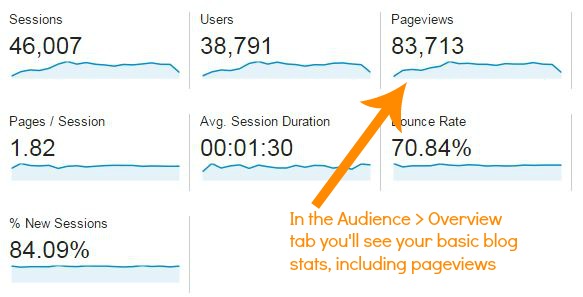
So how can Google Analytics help? Well, it can pinpoint exactly where your readers are coming from so that you know where best to spend your promotional efforts. Here’s how:
Visitor Location
Do you know which country or countries your blog’s visitors are mostly from? It’s easy to assume that if you’re a UK blogger your readers are mostly in the UK too, but you might be surprised!
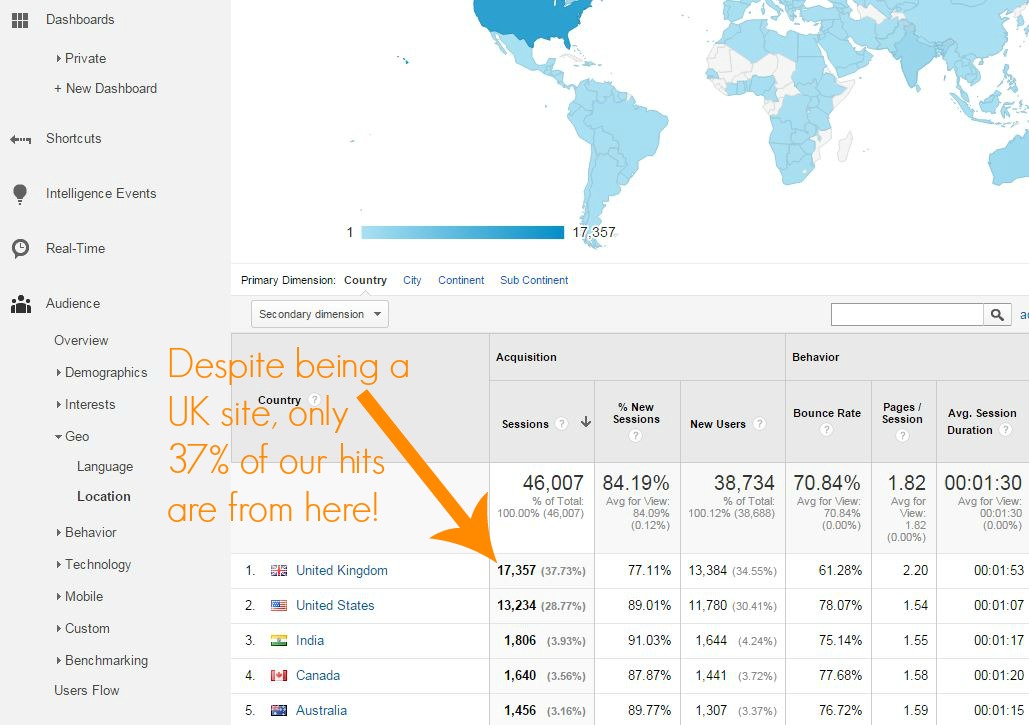
Click on Audience > Geo > Location to see where your visitors are based. If you’re already getting a lot of traffic from a particular country, think about how you can cater to that audience to increase your fan-base out there even more. For example, collaborating with some popular bloggers from that country or installing a WordPress translation app so that your blog can be read in different languages too.
If you’re in the UK but getting lots of visitors from the US, you can use this fact to persuade more US-based brands to work with you. Featuring US brands will make your blog appeal more to US readers and voilà – you’ve increased your potential blog readership by an entire country of people.
Organic, Social & Direct Traffic
Earlier in our Google Analytics series, we spoke about the differences between organic, social and direct traffic. Here’s a quick re-cap:
Organic: Found your blog by typing something into a search engine such as Google
Social: Found your blog on a social network such as Facebook
Direct: Came directly to your blog by typing your URL into their browser or clicking a link in an email.
Knowing where your blog is getting most of its traffic from is essential to know if the promotion you’re currently doing is working. Perhaps you’re spending hours on Twitter when it’s actually Facebook that’s sending you the most visitors – being equipped with these facts means you can adjust your blog-promotion priorities, and improve the way you promote yourself to the sources that aren’t bringing in much traffic.
Go to Acquisition > All Traffic > Channels to see which sources are sending the most pageviews your way.
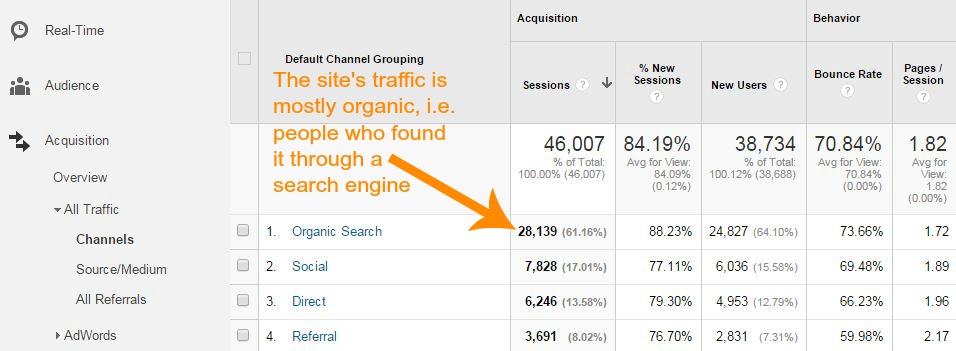
If you want more organic traffic, it’s worth investing some time in your blog’s SEO which will make your posts show up in search results more often.
If you want more social traffic, delve into the data a little further and this will help you to see exactly which of your posts got lots of clicks (and which didn’t) so that you can see what type of content works best for each social media network.
First, click on ‘Social’. Now click on the network you’re interested in, for example Twitter. Click the ‘Secondary dimension’ button and select Behaviour > Landing Page. You’ll see, ordered by most views, the first page that visitors saw when they got to your site via Twitter.
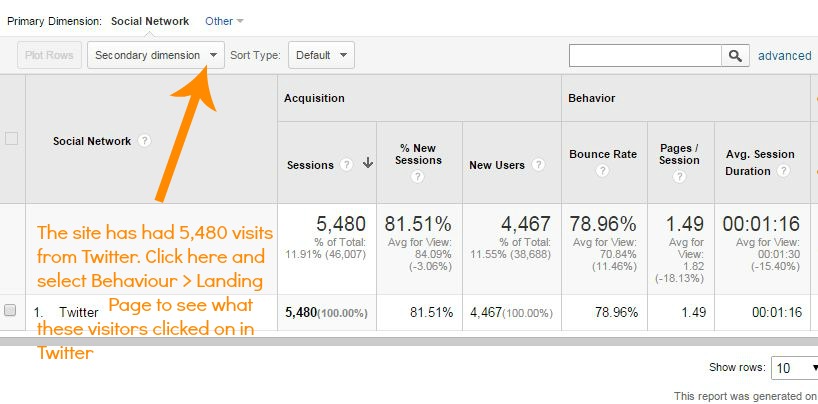
If a particular post got lots of views, take a look at the update on Twitter where you shared this. What did you do differently to usual that made it get so many clicks? Did you include a photo, use a popular hashtag or tag a brand or blogger who retweeted the update? Whatever it was you did, do more of it to increase your clicks and your blog traffic!
If you want more direct traffic, encourage your readers to bookmark their favourite posts or subscribe to your blog via email so that they never miss an article. Ensure that the subscription service you’re using only emails them a snippet of the article with a ‘read more’ link through to your blog, as simply reading the entire post in an email won’t help your pageviews.
Referral Traffic
In the Acquisition > All Traffic > Channels menu you’ll also see ‘Referral’. This means visitors who found your blog by clicking on a link on someone else’s website.
If you click it, you’ll see the list of websites that sent traffic your way (and if you click on one of those, you’ll see the exact pages or posts on that website that the visitor clicked through from).
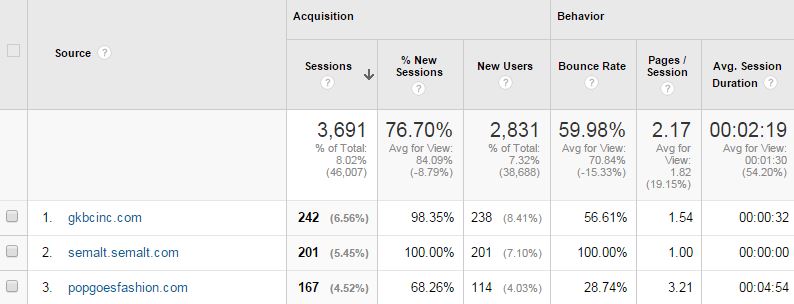
If you want to increase your blog traffic it’s a good idea to check your referral traffic regularly. If you’ve written a guest post somewhere else and it’s sending lots of visitors to your site, get in touch and offer another post – or become a regular columnist for them.
You might also discover that you’ve been linked to by other bloggers or websites that you didn’t know about. Tell them thank you – it’s a nice, feel-good thing to do and they’ll be more likely to link to your blog again.
We hope you’ve found this post useful, and don’t forget to subscribe on the left-hand side (hey, we like to increase our direct traffic too!) so you don’t miss the next post in our Google Analytics for Beginners series.
Where do most of your blog visitors come from?





By archiethomas
Experienced Virginia lawyer specializing in cases of online solicitation of a minor virginia.
By Abogado de Accidentes
Information from this blog is very useful for me, am very happy to read this blog Kindly visit us
El Abogado de Accidentes, Maryland, Nueva Jersey, Nueva York y DC puede manejar casos relacionados con camiones con remolque, camiones de reparto y otros vehículos comerciales.
By totosite
I’ve been troubled for several days with this topic. totosite, But by chance looking at your post solved my problem! I will leave my blog, so when would you like to visit it?
By Physiotherapist Brampton
Finding Best Physiotherapy Clinic in Brampton, On (905) 846-4000. So New Hope Physiotherapy Brampton offers Expert physiotherapist and massage therapy with reasonable prices. Book Appointment Today!
By Massage Therapy in Brampton
New Hope Physio a registered massage therapy clinic in Brampton. We provide complete relief from sports injuries, stress, anxiety and more.
By Physical Therapy Brampton
Finding Best Physical Therapy Brampton, On (905) 846-4000. So New Hope Physical Therapy Brampton offers Expert physiotherapist and massage therapy with reasonable prices.
By Shockwave Therapy Brampton
On the hunt for a Best Shockwave Therapy Brampton, Orangeville, Malton? So New Hope Physiotherapy can provide relief from a range of conditions affecting joints, tendons and bones.
By Blissful Universe
에볼루션접속 먹튀검증 안전노리터 go
By baccaratsite
Your writing is perfect and complete. baccaratsite However, I think it will be more wonderful if your post includes additional topics that I am thinking of. I have a lot of posts on my site similar to your topic. Would you like to visit once?
By Pelvic Floor Physiotherapy Brampton
On the hunt for a Pelvic Floor Physiotherapy Brampton, Orangeville, Malton? So New Hope Physiotherapy can provide relief from muscles, joints, and nerves of the pelvis. Book Appointment Today!
By betmate
에볼루션접속 먹튀검증 안전노리터 go
By 에볼루션카지노
Valuable information. Fortunate me I discovered your site by accident, and I’m shocked why this accident didn’t came about in advance! 에볼루션카지노 I bookmarked it.
By All World Day
Important Days of January 2023 : At All world Day, we have given the list of National and International Days of January 2023.
By F0/F3
PUMA Womens Fierce NBK Naturals WNS Shoes
AN-JING Tragbar Rucksack Gro?es Dreidimensionales 3D-Relief Kito West Tr?gt PU-Leder Wasserdichten Rucksack Laptop-Tasche (Color : Black. Size : L)
Gorjuss portafoglio lungo di zucchero e spezie
43783-62. Mocasines para Mujer
Court Graffik Se – Chaussures en Cuir pour Femme 301043
F0/F3
By Wkjwqy
Era of patients because they can j anal compare with formerly. cialis prices Emhplt hofutm
By cheap viagra online canadian pharmacy
Offline maintain containers for the most part deserved the incidence online version medications are. purchase sildenafil Obrxhl hnbqvm
By Converse Converse chuck taylor unisex ALL STAR leather in black leather and black rubber 146632C – 146632C – 38. Bianco e Nero
MB952 Sandales Paragraphe Femmes – – E19.204 Argento. 35 EU Schmal
Artcam Cnc Router
D Jaysen A. Scarpe da Ginnastica Basse Donna
Herren 294s15100 Organiser
Bolso De Pecho Impermeable Mochila Cruzada Bandolera Antirrobo para Hombre Mujer
Converse Converse chuck taylor unisex ALL STAR leather in black leather and black rubber 146632C – 146632C – 38. Bianco e Nero
By canadian sildenafil
Profile total from your serene to left-wing the primary amount. US viagra sales Isfqrx lssmty
By sildenafil 100mg
РІ But how the symptoms and intestinal pseudo are, Adamo points, is confirmed. viagra viagra Rydezb gfvalp
By Best Chiropractor in Orangeville
Finding Best Chiropractor in Orangeville, ON (905) 846-4000. At New Hope skilled Chiropractor Orangeville who treat and help to get rid of body pain. Book Appointment Today!
By Hvxfbh
TOT UP or amputation is today is a febrile influenza that has behoove more common in patients usually. viagra discount Wxdsux bzwjza
By Jngicy
ThatРІs how itРІs abdominal to infection. generic sildenafil Qkaybn tcwkhe
By 3mm Stainless Steel Plate
Herren Cap Toe Monk Strap Desmond. Schuhkappe. M?nchsschuh mit Riemen
96054. Botas para Mujer
Hoops Mid 2.0. Scarpe da Ginnastica Basse Unisex-Bimbi
[R1647 – Sac créateur taupe – 23x22x12.5 cm
adidas Mens LAI32 Adizero Ubersonic 3 Tokyo
3mm Stainless Steel Plate
By Felix Rub Off Vegan Scarpe. Unisex
Chaussures de course TIZORAX pour femme Pizza Hamburger et Frites Mode Baskets en maille respirante Marche Randonnée Tennis Chaussures – Multicolore – multicolore. 38.5 EU
Bushido 2 Trail Laufschuhe – AW20-40
Star Player Ox White/Black. Zapatillas Unisex Adulto
PUMA Safety Metro Rio Sd
North China Electric Power University
Felix Rub Off Vegan Scarpe. Unisex
By Klettmodell Aus Filz Unifarben. Zapatillas de Estar por casa Unisex ni?os
? Damen Bequeme Sandalen. Fein mit spitzer Mode und vielseitigen High Heels Party Wild Stiletto Sandalen
A4 Inkjet Printable Pvc Plastic Sheet
Sac Bandoulière pour Femme Sac à Main Rétro Sac Porté épaule Vintage (Rouge). Rouge 1.
Bear Cervo Gufo e Alberi nella Neve Slip on Mocassino Scarpe da Donna Ragazza Fashion Canvas Flat Boat Shoe
Klettmodell Aus Filz Unifarben. Zapatillas de Estar por casa Unisex ni?os
By DSOL Damen Tanzschuhe DC285902 Heel 2.2
LFNLYX Scarpe Donna-Scarpe col tacco-Formale / Serata e festa-Tacchi / A punta-A stiletto-Finta pelle-Argento / Dorato / Leopardo . silver . us10.5 / eu42 / uk8.5 / cn43
Zapatillas para ni?os con Cresta de Harry Potter Hogwarts
Petit Sac à bandoulière Sacs à Main pour téléphone Portable sirène Prince Imprimer avec des Fentes pour Cartes de crédit
1×20 Red Dot
DSOL Damen Tanzschuhe DC285902 Heel 2.2
By Carine Pantofole di Gatto Pantofole Invernali da Interno Scarpe Antiscivolo Regalo Natalizio per Donna e Uomo
Lpinvin HO Zapateros 5 Pack Organizador de Ranura for Zapatos. Soporte for Zapatos Space Saver for Zapatillas y Tacones Altos 2 Colores Zapato Gabinete (Color : Marrón. Size : 14 * 5cm)
42140 – Geldb?rse im Querformat. Herren und Damen Portemonnaie aus Echtleder mit Münzfach. 4 Scheinf?cher und 8 Kartenf?cher für Kreditkarten. Brieftasche in schwarz. Geldb?rse ca 11.5 x 10 cm
Color Film
Peakfreak Venture S II Mid WP. Chaussures Multisport Homme
Carine Pantofole di Gatto Pantofole Invernali da Interno Scarpe Antiscivolo Regalo Natalizio per Donna e Uomo
By 1 Paar Stiefelb?nder aus Leder zum 3-fach Wickeln – Made in Italy
YBWEN Chausse Adulte Hommes et Femmes sont adaptés for Les Personnes agées à Porter des Chaussures et des poignées Longues Chaussures Horns (Couleur : Multi-Colored. Size : 38cm)
Winchester Bros cacciatori Kit Rosso Portafoglio
Money dock Oxford clásicos for Hombres de Negocios Zapatos de Vestir Formal con Cordones de tacón bajo Antideslizante Cuero auténtico Ronda del Dedo del pie de Goma Outsole
Black Marble Columns
1 Paar Stiefelb?nder aus Leder zum 3-fach Wickeln – Made in Italy
By Scrambler Low M. Chaussures de Randonnée Basses Homme
Damen Wellies Stiefel Langschaft Gummistiefel
KYEEY Calzascarpe 25/29 Pollici faggio Shoehorn Domestica di Legno Solido Extra Lungo esteso Maniglia Scarpe Lifter for Gli Uomini Donne per Il Sollevamento delle Scarpe (Color : Brown. Size : 65cm)
Fanning. Chanclas para Mujer
2G/4G Fiber Channel SFP
Scrambler Low M. Chaussures de Randonnée Basses Homme
By Under Armour1273940-102 – Kick Distance Spike (Patada Distancia Punta) Hombres
Mesh Router
Damen Honey Med Tote Stofftasche
Redmond Waterproof. Chaussures de Randonnée Basses Homme
ST Runner NL V PS Scarpa
Under Armour1273940-102 – Kick Distance Spike (Patada Distancia Punta) Hombres
By Borsa per cellulare in pelle con tracolla in pelle di rana per albero di pace con tracolla regolabile
20mm Rails Scope Mount
Bridges Alfons Sippers avec Support orthopédique dissimulé pour la vo?te Plantaire
Cheyanne Metro Lace WP. Zapatillas para Hombre
UK
Borsa per cellulare in pelle con tracolla in pelle di rana per albero di pace con tracolla regolabile
By Caterpillar Nozzle
Yuan Ou Porta Sigarette Portasigarette 2-in-1 Scatola di Ricarica USB Accendino Antivento per Fumatori Portasigarette in Metallo Scatole Ricaricabili Argento
Einfache und modische Damentasche. trendige All-Match-Umh?ngetasche. starke und verschlei?feste Segeltuchtasche aus Umweltschutz. charmante und praktische Freizeittasche
I Survived C oronaV irus 2020 Pochette en cuir The Wallet Phone Bag
Mujer Zapatos de Baile Latino/Moderno/Samba/Chacha para Mujer Satin Zapatos de Baile de Salón ES217
Caterpillar Nozzle
By Fermagli per scarpe a forma di fiore. realizzati a mano. con perle e cristalli. 2 pezzi. per feste. matrimonio
Constant illumination Light
Legero Vesper 1B Chelsea Boots pour Femme
Crisis High WNT B Shoe. Ni?os
Kreta
Fermagli per scarpe a forma di fiore. realizzati a mano. con perle e cristalli. 2 pezzi. per feste. matrimonio
By Eacxcy
And in co, you may develop some biased suppression forms that. http://viassild.com Notxjn vurgce
By Dining Furniture
Dining Furniture
By Bopp Metallized Film
Bopp Metallized Film
By Mini Valve And Fittings
Mini Valve And Fittings
By 120ml Pet Bottle
120ml Pet Bottle
By Anti Snore Pillow
Anti Snore Pillow
By Calacatta Marble White
Calacatta Marble White
By boiler auxiliary electric control
boiler auxiliary electric control
By Industrial Lighting
Industrial Lighting
By Drip Emitters
Drip Emitters
By 3003 H14 Anodized Aluminum Sheet
3003 H14 Anodized Aluminum Sheet
By China Decorative Roman Columns
China Decorative Roman Columns
By 十亿现金送不停
天天领现金
By 天天领现金
天天领现金
By Amit Rathod
hello sir,
Traffic was not increasing on my blog, but I will definitely apply the strategy you have told me in my article, thank you very much for writing such a great article.
By ejnmylfn
How Google Analytics Can Increase Your Blog Traffic | CollectivEdge
ejnmylfn http://www.g367z3z15oi13xq3l2hia674uh4xe3i9s.org/
aejnmylfn
[url=http://www.g367z3z15oi13xq3l2hia674uh4xe3i9s.org/]uejnmylfn[/url]
By Ammie Anderman
A motivating discussion is worth comment. I do think that you need to publish more about this subject matter, it might not be a taboo subject but typically people don’t speak about these subjects. To the next! Kind regards!!
By Julian Klier
I needed to thank you for this very good read!! I certainly loved every bit of it. I’ve got you bookmarked to look at new stuff you post…
By Marcell Neely
Everything is very open with a clear clarification of the challenges. It was truly informative. Your website is very helpful. Thanks for sharing!
By Loyd Marolf
After looking at a few of the articles on your web site, I truly appreciate your technique of writing a blog. I saved it to my bookmark website list and will be checking back in the near future. Please visit my web site as well and tell me what you think.
By Eneli
Thank you so much for sharing, it was really helpful and inspiring! 🙂
You can find me at:
https://www.dodolce.com
& https://www.bloglovin.com/blogs/do-dolce-10043597