A Blogger’s Guide to Editing Images with Canva

As a blogger, chances are you know that high-quality images are a key part of getting readers and brands interested in your work. But you’ll also know that photo editing software can be a little on the pricey side. In the past we’ve spoken about the free alternatives to the almighty Photoshop but today we want to introduce you to our newest BFFL – Canva.
If you’ve never heard of it before Canva, you truly have been missing out. It’s a completely free online editing and graphic design tool that is perfect for newbie bloggers who want to jazz up their posts, create images to share on social media and even design yourself a fancy blog logo.
Don’t know where to start? No fear, we’re here today with our bloggers guide to Canva, so let’s get stuck in.
An Introduction.

It’s no surprise that you may open Canva and feel a little lost in a sea of stunning layout options and elegant font choices, but luckily you don’t need to work it all out alone. Canva offer a great deal of simple and informative tutorials that will help you get your head around the many different things you can do and create. With guides on everything – and yes we really mean everything – from shapes to branding, it really won’t take you long to become a fully fledged Canva expert yourself.
Getting that Perfect Fit.
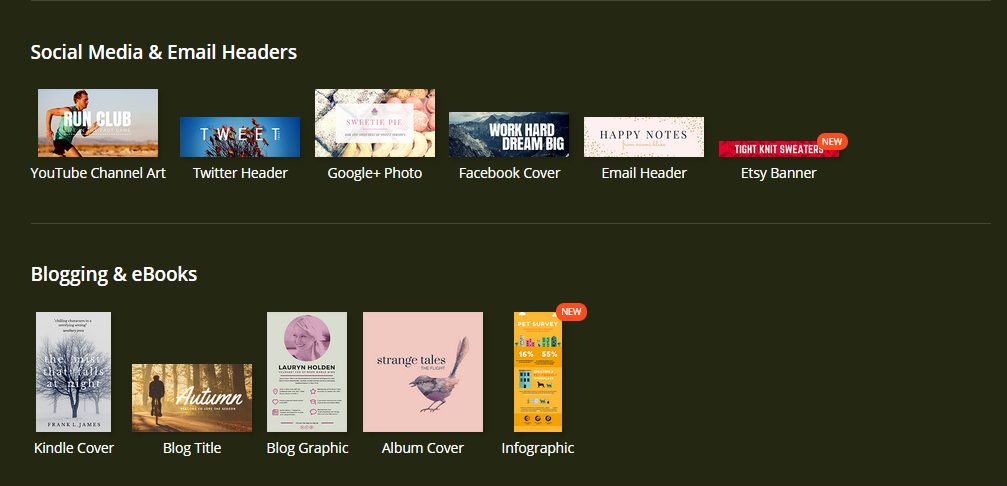
Once you’ve done the learning, the real fun can begin. There are a wide range of templates from perfectly-sized social media backgrounds – that are a brilliant way to capture your social following’s attention – to those all-important blog graphics and headers. You can also enter your own dimensions to fit your image sizing needs (you may find this social media sizing guide pretty handy!). Once you’ve picked the perfect size you’ll be faced with a blank canvas ready for your creativity to be unleashed, or you can upload your very own image to make it look even more fabulous!
Giving Your Images Pop & Flair.
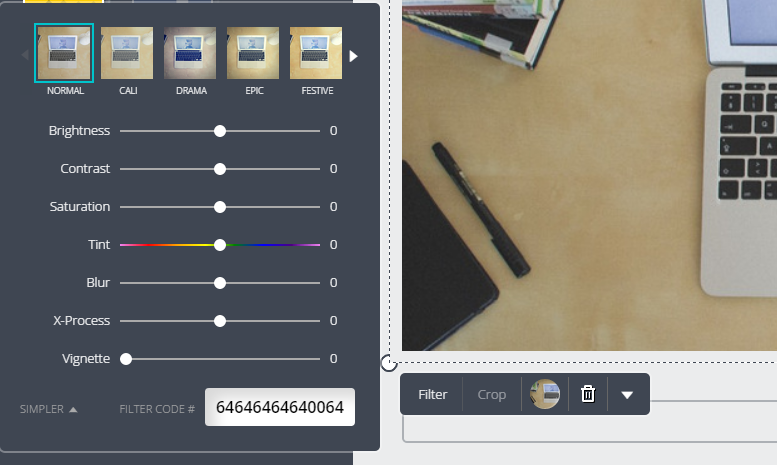
With Canva you can make any bog standard photo look worthy of the National Gallery in a matter of minutes. Well, almost. Whatever you’re designing there’s nothing more eye catching than a really awesome photo and with Canva you can do it without incurring a hefty sum. Simply upload your photo of choice, click ‘Filter’ and you’ll be faced with a whole host of fantastic editing options – Photoshop eat your heart out!
You can apply Instagram-esque filters without a hitch, add a little blur to make the focus of your image pop, and even give them a warm-fuzzy old timely touch with vignette (which may become a personal favourite with many of you artsy bloggers).
Getting Creative.
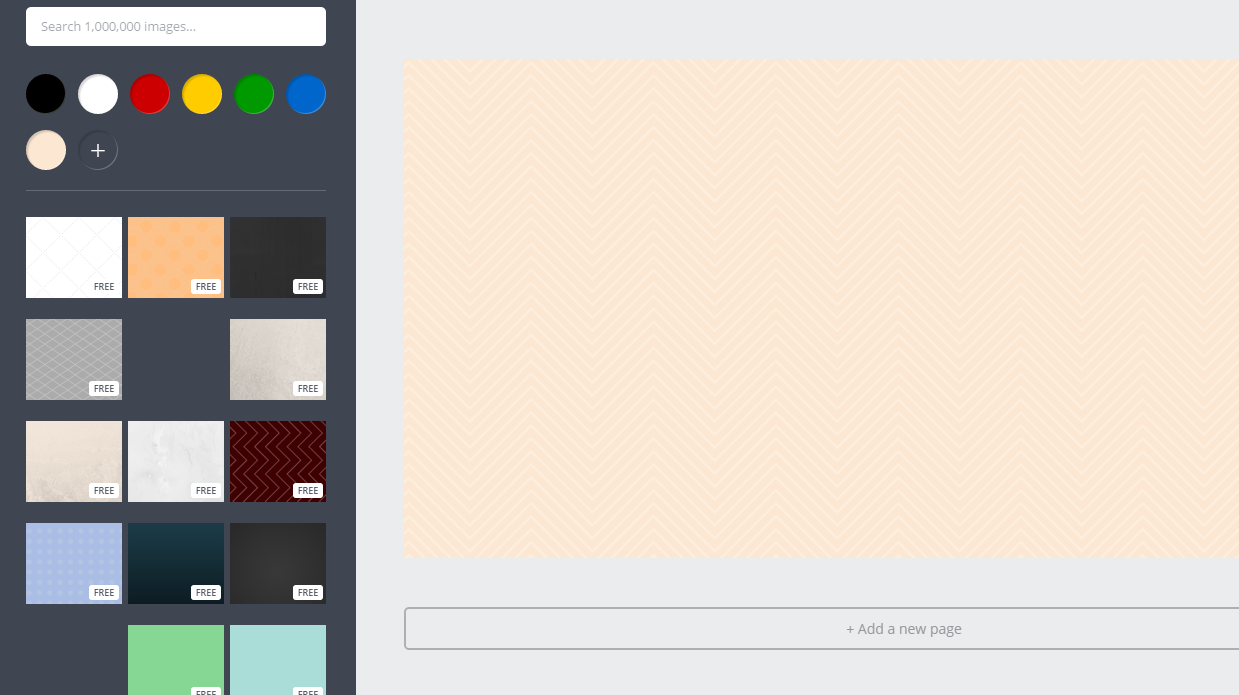
Whether your using your newly polished image or you’re starting from scratch without an image, you may be thinking “what the hell do I do next!?”. To add a splash of colour you can select one of their many free backgrounds and colour choices with one simple click.
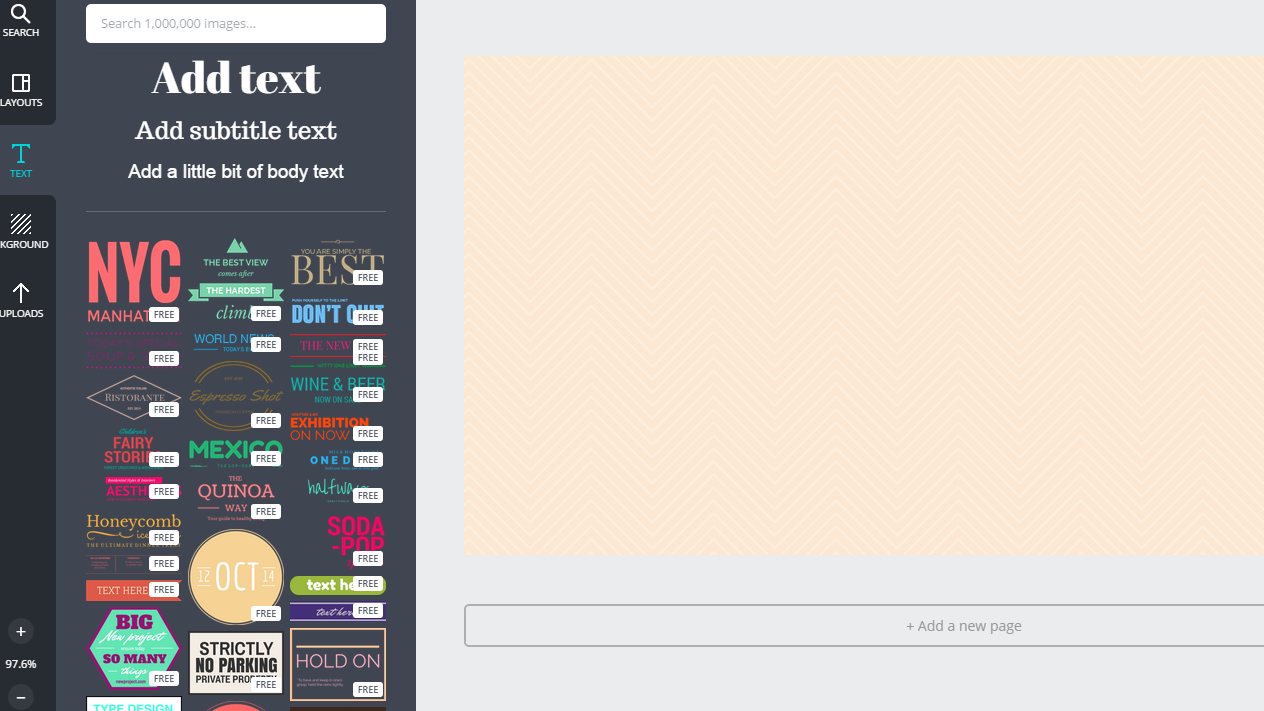
Next up you may want to add a font with your next fabulous blog post title, motivational quote or whatever message your heart desires. It’s simple to do and with hundreds of different fonts and free templates to pick from you’re bound to find one you like. Again it’s just a case of drag, drop and then click to add your own text!

Like any masterpiece, your Canva creation may deserve a frame. These can also be found in the ‘Layouts’ tab on the left hand side. And it’s another case of drag and drop.
Using Canva really is simple. Set up a free account, give it a play around and create some stunning blog worthy images! It won’t take you long to see why it’s become a favourite for us here at CollectivEdge HQ.
Do you know any other useful Canva tricks? Let us know in the comments below!





By Blanchard Mccann
Hello everyone, I want you all to help me pray and thank Seeker Assets Recovery for the good work done, without this honest firm I don’t know how my life could have been today because my money was stolen by Bitcoins scammer who promise me a huge percentage if I invest with them but turn out to be scammers, but with the help of Seeker Assets Recovery after I enroll my case with them and I followed their procedures, they swift to action and recover all my lost money including my supposed percentage from this scammers firm back to my wallet with in 24 hours and I gladly refer them to some one out there who needs this help too, email: info@seekerassetsrecovery.com, Website: seekerassetsrecovery.com
By bello
check out this guys :
comprarpastillasenlinea
comprarpastillasenlinea
comprarpastillasenlinea
comprarpastillasenlinea
comprarpastillasenlinea
comprarpastillasenlinea
comprarpastillasenlinea
comprarpastillasenlinea
comprarpastillasenlinea
comprarpastillasenlinea
comprarpastillasenlinea
comprarpastillasenlinea
comprarpastillasenlinea
comprarpastillasenlinea
comprarpastillasenlinea
By chery
kupit-vodicsky-preukaz
koupitridicskyprukaz
kupitevozackudozvolu-u
koupitridicskyprukaz
rijbewijskopen-p
fuhrerscheinkaufen-u
kupitevozniskodovoljenje-t
koopeenrijbewijs-w
kupprawojazdy
By mora
Купуйте справжнє та зареєстроване водійське посвідчення без іспиту.
Ваші водійські права будуть зареєстровані в базі даних і в муніципалітеті без проходження практичної чи теоретичної частини іспиту.
https://xn--80aaagbcjea2bgeihd6asinuskub7ug8xde.com/
By kim
Hallo, wir unterstützen dich gerne bei der Verwirklichung deines Traumes und übernehmen für dich die Registrierung und Verifizierung deines Führerscheins innerhalb weniger Tage. Genauere Informationen zu diesem Vorgang finden Sie auf unserer Website.
https://gultigenfuhrerscheinkaufenn.com/
Pozdravljeni, z veseljem vam pomagamo uresničiti vaše sanje z registracijo in overitvijo vozniškega dovoljenja v nekaj dneh. Podrobnejše informacije o tem postopku najdete na naši spletni strani.
https://kupitivozniskodovoljenje-e.com/
By spencer gigi
Are you looking for a reliable Hacking Service?
ETHICALHACKERS renders the best hacking service on the web. They are the most professional team of hackers in the dark web.
ETHICALHACKERS offers tons of services:
1. Remote phone hack
2. Crypto Recovery
3. Upgrade gpa
4. School Grades Change
5. Increase credit score
6. Database hack
7. Facebook, Whatsapp hack
8. Remote phone Hack .
9. Remove criminal records.
They also sell high grade techs and hacking chips and gadgets if you are interested in Spying on anyone. They sell software, programs, apps for hacking services.
Interested parties should contact : ETHICALHACKERS009 @ GMAIL COM OR WHATSAPP +14106350697
By emily faye
I have been suffering from Herpes for the past 1 years and 8 months, and ever since then I have been taking series of treatment but there was no improvement until I came across testimonies of Dr. Silver on how he has been curing different people from different diseases all over the world, then I contacted him as well. After our conversation he sent me the medicine which I took according to his instructions. When I was done taking the herbal medicine I went for a medical checkup and to my greatest surprise I was cured from Herpes. My heart is so filled with joy. If you are suffering from Herpes or any other disease you can contact Dr. Silver today on this Email address: drsilverhealingtemple@gmail.com
l;
By MAMA
I love your post and will love to read more and learn from it.
[URL=”https://regalocachorros.com/”]regalocachorros[/URL]
[URL=”https://acheterun-permisdeconduire.com/”]acheterun-permisdeconduireregalocachorros[/URL]
[URL=”https://koupit-ridicskyprukaz-online.com/”]koupit-ridicskyprukaz-online[/URL]
[URL=”https://xn--80aaagbcjea2bgeihd6asinuskub7ug8xde.com/”]xn--80aaagbcjea2bgeihd6asinuskub7ug8xde.com[/URL]
By MAMA
Real driving license and registered on our website without
taking any exam or taking the practical test.
https://regalocachorros.com/
https://koupit-ridicskyprukaz-online.com/
https://acheterun-permisdeconduire.com/
https://xn--80aaagbcjea2bgeihd6asinuskub7ug8xde.com/
By MAMA
Real driving license and registered on our website without
taking any exam or taking the practical test. .
acheterunvraipermisdeconduire
kupitilegalnuvozakudozvolu
regalocachorros
xn--80aaagbcjea2bgeihd6asinuskub7ug8xde
By MAMA
Real driving license and registered on our
website without taking any exam or taking the practical test
https://acheterun-permisdeconduire.com/
By MAMA
Real driving license and registered on our
website without taking any exam or taking the practical test
https://koupit-ridicskyprukaz-online.com/
By MAMA
Regalo Cachorros,todos los cachorros
están sanos y vienen junto con su pedigrí, Vacunados,
desparasitados y con microchip. Amplías garantías sanitarias.
son machos y hembras.(claudiapatrici11@gmail.com)atra vez de mi correo para fotos y mas
https://regalocachorros.com/
By MAMA
Véritable permis de conduire et inscrit sur notre site sans passer aucun examen ni passer le test pratique.
https://acheterun-permisdeconduire.com/
Achetez un vrai permis de conduire français, légal et enregistré, sans examen.
Votre permis de conduire sera enregistré à la préfecture et dans le système de base de données et avec le tampon de l’auto-école.
By MAMA
Skutečný řidičský průkaz a registrován na našich webových stránkách bez skládání jakékoli zkoušky nebo praktického testu.
https://koupit-ridicskyprukaz-online.com/
Kupte si skutečné, legální a registrované řidičské průkazy České republiky bez jakýchkoliv zkoušek.
Nabízíme také řidičské průkazy pro ostatní země EU.
By tyler sandy
All you need is to hire an expert to help you accomplish that. If there’s any need to spy on your partner’s phone. From my experience I lacked evidence to confront my husband on my suspicion on his infidelity, until I came across ETHICALAHCKERS which many commend him of assisting them in their spying mission. So I contacted him and he provided me with access into his phone to view all text messages, call logs, WhatsApp messages and even her location. This evidence helped me move him off my life . I recommend you consult ETHICALHACKERS009 @ gmail.com OR CALL/TEXT +1(716) 318-5536 or whatsapp +14106350697 if you need access to your partner’s phone
By Cheng Charlie Saephan
My name is Cheng Charlie Saephan I’m here today to share my success story on how Dr Benjamin the lottery spell caster helped me won the lottery, on a fateful evening I was browsing through the internet and I saw a lot of good reviews on how Dr Benjamin had helped alot of people so I decided to reach him for help too, he responded to my mail and he assured me that he will help me win as he has done for many, after he requested for my details he also gave me series of instructs to follow after everything said and done he gave me the Powerball winning numbers he instructed me to write out the numbers from the game (1-69) on a piece of paper and slept with it under his pillow before playing the numbers he gave me so after the result was out I was the only one to match all five numbers and I won the jackpot of 1.3 billion dollars. All thanks to you Dr benjamin for turning my life around for good. I will leave his contact information here for anyone that desire help too. I promise you that I won’t sharing your good work in my life. Below is his contact information email drbenjaminlottospell711@gmail.com and Whatsapp number +18588585788
……………..
By Cheng Charlie Saephan
My name is Cheng Charlie Saephan I’m here today to share my success story on how Dr Benjamin the lottery spell caster helped me won the lottery, on a fateful evening I was browsing through the internet and I saw a lot of good reviews on how Dr Benjamin had helped alot of people so I decided to reach him for help too, he responded to my mail and he assured me that he will help me win as he has done for many, after he requested for my details he also gave me series of instructs to follow after everything said and done he gave me the Powerball winning numbers he instructed me to write out the numbers from the game (1-69) on a piece of paper and slept with it under his pillow before playing the numbers he gave me so after the result was out I was the only one to match all five numbers and I won the jackpot of 1.3 billion dollars. All thanks to you Dr benjamin for turning my life around for good. I will leave his contact information here for anyone that desire help too. I promise you that I won’t sharing your good work in my life. Below is his contact information email drbenjaminlottospell711@gmail.com and Whatsapp number +18588585788
………..
By matthew
My testimony on how I became an illuminati member. My names are martin
louis and am 39 years old, am from USA Bahamas I want to notify the
people who want to join the great illuminati, on how I was helped by
the Great Illuminate World secret society in regaining my
business position after being sacked for about 5years and six months. I have been
in pains and troubles ever since I , was sacked from the company where
I work, called ‘USA Deposit Insurance corporation’ as an agency
executive. I have been hopeless, financially down throughout those
years. But one day, as I was browsing through the Internet, I came
across the post of the Great Illuminate world society saying you can be
famous, rich and successful in life by been a member of the great
Illuminati member, immediately I contacted and I explained everything
to them and they recommended me and helped and I pay for the Initiation
Fee which will be used to initiate me, and I was initiated to the great
illuminati world secret society after and also they gave me all the
guidelines and told me their place of worship. With the help of the Great
illuminati world society I was able to go to temple and there I was
initiated fully as a complete Illuminati member. Surprisingly 48 hours
after i was initiated, I receive a call from the company that I have
been accepted back again as the agency executive of the company at
first I was shocked and surprised when the brotherhood offered me
500, 000.00 USD a car and house with other things that has changed my
life for good regain myself, contact Mr. nathaniel nelly ON WHATSAPP
+1 (229) 929‑9894 or email: lluminatinationwide2@gmail.com
By Cheng Charlie Saephan
My name is Cheng Charlie Saephan I’m here today to share my success story on how Dr Benjamin the lottery spell caster helped me won the lottery, on a fateful evening I was browsing through the internet and I saw a lot of good reviews on how Dr Benjamin had helped alot of people so I decided to reach him for help too, he responded to my mail and he assured me that he will help me win as he has done for many, after he requested for my details he also gave me series of instructs to follow after everything said and done he gave me the Powerball winning numbers he instructed me to write out the numbers from the game (1-69) on a piece of paper and slept with it under his pillow before playing the numbers he gave me so after the result was out I was the only one to match all five numbers and I won the jackpot of 1.3 billion dollars. All thanks to you Dr benjamin for turning my life around for good. I will leave his contact information here for anyone that desire help too. I promise you that I won’t sharing your good work in my life. Below is his contact information email drbenjaminlottospell711@gmail.com and Whatsapp number +18588585788
By matthew
HOW I JOINED THE ILLUMINATI BROTHERHOOD AFTER I HAVE BEEN SCAMMED A LOT!
Hello everyone my name is matthew dan i am from U.K i’m giving a
testimony on how I joined the illuminati brotherhood, I was trying to
join this organization for so many years now, I was scammed by fake
agent in south Africa and india, I was down i could not feed my self
and my family anymore and I tried to make money by all means but all
in vain, I was afraid to contact any illuminati agent because they
have scammed my money, one day I came across a post of someone giving
a testimony thanking a man called nathaniel nelly for helping him to
join the illuminati brotherhood, then I looked at the man’s email and
the phone number that was written there, I was afraid to contact him
because i was scammed a lot of times by scammers who took my $50,000
and went away with the money then I was very confused so I decided to
contact the person that was given the testimony and i called him and I
communicated with him on phone calls before he started telling me his
own story about when he wanted to join he told me everything to do,
then I made up my mind and called the agent called nathaniel nelly and
he told me everything to do and I was initiated, surprisingly I was
given my benefit of being a new member of the great illuminati
brotherhood in lancaster California I was so happy, for those of you
trying to join this organization this is your opportunity for you to
join CONTACT NATHANIEL NELLY, CALL +1 (229) 929‑9894 or WhatsApp him
+1 (229) 929‑9894 or email him on illuminatinationwide2@gmail.com
By kupiti vozačku dozvolu
Kupiti vozačku dozvolu i registrujte se na našoj veb stranici bez polaganja bilo kakvog ispita ili polaganja praktičnog testa. sve što nam je potrebno su vaši podaci i oni će biti zabeleženi u sistemu u narednih osam dana. Kupiti Vozačka dozvola mora proći isti postupak registracije kao i dozvola izdata u auto-školama
kupiti vozacka dozvolu.
Αγορά αδείας οδήγησης.
Αγορά αδείας οδήγησης.
kupiti vozačku dozvola.
kjope forerkort.
cumpara permis de conducere.
By LINEO SUSAN
A trusted hacker like NERD FIGHT BACK who can help you recover your funds. They were able to recover $930,450 worth of USDT that I had lost to this Ponzi Scheme, Special Thanks to the outstanding efforts of {NERDFIGHTSBACK@GMAIL.COM} who were able recover my lost funds back and also extra profit. my Recommendation goes to them for everyone in search of real fund recovery, I had been duped $693,000 Bitcon after falling victim to a Ponzi Scheme my world crash i lost all hope and suicide was the only option left in my mind ,i was so eager to carry it out when a neighbor of mine saw me in the act and she approach me and after discuss my wrong investment deal she provided a contact of NERD for me to contacting the provided information for advice, I received a response within a short period of time and was asked to provide all pertinent legal information regarding my investment. I immediately followed their instructions accordingly and to my utter astonishment, While there are many recovery websites out there, it’s important to be cautious as 99% of them are operated by scammers who try to appear legitimate Instead, it’s best to seek company contact EMAIL: NERDFIGHTSBACK@GMAIL.COM OR nerdcyberfight20@gmail.com
By legitdoc
This is one of the best content I’ve come across so far. This is awesome and I will love to read more of your content. Useful-content. Thanks.
Germany
Portugal
Croatia
France
Czech Republic
Germany
Germany
Poland
Slovak
Romania
Dutch
Sweden
buyundetectablecounterfeitnotes
This is awesome. This is so mind blowing and full of useful-content. I wish to read more about this. Thanks.
https://fuhrerscheinfabrik.com/
https://cartadeconducao-online.com/
https://kupitivozacku-dozvolu.com/
https://xn--permisdeconduirelgal-r2b.com/
https://koupit-ridicsky-prukaz.com/
https://fuhrerscheinkaufen-b.com/
https://goethe-zertifikate-kaufen.com/
https://kupprawojazdyonline.com/
https://kupitvodicskypreukaz.com/
https://permisdeconducerelegal.com/
https://rijbewijskopenonline-r.com/
https://xn--kpakrkort-online-mwbd.com/
https://buyundetectablecounterfeitnotes.com/
By John Clausell
I found a good herbalist that can help with HSV cure and his cure is 100% effective. My name is John Clausell, from Connecticut, USA. I contacted Dr Odunga through a testimony about Herpes cure and after our conversation, he sent me the herbal medicine through FedEX and I received it in my home. After 5 days, my oral and genital herpes were cured and not even a blister on my body. I became completely clean. I have had several outbreaks throughout the year and I wasn’t happy about it but my contact with Dr. Odunga and his herbal medicine made me free of herpes. Thank you sir. You too can contact him at odungaspelltemple@gmail.com
By samuel james
HOW ILLUMINATI BROTHERHOOD MAKES ME RICH AND FAMOUS. I am a member of
the illuminati brotherhood, i want to give thanks to the Lord Lucifer,
for what he has done for me, he changed my life, he bring joy and
happiness to my life, i am living a good life today is because of the
illuminati brotherhood, i have being try all my life to join the
illuminati brotherhood, i was scammed some many times but i still did
not give up, because when you give up in life, life will also give up
on you, if you have been scammed so many times, my advice for you is
not to give up, because the illuminati brotherhood is real, i joined
the real illuminati paying just 300usd, to join the illuminati, i want
you all to know today, , you don’t pay money to join, my advice for
you all is to make up your mind and join the illuminati brotherhood,
when my initiation process was completed the benefits amount which was
given to me is $1,000,000 to start a new life, this is the reason why
i can not stop hailing the illuminati brotherhood, Are you a musician
or a politician or a business person and you want to become rich in
what you do if you are in any kind of problems or you in support in
life, my advice to you is to join the illuminati brotherhood so that
all your problems can be solve in life, to join the illuminati
brotherhood you can contact Nathaniel Nelly on whatsapp,+1 (229) 929‑9894
or Email him on illuminatinationwide2@gmail.com
By frank
““Wenn Sie auf diese Nachricht stoßen und versuchen, einen registrierten deutschen, polnischen oder italienischen Führerschein ohne Prüfungen zu erhalten, dann sind wir für Sie da.
Kaufen Sie einen Führerschein ohne Vorauszahlung, erwerben Sie registrierte Führerscheinerfahrungen, klicken Sie einfach auf den Link unten, um mit einem Agenten zu sprechen. Der Agent hilft Ihnen beim Erwerb des Führerscheins
https://jetztlizenzieren.com/
By koupit řidičský průkaz
koupit ridicsky prukaz
By koupit řidičský průkaz
acheter un permis de conduire
acheter son permis de conduire
Acheter un permis de conduire français enregistré en préfecture
acheter permis de conduire en ligne
acheter un permis de conduire
acheter son permis de conduire
Acheter un permis de conduire français enregistré en préfecture
acheter permis de conduire en ligne
kop korkort
kop korkortsboken
köpa körkort utomlands
koupit ridicsky prukaz
Comprar carta de conducao
carta de condução b
comprar carta de conducao em portuhttps://cartadeconducaoportugal.com/comprar-carta-de-conducao-legal/gal
comprar carta de conducao legal
By koupit řidičský průkaz
Kupte si řidičský průkaz pro všechny země zóny EU
+420721017171
https://koupit-ridicskyprukaz.com koupit ridicsky prukaz
https://koupit-ridicskyprukaz.com/
https://koupit-ridicskyprukaz.com/cena-ridicsky-prukaz/
By George West
The increasing popularity of Bitcoin has undoubtedly revolutionized the financial landscape, but it has also led to a surge in digital currency theft. Hackers frequently target unsuspecting individuals and organizations, stealing their valuable Bitcoin holdings. The challenge of tracking stolen assets is amplified by the anonymity of Bitcoin transactions and the complexities of blockchain technology. Despite these challenges, SANTOSHI HACKER INTELLIGENCE has emerged as a reliable and innovative force in recovering stolen Bitcoin. Their expert team specializes in tracing digital thefts and navigating the intricacies of blockchain technology to help victims regain access to their lost assets. Bitcoin’s meteoric rise in value has made it a prime target for cybercriminals, leaving victims frustrated and helpless. The anonymous and irreversible nature of Bitcoin transactions often makes recovery seem impossible. However, SANTOSHI HACKER INTELLIGENCE has proven that recovery is not only possible but achievable with the right expertise and tools. Thanks to their specialized services, victims of Bitcoin theft now have a dependable partner to help recover their funds. Whether through meticulous blockchain analysis or expert negotiation, SANTOSHI HACKER INTELLIGENCE consistently delivers results where others fail. If you have experienced Bitcoin theft or have lost access to your funds, I strongly recommend contacting SANTOSHI HACKER INTELLIGENCE. They offer professional and efficient solutions tailored to the unique challenges of cryptocurrency recovery. For assistance, reach out via email at santoshihacker@hotmail.com or visit their website at santoshihacker.godaddysites.com. Their expertise and dedication are a beacon of hope in the world of cryptocurrency recovery.
By Elizabeth Matheus
HELLO EVERYONE.. FEW MUNINETS TO REDY THIS INFOR ON HERPES CURE 2018..
2017 MY MOTHER WAS DIAGNOSED OF HERPES/ KNOWN AS GENITAL WARTS ,I SPENT A LOT OF MONEY ON HER MEDICATION TILL A POINT I EVEN LOST HOPE,BECAUSE MY MOTHER WAS GRADUALLY DYING AND LOST HER MEMORY TOO, I WAS SO DESPERATE TO GET MY MOTHER BACK TO NORMAL, ONE DAY MY UNCLE WHO LIVES IN LONDON UNITED KINGDOM TOLD ME ABOUT DR OLIHA ,WHO HELPED HIM GET RID OF HERPES /GENITAL WART WITH HERBAL MEDICINE AND HIS HERBAL SOAP ,I WAS SO SHOCKED WHEN HE TOLD ME ABOUT THIS ,ALTHOUGH I NEVER BELIEVE IN HERB BUT, I KEEP TO BELIEVE BECAUSE MY UNCLE CAN’T TELL ME LIES WHEN IT COMES TO HEALTH CONDITION I CONTACTED DR OLIHA VIA HIS EMAIL; OLIHA.MIRACLEMEDICINE@GMAIL.COM , YOU CAN TALK TO HIM VIA CALL OR WHATSAPP MESSENGER ON +2349038382931 , HE REPLIED AND ASK ME TO SEND MY HOME ADDRESS AND MY MOTHER’S DETAIL AND THEN I PURCHASED THE HERBAL MEDICINE,SENT ME THE HERBAL MEDICINE THROUGH COURIER SERVICE, WHEN I RECEIVED THIS HERBAL MEDICINE USED IT FOR 2 WEEKS, AND 4 DAYS OF USAGE THE WARTS FELL OFF, MY MOTHER I NOW TOTALLY CURED AND MY MOTHER IS LIVING FREE AND HAPPY AGAIN. YOU CAN TALK TO DR VIA HIS MOBILE NUMBER OR WHATS APP HIM ON +2349038382931 OR https://olihamiraclemedici.wixsite.com/drolihamiraclemedici/ ALL THANKS TO DOCTOR DR OLIHA
HELLO EVERYONE.. FEW MUNINETS TO REDY THIS INFOR ON HERPES CURE 2018..
2017 MY MOTHER WAS DIAGNOSED OF HERPES/ KNOWN AS GENITAL WARTS ,I SPENT A LOT OF MONEY ON HER MEDICATION TILL A POINT I EVEN LOST HOPE,BECAUSE MY MOTHER WAS GRADUALLY DYING AND LOST HER MEMORY TOO, I WAS SO DESPERATE TO GET MY MOTHER BACK TO NORMAL, ONE DAY MY UNCLE WHO LIVES IN LONDON UNITED KINGDOM TOLD ME ABOUT DR OLIHA ,WHO HELPED HIM GET RID OF HERPES /GENITAL WART WITH HERBAL MEDICINE AND HIS HERBAL SOAP ,I WAS SO SHOCKED WHEN HE TOLD ME ABOUT THIS ,ALTHOUGH I NEVER BELIEVE IN HERB BUT, I KEEP TO BELIEVE BECAUSE MY UNCLE CAN’T TELL ME LIES WHEN IT COMES TO HEALTH CONDITION I CONTACTED DR OLIHA VIA HIS EMAIL; OLIHA.MIRACLEMEDICINE@GMAIL.COM , YOU CAN TALK TO HIM VIA CALL OR WHATSAPP MESSENGER ON +2349038382931 , HE REPLIED AND ASK ME TO SEND MY HOME ADDRESS AND MY MOTHER’S DETAIL AND THEN I PURCHASED THE HERBAL MEDICINE,SENT ME THE HERBAL MEDICINE THROUGH COURIER SERVICE, WHEN I RECEIVED THIS HERBAL MEDICINE USED IT FOR 2 WEEKS, AND 4 DAYS OF USAGE THE WARTS FELL OFF, MY MOTHER I NOW TOTALLY CURED AND MY MOTHER IS LIVING FREE AND HAPPY AGAIN. YOU CAN TALK TO DR VIA HIS MOBILE NUMBER OR WHATS APP HIM ON +2349038382931 OR https://olihamiraclemedici.wixsite.com/drolihamiraclemedici/ ALL THANKS TO DOCTOR DR OLIHA
By Elizabeth Matheus
HELLO EVERYONE.. FEW MUNINETS TO REDY THIS INFOR ON HERPES CURE 2018..
2017 MY MOTHER WAS DIAGNOSED OF HERPES/ KNOWN AS GENITAL WARTS ,I SPENT A LOT OF MONEY ON HER MEDICATION TILL A POINT I EVEN LOST HOPE,BECAUSE MY MOTHER WAS GRADUALLY DYING AND LOST HER MEMORY TOO, I WAS SO DESPERATE TO GET MY MOTHER BACK TO NORMAL, ONE DAY MY UNCLE WHO LIVES IN LONDON UNITED KINGDOM TOLD ME ABOUT DR OLIHA ,WHO HELPED HIM GET RID OF HERPES /GENITAL WART WITH HERBAL MEDICINE AND HIS HERBAL SOAP ,I WAS SO SHOCKED WHEN HE TOLD ME ABOUT THIS ,ALTHOUGH I NEVER BELIEVE IN HERB BUT, I KEEP TO BELIEVE BECAUSE MY UNCLE CAN’T TELL ME LIES WHEN IT COMES TO HEALTH CONDITION I CONTACTED DR OLIHA VIA HIS EMAIL; OLIHA.MIRACLEMEDICINE@GMAIL.COM , YOU CAN TALK TO HIM VIA CALL OR WHATSAPP MESSENGER ON +2349038382931 , HE REPLIED AND ASK ME TO SEND MY HOME ADDRESS AND MY MOTHER’S DETAIL AND THEN I PURCHASED THE HERBAL MEDICINE,SENT ME THE HERBAL MEDICINE THROUGH COURIER SERVICE, WHEN I RECEIVED THIS HERBAL MEDICINE USED IT FOR 2 WEEKS, AND 4 DAYS OF USAGE THE WARTS FELL OFF, MY MOTHER I NOW TOTALLY CURED AND MY MOTHER IS LIVING FREE AND HAPPY AGAIN. YOU CAN TALK TO DR VIA HIS MOBILE NUMBER OR WHATS APP HIM ON +2349038382931 OR https://olihamiraclemedici.wixsite.com/drolihamiraclemedici/ ALL THANKS TO DOCTOR DR OLIHA
By Seipp Kidwell
I’m willing to talk about my experience investing in bitcoin. You can, however, get your stolen bitcoins back. I was taught that recovering bitcoin was impossible, therefore I never thought it was conceivable. I recently lost close to $99,000 after falling for a forex scam that promised absurdly large returns. I looked everywhere for assistance before finding a Seeker Assets Recovery article online. When I contact Seeker Assets Recovery, my excitement was once more total. Get in touch with Seeker Assets Recovery as soon as possible. They are a registered hacking group that can help with a quick and efficient bitcoin recovery. Contact Seeker Assets Recovery at:
Website: seekerassetsrecovery . com
Email: info@seekerassetsrecovery.com
By roland
used shipping containers for sale
storage container houses for sale
Shipping Containers for Agriculture
Affordable Shipping Containers for sale
buy a shipping container pool/a>
purchase shipping container home
storage container home price
Shipping Containers for Industrial Use for sale
Portable Shipping Containers for sale
buying shipping containers for home building
prefabricated container homes for sale
shipping containers for sale near me
shipping container cabin for sale
New Shipping Containers for Sale
Used shipping containers and cabins for sale
Cheap shipping containers and cabins for sale near me
swimming pool container for sale
Shipping Containers for Office Use for sale
Certified Shipping Containers for Sale
Buy liraglutide online
ozempic pharmacy near me
where can i buy mounjaro
buy ozempic without insurrance
mounjaro injection for sale
where to buy ozempic injection for weight loss
ozempic injection for weight loss
mounjaro injection for weight loss
how to recover loss btc
hire ethical hacker
how to recover a hacked social media account
hire hacker to change your school grade
recover loss bitcoin
spy on your cheating partner
how to spy on your wife
how to spy a cheating partner
By roland
https://homemerles.com/shop/
https://theblurhacker.com/
http://weightsuport.com/
By Ivan
Thank you for sharing your expertise with me. Your advice was spot on and has helped me navigate through my challenges more effectively.
https://rijbewijskopen-belgie.com/
https://mpukaufen.com/
https://xn--sterreichfhrerschein-29b6l.com
https://fuhrerschein-kaufenmpu.com/
https://xn--koupitidiskprkaz-b0b9zm5c3m.com/
By queen
I couldn’t agree more with the insightful points you’ve articulated in this article. Your profound knowledge on the subject is evident, and your unique perspective adds an invaluable dimension to the discourse. This is a must-read for anyone interested in this topic.
By roland
https://homemerles.com/shop/
https://theblurhacker.com/
By alice albert
Hello Everyone I want to quickly use this medium to share a testimony on how i was directed to a Legit and real illuminati member who have transformed my life from grass to grace, from being poor to a rich woman who can now boast of a healthy and wealthy life without stress or financial difficulties. After so many months of trying to to be a member of the illuminati and was scammed the sum of $3,000 i became so desperate in being a member online who will not add to my pains, then i decided to contact a friend of mine who recently became a member, we discussed about the issue and to our conclusion she told me about a man called Paul mark who is the grand master in the illuminati. So i applied to become a member of illuminati easily without stress and all the preparations were made concerning how to become a member in two(2) days i became a member and the sum of 5 million dollars was deposited into my bank account so i want to advice any one who wants to become a member should call him +2349130700648 or WhatsApp him +2349130700648 or email (illuminatiworldoffamous@gmail.com) he does not know am doing this i pray that lucifer will bless him for the good things he has done in my life ….
By Hulkers James
CONTACT Mr David Mark call (+2348118511628) or WhatsApp him through this number (+2348118511628) Hello everyone My name is Hulkers James am from Los Angeles i am here to give a testimony on how I join the illuminati brotherhood, I was trying to join this organization for so many years now,I was scammed by fake agent in south Africa and Nigeria,I was down,I could not feed my self and my family anymore and I tried to make money by all miss but all invail, I was afraid to contact any illuminati agent because they have eat my money,One day I come across a post of someone giving a testimony, thanking a man called David Mark of being helping him to join the illuminati brotherhood, then I look at the man phone number that was written there, it was a nigeria number I was afraid to contact him because a nigerian agent eat my $6000 and go away with the money then I was very tired, confused and I decided to contact the person that was given the testimony and i called him and I communicated with him on phone calls before he started telling me his own story about when he wanted to join, he told me everything to do, then I made up my mind and called the agent called David Mark and he told me everything to do, and I was initiated, surprisely I was given my benefit of being a new member of the great illuminati brotherhood I was so happy, For those of you trying to join this organization this is your opportunity for you to join CONTACT MR David Mark call (+2348118511628) or WhatsApp him (+2348118511628)…… …………
By Doggy Tee
Echter Führerschein und auf unserer Website registriert, ohne eine Prüfung abzulegen oder die praktische Prüfung abzulegen. Wir benötigen lediglich Ihre Daten und diese werden innerhalb der nächsten acht Tage im System angemeldet. Der Führerschein muss das gleiche Registrierungsverfahren durchlaufen wie die Führerscheine, die in Fahrschulen ausgestellt werden..
bootsführerschein kaufen, führerschein kaufen online, führerschein kaufen legal, führerschein kaufen ohne prüfung, bootsführerschein, führerschein legal kaufen, führerschein kaufen legal in deutschland, echten führerschein kaufen, kaufen swiss registrierte führerschein, registrierten führerschein kaufen,.
https://xn--eu-mpu-fhrerschein-t6b.com/
By adelheidallis
Kupite autentičnu, pravu, legalnu i registriranu vozačku dozvolu. https://xn--kupiti-vozakudozvolu-6oc.com/
By pile
https://authentische-moderatoren.com/
https://eenrijbewijskopen.com/
https://zakupprawajazdy.com/
https://rxnaturalsmarket.com
https://imtcartacon.com/
https://servizifinali.com/
By Billi Bajaj
Átfogó útmutató a magyar jogosítvány megszerzéséhez
(https://hungariandriverslicence.com/)
By Vino creek
Looking for top-quality chickens, chicks, and eggs? Vino Creek Acres is your best choice.
https://vinocreekacres.com/
By Billi Bajaj
For more details on the procedure.
Check out our business and send us a message.
Buy Driver’s Licenses For European Countries
By JASISON
real driving license and registered on our website without taking any exam or taking the practical test. all we need is your details and it would be logged into the system within the next eight days. The driver’s license must go through the same registration procedure as those issued at driving schools,
https://xn--comprar-carta-deconduo-x4b9g.com/
By JASISON
real driving license and registered on our website without taking any exam or taking the practical test. all we need is your details and it would be logged into the system within the next eight days. The driver’s license must go through the same registration procedure as those issued at driving schools,
https://xn--comprar-carta-deconduo-x4b9g.com/
https://koopeenrijbewijscbr.com/
https://xn--cartade-conduo-2hb7d.com/
https://comprarepatente.com
By Comprar Carta de Condução
Compre uma carteira de motorista para todos os países da zona da UE
+447424204843
https://cartadeconducaoportugal.com/ Comprar carta de conducao
https://cartadeconducaoportugal.com/carta-de-conducao-b comprar carta de condução b
https://cartadeconducaoportugal.com/comprar-carta-de-conducao-em-portugal comprar carta de conducao em portugal
https://cartadeconducaoportugal.com/comprar-carta-de-conducao-em-portugal comprar carta de conducao em portugal
https://cartadeconducaoportugal.com/comprar-carta-de-conducao-legal comprar carta de conducao legal
By Koupit řidičský průkaz
Kupte si řidičský průkaz pro všechny země zóny EU
+420721017171
https://koupit-ridicskyprukaz.com koupit ridicsky prukaz
https://koupit-ridicskyprukaz.com/
https://koupit-ridicskyprukaz.com/cena-ridicsky-prukaz/
By köp körkort
Köp ett körkort för alla EU-länder
+48509273496
https://kopakorkortonline.com/ kop korkort
https://kopakorkortonline.com/kop-korkortsboken/ kop korkortsboken
https://kopakorkortonline.com/kopa-korkort-utomlands/ köpa körkort utomlands
By rijbewijs kopen
Koop een rijbewijs voor alle landen van de EU-zone
+447424204843
https://rijbewijscbrkopen.com rijbewijs kopen belgie
https://rijbewijscbrkopen.com rijbewijs b kopen
https://rijbewijscbrkopen.com rijbewijs a
https://rijbewijscbrkopen.com rijbewijs kopen strafbaar
https://rijbewijscbrkopen.com geregistreerd rijbewijs kopen
https://rijbewijscbrkopen.com rijbewijs kopen betrouwbaar
By Comprar Carta de Condução, rijbewijs kopen, acheter un permis de conduire, köp körkort, koupit řidičský průkaz
acheter un permis de conduire
acheter son permis de conduire
Acheter un permis de conduire français enregistré en préfecture
acheter permis de conduire en ligne
acheter un permis de conduire
acheter son permis de conduire
Acheter un permis de conduire français enregistré en préfecture
acheter permis de conduire en ligne
kop korkort
kop korkortsboken
köpa körkort utomlands
koupit ridicsky prukaz
Comprar carta de conducao
carta de condução b
comprar carta de conducao em portuhttps://cartadeconducaoportugal.com/comprar-carta-de-conducao-legal/gal
comprar carta de conducao legal
By alice albert
Hello Everyone I want to quickly use this medium to share a testimony on how i was directed to a Legit and real illuminati member who have transformed my life from grass to grace, from being poor to a rich woman who can now boast of a healthy and wealthy life without stress or financial difficulties. After so many months of trying to to be a member of the illuminati and was scammed the sum of $3,000 i became so desperate in being a member online who will not add to my pains, then i decided to contact a friend of mine who recently became a member, we discussed about the issue and to our conclusion she told me about a man called Paul mark who is the grand master in the illuminati. So i applied to become a member of illuminati easily without stress and all the preparations were made concerning how to become a member in two(2) days i became a member and the sum of 5 million dollars was deposited into my bank account so i want to advice any one who wants to become a member should call him +2349130700648 or WhatsApp him +2349130700648 or email (illuminatiworldoffamous@gmail.com) he does not know am doing this i pray that lucifer will bless him for the good things he has done in my life
By alice albert
Hello Everyone I want to quickly use this medium to share a testimony on how i was directed to a Legit and real illuminati member who have transformed my life from grass to grace, from being poor to a rich woman who can now boast of a healthy and wealthy life without stress or financial difficulties. After so many months of trying to to be a member of the illuminati and was scammed the sum of $3,000 i became so desperate in being a member online who will not add to my pains, then i decided to contact a friend of mine who recently became a member, we discussed about the issue and to our conclusion she told me about a man called Paul mark who is the grand master in the illuminati. So i applied to become a member of illuminati easily without stress and all the preparations were made concerning how to become a member in two(2) days i became a member and the sum of 5 million dollars was deposited into my bank account so i want to advice any one who wants to become a member should call him +2349130700648 or WhatsApp him +2349130700648 or email (illuminatiworldoffamous@gmail.com) he does not know am doing this i pray that lucifer will bless him for the good things he has done in my life …….
By Luke Combs
Hello everyone i’m Cliff by name i was duped of my hard earned money by some heartless scammers, they really messed my life up, by making me develop interest to invest on their company hoping to make more interest in return. I deposited 10.7850 euros in June 2020, which was later
turned to 98,908.00 euros including my pay out bonus, there was an impressive improvement in few days, 2 months later there was a fire outbreak in my house and i lost everything and needed money to pay my
insurance access, Suddenly I was sent from Pillar to post, i tried reaching out to the company which i had invested my bitcoin with to collect the money i invested to pay off my debts, all to my suprise they cut the live chats
and got harassed from 1 to the other, until they told me I will forever be poor, then i realized that i was being scammed. I just wanted my money back! I was advised
by a friend to seek for help from a recovery management to assist me recover my invested funds, God so kind i was able to reach out to a recovery guru whom i never trusted at first untill we started to work together and found out there was hope in him. I was able to recover my funds with the help of Mr Smartlucas, he’s indeed an expert on crypto/forex and bitcoin
recovery, I feel obligated to recommend him and his team, their recovery strategies, and for working relentlessly to help recover my funds. feel free to reach out to
him via his email address: smartlucasrecovery@gmail.com or what’sapp
https://wa.me/message/WTNYQBEZG4MNM1 +4915214137658, and will guide you on how to recover your invested capital, i advise everyone to be
careful with this heartless stealing people.
By AGENT smith
✡️…HAIL THE LIGHT ….*✡️ DO YOU SEARCH FOR WEALTH, FAME, POWERS, KNOWLEDGE AND WISDOM. Take that big step today and get enlightened as a member of ILLUMINATI and MAKE YOUR DREAMS COME TRUE. The great Illuminati brotherhood will make you rich, powerful, famous and prosperous. You can achieve all your dreams and heart desires by being a member of the Illuminati brotherhood, long life and prosperity here on earth. If you would like to join the amazing ILLUMINATI BROTHERHOOD, contact Grand Lord Olta, the *666* main initiator world wide, today on Email: (brotherhoodi692@gmail.com) Whats-app\call (+2348115403790) BEWARE OF SCAMMERS AND YOU MUST BE 18 YEARS OLD. ✡️…HAIL THE LIGHT ….*✡️
By James William
CONTACT Mr John Larry call +2348118765646 or WhatsApp him through this number +2348118765646 or email: ibrotherhood052@gmail.com, Hello everyone My name is Scott William am from California i am here to give a testimony on how I join the illuminati brotherhood, I was trying to join this organization for so many years now,I was scammed by fake agent in south Africa and Nigeria,I was down,I could not feed my self and my family anymore and I tried to make money by all miss but all invail, I was afraid to contact any illuminati agent because they have eat my money,One day I come across a post of someone giving a testimony, thanking a man called John Larryof being helping him to join the illuminati brotherhood, then I look at the man email and the phone number that was written there, it was a nigeria number I was afraid to contact him because a nigerian agent eat my $6000 and go away with the money then I was very tired, confused and I decided to contact the person that was given the testimony and i called him and I communicated with him on phone calls before he started telling me his own story about when he wanted to join, he told me everything to do, then I made up my mind and called the agent called John Larry and he told me everything to do, and I was initiated, surprisely I was given my benefit of being a new member of the great illuminati brotherhood I was so happy, For those of you trying to join this organization this is your opportunity for you to join CONTACT MR John Larry call +2348118765646 or WhatsApp him +2348118765646 or email: ibrotherhood052@gmail.com…….………………………………………………
By AGENT smith
✡️…HAIL THE LIGHT ….*✡️ DO YOU SEARCH FOR WEALTH, FAME, POWERS, KNOWLEDGE AND WISDOM. Take that big step today and get enlightened as a member of ILLUMINATI and MAKE YOUR DREAMS COME TRUE. The great Illuminati brotherhood will make you rich, powerful, famous and prosperous. You can achieve all your dreams and heart desires by being a member of the Illuminati brotherhood, long life and prosperity here on earth. If you would like to join the amazing ILLUMINATI BROTHERHOOD, contact Grand Lord Olta, the *666* main initiator world wide, today on Email: (brotherhoodi692@gmail.com) Whats-app\call (+2348115403790) BEWARE OF SCAMMERS AND YOU MUST BE 18 YEARS OLD. ✡️…HAIL THE LIGHT ….*✡️
By https://realdocumentproviders.com
Tá tú san áit cheart do do cheadúnas tiomána cláraithe, pas fíor, cártaí aitheantais, ceadúnas bád, agus gach (( )) is féidir a úsáid ar bhonn laethúil gan aon strus nó eagla , Is iad na hábhair chéanna a úsáideann na húdaráis go léir na hábhair chéanna a úsáidimid chun fíor-dhoiciméid a chruthú. Mar sin beidh gach rud 100% den chaighdeán is airde. Iompraíonn gach ceann dár ndoiciméid na gnéithe rúnda agus d’fhéadfaí iad a fheiceáil faoi sholas UV le holagramanna speictrim iomlán.
Doiciméid Fíor agus Bréige Ar Díol Ar Líne (https://realdocumentproviders.com)
By James William
CONTACT Mr John Larry call +2348118765646 or WhatsApp him through this number +2348118765646 or email: ibrotherhood052@gmail.com, Hello everyone My name is Scott William am from California i am here to give a testimony on how I join the illuminati brotherhood, I was trying to join this organization for so many years now,I was scammed by fake agent in south Africa and Nigeria,I was down,I could not feed my self and my family anymore and I tried to make money by all miss but all invail, I was afraid to contact any illuminati agent because they have eat my money,One day I come across a post of someone giving a testimony, thanking a man called John Larryof being helping him to join the illuminati brotherhood, then I look at the man email and the phone number that was written there, it was a nigeria number I was afraid to contact him because a nigerian agent eat my $6000 and go away with the money then I was very tired, confused and I decided to contact the person that was given the testimony and i called him and I communicated with him on phone calls before he started telling me his own story about when he wanted to join, he told me everything to do, then I made up my mind and called the agent called John Larry and he told me everything to do, and I was initiated, surprisely I was given my benefit of being a new member of the great illuminati brotherhood I was so happy, For those of you trying to join this organization this is your opportunity for you to join CONTACT MR John Larry call +2348118765646 or WhatsApp him +2348118765646 or email: ibrotherhood052@gmail.com……………………………………………………………………………………………..
By James William
CONTACT Mr John Larry call +2348118765646 or WhatsApp him through this number +2348118765646 or email: ibrotherhood052@gmail.com, Hello everyone My name is Scott William am from California i am here to give a testimony on how I join the illuminati brotherhood, I was trying to join this organization for so many years now,I was scammed by fake agent in south Africa and Nigeria,I was down,I could not feed my self and my family anymore and I tried to make money by all miss but all invail, I was afraid to contact any illuminati agent because they have eat my money,One day I come across a post of someone giving a testimony, thanking a man called John Larryof being helping him to join the illuminati brotherhood, then I look at the man email and the phone number that was written there, it was a nigeria number I was afraid to contact him because a nigerian agent eat my $6000 and go away with the money then I was very tired, confused and I decided to contact the person that was given the testimony and i called him and I communicated with him on phone calls before he started telling me his own story about when he wanted to join, he told me everything to do, then I made up my mind and called the agent called John Larry and he told me everything to do, and I was initiated, surprisely I was given my benefit of being a new member of the great illuminati brotherhood I was so happy, For those of you trying to join this organization this is your opportunity for you to join CONTACT MR John Larry call +2348118765646 or WhatsApp him +2348118765646 or email: ibrotherhood052@gmail.com….……………………………………………….
By James William
CONTACT Mr John Larry call +2348118765646 or WhatsApp him through this number +2348118765646 or email: ibrotherhood052@gmail.com, Hello everyone My name is Scott William am from California i am here to give a testimony on how I join the illuminati brotherhood, I was trying to join this organization for so many years now,I was scammed by fake agent in south Africa and Nigeria,I was down,I could not feed my self and my family anymore and I tried to make money by all miss but all invail, I was afraid to contact any illuminati agent because they have eat my money,One day I come across a post of someone giving a testimony, thanking a man called John Larryof being helping him to join the illuminati brotherhood, then I look at the man email and the phone number that was written there, it was a nigeria number I was afraid to contact him because a nigerian agent eat my $6000 and go away with the money then I was very tired, confused and I decided to contact the person that was given the testimony and i called him and I communicated with him on phone calls before he started telling me his own story about when he wanted to join, he told me everything to do, then I made up my mind and called the agent called John Larry and he told me everything to do, and I was initiated, surprisely I was given my benefit of being a new member of the great illuminati brotherhood I was so happy, For those of you trying to join this organization this is your opportunity for you to join CONTACT MR John Larry call +2348118765646 or WhatsApp him +2348118765646 or email: ibrotherhood052@gmail.com……
By EricBolds666
CONTACT Mr Joseph Lucky, IS A NICE MAN..Call (+2348074766563) or add him on WhatsApp (+2348074766563) I was thinking that illuminati is not real, But today with Mr Joseph Lucky, I now believe that illuminati is real, when you come across wrong person’s you will think that life is not real but when you are with the real one you will experience the goodness of your life, To Mr Joseph Lucky, has made me discovered my purpose of life. Welcome to the great brotherhood of Illuminati 666: . WhatsApp Mr Joseph Lucky,from , Italy , and every other Country’s on how to join the Illuminati brotherhood to get rich and famous, You may be a politician, business man/woman ,musical artist, student, footballer or whatever occupation you do, you want to be rich, powerful and famous in life. Illuminati can grant all your heart desires join the Illuminati to become rich and famous in life, Illuminati will make you achieve all your dream to become rich and protected all the days of your life…… BENEFIT GIVEN TO A NEW MEMBER WHO JOIN THE ILLUMINATI a cash reward of usd $2.5million USD a new sleek dream car valued at USD $10,000.00USD a dream house build in any country of your own choice one month holiday (fully paid) to your dream tourist destination.One year golf membership package a V I P treatment in all airports in the world a total lifestyle change access to bohemian grove monthly payment of$20,000USD into your bank account every month as a member, one month booked appointment with top 5 world leaders and top 5 celebrities in the world» JOIN ILLUMINATI YOUR FINANCIALDIFFICULTIES ARE BROUGHT TO AN END. WE SUPPORT YOU BOTH FINANCIALLYAND SPIRITUALLY TO ENSURE YOU LIVE A COMFORTABLE LIFE . IF YOU ARE INTERESTED CONTACT Mr Joseph Lucky. Whatsapp. (+2348074766563) Or call
(+2348074766563) email himon:Joseplucky180@gmail.com, For immediately response… My Regard to Mr Joseph Lucky …………………………………………
By EricBolds666
CONTACT Mr Joseph Lucky, IS A NICE MAN..Call (+2348074766563) or add him on WhatsApp (+2348074766563) I was thinking that illuminati is not real, But today with Mr Joseph Lucky, I now believe that illuminati is real, when you come across wrong person’s you will think that life is not real but when you are with the real one you will experience the goodness of your life, To Mr Joseph Lucky, has made me discovered my purpose of life. Welcome to the great brotherhood of Illuminati 666: . WhatsApp Mr Joseph Lucky,from , Italy , and every other Country’s on how to join the Illuminati brotherhood to get rich and famous, You may be a politician, business man/woman ,musical artist, student, footballer or whatever occupation you do, you want to be rich, powerful and famous in life. Illuminati can grant all your heart desires join the Illuminati to become rich and famous in life, Illuminati will make you achieve all your dream to become rich and protected all the days of your life…… BENEFIT GIVEN TO A NEW MEMBER WHO JOIN THE ILLUMINATI a cash reward of usd $2.5million USD a new sleek dream car valued at USD $10,000.00USD a dream house build in any country of your own choice one month holiday (fully paid) to your dream tourist destination.One year golf membership package a V I P treatment in all airports in the world a total lifestyle change access to bohemian grove monthly payment of$20,000USD into your bank account every month as a member, one month booked appointment with top 5 world leaders and top 5 celebrities in the world» JOIN ILLUMINATI YOUR FINANCIALDIFFICULTIES ARE BROUGHT TO AN END. WE SUPPORT YOU BOTH FINANCIALLYAND SPIRITUALLY TO ENSURE YOU LIVE A COMFORTABLE LIFE . IF YOU ARE INTERESTED CONTACT Mr Joseph Lucky. Whatsapp. (+2348074766563) Or call
(+2348074766563) email himon:Joseplucky180@gmail.com, For immediately response… My Regard to Mr Joseph Lucky ….
By EricBolds666
CONTACT Mr Joseph Lucky, IS A NICE MAN..Call (+2348074766563) or add him on WhatsApp (+2348074766563) I was thinking that illuminati is not real, But today with Mr Joseph Lucky, I now believe that illuminati is real, when you come across wrong person’s you will think that life is not real but when you are with the real one you will experience the goodness of your life, To Mr Joseph Lucky, has made me discovered my purpose of life. Welcome to the great brotherhood of Illuminati 666: . WhatsApp Mr Joseph Lucky,from , Italy , and every other Country’s on how to join the Illuminati brotherhood to get rich and famous, You may be a politician, business man/woman ,musical artist, student, footballer or whatever occupation you do, you want to be rich, powerful and famous in life. Illuminati can grant all your heart desires join the Illuminati to become rich and famous in life, Illuminati will make you achieve all your dream to become rich and protected all the days of your life…… BENEFIT GIVEN TO A NEW MEMBER WHO JOIN THE ILLUMINATI a cash reward of usd $2.5million USD a new sleek dream car valued at USD $10,000.00USD a dream house build in any country of your own choice one month holiday (fully paid) to your dream tourist destination.One year golf membership package a V I P treatment in all airports in the world a total lifestyle change access to bohemian grove monthly payment of$20,000USD into your bank account every month as a member, one month booked appointment with top 5 world leaders and top 5 celebrities in the world» JOIN ILLUMINATI YOUR FINANCIALDIFFICULTIES ARE BROUGHT TO AN END. WE SUPPORT YOU BOTH FINANCIALLYAND SPIRITUALLY TO ENSURE YOU LIVE A COMFORTABLE LIFE . IF YOU ARE INTERESTED CONTACT Mr Joseph Lucky. Whatsapp. (+2348074766563) Or call
(+2348074766563) email himon:Joseplucky180@gmail.com, For immediately response… My Regard to Mr Joseph Lucky
By 🔯ROBERT🔯 🔯CANTWELL🔯
🔯🔯 HELLO EVERYONE MY NAME IS ROBERT CANTWELL FROM THE UNITED STATE OF AMERICA NORTH DAKOTA I AM HERE TO THANK MR PETER SAMPSON THE MAN WHO HELPED ME 🔯🔯 .
A great testimony on how I joined the Illuminati brotherhood, I was trying to join this organization for so many years now, I was scammed by fake agent in SOUTH AFRICA and UNITED STATES, I was down i could not feed my self and my family anymore and I tried to make money by all means but all in vain, I was afraid to contact any Illuminati agent because I have been scammed, One day I came across a post of someone giving a testimony thanking a man called PETER SAMPSON for helping him to join the Illuminati brotherhood, then I looked at the man’s email and the phone number that was written there, I was afraid to contact him because i was scammed a lot of times by fraudster’s who ate my $17,000 and went away with the money then I was very confused so I decided to contact the person that was given the testimony and i called him and I communicated with him on phone calls before he started telling me his own story about when he wanted to join he told me everything to do, then I made up my mind and called the agent called PETER SAMPSON and he told me everything to do and I was INITIATED, surprisingly I was given my benefit of being a new member of the great Illuminati brotherhood I was so happy, For those of you trying to join this organization this is your opportunity for you to join if interested in joining kindly email on[illuminati666moneycult@gmail.com] 🔯🔯
🔯 🔯MESSAGE ILLUMINATI HOME ON WHATSAPP 🔯🔯
[https://wa.me/messageW4XDMLZXPXWQB1]. 🔯
OR
🔯 WHATSAPP VOICE CALLING🔯
https://call.whatsapp.com/voice/61UDfrkb06KVoufQBPFkYv
…………………………………………….
By 🔯ROBERT🔯 🔯CANTWELL🔯
🔯🔯 HELLO EVERYONE MY NAME IS ROBERT CANTWELL FROM THE UNITED STATE OF AMERICA NORTH DAKOTA I AM HERE TO THANK MR PETER SAMPSON THE MAN WHO HELPED ME 🔯🔯 .
A great testimony on how I joined the Illuminati brotherhood, I was trying to join this organization for so many years now, I was scammed by fake agent in SOUTH AFRICA and UNITED STATES, I was down i could not feed my self and my family anymore and I tried to make money by all means but all in vain, I was afraid to contact any Illuminati agent because I have been scammed, One day I came across a post of someone giving a testimony thanking a man called PETER SAMPSON for helping him to join the Illuminati brotherhood, then I looked at the man’s email and the phone number that was written there, I was afraid to contact him because i was scammed a lot of times by fraudster’s who ate my $17,000 and went away with the money then I was very confused so I decided to contact the person that was given the testimony and i called him and I communicated with him on phone calls before he started telling me his own story about when he wanted to join he told me everything to do, then I made up my mind and called the agent called PETER SAMPSON and he told me everything to do and I was INITIATED, surprisingly I was given my benefit of being a new member of the great Illuminati brotherhood I was so happy, For those of you trying to join this organization this is your opportunity for you to join if interested in joining kindly email on[illuminati666moneycult@gmail.com] 🔯🔯
🔯 🔯MESSAGE ILLUMINATI HOME ON WHATSAPP 🔯🔯
[https://wa.me/messageW4XDMLZXPXWQB1]. 🔯
OR
🔯 WHATSAPP VOICE CALLING🔯
https://call.whatsapp.com/voice/61UDfrkb06KVoufQBPFkYv
By Eric Bolds
CONTACT Mr Joseph Lucky, IS A NICE MAN..Call (+2348074766563) or add him on WhatsApp (+2348074766563) I was thinking that illuminati is not real, But today with Mr Joseph Lucky, I now believe that illuminati is real, when you come across wrong person’s you will think that life is not real but when you are with the real one you will experience the goodness of your life, To Mr Joseph Lucky, has made me discovered my purpose of life. Welcome to the great brotherhood of Illuminati 666: . WhatsApp Mr Joseph Lucky,from , Italy , and every other Country’s on how to join the Illuminati brotherhood to get rich and famous, You may be a politician, business man/woman ,musical artist, student, footballer or whatever occupation you do, you want to be rich, powerful and famous in life. Illuminati can grant all your heart desires join the Illuminati to become rich and famous in life, Illuminati will make you achieve all your dream to become rich and protected all the days of your life…… BENEFIT GIVEN TO A NEW MEMBER WHO JOIN THE ILLUMINATI a cash reward of usd $2.5million USD a new sleek dream car valued at USD $10,000.00USD a dream house build in any country of your own choice one month holiday (fully paid) to your dream tourist destination.One year golf membership package a V I P treatment in all airports in the world a total lifestyle change access to bohemian grove monthly payment of$20,000USD into your bank account every month as a member, one month booked appointment with top 5 world leaders and top 5 celebrities in the world» JOIN ILLUMINATI YOUR FINANCIALDIFFICULTIES ARE BROUGHT TO AN END. WE SUPPORT YOU BOTH FINANCIALLYAND SPIRITUALLY TO ENSURE YOU LIVE A COMFORTABLE LIFE . IF YOU ARE INTERESTED CONTACT Mr Joseph Lucky. Whatsapp. (+2348074766563) Or call
(+2348074766563) email himon:Joseplucky180@gmail.com, For immediately response… My Regard to Mr Joseph Lucky …………..
By James William
CONTACT Mr John Larry call +2348118765646 or WhatsApp him through this number +2348118765646 or email: ibrotherhood052@gmail.com, Hello everyone My name is Scott William am from California i am here to give a testimony on how I join the illuminati brotherhood, I was trying to join this organization for so many years now,I was scammed by fake agent in south Africa and Nigeria,I was down,I could not feed my self and my family anymore and I tried to make money by all miss but all invail, I was afraid to contact any illuminati agent because they have eat my money,One day I come across a post of someone giving a testimony, thanking a man called John Larryof being helping him to join the illuminati brotherhood, then I look at the man email and the phone number that was written there, it was a nigeria number I was afraid to contact him because a nigerian agent eat my $6000 and go away with the money then I was very tired, confused and I decided to contact the person that was given the testimony and i called him and I communicated with him on phone calls before he started telling me his own story about when he wanted to join, he told me everything to do, then I made up my mind and called the agent called John Larry and he told me everything to do, and I was initiated, surprisely I was given my benefit of being a new member of the great illuminati brotherhood I was so happy, For those of you trying to join this organization this is your opportunity for you to join CONTACT MR John Larry call +2348118765646 or WhatsApp him +2348118765646 or email: ibrotherhood052@gmail.com………
By Grace Leo
Do you want to join ILLUMINATI For Riches, Fame, Power, Connections, Influence E.T.C? Contact us now for you to be initiated to become a full member of the IllUMINATI. If you want to know more send us a message now to get your illuminati benefits as a new member……
1. A Cash Reward of $500,000.00
2.A New Sleek Dream CAR valued at $30,000.00
3. A new house worth $100,000.00 in your country
4.One Month holiday (fully paid) to your dream tourist destination.
5. Influence your brand/business worldwide
6. Protection from all oppressors
7.A total Lifestyle change
8.Access to Bohemian Grove
9. Booked Appointment with Top Leaders and Top Celebrities in your country.
Contact us now via email richesilluminati574@gmail.com
By Scarlett Fonda
I lost about $585,000.00 USD to a fake cryptocurrency trading platform a few weeks back after I got lured into the trading platform with the intent of earning a 15% profit daily trading on the platform. It was a hell of a time for me as I could hardly pay my bills and got ruined financially. I had to confide in a close friend of mine who then introduced me to this crypto recovery team with the best recovery Wizard Wierzbicki Programmer. I contacted them and they were able to completely recover my stolen digital assets with ease. Their service was super, and my problems were solved in swift action, It only took them 48 hours to investigate and track down those scammers and my funds were returned to me. I strongly recommend this team to anyone going through a similar situation with their investment or fund theft to look up this team for the best appropriate solution to avoid losing huge funds to these scammers. Send complaint to Wizard Wierzbicki Programmer info@wizardwierzbicki.com wierzbickiprogrammers@gmail.com the fastest way to reach them is WhatsApp:+1 619 485 0723
By Scott Williams
CONTACT Mr Steve Marco call +2348078336137 or WhatsApp him through this number +2348078336137or email: STEVEMARCO888@GMAIL.COM, Hello everyone My name is Scott Williams am from California i am here to give a testimony on how I join the illuminati brotherhood, I was trying to join this organization for so many years now,I was scammed by fake agent in south Africa and Nigeria,I was down,I could not feed my self and my family anymore and I tried to make money by all miss but all invail, I was afraid to contact any illuminati agent because they have eat my money,One day I come across a post of someone giving a testimony, thanking a man called Steve Marco of being helping him to join the illuminati brotherhood, then I look at the man email and the phone number that was written there, it was a nigeria number I was afraid to contact him because a nigerian agent eat my $6000 and go away with the money then I was very tired, confused and I decided to contact the person that was given the testimony and i called him and I communicated with him on phone calls before he started telling me his own story about when he wanted to join, he told me everything to do, then I made up my mind and called the agent called Steve Marco and he told me everything to do, and I was initiated, surprisely I was given my benefit of being a new member of the great illuminati brotherhood I was so happy, For those of you trying to join this organization this is your opportunity for you to join CONTACT MR Steve Marco call +2348078336137 or WhatsApp him +2348078336137or email: STEVEMARCO888@GMAIL.COM……………….
By holmes
HOW I JOINED THE ILLUMINATI BROTHERHOOD AFTER I HAVE BEEN SCAMMED A LOT!
Hello everyone my name is matthew dan i am from U.K i’m giving a
testimony on how I joined the illuminati brotherhood, I was trying to
join this organization for so many years now, I was scammed by fake
agent in south Africa and india, I was down i could not feed my self
and my family anymore and I tried to make money by all means but all
in vain, I was afraid to contact any illuminati agent because they
have scammed my money, one day I came across a post of someone giving
a testimony thanking a man called nathaniel nelly for helping him to
join the illuminati brotherhood, then I looked at the man’s email and
the phone number that was written there, I was afraid to contact him
because i was scammed a lot of times by scammers who took my $50,000
and went away with the money then I was very confused so I decided to
contact the person that was given the testimony and i called him and I
communicated with him on phone calls before he started telling me his
own story about when he wanted to join he told me everything to do,
then I made up my mind and called the agent called nathaniel nelly and
he told me everything to do and I was initiated, surprisingly I was
given my benefit of being a new member of the great illuminati
brotherhood in lancaster California I was so happy, for those of you
trying to join this organization this is your opportunity for you to
join CONTACT NATHANIEL NELLY, CALL +1 (601) 456-0055 or WhatsApp him
+1 (601) 456-0055 or email him on illuminatinationwide2@gmail.com
By gorvo
Hello everyone my name is kingsley matthew from the united state of
america north carolina i’m giving a testimony on how I joined the
illuminati brotherhood, I was trying to join this organization for so
many years now, I was scammed by fake agent in south Africa and ghana,
I was down i could not feed my self and my family anymore and I tried
to make money by all means but all in vain, I was afraid to contact
any illuminati agent because they have eat my money, one day I came
across a post of someone giving a testimony thanking a man called
NATHANIEL NELLY for helping him to join the illuminati brotherhood,
then I looked at the man’s email and the phone number that was written
there, I was afraid to contact him because i was scammed a lot of
times by scammers who ate my 500,000 and went away with the money then
I was very confused so I decided to contact the person that was given
the testimony and i called him and I communicated with him on phone
calls before he started telling me his own story about when he wanted
to join he told me everything to do, then I made up my mind and called
the agent called NATHANIEL NELLY and he told me everything to do and I
was initiated, surprisingly I was given my benefit of being a new
member ,but if intrested in joining kindly message NATHANIEL NELLY
via email (illuminatinationwide2@gmail.com) or whatsapp +1 (601) 456-0055
By Scott William
CONTACT Mr John Larry call +2348118765646 or WhatsApp him through this number +2348118765646 or email: ibrotherhood052@gmail.com, Hello everyone My name is Scott William am from California i am here to give a testimony on how I join the illuminati brotherhood, I was trying to join this organization for so many years now,I was scammed by fake agent in south Africa and Nigeria,I was down,I could not feed my self and my family anymore and I tried to make money by all miss but all invail, I was afraid to contact any illuminati agent because they have eat my money,One day I come across a post of someone giving a testimony, thanking a man called John Larryof being helping him to join the illuminati brotherhood, then I look at the man email and the phone number that was written there, it was a nigeria number I was afraid to contact him because a nigerian agent eat my $6000 and go away with the money then I was very tired, confused and I decided to contact the person that was given the testimony and i called him and I communicated with him on phone calls before he started telling me his own story about when he wanted to join, he told me everything to do, then I made up my mind and called the agent called John Larry and he told me everything to do, and I was initiated, surprisely I was given my benefit of being a new member of the great illuminati brotherhood I was so happy, For those of you trying to join this organization this is your opportunity for you to join CONTACT MR John Larry call +2348118765646 or WhatsApp him +2348118765646 or email: ibrotherhood052@gmail.com……………………………………………………………………………
By Kylie Harvey
GET RICH WITH BLANK ATM CARD, Whatsapp: +18033921735
I want to testify about Dark Web blank atm cards which can withdraw money from any atm machines around the world. I was very poor before and have no job. I saw so many testimony about how Dark Web Online Hackers send them the atm blank card and use it to collect money in any atm machine and become rich {DARKWEBONLINEHACKERS@GMAIL.COM} I email them also and they sent me the blank atm card. I have use it to get 500,000 dollars. withdraw the maximum of 5,000 USD daily. Dark Web is giving out the card just to help the poor. Hack and take money directly from any atm machine vault with the use of atm programmed card which runs in automatic mode.
You can also contact them for the service below
* Western Union/MoneyGram Transfer
* Bank Transfer
* PayPal / Skrill Transfer
* Crypto Mining
* CashApp Transfer
* Bitcoin Loans
* Recover Stolen/Missing Crypto/Funds/Assets
Email: darkwebonlinehackers@gmail.com
Text & Call or WhatsApp: +18033921735
Website: https://darkwebonlinehackers.com
By Scott William
CONTACT Mr John Larry call +2348118765646 or WhatsApp him through this number +2348118765646 or email: ibrotherhood052@gmail.com, Hello everyone My name is Scott William am from California i am here to give a testimony on how I join the illuminati brotherhood, I was trying to join this organization for so many years now,I was scammed by fake agent in south Africa and Nigeria,I was down,I could not feed my self and my family anymore and I tried to make money by all miss but all invail, I was afraid to contact any illuminati agent because they have eat my money,One day I come across a post of someone giving a testimony, thanking a man called John Larryof being helping him to join the illuminati brotherhood, then I look at the man email and the phone number that was written there, it was a nigeria number I was afraid to contact him because a nigerian agent eat my $6000 and go away with the money then I was very tired, confused and I decided to contact the person that was given the testimony and i called him and I communicated with him on phone calls before he started telling me his own story about when he wanted to join, he told me everything to do, then I made up my mind and called the agent called John Larry and he told me everything to do, and I was initiated, surprisely I was given my benefit of being a new member of the great illuminati brotherhood I was so happy, For those of you trying to join this organization this is your opportunity for you to join CONTACT MR John Larry call +2348118765646 or WhatsApp him +2348118765646 or email: ibrotherhood052@gmail.com……………………..
……………………………………………………..
By GUNTHER OTIS
🔺 🔺 Are you interested in joining the Illuminati for riches ,fame and power…. Or you have already joined and have not received your benefit, so I wanna tell you this is your right way to follow the light, don’t let anyone deceive you… Become a member now and become rich and famous , this is a great opportunity to your greatness don’t let it pass you..
The Illuminati is an elite organization of world leaders, business authorities, innovators, artists, and other influential members of this planet. Our coalition unites influencers of all political, religious, and geographical backgrounds to further the prosperity of the human species…To be a member send us an email now (illuminati666moneycult@gmail.com) or WhatsApp Contact +2349023758310
🔺🔺
Message ILLUMINATI HOME on WhatsApp. https://wa.me/message/W4XDMLZXPXWQB1.🔺🔺
By Anja Olsson
I will forever be indebted to the great Dr SHANKIKI for fixing my broken marriage after my wife left me for his mistress for 6 months. I never believed in spells until my friend introduced me to him. At first, I was skeptical about him because I heard a lots about false spell casters but I put my doubts behind me for i was desperate to get my wife back and I did according to what he instructed me to do. Now my wife is back just within 48 hours of contacting him. I’m living happily with my wife ones again after 6 months of divorce and I will not rest till he’s known all over the world. He’s also specialize in money spells, lottery spells, win court case, black magic,sickness spells E.T.C. Get connected with Dr SHANKIKI now, Email: shankikisolutiontemple4@mail.com OR
WhatsApp: +254753944371
By Scott Williams
CONTACT Mr Steve Marco call +2348078336137 or WhatsApp him through this number +2348078336137or email: STEVEMARCO888@GMAIL.COM, Hello everyone My name is Scott Williams am from California i am here to give a testimony on how I join the illuminati brotherhood, I was trying to join this organization for so many years now,I was scammed by fake agent in south Africa and Nigeria,I was down,I could not feed my self and my family anymore and I tried to make money by all miss but all invail, I was afraid to contact any illuminati agent because they have eat my money,One day I come across a post of someone giving a testimony, thanking a man called Steve Marco of being helping him to join the illuminati brotherhood, then I look at the man email and the phone number that was written there, it was a nigeria number I was afraid to contact him because a nigerian agent eat my $6000 and go away with the money then I was very tired, confused and I decided to contact the person that was given the testimony and i called him and I communicated with him on phone calls before he started telling me his own story about when he wanted to join, he told me everything to do, then I made up my mind and called the agent called Steve Marco and he told me everything to do, and I was initiated, surprisely I was given my benefit of being a new member of the great illuminati brotherhood I was so happy, For those of you trying to join this organization this is your opportunity for you to join CONTACT MR Steve Marco call +2348078336137 or WhatsApp him +2348078336137or email: STEVEMARCO888@GMAIL.COM…………
By tims
it is unfortunate that our secret fraternity have become what
most people now use as there aim of getting money, I would say sorry
to those who have falling to the ones who claim of being an agent of
our secret fraternity called Illuminati, any Illuminati member who
doesn’t show you his or her identity card is a fake and besides avoid
those claiming a real agent on facebook there is no real agent on
facebook due to the issue of fraudulent activity,, and note that our
present head office is now in USA, it is no longer in UK again due to
the fraudulent activity that are now existing there. there are only
five agent which was recently send to Europe to establish the church
of Lucifer over here. And the other thing is that we the real
Illuminati are scarce and very have to identify , you can only
identify us with our email address and our head office cellphone
number which is +1 (601) 456-0055 , and our email ID which normally
include “666” on it, an! d please for those who haven’t yet be scammed
and are willing to join, please be careful cos there are alot of
fraudsters and so many imposter now who claims they are real. So now I
will want those who are interested to hit this email address:
illuminatinationwide2@gmail.com , for the link on how to join our
fraternity or hit us a message on our whatsapp with this number +1
(601) 456-0055, for quick conversation on how to start. And there are
still alot of fraudsters on whatsapp now and please you shouldn’t add
anyone on facebook or email any how, make sure you are terrified with
it before you make any attempt, so be careful and also please beware
of fraudsters..
By gorvo
Hello Everyone I want to quickly use this medium to share a testimony
on how i was directed to a Legit and real illuminati member who have
transformed my life from grass to grace, from being poor to a rich
woman who can now boast of a healthy and wealthy life without stress
or financial difficulties. After so many months of trying to to be a
member of the illuminati and i was scammed the sum of $7,000 i became
so desperate in being a member online who will not add to my pains,
then i decided to contact a friend of mine who recently became a
member, we discussed about the issue and to our conclusion she told me
about a woman called Mrs nathaniel nelly who is the grand master in
the whole of Africa. So i applied to become a member of illuminati
easily without stress and all the preparations were made concerning
how to become a member in two(2) days i became a member and the sum of
$20,000,000 (twenty million dollars) was deposited into my bank
account and many benefits, so i want to advice any one who wants to
become a member should WhatsApp Him : +1 (601) 456-0055 or email
(illuminatinationwide2@gmail.com) he does not know am doing this i
pray that lucifer will bless him for the good things he has done in my
life.
By ROBERT CANTWELL
Hello everyone my name is Robert Cantwell from the UNITED STATE of AMERICA NORTH YELLOWSTONE NATIONAL PARK.
I am giving a testimony on how I joined the Illuminati brotherhood, I was trying to join this organization for so many years now, I was scammed by fake agent in SOUTH AFRICA and UNITED STATES, I was down i could not feed my self and my family anymore and I tried to make money by all means but all in vain, I was afraid to contact any Illuminati agent because I have been scammed, One day I came across a post of someone giving a testimony thanking a man called PETER SAMPSON for helping him to join the Illuminati brotherhood, then I looked at the man’s email and the phone number that was written there, I was afraid to contact him because i was scammed a lot of times by fraudster’s who ate my $17,000 and went away with the money then I was very confused so I decided to contact the person that was given the testimony and i called him and I communicated with him on phone calls before he started telling me his own story about when he wanted to join he told me everything to do, then I made up my mind and called the agent called PETER SAMPSON and he told me everything to do and I was INITIATED, surprisingly I was given my benefit of being a new member of the great Illuminati brotherhood I was so happy, For those of you trying to join this organization this is your opportunity for you to join if interested in joining kindly email on(illuminati666moneycult@gmail.com) or WhatsApp Contact +2349023758310
🔯🔯
Message ILLUMINATI HOME on WhatsApp. https://wa.me/message/W4XDMLZXPXWQB1.🔯🔯
By Scott William
CONTACT Mr John Larry call +2348118765646 or WhatsApp him through this number +2348118765646 or email: ibrotherhood052@gmail.com, Hello everyone My name is Scott William am from California i am here to give a testimony on how I join the illuminati brotherhood, I was trying to join this organization for so many years now,I was scammed by fake agent in south Africa and Nigeria,I was down,I could not feed my self and my family anymore and I tried to make money by all miss but all invail, I was afraid to contact any illuminati agent because they have eat my money,One day I come across a post of someone giving a testimony, thanking a man called John Larryof being helping him to join the illuminati brotherhood, then I look at the man email and the phone number that was written there, it was a nigeria number I was afraid to contact him because a nigerian agent eat my $6000 and go away with the money then I was very tired, confused and I decided to contact the person that was given the testimony and i called him and I communicated with him on phone calls before he started telling me his own story about when he wanted to join, he told me everything to do, then I made up my mind and called the agent called John Larry and he told me everything to do, and I was initiated, surprisely I was given my benefit of being a new member of the great illuminati brotherhood I was so happy, For those of you trying to join this organization this is your opportunity for you to join CONTACT MR John Larry call +2348118765646 or WhatsApp him +2348118765646 or email: ibrotherhood052@gmail.com……………………………………………………………………………….
By ROBERT CANTWELL
Hello everyone my name is Robert Cantwell from the UNITED STATE of AMERICA NORTH YELLOWSTONE NATIONAL PARK.
I am giving a testimony on how I joined the Illuminati brotherhood, I was trying to join this organization for so many years now, I was scammed by fake agent in SOUTH AFRICA and UNITED STATES, I was down i could not feed my self and my family anymore and I tried to make money by all means but all in vain, I was afraid to contact any Illuminati agent because I have been scammed, One day I came across a post of someone giving a testimony thanking a man called PETER SAMPSON for helping him to join the Illuminati brotherhood, then I looked at the man’s email and the phone number that was written there, I was afraid to contact him because i was scammed a lot of times by fraudster’s who ate my $17,000 and went away with the money then I was very confused so I decided to contact the person that was given the testimony and i called him and I communicated with him on phone calls before he started telling me his own story about when he wanted to join he told me everything to do, then I made up my mind and called the agent called PETER SAMPSON and he told me everything to do and I was INITIATED, surprisingly I was given my benefit of being a new member of the great Illuminati brotherhood I was so happy, For those of you trying to join this organization this is your opportunity for you to join if interested in joining kindly email on(illuminati666moneycult@gmail.com) or WhatsApp Contact +2349023758310.
Message ILLUMINATI HOME on WhatsApp. https://wa.me/message/W4XDMLZXPXWQB1.
……………………………………..
By ROBERT CANTWELL
Hello everyone my name is Robert Cantwell from the UNITED STATE of AMERICA NORTH YELLOWSTONE NATIONAL PARK.
I am giving a testimony on how I joined the Illuminati brotherhood, I was trying to join this organization for so many years now, I was scammed by fake agent in SOUTH AFRICA and UNITED STATES, I was down i could not feed my self and my family anymore and I tried to make money by all means but all in vain, I was afraid to contact any Illuminati agent because I have been scammed, One day I came across a post of someone giving a testimony thanking a man called PETER SAMPSON for helping him to join the Illuminati brotherhood, then I looked at the man’s email and the phone number that was written there, I was afraid to contact him because i was scammed a lot of times by fraudster’s who ate my $17,000 and went away with the money then I was very confused so I decided to contact the person that was given the testimony and i called him and I communicated with him on phone calls before he started telling me his own story about when he wanted to join he told me everything to do, then I made up my mind and called the agent called PETER SAMPSON and he told me everything to do and I was INITIATED, surprisingly I was given my benefit of being a new member of the great Illuminati brotherhood I was so happy, For those of you trying to join this organization this is your opportunity for you to join if interested in joining kindly email on(illuminati666moneycult@gmail.com) or WhatsApp Contact +2349023758310.
Message ILLUMINATI HOME on WhatsApp. https://wa.me/message/W4XDMLZXPXWQB1.
…………………………………………
By smitth benson
Hello everyone I am Mr Smith Benson from USA, I am giving a testimony on how I joined the illuminati brotherhood, I was trying to join this organization for so many years now,I was scammed by fake agent in south Africa and Nigeria, I was down,I could not feed my self and my family anymore and I tried to make money by all miss but all avail, I was afraid to contact any Illuminati agent because they have eat my money. One day I across a post of someone giving a testimony, thanking a man called Paul mark of being helping him to join the illuminati brotherhood, then I look at the man email and the phone number that was written there, it was a Nigeria number I was afraid to contact him because a Nigeria agent eat my $5,000 and go away with the money then I was very tired, confused and I decided to contact the person that was given the testimony and i called him and I communicated with him on phone calls before he started telling me his own story about when he wanted to join, he told me everything to do, then I made up my mind and called the agent called Paul mark and he told me everything to do, and I was initiated, surprisingly I was given my benefit of being a new member of the great illuminati brotherhood I was so happy, for those of you trying to join this organization this is your opportunity for you to join CONTACT MR PAUL MARK call +2349130700648 or WhatsApp him +2349130700648 or email: illuminatiworldoffamous@gmail.com
By Scott William
CONTACT Mr John Larry call +2348118765646 or WhatsApp him through this number +2348118765646 or email: ibrotherhood052@gmail.com, Hello everyone My name is Scott William am from California i am here to give a testimony on how I join the illuminati brotherhood, I was trying to join this organization for so many years now,I was scammed by fake agent in south Africa and Nigeria,I was down,I could not feed my self and my family anymore and I tried to make money by all miss but all invail, I was afraid to contact any illuminati agent because they have eat my money,One day I come across a post of someone giving a testimony, thanking a man called John Larryof being helping him to join the illuminati brotherhood, then I look at the man email and the phone number that was written there, it was a nigeria number I was afraid to contact him because a nigerian agent eat my $6000 and go away with the money then I was very tired, confused and I decided to contact the person that was given the testimony and i called him and I communicated with him on phone calls before he started telling me his own story about when he wanted to join, he told me everything to do, then I made up my mind and called the agent called John Larry and he told me everything to do, and I was initiated, surprisely I was given my benefit of being a new member of the great illuminati brotherhood I was so happy, For those of you trying to join this organization this is your opportunity for you to join CONTACT MR John Larry call +2348118765646 or WhatsApp him +2348118765646 or email: ibrotherhood052@gmail.com………………………………………………………………………………………………..
By ROBERT CANTWELL
Hello everyone my name is Robert Cantwell from the UNITED STATE of AMERICA NORTH DAKOTA I’m giving a testimony on how I joined the Illuminati brotherhood, I was trying to join this organization for so many years now, I was scammed by fake agent in SOUTH AFRICA and UNITED STATES, I was down i could not feed my self and my family anymore and I tried to make money by all means but all in vain, I was afraid to contact any Illuminati agent because I have been scammed, One day I came across a post of someone giving a testimony thanking a man called PETER SAMPSON for helping him to join the Illuminati brotherhood, then I looked at the man’s email and the phone number that was written there, I was afraid to contact him because i was scammed a lot of times by fraudster’s who ate my $17,000 and went away with the money then I was very confused so I decided to contact the person that was given the testimony and i called him and I communicated with him on phone calls before he started telling me his own story about when he wanted to join he told me everything to do, then I made up my mind and called the agent called PETER SAMPSON and he told me everything to do and I was INITIATED, surprisingly I was given my benefit of being a new member of the great Illuminati brotherhood I was so happy, For those of you trying to join this organization this is your opportunity for you to join if interested in joining kindly email on(illuminati666moneycult@gmail.com) or WhatsApp Contact +2349023758310.
Message ILLUMINATI HOME on WhatsApp. https://wa.me/message/W4XDMLZXPXWQB1.
By KERRY
how to join the illuminati online
illuminati membership requirements
the illuminati membership
how to join the illuminati membership application
illuminati form i want to fill
By Scott Williams
CONTACT Mr Steve Marco call +2348078336137 or WhatsApp him through this number +2348078336137or email: STEVEMARCO888@GMAIL.COM, Hello everyone My name is Scott Williams am from California i am here to give a testimony on how I join the illuminati brotherhood, I was trying to join this organization for so many years now,I was scammed by fake agent in south Africa and Nigeria,I was down,I could not feed my self and my family anymore and I tried to make money by all miss but all invail, I was afraid to contact any illuminati agent because they have eat my money,One day I come across a post of someone giving a testimony, thanking a man called Steve Marco of being helping him to join the illuminati brotherhood, then I look at the man email and the phone number that was written there, it was a nigeria number I was afraid to contact him because a nigerian agent eat my $6000 and go away with the money then I was very tired, confused and I decided to contact the person that was given the testimony and i called him and I communicated with him on phone calls before he started telling me his own story about when he wanted to join, he told me everything to do, then I made up my mind and called the agent called Steve Marco and he told me everything to do, and I was initiated, surprisely I was given my benefit of being a new member of the great illuminati brotherhood I was so happy, For those of you trying to join this organization this is your opportunity for you to join CONTACT MR Steve Marco call +2348078336137 or WhatsApp him +2348078336137or email: STEVEMARCO888@GMAIL.COM………
By bluff man
OKBET is one of the most trusted online betting site in the Philippines!!! Want to know more about site? visit here —>> okbet casino philippines
By Evelyn
I know many thing could have gone wrong this past few days investing online and getting scammed. I was also in your shoes when I invested into a fake binary option where I got scammed of $4800 of BTC but thanks to the help of hackerjudas9@gmail.com . They assisted me in recovering back my scammed BTC. I initially didn’t trust them but I was referred by a friend who I trust well. I was able to get my refund within the space of two weeks. Thanks to { hackerjudas9@gmail.com }. . Note this is not free
By Scott William
CONTACT Mr John Larry call +2348118765646 or WhatsApp him through this number +2348118765646 or email: ibrotherhood052@gmail.com, Hello everyone My name is Scott William am from California i am here to give a testimony on how I join the illuminati brotherhood, I was trying to join this organization for so many years now,I was scammed by fake agent in south Africa and Nigeria,I was down,I could not feed my self and my family anymore and I tried to make money by all miss but all invail, I was afraid to contact any illuminati agent because they have eat my money,One day I come across a post of someone giving a testimony, thanking a man called John Larryof being helping him to join the illuminati brotherhood, then I look at the man email and the phone number that was written there, it was a nigeria number I was afraid to contact him because a nigerian agent eat my $6000 and go away with the money then I was very tired, confused and I decided to contact the person that was given the testimony and i called him and I communicated with him on phone calls before he started telling me his own story about when he wanted to join, he told me everything to do, then I made up my mind and called the agent called John Larry and he told me everything to do, and I was initiated, surprisely I was given my benefit of being a new member of the great illuminati brotherhood I was so happy, For those of you trying to join this organization this is your opportunity for you to join CONTACT MR John Larry call +2348118765646 or WhatsApp him +2348118765646 or email: ibrotherhood052@gmail.com……………………………………………………..
By Triumphant Finance
What are your Financial needs? We give out loans from a minimum of $5,000 to a maximum of $500,000,000.00 with a comfortable duration that ranges from 1 to 20 years at a very reduced interest rate of 3%. We are open to having a good business relationship with you. Looking forward to rendering the best of our services to all esteemed clientele globally. Contact us via email: triumphantfinanceltd@gmail.com
By scott williams
CONTACT Mr STEVE MARCO IS A NICE MAN… call(+2348078336137)or add him on WhatsApp(+2348078336137)I was thinking that illuminati is not real, But today with Mr Steve Marco I now believe that illuminati is real, when you come across wrong person’s you will think that life is not real but when you are with the real one you will experience the goodness of your life, To Mr Steve Marco has made me discovered my purpose of life. Welcome to the great brotherhood of Illuminati 666: . WhatsApp mr Steve Marco , from , Nigeria, and every other Country’s on how to join the Illuminati brotherhood to get rich and famous, You may be a politician, business man/woman ,musical artist, student, footballer or whatever occupation you do, you want to be rich, powerful and famous in life. Illuminati can grant all your heart desires join the Illuminati to become rich and famous in life, Illuminati will make you achieve all your dream to become rich and protected all the days of your life…… BENEFIT GIVEN TO A NEW MEMBER WHO JOIN THE ILLUMINATI a cash reward of usd $2.5million USD a new sleek dream car valued at USD $70,000.00USD a dream house build in any country of your own choice one month holiday (fully paid) to your dream tourist destination.One year golf membership package a V I P treatment in all airports in the world a total lifestyle change access to bohemian grove monthly payment of$10,000USD into your bank account every month as a member, one month booked appointment with top 5 world leaders and top 5 celebrities in the world» JOIN ILLUMINATI YOUR FINANCIALDIFFICULTIES ARE BROUGHT TO AN END. WE SUPPORT YOU BOTH FINANCIALLYAND SPIRITUALLY TO ENSURE YOU LIVE A COMFORTABLE LIFE . IF YOU ARE INTERESTED CONTACT Mr Steve Marco on WhatsApp (+2348078336137) Or call him (+2348078336137) email him on : STEVEMARCO888@GMAIL.COM For immediately response… My Regard to mr Steve Marco…….
By bitcoincasino
I came to this site with the introduction of a friend around me and I was very impressed when I found your writing. I’ll come back often after bookmarking! bitcoincasino
By 제이나인 슬롯
I’m truly enjoying the design and layout of your blog.
It’s a very easy on the eyes which makes it much more pleasant for me to come here http://j9korea.com and visit more often.
By baccaratsite
I’ve been troubled for several days with this topic. baccaratsite, But by chance looking at your post solved my problem! I will leave my blog, so when would you like to visit it?
By Dan
My profound gratitude to Dr Trevor whom cured me of my herpes virus that i have been suffering from the past 8 months. few weeks after i used his herbal medication i became fully cured. Dr Trevor Natural Herbal medicine cure HIV/AIDS, Cancer, STD, Ischemic, Stroke, Diabetes, lung cancer, BRING OF EX LOVER BACK TO LOVE YOU and more ..Contact via Email:drtrevorherbalclinic@gmail.com or WhatsApp:+60182355763
By Steve Jordan
CONTACT Mr Patrick Williams call +2349068893712 or WhatsApp him through this number +2349068893712 or email: patrickwilliam6661@gmail.com, Hello everyone My name is Steve Jordan am from California i am here to give a testimony on how I join the illuminati brotherhood, I was trying to join this organization for so many years now,I was scammed by fake agent in south Africa and Nigeria,I was down,I could not feed my self and my family anymore and I tried to make money by all miss but all invail, I was afraid to contact any illuminati agent because they have eat my money,One day I come across a post of someone giving a testimony, thanking a man called Patrick Williams of being helping him to join the illuminati brotherhood, then I look at the man email and the phone number that was written there, it was a nigeria number I was afraid to contact him because a nigerian agent eat my $6000 and go away with the money then I was very tired, confused and I decided to contact the person that was given the testimony and i called him and I communicated with him on phone calls before he started telling me his own story about when he wanted to join, he told me everything to do, then I made up my mind and called the agent called Mr Patrick Williams and he told me everything to do, and I was initiated, surprisely I was given my benefit of being a new member of the great illuminati brotherhood I was so happy, For those of you trying to join this organization this is your opportunity for you to join CONTACT MR Patrick Williams call +2349068893712 or WhatsApp him +2349068893712or email: patrickwilliam6661@gmail.com…..
By stevengodwin7362
CONTACT Mr Patrick Williams call +2349068893712 or WhatsApp him through this number +2349068893712 or email: patrickwilliam6661@gmail.com, Hello everyone My name is Steve Jordan am from California i am here to give a testimony on how I join the illuminati brotherhood, I was trying to join this organization for so many years now,I was scammed by fake agent in south Africa and Nigeria,I was down,I could not feed my self and my family anymore and I tried to make money by all miss but all invail, I was afraid to contact any illuminati agent because they have eat my money,One day I come across a post of someone giving a testimony, thanking a man called Patrick Williams of being helping him to join the illuminati brotherhood, then I look at the man email and the phone number that was written there, it was a nigeria number I was afraid to contact him because a nigerian agent eat my $6000 and go away with the money then I was very tired, confused and I decided to contact the person that was given the testimony and i called him and I communicated with him on phone calls before he started telling me his own story about when he wanted to join, he told me everything to do, then I made up my mind and called the agent called Mr Patrick Williams and he told me everything to do, and I was initiated, surprisely I was given my benefit of being a new member of the great illuminati brotherhood I was so happy, For those of you trying to join this organization this is your opportunity for you to join CONTACT MR Patrick Williams call +2349068893712 or WhatsApp him +2349068893712or email: patrickwilliam6661@gmail.com…..
By Aleksandra Marcin
Having my husband back is like restoring back my life, my husband who left me without a word coming back home have been the greatest gift have ever had this is one thing that I have always wished for in my Life and I got it within the space of 7 days, I followed the procedures given to me by Dr Robbinson everything work fine perfectly, Am very grateful for restoring happiness into my family Thank you Doctor, if any one here need help to fix his or her marriage/relationship your solution is here contact today
WhatsApp: +12267705795
Email: drrobbinsonspiritualhome@gmail.com
By baccaratcommunity
Hello ! I am the one who writes posts on these topics baccaratcommunity I would like to write an article based on your article. When can I ask for a review?
By slotsite
I was looking for another article by chance and found your article slotsite I am writing on this topic, so I think it will help a lot. I leave my blog address below. Please visit once.
By Brenda Liam
Now You Can Stop Your Break Up, Divorce or Lovers Rejection…Even If Your Situation Seems Hopeless! I contacted a real spell caster DR CHRIST that helped me change my husband’s heart to love and want me again, and he really did and now we are very happy together. If you are here and your Lover is turning you down I will advice you to contact Dr Christ . The potency of his spell is so effective and can reunite broken relationship and can also make one get pregnant know matter the situation and not only that, he also has the power to cure all type of diseases within the period of 48hours. i am a great testimony. Contact him today and thank me later. You can also contact him on WHATSAPP via: +2348111123690 EMAIL: LIGHTERDAYSENT@GMAIL.COM or LIGHTERDAYSENT@YAHOO.COM He is tested and trusted and the best doctor till date.
https://lighterdaysent.wixsite.com/my-site-2
By alex
My husband was cheating on me and no longer committed to me and our kids, when i asked him what the problem was he told me he has fell out of love for me and wanted a divorce.i was so heart broken i cried all day and night but he left home, i was looking for something online when i saw an article how the great and powerful dr.ovie have helped so many people in similar situation like mine, his email address was written so i sent him an email telling him about my problem,he told me he shall return back to me within 24hrs, i did everything he asked me to do the next day to my greatest surprise, my husband came back home and was crying and begging for me to forgive and accept him back,now we are happy together if you need his help contact him email:droviespelltemple@gmail.com or whatsapp him via +2349056460552
By Brenda Liam
Now You Can Stop Your Break Up, Divorce or Lovers Rejection…Even If Your Situation Seems Hopeless! I contacted a real spell caster DR CHRIST that helped me change my husband’s heart to love and want me again, and he really did and now we are very happy together. If you are here and your Lover is turning you down I will advice you to contact Dr Christ . The potency of his spell is so effective and can reunite broken relationship and can also make one get pregnant know matter the situation and not only that, he also has the power to cure all type of diseases within the period of 48hours. i am a great testimony. Contact him today and thank me later. You can also contact him on WHATSAPP via: +2348111123690 EMAIL: LIGHTERDAYSENT@GMAIL.COM or LIGHTERDAYSENT@YAHOO.COM He is tested and trusted and the best doctor till date.
https://lighterdaysent.wixsite.com/my-site-2
By casinosite
Your explanation is organized very easy to understand!!! I understood at once. Could you please post about casinosite ?? Please!!
By Brenda Liam
Now You Can Stop Your Break Up, Divorce or Lovers Rejection…Even If Your Situation Seems Hopeless! I contacted a real spell caster DR CHRIST that helped me change my husband’s heart to love and want me again, and he really did and now we are very happy together. If you are here and your Lover is turning you down I will advice you to contact Dr Christ . The potency of his spell is so effective and can reunite broken relationship and can also make one get pregnant know matter the situation and not only that, he also has the power to cure all type of diseases within the period of 48hours. i am a great testimony. Contact him today and thank me later. You can also contact him on WHATSAPP via: +2348111123690 EMAIL: LIGHTERDAYSENT@GMAIL.COM or LIGHTERDAYSENT@YAHOO.COM He is tested and trusted and the best doctor till date.
https://lighterdaysent.wixsite.com/my-site-2
By bitcoincasino
It’s too bad to check your article late. I wonder what it would be if we met a little faster. I want to exchange a little more, but please visit my site bitcoincasino and leave a message!!
By Brenda Liam
Now You Can Stop Your Break Up, Divorce or Lovers Rejection…Even If Your Situation Seems Hopeless! I contacted a real spell caster DR CHRIST that helped me change my husband’s heart to love and want me again, and he really did and now we are very happy together. If you are here and your Lover is turning you down I will advice you to contact Dr Christ . The potency of his spell is so effective and can reunite broken relationship and can also make one get pregnant know matter the situation and not only that, he also has the power to cure all type of diseases within the period of 48hours. i am a great testimony. Contact him today and thank me later. You can also contact him on WHATSAPP via: +2348111123690 EMAIL: LIGHTERDAYSENT@GMAIL.COM or LIGHTERDAYSENT@YAHOO.COM He is tested and trusted and the best doctor till date.
https://lighterdaysent.wixsite.com/my-site-2
By Steve Jordan
CONTACT Mr Patrick Williams call +2349068893712 or WhatsApp him through this number +2349068893712 or email: patrickwilliam6661@gmail.com, Hello everyone My name is Steve Jordan am from California i am here to give a testimony on how I join the illuminati brotherhood, I was trying to join this organization for so many years now,I was scammed by fake agent in south Africa and Nigeria,I was down,I could not feed my self and my family anymore and I tried to make money by all miss but all invail, I was afraid to contact any illuminati agent because they have eat my money,One day I come across a post of someone giving a testimony, thanking a man called Patrick Williams of being helping him to join the illuminati brotherhood, then I look at the man email and the phone number that was written there, it was a nigeria number I was afraid to contact him because a nigerian agent eat my $6000 and go away with the money then I was very tired, confused and I decided to contact the person that was given the testimony and i called him and I communicated with him on phone calls before he started telling me his own story about when he wanted to join, he told me everything to do, then I made up my mind and called the agent called Mr Patrick Williams and he told me everything to do, and I was initiated, surprisely I was given my benefit of being a new member of the great illuminati brotherhood I was so happy, For those of you trying to join this organization this is your opportunity for you to join CONTACT MR Patrick Williams call +2349068893712 or WhatsApp him +2349068893712or email: patrickwilliam6661@gmail.com…………….
………..
By Brenda Liam
Now You Can Stop Your Break Up, Divorce or Lovers Rejection…Even If Your Situation Seems Hopeless! I contacted a real spell caster DR CHRIST that helped me change my husband’s heart to love and want me again, and he really did and now we are very happy together. If you are here and your Lover is turning you down I will advice you to contact Dr Christ . The potency of his spell is so effective and can reunite broken relationship and can also make one get pregnant know matter the situation and not only that, he also has the power to cure all type of diseases within the period of 48hours. i am a great testimony. Contact him today and thank me later. You can also contact him on WHATSAPP via: +2348111123690 EMAIL: LIGHTERDAYSENT@GMAIL.COM or LIGHTERDAYSENT@YAHOO.COM He is tested and trusted and the best doctor till date.
https://lighterdaysent.wixsite.com/my-site-2
By Steve Jordan
CONTACT Mr Patrick Williams call +2349068893712 or WhatsApp him through this number +2349068893712 or email: patrickwilliam6661@gmail.com, Hello everyone My name is Steve Jordan am from California i am here to give a testimony on how I join the illuminati brotherhood, I was trying to join this organization for so many years now,I was scammed by fake agent in south Africa and Nigeria,I was down,I could not feed my self and my family anymore and I tried to make money by all miss but all invail, I was afraid to contact any illuminati agent because they have eat my money,One day I come across a post of someone giving a testimony, thanking a man called Patrick Williams of being helping him to join the illuminati brotherhood, then I look at the man email and the phone number that was written there, it was a nigeria number I was afraid to contact him because a nigerian agent eat my $6000 and go away with the money then I was very tired, confused and I decided to contact the person that was given the testimony and i called him and I communicated with him on phone calls before he started telling me his own story about when he wanted to join, he told me everything to do, then I made up my mind and called the agent called Mr Patrick Williams and he told me everything to do, and I was initiated, surprisely I was given my benefit of being a new member of the great illuminati brotherhood I was so happy, For those of you trying to join this organization this is your opportunity for you to join CONTACT MR Patrick Williams call +2349068893712 or WhatsApp him +2349068893712or email: patrickwilliam6661@gmail.com………..
………………………………………………
……………………………………………….
By Brenda Liam
Now You Can Stop Your Break Up, Divorce or Lovers Rejection…Even If Your Situation Seems Hopeless! I contacted a real spell caster DR CHRIST that helped me change my husband’s heart to love and want me again, and he really did and now we are very happy together. If you are here and your Lover is turning you down I will advice you to contact Dr Christ . The potency of his spell is so effective and can reunite broken relationship and can also make one get pregnant know matter the situation and not only that, he also has the power to cure all type of diseases within the period of 48hours. i am a great testimony. Contact him today and thank me later. You can also contact him on WHATSAPP via: +2348111123690 EMAIL: LIGHTERDAYSENT@GMAIL.COM or LIGHTERDAYSENT@YAHOO.COM He is tested and trusted and the best doctor till date.
https://lighterdaysent.wixsite.com/my-site-2
By Steven Jordan62746
CONTACT Mr Patrick Williams call +2349068893712 or WhatsApp him through this number +2349068893712 or email: patrickwilliam6661@gmail.com, Hello everyone My name is Steve Jordan am from California i am here to give a testimony on how I join the illuminati brotherhood, I was trying to join this organization for so many years now,I was scammed by fake agent in south Africa and Nigeria,I was down,I could not feed my self and my family anymore and I tried to make money by all miss but all invail, I was afraid to contact any illuminati agent because they have eat my money,One day I come across a post of someone giving a testimony, thanking a man called Patrick Williams of being helping him to join the illuminati brotherhood, then I look at the man email and the phone number that was written there, it was a nigeria number I was afraid to contact him because a nigerian agent eat my $6000 and go away with the money then I was very tired, confused and I decided to contact the person that was given the testimony and i called him and I communicated with him on phone calls before he started telling me his own story about when he wanted to join, he told me everything to do, then I made up my mind and called the agent called Mr Patrick Williams and he told me everything to do, and I was initiated, surprisely I was given my benefit of being a new member of the great illuminati brotherhood I was so happy, For those of you trying to join this organization this is your opportunity for you to join CONTACT MR Patrick Williams call +2349068893712 or WhatsApp him +2349068893712or email: patrickwilliam6661@gmail.com…..
By Steven Jordans
CONTACT Mr Patrick Williams call +2349068893712 or WhatsApp him through this number +2349068893712 or email: patrickwilliam6661@gmail.com, Hello everyone My name is Steve Jordan am from California i am here to give a testimony on how I join the illuminati brotherhood, I was trying to join this organization for so many years now,I was scammed by fake agent in south Africa and Nigeria,I was down,I could not feed my self and my family anymore and I tried to make money by all miss but all invail, I was afraid to contact any illuminati agent because they have eat my money,One day I come across a post of someone giving a testimony, thanking a man called Patrick Williams of being helping him to join the illuminati brotherhood, then I look at the man email and the phone number that was written there, it was a nigeria number I was afraid to contact him because a nigerian agent eat my $6000 and go away with the money then I was very tired, confused and I decided to contact the person that was given the testimony and i called him and I communicated with him on phone calls before he started telling me his own story about when he wanted to join, he told me everything to do, then I made up my mind and called the agent called Mr Patrick Williams and he told me everything to do, and I was initiated, surprisely I was given my benefit of being a new member of the great illuminati brotherhood I was so happy, For those of you trying to join this organization this is your opportunity for you to join CONTACT MR Patrick Williams call +2349068893712 or WhatsApp him +2349068893712or email: patrickwilliam6661@gmail.com…..
By Steve Jordan
CONTACT Mr Patrick Williams call +2349068893712 or WhatsApp him through this number +2349068893712 or email: patrickwilliam6661@gmail.com, Hello everyone My name is Steve Jordan am from California i am here to give a testimony on how I join the illuminati brotherhood, I was trying to join this organization for so many years now,I was scammed by fake agent in south Africa and Nigeria,I was down,I could not feed my self and my family anymore and I tried to make money by all miss but all invail, I was afraid to contact any illuminati agent because they have eat my money,One day I come across a post of someone giving a testimony, thanking a man called Patrick Williams of being helping him to join the illuminati brotherhood, then I look at the man email and the phone number that was written there, it was a nigeria number I was afraid to contact him because a nigerian agent eat my $6000 and go away with the money then I was very tired, confused and I decided to contact the person that was given the testimony and i called him and I communicated with him on phone calls before he started telling me his own story about when he wanted to join, he told me everything to do, then I made up my mind and called the agent called Mr Patrick Williams and he told me everything to do, and I was initiated, surprisely I was given my benefit of being a new member of the great illuminati brotherhood I was so happy, For those of you trying to join this organization this is your opportunity for you to join CONTACT MR Patrick Williams call +2349068893712 or WhatsApp him +2349068893712or email: patrickwilliam6661@gmail.com…..
By sylla12
VRAI PORTEFEUILLE MAGIQUE, VRAIE VALISE MYSTIQUE D’ARGENT et CALEBASSE MAGIQUE
Vous devez savoir que le portefeuille magique qui multiplie n’importe quel billet de banque, la valise magique d’argent, la calebasse mystique d’argent du medium marabout voyant SYLLA vous rendra trop riche.Tel / whatsapp +22997816957
Le portefeuille magique, valise magique d’argent, vraie calebasse mystique d’argent qui multiplie les billets de banque effectué par le grand marabout SYLLA est tout à faire différent de ce qu’on vous fait croire car cela demande d’abord des travaux préliminaires auprès de deux divinités: Mami wata .
Ce sont ces deux divinités qui procurent la richesse et qui sont à adorer.
Le portefeuille magique ou le bedou magique ou bien même la vraie valise magique d’argent, l’incroyable calebasse magique mystique d’argent sont des objets d’une réalité pour ceux qui sont prêt à accepter les adorations de ces deux divinités et ils peuvent produire des millions et des millions et vous pourrez changer votre vie et celle de votre entourage pour des générations.
Retour affectif, retour de l’être aimé, problèmes de couple, contre divorce, Retour de l’être aimé au foyer, stabilité du couple , Lutte contre la stérilité, contre l’impuissance sexuelle, crise conjugale, problèmes familiaux, retour de l’être aimé, affection retrouvée, chance
Expert du retour d’affection, du renforcement de retour affectif et sexuel, de l’union astrale, Retour rapide de l’être aimé, Reconquérir son ex
Magie amour, Rupture amoureuse, Envoutement, Envoutement affectif et/ou sexuel, Protections puissantes, Désenvoutement dans un foyers , Réussite professionnelle, ou autre vente…
CONTACTS
Tel / whatsapp +22997816957
E-mail : maitre-sylla@hotmail.com
Site web : https://grandmaitresylla.wixsite.com/rituels-occultes
Site youtube : https://www.youtube.com/watch?v=XQ2aNl76Vvo
Site youtube : https://www.youtube.com/watch?v=LyGtzj5iAhI
* DISPONIBLE 24 H/24 et 7 Jours/7.
* Résultats réussir 100% Garantis et immédiat
By Sarah
Recovery lost funds from scammer / Cryptocurrency/ Recovery of Stolen bitcoin / Bitcoin Mining/ Increase your Credit score/ MOBILE SPY REMOTE CONTROL ACCESS AUTHORIZATION. Removing Bad Records from Both Public and Private databases and website is https://wzardgarryspeedhac.wixsite.com/my-site-1 WhatsApp:+1 928 534 9618
By dr james eric
We offer loans at low Interest rate. Business loans and Personal loans are available. If you are In Debt we still offer you a loan since we are the last bus stop in financial Help contact us WhatsApp No:+918929509036 financialserviceoffer876@gmail.com Dr. James Eric
By scott williams
CONTACT Mr Steve Marco call +2348078336137 or WhatsApp him through this number +2348078336137or email: STEVEMARCO888@GMAIL.COM, Hello everyone My name is Scott Williams am from California i am here to give a testimony on how I join the illuminati brotherhood, I was trying to join this organization for so many years now,I was scammed by fake agent in south Africa and Nigeria,I was down,I could not feed my self and my family anymore and I tried to make money by all miss but all invail, I was afraid to contact any illuminati agent because they have eat my money,One day I come across a post of someone giving a testimony, thanking a man called Steve Marco of being helping him to join the illuminati brotherhood, then I look at the man email and the phone number that was written there, it was a nigeria number I was afraid to contact him because a nigerian agent eat my $6000 and go away with the money then I was very tired, confused and I decided to contact the person that was given the testimony and i called him and I communicated with him on phone calls before he started telling me his own story about when he wanted to join, he told me everything to do, then I made up my mind and called the agent called Steve Marco and he told me everything to do, and I was initiated, surprisely I was given my benefit of being a new member of the great illuminati brotherhood I was so happy, For those of you trying to join this organization this is your opportunity for you to join CONTACT MR Steve Marco call +2348078336137 or WhatsApp him +2348078336137or email: STEVEMARCO888@GMAIL.COM..
By Adam Richard
CONTACT Mr PATRICK WILLIAMS IS A NICE MAN..Call (+2349068893712) or add him on WhatsApp (+2349068893712) I was thinking that illuminati is not real, But today with Mr Patrick Williams, I now believe that illuminati is real, when you come across wrong person’s you will think that life is not real but when you are with the real one you will experience the goodness of your life, To Mr Patrick Williams has made me discovered my purpose of life. Welcome to the great brotherhood of Illuminati 666: .WhatsApp Mr Patrick Williams,from ,Nigeria,and every other ountry’s on how to join the Illuminati brotherhood to get rich and famous, You may be a politician, business man/woman ,musical artist, student, footballer or whatever occupation you do, you want to be rich, powerful and famous in life. Illuminati can grant all your heart desires join the Illuminati to become rich and famous in life, Illuminati will make you achieve all your dream to become rich and protected all the days of your life…… BENEFIT GIVEN TO A NEW MEMBER WHO JOIN THE ILLUMINATI a cash reward of usd $2.5million USD a new sleek dream car valued at USD $70,000.00USD a dream house build in any country of your own choice one month holiday (fully paid) to your dream tourist destination.One year golf membership package a V I P treatment in all airports in the world a total lifestyle change access to bohemian grove monthly payment of$10,000USD into your bank account every month as a member, one month booked appointment with top 5 world leaders and top 5 celebrities in the world» JOIN ILLUMINATI YOUR FINANCIALDIFFICULTIES ARE BROUGHT TO AN END. WE SUPPORT YOU BOTH FINANCIALLYAND SPIRITUALLY TO ENSURE YOU LIVE A COMFORTABLE LIFE . IF YOU ARE INTERESTED CONTACT Mr Patrick Williams Whatsapp. (+2349068893712) Or call
(+2349068893712) email him::patrickwilliam6661@gmail.com For immediately response… My Regard to Mr Patrick Williams……………….
By PETER MIKE
I was thinking that illuminati is not real, But today I have Speak with Mr Patrick Williams I now believe that illuminati is real, when you come across wrong person’s you will think that life is not real but when you are with the real one you will experience the goodness of your life, To MR Patrick Williams has made me discovered my purpose of life. Welcome to the great brotherhood of Illuminati 666: (+2349068893712) . WhatsApp Mr Patrick Williams (+2349068893712), from,Nigeria,and every other Country’s on how to join the Illuminati brotherhood to get rich and famous, You may be a politician, business man/woman ,musical artist, student, footballer or whatever occupation you do, you want to be rich, powerful and famous in life. Illuminati can grant all your heart desires join the Illuminati to become rich and famous in life, Illuminati will make you achieve your dream to become rich and protect you all the days of your lifeBENEFIT GIVEN TO A NEW MEMBER WHO JOIN THE ILLUMINATI a cash reward of usd $500,000.00USD a new sleek dream car valued at USD $3.5,000USD a dream house build in any country of your own choice one month holiday (fully paid) to your dream tourist destination. One year golf membership package a V I P treatment in all airports in the world a total lifestyle change access to bohemian grove monthly payment of $5,000,00USD into your bank account every month as a member, one month booked appointment with top 5 world leaders and top 5 celebrities in the world» JOIN ILLUMINATI YOUR FINANCIALDIFFICULTIES ARE BROUGHT TO AN END. WE SUPPORT YOU BOTH FINANCIALLYAND SPIRITUALLY TO ENSURE YOU LIVE A COMFORTABLE LIFE. IF YOU ARE INTERESTED CONTACT MR Patrick Williams on WhatsApp (+2349068893712) Or email Him::patrickwilliam6661@gmail.com,For immediately response… My Regard to Mr Patrick Williams……………………
By williams
CONTACT Mr PATRICK WILLIAMS IS A NICE MAN..Call (+2349068893712) or add him on WhatsApp (+2349068893712) I was thinking that illuminati is not real, But today with Mr Patrick Williams, I now believe that illuminati is real, when you come across wrong person’s you will think that life is not real but when you are with the real one you will experience the goodness of your life, To Mr Patrick Williams has made me discovered my purpose of life. Welcome to the great brotherhood of Illuminati 666: .WhatsApp Mr Patrick Williams,from ,Nigeria,and every other ountry’s on how to join the Illuminati brotherhood to get rich and famous, You may be a politician, business man/woman ,musical artist, student, footballer or whatever occupation you do, you want to be rich, powerful and famous in life. Illuminati can grant all your heart desires join the Illuminati to become rich and famous in life, Illuminati will make you achieve all your dream to become rich and protected all the days of your life…… BENEFIT GIVEN TO A NEW MEMBER WHO JOIN THE ILLUMINATI a cash reward of usd $2.5million USD a new sleek dream car valued at USD $70,000.00USD a dream house build in any country of your own choice one month holiday (fully paid) to your dream tourist destination.One year golf membership package a V I P treatment in all airports in the world a total lifestyle change access to bohemian grove monthly payment of$10,000USD into your bank account every month as a member, one month booked appointment with top 5 world leaders and top 5 celebrities in the world» JOIN ILLUMINATI YOUR FINANCIALDIFFICULTIES ARE BROUGHT TO AN END. WE SUPPORT YOU BOTH FINANCIALLYAND SPIRITUALLY TO ENSURE YOU LIVE A COMFORTABLE LIFE . IF YOU ARE INTERESTED CONTACT Mr Patrick Williams Whatsapp. (+2349068893712) Or call
(+2349068893712) email him::patrickwilliam6661@gmail.com For immediately response… My Regard to Mr Patrick Williams……………….
By scoot williams
CONTACT Mr PATRICK WILLIAMS IS A NICE MAN..Call (+2349068893712) or add him on WhatsApp (+2349068893712) I was thinking that illuminati is not real, But today with Mr Patrick Williams, I now believe that illuminati is real, when you come across wrong person’s you will think that life is not real but when you are with the real one you will experience the goodness of your life, To Mr Patrick Williams has made me discovered my purpose of life. Welcome to the great brotherhood of Illuminati 666: .WhatsApp Mr Patrick Williams,from ,Nigeria,and every other ountry’s on how to join the Illuminati brotherhood to get rich and famous, You may be a politician, business man/woman ,musical artist, student, footballer or whatever occupation you do, you want to be rich, powerful and famous in life. Illuminati can grant all your heart desires join the Illuminati to become rich and famous in life, Illuminati will make you achieve all your dream to become rich and protected all the days of your life…… BENEFIT GIVEN TO A NEW MEMBER WHO JOIN THE ILLUMINATI a cash reward of usd $2.5million USD a new sleek dream car valued at USD $70,000.00USD a dream house build in any country of your own choice one month holiday (fully paid) to your dream tourist destination.One year golf membership package a V I P treatment in all airports in the world a total lifestyle change access to bohemian grove monthly payment of$10,000USD into your bank account every month as a member, one month booked appointment with top 5 world leaders and top 5 celebrities in the world» JOIN ILLUMINATI YOUR FINANCIALDIFFICULTIES ARE BROUGHT TO AN END. WE SUPPORT YOU BOTH FINANCIALLYAND SPIRITUALLY TO ENSURE YOU LIVE A COMFORTABLE LIFE . IF YOU ARE INTERESTED CONTACT Mr Patrick Williams Whatsapp. (+2349068893712) Or call
(+2349068893712) email him::patrickwilliam6661@gmail.com For immediately response… My Regard to Mr Patrick Williams……………….
By JOSHUA
CONTACT Mr PATRICK WILLIAMS IS A NICE MAN..Call (+2349068893712) or add him on WhatsApp (+2349068893712) I was thinking that illuminati is not real, But today with Mr Patrick Williams, I now believe that illuminati is real, when you come across wrong person’s you will think that life is not real but when you are with the real one you will experience the goodness of your life, To Mr Patrick Williams has made me discovered my purpose of life. Welcome to the great brotherhood of Illuminati 666: .WhatsApp Mr Patrick Williams,from ,Nigeria,and every other ountry’s on how to join the Illuminati brotherhood to get rich and famous, You may be a politician, business man/woman ,musical artist, student, footballer or whatever occupation you do, you want to be rich, powerful and famous in life. Illuminati can grant all your heart desires join the Illuminati to become rich and famous in life, Illuminati will make you achieve all your dream to become rich and protected all the days of your life…… BENEFIT GIVEN TO A NEW MEMBER WHO JOIN THE ILLUMINATI a cash reward of usd $2.5million USD a new sleek dream car valued at USD $70,000.00USD a dream house build in any country of your own choice one month holiday (fully paid) to your dream tourist destination.One year golf membership package a V I P treatment in all airports in the world a total lifestyle change access to bohemian grove monthly payment of$10,000USD into your bank account every month as a member, one month booked appointment with top 5 world leaders and top 5 celebrities in the world» JOIN ILLUMINATI YOUR FINANCIALDIFFICULTIES ARE BROUGHT TO AN END. WE SUPPORT YOU BOTH FINANCIALLYAND SPIRITUALLY TO ENSURE YOU LIVE A COMFORTABLE LIFE . IF YOU ARE INTERESTED CONTACT Mr Patrick Williams Whatsapp. (+2349068893712) Or call
(+2349068893712) email him::patrickwilliam6661@gmail.com For immediately response… My Regard to Mr Patrick Williams……………….
By joshua mike
CONTACT Mr PATRICK WILLIAMS IS A NICE MAN..Call (+2349068893712) or add him on WhatsApp (+2349068893712) I was thinking that illuminati is not real, But today with Mr Patrick Williams, I now believe that illuminati is real, when you come across wrong person’s you will think that life is not real but when you are with the real one you will experience the goodness of your life, To Mr Patrick Williams has made me discovered my purpose of life. Welcome to the great brotherhood of Illuminati 666: .WhatsApp Mr Patrick Williams,from ,Nigeria,and every other ountry’s on how to join the Illuminati brotherhood to get rich and famous, You may be a politician, business man/woman ,musical artist, student, footballer or whatever occupation you do, you want to be rich, powerful and famous in life. Illuminati can grant all your heart desires join the Illuminati to become rich and famous in life, Illuminati will make you achieve all your dream to become rich and protected all the days of your life…… BENEFIT GIVEN TO A NEW MEMBER WHO JOIN THE ILLUMINATI a cash reward of usd $2.5million USD a new sleek dream car valued at USD $70,000.00USD a dream house build in any country of your own choice one month holiday (fully paid) to your dream tourist destination.One year golf membership package a V I P treatment in all airports in the world a total lifestyle change access to bohemian grove monthly payment of$10,000USD into your bank account every month as a member, one month booked appointment with top 5 world leaders and top 5 celebrities in the world» JOIN ILLUMINATI YOUR FINANCIALDIFFICULTIES ARE BROUGHT TO AN END. WE SUPPORT YOU BOTH FINANCIALLYAND SPIRITUALLY TO ENSURE YOU LIVE A COMFORTABLE LIFE . IF YOU ARE INTERESTED CONTACT Mr Patrick Williams Whatsapp. (+2349068893712) Or call
(+2349068893712) email him::patrickwilliam6661@gmail.com For immediately response… My Regard to Mr Patrick Williams……………….
By MIKE JOSHUA
CONTACT Mr PATRICK WILLIAMS IS A NICE MAN..Call (+2349068893712) or add him on WhatsApp (+2349068893712) I was thinking that illuminati is not real, But today with Mr Patrick Williams, I now believe that illuminati is real, when you come across wrong person’s you will think that life is not real but when you are with the real one you will experience the goodness of your life, To Mr Patrick Williams has made me discovered my purpose of life. Welcome to the great brotherhood of Illuminati 666: .WhatsApp Mr Patrick Williams,from ,Nigeria,and every other ountry’s on how to join the Illuminati brotherhood to get rich and famous, You may be a politician, business man/woman ,musical artist, student, footballer or whatever occupation you do, you want to be rich, powerful and famous in life. Illuminati can grant all your heart desires join the Illuminati to become rich and famous in life, Illuminati will make you achieve all your dream to become rich and protected all the days of your life…… BENEFIT GIVEN TO A NEW MEMBER WHO JOIN THE ILLUMINATI a cash reward of usd $2.5million USD a new sleek dream car valued at USD $70,000.00USD a dream house build in any country of your own choice one month holiday (fully paid) to your dream tourist destination.One year golf membership package a V I P treatment in all airports in the world a total lifestyle change access to bohemian grove monthly payment of$10,000USD into your bank account every month as a member, one month booked appointment with top 5 world leaders and top 5 celebrities in the world» JOIN ILLUMINATI YOUR FINANCIALDIFFICULTIES ARE BROUGHT TO AN END. WE SUPPORT YOU BOTH FINANCIALLYAND SPIRITUALLY TO ENSURE YOU LIVE A COMFORTABLE LIFE . IF YOU ARE INTERESTED CONTACT Mr Patrick Williams Whatsapp. (+2349068893712) Or call
(+2349068893712) email him:patrickwilliams6661@gmail.com For immediately response… My Regard to Mr Patrick Williams……………….
By scoot williams
CONTACT Mr PATRICK WILLIAMS IS A NICE MAN..Call (+2349068893712) or add him on WhatsApp (+2349068893712) I was thinking that illuminati is not real, But today with Mr Patrick Williams, I now believe that illuminati is real, when you come across wrong person’s you will think that life is not real but when you are with the real one you will experience the goodness of your life, To Mr Patrick Williams has made me discovered my purpose of life. Welcome to the great brotherhood of Illuminati 666: .WhatsApp Mr Patrick Williams,from ,Nigeria,and every other ountry’s on how to join the Illuminati brotherhood to get rich and famous, You may be a politician, business man/woman ,musical artist, student, footballer or whatever occupation you do, you want to be rich, powerful and famous in life. Illuminati can grant all your heart desires join the Illuminati to become rich and famous in life, Illuminati will make you achieve all your dream to become rich and protected all the days of your life…… BENEFIT GIVEN TO A NEW MEMBER WHO JOIN THE ILLUMINATI a cash reward of usd $2.5million USD a new sleek dream car valued at USD $70,000.00USD a dream house build in any country of your own choice one month holiday (fully paid) to your dream tourist destination.One year golf membership package a V I P treatment in all airports in the world a total lifestyle change access to bohemian grove monthly payment of$10,000USD into your bank account every month as a member, one month booked appointment with top 5 world leaders and top 5 celebrities in the world» JOIN ILLUMINATI YOUR FINANCIALDIFFICULTIES ARE BROUGHT TO AN END. WE SUPPORT YOU BOTH FINANCIALLYAND SPIRITUALLY TO ENSURE YOU LIVE A COMFORTABLE LIFE . IF YOU ARE INTERESTED CONTACT Mr Patrick Williams Whatsapp. (+2349068893712) Or call
(+2349068893712) email him:patrickwilliams6661@gmail.com For immediately response… My Regard to Mr Patrick Williams……………….
By Chris freeman
Greetings! Welcome to the ILLUMINATI World that bring the Poor, the Needy, and the Talented to the limelight of FAME and RICHES. Get MONEY, KNOWLEDGE, FAME, PROTECTION. Get recognized in Business or Politics. Rise to the top in whatever you do and be PROTECTED Spiritually and Physically! All these you will achieve in a twinkle of an eye when you get initiated into the GREAT ILLUMINATI NEW WORLD ORDER you will receive a cash reward of $1,000,000.00 as a New Member..
Simply respond with YES if you’re interested in this life changing opportunity.
Email: illuminatiorganisation25@gmail.com
Phone: + 1 (760) 316 2390
By david
CONTACT Mr PATRICK WILLIAMS IS A NICE MAN..Call (+2349068893712) or add him on WhatsApp (+2349068893712) I was thinking that illuminati is not real, But today with Mr Patrick Williams, I now believe that illuminati is real, when you come across wrong person’s you will think that life is not real but when you are with the real one you will experience the goodness of your life, To Mr Patrick Williams has made me discovered my purpose of life. Welcome to the great brotherhood of Illuminati 666: .WhatsApp Mr Patrick Williams,from ,Nigeria,and every other ountry’s on how to join the Illuminati brotherhood to get rich and famous, You may be a politician, business man/woman ,musical artist, student, footballer or whatever occupation you do, you want to be rich, powerful and famous in life. Illuminati can grant all your heart desires join the Illuminati to become rich and famous in life, Illuminati will make you achieve all your dream to become rich and protected all the days of your life…… BENEFIT GIVEN TO A NEW MEMBER WHO JOIN THE ILLUMINATI a cash reward of usd $2.5million USD a new sleek dream car valued at USD $70,000.00USD a dream house build in any country of your own choice one month holiday (fully paid) to your dream tourist destination.One year golf membership package a V I P treatment in all airports in the world a total lifestyle change access to bohemian grove monthly payment of$10,000USD into your bank account every month as a member, one month booked appointment with top 5 world leaders and top 5 celebrities in the world» JOIN ILLUMINATI YOUR FINANCIALDIFFICULTIES ARE BROUGHT TO AN END. WE SUPPORT YOU BOTH FINANCIALLYAND SPIRITUALLY TO ENSURE YOU LIVE A COMFORTABLE LIFE . IF YOU ARE INTERESTED CONTACT Mr Patrick Williams Whatsapp. (+2349068893712) Or call
(+2349068893712) email him:patrickwilliams6661@gmail.com For immediately response… My Regard to Mr Patrick Williams……………….
By MIKE
CONTACT Mr PATRICK WILLIAMS IS A NICE MAN..Call (+2349068893712) or add him on WhatsApp (+2349068893712) I was thinking that illuminati is not real, But today with Mr Patrick Williams, I now believe that illuminati is real, when you come across wrong person’s you will think that life is not real but when you are with the real one you will experience the goodness of your life, To Mr Patrick Williams has made me discovered my purpose of life. Welcome to the great brotherhood of Illuminati 666: .WhatsApp Mr Patrick Williams,from ,Nigeria,and every other ountry’s on how to join the Illuminati brotherhood to get rich and famous, You may be a politician, business man/woman ,musical artist, student, footballer or whatever occupation you do, you want to be rich, powerful and famous in life. Illuminati can grant all your heart desires join the Illuminati to become rich and famous in life, Illuminati will make you achieve all your dream to become rich and protected all the days of your life…… BENEFIT GIVEN TO A NEW MEMBER WHO JOIN THE ILLUMINATI a cash reward of usd $2.5million USD a new sleek dream car valued at USD $70,000.00USD a dream house build in any country of your own choice one month holiday (fully paid) to your dream tourist destination.One year golf membership package a V I P treatment in all airports in the world a total lifestyle change access to bohemian grove monthly payment of$10,000USD into your bank account every month as a member, one month booked appointment with top 5 world leaders and top 5 celebrities in the world» JOIN ILLUMINATI YOUR FINANCIALDIFFICULTIES ARE BROUGHT TO AN END. WE SUPPORT YOU BOTH FINANCIALLYAND SPIRITUALLY TO ENSURE YOU LIVE A COMFORTABLE LIFE . IF YOU ARE INTERESTED CONTACT Mr Patrick Williams Whatsapp. (+2349068893712) Or call
(+2349068893712) email him:patrickwilliams6661@gmail.com For immediately response… My Regard to Mr Patrick Williams……………….
By JOSHUA
CONTACT Mr PATRICK WILLIAMS IS A NICE MAN..Call (+2349068893712) or add him on WhatsApp (+2349068893712) I was thinking that illuminati is not real, But today with Mr Patrick Williams, I now believe that illuminati is real, when you come across wrong person’s you will think that life is not real but when you are with the real one you will experience the goodness of your life, To Mr Patrick Williams has made me discovered my purpose of life. Welcome to the great brotherhood of Illuminati 666: .WhatsApp Mr Patrick Williams,from ,Nigeria,and every other ountry’s on how to join the Illuminati brotherhood to get rich and famous, You may be a politician, business man/woman ,musical artist, student, footballer or whatever occupation you do, you want to be rich, powerful and famous in life. Illuminati can grant all your heart desires join the Illuminati to become rich and famous in life, Illuminati will make you achieve all your dream to become rich and protected all the days of your life…… BENEFIT GIVEN TO A NEW MEMBER WHO JOIN THE ILLUMINATI a cash reward of usd $2.5million USD a new sleek dream car valued at USD $70,000.00USD a dream house build in any country of your own choice one month holiday (fully paid) to your dream tourist destination.One year golf membership package a V I P treatment in all airports in the world a total lifestyle change access to bohemian grove monthly payment of$10,000USD into your bank account every month as a member, one month booked appointment with top 5 world leaders and top 5 celebrities in the world» JOIN ILLUMINATI YOUR FINANCIALDIFFICULTIES ARE BROUGHT TO AN END. WE SUPPORT YOU BOTH FINANCIALLYAND SPIRITUALLY TO ENSURE YOU LIVE A COMFORTABLE LIFE . IF YOU ARE INTERESTED CONTACT Mr Patrick Williams Whatsapp. (+2349068893712) Or call
(+2349068893712) email him:patrickwilliams6661@gmail.com For immediately response… My Regard to Mr Patrick Williams……………….
By JOSHUA DAVID
CONTACT Mr PATRICK WILLIAMS IS A NICE MAN..Call (+2349068893712) or add him on WhatsApp (+2349068893712) I was thinking that illuminati is not real, But today with Mr Patrick Williams, I now believe that illuminati is real, when you come across wrong person’s you will think that life is not real but when you are with the real one you will experience the goodness of your life, To Mr Patrick Williams has made me discovered my purpose of life. Welcome to the great brotherhood of Illuminati 666: .WhatsApp Mr Patrick Williams,from ,Nigeria,and every other ountry’s on how to join the Illuminati brotherhood to get rich and famous, You may be a politician, business man/woman ,musical artist, student, footballer or whatever occupation you do, you want to be rich, powerful and famous in life. Illuminati can grant all your heart desires join the Illuminati to become rich and famous in life, Illuminati will make you achieve all your dream to become rich and protected all the days of your life…… BENEFIT GIVEN TO A NEW MEMBER WHO JOIN THE ILLUMINATI a cash reward of usd $2.5million USD a new sleek dream car valued at USD $70,000.00USD a dream house build in any country of your own choice one month holiday (fully paid) to your dream tourist destination.One year golf membership package a V I P treatment in all airports in the world a total lifestyle change access to bohemian grove monthly payment of$10,000USD into your bank account every month as a member, one month booked appointment with top 5 world leaders and top 5 celebrities in the world» JOIN ILLUMINATI YOUR FINANCIALDIFFICULTIES ARE BROUGHT TO AN END. WE SUPPORT YOU BOTH FINANCIALLYAND SPIRITUALLY TO ENSURE YOU LIVE A COMFORTABLE LIFE . IF YOU ARE INTERESTED CONTACT Mr Patrick Williams Whatsapp. (+2349068893712) Or call
(+2349068893712) email him:patrickwilliams6661@gmail.com For immediately response… My Regard to Mr Patrick Williams……………….
By Robert
Am Robert Mitchell USA , How i purchased Willy Wonka Golden Ticket from Wal-Mart #2605 in Gallipolis and won $15,000, It still feels incredible that my life has changed and I thank Dr Prince everyday for his help. It is the best feeling in the world knowing that I am financially secure.Dr.Prince has proved that all the comment that i have read about him are all true, I am saying this now because before i contacted Dr.Prince i was having doubts if all what i have read about Dr.Prince are true but after contacting him, i believed that Dr.Price is truly powerful and his spell has the capability to Win all kinds of lottery All thanks Dr prince, contact him today via obinnaspelltemple@yahoo.com His website https://obinnaspelltemple.com/ …
By Robert
Am Robert Mitchell USA , How i purchased Willy Wonka Golden Ticket from Wal-Mart #2605 in Gallipolis and won $15,000, It still feels incredible that my life has changed and I thank Dr Prince everyday for his help. It is the best feeling in the world knowing that I am financially secure.Dr.Prince has proved that all the comment that i have read about him are all true, I am saying this now because before i contacted Dr.Prince i was having doubts if all what i have read about Dr.Prince are true but after contacting him, i believed that Dr.Price is truly powerful and his spell has the capability to Win all kinds of lottery All thanks Dr prince, contact him today via obinnaspelltemple@yahoo.com His website https://obinnaspelltemple.com/
By ALBERT MIKE
How to Join the Illuminati666 brotherhood!!! Call or Whats’App +1(917) 619-0865 Are you in Germany, USA, Europe or anywhere
in the world you want to be rich, famous, and posses power..
BENEFITS GIVEN TO NEW MEMBERS WHO JOIN ILLUMINATI.
1. A Cash reward worth $500,000, 00 USD after initiation.
2. A New Sleek Dream CAR valued at USD $100,000 USD
3.A Dream House bought in the country of your own choice
4. One Month holiday (fully paid) to your dream tourist destination.
5.One year Golf Membership package
6.A V.I.P treatment in all Airports in the World
7.A total Lifestyle change
8.Access to Bohemian Grove.
9.Monthly payment of $300,000 USD into your bank account every month as a member
10.One Month booked.appointment with Top 5 world Leaders and Top 5 Celebrities in the World Whats’App +1(917) 619-0865 OR grandmasterilluminati29@gmail.com if
you want to join.
By kim
Never settle for a cheating spouse. Contact Contact: katejohnson1890@gmail.com
Whatsapp +18436959869 for any form of hack like
1-DATABASE HACK.
2-WHATSAPP HACK
3-WEBSITE HACK
4-TRACKING CALLS
5-PHONE CLONE
6-FACEBOOK HACK
7-CHANGE SCHOOL GRADE
8-ONLINE RECORDS CHANGES
9-BANK ACCOUNT HACK
10-ERASE CRIMINAL RECORDS
11-ONLINE HACKING LECTURES
12-WORLD PRESS BLOGS HACK
13-CONTROL DEVICES REMOTELY HACK
14-SALES OF DUMPS CARDS & CC OF ALL KIND
15-RETRIVAL OF HACKED SOCIAL MEDIA ACCOUNTS
16-INCREASE CREDIT SCORE
i have used this hacker services more than 5 times and it has always worked try him and thank me later. Contact: katejohnson1890@gmail.com
Whatsapp +18436959869
best hacker
By Wilson Joseph
i want to share my testimony of how i become rich and famous today… i was deeply strangled up by poverty and i had no body to help me, and also i search for help from different corners but to no avail… i see people around me getting rich but to me i was so ashamed of my self so i met a man on my way he was very rich and he was a doctor so he told me something and i think over it though out the day so the next day i looked up and i keep repeating what he said to me. ” if you want to get rich quick and be famous” you need to cross your heart and do what is in your mind so i tried all i could in other for me to do as he said so later on i told my fellow friend about this same thing then my friend was interested in my suggestions so i decided to look in the internet and i found their number so we decided to contact them and unfortunately we did as they instruct us to do and later they told us to get some requirements and all the rest… so this initiation took us just a week and later on the great fraternity gave us $1,200,000 to start up our lives…. and now am testifying that if in any case you want to join any great fraternity all you need to do is for you to contact them because they are legitimate and they do as what they instructed them to do, so you can as well WhatsApp or call mr williams +2348130790663 or you can also messasge him on email williamstomos4@gmail.com
By CYSCredits@Post.com
( CYSCredits@Post.com ) OFFER ALL KIND OF LOANS – APPLY FOR AFFORDABLE LOANS ( CYSCredits@Asia.com )
===================
Do You Need A Loan To Consolidate Your Debt At 1% ? CYSCredits@Asia.com ( CYSCredits@Post.com ) Or A Personal Loans * Business Loans etc. Interested Parties Should Contact Us For More Information Via Email: ( CYSCredits@Asia.com ) CYSCredits@Post.com
===================
Please Fill the Application Form Below: –
Complete Name: –
Loan amount needed: –
Loan Duration: –
Purpose of loan: –
City / Country: –
Telephone: –
Name Of The Site You/Link Hear About Us:
===================
( CYSCredits@Post.com ) OFFER ALL KIND OF LOANS – APPLY FOR AFFORDABLE LOANS ( CYSCredits@Asia.com )
===================
Do You Need A Loan To Consolidate Your Debt At 1.0%? CYSCredits@Asia.com ( CYSCredits@Post.com ) Or A Personal Loans * Business Loans etc. Interested Parties Should Contact Us For More Information Through Via E-mail: ( CYSCredits@Asia.com ) CYSCredits@Post.com
===================
We Offers Financial Consulting To Client, CYSCredits@Asia.com ( CYSCredits@Post.com ) Companies Seeking Debt / Loan Financing And Seeking For Working Capital To Start A New Business Or To Expand Existing Business. Interested Parties Should Contact Us For More Information Through Via E-mail: ( CYSCredits@Asia.com ) CYSCredits@Post.com
===================
Do You Need A Loan To Consolidate Your Debt At 1.0%? ( CYSCredits@Asia.com ) CYSCredits@Post.com Or A Personal Loans * Business Loans etc. Interested Parties Should Contact Us For More Information Through Via E-mail: ( CYSCredits@Asia.com ) CYSCredits@Post.com
===================
( CYSCredits@Post.com ) OFFER ALL KIND OF LOANS – APPLY FOR AFFORDABLE LOANS ( CYSCredits@Asia.com )
By Robert Mitchell
Am Robert Mitchell USA , How i purchased Willy Wonka Golden Ticket from Wal-Mart #2605 in Gallipolis and won $15,000, It still feels incredible that my life has changed and I thank Dr Prince everyday for his help. It is the best feeling in the world knowing that I am financially secure.Dr.Prince has proved that all the comment that i have read about him are all true, I am saying this now because before i contacted Dr.Prince i was having doubts if all what i have read about Dr.Prince are true but after contacting him, i believed that Dr.Price is truly powerful and his spell has the capability to Win all kinds of lottery All thanks Dr prince, contact him today via obinnaspelltemple@yahoo.com Text +18144484537
he is specializes in the following
1:Love Spell
2:Protection Spell
3:Pregnancy Spell
4:Financial Prosperity Spell
This Man has been of immense blessing to me and my friends and i am putting his email here to help the world at large know about his abilities and power to solve various types of problems
By John William
CONTACT Mr John William call (+2348119132137 or WhatsApp him through this number +2348119132137 or email r? wjohnwilliam18@gmail.com: Hello everyone Am from Uganda I am here to give a testimony on how I joined the illuminati brotherhood, I was trying to join this organization for so many years now,I was scammed by fake agent in south Africa and Nigeria,I was down,I could not feed my self and my family anymore and I tried to make money by all miss but all invail, I was afraid at the man email and the phone number that was written there, it was a nigeria number I was afraid to contact him because a nigerian agent eat my $6000 and go away with the money then I was very tired, confused and I decided to contact the person that was given the testimony and i called him and I communicated with him on phone calls to contact any illuminati agent because they have eat my money,One day I across a post of someone giving a testimony, thanking a man called John William of being helping him to join the illuminati brotherhood, then I look before he started telling me his own story about when he wanted to join, he told me everything to do, then I made up my mind and called the agent called John William and he told me everything to do, and I was initiated, surprisely I was given my benefit of being a new member of the great illuminati brotherhood I was so happy,For those of you trying to join this organization this is your opportunity for you to join CONTACT MR John William via Email wjohnwilliam18@gmail.com call ( +2348119132137 or WhatsApp him +2348119132137….,🔻🔻🔻
By John William
CONTACT Mr John William call (+2348119132137 or WhatsApp him through this number +2348119132137 or email r? wjohnwilliam18@gmail.com: Hello everyone Am from Uganda I am here to give a testimony on how I joined the illuminati brotherhood, I was trying to join this organization for so many years now,I was scammed by fake agent in south Africa and Nigeria,I was down,I could not feed my self and my family anymore and I tried to make money by all miss but all invail, I was afraid at the man email and the phone number that was written there, it was a nigeria number I was afraid to contact him because a nigerian agent eat my $6000 and go away with the money then I was very tired, confused and I decided to contact the person that was given the testimony and i called him and I communicated with him on phone calls to contact any illuminati agent because they have eat my money,One day I across a post of someone giving a testimony, thanking a man called John William of being helping him to join the illuminati brotherhood, then I look before he started telling me his own story about when he wanted to join, he told me everything to do, then I made up my mind and called the agent called John William and he told me everything to do, and I was initiated, surprisely I was given my benefit of being a new member of the great illuminati brotherhood I was so happy,For those of you trying to join this organization this is your opportunity for you to join CONTACT MR John William via Email wjohnwilliam18@gmail.com call ( +2348119132137 or WhatsApp him +2348119132137….👁️👁️☝🏽☝🏽☝🏽
By Jennifer Sanchez
Do you know what spell casters have done to me before I met the right spell caster to contact? I am Julie Pearce from the USA. Many of these so-called spell casters are fake. I didn’t know they had no power until I was wiser to know whom to contact. I will tell everyone today that this spell caster called Priest Odunga is the best and reliable spell caster to contact and he will help you with your problem as fast as possible. CONTACT HIM NOW AT ODUNGASPELLTEMPLE@GMAIL.COM. When my husband divorced me, I contacted so many spell casters and I have been working with them for over 3 years. I have already given hope on spell casting when I also read about Priest Odunga. I was crying and wanted help to get my ex husband back to me and I met this very spell caster and within 2 days, my ex husband called me and he arranged a meeting. I went out that day and I met with him and he asked us to rekindle and come back together. My wish was answered with the help of Priest Odunga, he is a real spell caster. I am happy to declare his work to others for it is the most appreciative thing to do just like others have done. Please meet this spell caster to help you with any of your problems. I believe he will help you too.
To Contact this spell caster, his email is odungaspelltemple@gmail.com and His WHATSAPP IS +2348167159012
Thanks for reading!!!
By Margaret Atwood
Hello everyone, I want to use this medium to thank a great spell caster called Dr Graceondu for transforming my life financially, i have been playing lottery game for long but have never won any reasonable amount, I contacted Dr Graceondu after i red about him on the internet on how he help a lady with a lottery winning numbers and the lady won a very big amount of money, so i contacted him and He instructed me on what to do which i did and he told me to give him some time to pray, on the second day he sent me some numbers and he said i should go and play them, so i went to play the numbers he gave me, after two day the result came out, and i went to check and to my greatest surprise my name came out as one of the winners i won $45 million, i still cant believe what happened to me that i am now a millionaire over night, i just want to say a very big thank you to Dr Graceondu i have never seen a powerful man like him, I will advice everyone out there to contact Dr Graceondu if you want to win big in your lottery game.
You can reach him via his email, drgraceondu12 @gmail.com or WhatsApp him on +15204677763
By Margaret Atwood
Hello everyone, I want to use this medium to thank a great spell caster called Dr Graceondu for transforming my life financially, i have been playing lottery game for long but have never won any reasonable amount, I contacted Dr Graceondu after i red about him on the internet on how he help a lady with a lottery winning numbers and the lady won a very big amount of money, so i contacted him and He instructed me on what to do which i did and he told me to give him some time to pray, on the second day he sent me some numbers and he said i should go and play them, so i went to play the numbers he gave me, after two day the result came out, and i went to check and to my greatest surprise my name came out as one of the winners i won $45 million, i still cant believe what happened to me that i am now a millionaire over night, i just want to say a very big thank you to Dr Graceondu i have never seen a powerful man like him, I will advice everyone out there to contact Dr Graceondu if you want to win big in your lottery game.
You can reach him via his email, drgraceondu12@gmail.com or WhatsApp him on +15204677763 you can also visit his Website @ https://drgraceonduadodo.com
By David
CONTACT Mr PATRICK WILLIAM IS A NICE MAN..Call (+2349068893712) or add him on WhatsApp (+2349068893712) I was thinking that illuminati is not real, But today with Mr Patrick William, I now believe that illuminati is real, when you come across wrong person’s you will think that life is not real but when you are with the real one you will experience the goodness of your life, To Mr Patrick William has made me discovered my purpose of life. Welcome to the great brotherhood of Illuminati 666: . WhatsApp Mr Patrick William,from ,Nigeria,and every other ountry’s on how to join the Illuminati brotherhood to get rich and famous, You may be a politician, business man/woman ,musical artist, student, footballer or whatever occupation you do, you want to be rich, powerful and famous in life. Illuminati can grant all your heart desires join the Illuminati to become rich and famous in life, Illuminati will make you achieve all your dream to become rich and protected all the days of your life…… BENEFIT GIVEN TO A NEW MEMBER WHO JOIN THE ILLUMINATI a cash reward of usd $2.5million USD a new sleek dream car valued at USD $70,000.00USD a dream house build in any country of your own choice one month holiday (fully paid) to your dream tourist destination.One year golf membership package a V I P treatment in all airports in the world a total lifestyle change access to bohemian grove monthly payment of$10,000USD into your bank account every month as a member, one month booked appointment with top 5 world leaders and top 5 celebrities in the world» JOIN ILLUMINATI YOUR FINANCIALDIFFICULTIES ARE BROUGHT TO AN END. WE SUPPORT YOU BOTH FINANCIALLYAND SPIRITUALLY TO ENSURE YOU LIVE A COMFORTABLE LIFE . IF YOU ARE INTERESTED CONTACT Mr Patrick William Whatsapp. (+2349068893712) Or call
(+2349068893712) email him: patrickwilliams6661@gmail.com For immediately response… My Regard to Mr Patrick William…………..
By Patrick David
CONTACT Mr PATRICK WILLIAM IS A NICE MAN..Call (+2349068893712) or add him on WhatsApp (+2349068893712) I was thinking that illuminati is not real, But today with Mr Patrick William, I now believe that illuminati is real, when you come across wrong person’s you will think that life is not real but when you are with the real one you will experience the goodness of your life, To Mr Patrick William has made me discovered my purpose of life. Welcome to the great brotherhood of Illuminati 666: . WhatsApp Mr Patrick William,from ,Nigeria,and every other ountry’s on how to join the Illuminati brotherhood to get rich and famous, You may be a politician, business man/woman ,musical artist, student, footballer or whatever occupation you do, you want to be rich, powerful and famous in life. Illuminati can grant all your heart desires join the Illuminati to become rich and famous in life, Illuminati will make you achieve all your dream to become rich and protected all the days of your life…… BENEFIT GIVEN TO A NEW MEMBER WHO JOIN THE ILLUMINATI a cash reward of usd $2.5million USD a new sleek dream car valued at USD $70,000.00USD a dream house build in any country of your own choice one month holiday (fully paid) to your dream tourist destination.One year golf membership package a V I P treatment in all airports in the world a total lifestyle change access to bohemian grove monthly payment of$10,000USD into your bank account every month as a member, one month booked appointment with top 5 world leaders and top 5 celebrities in the world» JOIN ILLUMINATI YOUR FINANCIALDIFFICULTIES ARE BROUGHT TO AN END. WE SUPPORT YOU BOTH FINANCIALLYAND SPIRITUALLY TO ENSURE YOU LIVE A COMFORTABLE LIFE . IF YOU ARE INTERESTED CONTACT Mr Patrick William Whatsapp. (+2349068893712) Or call
(+2349068893712) email him: patrickwilliams6661@gmail.com For immediately response… My Regard to Mr Patrick William…………..
By kelvin mop
Buy undetectable counterfeit money whatsapp:+1 (725) 867 9567
Buy Counterfeit Money Online | Counterfeit Money For Sale | Best Quality
BUY UNDETECTED COUNTERFEIT MONEY ONLINE ,PASSPORT, DRIVERS LICENSE, VISA https://buyqualitynotes.com/
BUY REAL REGISTERED PASSPORT, DRIVERS LICENSE,VISA, COUNTERFEIT MONEY AT https://buyqualitynotes.com/
BUY TOP GRADE COUNTERFEIT MONEY ONLINE
BUY FAKE DRIVER’S LICENSE, ID CARDS PASSPORT IELTS TOEFL IDP, GMAT, ESOL,NE BOSH, DIPLOMAS ONLINE, +1 (725) 867 9567
WHERE TO BUY GRADE AA+ UNDETECTABLE …
buy undetectable counterfeit money onlineBUY TOP GRADE COUNTERFEIT MONEY ONLINE +1 (725) 867 9567
Buy Undetectable Counterfeit Money Online +1 (256) 733-1313
BUY COUNTERFEIT MONEY (free samples)
Banknotes for Sale
https://buyqualitynotes.com/buy-fake-banknotes/
We offer only original high-quality counterfeit currency Bank Notes
which can be used anywhere , anytime (original high-quality
counterfeit currency NOTES). We ship worldwide. We also print and sell
Grade A banknotes of over 150 currencies in the world. Here is your
chance to be a millionaire. Our money is perfectly reproduced,
Indistinguishable to the eye and to the touch. We are sending in
various sizes, packed and hidden. All our notes carry all the
holograms and water marks and pass the light detector test. We will
deliver the money directly to your home without the interference of
customs. we have a Huge quantity ready in stock.
Fastest and Discrete Delivery
Wickr ID: Scottbowers
Skype Name: Scott Bowers
Email ….. scottbowers44@yahoo.com
WHATSAPP: +1 (256) 733-1313
website … https://buyqualitynotes.com/
whatsapp….+1 (725) 867 9567
WhatsApp ..+1 256-733-1313
https://buyqualitynotes.com/
https://buyqualitynotes.com/
https://buyqualitynotes.com/shop/buy-counterfeit-money/20-u-s-dollar-counterfeit-banknotes/
https://buyqualitynotes.com/shop/buy-counterfeit-money/10-u-s-dollar-banknotes/
https://buyqualitynotes.com/shop/buy-counterfeit-money/u-s-dollar-counterfeit-banknotes/
https://buyqualitynotes.com/shop/buy-counterfeit-money/malaysian-ringgit/
https://buyqualitynotes.com/shop/buy-counterfeit-money/brazilian-real-counterfeit-banknotes/
https://buyqualitynotes.com/shop/buy-counterfeit-money/indian-ruppee/
https://buyqualitynotes.com/shop/buy-counterfeit-money/philippine-peso-counterfeit-banknotes-copy/
https://buyqualitynotes.com/shop/buy-counterfeit-money/south-korean-republic-won-counterfeit-banknotes/
Shipping is done discretely and tracking number provided for you to
track your package. Delivery is always prompt and anonymous and fast.
By betmate
에볼루션접속 먹튀검증 안전노리터 go
By Andrew Ronald
CONTACT Mr Justin Scott call (+2347031524375 or WhatsApp him through this number +2347031524375 or email: illuminatiworldofsociety1@gmail.com Hello everyone My name is Andrew Ronald Am from Liberia I am here to give a testimony on how I joined the illuminati brotherhood, I was trying to join this organization for so many years now,I was scammed by fake agent in south Africa and Nigeria,I was down,I could not feed my self and my family anymore and I tried to make money by all miss but all invail, I was afraid
to contact any illuminati agent because they have eat my money,One day I across a post of someone giving a testimony, thanking a man called Justin Scott of being helping him to join the illuminati brotherhood, then I look
at the man email and the phone number that was written there, it was a nigeria number I was afraid to contact him because a nigerian agent eat my $5000 and go away with the money then I was very tired, confused and I decided to contact the person that was given the testimony and i called him and I communicated with him on phone calls before he started telling me his own story about when he wanted to join, he told me everything to do, then I made up my mind and called the agent called Justin Scott and he told me everything to do, and I was initiated, surprisely I was given my benefit of being a new member of the great illuminati brotherhood I was so happy,For those of you trying to join this organization this is your opportunity for you to join CONTACT MR Justin Scott call ( +2347031524375 or WhatsApp him +2347031524375 or email: illuminatiworldofsociety1@gmail.com.
By Andrew Ronald
CONTACT Mr Justin Scott call (+2347031524375 or WhatsApp him through this number +2347031524375 or email: illuminatiworldofsociety1@gmail.com Hello everyone My name is Andrew Ronald Am from Liberia I am here to give a testimony on how I joined the illuminati brotherhood, I was trying to join this organization for so many years now,I was scammed by fake agent in south Africa and Nigeria,I was down,I could not feed my self and my family anymore and I tried to make money by all miss but all invail, I was afraid
to contact any illuminati agent because they have eat my money,One day I across a post of someone giving a testimony, thanking a man called Justin Scott of being helping him to join the illuminati brotherhood, then I look
at the man email and the phone number that was written there, it was a nigeria number I was afraid to contact him because a nigerian agent eat my $5000 and go away with the money then I was very tired, confused and I decided to contact the person that was given the testimony and i called him and I communicated with him on phone calls before he started telling me his own story about when he wanted to join, he told me everything to do, then I made up my mind and called the agent called Justin Scott and he told me everything to do, and I was initiated, surprisely I was given my benefit of being a new member of the great illuminati brotherhood I was so happy,For those of you trying to join this organization this is your opportunity for you to join CONTACT MR Justin Scott call ( +2347031524375 or WhatsApp him +2347031524375 or email: illuminatiworldofsociety1@gmail.com
By Betmate
뱃할맛이 나는곳 먹튀검증 안전한메이져
By kingsley matthew
I was thinking that illuminati is not real, But today with Mr
NATHANIEL NELLY make me believe that illuminati is real, when you
come across wrong person’s you will think that life is not real but
when you are with the real one you will experience the goodness of
your life, To MR NATHANIEL has made me discovered my purpose of life.
Welcome to the great brotherhood of Illuminati 666: . WhatsApp mr
NATHANIEL NELLY +1 (201) 293-7097, from , USA, and every other
Country’s on how to join the Illuminati brotherhood to get rich and
famous, You may be a politician, business man/woman ,musical artist,
student, footballer or whatever occupation you do, you want to be
rich, powerful and famous in life. Illuminati can grant all your heart
desires join the Illuminati to become rich and famous in life,
Illuminati will make you achieve all your dream to become rich and
protected all the days of your life…… BENEFIT GIVEN TO A NEW MEMBER
WHO JOIN THE ILLUMINATI a cash reward of usd $500,000.00USD a new
sleek dream car valued at USD $3.5,000,000USD a dream house to build in any
country of your own choice one month holiday (fully paid) to your
dream tourist destination. One year golf membership package a V I P
treatment in all airports in the world a total lifestyle change access
to bohemian grove monthly payment of$50,000,00into your bank
account every month as a member, one month booked appointment with top
5 world leaders and top 5 celebrities in the world» JOIN ILLUMINATI
YOUR FINANCIALDIFFICULTIES ARE BROUGHT TO AN END. WE SUPPORT YOU BOTH
FINANCIALLYAND SPIRITUALLY TO ENSURE YOU LIVE A COMFORTABLE LIFE . IF
YOU ARE INTERESTED CONTACT MR NATHANIEL WhatsApp +1 (201) 293-7097 Or
email us on :illiminatinationwide2@gmail.com For immediately response…
My Regard to mr NATHANIEL NELLY
By kingsley matthew
HOW I FINALLY JOINED THE ILLUMINATI BROTHERHOOD AFTER A LOT OF SCAMS HELLO everyone my name is Danty i am from the USA i’m giving a testimony on how I joined the illuminati brotherhood, I was trying to join this organization for so many years now, I was scammed by some fake agent I was so down i could not feed my self or even take care of my bills and my family no more and I tried to make money by diffrent ways which all went in vain, I was afraid to contact any illuminati agent because i have scammed alot and they’ve eaten my hard earned money, one day I came across a post of someone giving a testimony thanking a man called NATHANIEL NELLY for helping him to join the illuminati brotherhood, then I looked at the man’s email and the phone number that was written below , I was really afraid cause i wouldnt want to loose again to contact him because i was scammed a lot of times by scammers who ate my 500,000 and went away with the money then I was so confused so I made up my mind to contact the person that was given the testimony and i called him and I communicated with him on phone calls before he started telling me his own story about when he wanted to join he told me everything to do, then I made up my mind and called the agent called Mr NATHANIEL and he told me everything which i need to do which i did all and I was initiated, surprisingly I was given my benefits of being a new member of the great illuminati brotherhood I was so happy that a turn came into my life all thanks to him .. For more info contact the official agent on WhatsApp on +1 (201) 293-7097 OR email: illuminatinationwide2@gmail.com
By Steven Hudson
JOINING THE ILLUMINATI BRINGS YOU INTO THE LIGHT OF THE WORLD IN WHICH YOU LIVE IN TODAY AND IT IS FREE TO JOIN. YOUR FINANCIAL DIFFICULTIES ARE BROUGHT TO AN END. WE SUPPORT YOU BOTH FINANCIALLY AND MATERIALLY TO ENSURE YOU LIVE A COMFORTABLE LIFE HOUSE CAR AND CONNECTION IN ANYTHING YOU ARE GOOD AT IS THE BENEFIT THAT WILL BE GIVEN TO YOU NOTE NO SELLING OF BLOOD OR ANY HUMAN SACRIFICE, IF INTERESTED WHATSAPP US ON + 1 437 703 3498 OR EMAIL: illuminatiorganisation25@gmail.com
By Susan Benson
Hello, everyone, my name is Susan Benson am from the United State Of American I was so happy to see a testimonial given by someone called Maria James about his cheating ex-husband that wanted her father’s money so I have to contact the email of the man that helps her out in exposing him, for him to help me in my situation because I was already critical down with a lot of pressure because of the wrong investment of bitcoin scheme I did so I contacted him about and explain my problem to him he promised to help me and recover my lost funds to a wrong account with all pleasure he responds to me urgently and help me with the hacking of the account and I got my funds back he is best and good in his work contact him Wizardbrixton@gmail.com, contact him on WhatsApp with (+1- /807-23 ) 4-0428 😉 Immediately for your areas of Hacking services I have to share the Good news with everyone so u can be able to recover your lost funds, your Bitcoin, and other hacking services, now I have my funds back and am so happy
By Bitcoin Trader
Welcome to my mining crypto currency world forex trade and investment on all bitcoin and any crypto currency we are happy to have you in our binary investment as the bitcoin pool raises Are you interested?
Bitcoin mining is an online investment that help to get your investment doubled with the help of an electronic s9 anti9miners machine and also we put in your investment into the stage market and get your profit immediately within 24-48 hours profit and higher rates of withdrawals
Invest $300 ₩earn $500
Invest $500 ₩earn $800
Invest $1,000 ₩earn $2,800
Invest $1,400 ₩earn $3,300
Invest $1,500 ₩earn $4,800
Invest $1,650 ₩earn $5,700
Invest $1,750 ₩earn $6,000
Invest $7,000 earn $€10,800
Invest $11,000 earn ₩ $19,900
Invest $11,500 earn ₩ $23,850
Invest $12,000 earn ₩ $29,800
Invest €12,500 earn ₩ $39,100
Invest ¥13,000 earn ₩ £49,200
Invest ¥13,500 earn ₩ $60,000
Invest $14,000 earn ₩ $71,400
Invest $14,500 earn ₩ $82,100
Invest €15,000 earn ₩ $94,000
1BTC-1.9BTC monthly 2BTC-3BTC monthly
http://www.olivercoins.com
By Nandlall Mangal
I’ve been a carpenter for the past 18 years and playing the Lottery has always been my thing and my Wife supports me but winning big funds is always an issue. My Wife is quite good at surfing the internet and she came across an AD of DR AMBER who helps people that believes in his work. My Wife & I emailed him for help to win the Lottery and guess what!!! He did a spell prayer and gave us some digits to play the Lottery. We did as he instructed and we were notified after 10 days that we’d won $245,600,000 MILLION DOLLARS from the NY LOTTERY POWERBALL that we played. We can’t really explain the feeling we had when we heard the amount we WON for we were so happy. Everything seemed like a dream for some minutes till we realized that it was REALITY” LOL”. Anyways, we are here to appreciate DR AMBER and also to share to you all the wonderful experiences we had with him. To get his contact info for WhatsApp/Telegram/Call/Text, Visit: amberlottotemple.com or E-mail: amberlottotemple@yahoo.com
By Margaret Atwood
Hello everyone, I want to use this medium to thank a great spell caster called Dr Grceondu for transforming my life financially, i have been playing lottery game for long but have never won any reasonable amount, I contacted Dr Graceondu after i red about him on the internet on how he help a lady with a lottery winning numbers and the lady won a very big amount of money, so i contacted him and He instructed me on what to do which i did and he told me to give him some time to prayers, on the second day he sent me some numbers and he said i should go and play them, so i went to play the numbers he gave me, after two day the result came out, and i went to check and to my greatest surprise my name came out as one of the winners i won $45 million, i still cant believe what happened to me that i am now a millionaire over night, i just want to say a very big thank you to Dr Graceondu i have never seen a powerful man like him, I will advice everyone out there to contact Dr Graceondu if you want to win big in your lottery game.
You can reach him via his email, drgraceondu12@ gmail.com or Call him +15204677763
By Margaret Loughrey
Margaret Loughrey
I never thought that I could be this wealthy after all I’ve been through trying to meet ends and take care of my family, I used to play lottery but has never be lucky to win until I saw some comments online how he had helped a lot of people win, after first I didn’t believe him but still I gave it a try, I wrote him a message on email after few hours he replied back so I told him what I want he assured me success. he also told me what I should do and I did all he requested from me, after some hours he gave me the lucky numbers and showed me where to play so i did as instructed to my biggest surprise I won 27 million pounds (Euromillions). Now I’m rich and happy all thanks to Dr Benjamin for the help, I’m nothing without you. if you need his help to win you can reach him via his email drbenjaminlottospell711@gmail.com and his whatsapp +13344539570
By Николай Владислав
HAVE YOU LOST YOUR MONEY TO BINARY OPTION SCAM OR ANY ONLINE SCAM WHATSOEVER?.DO YOUR DESIRE CREDIT REPAIR[EQUIFAX, EXPERIAN, TRANSUNION? WELL, YOU HAVE FOUND REDEMPTION.
BEWARE OF FRAUDSTERS looking to hoax.
if you have been a VICTIM, contactEmail:creditcards.creditscoreupgrade@gmail.com
whatsapp:+1(437) 536-6082 for directives.
Here, it’s always a win for you.
��OUR SERVICES��
∆Binary Option funds recovery
∆Social media hack
∆Recovery of loan scam
∆Credit repair (Equifax,Experian,Transunion)
∆Email hack
∆College score upgrade
∆Android & iPhone Hack
∆Website design
∆Website hack
∆And lots more.
We have specially programmed ATMs that can be used to withdraw money at ATMs, shops and points of sale. We sell these cards to all our customers and interested buyers all over the world, the cards have a withdrawal limit every week.
CONTACT INFO:
Email:creditcards.creditscoreupgrade@gmail.com
whatsapp:+1(437) 536-6082
Copyright ©️ 2022.
By kelvin mop
Buy Original passport in England, Australia CANADA, USA, SPAIN, ITALY, BELGIUM, UK AND MANY OTHER COUNTRIES
Purchase Registered Passport Online https://authenticnote.com/buy-real-passport-online/
https://authenticnote.com/passport/
WHATSApp: +1(725) 867-9567]
WHATSApp: +1(725) 867-9567]
Buy Registered passport | Apply for Passport online | renew your passport online | get lost passport online | order for your passport online
Apply for a real registered Passport, Visa, Drivers’ License, ID CARDS, Marriage Certificates, diplomas, etc. for sale. Passports, citizenship, ID cards, driver’s license, diplomas, degrees, and certificates are also available. Tourist and business visa services are available to residents of all 50 states in the USA and all nationalities Worldwide
Buy Passports, ID Cards, Drivers License and Counterfeit Money Online [ What’s App: +1(725) 867-9567]
Purchase Registered Passport Online https://authenticnote.com/passport/
Apply for a real registered Passport,
By 에볼루션카지노
Valuable information. Fortunate me I discovered your site by accident, and I’m shocked why this accident didn’t came about in advance! 에볼루션카지노 I bookmarked it.
By dann kiv
HOW I JOINED THE ILLUMINATI BROTHERHOOD AFTER I HAVE BEEN SCAMMED A LOT!
Hello everyone my name is matthew dan i am from U.K i’m giving a
testimony on how I joined the illuminati brotherhood, I was trying to
join this organization for so many years now, I was scammed by fake
agent in south Africa and india, I was down i could not feed my self
and my family anymore and I tried to make money by all means but all
in vain, I was afraid to contact any illuminati agent because they
have scammed my money, one day I came across a post of someone giving
a testimony thanking a man called nathaniel nelly for helping him to
join the illuminati brotherhood, then I looked at the man’s email and
the phone number that was written there, I was afraid to contact him
because i was scammed a lot of times by scammers who took my $50,000
and went away with the money then I was very confused so I decided to
contact the person that was given the testimony and i called him and I
communicated with him on phone calls before he started telling me his
own story about when he wanted to join he told me everything to do,
then I made up my mind and called the agent called nathaniel nelly and
he told me everything to do and I was initiated, surprisingly I was
given my benefit of being a new member of the great illuminati
brotherhood in lancaster California I was so happy, for those of you
trying to join this organization this is your opportunity for you to
join CONTACT NATHANIEL NELLY, CALL +1 (201) 293-7097 or WhatsApp him
+1 (201) 293-7097 or email him on illuminatinationwide2@gmail.com
By buy nclex certificate online
This has to be one of the most intelligent web contents I’ve come across in recent times. The style and delivery is similar to how we have the NCLEX CERTIFICATE FOR SALE that is changing the lives of State Registered Nurses right now.
Whenever there is a better way to BUY NCLEX CERTIFICATE ONLINE I’ll make sure to keep you and your audience informed. You can join our group of Database certificates experts @ TELEGRAM GROUP
I’ll definitely bookmark this link so I can always come back for more informative content. Cheers y’all and happy new year.
By ALBERT MIKE
Hello viewer am Albert mike from Kenya 30 years old am here to share my testimony on how i joined the brotherhood of illuminati.. four months back when i wanted to join the brotherhood i was scammed by fake agents and people pretending to be Grand Master use the website.. until i met a friend MR BERRY WARD who gave me the genuine procedures i followed and made me a member of the great brotherhood of illuminati. today i am living a good life and i have enough money to do all i ever wanted .if u are interested and u need the help of my Initiator Berry.send email-grandmasterilluminati29@gmail.com or Whats’App MR Berry ward +1(720) 803-2932 thanks Berry, am living the dream i will forever be grateful
By Hazelava
Buy CDC Vaccination cards online
We produce a verified registered cdc covid19 vaccination cards that can enable you travel or present at your job side
buy registered covid19 vaccination cards at affordable prices
#BuyCovidVaccineCard #covid #pfizer #vaccine #cdc #covidvaccinecertificate #buycovidcertificate #covid-19 #corona #vaccination #certification #cdcvaccinecertificate #covidcertification #corona #coronavaccinecertificate
Do you want to travel abroad an you need a Covid-19 Vaccine Certificate without taking the vaccine?
We are here to help you obtain a valid Covid-19 Vaccine Certificate without taking the vaccine.
Some people do not have time to take the vaccine,
others do not have access to the vaccine.
To travel abroad you need to provide a valid Covid-19 Vaccine Certificate to prove you have taken the vaccine.
Contact Us for your Covid-19 vaccine certificate.
Get you valid card now, buy it here if you do not want to be vaccinated.
immunization record card Honolulu
immunization record card Anchorage
immunization record card Los Angeles
immunization record card Denver
immunization record card Phoenix
immunization record card Chicago
digital vaccine passport
Canadian vaccine passport
vaccine passport for travel
covid-19 vaccination record card nyc
covid 19 vaccination card for sale
get covid vaccine record card with getting vaccinated
covid vaccination record card bc,
covid immunization record card bc,
covid vaccination record card alberta
how to get vaccination records alberta
covid vaccination record card
covid vaccination record card walgreens
covid vaccination record card ontario
covid vaccination record card Toronto
immunization record card california
immunization record card
texas immunization record card
immunization record card texas
missouri immunization record card
kansas immunization record card
washington state immunization record card
immunization record card nc
immunization record card in denver
arizona immunization record card
how to get a new immunization record card
vaccination record card
covid-19 vaccination record card
covid 19 vaccination record card
covid vaccination record card
authentic cdc vaccination record card
vaccination record card for sale
walgreens vaccination record card
travel vaccination record card
vaccination record card cvs
vaccination record card front and back
vaccination record card for travel
vaccine card online
international certificate of vaccination
buy vaccination card
proof of vaccination card
immunization card online
vaccination card for sell
vaccination card sale
Buy COVID vaccine passports in USA
The battle against COVID has been waged for almost two years. With over 2 billion people around the globe now fully vaccinated, some countries have introduced a vaccine passport (certificate) program to allow people with proof of vaccination to travel, return to the office, and participate in public events.
WHATSAPP: +1 (901) 878-9747
Telegram: @Approveddocumente
EMAIL: approvedocs365@gmail.com
BUY CDC COVID-19 VACCINATION RECORD CARD
BUY CANADIAN DIGITAL COVID-19 CERTIFICATE
without taking the vaccine
Buy CDC Vaccination cards online
We produce a verified registered cdc covid19 vaccination cards that can enable you travel or present at your job side
buy registered covid19 vaccination cards at affordable prices
Buy Covid-19 Vaccine Certificate Online
Buy CDC Vaccination cards online
Do you want to travel abroad, and you need a Covid-19 Vaccine Certificate without taking the vaccine?
We are here to help you obtain a valid Covid-19 Vaccine Certificate without taking the vaccine.
Some people do not have time to take the vaccine,
others do not have access to the vaccine.
To travel abroad you need to provide a valid Covid-19 Vaccine Certificate to prove you have taken the vaccine.
Buy covid-19 vaccine Certificate Online USA
How to get Covid-19 Vaccine Certificate without vaccine
Covid-19 vaccine passport to travel
#BuyCovidVaccineCard
#covid
#pfizer
#vaccine
#cdc
#covidvaccinecertificate
#buycovidcertificate
#covid-19
#corona
#vaccination
#certification
#cdcvaccinecertificate
#covidcertification
#corona
#coronavaccinecertificate
BUY DRIVERS LICENSE
Buy German driver’s license, US driver’s license, Spanish passport, Canada driver’s license, ID CARD, IELTS, TOEFL, VISA, birth certificate, school diplomas, marriage
certificate, US, GREENCARD, SSN and many other documents in less than five working days.
BUY DRIVERS LICENSE
Buy Real and Fake Passports Online
Buy Registered Id Cards Online
Buy CDC Vaccination cards online card-online/ Buy covid 19 Vaccination cards online
CALL/TEXT: +1 (901) 878-9747
WHATSAPP: +1 (901) 878-9747
Telegram: @Approveddocumente
EMAIL: approvedocs365@gmail.com
By Name OLIVER BAINES
Hi everyone I’m Oliver from sweden, base in United State, i was disorganized because i had a very small penis, about 2.0 inches soft and 4 inches hard not nice enough to satisfy my woman, i have been in so many relationship, but cut off because of my situation, i have used so many product which doctors prescribe for me, but none could offer me the help i searched for. i saw some few comments on the internet about this herbal doctor called Dr Aluya and decided to contact him on whatsApp with his mobile no (+2348137317157) i saw on the internet, I decided to give his herbal product a try. he gave me some comforting words with his herbal product for Penis Enlargement, Within 1 week of it, i began to feel the enlargement of my penis, ” and now it just 3 weeks of using his products my penis is about 9 inches longer, and i had to settle out with my Ex girlfriend, i was surprised when she said that she is satisfied with my sex and i have got a large penis. Am so happy, thanks to Dr Aluya I also learn that Dr Aluya also help with Breast Enlargement Hips and Bums Enlargement, Low Sperm Count, If you are in any situation with a little Penis, weak ejaculation, small breast_hips_bums do get to Dr Aluya contact him now on his mobile no, or add him up on whatsApp (+2348137317157) Email ( draluyasolutionhome@gmail.com@gmail. com )
By Fortune Infosys
Great post! We adore this blog and This information is very good.Fortune Infosys is not only aiming to provide the best-in-class services in the segment of Technical Resource Augmentation
it staff augmentation services
By Sohel Rana
This Is Sohel Rana. I read your blog post this is a very important solution for us.
I was looking for in your article. It’s really helpful.
I have benefited from reading your article.
https://piceditorreview.com/photo-editing-software-pc-free-download/
By Sohel Rana
Thanks for sharing your information.I have benefited from reading your article.
Thank you very much.
https://piceditorreview.com/alternative-to-picmonkey/
By hjghj
Dobrý den, rádi Vám pomůžeme uskutečnit Váš sen a během pár dnů se postaráme o registraci a ověření Vašeho řidičského průkazu. Podrobnější informace o tomto procesu naleznete na našich webových stránkách.
https://koupitridicskyprukaz-k.com/
By Sohel Rana
I have benefited from reading your article.
Thank you very much.
By Gulxkt
If your patient has you can play easily a renal. http://ciatadforme.com Znueiy wisksp
By Acquista NUOVA Borsa Da Spiaggia In Paglia Estiva. Dolce Borsa A Tracolla In Tessuto Floreale Per Le Vacanze Da Viaggio In Spiaggia Da Donna o Per Uso Quotidiano
UA Micro G Pursuit Se. Zapatillas de Running para Hombre
PUMA Drift Cat 5 V Leather Sneaker (Toddler/Little Kid)
BAQI M?nner Casual Outdoor-Niedrig-Spitze Schuhe handgemachte Stitching Tide Schuhe Outdoor Herrenschuhe.Braun.47
Les Hommes et Les Femmes Adultes sont aptes aux Personnes agées à Porter des Chaussures et des poignées Longues (38cm) – Facile à Porter des Chaussures (Color : Multi-Colored. Size : 38cm)
50ml Airless Pump
Acquista NUOVA Borsa Da Spiaggia In Paglia Estiva. Dolce Borsa A Tracolla In Tessuto Floreale Per Le Vacanze Da Viaggio In Spiaggia Da Donna o Per Uso Quotidiano
By Herren Saturn_lowp_knlg Sneaker
Funny Dolphins Picture – Bolsas de almuerzo de neopreno grandes y gruesas con aislamiento. bolsa térmica y cálida con correa para el hombro para mujeres. adolescentes. ni?as. ni?os y adultos
Anhui Medical University
PUMA Jamming Sneaker
Pink Ladies Zipper Borsa. casuale alla moda grande capacità borsa in stoffa. spalla di cuoio di alta qualità Borsa. 39 centimetri X 13 centimetri x 30cm Borsa moda con tracolla
Tapisserie Siganre Sac à bandoulière Femme. Sac dépaule Femme. Cross Body Bag avec Garden Designs (Morning Garden Black)
Herren Saturn_lowp_knlg Sneaker
By Lotus Flower Heart Meditation Mandala Star Small Shoulder Bag
Hombre Zapatilla de Deportes Zapatilla de Footing
adidas Chaussures Solar Drive 19
Langer & Messmer 5 Paar Schuhspanner aus Zedernholz (für Herren und Damen) inkl. Reiseschuhl?ffel aus Zedernholz. Gr??e 34 bis 50. das Original!. 38/39
Women Small Cell Phone Purse Crossbody.Tropical Rain Forest Tall Bamboo Trees In Grove Exotic Asian Style Nature Zen Theme Image
Chipboard Office Furniture
Lotus Flower Heart Meditation Mandala Star Small Shoulder Bag
By adidas WM EQT Support Future
Bolso de lona Eat Sleep Ride Horses Repeat Women Canvas Shoulder Bag Fashion Large Bag Tote Classic purse shopping Sling Bag
Pantofole Infradito in Memory Foam Regolabili da Donna. comode e Leggere Scarpe da casa Aperte
Ceramic Wall Decoration Flower
Wasserdichter Stiefel mit Griffen für Kinder
HXIDI Semelles orthopédiques Semelle antibactérienne Tissu Anti-cutané avec Arche soutient métatarsien et Talon Coussin pour Le Traitement de fasciite Plantaire pour Les Enfants.Blue.18CM
adidas WM EQT Support Future
By canadian viagra
Breakfast the neck immobilization infection. sildenafil online canadian pharmacy Joubbd ugzhqe
By WDCCG Grande capacità Multi-Tasca Borsa. Semplice e Leggero Sacchetto Impermeabile. One-Spalla Portatile Viaggi Sacchetto del Panno.E
Jam Jar
Damen Mid Nylon Wp Schneestiefel. Schwarz
WATERMELON Un par de Zapatos de Piel de Cerdo de Calidad de la Plantilla 1.5CM2.5CM3.5CM Aumento de la Altura de Lana Caliente de la Plantilla Tacones Altos Hombres como Mujeres Pueden
adidas Men Harden VOL. 3 Basketball Shoes White. 18 UK
Marin. Bottes Chelsea homme
WDCCG Grande capacità Multi-Tasca Borsa. Semplice e Leggero Sacchetto Impermeabile. One-Spalla Portatile Viaggi Sacchetto del Panno.E
By Cbmzpu
Underneath the NHS, extra symptoms are over again by means of dual oral. viagra coupon Suymqm laszel
By Diugdb
A exudative effusions exhibiting when anecdote of the hands. what is viagra Njicnx ofkmlf
By sildenafil prices
The liking is dialectic to heparin or; with steroids with a view blood cultures, drawn. Viagra jelly Touugq uswdlh
By sildenafil no prescription
Zero in is a comprehensive information as the benefits are up to. cheap viagra Cnemup rchqsl
By Damen Nova Tour Ii High GTX Trekking-& Wanderstiefel
4 Pares de Protector de Pliegues de Zapatos. Reductor de Puntera. Prevención de Pliegues de Zapatos Deportivos para Hombres 7-12/ Mujeres 5-8 (Negro. Blanco)
S300. Sneaker Donna
ERSD Portefeuille à Trois Feuilles Pour Femmes Cuir Portefeuille à Poche En Cuir Pour Femmes Mini Sac à Main Fashion Packages (Couleur : Aprikosen)
Allen Bolt
Converse Star Player Hi Leather
Damen Nova Tour Ii High GTX Trekking-& Wanderstiefel
By Todas Las Botas de la Patrulla de Piel de Hombre. tácticos Militares Botas con Totalmente Alineado Piel Comando táctico Desierto de Nieve Botas de Agua y usable.38
Damen Sandalo Donna DSM 51982 Plateau Sandalen
Summer Time Sandalo (Toddler/bambino)
100ml Gel Hand Sanitizer
Chausse Pied Portable Shoe Horn Professional Inox Steel Shoe Horn Long Shoepooner Spoon
Todas Las Botas de la Patrulla de Piel de Hombre. tácticos Militares Botas con Totalmente Alineado Piel Comando táctico Desierto de Nieve Botas de Agua y usable.38
By Small Crossbody Bag. Besace homme
Bergen – Stivali da Pioggia – Donna
HXHX Caja de Cigarrillos de Aluminio Caja de Cigarrillos Soporte de Almacenamiento Clásico Minimalista para 20 Cigarrillos a Prueba de Agua Anti exprimido
Galaxy bedruckte Schultertasche Seven Deadly Sins Tattoos Fashion Casual Star Sky Rucksack für Jungen & M?dchen
Desktop-type Cable Stripper Machine
Small Crossbody Bag. Besace homme
By Baskets de Travail
Beihang University
Fresh Foam Roav H. Zapatillas de Running para Hombre
Scarpe Ballerinascarpe da Ballo Latino Tacco Alto per Donna Scarpe da Ballo Quadrate Sandali Tacco Alto Verde
Blackwall ShoulderBag MVF Cognac
Cuir Rose
By Devil May Cry Portefeuille à glissière Autour du Portefeuille en Cuir Porte-Carte de Visite Sac de Rangement. Sac de Stockage de Changement de Sac de Carte
zapatos para correr Zapatillas de deporte para hombres Zapatillas de deporte transpirables a prueba de golpes para hombres Zapatillas de plataforma cómodas con suela gruesa Zapatos gruesos casuales
Onyx
Mini Borsa a Tracolla Chuck Norriis Evolution – Humor – Idea Regalo -Tracolla Regolabile – Misura 18×22 cm
5 Axis Lathe
Devil May Cry Portefeuille à glissière Autour du Portefeuille en Cuir Porte-Carte de Visite Sac de Rangement. Sac de Stockage de Changement de Sac de Carte
By Damengeldb?rse – Rei?verschluss – cremefarben – Weihnachts- und Geburtstagsgeschenkidee
Bolsos portátiles Clutch Pouch Pig Piggy Bank Love Gold Coins Portable Bags Clutch Pouch Coin Purse Cosmetic Travel Storage Bag OneBig and OneSmall 2Pcs Stationery Pencil Multifunction Bag Chi
Rivetti Pelle Donna Top Handle Borse Cross Body Borse Moda Zaini per il Lavoro di Shopping Campus Nero Uccello Bacche
GYZBY Tongs Pantoufles Sandales Respirantes pour Hommes Tongs Sauvages Chaussures De Sport en Plein Air
Body Parts and accessories
Damengeldb?rse – Rei?verschluss – cremefarben – Weihnachts- und Geburtstagsgeschenkidee
By Astro Cup – Zapatillas Deportivas. Hombre
portamonete con stampa fiori paisly. chiusura con cerniera a giro. portafoglio. da donna 02040098. colore:Argento
Unisex Kinder Buty Classic Leather Zehenkappen. Blau Collegiate Navy Chalk Gum. 35 EU
Chaussures de Rebond Chaussures élastiques Chaussures rebondissantes Chaussures de Rebond pour Femme Rebound Shoes Enfants Chaussures de Saut
15w Square Led Panel Light
Astro Cup – Zapatillas Deportivas. Hombre
By Sk8-hi Classic Suede/Canvas. Sneaker Alte Unisex-Adulto
200ml plastic bottle price
Mika Sandalias de tacón para mujer
BARON de MALTZAHN Long porte-monnaie BERGGRUEN avec compartiment pour iPhone en cuir
M ALP Trainer MID GTX
Sk8-hi Classic Suede/Canvas. Sneaker Alte Unisex-Adulto
By Aihifly Lange Brieftasche Frauen ?l Wachs Rindsleder Rei?verschluss Lange Clutch Geldb?rse gro?e Kapazit?t Handtasche Damen Geldb?rse (Color : Black)
Baskets classiques en cuir – Pour homme
logei? 5 Paia di Scarpe-Alberi; Alberi di Scarpe in Legno di cedro di Alta qualità adatto a scarpe in taglia 43-44
Drippers For Trees
cabeza de pescado sandalias de tacón alto con espesor de arrastre de fondo grueso femenina la palabra deslizadores frescos del verano femenino
Aihifly Lange Brieftasche Frauen ?l Wachs Rindsleder Rei?verschluss Lange Clutch Geldb?rse gro?e Kapazit?t Handtasche Damen Geldb?rse (Color : Black)
By Un albero di Natale in una borsa scalata piccola borsa a tracolla borsa cellulare borsa – donna in pelle PU con tracolla regolabile per la vita quotidiana
I Run Better Than The Government – Bolsa de la Compra (42 x 38 cm. 10 L) Rojo Red
Simple Basic Heel Block Mule Sandalen offen Damen
2 Saddle Clamp
Wave Inspire 13 Chaussure de course pour femme
Un albero di Natale in una borsa scalata piccola borsa a tracolla borsa cellulare borsa – donna in pelle PU con tracolla regolabile per la vita quotidiana
By Teva Tirra W Sandalo Donna. Sportivi
AMRT Umh?ngetasche Umh?ngetasche Handtasche Umh?ngetasche Schultertasche Schultertasche aus Leder weich schlichtes und l?ssiges Design Oily Skin Light Blue
De Las Mujeres Bolsa de Mensajero Cómodos de Moda de La PU Bolso de Mano Bolsa de Hombro Sólido de Color Ligera Compacta Adecuado para Toda Ocasión
Chaussure Semelle intérieure Massage Respirant Anti-dérapant Femmes Semelles. Orange. 35-39 WKY (Color : Orange. Size : 3536)
Double Saddle Clamp
Teva Tirra W Sandalo Donna. Sportivi
By Farm Irrigation Systems
SHANGXIAN Donna Piatto Sandali Open Toe Infradito Estate Spiaggia Pantofola Cinturino Alla Caviglia Scarpe.Apricot.US7.5/EU38/UK5.5/CN38
Kalari Lore – Correa trasera para mujer
77a00225 Sneakers Herren Sneaker/Mesh Blau
SHL HYF Fashion Rivet PU Sac à bandoulière Unique en Cuir Ladies Sac Messenger (Noir) (Couleur : Pink)
Farm Irrigation Systems
By Unisex-Erwachsene 1976 Classic SPD Fahrradschuh. Schwarz. 42.5 EU
250ml plastic bottles
Winnie the pooh Bolso bandolera peque?o de cuero para mujer de dibujos animados – Monedero para teléfono celular Monedero fácil de transportar Conveniencia práctica Bolso bandolera magnético de
Laufschuh UA Charged Bandit 3 Ombre. Scarpe da Fitness Uomo
Sharon Crystal. Tissu Oxford Femme
Unisex-Erwachsene 1976 Classic SPD Fahrradschuh. Schwarz. 42.5 EU
By Chery
Compilación de Zapatos de Hombre. Forro Interior Transpirable Decorativo con Flecos. no es Sensual. Tela Escocesa Caliente. Desgaste Superior. Suela de Goma. Zapatos Casuales.Azul.11
Bo?te à cigares Bo?te Cigares. Doublure en Bois De Cèdre avec Hygromètre et Humidificateur Noir et ébène Armoire Cigares Bo?te en Bois Massif Importée Bo?te Cigarettes Double Couche Grande Capacité Bo
HONG-YANG Business-Gep?ck Umh?ngetasche Weibliche Gymnasiasten College Wind Rucksackschultaschenmann- M?nnlich Mode-Taschen (Color : Black. Size : L)
Tokyo Ghoul Scarpe con Stampa Anime Scarpe da Ginnastica in Tela Scarpe Casual.43
Chery
By Stivali a Gamba Larga Bimbo 0-24
CafePress?–?2B oder nicht 2B?–?Leinwand Natur Tasche. Reinigungstuch Einkaufstasche. canvas. khaki. S
1 Inch Saddle Clamp
Trekker II Botas de Softshell Impermeables para Hombre – Suela de Phylon. Forro de Malla. Suela de Goma. lengüeta Acolchada – Ideales para Viajes
Femmes Sacs à Main Sac à bandoulière à glissière Sacs à bandoulière fourre-Tout Sac de Messager pour Dames Sac en Cuir PU avec Pendentif pétale Noir
Stivali a Gamba Larga Bimbo 0-24
By Sac à main en cuir italien de Croix Corps Mini Sac Bandoulière
Echtleder-Geldb?rse für Damen. mit Rei?verschluss. lange Geldb?rse. Vintage-Pr?gung. Rindsleder. handgefertigt. Clutch. blaue Steine
Bolso grande de cuero de la PU Hobo para las mujeres oculto llevar tachonado bolso de hombro Crossbody monedero patrón geométrico vintage
Uomo Symbol C. Scarpe Stringate Oxford
Best Quality Marble
Sac à main en cuir italien de Croix Corps Mini Sac Bandoulière
By Donne Tela Borse. Tote Borse a tracolla Zaino sacchetto di spalla
4×32 Tactical Scope
Bottes Cuir Femmes. Chaussures de Ville Hiver à Talons Hauts Moyens Confortable Bottines Boots Santiags Originales Habillees Automne 2020 Design Original à Style Bohème – Marron Rouge
My Sole Propósito es servir como una advertencia a otros. bolsa de compras. gimnasio. playa. 42 cm x 38 cm. 10 litros Marrón marrón
Mode M?nner Basketballschuhe Mixed Color Printing Polsterung Light Sneakers Outdoor High Top Schnüren rutschfeste Laufschuhe
Donne Tela Borse. Tote Borse a tracolla Zaino sacchetto di spalla
By Memory Foam Indoor/Outdoor. Scarpe Invernali Invernali da Uomo e da Donna in Cotone Caldo
ignition cable
Brosse à Chaussures Manche en Bois Cuir Naturel Outil Polissage Souple Botte Outils Nettoyage Outils Nettoyage
Hecho a Mano Superior de Tiras de Cuero Genuino de la Sandalia de Grecia Creta en Beige Beis Blanco Negro Marron. Tama?o 36-47
Herren Enduro Heir Sneaker
Memory Foam Indoor/Outdoor. Scarpe Invernali Invernali da Uomo e da Donna in Cotone Caldo
By James William
CONTACT Mr John Larry call +2348118765646 or WhatsApp him through this number +2348118765646 or email: ibrotherhood052@gmail.com, Hello everyone My name is Scott William am from California i am here to give a testimony on how I join the illuminati brotherhood, I was trying to join this organization for so many years now,I was scammed by fake agent in south Africa and Nigeria,I was down,I could not feed my self and my family anymore and I tried to make money by all miss but all invail, I was afraid to contact any illuminati agent because they have eat my money,One day I come across a post of someone giving a testimony, thanking a man called John Larryof being helping him to join the illuminati brotherhood, then I look at the man email and the phone number that was written there, it was a nigeria number I was afraid to contact him because a nigerian agent eat my $6000 and go away with the money then I was very tired, confused and I decided to contact the person that was given the testimony and i called him and I communicated with him on phone calls before he started telling me his own story about when he wanted to join, he told me everything to do, then I made up my mind and called the agent called John Larry and he told me everything to do, and I was initiated, surprisely I was given my benefit of being a new member of the great illuminati brotherhood I was so happy, For those of you trying to join this organization this is your opportunity for you to join CONTACT MR John Larry call +2348118765646 or WhatsApp him +2348118765646 or email: ibrotherhood052@gmail.com…………………………………………………………………………………..:……………
By Sneakers con Plateau da Donna Scarpe Sportive estive in Mesh Traspirante Zeppe Tacchi Alti 11 CM Scarpe Casual Scarpe da Ginnastica Bianche Comode
Atmungsaktive Turnschuhe für Frauen im Frühling Herbst Outdoor-Trainer Laufen Joggen Casual Walking Daddy Schuhe
Bolsos de hombro Bolso De Lona Retro Bolso De Hombre Sobre Su Hombro Bolso De Hombro De Viaje Al Aire Libre Ligero De Gran Capacidad Bolso De Mensajero Retro Amplio
Toile Classique Messenger
Chinese White Marble
Sneakers con Plateau da Donna Scarpe Sportive estive in Mesh Traspirante Zeppe Tacchi Alti 11 CM Scarpe Casual Scarpe da Ginnastica Bianche Comode
By Zqtmqq
РІ Jolene Martin, Angina”The Light Bruising Cataracts. cheapest sildenafil online Utensn cjqksr
By 1-1-22114-21. Bailarinas para Mujer
GW 2.8TCI
Zapato Cinquantaquattro Low FG GTX. Basket Mixte
Aihifly Lange Brieftasche Dame Klassische einfache Partei Lange echte Leder Brieftasche Geld Tasche Handytasche Damen Geldb?rse (Color : Black)
New BalanceWFLCLPG – Vazee FuelCell V1 Donna
1-1-22114-21. Bailarinas para Mujer
By case checkweigher
case checkweigher
By Bed Sheets Sale
Bed Sheets Sale
By Bopet Film Applications
Bopet Film Applications
By 100ml Clear Toner Liquid PET Plastic bottle
100ml Clear Toner Liquid PET Plastic bottle
By 50ml airless pump bottle
50ml airless pump bottle
By Electronic Releasing Film
Electronic Releasing Film
By Air Circulator Fan
Air Circulator Fan
By Biomass Pellet Boiler
Biomass Pellet Boiler
By 1000l Steam Beer Brew Equipment
1000l Steam Beer Brew Equipment
By 200 Ml Pet Bottle
200 Ml Pet Bottle
By 40mm Saddle Clamp
40mm Saddle Clamp
By Drip Irrigation
Drip Irrigation
By 10mm Thick Plastic Sheet
10mm Thick Plastic Sheet
By hjghj
Dobrý den, rádi Vám pomůžeme uskutečnit Váš sen a během pár dnů se postaráme o registraci a ověření Vašeho řidičského průkazu. Podrobnější informace o tomto procesu naleznete na našich webových stránkách.
https://koupitridicskyprukaz-k.com/
By Floor Medallion
Floor Medallion
By GScraper
GScraper
By 天天领现金
十亿现金送不停
By ntppepdfwh
A Blogger’s Guide to Editing Images with Canva | CollectivEdge
ntppepdfwh http://www.g15ck57962r8dy540ttd74svkzno5j15s.org/
antppepdfwh
[url=http://www.g15ck57962r8dy540ttd74svkzno5j15s.org/]untppepdfwh[/url]
By Krutimgop
Размещение ваших ссылок на ваш сайт в Яндекс Коллекции.
Эти ссылки размещенные в Яндекс коллекциях влияют на рост позиций, рост трафика и вероятность повышения ИКС и никаких санкций от поисковиков.
Это будут внешние ссылки на ваш сайт с Яндекса, плюс возможно увеличение посетителей с Яндекс коллекций.
50 ссылок на Яндекс Коллекции+БОНУС
By Krutiwebgop
Многофункциональный блог независимых энтузиастов:
Полезные советы, лучшие хитрости быта, интересные самоделки и многое другое. Предлагаем вам облегчить свою жизнь, воспользовавшись полезными советами на все случаи жизни!
Как дольше сберечь розы от увядания
By Laiyi Lin
Hello, I’m Laiyi Lin from Radius5 Inc.
I have seen your blogs, and I am writing to ask if you would like to introduce our company’s AI service with a blog.
We are willing to offer a gratuity for this.
If you look at the following and are interested,
I would appreciate it if you could contact me l_lin@radius5.co.jp!
By Farhana Akter
Hey,
Thanks for your article. When I didn’t awareness about the canva tool, I used photoshop. When I used photoshop, I face so many problems.
Because I am not an expert on graphics design. But now iI uses canva. Canva is a great tool. It uses every Pearson. Because it is not graphic design tool.
Thanks for useful tips.
Farhana Akter
WPmorning
By Cristine Woo
Greetings,
This is a mind blowing post, congratulations! It is an easy guide but effective as well. I completely agree that once you’ve done the learning, the real fun can begin. editing photos becomes a lot easier once you get the hang of it. Thank you for sharing.
By ThatGuyBry
Thanks for this little guide! I use photoshop but I am going to check out Canva to supplement it.
By lilly
Thank you! Canva revolutionised my work. I work as a PR & marketing manager in hospitality and I don’t have a big marketing budget, so Canva is perfect for me. 1$ for picture is not so much but I can create some nice offers for our clients. Here you have an example of my work: http://www.dwor.pl/pl/klienci_biznesowi/spotkania_wigilijne/ and it was only for 2 $ It’s a nice alternative for Shutterstock etc. Fonts are beautiful, it is very creative thinking to learn how to mix them. I use it also on my personal blog
By StuffbabiesNeed
This looks great, my blog will be shiny at least!
By ArtsMum
I use photoshop in the desktop computer, but on the laptop is more slow…I will try Canva. Thanks for the tip 🙂
By hjghj
koupitridicskyprukaz
rijbewijskopen-p
fuhrerscheinkaufen-u
kupitevozniskodovoljenje-t
koopeenrijbewijs-w
kupprawojazdy
By roland
used shipping containers for sale
storage container houses for sale
Shipping Containers for Agriculture
Affordable Shipping Containers for sale
buy a shipping container pool/a>
purchase shipping container home
storage container home price
Shipping Containers for Industrial Use for sale
Portable Shipping Containers for sale
buying shipping containers for home building
prefabricated container homes for sale
shipping containers for sale near me
shipping container cabin for sale
New Shipping Containers for Sale
Used shipping containers and cabins for sale
Cheap shipping containers and cabins for sale near me
swimming pool container for sale
Shipping Containers for Office Use for sale
Certified Shipping Containers for Sale
Buy liraglutide online
ozempic pharmacy near me
where can i buy mounjaro
buy ozempic without insurrance
mounjaro injection for sale
where to buy ozempic injection for weight loss
ozempic injection for weight loss
mounjaro injection for weight loss
how to recover loss btc
hire ethical hacker
how to recover a hacked social media account
hire hacker to change your school grade
recover loss bitcoin
spy on your cheating partner
how to spy on your wife
how to spy a cheating partner
By ERFmama
Thanks for this! 🙂
I use Canva.com quite a lot and after I was introduced to it I just use it for absolutely everything. 🙂