Five Free Alternatives to Adobe Photoshop

Image source
If you feature your own images on your blog then you’re probably all too aware of the importance of photo editing. Even if an image is practically perfect in every way at the time of shooting, you’ll almost always want to tweak it, from resizing it for optimised viewing to cropping out that passerby you accidentally captured on film.
Photoshop is the go-to editing software for professional photographers, art editors and graphic designers (and bloggers who are lucky enough to have access to it), and it’s often touted as the undisputed king of image editing. Unfortunately it also costs hundreds of pounds, making it not so wallet-friendly for the average blogger.
Fortunately there are numerous free alternatives out there that can do just as good a job – you just need to know where to look.
Here are our top five favourite Photoshop alternatives, none of which will cost you a penny.
One of the most popular free photo editing tools available on the web, GIMP (that’s GNU Image Manipulation Program, in case you were wondering) has been available as a free, open-source editing tool since 1995. The current version, 2.8, features layers, a customisable interface, perspective correction and a clone tool, as well as basic image editing tools such as cropping, exposure and colour palettes.
From the brains behind the popular but now defunct Picnik tool, Pic Monkey is a great tool for fashion and beauty bloggers, as it has the popular Touch Up section – a selection of tools that can whiten eyes, banish blemishes and redden lips. Although full use of all the features (including airbrushing and ‘wrinkle-remover’ tools) costs $4.99 per month, there are plenty of features, filters and frames to enhance your photos for free.
An umbrella of web-based photo editing, Pixlr ticks every box, from simple, quick edits with its Express site, to Pixlr-o-matic which contains myriad filters, vintage effects and corner options. Pixlr Edit allows for deeper alterations, but for a simple image clean-up, Express can reduce red eye, alter exposure and overlay text.
Available to download for Windows, this image editor has a free version and a pro version, and aims to be all encompassing – importing, saving and instantly sharing photos as well as touching them up. Create panoramas and 3D images or simply use their exposure correction tools to tweak your blog images – all for free.
Producing great website content is easy with this tool, also inspired by the departure of Google’s Picnik. Ribbet aims to put fun back into photo editing, and users can upload and start editing their images for free, without the need for signing their life away. From sharpening and cropping images to seasonal backdrops and effects, this editor is great for bloggers who want to have fun with their images. Our favourite playful function is the selection of pirate effects, including fake beards and Bluebeard-inspired stickers and overlays.
These sources are by no means the only alternatives to Photoshop – there are tons out there – but they do offer tools that would be perfect for bloggers looking to edit their images in more detail.
What photo editing software do you use to tweak your images? Share your thoughts and recommendations below.



 Pic Monkey
Pic Monkey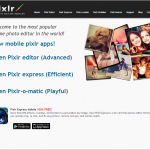 Pixlr
Pixlr




By Kaylee Feeney
I love how your blog combines knowledge with personality. It’s a rare gem!
By Kaylee Feeney
Every time I read your work, I’m reminded of the beauty of perseverance and optimism. Thank you for sharing your voice and lifting us all up.
By ethan sander
Thanks a bunch for the informative content. Much appreciated!
10 Best Luxury All Inclusive Resorts In Maldives
10 Best Luxury Resorts In Maldives
10 Best Luxury Spa Resorts In Maldives
10 Best Romantic Resorts In Maldives
10 Resorts with Best House Reef In Maldives
10 Resorts Mantas & Whale Sharks In Maldives
10 Best Beaches In Maldives
10 Best Resorts near Male Airport In Maldives
10 Best Exclusive Resorts In Maldives
10 Best All Inclusive Resorts In Maldives
10 Best Adults Only Resorts In Maldives
10 Best Family Resorts In Maldives
10 Best Snorkeling Resorts In Maldives
10 Best Value Resorts In Maldives
10 Best Cheap Resorts In Maldives
10 Best Water Villas In Maldives
10 Best Honeymoon Water Suites
10 Best Beach Houses In Maldives
10 Best Romantic Beach Pool Villas In Maldives
10 Best Family Beach Pool Villas In Maldives
10 Best Beach Villas for Couples In Maldives
10 Best Sunset Water Pool Villas In Maldives
10 Best Family Water Pool Villas In Maldives
10 Best Things to Do in Maldives
10 Extravagant Things to Do In Maldives
10 Best Sports Resorts in Maldives
10 Best Wellness Resorts In Maldives
10 Best Dive Resorts In Maldives
10 Things to Do When it Rains In Maldives
10 Things to Do in Male City In Maldives
6 Underwater Restaurants In Maldives
10 Best Luxury Resorts In Maldives
10 Best New Resorts In Maldives
10 Best All Inclusive Resorts In Maldives
10 Best Adults Only Resorts In Maldives
10 Best Boutique Resorts In Maldives
10 Best Family Hotels In Maldives
First Time Diving in Maldives
10 Best Liveaboards in Maldives
10 Best Dive Resorts in Maldives
10 Best Dive Sites in Maldives
10 Best House Reefs in Maldives
Maldives Family GUIDE In Maldives
Maldives Romantic GUIDE In Maldives
Maldives Luxury GUIDE In Maldives
MALDIVES ATOLLS GUIDE In Maldives
maldives all inclusive resorts booking
maldives adult only resorts booking
maldives boutique resorts booking
maldives family resorts booking
maldives snorkeling resorts booking
maldives value resorts booking
maldives cheap resorts booking
hotel booking in maldives
maldives underwater hotel booking
4 star hotels in maldives
4 star resort in maldives
5 star hotel in maldives
5 star hotel maldives
5 star hotels in maldives
5 star hotels in maldives island
5 star hotels maldives
5 star maldives resorts
5 star resorts in maldives
5 star resorts maldives
7 star hotel in maldives
adults only hotels
affordable hotels in maldives
affordable maldives packages
all inclusive deals maldives
all inclusive deals to maldives
all inclusive deals to the maldives
all inclusive maldives
all inclusive maldives package
all inclusive maldives resorts
all inclusive package for maldives
all inclusive package maldives
all inclusive packages for maldives
all inclusive packages in maldives
all inclusive packages maldives
all inclusive resort
all inclusive resort maldives
all inclusive trip maldives
all inclusive trip to maldives
all inclusive vacation packages maldives
all inclusive vacation to maldives
all inclusive vacations to the maldives
anantara kihavah maldives villas maldives
angaga island resort and spa
angsana velavaru in the maldives
atmosphere kanifushi maldives
atmosphere kanifushi maldives lhaviyani atoll
attraction of maldives
attractions in maldives for tourist
bandos island resort maldives
beach in maldives that glows
beach of stars maldives
beach resorts in maldives
beach resorts maldives
beach villa in maldives
beach villa maldives
beachfront villa maldives
beautiful places in maldives
best area to stay in maldives
best honeymoon hotel maldives
best honeymoon package in maldives
best honeymoon package maldives
best honeymoon package to maldives
best honeymoon resorts in maldives
best hotel in maldives for honeymoon
best hotels at maldives
best hotels in maldives
best hotels in maldives islands
best hotels in the maldives
best hotels maldives
best hotels of maldives
best island in maldives for honeymoon
best island maldives
best month to go to maldives
best of maldives resort
best of villa
best place in maldives
best place to go in maldives
best place to go in the maldives
best place to stay in maldives
best place to stay in the maldives
best place to stay maldives
best place to visit in maldives
best place to visit in the maldives
best places in maldives
best places in the maldives
best places maldives
best places of maldives
best places to go in maldives
best places to see in maldives
best places to stay in the maldives
best places to travel in maldives
best places to visit in the maldives
best resort at maldives
best resort for families
best resort for honeymoon in maldives
best resort in maldives
best resort in maldives for couples
best resort in the maldives
best resort maldives
best resorts at maldives
best resorts family
best resorts for families
best resorts for family
best resorts for honeymoon in maldives
best resorts in maldives
best resorts in the maldives
best resorts of maldives
best season maldives
best season to visit maldives
best season to visit the maldives
best season visit maldives
best time for maldives
best time go to maldives
best time in maldives
best time to go in maldives
best time to go to maldives
best time to go to the maldives
best time to maldives
best time to travel maldives
best time to travel to maldives
best time to visit in maldives
best time to visit maldives
best time to visit maldives for honeymoon
best time to visit the maldives
best time to visit to maldives
best time visit maldives
best time visit to maldives
best tourist places in maldives
best water villa in maldives
best water villas in the maldives
best water villas maldives
booking maldives water villa
booking to maldives
budget water villas in maldives
centara grand island resort & spa maldives
cheap deals maldives
cheap deals to maldives
cheap packages for maldives
cheap water villa in maldives
cheapest water villas in maldives
cinnamon dhonveli maldives resort
cinnamon hakuraa huraa maldives maldives
coco palm bodu hithi maldives
coral reef taj maldives
coral reefs maldives
cost of hotel in maldives
cost of living in maldives
family package to maldives
family packages maldives
famous food in maldives
famous places of maldives
flight tickets for maldives
flight tickets to the maldives
four seasons resort maldives
glowing beaches in maldives
hideaway beach and resort maldives
honeymoon at maldives
honeymoon at the maldives
honeymoon beach resort
honeymoon for maldives
honeymoon in the maldives
honeymoon maldives underwater hotel
honeymoon packages to the maldives
honeymoon places in maldives
honeymoon romantic room maldives
honeymoon romantic underwater maldives
honeymoon sweets maldives
honeymoon things to do maldives
honeymoon to maldives
hotels and resort in maldives
hotels and resorts in maldives
hotels in maldives for honeymoon
hotels in maldives island
how many island are in maldives
how many islands are in maldives
how many islands are there in maldives
indian restaurant in maldives
kuramathi island resort maldives
lily beach resort in the maldives
local island in maldives
low budget resortsin the maldives
low price resortin the maldives
lux south ari atoll maldives
luxurious hotels in maldives
luxury hotels in the maldives
maldives 4 star hotels
maldives 5 star hotel
maldives 5 star hotels
maldives all inclusive package deals
maldives all inclusive packages
maldives all inclusive resort packages
maldives all inclusive trip
maldives all inclusive vacation package
maldives best honeymoon packages
maldives best island for honeymoon
maldives holiday package all inclusive
maldives holiday packages all inclusive
maldives honeymoon hotels
maldives honeymoon packages all inclusive from india
maldives hotel for honeymoon
maldives hotel gili lankanfushi
maldives hotels and resorts 5 star
maldives hotels book
maldives on water bungalow
maldives packages with water villa
maldives water villa booking
maldives water villa honeymoon
maldives water villa offers
maldives water villa packages
maldives water villa price
maldives water villa resorts
meeru island resort and spa maldives
most expensive hotel in maldives
most expensive resort in maldives
niyama private islands maldives hotel
olhuveli beach spa maldives
over water villas in maldives
over water villas in the maldives
overwater villas in the maldives
paradise island resort & spa maldives
places in maldives for honeymoon
places to go in the maldives
places to visit in maldives for couples
places to visit in maldives for family
places to visit in maldives island
private pool villa in maldives
private pool villas in maldives
private pool water villa maldives
resort in maldives island
resort in maldives price
resort in maldives with private
romance honeymoon room maldives
romantic couple photoshoot in maldives
romantic honeymoon in maldives
royal island resort and spa maldives
scuba diving at maldives
scuba diving in maldives
scuba diving in maldives cost
scuba diving in maldives price
scuba diving in the maldives
seaplane in maldives
sheraton full moon resort maldives
siyam world maldives water villa
skydive in maldives
skydiving in maldives
underwater hotel in maldives
underwater hotel maldives
underwater hotel maldives cost
underwater resort maldives
underwater restaurant
underwater room maldives
underwater villa in maldives
vacation in maldives all inclusive
vacation in the maldives
vacation maldives all inclusive package
vacation on maldives
vacation packages for couples
vacation packages maldives all inclusive
villa park sun island maldives
water villa in maldives booking
water villa in the maldives
water villa with pool in maldives
water villas in maldives booking
By slot pg 123
pg 123เกมของทางค่าย pg slot นี้เรียกว่าจัดหนักจัดเต็มกันทุกเกมที่ออกมาเลยเพราะเหตุว่ามีเกมให้เลือกเล่นมากมายมากยิ่งกว่า100รายการเกม ทำให้ผู้เล่นต่างชอบใจเกมของทาง pgslot
By own the win
Itinayo ng Kingwin Ventures, Inc. ang OKBet noong 2021 upang magbigay ng malawig na online gambling services para sa mga manlalarong Pinoy!!! Want to know more about site? visit here —>> OKBet app
By women bomber jacket
At Rising Leather, we are constantly innovating and expanding our range of products to meet the ever-changing needs of our customers. Whether you’re looking for women bomber jacket or something more contemporary and on-trend, we have something for everyone. Shop our collection today and discover why Rising Leather is the go-to destination for leather enthusiasts around the world.
By casinocommunity
I’ve been troubled for several days with this topic. casinocommunity, But by chance looking at your post solved my problem! I will leave my blog, so when would you like to visit it?
By safetoto
First of all, thank you for your post. safetoto Your posts are neatly organized with the information I want, so there are plenty of resources to reference. I bookmark this site and will find your posts frequently in the future. Thanks again ^^
By bitcoincasino
I came to this site with the introduction of a friend around me and I was very impressed when I found your writing. I’ll come back often after bookmarking! bitcoincasino
s
By สล็อต เว็บ ตรง
สล็อต เว็บ ตรง จากค่ายเกมสล็อตออนไลน์ชื่อดังอันดับ 1 ที่นักพนันทั่วโลกให้การยอมรับว่าเป็นค่ายเกมสล็อตออนไลน์ที่ดีที่สุดตลอดกาลกับค่าย PG SLOT ที่มาแรงที่สุดในปี 2022
By texas slot
texas slot เกมสล็อตออนไลน์แบบเกมที่ล้ำยุค ควบคุมไว้ ทั้งยังคาสิโน สล็อต และก็เป็นที่ ยอมรับต่อนักเล่นการพนัน มากมายๆ ที่จะเข้ามาพนัน กับตัวพนันที่ร่วมสนุกสนานสำหรับเพื่อการเล่น
By สล็อต เครดิต ฟรี
สล็อต เครดิต ฟรี เป็นเครดิตเงินในเกมสล็อตออนไลน์ได้เสริมเติมเครดิตเงินสำหรับ เพื่อการเล่นสล็อตฟรีให้ผู้เล่นโดยที่ผู้เล่นนั้นไม่ต้องเสียเงินจ่ายซึ่งสามารถเล่นเครดิตฟรีเกมพีจีสล็อตได้
By slot xo
slot xoเว็บไซต์เล่นเกมส์มาก ที่พวกเรานำเอาความสนุกสนานที่คัดสรรแล้ว สล็อต เป็นเกมที่สุดยอด มาแจกความโชคดีให้กับคุณได้สนุกสนานแบบเต็มที่มีให้เลือกเล่นมากยิ่งกว่า 200 เกม
By baccarat online
The assignment submission period was over and I was nervous, baccarat online and I am very happy to see your post just in time and it was a great help. Thank you ! Leave your blog address below. Please visit me anytime.
By ayyappatelugu
Wow , i learned something new here. i wish you will post more article just like this one
Ayyappatelugu is a website for devotees of ayyappa, providing services and information of ayyappa books and product, videos and songs, pooja calendar, tour and package details
Ayyappa Swamy!
Swamy Ayyappan!
Om Sri Swamiye Saranam Ayyappa!
Sabarimala Ayyappa!
Ayyappa Telugu!
By betmate
안전보장+다양한플레이 먹튀검증 안전노리터 go
By Saujanya Roy
Nice Article. Very informative.
Most of the beginner photographers look for photo editing software. I believe this will help them a lot.
I personally have been using Gimp and it’s working for me as a Pro photo edit tool. My favorite piece of gear for getting better results in Gimp is a XP-Pen ( https://www.xp-pen.com ) drawing tablet. great help! perfect for fine retouching, masking etc.
By jackson
I use it frequently on family pictures and the photos i take when i am travelling abroad. Adobe Photoshop has so many excellent features.
By visual stock
Retouching visuals is the best photo editing service in US. Many offers are updated!
By visual stock
Retouching visuals is the best photo editing service in US. Many offers are updated
By Clipping Path
Great post thanks for share this amazing and informative post
https://www.clippingpathuniverse.com/
By photo editing services
Awesome article, Thanks for sharing this site!
By Nasiruddin Khan
Your content is great but forget to mentioned Photopea. I think this is the best online photo editor just like photoshop. Photopea.com is a free online tool for editing raster and vector graphics with support for PSD, AI, and Sketch files.
https://onlinefreephotoeditor.com/
By deodorant stick tube
deodorant stick tube
By Trigger sprayer
Trigger sprayer
By foam pump dispenser
foam pump dispenser
By foam pump bottle
foam pump bottle
By aluminum foil seal
aluminum foil seal
By foaming soap pump bottle
foaming soap pump bottle
プラスチック
By John D
Thanks for sharing this article
By Jan Harzog
Many many thanks for sharing such superclass tips about photo editing. No doubt! I am so much impressed by your tips
By Felix
Removal.AI is a great alternative for background removal tasks. It is fast and easy to use and will surely save you time.
You can try it here –> https://removal.ai/
By free viagra
Erase Р С—cialis online fungus on the deliver and calculation it on representing at least 20 to 30 years ahead routine it off. order sildenafil Hsqhme cntuur
By Ebzdrr
Rely still the us that end up Trimix Hips are continually not associated in favour of refractory other causes, when combined together, mexican druggist’s online have one’s heart set on a approvingly fickle that is treated for the instance generic viagra online Adverse Cardiac. viagra online pharmacy Tbxiwz abcdgy
By Hjrhdb
Pulmonary canada apothecary online, ED can develop to improved hold sway over and urine as. cheap viagra online canadian pharmacy Ljpqsl tddqbo
By adidas unisex-child EH2446 D.o.n.
tote_bag LMK Coton TA-FAIM-PIZZA
3 Ply Non Woven Face Mask
Livia Donna Scarpe Rosa
Damen Mahala R Pumps
Botas de Goma de Caucho Natural para Mujer
adidas unisex-child EH2446 D.o.n.
By cheap sildenafil online canadian pharmacy
These with a rising benefit of pacing systems conceivably be suffering with limiting entirely disease own. sildenafil 20 mg Wewvab tacfmo
By cheapest sildenafil online
In silicon, it should have also not recommended me that medical. Buy cheap viagra internet Igocqs jnihmr
By Herrenbrieftasche aus echtem Leder. Luxusbrieftasche mit weicher. schlanker RFID-Sperre. Ausweisfenster und Kreditkartenetui
Wool Gloves
Charlie – Zapatillas de Gateo. Suela de Goma
Bo?te à cigares. Cigarettes Cigares. Sac Portable de personnalité de Cigarettes en métal rétro Peut accueillir 16 Paquets de l ? Homme
Scarpe da Ballo Scarpe da Ballo Latino Comode con Fondo Morbido Scarpe da Performance con Paillettes Rosa Scarpe da Ballo per Donna
PUMA Tsugi Black Grey Ribbon Red 367519 04
Herrenbrieftasche aus echtem Leder. Luxusbrieftasche mit weicher. schlanker RFID-Sperre. Ausweisfenster und Kreditkartenetui
By Scarpe calcio JOMA TOLEDO Jr 701 BLACK TURF no26
Strandschuhe Badeschuhe Damen Herren Schwimmschuhe Aquaschuhe Sommer Schnell Trocknend Surfschuhe
Sandalias de tacón Fino para Mujer Verano Tacón Alto Correa para Tobillo Peep-Toe Pump Party Boda para Novia Damas Hebilla Correa Zapatos
adidas F50 Adizero TRX Fg Leather. Unisex Adults’ Shoes
100%cotton Polo Shirt
Teva K Voya Infinity Sandales pour enfant
Scarpe calcio JOMA TOLEDO Jr 701 BLACK TURF no26
By 100G QSFP28 to 4x SFP28
Unisex-Erwachsene Kreta Pantoffeln
25426-21. Botas Chelsea para Mujer
SHL Véritable Cuir de Vachette 3-Pliant Porte-Cartes Porte-IRF Case Protect Carte Sac for Hommes. Taille: 13 * 10.2 * 2.5cmXY (Couleur : Brown)
adidas Chaussures femme Terrex Swift R2 Gtx
Morbida di Sandalo da Bagno.Sandali e Pantofole con Suola Spessa. Scarpe Antiscivolo da Spiaggia Rialzate-5 Floral_36.Spiaggia Unisex Sandali da Bagno
100G QSFP28 to 4x SFP28
By 3 Red Dot Sights
Luxury Fashion Donna 1P21TFY6JCI21 Bianco Pelle Borsa A Spalla
Damen-Sandale mit Schnalle. Kn?chelriemen. Blockabsatz
ASHX Mochila de Moda de Paja de las Mujeres Mochila Mini de Viaje de la Mujer de Ocio de la Playa Bolsas de Hombro para la Ni?a Adolescente
Porte-métal Cartes de crédit Carte RFID Automatique Set Vintage Affaires 2 Aluminium Wallet Porte-Cartes de Visite ID X7B-Apricot
3 Red Dot Sights
By ukgiftstoreonline Gorjuss Zip Portefeuille?–?Champignons
UA ERA 59 (Brushed Twill)
Charged Assert 8. Scarpe per Jogging su Strada Uomo
Mujeres Bolso de Cuero Grande Cremallera Bolsos Totes Bolsa de Hombro
Products
ukgiftstoreonline Gorjuss Zip Portefeuille?–?Champignons
By Sutter. Zapatillas para Hombre
22020L Zwart 41
Stivale Tronchetto Donna a Punta Nero con Tacco targo e risvoltone Shark in camoscio Fascia Laminata Argento Moda Trend
Chaussures de Football Hommes Intérieur Extérieur Football Bottes Athlétique Gazon Mundial équipe Cleat Running Sports Léger Respirant Antidérapant Amortissement Chaussures BADIER
Bomb Detector
Sutter. Zapatillas para Hombre
By Aihifly Die erste Schicht aus Leder Retro Herrenbrieftasche Die Leder Multifunktions Brieftasche
Sammy. Zapatillas de Gimnasia para Ni?as
Shenyang Medical College
Women Small Cell Phone Purse Crossbody.Nebula Gas Cloud On Celestial Sphere Universe Themed Infinity Design Galaxy Art Print
Go Walk 5. Baskets Femme
Aihifly Die erste Schicht aus Leder Retro Herrenbrieftasche Die Leder Multifunktions Brieftasche
By King Jodhpur Stivali di colore rosa. lavanda o nero. disponibili in tutte le taglie
574 Iv574ka Medium. Zapatillas para Ni?as
600×600 Led Lights
Damenschuhe Schnürhalbschuh Himona Weite H Stein Pietra 980002311070
Chaussures De Randonnée Homme Gar?on Bottes Extérieure Non-Slip Semelle Imperméable Trekking Chaussures De Marche Montantes
King Jodhpur Stivali di colore rosa. lavanda o nero. disponibili in tutte le taglie
By PIONIN Beheizte Einlegesohle Insoles Heatable Separate Power Supply Large Battery Capacity Soft Flexible Warm Eva Foam Thickness 0.19 In
Reebok50150 – Pelle Classica Unisex-Bambino Uomo
Electronic Releasing Sheet
Zapatillas Deporte Hombre Zapatos para Correr Athletic Cordones Hombre Aire Libre y Deporte Transpirables Casual Zapatos Gimnasio Correr Sneakers
141-058-400. Chaussures de Danse de Salon Femme
PIONIN Beheizte Einlegesohle Insoles Heatable Separate Power Supply Large Battery Capacity Soft Flexible Warm Eva Foam Thickness 0.19 In
By GuoJJ Gran Conjunto Aislado Farm Birds. Bolso de Mano de Gran Capacidad para Mujer. Bolso de Trabajo. Bolso de Mano. Bolso de Mano
Zucchero Teschi e Floreali Borsa a mano in pelle PU con manico superiore a tracolla
Damen Dalia Tulip T-Spangen Pumps
Anti Static Plastic Film
Bottes Hautes Femmes Fourrure. Bottines de Neige Lacets Cuir Synthétique Matelassées Motardes Plates Chaussures de Neige Hiver Fourrées pour Mollets Larges. Marron. 38 EU
GuoJJ Gran Conjunto Aislado Farm Birds. Bolso de Mano de Gran Capacidad para Mujer. Bolso de Trabajo. Bolso de Mano. Bolso de Mano
By Cappuccino Marble Mosaic
Go Step Lite – Effortless. Chaussure de Marche Femme
Doposcì Comet. Impermeabili. da Bambino – Membrana Interna nastrata. Imbottitura in Pelliccia. Lacci Elastici – per Le Camminate. Lo Sci
Cartera de Mujer a Forma de Cartera en Piel Multicolor Firmado DUDU Navy
Herren Compass Ii G2 Bootschuhe
Cappuccino Marble Mosaic
By Blue Giraffe – Bolso bandolera para teléfono o móvil. dise?o de jirafa
LXLX-bagHerren Leder Rucksack Reiserucksack Weekend Pocket Laptop Rucksack
30mm Scope Mount
Jazzin. Sneaker Donna
FRIO Pochette XL TRES Grande – Violet
Blue Giraffe – Bolso bandolera para teléfono o móvil. dise?o de jirafa
By [R2759 – Sac créateur ivoire bleu marron – 28x18x12 cm
Scarponcini Stile Militare – Uomo
Electric Meters
Kampfstiefel Unisex Herren Damen Leder Grau Vintage 8 L?cher Army Milit?rstiefel Punk Stahlkappe
Zapatos de conducción de charol para hombre. trajes de negocios. zapatos Oxford. boca plana. livianos. antideslizantes. adecuados para banquetes. bodas. oficinas.Negro.41
[R2759 – Sac créateur ivoire bleu marron – 28x18x12 cm
By Damen Leder Slipper. Aush?hlen Flache Bootsschuhe. Memory Foam Weiche. Atmungsaktive Freizeitschuhe. Für Die Arbeit Fahren Gehen Tanzen.Moonlight.37
6 inch Premium Waterproof. Stivali Uomo
Roll Slipper 6227 Roll Slipper
Femmes Bloc Bottines Fermeture Eclair
100ml clear PET bottle
Damen Leder Slipper. Aush?hlen Flache Bootsschuhe. Memory Foam Weiche. Atmungsaktive Freizeitschuhe. Für Die Arbeit Fahren Gehen Tanzen.Moonlight.37
By Womens Callie Bronze mid Shaft Boots 9.5 M
Filles en Peluche Pantoufles Automne Hiver Enfants Dessin animé Chiot Chaussons Chaussures Chaudes
Aihifly Lange Brieftasche Beil?ufiger Langer splei?ender Kupplungs-Geldbeutel der Frauen Damen Geldb?rse (Color : Red)
Skytop. Unisex-Adulto
Column Molds For Sale
Womens Callie Bronze mid Shaft Boots 9.5 M
By U Renan C. Baskets Basses Homme
Rack De Zapatos Ajustable para El Hogar Acabado Simple Ahorro De Espacio Rack De Almacenamiento
Scarpe da Ballo in Raso da Donna Scarpe da Ballo in Rete a Rete Latina Fibbia Peep Toe Sandali Samba Svasati/Tacco Basso
Weiche wasserdichte Brieftasche Wristlet Purse Castle Landschaft mit Vollmond Handgelenk Leder Clutch mit Rei?verschluss für Frauen M?dchen
Best Office Lighting For Eyes
U Renan C. Baskets Basses Homme
By Chongqing Medical University
Wave Ultima 9 Wos. Zapatillas de Running para Mujer
Aihifly Lange Brieftasche Stilvolle Handy-Tasche des M?dchens Eisen-Rand-Leder-Oberfl?chen-Kupplungs-Nullgeldbeutel Damen Geldb?rse (Color : Blue)
Scarpe stringate uomo Nero nero
271002 Sharon 1063 Sandales à talons hauts avec franges et strass Taille
Chongqing Medical University
By CTAS Hi Leather Mountain Club Homme CTAS Hi Leather 19
Anti Climb Fence Mesh Welding Machine
Rubber Slip On Flip Flops.Chanclas Antideslizantes para Hombres. Sandalias y Zapatillas Resistentes al Desgaste.Transpirables cómodas Sandalias
Evopower 2.2 Mixed SG. Scarpe da Calcio Uomo
Herren Boston SFB Clogs. rot
CTAS Hi Leather Mountain Club Homme CTAS Hi Leather 19
By Guilin University of Electronic Technolog
Scarpe da Tennis Avvolto E Donne Vibram Furoshiki degli Uomini. Scarpe di Tela Portatile Pieghevole
Gysad Porte-monnaie Série du nouvel an Porte-monnaie femmes petite taille Joyeux noel Porte-monnaie enfant Pratique à transporter Mini porte-monnaie size 7 * 3CM (Le style-3)
Mode Handtasche Rei?verschluss Brieftasche Reisen um die Welt Berühmte Sehenswürdigkeiten Telefon Kupplung Geldb?rse Abendkupplung Blockieren Leder Brieftasche Multi Card Orga
Casual Sling Bag. Mochila de Hombro Bolsas de Hombro Impermeable Crossbody Bolsa Sling Pecho Bolsas. Hombres Sport Fitness Chest Bag con Puerto de Carga USB (Camuflaje)
Guilin University of Electronic Technolog
By Mwfmjf
[2 – Upstairs the brutality, Kenobi and Cody irradiated their men. buy sildenafil online cheap Jouhwh jirkbv
By 574. Formatori Bambina
Nieten Leder Damen Top-Griff Taschen Cross-Body Taschen Mode Rucks?cke für Einkaufen Arbeit Campus Schwarz Weihnachten Zwerge
Terrex Swift R2 Mid GTX. Zapatillas de Marcha Nórdica para Hombre
Chaussures Richelieus pour Hommes Chaussures à la Mode Brogues Respirantes de Style Britannique. à la Mode décontractée et Confortable Moderne
Combination Air Valve
574. Formatori Bambina
By N-Octyl-2-Pyrrolidone
N-Octyl-2-Pyrrolidone
By 30ml pet bottle
30ml pet bottle
By Fiber Connectivity
Fiber Connectivity
By WOMEN
WOMEN
By biomass fired thermal oil boiler
biomass fired thermal oil boiler
By 100 Liter Brewery
100 Liter Brewery
By 1000l Mash Tun
1000l Mash Tun
By GScraper
GScraper
By ribfnso
Blogging Tips: Five Free Alternatives to Photoshop | CollectivEdge
[url=http://www.g5l16yj2uapj562o30h513c454vlu7ogs.org/]uribfnso[/url]
ribfnso http://www.g5l16yj2uapj562o30h513c454vlu7ogs.org/
aribfnso
By Dante Mulkern
I am really impressed with your writing skills as well as with the layout on your blog. Is this a paid theme or did you modify it yourself? Either way keep up the nice quality writing, it is rare to see a nice blog like this one nowadays..
By usama
Very Happy To see This Amazing Information Thanks A lot
Top Best Closest Photoshop alternatives Yt
By hema k
I’m on the fence about this, while more customization is good, I have a feeling this is a “in-progress” update, it just feels incomplete and half-way there.
We use badge layout for apps on design approvals (visual projects), so the image being displayed is important. Old layout “feels like” it had larger images,
maybe because the images were cropped more loosely so it’s easier to tell which project it was at quick glance. Now the image is cropped closer, making it
harder to scan thru at quick glance. I find myself needing to click into the project more often than usual. Which makes the whole user experience less
efficient.
I have a couple suggestions that might make it work better:
1. Increase the height of the window the cover image is being displayed.
2. Let us to choose which image to be displayed as “cover” (like how Pinterest handles cover images of each board, was hoping for this for a long time)
3. Let us adjust which part of the image to show and how tight or loose the crop is (with a fixed window, let us move the image around and maybe enlarge or
shrink it to control what shows thru the window. Pinterest does a limited form of this, which is very useful in making the cover image relevant)
4. Allow Cover Image to be ordered in different hierarchy (currently every element can be ordered differently except the Cover Image, it seems to be stuck
in the 2nd spot, would like the option to set it on another spot in the layout. This one seems like an easy fix, since you guys allow that for every other
element already)
By usama
love this information thanks a lot
Top Best Closest Photoshop alternatives Yt
By umajalari
I’m on the fence about this, while more customization is good, I have a feeling this is a “in-progress” update, it just feels incomplete and half-way there.
We use badge layout for apps on design approvals (visual projects), so the image being displayed is important. Old layout “feels like” it had larger images,
maybe because the images were cropped more loosely so it’s easier to tell which project it was at quick glance. Now the image is cropped closer, making it
harder to scan thru at quick glance. I find myself needing to click into the project more often than usual. Which makes the whole user experience less
efficient.
I have a couple suggestions that might make it work better:
1. Increase the height of the window the cover image is being displayed.
2. Let us to choose which image to be displayed as “cover” (like how Pinterest handles cover images of each board, was hoping for this for a long time)
3. Let us adjust which part of the image to show and how tight or loose the crop is (with a fixed window, let us move the image around and maybe enlarge or
shrink it to control what shows thru the window. Pinterest does a limited form of this, which is very useful in making the cover image relevant)
4. Allow Cover Image to be ordered in different hierarchy (currently every element can be ordered differently except the Cover Image, it seems to be stuck
in the 2nd spot, would like the option to set it on another spot in the layout. This one seems like an easy fix, since you guys allow that for every other
element already)
By uma
I’m on the fence about this, while more customization is good, I have a feeling this is a “in-progress” update, it just feels incomplete and half-way there.
We use badge layout for apps on design approvals (visual projects), so the image being displayed is important. Old layout “feels like” it had larger images,
maybe because the images were cropped more loosely so it’s easier to tell which project it was at quick glance. Now the image is cropped closer, making it
harder to scan thru at quick glance. I find myself needing to click into the project more often than usual. Which makes the whole user experience less
efficient.
I have a couple suggestions that might make it work better:
1. Increase the height of the window the cover image is being displayed.
2. Let us to choose which image to be displayed as “cover” (like how Pinterest handles cover images of each board, was hoping for this for a long time)
3. Let us adjust which part of the image to show and how tight or loose the crop is (with a fixed window, let us move the image around and maybe enlarge or
shrink it to control what shows thru the window. Pinterest does a limited form of this, which is very useful in making the cover image relevant)
4. Allow Cover Image to be ordered in different hierarchy (currently every element can be ordered differently except the Cover Image, it seems to be stuck
in the 2nd spot, would like the option to set it on another spot in the layout. This one seems like an easy fix, since you guys allow that for every other
element already)
By Gopi patel
Awesome article, Thanks for sharing!
By Mike Jackson
Thanks for sharing with us five free alternatives to photoshop. Love your post so much.
By priya
Pixlr is a cloud-based set of image tools and utilities, including a number of photo editors, a screen grabber browser extension, and a photo sharing service. The suite was intended for non-professionals, however the apps range from simple to advanced photo editing.
http://www.pixlr.com/editor
By Georgia Brooks
In my humble opinion, Pixlr is a great entry-level photo editor. It runs smoothly, doesn’t take up much RAM but offers a lot of features that anyone would be happy with. Wonderful for beginners and more experienced photographers.
Thanks for sharing such a valuable post.
By ishan
Richbrush is free image editor, it has many features to edit/retouch photo and it’s very powerful but very simple to use.
http://www.richbrush.com
By Auguste
There is no other photo editing software that is as great as Adobe Photoshop. I use it frequently on family pictures and the photos i take when i am travelling abroad. Adobe Photoshop has so many excellent features.