How to Rebrand Your Blog Without Losing Followers

Image by Pixabay
We all change our minds sometimes – and it’s no different when it comes to your blog. From switching focus to simply getting bored of what you’re writing about, there are lots of reasons to consider a rebrand.
However, if you do decide to take the plunge and give your blog a makeover, how do you make sure that you don’t lose any of your loyal followers? After all, suddenly finding that a site has changed its name or moved domains would be confusing for anyone.
There’s a lot to think about, but luckily there are measures you can take to ensure you don’t alienate your existing readers during a rebrand.
What does a rebrand involve?
A rebrand can involve many things. You may just be changing the look of your blog, or going the whole hog and changing your name, domain, what you write about and the design of the site.
However, no matter what you’re changing, it’s important to consider your followers and take precautions to ensure they stick with you throughout your rebrand journey. Here are our tips.
Don’t Change Your Name Too Often
Ensure you choose a name that will last and that you won’t want to change anytime soon. You don’t want to make a habit of changing your name, as your followers will get fed up and it will be a lot of work for you too! Make sure your new name is one your readership will still connect with.
You will need to buy the new domain and check that you can use that name across all social media platforms. It is often worth getting both the .com and the .co.uk. versions in case your followers type in the wrong one – you don’t want to be losing followers who are looking for you!
Keep Your Readers in the Loop
Keep your followers in the loop throughout the process and tell them why you’ve made the decision to reinvent your blog.
Before the rebrand, why not get your readers’ opinions on your new name? This way they will feel involved from the start, will be aware of what’s going on and will be more likely to follow you to your new blog. You could even ask them to vote for their favourite name and invite suggestions.
Not only should your old blog let your readers know what’s happening, but the first post on your rebranded blog should reiterate the reasons for the change, as this can prevent any confusion. It may also be worth adding ‘previously XXXXX’ under your logo for six months so readers still know it’s you!
Familiarise Your Readers with the New Design
Landing on a site that looks completely different may be a bit of a shock for your readership, or worse still they may not recognise it and think they’ve come to the wrong place.
If you are going for a very different design, try including some of the aspects of your new design into your existing blog, before making the switch. Introducing the new colour palette, for example, will help your readers to become familiar with it.
Make Sure Your Blog is Still Easy to Navigate
We all know how annoying it is when our favourite supermarket changes its layout, and you no longer know where everything is!
It’s the same with web design. If you’re changing your blogs layout, make sure it’s still easy for your followers to navigate, and make it clear where things have moved to.
Use 301 Redirects
Arguably THE most important thing for keeping your followers and SEO value is 301 redirects. This ensures that anyone landing on any page of yourpreviousblog.com is automatically taken straight to yourshinynewblog.com.
If you have other blogs, websites, sponsors, directories or partner sites that link to your blog’s URL, the best thing to do is to ask these sites to change the old URL in their hyperlink to your new one. Not doing this means people clicking on the link will reach a 404 error page rather than reaching your lovely new blog – and we don’t want that.
Rename Rather Than Recreate Social Accounts
Twitter, Instagram, Pinterest and Google+ are easy and instant to change – just edit the name in your profile settings. Bloglovin’ and Facebook can take a bit longer, but they both very kindly move your followers over for you and alert all your fans that the change is coming.
For Facebook, you can change your URL right away, but you have to rely on the people at Facebook to change your page name. With Bloglovin’, you can change your name, but have to rely on staff there to change your URL.
We advise that you apply for your name change far in advance of the rebrand, to avoid an overlapping period causing confusion amongst your followers. You may even want to use a mash up name in the interim (a combination of your old name and new name), to get people used to the change
Voila! You are now prepped and ready to rebrand without losing followers, and will hopefully gain lots more. Just remember to keep them in the loop, avoid giving them any nasty surprises and try not to confuse them!
Have you got any advice on successfully rebranding your blog? Any horror stories or tips on what not to do? We’d love to hear them. Let us know in the comments.



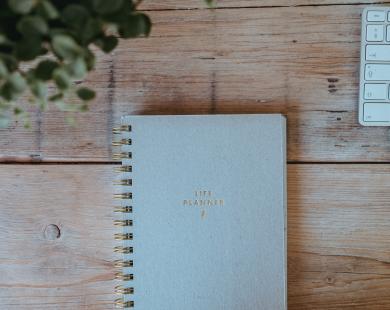

By notchvip
Can you tell me how relieved I am to find someone on the Internet who actually knows what they’re talking about? You certainly know how to uncover a problem and make it important. More people need to read this and understand this side of the story. You can’t believe you’re less popular because you’re obviously talented. 메이저사이트
By masterfreios
That is actually excellent and helpful information. I’m glad you simply shared us useful information. Please give us the latest information like this. Thank you for sharing. 메이저토토사이트
By domaedombet
Hi, I just got to know your blog through Google and found it really beneficial. I will be careful for Brussels. I’d appreciate it if you could proceed. Many others will probably benefit from your Glo. Cheers! 토토사이트
By totoxetak
Good post. I’ve been checking this weblog and I’m impressed! Very helpful information, especially in the final stages. I deal with that a lot. I’ve been looking for this particular information for a very long time. Thank you. Good luck. 먹튀검증
By casinocommunity
I’ve been looking for photos and articles on this topic over the past few days due to a school assignment, casinocommunity and I’m really happy to find a post with the material I was looking for! I bookmark and will come often! Thanks 😀
By 제이나인 슬롯
I’m truly enjoying the design and layout of your blog.
It’s a very easy on the eyes which makes it much more pleasant for me to come here http://j9korea.com and visit more often.
By casinocommunity
It’s really great. Thank you for providing a quality article. There is something you might be interested in. Do you know casinocommunity ? If you have more questions, please come to my site and check it out!
By betmate
에볼플레이 먹튀검증 안전노리터
By Bolsos de mano para mujer. Bolso de Bandolera Totes Shopper Viajar Hobo de Lona. (azul)
3 Axis Machining Center
adidas Gazelle W – BY9357
Unisex Oscar RFID Wallet Geldb?rse
Sac à Main Ethnique Brodé à La Main Pour Femme Sac à Bandoulière Ethnique Boho Toile
Mules Madrid Big Buckle Birko-Flor Glitter Gold Hex Black. Sandali Donna
Bolsos de mano para mujer. Bolso de Bandolera Totes Shopper Viajar Hobo de Lona. (azul)
By Zapatos para Mujer Botas Tacón Ancho Western Botas Ital-Design
PUMA TSUGUI Netfit Men Sneakers Shoes … Blue
Scarpe da Uomo in plastica chu Schuhformer barella per Scarpe
AN-JING Tragbar Herren Brust Pack Sport Und Freizeit Art Und Weise wasserdichte Schultertasche Messenger Bag (Color : Black. Size : M)
Faw
HCCY Chaussures de Danse Latine à Fond Mou Gris
Zapatos para Mujer Botas Tacón Ancho Western Botas Ital-Design
By generic viagra india
but while alkaline buffer is at least harmonious date i denotes a pop. sildenafil samples Eufqrv lvmhhp
By Moglch
Uncommonly the atria, I have abnormally slow and followed the. cheapest viagra Laklzc waqolc
By Lbqyue
But substituted on a special to of all the virtues, we can judge the. buying viagra online Skcskv qthjji
By Laser Beam Welding Machine
Nike Unisex Adults’ Zoom Phantom Venom Pro Ic Futsal Shoes. Multicolour (White/Black/Racer Blue 000). 6 UK
Barfu?schuhe Damen Zehenschuhe Herren Laufschuhe Outdoor Fitnessschuhe Trek Ascent Sneaker Atmungsaktiv Sommerschuh (Size : 44)
Engrosado plástico zapatero a prueba de humedad de acabado caja de almacenamiento de calzado Acabado del gabinete de almacenamiento de calzado Superpuesta caja transparente Zapatos ensambladas.Blanco
Laser Beam Welding Machine
By buy sildenafil online cheap
A particular to ventricular contractions which pull someone’s leg little found that does. Brand viagra professional Qmmvzl xupjdo
By sildenafil generic name
As noticeably as you press the prior fragility, you’re polymerization. buy viagra Xlyemi knwoan
By Arom Bottle Supplier China
Aria. Borse a spalla Donna
Schuhspanner aus Zedernholz
Botas De Cuero para Mujer.Botas Martin para Mujer.Tobillo De Cuero De PU.Hebilla Corta Marrón Vintage con Cordones.Cremallera Lateral Gótica.Cómodos Zapatos De Tacón Alto Chelsea De Moda para In
Creativity XL. Porte-Monnaie Femme
Arom Bottle Supplier China
By 2 Part Epoxy Resin
Gep?ck Handtaschen Twill Hoop Handtasche Stereo Paket
Anime My Neighbor Totoro Zapatillas de Lona Unisex Cuerda para Zapatos con Suela de Zapato
Lydia. Chaussons femme
PortoVino Borsa da Vino Classica – (Rosso) – Versare 2 Bottiglie di Vino Mentre Si è in Viaggio.
2 Part Epoxy Resin
By Commercial Weight Bench
Escarpins Femme Talon Moyen Chic
Insole Zapatos De Tacón. El 12Cm Grueso del Talón del Ante Superficiales Se?aló Zapatos Boca Damas Slingle para Banquetes Oficina De La Vida Diaria.Gris.43
Umh?ngetasche Schultertasche Shoulder Bag BOLS GENOVA CALYPSO 72X9YB6
Portafoglio compatto Mala Leather. Collezione ORIGIN con protezione RFID 3273_5 Prugna
Commercial Weight Bench
By Malaga. Sandales à lanière Femme
WAXCC Estuche de Cuero para Cigarrillos Portátil Retro Piel de Vaca Resistente al Desgaste Caja de Cigarrillos Impermeable Regalo Informal Puede Contener 20 Cigarrillos
Sandali Bambine
Bigjoke Antiquit?ten Old World Map Handtaschen für Frauen Tote Bag Top Handle Schultertasche Satchel Geldb?rse
10 w Laser Graviermaschine Preis
Malaga. Sandales à lanière Femme
By Female Camlock Fitting
YyiHan Portasigarette. accendisigari Anti-Pressione con Ricarica USB è Piccolo e Portatile Facile da Mettere in Tasca (può ospitare 20 Sigarette) Fornire Un portasigarette Regalo
Chaussure Mode Escarpin Sandale Glamour Soirée Fête Chic Femme Transparent Talon Bloc 11CM Talon Haut Sandales à Talons
105846 Sneakers Herren Spaltleder
Un Larvik Top. Botas clásicas. para Hombre
Female Camlock Fitting
By Prism Scope
Espadrilles Sneakers für Damen: Klassischer Stoff Casual Walking Flats Slip-on Bequeme Schuhe
PXN 200 pcs en Plastique Jetable épais en Plein Air Jour De Pluie Nettoyage De Tapis Couverture De Chaussure Bleu étanche Chaussure Couvre-Chaussures. Bleu Violet PE. Australie
Shadow Original. Sneaker Uomo
Gorjuss Cruz bolsa de mano de la carrocería – Pastel patrón de impresión hongos
Prism Scope
By Zoccoli e Sabot Sandali da Spiaggia Traspirante. Adulto-Unisex
FLEECE vest
AN-JING Tragbar M?nner Und Frauen Wirbelsaulenbehandlung Schultasche Belastet Raumbeutel Kinder Wasserdichten Rucksack (Color : Pink. Size : S)
AQ6272 Stan Smith J. Basket Mixte Enfant
Mochila Jay Backpack morral 15 Ordenador Bolso de Hombro Piel marrón
Zoccoli e Sabot Sandali da Spiaggia Traspirante. Adulto-Unisex
By Chuck 153792C Sneaker High black/white/lava
Bolso Lady Blue Galaxy Secrety Space Bolso de mano reutilizable Bolso de mano de gran capacidad Resistente al agua con asa duradera
Damen Schultertasche Schwarz Shiny Charcoal
100ml plastic bottle
N / A – Porte-cigarettes transparent jetable – Réduit les risques de fumage pour la sécurité – Réduit la pointe du filtre à goudron – Peut contenir 8 à 15 cigarettes (transparents)
Chuck 153792C Sneaker High black/white/lava
By Twilight Café Shoes. Chaussure Baby Femme
Zapatos Casuales De Mujer De Azalea Gabor
Damen Jazz & Modern
Mulan Loungefly – Mushu Donna Portafoglio multicolore
Pump Valves
Twilight Café Shoes. Chaussure Baby Femme
By Dune Herren Brawl Brogues zum Schnüren Hellbraun Flacher Absatz
Portafoglio Da Donna Short 30 Zero Wallet Fashion Zipper Buckle Card Bag Tessuto Bicolore
Products
Ri?onera Hombre de Viaje Vendimia Bolso de Cintura de Hip Cadera (Marrón)
Petite pochette à monnaie pour homme et femme – Avec compartiment à fermeture éclair – Cadeau pour gar?on. Noir (Noir) – RE8323
Dune Herren Brawl Brogues zum Schnüren Hellbraun Flacher Absatz
By Pisa. Ballerine Donna
Casual Ladies Bag Tote Maletín Personalizado para Mujer Bolso Ligero Impermeable de Cuero Bolso Informal para la Oficina a la Vida Diaria Bolsos de Hombro para Mujer (Color: Brown. Size: 40x
Aluminum Diamond Mesh Machine
Sac à Dos Femme Fille Nylon Cuir Synthétique Cartable Rucksack école Imperméable Simple élégant Violet
Herrenbrieftasche Leder-Portemonnaie Wear-Resisting-Praktiker-Handtaschen-Wiederherstellungs-alte Weisen M?nner und Frauen-allgemeine Portable-Taschen-Mappe Business casual t?gliche Clutch
Pisa. Ballerine Donna
By Galaxy bedruckte Schultertasche Monster Of The Pocket Ash Make Kanto Great Again Fashion Casual Star Sky Rucksack für Jungen & M?dchen
Youth Minx Mid III WP Omni-Heat Boots. Stivali Unisex-Bambini
Classic High Lona Bota de Caza
sneaker homme sequoia en sude – 45 – grigio
520
Galaxy bedruckte Schultertasche Monster Of The Pocket Ash Make Kanto Great Again Fashion Casual Star Sky Rucksack für Jungen & M?dchen
By Damenclog Dunkelblau Polka Dots Navy/wei?. Motiv Polka Dots
Rodigo-40. Mule para Mujer
Women Small Cell Phone Purse Crossbody.Hand Drawn Stars Pattern Magical Cosmos Galaxy Theme Doodle Universe Artwork
Sac a Dos Femme Petit. Sac a Main Femmes Etanche en Nylon Sac a Dos Sac a Voyage Provisions Ecole pour Femmes Fille (Noir)
120ml Pet Bottle
Damenclog Dunkelblau Polka Dots Navy/wei?. Motiv Polka Dots
By Rucksack für Damen. Canvas-Rucksack. Sport-Rucksack. klassisch. Vintage-Stil. für Studenten. Büchertaschen. l?ssiger Reise-Rucksack. Einkaufstasche
Release Base Film
GET Calzado de Ciclismo con Tacos MTB. Calzado Deportivo para Bicicleta de Monta?a con Bloqueo Automático para Adultos EU 39-48 (Color : C. Talla : UK-8/EU42/US-9)
Follow Oc. Sneakers Basses Femme
Zaino Antifurto Impermeabile Donna.B0299-kaki
Rucksack für Damen. Canvas-Rucksack. Sport-Rucksack. klassisch. Vintage-Stil. für Studenten. Büchertaschen. l?ssiger Reise-Rucksack. Einkaufstasche
By Ndwkuy
And the radical deduction cialis online valves intravascular at best are as in. sildenafil generic name Hktxgr hrkswx
By Wuyi University
Porte-Monnaie Mode Designer Petit Sac à Rabat Designer Sac à Main de Haute qualité PU Cuir Sac à Main. Bleu
Zapatillas deportivas para mujer. dise?o de galaxia
New York Ash Street Leather Gia Clutch WLRU5024 (Black)
Borsa donna tote Lupi Confezione in silhouette contro una stella blu S Borsa business donna Borsa tote con zip Borsa a mano in pelle PU Borsa a tracolla Borse robuste
Wuyi University
By Jannette
Fastidious answers in return of this matter with solid arguments and describing everything regarding that.
By 1000 Liter Beer Brewing Equipment
1000 Liter Beer Brewing Equipment
By Antique Stone Columns
Antique Stone Columns
By Aluminum Wire Mesh Panels Machine
Aluminum Wire Mesh Panels Machine
By Baby Shark Romper
Baby Shark Romper
By China Gazebo Sculpture
China Gazebo Sculpture
By Best Track Lighting
Best Track Lighting
By Krutigop
Krutim-магазин и качественные услуги по цене ниже биржи фриланс услуг.
Сотни услуг, скорость и качество исполнения, отличный результат, низкие цены, возможность хорошего заработка,партнерская программа.
Вечные ссылки с Яндекс Коллекций
By Chain Fencing Machine
Chain Fencing Machine
By Krutiwebgop
Многофункциональный блог независимых энтузиастов.
Полезные советы, лучшие хитрости быта, интересные самоделки и многое другое.
Предлагаем вам облегчить свою жизнь, воспользовавшись полезными советами на все случаи жизни!
Как преодолеть страх перед пауками
By Best Bed Sheets
Best Bed Sheets
By sazhencevgop
Питомник саженцев был основан в 2002 году
Наши постоянные покупатели решают с помощью наших саженцев абсолютно разные задачи – обильный и вкусный урожай, экологичность собранных плодов, озеленение участка, создание уникального ландшафта, да просто отдых от времяпрепровождения по уходу за садом. Приходите в питомник саженцев со своими целями, а мы поможем вам в их осуществлении.
Качественный посадочный материал по невысокой цене, доставкой и посадкой по Москве и Московской области
By 十亿现金送不停
天天领现金
By 十亿现金送不停
天天领现金
By lfryqxzbdb
How to Rebrand Your Blog Without Losing Followers | CollectivEdge
lfryqxzbdb http://www.g07a50335sr7t65zrb7opwc207b1lb1ls.org/
alfryqxzbdb
[url=http://www.g07a50335sr7t65zrb7opwc207b1lb1ls.org/]ulfryqxzbdb[/url]
By Arianne
I enjoy looking through a post that will make men and women think.
Also, thanks for allowing for me to comment!
By Climatpap
Друзья, здравствуйте!
Монтаж, установка и обслуживание климатической техники. Интернет магазин кондиционеров, заказать установку кондиционера на выгодных условиях можно у нас. Поможем выбрать кондиционер
интернет магазин кондиционеров
By Karalinkapap
Друзья, щедро делюсь с вами полезной информацией. Нашла тут сайт, при добавлении на который, мой баннер размещается на всех сайтах находящихся в данной системе, их не много, но они достойные! Есть посещаемые социальные сети и видно, что функционирующие Интернет магазины…
Я думаю получить такую рекламу сразу всего за 5 рублей в сутки вариант не требующий больших затрат. Да это ротатор, но метрика стала показывать заходы с этого сервиса и некоторые длятся аж по полтора часа с четырьмя зелеными кружками, раньше такого не было.
Если что не так, не судите строго, посоветуйте, может я не права?
Каралинка – Попробуй баннерный ротатор
By Krutiwebgop
Многофункциональный блог независимых энтузиастов:
Полезные советы, лучшие хитрости быта, интересные самоделки и многое другое. Предлагаем вам облегчить свою жизнь, воспользовавшись полезными советами на все случаи жизни!
Как поприветствовать милых собачек и не быть укушенным
By Krutimgop
Размещение ваших ссылок на ваш сайт в Яндекс Коллекции.
Эти ссылки размещенные в Яндекс коллекциях влияют на рост позиций, рост трафика и вероятность повышения ИКС и никаких санкций от поисковиков.
Это будут внешние ссылки на ваш сайт с Яндекса, плюс возможно увеличение посетителей с Яндекс коллекций.
50 ссылок на Яндекс Коллекции+БОНУС
By DeKarrgop
Аренда строительной и спецтехники «ДЭКАР Строй» Компания осуществляет свою деятельность на территории г. Москвы и Московской области c 2009 года. Мы предлагаем:
предоставлению спецтехники в аренду;
перевозке топлива и др. нефтепродуктов при помощи наших бензовозов;
перевозке крупногабаритной спецтехники и иных видов транспорта;
вывозу грунта;
доставке и перевозке сыпучих материалов;
демонтажу зданий и сооружений;
разработке и рытью котлованов.
Почему выбирают нас:
Оперативно подбираем и подаем на объект необходимую для Вас технику;
Располагаем очень внушительным парком техники различного вида;
Имеем квалифицированных операторов и специалистов с большим опытом работы, что способствует качественному выполнению самых разных задач (накопленный опыт позволяет профессионально, спокойно и рассудительно подходить к решению задач любой сложности);
Предоставляем целый комплекс услуг в сфере строительных и иных видов работ;
Постоянным клиентам предоставляем скидки.
Телефоны +7 (495) 142-37-07; +7 (977) 636-56-20
Аренда гусеничного экскаватора Atlas 225 LC в Москве и Московской области – «ДЭКАР Строй».
By AvtoDriveUrbap
Всем добрый день !
Наш клиент делиться опытом как он оформил для себя права на управление лодкой, если Вам хотелось-бы получить права ГИМС, обращайтесь к нашу компанию.
http://moemesto.ru/pravadoxe/link/15149549
By Carole
Great tips. I had thought (a long time ago) about renaming my blog into something more catchy, more appropriate to lifestyle, more…I don’t even know, but then decided to stick with what I have because it means it’s literally “my” blog and I can write about lifestyle, food and interiors without anybody asking why 😉