How to Jazz up Your Blog Post Links in Facebook

Image by Maria Elena
Facebook is a great platform for bloggers. It allows them to not only share their content to a wider audience, but to also engage with their readers on a more personal level.
If you’re a blogger, you’ll want make sure that you are making the most of your content (you have spent hours and hours writing these posts, after all). So posting them just the once on your blog’s Facebook page isn’t exactly championing your writing in the way it deserves.
Luckily, Facebook allows brand pages and profiles the chance to re-post the same pieces of content in multiple ways.
Here for you now is a quick run-through of the steps to take when editing your Facebook posts, along with some tips on how to get your links noticed by a wider audience.
Step One: Upload Your Link
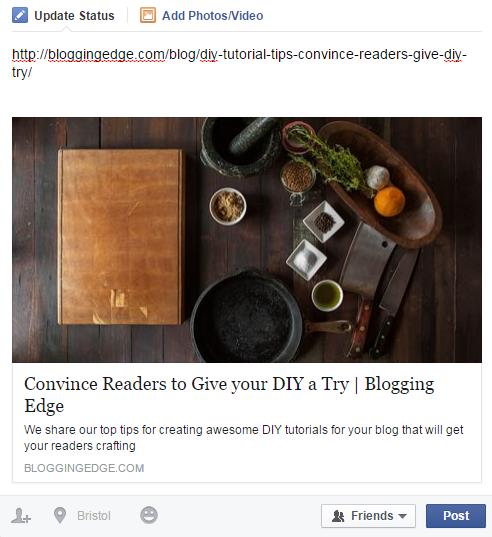
Here is a screen grab of a typical link on Facebook, before it is officially ‘posted’ onto our page’s wall. From here you can see the featured image, title tag and meta description, as it appears by default. By making sure that you are happy with your original blog post’s title, description and image etc, you can ensure that you have a good starting ground for playing around with your posts.
From here, list all of the related keywords and phrases you want to target to expand your readership. Think outside the box a little for this task, but also try and word your alternative titles and descriptions in plain English. One tactic you could use is to think of different ‘problems’ that your post combats and offer your audience a solution, for example, ‘Can’t get people to try your DIY? Follow these tips!’
Step Two: Add a New Call to Action

At the top of the upload box – right next to where you have just pasted the blog’s URL – there is a whole blank area where you can type in any comment you may have about your piece. But rather than filling it with a spammy, link-baity description that’s likely to annoy your readers such as, ‘ OMG click here to find out the secret to all good DIY’s,’ just put an honest call to action for your readers. For example, ‘Follow me on Pinterest for more great tutorials.’
Step Three: Upload a New Image

From your blog’s brand page on Facebook, you can also change the featured image for your posts by hovering over the bottom centre of the existing picture. Switching your blogs’ images can alter the angle and ‘tone’ of your posts as well as attract click-throughs from those ‘superficial scrollers’ who are just flicking through Facebook as they wait for the bus.
Step Four: Change the Headline
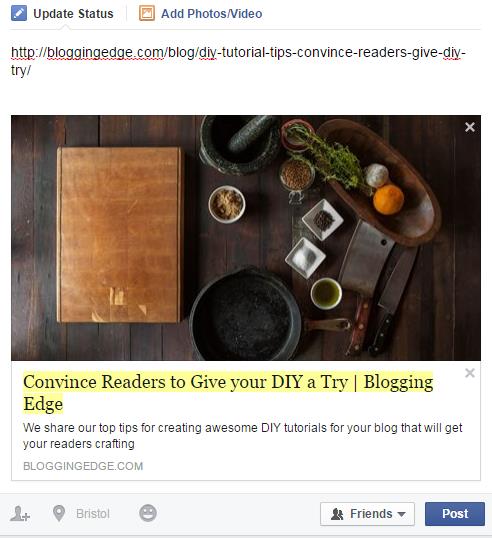
Crafting a new headline that fits with your post and attracts interested readers to your blog isn’t easy. There are a whole host of SEO copywriting tips that will get your headlines noticed. Check out this previous CollectivEdge post for more tips, like using a keyword planning tool such as Google AdWords to help you. Then of course there is good-old fashioned journalistic techniques such as keeping it short and snappy, using adjectives and addressing the Who, What When, Where and Why of your blog post.
Change the Description
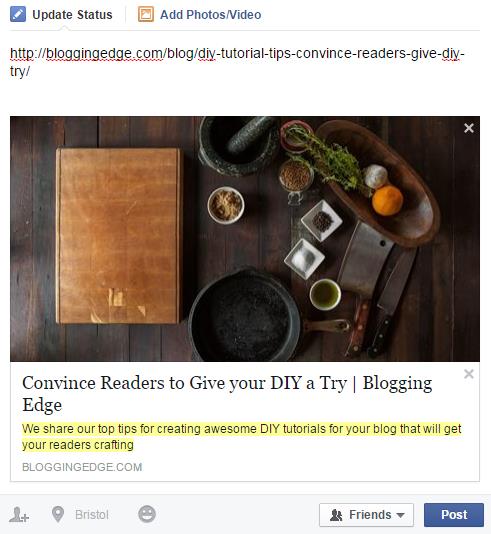
Like with changing the headline, by hovering over the description and highlighting it in yellow, you can edit your posts’ descriptions. Changing the angle has its advantages, such as allowing you to reveal different parts of your story to entice your Facebook fans to click through.
Again, make sure that sentences here are kept short and easy to read and make sure that you keep a note of the angles that work for your blog and attract readers. For example, consider if it’s the more personal angles of a story that work, or are your readers more interested in posts that mirror the national headlines?
And Don’t Forget: Edit Using Third Party Sites
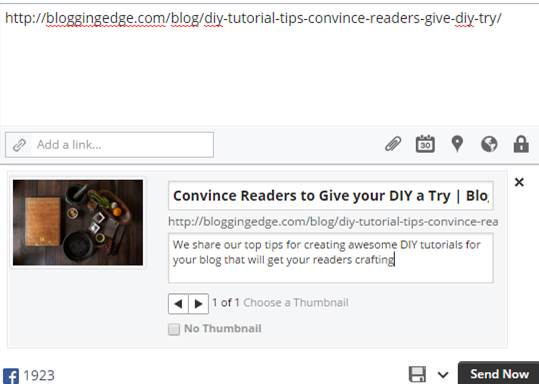
Your Facebook posts can also be altered multiple times through third party social media scheduling sites such as Hootsuite and Buffer. This will allow you to draft several versions of your posts and schedule them to appear at opportune times for your audience. If you content is quite evergreen (i.e. is not time-urgent and will be valuable to your readers whatever the time of year) then you could re-post different versions of the same link on a (near) weekly basis, for as long as your audience is interested in the subject.
Alternatively, if a news story changes and your blog post is related, you can stay one step ahead and flip the angle to fit in with the developing insights before it is automatically posted. There are many ways to get your content noticed on Facebook. Don’t just let your blog posts get lost in the feed.
If you have any other tips for social media posting, and writing headlines and descriptions for content, please share your tips in the comments section below.





Leave a Reply