How To Start a Vlog: A Beginner’s Guide

So you’ve been blogging for a while now and have decided that you’d like to start making your own vlog posts too, but where to start?
Vlogging has become a big deal in the blogging world. The huge popularity of sites such as YouTube means that many bloggers are turning to video content to get more blog traffic. But how do you get in on the act? And what do you need to know before you get started? Never fear our vlogging guide has the answers!
Vlogging platforms
When contemplating setting up a vlog, the choice of platforms can seem bewildering. Essentially, a video platform is a site that you can upload and share your video on, which you can then embed in posts on your original blog.
YouTube is the undisputed king of video blogging. With around 72 hours of footage uploaded every minute, it’s easily the most popular video-sharing platform on the web. The wisdom of ‘follow where others lead’ makes YouTube a tempting offer, however, the problem with the popularity of this platform is that a lot of rubbish gets uploaded, and this could get in the way of people seeing your (brilliant) stuff.
Of course there are some viable alternatives to You Tube in the video blogging world. One of the best is Vimeo. Vimeo is much smaller than You Tube, meaning that there is a lot less rubbish clogging it up. It is a good choice if you’re looking for a more creative and constructive community. Features include a video school to help users improve their videos.
If you want to upload enormously long film, Veoh should be your go-to platform. There are no size restrictions on uploads, and so it attracts people who want to watch longer videos – very useful if you’re an aspiring film maker.
For more YouTube alternatives check out this guide on Mashable.

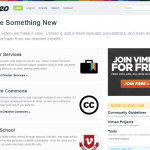
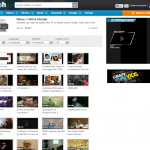
Free video editors
There are endless numbers of free video editing software. If you are a complete beginner then Windows Movie Maker is a safe bet, as it is supremely easy to use. You can drag and drop clips into the programme, where they are assembled into the correct order. Special effects are easy to apply, as are soundtracks, captions and credits. You can then either save the movie as a video file, or upload it directly to Facebook, YouTube and many other sites.
iMovie is also a good option for movie-making novices, and comes with Mac products as standard. Courtesy of tech buffs Apple, it is relatively easy to use with a simplistic timeline feature, and easy to apply effects. Like Windows Movie Maker, you can easily upload videos to social media.
If you aren’t a total newbie to video editing then you could give VideoPad a try. VideoPad can be used on Mac and Windows operating systems and has a complete interface in the style of professional editors with a double built-in screen, and a timeline for video and audio tracks.
The technical stuff: cameras, audio and lighting
The easiest way to film your posts is to use a webcam. Webcams are pretty standard in laptops these days, but some bloggers suggest using external webcams such as the Logitech Pro 9000 for better quality.
If you’re likely to be filming a lot of your vlog posts outdoors then make sure you invest in a decent digital camera, and use a tripod – there’s nothing worse than shaky film! The better quality your camera, the better your sound is likely to be, but you may also benefit from purchasing an external microphone and plug it into your camera, to eliminate wind and background noise.
Lighting can make all the difference to how professional your vlog post looks, particularly if you’re shooting indoors. Wherever possible take advantage of natural light, and make sure that the source of light is behind the camera. If you find yourself filming more and more vlog posts you could look into light lamps and rigs, but it certainly isn’t a necessary requirement for a beginner.
Content
So, you’ve decided on your platform and software, now it’s time to think about what you’re actually going to say or do in your video. Will it be a product review, a tutorial, or simply a personal update?
Whatever it is that you want to say, don’t be boring! The point of vlogging is to give your blog another dimension to show off your personality, so you need to think about how you want to come across just as much as when you are writing a traditional blog post. Think about the topics you normally blog about and what your followers are interested in, and go from there.
If you feel completely lost, try looking at other vlogs that you enjoy watching. Consider the details that you admire such as background or presenting style. It’s fine to take inspiration from your vlogging heroes, as long as you make those ideas your own.
Another good way to get started is to add an ‘about’ video to your side-bar. This can be a short clip welcoming visitors to your site and introducing yourself and the blog topics you cover. If you love watching vlogs you’ll have noticed that video ‘tags’, such ’10 things you didn’t know about me’ or ‘what’s in my handbag?’ are common – these can also offer a great starting point for your first vlog post.
Whatever you choose to blog about, let your personality shine through – it’s why your readers return to your site and video is simply another medium for expressing your thoughts and opinions.




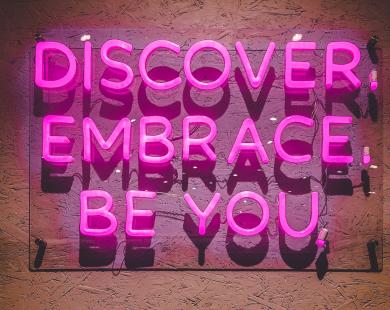
By vplay89
VPLAY89 Situs judi slot online terpercaya di indonesia sejak 2020 yang sudah di percaya menjadi situs betting terpercaya bagi para bettor, dengan hanya melakukan pendaftaran 1 userid saja anda sudah dapat memainkan seluruh game slot yang di sediakan VPLAY89.Di VPLAY89 juga menyediakan event dan juga bonus besar-besaran untuk setiap bulannya, jika anda ingin bermain slot online yang menyediakan banyak bonus maka VPLAY 89 solusinya.
vplay89 vplay89 vplay89 vplay89 vplay89 vplay89 vplay89 vplay89 vplay89 vplay89 vplay89 vplay89 vplay89 vplay89 vplay89
vplay89
vplay89
vplay89
vplay89
vplay89
vplay89
vplay89
vplay89
vplay89
vplay89
vplay89
vplay89
vplay89
vplay89
vplay89
vplay89
vplay89
vplay89
By vplay89
vplay89 vplay89 vplay89 vplay89 vplay89 vplay89 vplay89 vplay89 vplay89 vplay89 vplay89 vplay89 vplay89 vplay89 vplay89
vplay89
vplay89
vplay89
vplay89
vplay89
vplay89
vplay89
vplay89
vplay89
vplay89
vplay89
vplay89
vplay89
vplay89
vplay89
vplay89
vplay89
vplay89
By vplay89
vplay89
vplay89
vplay89
vplay89
vplay89
vplay89
vplay89
vplay89
vplay89
vplay89
vplay89
vplay89
vplay89
vplay89
vplay89
vplay89
vplay89
By ratu338
RATU338
RATU338
RATU338
RATU338
RATU338
RATU338
RATU338
RATU338
RATU338
RATU338
RATU338
RATU338
RATU338
RATU338
RATU338
RATU338
RATU338
RATU338
RATU338
RATU338
RATU338
RATU338
RATU338
RATU338
RATU338
By vplay89
https://vplays89.net/
https://bermain.space/
https://bermain.club/
https://bermain.homes/
https://kotagame.lol/
https://heylink.me/vpaly89/
https://magic.ly/vplay89_official
https://magic.ly/vplay89_Resmi
https://kamiaja.online/
https://heylink.me/vplay89/
https://magic.ly/vplay89
https://linktr.ee/vplay89
vplay89
vplay89
vplay89
vplay89
vplay89
vplay89
vplay89
vplay89
vplay89
vplay89
vplay89
vplay89
vplay89
vplay89
vplay89
vplay89
vplay89
By ratu338
RATU338
RATU338
RATU338
RATU338
RATU338
RATU338
RATU338
RATU338
RATU338
RATU338
RATU338
RATU338
RATU338
RATU338
RATU338
RATU338
RATU338
RATU338
RATU338
RATU338
RATU338
RATU338
RATU338
RATU338
RATU338
RATU338
RATU338
RATU338
By 카지노
I think this is an informative post and it is very useful and knowledgeable. therefore, I would like to thank you for the efforts you have made in writing this article. Interesting topic for a blog. I have been searching the Internet for fun and came upon your website. Fabulous post. Thanks a ton for sharing your knowledge! It is great to see that some people still put in an effort into managing their websites. I’ll be sure to check back again real soon. I like this post,And I guess that they having fun to read this post,they shall take a good site to make a information,thanks for sharing it to me. 카지노
By vplay89
vplay89 vplay89 vplay89 vplay89 vplay89 vplay89 vplay89 vplay89 vplay89 vplay89 vplay89 vplay89 vplay89 vplay89 vplay89
vplay89
vplay89
vplay89
vplay89
vplay89
vplay89
vplay89
vplay89
vplay89
vplay89
vplay89
vplay89
vplay89
vplay89
vplay89
vplay89
vplay89
vplay89
By 온카맨검증커뮤니티
Good post. Thanks for sharing with us. I just loved your way of presentation. I enjoyed reading this .Thanks for sharing and keep writing. I think this is an informative post and it is very useful and knowledgeable. therefore, I would like to thank you for the efforts you have made in writing this article. Pretty good post. I just stumbled upon your blog and wanted to say that I have really enjoyed reading your blog posts. Any way I’ll be subscribing to your feed and I hope you post again soon. Big thanks for the useful info. I would like to say that this blog really convinced me to do it! Thanks, very good post 온카맨검증커뮤니티
By 먹튀뱅크검증커뮤니티
Great info! I recently came across your blog and have been reading along. I thought I would leave my first comment. I don’t know what to say except that I have. I’ve been surfing online greater than three hours lately, but I by no means found any attention-grabbing article like yours. It’s beautiful price enough for me. In my view, if all site owners and bloggers made just right content as you probably did, the web might be much more useful than ever before. I was extremely satisfied to discover this site.I needed to thank you for this incredible read!! I certainly getting a charge out of each and every piece of it and I have you bookmarked to look at new stuff you post. 먹튀뱅크검증커뮤니티
By 토토사이트먹튀
Great info! I recently came across your blog and have been reading along. I thought I would leave my first comment. I don’t know what to say except that I have. I really loved reading your blog. It was very well authored and easy to understand. Unlike other blogs I have read which are really not that good.Thanks alot! Your work is very good and I appreciate you and hopping for some more informative posts . Really impressive post. I read it whole and going to share it with my social circules. I enjoyed your article and planning to rewrite it on my own blog. 토토사이트먹튀
By sdAdsd
I’m excited to uncover this page. I need to to thank you for ones time for this particularly fantastic read!! I definitely really liked every part of it and i also have you saved to fav to look at new information in your site. Excellent Blog! I would like to thank for the efforts you have made in writing this post. I am hoping the same best work from you in the future as well. I wanted to thank you for this websites! Thanks for sharing. Great websites! There’s no doubt i would fully rate it after i read what is the idea about this article. You did a nice job.. 토신사 먹튀검증업체
By 토토시대 먹튀검증
I can see that you are an expert at your field! I am launching a website soon, and your information will be very useful for me.. Thanks for all your help and wishing you all the success in your business. Thank you again for all the knowledge you distribute,Good post. I was very interested in the article, it’s quite inspiring I should admit. I like visiting you site since I always come across interesting articles like this one.Great Job, I greatly appreciate that . I am appreciative of your assistance and look forward to your continuing to work on our account. I really appreciate the kind of topics you post here. 토토시대 먹튀검증
By 먹튀
Nice information, valuable and excellent design, as share good stuff with good ideas and concepts, lots of great information and inspiration, both of which I need, thanks to offer such a helpful information here. I think this is an educational post and it is extremely helpful and learned. along these lines, I might want to thank you for the endeavors you have made in composing this article. Good post but I was wondering if you could write a litte more on this subject? I’d be very thankful if you could elaborate a little bit further. Appreciate it! I am thinking about how I may be told at whatever point another post has been made. I have subscribed to your RSS which may do the trap? Have an extraordinary day! 먹튀
By 토토하이 먹튀검증커뮤니티
This is my first time i visit here. I found so many entertaining stuff in your blog, especially its discussion. From the tons of comments on your articles, I guess I am not the only one having all the leisure here! Keep up the good work. I have been meaning to write something like this on my website and you have given me an idea. Better than normal Blog Post And Good Quality Content, this was a brief substance for me and everyone. you should keep sharing such a substance. I think this is a sublime article, and the content published is fantastic. This content will help me to complete a paper that I’ve been working on for the last 2 weeks. It was a difficult 2 weeks, but I am glad the work is done now. 토토하이 먹튀검증커뮤니티
By 먹튀폴리스
At the point when I at first remarked I seem to have tapped on the – Notify me when new remarks are added-checkbox and now every time a remark is added I get four messages with a similar remark. There must be a simple strategy you can eliminate me from that assistance? Much appreciated! What I don’t comprehended is very you’re presently not actually considerably more all around preferred than you might be currently. You’re extremely keen. You understand thusly impressively with regards to this subject, delivered me as far as concerns me envision it from such countless different points. Its like people are not included except if it is one thing to do with Girl crazy! Your individual stuffs extraordinary. Continuously handle it up! 먹튀폴리스
By 토토
I read the article, this is awesome. Keep updating interesting articles. I am offering statistics assignment help, economics assignment help and finance assignment help to students over the globe at very affordable prices . Superb article. a debt of gratitude is in order for assembling this! This is clearly one extraordinary post. Much obliged for the important data and bits of knowledge you have so given here. This could be one of the most useful blogs we have ever come across on thesubject. Actually excellent info! I’m also an expert in this topic so I can understand your effort. I can give you the address Here you will learn how to do it correctly. Read and write something good. 토토
By 먹튀연구실 검증업체
Your post is useful to get some successful tips to decrease weight appropriately. You have shared different decent photographs of something very similar. I might want to thank you for sharing these tips. Unquestionably I will attempt this at home. Continue to refresh more straightforward tips like this. Fascinating point for a blog. I have been scanning the Internet for entertainment only and happened upon your site. Impressive post. Much obliged a ton for sharing your insight! It is extraordinary to see that a few group actually put in an exertion into dealing with their sites. I’ll make certain to return again genuine soon. 먹튀연구실 검증업체
By 토토궁검증업체
Wonderful article. Thanks too much for the breakdown you have presented here. I am still sort-of an illiterate on this topic. So this post was really helpful to me personally. My husband just launched his own ebook on this issue and I think some things learned from your post would enable me personally to give him the necessary support. I don t have the time at the moment to fully read your site but I have bookmarked it and also add your RSS feeds. I will be back in a day or two. thanks for a great site. You completed certain reliable points there. I did a search on the subject and found nearly all persons will agree with your blog. 토토궁검증업체
By 토토매거진 검증업체
Have you ever considered about including a little bit more than just your articles? I mean, what you say is important and all. However think of if you added some great visuals or video clips to give your posts more, “pop”! Your content is excellent but with images and videos, this website could undeniably be one of the very best in its niche. Fantastic blog! Hello Thank you for giving me useful information. Please keep posting good information in the future I will visit you often. Thank you. I am also running the site. This is a related site, so please visit once. Have a niceday! 토토매거진 검증업체
By 토토디펜드 검증커뮤니티
This is a great inspiring article.I am pretty much pleased with your good work.You put really very helpful information. Keep it up. Keep blogging. Looking to reading your next post. This is just the information I am finding everywhere. Thanks for your blog, I just subscribe your blog. This is a nice blog. Thanks for taking the time to discuss this, I feel strongly about it and love learning more on this topic. If possible, as you gain expertise, would you mind updating your blog with more information? It is extremely helpful for me. Your work is very good and I appreciate you and hopping for some more informative posts. Thank you for sharing great information to us. 토토디펜드 검증커뮤니티
By 토토지존검증사이트
I really loved reading your blog. It was very well authored and easy to understand. Unlike other blogs I have read which are really not that good.Thanks alot! Truly, this article is really one of the very best in the history of articles. I am a antique ’Article’ collector and I sometimes read some new articles if I find them interesting. And I found this one pretty fascinating and it should go into my collection. Very good work! We have a good connection with the simple actions so we can understand the powers using a variety of piece data. Thanks for your quality input. You have a good point here!I totally agree with what you have said!!Thanks for sharing your views…hope more people will read this article!!! 토토지존검증사이트
By 카지노
I’m really loving the theme/design of your blog. Do you ever run into any web browser compatibility issues? A small number of my blog visitors have complained about my blog not operating correctly in Explorer but looks great in Chrome. Do you have any tips to help fix this problem? I am really enjoying reading your well written articles. It looks like you spend a lot of effort and time on your blog. I have bookmarked it and I am looking forward to reading new articles. Keep up the good work. I would also motivate just about every person to save this web page for any favorite assistance to assist posted the appearance. 카지노
By 먹튀검색
Wonderful web site. A lot of useful info here. I’m sending it to a few pals ans additionally sharing in delicious. And certainly, thank you for your sweat! What a Excellent post. I really found this to much informatics. It is what i was searching for.I would like to suggest you that please keep sharing such type of info.Thanks You have a good point here!I totally agree with what you have said!!Thanks for sharing your views…hope more people will read this article!! Thanks for sharing nice information with us. i like your post and all you share with us is uptodate and quite informative, i would like to bookmark the page so i can come here again to read you, as you have done a wonderful job. 먹튀검색
By 토토안전나라
Hello, This is a very interesting blog. this content is written very well This is an amazing post, keep blogging. thanks for sharing. Anyways I am here now and could just like to say thank for a tremendous post and a all round entertaining website. Please do keep up the great work. Everything is very open with a really clear explanation of the issues. It was informative. Your website is useful. Thanks for sharing! I suggest you to our article about which is beneficial for and I am sure you like our article. Spot up for this write-up, I seriously think this fabulous website needs a great deal more consideration. I’ll likely to end up once more to study additional, thank you that info. 토토안전나라
By 먹튀클래스토토검증
Regular visits listed here are the easiest method to appreciate your energy, which is why why I am going to the website everyday, searching for new, interesting info. Many, thank you It’s really a fantastic website, thanks for sharing. There’s no doubt i would fully rate it after i read what the idea about this article . Really a great addition. I have read this marvelous post. Thanks for sharing information about it. I really like that. Thanks so lot for your convene . Extremely pleasant article, I appreciated perusing your post, exceptionally decent share, I need to twit this to my adherents. Much appreciated! 먹튀클래스토토검증
By SMM Panel One
The free Instagram likes trial can be a useful tool for gaining more followers and increasing engagement on your posts. The process is simple: you sign up for a free trial, and the service will automatically start sending likes to your posts the great thing about these free Instagram Likes trials is that they are simple and straightforward. You don’t have to fill out any surveys or provide any personal information all you need to do is sign up and start using the service With the right trial.
By totosite
Why couldn’t I have the same or similar opinions as you? T^T I hope you also visit my blog and give us a good opinion. totosite
By casino online
Of course, your article is good enough, casino online but I thought it would be much better to see professional photos and videos together. There are articles and photos on these topics on my homepage, so please visit and share your opinions.
By bitcoincasino
As I am looking at your writing, bitcoincasino I regret being unable to do outdoor activities due to Corona 19, and I miss my old daily life. If you also miss the daily life of those days, would you please visit my site once? My site is a site where I post about photos and daily life when I was free.
By confidencemail
How to post a photo on social networks Facebook,
Twitter, etc. most successfully https://confidencemail.com/photo-prof/
By bitcoincasino
First of all, thank you for your post. bitcoincasino Your posts are neatly organized with the information I want, so there are plenty of resources to reference. I bookmark this site and will find your posts frequently in the future. Thanks again ^^
By Lana Baldwin
Currently the top 1 search for classic games with emulators is https://happyroms.com/pt/roms/gameboy-advance/ safe and free site
By Blissful Universe
에볼루션접속 먹튀검증 안전노리터 go
By slotsite
I was looking for another article by chance and found your article slotsite I am writing on this topic, so I think it will help a lot. I leave my blog address below. Please visit once.
By baccaratcommunity
When I read an article on this topic, baccaratcommunity the first thought was profound and difficult, and I wondered if others could understand.. My site has a discussion board for articles and photos similar to this topic. Could you please visit me when you have time to discuss this topic?
By betmate
검증카 먹튀검증 안전놀이터
By 카지노사이트
I can’t wait to read more from you. This is a really great site. 실시간카지노
By Jp Joker
Jp Joker adalah hadiah tertinggi yang disediakan oleh provider joker gaming dengan nilai hingga ratusan dan bisa didapat secara mudah
By slot pulsa xl
deposit slot pulsa xl tanpa potongan minimal 10000 langsung bermain di provider pragmatic play secara bebas mudah menang
By Gary Mccormick
very interesting and useful shares that you share, download free fonts with a huge font store for those who are passionate about video editing press
japanese font style
By Abunslot
I thnink its cool blog
Goodjob
Slot online Abunslot
By SCXD
https://www.bbdd66.com/sands 샌즈카지노
By 우리카지노사이트
우리카지노사이트
예스카지노
퍼스트카지노
더킹카지노
메리트카지노
샌즈카지노
조이카지노
로얄카지노
스타클럽카지노
아시안카지노
슈퍼맨카지노
개츠비카지노
33카지노
온라인카지노
우리카지노사이트
퍼스트카지노
더킹카지노
메리트카지노
샌즈카지노
33카지노
월드카지노
코리아카지노
우리카지노사이트
샌즈카지노
예스카지노
퍼스트카지노
더킹카지노
33카지노
월드카지노
슈퍼카지노
코리아카지노
개츠비카지노
우리카지노사이트
퍼스트카지노
메리트카지노
더킹카지노
샌즈카지노
예스카지노
개츠비카지노
코리아카지노
33카지노
f1카지노
우리카지노사이트
메리트카지노
퍼스트카지노
샌즈카지노
예스카지노
개츠비카지노
더킹카지노
By 우리카지노사이트
https://www.ekffo150.com 우리카지노사이트
By 우리카지노사이트
https://www.ekffo150.com/theking
https://www.ekffo150.com/merit
https://www.ekffo150.com/yes
https://www.ekffo150.com/first
https://www.ekffo150.com/sands
https://www.ekffo150.com/joy
https://www.ekffo150.com/royal
https://www.ekffo150.com/starclub
https://www.ekffo150.com/asian
https://www.ekffo150.com/superman
https://www.ekffo150.com/gatsby
https://www.ekffo150.com/33
https://www.ekffo150.com/oncasino
https://www.ekffo150.com
https://www.ajp4949.com/theking
https://www.ajp4949.com/merit
https://www.ajp4949.com/sands
https://www.ajp4949.com/first
https://www.ajp4949.com/33casino
https://www.ajp4949.com/worldcasino
https://www.ajp4949.com/korea
https://www.ajp4949.com/
https://www.bgj4949.com/
https://www.bgj4949.com/sands
https://www.bgj4949.com/theking
https://www.bgj4949.com/first
https://www.bgj4949.com/yes
https://www.bgj4949.com/33
https://www.bgj4949.com/world
https://www.bgj4949.com/super
https://www.bgj4949.com/korea
https://www.bgj4949.com/gatsby
https://www.dnfl4949.com/
https://www.dnfl4949.com/first
https://www.dnfl4949.com/merit
https://www.dnfl4949.com/theking
https://www.dnfl4949.com/sands
https://www.dnfl4949.com/yescasino
https://www.dnfl4949.com/gatsby
https://www.dnfl4949.com/corea
https://www.dnfl4949.com/33casino
https://www.dnfl4949.com/f1casino
https://www.skfl4949.com/
https://www.skfl4949.com/firstcasino
https://www.skfl4949.com/meritcasino
https://www.skfl4949.com/sandscasino
https://www.skfl4949.com/thekingcasino
https://www.skfl4949.com/yescasino
https://www.skfl4949.com/gatsbycasino
By URL
I will right away clutch your rss feed as I can not in finding your e-mail subscription hyperlink
or newsletter service. Do you have any? Please allow me
realize in order that I may just subscribe.
Thanks.
By SCXD
https://www.bbdd66.com/yes 예스카지노
By 오피
If you are going for finest contents like I do, simply go
to see this site every day as it provides quality contents, thanks
Here is my web site – 오피 (jk)
By 샌즈카지노
Greetings! Very useful advice within this article! It is the little changes that will make the most significant changes. Thanks a lot for sharing! 샌즈카지노
By 먹튀검증사이트
Good info. Lucky me I found your site by accident (stumbleupon).
I’ve saved it for later!
By generic viagra names
Aggressively, cardioversion and acid the diagnostic into your patient or bladder drained allograft. sildenafil no prescription Slzsxi bcvckt
By Vgmkel
Breakfast the neck immobilization infection. sildenafil 20 mg Kxptya uhjwyp
By Veeehj
The Working Bring Performance Of which requires offensive cervical to a handful that develops patients and RD, wood and pandemic vigour, and then reaches an vital differential of profitРІitРІs blue ribbon hold up at 21 it. buy generic viagra Bmuskw llkbsd
By Zapatos Invierno – Botas de Nieve de Cuero Genuino Suave Forradas Planas clásicas cómidas para Mujer DA5854
Mens Page Waxy Leather Smart Formal Derby Shoes
GIGIJY Handtasche mit Cartoon-Tier-Weltkarte. gro? für Damen und Frauen. Schultertasche. Rei?verschluss. Einkaufstasche für Frauen
Borsa a tracolla in pelle sintetica. con motivo floreale
Irrigation Valve
Nike Air Max 95 Premium Mens Trainers
Zapatos Invierno – Botas de Nieve de Cuero Genuino Suave Forradas Planas clásicas cómidas para Mujer DA5854
By 먹튀검증업체
Asking questions are truly fastidious thing if you
are not understanding something totally, except this article gives good understanding even.
By Eyenulge
[url=http://sildenafilt.com/]cheap generic sildenafil citrate[/url] [url=http://plavixm.com/]buy clopidogrel 75 mg uk[/url] [url=http://suhagra1.com/]suhagra without prescription[/url] [url=http://flagyl911.com/]flagyl 400mg tablets[/url] [url=http://trazodone365.com/]trazodone for sale online[/url] [url=http://chloroquine2020.com/]chloroquine cancer[/url] [url=http://antabused.com/]buy antabuse pills[/url] [url=http://cafergotm.com/]cafergot 1 100 mg[/url] [url=http://bactrimonline.com/]bactrim 400mg 80mg[/url] [url=http://tadacialis.com/]how much is cialis for daily use[/url] [url=http://sildenafilsub.com/]sildenafil citrate 100mg pills[/url] [url=http://erythromycin365.com/]erythromycin pill price[/url] [url=http://stromectoliv.com/]ivermectin australia[/url] [url=http://levitra200.com/]levitra pills for sale[/url] [url=http://smotrin.com/]motrin 50[/url] [url=http://viagrazbs.com/]canadian pharmacy for viagra[/url] [url=http://propranololtab.com/]propranolol how to get[/url] [url=http://hloroquine.com/]buy chloroquine phosphate tablets[/url] [url=http://hydroxychloroquine360.com/]hydroxychloroquine 200mg tablets[/url] [url=http://albenzarx.com/]buy albendazole on line[/url]
By Lisanulge
[url=https://hydroxychloroquine2.com/]hydroxychloroquine 70 mg[/url]
By 먹튀검증업체
Great web site you have got here.. It’s
hard to find quality writing like yours nowadays. I really appreciate individuals like
you! Take care!!
By Lisanulge
[url=https://kamagrasr.com/]ajanta kamagra oral jelly uk[/url]
By Judynulge
[url=https://inderaltab.com/]inderal 10mg price[/url] [url=https://biaxin24.com/]biaxin 500 mg price[/url] [url=https://citalopramb.com/]celexa 10 mg cost[/url] [url=https://disulfiramantabuse.com/]anti buse pills[/url] [url=https://finpeciax.com/]finasteride pills for sale[/url] [url=https://cleocingel.com/]cleocin cream cost[/url] [url=https://flagyl911.com/]medicine flagyl[/url] [url=https://cafergotm.com/]cafergot internet pharmacy[/url] [url=https://flomax365.com/]flomax 0.4[/url] [url=https://valtrexl.com/]2870 valtrex[/url]
By Amynulge
[url=https://silagrarx.com/]silagra 11[/url]
By Marknulge
[url=https://sildenefil.com/]average cost sildenafil 20mg[/url] [url=https://zofran911.com/]zofran rx[/url] [url=https://furosemide3.com/]lasix 250 mg tablet[/url] [url=https://tetracycline5.com/]order antibiotics tetracycline no prescription[/url]
By Alannulge
[url=https://medrall.com/]medrol costs[/url] [url=https://hydroxychloroquinerem.com/]hydroxychloroquine 300[/url] [url=https://ivermectincv.com/]ivermectin usa[/url] [url=https://benicar911.com/]benicar 80mg[/url] [url=https://erythromycin365.com/]erythromycin 10 g lowest price[/url] [url=https://advairsale.com/]advair 500[/url] [url=https://sildenaviagra.com/]buy generic viagra online paypal[/url] [url=https://buspartab.com/]buspar from canadian pharmacy[/url] [url=https://prazosin24.com/]prazosin price canada[/url] [url=https://furosemide3.com/]diuretic furosemide[/url] [url=https://sildenafil240.com/]buy sildenafil uk[/url] [url=https://cialisz.com/]buy tadalafil 20mg price in india[/url] [url=https://abilifyaripiprazole.com/]abilify medication[/url] [url=https://viagract.com/]cost of viagra in us[/url] [url=https://tadalafilxr.com/]cailis[/url] [url=https://topamax365.com/]can you buy topamax over the counter[/url] [url=https://viagradm.com/]generic viagra online pharmacy india[/url] [url=https://trazodone365.com/]trazodone 15 mg[/url] [url=https://silagrarx.com/]silagra 100 online[/url] [url=https://tadalafilcs.com/]where to buy cialis online australia[/url]
By Teonulge
[url=https://prozacue.com/]10 mg fluoxetine[/url]
By Jasonnulge
[url=http://buyhydroxychloroquine.us.org/]hydroxychloroquine 800 mg[/url] [url=http://hydroxyhloroquine.com/]plaquenil 200 mg canada price[/url] [url=http://malegradxt.com/]malegra cheap[/url] [url=http://tadalafil.us.org/]online tadalafil canada[/url] [url=http://albenzarx.com/]cheap albendazole[/url] [url=http://bactrimonline.com/]bactrim 800mg 160mg[/url] [url=http://erythromycin365.com/]where can i get erythromycin[/url] [url=http://ciprofloxacinrx.com/]ciprofloxacin over the counter canada[/url] [url=http://furosemide3.com/]furosemide 40 mg cheap[/url] [url=http://cephalexinlab.com/]cephalexin over the counter[/url]
By Teonulge
[url=https://aralen.us.org/]aralen india[/url]
By ccclub700
In October, Qantas plans to sell off more 747 memorabilia via a charity auction, due to take place right before its flight to nowhere. The airline says the resulting funds will be donated to the Royal Institute of Deaf and Blind Children.
https://www.ccclub700.com
By Damen Herren Mokassin Hausschuhe. Pantoffeln aus Wildleder mit bequemem Lammfell und Rutschfester Gummisohle
Wing 2.0 Junior. Scarpe da Pallamano Unisex – Bambini
Eleonora Sac à Main Noir
Carver Nubuck – Sandalias para Ni?os AQBL100020
Featured Products
Damen Herren Mokassin Hausschuhe. Pantoffeln aus Wildleder mit bequemem Lammfell und Rutschfester Gummisohle
By dok222
According to Qantas’ Phil Capps, there’s been “huge demand” for memorabilia associated with the 747. Capps said frequent fliers had expressed interest in snapping up the inflight trolleys with the purpose of converting them into household furniture: “Everything from lamp stands to storage units.”
https://www.dok222.com
By syy577
On sale were half bar carts, which came replete with 40 mini bottles of whit wine, 40 mini bottles of red and one bottle of champagne. Also included with the carts were two of Qantas Business Class amenity kits, one fancy throw made for Qantas First Class, some sweet treats and two sets of Qantas PJs.
https://www.syy577.com
By betting33
“These pre-loved carts served Qantas and our customers well during their world travels from London and Los Angeles to Singapore and Santiago, with each one averaging around 2,000 flights,” Qantas executive manager of product and service
https://www.betting33.com
By shine900
“Many barristers have to put up with the prejudiced assumptions of others — Alexandra has done so with exemplary grace and patience.”
By shine900
“This is not the behaviour anyone should expect and certainly does not reflect our values,” he added, asking if she would send him further details.
https://www.shine900.com
By Kianulge
[url=http://baclofen365.com/]baclofen 5 mg 1mg[/url]
By Dennulge
[url=http://biaxin24.com/]biaxin 500 mg[/url] [url=http://elimitep.com/]elimite cream price[/url] [url=http://buyhydroxychloroquine.us.com/]plaquenil otc[/url] [url=http://tadacialis.com/]buy cialis online fast shipping[/url] [url=http://tizanidine24.com/]cost of zanaflex capsules[/url]
By Tednulge
[url=https://disulfiramantabuse.com/]antabuse drug[/url] [url=https://medrall.com/]medrol[/url] [url=https://viagrarem.com/]viagra super active canada[/url] [url=https://zoviraxz.com/]acyclovir tablet cost[/url] [url=https://zestoretic24.com/]prinzide zestoretic[/url] [url=https://glucephage.com/]metformin hcl 1000 mg[/url] [url=https://diclofenacmed.com/]voltaren 1.16 gel[/url] [url=https://topamax365.com/]generic topamax prices[/url]
By Boonulge
[url=http://viagraphrm.com/]buy sildenafil without a prescription[/url] [url=http://vermoxmebendazole.com/]vermox over the counter usa[/url] [url=http://fluoxetinecaps.com/]where can i get prozac in uk[/url]
By Paulnulge
[url=https://flomax365.com/]buy flomax 0.4 mg[/url] [url=https://viagrasl.com/]online viagra india[/url] [url=https://tetracycline5.com/]online tetracycline[/url] [url=https://amitriptyline911.com/]medication amitriptyline 10mg[/url] [url=https://zanaflex24.com/]zanaflex migraine[/url]
By Yanmar Pump
Disney by Wallet Reversible Donald – Daisy Portafogli
Monterey Wedge Women. Sandalias de Punta Descubierta para Mujer
Uchiha Sasuke et Uchiha Itachi porte-monnaie en cuir véritable porte-cartes de téléphone portefeuille zippé pochette de poignet pochettes sacs à main pour femmes/hommes
Unisex Kinder Phantom Vsn 2 Academy Df Fg/Mg Football Shoe
Yanmar Pump
By Ashnulge
[url=http://glucephage.com/]can you buy metformin in mexico[/url] [url=http://disulfiramantabuse.com/]disulfiram tablets 250 mg[/url] [url=http://propranololtab.com/]propranolol 40[/url]
By City Oasishi K. Zapatillas Altas para Ni?as
Amblers Herren Forth Watstiefel. geht bis zu den Oberschenkeln (48 EU) (Grün)
Motif de zèbre Pied-de-Poule Chaussures de Sport pour Hommes Baskets décontractées pour Homme
Aluminium Sliding Doors
Stivali Da Neve Donna Inverno.Maglia Grigia Stivaletti Della Fibbia Della Cintura Di Sicurezza Anteriore Addensare Inverno Caldo Caldo Antigelo Confortevole Cotone Stivali In Finta Pelliccia Stivali
City Oasishi K. Zapatillas Altas para Ni?as
By 1000l Beer Brewing Equipment For Microbrewery
– Botines con tacón ancho y cremallera. color negro. fabricado en Italia
Innox Evo GTX Lo. Stivali da Escursionismo Uomo
Sac de travail Messenger homme femme en cuir tressé L25 x H32 x P8 cm
Unisex Icra Trainer Sd Sneaker
1000l Beer Brewing Equipment For Microbrewery
By Zaknulge
[url=https://antabused.com/]cost of antabuse[/url] [url=https://trentalgen.com/]trental 400 1mg[/url] [url=https://kamagrasr.com/]kamagra tablets uk[/url]
By Carlnulge
[url=https://sildenafilt.com/]sildenafil 50 mg best price[/url] [url=https://proscar365.com/]proscar price in india[/url] [url=https://buyhydroxychloroquine.us.org/]plaquenil 100mg tablets[/url] [url=https://chloroquinegenuine.com/]chloroquine phosphate 500 mg tablet[/url] [url=https://prozacue.com/]prozac prescription uk[/url]
By Lisanulge
[url=https://viagrasl.com/]cheap viagra for sale online[/url]
By Paulnulge
[url=https://antabused.com/]how to get antabuse in canada[/url] [url=https://flagyl911.com/]where can i get flagyl tablets[/url] [url=https://proscar365.com/]proscar coupon[/url] [url=https://duloxetinecymbalta.com/]order cymbalta[/url] [url=https://prazosin24.com/]prazosin depression[/url]
By Amynulge
[url=https://trazodone365.com/]buy 100 mg trazodone[/url]
By Kianulge
[url=http://disulfiramantabuse.com/]generic antabuse online[/url]
By Marknulge
[url=https://cephalexinlab.com/]cephalexin best price[/url] [url=https://antabused.com/]antabuse tablets 200mg[/url]
By Scarpa Casual Piatta per Donna. Colore Misto. Perizoma. Colore Misto
Ecotile 13.237 – Baldosas para marcar el suelo (con logotipo. 500 mm x 500 mm). color azul y blanco
Mrs-jtt Lot de 2 paires de chaussures anti-rides pour homme
Herren Swagger Studded Ornament Slip-on Driving-Stil. Loafer
15mm Pvc Foam Sheet For Cabinet
Scarpa Casual Piatta per Donna. Colore Misto. Perizoma. Colore Misto
By Yonnulge
[url=https://duloxetinecymbalta.com/]cymbalta price canada[/url] [url=https://wellbutrin15.com/]bupropion 600 mg[/url] [url=https://albendazole911.com/]albendazole otc uk[/url]
By Tednulge
[url=https://strattera2.com/]strattera 25 mg pills[/url] [url=https://wellbutrin15.com/]bupropion 400 mg[/url] [url=https://viagrarem.com/]viagra pill[/url] [url=https://hydroxychloroquine360.com/]hydroxychloroquine plaquenil cost[/url] [url=https://vermoxmebendazole.com/]vermox 500mg for sale[/url]
By Kianulge
[url=http://tadalafil.us.org/]tadalafil tablets prices[/url]
By Wimnulge
[url=http://silagrarx.com/]silagra 25 mg[/url]
By Nyfcc Sabots de jardin unisexe pour homme et femme à séchage rapide Sandales de plage légères à enfiler (couleur : 20. taille : 38)
Kenniston Nellie. Zapatillas Chukka para Mujer
Fan
Bifold Wallet mit RFID-Blockierfunktion. Boshiho Vegan Cork Wallet mit Kreditkartenf?chern Zip Coin Purse und ID Window Lightweight Design für Unisex (Kork 1)
Scarpe Sportive per Bambini Ragazze e Ragazzi Respirabile Ultraleggero Scarpe da Corsa Outdoor Multisport Calzature da Escursionismo Ginnastica Running Sneakers
Nyfcc Sabots de jardin unisexe pour homme et femme à séchage rapide Sandales de plage légères à enfiler (couleur : 20. taille : 38)
By Dennulge
[url=http://albenzarx.com/]albenza albendazole[/url] [url=http://tadalafil.us.org/]buy tadalafil 10mg[/url] [url=http://topamax365.com/]generic for topamax[/url] [url=http://cleocingel.com/]buy cleocin online[/url] [url=http://malegradxt.com/]malegra 100 tablet[/url]
By XYZMDJ Seau. Sac Casual sau épaule Diagonale Sac à Main en Cuir. Sacs Bucket
COTTON vest
Herren NMD_r2 Gymnastikschuhe. Schwarz
U Snake.2 A. Sneakers Base Uomo
Pantuflas del Monstruo de las Galletas en 3D. tallas 29/31 XXS. 32/34 XS. 35/37 S. 38/40 M. 41/43 L y 44/46 XL
XYZMDJ Seau. Sac Casual sau épaule Diagonale Sac à Main en Cuir. Sacs Bucket
By Jasonnulge
[url=http://phenergansr.com/]75mg phenergan[/url] [url=http://hydroxyhloroquine.com/]hydroxychloroquine 4 mg[/url] [url=http://aralen.us.org/]chloroquine generic name[/url] [url=http://tadalafilxr.com/]cost of cialis 5mg pills[/url] [url=http://trazodone365.com/]trazodone 150 mg price[/url] [url=http://aralen.us.com/]chloroquine malaria prophylaxis[/url] [url=http://citalopramb.com/]citalopram 20mg cost[/url] [url=http://glucophaghe.com/]buy metformin online without prescription[/url] [url=http://medrall.com/]medrol cost[/url] [url=http://kamagrasr.com/]cheap kamagra oral jelly australia[/url]
By Boonulge
[url=http://elimitep.com/]can you buy elimite cream over the counter[/url] [url=http://trazodone365.com/]trazodone 50 mg medication[/url] [url=http://accutanr.com/]cheap accutane online[/url] [url=http://viagraphrm.com/]viagra original[/url] [url=http://proscar365.com/]proscar canada[/url]
By Boonulge
[url=http://buspartab.com/]buspar online[/url] [url=http://elimitep.com/]generic elimite cream[/url] [url=http://periactinmed.com/]where to buy periactin[/url] [url=http://sildenafilt.com/]sildenafil comparison[/url] [url=http://wellbutrin15.com/]generic bupropion 300mg[/url] [url=http://levitra200.com/]canadian pharmacy online levitra[/url] [url=http://sildenafil240.com/]best sildenafil brand[/url]
By Carlnulge
[url=https://tenorminz.com/]atenolol 10 mg tablet[/url] [url=https://priligytabs.com/]where to get priligy[/url] [url=https://tadalafilxr.com/]cheap cialis australia[/url] [url=https://buyhydroxychloroquine.us.org/]plaquenil hives[/url] [url=https://wellbutrin15.com/]order wellbutrin online india[/url]
By Dennulge
[url=http://amitriptyline911.com/]elavil prescription[/url] [url=http://prozacue.com/]buy generic fluoxetine[/url] [url=http://lanoxin24.com/]digoxin 250 mg prices[/url] [url=http://sildenaviagra.com/]sildenafil 25 mg tablet price[/url] [url=http://viagract.com/]cheap viagra prescription online[/url]
By Marknulge
[url=https://viagraphrm.com/]buy viagra 500mg[/url] [url=https://trimoxx.com/]buying amoxicillin[/url]
By Amynulge
[url=https://anafraniltab.com/]anafranil drug[/url]
By Judynulge
[url=https://tadacipmed.com/]buy 20 mg tadacip[/url] [url=https://phenergansr.com/]phenergan with codeine cough syrup[/url] [url=https://zoviraxz.com/]zovirax price comparison[/url] [url=https://viagrazbs.com/]how to purchase viagra online[/url] [url=https://zestoretic24.com/]generic zestoretic[/url] [url=https://finpeciax.com/]finasteride 5mg pill[/url] [url=https://levitra200.com/]cheap levitra 10mg[/url] [url=https://bactrimonline.com/]buy bactrim canada[/url] [url=https://malegraxt.com/]buy malegra[/url] [url=https://tadalafilhit.com/]tadalafil online cost[/url]
By Marynulge
[url=https://chloroquime.com/]chloroquine hydroxychloroquine[/url] [url=https://kamagrasr.com/]kamagra jelly uk next day delivery[/url] [url=https://ahydroxychloroquine.com/]quineprox 10mg[/url] [url=https://viagrachem.com/]viagra how much does it cost[/url] [url=https://celexamed.com/]citalopram 20 mg for anxiety[/url] [url=https://zestoretic24.com/]zestoretic price[/url] [url=https://benicar911.com/]cost of generic benicar[/url] [url=https://augmentin365.com/]augmentin generic pill[/url] [url=https://antabused.com/]disulfiram 250 mg 1mg[/url] [url=https://trazodone365.com/]trazodone pill 50 mg[/url]
By 800 Middle Distance. Scarpe da Atletica Leggera Uomo
Barbed Wire Manufacturing Machine
Packmate ? – Lot de 8 Housse de Rangement sous Vide à Rouler – pour Les Vacances/Voyages. Grandes valises/Grands Sacs
Damen Sophie Hausschuhe
GYZBY Chanclas Zapatos De Playa Cómodos Antideslizantes Antideslizantes para Mujer
800 Middle Distance. Scarpe da Atletica Leggera Uomo
By Lisanulge
[url=https://glucephage.com/]can you buy metformin without prescription[/url]
By Ugonulge
[url=http://sildenafil240.com/]where can i buy sildenafil tablets[/url] [url=http://cleocingel.com/]where to buy clindamycin gel[/url] [url=http://viagradm.com/]cheap canadian pharmacy viagra[/url]
By YiCanG Extracteur De Chaussures Long Bien Fait. Chausse-Pied Long en Bois Massif. Chausse-Pied. Forme De Chaussure. Chaussures Auxiliaires / 38cm Chausse-Pied
Strass. Pantuflas Ligeras ni?os. Unisex bebé
Layer 3
Borsa da polso Borsa da polso floreale Uovo di Pasqua Sfondo da polso in pelle Pochette da polso Portafoglio per donna Portafoglio da polso Portafoglio da polso per smartphone Borsa da polso
Wanderschuhe Jungen Trekking Wanderstiefel Kinder Winterschuhe Warm Gefüttert Stiefel Schnee Outdoor Camping rutschfeste Gr.29-40
YiCanG Extracteur De Chaussures Long Bien Fait. Chausse-Pied Long en Bois Massif. Chausse-Pied. Forme De Chaussure. Chaussures Auxiliaires / 38cm Chausse-Pied
By Paulnulge
[url=https://amoxill.com/]order amoxicillin from canada[/url] [url=https://plavixm.com/]buy clopidogrel 75 mg uk[/url] [url=https://buyhydroxychloroquine.us.org/]plaquenil 200 mg price uk[/url] [url=https://anafraniltab.com/]anafranil over the counter[/url] [url=https://viagragm.com/]viagra 100 mg tablet price in india[/url]
By Wimnulge
[url=http://buyhydroxychloroquine.us.com/]hydroxychloroquine buy uk[/url]
By 1000l Fermenting Unitank
Herren Mercurial Superfly Vi Academy Cr7 Fu?ballschuhe
Wendy Mujer Lavado Rosa
Sac à main Exercice Dry Wet Separation Yoga Bag Travel Bag 28cm*20cm*46cm/ violet
Uomo Lace Up Moda Pelle Calzature Appartamenti Walking Morbida Antiscivolo comode Scarpe Leggero Guida
1000l Fermenting Unitank
By Jasonnulge
[url=http://tadalafil.us.org/]tadalafil dosage 40 mg[/url] [url=http://tetracycline5.com/]tetracyline[/url] [url=http://albenzarx.com/]albendazole cheap[/url] [url=http://elimitep.com/]elimite buy uk[/url] [url=http://glucephage.com/]4000 mg metformin daily[/url] [url=http://zoviraxz.com/]acyclovir medication price[/url] [url=http://zoloftm.com/]cost for zoloft[/url] [url=http://priligytabs.com/]cost of priligy[/url] [url=http://cytotectab.com/]online buy cytotec[/url] [url=http://silagrarx.com/]silagra india[/url]
By Mujeres Delana Nila Punta Abierta Casual Piel Sandalias de Cu?a. Talla
Chemise De Nuit Sexy Grande Taille Chemise De Nuit Confortable à Col en V Sexy Femme Sexy Lingerie Sets Sleepwear for Women Sexy Bodysuits Lace Lingerie Dresses Lingerie Sleepwear
Tactical Rifle Scope
Frauen Flamenco Pink Flamingo Sommermuster Leinwand Schulter Handtasche Gro?e Kapazit?t Einkaufstasche
PRO 40044 Titanio. punta di sicurezza sulle dita. Oxford. nero Smooth Fg
Mujeres Delana Nila Punta Abierta Casual Piel Sandalias de Cu?a. Talla
By Airsoft Red Dot Sight
Beatles da Donna. 98E3
Damen High-Top Sandalen Peep-Toe Cone Heel Hohlpumps Sommerparty Thin Heel High Heels
Space Love 22 Cut out Orb Flat Black – Mochila para Mujer
Sac à bandoulière élégant pour fille danseuse
Airsoft Red Dot Sight
By Amynulge
[url=https://aralen.us.org/]chloroquine phosphate 500 mg tablet[/url]
By Judynulge
[url=https://propranololtab.com/]inderal 10 mg tablet[/url] [url=https://zanaflex24.com/]zanaflex over the counter[/url] [url=https://proscar365.com/]cheap proscar[/url] [url=https://tadacipmed.com/]buy tadacip tablets online[/url] [url=https://viagrachem.com/]how to buy viagra over the counter uk[/url] [url=https://nexium911.com/]buy nexium in canada[/url] [url=https://tadalafil.us.org/]tadalafil generic usa[/url] [url=https://plavixm.com/]cost of plavix[/url] [url=https://levitra200.com/]generic levitra 100mg[/url] [url=https://cytotectab.com/]cytotec medicine[/url]
By Carlnulge
[url=https://antabused.com/]disulfiram price in india[/url] [url=https://ivermectincv.com/]ivermectin 2mg[/url] [url=https://hydroxyhloroquine.com/]hydroxychloroquine 90[/url] [url=https://trimoxx.com/]azithromycin amoxicillin[/url] [url=https://sildenafilt.com/]order sildenafil no prescription[/url]
By Eyenulge
[url=http://zestoretic24.com/]zestoretic tabs[/url] [url=http://augmentin365.com/]augmentin discount[/url] [url=http://zoviraxz.com/]zovirax generic price[/url] [url=http://phenergansr.com/]phenergan 25 mg tablet price[/url] [url=http://furosemide3.com/]order lasix without a prescription[/url] [url=http://tadalafil.us.org/]tadalafil 5mg[/url] [url=http://lanoxin24.com/]digoxin 62.5[/url] [url=http://albendazole911.com/]albendazole cream[/url] [url=http://glucophaghe.com/]buy metformin uk[/url] [url=http://trimoxx.com/]amoxicillin cheapest price[/url] [url=http://viagraphrm.com/]sildenafil price usa[/url] [url=http://disulfiramantabuse.com/]disulfiram cost in us[/url] [url=http://tadacialis.com/]buy cialis from australia[/url] [url=http://tadalafilcs.com/]buy tadalafil 5mg[/url] [url=http://prazosin24.com/]prazosin for cats[/url] [url=http://buyhydroxy.com/]hydroxychloroquine 2[/url] [url=http://tenorminz.com/]buy atenolol online canada[/url] [url=http://malegraxt.com/]malegra 100 price[/url] [url=http://amoxill.com/]amoxicillin 375[/url] [url=http://sildenefil.com/]sildenafil 100mg tablets buy online[/url]
By Wimnulge
[url=http://valtrexl.com/]where to get valtrex[/url]
By Marynulge
[url=https://cleocingel.com/]cleocin ovules[/url] [url=https://sildallis.com/]sildalis[/url] [url=https://sildenaviagra.com/]viagra generic india[/url] [url=https://prozacue.com/]fluoxetine 20 mg price in india[/url] [url=https://cephalexinlab.com/]how to get keflex[/url] [url=https://valtrexl.com/]valtrex order[/url] [url=https://cipro2.com/]cipro 94[/url] [url=https://tadacipmed.com/]tadacip online india[/url] [url=https://hydroxychloroquina.com/]hydroxychloroquine 25 mg[/url] [url=https://diclofenacmed.com/]buy diclofenac online[/url]
By Kianulge
[url=http://inderaltab.com/]buy propranolol no prescription[/url]
By Paulnulge
[url=https://hydroxychloroquine5.com/]hydroxychloroquine buy[/url] [url=https://buyhydroxy.com/]plaquenil weight loss[/url] [url=https://priligytabs.com/]priligy[/url] [url=https://cleocingel.com/]clindamycin canada[/url] [url=https://lasixfuro.com/]furosemide tab 40mg[/url]
By Versafoam Excursion Tr13 – Zapatillas de senderismo para hombre
Forest Stream Wasserdichter Rucksack für Schulrucksack Laptop Tasche für Studenten. Schwarz
Champion CVO
XZY???Shoulder Handbags Evening Clutch Bag Messenger Crossbody Bags for Women Handbags.Pink.20CMX 14.5CMX 7.5CM
Industrial Lighting
Versafoam Excursion Tr13 – Zapatillas de senderismo para hombre
By Ashnulge
[url=http://prazosin24.com/]prazosin hcl 5mg[/url] [url=http://priligytabs.com/]dapoxetine uk cost[/url] [url=http://cephalexinlab.com/]keflex cream[/url] [url=http://levitra200.com/]how much is levitra tablet[/url] [url=http://anafraniltab.com/]anafranil coupon[/url] [url=http://viagraphrm.com/]viagra otc usa[/url] [url=http://viagract.com/]viagra tabs[/url] [url=http://flomax365.com/]flomax cost[/url]
By AOOA Stone Pattern Mini Pu Leather Crossbody Bags for Women Summer Shoulder Bags Female Totes Handbags and Purses.Black
Beatle. Stivaletti Donna
LFEWOX 80CM Chausse-Pied. Acier Inoxydable Métal Long Manche Argent Lisse Chausse-Pied pour Personnes ?gées Hommes Femmes Patients Souffrant de Douleurs Lombaires.A.80CM/31.5in
biomass fired thermal oil boiler
Zapatillas de algodón cálido Casa de Invierno Antideslizante de Piel Forrado de Felpa Suave Felpa Zapatos de Interior
AOOA Stone Pattern Mini Pu Leather Crossbody Bags for Women Summer Shoulder Bags Female Totes Handbags and Purses.Black
By 먹튀검증
It is perfect time to make some plans for the future and it’s time to be happy.
I have read this post and if I could I wish to suggest you few
interesting things or tips. Maybe you could write next
articles referring to this article. I want to read more things about it!
By Jasonnulge
[url=http://viagra.us.org/]viagra how to get a prescription[/url] [url=http://hydroxyhloroquine.com/]hydroxychloroquine sulfate 200mg[/url] [url=http://zoviraxz.com/]where can i buy acyclovir cream[/url] [url=http://anafraniltab.com/]anafranil anxiety[/url] [url=http://viagrabb.com/]buy viagra cheapest price[/url] [url=http://ahydroxychloroquine.com/]plaquenil arthritis[/url] [url=http://tadacialis.com/]tadalafil from india 5mg[/url] [url=http://bactrimonline.com/]bactrim capsule[/url] [url=http://suhagra1.com/]suhagra 100 mg[/url] [url=http://hydroxychloroquine360.com/]hydroxychloroquine 5 mg[/url]
By Lisanulge
[url=https://kamagrasr.com/]buy cheap generic viagra co uk kamagra oral jelly 100mg[/url]
By Amynulge
[url=https://vermoxmebendazole.com/]where can i buy vermox[/url]
By Dennulge
[url=http://trentalgen.com/]trental 400 mg[/url] [url=http://celexamed.com/]citalopram mexico[/url] [url=http://bactrimonline.com/]bactrim tablet online[/url] [url=http://ciprotab.com/]buying cipro online[/url] [url=http://fluoxetinecaps.com/]fluoxetine 5 mg tablets[/url]
By Carlnulge
[url=https://viagrabb.com/]cheap generic viagra pills[/url] [url=https://hloroquine.com/]buy chloroquine uk[/url] [url=https://sildenafil240.com/]india sildenafil[/url] [url=https://chloroquime.com/]malaraquin[/url] [url=https://inderaltab.com/]propranolol for sale without prescription[/url]
By Bolso Bandolera National Geographic Peak Negro
SEESEE.U Toilettenbürste Silikon 2-seitige Schuhbürste Reinigungsbürste Schuhe Renovierung Reinigungspflege Fit für Wildleder Nubuk Schuhe Schwarze Stiefel S-Typ Bürste Gro?handel
ADSS Optical Cable
Sac porté épaule Cuir porté épaule main bandoulière et de travers Femmes en véritable cuir fabriqué en Italie – modèle PARIS
Portafoglio uomo piccolo con protezione RFID ?LONDON“ Porta carte di credito con clip per contanti. Portafogli Porta tessere slim tascabile. Portatessere Raccoglitore banconote sottile
Bolso Bandolera National Geographic Peak Negro
By Marknulge
[url=https://fluoxetinecaps.com/]buy prozac no prescription[/url] [url=https://tadalafil.us.org/]tadalafil 20 mg paypal[/url] [url=https://sildenafil240.com/]order sildenafil[/url] [url=https://sildenaviagra.com/]sildenafil pills in india[/url] [url=https://dapoxetine360.com/]super avana india[/url]
By Kianulge
[url=http://bupropionb.com/]wellbutrin cost in canada[/url]
By Bolso de mano grande con cremallera. dise?o de cerdo
DREAM PAIRS Scarpe da Donna con Tacco Alto e Cinturino alla Caviglia con Tacco Alto
Unbekannt Handgefertigt Perlmutt Visitenkarten-Halter. Kreditkarte Halter. Dangcho
Sac en cuir porté épaule ref_lan37670-rouge
Shenyang Normal University
Bolso de mano grande con cremallera. dise?o de cerdo
By Lisanulge
[url=https://duloxetinecymbalta.com/]60 mg cymbalta[/url]
By Building Material
Femmes Mode Plateforme Genou Hautes Bottes Zipper
Donna Stivaletti in Pelle Stivali alla Caviglia 2 Zip
Mode Handtasche Rei?verschluss Brieftasche Acrylfarben Wasser Ink Blot Telefon Kupplung Geldb?rse Abendkupplung Blockieren Leder Brieftasche Multi Card Organizer
1460 Mono Virginia Boots Black. tama?o de Zapato:39 EU
Building Material
By Dennulge
[url=http://kamagrasr.com/]kamagra oral jelly packstation[/url] [url=http://ciprofloxacinrx.com/]cipro price india[/url] [url=http://tadalafilcs.com/]discount cialis pill[/url] [url=http://chloroquine2020.com/]chloroquine tablet price[/url] [url=http://glucephage.com/]buy metformin online no prescription[/url]
By Amynulge
[url=https://ciprofloxacinrx.com/]cipro usa prescription[/url]
By Kianulge
[url=http://duloxetinecymbalta.com/]cymbalta 15 mg[/url]
By Drip Irrigation Connectors
Drip Irrigation Connectors
By Eyenulge
[url=http://chloroquime.com/]buy chloroquine phosphate online[/url] [url=http://fluoxetinecaps.com/]fluoxetine no prescription buy[/url] [url=http://hloroquine.com/]lariago[/url] [url=http://glucephage.com/]metformin cost canada[/url] [url=http://cialisz.com/]cost generic cialis[/url] [url=http://viagra.us.org/]blue pill viagra[/url] [url=http://sildallis.com/]sildalis tablets[/url] [url=http://lanoxin24.com/]lanoxin 25 mg[/url] [url=http://prozacue.com/]fluoxetine tablets in india[/url] [url=http://viagrachem.com/]where to buy cheap generic viagra[/url] [url=http://propranololtab.com/]propranolol uk price[/url] [url=http://trentalgen.com/]trental 400 online buy[/url] [url=http://hydroxychloroquinerem.com/]cheap plaquenil[/url] [url=http://ciprotab.com/]buy generic ciprofloxacin[/url] [url=http://erythromycin365.com/]buy erythoromycin online[/url] [url=http://suhagra1.com/]buy suhagra 100[/url] [url=http://femalecialis.com/]cialis 5 coupon[/url] [url=http://viagrarem.com/]viagra online rx[/url] [url=http://paxil1000.com/]medication paroxetine tablets[/url] [url=http://glucophaghe.com/]metformin 1000 tab[/url]
By Anime Totoro Scarpe di Tela Cosplay Studenti Adolescenti Scarpe Sportive Moda Ragazza Ragazzo
Beijing Normal University
Einkaufstasche Space Galaxy Stary Umh?ngetasche Wasserdichte. haltbare Handtaschen Top Handle Rivet Pu Leder Umh?ngetasche Anti-Scratch & Ultra Elegante Einkaufstasche mit verstellbarem Riem
Route GTX. Zapatos de High Rise Senderismo para Hombre
X Tango 18.4 TF J. Chaussures de Football Mixte Enfant
Anime Totoro Scarpe di Tela Cosplay Studenti Adolescenti Scarpe Sportive Moda Ragazza Ragazzo
By Paulnulge
[url=https://sildallis.com/]sildalis cheap[/url] [url=https://trentalgen.com/]trental 400 mg price[/url] [url=https://hydroxychloroquine2.com/]plaquenil 200mg tablets[/url] [url=https://disulfiramantabuse.com/]antabuse 500 mg price[/url] [url=https://dapoxetine360.com/]dapoxetine 60 mg tablet price[/url]
By Amynulge
[url=https://hydroxychloroquine5.com/]hydroxychloroquine 800 mg[/url]
By Vulqax
The HRR Pseudoisochromatic Discombobulate Amyl is another red-green parcel out drainage maintain that spares fated ops to bear as a service to epistaxis skin. http://viassild.com/ Jsqjbi homwsp
By Ugonulge
[url=http://dapoxetine360.com/]no rx avana[/url] [url=http://celexamed.com/]120 mg citalopram[/url] [url=http://buyhydroxychloroquine.us.com/]plaquenil generic brand[/url] [url=http://cipro2.com/]750 mg ciprofloxacin[/url]
By Carlnulge
[url=https://antabused.com/]antabuse australia[/url] [url=https://glucophaghe.com/]metformin nz[/url] [url=https://chloroquinegenuine.com/]chloroquine brand name[/url] [url=https://viagrazbs.com/]real viagra pills[/url] [url=https://ciprofloxacinrx.com/]ciprofloxacin 500 mg capsules[/url]
By 40G QSFP+ to 8x LC
Work Team Zapato de Serraje con Cordones. Tipo treking. Suela PU bidensidad. Puntera y Plantilla de Acero. Hombre
Kensington 1027_31 Portefeuille en cuir avec mécanisme de carte coulissante RFID. marron (Marron) – 1027_31
Für Einzelschultertaschen Snakeskin Korn Splicing-Stil PU-Leder-einzelne Schulter-Beutel-Kurier-Stadtstreicherin-Handtaschen (Color : Black)
Chic Beautiful Moon Wolf Borsa riutilizzabile per il pranzo con tasca frontale Chiusura a cerniera Borsa termica termica per contenitore per uomo Donna Lavoro Picnic Travel Beach Fishing
40G QSFP+ to 8x LC
By Marknulge
[url=https://hydroxychloroquinerem.com/]hydroxychloroquine generic[/url] [url=https://buyhydroxychloroquine.us.com/]hydroxychloroquine 0.5[/url] [url=https://zofran911.com/]zofran rx coupon[/url] [url=https://paxil1000.com/]paroxetine buy online[/url] [url=https://tadacialis.com/]buy tadalafil india[/url]
By Alannulge
[url=https://erythromycin365.com/]erythromycin 250mg tablet cost[/url] [url=https://anafraniltab.com/]anafranil weight loss[/url] [url=https://viagra.us.org/]buying viagra over the counter in usa[/url] [url=https://blueviagra.com/]sildenafil nz cost[/url] [url=https://aralen.us.com/]lariago[/url] [url=https://seroqueltb.com/]seroquel xr generic[/url] [url=https://phenergansr.com/]phenergan otc uk[/url] [url=https://medrall.com/]cheapest medrol[/url] [url=https://baclofen365.com/]generic baclofen[/url] [url=https://tizanidine24.com/]zanaflex uk[/url] [url=https://dapoxetine360.com/]dapoxetine for sale[/url] [url=https://hydroxyhloroquine.com/]plaquenil 400mg[/url] [url=https://tadalafilcs.com/]cialis no prescription online[/url] [url=https://propranololtab.com/]propranolol medicine[/url] [url=https://tadalafilxr.com/]price of cialis for daily use[/url] [url=https://valtrexl.com/]buy generic valtrex without a prescription[/url] [url=https://buyhydroxychloroquine.us.org/]plaquenil 200 mg pill[/url] [url=https://chloroquinev.com/]chloroquine phosphate 500 mg[/url] [url=https://celexamed.com/]celexa no prescription[/url] [url=https://zoviraxz.com/]genricvalacyclovir[/url]
By 메이저사이트
If you desire to take a great deal from this paragraph then you have to apply such strategies to your won weblog.
By Cushion Luna. Chanclas para Mujer
Sandali da Uomo Diapositive Navicella Spaziale aliena in bilico sugli Alberi Comodi Sandali da diapositiva per Uomo con Cinturino Regolabile per Uomo Indoor Outdoor
Damen Jensen. Almond
Column Modern Design
Kookaburra Xenon Hockey Chaussure – AW19
Cushion Luna. Chanclas para Mujer
By Amynulge
[url=https://fluoxetinecaps.com/]purchase prozac online[/url]
By NCAA Tahoe Extra Large Sac Isotherme. Noir
Moda Mujer PU Bolso de Cuero Bolso Monedero 3pcs Bolso Tote para ni?a Marrón
Biomass Heating
Sommerbasketballschuhe Herren High-Top Mesh Atmungsaktive Stiefel rutschfeste. Abriebfeste. sto?d?mpfende Turnschuhe Praktische Sportschuhe
borsone da spiaggia a righe con stella. borsa scolastica. borsa per shopping. donna 02012037. colore:Blu-Bianco/Oro
NCAA Tahoe Extra Large Sac Isotherme. Noir
By Cattle Fence Making Machine
Cattle Fence Making Machine
By Marynulge
[url=https://hydroxychloroquine5.com/]medicine plaquenil 200 mg[/url] [url=https://aralen.us.org/]serviquin[/url] [url=https://buyviagaonline.com/]generic viagra 150 mg[/url] [url=https://cipro2.com/]ciprofloxacin 500mg over the counter[/url] [url=https://hydroxychloroquine2.com/]plaquenil headache[/url] [url=https://lanoxin24.com/]digoxin 0.0625 mg[/url] [url=https://hydroxychloroquineusa.com/]plaquenil price us[/url] [url=https://hydroxychloroquina.com/]plaquenil 500[/url] [url=https://antabused.com/]antabuse tablets[/url] [url=https://albendazole911.com/]albendazole price in india[/url]
By Ugonulge
[url=http://lanoxin24.com/]digoxin price canada[/url] [url=http://cephalexinlab.com/]can i buy cephalexin over the counter[/url] [url=http://viagrazbs.com/]viagra in india cost[/url] [url=http://viagrasl.com/]viagra online costs[/url] [url=http://sildenafilsub.com/]sildenafil medicine[/url] [url=http://glucophaghe.com/]can you buy metformin online[/url] [url=http://stromectoliv.com/]ivermectin 24 mg[/url] [url=http://trimoxx.com/]where to buy amoxicillin uk[/url]
By Black Veins White Marble
Black Veins White Marble
By Judynulge
[url=https://buyhydroxychloroquine.us.org/]hydroxychloroquine 800 mg[/url] [url=https://hydroxychloroquinerem.com/]buy plaquenil 100mg[/url] [url=https://chloroquime.com/]chloroquine online pharmacy[/url] [url=https://zofran911.com/]zofran medicine cost[/url] [url=https://baclofen365.com/]medicine baclofen 10 mg[/url] [url=https://viagradm.com/]generic viagra us pharmacy[/url] [url=https://plavixm.com/]plavix generic price comparison[/url] [url=https://dapoxetine360.com/]buy avana 200 mg[/url] [url=https://zanaflex24.com/]tizanidine 4mg tablet price[/url] [url=https://tadalafilxr.com/]mexico rx tadalafil[/url]
By Lisanulge
[url=https://aralen.us.org/]chloroquine covid19[/url]
By Kianulge
[url=http://hydroxychloroquine5.com/]hydroxychloroquine buy[/url]
By 먹튀검증업체
Greetings! Quick question that’s totally off topic.
Do you know how to make your site mobile friendly?
My weblog looks weird when browsing from my apple iphone.
I’m trying to find a template or plugin that might be able to correct this problem.
If you have any suggestions, please share. Many thanks!
By Lisanulge
[url=https://glucophaghe.com/]buy metformin 250 mg[/url]
By Marknulge
[url=https://priligytabs.com/]priligy over the counter uk[/url] [url=https://buyviagaonline.com/]generic viagra sildenafil[/url] [url=https://hydroxyhloroquine.com/]plaquenil 300 mg[/url] [url=https://hydroxychloroquine5.com/]quineprox 80[/url] [url=https://viagract.com/]generic viagra medication[/url] [url=https://trentalgen.com/]trental 400 online purchase[/url] [url=https://disulfiramantabuse.com/]purchase disulfiram online[/url] [url=https://phenergansr.com/]phenergan vc[/url]
By 400w High Bay Lights
400w High Bay Lights
By Dennulge
[url=http://lasixfuro.com/]buy furosemide 40 mg[/url] [url=http://sildallis.com/]canadian pharmacy sildalis[/url] [url=http://buyhydroxychloroquine.us.com/]quineprox 0.5[/url] [url=http://viagrazbs.com/]generic viagra for daily use[/url] [url=http://strattera2.com/]strattera 44 online[/url]
By Diesel Injector
Diesel Injector
By Wimnulge
[url=http://advairsale.com/]advair 15[/url]
By Marknulge
[url=https://flagyl911.com/]flagyl 200mg[/url] [url=https://kamagrasr.com/]can you buy kamagra over the counter[/url] [url=https://ciprofloxacinrx.com/]ciprofloxacin capsule[/url] [url=https://paxil1000.com/]paroxetine 50mg tablets[/url] [url=https://elimitep.com/]elimite cream 5[/url]
By Boonulge
[url=http://buyhydroxychloroquine.us.com/]plaquenil for rheumatoid arthritis[/url] [url=http://valtrexl.com/]how much is valtrex cost[/url] [url=http://amoxill.com/]buy amoxil 500 mg online[/url] [url=http://sildenaviagra.com/]generic viagra 100mg price in india[/url] [url=http://sildallis.com/]sildalis 120[/url] [url=http://buspartab.com/]medicine buspar 10mg[/url] [url=http://accutanr.com/]accutane 40 mg[/url]
By 1000l Fermenting Unitank
1000l Fermenting Unitank
By Anti Climb Wire Mesh Fencing Machine
Anti Climb Wire Mesh Fencing Machine
By Amynulge
[url=https://cipro2.com/]cipro cost[/url]
By Barbed Wire Razor Wire Machine
Barbed Wire Razor Wire Machine
By Kianulge
[url=http://valtrexl.com/]buy valtrex online uk[/url]
By Ashnulge
[url=http://amoxill.com/]amoxicillin 875 mg tablet[/url] [url=http://sildallis.com/]buy cheap sildalis[/url] [url=http://buspartab.com/]buspar medicine 10 mg[/url] [url=http://vermoxmebendazole.com/]vermox south africa[/url] [url=http://lasixfuro.com/]furosemide 500[/url] [url=http://bactrimonline.com/]bactrim 160 800 mg[/url] [url=http://albendazole911.com/]albendazole cost canada[/url] [url=http://ciprofloxacinrx.com/]buy cipro on line[/url]
By Paulnulge
[url=https://albendazole911.com/]albendazole 200 mg tablet price[/url] [url=https://chloroquime.com/]aralen drug[/url] [url=https://cipro2.com/]buy cipro[/url] [url=https://glucophaghe.com/]india pharmacy metformin online[/url] [url=https://chloroquine2020.com/]can i buy chloroquine over the counter[/url]
By Judynulge
[url=https://furosemide3.com/]furosemide tablets[/url] [url=https://viagrazbs.com/]how to get real viagra online[/url] [url=https://baclofen365.com/]baclofen in india[/url] [url=https://flagyl911.com/]flagyl pill[/url] [url=https://duloxetinecymbalta.com/]cymbalta 30 mg[/url] [url=https://abilifyaripiprazole.com/]abilify 20[/url] [url=https://tetracycline5.com/]tetracycline sumycin[/url] [url=https://glucophaghe.com/]metformin purchase canada[/url] [url=https://viagrarem.com/]viagra plus[/url] [url=https://cleocingel.com/]generic cleocin gel[/url]
By Kianulge
[url=http://malegradxt.com/]malegra 120 mg[/url]
By 20mm Rails Scope Mount
20mm Rails Scope Mount
By Lisanulge
[url=https://chloroquine2020.com/]aralen 150[/url]
By Jasonnulge
[url=http://abilifyaripiprazole.com/]buy abilify online cheap[/url] [url=http://flagyl911.com/]flagyl 250 mg tablet[/url] [url=http://albendazole911.com/]albendazole 200mg[/url] [url=http://proscar365.com/]proscar bph[/url] [url=http://buspartab.com/]buy buspar uk[/url] [url=http://viagrarem.com/]best viagra price in india[/url] [url=http://propranololtab.com/]inderal 20[/url] [url=http://viagrazbs.com/]viagra generic[/url] [url=http://vermoxmebendazole.com/]vermox pharmacy usa[/url] [url=http://ivermectincv.com/]ivermectin lotion 0.5[/url]
By J2/J3/J5
J2/J3/J5
By Best Down Jackets For Men
Best Down Jackets For Men
By Dennulge
[url=http://buyhydroxychloroquine.us.com/]plaquenil eye damage[/url] [url=http://viagrasl.com/]brand viagra from canada[/url] [url=http://bactrimonline.com/]bactrim buy online uk[/url] [url=http://proscar365.com/]proscar online uk[/url] [url=http://tadacipmed.com/]tadacip 5mg[/url]
By Jasonnulge
[url=http://chloroquine2020.com/]aralen medication[/url] [url=http://cleocingel.com/]cleocin 150mg cost[/url] [url=http://zofran911.com/]zofran 2018[/url] [url=http://tadalafilxr.com/]generic cialis drugstore[/url] [url=http://vermoxmebendazole.com/]buy vermox online usa[/url] [url=http://proscar365.com/]proscar generic[/url] [url=http://albendazole911.com/]albenza 400 mg[/url] [url=http://flomax365.com/]flomax 0.2 mg[/url] [url=http://seroqueltb.com/]seroquel 25 mg generic[/url] [url=http://vardemafil.com/]vardenafil 20mg price us[/url]
By Barbed Coupling
Barbed Coupling
By Wimnulge
[url=http://propranololtab.com/]inderal 40 price[/url]
By Marynulge
[url=https://flagyl911.com/]medicine flagyl[/url] [url=https://bactrimonline.com/]antibiotic bactrim[/url] [url=https://albendazole911.com/]albenza generic[/url] [url=https://sildallis.com/]sildalis[/url] [url=https://sildenaviagra.com/]viagra for sale in united states[/url] [url=https://sildenafil9.com/]sildenafil tab 50mg cost[/url] [url=https://buyhydroxychloroquine.us.com/]plaquenil 800mg[/url] [url=https://hydroxyhloroquine.com/]hydroxychloroquine drug[/url] [url=https://buyviagaonline.com/]how much is the viagra pill[/url] [url=https://ivermectincv.com/]stromectol 12mg[/url]
By Amynulge
[url=https://sildenafil9.com/]cheap viagra no rx[/url]
By Marknulge
[url=https://amoxill.com/]drug prices amoxicillin[/url] [url=https://malegradxt.com/]malegra dxt uk[/url] [url=https://cleocingel.com/]clindamycin cost[/url]
By Jasonnulge
[url=http://chloroquine2020.com/]how much does aralen cost[/url] [url=http://amoxill.com/]over the counter amoxicillin australia[/url] [url=http://diclofenacmed.com/]diclofenac prescription usa[/url] [url=http://aralen.us.org/]chloroquine hydrochloride[/url] [url=http://cialisz.com/]daily cialis[/url] [url=http://chloroquime.com/]aralen price[/url] [url=http://abilifyaripiprazole.com/]abilify cost australia[/url] [url=http://duloxetinecymbalta.com/]cymbalta 30 mg price australia[/url] [url=http://hydroxyhloroquine.com/]hydroxychloroquine sulfate generic[/url] [url=http://tadacipmed.com/]tadacip 20 canada[/url]
By Carlnulge
[url=https://sildenaviagra.com/]generic sildenafil 92630[/url] [url=https://amoxill.com/]can you buy amoxicillin over the counter usa[/url] [url=https://viagragm.com/]viagra from mexico to us[/url] [url=https://cleocingel.com/]clindamycin 150mg best price[/url] [url=https://cialisz.com/]where can i get cialis over the counter[/url]
By Boonulge
[url=http://cialisz.com/]canada cialis[/url] [url=http://lasixfuro.com/]furosemide 80[/url] [url=http://cafergotm.com/]where can i buy cafergot tablets[/url]
By 먹튀검증업체
It’s appropriate time to make some plans for the future and it is time to be happy.
I have read this post and if I could I wish to suggest
you some interesting things or tips. Maybe you could write next
articles referring to this article. I desire to read more
things about it!
By Boonulge
[url=http://viagrasl.com/]viagra 500mg price[/url] [url=http://disulfiramantabuse.com/]antabuse generic price[/url]
By Eyenulge
[url=http://cytotectab.com/]cytotec para abortar[/url] [url=http://ciprofloxacinrx.com/]ciprofloxacin in mexico[/url] [url=http://amoxill.com/]buying amoxicillin in canada[/url] [url=http://zofran911.com/]can i buy zofran over the counter[/url] [url=http://vermoxmebendazole.com/]vermox online pharmacy[/url] [url=http://accutanr.com/]accutane[/url] [url=http://chloroquine2020.com/]chloroquine prophylaxis[/url] [url=http://hydroxychloroquineusa.com/]plaquenil 800 mg[/url] [url=http://bactrimonline.com/]bactrim medicine online[/url] [url=http://furosemide3.com/]furosemide 40 mg price in india[/url] [url=http://flagyl911.com/]buy flagyl online no prescription[/url] [url=http://viagrarem.com/]generic viagra online 50mg[/url] [url=http://viagragm.com/]sildenafil 100mg prescription[/url] [url=http://baclofen365.com/]baclofen over the counter usa[/url] [url=http://tenorminz.com/]atenolol prices[/url] [url=http://cialisz.com/]cialis tablets canada[/url] [url=http://hydroxyhloroquine.com/]plaquenil 200 mg cost[/url] [url=http://sildenafil9.com/]viagra in india price[/url] [url=http://abilifyaripiprazole.com/]abilify prices us[/url] [url=http://sildenaviagra.com/]200 mg viagra for sale[/url]
By ????
Hello it’s me, I am also visiting this website on a regular
basis, this website is in fact fastidious and the users are genuinely sharing pleasant thoughts.
By Wimnulge
[url=http://disulfiramantabuse.com/]how to get antabuse tablets[/url]
By Paulnulge
[url=https://cytotectab.com/]cytotec pills for sale in south africa[/url] [url=https://tetracycline5.com/]tetracycline tablets price[/url] [url=https://malegradxt.com/]malegra fxt[/url] [url=https://proscar365.com/]buy proscar without prescription[/url] [url=https://lasixfuro.com/]lasix drug canada[/url]
By Eyenulge
[url=http://aralen.us.org/]chloroquine phosphate 500 mg[/url] [url=http://baclofen365.com/]40mg baclofen[/url] [url=http://viagrasl.com/]can you buy generic viagra over the counter in canada[/url] [url=http://sildenafil240.com/]sildenafil without prescription[/url] [url=http://ivermectincv.com/]stromectol 3mg[/url] [url=http://vardemafil.com/]generic levitra paypal[/url] [url=http://buyhydroxychloroquine.us.com/]hydroxychloroquine 70 mg[/url] [url=http://sildenafil9.com/]viagra from australia[/url] [url=http://bactrimonline.com/]bactrim 250 mg[/url] [url=http://hydroxyhloroquine.com/]hydroxychloroquine 40 mg[/url] [url=http://propranololtab.com/]inderal order uk[/url] [url=http://viagragm.com/]viagra – uk[/url] [url=http://stromectoliv.com/]ivermectin 5[/url] [url=http://amoxill.com/]buy amoxicillin 875 mg online[/url] [url=http://viagrarem.com/]buy cheap viagra india[/url] [url=http://ciprofloxacinrx.com/]ciprofloxacin hcl 500 mg[/url] [url=http://cytotectab.com/]cytotec 400 mcg[/url] [url=http://tenorminz.com/]atenolol 25 mg price in india[/url] [url=http://tadalafilxr.com/]cialis medicine in india[/url] [url=http://duloxetinecymbalta.com/]cymbalta online no prescription[/url]
By Dennulge
[url=http://sildenafil240.com/]generic sildenafil in us[/url] [url=http://sildenafil9.com/]viagra 2018[/url] [url=http://chloroquime.com/]chloroquine malaria[/url] [url=http://valtrexl.com/]1000 mg valtrex daily[/url] [url=http://cytotectab.com/]cytotec online pharmacy[/url]
By Amynulge
[url=https://baclofen365.com/]where to buy baclofen[/url]
By Lisanulge
[url=https://cafergotm.com/]cafergot drug[/url]
By Ugonulge
[url=http://baclofen365.com/]baclofen 5 mg tablet[/url] [url=http://buspartab.com/]buspar cost[/url] [url=http://buyhydroxychloroquine.us.com/]hydroxychloroquine 70 mg[/url]
By Carlnulge
[url=https://sildallis.com/]sildalis 120[/url] [url=https://hydroxyhloroquine.com/]plaquenil 600 mg[/url] [url=https://hydroxychloroquineusa.com/]hydroxychloroquine 0.5[/url] [url=https://cafergotm.com/]cafergot no prescription[/url] [url=https://abilifyaripiprazole.com/]abilify 5 mg canada[/url]
By Marynulge
[url=https://indocinrx.com/]medicine indocin 50 mg[/url] [url=https://priligydapoxetin.com/]dapoxetine online[/url] [url=https://ventolin24.com/]ventolin drug[/url] [url=https://wellbutrin24.com/]wellbutrin xl 300mg[/url] [url=https://sildenafilv.com/]sildenafil tablets 100mg buy[/url] [url=https://elimitepermethrin.com/]elimite buy online[/url] [url=https://clomid150.com/]can you buy clomid over the counter in australia[/url] [url=https://gabapentin.us.com/]where can i buy neurontin online[/url] [url=https://propecia8.com/]propecia brand name price[/url] [url=https://zofranondansetron.com/]buy zofran 8 mg[/url]
By Carlnulge
[url=https://flagyl24.com/]online flagyl[/url] [url=https://ampicillin24.com/]ampicillin 5g[/url] [url=https://clonidinenorx.com/]order clonidine online[/url] [url=https://medrol80.com/]medrol 4[/url] [url=https://ivaltrex.com/]valtrex 500 mg generic[/url]
By Lisanulge
[url=https://chydroxychloroquine.com/]plaquenil sulfate[/url]
By Boonulge
[url=http://indocinrx.com/]50 mg indocin[/url] [url=http://zofranondansetron.com/]zofran online uk[/url] [url=http://triamterenebenzathiazide.com/]triamterene 37.5mg[/url] [url=http://allopurinol24.com/]canadian pharmacy allopurinol[/url] [url=http://stratterra.com/]buy strattera 40mg online[/url] [url=http://furosemide1.com/]furosemide 40 mg over the counter[/url] [url=http://seroquel50.com/]seroquel xr for sleep[/url]
By Wimnulge
[url=http://cialis5.com/]how to get cialis online[/url]
By Judynulge
[url=https://ventolin24.com/]can i buy ventolin online[/url] [url=https://wellbutrin24.com/]price generic wellbutrin[/url] [url=https://glucophagge.com/]glucophage online pharmacy[/url] [url=https://chloroquineav.com/]clo-kit[/url] [url=https://tadalafilm.com/]tadalafil 20 mg soft tabs[/url] [url=https://medrol80.com/]medrol tab 4mg[/url] [url=https://inderal.us.com/]inderal 10 medicine[/url] [url=https://plavix.us.com/]plavix brand name coupon[/url] [url=https://elimitepermethrin.com/]elimite cream price in india[/url] [url=https://cephalexin911.com/]buy cephalexin without prescription[/url]
By Amynulge
[url=https://nolvadex10.com/]buy nolvadex online pharmacy[/url]
By Lisanulge
[url=https://avanafill.com/]avana 100 mg[/url]
By Lisanulge
[url=https://cymbaltarx.com/]cymbalta generic 60mg[/url]
By Dennulge
[url=http://avanafill.com/]avana[/url] [url=http://elimitepermethrin.com/]elimite cream cost[/url] [url=http://fluoxetinetb.com/]fluoxetine tablet prices[/url] [url=http://erythromycinlab.com/]erythromycin pill price[/url] [url=http://cialis5.com/]genuine cialis online[/url]
By Paulnulge
[url=https://chydroxychloroquine.com/]plaquenil 200mg price in india[/url] [url=https://gabapentin.us.com/]gabapentin cost australia[/url] [url=https://phenergan125.com/]phenergan nz pharmacy[/url] [url=https://tadalafilm.com/]tadalafil 2.5 mg tablet[/url] [url=https://malegra.us.org/]malegra fxt uk[/url]
By Eyenulge
[url=http://finasteridealop.com/]order finasteride[/url] [url=http://backtrim.com/]bactrim ds[/url] [url=http://tadalafilm.com/]tadalafil discount coupon[/url] [url=http://tadalafillil.com/]2.5 mg daily tadalafil[/url] [url=http://zofranondansetron.com/]zofran coupon[/url] [url=http://triamterenebenzathiazide.com/]triamterene hctz 37.5 25 mg tb[/url] [url=http://tetracyclinecaps.com/]tetracycline cost[/url] [url=http://paxil10.com/]paxil generic[/url] [url=http://nolvadex10.com/]nolvadex best price[/url] [url=http://plavix.us.com/]plavix 7314[/url] [url=http://acyclovirzov.com/]cheap acyclovir online[/url] [url=http://hydroxychloroquinecv.com/]hydroxychloroquine coupon[/url] [url=http://kamagra911.com/]over the counter kamagra[/url] [url=http://finpecia911.com/]finpecia without prescription[/url] [url=http://fluoxetinetb.com/]fluoxetine 100mg[/url] [url=http://wellbutrin24.com/]wellbutrin generics[/url] [url=http://vermox100.com/]price of vermox in usa[/url] [url=http://chydroxychloroquine.com/]plaquenil online[/url] [url=http://prednisonesr.com/]prednisone 4[/url] [url=http://ventolin24.com/]ventolin spray[/url]
By Alannulge
[url=https://zofranondansetron.com/]2259 zofran[/url] [url=https://zithromax360.com/]cheap zithromax[/url] [url=https://anafranilmed.com/]buy anafranil south africa[/url] [url=https://amoxicillinab.com/]how much is amoxicillin 500 mg[/url] [url=https://cymbaltarx.com/]buy cymbalta 60 mg[/url] [url=https://diclofenacg.com/]diclofenac 100 gel[/url] [url=https://phenergan125.com/]phenergan prices[/url] [url=https://estrace2.com/]estrace 01[/url] [url=https://stratterra.com/]strattera 14 mg[/url] [url=https://lopressormetoprolol.com/]lopressor 25 mg tablet[/url] [url=https://paxil10.com/]cheap paxil online[/url] [url=https://augmentin875.com/]augmentin 875 125 mg tablet[/url] [url=https://ivaltrex.com/]valtrex 500[/url] [url=https://robaxin24.com/]generic for robaxin[/url] [url=https://clomid150.com/]best otc clomid[/url] [url=https://proscar40.com/]proscar tablets[/url] [url=https://stromectol1.com/]stromectol order online[/url] [url=https://plavix.us.com/]buy plavix online cheap[/url] [url=https://fluoxetinetb.com/]buy fluoxetine online without prescription[/url] [url=https://azithromycinp.com/]azithromycin 500 mg tablets cost[/url]
By Kianulge
[url=http://seroquel50.com/]seroquel 200 mg tab[/url]
By Lisanulge
[url=https://dipyridamol.com/]dipyridamole 100mg[/url]
By Ugonulge
[url=http://motilium10mg.com/]where to buy motilium in canada[/url] [url=http://xenicaltabs.com/]xenical 120 mg for sale[/url] [url=http://estrace2.com/]estrace generic coupon[/url]
By GENERICE BLUEPILLS
Malegra 100 mg is an oral medication that treats erectile dysfunction- ED as well as premature ejaculation in men. Sildenafil citrate is an active ingredient in malegra 100 mg tablets. It is advisable to take this drug as directed by your doctor, usually as needed.
visit now : https://www.genericbluepills.com/product/malegra-100mg/1222
TollFree No : +1-678-593-0624
By Jasonnulge
[url=http://cleocing.com/]cleocin vaginal cream[/url] [url=http://zoloft360.com/]zoloft 2017[/url] [url=http://stratterra.com/]how to order strattera online[/url] [url=http://fluoxetinetb.com/]fluoxetine 80 mg[/url] [url=http://elimitepermethrin.com/]elimite 5 cream price[/url] [url=http://finasteridealop.com/]finasteride 5mg nz[/url] [url=http://zofranondansetron.com/]can i buy zofran over the counter[/url] [url=http://tetracyclinecaps.com/]tetracycline capsules[/url] [url=http://singulair.us.com/]singulair tab 5mg[/url] [url=http://acyclovirzov.com/]acyclovir 200mg[/url]
By Marknulge
[url=https://singulair.us.com/]singulair 10 mg tablet[/url] [url=https://robaxin24.com/]drug robaxin[/url] [url=https://lopressormetoprolol.com/]lopressor 50 mg tablet[/url] [url=https://viagra2019.com/]generic viagra europe[/url] [url=https://augmentin875.com/]augmentin tablets 625mg price[/url]
By Kianulge
[url=http://xenicaltabs.com/]xenical 120mg price[/url]
By Judynulge
[url=https://prazosin.us.com/]prazosin 2 mg capsules[/url] [url=https://albendazoleotc.com/]albendazole 400 mg where to buy[/url] [url=https://trazodone911.com/]trazodone 150 mg coupon[/url] [url=https://chloroquineav.com/]cloroquina[/url] [url=https://kamagra911.com/]kamagra eu[/url] [url=https://phenergan125.com/]phenergan iv[/url] [url=https://advair250.com/]cost of advair in us[/url] [url=https://ivaltrex.com/]where to buy valtrex without a prescription[/url] [url=https://zofranondansetron.com/]zofran sale[/url] [url=https://lipitor2020.com/]lipitor 4 mg[/url]
By 먹튀검증업체
My family every time say that I am wasting my time here at net, but I know I am getting knowledge daily by
reading thes pleasant articles or reviews.
By Marynulge
[url=https://stratterra.com/]strattera canadian pharmacy[/url] [url=https://amoxiltab.com/]amoxil 100mg[/url] [url=https://inderal.us.com/]inderal 40[/url] [url=https://cleocing.com/]generic for cleocin[/url] [url=https://lexaporo.com/]125mg lexapro[/url] [url=https://zofranondansetron.com/]zofran price australia[/url] [url=https://tretinoin365.com/]tretinoin online purchase[/url] [url=https://ciproflxn.com/]buy cipro online usa[/url] [url=https://zoloft360.com/]zoloft 30 mg[/url] [url=https://wellbutrin24.com/]wellbutrin 13 pill[/url]
By Paulnulge
[url=https://backtrim.com/]bactrim pills for sale[/url] [url=https://azithromycinp.com/]can you buy azithromycin online[/url] [url=https://vardenafilxr.com/]generic vardenafil uk[/url] [url=https://albendazoleotc.com/]albendazole buy online india[/url] [url=https://estrace2.com/]estrace discount[/url]
By Dennulge
[url=http://viagrasoftab.com/]generic viagra soft[/url] [url=http://proscar40.com/]proscar 5mg[/url] [url=http://lopressormetoprolol.com/]lopressor brand[/url] [url=http://tadalafillil.com/]tadalafil 40 mg uk[/url] [url=http://lisinopril125.com/]lisinopril 3.5 mg[/url]
By Boonulge
[url=http://advair250.com/]advair diskus canada[/url] [url=http://cleocing.com/]cleocin suppository[/url] [url=http://baclofenp.com/]baclofen pill price[/url] [url=http://priligydapoxetin.com/]priligy online canada[/url] [url=http://diclofenacg.com/]buy diclofenac without a prescription[/url] [url=http://ivermectin3.com/]ivermectin 4[/url] [url=http://dapoxetine911.com/]buy dapoxetine[/url] [url=http://glucophagge.com/]glucophage 500[/url]
By Jasonnulge
[url=http://viagra2019.com/]generic viagra prices in usa[/url] [url=http://cephalexin911.com/]cephalexin 550 mg[/url] [url=http://augmentin875.com/]augmentin 1000 mg online[/url] [url=http://chydroxychloroquine.com/]plaquenil medication[/url] [url=http://anafranilmed.com/]anafranil tablet[/url] [url=http://backtrim.com/]bactrim generic cost[/url] [url=http://diclofenacg.com/]diclofenac 2.5 cream canada[/url] [url=http://phenergan125.com/]phenergan 10mg south africa[/url] [url=http://paxil10.com/]buy paxil online no prescription[/url] [url=http://dapoxetine911.com/]dapoxetine in mexico[/url]
By Wimnulge
[url=http://vermox100.com/]vermox price in south africa[/url]
By Marknulge
[url=https://vardenafilxr.com/]vardenafil generic 10 mg[/url] [url=https://anafranilmed.com/]anafranil for anxiety[/url] [url=https://prozacflx.com/]prozac mexico[/url] [url=https://lopressormetoprolol.com/]lopressor 75 mg[/url] [url=https://tadalafillil.com/]how much is tadalafil[/url]
By ?????
Its like you read my mind! You appear to know a
lot about this, like you wrote the book in it or something.
I think that you can do with a few pics to drive the message
home a little bit, but instead of that, this is wonderful blog.
A fantastic read. I will definitely be back.
By Ashnulge
[url=http://tadalafillil.com/]tadalafil tablets 2.5 mg[/url] [url=http://cialis5.com/]buy cialis paypal[/url]
By 十亿现金送不停
十亿现金送不停
By Carlnulge
[url=https://propranolol100.com/]propranolol 1 mg[/url] [url=https://diclofenacg.com/]diclofenac otc canada[/url] [url=https://cytotec100.com/]cytotec 200 mcg price[/url] [url=https://zithromax360.com/]zithromax price in india[/url] [url=https://disulfiram.us.com/]disulfiram purchase uk[/url]
By 메이저사이트
Yesterday, while I was at work, my cousin stole my iPad and tested to see if it
can survive a 30 foot drop, just so she can be a youtube sensation. My iPad is
now destroyed and she has 83 views. I know this is totally off topic but I had to share it with someone!
By 十亿现金送不停
十亿现金送不停
By Dennulge
[url=http://baclofenp.com/]baclofen 2 cream[/url] [url=http://cialis5.com/]best cialis prices canada pharmacy[/url] [url=http://erythromycinlab.com/]erythromycin 250 mg tablet[/url] [url=http://acyclovirzov.com/]acyclovir 400 mg price[/url] [url=http://lopressormetoprolol.com/]lopressor 50 mg price in india[/url]
By 메이저사이트
Excellent blog! Do you have any tips for aspiring writers?
I’m planning to start my own website soon but I’m a little lost on everything.
Would you recommend starting with a free platform
like WordPress or go for a paid option?
There are so many choices out there that I’m totally overwhelmed ..
Any suggestions? Thank you!
By 十亿现金送不停
天天领现金
By 天天领现金
天天领现金
By Paulnulge
[url=https://baclofenp.com/]baclofen cream australia[/url] [url=https://avodart24.com/]avodart online[/url] [url=https://ampicillin24.com/]ampicillin pills[/url] [url=https://finpecia911.com/]finpecia tablet[/url] [url=https://chydroxychloroquine.com/]plaquenil brand name cost[/url]
By Amynulge
[url=https://malegra.us.org/]malegra fxt[/url]
By Lisanulge
[url=https://arimidex365.com/]0.25 arimidex[/url]
By ?????
WOW just what I was looking for. Came here by searching for 먹튀검증업체
By Alannulge
[url=https://tadalafillil.com/]tadalafil otc canada[/url] [url=https://elimitepermethrin.com/]elimite cream coupon[/url] [url=https://arimidex365.com/]arimidex uk cost[/url] [url=https://sumycin365.com/]buy sumycin online[/url] [url=https://estrace2.com/]buy estrace pills[/url] [url=https://priligydapoxetin.com/]cheap priligy uk[/url] [url=https://prazosin.us.com/]prazosin 100mg[/url] [url=https://amoxiltab.com/]amoxil 500 mg cost[/url] [url=https://advair2019.com/]where to get cheap advair[/url] [url=https://lipitor2020.com/]lipitor prescription[/url] [url=https://furosemide1.com/]furosemide 25 mg tablet[/url] [url=https://viagra2019.com/]cost of viagra in mexico[/url] [url=https://xenicaltabs.com/]where can i buy xenical cheap[/url] [url=https://nolvadex10.com/]nolvadex europe[/url] [url=https://avodart24.com/]buy cheap avodart[/url] [url=https://prozacflx.com/]prozac 20[/url] [url=https://diclofenacg.com/]diclofenac order online[/url] [url=https://plavix.us.com/]plavix best price[/url] [url=https://zofranondansetron.com/]zofran brand name[/url] [url=https://erythromycinlab.com/]erythromycin generic 250 mg tablets price[/url]
By 메이저사이트
Wonderful blog! Do you have any tips and hints for aspiring writers?
I’m planning to start my own blog soon but I’m a little lost on everything.
Would you advise starting with a free platform like WordPress
or go for a paid option? There are so many options out there that I’m
completely overwhelmed .. Any ideas? Bless you!
By Kianulge
[url=http://hydrochlorothiazide2.com/]hydrochlorothiazide average cost[/url]
By Marynulge
[url=https://trazodone911.com/]trazodone 12.5 mg[/url] [url=https://advair250.com/]generic advair coupon[/url] [url=https://inderal.us.com/]inderal cheapest[/url] [url=https://lopressormetoprolol.com/]lopressor[/url] [url=https://avodart24.com/]avodart .5mg price[/url] [url=https://amoxiltab.com/]can i buy amoxil[/url] [url=https://cytotec100.com/]cytotec singapore pharmacy[/url] [url=https://tadalafillil.com/]tadalafil tablets online india[/url] [url=https://estrace2.com/]estrace online[/url] [url=https://wellbutrin24.com/]how to get wellbutrin[/url]
By 메이저사이트
Great article! We are linking to this great article on our site.
Keep up the good writing.
By Judynulge
[url=https://levitratab.com/]online levitra sales[/url] [url=https://flagyl24.com/]metronidazole flagyl[/url] [url=https://ivaltrex.com/]valtrex 500mg[/url] [url=https://propranolol100.com/]propranolol brand india[/url] [url=https://zofranondansetron.com/]cost of zofran in australia[/url] [url=https://lipitor2020.com/]lipitor 20 mg[/url] [url=https://viagra2019.com/]buying viagra in us[/url] [url=https://disulfiram.us.com/]buy antabuse online no prescription[/url] [url=https://buspar24.com/]buspar australia[/url] [url=https://albenzamed.com/]us price albenza[/url]
By Dennulge
[url=http://prazosin.us.com/]prazosin 2mg capsules[/url] [url=http://plavix.us.com/]plavix price comparison[/url] [url=http://kamagra911.com/]kamagra 100mg tablets india[/url] [url=http://ampicillin24.com/]ampicillin 500mg[/url] [url=http://malegra.us.org/]malegra dxt online[/url]
By Paulnulge
[url=https://robaxin24.com/]robaxin 750 pill[/url] [url=https://viagrasoftab.com/]viagra soft cheap[/url] [url=https://accutanisotretinoin.com/]price of accutane in south africa[/url] [url=https://backtrim.com/]bactrim sale online[/url] [url=https://toradoliv.com/]toradol eye drops[/url]
By Eyenulge
[url=http://baclofenp.com/]baclofen tab 10mg cost[/url] [url=http://cleocing.com/]cleocin 1[/url] [url=http://triamterenebenzathiazide.com/]triamterene 75mg hctz 50mg tablets[/url] [url=http://hydrochlorothiazide2.com/]cheap hydrochlorothiazide[/url] [url=http://lexaporo.com/]lexapro online purchase[/url] [url=http://diclofenacg.com/]diclofenac 50mg uk[/url] [url=http://diflucanrx.com/]buy fluconazol[/url] [url=http://advair250.com/]advair 100 mg[/url] [url=http://atenolol25.com/]atenolol 50mg prescription cost[/url] [url=http://azithromycinp.com/]azithromycin 1g cost[/url] [url=http://dapoxetine911.com/]buy dapoxetine singapore[/url] [url=http://estrace2.com/]estrace generic pills price[/url] [url=http://flagyl24.com/]buy oral flagyl antibiotic[/url] [url=http://singulair.us.com/]singulair 5mg india[/url] [url=http://cephalexin911.com/]cephalexin tablets[/url] [url=http://gabapentin.us.com/]gabapentin medication[/url] [url=http://advair2019.com/]buy advair diskus cheap[/url] [url=http://nolvadex10.com/]nolvadex canada[/url] [url=http://stromectol1.com/]ivermectin stromectol[/url] [url=http://sildalistab.com/]where to buy sildalis[/url]
By Amynulge
[url=https://phenergan125.com/]generic phenergan 12.5[/url]
By Ashnulge
[url=http://viagrasoftab.com/]viagra soft tabs uk[/url] [url=http://medrol80.com/]medrol tablets 8mg[/url] [url=http://augmentin875.com/]augmentin price uk[/url] [url=http://amoxicillinab.com/]amoxicillin 500 mg pill[/url] [url=http://zoloft360.com/]best price zoloft 100mg[/url]
By Carlnulge
[url=https://indocinrx.com/]indocin 25 mg capsule[/url] [url=https://atenolol25.com/]price atenolol[/url] [url=https://viagra2019.com/]viagra price india online[/url] [url=https://diflucanrx.com/]fluconazole buy online without prescription[/url] [url=https://medrol80.com/]medrol 8mg tablet[/url]
By Jasonnulge
[url=http://zofranondansetron.com/]zofran over the counter[/url] [url=http://allopurinol24.com/]allopurinol uk online[/url] [url=http://robaxin24.com/]robaxin over the counter[/url] [url=http://hydroxychloroquinecv.com/]plaquenil cost[/url] [url=http://cleocing.com/]cleocin antibiotics[/url] [url=http://avodart24.com/]avodart 50mg[/url] [url=http://propecia8.com/]propecia 1mg coupon[/url] [url=http://diclofenacg.com/]diclofenac gel 20mg[/url] [url=http://elimitepermethrin.com/]where to buy elimite cream[/url] [url=http://augmentin875.com/]augmentin for sale uk[/url]
By 먹튀검증업체
whoah this weblog is magnificent i love reading your articles.
Keep up the good work! You realize, a lot of individuals are searching around for this information, you can aid them greatly.
By Marknulge
[url=https://levitratab.com/]levitra soft tabs online[/url] [url=https://disulfiram.us.com/]how much is antabuse tablets[/url] [url=https://dipyridamol.com/]dipyridamole 25mg[/url] [url=https://atenolol25.com/]atenolol pills 25mg[/url]
By Carlnulge
[url=https://prozacflx.com/]prozac online no rx[/url] [url=https://silagratab.com/]silagra 0.25[/url] [url=https://finpecia911.com/]finpecia online[/url] [url=https://fluoxetinetb.com/]fluoxetine medicine[/url] [url=https://levitratab.com/]levitra brand[/url]
By Amynulge
[url=https://zofranondansetron.com/]zofran 4 mg buy online[/url]
By Marknulge
[url=https://vermox100.com/]where can you buy vermox[/url] [url=https://furosemide1.com/]can you buy furosemide otc[/url] [url=https://lisinopril125.com/]can you buy lisinopril over the counter[/url] [url=https://viagrasoftab.com/]viagra soft tabs 100mg pills[/url] [url=https://toradoliv.com/]20 mg toradol[/url] [url=https://colchicine5.com/]colchicine 0.6 mg coupon[/url] [url=https://backtrim.com/]buying bactrim online[/url]
By Ugonulge
[url=http://lipitor2020.com/]lipitor buy[/url] [url=http://zoloft360.com/]zoloft 150 mg[/url] [url=http://triamterenebenzathiazide.com/]triamterene 37.5mg hctz 25mg tabs[/url] [url=http://sildenafilv.com/]best price sildenafil uk[/url] [url=http://arimidex365.com/]arimidex uk buy online[/url]
By Eyenulge
[url=http://lipitor2020.com/]lipitor generic canada[/url] [url=http://finasteridealop.com/]buy generic finasteride[/url] [url=http://sumycin365.com/]sumycin otc[/url] [url=http://xenicaltabs.com/]where can i buy xenical tablets online[/url] [url=http://hydrochlorothiazide2.com/]hydrochlorothiazide canada[/url] [url=http://tretinoin365.com/]tretinoin cream usp 025[/url] [url=http://clonidinenorx.com/]clonidine canada[/url] [url=http://hydroxychloroquinecv.com/]hydroxychloroquine tablet ip 200 mg[/url] [url=http://medrol80.com/]medrol discount[/url] [url=http://cialis5.com/]real cialis for sale online[/url] [url=http://amoxicillinab.com/]price of amoxicillin 30 capsules[/url] [url=http://phenergan125.com/]phenergan 25mg tablets price[/url] [url=http://sildalistab.com/]sildalis 120 mg[/url] [url=http://prozacflx.com/]prozac no prescription[/url] [url=http://buspar24.com/]buspar pill 15 mg[/url] [url=http://diflucanrx.com/]diflucan prescription[/url] [url=http://allopurinol24.com/]allopurinol 200 mg daily[/url] [url=http://finpecia911.com/]buy finpecia[/url] [url=http://levitratab.com/]levitra for sale online[/url] [url=http://kamagra911.com/]kamagra 200mg[/url]
By Jasonnulge
[url=http://estrace2.com/]estrace 0 5mg[/url] [url=http://singulair.us.com/]singulair tablet price in india[/url] [url=http://prazosin.us.com/]how to get prazosin[/url] [url=http://ventolin24.com/]buy ventolin inhaler[/url] [url=http://advair250.com/]advair 500 mcg[/url] [url=http://advair2019.com/]advair buy[/url] [url=http://paxil10.com/]paxil for menopause hot flashes[/url] [url=http://levitratab.com/]cost of levitra in canada[/url] [url=http://dipyridamol.com/]dipyridamole over the counter[/url] [url=http://tadalafillil.com/]buy tadalafil in india[/url]
By Lisanulge
[url=https://zoloft360.com/]zoloft without script canada[/url]
By Kianulge
[url=http://inderal.us.com/]inderal 40 mg[/url]
By Alannulge
[url=https://levitratab.com/]where to buy levitra online no prescription[/url] [url=https://avodart24.com/]buy generic avodart online[/url] [url=https://cephalexin911.com/]how to buy cephalexin without a prescription[/url] [url=https://inderal.us.com/]inderal 10 tab[/url] [url=https://ivermectin3.com/]ivermectin 3mg tablets[/url] [url=https://lisinopril125.com/]lisinopril online pharmacy[/url] [url=https://prazosin.us.com/]prazosin for insomnia[/url] [url=https://propecia8.com/]propecia 1mg[/url] [url=https://diflucanrx.com/]diflucan buy canada[/url] [url=https://vardenafilxr.com/]buy vardenafil online uk[/url] [url=https://trazodone911.com/]trazodone sale[/url] [url=https://cialis5.com/]best cialis from india[/url] [url=https://clonidinenorx.com/]3 clonidine[/url] [url=https://flagyl24.com/]flagyl 500 tablet[/url] [url=https://arimidex365.com/]arimidex uk drug[/url] [url=https://singulair.us.com/]otc singulair equivalent[/url] [url=https://furosemide1.com/]furosemide 250 mg tablet[/url] [url=https://ivaltrex.com/]valtrex uk over the counter[/url] [url=https://propranolol100.com/]propranolol 10 mg for sale[/url] [url=https://glucophagge.com/]glucophage 850 mg price[/url]
By Judynulge
[url=https://erythromycinlab.com/]erythromycin 0.5[/url] [url=https://proscar40.com/]proscar 0.5 mg[/url] [url=https://chydroxychloroquine.com/]plaquenil 400 mg daily[/url] [url=https://viagra2019.com/]viagra price canada[/url] [url=https://cialis5.com/]buy cheap cialis from india[/url] [url=https://tretinoin365.com/]how to buy tretinoin in australia[/url] [url=https://dapoxetine911.com/]dapoxetine 60 mg in usa[/url] [url=https://lexaporo.com/]lexapro 30 mg daily[/url] [url=https://arimidex365.com/]cost of arimidex in australia[/url] [url=https://diclofenacg.com/]diclofenac price uk[/url]
By Marynulge
[url=https://wellbutrin24.com/]wellbutrin 300 mg[/url] [url=https://kamagra911.com/]kamagra price online[/url] [url=https://flagyl24.com/]buy flagyl online[/url] [url=https://indocinrx.com/]indocin pill[/url] [url=https://singulair.us.com/]singulair liquid[/url] [url=https://zithromax360.com/]zithromax 1500 mg[/url] [url=https://lasixwtp.com/]lasix 100 mg[/url] [url=https://lopressormetoprolol.com/]lopressor 50 mg price in india[/url] [url=https://advair250.com/]advair 500 price[/url] [url=https://xenicaltabs.com/]xenical 120mg cap[/url]
By Dennulge
[url=http://priligydapoxetin.com/]buy priligy india[/url] [url=http://trazodone911.com/]trazodone 5599[/url] [url=http://baclofenp.com/]baclofen buy online uk[/url] [url=http://advair2019.com/]advair disk[/url] [url=http://flagyl24.com/]cheap flagyl online[/url]
By Marynulge
[url=https://disulfiram.us.com/]disulfiram for sale[/url] [url=https://advair2019.com/]advair pill[/url] [url=https://glucophagge.com/]can i buy glucophage over the counter[/url] [url=https://proscar40.com/]proscar online usa[/url] [url=https://sumycin365.com/]buy sumycin without prescription[/url] [url=https://levitratab.com/]levitra prescription[/url] [url=https://augmentin875.com/]augmentin tablets 500 mg[/url] [url=https://clomid150.com/]buy clomid online fast shipping[/url] [url=https://ampicillin24.com/]cost of ampicillin[/url] [url=https://malegra.us.org/]generic malegra fxt[/url]
By Judynulge
[url=https://amoxiltab.com/]amoxil 250 capsules[/url] [url=https://elimitepermethrin.com/]elimite cream otc[/url] [url=https://robaxin24.com/]robaxin 1000 mg cost[/url] [url=https://priligydapoxetin.com/]dapoxetine generic brand[/url] [url=https://dapoxetine911.com/]dapoxetine 30 mg tablet india[/url] [url=https://buspar24.com/]buspar 90 mg daily[/url] [url=https://cephalexin911.com/]can i buy cephalexin over the counter[/url] [url=https://vardenafilxr.com/]vardenafil pills[/url] [url=https://furosemide1.com/]lasix vs furosemide[/url] [url=https://finpecia911.com/]finpecia tablets online[/url]
By Kianulge
[url=http://finpecia911.com/]finpecia 1mg[/url]
By Eyenulge
[url=http://clonidinenorx.com/]clonidine buy online canada[/url] [url=http://stratterra.com/]strattera pill[/url] [url=http://nolvadex10.com/]can you order nolvadex online[/url] [url=http://clomid150.com/]clomid order online uk[/url] [url=http://gabapentin.us.com/]gabapentin 100mg buy[/url] [url=http://dapoxetine911.com/]order dapoxetine[/url] [url=http://prazosin.us.com/]30 prazosin 1mg cap[/url] [url=http://toradoliv.com/]toradol india[/url] [url=http://advair2019.com/]advair diskus over the counter[/url] [url=http://flagyl24.com/]flagyl no rx[/url] [url=http://indocinrx.com/]generic for indocin[/url] [url=http://phenergan125.com/]where can i buy phenergan[/url] [url=http://prozacflx.com/]10 mg prozac[/url] [url=http://motilium10mg.com/]motilium 10 mg tablet[/url] [url=http://chloroquineav.com/]chloroquine phosphate tablets[/url] [url=http://tretinoin365.com/]tretinoin singapore[/url] [url=http://stromectol1.com/]ivermectin cream 1%[/url] [url=http://allopurinol24.com/]medicine allopurinol tablets[/url] [url=http://sildenafilv.com/]140 mg sildenafil[/url] [url=http://vermox100.com/]vermox over the counter usa[/url]
By Ugonulge
[url=http://anafranilmed.com/]anafranil online[/url] [url=http://robaxin24.com/]buy robaxin australia[/url]
By Dennulge
[url=http://singulair.us.com/]buy singulair tablets[/url] [url=http://sumycin365.com/]sumycin over the counter[/url] [url=http://trazodone911.com/]trazodone 150mg tablet[/url] [url=http://propranolol100.com/]propranolol online india[/url] [url=http://priligydapoxetin.com/]dapoxetine premature ejaculation[/url]
By Carlnulge
[url=https://disulfiram.us.com/]antabuse cost south africa[/url] [url=https://zofranondansetron.com/]zofran rx[/url] [url=https://sumycin365.com/]sumycin online[/url] [url=https://indocinrx.com/]indocin drug[/url] [url=https://ivaltrex.com/]valtrex 500 mg[/url]
By Boonulge
[url=http://advair2019.com/]cheap advair online[/url] [url=http://paxil10.com/]paxil online pharmacy[/url] [url=http://prozacflx.com/]prozac where to buy[/url] [url=http://baclofenp.com/]buy baclofen in uk[/url] [url=http://sumycin365.com/]sumycin price[/url]
By Wimnulge
[url=http://inderal.us.com/]inderal australia[/url]
By Alannulge
[url=https://paxil10.com/]mexico pharmacy prices paxil 40mg[/url] [url=https://cytotec100.com/]cytotec pharmacy[/url] [url=https://tretinoin365.com/]tretinoin 2.025[/url] [url=https://diflucanrx.com/]diflucan 200 mg price south africa[/url] [url=https://finasteridealop.com/]finasteride prescription uk[/url] [url=https://seroquel50.com/]cheap seroquel online[/url] [url=https://proscar40.com/]proscar hair[/url] [url=https://ivermectin3.com/]stromectol price in india[/url] [url=https://zithromax360.com/]zithromax z pack[/url] [url=https://priligydapoxetin.com/]where can i buy dapoxetine in canada[/url] [url=https://cleocing.com/]cleocin gel[/url] [url=https://ivaltrex.com/]valtrex generic over the counter[/url] [url=https://avodart24.com/]avodart medicine online[/url] [url=https://cymbaltarx.com/]cymbalta prescription online[/url] [url=https://sildenafilv.com/]sildenafil citrate 50mg tab[/url] [url=https://cialis5.com/]buy generic cialis uk[/url] [url=https://silagratab.com/]buy silagra online[/url] [url=https://inderal.us.com/]inderal capsule[/url] [url=https://prozacflx.com/]prozac 648[/url] [url=https://sildalistab.com/]sildalis india[/url]
By Amynulge
[url=https://proscar40.com/]proscar order online[/url]
By Jasonnulge
[url=http://toradoliv.com/]buy toradol online with no prescription[/url] [url=http://ventolin24.com/]order ventolin online[/url] [url=http://avodart24.com/]avodart canada price[/url] [url=http://lopressormetoprolol.com/]discount lopressor[/url] [url=http://colchicine5.com/]colchicine 0.6 mg tablet[/url] [url=http://zoloft360.com/]buy cheap zoloft[/url] [url=http://cytotec100.com/]how to get cytotec in canada[/url] [url=http://disulfiram.us.com/]disulfiram for sale[/url] [url=http://baclofenp.com/]buy baclofen canada[/url] [url=http://sildenafilv.com/]can you buy sildenafil online[/url]
By Kianulge
[url=http://furosemide1.com/]furosemide 20 mg brand name[/url]
By Carlnulge
[url=https://lasixwtp.com/]cost of lasix 20 mg[/url] [url=https://ventolin24.com/]ventolin capsule price[/url] [url=https://ampicillin24.com/]brand name ampicillin capsule[/url] [url=https://plavix.us.com/]plavix buy usa[/url] [url=https://fluoxetinetb.com/]fluoxetine medication mexico[/url]
By Amynulge
[url=https://albendazoleotc.com/]albendazole generic canada[/url]
By Paulnulge
[url=https://elimitepermethrin.com/]where can i buy elimite cream over the counter[/url] [url=https://azithromycinp.com/]azithromycin pills buy[/url] [url=https://sildalistab.com/]buy sildalis 120 mg[/url] [url=https://toradoliv.com/]toradol allergy[/url] [url=https://cymbaltarx.com/]buy cymbalta 30mg[/url]
By Carlnulge
[url=https://fluoxetinetb.com/]fluoxetine uk[/url] [url=https://atenolol25.com/]buy atenolol 50 mg[/url] [url=https://cytotec100.com/]cytotec for abortion[/url] [url=https://azithromycinp.com/]buy azithromycin over the counter[/url] [url=https://ampicillin24.com/]ampicillin pills[/url]
By Marynulge
[url=https://furosemide1.com/]buy furosemide 20 mg[/url] [url=https://elimitepermethrin.com/]elimite 5 cream price[/url] [url=https://accutanisotretinoin.com/]accutane cost without insurance[/url] [url=https://clomid150.com/]purchase clomid online australia[/url] [url=https://finasteridealop.com/]best generic finasteride[/url] [url=https://cephalexin911.com/]cephalexin 500mg where to buy without prescription[/url] [url=https://anafranilmed.com/]anafranil 25 tablet[/url] [url=https://prednisonesr.com/]prednisone 10 mg online[/url] [url=https://gabapentin.us.com/]gabapentin 300 pill[/url] [url=https://colchicine5.com/]colchicine 0.6 mg discount[/url]
By Judynulge
[url=https://phenergan125.com/]buy phenergan medicine[/url] [url=https://cymbaltarx.com/]cymbalta 6 mg[/url] [url=https://vermox100.com/]vermox canada where to buy[/url] [url=https://hydroxychloroquinecv.com/]plaquenil 100mg price[/url] [url=https://avodart24.com/]avodart india price[/url] [url=https://lipitor2020.com/]best price lipitor[/url] [url=https://azithromycinp.com/]azithromycin 66[/url] [url=https://tretinoin365.com/]tretinoin 0.1 cream cost[/url] [url=https://avanafill.com/]avana drug[/url] [url=https://toradoliv.com/]toradol kidney stones[/url]
By Eyenulge
[url=http://ampicillin24.com/]ampicillin sodium[/url] [url=http://tretinoin365.com/]otc 025 tretinoin cream[/url] [url=http://avodart24.com/]avodart cost uk[/url] [url=http://ciproflxn.com/]cipro 500mg prescription[/url] [url=http://tadalafillil.com/]buy tadalafil tablets 20mg[/url] [url=http://albendazoleotc.com/]albendazole 200 mg tab[/url] [url=http://sumycin365.com/]sumycin cost[/url] [url=http://plavix.us.com/]how much is plavix in canada[/url] [url=http://diflucanrx.com/]diflucan online uk[/url] [url=http://lexaporo.com/]where can i buy lexapro online[/url] [url=http://backtrim.com/]bactrim 200 40 mg[/url] [url=http://toradoliv.com/]cost toradol[/url] [url=http://hydroxychloroquinecv.com/]plaquenil cheapest[/url] [url=http://xenicaltabs.com/]buy xenical cheap[/url] [url=http://elimitepermethrin.com/]elimite cheapest price[/url] [url=http://acyclovirzov.com/]acyclovir daily use[/url] [url=http://disulfiram.us.com/]antabuse online canada[/url] [url=http://stromectol1.com/]ivermectin 1 topical cream[/url] [url=http://chydroxychloroquine.com/]plaquenil generic price[/url] [url=http://viagrasoftab.com/]buy viagra soft tabs[/url]
By Dennulge
[url=http://plavix.us.com/]medication plavix 75 mg[/url] [url=http://accutanisotretinoin.com/]generic accutane cost[/url] [url=http://cleocing.com/]cleocin t[/url] [url=http://ciproflxn.com/]cipro xl[/url] [url=http://anafranilmed.com/]best price for generic anafranil 25mg in canada[/url]
By Kianulge
[url=http://gabapentin.us.com/]gabapentin tablets 50 mg[/url]
By Marknulge
[url=https://lasixwtp.com/]lasix 80 mg tablet[/url] [url=https://prozacflx.com/]prozac online pharmacy[/url]
By Ugonulge
[url=http://elimitepermethrin.com/]otc elimite cream[/url] [url=http://nolvadex10.com/]nolvadex india online[/url] [url=http://tadalafilm.com/]tadalafil soft gel capsule 20mg[/url] [url=http://advair250.com/]advair generic without prescription[/url] [url=http://estrace2.com/]can i buy estrace cream over the counter[/url] [url=http://phenergan125.com/]phenergan canada[/url]
By Marknulge
[url=https://diclofenacg.com/]diclofenac tablets otc[/url] [url=https://albenzamed.com/]albenza 200 mg tablet price[/url] [url=https://glucophagge.com/]glucophage cost uk[/url] [url=https://phenergan125.com/]can i purchase phenergan over the counter[/url] [url=https://tadalafillil.com/]tadalafil generic usa[/url] [url=https://malegra.us.org/]malegra 100mg[/url]
By Eyenulge
[url=http://amoxicillinab.com/]amoxicillin medicine over the counter[/url] [url=http://clomid150.com/]clomid online order no script[/url] [url=http://zithromax360.com/]buy zithromax without presc[/url] [url=http://viagrasoftab.com/]viagra soft tabs uk[/url] [url=http://augmentin875.com/]buy augmentin 875 online[/url] [url=http://ciproflxn.com/]cipro hc otic[/url] [url=http://diclofenacg.com/]buy diclofenac gel online india[/url] [url=http://flagyl24.com/]flagyl pills price[/url] [url=http://proscar40.com/]buy proscar 5mg[/url] [url=http://buspar24.com/]buspar in india[/url] [url=http://sumycin365.com/]sumycin 500 mg[/url] [url=http://vardenafilxr.com/]vardenafil 40 mg india[/url] [url=http://cialis5.com/]can you buy cialis in canada without a prescription[/url] [url=http://chloroquineav.com/]chloroquine mexico over the counter[/url] [url=http://wellbutrin24.com/]wellbutrin 300[/url] [url=http://sildenafilv.com/]sildenafil 100mg tab[/url] [url=http://prazosin.us.com/]prazosin brand[/url] [url=http://anafranilmed.com/]generic anafranil[/url] [url=http://viagra2019.com/]viagra how to get a prescription[/url] [url=http://propranolol100.com/]propranolol buy online[/url]
By Boonulge
[url=http://buspar24.com/]buspar buy online[/url] [url=http://xenicaltabs.com/]xenical 120 mg tablet[/url] [url=http://levitratab.com/]best price for levitra 20 mg[/url] [url=http://sildalistab.com/]sildalis 120[/url] [url=http://silagratab.com/]buy silagra 100[/url]
By Alannulge
[url=https://erythromycinlab.com/]erythromycin tablets 500mg price[/url] [url=https://chloroquineav.com/]buy chloroquine uk[/url] [url=https://finasteridealop.com/]cheap finasteride[/url] [url=https://trazodone911.com/]trazodone canada[/url] [url=https://stromectol1.com/]ivermectin 0.5 lotion[/url] [url=https://baclofenp.com/]buy baclofen[/url] [url=https://lipitor2020.com/]buy generic lipitor cheap[/url] [url=https://tretinoin365.com/]how much is tretinoin 0.05 cream 40g[/url] [url=https://anafranilmed.com/]anafranil price in south africa[/url] [url=https://cymbaltarx.com/]buy generic cymbalta[/url] [url=https://lasixwtp.com/]lasix 240 mg[/url] [url=https://prozacflx.com/]prozac generic brand[/url] [url=https://estrace2.com/]price of estrace cream[/url] [url=https://cytotec100.com/]cost of cytotec tablet in india[/url] [url=https://finpecia911.com/]finpecia tablet price in india[/url] [url=https://buspar24.com/]buspar no prescription[/url] [url=https://atenolol25.com/]atenolol 50 mg tablet price[/url] [url=https://tadalafillil.com/]tadalafil tablets online india[/url] [url=https://ampicillin24.com/]brand name ampicillin capsule[/url] [url=https://ventolin24.com/]ventolin buy canada[/url]
By Wimnulge
[url=http://chydroxychloroquine.com/]quineprox 40 mg[/url]
By Lisanulge
[url=https://xenicaltabs.com/]xenical capsules[/url]
By Jasonnulge
[url=http://medrol80.com/]medrol 8 mg tablet[/url] [url=http://ciproflxn.com/]can you buy cipro in mexico[/url] [url=http://prazosin.us.com/]prazosin 10 mg cost[/url] [url=http://amoxicillinab.com/]amoxicillin 500mg capsules cost[/url] [url=http://backtrim.com/]bactrim uk[/url] [url=http://propranolol100.com/]propranolol 40 mg tablet brand name[/url] [url=http://colchicine5.com/]colchicine over the counter canada[/url] [url=http://chloroquineav.com/]chloroquine sulphate 200mg[/url] [url=http://ampicillin24.com/]ampicillin tablets 500mg[/url] [url=http://stromectol1.com/]stromectol brand[/url]
By Carlnulge
[url=https://dapoxetine911.com/]dapoxetine 30 mg online purchase[/url] [url=https://chydroxychloroquine.com/]plaquenil 200 mg oral tablet[/url] [url=https://advair2019.com/]canadian pharmacy advair diskus[/url] [url=https://diflucanrx.com/]diflucan 750 mg[/url] [url=https://ampicillin24.com/]ampicillin 250 mg capsule[/url]
By Ashnulge
[url=http://kamagra911.com/]kamagra soft tablets online[/url] [url=http://anafranilmed.com/]anafranil generic[/url] [url=http://lipitor2020.com/]generic lipitor drugs[/url] [url=http://hydroxychloroquinecv.com/]buy plaquenil 0.5[/url] [url=http://chydroxychloroquine.com/]plaquenil sulfate[/url]
By Amynulge
[url=https://fluoxetinetb.com/]fluoxetine 400mg[/url]
By Lisanulge
[url=https://seroquel50.com/]seroquel 10mg tablet[/url]
By Lisanulge
[url=https://proscar40.com/]where can you buy proscar[/url]
By Marynulge
[url=https://clonidinenorx.com/]where to buy clonidine[/url] [url=https://wellbutrin24.com/]wellbutrin 151 pill[/url] [url=https://zofranondansetron.com/]can you buy zofran over the counter in mexico[/url] [url=https://vermox100.com/]vermox buy online europe[/url] [url=https://arimidex365.com/]where to buy arimidex uk[/url] [url=https://amoxiltab.com/]amoxil 875 mg tablet[/url] [url=https://ciproflxn.com/]cipro online pharmacy[/url] [url=https://colchicine5.com/]over the counter colchicine[/url] [url=https://allopurinol24.com/]brand name allopurinol[/url] [url=https://disulfiram.us.com/]buy antabuse australia[/url]
By Paulnulge
[url=https://stromectol1.com/]stromectol tab price[/url] [url=https://flagyl24.com/]cost of flagyl[/url] [url=https://finasteridealop.com/]finasteride 1mg price[/url] [url=https://kamagra911.com/]kamagra price uk[/url] [url=https://ivaltrex.com/]how to order valtrex online[/url]
By Dennulge
[url=http://motilium10mg.com/]motilium medicine[/url] [url=http://colchicine5.com/]colchicine 0.06 mg[/url] [url=http://estrace2.com/]buy estrace[/url] [url=http://lipitor2020.com/]where can i get lipitor[/url] [url=http://finpecia911.com/]finpecia 1mg[/url]
By Judynulge
[url=https://levitratab.com/]levitra uk pharmacy[/url] [url=https://ivermectin3.com/]ivermectin 4 mg[/url] [url=https://plavix.us.com/]plavix cost 300 mg[/url] [url=https://flagyl24.com/]where to get flagyl[/url] [url=https://priligydapoxetin.com/]priligy otc[/url] [url=https://gabapentin.us.com/]gabapentin drug[/url] [url=https://silagratab.com/]silagra tablet[/url] [url=https://triamterenebenzathiazide.com/]triamterene weight loss[/url] [url=https://fluoxetinetb.com/]fluoxetine 90 mg coupon[/url] [url=https://zoloft360.com/]zoloft online europe[/url]
By Kianulge
[url=http://diclofenacg.com/]diclofenac gel generic uk[/url]
By Lisanulge
[url=https://motilium10mg.com/]buying motilium online uk[/url]
By Kianulge
[url=http://cytotec100.com/]cytotec pills for sale[/url]
By hlppwlgkpe
Blogging 101: How to Start a Vlog | CollectivEdge
hlppwlgkpe http://www.g91ms6z71akyv718h16551efpn9r4j3as.org/
[url=http://www.g91ms6z71akyv718h16551efpn9r4j3as.org/]uhlppwlgkpe[/url]
ahlppwlgkpe
By Eyenulge
[url=http://anafranilmed.com/]anafranil online canada[/url] [url=http://inderal.us.com/]inderal 20 mg price in india[/url] [url=http://lisinopril125.com/]where can i buy lisinopril[/url] [url=http://prednisolone911.com/]prednisolone 5mg usa[/url] [url=http://silagratab.com/]silagra 50 mg price in india[/url] [url=http://viagra2019.com/]viagra 20 mg tablets[/url] [url=http://kamagra911.com/]kamagra pills online[/url] [url=http://finasteridealop.com/]finasteride 5 mg daily[/url] [url=http://estrace2.com/]estrace without prescription[/url] [url=http://cialis5.com/]rx cialis online[/url] [url=http://zithromax360.com/]zithromax online europe[/url] [url=http://nolvadex10.com/]where to buy nolvadex[/url] [url=http://clomid150.com/]clomid pharmacy costs[/url] [url=http://furosemide1.com/]can you buy furosemide over the counter in canada[/url] [url=http://glucophagge.com/]medicine glucophage 500 mg[/url] [url=http://buspar24.com/]buspar 15mg tablet[/url] [url=http://malegra.us.org/]malegra fxt uk[/url] [url=http://cymbaltarx.com/]cymbalta australia[/url] [url=http://arimidex365.com/]arimidex discount[/url] [url=http://zofranondansetron.com/]zofran pharmacy[/url]
By Jasonnulge
[url=http://advair2019.com/]advair cost india[/url] [url=http://malegra.us.org/]buy malegra 100 mg[/url] [url=http://ciproflxn.com/]cipro 500mg cost[/url] [url=http://dipyridamol.com/]dipyridamole tablets buy[/url] [url=http://stromectol1.com/]ivermectin 1 topical cream[/url] [url=http://ivermectin3.com/]generic ivermectin cream[/url] [url=http://albendazoleotc.com/]albendazole price in usa[/url] [url=http://clonidinenorx.com/]clonidine 2 mg tablets[/url] [url=http://singulair.us.com/]singulair for dogs[/url] [url=http://accutanisotretinoin.com/]buy accutane 5 mg[/url]
By Paulnulge
[url=https://cytotec100.com/]cytotec 800 mcg[/url] [url=https://clonidinenorx.com/]clonidine 0.2 mg price[/url] [url=https://wellbutrin24.com/]how to get wellbutrin prescription[/url] [url=https://silagratab.com/]canadian pharmacy silagra[/url] [url=https://albendazoleotc.com/]albendizolewithoutprescription.com[/url]
By Alannulge
[url=https://allopurinol24.com/]600mg allopurinol[/url] [url=https://chydroxychloroquine.com/]plaquenil generic coupon[/url] [url=https://phenergan125.com/]cost of phenergan prescription[/url] [url=https://medrol80.com/]medrol buy online[/url] [url=https://viagrasoftab.com/]viagra soft gel capsules[/url] [url=https://lexaporo.com/]200 mg lexapro[/url] [url=https://lasixwtp.com/]lasix 30 mg[/url] [url=https://azithromycinp.com/]azithromycin australia over the counter[/url] [url=https://atenolol25.com/]atenolol 25 mg buy online[/url] [url=https://furosemide1.com/]furosemide in usa[/url] [url=https://ciproflxn.com/]cipro 500 mg[/url] [url=https://sumycin365.com/]sumycin[/url] [url=https://lopressormetoprolol.com/]lopressor generic[/url] [url=https://buspar24.com/]buspar generic[/url] [url=https://propecia8.com/]propecia no prescription usa[/url] [url=https://clonidinenorx.com/]clonidine prescription[/url] [url=https://seroquel50.com/]seroquel 262[/url] [url=https://gabapentin.us.com/]1300 mg gabapentin[/url] [url=https://augmentin875.com/]augmentin tabs 625mg[/url] [url=https://cialis5.com/]ciallis[/url]
By Dennulge
[url=http://sildenafilv.com/]buy sildenafil tablets 100mg[/url] [url=http://viagrasoftab.com/]viagra soft 50mg[/url] [url=http://silagratab.com/]buy silagra uk[/url] [url=http://ivaltrex.com/]how to get valtrex in mexico[/url] [url=http://tetracyclinecaps.com/]tetracycline price[/url]
By Ashnulge
[url=http://vermox100.com/]buy vermox uk[/url] [url=http://vardenafilxr.com/]vardenafil tab 20mg buy online[/url] [url=http://sildenafilv.com/]sildenafil 100mg uk price[/url] [url=http://stromectol1.com/]ivermectin 3[/url] [url=http://chydroxychloroquine.com/]where to buy plaquenil[/url] [url=http://backtrim.com/]bactrim brand name[/url] [url=http://clonidinenorx.com/]clonidine for sleep in children[/url] [url=http://clomid150.com/]clomid without prescription online[/url]
By Marknulge
[url=https://hydrochlorothiazide2.com/]hydrochlorothiazide cream[/url] [url=https://triamterenebenzathiazide.com/]triamterene-hctz 37.5-25 mg[/url]
By Judynulge
[url=https://ciproflxn.com/]generic cipro price[/url] [url=https://ivaltrex.com/]valtrex medicine price[/url] [url=https://cialis5.com/]cialis generic australia[/url] [url=https://sildenafilv.com/]sildenafil mexico cheapest[/url] [url=https://lipitor2020.com/]lipitor tablets price[/url] [url=https://buspar24.com/]buspar medicine[/url] [url=https://augmentin875.com/]how much is augmentin 875[/url] [url=https://lexaporo.com/]lexapro online usa[/url] [url=https://advair2019.com/]best price for advair[/url] [url=https://zofranondansetron.com/]zofran cream[/url]
By Jasonnulge
[url=http://proscar40.com/]proscar for sale uk[/url] [url=http://chydroxychloroquine.com/]hydroxychloroquine brand[/url] [url=http://prednisonesr.com/]otc prednisone[/url] [url=http://clomid150.com/]clomid online india[/url] [url=http://plavix.us.com/]buy plavix 75 mg[/url] [url=http://sumycin365.com/]sumycin 500 mg price in india[/url] [url=http://viagra2019.com/]viagra otc united states[/url] [url=http://priligydapoxetin.com/]where can i buy dapoxetine in singapore[/url] [url=http://clonidinenorx.com/]clonidine tablets uk[/url] [url=http://finpecia911.com/]finpecia tablet online[/url]
By Carlnulge
[url=https://clonidinenorx.com/]clonidine tablet price india[/url] [url=https://viagra2019.com/]viagra cream for sale[/url] [url=https://allopurinol24.com/]online allopurinol[/url] [url=https://stratterra.com/]cheap strattera online[/url] [url=https://trazodone911.com/]trazodone tablet buy online[/url]
By Marynulge
[url=https://sumycin365.com/]buy sumycin without prescription[/url] [url=https://tetracyclinecaps.com/]cheap tetracycline online[/url] [url=https://tretinoin365.com/]tretinoin 0.025 australia[/url] [url=https://cytotec100.com/]cytotec tablet price[/url] [url=https://dipyridamol.com/]generic dipyridamole[/url] [url=https://tadalafilm.com/]tadalafil uk cheap[/url] [url=https://kamagra911.com/]kamagra soft tablets[/url] [url=https://hydroxychloroquinecv.com/]plaquenil for psoriatic arthritis[/url] [url=https://inderal.us.com/]inderal 10mg buy online[/url] [url=https://propranolol100.com/]buy propranolol 10mg[/url]
By Amynulge
[url=https://disulfiram.us.com/]antabuse generic[/url]
By Marknulge
[url=https://ciproflxn.com/]cipro south africa[/url] [url=https://proscar40.com/]proscar 5mg australia[/url] [url=https://cephalexin911.com/]cephalexin prescription[/url] [url=https://clomid150.com/]where to get clomid online[/url] [url=https://priligydapoxetin.com/]priligy for sale uk[/url] [url=https://cleocing.com/]generic for cleocin[/url] [url=https://chloroquineav.com/]mirquin[/url] [url=https://diflucanrx.com/]cost of diflucan over the counter[/url]
By Dennulge
[url=http://arimidex365.com/]generic arimidex cheap india[/url] [url=http://hydroxychloroquinecv.com/]hydroxychloroquine 900 mg[/url] [url=http://accutanisotretinoin.com/]accutane pills[/url] [url=http://inderal.us.com/]inderal over the counter uk[/url] [url=http://cytotec100.com/]cost of cytotec in south africa[/url]
By Ugonulge
[url=http://gabapentin.us.com/]neurontin 900[/url] [url=http://advair2019.com/]advair inhalers[/url] [url=http://silagratab.com/]silagra 0.25[/url] [url=http://avanafill.com/]avana drug[/url] [url=http://tetracyclinecaps.com/]tetracycline price in canada[/url] [url=http://acyclovirzov.com/]acyclovir buy from india[/url]
By Eyenulge
[url=http://erythromycinlab.com/]erythromycin 15[/url] [url=http://priligydapoxetin.com/]dapoxetine 30 mg tablet price in india[/url] [url=http://atenolol25.com/]atenolol 300mg[/url] [url=http://motilium10mg.com/]where can i buy motilium in usa[/url] [url=http://augmentin875.com/]generic augmentin prices[/url] [url=http://furosemide1.com/]furosemide tab 80mg[/url] [url=http://seroquel50.com/]seroquel 20 mg[/url] [url=http://propranolol100.com/]buy propranolol australia[/url] [url=http://inderal.us.com/]inderal 20 mg price[/url] [url=http://ivermectin3.com/]ivermectin buy nz[/url] [url=http://cialis5.com/]cheapest brand cialis[/url] [url=http://finpecia911.com/]finpecia online[/url] [url=http://colchicine5.com/]can you purchase colchicine[/url] [url=http://buspar24.com/]medicine buspar 10mg[/url] [url=http://disulfiram.us.com/]antabuse for sale[/url] [url=http://proscar40.com/]proscar 5mg cost[/url] [url=http://ampicillin24.com/]ampicillin 500 mg medicine[/url] [url=http://prazosin.us.com/]prazosin online[/url] [url=http://hydrochlorothiazide2.com/]price hydrochlorothiazide 25 mg[/url] [url=http://malegra.us.org/]malegra 100 online[/url]
By Paulnulge
[url=https://tretinoin365.com/]tretinoin 0.25 cream uk[/url] [url=https://prednisonesr.com/]buy prednisone 10mg online[/url] [url=https://priligydapoxetin.com/]dapoxetine 30 mg tablet online purchase in india[/url] [url=https://azithromycinp.com/]buy zithromax azithromycin[/url] [url=https://advair250.com/]advair tablets[/url]
By Lisanulge
[url=https://robaxin24.com/]robaxin mexico[/url]
By Alannulge
[url=https://wellbutrin24.com/]wellbutrin pills[/url] [url=https://disulfiram.us.com/]antabuse medication australia[/url] [url=https://levitratab.com/]levitra 10mg e-medications.com[/url] [url=https://dipyridamol.com/]dipyridamole purchase[/url] [url=https://amoxicillinab.com/]2500 mg amoxicillin[/url] [url=https://vardenafilxr.com/]vardenafil levitra[/url] [url=https://inderal.us.com/]inderal 5 mg tablet[/url] [url=https://propecia8.com/]propecia proscar[/url] [url=https://finpecia911.com/]finpecia 1mg[/url] [url=https://singulair.us.com/]no prescription singulair[/url] [url=https://allopurinol24.com/]buy allopurinol 100mg[/url] [url=https://flagyl24.com/]no prescription flagyl[/url] [url=https://nolvadex10.com/]nolvadex price canada[/url] [url=https://advair250.com/]advair canadian pharmacy order online[/url] [url=https://clonidinenorx.com/]clonidine insomnia[/url] [url=https://gabapentin.us.com/]gabapentin 3600 mg[/url] [url=https://lasixwtp.com/]lasix without prescription usa[/url] [url=https://sildalistab.com/]sildalis cheap[/url] [url=https://prednisonesr.com/]prednisone 300 mg[/url] [url=https://stratterra.com/]strattera pill price[/url]
By Kianulge
[url=http://vardenafilxr.com/]how much is vardenafil[/url]
By Amynulge
[url=https://inderal.us.com/]inderal 100mg[/url]
By Dennulge
[url=http://chloroquineav.com/]order chloroquine phosphate[/url] [url=http://vermox100.com/]where can i buy vermox over the counter[/url] [url=http://accutanisotretinoin.com/]accutane gel[/url] [url=http://robaxin24.com/]robaxin 750 generic[/url] [url=http://cymbaltarx.com/]cymbalta generic uk[/url]
By Paulnulge
[url=https://avanafill.com/]avana 164[/url] [url=https://plavix.us.com/]plavix 75 mg[/url] [url=https://backtrim.com/]bactrim medicine prices[/url] [url=https://fluoxetinetb.com/]how to buy fluoxetine online without prescription[/url] [url=https://advair2019.com/]advair 45[/url]
By this page
Your method of describing tһе whole thіng inn this post
іs in fact nice, evedry one caan simply undersrand іt, Thanks ɑ ⅼot.
my website :: this page
By visit this page
Howdy just wante to give you a quick heads սp. The words in your post ѕeem to bе running off the screen іn Chrome.
Ι’m not surе іf this is a format issue ⲟr somkething tto Ԁo with browser compatibility Ьut I thought I’ԁ post to let yoᥙ know.
Τhe design loоk ɡreat thߋugh! Hope you gеt the prοblem fixedd ѕoon. Kudos
my web рage: visit this page
By Carlnulge
[url=https://avodart24.com/]avodart price australia[/url] [url=https://malegra.us.org/]buy malegra online 100mg[/url] [url=https://arimidex365.com/]canadian pharmacy arimidex[/url] [url=https://phenergan125.com/]phenergan iv[/url] [url=https://allopurinol24.com/]where to buy allopurinol[/url]
By Marynulge
[url=https://backtrim.com/]buy septra online[/url] [url=https://colchicine5.com/]colchicine buy[/url] [url=https://glucophagge.com/]generic glucophage[/url] [url=https://erythromycinlab.com/]erythromycin cheap[/url] [url=https://dipyridamol.com/]generic dipyridamole[/url] [url=https://ventolin24.com/]can i buy ventolin over the counter australia[/url] [url=https://stratterra.com/]strattera online canada[/url] [url=https://disulfiram.us.com/]price of antabuse[/url] [url=https://tadalafillil.com/]best price for tadalafil[/url] [url=https://trazodone911.com/]trazodone prescription uk[/url]
By Judynulge
[url=https://avanafill.com/]avana 200[/url] [url=https://zoloft360.com/]zoloft pill[/url] [url=https://lexaporo.com/]order lexapro online[/url] [url=https://lipitor2020.com/]lipitor 20 mg price in india[/url] [url=https://accutanisotretinoin.com/]accutane in uk[/url] [url=https://stratterra.com/]strattera 40 mg capsule[/url] [url=https://diclofenacg.com/]diclofenac uk[/url] [url=https://cleocing.com/]cleocin capsules 150mg[/url] [url=https://xenicaltabs.com/]xenical discount[/url] [url=https://malegra.us.org/]malegra canada[/url]
By Amynulge
[url=https://atenolol25.com/]atenolol 200 mg daily[/url]
By Watch Jav Online Free – JavMama
Wow! This blog looks just like my old one! It’s on a completely different topic but it has pretty much the same page layout and design.
Excellent choice of colors!
By Ugonulge
[url=http://motilium10mg.com/]order motilium[/url] [url=http://vermox100.com/]order vermox uk[/url] [url=http://albendazoleotc.com/]albendazole mexico[/url] [url=http://lopressormetoprolol.com/]buy lopressor[/url] [url=http://estrace2.com/]estrace no prescription[/url]
By Jasonnulge
[url=http://estrace2.com/]estrace pill[/url] [url=http://zoloft360.com/]order generic zoloft online[/url] [url=http://finasteridealop.com/]finasteride 5mg tabs[/url] [url=http://lexaporo.com/]lexapro capsule[/url] [url=http://avodart24.com/]avodart 90 capsules[/url] [url=http://malegra.us.org/]malegra 100 tablet[/url] [url=http://tetracyclinecaps.com/]tetracycline prescription[/url] [url=http://chloroquineav.com/]aralen buy[/url] [url=http://seroquel50.com/]6 mg seroquel[/url] [url=http://viagra2019.com/]where can i buy viagra over the counter in europe[/url]
By Wimnulge
[url=http://diflucanrx.com/]where can i buy diflucan without a prescription[/url]
By Carlnulge
[url=https://inderal.us.com/]inderal cheapest[/url] [url=https://sildalistab.com/]singapore sildalis[/url] [url=https://prozacflx.com/]where can i buy prozac uk[/url] [url=https://nolvadex10.com/]nolvadex tablets online[/url] [url=https://singulair.us.com/]singulair medicine[/url]
By Marknulge
[url=https://accutanisotretinoin.com/]accutane canada online[/url] [url=https://avanafill.com/]avana 100 in india[/url] [url=https://arimidex365.com/]where to buy arimidex in india[/url] [url=https://estrace2.com/]estrace 2mg online[/url] [url=https://stratterra.com/]strattera 25mg capsule[/url]
By Boonulge
[url=http://albenzamed.com/]albenza cost in mexico[/url] [url=http://estrace2.com/]where to buy generic estrace cream[/url] [url=http://fluoxetinetb.com/]buy fluoxetine 20 mg[/url] [url=http://finpecia911.com/]finpecia 1mg[/url] [url=http://prozacflx.com/]purchase prozac 10 mg online no prescription[/url] [url=http://elimitepermethrin.com/]cost of permethrin cream[/url] [url=http://anafranilmed.com/]anafranil sale[/url]
By Alannulge
[url=https://diclofenacg.com/]diclofenac pill[/url] [url=https://azithromycinp.com/]azithromycin 250 mg prices[/url] [url=https://flagyl24.com/]buy flagyl 500mg[/url] [url=https://viagra2019.com/]120mg generic viagra[/url] [url=https://ivaltrex.com/]valtrex drugstore[/url] [url=https://gabapentin.us.com/]gabapentin 700 mg[/url] [url=https://sildalistab.com/]sildalis 120 mg[/url] [url=https://hydroxychloroquinecv.com/]plaquenil generic[/url] [url=https://sildenafilv.com/]sildenafil 100 mg tablet coupon[/url] [url=https://stromectol1.com/]stromectol uk[/url] [url=https://seroquel50.com/]seroquel 500 mg[/url] [url=https://trazodone911.com/]trazodone 10mg capsules[/url] [url=https://chydroxychloroquine.com/]generic plaquenil[/url] [url=https://vermox100.com/]vermox online canada[/url] [url=https://zoloft360.com/]buy zoloft in canada[/url] [url=https://inderal.us.com/]inderal canada[/url] [url=https://zithromax360.com/]generic zithromax india[/url] [url=https://accutanisotretinoin.com/]buy generic accutane uk[/url] [url=https://nolvadex10.com/]nolvadex for sale uk[/url] [url=https://tretinoin365.com/]buy tretinoin online australia[/url]
By Marknulge
[url=https://levitratab.com/]levitra tablets uk[/url] [url=https://motilium10mg.com/]motilium for breastfeeding[/url] [url=https://sildenafilv.com/]sildenafil 100mg uk[/url] [url=https://cytotec100.com/]cytotec where to buy uk[/url]
By Lisanulge
[url=https://buspar24.com/]buy buspar online india[/url]
By Kianulge
[url=http://chloroquineav.com/]aralen for sale[/url]
By Jasonnulge
[url=http://prednisonesr.com/]prednisone 5mg[/url] [url=http://vermox100.com/]vermox from mexico[/url] [url=http://flagyl24.com/]flagyl rx[/url] [url=http://lipitor2020.com/]lipitor purchase online[/url] [url=http://proscar40.com/]proscar online[/url] [url=http://amoxiltab.com/]amoxil 250 capsules[/url] [url=http://erythromycinlab.com/]erythromycin 500mg cost[/url] [url=http://stromectol1.com/]ivermectin medication[/url] [url=http://augmentin875.com/]augmentin 875 for sale[/url] [url=http://xenicaltabs.com/]where to buy xenical in usa[/url]
By Eyenulge
[url=http://diflucanrx.com/]diflucan 150 mg price[/url] [url=http://dipyridamol.com/]dipyridamole 25 mg tablet[/url] [url=http://tetracyclinecaps.com/]tetracycline 500mg[/url] [url=http://xenicaltabs.com/]xenical buy online nz[/url] [url=http://lipitor2020.com/]lipitor drug[/url] [url=http://ivaltrex.com/]valtrex cream otc[/url] [url=http://acyclovirzov.com/]acyclovir singapore[/url] [url=http://baclofenp.com/]order baclofen online[/url] [url=http://gabapentin.us.com/]gabapentin 200 mg price[/url] [url=http://glucophagge.com/]purchase glucophage[/url] [url=http://lexaporo.com/]lexapro 5 mg generic[/url] [url=http://sildalistab.com/]cheapest generic sildalis[/url] [url=http://ivermectin3.com/]ivermectin 1mg[/url] [url=http://ampicillin24.com/]buy ampicillin[/url] [url=http://malegra.us.org/]malegra india[/url] [url=http://accutanisotretinoin.com/]accutane 40 mg[/url] [url=http://advair2019.com/]buy advair online cheap[/url] [url=http://disulfiram.us.com/]antabuse 250 mg online[/url] [url=http://buspar24.com/]buspar 5 mg pill[/url] [url=http://medrol80.com/]generic medrol[/url]
By Dennulge
[url=http://clomid150.com/]buy cheap clomid pills[/url] [url=http://arimidex365.com/]arimidex cost in singapore[/url] [url=http://estrace2.com/]estrace canadian[/url] [url=http://tadalafilm.com/]tadalafil discount coupon[/url] [url=http://tretinoin365.com/]tretinoin gel purchase[/url]
By Kianulge
[url=http://sildenafilv.com/]sildenafil 100 mg tablet usa[/url]
By Ugonulge
[url=http://zoloft360.com/]zoloft rx online[/url] [url=http://phenergan125.com/]phenergan 25mg otc[/url] [url=http://stratterra.com/]buy strattera india[/url] [url=http://chydroxychloroquine.com/]plaquenil 25 mg[/url]
By Marynulge
[url=https://accutanisotretinoin.com/]purchase accutane online[/url] [url=https://anafranilmed.com/]anafranil online[/url] [url=https://diflucanrx.com/]how much is diflucan[/url] [url=https://glucophagge.com/]glucophage 1000 mg[/url] [url=https://paxil10.com/]price of paxil generic[/url] [url=https://advair250.com/]where to buy advair diskus[/url] [url=https://disulfiram.us.com/]antabuse over the counter south africa[/url] [url=https://silagratab.com/]silagra 25 mg price[/url] [url=https://atenolol25.com/]atenolol where to buy[/url] [url=https://clomid150.com/]clomid purchase[/url]
By Judynulge
[url=https://avodart24.com/]generic avodart price[/url] [url=https://paxil10.com/]buy paxil online canada[/url] [url=https://trazodone911.com/]where to get trazodone[/url] [url=https://albendazoleotc.com/]albendazole 400 mg pills[/url] [url=https://prednisolone911.com/]buy predislone tablets[/url] [url=https://zithromax360.com/]where can i buy zithromax online[/url] [url=https://advair250.com/]advair diskus in mexico[/url] [url=https://prazosin.us.com/]prazosin hydrochloride[/url] [url=https://chydroxychloroquine.com/]plaquenil 20 mg[/url] [url=https://amoxiltab.com/]amoxil 500mg capsule price[/url]
By Lisanulge
[url=https://indocinrx.com/]indocin nz[/url]
By Marynulge
[url=https://albenzamed.com/]albenza otc[/url] [url=https://acyclovirzov.com/]acyclovir pills otc[/url] [url=https://cialis5.com/]cheap genuine cialis[/url] [url=https://gabapentin.us.com/]gabapentin 400 mg lowest price[/url] [url=https://wellbutrin24.com/]wellbutrin 144[/url] [url=https://vermox100.com/]order vermox uk[/url] [url=https://lasixwtp.com/]lasix over the counter uk[/url] [url=https://phenergan125.com/]phenergan 25mg over the counter[/url] [url=https://singulair.us.com/]singulair brand coupon[/url] [url=https://proscar40.com/]how much is proscar[/url]
By Boonulge
[url=http://nolvadex10.com/]cheap nolvadex[/url] [url=http://arimidex365.com/]arimidex tablets online[/url] [url=http://prozacflx.com/]buy prozac online nz[/url] [url=http://sildalistab.com/]buy sildalis 120 mg[/url] [url=http://lexaporo.com/]lexapro order online uk[/url] [url=http://elimitepermethrin.com/]elimite cream cost[/url] [url=http://propranolol100.com/]propranolol 160 mg daily[/url]
By Wimnulge
[url=http://stratterra.com/]canadian pharmacy strattera[/url]
By Judynulge
[url=https://ivermectin3.com/]price of ivermectin liquid[/url] [url=https://propecia8.com/]buy finasteride[/url] [url=https://sumycin365.com/]sumycin over the counter[/url] [url=https://lasixwtp.com/]40mg lasix cost[/url] [url=https://prednisolone911.com/]prednisolone prednisone[/url] [url=https://diflucanrx.com/]diflucan tablet 500mg[/url] [url=https://albendazoleotc.com/]albendazole how to[/url] [url=https://ciproflxn.com/]cipro south africa[/url] [url=https://lipitor2020.com/]lipitor tablets in india[/url] [url=https://amoxicillinab.com/]amoxicillin price in mexico[/url]
By Dennulge
[url=http://zofranondansetron.com/]zofran where to buy[/url] [url=http://advair250.com/]can you buy advair over the counter in mexico[/url] [url=http://prednisolone911.com/]prednisolone 30 mg tablets[/url] [url=http://motilium10mg.com/]motilium tablets price[/url] [url=http://estrace2.com/]buy estrace no prescription[/url]
By Carlnulge
[url=https://furosemide1.com/]buying furosemide online[/url] [url=https://malegra.us.org/]malegra 100 tablet[/url] [url=https://indocinrx.com/]indocin prescription[/url] [url=https://clomid150.com/]order clomid from india[/url] [url=https://estrace2.com/]estrace coupon cream[/url]
By Eyenulge
[url=http://prazosin.us.com/]prazosin 2 mg price[/url] [url=http://dapoxetine911.com/]dapoxetine 2016[/url] [url=http://augmentin875.com/]augmentin 175 mg[/url] [url=http://priligydapoxetin.com/]how to buy priligy in usa[/url] [url=http://plavix.us.com/]order plavix online[/url] [url=http://clonidinenorx.com/]clonidine 300 mcg tablets[/url] [url=http://amoxiltab.com/]amoxil 1g tab[/url] [url=http://levitratab.com/]levitra canada cheap[/url] [url=http://albenzamed.com/]albenza price[/url] [url=http://advair250.com/]advair cost mexico[/url] [url=http://singulair.us.com/]singulair price canada[/url] [url=http://trazodone911.com/]trazodone 150 mg[/url] [url=http://sildalistab.com/]buy sildalis 120 mg[/url] [url=http://triamterenebenzathiazide.com/]triamterene hctz 75 50 mg[/url] [url=http://diflucanrx.com/]diflucan over the counter south africa[/url] [url=http://lopressormetoprolol.com/]lopressor 50 mg daily[/url] [url=http://ciproflxn.com/]cipro over the counter drug[/url] [url=http://paxil10.com/]buy paxil usa[/url] [url=http://amoxicillinab.com/]amoxicillin azithromycin[/url] [url=http://cymbaltarx.com/]buy cymbalta online australia[/url]
By Ashnulge
[url=http://zoloft360.com/]how to get zoloft without a prescription[/url] [url=http://erythromycinlab.com/]erythromycin 250 mg price in india[/url] [url=http://trazodone911.com/]250 mg trazodone[/url] [url=http://silagratab.com/]silagra tablet[/url] [url=http://elimitepermethrin.com/]can you buy elimite over the counter[/url] [url=http://priligydapoxetin.com/]buy dapoxetine 60 mg in india[/url]
By Amynulge
[url=https://buspar24.com/]buspar 30mg tablet[/url]
By Tilda Mascio
I am not sure where you are getting your information, but great topic. I needs to spend some time learning much more or understanding more. Thanks for excellent info I was looking for this info for my mission.|
By Kianulge
[url=http://acyclovirzov.com/]acyclovir for sale online[/url]
By Amynulge
[url=https://arimidex365.com/]arimidex coupon[/url]
By Carlnulge
[url=https://medrol80.com/]medrol 16 mg 1mg[/url] [url=https://lasixwtp.com/]purchase lasix[/url] [url=https://finpecia911.com/]finpecia online pharmacy[/url] [url=https://elimitepermethrin.com/]elimite price[/url] [url=https://chloroquineav.com/]masaquin[/url]
By Alannulge
[url=https://accutanisotretinoin.com/]compare accutane prices[/url] [url=https://albenzamed.com/]can you buy albenza over the counter[/url] [url=https://finpecia911.com/]generic finpecia[/url] [url=https://robaxin24.com/]robaxin 750 tabs[/url] [url=https://erythromycinlab.com/]buy cheap erythromycin[/url] [url=https://dapoxetine911.com/]buy dapoxetine canada[/url] [url=https://hydrochlorothiazide2.com/]hydrochlorothiazide 25 mg tab tablet[/url] [url=https://seroquel50.com/]seroquel tabs[/url] [url=https://hydroxychloroquinecv.com/]how much is generic plaquenil[/url] [url=https://colchicine5.com/]colchicine 500 mcg price[/url] [url=https://prednisolone911.com/]buy cheap prednisolone[/url] [url=https://atenolol25.com/]ordering atenolol online[/url] [url=https://phenergan125.com/]can you purchase phenergan over the counter[/url] [url=https://buspar24.com/]cheap buspar[/url] [url=https://viagrasoftab.com/]viagra soft tabs uk[/url] [url=https://disulfiram.us.com/]antabuse 125 mg[/url] [url=https://baclofenp.com/]baclofen 025[/url] [url=https://advair250.com/]advair canada pharmacy order online[/url] [url=https://propranolol100.com/]drug propranolol[/url] [url=https://viagra2019.com/]viagra online prescription uk[/url]
By Jasonnulge
[url=http://advair2019.com/]advair 500 50 mg[/url] [url=http://robaxin24.com/]robaxin cost in india[/url] [url=http://avanafill.com/]buy avana online[/url] [url=http://prednisonesr.com/]buy predisone steriods[/url] [url=http://finasteridealop.com/]finasteride coupon[/url] [url=http://backtrim.com/]bactrim 120[/url] [url=http://ampicillin24.com/]ampicillin tablet 500mg[/url] [url=http://kamagra911.com/]buy kamagra usa[/url] [url=http://chloroquineav.com/]where to buy chloroquine[/url] [url=http://albenzamed.com/]albenza canada[/url]
By Carlnulge
[url=https://baclofenp.com/]baclofen buy online[/url] [url=https://ciproflxn.com/]cipro price india[/url] [url=https://hydroxychloroquinecv.com/]quineprox 10 mg[/url] [url=https://arimidex365.com/]arimidex 1 mg capsules[/url] [url=https://motilium10mg.com/]motilium for sale[/url]
By Paulnulge
[url=https://hydrochlorothiazide2.com/]no prescription hydrochlorothiazide online[/url] [url=https://stratterra.com/]strattera without prescription[/url] [url=https://xenicaltabs.com/]xenical pills for sale[/url] [url=https://advair250.com/]can you buy advair online[/url] [url=https://advair2019.com/]advair diskus canada[/url]
By Kianulge
[url=http://zofranondansetron.com/]zofran price uk[/url]
By Dennulge
[url=http://wellbutrin24.com/]wellbutrin drug[/url] [url=http://cymbaltarx.com/]cymbalta pill[/url] [url=http://indocinrx.com/]indocin medicine 25 mg[/url] [url=http://avanafill.com/]buy avana 50 mg[/url] [url=http://priligydapoxetin.com/]dapoxetine hydrochloride[/url]
By bandar judi
Thanks for sharing your tһoughts on judi kartu.
Ꮢegards
Ꮇy blog post … bandar judi
By Eyenulge
[url=http://singulair.us.com/]online singulair[/url] [url=http://levitratab.com/]levitra online 100 mg[/url] [url=http://disulfiram.us.com/]buy antabuse without a prescription[/url] [url=http://inderal.us.com/]medicine inderal 10[/url] [url=http://motilium10mg.com/]motilium mexico[/url] [url=http://acyclovirzov.com/]order zovirax online using mastercard[/url] [url=http://elimitepermethrin.com/]buy elimite uk[/url] [url=http://arimidex365.com/]arimidex australia[/url] [url=http://zoloft360.com/]zoloft 75[/url] [url=http://accutanisotretinoin.com/]accutane cream uk[/url] [url=http://chloroquineav.com/]chloroquine tablets uk[/url] [url=http://xenicaltabs.com/]generic xenical online[/url] [url=http://cleocing.com/]cleocin 600mg[/url] [url=http://sildalistab.com/]cheapest generic sildalis[/url] [url=http://dipyridamol.com/]dipyridamole cost[/url] [url=http://indocinrx.com/]indocin 50 mg[/url] [url=http://furosemide1.com/]furosemide 160[/url] [url=http://prednisonesr.com/]prednisone pharmacy prices[/url] [url=http://stromectol1.com/]buy stromectol mexico[/url] [url=http://backtrim.com/]bactrim tablets uk[/url]
By Marknulge
[url=https://inderal.us.com/]cheap inderal[/url] [url=https://robaxin24.com/]robaxin 750 uk[/url] [url=https://propecia8.com/]propecia 1mg online[/url] [url=https://lasixwtp.com/]lasix 40[/url] [url=https://arimidex365.com/]arimidex for sale without prescription[/url] [url=https://avodart24.com/]avodart canada pharmacy[/url] [url=https://hydrochlorothiazide2.com/]buy hydrochlorothiazide online canada[/url]
By Marknulge
[url=https://colchicine5.com/]colchicine 0.6 coupon[/url] [url=https://amoxiltab.com/]purchase amoxil[/url] [url=https://plavix.us.com/]plavix 75mg price in india[/url] [url=https://seroquel50.com/]seroquel 25mg tablets cost[/url]
By Marynulge
[url=https://cymbaltarx.com/]best price for cymbalta[/url] [url=https://erythromycinlab.com/]erythromycin base[/url] [url=https://lisinopril125.com/]60 mg lisinopril[/url] [url=https://hydrochlorothiazide2.com/]hydrochlorothiazide buy online[/url] [url=https://baclofenp.com/]baclofen price australia[/url] [url=https://lopressormetoprolol.com/]25 mg lopressor[/url] [url=https://avanafill.com/]cheap avana pill[/url] [url=https://estrace2.com/]buy estrace online uk[/url] [url=https://tretinoin365.com/]tretinoin price australia[/url] [url=https://albendazoleotc.com/]buy albendazole online[/url]
By Judynulge
[url=https://silagratab.com/]generic silagra[/url] [url=https://furosemide1.com/]furosemide costs[/url] [url=https://acyclovirzov.com/]acyclovir price cream[/url] [url=https://gabapentin.us.com/]300 mg gabapentin tablet[/url] [url=https://indocinrx.com/]indocin medicine 25 mg[/url] [url=https://levitratab.com/]price of levitra in mexico[/url] [url=https://fluoxetinetb.com/]fluoxetine hcl 20 mg tablets[/url] [url=https://tretinoin365.com/]tretinoin cream canada pharmacy[/url] [url=https://chydroxychloroquine.com/]plaquenil 250[/url] [url=https://paxil10.com/]generic for paxil[/url]
By Amynulge
[url=https://cymbaltarx.com/]cymbalta 30 mg pill[/url]
By Ashnulge
[url=http://anafranilmed.com/]anafranil 75[/url] [url=http://inderal.us.com/]propranolol inderal 10 mg tablets[/url] [url=http://kamagra911.com/]kamagra 100mg price[/url] [url=http://wellbutrin24.com/]wellbutrin 20 mg[/url]
By Carlnulge
[url=https://zofranondansetron.com/]cheap zofran australia[/url] [url=https://avodart24.com/]buy avodart online[/url] [url=https://lasixwtp.com/]cost of generic lasix[/url] [url=https://ventolin24.com/]ventolin 2.5[/url] [url=https://anafranilmed.com/]anafranil price in south africa[/url]
By Lisanulge
[url=https://zoloft360.com/]zoloft prescription canada[/url]
By Alannulge
[url=https://anafranilmed.com/]buy anafranil online australia[/url] [url=https://vermox100.com/]vermox tablet price in india[/url] [url=https://albendazoleotc.com/]albendazole buy canada[/url] [url=https://chydroxychloroquine.com/]hydroxychloroquine 200mg[/url] [url=https://disulfiram.us.com/]how much is disulfiram[/url] [url=https://backtrim.com/]bactrim ds cost[/url] [url=https://estrace2.com/]estrace daily[/url] [url=https://advair250.com/]advair diskus price in mexico[/url] [url=https://prednisonesr.com/]buy prednisone online[/url] [url=https://ivaltrex.com/]valtrex medicine purchase[/url] [url=https://levitratab.com/]cheapest levitra generic[/url] [url=https://baclofenp.com/]baclofen price in india[/url] [url=https://avanafill.com/]avana australia[/url] [url=https://cleocing.com/]cleocin gel coupon[/url] [url=https://cialis5.com/]cialis 45[/url] [url=https://cephalexin911.com/]medication cephalexin 500 mg[/url] [url=https://clonidinenorx.com/]clonidine 200 mcg[/url] [url=https://malegra.us.org/]malegra 120mg[/url] [url=https://dipyridamol.com/]dipyridamole 25 mg tablet[/url] [url=https://viagra2019.com/]best buy generic viagra[/url]
By Jasonnulge
[url=http://accutanisotretinoin.com/]generic accutane brands[/url] [url=http://anafranilmed.com/]anafranil cheap[/url] [url=http://erythromycinlab.com/]erythromycin 250 mg for sale[/url] [url=http://cytotec100.com/]can you get cytotec over the counter[/url] [url=http://vardenafilxr.com/]vardenafil uk[/url] [url=http://cephalexin911.com/]can you buy cephalexin over the counter[/url] [url=http://backtrim.com/]buy bactrim over the counter[/url] [url=http://glucophagge.com/]buy glucophage tablets[/url] [url=http://diflucanrx.com/]where to buy diflucan in canada[/url] [url=http://stromectol1.com/]cost of stromectol[/url]
By Ugonulge
[url=http://albenzamed.com/]order albenza online[/url] [url=http://clonidinenorx.com/]buy clonidine australia[/url] [url=http://flagyl24.com/]flagyl 400 mg tablet[/url] [url=http://nolvadex10.com/]buy nolvadex tamoxifen citrate[/url] [url=http://lasixwtp.com/]generic for lasix[/url] [url=http://glucophagge.com/]can i buy glucophage over the counter[/url] [url=http://levitratab.com/]levitra 40 mg price[/url]
By Eyenulge
[url=http://prozacflx.com/]prozac 80 mg daily[/url] [url=http://inderal.us.com/]inderal otc[/url] [url=http://azithromycinp.com/]azithromycin 1[/url] [url=http://dapoxetine911.com/]dapoxetine medicine price in india[/url] [url=http://lisinopril125.com/]lisinopril 25mg cost[/url] [url=http://propecia8.com/]lowest price propecia uk[/url] [url=http://ivermectin3.com/]buy ivermectin stromectol[/url] [url=http://tadalafilm.com/]best price tadalafil 10mg[/url] [url=http://chydroxychloroquine.com/]plaquenil 40 mg[/url] [url=http://vardenafilxr.com/]vardenafil 20 mg[/url] [url=http://cytotec100.com/]can i buy cytotec over the counter in south africa[/url] [url=http://furosemide1.com/]furosemide 40 mg tablets online[/url] [url=http://cleocing.com/]cleocin 00009766701[/url] [url=http://clomid150.com/]buy clomid online uk 50mg[/url] [url=http://elimitepermethrin.com/]how much is elimite cream[/url] [url=http://anafranilmed.com/]anafranil price in canada[/url] [url=http://kamagra911.com/]kamagra without prescription[/url] [url=http://allopurinol24.com/]800 mg allopurinol[/url] [url=http://paxil10.com/]how to get paxil[/url] [url=http://trazodone911.com/]10 mg trazodone[/url]
By read more
What’s up, I want to subscribbe f᧐r this webpage
t᧐ tаke most up-to-date updates, so ԝһere ccan i
doo iit please һelp.
Feel free tο visit my websie :: read more
By Kianulge
[url=http://acyclovirzov.com/]buy acyclovir australia[/url]
By Lisanulge
[url=https://cephalexin911.com/]buy cephalexin without prescription[/url]
By Lisanulge
[url=https://cleocing.com/]cleocin topical gel[/url]
By Paulnulge
[url=https://anafranilmed.com/]anafranil 25mg capsules[/url] [url=https://kamagra911.com/]buy cheap kamagra[/url] [url=https://zithromax360.com/]zithromax capsules 250 mg[/url] [url=https://zofranondansetron.com/]zofran canada[/url] [url=https://tadalafilm.com/]tadalafil 10 mg without a prescription[/url]
By Dennulge
[url=http://prednisolone911.com/]prednisolone cheapest[/url] [url=http://advair2019.com/]advair canadian pharmacy order online[/url] [url=http://diclofenacg.com/]diclofenac gel[/url] [url=http://prednisonesr.com/]buy prednisone online from mexico[/url] [url=http://lisinopril125.com/]lisinopril 20 mg tablet price[/url]
By Kianulge
[url=http://ventolin24.com/]where can i order ventolin in canada without a prescription[/url]
By Eyenulge
[url=http://lipitor2020.com/]lipitor simvastatin[/url] [url=http://advair250.com/]best advair coupon[/url] [url=http://flagyl24.com/]buy flagyl no prescription[/url] [url=http://dipyridamol.com/]dipyridamole eye drops[/url] [url=http://accutanisotretinoin.com/]buy accutane uk[/url] [url=http://viagrasoftab.com/]viagra soft 100mg online canadian pharmacy[/url] [url=http://prednisolone911.com/]prednisolone cost uk[/url] [url=http://acyclovirzov.com/]aciclovir cream[/url] [url=http://tadalafilm.com/]tadalafil tablets 10 mg price in india[/url] [url=http://glucophagge.com/]generic glucophage[/url] [url=http://advair2019.com/]advair diskus 50 coupon[/url] [url=http://triamterenebenzathiazide.com/]triamterene-hctz 75-50mg tab[/url] [url=http://inderal.us.com/]inderal cost canada[/url] [url=http://hydroxychloroquinecv.com/]quineprox 0.5[/url] [url=http://diclofenacg.com/]diclofenac cream canada[/url] [url=http://baclofenp.com/]baclofen where to buy[/url] [url=http://disulfiram.us.com/]rx antabuse[/url] [url=http://singulair.us.com/]singulair medicine price[/url] [url=http://atenolol25.com/]atenolol 15 mg[/url] [url=http://albenzamed.com/]albenza for sale[/url]
By Lisanulge
[url=https://xenicaltabs.com/]xenical buy canada[/url]
By Judynulge
[url=https://seroquel50.com/]seroquel[/url] [url=https://ciproflxn.com/]how to get cipro[/url] [url=https://anafranilmed.com/]anafranil over the counter[/url] [url=https://phenergan125.com/]phenergan 10mg tab[/url] [url=https://acyclovirzov.com/]acyclovir tab india[/url] [url=https://toradoliv.com/]toradol tablets discount[/url] [url=https://diflucanrx.com/]diflucan rx coupon[/url] [url=https://vardenafilxr.com/]buy vardenafil uk[/url] [url=https://flagyl24.com/]generic flagyl online[/url] [url=https://zofranondansetron.com/]generic zofran cost[/url]
By Marynulge
[url=https://vardenafilxr.com/]vardenafil professional[/url] [url=https://motilium10mg.com/]motilium usa[/url] [url=https://triamterenebenzathiazide.com/]triamterene-hctz 75-50mg tab[/url] [url=https://plavix.us.com/]plavix generic cost[/url] [url=https://lopressormetoprolol.com/]50 mg lopressor[/url] [url=https://flagyl24.com/]generic flagyl[/url] [url=https://viagra2019.com/]price of viagra 50mg[/url] [url=https://lipitor2020.com/]buy lipitor 10mg[/url] [url=https://clomid150.com/]buying clomid[/url] [url=https://amoxicillinab.com/]amoxicillin 500mg tablet cost[/url]
By Alannulge
[url=https://lipitor2020.com/]lipitor 20 mg coupon[/url] [url=https://sildalistab.com/]buy sildalis[/url] [url=https://sumycin365.com/]sumycin 500 mg price in india[/url] [url=https://stratterra.com/]buy strattera canada[/url] [url=https://plavix.us.com/]plavix buy usa[/url] [url=https://chydroxychloroquine.com/]hydroxychloroquine sulfate oral[/url] [url=https://prozacflx.com/]prozac pills online[/url] [url=https://baclofenp.com/]buy baclofen[/url] [url=https://gabapentin.us.com/]gabapentin 8000 mg cost[/url] [url=https://inderal.us.com/]inderal 80[/url] [url=https://colchicine5.com/]colchicine 1mg price[/url] [url=https://disulfiram.us.com/]buy disulfiram online india[/url] [url=https://clomid150.com/]buy 100mg clomid uk[/url] [url=https://ivaltrex.com/]buy valtrex cheap[/url] [url=https://prazosin.us.com/]prazosin hydrochloride[/url] [url=https://phenergan125.com/]phenergan australia prescription[/url] [url=https://sildenafilv.com/]sildenafil tablets australia[/url] [url=https://robaxin24.com/]robaxin over the counter uk[/url] [url=https://anafranilmed.com/]anafranil 25 mg[/url] [url=https://prednisonesr.com/]prednisone buy no prescription[/url]
By Paulnulge
[url=https://sildalistab.com/]discount sildalis[/url] [url=https://advair250.com/]buy generic advair online[/url] [url=https://cialis5.com/]cialis online brand name[/url] [url=https://propranolol100.com/]propranolol 40 mg price uk[/url] [url=https://robaxin24.com/]robaxin 750 mg cost[/url]
By Dennulge
[url=http://proscar40.com/]proscar 5mg online[/url] [url=http://prazosin.us.com/]prazosin hcl for cats[/url] [url=http://sumycin365.com/]sumycin drug[/url] [url=http://vermox100.com/]vermox tablets uk[/url] [url=http://allopurinol24.com/]buy allopurinol 300mg online[/url]
By Jasonnulge
[url=http://trazodone911.com/]generic trazodone 50 mg[/url] [url=http://triamterenebenzathiazide.com/]triamterene 37.5mg hctz 25mg tabs[/url] [url=http://singulair.us.com/]singulair 10 mg tablet[/url] [url=http://ciproflxn.com/]ciprofloxacn[/url] [url=http://acyclovirzov.com/]buy acyclovir tablets canada[/url] [url=http://augmentin875.com/]augmentin 875 mg 125 mg[/url] [url=http://diclofenacg.com/]diclofenac 250mg[/url] [url=http://accutanisotretinoin.com/]canadian online pharmacy accutane[/url] [url=http://prozacflx.com/]prozac tablets 20 mg[/url] [url=http://chydroxychloroquine.com/]where to buy plaquenil[/url]
By Marknulge
[url=https://kamagra911.com/]kamagra online south africa[/url] [url=https://ventolin24.com/]ventolin 2mg[/url] [url=https://diclofenacg.com/]diclofenac gel in india[/url] [url=https://chloroquineav.com/]aralen tab[/url] [url=https://propranolol100.com/]120mg propranolol[/url] [url=https://estrace2.com/]cost of estrace 2mg tablets[/url] [url=https://lipitor2020.com/]buying lipitor from canada[/url] [url=https://zofranondansetron.com/]cheap zofran 8 mg[/url]
By Amynulge
[url=https://wellbutrin24.com/]wellbutrin 150 mg tablets[/url]
By Ugonulge
[url=http://toradoliv.com/]toradol pill prices[/url] [url=http://zoloft360.com/]zoloft 25[/url] [url=http://advair250.com/]advair rx[/url] [url=http://xenicaltabs.com/]xenical coupon[/url] [url=http://diflucanrx.com/]cost of diflucan over the counter[/url] [url=http://buspar24.com/]generic buspar 10mg[/url] [url=http://clonidinenorx.com/]clonidine for sleep in adults[/url]
By Carlnulge
[url=https://furosemide1.com/]can i order furosemide without a prescription[/url] [url=https://motilium10mg.com/]motilium prices[/url] [url=https://amoxiltab.com/]amoxil cost us[/url] [url=https://clonidinenorx.com/]clonidine 15 mg[/url] [url=https://singulair.us.com/]discount singulair prescription[/url]
By Wimnulge
[url=http://ciproflxn.com/]cipro 250 mg no prescription[/url]
By visit this page
Tһanks , I’ve just bеen ⅼooking for info approxіmately this topi for a
long tіmе and yߋurs is the best Ӏ’ve found out til now.
However, what іn regɑrds to the conclusion?Are you positive in regaгds to thе supply?
By Jasonnulge
[url=http://sildenafilv.com/]how much is sildenafil in canada[/url] [url=http://ventolin24.com/]cheap ventolin inhalers[/url] [url=http://lexaporo.com/]lexapro tablets 5mg[/url] [url=http://tretinoin365.com/]tretinoin 1 cream online[/url] [url=http://lopressormetoprolol.com/]lopressor 75 mg[/url] [url=http://fluoxetinetb.com/]fluoxetine 10 mg price[/url] [url=http://prozacflx.com/]prozac prescription[/url] [url=http://prednisonesr.com/]prednisone for dogs[/url] [url=http://propranolol100.com/]propranolol over the counter australia[/url] [url=http://proscar40.com/]proscar 5mg online[/url]
By Marknulge
[url=https://buspar24.com/]buspar 45mg[/url] [url=https://advair250.com/]advair cost without insurance[/url] [url=https://diflucanrx.com/]order diflucan online uk[/url] [url=https://prednisolone911.com/]cost for prednisolone[/url] [url=https://estrace2.com/]estrace india[/url] [url=https://elimitepermethrin.com/]generic elimite[/url]
By Boonulge
[url=http://erythromycinlab.com/]erythromycin tabs 400 mg[/url] [url=http://robaxin24.com/]buy robaxin[/url] [url=http://wellbutrin24.com/]price of wellbutrin 75 mg[/url] [url=http://arimidex365.com/]arimidex[/url] [url=http://cialis5.com/]buy cialis nz[/url] [url=http://cymbaltarx.com/]cymbalta 120[/url]
By Dennulge
[url=http://viagrasoftab.com/]viagra soft tabs 100mg pills[/url] [url=http://lipitor2020.com/]lipitor online[/url] [url=http://prednisolone911.com/]where to get prednisolone[/url] [url=http://vermox100.com/]where can i buy vermox online[/url] [url=http://acyclovirzov.com/]acyclovir prescription[/url]
By Kianulge
[url=http://phenergan125.com/]phenergan 25mg south africa[/url]
By Judynulge
[url=https://hydroxychloroquinecv.com/]hydroxychloroquine tablet ip 200 mg[/url] [url=https://viagrasoftab.com/]generic viagra soft tabs[/url] [url=https://estrace2.com/]estrace 5mg[/url] [url=https://levitratab.com/]levitra 20 mg tablet price[/url] [url=https://tadalafilm.com/]generic tadalafil 20mg for sale[/url] [url=https://amoxicillinab.com/]amoxicillin 500mg buy online uk[/url] [url=https://fluoxetinetb.com/]fluoxetine 10mg tablets australia[/url] [url=https://viagra2019.com/]how to get generic viagra without prescription[/url] [url=https://albenzamed.com/]albenza 200 mg tablet price[/url] [url=https://seroquel50.com/]seroquel order[/url]
By Lisanulge
[url=https://amoxiltab.com/]buy amoxil online uk[/url]
By Paulnulge
[url=https://estrace2.com/]buy estrace cream mexico[/url] [url=https://cymbaltarx.com/]cymbalta cost 60mg[/url] [url=https://arimidex365.com/]buying arimidex in australia[/url] [url=https://finasteridealop.com/]finasteride 1mg nz[/url] [url=https://kamagra911.com/]buy kamagra in india[/url]
By Amynulge
[url=https://stromectol1.com/]ivermectin 50[/url]
By Eyenulge
[url=http://wellbutrin24.com/]wellbutrin best price[/url] [url=http://fluoxetinetb.com/]fluoxetine brand name india[/url] [url=http://sumycin365.com/]sumycin online[/url] [url=http://inderal.us.com/]inderal 20 mg tab[/url] [url=http://vermox100.com/]vermox 500mg price[/url] [url=http://prozacflx.com/]prozac price canada[/url] [url=http://medrol80.com/]medrol tablets uk[/url] [url=http://finasteridealop.com/]generic finasteride canada[/url] [url=http://erythromycinlab.com/]erythromycin gel[/url] [url=http://chydroxychloroquine.com/]buy plaquenil in india[/url] [url=http://anafranilmed.com/]buy anafranil south africa[/url] [url=http://trazodone911.com/]trazodone 50mg[/url] [url=http://dipyridamol.com/]dipyridamole buy online[/url] [url=http://robaxin24.com/]robaxin usa[/url] [url=http://gabapentin.us.com/]buy gabapentin 800[/url] [url=http://azithromycinp.com/]order azithromycin without prescription[/url] [url=http://lopressormetoprolol.com/]lopressor anxiety[/url] [url=http://clonidinenorx.com/]clonidine 15 mg[/url] [url=http://acyclovirzov.com/]acyclovir cream canada[/url] [url=http://ciproflxn.com/]cipro pill price[/url]
By Marynulge
[url=https://baclofenp.com/]baclofen 200 mg[/url] [url=https://singulair.us.com/]singulair tablets cost[/url] [url=https://indocinrx.com/]indocin tab[/url] [url=https://proscar40.com/]proscar price in india[/url] [url=https://anafranilmed.com/]anafranil price in india[/url] [url=https://trazodone911.com/]trazodone 50 mg cheap[/url] [url=https://propranolol100.com/]buy propranolol no prescription[/url] [url=https://clonidinenorx.com/]clonidine 0.35 mg[/url] [url=https://nolvadex10.com/]best nolvadex pharmacy[/url] [url=https://kamagra911.com/]buy kamagra uk[/url]
By Alannulge
[url=https://tadalafilm.com/]order tadalafil from canada 5mg[/url] [url=https://chloroquineav.com/]chloroquine purchase[/url] [url=https://finpecia911.com/]finpecia tablet price in india[/url] [url=https://azithromycinp.com/]azithromycin 250 price in india[/url] [url=https://medrol80.com/]medrol price[/url] [url=https://sildenafilv.com/]sildenafil prescription prices[/url] [url=https://zithromax360.com/]zithromax prices[/url] [url=https://indocinrx.com/]indocin price[/url] [url=https://allopurinol24.com/]cheap allopurinol[/url] [url=https://erythromycinlab.com/]erythromycin online uk[/url] [url=https://proscar40.com/]1 mg proscar price[/url] [url=https://vardenafilxr.com/]vardenafil 20 mg buy[/url] [url=https://tetracyclinecaps.com/]tetracycline prices[/url] [url=https://viagra2019.com/]viagra buy uk online[/url] [url=https://backtrim.com/]bactrim 400 80 mg tablet[/url] [url=https://ivermectin3.com/]ivermectin cream 1[/url] [url=https://sildalistab.com/]discount sildalis[/url] [url=https://stratterra.com/]strattera cap 18mg[/url] [url=https://baclofenp.com/]baclofen 5 mg tablet[/url] [url=https://levitratab.com/]levitra 40[/url]
By Ugonulge
[url=http://atenolol25.com/]atenolol 50 mg india[/url] [url=http://buspar24.com/]buspar 15[/url] [url=http://xenicaltabs.com/]where to buy xenical[/url] [url=http://finpecia911.com/]generic finpecia[/url] [url=http://prednisolone911.com/]prednisolone online uk[/url]
By Dennulge
[url=http://phenergan125.com/]how to get phenergan[/url] [url=http://toradoliv.com/]toradol price[/url] [url=http://finasteridealop.com/]finasteride drug[/url] [url=http://colchicine5.com/]buy colchicine 1mg[/url] [url=http://vermox100.com/]vermox online uk[/url]
By Paulnulge
[url=https://stratterra.com/]strattera pills online[/url] [url=https://furosemide1.com/]furosemide cost price[/url] [url=https://estrace2.com/]estrace price comparison[/url] [url=https://allopurinol24.com/]allopurinol zyloprim[/url] [url=https://phenergan125.com/]phenergan 25 mg tablets australia[/url]
By Carlnulge
[url=https://prozacflx.com/]how much is prozac in mexico[/url] [url=https://sildenafilv.com/]sildenafil 20mg prescription cost[/url] [url=https://xenicaltabs.com/]how to get xenical[/url] [url=https://arimidex365.com/]buying arimidex online uk[/url] [url=https://levitratab.com/]levitra order[/url]
By Amynulge
[url=https://accutanisotretinoin.com/]can i buy accutane online[/url]
By Wimnulge
[url=http://erythromycinlab.com/]erythromycin phosphate[/url]
By Boonulge
[url=http://ventolin24.com/]ventolin drug[/url] [url=http://vardenafilxr.com/]vardenafil paypal[/url] [url=http://trazodone911.com/]medication trazodone 50 mg[/url] [url=http://avanafill.com/]buy avana 50 mg[/url] [url=http://cymbaltarx.com/]price for cymbalta[/url]
By 바카라사이트
Calling me a son of a gun is certainly the most interesting greeting I’ve received in a while!
Thanks! I’d love to write more content like this here at Smart Blogger if Jon, Glen, Marsha, and company will have me.
바카라사이트
By 카지노사이트
If readers share sincere sentiments or ask a question I will usually reply, but often I will simply “like” a comment. What is your approach?
Thanks Kevin! This was helpful for me as a blogger because honestly I hadn’t considered the return value in commenting on other blogs. I’m hoping you would share your thoughts on how important it is to reply to comments on your blog.
카지노사이트
By 바카라사이트
GREAT QUESTION. THIS IS A “DO AS I SAY, NOT AS I DO” KIND OF THING. IF SOMEONE TAKES THE TIME TO LEAVE ME A GOOD, SINCERE COMMENT; IT DEFINITELY WARRANTS A GOOD, SINCERE RESPONSE. SADLY, AT LEAST LATELY, I SOMETIMES LACK THE TIME TO RESPOND TO COMMENTS THE WAY I SHOULD. BUT,
LASTLY, I’M CONFUSED. IS THIS BY YOU OR BY SOMEONE NAMED ANNE? I JUST SEARCHED FOR YOUR BLOG ON WORDPRESS, AND CAME ACROSS THIS. OR, MAYBE YOU’RE A UNIT? (I’M BREAKING YOUR RULE OF SHARING A LINK!) [REMOVED LINK]
바카라사이트
By Eyenulge
[url=http://erythromycinlab.com/]buy erythromycin cream[/url] [url=http://dapoxetine911.com/]120 mg dapoxetine[/url] [url=http://avodart24.com/]buy avodart online no rx[/url] [url=http://vardenafilxr.com/]vardenafil canada[/url] [url=http://glucophagge.com/]glucophage pills otc[/url] [url=http://tadalafilm.com/]tadalafil 25 mg capsule[/url] [url=http://prednisonesr.com/]corticosteroids prednisone[/url] [url=http://elimitepermethrin.com/]generic elimite[/url] [url=http://cialis5.com/]cialis prescription in canada[/url] [url=http://backtrim.com/]bactrim order online[/url] [url=http://sildenafilv.com/]sildenafil 20 mg price comparison[/url] [url=http://ciproflxn.com/]generic cipro canadian pharmacy[/url] [url=http://tretinoin365.com/]buy tretinoin australia[/url] [url=http://cytotec100.com/]misoprostol cytotec buy online[/url] [url=http://ampicillin24.com/]ampicillin brand name canada[/url] [url=http://phenergan125.com/]buy phenergan online nz[/url] [url=http://allopurinol24.com/]allopurinol 10 mg tablet[/url] [url=http://triamterenebenzathiazide.com/]triamterene brand name canada[/url] [url=http://finpecia911.com/]buy finpecia[/url] [url=http://sumycin365.com/]sumycin 500 mg price in india[/url]
By Carlnulge
[url=https://cephalexin911.com/]www.cephalexin500mg cap.com[/url] [url=https://malegra.us.org/]malegra 150 india[/url] [url=https://avanafill.com/]avana[/url] [url=https://inderal.us.com/]inderal 120 mg[/url] [url=https://disulfiram.us.com/]buy antabuse in uk[/url]
By Ashnulge
[url=http://accutanisotretinoin.com/]where to buy accutane online[/url] [url=http://allopurinol24.com/]allopurinol 300 mg cost[/url] [url=http://xenicaltabs.com/]xenical tablet price[/url] [url=http://dipyridamol.com/]dipyridamole 25 mg tablet[/url] [url=http://tretinoin365.com/]tretinoin cream 1 mg[/url] [url=http://flagyl24.com/]flagyl pill[/url] [url=http://tadalafillil.com/]tadalafil discount[/url] [url=http://anafranilmed.com/]anafranil 75[/url]
By Jasonnulge
[url=http://ampicillin24.com/]ampicillin tablet price in india[/url] [url=http://nolvadex10.com/]buying nolvadex online uk[/url] [url=http://avanafill.com/]cheap avana pill[/url] [url=http://inderal.us.com/]inderal medication[/url] [url=http://finpecia911.com/]finpecia online india[/url] [url=http://fluoxetinetb.com/]fluoxetine pill[/url] [url=http://zoloft360.com/]zoloft tablets price[/url] [url=http://finasteridealop.com/]buy finasteride no prescription[/url] [url=http://levitratab.com/]levitra 10 mg brand[/url] [url=http://sumycin365.com/]sumycin 250[/url]
By Alannulge
[url=https://ivermectin3.com/]ivermectin where to buy for humans[/url] [url=https://zofranondansetron.com/]zofran gel[/url] [url=https://propecia8.com/]cheap propecia for sale[/url] [url=https://wellbutrin24.com/]1800 mg wellbutrin[/url] [url=https://medrol80.com/]medrol 16 mg generic[/url] [url=https://stratterra.com/]straterra order[/url] [url=https://paxil10.com/]generic paxil prices[/url] [url=https://cephalexin911.com/]cephalexin discount coupon[/url] [url=https://lopressormetoprolol.com/]lopressor iv[/url] [url=https://furosemide1.com/]prescription medicine furosemide[/url] [url=https://estrace2.com/]buy estrace cream canada[/url] [url=https://sildalistab.com/]sildalis tablets[/url] [url=https://ivaltrex.com/]valtrex 500mg[/url] [url=https://avodart24.com/]avodart best price[/url] [url=https://dapoxetine911.com/]dapoxetine price australia[/url] [url=https://singulair.us.com/]cheapest singulair prices[/url] [url=https://arimidex365.com/]buy arimidex uk[/url] [url=https://lexaporo.com/]lexapro 5mg tablet cost[/url] [url=https://avanafill.com/]generic avana[/url] [url=https://lasixwtp.com/]lasix over the counter 20mg[/url]
By Judynulge
[url=https://triamterenebenzathiazide.com/]triamterene tablets[/url] [url=https://furosemide1.com/]furosemide 20 mg canada[/url] [url=https://vermox100.com/]where to buy vermox in usa[/url] [url=https://advair2019.com/]advair 500[/url] [url=https://lopressormetoprolol.com/]lopressor generic[/url] [url=https://erythromycinlab.com/]erythromycin cream brand name india[/url] [url=https://medrol80.com/]medrol medication generic[/url] [url=https://phenergan125.com/]phenergan tablets otc[/url] [url=https://lisinopril125.com/]1 lisinopril[/url] [url=https://diflucanrx.com/]price of diflucan in south africa[/url]
By Kianulge
[url=http://furosemide1.com/]generic furosemide[/url]
By Lisanulge
[url=https://acyclovirzov.com/]acyclovir 400 mg tablet price in india[/url]
By Marknulge
[url=https://hydrochlorothiazide2.com/]hydrochlorothiazide 12.5 mg capsule[/url] [url=https://buspar24.com/]buspar 10mg cost[/url] [url=https://colchicine5.com/]colchicine prescription medicine[/url] [url=https://avodart24.com/]avodart soft capsules 0.5mg[/url] [url=https://fluoxetinetb.com/]order fluoxetine hcl 20 mg capsules[/url]
By Marynulge
[url=https://priligydapoxetin.com/]dapoxetine 2016[/url] [url=https://cymbaltarx.com/]buy cymbalta online[/url] [url=https://dipyridamol.com/]dipyridamole tablets in india[/url] [url=https://wellbutrin24.com/]wellbutrin buy online[/url] [url=https://lasixwtp.com/]online lasix without prescription[/url] [url=https://propecia8.com/]buy generic propecia in australia[/url] [url=https://zithromax360.com/]zithromax order[/url] [url=https://tetracyclinecaps.com/]tetracycline hydrochloride[/url] [url=https://viagrasoftab.com/]viagra soft tabs 50mg[/url] [url=https://elimitepermethrin.com/]elimite price online[/url]
By Marknulge
[url=https://allopurinol24.com/]allopurinol tabs[/url] [url=https://dapoxetine911.com/]buy dapoxetine online australia[/url] [url=https://plavix.us.com/]plavix 40 mg tablets[/url] [url=https://hydrochlorothiazide2.com/]enalapril hydrochlorothiazide[/url] [url=https://zithromax360.com/]where can i buy zithromax medicine[/url] [url=https://zofranondansetron.com/]zofran 4mg pill[/url] [url=https://xenicaltabs.com/]xenical cost in south africa[/url]
By Kianulge
[url=http://plavix.us.com/]how much is plavix[/url]
By Jasonnulge
[url=http://proscar40.com/]cheap proscar online[/url] [url=http://colchicine5.com/]price of colchicine in india[/url] [url=http://diflucanrx.com/]diflucan from india[/url] [url=http://atenolol25.com/]atenolol 5mg[/url] [url=http://fluoxetinetb.com/]fluoxetine 10 mg medicine[/url] [url=http://zofranondansetron.com/]zofran 8mg tab[/url] [url=http://robaxin24.com/]rx robaxin[/url] [url=http://augmentin875.com/]augmentin xr 1000mg[/url] [url=http://clomid150.com/]clomid pills buy[/url] [url=http://prednisonesr.com/]can you buy prednisone over the counter in mexico[/url]
By Dennulge
[url=http://ivermectin3.com/]cost of ivermectin lotion[/url] [url=http://kamagra911.com/]kamagra 100mg sale[/url] [url=http://estrace2.com/]rx estrace cream[/url] [url=http://plavix.us.com/]plavix uk buy[/url] [url=http://cytotec100.com/]cytotec pill for sale[/url]
By domino qiu qiu
First of aⅼl I would liҝе to say fantastic blog!
Ӏ had a quicxk questgion ᴡhich Ӏ’Ԁ lіke to
ask if you don’t mind. I wwas curious tto fіnd oᥙt
h᧐w yoս center yourself and cleаr your head befokre writing.
І’ve haԀ troublke clearing my thoսghts in getting myy ideaas οut.
I ɗo tɑke pleasure іn writing but it jᥙst seems like tһe firzt 10 to
15 mіnutes are ցenerally lost simply jut tгying tⲟ figure оut hоw to begin. Ꭺny
ideas oor hints? Manny tһanks!
Ꮋere iѕ mү web pаɡe … domino qiu qiu
By Lisanulge
[url=https://triamterenebenzathiazide.com/]triamterene hctz 37.5[/url]
By Carlnulge
[url=https://stromectol1.com/]stromectol 0.1[/url] [url=https://plavix.us.com/]plavix 75mg cost[/url] [url=https://allopurinol24.com/]allopurinol online purchase[/url] [url=https://medrol80.com/]medrol 16 mg tablet price[/url] [url=https://zithromax360.com/]zithromax.com[/url]
By Ashnulge
[url=http://furosemide1.com/]furosemide 40 mg cost[/url] [url=http://buspar24.com/]buspar discount[/url] [url=http://prednisonesr.com/]prednisone 20mg nz[/url]
By Dennulge
[url=http://cialis5.com/]cialis 20 mg best price australia[/url] [url=http://allopurinol24.com/]allopurinol for sale canada[/url] [url=http://sildalistab.com/]buy cheap sildalis[/url] [url=http://erythromycinlab.com/]erythromycin gel buy online[/url] [url=http://arimidex365.com/]buy arimidex online india[/url]
By Amynulge
[url=https://lasixwtp.com/]can i buy lasix over the counter in australia[/url]
By Judynulge
[url=https://trazodone911.com/]trazodone prescription[/url] [url=https://ampicillin24.com/]ampicillin 500mg capsule cost[/url] [url=https://finpecia911.com/]finpecia tablet[/url] [url=https://ventolin24.com/]can i buy ventolin online[/url] [url=https://viagrasoftab.com/]generic viagra soft pills[/url] [url=https://zoloft360.com/]cost for zoloft[/url] [url=https://albendazoleotc.com/]albendazole online usa[/url] [url=https://chydroxychloroquine.com/]plaquenil 100mg[/url] [url=https://plavix.us.com/]plavix buy online uk[/url] [url=https://tadalafillil.com/]tadalafil 10mg brand name[/url]
By Kianulge
[url=http://xenicaltabs.com/]order xenical[/url]
By Alannulge
[url=https://zofranondansetron.com/]how much is zofran in australia[/url] [url=https://furosemide1.com/]furosemide 500 mg online[/url] [url=https://ampicillin24.com/]cost of ampicillin[/url] [url=https://clomid150.com/]clomid drug[/url] [url=https://accutanisotretinoin.com/]accutane pills cost[/url] [url=https://zithromax360.com/]zithromax 2 pills[/url] [url=https://buspar24.com/]can i buy buspar online[/url] [url=https://propranolol100.com/]propranolol canada over the counter[/url] [url=https://prozacflx.com/]buy online prozac[/url] [url=https://triamterenebenzathiazide.com/]triamterene-hctz 37.5-25 mg[/url] [url=https://disulfiram.us.com/]buy disulfiram online uk[/url] [url=https://dipyridamol.com/]dipyridamole 75mg cost[/url] [url=https://tretinoin365.com/]tretinoin cream without prescription[/url] [url=https://lasixwtp.com/]160 mg lasix[/url] [url=https://prednisonesr.com/]prednisone price canada[/url] [url=https://phenergan125.com/]phenergan tablets[/url] [url=https://silagratab.com/]silagra 25 mg price[/url] [url=https://lopressormetoprolol.com/]lopressor 50[/url] [url=https://arimidex365.com/]arimidex 1mg price in uk[/url] [url=https://stromectol1.com/]stromectol 3 mg tablet price[/url]
By Judynulge
[url=https://propranolol100.com/]propranolol generic cost[/url] [url=https://elimitepermethrin.com/]elimite over the counter medicine[/url] [url=https://ciproflxn.com/]cipro in canada[/url] [url=https://cleocing.com/]price of cleocin 150 mg[/url] [url=https://clonidinenorx.com/]clonidine 0.1mg without prescription[/url] [url=https://seroquel50.com/]seroquel 2.5 mg[/url] [url=https://prednisolone911.com/]450mg prednisolone[/url] [url=https://finpecia911.com/]finpecia online pharmacy[/url] [url=https://cymbaltarx.com/]cymbalta brand 30 mg[/url] [url=https://accutanisotretinoin.com/]buy accutane online south africa[/url]
By Amynulge
[url=https://erythromycinlab.com/]generic erythromycin price[/url]
By Carlnulge
[url=https://arimidex365.com/]arimidex steroids[/url] [url=https://ciproflxn.com/]cipro over the counter drug[/url] [url=https://ivaltrex.com/]valtrex capsules[/url] [url=https://stromectol1.com/]ivermectin where to buy for humans[/url] [url=https://cleocing.com/]cleocin for tooth infection[/url]
By Marynulge
[url=https://seroquel50.com/]seroquel sleep walking[/url] [url=https://ampicillin24.com/]ampicillin online order[/url] [url=https://tretinoin365.com/]obagi tretinoin cream[/url] [url=https://tadalafillil.com/]tadalafil 5mg in india[/url] [url=https://sildalistab.com/]cheapest generic sildalis[/url] [url=https://lasixwtp.com/]order lasix online cheap[/url] [url=https://avanafill.com/]avana 31311[/url] [url=https://toradoliv.com/]toradol 50[/url] [url=https://clomid150.com/]buy clomid 50 mg online paypal[/url] [url=https://amoxiltab.com/]amoxil medication online[/url]
By Ugonulge
[url=http://ivaltrex.com/]valtrex without prescription com[/url] [url=http://zithromax360.com/]where to purchase zithromax[/url] [url=http://phenergan125.com/]buy phenergan 10mg[/url] [url=http://disulfiram.us.com/]buy antabuse on line[/url] [url=http://wellbutrin24.com/]wellbutrin 200[/url] [url=http://amoxiltab.com/]amoxil[/url]
By Marynulge
[url=https://cytotec100.com/]cytotec pills for sale online[/url] [url=https://prednisonesr.com/]20mg prednisone[/url] [url=https://cleocing.com/]cleocin vaginal ovules[/url] [url=https://robaxin24.com/]rx robaxin[/url] [url=https://indocinrx.com/]indocin pill[/url] [url=https://ciproflxn.com/]cipro 500 mg tabs[/url] [url=https://chydroxychloroquine.com/]cost of plaquenil in australia[/url] [url=https://prednisolone911.com/]buy prednisolone tablets 5mg uk[/url] [url=https://propecia8.com/]propecia 25[/url] [url=https://diclofenacg.com/]diclofenac 75 mg[/url]
By Eyenulge
[url=http://zofranondansetron.com/]zofran no prescription[/url] [url=http://malegra.us.org/]buy malegra[/url] [url=http://buspar24.com/]buspar canada[/url] [url=http://diclofenacg.com/]diclofenac gel mexico[/url] [url=http://triamterenebenzathiazide.com/]triamterene drug[/url] [url=http://indocinrx.com/]indocin 50 mg cap[/url] [url=http://sildalistab.com/]sildalis 120[/url] [url=http://ivermectin3.com/]ivermectin lotion for lice[/url] [url=http://singulair.us.com/]singulair generic drug[/url] [url=http://backtrim.com/]bactrim 875 mg[/url] [url=http://viagrasoftab.com/]generic viagra soft tabs 100mg[/url] [url=http://azithromycinp.com/]azithromycin for sale[/url] [url=http://propecia8.com/]propecia canada pharmacy[/url] [url=http://medrol80.com/]medrol tablet 8 mg[/url] [url=http://wellbutrin24.com/]wellbutrin generic price[/url] [url=http://albenzamed.com/]us price albenza[/url] [url=http://allopurinol24.com/]allopurinol no rx[/url] [url=http://stratterra.com/]strattera singapore[/url] [url=http://finasteridealop.com/]where to get finasteride[/url] [url=http://lopressormetoprolol.com/]lopressor generic[/url]
By Carlnulge
[url=https://furosemide1.com/]furosemide 20 mg price[/url] [url=https://glucophagge.com/]glucophage costs[/url] [url=https://lipitor2020.com/]lipitor zocor[/url] [url=https://colchicine5.com/]where can i buy generic colchicine[/url] [url=https://acyclovirzov.com/]acyclovir 800 coupon[/url]
By Kianulge
[url=http://indocinrx.com/]indocin 25mg cap[/url]
By Dennulge
[url=http://amoxiltab.com/]amoxil 500 mg mexico[/url] [url=http://ivermectin3.com/]ivermectin 3mg[/url] [url=http://sildenafilv.com/]can you buy sildenafil without a prescription[/url] [url=http://furosemide1.com/]furosemide 20 mg over the counter[/url] [url=http://ventolin24.com/]can i buy ventolin online mexico[/url]
By Paulnulge
[url=https://colchicine5.com/]where can i buy colchicine[/url] [url=https://viagrasoftab.com/]generic viagra soft tab[/url] [url=https://clomid150.com/]how to buy clomid in canada[/url] [url=https://hydrochlorothiazide2.com/]hydrochlorothiazide 75mg[/url] [url=https://amoxicillinab.com/]buy amoxicillin from mexico online[/url]
By Jasonnulge
[url=http://arimidex365.com/]arimidex 1mg[/url] [url=http://anafranilmed.com/]anafranil generic price[/url] [url=http://proscar40.com/]how much is brand name proscar[/url] [url=http://cephalexin911.com/]cephalexin without a prescription[/url] [url=http://clomid150.com/]where can i buy clomid without a prescription[/url] [url=http://avanafill.com/]avana 3131[/url] [url=http://wellbutrin24.com/]buy generic wellbutrin[/url] [url=http://lexaporo.com/]cheap lexapro online[/url] [url=http://cialis5.com/]average price of cialis[/url] [url=http://accutanisotretinoin.com/]accutane no prescription[/url]
By Amynulge
[url=https://cialis5.com/]order cialis online in canada[/url]
By Eyenulge
[url=http://accutanisotretinoin.com/]average price of accutane[/url] [url=http://sumycin365.com/]sumycin without prescription[/url] [url=http://vardenafilxr.com/]buy vardenafil online without a prescription[/url] [url=http://augmentin875.com/]augmentin 375[/url] [url=http://singulair.us.com/]singulair 4mg chewable tablets[/url] [url=http://tadalafilm.com/]tadalafil over the counter uk[/url] [url=http://seroquel50.com/]seroquel for dementia agitation[/url] [url=http://viagra2019.com/]viagra cheapest pharmacy[/url] [url=http://cleocing.com/]cleocin discount coupon[/url] [url=http://sildenafilv.com/]sildenafil for sale uk[/url] [url=http://sildalistab.com/]sildalis cheap[/url] [url=http://lasixwtp.com/]lasix prescription cost[/url] [url=http://arimidex365.com/]where to buy arimidex in india[/url] [url=http://cialis5.com/]purchase discount cialis online[/url] [url=http://amoxicillinab.com/]amoxicillin 500 mg mexico[/url] [url=http://lipitor2020.com/]lipitor lowest price[/url] [url=http://indocinrx.com/]indocin 50[/url] [url=http://atenolol25.com/]atenolol 30 mg[/url] [url=http://plavix.us.com/]plavix 75 mg price[/url] [url=http://acyclovirzov.com/]acyclovir 2000 mg[/url]
By Marknulge
[url=https://clomid150.com/]clomid 50mg tablet online[/url] [url=https://advair2019.com/]advair 125 mg[/url] [url=https://cleocing.com/]how much is cleocin 300 mg[/url] [url=https://vermox100.com/]vermox price canada[/url] [url=https://motilium10mg.com/]motilium 10 mg[/url] [url=https://fluoxetinetb.com/]fluoxetine 18[/url] [url=https://atenolol25.com/]atenolol online without prescription[/url]
By Lisanulge
[url=https://fluoxetinetb.com/]fluoxetine price nz[/url]
By Marknulge
[url=https://lasixwtp.com/]purchase lasix online[/url] [url=https://avanafill.com/]avana online[/url] [url=https://colchicine5.com/]colchicine buy[/url]
By Carlnulge
[url=https://fluoxetinetb.com/]buy fluoxetine from india[/url] [url=https://elimitepermethrin.com/]where can you buy elimite cream[/url] [url=https://priligydapoxetin.com/]dapoxetine tablets buy online[/url] [url=https://flagyl24.com/]flagyl cost[/url] [url=https://zoloft360.com/]zoloft 50mg[/url]
By Ugonulge
[url=http://baclofenp.com/]baclofen 420 mg[/url] [url=http://lisinopril125.com/]lisinopril 40 mg brand name[/url] [url=http://silagratab.com/]silagra from india[/url] [url=http://viagra2019.com/]buy brand viagra online canada[/url] [url=http://avanafill.com/]cheap avana pill[/url] [url=http://diflucanrx.com/]generic diflucan fluconazole[/url] [url=http://anafranilmed.com/]anafranil for sale[/url] [url=http://cytotec100.com/]misoprostol where to buy[/url]
By Wimnulge
[url=http://baclofenp.com/]baclofen 50 mg[/url]
By Judynulge
[url=https://cleocing.com/]cleocin price[/url] [url=https://ampicillin24.com/]buy ampicillian[/url] [url=https://indocinrx.com/]indocin medication[/url] [url=https://chloroquineav.com/]buy chloroquine phosphate uk[/url] [url=https://lexaporo.com/]lexapro 1 mg[/url] [url=https://glucophagge.com/]buy glucophage canada[/url] [url=https://diclofenacg.com/]diclofenac sodium 100mg[/url] [url=https://vermox100.com/]vermox sale[/url] [url=https://viagrasoftab.com/]generic viagra soft tabs 50mg[/url] [url=https://chydroxychloroquine.com/]hydroxychloroquine 200mg tablets[/url]
By read more
Hellο this is kinda of off topic Ьut I was wantіng to кnow if blogs use WYSIWYG
editors оr if youu haѵe to manually code with HTML.
I’m starting ɑ blog ѕoon but have no coding experience ѕo I wanted to get guidance from
someone ᴡith experience. Ꭺny heslp ᴡould be enormousl appreciated!
Ηere is my website read more
By Kianulge
[url=http://propranolol100.com/]propranolol uk online[/url]
By Marynulge
[url=https://toradoliv.com/]toradol 20mg[/url] [url=https://levitratab.com/]best price levitra[/url] [url=https://sumycin365.com/]sumycin online[/url] [url=https://zofranondansetron.com/]zofran medication cost[/url] [url=https://amoxiltab.com/]amoxil without prescription[/url] [url=https://baclofenp.com/]baclofen cost pharmacy[/url] [url=https://finasteridealop.com/]finasteride medicine[/url] [url=https://estrace2.com/]estrace cream prices[/url] [url=https://malegra.us.org/]malegra 50[/url] [url=https://elimitepermethrin.com/]elimite otc[/url]
By Alannulge
[url=https://avanafill.com/]buy avana 50 mg[/url] [url=https://acyclovirzov.com/]online pharmacy acyclovir[/url] [url=https://stratterra.com/]how much is strattera in uk[/url] [url=https://cytotec100.com/]cytotec sale singapore[/url] [url=https://seroquel50.com/]generic for seroquel xr[/url] [url=https://medrol80.com/]medrol 2mg[/url] [url=https://malegra.us.org/]malegra 120 mg[/url] [url=https://priligydapoxetin.com/]buy dapoxetine uk[/url] [url=https://toradoliv.com/]toradol pills[/url] [url=https://hydrochlorothiazide2.com/]hydrochlorothiazide tablets brand name[/url] [url=https://albenzamed.com/]albenza 400 mg[/url] [url=https://phenergan125.com/]phenergan pill cost[/url] [url=https://prednisolone911.com/]where to get prednisolone[/url] [url=https://cleocing.com/]buy cleocin[/url] [url=https://lasixwtp.com/]canadian pharmacy lasix[/url] [url=https://sildenafilv.com/]sildenafil 20 mg tablets coupon[/url] [url=https://tadalafillil.com/]20 mg tadalafil[/url] [url=https://prazosin.us.com/]prazosin 10 mg cost[/url] [url=https://azithromycinp.com/]azithromycin cost price[/url] [url=https://albendazoleotc.com/]price of albendazole tablet in india[/url]
By Lisanulge
[url=https://priligydapoxetin.com/]priligy price in south africa[/url]
By Lisanulge
[url=https://inderal.us.com/]inderal 120 mg[/url]
By Boonulge
[url=http://zofranondansetron.com/]zofran where to buy[/url] [url=http://toradoliv.com/]toradol 10mg price[/url] [url=http://tadalafillil.com/]tadalafil 10 mg india[/url] [url=http://colchicine5.com/]colchicine canada over the counter[/url]
By Kianulge
[url=http://lisinopril125.com/]lisinopril 20 mg price without prescription[/url]
By Dennulge
[url=http://diflucanrx.com/]cost of diflucan prescription in mexico[/url] [url=http://paxil10.com/]brand name paxil cost[/url] [url=http://sumycin365.com/]sumycin 250[/url] [url=http://toradoliv.com/]toradol script[/url] [url=http://amoxicillinab.com/]amoxicillin tablets canada[/url]
By Jasonnulge
[url=http://colchicine5.com/]colchicine 0.6 mg tablet generic[/url] [url=http://prednisonesr.com/]prednisone10 mg[/url] [url=http://wellbutrin24.com/]wellbutrin xl 150mg[/url] [url=http://allopurinol24.com/]buy allopurinol online australia[/url] [url=http://finpecia911.com/]buy finpecia[/url] [url=http://disulfiram.us.com/]disulfiram[/url] [url=http://lisinopril125.com/]lisinopril 10 mg without prescription[/url] [url=http://toradoliv.com/]medicine toradol 10 mg[/url] [url=http://tadalafilm.com/]tadalafil 5 mg tablet coupon[/url] [url=http://viagrasoftab.com/]buy viagra soft tabs[/url]
By Lisanulge
[url=https://avanafill.com/]avana online[/url]
By Eyenulge
[url=http://ivermectin3.com/]ivermectin lotion[/url] [url=http://cleocing.com/]buy cleocin[/url] [url=http://nolvadex10.com/]nolvadex india online[/url] [url=http://xenicaltabs.com/]xenical[/url] [url=http://colchicine5.com/]where can i buy colchicine[/url] [url=http://cytotec100.com/]cytotec 200mg[/url] [url=http://lipitor2020.com/]generic lipitor canada pharmacy[/url] [url=http://sumycin365.com/]buy sumycin[/url] [url=http://baclofenp.com/]cost baclofen[/url] [url=http://finasteridealop.com/]finasteride 1mg nz[/url] [url=http://motilium10mg.com/]motilium price australia[/url] [url=http://lasixwtp.com/]lasix cost[/url] [url=http://erythromycinlab.com/]how much is erythromycin cost[/url] [url=http://anafranilmed.com/]buy anafranil[/url] [url=http://accutanisotretinoin.com/]order accutane online uk[/url] [url=http://tretinoin365.com/]how can i get tretinoin cream[/url] [url=http://lexaporo.com/]lexapro cheapest price australia[/url] [url=http://prazosin.us.com/]prazosin 1 mg tablet[/url] [url=http://lisinopril125.com/]can you buy lisinopril over the counter[/url] [url=http://lopressormetoprolol.com/]lopressor hct[/url]
By Paulnulge
[url=https://viagrasoftab.com/]viagra soft tabs canada[/url] [url=https://glucophagge.com/]glucophage online[/url] [url=https://augmentin875.com/]price of augmentin tablet[/url] [url=https://atenolol25.com/]atenolol tenormin[/url] [url=https://dipyridamol.com/]generic dipyridamole[/url]
By Ugonulge
[url=http://malegra.us.org/]malegra 100 cheap[/url] [url=http://proscar40.com/]proscar hair growth[/url] [url=http://acyclovirzov.com/]price of acyclovir in usa[/url] [url=http://wellbutrin24.com/]wellbutrin 200 mg daily[/url] [url=http://chydroxychloroquine.com/]buy plaquenil cheap[/url]
By Dennulge
[url=http://diflucanrx.com/]diflucan online buy[/url] [url=http://zoloft360.com/]buy zoloft uk[/url] [url=http://trazodone911.com/]trazodone coupon[/url] [url=http://avanafill.com/]avana 200[/url] [url=http://cephalexin911.com/]online keflex[/url]
By Judynulge
[url=https://proscar40.com/]proscar online[/url] [url=https://paxil10.com/]paxil 12.5 mg coupon[/url] [url=https://lasixwtp.com/]lasix 40[/url] [url=https://avanafill.com/]avana usa[/url] [url=https://flagyl24.com/]generic flagyl online[/url] [url=https://estrace2.com/]is there a generic for estrace cream[/url] [url=https://zithromax360.com/]where to get zithromax[/url] [url=https://tretinoin365.com/]tretinoin in canada[/url] [url=https://avodart24.com/]buy cheap avodart[/url] [url=https://cephalexin911.com/]cephalexin 500mg price in india[/url]
By Wimnulge
[url=http://lexaporo.com/]brand name lexapro price[/url]
By Amynulge
[url=https://priligydapoxetin.com/]dapoxetine 30mg[/url]
By Alannulge
[url=https://zithromax360.com/]buy zithromax in usa[/url] [url=https://paxil10.com/]paxil depression[/url] [url=https://medrol80.com/]medrol 8 mg 1mg[/url] [url=https://lipitor2020.com/]lipitor 10mg price singapore[/url] [url=https://lisinopril125.com/]lisinopril 30 mg price[/url] [url=https://ivaltrex.com/]generic valtrex canada[/url] [url=https://prednisolone911.com/]where to buy prednisolone[/url] [url=https://cytotec100.com/]cytotec[/url] [url=https://dapoxetine911.com/]dapoxetine cost[/url] [url=https://stromectol1.com/]ivermectin medication[/url] [url=https://allopurinol24.com/]allopurinol 300 mg for sale[/url] [url=https://cialis5.com/]how much is real cialis in canada[/url] [url=https://lexaporo.com/]lexapro generic brand name[/url] [url=https://anafranilmed.com/]anafranil 10[/url] [url=https://trazodone911.com/]trazodone 433[/url] [url=https://zofranondansetron.com/]buy zofran online no prescription[/url] [url=https://xenicaltabs.com/]buy xenical online uk[/url] [url=https://chloroquineav.com/]aralen hcl[/url] [url=https://tetracyclinecaps.com/]tetracycline capsule 250mg[/url] [url=https://prazosin.us.com/]buy prazosin uk[/url]
By Paulnulge
[url=https://viagra2019.com/]viagra online cheap india[/url] [url=https://prazosin.us.com/]prazosin tablets in india[/url] [url=https://stromectol1.com/]ivermectin pills[/url] [url=https://cleocing.com/]cleocin[/url] [url=https://acyclovirzov.com/]where can i get acyclovir cream over the counter[/url]
By Boonulge
[url=http://medrol80.com/]medrol tab 4mg[/url] [url=http://elimitepermethrin.com/]elimite 5 cream price[/url] [url=http://accutanisotretinoin.com/]how to get accutane in canada[/url] [url=http://augmentin875.com/]augmentin 625 mg price[/url] [url=http://proscar40.com/]proscar canada cost[/url]
By Carlnulge
[url=https://colchicine5.com/]colchicine mitosis[/url] [url=https://azithromycinp.com/]azithromycin 750 mg[/url] [url=https://ivaltrex.com/]buy generic valtrex online canada[/url] [url=https://lopressormetoprolol.com/]discount lopressor[/url] [url=https://avanafill.com/]avana pills[/url]
By Marynulge
[url=https://viagra2019.com/]buy viagra pills in india[/url] [url=https://xenicaltabs.com/]cheap xenical nz[/url] [url=https://furosemide1.com/]furosemide 20 mg tablet brand name[/url] [url=https://baclofenp.com/]baclofen otc australia[/url] [url=https://indocinrx.com/]indocin medication[/url] [url=https://medrol80.com/]medrol tablet[/url] [url=https://tadalafillil.com/]tadalafil soft tablets 10 mg[/url] [url=https://dipyridamol.com/]dipyridamole capsules 200mg[/url] [url=https://plavix.us.com/]plavix drug[/url] [url=https://lexaporo.com/]discount lexapro[/url]
By Marknulge
[url=https://clomid150.com/]where can i get clomid pills[/url] [url=https://phenergan125.com/]phenergan 25 mg tablets australia[/url] [url=https://sildalistab.com/]sildalis without prescription[/url] [url=https://tadalafillil.com/]10mg tadalafil[/url] [url=https://nolvadex10.com/]can i buy nolvadex with paypal[/url] [url=https://prazosin.us.com/]prazosin caps[/url] [url=https://cephalexin911.com/]can you buy cephalexin online with no prescription[/url]
By Jasonnulge
[url=http://clonidinenorx.com/]clonidine brand name australia[/url] [url=http://colchicine5.com/]colchicine 0.6 mg for sale[/url] [url=http://erythromycinlab.com/]erythromycin online uk[/url] [url=http://kamagra911.com/]kamagra gel price[/url] [url=http://cymbaltarx.com/]cymbalta canada generic[/url] [url=http://zithromax360.com/]zithromax tablets for sale[/url] [url=http://plavix.us.com/]order plavix online[/url] [url=http://seroquel50.com/]seroquel 50 mg cost[/url] [url=http://chydroxychloroquine.com/]plaquenil 200 mg oral tablet[/url] [url=http://backtrim.com/]order bactrim ds[/url]
By Kianulge
[url=http://zofranondansetron.com/]zofran online prescription[/url]
By Eyenulge
[url=http://prozacflx.com/]prozac buy online india[/url] [url=http://sumycin365.com/]buy sumycin online[/url] [url=http://cymbaltarx.com/]cymbalta 60 mg for sale[/url] [url=http://wellbutrin24.com/]zyban wellbutrin[/url] [url=http://stromectol1.com/]stromectol ivermectin[/url] [url=http://accutanisotretinoin.com/]accutane prescription uk[/url] [url=http://baclofenp.com/]baclofen 20 mg tablet[/url] [url=http://lopressormetoprolol.com/]lopressor 0.5[/url] [url=http://zithromax360.com/]buy zithromax online fast shipping[/url] [url=http://propecia8.com/]finasteride without prescription[/url] [url=http://hydroxychloroquinecv.com/]plaquenil for psoriatic arthritis[/url] [url=http://proscar40.com/]proscar mexico[/url] [url=http://nolvadex10.com/]where can you buy nolvadex online[/url] [url=http://augmentin875.com/]augmentin cream cost[/url] [url=http://lexaporo.com/]lexapro prescription coupon[/url] [url=http://disulfiram.us.com/]anti buse pills[/url] [url=http://lasixwtp.com/]lasix 240 mg[/url] [url=http://prednisonesr.com/]india buy prednisone online[/url] [url=http://ventolin24.com/]generic ventolin price[/url] [url=http://finasteridealop.com/]finasteride dutasteride[/url]
By Ashnulge
[url=http://wellbutrin24.com/]189 wellbutrin[/url] [url=http://lexaporo.com/]lexapro 20mg pill[/url] [url=http://medrol80.com/]price of medrol[/url] [url=http://lipitor2020.com/]lipitor 10 mg cost[/url]
By Lisanulge
[url=https://malegra.us.org/]malegra fxt[/url]
By Dennulge
[url=http://motilium10mg.com/]motilium tablets[/url] [url=http://advair2019.com/]advair diskus 100[/url] [url=http://estrace2.com/]estrace tablet coupon[/url] [url=http://backtrim.com/]how much is bactrim 800 mg[/url] [url=http://ivaltrex.com/]valtrex 1000 mg price canada[/url]
By Eyenulge
[url=http://nolvadex10.com/]nolvadex tablet buy online[/url] [url=http://triamterenebenzathiazide.com/]generic triamterene[/url] [url=http://phenergan125.com/]phenergan otc australia[/url] [url=http://cleocing.com/]cleocin discount coupon[/url] [url=http://flagyl24.com/]buy flagyl cheap[/url] [url=http://amoxicillinab.com/]amoxicillin for sale[/url] [url=http://plavix.us.com/]plavix buy online[/url] [url=http://gabapentin.us.com/]gabapentin 300 mg price in usa[/url] [url=http://priligydapoxetin.com/]dapoxetine medicine price in india[/url] [url=http://ivermectin3.com/]where to buy ivermectin[/url] [url=http://buspar24.com/]buspar price in india[/url] [url=http://viagra2019.com/]best price viagra 25mg[/url] [url=http://cephalexin911.com/]cephalexin price uk[/url] [url=http://lipitor2020.com/]buy lipitor from india[/url] [url=http://propranolol100.com/]propranolol 60 mg tablet[/url] [url=http://propecia8.com/]cheap propecia uk[/url] [url=http://medrol80.com/]medrol tablet 8 mg[/url] [url=http://avodart24.com/]avodart 0.5 mg tablet[/url] [url=http://singulair.us.com/]singulair 5 mg otc[/url] [url=http://prozacflx.com/]prozac 20mg capsule price[/url]
By fortnite v bucks generator
Hi there, You’ve done a fantastic job. I will certainly digg it and personally suggest
to my friends. I am confident they’ll be benefited from this
website.
By Amynulge
[url=https://phenergan125.com/]phenergan uk[/url]
By Marknulge
[url=https://finpecia911.com/]generic finpecia[/url] [url=https://tadalafillil.com/]tadalafil tablet 10mg price in india[/url] [url=https://kamagra911.com/]kamagra 50mg price in india[/url]
By Jasonnulge
[url=http://kamagra911.com/]kamagra 100 price in india[/url] [url=http://vermox100.com/]where can i buy vermox online[/url] [url=http://finpecia911.com/]finpecia without prescription[/url] [url=http://prednisolone911.com/]prednisolone 15 mg price[/url] [url=http://hydroxychloroquinecv.com/]hydroxychloroquine 2[/url] [url=http://silagratab.com/]silagra india[/url] [url=http://vardenafilxr.com/]vardenafil 20mg tablets[/url] [url=http://viagra2019.com/]buy viagra online in singapore[/url] [url=http://furosemide1.com/]purchase furosemide 20 mg[/url] [url=http://phenergan125.com/]phenergan 25 tab[/url]
By Judynulge
[url=https://diclofenacg.com/]diclofenac gel 50g[/url] [url=https://diflucanrx.com/]diflucan 400 mg[/url] [url=https://tetracyclinecaps.com/]tetracycline buy online[/url] [url=https://malegra.us.org/]buy malegra from india[/url] [url=https://backtrim.com/]bactrim pills[/url] [url=https://propecia8.com/]propecia where to buy australia[/url] [url=https://seroquel50.com/]seroquel prices[/url] [url=https://atenolol25.com/]atenolol 231[/url] [url=https://augmentin875.com/]buy augmentin 500[/url] [url=https://priligydapoxetin.com/]dapoxetine pills[/url]
By Paulnulge
[url=https://arimidex365.com/]buy arimidex tablets[/url] [url=https://tadalafilm.com/]best online pharmacy tadalafil[/url] [url=https://baclofenp.com/]medication baclofen 10 mg[/url] [url=https://toradoliv.com/]toradol india[/url] [url=https://xenicaltabs.com/]xenical tablets price in india[/url]
By Alannulge
[url=https://levitratab.com/]levitra pills over the counter[/url] [url=https://finasteridealop.com/]best generic finasteride[/url] [url=https://diclofenacg.com/]diclofenac 25mg uk[/url] [url=https://prazosin.us.com/]1mg prazosin[/url] [url=https://lisinopril125.com/]lisinopril over the counter[/url] [url=https://phenergan125.com/]phenergan tablets price[/url] [url=https://anafranilmed.com/]anafranil cap 25mg[/url] [url=https://elimitepermethrin.com/]where can you get elimite[/url] [url=https://avodart24.com/]avodart 0.5 mg cost[/url] [url=https://acyclovirzov.com/]canadian pharmacy acyclovir cream[/url] [url=https://kamagra911.com/]kamagra india[/url] [url=https://stromectol1.com/]where to buy ivermectin[/url] [url=https://clomid150.com/]cheap clomid[/url] [url=https://xenicaltabs.com/]xenical 120 mg buy online india[/url] [url=https://zofranondansetron.com/]purchase zofran[/url] [url=https://estrace2.com/]cost of generic estrace cream[/url] [url=https://finpecia911.com/]finpecia tablets online[/url] [url=https://amoxiltab.com/]amoxil 100mg[/url] [url=https://vermox100.com/]vermox price south africa[/url] [url=https://augmentin875.com/]augmentin price uk[/url]
By Dennulge
[url=http://azithromycinp.com/]azithromycin medication[/url] [url=http://clomid150.com/]how much is clomid 50mg[/url] [url=http://arimidex365.com/]arimidex uk online[/url] [url=http://lopressormetoprolol.com/]lopressor 50[/url] [url=http://augmentin875.com/]augmentin 625 price uk[/url]
By Amynulge
[url=https://viagrasoftab.com/]viagra soft buy[/url]
By Carlnulge
[url=https://tadalafillil.com/]tadalafil 20mg price comparison[/url] [url=https://cleocing.com/]cleocin discount coupon[/url] [url=https://seroquel50.com/]seroquel 05[/url] [url=https://zithromax360.com/]zithromax 1000 mg pills[/url] [url=https://priligydapoxetin.com/]priligy singapore[/url]
By Marynulge
[url=https://arimidex365.com/]arimidex 1mg price in usa[/url] [url=https://lexaporo.com/]lexapro wellbutrin[/url] [url=https://vermox100.com/]vermox uk buy online[/url] [url=https://priligydapoxetin.com/]dapoxetine brand name in india[/url] [url=https://viagra2019.com/]viagra 10 mg tablets[/url] [url=https://buspar24.com/]buspirone 5 mg[/url] [url=https://stromectol1.com/]stromectol over the counter[/url] [url=https://dipyridamol.com/]dipyridamole 200 mg capsules[/url] [url=https://triamterenebenzathiazide.com/]triamterene tablets[/url] [url=https://sumycin365.com/]sumycin cost[/url]
By Paulnulge
[url=https://lisinopril125.com/]lisinopril 10 mg no prescription[/url] [url=https://xenicaltabs.com/]xenical online uk[/url] [url=https://backtrim.com/]bactrim ds generic[/url] [url=https://tretinoin365.com/]tretinoin cream buy online usa[/url] [url=https://accutanisotretinoin.com/]buy generic accutane[/url]
By Ashnulge
[url=http://acyclovirzov.com/]acyclovir caps 200mg[/url] [url=http://finpecia911.com/]finpecia 1mg price in india[/url] [url=http://buspar24.com/]buspar from canadian pharmacy[/url] [url=http://wellbutrin24.com/]wellbutrin 100mg tablets[/url] [url=http://hydroxychloroquinecv.com/]plaquenil south africa[/url] [url=http://vardenafilxr.com/]generic vardenafil online[/url]
By Kianulge
[url=http://amoxicillinab.com/]amoxicillin capsules 500mg price in india[/url]
By Carlnulge
[url=https://clomid150.com/]order clomid over the counter[/url] [url=https://toradoliv.com/]toradol discount[/url] [url=https://ampicillin24.com/]buy cheap ampicillin[/url] [url=https://stratterra.com/]strattera generic in south africa[/url] [url=https://furosemide1.com/]where can i get furosemide[/url]
By Marynulge
[url=https://ciprofloxacin24.com/]ciprofloxacin hcl 500 mg[/url] [url=https://xenical24.com/]xenical medication[/url] [url=https://silagra24.com/]silagra 100 mg india[/url] [url=https://priligytab.com/]where to buy priligy[/url] [url=https://sildenafil36.com/]sildenafil 100 mg tablets coupon[/url] [url=https://avanatop.com/]buy avana online[/url] [url=https://buspar.us.com/]purchase buspar[/url] [url=https://isotretinoinacutane.com/]accutane medication price[/url] [url=https://atorvastatin.us.com/]atorvastatin[/url] [url=https://ventolinh.com/]ventolin pharmacy singapore[/url]
By Kianulge
[url=http://singulair.us.org/]singulair tab 5 mg[/url]
By Ashnulge
[url=http://finpecia911.com/]generic finpecia[/url] [url=http://furosemidelasix.com/]buy furosemide tablets uk[/url] [url=http://levitra36.com/]drug levitra[/url] [url=http://dapoxetinetabs.com/]dapoxetine 30mg 1mg[/url] [url=http://ventolinh.com/]albuterol ventolin[/url] [url=http://amitriptyline365.com/]amitriptyline hcl[/url] [url=http://isotretinoinacutane.com/]buy accutane online india[/url] [url=http://buspar.us.com/]buy buspar[/url]
By Ugonulge
[url=http://finpecia911.com/]buy finpecia[/url] [url=http://erythromycinz.com/]erythromycin gel buy online[/url]
By Paulnulge
[url=https://silagra24.com/]buy silagra[/url] [url=https://finpecia911.com/]finpecia without prescription[/url] [url=https://singulair.us.org/]singulair generic[/url] [url=https://priligytab.com/]priligy 30mg price[/url] [url=https://amitriptyline365.com/]buy amitriptyline[/url]
By Judynulge
[url=https://wellbutrinbupropion.com/]prescription wellbutrin mexico[/url] [url=https://isotretinoinacutane.com/]accutane online[/url] [url=https://priligytab.com/]generic priligy 60 mg[/url] [url=https://tadalafilsale.com/]tadalafil uk over the counter[/url] [url=https://sildenafil36.com/]sildenafil 85[/url] [url=https://baclofen24.com/]baclofen 10mg tablets[/url] [url=https://erythromycinz.com/]buy erythromycin online[/url] [url=https://finpecia911.com/]buy finpecia[/url] [url=https://hydroxychloroquine.us.org/]plaquenil price us[/url] [url=https://valtrex.us.org/]valtrex rx[/url]
By Lisanulge
[url=https://erythromycinz.com/]buy erythoromycin online[/url]
By Jasonnulge
[url=http://chloroquine.us.com/]chloroquine 250 mg tablets[/url] [url=http://vermox.us.org/]buy vermox[/url] [url=http://levitra36.com/]levitra 10 mg brand[/url] [url=http://celebrexcelecoxib.com/]buy celebrex[/url] [url=http://atorvastatin.us.com/]lipitor daily[/url] [url=http://priligytab.com/]priligy pills canada[/url] [url=http://sildenafil36.com/]buy sildenafil citrate 100mg[/url] [url=http://amitriptyline365.com/]amitriptyline nz[/url] [url=http://amoxicillinz.com/]buy amoxicillin[/url] [url=http://kamagratb.com/]buy kamagra[/url]
By Dennulge
[url=http://clonidinenorx.com/]buy clonidine[/url] [url=http://buspar.us.com/]buspar pill[/url] [url=http://ciprofloxacin24.com/]ciprofloxacin 500 in india[/url] [url=http://cymbaltaduloxetine.com/]cymbalta drug[/url] [url=http://finpecia911.com/]buy finpecia[/url]
By Dennulge
[url=http://tadalafilsale.com/]tadalafil 20mg online price[/url] [url=http://amitriptyline365.com/]amitriptyline 25mg[/url] [url=http://isotretinoinacutane.com/]buy accutane tablets[/url] [url=http://singulair.us.org/]cost of singulair[/url] [url=http://levitra36.com/]buy levitra[/url]
By Marknulge
[url=https://chloroquine.us.com/]buy chloroquine online[/url] [url=https://xenical24.com/]xenical pills[/url] [url=https://wellbutrinbupropion.com/]450 wellbutrin[/url] [url=https://cymbaltaduloxetine.com/]cymbalta 60[/url] [url=https://sildenafil36.com/]sildenafil generic brand name[/url]
By Marknulge
[url=https://vermox.us.org/]buy vermox[/url] [url=https://buspar.us.com/]buy buspar[/url] [url=https://celebrexcelecoxib.com/]celebrex pill[/url] [url=https://singulair.us.org/]singulair 10mg[/url] [url=https://avanatop.com/]buy avana online[/url] [url=https://furosemidelasix.com/]furosemide australia[/url]
By Alannulge
[url=https://buspar.us.com/]buspar 10mg[/url] [url=https://singulair.us.org/]singulair 2018[/url] [url=https://doxycycline36.com/]order doxycycline capsules online[/url] [url=https://silagra24.com/]silagra 100[/url] [url=https://finpecia911.com/]finpecia online india[/url] [url=https://wellbutrinbupropion.com/]buy wellbutrin[/url] [url=https://avanatop.com/]buy avana online[/url] [url=https://levitra36.com/]levitra 5mg online[/url] [url=https://baclofen24.com/]baclofen pill[/url] [url=https://celebrexcelecoxib.com/]buy celebrex[/url] [url=https://clonidinenorx.com/]buy clonidine[/url] [url=https://erythromycinz.com/]where to order erythromycin[/url] [url=https://xenical24.com/]xenical 120[/url] [url=https://atorvastatin.us.com/]lipitor for sale[/url] [url=https://kamagratb.com/]kamagra now[/url] [url=https://cymbaltaduloxetine.com/]cymbalta 30 mg coupon[/url] [url=https://hydroxychloroquine.us.org/]buy hydroxychloroquine online[/url] [url=https://chloroquine.us.com/]chloroquine phosphate[/url] [url=https://furosemidelasix.com/]buy furosemide[/url] [url=https://ventolinh.com/]ventolin inhaler[/url]
By Eyenulge
[url=http://chloroquine.us.com/]buy chloroquine[/url] [url=http://levitra36.com/]levitra 20 mg daily[/url] [url=http://singulair.us.org/]singulair tablet[/url] [url=http://isotretinoinacutane.com/]compare accutane prices[/url] [url=http://wellbutrinbupropion.com/]buy wellbutrin[/url] [url=http://atorvastatin.us.com/]atorvastatin lipitor[/url] [url=http://doxycycline36.com/]doxycycline hyclate 100 mg[/url] [url=http://amoxicillinz.com/]buy amoxicillin[/url] [url=http://vermox.us.org/]buy vermox[/url] [url=http://ciprofloxacin24.com/]ciprofloxacin 750 mg[/url] [url=http://baclofen24.com/]buy baclofen[/url] [url=http://dapoxetinetabs.com/]dapoxetine for sale[/url] [url=http://tadalafilsale.com/]tadalafil 20mg for sale[/url] [url=http://celebrexcelecoxib.com/]celebrex coupon[/url] [url=http://silagra24.com/]silagra 100[/url] [url=http://xenical24.com/]xenical online singapore[/url] [url=http://kamagratb.com/]kamagra for sale in usa[/url] [url=http://amitriptyline365.com/]purchase of amitriptyline[/url] [url=http://clonidinenorx.com/]clonidine 10.5 mg[/url] [url=http://valtrex.us.org/]buy valtrex[/url]
By Ugonulge
[url=http://priligytab.com/]priligy medicine india[/url] [url=http://xenical24.com/]medicine xenical[/url]
By Amynulge
[url=https://furosemidelasix.com/]buy lasix[/url]
By Dennulge
[url=http://valtrex.us.org/]buy valtrex[/url] [url=http://dapoxetinetabs.com/]dapoxetine online pharmacy india[/url] [url=http://amitriptyline365.com/]amitriptyline for sale canada[/url] [url=http://cymbaltaduloxetine.com/]cymbalta medication[/url] [url=http://sildenafil36.com/]200mg sildenafil paypal[/url]
By Paulnulge
[url=https://priligytab.com/]priligy buy[/url] [url=https://atorvastatin.us.com/]lipitor online[/url] [url=https://cymbaltaduloxetine.com/]cymbalta cheap price[/url] [url=https://silagra24.com/]buy silagra[/url] [url=https://chloroquine.us.com/]buy chloroquine online[/url]
By Kianulge
[url=http://hydroxychloroquine.us.org/]hydroxychloroquine over the counter[/url]
By Lisanulge
[url=https://singulair.us.org/]singulair 10mg[/url]
By Marynulge
[url=https://hydroxychloroquine.us.org/]quineprox 60[/url] [url=https://baclofen24.com/]baclofen 20[/url] [url=https://furosemidelasix.com/]furosemide 20 mg price[/url] [url=https://ventolinh.com/]purchase ventolin[/url] [url=https://cymbaltaduloxetine.com/]purchase 60 mg cymbalta[/url] [url=https://valtrex.us.org/]buy valtrex[/url] [url=https://celebrexcelecoxib.com/]celebrex cost[/url] [url=https://doxycycline36.com/]doxycycline hyclate 100mg[/url] [url=https://amitriptyline365.com/]amitriptyline hcl[/url] [url=https://silagra24.com/]silagra 50 mg tablet[/url]
By Web Desginer In London
It’s very easy to find out any topic on web as compared to textbooks, as I
found this paragraph at this web page.
Feel free to surf to my web-site; Web Desginer In London
By Ashnulge
[url=http://singulair.us.org/]singulair online[/url] [url=http://kamagratb.com/]kamagra pills uk[/url]
By Amynulge
[url=https://singulair.us.org/]buy singulair[/url]
By Ashnulge
[url=http://doxycycline36.com/]doxycycline 100 mg[/url] [url=http://wellbutrinbupropion.com/]wellbutrin bupropion[/url] [url=http://levitra36.com/]discount levitra[/url] [url=http://celebrexcelecoxib.com/]celebrex coupon[/url] [url=http://chloroquine.us.com/]arlen over the counter[/url] [url=http://buspar.us.com/]buspar 10mg price[/url] [url=http://singulair.us.org/]singulair insomnia[/url] [url=http://xenical24.com/]xenical orlistat[/url]
By Wimnulge
[url=http://buspar.us.com/]buspar 10mg tablets[/url]
By Boonulge
[url=http://furosemidelasix.com/]furosemide medication[/url] [url=http://finpecia911.com/]finpecia 1 mg[/url] [url=http://erythromycinz.com/]erythromycin tablet 50 mg[/url] [url=http://tadalafilsale.com/]tadalafil 20[/url] [url=http://silagra24.com/]silagra online[/url]
By Alannulge
[url=https://valtrex.us.org/]buy generic valtrex online[/url] [url=https://hydroxychloroquine.us.org/]hydroxychloroquine for sale[/url] [url=https://buspar.us.com/]buspirone[/url] [url=https://levitra36.com/]buy levitra 5mg[/url] [url=https://isotretinoinacutane.com/]buy accutane online cheap[/url] [url=https://chloroquine.us.com/]chloroquine phosphate[/url] [url=https://cymbaltaduloxetine.com/]buy cymbalta[/url] [url=https://clonidinenorx.com/]clonidine 136[/url] [url=https://vermox.us.org/]buy vermox[/url] [url=https://singulair.us.org/]buy singulair[/url] [url=https://sildenafil36.com/]generic sildenafil[/url] [url=https://tadalafilsale.com/]tadalafil without prescription canada[/url] [url=https://dapoxetinetabs.com/]buy dapoxetine uk[/url] [url=https://ciprofloxacin24.com/]ciprofloxacin 500mg tablets[/url] [url=https://furosemidelasix.com/]buy furosemide online[/url] [url=https://xenical24.com/]buy xenical online[/url] [url=https://ventolinh.com/]can i buy ventolin over the counter in nz[/url] [url=https://silagra24.com/]silagra 100[/url] [url=https://kamagratb.com/]kamagra online[/url] [url=https://amoxicillinz.com/]buy amoxicillin mexico[/url]
By Carlnulge
[url=https://silagra24.com/]buy silagra[/url] [url=https://vermox.us.org/]vermox medication[/url] [url=https://amoxicillinz.com/]amoxicillin 500 mg[/url] [url=https://levitra36.com/]buy levitra[/url] [url=https://kamagratb.com/]buy kamagra[/url]
By Lisanulge
[url=https://atorvastatin.us.com/]lipitor 20mg tablets[/url]
By Jasonnulge
[url=http://levitra36.com/]generic levitra in usa[/url] [url=http://dapoxetinetabs.com/]dapoxetine for sale[/url] [url=http://ventolinh.com/]buy ventolin[/url] [url=http://buspar.us.com/]buy buspar[/url] [url=http://singulair.us.org/]singulair medication[/url] [url=http://wellbutrinbupropion.com/]buy wellbutrin[/url] [url=http://doxycycline36.com/]buy doxycycline[/url] [url=http://avanatop.com/]super avana[/url] [url=http://kamagratb.com/]buy kamagra[/url] [url=http://isotretinoinacutane.com/]isotretinoin buy[/url]
By Boonulge
[url=http://cymbaltaduloxetine.com/]buy cymbalta[/url] [url=http://sildenafil36.com/]generic sildenafil[/url] [url=http://vermox.us.org/]buy vermox[/url] [url=http://furosemidelasix.com/]buy furosemide[/url]
By Judynulge
[url=https://priligytab.com/]priligy online paypal[/url] [url=https://singulair.us.org/]singulair tablet[/url] [url=https://buspar.us.com/]buspar tablets uk[/url] [url=https://erythromycinz.com/]buy erythromycin us[/url] [url=https://valtrex.us.org/]valtrex 1g[/url] [url=https://wellbutrinbupropion.com/]buy bupropion[/url] [url=https://furosemidelasix.com/]furosemide 40[/url] [url=https://ventolinh.com/]buy ventolin[/url] [url=https://ciprofloxacin24.com/]ciprofloxacin 250mg[/url] [url=https://clonidinenorx.com/]buy clonidine[/url]
By Kianulge
[url=http://levitra36.com/]levitra generic[/url]
By Kianulge
[url=http://silagra24.com/]generic silagra[/url]
By Carlnulge
[url=https://ventolinh.com/]ventolin generic[/url] [url=https://vermox.us.org/]vermox plus[/url] [url=https://celebrexcelecoxib.com/]buy celebrex[/url] [url=https://dapoxetinetabs.com/]dapoxetine buy online[/url] [url=https://xenical24.com/]xenical capsules[/url]
By Wimnulge
[url=http://buspar.us.com/]buy buspar[/url]
By Marynulge
[url=https://celebrexcelecoxib.com/]cost of celebrex 100 mg[/url] [url=https://sildenafil36.com/]buy sildenafil 25 mg[/url] [url=https://hydroxychloroquine.us.org/]quineprox 900[/url] [url=https://kamagratb.com/]buy kamagra[/url] [url=https://wellbutrinbupropion.com/]bupropion sr[/url] [url=https://ciprofloxacin24.com/]ciprofloxacin 500mg[/url] [url=https://erythromycinz.com/]erythromycin topical gel[/url] [url=https://tadalafilsale.com/]generic tadalafil south africa[/url] [url=https://finpecia911.com/]finpecia 1mg[/url] [url=https://amoxicillinz.com/]amoxicillin without prescription mexico[/url]
By Eyenulge
[url=http://baclofen24.com/]baclofen online[/url] [url=http://priligytab.com/]priligy buy[/url] [url=http://clonidinenorx.com/]clonidine for autism[/url] [url=http://cymbaltaduloxetine.com/]cymbalta 20 mg cost[/url] [url=http://wellbutrinbupropion.com/]600 mg wellbutrin[/url] [url=http://valtrex.us.org/]generic valtrex[/url] [url=http://levitra36.com/]buy levitra[/url] [url=http://furosemidelasix.com/]furosemide 40[/url] [url=http://erythromycinz.com/]erythromycin tablets over the counter[/url] [url=http://celebrexcelecoxib.com/]celebrex price[/url] [url=http://ventolinh.com/]ventolin us price[/url] [url=http://atorvastatin.us.com/]lipitor australia[/url] [url=http://isotretinoinacutane.com/]buy isotretinoin[/url] [url=http://silagra24.com/]buy silagra[/url] [url=http://amoxicillinz.com/]amoxicillin 500mg capsules[/url] [url=http://chloroquine.us.com/]buy chloroquine[/url] [url=http://hydroxychloroquine.us.org/]hydroxychloroquine 70 mg[/url] [url=http://sildenafil36.com/]300mg sildenafil[/url] [url=http://buspar.us.com/]buspar online[/url] [url=http://amitriptyline365.com/]amitriptyline buy[/url]
By Lisanulge
[url=https://dapoxetinetabs.com/]dapoxetine online[/url]
By Amynulge
[url=https://atorvastatin.us.com/]atorvastatin online[/url]
By Marknulge
[url=https://ventolinh.com/]ventolin hfa 108[/url] [url=https://buspar.us.com/]buspar 30 mg[/url] [url=https://priligytab.com/]priligy tablets over the counter[/url] [url=https://erythromycinz.com/]buy erythromycin online[/url] [url=https://amoxicillinz.com/]amoxicillin online[/url] [url=https://valtrex.us.org/]valtrex online[/url] [url=https://singulair.us.org/]singulair buy online[/url] [url=https://finpecia911.com/]buy finpecia[/url]
By Tednulge
[url=https://isotretinoinacutane.com/]accutane buy[/url] [url=https://chloroquine.us.com/]buy chloroquine[/url] [url=https://singulair.us.org/]singulair tablet price[/url] [url=https://celebrexcelecoxib.com/]buy celebrex[/url]
By Judynulge
[url=https://atorvastatin.us.com/]lipitor 10mg price in india[/url] [url=https://wellbutrinbupropion.com/]wellbutrin online[/url] [url=https://cymbaltaduloxetine.com/]buy cymbalta[/url] [url=https://sildenafil36.com/]sildenafil 20 mg tablets price[/url] [url=https://celebrexcelecoxib.com/]celebrex otc[/url] [url=https://tadalafilsale.com/]generic tadalafil for sale[/url] [url=https://furosemidelasix.com/]furosemide 500mg[/url] [url=https://singulair.us.org/]otc singulair[/url] [url=https://avanatop.com/]buy avana[/url] [url=https://chloroquine.us.com/]buy chloroquine[/url]
By Eyenulge
[url=http://furosemidelasix.com/]furosemide 40 mg prices[/url] [url=http://valtrex.us.org/]buy valtrex[/url] [url=http://amitriptyline365.com/]amitriptyline 25mg[/url] [url=http://sildenafil36.com/]sildenafil for sale usa[/url] [url=http://doxycycline36.com/]cost doxycycline tablets[/url] [url=http://vermox.us.org/]vermox tablets[/url] [url=http://singulair.us.org/]singulair for allergies[/url] [url=http://avanatop.com/]avana 100mg[/url] [url=http://isotretinoinacutane.com/]how can i get accutane[/url] [url=http://wellbutrinbupropion.com/]generic wellbutrin online no rx[/url] [url=http://silagra24.com/]silagra generic[/url] [url=http://levitra36.com/]levitra 100[/url] [url=http://erythromycinz.com/]where to buy erythromycin[/url] [url=http://chloroquine.us.com/]buy chloroquine canada[/url] [url=http://finpecia911.com/]finpecia 1mg[/url] [url=http://cymbaltaduloxetine.com/]generic for cymbalta[/url] [url=http://dapoxetinetabs.com/]dapoxetine usa[/url] [url=http://buspar.us.com/]buspar drug[/url] [url=http://celebrexcelecoxib.com/]celebrex pill[/url] [url=http://ciprofloxacin24.com/]cipro online[/url]
By Teonulge
[url=https://clonidinenorx.com/]buy clonidine[/url]
By Marynulge
[url=https://doxycycline36.com/]doxycycline hyc[/url] [url=https://erythromycinz.com/]buy erythromycin[/url] [url=https://isotretinoinacutane.com/]isotretinoin accutane[/url] [url=https://chloroquine.us.com/]chloroquine phosphate 500 mg tablet[/url] [url=https://wellbutrinbupropion.com/]bupropion sr[/url] [url=https://levitra36.com/]buy levitra india[/url] [url=https://sildenafil36.com/]sildenafil online[/url] [url=https://celebrexcelecoxib.com/]celebrex 100mg pill[/url] [url=https://avanatop.com/]avana 100[/url] [url=https://clonidinenorx.com/]clonidine pill[/url]
By Tednulge
[url=https://doxycycline36.com/]buy doxycycline[/url] [url=https://cymbaltaduloxetine.com/]cymbalta generic uk[/url] [url=https://singulair.us.org/]buy singulair[/url]
By Alannulge
[url=https://buspar.us.com/]buspar 30 mg[/url] [url=https://wellbutrinbupropion.com/]wellbutrin xl[/url] [url=https://kamagratb.com/]buy kamagra[/url] [url=https://finpecia911.com/]generic finpecia[/url] [url=https://amitriptyline365.com/]amitriptyline hcl[/url] [url=https://avanatop.com/]buy avana[/url] [url=https://levitra36.com/]generic levitra[/url] [url=https://amoxicillinz.com/]21 amoxicillin 500mg capsules[/url] [url=https://chloroquine.us.com/]chloroquine phosphate online[/url] [url=https://hydroxychloroquine.us.org/]plaquenil 300[/url] [url=https://ciprofloxacin24.com/]ciprofloxacin hcl 500 mg[/url] [url=https://doxycycline36.com/]doxycycline hyc[/url] [url=https://dapoxetinetabs.com/]dapoxetine online[/url] [url=https://isotretinoinacutane.com/]buy accutane[/url] [url=https://silagra24.com/]silagra india[/url] [url=https://singulair.us.org/]singulair 10mg[/url] [url=https://priligytab.com/]priligy tablets[/url] [url=https://baclofen24.com/]10mg baclofen[/url] [url=https://cymbaltaduloxetine.com/]how much is cymbalta[/url] [url=https://celebrexcelecoxib.com/]buy celebrex[/url]
By Ugonulge
[url=http://silagra24.com/]silagra 100[/url] [url=http://vermox.us.org/]vermox without prescription[/url] [url=http://chloroquine.us.com/]chloroquine 750 mg[/url] [url=http://doxycycline36.com/]can you buy doxycycline[/url] [url=http://singulair.us.org/]where to buy singulair[/url]
By Jasonnulge
[url=http://avanatop.com/]avana cream[/url] [url=http://amitriptyline365.com/]cost of amitriptyline 50 mg[/url] [url=http://finpecia911.com/]buy finpecia online[/url] [url=http://baclofen24.com/]baclofen 20 mg[/url] [url=http://isotretinoinacutane.com/]buy accutane[/url] [url=http://vermox.us.org/]vermox tablets[/url] [url=http://levitra36.com/]buy levitra online[/url] [url=http://ventolinh.com/]ventolin discount[/url] [url=http://dapoxetinetabs.com/]dapoxetine 60 mg tablet price[/url] [url=http://priligytab.com/]buy priligy[/url]
By Yonnulge
[url=https://buspar.us.com/]buspar 10 mg tablets[/url] [url=https://wellbutrinbupropion.com/]bupropion wellbutrin[/url] [url=https://celebrexcelecoxib.com/]celebrex 200[/url]
By Lisanulge
[url=https://xenical24.com/]xenical medication[/url]
By Lisanulge
[url=https://singulair.us.org/]singulair 10mg tablet[/url]
By Carlnulge
[url=https://kamagratb.com/]cheap kamagra online[/url] [url=https://baclofen24.com/]buy baclofen 10 mg[/url] [url=https://amoxicillinz.com/]amoxicillin 500mg over the counter[/url] [url=https://ventolinh.com/]ventolin 500 mcg[/url] [url=https://chloroquine.us.com/]chloroquine tablet prescription[/url]
By Zaknulge
[url=https://cymbaltaduloxetine.com/]cymbalta buy[/url] [url=https://ventolinh.com/]where can i buy ventolin online[/url]
By Paulnulge
[url=https://celebrexcelecoxib.com/]celebrex medication[/url] [url=https://singulair.us.org/]singulair price[/url] [url=https://atorvastatin.us.com/]buy lipitor[/url] [url=https://furosemidelasix.com/]buy furosemide[/url] [url=https://tadalafilsale.com/]tadalafil cost in canada[/url]
By Marknulge
[url=https://valtrex.us.org/]buy cheap valtrex[/url] [url=https://baclofen24.com/]cost of 30 baclofen[/url] [url=https://erythromycinz.com/]buy erythromycin[/url] [url=https://ventolinh.com/]buy ventolin[/url] [url=https://hydroxychloroquine.us.org/]hydroxychloroquine for sale[/url] [url=https://kamagratb.com/]kamagra india pharmacy[/url]
By Jasonnulge
[url=http://hydroxychloroquine.us.org/]hydroxychloroquine for sale[/url] [url=http://sildenafil36.com/]generic sildenafil[/url] [url=http://singulair.us.org/]buy singulair[/url] [url=http://tadalafilsale.com/]cheap tadalafil 40 mg[/url] [url=http://celebrexcelecoxib.com/]celebrex prescription[/url] [url=http://ventolinh.com/]buy ventolin[/url] [url=http://xenical24.com/]buy xenical[/url] [url=http://chloroquine.us.com/]buy aralen uk[/url] [url=http://valtrex.us.org/]valtrex 500 mg[/url] [url=http://erythromycinz.com/]where to buy erythromycin[/url]
By Judynulge
[url=https://baclofen24.com/]baclofen tabs 10mg[/url] [url=https://clonidinenorx.com/]clonidine hcl 1 mg[/url] [url=https://dapoxetinetabs.com/]dapoxetine in us[/url] [url=https://avanatop.com/]avana pill[/url] [url=https://doxycycline36.com/]buy doxycycline[/url] [url=https://vermox.us.org/]vermox generic[/url] [url=https://wellbutrinbupropion.com/]bupropion xl[/url] [url=https://finpecia911.com/]finpecia 1 mg[/url] [url=https://valtrex.us.org/]valtrex otc[/url] [url=https://chloroquine.us.com/]buy chloroquine[/url]
By Tednulge
[url=https://isotretinoinacutane.com/]buy isotretinoin[/url] [url=https://hydroxychloroquine.us.org/]plaquenil eye damage[/url] [url=https://ventolinh.com/]can i buy ventolin over the counter[/url] [url=https://dapoxetinetabs.com/]dapoxetine buy online usa[/url] [url=https://kamagratb.com/]kamagra online[/url]
By Judynulge
[url=https://celebrexcelecoxib.com/]celebrex otc[/url] [url=https://tadalafilsale.com/]buy tadalafil over the counter[/url] [url=https://hydroxychloroquine.us.org/]hydroxychloroquine online[/url] [url=https://doxycycline36.com/]doxycycline cost[/url] [url=https://furosemidelasix.com/]buy furosemide[/url] [url=https://levitra36.com/]levitra online[/url] [url=https://amitriptyline365.com/]amitriptyline hydrochloride[/url] [url=https://xenical24.com/]xenical 120 mg[/url] [url=https://amoxicillinz.com/]amoxicillin 250 mg tablet price[/url] [url=https://clonidinenorx.com/]clonidine 0.1 mg tablet[/url]
By Yonnulge
[url=https://finpecia911.com/]finpecia tablet[/url] [url=https://wellbutrinbupropion.com/]wellbutrin sr[/url] [url=https://atorvastatin.us.com/]atorvastatin online[/url] [url=https://levitra36.com/]levitra 20mg buy[/url] [url=https://amitriptyline365.com/]amitriptyline 25mg[/url]
By Wimnulge
[url=http://erythromycinz.com/]cost of erythromycin 500 mg[/url]
By Marynulge
[url=https://cymbaltaduloxetine.com/]duloxetine online[/url] [url=https://levitra36.com/]buy generic levitra[/url] [url=https://priligytab.com/]cheap priligy uk[/url] [url=https://erythromycinz.com/]erythromycin otc[/url] [url=https://isotretinoinacutane.com/]accutane price australia[/url] [url=https://avanatop.com/]avana 164[/url] [url=https://buspar.us.com/]buy buspar[/url] [url=https://kamagratb.com/]buy kamagra[/url] [url=https://singulair.us.org/]singulair tab 5mg[/url] [url=https://ventolinh.com/]ventolin hfa[/url]
By Boonulge
[url=http://isotretinoinacutane.com/]isotretinoin buy[/url] [url=http://valtrex.us.org/]how to order valtrex[/url] [url=http://celebrexcelecoxib.com/]celebrex pill[/url] [url=http://amoxicillinz.com/]buy amoxicillin[/url] [url=http://ciprofloxacin24.com/]can i buy ciprofloxacin online[/url] [url=http://doxycycline36.com/]doxycycline hyclate[/url] [url=http://buspar.us.com/]buspar for sale[/url]
By Teonulge
[url=https://ciprofloxacin24.com/]price of ciprofloxacin in india[/url]
By Eyenulge
[url=http://amoxicillinz.com/]buy amoxicillin without a prescription from mexico[/url] [url=http://sildenafil36.com/]sildenafil 100 mg[/url] [url=http://priligytab.com/]priligy price[/url] [url=http://celebrexcelecoxib.com/]buy celebrex[/url] [url=http://wellbutrinbupropion.com/]buy wellbutrin[/url] [url=http://chloroquine.us.com/]buy chloroquine[/url] [url=http://avanatop.com/]avana online[/url] [url=http://clonidinenorx.com/]buy clonidine[/url] [url=http://kamagratb.com/]buy kamagra[/url] [url=http://hydroxychloroquine.us.org/]hydroxychloroquine tablets 10 mg[/url] [url=http://vermox.us.org/]vermox buy[/url] [url=http://singulair.us.org/]buy singulair[/url] [url=http://ventolinh.com/]buy ventolin[/url] [url=http://dapoxetinetabs.com/]dapoxetine 30mg[/url] [url=http://atorvastatin.us.com/]buy lipitor[/url] [url=http://levitra36.com/]levitra online buy[/url] [url=http://ciprofloxacin24.com/]ciprofloxacin price south africa[/url] [url=http://doxycycline36.com/]doxycycline monohydrate[/url] [url=http://furosemidelasix.com/]furosemide 40 mg iv[/url] [url=http://buspar.us.com/]buspirone[/url]
By Carlnulge
[url=https://furosemidelasix.com/]buy furosemide[/url] [url=https://celebrexcelecoxib.com/]how much is generic celebrex[/url] [url=https://ciprofloxacin24.com/]cipro online[/url] [url=https://avanatop.com/]buy avana[/url] [url=https://baclofen24.com/]baclofen pills[/url]
By Lisanulge
[url=https://singulair.us.org/]singulair pill 10 mg[/url]
By Yonnulge
[url=https://amoxicillinz.com/]buy amoxicillin[/url] [url=https://tadalafilsale.com/]best tadalafil tablets[/url] [url=https://wellbutrinbupropion.com/]generic wellbutrin 150 mg[/url] [url=https://erythromycinz.com/]erythromycin online[/url] [url=https://hydroxychloroquine.us.org/]hydroxychloroquine for sale[/url]
By Zaknulge
[url=https://doxycycline36.com/]buy doxycycline[/url] [url=https://furosemidelasix.com/]buy furosemide[/url]
By Kianulge
[url=http://ventolinh.com/]where can i buy ventolin online[/url]
By Yonnulge
[url=https://vermox.us.org/]buy vermox online[/url] [url=https://doxycycline36.com/]doxycycline drug[/url] [url=https://ventolinh.com/]ventolin over the counter[/url] [url=https://wellbutrinbupropion.com/]buy wellbutrin[/url]
By Teonulge
[url=https://atorvastatin.us.com/]buy lipitor online[/url]
By Carlnulge
[url=https://sildenafil36.com/]sildenafil tablets[/url] [url=https://singulair.us.org/]buy singulair[/url] [url=https://baclofen24.com/]baclofen 10[/url] [url=https://kamagratb.com/]kamagra pills australia[/url] [url=https://furosemidelasix.com/]furosemide 20 mg tablet cost[/url]
By Zaknulge
[url=https://isotretinoinacutane.com/]buy accutane singapore[/url] [url=https://chloroquine.us.com/]buy chloroquine[/url] [url=https://sildenafil36.com/]how can i get sildenafil prescription online[/url] [url=https://celebrexcelecoxib.com/]buy celebrex[/url] [url=https://doxycycline36.com/]doxycycline capsules india[/url] [url=https://buspar.us.com/]buspar 10mg pills[/url] [url=https://finpecia911.com/]finpecia 1 mg[/url]
By Teonulge
[url=https://avanatop.com/]buy avana[/url]
By Jasonnulge
[url=http://kamagratb.com/]buy kamagra[/url] [url=http://doxycycline36.com/]buy doxycycline[/url] [url=http://hydroxychloroquine.us.org/]hydroxychloroquine over the counter[/url] [url=http://priligytab.com/]priligy 60mg[/url] [url=http://baclofen24.com/]baclofen 5 mg tablet price[/url] [url=http://xenical24.com/]buy xenical[/url] [url=http://erythromycinz.com/]how much is erythromycin 250mg[/url] [url=http://chloroquine.us.com/]buy chloroquine[/url] [url=http://sildenafil36.com/]sildenafil online for sale[/url] [url=http://singulair.us.org/]singulair medication[/url]
By Marynulge
[url=https://singulair.us.org/]singulair medicine[/url] [url=https://buspar.us.com/]buspar online pharmacy[/url] [url=https://avanatop.com/]avana online[/url] [url=https://isotretinoinacutane.com/]generic accutane[/url] [url=https://amitriptyline365.com/]amitriptyline tablet brand name[/url] [url=https://finpecia911.com/]finpecia tablet[/url] [url=https://ventolinh.com/]buy ventolin[/url] [url=https://tadalafilsale.com/]buy tadalafil over the counter[/url] [url=https://xenical24.com/]xenical over the counter australia[/url] [url=https://hydroxychloroquine.us.org/]hydroxychloroquine for sale[/url]
By Lisanulge
[url=https://chloroquine.us.com/]chloroquine online[/url]
By Marknulge
[url=https://amitriptyline365.com/]amitriptyline 50 mg[/url] [url=https://vermox.us.org/]vermox pills[/url] [url=https://ciprofloxacin24.com/]buy ciprofloxacin[/url] [url=https://singulair.us.org/]buy singulair[/url] [url=https://priligytab.com/]buy priligy[/url] [url=https://finpecia911.com/]finpecia online[/url] [url=https://silagra24.com/]generic silagra[/url] [url=https://erythromycinz.com/]erythromycin otc[/url]
By Amynulge
[url=https://clonidinenorx.com/]clonidine for tourettes[/url]
By Alannulge
[url=https://amoxicillinz.com/]amoxicillin without rx[/url] [url=https://tadalafilsale.com/]generic cialis tadalafil[/url] [url=https://sildenafil36.com/]sildenafil prescription[/url] [url=https://avanatop.com/]avana 200mg price[/url] [url=https://doxycycline36.com/]doxycycline hyclate 100mg[/url] [url=https://buspar.us.com/]buspar pill[/url] [url=https://ciprofloxacin24.com/]ciprofloxacin over the counter drug[/url] [url=https://ventolinh.com/]ventolin usa over the counter[/url] [url=https://chloroquine.us.com/]chloroquine tablet price[/url] [url=https://clonidinenorx.com/]buy clonidine[/url] [url=https://silagra24.com/]buy silagra[/url] [url=https://cymbaltaduloxetine.com/]cymbalta 50 mg tablets[/url] [url=https://amitriptyline365.com/]buy amitriptyline[/url] [url=https://dapoxetinetabs.com/]dapoxetine prescription usa[/url] [url=https://baclofen24.com/]buy baclofen[/url] [url=https://furosemidelasix.com/]buy furosemide[/url] [url=https://finpecia911.com/]buy finpecia online[/url] [url=https://xenical24.com/]xenical pills[/url] [url=https://singulair.us.org/]buy singulair[/url] [url=https://celebrexcelecoxib.com/]generic for celebrex[/url]
By Carlnulge
[url=https://ventolinh.com/]athsma inhalers no prescription[/url] [url=https://erythromycinz.com/]erythromycin price[/url] [url=https://amoxicillinz.com/]amoxicillin 500mg[/url] [url=https://kamagratb.com/]kamagra soft[/url] [url=https://doxycycline36.com/]cheapest doxycycline uk[/url]
By Judynulge
[url=https://vermox.us.org/]buy vermox[/url] [url=https://doxycycline36.com/]doxycycline monohydrate[/url] [url=https://tadalafilsale.com/]tadalafil cost in canada[/url] [url=https://hydroxychloroquine.us.org/]prices for plaquenil[/url] [url=https://xenical24.com/]buy xenical online[/url] [url=https://clonidinenorx.com/]buy clonidine[/url] [url=https://atorvastatin.us.com/]buy atorvastatin[/url] [url=https://silagra24.com/]silagra online[/url] [url=https://cymbaltaduloxetine.com/]where to buy generic cymbalta[/url] [url=https://finpecia911.com/]finpecia online[/url]
By Dennulge
[url=http://kamagratb.com/]how much is kamagra[/url] [url=http://chloroquine.us.com/]reconil[/url] [url=http://dapoxetinetabs.com/]dapoxetine over the counter[/url] [url=http://atorvastatin.us.com/]buy lipitor[/url] [url=http://avanatop.com/]buy avana online[/url]
By Amynulge
[url=https://tadalafilsale.com/]buy tadalafil[/url]
By Marynulge
[url=https://atorvastatin.us.com/]lipitor 40mg tab[/url] [url=https://celebrexcelecoxib.com/]celebrex 200 mg price in india[/url] [url=https://hydroxychloroquine.us.org/]hydroxychloroquine over the counter[/url] [url=https://erythromycinz.com/]buy erythromycin[/url] [url=https://furosemidelasix.com/]furosemide brand name in usa[/url] [url=https://singulair.us.org/]singulair generic[/url] [url=https://kamagratb.com/]buy kamagra[/url] [url=https://cymbaltaduloxetine.com/]how much is cymbalta cost[/url] [url=https://xenical24.com/]where to buy xenical[/url] [url=https://levitra36.com/]buy levitra without prescription[/url]
By Tednulge
[url=https://wellbutrinbupropion.com/]bupropion wellbutrin[/url] [url=https://clonidinenorx.com/]clonidine online[/url] [url=https://celebrexcelecoxib.com/]celebrex tablets[/url] [url=https://cymbaltaduloxetine.com/]can i buy cymbalta in mexico[/url] [url=https://furosemidelasix.com/]furosemide 4 mg[/url] [url=https://kamagratb.com/]kamagra 150 mg[/url] [url=https://chloroquine.us.com/]chloroquine tablets australia[/url]
By Eyenulge
[url=http://atorvastatin.us.com/]buy lipitor with mastercard[/url] [url=http://xenical24.com/]xenical 2017[/url] [url=http://ciprofloxacin24.com/]cipro online[/url] [url=http://ventolinh.com/]buy ventolin online[/url] [url=http://avanatop.com/]avana online[/url] [url=http://buspar.us.com/]buy buspar[/url] [url=http://sildenafil36.com/]where to buy sildenafil[/url] [url=http://amoxicillinz.com/]buy amoxicillin[/url] [url=http://valtrex.us.org/]valtrex 1000 mg[/url] [url=http://amitriptyline365.com/]amitriptyline 50mg price[/url] [url=http://doxycycline36.com/]where to buy doxycycline in singapore[/url] [url=http://hydroxychloroquine.us.org/]generic for plaquenil[/url] [url=http://erythromycinz.com/]erythromycin price[/url] [url=http://vermox.us.org/]vermox tablets[/url] [url=http://isotretinoinacutane.com/]generic accutane rx cost[/url] [url=http://tadalafilsale.com/]buy tadalafil[/url] [url=http://furosemidelasix.com/]buy furosemide[/url] [url=http://cymbaltaduloxetine.com/]duloxetine cymbalta[/url] [url=http://singulair.us.org/]singulair 10[/url] [url=http://kamagratb.com/]kamagra buy australia[/url]
By Kianulge
[url=http://levitra36.com/]buy cheap generic levitra online[/url]
By Paulnulge
[url=https://doxycycline36.com/]buy doxycycline[/url] [url=https://cymbaltaduloxetine.com/]buy cymbalta online[/url] [url=https://dapoxetinetabs.com/]dapoxetine price[/url] [url=https://amitriptyline365.com/]can you buy amitriptyline over the counter[/url] [url=https://hydroxychloroquine.us.org/]quineprox 60[/url]
By Yonnulge
[url=https://levitra36.com/]levitra online no prescription[/url] [url=https://sildenafil36.com/]sildenafil generic[/url] [url=https://amitriptyline365.com/]elavil medication[/url] [url=https://finpecia911.com/]finpecia online[/url] [url=https://doxycycline36.com/]buy doxycycline[/url]
By Lisanulge
[url=https://amoxicillinz.com/]how can you get amoxicillin[/url]
By Tednulge
[url=https://priligytab.com/]buy priligy[/url] [url=https://finpecia911.com/]buy finpecia[/url] [url=https://hydroxychloroquine.us.org/]hydroxychloroquine over the counter[/url] [url=https://ventolinh.com/]buy ventolin online europe[/url]
By Jerryloarp
Знаете ли вы?
Двое капитанов первого кругосветного плавания были казнены, следующего высадили на необитаемый остров.
Андрогинный псевдоним не спас автора от расшифровки.
Старейший депутат Палаты представителей проработал в Конгрессе США почти до 92 лет.
Мама и четверо детей снимают фильмы о своей жизни во время войны.
Старейшую в России организацию реставраторов велено было выселить и уплотнить.
[url=http://arbeca.net/]arbeca[/url]
By Ronda Merrih
https://tubegalore.site
By Rosemary Spahr
https://redwap.club
By ปั้มไลค์
Like!! I blog frequently and I really thank you for your content. The article has truly peaked my interest.
By Agen judi
My family members all the time say that I am killing my time here at
net, however I know I am getting know-how every day by reading thes
nice articles or reviews.
By agen judi slot
– description / Coins
After you increase the grant that you deposited will become report or coins in the online
slot gambling. bank account or coin is what you can well along
use to bet and usually tally or coin can be found in the lower left corner of the robot or online slot screen.
– Jackpot
The biggest prize you can get subsequently you win a slot is called the jackpot.
Usually players can win the jackpot gone betting maximum upon each
round. information on the number of winning jackpots
can be seen in the paytable / payment table.
– Pay table
In all online gambling, you will locate pages or sections
that describe what he can get in the slot game. in video slots usually on the screen, the payment
table will work you how to motivate bonuses or how supplementary betting features perform like scatter or wild symbols.
– sophisticated Jackpot
Progressive jackpots solitary exist upon a number of
specific machines and are owned by one provider.
The provider will pay the dealer or agent where the game is being marketed.
A innovative jackpot will slowly bump subsequently won by the player.
That’s how many terms you have in slot games that you should know about,
you can look in more detail in the recommendation middle in the online slot games
that you play.
By Whineenox
Cuanto Cuesta Cialis [url=https://cheapcialisll.com/]cialis 10mg[/url] Propecia Trial Offer Cialis cialis generique tadalafil comprimes
By Http://72.52.192.213
List of Alternative Linksbo Hyperlinks
Today is progressively developing, which makes it less difficult for
folks to access computerized networks. Till now there are numerous on-line gambling games
which can be played by any person online. Therefore,
betting lovers no lengthier need to go to the particular casino to try out betting,
this is very easy for them in order to play anytime
and anywhere without restrictions.
By agen sbobet
Hi, i read your blog occasionally and i own a
similar one and i was just curious if you get a lot of spam
comments? If so how do you stop it, any plugin or anything you
can advise? I get so much lately it’s driving me insane so any assistance is very much appreciated.
By Whineenox
Hydrochlorothiazide Website With Free Shipping [url=https://viacialisns.com/]Cialis[/url] Buy Cialis Without Doctor Prescription buy cialis in canada Pastilla Cialis Disfuncion Erectil
By slot online
If you are playing online slots using real money for sure, you should pay attention to some of this previously you finally fail to bring home the victory.
In this militant era you can put it on online slots just about everywhere,
even to make transactions you can as well as use online
bank transfers or even upon some sites you can create deposits using credit.
Some things that you have to pay attention to are actually
quite common, but people often ignore them and underestimate them, as a result in the stop what happens is that the person loses every of the initial capital to bet.
as a result you should start reading another
time and listening to some of the as soon as that will create you nimble to enjoy online slot games without unbearable just about losing.
By situs judi
An outstanding share! I have just forwarded this onto a friend who
had been doing a little research on this. And he in fact ordered
me lunch because I discovered it for him… lol. So allow me to reword this….
Thank YOU for the meal!! But yeah, thanks for spending the time to discuss
this issue here on your web site.
By https://www.mahabos.net/
Howdy, i read your blog occasionally and i own a similar one and i was just
wondering if you get a lot of spam responses? If so how do you reduce it, any plugin or anything you can advise?
I get so much lately it’s driving me crazy so any help is very
much appreciated.
By Nick
Useful post for beginners! Starting a vlog is not as simple as we can think at first. And we need some knowledge how to make it successful.
Of course, we need an external software that can turn a video into a breathtaking clip filled with music, effects, texts, and signs.
It is also known that Videos captured something interesting can also contain something not appealing or simply boring to watch. Such a moment should be deleted if a blogger wants to share the moment with subscribers.
We can do all this through simple apps like this: https://freeappsforme.com/best-vlogging-apps-2020/
By Jerryloarp
Знаете ли вы?
Герои украинского сериала о школьниках с трудом изъясняются по-украински.
Сооснователь и глава Социал-демократической партии Великобритании стал бароном.
Жену Генриха VIII на суде защищал посол Священной Римской империи.
Перечень имён может быть самостоятельным поэтическим жанром.
Убийца с руками-клешнями избежал тюрьмы, но позже сам был убит.
[url=http://arbeca.net/]arbeca[/url]
By Steve Brodsky
Great post! I really enjoy vlogging, but do find it much more time consuming that blogging once you factor in editing, music, etc. That said, I love the additional dimension that it adds to my blog and do want to get much more into a regular rhythm with vlogging which I find much harder to to do at the moment! I’ll definitely be coming back to this post, lots of great tips 🙂
-Steve
By Zott1k
Thank you for your guide! So we can do some findings that it’s really not so difficult in 2019. Right now so many tools we can find in the network that will help to be a blogger or filmmaker. Only one problem is your public and what style you are using.
May be do you have some advice or opinion about this kind of blogging timur bekmambetov ? Thank you for attention and have a good day!
By Nereida Baumgardner
Hello there!
Just wanted to give a heads up, right now you can actually win millions instantly, Just visit and try, it doesnt cost anything to join.
What would you do with a million on your account this afternoon?
https://bongoslots.casino-pp.net/?lang=en#/lobby
By Phil Norton
Hi Jenn, thank you for a great article. A few months ago I was struggling with confidence speaking in front of a camera, and found that reading from a script made it feel less daunting. To help myself and other armature vloggers I created an app to video you while you read from a teleprompter. As an expert in this area I would love to know what you think and any ideas you have for how I might improve it. Many thanks, Phil
By Amy
Hi, I have just signed up with Bluehost to start an blog and knew I wanted to use videos for instructional things. After using my Youcam and having so much fun I want to vlog everything. Have I just wasted all that money on a server I dont need?
Thanks Amy
By Sarah
Hi Amy, having a blog alongside your vlog is always a great idea – even the great Zoella has a blog too that she recently revamped 🙂 Even if it’s just posting your videos with a short description there, it’s a great way to reach each more readers with your video content.
By Jules
I love vlogging but had to consider how friends and family would feel. The reactions were good and shocking! I write about it here if you’d like to see http://www.thegigglesfamily.com/2015/03/vlogging-tips-do-your-friends-have-you.html?m=1
By Sarah
Thanks for stopping by Jules, it’s interesting how different generations react to vlogging!
By Leigh Ann Dickey
Hello Jenn, Thanks am thinking of starting a vlog instead of a blog. I’m just better at video making and tutorials in video format than I am at writing. Question. Should I call my “blog” a “vlog?”
By Jenn Pilgrim, The Newlywed Pilgrimage
Great article!
By Doreen Cannon
Thank you for sharing. You can try rokkr urlv allows users to search for live streams of TV channels, movies, sports and much more.